
2013.07.01
en
more text
<tracks air>
let’s get started
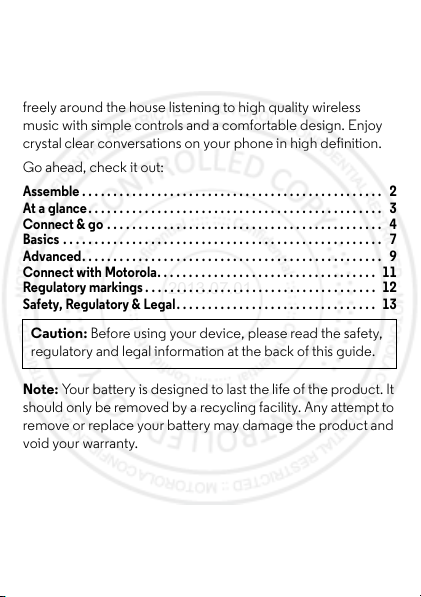
Check it out
2013.07.01
here’s what you can do
Use your TRACKS AIR wireless Bluetooth® headset to move
freely around the house listening to high quality wireless
music with simple controls and a comfortable design. Enjoy
crystal clear conversations on your phone in high definition.
Go ahead, check it out:
Assemble . . . . . . . . . . . . . . . . . . . . . . . . . . . . . . . . . . . . . . . . . . . . . . . . 2
At a glance . . . . . . . . . . . . . . . . . . . . . . . . . . . . . . . . . . . . . . . . . . . . . . . 3
Connect & go . . . . . . . . . . . . . . . . . . . . . . . . . . . . . . . . . . . . . . . . . . . . 4
Basics . . . . . . . . . . . . . . . . . . . . . . . . . . . . . . . . . . . . . . . . . . . . . . . . . . . 7
Advanced. . . . . . . . . . . . . . . . . . . . . . . . . . . . . . . . . . . . . . . . . . . . . . . . 9
Connect with Motorola. . . . . . . . . . . . . . . . . . . . . . . . . . . . . . . . . . . 11
Regulatory markings . . . . . . . . . . . . . . . . . . . . . . . . . . . . . . . . . . . . . 12
Safety, Regulatory & Legal. . . . . . . . . . . . . . . . . . . . . . . . . . . . . . . . 13
Caution: Before using your device, please read the safety,
regulatory and legal information at the back of this guide.
Note: Your battery is designed to last the life of the product. It
should only be removed by a recycling facility. Any attempt to
remove or replace your battery may damage the product and
void your warranty.
1 en

Assemble
Headband
Power supply
Remote cable with microphone
Sound engines
Carry case
Left (L)
marker
Important: Insert the right (R) and left
(L) headband in to the corresponding
sound engine.
Right (R)
marker
2013.07.01
let’s get going
Note: To get the best call performance from your headset,
ensure that the right (R) and left (L) sound engines are placed
over the corresponding ears.
2en Assemble
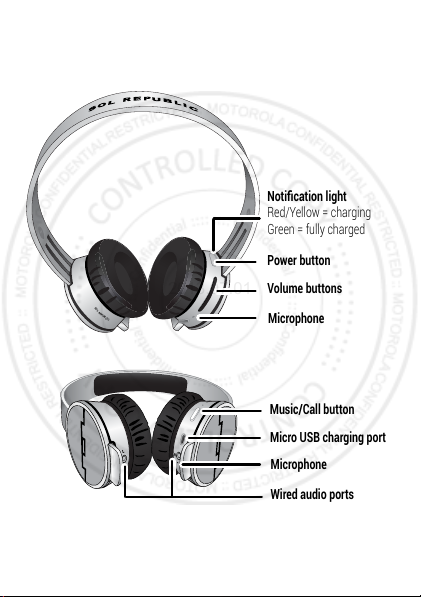
At a glance
S
O
L
R
E
P
U
B
L
I
C
Volume buttons
Microphone
Power button
Notification light
Red/Yellow = charging
Green = fully charged
R
Music/Call button
Micro USB charging port
Microphone
Wired audio ports
2013.07.01
the important bits, quick and easy
3 At a gla nce en

Connect & go
1
Turn on Bluetooth on your device.
3
Go to the Bluetooth menu on your
device to pair & connect with the
headset. Enter passcode 0000
if prompted.
2
Turn on your headset and follow the
voice prompts.
4
When the device and headset connect,
you’ll hear “device 1 connected”.
2013.07.01
let’s get you connected
Easypair™ method
NFC
Use Near Field Communication (NFC) technology to pair your
headset and device just by touching them together.
4en Connect & go

1 Turn on Bluetooth and NFC on your device.
L
R
L
L
2013.07.01
2 Tu rn on yo ur he ad s et .
3 Tap the device (display must be on) on the top of the right
(R) sound engine. The device notifies you when pairing is
complete.
Notes:
• Your device must support NFC Bluetooth pairing. If you
can’t use NFC with your device, use the “Easypair™
method” on page 4 to connect your headset and device.
• NFC reader location and functionality may vary between
devices. See your device user’s guide for details.
Use NFC with your headset to:
• Tap to pair
5 Connect & go en

• Tap to audio transfer
2013.07.01
Multi-point connection
Your headset will allow a new device to connect as long as
only one device is connected, multi-point is enabled, and the
headset does not have call activity.
Wired mode
If you’d prefer to stay wired up, use the Remote Cable with
Microphone to create a wired connection.
Insert the right (R) and left (L) Remote Cable with Microphone
in to the corresponding sound engine.
Note: To save your battery, the Bluetooth connection will
switch off when you’re in wired mode.
6en Connect & go

Basics
2013.07.01
standard features, advanced quality
Music
To …
play/pause music Press the Music/Call button once.
skip to next track
skip to previous
track
Calls
To …
answer a call Press the Music/Call button.
reject a call Press and hold a Volume button until
make a voice dial
call
mute or unmute a
call
7 Basics en
Press the Music/Call button two times.
Press the Music/Call button three
times.
you hear a tone.
Press and hold the Music/Call button
until you hear a tone.
Press and hold both Volume buttons at
the same time until you hear “mute on”
or “mute off”.

To …
2013.07.01
end a call Press the Music/Call button.
answer second
Press the Music/Call button.
incoming call
reject second
incoming call
hear remaining
music play time
Use the phone keypad to reject a
second incoming call.
Press Volume buttons while in
standby.
Note: Some features are phone/network dependent.
Note: Using a mobile device or accessory while driving may
cause distraction and may be illegal. Always obey the laws and
drive safely.
8en Basics

Advanced
2013.07.01
more clever stuff
Second device?
Do you use two phones? Or maybe a tablet and a phone?
We’ve got you covered:
• See “Connect & go” on page 4 to pair the second device.
• Once paired, to connect to both devices simply turn them
on.
Calls
Follow the voice prompts for features such as voice dial,
answer call, and end call.
Music
Select a music source to listen to by streaming music from that
phone. To switch to the other phone for music, just start
streaming music from that phone.
Note: Your headset will only stream one music connection a t a
time.
Notification light
An easy way to check your headset.
If light shows… your headset is…
blue flash turning on and in pairing mode
steady blue connected to your device(s)
9 Advanced en

If light shows… your headset is…
2013.07.01
red flash in a low battery state
fading blue turning off
Settings
Press and hold the Power and Music/Call buttons together to
hear settings. Follow the voice prompts to change them:
• Fac tor y re set
Caution: Reset erases all paired devices stored in your
headset.
• Voice interface on/off
• Multi-point on/off
• Wideband audio on/off
10en Advanced

Connect with Motorola
2013.07.01
• Answers: Guides, online help, and more at
www.motorola.com/support.
• Support: Visit www.motorola.com/support or contact the
Motorola Customer Support Center at: 1-800-331-6456
(United States), 1-888-390-6456 (TTY/TDD United States for
hearing impaired), or 1-800-461-4575 (Canada).
• Bluetooth: If you have questions or need assistance,
contact us at 1-877-MOTOBLU, or visit
www.motorola.com/bluetoothsupport or
www.motorola.com/bluetoothconnect.
11 Connect with Motorola en
