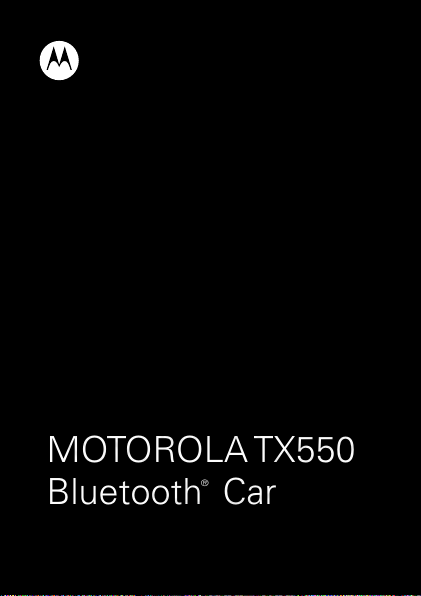
MOTOROLA TX550
14 Feb2013
®
Bluetooth Car
Speakerphone
EN

14 Feb2013
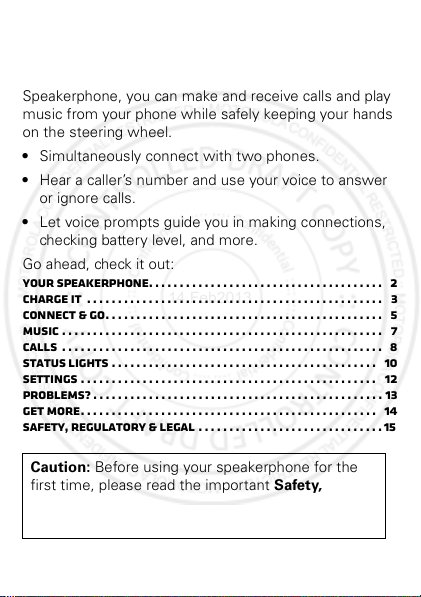
Check it out
14 Feb2013
here’s what you can do
With the MOTOROLA TX550 Bluetooth® Car
Speakerphone, you can make and receive calls and play
music from your phone while safely keeping your hands
on the steering wheel.
• Simultaneously connect with two phones.
• Hear a caller’s number and use your voice to answer
or ignore calls.
• Let voice prompts guide you in making connections,
checking battery level, and more.
Go ahead, check it out:
Your Speakerphone. . . . . . . . . . . . . . . . . . . . . . . . . . . . . . . . . . . . . . 2
Charge it . . . . . . . . . . . . . . . . . . . . . . . . . . . . . . . . . . . . . . . . . . . . . . . . 3
Connect & go. . . . . . . . . . . . . . . . . . . . . . . . . . . . . . . . . . . . . . . . . . . . . 5
Music . . . . . . . . . . . . . . . . . . . . . . . . . . . . . . . . . . . . . . . . . . . . . . . . . . . . 7
Calls . . . . . . . . . . . . . . . . . . . . . . . . . . . . . . . . . . . . . . . . . . . . . . . . . . . . 8
Status lights . . . . . . . . . . . . . . . . . . . . . . . . . . . . . . . . . . . . . . . . . . . 10
Settings . . . . . . . . . . . . . . . . . . . . . . . . . . . . . . . . . . . . . . . . . . . . . . . . 12
Problems? . . . . . . . . . . . . . . . . . . . . . . . . . . . . . . . . . . . . . . . . . . . . . . . 13
Get more. . . . . . . . . . . . . . . . . . . . . . . . . . . . . . . . . . . . . . . . . . . . . . . . 14
Safety, Regulatory & Legal . . . . . . . . . . . . . . . . . . . . . . . . . . . . . . 15
Caution: Before using your speakerphone for the
first time, please read the important Safety,
Regulatory & Legal information at the back of this
guide.
1EN Check it out
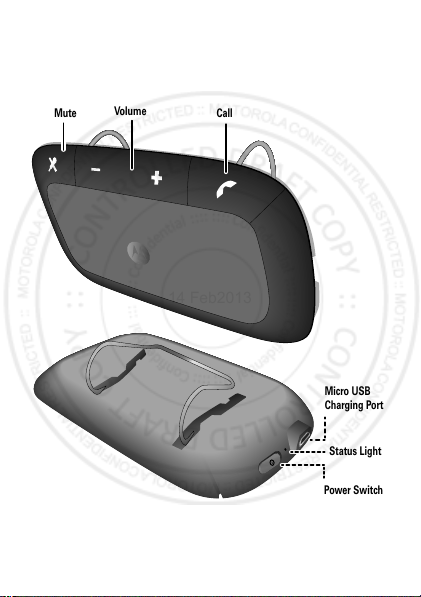
Your Speakerphone
Call
Volume
Mute
Power Switch
Status Light
Micro USB
Charging Port
14 Feb2013
the important parts
2 Your Speakerphone EN
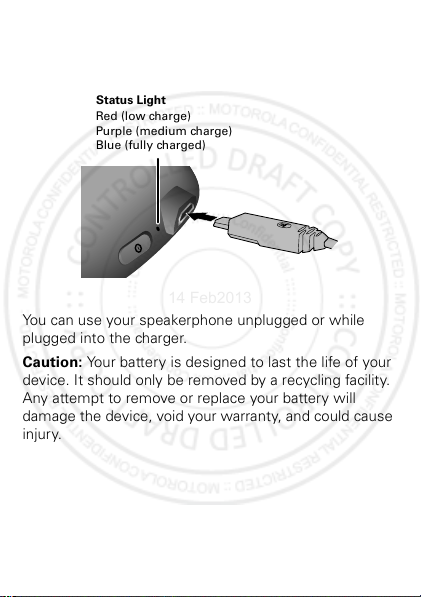
Charge it
Status Light
Red (low charge)
Purple (medium charge)
Blue (fully charged)
14 Feb2013
let’s get you up and running
You can use your speakerphone unplugged or while
plugged into the charger.
Caution: Your battery is designed to last the life of your
device. It should only be removed by a recycling facility.
Any attempt to remove or replace your battery will
damage the device, void your warranty, and could cause
injury.
3EN Charge it

Install it
Slide onto car visor.
On
Off
14 Feb2013
Important: Before installing or using your product,
check the local laws regarding mounting and use of
equipment.
For safe installation:
• Do not put your product in a location that obstructs
the driver's vision or interferes with the operation of
the vehicle.
• Do not cover an airbag.
Turn it on & off
4 Charge it EN
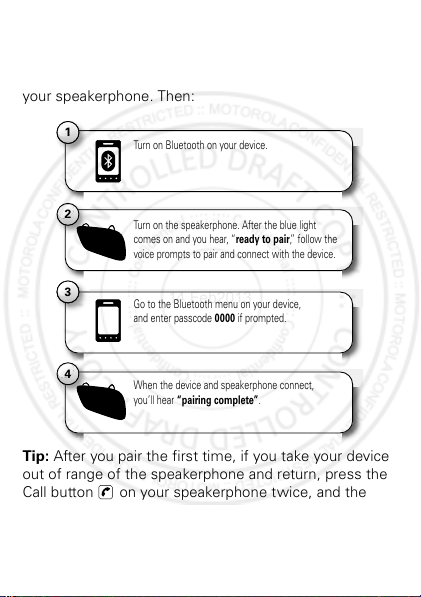
Connect & go
11
Turn on Bluetooth on your device.
13
Go to the Bluetooth menu on your device,
and enter passcode 0000 if prompted.
2
Turn on the speakerphone. After the blue light
comes on and you hear, “ready to pair,” follow the
voice prompts to pair and connect with the device.
4
When the device and speakerphone connect,
you’ll hear “pairing complete”.
14 Feb2013
let’s get you connected
Turn off any Bluetooth devices previously paired with
your speakerphone. Then:
Tip: After you pair the first time, if you take your device
out of range of the speakerphone and return, press the
Call button on your speakerphone twice, and the
devices will reconnect.
5EN Connect & go
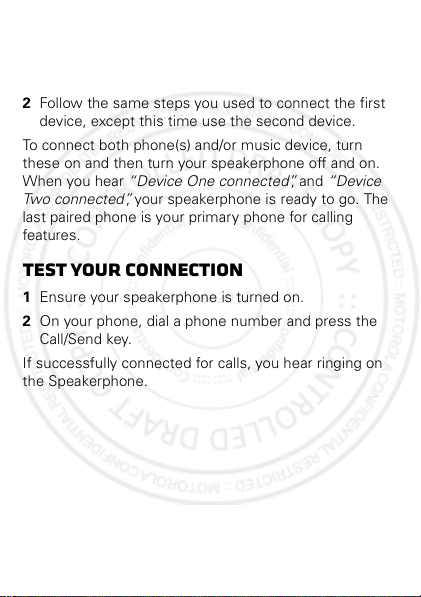
connect a second phone
14 Feb2013
1 Turn off the first device and any other Bluetooth
devices previously paired with your speakerphone.
2 Follow the same steps you used to connect the first
device, except this time use the second device.
To connect both phone(s) and/or music device, turn
these on and then turn your speakerphone off and on.
When you hear “Device One connected”, and “Device
Two connected”, your speakerphone is ready to go. The
last paired phone is your primary phone for calling
features.
Test your connection
1 Ensure your speakerphone is turned on.
2 On your phone, dial a phone number and press the
Call/Send key.
If successfully connected for calls, you hear ringing on
the Speakerphone.
6 Connect & go EN

Music
14 Feb2013
stream Bluetooth music from your phone
Note: This feature is phone-dependent.
Connect your phone to your speakerphone. Then play
music on your phone. While music is playing, you can
press and on your speakerphone to adjust the
volume.
Note: The volume setting on your phone may control the
volume on your speakerphone.
7EN Music
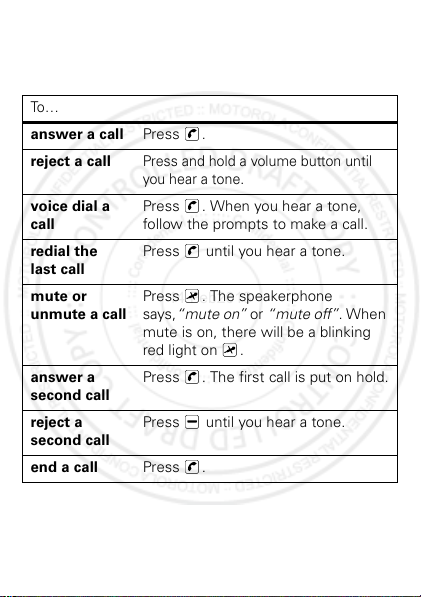
Calls
14 Feb2013
it’s good to talk
Note: Some features are phone/network dependent.
To …
answer a call Press
reject a call
voice dial a
call
redial the
last call
mute or
unmute a call
answer a
second call
reject a
second call
end a call Press .
8 Calls EN
.
Press and hold a volume button until
you hear a tone.
Press . When you hear a tone,
follow the prompts to make a call.
Press until you hear a tone.
Press . The speakerphone
says,“mute on” or “mute off”. When
mute is on, there will be a blinking
red light on .
Press . The first call is put on hold.
Press until you hear a tone.
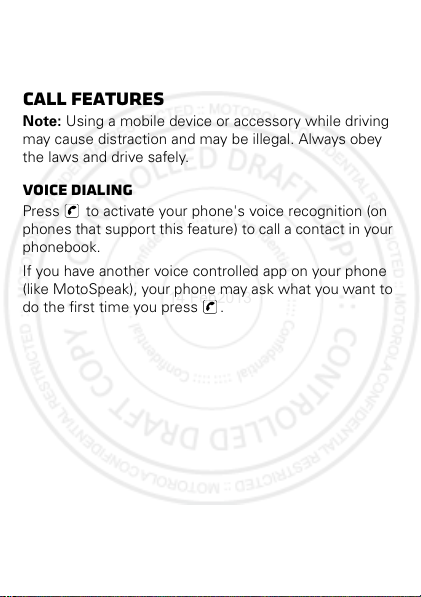
Tip: When connected to two phones, follow the voice
14 Feb2013
prompts to perform functions, such as voice dial and
redial on the desired phone.
call features
Note: Using a mobile device or accessory while driving
may cause distraction and may be illegal. Always obey
the laws and drive safely.
Voice Dialing
Press to activate your phone's voice recognition (on
phones that support this feature) to call a contact in your
phonebook.
If you have another voice controlled app on your phone
(like MotoSpeak), your phone may ask what you want to
do the first time you press .
9EN Calls
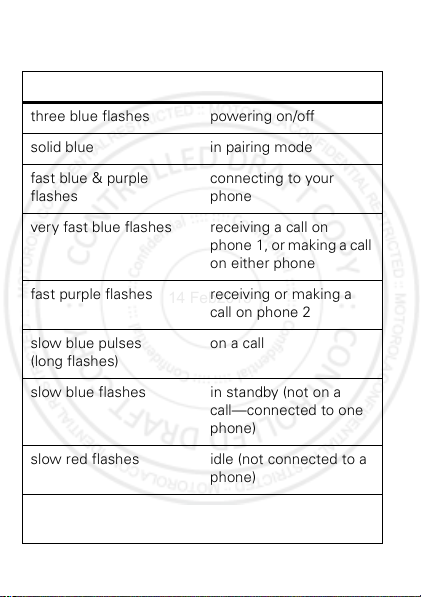
Status lights
14 Feb2013
know your speakerphone
If status light is… your speakerphone is…
three blue flashes powering on/off
solid blue in pairing mode
fast blue & purple
flashes
very fast blue flashes receiving a call on
fast purple flashes receiving or making a
slow blue pulses
(long flashes)
slow blue flashes in standby (not on a
slow red flashes idle (not connected to a
solid red trying to connect to your
10 Status lights EN
connecting to your
phone
phone 1, or making a call
on either phone
call on phone 2
on a call
call—connected to one
phone)
phone)
phone
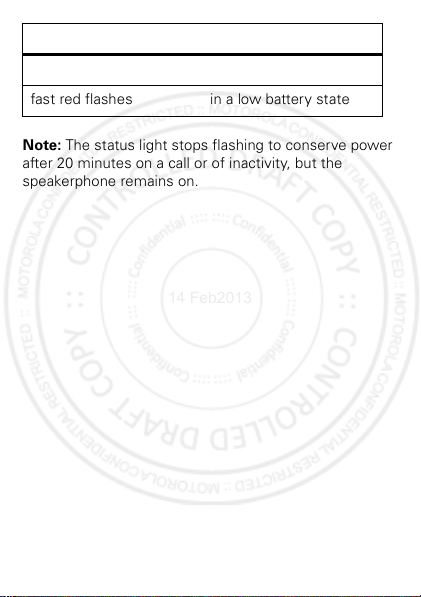
If status light is… your speakerphone is…
14 Feb2013
slow purple flashes music playing
fast red flashes in a low battery state
Note: The status light stops flashing to conserve power
after 20 minutes on a call or of inactivity, but the
speakerphone remains on.
11EN Status lights
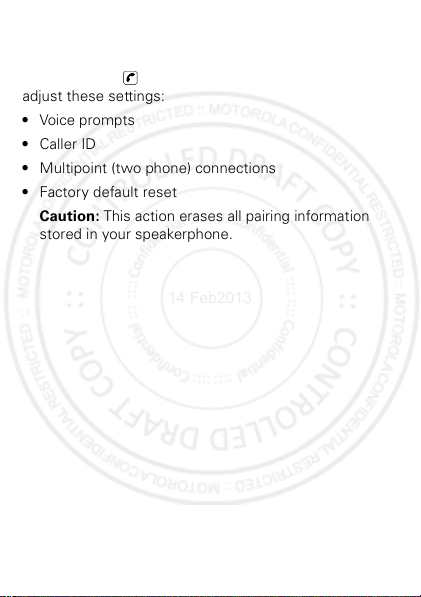
Settings
14 Feb2013
make some changes
Press and hold while turning on your speakerphone to
adjust these settings:
• Voice prompts
• Caller ID
• Multipoint (two phone) connections
• Factory default reset
Caution: This action erases all pairing information
stored in your speakerphone.
12 Settings EN
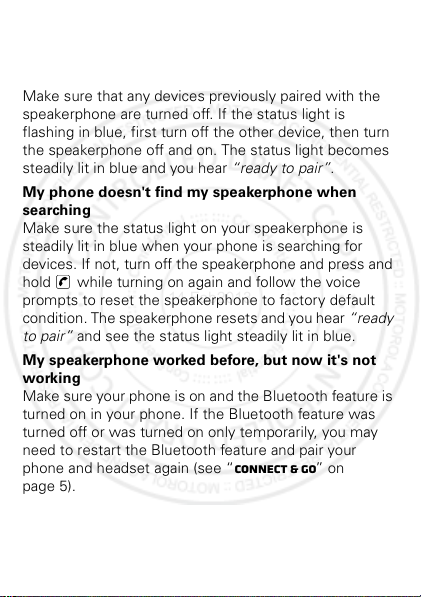
Problems?
14 Feb2013
we’ve got solutions
My speakerphone won’t enter pairing mode
Make sure that any devices previously paired with the
speakerphone are turned off. If the status light is
flashing in blue, first turn off the other device, then turn
the speakerphone off and on. The status light becomes
steadily lit in blue and you hear “ready to pair”.
My phone doesn't find my speakerphone when
searching
Make sure the status light on your speakerphone is
steadily lit in blue when your phone is searching for
devices. If not, turn off the speakerphone and press and
hold while turning on again and follow the voice
prompts to reset the speakerphone to factory default
condition. The speakerphone resets and you hear “ready
to pair” and see the status light steadily lit in blue.
My speakerphone worked before, but now it's not
working
Make sure your phone is on and the Bluetooth feature is
turned on in your phone. If the Bluetooth feature was
turned off or was turned on only temporarily, you may
need to restart the Bluetooth feature and pair your
phone and headset again (see “Connect & go” on
page 5).
13EN Problems?

Get more
14 Feb2013
There’s more help, guides, and information right here:
•Answers: Visit www.motorola.com/support
contact the Motorola Customer Support Center:
1-800-331-6456 (United States), 1-888-390-6456
(TTY/TDD United States for hearing impaired), or
1-800-461-4575 (Canada).
• Bluetooth: If you have questions or need assistance,
contact us at 1-877-MOTOBLU, or visit
www.motorola.com/bluetoothsupport
www.motorola.com/bluetoothconnect
•News: Get the latest news, apps, tips & tricks, videos
and so much more—join us on:
YouTube™ www.youtube.com/motorola
Facebook™ www.facebook.com/motorola
Twitter www.twitter.com/motomobile
Google+™ www.google.com/+
14 Get more EN
or
or
.
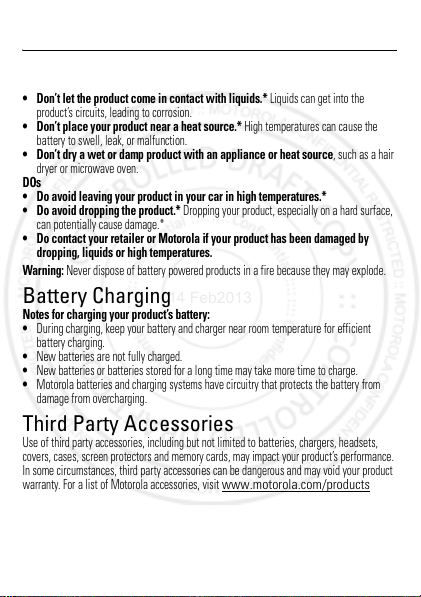
Safety, Regulatory & Legal
14 Feb2013
Battery Use & Safety
• Don’t let the product come in contact with liquids.*
product’s circuits, leading to corrosion.
• Don’t place your product near a heat source.*
battery to swell, leak, or malfunction.
• Don’t dry a wet or damp product with an appliance or heat source
dryer or microwave oven.
DOs
• Do avoid leaving your product in your car in high temperatures.*
• Do avoid dropping the product.*
can potentially cause damage.*
• Do contact your re tailer or Motorola if your product has been damaged by
dropping, liquids or high temperatures.
Warning:
Never dispose of battery powered products in a fire because they may explode.
Battery Charging
Battery Charging
Notes for charging your product’s battery:
•
During charging, keep your battery and charger near room temperature for efficient
battery charging.
•
New batteries are not fully charged.
•
New batteries or batteries stored for a long time may take more time to charge.
•
Motorola batteries and charging systems have circuitry that protects the battery from
damage from overcharging.
Dropping your product, especially on a hard surface,
Third Party Accessories
Use of third party accessories, including but not limited to batteries, chargers, headsets,
covers, cases, screen protectors and memory cards, may impact your product’s performance.
In some circumstances, third party accessories can be dangerous and may void your product
warranty. For a list of Motorola accessories, visit
Liquids can get into the
High temperatures can cause the
, such as a hair
www.motorola.com/products
15EN Safety, Regulatory & Legal
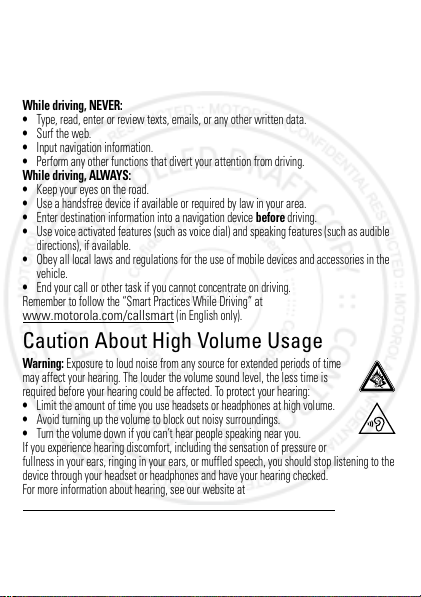
Driving Precautions
14 Feb2013
Responsible and safe driving is your primary responsibility when behind the wheel of a
vehicle. Using a mobile device or accessory for a call or other application while driving may
cause distraction, and may be prohibited or restricted in certain areas—always obey the
laws and regulations on the use of these products.
While driving, NEVER:
•
Type, read, enter or review texts, emails, or any other written data.
•
Surf the web.
•
Input navigation information.
•
Perform any other functions that divert your attention from driving.
While driving, ALWAYS:
•
Keep your eyes on the road.
•
Use a handsfree device if available or required by law in your area.
•
Enter destination information into a navigation device
•
Use voice activated features (such as voice dial) and speaking features (such as audible
directions), if available.
•
Obey all local laws and regulations for the use of mobile devices and accessories in the
vehicle.
•
End your call or other task if you cannot concentrate on driving.
Remember to follow the “Smart Practices While Driving” at
www.motorola.com/callsmart
(in English only).
before
driving.
Caution About High Volume Usage
Warning:
Exposure to loud noise from any source for extended periods of time
may affect your hearing. The louder the volume sound level, the less time is
required before your hearing could be affected. To protect your hearing:
•
Limit the amount of time you use headsets or headphones at high volume.
•
Avoid turning up the volume to block out noisy surroundings.
•
Turn the volume down if you can’t hear people speaking near you.
If you experience hearing discomfort, including the sensation of pressure or
fullness in your ears, ringing in your ears, or muffled speech, you should stop listening to the
device through your headset or headphones and have your hearing checked.
For more information about hearing, see our website at
http://direct.motorola.com/hellomoto/nss/AcousticSafety.asp
only).
16 Safety, Regulatory & Legal EN
(in English
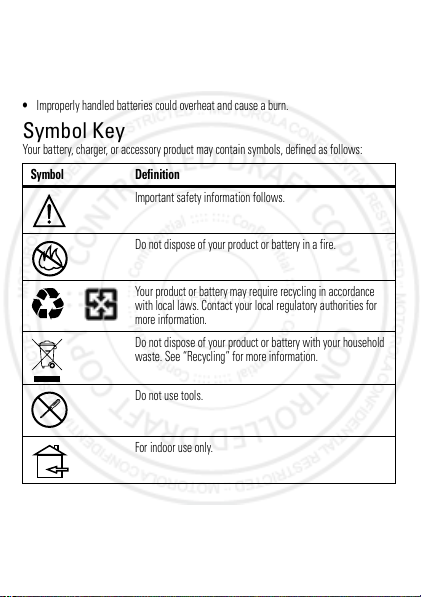
Children
032374o
032376o
032375o
14 Feb2013
Keep your product and its accessories away from small children.
not toys and may be hazardous to small children. For example:
•
A choking hazard may exist for small, detachable parts.
•
Improper use could result in loud sounds, possibly causing hearing injury.
•
Improperly handled batteries could overheat and cause a burn.
These products are
Symbol Key
Your battery, charger, or accessory product may contain symbols, defined as follows:
Symbol Definition
Important safety information follows.
Do not dispose of your product or battery in a fire.
Your product or battery may require recycling in accordance
with local laws. Contact your local regulatory authorities for
more information.
Do not dispose of your product or battery with your household
waste. See “Recycling” for more information.
Do not use tools.
For indoor use only.
17EN Safety, Regulatory & Legal
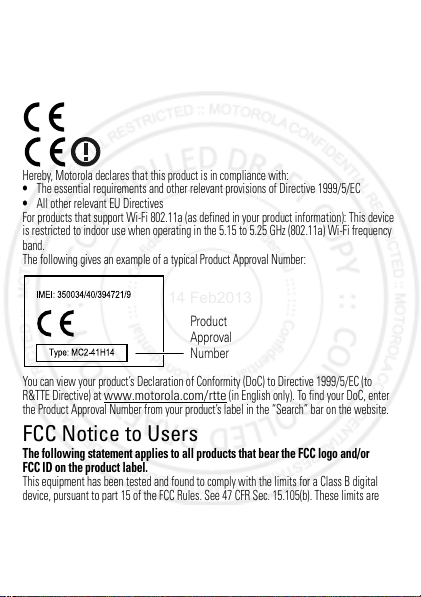
European Union Directives Conformance
14 Feb2013
Statement
EU Conformance
The following CE compliance information is applicable to Motorola products that carry one of
the following CE marks:
Hereby, Motorola declares that this product is in compliance with:
•
The essential requirements and other relevant provisions of Directive 1999/5/EC
•
All other relevant EU Di rectives
For products that support Wi-Fi 802.11a (as defined in your product information): This device
is restricted to indoor use when operating in the 5.15 to 5.25 GHz (802.11a) Wi-Fi frequency
band.
The following gives an example of a typical Product Approval Number:
Product
Approval
Number
You can view your product’s Declaration of Conformity (DoC) to Directive 1999/5/EC (to
R&TTE Directive) at
the Product Approval Number from your product’s label in the “Search” bar on the website.
FCC Notice to Users
FCC Notice
The following statement applies to all products that bear the FCC logo and/or
FCC ID on the product label.
This equipment has been tested and found to comply with the limits for a Class B digital
device, pursuant to part 15 of the FCC Rules. See 47 CFR Sec. 15.105(b). These limits are
designed to provide reasonable protection against harmful interference in a residential
installation. This equipment generates, uses and can radiate radio frequency energy and, if
not installed and used in accordance with the instructions, may cause harmful interference to
18 Safety, Regulatory & Legal EN
www.motorola.com/rtte
(in English only). To find your DoC, enter
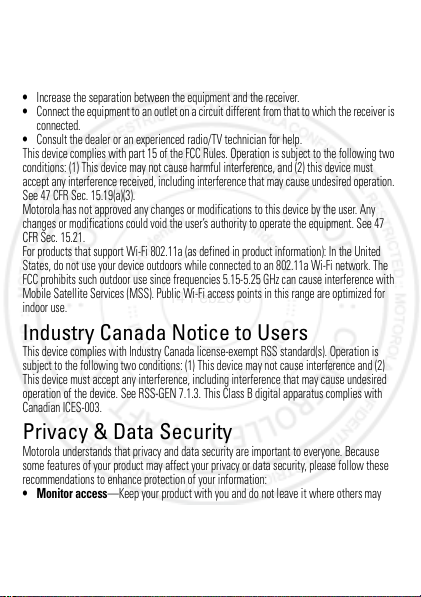
radio communications. However, there is no guarantee that interference will not occur in a
14 Feb2013
particular installation. If this equipment does cause harmful interference to radio or
television reception, which can be determined by turning the equipment off and on, the user
is encouraged to try to correct the interference by one or more of the following measures:
•
Reorient or relocate the receiving antenna.
•
Increase the separation between the equipment and the receiver.
•
Connect the equipment to an outlet on a circuit different from that to which the receiver is
connected.
•
Consult the dealer or an experienced radio/TV technician for help.
This device complies with part 15 of the FCC Rules. Operation is subject to the following two
conditions: (1) This device may not cause harmful interference, and (2) this device must
accept any interference received, including interference that may cause undesired operation.
See 47 CFR Sec. 15.19(a)(3).
Motorola has not approved any changes or modifications to this device by the user. Any
changes or modifications could void the user’s authority to operate the equipment. See 47
CFR Sec. 15.21.
For products that support Wi-Fi 802.11a (as defined in product information): In the United
States, do not use your device outdoors while connected to an 802.11a Wi-Fi network. The
FCC prohibits such outdoor use since frequencies 5.15-5.25 GHz can cause interference with
Mobile Satellite Services (MSS). Public Wi-Fi access points in this range are optimized for
indoor use.
Industry Canada Notice to Users
Industry Canada Notice
This device complies with Industry Canada license-exempt RSS standard(s). Operation is
subject to the following two conditions: (1) This device may not cause interference and (2)
This device must accept any interference, including interference that may cause undesired
operation of the device. See RSS-GEN 7.1.3. This Class B digital apparatus complies with
Canadian ICES-003.
Privacy & Data Security
Privacy & Data Security
Motorola understands that privacy and data security are important to everyone. Because
some features of your product may affect your privacy or data security, please follow these
recommendations to enhance protection of your information:
• Monitor access
have unmonitored access. Use your product’s security and lock features, where available.
—Keep your product with you and do not leave it where others may
19EN Safety, Regulatory & Legal
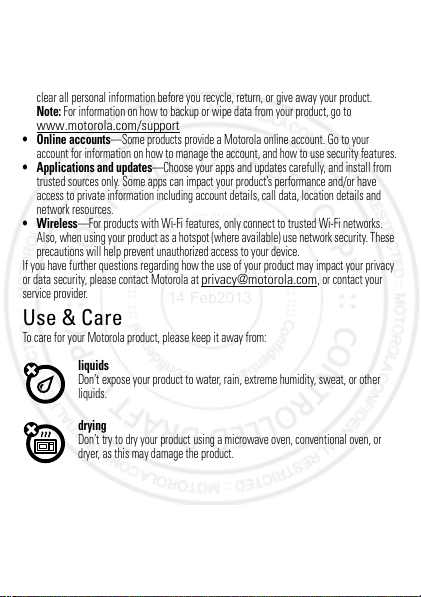
• Keep software up to date
14 Feb2013
patch or software fix for your product that updates the device’s security, install it as soon
as possible.
• Secure Personal I nformation
locations including a SIM card, memory card, and built-in memory. Be sure to remove or
clear all personal information before you recycle, return, or give away your product.
Note:
For information on how to backup or wipe data from your product, go to
www.motorola.com/support
• Online accounts
account for information on how to manage the account, and how to use security features.
• Applications and updates
trusted sources only. Some apps can impact your product’s performance and/or have
access to private information including account details, call data, location details and
network resources.
•Wireless
—For products with Wi-Fi features, only connect to trusted Wi-Fi networks.
Also, when using your product as a hotspot (where available) use network security. These
precautions will help prevent unauthorized access to your device.
If you have further questions regarding how the use of your product may impact your privacy
or data security, please contact Motorola at
service provider.
—If Motorola or a software/application vendor releases a
—Your product can store personal information in various
—Some products provide a Motorola online account. Go to your
—Choose your apps and updates carefully, and install from
privacy@motorola.com
, or contact your
Use & Care
To care for your Motorola product, please keep it away from:
liquids
Don’t expose your product to water, rain, extreme humidity, sweat, or other
liquids.
drying
Don’t try to dry your product using a microwave oven, conventional oven, or
dryer, as this may damage the product.
20 Safety, Regulatory & Legal EN
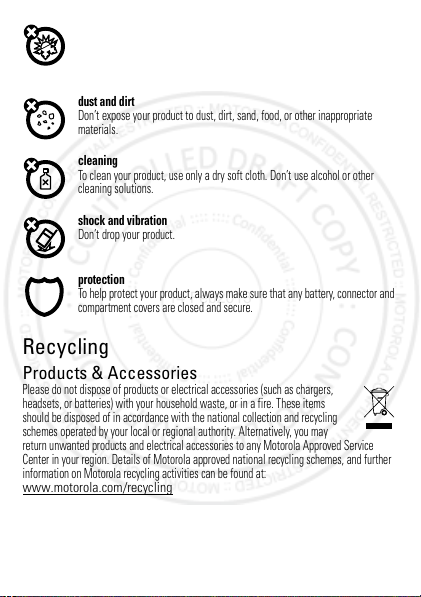
extreme heat or cold
14 Feb2013
Avoid temperatures below -10°C (14°F) or above 60°C (140°F). For battery
powered accessories, do not recharge your accessory in temperatures below
0°C (32°F) or above 45°C (113°F).
dust and dirt
Don’t expose your product to dust, dirt, sand, food, or other inappropriate
materials.
cleaning
To clean your product, use only a dry soft cloth. Don’t use alcohol or other
cleaning solutions.
shock and vibration
Don’t drop your product.
protection
To help protect your product, always make sure that any battery, connector and
compartment covers are closed and secure.
Recycling
Recycling
Products & Accessories
Please do not dispose of products or electrical accessories (such as chargers,
headsets, or batteries) with your household waste, or in a fire. These items
should be disposed of in accordance with the national collection and recycling
schemes operated by your local or regional authority. Alternatively, you may
return unwanted products and electrical accessories to any Motorola Approved Service
Center in your region. Details of Motorola approved national recycling schemes, and further
information on Motorola recycling activities can be found at:
www.motorola.com/recycling
21EN Safety, Regulatory & Legal
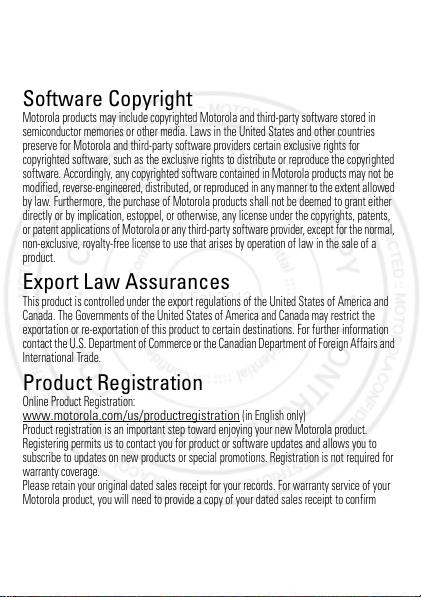
Packaging & Product Guides
14 Feb2013
Product packaging and product guides should only be disposed of in accordance with national
collection and recycling requirements. Please contact your regional authorities for more
details.
Software Copyright
Software Copyrig ht Notice
Motorola products may include copyrighted Motorola and third-party software stored in
semiconductor memories or other media. Laws in the United States and other countries
preserve for Motorola and third-party software providers certain exclusive rights for
copyrighted software, such as the exclusive rights to distribute or reproduce the copyrighted
software. Accordingly, any copyrighted software contained in Motorola products may not be
modified, reverse-engineered, distributed, or reproduced in any manner to the extent allowed
by law. Furthermore, the purchase of Motorola products shall not be deemed to grant either
directly or by implication, estoppel, or otherwise, any license under the copyrights, patents,
or patent applications of Motorola or any third-party software provider, except for the normal,
non-exclusive, royalty-free license to use that arises by operation of law in the sale of a
product.
Export Law Assurances
Export Law
This product is controlled under the export regulations of the United States of America and
Canada. The Governments of the United States of America and Canada may restrict the
exportation or re-exportation of this product to certain destinations. For further information
contact the U.S. Department of Commerce or the Canadian Department of Foreign Affairs and
International Trade.
Product Registration
Registrati on
Online Product Registration:
www.motorola.com/us/productregistration
Product registration is an important step toward enjoying your new Motorola product.
Registering permits us to contact you for product or software updates and allows you to
subscribe to updates on new products or special promotions. Registration is not required for
warranty coverage.
Please retain your original dated sales receipt for your records. For warranty service of your
Motorola product, you will need to provide a copy of your dated sales receipt to confirm
warranty status.
Thank you for choosing a Motorola product.
22 Safety, Regulatory & Legal EN
(in English only)
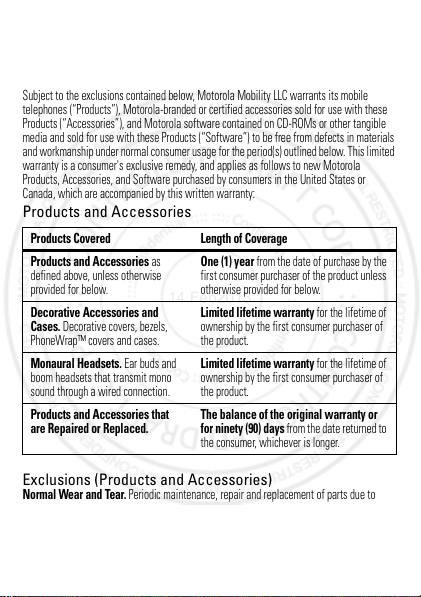
Motorola Limited Warranty for the United
14 Feb2013
States and Canada
Warranty
What Does this Warranty Cover?
Subject to the exclusions contained below, Motorola Mobility LLC warrants its mobile
telephones (“Products”), Motorola-branded or certified accessories sold for use with these
Products (“Accessories”), and Motorola software contained on CD-ROMs or other tangible
media and sold for use with these Products (“Software”) to be free from defects in materials
and workmanship under normal consumer usage for the period(s) outlined below. This limited
warranty is a consumer's exclusive remedy, and applies as follows to new Motorola
Products, Accessories, and Software purchased by consumers in the United States or
Canada, which are accompanied by this written warranty:
Products and Accessories
Products Covered Length of Coverage
Products and Accessories
defined above, unless otherwise
provided for below.
Decorative Accessories and
Cases.
Decorative covers, bezels,
PhoneWrap™ covers and cases.
Monaural Headsets.
boom headsets that transmit mono
sound through a wired connection.
Products and Accessories that
are Repaired or Replaced.
Exclusions (Products and Accessories)
Normal Wear and Tear.
normal wear and tear are excluded from coverage.
Batteries.
Only batteries whose fully charged capacity falls below 80% of their rated
capacity and batteries that leak are covered by this limited warranty.
as
One (1) year
from the date of purchase by the
first consumer purchaser of the product unless
otherwise provided for below.
Limited lifetime warranty
ownership by the first consumer purchaser of
the product.
Ear buds and
Periodic maintenance, repair and replacement of parts due to
Limited lifetime warranty
ownership by the first consumer purchaser of
the product.
The balance of the original warranty or
for ninety (90) days
the consumer, whichever is longer.
for the lifetime of
for the lifetime of
from the date returned to
23EN Safety, Regulatory & Legal
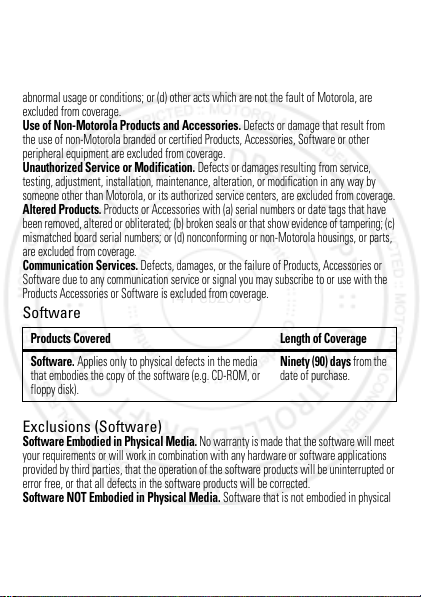
Abuse & Misuse.
14 Feb2013
misuse or abuse, accident o r neglect, such as physical damage (cracks, scratches, etc.) to the
surface of the product resulting from misuse; (b) contact with liquid, water, rain, extreme
humidity or heavy perspiration, sand, dirt or the like, extreme heat, or food; (c) use of the
Products or Accessories for commercial purposes or subjecting the Product or Accessory to
abnormal usage or conditions; or (d) other acts which are not the fault of Motorola, are
excluded from coverage.
Use of Non-Motoro la Products and Accessories.
the use of non-Motorola branded or certified Products, Accessories, Software or other
peripheral equipment are excluded from coverage.
Unauthorized Service or Modification.
testing, adjustment, installation, maintenance, alteration, or modification in any way by
someone other than Motorola, or its authorized service centers, are excluded from coverage.
Altered Produc ts.
been removed, altered or obliterated; (b) broken seals or that show evidence of tampering; (c)
mismatched board serial numbers; or (d) nonconforming or non-Motorola housings, or parts,
are excluded from coverage.
Communication Services.
Software due to any communication service or signal you may subscribe to or use with the
Products Accessories or Software is excluded from coverage.
Defects or damage that result from: (a) improper operation, storage,
Defects or damage that result from
Defects or damages resulting from service,
Products or Accessories with (a) serial numbers or date tags that have
Defects, damages, or the failure of Products, Accessories or
Software
Products Covered Length of Coverage
Software.
Applies only to physical defects in the media
that embodies the copy of the software (e.g. CD-ROM, or
floppy disk).
Exclusions (Software)
Software Embodie d in Physical Media.
your requirements or will work in combination with any hardware or software applications
provided by third parties, that the operation of the software products will be uninterrupted or
error free, or that all defects in the software products will be corrected.
Software NOT Embod ied in Physical Media.
media (e.g. software that is downloaded from the Internet), is provided “as is” and without
warranty.
24 Safety, Regulatory & Legal EN
No warranty is made that the software will meet
Ninety (90) days
date of purchase.
Software that is not embodied in physical
from the
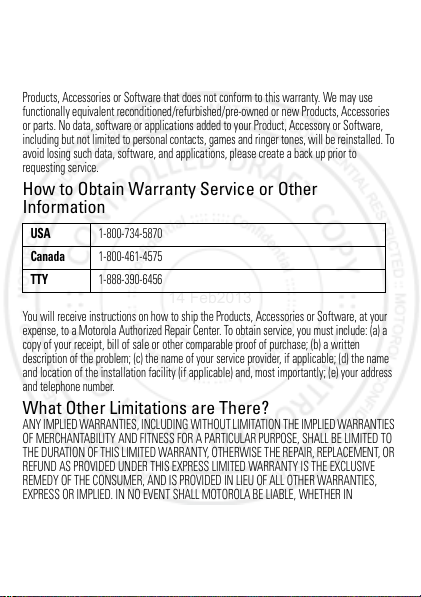
Who is Covered?
14 Feb2013
This warranty extends only to the first consumer purchaser, and is not transferable.
What Will Motorola Do?
Motorola, at its option, will at no charge repair, replace or refund the purchase price of any
Products, Accessories or Software that does not conform to this warranty. We may use
functionally equivalent reconditioned/refurbished/pre-owned or new Products, Accessories
or parts. No data, software or applications added to your Product, Accessory or Software,
including but not limited to personal contacts, games and ringer tones, will be reinstalled. To
avoid losing such data, software, and applications, please create a back up prior to
requesting service.
How to Obtain Warranty Service or Other
Information
USA
Canada
TTY
You will receive instructions on how to ship the Products, Accessories or Software, at your
expense, to a Motorola Authorized Repair Center. To obtain service, you must include: (a) a
copy of your receipt, bill of sale or other comparable proof of purchase; (b) a written
description of the problem; (c) the name of your service provider, if applicable; (d) the name
and location of the installation facility (if applicable) and, most importantly; (e) your address
and telephone number.
What Other Limitations are There?
ANY IMPLIED WARRANTIES, INCLUDING WITHOUT LIMITATION THE IMPLIED WARRANTIES
OF MERCHANTABILITY AND FITNESS FOR A PARTICULAR PURPOSE, SHALL BE LIMITED TO
THE DURATION OF THIS LIMITED WARRANTY, OTHERWISE THE REPAIR, REPLACEMENT, OR
REFUND AS PROVIDED UNDER THIS EXPRESS LIMITED WARRANTY IS THE EXCLUSIVE
REMEDY OF THE CONSUMER, AND IS PROVIDED IN LIEU OF ALL OTHER WARRANTIES,
EXPRESS OR IMPLIED. IN NO EVENT SHALL MOTOROLA BE LIABLE, WHETHER IN
CONTRACT OR TORT (INCLUDING NEGLIGENCE) FOR DAMAGES IN EXCESS OF THE
PURCHASE PRICE OF THE PRODUCT, ACCESSORY OR SOFTWARE, OR FOR ANY INDIRECT,
INCIDENTAL, SPECIAL OR CONSEQUENTIAL DAMAGES OF ANY KIND, OR LOSS OF
1-800-734-5870
1-800-461-4575
1-888-390-6456
25EN Safety, Regulatory & Legal
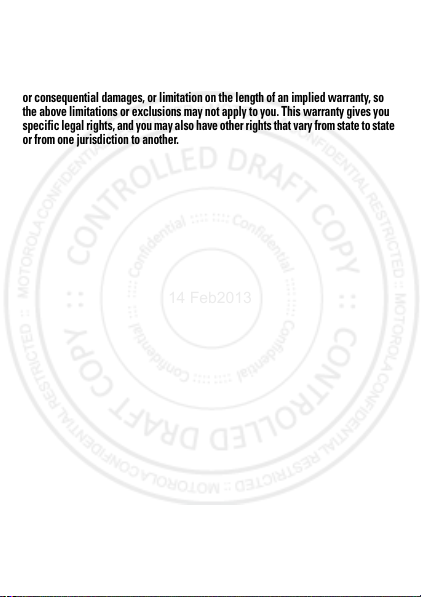
REVENUE OR PROFITS, LOSS OF BUSINESS, LOSS OF INFORMATION OR DATA, SOFTWARE
14 Feb2013
OR APPLICATIONS OR OTHER FINANCIAL LOSS ARISING OUT OF OR IN CONNECTION WITH
THE ABILITY OR INABILITY TO USE THE PRODUCTS, ACCESSORIES OR SOFTWARE TO THE
FULL EXTENT THESE DAMAGES MAY BE DISCLAIMED BY LAW.
Some states and jurisdictions do not allow the limitation or exclusion of incidental
or consequential damages, or limitation o n the length of an implied warranty, so
the above limitations or e xclusions may not apply to you. This warranty gives you
specific legal rights, and you may also have other rights that vary from state to state
or from one jurisdiction to another.
26 Safety, Regulatory & Legal EN
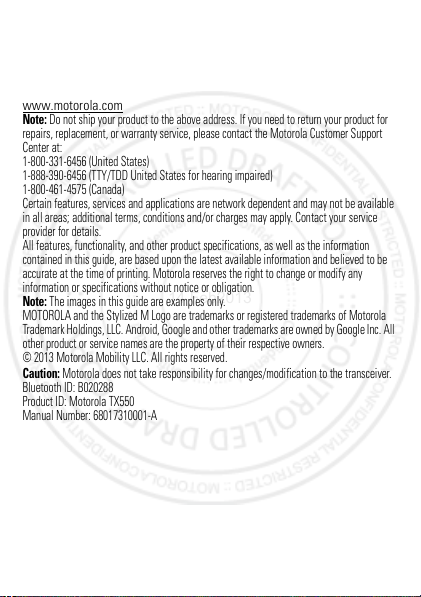
Copyright & Trademarks
14 Feb2013
Motorola Mobility LLC
Consumer Advocacy Office
600 N US Hwy 45
Libertyville, IL 60048
www.motorola.com
Note:
Do not ship your product to the above address. If you need to return your product for
repairs, replacement, or warranty service, please contact the Motorola Customer Support
Center at:
1-800-331-6456 (United States)
1-888-390-6456 (TTY/TDD United States for hearing impaired)
1-800-461-4575 (Canada)
Certain features, services and applications are network dependent and may not be available
in all areas; additional terms, conditions and/or charges may apply. Contact your service
provider for details.
All features, functionality, and other product specifications, as well as the information
contained in this guide, are based upon the latest available information and believed to be
accurate at the time of printing. Motorola reserves the right to change or modify any
information or specifications without notice or obligation.
Note:
The images in this guide are examples only.
MOTOROLA and the Stylized M Logo are trademarks or registered trademarks of Motorola
Trademark Holdings, LLC. Android, Google and other trademarks are owned by Google Inc. All
other product or service names are the property of their respective owners.
© 2013 Motorola Mobility LLC. All rights reserved.
Caution:
Motorola does not take responsibility for changes/modification to the transceiver.
Bluetooth ID: B020288
Product ID: Motorola TX550
Manual Number: 68017310001-A
27EN Safety, Regulatory & Legal

14 Feb2013

MOTOROLA TX550
14 Feb2013
Altavoz para automóvil
®
Bluetooth
ES

14 Feb2013

Pruébelo
14 Feb2013
esto es lo que puede hacer
Con altavoz para automóvil Bluetooth®
MOTOROLA TX550, puedes hacer y recibir llamadas,
además, reproducir música desde el teléfono y a la vez
conservar las manos de manera segura sobre el volante.
• Conectarse en forma simultánea con dos teléfonos.
• Oír el número de una persona que llama y usar la voz
para contestar o ignorar las llamadas.
• Deja que las instrucciones de voz te guíen para
realizar las conexiones, comprobar el nivel de la
batería y más.
1ES Pruébelo

Vamos, pruébelo:
14 Feb2013
Tu altavoz . . . . . . . . . . . . . . . . . . . . . . . . . . . . . . . . . . . . . . . . . . . . . . . 3
Cárguelo . . . . . . . . . . . . . . . . . . . . . . . . . . . . . . . . . . . . . . . . . . . . . . . . 4
Conexión instantánea . . . . . . . . . . . . . . . . . . . . . . . . . . . . . . . . . . . 6
Música . . . . . . . . . . . . . . . . . . . . . . . . . . . . . . . . . . . . . . . . . . . . . . . . . . . 8
Llamadas . . . . . . . . . . . . . . . . . . . . . . . . . . . . . . . . . . . . . . . . . . . . . . . . 9
Luces de estado . . . . . . . . . . . . . . . . . . . . . . . . . . . . . . . . . . . . . . . . . . 11
Programación . . . . . . . . . . . . . . . . . . . . . . . . . . . . . . . . . . . . . . . . . . . 13
¿Problemas?. . . . . . . . . . . . . . . . . . . . . . . . . . . . . . . . . . . . . . . . . . . . 14
Obtén más . . . . . . . . . . . . . . . . . . . . . . . . . . . . . . . . . . . . . . . . . . . . . . . 15
Información de seguridad, reglamentos y aspectos
legales . . . . . . . . . . . . . . . . . . . . . . . . . . . . . . . . . . . . . . . . . . . . . . . . . . 16
Precaución: antes de usar el altavoz por primera
vez, lea la Información de seguridad, reglamentos
y aspectos legales importante en la parte posterior
de esta guía.
2 Pruébelo ES

Tu altavoz
Llamar
Te clas de volumen
Silenc
Inte rruptor de
encendido
Luz de estado
Puerto de carga
micro USB
14 Feb2013
piezas importantes
3ES Tu altavoz

Cárguelo
Luz de estado
Rojo (carga baja)
Púrpura (carga media)
Azul (totalmente cargado)
14 Feb2013
preparación para usar el dispositivo
Puedes usar el altavoz desconectado o mientras está
conectado al cargador.
Precaución: la batería está diseñada para durar lo que
dura el dispositivo. Sólo se debe retirar en una
instalación de reciclaje. Cualquier intento de retirar o
reemplazar la batería dañará el dispositivo y anulará la
garantía, además podría provocar lesiones.
4 Cárguelo ES

Instálelo
Deslizar en la visera
del automóvil.
14 Feb2013
Importante: antes de instalar o usar el producto, revisa
las leyes locales relacionadas con la instalación y el uso
del equipo.
Para una instalación segura:
• No coloque el producto donde obstruya la visión del
conductor o interfiera con el funcionamiento del
vehículo.
• No cubra la bolsa de aire.
Encender y apagar
Encendido
Apagado
5ES Cárguelo

Conexión instantánea
14 Feb2013
conéctese
Apaga todos los dispositivos Bluetooth asociados
anteriormente con el altavoz. Luego:
11
2
13
4
Active Bluetooth en su dispositivo.
Enciende el altavoz. Después de que se encendida
la luz azul y escuche “listo para asociar,” siga las
indicaciones de voz para asociar el dispositivo y
conectarse a éste.
Vaya al menú Bluetooth del dispositivo
e ingrese el código de acceso 0000 si
se le solicita.
Cuando el dispositivo y el altavoz se
conectan, escuchará “asociación
completa”.
Consejo: después de asociarlo por primera vez, si el
dispositivo sale del rango del altavoz y regresa, oprima
dos veces el botón Llamar del altavoz y los
dispositivos se volverán a conectar.
6 Conexión instantánea ES

conectar un segundo teléfono
14 Feb2013
1 Apaga el primer dispositivo y cualquier otro
dispositivo Bluetooth asociado anteriormente con el
altavoz.
2 Sigue los mismos pasos que usaste para conectar el
primer dispositivo, salvo que esta vez utilizarás el
segundo dispositivo.
Para conectar ambos teléfonos y/o dispositivo de
música, enciéndalos y luego apague y encienda el
altavoz. Cuando escuches “Dispositivo uno conectado”
y “Dispositivo dos conectado”, el altavoz estará listo para
funcionar. El último teléfono asociado es el teléfono
principal para la funcionalidad de llamadas.
Probar la conexión
1 Asegúrese de que el altavoz esté encendido.
2 En el teléfono, marca un número de teléfono y oprime
la tecla Llamar/Enviar.
Si se conecta correctamente para las llamadas,
escucharás el timbre en el altavoz del altavoz.
7ES Conexión instantánea

Música
14 Feb2013
reproduce música Bluetooth del teléfono
Nota: esta función varía según el teléfono.
Conecta el teléfono al altavoz. Luego reproduce la
música en el teléfono. Mientras la música se está
reproduciendo, puedes oprimir y en el altavoz
para ajustar el volumen.
Nota: el ajuste del volumen del teléfono puede controlar
el volumen del altavoz.
8 Música ES

Llamadas
14 Feb2013
es bueno conversar
Nota: algunas funciones dependen del teléfono o de la
red.
Para…
contestar
una llamada
rechazar una
llamada
marcar por
voz una
llamada
llamar al
último
número
silenciar o
activar una
llamada
contestar
una segunda
llamada
Oprime
Mantén oprimido el botón de volumen
hasta que escuches un tono.
Oprima . Cuando hayas oído el
tono, sigue las indicaciones para
hacer la llamada.
Oprima hasta que escuche un
tono.
Oprima . El altavoz dice,“mute on”
(silenciado activado) o “mute off”
(silenciado desactivado). Cuando el
silenciado está activado, habrá una
luz roja parpadeante .
Oprima . La primera llamada
queda en espera.
.
9ES Llamadas

Para…
14 Feb2013
rechazar una
segunda
llamada
terminar una
llamada
Consejo: cuando está conectado a dos teléfonos, siga
las instrucciones de voz para realizar funciones como
marcación de voz y marcación del último número del
teléfono deseado.
Oprima hasta que escuche un
tono.
Oprima .
funciones de llamada
Nota: el uso de dispositivos o accesorios móviles
mientras conduce puede ocasionar distracción e infringir
la ley. Siempre obedezca las leyes y conduzca con
seguridad.
Marcado por voz
Oprime para activar el reconocimiento de voz del
teléfono (en teléfonos que admiten esta función) para
llamar a un contacto del directorio telefónico.
Si tienes otra aplicación controlada por voz en el teléfono
(como MotoSpeak), este podría preguntarte qué deseas
hacer la primera vez que oprimes .
10 Llamadas ES

Luces de estado
14 Feb2013
conozca su altavoz
El estado de la luz es… tu altavoz está…
tres destellos azules encendiendo/apagando
azul fija en modo de asociación
destellos rápidos en azul
y púrpura
destellos muy rápidos
en azul
destellos rápidos en
púrpura
pulsos lentos en azul
(destellos largos)
destellos lentos en azul en espera (no durante
destellos lentos en rojo en reposo (no está
conectándose al
teléfono
recibiendo una llamada
en el teléfono 1 o bien,
realizando una llamada
en cualquiera de los
teléfonos
recibiendo o realizando
una llamada en el
teléfono 2
en una llamada
una llamada, conectado
a un teléfono)
conectado a un teléfono)
11ES Luces de estado

El estado de la luz es… tu altavoz está…
14 Feb2013
roja fija tratando de conectarse
al teléfono
destellos lento en
reproduciendo música
púrpura
destellos rápidos en rojo en estado de batería
baja
Nota: la luz de estado deja de destellar para ahorrar
energía después de 20 minutos en una llamada o de
inactividad, pero el altavoz permanece encendido.
12 Luces de estado ES

Programación
14 Feb2013
realice algunos cambios
Mantén oprimido mientras enciendes el altavoz para
ajustar esta configuración:
• Instrucciones de voz
• Caller ID (Identificación de llamada)
• Conexiones de puntos múltiples (dos teléfonos)
• Restablecimiento de los valores predeterminados de
fábrica
Precaución: esta acción borra toda la información de
asociación almacenada en el altavoz.
13ES Programación

¿Problemas?
14 Feb2013
nosotros tenemos soluciones
El altavoz no ingresa a modo de asociación
Asegúrese de que todos los dispositivos previamente
asociados con el altavoz estén desactivados. Si la luz de
estado destella en azul, primero apague el otro
dispositivo y luego, apague y encienda el altavoz. La luz
de estado queda encendida fija en azul y se escucha
“ready to pair” (listo para asociar).
Mi teléfono no encuentra el altavoz cuando busca
Asegúrese de que la luz de estado del altavoz se
encienda en forma constante en color azul cuando el
teléfono esté buscando dispositivos. Si esto no ocurre,
apague el altavoz y mantenga oprimido mientras lo
vuelve a encender y siga las instrucciones de voz para
reiniciar el altavoz a la condición predeterminada de
fábrica. El altavoz se restablece y se escucha “ready to
pair” (listo para asociar) y se ve la luz de estado
encendida en azul.
El altavoz funcionó antes, pero ahora no lo hace
Asegúrese de que el teléfono esté encendido y que la
función Bluetooth esté activada en el teléfono. Si se ha
desactivado la función Bluetooth o se activó solo
temporalmente, es posible que debas reiniciar la función
Bluetooth y asociar el teléfono y el audífono
nuevamente (consulte “Co nexión instantánea” en la
página 6).
14 ¿Problemas? ES

Obtén más
14 Feb2013
Aquí mismo encontrarás más ayuda, pautas e
información:
• Respuestas: visítanos en
www.motorola.com/support
Centro de Atención a Clientes de Motorola:
1-800-331-6456 (Estados Unidos), 1-888-390-6456
(TTY/TDD en Estados Unidos para personas con
problemas de audición) o 1-800-461-4575 (Canadá).
• Bluetooth: si tienes dudas o necesitas asistencia,
comunícate con nosotros al 1-877-MOTOBLU, o visita
www.motorola.com/bluetoothsupport
www.motorola.com/bluetoothconnect
• Noticias: obtén las últimas noticias, aplicaciones,
consejos y trucos, videos y mucho más;
encuéntranos en:
YouTube™ www.youtube.com/motorola
Facebook™ www.facebook.com/motorola
Twitter www.twitter.com/motomobile
Google+™ www.google.com/+
o comunícate con el
o
.
15ES Obtén más

Información de seguridad,
14 Feb2013
reglamentos y aspectos legales
Uso y seguridad de la batería
RESTRICCIONES
• No permita que el producto entre en contacto con líquidos.*
entrar a los circuitos del producto, lo que produce corrosión.
• No ponga su producto cerca de una fue nte de calor.*
pueden hacer que la batería se hinche, tenga fugas o falle.
• No seque un producto mojado o húmedo con un electrodoméstico o una fuente
de calor exte rna
RECOMENDACIONES
• Evite dejar el producto dentro del automóvil a altas temperaturas.*
• Evite dejar caer el product o.*
dura, puede provocar un daño potencial.*
• Comuníquese con su distribuidor o con Motorola si el producto se daña por
caídas, líquidos o altas temperaturas.
Advertencia:
Carga de la batería
Carga de la batería
Consideraciones durante la carga de la batería del producto:
•
Durante la carga, mantenga su batería y cargador a temperatura ambiente para una carga
de batería eficiente.
•
Las baterías nuevas no están cargadas totalmente.
•
El proceso puede demorar más en las baterías nuevas o almacenadas durante un período
prolongado.
•
Las baterías y los sistemas de carga Motorola tienen circuitos que protegen la batería
contra daños por sobrecarga.
, como un secador de pelo o un horno microondas.
Dejar caer su producto, especialmente en una superficie
jamás arroje productos a batería al fuego, ya que pueden explotar.
Accesorios de terceros
El uso de accesorios de terceros, entre los que se incluyen, baterías, cargadores, audífonos,
cubiertas, estuches, protectores plásticos y tarjetas de memoria, puede afectar el
rendimiento de su producto. En algunos casos, los accesorios de terceros pueden ser
16 Información de seguridad, reglamentos y aspectos legales ES
Los líquidos pueden
Las temperaturas altas

peligrosos y pueden anular la garantía de su producto. Si desea obtener una lista de
14 Feb2013
accesorios de Motorola, visite
www.motorola.com/products
.
Precauciones al conducir
Al conducir siempre debe hacerlo en forma responsable y segura. El uso de dispositivos o
accesorios móviles para una llamada u otra aplicación mientras conduce puede provocar una
distracción, y puede estar prohibido o restringido en ciertas áreas; obedezca siempre las
leyes y regulaciones sobre el uso de estos productos.
Mientras condu ce, NUNCA:
•
Escriba, lea o ingrese o revise textos, correos o cualquier otro dato escrito.
•
Navegue por Internet.
•
Ingrese información de navegación.
•
Realice ninguna otra función que desvíe su atención del camino.
Mientras condu ce, SIEMPRE:
•
Mantenga la vista en el camino.
•
Utilice un dispositivo de manos libres si dispone de uno o si la ley lo exige en su área.
•
Ingrese información acerca de su destino en un dispositivo de navegación
conducir.
•
Utilice las funciones activadas por voz (como marcado por voz) y funciones de habla (como
instrucciones audibles), si están disponibles.
•
Obedezca todas las leyes y regulaciones locales sobre el uso de dispositivos y accesorios
móviles en el vehículo.
•
Finalice la llamada u otra tarea si no puede concentrarse al conducir.
Recuerde seguir las “Prácticas inteligentes al conducir” en
www.motorola.com/callsmart
(solo en inglés).
antes de
Precaución sobre el uso con volumen alto
Advertencia:
la exposición a ruidos fuertes de cualquier tipo durante períodos
prolongados puede afectar su capacidad auditiva. Mientras mayor sea el nivel
de sonido del volumen, menos tiempo pasará antes de que se afecte su
capacidad auditiva. Para proteger su capacidad auditiva:
•
Limite la cantidad de tiempo que utiliza los audífonos o auriculares a
volumen alto.
•
Evite subir el volumen para abstraerse de entornos ruidosos.
•
Baje el volumen si no puede escuchar a las personas que le hablan de cerca.
17ES Información de seguridad, reglamentos y aspectos legales

Si siente molestias en el oído, incluida la sensación de presión o inflamación, timbres o
032374o
032376o
032375o
14 Feb2013
sonidos distorsionados, debe dejar de utilizar el dispositivo con los audífonos o auriculares y
recibir atención médica.
Para obtener más información acerca de la capacidad auditiva, visite nuestro sitio Web en
http://direct.motorola.com/hellomoto/nss/AcousticSafety.asp
inglés).
(sólo en
Niños
Mantenga el producto y sus accesorios alejado s de los niños pequeños.
productos no son juguetes y pueden ser peligrosos para los niños pequeños. Por ejemplo:
•
Es posible que las piezas pequeñas y removibles representen peligros de asfixia.
•
El uso inadecuado puede provocar sonidos fuertes, que posiblemente dañen la audición.
•
Las baterías que no se manipulan correctamente pueden sobrecalentarse o provocar
quemaduras.
Tecla símbolo
La batería, el cargador o el producto accesorio pueden incluir los símbolos que se definen a
continuación:
Símbolo Definición
Importante información de seguridad a continuación.
No deseche el producto ni la batería en el fuego.
Es posible que el producto o la batería deban reciclarse de
acuerdo con las leyes locales. Comuníquese con las
autoridades de regulación locales para obtener más
información.
No deseche el producto o la batería junto a los desperdicios
domésticos. Para obtener más información, consulte
“Reciclaje”.
18 Información de seguridad, reglamentos y aspectos legales ES
Estos

Símbolo Definición
14 Feb2013
No use herramientas.
Sólo para uso en interiores.
Declaración de conformidad con las directivas de la Unión Europea
Conformidad con la UE
La siguiente información sobre el cumplimiento de CE se aplica a los productos de Motorola
que poseen una de las siguientes marcas CE:
Mediante la presente, Motorola declara que este producto cumple con:
•
Los requisitos esenciales y demás provisiones pertinentes de la Directiva 1999/5/EC
•
Todas las demás Directivas de la UE pertinentes
Para productos compatibles con Wi-Fi 802.11a (como se define en la información del
producto): este dispositivo está restringido a uso en interiores cuando opera en la banda de
frecuencia Wi-Fi de 5,15 a 5,25 GHz (802.11a).
Lo siguiente constituye un ejemplo de un Número de aprobación de un producto común:
Número de
Tipo: MC2-41H14
aprobación
de producto
19ES Información de seguridad, reglamentos y aspectos legales

Puede ver la Declaración de Conformidad (DoC) de su producto con la Directriz 1999/5/EC
14 Feb2013
(Directriz R&TTE) en
ingrese el Número de aprobación que aparece en la etiqueta del producto en la barra
“Buscar” del sitio Web.
Aviso de la FCC para los usuarios
Aviso F CC
La siguiente afirmación se aplica a todos los productos que poseen el logotipo de
la FCC y/o FCC ID en su etiqueta.
Este equipo ha sido probado y se comprobó que cumple con los límites para un dispositivo
digital Clase B, en aplicación de lo dispuesto en la parte 15 de las Normas de la FCC.
Consulte CFR 47 Sec.15.105(b). Estos límites están diseñados para proporcionar protección
razonable contra interferencia dañina en una instalación residencial. Este equipo genera, usa
y puede irradiar energía de radiofrecuencia y, si no se instala y usa de acuerdo con las
instrucciones, puede causar interferencia dañina a las comunicaciones por radio. Sin
embargo, no se garantiza que no ocurra interferencia en una instalación en particular. Si este
equipo causa interferencia dañina en la recepción de radio o televisión, lo que se puede
descubrir encendiendo y apagando el equipo, se aconseja al usuario que intente corregir la
interferencia siguiendo uno o más de los procedimientos indicados a continuación:
•
Reoriente o ubique en otra parte la antena receptora.
•
Aumente la separación entre el equipo y el receptor.
•
Conecte el equipo a una toma de corriente o un circuito distinto al cual está conectado el
receptor.
•
Pida ayuda al distribuidor o a un técnico de radio/TV con experiencia.
Este dispositivo cumple con la parte 15 de las Normas de la FCC. Su funcionamiento está
sujeto a las siguientes dos condiciones: (1) este dispositivo no puede provocar interferencia
dañina y (2) este dispositivo debe aceptar cualquier interferencia recibida, incluso aquella
que pudiera provocar un funcionamiento no deseado. Consulte CFR 47 Sec. 15.19(a)(3).
Motorola no aprueba ningún cambio ni modificación del dispositivo realizados por el usuario.
Cualquier cambio o modificación puede anular la autoridad del usuario para operar el equipo.
Consulte CFR 47 Sec. 15.21.
Para productos compatibles con Wi-Fi 802.11a (como se define en la información del
producto): en Estados Unidos, no use el dispositivo al aire libre mientras esté conectado a
una red Wi-Fi 802.11a Wi-Fi. La FCC prohíbe dicho uso al aire libre ya que las frecuencias
5,15-5,25 GHz pueden causar interferencia con Servicios satelitales móviles (MSS). Los
puntos de acceso Wi-Fi públicos que se encuentren en este rango se optimizan para uso en
interiores.
20 Información de seguridad, reglamentos y aspectos legales ES
www.motorola.com/rtte
(solo en inglés). Para encontrar la DoC,

Aviso de Industry Canada para los
14 Feb2013
usuarios
Aviso de Industry Canada
Este dispositivo cumple con las normas RSS exentas de licencia de Industry Canada. Su
funcionamiento está sujeto a las siguientes condiciones: (1) este dispositivo no puede
provocar interferencia y (2) este dispositivo debe aceptar cualquier interferencia, incluso
aquella que pudiera provocar un funcionamiento no deseado del dispositivo. Consulte
RSS-GEN 7.1.3. Este aparato digital Clase B cumple con ICES-003 de Canadá.
Privacidad y seguridad de datos
Privacidad y seguridad de datos
Motorola entiende que la privacidad y seguridad de los datos es importante para todos. Dado
que algunas funciones del producto pueden afectar su privacidad o la seguridad de sus datos,
siga estas recomendaciones para optimizar la protección de su información:
• Controle el acce so
otras personas puedan tener acceso no controlado a él. Use las funciones de seguridad y
bloqueo del producto, donde se encuentren disponibles.
• Mantenga el software actualizado
software hace disponibles una revisión del software para su producto que actualiza la
seguridad del dispositivo, instálelo lo antes posible.
• Información personal segura
diversas ubicaciones, lo que incluye una tarjeta SIM, tarjeta de memoria y memoria
integrada. Asegúrese de remover o borrar toda la información personal antes de reciclar,
devolver o desechar el producto.
Nota:
www.motorola.com/support
• Cuentas en línea
a la cuenta para obtener información sobre cómo administrar la cuenta y cómo usar las
funciones de seguridad.
• Aplicaciones y actualizaciones
e instálelas solo de fuentes seguras. Algunas aplicaciones pueden afectar el rendimiento
del producto y/o tener acceso a información privada que incluye detalles de la cuenta,
datos de llamadas, detalles de ubicación y recursos de red.
• Opciones inalámbri cas
Wi-Fi seguras. Asimismo, al usar su producto como un enlace activo (donde sea posible),
use seguridad de red. Estas precauciones le permitirán impedir el acceso no autorizado al
dispositivo.
: mantenga consigo el producto y no lo deje en lugares en los que
: si Motorola o un proveedor de aplicación de
: el producto puede almacenar información personal en
para obtener información sobre cómo respaldar o borrar datos del producto, vaya a
: algunos productos proporcionan una cuenta Motorola en línea. Vaya
.
: elija sus aplicaciones y actualizaciones con cuidado,
: para productos con funciones de Wi-Fi, solo conéctese a redes
21ES Información de seguridad, reglamentos y aspectos legales

Si tiene alguna otra pregunta sobre cómo el uso de su producto puede afectar su privacidad o
14 Feb2013
la seguridad de los datos, comuníquese con Motorola a
su proveedor de servicio.
Uso y cuidado
Uso y cuidado
Para proteger el producto Motorola, manténgalo alejado de:
líquidos
No exponga el producto al agua, la lluvia, a la humedad extrema, al sudor ni a
otros líquidos.
secado
No intente secar el producto con un horno microondas, un horno convencional o
un secador de pelo, ya que esto puede dañarlo.
calor o frío extremo
Evite las temperaturas inferiores a -10 °C (14 °F) o superiores a 60 °C (140 °F) .
Para accesorios a batería, no recargue el accesorio a temperaturas inferiores a
0 °C (32 °F) ni superiores a 45 °C (113 °F) .
polvo y suciedad
No exponga el producto a polvo, suciedad, arena, alimentos u otros materiales
inadecuados.
limpieza
Para limpiar el producto, sólo use un paño suave y seco. No use alcohol ni otras
soluciones de limpieza.
golpes y vibraciones
No deje caer el producto.
protección
Para proteger su producto, siempre de asegurarse de que toda cubierta de
batería, conector y compartimiento esté cerrada y asegurada.
22 Información de seguridad, reglamentos y aspectos legales ES
privacy@motorola.com
o con

Reciclaje
14 Feb2013
Reciclaje
Productos y accesorios
No deseche productos ni accesorios eléctricos, tales como cargadores,
audífonos o baterías, con la basura doméstica ni los arroje al fuego. Estos
productos se deben eliminar de acuerdo con los planes nacionales de
recolección y reciclaje que lleva a cabo la autoridad local o regional. Como
alternativa, puede devolver los productos y los accesorios eléctricos no deseados a cualquier
Centro de servicio autorizado de Motorola de su región. Podrá encontrar los detalles sobre
los planes nacionales de reciclaje aprobados por Motorola y más información acerca de las
actividades de reciclaje de la empresa en:
Empaque y guías del producto
El empaque del producto y las guías del producto sólo se deben eliminar de acuerdo con los
requisitos nacionales de recolección y reciclaje. Comuníquese con las autoridades regionales
para obtener más detalles.
Derechos de autor del software
Aviso de derechos de autor de software
Los productos Motorola pueden incluir software protegido por derechos de autor de Motorola
y de terceros almacenado en las memorias de los semiconductores o en otros medios. Las
leyes de Estados Unidos y de otros países reservan para Motorola y para otros proveedores
de software ciertos derechos exclusivos sobre el software protegido por derechos de autor,
como los derechos exclusivos para distribuir o reproducir dicho software. En consecuencia,
no podrá modificarse, someterse a operaciones de ingeniería inversa, distribuirse ni
reproducirse de forma alguna, según lo permitido por la ley, ningún software protegido por
derechos de autor contenido en los productos Motorola. Asimismo, no se considerará que la
compra de productos Motorola otorgue en forma directa, implícita, por exclusión ni de ningún
otro modo una licencia sobre los derechos de autor, patentes o aplicaciones de patentes de
Motorola ni de ningún otro proveedor de software, excepto la licencia normal, no exclusiva y
sin regalías de uso que surge de las consecuencias legales de la venta de un producto.
Garantías de la Ley de exportaciones
Ley de Exportaciones
Este producto está controlado por las regulaciones de exportación de Estados Unidos de
Norteamérica y Canadá. Los Gobiernos de Estados Unidos de América y Canadá pueden
restringir la exportación o reexportación de este producto a ciertos destinos. Para obtener
más información, póngase en contacto con el Departamento de Comercio de Estados Unidos
o el Departamento de Asuntos extranjeros y Comercio internacional de Canadá.
www.motorola.com/recycling
.
23ES Información de seguridad, reglamentos y aspectos legales

Registro del producto
14 Feb2013
Registro
Registro del Producto en Línea:
www.motorola.com/us/productregistration
El registro del producto es un paso importante para disfrutar su nuevo producto Motorola. El
registro nos permite comunicarnos con usted para informarle sobre actualizaciones de
productos o software y le permite suscribirse a actualizaciones de nuevos productos o
promociones especiales. El registro no se requiere para efectos de la cobertura de la
garantía.
Conserve en sus registros el recibo de compra original con la fecha indicada en el mismo.
Para obtener el servicio de garantía de su producto Motorola, debe entregarnos una copia de
su recibo de compra con la fecha para confirmar el estado de la garantía.
Gracias por Elegir un Producto Motorola.
(solo en inglés)
Garantía limitada Motorola para Estados Unidos y Canadá
Garantía
¿Qué cubre esta garantía?
Salvo las exclusiones enumeradas a continuación, Motorola Mobility LLC garantiza que sus
teléfonos móviles (“ productos”), l os accesori os marca Motorola o certificados que se venden
para uso con estos productos (“accesorios”) y el software Motorola incluido en CD-ROM o en
otros medios tangibles y que se vende para uso con estos productos (“software”) están libres
de defectos en materiales y mano de obra bajo condiciones de uso normal por parte de
consumidores durante el o los períodos aquí descritos. Esta garantía limitada es un recurso
exclusivo del consumidor y se aplica de la manera siguiente a los nuevos productos,
accesorios y software Motorola que hayan comprado los consumidores en Estados Unidos o
Canadá y que estén acompañados por esta garantía escrita:
Productos y accesorios
Productos cubiertos Duración de la cobertura
Los
productos y accesorios
definidos, salvo que se disponga lo
contrario a continuación.
24 Información de seguridad, reglamentos y aspectos legales ES
antes
Un (1) año
a partir de la fecha de compra por
parte del primer comprador consumidor del
producto, a menos que se disponga lo
contrario a continuación.

Productos cubiertos Duración de la cobertura
14 Feb2013
Accesorios y estuches
decorativos.
Cubiertas decorativas,
cubiertas, PhoneWrap™ y estuches.
Audífonos monoauriculares.
Audífonos y auriculares que
transmiten sonido monofónico a
través de una conexión alámbrica.
Productos y accesorios que se
reparan o reemplazan.
Exclusiones (productos y accesorios)
Uso y desgaste normal.
reemplazo periódicos de piezas debido al uso y desgaste normales.
Baterías.
Esta garantía limitada sólo cubre las baterías cuya capacidad cargada completa
quede bajo el 80% de su capacidad nominal y las baterías que presenten filtraciones.
Uso indebido y maltrato.
(a) manejo inadecuado, almacenamiento, uso indebido o maltrato, accidente o descuido,
como daños físicos (hendiduras, rayones, etc.) en la superficie del producto resultantes del
uso indebido; (b) contacto con líquido, agua, lluvia, humedad extrema o transpiración
excesiva, arena, polvo o similares, calor extremo o alimentos; (c) uso de los productos o
accesorios para propósitos comerciales o sometimiento del producto o accesorio a uso o
condiciones anormales; o (d) otras acciones que no son responsabilidad de Motorola.
Uso de productos y accesorios que no sean Motorola.
defectos que resulten del uso de productos, accesorios, software u otros equipos periféricos
que no sean de marca ni certificación Motorola.
Servicio o modificación sin autorización.
daños que resulten de servicio, prueba, ajuste, instalación, mantenimiento, alteración o
modificación de cualquier tipo realizados por personas ajenas a Motorola o sus centros de
servicio autorizados.
Productos alterados.
números de serie o etiquetas de fechas hayan sido retirados, alterados o borrados; (b) con
Se excluye de la cobertura el mantenimiento, la reparación y el
Se excluyen de la cobertura defectos o daños provocados por:
Se excluyen de la cobertura los productos o accesorios (a) cuyos
Garantía de por vida limitada
primer comprador consumidor del producto.
Garantía de por vida limitada
primer comprador consumidor del producto.
Lo que queda de la garantía original o
noventa (90) días
devolución al consumidor, lo que sea mayor.
Se excluyen de la cobertura los
Se excluyen de la cobertura los defectos o
para el
para el
a partir de la fecha de
25ES Información de seguridad, reglamentos y aspectos legales

sellos rotos o que muestren indicios de manipulación; (c) con números de serie de tarjeta que
14 Feb2013
no coincidan; o (d) cubiertas o piezas que no sean Motorola o no cumplan sus normativas.
Servicios de comunicación.
funcionamiento de los Productos, Accesorios o Software debido a cualquier servicio o señal
de comunicación al cual se pueda suscribir o usar con los Productos, Accesorios o Software.
Se excluyen de la cobertura los defectos, daños o mal
Software
Productos cubier tos Duración de la
Software.
Se aplica sólo a los defectos físicos en los
medios que soportan la copia del software (por ejemplo,
CD-ROM, o disquete).
Exclusiones (Software)
Software soporta do por medios físicos.
requisitos ni funcione en combinación con cualquier otro hardware o aplicaciones de
software proporcionados por terceros, que el funcionamiento de los productos de software
no tenga interrupciones ni errores ni que se corregirán todos los defectos de los productos de
software.
Software NO soportado por medios físicos.
(por ejemplo, el software descargado de Internet) se proporciona “tal como está” y no tiene
garantía.
¿Quién está cubierto?
Esta garantía se extiende sólo al primer consumidor que compró el producto y no es
transferible.
¿Qué hará Motorola?
Motorola, a su elección, reparará, reemplazará o reembolsará sin cargos el precio de compra
de cualquier Producto, Accesorio o Software que no cumpla con esta garantía. Podremos
utilizar Productos, Accesorios o piezas reacondicionados/renovados/usados o nuevos que
sean funcionalmente equivalentes. No se reinstalará ninguno de los datos, software ni
aplicaciones que se hayan agregado al Producto, Accesorio o Software, incluido, pero no
limitado a contactos personales, juegos y tonos de timbre. Para evitar la pérdida de estos
datos, software y aplicaciones, cree una copia de seguridad antes de solicitar servicio.
26 Información de seguridad, reglamentos y aspectos legales ES
No se garantiza que el software cumpla con sus
El software no soportado por medios físicos
cobertura
Noventa (90) d ías
partir de la fecha de
compra.
a

Cómo obtener servicio de garantía u otra
14 Feb2013
información
Estados Unidos
Canadá
TTY
Recibirá instrucciones sobre cómo enviar los Productos, los Accesorios o el Software, por su
cuenta y cargo, al Centro de Reparaciones Autorizado de Motorola. Para obtener servicio,
debe incluir: (a) una copia de su recibo, contrato de venta u otra prueba de compra
equivalente; (b) una descripción escrita del problema; (c) el nombre de su proveedor de
servicio, si corresponde; (d) el nombre y la ubicación del servicio de instalación (si
corresponde) y, lo que es más importante; (e) su dirección y número de teléfono.
¿Qué otras limitaciones existen?
TODA GARANTÍA IMPLÍCITA, INCLUIDAS SIN LIMITACIÓN LAS GARANTÍAS IMPLÍCITAS DE
COMERCIABILIDAD Y APTITUD PARA UN PROPÓSITO EN PARTICULAR, SE DEBERÁ LIMITAR
A LA DURACIÓN DE ESTA GARANTÍA LIMITADA, DE LO CONTRARIO, LA REPARACIÓN,
REEMPLAZO O REEMBOLSO DISPUESTOS EN VIRTUD DE ESTA GARANTÍA EXPRESA
LIMITADA SERÁ EL RECURSO EXCLUSIVO DEL CONSUMIDOR, SEGÚN SE DISPONE EN
LUGAR DE TODA OTRA GARANTÍA EXPRESA O IMPLÍCITA. EN NINGÚN CASO MOTOROLA
TENDRÁ RESPONSABILIDAD CONTRACTUAL O EXTRACONTRACTUAL (INCLUIDA
NEGLIGENCIA) POR DAÑOS QUE SUPEREN EL PRECIO DE COMPRA DEL PRODUCTO,
ACCESORIO O SOFTWARE, O POR CUALQUIER DAÑO INDIRECTO, IMPREVISTO, ESPECIAL O
RESULTANTE DE CUALQUIER TIPO O LA PÉRDIDA DE INGRESOS O UTILIDADES, P ÉRDIDA DE
NEGOCIOS, PÉRDIDA DE INFORMACIÓN O DATOS, SOFTWARE O APLICACIONES U OTRA
PÉRDIDA FINANCIERA QUE SURJA DE LA CAPACIDAD O INCAPACIDAD DE USAR LOS
PRODUCTOS, ACCESORIOS O SOFTWARE, O EN RELACIÓN CON LAS MISMAS, DENTRO DE
LO PERMITIDO POR LA LEY.
Algunos estados y jurisdicciones no permiten la limitación o exclusión de daños
imprevistos o resultantes ni la limitación sobre la duración de una garantía
implícita, de modo que las limitaciones o exclusiones anteriores probab lemente
no correspondan a su caso. Esta garantía le oto rga derechos legales específicos y
también podría tener otros derechos que varían de un estado a otro o de una
jurisdicción a otra.
1-800-734-5870
1-800-461-4575
1-888-390-6456
27ES Información de seguridad, reglamentos y aspectos legales

Derechos de autor y marcas comerciales
14 Feb2013
Motorola Mobility LLC
Consumer Advocacy Office
600 N US Hwy 45
Libertyville, IL 60048
www.motorola.com
Nota:
no envíe el producto a la dirección anterior. Si necesita devolver el producto para
reparaciones, reemplazo o servicio de garantía, comuníquese con el Centro de Atención a
Clientes de Motorola al:
1-800-331-6456 (Estados Unidos)
1-888-390-6456 (TTY/TDD en los Estados Unidos para personas con problemas de audición)
1-800-461-4575 (Canadá)
Algunas funciones, servicios y aplicaciones dependen de la red y es posible que no estén
disponibles en todas las áreas; puede que se apliquen términos, condiciones y/o cargos
adicionales. Comuníquese con el proveedor de servicios para obtener detalles.
Todas las funciones, la funcionalidad y otras especificaciones del producto, así como la
información incluida en esta guía, se basan en la información más reciente disponible, la que
se considera precisa en el momento de la impresión. Motorola se reserva el derecho a
cambiar o modificar cual quier información o especificación sin previo aviso ni obligación.
Nota:
las imágenes que hay en esta guía sólo son ejemplos.
MOTOROLA y el logotipo de la M estilizada son marcas comerciales o marcas comerciales
registradas de Motorola Trademark Holdings, LLC. Android, Google y otras marcas
comerciales son propiedad de Google Inc. Todos los demás nombres de productos o de
servicios pertenecen a sus respectivos propietarios.
© 2013 Motorola Mobility LLC. Todos los derechos reservados.
Precaución:
Motorola no asume responsabilidad alguna por ningún cambio ni modificación
en el transceptor.
ID de Bluetooth: B020288
ID del producto: Motorola TX550
Número de manual: 68017310001-A
28 Información de seguridad, reglamentos y aspectos legales ES

MOTOROLA TX550
14 Feb2013
Haut-parleur pour la
voiture Bluetooth
FR
MD

14 Feb2013

Regardez ça
14 Feb2013
voici ce que vous pouvez faire
Haut-parleur pour la voiture Bluetooth
MOTOROLA TX550 vous permet de faire et de recevoir
des appels, et d’écouter de la musique à partir de votre
téléphone en toute sécurité, sans quitter le volant des
mains.
• Établir simultanément une connexion avec deux
téléphones.
• Entendez le numéro de téléphone de l’appelant et
répondez aux appels, ou ignorez-les, au moyen de
commandes vocales.
• Entendez des messages-guides vocaux pour les
connexions, le niveau de charge de la batterie et
d’autres fonctions.
MC
1FR Regardez ça

Allez-y, jetez un coup d’œil :
14 Feb2013
Votre haut-parleur . . . . . . . . . . . . . . . . . . . . . . . . . . . . . . . . . . . . . 3
Charger . . . . . . . . . . . . . . . . . . . . . . . . . . . . . . . . . . . . . . . . . . . . . . . . . 4
Connectez et le tour est joué . . . . . . . . . . . . . . . . . . . . . . . . . . . . 6
Musique . . . . . . . . . . . . . . . . . . . . . . . . . . . . . . . . . . . . . . . . . . . . . . . . . 8
Appels . . . . . . . . . . . . . . . . . . . . . . . . . . . . . . . . . . . . . . . . . . . . . . . . . . . 9
Voyants d’état. . . . . . . . . . . . . . . . . . . . . . . . . . . . . . . . . . . . . . . . . . 12
Paramètres. . . . . . . . . . . . . . . . . . . . . . . . . . . . . . . . . . . . . . . . . . . . . 14
Des problèmes? . . . . . . . . . . . . . . . . . . . . . . . . . . . . . . . . . . . . . . . . . . 15
Obtenez-en encore plus . . . . . . . . . . . . . . . . . . . . . . . . . . . . . . . . . 17
Sécurité, réglementation et information juridique . . . . 18
Mise en garde : avant d’utiliser la haut-parleur pour
la première fois, consultez la section Sécurité,
réglementation et information juridique située à
la fin de ce guide.
2 Regardez ça FR

Votre haut-parleur
Appeler
To u ches de volume
Muet
Inte rrupteur
d’alimentation
Voy ant d’état
Port de charge
micro-USB
14 Feb2013
les éléments importants
3FR Votre haut-parleur

Charger
Voy ant d’état
Rouge (niveau de la batterie faible)
Violet (niveau de la batterie moyen)
Bleu (charge terminée)
14 Feb2013
à vos marques, prêts, partez
Vous pouvez utiliser votre haut-parleur qu’elle soit
branchée sur le chargeur ou non.
Mise en garde : la batterie est conçue pour durer aussi
longtemps que votre appareil. Elle ne devrait être retirée
que lorsque l’appareil est envoyé à un centre de
recyclage. Toute tentative de retrait ou de remplacement
de la batterie endommagera l’appareil, en annulera la
garantie et pourrait causer des blessures.
4 Charger FR

Installer
Se glisse sur le pare-soleil
de la voiture.
14 Feb2013
Important : avant d’installer ou d’utiliser le produit,
consultez les lois locales concernant l’installation ou
l’utilisation de l’équipement.
Pour une installation sécuritaire :
• N’installez pas le produit à un emplacement qui risque
d’obstruer la vue du conducteur ou de nuire au bon
fonctionnement du véhicule.
• Ne le placez pas au-dessus d’un coussin gonflable.
Mettre sous tension et hors tension
Activé
Désactivé
5FR Charger

Connectez et le tour est joué
14 Feb2013
préparez-vous à vous connecter
Désactivez tout appareil Bluetooth auquel la haut-parleur
était appariée. Ensuite :
11
2
13
4
Activez Bluetooth sur votre appareil.
Mettez la haut-parleur sous tension. Lorsque le
voyant bleu s’allume et que vous entendez « prêt
pour l’appariement », suivez les messages-guides
vocaux afin de connecter et d’apparier l’appareil.
Si on vous le demande, entrez le code
d’autorisation 0000 à partir du menu
Bluetooth de votre appareil.
Lorsque la haut-parleur est bien appariée à
l’appareil, vous entendez « appariement
terminé ».
Conseil : après avoir apparié la trousse pour la première
fois, si vous mettez l’appareil hors de portée de la
trousse, puis revenez dans la zone de portée, appuyez
deux fois sur la touche d’appel de votre haut-parleur
et les appareils s’apparieront de nouveau.
6 Connectez et le tour est joué FR

connecter un second téléphone
14 Feb2013
1 Mettez hors tension le premier appareil et tout
appareil Bluetooth auquel la haut-parleur a déjà été
appariée.
2 Suivez les mêmes étapes ayant permis la connexion
du premier appareil, mais en utilisant le second
appareil.
Pour établir une connexion avec les deux téléphones ou
le dispositif de musique, mettez ces derniers sous
tension, puis mettez la haut-parleur hors tension et
ensuite sous tension. Lorsque vous entendez
« Appareil 1 connecté » puis « Appareil 2 connecté »,
votre haut-parleur est prête. Le téléphone que vous avez
apparié en dernier est le téléphone principal qui vous
permet d’utiliser les fonctions d’appel.
Tester la connexion
1 Assurez-vous que la haut-parleur est sous tension.
2 Composez un numéro sur votre téléphone, puis
appuyez sur la touche d’appel/d’envoi.
Si vous êtes bien connecté pour faire des appels, vous
entendrez une sonnerie dans le haut-parleur de la
haut-parleur.
7FR Connectez et le tour est joué

Musique
14 Feb2013
transmettre de la musique depuis votre téléphone par
connexion Bluetooth
Remarque : cette fonction dépend du téléphone.
Connectez votre téléphone à la haut-parleur. Faites
ensuite jouer de la musique sur votre téléphone.
Pendant la lecture, vous pouvez appuyer sur les
touches et de votre haut-parleur pour régler le
volume.
Remarque : le réglage du volume du téléphone peut
modifier le volume sur votre haut-parleur.
8 Musique FR

Appels
14 Feb2013
ça fait du bien de parler
Remarque : certaines fonctions dépendent du
téléphone ou du réseau.
Pour…
répondre à
un appel
refuser un
appel
appel par
composition
vocale
recomposer
le dernier
numéro
activer ou
désactiver la
sourdine
Appuyez sur
Maintenez enfoncée une touche de
volume jusqu’à ce que vous entendiez
un son.
Appuyez sur . Lorsque vous
entendez le son, suivez les
messages-guides pour faire un
appel.
Appuyez sur jusqu’à ce que vous
entendiez une tonalité.
Appuyez sur . La haut-parleur fait
entendre le message« sourdine
activée » ou « sourdine désactivée ».
Lorsque la sourdine est activée, le
voyant de la touche clignote en
rouge.
.
9FR Appels

Pour…
14 Feb2013
répondre à
un deuxième
appel
refuser un
deuxième
appel
mettre fin à
un appel
Conseil : lorsque l’écouteur est connecté à deux
téléphones, suivez les messages-guides vocaux pour
utiliser certaines fonctions comme la composition
vocale ou la recomposition sur un des deux téléphones.
Appuyez sur . Le premier appel
est alors mis en attente.
Appuyez sur jusqu’à ce que vous
entendiez une tonalité.
Appuyez sur .
fonctions d’appel
Remarque : l’utilisation d’un appareil mobile ou d’un
accessoire pendant la conduite peut détourner votre
attention de la route et peut être interdite.
Conformez-vous toujours aux lois et conduisez
prudemment.
10 Appels FR

Composition vocale
14 Feb2013
Appuyez sur pour activer la fonction de
reconnaissance vocale de votre téléphone (s’il prend en
charge cette fonction) et pouvoir ainsi appeler l’un des
contacts de votre annuaire.
Si une autre application à commande vocale est installée
sur votre téléphone (comme MotoSpeak), ce dernier
pourrait vous demander l’opération à effectuer la
première fois que vous appuyez sur la touche .
11FR Appels

Voyants d’état
14 Feb2013
abc de la haut-parleur
Si le voyant d’état… votre haut-parleur est…
trois clignotements en
bleu
bleu fixe en mode d’appariement
clignote rapidement en
bleu et en violet
clignote très rapidement
en bleu
clignote rapidement en
violet
émet des impulsions
bleues lentes (longs
clignotements)
12 Voyants d’état FR
en cours de mise sous
ou hors tension
en cours de connexion à
votre téléphone
en cours de réception
d’un appel sur le
téléphone 1 ou
d’acheminement d’un
appel de l’un des
téléphones
en cours de réception ou
d’acheminement d’un
appel sur le téléphone 2
en cours d’appel

Si le voyant d’état… votre haut-parleur est…
14 Feb2013
clignote lentement en
bleu
en attente (aucun appel
en cours – un téléphone
connecté)
clignote lentement en
rouge
en attente (non
connecté à un
téléphone)
s’allume en rouge fixe en cours de connexion à
votre téléphone
clignote lentement en
violet
clignote rapidement en
musique en cours de
lecture
presque déchargé
rouge
Remarque : après 20 minutes de conversation ou
d’inactivité, le voyant cesse de clignoter pour
économiser l’énergie de la batterie, mais la haut-parleur
demeure sous tension.
13FR Voyants d’état

Paramètres
14 Feb2013
apportez quelques modifications
Maintenez enfoncée la touche durant la mise sous
tension de la haut-parleur pour régler ces paramètres :
• Messages-guides vocaux
• Identification de l’appelant
• Connexions multipoint (deux téléphones)
• Rétablir les paramètres par défaut
Mise en garde : cette fonction efface toutes les
données d’appariement mémorisées dans votre
haut-parleur.
14 Paramètres FR

Des problèmes?
14 Feb2013
nous avons la solution
Ma haut-parleur n’entre pas en mode d’appariement.
Assurez-vous que tous les appareils auxquels la
haut-parleur a déjà été appariée sont hors tension. Si le
voyant d’état clignote en bleu, mettez d’abord l’autre
appareil hors tension. Éteignez puis rallumez la
haut-parleur. Le voyant d’état passe au bleu fixe, puis
vous entendez « prêt pour l’appariement ».
Le téléphone ne détecte pas la haut-parleur lors de la
recherche.
Assurez-vous que le voyant d’état de la haut-parleur est
bleu et fixe pendant que le téléphone recherche des
appareils. Sinon, mettez la haut-parleur hors tension,
puis maintenez enfoncée la touche tout en mettant la
trousse sous tension de nouveau; suivez ensuite les
messages-guides vocaux pour rétablir les réglages de la
haut-parleur par défaut. La haut-parleur se réinitialisera,
puis vous entendrez « prêt pour l’appariement » et
verrez le voyant d’état passer au bleu fixe.
Ma haut-parleur fonctionnait, mais elle ne
fonctionne plus.
Assurez-vous que votre téléphone est sous tension et
que la fonction Bluetooth est activée. Si la fonction
Bluetooth a été désactivée ou seulement activée de
manière temporaire, vous devrez peut-être la réactiver
15FR Des problèmes?

et recommencer la procédure d’appariement du
14 Feb2013
téléphone et du casque (voir « Connectez et le tour est
joué », à la page 6).
16 Des problèmes? FR

Obtenez-en encore plus
14 Feb2013
Pour de l’assistance, des guides et de l’information
supplémentaires, allez à l’adresse suivante :
• Réponses : allez à l’adresse
www.motorola.com/support
Centre du service à la clientèle de Motorola :
1 800 461-4575 (Canada), 1 800 331-6456 (États-Unis)
ou au 1 888 390-6456 (ATS aux États-Unis pour les
malentendants).
• Bluetooth : si vous avez des questions ou besoin
d’aide, communiquez avec nous en composant le
1 877 MOTOBLU, ou visitez le site
www.motorola.com/bluetoothsupport
www.motorola.com/bluetoothconnect
• Nouvelles : obtenez les dernières nouvelles et
applications, des trucs et des conseils, des vidéos et
bien plus encore. Retrouvez-nous sur :
MC
You Tu be
FacebookMC www.facebook.com/motorola
Twitter www.twitter.com/motomobile
Google+MC www.google.com/+
www.youtube.com/motorola
ou communiquez avec le
ou
.
17FR Obtenez-en encore plus

Sécurité, réglementation et information
14 Feb2013
juridique
Utilisation des batteries et consignes de sécurité
À NE PAS FAIRE
• Ne jamais laisser le produit entrer en contact avec des liquides.*
pourraient s’infiltrer dans les circuits du produit et causer de la corrosion.
• Ne jamais placer le produit près d’une source de chaleur.*
élevées peuvent faire gonfler la batterie, la faire couler ou provoquer une défaillance.
• Ne pas sécher un produit mouillé ou humide avec un appareil ou une source de
chaleur
, comme un sèche-cheveux ou un four à micro-ondes.
À FAIRE
• Éviter de laisser le produit dans votre voiture par temps chaud.*
• Éviter de laisser tomber le produit.*
laissez tomber, surtout sur une surface dure.*
• Communiquer avec le détaillant ou avec Motorola si le produit a subi des
dommages causés par une chute, des liquides ou de hautes températures.
Avertissement :
pourraient exploser.
Charge de la batterie
Charge de la pile
Remarques sur la charge de la batterie du produit :
•
•
•
•
18 Sécurité, réglementation et information juridique FR
ne jetez jamais les produits alimentés par des batteries au feu, car celles-ci
Pendant la charge, gardez la batterie et le chargeur à la température de la pièce pour
assurer l’efficacité de la charge de la batterie.
Les batteries neuves ne sont pas complètement chargées.
Les batteries neuves et celles qui n’ont pas été utilisées pendant une longue période
peuvent nécessiter une charge prolongée.
Les batteries et chargeurs de marque Motorola sont dotés de circuits qui protègent la
batterie des dommages causés par la surcharge.
Vous risquez d’endommager le produit si vous le
Les liquides
Les températures

Accessoires de tierces parties
14 Feb2013
L’utilisation d’accessoires de tierces parties, y compris, sans s’y limiter, les batteries, les
chargeurs, les casques, les couvertures, les étuis, les protecteurs d’écran et les cartes
mémoire, peut nuire au rendement de votre produit. Dans certaines circonstances, les
accessoires de tierces parties peuvent être dangereux et annuler la garantie de votre produit.
Pour obtenir une liste des accessoires approuvés par Motorola, visitez le
www.motorola.com/products
.
Précautions au volant
Lorsque vous êtes au volant d’un véhicule, votre principale responsabilité est de conduire
prudemment et de façon responsable. L’utilisation d’un appareil mobile ou d’un accessoire
pendant la conduite, pour faire un appel ou pour une autre utilisation, peut détourner votre
attention de la route et peut être interdite ou restreinte dans certains endroits;
conformez-vous toujours aux lois et aux règlements régissant l’utilisation de ces produits.
Au volant, vous ne devez JAMAIS :
•
écrire, lire, entrer ou consulter du texte, des courriels ou toute autre donnée écrite;
•
naviguer sur le Web;
•
entrer des renseignements de navigation;
•
utiliser toute autre fonction pouvant vous distraire pendant que vous conduisez.
Au volant, vous devez TOUJOURS :
•
regarder la route;
•
utiliser un appareil mains libres, s’il est offert ou si la loi vous oblige à le faire dans votre
région;
•
entrer les renseignements sur votre destination dans l’appareil de navigation
vous mettre en route;
•
utilisez les fonctions activées par la voix (la composition vocale, par exemple) et les
fonctions de guidage vocal (les indications vocales, par exemple), si elles sont offertes;
•
conformez-vous à toutes les lois et à tous les règlements relatifs à l’utilisation des
appareils mobiles et des accessoires à bord d’un véhicule;
•
mettez fin à l’appel ou cessez toute autre tâche si vous ne pouvez vous concentrer sur la
conduite.
N’oubliez pas d’observer les « Pratiques intelligentes lorsque vous êtes au volant » qui
figurent dans ce guide et sur le site
seulement).
www.motorola.com/callsmart
(en anglais
avant
de
19FR Sécurité, réglementation et information juridique

Mise en garde contre l’utilisation à volume
032374o
14 Feb2013
élevé
Avertissement :
quelle source pendant de longues périodes de temps pourrait nuire à votre
audition. Plus le volume sonore est élevé, plus votre audition peut se détériorer
rapidement. Pour protéger votre audition :
•
•
•
Si vous éprouvez un inconfort auditif, par exemple une sensation de pression ou de plénitude
dans vos oreilles, un tintement ou si les paroles semblent étouffées, vous devriez arrêter
l’utilisation de votre casque ou de vos écouteurs et faire examiner votre audition.
Pour obtenir plus de détails sur la sécurité et l’audition, visitez notre site Web à
http://direct.motorola.com/hellomoto/nss/AcousticSafety.asp
anglais).
une exposition à des bruits forts en provenance de n’importe
limitez la période d’utilisation de casques ou d’écouteurs à volume élevé;
évitez de monter le volume pour couvrir un environnement bruyant;
baissez le volume si vous ne pouvez entendre les personnes qui parlent près
de vous.
(seulement en
Enfants
Tenez votre produit et ses acce ssoires hors de la portée des enfants.
sont pas des jouets; ils peuvent présenter un risque pour les jeunes enfants. Par exemple :
•
les petites pièces amovibles peuvent présenter un risque d’étouffement;
•
un usage inapproprié peut les exposer à des sons forts, susceptibles d’endommager leur
audition;
•
les batteries, lorsqu’elles sont manipulées de façon inappropriée, peuvent surchauffer et
causer des brûlures.
Ces produits ne
Symboles
Les symboles suivants peuvent figurer sur votre batterie, votre chargeur ou votre accessoire :
Symbole Signification
Des consignes de sécurité importantes suivent ci-après.
20 Sécurité, réglementation et information juridique FR

Symbole Signification
032376o
032375o
14 Feb2013
Éviter de jeter au feu votre produit ou votre batterie.
Il est possible que votre produit ou votre batterie doivent être
recyclés, conformément aux règlements locaux. Pour obtenir
de plus amples renseignements, communiquez avec les
autorités locales de réglementation.
Évitez de jeter votre produit ou votre batterie avec les ordures
ménagères. Pour plus de renseignements, consultez la
rubrique « Recyclage ».
Ne pas utiliser d’outils.
Utiliser à l’intérieur seulement.
Déclaration de conformité aux directives de l’Union européenne
Conformité à l’UE
Les informations de conformité européenne (CE) ci-dessous s’appliquent aux produits
Motorola portant l’un des marquages CE suivants :
Par les présentes, Motorola déclare que ce produit est conforme :
•
Aux exigences essentielles et aux autres dispositions pertinentes de la directive
1999/5/CE.
•
À toutes les autres directives pertinentes de l’UE.
21FR Sécurité, réglementation et information juridique

Produits prenant en charge la connectivité Wi-Fi 802.11a (conformément à la documentation
14 Feb2013
sur ces produits) : ces appareils doivent être utilisés à l’intérieur lorsqu’ils fonctionnent dans
la plage de fréquences Wi-Fi allant de 5,15 à 5,25 GHz (802.11a).
L’étiquette ci-dessous illustre un numéro d’homologation de produit typique :
Numéro
d’autorisation
du produit
Vous trouverez la déclaration de conformité à la directive 1999/5/CE (directive R&TTE)
relative à votre produit sur le site
trouver la déclaration de conformité relative à votre produit, entrez le numéro
d’homologation, tel qu’il apparaît sur l’étiquette de votre produit, dans le champ
« Recherche » du site Web.
Avis de la FCC aux utilisateurs
Avis de la FCC
L’énoncé suivant s’applique à tous les produits qui portent le logo de la FCC ou un
numéro d’identification de la FCC.
Ce matériel a fait l’objet de tests et il a été trouvé conforme aux limites établies pour un
appareil numérique de classe B, comme il est stipulé à la section 15 des règlements de la
FCC. Voir le règlement 47, alinéa 15.105(b) du CFR. Ces limites sont fixées afin d’offrir une
protection suffisante contre des interférences nuisibles dans une installation résidentielle.
Ce matériel génère, utilise et peut émettre de l’énergie de fréquence radio et, s’il n’est pas
installé ni utilisé conformément aux instructions, il peut provoquer un brouillage nuisible aux
communications radio. Cependant, on ne peut garantir qu’il n’y aura aucune interférence
dans une installation particulière. Si cet appareil cause une interférence nuisible de la
réception de la radio ou de la télévision, ce qui peut être déterminé en éteignant et en
allumant l’appareil, vous êtes encouragé à remédier à la situation en prenant une ou
plusieurs des mesures suivantes :
•
Réorienter ou déplacer l’antenne réceptrice.
•
Augmenter la distance entre l’appareil et le récepteur.
•
Brancher l’appareil sur une prise d’un circuit différent de celui sur lequel est branché le
récepteur.
22 Sécurité, réglementation et information juridique FR
www.motorola.com/rtte
(anglais seulement). Pour

•
14 Feb2013
Consulter un revendeur ou un technicien radio/télévision chevronné pour obtenir de
l’aide.
Cet appareil est conforme à la section15 des règlements de la FCC. Son utilisation est
assujettie aux deux conditions suivantes : 1) cet appareil ne doit pas causer d’interférence
nuisible et 2) cet appareil doit accepter toute interférence reçue, y compris l’interférence qui
pourrait causer un fonctionnement non désiré. Voir le règlement 47, alinéa 15.19(a)(3) du
CFR.
Motorola n’approuve aucune modification apportée à l’appareil par l’utilisateur, quelle qu’en
soit la nature. Tout changement ou toute modification peuvent annuler le droit d’utilisation
de l’appareil par l’utilisateur Voir 47 CFR Sec. 15.21.
Produits prenant en charge la connectivité Wi-Fi 802.11a (conformément à la documentation
sur ces produits) : aux États-Unis, n’utilisez pas l’appareil à l’extérieur lorsqu’il est connecté à
un réseau Wi-Fi 802.11a. La FCC interdit une telle utilisation de l’appareil à l’extérieur, car
son fonctionnement dans la plage de fréquences de 5,15 à 5,25 GHz peut brouiller le service
mobile par satellite (MSS). Dans cette plage de fréquences, les points d’accès publics Wi-Fi
sont optimisés pour l’usage à l’intérieur.
Avis d’Industrie Canada aux utilisateurs
Avis d’Industrie Canada
Cet appareil est conforme aux normes CNR d’Industrie Canada pour les appareils radio
exempts de licence. Son utilisation est assujettie aux deux conditions suivantes :
(1) l’appareil ne doit pas produire de brouillage et (2) l’appareil doit supporter tout brouillage
radioélectrique reçu, même si ce brouillage est susceptible de compromettre son
fonctionnement. Voir RSS-GEN 7.1.3. Cet appareil numérique de classe B est conforme à la
norme ICES-003 du Canada.
Confidentialité et sécurité des données
Confidentialit é et sécurité des données
Motorola est consciente que la confidentialité et la sécurité des données sont importantes
aux yeux de tous. Étant donné que certaines fonctions du produit peuvent avoir une incidence
sur la confidentialité et la sécurité des données, nous vous recommandons de suivre les
recommandations suivantes pour augmenter la protection de vos renseignements
personnels :
• Surveillance de l’accès à votre téléphone
laissez pas sans surveillance à un endroit où d’autres pourraient y avoir accès. Utilisez les
fonctions de sécurité et de verrouillage de votre produit lorsque vous le pouvez.
• Mise à jour du log iciel
distribue un programme de correction ou une modification de logiciel qui mettent à jour la
sécurité de votre appareil, installez-les dès que possible.
– Si Motorola ou un fournisseur de logiciels ou d’applications
– Gardez votre produit avec vous et ne le
23FR Sécurité, réglementation et information juridique

• Protection de vos renseignements personnels
14 Feb2013
vos renseignements personnels à divers endroits, notamment une carte SIM, la carte
mémoire et la mémoire interne. Assurez-vous de retirer ou d’effacer tout renseignement
personnel avant de recycler, de retourner ou de donner votre produit.
Remarque :
pour obtenir des renseignements sur la façon de sauvegarder ou d’éliminer
les données qui se trouvent dans votre produit, visitez le site à l’adresse
www.motorola.com/support
• Comptes en ligne
Consultez votre compte pour obtenir des renseignements sur la façon de le gérer et pour
savoir comment utiliser les fonctions de sécurité.
• Applications et mises à jour
soin, et installez-les à partir de sources dignes de confiance seulement. Certaines
applications peuvent nuire au rendement de votre produit ou avoir accès à des
renseignements confidentiels, y compris les renseignements au sujet du compte, les
données d’appels, les détails d’un emplacement et les ressources du réseau.
• Sans fil
réseaux Wi-Fi dignes de confiance. De plus, lorsque vous utilisez votre produit comme
point d’accès sans fil (lorsqu’il est possible de le faire), sécurisez votre connexion au
réseau. Ces précautions préviendront l’accès non autorisé à votre appareil.
Si vous avez d’autres questions au sujet de la confidentialité ou de la sécurité de vos
données lorsque vous utilisez votre produit, veuillez communiquer avec Motorola à
privacy@motorola.com
Précautions d’utilisation
Précautions d’utilisation
Pour assurer le bon fonctionnement de votre produit Motorola, ne l’exposez pas aux éléments
suivants :
24 Sécurité, réglementation et information juridique FR
– Certains produits comprennent un compte Motorola en ligne.
– Si votre appareil est doté de fonctions Wi-Fi, connectez-vous uniquement aux
substances liquides
Évitez que votre produit n’entre en contact avec l’eau, la pluie, un
environnement trop humide, la sueur ou toute autre substance liquide.
le séchage
Ne tentez pas de sécher votre produit à l’aide d’un four à micro-ondes, d’un
four ou d’un sèche-cheveux, car cela l’endommagerait.
.
– Choisissez vos applications et vos mises à jour avec
ou avec votre fournisseur de services.
– Votre produit mobile peut stocker

chaleur et froid extrêmes
14 Feb2013
Évitez d’exposer le produit à des températures inférieures à -10 °C (14 °F) et
supérieures à 60 °C (140 °F). Dans le cas d’accessoires alimentés par une
batterie, ne les chargez pas à des températures inférieures à -0 °C (32 °F) ou
supérieures à 45 °C (113 °F).
poussière et saleté
N’exposez pas votre produit à la poussière, à la saleté, au sable, aux aliments
ou à d’autres matières nuisibles.
le nettoyage
Ne nettoyez votre produit qu’avec un chiffon doux et sec. N’utilisez pas d’alcool
ni aucune autre solution nettoyante.
chocs et vibrations
Ne laissez pas tomber votre produit.
la protection
Afin de protéger votre produit, veillez à ce que les couvercles de la batterie, des
connecteurs et des compartiments soient bien fermés.
Recyclage
Recyclage
Produits et accessoires
Veuillez ne pas jeter les produits ni les accessoires électriques tels que les
chargeurs, les casques d’écoute ou les batteries avec les ordures ménagères ou
dans un feu. Ces articles doivent être mis au rebut selon les méthodes de
collecte et de recyclage nationales mises en vigueur par les autorités locales ou
régionales. Autrement, vous pouvez retourner les produits et les accessoires électriques
inutilisés à tout centre de service de votre région agréé par Motorola. Pour obtenir de plus
amples renseignements au sujet des méthodes de recyclage nationales approuvées par
Motorola ou d’autres activités de Motorola reliées au recyclage, visitez le site :
www.motorola.com/recycling
.
25FR Sécurité, réglementation et information juridique

Emballage et guides du produit
14 Feb2013
L’emballage du produit et les guides du produit ne doivent être mis au rebut que selon les
exigences nationales de co llecte et de recyclage. Veuillez communiquer avec les a utorités de
votre région pour en savoir plus.
Droit d’auteur de logiciel
Avis sur le droit d’auteur de logiciel
Les produits Motorola peuvent inclure un logiciel, sauvegardé dans la mémoire des
semi-conducteurs ou ailleurs, et dont les droits d’auteur appartiennent à Motorola ou à une
tierce partie. La législation américaine et d’autres pays protège certains droits exclusifs que
possèdent Motorola et les fournisseurs tiers de logiciels sur des logiciels protégés par le
droit d’auteur, tels que le droit exclusif de distribuer ou de reproduire le logiciel protégé par le
droit d’auteur. Par conséquent, tout logiciel protégé par le droit d’auteur et qui est compris
dans les produits Motorola ne peut être modifié, désassemblé, distribué ni reproduit de
quelque façon que ce soit dans la mesure prévue par la loi. De plus, l’achat de produits
Motorola ne signifie pas accorder, directement ou implicitement, par préclusion ou autre
moyen, une quelconque licence en vertu des droits d’auteur, des brevets ou des applications
brevetées de Motorola ou d’un fournisseur tiers de logiciels, sauf la licence d’utilisation
normale, non exclusive, sans droit d’auteur et prévue par la loi lors de la vente d’un produit.
Assurances en matière de législation sur l’exportation
Loi sur l’exportation
Ce produit est régi par les règlements sur l’exportation des États-Unis d’Amérique et du
Canada. Les gouvernements du Canada et des États-Unis peuvent restreindre l’exportation
ou la réexportation de ce produit vers certaines destinations. Pour obtenir de plus amples
renseignements, communiquez avec le département du Commerce des États-Unis ou le
ministère des Affaires étrangères et du Commerce international du Canada.
Enregistrement du produit
Enregistrement
Enregistrement de produit en ligne :
www.motorola.com/us/productregistration
L’enregistrement du produit constitue une étape importante afin de profiter pleinement de
votre produit Motorola. L’enregistrement nous permet de communiquer avec vous si le
produit ou le logiciel nécessitent une mise à jour et vous permet d’être à l’affût des
nouveautés ou des promotions spéciales. L’enregistrement n’est pas obligatoire aux fins de
la garantie.
26 Sécurité, réglementation et information juridique FR
(anglais seulement)

Veuillez conserver votre preuve d’achat dans vos dossiers. Pour obtenir le service en vertu de
14 Feb2013
la garantie sur votre produit Motorola, vous devrez fournir une copie de cette preuve d’achat
afin de confirmer l’état de la garantie.
Merci d’avoir choisi un produit de Motorola.
Garantie limitée Motorola pour les États-Unis et le Canada
Garantie
Ce que couvre la garantie
Sous réserve des exclusions mentionnées ci-dessous, Motorola Mobility S.A.R.L. garantit
que ses appareils mobiles (« produits »), ses accessoires de marque Motorola ou homologués
par Motorola, vendus pour être utilisés avec ces produits (« accessoires ») et le logiciel
Motorola contenu sur CD-ROM ou sur d’autres supports matériels et vendu pour être utilisé
avec ces produits (« logiciel ») seront exempts de vices de matériaux et de fabrication à
condition qu’ils soient employés de manière conforme pendant la ou les périodes indiquées
ci-dessous. Cette garantie limitée constitue le recours exclusif du consommateur quant aux
nouveaux produits, accessoires et logiciels Motorola achetés par les consommateurs au
Canada ou aux États-Unis et accompagnés d’une garantie écrite, et s’applique de la manière
suivante :
Produits et accessoires
Produits couverts par la garantie Durée de la couverture
Produits et accessoires
définis ci-dessus, sous réserve
d’autres dispositions dans la présente
garantie .
Étuis et accessoires décoratifs.
Couvertures décoratives, boîtiers,
couvertures PhoneWrapMC et étuis.
Écouteurs monophoniques.
écouteurs et les écouteurs avec
micro-rail transmettant des sons
monophoniques par connexion filaire.
tels que
Un (1) an
à compter de la date d’achat par le
premier acheteur du produit, sous réserve de
dispositions contraires dans la présente
garantie.
Garantie limitée à vie
d’appartenance au premier acheteur du
produit.
Les
Garantie limitée à vie
d’appartenance au premier acheteur du
produit.
pour la durée
pour la durée
27FR Sécurité, réglementation et information juridique

Produits couverts par la garantie Durée de la couverture
14 Feb2013
Produits et accessoires réparés
ou remplacés.
Exclusions (produits et accessoires)
Usure normale.
entraînés par l’usure normale sont exclus de la couverture.
Les batteries.
complète tombe en dessous de 80 % de leur capacité nominale et aux batteries qui fuient.
Usage anormal et abusif.
fonctionnement inapproprié, de l’entreposage, d’un usage à mauvais escient ou abusif, d’un
accident ou de la négligence, tels que les dommages physiques (fissures, égratignures, etc.)
à la surface du produit résultant d’un usage à mauvais escient; (b) d’un contact avec un
liquide, l’eau, la pluie, une humidité extrême ou une très forte transpiration, du sable ou un
matériau semblable ou d’une chaleur très forte ou de la nourriture; (c) de l’usage inapproprié
des produits ou des accessoires à des fins commerciales ou soumettant le produit ou
l’accessoire à un usage ou à des conditions anormaux; ou (d) d’autres actes dont la
responsabilité n’incombe pas à Motorola, sont exclus de la couverture.
Utilisation de produits et acc essoires non fabriqués par Motorola.
dommages qui résultent de l’utilisation des produits, des accessoires, du logiciel ou d’autres
périphériques non fabriqués et non homologués par Motorola sont exclus de cette
couverture.
Réparations ou modi fications non autorisées.
de la réparation, de l’essai, de l’ajustement, de l’installation, de l’entretien, de l’altération ou
de la modification, de quelque manière que ce soit, par toute entité autre que Motorola ou
ses centres de services autorisés ne sont pas couverts par la garantie.
Produits altérés.
étiquettes de date ayant été retirés, altérés ou oblitérés; (b) des sceaux rompus ou qui
montrent des signes de manipulation non autorisée; (c) des numéros de série de carte qui ne
correspondent pas; ou (d) des boîtiers ou des pièces non conformes ou qui ne proviennent pas
de Motorola sont exclus de la couverture.
Services de communication.
l’accessoire ou du logiciel causés par tout service de communication ou signal auquel vous
28 Sécurité, réglementation et information juridique FR
L’entretien périodique, la réparation et le remplacement des pièces
la garantie ne s’applique qu’aux batteries dont la capacité de charge
Les défauts et les dommages qui résultent : (a) d’un
Les produits ou les accessoires ayant (a) des numéros de série ou des
La période restante de la garantie
d’origine ou pendant quatre-vingt-dix
(90) jours
à compter de la date de renvoi à
l’acheteur, suivant la période la plus longue.
Les défauts ou les
Les défectuosités ou dommages résultant
Les défectuosités, dommages ou défaillances du produit, de

êtes abonné ou que vous utilisez avec le produit, l’accessoire ou le logiciel ne sont pas
14 Feb2013
couverts par la garantie.
Logiciel
Produits couverts par la garantie Durée de la couverture
Logiciels.
S’applique uniquement aux défauts matériels
du support contenant la copie du logiciel (p. ex. CD-ROM
ou disquette).
Exclusions (logiciel)
Logiciel contenu sur un suppor t matériel.
satisfera à vos exigences ni qu’il fonctionnera en combinaison avec tout équipement ou
application logicielle fourni par un tiers, ni que le fonctionnement du logiciel ne présentera
aucune erreur ou que toutes les défectuosités du logiciel seront corrigées.
Logiciel NON contenu sur un support matériel.
matériel (p. ex. les logiciels téléchargés à partir d’Internet) est offert « tel quel » et sans
garantie.
Qui est couvert?
Cette garantie s’applique uniquement au premier acheteur final et n’est pas transférable.
Engagement de Motorola
Motorola, à sa discrétion et sans frais, réparera ou remplacera tout produit, accessoire
ou logiciel non conforme à la présente garantie ou en remboursera le prix d’achat. Motorola
se réserve le droit d’utiliser des produits, des accessoires ou des pièces neufs, en
pré-propriété, remis à neuf ou reconstruits et fonctionnellement équivalents. Aucune donnée,
aucun logiciel ni aucune application ajoutés au produit, à l’accessoire ou au logiciel, y
compris mais sans s’y limiter, les coordonnées personnelles, les jeux et les tonalités, ne
seront réinstallés. Pour éviter de perdre ces données, ces logiciels et ces applications,
veuillez en faire la sauvegarde avant toute demande de réparation.
Motorola ne garantit pas que le logiciel
Quatre-vingt- dix (90)
jours
à compter de la date
d’achat.
Tout logiciel non fourni sur support
Comment obtenir le service sous garantie
États-Unis
Canada
1-800-734-5870
1-800-461-4575
29FR Sécurité, réglementation et information juridique

ATS
14 Feb2013
Des directives vous seront données sur les modalités d’expédition des produits, des
accessoires ou du logiciel. Vous devez expédier le produit, port, droits et assurance prépayés
à un centre de réparation agréé de Motorola. Pour obtenir le service de garantie, vous devez
inclure : (a) une copie de votre reçu, un récépissé de vente ou toute autre preuve d’achat
équivalente; (b) une description écrite du problème; (c) le nom de votre fournisseur de
service, le cas échéant; (d) le nom et le lieu du détaillant (le cas échéant) et surtout; (e) votre
adresse et votre numéro de téléphone.
Autres limitations
LES GARANTIES IMPLICITES, Y COMPRIS, MAIS SANS S’Y LIMITER, LES GARANTIES
IMPLICITES RELATIVES À LA QUALITÉ MARCHANDE ET L’ADÉQUATION À UN USAGE
PARTICULIER SE LIMITENT À LA DURÉE DE LA PRÉSENTE GARANTIE LIMITÉE, SANS QUOI
LES RÉPARATIONS, REMPLACEMENTS OU REMBOURSEMENT PRÉVUS DANS CETTE
GARANTIE LIMITÉE CONSTITUENT LE RECOURS EXCLUSIF DU CONSOMMATEUR ET SONT
OFFERTS AU LIEU ET PLACE DE TOUTE AUTRE GARANTIE, IMPLICITE OU EXPRESSE. LA
SOCIÉTÉ MOTOROLA NE PEUT EN AUCUN CAS ÊTRE TENUE RESPONSABLE, QUE CE SOIT
PAR RESPONSABILITÉ CONTRACTUELLE OU DÉLICTUELLE (Y COMPRIS LA NÉGLIGENCE), DE
DOMMAGES EXCÉDANT LE PRIX D’ACHAT DU PRODUIT, DE L’ACCESSOIRE OU DU LOGICIEL,
NI DES DOMMAGES INDIRECTS, ACCESSOIRES, PARTICULIERS OU IMMATÉRIELS DE
QUELQUE NATURE QU’ILS SOIENT, NI DES PERTES DE REVENUS OU DE PROFITS, PERTES
COMMERCIALES, PERTES D’INFORMATIONS OU DE DONNÉES OU AUTRES PERTES
FINANCIÈRES LIÉES DIRECTEMENT OU INDIRECTEMENT À L’UTILISATION OU À
L’INCAPACITÉ D’UTILISATION DU PRODUIT, DANS LA MESURE OÙ CES DOMMAGES
PEUVENT ÊTRE NON RECONNUS PAR LA LOI.
Certains territoires n’admettent pas les exclusions ou les limitations de
responsabilité pour les dommages indirects ou consécutifs et il est donc possible
que vous ne soyez pas concerné par les limitations et les exclusions de cette
garantie. La présente garantie vous conf ère certains droits et l a législation du pays
ou de la province peut vous en accorder d’autres qui varient d’un territoire à
l’autre.
30 Sécurité, réglementation et information juridique FR
1-888-390-6456

Droit d’auteur et marques de commerce
14 Feb2013
Motorola Mobility S.A.R.L.
Consumer Advocacy Office
600 N US Hwy 45
Libertyville, IL 60048
www.motorola.com
Remarque :
n’expédiez pas votre produit à cette adresse. Si une réparation, un
remplacement ou un service de garantie sont requis, communiquez avec le Centre de service
à la clientèle de Motorola au :
1 800 331-6456 (États-Unis)
1 888 390-6456 (ATS aux États-Unis pour les personnes malentendantes)
1 800 461-4575 (Canada)
Certaines fonctions ou applications, ou certains services, dépendent du réseau et peuvent ne
pas être offerts dans toutes les régions. Des modalités, des conditions ou des frais
supplémentaires peuvent s’appliquer. Pour obtenir plus de renseignements à ce sujet,
communiquez avec votre fournisseur de services.
Toutes les fonctions, les fonctionnalités et les autres caractéristiques du produit, ainsi que
l’information contenue dans le présent guide, sont fondées sur l’information la plus récente
et sont jugées exactes au moment de la mise sous presse. Motorola se réserve le droit de
modifier toute information sans préavis ni obligation.
Remarque :
les images de ce guide sont fournies à titre d’exemple seulement.
MOTOROLA et le logo M stylisé sont des marques de commerce ou des marques déposées
de Motorola Trademark Holdings S.A.R.L. Android, Google et les autres marques de
commerce sont la propriété de Google Inc. Tous les autres noms de produits et services
appartiennent à leur propriétaire respectif.
© Motorola Mobility S.A.R.L., 2013. Tous droits réservés.
Mise en garde :
apportée à l’émetteur-récepteur.
ID Bluetooth : B020288
ID du produit : Motorola TX550
Numéro de manuel : 68017310001-A
Motorola rejette toute responsabilité relativement à toute modification
31FR Sécurité, réglementation et information juridique

14 Feb2013

14 Feb2013

14 Feb2013
