Motorola T6NG1 User Manual

Polaris Headset
2012.05.08
INTERNAL TRIAL USE ONLY
GSG
EN
2012 May 8
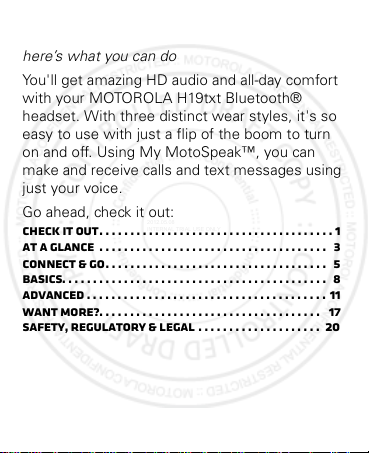
Check it out
2012.05.08
INTERNAL TRIAL USE ONLY
here’s what you can do
You'll get amazing HD audio and all-day comfort
with your MOTOROLA H19txt Bluetooth®
headset. With three distinct wear styles, it's so
easy to use with just a flip of the boom to turn
on and off. Using My MotoSpeak™, you can
make and receive calls and text messages using
just your voice.
Go ahead, check it out:
Check it out. . . . . . . . . . . . . . . . . . . . . . . . . . . . . . . . . . . . . . 1
At a glance . . . . . . . . . . . . . . . . . . . . . . . . . . . . . . . . . . . . . 3
Connect & go. . . . . . . . . . . . . . . . . . . . . . . . . . . . . . . . . . . . 5
Basics. . . . . . . . . . . . . . . . . . . . . . . . . . . . . . . . . . . . . . . . . . . 8
Advanced . . . . . . . . . . . . . . . . . . . . . . . . . . . . . . . . . . . . . . . 11
Want more?. . . . . . . . . . . . . . . . . . . . . . . . . . . . . . . . . . . . 17
Safety, Regulatory & Legal . . . . . . . . . . . . . . . . . . . . 20
EN Check it out 1
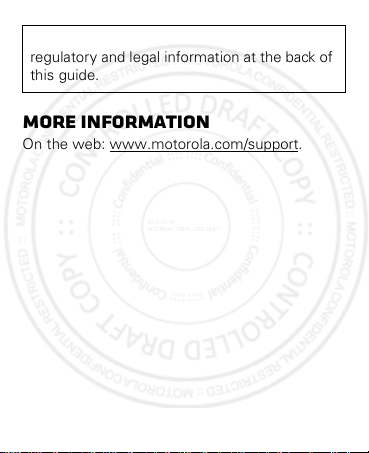
Caution: Please read the important safety,
2012.05.08
INTERNAL TRIAL USE ONLY
regulatory and legal information at the back of
this guide.
more information
On the web: www.motorola.com/support.
2 Check it out EN
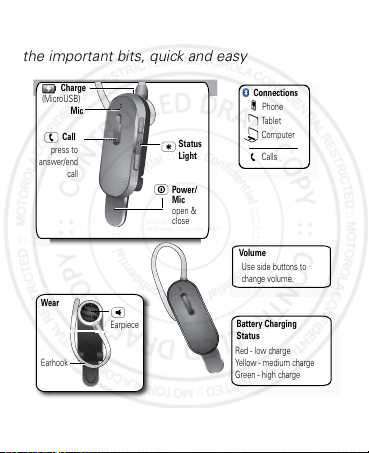
At a glance
Volume
Phone
Tablet
Computer
Connections
Calls
Use side buttons to
change volume.
Battery Charging
Status
Red - low charge
Yellow - medium charge
Green - high charge
Wear
Call
press to
answer/end
call
Charge
(MicroUSB)
Status
Light
Mic
Power/
Mic
open &
close
Earpiece
Earhook
2012.05.08
INTERNAL TRIAL USE ONLY
the important bits, quick and easy
EN At a glance 3
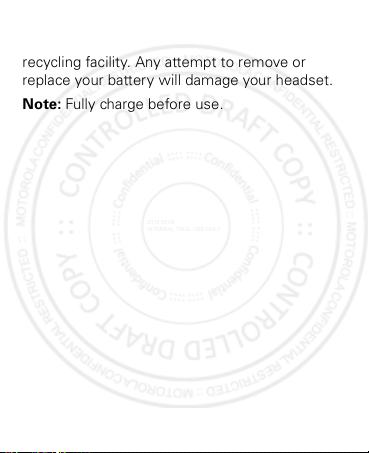
Note: Your battery is designed to last the life of
2012.05.08
INTERNAL TRIAL USE ONLY
your product. It should only be removed by a
recycling facility. Any attempt to remove or
replace your battery will damage your headset.
Note: Fully charge before use.
4 At a glance EN
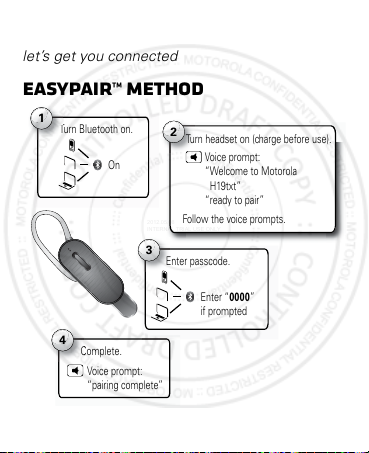
Connect & go
Turn Bluetooth on.
T
1
On
2
Turn headset on (charge before use).
Voice prompt:
“Welcome to Motorola
H19txt”
“ready to pair”
Follow the voice prompts.
Complete.
C
4
Voice prompt:
“pairing complete”
3
Enter “0000”
if prompted
Enter passcode.
2012.05.08
INTERNAL TRIAL USE ONLY
let’s get you connected
Easypair™ method
EN Connect & go 5
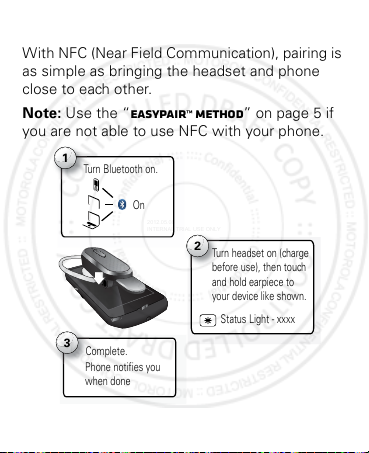
NFC method
Turn Bluetooth on.
T
1
On
2
Complete.
C
3
Turn headset on (charge
before use), then touch
and hold earpiece to
your device like shown.
Status Light - xxxx
Phone notifies you
when done
2012.05.08
INTERNAL TRIAL USE ONLY
With NFC (Near Field Communication), pairing is
as simple as bringing the headset and phone
close to each other.
Note: Use the “Easypair™ method” on page 5 if
you are not able to use NFC with your phone.
6 Connect & go EN
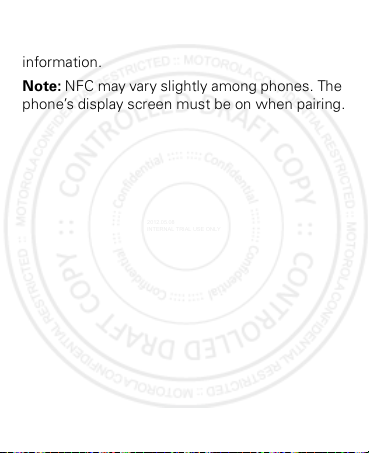
Note: NFC tag location varies from phone to
2012.05.08
INTERNAL TRIAL USE ONLY
phone. See your phone’s user guide for more
information.
Note: NFC may vary slightly among phones. The
phone’s display screen must be on when pairing.
EN Connect & go 7
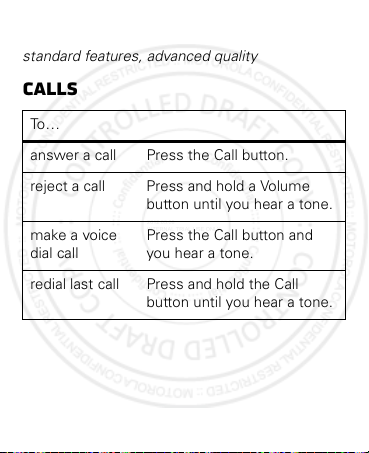
Basics
2012.05.08
INTERNAL TRIAL USE ONLY
standard features, advanced quality
Calls
To …
answer a call Press the Call button.
reject a call Press and hold a Volume
make a voice
dial call
redial last call Press and hold the Call
8 Basics EN
button until you hear a tone.
Press the Call button and
you hear a tone.
button until you hear a tone.
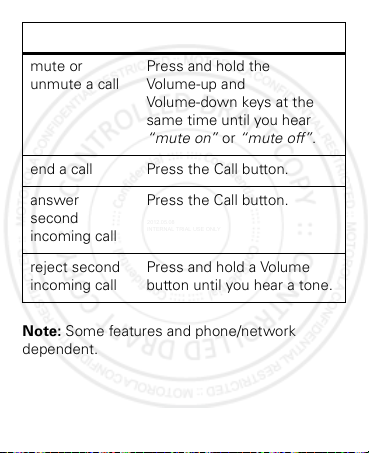
To …
2012.05.08
INTERNAL TRIAL USE ONLY
mute or
unmute a call
Press and hold the
Volume-up and
Volume-down keys at the
same time until you hear
“mute on” or “mute off”.
end a call Press the Call button.
answer
Press the Call button.
second
incoming call
reject second
incoming call
Press and hold a Volume
button until you hear a tone.
Note: Some features and phone/network
dependent.
EN Basics 9
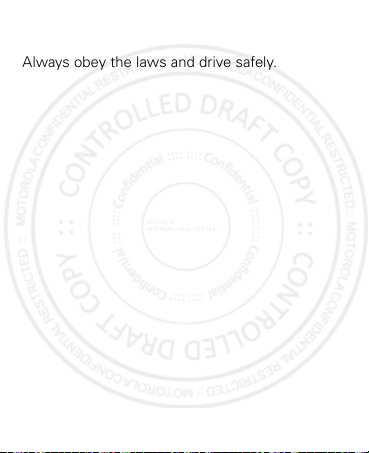
Note: Using a mobile device or accessory while
2012.05.08
INTERNAL TRIAL USE ONLY
driving may cause distraction and may be illegal.
Always obey the laws and drive safely.
10 Basics EN
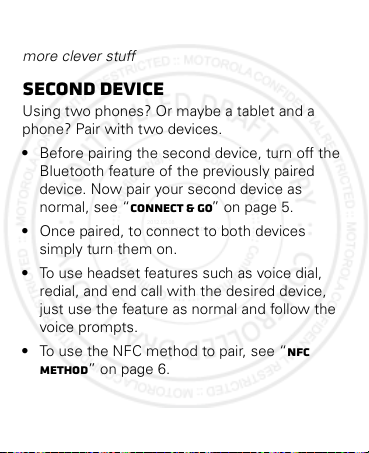
Advanced
2012.05.08
INTERNAL TRIAL USE ONLY
more clever stuff
second device
Using two phones? Or maybe a tablet and a
phone? Pair with two devices.
• Before pairing the second device, turn off the
Bluetooth feature of the previously paired
device. Now pair your second device as
normal, see “Connect & go” on page 5.
• Once paired, to connect to both devices
simply turn them on.
• To use headset features such as voice dial,
redial, and end call with the desired device,
just use the feature as normal and follow the
voice prompts.
• To use the NFC method to pair, see “NFC
method” on page 6.
EN Advanced 11
