Page 1
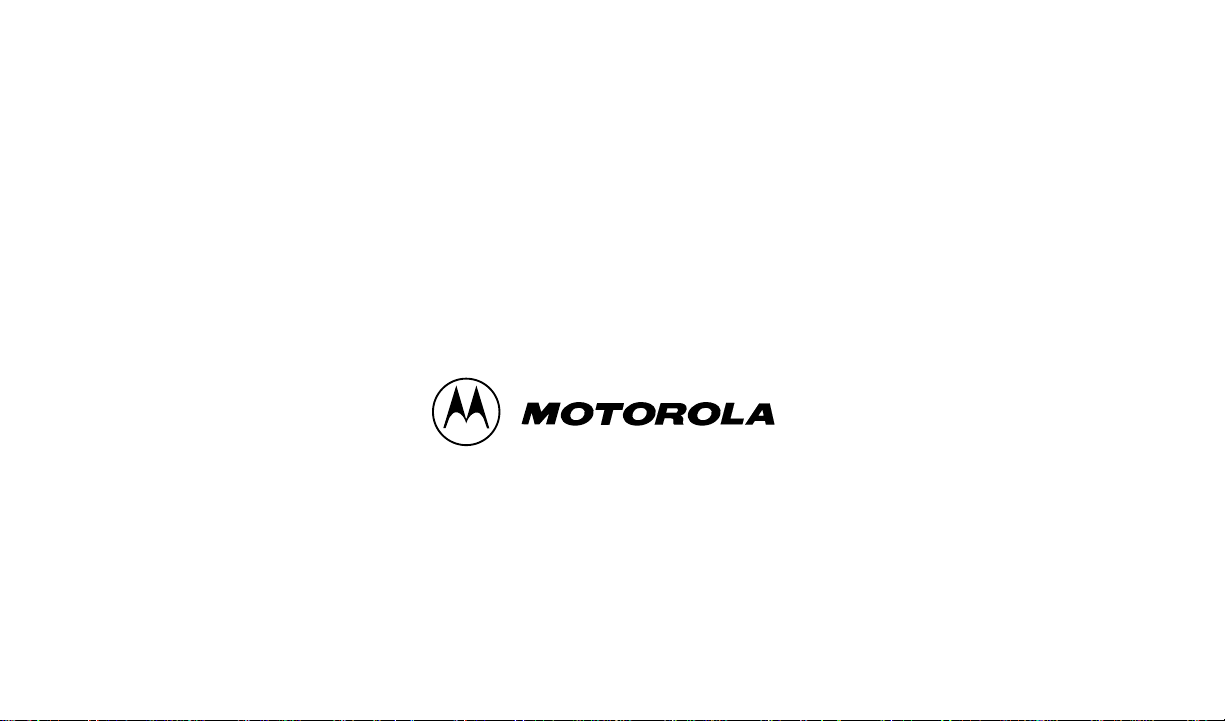
The STX®Conventional Radio by
Page 2

TABLE OF CONTENTS
Introduction
Your STX Conventional Radio ..........................................3
Controls.............................................................................4
Features............................................................................4
Alert Tones........................................................................5
Basic Display Operation....................................................6
Proper Etiquette for Conventional Operation....................6
How to Recognize a Low Battery Condition......................7
How the Time-Out-Timer Works........................................7
How to Lock/Unlock the Keypad.......................................8
How to Mute/Unmute the Keypad Tones ..........................8
How to Operate the STX Conventional Radio
Transmitting a Voice Message..........................................9
Receiving a Message......................................................10
Selecting Between Repeater (RP) Mode and
Direct Access (TA) Mode.............................................10
How to Change Channels ...............................................11
Making a Phone Call.......................................................12
Receiving a Phone Call...................................................13
Storing Phone Numbers..................................................14
Listing Stored Phone Numbers.......................................15
Dialing Stored Phone Numbers ......................................15
Redialing the Last Phone Number Dialed.......................15
Batteries
How to Remove/Replace the Battery..............................16
Accessories
List of Accessories..........................................................17
Accessory Instructions....................................................18
General Information
Cleaning Procedures ......................................................19
Operating Hints...............................................................19
Service Information.........................................................20
Safety Information...........................................................20
Computer Software Copyrights.......................................21
Trademarks.....................................................................22
2
Page 3
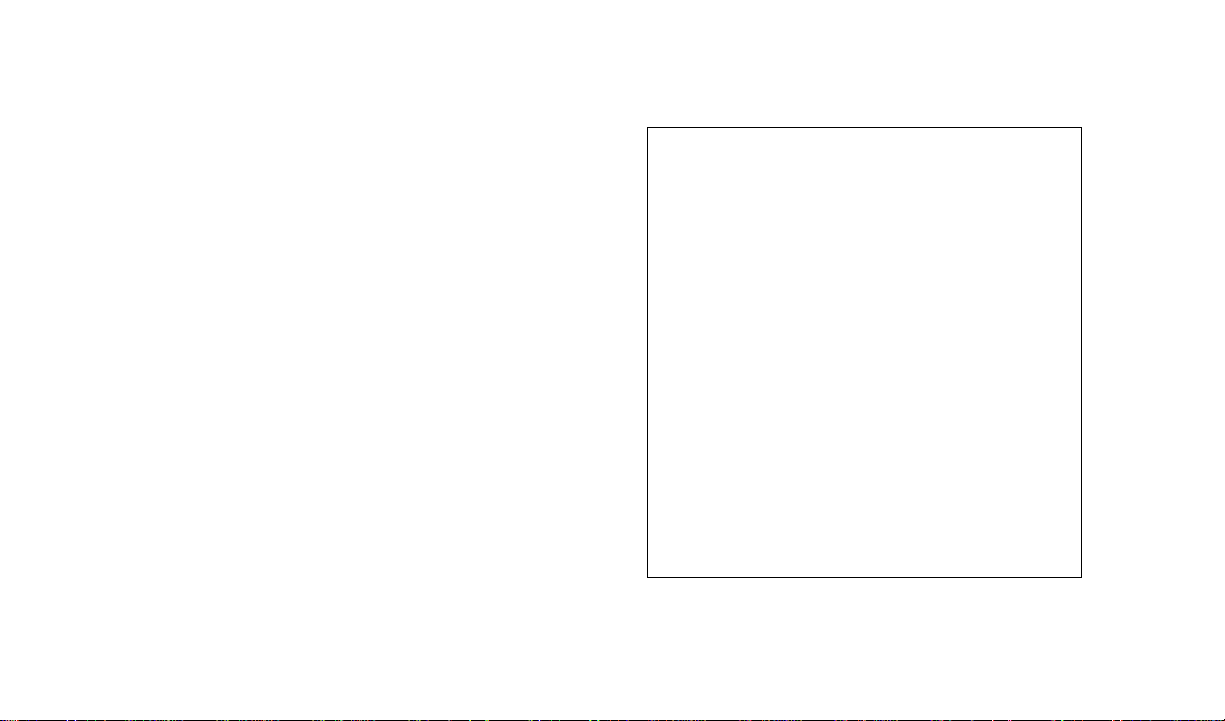
INTRODUCTION
Your STX Conventional Radio
One of the newest in a long line of quality Motorola
products, the STX Conventional radio is smaller, lighter,
and much more powerful than comparable radios.
What's more, results of our extensive Accelerated Life
Test indicate that the STX radio will also be far more reliable and durable. Such features add up to better, more
cost effective two-way communications for you.
As a conventional only portable, this model of the
STX radio is designed to provide quality conventional
features for basic needs and special applications.
Your STX Conventional radio has an LCD display, a
two-position rotary control, a 15-button keypad, and an
on/off/volume rotary control. The two-position rotary
control allows you to select between repeater access
and direct (unit-to-unit) access on a per channel basis.
The 15-button keypad allows you to select channels and
to make and receive phone calls.
Insert STX with two-position rotary and
15-button keypad
3
Page 4

Features
• Multiple Conventional Channels
• Conventional DTMF Telephone Interconnect*
• Low Battery Alert
• Time-Out-Timer
• Keypad Lock
* Telephone Interconnect is a system-dependent fea-
ture; not all systems are set up to support it. Please
contact a Motorola Technical Representative to conduct a field test before ordering this radio for telephone interconnect.
4
Page 5
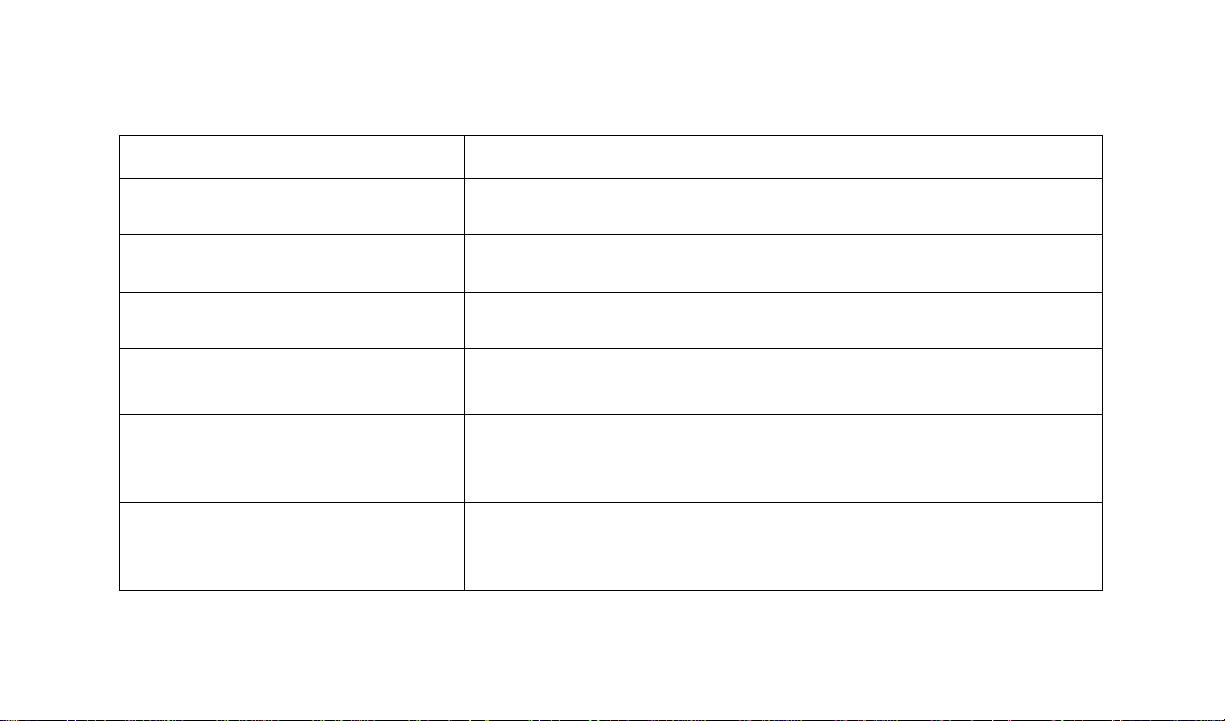
ALERT TONES
INVALID KEY PRESS
LOW BATTERY Cricket-like "chirp-chirp" after the PTT is released.
OUT-OF-RANGE OR TALK PROHIBIT Continuous low-pitched tone heard while the PTT is pressed.
PHONE BUSY "Bah-bah-bah" tones much like a telephone busy signal.
TALK PERMIT Three short, high-pitched tones ("dih-dih-dit").
TIME-OUT-TIMER Continuous low-pitched "baaaah" tone heard while transmitting.
Sounds like "bonk."
Indicates the present transmision will be cut off in 4 seconds.
VALID KEY PRESS "Chirp" tone heard each time a key is pressed (if the keypad tones
are enabled).
5
Page 6

Basic Display Operation
1. When you're asked to press a specific button, press
it only as indicated. Don't hold it down unless told to
do so; otherwise, you may go right by the function
you want.
2. Normal use of the radio and display buttons will not
harm the radio. An alert tone indicates that the displayed function is not accessible.
3. If for some reason you get off track, press the
MENU button until SYS is displayed below the sys-
tem number, then start again.
Proper Etiquette for Conventional Operation
In conventional operation, the STX radio performs
like other conventional portables. You must monitor a
channel before transmitting to make certain you're not
talking over someone who is already transmitting.
6
Page 7

How to Recognize a Low Battery Condition
When your radio's battery needs charging, you get a
brief low battery warning (an alert tone that sounds like
a cricket "chirp-chirp") when you press and release the
PTT switch. You will hear this tone until you either
charge the battery or replace it with a freshly charged
one. The battery will operate for approximately 20 minutes before failing.
In addition to the alert tone, the BATT annunciator
on the display will flash to indicate that you're radio's
battery needs charging.
How the Time-Out-Timer Works
Each radio is equipped with a time-out-timer preset
at 60 seconds. This timer cuts off radio transmissions
when they exceed the transmitting time allowed. A
warning tone (low frequency "yell") indicates that transmission will be cut off in 4 seconds.
7
Page 8

How to Lock/Unlock the Keypad
You can lock the keypad to prevent accidentally
changing your system/subfleet position. Press MENU
until LCK appears on the display. If it is flashing, the
keypad is not locked. Press STEP to lock it; LCK will be
on solid. Press STEP again to unlock it; LCK will be
flashing again.
How to Mute/Unmute Keypad Tones
You can turn the keypad tones ("chirp") of your STX
radio off and on. Press MENU until SUB is displayed.
Press 1 ( ) on the keypad. If the tones were "on,"
pressing 1 ( ) will turn the tones off. If you press any
other key you will notice that there is no "chirp." Press 1
( ) again to turn the keypad tones back on.
Your STX radio will always remember if the keypad
tones are "on" or "off," even when you turn the radio off.
8
Page 9

HOW TO OPERATE THE STX CONVENTIONAL RADIO
The following pages will take you through the stepby-step procedures for the STX Conventional radio's
functions. Follow these instructions carefully and you'll
be well on the way to mastering your radio.
To begin, turn on the STX radio by turning the
on/off/volume control clockwise.
Transmitting a Voice Message
Press the PTT switch to transmit. If the channel is
clear (no voice traffic is heard), no monitoring is necessary. If the channel is not clear, the radio will not transmit when you press the PTT. Instead, your radio will
unsquelch and monitor for as long as the PTT is
pressed. If you keep the PTT pressed, the STX radio
will transmit as soon as the channel is clear.
A lightning bolt appears at the top left of the display
to indicate that you are transmitting. When the lightning
bolt is present, speak clearly into the grille area of the
radio.
9
Page 10

Receiving a Message
When you receive a call, you will hear it through the
radio speaker. To respond, simply press the PTT switch
to talk, release to listen.
Selecting Between Repeater (RP) Mode and Direct
Access (TA) Mode
The STX Conventional radio permits you to select
between repeater mode or direct access mode (unit-tounit, also known as "talk-around" or simplex).
The two-position rotary control on the top of the STX
radio allows you to switch between repeater and direct
access modes. Turn the rotary control to "R" for repeater mode operation, or to "D" for direct access mode
operation.
On the display, repeater mode is indicated by the
channel number followed by a dash and "RP." Direct access mode is indicated by the channel number, dash,
and "TA."
10
Page 11

How to Change Channels
Press the MENU button repeatedly until SYS appears on the display. Press the STEP button repeatedly
until you arrive at the desired channel position.
You can also move directly to any channel position
by entering its number from the keypad while SYS is on
the display. The number will flash briefly before locking
on the channel selected.
The asterisk (*) on the keypad can be used to toggle
between SUB and SYS.
11
Page 12

Making a Phone Call
NOTES:
1. This feature is not supported on all systems. Check with a
Motorola Technical Representative before ordering this radio
with telephone interconnect.
2. Access codes will vary by system. Check with your system
administrator for your phone access/deaccess code.
3. Anyone on the same channel can hear and respond to the
phone call.
Press the "#" button on your radio's keypad. The last
number dialed will appear on your display. Enter the phone
access code for your system.
If a phone line is available you will hear a dial tone.
Enter the telephone number you want to call
(up to 16 digits).
You will hear a telephone-type ringing when the call goes
through.
When your phone call is answered, press the PTT to
talk; release it to listen.
To end the phone call, enter your deaccess code and
push the MENU button or the "#" button on the keypad to
hang up.
12
Page 13

Receiving a Phone Call
All radios on the channel with the telephone interconnect feature will hear a telephone-type ringing when
a phone call is made. To answer, press the "#" button on
the keypad, then enter the phone access code. Press
the PTT switch to talk; release it to listen.
To end the phone call, enter your deaccess code
and push the MENU button or the "#" button on the keypad to hang up.
(See Notes on the previous page.)
13
Page 14
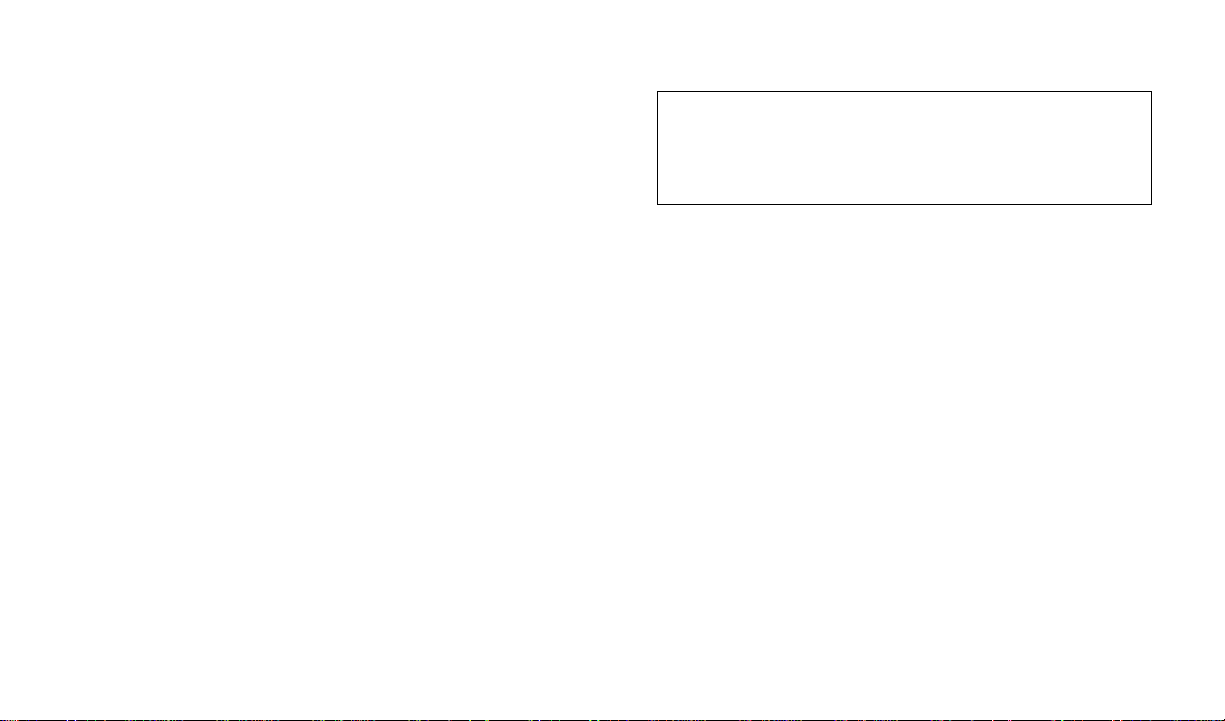
Storing Phone Numbers
NOTE: You can "store" up to 9 phone numbers (each of
which can have up to 16 digits) in the STX radio. Your
radio will also remember the last number dialed, even if
it's not "stored" in one of the numbered locations (1-9).
Press the MENU button until SUB appears on the display. Press 0 on the keypad until STORE is displayed.
Press the number (1-9) of the location where you want
to store the phone number. If a number was previously
stored in that location, it will be displayed. If no number
is stored in the location, dashes are displayed.
Press the buttons for the phone number you want to
store. If you make a mistake, press STEP (RECALL) to
backspace and erase.
Press the MENU button to store the number in the
location you selected.
14
Page 15

Listing Stored Phone Numbers
Press the MENU button until SUB appears on the
display. Press 0 on the keypad until LIST is displayed.
Press the number (1-9) of the location that contains the
number you want to see. The stored number will appear
on the display.
Dialing Stored Phone Numbers
Enter the phone access code. When you get a dial
tone, press STEP followed by the storage location (1-9)
of the number you want to dial. The phone number selected will be automatically dialed.
The access code can also be stored along with the
phone number. If the access code is stored as part of
the number, simply press STEP followed by the storage
location number (1-9).
Redialing the Last Phone Number Dialed
Press the "#" button on the keypad. After access is
established, press STEP until RECALL appears on the
display. Press 0; the last number dialed is automatically
15
Page 16

BATTERIES
menium or high capacity FM approved rechargeable
nickel-cadmium battery. This battery is a safe, dependable power system specifically designed for use in the
STX radio. For more information on your battery and its
care, write to Battery Department, Motorola, Inc., 8000
W. Sunrise Blvd., Ft. Lauderdale, FL 33322.
How to Remove/Replace the Battery
1. Make sure your radio is turned off.
2. Slide the battery release latch (located below the
3. While holding the battery latch, slide the battery
4. To replace the battery, align the notched end of the
16
The STX Conventional radio operates with either a
PTT switch) toward the top of the radio.
pack away from the latch until it clears the STX
radio.
battery with the grooves in the radio baseplate.
Slide the battery toward the battery latch until it
clicks into place.
Page 17

ACCESSORIES
MODEL # DESCRIPTION MODEL # DESCRIPTION
NMF6050 Public Safety Microphone, Straight Coaxial NTN4534 Intrinsically Safe Medium Capacity
Cord, Pocket Clip Battery
NMF6060 Public Safety Microphone, Straight Coaxial NTN4500 Intrinsically Safe High Capacity Battery
Cord, Velcro Patch NTN4326 Medium Capacity Battery
NMN6138 Remote Speaker Microphone, Coiled Cord NTN4327 High Capacity Battery
NMN6142 Remote Speaker Microphone, Straight Cord PLN1193 STX Battery Conditioner
NMN6130 Speaker/Microphone/Earpiece NTN1011 Rapid Single-Unit Charger, 117V
NTN4742 Earpiece NTN1013 Rapid Single-Unit Charger, 220V
NTN4664 Surveillance Accessory NTN4831 Rapid Multi-Unit Charger, 117V/220V
NAF4000 Dipole Antenna NTN1012 14-Hour Single-Unit Charger, 117V
NAF4050 Whip Antenna NTN1014 14-Hour Single-Unit Charger, 220V
TAF6041 Mobile Rooftop Antenna NTN4832 14-Hour Multi-Unit Charger, 117V/220V
NTN4970 Nylon Hold-down Strap NLN4127 Wall Mount Kit
NTN4971 Carry Case Cover NLN4128 Rack Mount Kit
NTN4350 Standard Carry Holder with Belt Loop NMN1004 LCD Display Microphone
NTN4968 Swivel Case with Velcro (Medium Capacity) N1352 Converta-Com Console
NTN4969 Swivel Case with Velcro (Large Capacity) N1353 15-Watt Power Amplifier
17
Page 18
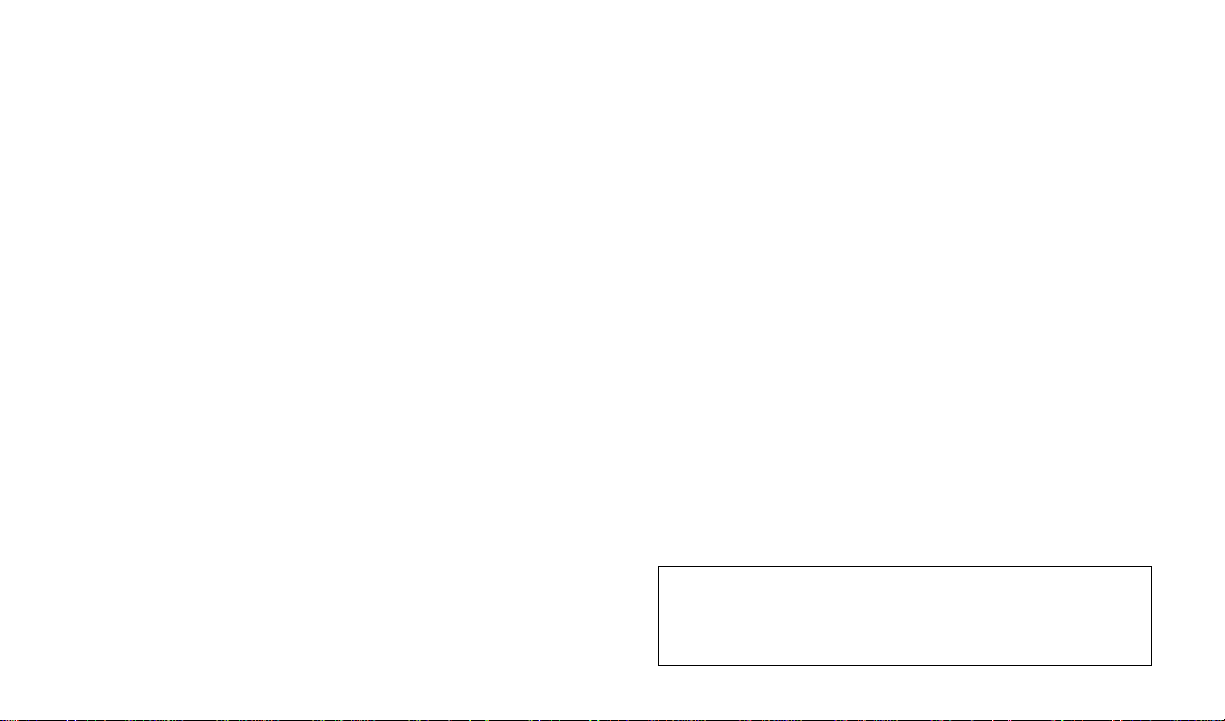
Accessory Instructions
A cable and plug connect the accessory external
speaker-microphones to the accessory connector on the
side of the STX radio.
A dust cover, to protect the accessory connector
contacts, is shipped with the radio and should be installed on the radio whenever the connector is not in
use with an accessory.
1. Remove the dust cover from the accessory connec-
tor by gently prying up the cover. Save it for later
use.
2. Fit the microphone plug lip into the groove on the
top of the radio. Pivot the plug into the connector
and tighten the screw.
3. Speak into the accessory microphone. The PTT
switch is located on the external speaker-micro-
phone.
Caution: Although the accessory connectors for other
Motorola radios are similar in appearance to that designed for the STX radio, they are not compatible. Your
radio will not operate properly if you try to use them.
18
Page 19

GENERAL INFORMATION
Cleaning Procedures
You can clean the external surfaces of the STX radio
with a mild detergent solution. A suitable detergent solution may be mixed by adding one teaspoon of mild dishwashing detergent to one gallon water (0.5% solution).
This is the
ternal radio surfaces.
only
recommended agent for cleaning the ex-
Cleaning the radio with solvents or
spirits may be harmful and permanently damage the
radio housing.
Apply the detergent-water solution sparingly with a
stiff, non-metallic, short-bristled brush to work all loose dirt
away from the radio. A soft, absorbent, lintless cloth or tissue should then be used to dry the radio. Make sure no
water remains entrapped near the connectors or in any
cracks or crevices.
Clean all battery contacts with a lint-free cloth to remove
dirt, grease, or other foreign material that may prevent
good electrical connections.
Operating Hints
If you experience operating difficulties:
1. Review the appropriate steps in the operating procedures for the STX radio.
2. Check to see that your radio's battery is charged.
3. If transmission quality is poor, check the antenna. It
must be undamaged and held in an upright position
for maximum range.
4. If you have trouble accessing the system, try different
operating locations.
19
Page 20

Service Information
If any operational difficulties should arise, report them
to authorized maintenance personnel. Proper repair and
maintenance procedures will assure efficient operation
and long life for your STX radio. A Motorola maintenance
agreement will provide this at minimum cost. Motorola will
provide expertly trained personnel to keep all your twoway radio equipment in perfect operating condition.
Safety Information
The Federal Communication Commission (FCC), with
its action in General Docket 79-144, March 13, 1985, has
adopted a safety standard for the human exposure to
radio frequency (rf) electromagnetic energy emitted by
FCC regulated equipment. Motorola subscribes to the
same safety standard for use of its products. Proper operation of this radio will result in user exposure substantially
below the FCC recommended limits.
DO NOT hold the radio such
that the antenna is very close
to, or touching, exposed parts
of the body, especially the face
MAEPF-17813-A
or eyes, while transmitting. The
radio will perform best if the microphone is two or three inches
away from the lips and the radio
is vertical.
DO NOT hold the transmit
(PTT) switch on when not actually desiring to transmit.
DO NOT allow children to play with any radio equipment
containing a transmitter.
DO NOT operate a portable transmitter near unshielded
electrical blasting caps or in an explosive atmosphere unless it is a type especially qualified for such use.
20
Page 21

Computer Software Copyrights
The Motorola products described in this manual may include copyrighted Motorola computer programs stored in
semiconductor memories or other media. Laws in the United States and other countries preserve for Motorola certain exclusive rights for copyrighted computer programs, including the exclusive right to copy or reproduce in any form the copyrighted computer program. Accordingly, any copyrighted Motorola computer programs contained in the Motorola products
described in this manual may not be copied or reproduced in any manner without the express written permission of
Motorola. Furthermore, the purchase of Motorola products shall not be deemed to grant either directly or by implication,
estoppel, or otherwise, any license under the copyrights, patents or patent applications of Motorola, except for the normal
non-exclusive royalty-free license to use that arises by operation of law in the sale of a product.
21
Page 22

NOTES
22
Page 23

NOTES
23
Page 24

, Motorola, STX®and Converta-Com
are trademarks of Motorola Inc.
©1988 by Motorola Inc., Portable Products Division
8000 W. Sunrise Blvd., Ft. Lauderdale, FL 33322-9947
Printed in U.S.A. 9/88
All Rights Reserved
24
®
