Page 1
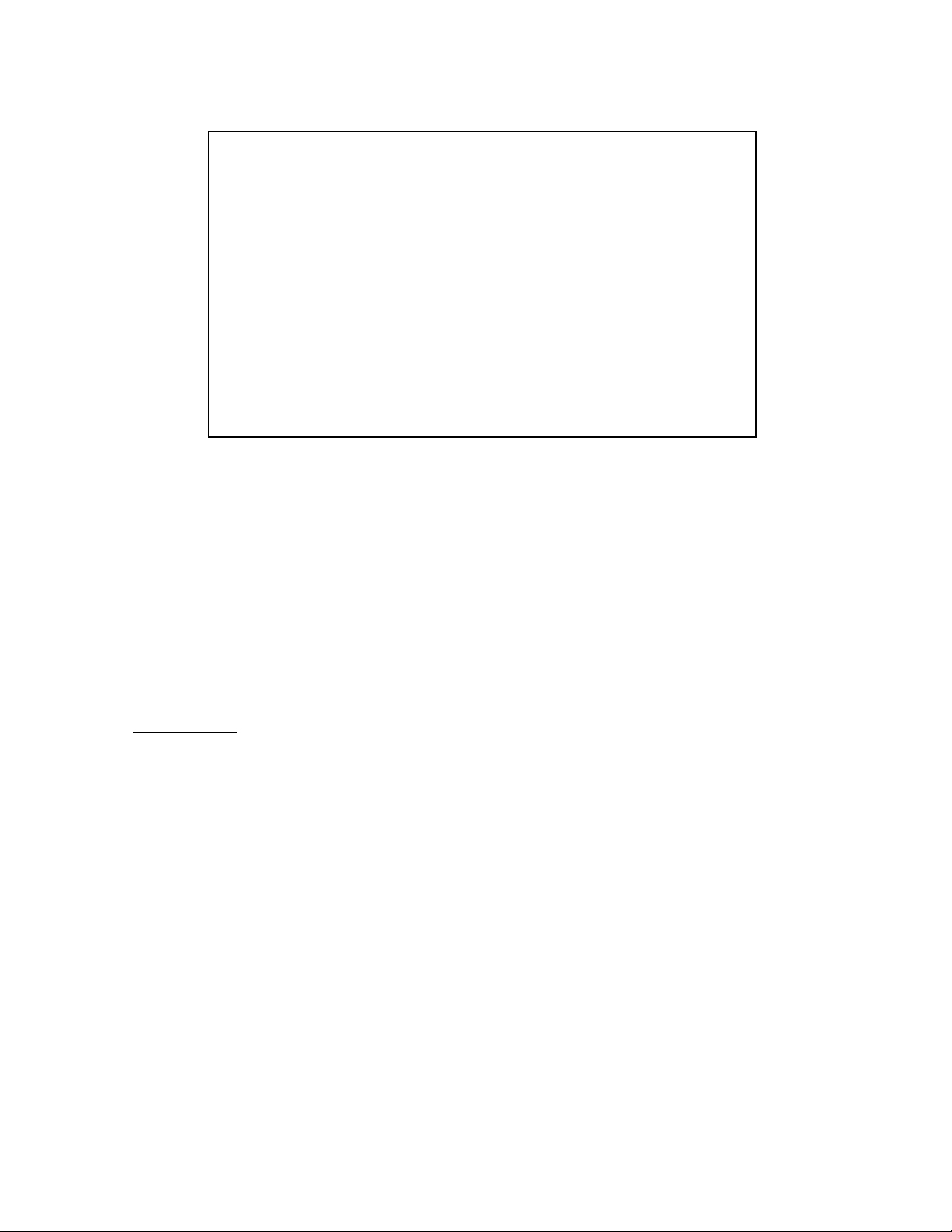
M
Middle East & North Africa
Personal Communication Sector
Triplets – Keypad Activation with Flip Closed
Field Service Information
Our Reference: SI25_3_2004
Date: March 31, 2003
Pages (including this page): 4
Prepared by:
Mohamed Morsy
Customer Services Manager,
Middle East & North Africa
)
Classification:
Motorola Internal Information
Strictly released for Motorola Authorized Service Center Use only.
Page 2
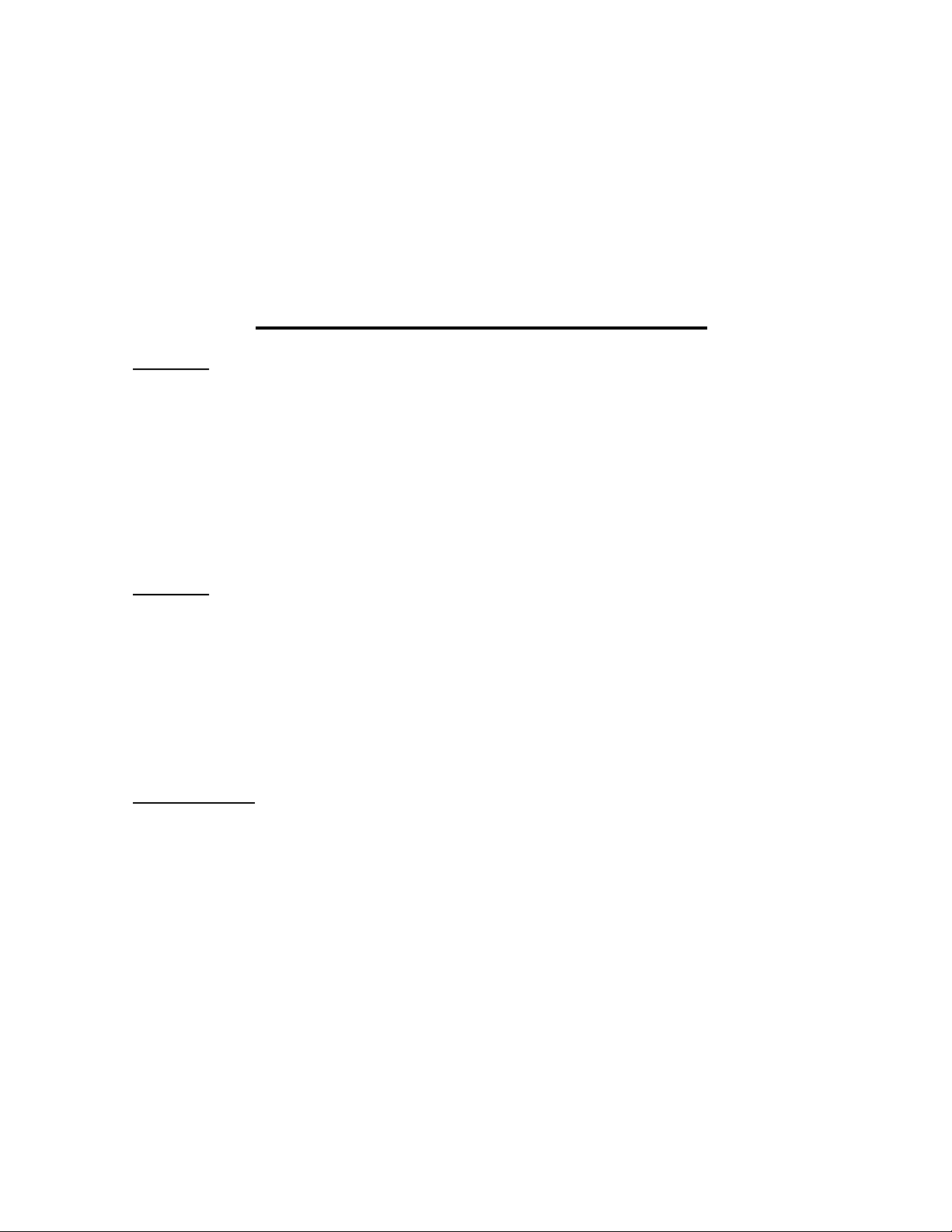
M
Middle East & North Africa
Date: March 31, 2003
Our Reference: SI25_3_2004
Product/System:
Subject: Triplets – Keypad Activation with Flip Closed
Problem:
Service is aware of an issue, highlighted by the field, where buttons on the main keypad are being activated
by the flip, when closed. This issue was initially seen on V500/V525 customer return units with customer
complaints of “Short Battery Life” or “No Side-Key Function”. After further investigation it was determined
some of the (3888844N01) Shin-Etsu keypads used on V500/V525, as well as V303 and V400, had an
issue with the height of the “Menu” key being out of spec. The variation in height of this key, combined with
some variance that is present in the position of the main display lens, would cause the ‘Menu” key to be
activated when the flip was closed. With this key activated, the phone will not completely go into sleep
mode causing a 30mA current draw in sleep mode and resulting in short battery life.
This issue can also be seen on all GSM Triplets models, regardless of the keypad used, if pressure is
applied to the flip in such a way to activate either the “Menu” key or “Navigation” keys of the main keypad.
Solution:
Shin-Etsu Keypad:
Motorola has received an 8-D corrective action report from Shin-Etsu that addresses the issue of the
“Menu” key height being out of spec. The supplier implemented a 100% screen of existing inventory for this
issue on 2/25/2004.
Long-Term CA:
There has been a software change integrated into the Tripets_G_0B.09.2ER software release and later
releases to resolve this issue. The new software will disable the function of the main keypad, with the
exception of the side-keys, when the flip detection switch is in the closed state.
Service Action:
Customer Returns:
When servicing affected GSM Triplets customer returns, with a customer complaints of “Short Battery Life”
or “No Side-Key Function”, then:
1. Verify the customer complaint is related to this issue by following the procedure below:
a. Power-up the unit using a battery eliminator hooked to a power supply, able to measure
current, with voltage set to 4.0 VDC and current limited to 1.0 Amp. Note 1: Do not use
connect any cable to the CE Connector, as this will not allow the phone to enter sleep
mode.
b. Close the flip and apply a slight pressure to the area directly below the CLI Display, using
your thumb, to simulating the use of a holster.
c. Allow the unit to enter sleep mode while measuring the current. The sleep mode current
should read less then 1mA on a good unit and will read approximately 30mA on a failure.
See diagram 1.0(a) and 1.0(b) below for comparison of “Good” versus “Bad” current
measurements.
V300, V400, V500, V525 & V600
FIELD SERVICE INFORMATION
Classification:
Motorola Internal Information
Strictly released for Motorola Authorized Service Center Use only.
Page 3

Diagram 1.0(a) – Good Sleep Mode Current
Diagram 1.0(b) – Bad Sleep mode Current
d. Repeat the steps above, this time with the flip open and the flip switch
activated manually, and note if the excess sleep mode current is
corrected. See diagram 2.0.
Diagram 2.0
2. If the customer complaint is related to this issue then, per the normal Service Procedure, reflash the
unit with the latest approved software for your region equal or later than Triplets_G_0B.09.2ER.
a. If the customer complaint is not related to this issue then, follow normal troubleshooting
techniques per the customer complaint.
3. Completely retest the customer’s unit and battery to verify the repair has been completed
successfully and the phone no longer exhibits any current related failure symptoms.
a. If the phone still exhibits some failure symptoms after reflash then, follow normal
troubleshooting techniques per the customer complaint.
When servicing GSM V303, V400, V500 and V525 customer returns, confirmed to be related to this issue
by following the steps above, then:
1. Verify if the units were built with Shin-Etsu keypads. See diagram 3.0 below.
2. Replace the keypad, using a Sinco Keypad if possible, and retest.
Classification:
Motorola Internal Information
Strictly released for Motorola Authorized Service Center Use only.
Page 4

Diagram 3.0 – Keypad Vendor Identification
SC = Sinco ST = Shin-Etsu
Service Entry Code:
Please ensure that repairs of this type are logged on the Service database as follows:
Global M-Claims Codes:
Customer Complaint Code:
BAT02 (Battery Life Short)
SIK01 (Side-Keys – No Function)
Problem Found Code: BAT02 (Battery Life Short)
REF Designator Code: KTPD (Keypad)
Repair Code:
SWU08 (Software Upgrade/Reflash – CSB/FSB)
RMP10 (Replace Mechanical Part - CSB/FSB)
Classification:
Motorola Internal Information
Strictly released for Motorola Authorized Service Center Use only.
