Page 1
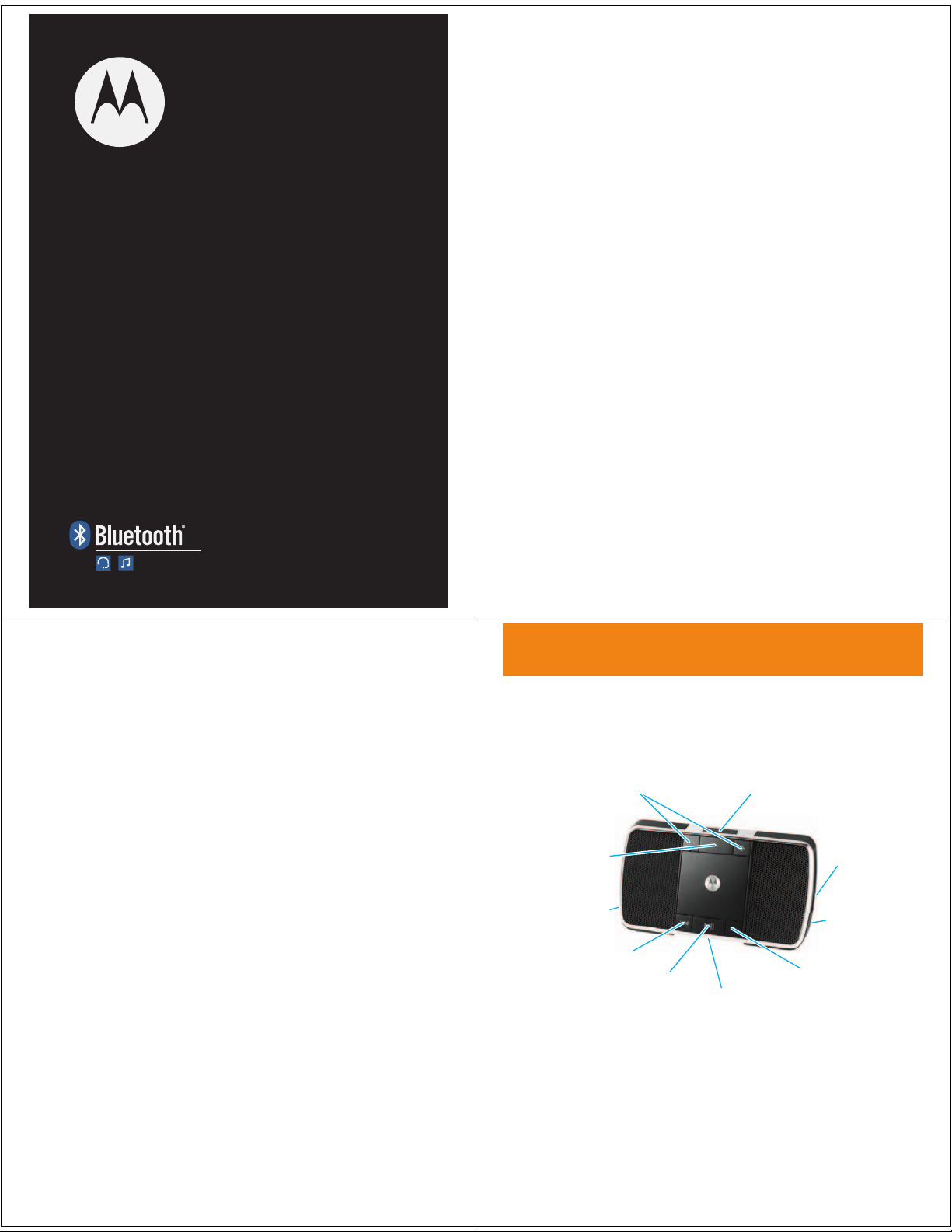
welcome
MOTOROKR
Quick Start Guide
EQ5
The MOTO
is sleek, stylish and pocket-sized. It’s the perfect
companion to your MP3 player or music phone.
ROKR
™ EQ5 Ultra-Portable Wireless Speaker
• Pocket portability
comfortably in your pocket, so your music and
speakerphone calls can go anywhere you go.
• Expand your sound
high-definition stereo sound powered by SRS™
WOW HD™ enhanced audio technology.
• Don’t miss the call
phone, the MOTO
speakerphone with echo-cancellation and
noise-reduction to keep you sounding clear.
Switch between music and calls with the touch
of a button.
• Wireless mobility
the past. Bluetooth stereo connectivity cuts the
speaker cable, and the rechargeable battery
unplugs you from the wall. Integrated music and
call controls mean there’s no need to reach for
your phone, and your music automatically pauses
with each call.
—The sleek, slim design fits
—The EQ5 delivers
—When paired with your
ROKR
™ EQ5 doubles as a
—Tangled wires are a thing of
Note:
Before using your speaker for the first
time, be sure to review the important safety and
legal pamphlet and follow instructions.
Periodically review this information so you
remember how to safely use your speaker.
2
before you begin
before you be gin
Take a moment before you get started to familiarize
yourself with the components of your speaker.
Volume Buttons
Main Indicator
Light
Charging Port
and Light
(behind flap)
Reverse Button
Play/Pause
Button
Call Button
Microphone
(on side)
Audio In
Port
(on side
behind flap)
Forward Button
Power Switch
(on bottom)
3
4
Page 2

charge your speaker
turn it on & off
charge your speaker
You’ll need to charge your speaker’s battery for a
minimum of 1 hour using the included charger.
Note:
You can use the speaker while the battery charges.
1
Plug the charger into the charging port on your
speaker, as shown.
The Charging indicator light turns red when battery
is charging. It may take up to 1 minute for the
indicator light to turn on. When the speaker’s battery
is fully charged, the indicator light turns green.
2
Disconnect the charger.
Note:
This product uses a lithium ion, rechargeable,
non-replaceable battery. Under normal use, expected life
of the rechargeable battery is approximately 500 charges.
turn it on & off
To turn your speaker on and off
to the ON position. The main indicator light flashes 3
times.
, slide the Power switch
connect wirelessly
connect wirel essly
To listen to your music via Bluetooth wireless
connection
calls, you need to pair (link) your speaker with your
Bluetooth phone and/or music player.
1
Turn off any Bluetooth devices previously paired
with your speaker.
2
Turn on the Bluetooth feature on your Bluetooth
phone or music player.
3
Turn on your speaker.
The main indicator light is steadily lit in blue to
indicate the speaker is in discoverable mode.
4
Place phone or music player in Bluetooth search
mode.
The phone or music player searches for your
speaker.
, as well as make and receive handsfree
5
6
connect wirelessly
When your speaker successfully pairs and connects with
your phone or music player, the main indicator light
flashes blue and purple. Music playing from your
connected music source is heard on your speaker.
Notes:
•
After successfully pairing your speaker and
Bluetooth device, you don't need to repeat these
steps. For each use, ensure that your speaker is
turned ON and that your device's Bluetooth
feature is ON.
•
Some music devices will automatically attempt
to play music when the EQ5 re-connects to it.
5
Select
Motorola EQ5
phone or music player.
6
Select OK or
phone or music player.
7
If prompted, enter
from search results on your
Ye s
to pair your speaker with your
0000
for passkey.
7
8
Page 3
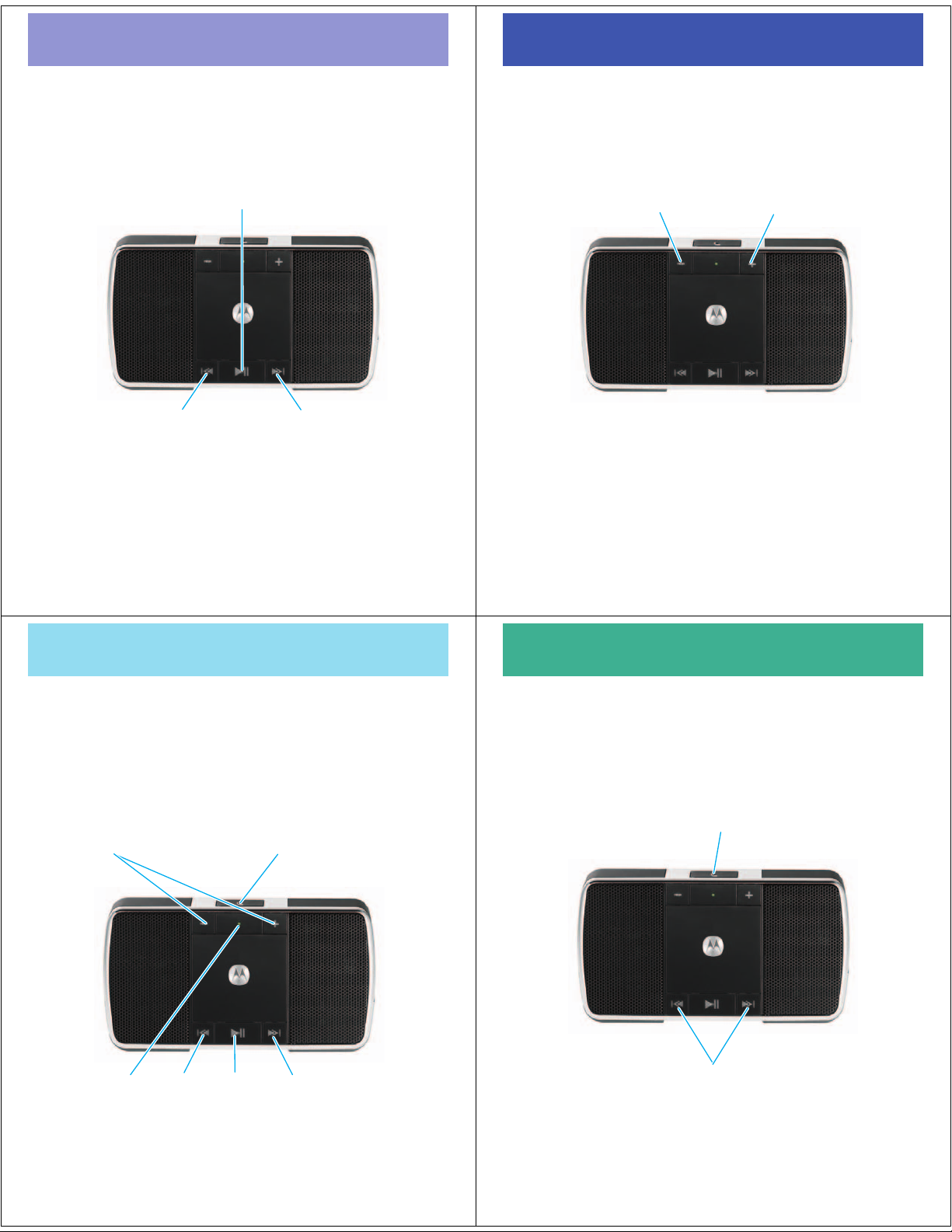
control your tunes
crank it up
control your tunes
Playback controls on your speaker can be used when
listening to wireless music streaming from a
Bluetooth-enabled music player that also provides
remote control capabilities (AVRCP).
Press
—play/pause music
Press and hold
Press
—skip to previous track
Press and hold
* If your music player supports this feature
When remote control capabilities are not supported by
your music player, the EQ5 simply acts as a speaker, and
music should be controlled from your music player.
—rewind track*
—stop music
Press
—skip to next track
Press and hold
—fast-forward track*
crank it up
To adjust music volume
your speaker.
Press
—decrease volume (step)
Press and hold
You’ll hear a tone when maximum or minimum volume is
reached on your speaker.
Note:
impact volume on your speaker.
—decrease volume
The volume setting on your music player may
, use the Volume buttons on
Press
—increase volume (step)
Press and hold
(continuous)
volume (continuous)
—increase
handsfree calls
handsfree cal ls
To make and receive calls using the speaker, a Bluetooth
handsfree (HFP) connection must be established with
your phone (see “connect wirelessly” on page 7 for
details).
You’ll use these controls and indicators on your speaker
when making and receiving handsfree calls.
Call ButtonVolume Buttons
9
10
receive a call
receive a cal l
When there’s an incoming call, the main indicator light
flashes quickly in blue on your speaker, and you hear a
ring tone over your speaker. If music is playing when a
call is received, the music pauses or mutes, depending
on your music player and connection setup.
Press
—answer call
Main
Indicator
Light
Reject
Call
Button
Microphone
Mute
Button
Reject
Call
Button
11
12
Press and hold (either button)
—reject call
Page 4
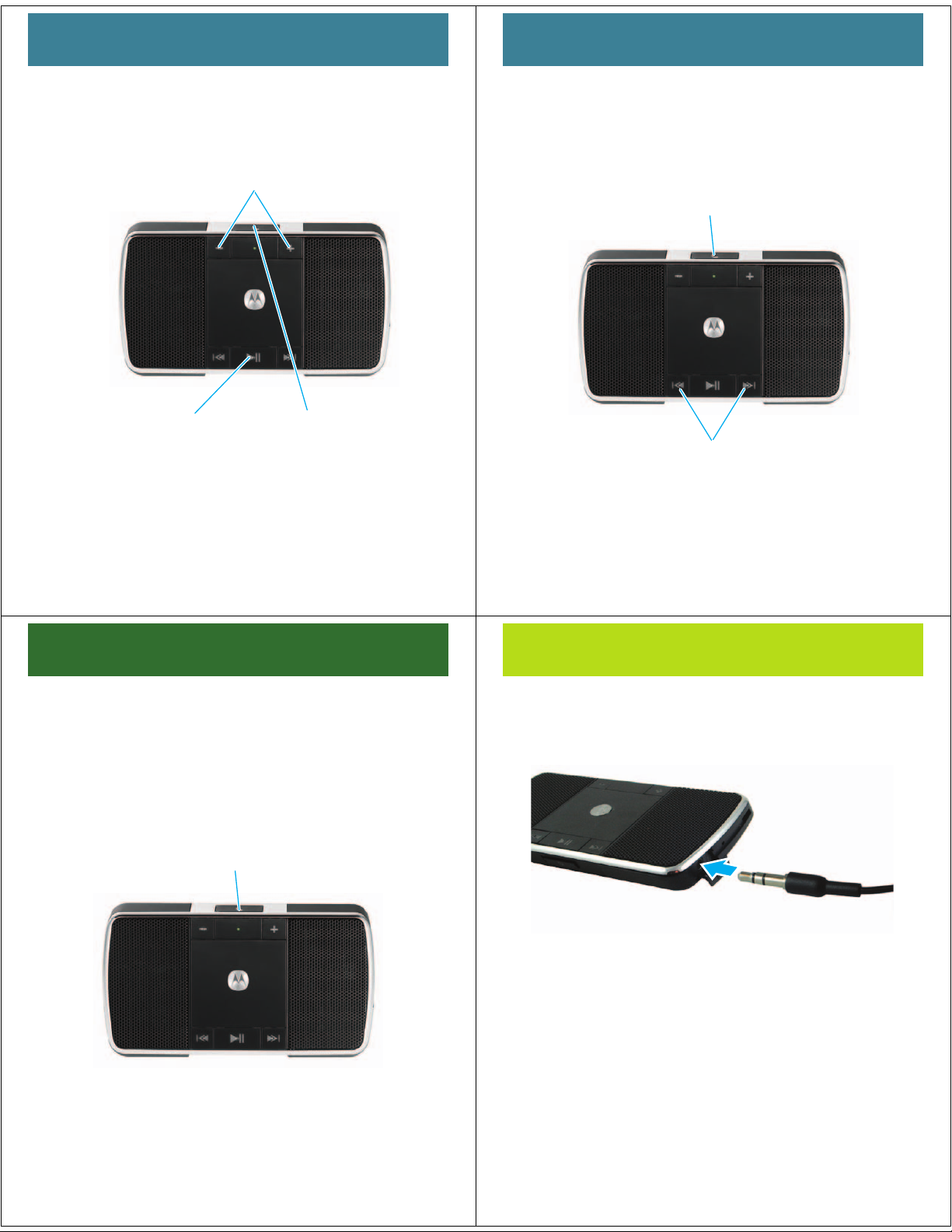
while on a call
while on a call
while on a call
When a call is active, the main indicator light slowly
pulses in blue on your speaker.
Press
—adjust call volume (step)
Press and hold
Press
—mute call (main
indicator light pulses
in purple while muted)
—adjust call volume (continuous)
Press
—end call
When there’s a second incoming call, the main indicator
light flashes quickly in blue on your speaker and you hear
an alert.
Press
—1) answer second call (first call is placed on hold),
2) end second call (first call resumes), or
3) resume first call on hold (when second caller hangs up)
Press and hold (either button)
reject second incoming call*
* If your phone supports this feature
—
13
make a call
make a call
Using the speaker to make a call, you can redial the last
dialed number or make a voice dial call (if your phone
supports this feature). When making a voice dial call, the
microphone on the speaker is enabled, and you hear a
prompt from your phone.
Press
—make a voice dial call (you hear a
prompt from your phone)
Press and hold
—redial last number
14
cable connection
cable connec tion
To listen to your music using a wired connection
connect your music player to the Audio port on your
speaker using the included audio cable.
Notes:
•
The Audio port functions as an input port from a
music device only (not as a headphone jack).
•
Playback controls provided on your speaker
cannot be used when listening to music input
from wired connection.
,
15
16
•
In wired connection, if no audio is heard turn up
volume on music device.
Page 5

check your battery
speaker status
check your ba ttery
To check your speaker’s battery charge level
and hold both Volume buttons. The main indicator light
displays charge status until the Volume buttons are
released.
Main Indicator Light Battery Charge Status
Red Less than 30% charge
Yellow Between 30% and 70%
charge
Green More than 70% charge
When your speaker is in a low battery charge state, the
main indicator light flashes quickly in red, and a tone is
repeated every minute.
, press
speaker status
The main indicator light on your speaker displays current
status of Bluetooth wireless connection(s) to your phone
and/or music player.
Main Indicator Light Wireless Status
steady blue pairing mode
long blue flash standby (handsfree
connection only)
long yellow flash standby (streaming music
connection only)
long green flash standby (both handsfree and
streaming music connection)
quick blue flash incoming/outgoing call
long blue pulse connected on a call
long purple pulse connected call muted
three green flashes started/paused music player
long green pulse music streaming (with
handsfree connection active)
speaker status
Main Indicator Light Wireless Status
long yellow pulse music streaming (without
handsfree connection active)
long purple pulse music from wired connection
active
two yellow flashes SRS WOW HD on/off
three yellow flashes stopped music player
slow red flash idle (not connected to a
device)
17
18
tips & tricks
tips & tricks
multi-point (two device) connection
To connect to phone and music device at the same time:
1
Pair and connect to your phone first (see page 7).
2
Turn off your phone and your speaker.
3
Turn your speaker back on.
The Bluetooth indicator flashes to indicate the
speaker is in discoverable mode.
4
Turn on your music device. Make sure the Bluetooth
feature is turned on in the device.
The music device searches for your speaker.
5
Complete steps 5 through 7 on page 7 to pair and
connect your music device and speaker
successfully.
6
Turn off your speaker.
19
7
Turn your phone back on and make sure the
Bluetooth feature is turned on in both the phone and
music device.
8
Turn your speaker system back on. It should now
connect to both devices.
20
Page 6

tips & tricks
tips & tricks
pairing tips
• To initiate pairing (discoverable) mode
manually
on, press and hold both
buttons at the same time.
• To clear paired devices list in your speaker
press and hold both
buttons at the same time until speaker resets.
when your speaker is already powered
Call
and
Play/Pause
Reverse
and
Forward
disabling SRS WOW HD
SRS WOW HD is an audio enhancement technology that
provides better width and improved bass and definition
,
control. This feature is enabled on your speaker at
purchase.
If your music player also has SRS or any other sound
enhancement technology, best audio results may be
achieved if the audio enhancement feature is enabled on
only either the music source or the speaker (but not
both).
To disable the SRS WOW HD audio enhancement
feature on your speaker
and
Pause
hear a tone and the main indicator light flashes yellow
twice. To re-enable the SRS feature, perform the same
action.
Rewind
, press and hold the
buttons at the same time until you
Play/
tech speak
tech speak
Here are some helpful Bluetooth terms to know:
Profile
A2DP
(Advanced
Audio
Distribution
Profile)
AV RC P
(Audio
Video
Remote
Control
Profile)
HFP
(Hands-Free
Profile)
An application (or use case) through
which different Bluetooth devices can
communicate with each other. Both
devices must support the same profile
in order to communicate with one
another for the application.
Profile for streaming dual-channel
stereo audio from a stereo music
player to your speaker.
Profile for controlling streaming audio/
video playback on remote devices.
Typically used with A2DP devices for
next/previous track selection and
pause/play functions.
Profile for making and receiving calls
from a hands-free device.
21
22
European Union Directives
Conformance Statement
Hereby, Motorola declares that this
product is in compliance with:
• The essential requirements and
other relevant provisions of Directive
1999/5/EC.
• All other relevant EU Directives.
The above gives an example of a typical Product
Approval Number.
You can view your product’s Declaration of Conformity
(DoC) to Directive 1999/5/EC (to R&TTE Directive) at
www.motorola.com/rtte. To find your DoC, enter the
product Approval Number from your product’s label in
the “Search” bar on the web site.
Product
Approval
Number
23
24
Page 7

Motorola, Inc.
Consumer Advocacy Office
1307 East Algonquin Road
Schaumburg, IL 60196
www.motorola.com
www.motorola.com/bluetoothsupport
1-877-MOTOBLU (Motorola Bluetooth Support)
1-800-331-6456 (United States)
1-888-390-6456 (TTY/TDD United States for hearing impaired)
1-800-461-4575 (Canada)
The use of wireless devices and their accessories may be prohibited
or restricted in certain areas. Always obey the laws and regulations
on the use of these products.
MOTOROLA and the Stylized M Logo are registered in the US Patent &
Trademark Office. The Bluetooth trademarks are owned by their
proprietor and used by Motorola, Inc. under license. SRS and WOW
HD are trademarks of SRS Labs, Inc. All other product and service
names are the property of their respective owners.
© 2008 Motorola, Inc. All rights reserved.
Bluetooth QD ID: B013626
Manual Number: 6809519A01-A
MOTOROKR
Guía de inicio rápido
EQ5
bienvenido
El audífono inalámbrico ultra portátil MOTO
tiene un diseño estilizado, es elegante y de bolsillo.
Es el compañero perfecto para el reproductor de MP3
o teléfono habilitado para música.
• Tamaño de bolsillo
delgado se adapta cómodamente al bolsillo,
para que su música y llamadas de altavoz lo
acompañen a cualquier lugar.
• Expanda el sonido
estéreo de alta definición, con el respaldo
de tecnología de audio mejorado SRS™
WOW HD™.
• No pierda la llamada
el teléfono, el MOTO
usa como un altavoz con cancelación de eco y
reducción de ruido para que se siga oyendo claro.
Cambie entre música y llamadas con el toque de
un botón.
: su diseño estilizado y
: el EQ5 ofrece sonido
: cuando está asociado con
ROKR
™ EQ5 también se
ROKR
™ EQ5
25
Contar con controles de música y llamadas
integrados significa que no hay necesidad de
tomar el teléfono, y que la música se pone en
pausa automáticamente con cada llamada.
Nota:
antes de usar el altavoz por primera vez,
asegúrese de revisar el panfleto información de
seguridad y legal importante y de seguir sus
instrucciones. Revise periódicamente esta
información de manera que recuerde cómo usar
el altavoz en forma segura.
• Movilidad inalámbrica
son cosa del pasado. La conectividad estéreo
con Bluetooth elimina el cable del altavoz, y la
batería recargable lo desconecta de la pared.
2
: los cables enmarañados
3
Page 8

antes de comenzar
cargar el altavoz
antes de comen zar
Tome algunos minutos para familiarizarse con los
componentes del altavoz antes de comenzar.
Botones de volumen
Luz indicadora
principal
Puerto y
luz de carga
(detrás
de la tapa)
Botón Retroceder
Botón reproducir/pausa
Botón de llamada
Micrófono
(en la parte
lateral)
Puerto de
entrada de
audio (en la
parte lateral
detrás de
la tapa)
Botón Adelantar
Interruptor de alimentación
(en la parte inferior)
cargar el a ltavoz
Deberá cargar la batería del altavoz durante un mínimo
de 1 hora mediante el cargador incluido.
Nota:
puede usar el altavoz mientras se carga la batería.
1
Conecte el cargador en el puerto de carga del
altavoz, tal como aparece en la imagen.
La luz indicadora de carga se enciende en rojo
cuando la batería se está cargando. El encendido de
la luz indicadora puede tardar hasta 1 minuto.
Cuando la batería del altavoz está totalmente
cargada, la luz indicadora cambia a verde.
2
Desconecte el cargador.
Nota:
este producto utiliza una batería de litio-ión,
recargable e irreemplazable. En circunstancias de uso
normal, la vida útil esperable de la batería recargable es
de aproximadamente 500 cargas.
4
encender y apagar
encender y apa gar
Para encender y apagar el altavoz
interruptor de alimentación a la posición de encendido.
La luz indicadora principal destella 3 veces.
, deslice el
conectar en forma
conectar en forma inalámbrica
Para escuchar música mediante conexión inalámbrica
Bluetooth
libres, debe asociar (vincular) el altavoz con el teléfono o
reproductor de música Bluetooth.
1
2
3
4
, así como hacer y recibir llamadas de manos
Apague todo dispositivo Bluetooth asociado
anteriormente con el altavoz.
Active la función Bluetooth en el teléfono o
reproductor de música Bluetooth.
Encienda el altavoz.
La luz indicadora principal permanece encendida en
azul para indicar que el altavoz está en modo
detectable.
Coloque el teléfono o reproductor de música en
modo de búsqueda Bluetooth.
El teléfono o reproductor de música busca el altavoz.
5
5
Seleccione
búsqueda del teléfono o reproductor de música.
6
Seleccione OK o Sí para asociar el altavoz con el
teléfono o reproductor de música.
7
Si se le solicita, ingrese
6
Motorola EQ5
0000
de los resultados de
como contraseña.
7
Page 9

conectar en forma
Cuando el altavoz se asocia y conecta exitosamente con
el teléfono o reproductor de música, la luz indicadora
principal destella en azul y púrpura. La música
reproducida desde la fuente de música conectada se
escucha en el altavoz.
Notas:
•
Después de asociar correctamente el altavoz y el
dispositivo Bluetooth, no necesita repetir estos
pasos. Para cada uso, asegúrese de que tanto el
altavoz como la función Bluetooth del dispositivo
estén activados.
•
Algunos dispositivos de música intentan
automáticamente reproducir música cuando se
les vuelve a conectar el EQ5.
controlar las melodías
controlar las melodías
Los controles de reproducción del altavoz se pueden
usar para escuchar música inalámbrica transmitida desde
un reproductor de música habilitado para Bluetooth que
también ofrezca capacidades de control remoto (AVRCP).
Oprima: reproducir/poner en pausa la música
Mantenga oprimido: detener la música
Oprima: volver a la
canción anterior
Mantenga oprimido: rebobinar*
* Si el reproductor de música admite esta función.
Cuando el reproductor de música no cuente con
capacidades de control remoto, el EQ5 actúa sólo
como un altavoz, y la música se debe controlar desde
el reproductor de música.
Oprima: saltar a la siguiente canción
Mantenga oprimido: para
adelantar pistas
8
arranque
arranque
Para ajustar el volumen de la música
de volumen en el altavoz.
Oprima: disminuir el volumen
(en pasos)
Mantenga oprimido: disminuir
el volumen (continuamente)
Oprima: aumentar el volumen
(en pasos)
Mantenga oprimido: aumentar
el volumen (continuamente)
, use los botones
llamadas de manos
llamadas de manos libres
Para realizar y recibir llamadas mediante el altavoz, se
debe establecer una conexión Bluetooth de manos libres
(HFP) con el teléfono (consulte “conectar en forma
inalámbrica” en la página 7 para obtener más detalles).
Usará estos controles e indicadores en el altavoz cuando
haga y reciba llamadas de manos libres.
Botón de llamadaBotones de volumen
9
Escuchará un tono cuando se alcance el volumen
máximo o mínimo en el altavoz.
Nota:
la programación de volumen del reproductor de
música puede afectar el volumen del altavoz.
10
Luz
indicadora
principal
una llamada
Botón
rechazar
Botón de
silencio
del micrófono
Botón
Rechazar
una llamada
11
Page 10

recibir una llamada
durante una llamada
recibir una llamada
Cuando hay una llamada entrante, la luz indicadora
principal destella rápidamente en azul en el altavoz, y se
escucha un
escuchando música cuando se recibe una llamada, la
música se pone en pausa o se silencia, dependiendo del
reproductor de música y de la configuración de conexión.
Mantenga oprimido (cualquier botón): rechazar una llamada
tono de timbre en el altavoz. Si se está
Oprima: contestar la llamada
durante una llamada
Cuando una llamada está activa, la luz indicadora principal
pulsa lentamente en azul en el altavoz.
Oprima: ajustar volumen de llamada (en pasos)
Mantenga oprimido: ajustar volumen de llamada (continuamente)
Oprima: silenciar llamada
(la luz indicadora principal
pulsa en púrpura
mientras está silenciada)
finalizar la llamada
Oprima:
12
durante una llamada
Cuando hay una segunda llamada entrante, la luz
indicadora principal destella rápidamente en azul en el
altavoz, y se escucha una alerta.
Oprima 1) responder segunda llamada (la primera está se deja
en espera),
2) finalizar la segunda llamada (la primera llamada
se reanuda) o
3) reanudar la primera llamada en espera (cuando la
segunda cuelga).
13
realizar una llamada
realizar una llam ada
Al usar el altavoz para realizar una llamada, se puede
remarcar el último número marcado o realizar una
llamada de marcado por voz (si el teléfono admite esta
función). Cuando se realiza una llamada de marcado por
voz, el micrófono del altavoz está activado y se escucha
una instrucción del teléfono.
Oprima: realizar una llamada de marcado por voz
(se escucha una instrucción del teléfono)
Mantenga oprimido: remarcar último número
Mantenga oprimido (cualquier botón):
rechazar una segunda llamada entrante*
* Si el teléfono admite esta función.
14
15
Page 11

conexión de cable
consultar la batería
conexión de cable
Para escuchar música mediante una conexión
alámbrica
de audio del altavoz mediante el cable de audio incluido.
, conecte el reproductor de música al puerto
Notas:
•
El puerto de audio funciona como un puerto de
entrada sólo desde un dispositivo de música (no
como un conector del audífono).
•
Los controles de reproducción del altavoz no se
pueden usar cuando se escucha entrada de
música desde una conexión alámbrica.
•
En una conexión alámbrica, si no se escucha
audio, active el volumen del dispositivo de
música.
consultar la batería
Para revisar el nivel de carga de la batería del altavoz
mantenga oprimidos ambos botones de volumen. La luz
indicadora principal muestra el estado de la carga hasta
que se sueltan los botones de volumen.
Luz indicadora
principal
Rojo Menos del 30% de la carga
Amarillo Entre 30% y 70% de la carga
Verde Más del 70% de la carga
Cuando el altavoz está en un estado de carga de batería
baja, la luz indicadora principal destella rápidamente en
rojo y se repite un tono cada minuto.
Estado de carga de la batería
,
16
estado del altavoz
estado del al tavoz
La luz indicadora principal del altavoz muestra el estado
actual de las conexiones inalámbricas Bluetooth con el
teléfono o reproductor de música.
Luz indicadora
principal
azul constante modo de asociación
destello prolongado
azul
destello amarillo
prolongado
destello verde
prolongado
destello azul rápido llamada entrante o saliente
pulso azul prolongado conectado en una llamada
Estado inalámbrico
en espera (sólo conexión
manos libres)
en espera (sólo conexión a
música continua)
en espera (conexiones manos
libres y de música continua)
estado del altavoz
Luz indicadora
principal
pulso verde
prolongado
pulso amarillo
prolongado
pulso púrpura
prolongado
dos destellos
amarillos
tres destellos
amarillos
destello rojo lento en reposo (no conectado a un
Estado inalámbrico
música continua (con
conexión manos libre activa)
música continua (sin conexión
manos libre activa)
música de conexión alámbrica
activa
SRS WOW HD activar/
desactivar
reproductor de música
detenido
dispositivo)
17
pulso púrpura
prolongado
tres destellos verdes reproductor de música
18
llamada conectada silenciada
iniciado o pausado
19
Page 12

consejos y trucos
consejos y trucos
consejos y tr ucos
conexión de puntos múltiples (dos
dispositivos)
Para conectarse a un teléfono y un dispositivo de música
al mismo tiempo:
1
Asocie y conecte el teléfono primero (consulte la
página 7).
2
Apague el teléfono y el altavoz.
3
Vuelva a encender el altavoz.
El indicador Bluetooth destella para indicar que el
altavoz está en modo detectable.
4
Encienda el dispositivo de música. Asegúrese de
que la función Bluetooth esté activada en el
dispositivo.
El dispositivo de música busca el altavoz.
5
Realice los pasos 5 a 7 en la página 7 para asociar y
conectar el dispositivo de música y el altavoz
correctamente.
6
Apague el altavoz.
7
Vuelva a encender el teléfono y asegúrese de que la
función Bluetooth esté activada en el teléfono y en
el dispositivo de música.
8
Vuelva a encender el sistema del altavoz. Ahora
debe conectarse a ambos dispositivos.
consejos para la asociación
• Para iniciar el modo de asociación
(detectable) manualmente
está encendido, mantenga oprimidos los
botones
tiempo.
• Para borrar la lista de dispositivos asociados
del altavoz
Retroceder
que el altavoz se reinicie.
Llamada
y
Reproducir/Pausa
, mantenga oprimidos los botones
y
Ava nzar
cuando el altavoz ya
al mismo tiempo hasta
al mismo
20
consejos y trucos
desactivar SRS WOW HD
SRS WOW HD es una tecnología de mejoramiento de
audio que ofrece mejor amplitud, bajos y control de
definición. Esta función se habilita en el altavoz al
momento de la compra.
Si el reproductor de música también tiene SRS o
cualquier otra tecnología de mejoramiento de audio, se
pueden lograr mejores resultados de audio si la función
de mejoramiento de audio está habilitada en la fuente de
música o en el altavoz (pero no en ambos).
Para desactivar la función de mejoramiento de audio
SRS WOW HD en el altavoz
botones
tiempo, hasta que escuche un tono y la luz indicadora
principal destelle en amarillo dos veces. Para volver a
activar la función SRS, realice la misma acción.
Reproducir/Pausa
, mantenga oprimidos los
y
Rebobinar
al mismo
vocabulario técnico
vocabular io técni co
Aquí presentamos algunos términos útiles sobre
Bluetooth:
Perfil
A2DP (Perfil
de
distribución
de audio
avanzado)
AV RC P
(Perfil de
control
remoto de
audio y
video)
HFP (Perfil
de manos
libres)
Aplicación (o caso de uso) mediante la
cual diferentes dispositivos Bluetooth
pueden comunicarse entre sí. Ambos
dispositivos deben admitir el mismo
perfil para entre sí para la aplicación.
Perfil para transmitir audio estéreo en
canal doble desde un reproductor de
música estéreo hasta el altavoz.
Perfil para controlar la preproducción
de audio y video continuo en
dispositivos remotos. Se usa
generalmente con dispositivos A2DP
para las funciones de selección de
pistas anteriores o posteriores y de
reproducir/pausa.
Perfil para hacer y recibir llamadas
desde un dispositivo manos libres.
21
22
23
Page 13

Declaración de conformidad
con las directivas
de la Unión Europea
Declaració n de conformid ad de la Uni ón Europea
Por la presente, Motorola declara que este producto
cumple con:
•
Los requerimientos esenciales y otras precauciones
importantes de la Directiva 1999/5/EC.
•
Todas las demás directivas importantes de la Unión
Europea.
Lo anterior es un ejemplo de un típico Número de aprobación del
producto.
Puede ver la declaración de conformidad de su producto (DoC,
Declaration of Conformity) con la Directiva 1999/5/EC (la Directiva
R&TTE) en
número de aprobación del producto que aparece en la etiqueta de su
teléfono en la barra “Buscar” del sitio Web.
www.motorola.com/rtte
Número de
aprobación
del producto
, para encontrar su DoC, ingrese el
Motorola, Inc.
Consumer Advocacy Office
1307 East Algonquin Road
Schaumburg, IL 60196
www.motorola.com
www.motorola.com/bluetoothsupport
1-877-MOTOBLU (Motorola Bluetooth Support)
1-800-331-6456 (Estados Unidos)
1-888-390-6456 (TTY/TDD Estados Unidos para personas con
problemas de audición)
1-800-461-4575 (Canadá)
Es posible que el uso de dispositivos inalámbricos y de sus accesorios
esté prohibido en algunas áreas. Obedezca siempre las leyes y las
regulaciones sobre el uso de estos productos.
MOTOROLA y el Logotipo de la M Estilizada están registrados en la
Oficina de Patentes y Marcas Registradas de los Estados Unidos. Las
marcas comerciales Bluetooth pertenecen a sus respectivos dueños y
son utilizadas por Motorola, Inc. bajo licencia. SRS y WOW HD son
marcas comerciales de SRS Labs, Inc. Todas los demás nombres de
productos y servicios pertenecen a sus respectivos dueños.
© 2008 Motorola, Inc. Todos los derechos reservados.
ID de Bluetooth QD: B013626
Número de manual: 6809519A01-A
24
25
