Page 1
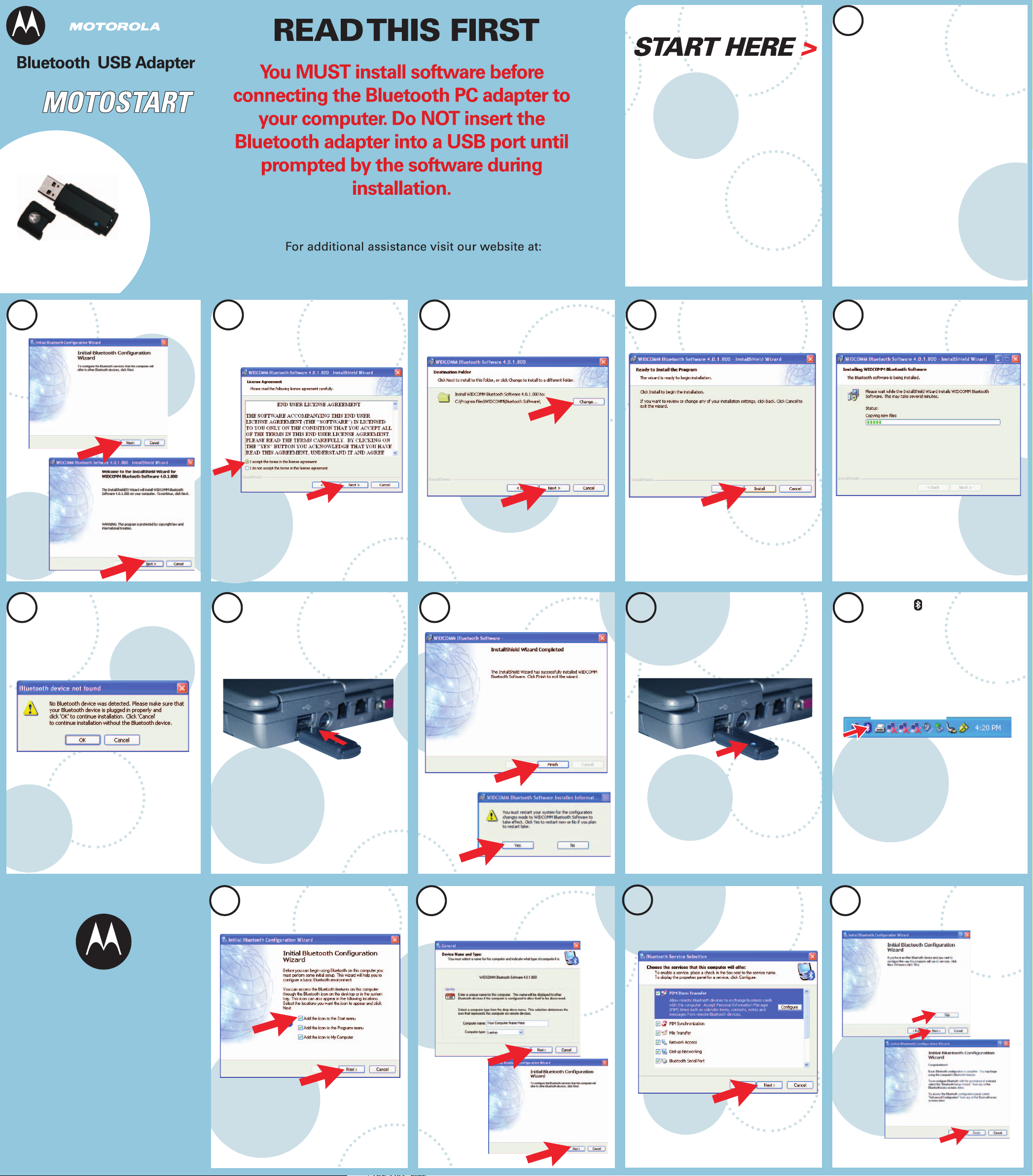
1
2
®
And Making VoIP Calls
www.hellomoto.com/bluetooth
6809495A86-A
Welcome to Bluetooth® software. Accept license agreement.
or call the Motorola Help desk at:
3
1-877-MOTOBLU (1-877-668-6258)
4
Confirm or change software
destination location.
Stop all running programs and
The following steps describe how to
install the software on a computer
running the Microsoft Windows® XP
operating system. Minor differences
exist when installing this software on
other Windows operating systems.
insert the installation CD into the
CD-ROM drive. The installation
starts automatically and guides
you through the installation. If the
installation does not start
automatically, find the
SETUP.exe file on the CD and
double click it to start the
installation.
Start installation.
5 6
Installation begins.
Bluetooth device not found message
7 8
displays. Do NOT respond until you
install the adapter.
Insert adapter into USB port. Click OK
in Bluetooth device message (see
step 7) if installation does not
continue.
Complete the installation and
9
restart your computer.
10 11
Verify Bluetooth adapter is ready to
receive and transmit data (LED is solid
blue).
Right click and select Start Using
Bluetooth.
Start Using Bluetooth
MOTOROLA and the Stylized M Logo are
registered in the US Patent & Trademark
Office.
The Bluetooth trademarks are owned by their
proprietor and used by Motorola, Inc. under
license. Microsoft, Windows, ActiveSync,
Windows Media, and MSN are registered
trademarks of Microsoft Corporation; and
Windows XP, Windows Mobile and
Microsoft.net are trademarks of Microsoft
Corporation. All other product or service names
are the property of their respective owners.
www.hellomoto.com
12
Complete the initial Bluetooth
configuration wizard.
13
Enter computer information and
click Next. On the Initial Bluetooth
Configuration wizard window, click
Next.
14
Select and configure services.
15
Continue steps on other side
To configure another device, click
Next. Otherwise, click Skip.
Click Finish.
>
Page 2
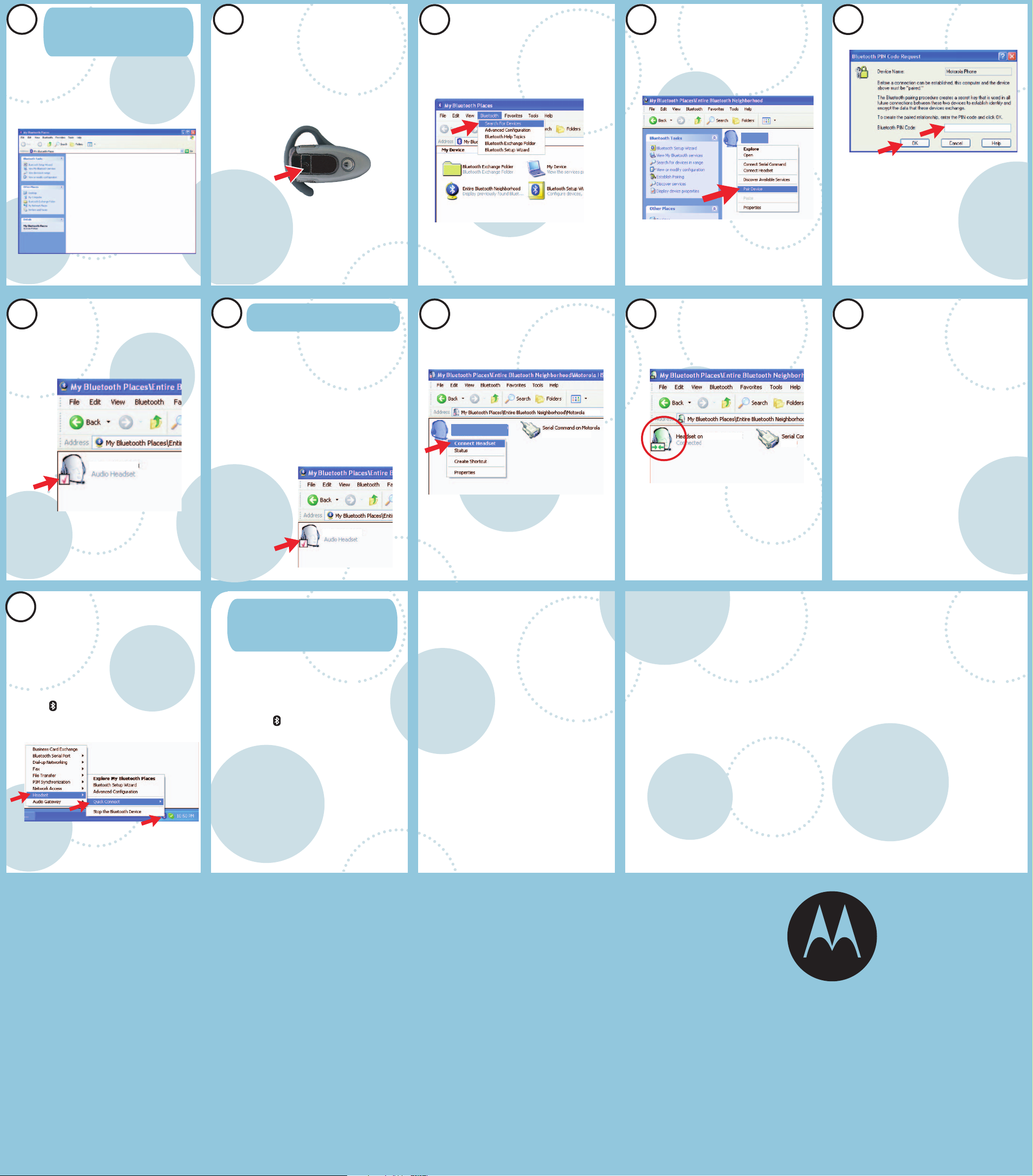
16
Pairing with your
Bluetooth Device
Open Bluetooth Explorer by double
clicking My Bluetooth Places on your
computer desktop.
17
Make sure your Bluetooth device is
powered on and can be found.
For the H500 Headset: To prepare the
H500 headset to be found, make sure it is
powered off. Then press and hold the Call
(center) button until the blue light remains
solidly lit .
Press and
Hold until
light
remains
solidly lit.
For other Bluetooth devices: Refer to
the devices User Guide for detailed
information about making the device
discoverable (putting it in Pairing Mode).
18
On your computer, search for
Bluetooth devices. Make sure the
device you want to communicate
with is on and can be found. (i.e.
H500 headset).
19
Right click the device and select
Pair Device.
Motorola H500
Audio Headset
20
For Motorola headsets: Enter the
4-digit PIN code 0000 and click OK.
For all other devices: Follow the prompts
for the device. When prompted for a PIN
code, enter the code specified in the
device User Guide (for Motorola devices,
this code is usually 0000 or 1234). The
code must be the same on both paired
(bonded) devices.
21
A check mark displays next to the
device icon indicating a successful
pairing (bond). Bluetooth services
are now ready to used.
Motorola H500
22
Using a Bluetooth Headset or audio device
and computer, you can make Voice over IP
(VoIP) calls. The following steps describe
how to make VoIP calls.
Double-click the Bluetooth audio device icon
(that was paired with the computer in step
21).
Double-click
the Bluetooth
Audio Device
Icon.
Making VoIP Calls
Motorola H500
23
Right click the audio device icon and
select Connect Headset.
H500
Headset on Motorola H500
Not Connected
H500
24 25
When the device is successfully
connected, the icon turns green.
Motorola H500
Note: The headset will beep. Press the Call
(center) button once to complete the
connection.
H500
Launch the VoIP program and initiate a call.
The VoIP call audio is routed to your
Bluetooth headset.
Note: If no audio is heard through the
Bluetooth headset then, manually set the
audio settings of the VoIP program to be
Bluetooth Audio.
To set Bluetooth Audio manually when
using Skype: Go to the Tools menu, select
Options, and then Sound Devices.
Not all features of Bluetooth headset may
be available during VoIP calls.
Note: Pressing the headset Call (center) button
disconnects the headset from the computer but
may not end the call.
26
If the headset does not automatically
connect: On the computer system tray, right
click the symbol and select Quick Connect
and then Headset.
When reconnecting your Bluetooth
headset to the computer, turn the
headset on. The headset will beep.
Press the Call (center) button once to
complete the connection.
Bluetooth Explorer
Quick Tips
To open Bluetooth Explorer, click My
Bluetooth Places on your desktop, or
double click in the system tray.
Bluetooth Setup Wizard
Configures devices, connections, and local
services.
Entire Bluetooth Neighborhood
Displays Bluetooth adapter devices.
Find Bluetooth Devices
Looks for other Bluetooth devices.
My Device
Displays services on this computer.
Bluetooth Exchange Folder
Contains files and folders available to remote
Bluetooth adapter devices.
For more information on how to use this
software, see the product Help files for each
screen of the software.
For additional assistance visit our website at:
www.hellomoto.com/bluetooth
or call the Motorola Help desk at:
1-877-MOTOBLU (1-877-668-6258)
For additional assistance using Skype visit:
http://support.skype.com
MOTOROLA and the Stylized M Logo are registered in the US Patent &
Trademark Office.
The Bluetooth trademarks are owned by their proprietor and used by
Motorola, Inc. under license. Microsoft, Windows, ActiveSync, Windows Media,
and MSN are registered trademarks of Microsoft Corporation; and
Windows XP, Windows Mobile and Microsoft.net are trademarks of Microsoft
Corporation. All other product or service names are the property of their
respective owners.
www.hellomoto.com
© 2005 Motorola Inc.
