Page 1
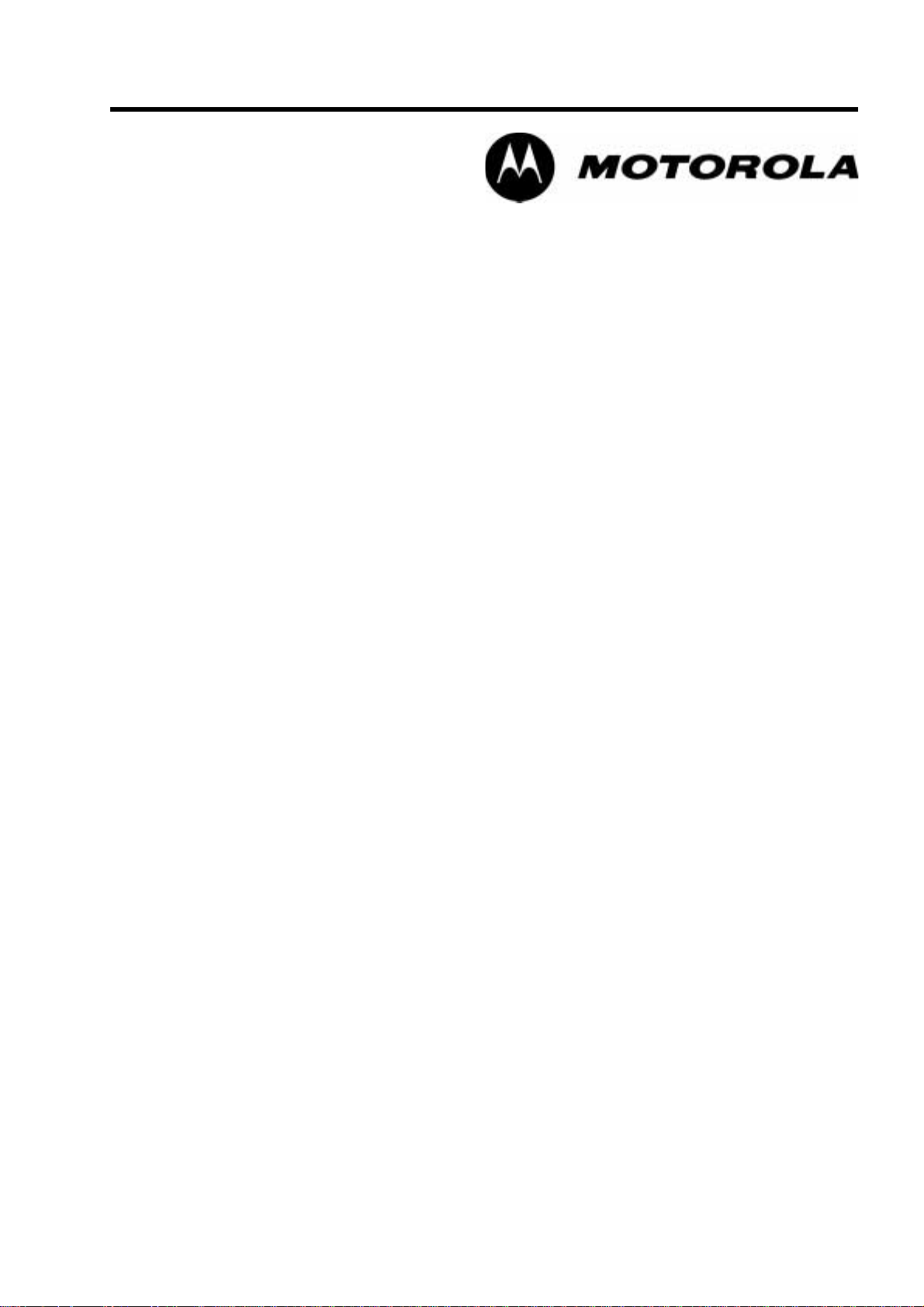
Professional Radio
P040
User Guide
68P66533D01
Issue: April 2002
Page 2

Page 3

CONTENTS
English
1
Removing the Antenna . . . . . . . . . . . . . 10
Attaching the Belt Clip . . . . . . . . . . . . .11
Removing the Belt Clip . . . . . . . . . . . . .11
Turning the Radio On or Off . . . . . . . . . . .12
Adjusting the Radio’s Volume . . . . . . . . . . 12
Selecting a Radio Channel . . . . . . . . . . . . 12
Sending a Call . . . . . . . . . . . . . . . . . . . . . .13
Receiving a Call. . . . . . . . . . . . . . . . . . . . .13
Radio Call Information . . . . . . . . . . . . . .14
Repeater or Talkaround Mode. . . . . . . . . . 14
Setting Tight or Normal Squelch . . . . . . . . 14
Setting the Power Level. . . . . . . . . . . . . . . 14
Scan . . . . . . . . . . . . . . . . . . . . . . . . . . . . .15
Starting or Stopping a Scan Operation . . . 15
Talkback . . . . . . . . . . . . . . . . . . . . . . . . . .15
Deleting a Nuisance Channel . . . . . . . . . .15
Adding a Deleted Nuisance Channel
back to the Scan List . . . . . . . . . . . . . . . . .16
Prioritization of a Scan List member . . . . .16
CONTENTS
On-Off/Volume Knob. . . . . . . . . . . . . . . 4
Channel Selector Knob . . . . . . . . . . . . . 4
Push-to-Talk (PTT) Button . . . . . . . . . . 4
Microphone . . . . . . . . . . . . . . . . . . . . . . 4
LED Indicator . . . . . . . . . . . . . . . . . . . . 4
Programmable Buttons . . . . . . . . . . . . . 4
Radio Overview . . . . . . . . . . . . . . . . . . . . 3
Parts of the Radio . . . . . . . . . . . . . . . . . . . 3
Indicator Tones . . . . . . . . . . . . . . . . . . . . . 6
Low Level Expansion (LLE) . . . . . . . . . 6
Companding . . . . . . . . . . . . . . . . . . . . . 6
Programmable Buttons’ Audio Indicators . . 6
Improved Audio Features . . . . . . . . . . . . . . 6
Battery Care and Tips . . . . . . . . . . . . . . 7
Recycling or Disposal of Batteries . . . . 8
Charging your Battery . . . . . . . . . . . . . . 8
Attaching the Battery . . . . . . . . . . . . . . . 9
Removing the Battery . . . . . . . . . . . . . . 9
Attaching the Antenna . . . . . . . . . . . . . 10
Getting Started . . . . . . . . . . . . . . . . . . . . . 7
Battery Information . . . . . . . . . . . . . . . . . . . 7
Accessory Information . . . . . . . . . . . . . . . . 9
Page 4

C
S
f
C
i
h
t
g
opyr
tware
o
omputer
The products described in this manual may include copyrighted computer
programmes stored in semiconductor memories or other media. Laws in the
United States of America and other countries preserve for Motorola Europe
and Motorola Inc. certain exclusive rights for copyrighted computer
programmes, including the right to copy or reproduce in any form the
copyrighted computer programme. Accordingly, any copyrighted computer
programmes contained in the products described in this manual may not be
copied or reproduced in any manner without the express written permission of
the holders of the rights. Furthermore, the purchase of these products shall not
be deemed to grant either directly or by implication, estoppel, or otherwise, any
licence under the copyrights, patents, or patent applications of the holders of
the rights, except for the normal non-exclusive royalty free licence to use that
arises by operation of the law in the sale of the product.
2
Safety Information . . . . . . . . . . . . . . . . . 17
English
CONTENTS
Page 5

RADIO OVERVIEW
English
3
top to open)
Dust Cover
(Pull down from
covering the
Accessories
Port
RADIO OVERVIEW
PARTS OF THE RADIO
Knob
Channel Selector
Knob
On-Off/Volume
LED Indicator
Side Button 1
Microphone
Side Button 2
(programmable)
(programmable)
Push-to-Talk
(PTT) Button
Page 6

Battery is fully charged.
Battery is optimally charged.
Battery is half charged.
Low battery level.
Sending message in high power.
Sending message in low power.
Very low battery level.
Optional T r a nsm it Power Level Indicator
On-Off/Volume Knob
LED State/Colour Indication
Power Level
Continuous Red
Continuous Green
Channel Selector Knob
Optional Transmit Battery Status
Turns the radio on or off, and adjusts the radio’s
volume.
Switches the radio to different channels.
RADIO OVERVIEW
Indicator
LED State/Colour Indication
Battery Status
(while pressing PTT)
Blinking Green
Continuous Green
Continuous Orange
Continuous Red
Blinking Red
Programmable Buttons
Your radio’s two side buttons can be programmed
by your dealer as short-cut buttons for many of the
radio’s features.
Check with your dealer for a complete list of the
functions your radio’s programmable buttons
support.
Sending message.
Receiving message.
4
Push-to-Talk (PTT) Button
Press and hold down to talk; release it to listen.
Microphone
Speak clearly into the microphone when sending a
LED Indicator
message.
Provides visual feedback on radio status. The
Basic Features
LED State/Colour Indication
Radio Call
Continuous Red
Blinking Red
Scan
Blinking Green Scanning for activity.
Low Battery
Blinking Red when
operation of the indicator depends upon how the
radio has been programmed by your dealer.
sending message Low battery level.
English
Page 7

RADIO OVERVIEW
English
5
—
—
—
Monitors the selected channel for
any activity.
Sounds a tone for adjusting the
radio’s volume level.
programmable buttons while checking status
or making adjustments.
• hold down- pressing and holding down the
Depending on how your radio has been
programmed by your dealer, these functions are
activated EITHER through short press OR long
press, but NOT both.
Toggles your radio’s squelch level between tight and
directly to another radio.
Talkaround
normal settings.
Squelch
Deletes a nuisance channel while scanning. —
the programmable buttons, or
programmable buttons for a period of time
(programmable by your dealer) before
• short press - quickly pressing and releasing
• long press - pressing and holding the
releasing, or
The table below shows the functions available by
Button Short Press/Long Press Hold Down
Monitor —
Vol ume Se t —
Scan Starts or stops the Scan operation. —
Nuisance Channel
Delete
Toggles between using a repeater and transmitting
Toggles your radio’s transmit power level between High
and Low settings.
Repeater/
Power Level
Page 8

Negative
Positive
Indicator Tone
Indicator Tone
Radio operates in
Radio operates in
normal squelch
Radio uses the
tight squelch
Radio DOES NOT
repeater
use the repeater
Button
Squelch
Repeater/
Talkaround
IMPROVED AUDIO FEATURES
Your radio may be programmed by your dealer to
utilise ONE of the following audio enhancement
Low Level Expansion (LLE)
features.
LLE improves voice quality by reducing unwanted
Companding
background noise when receiving a message.
Companding improves voice quality by compressing
your voice at transmission, and expanding it when
receiving. Companding also reduces extraneous
noise. However, to enjoy this benefit, ALL
transmitting and receiving radios must have this
feature activated.
Negative
Self Test Pass Tone
Self Test Fail Tone
Positive Indicator Tone
Indicator Tone
Negative Indicator Tone
Stop Scan
operation
Radio transmits at
low power
Positive
Indicator Tone
Button
INDICATOR TONES
High pitched tone Low pitched tone
PROGRAMMABLE BUTTONS’ AUDIO
INDICATORS
Some programmable keys function as toggles
(alternating between two different choices). These
keys use audio indicators to indicate the change.
Start Scan
Scan
operation
Radio transmits at
Power
high power
Level
6
English
RADIO OVERVIEW
Page 9

• Charging a hot battery (above 35°C) results in
GETTING STARTED
English
7
reduced discharge capacity, affecting the
performance of the radio. Motorola rapid-rate
battery chargers contain a temperature-sensing
circuit to ensure that the battery is charged
within these temperature limits.
without significant cycle loss. Store new/unused
batteries in a cool dry area.
charged overnight.
charger for an “extra boost”. This action will
significantly reduce cycle life.
charger when not charging. Continuous charging
will shorten battery life. (Do not use your charger
as a radio stand.)
Motorola brand chargers. They were designed to
operate as an integrated energy system.
• New batteries can be stored up to two years
• Batteries which have been in storage should be
• Do not return fully charged batteries to the
• Do not leave your radio and battery in the
• For optimum battery life and operation use only
GETTING STARTED
BATTERY INFORMATION
Battery Care and Tips
This product is powered by a nickel-cadmium (NiCd)
or a nickel-metal-hydride (NiMH) rechargeable
hours) before using it to obtain maximum
battery capacity and performance.
to battery damage and void the battery warranty.
radio, turn the radio off to ensure a full charge.
temperature) whenever possible. Charging a
cold battery (below 10°C) may result in leakage
of electrolyte and ultimately, in failure of the
battery.
• Charging in non-Motorola equipment may lead
• When charging a battery that is attached to the
battery.
The following battery tips will help you obtain the
highest performance and longest cycle life from your
Motorola rechargeable battery.
• Charge your new battery overnight (14-16
• The battery should be at about 25°C (room
Page 10

charge.
Battery is 90% charged.
†
Charger is getting ready to
LED color Status
Single flash of Green Successful charger power-up.
NiCd
Flashing Red* Battery is unchargeable.
Flashing Yellow
clean the four metal contacts on the bottom of the battery.
Remove the battery from charger and use a pencil eraser to
Green Battery is fully charged.
Red Battery is charging.
Flashing Green
*
capacity.
Place the battery back into the charger. If the LED indicator
continues to ?ash red, replace the battery.
A standard battery may require one hour to charge to 90%
†
8
Recycling or Disposal of
Batteries
At the end of its useful life, the NiCd battery
can be recycled. However, recycling facilities may
not be available in all areas.
Motorola endorses and encourages the recycling of
all re-chargeable batteries. Contact your local
GETTING STARTED
Charging your Battery
Motorola dealer for further information.
When the battery level is very low, a blinking red
LED indicator lights up during transmit mode, and
an alert tone sounds. You will need to recharge the
battery before you can continue to use your radio.
Place the radio with the battery attached or the
battery alone in the charger. The charger’s LED
indicator will indicate the charging progress.
not been used for several months could
prematurely indicate full charge (solid green
LED), charge the batteries for 14 to 16 hours
prior to initial use to achieve optimal
performance.
NOTE: Since new batteries or batteries that have
English
Page 11

GETTING STARTED
English
9
battery latches
3
2
battery downwards.
radio body.
Removing the Battery
1. Turn off the radio, if it is turned on.
2
1
3. Pull the top part of the battery away from the
2. Slide the battery latches on both sides of the
into the slots at the bottom of the radio’s
body.
radio until you hear a click.
Attaching the Battery
ACCESSORY INFORMATION
1. Fit the extensions at the bottom of the battery
2. Press the top part of the battery toward the
Page 12

Attaching the Antenna Removing the Antenna
10
Turn the antenna clockwise to attach it. Turn the antenna counter-clockwise to remove it.
English
GETTING STARTED
Page 13

GETTING STARTED
English
11
Attaching the Belt Clip Removing the Belt Clip
1
2
belt clip tab
from the battery.
1. Use a key to press the belt clip tab away
2. Slide the belt clip upward to remove it.
the battery.
click.
1. Align the grooves of the belt clip with those of
2. Press the belt clip downward until you hear a
Page 14

Set button; you will hear a continuous tone.
adjust the volume level.
button.
If one of the radio side buttons has been
1. Press and hold the preprogrammed Volume
programmed as a Volume Set button by your
dealer, it may be used as follows:
TURNING THE RADIO ON OR OFF ADJUSTING THE RADIO’S VOLUME
3. Release the preprogrammed Volume Set
2. Turn the On-Off/Volume Control knob and
SELECTING A RADIO CHANNEL
Your radio offers 16 channels for easy access to
required conventional channels. Some channels on
ON OFF
clockwise to turn on the radio. You will hear
the Self Test Pass Tone ( ) and
see a green LED if the radio powers up suc-
1. Turn the On-Off/Volume Control knob
your radio may not be programmed. Check with
cessfully. If the radio fails its self test, you will
your dealer for more information.
hear the Self Test Fail Tone ( ).
Turn the Channel Selector knob clockwise or
Switch off and on again and if fault persists
counter-clockwise until you reach the desired
contact your dealer.
channel.
12
Control knob counter-clockwise, until you
hear a click.
2. To turn off the radio, turn the On-Off/Volume
English
GETTING STARTED
Page 15

GETTING STARTED
English
13
desired channel.
1. Turn your radio on.
SENDING A CALL
2. Use the Channel Selector knob to select the
3. Hold the radio in a vertical position, press the
PTT button, and talk at a distance of about
2.5 to 5 cm (one to two inches) from the
microphone.
4. Release the PTT button to listen.
1. Turn your radio on.
RECEIVING A CALL
2. Adjust the radio’s volume.
hear the call at the volume level you have
set.
3. Switch to the desired channel.
4. If at any time a call comes through, you will
Page 16

SETTING THE POWER LEVEL
Your radio has a predefined transmit power level
—or—
• your radio is out of the repeater’s range but
that can be changed.
within communicating distance of another
Press the Squelch button (only available if
programmed by your dealer) to toggle between tight
RADIO CALL INFORMATION
and normal squelch. A positive indicator tone
indicates that the radio is operating in tight squelch,
while a negative indicator tone indicates that the
radio is operating in normal squelch.
• the repeater is not operating
REPEATER OR TALKAROUND MODE
Talkaround Mode enables you to communicate with
another radio when either:
RADIO CALL INFORMATION
greater distances.
• High power allows the radio to transmit over
• Low power conserves the battery’s charge.
Press the Power Level button (only available if
programmed by your dealer) to toggle between low
and high transmit power level. A positive indicator
tone indicates that the radio is in high power mode,
while a negative indicator tone indicates that the
radio is in low power mode.
14
radio.
Press the Repeater/Talkaround button (only
available if programmed by your dealer) to toggle
between the two modes. A positive indicator tone
indicates that the radio is in talkaround mode, while
a negative indicator tone indicates that the radio is
in repeater mode.
SETTING TIGHT OR NORMAL SQUELCH
Use this feature to filter out nuisance (unwanted)
calls and/or background noise. However, tightening
squelch could cause calls from remote locations to
be filtered out as well. In this case, normal squelch
may be more desirable.
English
Page 17

SCAN
English
15
press the Nuisance Channel Delete button
(only available if programmed by your dealer)
until you hear a tone.
button. The nuisance channel is deleted.
Delete on a priority channel or if there is only
TALKBACK
If the programmable Talkback option is set, you can
respond to any calls received during the scan
operation by pressing the PTT before the
programmed hang-time ends. Check with your
dealer for details.
DELETING A NUISANCE CHANNEL
If a channel continually generates unwanted calls or
noise (a “nuisance” Channel), you can temporarily
1. While the radio is on the Nuisance Channel,
remove it from the scan list by performing a
Nuisance Channel Delete operation.
2. Release the Nuisance Channel Delete
one remaining channel in the scan list.
NOTE: You cannot perform a Nuisance Channel
SCAN
You can monitor several channels in order to
to stop the scan operation. You will hear a
programmed by your dealer) to start a scan
operation. You will hear a positive indicator
tone.
receive any call that is transmitted on any of these
channels.
Once the radio’s scan operation is activated and the
radio detects a call coming through a channel in its
scan list, it switches to that channel for you to
receive the call.
STARTING OR STOPPING A SCAN
OPERATION
1. Press the Scan button (only available if
To start or stop a scan operation:
negative indicator tone.
2. Press the preprogrammed Scan button again
scan operation.
NOTE: The LED indicator will blink (green) during a
Page 18

➠Ch2➠Ch3➠
Ch1
➠Ch1➠Ch2➠Ch3➠
Ch2
Ch4➠...Ch1
Ch2➠Ch4➠Ch2➠...Ch1
Priority Channel Scanning Sequence
None specified
operation.
1. Press the Scan button to stop the scan
ADDING A DELETED NUISANCE CHANNEL
BACK TO THE SCAN LIST
Channel 2
Even though your radio has switched to a non-
priority channel, your radio will still check for activity
on the priority channel. If activity is detected the
radio will switch to the priority channel.
16
scan operation. The Deleted Nuisance
Channel is reinstated to the scan list.
2. Press the Scan button again to re-start the
PRIORITIZATION OF A SCAN LIST
MEMBER
You may want your radio to check a particular
channel more frequently for calls. Prioritization of
scan list members is done by your dealer using the
Customer Programming Software. Check with your
dealer for details.
English
SCAN
Page 19

SAFETY INFORMATION
English
17
SAFETY INFORMATION
Note: Before using this radio, refer to Important
Safety and General Information contained in
the separate booklet 68P64117B25_
enclosed with your radio.
Page 20

NOTES
18
English
NOTES
