Page 1

®
KwikNet
MPC5200 FEC
Device Driver
User's Guide
Version 3
First Printing: November 15, 2004
Last Printing: September 15, 2005
Manual Order Number: PN383-9E
Copyright © 2004 - 2005
KADAK Products Ltd.
206 - 1847 West Broadway Avenue
Vancouver, BC, Canada, V6J 1Y5
Phone: (604) 734-2796
Fax: (604) 734-8114
Page 2

Page 3
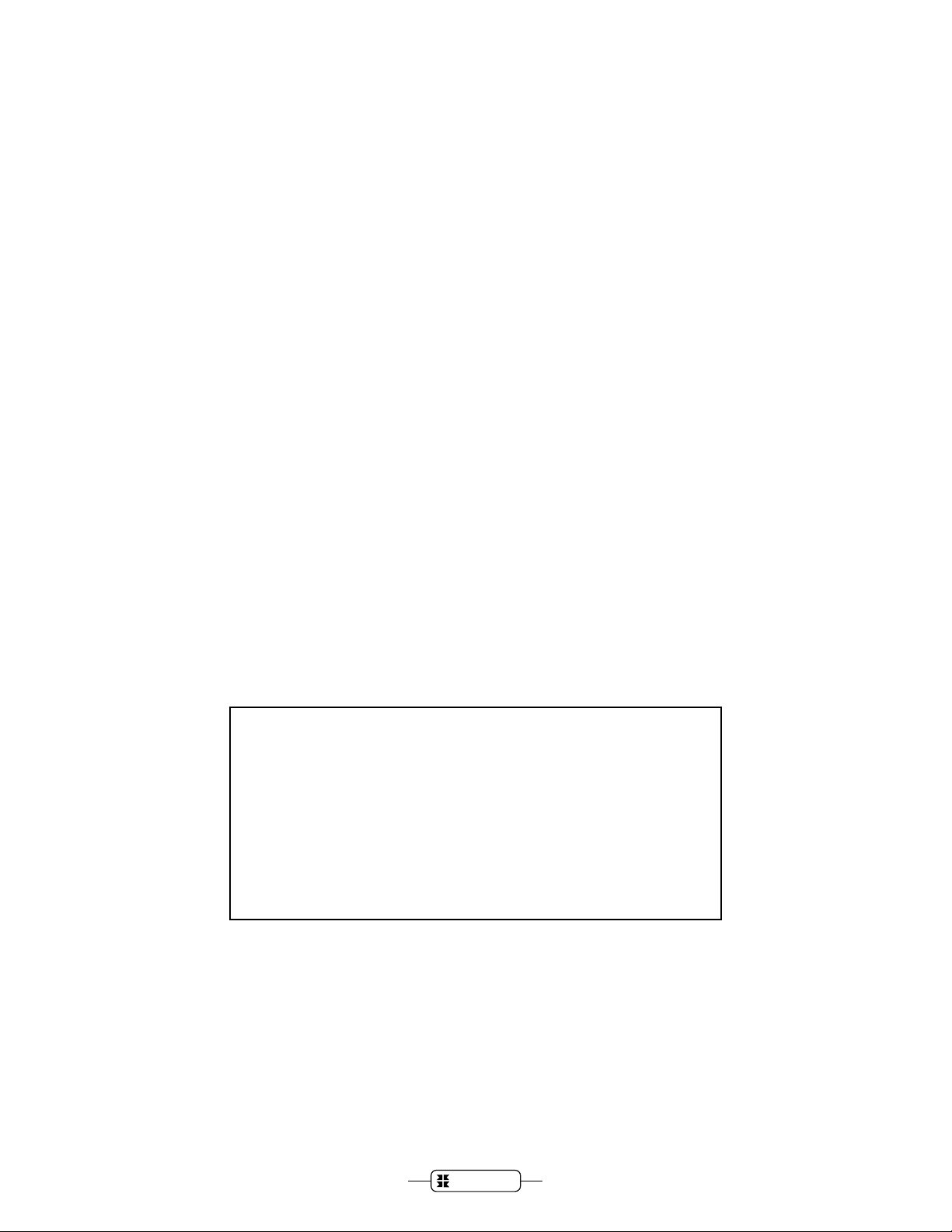
TECHNICAL SUPPORT
KADAK Products Ltd. is committed to technical support for its software products. Our
programs are designed to be easily incorporated in your systems and every effort has
been made to eliminate errors.
Engineering Change Notices (ECNs) are provided periodically to repair faults or to
improve performance. You will automatically receive these updates during the product's
initial support period. For technical support beyond the initial period, you must purchase
a Technical Support Subscription. Contact KADAK for details. Please keep us inform ed
of the primary user in your company to whom update notices and other pertinent
information should be directed.
Should you require direct technical assistance in your use of this KADAK software
product, engineering support is available by telephone, fax or e-mail. KADAK reserves
the right to charge for technical support services which it deems to be beyond the normal
scope of technical support.
We would be pleased to receive your comments and suggestions concerning this produ ct
and its documentation. Your feedback helps in the continuing product evolution.
KwikNet MPC5200 FEC Device Driver
KADAK Products Ltd.
206 - 1847 West Broadway Avenue
Vancouver, BC, Canada, V6J 1Y5
Phone: (604) 734-2796
Fax: (604) 734-8114
e-mail: amxtech@kadak.com
KADAK
i
Page 4

Copyright © 2004-2005 by KADAK Products Ltd.
All rights reserved.
No part of this publication may be reproduced, transmitted, transcribed,
stored in a retrieval system, or translated into any language or computer
language, in any form or by any means, electronic, mechanical,
magnetic, optical, chemical, manual or otherwise, without the prior
written permission of KADAK Products Ltd., Vancouver, BC, CANADA.
DISCLAIMER
KADAK Products Ltd. makes no representations or warranties with
respect to the contents hereof and specifically disclaims any implied
warranties of merchantability and fitness for any particular purpose.
Further, KADAK Products Ltd. reserves the right to revise this
publication and to make changes from time to time in the content
hereof without obligation of KADAK Products Ltd. to notify any
person of such revision or changes.
TRADEMARKS
AMX in the stylized form and KwikNet are registered trademarks of KADAK Products Ltd.
AMX, AMX/FS, InSight,
Microsoft, MS-DOS and Windows are registered trademarks of Microsoft Corporation.
All other trademarked names are the property of their respective owners.
ii
KwikLook and KwikPeg are trademarks of KADAK Products Ltd.
KADAK
KwikNet MPC5200 FEC Device Driver
Page 5

KwikNet
1. Introduction 1
2. Installation 2
3. Configuring the Network 3
4. Configuring the Device Driver 4
5. Making the KwikNet MPC5200 BestComm Library 5
6. Special Considerations 7
6.1 BestComm Initialization ...................................................................... 7
BestComm FEC Initialization.............................................................. 8
MPC5200 Register Support................................................................. 8
6.2 BestComm Source Code Modifications............................................... 9
6.3 MPC5200 Interrupt Exceptions............................................................ 10
6.4 Configuring the Physical Device.......................................................... 12
Mode 0: No Delay................................................................................ 12
Mode 1: Continuous Poll..................................................................... 12
Mode 2: Periodic Sampling.................................................................. 13
Choosing the Mode of Operation......................................................... 13
Event Callback Notification................................................................. 13
MPC5200 FEC Device Driver User's Guide
Table of Contents
Page
Appendix A. MPC5200 FEC Device Driver Data Sheet 14
KwikNet MPC5200 FEC Device Driver
KADAK
iii
Page 6

This page left blank intentionally.
iv
KADAK
KwikNet MPC5200 FEC Device Driver
Page 7

KwikNet MPC5200 FEC Device Driver
1. Introduction
The Motorola PowerPC MPC5200 includes a single channel Fast Ethernet Controller
(FEC) that supports 10Mbps and 100Mbps data transfer rates. The FEC can operate only
in conjunction with the MPC5200 BestComm DMA Engine that provides DMA services
to a number of MPC5200 subsystems.
The BestComm engine is driven by its private tasks which execute from microcode
located in the MPC5200 static RAM memory. These tasks are not to be confused with
tasks managed by an RTOS such as KADAK's AMX kernel. Within this document, the
term task will be assumed to reference a BestComm task unless otherwise specified.
The BestComm API and microcode modules are supplied by Freescale Semiconductor,
Inc. You must refer to the following Freescale documents for guidance in the proper
setup and use of the BestComm DMA Engine.
MPC5200 User Manual
BestComm API User’s Guide
Application Notes 2251, 2604, 2609
Getting Started
The
KwikNet MPC5200 FEC Ethernet Device Driver consists of a number of components
which collectively support a single Ethernet network interface managed by the KwikNet
TCP/IP Stack. These components must be compiled and the resulting object modules
must be merged into a library module which will be referred to as the KwikNet MPC5200
BestComm Library. The device dri ver can be used with KwikNet PPC32 (PN383-2) and
AMX PPC32 (PN382-1) or with the KwikNet Porting Kit (PN713-2).
To add the MPC5200 FEC device driver to your application, proceed as follows. Install
the driver in its own directory, separate from
The MPC5200 FEC device driver must be attached to a
KwikNet, as described in Chapter 2.
KwikNet network interface. Th e
network interface is defined as descri b ed in C hapter 3. The d evi ce d river i s t hen att ached
to the network interface as described in Chapter 4. The devic e drive r par ameters r equired
to configure the driver are specified in the data sheet provided in Appendix A.
Once you have defined the operating characteristics of the network interface and the
MPC5200 FEC device driver, you can build your KwikNet Librar y. You must build the
KwikNet Library prior to compiling the driver source modules. By building the KwikNet
Library first, you will ensure that all of the required KwikNet header files have been
collected together and are ready for your use.
The MPC5200 FEC device driver components must be compiled and the resulting object
modules must be merged into the
application is then compiled and linked with this library and the
KwikNet MPC5200 BestComm Library. Your
KwikNet Library as
described in Chapter 5.
KwikNet MPC5200 FEC Device Driver
KADAK
1
Page 8

2. Installation
The KwikNet MPC5200 FEC Ethernet Device Driver is provided on the KwikNet
CD-ROM. The installation process installs the driver files in directory KNT303\KN5200E
within an installation directory of your choice. Note that this directory is separate from
KwikNet PPC32 installation directory KNT383 or the KwikNet Porting Kit installation
the
directory
The driver files are installed in the following subdirectories within installation directory
KNT303\KN5200E:
The KwikNet MPC5200 FEC Ethernet Device Driver consists of the following files:
KNT713.
ERR Construction error summary
M5200E Driver source and header files
M5200BC BestComm API and microcode source and header files
MAKE Construction make directory
TOOLXXX Toolset specific files
TOOLXXX\LIB Toolset specific library will be built here
M5200E\M5200E.H Device driver header file
M5200E\M5200E.C Device driver source file
M5200E\M5200EBS.C Physical device pin assignment and MII setup
M5200E\KN5200BC.C KwikNet BestComm initialization source file
M5200E\KN5200BC.H KwikNet BestComm header file
MAKE\KN5200E.MAK KwikNet MPC5200 BestComm Library
make specification file
README.TXT Version information
The following BestComm API and micro code source files are available from Freescale
Semiconductor, Inc. These files are provided to you as permitted by the terms of the
Freescale source code distribution agreement described in the source files. The files
provided by KADAK in directory M5200BC are the most recent variants tested by
KADAK. Text file
README.TXT in the root of the installation directory identifies the
BestComm version and its release date.
M5200BC\BESTCOMM_API.H M5200BC\BESTCOMM_API.C
M5200BC\BESTCOMM_PRIV.H M5200BC\DMA_IMAGE.C
M5200BC\DMA_IMAGE.H M5200BC\DMA_IMAGE.RELOC.C
M5200BC\DMA_IMAGE.CAPI.H M5200BC\LOAD_TASK.C
M5200BC\PPCTYPES.H M5200BC\TASKSETUP_BDTABLE.C
M5200BC\MGT5200\MGT5200.H M5200BC\TASKSETUP_FEC_RX_BD.C
M5200BC\MGT5200\SDMA.H M5200BC\TASKSETUP_FEC_TX_BD.C
M5200BC\TASK_API\BESTCOMM_API_MEM.H
M5200BC\TASK_API\BESTCOMM_CNTRL.H
M5200BC\TASK_API\TASKSETUP_BDTABLE.H
M5200BC\TASK_API\TASKSETUP_GENERAL.H
2
KADAK
KwikNet MPC5200 FEC Device Driver
Page 9

3. Configuring the Network
You must define each network that your application supports. You can dynamically add
a network interface at runtime. Alternatively, you can define your network interface in
your KwikNet configuration. Networks defined in this manner will be prebuilt for you
when KwikNet is started.
To add a prebuilt MPC5200 Ethernet network interface definition to your KwikNet
Library, use the KwikNet Configuration Manager to edit your Network Parameter File.
The network parameters are edited on the Networks property page. The layout of the
window is shown below. Follow the directions provided in Chapter 2.4 of the KwikNet
TCP/IP Stack User's Guide.
KwikNet MPC5200 FEC Device Driver
KADAK
3
Page 10

4. Configuring the Device Driver
You must define the KwikNet device driver attached to each network i nterface that your
application supports. If you call KwikNet procedure kn_ifadd() to dynamically add a
network interface at runtime, you must provide the device driver definition as a parameter
in the call.
If you specify a prebuilt network, you must define its device driver by using the KwikNet
Configuration Manager to edit your KwikNet Network Parameter File. The driver
parameters are edited on the Networks property page. The layout of the window is shown
below. Follow the directions provided in Chapter 2.5 of the KwikNet TCP/IP Stack User's
Guide.
The numeric device driver parameters used to configure the operating characteristics of
the KwikNet MPC5200 FEC Ethernet Device Driver are defined in Appendix A.
4
KADAK
KwikNet MPC5200 FEC Device Driver
Page 11

5. Making the KwikNet MPC5200 BestComm Library
The make process depends upon the structure of the KwikNet MPC5200 FEC Ethernet
Device Driver installation directory KN5200E. When the driver is installed, the following
subdirectories are created within directory KN5200E.
ERR Construction error summary
M5200E Driver source and header files
M5200BC BestComm API and microcode source and header files
MAKE Construction make directory
TOOLXXX Toolset specific files
TOOLXXX\LIB Toolset specific library will be built here
Several toolset specific directories TOOLXXX will be present. There will be one such
directory for each of the software development toolsets with which KADAK has built the
KwikNet MPC5200 BestComm Library. Each toolset vendor is identified by a unique two
or three character mnemoni c, XXX. The mnemonic UU identifies the toolset vendor used
with the KwikNet Porting Kit.
Directory Toolset Vendor KwikNet Part
TOOLDA DA Diab (Wind River) KwikNet PPC32
TOOLME ME
TOOLMW MW
TOOLUU UU
Metrowerks KwikNet PPC32
MetaWare KwikNet PPC32
Custom tools KwikNet Porting Kit
Within directory TOOLXXX you will find a tailoring file named KNZZZCC.INC used to
tailor the KwikNet Library construction process for the Microsoft make utility. This file is
a copy of the most recent tailoring file for toolset XXX provided with KwikNet PPC32 . For
toolset UU, the file is a copy of the most recent Metrowerks tailoring file provided with
the KwikNet Porting Kit.
Within directory TOOLXXX you will find an additional tailoring file named KN5200E.INC
used to tailor the library construction process specifically for the generation of the
KwikNet MPC5200 BestComm Library. It is this file which contains the implicit rules for
compiling source files and creating the library module.
Getting Ready
Before you start, build your KwikNet Library as described in Chapter 3.2 of the KwikNet
TCP/IP Stack User's Guide. Once you have completed this step, all necessary KwikNet
header files will be present in your Treck installation directory, say C:\TRECK\INCLUDE.
If you are using KwikNet PPC32, make sure that your tailoring file KNZZZCC.INC from
KwikNet installation directory KNT383\TOOLXXX matches the copy in driver directory
KN5200E\TOOLXXX.
If you are using the
KNZZZCC.INC from KwikNet Porting Kit working directory KNT713\TOOLUU to driver
KwikNet Porting Kit, copy your toolset specific tailoring file
directory KN5200E\TOOLUU. Then edit tailoring file KN5200E\TOOLUU\KN5200E.INC to
use the compilation and librarian commands for your specific software development
tools.
KwikNet MPC5200 FEC Device Driver
KADAK
5
Page 12

Creating the Driver Library
The KwikNet MPC5200 BestComm Library must be constructed from within the driver
installation directory KN5200E\MAKE. To create the library, proceed as follows. From the
Windows
Make the driver installation
Start menu, choose the MS-DOS Command Prompt from the Programs folder.
KN5200E\MAKE directory the current directory.
To use Microsoft's NMAKE utility, issue the following command.
NMAKE -fKN5200E.MAK "TOOLSET=XXX" "TRKPATH=treckpath"
The make symbol TOOLSET is defined to be XXX, the toolset mnemonic which identifies
the software tools which you are using.
The symbol TRKPATH is defined to be the string treckpath, the full path (or the path
relative to directory KN5200E\MAKE) to your Turbo Treck TCP/IP installation directory.
For example, assume that the Turbo Treck TCP/IP release from Treck Inc. has been
installed in directory C:\TRECK. Then, to build the driver library using Microsoft's NMAKE
utility and Metrowerks tools, issue the following command.
NMAKE -fKN5200E.MAK "TOOLSET=ME" "TRKPATH=C:\TRECK"
During the library construction process, all KwikNet device driver source files and
BestComm source files will be compiled and the resulting object modules will be placed
in directory KN5200E\TOOLXXX\LIB. The KwikNet MPC5200 BestComm Library
KN5200E.A will be created from these object files and placed in directory
KN5200E\TOOLXXX\LIB. Note that the library file extension will be .A or .LIB or some
other extension as dictated by the toolset which you are using.
The KwikNet MPC5200 BestComm Library file KN5200E.A must be linked with your
application. Revise your KwikNet application link specification to include this library
after the KwikNet Library.
Note
The BestComm files listed in directory M5200BC may vary
as new versions of the BestComm software are releas ed. If
you receive an updated version of the BestComm source
code directly from Freescale, you may have to edit the
library make specification file KN5200E.MAK to revise the
list of BestComm source files being compiled and to
correct their dependencies.
6
KADAK
KwikNet MPC5200 FEC Device Driver
Page 13

6. Special Considerations
6.1 BestComm Initialization
The KwikNet MPC5200 FEC Ethernet Device Driver depends upon the BestComm API
and microcode supplied by Freescale Semiconductor, Inc.
The BestComm microcode must be loaded into memory and initialized once prior to
initialization of any of the subsystems that it supports. Each subsystem, such as the FEC,
must then start and assume control of the BestComm tasks upon which the subsystem
depends.
Initialization of the BestComm firmware presents the system designer with some difficult
startup issues. A number of different parts of an application will depend upon the
BestComm firmware. Each part must initialize the BestComm firmware properly for use
by that part. The KwikNet MPC5200 FEC Ethernet Device Driver is one such part. And
yet the BestComm microcode must be loaded and initialized only once.
You, as the system designer, must ultimately bear responsibility for loading and
initializing the BestComm firmware to meet the needs of all parts of your application
which depend upon BestComm services.
A BestComm initialization procedure
kn_BestCommSetup() is provided with this device
driver in source file KN5200BC.C. This procedure must be called once, and only once, b y
your application as it starts up. It must be called before KwikNet procedure kn_enter() is
called to launch KwikNet.
In a multitasking system, procedure kn_BestCommSetup() must be called from an
application task. In a single threaded system, it must be called from your KwikNet AppTask executing in the user domain.
Procedure kn_BestCommSetup() handles the relocatable loading of the BestComm
firmware image into system memory. It then initializes the BestComm API, microcode
and private Task Table for subsequent use by the KwikNet MPC5200 FEC Ethernet
Device Driver.
You are free to edit source file
KN5200BC.C to adapt the BestComm firmware loading and
initialization sequence to your particular needs. Alternatively, you can merge the code
from module KN5200BC.C into your own BestComm initialization module.
Note
The BestComm firmware must be loaded and initialized
once, and only once, by your application software.
KwikNet MPC5200 FEC Device Driver
KADAK
7
Page 14

BestComm FEC Initialization
The KwikNet MPC5200 FEC device driver must initialize the BestComm FEC receive and
transmit tasks to match the driver's configured requirements. Unfortunately, the
BestComm FEC initialization must only be performed once. However, the MPC5200
FEC driver can be opened and closed many times as
KwikNet operates. Each time the
driver is opened, it must initialize the FEC hardware but it must only initialize the
BestComm FEC subsystem once.
To meet this requirement, an FEC initialization procedure kn_BestCommFEC() is
provided in source file
KN5200BC.C. The device driver calls this procedur e to prep are th e
BestComm FEC subsystem for subsequent use by the driver. The procedure is called
every time that the Ethernet network interface is opened for use.
The function receives a pointer to an initialization structure knx_bcfecsetup defined in
header file KN5200BC.H. This structure serves two purposes. On input, it presents the
configuration information needed to initialize the BestComm FEC subsystem. On output,
it contains the task identifiers for the BestComm FEC RX and TX tasks.
Procedure kn_BestCommFEC() maintains a copy of structure knx_bcfecsetup as
received the first time that the function is called. The BestComm FEC subsystem is
initialized and the results are saved in static variable kn_bcdata. On subsequent calls to
kn_BestCommFEC(), the input parameters are compared to the saved values. If the new
parameters do not match the original values, the call is rejected with an error status
because the BestComm FEC subsystem cannot be reconfigured to meet the revised
configuration requested.
A custom timing service is implemented in source file KN5200BC.C for the benefit of the
MPC5200 FEC device driver. Precise timing is derived from the internal MPC5200
Time Base Register. Procedure kn_tbdelay() can be used to instrument a compute
bound delay with microsecond precision. This procedure supercedes the crude delay
function offered by KwikNet procedure kn_brddelay(). Note that proper operation of
procedure kn_tbdelay() depends upon the time base clock frequency as defined by
symbol TBR_FREQ in header file KN5200BC.H.
You are free to edit source file
KN5200BC.C to adapt the BestComm FEC initialization
sequence to your particular needs. Alternatively, you can merge the code from module
KN5200BC.C into your own BestComm task initialization module, being sure to retain
FEC setup procedure
kn_BestCommFEC() and its functional integrity.
MPC5200 Register Support
Two low level MPC5200 register access functions are provided in source file
KN5200BC.C. Function kn_get_mbar() reads the Memory Base Address Register (MBAR)
and returns its value to the caller. Function
kn_get_tbr() reads the low order 32 bits of
the 64-bit Time Base Register (TB) and returns its value to the caller.
These functions are implemented using the assembly language features offered by each of
the C compilers tested by KADAK. The functions are implemented in a compiler
specific manner in header file KN5200BC.H. Instances of the functi ons are included near
the end of source file KN5200BC.C by defining symbol KN_CCNEED_MPC5200SPR and
including header file KN5200BC.H for a second time.
8
KADAK
KwikNet MPC5200 FEC Device Driver
Page 15

6.2 BestComm Source Code Modifications
KADAK has successfully used the BestComm API and firmware source code without
modification using the Metrowerks software development tools. All modules have been
successfully compiled without warnings or errors.
However, when the BestComm source code is compiled using the Diab (Wind River) or
MetaWare tools, numerous warnings and some errors are encountered. KADAK has
made no attempt to review or repair the source code which generated warnings.
However, many years of experience with these tools have proven that it is not wise to
ignore the warnings and Freescale should be encouraged to review the source code.
The errors occur because of the use of th e non-ANSI C keyword inline in header file
BESTCOMM_API.H. This keyword is not supported by either Diab or MetaWare compilers.
To avoid the errors when using these tools, KADAK has inserted the following code
fragment near the beginning of header file BESTCOMM_API.H:
/* KADAK Products Ltd. */
/* Patch to avoid compiler errors. */
#ifdef CC_INLINE
/* Define alternate keyword for inline function declaration. */
#define inline CC_INLINE
#endif
Symbol CC_INLINE, if required, is defined on the command line used to invoke the
compiler in tailoring file KN5200E.INC.
If the compiler supports an alternate keyword for an in-line function, s ymbol CC_INLINE
is defined to be that keyword. For example, the tailoring file for MetaWare tools defines
CC_INLINE to be _Inline, the equivalent MetaWare keyword.
If the compiler does not support in-line functions, symbol CC_INLINE must be defined to
be an empty string. For example, the tailoring file for Diab tools defines CC_INLINE but
does not specify a value for the symbol, since it does not support the feature.
If the compiler supports the
inline keyword, symbol CC_INLINE must not be defined.
Note
No improper operation of the BestComm API and
microcode has been observed as a consequence of this code
patch. Note that the BestComm software compiled in this
fashion has been exercised using the FEC subsystem only.
KwikNet MPC5200 FEC Device Driver
KADAK
9
Page 16

6.3 MPC5200 Interrupt Exceptions
The PowerPC MPC5200 interrupt management subsystem is incredibly complex. All
device interrupt sources are funneled through three PowerPC exceptions in the processor
Exception Vector Table. Normal int errupt sources are vectored to the external interrupt
exception at offset 0x0500. Critical interrupts, including all interrupt requests generated
by the BestComm DMA Engine, are vectored to the critical interrupt exception at offset
0x0A00. Other internal interrupt sources are vectored to the system management
exception at offset 0x1400.
Assembly language code must be installed in each of these ex ception vectors to handle
the exception, determine the source of the interrupt which initiated the exception and
service the interrupt source.
A further complication arises because the critical interrupt exception cannot be masked
off. Hence, a critical interrupt exception from a Best Com m i nterrupt request can pr eempt
service of a normal interrupt exception or a system management exception.
If you are not familiar with the PowerPC architecture, its exception handling rules, its
interrupt controller operation and PowerPC assembly language programming, writing
exception handler code can be a daunting task. In fact, the complexity provides a good
reason to use an RTOS such as KADAK's AMX PPC32 kernel which services these
exceptions for you.
Operation with AMX PPC32
Included with AMX PPC32 is a board support module LITE5200.S for the Motorola
Lite5200 Evaluation Board. Board initialization function chbrdinit() within this
module is called prior to launching AMX. This function programs the MPC5200
interrupt controller to reroute the critical interrupt exception from offset 0x0A00 to the
external interrupt exception at offset 0x0500. Doing so resolves the interrupt nesting
issue introduced by the non-maskable critical interrupt exception.
Also included in the AMX MPC5200 board support module is the AMX Interrupt
Identification Procedure ch500vd() which decodes the interrupt source and vectors
through the linear AMX Vector Table to the device specific ISP root. The ISP root calls
the ISP stem to dismiss the interrupt request and, if necessary, signal that the ISP Handler
is to be executed as soon as possible by the AMX Interrupt Supervisor.
Interrupt Identification Procedure
ch500vd() maps the interrupt sources which generate
an external interrupt exception, a critical interrupt exception or a system management
exception to a single block of 84 vectors within the AMX Vector Table. Interrupt
Identification Procedure ch500vd() must be used for each of the three MPC5200
exceptions.
10
KADAK
KwikNet MPC5200 FEC Device Driver
Page 17

The base vector for the block of interrupt vectors within the AMX Vector Table is
specified by you in your AMX Target Configuration Module. Use the AMX
Configuration Manager to edit your Target Parameter File and enter your definitions on
the Exceptions property page. Note that a Warning will always be displayed indicating that
the three MPC5200 exceptions share a common, overlapping region of the AMX Vector
Table. The warning can be safely ignored.
The MPC5200 FEC device driver provides support for two interrupt sources: the FEC
channel and the BestComm FEC subsystem. Each of these interrupt sources is assigned
to a specific vector in the AMX Vector Table.
If the "First v ector number " for the external interrupt exception is 0, then the AMX vect or
number for the FEC interrupt will be 41=0+41.
If the "
First vector num ber" for the critical interrupt exception is 0, then the AMX vector
number for the BestComm FEC interrupt will be 71=0+68+3 where 68 is the offset of the
16 AMX vectors reserved for the BestComm DMA Engine and 3 is the BestComm task
number of the BestComm Ethernet RX task.
These AMX vector numbers are used as the
parameters specified in the data sheet in Appendix A.
KwikNet MPC5200 FEC Device Driver
KwikNet IRQ Identifiers in the device driver
KADAK
11
Page 18

6.4 Configuring the Physical Device
The Ethernet transceiver device (PHY) is configured by function kn_5200_pcon_fec()
in the driver's pin assignment and board setup module M5200EBS.C . The PHY is
configured each time the device driver is called by the
open the network interface for use by the application.
The PHY wiring mode is determined by an attribute setting in the device driver parameter
list (see Appendix A). If attribute bit
W is 0, the 18-wire (MII) mode is assumed. If
attribute bit W is 1, the 7-wire mode is assumed.
If the PHY operates in 7-wire mode, there is little special initialization required. The
PHY is configured and is immediately available for use.
If the PHY operates in 18-wire mode using the Media Independent Interface (MII)
protocol, the PHY is programmed to initiate an auto-negotiation process in accordance
with the Ethernet link speed and duplex mode settings in the device driver parameter list.
The auto-negotiation can take awhile, during which time the device is unavailable for
use. The negotiation can take from a few tens of milliseconds to one or two seconds to
complete.
The device driver cannot suspend execution of the KwikNet TCP/IP stack while it awaits
the PHY negotiation results. The driver offers three modes of operation to cope with this
issue.
KwikNet Ethernet network driver to
Mode 0: No Delay
In the simplest case, the driver ignores the negotiation process and returns immediately to
the network driver which declares the interface open for business. However, your
application must defer from using the interface for at least two seconds to ensur e that the
PHY setup has been completed. This deferral may not be possible if, for example, you
have enabled DHCP or AutoIP IP address negotiation to begin once the interface is open.
Mode 1: Continuous Poll
If your application can withstand the consequences, the driver can continuously poll the
PHY, up to some maximum interval, waiting for the auto-negotiation to complete. The
driver will then return to the network driver, the network interface will be decla red open
and the network will in fact be fully operational.
However, you must be aware that KwikNet will experience a compute-bound delay which
can exceed 2 seconds, every time the MPC5200 FEC network interface is open ed for use.
In a multitasking system, all lower priority activity will be inhibited until the interface is
ready or until the timeout interval expires.
If the PHY auto-negotiation fails to complete within the timeout interval, the driver will
report the failure and the network driver will declare that the network interface c annot be
opened for use.
12
KADAK
KwikNet MPC5200 FEC Device Driver
Page 19

Mode 2: Periodic Sampling
By default, the MPC5200 FEC device driver is configured to use a third, preferred
method of operation. The driver uses a KwikNet timer to periodically sample the PHY,
watching for the auto-negotiation to complete. The sampling period, the wait interval
and an additional post-negotiation delay are all configurable parameters. B y default, the
driver samples at the KwikNet clock frequency for up to 3 seconds, with no additional
delay.
The device driver reports the success or failure of the auto-negotiation process to the
Ethernet network driver. If a link has been established, the network d river completes the
opening process and declares the network inter face operational. If n ecessary, IP add ress
negotiation will then be initiated using either DHCP or AutoIP according to your network
interface definition.
If the PHY auto-negotiation fails, the Ethernet network driver will declare that the
network interface cannot be opened for use.
Choosing the Mode of Operation
To alter the MPC5200 FEC device driver's PHY initialization strategy, you must edit the
device driver header file M5200E.H. Define s ymbol DD_WAITANC to be DD_NOWAIT for no
delay, DD_POLLING for continuous polling and DD_SAMPLING (the default) for periodic
sampling. The timeout interval(s) and sampling interval can be defined as described in
the file.
Event Callback Notification
When the periodic sampling method is used (DD_WAITANC is DD_SAMPLING), the device
driver generates a network event to signal the success (KN_EV_DVCUP) or failure
(KN_EV_DVCFAIL) of the PHY auto negotiation.
If you implement the
KwikNet event notification function kn_netevent() as described in
Chapter 4.5 of the KwikNet TCP/IP Stack User's Guide, your function will be called
whenever either of these network events is generated. Note that your function will be
called again when the network is subsequently declared open (up) or closed (down).
KwikNet MPC5200 FEC Device Driver
KADAK
13
Page 20

Appendix A. MPC5200 FEC Device Driver Data Sheet
The KwikNet Device Driver Technical Reference Manual describes the design and
implementation requirements for all KwikNet device drivers. Appendix C of that manual
illustrates the layout of a data sheet used to describe each unique KwikNet device driver.
The KwikNet MPC5200 FEC Ethernet Device Driver conforms to the naming conventions
and operating specifications presented in the KwikNet Device Driver Technical Reference
Manual. The following data sheet specifies the device driver parameters supported by
this driver.
14
KADAK
KwikNet MPC5200 FEC Device Driver
Page 21

®
KwikNet
Device Driver
MPC5200 FEC Ethernet
Copyright © 2004 - 2005
KADAK Products Ltd.
206 - 1847 West Broadway Avenue
Vancouver, BC, Canada, V6J 1Y5
Phone: (604) 734-2796
Fax: (604) 734-8114
Page 22

Page 23

MPC5200 FEC Etherne t
Device Driver Data Sheet
Filename
M5200E.C, M5200E.H, M5200EBS.C
Mnemonic M5200
Description The KwikNet MPC5200 FEC Ethernet Device Driver supports the use of
the MPC5200 Fast Ethernet Channel (FEC) for 10Mbps or 100Mbps
Ethernet communication. The driver depends upon the BestComm DMA
Engine for transmission and reception of Ethernet frames via the FEC.
The driver is provided ready for use on the Motorola Lite5200 Evaluation
Board.
Configure This device driver includes a number of low level configurable parameters
which can only be adjusted by editing the definitions in the driver source
module M5200E.H. The default values and editing instructions are
included in the file. These parameters control the following features:
• IP (system) bus clock frequency
• Include support for effects of data caching
• Adjust transmit inactivity timeout
• Select PHY initialization strategy
• Minimum number of transmit and receive buffers
• Support the enforcement of n-byte alignment of receive buffers
• Support the enforcement of n-byte alignment of transmit buffers
MPC5200 FEC Device Driver
KADAK
M5200E-1
Page 24

MPC5200 FEC Etherne t
Device Driver Data Sheet (continued)
Parameters The KwikNet Configuration Manager can be used to define the following
set of device dependent parameters. These parameters ar e entered in the
Device Driver Definition on the
MSB LSB
1 Ethernet Address (high 16 bits) Unit (reserved) W C D S
2 Ethernet Address (low 32 bits)
3 Reserved
4 IRQ-BC IRQ-FEC
5 Number of Transmit Buffers Number of Receive Buffers
Networks property page.
Unit This parameter selects the FEC channel to be used for network
communication. Since the MPC5200 FEC controller has only one
channel, a value of 0 must be used.
Attributes The low order 8 bits of the first parameter describe the device attributes
supported by the driver. Reserved and undefined fields must be 0.
S This bit defines the FEC operation speed. If this bit is 0, the FEC will
operate at 10Mbps. If this bit is 1, the FEC will operate at 100Mbps.
D This bit defines the duplex mode of operation. If this bit is 0, the FEC
channel will operate in half duplex mode. If this bit is 1, the FEC channel
will operate in full duplex mode.
C This bit determines if the driver must accommodate data caching. If this
bit is 0, it will be assumed that data caching may be enabled and that
caching effects must be considered. If this bit is 1, it will be assumed that
data caching will not be present and that caching effects can be ignored.
Note that this attribute will only be effective if symbol DD_DCACHE in
header file M5200E.H is defined to be 1, thereby enabling the device driver
to support this data cache accommodation feature.
W This bit determines the physical device (PHY) wiring mode selection. If
this bit is 0, the 18-wire (MII) mode is assumed. If this bit is 1, the 7-wire
mode is assumed.
M5200E-2
KADAK
MPC5200 FEC Device Driver
Page 25

MPC5200 FEC Etherne t
Device Driver Data Sheet (continued)
Parameters (continued)
Ethernet Address The 48-bit Ethernet address assigned to the network must be
defined. The most significant byte (see
bits of the Ethernet address will be transmitted first; the least significant
byte (see LSB in diagram) of the low 32 bits of the address will be
transmitted last.
IRQ-BC, IRQ-FEC Parameter IRQ-BC is the KwikNet IRQ identifier which defines how
the BestComm Ethernet receive task interrupt requests are vectored.
Parameter IRQ-FEC is the KwikNet IRQ identifier which defines how the
FEC interrupt request is vectored. These p arameters are used by th e board
driver module KN_BOARD.C to map logical device interrupts to the
underlying target hardware and operating system.
Note that device interrupts to the PowerPC are funneled through one or
more PowerPC exception vectors. Multiple devices can generate
interrupts through a single PowerPC exception vector.
MSB in diagram) of the high 16
AMX PPC32 handles the separation of interrupts and their vectoring
through a single linear array referred to as the AMX Vector Table.
Consequently, when using KwikNet with AMX PPC32, the AMX vector
numbers are used as the KwikNet IRQ identifiers.
If you are using the KwikNet Porting Kit, the assignment of IRQ identifiers
must be done by you as part of your overall system design.
Buffers These parameters define the number of transmit and receive buffers which
the BestComm DMA Engine must be configured to support. Descriptors
for these transmit and receive buffers will be allocated in the BestComm
Buffer Descriptor Tables. Unless you edit the definitions in header file
M5200E.H, you must specify a minimum of one transmit buffer and two
receive buffers. Two transmit buffers and eight receive buffers are
frequently sufficient.
BestComm FEC descriptors can only be allocated once. Hence, the
descriptors are allocated the first time that the network interface is op ened.
For prebuilt networks, the descriptors will be allocated the first time that
KwikNet is started. For networks added at runtime, the descriptors will be
allocated upon your first call to KwikNet procedure kn_ifopen() after
having added a network interface with a call to
kn_ifadd().
MPC5200 FEC Device Driver
KADAK
M5200E-3
Page 26

Parameters (continued)
The driver's private receive and transmit data buffers ar e allocated using
the standard
least 1520 bytes in size, rounded up if necessary to meet your alignment
and cache line requirements. Your KwikNet memory allocation method
(see the OS property page in Chapter 2.3 of the KwikNet TCP/IP Stack
User's Guide) must provide enough memory to meet the storage
requirements that you have specified.
The BestComm microcode requires 4-byte alignment of receive and
transmit buffers. Unfortunately, since Ethernet headers are 14 bytes long,
the data in each received Ethernet frame will be halfword aligned, leading
to serious data processing inefficiencies. All receive and transmit buffers
must be aligned on an n-byte boundary where n is defined by symbols
DD_RCVALIGN and DD_TXALIGN in header file M5200E.H to be 4.
To avoid data caching issues, the driver also ensures that its receive and
transmit buffers are cache line aligned. The driver must always copy the
entire received Ethernet fram e from its private receive buffer to a KwikNet
packet buffer to ensure proper long alignment of the data for processing by
KwikNet. The driver must also copy the entire outgoing Ethernet frame
from a KwikNet packet buffer to a private transmit buffer to ensure proper
alignment of the frame for processing by the BestComm microcode.
MPC5200 FEC Etherne t
Device Driver Data Sheet (continued)
KwikNet memory allocation services. Each buffer will be at
Warning
KwikNet packet buffers must be aligned to meet or exceed this
driver's receive alignment requirement. Hence, you must ensure that
the "Receive buffer alignm ent" specified on the Ethernet prop erty page
of your KwikNet Network Parameter File is a multiple of the value
assigned to DD_RCVALIGN in header file M5200E.H.
M5200E-4
KADAK
MPC5200 FEC Device Driver
Page 27

MPC5200 FEC Etherne t
Device Driver Data Sheet (continued)
Porting the MPC5200 FEC Ethernet Device Driver
The KwikNet MPC5200 FEC Ethernet Device Driver is ready for use on the Motorola
Lite5200 Evaluation Board. The default board driver module KN_BOARD.C provided with
KwikNet is also ready for use with this board.
To port this device driver to your MPC5200 hardware, proceed as follows. Review
header file M5200E.H and be sure that the symbols defined at the beginning of the file
match your intended MPC5200 use. Alterations will be required in only the rarest of
configurations.
If you are using AMX PPC32, you can use Interrupt Identification Procedure ch500vd()
in the AMX board support module, LITE5200.S, to derive the AMX vector number for
the interrupting devices.
MPC5200 FEC Device Driver
KADAK
M5200E-5
Page 28

MPC5200 FEC Etherne t
Device Driver Data Sheet (continued)
Configuring the MPC5200 FEC Ethernet Device Driver
Use the KwikNet Configuration Manager to edit your Network Parameter File to include
this Ethernet device driver. Assume that you require the following configuration for use
on the Motorola Lite5200 Evaluation Board.
MPC5200 FEC is to be used operating at 10Mbps.
Caching must be accommodated.
The Ethernet link must operate in half duplex mode.
PHY device wiring mode is 18-wire (MII).
The controller is to be assigned Ethernet address 0x00049F000A97.
KwikNet IRQ identifier 71 (0x47) identifies the BestComm Ethernet RX task as the
interrupt source.
KwikNet IRQ identifier 41 (0x29) identifies FEC channel 0 as the interrupt source.
2 transmit buffers and 8 receive buffers are required.
Enter the following five device driver parameters:
Parameter #1: 0x00040000
Parameter #2: 0x9F000A97
Parameter #3: 0
Parameter #4: 0x00470029
Parameter #5: 0x00020008
Generate your KwikNet Library Make File and use it to build your KwikNet Library.
Compile the KwikNet board driver module KN_BOARD.C.
Create the
KwikNet MPC5200 BestComm Library KN5200E.A from the compiled object
modules for the device driver module M5200E.C, the pin assignment module
M5200EBS.C, the BestComm support module KN5200BC.C and the BestComm API and
microcode source files. Follow the instructions provided in Chapter 5 of the KwikNet
MPC5200 FEC Device Driver User's Guide.
Revise your
KwikNet application link specification to include the board driver object
module KN_BOARD.O along with your application modules. Link library module
KN5200E.A after the KwikNet PPC32 Library KN383IP.A or the KwikNet Porting Kit
Library KN713IP.A.
M5200E-6
KADAK
MPC5200 FEC Device Driver
