Motorola MOTOSLVR L72, MOTOSLVR 6802931J79 User Manual
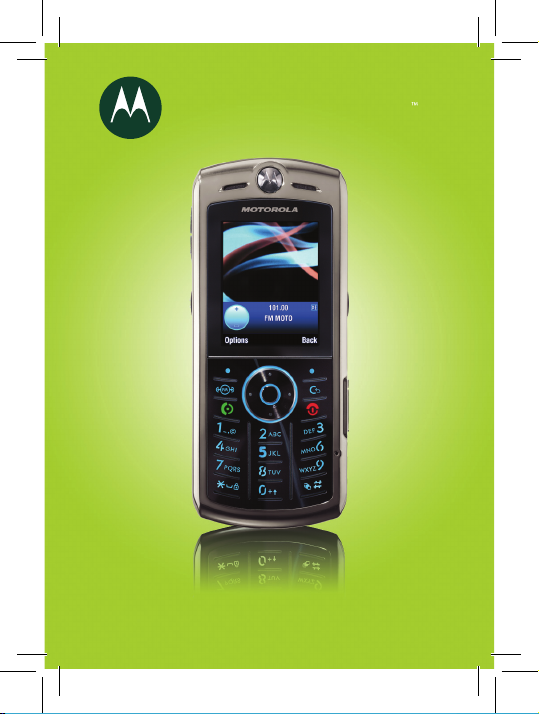
MOTOSLVR L72
MOTOSTART
MOTOSTART

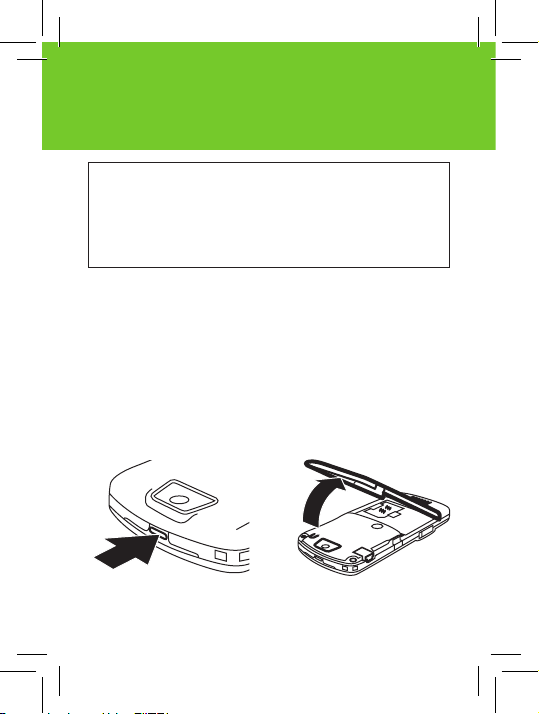
essentials
Note: Before using your phone for the fi rst
time, be sure to review the important safety
information in the user's guide. Periodically
review this information so you remember
how to safely use your phone.
insert your SIM card
Your Subscriber Identity Module (SIM) card stores your
phone number and other information. Turn off your
phone and remove your battery before you install
or remove a SIM card.
12
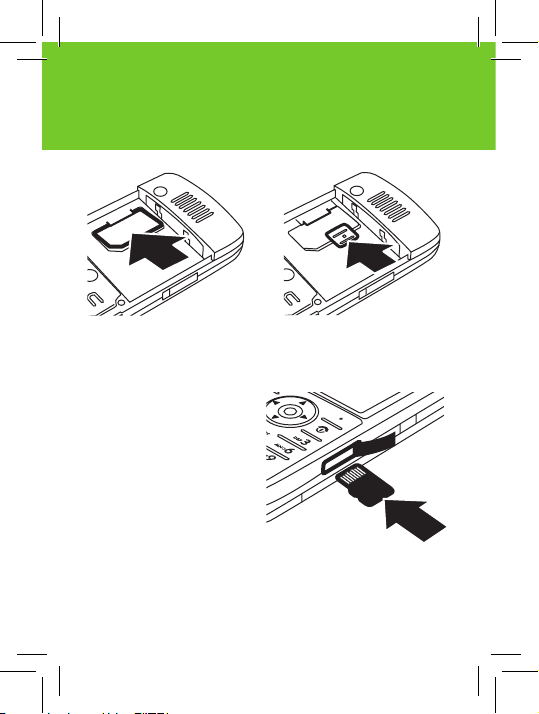
essentials
34
insert a memory card
You can store photos,
sounds, and other
multimedia fi les on
an optional removable
memory card. Press the
card in until it clicks into
place.
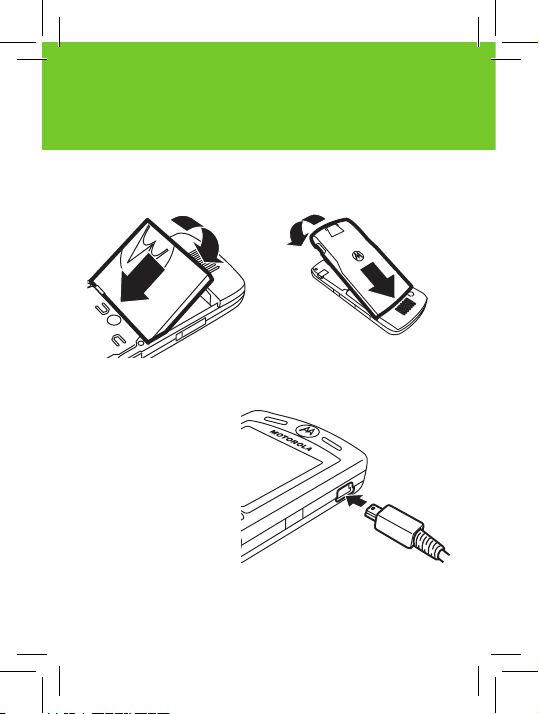
essentials
insert your battery
12
charge your battery
New batteries are
not fully charged.
Plug the battery
charger into your
phone and an
electrical outlet.
Your phone might
take several seconds
to start charging the
battery. When fi nished, your display shows
Charge Complete.
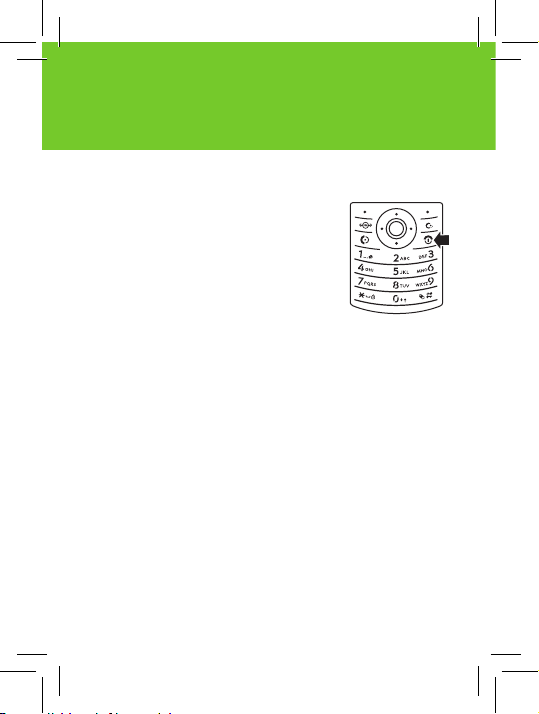
essentials
turn it on & off
To turn on your phone, press and
hold O for a few seconds or until
the keypad or display lights up.
To turn off your phone, press and
O
for a few seconds.
hold
make a call
To make a call, enter a phone number and press N.
To “hang up,” press O.
answer a call
To answer a call when your phone rings and/or
vibrates, press N. To “hang up,” press O.

basics
key map
Introducing your new Motorola L72 GSM.
Open menu and
select.
Scroll up, down,
left, or right.
Volume Keys
PTT Key
Left Soft Key
FM Radio Key
Make & answer
calls.
Charge up or go
handsfree.
Smart Key
Right Soft Key
Clear/Back Key
Turn on & off, hang
up, exit menus.
Microphone
Tip: Press the center key
and select menu options. Press the clear/back key D
to delete letters or numbers or to go back one menu.
s
to open the main menu

basics
recent calls
Your phone keeps lists of incoming and outgoing calls.
s
> s
Recent Calls
Press
Received Calls
Scroll to a call. A % next to a call means the call is
connected.
• To call the number, press N.
• To see call details (like time and date),
, or
Missed Calls
press the center key s.
, to access to
folders.
lock & unlock keypad
You can lock your keypad to prevent accidental key
presses. To lock your keypad, go to the home screen
and hold * for two seconds. To unlock it, press the
Unlock
key (right soft key), then the OK key (left soft key).
You can also set your phone to automatically lock
the keypad when you’re not using it. To set how long
your phone waits before it locks your keypad, press s
> w
Settings
>
Security
>
or
Off
.
Keypad Lock
Dialed Calls
>
Timer
> a time interval
,

customize
ring style
Press s > w
õ
Loud
ô
Soft
T ip: Your current ring style icon appears at the top of
your screen.
Shortcut: To change your ring style profi le from
the home screen, press the volume keys up or down.
You can also just hold the # key to switch to
and back.
Settings
Î
Ì
>
Vibrate
Vibe & Ring
Ring Styles
>
Style:
style name
ö
Vibe then Ring
Í
Silent
Silent
