Motorola MOTOROKR Z6W user Manual
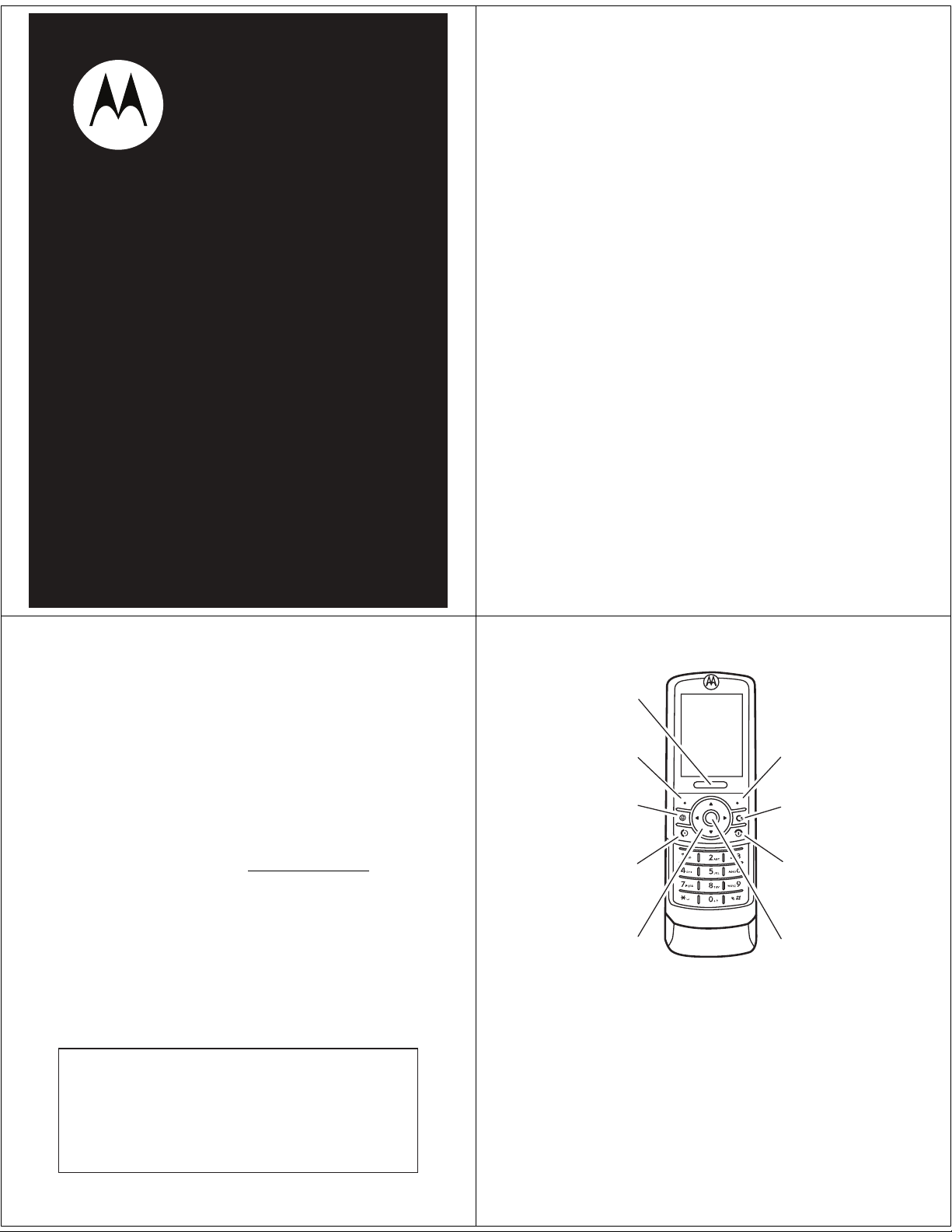
HELLOMOTO
Note: Before using the phone for the first
time, review the Important Safety and Legal
Information guide included in the box.
Periodically review this information so you
remember how to safely use your phone.
Center Select Key
Open main menu &
select menu items.
Power/End Key
Turn on/off, hang
up, exit menus.
Right Soft Key
Left Soft Key
Go online.
Push Bar
Push down
to close slider.
Send Key
Make &
answer calls.
Navigation Key
Scroll up, down,
left, or right.
Clear/Back Key
MOTO Z6w
Quick Start Guide
Feel It, See It, Hear It!
to be held and seen!
• Install, charge up, and get going!
install your
card
(page 13). After you install and charge your
battery
phone (page 16) and
• YOUR music on YOUR phone! Load
favorite music to your computer (page 20),
transfer
(page 21), then
player (page 23).
(page 14), you’re ready to
Your MOTO Z6w phone is made
SIM card
it quickly and easily to your phone
(page 12) and
make a call
play
it on your phone’s music
It’s easy to
memory
turn on
(page 16).
your
your
Read and answer
•
•Personalize
(page 30).
• Search the Web
Web site (page 32).
• Check your email
For more information:
your phone, press the center key
menu, then select
phone and accessories, go to
the phone to make it your very own
V
text messages
search using the GOOGLE®
on the go (page 33).
To read feature instructions on
s
Help
. To learn more about your
www.hellomoto.com
(page 28).
to open the main
.
2
Press the center keys to open the main menu
Tip:
and select menu options. Press the clear/back key
delete letters or numbers, or to go back one menu.
D
to
3
4
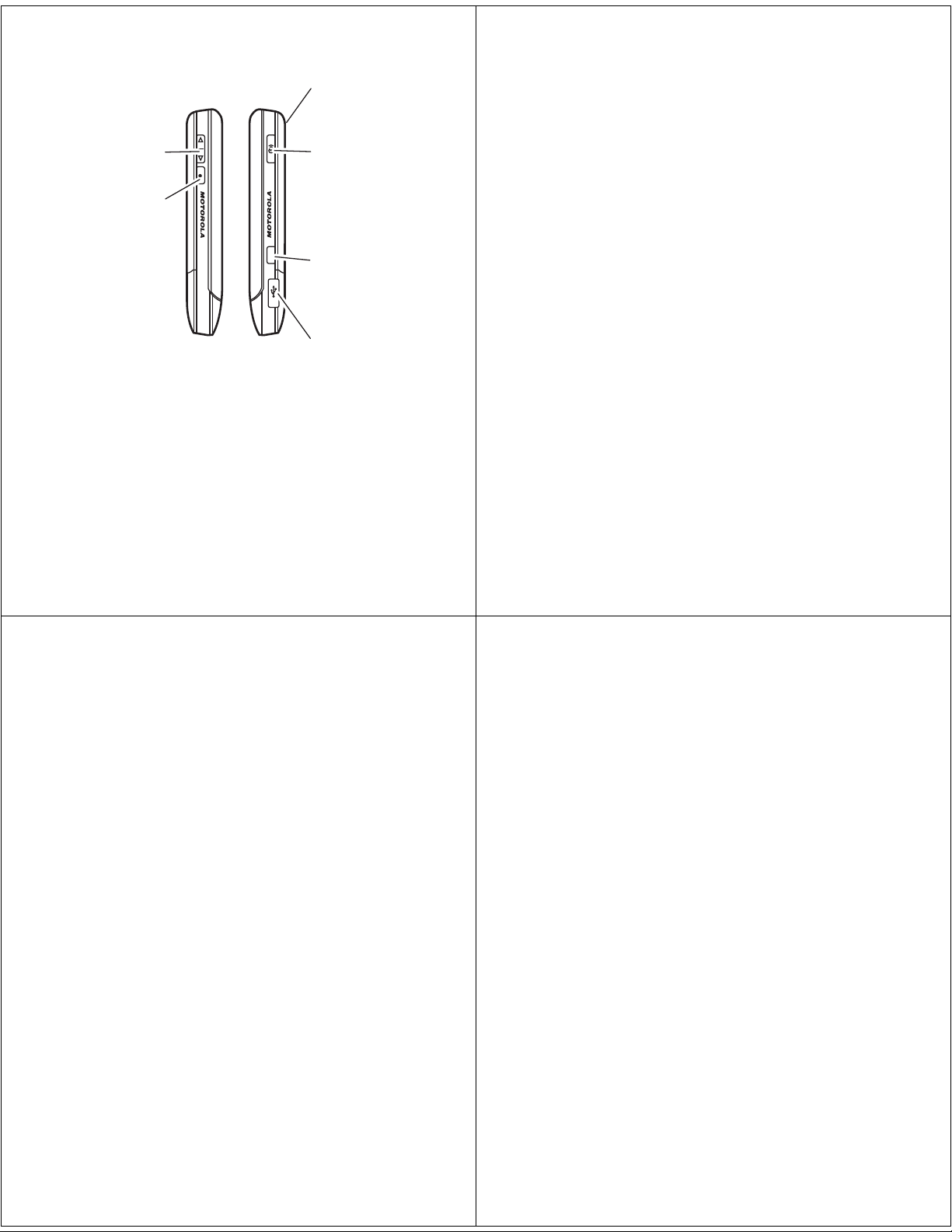
Camera Lens
(on back of phone)
I
Voice Key
Use voice
commands to
make calls &
perform basic
phone functions.
Volu m e Keys
Smart/Speaker-
phone Key
Mini-USB Port
Insert battery
charger & phone
accessories.
I
Camera Key
contents
menu map . . . . . . . . . . . . . . . . . . . . . . . . . . . . . . . . . . 8
get started. . . . . . . . . . . . . . . . . . . . . . . . . . . . . . . . . 12
insert your SIM card. . . . . . . . . . . . . . . . . . . . . . . . . 12
insert & remove a memory card . . . . . . . . . . . . . . . 13
insert the battery . . . . . . . . . . . . . . . . . . . . . . . . . . . 14
charge the battery . . . . . . . . . . . . . . . . . . . . . . . . . . 14
turn phone on & off . . . . . . . . . . . . . . . . . . . . . . . . . 16
make a call . . . . . . . . . . . . . . . . . . . . . . . . . . . . . . . . 16
answer a call . . . . . . . . . . . . . . . . . . . . . . . . . . . . . . 16
end a call . . . . . . . . . . . . . . . . . . . . . . . . . . . . . . . . . 16
store a phone number . . . . . . . . . . . . . . . . . . . . . . . 17
call a stored phone number . . . . . . . . . . . . . . . . . . . 18
your phone number . . . . . . . . . . . . . . . . . . . . . . . . . 18
music . . . . . . . . . . . . . . . . . . . . . . . . . . . . . . . . . . . . . 19
introduction . . . . . . . . . . . . . . . . . . . . . . . . . . . . . . . 19
1. load music on your computer. . . . . . . . . . . . . . . 20
2. transfer music to your phone . . . . . . . . . . . . . . . 21
3. play music . . . . . . . . . . . . . . . . . . . . . . . . . . . . . 23
listen with Bluetooth® stereo headphones . . . . . . 24
adjust audio settings . . . . . . . . . . . . . . . . . . . . . . . 25
create a playlist . . . . . . . . . . . . . . . . . . . . . . . . . . . 26
play a playlist . . . . . . . . . . . . . . . . . . . . . . . . . . . . . 27
turn off music player . . . . . . . . . . . . . . . . . . . . . . . 27
messages . . . . . . . . . . . . . . . . . . . . . . . . . . . . . . . . . 28
read & reply to a message . . . . . . . . . . . . . . . . . . . 28
send a message. . . . . . . . . . . . . . . . . . . . . . . . . . . 29
personalize . . . . . . . . . . . . . . . . . . . . . . . . . . . . . . . . 30
home screen shortcuts . . . . . . . . . . . . . . . . . . . . . 30
wallpaper . . . . . . . . . . . . . . . . . . . . . . . . . . . . . . . . 31
clock style . . . . . . . . . . . . . . . . . . . . . . . . . . . . . . . 31
date . . . . . . . . . . . . . . . . . . . . . . . . . . . . . . . . . . . . 31
web . . . . . . . . . . . . . . . . . . . . . . . . . . . . . . . . . . . . . . 32
GOOGLE® search . . . . . . . . . . . . . . . . . . . . . . . . . 32
email . . . . . . . . . . . . . . . . . . . . . . . . . . . . . . . . . . . . . 33
check your email account. . . . . . . . . . . . . . . . . . . . 33
accessories . . . . . . . . . . . . . . . . . . . . . . . . . . . . . . . . 34
5
6
menu map
main menu
q
Recent Calls
L
Contacts
m
Office Tools
• Calendar
•MOTOSYNC
• Download
Manager
• File Manager
•Memory Card
• My Blog*
• Music and
Sounds
•Pictures
• Videos
•Voice Note
• Application
Downloads
• Unrecognizable
Files
•My
Documents
•Alarm Clock
• World Clock
• Calculator
• Dialing Services
• Task List
• Notes
•Help
7
8
1
Web Access
•Browser
•My Bookmarks
• My Web Pages
•History
•Go to URL
•Browser Setup
g
Messages
• Create Message
• Inbox
• My Folders
• Templates
•Drafts
•Outbox
• Create Postcard*
•Email
• Call Voicemail
(continued next page)
* optional features
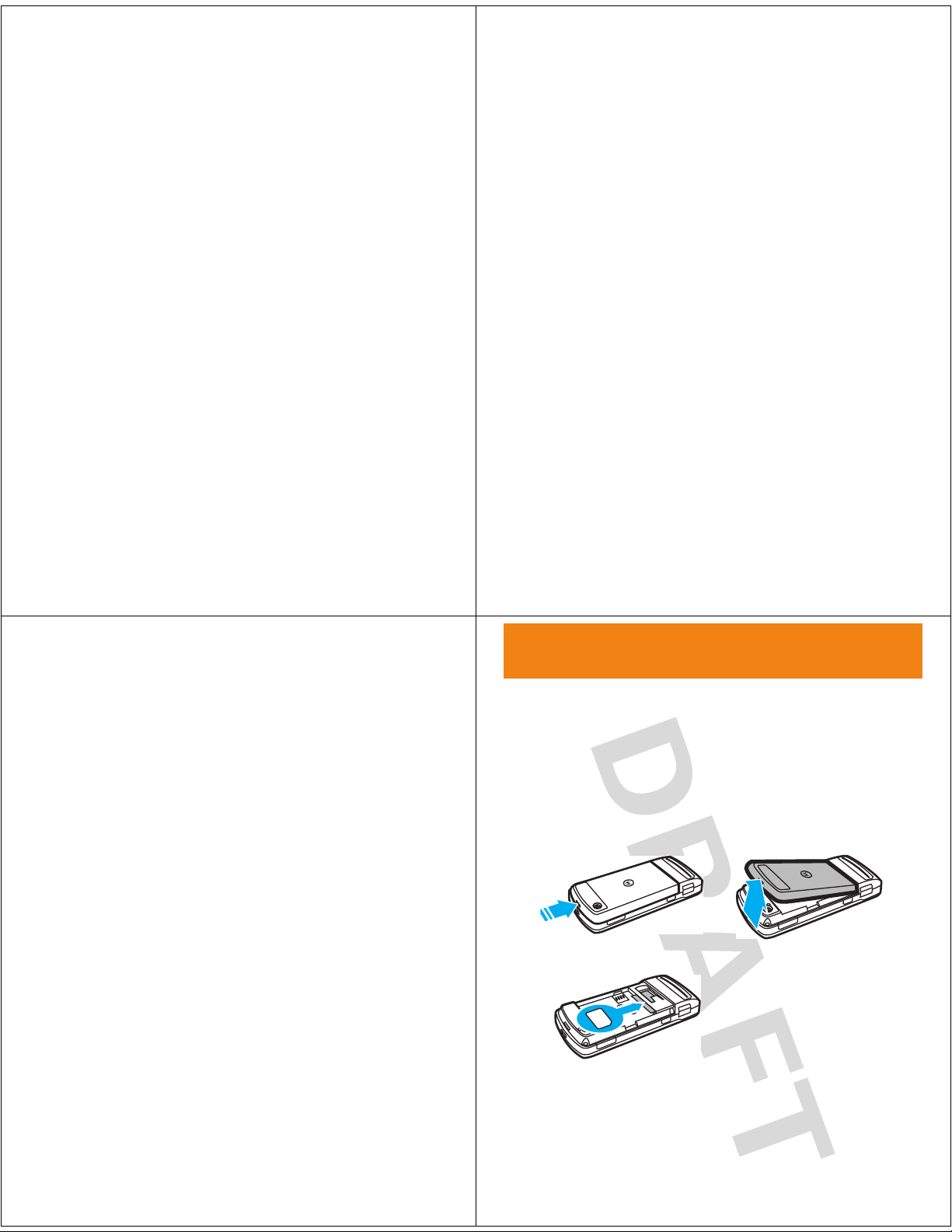
main menu (continued)
j
Multimedia
• Media Finder
•Games
•Camera
• Video Camera
• Voice Recorder
6
WiFi
• Current
Connection
•Available
Networks
• Saved Networks
• Quick Connect
• Set Up WiFi
u
Settings
• (see next page)
V
Help
This is the standard main menu
layout.
may be different.
To change your home screen
shortcuts and main menu
appearance, see page 30.
* optional features
Your phone’s menu
settings menu
•Profiles
• Themes
• Home Screen
• Navigation Keys
• Change Wallpaper
•ClockStyle
•Date
• Screen3*
• Connections
• Bluetooth®
• USB Setting
• Media Synchronization
•Memory Card
• Modem
•USB Printing
•Tools
• Voice Networks
• Voice Over IP
•Network
Settings
• Data Connections
•Adda
Connection
•Edit a
Connection
•Removea
Connection
• Call Settings
• Speed Dial
• Call Forward
•In-Call Setup
•My Caller ID
•In-Call Timer
•Answer
Options
•In-Call
Message Alert
• Roam Alert
• Call Waiting
• Auto-Redial
• Call Drop Tone
•DialingSetup
•My Caller ID
•DTMF
• Dialing Prefix
• Call Barring*
• Fixed Dialing
•My SIM Number
• Active Line *
(continued next page)
* optional features
settings menu (continued)
• Phone Settings
• Display Settings
•Display
Timeout
• Screensaver
• Brightness
• Airplane Mode
•Battery Meter
•Time & Date
• Slide Closed
• Language
• Talking Phone
• Text Entr y
•Reset
•Reset All
Settings
• Delete All
Data
• Delete
Memory
Cards
•View Memory
• Properties
• Java™ System
• OTA Updates
• Headset Settings
• Auto-Answer
•Voice Dial
• TTY Settings
•Security
• Phone Lock
• Keypad Lock
• Application Lock
• SIM Lock
• Change Passwords
• Certificates
•Network
• Current Network
•Scan Avail.
• Find New Network
• My Network List
• Search Setup
• Service Tone
* optional features
Networks
9
10
get started
get start ed
insert your SIM card
Caution:
away from static electricity, water, and dirt.
Yo u r Subscriber Identity Module (SIM) card stores your
phone number and other information.
12
3
Don’t bend or scratch your SIM card. Keep it
11
12
