Page 1
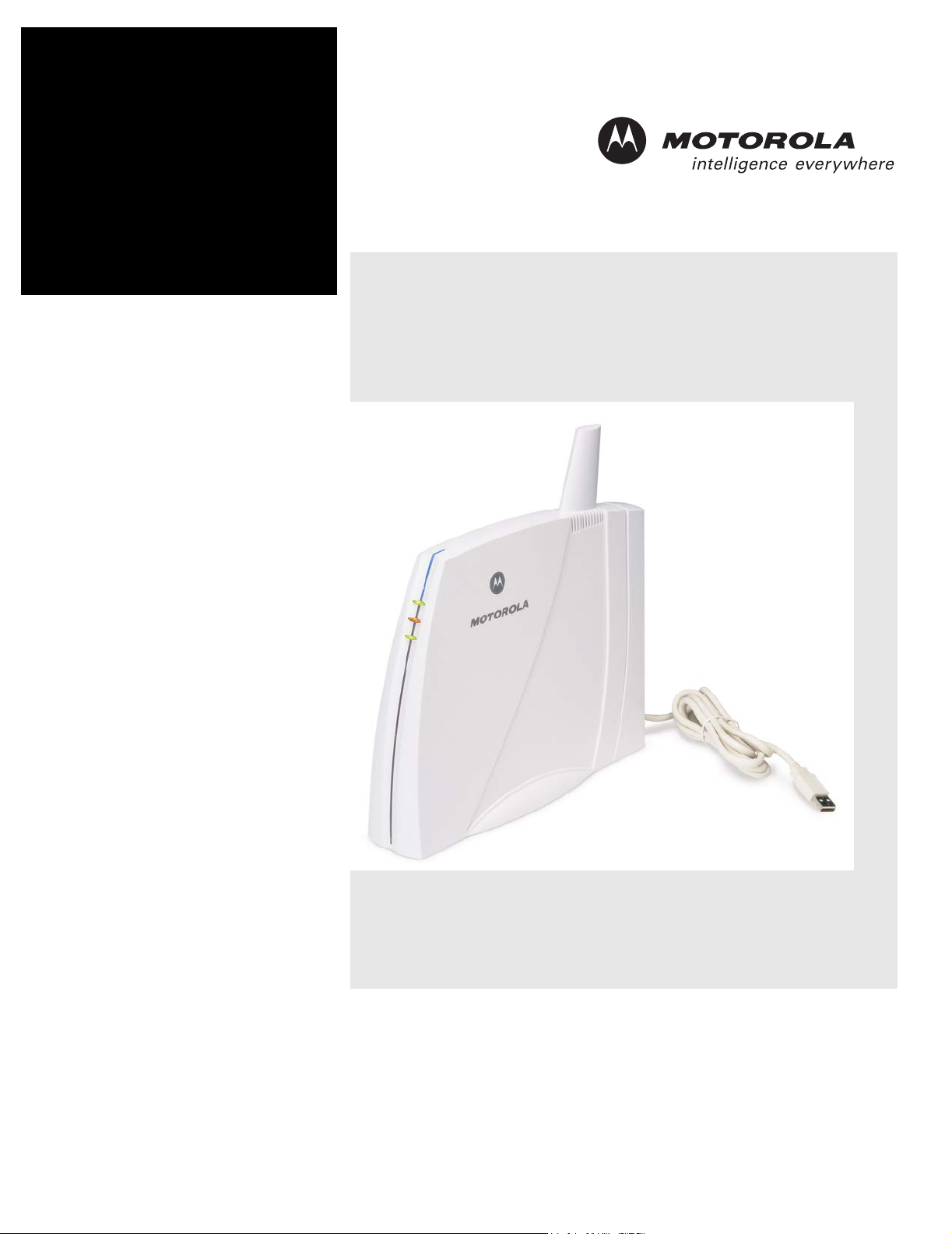
Quick Start Guide
Home Monitoring &
Control System
HMGW1070
USB Gateway
Page 2
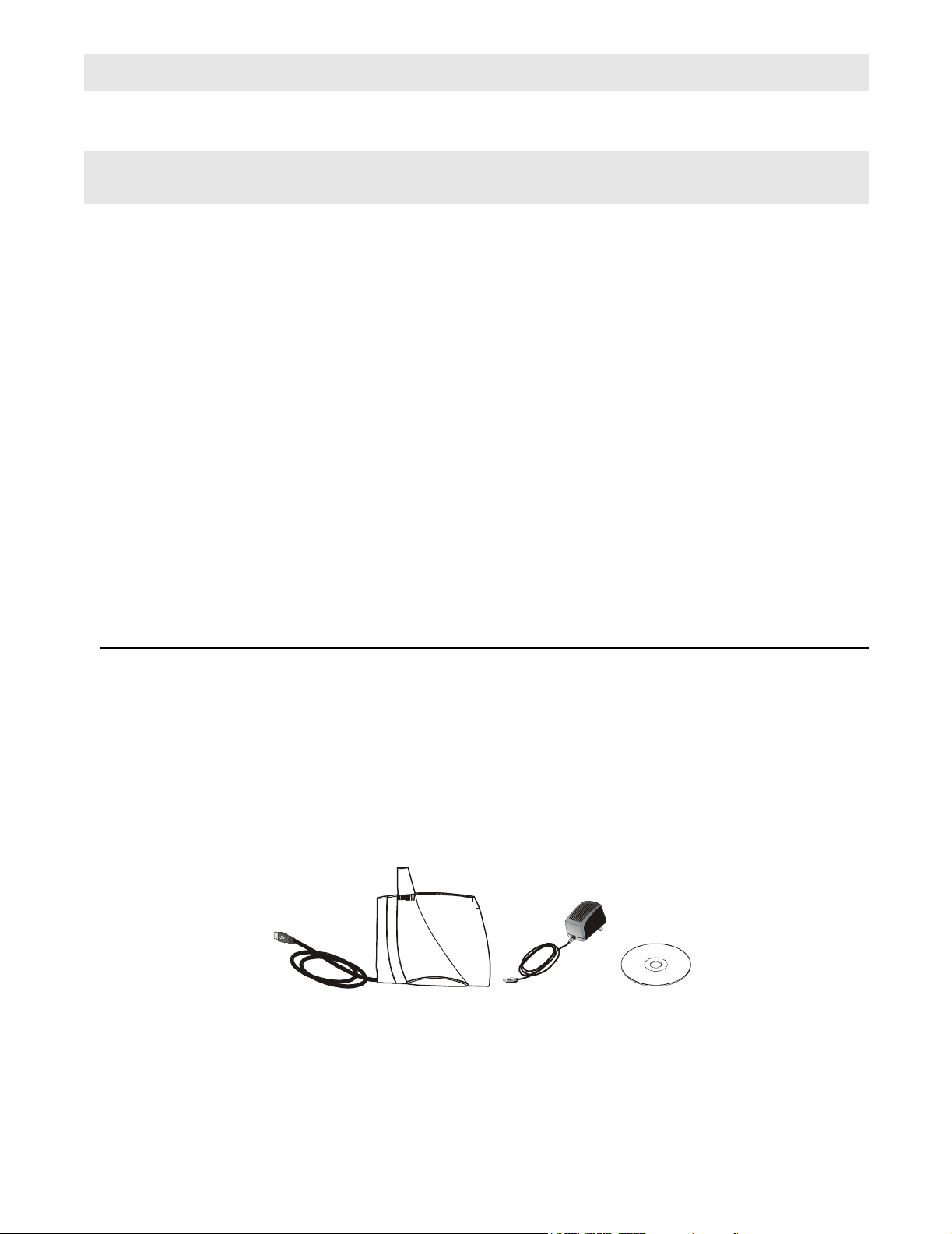
HMGW1070 USB Gateway Quick Start Guide
Motorola Home Monitoring & Control System Overview
Congratulations on your purchase of the USB Gateway, the primary component of the Motorola Home
Monitoring & Control System. This guide describes how to set up the USB Gateway.
The Motorola Home Monitoring & Control System helps keep you informed day and night, rain or
shine. The complete product line offers many advanced monitoring devices, including:
• Wired and wireless video cameras
• Wireless temperature sensors
• Wireless water sensors
• Wireless door/window sensors
You can manage your system on your home PC. With a broadband Internet connection, you can
specify e-mail and cell phone, as either a text message or as text + image, depending on your
provider, for delivery of notifications based on monitored events.
For more information about Motorola Home Monitoring & Control products, go to
http://www.motorola.com/homemonitoring/
To register your product, go to
http://broadbandregistration.motorola.com/
Package Contents
This USB Gateway package includes:
• Motorola Home Monitor software to manage cameras and sensors using your computer
• The USB Gateway to connect to your computer to locally manage your Motorola Home
Monitoring & Control System through a wireless link
• A 12V power adapter
Power
Video
Status
Data
USB Gateway
1
12V Power
Adapter
CD-ROM
Page 3

Quick Start Guide HMGW1070 USB Gateway
Computer System Requirements
• PC with Intel Pentium® II or later processor
• 2X CD-ROM drive
• USB port
•
128 MB RAM running Windows Me®, Windows®2000, or Windows XP™ for Home or Professional
• 45 MB of hard drive space recommended for installation; 500 MB (maximum) for archives
2
Page 4

HMGW1070 USB Gateway Quick Start Guide
Installing the Software and USB Gateway
Do not connect your USB Gateway to your computer until the Installation Wizard instructs you to do so.
1 Insert the enclosed Motorola Home Monitoring & Control System CD in the CD-ROM drive. The
Motorola Home Monitor Installation Wizard is displayed.
a If the application does not appear or autorun, right-click the Start button and select Explore.
b Select your CD-ROM and double-click to open.
c Double-click Launch.exe to start the application.
2Click Next. The Choose Destination Location window is displayed.
3Click Next to accept the default destination folder or click Browse to select a new one. After you
click Next, the Select Program Folder window is displayed.
4 Accept the default folder or choose a new one. Click Next. The file installation begins. After a few
moments, the Install Motorola Home Monitor Hardware and Driver window is displayed.
5 Remove the back cover from your USB Gateway.
Pull back from the top and
then down. The cover will
separate
from the unit.
6 Plug the AC adapter into the Power port on the USB Gateway and into an AC wall outlet. This
powers on your USB Gateway.
7
Connect the USB cable on the Gateway to the USB
port on your computer. Windows automatically
installs the required drivers.
USB port on
PC (step 7)
AC adapter
(step 6)
8 If desired, replace the USB Gateway back cover.
9 Once the driver installation is complete, click Next. The Software installation was successful
window is displayed. Be sure the checkbox “Launch Motorola Home Monitor” is selected.
10 Click Finish. The Motorola Setup Wizard is displayed. Follow the on-screen instructions for
installing the Motorola Home Monitor software.
3
Page 5

Quick Start Guide HMGW1070 USB Gateway
If You Need Help
If you encounter a problem setting up your Home Monitoring & Control System, try the following:
•
Verify that you followed the steps in the order specified. Be sure you plugged in all components to
AC power. If necessary,
• Refer to your Motorola Home Monitoring & Control device User Guide (printed or on CD-ROM)
the Home Monitoring & Control System Control Panel
and
• Check the http://www.motorola.com/homemonitoring/ website.
• To request support seven days a week, 24 hours a day, go to http://www.motorola.com/
homemonitoring/support/emailsupport.asp or call (877) 466-8646.
try again.
online help.
4
Page 6
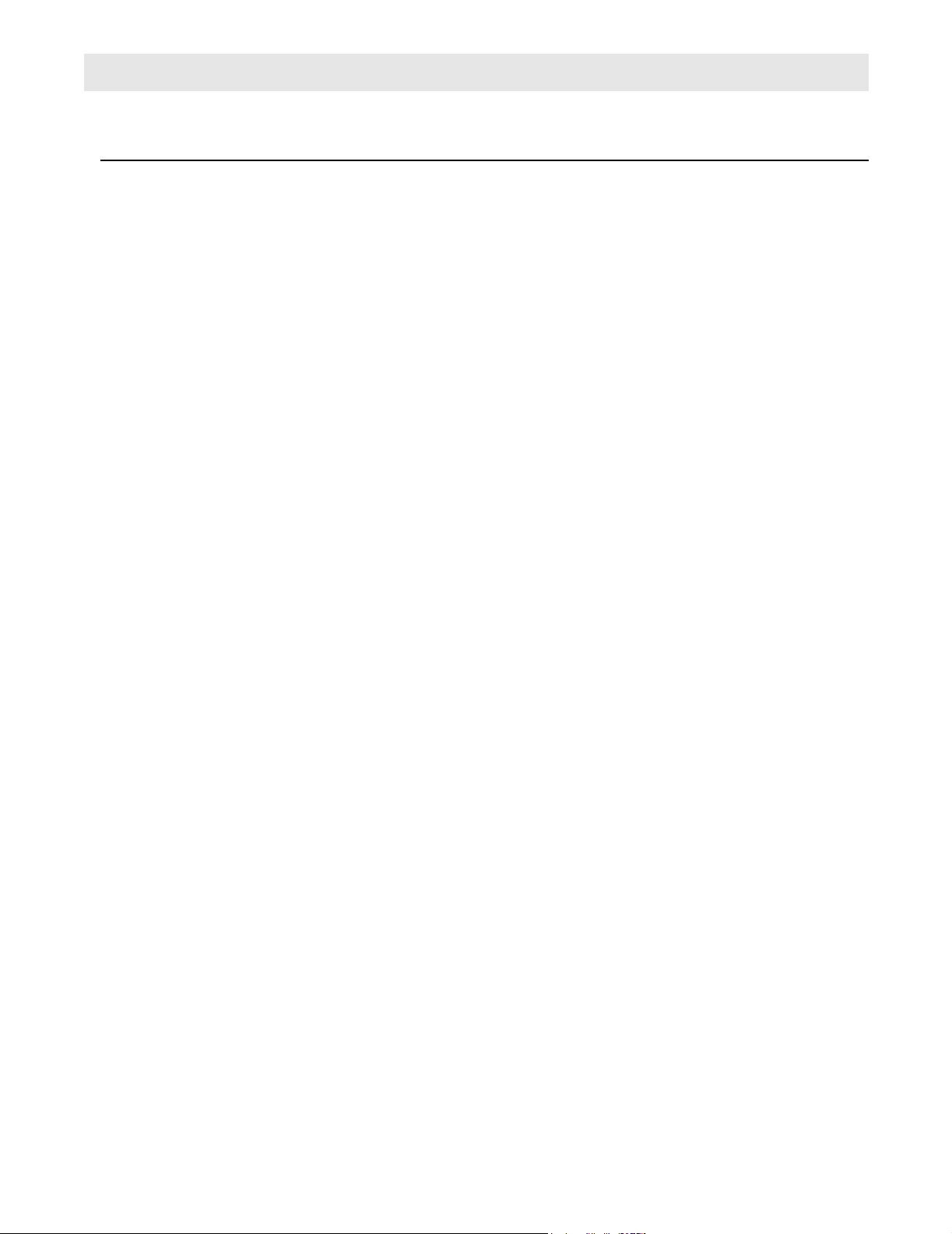
HMGW1070 USB Gateway Quick Start Guide
Regulatory Information
USB Controller FCC ID NUMBER OU4-XBX200
INSTRUCTION TO THE USER (IF DEVICE DOES NOT CONTAIN A DIGITAL DEVICE)
The user is cautioned that changes or modifications not expressly approved by the party responsible for compliance could void the user's authority
to operate this equipment.
INSTRUCTION TO THE USER (IF DEVICE CONTAINS A DIGITAL DEVICE)
This device complies with part 15 of the FCC Rules. Operation is subject to the following two conditions: (1) This device may not cause harmful
interference, and (2) this device must accept any interference received, including interference that may cause undesired operation.
Note: This equipment has been tested and found to comply with the limits for a Class B digital device, pursuant to part 15 of the FCC Rules. These
limits are designed to provide reasonable protection against harmful interference in a residential installation. This equipment generates, uses, and
can radiate radio frequency energy and, if not installed and used in accordance with the instructions, may cause harmful interference to radio
communications.
interference to radio or television reception, which can be determined by turning the equipment off and on, the user is encouraged to try to correct
the interference by one or more of the following measures:
Reorient or relocate the receiving antenna.
Increase the separation between the equipment and receiver.
Connect the equipment into an outlet on a circuit different from that to which the receiver is connected.
Consult the dealer or an experienced radio/TV technician for help.
This device must be installed and used in strict accordance with the manufacturer’s instructions as described in the user documentation that comes
with the product.
The term “IC:” before the certification/registration number only signifies that the Industry Canada technical specifications were met.
Battery Life
For your Motorola Home Monitoring & Control System devices that require batteries, use high-quality, non-corrosive batteries designed for use in
electronic equipment. Battery life is one year with normal usage. Do not use rechargeable batteries in any Motorola Home Monitoring & Control
System device.
However, there is no guarantee that interference will not occur in a particular installation. If this equipment does
cause harmful
Registration
Register your product at:
http://broadbandregistration.motorola.com
5
Page 7

Quick Start Guide HMGW1070 USB Gateway
Copyright © 2004 by Motorola, Inc.
All rights reserved. No part of this publication may be reproduced in any form or by any means or used to make any derivative work (such as
translation, transformation, or adaptation) without written permission from Motorola, Inc.
Motorola reserves the right to revise this publication and to make changes in content from time to time without obligation on the part of Motorola to
provide notification of such revision or change. Motorola provides this guide without warranty of any kind, either implied or expressed, including, but
not limited to, the implied warranties of merchantability and fitness for a particular purpose. Motorola may make improvements or changes in the
product(s) described in this manual at any time.
MOTOROLA and the Stylized M Logo are registered in the US Patent & Trademark Office.
Intel and Pentium are registered trademarks of Intel Corporation or its subsidiaries in the United States and other countries.
Windows, Windows Me, Windows 2000, and WIndows XP are registered trademarks of Microsoft Corporation.
All other product or service names are the property of their respective owners.
520623-001
11/04
MGBI
6
Page 8

Visit our website at:
http://www.motorola.com/homemonitoring
520623-001
11/ 04
MGBI
