Page 1
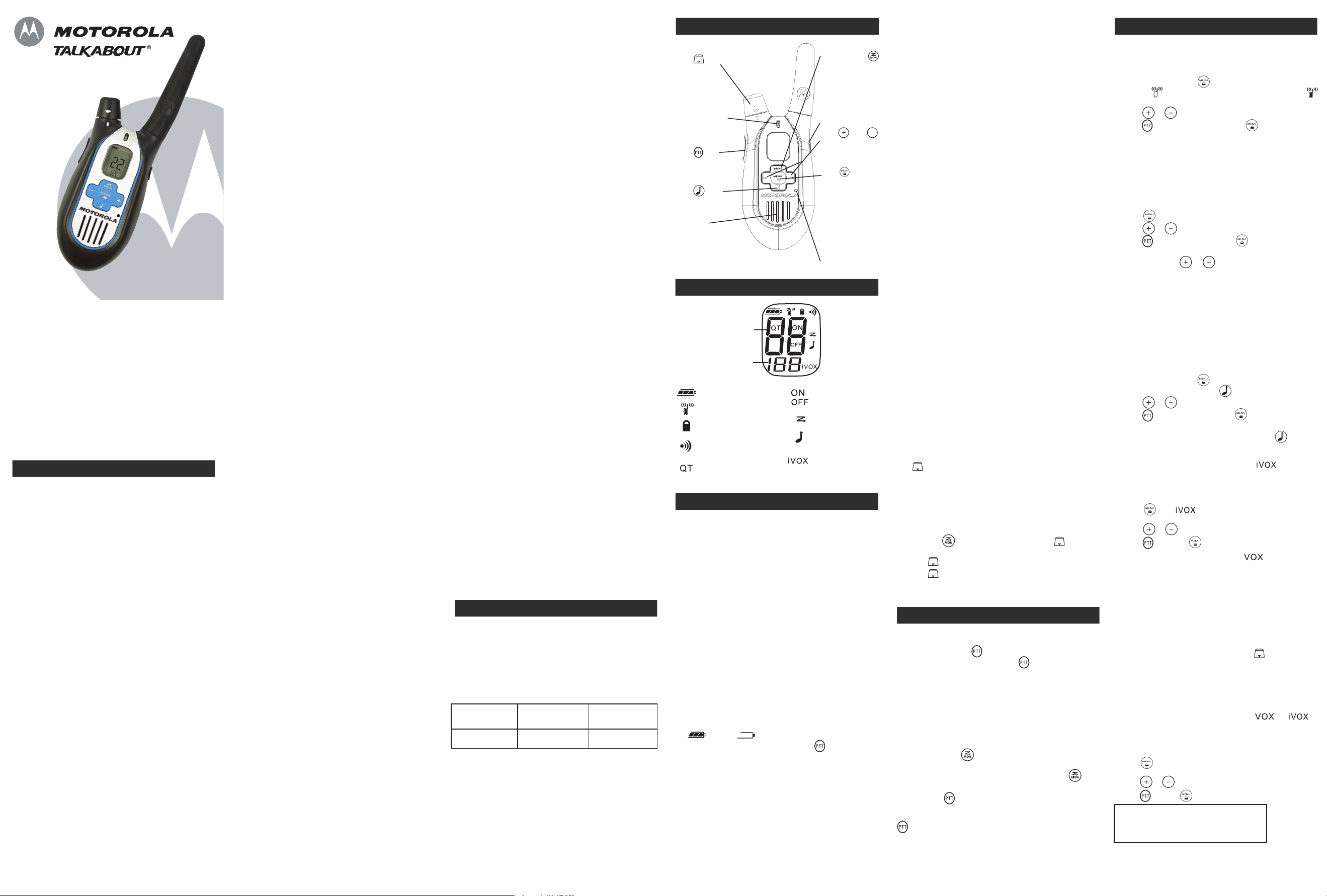
Two-Way Radio
User’s Guide
KEM-PK14190-16A
Fo r Mo re I nf ormation
For f urt her info rmat ion , yo u ma y ca ll M otor ola at 1-80 0-63 8-51 19 ( U.S.
and C ana da) or v isit us on the Inte rnet at http :// www.motoro la. com.
Safety and General Informati on
Important Information on Sa fe and Efficient Operation
Read This In formation Before Usi ng Your Radio.
The information provided in this document supersedes th e gen eral
safe ty information in user guides published prior to De cembe r 1, 2002.
Transmit and Receive Proce dure
Your two- way rad io c ont ains a t rans mitt er a nd a re ceiv er. To cont rol
your exp osur e an d en sur e co mpli ance wit h th e ge ner al p opul atio n/
uncon tro lled env iron men t ex posu re l imit s, a lway s a dher e to the
follo win g pr oced ure:
• Transmit n o m ore than 50% of the tim e.
• To re ceiv e ca lls, rel ease the PTT but ton .
• To tr ansm it ( talk ), p ress the Pus h to Talk ( PTT ) bu tton .
Tran smit ting 50% of the time , o r le ss, is i mpor tant bec aus e th e ra dio
gener ate s me asur able RF ene rgy expo sure onl y wh en tran smit ting
(in t erm s of mea suri ng stan dard s co mpli ance ).
Exposure to Radio Frequency Energy
Your Moto rol a tw o-wa y r adio com plie s wi th t he f oll owin g RF ene rgy
expos ure sta ndar ds a nd guid elin es:
• Unite d S tate s Fe dera l C ommu nica tion s Co mmis sion , C ode of
Feder al Regu lati ons; 47 CFR part 2 s ub-p art J.
• Ameri can Nat iona l St and ards Ins titu te ( ANSI )/In sti tute of
Elect ric al a nd E lect ron ic E ngin eers (IE EE) C95. 1- 1992 .
• Insti tut e of Ele ctri cal and Ele ctro nics Eng inee rs (IEE E) C 95.1 -199 9
Editi on.
• Inter nat iona l Co mmis sio n on Non -Ion izin g Ra diat ion Pro tect ion
(ICNI RP) 199 8.
• Minis try of Heal th ( Can ada) Saf ety Code 6. Limi ts of H uman
Expos ure to Radi ofre que ncy Elec trom agne tic Fiel ds in t he
Frequ enc y Ra nge from 3 KHz to 3 00 G Hz, 1999 .
• Austr ali an C ommu nica tio ns A utho rity Rad ioco mmun ica tion s
(Elec tro magn etic Rad iat ion— Huma n Ex posu re) Stan dar d, 2 003.
• ANATEL A NNEX to Resol ution N o. 30 3 of July 2, 2002 “R egula tion of
lim itation of expo sure to el ectrical , magne tic a nd el ectromag netic
fie lds in t he radi o fre quenc y range between 9 KH z and 300GHz”
and “Attach ment to reso lutio n #303 f rom Jul y 2, 2002” .
To e nsu re o pti mal radi o p erfo rman ce and mak e su re h uma n
exposure to rad io f req uenc y e lect roma gne tic ene rgy is w ith in t he
guidelin es set fort h i n th e a bove sta nda rds, al ways adh ere to the
followin g p roce dure s.
Model FV800 series
Porta ble Radio Operation an d EME Exposure
Anten na Care
Use o nly the sup plie d o r an app rove d re plac emen t a nten na.
Unaut hor ized ant enna s, modi fica tion s, o r at tach men ts c ould dam age
the r adi o an d ma y vi ola te F CC r egul atio ns.
Do NO T h old the ante nna whe n th e ra dio is “ IN U SE. ” Ho ldin g th e
anten na affe cts its eff ecti ve r ange .
Body- Worn Oper ati on
To m aint ain com plia nces wit h FC C/He alt h Ca nada RF expo sure
guide lin es i f yo u we ar a ra dio on y our body whe n t rans mitt ing
alway s p lace the rad io in a Mot orol a-su ppli ed o r a ppro ved clip
holde r, h ols ter, cas e o r bo dy h arne ss f or t his pro duct . Us e of
non-M oto rola -app rove d a cces sori es m ay e xcee d FC C/H ealt h Ca nada
RF ex pos ure guid elin es.
If yo u d o no t us e on e o f th e Mo toro la-s uppl ied or appr oved
body- wor n ac cess orie s a nd a re n ot u sing the rad io held in the
norma l u se p osit ion,
least 1 inch (2. 5 cm ) f rom your bod y wh en t rans mit ting
Data Ope rati on
If ap pli cabl e, w hen usi ng a ny d ata feat ure of t he radi o wi th o r
witho ut an a cces sory ca ble,
at le ast one inc h (2 .5 cm) from the bod y
Appro ved Acc esso ries
For a li st o f ap prov ed Moto rola acc esso ries , vi sit our Web si te at
www.mo toro la.c om.
Electromagnetic Interference/Com patibility
Near ly ever y el ectr oni c de vice is susc epti ble to
Note:
elect rom agne tic inte rfe renc e (E MI) if i nade quat ely shi elde d,
desig ned or othe rwis e c onfi gure d fo r el ectr omag net ic c ompa tibi lity.
This dev ice comp lies wi th P art 15 o f th e FC C Ru les . Op erat ion is
subje ct to t he f ollo win g tw o co ndit ions :
1. Thi s de vice may not cau se harm ful inte rfer ence ; an d
2. Thi s de vice mus t ac cept an y in terf eren ce r ecei ved, in clud ing
inter fer ence tha t ma y c ause und esir ed o pera tion .
Facil iti es
To a void el ectr omag neti c in terf eren ce and/ or c ompa tibi lity con fli cts,
turn off you r ra dio in any faci lity whe re p oste d n otic es i nstr uct you
to do so . Ho spit als or heal th c are faci liti es m ay be u sing equ ipme nt
that is sens itiv e to ex tern al R F en ergy.
Aircr aft
When ins truc ted to d o s o, t urn off your rad io w hen onb oard an
aircr aft . An y us e of a radi o mu st b e in acc orda nce wit h ap plic able
regul ati ons per airl ine cre w in stru ctio ns.
Medic al Devi ces – Pa cem aker s
The A dva nced Med ical Techno log y As soci atio n re comm ends th at a
minim um sepa rati on o f 6 inc hes (15 cm) be m aint ain ed b etwe en a
handh eld wir eles s ra dio and a p acem aker. Th ese rec omme ndat ions
are c ons iste nt w ith the ind epen dent res earc h by an d
recom men dati ons of t he U.S. Foo d an d Dr ug A dmin ist rati on.
Peopl e w ith pace make rs shou ld:
• ALWAY S ke ep t he r adio mo re t han 6 in ches (15 cm) fr om t heir
pacem ake r wh en t he r adi o is tur ned ON.
• Not c arr y th e ra dio in the brea st p ocke t.
• Use t he ear oppo site th e pa cema ker to m inim ize the pot enti al f or
inter fer ence .
• Turn the rad io O FF i mmed iate ly i f th ere is any reas on t o su spec t
that int erfe renc e is ta king pla ce.
Medic al Devi ces – He ari ng A ids
Some dig ital wir eles s r adio s ma y in terf ere with so me h eari ng a ids.
In th e e vent of such in terf eren ce, you may want to con sult you r
heari ng aid manu fact ure r to dis cuss alt erna tive s.
Medic al Devi ces – Ot her
If yo u u se a ny o ther pe rson al m edic al d evic e, c ons ult the
manuf act urer of your de vice to dete rmin e if it is adeq uate ly s hiel ded
from RF ener gy. Your phys icia n ma y be abl e to ass ist you in
obtai nin g th is i nfor mat ion.
Safety and Ge neral Use While Driving
Check th e la ws a nd r egu lati ons rega rdin g th e us e o f ra dios in the
area whe re y ou d rive , a nd a lway s ob ey t hem. If you do use your
radio wh ile driv ing, pl ease :
• Give ful l at tent ion to driv ing and to t he r oad.
• Use h and s-fr ee o pera tio n, i f av aila ble.
• Pull off the roa d an d p ark befo re m akin g or ans wer ing a ca ll i f
drivi ng cond itio ns s o r equi re.
The use of a two- way ra dio while eng age d i n a ctiviti es req uir ing
concentration may ca use di stracti on or oth erw ise imp air yo ur ability
to safely partici pat e i n s uch act ivi tie s. Alw ays use te chn olo gy safe ly.
Do no t p lace a p orta ble rad io i n th e ar ea o ver an air bag or i n th e ai r
bag d epl oyme nt a rea. Ai r ba gs i nfla te w ith grea t f orce . If a p orta ble
radio is pla ced in t he air bag depl oyme nt a rea and the air bag
infla tes , th e ra dio may be prop elle d wi th g reat fo rce and caus e
serio us inju ry t o oc cup ants of the vehi cle.
Poten tia lly Expl osiv e A tmos pher es
Turn off your radio prior to entering any area with a potentially
explosive atmosphere. Only radio types that are especially qualified
should be used in such areas as “Intrinsically Safe.” Do not remove,
install or charge batterie s i n su ch a reas . Sp ark s in a p oten tial ly
ensur e t he r adio and it s an tenn a ar e at
.
posit ion the rad io a nd its ante nna
.
explo siv e at mosp here ca n ca use an e xplo sion or fir e re sult ing in
bodil y i njur y or eve n d eath .
Note:
The a rea s wi th p oten tia lly expl osiv e at mosp here s r efer red to
above in clud e fu elin g a reas suc h as bel ow d ecks on boa ts, fuel or
chemi cal tra nsfe r or st orag e fa cili ties , ar eas whe re t he a ir c onta ins
chemi cal s or par ticl es (suc h as gra in, dust or met al p owde rs) and
any o the r ar ea w here yo u wo uld norm ally be advi sed to turn off you r
vehic le engi ne. Area s w ith pote ntia lly expl osiv e a tmos pher es a re
often —bu t no t al ways —po sted .
Blast ing Cap s an d Ar eas
To a void po ssib le i nter fere nce with bl asti ng o pera tion s, t urn off you r
radio wh en y ou a re n ear ele ctri cal blas ting cap s, in a bla stin g ar ea,
or in ar eas post ed “ Turn of f tw o-wa y ra dio s.” Obey all sig ns a nd
instr uct ions .
Operational Cautions
Anten nas
Do no t u se a ny p orta ble rad io t hat has a da mage d a nten na.
a dam age d an tenn a co mes int o co ntac t wi th y our ski n, a min or b urn
can r esu lt.
Batte rie s
All ba tteries can cause property damage and/or bodily inj ury such as
burns if a conductive m aterial—like jewe lry, key s or beaded chai ns—
touch exposed terminals . The conductive material may comp lete an
electr ical circuit (sho rt circuit) and b ecome quite hot. Exercise care
in han dling any charged battery, particularly w hen placing it in side a
pocket , purse or other container with me tal objects.
Exerc ise car e wh en r emo ving NiM H or AA batt erie s. Do n ot u se
sharp or con duct ive too ls t o re move eit her of t hes e ba tter ies.
Batte ry Char ger Safe ty Inst ruct ions :
Save the se I nstr ucti ons
1. Do not expo se t he c harg er to r ain or s now.
2. Do not oper ate or d isas sem ble the char ger if i t ha s r ecei ved a
sharp bl ow, or has be en d ropp ed or d amag ed i n an y wa y.
3. Nev er a lter the AC cord or plu g pr ovid ed w ith the uni t. I f th e pl ug
will not fit the out let , ha ve t he p rope r ou tlet in stal led by a
quali fie d el ectr icia n. An i mpro per cond itio n ca n r esul t in a r isk of
elect ric sho ck.
4. To reduce th e ris k of dam age to t he cord or plug, pul l the plug
rat her than the cor d when dis connecting the charg er fr om the A C
rec eptacle.
5. To reduce the ris k of ele ctri c sh ock, un plug the cha rger fro m th e
outle t b efor e at temp tin g an y ma inte nanc e or cle ani ng.
6. Use of an a ttac hmen t no t r ecom mend ed o r so ld b y Mo tor ola may
resul t i n a risk of fir e, e lect ric shoc k or per son al i njur y.
7. Mak e su re t he c ord is l oca ted so i t wi ll n ot b e st epp ed o n,
tripp ed over or subj ect ed t o da mage or stre ss.
8. An exte nsio n co rd s houl d n ot b e us ed u nles s ab solu tel y
neces sar y. Use of an impr oper ex tens ion cord cou ld r esul t i n a
risk of a fi re a nd/ or elec tric sho ck. If a n ex ten sion cor d mu st b e
used, ma ke s ure that :
• The p ins on the plug of the ext ensi on c ord are the sam e
numbe r, s ize and sha pe as t hose on the plug of the cha rger.
• The e xte nsio n co rd i s p rope rly wire d an d in goo d e lect rica l
condi tio n.
• The e xte nsio n co rd s ize is 18 AWG for le ngth s up to 100 fee t,
and 1 6 AWG for le ngth s up to 150 fee t.
9. The sup ply cord of the AC adap tor cann ot b e re plac ed. If the cord
is da mag ed, call cus tom er s ervi ce a t 1- 800- 638- 511 9 (U .S. and
Canad a).
If
FCC Lic ensing Information
Your Moto rol a ra dio ope rate s on Gen eral Mob ile Rad io S ervi ce
(GMRS ) f requ enci es a nd is s ubje ct t o th e Ru les and Reg ulat ions of
the F ede ral Comm unic ati ons Comm issi on ( FCC) . Th e F CC r equi res
that all ope rato rs u sin g GM RS f requ enci es o btai n a rad io l icen se
befor e o pera ting the ir equi pmen t. To obtai n t he F CC f orms , pl eas e
reque st Form 605 and 15 9 , whic h in clud es a ll o f t he f orms and
instr uct ions you wil l n eed.
If yo u w ish to h ave the doc umen t fa xed or m aile d, or i f yo u ha ve
quest ion s, p leas e us e t he f ollo wing con tact inf orm atio n:
For a fa x: For mail service: If you h ave questions
Contact the Fax-On Cal l the FCC about the FCC License:
Dem and s ystem For ms Ho tline Cal l the FCC
1-2 02-41 8-0177 1-8 00-41 8-FORM 1-888-C ALL-FCC
(36 76) (22 5-532 2)
You may a lso vis it t he FCC’s Web site at htt p:// www.fcc.go v.
Chang es or m odif icat ion s no t ex pres sly appr oved by Mot orol a ma y
void the use r’s auth ori ty g rant ed b y th e F CC t o op erat e th is r adio an d
shoul d n ot b e ma de. To comply with FC C re quir emen ts, tran smit ter
adjus tme nts shou ld b e m ade only by or u nder the su perv isio n of a
perso n c erti fied as tec hnic ally qua lifi ed t o pe rfo rm t rans mitt er
maint ena nce and repa irs in the priv ate land mob ile and fix ed
servi ces as cert ifie d b y an org aniz atio n re pres ent ativ e of the use r of
those se rvic es. Repl ace ment of any tran smit ter com pone nt ( crys tal,
semic ond ucto r, et c.) not aut hori zed by t he F CC e qui pmen t
autho riz atio n fo r th is radi o co uld viol ate FCC rul es.
Note:
Use of this rad io o uts ide the coun try wher e it wa s in tend ed t o
be di str ibut ed i s su bje ct t o go vern ment reg ulat ion s an d ma y be
prohi bit ed.
Control Butto ns
Use to:
• Turn radio
on/of f
• Inc rea se o r
dec rea se
volum e
LED Indicator
light
Use Push to
Tal k to:
• Tal k
• Save a s ett ing
Use to:
• Tra nsmi t ca ll
tone
Speaker
Use Monitor
to:
• Scan to see if
• Moni tor cha nnel
Accessory Jack
Use and
to:
• Scrol l t hrou gh
Use to:
• Select Me nu
• Exit th e Me nu
• Lock an d un lock
Microphone
Display Screen Guide
Numbers for
Channel, Call
Ton e
Numbers for
Codes
-
- Battery Meter
- Channel Indica tor
- Lock
- Talk Confirmati on
Ton e (Roger Beep)
- Noise Filtering
On/Off for each
featu re
- Scan
- Call Tone,
Keypad Tone
- Hands-Free Use
Without
Acce ssories
Getti ng Started
Installing t he Batteries
Each rad io u ses 1 Ni MH rech arge able bat tery pac k o r 3 AA a lkal ine
batte rie s an d be eps whe n th e ba tter ies are low.
Installing N iMH Recha rgeable Battery Pack
1. Turn th e ra dio off .
2. Wit h th e ba ck o f th e ra dio fac ing you, lif t th e ba tte ry c over lat ch
up an d r emov e th e co ver.
3. Rem ove the batt ery pack fr om t he c lear pla stic bag (D o no t
disas sem ble or u nwra p t he b atte ry p ack) .
4. Ins ert the NiMH bat tery pa ck w ith the diag ram faci ng you.
5. Rep osit ion the batt ery cov er a nd p ress dow n to sec ure .
Installing t he Three AA Alkaline Batterie s
1. Turn the rad io o ff.
2. Wit h th e ba ck o f th e ra dio fac ing you, lif t th e ba tte ry c over lat ch
up an d r emov e th e co ver.
3. Ins ert the thre e AA alk ali ne b atte ries wit h + and - p olar ity as
shown in side
4. Rep osit ion the batt ery cov er a nd p ress dow n to sec ure .
Battery R adio Mete r
The r adi o ba tter y ic on show s th e Ra dio batt ery cha rge leve l, f rom
full to emp ty . When the ra dio has one segm ent left ,
the r adi o ch irps per iod ical ly o r af ter rele asin g ( Low Batt ery
Alert ).
Removing the NiMH Battery Pack
1. Turn the rad io o ff.
2. With the bac k of the ra dio faci ng y ou, lift the ba tter y la tch up t o
relea se the batt ery cov er a nd r emov e th e co ver.
3. Gentl y r emov e th e Ni MH batt ery.
4. Repos iti on t he b atte ry cove r an d pr ess down to sec ure.
anyon e i s on the
selec ted cha nnel
activ ity
menus
optio ns
(when pr esse d
while in a M enu)
the k eyp ad ( when
held dow n an d
not i n a Menu)
Removing the Three AA Batteries
1. Turn th e ra dio off .
2. Wit h th e ba ck o f th e ra dio fac ing you, lif t th e ba tte ry l atch up to
relea se the batt ery cov er a nd r emov e th e co ver.
3. Gen tly remo ve e ach batt ery by easi ng e ach batt ery out
indiv idu ally.
4. Rep osit ion the batt ery cov er a nd p ress dow n to sec ure .
Notes
• Exerc ise car e wh en r emo ving NiM H or AA batt erie s. Do n ot u se
sharp or con duct ive too ls t o re move eit her of t hes e ba tter ies.
• Remov e t he b atte ries be fore sto ring you r ra dio for ext ende d
perio ds of t ime. Bat ter ies corr ode over tim e an d m ay c ause
perma nen t da mage to you r ra dio.
Using the Ba ttery Charger
The battery charge r pro vides drop-in chargi ng co nveni ence for NiMH
bat teries a nd can be pl aced on any f lat sur face, such as a de sk or
wor kbench. Charge the N iMH b attery o vernigh t (at leas t 16 hou rs)
bef ore usin g it fo r the firs t time. After t he in itial charge, an emp ty
bat tery is fully c harge d wit hin 14 h ours.
1. Fol low the step s ab ove to inst all a Ni MH B atte ry P ack .
2. Plu g th e AC pow er s uppl y c ord into the jac k on the de sk s tand .
3. Plu g th e AC pow er s uppl y i nto a st anda rd w all outl et.
4. Wit h a radi o fa cing for war d, s lide it into one of the cha rgin g
pocke ts.
Notes
• The r ed ligh t on the ch argi ng b ase will glo w co nti nuou sly to
indic ate the rad io i s c orre ctly ins erte d an d ch arg ing. The lig ht
will rem ain red afte r t he b atte ry p ack is f ully ch arge d.
• When mov ing betw een hot and col d te mper atur es, do not char ge
the b att ery unti l th e b atte ry t empe ratu re a ccli mat es ( usua lly
about 20 min utes ).
• For o pti mal batt ery lif e, r emov e th e ra dio or b att ery from the
charg er with in 1 6 ho urs . Do not sto re t he r adio in the cha rger.
• Turn rad io o ff w hile in char ging tra y.
Attaching and Removing the Belt Cli p
1. Att ach belt cli p to poc ket or belt str ap.
2. Ali gn t he b elt clip pos t w ith the hole in the back of the rad io.
3. Gen tly push unt il t he c lip cli cks in p lace .
To R emov e
1. Pus h do wn o n th e re leas e t ab a t th e to p of the bel t c lip to r elea se
the c atc h.
2. Pul l th e be lt c lip away fr om t he b ack of t he r adio .
Turn ing Your Radio On and Off
Turn clo ckwi se t o tu rn t he r adio on and cou nter cloc kwis e to
turn the rad io o ff.
1. In the ON p osit ion, the ra dio chir ps a nd b rief ly s how s al l fe atur e
icons av aila ble on t he radi o.
2. The dis play scr een then sh ows the curr ent chan nel, co de a nd a ll
featu res tha t ar e en abl ed.
Setting the Volume
Press an d ho ld for thre e se cond s wh ile rot atin g un til you
reach a comf orta ble lis teni ng l evel .
1. Rot ate cloc kwis e t o in crea se t he v olum e.
2. Rot ate coun terc loc kwis e to dec reas e th e vo lum e.
Do no t h old the radi o c lose to your ear. If the vo lume is set to a n
uncom for tabl e le vel, it cou ld h urt your ear.
Talking and Liste ning
To c ommu nic ate, all rad ios in y our gro up m ust be s et t o th e sa me
chann el and Inte rfer enc e El imin ator Cod e.
1. To t alk, pre ss a nd h old .
2. Wh en you are fini she d ta lkin g, r elea se .
For m axi mum clar ity, hold the rad io t wo t o th ree inch es a way fro m
your mou th a nd s peak di rect ly i nto the micr opho ne. Do not cove r th e
micro pho ne w hile tal kin g.
Tal k Range
Your radi o i s de sign ed to m axim ize perf orma nce and imp rove
trans mis sion ran ge. Do not use the radi os c lose r t han five fee t
apart .
Monitor Button
Press ing and hol ding f or t hree sec onds al lows you to list en t o
the v olu me l evel of the rad io w hen you are not rec eivi ng. This all ows
you t o a djus t th e vo lum e, i f ne cess ary. You can also pre ss to
check fo r ac tivi ty o n t he c urre nt c hann el b efor e y ou t alk.
Push to Talk Timeout Ti mer
To p reve nt acci dent al t rans miss ions an d sa ve b atte ry l ife, the ra dio
emits a cont inuo us w arn ing tone and sto ps t rans mit ting if you pres s
for 60 c onti nuo us s econ ds.
Menu Op tions
Selecting th e Channel
Your radi o h as 2 2 ch ann els. Cha nnel s 8- 14 a re F RS 0.5 watt onl y on ly
and a ll othe r ch anne ls are GMRS (Se e th e "C hann els and
Frequ enc ies" tab le o n o verl eaf for deta ils) .
1. Wit h th e ra dio on, pres s . Whe n th e ra dio is on a 0.5 wat t
chann el, disp lay s. W hen the radi o is on a 1 wat t ch anne l,
displ ays . Th e cu rren t c hann el f lash es.
2. Pre ss o r a nd s elec t an unu sed or q uie t ch anne l.
3. Pre ss to sav e th e c hann el s etti ng o r to c onti nue set up.
Selecting Th e Interfere nce Eliminator Code
Inter fer ence Eli mina tor Cod es h elp mini mize int erf eren ce b y
block ing tra nsmi ssio ns from unk nown sou rces . Your r adi o ha s 12 1
Inter fer ence Eli mina tor Cod es. Code s 1 – 38 are th e st anda rd a nalo g
codes th at a ppea r on ot her FRS/ GMRS rad ios. Cod es 39 – 121 are
addit ion al d igit al c ode s ad ded for supe rior int erf eren ce p rote ctio n. 0
is th e o ff p osit ion, no ana log or d igit al c odes ar e en able d.
To s et t he code for a c hann el:
1. Pre ss unti l th e c ode star ts t o fl ash.
2. Pre ss o r t o se lect the cod e.
3. Pre ss to sav e th e c ode sett ing or to cont inue set up.
You can s et a di ffer ent cod e fo r ea ch c hann el u sin g th is p roce dure .
An ex ten ded pres s of or al lows yo u to scr oll thro ugh the
Inter fer ence Cod e ra pid ly s o yo u ca n qu ickl y re ach the cod e yo u
want.
Note:
You must set the Int erf eren ce E limi nato r Co de t o 0 on a ra dio
that use s In terf eren ce Elim inat or C odes to comm uni cate wit h ra dios
that do not have Int erf eren ce E limi nato r Co des. Se lect 0 f or “ no
tone, no cod e” a nd O FF will fla sh o n yo ur r adio ’s d isp lay.
Setting and Trans mitting C all Tone s
Your radi o c an t rans mit dif fere nt c all tone s to ot her radi os i n yo ur
group so you can ale rt them tha t yo u wa nt t o ta lk. You hav e 10 cal l
tones fr om w hich to cho ose.
To s et a ca ll t one:
1. Wit h th e ra dio on, pres s thre e ti mes unti l t he c urre nt c all
tone set ting (0 - 10 ) f lash es a nd a ppea rs.
2. Pre ss o r t o ch ange and hea r th e ca ll tone .
3. Pre ss to set the ne w ca ll t one or to cont inue set up.
To t rans mit you r ca ll t one to o ther ra dios set to the same cha nne l
and I nte rfer ence Eli min ator Cod e as you r ra dio, pr ess .
Note:
Sett ing the cal l to 0 disa bles the cal l to ne f eat ure.
Hands-Fre e Use Without Accessories ( )
You can u se the iVOX fe atur e to tra nsmi t ha nds- fre e wi thou t th e
need for any hea dset ac cess orie s. O nce iVOX is tur ned on, the radi o
detec ts your voi ce a nd tran smit s wh en y ou s peak in to t he i nter nal
micro pho ne.
1. Pre ss unti l app ears on the dis play. The cur rent
setti ng On/O ff w ill fla sh.
2. Pre ss o r t o se lect On or O ff.
3. Pre ss to set or to cont inue set up.
Hands-Fre e Use With Accessories ( )
You can t ran smit han ds- free mor e re liab ly w ith the use of opti onal
heads et acce ssor ies. On ce V OX i s tu rned on, the ra dio dete cts your
voice an d tr ansm its whe n yo u sp eak.
Many acc esso ries (so ld sepa rate ly) are avai labl e f or y our radi o. F or
more inf orma tion , vi sit our Web si te at w ww.motoro la. com or
http: //s hop. gian tint l.c om.
1. Turn th e ra dio off and plu g th e VO X ac cess ory int o th e ac cess ory
port.
2. Turn th e ra dio on. VOX sho ws o n th e di spla y.
3. Adj ust the volu me a ppro pri atel y by rot atin g . Lowe r th e
volum e b efor e pl acin g t he a cces sory on your hea d o r in you r ea r.
4. To turn of f, simp ly r emov e ac cess ory.
Note:
Ther e i s a shor t de lay bet ween the tim e yo u st art tal king and
when the rad io t rans mit s. T here is a sh ort dela y b efor e th e
trans mis sion is comp let ed.
Setting the Sensitivi ty Level When in or
Mode
Adjus tin g th e ra dio’s se nsi tivi ty l evel he lps mini mize the pos sibi lit y
of un int ende d no ises tr igge ring a t rans miss ion and hel ps t he r adio
pick up soft voi ces.
1. Pr ess unt il VOX and the leve l se ttin g ( 1-3) app ear on t he
displ ay.
2. Pr ess or to sele ct t he s ensi tiv ity leve l.
3. Pr ess to s et or to c onti nue set up.
3 =
High Sen siti vity
2 =
Mediu m S ensi tivi ty
1 =
Low S ens itiv ity
Note:
When yo u co nnec t a hea dset , th e ra dio is a utom ati call y se t to
the l ast cho sen sens iti vity lev el.
for qui et e nvir onme nts
for mos t en viro nmen ts
for noi sy e nvir onme nts
FV800
Page 2
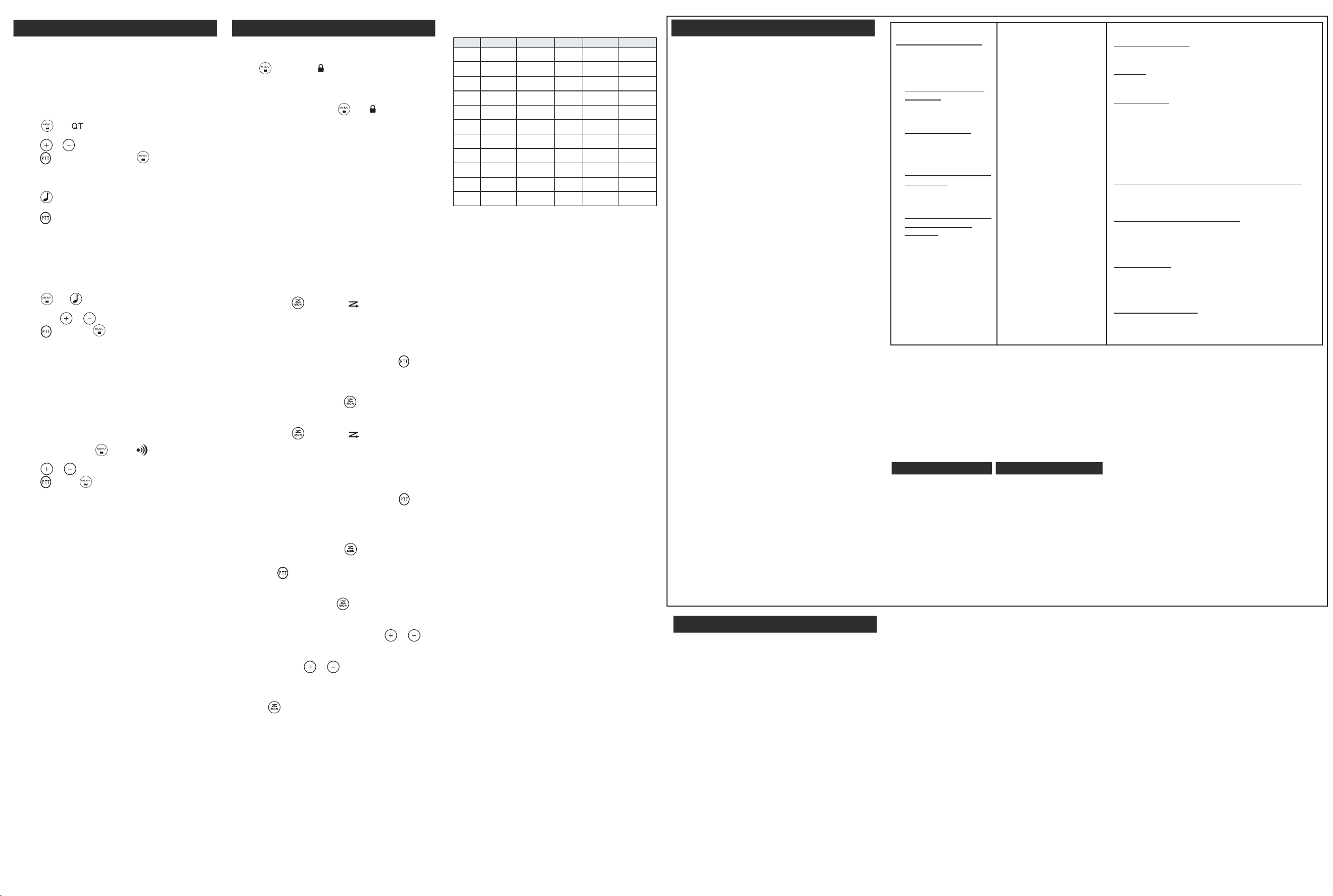
Menu Op tions ( continu ed)
QT Noise Fil tering
The Q T n oise -fil teri ng feat ure help s to ens ure uni nter rupt ed
commu nic atio n wi th o the r Mo toro la r adio s th at h ave thi s fe atur e.
This fea ture als o fi lte rs o ut u nwan ted tran smis sio ns f rom othe r
radio s. This is usef ul in p lace s wh ere ther e is he avy radi o tr affi c,
such as amus emen t pa rks or ski reso rts.
Note:
QT no ise fil teri ng i s n ot a vail able whe n th e ra dio is scan ning .
To t urn QT nois e fi lter ing on o r of f:
1. Pre ss u ntil di spla ys. The curr ent set ting On/ Off will
flash .
2. Pre ss o r t o tu rn n oise fil teri ng O n o r Of f.
3. Pre ss to con firm yo ur s elec tion or to cont inue set up.
To t rans mit to a ra dio that has QT noi se f ilte ring tur ned on:
1. Sel ect the same cha nnel an d In terf eren ce E limi nato r C ode as t he
other ra dio.
2. Pre ss t o se nd a ca ll t one. Thi s al lows you r v oice to pass
throu gh the QT n oise fi lter on the rece ivin g ra dio .
3. Pre ss an d sp eak nor mall y.
Note:
If yo u s kip step 2, the beg inni ng o f yo ur m essa ge may not be
heard on the rec eivi ng radi o. F or a 30- seco nd p eri od, star ting aft er
the l ast tra nsmi ssio n, all tran smis sion s re ceiv ed on t he s elec ted
chann el and code wil l p ass thro ugh the QT n oise fi lter.
Keypad Tones
You may e nab le o r di sab le t he s peak er k ey t ones . Yo u w ill hear the
key t one eac h ti me a bu tton is push ed.
1. Pre ss u ntil ap pear s. T he c urre nt s ett ing On/O ff w ill
flash .
2. Pre ss e ithe r o r t o tu rn O n or Off .
3. Pre ss to con firm or to cont inue set up .
Note:
When th e ke y to ne f eat ure is o ff, the foll owin g a re n ot
disab led :
• Tran smit tim eout ale rt t one
• Call ton e
• Low b att ery aler t to ne or
• The t ran smit ted talk co nfir mati on t one
Transmitting a Talk C onfirmation Tone
You can s et your rad io to t rans mit a un ique ton e w hen you fini sh
trans mit ting . It is lik e sa ying “Ro ger” or “Ove r” to l et o ther s kn ow
you a re fini shed tal kin g.
1. Wit h th e ra dio on, pres s u ntil the ap pear s. T he c urre nt
setti ng On/O ff f lash es.
2. Pre ss o r t o tu rn O n or Off .
3. Pre ss to set or to quit men u mo de.
Special Features
Keypad Lock
To a void ac cide ntal ly c hang ing your ra dio sett ings :
1. Pre ss a nd h old unt il di spla ys.
2. Whe n in loc k mo de, you can tur n th e ra dio on a nd o ff, adj ust the
volum e, rece ive, tra nsm it, send a c all tone , an d m onit or
chann els . Al l ot her fun ctio ns a re l ocke d.
To u nloc k t he r adio , pr ess and hold un til i s no lo nger
displ aye d.
Scanning Cha nnels
Use s can to sear ch t he 22 c hann els for tran smis sio ns f rom unkn own
parti es, to find som eon e in you r gr oup who has acc iden tall y
chang ed chan nels , or to qui ckly fin d un used cha nne ls f or y our own
use.
There is a p rior ity fea ture and 2 m odes of scan nin g (b asic and
advan ced ) to mak e yo ur sear ch m ore effe ctiv e. T he basi c sc an m ode
uses the cha nnel and co de c ombi nati ons for each of the 22 chan nels
as yo u h ave set them (o r wi th t he d efau lt c ode val ue o f 1) . Th e
“Adva nce d Sc an” mode wi ll s can all chan nels for an y an d al l co des,
detec t a ny c ode in u se, and use tha t co de v alue te mpor aril y fo r th at
chann el.
Prior ity is give n to th e “h ome chan nel, ” th at i s, the chan nel (and
Inter fer ence Eli mina tor Cod e) y our radi o wa s se t t o wh en y ou s tart
the s can . Th is m eans th e in itia l ch anne l (a nd c ode set ting ) is
scann ed more oft en t han the oth er 2 1 ch anne ls, and you r ra dio will
respo nd quic kly to a ny acti vity occ urri ng o n th e h ome chan nel as a
prior ity.
To s tart Sc anni ng:
1. Bri efly pre ss t he key. The s can will app ear in the
displ ay, and t he radi o wi ll b egi n to scr oll thro ugh the cha nnel and
code com bina tion s.
2. Whe n th e ra dio dete cts cha nnel act ivit y ma tchi ng t he chan nel
and c ode com bina tion , i t st ops scro llin g an d yo u c an h ear the
trans mis sion .
3. To respond an d ta lk t o th e pe rson tra nsm itti ng, pres s wit hin
five sec onds aft er t he end of t he t rans miss ion.
4. The rad io w ill resu me s cro llin g th roug h th e ch anne ls five
secon ds afte r th e en d o f an y re ceiv ed a ctiv ity.
5. To stop sc ann ing, bri efly pre ss t he key.
To s tart Ad vanc ed S cann ing:
1. Set the Int erfe renc e El imi nato r Co de t o “z ero” or OFF.
2. Bri efly pre ss t he key. The s can will app ear in the
displ ay, and t he radi o wi ll b egi n to scr oll thro ugh the cha nnel s.
No In ter fere nce Elim ina tor Code s wi ll f ilte r wh at is h eard .
3. Whe n th e ra dio dete cts cha nnel act ivit y wi th A NY c ode (or NO
code) , i t st ops scro lli ng a nd y ou c an h ear the tra nsmi ssio n. A ny
Inter fer ence Eli mina tor Cod e th at m ay b e in use by tha t pa rty will
be de tec ted and disp lay ed.
4. To respond an d ta lk t o th e pe rson tra nsm itti ng, pres s wit hin
five sec onds of the end of the tran smis sion . Th e r adio wil l
trans mit usi ng t he n ewl y de tect ed I nter fere nce Eli mina tor Code .
5. The rad io w ill resu me s cro llin g th roug h th e ch anne ls five
secon ds afte r th e en d o f an y re ceiv ed a ctiv ity.
6. To stop sc ann ing, bri efly pre ss t he key.
Scann ing Not es:
1. If you pres s whi le the radi o is scr olli ng t hro ugh inac tive
chann els , th e tr ansm iss ion will be on t he “ home ch anne l”.
Scann ing wil l re sume fi ve s econ ds a fter the end of you r
trans mis sion . You ma y p ress the key to s top sca nnin g at any
time.
2. If the radi o st ops on a n u ndes ired tra nsmi ssio n, y ou may
immed iat ely resu me t he scan by brie fly pres sing or .
3. If the radi o re peat edly st ops on a n un desi red tran smi ssio n, y ou
may t emp orar ily remo ve that cha nnel fro m th e sc an list by
press ing and hol ding or for thr ee seco nds. You may
remov e m ore than one ch anne l in thi s wa y.
4. To restore th e re move d ch anne l(s) to the sca n li st, turn the rad io
off a nd then bac k on , o r ex it a nd r e-en ter the sca nnin g mo de b y
press ing .
5. You can not remo ve t he h ome cha nnel fro m th e sc an l ist .
6. In Adva nced Sca n, t he d ete cted cod e wi ll o nly be u sed for one
trans mis sion . You mu st note the cod e, e xit scan , a nd s et t hat
detec ted cod e on tha t c hann el t o pe rman entl y us e t he d etec ted
code.
Channels and Frequencies
Ch annel Fr equen cy Des cript ion Chann el Fre quenc y Desc ripti on
1 462.5 625 M Hz GM RS/FR S 12 467 .6625 MHz FR S
2 462.5 875 M Hz GM RS/FR S 13 467 .6875 MHz FR S
3 462.6 125 M Hz GM RS/FR S 14 467 .7125 MHz FR S
4 462.6 375 M Hz GM RS/FR S 15 462 .5500 MHz GMRS
5 462.6 625 M Hz GM RS/FR S 16 462 .5750 MHz GMRS
6 46 2.687 5 MHz GMR S/FRS 17 46 2.600 0 MHz G MRS
7 46 2.712 5 MHz GMR S/FRS 18 46 2.625 0 MHz G MRS
8 467.5 625 M Hz FR S 19 46 2.650 0 MHz G MRS
9 46 7.587 5 MHz FRS 20 46 2.675 0 MHz G MRS
10 4 67.61 25 MH z FR S 21 4 62.70 00 MH z GM RS
11 4 67.63 75 MH z FR S 22 4 62.72 50 MH z GM RS
Warranty
Consumer Two -Way Radio Products and Accessories
purchased in the Unite d States or Canada.
What Does th is Warranty Cover ?
Subje ct to t he e xclu sio ns c onta ined to the righ t, Gian t In tern atio nal
Ltd. war rant s th e Mo tor ola bran ded cons umer two -wa y ra dios tha t
opera te via Fami ly R adi o Se rvic e or Gen eral Mob ile Rad io S ervi ce
that it manu fact ures (“ Prod ucts ”), the Moto rola br ande d or cer tifi ed
acces sor ies sold for us e wi th t hese Pro duct s th at it m anuf actu res
(“Acc ess orie s”) to b e f ree from def ects in mate ria ls a nd
workm ans hip unde r no rma l co nsum er u sage for the pe riod (s)
outli ned bel ow. This limi ted war rant y is a c onsu mer’s ex clu sive
remed y, and ap pli es a s fo llow s t o ne w Mo toro la b rand ed P rod ucts
and A cce ssor ies manu fac ture d by Gia nt I nter nati ona l Lt d., and
purch ase d by con sume rs in t he U nite d St ates or Can ada, whi ch a re
accom pan ied by t his wri tten war rant y:
Patent a nd Copyright Informat ion
Manuf act ured , di stri but ed o r so ld b y Gi ant Inte rna tion al L td., off icia l
licen see for thi s pr odu ct. Moto rola , th e Mo toro la logo tra dema rks
and t he Moto rola tra de dres s ar e ow ned by M otor ola , In c. a nd a re
used und er l icen se f rom Mot orol a, I nc. Plea se c ont act Gian t
Inter nat iona l Lt d. a t 8 00-6 38-5 119 for ques tion s/c omme nts, war rant y,
suppo rt, or serv ice rel ated to this pro duct . MO TOR OLA and the
Styli zed M L ogo are reg iste red in t he U .S. Pate nt & Tradem ark
Offic e. All othe r pr odu ct o r se rvic e na mes are the pro pert y of the ir
respe cti ve o wner s. © Mo toro la, Inc. 200 7. A ll r igh ts r eser ved.
Products Covere d
Produ cts and Acc esso rie s
as
defin ed abov e, u nles s o ther wise
provi ded for bel ow.
Length o f Coverage
One ( 1) year
from th e da te o f
purch ase by the firs t c onsu mer
purch ase r of the pro duc t un less
other wis e pr ovid ed f or belo w.
Decor ati ve A cces sori es
1.
and C ase s.
cover s a nd c ases .
Deco rat ive
Limit ed life time war ran ty
1.
for t he life time of own ersh ip
by th e f irst con sume r
purch ase r of the pro duc t.
2.
Monau ral Hea dset s.
buds and boo m he adse ts that
trans mit mon o so und thr ough
a wir ed conn ecti on.
Consu mer Two-Way Radio
3.
Acces sor ies.
Ear
Limit ed life time war ran ty
2.
for t he life time of own ersh ip
by th e f irst con sume r
purch ase r of the pro duc t.
Ninet y ( 90) days
3.
from th e
date of purc hase by the fir st
consu mer pur chas er o f t he
produ ct.
4.
Produ cts and Acc esso rie s
that are Rep aire d or
Repla ced .
The b ala nce of t he o rig inal
4.
warra nty or for nine ty (90)
from th e da te r etur ned to
days
the c ons umer, wh iche ver is
longe r.
Who is covered ?
This war rant y ex tend s o nly to t he f irst con sume r p urch aser, an d is not
trans fer able .
What will GI ANT INTERNATIONAL LTD. d o?
GIANT IN TERN ATION AL LTD., at its opt ion, wil l at no char ge r epa ir,
repla ce or r efun d th e p urch ase pric e of any Pro duc ts o r Ac cess orie s
that doe s no t co nfor m t o th is w arra nty. We may use fun ctio nall y
equiv ale nt r econ diti one d/ r efur bish ed/ pre- owne d o r ne w Pr oduc ts,
Acces sor ies or p arts .
How to Obtain Warranty Servic e or Other Information?
To o btai n s ervi ce o r in form atio n, p lea se c all:
US A Two-Way R adios Canada Two-Way Radios
1-800-638-5119 1-800-638-5119
giantintl@ callcente r.com giantintl@ca llcenter.com
For A cce ssor ies
, ple ase cal l th e te lep hone num ber desi gnat ed
above fo r th e pr oduc t w ith whic h th ey a re u sed.
You will rec eive ins tru ctio ns o n ho w to shi p th e P rodu cts or
Acces sor ies at y our exp ense , to a G IANT INT ERNATION AL LT D.
Autho riz ed R epai r Ce nte r. To obtain se rvic e, y ou m ust incl ude: (a ) a
copy of your rec eipt , b ill of s ale or o ther com par able pro of o f
purch ase ; (b ) a writ ten des crip tion of the prob lem ; (c ) th e na me o f
your ser vice pro vide r, i f a ppli cabl e; ( d) t he n ame and loc atio n of the
insta lla tion fac ilit y ( if a ppli cabl e) a nd, most im port antl y; ( e) y our
addre ss and tele phon e n umbe r.
Excl usions
Norma l Wear an d Tear.
Peri odi c ma inte nanc e, repa ir a nd
repla cem ent of p arts du e to nor mal wear and tea r a re e xclu ded from
cover age .
Batte rie s.
Only ba tter ies whos e f ully cha rged cap acit y fa lls bel ow
80% o f t heir rat ed c apa city and bat teri es t hat lea k ar e co vere d by
this lim ited war rant y.
Abuse & Misu se.
Defe cts or dama ge t hat res ult from : (a ) im prop er
opera tio n, s tora ge, mis use or a buse , ac cide nt o r n egle ct, such as
physi cal dam age (cra cks , sc ratc hes, etc .) t o th e s urfa ce o f th e
produ ct resu ltin g fr om misu se; (b) cont act with li quid , wa ter, rai n,
extre me humi dity or hea vy p ersp irat ion, san d, d irt or the like , ex trem e
heat, or foo d; ( c) u se of t he P rodu cts or A cces sor ies for comm erci al
purpo ses or subj ecti ng the Prod uct or A cces sory to abn orma l us age
or co ndi tion s; o r (d ) o ther act s wh ich are not the fau lt o f Mo toro la o r
Giant In tern atio nal Ltd ., a re e xclu ded from cov era ge.
Use o f N on-M otor ola bra nded Pro duct s an d Ac cess ori es.
Defec ts or d amag e th at resu lt f rom the use of N on- Moto rola bra nded
or ce rti fied Pro duct s, Acce ssor ies, Sof twar e or ot her peri pher al
equip men t ar e ex clud ed from cov erag e.
Unaut hor ized Ser vice or Mod ific atio n.
Defe cts or dama ges
resul tin g fr om s ervi ce, tes ting , ad just ment , in sta llat ion, mai nten ance ,
alter ati on, or m odif ica tion in any way by s omeo ne othe r th an
Motor ola , Gi ant Inte rna tion al L td. or i ts a utho riz ed s ervi ce c ente rs,
are e xcl uded fro m co ver age.
Alter ed Prod ucts .
Prod uct s or Acc esso rie s wi th ( a) s eria l nu mber s
or da te tags tha t ha ve been rem oved , al tere d or ob lite rate d; ( b)
broke n s eals or that sh ow e vide nce of t ampe ring ; ( c) m isma tche d
board se rial num bers ; o r (d ) no ncon form ing or n on- Moto rola bra nded
housi ngs , or par ts, are exc lude d fr om c over age.
Commu nic atio n Se rvic es.
Defe cts , da mage s, o r t he f ailu re o f
Produ cts or Acce ssor ies due to any comm unic atio n s ervi ce o r si gnal
you m ay subs crib e to or use wit h th e Pr oduc ts o r A cces sori es i s
exclu ded fro m co vera ge.
What Other L imitations Are There?
ANY I MPL IED WARRANTIES, I NCLU DIN G WI THOU T LI MITATION THE
IMPLI ED WARRANTIES OF MER CHAN TABI LIT Y AN D FI TNES S F OR A
PARTIC ULA R PU RPOS E, S HALL BE LIMI TED TO THE DURATION OF THI S
LIMIT ED WARRANTY, OT HERW ISE THE REPAI R, R EPLA CEME NT, OR
REFUN D A S PR OVID ED U NDE R TH IS E XPRE SS L IMIT ED WA RRAN TY I S
THE E XCL USIV E RE MEDY OF THE CON SUME R, A ND I S PR OVI DED IN
LIEU OF ALL OTHE R WAR RANT IES, EXP RESS OF IMPL IED. IN NO
EVENT SH ALL MOTO ROLA OR GIA NT I NTER NATIONAL LTD . BE LIA BLE ,
WHETH ER IN C ONTR ACT OR TORT (IN CLUD ING NEGL IGEN CE) FOR
DAMAG ES IN E XCES S OF TH E PU RCHA SE P RICE OF THE PRO DUCT OR
ACCES SOR Y, OR FO R A NY I NDIR ECT, I NCID ENTAL, S PEC IAL OR
CONSE QUE NTIA L DA MAGE S O F AN Y KI ND, OR L OSS OF R EVE NUE OR
PROFI TS, LOS S OF BUS INE SS, LOSS OF INFO RMATION OR OTHE R
FINAN CIA L LO SS A RISI NG OUT OF O R IN CON NECT ION WIT H TH E
ABILI TY OR I NABI LITY TO USE THE PRO DUCT S OR ACC ESS ORIE S TO
THE F ULL EXT ENT THES E D AMAG ES M AY BE DIS CLA IMED BY LAW.
Some sta tes and juri sdi ctio ns d o no t al low the lim itat ion or e xclu sion
of in cid enta l or con seq uent ial dama ges, or limi tat ion on t he l engt h of
an im pli ed w arra nty, so t he a bove lim itat ions or excl usio ns may not
apply to you . Th is w arr anty giv es y ou s peci fic leg al r ight s, a nd y ou
may a lso hav e ot her rig hts that var y fr om s tate to sta te o r fr om o ne
juris dic tion to anot her.
FV800
