Page 1
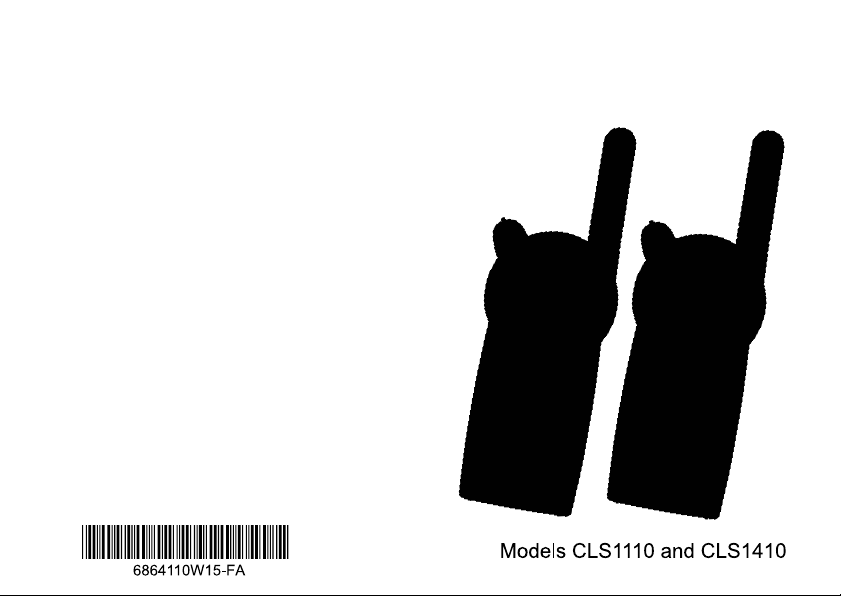
Page 2

2
Page 3
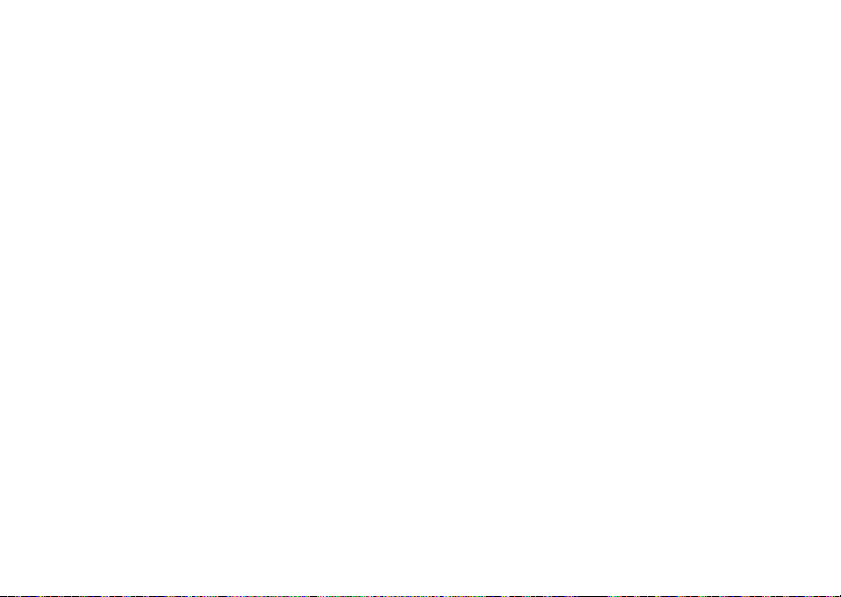
Contents
Introduction ...................................... 1
FCC Licensing Information ............. 3
Interference Information ................. 3
RF Energy Exposure Awareness and
Control Information and
Operational Instructions for
Occupational Use ........................ 5
Radio Controls .............. ... .... ... ... ... . 17
Getting Started ............................... 18
Installing the Batteries .................. 18
Installing the Swivel Belt Holster .. 19
Charging the Battery .................... 20
Turning Your Radio On and Off .... 23
Adjusting the Volume ................... 24
Reading the Display ..................... 24
Talking and Receiving ................... 25
Basic Radio Operation ................. 25
Signal Strength and Channel Busy
Indicators .................................. . 25
Talk Range ................................... 26
Locking the Keypad ...................... 26
Monitoring a Channel .................... 27
Scanning (CLS1410 Only) ............27
Customer Programming Mode ......29
Factory Default Settings ...............30
Entering Advanced Configuration Mode
31
Feature Summary Chart ................. 39
Features ................................ ........ 39
Backlight ....................................... 39
Call Tones ......................... .... ... ... .. 39
Channels ..................................... .. 40
Cloning Mode ................................41
Frequencies .................................. 41
Bandwidth Range .........................42
Codes, Interference Eliminator Codes
(CTCSS/DPL) ............................ 42
Keypad Beep (or Keypad Tone) ... 42
Keypad Lock ..... ... .... ... ... ... .... ... ... .. 42
Low Battery Alert - Shutdown .......43
Maximum Channels ....... ... .... ...... .. 43
Microphone Gain Level .................43
i
Page 4
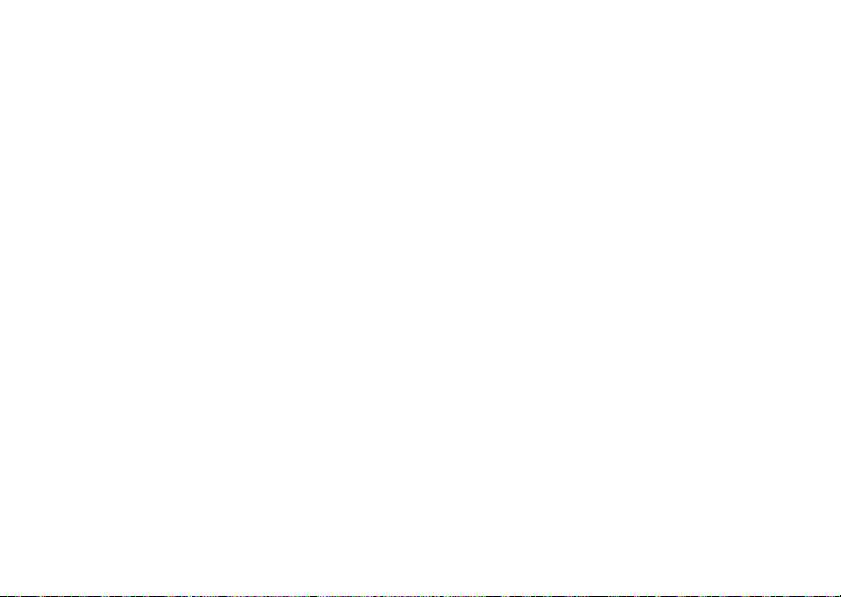
Monitor ......................................... 43
Nuisance Ch Delete ..................... 44
Scan Advanced ............................ 44
Reset to Factory Defaults (2) ....... 45
Reverse Burst ............................... 45
Scan ............................................. 45
Cloning Radio Settings ................. 46
Advanced Features ........................ 47
Troubleshooting ............................ 49
Use and Care .................................. 52
Frequencies and Bandwidths ....... 53
Accessories ................................ .... 59
Batteries ....................................... 59
Audio Accessories .................... ... . 59
Carry Accessories ........................ 59
Chargers ................................... .... 60
Programming Accessories ........... 60
Warranty ......................................... 61
Contents
ii
Page 5

Introduction
Thank you for purchasing a Motorola Solutions _Series Radio. Your radio is a
product of Motorola Solutions’ long experience as a world leader in designing and
manufacturing communications equipment. The
effective communications for businesses such as retail stores, restaurants, hotels,
and schools. Motorola Solutions professional two-way radios are the perfect
communications solution for all of today’s fast-paced industries.
Please read this guide carefully so you know how to properly operate the radio
before use.
Package Contents
•
_Series Radio
• Swivel Belt Holster
• Lithium Ion Battery
• Drop-In Charger with Transformer
• Quick Reference Guide
_Series radios provide cost-
Introduction
1
Page 6

For product-related questions, please call:
1-800-448-6686
Or Visit:
www.motorolasolutions.com/CLS
ATTENTION
Before using this product, read the RF energy awareness information and operating
instructions in the Safety and General Information section of this guide to ensure
compliance with RF energy exposure limits.
Introduction
MOTOROLA, MOTO, MOTOROLA SOLUTIONS and the Stylized M logo are trademarks or registered
trademarks of Motorola Trademark Holdings, LLC and are used under license. All other trademarks are the
property of their respect ive owners.
© 2003 and 2017 Motorola Solutions, Inc.
All rights reserved
2
Page 7
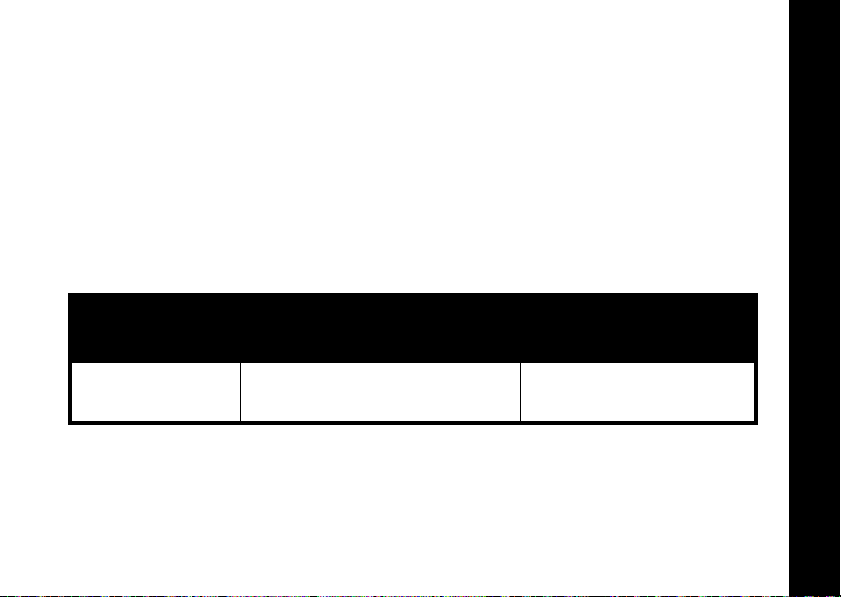
FCC Licensing Information
Interference Information
This device complies with Part 15 of the FC C Rules. Operation is subject to the con di t io n th at this device does
not cause harmful interference.
_
Series™ Business two-way radios operate on radio frequencies that are regulated by the Federal
Communications Commission (FCC). To transmit on these frequencies, you are required to hav e a license
issued by the FCC. Application is made available on FCC Form 601 and Schedu le s D, H , and Remitt ance Fo rm
159.
To obtain these FCC forms, request document 000601 which includes all forms and instructions. I f you wish to
have the document faxed, mailed or have questions, use the following contact information.
Faxed contact the
Fax-On- Demand
system at:
Mailed call the FCC forms hotline at:
Questions regarding FCC
license contact the FCC at:
1-202-418-0177 1-800-418-FORM
1-800-418-3676
1-888-CALL-FCC
1-888-225-5322
Or: http://www.fcc.gov
Before filling out your application, you must decide which frequency(ies) you can operate on. See “Frequencies
and Code Charts”. For questions on determining the radio frequency, call Motorola Solutions Product Services
at:
1-800-448-6686
FCC Licensing Information
3
Page 8
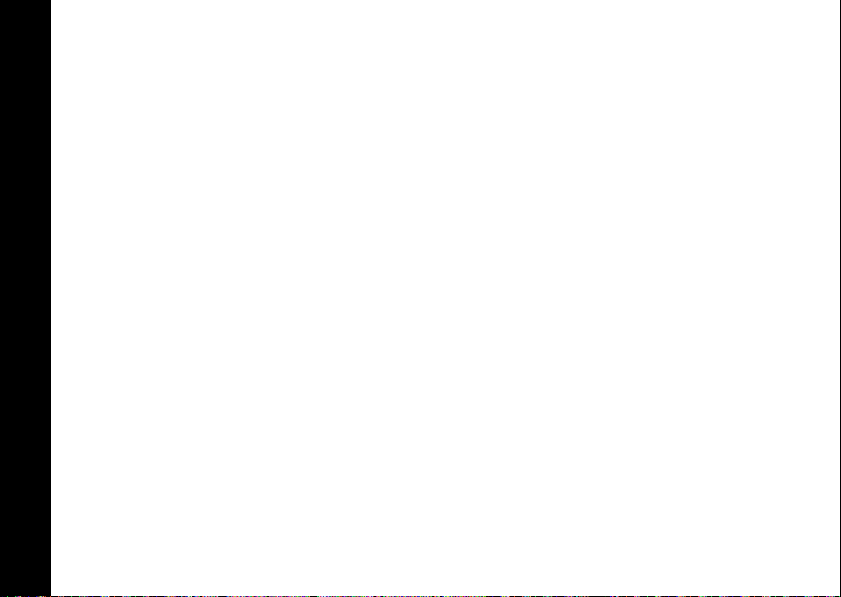
Changes or modifications not expressly approved by Motorola Solutions may void the user’s authority granted
by the FCC to operate this radio and should not be made. To comply with FCC requirements, transmitter
adjustments should be made only by or und er the supervision of a person certified as technically qualified to
perform transmitter maintenance and repairs in the private land mobile and fixed services as certified by an
organization represen tative of the user of those se rvices.
Replacement of any transmitter co mponent (crystal, semiconductor, etc.) not authorized by the FCC equipment
authorization for this radio could violate FCC rules.
Use of this radio outside the country where it was intended to be distributed is subject to government regulations
and may be prohibited
FCC Licensing Information
4
Page 9
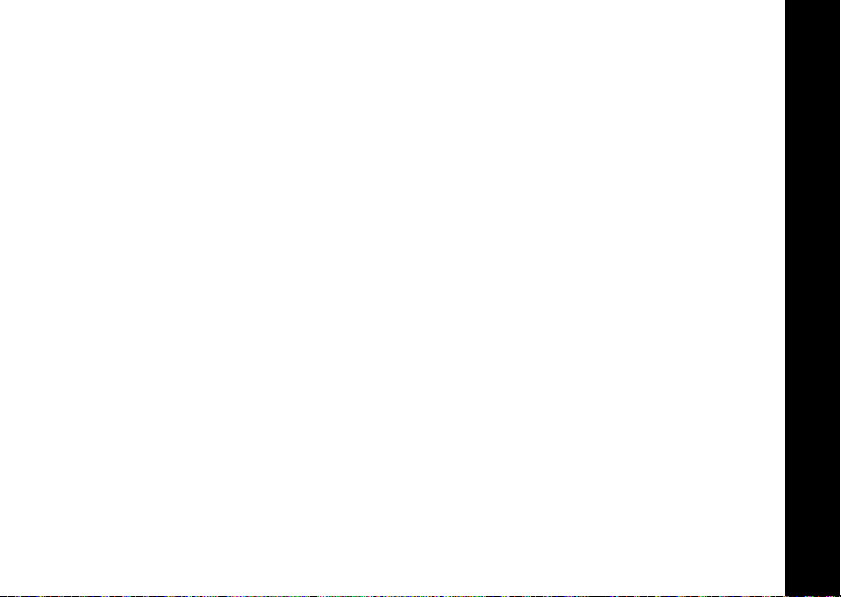
RF Energy Exposure Awareness and Control Information and Operational Instructions for Occupational Use
NOTICE: This radio is intended for use in occupational/controlled conditions where users have full
knowledge of their exposure and can exercise control over their exposure to meet the
occupational limits in FCC and International standards. This radio device is NOT
authorized for general population consumer use.
This two-way radio uses electromagnetic energy in the radio frequency (RF) spectrum to provide
communications between two or more users over a distance. It uses radio frequency (RF) energy or radio
waves to send and receive calls. RF energy is one form of electromagnetic energy. Other forms include,
but are not limited to, sunlight and x-rays. RF energy, however, should not be confused with these other
forms of electromagnetic energy, which when used improperly, can cause biological damage. Very high
levels of x-rays, for example, can damage tissues and genetic material.
Experts in science, engineering, medicine, health, and industry work with organizations to develop
standards for safe exposure to RF energy. These standards provide recommended levels of RF exposure
for both workers and the general public. These recommended RF exposure levels include substantial
margins of protection.
All Motorola Solutions two-way radios are designed, manufactured, and tested to ensure they meet
government-established RF exposure levels. In addition, manufacturers also recommend specific
operating instructions to users of two-way radios. These instructions are important because they inform
users about RF energy exposure and provide simple procedures on how to control it.
and Operational Instructions for Occupational Use
RF Energy Exposure Awareness and Control Information
5
Page 10
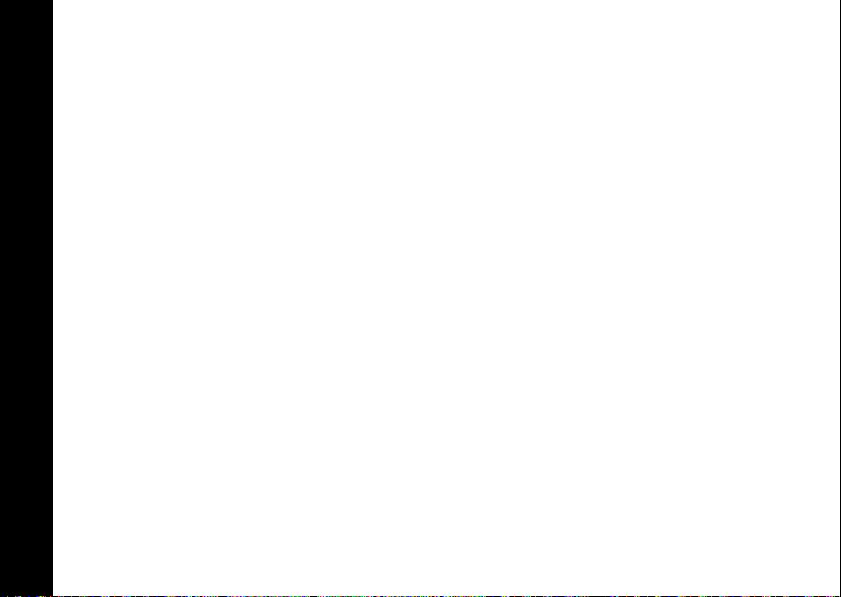
Please refer to the following websites for more information on what RF energy exposure is and how to
control your exposure to assure compliance with established RF exposure limits:
http://www.fcc.gov/oet/rfsafety/rf-faqs.html
www.who.int/en/
http://responsibility.motorolasolutions.com/index.php/downloads/dow07-rfexposureassessmentstand
Federal Communication Commission (FCC) Re gulations
When two-way radios are used as a consequence of employment, the FCC requires users to be fully
aware of and able to control their exposure to meet occupational requirements. Exposure awareness can
be facilitated by the use of a product label directing users to specific user awareness information. Your
Motorola Solutions two-way radio has a RF Exposure Product Label. Also, your Motorola Solutions user
manual, or separate safety booklet includes information and operating instructions required to control
your RF exposure and to satisfy compliance requirements.
Compliance with RF Exposure Standards
Your Motorola Solutions two-way radio is designed and tested to comply with a number of national and
International standards and guidelines (listed below) for human exposure to radio frequency
electromagnetic energy. This radio complies with the IEEE (FCC) and ICNIRP exposure limits for
occupational/controlled RF exposure environments at operating duty factors of up to 50% talk50% listen and is approved for occupational use only. In terms of measuring RF energy for
compliance with these exposure guidelines, your radio generates measurable RF energy only while it
is transmitting (during talking), not when it is receiving (listening) or in standby mode.
NOTE: The approved batteries, supplied with this radio, are rated for a 5-5-90 duty factor (5% talk-5%
and Operational Instructions for Occupational Use
RF Energy Exposure Awareness and Control Information
listen-90% standby) even though this radio complies with FCC occupational exposure limits and
may operate at duty factors of up to 50% talk.
6
Page 11
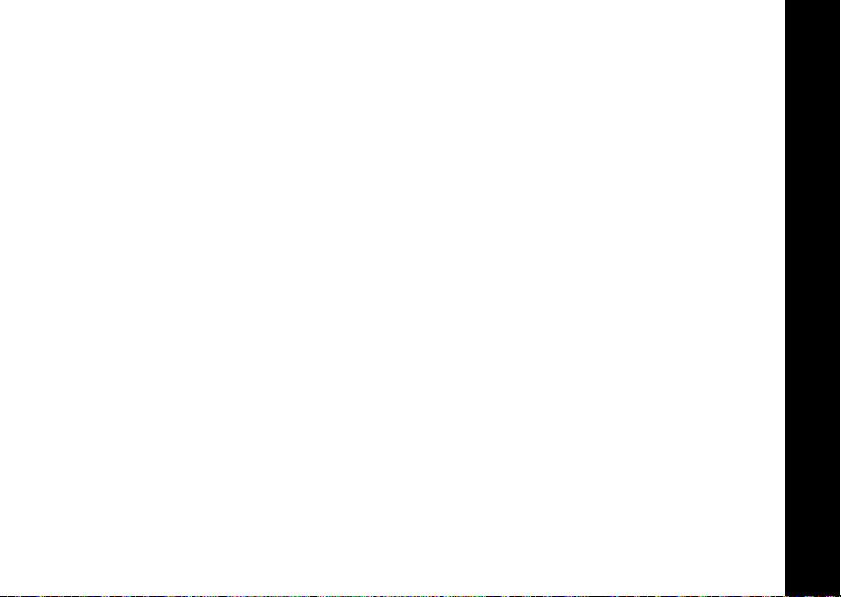
Y our Motorola Solutions t wo-way radio complie s with the f ollowing RF energy
exposure standards and guidelines:
• United States Federal Communications Commission (FCC), Code of Federal Regulations; 47 CFR et
seq. & FCC, OET Bulletin 65
• Institute of Electrical and Electronic Engineers (IEEE) C95.1
• International Commission on Non-Ionizing Radiation Protection (ICNIRP)
• Ministry of Health (Canada) Safety Code 6 & Industry Canada RSS-102
• Australian Communications Authority Radiocommunications Standard et seq.
• ANATEL ANNEX to Resolution No. 303 et seq.
RF Exposure Compliance and Control Guidelines and Operating Instructions for Two-Way Radio Operations
To control your exposure and ensure compliance with the occupational/controlled environment exposure
limits, always adhere to the following procedures.
• DO NOT remove the RF Exposure Label from the device.
• User awareness instructions should accompany device when transferred to other users.
Two-Way Radio Operation
• Transmit no more than the rated duty factor of 50% of the time. To transmit (talk), push the
Push-T o-Talk (PTT) button. To receive calls, release the PTT button. The PTT button may reside on the
radio itself or may be hosted on approved wired or wireless (for example, a Bluetooth enabled remote
Push-to-T alk button) accessories. T ransmitting 50% of the time, or less, is important because this radio
generates measurable RF energy exposure only when transmitting (in terms of measuring for
standards compliance).
and Operational Instructions for Occupational Use
RF Energy Exposure Awareness and Control Information
7
Page 12
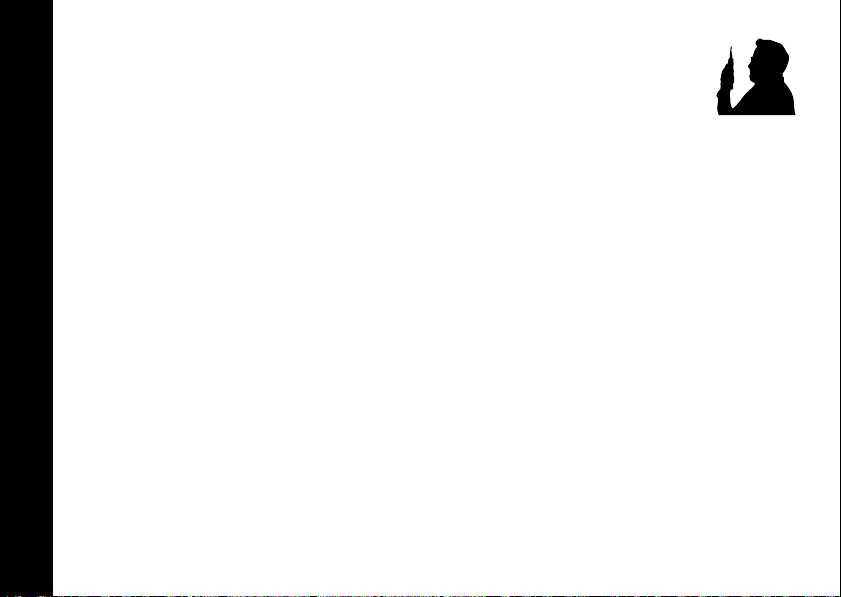
• In front of the face. Hold the radio in a vertical position with the microphone (and other
parts of the radio including the antenna) at least one inch (2.5 centimeters) away from
the nose or lips. Keeping the radio at a proper distance is important to ensure
compliance.
NOTE: RF exposures decrease with increasing distance from the antenna.
• Body Worn Operation. When worn on the body, always place the radio in a Motorola Solutionsapproved clip, holder, holster, case, or body harness for this product. Using approved body-worn
accessories is important because the use of non-Motorola Solutions-approved accessories may result
in exposure levels, which exceed the occupational/controlled environment RF exposure limits.
• Use only Motorola Solutions-approved supplied or replacement antennas, batteries, and audio
accessories. Use of non-Motorola Solutions-approved antennas, batteries, and wired or wireless
accessories may exceed the applicable RF exposure guidelines (iEEE, ICNIRP or FCC).
• For a list of Motorola Solutions-approved accessories for your radio model, visit the following website:
http://www.motorolasolutions.com/governmentandenterprise
Electromagnetic Interference/Compatibility
NOTE: Nearly every electronic device is susceptible to electromagnetic interference (EMI) if inadequately
shielded, designed, or otherwise configured for electromagnetic compatibility.
Facilities
To avoid electromagnetic interference and/or compatibility conflicts, turn off your radio in any facility
where posted notices instruct you to do so. Hospitals or health care facilities may be using equipment
that is sensitive to external RF energy.
and Operational Instructions for Occupational Use
RF Energy Exposure Awareness and Control Information
8
Page 13

Aircraft
When instructed to do so, turn off your radio when on board an aircraft. Any use of a radio must be in
accordance with applicable regulations per airline crew instructions.
Medical Devices
Pacemakers, Defibrillators or other Implanted Medical Devices
Persons with pacemakers, Implantable cardioverter-defibrillators (ICDs) or other active implantable
medical devices (AIMD) should:
• Consult with their physicians regarding the potential risk of interference from radio frequency
transmitters, such as portable radios (poorly shielded medical devices may be more susceptible to
interference).
• Turn the radio OFF immediately if they have any reason to suspect that interference is taking place.
• Do not carry the radio in a chest pocket or near the implantation site, and carry or use the radio on the
opposite side of their body from the implantable device to minimize the potential for interference.
Hearing Aids
Some digital wireless radios may interfere with some hearing aids. In the event of such interference, you
may want to consult your hearing aid manufacturer to discuss alternatives.
Other Medical Devices
If you use any other personal medical device, consult the manufacturer of your device to determine if it is
adequately shielded from RF energy. Your physician may be able to assist you in obtaining this
information.
and Operational Instructions for Occupational Use
RF Energy Exposure Awareness and Control Information
9
Page 14
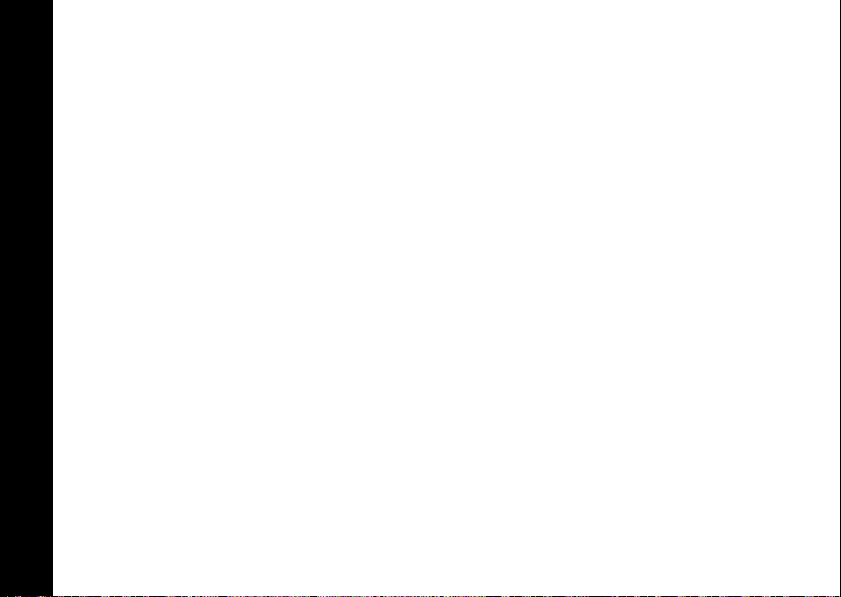
Use of Communication Devices While Driving
Always check the laws and regulations on the use of radios in the areas where you drive.
• Give full attention to driving and to the road.
• Use hands-free operation, if available.
• Pull off the road and park before making or answering a call, if driving conditions or regulations so
require.
Acoustic Safety
Exposure to loud noises from any source for extended periods of time may temporarily or permanently
affect your hearing. The louder the radio's volume, the less time is required before your hearing could be
affected. Hearing damage from loud noise is sometimes undetectable at first and can have a cumulative
effect.
To protect your hearing:
• Use the lowest volume necessary to do your job.
• Turn up the volume only if you are in noisy surroundings.
• Turn down the volume before adding headset or earpiece.
• Limit the amount of time you use headsets or earpieces at high volume.
• When using the radio without a headset or earpiece, do not place the radio's speaker directly
your e
ar.
and Operational Instructions for Occupational Use
RF Energy Exposure Awareness and Control Information
10
against
Page 15
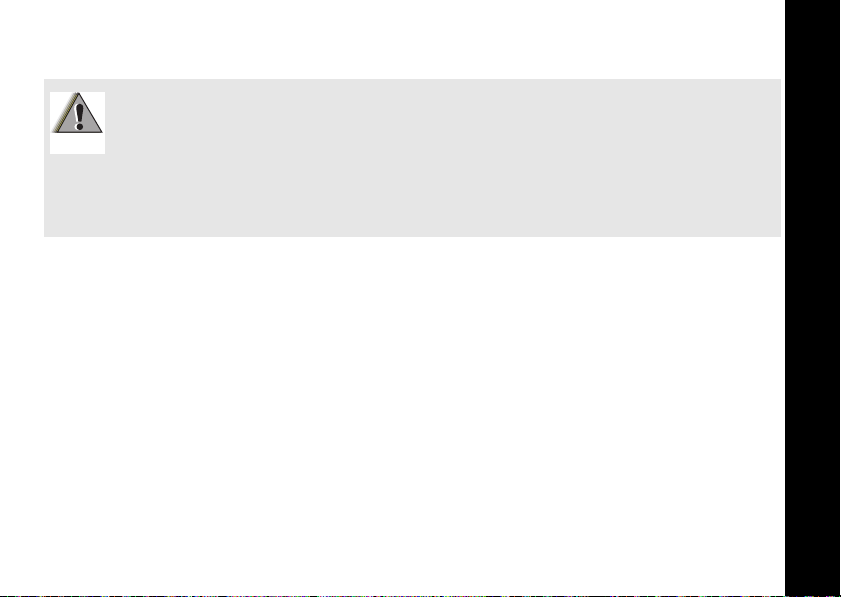
Operational Warnings
For Vehicle With Air Bags:
Refer to vehicle manufacturer's manual prior to installation of electronic equipment to
avoid interference with air bag wiring.
DO NOT place a portable radio in the area over an air bag or in the air bag deployment
area. Air bags inflate with great force. If a portable radio is placed in the air bag
deployment area and the air bag inflates, the radio may be propelled with great force
and cause serious injury to occupants of the vehicle.
and Operational Instructions for Occupational Use
RF Energy Exposure Awareness and Control Information
11
Page 16
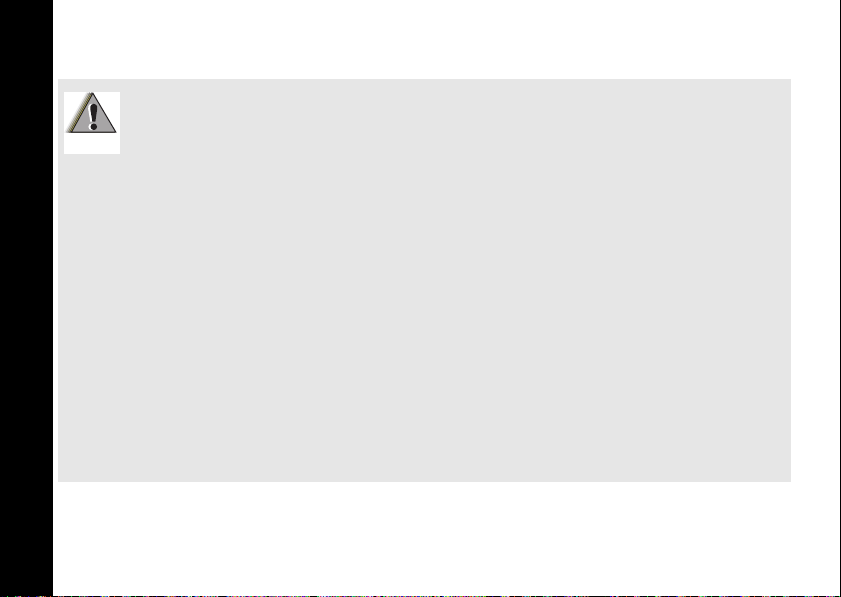
Operational Warnings (Continued)
Potentially Explosive Atmospheres
(Explosive atmospheres refers to hazard classified locations that may contain
hazardous gas, vapors, or dusts.)
Turn off your radio prior to entering any area with a potentially explosive atmosphere
unless it is a portable radio type especially qualified for use in such areas as
Intrinsically Safe (for example, Factory Mutual, CSA, UL, or CENELEC).
DO NOT remove, install, or charge batteries in such areas. Sparks in a potentially
explosive atmosphere can cause an explosion or fire resulting in bodily injury o r even
death.
The areas with potentially explosive atmospheres referred to above include fueling
areas such as below decks on boats, fuel or chemical transfer or storage facilities, and
areas where the air contains chemicals or particles such as grain, dust or metal
powders. Areas with potentially explosive atmospheres are often, but not always,
posted.
Blasting Caps and Blasting Areas
To avoid possible interference with blasting operations, turn off your radio when you
are near electrical blasting caps, in a blasting area, or in areas posted: "Turn off twoway radio." Obey all signs and instructions.
and Operational Instructions for Occupational Use
RF Energy Exposure Awareness and Control Information
12
Page 17
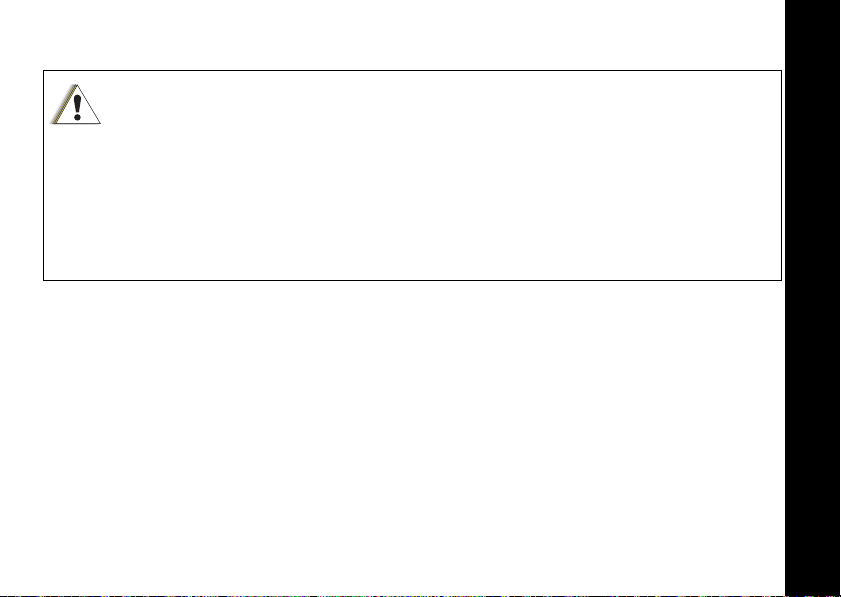
Operational Cautions
C a u t i o n
Antennas
DO NOT use any portable radio that has a damaged antenna. If a damaged antenna comes
into contact with your skin, a minor burn can result.
Batteries
All batteries can cause property damage and/or bodily injury, such as burns, if a conductive
material such as jewelry, keys, or beaded chains touches exposed terminals. The conductive
material may complete an electrical circuit (short circuit) and become quite hot. Exercise care
in handling any charged battery, particularly when placing it inside a pocket, purse, or other
container with metal objects.
Hazard Locations (Intrinsically) Safe Radio Information
The Intrinsically safe approval unit refers to a product that has been approved as intrinsically safe by an
approval agency (for example FM Approvals, CSA, UL, or Cenelec) and certifies that a particular product
meets the Agency's applicable intrinsic safety standards for specific types of hazardous classified
locations. A portable radio that has been approved for intrinsic safety will have Approval label attached to
the radio to identify the unit as being Approved for specified hazardous atmospheres. This label specifies
the hazardous Class/Division/Group along with the part number of the battery that must be used. The
Intrinsically Safe Approval Label will be located on the portable radio unit.
and Operational Instructions for Occupational Use
RF Energy Exposure Awareness and Control Information
13
Page 18
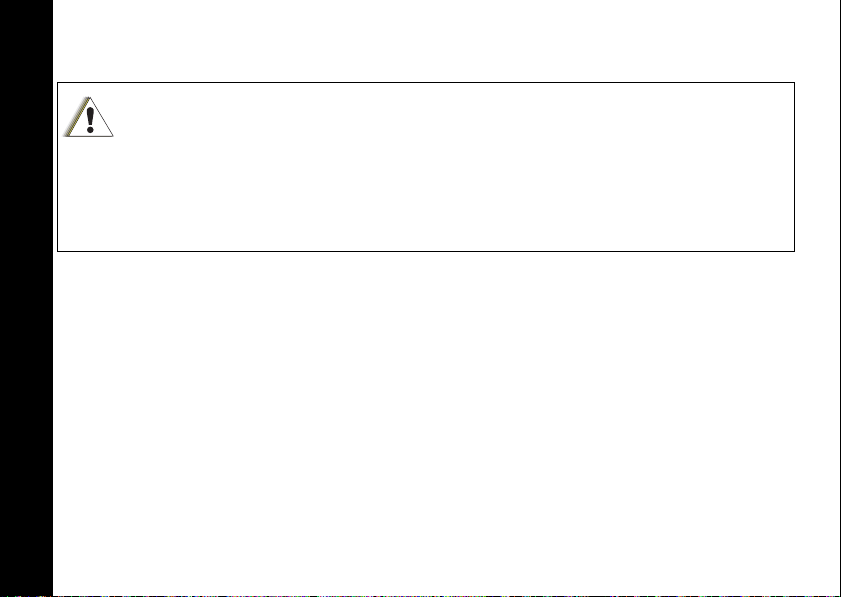
Operational Cautio ns for In trin s ic S af e Eq uipm e n t
C a u t i o n
• DO NOT operate radio communications equipment in a hazardous atmosphere unless it is a
type especially qualified (for example, FM, UL, CSA, or CENELEC approved). An explosion
or fire may result.
• DO NOT operate a radio unit that has been approved as intrinsically safe product in a
hazardous atmosphere if it has been physically damaged (for example, cracked housing).
An explosion or fire may result.
• DO NOT replace or charge batteries in a hazardous atmosphere. Contact sparking may
occur while installing or removing batteries and cause an explosion or fire.
Warnings for Radios Approved as Intrinsically Safe
Radios must ship from the Motorola Solutions manufacturing facility with the hazardous atmosphere
capability and the intrinsic safety approval labelling (FM, UL, CSA, CENELEC). Radios will not be
upgraded to this capability and labeled once they have been shipped to the field.
A modification changes the unit’s hardware from its original design configuration. Modifications can only
be made by the original product manufacturer.
and Operational Instructions for Occupational Use
RF Energy Exposure Awareness and Control Information
14
Page 19
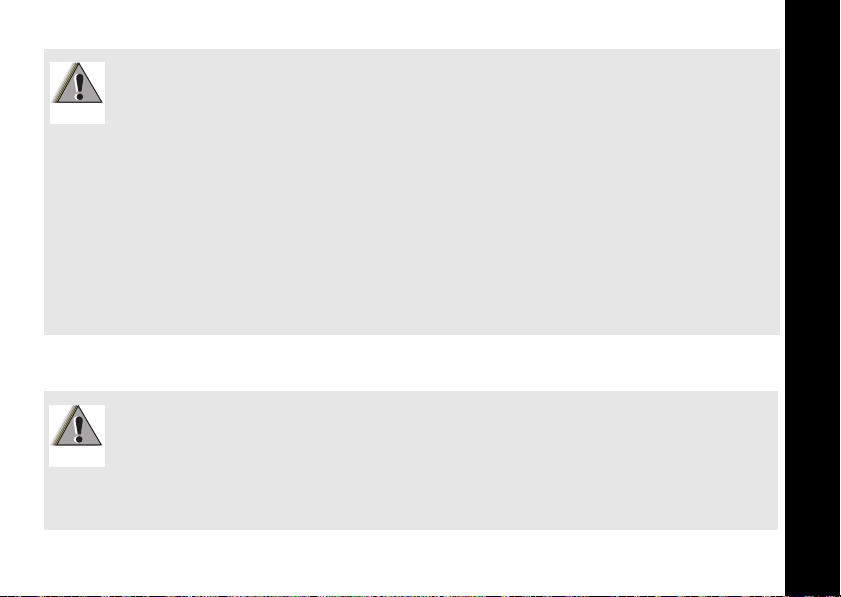
Repair
W A R N I N G
• DO NOT replace or change accessories in a hazardous atmosphere. Contact sparking may
occur while installing or removing a ccessories and cause an explosion or fire.
• Tur n the radio off before removing or install ing a battery or accessory.
• DO NOT disassemble an intrinsically safe product i n any way that exposes the internal
circuits of the unit.
• Failure to use an intrinsically safe approved battery or Approved accessories specifically
approved for the radio unit may result in the dangerou sly unsafe condition of an
unapproved radio combination being used in a hazardous location.
• Unauthorized or incorrect modification of the intrinsically safe approved Product will
negate the approval rating of the product.
• Incorrect repair or relabeling of any intrinsically safe Agency-approved radio could
adversely affect the Approval rating of the unit.
• Use of a radio that is not intrinsically safe in a hazardous atmosphere could result in
serious injury or death.
REPAIRS FOR MOTOROLA SOLUTIONS PRODUCTS WITH INTRINSICALLY SAFE
APPROVAL ARE THE RESPONSIBILITY OF THE USER.
Repairs to a Motorola Solutions FM approved radio product should only be done at a
location that has been FM audited under the FM 3605 repairs and service standard.
Contact Motorola Solutions for assistance regarding repairs and service of Motorola
Solutions intrinsically safe equipment.
and Operational Instructions for Occupational Use
RF Energy Exposure Awareness and Control Information
15
Page 20

A repair constitutes something done internally to the unit that would bring it back to its original condition.
Items not considered as repairs are those in which an action is performed on a unit which does not
require the outer casing of the unit to be opened in a manner that exposes the internal electrical circuits
of the unit.
Do Not Substitute Options or Accessories
The Motorola Solutions communications equipment certified as intrinsically safe by the approving
agency, (FM, UL, CSA, CENELEC) is tested as a complete system which consists of the listed agency
Approved portable, Approved battery, and Approved accessories or options, or both. This Approved
portable and battery combination must be strictly observed. There must be no substitution of items, even
if the substitute has been previously Approved with a different Motorola Solutions communications
equipment unit. Approved configurations are listed by the Approving Agency (FM, UL, CSA, CENELEC).
The Intrinsically Safe Approval Label affixed to radio refers to the intrinsically safe classification of that
radio product, and the approved batteries that can be used with that system.
The manual PN referenced on the Intrinsically Safe Approval Label identifies the approved Accessories and or
options that can be used with th at portab le ra dio unit .
Using a non-Motorola Solutions-intrinsically-safe battery and or accessory with the Motorola Solutions
approved radio unit will void the intrinsically safe approval of that radio unit.
and Operational Instructions for Occupational Use
RF Energy Exposure Awareness and Control Information
16
Page 21
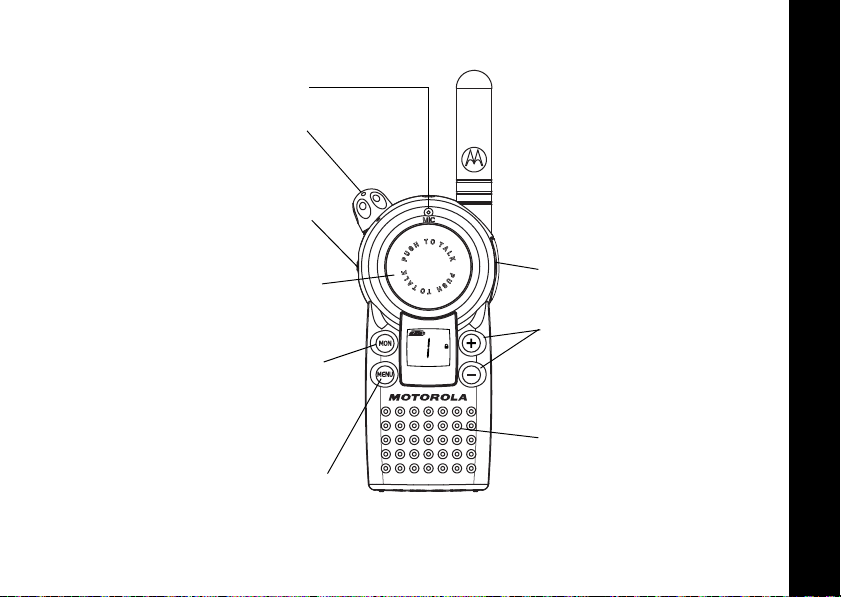
Radio Controls
020976o
Use P to:
Turn radio on/off
Adjust radio volume
Use B to:
Transmit call tone
Use Push to Talk to:
Talk
Exit a menu
Use S to:
Lock the keypad
Scroll through menus
Use T to:
Monitor the frequency
Scan channels (CLS1410 only)
Microphone
Accessory Jack
Speaker
Use [ and ] to:
Change channels
(CLS1410 only)
Change menu settings
Radio Controls
17
Page 22
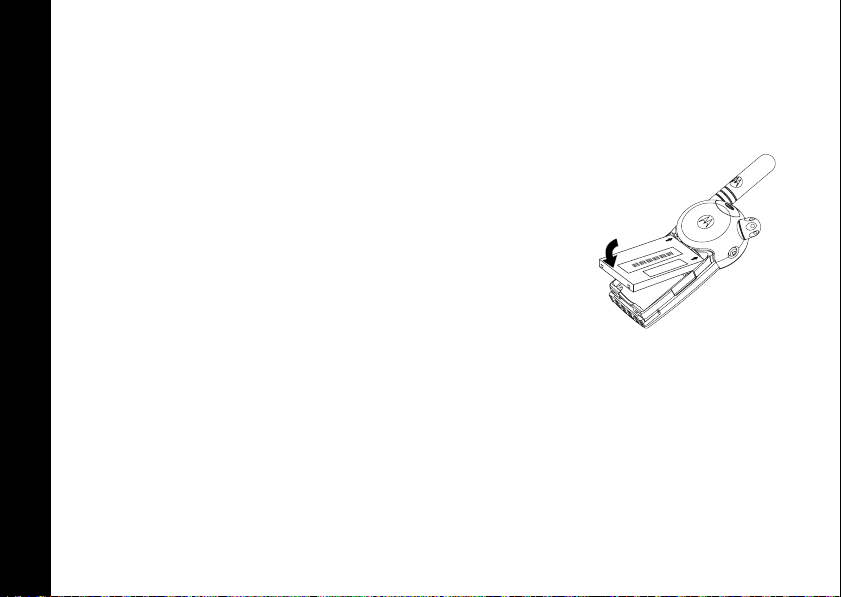
Getting Started
Installing the Batteries
Your radio uses a rechargeable Lithium Ion (Li-Ion) battery.
Li-Ion Battery
1. If the battery door is already in place, push down on the
recess on the door and slide it off the radio.
2. Insert the battery, printed arrows first, into the battery
compartment and press down to secure firmly in place.
3. Slide and snap the battery door into place.
Getting Started
18
Page 23

Installing the Swivel Belt Holster
0310
Swivel
Belt Holster
1. Slide the bottom of the radio into the holster until it snaps
into place.
2. To remove, push the tab on the holster and pull the radio
away from the holster.
Note:
In case of loss, please contact your point-of-sale or call
1-800-448-6686 to request replacement part.
Getting Started
19
Page 24

Charging the Battery
Use only the charger supplied with the radio, or other
_Series power accessories.
For optimum battery life, do not charge the battery for prolonged periods after it is
fully charged. Charging the battery over the weekend is acceptable.
Using the Drop-in Charger
1. Place the charger on a flat surface.
2. Insert the plug of the power cord into the ja
ck
on the charger.
3. Plug the cord into an AC outlet.
4. Turn the radio off. If the radio is on while
charging, it will take longer to fully charge.
5. Insert the radio (with battery insta
lled) into
the front charging pocket.
Note:
Getting Started
The radio will fit in the charger with the
holster on.
The drop-in charger will also sequentially charge a spare Li-Ion battery. The spare
battery will not begin to charge until the radio battery is fully charged. Both batteries
will charge in approximately 8 to 10 hours.
20
Page 25

Using the Multi-Unit Charger
Radio charging pocket
Battery charging pocket
The Multi-Unit Charger (MUC) allows drop-in charging of u p to 6 radios or batteries.
Batteries can be charged inside the radios or removed and placed in the MUC
separately. Each of the 6 charging pockets can hold a radio or battery, but not both.
1. Place the cha r ge r on a flat su rfa ce .
2. Insert th e po we r cor d plug into th e jac k on the MUC.
3. Plug the cord into an AC outlet.
4. Turn the radio off.
5. Insert the radio or battery into the charging pocket.
Getting Started
21
Page 26

Charging Status LEDs
On the drop-in charger, the radio and battery charging pockets have their own LEDs.
On the MUC, each of the 6 charging pockets has an LED. The LEDs are grouped into
pairs to show which charging pockets are paired (for cloning, see page 46).
The LED is solid red when the battery is charging, and solid green when charging is
complete.
Battery Meter
The battery meter in the upper left corner of the display (see page 24) shows how
much battery power is remaining.
Battery Ty pe 3 Bars 2 Bars 1 Bar Blinking
db c m
Li-Ion
100% – 70% 70% – 30% 30% – 10% Final 10%
Getting Started
Battery Life
Based on 5% transmit, 5% receive, 90% standby (standard duty cycle):
PMNN4497_ (CLS Li-Ion 1800mAh) - 18.0 Hours
SNN5571_ (CLS Li-Ion 1200mAh) - 12.5 Hours
22
Page 27

Turning Your Radio On and Off
See page 17 for a basic radio diagram.
Turn P clockwise to turn the radio on, and counterclockwise to tur n the radio off .
When the radio is on, the transmit light on the top of the radio blinks every 3 seconds.
When you turn the radio on, the radio chirps and the display briefly
shows all features and display segments.
The radio then displays the current channel (larger number in the
center) and the frequency assigned to that channel (on the right
indicated by
l).
The Interference Eliminator Code displays briefly (indicated by
then the current channel remains displayed.
k),
Getting Started
23
Page 28

Adjusting the Volume
Battery Meter
Programming Mode
Channel
Scan (CLS1410 Only)
Signal Strength and Channel Busy Indicator
Keypad Lock
Frequency and
Interference Eliminator
Code
Microphone Gain and
VOX (CLS1410 only)
Frequency Indicator
Code Indicator
VibraCall® Alert Indicator
P clockwise to increase the volume, and counterclockwise to decrease the
Turn
volume.
Note:
Reading the Display
Do not hold the radio too close to your ear when adjusting the volume.
Getting Started
24
Page 29

Talking and Receiving
Basic Radio Operation
1. Press and hold T to check for channel activity. If you hear static, the channel is
clear to use. Do not transmit if someone is speaking on the channel. Press
again to stop monitoring.
2. To talk, press and hold
radio 2 to 3 inches away from your mouth.
3. To listen, release
The transmit LED on the top of the radio is red when transmitting.
Signal Strength and Channel Busy Indicators
When there is activity on a frequency, the radio displays w and the
transmit light blinks at a faster rate of once per second.
When there is activity on the same frequency and code as your radio
(your radio is receiving), the radio displays
from 1 (weakest) to 6 (strongest).
radio is moving out of range.
Push to Talk
Push to Talk
and speak into the microphone. Hold the
.
w and a signal strength
This can help determine when a
T
Talking and Receiving
Note:
Obstacles that block the signal path may affect the strength of the incoming signal.
25
Page 30

Talk Range
Industrial Multi-Level
Inside steel/concrete
industrial buildings
Inside multi-level
buildings
Up to 200,000 sq. ft. Up to 15 floors
Locking the Keypad
You can lock the keypad to avoid accidentally changing your radio settings.
1. Press and hold
2. To unlock, press and hold
S for 3 seconds.
S for 3 seconds.
Talking and Receiving
26
Page 31

Monitoring a Channel
Monitoring allows you to check for activity on a channel.
1. Press and hold T If the channel is clear to use, you will hear
static and w and 0 will display.
2. Press
T again to stop monitoring.
Scanning (CLS1410 Only)
You can scan up to 4 channels and frequencies. When the radio
detects activity, it stops scanning and locks in on the active channel. This allows you
to talk and listen to the person transmitting without changing channels.
1. To start scanning, briefly press T.
The scan icon h displays and the radio begins to scan the channels. When the
radio detects activity, it stops on that channel and displays
w and the channel
number.
2. T o talk to the person transmitting without switching channels, press
within 5 seconds.
If no transmission occurs within 5 seconds, scanning resumes.
Push to Talk
3. To stop scanning, briefly press T.
If you press
Push to Talk
while the radio is scanning, the radio transmits on the
channel you were on before you started scanning.
Talking and Receiving
27
Page 32

Skipping and Removing Channels While Scanning
Scan has two temporary features to make it easier to use.
• Scan advance
If the radio stops scanning on a channel you do not want to listen to, press
resume scanning for the next active chann e l.
• Nuisance delete
Press and hold [ to temporarily remove a channel from the scan list. The
channel return the next time you use the scan feature.
Talking and Receiving
28
] to
Page 33

Customer Programming Mode
Programming mode allows you to change the following settings on your radio:
• Channel
• Configure the operating frequency from a pre-programmed frequency list
• Interference eliminator code
• Call tones
• Microphone gain
• Scan list (CLS1410 only)
• Available channels (CLS1410 only)
Note:
To talk with someone on your two -w ay radio, the channel (CLS1410 only), frequency, and
•
interference eliminator code must be the same on both radios.
Customer Programming Mode
29
Page 34

Factory Default Settings
Your radio is programmed at the factory to the following settings:
Frequency
Channel
1 22
2
3 5
4 6
Code
Call Tone/
VibraCall
VOX
Microphone
Customer Programming Mode
Gain
To restore the factory settings, turn the radio on while holding
for 3 seconds.
®
CLS1110 CLS1410
8
Not available
1
Off (0)
Not available Off (0)
2 (medium sensitivity)
30
Push to Talk
and S
Page 35

Entering Advanced Configuration Mode
Advanced Configuration Mode allows you to configure special settings in your radio
without the need of a computer.
Press and hold
radio beeps and displays k
Push to Talk
and T for 3 seconds while turning the radio on. The
, the channel number blinks, and the frequency
(indicated by l) and code (indicated by y) display alternately.
Note:
If you press and release the
models, you will return to the front of the Advanced Configuration Mode.
Push to Talk
button when programming CSL1410
Selecting a Channel (CLS1410 Only)
1. In advanced configuration mode, press S until the channel number
blinks and the frequency and code display alternately (this is the
first setting after you enter advanced configuration mode).
2. Press
3. Press and hold
[or ] to select the channel.
Push to Talk
to exit, or press S to continue
programming.
Configuring the Operating Frequency from a Pre-programmed Frequency List
1. In advanced configuration mode, press
S until l displays and
the frequency number blinks.
2. Press
3. Press and hold
[ or ] to select the frequency.
Push to Talk
to exit, or press S to continue
programming.
Customer Programming Mode
31
Page 36

Note: See page 53 for information on frequencies for communicating with other business
radios.
Programming the Interference Eliminator Code
The interference eliminator code helps minimize interference by providing code
combinations that filter out static, noise, and unwanted messages.
1. In Advanced Configuration mode, press S until k displays
and the code number blinks.
2. Press
3. Press and hold
[or ] to select the code (see page 56).
Push to Talk
to exit, or press S to continue
programming.
Programming the Available Channels (CLS1410 only)
If you need fewer channels, you can reduce the number of available channels.
1. In Advanced Configuration mode, press S until = displays and
the channel number blinks.
2. Press
3. Press and hold
Customer Programming Mode
Note:
[or ] to select the number of channels you want available.
Push to Talk
to exit, or press S to continue
programming.
The radio retains settings for channels made unavailable.
32
Page 37

Programming Call Tones and VibraCall® (CLS1410 only)
Your radio can transmit call tones to other radios in your group so you can alert them
that you are about to talk. Your radio is programmed at the factory with call tones
turned off (set to
The VibraCall
vibrate briefly when it receives if you have not transmitted or received in th e last
30 seconds. Select call tone 4 to turn VibraCall
VibraCall
®
0), but you can change this setting to choose a distinctive call tone.
®
feature is an additional call tone option that makes the CLS1410 ra dio
®
on. i displays on the radio when
is on.
1. In advanced configuration mode, press S until Edisplays.
2. Press
3. Press and hold
[or ] to hear and select the call tone. Select call tone 4 for
®
VibraCall
(CLS1410 only).
Push to Talk
to exit, or press S to continue
programming.
To transmit your call tone, press
B on the side of the radio.
Customer Programming Mode
33
Page 38

Programming Microphone Gain
You can adjust the microphone sensitivity to suit different users or operating
environments.
1. In advanced configuration mode, press S until g and ? display.
2. Press [ or ] to select the sensitivity level:
3 = High sensitivity, for quiet environments
2= Medium sensitivity (default)
1= Low sensitivity, for loud environments
3. Press and hold
Push to Talk
to exit, or press S to continue programming.
Editing the Scan List (CLS1410 Only)
For faster scanning and to avoid hearing unwanted transmissions, you can edit the
scan list to skip channels.
1. In advanced configuration mode, press S until h displays and the
channel number and Y or n blink.
2. Press [ or ] to select the channel you want to remove from the
scan list.
3. Press T to display either Y to include the channel or n
4. Press and hold
Customer Programming Mode
Push to Talk
to exit, or press S to continue programming.
to exclude the channel.
34
Page 39

Programming with Customer Programming Software
USB Ports
CPS
Programming
Cable
Drop In
Charger Tray
Radio to be
programmed
The easiest way to program or change features in your radio is by using the
Customer Programming Software (CPS) and the CPS Programming Cable(*). CPS
Software is available for free as web based downloadable software at
www.motorolasolutions.com/CLS.
Customer Programming Mode
35
Page 40

To program, connect the CLS Series radio via the Drop-in Charger Tray and CPS
Programming Cable to your computer as show n in th e picture above. Prior to
programming, verify that the switch in the Programming Cable is in the ‘Analog(**)’
position.
CPS allows you to easily program features such as frequency configuration,
programming frequencies, PL/CTCSS codes, as well as other features such as: Call
Tones, Reverse Burst etc. For more information, refer to Features Summary Chart
Section.
Note:
(**) If your CPS Programming Cable is showing “CPS / Flash”, make sure to position
it to “CPS”.
(*) CPS Programming Cable P/N# is HKKN4027_.
Customer Programming Mode
36
Page 41

CPS Basic Menu Instructions
1. Open the CPS software and click on the
“RADIO” top tab.
2. Click on the “READ” tab to read the radio(*), or
On the drop down menu “Radio Type”, select
“CLS” if you want to open a new profile or an
existing one.
Note:
want to open a new or pre-determined profile.
The CPS is smart enough to determine what
model it is reading.
(*) You only need to select the Radio Type, if you
3. Click “Read Radio”. Radio sounds a series of
beeps to indicate reading is in progress and will
upload your radio profile settings, or Click “New
Profile” to create customized profile based on
the default profile.
Customer Programming Mode
37
Page 42

4. Once you have changed all the settings, click
“Writeto radio” in order to program your radio
with the new settings. The CPS will display a
window confirming the writing (programming of
your radio) is successful. You can also save your
profile at any time in order to use the same
settings when programming other radios by
clicking on “Save to profile”. This will save the
profile to current default path in your computer.
To specify a different path to save the profile,
click on the “Save As” button .
Customer Programming Mode
38
Page 43

Feature Summary Chart
Features Programmable
Backlight No Yes 5 sec Enable or disable
Call Tones Yes Yes OFF Advanced
via Advanced
Configuration
Programmable
via CPS
Default Programming Tips
backlight by using
CPS.
Configuration
available for CLS
Models by going into
Advanced
Configuration
Mode(1). Values
available are 0
(OFF),1, 2, 3 and 4
(Vibrator).
To enable/disable
Call T ones press
Call Button.
Feature Summary Chart
39
Page 44

40
Features Programmable
Channels Yes Yes Model
via Advanced
Configuration
Programmable
via CPS
Default Programming Tips
Dependant
You can select
channels using the +
or - button. You can
also add or delete
channels using the
CPS.
Note: Enabling/
disabling channels
via CPS
automatically affects
the Maximum
Channels you
are able to program
via front panel.
Feature Summary Chart
Page 45

Features Programmable
Cloning Mode Yes No Enabled Enables radio to
Frequencies Yes Yes Channel and
via Advanced
Configuration
Programmable
via CPS
Default Programming Tips
enter cloning mode
in order to clone its
profile settings into
other radios (using
Radio to Radio
Cloning Cable or
Multi-Unit Charger).
Press PTT, MON
while turning radio
ON.
Note: You can clone
radios using the
CPS.
Model
Dependant
There are 56 UHF
frequencies
available. Use
Advanced
Configuration Mode
(1) for configuration
via the front panel
radio programming.
Refer to
Frequencies and
Codes Charts
Section for details
Feature Summary Chart
41
Page 46

42
Features Programmable
Bandwidth Range N/A N/A Model
Codes, Interference Eliminator Codes (CTCSS/DPL)
Keypad Beep (or Keypad T o ne)
Feature Summary Chart
Keypad Lock Yes No UNLOCKED Press and hold
via Advanced
Configuration
Yes Yes Channel and
Yes No On Press - button while
Programmable
via CPS
Default Programming Tips
Dependant
Model
Dependant
Radios Bandwidth is
fixed and nonprogrammable.
Bandwidth Range
for 1W radios: UHF
461-470 Mhz.
Use Advanced
Configuration Mode
for front panel radio
configuration. There
are 121 codes
available.For details
refer to Frequencies
and Codes Charts
Section.
turning ON radio to
enable/disable
keypad beep.
(MENU) button for 4
seconds to lock the
radio keypad. To
unlock, press
(MENU) button for 4
seconds.
Page 47

Features Programmable
Low Battery Alert Shutdown
Maximum Channels Yes Yes Model and CPS
Microphone Gain Level
Monitor Yes N/A MON Button Long Press MON to
via Advanced
Configuration
N/A N/A On Gives a sequence of
Yes Yes Medium (Level 2)For front panel
Programmable
via CPS
Default Programming Tips
loud and high beep
tones to alert battery
level is low. This a
non-programmable
feature.
programmable
dependant
Use the Advanced
Configuration Mode
to get the Active
Channels Menu
option. Note: Default
value is set to the
maximum number of
channels that the
radio supports.
programming enter
Advanced
Configuration Mode
(1).
monitor and press
SB1 again to
release. Note: PL/
DPL defeat feature
should be disabled
in order to monitor.
Feature Summary Chart
43
Page 48

44
Features Programmable
Nuisance Ch Delete Yes N/A "-" Button Press MON Button
Scan Advanced Ye s N/A "+" Button Press MON Button
via Advanced
Configuration
Feature Summary Chart
Programmable
via CPS
Default Programming Tips
to start scanning and
wait until the radio
lands on the channel
you want to delete.
Long press "-" button
to delete the
channel. Note: The
nuisance deleted
channel will be
restored into the
scan list when the
radio is turned OFF
or you exit SCAN.
One channel radio
does not support
scan.
to start scanning and
wait until the radio
lands on the channel
you want to skip.
Short press "+"
button to skip the
channel. One
channel radio does
not support scan.
Page 49

Features Programmable
Reset to Factory Defaults (2)
Reverse Burst Yes Yes 180 Reverse Burst
Scan Yes Yes MON Button Short press MON
via Advanced
Configuration
Yes N/A Enabled Allows to restore
Programmable
via CPS
Default Programming Tips
radio's factory
defaults. Press PTT ,
Menu
simultaneously for 3
seconds while
turning ON radio.
eliminates unwanted
noise (squelch tail)
during loss of carrier
detection. Press
PTT, Call Button
simultaneously while
turning ON radio to
toggle between 180
or 240 or use CPS to
select values 180 or
240.
button to enable/
disable scan. One
channel radio does
not support scan.
Note: To enter Advanced Configuration Mode, press and hold both PTT and MON
simultaneously for 3-5. Short press Menu to get to the dif ferent programming options.
Feature Summary Chart
45
Page 50

Cloning Radio Settings
Paired
pockets
LEDs
You can copy _ Series radio settings from one radio (the source) to a second radio
using the Multi-Unit Charger (MUC) optional accessory. See the MUC User's Guide
for more information.
You can clone only one radio at a time. A multi-channel radio can clone to a singlechannel radio, but only the first channel is cloned. The MUC does not have to be
plugged in for cloning, but both radios require charged batteries.
1. On the source radio, press and hold
turning the radio on. The radio beeps an d displays k.
2. Place the source radio in one of the charging pockets.
3. Turn the target radio on and place it in the charging pocket
that is paired with the pocket containing the source radio.
There are 3 paired chargin g pock et s as in d i ca te d by th e
3 pairs of charging status LEDs.
4. Press and hold T on the source radio. The source radio
transmits its settings to the target radio. If cloning wa s
successful, P or Pass or “F” for Fail displays on the source
Cloning Radio Settings
radio and the target radio displays all feature icons. If cloning
was not successful, F or Fail displays on the source radio.
5. Turn the target radio off and back on again to use.
6. To clone another ra dio, repeat steps 3 and 4.
7. To exit programming mode on the source r adio, press and hold
until k no longer appears.
Push to Talk
and T for 3 seconds while
Push to Talk
46
Page 51

Advanced Features
You can set the following features by pressing and holding additional buttons while
turning the radio on.
To Do This
Turn Keypad Tones On/Off
Turns keypad beeps off for silent keypad operation.
Turn End-of-Transmission Tone On/Off
If enabled, your two-way radio transmits a tone
when you finish transmitting.
If keypad tones are off and end-of-transmission tone
is on, you will not hear the end-of-transmission tone,
but it is transmitted.
Turn Battery Save Mode On/Off
Decreases attack time, which is the brief period of
time between when the radio receives a
transmission on its frequency and broadcasts audio.
Turning battery save mode off decreases battery life
by approximately 20%.
Press This Button
While Turning
the Radio On
[ On
]
Pu s h to T a lk
T [
Default
Setting
Off
Advanced Features
On
47
Page 52

To Do This
Press This Button
While Tu rning
the Radio On
Default
Setting
Restore Factory Defaults
Returns radio to its original factory settings.
Advanced Features
48
Push to Talk
S
---
Page 53

T roubleshooting
Symptom Try This:
No Power
Message not
transmitted
Hearing other
noises or
conversation on
a channel
Poor audio
quality
Limited talk
range
Recharge or replace Li-Ion battery.
Make sure
transmitting.
Recharge, replace, and/or reposition batteries.
Verify the transmit light is illuminated while speaking.
Verify Channel, Frequency, and Code settings are correct.
Frequency may be in use. Change on all radios if possible (see
page 31 and 32).
Bandwidth does not match. For optimal audio quality when
communicating with
radios should be set to 12.5 kHz, if possible.
Steel and/or concrete structures, heavy foliage, buildings, or
vehicles decrease range (see page 26). Check for clear line of
sight to improve range.
Wearing radio close to body such as in a pocket or on a belt
decreases range. Change location of radio.
Push to Talk
_Series radios, the bandwidth of other
is completely pressed while
Troubleshooting
49
Page 54

Symptom Try This:
Message not
received
Heavy static or
interference
Keypad locked
Low batteries
Troubleshooting
Charger light
does not come
on
50
Confirm radios have the same channel, frequency, and
interference eliminator code settings (see page 29).
Recharge, replace, and/or reposition batteries.
Move to another location. Obstructions and operating indoors o r
in vehicles may decrease range.
Verify radio is not in scan mode (CLS1410 only, see page 27).
Radios are too close. They must be at least 5 feet apart.
Radios are too far apart or obstacles are interfering with
transmission.
Unlock by holding S for 3 seconds.
Recharge or replace batteries. Extreme operating temperatures
affect battery life.
Reinsert radio and/or battery.
Clean battery and/or charger contacts.
Verify that the charging pin on the transformer is inserted
correctly into the drop-in charger.
Page 55

Symptom Try This:
Low battery
meter reading
although new
batteries are
installed
Cannot enter
k
If Cloning Fails
mode
Verify radio is set to the correct battery type (see page 18).
Unplug audio accessories and retry.
A) Ensure that there is no debris in the charging tray or on the
radio contacts.
B) Ensure that the Target radio is turned ON.
C) Ensure that the Source radios is in cloning mode.
D) Ensure that the two radios are both from the same type
(i.e : CLS Series), same region.
Troubleshooting
51
Page 56

Use and Care
Use a soft damp cloth
to clean the exterior.
If the radio is submerged in water...
Use and Care
Turn radio off and
remove batteries.
52
Do not immerse
in water.
Dry with soft cloth.
Do not use alcohol or
cleaning solutions.
Do not use radio until
completely dry .
Page 57

Frequencies and Bandwidths
These charts provide frequency information and are useful when using Motorola
Solutions
is identical to Spirit M, GT, and S-Series frequency position (where applicable), but
bandwidth may be different.
_Series radios with other business radios. Frequency Display Number
UHF Frequencies
Display
Number
1 464.5000 12.5 8 467.9250 12.5
2 464.5500 12.5
3 467.7625 12.5
4 467.8125 12.5
5 467.8500 12.5
6 467.8750 12.5
7 467.9000 12.5
Frequency
(MHz)
Bandwidth
Display
Number
9 461.0375 12.5
10 461.0625 12.5
11 461.0875 12.5
12 461.1125 12.5
13 461.1375 12.5
14 461.1625 12.5
Frequency
(MHz)
Bandwidth
Frequencies and Bandwidths
53
Page 58

UHF Frequencies (Continued)
Display
Number
15 461.1875 12.5 26 462.8375 12.5
16 461.2125 12.5
17 461.2375 12.5
18 461.2625 12.5
19 461.2875 12.5
20 461.3125 12.5
21 461.3375 12.5
22 461.3625 12.5
Frequencies and Bandwidths
23 462.7625 12.5
24 462.7875 12.5
25 462.8125 12.5
54
Frequency
(MHz)
Bandwidth
Display
Number
27 462.8625 12.5
28 462.8875 12.5
29 462.9125 12.5
30 464.4875 12.5
31 464.5125 12.5
32 464.5375 12.5
33 464.5625 12.5
34 466.0375 12.5
35 466.0625 12.5
36 466.0875 12.5
Frequency
(MHz)
Bandwidth
Page 59

UHF Frequencies (Continued)
Display
Number
37 466.1125 12.5 47 466.3625 12.5
38 466.1375 12.5
39 466.1625 12.5
40 466.1875 12.5
41 466.2125 12.5
42 466.2375 12.5
43 466.2625 12.5
44 466.2875 12.5
45 466.3125 12.5
46 466.3375 12.5
Frequency
(MHz)
Bandwidth
Display
Number
48 467.7875 12.5
49 467.8375 12.5
50 467.8625 12.5
51 467.8875 12.5
52 467.9125 12.5
53 469.4875 12.5
54 469.5125 12.5
55 469.5375 12.5
56 469.5625 12.5
Frequency
(MHz)
Bandwidth
Frequencies and Bandwidths
55
Page 60

Interference Eliminator Codes
Display
Number
1 67.0 14 107.2 27 167.9
2 71.9 15 110.9 28 173.8
3 74.4 16 114.8 29 179.9
4 77.0 17 118.8 30 186.2
5 79.7 18 123.0 31 192.8
6 82.5 19 127.3 32 203.5
7 85.4 20 131.8 33 210.7
8 88.5 21 136.5 34 218.1
9 91.5 22 141.3 35 225.7
10 94.8 23 146.2 36 233.6
Frequencies and Bandwidths
Carrier Squelch (0) disables interference eliminator codes.
11 97.4 24 151.4 37 241.8
12 100.0 25 156.7 38 250.3
13 103.5 26 162.2
Code
(Hz)
Display
Number
Code
(Hz)
56
Display
Number
Code
(Hz)
Page 61

Digital Interference Eliminator Codes
Display
Number
39 023 54 115 69 223
40 025 55 116 70 226
41 026 56 125 71 243
42 031 57 131 72 244
43 032 58 132 73 245
44 043 59 134 74 251
45 047 60 143 75 261
46 051 61 152 76 263
47 054 62 155 77 265
48 065 63 156 78 271
49 071 64 162 79 306
50 072 65 165 80 311
51 073 66 172 81 315
52 074 67 174 82 331
53 114 68 205 83 343
Digital
Code
Display
Number
Digital
Code
Display
Number
Digital
Code
Frequencies and Bandwidths
57
Page 62

Digital Interference Eliminator Codes (Continued)
Display
Number
84 346 97 465 110 632
85 351 98 466 111 654
86 364 99 503 112 662
87 365 100 506 113 664
88 371 101 516 114 703
89 411 102 532 115 712
90 412 103 546 116 723
91 413 104 565 117 731
92 423 105 606 118 732
93 431 106 612 119 734
94 432 107 624 120 743
Frequencies and Bandwidths
95 445 108 627 121 754
96 464 109 631
58
Digital
Code
Display
Number
Digital
Code
Display
Number
Digital
Code
Page 63

Accessories
Batteries
Part No. Description
PMNN4497_ CLS Li-Ion Battery 1800 mAh
56557 CLS Li-Ion Battery 1200 mA h
HCNN4006_ CLS Li-Ion Battery 1200 mAh Bulk
Audio Accessories
Part No. Description
HKLN4599_ Earpiece w/PTT, Mic, Slim Plug, PVC Free
HKLN4601_ Dual Pin Surveillance w/PTT, Slim Plug, PVC Free
HKLN4604_ Swivel Earpiece w/PTT, Slim plug, PVC Free
HKLN4606_ Remote Speaker Mic w/PTT, Slim Plug, PVC Free
HKLN4608_ Transparent Acoustic Tube
Carry Accessories
Part No. Description
HCLN4013_ CLS Swivel Belt Holster
Accessories
59
Page 64

Chargers
Part No. Description
56553 CLS Drop-In Charger
56531 CLS Multi-Unit Charger
Programming Accessories
Part No. Description
PMLN7140_ CLS Programming Kit (*)
HKKN4027_ Business Radio CPS Cable Kit
HKKN4028_ Business Radio Cloning Cable Kit
(*) HKKN4027_ CPS Cable Kit must be used with the CLS Programming Cradle
Accessories
Note:
Certain accessories may be or may not be available at the time of purchase. For
latest information on accessories, contact your Motorola Solutions point of purchase
or visit: www.motorolasolutions.com/CLS. For product-related questions, contact:
1-800-448-6686
60
Page 65

Warranty
Limited Warranty for Motorola Solutions Personal Communications Products Purchased in the United States and Canada
Warranty
I. What This Warranty Covers
•
Subject to the exclusions contained below, Motorola Solutions, Inc. warrants its telephones,
pagers, and consumer and business two-way radios (exc luding commercial, g overnment or
industrial radios) that operate via Family Radio Service or General Mobile Radio S ervice ,
Motorola Solutions branded or certified accessorie s sold for use with these Products
(“Accessories”) and Motorola Solutions software containe d on CD-ROMs or other tangible
media and sold for use with these Produ cts (“Software”) to be fre e from de fects in ma terials
and workmanship under normal consumer usage for the pe riod(s) outlined below. This
limited warranty is a consumer's exclusive remedy, and applies as follows to new Motorola
Solutions Products, A cc essories and Software purchased by consumers in the United
States, which are accompanied by this written warranty.
II. Products and Accessories
• Products and Accessories as defined above, unless otherwise provided for below.
One (1) year from the date of purchase by the first consumer purchaser of the product
unless otherwise provided for below.
• Decorative Accessorie s an d Cases. Decorative covers, bezels, PhoneWrap™ c ove rs
and cases.
Warranty
61
Page 66

Limited lifetime warranty for the lifetime of ownership by the first consumer purchaser of the
product.
• Business Two-way Radio Accessories.
One (1) year fr
• Products and Accessories that are Repaired or Replaced.
The balan
consumer, whichever is longer. Two (2) years from the date of purchase by th
consumer purchaser of the product.
• Two-way Radio.
Two (2) years fro
om the date of purchase by the first consumer purchaser of the product.
ce of the original warranty or for ninety (90) days from the date returned to the
m the date of purchase by the first consumer purchaser of the product.
III. Products and Accessories (Exclusions)
Warranty
62
• Normal Wear and Tear.
Periodic mainte
excluded from coverage.
• Batteries.
Only batterie
batteries that leak are covered by this limited warranty.
• Abuse & Misuse.
Defects or damage tha
accident or neglect, such as physical damage (crac ks, scratches, etc.) to the surfa ce of th
product resulting from misuse; (b) contact with liquid, water, rain, extreme humidity or heavy
nance, repair and replacement of parts due to normal wear and tea r are
s whose fully charged capacity falls below 80% of their rated capacity and
t result from: (a) improper operation, storage, misuse or abuse,
e first
e
Page 67

perspiration, sand, dirt or the like, extreme heat, or food; (c) use of the Products or
Accessories for commercial purposes or subjecting the Product or Accessory to abnormal
usage or conditions; or (d) other acts which are not the fault of Motorola Solutions, are
excluded from coverage.
• Use of Non-Motorola Solutions Products and Accessories.
Defects or damage that result from the use of Non-Motorola Solutions branded or certified
Products, A cc essories, Software or other peripheral equipment are excluded from
coverage.
• Unauthorized Service or Modification.
Defects or damages resulting from service, testing, adjustment, installation, maintenance,
alteration, or modification in any way by someone other than M otorola S olutio ns, or its
authorized service centers, are excluded from cove rage .
• Altered Products
Products or Accessories with (a) serial numbers or date tags that have been removed,
altered or obliterated; (b) broken seals or that show evidence of tampering; (c ) mismatch ed
board serial numbers; or (d) nonconforming or non-Motorola Solutions housings, or parts,
are excluded form coverage.
• Communication Services.
Defects, damages, or the failure of Products, Accessories or Software due to any
communication service or signal you may subscrib e to or use with the Products
Accessories or Software is excluded from coverage.
.
Warranty
63
Page 68

IV. Software
• Products Covered
Software. Ap plie s only to physical defects in the media that embodies the copy of the
Software (e.g. CDROM or floppy disk).
• Length of Coverage
Ninety (90) days from the date of purchase.
V. Software (Exclusion
• Software Embodied in Physical Media
No warranty is made that the software will meet your requirements or will work in
combination with any hardware or software applications provided by third parties, that the
o
peration of the software products will be uninterrupted or error free, or that all d efects in the
Warranty
software products will be corrected.
• Software NOT Embodied in Physical Media
Software that is not embodied in physical media (e.g. software that is downloaded from the
internet), is provided “as is” and without warranty.
VI. Who is Covered?
This warranty extends only to the first consumer purchaser, and is not transferable .
VII. How to Obtain Warranty Service Or Other Information?
Contact your Motorola Solutions point of purc hase.
64
Page 69

VIII. Software Copyright Notice
The Motorola Solutions products de scribed in th is m anual may include c opyrig hted M otorola
Solutions and third party software stored in semiconductor memories or other media. Laws in
the United States and other countries preserve fo r Motorola Solutions a nd third party softwa re
providers certain exclusive rights for copyrighted so ftware , such as the exclusive rights to
distribute or reproduce the copyrighted software. Accordingly, any copyrighted software
contained in the Motorola Solutions products may not be m odified, reverse-engineered,
distributed, or reproduced in any manner to the extent allowed by law.
IX. Software Copyr ight Notice
The Motorola Solutions products describe d in this manual may include copyrighted Motorola
Solutions and third party software stored in semiconductor memories or other media. Laws in
the United States and other countries preserve for Motorola Solutions and third party software
providers certain exclusive rights for copyrighted software, such as the exclusive rights to
distribute or reproduce the copyrighted software. Accordingly, any copyrighte d software
contained in the Motorola Solutions products may not be modified , rev erse-engineered,
distributed, or reproduced in any manner to the extent allowed by law. Furthermore, the
purchase of the Motorola Solutions products sh all not be d eem ed to grant either d irectly or by
implication, estoppel, or otherwise, any license under the copyrights, pa tents, or patent
applications of Motorola Solutions or any third party software provider, except for the normal,
nonexclusive, royalty-free license to use that arises by operation of la w in the sale of a
product.
Warranty
65
Page 70

X. Patent Notice
This product is covered by one or more of the following United States pate nts.
5896277 5894292 5864752 5699006 5742484
D408396 D399821 D387758 D389158 5894592
5893027 5789098 5734975 5861850 D395882
D383745 D389827 D389139 5929825 5926 514
5953640 6071640 D413022 D416252 D416 893
D433001
XI. Export Law Assurances
This product is controlled under the export regulations of the United States of America. The
Governments of the United States of America may restrict the exportation or re-exportation of
Warranty
this product to certain destinations. For further information contact the U.S. Departme
Commerce.
66
nt of
Page 71

_Series Programming Quick Reference
Press and hold Push to Talk andT for 3 seconds while turning
the radio on. The radio beeps and displays k, the channel
number blinks, and the frequency (indicated by y) and
code (indicated by ) display alternately.
Set the
Channel*
Set the
Frequency
Set the
Interference
Eliminator
Code
Set
Available
Channels*
* CLS1410 Only
Press [ or
Press S
Press [
].
until l displays.
or ]
to change the
frequency.
Press S
Press
until ydisplays.
[ or ]
to change the
code.
Press S until = displays.
Press [
or ] to select number
of available channels.
Page 72

_Series Programming Quick Reference
Set a Call
Tone
Set the
Microphone
Gain
Edit the
Scan List*
Press S
Press [
for audible call tones, 4 for
VibraCall, or 0 for off (default).
Press S
Press
1 Low sensitivity
Press S until
channel number and
Press
channel, then press
Y
channel).
until E displays.
or ] to select 1 , 2 , or 3
until g and ? display.
[
or ] to select:
2 Medium sensitivity
3 High sensitivity
h displays and the
Y or n blink.
[
or ]
to select the
T to select
(include channel) or n (exclude
