Page 1

BSR 2000 Command Reference Guide
526363-001-00 Rev. B
Release 1.0
MGBI
Page 2

Notice
Copyright © 2006
Motorola, Inc.
All rights reserved
No part of this publication my be reproduced in any form or by any means or used to make and any derivative work
(such as translation, transformation or adaptation) without written permission from Motorola, Inc.
Motorola reserves the right to revise this publication and to make changes in content from time to time without
obligation on the part of Motorola to provide notification of such revision or change. Motorola provides this guide
without warranty of any kind, either implied or expressed, including, but not limited to, the implied warranties of
merchantability and fitness for a particular purpose. Motorola may make improvements or changes in the product(s)
described in this manual at any time.
Motorola and the stylized M logo are registered trademarks of Motorola, Inc. Broadband Services Router, BSR, BSR
64000, RiverDelta, and SmartFlow are trademarks of Motorola, Inc. All other trademarks and registered trademarks
are the property of their respective owners.
526363-001-00 Rev. B
Release 1.0
MGBI
Published: 2/06
Page 3
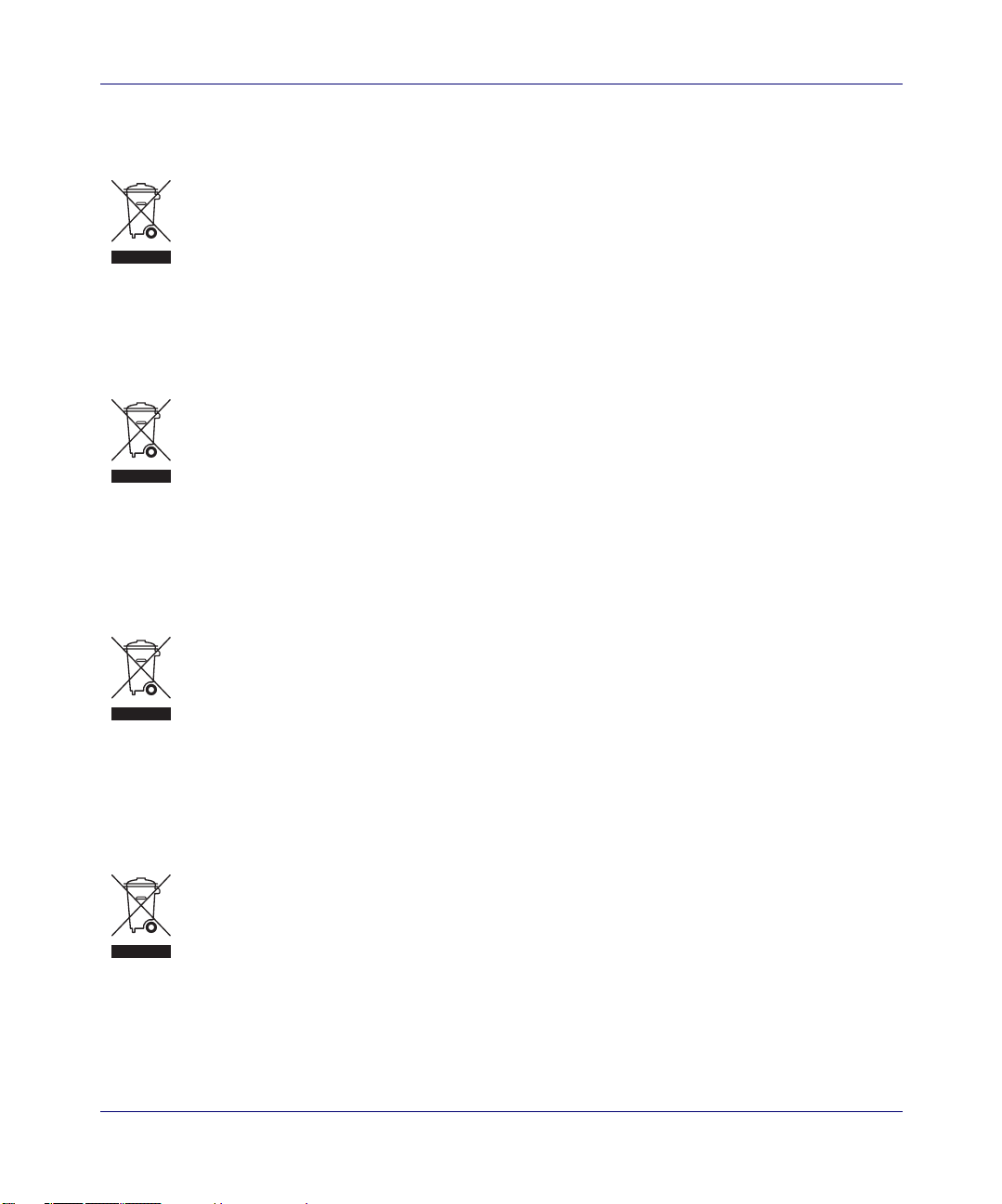
Caring for the Environment by Recycling
When you see this symbol on a Motorola product, do not di spose of the product with r esidential or commercial
waste.
Recycling your Motorola Equipment
Please do not dispose of this product with your residential or commercial w aste. Some countries or regions,
such as the European Union, have set up systems to collect and r ecycle electrical and electronic waste items.
Contact your local authorities for informati on about practices established for your regi on. If collection systems
are not available, call Motorola Customer Service for assistance.
Recyclage pour le respect de l'environnement
Lorsque vous voyez ce symbo le sur un produit Motorol a, ne le jetez p as avec v os ordures mé nagères ou vos
rebuts d'entreprise.
Recyclage de votre équipement Motorola
Veuillez ne pas jeter ce produit avec vos ordures ménagères ou vos rebuts d'entreprise. Certains pays ou
certaines régions c omme l'U nion Européen ne ont mis en place des systèmes de coll ecte et de r ecyclage des
produits électriques et électroniques mis au rebut. V euillez cont acter vos autorités locales pour vous informer
des pratiques instaurées dans votre region. Si aucun système de collecte n'est disponible, veuillez appeler
le Service clientèle de Motorola qui vous apportera son assistance.
Umweltschutz durch Recycling
Wenn Sie dieses Zeichen auf einem Produkt von Motorola sehen, entsorgen Sie das Produkt bitte nicht als
gewöhnlichen Haus- oder Büromüll.
Recycling bei Geräten von Motorola
Bitte entsorgen Sie dieses Produkt nicht als gewöhnlichen Haus- oder Büromüll. In e inigen Ländern und Gebieten, z. B. in der Euro päischen Union, w urden Systeme für di e Rücknahm e und Wiederverwertung von Elektroschrott eingeführt. Erkundigen Sie sich bitte bei Ihrer Stadt- oder Kreisverwaltung nach der geltenden
Entsorgungspraxis. Fall s bei Ih nen noch k ein Abfuhr- oder Rück nahmesystem besteht, wenden Sie sich bi tte
an den Kundendienst von Motorola.
Cuidar el medio ambiente mediante el reciclaje
Cuando vea este símbolo en un producto Motorola, no lo deseche junto con residuos residenciales o comerciales.
Reciclaje de su equipo Motorola
No deseche este producto junto con sus residuos residenciales o comerciales. Algunos países o regiones,
tales como la Unión Europea, han organizado sistemas para recoger y reciclar desechos eléctricos y electrónicos. Comuníquese con las autoridades locales para obtener información acerca de las prácticas vigentes en su región. Si no existen sistemas de recolección disponibles, solicite asistencia llamando el
Servicio al Cliente de Motorola.
Page 4
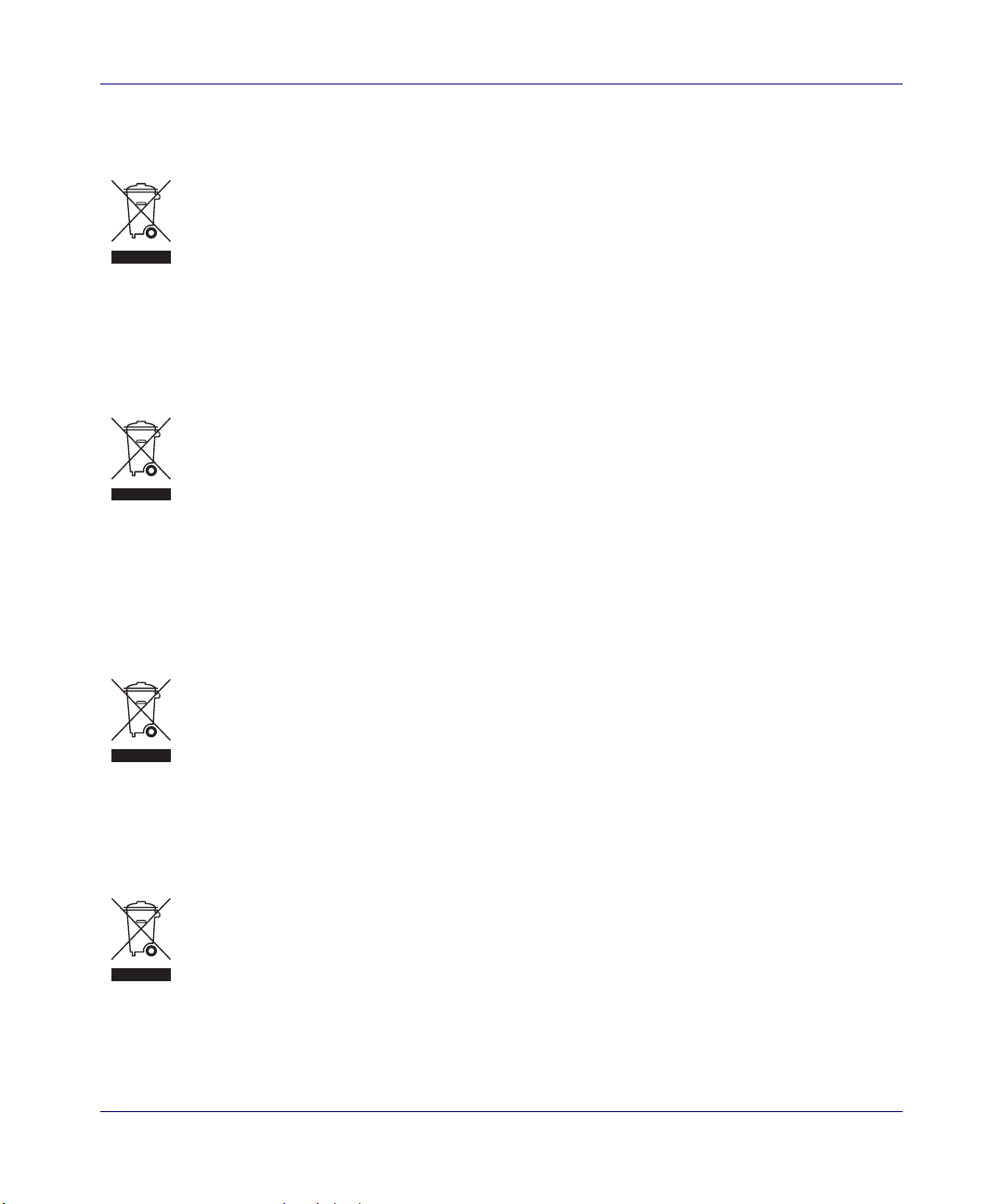
Cuidando do meio ambiente através da reciclagem
Quando você ver este símbolo em um produto Motorola, não descarte o produto junto com lixo residencial
ou comercial.
Reciclagem do seu eq uipamento Motorola
Não descarte este produto junto com o lixo residencial ou comercial. Alguns país es ou regiões, tai s como a
União Européia, criaram sistemas para colecionar e reciclar produtos eletro-eletrônicos. Para obter informações sobre as práticas estabelecidas para sua região, entre em contato com as autoridades locais. Se
não houver sistemas de coleta disponív eis, entr e em contato com o Serviço ao C liente da Mo torola pa ra obter assistência.
Dbałość o środowisko – recycling
Produktów Motorola oznaczonych tym symbolem nie należy wyrzucać do komunalnych pojemników na
śmieci.
Recykling posiadanego sprzętu Motorola
Produktu nie należy wyrzucać do komunalnych pojemników na śmieci. W niektórych krajach i regionach, np. w
Unii Europejskiej, istnieją systemy zbierania i recyklingu sprzętu elektrycznego i elektronicznego. Informacje o
utylizacji tego rodzaju odpadów należy uzyskać od władz lokalnych. Jeśli w danym regionie nie istnieją systemy zbierania odpadów elektrycznych i elektronicznych, informacje o utylizacji należy uzyskać od biura
obsługi klienta firmy Motorola (Motorola Customer Service).
Beskyttelse af miljøet med genbrug
Når du ser dette symbol på et Motorola-produkt, må produktet ikke bortskaffes sammen med husholdningsaffald eller erhvervsaffald.
Genbrug af dit Motorola-udstyr
Dette produkt må ikke bortskaffes sammen med husholdningsaffald eller erhvervsaffald. Nogle lande eller
områder, f.eks. EU, har oprettet systemer til indsamling og genbrug af elektriske og elektroniske affaldsprodukter . Kontakt de lokale myn digheder f or oplysninger om gældende fremga ngsmåder i di t område. Hvi s
der ikke findes tilgængelige indsamlingssystemer, kan du kontakte Motorola Kundeservice.
Milieubewust recycleren
Als u dit symb ool op een Motorola-produ ct ziet, g ooi het dan niet bij het huishoudelijk afval of het bedrijfsafval.
Uw Motorola-materiaal recycleren.
Gooi dit product niet bij het huishoudeli jk afv al het of bedrij fsafval. In sommige landen of regio's zoals de Europese Unie, zijn er bepaalde systemen om elektrische of elektronische afvalproducten in te zamelen en te
recycleren. Neem contact op met de plaatselijke overheid voor informatie over de geldende regels in uw regio. Indien er geen systemen bestaan, neemt u contact op met de klantendienst van Motorola.
Page 5
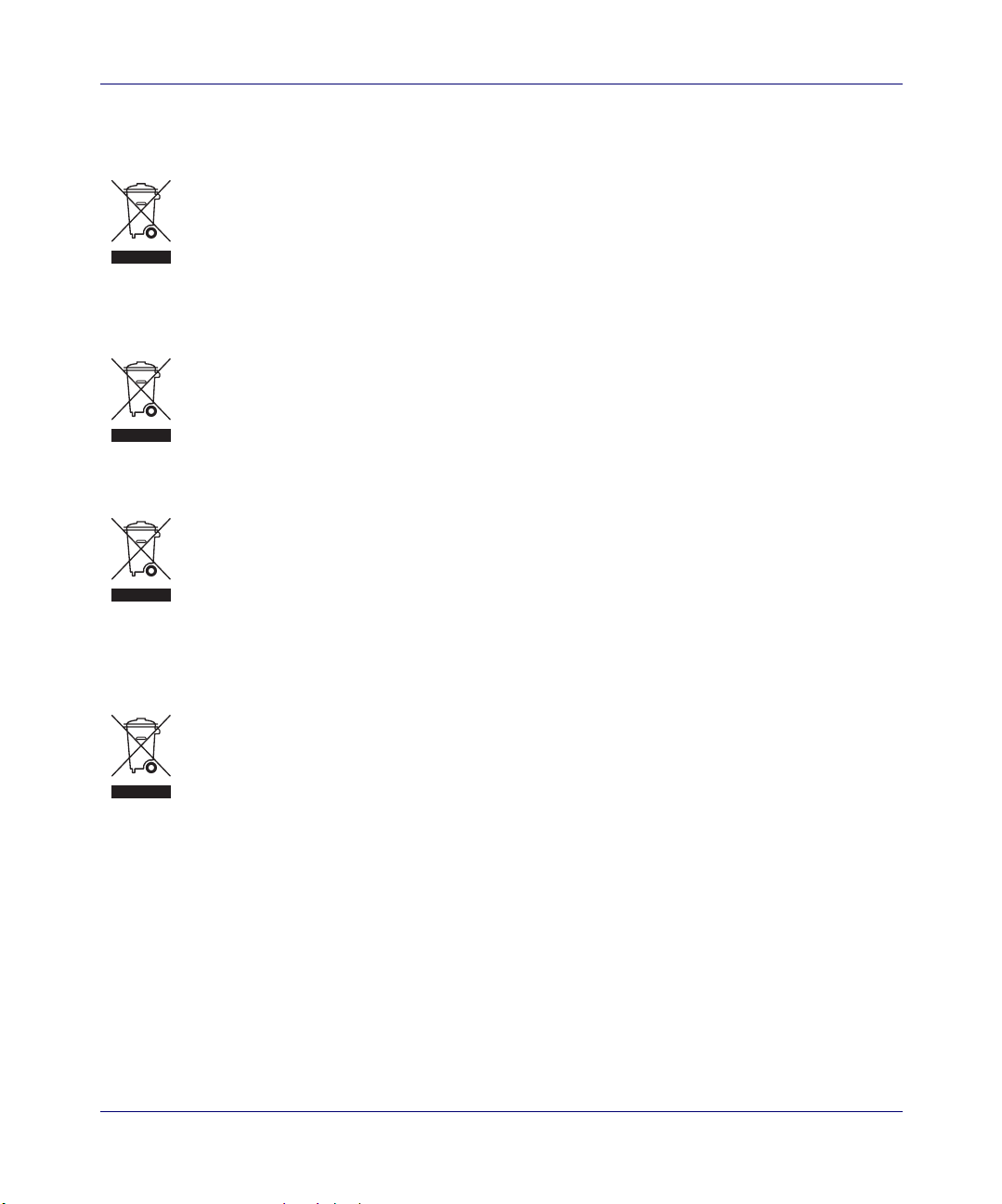
Var rädd om miljön genom återvinning
När du ser den här symbolen på en av Motor olas produkter ska du inte kas ta produkten til lsammans med det
vanliga avfallet.
Återvinning av din Motorola-utrustning
Kasta inte denna produkt tillsammans med det vanliga avfallet. Vissa länder eller regioner , som t.ex. EU, har
satt upp ett system för insamling och återvinning av el- och elektronikavfall. K ontakta dina lokala myndigheter
för information om vilka regler som gäller i din region. Om det inte finns något insamlingssy stem sk a du kontakta Motorolas kundtjänst för hjälp.
Újrahasznosítással a környezet védelméért
Ha ezt a jelzést látja egy Motorola terméken, ne dobja ki azt lakossági vagy ipari hulladékba.
Motorola termékének újrahasznosítása
Kérjük ne dobja ki ezt a terméket lakossági v agy ipari hull adékba. Egyes országok ill. régi ók, mint az Európai
Unió is, már kialakították az elektronikai hulladékok begyûjtésének rendszerét. Lépjen kapcsolatba a helyi
hatóságokkal a lakóhelyén alkalmazott gyakorlattal kapcsolatos információért. Amennyiben gyûjtõrendszer
nem elérhetõ, hívja a Motorola Ügyfélszolgálatot segítségért.
Kujdesja per ambientin rrethues me ane te perdorimit te perseritur.
Neqoftese shikoni kete simbol ne produktin Motorola, mos e hidhni tej produktin, duke prishur keshtu ambientin e duke shkaktuar humbje komerciale.
Perdorimi i perseritur i pajisjeve Motorola.
Ju lutemi te mos e hidhni tej kete produ kt, duke s hkakt uar pr ishjen e ambienti t dhe humbj e komerci ale. D isa
vende e regjione, te tilla si Bashkimi Europjan, kane krijuar rrjetin e grumbullimit dhe perdorimit serish te detajeve elektrike dhe elektronike te panevojshme. Lidhuni me autoritetet tuaja lokale per te marr vesh, si veprohet ne regjionin tuaj. Neqoftese nje rrjet i tille nuk ekziston, drejtojuni per ndihme Sherbimit te Motorolas
per lidhje me bleresit.
リサイクルによる環境保護
モトローラ製品にこの記号が表示されている場合、製品を家庭または商業廃棄物として処分しないでくだ
さい。
モトローラ装置のリサイクル
本製品を家庭または商業廃棄物として処分しないでください。欧州連合などの国または地域によっては、
電気的・電子的廃棄物を収集およびリサイクルするシステムがあります。お住まいの地域で決められてい
る方法についての情報は、地方自治体にお問い合わせください。収集システムがない場合、モトローラ・
カスタマーサービスまでお問い合わせください
Page 6

Motorola
Motorola
Motorola
, ,
Motorola
Motorola
Motorola
Motorola
Motorola
.
.
.
,
,
Motorola
.
.
Page 7

Preface
Scope .......................................................................................................................................xxxiii
Audience..................................................................................................................................xxxiii
Documentation Set ..................................................................................................................xxxiii
Conventions.............................................................................................................................. xxxv
Notes, Cautions, Warnings ...................................................................................................... xxxvi
If You Need Help..................................................................................................................... xxxvi
1 System Administration Commands
Introduction .................................................................................................................................1-1
System Administration Command Descriptions .........................................................................1-2
aaa accounting commands default....................................................................................1-3
aaa accounting exec default..............................................................................................1-5
aaa authentication enable default......................................................................................1-7
aaa authentication fail-message........................................................................................1-8
aaa authentication local-override......................................................................................1-9
aaa authentication login default......................................................................................1-10
aaa authorization commands default .............................................................................. 1-11
aaa authorization exec
aaa console authentication..............................................................................................1-14
aaa console authorization commands default.................................................................1-15
aaa new-model................................................................................................................ 1-16
alias.................................................................................................................................1-17
auto-negotiation ..............................................................................................................1-18
default ........................................................................................1-13
Contents
526363-001-00 Rev. B MGBI vii
Page 8

BSR 2000 Command Reference Guide Release 1.0
banner motd ....................................................................................................................1-19
batch ...............................................................................................................................1-20
boot system.....................................................................................................................1-21
boot-update .....................................................................................................................1-22
broadcast .........................................................................................................................1-23
chkdsk............................................................................................................................. 1-24
clear evt .......................................................................................................................... 1-25
clear log .......................................................................................................................... 1-27
clock set ..........................................................................................................................1-28
clock timezone................................................................................................................1-29
configure .........................................................................................................................1-31
console authentication radius .........................................................................................1-32
copy ................................................................................................................................1-33
delete...............................................................................................................................1-35
description ......................................................................................................................1-36
dir....................................................................................................................................1-37
disable .............................................................................................................................1-38
enable.............................................................................................................................. 1-40
enable authentication radius ...........................................................................................1-41
enable password.............................................................................................................. 1-42
enable rdn-process .......................................................................................................... 1-43
enable secret ...................................................................................................................1-44
encapsulation snap ..........................................................................................................1-45
erase ................................................................................................................................1-46
exit ..................................................................................................................................1-47
format .............................................................................................................................1-48
help .................................................................................................................................1-49
history size...................................................................................................................... 1-50
hostname .........................................................................................................................1-51
ip ftp password ...............................................................................................................1-52
ip ftp username ...............................................................................................................1-53
ip netmask-format........................................................................................................... 1-54
ip tacacs source-interface ...............................................................................................1-55
ip tftp source-interface loopback....................................................................................1-56
viii MGBI 526363-00 1-00 Rev. B
Page 9

Release 1.0
load-interval....................................................................................................................1-57
logging ............................................................................................................................1-59
logging admin-status ......................................................................................................1-60
logging buffered .............................................................................................................1-62
logging console...............................................................................................................1-64
logging control docsis.....................................................................................................1-66
logging default................................................................................................................ 1-67
logging disable bpi_auth_invalid_messages ..................................................................1-68
logging disable bpi_auth_reject_messages.....................................................................1-69
logging disable bpi_map_reject_messages..................................................................... 1-70
logging disable cm_ranging_fail_r103_0 .......................................................................1-71
logging evt clear ............................................................................................................. 1-72
logging evt set.................................................................................................................1-73
logging facility................................................................................................................1-74
logging on.......................................................................................................................1-75
logging rate-limit............................................................................................................1-76
logging reporting ............................................................................................................1-77
logging reporting default ................................................................................................1-80
logging session ............................................................................................................... 1-81
logging snmp-trap...........................................................................................................1-82
logging source-interface loopback .................................................................................1-84
logging trap.....................................................................................................................1-85
login ................................................................................................................................1-87
logout ..............................................................................................................................1-88
macro ..............................................................................................................................1-89
memory checkzero..........................................................................................................1-90
message...........................................................................................................................1-91
more ................................................................................................................................1-92
network-clock-select bits e1 ...........................................................................................1-94
network-clock-select bits t1............................................................................................1-95
page.................................................................................................................................1-96
password .........................................................................................................................1-97
privilege restricted ..........................................................................................................1-98
radius-server ...................................................................................................................1-99
526363-001-00 Rev. B MGBI ix
Page 10

BSR 2000 Command Reference Guide Release 1.0
radius-server source-interface loopback.......................................................................1-101
reload ............................................................................................................................1-102
repeat ............................................................................................................................1-103
service password-encryption ........................................................................................1-104
session-timeout .............................................................................................................1-105
session-window set .......................................................................................................1-106
show aliases ..................................................................................................................1-107
show boot......................................................................................................................1-109
show clock ....................................................................................................................1-110
show evt........................................................................................................................ 1-111
show history.................................................................................................................. 1-115
show log........................................................................................................................1-116
show logging evt........................................................................................................... 1-118
show logging reporting.................................................................................................1-119
show logging syslog .....................................................................................................1-122
show macro...................................................................................................................1-123
show memory ...............................................................................................................1-124
show network-clocks ....................................................................................................1-126
show pool......................................................................................................................1-127
show process.................................................................................................................1-129
show process cpu ..........................................................................................................1-131
show process memory ..................................................................................................1-133
show process msg-q-info..............................................................................................1-136
show process semaphores.............................................................................................1-137
show process stack .......................................................................................................1-138
show reload...................................................................................................................1-139
show running-config.....................................................................................................1-140
show startup-config ......................................................................................................1-142
show stats summary error .............................................................................................1-143
show tacacs...................................................................................................................1-144
show tacacs statistics....................................................................................................1-145
show tech ......................................................................................................................1-146
show user-group ...........................................................................................................1-148
show users ....................................................................................................................1-149
x MGBI 52 6363-001-0 0 Rev. B
Page 11

Release 1.0
show version.................................................................................................................1-150
tacacs-server host..........................................................................................................1-153
tacacs-server key ..........................................................................................................1-155
tacacs-server port..........................................................................................................1-156
tacacs reset-connections ...............................................................................................1-157
tacacs-server retry.........................................................................................................1-158
tacacs-server timeout ....................................................................................................1-159
telnet .............................................................................................................................1-160
telnet authentication radius...........................................................................................1-161
telnet session-limit ........................................................................................................1-162
update-fpga ...................................................................................................................1-163
username .......................................................................................................................1-164
username privilege........................................................................................................1-166
username user-group ....................................................................................................1-167
2 IP Commands
Introduction .................................................................................................................................2-1
IP Command Descriptions ..........................................................................................................2-2
arp .....................................................................................................................................2-3
arp timeout........................................................................................................................2-4
cable helper-address .........................................................................................................2-5
clear arp-cache..................................................................................................................2-7
clear counters....................................................................................................................2-8
clear host...........................................................................................................................2-9
clear ip route ...................................................................................................................2-10
clear ip traffic ................................................................................................................. 2-11
host authorization ...........................................................................................................2-12
interface ..........................................................................................................................2-14
ip access-group ...............................................................................................................2-15
ip address ........................................................................................................................2-16
ip broadcast-address .......................................................................................................2-18
ip dhcp relay information ...............................................................................................2-19
ip domain-list..................................................................................................................2-21
ip domain-lookup............................................................................................................2-22
526363-001-00 Rev. B MGBI xi
Page 12

BSR 2000 Command Reference Guide Release 1.0
ip domain-name ..............................................................................................................2-23
ip forward-protocol udp..................................................................................................2-24
ip helper-address.............................................................................................................2-25
ip host ............................................................................................................................. 2-26
ip irdp..............................................................................................................................2-27
ip mask-reply ..................................................................................................................2-29
ip mtu.............................................................................................................................. 2-30
ip name-server ................................................................................................................ 2-31
ip proxy-arp ....................................................................................................................2-32
ip rarp-server ..................................................................................................................2-33
ip redirects ......................................................................................................................2-34
ip route............................................................................................................................ 2-35
ip routing ........................................................................................................................2-36
ip source-route ................................................................................................................2-37
ip unreachables...............................................................................................................2-38
passive-interface .............................................................................................................2-39
ping ................................................................................................................................. 2-40
show controllers.............................................................................................................. 2-44
show host authorization..................................................................................................2-46
show host authorization cpe ...........................................................................................2-47
show host authorization summary ..................................................................................2-49
show host unauthorized cpe............................................................................................2-51
show hosts ......................................................................................................................2-52
show interfaces...............................................................................................................2-53
show ip arp .....................................................................................................................2-55
show ip dhcp stats...........................................................................................................2-57
show ip interface............................................................................................................. 2-58
show ip irdp ....................................................................................................................2-60
show ip protocols............................................................................................................2-62
show ip route ..................................................................................................................2-63
show ip traffic.................................................................................................................2-65
show sntp ........................................................................................................................2-66
show tcp brief .................................................................................................................2-67
show tcp statistics ...........................................................................................................2-68
xii MGBI 5263 63-001-00 Re v. B
Page 13

Release 1.0
shutdown.........................................................................................................................2-71
sntp authenticate .............................................................................................................2-72
sntp authentication-key...................................................................................................2-73
sntp broadcastdelay ........................................................................................................2-74
sntp broadcast client .......................................................................................................2-75
sntp disable ..................................................................................................................... 2-76
sntp server....................................................................................................................... 2-77
sntp timer ........................................................................................................................2-79
sntp trusted-key .............................................................................................................. 2-80
traceroute........................................................................................................................2-81
trap-enable-if ..................................................................................................................2-83
trap-enable-rdn ...............................................................................................................2-84
3 SNMP Commands
Introduction .................................................................................................................................3-1
SNMP Command Descriptions ...................................................................................................3-2
show snmp ........................................................................................................................3-3
snmp-server access...........................................................................................................3-7
snmp-server chassis-id......................................................................................................3-9
snmp-server community ................................................................................................. 3-10
snmp-server community-table ........................................................................................ 3-11
snmp-server contact ........................................................................................................3-14
snmp-server context........................................................................................................3-15
snmp-server convert ....................................................................................................... 3-16
snmp-server docs-trap-control........................................................................................ 3-17
snmp-server enable informs ...........................................................................................3-19
snmp-server enable traps ................................................................................................3-20
snmp-server engineID ....................................................................................................3-22
snmp-server group .......................................................................................................... 3-23
snmp-server host............................................................................................................. 3-24
snmp-server location ......................................................................................................3-27
snmp-server notify ..........................................................................................................3-28
snmp-server notify-filter................................................................................................. 3-30
snmp-server notify-filter-profile.....................................................................................3-32
526363-001-00 Rev. B MGBI xiii
Page 14

BSR 2000 Command Reference Guide Release 1.0
snmp-server packetsize...................................................................................................3-34
snmp-server port number................................................................................................3-35
snmp-server shutdown ....................................................................................................3-36
snmp-server sysname......................................................................................................3-37
snmp-server target-addr..................................................................................................3-38
snmp-server target-params .............................................................................................3-41
snmp-server trap rate-limit .............................................................................................3-44
snmp-server trap-source loopback..................................................................................3-45
snmp-server user.............................................................................................................3-46
snmp-server view............................................................................................................3-48
4 Debug Commands
Introduction .................................................................................................................................4-1
Debug Command Descriptions ...................................................................................................4-1
debug arp ..........................................................................................................................4-2
debug cable cra .................................................................................................................4-3
debug cable err .................................................................................................................4-4
debug cable keyman .........................................................................................................4-5
debug cable mac ...............................................................................................................4-6
debug cable map ...............................................................................................................4-7
debug cable modem-select ...............................................................................................4-8
debug cable privacy ..........................................................................................................4-9
debug cable qos .............................................................................................................. 4-10
debug cable range ........................................................................................................... 4-11
debug cable reg...............................................................................................................4-12
debug cable ucc ..............................................................................................................4-13
debug ip access-list.........................................................................................................4-14
debug ip bgp ...................................................................................................................4-15
debug ip icmp ................................................................................................................. 4-17
debug ip igmp .................................................................................................................4-18
debug ip mfm..................................................................................................................4-19
debug ip mrtm.................................................................................................................4-20
debug ip ospf ..................................................................................................................4-21
debug ip packet...............................................................................................................4-23
xiv MGBI 526363-00 1-00 Rev. B
Page 15

Release 1.0
debug ip pim ................................................................................................................... 4-24
debug ip policy ............................................................................................................... 4-26
debug ip redistribute to ................................................................................................... 4-27
debug ip rip.....................................................................................................................4-29
debug ip rip database ......................................................................................................4-30
debug ip rip events..........................................................................................................4-31
debug ip rip trigger ......................................................................................................... 4-32
debug ip tcp transactions ................................................................................................4-33
debug ip udp ...................................................................................................................4-34
debug ipsec ike ............................................................................................................... 4-35
debug ipsec ipsec............................................................................................................4-36
debug ipsec sadb.............................................................................................................4-37
debug ipsec spd...............................................................................................................4-38
debug packet-cable .........................................................................................................4-39
debug radius....................................................................................................................4-40
debug snmp..................................................................................................................... 4-41
debug sntp....................................................................................................................... 4-42
debug specmgr................................................................................................................4-43
debug ssh ........................................................................................................................4-44
debug tacacs....................................................................................................................4-45
debug tacacs events ........................................................................................................4-46
show debugging..............................................................................................................4-47
undebug all .....................................................................................................................4-48
5 Access List Commands
Introduction .................................................................................................................................5-1
Access List Command Descriptions ...........................................................................................5-1
access-class in...................................................................................................................5-2
access-list (standard) ........................................................................................................5-3
access-list (extended)........................................................................................................5-4
ip access-group ...............................................................................................................5-12
ip access-list.................................................................................................................... 5-13
show access-lists.............................................................................................................5-14
526363-001-00 Rev. B MGBI xv
Page 16

BSR 2000 Command Reference Guide Release 1.0
6 Routing Policy Commands
Introduction .................................................................................................................................6-1
Routing Policy Command Descriptions ......................................................................................6-1
default-information originate............................................................................................6-2
default-metric ...................................................................................................................6-4
ip local policy route-map..................................................................................................6-5
ip policy route-map...........................................................................................................6-6
match as-path....................................................................................................................6-7
match community .............................................................................................................6-8
match ip address ...............................................................................................................6-9
match ip next-hop ...........................................................................................................6-10
match ip route-source ..................................................................................................... 6-11
match metric ...................................................................................................................6-12
match route-type external ...............................................................................................6-13
match route-type internal................................................................................................6-14
match tag ........................................................................................................................6-15
route-map........................................................................................................................6-16
set as-path prepend .........................................................................................................6-18
set automatic-tag.............................................................................................................6-19
set comm-list ..................................................................................................................6-20
set community ................................................................................................................6-22
set default interface null0 ...............................................................................................6-24
set interface null0 ...........................................................................................................6-25
set ip default next-hop ....................................................................................................6-26
set ip diff-serv.................................................................................................................6-27
set ip next-hop ................................................................................................................6-29
set ip qos queue ..............................................................................................................6-30
set local-preference .........................................................................................................6-31
set metric ........................................................................................................................6-32
set metric-type ................................................................................................................6-33
set origin .........................................................................................................................6-34
set tag..............................................................................................................................6-35
set weight........................................................................................................................ 6-36
show ip redistribute ........................................................................................................ 6-37
xvi MGBI 526363-00 1-00 Rev. B
Page 17

Release 1.0
show ip traffic.................................................................................................................6-39
show route-map ..............................................................................................................6-40
7 RIP Commands
Introduction .................................................................................................................................7-1
RIP Command Descriptions........................................................................................................7-1
auto-summary ...................................................................................................................7-2
clear ip rip statistics ..........................................................................................................7-3
default-information originate............................................................................................7-4
default-metric ...................................................................................................................7-5
distance .............................................................................................................................7-6
distribute-list in.................................................................................................................7-7
distribute-list out...............................................................................................................7-8
graceful-restart-period ......................................................................................................7-9
ip rip authentication key .................................................................................................7-10
ip rip host-routes............................................................................................................. 7-11
ip rip message-digest-key ...............................................................................................7-12
ip rip receive version ......................................................................................................7-13
ip rip send version ..........................................................................................................7-14
ip split-horizon................................................................................................................7-15
maximum-paths ..............................................................................................................7-16
network ...........................................................................................................................7-17
offset-list ......................................................................................................................... 7-18
output-delay....................................................................................................................7-20
passive-interface .............................................................................................................7-21
redistribute......................................................................................................................7-22
router rip ......................................................................................................................... 7-24
show ip rip database ....................................................................................................... 7-25
source-port 520...............................................................................................................7-27
timers basic .....................................................................................................................7-28
version ............................................................................................................................7-30
8 OSPF Commands
Introduction .................................................................................................................................8-1
526363-001-00 Rev. B MGBI xvii
Page 18

BSR 2000 Command Reference Guide Release 1.0
OSPF Command Descriptions ....................................................................................................8-1
area authentication ............................................................................................................8-2
area default-cost................................................................................................................8-3
area nssa............................................................................................................................8-4
area range..........................................................................................................................8-5
area stub ............................................................................................................................8-6
area virtual-link ................................................................................................................8-7
auto-cost reference-bandwidth .........................................................................................8-9
auto-virtual-link ..............................................................................................................8-10
clear ip ospf .................................................................................................................... 8-11
default-information originate..........................................................................................8-12
default-metric .................................................................................................................8-13
distance ...........................................................................................................................8-14
distance ospf ...................................................................................................................8-15
distribute-list................................................................................................................... 8-17
ip ospf authentication-key .............................................................................................. 8-18
ip ospf cost......................................................................................................................8-19
ip ospf database-filter all out ..........................................................................................8-20
ip ospf dead-interval .......................................................................................................8-21
ip ospf hello-interval.......................................................................................................8-22
ip ospf message-digest-key.............................................................................................8-23
ip ospf network ............................................................................................................... 8-24
ip ospf priority ................................................................................................................8-25
ip ospf retransmit-interval .............................................................................................. 8-26
ip ospf transmit-delay .....................................................................................................8-27
maximum-paths ..............................................................................................................8-28
network area ...................................................................................................................8-29
passive-interface .............................................................................................................8-30
redistribute......................................................................................................................8-31
rfc1583-compatible......................................................................................................... 8-33
router-id .......................................................................................................................... 8-34
router ospf.......................................................................................................................8-35
show ip ospf....................................................................................................................8-36
show ip ospf database.....................................................................................................8-37
xviii MGBI 526363-00 1-00 Rev. B
Page 19

Release 1.0
show ip ospf interface.....................................................................................................8-39
show ip ospf memory .....................................................................................................8-41
show ip ospf neighbor ....................................................................................................8-42
show ip ospf network......................................................................................................8-43
show ip ospf virtual-links ...............................................................................................8-44
summary-address ............................................................................................................8-45
timers spf ........................................................................................................................8-46
9 IGMP Commands
Introduction .................................................................................................................................9-1
IGMP Command Descriptions ....................................................................................................9-2
clear ip igmp counters ......................................................................................................9-3
ip igmp access-group........................................................................................................9-4
ip igmp querier-timeout ....................................................................................................9-5
ip igmp query-interval ......................................................................................................9-6
ip igmp query-max-response-time....................................................................................9-7
ip igmp static-group..........................................................................................................9-8
ip igmp version .................................................................................................................9-9
ip igmp version1-querier ................................................................................................ 9-10
show ip igmp interface ................................................................................................... 9-11
show ip igmp groups ......................................................................................................9-12
show ip igmp statistics....................................................................................................9-14
10 IP Multicast Commands
Introduction ............................................................................................................................... 10-1
MRTM Command Descriptions ................................................................................................10-1
ip mroute.........................................................................................................................10-2
ip mroute static distance .................................................................................................10-3
ip mroute unicast distance .............................................................................................. 10-4
ip multicast-routing ........................................................................................................ 10-5
show ip rpf......................................................................................................................10-6
MFM Command Descriptions...................................................................................................10-6
clear ip multicast fwd-cache........................................................................................... 10-7
clear ip multicast proto-cache.........................................................................................10-8
526363-001-00 Rev. B MGBI xix
Page 20

BSR 2000 Command Reference Guide Release 1.0
mtrace .............................................................................................................................10-9
show ip multicast cache-summary................................................................................10-10
show ip multicast fwd-cache ........................................................................................ 10-11
show ip multicast interface ...........................................................................................10-12
show ip multicast oi-fwd-cache....................................................................................10-13
show ip multicast no-oi-fwd-cache ..............................................................................10-14
show ip multicast proto-cache ......................................................................................10-15
11 CMTS Commands
Introduction ............................................................................................................................... 11-1
CMTS Command Descriptions ................................................................................................. 11-1
arp timeout...................................................................................................................... 11-2
band ................................................................................................................................ 11-3
cable cmts type ............................................................................................................... 11-4
cable concatenation ........................................................................................................ 11-5
cable deny ip...................................................................................................................11-6
cable dhcp-giaddr primary.............................................................................................. 11-7
cable downstream carrier-only .......................................................................................11-8
cable downstream description ........................................................................................ 11-9
cable downstream frequency ........................................................................................ 11-10
cable downstream interleave-depth .............................................................................. 11-12
cable downstream modulation ......................................................................................11-14
cable downstream power-level .....................................................................................11-15
cable downstream pre-equalization .............................................................................. 11-16
cable downstream rate-limit .........................................................................................11-17
cable downstream schedule .......................................................................................... 11-18
cable downstream scrambler on ...................................................................................11-19
cable downstream shutdown......................................................................................... 11-20
cable downstream threshold ......................................................................................... 11-21
cable downstream trap-enable-if .................................................................................. 11-23
cable downstream trap-enable-rdn ............................................................................... 11-24
cable flap-list aging ......................................................................................................11-25
cable flap-list insertion-time.........................................................................................11-27
cable flap-list miss-threshold........................................................................................ 11-28
xx MGBI 526363-00 1-00 Rev. B
Page 21

Release 1.0
cable flap-list percentage-threshold.............................................................................. 11-29
cable flap-list power-adjust threshold .......................................................................... 11-30
cable flap-list size......................................................................................................... 11-31
cable flap-list trap-enable ............................................................................................. 11-32
cable helper-address .....................................................................................................11-33
cable host authorization range ......................................................................................11-35
cable insert-interval ...................................................................................................... 11-36
cable intercept............................................................................................................... 11-37
cable modem-aging-timer............................................................................................. 11-39
cable modem dcc ..........................................................................................................11-40
cable modem qos dsa ....................................................................................................11-42
cable modem qos dsc ....................................................................................................11-44
cable modem qos dsd....................................................................................................11-45
cable modem max-hosts ...............................................................................................11-46
cable modem max-hosts-all ..........................................................................................11-47
cable modem ucc ..........................................................................................................11-48
cable modem updis ....................................................................................................... 11-50
cable modulation-profile ..............................................................................................11-51
cable modulation-profile copy...................................................................................... 11-54
cable modulation-profile reset...................................................................................... 11-55
cable multi-ds-override.................................................................................................11-56
cable privacy auth life-time .......................................................................................... 11-57
cable privacy cert..........................................................................................................11-58
cable privacy cm-auth life-time....................................................................................11-59
cable privacy cm-auth reset .......................................................................................... 11-60
cable privacy cm-tek life-time......................................................................................11-61
cable privacy cm-tek reset ............................................................................................ 11-62
cable privacy mcast access ........................................................................................... 11-63
cable privacy tek life-time ............................................................................................ 11-64
cable qos-profile ........................................................................................................... 11-65
cable shared-secret........................................................................................................ 11-66
cable shared-secondary-secret ...................................................................................... 11-67
cable spectrum-group ................................................................................................... 11-68
cable sync-interval........................................................................................................ 11-69
526363-001-00 Rev. B MGBI xxi
Page 22

BSR 2000 Command Reference Guide Release 1.0
cable ucd-interval .........................................................................................................11-70
cable upstream active-codes ......................................................................................... 11-71
cable upstream channel-type ........................................................................................ 11-72
cable upstream channel-width ......................................................................................11-73
cable upstream codes-minislot ..................................................................................... 11-74
cable upstream concatenation .......................................................................................11-75
cable upstream data-backoff ......................................................................................... 11-76
cable upstream description ...........................................................................................11-77
cable upstream force-frag .............................................................................................11-78
cable upstream frequency ............................................................................................. 11-79
cable upstream hopping-seed ....................................................................................... 11-81
cable upstream ingress-canceller enable ...................................................................... 11-82
cable upstream ingress-canceller idle-interval .............................................................11-83
cable upstream invited-range-interval .......................................................................... 11-84
cable upstream iuc11-grant-size ...................................................................................11-85
cable upstream maintain-power-density on ..................................................................11-86
cable upstream map-interval.........................................................................................11-87
cable upstream max-calls .............................................................................................11-88
cable upstream minislot-size ........................................................................................ 11-89
cable upstream modem-ranging-delay .........................................................................11-90
cable upstream modulation-profile............................................................................... 11-91
cable upstream physical-delay...................................................................................... 11-92
cable upstream power-level ..........................................................................................11-94
cable upstream power-level default.............................................................................. 11-96
cable upstream pre-equalization ................................................................................... 11-98
cable upstream range-backoff.......................................................................................11-99
cable upstream range-forced-continue .......................................................................11-100
cable upstream range-power-override ........................................................................11-101
cable upstream rate-limit ............................................................................................ 11-102
cable upstream snr-offset............................................................................................ 11-103
cable upstream spectrum-group..................................................................................11-105
cable upstream shutdown ........................................................................................... 11-106
cable upstream spread-interval ...................................................................................11-107
cable upstream trap-enable-cmts ................................................................................11-108
xxii MGBI 526363-001-0 0 Rev. B
Page 23

Release 1.0
cable upstream trap-enable-if .....................................................................................11-109
cable upstream trap-enable-rdn .................................................................................. 11-110
cable utilization-interval ............................................................................................. 11-111
channel-type ............................................................................................................... 11-112
clear cable dcc-stats.................................................................................................... 11-113
clear cable flap-list ..................................................................................................... 11-114
clear cable modem ...................................................................................................... 11-115
clear cable modem offline .......................................................................................... 11-116
clear cable qos svc-flow statistics............................................................................... 11-117
clear cable ucc-stats.................................................................................................... 11-118
clear counters cable .................................................................................................... 11-119
codes-subframe...........................................................................................................11-120
collect interval ............................................................................................................11-121
collect resolution ........................................................................................................ 11-122
dhcp leasequery authorization on ...............................................................................11-123
dhcp throttle on........................................................................................................... 11-124
dhcp throttle window.................................................................................................. 11-125
differential-encoding on .............................................................................................11-126
docstest ....................................................................................................................... 11-127
docstest type ............................................................................................................... 11-128
fec-codeword .............................................................................................................. 11-129
fec-correction..............................................................................................................11-130
fft display .................................................................................................................... 11-131
fft setup .......................................................................................................................11-132
fft start ........................................................................................................................11-133
fft store........................................................................................................................11-134
guard-band..................................................................................................................11-135
hop action band........................................................................................................... 11-136
hop action channel-width ........................................................................................... 11-137
hop action frequency .................................................................................................. 11-138
hop action modulation-profile ....................................................................................11-139
hop action power-level ...............................................................................................11-140
hop action roll-back.................................................................................................... 11-142
hop period................................................................................................................... 11-143
526363-001-00 Rev. B MGBI xxiii
Page 24

BSR 2000 Command Reference Guide Release 1.0
hop threshold flap ....................................................................................................... 11-144
interface cable............................................................................................................. 11-145
interleaver-block-size .................................................................................................11-146
interleaver-depth ......................................................................................................... 11-147
interleaver-step-size....................................................................................................11-148
ip address ....................................................................................................................11-149
ip dhcp relay information option ................................................................................ 11-152
iuc ...............................................................................................................................11-153
last-codeword-length .................................................................................................. 11-154
load-balancing static................................................................................................... 11-155
max-burst .................................................................................................................... 11-156
modulation-type.......................................................................................................... 11-157
ping docsis ..................................................................................................................11-159
preamble-length .......................................................................................................... 11-160
preamble-type .............................................................................................................11-161
scrambler-mode ..........................................................................................................11-162
scrambler-seed ............................................................................................................ 11-163
show cable dcc-stats ...................................................................................................11-164
show cable downstream..............................................................................................11-166
show cable flap-list .....................................................................................................11-168
show cable insert-interval........................................................................................... 11-170
show cable modem .....................................................................................................11-171
show cable modem cpe...............................................................................................11-175
show cable modem detail ...........................................................................................11-177
show cable modem hosts ............................................................................................11-180
show cable modem loadbalance-group ...................................................................... 11-182
show cable modem mac.............................................................................................. 11-184
show cable modem maintenance ................................................................................ 11-187
show cable modem offline.......................................................................................... 11-189
show cable modem phy .............................................................................................. 11-191
show cable modem registered ....................................................................................11-194
show cable modem stats ............................................................................................. 11-197
show cable modem summary ..................................................................................... 11-200
show cable modem summary total .............................................................................11-202
xxiv MGBI 526363-001-00 Rev. B
Page 25

Release 1.0
show cable modem svc-flow-id ..................................................................................11-204
show cable modem time-registered ............................................................................ 11-206
show cable modem timing-offset ............................................................................... 11-209
show cable modem unregistered ................................................................................11-213
show cable modulation-profile ................................................................................... 11-215
show cable modulation-profile brief ..........................................................................11-218
show cable privacy auth .............................................................................................11-219
show cable privacy cm-auth .......................................................................................11-220
show cable privacy cmts............................................................................................. 11-221
show cable privacy tek ...............................................................................................11-222
show cable qos profile ................................................................................................ 11-223
show cable qos svc-flow classifier .............................................................................11-226
show cable qos svc-flow dynamic-stat ....................................................................... 11-227
show cable qos svc-flow log....................................................................................... 11-228
show cable qos svc-flow param-set ............................................................................ 11-229
show cable qos svc-flow phs ......................................................................................11-230
show cable qos svc-flow statistics.............................................................................. 11-231
show cable qos svc-flow summary.............................................................................11-232
show cable qos svc-flow upstream-stat ...................................................................... 11-233
show cable spectrum-group ........................................................................................11-234
show cable spectrum-group load-balance summary...................................................11-235
show cable sync-interval ............................................................................................11-236
show cable ucc-stats ...................................................................................................11-237
show cable ucd-interval ..............................................................................................11-239
show cable upstream...................................................................................................11-240
show docsis-version....................................................................................................11-243
show docstest..............................................................................................................11-244
show interfaces cable..................................................................................................11-245
show interfaces cable downstream.............................................................................11-249
show interfaces cable intercept................................................................................... 11-251
show interfaces cable service-class ............................................................................11-252
show interfaces cable upstream..................................................................................11-254
show stats cmts ........................................................................................................... 11-257
show stats summary error ...........................................................................................11-259
526363-001-00 Rev. B MGBI xxv
Page 26

BSR 2000 Command Reference Guide Release 1.0
snr display................................................................................................................... 11-261
snr loop ....................................................................................................................... 11-262
snr setup......................................................................................................................11-264
snr setup-get................................................................................................................11-266
snr start .......................................................................................................................11-267
snr store ...................................................................................................................... 11-268
spreader on.................................................................................................................. 11-269
tcm-encoding on ......................................................................................................... 11-270
time band .................................................................................................................... 11-271
time delete .................................................................................................................. 11-272
12 BGP Commands
Introduction ............................................................................................................................... 12-1
BGP Command Descriptions .................................................................................................... 12-1
aggregate-address ...........................................................................................................12-2
auto-summary .................................................................................................................12-3
bgp always-compare-med............................................................................................... 12-4
bgp confederation identifier ........................................................................................... 12-5
bgp confederation peers..................................................................................................12-6
bgp dampening ............................................................................................................... 12-7
bgp default local-preference ........................................................................................... 12-9
bgp permit.....................................................................................................................12-10
bgp router-id ................................................................................................................. 12-11
clear ip bgp ...................................................................................................................12-12
clear ip bgp dampening ................................................................................................12-13
clear ip bgp flap-statistics .............................................................................................12-14
default-information originate........................................................................................12-15
default-metric ...............................................................................................................12-16
distance bgp ..................................................................................................................12-17
distribute-list in.............................................................................................................12-19
distribute-list out...........................................................................................................12-20
ip as-path access-list.....................................................................................................12-21
ip community-list..........................................................................................................12-22
match as-path................................................................................................................12-24
xxvi MGBI 526363-001-00 Rev. B
Page 27

Release 1.0
match community .........................................................................................................12-25
maximum-paths ............................................................................................................12-26
neighbor advertisement-interval ...................................................................................12-27
neighbor confed-segment .............................................................................................12-28
neighbor default-originate ............................................................................................12-29
neighbor description .....................................................................................................12-30
neighbor distribute-list..................................................................................................12-31
neighbor ebgp-multihop ...............................................................................................12-32
neighbor filter-list .........................................................................................................12-33
neighbor maximum-prefix............................................................................................12-35
neighbor next-hop-self..................................................................................................12-37
neighbor password........................................................................................................12-38
neighbor peer-group (assigning members) ...................................................................12-39
neighbor peer-group (creating) .....................................................................................12-40
neighbor remote-as .......................................................................................................12-41
neighbor remove-private-as..........................................................................................12-43
neighbor route-map ......................................................................................................12-44
neighbor route-reflector-client......................................................................................12-45
neighbor send-community ............................................................................................12-46
neighbor shutdown .......................................................................................................12-47
neighbor soft-reconfiguration inbound.........................................................................12-48
neighbor timers.............................................................................................................12-49
neighbor update-source loopback .................................................................................12-51
neighbor weight ............................................................................................................12-52
network .........................................................................................................................12-53
redistribute....................................................................................................................12-54
route-map......................................................................................................................12-56
router bgp......................................................................................................................12-58
set as-path prepend .......................................................................................................12-59
set comm-list ................................................................................................................12-60
set community ..............................................................................................................12-62
set ip next-hop ..............................................................................................................12-64
set local-preference .......................................................................................................12-65
set metric-type ..............................................................................................................12-66
526363-001-00 Rev. B MGBI xxvii
Page 28

BSR 2000 Command Reference Guide Release 1.0
set origin .......................................................................................................................12-67
set tag............................................................................................................................12-68
set weight......................................................................................................................12-69
show ip as-path-access-list ...........................................................................................12-70
show ip bgp...................................................................................................................12-71
show ip bgp cidr-only ...................................................................................................12-73
show ip bgp community ...............................................................................................12-74
show ip bgp community-list .........................................................................................12-76
show ip bgp dampened-paths .......................................................................................12-77
show ip bgp flap-statistics ............................................................................................12-78
show ip bgp memory ....................................................................................................12-80
show ip bgp neighbors..................................................................................................12-81
show ip bgp paths .........................................................................................................12-83
show ip bgp peer-group ................................................................................................12-84
show ip bgp regexp.......................................................................................................12-85
show ip bgp summary...................................................................................................12-86
show ip community-list ................................................................................................12-87
synchronization.............................................................................................................12-88
timers bgp .....................................................................................................................12-89
13 PIM Commands
Introduction ............................................................................................................................... 13-1
PIM Command Descriptions .....................................................................................................13-1
ip pim border ..................................................................................................................13-2
ip pim dr-priority ............................................................................................................13-3
ip pim message-interval..................................................................................................13-4
ip pim query-interval ...................................................................................................... 13-5
ip pim spt-threshold lasthop ........................................................................................... 13-6
network ...........................................................................................................................13-7
pim accept-rp..................................................................................................................13-8
pim register-checksum....................................................................................................13-9
pim rp-address ..............................................................................................................13-10
pim unicast-route-lookup..............................................................................................13-12
router pim .....................................................................................................................13-13
xxviii MGBI 526363-00 1-00 Rev. B
Page 29

Release 1.0
show ip pim ..................................................................................................................13-14
14 Service Class Commands
Introduction ............................................................................................................................... 14-1
Entering Service Class Configuration Mode..................................................................14-2
Service Class Command Descriptions ...................................................................................... 14-2
activity-timeout...............................................................................................................14-3
admission-timeout .......................................................................................................... 14-4
admitted-bw-threshold....................................................................................................14-5
allow-share .....................................................................................................................14-6
cable service-class .......................................................................................................... 14-7
cap...................................................................................................................................14-8
clear cable srvclass-stats.................................................................................................14-9
enforce-cmts-qos ..........................................................................................................14-10
grant-interval ................................................................................................................14-11
grant-jitter.....................................................................................................................14-12
grant-size ......................................................................................................................14-13
grants-per-interval ........................................................................................................14-14
mab ...............................................................................................................................14-15
max-burst ......................................................................................................................14-16
max-concat-burst ..........................................................................................................14-17
max-latency ..................................................................................................................14-18
max-rate ........................................................................................................................14-19
min-pkt-size..................................................................................................................14-20
min-rate.........................................................................................................................14-21
name .............................................................................................................................14-22
poll-interval ..................................................................................................................14-23
poll-jitter .......................................................................................................................14-24
req-trans-policy.............................................................................................................14-25
restricted admission disabled........................................................................................14-27
schedpriority .................................................................................................................14-28
show cable service-class...............................................................................................14-29
show cable srvclass-stats ..............................................................................................14-32
tos-overwrite.................................................................................................................14-33
526363-001-00 Rev. B MGBI xxix
Page 30

BSR 2000 Command Reference Guide Release 1.0
trafpriority.....................................................................................................................14-34
15 Secure Shell Server Commands
Introduction ............................................................................................................................... 15-1
Secure Shell Server Command Descriptions ............................................................................15-1
show ssh config ..............................................................................................................15-2
show ssh hostkey-fingerprint..........................................................................................15-4
show users ssh ................................................................................................................ 15-5
ssh ciphers ......................................................................................................................15-6
ssh enable........................................................................................................................15-8
ssh-keygen2 ....................................................................................................................15-9
ssh load-host-key-files..................................................................................................15-11
ssh logout session-id .....................................................................................................15-12
ssh message-authentication ..........................................................................................15-13
ssh password-authentication radius ..............................................................................15-14
ssh password-guesses ...................................................................................................15-15
ssh port..........................................................................................................................15-16
ssh session-limit............................................................................................................15-17
ssh timeout....................................................................................................................15-18
16 PacketCable Commands
Overview ...................................................................................................................................16-1
Command Descriptions .............................................................................................................16-1
cable dynamic-service authorization-mode .................................................................... 16-2
cable dynamic-service active-timeout ............................................................................16-4
clear configuration ..........................................................................................................16-5
clear cops pdp-ip all........................................................................................................16-6
clear counters ipsec......................................................................................................... 16-7
clear packet-cable gate ...................................................................................................16-8
clear packet-cable statistics ............................................................................................ 16-9
cmts-ip ..........................................................................................................................16-10
cops client-timer ...........................................................................................................16-11
cops pdp-ip ...................................................................................................................16-12
cops pep-id....................................................................................................................16-13
xxx MGBI 52 6363-001-0 0 Rev. B
Page 31

Release 1.0
cops status-trap-enable .................................................................................................16-14
debug packet-cable gate ...............................................................................................16-15
debug packet-cable trace cops......................................................................................16-16
debug packet-cable trace em ........................................................................................16-17
debug ipsec ...................................................................................................................16-18
dqos emergency-trap-enable.........................................................................................16-20
dqos res-req-trap-enable ...............................................................................................16-21
dqos shutdown ..............................................................................................................16-22
dqos t0-timer/t1-timer...................................................................................................16-23
em element-number ......................................................................................................16-24
em event-disable-mask .................................................................................................16-25
em event-priority ..........................................................................................................16-26
em flag-override ...........................................................................................................16-27
em max-batch-events ....................................................................................................16-28
em max-batch-time .......................................................................................................16-29
em qos-descriptor-disable.............................................................................................16-30
em retry-count ..............................................................................................................16-31
em retry-interval ...........................................................................................................16-32
em shutdown.................................................................................................................16-33
em udp-port ..................................................................................................................16-34
es...................................................................................................................................16-35
ike client-addr...............................................................................................................16-36
ike phase1 .....................................................................................................................16-37
ike phase2 .....................................................................................................................16-38
ike retries ......................................................................................................................16-39
ike timeout ....................................................................................................................16-40
ipsec ..............................................................................................................................16-41
ipsec shutdown .............................................................................................................16-42
packet-cable..................................................................................................................16-43
show cable dynamic-service.........................................................................................16-44
show ipsec ....................................................................................................................16-45
show packet-cable configuration ..................................................................................16-46
show packet-cable cops ................................................................................................16-48
show packet-cable gate.................................................................................................16-50
526363-001-00 Rev. B MGBI xxxi
Page 32

BSR 2000 Command Reference Guide Release 1.0
show packet-cable statistics..........................................................................................16-52
spd allow-dynamic-rsp .................................................................................................16-54
spd override ..................................................................................................................16-55
spd policy......................................................................................................................16-56
spd preshared-key .........................................................................................................16-58
17 VLAN Tagging Commands
Introduction ............................................................................................................................... 17-1
VLAN Tagging Command Descriptions ...................................................................................17-1
bridge cable modem .......................................................................................................17-2
bridge mode trunk........................................................................................................... 17-3
clear bridge vlan counters...............................................................................................17-4
encapsulation dot1q ........................................................................................................17-5
show bridge vlan.............................................................................................................17-6
ACommand Defaults
Index
xxxii MGBI 52 6363-001-0 0 Rev. B
Page 33

Scope
This document describes how to install and configure the Motorola™ Broadband
Services Router™ 2000 (BSR 2000™).
Audience
This document is for use by those persons who will install and configure the
BSR 2000™ product. Only trained service personnel should install, maintain, or
replace the BSR 2000.
Documentation Set
Preface
The following documents comprise the BSR 2000 documentation set:
■ BSR 2000 Command Reference Guide
This document contains the Command Line Interface (CLI) commands for
managing, configuring, and maintaining the BSR 2000.
■ BSR 2000 Configuration and Management Guide
This document provides the instructions and procedures for configuring and
managing the BSR 2000.
■ BSR 2000 Installation Guide
This document describes how to install the BSR 2000 HD product.
526363-001-00 Rev. B MGBI xxxiii
Page 34

BSR 2000 Command Reference Guide Release 1.0
■ BSR 2000 Release Notes
These documents provide information about features not described or incorrectly
documented in the main documentation set; known problems and anomalies;
product limitations; and problem resolutions.
■ BSR 2000 SNMP MIB Reference Guide
This document describes the Simple Network Management Protocol (SNMP)
MIBs; provides information that describes standard and proprietary MIB support;
describes how to walk the MIBs and how to compile and load the SNMP MIBs. It
also provides task examples.
xxxiv MGBI 526363-00 1-00 Rev. B
Page 35

Release 1.0 Preface
Conventions
This document uses the conventions in the following table:
Convention Example Explanation
angle brackets < > ping <ip-address>
ping 54.89.145.71
bar brackets [ ] disable [level] Bar brackets enclose optional arguments. The
bold text cable relay-agent-option Boldface text must be typed exactly as it
brace brackets {} page {on | off} Brace brackets enclose required tex t. The
italic text boot system <filename> Italic type indicates variables for which you
screen display Wed May 6 17:01:03
Arguments i n i talic and enc losed by angle
brack ets mu s t be re pl aced by th e t e xt the
argument represents. In the example,
54.89.345.71 replaces <ip-address>. When
entering the argument, do not type the angle
brackets.
example indi cates you can use the disable
command with or without specifying a level.
Some commands ac cept more than one
optional argument. When entering the
argument, do not type the bar brackets.
appears.
example indi cates you must ent er either on or
off after page. The system accepts the
command with on l y one of the parameters.
When entering the text, do not ty pe the brace
brackets.
supply values in command syntax descriptions.
It also indicates file names, directory names,
document titles, or emph asized text.
This font indicates system output.
2000
vertical bar | page {on | off} A vertical bar separates the choices when a
parameter is required. The example indicat es
you can enter either command:
page on or page off
When en t e ri n g the param et er, do not type the
vertical bar or the brace brackets.
526363-001-00 Rev. B MGBI xxxv
Page 36

BSR 2000 Command Reference Guide Release 1.0
Notes, Cautions, Warnings
The following icons and associated text may appear in this document.
Note: A note contains tips, suggestions, and other helpful information, such
as references to material not cont ained in the document, that can help you
complete a task or understand the subject matter.
Caution: The exclamation point, within an equilateral triangle, is intended to
alert the user to the presence of important installation, servic ing, and
operating instructions in the documents accompanying the equipment.
Warning: This symbol indicates that dangerous voltage levels are present
within the equipment. These voltages are not insulated and may be of
sufficient strength to cause serious bodily injury when touched. The symbol
may also appear on schemati cs.
If You Need Help
If you need assistance while working with the BSR 2000, contact the Motorola
Technical Response Center (TRC):
Inside the U.S. 1-888-944-HELP
1-888-944-4357
Outside the U. S. +1-215-323-0044
Motorola Online http://businessonline.motorola.com
The TRC is on call 24 hours a day, 7 days a week. In addition, Motorola Online offers
a searchable solutions database, technical documentation, and low-priority issue
creation and tracking.
xxxvi MGBI 526363-001-00 Rev. B
Page 37

Administration Commands
Introduction
This chapter describes the following types of commands for the BSR 2000™:
User management commands which establish authentication and to protect the
network from unauthorized users.
1
System
Configuration file commands that handle the operating system and the system
software for the BSR. The configuration file commands allow you to customize the
operating system configuration at system startup, and to modify and store the
configuration file for later use.
System services commands that globally configure IP system services used with the
BSR, such as protocols, NVRAM, IP parameters, the operating system, and the
system clock
Lightweight Directory Access Protocol (LDAP) commands that are used with the
BSR to access online directory services over the TCP/IP network protocol. The BSR
becomes an LDAP client and connects to an LDAP server to requests services and/or
information.
526363-001-00 Rev. B MGBI 1-1
Page 38

BSR 2000 Command Reference Guide Release 1.0
Logger commands which provide a way to configure system event reporting
intended for diagnostics. The information in the report contains actions such as
system startup, status, and event classes.
System Administration Command Des crip tions
This section contains an alphabetized list and descriptions of the system
administration commands supported by the BSR.
1-2 MGBI 526363-001-0 0 Rev. B
Page 39

Release 1. 0 System Administrat i on Commands
aaa accounting commands default
The aaa accounting commands default command enables command use accounting
on the BSR. Enabling command use accounting provides resource usage data for
commands used at a specified privilege level by creating a default list of methods
used for accounting services. The no aaa accounting commands command disables
command use accounting.
Group Access
All
Command Mode
Global Configuration
Command Line Usage
aaa accounting commands {exec | isp-ro | isp-rw | mso-ro | mso-rw | sysadmin}
default {none | start-stop | stop-only | wait-start} {local | none | radius | tacacs}
no aaa accounting commands [exec | isp-ro | isp-rw | mso-ro | mso-rw | sysadmin]
Command Syntax
exec commands in the User EXEC privilege level
isp-ro commands in the ISP Read/Only privilege
level
isp-rw commands in the ISP Read/Write privilege
level
mso-ro commands in the MSO Read/Only privilege
level
mso-rw commands in the MSO Read/Write privilege
level
sysadmin commands in the SYSADMIN privilege level
none disables accounting services
526363-001-00 Rev. B MGBI 1-3
Page 40

BSR 2000 Command Reference Guide Release 1.0
start-stop sends a "start" accounting notice at the
beginning of a process and a "stop"
accounting notice at the end of a process - the
requested user process begins regardless of
whether the "start" accounting notice was
received by the accounting server
stop-only sends a "stop" accounting notice at the end of
the requested user process - does not send a
"start" accounting request at the start of the
process
wait-start sends a "start" accounting notice at the
beginning of a process and a "stop"
accounting notice at the end of a process - the
requested user process does not begin until
the "start" accounting notice is received by
the server
local local database to be used as the accounting
method
none no method is specified as the accounting
method
radius RADIUS to be used as the accounting
method.
tacacs TACACS+ to be used as the accounting
method.
1-4 MGBI 526363-001-0 0 Rev. B
Page 41

Release 1. 0 System Administrat i on Commands
aaa accounting exec default
The aaa accounting exec default command enables terminal session accounting on
the BSR. Enabling terminal session accounting provides resource usage data for a
specified terminal session and creates a default list of methods used for accounting
services. The no aaa accounting exec command disables terminal session
accounting.
Group Access
All
Command Mode
Global Configuration
Command Line Usage
aaa accounting exec {none | start-stop | stop-only | wait-start} default {local |
none | tacacs}
no aaa accounting exec
Command Syntax
none disables accounting services
start-stop sends a "start" accounting notice at the
beginning of a process and a "stop"
accounting notice at the end of a process - the
requested user process begins regardless of
whether the "start" accounting notice was
received by the accounting server
stop-only sends a "stop" accounting notice at the end of
the requested user process - does not send a
"start" accounting request at the start of the
process
526363-001-00 Rev. B MGBI 1-5
Page 42

BSR 2000 Command Reference Guide Release 1.0
wait-start sends a "start" accounting notice at the
beginning of a process and a "stop"
accounting notice at the end of a process - the
requested user process does not begin until
the "start" accounting notice is received by
the server
local local database to be used as the authorization
method.
none no method is specified as the accounting
method
radius RADIUS to be used as the accounting
method.
tacacs TACACS+ to be used as the accounting
method.
1-6 MGBI 526363-001-0 0 Rev. B
Page 43

Release 1. 0 System Administrat i on Commands
aaa authentication enable default
The aaa authentication enable default command enables AAA authentication to
determine if a user can access the privilege level 15 (system administrator). The no
aaa authentication enable default command disables AAA authentication.
Note: If multiple authentication methods are specified, the methods are
invoked in the sequence they are configured.
Group Access
All
Command Mode
Global Configuration
Command Line Usage
aaa authentication enable default {enable | local | none | radius | tacacs}
no aaa authentication enable default
Command Syntax
enable enable password command setup to be used
as the authentication method
local local database to be used as the authentication
method
none no method is specified as the authentication
method
radius RADIUS to be used as the authentication
method
tacacs TACACS+ to be used as the authentication
method
526363-001-00 Rev. B MGBI 1-7
Page 44

BSR 2000 Command Reference Guide Release 1.0
aaa authentication fail-message
The aaa authentication fail-message command allows you to configure an error
message to display when a TACACS login has failed. The no aaa authentication
login default command disables the error message.
Group Access
System Administrator
Command Mode
Global Configuration
Command Line Usage
aaa authentication fail-message [<LINE>]
no aaa authentication fail-message
Command Syntax
LINE the text message to display for the failed
login/authentication
1-8 MGBI 526363-001-0 0 Rev. B
Page 45

Release 1. 0 System Administrat i on Commands
aaa authentication local-override
The aaa authentication local-override command enables local authentication. This
command overrides any configured default authentication method. A configured
default authentication method will be used only if local authentication fails. The no
aaa authentication local-override disables local authentication.
Group Access
All
Command Mode
Global Configuration
Command Line Usage
aaa authentication local-override
no aaa authentication local-override
Command Default
Disabled
526363-001-00 Rev. B MGBI 1-9
Page 46

BSR 2000 Command Reference Guide Release 1.0
aaa authentication login default
The aaa authentication login default command enables AAA authentication to
determine if a user can login to the BSR. The no aaa authentication login default
command disables AAA login authentication.
Note: If multiple authentication methods are specified, the methods are
invoked in the sequence they are configured.
Group Access
All
Command Mode
Global Configuration
Command Line Usage
aaa authentication login default {enable | local | none | radius | tacacs}
no aaa authentication login
Command Syntax
enable enable password command setup to be used
as the authentication method
local local database to be used as the authentication
method
none no method is specified as the authentication
method
radius RADIUS to be used as the authentication
method
tacacs TACACS+ to be used as the authentication
method
1-10 MGBI 526363-00 1-00 Rev. B
Page 47

Release 1. 0 System Administrat i on Commands
aaa authorization commands default
The aaa authorization commands default command enables command
authorization on the BSR. Command authorization determines if a user is allowed to
run commands at a specified privilege level by creating a default list of methods used
for authorization services. The no aaa authorization commands default command
disables command authorization.
Group Access
All
Command Mode
Global Configuration
Command Line Usage
aaa authorization commands {exec | isp-ro | isp-rw | mso-ro | mso-rw | sysadmin}
default {local | none | tacacs}
no aaa authentication commands {exec | isp-ro | isp-rw | mso-ro | mso-rw |
sysadmin}
Command Syntax
exec commands in the User EXEC privilege level
isp-ro commands in the ISP Read/Only privilege
level
isp-rw commands in the ISP Read/Write privilege
level
mso-ro commands in the MSO Read/Only privilege
level
mso-rw commands in the MSO Read/Write privilege
level
sysadmin commands in the SYSADMIN privilege level
local local database to be used as the authorization
method
526363-001-00 Rev. B MGBI 1-11
Page 48

BSR 2000 Command Reference Guide Release 1.0
none no method is specified as the authorization
method
tacacs TACACS+ to be used as the authorization
method
1-12 MGBI 526363-00 1-00 Rev. B
Page 49

Release 1. 0 System Administrat i on Commands
aaa authorization exec default
The aaa authorization exec default command enables privilege level authorization
on the BSR. Privilege level authorization determines if a user is allowed to run an
EXEC shell (user session) by creating a default list of methods used for authorization
services. The no aaa authorization exec default command disables privilege level
authorization.
Group Access
All
Command Mode
Global Configuration
Command Line Usage
aaa authorization exec default {local | none | tacacs}
no aaa authorization exec
Command Syntax
local local database to be used as the authorization
method
none no method is specified as the authorization
method
tacacs TACACS+ to be used as the authorization
method
526363-001-00 Rev. B MGBI 1-13
Page 50

BSR 2000 Command Reference Guide Release 1.0
aaa console authentication
The aaa console authentication command enables TACACS authentication for the
console if AAA is configured. The no aaa console authentication command disables
login authentication for the console.
Group Access
System Administrator
Command Mode
Global Configuration
Command Line Usage
aaa console authentication
no aaa console authentication
Command Default
Enabled
1-14 MGBI 526363-00 1-00 Rev. B
Page 51

Release 1. 0 System Administrat i on Commands
aaa console authorization commands default
The aaa console authorization commands default command enables command
authorization for the console if AAA is configured. The no aaa console
authorization commands default command disables command authorization for the
console.
Group Access
System Administrator
Command Mode
Global Configuration
Command Line Usage
aaa console authorization commands default
no aaa console authorization commands default
Command Default
Disabled
526363-001-00 Rev. B MGBI 1-15
Page 52

BSR 2000 Command Reference Guide Release 1.0
aaa new-model
The aaa new model command enables the AAA network security model. The AAA
network security model provides a software mechanism or framework for consistent
authentication, authorization and accounting on the BSR. The no aaa new model
disables the AAA network security model.
Group Access
All
Command Mode
Global Configuration
Command Line Usage
aaa new model
no aaa new model
Command Default
Disabled
1-16 MGBI 526363-00 1-00 Rev. B
Page 53

Release 1. 0 System Administrat i on Commands
alias
The alias command allows you to specify an alias for a CLI command in a specific
command mode (User EXEC, Privileged EXEC, or Global Configuration). The no
alias command deletes a specific alias defined within the command mode.
Group Access
All
Command Mode
Global Configuration
Command Line Usage
alias {exec | priv | conf | all} <WORD> <WORD>
no alias {exec | priv | conf | all} <WORD>
Command Syntax
exec User EXEC mode alias command
priv Privileged EXEC mode alias
command
conf Global Configuration mode alias
command
all Alias is visible in all modes.
WORD name of alias
WORD the command that is aliased
526363-001-00 Rev. B MGBI 1-17
Page 54

BSR 2000 Command Reference Guide Release 1.0
auto-negotiation
The auto-negotiation command sets the duplex/speed configuration mode for a
particular Gigabit Ethernet interface.
Group Access
All
Command Mode
Interface Configuration
Command Line Usage
auto-negotiation
no auto-negotiation
1-18 MGBI 526363-00 1-00 Rev. B
Page 55

Release 1. 0 System Administrat i on Commands
banner motd
The banner motd command allows you to create a message-of the-day (motd) that
displays before the login prompt. The no banner motd command deletes the message
of the day.
Group Access
All
Command Mode
Global Configuration
Command Line Usage
banner motd [<1-25>] [...<WORD> ]
no banner motd
Command Syntax
1-25 Message of the Day line number
WORD Text of the Message of the Day
526363-001-00 Rev. B MGBI 1-19
Page 56

BSR 2000 Command Reference Guide Release 1.0
batch
The batch command executes a series of commands from a batch file stored in Flash
memory or NVRAM.
Group Access
System Administrator
Command Mode
Privileged EXEC
Command Line Usage
batch {flash: | nvram:} [acknowledge]
Command Syntax
flash: execute a batch file from Flash memory
nvram: execute a batch file from NVRAM
acknowledge acknowledge the execution of each command
1-20 MGBI 526363-00 1-00 Rev. B
Page 57

Release 1. 0 System Administrat i on Commands
boot system
The boot system command lets you boot the BSR using a boot image file stored in
either Flash memory or NVRAM.
Group Access
System Administrator
Command Mode
Privileged EXEC
Command Line Usage
boot system {flash: | nvram:} {<filename>}
Command Syntax
flash: specifies flash memory as the location of the
boot image file
nvram: specifies Non-volatile Random Access
Memory (NVRAM) as the location of the
boot image file
filename filename of the boot image stored in Flash
memory or NVRAM
526363-001-00 Rev. B MGBI 1-21
Page 58

BSR 2000 Command Reference Guide Release 1.0
boot-update
The boot-update command allows you upgrade the BSR boot ROM.
Group Access
System Administrator
Command Mode
Privileged EXEC
Command Line Usage
boot-update <prefix> <string>
Command Syntax
prefix The server IP address.
string The boot image name.
1-22 MGBI 526363-00 1-00 Rev. B
Page 59

Release 1. 0 System Administrat i on Commands
broadcast
The broadcast command is used to send a message to all connected users.
Group Access
System Administrator
Command Mode
Privileged EXEC
Command Line Usage
broadcast <WORD>
Command Syntax
WORD The text message intended for broadcast
526363-001-00 Rev. B MGBI 1-23
Page 60

BSR 2000 Command Reference Guide Release 1.0
chkdsk
The chkdsk command checks for and corrects any file system errors found in files
stored in Flash memory or NVRAM.
Group Access
System Administrator
Command Mode
Privileged EXEC
Command Line Usage
chkdsk {flash: | nvram: }
Command Syntax
flash: check the Flash memory file system
nvram: check the NVRAM filesystem
1-24 MGBI 526363-00 1-00 Rev. B
Page 61

Release 1. 0 System Administrat i on Commands
clear evt
The clear evt command resets the event count to "0" for all groups, a specified group,
or specified events.
Group Access
All
Command Mode
All modes except User EXEC
Command Line Usage
clear evt [<NUM> | <WORD>] [<range>]
Command Syntax
NUM this is always 0 for the BSR 2000
WORD the name of an EVT group - refer to Table 1-2
range specific EVTs in the specified EVT group
such as '1+5+8-13'. An asterisk "*" displays
all EVTs (including EVTs with a count of
"0") for a specific EVT group or individual
EVT.
526363-001-00 Rev. B MGBI 1-25
Page 62

BSR 2000 Command Reference Guide Release 1.0
Table 1-1 EVT Event Subsystem s
memchk
net
ipevt
tpt
arp
rpt
im
icp
evtm
evta
rmbind
rm
crmbpi
crm
crmsub
crmfft
crmsnr
crmutl
crmdtm
crmcli
crmdsg
dsgif
csm
brmtag
rsm
rdb
fpevt
spcmgr
dgm
dqos
pcmm
em
lbgmgr
drm
drme
Memory Check
Network
IP Event System
Testpoint Facility
ARP
SRM Repeater
Interface Manager
ICP
EVT Manager
EVT Agent
RM Bind
Resource Manager
CRM BPI
CRM
CRM SubMgt
CRM FFT
CRM SNR
CRM Util
CRM DOCSTEST
CRM CLI
CRM DSG
DSG Interface
Certificate Storage
Module
BRM VLAN Tagging
Redundancy SRM
Run Time Database
FP EVT
Spectrum Manager
DQM
PacketCable DQOS
PacketCable
Multimedia
PacketCable Event
Message
Load Balance Manage
DOCSIS Redundancy
Manager
DOCSIS Redundancy
Manager Engine
drmr
swr
tacacs
vrfmgr
ipsec
sys
snmpa
dsgmib
bufmgr
eth8
fei
srpcmt
maccfg
cmtbuf
fpga
bcm
bcmpkt
frm
ard
ardpkt
que
upc
res
resrtr
resaut
ressf
resmgr
lbm
lbm2
lbmsnr
cms
acc
accpkt
DOCSIS Redundancy
Manager SRM
Switched Reload
TACACS+
VRF Manager
IPSEC
SYS UTIL
SNMP Agent
SNMP DSG
Buffer Manager
Ethernet Switch
FEI
SRM Reporter CMTS
MAC CFG
CMTS Buffer
CMTS FPGA
Broadcom Driver
Broadcam Driver Per
Packet
FRM
ARD
ARD PKT
QUE Manager
Upconverter
RES
RES RTR
RES AUTH
RES SF
RES MGR
Load Balancing
Load Balancing 2nd
Tab le
Load Balacing SNR
Cable Modem
Selector
ACC
ACC Packet
accdhc
reg
range
dpm
dra
ubsha
ubsbst
ubsmac
ubs
ubsim
ubsmap
macmr
docsif
macrtr
brgtag
brg
brgrtr
spafft
spasnr
rssi
spasc
ardrtr
acctrt
btp
mcns
red
ucc
dcc
dsx
svcflo
cra
cra2
bcm1
bcmmac
pream
upcmot
ACC DHCP
REG
Range
Data Path Mapping
DOCSIS Redundancy
Agent
Upstream Scheduler RTR
Upstream Scheduler Burst
UBS CMTS MAC RTR
Upstream Scheduler
UBS IM SYNC
UBS MAP
MAC MGR
DOCS IF
MACRTR
BRG TAG
BRG
BRG RTR
Spectrum Agent FFT
Spectrum Agent SNR
Spectrum Agent RSSI
Spectrum Agent SC
ARD RTR
ACC RTR
Boot Uptime
MCNS
CMTS Redundancy ICP
Upstream Channel Change
Dynamic Channel Change
Dynamic Service
Service Flow
CRA
CRA SNR
Broadcom 3138 Driver
Broadcom 3212 Driver
Preamble
Upconverter Motorola
1-26 MGBI 526363-00 1-00 Rev. B
Page 63

Release 1. 0 System Administrat i on Commands
clear log
The clear log command deletes buffered log data.
Group Access
All
Command Mode
All modes except User EXEC
Command Line Usage
clear log
526363-001-00 Rev. B MGBI 1-27
Page 64

BSR 2000 Command Reference Guide Release 1.0
clock set
The clock set command sets the system clock.
Group Access
System Administrator
Command Mode
Privileged EXEC
Command Line Usage
clock set <hh:mm:ss> {<1-31> <MONTH> | <MONTH> <1-31>} <2000-2035>
Command Syntax
hh:mm:ss current time in 24-hour format
1-31 numeric notation for the current day
MONTH three letter abbreviated name of the current
month
2000-2035 numeric notation for the current year
1-28 MGBI 526363-00 1-00 Rev. B
Page 65

Release 1. 0 System Administrat i on Commands
clock timezone
The clock timezone command allows you to set the time zone for the system. The no
clock timezone command changes the system time to Universal Time Coordinated
(UTC).
Group Access
System Administrator
Command Mode
Global Configuration
Command Line Usage
clock timezone <WORD > <Hours_offset> [<Minute_offset>] [daylightsavings] [on
| off]
no clock timezone
Note: The daylightsavings option has no effect on the setting of time on the
BSR. It is present only to satisfy a requi rement for Packetcable. Packetcable
has a field in a network bound event message that must be set to whether or
not daylight savings time is in effect. To satisfy this, the user must manually
configure this parameter when daylight savings time begins and also when it
ends. For automat ic setting of the time, the BSR can be configured to obtain
its time via SNTP (Simple Network Time Protocol). Since S NTP has no way
of indicating whether daylight savings time is in effect, th e operator must use
the daylightsavings option for compliance with Packetcable.
526363-001-00 Rev. B MGBI 1-29
Page 66

BSR 2000 Command Reference Guide Release 1.0
Command Syntax
WORD time zone listed when standard time is in effect
Hours_offset hours corrected from UTC, range -23 to 23
Minute_offset non-negative difference in minutes corrected
from UTC, range 0 to 59
daylightsavings configure daylight savings
on | off daylight savings on or off
Command Default
UTC
1-30 MGBI 526363-00 1-00 Rev. B
Page 67

Release 1. 0 System Administrat i on Commands
configure
The configure command lets you enter Global Configuration mode from Privileged
EXEC mode.
Note: To return to Privileged EXEC mode, enter exit, end, or Control-Z at
the Global Confi guration Mode prompt.
Group Access
All
Command Mode
Privileged EXEC
Command Line Usage
configure
526363-001-00 Rev. B MGBI 1-31
Page 68

BSR 2000 Command Reference Guide Release 1.0
console authentication radius
The console authentication radius command enables RADIUS authentication for
user console logins. The no console authentication radius command disables this
feature.
Group Access
System Administrator
Command Mode
Global Configuration
Command Line Usage
console authentication radius [ local-password | username <WORD>]
no console authentication radius [ local-password | username ]
Command Syntax
local-password authenticate with a locally configured
password if there is no response from the
RADIUS server
username c o n f i g u r e a c o n s o l e u s e r n a m e t o u s e f o r
authentication
WORD the text of the console username - maximum
of 64 characters
1-32 MGBI 526363-00 1-00 Rev. B
Page 69

Release 1. 0 System Administrat i on Commands
copy
The copy command copies a local or network file from one location to another, either
locally or on the network.
Group Access
System Administrator
Command Mode
Privileged EXEC
Command Line Usage
copy {flash: | ftp: | nvram: | running-config | startup-config | system: | tftp:} |
{flash:
Command Syntax
| nvram: | running-config | startup-config | system:}
flash: copy the configuration file from
flash
ftp: copy the configuration file from a
File Transport Protocol (FTP) server
nvram: copy the configuration file from
NVRAM
running-config copy from a currently running
system configuration
startup-config copy from the startup configuration
in NVRAM
system: copy from the system
tftp: copy the configuration file from a
Trivial File Transport Protocol
(TFTP) server
flash: copy the configuration file to flash
ftp: copy the configuration file to a File
Transport Protocol (FTP) server
526363-001-00 Rev. B MGBI 1-33
Page 70

BSR 2000 Command Reference Guide Release 1.0
nvram: copy the configuration file to
NVRAM
running-config copy to the currently running system
configuration
startup-config copy to the startup configuration in
NVRAM
system: copy to the system
tftp: copy the configuration file to a
Trivial File Transport Protocol
(TFTP) server
1-34 MGBI 526363-00 1-00 Rev. B
Page 71

Release 1. 0 System Administrat i on Commands
delete
The delete command deletes a file stored in Flash memory or NVRAM or deletes the
startup configuration file.
Group Access
System Administrator
Command Mode
Privileged EXEC
Command Line Usage
delete {flash: | nvram: | startup-config}
Command Syntax
flash: delete all files from Flash memory
nvram: delete all files from NVRAM
startup-config delete the startup-configuration file
526363-001-00 Rev. B MGBI 1-35
Page 72

BSR 2000 Command Reference Guide Release 1.0
description
The description command is used to specify descriptive information for any interface
on the BSR. This information is limited to 79 characters. Use the characters: _ or - to
separate words. For example, if a particular CMTS interface served a certain section
of a city, the MSO could assign the following description:
(config-if)#description charlestown_1
MOT
Note: The entered description can be seen in the running configuration, and
in the command output of show commands such as the show ip inte rfa c e
and show running-config commands.
You can also use SNMP to view the descriptions. However, if you use SNMP
to view the descriptions, be aware that SNMP has a display limit of 63
characters. Descriptions beyond this length will appear truncated when
viewed via SNMP.
Command Mode
Interface Configuration (all interface types)
Command Line Usage
description <LINE>
Command Syntax
LINE is the text that describes this interface.
1-36 MGBI 526363-00 1-00 Rev. B
Page 73

Release 1. 0 System Administrat i on Commands
dir
The dir command lists directories and files on a filesystem.
Group Access
All
Command Mode
Privileged EXEC
Command Line Usage
dir [all [time]] [flash: [time]] [nvram: [time]] [time]
Command Syntax
all list all directories and files
flash: list all directories and files in flash
nvram: list all directories and files in
NVRAM
time sort by modification time
Command Default
NVRAM
526363-001-00 Rev. B MGBI 1-37
Page 74

BSR 2000 Command Reference Guide Release 1.0
disable
The disable command allows you to enter User EXEC mode from the Privileged
EXEC mode.
Note: To return to Privileged EXEC mode, enter enable at the User EXEC
prompt and, if required, a password.
Group Access
System Administrator
Command Mode
Privileged EXEC
Command Line Usage
disable
1-38 MGBI 526363-00 1-00 Rev. B
Page 75

Release 1. 0 System Administrat i on Commands
duplex
The duplex command configures an Ethernet interface for duplex mode (full or half)
and enables/disables auto-negotiation
Group Access
ISP
Command Mode
Interface Configuration (Ethernet interface only)
Command Line Usage
duplex {half | full | auto}
no duplex {half | full | auto}
Command Syntax
half configures the interface for half-duplex
operation. Half-duplex operation allows the
interface to send and receive signals, but not
at the same time.
full configures the interface for full-duplex
operation. Full-duplex operation allows the
interface to send and receive signals at the
same time.
auto configures the interface to auto negotiate its
operational mode (either full-duplex or
half-duplex) with the device to which it is
physically connected.
Command Default
Auto negotiation enabled
526363-001-00 Rev. B MGBI 1-39
Page 76

BSR 2000 Command Reference Guide Release 1.0
enable
The enable command allows you to enter Privileged EXEC mode from User EXEC
mode. If the system prompts you for a password, enter the password. After entering
Privileged EXEC mode, the prompt changes from the User EXEC mode prompt
(hostname>) to the privileged EXEC mode prompt (hostname#).
Group Access
System Administrator
Command Mode
User EXEC
Command Line Usage
enable
1-40 MGBI 526363-00 1-00 Rev. B
Page 77

Release 1. 0 System Administrat i on Commands
enable authentication radius
The enable authentication radius command enables RADIUS authentication for
user logins. The no enable authentication radius command disables this feature.
Group Access
ISP
Command Mode
Global Configuration
Command Line Usage
enable authentication radius [ local-password ]
no enable authentication radius [ local-password ]
Command Syntax
local-password authenticate with a locally configured
password if there is no response from the
RADIUS server
526363-001-00 Rev. B MGBI 1-41
Page 78

BSR 2000 Command Reference Guide Release 1.0
enable password
The enable password command allows you to specify a password associated with the
enable command. After specifying the password, entering the enable command at the
User EXEC prompt causes the system to prompt you for the password. You must
supply the password to enter the Privileged EXEC mode. The no enable password
command deletes the password.
Group Access
System Administrator
Command Mode
Global Configuration
Command Line Usage
enable password <LINE>
enable password {0 | 7 } <WORD>
no enable password
Command Syntax
LINE the password (31 character
maximum) - enclosed with double
quotes if the password contains
spaces). The "%" and "!" characters
must not be used.
0 specifies an UNENCRYPTED
password
7 specifies a HIDDEN password
WORD the UNENCRYPTED or HIDDEN
'enable' password
1-42 MGBI 526363-00 1-00 Rev. B
Page 79

Release 1. 0 System Administrat i on Commands
enable rdn-process
This enable rdn-process command enables the process for collecting CPU utilization
statistics.The no enable rdn-process command disables the collection of CPU
utilization statistics.
Note: This feature is enabled by default, and must remai n enabled if you
intend to use it in conjunction wit h SN MP polling of the BSR.
Group Access
System Administrator
Command Mode
Global Configuration
Command Line Usage
enable rdn-process
no enable rdn-process
Command Default
enabled
526363-001-00 Rev. B MGBI 1-43
Page 80

BSR 2000 Command Reference Guide Release 1.0
enable secret
The enable secret command allows you to provide an encrypted password that
supersedes the enabled password. The no enable secret command removes the secret.
Use the enable secret command to provide an encrypted password for entering
Privileged EXEC mode in the running configuration file when then no service
password-encryption command is in effect.
Group Access
System Administrator
Command Mode
Global Configuration
Command Line Usage
enable secret [5] <WORD>
no enable secret
Command Syntax
5 specifies an ENCRYPTED secret
WORD the secret (31 character maximum) -
enclosed with double quotes if the
secret contains spaces). The "%" and
"!" characters must not be used.
1-44 MGBI 526363-00 1-00 Rev. B
Page 81

Release 1. 0 System Administrat i on Commands
encapsulation snap
The encapsulation snap command specifies SNAP as the encapsulation method for
Ethernet or Gigabit Ethernet interfaces. The SNAP encapsulation method, as
specified in RFC 1042, allows Ethernet protocols to run on the IEEE 802.2 media.
The no encapsulation snap command returns the interface encapsulation method to
the default method which is ARPA.
Group Access
All
Command Mode
Interface Configuration (Ethernet and Gigabit Ethernet notifies only)
Command Line Usage
encapsulation snap
no encapsulation snap
526363-001-00 Rev. B MGBI 1-45
Page 82

BSR 2000 Command Reference Guide Release 1.0
erase
The erase command erases a file system stored in Flash memory or NVRAM or the
contents of the startup-configuration file.
Group Access
System Administrator
Command Mode
Privileged EXEC
Command Line Usage
erase {flash: | nvram: | startup-config}
Command Syntax
flash: erase all files in Flash memory
nvram: erase all files in NVRAM
startup-config erase the startup-configuration file
1-46 MGBI 526363-00 1-00 Rev. B
Page 83

Release 1. 0 System Administrat i on Commands
exit
The exit command (used from the Router Configuration, Interface Configuration, and
Global Configuration modes) accesses the previous command mode in the command
mode hierarchy. For example: using the exit command in Interface Configuration
mode accesses Global Configuration mode.
Using the exit command in Privileged EXEC or User EXEC modes, ends the
command line session.
Group Access
All
Command Mode
All modes
Command Line Usage
exit
526363-001-00 Rev. B MGBI 1-47
Page 84

BSR 2000 Command Reference Guide Release 1.0
format
The format command formats a filesystem in flash or NVRAM.
Group Access
System Administrator
Command Mode
Privileged EXEC
Command Line Usage
format {flash: | nvram:}
Command Syntax
flash: format flash
nvram: format NVRAM
1-48 MGBI 526363-00 1-00 Rev. B
Page 85

Release 1. 0 System Administrat i on Commands
help
The help command displays instructions for using the CLI help functionality. Refer to
the BSR 2000 Configuration and Management Guide for additional instructions on
using the CLI help functionality.
Group Access
All
Command Mode
All modes
Command Line Usage
help
526363-001-00 Rev. B MGBI 1-49
Page 86

BSR 2000 Command Reference Guide Release 1.0
history size
The history size command lets you specify the size of the history buffer by number of
lines. The no history command deletes the history buffer.
Group Access
All
Command Mode
All modes
Command Line Usage
history size <1-256>
no history
Command Syntax
1-256 the number of lines in the history
buffer
Command Default
10
1-50 MGBI 526363-00 1-00 Rev. B
Page 87

Release 1. 0 System Administrat i on Commands
hostname
The hostname command configures the name for the system host.
Group Access
System Administrator
Command Mode
Global Configuration
Command Line Usage
hostname <WORD>
Command Syntax
WORD the system’s alphanumeric network hostname
526363-001-00 Rev. B MGBI 1-51
Page 88

BSR 2000 Command Reference Guide Release 1.0
ip ftp p assword
The ip ftp password command displays the password to use to connect to the
network using FTP. The no ip ftp password command deletes the password for an
FTP connection.
Group Access
System Administrator
Command Mode
Global Configuration
Command Line Usage
ip ftp password 0 <LINE>
ip ftp password 7 <LINE>
ip ftp password <LINE>
no ip ftp <LINE>
Command Syntax
0 specifies an unencrypted password will
follow
7 specifies a hidden password will follow
LINE the password (31 character minimum, 78
character maximum for option 7) - enclosed
with double quotes if the password contains
spaces). The "%" and "!" characters must not
be used.
1-52 MGBI 526363-00 1-00 Rev. B
Page 89

Release 1. 0 System Administrat i on Commands
ip ftp username
The ip ftp username command configures the connection to the network for using
FTP. The no ip ftp username command configures the router anonymously for FTP.
Use the ip ftp username command that is related to an account on the server.
Group Access
System Administrator
Command Mode
Global Configuration
Command Line Usage
ip ftp username <WORD>
no ip ftp username
Command Syntax
WORD username (31 character maximum)
526363-001-00 Rev. B MGBI 1-53
Page 90

BSR 2000 Command Reference Guide Release 1.0
ip netmask-format
The ip netmask-format command lets you specify the format in which netmask
values appear in show command output. The no ip netmask format command sets
the output format back to the default.
Group Access
ISP
Command Mode
Global Configuration
Command Line Usage
ip netmask-format {bitcount | decimal | hexadecimal}
no ip netmask-format {bitcount | decimal | hexadecimal}
Command Syntax
bitcount displays netmask as number of
significant bits
decimal displays netmask in dotted decimal
hexadecimal displays the netmask in hexadecimal
Command Default
bitcount
1-54 MGBI 526363-00 1-00 Rev. B
Page 91

Release 1. 0 System Administrat i on Commands
ip tacacs source-interface
The ip tacacs source-interface command allows an operator to control the source IP
address of TACACS+ packets generated by the BSR by specifying an Ethernet or
loopback interface as the source IP address for TACACS+ packets. The normal
convention for generated TACACS+ packets is to set the source IP address equal to
the IP address of the outgoing interface. The ip tacacs source-interface command
overrides this convention and instead uses the IP address of a specified Ethernet or
loopback interface. This command facilitates the use of one IP address entry
associated with the TACACS+ client instead of maintaining a list of all IP addresses
and is useful in cases where the a router has many interfaces and an operator wants to
ensure that all TACACS+ packets from a particular router have the same IP address.
The no ip tacacs source-interface command removes the specified source interface.
Note: Before usi n g th e ip tacacs source-interface command, the interface
must be configured, assigned an IP address, and up and running. Any
configuration change with th is command wi ll not ta ke eff ect until afte r the next
BSR co nn e c ti on at te m p t.
Group Access
System Administrator
Command Mode
Global Configuration
Command Line Usage
ip tacacs source-interface {ethernet <X/Y> | loopback <1-64>}
no ip tacacs source-interface
Command Syntax
ethernet X/YX is 0; Y is the port number
loopback 1-64 the loopback interface number
526363-001-00 Rev. B MGBI 1-55
Page 92

BSR 2000 Command Reference Guide Release 1.0
ip tftp source-interface loopback
The ip tftp source-interface loopback command allows an operator to control the
source IP address of TFTP packets generated by the BSR by
interface as the source IP address for TFTP packets.
generated TFTP packets is to set the source IP address equal to the IP address of the
outgoing interface. The ip tftp source-interface loopback command overrides this
convention and instead uses the IP address of the specified loopback interface. The no
ip tftp source-interface loopback command removes the loopback source interface.
Note: Be fo re us i n g th e ip tftp source-inter face loopback command, the
loopback inter face must be configured and assigned an IP address.
Group Access
System Administrator
Command Mode
Global Configuration
The normal convention for
specifying a loopback
Command Line Usage
ip tftp source-interface loopback <1-64>
no ip tftp source-interface loopback
Command Syntax
1-64 the loopback interface number
1-56 MGBI 526363-00 1-00 Rev. B
Page 93

Release 1. 0 System Administrat i on Commands
load-interval
The load-interval command specifies the load interval timer value in minutes. The
load interval timer captures bandwidth utilization information on a per-port basis for
both received and transmitted data. Bandwidth utilization information can then be
displayed with the show interfaces command. The following is typical load interval
information as displayed with the show interfaces command:
Cable2/0 is up, line protocol is up
Hardware is BCM3210 ASIC, address is 0030.7b74.3238 (bia 0030.7b74.3238)
Internet address is 10.10.128.1/17
MTU 1500 bytes, BW 27000 Kbit, DLY 1000 usec,
reliability 255/255, txload 1/255, rxload 20/255
Encapsulation MCNS, loopback not set
Keepalive not set
ARP type: ARPA, ARP Timeout 04:00:00
Last input 00:00:00, output 00:00:00, output hang never
Last clearing of "show interface" counters never
Queueing strategy: fifo
Output queue 0/40, 69 drops; input queue 0/75, 7 drops
5 minute input rate 2202000 bits/sec, 416 packets/sec
5 minute output rate 120000 bits/sec, 13 packets/sec
1125177443 packets input, 14081732 bytes, 25 no buffer
Received 3125750 broadcasts, 0 runts, 0 giants, 0 throttles
1018 input errors, 87 CRC, 0 frame, 0 overrun, 0 ignored, 0 abort
25006326 packets output, 1183354279 bytes, 0 underruns
0 output errors, 0 collisions, 4 interface resets
0 output buffer failures, 0 output buffers swapped out
Load Interval
Bandwidth Utilization
Information
Group Access
All
Command Mode
Interface Configuration
Command Line Usage
load-interval <1-300>
Command Syntax
526363-001-00 Rev. B MGBI 1-57
Page 94

BSR 2000 Command Reference Guide Release 1.0
1-300 the load interval timer value in minutes
Command Default
5 minutes
1-58 MGBI 526363-00 1-00 Rev. B
Page 95

Release 1. 0 System Administrat i on Commands
logging
The logging command specifies the IP address of a remote SYSLOG server. The no
logging command clears the IP address specification of a remote SYSLOG server.
Group Access
All
Command Mode
Global Configuration
Command Line Usage
logging <A.B.C.D>
no logging <A.B.C.D>
Command Syntax
A.B.C.D. SYSLOG server IP address
526363-001-00 Rev. B MGBI 1-59
Page 96

BSR 2000 Command Reference Guide Release 1.0
logging admin-status
The logging admin-status command controls the transmission of traps and SYSLOG
messages with respect to the threshold specified with the logging rate-limit
command. The logging admin-status command is only relevant if DOCSIS logging
control has been specified with the logging control docsis command.
In CLI logging control mode, the logging admin-status command will be ignored by
the system and a warning message will display if it is used. In this mode, only the
logging rate-limit command is relevant. In DOCSIS logging control mode, both the
logging admin-status and logging rate-limit commands are needed to specify
throttling.
Note: An event is always treat ed as a single even t for thre shold count ing. For
example: an event causing both a trap and a SYSLOG message is still
treated as a one event.
Command Line Usage
logging admin-status {inhibited | maintainBelowThreshold | stopAtThres |
unconstrained}
no logging admin-status {inhibited | maintainBelowThreshold | stopAtThres |
unconstrained}
Command Syntax
inhibited causes all trap transmission and SYSLOG
messages to be suppressed - if a threshold has
been specified with the logging rate-limit
command, a warning message will be
displayed
maintainBelowThreshold causes trap transmission and SYSLOG
messages to be suppressed if the number of
traps/messages would exceed the threshold
specified with the logging rate-limit
command
1-60 MGBI 526363-00 1-00 Rev. B
Page 97

Release 1. 0 System Administrat i on Commands
stopAtThres causes trap transmission SYSLOG messages
to cease at the threshold specified with the
logging rate-limit command - transmission
will not resume until the logging
admin-status command is reset to an option
other than "stopAtThres" or the threshold is
set to a higher value
unconstrained causes all traps and SYSLOG messages to be
transmitted - if a threshold has been specified
with the logging rate-limit command, a
warning message will be displayed
526363-001-00 Rev. B MGBI 1-61
Page 98

BSR 2000 Command Reference Guide Release 1.0
logging buffered
The logging buffered command sets the size of the logging buffer and the severity
level. The no logging buffered command returns to the default buffer size (256 KB).
Note: Use the show log command, in Privileged EXEC mode, to display
logged messages with the newest message displayed first.
Group Access
All
Command Mode
Global Configuration
Command Line Usage
logging buffered <4096 -16777216> [alerts | critical | emergencies | errors |
informational | notifications | warnings]
no logging buffered <4096 -16777216> [alerts | critical | emergencies | errors |
informational | notifications | warnings]
Command Syntax
4096 -16777216 logging buffer size in bytes
Severity Levels and Descriptions
emergencies emergency conditions where the system is
unusable - reserved for vendor-specific, fatal
hardware or software errors that prevents
normal system operation and causes reporting
system to reboot (severity level = 0)
alert conditions where immediate action is needed
- a serious failure which causes the reporting
system to reboot
hardware or software malfunctioning
(severity level = 1)
1-62 MGBI 526363-00 1-00 Rev. B
but is not caused by
Page 99

Release 1. 0 System Administrat i on Commands
critical critical conditions - a serious failure that
requires immediate attention and prevents the
device from transmitting data but the system
could recover without rebooting
(severity level = 2)
error error conditions - a failure occurred that could
interrupt the normal data flow
(severity level = 3)
warnings warning conditions - a failure occurred that
could interrupt the normal data flow
(severity level = 4)
notifications normal but significant conditions - an event of
importance occurred which is not a failure
(severity level = 5)
information informational descriptive system messages -
an unimportant event, which could be helpful
for tracing normal operations
(severity level = 6)
Command Default
notifications, log file is 256 Kbytes
526363-001-00 Rev. B MGBI 1-63
Page 100

BSR 2000 Command Reference Guide Release 1.0
logging console
The logging console command enables the sending of system logging messages to the
console. Additionally, the logging of messages displayed on the console terminal can
be limited to a specified severity level. Use the no logging console command to
disable console logging.
Group Access
All
Command Mode
Global Configuration
Command Line Usage
logging console [alerts | critical | debugging | emergencies | errors | informational
| notifications | warnings]
no [alerts | critical | debugging | emergencies | errors | informational |
notifications | warnings]
Command Syntax
Severity Levels and Descriptions
emergencies emergency conditions where the system is
unusable - reserved for vendor-specific, fatal
hardware or software errors that prevents
normal system operation and causes reporting
system to reboot (severity level = 0)
alert conditions where immediate action is needed
- a serious failure which causes the reporting
system to reboot but is not caused by
hardware or software malfunctioning
(severity level = 1)
1-64 MGBI 526363-00 1-00 Rev. B
