Page 1

APX™ TWO-WAY RADIOS
APX 6000XE
MODEL 2
USER GUIDE
Page 2

Page 3
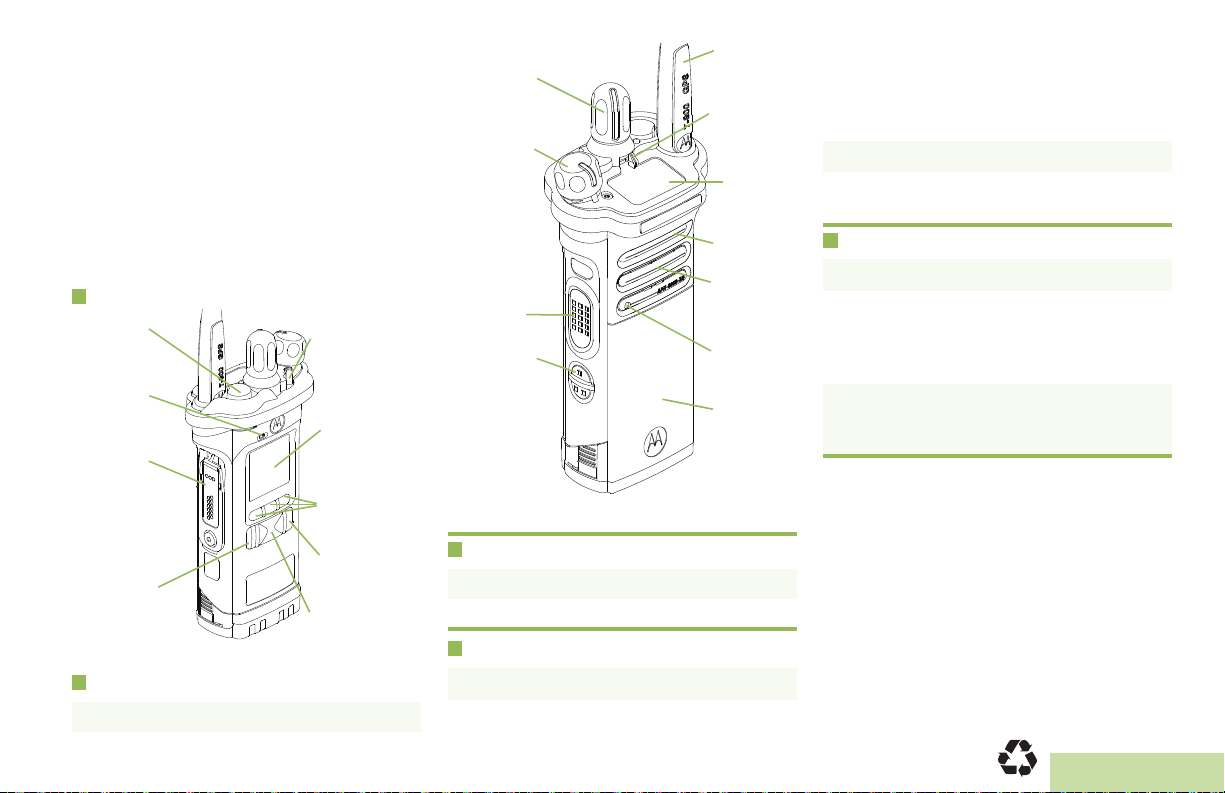
m
Top (Orange)
Button
__________
Main Display
Menu Select
Buttons
3-Position A/B/C
Switch
__________
4-Way Navigation
Button
Accessory
Connector
Home Button
Microphone
Data Feature
Button
Antenna
16-Position
Select Knob
__________
On/Off/Volume
Control Knob
Side Button 1
__________
PTT Button
Top Side
(Select)
Button
__________
Top
Display
Bluetooth
Pairing
Indicator
Main
Speaker
Microphone
Battery
2-Position
Concentric
Switch
__________
ASTRO® APX™ 6000XE Series
Digital Portable Radios
Quick Reference Card
RF Energy Exposure and Product Safety
Guide for Portable Two-Way Radios
This radio is restricted to Occupational use only. Before using
the radio, read the RF Energy Exposure and Product Safety
Guide for Portable Two-Way Radios which contains important
operating instructions for safe usage and RF energy awareness
and control for Compliance with applicable standards and
Regulations.
Radio Controls
Radio On/Off
• On – On/Off/Volume knob clockwise.
MOTOROLA, MOTO, MOTOROLA SOLUTIONS and the Stylized M logo are trademarks or registered trademarks of Motorola Trademark Holdings, LLC and are used under license. All
other trademarks are the property of their respective owners. © 2011–2013 by Motorola Solutions, Inc. All Rights Reserved. 11/13
1303 East Algonquin Road, Schaumburg, Illinois 60196, U.S.A.
ATTENTION!
• Off – On/Off/Volume knob counterclockwise.
Zones and Channels
• Zone – Zone switch to desired zone.
• Channel – Channel switch to desired channel.
Receiving and Transmitting
1 Select zone/channel.
2 Listen for a transmission.
OR
Press and hold Vol u me Se t button.
OR
Press Monitor button and listen for activity.
3 Adjust volume, if necessary.
4 Press the PTT button to transmit; release to
receive.
Sending an Emergency Alarm
1 Press and hold the Emergency button*.
2 The display shows Emergency and the
current zone/channel. You hear a short,
medium-pitched tone, and the LED blinks red
momentarily.
3 When acknowledgment is received, you hear
four beeps; alarm ends; and radio exits
emergency.
* Default emergency button press timer is set
to 1 second. This timer is programmable, see
page 55 in the user guide for details.
To exit emergency at any time, press and hold
the Emergency button.
*PMLN5936D*
PMLN5936D
English
Page 4
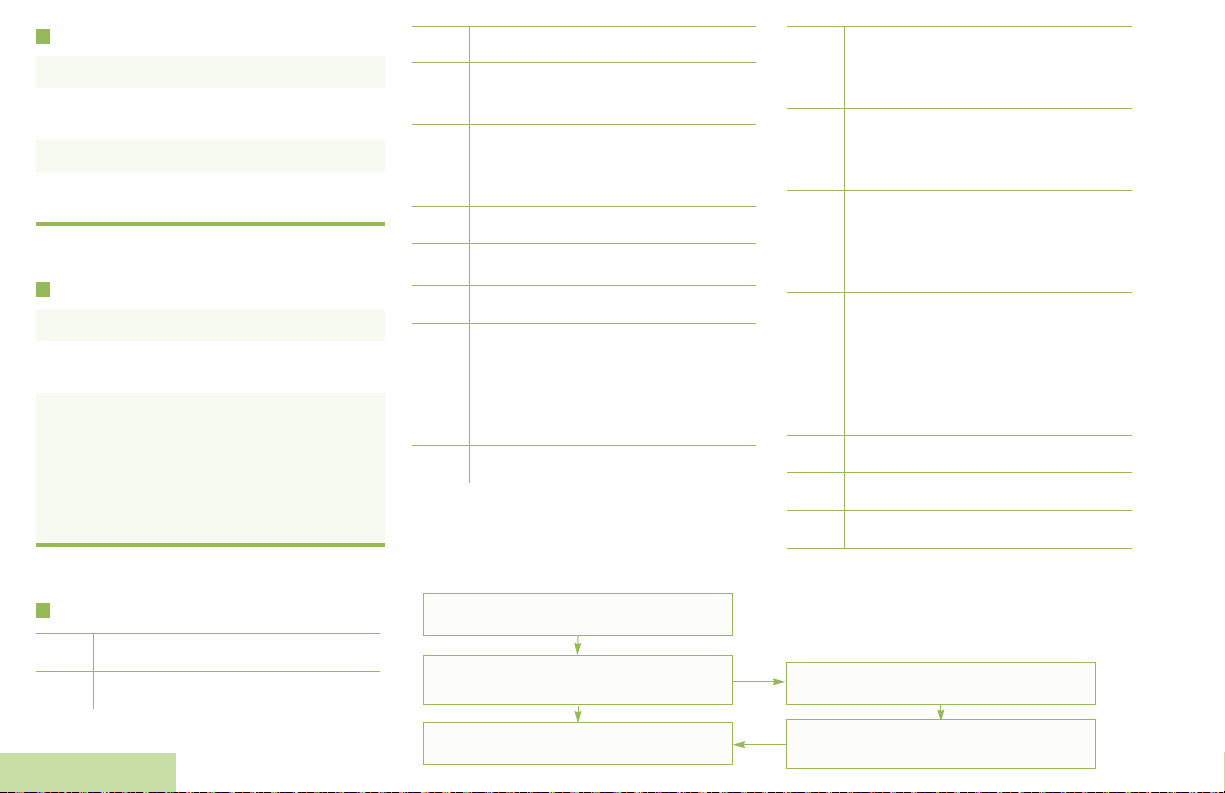
Menu Navigation
< or > to Menu Entry.
{, |, or } directly below Menu
Entry to select.
H to exit.
U or D to scroll through sub-list.
{, |, or } directly below Menu
Entry to select.
Sending an Emergency Call
u
t
8
V
O
M
HOR .
ijk
m
l
G
n
oba
1 Press the Emergency button.
2 Press and hold the PTT button. Speak clearly
into the microphone.
3 Release the PTT button to end call.
4 Press and hold Emergency button to exit
emergency.
To exit emergency at any time, press and hold
the Emergency button.
Sending a Silent Emergency Call
1 Press the Emergency button.
2 The display does not change; the LED does
not light up, and there is no tone.
3 Silent emergency continues until you:
Press and hold the Emergency button to exit
emergency state.
OR
Press and release the PTT button to exit the
Silent Emergency Alarm mode and enter
regular dispatch or Emergency Call mode.
To exit emergency at any time, press and hold
the Emergency button.
English
Display Status Icons
Receiving a call or data
Transmitting a call or data
Blinks when the battery is low.
The more stripes, the stronger the
signal strength for the current site
(trunking only).
Direct radio to radio communication or
connected through a repeater.
On = Direct
Off = Repeater
This channel is being monitored.
L = Radio is set at Low power.
H = Radio is set at High power.
Scanning a scan list.
Blinking dot = Detects activity on the
Priority-One Channel
during scan.
Steady dot = Detects activity on the
Priority-Two Channel
during scan.
The vote scan feature is enabled.
On = Secure operation.
Off = Clear operation.
Blinking = Receiving an encrypted
voice call.
On = AES Secure operation.
Off = Clear operation.
Blinking = Receiving an encrypted
voice call.
On = Location feature enabled, and
location signal available.
Off = Location feature disabled.
Blinking = Location feature enabled,
but location signal unavailable.
On = User is currently associated with
the radio.
Off = User is currently not associated
with the radio.
Blinking = Device registration or user
registration with the server failed due
to an invalid username or pin.
Data activity is present.
Bluetooth is ready.
Bluetooth is connected to the device.
Page 5

Contents
Contents
Declaration of Conformity......................... 8
Important Safety Information........10
Software Version............................11
Notice to Users (FCC and Industry
Canada)....................................................11
Consignes de sécurité
importantes.................................12
Version logicielle........................... 13
Avis aux utilisateurs (FCC et Industrie
Canada)....................................................13
Computer Software Copyrights....14
Documentation Copyrights...........15
Disclaimer.......................................16
Getting Started............................... 17
How to Use This Guide..................................17
Notations Used in This Manual......................17
Additional Performance Enhancement.......... 17
ASTRO 25 Enhanced Data.................17
Dynamic System Resilience (DSR).... 18
CrossTalk Prevention..........................18
Encrypted Integrated Data (EID).........18
SecureNet...........................................18
Conventional Talkgroup and Radio
Scan Enhancements......................18
What Your Dealer/System Administrator
Can Tell You.............................................19
Preparing Your Radio for Use.......20
Charging the Battery......................................20
Attaching the Battery..................................... 20
1
English
Page 6

Attaching the Antenna................................... 21
Contents
Removing and Attaching the Accessory
Connector Cover...................................... 22
Using the Carry Holder.................................. 23
Turning On the Radio.................................... 25
Adjusting the Volume.....................................26
TMS Menu Options.............................41
Call Type Icons..............................................41
LED Indicator.................................................42
Intelligent Lighting Indicators......................... 43
Alert Tones.................................................... 44
Phone Call Displays and Alerts..................... 48
2
English
Identifying Radio Controls............ 27
Radio Parts and Controls...............................27
Programmable Features................................28
Assignable Radio Functions............... 29
Assignable Settings or Utility
Functions....................................... 32
Accessing the Preprogrammed Functions.....32
Menu Select Buttons...........................33
Home Button.......................................33
4-Way Navigation Button.................... 33
Data Feature Button............................34
Push-To-Talk (PTT) Button............................34
Identifying Status Indicators.........36
Status Icons...................................................36
Text Messaging Service (TMS) Indicators.....40
TMS Status Icons................................40
General Radio Operation...............50
Selecting a Zone............................................50
Selecting a Radio Channel............................ 50
Mode Select Feature..................................... 51
Saving a Zone and a Channel to a
Softkey...........................................52
Saving a Zone and a Channel to a
Button............................................ 52
Receiving and Responding to a Radio Call... 52
Receiving and Responding to a
Talkgroup Call................................53
Receiving and Responding to a
Private Call (Trunking Only)...........53
Receiving and Responding to a
Telephone Call (Trunking Only).....54
Making a Radio Call.......................................54
Making a Talkgroup Call..................... 55
Page 7
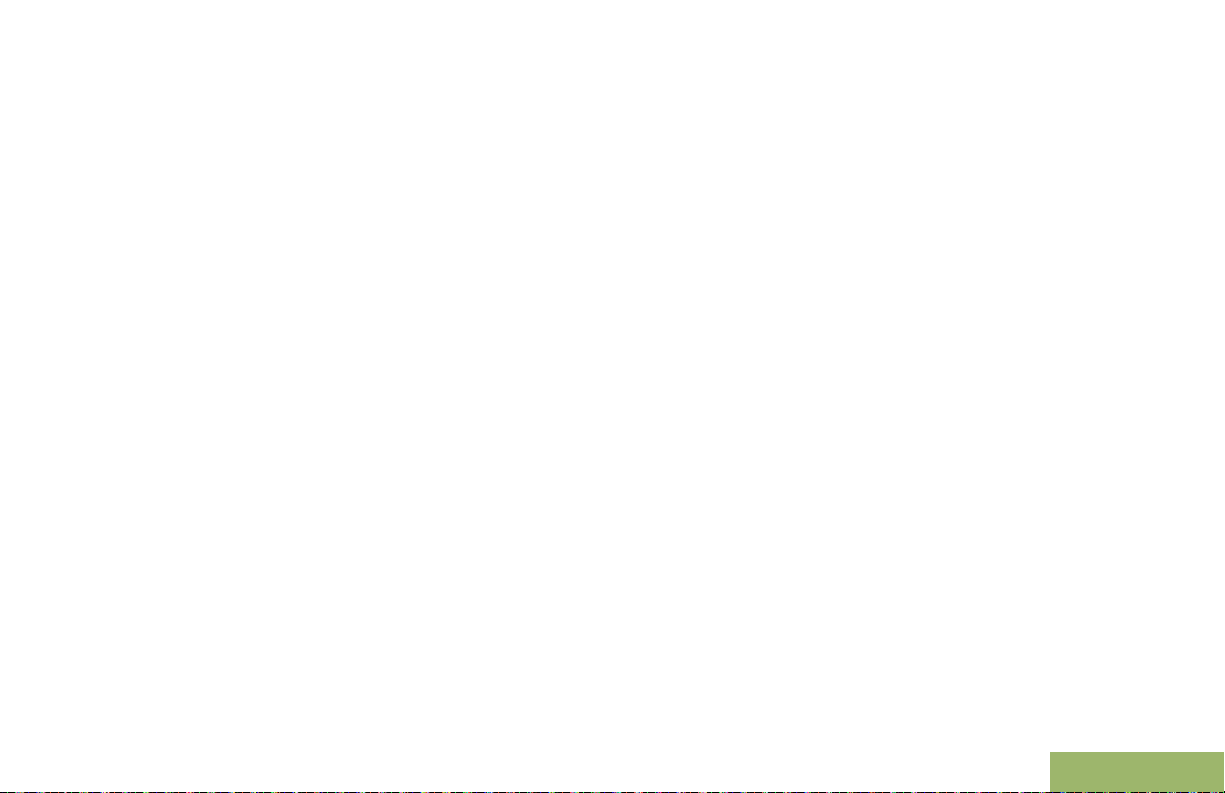
Contents
Making a Private Call (Trunking
Only).............................................. 55
Making an Enhanced Private Call
(Trunking Only).............................. 56
Making a Telephone Call (Trunking
Only).............................................. 57
Switching Between Repeater or Direct
Operation Button...................................... 58
Monitor Feature............................................. 58
Monitoring a Channel..........................58
Monitoring Conventional Mode........... 59
Advanced Features........................60
Advanced Call Features................................ 60
Selective Call (ASTRO
Conventional Only)........................ 60
Talkgroup Call Feature
(Conventional Operation Only)...... 61
Sending a Status Call......................... 61
Responding to the Dynamic
Regrouping Feature (Trunking
Only).............................................. 62
Dynamic Zone Programming (DZP)....63
Contacts.........................................................65
Making a Private Call from Contacts...66
Adding a Contact to a Call List............67
Removing a Contact from a Call
List................................................. 67
Viewing Details of a Contact...............68
Scan Lists...................................................... 68
Viewing a Scan List.............................68
Editing the Scan List........................... 68
Changing the Scan List Status............69
Viewing and Changing the Priority
Status.............................................70
Scan...............................................................70
Turning Scan On or Off.......................70
Making a Dynamic Priority Change
(Conventional Scan Only)..............71
Deleting a Nuisance Channel............. 71
Restoring a Nuisance Channel........... 72
Call Alert Paging............................................72
Receiving a Call Alert Page................ 72
Sending a Call Alert Page...................72
Emergency Operation....................................74
Sending an Emergency Alarm............ 75
Sending an Emergency Call
(Trunking Only).............................. 75
Sending an Emergency Alarm with
Emergency Call............................. 76
Sending a Silent Emergency Alarm.... 77
3
English
Page 8

Contents
4
Change of Channels during
Emergency.....................................77
Emergency Keep-Alive Feature..........77
Fireground (Conventional Only).....................78
Entering Fireground Zone Channel.....78
Responding to Evacuation Indicator... 79
Tactical Public Safety(TPS) (Conventional
Only)......................................................... 80
Using TPS Normal Transmission........80
Using TPS Emergency
Transmission................................. 80
Man Down......................................................81
Pre-Alert Timer....................................82
Post-Alert Timer..................................82
Radio Alerts When Man Down
Feature is Triggered...................... 82
Triggering Emergency.........................83
Radio Alerts When Man Down
Enhanced is Triggered...................83
Exiting Man Down Feature..................84
Re-Initiating Man Down.......................84
Testing the Man Down Feature...........84
Automatic Registration Service (ARS)...........85
Selecting or Changing the ARS
Mode..............................................85
User Login Feature............................. 86
Text Messaging Service (TMS)..................... 87
Sending a Quick Text Message..........88
Priority Status and Request Reply
of a New Text Message................. 89
Secure Operations.........................................95
Selecting Secure Transmissions.........95
Selecting Clear Transmissions........... 95
Managing Encryption.......................... 95
Global Positioning System (GPS)................100
GPS Operation..................................100
GPS Performance Enhancement......101
The Outdoor Location Feature
(Using GPS).................................101
Military Grid Reference System
(MGRS) Coordinates................... 102
Accessing the Outdoor Location
Feature........................................ 102
Saving a Waypoint............................103
Viewing a Saved Waypoint............... 104
Deleting a Single Saved Waypoint....104
Deleting All Saved Waypoints...........105
Measuring the Distance and
Bearing from a Saved Waypoint.. 105
Location Feature in Emergency
Mode............................................106
Peer-Location on the Display
(ASTRO Conventional only)........ 106
Geofence (ASTRO 25 Trunking System).... 107
English
Page 9
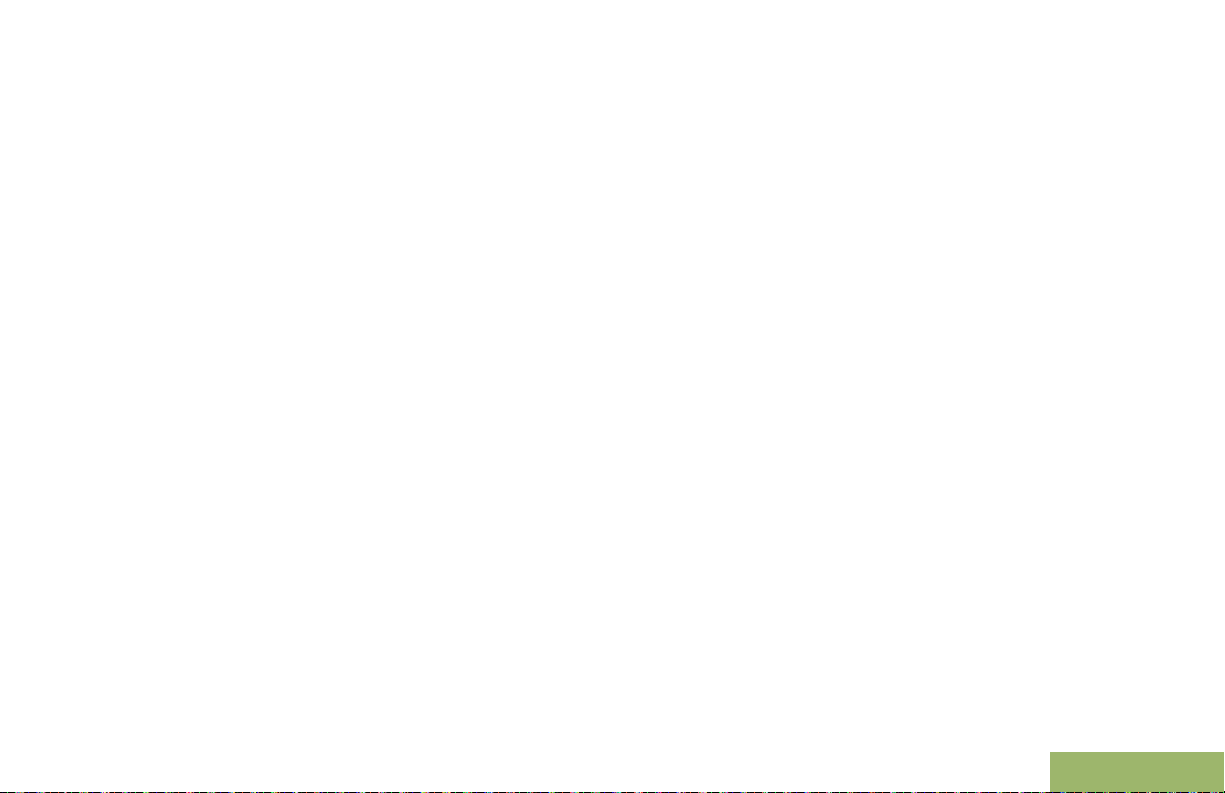
Contents
Entering the Geofence Area............. 108
Trunking System Controls........................... 109
Using the Failsoft System................. 109
Out-of-Range Radio..........................109
Site Trunking Feature....................... 109
Locking and Unlocking a Site............110
Site Display and Search Button........ 110
Mission Critical Wireless - Bluetooth®-........ 111
Turning the Bluetooth On..................111
Turning the Bluetooth Off..................112
Re-Pair Timer....................................112
Bluetooth Drop Timer........................114
Pairing with Low Frequency-
Motorola Proximity Pairing (LF-
MPP) Feature.............................. 115
Radio Indications of Lost Bluetooth
Connection...................................116
Standard Pairing Feature..................116
PIN Authentication in Pairing............ 119
Turning On the Bluetooth Audio
(Routing the Audio from the
Radio to the Headset)..................121
Turning Off the Bluetooth Audio
(Routing the Audio from the
Headset to the Radio)..................122
Adjusting the Volume of the Radio
from Bluetooth Audio Device....... 122
Viewing and Clearing the Bluetooth
Device Information.......................122
Clearing All Bluetooth Devices
Information...................................123
Programming Over Project 25 (POP 25)
(ASTRO 25 and ASTRO Conventional). 124
Responding to the Notification of
Upgrade....................................... 124
Voice Announcement...................................125
Site Selectable Alerts (ASTRO 25)..............126
Sending SSA Notification to Single
Site...............................................127
Sending SSA Notification to All
Sites.............................................127
Sending SSA Notification to All
Available Sites............................. 128
Stopping SSA Notification of a
Single Site....................................128
Stopping SSA Notification of All
Sites.............................................129
Stopping SSA Notification of All
Available Sites............................. 130
Utilities......................................................... 130
Viewing Recent Calls........................130
Using the Flip Display....................... 131
Selecting a Basic Zone Bank............131
Selecting an Enhanced Zone Bank.. 131
5
English
Page 10

Selecting the Power Level................ 132
Contents
Selecting a Radio Profile...................133
Enabling and Disabling the Radio
Alias............................................. 134
Selecting the Audio Speaker.............134
Controlling the Display Backlight...... 135
Locking and Unlocking the Controls. 135
Turning the Controls and Buttons
Tones On or Off........................... 135
Turning Voice Mute On or Off...........136
Using the Time-Out Timer.................136
Time and Date Setup........................137
Using Conventional Squelch
Operation Features......................138
Using the PL Defeat Feature............ 139
Digital PTT ID Support......................139
Smart PTT Feature (Conventional
Only)............................................ 139
Transmit Inhibit................................. 140
IMPRES Battery Annunciator............141
General Radio Information................142
Proper Ways to Handle the Radio.... 146
Radio Service and Repair.................146
Battery Care.................................................147
Battery Charge Status.......................147
Battery Recycling and Disposal........ 148
Accessories..................................150
Maritime Radio Use in the VHF
Frequency Range..................... 151
Special Channel Assignments.....................151
Emergency Channel......................... 151
Non-Commercial Call Channel......... 151
Operating Frequency Requirements............151
Declaration of Compliance for the Use of
Distress and Safety Frequencies............154
Technical Parameters for Interfacing
External Data Sources............................154
6
English
Helpful Tips.................................. 145
Radio Care...................................................145
Cleaning Your Radio.........................146
Glossary........................................155
Limited Warranty..........................161
Page 11

Contents
MOTOROLA COMMUNICATION
PRODUCTS........................................... 161
I. WHAT THIS WARRANTY COVERS
AND FOR HOW LONG:......................... 161
II. GENERAL PROVISIONS:....................... 162
III. STATE LAW RIGHTS:............................162
IV. HOW TO GET WARRANTY SERVICE:.162
V. WHAT THIS WARRANTY DOES NOT
COVER:..................................................163
VI. PATENT AND SOFTWARE
PROVISIONS:........................................ 163
VII. GOVERNING LAW:...............................165
VIII. For Australia Only:................................165
English
7
Page 12
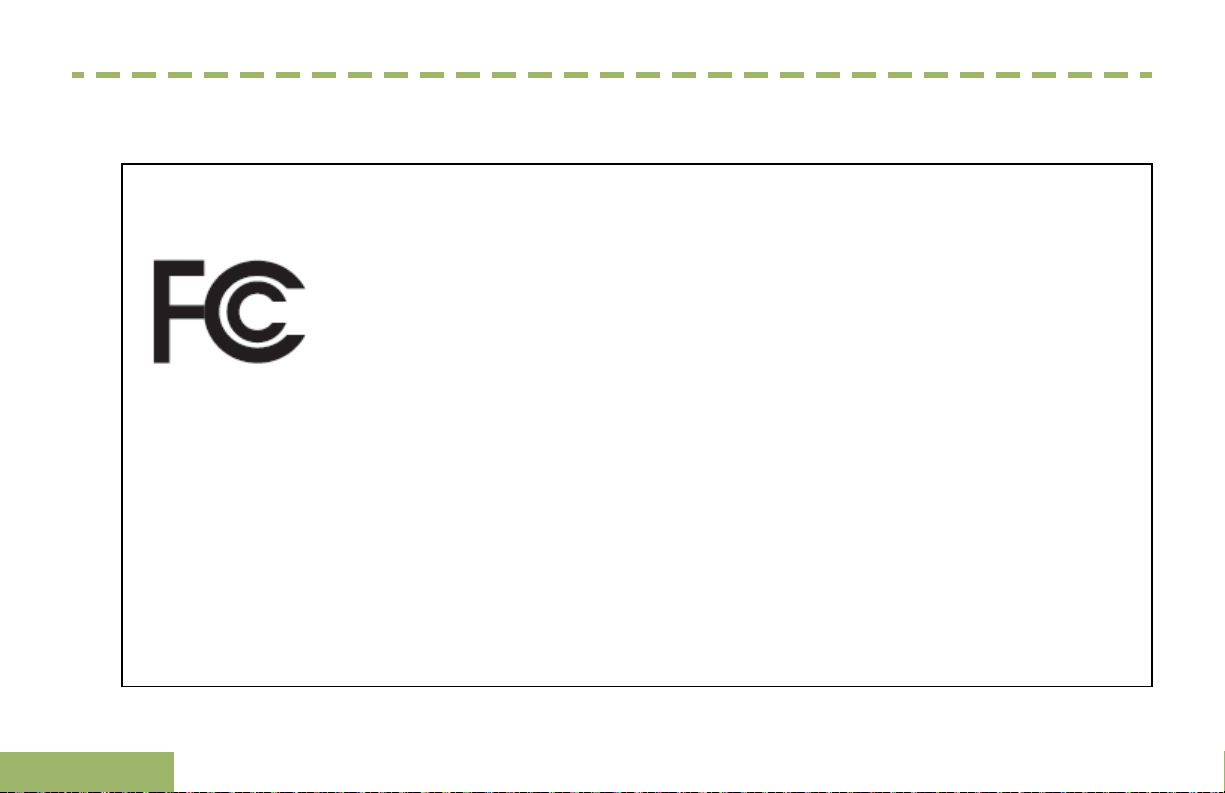
Declaration of Conformity
Declaration of Conformity
This declaration is applicable to your radio only if your radio is labeled with the FCC logo shown below.
Declaration of Conformity
Per FCC CFR 47 Part 2 Section 2.1077(a)
Responsible Party
Name: Motorola Solutions, Inc.
Address: 1303 East Algonquin Road, Schaumburg, IL 60196-1078, U.S.A.
Phone Number: 1-800-927-2744
Hereby declares that the product:
Model Name: APX 6000XE
conforms to the following regulations:
FCC Part 15, subpart B, section 15.107(a), 15.107(d) and section 15.109(a)
8
English
Page 13
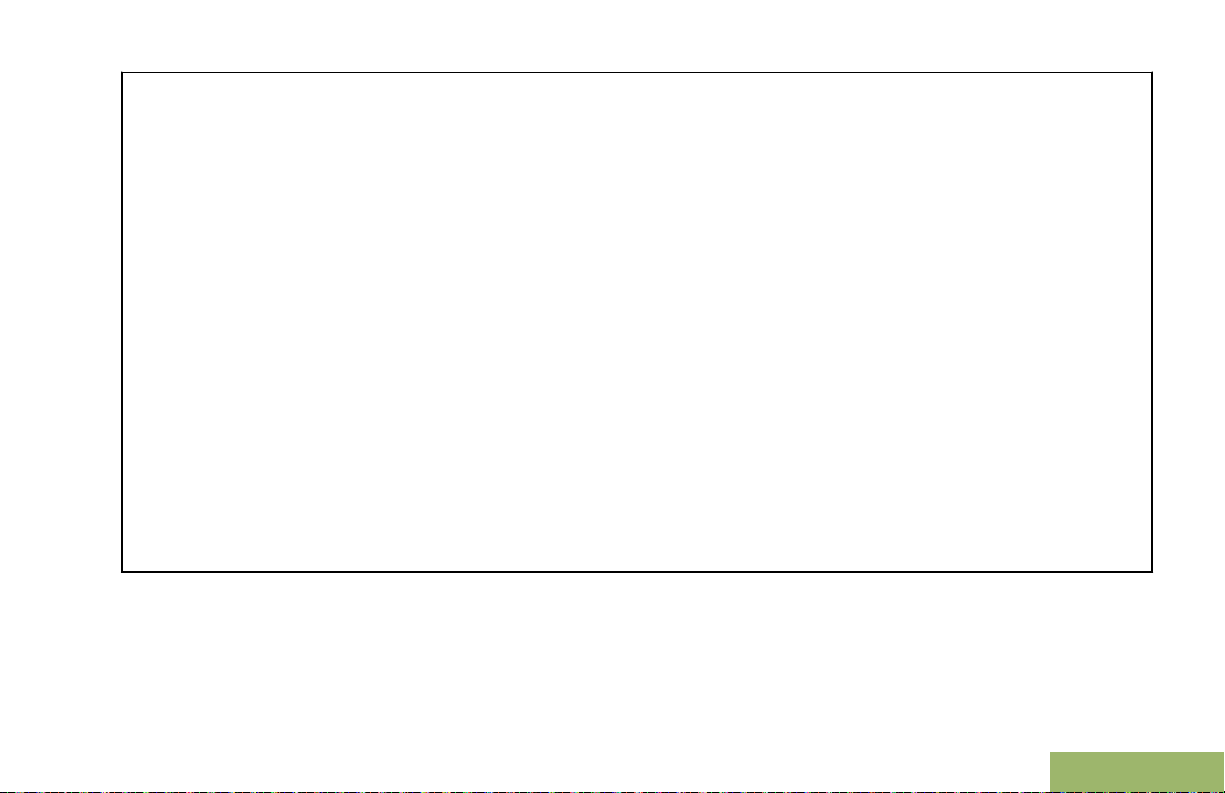
Declaration of Conformity
Class B Digital Device
As a personal computer peripheral, this device complies with Part 15 of the FCC Rules. Operation is subject to the
following two conditions:
1 This device may not cause harmful interference, and
2 This device must accept any interference received, including interference that may cause undesired operation.
Note: This equipment has been tested and found to comply with the limits for a Class B digital device, pursuant to
part 15 of the FCC Rules. These limits are designed to provide reasonable protection against harmful interference
in a residential installation. This equipment generates, uses and can radiate radio frequency energy and, if not
installed and used in accordance with the instructions, may cause harmful interference to radio communications.
However, there is no guarantee that interference will not occur in a particular installation.
If this equipment does cause harmful interference to radio or television reception, which can be determined by
turning the equipment off and on, the user is encouraged to try to correct the interference by one or more of the
following measures:
• Reorient or relocate the receiving antenna.
• Increase the separation between the equipment and receiver.
• Connect the equipment into an outlet on a circuit different from that to which the receiver is connected.
• Consult the dealer or an experienced radio/TV technician for help.
English
9
Page 14
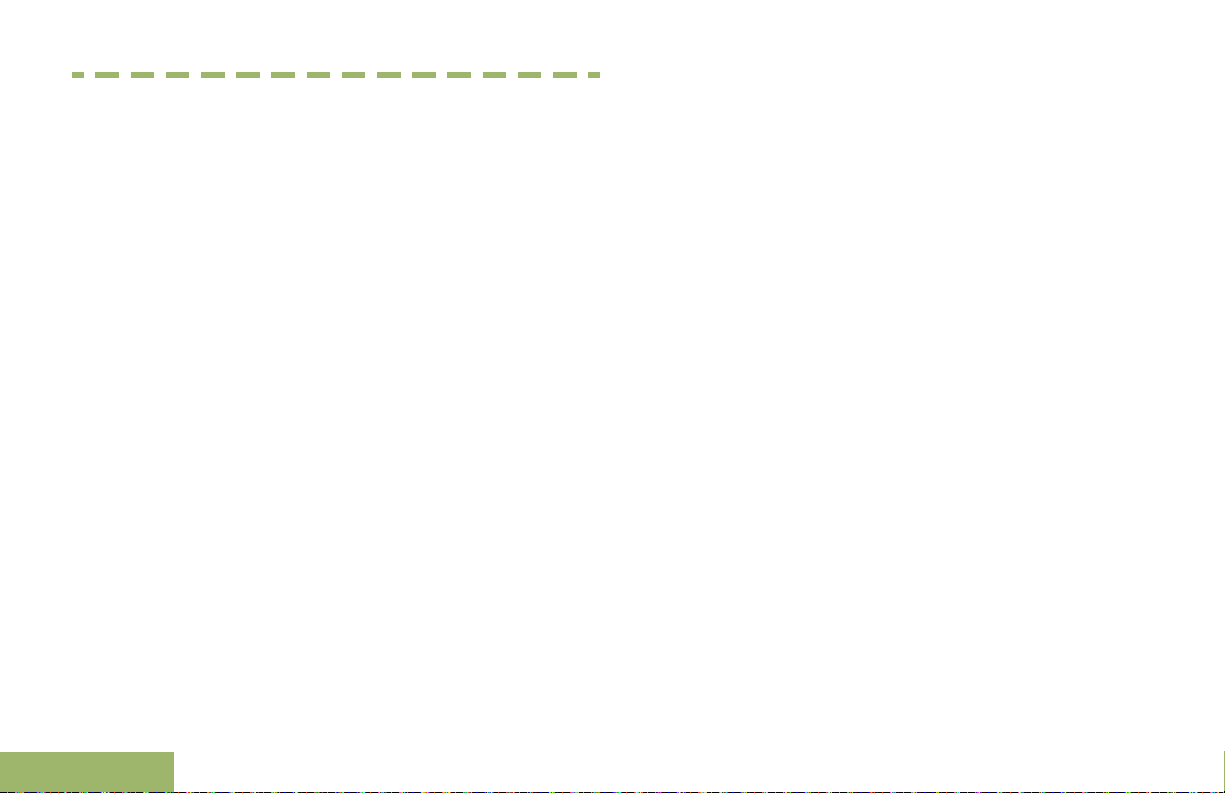
Important Safety Information
Important Safety Information
RF Energy Exposure and Product Safety Guide
for Portable Two-Way Radios
ATTENTION!
This radio is restricted to Occupational use only.
Before using the radio, read the RF Energy Exposure
and Product Safety Guide for Portable Two-Way
Radios which contains important operating
instructions for safe usage and RF energy awareness
and control for Compliance with applicable standards
and Regulations.
For a list of Motorola-approved antennas, batteries,
and other accessories, visit the following website:
http://www.motorolasolutions.com/APX
Under Industry Canada regulations, this radio
transmitter may only operate using an antenna of a
type and maximum (or lesser) gain approved for the
transmitter by Industry Canada. To reduce potential
radio interference to other users, the antenna type
and its gain should be so chosen that the equivalent
isotropically radiated power (e.i.r.p.) is not more than
that necessary for successful communication.
10
This radio transmitter has been approved by Industry
Canada to operate with Motorola-approved antenna
with the maximum permissible gain and required
antenna impedance for each antenna type indicated.
Antenna types not included in this list, having a gain
greater than the maximum gain indicated for that
type, are strictly prohibited for use with this device.
English
Page 15
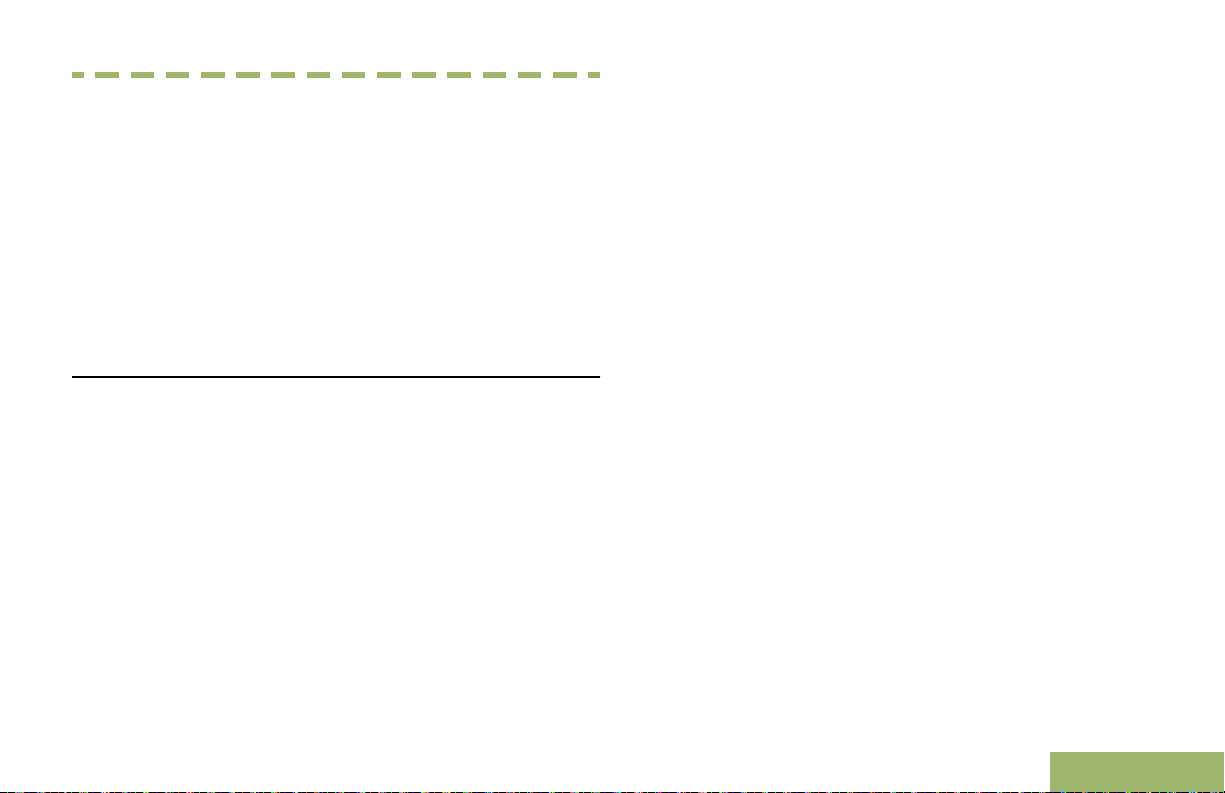
Software Version
Software Version
All the features described in the following sections are
supported by the radio's software version R13.00.00
or later.
See Accessing the Radio Information on page 142 to
determine your radio software version.
Check with your dealer or system administrator for
more details of all the features supported.
Notice to Users (FCC and Industry Canada)
This device complies with Part 15 of the FCC rules
and RSS 210 of the Industry Canada rules per the
following conditions:
• This device may not cause harmful interference.
• This device must accept any interference
received, including interference that may cause
undesired operation.
• Changes or modifications made to this device, not
expressly approved by Motorola, could void the
user's authority to operate this equipment.
English
11
Page 16
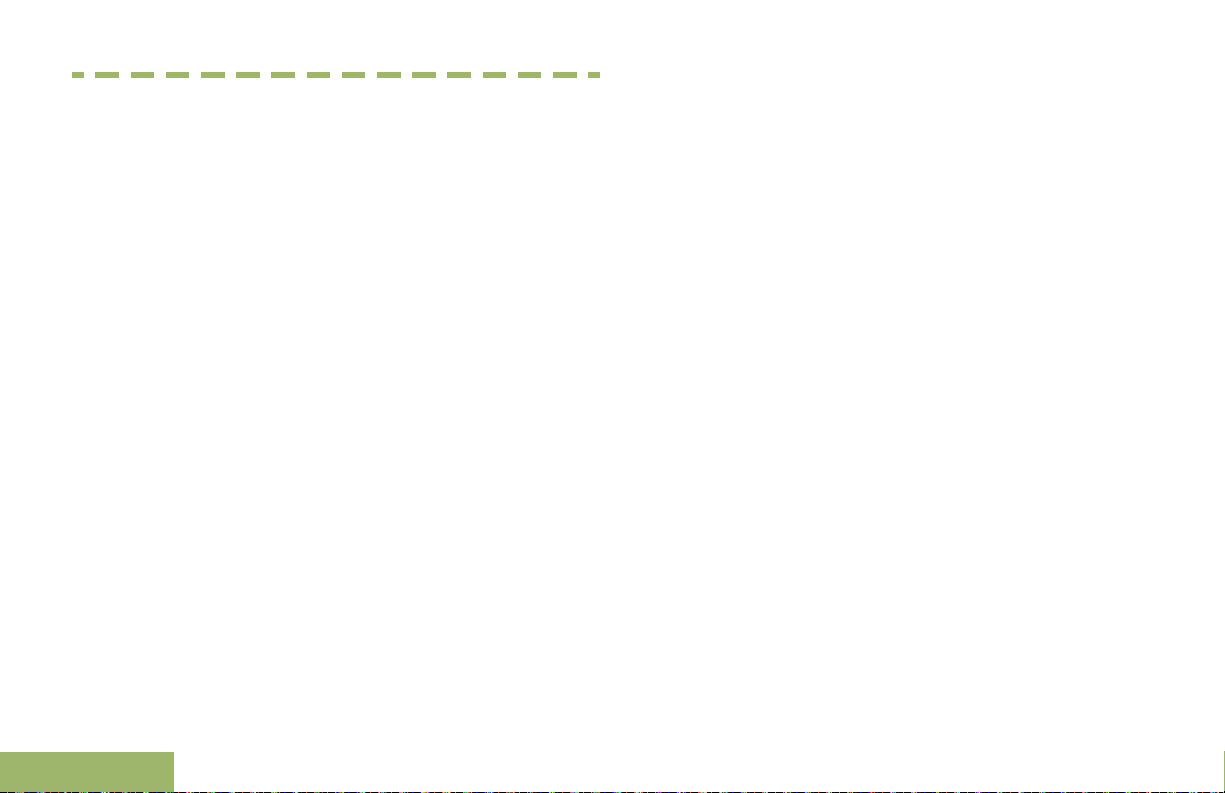
Consignes de sécurité importantes
Consignes de sécurité importantes
Radios bidirectionnelles portatives : exposition
aux radiofréquences et sécurité du produit
ATTENTION!
Cette radio ne doit être utilisée qu'à des fins
professionnelles. Avant d'utiliser la radio, lisez le
guide Radios bidirectionnelles portatives : exposition
aux radiofréquences et sécurité du produit, qui
contient d'importantes instructions de fonctionnement
pour une utilisation sécuritaire et des informations sur
l'exposition aux fréquences radioélectriques, dans le
but d’assurer votre conformité aux normes et
règlements en vigueur.
Visitez le site Web suivant pour obtenir la liste des
antennes, des batteries et des autres accessoires
approuvés par Motorola :
http://www.motorolasolutions.com/APX
Selon la réglementation d'Industrie Canada, cet
émetteur radio ne peut être utilisé qu'avec une
antenne dont le type et le gain maximal (ou minimal)
sont approuvés par Industrie Canada pour cet
émetteur. Afin de limiter les interférences radio pour
12
les autres utilisateurs, le type et le gain de l'antenne
doivent être choisis de façon à ce que la puissance
isotrope rayonnée équivalente (P.I.R.E.) ne soit pas
plus forte qu'il ne le faut pour établir la
communication.
Cet émetteur radio a été approuvé par Industrie
Canada pour utilisation avec une antenne approuvée
par Motorola offrant le gain maximal autorisé et
l'impédance requise pour le type d'antenne indiqué. Il
est strictement interdit d'utiliser avec cet appareil tout
type d'antenne ne figurant pas dans cette liste et
présentant un gain supérieur au maximum indiqué
pour le type.
Français
(Canada)
Page 17
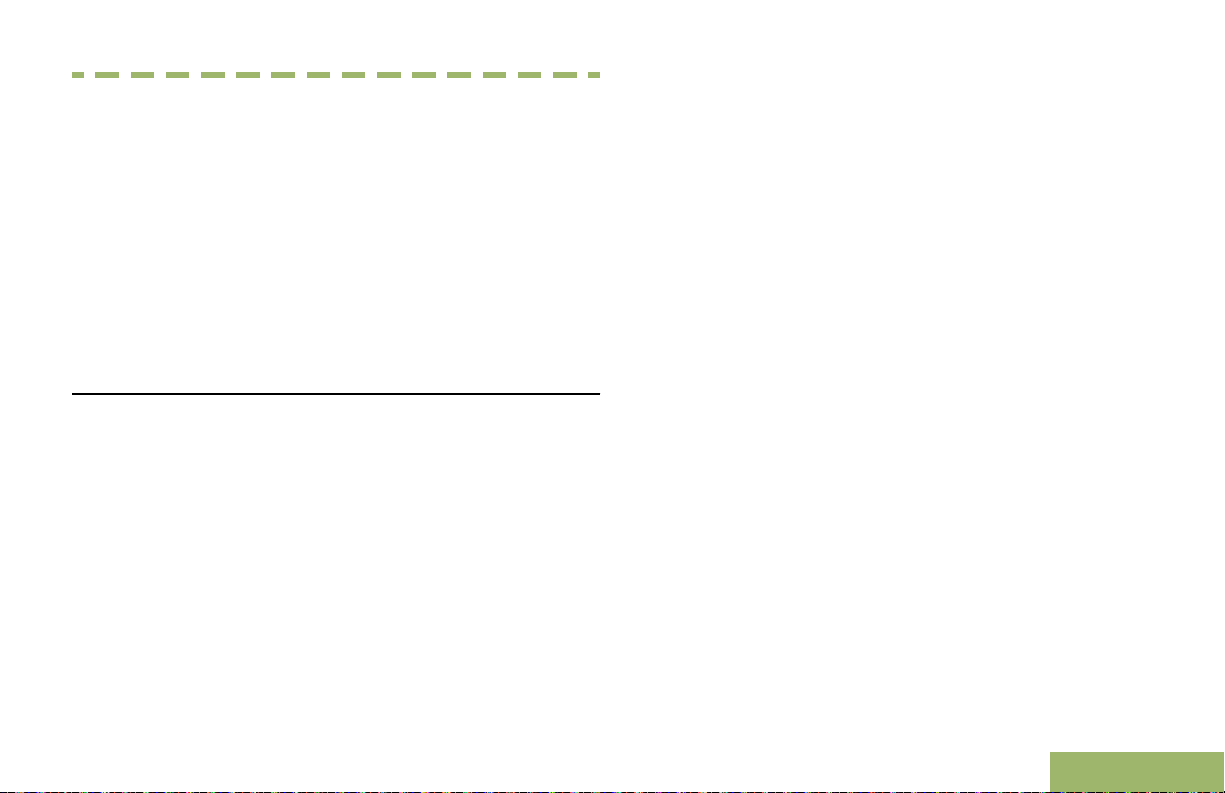
Version logicielle
Version logicielle
Toutes les fonctions décrites dans les sections
suivantes sont prises en charge par la version
R13.00.00 ou les versions ultérieures du logiciel de la
radio.
Pour obtenir davantage de renseignements à propos
des fonctions prises en charge, adressez-vous à
votre détaillant ou à votre administrateur de système.
Avis aux utilisateurs (FCC et Industrie Canada)
Cet appareil est conforme à la Partie 15 des
règlements de la FCC et RSS 210 du règlement
d'Industrie Canada selon les conditions énumérées
ci-dessous:
• Ce dispositif ne doit pas causer d'interférences
nuisibles.
• Cet appareil doit accepter toute interférence
reçue, y compris les interférences qui peuvent
perturber le fonctionnement.
• Les changements ou les modifications apportées
à ce dispositif, non expressément approuvées par
Motorola, peuvent annuler le droit de l'utilisateur à
utiliser cet équipement.
Français
(Canada)
13
Page 18
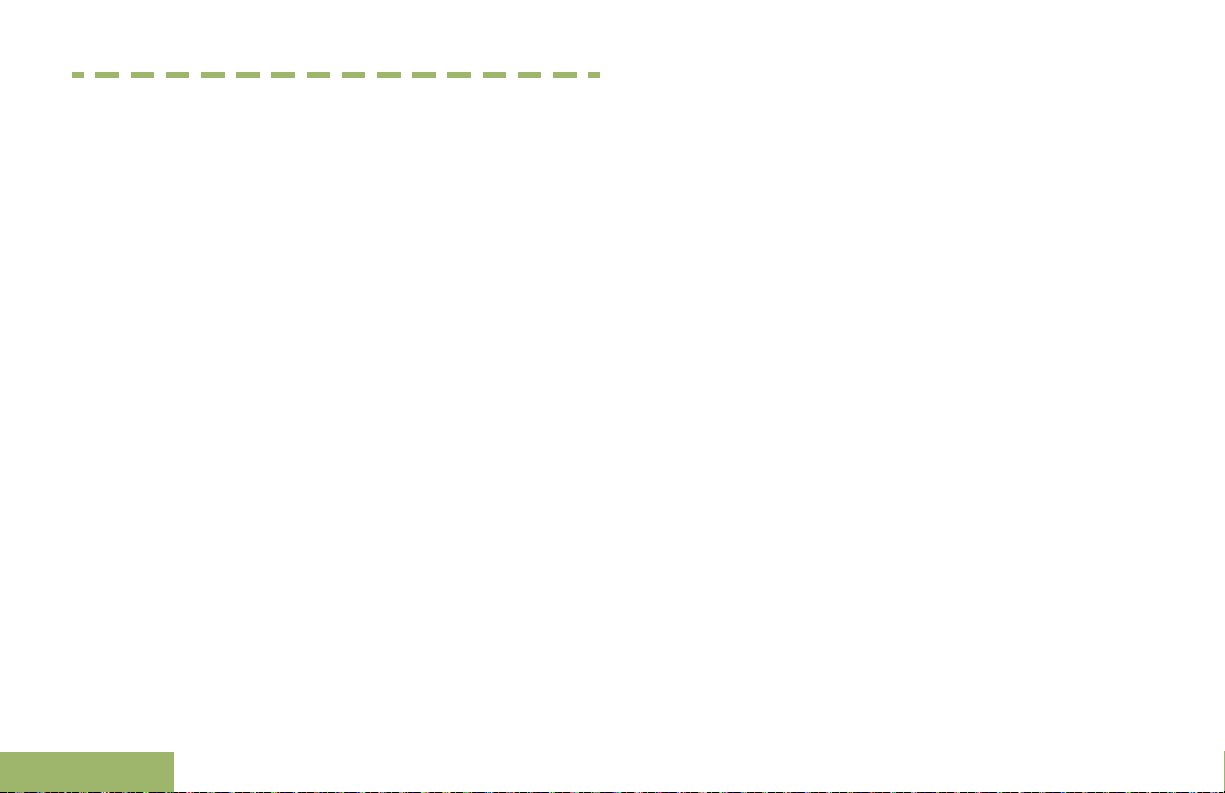
Computer Software Copyrights
Computer Software Copyrights
The Motorola products described in this manual may
include copyrighted Motorola computer programs
stored in semiconductor memories or other media.
Laws in the United States and other countries
preserve for Motorola certain exclusive rights for
copyrighted computer programs including, but not
limited to, the exclusive right to copy or reproduce in
any form the copyrighted computer program.
Accordingly, any copyrighted Motorola computer
programs contained in the Motorola products
described in this manual may not be copied,
reproduced, modified, reverse-engineered, or
distributed in any manner without the express written
permission of Motorola. Furthermore, the purchase of
Motorola products shall not be deemed to grant either
directly or by implication, estoppel, or otherwise, any
license under the copyrights, patents or patent
applications of Motorola, except for the normal nonexclusive license to use that arises by operation of
law in the sale of a product.
14
English
Page 19
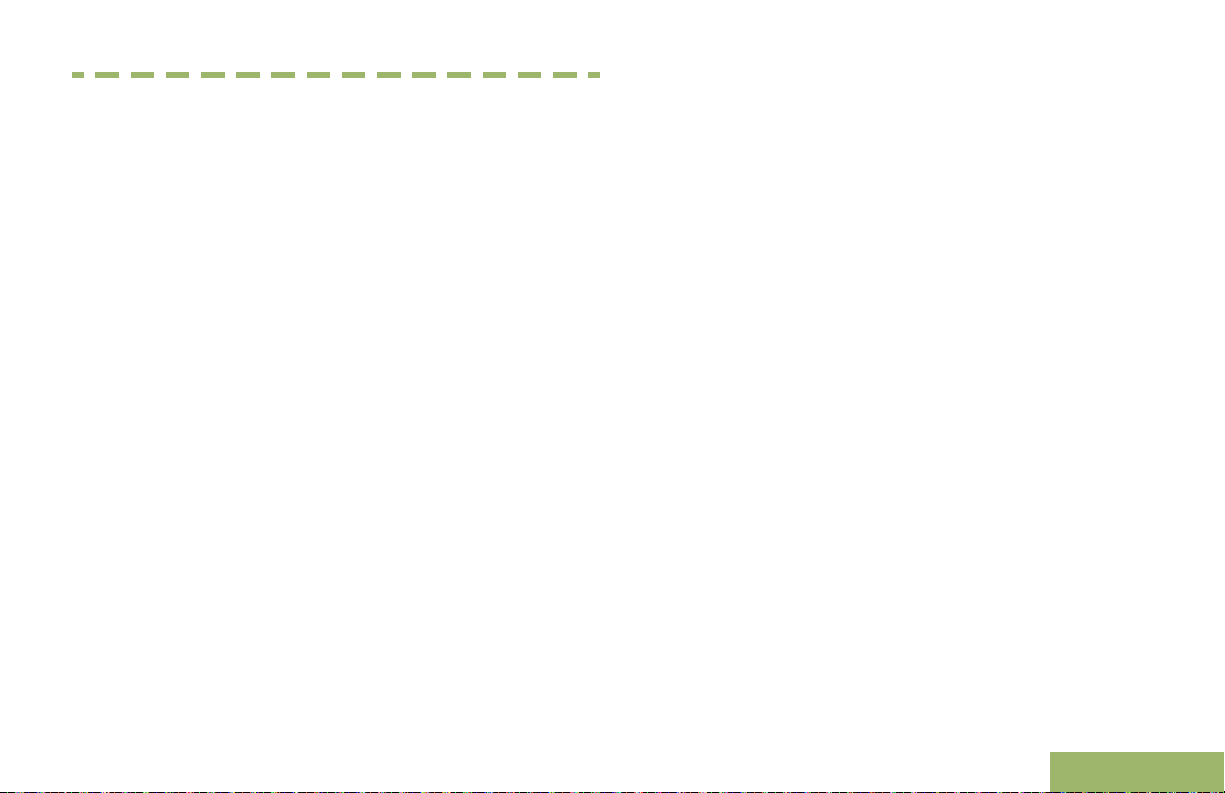
Documentation Copyrights
Documentation Copyrights
No duplication or distribution of this document or any
portion thereof shall take place without the express
written permission of Motorola. No part of this manual
may be reproduced, distributed, or transmitted in any
form or by any means, electronic or mechanical, for
any purpose without the express written permission of
Motorola.
English
15
Page 20
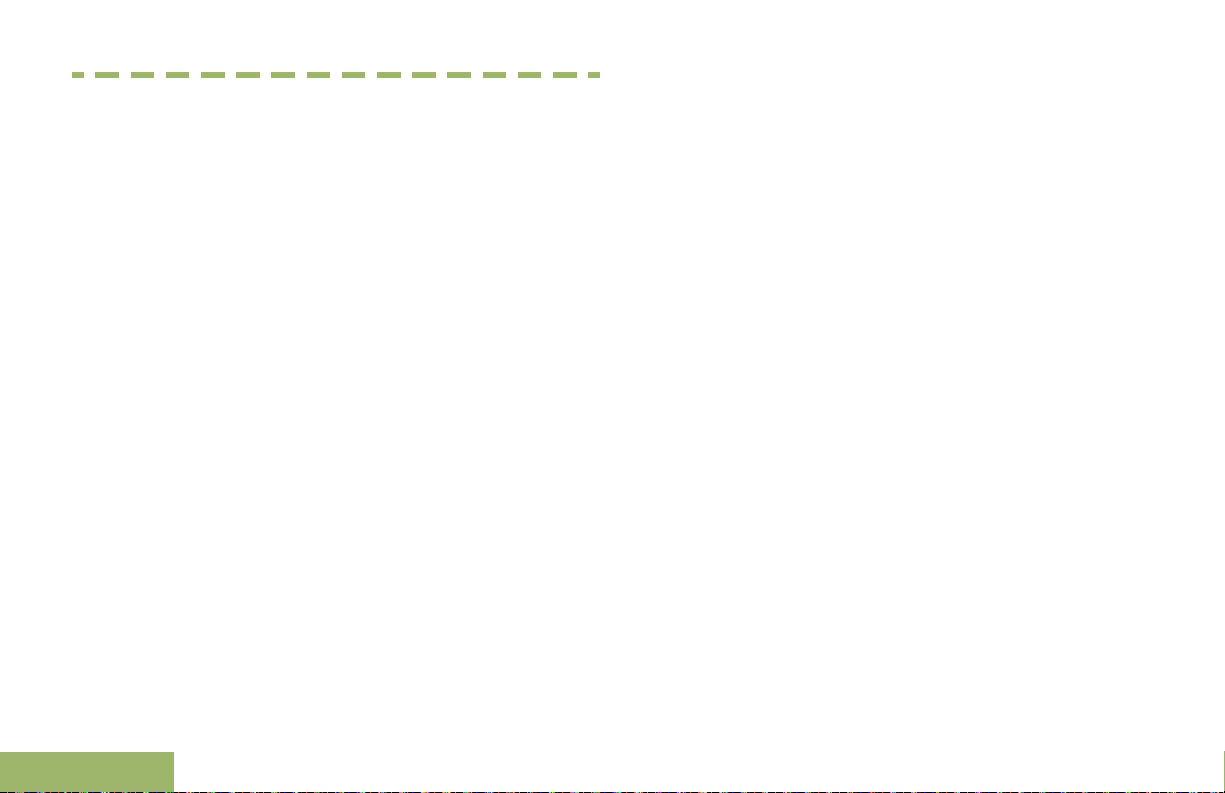
Disclaimer
Disclaimer
The information in this document is carefully
examined, and is believed to be entirely reliable.
However, no responsibility is assumed for
inaccuracies. Furthermore, Motorola reserves the
right to make changes to any products herein to
improve readability, function, or design. Motorola
does not assume any liability arising out of the
applications or use of any product or circuit described
herein; nor does it cover any license under its patent
rights, nor the rights of others.
16
English
Page 21
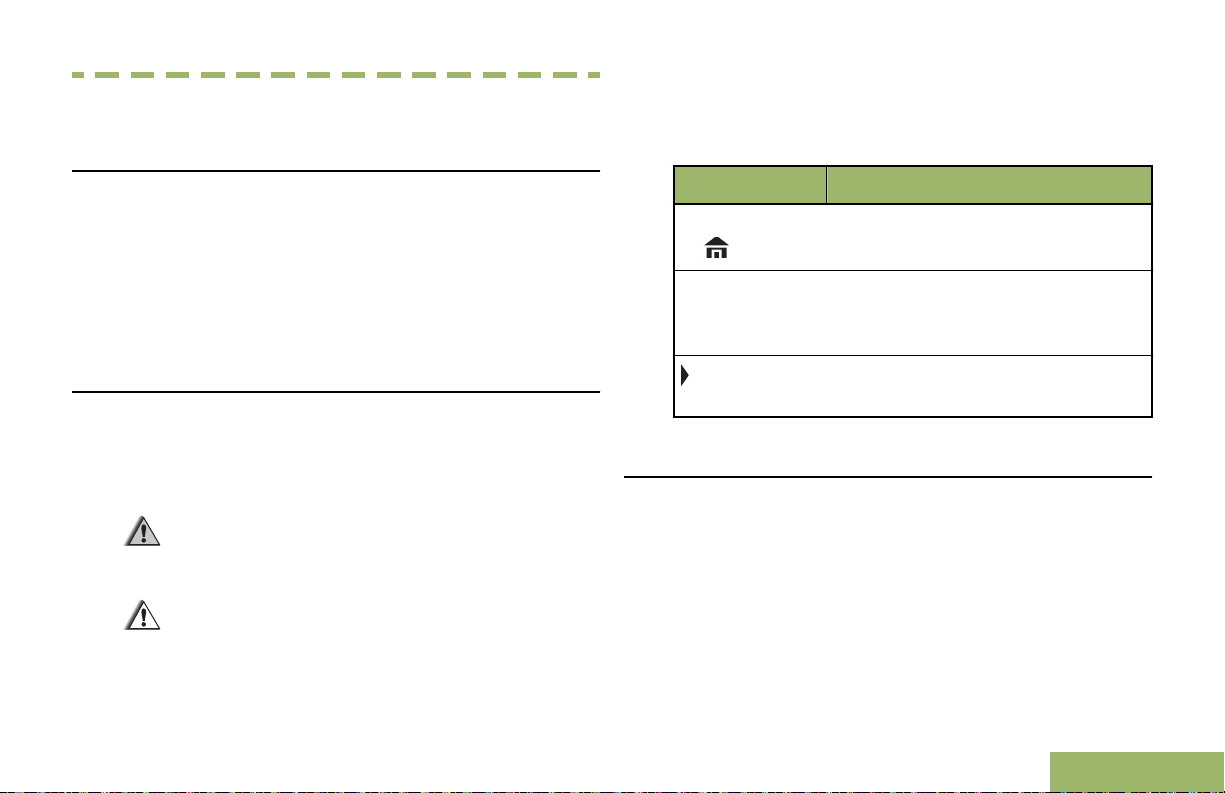
Getting Started
Getting Started
Note: An operational procedure, practice, or condition
and so on, which is essential to emphasize.
How to Use This Guide
This User Guide covers the basic operation of the
APX Portables.
However, your dealer or system administrator may
have customized your radio for your specific needs.
Check with your dealer or system administrator for
more information.
Notations Used in This Manual
Throughout the text in this publication, you will notice
the use of Warning, Caution, and Note. These
notations are used to emphasize that safety hazards
exist, and the care that must be taken or observed.
Warning: An operational procedure, practice,
or condition and so on, which may result in
injury or death if not carefully observed.
Caution: An operational procedure, practice,
or condition and so on, which may result in
damage to the equipment if not carefully
observed.
The following special notations identify certain items.
Example Description
Home button
or
Phon
Buttons and keys are shown in
bold print or as an icon.
Menu entries are shown similar to
the way they appear on the radio’s
display.
This means “Press the right side of
the 4-Way Navigation Button”.
Additional Performance Enhancement
The following performance enhancements are some
of the latest creations designed to enhance the
security, quality and efficiency of the radios.
ASTRO 25 Enhanced Data
ASTRO 25 Enhanced Data is optimized to handle
different message sizes and variable update rates
from different applications of the radio. Add Enhanced
Data to the Integrated Data system with a software
17
English
Page 22
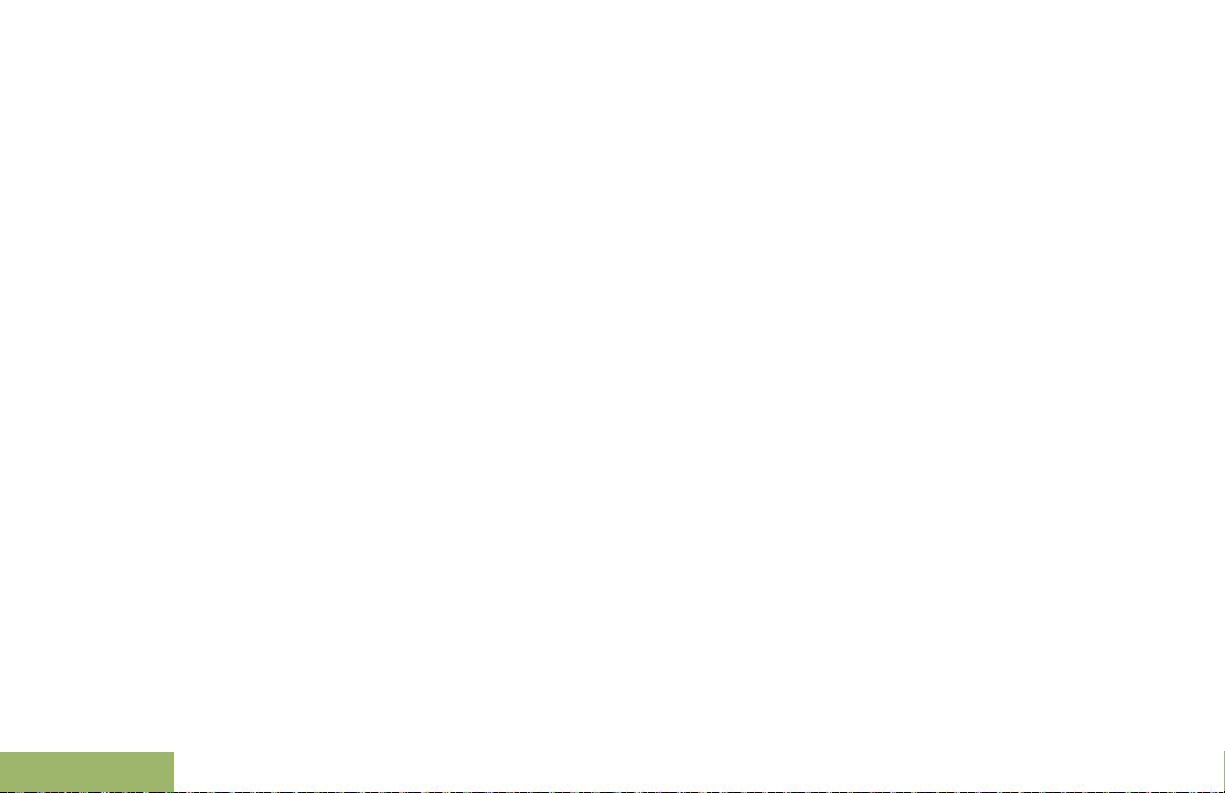
installation to improve data channel efficiency and
Getting Started
enable denser network traffic.
Dynamic System Resilience (DSR)
DSR ensures the radio system is seamlessly
switched to a backup master site dynamically in case
of system failure. DSR also provides additional
indication e.g. failure detection, fault recovery, and
redundancy within the system to address to the user
in need. Mechanisms related to the Integrated Voice
and Data (IV&D) or data centric are all supported by
DSR.
CrossTalk Prevention
This feature prevents crosstalk scenario from
happening, especially when a wideband antenna is
used. This feature allows the adjustment of the
Trident Transmitting SSI clock rate in the radio to be
varied from the Receiving Frequency. This
subsequently reduced the possibilities of radio
frequency interfering spurs and prevents the issues of
crosstalk.
Encrypted Integrated Data (EID)
SecureNet
SecureNet allows user to perform secured
communications on an Analog or Motorola Data
Communication (MDC) channel. The MDC Over-theAir Rekeying (OTAR) feature will allow users to
perform OTAR activities on an MDC channel.
Conventional Talkgroup and Radio Scan Enhancements
A few enhancements have been made to the
Conventional Talkgroup at the system. These
enhancements improve the Scan feature operation
significantly when multiple agencies are using a
single conventional radio frequency channel. These
enhancements allow users to use Selective Squelch
to operate on only the subset of talkgroups that are
relevant to the users rather than all talkgroups on the
channel. These Scan improvements have been made
to eliminate the audio holes that were present and to
turn on the busy LED when activity is present on the
channel. Mixed Vote Scan and Standard
Conventional Scan configurations are supported.
Priority Operation is also supported.
EID provides security encryption and authentication
of IV&D data bearer service communication between
18
English
the radio and the Customer Enterprise Network.
Up to 30 different talkgroups can be supported using
conventional channels. A maximum of four talkgroups
Page 23
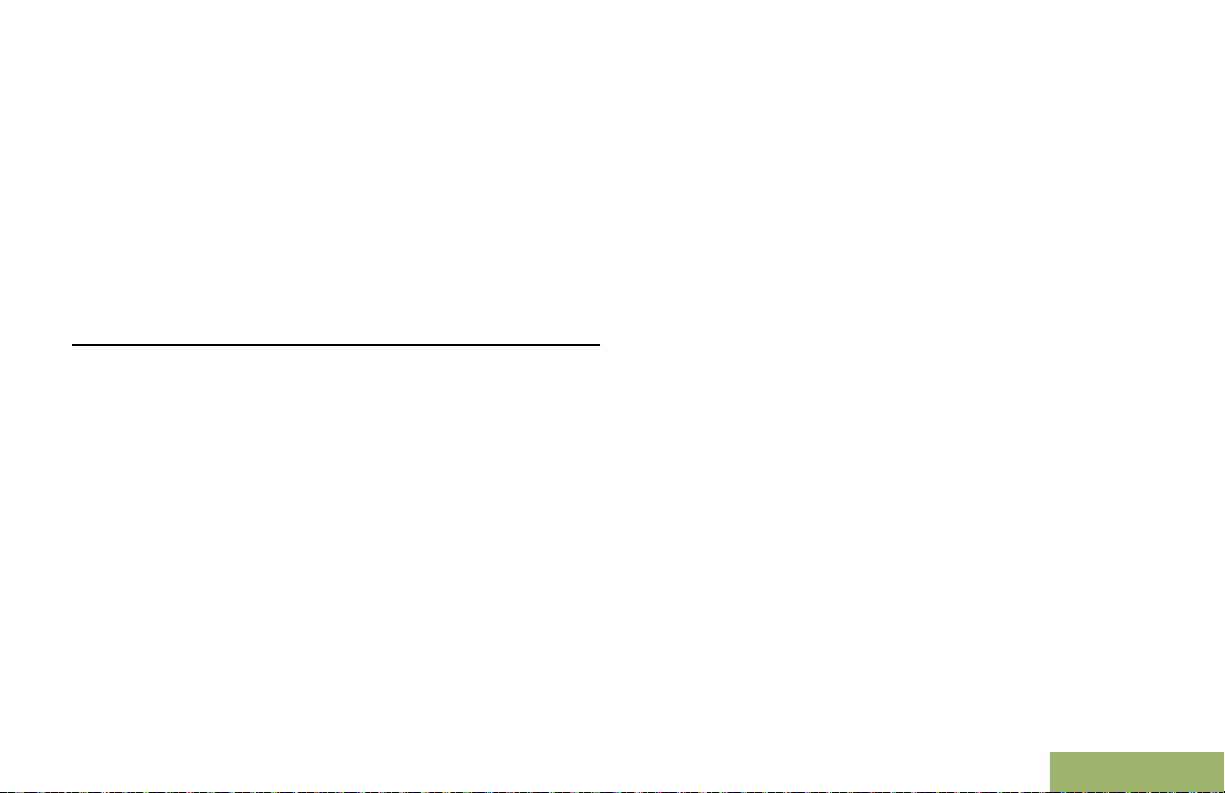
Getting Started
can be supported when Vote Scan channels are
being used.
Smart PTT is supported with this enhancement as
Smart PTT prevents users from transmitting while
other users are on the channel.
Note: User Selectable Talkgroups are not compatible
with this Conventional Talkgroup Enhancement.
What Your Dealer/System Administrator Can Tell You
Check with your dealer or system administrator for
the correct radio settings, if the radio is to be
operated in extreme temperatures (less than -30 °C
or more than +60 °C), to ensure proper top and front
display operation.
You can consult your dealer or system administrator
about the following:
• Is your radio programmed with any preset
conventional channels?
• Which buttons have been programmed to access
other features?
• What optional accessories may suit your needs?
English
19
Page 24
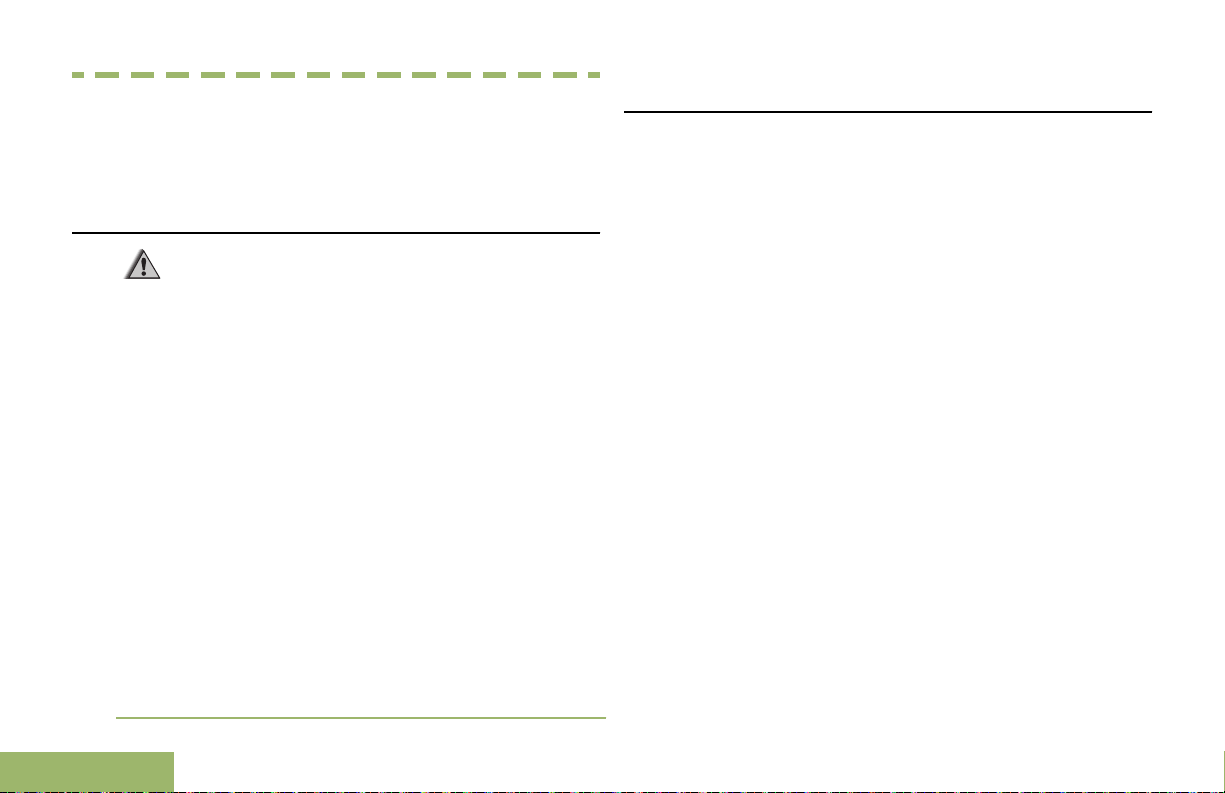
Preparing Your Radio for Use
Preparing Your Radio for Use
This section provides simple instructions to prepare
your radio for use.
Charging the Battery
Warning: To avoid a possible explosion:
• Do not replace the battery in any area
labeled hazardous atmosphere.
• Do not discard batteries in a fire.
Attaching the Battery
If your radio is preprogrammed with volatile-key
retention, the encryption keys are retained for
approximately 30 seconds after battery removal.
Check with your dealer or system administrator for
more information.
You can view the status of the IMPRES™ battery if the
radio is using an IMPRES battery. See IMPRES
Battery Annunciator on page 141 for more
information.
The Motorola-approved battery shipped with your
radio is uncharged. Prior to using a new battery,
charge it for a minimum of 16 hours to ensure
optimum capacity and performance. For a list of
Motorola-authorized batteries and chargers available
for use with your radio, see Accessories on page
150.
Note: When charging a battery attached to a radio,
turn the radio off to ensure a full charge.
To charge the battery, place the battery (with or
without the radio) in a Motorola-approved charger.
The LED on the charger indicates the charging
20
English
progress; see the charger user guide.
1 Slide the battery into the radio frame until the side
latches click into place.
Page 25
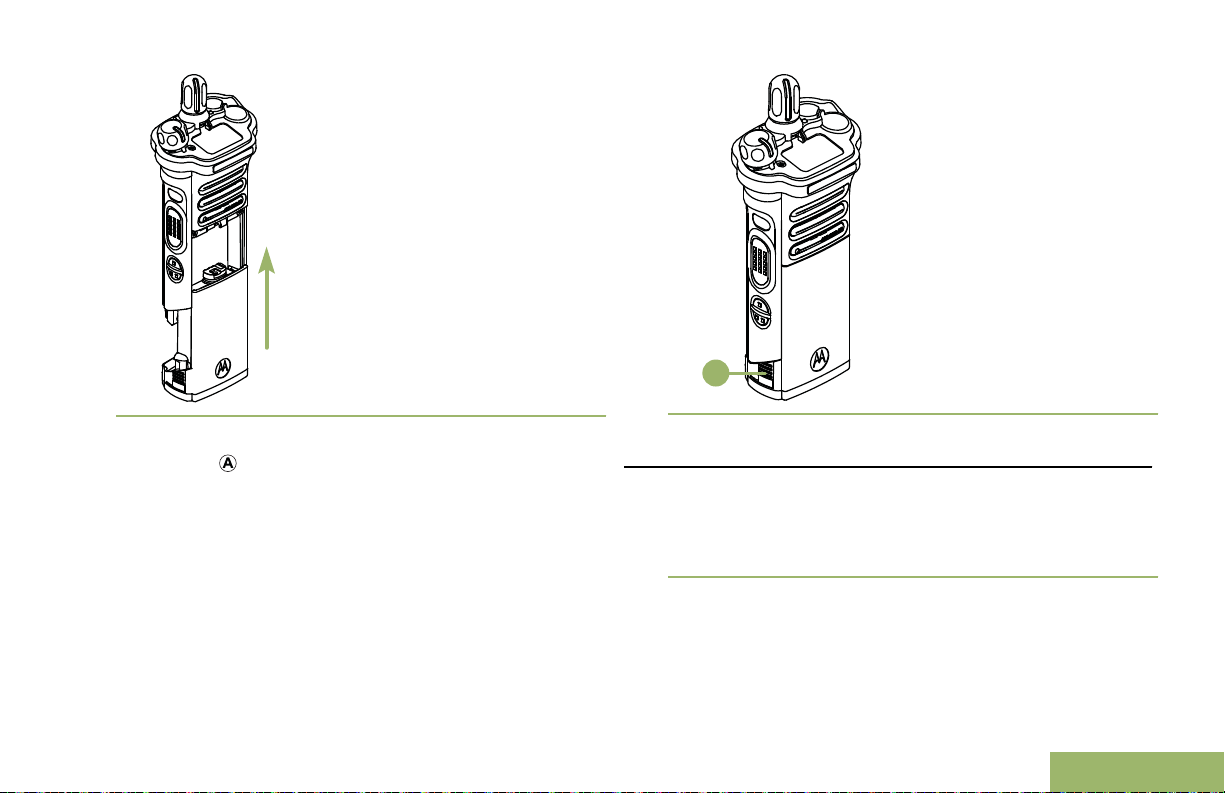
A
Preparing Your Radio for Use
2 To remove the battery, squeeze the release
latches at the bottom of the battery until the
battery releases from the radio and remove the
battery from the radio.
Note: When removing the battery, ensure that the
radio is turned off.
Attaching the Antenna
Ensure the radio is turned off before attaching the
antenna.
1 Set the antenna in its receptacle.
2 Turn the antenna clockwise to attach to the radio.
21
English
Page 26
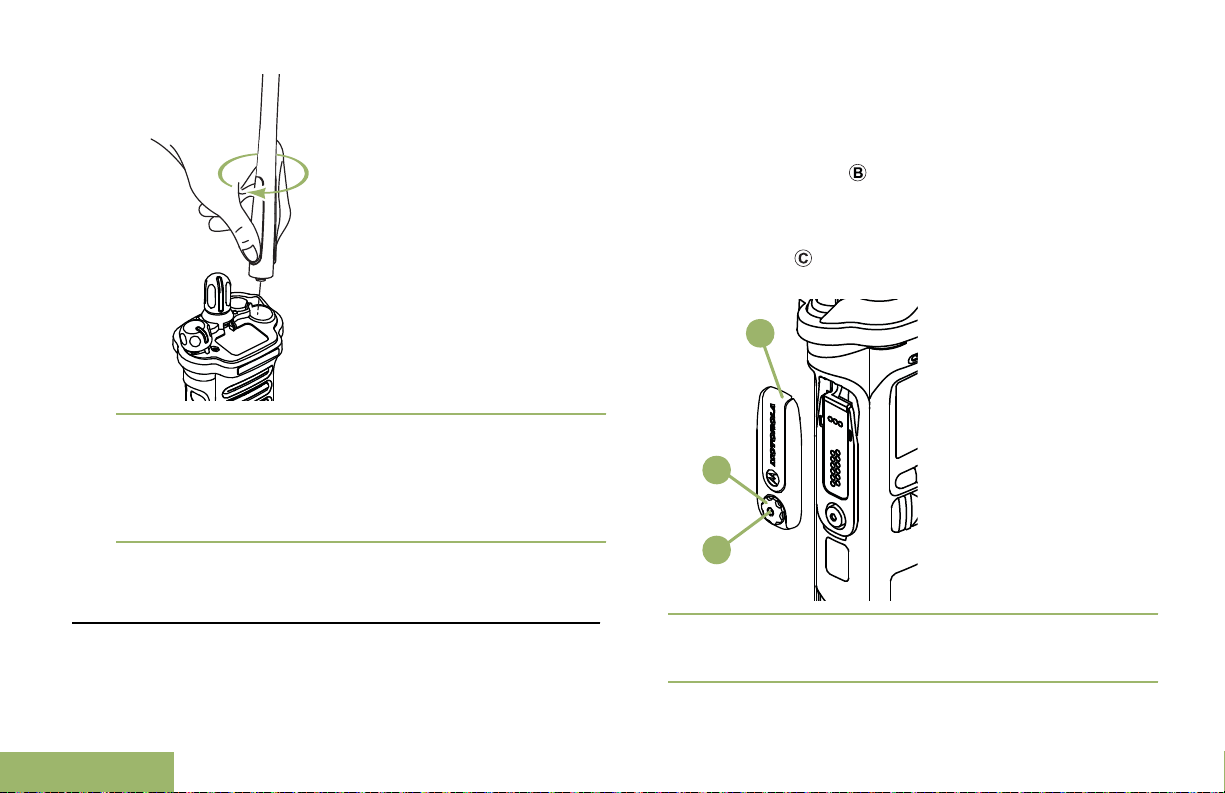
3 To remove the antenna, turn the antenna
C
B
A
Preparing Your Radio for Use
counterclockwise.
Note: When removing the antenna, ensure that
the radio is turned off.
Removing and Attaching the Accessory Connector Cover
22
The accessory connector is located on the antenna
side of the radio. It is used to connect accessories to
the radio.
English
Note: To prevent damage to the connector, shield it
with the connector cover when not in use.
1 To remove the accessory connector cover, rotate
the thumbscrew counterclockwise until it
disengages from the radio.
Note: If the thumbscrew is too tight, use an Allen
wrench at to loosen it first.
2 Rotate and lift the connector cover to disengage it
from the radio.
Page 27
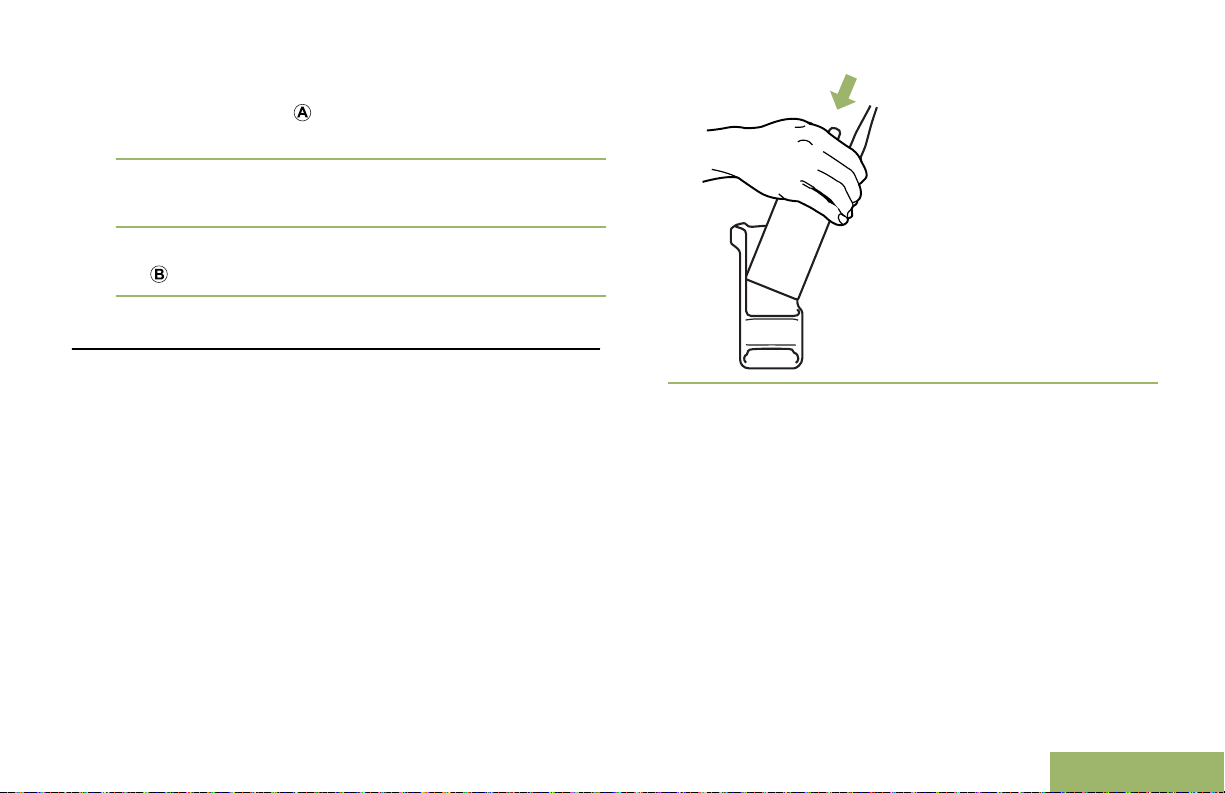
Preparing Your Radio for Use
3 To attach the accessory connector cover, insert
the hooked end of the cover into the slot above
the connector.
4 Press downward on the cover’s top to seat it in the
slot.
5 Once in place, tighten by rotating the thumbscrew
clockwise by hand.
Using the Carry Holder
1 Position the radio within the carry holder with the
main speaker facing outward.
2 Slide the radio down into the carry holder until it
clicks in place.
English
23
Page 28
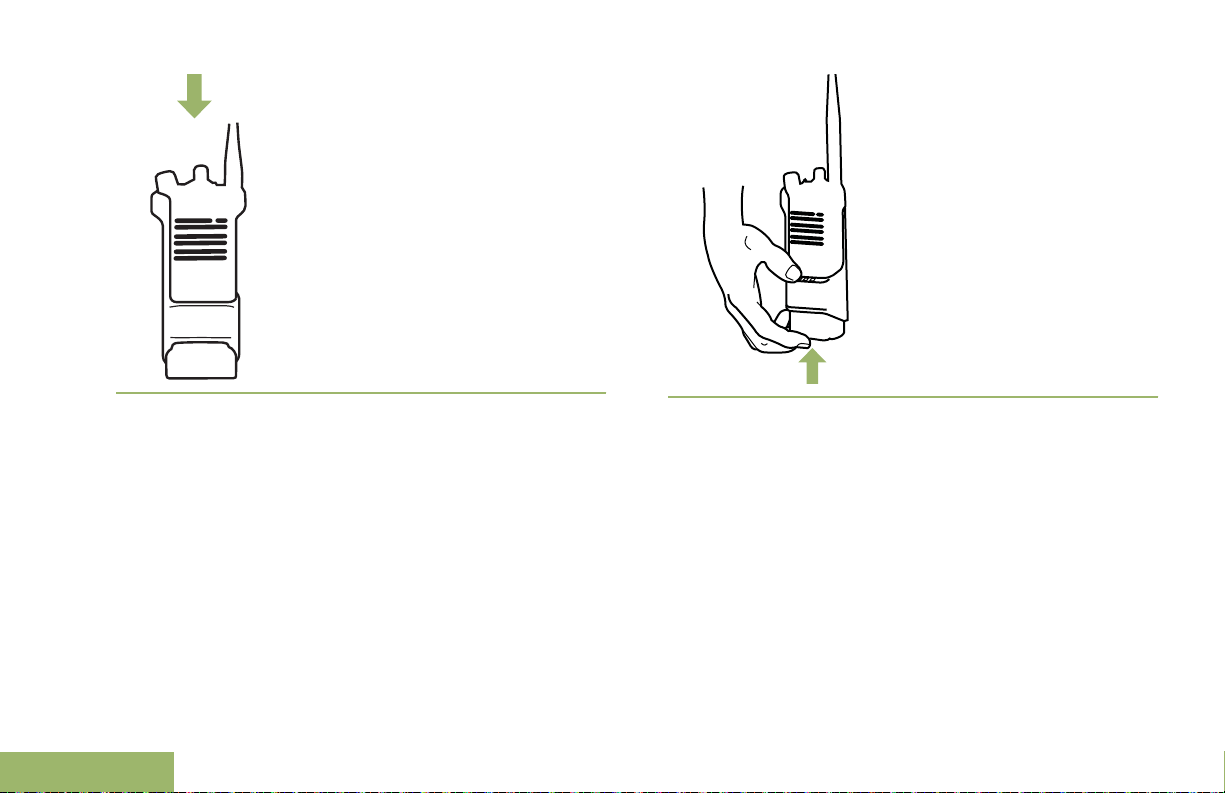
3 To remove the radio from the carry holder, place
Preparing Your Radio for Use
the tip of your fingers on the ledge of the carry
holder.
24
English
4 Push at the bottom of the radio until the radio is
released from it.
Page 29
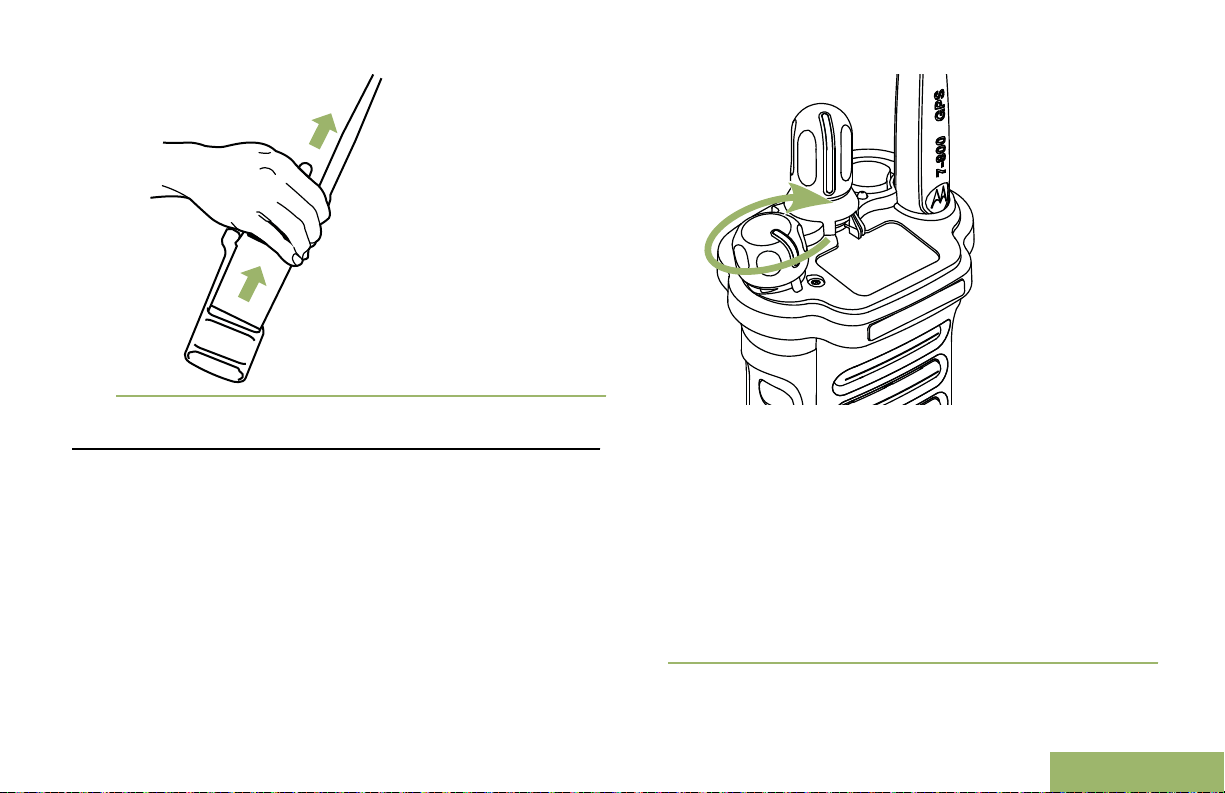
Preparing Your Radio for Use
Turning On the Radio
1 Rotate the On/Off/Volume Control Knob
clockwise until you hear a click.
• If the power-up test is successful, you see
momentary SELFTEST on the radio display,
followed by the Home screen.
• If the power-up test is unsuccessful, you see
Error XX/YY (XX/YY is an alphanumeric
code).
Note: If the radio fails to power-up after
repeating a few times, record the Error XX/YY
code and contact your dealer.
25
English
Page 30
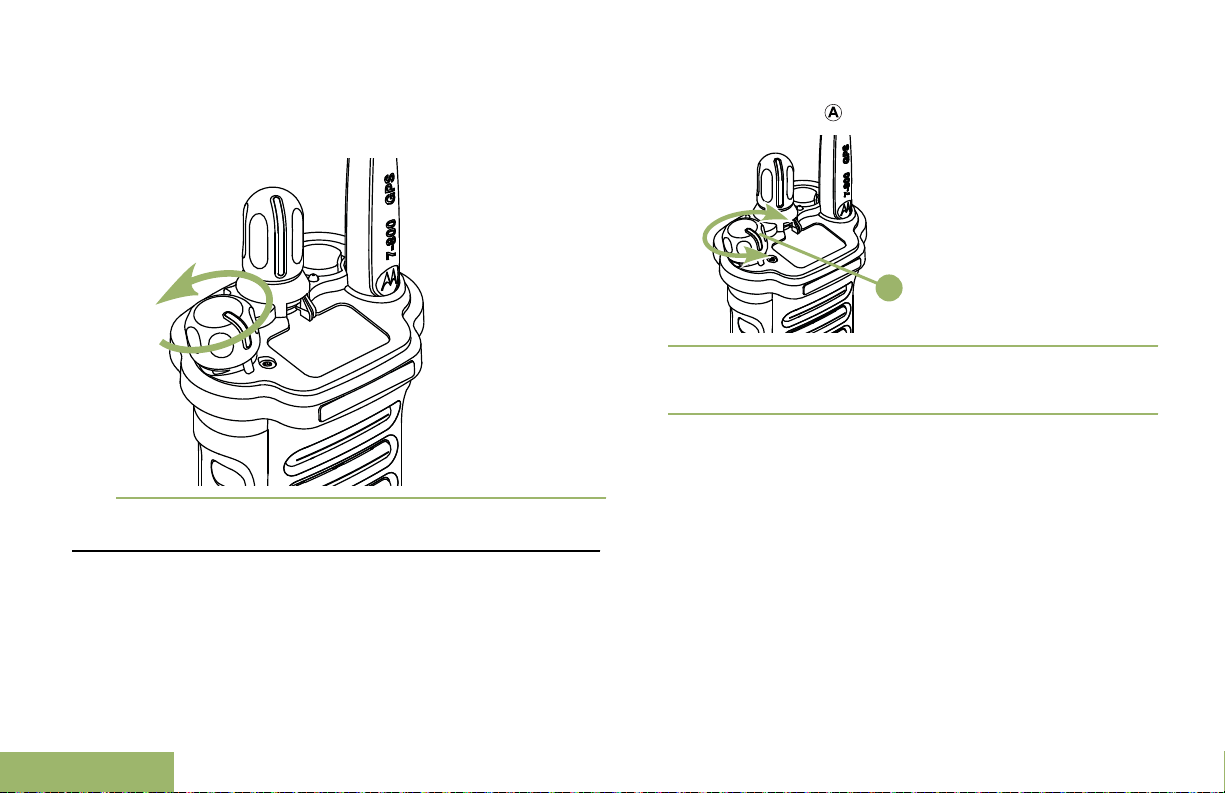
2 To turn off the radio, rotate the On/Off/Volume
A
Preparing Your Radio for Use
Control Knob counterclockwise until you hear a
click.
Adjusting the Volume
Ensure the radio is power on and the main speaker is
pointed towards you for increased loudness and
intelligibility, especially in areas with loud background
noises.
1 To increase the volume, rotate the On/Off/Volume
Control Knob clockwise.
2 To decrease the volume, rotate this knob
counterclockwise.
26
English
Page 31

1
2
3
4
5
6
7
9
10
11
13
8
12
15
14
16
17
18
19
20
21
22
23
24
Identifying Radio Controls
Identifying Radio Controls
Radio Parts and Controls
1 Antenna
2 16–Position Select Knob
3 Top (Orange) Button
4 Microphone
[1]
[1]
27
English
Page 32

5 Accessory Connector
Identifying Radio Controls
21 Bluetooth Pairing Location Indicator
28
6 Home Button
7 4–Way Navigation Button
8 Battery Latch
9 Data Feature Button
10 Menu Select Buttons
11 Main Display
12 3–Position A/B/C Switch
[1]
13 On/Off/Volume Control Knob
14 2–Position Concentric Switch
[1]
15 Top Display
16 Top Side (Select) Button
[1]
17 Push-to-Talk (PTT) Button
18 Side Button 1
19 Side Button 2
[1]
[1]
20 Battery
1
These radio controls/buttons are programmable.
22 Main Speaker
23 Microphone
24 LED
Programmable Features
Any reference in this manual to a control that is
preprogrammed means that the control must be
programmed by a dealer or qualified radio technician
using the radio programming software, in order to
assign a feature to that control.
The programmable buttons can be programmed as
shortcuts to radio functions or preset channels/groups
depending on the duration of a button press:
Press Pressing and releasing rapidly.
Long Press Pressing and holding for the
preprogrammed duration (between
0.25 seconds and 3.75 seconds).
English
Page 33

Identifying Radio Controls
Hold down Keeping the button pressed.
Assignable Radio Functions
Bluetooth On/Off Allows you to turn on/off the
Bluetooth
Configuration
Bluetooth Audio
Reroute
Bluetooth
Headset PTT
Bluetooth Data
Devices
Bluetooth Clear
All Pairing
Bluetooth Inquiry
On/Off
Bluetooth.
Allows you to access to the
Bluetooth menu.
Allows you to toggle the audio
route between radio speaker or
Remote Speaker Microphone
and Bluetooth headset.
Keys up the Bluetooth Headset
microphone.
Keys up the Bluetooth data
devices.
Allows you to clear all pairing
information for Bluetooth. This
is accessed by a long press of
the Bluetooth On/Off Button.
Enables Bluetooth Search
feature.
Bluetooth
Discoverable
On/Off
Call Alert Allows the radio to function like
Call Response Allows you to answer a private
Channel Selects a channel.
Contacts Selects the Contacts menu.
Dynamic Priority
(Conventional
Only)
Emergency Depending on the
Information Displays the information of the
Enables Bluetooth visibility.
This is accessed by a long
press of the Bluetooth Inquiry
On/Off Button.
a pager, or to verify if a radio is
active on the system.
call.
Allows any channel in a Scan
List (except for the Priority-One
channel) to temporarily replace
the Priority-Two channel.
programming, initiates or
cancels an emergency alarm or
call.
radio.
English
29
Page 34

Internet Protocol
Identifying Radio Controls
Address
Display the Internet Protocol
(IP) address, device name and
status of the radio.
Monitor
(Conventional
Only)
Monitors a selected channel for
all radio traffic until function is
disabled.
30
Location Determines the current location
(latitude, longitude, time and
date), and also the distance
and bearing to another location.
Or, turns the GPS functionality
on or off for all locations.
Man Down Clear Clears the alarm of Man Down
mode which was triggered
when your radio achieves or
passes a tilt angle threshold or
a combination of the angle
threshold and a motion
sensitivity level.
Message Enters the current message list.
Mode Select Long-press programs a button
with the current zone and
channel of the radio; once
programmed, the short-press of
that button changes the radio
zone channel to the
programmed zone and channel.
Multiple Private
Line
(Conventional
Only)
Nuisance Delete Temporarily removes an
One Touch 1– 4 Launches a specific feature
Phone Allows you to make and receive
Private Call
(Trunking Only)
Selects the Multiple Private
Line lists.
unwanted channel, except for
priority channels or the
designated transmit channel
from the scan list.
with one single button-press.
You can setup as many as four
separately programmed buttons
for four different features.
calls similar to standard phone
calls.
Allows a call from an individual
radio to another individual
radio.
English
Page 35

Identifying Radio Controls
Private Line
Defeat
(Conventional
Only)
Radio Profiles Allows easy access to a set of
Recent Calls Allows easy access to the list of
Rekey Request Notifies the dispatcher you
Repeater Access
Button (RAB)
(Conventional
Only)
Reprogram
Request
(Trunking Only)
Request-To-Talk
(Conventional
Only)
Scan Toggles scan on or off.
Overrides any coded squelch
(DPL or PL) that is
preprogrammed to a channel.
preprogrammed visual and
audio settings of the radio.
calls recently received or made.
want a new encryption key.
Allows user to manually send a
repeater access codeword.
Notifies the dispatcher you
want a new dynamic regrouping
assignment.
Notifies the dispatcher you
want to send a voice call.
Scan List
Programming
Secure
Transmission
Select
(Conventional
and Trunking)
Selective Call
(Conventional
Only)
Site Display/
Search (Trunking
Only)
Site Lock/Unlock
(Trunking Only)
Status (Astro 25
Trunking Only)
Selects the scan list for editing
(by long press on the Scan
button).
Toggles the Secure
Transmission On or Off when
the Secure/Clear Strapping
fields is set to Select for the
current channel and when the
radio is model/option capable.
Calls an assigned radio.
Displays the current site ID and
RSSI value; performs site
search for Automatic Multiple
Site Select (AMSS) or
SmartZone operation.
Locks onto a specific site.
Sends data calls to the
dispatcher about a predefined
status.
31
English
Page 36

Identifying Radio Controls
32
Talkaround/Direct
(Conventional
Only)
Talkgroup
(Conventional
Only)
Text Messaging
Service (TMS)
TMS Quick Text Selects a predefined message.
User Automatically registers with the
Zone Select Allows selection from a list of
Basic Zone Bank Provides access from up to 6
Enhanced Zone
Bank
Toggles between using a
repeater and communicating
directly with another radio.
Allows a call from an individual
radio to a group of radios.
Selects the text messaging
menu.
server.
zones.
zones by toggling between 2
banks of 3 zones, one group of
3 (A, B and C) to a second
group of 3 zones (D, E and F).
Provides access from up to 75
zones by toggling between 25
banks (A, B ... X or Y) of 3
zones.
Assignable Settings or Utility Functions
Keypad/Controls
Lock
Light/Flip Press the button to toggle the
TX Power Level Toggles transmit power level
Voice
Announcement
Voice Mute Toggles voice mute on or off.
Volume Set Tone Sets the volume set tone.
Locks or unlocks the keypad,
programmable buttons,
switches or rotary knobs.
display backlight on or off;
press and hold the button to
reverse the content of the top
display.
between high and low.
Audibly indicates the current
feature mode, Zone or
Channel the user has just
assigned.
Accessing the Preprogrammed Functions
You can access various radio functions through one
of the following methods.
English
Page 37

B
C
D
E
A
Identifying Radio Controls
• A short or long press of the relevant
programmable buttons.
• Use the Menu Select Button.
• Use the Menu Select and Navigation buttons.
A Softkeys
B Menu Select Buttons
C Data Feature Button
D 4–Way Navigation Button
E Home Button
Menu Select Buttons
Note: Check with your dealer or system administrator
for the list of features activated in your radio.
Use the Menu Select button to access the menu
entry of your radio feature. Your radio may be
preprogrammed differently from the following
example, but the steps for selecting a channel may
appear as shown below:
Press the Menu Select button directly below Chan.
Home Button
Pressing the button returns you to the Home
(default) screen. In most cases, this is the current
mode. For selected radio features, the button is
also used to save user-edited radio settings or
information before returning you to the Home screen.
Note: Some features do not require you to press
to go to the Home screen. Refer to the individual
feature sections in this manual for further details on
saving user-edited radio settings or information.
4-Way Navigation Button
Use the 4-Way Navigation Button to scroll up, down,
left or right with one of the following methods.
33
English
Page 38

A
Identifying Radio Controls
• Press and release one of the button to scroll from
one entry to the next one.
• Press and hold one of the button to have the radio
toggles through the list automatically (release the
button to stop).
Data Feature Button
Use Data Feature button to access data-related
features, such as the Text Messaging Service (TMS)
feature screen.
Push-To-Talk (PTT) Button
The PTT button on the side of the radio serves two
basic purposes:
• While a call is in progress, the PTT button allows
the radio to transmit to other radios in the call.
Press and hold down PTT button to talk. Release
the PTT button to listen. The microphone is
activated when the PTT button is pressed.
34
English
Page 39

Identifying Radio Controls
• While a call is not in progress, the PTT button is
used to make a new call. See Making a Radio Call
on page 54 for more information.
English
35
Page 40

Identifying Status Indicators
Identifying Status Indicators
Status Icons
36
The 130 x 130 pixel front liquid crystal display (LCD)
of your radio shows radio status, text entries, and
menu entries. The top two display rows contain color
icons that indicate radio operating conditions.
Selected icons are also shown on the first row of the
112 x 32 pixel top monochrome display screen of
your radio. The following icons are for the front
display screen unless indicated otherwise.
Receiving
Radio is receiving a call or data.
Top
Display:
Transmitting
Radio is transmitting a call or data.
Top
Display:
Top
Display:
Top
Display:
Call Received
Radio has received an Individual Call.
Battery
For IMPRES battery operation only – the
icon shown indicates the charge
remaining in the battery.
For all battery operation – the icon blinks
when the battery is low.
Received Signal Strength Indicator
(RSSI)
The number of bars displayed
represents the received signal strength
for the current site, for trunking only. The
more stripes in the icon, the stronger the
signal.
Roaming
The radio has roamed to and is currently
registered to a foreign system.
English
Page 41

Identifying Status Indicators
Top
Display:
Off – The feature is disabled. Voice
muting of the affiliated trunking talkgroup
or selected conventional channel is
deactivated.
Top
Display:
Top
Display:
Direct
On – Radio is currently configured for
direct radio-to-radio communication
(during conventional operation only).
Off – Radio is connected with other
radios through a repeater.
Monitor (Carrier Squelch)
Selected channel is being monitored
(during conventional operation only).
In-Call User Alert
On – The feature is enabled. Voice
muting of the affiliated trunking talkgroup
or selected conventional channel is
activated.
or
Top
Display:
or
Top
Display:
Top
Display:
Power Level
L – Radio is set at Low power.
H – Radio is set at High power.
Scan
Radio is scanning a scan list.
Priority Channel Scan
Blinking dot – Radio detects activity on
channel designated as Priority-One.
Steady dot – Radio detects activity on
channel designated as Priority-Two.
37
English
Page 42

Top
Identifying Status Indicators
Display:
Top
Display:
View/Program Mode
Radio is in the view or program mode.
On steady – View mode
Blinking – Program mode
Vote Scan Enabled
The vote scan feature is enabled.
Top
Display:
,
,
until
Enhanced Zone Bank
A – Contains Zone 1, Zone 2 and Zone
3,
B – Contains Zone 4, Zone 5 and Zone
6,
C – Contains Zone 7, Zone 8 and Zone
9,
until
X – Contains Zone 70, Zone 71 and
Zone 72,
Top
Display:
or
or
Top
Display:
or
or
Basic Zone Bank 1
A – Radio is in Zone 1.
B – Radio is in Zone 2.
C – Radio is in Zone 3.
Basic Zone Bank 2
D – Radio is in Zone 4.
E – Radio is in Zone 5.
F – Radio is in Zone 6.
38
English
or
Top
Display:
Y – Contains Zone 73, Zone 74 and
Zone 75.
Secure Operation
On Secure operation.
Off Clear operation.
Blinking Receiving an encrypted
voice call.
Page 43

Identifying Status Indicators
AES Secure Operation
On – AES secure operation.
Inverted – User successfully login to the
secured IP Packet Data.
Off – Clear operation.
Blinking – Receiving an encrypted
voice call.
GPS Signal
On – Feature is enabled and signal is
available.
Off – Feature is disabled.
Blinking – Feature is enabled, but no
signal is available.
User Login Indicator (IP Packet Data)
On – User is currently associated with
the radio.
Off – User is currently not associated
with the radio.
Blinking – Device registration or user
registration with the server failed due to
an invalid username or pin.
Top
Display:
Top
Display:
Data Activity
Data activity is present.
Bluetooth On
Bluetooth is on and ready for Bluetooth
connection.
Bluetooth Connected
Bluetooth is currently connected to the
external Bluetooth device.
39
English
Page 44

Text Messaging Service (TMS) Indicators
Identifying Status Indicators
This feature allows you to send and receive text
messages. Status icons and menu options shown
here help you to work more efficiently with TMS
feature. SeeText Messaging Service (TMS) on page
87 for more information.
• The selected text message in the Inbox
has not been read.
Read Message
The selected text message in the Inbox
has been read.
TMS Status Icons
The following icons appear on the radio’s display
when you send and receive text messages.
Inbox Full
The Inbox is full.
Message Sent
The text message is sent successfully.
Message Unsent
The text message cannot be sent.
Unread Message
• User receives a new message.
40
English
Normal Message
User is composing a message with normal
priority and without a request for a reply.
Message Index
Indicates the index of the current message
the user is viewing.
Example: If the user is looking at the third
message out of a total of 6 messages in
the Inbox folder, the icon is displayed as
the icon on the left column.
Priority Status
• The “Priority” feature is toggled on
before the message is sent.
Page 45

Identifying Status Indicators
• Messages in the Inbox folder are
flagged with “Priority”.
Request Reply
• The “Request Reply” feature is toggled
on before the message is sent.
• Messages in the Inbox folder are
flagged with “Request Reply”.
Priority Status and Request Reply
• User is composing a message with a
priority status and a request for a reply.
• Messages in the Inbox folder are
flagged with “Priority” and “Request
Reply”.
Menu
Option
Del
Exit
No
Optn
Rply
Sel
Send
Yes
Description/Function
Deletes a message or text.
Exits to the Home screen.
Returns to the previous screen.
Brings you to the Options main screen.
Replies to a message.
Selects the highlighted command.
Sends the message.
Updates or saves a command.
Call Type Icons
TMS Menu Options
Menu
Option
Back
Clr
Description/Function
Brings you back to the previous screen.
Deletes all messages.
The following icons appear on the radio’s main
display, when you make or receive a call, or view
selected call lists, to indicate the different call types
associated with an alias or ID.
Radio number.
41
English
Page 46

Radio number added to a Call List.
A
Identifying Status Indicators
Mobile number.
Mobile number added to a Call List.
Landline phone number.
Landline phone number added to a Call
List.
Incoming call or data.
Outgoing call or data.
Incoming emergency call.
LED Indicator
The LED indicator shows the operational status of
42
English
your radio.
Solid red Radio is transmitting.
Blinking red Radio is transmitting at low
battery condition.
Double blinking
red
Rapidly blinking
red
Solid yellow
(Conventional
Only)
Blinking yellow Radio is receiving a secured
Radio is in Emergency Mode.
Radio has failed the self test
upon powering up or
encountered a fatal error.
Channel is busy.
transmission.
Page 47

Identifying Status Indicators
Solid green Radio is powering up, or is on
a non-priority channel while in
the Scan List Programming
mode.
Blinking green Radio is receiving an individual
or telephone call, or is on a
Priority-Two channel while in
Intelligent Lighting Indicators
This feature temporarily changes the backlight of the top display screen, and adds a color bar to the main display
screen to help signal that a radio event has occurred.
Note: This feature must be preprogrammed by a qualified radio technician.
the Scan List Programming
mode.
Rapidly blinking
green
Note: No LED indication when the radio receives a
clear (non-secured) transmission in trunking Mode.
LED indication can be preprogramed by qualified
technician to be permanently disabled. Consult your
dealer for further details if you want to disable it.
Radio is on a Priority-One
channel while in the Scan List
Programming mode.
Backlight and Bar
Color
Orange Emergency Alerts The radio initiates an emergency alarm or call.
Notification When
The radio receives an emergency alarm or call.
The radio initiates the Man Down Post-Alert timer.
43
English
Page 48

Alert Tones
Identifying Status Indicators
44
Backlight and Bar
Color
Red Critical Alerts The radio battery is low.
Green Call Alerts The radio receives a private call.
Your radio uses alert tones to inform you of your radio’s condition. The following table lists these tones and when
they occur.
Notification When
The radio initiates Fireground Evacuation alarm.
The radio is out of range.
The radio enters Failsoft mode.
The radio is unable to establish a full connection with the system.
The radio is unable to authenticate or register with the system.
The radio lost GPS signal or GPS function fails.
The radio receives a phone call.
The radio receives a call alert.
The radio receives a selective call.
The radio enters Geofence.
English
Page 49

Identifying Status Indicators
You Hear Tone Name Heard
Short, LowPitched Tone
Long, LowPitched Tone
Radio Self Test Fail When radio fails its power-up self test.
Reject When an unauthorized request is made.
Time-Out Timer Warning Four seconds before time out.
No ACK Received When radio fails to receive an acknowledgment.
Individual Call Warning
Tone
Man Down Entry When radio initiates Man Down mode.
Time-Out Timer Timed Out After time out.
Talk Prohibit/PTT Inhibit (When PTT button is pressed) transmissions are not allowed.
Lack of Voice PTT Time out When the radio ends your call after it detected there are lack of
Out of Range (When PTT button is pressed) the radio is out of range of the
Invalid Mode When radio is on an unpreprogrammed channel.
When radio is in an individual call for greater than 6 seconds
without any activity.
voice for 5 seconds after the PTT is pressed and hold. Your
radio ends the call to enable your radio to receive calls from
other radio users.
system.
English
45
Page 50

You Hear Tone Name Heard
Identifying Status Indicators
A Group of
Low-Pitched
Tones
Short, MediumPitched Tone
Long, MediumPitched Tone
A Group of
MediumPitched Tones
Busy When system is busy.
Valid Key-Press When a correct key is pressed.
Radio Self Test Pass When radio passes its power-up self test.
Clear Voice At beginning of a non-coded communication.
Priority Channel Received When activity on a priority channel is received.
Emergency Alarm /Call
Entry
Central Echo When central controller has received a request from a radio.
Volume Set When volume is changed on a quiet channel.
Emergency Exit When exiting the emergency state.
Failsoft When the trunking system fails.
Automatic Call Back When voice channel is available from previous request.
Keyfail When encryption key has been lost.
Console Acknowledge When status, emergency alarm, or reprogram request ACK is
When entering the emergency state.
received.
46
English
Page 51

Identifying Status Indicators
You Hear Tone Name Heard
Received Individual Call When Call Alert or Private Call is received.
Call Alert Sent When Call Alert is received by the target radio.
Site Trunking When a SmartZone trunking system fails.
Short, HighPitched Tone
(Chirp)
Two HIghPitched Tones
Ringing Fast Ringing When system is searching for target of Private Call.
Gurgle Dynamic Regrouping (When PTT button is pressed) a dynamic ID has been received.
Unique, LowPitched Chirp
Unique, HighPitched Chirp
Low-Battery Chirp When battery is below preset threshold value.
GPS Fails When the GPS signal is lost or when GPS fails.
Enhanced Call Sent When waiting for target of Private Call to answer the call.
Phone Call Received When a land-to-mobile phone call is received.
Talk Permit (When PTT button is pressed) is verifying with the system for
accepting its transmissions.
New Message When a new message is received.
Priority Status When a priority message is received.
English
47
Page 52

You Hear Tone Name Heard
Identifying Status Indicators
IncrementalPitched Tone
DecrementalPitched Tone
A Group of
Very HighPitched Tones
Unique LowHigh Tone
Unique HighLow Tone
Bluetooth Paired When Bluetooth accessory is paired with the radio.
Bluetooth Connected When Bluetooth accessory is connected to the radio.
Bluetooth Unpaired When Bluetooth accessory is unpaired from the radio.
Bluetooth Disconnected When Bluetooth accessory is disconnected from the radio.
Man Down Continuous
Tone
Critical Man Down
Continuous Tone
Enhanced Zone Bank Up When EZB Up button is pressed to scroll the Enhance Zone
Enhanced Zone Bank Down When EZB Down button is pressed to scroll the Enhance Zone
When radio is in Man Down mode and prepares to transmit
Emergency Alarm when the timer of this alarm ends.
When radio is in Man Down Enhanced mode and prepares to
transmit Emergency Alarm when the timer of this alarm ends.
Bank up.
Bank down.
Phone Call Displays and Alerts
The following phone call displays and alerts appears on the radio’s display when you make and receive Phone calls.
The radio also uses alert tones to indicate the current status.
48
English
Page 53

Identifying Status Indicators
You Hear You See When Notes
A Long Tone No phone You press the PTT button
and the phone system is
not available.
Phone busy The phone system is busy.
A Busy Tone Phone busy When a channel is not
available.
– No
acknowledge
A High- Pitched
Tone
– When you release the PTT
The call is not
acknowledged.
button.
Press to hang up. The radio returns to the
Home screen.
Press to exit the phone mode and try your
call later.
The radio automatically connects when a
channel opens.
Press to hang up. The radio returns to the
Home screen.
The radio indicates to the landline party that
he or she may begin talking.
English
49
Page 54

General Radio Operation
General Radio Operation
Selecting a Zone
Your radio must be preprogrammed to allow you to
use this feature.
A zone is a group of channels. The following methods
are options on how to select a radio zone. The result
of all the methods is the same. You can use the
options interchangeably depending on your
preference and the programmed functions.
• Select a zone via the preprogrammed Zone (3Position A/B/C) switch:
a) Move the preprogrammed Zone (3-Position
A/B/C) switch to the position of the required
zone.
If the zone number entered is unprogrammed,
the display shows Invalid entry. Repeat this
step.
b) Press the Menu Select button directly below
Sel to confirm the displayed zone.
c) Press the PTT button to transmit on the
displayed zone channel.
50
•
Select a zone via the radio menu Zone:
a)
or to Zone and press the Menu Select
button directly below Zone.
b) or to the required zone.
c) Press the Menu Select button directly below
Sel to confirm the displayed zone.
d) Press the PTT button to transmit on the
displayed zone channel.
•
Select a zone via the radio menu ZnUp or ZnDn:
a)
or to ZnUp or ZnDn.
b) Press and hold the Menu Select button directly
below ZnUp or ZnDn until the required zone
appears.
Positions of ZnUp and ZnDn on the display may
differ each time you release the Menu Select
button. Read carefully before you press.
c) Press the PTT button to transmit on the
displayed zone channel.
Selecting a Radio Channel
A channel is a group of radio characteristics, such as
transmit/ receive frequency pairs. The following
English
Page 55

General Radio Operation
methods are options on how to select a radio
channel. The result of all the methods is the same.
You can use the options interchangeably depending
on your preference and the programmed functions.
• Select a channel via the preprogrammed 16–
Position Select Knob to the desired channel.
a) Rotate the preprogrammed 16–Position
Select Knob to the desired channel.
b) Press the PTT button to transmit on the
displayed zone channel.
•
Select a channel via the radio menu Chan:
a)
or to Chan.
b) Press the Menu Select button directly below
Chan.
c)
or to the required channel.
d) Press the Menu Select button directly below
Sel to confirm the selected channel.
e) Press the PTT button to transmit on the
displayed zone channel.
•
Select a channel via the radio menu Channel Up
or Channel Down:
a)
or to ChUp or ChDn.
b) Press the Menu Select button directly below
ChUp or ChDn.
Positions of ChUp and ChDn on the display may
differ each time you release the Menu Select
button. Read carefully before you press.
c) Press the PTT button to transmit on the
displayed zone and channel.
Mode Select Feature
Mode Select allows a long press to save the current
zone and channel of your radio to a programmable
button, or a softkey; then once programmed, the
short-press of that button or softkey changes the
transmission to the saved zone and channel.
There are two methods to save the selected zone and
channel:
• Softkeys
• Programmable buttons
Note: Your radio must be preprogrammed to allow
you to use this feature.
51
English
Page 56

Saving a Zone and a Channel to a Softkey
General Radio Operation
Five softkeys are available for you to save the
frequently used zone and channel.
1 Toggle your zone and channel to the required
zone and channel.
2
or to MS1, MS2 ... or MS5.
3 Press and hold the Menu Select button directly
below one of the softkey (MS1 – MS5).
You hear a short, medium-pitched tone when the
zone and channel is saved.
1 Toggle your zone and channel to the required
zone and channel.
2 Press and hold the button you desire to program.
You hear a short, medium-pitched tone when the
zone and channel is saved.
Note: Repeat this procedure to change the zone and
channel of the programmed button. Short press of the
programmed button
Short press of the programmed button changes your
current transmission to the zone and channel
programmed in this button.
Note: To change the programmed zone and channel,
repeat this procedure.
Short press of the programmed softkey changes your
current transmission to the zone and channel
programmed in this softkey.
Saving a Zone and a Channel to a Button
You can save the frequent used zone and channel to
the programmable buttons.
52
English
Receiving and Responding to a Radio Call
Once you have selected the required channel and/or
zone, you can proceed to receive and respond to
calls.
The LED lights up solid red while the radio is
transmitting. In conventional mode, the LED lights up
solid yellow when the radio is receiving a
transmission. In trunking mode, there is no LED
indication when the radio receives a transmission.
Page 57

General Radio Operation
If the radio is receiving a secure transmission, the
LED blinks yellow.
Receiving and Responding to a Private Call (Trunking Only)
Receiving and Responding to a Talkgroup Call
To receive a call from a group of users, your radio
must be configured as part of that talkgroup.
When you receive a talkgroup call (while on the
Home screen) the radio triggers for your attention with
one of the following scenarios depending on the
system your radio is configured:
• For ASTRO Conventional system, the LED lights
up solid yellow. The display shows the talkgroup
alias or ID, and the caller alias or ID.
• For Trunking system, the display shows the caller
alias or ID.
1 Hold the radio vertically 1 to 2 inches (2.5 to 5.0
cm) from your mouth.
2 Press the PTT button to respond to the call.
The LED lights up solid red.
3 Release the PTT button to listen.
See also Making a Talkgroup Call on page 55 for
details on making a Talkgroup Call.
A Private Call is a call from an individual radio to
another individual radio.
The one-to-one call between the two radios are not
heard by the others in the current talkgroup. The
transmitting radio automatically verifies that the
receiving radio is active on the system and can
display the caller ID.
Note: With the inactivity timer enabled (optional),
when there is no response from the receiving radio,
the transmitting radio exits the call with Menu Inactive
Exit tone after the timer expires.
When you receive a Private Call, you hear two alert
tones and the LED blinks green. The display shows
Call received and the call received icon blinks.
1 Perform one of the following actions:
• Press the Menu Select button directly below
Resp.
• Press theCall Response button within 20
seconds after the call indicators begin.
If the caller alias is in the call list, the display
shows the caller alias during the call.
53
English
Page 58

If the caller name is not in the call list, the display
General Radio Operation
shows the caller ID.
2 Press and hold the PTT button to talk. Release the
PTT button to listen.
2 Press and hold the PTT button to talk. Release the
PTT button to listen.
3
Press or the Call Response button to hang up
and return to the Home screen.
See also Making a Private Call (Trunking Only) on
page 55 for details on making a Private Call.
Receiving and Responding to a Telephone Call (Trunking Only)
This feature allows you to receive calls similar to
standard phone calls from a landline phone.
Note: With the inactivity timer enabled (optional), if
there is no response to the call after the timer expires,
your radio exits the call with Menu Inactive Exit tone.
When you receive a Telephone Call, you hear
telephone-type ringing and the LED blinks green. The
display shows Phone Call and the call received icon
blinks.
1 Press the Call Response button within 20
seconds after the call indicators begin.
54
3
Press or the Call Response button to hang up
and return to the Home screen.
See also Making a Telephone Call (Trunking Only) on
page 57 for details on making a Telephone Call.
Making a Radio Call
You can select a zone, channel, subscriber ID, or
talkgroup by using:
• The preprogrammed Zone switch.
• The 16-Position Select Channel Knob.
• A preprogrammed One Touch Call button.
• The Contacts list (see Viewing Details of a Contact
on page 68).
Note: The radio automatically exits the feature, if the
feature inactivity timer is enabled, when the radio is
left idle and the timer expires. You will hear the Menu
Inactive Exit Tone upon feature exit.
English
Page 59

General Radio Operation
Making a Talkgroup Call
To make a call to a group of users, your radio must
be configured as part of that talkgroup.
1 Turn the 16-Position Select Channel Knob to
select the channel with the desired talkgroup.
2 Hold the radio vertically 1 to 2 inches (2.5 to 5.0
cm) from your mouth.
3 Press the PTT button to make the call.
The radio shows different indicators based on the
system the radio is configured.
• For ASTRO Conventional system, the LED
lights up solid red. The display shows the
talkgroup alias or ID.
• For Trunking system, the LED lights up solid
red.
4 Speak clearly into the microphone.
This feature allows you to send an individual Call
Alert or page if there is no answer from the target
radio.
1 Perform one of the following actions:
• To access this feature via a preprogrammed
button, press the preprogrammed Quick
Access (One-Touch) Private Call button to
dial the preprogrammed ID (number) and
initiate the Private Call. Proceed to step 5.
• To access this feature via the menu, proceed
to the next step.
2
or to Call, and press the Menu Select button
directly below Call.
The display shows the last transmitted or received
ID.
3 To select the required ID, perform one of the
following actions:
5 Release the PTT button to listen.
Making a Private Call (Trunking Only)
Your radio must be preprogrammed to allow you to
use this feature.
• Press the Menu Select button directly below
Cnts to scroll through and select the required
ID.
• Press the Menu Select button directly below
LNum to go to the last number dialed.
55
English
Page 60

• or to the required ID.
General Radio Operation
4 Press the PTT button to initiate the Private Call.
The display shows Calling... <Number>.
5 Hold the radio vertically 1 to 2 inches (2.5 to 5.0
cm) from your mouth.
When you are connected, the display shows the
ID of the target radio.
If no acknowledgment is received, the display
shows No acknowledge.
6 Press and hold the PTT button to talk. Release the
PTT button to listen.
7
Press to return to the Home screen.
Making an Enhanced Private Call (Trunking Only)
Your radio must be preprogrammed to allow you to
use this feature.
This feature allows you to send an individual Call
Alert Page if there is no answer from the target radio.
See Sending a Call Alert Page on page 72 for more
information.
• To access this feature via a preprogrammed
button, press the preprogrammed Quick
Access (One-Touch) Enhanced Private Call
button to dial the preprogrammed ID (number)
and initiate the Private Call. Proceed to step 5.
• To access this feature via the menu, proceed
to the next step.
2
or to Call, and press the Menu Select button
directly below Call.
The display shows the last transmitted or received
ID.
3 To select the required ID, perform one of the
following actions:
• Press the Menu Select button directly below
Cnts to scroll through and select the required
ID.
• Press the Menu Select button directly below
LNum to go to the last number dialed.
•
or to the required ID.
4 Press the PTT button to initiate the Private Call.
The display shows Calling... <Number>.
56
English
1 Perform one of the following actions:
Page 61

General Radio Operation
5 Hold the radio vertically 1 to 2 inches (2.5 to 5.0
cm) from your mouth.
When you are connected, the display shows the
ID of the target radio.
If no acknowledgment is received, the display
shows No acknowledge.
If the target radio does not respond before the
time out, the display shows No answer.
6 Press and hold the PTT button to talk. Release the
PTT button to listen.
7
Press to return to the Home screen.
Making a Telephone Call (Trunking Only)
This feature allows you to make calls similar to
standard phone calls to a mobile or landline phone.
• To access this feature via the menu, proceed
to the next step.
2
or to Phon, and press the Menu Select button
directly below Phon.
The display shows the last transmitted or received
ID.
3 To select the required ID, perform one of the
following actions:
• Press the Menu Select button directly below
Cnts to scroll through and select the required
ID.
• Press the Menu Select button directly below
LNum to go to the last number dialed.
•
or to the required phone number.
4 Press the PTT button to dial the phone number.
1 Perform one of the following actions:
• To access this feature via a preprogrammed
button, press the preprogrammed Quick
Access (One-Touch) Phone Call button to
dial the preprogrammed phone number.
Proceed to step 5.
5 Hold the radio vertically 1 to 2 inches (2.5 to 5.0
cm) from your mouth.
6 When your call is answered, press and hold the
PTT button to talk. Release the PTT button to
listen.
57
English
Page 62

7
General Radio Operation
Press to return to the Home screen.
See Phone Call Displays and Alerts on page 48 for
more information if your call is NOT answered.
Switching Between Repeater or Direct Operation Button
The Repeater Operation increases the radio’s range
by connecting with other radios through a repeater.
The transmit and receive frequencies are different.
The Direct or “talkaround operation” allows you to
bypass the repeater and connect directly to another
radio. The transmit and receive frequencies are the
same.
The display shows
icon if the radio is currently in Direct mode (during
conventional operation only).
Direct mode and the Talkaround
Monitor Feature
Radio users who switch from analog to digital radios
often assume that the lack of static on a digital
channel is an indication that the radio is not working
properly. This is not the case.
This digital technology quiets the transmission by
removing the noise from the signal and allows only
the clear voice or data information to be heard.
Use the Monitor feature to make sure a channel is
clear before transmitting.
Perform one of the following actions:
• Press the preprogrammed Repeater/Direct
switch to toggle between talkaround and
repeater modes.
•
or to Dir and press the Menu Select button
directly below Dir.
The display shows Repeater mode if the radio is
currently in Repeater mode.
58
English
Monitoring a Channel
The following methods are options on how to monitor
a channel. The result of all the methods is the same.
You can use the options interchangeably depending
on your preference and the programmed functions.
• Monitoring a Channel with Volume Set button.
a) Select the desired zone and channel.
b) Press and hold the Volume Set button to hear
the volume set tone.
Page 63

General Radio Operation
c) Adjust the Volume Control Knob if necessary.
d) Release the Volume Set button.
e) Press and hold the PTT button to transmit.
The LED lights up solid red.
f) Release the PTT button to receive (listen).
• Monitoring a Channel with Monitor button.
a) Press the preprogrammed Monitor button.
b) Adjust the Volume Control Knob if necessary.
c) Press and hold the PTT button to transmit.
The LED lights up solid red.
d) Release the PTT button to receive (listen).
The Carrier Squelch indicator appears on the
display when you monitor a channel via the
preprogrammed Monitor button.
• Monitoring a Channel via the selected zone
channel.
a) Select the desired zone and channel.
b) Listen for a transmission.
c) Adjust the Volume Control Knob if necessary.
d) Press and hold the PTT button to transmit.
The LED lights up solid red.
e) Release the PTT button to receive (listen).
Monitoring Conventional Mode
Your radio may be preprogrammed to receive PrivateLine® (PL) calls.
1 Momentarily press the Monitor button to listen for
activity.
The Carrier Squelch indicator appears on the
display.
2 Press and hold the Monitor button to set
continuous monitor operation.
The duration of the button press is programmable.
3 Press the Monitor button again, or the PTT
button, to return to the original squelch setting.
If you try to transmit on a receive-only channel,
you hear an invalid tone until you release the PTT
button.
English
59
Page 64

Advanced Features
Advanced Features
2 Press and hold the PTT button to talk. Release the
PTT button to listen.
Advanced Call Features
Selective Call (ASTRO Conventional Only)
This feature allows you to receive a call from or to call
a specific individual. It is intended to provide privacy
and to eliminate the annoyance of having to listen to
conversations that are of no interest to you.
Receiving a Selective Call
When you receive a Selective Call, the radio initiates
for your attention with one of the following indication
scenario:
• You hear two alert tones and the LED lights up
solid yellow to indicate the transmitting radio is still
sending signal. The call received icons blinks and
the display shows Call received.
• The LED blinks solid green once to indicate the
transmitting radio is pending to receive signal.
The speaker unmutes.
1 Hold the radio vertically 1 to 2 inches (2.5 to 5.0
cm) from your mouth.
60
Making a Selective Call
1 Perform one of the following actions:
• To access this feature via a preprogrammed
button, press the preprogrammed Quick
Access (One-Touch) Selective Call button to
dial the preprogrammed ID. Proceed to step 4.
• To access this feature via the menu, proceed
to the next step.
2
or to Call, and press the Menu Select button
directly below Call.
The display shows the last transmitted or received
ID.
3 To select the required ID, perform one of the
following actions:
• Press the Menu Select button directly below
Cnts to scroll through and select the required
ID.
• Press the Menu Select button directly below
LNum to go to the last number dialed.
English
Page 65

Advanced Features
• or to the required ID.
4 Hold the radio vertically 1 to 2 inches (2.5 to 5.0
cm) from your mouth.
5 Press and hold the PTT button to start the
Selective Call.
The display shows the ID of the target radio.
6 Release the PTT button to listen.
7
Press to return to the Home screen.
Talkgroup Call Feature (Conventional Operation Only)
This feature allows you to define a group of
conventional system users so that they can share the
use of a conventional channel.
Note: Encryption keys are associated to talkgroups.
When talkgroups are associated, encryption keys are
changed by changing the active talkgroup. See
Secure Operations on page 95 for more
information.
Selecting a Talkgroup
1
or to Tgrp and press the Menu Select button
directly below Tgrp.
The display shows the last Talkgroup that was
selected and stored.
2 Perform one of the following actions:
•
or to Preset for the preset
preprogrammed Talkgroup.
• or to the required Talkgroup.
3
Press the Menu Select button directly below Sel
to save the currently selected Talkgroup and
return to the Home screen.
If the encryption key associated to the new
Talkgroup is erased, you hear a momentary key
fail tone and the display shows Key fail.
If the encryption key that is associated to the new
Talkgroup is not allowed, you hear a momentary
key fail tone and the display shows Illegal key.
4
Press to return to the Home screen.
Sending a Status Call
This feature allows you to send data calls to the
dispatcher about a predefined status.
Each status can have up to a 14-character name. A
maximum of eight status conditions is possible.
61
English
Page 66

Note: The radio automatically exits the feature, if the
Advanced Features
feature inactivity timer is enabled, when the radio is
left idle and the timer expires. You will hear the Menu
Inactive Exit Tone upon feature exit.
1 Perform one of the following actions:
• Press the preprogrammed Status button.
•
or to Sts and press the Menu Select button
directly below Sts.
The display shows the last acknowledged status
call, or the first status in the list.
2 or to the required status.
Status Call activity for six seconds, an alert tone
sounds until you press or the PTT button.
Responding to the Dynamic Regrouping Feature (Trunking Only)
This feature allows the dispatcher to temporarily
reassign selected radios to a particular channel
where they can communicate with each other. This
feature is typically used during special operations and
is enabled by a qualified radio technician.
You will not notice whether your radio has this feature
enabled until a dynamic regrouping command is sent
by the dispatcher.
3 Press the PTT button to send the status.
When the dispatcher acknowledges, you hear four
tones and the display shows Ack received . The
radio returns to normal dispatch operation.
If no acknowledgment is received, you hear a lowpitched tone and the display shows No
acknowledge.
4
Press to return to the Home screen.
No traffic is heard on trunked channels while
62
English
Status Calls is selected. If the radio detects no
Note: If you try to access a zone or channel that has
been reserved by the dispatcher as a dynamically
regrouped mode for other users, you hear an invalid
tone.
When your radio is dynamically regrouped, it
automatically switches to the dynamically regrouped
channel. You hear a Gurgle tone and the display
shows the dynamically regrouped channel’s name.
Press the PTT button to talk. Release PTT button
to listen.
Page 67

Advanced Features
When the dispatcher cancels dynamic regrouping, the
radio automatically returns to the zone and channel
that you were using before the radio was dynamically
regrouped.
Requesting a Reprogram (Trunking Only)
This feature allows you to notify the dispatcher when
you want a new dynamic regrouping assignment.
Perform one of the following actions:
• Press the preprogrammed Reprogram
Request button to send reprogram request to
the dispatcher.
•
or to Rpgm then press the Menu Select
button directly below Rpgm to send reprogram
request to the dispatcher.
The display shows Reprgrm rqst and Please
wait.
If you hear five beeps, the dispatcher has
acknowledged the reprogram request. The display
shows Ack received and the radio returns to the
Home screen.
If the dispatcher does not acknowledge the
reprogram request within six seconds, you hear a
low-pitched alert tone and the display shows
acknowledge. Try again or press to cancel and
return to the Home screen.
Classification of Regrouped Radios
The dispatcher can classify regrouped radios into
either of two categories:
Select
Enabled
Select
Disabled
The Scan or Private Call feature cannot be selected
while your radio is Select Disabled.
Dynamic Zone Programming (DZP)
Note: Your radio must be preprogrammed to allow
you to use this feature. This feature works on the
Select-enabled radios are free to
change to any available channel,
including the dynamic-regrouping
channel, once the user has selected
the dynamic-regrouping position.
Select-disabled radios cannot change
channels while dynamically regrouped.
The dispatcher has forced the radio to
remain on the dynamic-regrouping
channel.
No
63
English
Page 68

condition at least one zone in the radio must be a
Advanced Features
non-dynamic zone.
This feature provides one or more Dynamic Zones to
store the frequent used channels be it conventional or
trunking. These dynamic channels are saved from
pre-existing (non-dynamic) channels in the radio. This
saves the time and effort from the regular navigation
around the working zones and channels. User can
also delete or update the list in the Dynamic Zone.
Entering the Dynamic Zone to Select a Dynamic Channel
1
or to Zone then press the Menu Select button
directly below Zone.
The display shows the Zone screen.
2
or to <# Dynamic Zone Channels>.
3 Perform one of the following actions:
•
Press the Menu Select button below Sel to
select.
•
Press the Menu Select button below Exit to
exit.
[2]
If you have selected one of the Dynamic Zone
Channels list, the display returns to Home screen
with the selected <# Dynamic Zone Channels>
shown on the screen.
If you have selected Exit without selecting any
Dynamic Zone Channels list, the display returns to
Home screen without any changes.
Saving a Channel in the Dynamic Zone from List Selection
The radio must be in Dynamic Zone in order to
perform this operation.
1
or to ZnPr. Press the Menu Select button
directly below ZnPr to enter Program Zone
screen.
2 Press the Menu Select button directly below
Edit.
The display shows Search Options screen.
[2]
2
64
English
# indicates number of the channel on the 16-Position Switch which are numbered from 1 to 16.
Page 69

Advanced Features
3
or to List Selection. Press the Menu
Select button directly below Sel.
The display shows Select Zone screen.
4 or to the required zone. Press the Menu
Select button directly below Sel.
The display shows Select Chan screen.
5 or to the required channel. Press the Menu
Select button directly below Sel.
The display shows Channel updated.
The display shows Channel deleted screen.
3
Press the Menu Select button below Exit to
return to Home screen.
The Home screen shows <Dynamic Zone
Channels>.
If the channel deleted is the Home channel, the
Home screen shows <Zone Name>+”Blank”.
Contacts
6
Press theMenu Select button directly below Exit
to return to Home screen.
Deleting a Channel in the Dynamic Zone
The radio must be in Dynamic Zone in order to
perform this operation.
1
or to ZnPr then press the Menu Select button
directly below ZnPr to enter Program Zone
screen.
The display shows the dynamic channels list.
2 or to the saved dynamic channel then press
the Menu Select button directly below Del.
This feature provides “address-book” capabilities on
your radio. Each entry corresponds to an alias (name)
or ID (number) that you use to initiate a call.
Contact entries are alphabetically sorted according to
entry alias. Each alias can have up to five IDs of
different call types associated with it.
Additionally, each entry, depending on context
(conventional, trunking, or phone), associates with
one or more of the four types of calls: Phone Call,
Selective Call, Private Call, or Call Alert.
Each entry within Contacts contains the following
information:
• Call Alias (Name)
65
English
Page 70

• Call ID (Number)
Advanced Features
• Call Type (Icon)
• WACN ID (Astro 25 Trunking IDs only)
• System ID
2 or to the required subscriber alias.
3
Press the Menu Select button directly below Optn
and proceed to the next step.
Note: Your radio must be preprogrammed to allow
you to add, edit, or delete the contact entries.
Your radio also supports a maximum of 50 call lists.
Each list can store up to 100 IDs (numbers).
Note: Your radio is preprogrammed with a number of
contacts per Call Lists. Check with your dealer or
system administrator for more information.
The radio automatically exits the feature, if the feature
inactivity timer is enabled, when the radio is left idle
and the timer expires. You hear the Menu Inactive
Exit Tone upon feature exit.
Making a Private Call from Contacts
Your radio must be preprogrammed to allow you to
use this feature.
1
or to Cnts and press the Menu Select button
directly below Cnts.
The entries are alphabetically sorted.
66
English
4
or to Call and press the Menu Select
button directly below Sel.
5 or to select the call type.
6 Hold the radio vertically 1 to 2 inches (2.5 to 5.0
cm) from your mouth.
7 Press the PTT button to initiate the call.
During the call, the display shows the subscriber
alias.
8 Press and hold the PTT button to talk. Release the
PTT button to listen.
The LED lights up solid red when the PTT button
is pressed.
If there is no voice activity for a preprogrammed
period of time, the call ends.
If the call reaches the maximum ring time, the call
ends.
Page 71

Advanced Features
Adding a Contact to a Call List
Removing a Contact from a Call List
1
or to Cnts and press the Menu Select button
directly below Cnts.
The entries are alphabetically sorted.
2 or to the entry you want to add and press
the Menu Select button directly below Optn.
3
or to Add to CallLst and press the Menu
Select button directly below Sel.
4 Perform one of the following actions:
• or to the required Call List and press the
Menu Select button directly below Add to add
to the Call List.
•
or to Cncl to cancel and return to the
main screen of Contacts.
The display shows momentary Please wait
before showing <Entry> added to Call List,
confirming the addition of the contact to the list.
The radio returns to the main display of Contacts.
1
or to Cnts and press the Menu Select button
directly below Cnts.
The entries are alphabetically sorted.
2 or to the entry you want to delete and press
the Menu Select button directly below Optn.
3
or to Rm frm CallLst and press the Menu
Select button directly below Sel.
The display shows Remove <Entry> frm Call
List?.
4
Press the Menu Select button directly below Yes
to remove the entry from the Call List, or No to
cancel and return to the main display of Contacts.
The display shows momentary Please wait
before showing <Entry> removed from Call
List, confirming the removal of the contact from
the list.
The radio returns to the main display of Contacts.
English
67
Page 72

Viewing Details of a Contact
Advanced Features
1
or to Cnts and press the Menu Select button
directly below Cnts.
The entries are alphabetically sorted.
Please refer to a qualified radio technician for the
maximum number of Scan Lists can be programmed
in your radio. These lists must be preprogrammed by
a qualified radio technician.
Viewing a Scan List
2 or to the entry you want to view and press
the Menu Select button directly below Optn.
3
or to View and press the Menu Select
button directly below Sel.
The display shows all the numbers associated with
the entry.
Scan Lists
Scan lists are created and assigned to individual
channels/ groups. Your radio scans for voice activity
by cycling through the channel/group sequence
specified in the scan list for the current channel/
group.
Your radio supports different types of Scan Lists:
• Trunking Priority Monitor Scan List
• Conventional Scan List
68
English
• Talkgroup Scan List
1
or to ScnL and press the Menu Select button
directly below ScnL.
2 or to view the members on the list.
3
Press
the Home screen.
Editing the Scan List
This feature lets you change scan list members and
priorities.
1 Perform one of the following actions:
• Long press the preprogrammed Scan List
•
The display shows the lists that can be changed.
to exit the current display and return to
Programming button (side button).
or to ScnL then press the Menu Select
button directly below ScnL.
Page 73

Advanced Features
2 or to the entry you want to edit.
3 Perform one of the following actions:
• Press the Menu Select button directly below
Sel to add and/or change the priority of the
currently displayed channel in the scan list.
• Press the Menu Select button directly below
Del to delete the currently displayed channel
from the scan list.
• Press the Menu Select button directly below
Rcl to view the next member of the scan list.
4 Perform one of the following actions to select
another channel that needs to be added or deleted
then repeat step 3. Otherwise, proceed to the next
step.
• or to the desired channel.
• Use the 16-Position Select knob to select the
channel.
5 Perform one of the following actions:
• Move the Scan List Programming switch out
of programming position.
•
Press to exit scan list programming and
return to the Home screen.
See Viewing and Changing the Priority Status on
page 70 for more information on how to add and/or
change the priority of the currently displayed channel
in the scan list.
Changing the Scan List Status
1 Perform one of the following actions:
• Long press the preprogrammed Scan List
Programming button (side button).
• Move the preprogrammed Scan List
Programming switch to programming position.
The display shows the programming mode icon
and the first list member.
2 or to the member you want to edit.
3 Perform one of the following actions:
• Press the Select button once to add the
currently displayed channel to the scan list.
• Press the Select button one or more times to
change the scan list status icon of the currently
displayed channel.
69
English
Page 74

4 Perform one of the following actions:
Advanced Features
• or to select more list members whose
scan status you want to change.
• Use the 16-Position Select knob to select
another scan list member.
5 Move the Scan List Programming switch out of
programming position. Press to exit scan list
programming and return to the Home screen.
Viewing and Changing the Priority Status
Perform one of the following actions:
• Press the Menu Select button directly below
Sel one or more times to change the priority
status of the current displayed channel.
• Press the Select button one or more times to
toggle different status of the Scan List status
icon of the current displayed channel.
The radio shows one of following priority status
icons and scenarios:
• A Scan icon indicates that the current channel
is in the scan list as a non-priority channel. The
LED lights up solid green.
70
• A Priority-Two Channel Scan icon indicates
that the current channel is in the scan list as
the Priority-Two channel. The LED blinks
green.
• A Priority-One Channel Scan icon indicates
that the current channel is in the scan list as
the Priority-One channel. The LED rapidly
blinks green. You hear all traffic on the PriorityOne channel, regardless of traffic on nonpriority channels.
• No icon indicates that the current channel is
deleted from the scan list.
Scan
This feature allows you to monitor traffic on different
channels by scanning a preprogrammed list of
channels.
Turning Scan On or Off
Perform one of the following actions:
• Press the preprogrammed Scan button to
toggle Scan On or Scan Off to initiate or stop
scan.
English
Page 75

Advanced Features
• Turn the preprogrammed Scan switch to the
Scan on or Scan off position to initiate or stop
scan.
•
or to Scan and press the Menu Select
button directly below Scan.
If the scan is enabled, the display shows Scan on
and the scan status icon.
If the scan is disabled, the display shows Scan
Off.
The radio returns to the Home screen.
Making a Dynamic Priority Change (Conventional Scan Only)
While the radio is scanning, the dynamic priority
change feature allows you to temporarily change any
channel in a scan list (except for the Priority-One
channel) to the Priority-Two channel.
This change remains in effect until scan is turned off.
Scan then reverts to the preprogrammed (original)
setting.
a) When the radio locks onto the channel
designated as the new Priority-Two channel,
press the preprogrammed Dynamic Priority
button.
The radio continues scanning the remaining
channels in the list.
Deleting a Nuisance Channel
If a channel continually generates unwanted calls or
noise (termed a “nuisance” channel), you can
temporarily remove the unwanted channel from the
scan list.
This capability does not apply to priority channels or
the designated transmit channel.
When the radio is locked onto the channel to be
deleted, perform one of the following actions:
• Press the preprogrammed Nuisance Delete
button.
•
or to Nuis and press the Menu Select
button directly below Nuis.
Making a Dynamic Priority Change via the
preprogrammed Dynamic Priority button:
The radio continues scanning the remaining channels
in the list.
71
English
Page 76

Restoring a Nuisance Channel
Advanced Features
Receiving a Call Alert Page
Call Alert Paging
This feature allows your radio to work like a pager.
Even if other users are away from their radios, or if
they are unable to hear their radios, you can send
them an individual Call Alert page. You can also
verify if a radio is active on the system.
Depending on how your radio is programmed, when
you make an Enhanced Private Call, the radio either
automatically sends a call alert page if there is no
answer after the maximum ring time, or when you
press the PTT button.
Note: This feature must be preprogrammed by a
72
qualified radio technician.
To restore the deleted nuisance channel, perform
one of the following actions:
• Turn scan off, and then on.
• Change channels.
• Turn off the radio, and then turn it back on.
Nuisance mode delete can be disabled by the
system administrator.
When you receive a Call Alert page, you hear four
repeating alert tones and the LED blinks green. The
call received icons blinks and the display shows Page
received.
Press any button to clear the Call Alert page.
See Making a Talkgroup Call on page 55 or Making a
Private Call (Trunking Only) on page 55 for more
information on returning the call.
Sending a Call Alert Page
The following methods are options on how to send a
call alert page. The result of all the methods is the
same. You can use the options interchangeably
depending on your preference and the programmed
functions.
Note: If the feature inactivity timer is enabled, your
radio automatically exits the feature when your radio
is left idle long enough for the time to expire. You
hear the Menu Inactive Exit Tone upon feature exit.
• Sending a call alert page via the preprogrammed
Quick Access (One-Touch) Call Alert Paging
button:
English
Page 77

Advanced Features
a) Press the preprogrammed Quick Access
(One-Touch) Call Alert Paging button to send
a page to the preprogrammed ID.
The display shows Paging...<Number>.
If the call alert page is sent successfully, you
hear a tone and the display shows Ack
received. The radio returns to the Home
screen.
If the call alert page is not acknowledged, you
hear a low tone and the display shows No
acknowledge. Press the Menu Select button
directly below Ok to return to the main screen
for Contacts.
•
Sending a call alert page via the radio menu Page:
a)
or to Page.
b) Press the Menu Select button directly below
Page.
c) Press the Menu Select button directly below
Cnts to view the required ID,
required ID.
d) Press the PTT button to send the page.
The display shows Paging...<Number>.
or to the
If the call alert page is sent successfully, you
hear a tone and the display shows Ack
received. The radio returns to the Home
screen.
If the call alert page is not acknowledged, you
hear a low tone and the display shows No
acknowledge. Press the Menu Select button
directly below Ok to return to the main screen of
Contacts.
•
Sending a call alert page via the radio menu Call:
a)
or to Call.
b) Press the Menu Select button directly below
Call.
c)
or to select the alias or ID, and press the
PTT button to initiate the call.
If the target radio does not respond after a
preprogrammed period of time, the display
shows Send page?.
d) To send the call alert page, press the Menu
Select button directly below Yes. To exit the
screen without sending the call alert page,
press the Menu Select button directly below
No.
The display shows Paging...<Alias>.
73
English
Page 78

If the call alert page is sent successfully, you
Advanced Features
hear a tone and the display shows Ack
received. The radio returns to the Home
screen.
If the call alert page is not acknowledged, you
hear a low tone and the display shows No
acknowledge. Press the Menu Select button
directly below Ok to return to the main screen of
Contacts.
Check with your dealer or system administrator for
more information on the programming of this feature.
Each channel can only assigned one of the
Emergency modes above. The radio responds
differently when pressing the preprogrammed
Emergency button in each channel.
Note: To exit emergency at any time, press and hold
the preprogrammed Emergency button for about a
second.
Emergency Operation
The Emergency feature is used to indicate a critical
situation.
If the Top (Orange) button is preprogrammed to send
an emergency signal, this signal overrides any other
communication over the selected channel.
Your radio supports the following Emergency modes:
• Emergency Alarm
• Emergency Call (Trunking Only)
• Emergency Alarm with Emergency Call
• Silent Emergency Alarm
74
English
The radio operates in the normal dispatch manner
while in Emergency Call, except if enabled, it returns
to one of the following:
Tactical/NonRevert
Non-Tactical/
Revert for
Conventional
system
Non-Tactical/
Revert for
Trunking system
The radio sends emergency
alarm and/or make emergency
call on the current selected
channel.
The radio reverts to the
preprogrammed emergency
channel to send alarm and/or
make emergency call.
The radio reverts to the
preprogrammed emergency
Page 79

Advanced Features
talkgroup to send alarm and/or
make emergency call.
not support emergency and rejects to launch
emergency mode.
Man Down is an alternate way to activate the
Emergency feature on the condition the Emergency
must be set up for this feature to operate.
See Man Down on page 81 for details.
Sending an Emergency Alarm
This feature allows you to send a data transmission,
which identifies the radio sending the emergency, to
the dispatcher.
Note: Emergency button press timer by default is set
to 1 second. This timer is programmable from 0 – 6
seconds by a qualified technician.
Press the preprogrammed Emergency button.
One of the following scenarios occurs:
•
The display shows Emergency on the current
zone and channel. You hear a short mediumpitched tone and the LED blinks red
momentarily.
• You hear the radio sounds a short low-pitched
tone to indicate that the selected channel does
When you receive the dispatcher’s acknowledgment,
the display shows Ack received. You hear four
tones, the alarm ends, and the radio exits the
Emergency Alarm mode.
If no acknowledgement is received, the display shows
No acknowledge. The alarm ends when the timer
expires and the radio exits the Emergency Alarm
mode.
Sending an Emergency Call (Trunking Only)
This feature gives your radio priority access to a
talkgroup.
1 Press the preprogrammed Emergency button.
One of the following scenarios will occur:
•
The display shows Emergency on the current
zone and channel. You hear a short mediumpitched tone and the LED blinks red
momentarily.
• You hear the radio sounds a short low-pitched
tone to indicate the selected channel does not
75
English
Page 80

support emergency and rejects to launch
Advanced Features
emergency mode.
2 Hold the radio vertically 1 to 2 inches (2.5 to 5.0
cm) from your mouth.
3 Press and hold the PTT button. Speak clearly into
the microphone.
4 Release the PTT button to end the transmission
and wait for a response from the dispatcher.
5 To exit Emergency Call, press and hold the
preprogrammed Emergency button for about a
second.
The radio exits Emergency Alarm and enters the
Emergency Call state when one of the following
scenarios occur:
• You receive the dispatcher’s acknowledgment.
The display shows Ack received.
• You receive no acknowledgement. The display
shows No acknowledge.
• You press the PTT button while in the
Emergency Alarm mode.
If unsuccessful, you hear the radio sounds a short
low-pitched tone to indicate the selected channel
does not support emergency and rejects to launch
emergency mode.
Sending an Emergency Alarm with Emergency Call
This feature gives your radio priority access on a
channel for conventional system, and to a talkgroup
for trunking system.
1 Press the preprogrammed Emergency button.
If successful, the display shows Emergency on the
current zone and channel. You hear a short,
medium-pitched tone and the LED blinks red
momentarily.
76
English
2 Hold the radio vertically 1 to 2 inches (2.5 to 5.0
cm) from your mouth.
3 Press and hold the PTT button. Speak clearly into
the microphone.
4 Release the PTT button to end the transmission
and wait for a response from the dispatcher.
5 To exit Emergency Call, press and hold the
preprogrammed Emergency button for about a
second.
Page 81

Advanced Features
Turning the radio off also cancels the emergency
state.
Sending a Silent Emergency Alarm
This feature allows you to send an Emergency Alarm
to the system without triggering any audio or visual
indicators.
1 Press the preprogrammed Emergency button.
The display shows no changes, the LED does not
light up, and you hear no tones. The silent
emergency state continues until you perform the
next step.
2 Perform one of the following actions:
• You press and hold the preprogrammed
Emergency button for about a second to exit
the Silent Emergency Alarm mode.
• Press and release the PTT button to exit the
Silent Emergency Alarm mode and enter
regular dispatch or Emergency Call mode.
Change of Channels during Emergency
• If the new channel is also preprogrammed for
Emergency, you can change channels while in
Emergency operation. The emergency alarm or
call continues on the new channel.
• If the new channel is not preprogrammed for
Emergency, the display shows No emergency,
and you hear an invalid tone until you exit the
Emergency state or change to a channel
preprogrammed for Emergency.
Emergency Keep-Alive Feature
This feature, when enabled, prevents the radio from
being turned off via the On/Off Control Knob when
the radio is in the Emergency state.
Note: The radio only exits the Emergency state using
one of the ways mentioned in the previous sections.
See Sending an Emergency Alarm on page 75,
Sending an Emergency Call (Trunking Only) on page
75, Sending an Emergency Alarm with Emergency
Call on page 76, or Sending a Silent Emergency
Alarm on page 77.
For ALL Emergency transmissions, when changing
channels:
77
English
Page 82

Fireground (Conventional Only)
Advanced Features
The portable Fireground Communications System is
designed for deployment at an incident scene. It
consists of five central components:
• Your APX portable radios
• Incident Management Software
• Command Terminal
• Radio Frequency (RF) Modem
• DVRS (Optional)
These components provide on-scene and inbuilding
radio coverage, and enhanced personnel
accountability and monitoring.
The radio helps to indicate your presence on the
scene if it is in the range of the Incident Commander
command terminal.
Each Fireground Communication System radio
automatically reports your radio ID on the commander
mobile command terminal. Your name, riding position
and sector are all can be configured to be seen at the
Commander’s command terminal.
If you have a critical situation, you can press the
Emergency button which activates an alarm on the
78
Incident Management Software at the command
terminal.
The Fireground signals transmission is always
exchanging data between your radio and the RF
Modem and command terminal. The status of your
radio includes:
• Powering up or down the radio
• Automatic response to Polling
• Response to Evacuation commands
• Pressing the PTT button to make voice
transmission
• Sending an Emergency Alarm and Call
Entering Fireground Zone Channel
1 Upon powering up, perform one of the following
actions:
• If the Fireground Zone Channel is set as
default, you hear gurgle tone and the home
screen. You are in Fireground zone channel.
• If the Fireground Zone Channel is set as
default, but you hear a short, low-pitched tone,
the display shows Reg failed to indicate that
the command terminal does not respond to
English
Page 83

Advanced Features
Fireground Zone Channel. Get a qualified
technician for assistance.
• If your home channel is not Fireground Zone
Channel, toggle or change the radio zone
channel to Fireground Zone Channel.
2 Listen for a transmission. Adjust the Volume
Control Knob if necessary.
3 Perform one of the following actions:
• Press and hold the preprogrammed Volume
Set button to hear the volume set tone. Adjust
the Volume Control Knob if necessary.
Release the Volume Set button.
• At the desired Fireground zone and channel,
press the preprogrammed Monitor button and
listen for activity. Adjust the Volume Control
Knob if necessary.
• If your radio is working in Fireground Zone
Channel, proceed to next step.
4 Press and hold the PTT button to transmit. The
LED lights up solid red while transmitting. Talk into
the microphone clearly if needed.
You hear a Transmit End Tone.
Responding to Evacuation Indicator
When Incident Commander triggers Evacuation
signal from his command terminal, the RF Modem
updates everyone in the Fireground Communication
System with the order to evacuate the incident site.
Your radio sounds the Evacuation Tone at the profile
maximum alert tone volume level. The display shows
EVACUATE.
Perform one of the following actions:
• Move the Volume Control Knob to adjust the
volume of the Evacuation Tone from full
volume.
• Perform any action on the radio other than
volume adjustments to cancel the evacuation
indications and update the command terminal.
• If preprogrammed with Manual
Acknowledgement of Evacuation Command,
pressing the PTT button shall cancel the
indications and acknowledge the command
terminal.
5 Release the PTT button to receive.
79
English
Page 84

Tactical Public Safety(TPS) (Conventional
Advanced Features
Only)
TPS enabled the user of a group to identify a
transmission starts and ends clearly by displaying the
caller name or ID on the radio display.
Using TPS Normal Transmission
At TPS Zone Channel, perform one of the
following actions:
• Press PTT button to transmit. Talk clearly into
the microphone. Release PTT button to listen.
• Receive and listen to call, the radio displays
the caller’s name or ID.
silent when user presses the PTT
button for voice transmission.
Emergency
Call De-Key
Sidetone
1 Press the Emergency button to enter Emergency
Mode.
You hear Emergency Beacon.
2 Press PTT button to make Emergency Call.
The radio sounds an alert tone to
remind radio user that the
Emergency Mode is still active after
user releases the PTT button for an
Emergency call transmission. The
volume of loudness depends on the
maximum tone at your radio profile.
Using TPS Emergency Transmission
The following are two important alert tones designed
for this feature.
Emergency
Beacon
During Emergency if the TPS radio
user pushes the Emergency button,
the radio sounds a Beacon at the
maximum volume of the radio at
radio’s internal speaker and it is not
adjustable. This beacon goes to
80
English
3 Release to listen.
You hear Emergency Call De-Key Sidetone. After
a short pause, you hear Emergency Beacon.
4 Long press Emergency button to exit Emergency
mode and cancel Emergency Beacon.
Page 85

Advanced Features
Man Down
Man Down condition is determined based upon the
radio tilt angle or a combination of radio tilt angle and
the lack of radio motion.
Man Down feature is an alternate way to activate the
Emergency feature if Emergency has been
programmed in your radio.
Note: This feature could be preprogrammed for all
channels that support Emergency feature or could be
preprogrammed specifically to a zone and channel
which has Emergency feature. Consult your agent or
qualified technician for more details.
Your radio automatically activates Emergency Alarm
or Call when the radio achieves or passes a tilt angle
threshold or a combination of the angle threshold and
radio motion below the motion sensitivity level,
depending upon how the radio is programmed. The
radio must stay in this condition for a preprogrammed
amount of time before the Emergency Alarm or Call is
activated.
Note: It is recommended that an Emergency button is
preprogrammed in order to allow the user to exit the
emergency condition.
The Man Down feature provides a Clear function to
the user. After a Man Down condition has been
detected, the user can press a preprogrammed Clear
button or preprogrammed Menu Select button to
cancel the Man Down condition. The radio remains in
the Man Down state without triggering an emergency
condition until the radio is moved out of the Man
Down state, at which point Man Down functionality
resumes.
The Man Down feature has three phases:
1 The radio senses the Man Down condition and
Pre-Alert Timer is initiated.
2 Man Down condition continues for the time
duration defined in the Pre-Alert Timer field. At the
end of this time, the radio alerts the user on the
Man Down status with an audible alert tone and
Man-Down text on the screen.Man Down condition
continues for the time duration defined in the PreAlert Timer field. At the end of this time, the radio
alerts the user on the Man Down status with an
audible alert tone and text on the screen. The
Post-Alert Timer also initiates at this point.
3 Man Down condition continues for the time
duration defined in the Post-Alert Timer field. Once
the timer expires, the Emergency alarm is
81
English
Page 86

Advanced Features
82
transmitted. The Man Down Clear function is used
in this phase to cancel the Man Down condition.
The following scenarios affect the timers:
• Pressing the PTT button suspends the Man Down
timers; releasing the PTT button re-initiates the
Pre-Alert Timer.
• Pressing other buttons on the radio does not
impact these timers.
• Repositioning the radio exits the Man Down
feature, which stops and resets the timers.
• Pressing a preprogrammed Clear button or
pressing a Menu Select button preprogrammed
for Clear stops and resets the timers. The timers
do not restart until the radio is repositioned.
Note: Emergency must be set up for this feature to
operate. For details on operating the Emergency
alerts, please see Emergency Operation on page 74.
If the radio is preprogrammed to horizontal only, it
must be worn in a vertical position otherwise the Man
Down alert may be inadvertently triggered.
When the radio is programmed with Man Down
feature, special care is required when charging the
radio with a wall mounted charger. See Proper Ways
to Handle the Radio on page 146 for details.
Pre-Alert Timer
This timer sets the amount of time that a Man Down
condition must be present before the radio-user is
warned of the Man Down condition.
When the radio detects that it has returned to the
vertical position or when the radio detects motion, the
Pre-Alert timer stops and is reset.
The Pre-Alert timer reinitiates when the radio detects
it is in the horizontal position or motionless again.
Post-Alert Timer
This timer sets the amount of time the radio needs to
remain in the Man Down condition before the
Emergency alarm is transmitted. When the Post-Alert
Timer is initiated, the radio alerts the user with an
audible tone and displays the “Man-Down” text.
See Exiting Man Down Feature on page 84 to exit
Man Down feature.
Radio Alerts When Man Down Feature is Triggered
The Man Down alert tone volume is directly related to
the radio’s volume. Ensure that the radio’s volume is
loud enough so that the user does not miss the PostAlert tone.
English
Page 87

Advanced Features
Note: If the radio is programmed with Silent
Emergency, the radio inhibits the alert tone and visual
alert associated with the emergency feature.
The volume and repetition duration of Man Down
Enhanced alert tone could be customized and
preprogrammed to suite the required situation.
If the radio is programmed in Surveillance Mode, the
radio inhibits all tones and lights on the radio
including the Man Down tones.
Triggering Emergency
When the user does not clear the Man Down
condition and the Post-Alert Timer comes to an end,
Emergency Alarm or call is triggered. The radio sends
emergency message to units within the same
Talkgroup. The radio also sends ID number and GPS
coordinates to dispatcher if these features are
enabled. User can exit Emergency following the
Emergency procedure. See Emergency Operation on
page 74 for details.
Note: At this point the Man Down features is
complete. Use normal Emergency procedures to
cancel Emergency transmissions.
Radio Alerts When Man Down Enhanced is Triggered
Note: This feature is to be preprogrammed
specifically to a zone and channel which supports
Emergency feature.
Consult your agent or qualified technician for more
details.
When the radio initiates Man Down Enhanced, you
hear the Critical Man Down Continuous alert tone
from the radio speaker. The volume of this tone is set
to the louder of the preprogrammed minimum level or
the current radio speaker level. This acts as a beacon
to find the radio.
Note: If the radio is programmed with Silent
Emergency, the radio inhibits the alert tone and visual
alert associated with the emergency feature.
If the radio is programmed in Surveillance Mode, the
alert tone can be heard from the radio speaker.
Once the alert tone is active, changing to another
channel with different setup triggers a different
response from the radio as described next.
• The alert tone is inhibited when you change to a
channel without Emergency feature.
83
English
Page 88

• The alert tone is inhibited when you change to a
Advanced Features
channel with Emergency but no Man Down
feature.
• The current alert tone is inhibited and is replaced
with a different alert tone when you change to a
channel with Emergency and different Man Down
configuration.
• The alert tone continues when you change to a
channel with Emergency and similar Man Down
configuration.
Exiting Man Down Feature
If you are not in a real Man Down situation, you
should exit the Man Down feature and prevent
emergency from going off with the following
operation.
Perform one of the following actions:
• Repositioning the radio or shaking the radio
(when motion sensitivity is enabled).
• Press the preprogrammed Man Down Clear
button to exit.
•
Press the Menu Select button below Clr to
exit.
Re-Initiating Man Down
After exiting the Emergency Operation when the radio
is still in Man Down condition (tilted achieving
threshold angle or motionless), user must first exit
Man Down condition to then reinitiate the Man Down
feature.
Return the radio to the vertical position or shake
the radio (when motion sensitivity is enabled).
Testing the Man Down Feature
Enable the Emergency feature with Silent Alarm
disabled, but not in Surveillance Mode before running
this test on the radio.
1 Turn the radio on and place in the vertical position,
for at least 5 seconds.
2 Lay the radio down in the horizontal position.
3 Wait for alert tone.
One of the following scenarios will occur:
• The radio alerts with audible tone and displays
Man-Down.
84
English
Page 89

Advanced Features
• If no tone is heard, make sure that the Man Down
feature is enabled on your radio. If Man Down
feature was not enabled, please enable it and
repeat 1 to 3.
• If the Man Down feature is enabled and no tone is
heard, send the radio to a qualified technician.
Selecting or Changing the ARS Mode
The following methods are options on how to select
or change the ARS Mode. The result of all the
methods is the same. You can use the options
interchangeably depending on your preference and
the programmed functions.
Automatic Registration Service (ARS)
This feature provides an automated data application
registration for the radio. When you turn on the radio,
the device automatically registers with the server.
Data applications within the fixed network can
determine the presence of a device on the system
and send data to the device. For example: Text
Messaging Service (TMS).
The Automatic Registration Service for the radio
consists of two (2) modes:
• ARS Server Mode (default mode)
• ARS Non-Server Mode
Note: The default ARS mode can be changed by a
qualified radio technician using the radio’s
programming software.
• Selecting or Changing the ARS mode via 16Position Select knob:
a) Once the zone you want is displayed, turn the
preprogrammed 16-Position Select knob to
the desired mode.
• Selecting or Changing the ARS mode via the radio
menu:
a)
or to Chan.
b) Press the Menu Select button directly below
Chan.
The display shows the current channel name.
c) or to the required channel or mode.
One of the following scenarios occur:
• In ARS Server Mode, the display shows the
zone and ARS server channel.
English
85
Page 90

• In ARS Non-Server Mode, the display
Advanced Features
shows the zone and ARS non-server
channel.
• If the channel or mode selected is
unprogrammed, the display shows
Unprogrammed. Repeat this step.
d)
Press Sel to confirm the displayed channel.
User Login Feature
This feature allows you as the user to be associated
with the radio. With this association, every data
application (Example: Text Messaging Service) takes
on a friendly username.
You can still send text messages without logging in
as a user. The user login feature only enables the
recipient of your message to identify you as the
sender by assigning a username to your message.
Note: A predefined username that is set more than
the maximum allowed characters is an invalid name.
Logging In as a User
1 Perform one of the following actions:
• Press the preprogrammed User Login button.
•
or to User and press the Menu Select
button directly below User.
The display shows the User Login screen.
2 Perform one of the following actions:
• or to scroll through the list of predefined
user names. Press the Menu Select button
directly below Logn to select the predefined
username.
• Press and hold or to scroll through the
list of predefined user names at a fast scroll
rate. Press the Menu Select button directly
below Logn to select the predefined user name.
One of the following scenarios occurs:
• If the ID is invalid, the display shows
momentary Invalid ID.
• In ARS Server Mode, the display shows the
User Login Indicator icon, the ID, and In
progress, with Cncl.
• In ARS Non-Server Mode, the display shows
the User Login Indicator icon, the ID, and
Logged in, with Logt and Exit.
86
English
Page 91

Advanced Features
• In non-ARS enabled mode, the display shows
Offline, with Logt and Exit.
One of the following scenarios occurs:
• If the user name is invalid, login fails and the user
login failure indicator (IP indicator) icon blinks. The
display also shows momentary Login failed.
• Wait for the logged in confirmation screen. If the
login process is successful, the display shows the
successful user login indicator (IP indicator) icon
and Logged in, with Logt and Exit.
Note: To cancel the login process and return to the
initial user login screen, press the Menu Select
button directly below Cncl.
Logging Out
When you have logged in or you are using Offline
mode, you can log out.
Note: Private data refers to all messages in the text
messaging Inbox, Draft, and Sent folder. The next
user is able to access the Inbox, Draft and Sent
messages if private data is not deleted.
1 Press the Menu Select button directly below
Logt.
One of the following scenarios will occur:
•
The display shows Clear private data?.
Proceed to the next step.
• If the Delete Messages On Session End
feature is enabled, the radio clears the private
data and returns to User Login screen.
2 Perform one of the following actions:
•
Select Yes to clear all your private data. The
display shows momentary Private data
cleared.
•
Select No to keep your private data.
Text Messaging Service (TMS)
This features allows you to quickly send and receive
messages and run database queries directly from
your radios. The maximum length of characters for a
text message is 200.
The types of text messages available:
• A predefined message (quick text message).
• An edited quick text message.
The main menu consists of the following options:
87
English
Page 92

• Inbox
Advanced Features
• Compose
• Sent
Note: See Status Icons on page 36 for more
information on the TMS icons and TMS Menu Options
on page 41 for more information on each menu
option.
Sending a Quick Text Message
Quick Text messages are messages that are
predefined and usually consist of messages that are
used most frequently.
Each Quick Text message has a maximum length of
50 characters. You can select the required text from
the Quick Text.
1 Perform one of the following actions:
• To access this feature via a preprogrammed
button, press the preprogrammed Quick Text
button and proceed to Step 4.
• To access this feature via the menu, proceed
to the next step.
2
or to TMS and press the Menu Select button
directly below TMS to access the TMS feature
screen.
3 Perform one of the following actions:
•
or to Compose and press the Menu
Select button directly below Sel.
• Press the Menu Select button directly below
Exit to return to the Home screen.
4
or to Quick Text and press the Menu
Select button directly below Sel for a predefined
message.
5 or to scroll through the list of messages and
press the Menu Select button directly below Sel
to select the required message.
The message appears on the Compose screen,
with a blinking cursor at the end of it.
6 Press the Menu Select button directly below
Optn.
7
or to Send Message and press the Menu
Select button directly below Sel.
88
English
Page 93

Advanced Features
8 Perform one of the following actions:
• or to scroll through the address list and
highlight the required address.
•
or to [Other Recpnt] and press the
Menu Select button below Edit. When a
blinking cursor appears on the Enter Address
screen.
9
Press the Menu Select button directly below Send
or press the PTT button to send the message.
The display shows the Send Message screen and
Sending msg.
If the message is sent, you hear a tone and the
display shows Msg sent.
If the message is not sent, you hear a low tone,
the display shows Send failed and returns to the
main TMS screen.
Note: You can append a priority status and/or a
request reply to your message. See Priority Status
and Request Reply of a New Text Message on
page 89 for more information.
Priority Status and Request Reply of a New Text Message
Before sending your message, you can append a
priority status and/or a request reply to your
message.
Appending a Priority Status to a Text Message
Note: The Priority Status icon on a message does not
imply that the message gets higher priority over the
other messages when it is being transmitted. It is just
an indication that can be embedded into a message
to let the receiver know that the message is
important.
1 Press the Menu Select button directly below
Optn.
2
or to Mark Important and press the Menu
Select button directly below Sel to indicate the
message is important.
The priority status icon appears beside the normal
message icon on the label bar.
English
89
Page 94

Removing a Priority Status from a Text Message
Advanced Features
1 Press the Menu Select button directly below
Optn.
2
or to Mark as Normal and press the Menu
Select button directly below Sel to remove the
priority status from the message.
The display shows the normal message icon on the
label bar.
Appending a Request Reply to a Text Message
1 Press the Menu Select button directly below
Optn.
2
or to Req Reply and press the Menu Select
button directly below Sel to request for a reply.
The request reply icon appears beside the normal
message icon on the label bar.
Removing a Request Reply from a Text Message
1 Press the Menu Select button directly below
Optn.
2
or to No Req Reply and press the Menu
Select button directly below Sel to remove the
priority status from the message.
The display shows the normal message icon on the
label bar.
Appending a Priority Status and a Reply Request to a Text Message
1 Press the Menu Select button directly below
Optn.
2
or to Mark Important and press the Menu
Select button directly below Sel to indicate the
message is important.
3
or to Req Reply and press the Menu Select
button directly below Sel to request for a reply.
The priority status and request reply icons appear
beside the normal message icon on the label bar.
Removing a Priority Status and a Reply Request from a Text Message
1 Press the Menu Select button directly below
Optn.
90
English
Page 95

Advanced Features
2
or to Mark Important and press the Menu
Select button directly below Sel to remove the
priority status icon.
3
or to No Req Reply and press the Menu
Select button directly below Sel to remove the
reply status icon.
The display shows the normal message icon on the
label bar.
Managing Text Messages
Receiving a Text Message
Note: When you receive a message that is flagged
with the “Request Reply” icon, you must manually
respond to the sender that you have received the
message. The system will not automatically send
back a notification that the radio has received such
message.
The following methods are options on how to receive
a text message. The result of all the methods is the
same. You can use the options interchangeably
depending on your preference and the programmed
functions.
• Receiving a text message via the Data Feature
button or the TMS Feature button:
a) When you receive a message, press and hold
the preprogrammed Data Feature button or the
TMS Feature button to access the Inbox.
The display shows a list of aliases or IDs, with
the sender of the latest received message on
top.
• Receiving a text message via the radio menu:
a) When the new message icon appears and the
display shows momentary New msg, press the
Menu Select button directly below TMS to
access the Inbox.
The display shows a list of aliases or IDs, with
the sender of the latest received message on
top.
Viewing a Text Message from the Inbox
The Inbox can hold up to thirty (30) messages.
Note: or to read the message if the content fills
more than one screen.
1 Perform one of the following actions:
English
91
Page 96

Advanced Features
92
• Press the Data Feature button or the
preprogrammed TMS Feature button to access
the TMS feature screen. or to Inbox and
press the Menu Select button below Sel.
• Press and hold the Data Feature button or the
preprogrammed TMS Feature button to access
the Inbox.
•
or to TMS and press the Menu Select button
directly below TMS to access the TMS feature
screen.
Select button below Sel.
The display shows a list of aliases or IDs, with the
sender of the latest received message on top.
2 or to the required aliases or ID and press
the Menu Select button below Sel to view the
message.
While on the view message screen, press the
Menu Select button directly below Rply, Del, or
Back to access the option.
•
Select Rply to reply the message.
•
Select Del to delete the message.
•
Select Back to return to the previous screen.
or to Inbox and press the Menu
Note: The icon at the top right corner of the
screen indicates the status of the message. See
Text Messaging Service (TMS) Indicators on page
40 for more information.
Replying to a Received Text Message
Note: The original date and time stamp, address and
message content is automatically appended to the
reply message.
1 or to the required aliases or ID and press
the Menu Select button below Sel to view the
message.
2
Press the Menu Select button directly below Rply
to reply to a message.
The display shows a list of Quick Text.
3
Press the Menu Select button directly below Optn
once you have completed the message.
4
or to Send Message and press the Menu
Select button directly below Sel to send the
message.
The display shows the Send Message screen and
Sending msg.
English
Page 97

Advanced Features
Note: Press the Menu Select button directly below
Back at any time to return to the previous screen.
You can append a priority status and/or a request
reply to your message. See Priority Status and
Request Reply of a New Text Message on page 89
for more information.
Sent Text Messages
Once a message is sent to another radio, it is saved
in the Sent folder. The most recent sent text message
is always added to the top of the Sent list.
The Sent folder is capable of storing a maximum of
ten (10) last sent messages. When the folder is full,
the oldest message in the folder is deleted when the
11th message comes in.
Viewing a Sent Text Message
1 Perform one of the following actions:
• Press the Data Feature button or the
preprogrammed TMS Feature button to access
the TMS feature screen.
•
or to TMS and press the Menu Select
button directly below TMS to access the TMS
feature screen.
2
or to Sent and press the Menu Select
button below Sel.
The display shows a list of aliases or IDs, with the
recipient of latest sent message on top.
3 or to the required aliases or ID and press
the Menu Select button below Sel to view the
message.
While on the view message screen, press the
Menu Select button directly below Optn, Del or
Back to access the option.
•
Select Optn to configure the message settings.
•
Select Del to delete the message.
•
Select Back to return to the previous screen.
Note: The icon at the top right corner of the
screen indicates the status of the message. See
Text Messaging Service (TMS) Indicators on page
40 for more information.
Sending a Sent Text Message
1
Press the Menu Select button directly below Optn
while viewing the message.
93
English
Page 98

2
Advanced Features
or to Send Message and press the Menu
Select button directly below Sel.
3 or to scroll through the address list and
highlight the required address.
4
Press the Menu Select button below Send or the
PTT button to send the message.
Note: Press the Menu Select button directly
below Back at any time to return to the previous
screen.
You can append a priority status and/or a request
reply to your message. See Priority Status and
Request Reply of a New Text Message on page
89 for more information.
Deleting All Text Messages
1 Perform one of the following actions:
• Press the Data Feature button or the
preprogrammed TMS Feature button to access
the Messaging feature screen.
•
or to TMS and press the Menu Select button
directly below TMS to access the TMS feature
screen.
2
or to Inbox or Sent then press the Menu
Select button below Clr to select all messages in
the selected folder.
The display shows Del All?.
3 Perform one of the following actions:
Deleting a Text Message
1 From the Inbox or Sent screen, or to scroll
through the messages.
2
Press the Menu Select button directly below Del
to delete the current message.
94
English
• Press the Menu Select button directly below
Yes to delete all the messages in the selected
folder.
• Press the Menu Select button directly below
No to return to the main TMS feature screen.
Page 99

Advanced Features
Secure Operations
Secure radio operation provides the highest
commercially available level of voice security on both
trunked and conventional channels.
Unlike other forms of security, Motorola digital
encryption provides signaling that makes it virtually
impossible for others to decode any part of an
encrypted message.
Selecting Secure Transmissions
Note: If the selected channel is preprogrammed
for secure-only operation, when you press the PTT
button, you hear an invalid mode tone and the
display shows Secure TX only.
The radio will not transmit until you set the
Secure/ Clear switch to the secure position.
The radio can be configured to ignore the clear
voice or insecured transmission when the radio is
in secured transmission. Check with your agent for
details.
Turn the preprogrammed Secure/Clear switch to
the secure position.
Note: If the selected channel is preprogrammed
for clear-only operation, when you press the PTT
button, you hear an invalid mode tone and the
display shows Clear TX only.
The radio will not transmit until you set the
Secure/Clear switch to the clear position.
Selecting Clear Transmissions
Turn the preprogrammed Secure/Clear switch to
the clear position.
Managing Encryption
Loading an Encryption Key
Note: Refer to the key-variable loader (KVL) manual
for equipment connections and setup.
1 Attach the KVL to your radio.
The display shows Keyloading, and all other
radio functions, except for power down, backlight,
and volume, are locked out.
2 Select the required keys and press the Menu
Select button directly below LOAD on the KVL.
This loads the encryption keys into your radio.
95
English
Page 100

When the key has been loaded successfully, one of
Advanced Features
the following scenarios occurs:
• You hear a short tone for single-key radios.
• You hear an alternating tone for multikey radios.
Multikey Feature
This feature allows the radio to be equipped with
different encryption keys and supports the DES-OFB
algorithm.
There are two types:
per-talkgroup or announcementgroup basis. In addition, you may
strap a different key to other
features, such as dynamic
regrouping, failsoft, or emergency
talkgroup. You can have operatorselectable key erasure.
Selecting an Encryption Key
1
or to Key.
Conventional
Multikey
Trunked
Multikey
96
English
The encryption keys can be tied
(strapped), on a one-per-channel
basis, through Customer
Programming Software. In addition,
you can have operator-selectable
keys, operator-selectable keysets,
and operator-selectable key
erasure. If talkgroups are enabled
in conventional, then the encryption
keys are strapped to the talkgroups.
If you use your radio for both
conventional and trunked
applications, you have to strap your
encryption keys for trunking on a
2
Press the Menu Select button directly below Key.
The display shows the last user-selected and
stored encryption key, and the available menu
selections.
3 or to scroll through the encryption keys.
4 Perform one of the following actions:
• Press the Menu Select button directly below
Sel to save the newly selected key and return
to the Home screen.
•
Press , the PTT button, or the Menu Select
button directly below Exit.
• Turn the 16-Position Select knob to exit.
