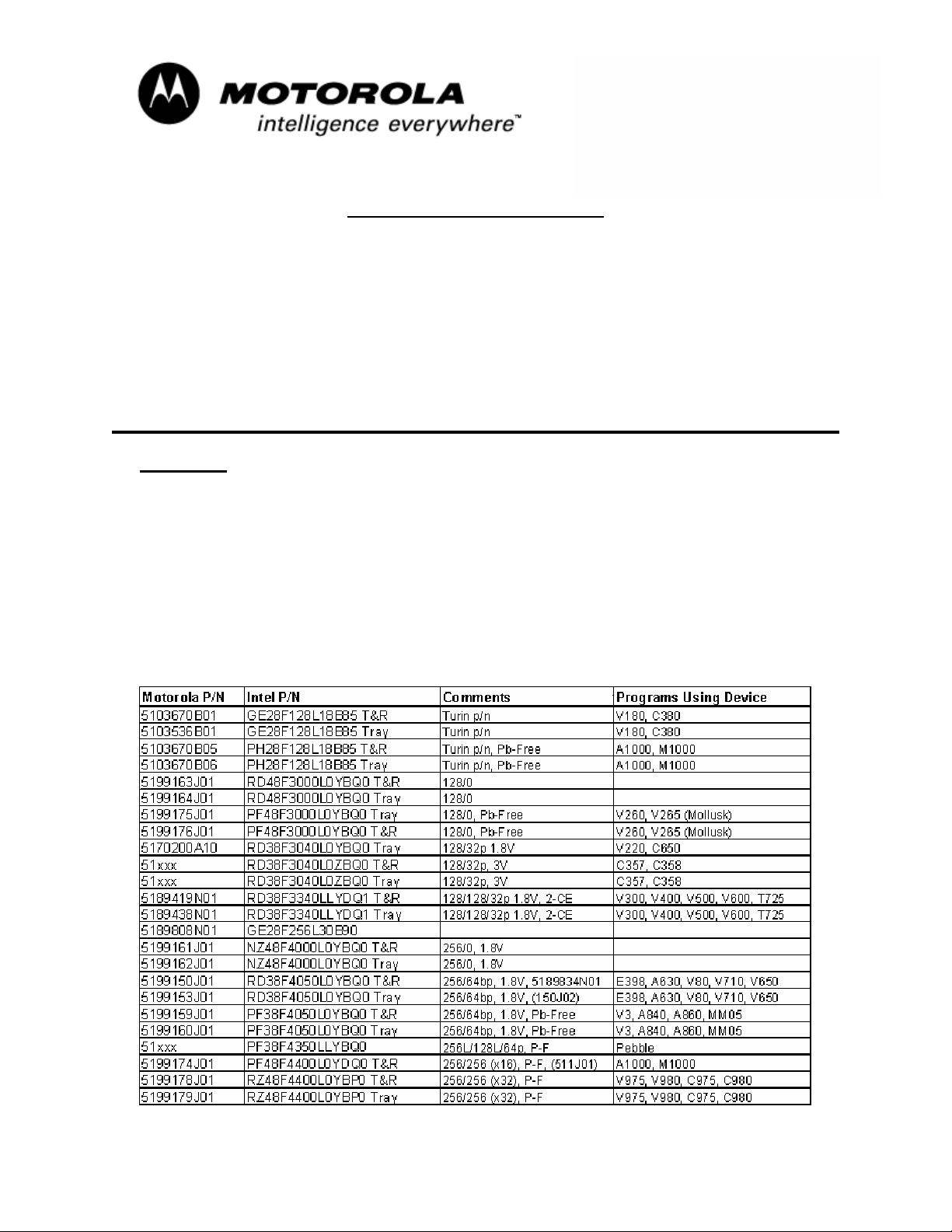
`
Consumer Solutions & Support
US Competency Center
600 North US Highway 45
Libertyville, Illinois 60048
Website: gs.mot.com
FIELD SERVICE BULLETIN
FSB Number: LVCCFSB2004 – 148 (Rev. A)
Author: Rajesh Verma
Date: July 20, 2004
Total No. of Pages: 3
Subject: Intel Flash IC – Erase Disturb (checksum error)
Model Affected: ALL GSM, CDMA, 3G handsets using Intel 128M or 256M
Flash IC’s
Level of Repair: 3, 4
Problem
Service is aware of an issue, identified in the 1st 200 NPI Analysis of the all GSM
Triplets models, with the Flash IC. A large percentage of the customer returns,
returned with complaints of “No Power Up” were found to display the following
symptoms:
1) The unit will not power up with either the phones battery or when using an
external supply through the CE connector;
2) The unit will display “Checksum Error Found” when ran through FDI tool.
Analysis revealed the failure was caused by a faulty Intel Flash IC due to Erase
Disturb failure mechanism. The following parts are affected
MOTOROLA INTERNAL USE ONLY Page 1
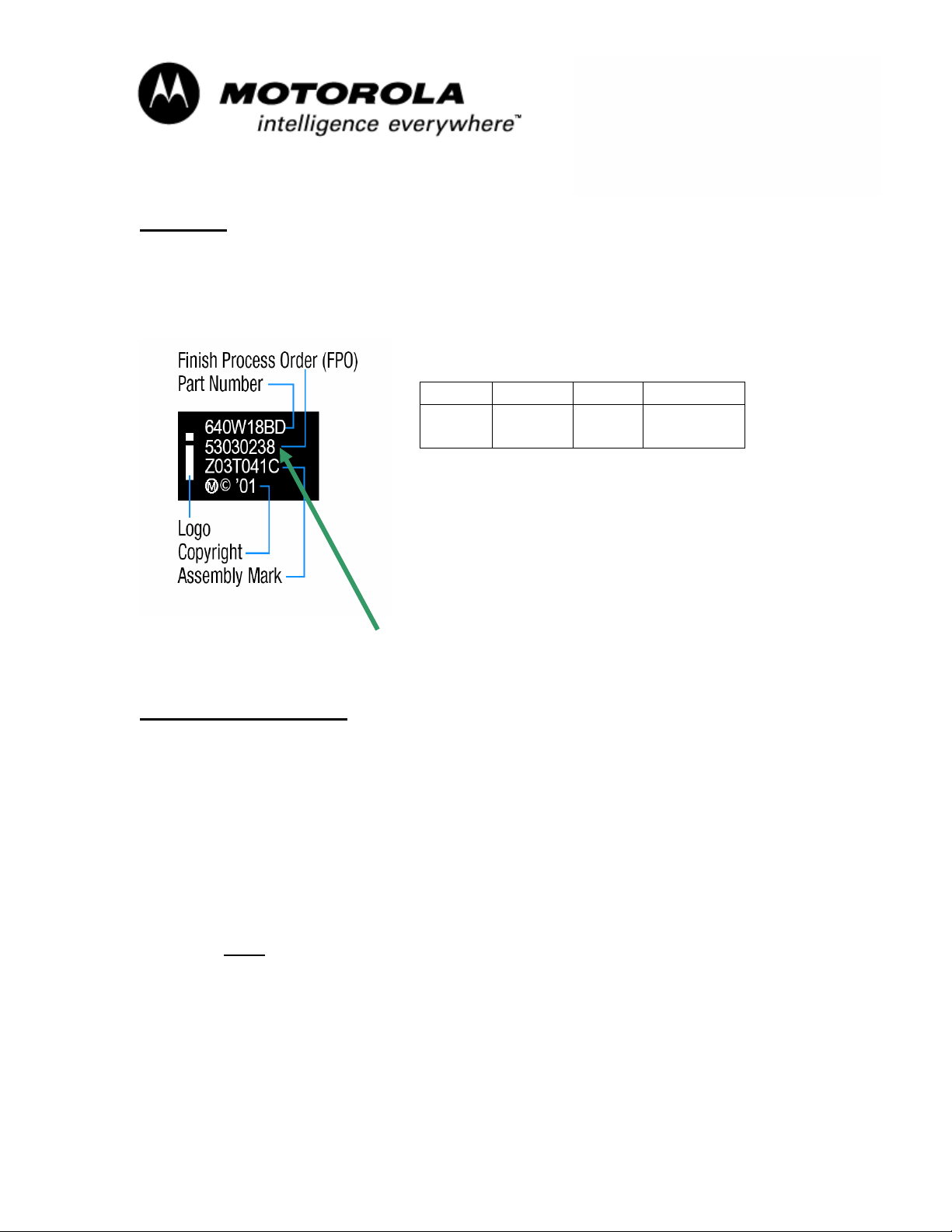
`
Consumer Solutions & Support
US Competency Center
600 North US Highway 45
Libertyville, Illinois 60048
Website: gs.mot.com
Solution
As of June 18, 2004 this issue has been eliminated (zero DPM) by implementing
a screen by Intel at the post assembly electrical test step for all Tyax Flash IC
devices. See below example on how to verify date code from the flash IC. The
example illustrates part manufactured in week 03 of 2003.
Plant Year Week Serial
5
Note: Example how to read date code
From the 2nd line of Flash IC.
3
03
0238
Good Material = WW26 ‘2004 (X426YYYY)
Field Service Action
Customer Returns:
The following procedure must be preformed on all “No Turn On” GSM
Triplets/CDMA/3G phones returned through service.
1) Ensure that the “No Turn On” failure is not hardware related. If the
failure is not due to hardware, then continue to Step 2,
2) Run the unit through the FDI tool. Refer to FSB LVCCFSB2003-68
Rev B for detailed description of FDI Corruption Analysis
3) If the unit shows “Checksum Error’ during FDI analysis procedure(s)
then, per the normal Service Procedure, replace the Flash IC (refer to
the table above for the part number reference).
: Flash replacement does not apply to CDMA products.
Note
CDMA units determined to contain a bad flash need to be
swapped due to anti-cloning protection.
4) If the tool does not display “Checksum Error”, then follow the normal
troubleshooting techniques per the customer complaint
a. If unit shows a different error when ran on the FDI Tool, refer to
the FSB LVCCFSB2003-68 Rev B.
MOTOROLA INTERNAL USE ONLY Page 2

`
Consumer Solutions & Support
US Competency Center
600 North US Highway 45
Libertyville, Illinois 60048
Website: gs.mot.com
.
NOTE: This failure mode occurs on affected flash IC’s after multiple re-flash
cycles. This is usually seen when the bad block sees 3-5 erases on the good
block. It could happen anywhere depend on where and how many times the unit
has been flashed.
Service Inventory:
RMA Process for the return of affected raw material inventory is currently being
defined with CTE and Intel. An update to this FSB will be posted as soon as a process
is defined. Please quarantine all affected raw material, with date code prior to WW26
‘2004, inventory to be returned to Intel for screening.
Call Center Action:
If the customer calls with any “NO Power Up” complaint, then have the customer
return the unit to an authorized service center for repair.
Service Entry Code
Please ensure that repairs of this type are logged on the Service Link database
as follows:
Global Service Codes:
Customer Complaint: TON01 Turn ON/OFF-No Turn On
Problem Found: TON08 FDI Corruption
Repair Reason: REP01 Replace Electrical Part - Defective
Reference Designator: U IC
PRC Service Codes:
Complaint Code: 2001 Turn ON/OFF- No Turn On
Root Cause Code: 1201 Replace Electrical Part - Defective
MOTOROLA INTERNAL USE ONLY Page 3
