Page 1

DRAFT 4 for REGULATORY REVIEW 1
CSM User Guide
Issue 1
October 2009
Page 2
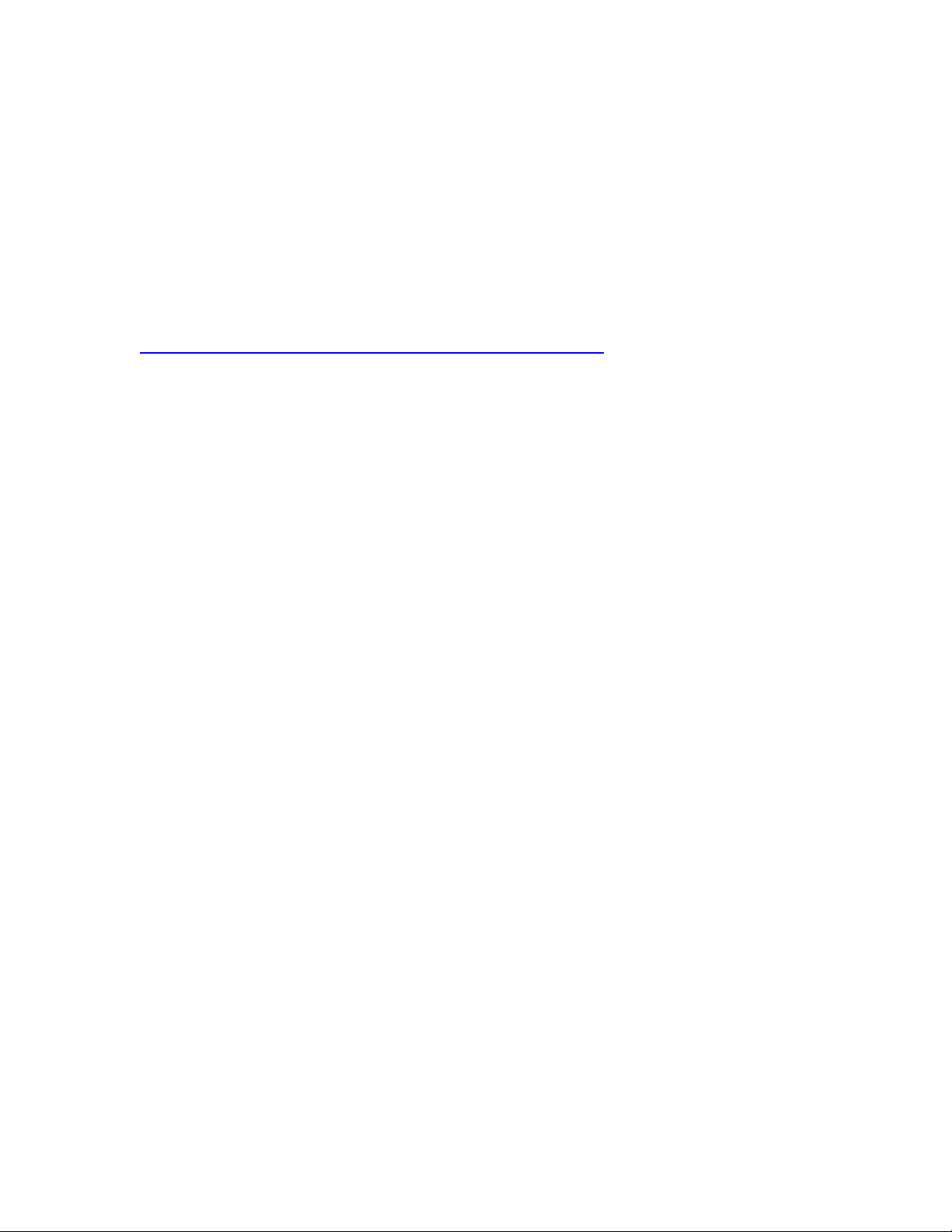
DRAFT 4 for REGULATORY REVIEW 2
Notices
See important regulatory, legal, and safety notices in section 6 on page 16.
Trademarks, Product Names, and Service Names
MOTOROLA, the stylized M Logo, and all other trademarks indicated as such herein are
registered trademarks of Motorola, Inc. ® Reg. US Pat & Tm. Office. All other product or service
names are the property of their respective owners.
© 2009 Motorola, Inc. All rights reserved
http://motorola.wirelessbroadbandsupport.
Page 3
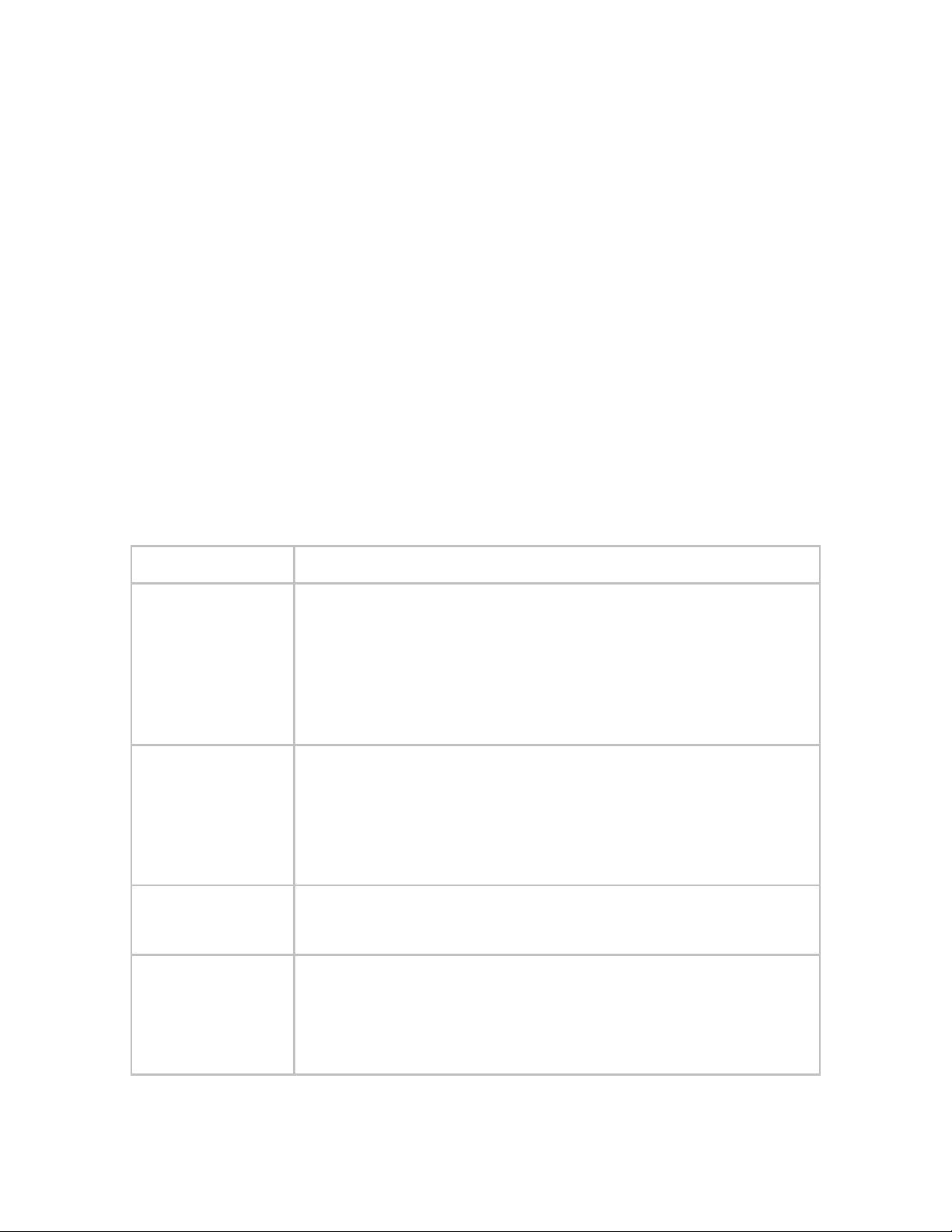
CSM 320 User Guide
Issue 1, October 2009 DRAFT 4 for REGULATORY REVIEW Page 3
1 Using This User Guide
The audience for this document includes network planners, system operators,
network administrators, and equipment installers.
1.1 FINDING THE INFORMATION YOU NEED
1.1.1 Becoming Familiar with This User Guide
The Table of Contents provides not only a sequential index of topics but also a visual glance at
the organization of topics in this guide. A few minutes spent with the Table of Contents in either
the paper or the electronic version of this guide can save much more time in finding information
now and in the future. The List of Procedures may be especially useful in the paper version of this
guide, particularly where you mark those procedures that you wish to frequently see.
In contrast, the List of Figures and List of Tables are most useful for automated searches on key
words in the electronic version of this guide. If a match is present, the match is the first instance
that the search finds.
Quick Reference
This user guide comprises six sections, as described in Table 1.
Table 1: User guide organization scheme
Section
Purpose
Guide to This User
Guide
(this section)
Identifies
◦ products covered by this user guide.
◦ products covered by their own separate user guides.
◦ how this user guide is organized.
◦ where to find module web pages and parameter descriptions.
◦ what the various typefaces and admonitions indicate.
◦ how to contact Motorola.
Product Description
Provides
◦ references to RF and networking theory.
◦ overviews and comparisons of products and how they communicate.
◦ descriptions of data handling and synchronization.
◦ a review of optional features.
◦ resources for developing familiarity and proficiencies with networks.
Planning
Provides essential information for
◦ evaluating an area for a network.
◦ specifying the IP addresses and frequencies to use.
Configuration
Provides guidance for
◦ expanding network coverage.
◦ improving the security of wireless links.
◦ distributing bandwidth resources
◦ monitoring and changing variables through SNMP.
Page 4
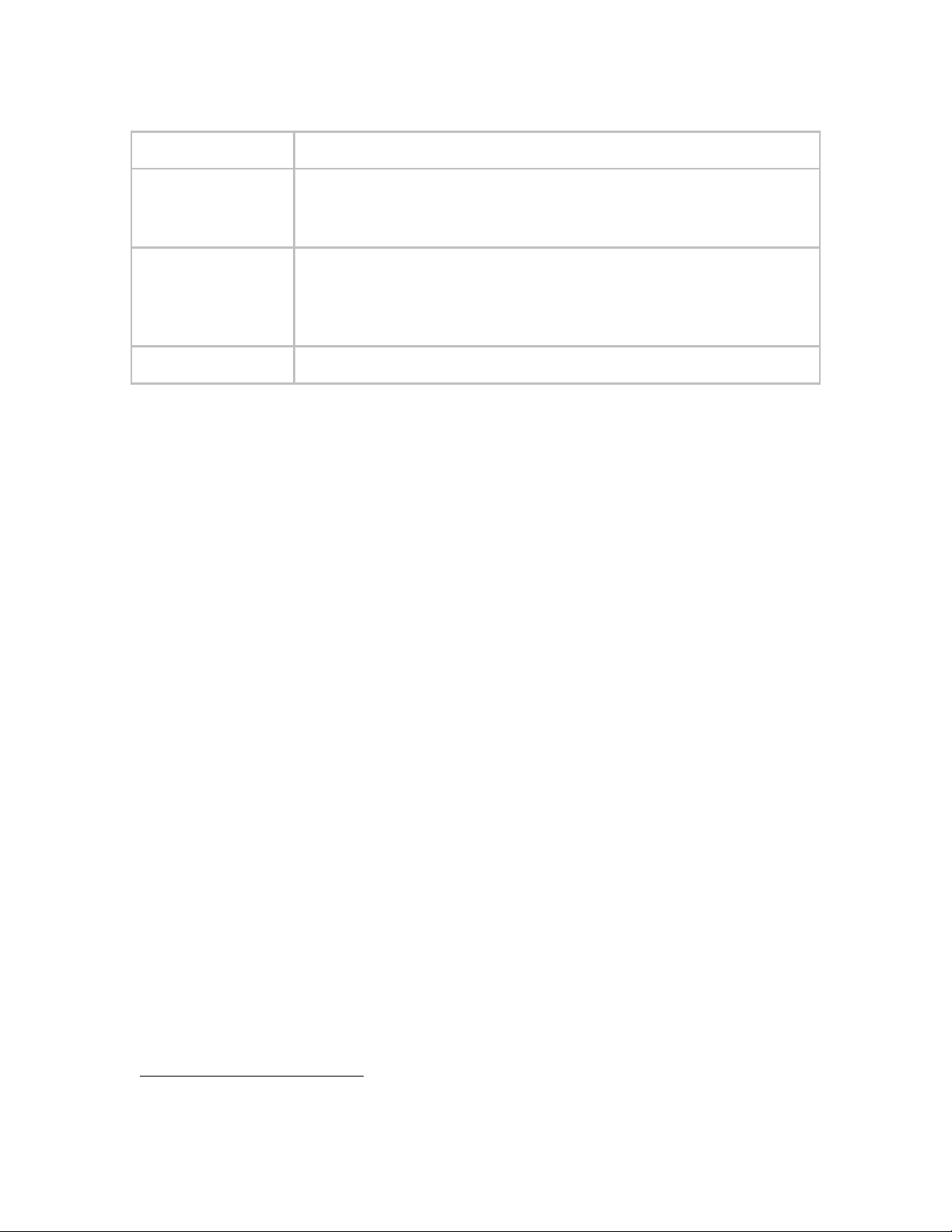
CSM 320 User Guide
Issue 1, October 2009 DRAFT 4 for REGULATORY REVIEW Page 4
Section
Purpose
Installation
Provides systematic approaches for
◦ avoiding hazards from RF and natural causes.
◦ testing, storing, and deploying equipment.
Reference Information
Provides supplemental information such as
◦ authorizations, approvals, and notices.
◦ a bibliography of adjunctive information sources.
◦ a history of changes in documentation.
Glossary
Defines terms and concepts that are used in this user guide.
1.1.2 Searching This User Guide
To search this document and the software release notes of supported releases, look in the Table
of Contents for the topic and in the Adobe Reader® search capability for keywords that apply.1
These searches are most effective when you begin the search from the cover page because the
first matches may be in titles of sections, figures, tables, or procedures.
1.1.3 Finding Parameter and Field Definitions for Module Web Pages
Because this user guide is sequentially arranged to support tasks, and various tasks require
different settings and readings, parameter and field definitions are scattered according to the
tasks that they support.
1.2 NEW PRODUCTS AND FEATURES DESCRIBED IN THIS ISSUE
This section is a placeholder where other new descriptions, as wells as clarifications and
corrections, will be listed in future issues.
1.3 NEW DESCRIPTIONS AND REVISIONS IN THIS ISSUE
This section is a placeholder where other new descriptions, as wells as clarifications and
corrections, will be listed in future issues.
1.4 PORTFOLIO OF WIRELESS BROADBAND SOLUTIONS
The Motorola portfolio of wireless broadband solutions provides a range of flexible, interworkable
products
◦ Fixed
− licensed 802.16e point-to-multipoint solutions (PMP 320)
− unlicensed point-to-multipoint solutions (PMP 100, PMP 400)
− Expedience licensed point-to-multipoint solutions
− point-to-point solutions, including
◦ PTP 100 and PTP 200 Series bridges
◦ PTP 500, and PTP 600 Series bridges
1
Reader is a registered trademark of Adobe Systems, Incorporated.
Page 5

CSM 320 User Guide
Issue 1, October 2009 DRAFT 4 for REGULATORY REVIEW Page 5
◦ Indoor
− Enterprise Wireless LAN (WLAN) solutions
◦ Mesh, including the MOTOMESH series of products
◦ Wireless Manager, a network manager capable of managing many of these
elements
◦ WiMAX, including infrastructure, CPE and devices, services, and IP core
1.5 PRODUCTS COVERED BY THIS USER GUIDE
This user guide describes planning, configuration, installation, and operation of the CSM 320. The
CSM 320 is 802.16e-based, WiMAX-compatible Customer Premise Equipment (CPE). One use
of the CSM 320 is in a PMP 320 Access Network.
1.6 PRODUCTS NOT COVERED BY THIS USER GUIDE
Related PMP 320 Access Network devices have their own user guides: CAP 320, the Cluster
Management Module 4 (CMM4), Network Updater Tool (CNUT), and Wireless Manager (WM).
1.7 GUIDE TO INTERPRETING TYPEFACE AND OTHER
CONVENTIONS
This document employs distinctive fonts to indicate the type of information, as described in Table
2.
Table 2: Font types
Font
Type of Information
variable width bold
Selectable option in a graphical user interface or settable
parameter in the web-based interface to a component.
constant width regular
Literal system response in a command-line interface.
constant w idth italic
Variable system response in a command-line interface.
constant w idth bold
Literal user input in a command-line interface.
constant w idth bold italic
Variable user input in a command-line interface.
This document employs specific imperative terminology as follows:
◦ Type means press the following characters.
◦ Enter means type the following characters and then press Enter.
This document also employs a set of consistently used admonitions. Each of these types of
admonitions has a general purpose that underlies the specific information in the box. These
purposes are indicated in Table 3.
Page 6
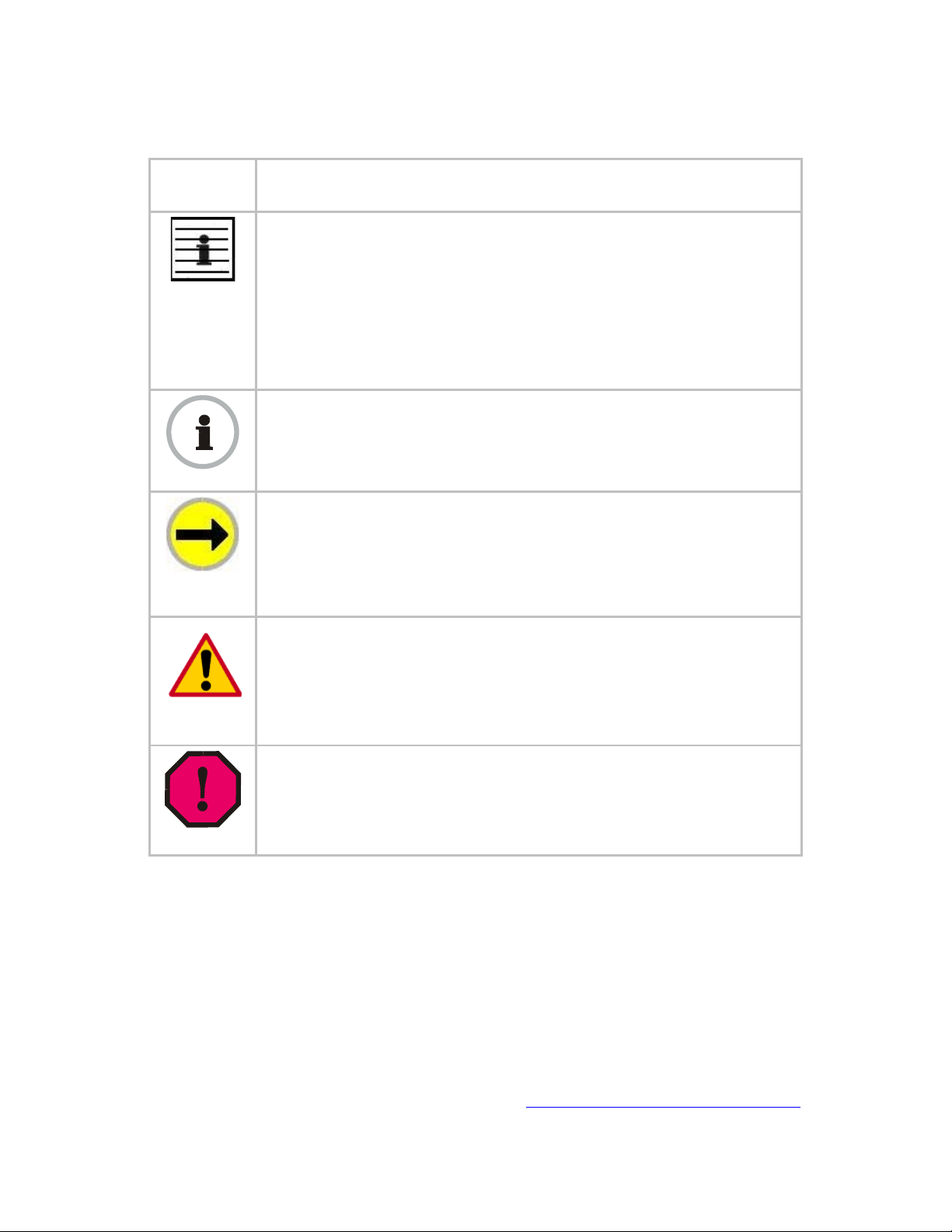
CSM 320 User Guide
Issue 1, October 2009 DRAFT 4 for REGULATORY REVIEW Page 6
Table 3: Admonition types
Admonition
Label
General Message
NOTE:
informative content that may
◦ defy common or cursory logic.
◦ describe a peculiarity of the implementation.
◦ add a conditional caveat.
◦ provide a reference.
◦ explain the reason for a preceding statement or provide prerequisite background
for what immediately follows.
RECOMMENDATION:
suggestion for an easier, quicker, or safer action or practice.
IMPORTANT!
informative content that may
◦ identify an indication that you should watch for.
◦ advise that your action can disturb something that you may not want disturbed.
◦ reiterate something that you presumably know but should always remember.
CAUTION!
a notice that the risk of harm to equipment or service exists.
WARNING!
a notice that the risk of harm to person exists.
1.8 TECHNICAL SUPPORT
Here is the escalation path for resolution of a problem:
1. Check this user guide
2. Consider checking the Community Forum and Knowledge Base at
http://motorola.wirelessbroadbandsupport.com/support/community.
3. Escalate the problem to your supplier or reseller.
4. Escalate the problem to Canopy Technical Support or other designated Tier 3
technical support:
U.S. and Canada Email: technical-support@canopywireless.com
Page 7
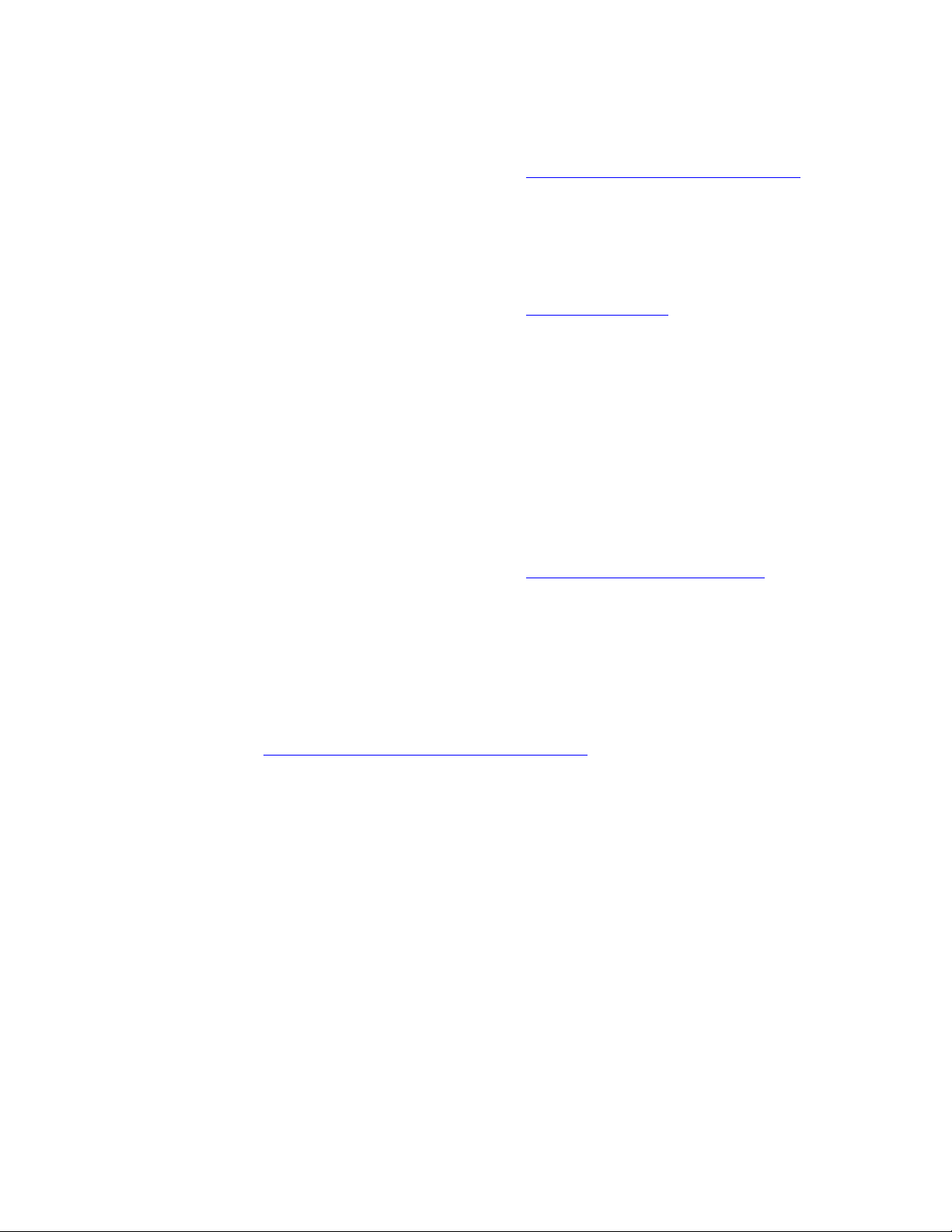
CSM 320 User Guide
Issue 1, October 2009 DRAFT 4 for REGULATORY REVIEW Page 7
1-866-961-9288
Latin and Central America Email: technical-support@canopywireless.com
Argentina 0800-666-2789
Brazil 0800-891-4360
Columbia 01-800-912-0557
Mexico 001-800-942-7721
Peru 0800-70-086
All other countries +420 533 336 946
Europe, Middle East, Email: essc@motorola.com
and Africa Denmark 043682114
France 0157323434
Germany 06950070204
Italy 0291483230
Lithuania 880 030 828
Netherlands 0202061404
Norway 24159815
Portugal 0217616160
Spain 0912754787
Russia 810 800 228 41044
Saudi Arabia 800 844 5345
South Africa 0800981900
United Kingdom 0203 0277499
Asia Pacific Email: WiBBsupport.apac@motorola.com
+6048503854 (9am - 5pm Malaysia Time)
+420 533 336 946 (outside hours)
When you send e-mail or call, please include, as appropriate, software release on
each module, IP addresses, MAC addresses, and features enabled.
1.9 FEEDBACK ON DOCUMENTATION
Is this document accurate, complete, and clear? How can it be improved? Send your feedback on
documentation to technical-documentation@canopywireless.com.
Page 8

CSM 320 User Guide
Issue 1, October 2009 DRAFT 4 for REGULATORY REVIEW Page 8
2 Product Description
A PMP 320 Access Network provides a low cost point-to-multipoint broadband infrastructure
optimized for fixed outdoor applications and offers simple installation for rapid deployment. A
PMP 320 network consists of
CAP 320 – the Access Point, usually tower-mounted in a four-sector
configuration.
CMM4 Cluster Management Module – a zero-footprint enclosure housing a
GPS module connected to a GPS antenna, sync- and power-injection
circuitry, surge protection, and a managed switch. The CMM is used to
provide custom “sync over power over Ethernet” to the APs as well as
offering a networked, managed switch.
CSM 320 – a Subscriber Module, Customer Premise Equipment (CPE),
usually mounted on a residence or other structure, and powered by a Power
Adapter providing standard 802.3af power over Ethernet.
600SS Surge Suppressor – used to provide protection from over-voltages
and over-currents such as induced by near lightning events. A properlygrounded 600SS should be installed on each Ethernet cable on the outside
of any building or structure at the point of entry. A properly-grounded 600SS
should also be installed within a meter of each AP.
In addition, a PMP 320 network usually also requires a
AAA Server – Authentication, Authorization, and Accounting server
DHCP Server – Dynamic Host Configuration Protocol server
DNS Server – Domain Name System server
NMS – a Network or Element Management System, such the Motorola
Wireless Manager
Motorola offers PMP 320 equipment that operates in the spectrum ranges as shown in Table 4.
Table 4: Mapping Frequencies, System Names, Product Names, and Product Model Numbers
Licensed
Spectrum
Ranges
System Name
AP Name
SM Name
AP Model
Number
SM
Model
Number
Frequencies
Supported
3.3 to 3.4
GHz
PMP 33320
CAP 33320
CSM 33320
3.4 to 3.6
GHz
PMP 35320
CAP 35320
CSM 35320
3530APC
3530SM
3.3 to 3.6 GHz
3.6 to 3.8
GHz
PMP 36320
CAP 36320
CSM 36320
3630APC
3630SM
3.6 to 3.8 GHz
Detailed specifications for the various products are available on-line at xxx.
Page 9

CSM 320 User Guide
Issue 1, October 2009 DRAFT 4 for REGULATORY REVIEW Page 9
3 Planning
To be developed
Page 10

CSM 320 User Guide
Issue 1, October 2009 DRAFT 4 for REGULATORY REVIEW Page 10
4 Configuration
Key parameters to configure in the SM include
Center channel frequency and channel size
WAN and LAN side IP addresses
Transmitter power is not configurable at the SM, as the AP performs auto transmit power control
on the SM.
IMPORTANT!
It is the responsibility of the operator and professional installer to ensure
the system is operating within the frequencies covered by their license
and that the Transmitter Output Power is set within regulatory limits for
their country. These must be set or confirmed on initial configuration and
after a module is reset to factory defaults.
Key default values for accessing an SM are shown in Table 5.
10.1.1.254
admin
admin
Procedure 1
Table 5: Default IP address, username, and password
LAN-side
Management IP
address
Username
Password
10.1.1.254
admin
admin
Procedure 1: Configuring key parameters on the SM
1. On the Wireless Network > Scanner tab of the SM’s GUI, configure desired channels to be
scanned. See Figure 1 for an example of the Wireless Network > Scanner tab activated for
editing.
2. On the Networking > Bridge/NAT Mode tab, configure the SM to either obtain its WAN-side IP
address by DHCP, or configure a Static IP address. See Figure 2 for an example of the
Networking > Bridge/NAT Mode tab.
3. On the Networking > Bridge/NAT Mode tab, configure the LAN IP address, or leave at the
default of 10.1.1.254.
Page 11

CSM 320 User Guide
Issue 1, October 2009 DRAFT 4 for REGULATORY REVIEW Page 11
Figure 1: Example of Wireless Network > Scanner tab
Figure 2: Example of Networking > Bridge/NAT Mode
Page 12

CSM 320 User Guide
Issue 1, October 2009 DRAFT 4 for REGULATORY REVIEW Page 12
5 Installation
WARNING!
Installing a unit usually involves height, electricity, and exposure to RF
(Radio Frequency) energy. To avoid personal injury, follow applicable
national and local safety regulations along with industry best practices.
Also follow the specific guidelines in this document, including
maintaining a sustained exposure separation distance of 50 cm (~20 in)
as described in section 6.3 on page 19.
5.1 INSTALLING THE SM
Procedure 2: Installing the SM
1. While on the ground, before climbing, identify the location for the 600SS surge
suppressor. Select a location on the outside of the subscriber premises at the point
where the Ethernet cable will penetrate the residence or building, and as close to an
existing or planned grounding system (Protective Earth) as possible.
2. Using all safety precautions, climb to the roof or use a lift and select the best location
for SM mounting, dependent on
◦ knowledge of the geographical area
◦ location of towers and APs
◦ the roof type and mounting options
◦ experimentation with a powered SM
The SM must be mounted so as to avoid accidental touch. Typically this means
mounting it at least 4 m (~13 ft) above ground level.
3. Select the type of mounting hardware appropriate for the chosen location.
4. Attach the mounting bracket and radio to the structure.
5. Size a length of Cat-5 Ethernet cable for the run from the SM to the location identified
for the SS surge suppressor.
6. Slip the gland and ring on the Ethernet cable.
NOTE:
The gland and ring must be put on the cable before the cable is
terminated with an RJ-45 connector. An RJ-45 connector will not fit
through the gland and ring.
7. Terminate the Ethernet cable with an RJ-45 connector
8. Connect the Ethernet cable to the SM. Include a splicing loop (extra cable to allow
future repositioning or reconnectorization) and position and secure the Ethernet cable
with UV-resistant wire ties or other locally-approved f fasteners so it forms a drip loop
(so water drips off the cable instead of following the cable to the radio).
Page 13

CSM 320 User Guide
Issue 1, October 2009 DRAFT 4 for REGULATORY REVIEW Page 13
9. Size a length of green-with-yellow-stripe copper ground wire to run from the SM to
the exisiting or planned grounding system. The ground wire must be a minimum of 18
AWG, with 14 AWG recommended for runs up to 45 m (~150 ft) and 10 AWG
recommended for runs over 45 m (~150 ft) .
10. Loosen the SM grounding screw, wrap the ground wire around the ground post, and
tighten the grounding screw.
Figure 3: SM grounding per NEC specifications
11. Remove the cover of the 600SS surge suppressor. Use, at minimum, a D-suffixed
surge suppressor (600SSD or greater).With the cable openings facing downward,
mount the 600SS to the outside of the subscriber premises at the point where the
Ethernet cable penetrates the residence or building, and as close to the grounding
system (Protective Earth) as possible.
12. Wrap an AWG 10 (6mm2) green-with-yellow-stripe copper ground wire around the
ground post of the 600SS.
13. Tighten the ground post locking nut.
14. Ensure the pin 4 selector in the 600SS is set to the factory default of “isolated”, not
“grounded”.
15. If not using an existing approved grounding system, install a grounding system
(Protective Earth) according to applicable regulations or codes.
Page 14

CSM 320 User Guide
Issue 1, October 2009 DRAFT 4 for REGULATORY REVIEW Page 14
16. Securely connect the two green-with-yellow-stripe ground wires (one from the 600SS
surge suppressor and one from the SM) to the existing or newly installed grounding
system (Protective Earth).
17. Using diagonal cutters or long nose pliers, remove the knockouts that cover the cable
openings to the 600SS surge suppressor.
18. Pack both of the 600SS surge suppressor Ethernet jacks with dielectric grease.
19. Include a splicing loop in the Ethernet cable from the radio (extra cable to allow future
repositioning or reconnectorization) and position and secure the Ethernet cable with
UV-resistant wire ties or other locally-approved fasteners so it forms a drip loop (so
water drips off the cable instead of following the cable into the 600SS surge
suppressor).
20. Terminate the Ethernet cable with an RJ-45 connector.
21. Connect this Ethernet cable to either one of the Ethernet jacks (they are nondirectional).
22. Terminate another Ethernet cable with an RJ-45 connector.
23. Connect this other Ethernet cable to the other Ethernet jack of the 600SS surge
suppressor.
24. Feed the Ethernet cable through a portal, hole, or other accepted entry point to the
inside of the building and to the 802.3af power adapter.
25. Terminate the inside end of the Ethernet cable with an RJ-45 connector and connect
to the 802.3af power adapter.
26. Replace the cover of the 600SS surge suppressor.
27. Connect the power supply to a power source.
28. Aim the SM using values from the Physical Status field of the Status > Wireless
Status tab. See Figure 4 for an example of the Status > Wireless Status tab.
29. Tighten all fasteners on the SM mount.
30. Secure the Ethernet cable with appropriate UV-resistant fasteners using accepted
industry or local practices for method of attachment and distance between fasteners.
31. Seal the cable entry point into the building using accepted industry or local practices.
Page 15

CSM 320 User Guide
Issue 1, October 2009 DRAFT 4 for REGULATORY REVIEW Page 15
Figure 4: Example of Status > Wireless Status tab
Page 16

CSM 320 User Guide
Issue 1, October 2009 DRAFT 4 for REGULATORY REVIEW Page 16
6 Regulatory, Legal, and Safety Notices
6.1 IMPORTANT NOTE ON MODIFICATIONS
Intentional or unintentional changes or modifications to the equipment must not be made unless
under the express consent of the party responsible for compliance. Any such modifications could
void the user’s authority to operate the equipment and will void the manufacturer’s warranty.
6.2 NATIONAL AND REGIONAL REGULATORY NOTICES
6.2.1 U.S. Federal Communication Commission (FCC) Notification
This device complies with Part 15 of the US FCC Rules and Regulations. Operation is subject to
the following two conditions:
1. This device may not cause harmful interference and
2. This device must accept any interference received, including interference that may
cause undesired operation.
This equipment has been tested and found to comply with the limits for a Class B digital device,
pursuant to Part 15 of the US FCC Rules. These limits are designed to provide reasonable
protection against harmful interference in a residential installation. This equipment generates,
uses, and can radiate radio-frequency energy and, if not installed and used in accordance with
these instructions, may cause harmful interference to radio communications. If this equipment
does cause harmful interference to radio or television reception, which can be determined by
turning the equipment on and off, the user is encouraged to correct the interference by one or
more of the following measures:
Increase the separation between the affected equipment and the unit;
Connect the affected equipment to a power outlet on a different circuit from
that which the receiver is connected to;
Consult the dealer and/or experienced radio/TV technician for help.
FCC IDs and the specific configurations covered are listed in Table 6.
Table 6: US FCC IDs and covered configurations
FCC ID
Operating
Freq
Model
Number
Antenna
Gain
Channel
Size
Maximum allowed
EIRP
Maximum
Transmitter
Output
Power
10 MHz
10 W (40 dBm)
25.5 dBm
7 MHz
7 W (38.5 dBm)
24 dBm
5 MHz
5 W (37 dBm)
22.5 dBm
ABZ89FT7633
3.650 to
3.675 GHz
3630SM
14.5 dBi
3.5 MHz
3.5 W (35.4 dBm)
20.9 dBm
6.2.2 Industry Canada Notification
Operation is subject to the following two conditions:
1. This device may not cause harmful interference and
This transmitter must not be co-located or operating in conjunction with any other antenna or transmitter.
Page 17

CSM 320 User Guide
Issue 1, October 2009 DRAFT 4 for REGULATORY REVIEW Page 17
2. This device must accept any interference received, including interference that may
cause undesired operation.
This equipment has been tested and found to comply with the limits for a Class B digital device.
These limits are designed to provide reasonable protection against harmful interference in a
residential installation. This equipment generates, uses, and can radiate radio-frequency energy
and, if not installed and used in accordance with these instructions, may cause harmful
interference to radio communications. If this equipment does cause harmful interference to
radio or television reception, which can be determined by turning the equipment on and off, the
user is encouraged to correct the interference by one or more of the following measures:
◦ Increase the separation between the affected equipment and the unit;
◦ Connect the affected equipment to a power outlet on a different circuit from that
which the receiver is connected to;
◦ Consult the dealer and/or experienced radio/TV technician for help.
To reduce potential radio interference to other users, the antenna type and its gain should be
chosen so its Equivalent Isotropic Radiated Power (EIRP) is not more than that permitted for
successful communication.
Industry Canada Certification Numbers and the specific configuration covered are listed in Table
7.
Table 7: Industry Canada Certification Numbers and covered configurations
Industry
Canada Cert
Number
Operating
Freq
Model
Number
Antenna
Gain
Maximum
Transmitter
Output
Power
109W-3530SM
3.450 to
3.600 GHz
3530SM
109W-3630SM
3.600 to
3.650 GHz
3630SM
14.5 dBi
27 dBm
(500 mW)
6.2.3 European Union Notification
The relevant Declaration of Conformity can be found at
http://motorola.wirelessbroadbandsupport.com/doc.php.
6.2.4 Equipment Disposal
Waste (Disposal)
of Electronic
and Electric
Equipment
Please do not dispose of Electronic and Electric Equipment or Electronic and Electric Accessories
with your household waste. In some countries or regions, collection systems have been set up to
handle waste of electrical and electronic equipment. In European Union countries, please contact
your local equipment supplier representative or service center for information about the waste
collection system in your country.
This transmitter must not be co-located or operating in conjunction with any other antenna or transmitter.
Page 18

CSM 320 User Guide
Issue 1, October 2009 DRAFT 4 for REGULATORY REVIEW Page 18
6.2.5 EU Declaration of Conformity for RoHS Compliance
Motorola hereby, declares that these Motorola products are in compliance with the essential
requirements and other relevant provisions of Directive 2002/95/EC, Restriction of the use of
certain Hazardous Substances (RoHS) in electrical and electronic equipment.
The relevant Declaration of Conformity can be found at
http://motorola.wirelessbroadbandsupport.com/doc.php.
6.2.6 Labeling and Disclosure Table for China
The People’s Republic of China requires that Motorola’s products comply with China
Management Methods (CMM) environmental regulations. (China Management Methods refers to
the regulation Management Methods for Controlling Pollution by Electronic Information Products.)
Two items are used to demonstrate compliance - the label, and the disclosure table as shown in
Table 8. [Need updated table for this product.]
The label is placed in a customer visible position on the product.
Logo 1 means that the product contains no substances in excess of the maximum
concentration value for materials identified in the China Management Methods
regulation.
Logo 2 means that the product may contain substances in excess of the maximum
concentration value for materials identified in the China Management Methods
regulation, and has an Environmental Friendly Use Period (EFUP) in years, fifty years
in the example shown.
Logo 1
Logo 2
The Environmental Friendly Use Period (EFUP) is the period (in years) during which the Toxic and
Hazardous Substances (T&HS) contained in the Electronic Information Product (EIP) will not leak or mutate
causing environmental pollution or bodily injury from the use of the EIP. The EFUP indicated by the Logo 2
label applies to a product and all its parts. Certain field-replaceable parts, such as battery modules, can
have a different EFUP and are marked separately.
The Disclosure table is intended to communicate compliance with only China requirements; it is not intended
to communicate compliance with EU RoHS or any other environmental requirements.
Table 8: Disclosure table
有毒有害物质或元素
部件名称
铅
(Pb)
汞
(Hg) 镉 (Cd)
六价铬
(Cr6+)
多溴联苯
(PBB)
多溴二苯醚
(PBDE)
金属部件
× ○ × × ○
○
电路模块
× ○ × × ○
○
电缆及电缆组件
× ○ × × ○
○
塑料和聚合物部件
○ ○ ○ ○ ○
×
Page 19

CSM 320 User Guide
Issue 1, October 2009 DRAFT 4 for REGULATORY REVIEW Page 19
○:
表示该有毒有害物质在该部件所有均质材料中的含量均在SJ/T11363-2006 标准规定的限量要求以下。
×:
表示该有毒有害物质至少在该部件的某一均质材料中的含量超出SJ/T11363-2006
标准规定的限量要求。
6.3 RF EXPOSURE SEPARATION DISTANCES
To protect from overexposure to RF energy, an SM must be installed to provide a separation
distance of at least 50 cm ( ~20 in) from all persons and must not be collocated or operating with
any other antenna or transmitter.
The following section and Table 9 provide details and discussion on the separation distance
calculations.
6.3.1 Details of Exposure Separation Distances Calculations and Power
Compliance Margins
Limits and guidelines for RF exposure come from:
US FCC limits for the general population. See the FCC web site at
http://www.fcc.gov, and the policies, guidelines, and requirements in Part 1 of
Title 47 of the Code of Federal Regulations, as well as the guidelines and
suggestions for evaluating compliance in FCC OET Bulletin 65.
Health Canada limits for the general population. See the Health Canada web
site at http://www.hc-sc.gc.ca/rpb and Safety Code 6.
ICNIRP (International Commission on Non-Ionizing Radiation Protection)
guidelines for the general public. See the ICNIRP web site at
http://www.icnirp.de/ and Guidelines for Limiting Exposure to Time-Varying
Electric, Magnetic, and Electromagnetic Fields.
The applicable power density exposure limits from the documents referenced above is 10 W/m2.
Peak power density in the far field of a radio frequency point source is calculated as follows:
S =
P " G
4#d
2
where
S = power density in W/m2
P = RMS transmit power capability of the radio, in W
G = total Tx gain as a factor, converted from dB
d = distance from point source, in m
Rearranging terms to solve for distance yields
d =
P " G
4#S
Table 9 shows calculated minimum separation distances d, recommended distances and the
resulting power compliance margin.
Page 20

CSM 320 User Guide
Issue 1, October 2009 DRAFT 4 for REGULATORY REVIEW Page 20
Table 9: Calculated exposure distances and power compliance margins
Variable
Band
Unit
P
G
S
d
(calcu-
lated)
Recommended
Separation
Distance
Power
Compliance
Margin
3.3 GHz to
3.8 GHz
SM
0.5 W
(27 dBm)
28.2
(14.5 dB)
10
W/m2
33 cm
50 cm
(~20 in)
2.23
The Recommended Separation Distance is chosen to give significant compliance margin in all
cases. This is a conservative distance:
It is along the beam direction (the direction of greatest energy). Exposure to
the sides and back of the module is significantly less.
It meets sustained exposure limits for the general population (not just short-
term occupational exposure limits), with some margin.
The calculated compliance distance d is overestimated because the far-field
equation models the antenna as a point source and neglects the physical
dimension of the antenna.
6.4 LEGAL NOTICES
6.4.1 Software License Terms and Conditions
ONLY OPEN THE PACKAGE, OR USE THE SOFTWARE AND RELATED PRODUCT IF YOU ACCEPT
THE TERMS OF THIS LICENSE. BY BREAKING THE SEAL ON THIS DISK KIT / CDROM, OR IF YOU
USE THE SOFTWARE OR RELATED PRODUCT, YOU ACCEPT THE TERMS OF THIS LICENSE
AGREEMENT. IF YOU DO NOT AGREE TO THESE TERMS, DO NOT USE THE SOFTWARE OR
RELATED PRODUCT; INSTEAD, RETURN THE SOFTWARE TO PLACE OF PURCHASE FOR A FULL
REFUND. THE FOLLOWING AGREEMENT IS A LEGAL AGREEMENT BETWEEN YOU (EITHER AN
INDIVIDUAL OR ENTITY), AND MOTOROLA, INC. (FOR ITSELF AND ITS LICENSORS). THE RIGHT TO
USE THIS PRODUCT IS LICENSED ONLY ON THE CONDITION THAT YOU AGREE TO THE
FOLLOWING TERMS.
Now, therefore, in consideration of the promises and mutual obligations contained herein, and for other good
and valuable consideration, the receipt and sufficiency of which are hereby mutually acknowledged, you and
Motorola agree as follows:
Grant of License. Subject to the following terms and conditions, Motorola, Inc., grants to you a personal,
revocable, non-assignable, non-transferable, non-exclusive and limited license to use on a single piece of
equipment only one copy of the software contained on this disk (which may have been pre-loaded on the
equipment)(Software). You may make two copies of the Software, but only for backup, archival, or disaster
recovery purposes. On any copy you make of the Software, you must reproduce and include the copyright
and other proprietary rights notice contained on the copy we have furnished you of the Software.
Ownership. Motorola (or its supplier) retains all title, ownership and intellectual property rights to the
Software and any copies,
including translations, compilations, derivative works (including images) partial copies and portions of
updated works. The Software is Motorola’s (or its supplier's) confidential proprietary information. This
Software License Agreement does not convey to you any interest in or to the Software, but only a limited
right of use. You agree not to disclose it or make it available to anyone without Motorola’s written
authorization. You will exercise no less than reasonable care to protect the Software from unauthorized
disclosure. You agree not to disassemble, decompile or reverse engineer, or create derivative works of the
Software, except and only to the extent that such activity is expressly permitted by applicable law.
Page 21

CSM 320 User Guide
Issue 1, October 2009 DRAFT 4 for REGULATORY REVIEW Page 21
Termination. This License is effective until terminated. This License will terminate immediately without
notice from Motorola or judicial resolution if you fail to comply with any provision of this License. Upon such
termination you must destroy the Software, all accompanying written materials and all copies thereof, and
the sections entitled Limited Warranty, Limitation of Remedies and Damages, and General will survive any
termination.
Limited Warranty. Motorola warrants for a period of ninety (90) days from Motorola’s or its customer’s
shipment of the Software to you that (i) the disk(s) on which the Software is recorded will be free from
defects in materials and workmanship under normal use and (ii) the Software, under normal use, will
perform substantially in accordance with Motorola’s published specifications for that release level of the
Software. The written materials are provided "AS IS" and without warranty of any kind. Motorola's entire
liability and your sole and exclusive remedy for any breach of the foregoing limited warranty will be, at
Motorola's option, replacement of the disk(s), provision of downloadable patch or replacement code, or
refund of the unused portion of your bargained for contractual benefit up to the amount paid for this Software
License.
THIS LIMITED WARRANTY IS THE ONLY WARRANTY PROVIDED BY MOTOROLA, AND MOTOROLA
AND ITS LICENSORS EXPRESSLY DISCLAIM ALL OTHER WARRANTIES, EITHER EXPRESS OF
IMPLIED, INCLUDING BUT NOT LIMITED TO IMPLIED WARRANTIES OF MERCHANTABILITY AND
FITNESS FOR A PARTICULAR PURPOSE AND NONINFRINGEMENT. MOTOROLA DOES NOT
WARRANT THAT THE OPERATION OF THE SOFTWARE WILL BE UNINTERRUPTED OR ERRORFREE, OR THAT DEFECTS IN THE SOFTWARE WILL BE CORRECTED. NO ORAL OR WRITTEN
REPRESENTATIONS MADE BY MOTOROLA OR AN AGENT THEREOF SHALL CREATE A WARRANTY
OR IN ANY WAY INCREASE THE SCOPE OF THIS WARRANTY. MOTOROLA DOES NOT WARRANT
ANY SOFTWARE THAT HAS BEEN OPERATED IN EXCESS OF SPECIFICATIONS, DAMAGED,
MISUSED, NEGLECTED, OR IMPROPERLY INSTALLED. BECAUSE SOME JURISDICTIONS DO NOT
ALLOW THE EXCLUSION OR LIMITATION OF IMPLIED WARRANTIES, THE ABOVE LIMITATIONS MAY
NOT APPLY TO YOU.
Limitation of Remedies and Damages. Regardless of whether any remedy set forth herein fails of its
essential purpose, IN NO EVENT SHALL MOTOROLA OR ANY OF THE LICENSORS, DIRECTORS,
OFFICERS, EMPLOYEES OR AFFILIATES OF THE FOREGOING BE LIABLE TO YOU FOR ANY
CONSEQUENTIAL, INCIDENTAL, INDIRECT, SPECIAL OR SIMILAR DAMAGES WHATSOEVER
(including, without limitation, damages for loss of business profits, business interruption, loss of business
information and the like), whether foreseeable or unforeseeable, arising out of the use or inability to use the
Software or accompanying written materials, regardless of the basis of the claim and even if Motorola or a
Motorola representative has been advised of the possibility of such damage. Motorola's liability to you for
direct damages for any cause whatsoever, regardless of the basis of the form of the action, will be limited to
the price paid for the Software that caused the damages. THIS LIMITATION WILL NOT APPLY IN CASE
OF PERSONAL INJURY ONLY WHERE AND TO THE EXTENT THAT APPLICABLE LAW REQUIRES
SUCH LIABILITY. BECAUSE SOME JURISDICTIONS DO NOT ALLOW THE EXCLUSION OR
LIMITATION OF LIABILITY FOR CONSEQUENTIAL OR INCIDENTAL DAMAGES, THE ABOVE
LIMITATION MAY NOT APPLY TO YOU.
Maintenance and Support. Motorola shall not be responsible for maintenance or support of the software.
By accepting the license granted under this agreement, you agree that Motorola will be under no obligation
to provide any support, maintenance or service in connection with the Software or any application developed
by you. Any maintenance and support of the Related Product will be provided under the terms of the
agreement for the Related Product.
Transfer. In the case of software designed to operate on Motorola equipment, you may not transfer the
Software to another party except: (1) if you are an end-user, when you are transferring the Software together
with the Motorola equipment on which it operates; or 2) if you are a Motorola licensed distributor, when you
are transferring the Software either together with such Motorola equipment or are transferring the Software
as a licensed duly paid for upgrade, update, patch, new release, enhancement or replacement of a prior
version of the Software. If you are a Motorola licensed distributor, when you are transferring the Software as
permitted herein, you agree to transfer the Software with a license agreement having terms and conditions
no less restrictive than those contained herein. You may transfer all other Software, not otherwise having an
agreed restriction on transfer, to another party. However, all such transfers of Software are strictly subject to
the conditions precedent that the other party agrees to accept the terms and conditions of this License, and
you destroy any copy of the Software you do not transfer to that party. You may not sublicense or otherwise
Page 22

CSM 320 User Guide
Issue 1, October 2009 DRAFT 4 for REGULATORY REVIEW Page 22
transfer, rent or lease the Software without our written consent. You may not transfer the Software in
violation of any laws, regulations, export controls or economic sanctions imposed by the US Government.
Right to Audit. Motorola shall have the right to audit annually, upon reasonable advance notice and during
normal business hours, your records and accounts to determine compliance with the terms of this
Agreement.
Export Controls. You specifically acknowledge that the software may be subject to United States and other
country export control laws. You shall comply strictly with all requirements of all applicable export control
laws and regulations with respect to all such software and materials.
US Government Users. If you are a US Government user, then the Software is provided with
"RESTRICTED RIGHTS" as set forth in subparagraphs (c)(1) and (2) of the Commercial Computer
Software-Restricted Rights clause at FAR 52 227-19 or subparagraph (c)(1)(ii) of the Rights in Technical
Data and Computer Software clause at DFARS 252.227-7013, as applicable.
Disputes. You and Motorola hereby agree that any dispute, controversy or claim, except for any dispute,
controversy or claim involving intellectual property, prior to initiation of any formal legal process, will be
submitted for non-binding mediation, prior to initiation of any formal legal process. Cost of mediation will be
shared equally. Nothing in this Section will prevent either party from resorting to judicial proceedings, if (i)
good faith efforts to resolve the dispute under these procedures have been unsuccessful, (ii) the dispute,
claim or controversy involves intellectual property, or (iii) interim relief from a court is necessary to prevent
serious and irreparable injury to that party or to others.
General. Illinois law governs this license. The terms of this license are supplemental to any written
agreement executed by both parties regarding this subject and the Software Motorola is to license you under
it, and supersedes all previous oral or written communications between us regarding the subject except for
such executed agreement. It may not be modified or waived except in writing and signed by an officer or
other authorized representative of each party. If any provision is held invalid, all other provisions shall
remain valid, unless such invalidity would frustrate the purpose of our agreement. The failure of either party
to enforce any rights granted hereunder or to take action against the other party in the event of any breach
hereunder shall not be deemed a waiver by that party as to subsequent enforcement of rights or subsequent
action in the event of future breaches.
6.4.2 Hardware Warranty in US
Motorola US offers a warranty covering a period of 1 year from the date of purchase by the customer. If a
product is found defective during the warranty period, Motorola will repair or replace the product with the
same or a similar model, which may be a reconditioned unit, without charge for parts or labor.
6.5 LIMIT OF LIABILITY
IN NO EVENT SHALL MOTOROLA BE LIABLE TO YOU OR ANY OTHER PARTY FOR ANY DIRECT,
INDIRECT, GENERAL, SPECIAL, INCIDENTAL, CONSEQUENTIAL, EXEMPLARY OR OTHER DAMAGE
ARISING OUT OF THE USE OR INABILITY TO USE THE PRODUCT (INCLUDING, WITHOUT
LIMITATION, DAMAGES FOR LOSS OF BUSINESS PROFITS, BUSINESS INTERRUPTION, LOSS OF
BUSINESS INFORMATION OR ANY OTHER PECUNIARY LOSS, OR FROM ANY BREACH OF
WARRANTY, EVEN IF MOTOROLA HAS BEEN ADVISED OF THE POSSIBILITY OF SUCH DAMAGES.
(Some states do not allow the exclusion or limitation of incidental or consequential damages, so the above
exclusion or limitation may not apply to you.) IN NO CASE SHALL MOTOROLA’S LIABILITY EXCEED THE
AMOUNT YOU PAID FOR THE PRODUCT.
