Page 1
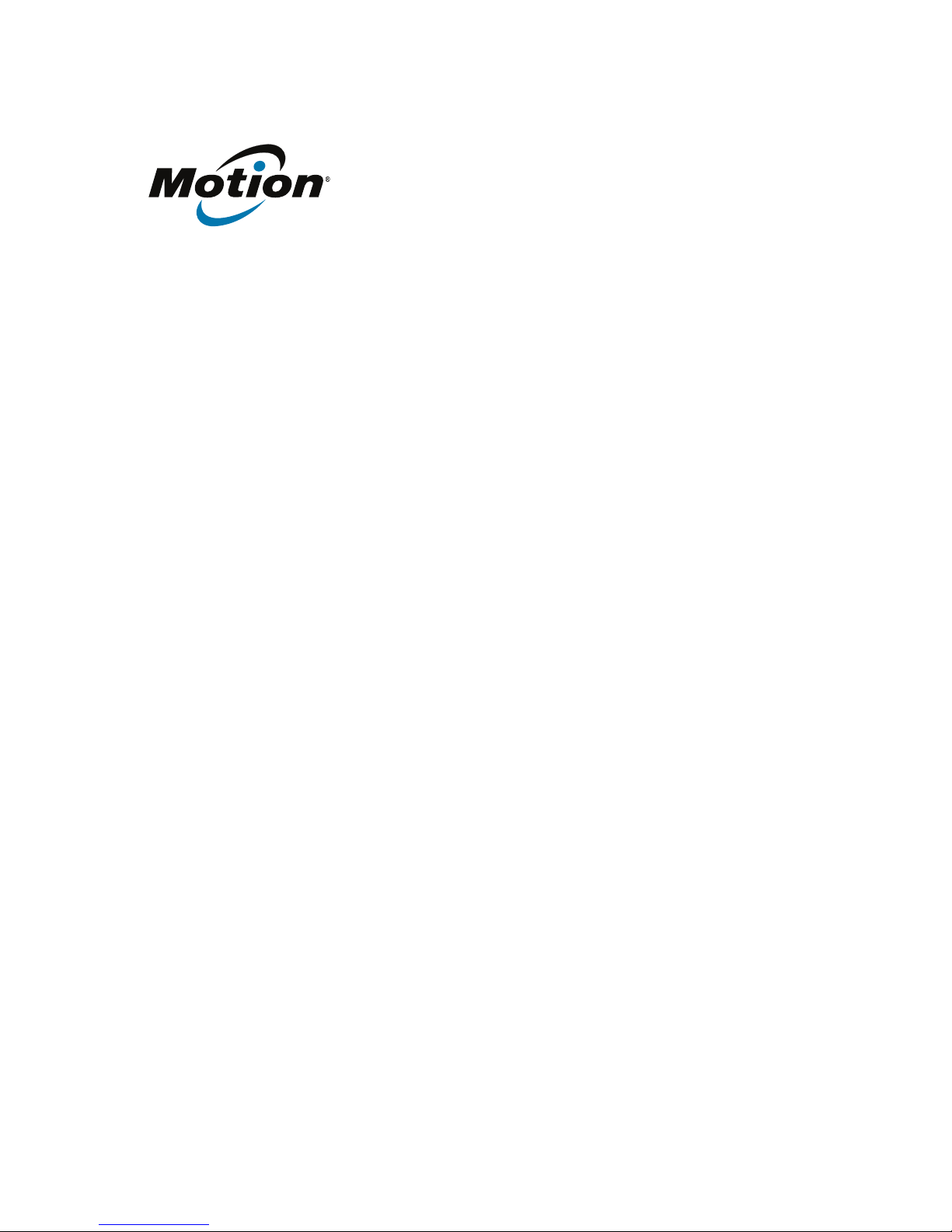
R12 Tablet PC
Model R001
R12-Series SlateMate BCS/HF RFID/Serial
Model RPM001
R12-Series SlateMate HF RFID/Serial
Model RPM002
Important Product Information
Safety and Regulatory Compliance
Limited Warranty
Informations importantes sur le produit
Respect des normes de sécurité et des réglementations
Garantie limitée
Wichtige Produktinformationen
Sicherheits- und Vorschriftseinhaltungserklärung
Eingeschränkte Gewährleistung
Información importante del producto
Conformidad normativa y de seguridad
Garantía limitada
Informações importantes sobre o produto
Conformidade regulatória e de segurança
Garantia limitada
Page 2
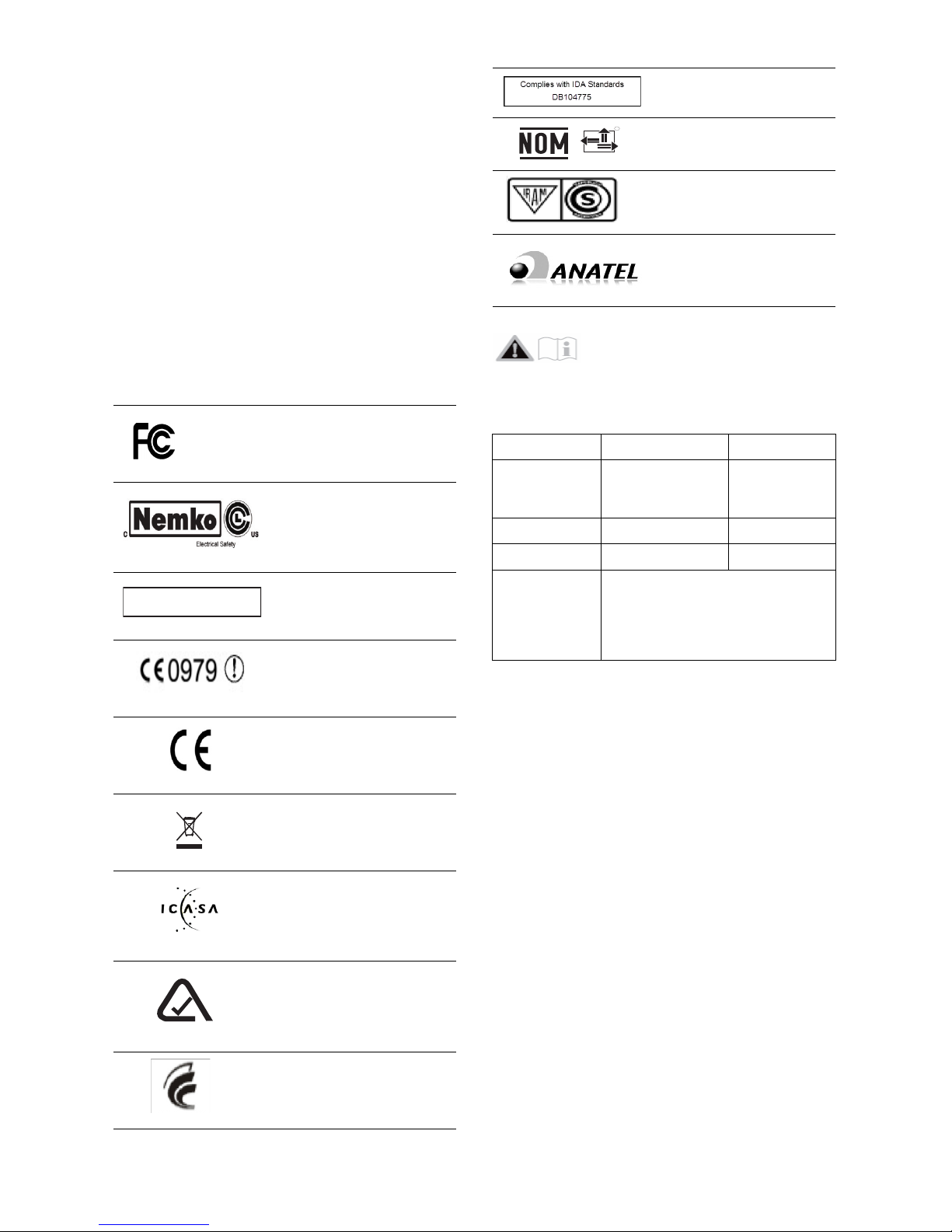
2 R001 Safety and Regulatory Guide
English
This document contains regulatory, precautionary, and
recycling information for the Motion R001 Tablet PC. To
avoid injury, read this document and understand its
contents before you use the Tablet PC. Keep this document
nearby, so you can refer to it later.
For detailed operating instructions and safety information,
see www.motioncomputing.com/us/support/userdocs.
The Motion Tablet PC model R001 is marketed and/or
known as the R12.
Note: The Motion Tablet PC model R001 is compliant to the
UL 60950-1, 2nd ed., CSA 22.2 No. 60950-1-07 and IEC/
EN60950-1:2006+A12:2011 Safety Standard for
Information Technology Equipment.
Symbol description
The following symbols may appear on the products or
accessories.
Specifications
Product safety information
Motion Tablet PCs are designed to optimize safety,
minimize strain, and withstand the rigors of portability.
However, to further reduce the risk of injury or damage to
the unit, you should observe certain precautions.
Mounting and installation disclaimer
Motion Computing shall not be liable under any theory of
liability (including, without limitation, contract, tort, or
statutory law) for any loss, damage, personal injury, or
other damage of any nature (including, without limitation,
direct, special, incidental, or consequential damages)
arising directly or indirectly as a result of improper or
inappropriate placement, installation, or use of its products
or any other application. To safely install and use Motion
products, full consideration of occupants, systems (e.g., the
location of fuel lines, navigation systems, brakes lines,
electrical, drive train or other systems), air-bags and other
back-up, warning, or safety equipment is required. Without
limiting the foregoing, Motion specifically disclaims any
responsibility for the placement, use, or installation of its
products not consistent with (i) the original manufacturer’s
or governmental or regulatory specifications and
recommendations for the environment where the products
will be placed, used, or installed, (ii) Motion written product
instruction sheets, or (iii) workmanship standards.
Federal Communications
Commission
Compliance with Nemko CCL
for general product safety in
accordance with UL 60950-1
(ITE) and CAN/CSA C22.2
No. 60950-1 (ITE)
Canada Interference-Causing
Equipment Standard #3 Class
B devices
Compliance with R&TTE
Directive 1999/5/EC for radio
frequency devices
Conformité Européne;
compliance to EMC and Low
Voltage Directives of the
European Union
Product complies with 2002/
96/EC
Compliance with the
Independent
Communications Authority
of South Africa
Compliance with Australian
and New Zealand EMC, EMR,
Radio communication, and
Tel ec om mu ni ca tio n
Standards (A-Tick symbol)
Compliance with the Korea
Certification Commission for
EMC, Safety, and
Tel ec om mu ni ca tio ns
Canada ICES-003,Class B
Infocomm Development
Authority for Singapore
Normalizacion Y Certification
Electronica A.C. (NYCE)
Instituto Argentino de
Normalización y Certificación
(IRAM)
Agência Nacional de
Tel ecomuni cações (ANATEL)
On Off (Storage)
Tem pera ture 5– 45° C
0–45° C (with SSD
option)
-20–60° C
Humidity 8–90% RH 5–95% RH
Air pressure 697–1060 hPa 187–1060 hPa
Power supply
(ITE) Delta
Electronics,
SADP-65WH
Rev. BB
Input: 1.5 A, 100–240 VAC, 47–63 Hz
Output: 19 V DC, 3.42 A
The power supply is compliant with
UL 60950-1, CAN/CSA C22.2
No. 60950-1, and IEC/EN 60950-1
NYCE
MR
Page 3

R001 Safety and Regulatory Guide 3
Setup precautions
Review the following setup precautions:
• Read the installation instructions before connecting the
Tablet PC to the power supply.
• If you put the Tablet PC in a docking station, place it on
a level surface so it does not fall over and damage the
unit, the docking station, or other components.
• When you move the Tablet PC between environments
with very different humidity and/or temperature
ranges, allow sufficient time to adjust to the new
humidity or temperature.
• Do not drop the Tablet PC or subject it to other
mechanical shocks as this can cause cosmetic
imperfections and/or system malfunctions.
• Do not apply heavy pressure to the Tablet PC or subject
it to strong impact. Excessive pressure or impact can
cause damage to Tablet PC components or otherwise
cause malfunctions.
• Do not use the Tablet PC AC adapter for other
equipment. This can generate heat or fire. In addition,
do not use other AC adapters with the Tablet PC.
• When using the Tablet PC for long periods of time, rest
your eyes for approximately 10 to 15 minutes every
hour. Failing to rest your eyes can cause eye strain and
other deterioration of eye health.
Basic personal safety precautions
Review the following personal safety precautions:
• Do not attempt to service the Tablet PC or its
components yourself. Perform only those service
procedures for which Motion provides special
instructions, for example, hot-swapping a battery or
installing a peripheral device.
• Turn off the Tablet PC completely to clean it, its
components, or chassis, or perform operations
requiring similar steps. To do this, turn off the power
switch, then disconnect the AC adapter from the
electrical outlet.
• Do not operate the Tablet PC near water, such as near a
bathtub, kitchen sink or laundry tub, in a wet basement,
by a swimming pool, or in the rain while plugged into
an electrical outlet. The cases, portfolios, and other
accessories currently offered by Motion are not
designed to be water-resistant or watertight. Do not
submerse the tablet in water or other fluids.
• Do not connect or disconnect any cables or perform
maintenance or reconfiguration of this product during
an electrical storm.
• Avoid using the wireless modem, wireless LAN, or wired
LAN during an electrical storm, because there is a
remote risk of electric shock from lightning.
• Do not push foreign objects into air vents or other
openings of the Tablet PC or accessories, such as the
optional external optical disk drive bays. Doing so can
short out interior components and may cause fire or
electric shock.
• If the Motion battery pack leaks and the fluid gets in
your eyes, do not rub them. Instead, rinse your eyes with
clean running water and immediately seek medical
attention. Otherwise, eye injury may result.
• If leakage from the battery pack comes in contact with
your skin or clothing, immediately wash it away with
running water. Otherwise, skin inflammation can occur.
Do not operate the Tablet PC or power adapter for
extended periods of time with the base resting directly
on exposed skin. The surface temperature can rise
during normal operation, particularly when AC power is
used. Sustained contact with exposed skin can cause
discomfort or burns.
Tablet PC precautions
Review the following Tablet PC precautions:
• Certain environments may contain particles or debris
that can adhere to the Tablet PC display or to the Tablet
PC pen tip. To avoid damaging the display, clean it
frequently with the cleaning cloth offered by Motion or
with a soft cloth. Apply window-type cleaner or water to
the cloth, and then clean the tablet with the cloth. For a
list of approved cleaning solutions, see
www.motioncomputing.com/us/products/ruggedtablets/r12#prod_specs
.
• Change pen tips regularly, especially if you work in an
environment that contains particles or debris. Dropping
the pen onto a rough surface may damage the pen tip
or embed particles in it that can damage the Tablet PC
display. For instructions about changing the pen tips,
see the User’s Guide at
www.motioncomputing.com/us/support/userdocs.
• Store the pen in the pen bay of the Tablet PC. Carrying it
in a pocket, toolbox, or similar receptacle that contains
particles or debris may damage the pen tip or embed
particles in it that can damage the Tablet PC display.
• Your R12 Tablet PC may ship with a back panel insert
(non-functioning battery) installed in the tablet. Do not
discard the back panel insert. If your battery or spare
battery becomes damaged and is being replaced by the
manufacturer, you will need the back panel insert to
insert into the battery bay to prevent foreign objects
from falling into the battery bay.
• For audio sound pressure statements, see “Sound
pressure/volume notice” on page 4.
High risk and dangerous activity warning
This computer system is not intended to be used as a
medical device or for use in high-risk or dangerous
activities, including without limitation, the operation of
nuclear facilities, aircraft navigation or communications
systems, hospital or medical operations, air traffic control
machines, treating, diagnosing, or monitoring patients, or
for any other uses where the failure of the computer
system could lead to death, personal injury, or severe
environmental damage.
Tablet PC disposal
Review the following precautions:
• Do not dispose of the Tablet PC with general waste.
• If you cannot locate a disposal site, contact your reseller
or Motion Computing for assistance in locating a
disposal site near your locale.
Page 4

4 R001 Safety and Regulatory Guide
Cabling and power cord precautions
Review the following cabling and power cord precautions:
• Power cord sets for use in other countries must meet
the requirements of that country. Use the appropriate
AC adapter and power cord for your locale. For
information about power cord set requirements,
contact the Motion Reseller from whom you purchased
the product, or contact Motion Computing if you
purchased the product from Motion Computing.
• If no power cord was provided for your Tablet PC or an
accessory, purchase a power cord that is approved for
use in your country and that matches the required
voltage and amperage rating.
• If you use an extension cord with your AC adapter,
ensure that the total ampere rating of the products
plugged into the extension cord does not exceed the
ampere rating of the extension cord.
• When using your power cord, make sure to position it
around objects so it will not be cut or punctured.
Battery pack disposal
Review the following battery pack disposal precautions:
• Dispose of the lithium ion battery packs only at
approved disposal sites. To locate an appropriate site,
contact the solid waste disposal officials where you live
or look for a rechargeable battery recycling Web site
that lists disposal locations near you.
• Do not dispose of battery packs in a fire, throw them in a
trash receptacle, put them in a recycling bin not
intended for their disposal, or otherwise discard them in
a manner that may result in their being hazardous to
the environment.
Travel precautions
Review the following travel precautions:
• When traveling, do not store the Tablet PC in an
overhead compartment or other area where it could
slide around, and do not check it in your baggage.
• Do not put the Tablet PC through a metal detector. You
can safely put it through an X-ray security machine
without harming any components.
• Be sure to charge the battery before you hand-check
the Tablet PC. You may be asked to turn the Tablet PC on
at a baggage checkpoint.
• Ensure that your Tablet PC is configured for air travel
before you board the airplane.
Component replacement precautions
Review the following component replacement
precautions:
• Use only components sold by Motion Computing with
your Tablet PC. Installation or use of non-Motion
components may damage the Tablet PC and/or its
components and void the warranty.
• Components currently available from Motion
Computing as user replaceable parts include an AC
power adapter (rated for general use) and battery pack.
These components may change from time to time.
Contact Motion Computing for more information or if
you have questions about replacing a specific
component.
• Do not replace or attempt to service internal Tablet PC
components such as the hard disk drive, Bluetooth card,
internal antennas, memory modules, or wireless
module components. Such actions can damage the
Tablet PC and/or its components and void the warranty.
Sound pressure/volume notice
Excessive sound pressure from earphones or headphones
can cause hearing damage and hearing loss. Adjustments
of the volume control or equalizer to settings other than
the default setting can increase earphone and headphone
output voltage and therefore increase the volume and
sound pressure levels to levels above the healthy range.
Wireless devices
Although Motion sells and may recommend certain
wireless Mini PCI-Express devices for the Tablet PC, these
should only be installed by Motion or a qualified Motion
repair facility. If you choose to install non-approved
wireless devices yourself, you may damage the equipment
and/or its internal components and void the warranty.
Contact Motion Computing or your authorized Motion
reseller for information about recommended repair
facilities and locations near you.
Comfort and health
HEALTH WARNING: Using a keyboard or pointing device
may be linked to serious injuries or disorders. For more
information, visit the Mayo Clinic™ Web site at
www.mayoclinic.com.
You can help prevent occasional discomfort in your hands,
arms, shoulders, neck, and other parts of your body by:
• Taking frequent breaks to stretch and change your
working position.
• Resting your hands and wrists frequently so they have
time to recover from repetitive movements. Use a wrist
pad.
• Using the touch pad on a keyboard or the Tablet PC pen,
which change the way you use your hands and wrists,
and can provide a break from the keyboard and mouse.
If symptoms persist or continue to occur and include pain,
throbbing, aching, tingling, numbness, burning sensations,
or stiffness, DO NOT IGNORE THESE WARNING SIGNS.
PROMPTLY SEE A QUALIFIED HEALTH PROFESSIONAL.
Environmental statements
Review the following environmental statements:
• The extraction and use of natural resources are required
in the production of the equipment you purchased. The
equipment may contain hazardous substances that
could impact health and the environment if not
disposed of using environmental disposal systems
available in your region.
• To prevent the dissemination of those substances in our
environment and to diminish the impact on the natural
resources, we encourage you to use appropriate takeback environmental disposal systems. Those disposal
systems will reuse or recycle most of the materials of
your end-life equipment in compliance with current
environmental conventions.
• The crossed-out wheeled bin symbol prompts you to
use those environmental disposal systems.
Page 5

R001 Safety and Regulatory Guide 5
• If you need more information about collection, disposal,
reuse, and recycling systems, please contact your local
or regional waste administration.
• This product is in compliance with Directive 2011/65/EC
of the European Parliament and of the Council set into
force in January 2003. This Directive set into force
procedures regarding the restriction of the use of
certain substances in electric and electrical equipment
(ROHS).
• This product is in compliance with Directive 2012/19/EC
of the European Parliament and of the Council set into
force in July 2012. This Directive set into force
procedures regarding the Waste of Electrical and
Electronic Equipment (WEEE). Motion Computing
Incorporated is a participant in the “Take Back” program
established in the WEEE Directive and assumes full
responsibility for the disposal take back of its products.
• This product is in compliance with Directive 2009/12/EC
of the European Parliament and of the Council set into
force on November 2009. This Directive established the
framework for setting the eco-design requirements for
energy-using products and amending Council
Directives 92/42/EEC, 96/57/EC, 2000/55/EC, and 2005/
32/EC of the European Parliament and of the Council.
• This product is in compliance with Commission
Regulation (EC) No. 278/2009. The Regulation set forth
procedures for implementing Directive 2005/32/EC of
the European Parliament and of the Council with regard
to eco-design requirements for “No-Load” condition
electric power consumption and average active
efficiency of external power supplies. The Motion power
supply meets the requirements and guidelines of the
Commission Regulation (EC) No. 278/2009.
• Motion Computing Incorporated ensures that this
product does not contain any substances proposed for
inclusion to be listed in the Substances of Very High
Concern (SVHC) “Candidate List” (Art. 59.1 of Regulation
No. 1907/2006 updated June 18, 2010) in an individual
concentration of greater than or equal to 0.1% by
weight.
• Also, you can contact Motion Computing, Inc. for more
information about the environmental processes for our
products.
Power adapter precautions
• Use only the AC adapter and power cord approved for
this Tablet PC or Tablet PC accessory. Use of another
type of AC adapter may risk fire or explosion.
• Place the AC adapter in a ventilated area, such as on a
desktop or the floor, when you use it to run the Tablet
PC or to charge the battery. Do not cover the AC adapter
with papers or other items that will reduce cooling; also,
do not use the AC adapter while it is inside a carrying
case.
• Ensure that nothing rests on the AC adapter’s power
cable and that the cable is not located where it can be
tripped over or stepped on.
• Ensure that the outlet is near the equipment and is
easily accessible.
• Disconnect power cords and cables by grasping the
connector, not by pulling on the cable itself. As you pull
out the connector, keep it evenly aligned to avoid
bending any connector pins. Before you connect a
cable, make sure both connectors are correctly aligned.
Li-ion battery pack notice
• Motion Computing sealed lithium ion batteries comply
with all applicable shipping regulations as prescribed
by industry and legal standards.
• This includes compliance with all the UN
Recommendations on the Transport of Dangerous
Goods; IATA (International Air Transport Agency)
Dangerous Goods Regulations, 44th Edition, 2003,
Special Provisions A45, and applicable U.S. DOT
regulations for the safe transport of lithium ion
batteries.
• Each Motion Computing cell or battery has been tested
under provisions of the UN Manual of Tests and Criteria,
Part III, Sub-section 38.3.
• Motion Computing product packaging containing
Li-ion battery packs are labeled in accordance with the
updated National Transportation Safety Board (NTSB);
Pipeline Hazardous Material Safety Administration
(PHMSA); International Air Transport Agency (IATA); and
the International Civil Aviation Organization (ICAO)
rules outlined within the Technical Instruction
document references:
1. Technical Instructions for the Safe Transport of
Dangerous Goods by Air (Doc 9284).
2. Emergency Response Guidance for Aircraft Incidents
Involving Dangerous Goods (Doc 9481).
Battery pack warnings and precautions
• The Tablet PC contains an internal lithium ion (Li-ion)
battery pack. Replace the internal battery pack only
with a Motion battery or a Motion-recommended
equivalent to avoid the risk of fire or explosion resulting
in personal injury.
• Do not use the battery pack in combination with other
types of battery packs (such as dry-cell battery packs),
except for a R12 additional battery available from
Motion Computing, or battery packs with different
capacities or brands. This can result in it being overdischarged during use or overcharged during
recharging, possibly causing it to leak, overheat, emit
smoke, burst, and/or ignite.
• Do not dispose of batteries in a fire. They may explode.
Dispose of used batteries according to the
manufacturer’s instructions. The label on the battery
lists the manufacturer’s name. See the section “Battery
pack disposal” on page 4 for more information about
battery disposal.
• Do not use or leave the battery pack near a heat source.
Heat can melt the insulation and damage other safety
features, possibly causing it to leak, overheat, emit
smoke, burst, and/or ignite.
• Do not immerse the battery pack in water or allow it to
get wet. Its protective features can be damaged; it can
be charged with extremely high current and voltage,
and abnormal chemical reactions may occur, possibly
causing it to leak, overheat, emit smoke, burst, and/or
ignite.
• Do not disassemble or modify the battery pack. If
disassembled, the battery pack can leak, overheat, emit
smoke, burst, and/or ignite.
• Do not connect the positive (+) and negative (-)
terminals with a metal object such as wire. Shortcircuiting may occur causing the battery pack to leak,
overheat, emit smoke, burst, and/or ignite.
Page 6
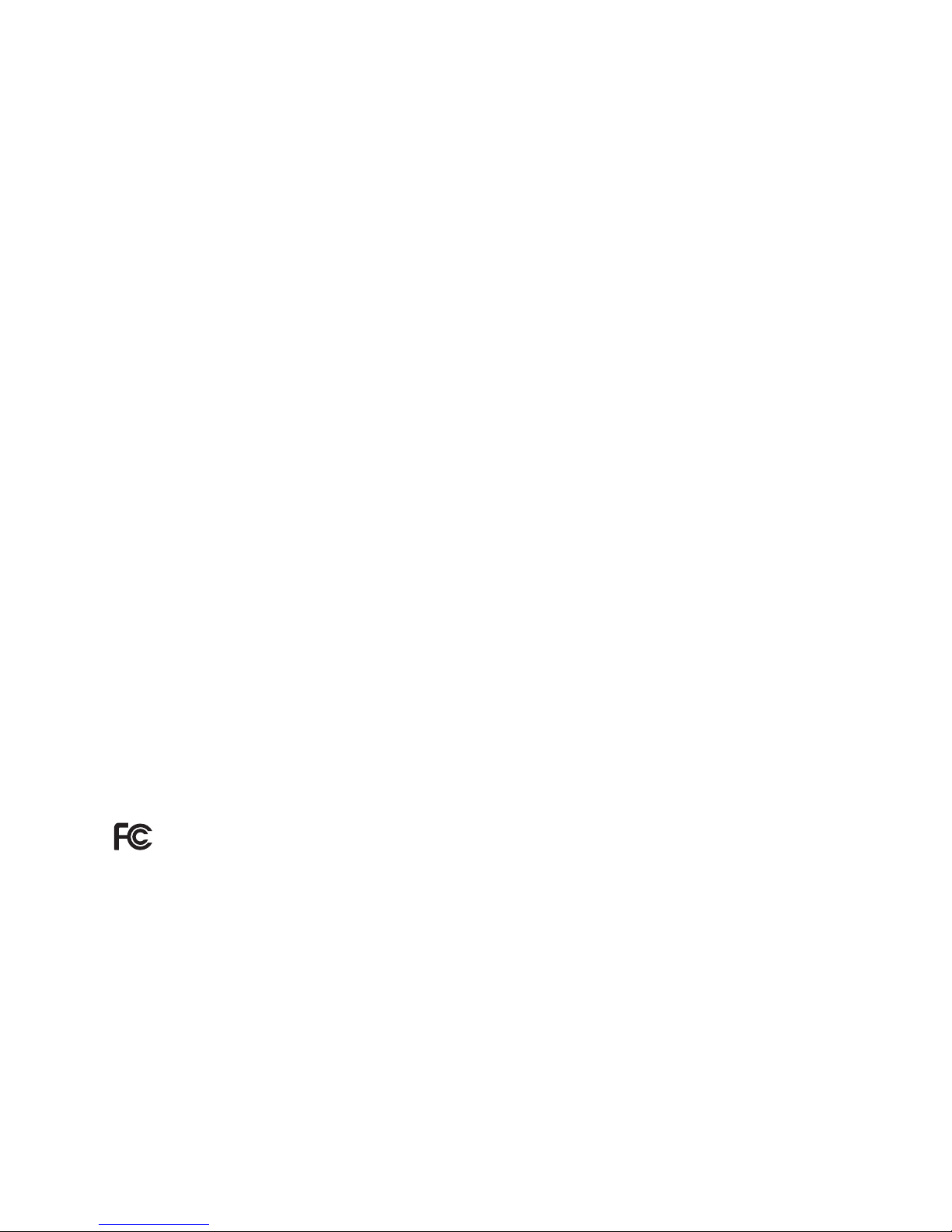
6 R001 Safety and Regulatory Guide
• Do not pierce the battery pack with a sharp object,
strike it with a hammer, step on it, or throw it. These
actions can damage or deform it, internal shortcircuiting can occur, possibly causing it to leak,
overheat, emit smoke, burst, and/or ignite.
• Do not use an apparently deformed or damaged
battery pack, which may leak, overheat, emit smoke,
burst, and/or ignite.
• Do not directly solder the battery pack. Heat can melt
the insulation and damage other safety features,
possibly causing it to leak, overheat, emit smoke, burst,
and/or ignite.
• Store the battery pack in a location where children
cannot reach it. Make sure children do not remove the
battery pack from the Tablet PC or charger.
• If the battery pack leaks, gives off a bad odor, generates
heat, becomes discolored or deformed, or in any way
appears abnormal during use, recharging or storage,
immediately remove it from the Tablet PC or charger
and stop using it. If this is discovered when you first use
the battery, return it to your Motion reseller or to
Motion Computing, if you bought it directly from
Motion.
• Do not transport the lithium ion batteries used in your
Tablet PC in checked baggage. You may take up to two
spare batteries in carry-on baggage in addition to the
one in your Tablet PC. Transporting batteries in checked
baggage or transporting more than two spare batteries
in carry-on baggage violates transportation law.
Remember to remove batteries from the battery
charger before transporting it in carry-on or checked
baggage.
• Your R12 Tablet PC may ship with a non-functioning
battery blank. Do not discard the battery blank. If your
battery becomes damaged and is being replaced by the
manufacturer, you will need the battery blank to
prevent foreign objects from falling into the battery bay.
Regulatory and safety compliance
The following sections describe regulatory and safety
compliance by country and by region.
Note: To determine which regulatory and safety marks
apply to a specific product, component, or accessory, check
the product label affixed to the product and/or its
components.
Federal Communications Commission
notice (USA)
Electromagnetic Interference (EMI) is any electromagnetic
disturbance that interrupts, obstructs, or otherwise
degrades or limits the effective performance of electronics
or electrical equipment. These emissions can potentially
disrupt, degrade, or otherwise interfere with authorized
electronic emissions, which may include television, AM/FM
broadcasts, cellular services, radar, air-traffic control, and
pagers.
The FCC Rules and Regulations have established Radio
Frequency (RF) emission limits to provide an interferencefree RF spectrum. Many electronic devices, including
computers, generate RF energy incidental to their intended
function and are, therefore, covered by these rules.
Unintentional Emitter per FCC Part 15
The rating label on Motion Tablet PCs, docking stations,
and all accessories show which class (A or B) these devices
fall into. Class B devices have an FCC logo (shown here) or
FCC ID on the label. Class A devices do not have an FCC ID
on the label. Once you determine the class of the device,
refer to the following corresponding statement and to the
FCC notices in this Safety and Regulatory Guide.
• Class A is a digital device that is marketed for use in a
commercial, industrial, or business environment,
exclusive of a device that is marketed for use by the
general public or is intended to be used in the home.
• Class B is a digital device that is marketed for use in a
residential environment notwithstanding use in
commercial, business, and industrial environments.
Examples of such devices include, but are not limited to,
personal computers, calculators, and similar electronic
devices that are marketed for use by the general public.
This device complies with Part 15 of the Federal
Communications Commission (FCC) Rules. Operation is
subject to the following two conditions:
• This device may not cause harmful interference.
• This device must accept any interference received,
including interference that may cause undesired
operation.
Class A Equipment: This equipment has been tested and
found to comply with the limits for a Class A digital device,
pursuant to part 15 of the FCC Rules. These limits are
designed to provide reasonable protection against harmful
interference when the equipment is operated in a
residential environment. This equipment generates, uses,
and can radiate radio frequency energy and, if not installed
and used in accordance with the manufacturer’s
instruction manual, may cause interference with radio
communications. Operation of this equipment in a
residential area is likely to cause harmful interference, in
which case you will be required to correct the interference
at your own expense.
Class B Equipment: This equipment has been tested and
found to comply with the limits for a Class B digital device,
pursuant to part 15 of the FCC Rules. These limits are
designed to provide reasonable protection against harmful
interference when the equipment is operated in a
residential environment. This equipment generates, uses,
and can radiate radio frequency energy and, if not installed
and used in accordance with the manufacturer’s
instruction manual, may cause interference with radio
communications. However, there is no guarantee that
interference will not occur in a particular installation. If this
equipment does cause harmful interference to radio or
television reception, which can be determined by turning
the equipment off and on, you are encouraged to try to
correct the interference with one or more of the following
measures:
• Reorient or relocate the receiving antenna.
• Increase the separation between the equipment and
the receiver.
• Connect the equipment to an outlet on a circuit
different from that to which the receiver is connected.
• Consult the dealer or an experienced radio/television
technician for help.
The following information is provided on the device or
devices covered in this document in compliance with FCC
regulations:
Page 7

R001 Safety and Regulatory Guide 7
Motion Tablet PC model number: R001
Company name: Motion Computing, Incorporated
8601 Ranch Road 2222, Bldg 2
Austin, TX 78730 USA
Telephone: 512-637-1100
Fax: 512-637-1199
Manufacturer name:
Compal Digital Technology (Kun Shan) Co., Ltd
No.9, Second Avenue, A Zone,
Kunshan Comprehensive Free Trade Zone, Kunshan,
Jiangsu, China
Telephone: 86-512-57352222
Fax: 86-512-55212188
The Tablet PC meets the following technical standards:
• FCC Part 15 B Class B (Unintentional)
• FCC Part 15C (Intentional)
• FCC Part 15E (UNII)
• FCC Part 22 (WWAN)
• FCC Part 24 (WWAN)
• FCC Part 27 (WCS)
• OET 65 Supplement C (SAR)
• UL 60950-1 (Safety)
Intentional Emitter per FCC Part 15
Embedded in your Tablet PC are various Radio Frequency
(RF) wireless communication devices. It may contain one or
more radio-type devices that operate in the following
bands:
• 525–600 KHz band
• 13.57 MHz (SlateMate RFID)
• 704–716 MHz band
• 777–787 MHz band
• 824–849 MHz band
• 1710–1755 MHz band
• 1850–1915 MHz band
• 2400–2496 MHz band
• 5150–5850 MHz band
All radio-type devices embedded in your Tablet PC have
met all the qualifications for use under FCC regulations and
guidelines.
Internal Bluetooth module notice
Class B Equipment: This equipment has been tested and
found to comply with the limits for a Class B digital device,
pursuant to part 15 of the FCC Rules. These limits are
designed to provide reasonable protection against harmful
interference when the equipment is operated in a
residential environment. This equipment generates, uses,
and can radiate radio frequency energy and, if not installed
and used in accordance with the manufacturer’s
instruction manual, may cause interference with radio
communications. However, there is no guarantee that
interference will not occur in a particular installation. If this
equipment does cause harmful interference to radio or
television reception, which can be determined by turning
the equipment off and on, you are encouraged to try to
correct the interference with one or more of the following
measures:
• Reorient or relocate the receiving antenna.
• Increase the separation between the equipment and
the receiver.
• Connect the equipment to an outlet on a circuit
different from that to which the receiver is connected.
• Consult the dealer or a radio/television technician for
help.
This device complies with Part 15 of the Federal
Communications Commission (FCC) Rules. Operation is
subject to the following two conditions:
• This device may not cause harmful interference.
• This device must accept any interference received,
including interference that may cause undesired
operation.
FCC CAUTION: Any changes or modification not expressly
approved by the party responsible for compliance could
void the user’s authority to operate this equipment.
WAR NI NG : Do not attempt to service the wireless
communication device built into the Tablet PC yourself.
Such action may void the warranty on the Tablet PC.
Contact your Motion Reseller or Motion Computing for
information about servicing your wireless communication
device.
Note: The Radio Frequency (RF) emitter installed in your
Tablet PC must not be located or operated in conjunction
with any other antenna or transmitter. The 802.11 (WLAN)
and 3G mobile broadband (WWAN) transmitters cannot
function or transmit at the same time. Before selecting the
radio (WLAN or WWAN) to be used, the user must disable
the radio that will not be used. In addition, the 3G mobile
broadband (WWAN) Motion Connection Manager will alert
the operator to disable WLAN functionality before allowing
connection to the 3G network.
FCC Radiation Exposure Statement
This equipment complies with FCC radiation exposure
limits set forth for an uncontrolled environment.
• The FCC requires indoor use for the 5.15–5.25 GHz band
to reduce the potential for harmful interference to cochannel Mobile Satellite Systems. Therefore, it will only
transmit on the 5.25–5.35 GHz, 5.47–5.725 GHz and
5.725–5.850 GHz band when associated with an access
point (AP).
• For a list of the measured SAR levels for the R12 Motion
Tablet PC, see “Table 1: Maximum measured SAR levels
for Motion Tablet PCs” on page 8.
FCC CAUTION: This device was tested for SAR (Specific
Absorption Rate) in a body-worn and portable
configuration. The device was found to comply with the
FCC requirements for RF exposure when used in the
docking station, held in the hand, or placed on the lap.
Internal radio(s) may have an individual FCC Identifier that
does not apply to this configuration. Only the FCC ID
(Identifier) shown on the label(s) located inside the battery
bay of the R12 (Model: R001) Tablet PC is applicable to this
internal radio configuration. The R12 (Model: R001) Tablet
PC must not be co-located or operating in conjunction
with any other antenna or transmitter than specified in the
certification of the FCC Identifier(s) shown on the label.
Modifications
Any changes or modification not expressly approved by
the party responsible for compliance could void the user’s
authority to operate this equipment. The FCC requires that
you be notified that any changes or modifications made to
this device that are not expressly approved by Motion
Computing, Inc. may void your authority to operate the
equipment.
Page 8
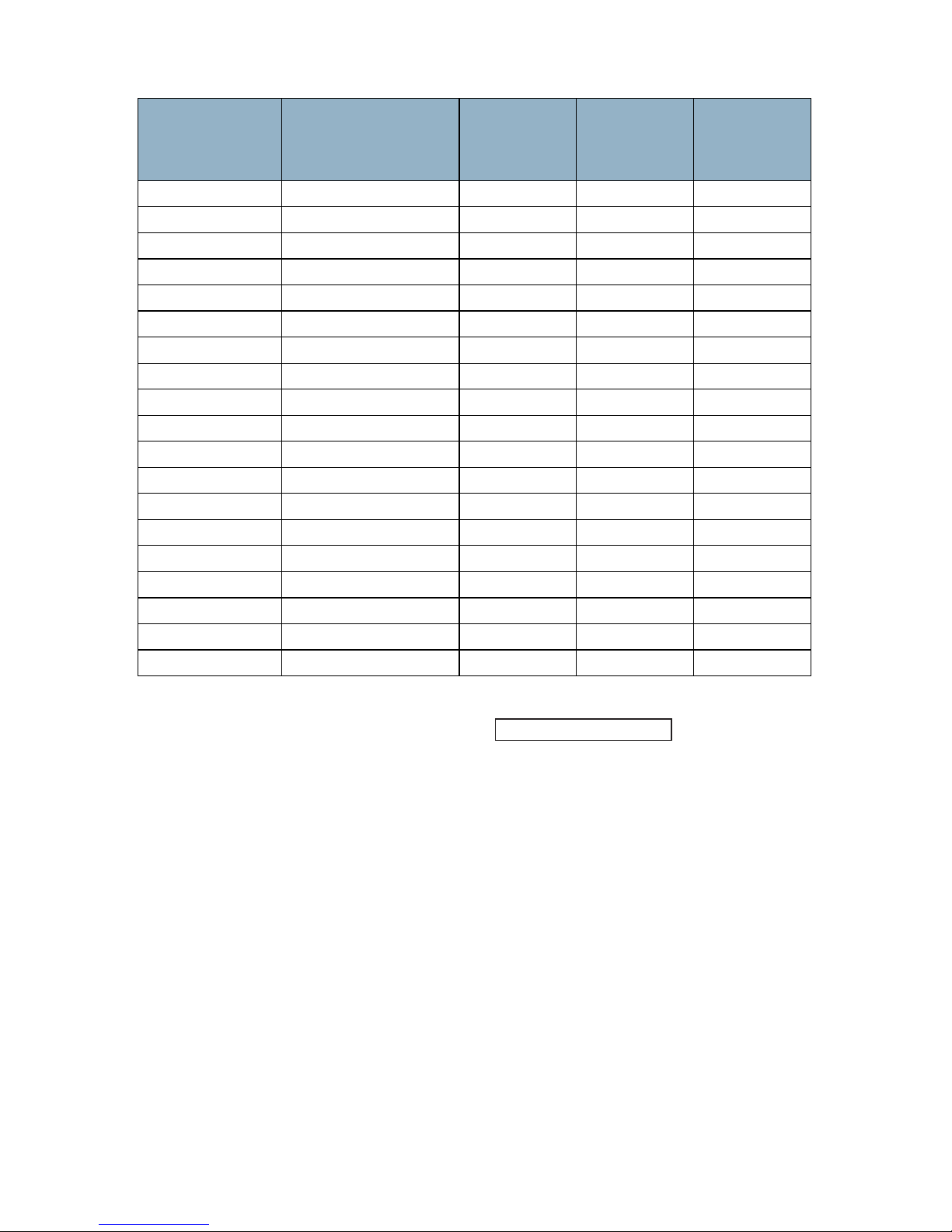
8 R001 Safety and Regulatory Guide
Note 1: Testing of this band was exempt per the
requirements of the standard and measured values in the
other bands.
Cables
Connections to this Tablet PC must be made only with
shielded cables. This reduces possible interference with
radio communications and complies with FCC Rules and
Regulations for this EMC classification.
Airline travel notice
The FAA requires that you suspend wireless operations
before boarding an airplane. These include both internal
and external wireless devices.
Disabling internal wireless operations
Important: Use Motion Dashboard to disable internal
Tablet PC wireless operations. (Start > All Programs >
Motion Computing > Motion Dashboard) Tap Wireless,
then disable any wireless adapters such as Wi-Fi (802.11),
Bluetooth, and mobile broadband (WWAN).
To disable external wireless devices installed in the Tablet
PC ExpressCard slot or attached to the Tablet PC, eject the
card or unplug the external device. To disable external
devices through software, see the instructions that came
with the device or contact the device manufacturer.
IC notice (Canada only)
Unintentional Emitter per ICES-003
Motion Computing Tablet PCs are classified by the Industry
Canada (IC) Interference-causing Equipment Standard #3
(ICES-003) Issue 3 as a Class B digital device. This
classification is located on the label on the bottom of your
Tab let PC.
The Tablet PC meets the following technical standards:
• IEES-003 Class B
•RSS-210
•RSS-102
•RSS-132
•RSS-133
• CSA CAN C22.2 No. 60950-1
Look for a statement on the label similar to the following:
Canada ICES-003, Class/Classe B
This Class B (or Class A, if so indicated on the registration
label) digital apparatus meets the requirements of the
Canadian Interference-Causing Equipment Regulations.
Table 1: Maximum measured SAR levels for Motion Tablet PCs
Mode
Frequency Band
(MHz)
FCC SAR Limit
For Mobile/
Portable
Equipment
36 Reported
SAR
FCC ID: Q3Q-
HSWEM7355
802.11 a/g/n
Reported SAR
FCC ID: Q3Q-
IHWM6235ANH
802.11 (A) 5100 - 5800 1.6 W/kg TBD W/kg
802.11(B) 2412 - 2462 1.6 W/kg TBD W/kg
802.11 (G) 2412- 2462 1.6 W/kg TBD Note 1
802.11 (N) (HT20) 2412 - 2462 1.6 W/kg TBD W/kg
802.11 (N) (HT40) 2412 - 2462 1.6 W/kg TBD W/kg
802.11 (N) (HT20) 5100 - 5800 1.6 W/kg TBD W/kg
802.11(N) (HT40) 5100 - 5800 1.6 W/kg TBD W/kg
802.11(AC) (VHT) 5100 - 5800 1.6 W/kg TBD W/kg
LTE 700 704 - 716 1.6 W/kg W/kg TBD
LTE 750 777 - 787 1.6 W/kg TBD TBD
GPRS 850 824 - 849 1.6 W/kg W/kg TBD
CDMA 850 824 - 849 1.6 W/kg W/kg TBD
WCDMA 850 824 - 849 1.6 W/kg W/kg TBD
LTE 1900 1850 -1915 1.6 W/kg W/kg TBD
GPRS 1900 1850 -1910 1.6 W/kg W/kg TBD
CDMA 1900 1850 -1910 1.6 W/kg W/kg TBD
WCDMA 1900 1850 -1910 1.6 W/kg W/kg TBD
LTE 1700 1710 - 1755 1.6 W/kg W/kg TBD
WCDMA 1700 1710 - 1755 1.6 W/kg W/kg TBD
Canada ICES-003,Class B
Page 9
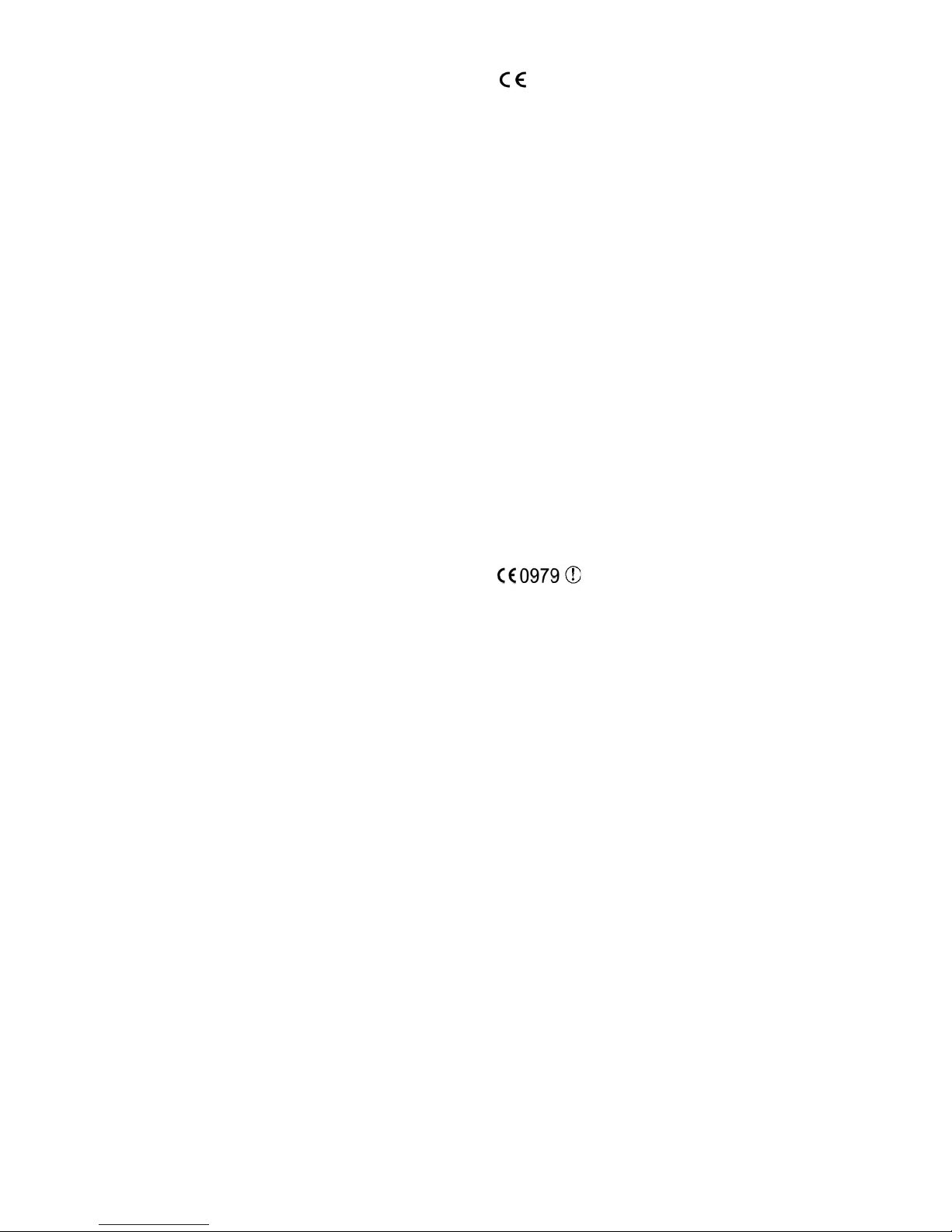
R001 Safety and Regulatory Guide 9
Cet appareil numérique de la Classe B (ou Classe A, si ainsi
indiqué sur l’étiquette d’enregistration) respecte toutes les
exigences du Règlement sur le Matériel Brouilleur du
Canada.
Intentional Emitter per RSS 210
Embedded in your Tablet PC are various Radio Frequency
(RF) wireless communication devices. It may contain one or
more radio-type devices that operate in the following
bands:
• 525–600 KHz band
• 13.57 MHz (SlateMate RFID)
• 824–960 MHz band
• 1710–2170 MHz band
• 1850–1990 MHz band
• 2400–2496 MHz band
• 5150–5850 MHz band
All radio-type devices embedded in your Tablet PC comply
with RSS 210 and RSS-102 standards of Industry Canada.
Operation of this wireless communication device is subject
to the following two conditions:
• This device may not cause harmful interference.
• This device must accept any interference received,
including interference that may cause undesired
operation.
The device could automatically discontinue transmission in
case of absence of information to transmit or operational
failure. Note that this is not intended to prohibit
transmission of control or signaling information or the use
of repetitive codes where required by the technology.
The device for the band 5150–5250 MHz is for indoor-only
usage to reduce potential for harmful interference to cochannel mobile satellite systems; the maximum antenna
gain permitted (for devices in the bands 5250–5350 MHz
and 5470–5725 MHz) to comply with the e.i.r.p. limit; and
the maximum antenna gain permitted (for devices in the
band 5725–5850 MHz) to comply with the e.i.r.p. limits
specified for point-to-point and non point-to-point
operation as appropriate, as stated in section A9.2(3).
In addition, High-power radars are allocated as primary
users (meaning they have priority) of the band 5250–5350
MHz and this radar could cause interference and/or
damage to LE-LAN devices.
The Country Code selection feature is disabled for products
marketed in the USA and Canada.
L’utilisation de ce dispositif est autorisée seulement aux
conditions suivantes: (1) il ne doit pas produire de
brouillage et (2) l’utilsateur du dispositif doit éntre prét a
accepter tout brouillage radioélectrique recu, meme si ce
brouillage est susceptible de compromettre le
fonctionnement du dispositif.
The term “IC” before the equipment certification number
only signifies that the Industry Canada technical
specifications were met.
This equipment complies with Industry Canada Radio
Frequency Electromagnetic Signal (RF) exposure limits set
forth for an uncontrolled environment of portable
transmission.
Conformité Européne (CE) European Union
Unintentional Emitter
The (Conformité Européne) symbol found on the
Tablet PC indicates compliance to the EMC Directive and
the Low Voltage Directive of the European Union. This
means that the Tablet PC meets the following technical
standards:
• EN 55022 (CISPR22) – Limits and Methods of
Measurement of Radio Interference Characteristics of
Information Technology Equipment.
• EN 55024 (CISPR24) (IEC 61000 4-2, 4-3, 4-3, 4-5, 4-6, 4-8,
4-11) – Information Technology Equipment-Immunity
Characteristics – Limits and Methods of Measurement.
• BS EN 50332-2 — Sound system equipment.
Headphones/earphones associated with portable audio
equipment maximum sound pressure level
measurement methodology and limit considerations;
matching of sets with headphones if either or both are
offered separately.
• EN 61000 3-2 (IEC 61000 3-2) – Electromagnetic
compatibility (EMC) – Part 3: Limits – Section 2:
Limitations for harmonic current emissions (Equipment
input current up to and including 16 A per phase).
• EN 61000 3-3 (IEC 61000 3-3) – Electromagnetic
compatibility (EMC) – Part 3: Limits – Section 3:
Limitations of voltage fluctuations and flicker in lowvoltage supply systems for equipment with rated
current up to and including 16 A.
• EN60950-1 (IEC/EN60950-1:2006 +A12:2011) – Safety of
Information Technology Equipment.
CE Intentional Emitter
The CE mark shown here is a device ID
that means the product complies with the
essential requirements of the R&TTE Directive 1999/5/EC
with essential test suites.
Embedded in your Tablet PC are various Radio Frequency
(RF) wireless communication devices. It may contain one or
more radio-type devices that operate in the following
bands:
• 525–600 KHz band
• 13.57 MHz (SlateMate RFID)
• 832–862 MHz band
• 880–915 MHz band
• 1710–1785 MHz band
• 1920–1980 MHz band
• 2500–2570 MHz
• 2400–2496 MHz band
• 5150–5850 MHz band
All radio-type devices embedded in your Tablet PC comply
with standards:
• EN60950-1 (IEC 60950-1:2006 +A11:2009) – Safety of
Information Technology Equipment.
• ETSI EN300 328-2 – Electromagnetic compatibility and
radio spectrum matters (ERM).
• ETSI EN301 893 – 5 GHz High performance of RLA;
Harmonized EN covering essential requirements of
article 3.2 of the R&TTE Directive.
• ETSI EN301-489-1 / 17 – Electromagnetic compatibility
(EMC) standard for radio equipment and services.
• ETSI EN 62311 – Generic standard to demonstrate the
compliance of electronic and electrical apparatus with
the basic restrictions related to human exposure to
electromagnetic fields {0Hz–300 GHz}.
Page 10

10 R001 Safety and Regulatory Guide
• ETSI EN 301-511 — Harmonized EN for Mobile Stations
in the GSM 900 and GSM 1800 Bands Covering Essential
Requirements Under Article 3.2 of the R&TTE Directive
(1999/5/EC).
• ETSI EN 301-908-1 — Electromagnetic compatibility and
Radio spectrum Matters (ERM); Base Stations (BS),
Repeaters and User Equipment (UE) for IMT-2000 ThirdGeneration cellular networks; Part 1: Harmonized EN for
IMT-2000, introduction and common requirements,
covering essential requirements of article 3.2 of the
R&TTE Directive.
• ETSI EN301-489-7 -EMC standard for Radio Spectrum
Matters (ERM) for radio equipment and services part 7;
specific conditions for mobile and portable radio and
ancillary equipment of digital cellular radio
telecommunications systems {GSM and DCS}.
• ETSI EN301-489-24 – EMC standard for Radio Spectrum
Matters (ERM) for radio equipment and services part 24;
specific conditions for IMT-2000 CDMA Direct Spread
(UTRA) for mobile and portable (UE) radio and ancillary
equipment.
Radio Frequency exposure statement
If your Tablet PC is configured with a 3G mobile broadband
(WWAN) module, your Tablet PC was tested for Specific
Absorption Rate (SAR) in a body-worn or portable
configuration. All users of this product will not be exposed
to harmful radio frequencies. Motion has ensured user
safety by limiting the screen rotation usage to maintain a
minimal separation distance of 20 cm between the
radiating antenna and the human body.
Wideband Transmission System radio
Wideband Transmission Systems operating in frequency
bands of 5150–5350 MHz in all EU Member States,
including candidate countries, respectively, are restricted
to indoor use only.
The Wideband transmission system radio in your Tablet PC
contains a custom antenna that complies with the
following directives:
English Hereby, Motion Computing, Incorporated declares
that the R001 is in compliance with the essential
requirements and other relevant provisions of Directive
1999/5/EC.
German Hiermit, Motion Computing, Incorporated erklärt,
dass die R001 in Übereinstimmung mit den
grundlegenden Anforderungen und den übrigen
einschlägigen Bestimmungen der Richtlinie 1999/5/EG
befindet.
French Par la présente, Motion Computing, Incorporated
déclare que la R001 est en conformité avec les exigences
essentielles et autres dispositions pertinentes de la
directive européenne 1999/5/CE.
Czech Tímto, Motion Computing, Incorporated prohlašuje,
_e R001 je ve shode se základními po_adavky a dalšími
príslušnými ustanoveními smernice 1999/5/ES.
Danish Hermed, Motion Computing, Incorporated
erklærer, at R001 er i overensstemmelse med de væsentlige
krav og øvrige relevante bestemmelser i direktiv 1999/5/EF.
Estonian Käesolevaga, Motion Computing, Incorporated
deklareerib, et R001 vastavust põhinõuetele ja teistele
asjakohastele direktiivi 1999/5/EÜ sätteid.
Spanish Por la presente, Motion Computing, Incorporated
declara que el R001 cumple con los requisitos esenciales y
otras disposiciones pertinentes de la Directiva 1999/5/CE.
Greek ΜΕ ΤΗΝ ΠΑΡΟΥΣΑ Motion Computing
Incorporated ∆ΗΛΩΝΕΙ ΟΤΙ FWS-001
ΣΥΜΜΟΡΦΩΝΕΤΑΙ ΠΡΟΣ ΤΙΣ ΟΥ ΣΙ Ω∆ΕΙΣ
ΑΠΑΙΤΗΣΕΙΣ ΚΑΙ ΤΙΣ ΛΟΙΠΕ Σ ΣΧΕΤΙΚΕΣ ∆ΙΑΤΑΞΕΙΣ
ΤΗΣ Ο∆ΗΓΙΑΣ 1999/5/ΕΚ.
Italian Con la presente, Motion Computing, Incorporated
dichiara che il R001 è conforme ai requisiti essenziali ed alle
altre disposizioni pertinenti della direttiva 1999/5/CE. Per
uso riservato, un'autorizzazione generale è richiesta se
WAS/RLAN sono usati fuori dei propri locali. Per uso
pubblico, un'autorizzazione generale è richiesta.
Latvian Ar šo, Motion Computing, Incorporated pazino, ka
R001 ir saskana ar pamatprasibam un citiem attiecigiem
Direktivas 1999/5/EK.
Lithuanian Nusprendzia, Motion Computing,
Incorporated pareiškia, kad R001 atitinka esminius
reikalavimus ir kitas atitinkamas nuostatas del Direktyvoje
1999/5/EB.
Netherlands Hierbij Motion Computing, Incorporated
verklaart dat het R001 in overeenstemming is met de
essentiële eisen en andere relevante bepalingen van
richtlijn 1999/5/EG.
Maltese Hawnhekk, Motion Computing, Incorporated
jiddikjara li l-R001 hija f'konformità mar-rekwiziti essenzjali
u dispozizzjonijiet rilevanti ohra tad-Direttiva 1999/5/KE.
Hungarian
Ezúton, Motion Computing, Incorporated
kijelenti, hogy a R001 megfelel az alapveto
követelményeknek és más vonatkozó 1999/5/EK irányelv
rendelkezéseit.
Polish Niniejszym Motion Computing, Incorporated
oswiadcza, ze R001 jest zgodny z zasadniczymi
wymaganiami oraz pozostalymi stosownymi
postanowieniami Dyrektywy 1999/5/WE.
Portuguese Nisto, Motion Computing, Incorporated
declara que o R001 está em conformidade com os
requisitos essenciais e outras disposições relevantes da
Directiva 1999/5/CE.
Slovenian S tem, Motion Computing, Incorporated
izjavlja, da R001 skladen z bistvenimi zahtevami in ostalimi
relevantnimi dolocili direktive 1999/5/ES.
Slovak Týmto, Motion Computing, Incorporated
vyhlasuje, ze R001 je v zhode so základnými poziadavkami
a dalšími príslušnými ustanoveniami smernice 1999/5/ES.
Finnish Täten, Motion Computing, Incorporated
vakuuttaa, että R001 on noudattaa olennaisten
vaatimusten ja muiden direktiivin 1999/5/EY.
Swedish Härmed Motion Computing, Incorporated
förklarar att R001 står i överensstämmelse med de
väsentliga egenskapskrav och övriga relevanta
bestämmelser i direktiv 1999/5/EG.
Icelandic Hér með, Motion Computing, Incorporated segir
að R001 er í samræmi við nauðsynleg skilyrði og önnur
ákvæði tilskipunar 1999/5/EB.
Norwegian Herved Motion Computing, Incorporated
erklærer at R001 er i samsvar med de grunnleggende krav
og øvrige relevante krav i direktiv 1999/5/EF.
Page 11

R001 Safety and Regulatory Guide 11
Wireless notices
In some environments, the use of wireless devices (both
internal and external) may be restricted. Such restrictions
may apply aboard airplanes, in hospitals, near explosives,
in hazardous locations, etc. If you are uncertain of the
policy that applies to the use of this device, please ask for
authorization to use it prior to turning it on. For
instructions for disabling internal wireless devices, see
“Disabling internal wireless operations” on page 8.
Australia/New Zealand (C-Tick)
statements
All Motion Tablet PCs and Motion Tablet PC systems
comply with the Australia/New Zealand Regulatory
Authorities.
Embedded in your Tablet PC may be one or more radiotype devices such as the display digitizer that operates in
the 525–600 KHz band, a Wi-Fi device that operates in the
2.4 or 5.4 GHz Band, a Bluetooth device that operates in the
2.4 GHz band, and an optional mobile broadband (WWAN)
device that operates in the bands of 850 MHz, 1900 MHz,
and 2100 MHz. All radio-type devices embedded in your
Tablet PC comply with standards:
• EN60950-1 (IEC60950-1:2006+A11:2009) – Safety of
Information Technology Equipment.
• AS/NZS 2064 Class B (EN55011/CISPR11) – Limits and
Methods of Measurement of Radio Interference
characteristics of Industrial Scientific, and Medical (ISM)
Radio Frequency Equipment.
• AS/NZS 3548 Class B (EN55022/CISPR22) – Limits and
Methods of Measurement of Radio Interference.
characteristics of Information Technology Equipment
• AS/NZS 4251.2 (EN55024/CISPR24) – Limits and
Methods of Measurement of Immunity characteristics of
Information Technology Equipment.
• AS/NZS 4268 (EN300-328-2) – Electromagnetic
Compatibility and Radio Spectrum Matters (ERM).
Internal Bluetooth Module Notice Class B Statement
Class B Equipment: This equipment has been tested and
found to comply with the limits for a Class B digital device,
pursuant to the ACMA rules. These limits are designed to
provide reasonable protection against harmful
interference when the equipment is operated in a
residential environment. This equipment generates, uses,
and can radiate radio frequency energy and, if not installed
and used in accordance with the manufacturer's
instruction manual, may cause interference with radio
communications. However, there is no guarantee that
interference will not occur in a particular installation. If this
equipment does cause harmful interference to radio or
television reception, which can be determined by turning
the equipment off and on, you are encouraged to try to
correct the interference with one or more of the following
measures:
• Reorient or relocate the receiving antenna.
• Increase the separation between the equipment and
the receiver.
• Connect the equipment to an outlet on a circuit
different from that to which the receiver is connected.
• Consult the dealer or an experienced radio/television
technician for help.
This device complies with all the essential ACMA rules for
Information Technology Equipment. Operation is subject
to the following two conditions:
• This device may not cause harmful interference.
• This device must accept any interference received,
including interference that may cause undesired
operation.
Australia/New Zealand (A-Tick)
statement
A wireless 3G mobile broadband (WWAN) communication
device may be included in your Tablet PC. The 3G device
has been tested and is compliant with the Australian A-Tick
standards. Motion Computing’s ACMA Supplier Code is
N15820. The device is compliant with the following
standards:
• GSM/EDGE AS/ACIF S042.1 – Requirements for
connection to an air interface of a Telecommunications
Network Part 1. General.
• GSM/EDGE AS/ACIF S042.3 – Requirements for
connection to an air interface of a Telecommunications
Network Part 3. GSM.
• WCDMA/HSDPA AS/ACIF S042.1 – Requirements for
connection to an air interface of a Telecommunications
Network Part 1. General.
• WCDMA/HSDPA AS/ACIF S042.3 – Requirements for
connection to an air interface of a Telecommunications
Network Part 3. GSM.
Radio Frequency Wireless Communication Devices
Embedded in the Tablet PC are various Radio Frequency
(RF) wireless communication devices.
• The Tablet PC may contain one or more radio-type
devices that operate in the following bands:
• 525–600 KHz band
• 13.57 MHz (SlateMate RFID)
• 832–862 MHz band
• 880–915 MHz band
• 1710–1785 MHz band
• 1920–1980 MHz band
• 2500–2570 MHz
• 2400–2496 MHz band
• 5150–5850 MHz band
• All radio-type devices embedded in the Tablet PC have
met all the qualifications for use under COFETEL
regulations and guidelines.
NOM/NYCE statement
All Motion Tablet PC and Motion Tablet PC
systems meet the safety and technical standards set by the
Normalizacion Y Certificacion Electronica A. C. (NYCE) /
Comision Federal de Telecomunicaciones (COFETEL)
regulating bodies and can be safely operated.The Tablet PC
meets the following technical standards:
• NOM-001-SCFI-1993
• NOM-019-SCFI-1998
• NOM-EM-151-SCTI
Internal Bluetooth Module Notice Class B Statement
Class B Equipment: This equipment has been tested and
found to comply with the limits for a Class B digital device,
pursuant to the NOM/COFETEL rules. These limits are
designed to provide reasonable protection against harmful
interference when the equipment is operated in a
residential environment. This equipment generates, uses,
and can radiate radio frequency energy and, if not installed
and used in accordance with the manufacturer's
NYCE
MR
Page 12

12 R001 Safety and Regulatory Guide
instruction manual, may cause interference with radio
communications. However, there is no guarantee that
interference will not occur in a particular installation. If this
equipment does cause harmful interference to radio or
television reception, which can be determined by turning
the equipment off and on, you are encouraged to try to
correct the interference with one or more of the following
measures:
• Reorient or relocate the receiving antenna.
• Increase the separation between the equipment and
the receiver.
• Connect the equipment to an outlet on a circuit
different from that to which the receiver is connected.
• Consult the dealer or an experienced radio/television
technician for help.
This device complies with all the essential NOM/COFETEL
rules for Information Technology Equipment. Operation is
subject to the following two conditions:
• This device may not cause harmful interference.
• This device must accept any interference received,
including interference that may cause undesired
operation.
Radio Frequency Wireless Communication Devices
Embedded in the Tablet PC are various Radio Frequency
(RF) wireless communication devices.
• The Tablet PC may contain one or more radio-type
devices that operate in the following bands:
–525–600 KHz band
– 13.57 MHz (SlateMate RFID)
–832–862 MHz band
–880–915 MHz band
– 1710–1785 MHz band
– 1920–1980 MHz band
– 2500–2570 MHz
– 2400–2496 MHz band
– 5150–5850 MHz band
• All radio-type devices embedded in the Tablet PC have
met all the qualifications for use under COFETEL
regulations and guidelines.
IRAM statement
All Motion Tablet PC and Tablet PC systems
meet the safety and technical standards set by the Instituto
Argentino de Normalizacion y Certificacion (IRAM) and the
Comision Nacional De Comunicaciones (CNC) regulating
body and can be safely operated and connected to the
wireless network.
The Tablet PC meets the following technical standards:
• Resolution 92/98
• Resolution 197/2004
• Resolution 799/99
• CNT-Q2-60.11
• CNC-Q260.14 V03
Internal Bluetooth notice
Class B Equipment: This equipment has been tested and
found to comply with the limits for a Class B digital device,
pursuant to the IRAM/CNC rules. These limits are designed
to provide reasonable protection against harmful
interference when the equipment is operated in a
residential environment. This equipment generates, uses,
and can radiate radio frequency energy and, if not installed
and used in accordance with the manufacturer's
instruction manual, may cause interference with radio
communications. However, there is no guarantee that
interference will not occur in a particular installation. If this
equipment does cause harmful interference to radio or
television reception, which can be determined by turning
the equipment off and on, you are encouraged to try to
correct the interference with one or more of the following
measures:
• Reorient or relocate the receiving antenna.
• Increase the separation between the equipment and
the receiver.
• Connect the equipment into an outlet on a circuit
different from that to which the receiver is connected.
• Consult the dealer or an experienced radio/television
technician for help.
This device complies with all the essential IRAM / CNC rules
for Information Technology Equipment. Operation is
subject to the following two conditions:
• This device may not cause harmful interference.
• This device must accept any interference received,
including interference that may cause undesired
operation.
Radio Frequency Wireless Communication Devices
Embedded in the Tablet PC are various Radio Frequency
(RF) wireless communication devices.
• The Tablet PC may contain one or more radio-type
devices that operate in the following bands:
–525–600 KHz band
– 13.57 MHz (SlateMate RFID)
–832–862 MHz band
–880–915 MHz band
– 1710–1785 MHz band
– 1920–1980 MHz band
– 2500–2570 MHz
– 2400–2496 MHz band
– 5150–5850 MHz band
• All radio-type devices embedded in the Tablet PC have
met all the qualifications for use under IRAM/CNC
regulations and guidelines.
IANATEL statement
All Motion Tablet PC and Tablet PC
systems meet the safety and
technical standards set by the Agência Nacional de
Telecomunicações (ANATEL) regulating body and can be
safely operated. The Motion Tablet PC model R001 is listed
as a Category II product according to ANATEL standards for
Information Technology Equipment.
The Motion Tablet PC model R001 meets the following RF
Technical standards:
•Resolution No. 303
•Resolution No. 442
•Resolution No. 454
•Resolution No. 506
•Resolution No. 529
•Resolution No. 533
Internal Bluetooth Class B notice
Class B Equipment: This equipment has been tested and
found to comply with the limits for a Class B digital device,
pursuant to the Agência Nacional de Telecomunicações
(ANATEL) rules. These limits are designed to provide
reasonable protection against harmful interference when
the equipment is operated in a residential environment.
This equipment generates, uses, and can radiate radio
s
R
E
P
U
B
L
I
C
A
A
R
G
E
N
T
I
N
A
Page 13

R001 Safety and Regulatory Guide 13
frequency energy and, if not installed and used in
accordance with the manufacturer's instruction manual,
may cause interference with radio communications.
However, there is no guarantee that interference will not
occur in a particular installation. If this equipment does
cause harmful interference to radio or television reception,
which can be determined by turning the equipment off
and on, you are encouraged to try to correct the
interference with one or more of the following measures:
• Reorient or relocate the receiving antenna.
• Increase the separation between the equipment and
the receiver.
• Connect the equipment to an outlet on a circuit
different from that to which the receiver is connected.
• Consult the dealer or an experienced radio/television
technician for help.
This device complies with all the essential Agência
Nacional de Telecomunicações (ANATEL) rules for
Information Technology Equipment. Operation is subject
to the following two conditions:
• This device may not cause harmful interference.
• This device must accept any interference received,
including interference that may cause undesired
operation.
Radio Frequency Wireless Communication Devices
Embedded in the Tablet PC are Radio Frequency (RF)
wireless communication devices.
• The Motion Tablet PC Model R001 operates in one or
more radio-type frequency bands:
–525–600 KHz band
– 13.57 MHz (SlateMate RFID)
–832–862 MHz band
–880–915 MHz band
– 1920–2170 MHz band
– 2500–2690 MHz
– 2400–2496 MHz band
– 5150–5850 MHz band
• All radio-type devices embedded in the Tablet PC have
met all the qualifications for use under the Agência
Nacional de Telecomunicações (ANATEL) regulations
and guidelines.
Battery notice
Motion Computing sealed lithium ion batteries comply
with all applicable shipping regulations as prescribed by
industry and legal standards. This includes compliance
with the UN Recommendations on the Transport of
Dangerous Goods; IATA (International Air Transport
Agency) Dangerous Goods Regulations, 44th Edition, 2003,
Special Provisions A45, and applicable U.S. DOT regulations
for the safe transport of lithium ion batteries. Each Motion
Computing cell or battery has been tested under
provisions of the UN Manual of Tests and Criteria, Part III,
Sub-section 38.3. Complies with Battery Directive 2006/66/
EC.
Trademarks
Motion Computing, Inc. has made every effort to identify
trademarked properties and owners on this page. All
brands and product names used in this document are for
identification purposes only and may be trademarks or
registered trademarks of their respective companies.
Gobi3000 is a trademark of Qualcomm Incorporated.
Motion, Motion Computing, Speak Anywhere, and View
Anywhere are trademarks or registered trademarks of
Motion Computing, Inc. in the USA and other countries.
Mayo Clinic and MayoClinic.com are trademarks of Mayo
Foundation for Medical Education and Research.
This product incorporates copy protection technology that
is protected by U.S. and foreign patents, including patent
numbers 5,315,448 and 6,836,549, and other intellectual
property rights. The use of Macrovision copy protection
technology in the product must be authorized by
Macrovision. Reverse engineering or disassembly is
prohibited.
The Motion Computing products and services may be
covered by one or more patent-protected inventions.
Additional patents may also be pending. For more
information, see
http://www.motioncomputing.com/us/legal/patents.
Limited Warranty
This Limited Warranty applies to the Motion-branded
hardware products sold by or leased from Motion
Computing, Inc., its worldwide subsidiaries, affiliates,
authorized resellers, or country distributors (collectively
referred to in this Limited Warranty as “Motion”) with this
Limited Warranty (“Motion Product”).
These terms and conditions constitute the complete and
exclusive warranty agreement between you and Motion
regarding the Motion Product you have purchased or
leased. These terms and conditions supersede any prior
agreements or representations, including representations
made in Motion sales literature or advice given to you by
Motion or an agent or employee of Motion that may have
been made in connection with your purchase or lease of
the Motion Product. No change to the conditions of this
Limited Warranty is valid unless it is made in writing and
signed by an authorized representative of Motion.
Warranty disclaimer
EXCEPT AS EXPRESSLY SET FORTH IN THIS LIMITED
WARRANTY AND TO THE GREATEST EXTENT ALLOWED BY
LAW, MOTION MAKES NO OTHER REPRESENTATIONS,
WARRANTIES OR CONDITIONS, EXPRESS OR IMPLIED,
INCLUDING ANY IMPLIED REPRESENTATIONS, WARRANTIES,
OR CONDITIONS OF MERCHANTABILITY, FITNESS FOR A
PARTICULAR PURPOSE, NON-INFRINGEMENT, AND NONINTERFERENCE. MOTION DOES NOT WARRANT THAT YOUR
USE OF THE MOTION PRODUCT WILL BE UNINTERRUPTED
OR ERROR-FREE. ANY IMPLIED WARRANTIES THAT MAY BE
IMPOSED BY LAW ARE LIMITED IN DURATION TO THE
LIMITED WARRANTY PERIOD, TO THE GREATEST EXTENT
ALLOWED BY LAW. SOME STATES OR COUNTRIES DO NOT
ALLOW A LIMITATION ON HOW LONG AN IMPLIED
WARRANTY LASTS OR THE EXCLUSION OR LIMITATION OF
INCIDENTAL OR CONSEQUENTIAL DAMAGES FOR
CONSUMER PRODUCTS. IN SUCH STATES OR COUNTRIES,
SOME EXCLUSIONS OR LIMITATIONS OF THIS LIMITED
WARRANTY MAY NOT APPLY TO YOU.
Warranty period
Customer satisfaction is of the utmost importance to
Motion Computing. Each Motion Tablet PC ships with a
one-year limited warranty that covers the Tablet PC, hard
Page 14

14 R001 Safety and Regulatory Guide
drive, memory, and select accessories. Two-year and threeyear standard limited warranties are available and cover
only the Tablet PC, hard drive, and memory.
The tablet batteries, located on the back of the tablet, are
covered by the same warranty period as the tablet
warranty (one-year limited warranty) and are considered
functioning batteries when the following conditions exist:
the battery powers the tablet; the battery is able to charge
and discharge; the battery does not have visible defects.
Defects caused by dropping the tablet or by other impacts,
or leaving the product in extreme environments are not
covered by the warranty.
The warranty period for this Motion Product is one (1) year
from the date of product purchase or longer if you have
purchased an extended warranty. The Limited Warranty
Period starts on the date of purchase or lease from Motion.
Your dated sales or delivery receipt, showing the date of
purchase or lease of the product, is your proof of the
purchase or lease date. You may be required to provide
proof of purchase or lease as a condition of receiving
warranty service.
Warranty coverage
Motion warrants that the Motion Product and all the
internal components of the product that you have
purchased or leased from Motion are free from defects in
materials or workmanship under normal use during the
Limited Warranty Period. You are entitled to warranty
service according to the terms and conditions of this
document if a repair to your Motion Product is required
within the Limited Warranty Period. This Limited Warranty
extends only to the original purchaser or lessee of this
Motion Product and is not transferable to anyone who
obtains ownership or use of the Motion Product from the
original purchaser or lessee.
Repair or replacement
Motion products are manufactured using new materials or
new and used materials equivalent to new in performance
and reliability. Spare parts may be new or equivalent to
new. Spare parts are warranted to be free from defects in
material or workmanship for thirty (30) days or for the
remainder of the Limited Warranty Period of the Motion
Product in which they are installed, whichever is longer.
During the Limited Warranty Period, Motion will repair or
replace the defective component parts or the Motion
Product. All component parts or hardware products
removed under this Limited Warranty become the
property of Motion. The replacement part or product takes
on either the Limited Warranty status of the removed part
or product or the thirty (30) day limited warranty of the
spare part. In the unlikely event that your Motion Product
has a recurring failure, Motion, at its discretion, may elect
to provide you with a replacement unit of Motion's
choosing that is at least equivalent to your Motion Product
in hardware performance. Motion reserves the right to
elect, at its sole discretion, to give you a refund of your
purchase price or lease payments (less interest) instead of a
replacement. THIS IS YOUR EXCLUSIVE REMEDY FOR
DEFECTIVE PRODUCTS. HOWEVER YOU MAY ALSO HAVE
OTHER RIGHTS THAT MAY VARY FROM STATE TO STATE OR
FROM COUNTRY TO COUNTRY.
Software and data
YOU SHOULD MAKE PERIODIC BACKUP COPIES OF THE
DATA STORED ON YOUR HARD DRIVE OR OTHER STORAGE
DEVICES AS A PRECAUTION AGAINST POSSIBLE FAILURES,
ALTERATION, OR LOSS OF THE DATA. BEFORE RETURNING
ANY UNIT FOR SERVICE, BE SURE TO BACK UP DATA AND
REMOVE ANY CONFIDENTIAL, PROPRIETARY, OR PERSONAL
INFORMATION. MOTION IS NOT RESPONSIBLE FOR
DAMAGE TO, LOSS OF, OR DISCLOSURE OF ANY
PROGRAMS, DATA, OR REMOVABLE STORAGE MEDIA.
MOTION IS NOT RESPONSIBLE FOR THE RESTORATION OR
REINSTALLATION OF ANY PROGRAMS OR DATA OTHER
THAN SOFTWARE INSTALLED BY MOTION WHEN THE
PRODUCT IS MANUFACTURED.
MOTION DOES NOT WARRANT SOFTWARE PRODUCTS,
INCLUDING ANY SOFTWARE PRODUCTS OR THE
OPERATING SYSTEM PREINSTALLED BY MOTION. Motion's
only obligations with respect to software distributed by
Motion under the Motion brand name are set forth in the
applicable end-user license or program license agreement.
Non-Motion hardware and software products are provided
“AS IS.” However, non-Motion manufacturers, suppliers, or
publishers may provide their own warranties directly to
you.
Warranty exclusions
This Limited Warranty does not extend to:
a. Expendable parts;
b. Any product from which the serial number has been
removed or altered;
c. Cosmetic damage or ordinary wear and tear;
d. Damage or non-functionality that results from (i) failure
to follow the instructions that came with the product;
(ii) accident, misuse, abuse, or other external causes; (iii)
operation outside the usage parameters stated in the
then-current user documentation for the product; or (iv)
use of parts not manufactured or sold by Motion; or
e. Damage or non-functionality due to modifications or
service by anyone other than (i) Motion, (ii) a Motion
authorized service provider, or (iii) your own installation
of end-user replaceable Motion or Motion-approved
parts.
Limitation of liability
IF YOUR MOTION PRODUCT FAILS TO WORK AS
WARRANTED ABOVE, YOUR SOLE AND EXCLUSIVE REMEDY
SHALL BE REPAIR OR REPLACEMENT. MOTION'S MAXIMUM
LIABILITY UNDER THIS LIMITED WARRANTY OR RELATED IN
ANY WAY TO THE MOTION PRODUCT IS EXPRESSLY LIMITED
TO THE LESSER OF THE PRICE YOU HAVE PAID FOR THE
PRODUCT OR THE COST OF REPAIR OR REPLACEMENT OF
ANY HARDWARE COMPONENTS THAT MALFUNCTION IN
CONDITIONS OF NORMAL USE.
MOTION SHALL NOT BE LIABLE FOR ANY DAMAGES
CAUSED BY THE PRODUCT OR THE FAILURE OF THE
PRODUCT TO PERFORM, INCLUDING ANY LOST PROFITS OR
SAVINGS OR SPECIAL, INCIDENTAL, OR CONSEQUENTIAL
DAMAGES. MOTION SHALL NOT BE LIABLE FOR ANY CLAIM
MADE BY A THIRD PARTY OR MADE BY YOU FOR A THIRD
PA RT Y.
THIS LIMITATION OF LIABILITY APPLIES WHETHER
DAMAGES ARE SOUGHT, OR A CLAIM MADE, UNDER THIS
LIMITED WARRANTY OR AS A TORT CLAIM (INCLUDING
NEGLIGENCE AND STRICT PRODUCT LIABILITY), A
Page 15
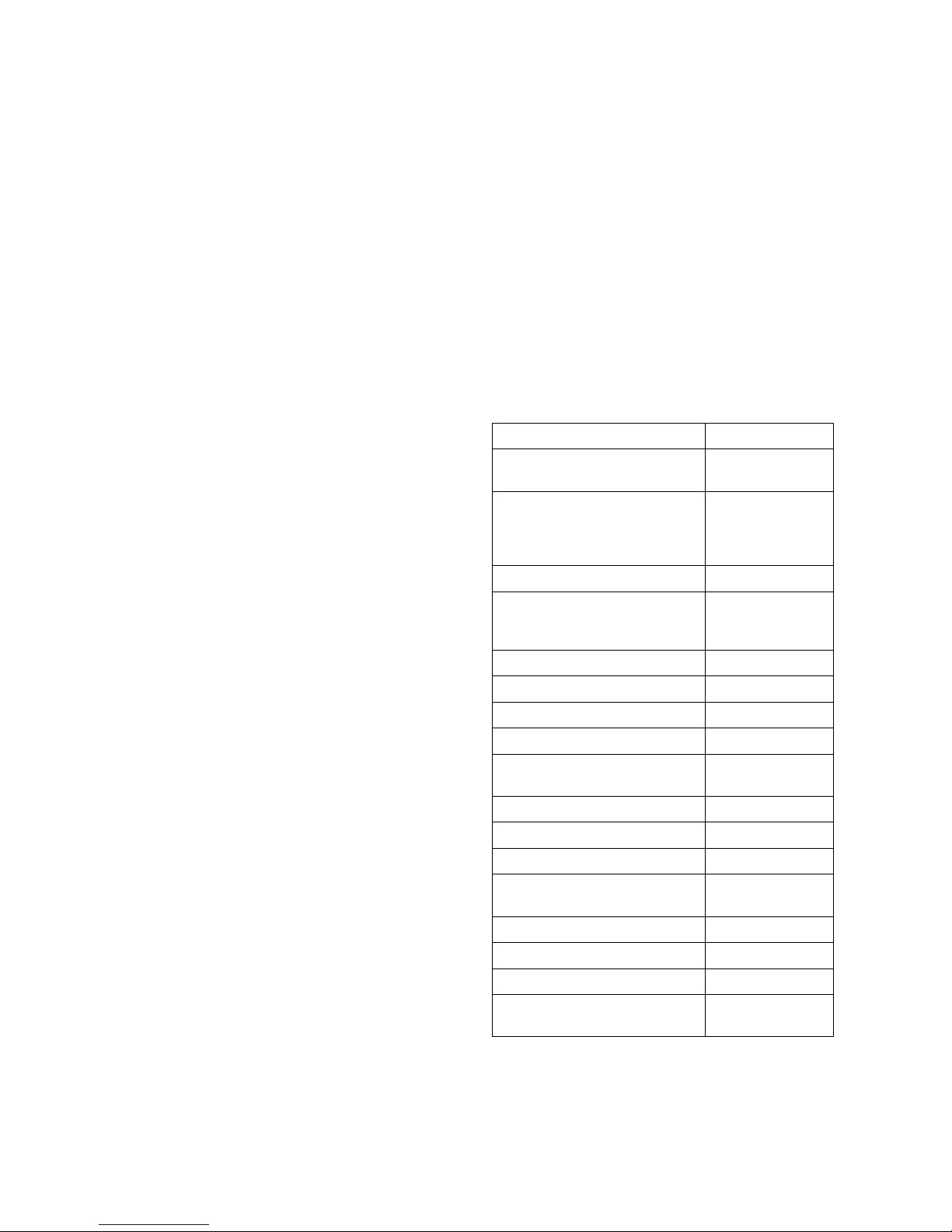
R001 Safety and Regulatory Guide 15
CONTRACT CLAIM, OR ANY OTHER CLAIM. THIS LIMITATION
OF LIABILITY CANNOT BE WAIVED OR AMENDED BY ANY
PERSON. THIS LIMITATION OF LIABILITY WILL BE EFFECTIVE
EVEN IF MOTION KNEW OR SHOULD HAVE KNOWN OF THE
POSSIBILITY OF ANY SUCH DAMAGES. THIS LIMITATION OF
LIABILITY, HOWEVER, WILL NOT APPLY TO CLAIMS FOR
PERSONAL INJURY. THIS LIMITED WARRANTY GIVES YOU
SPECIFIC LEGAL RIGHTS. YOU MAY ALSO HAVE OTHER
RIGHTS THAT MAY VARY FROM STATE TO STATE OR FROM
COUNTRY TO COUNTRY. YOU ARE ADVISED TO CONSULT
APPLICABLE STATE OR COUNTRY LAWS FOR A FULL
DETERMINATION OF YOUR RIGHTS.
Software technical support
Software technical support is defined as assistance with
questions and issues about the software that was either
preinstalled by Motion on the Motion Product or that was
included with the Motion branded product at the time of
your purchase or lease of the product. Technical support
for software is available for the duration of your warranty
period. Your dated sales or delivery receipt, showing the
date of purchase or lease of the product, is your proof of
the purchase or lease date. You may be required to provide
proof of purchase or lease as a condition of receiving
software technical support. After the first ninety (90) days,
technical support for software that was either preinstalled
by Motion on the Motion Product or included with the
Motion Product at the time of your purchase or lease of the
product is available for a fee.
Warranty transfer to another country
Motion is not responsible for any handling fees, tariffs, or
import duties that may be incurred in transferring the
Products. Products and software may be covered by export
controls issued by the United States or other governments.
Australia
The Australian Competition and Consumer Act (2010)
(including the “Australian Consumer Law”) as well as other
laws in Australia (“Mandatory Laws”) guarantee certain
conditions, warranties and undertakings, and give you
other legal rights, in relation to the quality and fitness for
purpose of Motion Computing consumer products sold in
Australia.
In Australia, our goods come with guarantees that cannot
be excluded under the Australian Consumer Law. You are
entitled to a replacement or refund for a major failure and
compensation for any other reasonably foreseeable loss or
damage. You are also entitled to have the goods repaired
or replaced if the goods fail to be of acceptable quality and
the failure does not amount to a major failure. What
constitutes a major failure is set out in the Australian
Consumer Law.
Nothing in this Warranty purports to modify or exclude the
conditions, warranties and undertakings, and other legal
rights, under the Australian Consumer Law, and other laws.
This Warranty gives you additional protection for your
Motion consumer product, and identifies a preferred
approach to resolving warranty claims which will be
quickest and simplest for all parties, subject to the
exclusions terms and conditions below.
This Limited Warranty applies to the Motion-branded
hardware products sold by or leased from Motion
Computing, Inc., its worldwide subsidiaries, affiliates,
authorised resellers, or country distributors in Australia
with this Limited Warranty (“Motion Product”). This Limited
Warranty is provided by Motion Computing, Inc. (“Motion”)
of 8601 RR 2222, Building 2, Austin, Texas 78730, USA
(Phone: 1-866-322-9783 option 9). These terms and
conditions constitute the complete and exclusive Limited
Warranty agreement between you and Motion regarding
the Motion Product you have purchased or leased. No
change to the conditions of this Limited Warranty is valid
unless it is made in writing and signed by an authorised
representative of Motion.
Warranty period
The period during which this Warranty is in effect will
depend upon the Motion Product to which it relates. In all
cases the commencement date for the period is the actual
day of purchase, as reflected on the authorised reseller’s or
distributor’s invoice / receipt provided to you. The period
during which each Motion Product is the subject of this
Warranty is identified in the table below (‘Limited Warranty
Period’).
Warranty coverage
Motion warrants that the Motion Product and all the
internal components of the Motion Product are of
acceptable quality and free from defects in materials or
Motion CL-Series Tablet PCs 1 year
Other Motion Tablet PCs (R12Series, F5-Series, and C5-Series)
3 years
Motion C5/F5-Series and CL-Series
Mobile Docks with Key lock and
Motion R12-Series Secure Mobile
Dock
3 years
Tilt and Rotate Mount 3 years
Vehicle Mounting Kit (Including
Tilt & Rotate Mount and Vehicle
Dashboard Bracket)
3 years
Wall Mount Bracket 3 years
R12-Series Companion Keyboard 1 year
Docking Stations (all other) 1 year
Rugged Digitizer Pen 1 year
Protective Carrying Cases and
Portfolios
90 days
Additional Batteries 1 year
Additional Digitizer Pens 90 days
Keyboards (USB and Bluetooth) 90 days
C5/F5-Series EasyConnect
Adapter Products
90 days
Auto/Air Adapters 1 year
Battery Chargers 90 days
AC Power Packs 90 days
Protective Display Film (all
products)
30 days
Page 16

16 R001 Safety and Regulatory Guide
workmanship under normal use during the Limited
Warranty Period. If you consider that the Motion Product
which you have purchased is not of acceptable quality, has
a defect, or is otherwise not compliant with the conditions,
warranties, undertakings, and legal rights given to you
under Australian Law (for example, it appears faulty, or
does not work at all or properly), you can make a claim
under this Warranty. To the extent permitted by the
Mandatory Laws, this Limited Warranty extends only to the
original purchaser or lessee of this Motion Product and is
not transferable to anyone who obtains ownership or use
of the Motion Product from the original purchaser or
lessee.
Repair or replacement
If, following receipt of a claim under this Warranty, Motion
or its agent determine that your claim in respect of a
Motion Product is valid (having regard to the terms of this
Warranty), and:
(a) if the goods can be repaired and the failure to
comply with the warranty is not a major failure,
Motion or its agent may either repair the Motion
Product, or pay you for the cost of a repair of the
Motion Product, or replace the Motion Product with
the same or similar product, or provide you with a
refund for the Motion Product, depending upon
what is reasonable in the circumstances and at no
cost to you. Goods presented for repair may be
replaced by refurbished goods of the same type
rather than being repaired. Refurbished parts may be
used to repair the goods; or.
(b) if the goods cannot be repaired or the failure to
comply with the Warranty is a major failure, (i) you
may reject the goods and by so doing elect to
receive either a refund for the Motion Product or a
replacement of the Motion Product with the same or
similar product or (ii) by action against Motion,
require Motion to pay you compensation for any
reduction in the value of the goods or lease
payments (less interest) below the price paid or
payable by you for the goods
If Motion provides you with either a replacement or refund
or if you reject the goods, you immediately transfer
ownership in the original Motion Product or part to
Motion. Any such resolution by Motion of a claim under
this Warranty by you does not otherwise detract from any
other statutory rights which you might have in the
circumstances, including your right to monetary
compensation for a valid claim. If, following receipt of a
claim under this Warranty, Motion or its agent determine
that your claim in respect of a Motion Product is invalid,
Motion may charge you for any labour, parts or transport
costs incurred by Motion or its agent in assessing your
claim.
Software and data
YOU SHOULD MAKE PERIODIC BACKUP COPIES OF THE
DATA STORED ON YOUR HARD DRIVE OR OTHER STORAGE
DEVICES AS A PRECAUTION AGAINST POSSIBLE FAILURES,
ALTERATION, OR LOSS OF THE DATA. BEFORE RETURNING
ANY UNIT FOR SERVICE, BE SURE TO BACK UP DATA AND
REMOVE ANY CONFIDENTIAL, PROPRIETARY, OR PERSONAL
INFORMATION. THIS LIMITED WARRANTY DOES NOT
EXTEND TO DAMAGE TO, LOSS OF, OR DISCLOSURE OF ANY
PROGRAMS, DATA, OR REMOVABLE STORAGE MEDIA, OR
THE RESTORATION OR REINSTALLATION OF ANY
PROGRAMS OR DATA OTHER THAN SOFTWARE INSTALLED
BY MOTION WHEN THE PRODUCT IS MANUFACTURED
Warranty exclusions
This section identifies what is excluded under this
Warranty.
For the avoidance of any doubt, any and all warranties or
conditions which are not guaranteed under Mandatory
Laws and which are not expressly included in this Warranty
as additional warranties or conditions are excluded.
This Warranty does not warrant uninterrupted or error-free
operation of the Motion Product, which is affected by
system configuration, software, applications your data and
operator control of the system, among other factors.
Though the Motion Product is considered to be compatible
with many systems, it is your responsibility to determine
compatibility and integration with other products or
systems.
This Warranty does not apply to non-Motion hardware
products or non-Motion software products which are not
incorporated into Motion Products or, in the case of
software, pre-loaded onto the Motion Product at the time
of sale, even if packaged or sold with Motion hardware.
This warranty does not cover:
• any Motion Product from which the serial number has
been removed or altered;
• normal wear and tear, natural performance degradation
(e.g. reduced battery life), or service costs in replacing
and maintaining expendable/ consumable parts which
have ceased working through normal wear and tear;
• cosmetic damage such as to the exterior finish;
• minor imperfections within design specification that do
not materially alter functionality;
• damage or non-functionality that results from (i) failure
to follow the instructions that came with the product;
(ii) accident, misuse, abuse, or other external causes; (iii)
operation outside the usage parameters stated in the
then current user documentation for the product; or (iv)
use of parts not manufactured or sold by Motion
• damage or non-functionality due to modifications or
service by anyone other than (i) Motion, (ii) a Motion
authorised service provider, or (iii) your own installation
of end-user replaceable Motion or Motion-approved
parts; or
• loss caused by fire, water (liquid spillage or ingression),
theft, vermin or insect infestation.
Limitation of liability
Except as otherwise provided in this Warranty, if Motion
becomes liable to you under this Warranty or pursuant to
any Mandatory Laws, that liability is limited to the
maximum extent permitted by law, including without
limitation, s 64A of Schedule 2 of the Australian Consumer
Law. To the extent that Motion is legally entitled to avail
itself of such limitation, Motion’s liability is limited to, at the
election of Motion in its absolute discretion, either:
(a) in the case of goods:
(i) the replacement of the goods;
(ii) the payment of the cost of replacing the
goods; and
(b) in the case of services:
(i) the supplying of the services again;
Page 17

R001 Safety and Regulatory Guide 17
(ii) the payment of the cost of having the services
supplied again.
Software Technical Support
Software technical support is defined as assistance with
questions and issues about the software that was either
preinstalled by Motion on the Motion Product or that was
included with the Motion branded product at the time of
your purchase or lease of the product. Technical support
for software is available under this Limited Warranty for the
duration of your warranty period. Your dated sales or
delivery receipt, showing the date of purchase or lease of
the product, is your proof of the purchase or lease date.
You may be required to provide proof of purchase or lease
as a condition of receiving software technical support.
After the first ninety (90) days, technical support for
software that was either preinstalled by Motion on the
Motion Product or included with the Motion Product at the
time of your purchase or lease of the product is available
for a fee.
What you need to do to be entitled to
claim under this Limited Warranty:
1. Provide proof or purchase or lease. (Your dated sales or
delivery receipt, showing the date of purchase or lease
of the product, is your proof of the purchase or lease
date.)
2. Be the original purchaser or lessee of this Motion
Product.
3. Submit your claim to your local distributor or reseller
without undue delay after detection of the defect and
in any event within the Limited Warranty Period.Cabling
and power cord precautions.
How to make a claim under this Limited
Warranty:
1. Contact your local distributor or reseller and provide
your contact information, such as phone number, email
address and other information (such as serial number or
fault description). You may also contact Motion directly
at www.motioncomputing.com/support.
2. If Motion determines that you have a valid claim under
this Limited Warranty, Motion or its authorised
representatives will repair, replace or refund the Motion
Product at Motion’s sole discretion and in accordance
with this Limited Warranty.
3. Except as set out in this Warranty, Motion will bear the
expense of a valid claim under brought under this
Warranty. If you wish to claim expenses under this
Limited Warranty, contact your local distributor or
reseller.
The information in this publication is subject to change
without notice. MOTION COMPUTING, INC. SHALL NOT BE
HELD LIABLE FOR TECHNICAL OR EDITORIAL ERRORS OR
OMISSIONS CONTAINED HEREIN NOR FOR ACCIDENTAL OR
CONSEQUENTIAL DAMAGES RESULTING FROM THE
FURNISHING, PERFORMANCE, OR USE OF THIS MATERIAL.
Page 18
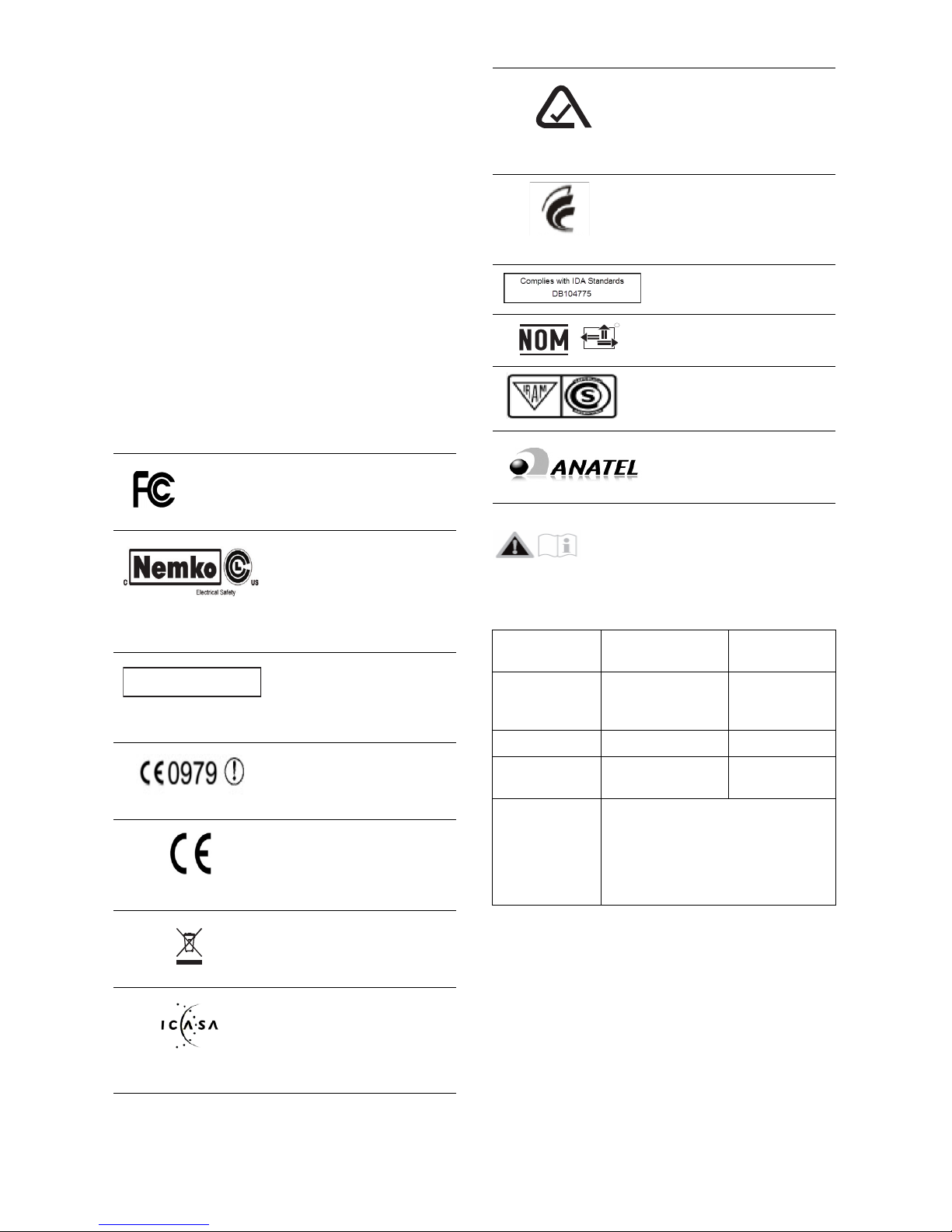
18 R001 Safety and Regulatory Guide
Français
Le présent document contient des informations sur la
réglementation, les précautions et le recyclage des
tablettes PC Motion R001. Pour éviter tout dommage, lisez
ce document et comprenez son contenu avant d'utiliser la
tablette PC. Conservez ce document à portée de main pour
vous y référer ultérieurement.
Pour obtenir plus d'informations concernant le
fonctionnement de l'appareil ainsi que sur les questions de
sécurité, consultez www.motioncomputing.com/fr/
support/userdocs
Le modèle R001 de tablette PC Motion est commercialisé
et/ou connu sous le nom R12.
Remarque : Le modèle R001 de table PC Motion est
conforme aux UL 60950-1, 2nde éd., CSA 22.2 No. 60950-107 et IEC/EN60950-1:2006+A12:2011 Normes standard
relatives aux équipements de technologie de l’information.
Description des symboles
Les symboles ci-dessous peuvent figurer sur les produits ou
accessoires.
Spécifications
Informations relatives à la sécurité du
produit
Les tablettes PC Motion sont conçues pour optimiser la
sécurité, réduire les déformations et supporter des
conditions difficiles en cas de déplacement. Cependant,
pour réduire encore le risque de dommage corporel ou
matériel, certaines précautions doivent être prises.
Federal Communications
Commission
Conforme aux
recommandations Nemko
CCL Laboratories en matière
de sécurité générale des
produits, selon les normes
UL 60950-1 (ITE) et CAN/
CSA C22.2 No. 60950-1 (ITE)
Appareils de classe B
conforme à la norme n°3
canadienne portant sur les
appareils causant des
interférences
Conforme à la directive
R&TTE 1999/5/EC sur les
appareils à radiofréquences
Conformité Européenne ;
respect de la directive EMC et
des directives de l’Union
européenne concernant les
basses tensions
Le produit est conforme à la
directive 2002/96/EC
Conforme aux directives de
l'organisme de
réglementation Independent
Communications Authority
d'Afrique du Sud
Canada ICES-003,Class B
Conforme aux normes de
radiocommunication et de
télécommunication
australiennes et
néo-zélandaises EMC et
EMR (symbole A-Tick)
Conforme à la Commission
de certification pour l'EMC,
la sécurité et les
télécommunications de
Corée
Infocomm Development
Authority de Singapour
Normalizacion Y Certification
Electronica A.C. (NYCE)
Instituto Argentino de
Normalización y Certificación
(IRAM)
Agência Nacional de
Tel ecomuni cações (ANATE L)
Sur Arrêt
(stockage)
Température Entre 5 et 45 °C
Entre 0 et 45 °C
(avec option SSD)
Entre -20 et
60 °C
Humidité 8 à 90 % HR 5 à 95 % HR
Pression de
l’air
697 à 1060 hPa 187 à
1060 hPa
Alimentation
électrique
(ITE) Delta
Electronics,
SADP-65WH
Rév. BB
Entrée : 1,5 A, 100–240 Vc.a.,
47-63 Hz Sortie : 19 V c.c, 3.42 A
L'alimentation électrique est
conforme aux UL 60950-1, CAN/CSA
C22.2 N°60950-1 et IEC/EN60950-1
NYCE
MR
Page 19

R001 Safety and Regulatory Guide 19
Avis d’exclusion de responsabilité de
montage et d’installation
Motion Computing ne sera pas tenu responsable, en vertu
de quelque cas de responsabilité que ce soit, (y compris,
mais sans se limiter à, de manière contractuelle, délictuelle
ou réglementaire), de toute perte, dégât, blessure ou autre
dommage de quelque nature que ce soit (y compris, mais
sans se limiter à, les dommages directes, spécifiques,
accidentels ou consécutifs), résultant directement ou
indirectement d'un placement, d'une installation ou d'une
utilisation incorrect ou inadapté de ses produits ou de
toute autre application. Pour installer et utiliser les produits
Motion en toute sécurité, il convient d’accorder une
attention particulière aux occupants, systèmes (p. ex.,
l’emplacement des lignes de carburant, les systèmes de
navigation, les conduites de frein, les systèmes électriques,
de train de roulement ou autres), airbags et autres
équipements de réserve, d’avertissement et de sécurité.
Sans restreindre la portée de ce qui précède, Motion
décline toute responsabilité notamment pour la mise en
place, l’utilisation ou l’installation de ses produits non
conforme (i) aux recommandations et spécifications
réglementaires, gouvernementales ou du fabricant
d’origine relatives à l’environnement d’installation et
d’utilisation des produits, (ii) aux fiches d’instructions du
produit écrites par Motion ou (iii) aux normes de travail.
Précautions d’installation
Consultez les précautions d'installation suivantes :
• Lisez les instructions d’installation avant de procéder au
branchement électrique de la tablette PC.
• Si vous installez la tablette PC sur la station d’accueil,
posez-la sur une surface stable, afin qu’elle ne tombe
pas et n’endommage pas l’unité, la station d’accueil ou
d’autres composants.
• Lorsque vous déplacez la tablette PC dans des
environnements aux conditions d’humidité et/ou de
température très différentes, laissez-lui le temps de
s’adapter à cette nouvelle humidité/température.
• Veillez à ne pas faire tomber la tablette PC, ni à lui faire
subir de chocs mécaniques car cela pourrait causer des
dommages superficiels et/ou un mauvais
fonctionnement du système.
• N’exercez aucune pression excessive sur la tablette PC et
ne lui faites subir aucun impact violent. Un impact ou
une pression excessive risque d’endommager les
composants de la tablette PC ou d’entraîner des
dysfonctionnements.
• N’utilisez pas l’adaptateur c.a. de la tablette PC pour un
autre appareil. Cela pourrait générer de la chaleur ou
provoquer un incendie. N’utilisez pas non plus d’autres
adaptateurs avec la tablette PC.
• Si vous utilisez la tablette PC pendant une période
prolongée, laissez vos yeux se reposer environ 10 à
15 minutes toutes les heures, sinon vous risquez de
souffrir de fatigue visuelle ou d’autres troubles
oculaires.
Précautions élémentaires de sécurité
pour les personnes
Consultez les précautions de sécurité pour les personnes
suivantes :
• Ne tentez pas d’effectuer vous-même la maintenance
de la tablette PC ou de ses composants. Réalisez
uniquement les procédures d’entretien pour lesquelles
Motion fournit des instructions spéciales, comme le
remplacement à chaud de la batterie ou l’installation
d’un périphérique.
• Mettez la tablette PC complètement hors tension
lorsque vous procédez à son nettoyage, à celui de ses
composants ou de son châssis ou lorsque vous
effectuez des opérations impliquant des étapes
similaires. Pour ce faire, appuyez sur l’interrupteur
d’alimentation pour couper le courant, puis débranchez
l’adaptateur CA de la prise électrique.
• N’utilisez pas la tablette PC à proximité d’une source
d’eau, par exemple près d’une baignoire, d’un évier ou
d’une cuve de lavage, sur un sol mouillé, près d’une
piscine ou sous la pluie lorsqu'elle est connectée à une
prise électrique. Les pochettes, portfolios et autres
accessoires actuellement proposés par Motion ne sont
ni hydrorésistants ni étanches. Ne plongez pas la
tablette PC dans l’eau ni dans un autre liquide.
• Ne branchez/débranchez pas les câbles et ne procédez
à aucune opération de maintenance ou de
reconfiguration du produit pendant un orage.
• Évitez d’utiliser le modem sans fil, le réseau sans fil ou le
réseau câblé au cours d’un orage, car il existe un faible
risque de choc électrique lié à la foudre.
• N’insérez pas de corps étranger dans les aérations ou
tout autre orifice de la tablette PC ou de ses accessoires,
tels que les baies de disque optique externe. Cela
pourrait provoquer un court-circuit au niveau des
composants internes et entraîner un incendie ou un
choc électrique.
• En cas de fuite de la batterie Motion, si vous recevez du
liquide dans les yeux, ne les frottez pas. Rincez-les à
l’eau claire et consultez immédiatement un médecin
pour éviter toute lésion oculaire.
• Si le liquide qui s’échappe de la batterie entre en
contact avec votre peau ou vos vêtements, nettoyez-les
immédiatement à l’eau courante pour éviter toute
inflammation cutanée. N’utilisez pas la tablette PC ou
l’adaptateur secteur pendant de longues périodes en
faisant reposer directement la base sur la peau. La
température de la surface peut, en effet, augmenter
dans le cadre d’une utilisation normale, notamment en
cas d'utilisation de l’alimentation sur le secteur. Un
contact prolongé avec la peau peut donc occasionner
une gêne, voire des brûlures.
Précautions liées à la tablette PC
Consultez les précautions liées à la tablette PC suivantes :
• Certains environnements peuvent contenir des
particules ou des impuretés susceptibles d’adhérer à
l’écran de la tablette PC ou à la pointe du stylet. Pour ne
pas endommager l’écran, nettoyez-le fréquemment
avec le chiffon fourni par Motion ou avec un chiffon
doux. Vous pouvez nettoyer la tablette à l’aide d’un
chiffon imprégné de nettoyant pour vitres ou d’eau.
Pour obtenir la liste des liquides de nettoyage qui
peuvent être utilisés :
www.motioncomputing.com/fr/products/ruggedtablets/r12#prod_specs
.
• Changez régulièrement la pointe du stylet, notamment
si vous travaillez dans un environnement contenant des
particules ou des impuretés. Si vous faites tomber le
stylet sur une surface dure, sa pointe peut être
Page 20

20 R001 Safety and Regulatory Guide
endommagée ou des particules peuvent pénétrer dans
le stylet et endommager l’écran de la tablette PC. Pour
savoir comment remplacer la pointe du stylet, consultez
le Guide d’utilisateur à l’adresse
http://www.motioncomputing.com/fr/support/userdocs
• Rangez le stylet dans le repose-stylet de la tablette PC.
Si vous le transportez dan s une poche, une boîte à outils
ou tout autre contenant pouvant renfermer des
particules ou des impuretés, la pointe du stylet peut
être abîmée ou des particules peuvent y pénétrer, ce qui
peut endommager l’écran de la tablette PC.
• À la livraison, votre tablette PC R12 peut être fournie
avec un insert de panneau arrière (batterie non
fonctionnelle). Ne jetez pas l’insert de panneau arrière.
Si votre batterie principale ou batterie de rechange était
endommagée et devait être remplacée par le fabricant,
vous devriez en effet en avoir besoin pour l’insérer dans
la baie de batterie afin d’éviter que des corps étrangers
n’y tombent.
• Pour consulter les dispositions relatives à la pression
acoustique, reportez-vous à la section « Avis concernant
le volume/la pression acoustique » à la page 21.
Avertissement d’activité dangereuse et à
haut risque
Cet ordinateur ne doit pas être utilisé comme appareil
médical ou dans des situations dangereuses ou à haut
risque, y compris, mais sans s’y limiter, l’exploitation de
centrales nucléaires, les systèmes de communication ou de
navigation aérienne, les hôpitaux et les services médicaux,
les appareils de contrôle du trafic aérien, le traitement, le
diagnostic ou la surveillance de patients, ou pour tout
autre usage qui pourrait susciter des pannes du système
informatique et entraîner la mort ou de sérieuses blessures,
ou porter gravement atteinte à l’environnement.
Mise au rebut de la tablette PC
Consultez les précautions suivantes :
• Ne mettez pas la tablette PC au rebut avec les déchets
ménagers,
• Si vous ne parvenez pas à localiser un site de mise au
rebut, contactez votre revendeur ou Motion Computing
pour qu'il vous aide à localiser un site de mise au rebut
dans votre pays.
Précautions liées aux câbles électriques
et au câble d’alimentation
Consultez les précautions liées aux câbles électriques et au
câble d'alimentation suivantes :
• Les jeux de cordons d’alimentation utilisés dans d’autres
pays doivent être conformes aux exigences du pays en
question. Utilisez un adaptateur c.a. et un cordon
d’alimentation appropriés pour votre pays. Pour obtenir
des informations sur les exigences relatives aux cordons
d’alimentation, contactez la société qui vous a vendu le
produit : soit le revendeur Motion, soit directement
Motion Computing.
• Si la tablette PC ou un accessoire a été livré sans cordon
d’alimentation, achetez-en un homologué pour être
utilisé dans votre pays et correspondant aux normes de
tension et d’intensité.
• Si vous utilisez une rallonge avec l’adaptateur c.a.,
assurez-vous que l’intensité nominale des produits
branchés sur la rallonge ne dépasse pas l’intensité
nominale de cette rallonge.
• Veillez à positionner votre cordon d’alimentation autour
des objets pour qu’il ne soit ni coupé, ni percé.
Mise au rebut des batteries
Consultez les précautions liées à la mise au rebut des
batteries suivantes :
• La mise au rebut des batteries lithium-ion ne doit
s’effectuer que sur les sites homologués. Pour trouver
un site, contactez les responsables de la mise au rebut
des déchets solides de votre région ou recherchez un
site Web consacré au recyclage des batteries, où vous
trouverez une liste des sites prévus à cet effet près dans
votre région.
• Ne brûlez pas les batteries, ne les jetez pas dans une
benne à ordures, ni dans une benne de recyclage
prévue à un autre effet, ni de toute autre façon
dangereuse pour l’environnement.
Précautions à prendre en voyage
Consultez les précautions à prendre en voyage suivantes :
• Lors de vos déplacements, ne rangez pas la tablette PC
dans un compartiment en hauteur ou dans tout autre
endroit d’où elle pourrait glisser. Ne l’enregistrez pas
avec vos bagages.
• Ne passez pas la tablette PC au détecteur de métaux.
Vous pouvez en toute sécurité faire passer la tablette PC
aux rayons X sans en endommager les composants.
• Assurez-vous de bien charger la batterie avant de faire
passer la tablette PC au contrôle. Il peut vous être
demandé d'allumer la tablette PC lors de
l'enregistrement des bagages.
• Assurez-vous que votre tablette PC est configurée pour
le transport aérien avant de monter dans l’avion.
Précautions liées au remplacement des
composants
Consultez les précautions liées au remplacement des
composants suivantes :
• Utilisez uniquement des composants vendus par
Motion Computing pour votre tablette PC. Toute
installation et utilisation de composants autres que
ceux de Motion risquent d’endommager la tablette PC
et/ou ses composants et d’annuler la garantie.
• Les composants actuellement disponibles chez Motion
Computing, en tant que pièces remplaçables par
l’utilisateur, incluent un adaptateur d’alimentation
secteur (destiné à un usage général) et une batterie. Ces
composants peuvent parfois faire l’objet de
modifications. Pour plus d’informations ou si vous avez
des questions sur le remplacement d’un composant
particulier, contactez Motion Computing.
• Ne remplacez pas des composants internes de la
tablette PC, ne tentez pas non plus de réaliser une
opération d’entretien sur ces composants, tels que le
disque dur, la carte Bluetooth, les antennes internes, les
modules de mémoire ou encore les composants du
module sans fil. Ce type d’opération risque
d’endommager la tablette PC et/ou ses composants et
d’en annuler la garantie.
Page 21

R001 Safety and Regulatory Guide 21
Avis concernant le volume/la pression
acoustique
Une pression acoustique excessive générée par des
écouteurs ou un casque d’écoute peut entraîner des
dommages auditifs et une perte d’audition. Le fait de régler
le volume ou l’égaliseur sur des niveaux autres que la
valeur par défaut peut augmenter la tension de sortie des
écouteurs et du casque d’écoute et, par conséquent,
augmenter le volume et la pression acoustique sur des
niveaux supérieurs aux valeurs acceptables pour la santé.
Périphériques sans fil
Les périphériques Mini PCI-Express sans fil pour tablette PC
vendus et recommandés par Motion doivent uniquement
être installés par Motion ou par un revendeur agréé. Si vous
choisissez d’installer vous-même des périphériques sans fil
non approuvés, vous risquez d’endommager votre
équipement et/ou ses composants internes et d’en annuler
la garantie. Contactez Motion Computing ou votre
revendeur agréé Motion pour connaître les réparateurs
recommandés dans votre région.
Confort et santé
AVERTISSEMENT LIÉ À VOTRE SANTÉ : l’utilisation d’un
clavier ou d’un dispositif de pointage peut engendrer des
blessures ou des problèmes de santé graves. Pour plus
d’informations, consultez le site Web de Mayo Clinic à
l'adresse www.mayoclinic.com.
Afin d’éviter les gênes occasionnelles au niveau des mains,
des bras, des épaules, de la nuque et d’autres parties du
corps :
• Effectuez des pauses fréquentes pour vous étirer et
changer de position.
• Laissez vos mains et vos poignets se reposer
fréquemment pour qu’ils puissent supporter les
mouvements répétitifs. Utilisez un repose-poignets.
• Utilisez le pavé tactile d’un clavier ou le stylet de la
tablette PC plutôt que la souris et le clavier pour
solliciter différemment vos mains et vos poignets.
Si ces symptômes persistent et s’ils sont accompagnés de
douleurs lancinantes, de fourmillements, d’engourdissement,
de sensations de brûlures ou de raideur, NE LES IGNOREZ PAS.
CONSULTEZ UN MÉDECIN AU PLUS TÔT.
Déclarations relatives à l’environnement
Consultez les précautions relatives à l'environnement
suivantes :
• La production du matériel que vous avez acheté
implique d’extraire et utiliser des ressources naturelles.
Le matériel peut contenir des substances dangereuses
pouvant affecter la santé ou l’environnement s’il n’est
pas recyclé à l’aide des systèmes de mise au rebut
environnementale mis à disposition dans votre région.
• Pour empêcher la propagation de ces substances dans
l’environnement et pour diminuer l’impact sur les
ressources naturelles, nous vous encourageons à utiliser
les systèmes de mise au rebut appropriés. Ces systèmes
de mise au rebut réutilisent ou recyclent la plupart des
matériaux de votre équipement arrivé en fin de cycle
conformément aux conventions environnementales
actuelles.
• Le symbole de poubelle à roulette barrée vous invite à
utiliser ces systèmes de mise au rebut environnementale.
• Pour plus d’informations à propos des systèmes de
ramassage, de mise au rebut, de réutilisation et de
recyclage, contactez l’administration locale ou
régionale de gestion des déchets.
• Ce produit est conforme à la directive 2011/65/UC du
Parlement européen et du Conseil entrée en vigueur en
janvier 2003. Cette directive a entériné des procédures
relatives à la restriction de l'utilisation de certaines
substances dans l'équipement électronique et
électrique (ROHS).
• Ce produit est conforme à la directive 2012/19/UC du
Parlement européen et du Conseil entrée en vigueur en
juillet 2012. Cette procédure a entériné des procédures
relatives aux déchets d'équipement électrique et
électronique (WEEE). La société Motion Computing
Incorporated participe au programme « Take Back » mis
en place par la directive WEEE et endosse l’entière
responsabilité de la récupération de ses produits pour
en assurer la mise au rebut.
• Ce produit est conforme à la directive 2009/12/UC du
Parlement européen et du Conseil entrée en vigueur en
novembre 2009. Cette directive établit un cadre pour la
fixation d’exigences en matière d’écoconception
applicables aux produits consommateurs d’énergie et
amendant les directives 92/42/CEE, 96/57/CE, 2000/55/
EC du Conseil et la directive 2005/32/CE du Parlement
européen et du Conseil.
• Ce produit est conforme au règlement (CE) N° 278/2009
de la Commission. Ce règlement porte application de la
directive 2005/32/CE du Parlement européen et du
Conseil concernant les exigences en matière
d'écoconception applicables à la consommation
d’électricité « hors charge » et au rendement moyen en
mode actif des sources d’alimentation externes.
L’alimentation électrique Motion répond aux exigences
et directives du règlement (CE) N° 278/2009 de la
Commission.
• La société Motion Computing Incorporated garantit que
ce produit ne contient aucune des substances
extrêmement préoccupantes (SVHC) proposées pour
être inscrites sur la liste des « substances candidates »
(Art. 59.1 du règlement N° 1907/2006 mis à jour le 18
juin 2010) dans une concentration individuelle
supérieure ou égale à 0,1 % en masse.
• Vous pouvez également contacter Motion Computing,
Inc. pour plus d’informations sur les processus
environnementaux à respecter pour nos produits.
Précautions liées à l’adaptateur
• Utilisez exclusivement le cordon d’alimentation et
l’adaptateur c.a. homologués pour cette tablette PC ou
ses accessoires. L’utilisation d’un autre type d’adaptateur
c.a. risquerait de provoquer un incendie ou une
explosion.
• Placez l’adaptateur c.a. dans un endroit aéré (sur un
bureau ou sur le sol, par exemple) lorsque vous l’utilisez
pour alimenter la tablette PC ou pour recharger la
batterie. Ne couvrez pas l’adaptateur avec des papiers
ou d’autres objets pouvant gêner le refroidissement et
ne l’utilisez pas lorsqu’il se trouve dans son boîtier de
transport.
Page 22

22 R001 Safety and Regulatory Guide
• Assurez-vous qu’aucun objet n’est posé sur le cordon
d’alimentation de l’adaptateur c.a. et que celui-ci est
placé de telle façon que personne ne risque de
trébucher ou de marcher dessus.
• Assurez-vous que la prise est située à proximité de
l’équipement et qu’elle est facilement accessible.
• Pour débrancher les câbles électriques et les cordons
d’alimentation, tirez sur le connecteur et non sur le
câble lui-même. Pour retirer le connecteur, maintenez-le
bien aligné afin d’éviter de plier les broches. Avant de
brancher un câble, assurez-vous que les deux
connecteurs sont bien alignés.
Notice de la batterie lithium ion (Li-ion)
• Les batteries lithium-ion étanches de Motion
Computing sont conformes à toutes les
réglementations de transport applicables selon les
normes du secteur et les normes juridiques.
• Cela inclut la conformité aux recommandations des
Nations Unies sur le transport des marchandises
dangereuses, aux réglementations sur les marchandises
dangereuses édictées par l’IATA (International Air
Transport Agency), 44e Edition, 2003, Clause spéciale
A45, et aux réglementations DOT américaines
concernant la sécurité du transport des batteries
lithium-ion.
• Chaque cellule ou batterie Motion Computing a été
testée selon les clauses du manuel des Nations Unies
« Tests et critères » (Partie III, chapitre 38.3).
• Les emballages de produits Motion Computing
contenant des batteries Li-ion sont étiquetés
conformément aux règles actualisées du National
Transportation Safety Board (NTSB, de la Pipeline
Hazardous Material Safety Administration (PHMSA),
de l’International Air Transport Agency (IATA) et de
l’Organisation de l’aviation civile internationale (OACI),
exposées dans les références des instructions
techniques :
1. Instructions techniques pour la sécurité du transport
aérien des marchandises dangereuses (Doc 9284).
2. Éléments indicatifs sur les interventions d’urgence
en cas d’incident d’aviation concernant des
marchandises dangereuses (Doc 9481).
Précautions et avertissements liés à la
batterie
• La tablette PC est munie d’une batterie interne lithium
ion (Li-ion). Remplacez la batterie interne uniquement
par une batterie Motion ou par un équivalent approuvé
par Motion, afin d’éviter tout risque d’incendie ou
d’explosion pouvant entraîner des blessures corporelles.
• N’associez pas la batterie à d’autres types de batterie
(comme une batterie à anode sèche), à l’exception
d’une batterie R12 supplémentaire disponible auprès
de Motion Computing, ou à des batteries de capacités
ou de marques différentes. Cela peut entraîner un
déchargement en cours d’utilisation ou une charge
excessive au cours du chargement, ce qui peut conduire
à une fuite, à l’émission de fumée, à une explosion et/ou
à des flammes.
• Ne jetez pas les batteries au feu, elles risqueraient
d’exploser. Respectez les instructions du fabricant
relatives à la mise au rebut des batteries usagées.
L’étiquette apposée sur la batterie indique le nom du
fabricant. Consultez la section « Mise au rebut des
batteries » à la page 20 pour plus d’informations sur la
mise au rebut des batteries.
• N’utilisez pas la batterie et ne la laissez pas à proximité
d’une source de chaleur. La chaleur peut faire fondre
l’isolation et endommager d’autres dispositifs de sécurité,
pouvant entraîner une fuite, une surchauffe, l’émission de
fumée, une explosion et/ou des flammes.
• Ne plongez pas la batterie dans l’eau et ne la mouillez
pas. Ses dispositifs de protection peuvent être
endommagés, elle pourrait être chargée avec un courant
et une tension très importants et des réactions chimiques
anormales risqueraient de se produire, entraînant une
fuite, une surchauffe, l’émission de fumée, une explosion
et/ou des flammes.
• Ne démontez pas la batterie et n’y apportez aucune
modification. Si la batterie est démontée, une fuite, une
surchauffe, l’émission de fumée, une explosion et/ou des
flammes peuvent survenir.
• Ne connectez pas les bornes positive (+) et négative (-) à
un objet métallique tel qu’un câble. Un court-circuit est
possible, entraînant une fuite, une surchauffe, l’émission
de fumée, une explosion et/ou des flammes.
• Ne percez pas la batterie à l’aide d’un objet pointu, ne
tapez pas dessus avec un marteau, ne marchez pas
dessus, ne la jetez pas. De telles actions peuvent
endommager la batterie ou la déformer. Un court-circuit
interne est possible, pouvant entraîner une fuite, une
surchauffe, l’émission de fumée, une explosion et/ou des
flammes.
• N’utilisez pas une batterie qui semble déformée ou
endommagée, qui risque de provoquer fuite, surchauffe,
émission de fumée, explosion et/ou incendie.
• Ne soudez pas directement la batterie. La chaleur peut
faire fondre l’isolation et endommager d’autres
dispositifs de sécurité, pouvant entraîner une fuite, une
surchauffe, l’émission de fumée, une explosion et/ou des
flammes.
• Stockez la batterie dans un endroit inaccessible aux
enfants. Assurez-vous que les enfants ne retirent pas la
batterie de la tablette PC ou du chargeur.
• Si la batterie fuit, dégage une odeur désagréable, génère
de la chaleur, se décolore, se déforme ou présente tout
autre signe anormal lors de son utilisation, de son
chargement ou de son stockage, retirez-la
immédiatement de la tablette PC ou du chargeur et ne
l’utilisez plus. Si ce type de phénomène se produit lors de
la première utilisation de la batterie, renvoyez-la à votre
revendeur Motion ou à Motion Computing si vous l’avez
achetée directement auprès de Motion.
• Ne transportez pas les batteries lithium-ion utilisées
dans la tablette PC dans les bagages enregistrés. En
complément de la batterie présente dans la tablette PC,
vous pouvez prendre deux batteries supplémentaires
en bagage à main. La réglementation des transports
interdit le transport de batteries en bagages enregistrés
ou le transport de plus de deux batteries de rechange
en bagage à main. N’oubliez pas de retirer les batteries
du chargeur avant de les transporter dans des bagages
à main ou enregistrés.
• A la livraison, votre tablette PC R12 peut être fournie avec
une batterie non fonctionnelle vide. Ne mettez pas cette
batterie vide au rebut. Si votre batterie principale était
endommagée et devait être remplacée par le fabricant,
vous devriez en effet avoir besoin de la batterie vide afin
d’éviter que des corps étrangers n’y tombent.
Page 23
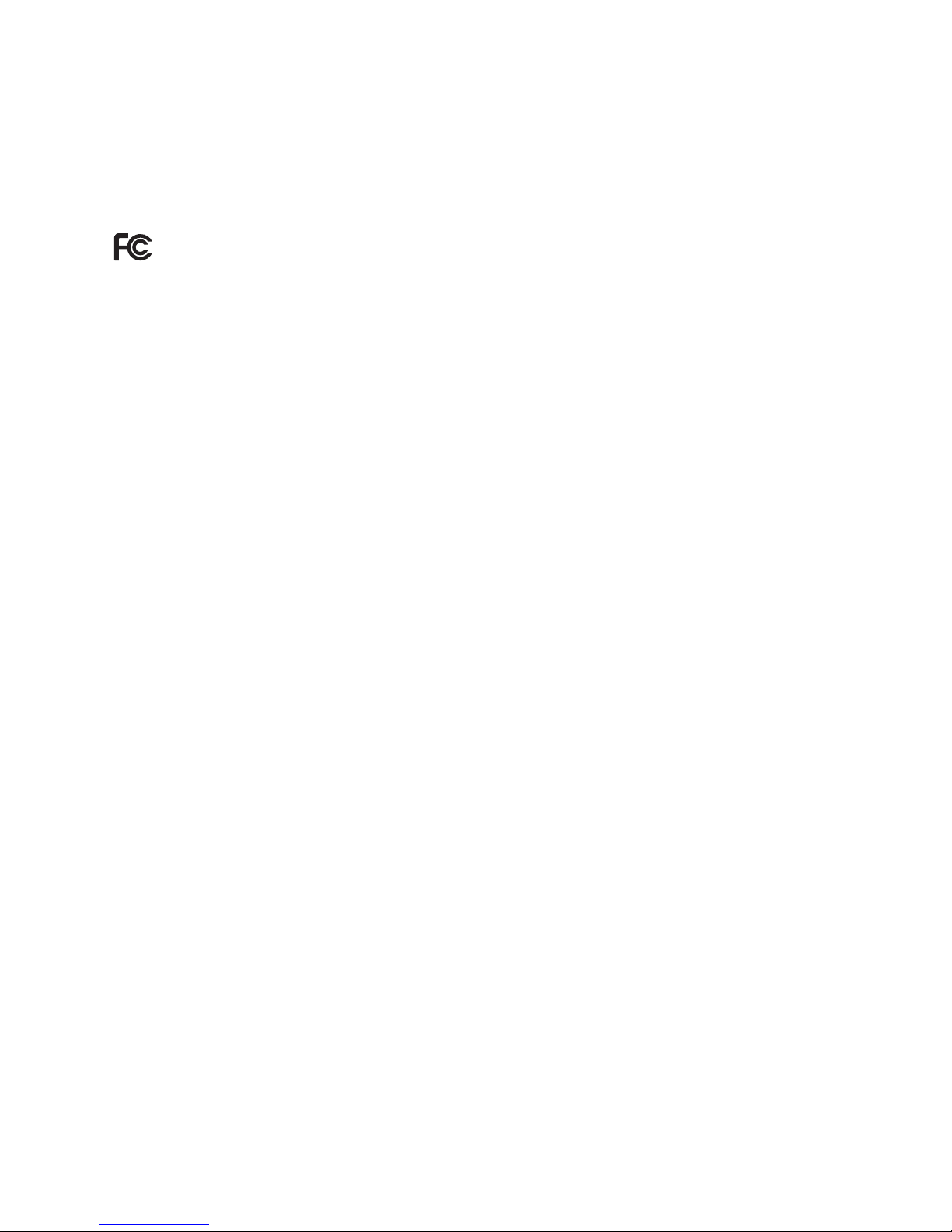
R001 Safety and Regulatory Guide 23
Respect des réglementations et normes
de sécurité
Les sections qui suivent décrivent les réglementations et
normes de sécurité à respecter dans chaque pays ou
région.
Remarque : Pour connaître les réglementations et marques
de sécurité qui s’appliquent à un produit, composant ou
accessoire spécifique, consultez l’étiquette signalétique
apposée sur le produit et/ou ses composants.
Avis de la Federal Communications
Commission (États-Unis)
Les interférences électromagnétiques (IEM) sont toutes les
perturbations électromagnétiques qui interrompent,
entravent, dégradent ou limitent les performances réelles
de l'équipement électronique ou électrique. Ces émissions
peuvent potentiellement interrompre, détériorer des
émissions électroniques autorisées ou interférer avec
celles-ci (notamment les émissions de télévision, les
diffusions AM/FM, les services de téléphonie mobile, les
radars, le contrôle aérien et les pagers).
Les règles et réglementations de la FCC définissent des
limites d’émission de radiofréquences pour fournir un
spectre de radiofréquences dépourvu d’interférences.
De nombreux équipements électroniques, dont les
ordinateurs, génèrent des radiofréquences inhérentes à
leur fonctionnement et sont, de ce fait, concernés par ces
règles.
Émission involontaire, section 15 de la FCC
L’étiquette apposée sur les tablettes PC, stations d’accueil
et accessoires Motion indique la classe (A ou B) à laquelle
appartiennent ces équipements. Les appareils de classe la
B arborent le logo FCC (présenté ici) ou un identifiant FCC.
L’identifiant FCC ne figure par sur l’étiquette des appareils
de classe A. Une fois la classe de l'appareil déterminée,
consultez la notice correspondante suivante et les avis FCC
de ce Guide sur la sécurité et la réglementation.
• Un appareil de Classe A est un appareil numérique
commercialisé pour une utilisation commerciale,
industrielle ou un environnement commercial, à
l'exception des appareils commercialisés pour une
utilisation par le grand public ou une utilisation à
domicile.
• Un appareil de Classe B est un appareil numérique
commercialisé pour une utilisation dans un
environnement résidentiel, à l'exception d'une
utilisation dans des environnements commerciaux,
d'entreprise et industriels. Des exemples de ces
appareils incluent, mais ne sont pas limités à, les
ordinateurs personnels, les calculatrices et autres
appareils électroniques similaires qui sont
commercialisés pour une utilisation par le grand public.
Cet appareil est conforme à la section 15 de la
réglementation FCC (Federal Communications
Commission). Son fonctionnement est soumis à deux
conditions :
• Cet appareil ne doit pas provoquer d’interférences
nuisibles.
• Il doit accepter les interférences reçues, y compris celles
pouvant entraîner un fonctionnement non souhaité.
Appareil de classe A : Cet appareil a été testé et respecte
les limitations d'un appareil numérique de classe A,
conformément à la partie 15 des règles FFC. Ces limites ont
été établies afin de fournir une protection raisonnable
contre les interférences nuisibles en cas d’utilisation de cet
équipement en environnement résidentiel. Cet
équipement crée, utilise et peut émettre des
radiofréquences qui, s’il n’est pas installé et utilisé
conformément aux instructions du fabricant, peuvent
provoquer des interférences nuisibles aux communications
radio. Le fonctionnement de cet équipement en
environnement résidentiel est susceptible de causer des
interférences nuisibles, auquel cas vous êtes tenu de
corriger le problème à vos frais.
Appareil de classe B : Cet appareil a été testé et respecte
les limitations d'un appareil numérique de classe B,
conformément à la partie 15 des règles FFC. Ces limites ont
été établies afin de fournir une protection raisonnable
contre les interférences nuisibles en cas d’utilisation de cet
équipement en environnement résidentiel. Cet
équipement crée, utilise et peut émettre des
radiofréquences qui, s’il n’est pas installé et utilisé
conformément aux instructions du fabricant, peuvent
provoquer des interférences nuisibles aux communications
radio. Des risques d’interférences ne peuvent être
totalement exclus dans certaines installations. Si cet
appareil provoque des interférences gênantes pour la
réception des émissions de radio ou de télévision (il suffit,
pour le constater, de mettre l’appareil successivement hors,
puis à nouveau sous tension), vous êtes invité à les
éliminer. À cette fin, vous devrez :
• Réorienter ou déplacer l’antenne réceptrice.
• Éloigner l’équipement de l’appareil récepteur.
• Brancher l’appareil sur une prise ou un circuit différent
de celui de l’appareil récepteur.
• Consulter le revendeur ou un technicien de radio ou
télévision expérimenté.
Les informations ci-dessous sont fournies pour l’appareil
concerné par ce document conformément aux
réglementations de la FCC :
Référence de la tablette PC Motion : R001
Nom de l'entreprise : Motion Computing, Incorporated
8601 Ranch Road 2222, Bldg 2
Austin, TX 78730, États-Unis
Téléphone : 512-637-1100
Fax : 512-637-1199
Nom du fabricant :
Compal Digital Technology (Kun Shan) Co., Ltd
No.9, Second Avenue, A Zone,
Kunshan Comprehensive Free Trade Zone, Kunshan,
Jiangsu, China
Téléphone : 86-512-57352222
Fax : 86-512-55212188
La tablette PC répond aux normes techniques suivantes :
• Section 15 B des règles FCC Classe B (involontaire)
• Section 15 C des règles FCC (volontaire)
• Section 15 E des règles FCC (UNII)
• Section 22 des règles FCC (WWAN)
• Section 24 des règles FCC (WWAN)
• Section 27 des règles FCC (WCS)
•OET 65 SupplémentC (SAR)
• UL 60950-1 (sécurité)
Émission volontaire, section°15 de la FCC
Votre tablette PC est équipée de différents dispositifs de
communication sans fil à radiofréquences. Elle peut
contenir des dispositifs d’un ou de plusieurs types radio,
fonctionnant sur les bandes de fréquences suivantes :
Page 24

24 R001 Safety and Regulatory Guide
• Bande 525-600 KHz
• 13.57 MHz (SlateMate RFID)
• Bande 704-716 MHz
• Bande 777-787 MHz
• Bande 824-849 MHz
• Bande 1710-1755MHz
• Bande 1850-1915 MHz
• Bande 2400-2496 MHz
• Bande 5150-5850 MHz
Tous les appareils radio de votre tablette PC sont
conformes aux conditions d’utilisation imposées par les
réglementations et les directives de la FCC.
Module interne Bluetooth
Appareil de classe B : Cet appareil a été testé et respecte
les limitations d'un appareil numérique de classe B,
conformément à la partie 15 des règles FFC. Ces limites ont
été établies afin de fournir une protection raisonnable
contre les interférences nuisibles en cas d’utilisation de cet
équipement en environnement résidentiel. Cet
équipement crée, utilise et peut émettre des
radiofréquences qui, s’il n’est pas installé et utilisé
conformément aux instructions du fabricant, peuvent
provoquer des interférences nuisibles aux communications
radio. Des risques d’interférences ne peuvent être
totalement exclus dans certaines installations. Si cet
appareil provoque des interférences gênantes pour la
réception des émissions de radio ou de télévision (il suffit,
pour le constater, de mettre l’appareil successivement hors,
puis à nouveau sous tension), vous êtes invité à les
éliminer. À cette fin, vous devrez :
• Réorienter ou déplacer l’antenne réceptrice.
• Éloigner l’équipement de l’appareil récepteur.
• Brancher l’appareil sur une prise ou un circuit différent
de celui de l’appareil récepteur.
• Consulter le revendeur ou un technicien de radio ou
télévision.
Cet appareil est conforme à la section 15 de la
réglementation FCC (Federal Communications
Commission). Son fonctionnement est soumis à deux
conditions :
• Cet appareil ne doit pas provoquer d’interférences
nuisibles.
• Il doit accepter les interférences reçues, y compris celles
pouvant entraîner un fonctionnement non souhaité.
MISE EN GARDE DE LA FCC : Toute modification dont la
conformité n’est pas approuvée expressément par la partie
responsable de la conformité peut annuler l’autorisation de
l’utilisateur d’exploiter cet équipement.
AVERTISSEMENT : Ne tentez pas d’effectuer vous-même la
maintenance du dispositif de communication sans fil
intégré au PC tablette. Cela pourrait annuler la garantie de
la tablette PC. Pour obtenir des informations sur l’entretien
de votre système de communication sans fil, contactez
votre revendeur Motion ou Motion Computing.
Remarque : L’émetteur à radiofréquences installé dans la
tablette PC ne doit pas être utilisé avec une autre antenne
ou un autre transmetteur. Les modes 802.11 (WLAN) et
haut débit mobile 3G (WWAN) ne peuvent pas fonctionner
ni transmettre simultanément. Avant de sélectionner la
norme radio (WLAN ou WWAN) à utiliser, l’utilisateur doit
désactiver celle qui ne le sera pas. De plus, le Motion
Connection Manager haut débit mobile 3G (WWAN)
préviendra l'opérateur pour qu'il désactive les
fonctionnalités WLAN avant de permettre la connexion au
réseau 3G.
Déclaration de la FCC sur l’exposition aux radiations
Cet appareil respecte les limites d’exposition aux radiations
édictées par la FCC pour un environnement non contrôlé.
• La FCC exige l'utilisation en intérieur de la bande 5,15–
5,25 GHz afin de réduire les interférences nuisibles
potentielles pour les systèmes satellites portables dans
le même canal. De ce fait, la transmission sera effectuée
uniquement sur les bandes 5.,5–5,35 GHz, 5,47–
5,725 GHz et 5,725–5,850 GHz lorsqu'ils sont associés à
un point d'accès.
• Pour connaître la liste des niveaux de SAR pour la
tablette PC Motion R12, consultez la section
« Tableau 1 : Niveaux maximum de SAR obtenus par les
tablettes PC Motion » à la page 25.
MISE EN GARDE DE LA FCC : Cet appareil a subi des tests
relatifs au SAR (taux d’absorption spécifique) en
configuration mobile ou près du corps. Il a été reconnu
conforme aux exigences FCC relatives à l’exposition aux
radiofréquences lorsqu’il est utilisé dans sa station
d’accueil, dans la main ou sur les genoux.
Il se peut que la ou les radios internes comportent un
identifiant (ID) FCC qui ne s’applique pas à cette
configuration. Seul l’ID FCC indiqué sur la ou les étiquettes
situées à l’intérieur de la baie de batterie de la tablette PC
R12 (Modèle : R001) s’applique à cette configuration radio
interne. La tablette PC R12 (Modèle : R001) ne peut pas être
installée au même endroit ou utilisée avec un transmetteur
ou une antenne autre que celui (celle) spécifié(e) dans la
certification des ID FCC renseignés sur l’étiquette.
Modifications
Toute modification dont la conformité n’est pas approuvée
expressément par la partie responsable de la conformité
peut annuler l’autorisation de l’utilisateur d’exploiter cet
équipement. Selon la FCC, vous devez être informé que
toute modification apportée à ce dispositif non
expressément approuvée par Motion Computing, Inc. peut
annuler l’autorisation de l’utilisateur d’exploiter cet
équipement.
Page 25

R001 Safety and Regulatory Guide 25
Remarque 1 : Le test de cette bande a été exempté par les
exigences des valeurs standard et mesurées dans les autres
bandes.
Câbles
Les branchements à la tablette PC doivent être effectués
uniquement avec des câbles blindés. Ces câbles réduisent
les risques d’interférences avec les communications radio
et sont conformes aux règles et aux réglementations de la
FCC pour cette classification EMC.
Transports aériens
La FAA (Federal Aviation Administration) exige que vous
interrompiez toute opération sans fil avant d’embarquer
dans un avion. Cette interdiction s’applique aux dispositifs
sans fil internes et externes.
Désactiver les opérations sans fil internes
Important : Pour désactiver les opérations sans fil internes
de la tablette PC, ouvrez Motion Dashboard. (Démarrer >
Tous les programmes > Motion Computing > Motion
Dashboard), saisissez Wireless et désactivez tous les
adaptateurs sans fil tels que Wi-Fi (802.11), Bluetooth et
haut débit mobile (WWAN).
Pour désactiver les dispositifs sans fil externes installés
dans l’emplacement ExpressCard de la tablette PC ou
raccordés à la tablette PC, éjectez la carte ou débranchez le
dispositif externe. Pour désactiver les dispositifs externes
via le logiciel, consultez les instructions fournies avec le
dispositif ou contactez le fabricant.
Avis IC (Canada uniquement)
Émetteur non intentionnel conformément à ICES-003
Les tablettes PC Motion Computing entrent dans la
catégorie des appareils numériques de classe B selon la
norme IC (Industrie Canada) n°3 (NMB-003) 3ème édition
portant sur le matériel brouilleur. Cette catégorie est
indiquée sur l’étiquette signalétique qui figure sur le fond
de la tablette PC.
La tablette PC répond aux normes techniques suivantes :
• IEES-003 Classe B
•RSS-210
•RSS-102
•RSS-132
•RSS-133
• CSA/CAN C22.2 n° 60950-1
Tableau 1 : Niveaux maximum de SAR obtenus par les tablettes PC Motion
Mode
Bande de fréquences
(MHz)
Limite SAR FCC
Pour Mobile/
Portable
Équipement
36 SAR
constatés
ID FCC : Q3Q-
HSWEM7355
802.11 a/g/n
SAR constaté
ID FCC : Q3Q-
IHWM6235ANH
802.11 (A) 5 100 - 5 800 1.6 W/kg à déterminer (W/Kg)
802.11 (B) 2412 - 2462 1.6 W/kg à déterminer (W/Kg)
802.11 (G) 2 412 - 2 462 1.6 W/kg à déterminer Remarque1
802.11 (N) (HT20) 2412 - 2462 1.6 W/kg à déterminer (W/Kg)
802.11 (N) (HT40) 2412 - 2462 1.6 W/kg à déterminer (W/Kg)
802.11 (N) (HT20) 5 100 - 5 800 1.6 W/kg à déterminer (W/Kg)
802.11 (N) (HT40) 5 100 - 5 800 1.6 W/kg à déterminer (W/Kg)
802.11(AC) (VHT) 5 100 - 5 800 1.6 W/kg à déterminer (W/Kg)
LTE 700 704 - 716 1.6 W/kg (W/Kg) à déterminer
LTE 750 777 - 787 1.6 W/kg à déterminer à déterminer
GPRS 850 824 - 849 1.6 W/kg (W/Kg) à déterminer
CDMA 850 824 - 849 1.6 W/kg (W/Kg) à déterminer
WCDMA 850 824 - 849 1.6 W/kg (W/Kg) à déterminer
LTE 1900 1850 × -1 915 1.6 W/kg (W/Kg) à déterminer
GPRS 1900 1 850 × -1 910 1.6 W/kg (W/Kg) à déterminer
CDMA 1900 1 850 × -1 910 1.6 W/kg (W/Kg) à déterminer
WCDMA 1900 1 850 × -1 910 1.6 W/kg (W/Kg) à déterminer
LTE 1700 1710 - 1755 1.6 W/kg (W/Kg) à déterminer
WCDMA 1700 1710 - 1755 1.6 W/kg (W/Kg) à déterminer
Canada ICES-003,Class B
Page 26

26 R001 Safety and Regulatory Guide
Vérifiez que l’étiquette comporte une mention semblable à
celle-ci :
Canada NMB-003, Class/Classe B.
Cet appareil numérique de la Classe B (ou Classe A si ainsi
indiqué sur l’étiquette d’enregistrement) respecte toutes
les exigences du Règlement sur le Matériel Brouilleur du
Canada.
Cet appareil numérique de la Classe B (ou Classe A, si ainsi
indiqué sur l’étiquette d’enregistrement) respecte toutes
les exigences du Règlement sur le Matériel Brouilleur du
Canada.
Émission volontaire, norme RSS 210
Votre tablette PC est équipée de différents dispositifs de
communication sans fil à radiofréquences. Elle peut
contenir des dispositifs d’un ou de plusieurs types radio,
fonctionnant sur les bandes de fréquences suivantes :
• Bande 525-600 KHz
• 13.57 MHz (SlateMate RFID)
• Bande 824-960 MHz
• Bande 1710-2170 MHz
• Bande 1850-1990 MHz
• Bande 2400-2496 MHz
• Bande 5150-5850 MHz
Tous les dispositifs de type radio intégrés dans la tablette
PC sont conformes aux normes RSS 210 et RSS-102
d’Industrie Canada. Le fonctionnement de cet appareil
sans fil est soumis à deux conditions :
• Cet appareil ne doit pas provoquer d’interférences
nuisibles.
• Il doit accepter les interférences reçues, y compris celles
pouvant entraîner un fonctionnement non souhaité.
L'appareil pourrait interrompre automatiquement la
transmission en cas d'absence d'informations à
transmettre ou de défaillance opérationnelle. Notez qu'il
n'est pas destiné à interdire la transmission d'informations
de contrôle ou de signalisation ou l'utilisation de codes
répétitifs requis par la technologie.
L'appareil doit être utilisé en intérieur pour la bande 5,15–
5,25 GHz afin de réduire les interférences nuisibles
potentielles pour les systèmes satellites portables dans le
même canal ; le gain d'antenne maximum autorisé (pour
les appareils sur les bandes 5 250-5 350 MHz et 5 470-5 725
MHz) pour se conformer à la limitation de puissance
isotrope rayonnée équivalente et le gain d'antenne
maximum autorisé (pour les appareils sur la bande 5 7255 850 MHz) pour se conformer à la limitation de puissance
isotrope rayonnée spécifiée pour un fonctionnement
point-à-point et non point-à-point, le cas échéant, tel
qu'indiqué dans la section A9.2 (3).
En outre, les radars à haute puissance sont désignés
comme utilisateurs principaux (cela signifie qu'ils ont la
priorité) de la bande 5 250-5 350 MHz .Ce radar pourraient
provoquer des interférences et/ou endommager les
périphériques LE-LAN.
La fonction de sélection du code du pays est désactivée
pour les produits commercialisés aux États-Unis et au
Canada.
L’utilisation de ce dispositif est autorisée seulement aux
conditions suivantes : (1) il ne doit pas produire de
brouillage et (2) l’utilisateur du dispositif doit être prêt a
accepter tout brouillage radioélectrique reçu, même si ce
brouillage est susceptible de compromettre le
fonctionnement du dispositif.
La mention « IC » devant le numéro de certification de
l’appareil indique seulement que les spécifications
techniques d’Industry Canada ont été respectées.
Cet appareil respecte les limites d’exposition au signal
électromagnétique à radiofréquences édictées par
Industry Canada pour un environnement non contrôlé de
transmission mobile.
Conformité Européenne (CE) Union
européenne
Émetteur non intentionnel
Le symbole CE (Conformité européenne) sur le PC
tablette indique le respect de la directive EMC et de la
directive de l’Union européenne concernant les basses
tensions. Cela signifie que la tablette PC est conforme aux
normes techniques suivantes :
• EN 55022 (CISPR22) – Limites et méthodes de mesure
des perturbations radioélectriques des appareils de
traitement de l’information (ATI).
• EN 55024 (CISPR24) (IEC 61000 4-2, 4-3, 4-3, 4-5, 4-6, 4-8,
4-11) – Caractéristiques d’immunité des appareils
informatiques – Limites et méthodes de mesure.
• BS EN 50332-2 — Equipement de systèmes acoustiques.
casques et écouteurs associés à un équipement audio
portable - Méthode de mesure de niveau maximal de
pression acoustique et prise en compte d’une limite ;
adaptation des équipements avec des écouteurs
provenant de différents fabricants.
• EN 61000 3-2 (IEC 61000 3-2) – Compatibilité
électromagnétique (EMC) – 3e Partie : Limites –
Section 2 : Limites des émissions de courant
harmonique (courant d’entrée inférieur ou égal à 16 A
par phase).
• EN 61000 3-3 (IEC 61000 3-3) – Compatibilité
électromagnétique (EMC) – 3e Partie : Limites –
Section 3 : Limitations des variations de tension et
d’oscillation des systèmes d’alimentation de basse
tension d’un appareil dont le courant nominal est
inférieur ou égal à 16 A.
• EN60950-1 (IEC/EN 60950-1:2006 +A12:2011) – Sécurité
des équipements de technologie de l’information
Émission volontaire CE
La marque CE présentée ici est un
identifiant d’appareil qui indique que le
produit respecte les exigences essentielles de la directive
R&TTE 1999/5/EC suite aux tests principaux.
Votre tablette PC est équipée de différents dispositifs de
communication sans fil à radiofréquences. Elle peut
contenir des dispositifs d’un ou de plusieurs types radio,
fonctionnant sur les bandes de fréquences suivantes :
• Bande 525-600 KHz
• 13.57 MHz (SlateMate RFID)
• Bande 832-862 MHz
• Bande 880-915 MHz
• Bande 1710-1785 MHz
• Bande 1920-1980 MHz
• 2500-2570 MHz
• Bande 2400-2496 MHz
• Bande 5150-5850 MHz
Tous les appareils radio intégrés sur la tablette PC sont
conformes aux normes suivantes :
• EN60950-1 (IEC 60950-1:2006+A11:2009) – Sécurité des
appareils de traitement de l'information.
Page 27

R001 Safety and Regulatory Guide 27
• ETSI EN300 328-2 – Compatibilité électromagnétique et
spectre radioélectrique (ERM).
• ETSI EN301 893 – Équipements de haute performance
RLAN de 5 GHz ; EN harmonisée couvrant les exigences
essentielles de l’article 3.2 de la Directive R&TTE.
• ETSI EN301-489-1 / 17 – Norme de compatibilité
électromagnétique pour les équipements et services
radio.
• ETSI EN 62311 – Norme de base pour démontrer la
conformité des appareils électroniques et électriques
avec les restrictions de base concernant l’exposition des
personnes aux champs électromagnétiques (0 Hz–
300 GHz).
• ETSI EN 301-511 — Norme harmonisée pour les stations
mobiles dans les bandes GSM 900 et GSM 1800, et
couvrant les exigences essentielles de l’article 3.2 de la
Directive R&TTE (1999/5/EC).
• ETSI EN 301-908-1 — Compatibilité électromagnétique
et spectre radioélectrique (ERM) ; Stations de base (BS),
répéteurs et équipement utilisateur (UE) pour les
réseaux cellulaires de troisième génération IMT-2000 ;
Partie 1 : Norme harmonisée pour l’IMT-2000,
introduction et exigences communes, couvrant les
exigences essentielles de l’article 3.2 de la Directive
R&TTE.
• ETSI EN 301-489-7 – Norme EMC relative au spectre
radioélectrique (ERM) pour les équipements et services
radio, section 7 ; conditions spécifiques pour des
systèmes radio mobiles et portables et équipements
accessoires des systèmes de télécommunication radio
cellulaire numérique {GSM et DCS}.
• ETSI EN301-489-24 – Norme EMC relative au spectre
radioélectrique (ERM) pour les équipements et services
radio, section 24 ; conditions spécifiques pour les
équipements IMT-2000 CDMA à étalement par
séquence directe (interface radio UMTS) des systèmes
radio mobiles et portables (UE) et équipements
accessoires.
Déclaration sur l’exposition aux
radiofréquences
Si votre tablette PC est configurée avec un module haut
débit 3G (WWAN), elle a subi les tests relatifs au taux
d’absorption spécifique (SAR) en configuration mobile ou
près du corps. Tous les utilisateurs de ce produit ne seront
pas exposés à des radiofréquences nocives. Pour la sécurité
de l’utilisateur, Motion a restreint le degré de rotation de
l’écran de façon à maintenir une distance minimale de 20
cm entre l’antenne émettrice et le corps de l’utilisateur.
Système de transmission radio à large bande
Les systèmes de transmission à large bande fonctionnant
dans des bandes de fréquences comprises entre 5150 et 5350 MHz dans tous les états membres de l’UE, y compris
les pays candidats, sont respectivement restreints à une
utilisation en intérieur.
Le système de transmission radio à large bande de votre
tablette PC comporte une antenne exclusive qui respecte
les directives suivantes :
English Hereby, Motion Computing, Incorporated declares
that the R001 is in compliance with the essential
requirements and other relevant provisions of Directive
1999/5/EC.
Deutsch Hiermit, Motion Computing, Incorporated,
erklärt, dass die R001 in Übereinstimmung mit den
grundlegenden Anforderungen und den übrigen
einschlägigen Bestimmungen der Richtlinie 1999/5/EG
befindet.
Français Par la présente, Motion Computing,
Incorporated, déclare que la R001 est en conformité avec
les exigences essentielles et autres dispositions pertinentes
de la directive européenne 1999/5/CE.
Česky Tímto, Motion Computing, Incorporated,
prohlašuje, _e R001 je ve shode se základními po_adavky a
dalšími príslušnými ustanoveními smernice 1999/5/ES.
Dansk Hermed, Motion Computing, Incorporated,
erklærer, at R001 er i overensstemmelse med de væsentlige
krav og øvrige relevante bestemmelser i direktiv 1999/5/EF.
Eesti Käesolevaga, Motion Computing, Incorporated,
deklareerib, et R001 vastavust põhinõuetele ja teistele
asjakohastele direktiivi 1999/5/EÜ sätteid.
Español Por la presente, Motion Computing, Incorporated,
declara que el R001 cumple con los requisitos esenciales y
otras disposiciones pertinentes de la Directiva 1999/5/CE.
Ελληνική ÌΜΕ ΤΗΝ ΠΑΡΟΥΣΑ M ot i o n C o mp u ti ng
Incorporated ∆ΗΛΩΝΕΙ ΟΤΙ FWS-001
ΣΥΜΜΟΡΦΩΝΕΤΑΙ ΠΡΟΣ ΤΙΣ ΟΥ ΣΙ Ω∆ΕΙΣ
ΑΠΑΙΤΗΣΕΙΣ ΚΑΙ ΤΙΣ ΛΟΙΠΕ Σ ΣΧΕΤΙΚΕΣ ∆ΙΑΤΑΞΕΙΣ
ΤΗΣ Ο∆ΗΓΙΑΣ 1999/5/ΕΚ.
Italiano Con la presente, Motion Computing,
Incorporated, dichiara che il R001 è conforme ai requisiti
essenziali ed alle altre disposizioni pertinenti della direttiva
1999/5/CE. Per uso riservato, un'autorizzazione generale è
richiesta se WAS/RLAN sono usati fuori dei propri locali. Per
uso pubblico, un'autorizzazione generale è richiesta.
Latviski Ar šo, Motion Computing, Incorporated, pazino,
ka R001 ir saskana ar pamatprasibam un citiem attiecigiem
Direktivas 1999/5/EK.
Lietuvių Nusprendzia, Motion Computing, Incorporated,
pareiškia, kad R001 atitinka esminius reikalavimus ir kitas
atitinkamas nuostatas del Direktyvoje 1999/5/EB.
Nederlands Hierbij Motion Computing, Incorporated,
verklaart dat het R001 in overeenstemming is met de
essentiële eisen en andere relevante bepalingen van
richtlijn 1999/5/EG.
Malti Hawnhekk, Motion Computing, Incorporated,
jiddikjara li l-R001 hija f'konformità mar-rekwiziti essenzjali
u dispozizzjonijiet rilevanti ohra tad-Direttiva 1999/5/KE.
Magyar
Ezúton, Motion Computing, Incorporated,
kijelenti, hogy a R001 megfelel az alapveto
követelményeknek és más vonatkozó 1999/5/EK irányelv
rendelkezéseit
Polski Niniejszym Motion Computing, Incorporated,
oswiadcza, ze R001 jest zgodny z zasadniczymi
wymaganiami oraz pozostalymi stosownymi
postanowieniami Dyrektywy 1999/5/WE.
Português Nisto, Motion Computing, Incorporated,
declara que o R001 está em conformidade com os
requisitos essenciais e outras disposições relevantes da
Directiva 1999/5/CE.
Slovensko S tem, Motion Computing, Incorporated,
izjavlja, da R001 skladen z bistvenimi zahtevami in ostalimi
relevantnimi dolocili direktive 1999/5/ES.
Page 28

28 R001 Safety and Regulatory Guide
Slovensky Týmto, Motion Computing, Incorporated,
vyhlasuje, ze R001 je v zhode so základnými poziadavkami
a dalšími príslušnými ustanoveniami smernice 1999/5/ES.
Suomi Täten, Motion Computing, Incorporated,
vakuuttaa, että R001 on noudattaa olennaisten
vaatimusten ja muiden direktiivin 1999/5/EY.
Svenska Härmed Motion Computing, Incorporated,
förklarar att R001 står i överensstämmelse med de
väsentliga egenskapskrav och övriga relevanta
bestämmelser i direktiv 1999/5/EG.
Íslenska Hér með, Motion Computing, Incorporated, segir
að R001 er í samræmi við nauðsynleg skilyrði og önnur
ákvæði tilskipunar 1999/5/EB.
Norsk Herved Motion Computing, Incorporated, erklærer
at R001 er i samsvar med de grunnleggende krav og øvrige
relevante krav i direktiv 1999/5/EF.
Équipements sans fil
Dans certains environnements, l’utilisation d’appareils sans
fil (internes et externes) peut être restreinte. Ces
restrictions peuvent s’appliquer à bord des avions, dans les
hôpitaux, à proximité de substances explosives, dans des
endroits présentant un danger, etc. Si vous ne connaissez
pas les conditions qui s’appliquent à l’utilisation d’un
dispositif, demandez l’autorisation de l’utiliser avant de
l’allumer. Pour savoir comment désactiver les appareils
sans fil internes, reportez-vous à la section « Désactiver les
opérations sans fil internes » à la page 25.
Déclarations (C-Tick) (Australie/
Nouvelle-Zélande)
Toutes les tablettes PC et tous les systèmes tablette PC de
Motion sont conformes aux réglementations australiennes
et néo-zélandaises.
Votre tablette PC comprend des dispositifs d’un ou de
plusieurs types radio, comme le numériseur fonctionnant
sur la bande 525-600 KHz, un dispositif Wi-Fi fonctionnant
sur la bande 2,4 GHz ou 5,4 GHz, un dispositif Bluetooth
fonctionnant sur la bande 2,4 GHz et un dispositif
optionnel haut débit mobile (WWAN) fonctionnant sur les
bandes 850 MHz, 1900 MHz et 2100 MHz. Tous les appareils
radio intégrés sur la tablette PC sont conformes aux
normes suivantes :
• EN60950-1 (IEC 60950-1:2006+A11:2009) – Sécurité des
équipements de technologie de l’information.
• AS/NZS 2064 Classe B (EN55011/CISPR11) – Limites et
méthodes de mesure des perturbations
radioélectriques des appareils industriels, scientifiques
et médicaux (ISM).
• AS/NZS 3548 Classe B (EN55022/CISPR22) – Limites et
méthodes de mesure des perturbations
radioélectriques des appareils de traitement de
l’information (ATI)
• AS/NZS 4251.2 (EN55024/CISPR24) – Caractéristiques
d’immunité des appareils informatiques – Limites et
méthodes de mesure.
• AS/NZS 4268 (EN300-328-2) – Compatibilité
électromagnétique et spectre radioélectrique (ERM).
Déclaration de conformité du module interne
Bluetooth de classe B
Appareil de classe B : Cet appareil a été testé et déclaré
conforme aux limites imposées aux appareils numériques
de classe B par les normes ACMA. Ces limites ont été
établies afin de fournir une protection raisonnable contre
les interférences nuisibles en cas d’utilisation de cet
équipement en environnement résidentiel. Cet
équipement crée, utilise et peut émettre des
radiofréquences qui, s’il n’est pas installé et utilisé
conformément aux instructions du fabricant, peuvent
provoquer des interférences nuisibles aux communications
radio. Des risques d’interférences ne peuvent être
totalement exclus dans certaines installations. Si cet
appareil provoque des interférences gênantes pour la
réception des émissions de radio ou de télévision (il suffit,
pour le constater, de mettre l’appareil successivement hors,
puis à nouveau sous tension), vous êtes invité à les
éliminer. À cette fin, vous devrez :
• Réorienter ou déplacer l’antenne réceptrice.
• Éloigner l’équipement de l’appareil récepteur.
• Brancher l’appareil sur une prise ou un circuit différent
de celui de l’appareil récepteur.
• Consulter le revendeur ou un technicien de radio ou
télévision expérimenté.
Cet appareil est conforme à toutes les règles essentielles
des ACMA concernant les équipements de technologie de
l’information. Son fonctionnement est soumis à deux
conditions :
• Cet appareil ne doit pas provoquer d’interférences
nuisibles.
• Il doit accepter les interférences reçues, y compris celles
pouvant entraîner un fonctionnement non souhaité.
Déclaration de conformité A-Tick
(Australie/Nouvelle-Zélande)
Votre tablette PC peut contenir un dispositif de
communication haut débit mobile 3G sans fil (WWAN). Le
dispositif 3G a été testé et déclaré conforme aux normes
australiennes A-Tick. Code fournisseur ACMA de Motion
Computing : N15820. Le dispositif est conforme aux
normes suivantes :
• GSM/EDGE AS/ACIF S042.1 – Exigences en matière de
connexion à une interface radio d’un réseau de
télécommunication, Section 1. Général.
• GSM/EDGE AS/ACIF S042.3 – Exigences en matière de
connexion à une interface radio d’un réseau de
télécommunication, Section 3. GSM.
• WCDMA/HSDPA AS/ACIF S042.1 – Exigences en matière
de connexion à une interface radio d’un réseau de
télécommunication, Section 1. Général.
• WCDMA/HSDPA AS/ACIF S042.3 – Exigences en matière
de connexion à une interface radio d’un réseau de
télécommunication, Section 3. GSM.
Systèmes de communication radiofréquence sans fil
Votre tablette PC est équipée de différents systèmes de
communication radiofréquence sans fil.
• Elle peut contenir des systèmes radio fonctionnant sur
les bandes de fréquences suivantes :
• Bande 525-600 KHz
• 13.57 MHz (SlateMate RFID)
• Bande 832-862 MHz
• Bande 880-915 MHz
• Bande 1710-1785 MHz
• Bande 1920-1980 MHz
• 2500-2570 MHz
• Bande 2400-2496 MHz
• Bande 5150-5850 MHz
Page 29

R001 Safety and Regulatory Guide 29
• Tous les appareils radio de la tablette PC sont conformes
aux conditions d’utilisation imposées par les
réglementations et les directives COFETEL.
Déclaration de conformité NOM/
NYCE
Toutes les tablettes PC et tous les systèmes tablette PC de
Motion répondent aux normes techniques et de sécurité
définies par les organismes de réglementation
Normalizacion Y Certification Electronica A.C. (NYCE) /
Comision Federal de Telecomunicaciones (COFETEL) et
peuvent être utilisés en toute sécurité. La tablette PC est
conforme aux normes techniques suivantes :
• NOM-001-SCFI-1993
• NOM-019-SCFI-1998
• NOM-EM-151-SCTI
Déclaration de conformité du module interne
Bluetooth de classe B
Appareil de classe B : Cet appareil a été testé et déclaré
conforme aux limites imposées aux appareils numériques
de classe B par les normes NOM/COFETEL. Ces limites ont
été établies afin de fournir une protection raisonnable
contre les interférences nuisibles en cas d’utilisation de cet
équipement en environnement résidentiel. Cet
équipement crée, utilise et peut émettre des
radiofréquences qui, s’il n’est pas installé et utilisé
conformément aux instructions du fabricant, peuvent
provoquer des interférences nuisibles aux communications
radio. Des risques d’interférences ne peuvent être
totalement exclus dans certaines installations. Si cet
appareil provoque des interférences gênantes pour la
réception des émissions de radio ou de télévision (il suffit,
pour le constater, de mettre l’appareil successivement hors,
puis à nouveau sous tension), vous êtes invité à les
éliminer. À cette fin, vous devrez :
• Réorienter ou déplacer l’antenne réceptrice.
• Éloigner l’équipement de l’appareil récepteur.
• Brancher l’appareil sur une prise ou un circuit différent
de celui de l’appareil récepteur.
• Consulter le revendeur ou un technicien de radio ou
télévision expérimenté.
Cet appareil est conforme à toutes les règles essentielles
des NOM/COFETEL concernant les équipements de
technologie de l’information. Son fonctionnement est
soumis à deux conditions :
• Cet appareil ne doit pas provoquer d’interférences
nuisibles.
• Il doit accepter les interférences reçues, y compris celles
pouvant entraîner un fonctionnement non souhaité.
Systèmes de communication radiofréquence sans fil
Votre tablette PC est équipée de différents systèmes de
communication radiofréquence sans fil.
• Elle peut contenir des systèmes radio fonctionnant sur
les bandes de fréquences suivantes :
– Bande 525-600 KHz
– 13.57 MHz (SlateMate RFID)
– Bande 832-862MHz
– Bande 880-915MHz
– Bande 1710-1785 MHz
– Bande 1920-1980 MHz
– 2500-2570 MHz
– Bande 2400-2496 MHz
– Bande 5150-5850 MHz
• Tous les appareils radio de la tablette PC sont conformes
aux conditions d’utilisation imposées par les
réglementations et les directives COFETEL.
Déclaration de conformité de
l’IRAM
Toutes les tablettes PC et tous les systèmes tablette PC de
Motion répondent aux normes techniques et de sécurité
définies par les organismes de réglementation Instituto
Argentino de Normalización y Certificación (IRAM) et
Comisión Nacional de Comunicaciones (CNC) et peuvent
être utilisés et reliés à un réseau sans fil en toute sécurité.
La tablette PC répond aux normes techniques suivantes :
• Résolution 92/98
• Résolution 197/2004
• Résolution 799/99
• CNT-Q2-60.11
• CNC-Q260.14 V03
Avis concernant le module Bluetooth interne
Appareil de classe B : Cet appareil a été testé et déclaré
conforme aux limites imposées aux appareils numériques
de classe B par les normes officielles de l’IRAM/du CNC. Ces
limites ont été établies afin de fournir une protection
raisonnable contre les interférences nuisibles en cas
d’utilisation de cet équipement en environnement
résidentiel. Cet équipement crée, utilise et peut émettre
des radiofréquences qui, s’il n’est pas installé et utilisé
conformément aux instructions du fabricant, peuvent
provoquer des interférences nuisibles aux communications
radio. Des risques d’interférences ne peuvent être
totalement exclus dans certaines installations. Si cet
appareil provoque des interférences gênantes pour la
réception des émissions de radio ou de télévision (il suffit,
pour le constater, de mettre l’appareil successivement hors,
puis à nouveau sous tension), vous êtes invité à les
éliminer. À cette fin, vous devrez :
• Réorienter ou déplacer l’antenne réceptrice.
• Éloigner l’équipement de l’appareil récepteur.
• Brancher l’appareil sur une prise ou un circuit différent
de celui de l’appareil récepteur.
• Consulter le revendeur ou un technicien de radio ou
télévision expérimenté.
Cet appareil est conforme à toutes les règles essentielles de
l’IRAM/du CNC concernant les équipements de
technologie de l’information. Son fonctionnement est
soumis à deux conditions :
• Cet appareil ne doit pas provoquer d’interférences
nuisibles.
• Il doit accepter les interférences reçues, y compris celles
pouvant entraîner un fonctionnement non souhaité.
Systèmes de communication radiofréquence sans fil
Votre tablette PC est équipée de différents systèmes de
communication radiofréquence sans fil.
• Elle peut contenir des systèmes radio fonctionnant sur
les bandes de fréquences suivantes :
– Bande 525-600 KHz
– 13.57 MHz (SlateMate RFID)
– Bande 832-862 MHz
– Bande 880-915 MHz
– Bande 1710-1785 MHz
– Bande 1920-1980 MHz
NYCE
MR
s
R
E
P
U
B
L
I
C
A
A
R
G
E
N
T
I
N
A
Page 30

30 R001 Safety and Regulatory Guide
– 2500-2570 MHz
– Bande 2400-2496 MHz
– Bande 5150-5850 MHz
• Tous les appareils radio de la tablette PC sont conformes
aux conditions d’utilisation imposées par les
réglementations et les directives IRAM/CNC.
Déclaration de conformité
IANATEL
Toutes les tablettes PC et tous les
systèmes tablette PC de Motion répondent aux normes
techniques et de sécurité définies par l’organisme de
réglementation Agência Nacional de Telecomunicações
(ANATEL) et peuvent être utilisés en toute sécurité. Le
modèle R001 de tablette PC Motion est classé comme
produit de catégorie II selon les normes ANATEL relatives
aux équipements de technologie de l’information.
Le modèle R001 de tablette PC Motion est conforme aux
normes techniques de radiofréquence suivantes :
• Résolution N° 303
• Résolution N° 442
• Résolution N° 454
• Résolution N° 506
• Résolution N° 529
• Résolution N° 533
Bluetooth interne de classe B
Appareil de classe B : Cet appareil a été testé et déclaré
conforme aux limites imposées aux appareils numériques
de classe B par les normes officielles de l’organisme de
réglementation Agência Nacional de Telecomunicações
(ANATEL). Ces limites ont été établies afin de fournir une
protection raisonnable contre les interférences nuisibles en
cas d’utilisation de cet équipement en environnement
résidentiel. Cet équipement crée, utilise et peut émettre
des radiofréquences qui, s’il n’est pas installé et utilisé
conformément aux instructions du fabricant, peuvent
provoquer des interférences nuisibles aux communications
radio. Des risques d’interférences ne peuvent être
totalement exclus dans certaines installations. Si cet
appareil provoque des interférences gênantes pour la
réception des émissions de radio ou de télévision (il suffit,
pour le constater, de mettre l’appareil successivement hors,
puis à nouveau sous tension), vous êtes invité à les
éliminer. À cette fin, vous devrez :
• Réorienter ou déplacer l’antenne réceptrice.
• Éloigner l’équipement de l’appareil récepteur.
• Brancher l’appareil sur une prise ou un circuit différent
de celui de l’appareil récepteur.
• Consulter le revendeur ou un technicien de radio ou
télévision expérimenté.
Cet appareil est conforme à toutes les règles essentielles de
l’organisme de réglementation Agência Nacional de
Telecomunicações (ANATEL) concernant les équipements
de technologie de l’information. Son fonctionnement est
soumis à deux conditions :
• Cet appareil ne doit pas provoquer d’interférences
nuisibles.
• Il doit accepter les interférences reçues, y compris celles
pouvant entraîner un fonctionnement non souhaité.
Systèmes de communication radiofréquence sans fil
Votre tablette PC est équipée de systèmes de
communication radiofréquence sans fil.
• Le modèle R001 de tablette PC Motion fonctionne sur
une ou plusieurs bandes de fréquence radio :
– Bande 525-600 KHz
– 13.57 MHz (SlateMate RFID)
– Bande 832-862 MHz
– Bande 880-915 MHz
– Bande 1920-2170 MHz
– 2500-2690 MHz
– Bande 2400-2496 MHz
– Bande 5150-5850 MHz
• Tous les appareils radio de la tablette PC sont conformes
aux conditions d’utilisation imposées par les
réglementations et les directives de l'organisme de
réglementation Agência Nacional de Telecomunicações
(ANATEL).
Batterie
Les batteries lithium-ion étanches de Motion Computing
sont conformes à toutes les réglementations de transport
applicables selon les normes du secteur et les normes
juridiques. Cela inclut la conformité aux recommandations
des Nations Unies sur le transport des marchandises
dangereuses, aux réglementations sur les marchandises
dangereuses édictées par l’IATA (International Air Transport
Agency), 44e Edition, 2003, Clause spéciale A45, et aux
réglementations DOT américaines concernant la sécurité
du transport des batteries lithium-ion. Chaque cellule ou
batterie Motion Computing a été testée selon les clauses
du manuel des Nations Unies « Tests et critères » (Partie III,
chapitre 38.3). Conforme à la directive sur les batteries
2006/66/EC.
Marques commerciales
Motion Computing, Inc. a fait en sorte d’identifier les
appartenances et les propriétaires des marques déposées
de la présente page. Les marques et les noms de produits
mentionnés dans le présent document sont désignés
exclusivement à des fins d’identification et peuvent être
des marques commerciales ou déposées appartenant à
leurs propriétaires respectifs.
Gobi3000 est une marque commerciale de Qualcomm
Incorporated.
Motion, Motion Computing, Speak Anywhere et View
Anywhere sont des marques commerciales ou des
marques déposées de la société Motion Computing, Inc.
aux États-Unis et dans d’autres pays.
Mayo Clinic et MayoClinic.com sont des marques
commerciales de Mayo Foundation for Medical Education
and Research.
Ce produit inclut une technologie de protection contre la
copie protégée par des brevets des États-Unis et d’autres
pays, parmi lesquels les brevets 5315448 et 6836549, et
d’autres droits de propriété intellectuelle. L’utilisation dans
le produit de la technologie de protection contre la copie
de Macrovision doit être autorisée par Macrovision.
L’ingénierie inverse ou le désassemblage est interdit.
Les produits et services de Motion Computing peuvent
être protégés par une ou plusieurs inventions brevetées.
D’autres brevets peuvent être en cours de certification.
Pour plus d’informations, consultez le site
http://www.motioncomputing.com/us/legal/patents.
Page 31

R001 Safety and Regulatory Guide 31
Garantie limitée
La garantie limitée s'applique au matériel de marque
Motion vendu ou loué par Motion Computing, Inc., ses
filiales, sociétés affiliées, revendeurs agréés ou
distributeurs locaux à travers le monde (désignés
collectivement « Motion » dans la présente garantie
limitée) avec cette garantie limitée (« Produits Motion »).
Les présentes conditions et modalités constituent l'accord
de garantie complet et exclusif entre vous et Motion en ce
qui concerne le produit Motion que vous avez acheté ou
loué. Les présentes conditions générales remplacent tout
accord ou déclaration préalable, notamment toute
déclaration incluse dans la documentation commerciale ou
les conseils prodigués par Motion, un agent ou un employé
de Motion, pouvant être lié à l'achat ou à la location de
votre produit Motion. Aucune modification apportée aux
conditions de la présente garantie limitée n'est valide à
moins d'être effectuée par écrit et signée par un
représentant agréé de Motion.
Limitation de la garantie
À L'EXCEPTION DES DISPOSITIONS EXPRESSÉMENT
DÉFINIES DANS LA PRÉSENTE GARANTIE LIMITÉE ET DANS
LES LIMITES MAXIMALES AUTORISÉES PAR LA LÉGISLATION,
MOTION N'EST À L'ORIGINE D’AUCUNE AUTRE
DÉCLARATION, GARANTIE OU CONDITION, EXPLICITE OU
IMPLICITE, NOTAMMENT D’AUCUNE DÉCLARATION,
GARANTIE OU CONDITION IMPLICITE DE
COMMERCIALISATION, D’ADÉQUATION À UN BUT
PARTICULIER, DE NON-INFRACTION ET DE NONINGÉRENCE. MOTION NE GARANTIT PAS L’UTILISATION
SANS INTERRUPTION OU EXEMPTE D’ERREUR DU PRODUIT
MOTION. TOUTE GARANTIE IMPLICITE IMPOSÉE PAR LA
LÉGISLATION VOIT SA DURÉE LIMITÉE À LA PÉRIODE DE
GARANTIE LIMITÉE, DANS LES LIMITES MAXIMALES
AUTORISÉES PAR LA LÉGISLATION. CERTAINS ÉTATS OU
PAYS N’AUTORISENT PAS LA LIMITATION DE LA DURÉE DE
GARANTIE IMPLICITE, NI L’EXCLUSION OU LA LIMITATION
DES DOMMAGES ACCIDENTELS OU CONSÉCUTIFS POUR
LES BIENS DE CONSOMMATION. DANS CES ÉTATS OU PAYS,
CERTAINES EXCLUSIONS OU LIMITATIONS DE LA PRÉSENTE
GARANTIE LIMITÉE NE S’APPLIQUENT PAS À VOUS.
Période de garantie
La satisfaction du client est d'une importance capitale pour
Motion Computing. Chaque tablette PC Motion inclut une
garantie limitée d’un an qui couvre la tablette PC, le disque
dur, la mémoire et certains accessoires. Des garanties
limitées standard de deux et trois ans sont disponibles ;
elles ne couvrent que la tablette PC, le disque dur et la
mémoire.
Les batteries de la tablette, situées à l'arrière, sont couverts
par la même période de garantie que celle de la tablette
(garantie limitée d'un an) et sont considérées comme étant
fonctionnelles lorsque les conditions suivantes sont
réunies : la batterie alimente la tablette; la batterie se
charge et se décharge, la batterie ne dispose pas de
défauts visibles. Les défauts causés par la chute de la
tablette ou par d'autres impacts, ou en laissant le produit
dans des environnements extrêmes ne sont pas couverts
par la garantie.
La période de garantie de ce Produit Motion est d’un (1) an
à partir de la date d’achat du produit ou plus si vous avez
acheté une extension de garantie. La période de garantie
limitée débute à la date d’achat ou de location auprès de
Motion. Votre ticket de caisse ou reçu de livraison daté,
indiquant la date d’achat ou de location du produit,
constitue la preuve de la date d’achat ou de location Vous
pouvez être invité à fournir une preuve d’achat ou de
location comme condition pour bénéficier d’un service de
garantie.
Couverture de la garantie
Motion garantit que le Produit Motion et tous les
composants internes du produit que vous avez acheté ou
loué auprès de Motion sont exempts de tout défaut de
matériel et de fabrication, sous réserve de conditions
normales d’utilisation au cours de la période de garantie
limitée. Vous êtes en droit de bénéficier d’un service de
garantie conformément aux conditions générales du
présent document si une réparation de votre Produit
Motion est nécessaire au cours de la période de garantie
limitée. La présente Garantie Limitée s’applique
uniquement à l’acheteur ou au locataire d’origine du
présent Produit Motion et ne peut être transférée à
quiconque ayant acquis la propriété ou bénéficié de
l’utilisation du Produit Motion de la part de l’acheteur ou
du locataire d’origine.
Réparation ou Remplacement
Les Produits Motion sont fabriqués à l’aide de matériaux
neufs ou de matériaux neufs et d’occasion dont les
performances et la fiabilité équivalent à celles de matériaux
neufs. Les pièces détachées peuvent être neuves ou
équivalentes à des pièces neuves. Motion garantit que les
pièces détachées sont exemptes de tout défaut de matériel
et de fabrication durant trente (30) jours ou durant le reste
de la période de garantie limitée du Produit Motion sur
lequel elles sont installées, la date la plus lointaine
l’emportant.
Au cours de la période de garantie limitée, Motion répare
ou remplace les pièces défectueuses ou le Produit Motion.
Toutes les pièces ou le matériel retiré(e)s dans le cadre de la
présente garantie limitée deviennent la propriété de
Motion. Les pièces ou le produit de rechange bénéficient
soit du statut de garantie limitée de la pièce ou du produit
retiré, soit de la garantie limitée à trente (30) jours de la
pièce détachée. Si votre produit Motion présente un défaut
récurrent, Motion peut, à son entière discrétion, choisir de
vous fournir une unité de remplacement de son choix, dont
les performances matérielles sont au moins équivalentes à
celles de votre produit Motion. Motion se réserve le droit, à
son entière discrétion, de vous rembourser le prix d’achat
ou les frais de location (moins les intérêts) plutôt que
d’effectuer un remplacement. CELA CONSTITUE VOTRE
UNIQUE RECOURS EN CAS DE PRODUITS DÉFECTUEUX.
CEPENDANT, VOUS POUVEZ ÉGALEMENT BÉNÉFICIER
D’AUTRES DROITS POUVANT VARIER EN FONCTION DE
L’É TAT OU DU PAYS.
Logiciel et données
VOUS DEVEZ EFFECTUER DES COPIES DE SAUVEGARDE
PÉRIODIQUES DES DONNÉES STOCKÉES SUR VOTRE
DISQUE DUR OU SUR D’AUTRES PÉRIPHÉRIQUES DE
STOCKAGE POUR PRÉVENIR D’ÉVENTUELS DÉFAUTS,
MODIFICATIONS OU PERTES DE DONNÉES. AVANT DE
RETOURNER UNE UNITÉ, ASSUREZ-VOUS D’AVOIR
SAUVEGARDÉ LES DONNÉES ET SUPPRIMÉ TOUTE
INFORMATION CONFIDENTIELLE, PERSONNELLE OU TOUTE
INFORMATION SUR LA PROPRIÉTÉ. MOTION NE SAURAIT
Page 32

32 R001 Safety and Regulatory Guide
ÊTRE TENUE POUR RESPONSABLE DES DOMMAGES,
PERTES OU DIVULGATIONS DE PROGRAMMES, DONNÉES
OU SUPPORTS DE STOCKAGE AMOVIBLES. MOTION NE
SAURAIT ÊTRE TENUE POUR RESPONSABLE DE LA
RESTAURATION OU DE LA RÉINSTALLATION DE
PROGRAMMES OU DE DONNÉES AUTRES QUE LE LOGICIEL
INSTALLÉ PAR MOTION LORS DE LA FABRICATION DU
PRODUIT.
MOTION NE GARANTIT AUCUN LOGICIEL, Y COMPRIS LES
LOGICIELS OU SYSTÈMES D’EXPLOITATION INSTALLÉS PAR
MOTION. Les seules obligations de Motion en ce qui
concerne le logiciel distribué par Motion sous la marque
Motion sont définies dans la licence d’utilisateur final ou
dans l’accord de licence du programme applicable. Le
matériel et les logiciels ne provenant pas de Motion sont
fournis « EN L’ÉTAT ». Cependant, les fabricants, les
fournisseurs ou les éditeurs autres que Motion peuvent
vous proposer leurs propres garanties directement.
Exclusions de garantie
La présente garantie limitée ne s’étend pas aux éléments
suivants :
a. Éléments consommables ;
b. Tout produit dont le numéro de série a été retiré ou
abîmé ;
c. Dommage superficiel ou usure normale ;
d. Dommage ou non fonctionnement résultant (i) du non-
respect des instructions accompagnant le produit ;
(ii) d’un accident, d’une mauvaise utilisation, d’un abus
ou d’autres causes externes ; (iii) d’un fonctionnement
en dehors des paramètres d’utilisation indiqués dans le
manuel utilisateur courant du produit ; (iv) de
l’utilisation de pièces non fabriquées ou vendues par
Motion ; ou
e. Dommage ou non fonctionnement dû à des
modifications ou à une assistance non fournies par
(i) Motion, (ii) un prestataire de service agréé par Motion
ou (iii) l’installation personnelle de pièces Motion
remplaçables par l’utilisateur final ou de pièces agréées
par Motion.
Limitations de responsabilité
SI VOTRE PRODUIT MOTION NE FONCTIONNE PAS COMME
GARANTI CI-DESSUS, VOTRE SEUL ET UNIQUE RECOURS EST
LA RÉPARATION OU LE REMPLACEMENT. LA
RESPONSABILITÉ MAXIMALE DE MOTION DANS LE CADRE
DE LA PRÉSENTE GARANTIE LIMITÉE OU LIÉE DE QUELQUE
MANIÈRE QUE CE SOIT AU PRODUIT MOTION EST
EXPRESSÉMENT LIMITÉE AU PRIX MINIMAL QUE VOUS AVEZ
PAYÉ POUR LE PRODUIT OU AU COÛT ENGENDRÉ PAR LA
RÉPARATION OU LE REMPLACEMENT DE TOUT
COMPOSANT MATÉRIEL NE FONCTIONNANT PAS
CORRECTEMENT DANS DES CONDITIONS NORMALES
D’UTILISATION.
MOTION NE SAURAIT ÊTRE TENUE POUR RESPONSABLE
DES DOMMAGES PROVOQUÉS PAR LE PRODUIT OU PAR
SON MAUVAIS FONCTIONNEMENT, Y COMPRIS DE LA
PERTE DE PROFITS OU D’ÉCONOMIES OU DE DOMMAGES
PARTICULIERS, ACCIDENTELS OU DÉRIVÉS. MOTION NE
SAURAIT ÊTRE TENUE POUR RESPONSABLE DES
RÉCLAMATIONS FORMULÉES PAR UN TIERS OU PAR VOS
SOINS POUR LE COMPTE D’UN TIERS.
LA PRÉSENTE LIMITATION DE RESPONSABILITÉ S’APPLIQUE
SI DES DOMMAGES SONT RÉCLAMÉS OU SI UNE
RÉCLAMATION EST FORMULÉE DANS LE CADRE DE LA
PRÉSENTE GARANTIE LIMITÉE OU EN GUISE DE
RÉCLAMATION POUR PRÉJUDICE (Y COMPRIS NÉGLIGENCE
ET RESPONSABILITÉ STRICTE DU PRODUIT), RÉCLAMATION
RÉSULTANT DU CONTRAT OU TOUTE AUTRE RÉCLAMATION.
PERSONNE N’EST AUTORISÉ À MODIFIER OU À RENONCER
À LA PRÉSENTE LIMITATION DE RESPONSABILITÉ. LA
PRÉSENTE LIMITATION DE RESPONSABILITÉ S’APPLIQUE
MÊME SI MOTION A (OU AURAIT) DÛ AVOIR
CONNAISSANCE DE L’EXISTENCE ÉVENTUELLE DE CES
DOMMAGES. CEPENDANT, LA PRÉSENTE LIMITATION DE
RESPONSABILITÉ NE S’APPLIQUE PAS AUX RÉCLAMATIONS
CONCERNANT LES DOMMAGES CORPORELS. LA PRÉSENTE
GARANTIE LIMITÉE VOUS CONFÈRE DES DROITS
SPÉCIFIQUES. VOUS POUVEZ ÉGALEMENT BÉNÉFICIER
D’AUTRES DROITS POUVANT VARIER EN FONCTION DE
L’ÉTAT OU DU PAYS. IL EST CONSEILLÉ DE CONSULTER LA
LÉGISLATION EN VIGUEUR DES ÉTATS OU DES PAYS POUR
DÉTERMINER L’ÉTENDUE DE VOS DROITS.
Assistance technique logicielle
L’assistance technique logicielle est définie comme une
assistance sur la base de questions et de problèmes
concernant le logiciel installé par Motion sur le produit
Motion ou inclus dans le produit Motion lors de l’achat ou
de la location du produit. L’assistance technique logicielle
est disponible durant toute la durée de la période de
garantie. Votre ticket de caisse ou reçu de livraison daté,
indiquant la date d’achat ou de location du produit,
constitue la preuve de la date d’achat ou de location Vous
pouvez être invité à fournir une preuve d’achat ou de
location comme condition pour bénéficier d’une assistance
technique logicielle. Après les quatre-vingt-dix (90)
premiers jours, l’assistance technique pour les logiciels
installés par Motion sur le produit Motion ou inclus dans le
produit Motion lors de l’achat ou de la location du produit
est payante.
Transfert de garantie vers un autre pays
Motion ne saurait être tenue pour responsable des taxes de
manutention ou des droits à l’importation encourus lors du
transfert des produits. La législation de contrôle des
exportations des États-Unis et d’autres pays peuvent
s’appliquer aux produits et aux logiciels.
Page 33

R001 Safety and Regulatory Guide 33
Deutsch
Dieses Dokument enthält Vorschriften, Vorsichtsmaßnahmen
sowie Informationen zum Recycling des Motion R001 Tablet
PC. Um Verletzungen zu vermeiden, lesen Sie dieses
Dokument sorgfältig, bevor Sie den Tablet PC verwenden.
Halten Sie das Dokument griffbereit, damit Sie bei Bedarf
nachlesen können.
Detaillierte Betriebsanweisungen und
Sicherheitsinformationen finden Sie unter
www.motioncomputing.com/de/support/userdocs.
Das Motion Tablet PC-Modell R001 wird unter dem Namen
R12 vertrieben.
Hinweis: Das Motion Tablet PC-Modell R001 entspricht den
Vorgaben der Richtlinien UL 60950-1, 2. Ausgabe, CSA 22.2
Nr. 60950-1-07 und dem IEC/EN60950-1:2006+A12:2011
Sicherheitsstandard für Einrichtungen der
Informationstechnik.
Symbolbeschreibung
Die folgenden Symbole können auf den Produkten oder
dem Zubehör zu finden sein.
Spezifikationen
Produktsicherheitshinweise
Motion Tablet PCs sind so konstr uier t, um Ihre Sich erhe it zu
optimieren, Belastungen zu mindern und den
Anforderungen der Tragbarkeit zu widerstehen. Um
Verletzungen oder Beschädigungen am Gerät zu
vermeiden, sind die folgenden Sicherheitsvorkehrungen
zu befolgen.
Federal Communications
Commission
Einhaltung von Nemko-CCLBestimmungen für
allgemeine Produktsicherheit
gemäß UL 60950-1 (ITE) und
CAN/CSA C22.2 Nr. 609501
(ITE)
Gerät der Klasse B laut
kanadischer Norm Nr. 3 für
störungsverursachende
Geräte (Interference-Causing
Equipment Standard #3)
Entspricht der RTTE-Richtlinie
1999/5/EC für
Funkkommunikationsgeräte
Conformité Européne;
entspricht den
Bestimmungen der EMV
sowie der Richtlinie für
Niederspannungsgeräte der
Europäischen Union
Das Produkt entspricht
Richtlinie 2002/96/EC.
Entspricht den
Bestimmungen der
Independent
Communications Authority
of South Africa
Canada ICES-003,Class B
Entspricht den
Bestimmungen der
australischen und
neuseeländischen EMV- und
EMR-Richtlinien sowie den
Normen für Funkverkehr und
Telekommunikation (A-TickSymbol)
Entspricht den
Bestimmungen der Korea
Certification Commission für
EMV, Sicherheit und
Telekommunikation
Infocomm Development
Authority für Singapur
Normalizacion Y Certification
Electronica A.C. (NYCE)
Instituto Argentino de
Normalización y Certificación
(IRAM)
Agência Nacional de
Tel ecomuni cações (ANATEL)
Ein Aus
(Lagerung)
Temperatur 5 - 45 °C
0 - 45 °C (mit SSDOption)
-20 - 60 °C
Luftfeuchtigkeit
8 - 90 % rF 5 - 95 % rF
Luftdruck 697–1060 hPa 187–1060 hPa
Netzteil (ITE)
Delta
Electronics,
SADP-65WH
Rev. BB
Eingangsleistung: 1,5 A, 100–240 V
Wechselstrom, 47–63 Hz
Ausgangsleistung: 19 V
Gleichstrom, 3,42 A
Netzadapter gemäß UL 60950-1,
CAN/CSA C22.2 Nr. 60950-1 und IEC/
EN 60950-1
NYCE
MR
Page 34

34 R001 Safety and Regulatory Guide
Haftungsausschluss bei Montage und
Installation
Motion Computing übernimmt in keinem Fall (weder
vertraglich noch aufgrund unerlaubter Handlung oder
gesetzlich) die Haftung für jegliche(n) Verlust,
Beschädigung, Personenschäden oder anderen Schaden
sonstiger Natur (wie u. a. direkte, spezielle, Neben- oder
Folgeschäden), der oder die direkt oder indirekt durch
unsachgemäße Lagerung, Installation oder Benutzung der
Produkte von Motion Computing oder sämtlicher anderer
Anwendungen auftritt oder auftreten. Um Produkte von
Motion sicher zu installieren und zu nutzen, muss vollste
Rücksicht genommen werden auf Insassen, Systeme (z. B.
auf die Lage von Treibstoffleitungen, Navigationssystemen,
Bremsleitungen, elektrischen, Antriebs- und anderen
Systemen), Airbags und andere Sicherungs-, Warnungsoder Schutzeinrichtungen. Ohne Einschränkung des
Vorgenannten schließt Motion jegliche Verantwortung für
die Lagerung, Benutzung oder Installation der Produkte
von Motion aus, die nicht mit (i) den Umweltvorschriften
und -empfehlungen des Originalherstellers, des Staates
oder den Aufsichtsbehörden hinsichtlich der Lagerung,
Benutzung oder Installation der Produkte, (ii) den
schriftlichen Produktinformationen von Motion oder
(iii) den Qualitätsnormen übereinstimmen.
Vorsichtsmaßnahmen bei der
Einrichtung
Beachten Sie bei der Einrichtung die folgenden
Vorsichtsmaßnahmen:
• Lesen Sie die Installationsanweisungen, bevor Sie den
Tab let PC an das Netz anschließen.
• Das Einrichten des Tablet PC in einer Dockingstation
sollte stets auf einer ebenen Oberfläche erfolgen, um
das Umfallen und Beschädigungen des Geräts, der
Dockingstation oder anderer Komponenten zu
verhindern.
• Wenn der Tablet PC zwischen Umgebungen mit sehr
unterschiedlichen Luftfeuchtigkeits- und
Temperaturbereichen bewegt wird, muss genügend
Zeit zum Anpassen an die neuen Verhältnisse
eingeplant werden.
• Der Tablet PC darf nicht fallen gelassen oder
Erschütterungen ausgesetzt werden, da dies zu
kosmetischen Mängeln und/oder Fehlfunktionen
führen kann.
• Üben Sie auf den Tablet PC keinen übermäßigen Druck
aus und setzen Sie ihn keinen starken Stößen aus.
Übermäßiger Druck oder Stöße können die Tablet PC-
Komponenten beschädigen oder weitere Störungen
hervorrufen.
• Verwenden Sie das Netzteil des Tablet PC nicht für
andere Geräte. Dies könnte zu Überhitzung oder zu
einem Brand führen. Darüber hinaus sollten Sie den
Tablet PC nicht an andere Netzteile anschließen.
• Wenn Sie den Tablet PC länger verwenden, sollten Sie
Ihren Augen stündlich eine Pause von 10 bis 15 Minuten
gönnen. Wenn Sie Ihren Augen keine Ruhe gönnen,
werden sie zu stark beansprucht und die allgemeine
Gesundheit der Augen kann sich verschlechtern.
Grundlegende persönliche
Sicherheitsvorkehrungen
Beachten Sie die folgenden persönlichen
Sicherheitsvorkehrungen:
• Nehmen Sie niemals selbst Wartungsarbeiten am Tablet
PC oder dessen Komponenten vor. Führen Sie nur
solche Wartungsarbeiten durch, für die Motion spezielle
Anleitungen bietet, beispielsweise das Auswechseln
eines Akkus während des Betriebs (Hot Swapping) oder
die Installation von Peripheriegeräten.
• Schalten Sie den Tablet PC vollständig aus, wenn Sie
den Tablet PC, die Komponenten oder das Gehäuse
säubern oder Tätigkeiten mit ähnlichen Arbeitsschritten
durchführen. Hierzu schalten Sie zunächst den Strom
am Netzschalter ab. Danach trennen Sie das Netzkabel
von der Stromversorgung.
• Betreiben Sie den Tablet PC nicht in der Nähe von
Wasser, wie z. B. in der Nähe von Badewannen, Waschoder Spülbecken, in feuchten Kellerräumen, in der Nähe
von Schwimmbecken oder im Regen, wenn er an die
Stromversorgung angeschlossen ist. Die von Motion
angebotenen Cases, Portfolios und das weitere Zubehör
sind weder wassergeschützt noch wasserdicht. Tauchen
Sie den Tablet PC nicht in Wasser oder andere
Flüssigkeiten ein.
• Vermeiden Sie das Anschließen oder Trennen von
Kabeln, das Durchführen von Wartungsarbeiten sowie
das neue Konfigurieren des Produkts bei Gewitter.
• Vermeiden Sie die Verwendung des Funknetzwerkadapter
sowie von WLAN und LAN bei Gewitter, da ein erhöhtes
Risiko von Stromschlägen durch Blitzeinschlag besteht.
• Führen Sie keine Fremdkörper in die Belüftungsschlitze
oder die anderen Öffnungen des Tablet PC und dessen
Zubehör (z. B. die optionalen externen optischen
Laufwerkschächte) ein. Andernfalls können
Kurzschlüsse in den Innenkomponenten auftreten, die
einen Brand oder einen Stromschlag zur Folge haben
können.
• Sollte der Motion-Akkupack auslaufen und die
Flüssigkeit in Ihre Augen geraten, vermeiden Sie es, Ihre
Augen zu reiben. Spülen Sie stattdessen Ihre Augen mit
sauberem, fließendem Wasser aus und holen Sie sofort
medizinische Hilfe herbei. Es drohen sonst
Augenverletzungen.
• Sollte aus dem Akkupack auslaufende Flüssigkeit mit
Ihrer Haut oder Kleidung in Berührung kommen,
waschen Sie sofort die betreffende Stelle mit
fließendem Wasser. Andernfalls kann es zu
Hautentzündungen kommen. Betreiben Sie den Tablet
PC oder das Netzteil nicht über längere Zeit in direktem
Kontakt mit der Haut. Die Oberflächentemperatur kann
sich im normalen Betrieb erhöhen, besonders im
Wechselstrombetrieb. Anhaltender Kontakt mit der
Haut kann Unbehagen oder Verbrennungen
verursachen.
Tablet PC-Sicherheitsvorkehrungen
Beachten Sie die folgenden Sicherheitsvorkehrungen für
Tab let PCs:
• Bestimmte Umgebungen können Partikel oder Schmutz
mit sich bringen, die an der Tablet PC-Anzeige oder an
der Stiftspitze haften bleiben können. Um zu
verhindern, dass die Anzeige beschädigt wird, sollte sie
oft mit dem von Motion angebotenen oder einem
anderen weichen Tuch gesäubert werden. Sie können
Page 35

R001 Safety and Regulatory Guide 35
Fensterreiniger oder Wasser auf das Tuch aufbringen
und den Tablet PC mit diesem reinigen. Eine Liste
empfohlener Reinigungslösungen finden Sie hier:
www.motioncomputing.com/de/products/ruggedtablets/r12#prod_specs
.
• Stiftspitzen sollten regelmäßig ausgewechselt werden,
vor allem wenn die Arbeitsumgebung Staubpartikel
oder Schmutz aufweist. Sollte der Stift auf eine raue
Oberfläche fallen, kann die Stiftspitze beschädigt
werden oder Schmutz kann in die Stiftspitze
eindringen, wodurch die Tablet PC-Anzeige beschädigt
werden kann. Anweisungen für den Austausch der
Stiftspitzen finden Sie im Benutzerhandbuch unter
www.motioncomputing.com/de/support/userdocs.
• Bewahren Sie den Stift im Stifthalterschacht des Tablet
PC auf. Das Tragen des Stifts in einer Tasche, einem
Werkzeugkasten oder anderem Behälter, in dem
Schmutz enthalten sein kann, kann eine eventuelle
Beschädigung der Stiftspitze zur Folge haben oder
Schmutzpartikel darin einbetten, womit die Anzeige
beschädigt werden kann.
• Im Lieferumfang Ihres R12 Tablet PC ist möglicherweise
ein Einsatz in der Rückseite (nicht funktionierender
Akku) enthalten. Werfen Sie diesen Einsatz nicht weg!
Falls der Akku oder der Ersatzakku beschädigt und
durch den Hersteller ersetzt wird, müssen Sie den
Einsatz in den Akkuschacht einsetzen, um zu
verhindern, dass Fremdkörper in den Akkuschacht
fallen.
• Erklärungen zum Audioschalldruck finden Sie unter
“Erklärung zu Schalldruck/Lautstärke” auf Seite 36.
Warnung zu gefährlichen oder mit
hohem Risiko behafteten Handlungen
Dieses Computersystem wurde nicht zum Einsatz als
medizinisches Gerät oder zur Benutzung bei gefährlichen
oder mit hohem Risiko behafteten Handlungen konzipiert,
wie beispielsweise der Betrieb von Kernkraftanlagen, von
Flugnavigations- oder Flugkommunikationssystemen, von
Krankenhausabläufen oder medizinischen Vorgängen, von
Flugsicherungsgeräten, die Behandlung, der Diagnose
oder der Überwachung von Patienten oder jeglicher
weitere Einsatz, in dem das Versagen des
Computersystems zum Tode, zu Verletzungen oder zu
ernsten Umweltbeschädigungen führen könnte.
Tablet PC-Entsorgung
Beachten Sie die folgenden Hinweise:
• Entsorgen Sie den Tablet PC nicht mit dem Hausmüll.
• Wenn Sie keine Abgabestelle finden können, wenden
Sie sich an Ihren Händler oder Motion Computing, um
weitere Hilfe bei der Suche nach einer Abgabestelle in
Ihrer Nähe zu erhalten.
Verkabelungs- und NetzkabelSicherheitsvorkehrungen
Beachten Sie die folgenden Sicherheitsvorkehrungen in
Hinsicht auf Verkabelung und Netzkabel:
• Für andere Länder ausgelegte Netzkabelsets müssen
die entsprechenden Sicherheitsanforderungen für das
jeweilige Land erfüllen. Verwenden Sie den
entsprechenden Netzadapter und das entsprechende
Netzkabel für Ihr Land. Weitere Informationen über
Netzkabelsetbedingungen erhalten Sie durch den
Motion-Händler, von dem Sie das Produkt erworben
haben oder wenden Sie sich an Motion Computing,
wenn Sie das Produkt direkt von Motion Computing
erworben haben.
• Falls dem Tablet PC oder einem Zubehörteil kein
Netzkabel beigelegt wurde, erwerben Sie ein für Ihr
Land zugelassenes Netzkabel, das der erforderlichen
Nennspannung und dem erforderlichen Nennstrom
entspricht.
• Wenn Sie ein Verlängerungskabel mit dem Netzadapter
verwenden, stellen Sie sicher, dass der
Gesamtnennstrom der mit dem Verlängerungskabel
verbundenen Produkte nicht den Nennstrom des
Verlängerungskabels überschreitet.
• Wenn das Netzkabel benutzt wird, muss sichergestellt
werden, dass es so um Objekte gelegt wird, dass es
nicht eingeschnitten oder durchstochen werden kann.
Akkupack-Entsorgung
Beachten Sie bei der Entsorgung des Akkupacks die
folgenden Sicherheitsvorkehrungen:
• Entsorgen Sie die Lithiumionenakkupacks nur an
genehmigten Entsorgungsstätten. Um eine geeignete
Stätte zu finden, wenden Sie sich an die für Ihren
Wohnort zuständigen Entsorgungsbeamten oder
suchen Sie nach einer Akku-Recycling-Website, die
nahe gelegene Entsorgungsstätten aufführt.
• Entsorgen Sie die Akkupacks nicht in einem offenen
Feuer, in einem Müllbehälter, in einem für Akkus
ungeeigneten Recycling-Behälter oder auf eine andere
Art, die eine Umweltschädigung darstellt.
Reisesicherheitsvorkehrungen
Beachten Sie die folgenden Sicherheitsvorkehrungen für
Reisen:
• Legen Sie den Tablet PC während der Flugreise nicht in
ein Gepäckfach über dem Sitz oder in ein anderes Fach,
wo er umherrutschen könnte, und geben Sie den
Computer nicht als Gepäckstück auf.
• Lassen Sie den Tablet PC nicht durch einen
Metalldetektor laufen. Sie können den Computer
röntgen lassen, ohne dass Komponenten beschädigt
werden.
• Halten Sie einen geladenen Akku bereit, bevor Sie den
Tablet PC manuell überprüfen lassen. Unter Umständen
können Sie dazu aufgefordert werden, den Tablet PC
einzuschalten.
• Vergewissern Sie sich vor dem Einstieg in das Flugzeug,
dass der Tablet PC für Flugreisen konfiguriert ist.
KomponentenersatzSicherheitsvorkehrungen
Beachten Sie die folgenden Sicherheitsvorkehrungen für
den Komponentenersatz:
• Verwenden Sie nur durch Motion Computing verkaufte
Komponenten mit Ihrem Tablet PC. Eine unsachgemäße
Installation oder Verwendung von nicht durch Motion
genehmigten Komponenten kann den Tablet PC und/
oder die Komponenten beschädigen und somit zum
Erlöschen der Gewährleistung führen.
Page 36

36 R001 Safety and Regulatory Guide
• Derzeit von Motion Computing erhältliche
Komponenten, die durch den Benutzer gewartet
werden können, umfassen einen Netzadapter (zur
allgemeinen Benutzung eingestuft) und ein Akkupack.
Neue Komponenten können von Zeit zu Zeit
hinzugefügt werden. Wenden Sie sich an Motion
Computing für weitere Informationen über den Ersatz
von einzelnen Komponenten.
• Nehmen Sie einen Austausch oder eine Wartung von
internen Tablet PC-Komponenten, wie z. B. Festplatte,
Bluetooth-Karte, interne Antennen, Speichermodule
oder kabellose Modulkomponenten, nicht selbst vor.
Diese Handlungen können den Tablet PC oder dessen
Komponenten beschädigen sowie zum Erlöschen der
Gewährleistung führen.
Erklärung zu Schalldruck/Lautstärke
Übermäßiger Schalldruck aus Ohrhörern oder Kopfhörern kann
zu Gehörschäden und Gehörverlust führen. Änderungen der
Lautstärkeregelung oder des Equalizers auf Einstellungen, die
von der Standardeinstellung abweichen, können die
Ausgangsspannung der Ohrhörer oder der Kopfhörer erhöhen
und so den Lautstärke- und den Schalldruckpegel über den
gesunden Bereich hinaus erhöhen.
Drahtlosgeräte
Motion Computing verkauft und empfiehlt bestimmte MiniPCI-Express-Geräte für die Tablet PCs, die nur durch Motion
oder durch qualifizierte Motion-Reparaturwerkstätten
installiert werden sollten. Wenn Sie sich zur selbstständigen
Installation nicht empfohlener Drahtlosgeräte entschließen,
können hierdurch das Gerät und/oder dessen interne
Komponenten beschädigt werden und die Gewährleistung
kann erlöschen. Wenden Sie sich an Motion Computing oder
Ihren autorisierten Motion-Händler, um Informationen über
empfohlene Reparaturwerkstätten und -stellen in Ihrer Nähe
zu erhalten.
Persönliches Wohlbefinden
GESUNDHEITSHINWEIS: Die langfristige Benutzung einer
Tastatur oder einer Maus kann unter Umständen zu
Verletzungen oder Krankheiten führen. Weitere
Informationen finden Sie auf der Webseite der Mayo
Clinic™ unter www.mayoclinic.com.
Sie können kurzzeitig auftretendes Unbehagen in den
Händen, Armen, Schultern, im Nacken und weiteren
Körperteilen verhindern, indem Sie:
• Öfters Pausen einlegen, um sich zu strecken oder Ihre
Arbeitsposition zu ändern.
• Ihre Hände und Handgelenke oft ruhen lassen, sodass
sie sich von sich wiederholenden Bewegungen erholen
können. Benutzen Sie ein Wrist Pad.
• Die Verwendung des Touch Pad auf einer Tastatur oder
des Tablet PC-Stifts ändert die Art, in der Sie Ihre Hände
und Handgelenke benutzen. Hierdurch wird eine
Erholung von der Tasten- oder Mausbenutzung
ermöglicht.
Falls diese Symptome weiterbestehen oder wiederholt
auftreten und Schmerzen, Kribbeln, Gefühllosigkeit, ein
brennendes Gefühl oder Steifheit umfassen, SOLLTEN SIE
DIESE WARNHINWEISE AUF KEINEN FALL IGNORIEREN.
BEGEBEN SIE SICH SO BALD WIE MÖGLICH IN ÄRZTLICHE
BEHANDLUNG.
Umweltangaben
Beachten Sie die folgenden Umweltangaben:
• Für die Herstellung des von Ihnen erworbenen Geräts
wurden natürliche Ressourcen genutzt und verbraucht.
Das Gerät enthält u. U. gefährliche Substanzen, die sich
auf die Gesundheit und die Umwelt auswirken können,
wenn es nicht fachgerecht mithilfe von vor Ort
vorhandenen Entsorgungssystemen entsorgt wird.
• Um eine Ausbreitung solcher Substanzen in der Umwelt zu
verhindern und die Auswirkungen auf die natürlichen
Ressourcen zu verringern, empfehlen wir die Nutzung
entsprechender Rücknahme- und Entsorgungssysteme.
Diese Entsorgungssysteme können die meisten
Materialien Ihres ausgemusterten Geräts nach den
gegenwärtigen Umweltbestimmungen wiederver wenden
oder recyceln.
• Das Symbol einer durchgestrichenen Mülltonne fordert
Sie auf, diese Entsorgungssysteme zu nutzen.
• Falls Sie mehr Informationen zu Sammel-, Entsorgungs-,
Wiederverwendungs- und Recycling-Systemen
benötigen, wenden Sie sich bitte an Ihre örtliche oder
regionale Abfallwirtschaft.
• Dieses Produkt entspricht der Richtlinie 2011/65/EG des
Europäischen Parlaments und des Rates, die im Januar
2003 in Kraft getreten ist. Diese Richtlinie (ROHS-RL)
setzt Bestimmungen über die Beschränkung der
Verwendung bestimmter gefährlicher Stoffe in Elektround Elektronikgeräten in Kraft.
• Dieses Produkt entspricht der Richtlinie 2012/19/EG des
Europäischen Parlaments und des Rates, die im Juli 2012
in Kraft getreten ist. Diese Richtlinie (WEEE-RL) setzt
Bestimmungen über die Behandlung von Elektro- und
Elektronik-Altgeräten in Kraft. Motion Computing
Incorporated ist Teilnehmer des Rücknahmeprogramms,
das in der WEEE-Richtlinie festgesetzt wurde, und
übernimmt die volle Verantwortung für die Rücknahme
und Entsorgung seiner Produkte.
• Dieses Produkt entspricht der Richtlinie 2009/12/EG des
Europäischen Parlaments und des Rates, die im
November 2009 in Kraft getreten ist. Diese Richtlinie
schaffte einen Rahmen für die Festlegung von
Anforderungen an die umweltgerechte Gestaltung
energiebetriebener Produkte und änderte die
Richtlinien 92/42/EWG, 96/57/EG und 2000/55/EG des
Europäischen Parlaments und des Rates.
• Dieses Produkt entspricht der Verordnung (EG) Nr. 278/
2009 der Kommission. Die Verordnung enthält
Vorschriften zur Durchführung der Richtlinie 2005/32/
EG des Europäischen Parlaments und des Rates im
Hinblick auf die Festlegung der ÖkodesignAnforderungen an die Leistungsaufnahme externer
Netzteile bei Nulllast sowie ihre durchschnittliche
Effizienz im Betrieb. Das externe Netzteil von Motion
entspricht den Bestimmungen und Richtlinien der
Verordnung (EG) Nr. 278/2009.
• Motion Computing Incorporated versichert, dass dieses
Produkt keine Stoffe enthält, die für die Aufnahme in die
Liste der Stoffe der „Kandidatenliste“ (REACh)
vorgeschlagen wurden (Art. 59.1 der Verordnung Nr.
1907/2206, aktualisiert am 18. Juni 2010); dies gilt für
eine Einzelkonzentration von mehr oder gleich
0,1 Gew.-%.
• Sie können sich auch an Motion Computing, Inc.
wenden, um mehr Informationen über die
Entsorgungsprozesse unserer Produkte zu erhalten.
Page 37

R001 Safety and Regulatory Guide 37
Netzadapter-Sicherheitsvorkehrungen
• Der Tablet PC darf nur mit dem dafür zugelassenen
Netzadapter und Netzkabel betrieben werden. Die
Benutzung eines anderen Netzadapters kann einen
Brand oder eine Explosion zur Folge haben.
• Platzieren Sie den Netzadapter zum Betreiben des
Tablet PC oder zum Laden des Akkus an einem gut
belüfteten Ort, wie z.B. auf einer Schreibtischoberfläche
oder auf dem Boden. Decken Sie den Netzadapter nicht
mit Papieren oder anderen Gegenständen ab, die die
Kühlung reduzieren können. Der Netzadapter darf nicht
benutzt werden, wenn er sich in der Tragetasche
befindet.
• Achten Sie darauf, dass das Netzadapterkabel so liegt,
dass keine Gegenstände darauf liegen und dass
niemand darauf treten oder darüber stolpern kann.
• Achten Sie darauf, dass sich die Steckdose in der Nähe
des Geräts befindet und leicht zugänglich ist.
• Achten Sie beim Ziehen von Netzkabeln darauf, dass Sie
am Netzstecker und nicht am Kabel ziehen. Halten Sie
während des Herausziehens den Netzstecker so, dass
die Anschlusszinken gerade ausgerichtet sind, um
Verbiegungen zu vermeiden. Vergewissern Sie sich vor
dem Anschluss eines Kabels, dass beide Anschlüsse
richtig ausgerichtet sind.
Erklärung zum Lithiumionen-Akkupack
• Von Motion Computing versiegelte Lithiumionenakkus
entsprechen allen geltenden Transportvorschriften, die
durch Industrie- und rechtliche Normen vorgeschrieben
sind.
• Dies schließt die Einhaltung der UN Recommendations
on the Transport of Dangerous Goods sowie der IATA
(International Air Transport Agency) GefahrgutVorschriften, 44. Ausgabe, 2003, Sonderbestimmung
A45, sowie der geltenden U.S. DOT-Vorschriften zum
sicheren Transport von Lithiumionenakkus mit ein.
• Jede Motion Computing-Zelle oder -Batterie wurde
gemäß dem UN Handbuch Prüfungen und Kriterien, Teil
III, Unterabschnitt 38.3 geprüft.
• Produktverpackungen von Motion Computing, die
Lithiumionenakkus enthalten, sind gemäß den
aktualisierten Vorschriften des National Transportation
Safety Board (NTSB), der Pipeline Hazardous Material
Safety Administration (PHMSA), der International Air
Transport Agency (IATA) und der International Civil
Aviation Organization (ICAO) ausgezeichnet, die in der
technischen Anweisung zusammengefasst sind:
1. Technical Instructions for the Safe Transport of
Dangerous Goods by Air (Doc 9284)
2. Emergency Response Guidance for Aircraft Incidents
Involving Dangerous Goods (Doc 9481)
Akkupack-Warnungen und
Sicherheitsvorkehrungen
• Der Tablet PC enthält einen internen Lithiumionen (LiIonen)-Akkupack. Ersetzen Sie den internen Akkupack
nur mit einem Motion-Akku oder einem von Motion
zugelassenen gleichwertigen Äquivalent, um die Gefahr
einer Explosion oder Verletzung zu verhindern.
• Benutzen Sie den Akkupack nicht zusammen mit
anderen Arten von Akkupacks (z. B. mit TrockenzellenAkkupacks), außer mit einem zusätzlichen Akku für den
R12, der bei Motion Computing erhältlich ist, oder mit
Akkupacks unterschiedlicher Kapazitäten oder Marken.
Dies kann dazu führen, dass er während des Betriebs zu
weit entladen oder während des Ladens überladen
wird, wodurch der Akku auslaufen, überhitzen, Rauch
abgeben, explodieren und/oder in Brand geraten kann.
• Akkus nicht ins Feuer werfen. Es besteht
Explosionsgefahr. Gebrauchte Akkus nach den
Anweisungen des Herstellers entsorgen. Das Etikett am
Akku gibt den Herstellernamen an. Weitere
Informationen über die Entsorgung von Akkus finden
Sie im Abschnitt “Akkupack-Entsorgung” auf Seite 35.
• Verwenden oder lassen Sie den Akku nicht in der Nähe
einer Hitzequelle. Hitze kann die Isolierung zum
Schmelzen bringen und weitere Sicherheitsvorrichtungen beschädigen, wodurch der Akku auslaufen,
überhitzen, Rauch abgeben, explodieren und/oder in
Brand geraten kann.
•Tauchen Sie den Akkupack nicht in Wasser und
vermeiden Sie den Kontakt mit Nässe. Die
Sicherheitsvorrichtungen des Akkus können beschädigt
werden; es kann zu Hochstrom- und Hochspannungsüberschlägen kommen und abnormale chemische
Reaktionen sind möglich, wodurch er auslaufen,
überhitzen, Rauch abgeben, explodieren und/oder in
Brand geraten kann.
• Demontieren oder modifizieren Sie nicht den Akkupack.
Sollte er demontiert werden, kann er auslaufen,
überhitzen, Rauch abgeben, explodieren und/oder in
Brand geraten.
• Verbinden Sie nicht den positiven (+) und den
negativen (-) Pol mit einem Metallobjekt, wie z.B. einem
Draht. Es kann zu einem Kurzschluss kommen, wodurch
der Akku auslaufen, überhitzen, Rauch abgeben,
explodieren und/oder in Brand geraten kann.
• Stechen Sie weder mit einem spitzen Gegenstand durch
den Akku noch schlagen Sie mit einem Hammer darauf.
Der Akku sollte nicht geworfen werden. Diese Vorgänge
können ihn beschädigen oder deformieren, interne
Kurzschlüsse können hervorgerufen werden, wodurch
er auslaufen, überhitzen, Rauch abgeben, explodieren
und/oder in Brand geraten kann.
• Benutzen Sie keinen offensichtlich deformierten oder
beschädigten Akkupack, da dieser auslaufen,
überhitzen, Rauch abgeben, explodieren und/oder in
Brand geraten kann.
• Führen Sie am Akkupack keine Lötarbeiten durch. Hitze
kann die Isolierung zum Schmelzen bringen und
weitere Sicherheitsvorrichtungen beschädigen,
wodurch der Akku auslaufen, überhitzen, Rauch
abgeben, explodieren und/oder in Brand geraten kann.
• Bewahren Sie den Akkupack an einem für Kinder
unzugänglichen Ort auf. Stellen Sie sicher, dass Kinder
den Akkupack nicht aus dem Tablet PC oder Ladegerät
entfernen können.
• Falls der Akkupack ausläuft, schlechten Geruch
verbreitet, Hitze erzeugt, sich in Farbe oder Form
verändert oder während der Verwendung, Aufladung
oder Lagerung auf irgendeine Weise unnormal reagiert,
sollten Sie ihn sofort aus dem Tablet PC oder Ladegerät
entfernen und nicht mehr verwenden. Sollte dies bei
der erstmaligen Verwendung des Akkus der Fall sein,
geben Sie ihn an Ihren Motion-Händler bzw. an Motion
Computing zurück, wenn Sie ihn direkt von Motion
erworben haben.
Page 38

38 R001 Safety and Regulatory Guide
• Transportieren Sie die in Ihrem Tablet PC verwendeten
Lithiumionenakkus nicht im aufgegebenen Gepäck. Sie
können zusätzlich zu dem im Tablet PC enthaltenen Akku
bis zu zwei Ersatzakkus im Handgepäck mitnehmen. Der
Transport von Akkus im aufgegebenen Gepäck oder von
mehr als zwei Ersatzakkus im Handgepäck ist ein Verstoß
gegen Transportvorschriften. Vergessen Sie nicht, die
Akkus aus dem Ladegerät zu entfernen, bevor Sie diese im
Handgepäck oder aufgegebenen Gepäck transportieren.
• Ihr R12 Tablet PC wird möglicherweise mit einer nicht
funktionierenden Akku-Attrappe geliefert. Werfen Sie
die Akku-Attrappe nicht weg. Falls der Akku beschädigt
und durch den Hersteller ersetzt wird, benötigen Sie die
Akku-Attrappe, um zu verhindern, dass Fremdkörper in
den Akkuschacht fallen.
Vorschrifts- und
Sicherheitseinhaltungserklärung
Die folgenden Abschnitte beschreiben länder- und
örtlichkeitsspezifische Vorschrifts- und
Sicherheitseinhaltungserklärungen.
Hinweis: Um festzustellen, welche Vorschrifts- und
Sicherheitsmarken für ein bestimmtes Produkt, eine
Komponente oder ein Zubehörgerät gelten, überprüfen
Sie das Produktetikett, das am Produkt und/oder an der
Komponente angebracht ist.
Federal Communications Commission
(FCC)-Erklärung (USA)
Elektromagnetische Interferenz (EMI) ist eine
elektromagnetische Störung, die den Betrieb von
elektronischen Geräten beeinträchtigt bzw. deren Qualität
extrem verschlechtert, behindert oder unterbricht. Diese
Strahlung kann lizenzierte Funkdienste, wie AM-/FMRadio- und Fernsehrundfunk, Funktelefondienste, Radar,
Flugsicherung und Anrufmelder beeinträchtigen,
verschlechtern oder anderweitig behindern.
Die FCC-Bestimmungen haben Hochfrequenz (HF)Strahlungsbegrenzungen festgesetzt, um ein
störungsfreies HF-Spektrum zu gewährleisten. Viele
elektronische Geräte, wie z. B. Computer, erzeugen HFEnergie als Folge der ordnungsgemäßen Benutzung und
unterliegen daher diesen Bestimmungen.
Nicht vorgesehener Strahler nach FCC Part 15
Das Einstufungsetikett auf Motion Tablet PCs,
Dockingstationen und allen weiteren Zubehörgeräten gibt
die jeweilige Klasse (A oder B) des Geräts an. Geräte der
Klasse B weisen ein FCC-Logo (hier zu sehen) oder eine
FCC-ID auf dem Etikett auf. Geräte der Klasse A weisen
keine FCC-ID auf dem Etikett auf. Nachdem Sie die Klasse
des Geräts ermittelt haben, lesen Sie die jeweilige
nachstehende Erklärung und die FCC-Hinweise in diesem
Sicherheits- und Vorschriftenhandbuch.
• Ein digitales Gerät der Klasse A ist für den
kommerziellen, industriellen oder gewerblichen
Gebrauch bestimmt, ausgenommen sind Geräte, die für
den Gebrauch im öffentlichen Raum oder zu Hause
konzipiert ist.
• Ein digitales Gerät der Klasse B ist für den Gebrauch im
Wohnbereich bestimmt, jedoch unbeschadet der
Verwendungsmöglichkeit im kommerziellen,
gewerblichen oder industriellen Umfeld. Beispiele für
Geräte dieser Art schließen u. a. PCs, Taschenrechner
und ähnliche elektronische Geräte ein, die für den
Gebrauch in der Öffentlichkeit konzipiert sind.
Dieses Gerät entspricht den Grenzwerten für ein digitales
Gerät der Klasse B, gemäß Abschnitt 15 der FCCBestimmungen. Der Betrieb des Geräts unterliegt den
beiden folgenden Bedingungen:
• Dieses Gerät darf keine Störungen verursachen.
• Dieses Gerät muss jegliche Störung aufnehmen, die
unerwünschte Auswirkungen haben kann.
Digitales Gerät der Klasse A: Die Prüfung dieses Geräts
hat ergeben, dass die Grenzwerte für ein digitales Gerät
der Klasse A, gemäß Teil 15 der FCC-Bestimmungen,
eingehalten werden. Diese Grenzwerte wurden festgelegt,
um einen angemessenen Schutz gegen Störungen bei der
Installation in Wohnbereichen zu bieten. Das Gerät nutzt
Hochfrequenzenergie und kann diese erzeugen und
abstrahlen. Dies kann zu Störungen im
Funkwellenempfang führen, wenn das Gerät nicht
entsprechend der Anleitung installiert und betrieben wird.
Der Betrieb dieses Geräts in Wohnbereichen kann zu
ernsthaften Störungen führen. In diesem Fall muss der
Benutzer auf eigene Kosten die erforderlichen
Maßnahmen zur Beseitigung der Störung ergreifen.
Digitales Gerät der Klasse B: Die Prüfung dieses Geräts
hat ergeben, dass die Grenzwerte für ein digitales Gerät
der Klasse B gemäß Teil 15 der FCC-Bestimmungen
eingehalten werden. Diese Grenzwerte wurden festgelegt,
um einen angemessenen Schutz gegen Störungen bei der
Installation in Wohnbereichen zu bieten. Das Gerät nutzt
Hochfrequenzenergie und kann diese erzeugen und
abstrahlen. Dies kann zu Störungen im
Funkwellenempfang führen, wenn das Gerät nicht
entsprechend der Anleitung installiert und betrieben wird.
Es gibt jedoch keine Garantie dafür, dass bei einer
bestimmten Installation keine Störungen auftreten.
Kommt es durch das Gerät zu Störungen im Radio- oder
Fernsehempfang, was sich durch Ein- oder Ausschalten des
Geräts feststellen lässt, sollte der Benutzer versuchen, die
Störung durch eine oder mehrere der folgenden
Maßnahmen zu beheben:
• Empfangsantenne neu ausrichten oder versetzen.
• Abstand zwischen Gerät und Empfänger erhöhen.
• Gerät an einen Ausgang eines anderen Stromkreises
anschließen, an dem der Empfänger nicht
angeschlossen ist.
• Wenden Sie sich an den Händler oder einen erfahrenen
Rundfunk- und Fernsehtechniker.
Die folgenden Informationen werden auf dem Gerät oder
den Geräten, die in diesem Dokument beschrieben sind,
nach den Bestimmungen der FCC-Richtlinien angegeben:
Motion Tablet PC Modell-Nr.: R001
Firmenname: Motion Computing, Incorporated
8601 Ranch Road 2222, Bldg 2
Austin, Texas 78730 USA
Telefon: 512-637-1100
Fax: 512-637-1199
Herstellername:
Compal Digital Technology (Kun Shan) Co., Ltd
No.9, Second Avenue, A Zone,
Kunshan Comprehensive Free Trade Zone, Kunshan,
Jiangsu, China
Telefon: 86-512-57352222
Fax: 86-512-55212188
Page 39

R001 Safety and Regulatory Guide 39
Der Tablet PC entspricht den folgenden technischen
Normen:
• FCC Part 15B Class B (nicht vorgesehener Strahler)
• FCC Part 15C (vorgesehener Strahler)
• FCC Part 15E (UNII)
• FCC Part 22 (WWAN)
• FCC Part 24 (WWAN)
• FCC Part 27 (WCS)
• OET 65 Supplement C (SAR)
• UL 60950-1 (Sicherheit)
Vorgesehener Strahler nach FCC Part 15
In Ihren Tablet PC sind verschiedene HochfrequenzFunkkommunikationsgeräte integriert. Er kann ein oder
mehrere Funkgeräte enthalten, die in den folgenden
Bereichen arbeiten:
• 525 – 600 KHz-Bereich
• 13,57 MHz (SlateMate RFID)
• 704 – 716 MHz-Bereich
• 777 – 787 MHz-Bereich
• 824 – 849 MHz-Bereich
• 1710 – 1755 MHz-Bereich
• 1850 – 1915 MHz-Bereich
• 2400 – 2496 MHz-Bereich
• 5150 – 5850 MHz-Bereich
Alle in Ihren Tablet PC integrierten Funkgeräte unterliegen
allen Bedingungen zur Benutzung gemäß den FCCBestimmungen und -vorschriften.
Erklärung zum internen Bluetooth-Modul
Digitales Gerät der Klasse B: Die Prüfung dieses Geräts
hat ergeben, dass die Grenzwerte für ein digitales Gerät
der Klasse B gemäß Teil 15 der FCC-Bestimmungen
eingehalten werden. Diese Grenzwerte wurden festgelegt,
um einen angemessenen Schutz gegen Störungen bei der
Installation in Wohnbereichen zu bieten. Das Gerät nutzt
Hochfrequenzenergie und kann diese erzeugen und
abstrahlen. Dies kann zu Störungen im
Funkwellenempfang führen, wenn das Gerät nicht
entsprechend der Anleitung installiert und betrieben wird.
Es gibt jedoch keine Garantie dafür, dass bei einer
bestimmten Installation keine Störungen auftreten.
Kommt es durch das Gerät zu Störungen im Radio- oder
Fernsehempfang, was sich durch Ein- oder Ausschalten des
Geräts feststellen lässt, sollte der Benutzer versuchen, die
Störung durch eine oder mehrere der folgenden
Maßnahmen zu beheben:
• Empfangsantenne neu ausrichten oder versetzen.
• Abstand zwischen Gerät und Empfänger erhöhen.
• Gerät an einen Ausgang eines anderen Stromkreises
anschließen, an dem der Empfänger nicht
angeschlossen ist.
• Wenden Sie sich an den Händler oder an einen
Rundfunk- und Fernsehtechniker.
Dieses Gerät entspricht den Grenzwerten für ein digitales
Gerät der Klasse B, gemäß Abschnitt 15 der FCCBestimmungen. Der Betrieb des Geräts unterliegt den
beiden folgenden Bedingungen:
• Dieses Gerät darf keine Störungen verursachen.
• Dieses Gerät muss jegliche Störung aufnehmen, die
unerwünschte Auswirkungen haben kann.
FCC-WARNHINWEIS: Durch jegliche Änderungen, die
nicht ausdrücklich von der für die Einhaltung der
Richtlinien verantwortlichen Stelle genehmigt wurden,
kann die Berechtigung des Benutzers zur Verwendung des
Geräts erlöschen.
ACHT UNG: Versuchen Sie keinesfalls, den in den Tablet PC
integrierten Funknetzadapter selbst zu warten. Durch
solche Vorgänge kann die Gewährleistung für den Tablet
PC erlöschen. Informationen zur Wartung Ihres
Funknetzadapters erhalten Sie bei Ihrem Motion-Händler
oder von Motion Computing.
Hinweis: Der Hochfrequenzsender in Ihrem Tablet PC darf
nicht zusammen mit einer anderen Antenne oder einem
anderen Sendegerät platziert oder betrieben werden.
802.11-(WLAN-) und 3G Mobile Broadband-(WWAN)Sendegeräte können nicht gleichzeitig aktiv sein oder
übertragen. Bevor Sie das eine Sendegerät (WLAN oder
WWAN) einschalten, müssen Sie das nicht verwendete
Sendegerät deaktivieren. Zusätzlich wird der 3G Mobile
Broadband-(WWAN-)Verbindungsmanager von Motion
den Bediener anweisen, die WLAN-Funktion zu
deaktivieren, bevor eine Verbindung zum 3G-Netzwerk
hergestellt werden kann.
FCC-Erklärung zur Strahlenbelastung
Dieses Gerät entspricht den FCC-Grenzwerten für
Strahlenbelastung, die für eine nicht kontrollierte
Umgebung festgelegt wurden.
• Die FCC fordert für den 5,15 – 5,25 GHz-Bereich den
Gebrauch in Innenräumen, um mögliche
Gleichkanalstörungen von Satellitenmobilfunksystemen zu reduzieren. Daher wird nur in den
Bereichen 5,25 – 5,35 GHz, 5,47 – 5,725 GHz und 5,725 –
5,850 GHz übertragen, wenn eine Verbindung zu einem
Zugangspunkt besteht.
• Eine Liste der gemessenen SAR-Werte für den R12
Motion Tablet PC finden Sie unter “Tabelle 1: Gemessene
SAR-Maximalwerte für Motion Tablet PCs” auf Seite 40.
FCC-WARNHINWEIS: Dieses Gerät wurde beim Tragen in
Körpernähe auf spezifische Absorptionsrate (SAR) getestet.
Das Gerät entspricht bei der Verwendung der
Dockingstation, beim Halten in der Hand oder auf den
Knien den FCC-Anforderungen für Strahlungsbelastung.
Interne Funkgeräte können über eine FCC-Kennung
verfügen, die nicht für diese Konfiguration gültig ist. Nur
die FCC-ID (Kennung) auf dem/den Etikett(en) im
Akkuschacht des Tablet PC R12 (Modell: R001) gilt für diese
Konfiguration des internen Funkgeräts. Der R12 Tablet PC
(Modell: R001) darf nicht zusammen mit einer anderen
Antenne oder einem anderen Sendegerät platziert oder
betrieben werden als in der Zertifizierung der FCCKennung(en) auf dem Etikett angegeben.
Modifizierungen
Durch jegliche Änderungen, die nicht ausdrücklich von der
für die Einhaltung der Richtlinien verantwortlichen Stelle
genehmigt wurden, kann die Berechtigung des Benutzers
zur Verwendung des Geräts erlöschen. Gemäß den
Vorschriften der FCC sind Benutzer darauf hingewiesen,
dass durch an diesem Gerät vorgenommene Änderungen
oder Modifizierungen, die nicht ausdrücklich von Motion
Computing, Inc., genehmigt wurden, die
Betriebszulassung des Geräts erlöschen kann.
Page 40

40 R001 Safety and Regulatory Guide
Hinweis 1: Dieser Frequenzbereich wurde vom Test
ausgenommen, gemäß den Bestimmungen für Standardund Messwerte in den anderen Frequenzbereichen.
Kabel
Verbindungen zu diesem Tablet PC dürfen nur mit
abgeschirmten Kabeln erfolgen. Dadurch werden
mögliche Störungen der Funkkommunikationen
vermindert und den Bestimmungen und Richtlinien der
FCC für diese EMV-Klassifizierung wird entsprochen.
Erklärung zum Reisen mit dem Flugzeug
Die FAA-Bestimmungen verlangen, dass Sie Ihre
Arbeitsvorgänge über Funkverbindungen vor dem Einstieg
in ein Flugzeug unterbrechen. Dies gilt sowohl für interne
als auch für externe Drahtlosgeräte.
Interne Drahtlosverbindungen deaktivieren
WICHTIG: Verwenden Sie Motion Dashboard, um die
internen Drahtlosverbindungen des Tablet PC zu
deaktivieren (Start > Alle Programme > Motion
Computing > Motion Dashboard). Tippen Sie auf
Drahtlos, und deaktivieren Sie die Funknetzadapter wie
Wi-Fi (802.11), Bluetooth und das Mobilfunknetzmodul
(WWAN).
Um externe Drahtlosgeräte zu deaktivieren, die im Tablet
PC ExpressCard-Steckplatz oder am Tablet PC angebracht
sind, entnehmen Sie die Karte oder unterbrechen Sie die
Stromversorgung des externen Geräts. Um externe Geräte
über die Software zu deaktivieren, lesen Sie die
Anleitungen, die Ihrem Gerät beigelegt wurden, oder
wenden Sie sich an den Gerätehersteller.
IC-Erklärung (Kanada)
Nicht vorgesehener Strahler nach ICES-003
Motion Computing Tablet PCs werden entsprechend der
kanadischen IC-Norm Nr. 3 für störungsverursachende
Geräte (Industry Canada (IC) Interference-Causing
Equipment Standard #3, ICES-003), Ausgabe 3, als digitale
Geräte der Klasse B klassifiziert. Diese Klassifizierung
befindet sich auf dem Etikett an der Unterseite Ihres Tablet
PC.
Der Tablet PC entspricht den folgenden technischen
Normen:
• IEES-003 Klasse B
•RSS-210
•RSS-102
•RSS-132
Tabelle 1: Gemessene SAR-Maximalwerte für Motion Tablet PCs
Modus
Frequenzband
(MHz)
SAR-Grenzwert
der FCC
für mobile/
tragbare
Geräte
36 - Gemeldete
SAR
FCC-ID: Q3Q-
HSWEM7355
802.11 a/g/n Gemeldete
SAR
FCC-ID: Q3Q-
IHWM6235ANH
802.11 (A) 5100 - 5800 1,6 W/kg TBD W/kg
802.11(B) 2412 - 2462 1,6 W/kg TBD W/kg
802.11 (G) 2412 - 2462 1,6 W/kg TBD Hinweis 1
802.11 (N) (HT20) 2412 - 2462 1,6 W/kg TBD W/kg
802.11 (N) (HT40) 2412 - 2462 1,6 W/kg TBD W/kg
802.11 (N) (HT20) 5100 - 5800 1,6 W/kg TBD W/kg
802.11 (N) (HT40) 5100 - 5800 1,6 W/kg TBD W/kg
802.11 (AC) (VHT) 5100 - 5800 1,6 W/kg TBD W/kg
LTE 700 704 - 716 1,6 W/kg W/kg TBD
LTE 750 777 - 787 1,6 W/kg TBD TBD
GPRS 850 824 - 849 1,6 W/kg W/kg TBD
CDMA 850 824 - 849 1,6 W/kg W/kg TBD
WCDMA 850 824 - 849 1,6 W/kg W/kg TBD
LTE 1900 1850 - 1915 1,6 W/kg W/kg TBD
GPRS 1900 1850 - 1910 1,6 W/kg W/kg TBD
CDMA 1900 1850 - 1910 1,6 W/kg W/kg TBD
WCDMA 1900 1850 - 1910 1,6 W/kg W/kg TBD
LTE 1700 1710 - 1755 1,6 W/kg W/kg TBD
WCDMA 1700 1710 - 1755 1,6 W/kg W/kg TBD
Canada ICES-003,Class B
Page 41

R001 Safety and Regulatory Guide 41
• RSS-133
• CSA CAN C22.2 Nr. 60950-1
Lesen Sie die Erklärung
„Canada ICES-003, Class/Classe B“ auf dem Etikett.
Dieses digitale Gerät der Klasse B (oder Klasse A, falls so auf
dem Registrierungsetikett vermerkt) entspricht den
kanadischen Bestimmungen für störungsverursachende
Geräte (Canadian Interference-Causing Equipment
Regulations).
Cet appareil numérique de la Classe B (ou Classe A, si ainsi
indiqué sur l’étiquette d’enregistration) respecte toutes les
exigences du Règlement sur le Matériel Brouilleur du
Canada.
Vorgesehener Strahler nach RSS 210
In Ihren Tablet PC sind verschiedene HochfrequenzFunkkommunikationsgeräte integriert. Er kann ein oder
mehrere Funkgeräte enthalten, die in den folgenden
Bereichen arbeiten:
• 525 – 600 KHz-Bereich
• 13,57 MHz (SlateMate RFID)
• 824 – 960 MHz-Bereich
• 1710 – 2170 MHz-Bereich
• 1850 – 1990 MHz-Bereich
• 2400 – 2496 MHz-Bereich
• 5150 – 5850 MHz-Bereich
Alle in Ihrem Tablet PC integrierten Funkgeräte
entsprechen den Normen RSS 210 und RSS 102 der
Industry Canada. Der Betrieb des
Funkkommunikationsgeräts unterliegt folgenden zwei
Bedingungen:
• Dieses Gerät darf keine Störungen verursachen.
• Dieses Gerät muss jegliche Störung aufnehmen, die
unerwünschte Auswirkungen haben kann.
Das Gerät kann die Übertragung im Fall eines
Betriebsfehlers, oder wenn keine Informationen zum
Übertragen vorhanden sind, automatisch abbrechen.
Beachten Sie, dass dadurch nicht die Übertragung von
Steuerungs- oder Signalisierungsinformationen oder die
Verwendung von Repetitive Codes unterbunden wird,
sofern für die Technologie erforderlich.
Das Gerät für den 5150 – 5250 MHz-Bereich ist
ausschließlich für den Gebrauch in Innenräume konzipiert,
um mögliche Gleichkanalstörungen von
Satellitenmobilfunksystemen zu reduzieren. Der maximal
zulässige Antennengewinn (für Geräte in den Bereichen
5250 – 5350 MHz und 5470 – 5725 MHz) entspricht dem
EIRP-Grenzwert und der maximal zulässige
Antennengewinn (für Geräte im Bereich 5725 – 5850 MHz)
entspricht den EIRP-Grenzwerten für den Punkt-zu-Punktbzw. Nicht-Punkt-zu-Punkt-Betrieb, wie in Abschnitt
A9.2(3) angegeben.
Zusätzlich sind Hochleistungsradare als Primärbenutzer
(d. h. sie haben Priorität) für den 5250 – 5350 MHz-Bereich
zugewiesen und dieses Radar kann zu Störungen und/oder
Beschädigungen von LE-LAN-Geräten führen.
Die Auswahlfunktion für den Ländercode ist bei Produkten,
die in den USA und Kanada vertrieben werden, deaktiviert.
L’utilisation de ce dispositif est autorisée seulement aux
conditions suivantes: (1) il ne doit pas produire de
brouillage et (2) l’utilsateur du dispositif doit éntre prét a
accepter tout brouillage radioélectrique recu, meme si ce
brouillage est susceptible de compromettre le
fonctionnement du dispositif.
Das „IC“ vor der Gerätezertifizierungsnummer gibt
lediglich an, dass den technischen Spezifikationen der
Industry Canada entsprochen wurde.
Dieses Gerät entspricht den Hochfrequenz-Emissionsgrenzwerten der Industry Canada, die für ein unkontrolliertes
Umfeld von beweglichen Übertragungen dargelegt wurden.
Conformité Européenne (CE) European Union
Nicht vorgesehener Strahler
Die Kennzeichnung mit dem Conformité
Européenne-Symbol auf dem Tablet PC gibt an, dass dieses
Gerät den Bestimmungen der EMV-Richtlinie sowie der
Richtlinie für Niederspannungsgeräte der Europäischen
Union entspricht. Dies bedeutet, dass der Tablet PC den
folgenden technischen Normen entspricht:
• EN 55022 (CISPR22) – Grenzwerte und Messverfahren
für Funkstörungen von Einrichtungen der
Informationstechnik.
• EN 55024 (CISPR24) (IEC 61000 4-2, 4-3, 4-3, 4-5, 4-6, 4-8,
4-11) – Einrichtungen der Informationstechnik –
Störfestigkeitseigenschaften – Grenzwerte und
Prüfverfahren.
• BS EN 50332-2 – Elektroakustische Geräte. Kopfhörer/
Ohrhörer in Verbindung mit tragbaren Audiogeräten –
Verfahren zur Messung des maximalen
Schalldruckpegels und Angaben zu Grenzwerten;
Anpassung von Geräten und Kopfhörern, wenn eine der
beiden oder beide Komponenten getrennt angeboten
werden.
• EN 61000 3-2 (IEC 61000 3-2) – Elektromagnetische
Verträglichkeit (EMV) – Teil 3: Grenzwerte – Abschnitt 2:
Grenzwerte für Oberschwingungsströme (GeräteEingangsstrom <:lt>= 16 A je Leiter).
• EN 61000 3-3 (IEC 61000 3-3) – Elektromagnetische
Verträglichkeit (EMV) – Teil 3: Grenzwerte – Abschnitt 3:
Grenzwerte für Spannungsschwankungen und Flicker
in Niederspannungsnetzen für Geräte mit einem
Eingangsstrom <:lt>= 16 A.
• EN60950-1 (IEC/EN60950-1:2006 +A12:2011) –
Produktsicherheit (Safety of Information Technology
Equipment).
CE - Vorgesehener Strahler
Die hier gezeigte CE-Kennzeichnung stellt
eine Gerätekennzeichnung dar, die
besagt, dass das Produkt die von der Europäischen
Kommission verabschiedete Richtlinie RTTE Directive
1999/5/EC erfüllt.
In Ihren Tablet PC sind verschiedene HochfrequenzFunkkommunikationsgeräte integriert. Er kann ein oder
mehrere Funkgeräte enthalten, die in den folgenden
Bereichen arbeiten:
• 525 – 600 KHz-Bereich
• 13,57 MHz (SlateMate RFID)
• 832 – 862 MHz-Bereich
• 880 – 915 MHz-Bereich
• 1710 – 1785 MHz-Bereich
• 1920 – 1980 MHz-Bereich
• 2500 – 2570 MHz
• 2400 – 2496 MHz-Bereich
• 5150 – 5850 MHz-Bereich
Page 42

42 R001 Safety and Regulatory Guide
Alle in Ihren Tablet PC integrierten Funkgeräte entsprechen
den Normen:
• EN60950-1 (IEC 60950-1:2006+A11:2009) –
Produktsicherheit (Safety of Information Technology
Equipment).
• ETSI EN300 328-2 – Elektromagnetische Verträglichkeit
und Funkspektrumangelegenheiten (ERM).
• ETSI EN301 893 – 50 GHz Leistung der RLA,
harmonisierte EN, die die grundlegenden
Anforderungen nach Artikel 3.2 der RTTE-Richtlinie
erfüllen.
• ETSI EN301-489-1/17 – Elektromagnetische
Verträglichkeit (EMC), Standard für Funkgeräte und dienstleistungen.
• ETSI EN 62311 – Generischer Standard, mit dessen Hilfe
demonstriert wird, dass elektronische und elektrische
Geräte die grundlegenden Beschränkungen in Bezug
auf den menschlichen Kontakt mit
elektromagnetischen Feldern erfüllen (0 Hz–300 GHz).
• ETSI EN 301-511 – harmonisierte EN für Mobiltelefone
im GSM-900- und GSM-1800-Band zur Erfüllung der
minimalen Anforderungen von Artikel 3.2 der R&TTERichtlinie (1999/5/EG).
• ETSI EN 301-908-1 – Elektromagnetische Verträglichkeit
und Funkspektrumangelegenheiten (ERM);
Feststationen (BS), Repeater und Einrichtungen für den
Nutzer (UE) für digitale zellulare IMT-2000-Funknetze
der dritten Generation; Teil 1: Harmonisierte EN für IMT2000, Einführung und allgemein geltende
Bestimmungen mit wesentlichen Anforderungen nach
Artikel 3.2 der R&TTE-Richtlinie.
• ETSI EN301-489-7 - Standard für elektromagnetische
Verträglichkeit (EMV) und Funkspektrumangelegenheiten (ERM) für Funkgeräte und dienstleistungen Teil 7; Spezifische Bedingungen für
mobile und transportable Funk- und Zusatz-/
Hilfseinrichtungen digitaler zellularer FunkTelekommunikationssysteme (GSM und DCS).
• ETSI EN301-489-24 - Standard für elektromagnetische
Verträglichkeit (EMV) und Funkspektrumangelegenheiten (ERM) für Funkgeräte und -dienstleistungen Teil
24; Spezifische Bedingungen für mobile und
transportable IMT-2000 CDMA-Direkt-Spreizspektrum(UTRA-)Funkeinrichtungen und Zusatz-/
Hilfseinrichtungen.
Erklärung über Hochfrequenz-Emissionen
Wenn Ihr Tablet PC mit einem 3G Mobile BroadbandModul (WWAN) konfiguriert ist, wurde Ihr Tablet PC in
Körpernähe auf seine spezifische Absorptionsrate (SAR)
getestet. Die Benutzer dieses Produkts werden keinen
schädlichen Hochfrequenzen ausgesetzt. Motion
gewährleistet die Sicherheit des Benutzers durch
Begrenzung der Bildschirmausrichtung auf einen
Minimalabstand von 20 cm zwischen der strahlenden
Antenne und dem Körper des Benutzers.
Breitbandübertragungssystem
Breitbandübertragungssysteme, die in Frequenzbereichen
zwischen 5150 und 5350 MHz in allen EU-Mitgliedsstaaten
einschließlich der Beitrittsländer betrieben werden
können, sind beschränkt auf den Gebrauch in
Innenräumen.
Das Breitbandübertragungssystem in Ihrem Tablet PC
umfasst eine spezielle Antenne, die den folgenden
Richtlinien entspricht:
Englisch Hereby, Motion Computing, Incorporated
declares that the R001 is in compliance with the essential
requirements and other relevant provisions of Directive
1999/5/EC.
Deutsch Hiermit erklärt Motion Computing Incorporated,
dass der R001 mit den grundlegenden Anforderungen und
den übrigen einschlägigen Bestimmungen der Richtlinie
1999/5/EG übereinstimmt.
Französisch Par la présente, Motion Computing,
Incorporated déclare que la R001 est en conformité avec
les exigences essentielles et autres dispositions pertinentes
de la directive européenne 1999/5/CE.
Ts ch ec h is ch Tímto, Motion Computing, Incorporated
prohlašuje, _e R001 je ve shode se základními po_adavky a
dalšími príslušnými ustanoveními smernice 1999/5/ES.
Dänisch Hermed, Motion Computing, Incorporated
erklærer, at R001 er i overensstemmelse med de væsentlige
krav og øvrige relevante bestemmelser i direktiv 1999/5/EF.
Estländisch Käesolevaga, Motion Computing,
Incorporated deklareerib, et R001 vastavust põhinõuetele
ja teistele asjakohastele direktiivi 1999/5/EÜ sätteid.
Spanisch Por la presente, Motion Computing,
Incorporated declara que el R001 cumple con los requisitos
esenciales y otras disposiciones pertinentes de la Directiva
1999/5/CE.
Griechisch ΜΕ ΤΗΝ ΠΑΡΟΥΣΑ M o t i on C o m p u t i n g
Incorporated ∆ΗΛΩΝΕΙ ΟΤΙ FWS-001
ΣΥΜΜΟΡΦΩΝΕΤΑΙ ΠΡΟΣ ΤΙΣ ΟΥ ΣΙ Ω∆ΕΙΣ
ΑΠΑΙΤΗΣΕΙΣ ΚΑΙ ΤΙΣ ΛΟΙΠΕ Σ ΣΧΕΤΙΚΕΣ ∆ΙΑΤΑΞΕΙΣ
ΤΗΣ Ο∆ΗΓΙΑΣ 1999/5/ΕΚ.
Italienisch Con la presente, Motion Computing,
Incorporated dichiara che il R001 è conforme ai requisiti
essenziali ed alle altre disposizioni pertinenti della direttiva
1999/5/CE. Per uso riservato, un'autorizzazione generale è
richiesta se WAS/RLAN sono usati fuori dei propri locali. Per
uso pubblico, un'autorizzazione generale è richiesta.
Lettisch Ar šo, Motion Computing, Incorporated pazino,
ka R001 ir saskana ar pamatprasibam un citiem attiecigiem
Direktivas 1999/5/EK.
Litauisch Nusprendzia, Motion Computing, Incorporated
pareiškia, kad R001 atitinka esminius reikalavimus ir kitas
atitinkamas nuostatas del Direktyvoje 1999/5/EB.
Holländisch Hierbij Motion Computing, Incorporated
verklaart dat het R001 in overeenstemming is met de
essentiële eisen en andere relevante bepalingen van
richtlijn 1999/5/EG.
Maltesisch Hawnhekk, Motion Computing, Incorporated
jiddikjara li l-R001 hija f'konformità mar-rekwiziti essenzjali
u dispozizzjonijiet rilevanti ohra tad-Direttiva 1999/5/KE.
Ungarisch Ezúton, Motion Computing, Incorporated
kijelenti, hogy a R001 megfelel az alapveto
követelményeknek és más vonatkozó 1999/5/EK irányelv
rendelkezéseit.
Polnisch
Niniejszym Motion Computing, Incorporated
oswiadcza, ze R001 jest zgodny z zasadniczymi
wymaganiami oraz pozostalymi stosownymi
postanowieniami Dyrektywy 1999/5/WE.
Page 43

R001 Safety and Regulatory Guide 43
Portugiesisch Nisto, Motion Computing, Incorporated
declara que o R001 está em conformidade com os
requisitos essenciais e outras disposições relevantes da
Directiva 1999/5/CE.
Slowenisch S tem, Motion Computing, Incorporated
izjavlja, da R001 skladen z bistvenimi zahtevami in ostalimi
relevantnimi dolocili direktive 1999/5/ES.
Slovakisch Týmto, Motion Computing, Incorporated
vyhlasuje, ze R001 je v zhode so základnými poziadavkami
a dalšími príslušnými ustanoveniami smernice 1999/5/ES.
Finnisch Täten, Motion Computing, Incorporated
vakuuttaa, että R001 on noudattaa olennaisten
vaatimusten ja muiden direktiivin 1999/5/EY.
Schwedisch Härmed Motion Computing, Incorporated
förklarar att R001 står i överensstämmelse med de
väsentliga egenskapskrav och övriga relevanta
bestämmelser i direktiv 1999/5/EG.
Isländisch Hér með, Motion Computing, Incorporated
segir að R001 er í samræmi við nauðsynleg skilyrði og
önnur ákvæði tilskipunar 1999/5/EB.
Norwegisch Herved Motion Computing, Incorporated
erklærer at R001 er i samsvar med de grunnleggende krav
og øvrige relevante krav i direktiv 1999/5/EF.
Erklärungen zu Drahtlosgeräten
Es ist möglich, dass die Verwendung von Drahtlosgeräten
(intern sowie extern) an bestimmten Orten eingeschränkt
ist. Diese Einschränkungen können sich auf den Gebrauch
an Bord von Flugzeugen, in Krankenhäusern, in der Nähe
von Sprengstoffen, in Gefahrenzonen usw. beziehen. Falls
Sie nicht wissen, ob der Betrieb des Geräts gestattet ist,
holen Sie bitte eine entsprechende Auskunft bei der
zuständigen Stelle ein, bevor Sie dieses Gerät einschalten.
Anleitungen zur Deaktivierung interner Drahtlosgeräte
finden Sie unter “Interne Drahtlosverbindungen
deaktivieren” auf Seite 40.
Australische/Neuseeländische
Telekommunikationserklärung (C-Tick)
Alle Motion Tablet PCs und Motion Tablet PC-Systeme
entsprechen den Standards der Australia/New Zealand
Regulatory Authorities.
In Ihren Tablet PC können ein oder mehrere Funkgeräte
integriert sein, wie die Digitizer-Anzeige, die im 525 – 600
KHz-Bereich arbeitet, ein Wi-Fi-Gerät, das im Bereich von
2,4 oder 5,4 GHz arbeitet, ein Bluetooth-Gerät, das im
Bereich von 2,4 GHz arbeitet, und ein optionales
Mobilfunknetzgerät (WWAN), das in den Bereichen von
850 MHz, 1900 MHz und 2100 MHz arbeitet. Alle in Ihren
Tablet PC integrierten Funkgeräte entsprechen den
Normen:
• EN60950-1 (IEC 60950-1:2009+A11:2009) –
Produktsicherheit (Safety of Information Technology
Equipment).
• AS/NZS 2064 Class B (EN55011/CISPR11) – Industrielle,
wissenschaftliche und medizinische
Hochfrequenzgeräte (ISM-Geräte) – Funkstörungen –
Grenzwerte und Messverfahren.
• AS/NZS 3548 Class B (EN55022/CISPR22) – Grenzwerte
und Messverfahren für Funkstörungen von
Einrichtungen der Informationstechnik.
• AS/NZS 4251.2 (EN55024/CISPR24) – Grenzwerte und
Messverfahren für Funkstörungen von Einrichtungen
der Informationstechnik.
• AS/NZS 4268 (EN300-328-2) – Elektromagnetische
Verträglichkeit und Funkspektrumangelegenheiten
(ERM).
Erklärung zum internen Bluetooth-Modul der Klasse B
Digitales Gerät der Klasse B: Die Prüfung dieses Geräts
hat ergeben, dass die Grenzwerte für ein digitales Gerät
der Klasse B gemäß den ACMA-Bestimmungen
eingehalten werden. Diese Grenzwerte wurden festgelegt,
um einen angemessenen Schutz gegen Störungen bei der
Installation in Wohnbereichen zu bieten. Das Gerät nutzt
Hochfrequenzenergie und kann diese erzeugen und
abstrahlen. Dies kann zu Störungen im
Funkwellenempfang führen, wenn das Gerät nicht
entsprechend der Anleitung installiert und betrieben wird.
Es gibt jedoch keine Garantie dafür, dass bei einer
bestimmten Installation keine Störungen auftreten.
Kommt es durch das Gerät zu Störungen im Radio- oder
Fernsehempfang, was sich durch Ein- oder Ausschalten des
Geräts feststellen lässt, sollte der Benutzer versuchen, die
Störung durch eine oder mehrere der folgenden
Maßnahmen zu beheben:
• Empfangsantenne neu ausrichten oder versetzen.
• Abstand zwischen Gerät und Empfänger erhöhen.
• Gerät an einen Ausgang eines anderen Stromkreises
anschließen, an dem der Empfänger nicht
angeschlossen ist.
• Wenden Sie sich an den Händler oder einen erfahrenen
Rundfunk- und Fernsehtechniker.
Dieses Gerät entspricht allen wesentlichen ACMABestimmungen für Einrichtungen der Informationstechnik.
Der Betrieb des Geräts unterliegt den beiden folgenden
Bedingungen:
• Dieses Gerät darf keine Störungen verursachen.
• Dieses Gerät muss jegliche Störung aufnehmen, die
unerwünschte Auswirkungen haben kann.
Australische/Neuseeländische
Telekommunikationserklärung (A-Tick)
Ein 3G-Funknetzadapter (WWAN) ist möglicherweise in
Ihren Tablet PC integriert. Der 3G-Funknetzadapter wurde
getestet und entspricht den australischen A-Tick-Normen.
Der ACMA-Lieferanten-Code von Motion Computing lautet
N15820. Das Gerät entspricht folgenden Standards:
• GSM/EDGE AS/ACIF S042.1 – Anforderungen an die
Verbindung zu einer Luftschnittstelle eines
Telekommunikationsnetzwerkes, Teil 1, Allgemeines.
• GSM/EDGE AS/ACIF S042.3 – Anforderungen an die
Verbindung zu einer Luftschnittstelle eines
Telekommunikationsnetzwerkes, Teil 3, GSM.
• WCDMA/HSDPA AS/ACIF S042.1 – Anforderungen an
die Verbindung zu einer Luftschnittstelle eines
Telekommunikationsnetzwerkes, Teil 1, Allgemeines.
• WCDMA/HSDPA AS/ACIF S042.3 – Anforderungen an
die Verbindung zu einer Luftschnittstelle eines
Telekommunikationsnetzwerkes, Teil 3, GSM.
Funkkommunikationsgeräte
In den Tablet PC sind verschiedene HochfrequenzFunkkommunikationsgeräte integriert.
• Der Tablet PC kann ein oder mehrere Funkgeräte
enthalten, die in den folgenden Bereichen arbeiten:
• 525 – 600 KHz-Bereich
Page 44

44 R001 Safety and Regulatory Guide
• 13,57 MHz (SlateMate RFID)
• 832 – 862 MHz-Bereich
• 880 – 915 MHz-Bereich
• 1710 – 1785 MHz-Bereich
• 1920 – 1980 MHz-Bereich
• 2500 – 2570 MHz-Bereich
• 2400 – 2496 MHz-Bereich
• 5150 – 5850 MHz-Bereich
• Alle im Tablet PC integrierten Funkgeräte unterliegen
allen Bedingungen zur Benutzung gemäß den
COFETEL-Bestimmungen und -vorschriften.
NOM/NYCE-Erklärung
Alle Motion Tablet PCs und Motion
Tablet PC-Systeme entsprechen den Sicherheitsstandards
und technischen Normen der Aufsichtsbehörden
Normalizacion Y Certification Electronica A.C. (NYCE) und
Comision Federal de Telecomunicaciones (COFETEL) und
können sicher betrieben werden. Der Tablet PC entspricht
den folgenden technischen Normen:
• NOM-001-SCFI-1993
• NOM-019-SCFI-1998
• NOM-EM-151-SCTI
Erklärung zum internen Bluetooth-Modul der Klasse B
Digitales Gerät der Klasse B: Die Prüfung dieses Geräts
hat ergeben, dass die Grenzwerte für ein digitales Gerät
der Klasse B gemäß den NOM/COFETEL-Bestimmungen
eingehalten werden. Diese Grenzwerte wurden festgelegt,
um einen angemessenen Schutz gegen Störungen bei der
Installation in Wohnbereichen zu bieten. Das Gerät nutzt
Hochfrequenzenergie und kann diese erzeugen und
abstrahlen. Dies kann zu Störungen im
Funkwellenempfang führen, wenn das Gerät nicht
entsprechend der Anleitung installiert und betrieben wird.
Es gibt jedoch keine Garantie dafür, dass bei einer
bestimmten Installation keine Störungen auftreten.
Kommt es durch das Gerät zu Störungen im Radio- oder
Fernsehempfang, was sich durch Ein- oder Ausschalten des
Geräts feststellen lässt, sollte der Benutzer versuchen, die
Störung durch eine oder mehrere der folgenden
Maßnahmen zu beheben:
• Empfangsantenne neu ausrichten oder versetzen.
• Abstand zwischen Gerät und Empfänger erhöhen.
• Gerät an einen Ausgang eines anderen Stromkreises
anschließen, an dem der Empfänger nicht
angeschlossen ist.
• Wenden Sie sich an den Händler oder einen erfahrenen
Rundfunk- und Fernsehtechniker.
Dieses Gerät entspricht allen wesentlichen NOM/COFETELRegeln für Einrichtungen der Informationstechnik. Der
Betrieb des Geräts unterliegt den beiden folgenden
Bedingungen:
• Dieses Gerät darf keine Störungen verursachen.
• Dieses Gerät muss jegliche Störung aufnehmen, die
unerwünschte Auswirkungen haben kann.
Funkkommunikationsgeräte
In den Tablet PC sind verschiedene HochfrequenzFunkkommunikationsgeräte integriert.
• Der Tablet PC kann ein oder mehrere Funkgeräte
enthalten, die in den folgenden Bereichen arbeiten:
– 525 – 600 KHz-Bereich
– 13,57 MHz (SlateMate RFID)
– 832 – 862 MHz-Bereich
– 880 – 915 MHz-Bereich
– 1710 – 1785 MHz-Bereich
– 1920 – 1980 MHz-Bereich
– 2500 – 2570 MHz-Bereich
– 2400 – 2496 MHz-Bereich
– 5150 – 5850 MHz-Bereich
• Alle im Tablet PC integrierten Funkgeräte unterliegen
allen Bedingungen zur Benutzung gemäß den
COFETEL-Bestimmungen und -vorschriften.
IRAM-Erklärung
Alle Motion Tablet PCs und Motion Tablet PCSysteme entsprechen den Sicherheitsstandards und
technischen Normen der Aufsichtsbehörden Instituto
Argentino de Normalización y Certificación (IRAM) und
Comision Nacional De Comunicaciones (CNC); sie können
sicher betrieben und sicher mit Funknetzwerken
verbunden werden.
Der Tablet PC entspricht den folgenden technischen
Normen:
• Resolution 92/98
• Resolution 197/2004
• Resolution 799/99
• CNT-Q2-60.11
• CNC-Q260.14 V03
Hinweis zum internen Bluetooth-Modul
Digitales Gerät der Klasse B: Die Prüfung dieses Geräts hat
ergeben, dass die Grenzwerte für ein digitales Gerät der
Klasse B gemäß den IRAM/CNC-Bestimmungen eingehalten
werden. Diese Grenzwerte wurden festgelegt, um einen
angemessenen Schutz gegen Störungen bei der Installation
in Wohnbereichen zu bieten. Das Gerät nutzt
Hochfrequenzenergie und kann diese erzeugen und
abstrahlen. Dies kann zu Störungen im Funkwellenempfang
führen, wenn das Gerät nicht entsprechend der Anleitung
installiert und betrieben wird. Es gibt jedoch keine Garantie
dafür, dass bei einer bestimmten Installation keine
Störungen auftreten. Kommt es durch das Gerät zu
Störungen im Radio- oder Fernsehempfang, was sich durch
Ein- oder Ausschalten des Geräts feststellen lässt, sollte der
Benutzer versuchen, die Störung durch eine oder mehrere
der folgenden Maßnahmen zu beheben:
• Empfangsantenne neu ausrichten oder versetzen.
• Abstand zwischen Gerät und Empfänger erhöhen.
• Gerät an einen Ausgang eines anderen Stromkreises
anschließen, an dem der Empfänger nicht
angeschlossen ist.
• Wenden Sie sich an den Händler oder einen erfahrenen
Rundfunk- und Fernsehtechniker.
Dieses Gerät entspricht allen wesentlichen IRAM/CNCBestimmungen für Einrichtungen der Informationstechnik.
Der Betrieb des Geräts unterliegt den beiden folgenden
Bedingungen:
• Dieses Gerät darf keine Störungen verursachen.
• Dieses Gerät muss jegliche Störung aufnehmen, die
unerwünschte Auswirkungen haben kann.
NYCE
MR
s
R
E
P
U
B
L
I
C
A
A
R
G
E
N
T
I
N
A
Page 45

R001 Safety and Regulatory Guide 45
Funkkommunikationsgeräte
In den Tablet PC sind verschiedene HochfrequenzFunkkommunikationsgeräte integriert.
• Der Tablet PC kann ein oder mehrere Funkgeräte
enthalten, die in den folgenden Bereichen arbeiten:
– 525 – 600 KHz-Bereich
– 13,57 MHz (SlateMate RFID)
– 832 – 862 MHz-Bereich
– 880 – 915 MHz-Bereich
– 1710 – 1785 MHz-Bereich
– 1920 – 1980 MHz-Bereich
– 2500 – 2570 MHz-Bereich
– 2400 – 2496 MHz-Bereich
– 5150 – 5850 MHz-Bereich
• Alle im Tablet PC integrierten Funkgeräte erfüllen alle
Bedingungen zur Benutzung gemäß den IRAM/CNCBestimmungen und -Vorschriften.
IANATEL-Erklärung
Alle Motion Tablet PCs und Motion
Tablet PC-Systeme entsprechen den
Sicherheitsstandards und technischen Normen der
Aufsichtsbehörde Agência Nacional de Telecomunicações
(ANATEL) und können sicher betrieben werden. Das
Motion Tablet PC-Modell R001 wurde gemäß den ANATELStandards für Einrichtungen der Informationstechnik als
Produkt der Kategorie II gelistet.
Das Motion Tablet PC-Modell R001 entspricht den
folgenden technischen Normen für Hochfrequenzen:
•Resolution Nr. 303
•Resolution Nr. 442
•Resolution Nr. 454
•Resolution Nr. 506
•Resolution Nr. 529
•Resolution Nr. 533
Hinweis zum internen Bluetooth-Modul der Klasse B
Digitales Gerät der Klasse B: Die Prüfung dieses Geräts
hat ergeben, dass die Grenzwerte für ein digitales Gerät
der Klasse B gemäß den Bestimmungen der Agência
Nacional de Telecomunicações (ANATEL) eingehalten
werden. Diese Grenzwerte wurden festgelegt, um einen
angemessenen Schutz gegen Störungen bei der
Installation in Wohnbereichen zu bieten. Das Gerät nutzt
Hochfrequenzenergie und kann diese erzeugen und
abstrahlen. Dies kann zu Störungen im
Funkwellenempfang führen, wenn das Gerät nicht
entsprechend der Anleitung installiert und betrieben wird.
Es gibt jedoch keine Garantie dafür, dass bei einer
bestimmten Installation keine Störungen auftreten.
Kommt es durch das Gerät zu Störungen im Radio- oder
Fernsehempfang, was sich durch Ein- oder Ausschalten des
Geräts feststellen lässt, sollte der Benutzer versuchen, die
Störung durch eine oder mehrere der folgenden
Maßnahmen zu beheben:
• Empfangsantenne neu ausrichten oder versetzen.
• Abstand zwischen Gerät und Empfänger erhöhen.
• Gerät an einen Ausgang eines anderen Stromkreises
anschließen, an dem der Empfänger nicht
angeschlossen ist.
• Wenden Sie sich an den Händler oder einen erfahrenen
Rundfunk- und Fernsehtechniker.
Dieses Gerät entspricht allen wesentlichen Bestimmungen
der Agência Nacional de Telecomunicações (ANATEL) für
Einrichtungen der Informationstechnik. Der Betrieb des
Geräts unterliegt den beiden folgenden Bedingungen:
• Dieses Gerät darf keine Störungen verursachen.
• Dieses Gerät muss jegliche Störung aufnehmen, die
unerwünschte Auswirkungen haben kann.
Funkkommunikationsgeräte
In den Tablet PC sind verschiedene HochfrequenzFunkkommunikationsgeräte integriert.
• Das Motion Tablet PC-Modell R001 arbeitet in einem
oder mehreren Hochfrequenzbereichen:
– 525 – 600 KHz-Bereich
– 13,57 MHz (SlateMate RFID)
– 832 – 862 MHz-Bereich
– 880 – 915 MHz-Bereich
– 1920 – 2170 MHz-Bereich
– 2500 – 2690 MHz-Bereich
– 2400 – 2496 MHz-Bereich
– 5150 – 5850 MHz-Bereich
• Alle im Tablet PC integrierten Funkgeräte erfüllen alle
Bedingungen zur Benutzung gemäß den
Bestimmungen und Vorschriften der Agência Nacional
de Telecomunicações (ANATEL).
Erklärung zum Akku
Von Motion Computing versiegelte Lithiumionenakkus
entsprechen allen geltenden Transportvorschriften, die
durch Industrie- und rechtliche Normen vorgeschrieben
sind. Dies schließt die Einhaltung der UN Recommendations
on the Transport of Dangerous Goods sowie der IATA
(International Air Transport Agency) Gefahrgut-Vorschriften,
44. Ausgabe, 2003, Sonderbestimmung A45, sowie der
geltenden U.S. DOT-Vorschriften zum sicheren Transport von
Lithiumionenakkus mit ein. Jede Motion Computing-Zelle
oder -Batterie wurde gemäß dem UN Handbuch Prüfungen
und Kriterien, Teil III, Unterabschnitt 38.3 geprüft. Entspricht
der Batterierichtlinie 2006/66/EG.
Marken
Motion Computing, Inc. war bestrebt, sämtliches
Markeneigentum und deren Inhaber auf dieser Seite zu
erwähnen. Alle Marken und Produktnamen in diesem
Dokument dienen ausschließlich Identifizierungszwecken
und können Marken oder eingetragene Marken ihrer
jeweiligen Unternehmen sein.
Gobi3000 ist eine Marke von Qualcomm Incorporated.
Motion, Motion Computing, Speak Anywhere und View
Anywhere sind Marken oder eingetragene Marken von
Motion Computing, Inc. in den Vereinigten Staaten und
anderen Ländern.
Mayo Clinic und MayoClinic.com sind Marken der Mayo
Foundation for Medical Education and Research.
Dieses Produkt ist mit Kopierschutztechnologie
ausgestattet, die durch US-amerikanische Patente und
Patente aus anderen Ländern geschützt ist, zu denen die
Patentnummern 5,315,448 und 6,836,549 sowie weitere
gewerbliche Schutz- und Urheberrechte zählen. Die
Verwendung der Kopierschutztechnologie von
Macrovision mit dem Produkt muss von Macrovision
autorisiert werden. Reverse Engineering oder Demontage
ist untersagt.
Page 46

46 R001 Safety and Regulatory Guide
Die Motion Computing-Produkte und -Dienstleistungen
können einer oder mehreren patentgeschützten
Erfindungen unterliegen. Weitere Patente sind
angemeldet. Weitere Informationen erhalten Sie unter
http://www.motioncomputing.com/us/legal/patents.
Eingeschränkte Gewährleistung
Diese Eingeschränkte Gewährleistung gilt für HardwareProdukte der Marke Motion, die von Motion Computing
Inc., ihren weltweiten Niederlassungen,
Tochtergesellschaften, autorisierten Händlern oder
Vertreibern in den einzelnen Ländern (in dieser
Eingeschränkten Gewährleistung zusammenfassend
„Motion“ genannt) mit dieser Eingeschränkten
Gewährleistung („Motion-Produkt“) verkauft oder
vermietet werden.
Diese allgemeinen Geschäftsbedingungen stellen die
vollständige und alleinige Gewährleistungsvereinbarung
zwischen Ihnen und Motion in Bezug auf das von Ihnen
gekaufte oder gemietete Motion-Produkt dar. Diese
allgemeinen Geschäftsbedingungen ersetzen alle
vorherigen Vereinbarungen und Zusicherungen,
einschließlich Zusicherungen in der MotionVertriebsliteratur oder Auskünfte, die Ihnen von Motion
oder einem Vertreter oder Mitarbeiter von Motion im
Zusammenhang mit Ihrem Kauf oder der Miete des
Motion-Produkts erteilt wurden. Änderungen der
Bedingungen dieser Eingeschränkten Gewährleistung
bedürfen der Schriftform und müssen von einem
autorisierten Vertreter von Motion unterzeichnet werden,
um Gültigkeit zu erlangen.
Haftungsausschluss
SOFERN NICHT AUSDRÜCKLICH IN DIESER
EINGESCHRÄNKTEN GEWÄHRLEISTUNG VORGEGEBEN UND
SOWEIT GESETZLICH ZULÄSSIG, MACHT ODER ÜBERNIMMT
MOTION WEDER AUSDRÜCKLICH NOCH STILLSCHWEIGEND
WEITERE ZUSICHERUNGEN, GEWÄHRLEISTUNGEN ODER
AUFLAGEN, WIE Z. B. STILLSCHWEIGENDE ZUSICHERUNGEN,
GEWÄHRLEISTUNGEN ODER AUFLAGEN IM HINBLICK AUF
DIE VERMARKTBARKEIT, DIE EIGNUNG FÜR EINEN
BESTIMMTEN ZWECK, DIE NICHTVERLETZUNG VON
RECHTEN UND DIE STÖRUNGSFREIHEIT. MOTION LEISTET
KEINE GEWÄHR FÜR DEN UNTERBRECHUNGS- UND
FEHLERFREIEN GEBRAUCH DES MOTION-PRODUKTS. ALLE
STILLSCHWEIGENDEN GEWÄHRLEISTUNGEN, DIE AUF
GESETZEN BERUHEN, SIND, SOFERN GESETZLICH ZULÄSSIG,
AUF DIE DAUER DER GEWÄHRLEISTUNGSFRIST
BESCHRÄNKT. EINIGE BUNDESSTAATEN ODER LÄNDER
GESTATTEN EINE BESCHRÄNKUNG DER DAUER DER
STILLSCHWEIGENDEN GEWÄHRLEISTUNG ODER DEN
AUSSCHLUSS ODER DIE BESCHRÄNKUNG DER HAFTUNG
FÜR NEBEN- ODER FOLGESCHÄDEN. IN DIESEN
BUNDESSTAATEN ODER LÄNDERN FINDEN EINIGE
AUSSCHLÜSSE ODER BESCHRÄNKUNGEN DIESER
EINGESCHRÄNKTEN GEWÄHRLEISTUNG KEINE
ANWENDUNG AUF SIE.
Gewährleistungsfrist
Die Kundenzufriedenheit ist von größter Bedeutung für
Motion Computing. Jeder Motion Tablet PC wird mit einer
einjährigen Eingeschränkten Gewährleistung ausgeliefert, die
den Tablet PC, die Festplatte, den Speicher und bestimmtes
Zubehör umfasst. Es gibt auch zweijährige und dreijährige
Eingeschränkte Standardgewährleistungen, die nur den
Tablet PC, die Festplatte und den Speicher abdecken.
Die Tablet-Akkus auf der Rückseite des Tablet fallen unter
die gleiche Gewährleistungsfrist, die auch für den Tablet
gilt (einjährige Eingeschränkte Gewährleistung), und
werden als funktionierende Akkus betrachtet, wenn die
folgenden Bedingungen gegeben sind: der Akku versorgt
den Tablet PC mit Strom; der Akku kann geladen und
entladen werden; der Akku hat keine sichtbaren Mängel.
Mängel, die durch Fallenlassen des Tablet PC oder andere
Einwirkungen entstanden sind oder dadurch, dass das
Produkt extremen Bedingungen ausgesetzt wurde, werden
nicht durch die Gewährleistung abgedeckt.
Die Gewährleistungsfrist dieses Motion-Produkts beträgt
ein (1) Jahr ab dem Kaufdatum oder länger, falls Sie eine
erweiterte Gewährleistung erworben haben. Die Frist für
die Eingeschränkte Gewährleistung beginnt ab dem
Datum, an dem das Produkt von Motion gekauft oder
gemietet wurde. Ihre Kauf- oder Empfangsquittung, in der
das Datum angegeben ist, an dem das Produkt gekauft
oder gemietet wurde, ist Ihr Nachweis für das Kauf- oder
Mietdatum. Sie werden möglicherweise aufgefordert,
einen Nachweis für den Kauf oder die Anmietung
vorzulegen, wenn Sie Leistungen im Rahmen der
Gewährleistung in Anspruch nehmen möchten.
Gewährleistungsumfang
Motion leistet Gewähr dafür, dass das Motion-Produkt, das
Sie bei Motion gekauft oder angemietet haben, sowie alle
internen Komponenten des Produkts bei normalem
Gebrauch während dieser Gewährleistungsfrist frei von
Material- und Herstellungsfehlern ist. Sie sind berechtigt,
Leistungen im Rahmen der Gewährleistung gemäß den
allgemeinen Geschäftsbedingungen dieses Dokuments in
Anspruch zu nehmen, falls eine Reparatur Ihres MotionProdukts während der Gewährleistungsfrist erforderlich ist.
Diese Eingeschränkte Gewährleistung gilt nur für den
ursprünglichen Käufer oder Mieter des Motion-Produkts
und kann nicht auf Personen übertragen werden, die
Eigentums- oder Nutzungsrechte für das Motion-Produkt
vom eigentlichen Käufer oder Mieter erworben haben.
Reparatur oder Ersatz
Motion-Produkte werden unter Verwendung von neuen
Materialien oder neuen und gebrauchten Materialien, die
in Leistung und Verlässlichkeit neuen Materialien
entsprechen, hergestellt. Ersatzteile sind neu oder
gleichwertig. Es wird gewährleistet, dass Ersatzteile dreißig
(30) Tage oder für den Rest der Gewährleistungsfrist des
Motion-Produkts, in das sie eingebaut wurden, frei von
Material- oder Herstellungsfehlern sind, je nachdem,
welcher Zeitraum der längere ist.
Während der Gewährleistungsfrist werden defekte
Bestandteile oder das Motion-Produkt von Motion
repariert oder ersetzt. Sämtliche Bestandteile oder
Hardwareprodukte, die im Rahmen dieser Eingeschränkten
Gewährleistung entnommen wurden, werden Eigentum
von Motion. Das Ersatzteil oder Produkt übernimmt
entweder den Gewährleistungsstatus des entnommenen
Teils oder Produkts oder die dreißigtägige eingeschränkte
Gewährleistung des Ersatzteils. Für den
unwahrscheinlichen Fall, dass Ihr Motion-Produkt eine
wiederkehrende Störung aufweist, kann Motion Ihnen
nach eigenem Ermessen ein Ersatzgerät zur Verfügung
stellen, das von der Hardwareleistung mindestens Ihrem
Motion-Produkt entspricht. Motion behält sich das Recht
Page 47

R001 Safety and Regulatory Guide 47
vor, Ihnen anstelle der Zurverfügungstellung eines
Ersatzgeräts nach eigenem Ermessen den Kaufpreis oder
die Mietzahlungen (abzüglich Zinsen) zu erstatten. DIES IST
IHR AUSSCHLIESSLICHES RECHTSMITTEL IM FALLE VON
DEFEKTEN PRODUKTEN. SIE HABEN U. U. NOCH ANDERE
RECHTE, DIE SICH VON BUNDESSTAAT ZU BUNDESSTAAT
ODER VON LAND ZU LAND UNTERSCHEIDEN.
Software und Daten
SIE SOLLTEN REGELMÄSSIG SICHERUNGSKOPIEN DER
DATEN, DIE AUF IHRER FESTPLATTE ODER ANDEREN
SPEICHERGERÄTEN GESPEICHERT SIND, MACHEN, UM SICH
VOR AUSFALL, VERÄNDERUNG ODER DATENVERLUST ZU
SCHÜTZEN. STELLEN SIE VOR DER RÜCKGABE EINES
GERÄTS ZU WARTUNGSZWECKEN SICHER, DASS SIE
SÄMTLICHE DATEN GESICHERT UND JEGLICHE
VERTRAULICHEN, GESCHÜTZTEN ODER PERSÖNLICHEN
INFORMATIONEN ENTFERNT HABEN. MOTION IST NICHT
VERANTWORTLICH FÜR DIE BESCHÄDIGUNG, DEN
VERLUST ODER DIE OFFENLEGUNG VON PROGRAMMEN,
DATEN ODER WECHSELDATENTRÄGERN. MOTION IST
NICHT VERANTWORTLICH FÜR DIE WIEDERHERSTELLUNG
ODER REINSTALLATION SÄMTLICHER PROGRAMME ODER
DATEN, ABGESEHEN VON SOFTWARE, DIE VON MOTION BEI
DER HERSTELLUNG INSTALLIERT WURDE.
MOTION LEISTET KEINE GEWÄHR FÜR
SOFTWAREPRODUKTE, EINSCHLIESSLICH DER VON
MOTION VORINSTALLIERTEN SOFTWAREPRODUKTE ODER
DES BETRIEBSSYSTEMS. Motions einzige Verpflichtungen in
Bezug auf die von Motion unter dem Markennamen
Motion vertriebene Software werden in den
entsprechenden Lizenzvereinbarungen des Endbenutzers
oder des Programms dargelegt. Hardware- und
Softwareprodukte, die nicht von Motion sind, werden in
der jeweils vorliegenden Form zur Verfügung gestellt. Es ist
jedoch möglich, dass Hersteller, Lieferanten oder
Herausgeber, die nicht zu Motion gehören, Ihnen ihre
eigenen Gewährleistungen direkt zur Verfügung stellen.
Gewährleistungsausschluss
Diese Eingeschränkte Gewährleistung gilt nicht für:
a. Verschleißteile;
b. Produkte, deren Seriennummer entfernt oder verändert
wurde;
c. Schönheitsfehler oder gewöhnlichen Verschleiß;
d. Schäden oder Funktionsstörungen, die aus (i) der
Nichtbefolgung der dem Produkt beiliegenden
Anweisungen, (ii) Unfall, falschem Gebrauch,
Missbrauch oder sonstigen externen Einflüssen,
(iii) dem Betrieb außerhalb der Gebrauchsparameter,
die in der aktuellen Benutzerdokumentation für das
Produkt aufgeführt sind, oder (iv) der Verwendung von
Teilen, die nicht von Motion hergestellt oder verkauft
wurden, resultieren, oder
e. Schäden oder Funktionsstörungen aufgrund von
Änderungen oder Wartungsarbeiten von anderen
Personen als (i) Motion, (ii) autorisierten Motion-
Dienstleistern, oder (iii) Ihnen selbst bei der Installation
von vom Endbenutzer austauschbaren Motion-Teilen
oder von Motion genehmigten Teilen.
Haftungsbeschränkung
WENN IHR MOTION-PRODUKT NICHT WIE OBEN
GEWÄHRLEISTET FUNKTIONIERT, IST IHR EINZIGER
ANSPRUCH REPARATUR ODER ERSATZ. MOTIONS
HAFTUNGSHÖCHSTSUMME IM RAHMEN DIESER
EINGESCHRÄNKTEN GEWÄHRLEISTUNG ODER IM HINBLICK
AUF DAS MOTION-PRODUKT IST AUSDRÜCKLICH AUF
EINEN BETRAG BESCHRÄNKT, DER UNTER DEM PREIS, DEN
SIE FÜR DAS PRODUKT BEZAHLT HABEN, ODER UNNTER
DEN KOSTEN FÜR NACHBESSERUNG ODER ERSATZ DER
HARDWAREKOMPONENTEN LIEGT, DIE BEI NORMALEM
GEBRAUCH NICHT FUNKTIONIEREN.
MOTION HAFTET NICHT FÜR SCHÄDEN, DIE VOM PRODUKT
ODER DURCH DIE FEHLFUNKTION DES PRODUKTS
VERURSACHT WURDEN, WIE U.A. FÜR ENTGANGENE
GEWINNE ODER EINSPARUNGEN ODER SPEZIELLE, NEBENODER FOLGESCHÄDEN. MOTION HAFTET NICHT FÜR
ANSPRÜCHE, DIE VON DRITTEN ODER VON IHNEN IM
AUFTRAG DRITTER GELTEND GEMACHT WERDEN.
DIESER HAFTUNGSAUSSCHLUSS GILT AUCH DANN, WENN
ANSPRÜCHE AUF SCHADENSERSATZ GESTELLT ODER
KLAGEN IM RAHMEN DIESER EINGESCHRÄNKTEN
GEWÄHRLEISTUNG ODER AUFGRUND UNERLAUBTER
HANDLUNG (WIE Z: B: AUFGRUND FAHRLÄSSIGKEIT ODER
VERSCHULDENSUNABHÄNGIGER PRODUKTHAFTUNG), ALS
VERTRAGSANSPRUCH ODER IN FORM ANDERER KLAGEN
EINGEREICHT WERDEN. AUF DIESE HAFTUNGSBESCHRÄNKUNG KANN NICHT VERZICHTET WERDEN UND
SIE KANN NICHT ABGEÄNDERT WERDEN. DIESE
HAFTUNGSBESCHRÄNKUNG TRITT IN KRAFT, SELBST WENN
MOTION VON DER MÖGLICHKEIT SOLCHER SCHÄDEN
WUSSTE ODER HÄTTE WISSEN MÜSSEN. DIESE
HAFTUNGSBESCHRÄNKUNG GILT JEDOCH NICHT FÜR
SCHADENSERSATZANSPRÜCHE BEI PERSONENSCHÄDEN.
DIESE EINGESCHRÄNKTE GEWÄHRLEISTUNG VERLEIHT
IHNEN SPEZIELLE RECHTE. SIE KÖNNEN JEDOCH AUCH
NOCH ANDERE RECHTE HABEN, DIE SICH VON
BUNDESSTAAT ZU BUNDESSTAAT ODER VON LAND ZU
LAND UNTERSCHEIDEN. WIR EMPFEHLEN IHNEN, DIE
ENTSPRECHENDEN GESETZE DER BUNDESSTAATEN ODER
LÄNDER ZU BEACHTEN, UM DIE GENAUE RECHTSLAGE ZU
ERFAHREN.
Technischer Support für Software
Technischer Support für Software ist die Unterstützung bei
Fragen und Problemen zu der Software, die entweder von
Motion auf dem Motion-Produkt vorinstalliert war, oder die
dem von Motion vermarkteten Produkt zum Zeitpunkt des
Kaufs oder der Miete beigefügt war. Technischer Support
ist verfügbar für die Dauer des Gewährleistungszeitraums.
Ihre Kauf- oder Empfangsquittung, in der das Datum
angegeben ist, an dem das Produkt gekauft oder gemietet
wurde, ist Ihr Nachweis für das Kauf- oder Mietdatum. Sie
werden möglicherweise aufgefordert, einen Nachweis für
den Kauf oder die Anmietung vorzulegen, wenn Sie
technischen Support für Software in Anspruch nehmen
möchten. Nach den ersten neunzig (90) Tagen ist
technischer Support für Software, die entweder von
Motion auf dem Motion-Produkt vorinstalliert war, oder die
dem von Motion vermarkteten Produkt zum Zeitpunkt des
Kaufs oder der Miete beigefügt war, gegen eine Gebühr
verfügbar.
Übertragung der Gewährleistung auf ein
anderes Land
Motion ist nicht verantwortlich für die Abwicklung von
Gebühren, Tarifen oder Einfuhrzöllen, die durch die
Überführung der Produkte entstehen. Produkte und
Software unterliegen möglicherweise Exportkontrollen der
USA oder anderen Regierungen.
Page 48

48 R001 Safety and Regulatory Guide
Español
Este documento contiene información sobre normativa,
precauciones y reciclaje para el Tablet PC R001 de Motion.
Para evitar lesiones, lea este documento y comprenda su
contenido antes de utilizar el Tablet PC. Tenga este
documento a su alcance para poder consultarlo con
posterioridad.
Si desea más información de seguridad e instrucciones de
funcionamiento, consulte www.motioncomputing.com/es/
support/userdocs.
El Tablet PC modelo R001 de Motion se comercializa y/o
conoce como R12.
Nota: El Tablet PC modelo R001 de Motion cumple los
estándares de seguridad UL 60950-1, 2nda ed., CSA 22.2 nº
60950-1-07 e IEC/EN60950-1:2006+A12:2011 para equipos
de tecnología de la información.
Descripción de los símbolos
Los siguientes símbolos pueden aparecer en los productos
o accesorios.
Especificaciones
Información de seguridad del producto
Los Tablet PC de Motion se han diseñado para optimizar la
seguridad, minimizar deformaciones y soportar los rigores
de la portabilidad. Sin embargo, para reducir aún más el
riesgo de lesiones o daños en la unidad, debe respetar
determinadas precauciones.
Descargo de responsabilidad de la
instalación y montaje del producto
Motion Computing no será responsable bajo ninguna
consideración de responsabilidad (incluyendo, entre otras,
contrato, agravio o reglamento) por ninguna pérdida,
daño, lesión o cualquier otro tipo de daño de cualquier
naturaleza (incluyendo, entre otros, los daños y perjuicios
directos, especiales, accidentales o resultantes) que sean
Comisión Federal de
Comunicaciones
Conformidad con Nemko CCL
en cuanto a seguridad
general del producto de
acuerdo con UL 60950-1 (ITE)
y CAN/CSA C22.2 nº 609501(ITE)
Dispositivos de Clase B según
el estándar 3 canadiense de
equipos emisores de
interferencias
Conformidad con la directiva
RTTE 1999/5/CE para
dispositivos de
radiofrecuencia
Conformidad Europea;
conformidad con la Directiva
CEM y la Directiva de baja
tensión de la Unión Europea
El producto cumple con la
normativa 2002/96/CE
Conformidad con la
Autoridad Independiente de
comunicaciones de Sudáfrica
Conformidad con la CEM,
EMR y los estándares de
radiocomunicaciones y
telecomunicaciones de
Australia y Nueva Zelanda
(símbolo A-Tick)
Canada ICES-003,Class B
Conformidad con la Comisión
de Comunicaciones de Corea
del Sur para la compatibilidad
electromagnética (EMC), la
seguridad y las
telecomunicaciones
Autoridad de Desarrollo de
Informaciones y
Comunicaciones de Singapur
Normalización y Certificación
Electrónica A.C. (NYCE)
Instituto Argentino de
Normalización y Certificación
(IRAM)
Agência Nacional de
Tel ecomuni cações (ANATE L)
Encendida Apagada
(almacenamiento)
Tem pera tura 5–45° C
0 a 45 °C (con SSD
opcional)
-20 a 60 °C
Humedad 8 a 90% HR 5 a 95% HR
Presión
atmosférica
697 a 1.060 hPa 187 a 1.060
hPa
Fuente de
alimentación
(ITE) Delta
Electronics,
SADP-65WH
Rev. BB
Entrada: 1,5 A, 100–240 V de CA,
47–63 Hz Salida: 19 V de CC 3,42 A
La fuente de alimentación cumple
con UL 60950-1, CAN/CSA C22.2
nº 60950-1 e IEC/EN 60950-1
NYCE
MR
Page 49

R001 Safety and Regulatory Guide 49
consecuencia directa o indirecta de una colocación, una
instalación o un uso indebido o inadecuado de sus
productos o de cualquier otra aplicación. Para instalar y
utilizar de forma segura los productos de Motion es
necesario tener muy en cuenta los ocupantes, los sistemas
(como la ubicación de los conductos de combustible,
sistemas de navegación, conductos de freno o los sistemas
eléctricos o de transmisión, entre otros), los airbags y otros
equipos de seguridad, advertencia o respaldo. Sin
limitación a lo anterior, Motion renuncia específicamente a
toda responsabilidad por la colocación, uso o instalación
de sus productos que no sea coherente con (i) las
especificaciones y recomendaciones normativas,
gubernamentales o del fabricante original para el entorno
en el que se ubicarán, utilizarán o instalarán los productos;
(ii) las hojas de instrucciones de productos escritas por
Motion; o (iii) los estándares de trabajo.
Precauciones de configuración
Revise las siguientes precauciones de configuración:
• Consulte las instrucciones de instalación antes de
conectar el Tablet PC a la fuente de alimentación.
• Si coloca el Tablet PC en una estación base, colóquelo
en una superficie plana para que no caiga pudiendo
causar daños a la unidad, la estación u otros
componentes.
• Cuando traslade el Tablet PC entre entornos con
intervalos muy distintos de humedad o temperatura,
espere bastante tiempo para que se ajuste a la nueva
humedad o temperatura.
• No deje caer el Tablet PC ni lo someta a otros golpes
mecánicos ya que esto puede provocar imperfecciones
superficiales y/o fallos de funcionamiento en el sistema.
• No aplique grandes presiones al Tablet PC ni lo someta a
impactos fuertes. Una presión o impacto excesivos
pueden dañar los componentes del Tablet PC o causar
otros fallos de funcionamiento.
• No utilice el adaptador de CA del Tablet PC en otros
equipos. De hacerlo, podría generar un exceso de calor
o incendios. Además, no debe usar otros adaptadores
de CA con el Tablet PC.
• Si va a utilizar el Tablet PC durante largos periodos de
tiempo, deje descansar la vista de 10 a 15 minutos cada
hora. De no hacerlo, puede sufrir fatiga visual u otros
daños en la vista.
Precauciones básicas de seguridad
personal
Revise las siguientes precauciones de seguridad personal:
• No intente reparar el Tablet PC ni sus componentes por
sí mismo. Realice sólo aquellos procedimientos para los
que Motion haya ofrecido instrucciones específicas,
como la sustitución de la batería en caliente o la
instalación de un dispositivo periférico.
• Desconecte el Tablet PC completamente para limpiarlo,
limpiar sus componentes o el chasis o realizar
operaciones que requieran pasos similares. Para ello,
apague el interruptor de encendido y, a continuación,
desconecte el adaptador de CA de la toma de corriente.
• No utilice el Tablet PC cerca de agua, como bañeras o
fregaderos, sótanos húmedos, cerca de piscinas o bajo
la lluvia mientras esté conectado a una toma de
corriente. Las carcasas, maletines u otros accesorios
ofrecidos actualmente por Motion no son resistentes al
agua ni impermeables. No sumerja el equipo en agua ni
en otros fluidos.
• No conecte ni desconecte ningún cable ni realice el
mantenimiento o reconfiguración de este producto
durante una tormenta eléctrica.
• Evite utilizar módem inalámbrico, LAN inalámbrica o
cableada durante una tormenta eléctrica, ya que existen
posibilidades remotas de descarga eléctrica de los
rayos.
• No introduzca objetos extraños en las zonas de
ventilación ni otras aperturas del Tablet PC o los
accesorios, como las bahías para discos ópticos
externos opcionales. De hacerlo, podrían
cortocircuitarse los componentes internos y provocar
incendios o descargas eléctricas.
• Si el paquete de baterías de Motion tiene fugas y le cae
líquido en los ojos, no los restriegue. En su lugar,
enjuáguese los ojos con agua limpia y corriente y
busque atención médica de inmediato. De lo contrario,
puede sufrir daños oculares.
• Si el líquido que sale del paquete de baterías entra en
contacto con la piel o la ropa, lávelo inmediatamente
con abundante agua corriente. De lo contrario, podría
sufrir inflamación de la piel. No utilice el Tablet PC o el
adaptador de alimentación durante largos periodos de
tiempo con la base directamente sobre su piel. La
temperatura de la superficie puede aumentar durante
el funcionamiento normal, especialmente si hay
alimentación de CA. El contacto continuado con la piel
puede causar malestar o incluso quemaduras.
Precauciones relativas al Tablet PC
Revise las siguientes precauciones para el Tablet PC:
• Ciertos entornos pueden contener partículas o residuos
que pueden adherirse a la pantalla del Tablet PC o a la
punta del lápiz. Para evitar daños en la pantalla, límpiela
con frecuencia con el paño de limpieza proporcionado
por Motion o con un paño suave. Aplique limpiacristales
o agua al paño y, a continuación, limpie el Tablet PC con
el paño. Si desea consultar una lista de soluciones de
limpieza aprobadas, consulte
www.motioncomputing.com/es/products/ruggedtablets/r12#prod_specs
.
• Cambie las puntas del lápiz con regularidad,
especialmente si trabaja en un entorno con partículas o
residuos. Si el lápiz cae sobre una superficie rugosa la
punta podría dañarse o podrían incrustársele partículas
que dañen la pantalla del Tablet PC. Si desea
instrucciones sobre cómo cambiar las puntas del lápiz,
consulte la Guía del usuario en
www.motioncomputing.com/es/support/userdocs.
• Almacene el lápiz en el hueco reservado para ello en el
Tablet PC. Si lo lleva en un bolsillo, caja de herramientas
o receptáculo similar con partículas o residuos puede
dañar la punta del lápiz o provocar que se le incrusten
partículas que dañen la pantalla del Tablet PC.
• Su Tablet PC R12 puede incluir una cubierta del panel
trasero (una batería no funcional) instalada. No deseche
esta cubierta. En caso que su batería o su batería de
repuesto se dañe o deba ser sustituida por el fabricante,
necesitará la cubierta para evitar que caigan objetos
extraños en la bahía de la batería.
• Si desea ver declaraciones sobre sonido y la presión de
audio, consulte “Aviso de volumen/presión de sonido”
en la página 50.
Page 50

50 R001 Safety and Regulatory Guide
Advertencia de actividad peligrosa y de
alto riesgo
Este sistema informático no debe usarse como dispositivo
médico ni en actividades peligrosas o de algo riesgo como,
entre otras, el uso de instalaciones nucleares, navegación
aérea o sistemas de comunicaciones; operaciones
hospitalarias o médicas; máquinas de control del tráfico
aéreo; tratamiento, diagnóstico o vigilancia de pacientes; o
cualquier otro uso en el que el fallo del sistema informático
pueda provocar daños ambientales graves, lesiones
personales o incluso la muerte.
Eliminación del Tablet PC
Revise las siguientes precauciones:
• No lo tire con la basura normal.
• Si no puede encontrar un punto limpio, póngase en
contacto con su distribuidor o Motion Computing para
obtener ayuda a la hora de encontrar un punto limpio
cerca de su ubicación.
Precauciones con el cableado y el cable
de alimentación
Revise las siguientes precauciones sobre el cableado y el
cable de alimentación:
• Los juegos de cables de alimentación destinados a
usarse en otros países deben cumplir los requisitos de
dichos países. Utilice el adaptador de CA y cable de
alimentación adecuados para su ubicación. Si desea
información sobre los juegos de cables de alimentación,
póngase en contacto con el distribuidor de Motion que
le vendió el producto o con Motion Computing si lo
compró directamente.
• Si no se ha suministrado ningún cable de alimentación
para su Tablet PC o accesorio, compre un cable de
alimentación cuyo uso esté aprobado en su país y que
tenga la misma tensión y amperaje que la alimentación
externa.
• Si utiliza una alargadera con su adaptador de CA,
asegúrese de que el total de amperios de los productos
enchufados a la alargadera extensión no supera el
amperaje de la alargadera.
• Cuando utilice su cable de alimentación, asegúrese de
colocarlo alrededor de los objetos de forma que no
sufra cortes ni punciones.
Eliminación del paquete de baterías
Revise las siguientes precauciones sobre la eliminación del
paquete de baterías:
• Deseche los paquetes de baterías de iones de litio
únicamente en lugares aprobados para ello. Para
encontrar un lugar adecuado, póngase en contacto con
los responsables de los puntos de recogida de residuos
sólidos de su localidad o busque un sitio web de
reciclaje de baterías recargables en el que se enumeren
las ubicaciones más cercanas.
• No arroje paquetes de baterías al fuego, a un
contenedor de basura o a un contenedor de reciclaje de
otros materiales ni las deseche de ninguna otra forma
que pueda ser dañino para el medio ambiente.
Precauciones de transporte
Revise las siguientes precauciones sobre desplazamientos:
• Cuando viaje, no almacene el Tablet PC en un
compartimento expuesto a altas temperaturas ni en
otras zonas donde podría quedar suelto, ni lo facture en
su equipaje.
• No pase el Tablet PC por un detector de metales. Puede
pasarlo sin problemas por una máquina de seguridad
de rayos X sin dañar ningún componente.
• Asegúrese de cargar la batería antes de facturar el
Tablet PC como equipaje de mano. Puede que le pidan
que encienda el Tablet PC en los puestos de
comprobación del equipaje.
• Asegúrese de configurar su Tablet PC para transporte
aéreo antes de embarcar en el avión.
Precauciones de sustitución de
componentes
Revise las siguientes precauciones sobre la sustitución de
componentes:
• Utilice únicamente componentes vendidos por Motion
Computing con su Tablet PC. La instalación o uso de
componentes no fabricados por Motion podría dañar el
Tablet PC y/o sus componentes y anular la garantía.
• Los componentes disponibles actualmente en Motion
Computing, como piezas que puede sustituir el usuario,
incluyen un adaptador de alimentación de CA
(clasificado para un uso general) y un paquete de
baterías. Estos componentes pueden cambiar en un
momento dado. Póngase en contacto con Motion
Computing si desea más información o si tiene dudas
sobre cómo sustituir un componente específico.
• No cambie ni intente reparar componentes internos del
Tablet PC como la unidad de disco duro, la tarjeta
Bluetooth, las antenas internas, los módulos de
memoria ni los componentes del módulo inalámbrico.
Dichas acciones podrían dañar el Tablet PC o sus
componentes y anularán la garantía.
Aviso de volumen/presión de sonido
Un exceso de presión sonora en los auriculares puede
causar daños auditivos y pérdida de audición. Si ajusta el
control de volumen o ecualizador a niveles distintos de los
predeterminados puede aumentar la tensión de salida de
los auriculares, pudiendo aumentar los niveles de presión
de sonido y el volumen a niveles por encima de unos
límites saludables.
Dispositivos inalámbricos
Aunque Motion vende y puede recomendar ciertos
dispositivos inalámbricos Mini PCI-Express para el Tablet
PC, éstos sólo podrán instalarse por Motion o en
instalaciones de reparación autorizadas de Motion. Si opta
por instalar dispositivos inalámbricos no aprobados por sí
mismo, puede dañar el equipo o sus componentes internos
y anulará la garantía. Póngase en contacto con Motion
Computing o su distribuidor autorizado por Motion si
desea información sobre las instalaciones de reparación de
Motion más cercanas a su domicilio.
Page 51

R001 Safety and Regulatory Guide 51
Comodidad y salud
ADVERTENCIA DE SALUD: El uso un teclado o puntero
puede estar relacionado con enfermedades lesiones
graves. Si desea más información, visite el sitio web de
Mayo Clinic™ en www.mayoclinic.com.
Puede ayudar a evitar posibles molestias en manos, brazos,
hombros, cuello y otras partes del cuerpo si:
• Hace pausas frecuentes para estirar y cambia la posición
de trabajo.
• Descansa las manos y muñecas con frecuencia para que
puedan recuperarse de los movimientos repetitivos.
Utiliza un reposamuñecas.
• Utiliza la pantalla táctil en un teclado o el lápiz del
Tablet PC, que cambian la forma de utilizar las manos y
muñecas, lo que puede ofrecer un descanso de las
teclas del teclado y el ratón.
Si los síntomas persisten o siguen produciéndose e
incluyen dolor, temblores, punzadas, hormigueos,
entumecimiento, quemazón o rigidez, NO IGNORE ESTOS
SÍNTOMAS DE ADVERTENCIA. CONSULTE A UN
PROFESIONAL DE LA SALUD CUALIFICADO LO ANTES
POSIBLE.
Declaraciones sobre medio ambiente
Revise las siguientes declaraciones sobre medio ambiente:
• Para la producción del equipo que ha adquirido ha sido
necesaria la extracción y uso de recursos naturales. El
equipo puede contener sustancias peligrosas que
pueden afectar a su salud y al entorno si no se desechan
mediante los sistemas de desechos medioambientales
de su región.
• Para evitar el vertido de dichas sustancias en el medio
ambiente y disminuir su impacto en los recursos
naturales, le animamos a que utilice los sistemas de
desecho adecuados. Los sistemas de desecho
mencionados reutilizarán o reciclarán la mayoría de
materiales del equipo de acuerdo con las normativas
medioambientales vigentes.
• El símbolo del cubo de basura tachado le indica que
debe utilizar dichos sistemas de desecho respetuosos
con el medio ambiente.
• Si necesita más información acerca de los sistemas de
recogida, desecho, reutilización y reciclaje, póngase en
contacto con su administración local o regional
encargada de los sistemas de gestión de residuos.
• Este producto cumple la directiva 2011/65/CE del
Parlamento europeo y del Consejo de junio de 2003.
Esta directiva establece los procedimientos referentes a
la restricción del uso de determinadas sustancias en
aparatos eléctricos y electrónicos (ROHS).
• Este producto cumple la directiva 2012/19/CE del
Parlamento europeo y del Consejo de julio de 2012. Esta
directiva establece los procedimientos referentes sobre
residuos de aparatos eléctricos y electrónicos (RAEE).
Motion Computing Incorporated participa en el
programa de recogida de residuos que establece la
directiva RAEE y se compromete a aceptar la devolución
de dichos productos.
• Este producto cumple la directiva 2009/12/CE del
Parlamento europeo y del Consejo de noviembre de
2009. Esta directiva estableció un marco de requisitos
de diseño ecológico de productos que necesitan
alimentación y la modificación de las directivas 92/42/
CEE, 96/57/CE, 2000/55/CE y 2005/32/CE del Parlamento
europeo y del Consejo.
• Este producto cumple el Reglamento (CE) de la
Comisión nº 278/2009. El Reglamento establece
procedimientos para la implantación de la Directiva
2005/32/CE del Parlamento Europeo y del Consejo en lo
concerniente a los requisitos de diseño ecológico
aplicables a la eficiencia media en activo de las fuentes
de alimentación externas y a su consumo de energía
eléctrica durante el funcionamiento en vacío. La fuente
de alimentación de Motion cumple los requisitos y
directrices del Reglamento (CE) nº 278/2009 de la
Comisión.
• Motion Computing Incorporated garantiza que este
producto no contiene ninguna de las sustancias
propuestas para su inclusión en la Lista de sustancias
candidatas a sustancias altamente preocupantes (SVHC)
(artículo 59.1 de la regulación nº 1907/2006 actualizado
el 18 de junio de 2010) en una concentración individual
igual o superior al 0,1% del peso.
• también puede ponerse en contacto con Motion
Computing, Inc. si desea más información acerca de los
proceso medioambientales de nuestros productos.
Precauciones con el adaptador de
alimentación
• Utilice únicamente el adaptador de CA y el cable de
alimentación aprobados para este Tablet PC o accesorio.
El uso de otro tipo de adaptador de CA puede provocar
incendios o explosiones.
• Cuando vaya a usar el adaptador de CA para encender
el Tablet PC o cargar la batería, sitúelo en una zona
ventilada, como sobre un escritorio o el suelo. No cubra
el adaptador de CA con papel u otros elementos que
puedan afectar a la refrigeración, ni lo use mientras está
en el maletín de transporte.
• Asegúrese de que no hay ningún objeto sobre el cable
de alimentación del adaptador de CA y que no se
encuentra en ningún lugar donde puedan tropezar con
él o pisarlo.
• Asegúrese de que la toma de corriente está cerca del
equipo y es fácilmente accesible.
• Desconecte los cables de datos y alimentación
sujetando el conector, no el cable en sí. A medida que
tira hacia fuera del conector, manténgalo alineado de
manera uniforme para evitar que se doblen las patillas
de conexión. Antes de conectar un cable, asegúrese de
que ambos conectores están bien alineados.
Aviso sobre el paquete de baterías de
iones de litio
• Las baterías selladas de iones de litio de Motion
Computing cumplen todos los reglamentos vigentes de
transporte que establecen las normativas legales y del
sector.
• Incluye el cumplimiento de todas las recomendaciones
de la ONU sobre el transporte de mercancías peligrosas;
Reglamentación de mercancías Peligrosas de IATA
(Asociación Internacional del Transporte Aéreo), 44ª
edición, 2003, Disposición Especial A45 y los
reglamentos del Departamento de transportes de
EE.UU. vigentes para el transporte seguro de baterías de
iones de litio.
Page 52

52 R001 Safety and Regulatory Guide
• Cada una de las pilas o baterías de Motion Computing
se ha comprobado según las disposiciones del Manual
de Pruebas y Criterios de la ONU, apartado III,
subsección 38.3.
• El empaquetado de los productos de Motion
Computing con paquete de baterías interno de iones de
litio están etiquetadas según las normativas de la Junta
Nacional de Seguridad en el Transporte (NTSB);
Administración de la Seguridad de Oleoductos y
Materiales Peligrosos (PHMSA); Asociación Internacional
del Transporte Aéreo (IATA); y la Organización de
Aviación Civil Internacional (ICAO) establecidas en las
referencias de documentos de instrucciones técnicas:
1. Instrucciones técnicas para el transporte sin riesgos
de mercancías peligrosas por vía aérea (Doc 9284).
2. Orientación sobre respuesta de emergencia para
afrontar incidentes aéreos relacionados con
mercancías peligrosas (Doc 9481).
Advertencias y precauciones sobre el
paquete de baterías
• El Tablet PC contiene un paquete de baterías interno de
iones de litio (Li-ion). Sustituya el paquete de baterías
interno únicamente con una batería Motion o
equivalente recomendado por Motion para evitar el
riesgo de incendios o explosiones que provoquen
lesiones personales.
• No utilice el paquete de batería en combinación con
otros tipos de paquetes de batería (como los paquetes
de baterías de pila seca), excepto para una batería R12
adicional disponible de Motion Computing o paquetes
de baterías con distintas capacidades o marcas. Esto
puede provocar que se descargue en exceso durante su
uso o que se sobrecargue durante la recarga, pudiendo
provocar fugas, sobrecalentamiento, emisión de humos,
incendios o explosiones.
• No arroje las baterías al fuego. Podrían explotar.
Deseche las baterías usadas siguiendo las instrucciones
del fabricante. La etiqueta de la batería indica el nombre
del fabricante. Consulte la sección “Eliminación del
paquete de baterías” en la página 50 para obtener más
información acerca de la eliminación de las baterías.
• No utilice ni deje el paquete de baterías cerca de una
fuente de calor. El calor puede derretir el aislamiento y
dañar otras funciones de seguridad, pudiendo provocar
fugas, sobrecalentamiento, emisión de humos,
incendios o explosiones.
• No sumerja el paquete de baterías en agua ni permita
que se mojen. Sus funciones de protección pueden
dañarse, puede cargarse con una corriente y tensión
extremadamente alta o producirse reacciones químicas
anormales que puedan provocar fugas, sobrecalentamiento, emisión de humos, incendios o explosiones.
• No desmonte ni modifique el paquete de baterías. Si se
desmonte, el paquete de baterías podría provocar
fugas, sobrecalentamiento, emisión de humos,
incendios o explosiones.
• No conecte los terminales positivo (+) y negativo (-) con
un objeto de metal como un cable. Si se desmonta, el
paquete de baterías podría provocar fugas,
sobrecalentamiento, emisión de humos, incendio y
explosión.
• No perfore el paquete de baterías con un objeto afilado,
la golpee con un martillo, la pise ni la tire. Estas acciones
podrían dañarla o deformarla, pudiendo sufrir un
cortocircuito interno que provoque fugas,
sobrecalentamiento, emisión de humos, incendios o
explosiones.
• No utilice un paquete de baterías que parezca
deformado o dañado que pueda provocar fugas,
sobrecalentamiento, emisión de humos, incendios o
explosiones.
• No suelde directamente el paquete de baterías. El calor
puede derretir el aislamiento y dañar otras funciones de
seguridad, pudiendo provocar fugas, sobrecalentamiento,
emisión de humos, incendios o explosiones.
• Almacene el paquete de baterías en un lugar lejos del
alcance de los niños. Asegúrese de que no los niños no
retiran el paquete de baterías del Tablet PC o cargador.
• Si el paquete de baterías presenta fugas o mal olor,
genera calor, se decolora o deforma o muestra un
comportamiento anormal durante el uso, recarga o
almacenamiento, retírela inmediatamente del Tablet PC
o cargador y deje de utilizarla. Si se descubre esto la
primera vez que usa la batería, devuélvala a su
distribuidor de Motion o a Motion Computing, si se la
compró directamente.
• No transporte las baterías de iones de litio usadas en su
Tablet PC en su equipaje facturado. Puede llevar hasta
dos baterías de repuesto en su equipaje de mano
además de la de su Tablet PC. Si transporta las baterías
en el equipaje facturado o transporta más de dos
baterías de repuesto en el equipaje de mano estará
violando las leyes de transporte. Recuerde retirar las
baterías del cargador antes de transportarlas en el
equipaje de mano o facturado.
• Su Tablet PC R12 puede incluir una batería no funcional.
No deseche la batería no funcional. Si su batería resulta
dañada y el fabricante la sustituye, necesitará la batería
no funcional para evitar que objetos extraños entren en
el compartimento de la batería.
Conformidad normativa y de seguridad
Las siguientes secciones describen la conformidad
normativa y de seguridad por país y región.
Nota: Para determinar qué marcas de seguridad y
normativas se aplican a un producto, componente o
accesorio específico, compruebe la etiqueta de producto
fijada al producto y/o sus componentes.
Aviso de la Comisión Federal de
Comunicaciones (EE.UU.)
Una interferencia electromagnética (EMI, Electromagnetic
Interference) es cualquier alteración electromagnética que
obstruye, interrumpe o degrada seriamente o limita el
funcionamiento efectivo de un equipo electrónico o
eléctrico. Estas emisiones pueden interrumpir, degradar o
interferir de alguna otra forma emisiones electrónicas
autorizadas que incluyen, entre otros, emisoras
comerciales de AM/FM, televisión, servicios de telefonía
móvil, radar, control de tráfico aéreo o buscapersonas.
Las Normas y Reglamentos de la Comisión Federal de
Comunicaciones establecen los límites de emisión de
radiofrecuencia (RF) para conseguir un espectro de
radiofrecuencia libre de interferencias. Numerosos
dispositivos electrónicos, entre los que se incluyen los
ordenadores, generan de forma accidental energía de RF
para realizar sus funciones y quedan, por tanto,
contemplados en estas reglas.
Page 53

R001 Safety and Regulatory Guide 53
Emisor no intencionado según el apartado 15 de la FCC
La etiqueta de clasificación presente en los Tablet PC, las
estaciones base y todos los accesorios de Motion muestran
la clase (A o B) de los dispositivos. Los dispositivos de clase
B tienen un logotipo FCC (que se muestra aquí) o una
identificación FCC en la etiqueta. Los dispositivos de clase
A no tienen un a identificación FCC en la etiqueta. Una vez
que determine la clase del dispositivo, consulte la
declaración correspondiente y los avisos de la FCC que se
incluyen en esta Guía de seguridad y normativa.
• Los dispositivos de Clase A son aquellos comercializados
para su uso en un entorno industrial o comercial y
únicamente por parte del público general o a nivel
doméstico.
• Los dispositivos de Clase B son aquellos comercializados
para su uso en entornos residenciales, aunque sin incluir
los industriales o comerciales. Ejemplos de estos
dispositivos son, entre otros, los ordenadores
personales, calculadoras y dispositivos electrónicos
similares comercializados para el público en general.
Este dispositivo cumple con el Apartado 15 de las
normativas de la Comisión Federal de Comunicaciones
(FCC). Su utilización queda sujeta a las dos condiciones
siguientes:
• Este dispositivo no debe causar interferencias dañinas.
• Este dispositivo debe aceptar cualquier interferencia
que reciba, incluyendo aquellas que causen un
funcionamiento no deseado.
Equipo de Clase A: Este equipo ha sido probado y cumple
con los límites establecidos para dispositivos digitales de
Clase A, de conformidad con el Apartado 15 de la
Normativa de la FCC. Estos límites se han establecido para
proporcionar una protección razonable contra
interferencias perjudiciales cuando se trabaja con el
equipo en entornos residenciales. Este equipo genera,
utiliza y puede emitir energía de radiofrecuencia y, si no se
instala y utiliza de acuerdo con el manual de instrucciones
del fabricante, puede ocasionar interferencias perjudiciales
en las comunicaciones por radio. La utilización de este
equipo en una zona residencial puede causar
interferencias perjudiciales, en cuyo caso el usuario estará
obligado a corregir dichas interferencias y satisfacer los
costes originados.
Equipo de Clase B: Este equipo ha sido probado y cumple
con los límites establecidos para dispositivos digitales de
Clase B, de conformidad con el Apartado 15 de la
Normativa de la FCC. Estos límites se han establecido para
proporcionar una protección razonable contra
interferencias perjudiciales cuando se trabaja con el
equipo en entornos residenciales. Este equipo genera,
utiliza y puede emitir energía de radiofrecuencia y, si no se
instala y utiliza de acuerdo con el manual de instrucciones
del fabricante, puede ocasionar interferencias perjudiciales
en las comunicaciones por radio. No obstante, no hay
garantía alguna de que no vaya a causar interferencias en
una instalación específica. En caso de que este equipo
cause interferencias perjudiciales para la recepción de
emisiones de radio o televisión, que pueden comprobarse
apagando y encendiendo el equipo, intente corregirlas
probando uno o más de los siguientes métodos:
• Cambie la orientación o ubicación de la antena
receptora.
• Aleje el equipo del receptor.
• Conecte el equipo a una toma de corriente de un
circuito diferente al del receptor.
• Consulte al distribuidor o a un técnico experto en radio
o televisión para obtener ayuda.
A continuación se incluye información sobre el dispositivo
o dispositivos tratados en este documento, de acuerdo con
las normativas de la FCC:
Número de modelo del Tablet PC de Motion: R001
Nombre de la empresa: Motion Computing, Incorporated
8601 Ranch Road 2222, Bldg 2
Austin, TX 78730, EE.UU.
Teléfono: 512-637-1100
Fax: 512-637-1199
Nombre del fabricante:
Compal Digital Technology (Kun Shan) Co., Ltd
No.9, Second Avenue, A Zone,
Kunshan Comprehensive Free Trade Zone, Kunshan,
Jiangsu, China
Teléfono: 86-512-57352222
Fax: 86-512-55212188
El Tablet PC cumple los siguientes estándares técnicos:
• FCC apartado 15 B Clase B (no intencionado)
• FCC apartado 15C (intencionado)
• FCC apartado 15E (UNII)
• FCC apartado 22 (WWAN)
• FCC apartado 24 (WWAN)
• FCC apartado 27 (WCS)
• OET 65 suplemento C (SAR)
• UL 60950-1 (Seguridad)
Emisor intencionado según el apartado 15 de la FCC
Su Tablet PC tiene integrados varios dispositivos de
comunicación inalámbrica por radiofrecuencia (RF). Puede
contener uno o más dispositivos de radio que funcionan en
las siguientes bandas:
• Banda de 525 a 600 KHz
• 13,57 MHz (RFID de SlateMate)
• Banda de de 704 a 716 MHz
• Banda de de 777 a 787 MHz
• Banda de 824 a 849 MHz
• Banda de 1.710 a 1.755 MHz
• Banda de 1850 a 1915 MHz
• Banda de 2.400 a 2.496 MHz
• Banda de 5.150 a 5.850 MHz
Todos los dispositivos de radio integrados en su Tablet PC
cumplen todas las directrices de uso establecidos en las
normativas de la FCC.
Aviso del módulo Bluetooth interno
Equipo de Clase B: Este equipo ha sido probado y cumple
con los límites establecidos para dispositivos digitales de
Clase B, de conformidad con el Apartado 15 de la
Normativa de la FCC. Estos límites se han establecido para
proporcionar una protección razonable contra
interferencias perjudiciales cuando se trabaja con el
equipo en entornos residenciales. Este equipo genera,
utiliza y puede emitir energía de radiofrecuencia y, si no se
instala y utiliza de acuerdo con el manual de instrucciones
del fabricante, puede ocasionar interferencias perjudiciales
en las comunicaciones por radio. No obstante, no hay
garantía alguna de que no vaya a causar interferencias en
una instalación específica. En caso de que este equipo
cause interferencias perjudiciales para la recepción de
emisiones de radio o televisión, que pueden comprobarse
apagando y encendiendo el equipo, intente corregirlas
probando uno o más de los siguientes métodos:
Page 54

54 R001 Safety and Regulatory Guide
• Cambie la orientación o ubicación de la antena
receptora.
• Aleje el equipo del receptor.
• Conecte el equipo a una toma de corriente de un
circuito diferente al del receptor.
• Consulte al distribuidor o a un técnico experto en radio
o televisión para obtener ayuda.
Este dispositivo cumple con el Apartado 15 de las
normativas de la Comisión Federal de Comunicaciones
(FCC). Su utilización queda sujeta a las dos condiciones
siguientes:
• Este dispositivo no debe causar interferencias dañinas.
• Este dispositivo debe aceptar cualquier interferencia
que reciba, incluyendo aquellas que causen un
funcionamiento no deseado.
ADVERTENCIA DE LA FCC: Cualquier cambio o
modificación no aprobado expresamente por la parte
responsable de su cumplimiento puede anular la autoridad
del usuario a utilizar este equipo.
ADVERTENCIA: No intente reparar el dispositivo de
comunicación inalámbrica integrado en este Tablet PC por
su cuenta. Dicha acción puede invalidar la garantía del
Tablet PC. Póngase en contacto con su distribuidor de
Motion o con Motion Computing si desea información
sobre cómo reparar su dispositivo de comunicación
inalámbrico.
Nota: El emisor de radiofrecuencia (RF) instalado en su
Tablet PC no se debe utilizar junto con cualquier otra
antena o transmisor. Los transmisores 802.11 (WLAN) y de
banda ancha móvil 3G (WWAN) no pueden funcionar ni
transmitir simultáneamente. Antes de seleccionar el
sistema de radio (WLAN o WWAN) que se va a utilizar, el
usuario debe desactivar la radio que no vaya a usarse.
Además, Motion Connection Manager de banda ancha
móvil 3G (WWAN) avisará al operador de que debe
desactivar la función WLAN antes de permitir la conexión
con la red 3G.
Declaración de exposición a radiaciones de la FCC:
Este equipo cumple los límites de exposición a radiaciones
de la FCC establecidos para entornos no controlados.
• La FCC requiere el uso en interiores de la banda de 5,15–
5,25 GHz para reducir el potencial de que se produzca
interferencias dañinas en sistemas de satélites móviles
que comparten canal. Por lo tanto, solo transmitirá en
las bandas de 5,25–5,35 GHz, 5,47–5,725 GHz y 5,725–
5,850 GHz cuando esté asociado a un punto de acceso
(AP).
• Para obtener una lista de los niveles SAR medidos para
el Tablet PC R12 de Motion, consulte “ Tabla 1: Niveles de
SAR máximos medidos para los Tablet PC de Motion:”
en la página 55.
ADVERTENCIA DE LA FCC: Se ha comprobado la tasa de
absorción específica (SAR, Specific Absorption Rate) de
este dispositivo en modo de transporte y cerca del cuerpo.
Se ha determinado que el dispositivo cumple los requisitos
de la FCC sobre exposición a las radiofrecuencias cuando
se utiliza sobre la estación base, se lleva a mano o se coloca
sobre el regazo.
La radio(s) interna pueden tener un identificador FCC
individual que no es aplicable a esta configuración.
Únicamente el identificador FCC que aparece en la
etiqueta(s) en la bahía de la batería del Tablet PC R12
(Modelo: R001) es aplicable a esta configuración de radio
interna. El Tablet PC R12 (Modelo: R001) no se debe utilizar
junto con cualquier otra antena o transmisor que el
especificado en la certificación del identificador(es) FCC de
la etiqueta.
Modificaciones
Cualquier cambio o modificación no aprobado
expresamente por la parte responsable de su
cumplimiento puede anular la autoridad del usuario a
utilizar este equipo. FCC requieres que reciba
notificaciones de los cambios o modificaciones realizadas a
este dispositivo que no estén expresamente aprobadas por
Motion Computing, Inc. y que pueden anular su autoridad
para utilizar este equipo.
Page 55

R001 Safety and Regulatory Guide 55
Nota 1: Las pruebas en esta banda quedaron exentas
según los requisitos de los valores estándar y medidos en
otras bandas.
Cables
Las conexiones a este Tablet PC sólo se deben realizar
mediante cables aislados. Esto reduce las posibles
interferencias con comunicaciones por radio y cumple las
normas y reglamentos de la FCC para esta clasificación
CEM.
Aviso sobre transporte en avión
La Administración Federal de Aviación (FAA) requiere que
suspenda sus operaciones inalámbricas antes de embarcar
en un avión. Se incluyen dispositivos inalámbricos internos
y externos.
Desactivación de operaciones inalámbricas internas
Importante: Utilice Motion Dashboard para desactivar las
operaciones inalámbricas internas del Tablet PC: (Inicio >
Todos los programas > Motion Computing > Motion
Dashboard. Toque Inalámbrico y, a continuación,
desactive los adaptadores inalámbricos como Wi-Fi
(802.11), Bluetooth y banda ancha móvil (WWAN).
Para desactivar los dispositivos inalámbricos externos
instalados en la ranura ExpressCard del Tablet PC o
conectados al Tablet PC, extraiga la tarjeta o desconecte el
dispositivo externo. Para desactivar los dispositivos
externos mediante el software, consulte las instrucciones
del dispositivo o póngase en contacto con el fabricante del
dispositivo.
Aviso del Ministerio de Industria de Canadá
(sólo Canadá)
Emisor no intencionado según el estándar ICES-003
De acuerdo con su estándar de equipos causantes de
interferencias nº 3 (ICES-003), el Ministerio de Industria de
Canadá (IC) clasifica los Tablet PC de Motion Computing
como dispositivos digitales de Clase B. Esta clasificación se
indica en la etiqueta situada en la parte inferior de su
Tab let PC.
El Tablet PC cumple los siguientes estándares técnicos:
• IEES-003 Clase B
•RSS-210
•RSS-102
•RSS-132
Tabla 1: Niveles de SAR máximos medidos para los Tablet PC de Motion:
Modo
Banda de frecuencia
(MHz)
Límite SAR de
la FCC
para equipos
móviles/
portátiles
36 SAR
registrado
ID de FCC: Q3Q-
HSWEM7355
SAR registrado
de 802.11 a/g/n
ID de FCC: Q3QIHWM6235ANH
802.11 (A) 5100 - 5800 1,6 W/kg Por decidir W/kg
802.11(B) 2412 - 2462 1,6 W/kg Por decidir W/kg
802.11 (G) 2412- 2462 1,6 W/kg Por decidir Nota 1
802.11 (N) (HT20) 2412 - 2462 1,6 W/kg Por decidir W/kg
802.11 (N) (HT40) 2412 - 2462 1,6 W/kg Por decidir W/kg
802.11 (N) (HT20) 5100 - 5800 1,6 W/kg Por decidir W/kg
802.11(N) (HT40) 5100 - 5800 1,6 W/kg Por decidir W/kg
802.11(AC) (VHT) 5100 - 5800 1,6 W/kg Por decidir W/kg
LTE 700 704 - 716 1,6 W/kg W/kg Por decidir
LTE 750 777 - 787 1,6 W/kg Por decidir Por decidir
GPRS 850 824 - 849 1,6 W/kg W/kg Por decidir
CDMA 850 824 - 849 1,6 W/kg W/kg Por decidir
WCDMA 850 824 - 849 1,6 W/kg W/kg Por decidir
LTE 1900 1850 -1915 1,6 W/kg W/kg Por decidir
GPRS 1900 1850 -1910 1,6 W/kg W/kg Por decidir
CDMA 1900 1850 -1910 1,6 W/kg W/kg Por decidir
WCDMA 1900 1850 -1910 1,6 W/kg W/kg Por decidir
LTE 1700 1710 - 1755 1,6 W/kg W/kg Por decidir
WCDMA 1700 1710 - 1755 1,6 W/kg W/kg Por decidir
Canada ICES-003,Class B
Page 56

56 R001 Safety and Regulatory Guide
• RSS-133
• CSA CAN C22.2 Nº 60950-1
Busque una declaración en la etiqueta que presente el
siguiente aspecto:
Canada ICES-003, Class/Classe B
This Class B (or Class A, if so indicated on the registration
label) digital apparatus meets the requirements of the
Canadian Interference-Causing Equipment Regulations.
Cet appareil numérique de la Classe B (ou Classe A, si ainsi
indiqué sur l’étiquette d’enregistration) respecte toutes les
exigences du Règlement sur le Matériel Brouilleur du
Canada.
Emisor intencionado según el estándar RSS 210
Su Tablet PC tiene integrados varios dispositivos de
comunicación inalámbrica por radiofrecuencia (RF). Puede
contener uno o más dispositivos de radio que funcionan en
las siguientes bandas:
• Banda de 525 a 600 KHz
• 13,57 MHz (RFID de SlateMate)
• Banda de 824 a 960 MHz
• Banda de 1.710 a 2.170 MHz
• Banda de 1.850 a 1.990 MHz
• Banda de 2.400 a 2.496 MHz
• Banda de 5.150 a 5.850 MHz
Todos los dispositivos de radio integrados en su Tablet PC
cumplen las normativas RSS 210 y RSS-102 del Ministerio
de Industria de Canadá. El uso del dispositivo de
comunicación inalámbrica depende de las dos siguientes
condiciones:
• Este dispositivo no debe causar interferencias dañinas.
• Este dispositivo debe aceptar cualquier interferencia
que reciba, incluyendo aquellas que causen un
funcionamiento no deseado.
El dispositivo podría dejar de transmitir automáticamente
en caso de ausencia de información para transmitir o fallo
de funcionamiento. Téngase en cuenta que esta acción no
está pensada para prohibir la transmisión de control o
información de señalización o el uso de códigos repetitivos
cuando la tecnología lo requiera.
El dispositivo para la banda de 5150–5250 MHz para
reducir el potencial de que se produzca interferencias
dañinas en sistemas de satélites móviles que comparten
canal.; la ganancia máxima de antena permitida (para
dispositivos en las bandas de 5250–5350 MHz y de 5470–
5725 MHz) para cumplir con el límite p.i.r.e.; y la ganancia
máxima de antena permitida (para dispositivos en la banda
de 5725–5850 MHz) para cumplir con el límite p.i.r.e.
especificado para el funcionamiento punto a punto y no
punto a punto según se aplique, como se indica en la
sección A9.2(3).
Como añadido, los radares de alta potencia están
clasificados como usuarios principales (lo que significa que
tienen prioridad) de la banda de 5250–5350 MHz y este
tipo de radares podrían provocar interferencias y/o daños
en dispositivos LE-LAN.
La función de selección de código de país está desactivada
para productos comercializados en EE.UU. y Canadá.
L’utilisation de ce dispositif est autorisée seulement aux
conditions suivantes: (1) il ne doit pas produire de
brouillage et (2) l’utilsateur du dispositif doit éntre prét a
accepter tout brouillage radioélectrique recu, meme si ce
brouillage est susceptible de compromettre le
fonctionnement du dispositif.
El término “IC” que antecede al número de certificación del
equipo sólo significa que se cumplen las especificaciones
técnicas del Ministerio de Industria de Canadá.
Este equipo cumple los límites de exposición de señales
electromagnéticas de radiofrecuencia (RF) establecidas por
el Ministerio de Industria de Canadá para un entorno no
controlado de transmisiones portátiles.
Conformidad Europea (CE) (Unión Europea)
Emisor no intencionado
El símbolo (Conformidad Europea) que se
encuentra en el Tablet PC indica la conformidad con la
Directiva CEM y la Directiva de baja tensión de la Unión
Europea. Esto significa que el Tablet PC cumple los
siguientes estándares técnicos:
• EN 55022 (CISPR22): Límites y métodos de medida de
las características de las perturbaciones radioeléctricas
de equipos de tecnología de la información.
• EN 55024 (CISPR24) (IEC 61000 4-2, 4-3, 4-3, 4-5, 4-6, 4-8,
4-11): Límites y métodos de medida de las
características de inmunidad de equipos de tecnología
de la información.
• BS EN 50332-2: Equipos de sistema de sonido. Cascos y
auriculares asociados con equipos de audio portátiles.
Metodología de la medida del nivel máximo de presión
de sonido y consideraciones límite; adaptación de
equipos que con los auriculares hayan sido ofrecidos
juntos o de forma separadas.
• EN 61000 3-2 (IEC 61000 3-2): Compatibilidad
electromagnética. Apartado 3: Límites. Sección 2:
Límites para las emisiones de corriente armónica
(equipos con corriente de entrada = 16 A por fase).
• EN 61000 3-3 (IEC 61000 3-3): Compatibilidad
electromagnética. Apartado 3: Límites. Sección 3:
Limitación de las variaciones de tensión, fluctuaciones
de tensión y flicker en las redes públicas de suministro
de baja tensión para los equipos con corriente de
entrada = 16 A.
• EN60950-1 (IEC/EN60950-1:2006 +A12:2011): Seguridad
de los equipos de tecnología de la información.
Emisor CE intencionado
La marca CE que aquí se muestra es un
identificador de dispositivos que indica
que el producto cumple los requisitos esenciales de la
directiva 1999/5/CE (conocida como RTTE) a raíz de una
serie básica de pruebas.
Su Tablet PC tiene integrados varios dispositivos de
comunicación inalámbrica por radiofrecuencia (RF). Puede
contener uno o más dispositivos de radio que funcionan en
las siguientes bandas:
• Banda de 525 a 600 KHz
• 13,57 MHz (RFID de SlateMate)
• Banda de 832 a 862 MHz
• Banda de 880 a 915 MHz
• Banda de 1.710 a 1.785 MHz
• Banda de 1.920 a 1.980 MHz
• Banda de 2.500 a 2.570 MHz
• Banda de 2.400 a 2.496 MHz
• Banda de 5.150 a 5.850 MHz
Page 57

R001 Safety and Regulatory Guide 57
Todos los dispositivos de radio integrados en su Tablet PC
cumplen los siguientes estándares:
• EN 60950-1 (IEC 60950-1:2006+A11:2009): Seguridad de
los equipos de tecnología de la información.
• ETSI EN300 328-2: Compatibilidad electromagnética y
cuestiones de espectro de radiofrecuencia (ERM).
• ETSI EN301 893: Equipos RLAN de 5 GHz de alto
rendimiento; EN armonizado que cubre los requisitos
básicos del artículo 3.2 de la Directiva RTTE.
• ETSI EN301-489-1 / 17: Compatibilidad
electromagnética (CEM) estándar para equipos radio y
servicios.
• ETSI EN 62311: Estándar genérico para demostrar la
conformidad de aparatos electrónicos y eléctricos con
las restricciones básicas relacionadas con la exposición
humana a campos electromagnéticos {0 Hz - 300 GHz}.
• ETSI EN 301-511: Norma EN armonizada para estaciones
móviles en las bandas GSM 900 y GSM 1800, que cubre
los requisitos esenciales del artículo 3, apartado 2, de la
Directiva RTTE (1999/5/CE).
• ETSI EN 301-908-1: Cuestiones de Compatibilidad
Electromagnética y Espectro de Radiofrecuencia (ERM).
Estaciones base (BS), repetidores y equipos de usuario
(UE) de redes celulares de tercera generación IMT-2000.
Parte 1: Norma EN armonizada para IMT-2000, que
cubre los requisitos esenciales del artículo 3, apartado 2,
de la Directiva RTTE. Introducción y requisitos comunes.
• ETSI EN301-489-7: Cuestiones de Compatibilidad
Electromagnética y Espectro de Radiofrecuencia (ERM).
Compatibilidad electromagnética (CEM): norma para
equipos y servicios radioeléctricos. Parte 7: Condiciones
específicas para equipos de radio móviles y portátiles y
equipos auxiliares de sistemas de telecomunicaciones
celulares digitales {GSM y DCS}.
• ETSI EN301-489-24: Cuestiones de Compatibilidad
Electromagnética y Espectro de Radiofrecuencia (ERM).
Compatibilidad electromagnética (CEM): norma para
equipos y servicios radioeléctricos. Parte 24:
Condiciones específicas para IMT-2000 CDMA. Emisión
directa (UTRA) para radios móviles y portátiles (UE) y
equipos auxiliares.
Declaración de exposición a radiofrecuencias
Si su Tablet PC se ha configurado con un módulo de banda
ancha móvil 3G (WWAN), su Tablet PC se ha comprobado
para conocer la tasa de absorción específica (SAR, Specific
Absorption Rate) en modo de transporte y cerca del
cuerpo. Los usuarios de este producto no se verán
expuestos a radiofrecuencias dañinas. Motion garantiza la
seguridad del usuario limitando el uso de rotación de la
pantalla para mantener una distancia mínima de
separación de 20 cm entre la antena radiante y el cuerpo
humano.
Sistema de transmisión de radio de banda
ancha
Los sistemas de transmisión de banda ancha que operan
en bandas de frecuencia de 5.150 a 5.350 MHz en todos los
Estados Miembros de la Unión Europea, incluyendo países
candidatos, tienen restringido su uso a zonas interiores.
El sistema de transmisión de radio de banda ancha de su
Tablet PC contiene una antena especial que cumple las
siguientes directivas:
Español Por la presente, Motion Computing, Incorporated
declara que R001 cumple los requisitos esenciales y
cualesquiera otras disposiciones aplicables o exigibles de
la Directiva 1999/5/CE.
Alemán Hiermit, Motion Computing, Incorporated erklärt,
dass die R001 in Übereinstimmung mit den
grundlegenden Anforderungen und den übrigen
einschlägigen Bestimmungen der Richtlinie 1999/5/EG
befindet.
Francés Par la présente, Motion Computing, Incorporated
déclare que la R001 est en conformité avec les exigences
essentielles et autres dispositions pertinentes de la
directive européenne 1999/5/CE.
Checo Tímto, Motion Computing, Incorporated
prohlašuje, _e R001 je ve shode se základními po_adavky a
dalšími príslušnými ustanoveními smernice 1999/5/ES.
Danés Hermed, Motion Computing, Incorporated
erklærer, at R001 er i overensstemmelse med de væsentlige
krav og øvrige relevante bestemmelser i direktiv 1999/5/EF.
Estonio Käesolevaga, Motion Computing, Incorporated
deklareerib, et R001 vastavust põhinõuetele ja teistele
asjakohastele direktiivi 1999/5/EÜ sätteid.
Español Por la presente, Motion Computing, Incorporated,
declara que el R001 cumple con los requisitos esenciales y
otras disposiciones pertinentes de la Directiva 1999/5/CE.
Griego ÌΜΕ ΤΗΝ ΠΑΡΟΥΣΑ Moti on Co mput ing
Incorporated ∆ΗΛΩΝΕΙ ΟΤΙ FWS-001
ΣΥΜΜΟΡΦΩΝΕΤΑΙ ΠΡΟΣ ΤΙΣ ΟΥ ΣΙ Ω∆ΕΙΣ
ΑΠΑΙΤΗΣΕΙΣ ΚΑΙ ΤΙΣ ΛΟΙΠΕ Σ ΣΧΕΤΙΚΕΣ ∆ΙΑΤΑΞΕΙΣ
ΤΗΣ Ο∆ΗΓΙΑΣ 1999/5/ΕΚ.
Italiano Con la presente, Motion Computing, Incorporated
dichiara che il R001 è conforme ai requisiti essenziali ed alle
altre disposizioni pertinenti della direttiva 1999/5/CE. Per
uso riservato, un'autorizzazione generale è richiesta se
WAS/RLAN sono usati fuori dei propri locali. Per uso
pubblico, un'autorizzazione generale è richiesta.
Letón Ar šo, Motion Computing, Incorporated pazino, ka
R001 ir saskana ar pamatprasibam un citiem attiecigiem
Direktivas 1999/5/EK.
Lituano Nusprendzia, Motion Computing, Incorporated
pareiškia, kad R001 atitinka esminius reikalavimus ir kitas
atitinkamas nuostatas del Direktyvoje 1999/5/EB.
Neerlandés Hierbij Motion Computing, Incorporated
verklaart dat het R001 in overeenstemming is met de
essentiële eisen en andere relevante bepalingen van
richtlijn 1999/5/EG.
Maltés Hawnhekk, Motion Computing, Incorporated
jiddikjara li l-R001 hija f'konformità mar-rekwiziti essenzjali
u dispozizzjonijiet rilevanti ohra tad-Direttiva 1999/5/KE.
Húngaro Ezúton, Motion Computing, Incorporated
kijelenti, hogy a R001 megfelel az alapveto
követelményeknek és más vonatkozó 1999/5/EK irányelv
rendelkezéseit.
Polaco Niniejszym Motion Computing, Incorporated
oswiadcza, ze R001 jest zgodny z zasadniczymi
wymaganiami oraz pozostalymi stosownymi
postanowieniami Dyrektywy 1999/5/WE.
Portugués Nisto, Motion Computing, Incorporated
declara que o R001 está em conformidade com os
requisitos essenciais e outras disposições relevantes da
Directiva 1999/5/CE.
Page 58

58 R001 Safety and Regulatory Guide
Esloveno S tem, Motion Computing, Incorporated izjavlja,
da R001 skladen z bistvenimi zahtevami in ostalimi
relevantnimi dolocili direktive 1999/5/ES.
Eslovaco Týmto, Motion Computing, Incorporated
vyhlasuje, ze R001 je v zhode so základnými poziadavkami
a dalšími príslušnými ustanoveniami smernice 1999/5/ES.
Finés Täten, Motion Computing, Incorporated vakuuttaa,
että R001 on noudattaa olennaisten vaatimusten ja
muiden direktiivin 1999/5/EY.
Sueco Härmed Motion Computing, Incorporated förklarar
att R001 står i överensstämmelse med de väsentliga
egenskapskrav och övriga relevanta bestämmelser i
direktiv 1999/5/EG.
Islandés Hér með, Motion Computing, Incorporated segir
að R001 er í samræmi við nauðsynleg skilyrði og önnur
ákvæði tilskipunar 1999/5/EB.
Noruego Herved Motion Computing, Incorporated
erklærer at R001 er i samsvar med de grunnleggende krav
og øvrige relevante krav i direktiv 1999/5/EF.
Avisos sobre dispositivos inalámbricos
En ciertos entornos, el uso de dispositivos inalámbricos
(tanto internos como externos) puede estar restringido.
Dichas restricciones sólo se aplican en aviones, hospitales,
en las proximidades de explosivos, ubicaciones peligrosas,
etc. Si no está seguro de la política aplicable al uso de este
dispositivo, solicite autorización antes de activarlo. Si desea
instrucciones sobre cómo desactivar los dispositivos
inalámbricos internos, consulte “Desactivación de
operaciones inalámbricas internas” en la página 55.
Declaraciones para Australia y Nueva
Zelanda (símbolo C-Tick)
Todos los Tablet PC y sistemas de Tablet PC de Motion
cumplen con la legislación vigente en Australia y Nueva
Zelanda.
El Tablet PC puede tener integrados uno o más dispositivos
de radio como el digitalizador de pantalla que opera en la
banda de 525-600 KHz, un dispositivo Wi-Fi que opera en la
banda de 2,4 ó 5,4 GHz, un dispositivo Bluetooth que opera
en la banda de 2,4 GHz y un dispositivo de banda ancha
móvil (WWAN) opcional que opera en las bandas de 850
MHz, 1.900 MHz y 2.100 MHz. Todos los dispositivos de
radio integrados en su Tablet PC cumplen los siguientes
estándares:
• EN 60950-1 (IEC 60950-1:2006+A11:2009): Seguridad de
los equipos de tecnología de la información.
• AS/NZS 2064 Clase B (EN55011/CISPR11): Límites y
métodos de medida de las características relativas a las
perturbaciones radioeléctricas de los aparatos
industriales, científicos y médicos (ICM) que producen
energía en radiofrecuencia.
• AS/NZS 3548 Clase B (EN55022/CISPR22): Límites y
métodos de medida de las características de las
perturbaciones radioeléctricas de equipos de
tecnología de la información.
• AS/NZS 4251.2 (EN55024/CISPR24): Límites y métodos
de medida de las características de inmunidad de
equipos de tecnología de la información.
• AS/NZS 4268 (EN300-328-2): Compatibilidad
electromagnética y cuestiones de espectro de
radiofrecuencia (ERM).
Declaración de Clase B del módulo interno de
Bluetooth
Equipo de Clase B: Este equipo ha sido probado y cumple
con los límites establecidos para dispositivos digitales de
Clase B, de conformidad con la ACMA. Estos límites se han
establecido para proporcionar una protección razonable
contra interferencias perjudiciales cuando se trabaja con el
equipo en entornos residenciales. Este equipo genera,
utiliza y puede emitir energía de radiofrecuencia y, si no se
instala y utiliza de acuerdo con las instrucciones, puede
ocasionar interferencias perjudiciales en las
comunicaciones por radio. No obstante, no hay garantía
alguna de que no vaya a causar interferencias en una
instalación específica. En caso de que este equipo cause
interferencias perjudiciales para la recepción de emisiones
de radio o televisión, que pueden comprobarse apagando
y encendiendo el equipo, intente corregirlas probando uno
o más de los siguientes métodos:
• Cambie la orientación o ubicación de la antena
receptora.
• Aleje el equipo del receptor.
• Conecte el equipo a una toma de corriente de un
circuito diferente al del receptor.
• Consulte al distribuidor o a un técnico experto en radio
o televisión para obtener ayuda.
Este dispositivo cumple todas las disposiciones de la ACMA
sobre equipos de tecnología de la información. Su
utilización queda sujeta a las dos condiciones siguientes:
• Este dispositivo no debe causar interferencias dañinas.
• Este dispositivo debe aceptar cualquier interferencia
que reciba, incluyendo aquellas que causen un
funcionamiento no deseado.
Declaración de Australia y Nueva
Zelanda (A con símbolo de verificación)
Puede haberse incluido un dispositivo de comunicación de
banda ancha móvil 3G inalámbrico (WWAN) en el Tablet
PC. El dispositivo 3G ha sido comprobado y cumple con los
estándares australianos A-Tick. El código de suministrador
ACMA de Motion Computing es N15820. El dispositivo
cumple con los siguientes estándares:
• GSM/EDGE AS/ACIF S042.1: Requisitos de conexión a
una interfaz inalámbrica de la red de
telecomunicaciones. Parte 1. General.
• GSM/EDGE AS/ACIF S042.1: Requisitos de conexión a
una interfaz inalámbrica de la red de
telecomunicaciones. Parte 3. GSM.
• WCDMA/HSDPA AS/ACIF S042.1: Requisitos de conexión
a una interfaz inalámbrica de la red de
telecomunicaciones. Parte 1. General.
• WCDMA/HSDPA AS/ACIF S042.3: Requisitos de conexión
a una interfaz inalámbrica de la red de
telecomunicaciones. Parte 3. GSM.
Dispositivos de comunicación inalámbrica por
radiofrecuencia
Su Tablet PC tiene integrados varios dispositivos de
comunicación inalámbrica por radiofrecuencia (RF).
• Puede contener uno o más dispositivos de radio que
funcionan en las siguientes bandas:
• Banda de 525 a 600 KHz
• 13,57 MHz (RFID de SlateMate)
• Banda de 832 a 862 MHz
• Banda de 880 a 915 MHz
• Banda de 1.710 a 1.785 MHz
Page 59

R001 Safety and Regulatory Guide 59
• Banda de 1.920 a 1.980 MHz
• Banda de 2.500 a 2.570 MHz
• Banda de 2.400 a 2.496 MHz
• Banda de 5.150 a 5.850 MHz
• Todos los dispositivos de radio integrados en el Tablet
PC cumplen todas las directrices de uso establecidas en
las normas de COFETEL.
Declaración NOM/NYCE
Todos los Tablet PC y sistemas de Tablet PC
de Motion cumplen con los estándares técnicos y de
seguridad definidos por los organismos reguladores de la
Normalización y Certificación Electrónica A.C. (NYCE) /
Comisión Federal de Telecomunicaciones (COFETEL), y
pueden utilizarse de forma segura. El Tablet PC cumple los
siguientes estándares técnicos:
• NOM-001-SCFI-1993
• NOM-019-SCFI-1998
• NOM-EM-151-SCTI
Declaración de Clase B del módulo interno de
Bluetooth
Equipo de Clase B: Este equipo ha sido probado y cumple
con los límites establecidos para dispositivos digitales de
Clase B, de conformidad con las normas de NOM/COFETEL.
Estos límites se han establecido para proporcionar una
protección razonable contra interferencias perjudiciales
cuando se trabaja con el equipo en entornos residenciales.
Este equipo genera, utiliza y puede emitir energía de
radiofrecuencia y, si no se instala y utiliza de acuerdo con
las instrucciones, puede ocasionar interferencias
perjudiciales en las comunicaciones por radio. No obstante,
no hay garantía alguna de que no vaya a causar
interferencias en una instalación específica. En caso de que
este equipo cause interferencias perjudiciales para la
recepción de emisiones de radio o televisión, que pueden
comprobarse apagando y encendiendo el equipo, intente
corregirlas probando uno o más de los siguientes métodos:
• Cambie la orientación o ubicación de la antena
receptora.
• Aleje el equipo del receptor.
• Conecte el equipo a una toma de corriente de un
circuito diferente al del receptor.
• Consulte al distribuidor o a un técnico experto en radio
o televisión para obtener ayuda.
Este dispositivo cumple todas las normas básicas de NOM/
COFETEL sobre equipos de tecnología de la información.
Su utilización queda sujeta a las dos condiciones
siguientes:
• Este dispositivo no debe causar interferencias dañinas.
• Este dispositivo debe aceptar cualquier interferencia
que reciba, incluyendo aquellas que causen un
funcionamiento no deseado.
Dispositivos de comunicación inalámbrica por
radiofrecuencia
Su Tablet PC tiene integrados varios dispositivos de
comunicación inalámbrica por radiofrecuencia (RF).
• Puede contener uno o más dispositivos de radio que
funcionan en las siguientes bandas:
– Banda de 525 a 600 KHz
– 13,57 MHz (RFID de SlateMate)
– Banda de 832 a 862 MHz
– Banda de 880 a 915 MHz
– Banda de 1.710 a 1.785 MHz
– Banda de 1.920 a 1.980 MHz
– Banda de 2.500 a 2.570 MHz
– Banda de 2.400 a 2.496 MHz
– Banda de 5.150 a 5.850 MHz
• Todos los dispositivos de radio integrados en el Tablet
PC cumplen todas las directrices de uso establecidas en
las normas de COFETEL.
Declaración IRAM
Todos los Tablet PC y sistemas de Tablet PC de
Motion cumplen con los estándares técnicos y de
seguridad definidos por Instituto Argentino de
Normalización y Certificación (IRAM) y el organismo
regulador de la Comisión Nacional de Comunicaciones
(CNC), y pueden utilizarse de forma segura y conectarse
con seguridad a la red inalámbrica.
El Tablet PC cumple los siguientes estándares técnicos:
•Resolución 92/98
• Resolución 197/2004
• Resolución 799/99
• CNT-Q2-60.11
• CNC-Q260.14 V03
Aviso del módulo Bluetooth interno
Equipo de Clase B: Este equipo ha sido probado y cumple
con los límites establecidos para dispositivos digitales de
Clase B, de conformidad con el Instituto Argentino de
Normalización y Certificación y la Comisión Nacional de
Comunicaciones. Estos límites se han establecido para
proporcionar una protección razonable contra
interferencias perjudiciales cuando se trabaja con el
equipo en entornos residenciales. Este equipo genera,
utiliza y puede emitir energía de radiofrecuencia y, si no se
instala y utiliza de acuerdo con las instrucciones, puede
ocasionar interferencias perjudiciales en las
comunicaciones por radio. No obstante, no hay garantía
alguna de que no vaya a causar interferencias en una
instalación específica. En caso de que este equipo cause
interferencias perjudiciales para la recepción de emisiones
de radio o televisión, que pueden comprobarse apagando
y encendiendo el equipo, intente corregirlas probando uno
o más de los siguientes métodos:
• Cambie la orientación o ubicación de la antena
receptora.
• Aleje el equipo del receptor.
• Conecte el equipo a una toma de corriente de un
circuito diferente al del receptor.
• Consulte al distribuidor o a un técnico experto en radio
o televisión para obtener ayuda.
Este dispositivo cumple todas las disposiciones del IRAM/
CNC sobre equipos de tecnología de la información. Su
utilización queda sujeta a las dos condiciones siguientes:
• Este dispositivo no debe causar interferencias dañinas.
• Este dispositivo debe aceptar cualquier interferencia
que reciba, incluyendo aquellas que causen un
funcionamiento no deseado.
NYCE
MR
s
R
E
P
U
B
L
I
C
A
A
R
G
E
N
T
I
N
A
Page 60

60 R001 Safety and Regulatory Guide
Dispositivos de comunicación inalámbrica por
radiofrecuencia
Su Tablet PC tiene integrados varios dispositivos de
comunicación inalámbrica por radiofrecuencia (RF).
• Puede contener uno o más dispositivos de radio que
funcionan en las siguientes bandas:
– Banda de 525 a 600 KHz
–13,57 MHz (RFID de SlateMate)
– Banda de 832 a 862 MHz
– Banda de 880 a 915 MHz
– Banda de 1.710 a 1.785 MHz
– Banda de 1.920 a 1.980 MHz
– Banda de 2.500 a 2.570 MHz
– Banda de 2.400 a 2.496 MHz
– Banda de 5.150 a 5.850 MHz
• Todos los dispositivos de radio integrados en su Tablet
PC cumplen todas las directrices de uso establecidos en
las normativas del IRAM/CNC.
Declaración de ANATEL
Todos los Tablet PC y sistemas de
Tablet PC de Motion cumplen con
los estándares técnicos y de seguridad definidos por el
organismo regulador de la Agência Nacional de
Telecomunicações (ANATEL), y pueden utilizarse de forma
segura. El Tablet PC modelo R001 de Motion se incluye
como producto de categoría II de acuerdo con los
estándares de ANATEL para equipos de tecnología de la
información.
El Tablet PC modelo R001 de Motion cumple los siguientes
estándares técnicos de radiofrecuencia:
• Resolución nº 303
• Resolución nº 442
• Resolución nº 454
• Resolución nº 506
• Resolución nº 529
• Resolución nº 533
Aviso de Clase B del módulo Bluetooth interno
Equipo de Clase B: Este equipo ha sido probado y cumple
con los límites establecidos para dispositivos digitales de
Clase B, de conformidad con las normas de Agência
Nacional de Telecomunicações (ANATEL). Estos límites se
han establecido para proporcionar una protección
razonable contra interferencias perjudiciales cuando se
trabaja con el equipo en entornos residenciales. Este
equipo genera, utiliza y puede emitir energía de
radiofrecuencia y, si no se instala y utiliza de acuerdo con
las instrucciones, puede ocasionar interferencias
perjudiciales en las comunicaciones por radio. No obstante,
no hay garantía alguna de que no vaya a causar
interferencias en una instalación específica. En caso de que
este equipo cause interferencias perjudiciales para la
recepción de emisiones de radio o televisión, que pueden
comprobarse apagando y encendiendo el equipo, intente
corregirlas probando uno o más de los siguientes métodos:
• Cambie la orientación o ubicación de la antena
receptora.
• Aleje el equipo del receptor.
• Conecte el equipo a una toma de corriente de un
circuito diferente al del receptor.
• Consulte al distribuidor o a un técnico experto en radio
o televisión para obtener ayuda.
Este dispositivo cumple todas las normas básicas de
Agência Nacional de Telecomunicações (ANATEL) sobre
equipos de tecnología de la información. Su utilización
queda sujeta a las dos condiciones siguientes:
• Este dispositivo no debe causar interferencias dañinas.
• Este dispositivo debe aceptar cualquier interferencia
que reciba, incluyendo aquellas que causen un
funcionamiento no deseado.
Dispositivos de comunicación inalámbrica por
radiofrecuencia
El Tablet PC tiene integrados varios dispositivos de
comunicación inalámbrica por radiofrecuencia (RF).
• El Tablet PC modelo R001 de Motion funciona en una o
más bandas de radiofrecuencia:
– Banda de 525 a 600 KHz
– 13,57 MHz (RFID de SlateMate)
– Banda de 832 a 862 MHz
– Banda de 880 a 915 MHz
– Banda de 1.920 a 2.170 MHz
– Banda de 2.500 a 2.690 MHz
– Banda de 2.400 a 2.496 MHz
– Banda de 5.150 a 5.850 MHz
• Todos los dispositivos de radio integrados en el Tablet
PC cumplen todas las directrices de uso establecidas en
las normas de Agência Nacional de Telecomunicações
(ANATEL).
Aviso sobre la batería
Las baterías selladas de iones de litio de Motion
Computing cumplen todos los reglamentos vigentes de
transporte que establecen las normativas legales y del
sector. Incluye el cumplimiento de las recomendaciones de
la ONU sobre el transporte de mercancías peligrosas;
Reglamentación de mercancías peligrosas de IATA
(Asociación Internacional del Transporte Aéreo), 44ª
edición, 2003, Disposición Especial A45 y los reglamentos
del Departamento de transportes de EE.UU. vigentes para
el transporte seguro de baterías de iones de litio. Cada una
de las pilas o baterías de Motion Computing se ha
comprobado según las disposiciones del Manual de
Pruebas y Criterios de la ONU, apartado III, subsección 38.3.
Cumple con la Directiva 2006/66/EC sobre baterías.
Marcas comerciales
Motion Computing, Inc. ha realizado todos los esfuerzos
razonables para identificar las propiedades de marcas
comerciales y sus propietarios en esta página. Todas las
marcas y nombres de productos utilizados en este
documento se utilizan únicamente con fines de
identificación y pueden ser marcas comerciales o marcas
comerciales registradas de sus respectivas empresas.
Gobi3000 es una marca comercial de Qualcomm
Incorporated.
Motion, Motion Computing, Speak Anywhere y View
Anywhere son marcas comerciales o marcas comerciales
registradas de Motion Computing, Inc. en EE.UU. y otros
países.
Mayo Clinic y MayoClinic.com son marcas comerciales de
Mayo Foundation for Medical Education and Research.
Este producto incluye tecnología de protección de copia
protegida por patentes de EE.UU. y extranjeras, incluyendo
los números de patente 5.315.448 y 6.836.549 y otros
derechos de propiedad intelectual. El uso de la tecnología
Page 61

R001 Safety and Regulatory Guide 61
de protección de copia de Macrovision en el producto
debe estar autorizado por Macrovision. Las operaciones de
ingeniería inversa o de desmontaje están expresamente
prohibidas.
Los productos y servicios de Motion Computing pueden
estar cubiertos por uno o más inventos protegidos por
patentes. Es posible que también haya patentes
adicionales pendientes de tramitación. Si desea más
información, consulte
http://www.motioncomputing.com/us/legal/patents.
Garantía limitada
Esta Garantía limitada se aplica a los productos de
hardware de la marca Motion vendidos o puestos en
alquiler por Motion Computing, Inc., sus filiales, afiliados,
distribuidores autorizados en todo el mundo o
distribuidores de países específicos (en la presente
denominados colectivamente “Motion”) que incluyan la
presente Garantía limitada (“Producto de Motion”).
Estas condiciones constituyen el acuerdo de garantía
completo y exclusivo entre el Usuario y Motion con
respecto al Producto de Motion que el Usuario haya
adquirido o alquilado. Estas condiciones invalidan todos
los acuerdos o declaraciones anteriores, incluidas las
declaraciones realizadas en la literatura de ventas de
Motion o los consejos ofrecidos al Usuario por parte de
Motion o un agente o empleado de Motion que pudieran
estar relacionados con la compra o alquiler del Producto de
Motion por parte del Usuario. Ningún cambio de las
condiciones de esta Garantía limitada será válido a menos
que se realice por escrito y esté firmado por un
representante autorizado de Motion.
Descargo de garantía
EXCEPTO EN LOS CASOS INDICADOS DE MANERA
EXPLÍCITA EN ESTA GARANTÍA LIMITADA Y EN EL GRADO
MÁXIMO PERMITIDO POR LA LEGISLACIÓN, MOTION NO
OFRECE NINGUNA OTRA GARANTÍA, EXPLÍCITA O
IMPLÍCITA, INCLUIDA CUALQUIER GARANTÍA DE
COMERCIABILIDAD, ADECUACIÓN A UN FIN ESPECÍFICO,
CUMPLIMIENTO Y NO INTERFERENCIA. MOTION NO
GARANTIZA QUE EL USO POR PARTE DEL USUARIO DEL
PRODUCTO DE MOTION ESTÉ LIBRE DE INTERRUPCIONES O
ERRORES. LA DURACIÓN DE CUALQUIER GARANTÍA
IMPUESTA POR LA LEGISLACIÓN QUEDA LIMITADA AL
PERIODO DE LA GARANTÍA LIMITADA EN EL GRADO
MÁXIMO PERMITIDO POR LA LEGISLACIÓN. ALGUNOS
ESTADOS O PAÍSES NO PERMITEN UNA LIMITACIÓN EN LA
DURACIÓN DE UNA GARANTÍA IMPLÍCITA O LA EXCLUSIÓN
O LIMITACIÓN DE DAÑOS Y PERJUICIOS ACCIDENTALES O
RESULTANTES PARA PRODUCTOS DE CONSUMO. EN
DICHOS ESTADOS O PAÍSES PUEDE QUE ALGUNAS
EXCLUSIONES O LIMITACIONES DE ESTA GARANTÍA
LIMITADA NO SE APLIQUEN AL USUARIO.
Periodo de garantía
Para Motion Computing, la satisfacción del cliente es
sumamente importante. Cada Tablet PC de Motion incluye
una garantía limitada de un (1) año que cubre el Tablet PC,
la unidad de disco duro, la memoria y accesorios
seleccionados. Existen garantías limitadas estándar de dos
(2) y tres (3) años que cubren únicamente el Tablet PC, la
unidad de disco duro y la memoria.
Las baterías del Tablet PC, situadas en la parte inferior del
dispositivo, están cubiertas por el mismo periodo de
garantía que el del Tablet PC, con una garantía limitada de
un (1) año, y se consideran baterías funcionales cuando se
dan las siguientes condiciones: la batería activa el Tablet
PC; la batería puede cargarse y descargarse; la batería no
tiene defectos visibles. Los defectos provocados por la
caída del Tablet PC u otros golpes o por dejar el producto
en entornos que presenten condiciones extremas no están
cubiertos por la garantía.
El periodo de garantía de este Producto de Motion es de un
(1) año desde la fecha de adquisición del producto o de
mayor duración si el Usuario adquiere una garantía
ampliada. El Periodo de la Garantía limitada comienza en la
fecha de adquisición o alquiler del Producto de Motion. El
documento que demuestra la fecha de adquisición o
alquiler es el recibo de venta o entrega que indique la
fecha de adquisición o alquiler del producto. Puede que el
Usuario deba demostrar la adquisición o el alquiler como
condición para recibir el servicio de garantía.
Cobertura de la garantía
Motion garantiza que el Producto de Motion y todos los
componentes internos del producto que el Usuario ha
adquirido o alquilado de Motion están libres de defectos
en los materiales o la fabricación con un uso normal
durante el Periodo de la Garantía limitada. El Usuario tiene
derecho al servicio de garantía de acuerdo con las
condiciones del presente documento si es necesario
realizar una reparación en el Producto de Motion dentro
del Periodo de la Garantía limitada. Esta Garantía limitada
sólo es aplicable al comprador o arrendatario original del
presente Producto de Motion y no es transferible a
ninguna persona que obtenga la propiedad o el uso del
Producto de Motion de parte del comprador o arrendatario
original.
Reparación o sustitución
Los productos de Motion se fabrican mediante materiales
nuevos o materiales nuevos y usados equivalentes a
materiales nuevos en cuanto a rendimiento y fiabilidad. Las
piezas de repuesto pueden ser nuevas o equivalentes a
piezas nuevas. Se garantiza que las piezas de repuesto
están libres de defectos en los materiales o la fabricación
durante treinta (30) días o el resto del Periodo de la
Garantía limitada del Producto de Motion en el que estén
instalados, lo que suponga una mayor duración.
Durante el Periodo de la Garantía limitada, Motion reparará
o sustituirá las piezas defectuosas o el Producto de Motion.
Todas las piezas o productos de hardware extraídos de
acuerdo con esta Garantía limitada pasarán a ser
propiedad de Motion. La pieza o el producto de sustitución
tomará la Garantía limitada de la pieza o el producto que se
haya sustituido o la garantía limitada de treinta (30) días de
la pieza de sustitución. En el caso poco probable de que el
Producto de Motion presente un fallo recurrente, Motion
podrá proporcionar al Usuario, si lo considera oportuno,
una unidad de sustitución a elección de Motion que sea
como mínimo equivalente al Producto de Motion en
cuanto al rendimiento del hardware. Motion se reserva el
derecho a elegir, según su propio criterio, entre ofrecer al
Usuario un reembolso del precio de compra o alquiler (sin
incluir los intereses) u ofrecerle una sustitución. ÉSTA SERÁ
LA ÚNICA COMPENSACIÓN PARA EL USUARIO POR
Page 62

62 R001 Safety and Regulatory Guide
PRODUCTOS DEFECTUOSOS. SIN EMBARGO, PUEDE QUE EL
USUARIO TAMBIÉN CUENTE CON OTROS DERECHOS QUE
VARÍAN DE UN ESTADO A OTRO O DE UN PAÍS A OTRO.
Software y datos
EL USUARIO DEBERÍA REALIZAR COPIAS DE SEGURIDAD
PERIÓDICAS DE LOS DATOS ALMACENADOS EN LA UNIDAD
DE DISCO DURO U OTROS DISPOSITIVOS DE
ALMACENAMIENTO COMO PRECAUCIÓN FRENTE A
POSIBLES FALLOS, ALTERACIONES O PÉRDIDAS DE DATOS.
ANTES DE DEVOLVER CUALQUIER UNIDAD PARA TAREAS
DE SERVICIO, EL USUARIO DEBERÁ ASEGURARSE DE
REALIZAR UNA COPIA DE SEGURIDAD DE LOS DATOS Y DE
ELIMINAR CUALQUIER INFORMACIÓN CONFIDENCIAL,
REGISTRADA O PERSONAL. MOTION NO SERÁ
RESPONSABLE DE LA PÉRDIDA O LA DIVULGACIÓN DE
PROGRAMAS, DATOS O SOPORTES DE ALMACENAMIENTO
EXTRAÍBLES, O DE LOS DAÑOS OCASIONADOS EN LOS
MISMOS. MOTION NO SERÁ RESPONSABLE DE LA
RESTAURACIÓN O REINSTALACIÓN DE PROGRAMAS O
DATOS QUE NO SEAN EL SOFTWARE INSTALADO POR
MOTION AL FABRICAR EL PRODUCTO.
MOTION NO OFRECE NINGUNA GARANTÍA PARA EL
SOFTWARE, INCLUIDO CUALQUIER SOFTWARE O EL
SISTEMA OPERATIVO PREINSTALADO POR MOTION. Las
únicas obligaciones de Motion con respecto al software
distribuido por Motion bajo el nombre de la marca Motion
se indican en la licencia de usuario final o el acuerdo de
licencia de programa aplicable. Los productos de hardware
y software que no sean de Motion se proporcionan “TAL
CUAL”. Sin embargo, puede que los fabricantes,
proveedores o editores de productos que no sean de
Motion ofrezcan sus propias garantías directamente al
Usuario.
Exclusiones de la garantía
Esta Garantía limitada no es ampliable a:
a. Piezas prescindibles;
b. Cualquier producto cuyo número de serie se haya
eliminado o modificado;
c. Daños superficiales o roturas y desgaste normales;
d. Daños o interrupciones en el funcionamiento debidos a
(i) el incumplimiento de las instrucciones incluidas con
el producto; (ii) un accidente, un uso incorrecto, un uso
indebido u otro motivo externo; (iii) el accionamiento
del producto fuera de los parámetros de uso indicados
en la documentación del usuario aplicable en ese
momento para el producto; o (iv) el uso de piezas no
fabricadas o vendidas por Motion; o
e. Daños o interrupciones en el funcionamiento debidos a
modificaciones o tareas de servicio realizadas por
alguien que no sea (i) Motion; (ii) un proveedor de
servicio autorizado por Motion; o (iii) la propia
instalación por parte del Usuario de piezas de Motion o
aprobadas por Motion que sean sustituibles y de
usuario final.
Limitación de responsabilidad
SI EL PRODUCTO DE MOTION NO FUNCIONA DEL MODO
GARANTIZADO ANTERIORMENTE, LA ÚNICA
COMPENSACIÓN PARA EL USUARIO SERÁ SU REPARACIÓN
O SUSTITUCIÓN. LA RESPONSABILIDAD MÁXIMA DE
MOTION BAJO ESTA GARANTÍA LIMITADA O RELACIONADA
DE CUALQUIER MODO CON EL PRODUCTO DE MOTION
QUEDA LIMITADA DE MANERA EXPLÍCITA A LA MENOR DE
LAS CANTIDADES QUE EL USUARIO HAYA ABONADO POR
EL PRODUCTO O EL COSTE DE REPARACIÓN O
SUSTITUCIÓN DE CUALQUIER COMPONENTE DE
HARDWARE QUE FUNCIONE INCORRECTAMENTE EN
CONDICIONES DE USO NORMALES.
MOTION NO SERÁ RESPONSABLE DE LOS DAÑOS Y
PERJUICIOS PROVOCADOS POR EL PRODUCTO O LAS
INTERRUPCIONES EN EL FUNCIONAMIENTO DEL
PRODUCTO, ENTRE LOS QUE SE INCLUYEN LAS PÉRDIDAS
DE BENEFICIOS O AHORROS O DAÑOS Y PERJUICIOS
ESPECIALES, ACCIDENTALES O RESULTANTES. MOTION NO
SERÁ RESPONSABLE DE NINGUNA RECLAMACIÓN
REALIZADA POR TERCEROS O POR EL USUARIO EN
NOMBRE DE TERCEROS.
ESTA LIMITACIÓN DE RESPONSABILIDAD SERÁ APLICABLE
SI SE BUSCA UNA COMPENSACIÓN POR DAÑOS Y
PERJUICIOS, O BIEN SI SE REALIZA UNA RECLAMACIÓN
BAJO ESTA GARANTÍA LIMITADA O COMO RECLAMACIÓN
POR AGRAVIO (INCLUIDA LA NEGLIGENCIA Y LA
RESPONSABILIDAD ESTRICTA DE PRODUCTO),
RECLAMACIÓN POR CONTRATO O CUALQUIER OTRO TIPO
DE RECLAMACIÓN. NINGUNA PERSONA PODRÁ OMITIR NI
ENMENDAR ESTA LIMITACIÓN DE RESPONSABILIDAD. ESTA
LIMITACIÓN DE RESPONSABILIDAD SERÁ EFECTIVA
AUNQUE MOTION TUVIERA O DEBIERA HABER TENIDO
CONOCIMIENTO DE LA POSIBILIDAD DE DICHOS DAÑOS Y
PERJUICIOS. SIN EMBARGO, ESTA LIMITACIÓN DE
RESPONSABILIDAD NO SERÁ APLICABLE EN
RECLAMACIONES POR LESIONES. ESTA GARANTÍA
LIMITADA PROPORCIONA AL USUARIO DERECHOS
LEGALES ESPECÍFICOS. PUEDE QUE EL USUARIO TAMBIÉN
CUENTE CON OTROS DERECHOS QUE VARÍAN DE UN
ESTADO A OTRO O DE UN PAÍS A OTRO. SE ACONSEJA AL
USUARIO QUE CONSULTE LA LEGISLACIÓN APLICABLE DE
SU ESTADO O PAÍS PARA DETERMINAR LA TOTALIDAD DE
SUS DERECHOS.
Servicio de asistencia técnica de software
El Servicio de asistencia técnica se define como una ayuda
con preguntas y problemas sobre el software preinstalada
por Motion en el Producto de Motion o incluida con el
producto de la marca Motion en el momento de la
adquisición o el alquiler del producto por parte del
Usuario. El Servicio de asistencia técnica de software estará
disponible durante el periodo de garantía. El documento
que demuestra la fecha de adquisición o alquiler es el
recibo de venta o entrega que indique la fecha de
adquisición o alquiler del producto. Puede que el Usuario
deba demostrar la adquisición o el alquiler como condición
para recibir el Servicio de asistencia técnica de software.
Después de los primeros noventa (90) días, el Servicio de
asistencia técnica de software preinstalado por Motion en
el Producto de Motion o incluido con el Producto de
Motion en el momento de la adquisición o el alquiler del
producto por parte del Usuario estará disponible a través
del pago de una cuota.
Transferencia de garantía a otro país
Motion no será responsable de ninguna cuota de
manipulación, tarifa o impuesto de importación que deba
abonarse al transferir los productos. Los productos y el
software pueden estar cubiertos por controles de
exportación emitidos por EE.UU. u otros países.
Page 63

R001 Safety and Regulatory Guide 63
Português
Este documento contém informações regulatórias, de
precaução e de reciclagem do Motion R001 Tablet PC.
Para evitar danos, leia este documento e compreenda seu
conteúdo antes de usar o Tablet PC. Mantenha este
documento por perto para que possa consultá-lo mais
tarde.
Para obter instruções detalhadas de operação e
informações de segurança, consulte
www.motioncomputing.com/pt/support/userdocs
O Motion Tablet PC modelo R001 é comercializado e/ou
conhecido como R12.
Nota: O modelo R001 do Motion Tablet PC segue os
Padrões de segurança para equipamento destinado a TI UL
60950-1, 2a ed., CSA 22.2 Nº 60950-1-07 e IEC/EN609501:2006+A12:2011.
Descrição dos símbolos
Os seguintes símbolos podem aparecer nos produtos ou
acessórios.
Especificações
Informações de segurança do produto
Os Motion Tablet PCs foram projetados para otimizar a
segurança, minimizar a tensão e resistir aos rigores da
portabilidade. Entretanto, para reduzir ainda mais os riscos
de prejuízos ou danos à unidade, você deve observar
certas precauções.
Aviso de isenção de responsabilidade
para montagem e instalação
A Motion Computing não deve ser responsabilizada sob
nenhuma teoria de responsabilidade (incluindo, mas sem
se limitar a, contratos, delitos ou leis estatutárias) por
qualquer perda, dano, prejuízo pessoal ou outro tipo de
dano de qualquer natureza (incluindo, sem se limitar a,
danos diretos, especiais, incidentais ou consequenciais)
que sejam consequências diretas ou indiretas de
posicionamento, instalação ou uso impróprio ou
Comissão Federal de
Comunicações
Conformidade com Nemko
CCL no que se refere à
segurança geral do produto
em harmonia com UL 609501 (ITE) e CAN/CSA C22.2
Nº 60950-1 (ITE)
Dispositivos de Classe B
com Norma Nº 3 para
Equipamentos que Causam
Interferência do Canadá
Conformidade com a Diretiva
R&TTE 1999/5/EC para
dispositivos de
radiofrequência
Conformité Européne;
conformidade com as
Diretivas de EMC e Baixa
Ten são da Uniã o Europei a
Produto em conformidade
com 2002/96/EC
Conformidade com a
Autoridade Independente de
Comunicações da África do
Sul
Conformidade com as
Normas de EMC, EMR,
Radiocomunicação e
Telecom unica ção da
Austrália e Nova Zelândia
(símbolo A-Tick)
Canada ICES-003,Class B
Conformidade com a
Comissão de Certificação da
Coreia em relação à EMC,
Segurança e
Tel ec om un ic açõ es
Autoridade de
Desenvolvimento Infocomm
de Singapura
Normalização e Certificação
Eletrônica A.C. (NYCE)
Instituto Argentino de
Normalização e Certificação
(IRAM)
Agência Nacional de
Tel ecomuni cações (ANATE L)
Ligado Desligado
(Armazenamento)
Temperatura 5-45° C
0-45° C (com
opção SSD)
-20-60° C
Umidade 8-90% UR 5-95% UR
Pressão do ar 697–1060 hPa 187–1060 hPa
Fonte de
alimentação
(ITE) Delta
Electronics,
SADP-65WH
Rev. BB
Entrada: 1,5 A, 100–240 VCA, 47–63
Hz Saída: 19 V CC, 3,42 A
A fonte de alimentação está em
conformidade com a UL60950-1,
CAN/CSA C22.2 N.° 60950-1 e IEC/EN
60950-1
NYCE
MR
Page 64

64 R001 Safety and Regulatory Guide
inadequado de seus produtos ou qualquer outro
aplicativo. Para instalar e usar os produtos Motion de forma
segura é preciso levar em consideração os ocupantes, os
sistemas (por exemplo, o local das linhas de combustível,
sistemas de navegação, linhas de freio, sistemas elétricos,
de trilho de direção e outros sistemas), o air-bag e outros
equipamentos de suporte, de advertência ou de
segurança. Sem limitar o que foi estabelecido
anteriormente, a Motion se isenta especificamente de
qualquer responsabilidade por posicionamento, uso ou
instalação de seus produtos que não esteja de acordo com
(i) as especificações regulatórias do governo ou fabricantes
originais e as recomendações para o ambiente em que os
produtos serão posicionados, usados ou instalados, (ii) os
documentos de instruções de produtos escritos pela
Motion ou (iii) os padrões de manufatura.
Precauções de instalação
Revise as precauções de configuração a seguir:
• Leia as instruções de instalação antes de conectar o
Tablet PC na fonte de alimentação.
• Se você colocar o Tablet PC em uma base de encaixe,
coloque-a em uma superfície nivelada para que não
caia e danifique a unidade, a base de encaixe ou outros
componentes.
• Quando você mudar o Tablet PC para ambientes com
variações de umidade e/ou temperaturas muito
diferentes, dê tempo suficiente para que a unidade se
ajuste à nova umidade ou temperatura.
• Não derrube o Tablet PC nem o sujeite a outros choques
mecânicos, pois isso poderá causar imperfeições
cosméticas e/ou mau funcionamentos do sistema.
• Não aplique pressão pesada no Tablet PC nem o
submeta a impactos fortes. Pressão ou impacto
excessivos podem causar danos aos componentes do
Tablet PC ou causar funcionamento defeituoso.
• Não use o adaptador de CA do Tablet PC em outros
equipamentos. Isso pode gerar calor ou fogo. Além
disso, não use outros adaptadores de CA no Tablet PC.
• Quando estiver usando o Tablet PC por períodos longos
de tempo, descanse seus olhos por aproximadamente
10 a 15 minutos a cada hora. Não descansar os olhos
pode extenuá-los e causar outros problemas para saúde
dos olhos.
Precauções básicas de segurança pessoal
Revise as precauções de segurança pessoal a seguir:
• Não tente fazer por você mesmo a manutenção do
Tablet PC ou de seus componentes. Realize apenas
aqueles procedimentos de serviço para os quais a
Motion fornece instruções especiais, por exemplo, hot
swap de bateria ou instalação de dispositivos
periféricos.
• Desligue o Tablet PC completamente para limpá-lo,
limpar seus componentes, chassi ou para executar
operações que requerem etapas semelhantes. Para isso,
desligue o interruptor e desconecte o adaptador de CA
da tomada.
• Não opere o Tablet PC perto da água, por exemplo,
próximo a uma banheira, pia de cozinha ou tanque de
lavar roupas, em um porão molhado, perto de piscinas
ou na chuva enquanto ele estiver ligado na tomada. As
caixas, portfólios e outros acessórios atualmente
oferecidos pela Motion não foram projetados para ser
resistentes a água nem impermeáveis. Não mergulhe o
Tablet na água nem em outros líquidos.
• Não conecte ou desconecte quaisquer cabos nem
execute manutenção ou reconfiguração deste produto
durante uma tempestade elétrica.
• Evite usar o modem wireless, LAN wireless ou LAN com
fio durante tempestades elétricas, visto que existe um
risco remoto de choque elétrico devido a raios.
• Não empurre objetos estranhos nas aberturas de
ventilação ou outras aberturas do Tablet PC ou
acessórios, como os compartimentos da unidade de
disco ótico externo opcional. Fazer isso pode causar
curto em componentes interiores e pode causar fogo
ou choque elétrico.
• Se o pacote de bateria da Motion estiver vazando e o
fluido entrar em contato com seus olhos, não os
esfregue. Em vez disso, enxágue os olhos com água
limpa e corrente e procure o médico imediatamente. Do
contrário, pode haver danos oculares.
• Se o vazamento do pacote de bateria entrar em contato
com sua pele ou roupa, lave imediatamente com água
corrente. Do contrário, pode haver inflamação
dermatológica. Não opere o Tablet PC ou adaptador de
energia por longos períodos com a base apoiada
diretamente sobre a pele exposta. A temperatura da
superfície pode elevar-se durante a operação normal,
especialmente quando a alimentação AC estiver sendo
usada. O contato prolongado com a pele exposta pode
provocar desconforto ou queimaduras.
Precauções do Tablet PC
Revise as precauções do Tablet PC a seguir:
• Determinados ambientes podem conter partículas ou
detritos que podem aderir à tela do Tablet PC ou à
ponta da caneta do Tablet PC. Para evitar danos na tela,
limpe-a frequentemente com o pano de limpeza
fornecido pela Motion ou com um pano macio. Aplique
o produto de limpeza ou água no tecido e então limpe o
Tablet com ele. Para obter uma lista das soluções de
limpeza aprovadas, consulte
www.motioncomputing.com/pt/products/ruggedtablets/r12#prod_specs
.
• Troque as pontas da caneta regularmente, especialmente
se estiver trabalhando em um ambiente que contenha
partículas ou detritos. Deixar a caneta cair em superfícies
ásperas pode danificar a ponta da caneta ou as partículas
incorporadas e, consequentemente, danificar a tela do
Tablet PC. Para obter instruções sobre como trocar as
pontas da caneta, consulte o Guia do Usuário em
www.motioncomputing.com/pt/support/userdocs.
• Guarde a caneta no compartimento de caneta do Tablet
PC. Carregá-la no bolso, caixa de ferramentas ou
receptáculos semelhantes que contêm partículas ou
detritos pode danificar a ponta da caneta ou as
partículas integradas nela e, consequentemente,
danificar a tela do Tablet PC.
• Seu R12 Tablet PC talvez seja fornecido com um inserto
no painel traseiro (bateria não funcional) instalada. Não
descarte o inserto do painel traseiro. Se a bateria ou
bateria de reposição ficar danificada e for substituída
pelo fabricante, será necessário inserir o inserto do
painel traseiro, no compartimento da bateria, para
evitar que objetos estranhos caiam nele.
Page 65

R001 Safety and Regulatory Guide 65
• Para ver as declarações sobre a pressão sonora do áudio,
consulte “Aviso de volume/pressão de som” na
página 65.
Aviso de atividade perigosa e de alto
risco
Este sistema de computador não foi projetado para ser
usado como dispositivo médico ou para ser usado em
atividades perigosas ou de alto risco, incluindo mas sem se
limitar a operações de instalações nucleares, sistemas de
comunicação ou de navegação de aeronaves, operações
médicas ou hospitalares, máquinas de controle de tráfego
aéreo, tratamento, diagnóstico ou monitoramento de
pacientes ou para quaisquer outros usos em que a falha do
sistema do computador pode levar à morte, dano pessoal
ou dano ambiental grave.
Descarte do Tablet PC
Revise as precauções a seguir:
• Não jogue o Tablet PC junto com o lixo normal.
• Se não for possível encontrar um local de descarte,
entre em contato com o revendedor ou a Motion
Computing para obter assistência para encontrar o local
mais próximo de você.
Precauções com os cabos e energia
elétrica
Revise as precauções de cabeamento e alimentação a
seguir:
• Os conjuntos de cabos elétricos que serão usados em
outros países devem atender os requisitos desses
países. Use o adaptador de CA e os fios elétricos
adequados à sua localidade. Para obter mais
informações sobre os requisitos do conjunto de cabos
elétricos, entre em contato com o revendedor da
Motion de quem adquiriu o produto ou entre em
contato com Motion Computing se o produto foi
diretamente adquirido da empresa.
• Se nenhum cabo elétrico foi fornecido com o seu Tablet
PC ou acessório, adquira um cabo elétrico que seja
aprovado para uso em seu país e que corresponda à
taxa de tensão e amperagem necessária.
• Se você estiver usando um fio de extensão com seu
adaptador de CA, certifique-se de que a taxa de
amperagem total dos produtos conectados à extensão
não excedam a taxa de amperagem do cabo de
extensão.
• Quando estiver usando o cabo elétrico, certifique-se de
posicioná-lo corretamente ao redor dos objetos para
não seja cortado ou amassado.
Descarte do pacote da bateria
Revise as precauções de descarte do conjunto da bateria a
seguir:
• Descarte os pacotes de baterias de íon de lítio somente
em locais aprovados para descarte. Para encontrar um
local adequado, entre em contato com as autoridades
responsáveis pelo descarte de detritos sólidos do local
em que vive ou procure por um web site de reciclagem
de baterias recarregáveis que ofereça listas de locais de
descarte próximos de você.
• Não descarte os pacotes de bateria no fogo, nem os
jogue em uma lixeira comum, não os coloque em latas
de reciclagem não adequadas para baterias e nem os
descarte de maneira que possa resultar em danos
ambientais.
Precauções de viagem
Revise as precauções de viagens a seguir:
• Quando estiver viajando, não armazene o Tablet PC no
compartimento superior de bagagens ou em outra área
em que ele possa escorregar, nem o despache em sua
bagagem.
• Não passe o Tablet PC no detector de metal. Você pode
passá-lo em uma máquina de raios X de segurança sem
prejudicar qualquer um dos componentes.
• Certifique-se de carregar a bateria antes de passar o
Tablet PC pela verificação. Pode ser solicitado que você
o ligue em ponto de controle de bagagens.
• Confirme se o Tablet PC está configurado para viagem
aérea antes de embarcar no avião.
Precauções de substituição de
componentes
Revise as precauções de substituição de componente a
seguir:
• Use apenas componentes vendidos pela Motion
Computing com o seu Tablet PC. A instalação ou uso de
componentes que não seja da Motion podem danificar
seu Tablet PC e/ou os componentes dele e invalidar a
garantia.
• Os componentes atualmente disponíveis na Motion
Computing, como peças substituíveis pelo usuário,
incluem um adaptador de energia de CA (classificado
para uso geral) e um conjunto de baterias. Esses
componentes podem mudar de tempos em tempos.
Entre em contato com a Motion Computing para obter
mais informações ou se tiver perguntas sobre a
substituição de um componente específico.
• Não substitua nem tente fazer a manutenção de
componentes internos do Tablet PC, como a unidade de
disco rígido, a placa de Bluetooth, as antenas internas,
os módulos de memória ou os componentes do
módulo sem fio. Essas ações podem danificar o Tablet
PC e/ou seus componentes e invalidar a garantia.
Aviso de volume/pressão de som
Pressão de som excessiva de fones de ouvido pode causar
danos e perda de audição. Os ajustes do controle do
volume ou equalizador em configurações diferentes da
configuração padrão podem aumentar a voltagem de
saída dos fones e, consequentemente, aumentar os níveis
de volume e pressão de som acima da faixa saudável.
Dispositivos sem fio
Mesmo que a Motion venda e possa recomendar
determinados dispositivos sem fio Mini PCI-Express para o
Tablet PC, tais dispositivos podem ser apenas instalados
pela Motion ou estabelecimentos de reparo autorizadas da
Motion. Se optar por instalar dispositivos sem fio não
aprovados por sua conta, você corre o risco de danificar o
equipamento e seus componentes internos, além de
invalidar a garantia. Entre em contato com Motion
Page 66

66 R001 Safety and Regulatory Guide
Computing ou revendedor autorizado da Motion para
obter informações sobre as instalações e locais de reparo
recomendadas próximas de você.
Conforte e saúde
AVI SO DE SAÚDE: Usar um teclado ou dispositivo
apontador pode estar ligado a várias lesões e distúrbios.
Para obter mais informações, visite o web site da Mayo
Clinic™ em www.mayoclinic.com.
Para ajudar a evitar desconforto ocasional em suas mãos,
braços, ombros, pescoço e em outras partes do corpo:
• Faça pausas frequentes para alongar-se e mudar sua
posição de trabalho.
• Descanse suas mãos e punhos frequentemente para
que eles tenham tempo de se recuperar de movimentos
repetitivos. Use um suporte para o pulso.
• Use a teclado sensível ao toque em um teclado ou a
caneta do Tablet PC, o que muda a forma como você
usa suas mãos e punhos e pode oferecer uma pauso no
uso do teclado e mouse.
Se os sintomas persistirem ou continuarem a ocorrer e
incluírem dor, latejar, incômodo, formigamento,
dormência, sensação de queimação ou rigidez, NÃO
IGNORE ESSES AVISOS. PROCURE IMEDIATAMENTE UM
PROFISSIONAL QUALIFICADO DA ÁREA DE SAÚDE.
Instruções ambientais
Leia as seguintes declarações ambientais:
• A extração e o uso de recursos naturais são necessários
para a produção deste equipamento. Este equipamento
pode conter substâncias perigosas, que podem causar
impactos ambientais e à saúde caso ele não seja
descartado usando os sistemas de descarte ambiental
disponíveis em sua região.
• Para evitar a disseminação de tais substâncias no meioambiente e diminuir os impactos aos recursos naturais,
estimulamos que você use os sistemas de descarte e
coleta ambiental adequados. Esses sistemas de descarte
utilizam ou reciclam a maior parte dos materiais do
equipamento em fim de ciclo, em conformidade com as
convenções ambientais atuais.
• O símbolo de lixeira barrada com uma cruz é uma
solicitação para que você utilize tais sistemas de
descarte ambiental.
• Se precisar de mais informações sobre a coleta, o
descarte, a reutilização e os sistemas de reciclagem,
entre em contato com a administração de resíduos local
ou regional.
• Este produto está em conformidade com a Diretiva
2011/65/EC do Parlamento Europeu e do Conselho
estabelecido em janeiro de 2003. A Diretiva estabelece
procedimentos referentes à restrição do uso de
determinadas substâncias em equipamentos elétricos e
eletrônicos (ROHS).
• Esse produto está em conformidade com a Diretiva
2012/19/EC do Parlamento Europeu e do Conselho
colocado em vigor em julho de 2012. A Diretiva
estabelece procedimentos referentes ao Descarte de
equipamentos elétricos e eletrônicos (WEEE). A Motion
Computing Incorporated faz parte do programa “Take
Back” estabelecido na diretiva WEEE e assume total
responsabilidade pelo recolhimento do descarte de
seus produtos.
• Esse produto está em conformidade com a Diretiva
2009/12/EC do Parlamento Europeu e do Conselho
colocado em vigor em novembro de 2009. Essa Diretiva
estabeleceu a estrutura para definir os requisitos de
design ecológico para produtos que usam energia e
para alterar as Diretivas do Conselho 92/42/EEC, 96/57/
EC, 2000/55/EC e 2005/32/EC do Parlamento Europeu e
do Conselho.
• Está produto está de acordo com o Regulamento da
Comissão (EC) Nº 278/2009. A regulamentação
estabelece procedimentos para a implementação da
diretiva 2005/32/EC do conselho e parlamento europeu
com relação aos requisitos para design ecológico para
consumo de energia elétrica em condições "sem carga"
e a eficiência média ativa das fontes de alimentação
externas. A fonte de alimentação da Motion atende os
requisitos e diretrizes da regulamentação da comissão
(EC) nº. 278/2009.
• A Motion Computing Incorporated garante que este
produto não contém qualquer uma das substâncias
propostas para inclusão na “Lista de Candidatos” de
Substâncias de Grande Preocupação (SVHC) (Art. 59.1
do Regulamento Nº 1907/2006, atualizado em 18 de
junho de 2010), em concentração individual maior ou
igual a 0,1% por peso.
• Além disso, você pode entrar em contato com a Motion
Computing, Inc. para obter mais informações sobre os
processos ambientais para nossos produtos.
Precauções com o adaptador de energia
• Use apenas o adaptador de AC e o cabo de energia
aprovado para este Tablet PC ou acessório de Tablet PC.
O uso de outro tipo de adaptador de corrente alternada
pode aumentar o risco de incêndio ou explosão.
• Coloque o adaptador de AC em área ventilada, como
em uma escrivaninha ou no chão, quando for usá-lo
para fornecer energia ao Tablet PC ou para carregar a
bateria. Não cubra o adaptador de AC com papéis ou
outros itens que reduzam a refrigeração; também, não
use o adaptador de AC dentro de uma maleta de
transporte.
• Cuide para que nada fique sobre o cabo de energia do
adaptador de CA e que o cabo não fique onde alguém
possa tropeçar ou pisar nele.
• Verifique se a tomada está perto do equipamento e tem
acesso fácil.
• Desconecte os cabos de energia e os cabos segurando
no conector, não puxando pelo próprio cabo. Ao puxar
o conector, mantenha-o alinhado para evitar entortar os
seus pinos. Antes de conectar um cabo, certifique-se de
que ambos os conectores estejam corretamente
alinhados.
Aviso do conjunto de bateria de íon lítio
• As baterias de íons de lítio seladas da Motion
Computing estão em conformidade com todos os
regulamentos aplicáveis de emissão prescritos pelos
padrões legais e industriais.
• Isso inclui a conformidade com todas as
recomendações da ONU sobre transporte de materiais
perigosos; os regulamentos sobre materiais perigosos
da IATA (Agência de Transporte Aéreo Internacional),
44ª edição, 2003, provisões especiais A45 e os
regulamentos DOT dos EUA para o transporte seguro de
baterias de íons de lítio.
Page 67

R001 Safety and Regulatory Guide 67
• Cada célula ou bateria da Motion Computing foi testada
de acordo com as provisões do Manual da ONU de
testes e critério, seção III, subseção 38.3.
• Os pacotes de produtos da Motion Computing que
contêm conjuntos de bateria de íons de lítio têm rótulo
de acordo com as regras atualizadas do Conselho
Nacional de Segurança nos Transportes (NTSB);
Administração de Segurança de Oleodutos e Materiais
Perigosos (PHMSA); Agência de Transporte Aéreo
Internacional (IATA); e Organização da Aviação Civil
Internacional (ICAO) descritas nas referências do
documento de instruções técnicas:
1. Instruções técnicas para o Transporte Seguro de
Mercadorias Perigosas por Via Aérea (Doc 9284).
2. Orientação de Resposta de Emergência para
Incidentes com Aeronaves Envolvendo Mercadorias
Perigosas (Doc 9481).
Avisos e precauções do conjunto de
baterias
• O Tablet PC contém um conjunto de bateria interno de
íons de lítio. Substitua a bateria interna apenas por uma
bateria Motion ou equivalente recomendada pela
Motion para evitar o risco de incêndio ou explosão,
resultando em ferimentos pessoais.
• Não use a bateria em combinação com outros tipos de
baterias (como baterias de célula seca), exceto no caso
de uma R12 bateria adicional disponível por meio da
Motion Computing, ou baterias com capacidades ou
marcas diferentes. Isso pode resultar em descarga
excessiva durante a utilização ou sobrecarga durante a
recarga, podendo causar vazamento,
superaquecimento, emissão de fumaça, explosão e/ou
ignição.
• Não descarte baterias no fogo. Elas podem explodir.
Descarte as baterias usadas de acordo com as
instruções do fabricante. A etiqueta na bateria lista o
nome do fabricante. Veja a seção “Descarte do pacote
da bateria” na página 65 para obter mais informações
sobre o descarte da bateria.
• Não utilize ou deixe a bateria perto de uma fonte de
calor. O calor pode derreter o isolamento e danificar
outras características de segurança, podendo causar
vazamento, superaquecimento, emissão de fumaça,
explosão e/ou ignição.
• Não mergulhe a bateria em água nem permita que
fique molhada. Suas características de proteção podem
ser danificadas; ela pode ser carregada com corrente e
tensão extremamente altas e podem ocorrer reações
químicas anormais, possivelmente causando
vazamento, superaquecimento, emissão de fumaça,
explosão e/ou ignição.
• Não desmonte nem modifique a bateria. Se for
desmontada, a bateria pode ter vazamento,
superaquecimento, emissão de fumaça, explosão e/ou
ignição.
• Não conecte os terminais positivo (+) e negativo (-) com
um objeto metálico, como um fio. Pode ocorrer curtocircuito, fazendo a bateria ter vazamento,
superaquecimento, emissão de fumaça, explosão e/ou
ignição.
• Não fure a bateria com um objeto p onti agudo, b ata n ela
com um martelo, pisa nela nem a jogue. Essas ações
podem danificá-la ou deformá-la, talvez causando um
curto-circuito interno e podendo causar vazamento,
superaquecimento, emissão de fumaça, explosão e/ou
ignição.
• Não use baterias aparentemente deformadas ou
danificadas, que podem ter vazamento,
superaquecimento, emissão de fumaça, explosão e/ou
ignição.
• Não solde diretamente a bateria. O calor pode derreter
o isolamento e danificar outras características de
segurança, podendo causar vazamento,
superaquecimento, emissão de fumaça, explosão e/ou
ignição.
• Guarde a bateria longe do alcance de crianças.
Certifique-se de que as crianças não removam a bateria
do Tablet PC ou do carregador.
• Se houver vazamento na bateria, se ela exalar um odor
ruim, gerar calor, apresentar descoloração ou
deformação, ou de qualquer forma parecer anormal
durante o uso, a recarga ou o armazenamento, removaa imediatamente do Tablet PC ou do carregador e pare
de usá-la. Se isso for descoberto no primeiro uso da
bateria, devolva-a ao seu revendedor Motion ou à
Motion Computing, se ela tiver sido comprada
diretamente de nós.
• Não transporte as baterias de íons de lítio usadas em
seu Tablet PC na bagagem despachada. É possível levar
até duas baterias de reserva na bagagem de mão, além
daquela que está no Tablet PC. Transportar as baterias
na bagagem despachada ou transportar mais do que
duas baterias de reserva é uma violação da lei de
transporte em bagagem de mão. Lembre-se de remover
as baterias do carregador antes de transportá-lo na
bagagem de mão ou despachada.
• Seu R12 Tablet PC talvez seja fornecido com um inserto
de bateria não funcional. Não descarte o inserto de
bateria. Se a bateria for danificada e for substituída pelo
fabricante, será preciso usar o inserto de bateria para
evitar que objetos estranhos caiam no compartimento
da bateria.
Conformidade regulatória e de
segurança
As seções a seguir descrevem a conformidade regulatória e
de segurança por país e por região.
Nota: Para determinar quais marcas regulatórias e de
segurança se aplicam a um produto, componente ou
acessório específico, verifique o rótulo afixado no produto
e/ou seus componentes.
Comunicado da Comissão de
Comunicações Federais (EUA)
A interferência eletromagnética (EMI) é um distúrbio
eletromagnético que interrompe, obstrui, degrada ou
limita o desempenho efetivo de equipamentos elétricos e
eletrônicos. Essas emissões podem potencialmente
interromper, degradar ou causar interferência nas emissões
eletrônicas autorizadas, o que pode incluir transmissões de
TV, AM/FM, serviços de celular, radar, controle de tráfego
aéreo e pagers.
Os regulamentos e regras da FCC estabelecem limites da
emissão de radiofrequência (RF) para fornecer um espectro
de RF livre de interferência. Muitos dispositivos eletrônicos,
Page 68

68 R001 Safety and Regulatory Guide
incluindo computadores, geram energia de RF incidental
na sua função planejada e, portanto, são cobertos por
essas regras.
Emissão não intencional de acordo com a Seção 15 da
FCC
Os rótulos de classificação nos Motion Tablet PCs, nas
bases de encaixe e em todos os acessórios mostram em
que classe (A ou B) esses dispositivos são classificados. Os
dispositivos de Classe B têm um logotipo FCC (mostrado
aqui) ou a ID FCC na etiqueta. Os dispositivos de Classe A
não tem ID FCC na etiqueta. Depois de determinar a classe
do dispositivo, consulte a instrução correspondente a
seguir e os avisos de FCC neste Guia Regulatório e de
Segurança.
• A classe A se refere a um dispositivo digital que é
comercializado para uso em ambiente comercial,
industrial ou corporativo, o que exclui um dispositivo
que é comercializado para uso do público em geral ou
destinado para uso doméstico.
• A classe B se refere a um dispositivo digital que é
comercializado para uso em ambiente residencial não
obstante o uso em ambientes comerciais, corporativos e
industriais. Os exemplos de tais dispositivos incluem,
mas não se limitam a, computadores pessoais,
calculadoras e dispositivos eletrônicos similares que são
comercializados para o uso do público geral.
Este dispositivo está em conformidade com a Seção 15 das
regras da comissão federal de comunicações (FCC). A
operação está sujeita às duas condições a seguir:
• Este dispositivo não pode causar interferência
prejudicial.
• Este dispositivo deve aceitar qualquer interferência
recebida, incluindo interferência que cause operação
indesejada.
Equipamento de classe A: Este equipamento foi testado e
está em conformidade com os limites de dispositivo digital
de classe A, de acordo com a seção 15 das regras da FCC.
Esses limites foram desenvolvidos para fornecer proteção
razoável contra interferência prejudicial quando o
equipamento é operado em um ambiente residencial. Este
equipamento gera, usa e pode irradiar energia de
radiofrequência e, se não for instalado e usado de acordo
com o manual de instruções do fabricante, poderá causar
interferência em comunicações de rádio. A operação deste
equipamento em uma área residencial pode causar
interferência prejudicial; se isso acontecer, será necessário
que você corrija a interferência por sua conta.
Equipamento de classe B: Este equipamento foi testado e
está em conformidade com os limites de dispositivo digital
de classe B, de acordo com a seção 15 das regras da FCC.
Esses limites foram desenvolvidos para fornecer proteção
razoável contra interferência prejudicial quando o
equipamento é operado em um ambiente residencial. Este
equipamento gera, usa e pode irradiar energia de
radiofrequência e, se não for instalado e usado de acordo
com o manual de instruções do fabricante, poderá causar
interferência em comunicações de rádio. Contudo, não há
garantia que não haverá interferência em uma instalação
em particular. Se este equipamento causar interferência
prejudicial na recepção de rádio ou televisão, o que pode
ser determinado ligando e desligando o equipamento,
você deve tentar corrigir a interferência por meio de uma
ou mais das medidas a seguir:
• Redirecione ou reposicione a antena receptora.
• Aumente a distância entre o equipamento e o receptor.
• Conecte o equipamento em uma tomada em um
circuito diferente do que o receptor está conectado.
• Consulte o vendedor ou um técnico experiente de
rádio/televisão para obter ajuda.
As informações a seguir são fornecidas no dispositivo ou
dispositivos de que trata este documento de acordo com
os regulamentos da FCC:
Número do modelo do Motion Tablet PC: R001
Nome da empresa: Motion Computing, Incorporated
8601 Ranch Road 2222, Bldg 2
Austin, TX 78730, EUA
Telefone: 512-637-1100
Fax: 512-637-1199
Nome do fabricante:
Compal Digital Technology (Kun Shan) Co., Ltd
No.9, Second Avenue, A Zone,
Zona de livre comércio abrangente de Kunshan, Kunshan,
Jiangsu, China
Telefone: 86-512-57352222
Fax: 86-512-55212188
O Tablet PC atende aos seguintes padrões técnicos:
• FCC Parte 15 B Classe B (Não intencional)
• FCC Parte 15C (Intencional)
• FCC Parte 15E (UNII)
•FCC Parte 22 (WWAN)
•FCC Parte 24 (WWAN)
•FCC Parte 27 (WCS)
• OET 65 Suplemento C (SAR)
• UL 60950-1 (Segurança)
Emissão intencional de acordo com a Seção 15 da FCC
Existem vários dispositivos de comunicação sem fio de
radiofrequência (RF) incorporados ao seu Tablet PC. O
produto pode conter um ou mais dispositivos do tipo rádio
que operam nas seguintes faixas:
• Faixa de 525-600 KHz
• 13,57 MHz (SlateMate RFID)
• Faixa de 704-716 MHz
• Faixa de 777-787 MHz
• Faixa de 824-849 MHz
• Faixa de 1710-1755 MHz
• Faixa de 1850-1915 MHz
• Faixa de 2400-2496 MHz
• Faixa de 5150-5850 MHz
Todos os dispositivos tipo rádio incorporados no seu Tablet
PC atendem todas as qualificações de uso de acordo com
as regulamentações e diretrizes da FCC.
Aviso de módulo de Bluetooth interno
Equipamento de classe B: Este equipamento foi testado e
está em conformidade com os limites de dispositivo digital
de classe B, de acordo com a seção 15 das regras da FCC.
Esses limites foram desenvolvidos para fornecer proteção
razoável contra interferência prejudicial quando o
equipamento é operado em um ambiente residencial. Este
equipamento gera, usa e pode irradiar energia de
radiofrequência e, se não for instalado e usado de acordo
com o manual de instruções do fabricante, poderá causar
interferência em comunicações de rádio. Contudo, não há
garantia que não haverá interferência em uma instalação
em particular. Se este equipamento causar interferência
prejudicial na recepção de rádio ou televisão, o que pode
Page 69

R001 Safety and Regulatory Guide 69
ser determinado ligando e desligando o equipamento,
você deve tentar corrigir a interferência por meio de uma
ou mais das medidas a seguir:
• Redirecione ou reposicione a antena receptora.
• Aumente a distância entre o equipamento e o receptor.
• Conecte o equipamento em uma tomada em um
circuito diferente do que o receptor está conectado.
• Consulte o vendedor ou um técnico de rádio/televisão
para obter ajuda.
Este dispositivo está em conformidade com a Seção 15 das
regras da comissão federal de comunicações (FCC). A
operação está sujeita às duas condições a seguir:
• Este dispositivo não pode causar interferência
prejudicial.
• Este dispositivo deve aceitar qualquer interferência
recebida, incluindo interferência que cause operação
indesejada.
ADVERTÊNCIA DA FCC: Quaisquer alterações ou
modificações não expressamente aprovadas pela parte
responsável pela conformidade podem invalidar a
autoridade do usuário de operar este equipamento.
AVI SO: Não tente fazer a manutenção do dispositivo de
comunicação sem fio integrado ao Tablet PC por sua conta.
Tal ação pode invalidar a garantia do Tablet PC. Entre em
contato com seu revendedor da Motion ou com a Motion
Computing sobre a manutenção do dispositivo de
comunicação sem fio.
Nota: O emissor de radiofrequência (RF) instalado no seu
Tab let PC não dev e esta r lo calizado ou ser operado junto
com qualquer outra antena ou transmissor. Os
transmissores de 802.11 (WLAN) e banda larga móvel 3G
(WWAN) não podem funcionar ou transmitir ao mesmo
tempo. Antes de selecionar o rádio (WLAN ou WWAN) a ser
usado, o usuário precisa desativar o rádio que não será
usado. Além disso, o Gerenciador de Conexões Motion de
banda larga móvel 3G (WWAN) alertará o operador para
desativar a funcionalidade WLAN antes de permitir a
conexão com a rede 3G.
Declaração de exposição à radiação da FCC
Este equipamento está em conformidade com os limites de
exposição à radiação da FCC estabelecidos para um
ambiente não controlado.
• A FCC exige uso interno para a faixa de 5,15–5,25 GHz
para reduzir o potencial de interferência prejudicial nos
sistemas de satélite móveis em cocanais. Portanto, ele
só transmitirá na faixa de 5,25–5,35 GHz, 5,47–5,725
GHz e 5,725–5,850 GHz quando associada a um ponto
de acesso (AP).
• Para uma lista dos níveis SAR medidos para o R12
Motion Tablet PC, consulte “Tabela 1: Níveis máximos
medidos de SAR para os Tablet PCs da Motion” na
página 70.
ADVERTÊNCIA DA FCC: Este dispositivo foi testado com
relação a SAR (Taxa de Absorção Específica, pela sigla em
inglês) em uma configuração junto ao corpo e portátil. O
dispositivo demonstrou estar em conformidade com os
requisitos da FCC para exposição de RF quando usado na
base de encaixe, segurado na mão ou no colo.
Rádio(s) interno(s) pode(m) ter um identificador FCC
individual que não se aplica a essa configuração. Apenas o
ID (identificador) FCC mostrado na(s) etiqueta(s)
localizada(s) no interior do compartimento da bateria do
Tablet PC R12 (Modelo: R001) é aplicável a essa
configuração de rádio interno. O Tablet PC R12 (Modelo:
R001) não deve ser colocalizado ou operado em conjunto
com nenhuma outra antena ou transmissor a não ser o
especificado na certificação do(s) Identificador(es) FCC
indicado(s) na etiqueta.
Modificações
Quaisquer alterações ou modificações não expressamente
aprovadas pela parte responsável pela conformidade
podem invalidar a autoridade do usuário de operar este
equipamento. A FCC exige que você seja notificado que
qualquer alteração ou modificação neste dispositivo que
não tenha sido expressamente aprovada pela Motion
Computing, Inc. pode invalidar sua autoridade para operar
o equipamento.
Page 70

70 R001 Safety and Regulatory Guide
Nota 1: O teste dessa faixa foi isento de acordo com os
requisitos do padrão e os valores medidos de outras faixas.
Cabos
As conexões com este Tablet PC devem ser feitas somente
com cabos blindados. Isso reduz a possibilidade de
interferência nas comunicações de rádio e está em
conformidade com as regras e regulamentos da FCC para
essa classificação de EMC.
Aviso de viagem de linha aérea
A FAA exige que você suspenda as operações sem fio antes
de embarcar em uma aeronave. Isso inclui os dispositivos
sem fio internos e externos.
Como desativar a operação sem fio interna
Importante: Use o Motion Dashboard para desativar as
operações internas sem fio do Tablet PC. Iniciar > Todos os
programas > Motion Computing > Motion Dashboard)
Toque em Wireless e desative quaisquer adaptadores sem
fio como Wi-Fi (802.11), Bluetooth e banda larga móvel
(WWAN).
Para desativar dispositivos sem fio externos instalados no
slot ExpressCard do Tablet PC ou conectados ao Tablet PC,
ejete o cartão ou desconecte o dispositivo externo. Para
desativar dispositivos externos por meio do software,
consulte as instruções que acompanham o dispositivo ou
entre em contato com o fabricante do dispositivo.
Aviso de IC (Canadá somente)
Emissão não intencional de acordo com o ICES-003
Os Tablet PCs da Motion Computing são classificados pelo
padrão 3 de equipamento que causa interferência (ICES-
003) da Industry Canada (IC) como dispositivos digitais de
classe B. Essa classificação está localizada no rótulo na
parte de baixo do seu Tablet PC.
O Tablet PC atende aos seguintes padrões técnicos:
• IEES-003 Classe B
•RSS-210
•RSS-102
•RSS-132
•RSS-133
• CSA CAN C22.2 N.° 60950-1
Procure por uma declaração no rótulo que se pareça com o
seguinte:
Tabela 1: Níveis máximos medidos de SAR para os Tablet PCs da Motion
Modo
Banda de Frequência
(MHz)
Limite FCC SAR
Para
Equipamento
Móvel/
Portátil
36 Relatados
SAR
ID FCC: Q3Q-
HSWEM7355
SAR Relatado
802.11 a/g/n
ID FCC: Q3Q-
IHWM6235ANH
802.11 (A) 5100 - 5800 1,6 W/kg A Ser Decidido W/kg
802.11(B) 2412 - 2462 1,6 W/kg A Ser Decidido W/kg
802.11 (G) 2412 - 2462 1,6 W/kg A Ser Decidido Nota 1
802.11 (N) (HT20) 2412 - 2462 1,6 W/kg A Ser Decidido W/kg
802.11 (N) (HT40) 2412 - 2462 1,6 W/kg A Ser Decidido W/kg
802.11 (N) (HT20) 5100 - 5800 1,6 W/kg A Ser Decidido W/kg
802.11(N) (HT40) 5100 - 5800 1,6 W/kg A Ser Decidido W/kg
802.11(AC) (VHT) 5100 - 5800 1,6 W/kg A Ser Decidido W/kg
LTE 700 704 - 716 1,6 W/kg W/kg A Ser Decidido
LTE 750 777 - 787 1,6 W/kg A Ser Decidido A Ser Decidido
GPRS 850 824 - 849 1,6 W/kg W/kg A Ser Decidido
CDMA 850 824 - 849 1,6 W/kg W/kg A Ser Decidido
WCDMA 850 824 - 849 1,6 W/kg W/kg A Ser Decidido
LTE 1900 1850 -1915 1,6 W/kg W/kg A Ser Decidido
GPRS 1900 1850 -1910 1,6 W/kg W/kg A Ser Decidido
CDMA 1900 1850 -1910 1,6 W/kg W/kg A Ser Decidido
WCDMA 1900 1850 -1910 1,6 W/kg W/kg A Ser Decidido
LTE 1700 1710 - 1755 1,6 W/kg W/kg A Ser Decidido
WCDMA 1700 1710 - 1755 1,6 W/kg W/kg A Ser Decidido
Canada ICES-003,Class B
Page 71

R001 Safety and Regulatory Guide 71
ICES-003 Canadá, Classe B.
Este aparelho digital de Classe B (ou Classe A, se for
indicado no rótulo de registro) atende aos requisitos
estabelecidos pelos Regulamentos para Equipamentos que
Causam Interferência do Canadá.
Cet appareil numérique de la Classe B (ou Classe A, si ainsi
indiqué sur l’étiquette d’enregistration) respecte toutes les
exigences du Règlement sur le Matériel Brouilleur du
Canada.
Emissão intencional de acordo com a RSS 210
Existem vários dispositivos de comunicação sem fio de
radiofrequência (RF) incorporados ao seu Tablet PC. O
produto pode conter um ou mais dispositivos do tipo rádio
que operam nas seguintes faixas:
• Faixa de 525-600 KHz
• 13,57 MHz (SlateMate RFID)
• Faixa de 824-960 MHz
• Faixa de 1710-2170 MHz
• Faixa de 1850-1990 MHz
• Faixa de 2400-2496 MHz
• Faixa de 5150-5850 MHz
Todos os dispositivos tipo rádio integrados no seu Tablet
PC estão de acordo com as normas RSS 210 RSS-102 da
Industry Canada. A operação deste dispositivo de
comunicação sem fio está sujeita às duas condições a
seguir:
• Este dispositivo não pode causar interferência
prejudicial.
• Este dispositivo deve aceitar qualquer interferência
recebida, incluindo interferência que cause operação
indesejada.
O dispositivo pode interromper automaticamente a
transmissão em caso de ausência de informações a
transmitir ou falha operacional. Note que isso não tem por
objetivo proibir a transmissão de informações de controle
ou sinalização ou o uso de códigos repetitivos quando
exigido pela tecnologia.
O dispositivo para a faixa de 5150–5250 MHz é apenas para
uso interno a fim de reduzir o potencial de interferência
prejudicial em sistemas de satélite móveis em cocanais; o
ganho de antena máximo permitido (para dispositivos nas
faixas de 5250–5350 MHz e 5470–5725 MHz) para cumprir
o limite EIRP e o ganho de antena máximo permitido (para
dispositivos na faixa de 5725–5850 MHz) para cumprir os
limites EIRP especificados para operação ponto a ponto e
não ponto a ponto, conforme o caso, são conforme
previsto na seção A9.2 (3).
Além disso, radares de alta potência são alocados como
principais usuários (ou seja, têm prioridade) para a faixa de
5250-5350 MHz e esses radares podem interferir e/ou
danificar dispositivos LE-LAN.
O recurso de seleção de código do país está desativado
para produtos comercializados nos EUA e Canadá.
L’utilisation de ce dispositif est autorisée seulement aux
conditions suivantes: (1) il ne doit pas produire de
brouillage et (2) l’utilsateur du dispositif doit éntre prét a
accepter tout brouillage radioélectrique recu, meme si ce
brouillage est susceptible de compromettre le
fonctionnement du dispositif.
O termo “IC” antes do número de certificação do
equipamento significa apenas que as especificações
técnicas da Industry Canada foram atendidas.
Este equipamento está em conformidade com os limites de
exposição de sinal (RF) eletromagnético de radiofrequência
da Industry Canada estabelecidos em um ambiente não
controlado de transmissão portátil.
Conformité Européne (CE) União Europeia
Emissão não intencional
O símbolo (Conformité Européne) encontrado no
Tablet PC indica a conformidade com a diretiva de EMC e a
diretiva de baixa tensão da União Europeia. Isso significa
que o Tablet PC está de acordo com os seguintes
parâmetros técnicos:
• EN 55022 (CISPR22) – Limites e métodos de medição
das características de interferência de rádio de
equipamentos de tecnologia da informação.
• EN 55024 (CISPR24) (IEC 61000 4-2, 4-3, 4-3, 4-5, 4-6, 4-8,
4-11) – Características de imunidade de equipamento
de tecnologia da informação – Limites e métodos de
medição.
• BS EN 50332-2 — Equipamentos de sistema sonoro.
Nível máximo de pressão sonora para fones de ouvido
associados a equipamentos portáteis de áudio;
metodologia de medição e considerações limite;
correspondência de conjuntos com fones de ouvido,
se um ou ambos forem oferecidos separadamente.
• EN 61000 3-2 (IEC 61000 3-2) – Compatibilidade
eletromagnética (EMC) – Seção 3: Limites – Seção 2:
Limitações para emissões de corrente harmônica
(corrente de entrada de equipamento até e incluindo 16
A por fase).
• EN 61000 3-3 (IEC 61000 3-3) – Compatibilidade
eletromagnética (EMC) – Seção 3: Limites – Seção 3:
Limitações de flutuações de voltagem e tremulação em
sistemas de alimentação de baixa tensão para
equipamentos com corrente classificada em até e
incluindo 16 A.
• EN60950-1 (IEC/EN60950-1:2006 +A12:2011) –
Segurança de equipamento de tecnologia da
informação.
Emissão intencional CE
A marca CE mostrada aqui é um ID de
dispositivo que significa que o produto
está de acordo com os requisitos básicos da diretiva R&TTE
1999/5/EC com conjuntos de testes essenciais.
Existem vários dispositivos de comunicação sem fio de
radiofrequência (RF) incorporados ao seu Tablet PC. O
produto pode conter um ou mais dispositivos do tipo rádio
que operam nas seguintes faixas:
• Faixa de 525-600 KHz
• 13,57 MHz (SlateMate RFID)
• Faixa de 832-862 MHz
• Faixa de 880-915 MHz
• Faixa de 1710-1785 MHz
• Faixa de 1920-1980 MHz
• 2500-2570 MHz
• Faixa de 2400-2496 MHz
• Faixa de 5150-5850 MHz
Todos os dispositivos do tipo rádio integrados no seu
Tablet PC estão em conformidade com os padrões:
• EN60950-1 (IEC 60950-1:2006 +A11:2009) – Segurança
de equipamento de tecnologia da informação.
• ETSI EN300 328-2 – Compatibilidade eletromagnética e
questões de espectro de rádio (ERM).
Page 72

72 R001 Safety and Regulatory Guide
• ETSI EN301 893 – 5GHz Alto desempenho de RLA; EN
harmonizado cobrindo requisitos essenciais do artigo
3.2 da diretiva R&TTE.
• ETSI EN301-489-1 / 17 – Padrão de compatibilidade
eletromagnética (EMC) para equipamento e serviços de
rádio.
• ETSI EN 62311 – Padrão genérico para demonstrar a
conformidade de aparatos eletrônicos e elétricos com
restrições básicas relacionadas à exposição humana aos
campos eletromagnéticos {0Hz–300GHz}.
• ETSI EN 301-511 — EN harmonizada para estações
móveis nas faixas de GSM 900 e GSM 1800 que
abrangem os requisitos essenciais do Artigo 3.2 da
Diretiva R&TTE (1999/5/EC).
• ETSI EN 301-908-1 — Compatibilidade eletromagnética
e assuntos de espectro de rádio (ERM); estações de base
(BS), repetidores e equipamento de usuário (UE) para
redes celulares de terceira geração IMT-2000; Parte 1: EN
harmonizada para IMT-2000, introdução e requisitos
comuns, abrangendo os requisitos essenciais do artigo
3.2 da Diretiva R&TTE.
• ETSI EN301-489-7 — Padrão EMC para questões de
espectro de rádio (ERM) para equipamento e serviços
de rádio seção 7; condições específicas para
equipamento auxiliar, rádio portátil e móvel de sistemas
de telecomunicações de rádio celular digital {GSM e
DCS}.
• ETSI EN301-489-24 – Padrão de EMC para questões de
espectro de rádio (ERM) para equipamento e serviços
de rádio, seção 24; condições específicas para IMT-2000
CDMA Direct Spread (UTRA) para equipamento auxiliar
e rádio portátil (UE) e móvel.
Declaração de exposição à radiofrequência
Se seu Tablet PC estiver configurado com um módulo de
banda larga móvel 3G (WWAN), ele foi testado para taxa de
absorção específica (SAR) em uma configuração portátil e
junto ao corpo. Os usuários deste produto não sofrerão
exposição a radiofrequências prejudiciais. A Motion
garantiu a segurança do usuário limitando o uso de
rotação de tela para manter uma distância mínima de
separação de 20 cm entre a antena que irradia e o corpo
humano.
Rádio de sistema de transmissão de banda
larga
Os sistemas de transmissão de banda larga que operam em
bandas de frequência de 5150 - 5350 MHz em todos os
Estados membros da UE, incluindo os países candidatos,
respectivamente são restritos ao uso em ambientes
fechados.
O rádio de sistema de transmissão de banda larga no seu
Tablet PC contém uma antena personalizada que está em
conformidade com as seguintes diretivas:
Inglês Por este documento, a Motion Computing,
Incorporated, declara que o R001 está em conformidade
com os requisitos essenciais e outras provisões relevantes
da diretiva 1999/5/EC.
Alemão Hiermit, Motion Computing, Incorporated erklärt,
dass die R001 in Übereinstimmung mit den grundlegenden
Anforderungen und den übrigen einschlägigen
Bestimmungen der Richtlinie 1999/5/EG befindet.
Francês Par la présente, Motion Computing, Incorporated
déclare que la R001 est en conformité avec les exigences
essentielles et autres dispositions pertinentes de la
directive européenne 1999/5/CE.
Tc he c o Tímto, Motion Computing, Incorporated
prohlašuje, _e R001 je ve shode se základními po_adavky a
dalšími príslušnými ustanoveními smernice 1999/5/ES.
Dinamarquês Hermed, Motion Computing, Incorporated
erklærer, at R001 er i overensstemmelse med de væsentlige
krav og øvrige relevante bestemmelser i direktiv 1999/5/EF.
Estoniano Käesolevaga, Motion Computing, Incorporated
deklareerib, et R001 vastavust põhinõuetele ja teistele
asjakohastele direktiivi 1999/5/EÜ sätteid.
Espanhol Por la presente, Motion Computing,
Incorporated declara que el R001 cumple con los requisitos
esenciales y otras disposiciones pertinentes de la Directiva
1999/5/CE.
Grego ΜΕ ΤΗΝ ΠΑΡΟΥΣΑ Motion Computing
Incorporated ∆ΗΛΩΝΕΙ ΟΤΙ FWS-001
ΣΥΜΜΟΡΦΩΝΕΤΑΙ ΠΡΟΣ ΤΙΣ ΟΥ ΣΙ Ω∆ΕΙΣ
ΑΠΑΙΤΗΣΕΙΣ ΚΑΙ ΤΙΣ ΛΟΙΠΕ Σ ΣΧΕΤΙΚΕΣ ∆ΙΑΤΑΞΕΙΣ
ΤΗΣ Ο∆ΗΓΙΑΣ 1999/5/ΕΚ.
Italiano Con la presente, Motion Computing, Incorporated
dichiara che il R001 è conforme ai requisiti essenziali ed alle
altre disposizioni pertinenti della direttiva 1999/5/CE. Per
uso riservato, un'autorizzazione generale è richiesta se
WAS/RLAN sono usati fuori dei propri locali. Per uso
pubblico, un'autorizzazione generale è richiesta.
Letão Ar šo, Motion Computing, Incorporated pazino, ka
R001 ir saskana ar pamatprasibam un citiem attiecigiem
Direktivas 1999/5/EK.
Lituano Nusprendzia, Motion Computing, Incorporated
pareiškia, kad R001 atitinka esminius reikalavimus ir kitas
atitinkamas nuostatas del Direktyvoje 1999/5/EB.
Holandês Hierbij Motion Computing, Incorporated
verklaart dat het R001 in overeenstemming is met de
essentiële eisen en andere relevante bepalingen van
richtlijn 1999/5/EG.
Maltês Hawnhekk, Motion Computing, Incorporated
jiddikjara li l-R001 hija f'konformità mar-rekwiziti essenzjali
u dispozizzjonijiet rilevanti ohra tad-Direttiva 1999/5/KE.
Húngaro Ezúton, Motion Computing, Incorporated
kijelenti, hogy a R001 megfelel az alapveto
követelményeknek és más vonatkozó 1999/5/EK irányelv
rendelkezéseit.
Polonês Niniejszym Motion Computing, Incorporated
oswiadcza, ze R001 jest zgodny z zasadniczymi
wymaganiami oraz pozostalymi stosownymi
postanowieniami Dyrektywy 1999/5/WE.
Português Nisto, Motion Computing, Incorporated
declara que o R001 está em conformidade com os
requisitos essenciais e outras disposições relevantes da
Directiva 1999/5/CE.
Esloveno S tem, Motion Computing, Incorporated izjavlja,
da R001 skladen z bistvenimi zahtevami in ostalimi
relevantnimi dolocili direktive 1999/5/ES.
Eslovaco Týmto, Motion Computing, Incorporated
vyhlasuje, ze R001 je v zhode so základnými poziadavkami
a dalšími príslušnými ustanoveniami smernice 1999/5/ES.
Page 73

R001 Safety and Regulatory Guide 73
Finlandês Täten, Motion Computing, Incorporated
vakuuttaa, että R001 on noudattaa olennaisten
vaatimusten ja muiden direktiivin 1999/5/EY.
Sueco Härmed Motion Computing, Incorporated förklarar
att R001 står i överensstämmelse med de väsentliga
egenskapskrav och övriga relevanta bestämmelser i
direktiv 1999/5/EG.
Islandês Hér með, Motion Computing, Incorporated segir
að R001 er í samræmi við nauðsynleg skilyrði og önnur
ákvæði tilskipunar 1999/5/EB.
Norueguês Herved Motion Computing, Incorporated
erklærer at R001 er i samsvar med de grunnleggende krav
og øvrige relevante krav i direktiv 1999/5/EF.
Avisos sobre dispositivos sem fio
Em alguns ambientes, o uso de dispositivos sem fio
(internos e externos) pode ser restrito. Tais restrições
podem se aplicar a bordo de aviões, em hospitais, perto de
locais perigosos ou com risco de explosão, etc. Se não
estiver certo da política que se aplica ao uso deste
dispositivo, peça autorização para usá-lo antes de ligá-lo.
Para obter instruções sobre como desativar dispositivos
sem fio internos, consulte “Como desativar a operação sem
fio interna” na página 70.
Declarações da Austrália/Nova Zelândia
(C-Tick)
Todos os Motion Tablet PCs e os sistemas do Motion Tablet
PC estão em conformidade com as autoridades
regulatórias da Austrália e Nova Zelândia.
Pode haver um ou mais dispositivos integrados ao seu
Tablet PC do tipo Rádio, como o digitalizador de exibição
que opera na faixa de 525–600 KHz, um dispositivo Wi-Fi
que opera na faixa de 2,4 ou 5,4 GHz, um dispositivo
Bluetooth que opera na faixa de 2,4 GHz e um dispositivo
de banda larga móvel opcional (WWAN) que opera nas
faixas de 850 MHz, 1900 MHz e 2100 MHz. Todos os
dispositivos do tipo rádio integrados no seu Tablet PC
estão em conformidade com os padrões:
• EN60950-1 (IEC60950-1:2006+A11:2009) – Segurança
de equipamento de tecnologia da informação.
• AS/NZS 2064 Class B (EN55011/CISPR11) – Limites e
métodos de medição das características de
interferência de rádio de equipamentos de
radiofrequência industriais, científicos e médicos (ISM).
• AS/NZS 3548 Classe B (EN55022/CISPR22) – Limites e
métodos de medição de interferência de rádio;
características de equipamentos de tecnologia da
informação
• AS/NZS 4251.2 (EN55024/CISPR24) – Limites e métodos
de medição das características de imunidade de
equipamentos de tecnologia da informação.
• AS/NZS 4268 (EN300-328-2) – Compatibilidade
eletromagnética e questões de espectro de rádio (ERM).
Declaração de classe B do aviso do módulo de
Bluetooth interno
Equipamento de classe B: Este equipamento foi testado e
está em conformidade com os limites de dispositivo digital
de classe B de acordo com as regras ACMA. Esses limites
foram desenvolvidos para fornecer proteção razoável
contra interferência prejudicial quando o equipamento é
operado em um ambiente residencial. Este equipamento
gera, usa e pode irradiar energia de radiofrequência e, se
não for instalado e usado de acordo com o manual de
instruções do fabricante, pode causar interferência em
comunicações de rádio. Contudo, não há garantia que não
haverá interferência em uma instalação em particular. Se
este equipamento causar interferência prejudicial na
recepção de rádio ou televisão, o que pode ser
determinado ligando e desligando o equipamento, você
deve tentar corrigir a interferência por meio de uma ou
mais das medidas a seguir:
• Redirecione ou reposicione a antena receptora.
• Aumente a distância entre o equipamento e o receptor.
• Conecte o equipamento em uma tomada em um
circuito diferente do que o receptor está conectado.
• Consulte o vendedor ou um técnico experiente de
rádio/televisão para obter ajuda.
Este dispositivo está em conformidade com todas as regras
essenciais ACMA para equipamentos de tecnologia da
informação. A operação está sujeita às duas condições a
seguir:
• Este dispositivo não pode causar interferência
prejudicial.
• Este dispositivo deve aceitar qualquer interferência
recebida, incluindo interferência que cause operação
indesejada.
Declaração da Austrália/Nova Zelândia
(A-Tick)
Um dispositivo de comunicação de banda larga móvel 3G
(WWAN) sem fio pode estar incluído no seu Tablet PC. O
dispositivo 3G foi testado e está em conformidade com os
padrões australianos A-Tick. O Código de Fornecedor
ACMA da Motion Computing é N15820. O dispositivo está
em conformidade com as seguintes normas:
• GSM/EDGE AS/ACIF S042.1 – Requisitos para conexão
com uma interface de ar de uma rede de
telecomunicações Seção 1. Geral.
• GSM/EDGE AS/ACIF S042.3 – Requisitos para conexão
com uma interface de ar de uma rede de
telecomunicações Seção 3. GSM.
• WCDMA/HSDPA AS/ACIF S042.1 – Requisitos para
conexão com uma interface de ar de uma rede de
telecomunicações Seção 1. Geral.
• WCDMA/HSDPA AS/ACIF S042.3 – Requisitos para
conexão com uma interface de ar de uma rede de
telecomunicações Seção 3. GSM.
Dispositivos de comunicação sem fio de
radiofrequência
Existem vários dispositivos de comunicação sem fio de
radiofrequência (RF) incorporados ao Tablet PC.
• O Tablet PC pode conter um ou mais dispositivos do
tipo rádio que operam nas seguintes faixas:
• Faixa de 525-600 KHz
• 13,57 MHz (SlateMate RFID)
• Faixa de 832-862 MHz
• Faixa de 880-915 MHz
• Faixa de 1710-1785 MHz
• Faixa de 1920-1980 MHz
• 2500-2570 MHz
• Faixa de 2400-2496 MHz
• Faixa de 5150-5850 MHz
• Todos os dispositivos tipo rádio incorporados no seu
Tablet PC atendem a todas as qualificações de uso de
acordo com as regulamentações e diretrizes COFETEL.
Page 74

74 R001 Safety and Regulatory Guide
Declaração NOM/NYCE
Todos os Motion Tablet PCs e sistemas do
Motion Tablet PC atendem aos padrões técnicos e de
segurança definidos pelas agências reguladoras de
Normalização e Certificação Eletrônica A. C. (NYCE) /
Comissão Federal de Telecomunicações (COFETEL) e
podem ser operados com segurança. O Tablet PC atende às
seguintes normas técnicas:
• NOM-001-SCFI-1993
• NOM-019-SCFI-1998
• NOM-EM-151-SCTI
Declaração de classe B do aviso do módulo de
Bluetooth interno
Equipamento de classe B: Este equipamento foi testado e
está em conformidade com os limites de dispositivo digital
de classe B, de acordo com as regras NOM/COFETEL. Esses
limites foram desenvolvidos para fornecer proteção
razoável contra interferência prejudicial quando o
equipamento é operado em um ambiente residencial. Este
equipamento gera, usa e pode irradiar energia de
radiofrequência e, se não for instalado e usado de acordo
com o manual de instruções do fabricante, pode causar
interferência em comunicações de rádio. Contudo, não há
garantia que não haverá interferência em uma instalação
em particular. Se este equipamento causar interferência
prejudicial na recepção de rádio ou televisão, o que pode
ser determinado ligando e desligando o equipamento,
você deve tentar corrigir a interferência por meio de uma
ou mais das medidas a seguir:
• Redirecione ou reposicione a antena receptora.
• Aumente a distância entre o equipamento e o receptor.
• Conecte o equipamento em uma tomada em um
circuito diferente do que o receptor está conectado.
• Consulte o vendedor ou um técnico experiente de
rádio/televisão para obter ajuda.
Este dispositivo está em conformidade com todas as regras
essenciais NOM/COFETEL para equipamentos de
tecnologia da informação. A operação está sujeita às duas
condições a seguir:
• Este dispositivo não pode causar interferência
prejudicial.
• Este dispositivo deve aceitar qualquer interferência
recebida, incluindo interferência que cause operação
indesejada.
Dispositivos de comunicação sem fio de
radiofrequência
Existem vários dispositivos de comunicação sem fio de
radiofrequência (RF) incorporados ao Tablet PC.
• O Tablet PC pode conter um ou mais dispositivos do
tipo rádio que operam nas seguintes faixas:
– Faixa de 525-600 KHz
– 13,57 MHz (SlateMate RFID)
– Faixa de 832-862 MHz
– Faixa de 880-915 MHz
– Faixa de 1710-1785 MHz
– Faixa de 1920-1980 MHz
– 2500-2570 MHz
– Faixa de 2400-2496 MHz
– Faixa de 5150-5850 MHz
• Todos os dispositivos tipo rádio incorporados no seu
Tablet PC atendem a todas as qualificações de uso de
acordo com as regulamentações e diretrizes COFETEL.
Declaração IRAM
Todos os Motion Tablet PCs e os sistemas do
Tablet PC atendem aos padrões técnicos e de segurança
estabelecidos pelo Instituto Argentino de Normalizacion y
Certificacion (IRAM) e pelo conselho regulador de
Comision Nacional De Comunicaciones (CNC) e pode ser
seguramente operado e conectado à rede sem fio.
O Tablet PC atende aos seguintes padrões técnicos:
•Resolução 92/98
• Resolução 197/2004
• Resolução 799/99
• CNT-Q2-60.11
• CNC-Q260.14 V03
Aviso de bluetooth interno
Equipamento de classe B: Este equipamento foi testado e
está em conformidade com os limites de dispositivo digital
de classe B, de acordo com as regras IRAM/CNC. Esses
limites foram desenvolvidos para fornecer proteção
razoável contra interferência prejudicial quando o
equipamento é operado em um ambiente residencial. Este
equipamento gera, usa e pode irradiar energia de
radiofrequência e, se não for instalado e usado de acordo
com o manual de instruções do fabricante, pode causar
interferência em comunicações de rádio. Contudo, não há
garantia que não haverá interferência em uma instalação
em particular. Se este equipamento causar interferência
prejudicial na recepção de rádio ou televisão, o que pode
ser determinado ligando e desligando o equipamento,
você deve tentar corrigir a interferência por meio de uma
ou mais das medidas a seguir:
• Redirecione ou reposicione a antena receptora.
• Aumente a distância entre o equipamento e o receptor.
• Conecte o equipamento em uma tomada em um
circuito diferente do que o receptor está conectado.
• Consulte o vendedor ou um técnico experiente de
rádio/televisão para obter ajuda.
Este dispositivo está em conformidade com todas as regras
essenciais IRAM/CNC para equipamentos de tecnologia da
informação. A operação está sujeita às duas condições a
seguir:
• Este dispositivo não pode causar interferência
prejudicial.
• Este dispositivo deve aceitar qualquer interferência
recebida, incluindo interferência que cause operação
indesejada.
Dispositivos de comunicação sem fio de
radiofrequência
Existem vários dispositivos de comunicação sem fio de
radiofrequência (RF) incorporados ao Tablet PC.
• O Tablet PC pode conter um ou mais dispositivos do
tipo rádio que operam nas seguintes faixas:
– Faixa de 525-600 KHz
– 13,57 MHz (SlateMate RFID)
– Faixa de 832-862 MHz
– Faixa de 880-915 MHz
– Faixa de 1710-1785 MHz
– Faixa de 1920-1980 MHz
– 2500-2570 MHz
– Faixa de 2400-2496 MHz
– Faixa de 5150-5850 MHz
• Todos os dispositivos tipo rádio incorporados no seu
Tablet PC atendem a todas as qualificações de uso de
acordo com as regulamentações e diretrizes IRAM/CNC.
NYCE
MR
s
R
E
P
U
B
L
I
C
A
A
R
G
E
N
T
I
N
A
Page 75

R001 Safety and Regulatory Guide 75
Declaração ANATEL
Todos os Motion Tablet PCs e
sistemas do Motion Tablet PC
atendem aos padrões técnicos e de segurança definidos
pelo órgão regulador da Agência Nacional de
Telecomunicações (ANATEL) e podem ser operados com
segurança. O Motion Tablet PC modelo R001 está listado
como um produto de Categoria II de acordo com as
normas da ANATEL para Equipamento de Tecnologia da
Informação.
O Motion Tablet PC modelo R001 atende às seguintes
normas técnicas de RF:
•Resolução Nº 303
•Resolução Nº 442
•Resolução Nº 454
•Resolução Nº 506
•Resolução Nº 529
•Resolução Nº 533
Aviso sobre Bluetooth de Classe B Interno
Equipamento de classe B: Este equipamento foi testado e
está em conformidade com os limites de dispositivo digital
de Classe B de acordo com as regras da Agência Nacional
de Telecomunicações (ANATEL). Esses limites foram
desenvolvidos para fornecer proteção razoável contra
interferência prejudicial quando o equipamento é operado
em um ambiente residencial. Este equipamento gera, usa e
pode irradiar energia de radiofrequência e, se não for
instalado e usado de acordo com o manual de instruções
do fabricante, pode causar interferência em comunicações
de rádio. Contudo, não há garantia que não haverá
interferência em uma instalação em particular. Se este
equipamento causar interferência prejudicial na recepção
de rádio ou televisão, o que pode ser determinado ligando
e desligando o equipamento, você deve tentar corrigir a
interferência por meio de uma ou mais das medidas a
seguir:
• Redirecione ou reposicione a antena receptora.
• Aumente a distância entre o equipamento e o receptor.
• Conecte o equipamento em uma tomada em um
circuito diferente do que o receptor está conectado.
• Consulte o vendedor ou um técnico experiente de
rádio/televisão para obter ajuda.
Este dispositivo está em conformidade com todas as regras
essenciais da Agência Nacional de Telecomunicações
(ANATEL) para Equipamentos de Tecnologia da Informação.
A operação está sujeita às duas condições a seguir:
• Este dispositivo não pode causar interferência
prejudicial.
• Este dispositivo deve aceitar qualquer interferência
recebida, incluindo interferência que cause operação
indesejada.
Dispositivos de comunicação sem fio de
radiofrequência
Existem dispositivos de comunicação de radiofrequência
(RF) sem fio incorporados ao Tablet PC.
• O Motion Tablet PC Modelo R001 opera em uma ou
mais faixas de frequência do tipo rádio:
– Faixa de 525-600 KHz
– 13,57 MHz (SlateMate RFID)
– Faixa de 832-862 MHz
– Faixa de 880-915 MHz
– Faixa de 1920-2170 MHz
– 2500-2690 MHz
– Faixa de 2400-2496 MHz
– Faixa de 5150-5850 MHz
• Todos os dispositivos tipo rádio incorporados no seu
Tablet PC atendem a todas as qualificações de uso de
acordo com as regulamentações e diretrizes da Agência
Nacional de Telecomunicações (ANATEL).
Aviso da bateria
As baterias de íons de lítio seladas da Motion Computing
estão em conformidade com todos os regulamentos
aplicáveis de emissão prescritos pelos padrões legais e
industriais. Isso inclui a conformidade com as
recomendações da ONU sobre transporte de materiais
perigosos; os regulamentos sobre materiais perigosos da
IATA (agência de transporte aéreo internacional), 44ª
edição, 2003, provisões especiais A45 e os regulamentos
DOT dos EUA para o transporte seguro de baterias de íons
de lítio. Cada célula ou bateria da Motion Computing foi
testada de acordo com as provisões do Manual da ONU de
testes e critério, seção III, subseção 38.3. Em conformidade
com a Diretiva para Baterias 2006/66/EC.
Marcas registradas
A Motion Computing, Inc. fez todo o esforço possível para
identificar as propriedades e proprietários de marcas
registradas nesta página. Todas as marcas e nomes de
produtos usados neste documento têm objetivo somente
de identificação e podem ser marcas comerciais ou
registradas de suas respectivas empresas.
Gobi3000 é marca registrada da Qualcomm Incorporated.
Motion, Motion Computing, Speak Anywhere e View
Anywhere são marcas comerciais ou registradas da Motion
Computing, Inc. nos EUA e em outros países.
Mayo Clinic e MayoClinic.com são marcas registradas da
Mayo Foundation for Medical Education and Research.
Este produto contém tecnologia de proteção contra cópia
que é protegida por patentes estrangeiras e dos EUA,
incluindo as patentes de número 5.315.448 e 6.836.549 e
outros direitos de propriedade intelectual. O uso da
tecnologia de proteção contra cópia da Macrovision no
produto deve ser autorizado pela Macrovision. A
engenharia reversa ou a desmontagem são proibidas.
Os produtos e serviços da Motion Computing podem estar
cobertos por uma ou mais invenções protegidas por
patentes. Pode haver patentes adicionais pendentes. Para
obter mais informações, consulte
http://www.motioncomputing.com/us/legal/patents.
Garantia limitada
Esta garantia limitada se aplica aos produtos de hardware
da marca Motion vendidos ou arrendados pela Motion
Computing, Inc., suas subsidiárias, afiliadas, revendedores
autorizados pelo mundo ou distribuidores de países (que
nesta Garantia limitada serão chamados coletivamente de
“Motion”) com esta Garantia limitada (“Produto Motion”).
Estes termos e condições constituem o acordo completo e
exclusivo de garantia entre você e a Motion relacionado ao
Produto Motion que você comprou ou arrendou. Esses
termos e condições substituem quaisquer acordos ou
Page 76

76 R001 Safety and Regulatory Guide
representações anteriores, incluindo representações feitas
nas publicações de vendas da Motion ou conselhos dados
a você pela Motion ou um agente ou funcionário da
Motion, o que pode ter sido feito em conexão com sua
compra ou arrendamento do Produto Motion. Nenhuma
alteração nas condições desta garantia limitada é válida a
não que seja feita por escrito e assinada por um
representante autorizado da Motion.
Aviso de isenção de responsabilidade
EXCETO QUANDO EXPRESSAMENTE ESTABELECIDO NESTA
GARANTIA LIMITADA E DENTRO DO QUE PERMITE A LEI, A
MOTION NÃO FAZ NENHUMA OUTRA REPRESENTAÇÃO,
GARANTIA OU CONDIÇÕES, EXPRESSAS OU IMPLÍCITAS,
INCLUINDO QUAISQUER REPRESENTAÇÕES, GARANTIAS
OU CONDIÇÕES IMPLÍCITAS DE COMERCIABILIDADE,
ADEQUAÇÃO PARA UM OBJETIVO ESPECÍFICO, NÃO
VIOLAÇÃO E NÃO INTERFERÊNCIA. A MOTION NÃO
GARANTE QUE SEU USO DO PRODUTO MOTION SERÁ
ININTERRUPTO OU LIVRE DE ERROS. QUAISQUER
GARANTIAS IMPLÍCITAS QUE PODEM TER SIDO IMPOSTAS
POR LEI SÃO LIMITADAS EM DURAÇÃO AO PERÍODO DA
GARANTIA LIMITADA, DENTRO DO MÁXIMO PERMITIDO
POR LEI. ALGUNS ESTADOS OU PAÍSES NÃO PERMITEM
UMA LIMITAÇÃO NA DURAÇÃO DE UMA GARANTIA
IMPLÍCITA OU A EXCLUSÃO OU LIMITAÇÃO DE DANOS
INCIDENTAIS OU CONSEQUENCIAIS PARA OS PRODUTOS
DE CONSUMO. EM TAIS ESTADOS OU PAÍSES, ALGUMAS
EXCLUSÕES OU LIMITAÇÕES DESTA GARANTIA LIMITADA
PODEM NÃO SE APLICAR A VOCÊ.
Período de garantia
A satisfação dos clientes é de grande importância para a
Motion Computing. Cada Motion Tablet PC é enviado com
uma garantia limitada de um ano que cobre o Tablet PC, o
disco rígido, a memória e os acessórios selecionados. Estão
disponíveis garantias limitadas padrão de dois e três anos
que cobrem apenas o Tablet PC, o disco rígido e a
memória.
As baterias, localizadas na traseira do tablet, estão cobertas
pelo mesmo período de garantia que o tablet (garantia
limitada de um ano) e são consideradas operacionais
quando as seguintes condições existem: a bateria alimenta
o tablet; a bateria pode carregar e descarregar; a bateria
não possui defeitos visíveis. Defeitos causados pela queda
do tablet, por outros impactos ou por deixar o produto em
ambientes extremos não são cobertos pela garantia.
O período de garantia para o Produto Motion é de um (1)
ano a partir da data de compra do produto ou mais tempo
se você comprou uma garantia estendida. O período de
garantia limitada começa na data de compra ou
arrendamento da Motion. Seu recibo datado de venda ou
entrega, mostrando a data de compra ou arrendamento do
produto, é sua prova da data de compra ou arrendamento.
Pode ser solicitado a você que forneça prova da compra ou
arrendamento como uma condição para receber o serviço
de garantia.
Cobertura da garantia
A Motion garante que o Produto Motion e todos os
componentes internos do produto adquirido ou arrendado
por você da Motion estão livres de defeitos de materiais ou
mão de obra em condições normais de uso, durante o
período da garantia limitada. Você tem direito ao serviço
de garantia de acordo com os termos e condições deste
documento se um reparo do seu Produto Motion for
necessário dentro do período da garantia limitada. Esta
garantia limitada se estende somente ao comprador ou
arrendatário original do Produto Motion e não é
transferível para ninguém que obtenha propriedade ou
uso do Produto Motion do comprador ou arrendatário
original.
Reparo ou substituição
Os produtos Motion são fabricados usando materiais novos
ou materiais novos e usados equivalentes aos novos em
desempenho e durabilidade. As peças sobressalentes
podem ser novas ou equivalentes a novas. Elas estão livres
de defeitos de material ou mão de obra por trinta (30) dias
ou pelo tempo que restar do período de garantia limitada
do Produto Motion em que foram instaladas, o que for
maior.
Durante o período de garantia limitada, a Motion irá
reparar ou substituir peças do componente defeituoso ou
o Produto Motion. Todas as peças de componente ou
produtos de hardware removidos de acordo com esta
garantia limitada se tornam propriedade da Motion. A peça
ou produto de substituição passa a ter o status da garantia
limitada do produto ou peça removida ou os trinta (30)
dias de garantia limitada da peça sobressalente. No caso
improvável do seu Produto Motion ter uma falha
recorrente, a Motion, a seu critério, pode optar por fornecer
a você uma unidade de substituição de escolha da Motion
que seja, no mínimo, equivalente ao Produto Motion no
desempenho de hardware. A Motion se reserva o direito de
optar, a seu critério, por fornecer a você um reembolso do
preço de sua compra ou pagamentos do arrendamento
(menos os juros) em vez de substituir a unidade. ESSA É
SUA ÚNICA REPARAÇÃO PARA PRODUTOS DEFEITUOSOS.
CONTUDO, É POSSÍVEL QUE VOCÊ TENHA OUTROS
DIREITOS QUE VARIAM DE ESTADO PARA ESTADO OU DE
PAÍS PARA PAÍS.
Software e dados
VOCÊ DEVE FAZER CÓPIAS DE BACKUP PERIÓDICAS DOS
DADOS ARMAZENADOS NO SEU DISCO RÍGIDO OU
OUTROS DISPOSITIVOS DE ARMAZENAMENTO COMO
PRECAUÇÃO CONTRA POSSÍVEIS FALHAS, ALTERAÇÕES OU
PERDA DE DADOS. ANTES DE RETORNAR QUALQUER
UNIDADE PARA SERVIÇO, FAÇA O BACKUP DOS DADOS E
REMOVA QUAISQUER INFORMAÇÕES CONFIDENCIAIS,
PROPRIETÁRIAS OU PESSOAIS. A MOTION NÃO SE
RESPONSABILIZA POR DANOS, PERDAS OU DIVULGAÇÃO
DE QUALQUER PROGRAMA, DADOS OU MÍDIA DE
ARMAZENAMENTO REMOVÍVEL. A MOTION NÃO SE
RESPONSABILIZA PELA RESTAURAÇÃO OU REINSTALAÇÃO
DE QUALQUER PROGRAMA OU DADOS QUE NÃO SEJA O
SOFTWARE INSTALADO PELA MOTION QUANDO O
PRODUTO FOI FABRICADO.
A MOTION NÃO OFERECE GARANTIA AOS PRODUTOS DE
SOFTWARE, INCLUINDO QUALQUER SOFTWARE OU
SISTEMA OPERACIONAL PREVIAMENTE INSTALADO PELA
MOTION. As únicas obrigações da Motion com relação ao
software distribuído pela Motion sob o nome da marca da
Motion são estabelecidas no contrato de licença do
programa ou na licença aplicável do usuário final. Produtos
de hardware e software que não sejam da Motion são
fornecidos “COMO ESTÃO”. Contudo, os fabricantes,
fornecedores ou promotores de produtos não Motion
podem fornecer suas próprias garantias diretamente para
você.
Page 77

R001 Safety and Regulatory Guide 77
Exclusões de garantia
Esta garantia limitada não se estende a:
a. Peças descartáveis;
b. Qualquer produto cujo número de série tenha sido
removido ou alterado;
c. Danos na aparência ou causados pelo uso e desgaste
comuns;
d. Danos ou não funcionalidade resultantes de (i) falha em
seguir as instruções que vieram com o produto;
(ii) acidente, mau uso, abuso ou outras causas externas;
(iii) operação fora dos parâmetros de uso estabelecidos
na documentação atual do usuário para o produto ou
(iv) uso de peças não fabricadas ou vendidas pela
Motion; ou
e. Danos ou não funcionalidade resultante de
modificações ou manutenção que sejam realizadas de
outra forma que não (i) pela Motion, (ii) por provedor de
serviços autorizado da Motion ou (iii) pela sua própria
instalação de peças Motion substituíveis pelo usuário
final ou aprovadas pela Motion.
Limitação de responsabilidade
SE SEU PRODUTO DA MOTION NÃO FUNCIONAR COMO O
QUE FOI GARANTIDO ACIMA, SUA ÚNICA E EXCLUSIVA
REPARAÇÃO DEVE SER O REPARO OU A SUBSTITUIÇÃO. A
RESPONSABILIDADE MÁXIMA DA MOTION, DE ACORDO
COM ESSA GARANTIA LIMITADA OU RELACIONADA DE
QUALQUER MANEIRA AO PRODUTO MOTION, ESTÁ
EXPRESSAMENTE LIMITADA AO QUE FOR MENOR ENTRE O
PREÇO PAGO PELOS PRODUTOS OU O CUSTO DE REPARO
OU SUBSTITUIÇÃO DE QUAISQUER COMPONENTES DE
HARDWARE QUE FUNCIONE MAL EM CONDIÇÕES
NORMAIS DE USO.
A MOTION NÃO SERÁ RESPONSABILIZADA POR
QUAISQUER DANOS CAUSADOS PELO PRODUTO OU POR
FALHA DE EXECUÇÃO DO PRODUTO, INCLUINDO
QUALQUER PERDA DE LUCRO OU ECONOMIA OU DANOS
ESPECIAIS, INCIDENTAIS OU CONSEQUENCIAIS. A MOTION
NÃO SERÁ RESPONSABILIZADA POR QUALQUER
DECLARAÇÃO FEITA POR TERCEIROS OU FEITAS POR VOCÊ
A UM TERCEIRO.
ESTA LIMITAÇÃO DE RESPONSABILIDADE SE APLICA
INDEPENDENTE DOS DANOS SEREM PROCURADOS OU SE
UMA RECLAMAÇÃO FOR FEITA, SOB ESTA GARANTIA
LIMITADA, OU COMO UMA RECLAMAÇÃO DE VIOLAÇÃO
(INCLUINDO NEGLIGÊNCIA E RESPONSABILIDADE DE
PRODUTO RESTRITA), UM RECLAMAÇÃO DE CONTATO OU
QUALQUER OUTRA RECLAMAÇÃO. ESTA LIMITAÇÃO DE
RESPONSABILIDADE NÃO PODE SER RENUNCIADA OU
EMENDADA POR QUALQUER PESSOA. ESTA LIMITAÇÃO DE
RESPONSABILIDADE TERÁ EFEITO MESMO SE A MOTION JÁ
TIVER AS INFORMAÇÕES PRÉVIAS SOBRE A POSSIBILIDADE
DE TAIS DANOS. ESTA LIMI TAÇÃO DE RESPO NSABI LID A DE,
ENTRETANTO, NÃO SE APLICARÁ ÁS REIVINDICAÇÕES
RELACIONADAS A LESÕES PESSOAIS. ESTA GARANTIA
LIMITADA DÁ VOCÊ DIREITOS LEGAIS ESPECÍFICOS. É
POSSÍVEL QUE VOCÊ TENHA OUTROS DIREITOS QUE
VARIAM DE ESTADO PARA ESTADO OU DE PAÍS PARA PAÍS.
RECOMENDAMOS QUE VOCÊ CONSULTE AS LEIS
APLICÁVEIS DO PAÍS OU ESTADO EM QUESTÃO PARA OBTER
UMA DETERMINAÇÃO COMPLETA DE SEUS DIREITOS.
Suporte técnico de software
O suporte técnico do software é definido como a
assistência com questões e assuntos relacionados ao
software que foi pré-instalado pela Motion no Produto
Motion ou que foi incluído com o produto de marca
Motion no momento da compra ou arrendamento do
produto. O suporte técnico para o software está disponível
pelo tempo de duração do período de garantia. Seu recibo
datado de venda ou entrega, mostrando a data de compra
ou arrendamento do produto, é sua prova da data de
compra ou arrendamento. Pode ser solicitado a você que
forneça prova da compra ou arrendamento como uma
condição para receber o suporte técnico do software.
Depois de noventa (90) dias, o suporte técnico para o
software que foi pré-instalado pela Motion no Produto
Motion ou incluído com o Produto Motion no momento da
compra ou arrendamento do produto fica disponível por
uma taxa.
Transferência de garantia para outro país
A Motion não se responsabiliza por quaisquer taxas, tarifas
de manipulação ou impostos de importação que podem
incorrer da transferência dos produtos. Os produtos e
software podem estar cobertos por controles de
exportação emitidos pelos Estados Unidos ou outros
governos.
Page 78

Page 79

Page 80

© 2014 Motion Computing, Inc. All rights reserved.
Motion, Motion Computing, and the Motion logo are trademarks or registered trademarks of
Motion Computing, Inc in the USA and other countries.
The information in this document is provided “as is” and is subject to change without notice.
Motion is not liable for errors or omissions in this document.
024-02-0466-A00
