Page 1

User Manual
Rev 1.0
MOKWCO2976-PB-S02
To be used with
[ Motion Wireless Cinema kit ]
Motion S.P.A. Page 1 of 4 11/11/2016
Wireless transmitter USER MANUAL
model number: MOKWCO2976-PB-S02 for Motion Wireless Cinema KIT
Features:
Opening/closing all the seats on a room simultaneously
Up to 9 rooms managed by a single remote
No limit room size
Easy pairing for new rooms
Optional pressure pads for presence sense
Auto-closing for empty seats
Emergency stop closing feature
Description:
The “Motion Wireless Cinema” KIT is thinked to give the possibility to the Cinema keeper to open or close
entire rooms with a single remote. This emprove the seats management when the room is empty, after a
projection, to prepare the room before a projection or eventually to permit a fast cleaning by opening all the
seats together.
The basic Kit includes:
N.1 remote hand control - Wireless transmitter (Motion code. MOKWCO2976-PB-S02 )
N.1 control box wireless - Wireless receiver (Motion code. MOKWCO5103-S01 )
N.5 control box - Seats control box (Motion code. MOKWCO5104-S01 )
N.5 hand control - Seats hand control (Motion code. MOECCO2390-V01 )
N.1 power cable splitter (Motion code. MOECCO2389-V01 )
N.1 seat cable splitter (Motion code. MOECCO5089 )
N.1 Power supply (Motion code. MOPS 2447 )
Optional
N.5 Pressure pads - Seats sensor (Motion code. MOECCO5106 )
Functioning description:
The 5 seats are controlled by a single wireless control box that receives the wireless signal from the remote hand
control. If multiple Kits are installed, the wireless signal is automatically forwarded to the other kit up to complete
coverage of the room. Depending on the size of the room, some little movement delay can be detected between nearest
and farest Kits.
If the pressure pad is mounted on the seat, when a person is seated the control-box wireless control is hinibited and the
hand-control placed on the seat is enable. When the person stand up and leave the seat, after 5 seconds the seat
automatically start to close. For safety reason the user can stop this automatism by pressing any keys on the seat handcontrol; in this case the seat still blocked until a person will seats on or the cinema keeper will use the wireless remote
to open or close.
Page 2
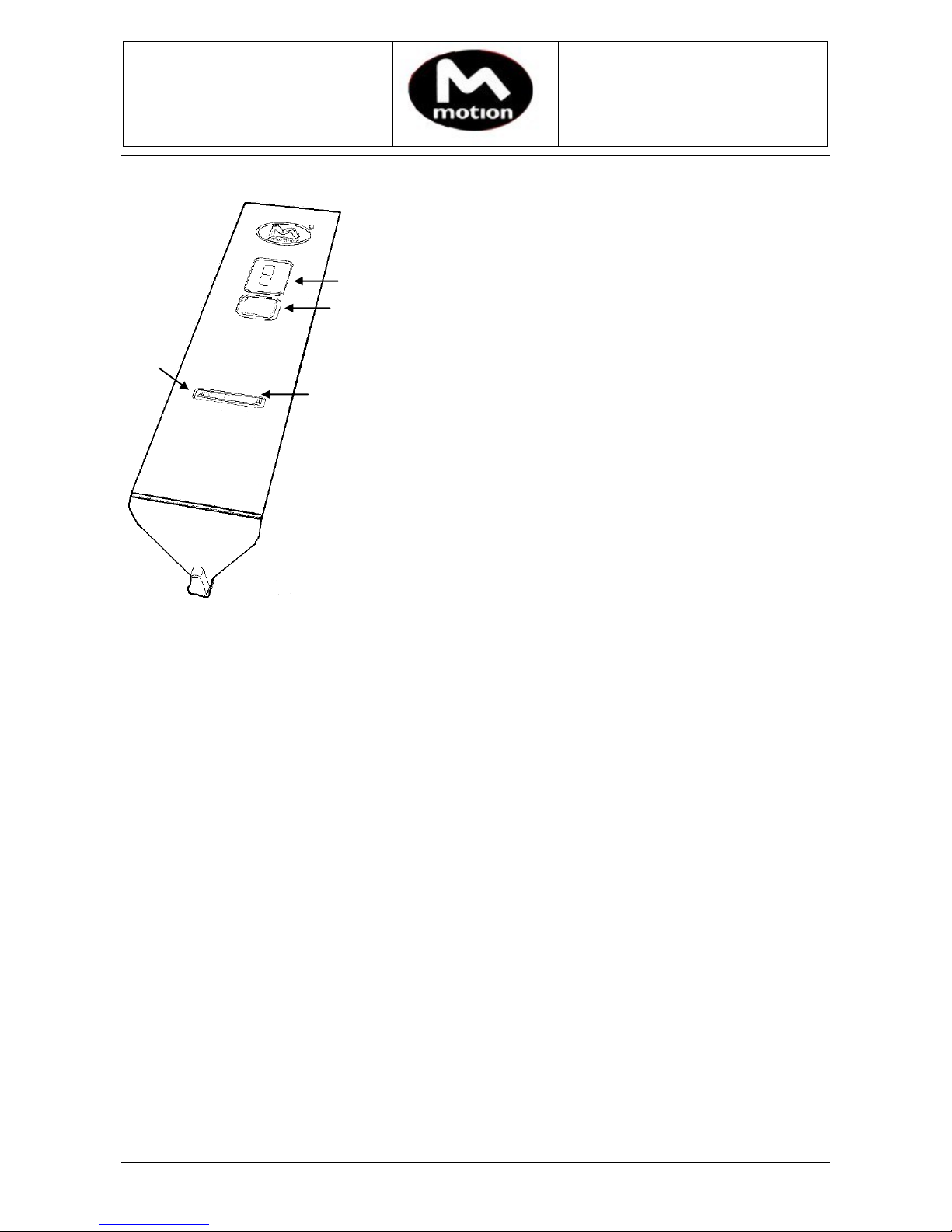
User Manual
Rev 1.0
MOKWCO2976-PB-S02
To be used with
[ Motion Wireless Cinema kit ]
Motion S.P.A. Page 2 of 4 11/11/2016
Remote description:
Pairing new control boxes:
To pair the control boxes of a new room with your remote, push the button on the front of the control box to
pair, and then execute the following procedure on the remote:
Press continuously the “Sync button” for all the procedure duration.
After 5 seconds the display will start to blink, showing the “0” number. Press the Seat Open/Close button to
encrease/descease the display digit and choose the right number to program, then wait 5 seconds.
If the operation is completed correctly the display will shows the number “8” blinking fast for some seconds,
otherwise the display will shows the “E” character fast blinking.
After a correct programming, the control boxe learn the new address and it can be controlled only with this
address.
Repeat the sync procedure for all the controlboxes of the same room.
Change room number:
To change the number of the room controlled by your remote, press and release the “Sync button” until the
right room number appears.
Open/close the seats:
The remote can be used after the pairing with at least one control box.
Press the Open/Close button to open/close all the seats of a room at the same time.
The “Display” shows the controlled room number.
It is possible to control up to 9 cinema rooms.
Also it displays the correct remote - control boxes pairing.
With the “Sync button” the user can change the room
number or pairing orher room control boxes.
The “Seat button” control directly all the seats together.
Seat Close
Button
Sync button
Display
Seat Open
Button
Fig. 1
Page 3

User Manual
Rev 1.0
MOKWCO2976-PB-S02
To be used with
[ Motion Wireless Cinema kit ]
Motion S.P.A. Page 3 of 4 11/11/2016
Battery replacement:
If the control boxes didn’t receives the signal at all or the seats aren’t moving as continuous as aspected,
maybe the the battery is low and You have to change the battery inside the remote.
All you need is a little cross screwdriver. Please unscrew the 3 screws at the bottom and uncover the plastic
case (Fig. 1). Then unscrew the 6 screws that maintain the printed circuit board (Fig.2). Pay attention to the
small parts that can be lost ( the “Sync button” and the “Open/Close button”). Then replace the battery with
one of the same capacity and shape. Battery type: 3,6V Lithium Battery size:½AA
Label placed on bottom of the hand control
Note for FCC compliant rules:
This device complies with part 15 of the FCC Rules. Operation is subject to the following two conditions:
(1)This device may not cause harmful interference,
and
(2) this device must accept any interference received, including interference that may cause undesired operation.
Screw
Screw
½ AA
battery
Fig. 4
Fig. 3
Fig. 2
Page 4

User Manual
Rev 1.0
MOKWCO2976-PB-S02
To be used with
[ Motion Wireless Cinema kit ]
Motion S.P.A. Page 4 of 4 11/11/2016
