Mossloo MSL-W178Q User Manual
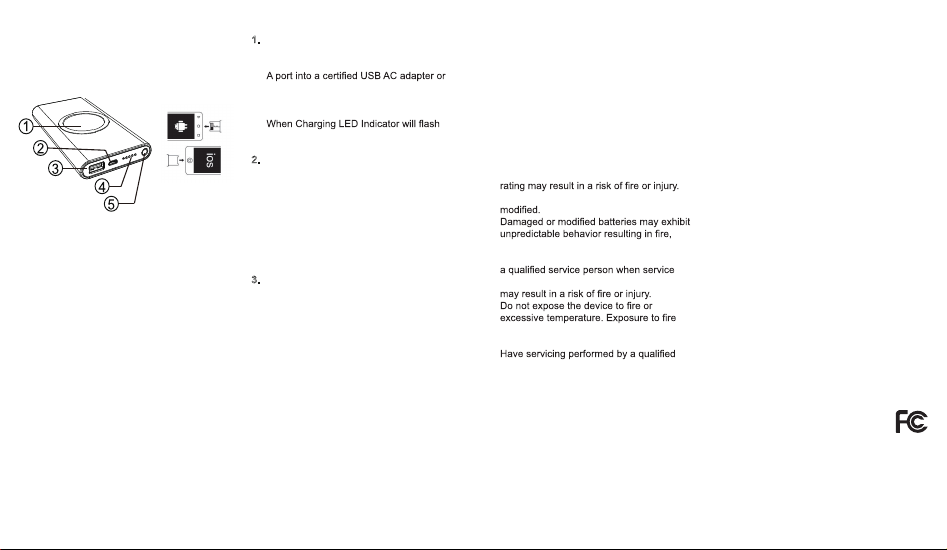
Glisten 4000 mAh Light Up
Wireless Powerbank
Instruction Manual
7121-52
Features:
1.
Wireless Charging Pad
2.
Micro USB Input
3.
USB Output
4.
LED Indicator
5.
ON/OFF Button
What’s included:
1 x 4000 mAh wireless Power Bank
1 x 2-in-1 charging cable (see above diagram)
1 x Instruction Manual
Tech Specifications
4000 mAh/3.7V/14.8WH
•
USB Input: DC 5V/2A
•
USB Output: DC 5V/2A
•
Wireless Output: 5V/1A
•
LED Indicators:
ON/OFF Button: Press once to view the
•
remaining power capacity.
Light Panel:
•
Will illuminate whenever the power bank
charges or discharges.
Instructions:
Charging the power bank:
1
.
a.
Charge the power bank fully before usage.
Using 2-in-1 charging cable, insert the USB
b.
USB port of a computer, insert the 2-in-1
tip (the side with pins upwards) into power
bank micro input. Then charge begins.
c.
BLUE, and will stop when once fully
charged.
Charging mobile phones and other
2
.
electronic devices:
a.
Connect the 2-in-1 cable to your mobile
phone/device. If Android device, the tip with
pins upwards; If iOS device, the tip without
pins upwards. Connect the other end to the
power bank. Device will begin to charge
automatically.
Remove the USB cable from your mobile
b.
device when it is fully charged.
Charging Mobile phones and other
3
.
electronic devices with wireless output.
a.
Press and hold the ON/OFF button,
LED indicator will show Green once the
powerbank is in wireless charging standby
mode.
Place wireless charging enable device on
b.
Wireless Charging Pad. The device will
begin to charge, LED indicator will turn
RED when charging.
Note: In order to charge devices, use only
*
the accessory cable or the cable included
with your own device by the manufacturer.
SAFETY PRECAUTIONS:
WARNING–When using this product, basic
precautions should always be followed,
including the following:
1.
Read all the instructions before using the
product.
Charge the power bank fully before initial use.
2.
The unitʼs full performance is achieved only
after 2 or 3 completed charge and discharge
cycles.
3.
To reduce the risk of injury, close
supervision is necessary when the product
is used near children.
4.
Do not expose the device to moisture.
5.
Do not use the device in excess of its
output rating. Overload outputs above
Do not use the device if damaged or
6.
7.
explosion or risk of injury.
Do not disassemble the device. Take it to
8.
or repair is required. Incorrect reassembly
9.
or temperatures above 212ºF may cause
explosion.
10.
repair person using only identical
replacement parts.
Do not overcharge Phone. Unit may get hot
11.
with excessive use. Remove Phone when it
is fully charged. Never charge for more than
7 hours at a time.
12. Attachments on the back of your phone
can impede the effectiveness of the
wireless charger, and lead to overheating.
Please remove attachments from the phone
before charging on this device.
FCC WARNING STATEMENT
Changes or modifications not expressly
approved by the party responsible for
compliance could void the user’s authority to
operate the equipment.
This equipment has been tested and found
to comply with the limits for a Class B digital
device, pursuant to Part 15 of the FCC Rules.
These limits are designed to provide
reasonable protection against harmful
interference in a residential installation.
This equipment generates uses and can
radiate radio frequency energy and, if not
installed and used in accordance with the
instructions, may cause harmful interference
to radio communications. However, there is
no guarantee that interference will not occur
in a particular installation. If this equipment
does cause harmful interference to radio or
television reception, which can be determined
by turning the equipment off and on, the user
is encouraged to try to correct the interference
by one or more of the following
measures:
‐Reorient or relocate the receiving antenna.
‐Increase the separation between the
equipment and receiver.
‐Connect the equipment into an outlet on a
circuit different from that to which the
receiver is connected.
‐Consult the dealer or an experienced radio/
TV technician for help.
MADE IN CHINA
