Mortara ELI-250 User manual

ELI 25O
12-LEAD RESTING ELECTROCARDIOGRAPH
REF 9515-163-50-ENG Rev F1
Manufactured by Mortara Instrument, Inc. Milwaukee, Wisconsin U.S.A.
CAUTION: Federal law restricts this device for sale to or on the order of a physician.
USER MANUAL

Copyright© 2003
by Mortara Instrument, Inc.
7865 N. 86th Street
Milwaukee, Wisconsin 53224
This document contains confidential information that belongs to Mortara Instrument, Inc. No part of this document
may be transmitted, reproduced, used, or disclosed outside of the receiving organization without the express written
consent of Mortara Instrument, Inc. Mortara is a registered trademark of Mortara Instrument, Inc. ELI 250 is a
trademark of Mortara Instrument, Inc.
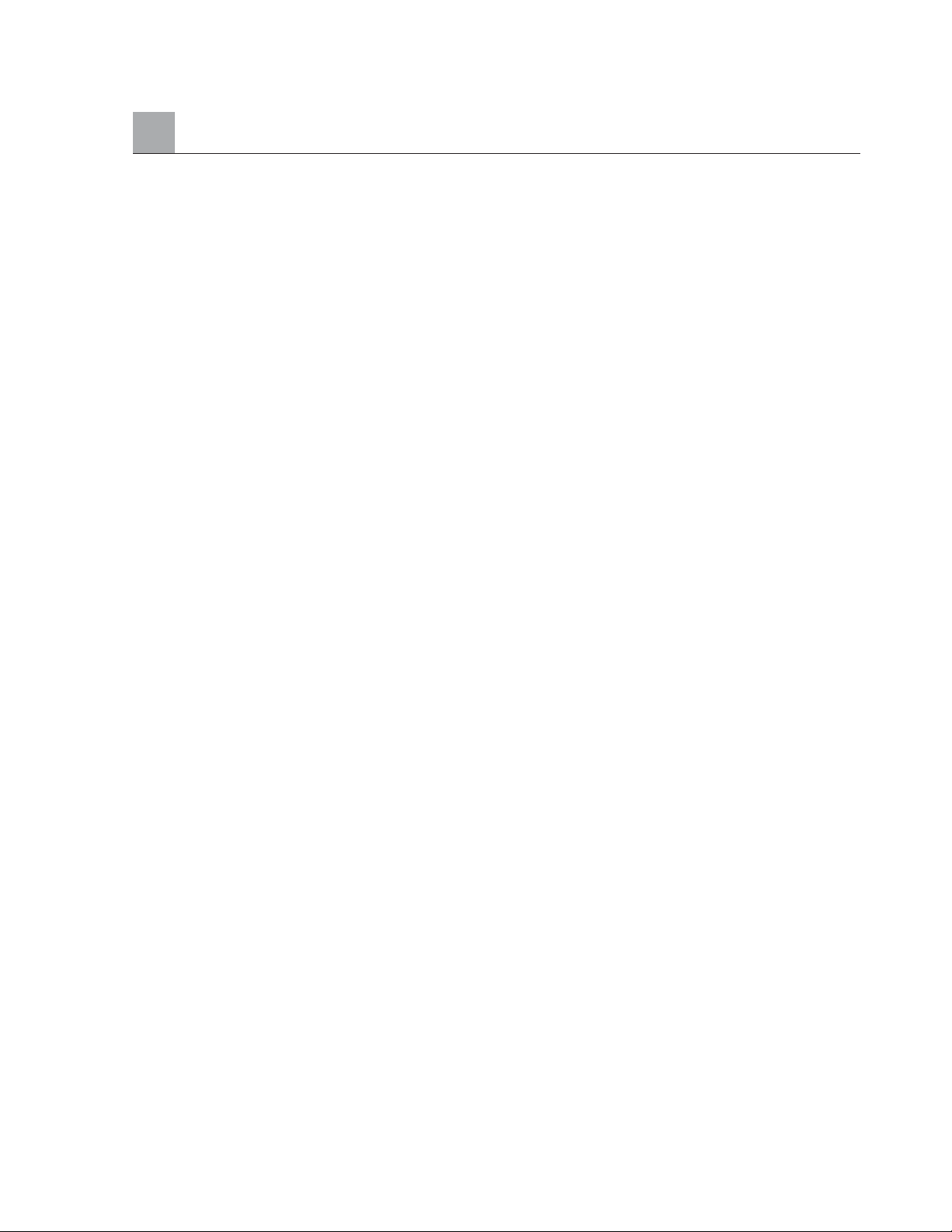
Sales Support/
Supplies & Accessories
Mortara Instrument, Inc.
7865 North 86th Street
Milwaukee, WI 53224
Tel: 414.354.1600
Fax: 414.354.4760
E-mail: sales@mortara.com
Mortara Instrument GmbH
(Germany)
Kaninenberghöhe 50
45136 Essen
Tel: +49.201.268311
Fax: +49.201.268313
Mortara Instrument B.V.
(The Netherlands)
H. Dunantplein 6
3731 CL De Bilt
Postbus 131
3720 AC Bilthoven
Tel: +31.30.2205050
Fax: +31.30.2201531
Headquarters
Mortara Instrument, Inc.
7865 North 86th Street
Milwaukee, WI 53224
Tel: 414.354.1600
Tel: 800.231.7437
Fax: 414.354.4760
Internet: http://www.mortara.com
Europe Economic
Community Representative
Mortara Rangoni Europe, Srl
(European Headquarters, Italy)
Via Cimarosa
40033 Casalecchio di Reno (BO)
Tel: +39.051.298.7811
Fax: +39.051.613.3582
Service/Technical
Support Group
Mortara Instrument, Inc.
7865 North 86th Street
Milwaukee, WI 53224
Tel: 414.354.1600
Service: 888.MORTARA
(888.667.8272)
Fax: 414.354.4760
E-mail: techsupport@mortara.com
24 Hour Technical Support
Same Day Shipment of Replacement Parts
Biomedical Training Classes
Extended Warranties/Service Contracts
TECHNICAL SUPPORT AND SERVICE
i
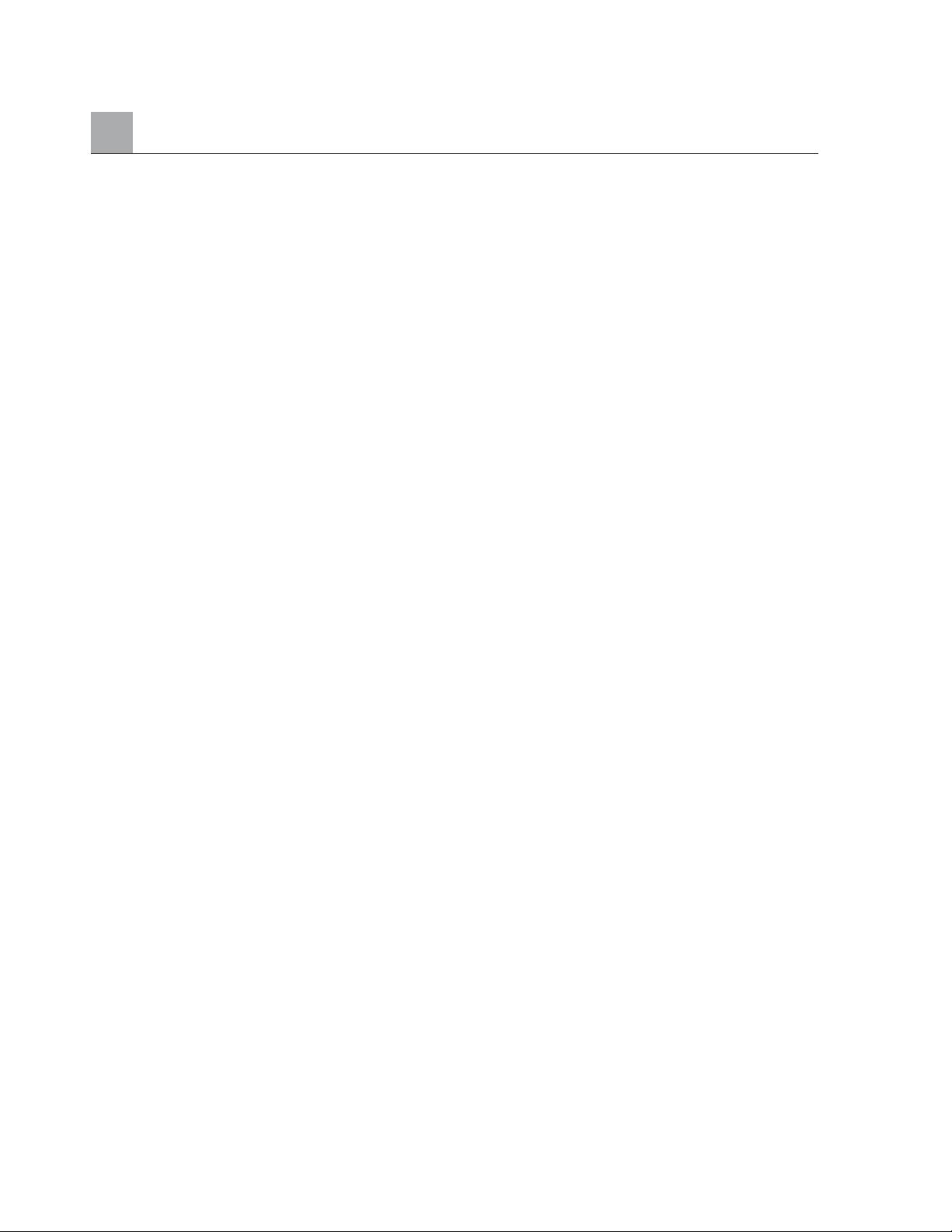
NOTICES
Manufacturer’s Responsibility
Mortara Instrument, Inc., is responsible for the effects on safety and performance only if:
• Assembly operations, extensions, readjustments, modifications or repairs are carried out only by persons
authorized by Mortara Instrument, Inc.
•The device (ELI 250) is used in accordance with the instructions for use.
Responsibility of the Customer
The user of this product is responsible for ensuring the implementation of a satisfactory maintenance
schedule. Failure to do so may cause undue failure and possible health hazards.
Equipment Identification
Mortara Instrument, Inc. equipment is identified by a serial and reference number on the back of the
device. Care should be taken so that these numbers are not defaced.
Copyright and Trademark Notices
This document contains information that is protected by copyright. All rights are reserved. No part of this
document may be photocopied, reproduced or translated to another language without prior written consent
of Mortara Instrument, Inc.
Other Important Information
The information in this document is subject to change without notice.
Mortara Instrument, Inc. makes no warranty of any kind with regard to this material including, but not limited
to, implied warranties of merchantability and fitness for a particular purpose. Mortara Instrument, Inc. assumes
no responsibility for any errors or omissions that may appear in this document. Mortara Instrument Inc. makes
no commitment to update or to keep current the information contained in this document.
ii
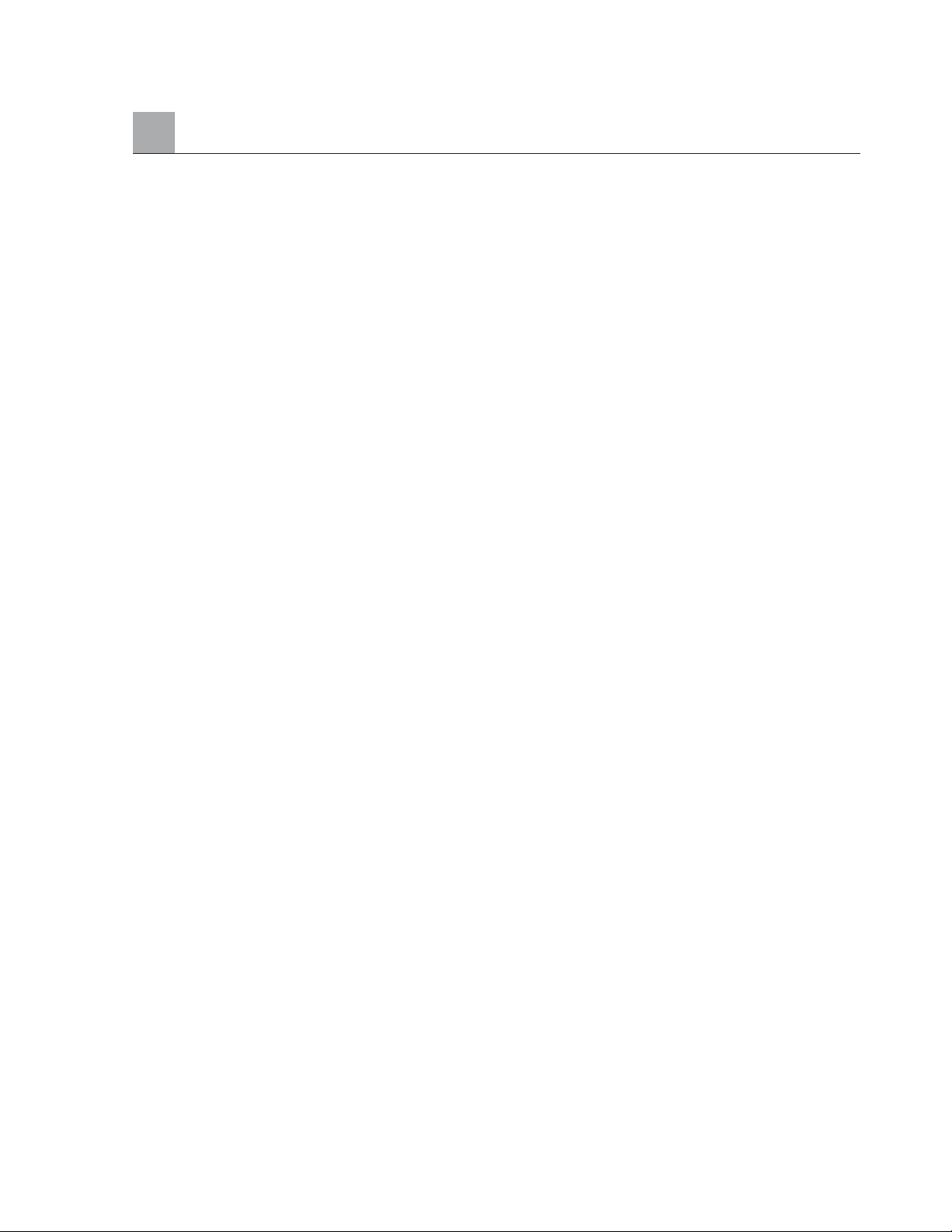
Your Mortara Warranty
MORTARA INSTRUMENT, INC. (hereinafter referred to as “Mortara”) hereby warrants that Mortara
products (hereinafter referred to as “Products”) shall be free from defects in material and workmanship under
normal use, service and maintenance for the warranty period of such Product from Mortara or an authorized
distributor or representative of Mortara. Normal use, service and maintenance means operation and
maintenance in accordance with appropriate instructions and/or information guides. This Warranty does not
apply to damage to the Products caused by any or all of the following circumstances or conditions:
a) Freight damage;
b) Parts and/or accessories of the Products not obtained from or approved by Mortara;
c) Misapplication, misuse, abuse and failure to follow the Product instruction sheets and/or information guides;
d) Accident, a disaster affecting the Products;
e) Alterations or modifications to the Products not authorized by Mortara;
f) Other events outside of Mortara’s reasonable control or not arising under normal operating conditions.
THE REMEDY UNDER THIS WARRANTY IS LIMITED TO THE REPAIR OR REPLACEMENT
WITHOUT CHARGE FOR LABOR OR MATERIALS, OR ANY PRODUCTS FOUND UPON
EXAMINATION BY MORTARA TO HAVE BEEN DEFECTIVE. This remedy shall be conditioned upon
receipt of notice by Mortara of any alleged defects promptly after discovery thereof within the warranty period.
Mortara’s obligations under the foregoing warranty will further be conditioned upon the assumption by the
purchaser of the Products (i) of all carrier charges with respect to any Products returned to Mortara’s principal
place or any other place as specifically designated by Mortara or an authorized distributor or representative of
Mortara, and (ii) all risk of loss in transit. It is expressly agreed that the liability of Mortara is limited and that
Mortara does not function as an insurer. A purchaser of a Product, by its acceptance and purchase thereof,
acknowledges and agrees that Mortara is not liable for loss, harm or damage due directly or indirectly to an
occurrence or consequence therefrom relating to the Products. If Mortara should be found liable to anyone
under any theory (except the expressed warranty set forth herein) for loss, harm or damage, the liability of
Mortara shall be limited to the lesser of the actual loss, harm or damage, or the original purchase price of the
Product when sold.
EXCLUDED FROM THE LIMITED WARRANTY SET FORTH ABOVE ARE CONSUMABLE ITEMS
SUCH AS PAPER, BATTERIES, ELECTRODES, PATIENT CABLES, LEAD WIRES AND MAGNETIC
STORAGE MEDIUMS.
EXCEPT AS SET FORTH HEREIN WITH RESPECT TO REIMBURSEMENT OF LABOR CHARGES,
A PURCHASER’S SOLE EXCLUSIVE REMEDY AGAINST MORTARA FOR CLAIMS RELATING TO
THE PRODUCTS FOR ANY AND ALL LOSSES AND DAMAGES RESULTING FROM ANY CAUSE
SHALL BE THE REPAIR OR REPLACEMENT OF DEFECTIVE PRODUCTS TO THE EXTENT THAT
THE DEFECT IS NOTICED AND MORTARA IS NOTIFIED WITHIN THE WARRANTY PERIOD. IN
NO EVENT, INCLUDING THE CLAIM FOR NEGLIGENCE, SHALL MORTARA BE LIABLE FOR
INCIDENTAL, SPECIAL OR CONSEQUENTIAL DAMAGES, OR FOR ANY OTHER LOSS, DAMAGE
OR EXPENSE OF ANY KIND, INCLUDING LOSS OF PROFITS, WHETHER UNDER TORT,
NEGLIGENCE OR STRICT LIABILITY THEORIES OF LAW,OR OTHERWISE.THIS WARRANTY IS
EXPRESSLY IN LIEU OF ANY OTHER WARRANTIES, EXPRESS OR IMPLIED, INCLUDING, BUT
NOT LIMITED TO THE IMPLIED WARRANTY OF MERCHANT ABILITY AND THE WARRANTY
OF FITNESS FOR A PARTICULAR PURPOSE.
WARRANTY INFORMATION
iii
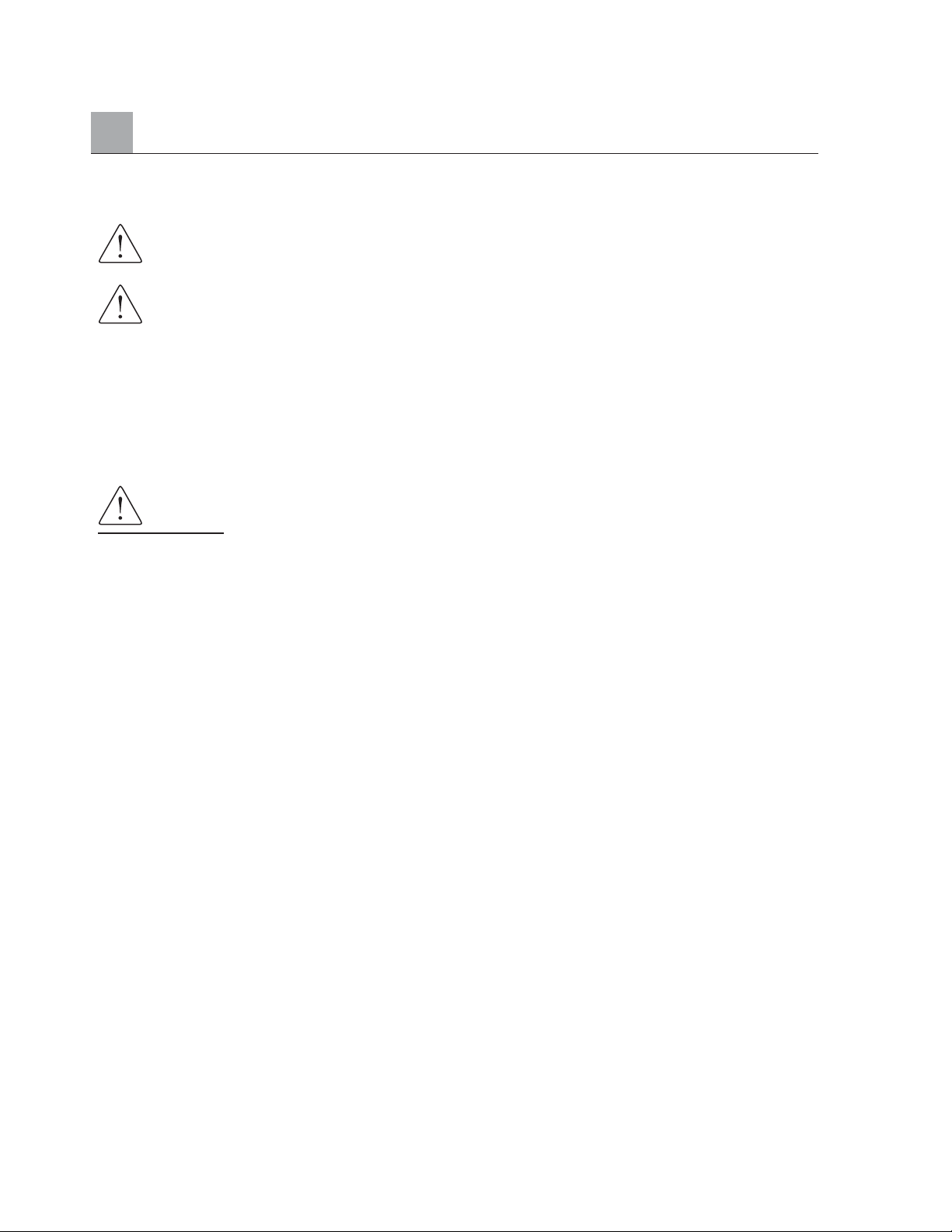
USER SAFETY INFORMATION
Means there is the possibility of personal injury to you or others.
Means there is the possibility of damage to the equipment.
Provides information to further assist in the use of the device.
Federal law restricts this device for sale to or on the order of a physician.
• Device (electrocardiograph, Class I) captures and presents data reflecting a patient’s physiological condition
that when reviewed by a trained physician or clinician can be useful in determining a diagnosis. However,
the data should not be used as a sole means for determining a patient’s diagnosis.
•To ensure that electrical safety is maintained during operation from AC (~) power, the device must be
plugged into a Hospital Grade outlet.
•To maintain designed operator and patient safety, peripheral equipment and accessories used that can come
in direct patient contact, must be in compliance with UL 2601-1, IEC 601-1 and IEC 601-2-25.
• Patient cables intended for use with the ELI 250 include series resistance (10 Kohm minimum) in each lead
for defibrillation protection. Patient cables should be checked for cracks or breakage prior to use.
• Conductive parts of the patient cable, electrodes and associated connections of Type CF applied parts,
including the neutral conductor of the patient cable and electrode should not come into contact with
other conductive parts, including earth ground.
•To maintain designed operator and patient safety, only use parts and accessories supplied with the device
and available through Mortara Instrument, Inc.
• ECG electrodes could cause skin irritation and should be examined for signs of irritation or inflammation.
•To prevent possible infection, single use components (e.g., electrodes) should be limited to one-time use only.
•To avoid the possibility of serious injury or death during patient defibrillation, do not come into contact with
device or patient cables. Additionally, proper placement of defibrillator paddles in relation to the electrodes
is required to minimize harm to the patient.
•To ensure the safety of both the patient and the device, 1.5 meters (5 feet) of open area should surround
the patient.
•A possible explosion hazard exists; do not use the device in the presence of flammable anesthetics.
iv
Warning
Warning(s)
Caution
Note
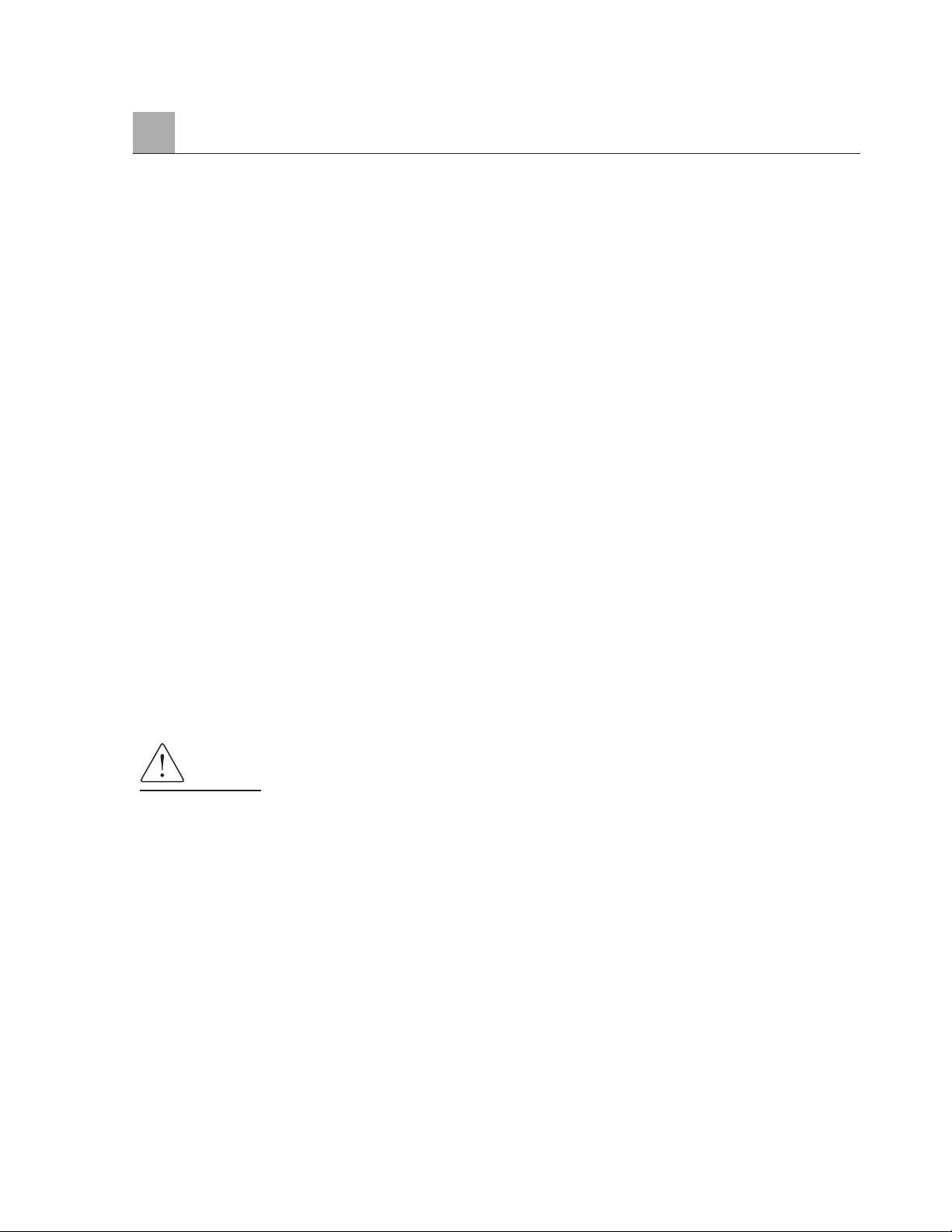
• Before attempting to use the device for clinical applications the operator must read and understand the
contents of the manual and any documents accompanying the device.
•Where the integrity of external protective earth conductor arrangement is in doubt, the ELI 250 shall be
operated from its internal electrical power source.
• All signal input and output (I/O) connectors are intended for connection of only devices complying with
IEC 60601-1, or other IEC standards (e.g. IEC 60950), as appropriate to the device. Connecting additional
devices to the ELI 250 may increase chassis and/or patient leakage currents. To maintain operator and
patient safety, consideration should be given to the requirements of IEC 60601-1-1, and leakage currents
should be measured to confirm no electric shock hazard exists.
•To maintain immunity to potential interfering electromagnetic signals, shielded cabling must be used when
connecting the ELI 250 to a network.
•To maintain operator and patient safety, equipment connected to the same network as the ELI 250 must
meet the requirements of IEC 60950 or IEC 60601-1.
•To prevent electric shock due to unequal ground potentials that may exist between points of a distributed
network system, or fault conditions in external network connected equipment, network cable shielding must
be connected to protective earth ground appropriate to the area where the ELI 250 is used.
•The ELI 250 has not been designed for use with high-frequency (HF) surgical equipment and does not
provide a protective means against hazards to the patient.
•The quality of the signal produced by the electrocardiograph may be adversely affected by the use of other
medical equipment, including but not limited to defibrillators and ultrasound machines.
•To prevent possible damage to the keypad, do not use sharp or hard objects to depress keys, only
use fingertips.
• Do not attempt to clean the device or patient cables by submersing into a liquid, autoclaving, or steam
cleaning as this may damage equipment or reduce its usable life. Wipe the exterior surfaces with a warm
water and mild detergent solution and then dry with a clean cloth.
• No user serviceable parts inside. Dangerous voltages present when Mains is applied. Screw removal by
qualified service personnel only.
•The rechargeable internal battery is a sealed lead acid type and it is totally maintenance free. If the battery
appears to become defective, refer to Mortara Instrument Service Department.
• Do not pull or stretch patient cables as this could result in mechanical and/or electrical failures. Patient
cables should be stored after forming them into a loose loop.
• Do not connect telephone cable to LAN connector.
User Safety Information (Continued)
v
Caution(s)
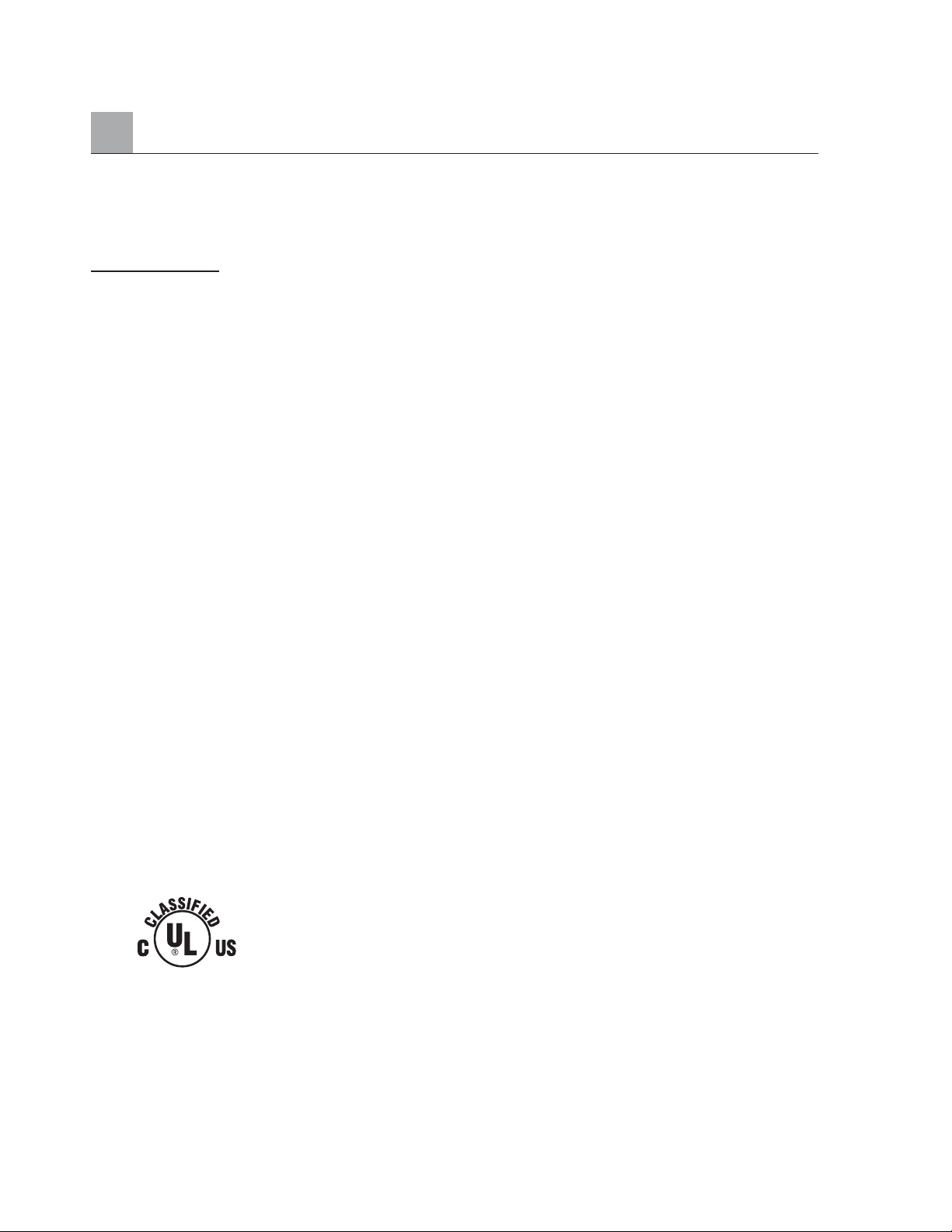
User Safety Information (Continued)
• Excessive patient movement could interfere with the operation of the device.
• Proper patient preparation is important to proper application of ECG electrodes and operation of the device.
•There is no known safety hazard if other equipment, such as pacemakers or other stimulators, are used
simultaneously with the ELI 250; however, disturbance to the signal may occur.
• If the ECG amplifier input is out of normal operating range, the display will indicate a lead fail for the
lead(s) where this condition is present and if the signal is being printed, the respective lead(s) will print
out as a square wave.
•As defined by IEC 60601-1 and IEC 60601-2-25, the device is classified as follows:
• Class I equipment or internally powered
•Type CF applied parts
• Ordinary equipment
• Not suitable for use in the presence of flammable anesthetics
• Continuous operation
NOTE: From a safety perspective, per IEC 60601-1 and derivative standards / norms, this unit
is declared to be “Class I” and uses a three-prong inlet to ensure an earth connection is made
along with mains. The ground terminal on the mains inlet is the only protective earth point in
the unit. Exposed metal accessible during normal operation is double insulated from mains.
Internal connections to earth ground are functional earth.
•The ELI 250 will automatically turn off (blank screen) if the batteries have been severely discharged and
the AC mains is disconnected from the unit.
• After operating the ELI 250 using battery power, always reconnect the power cord. This ensures that the
batteries will be automatically recharged for the next time you use the ELI 250. A light will illuminate,
next to the on/off switch, indicating that the unit is charging. This light will turn off when the battery is
fully charged.
•The ELI 250 is a UL Classified Device:
WITH RESPECT TO ELECTRIC SHOCK,
FIRE AND MECHANICAL HAZARDS ONLY IN ACCORDANCE
WITH UL2601-1, IEC60601-1, CAN/CSA CC22.2 No. 601.1,
AND IEC60601-2-25
vi
Notes
5P35
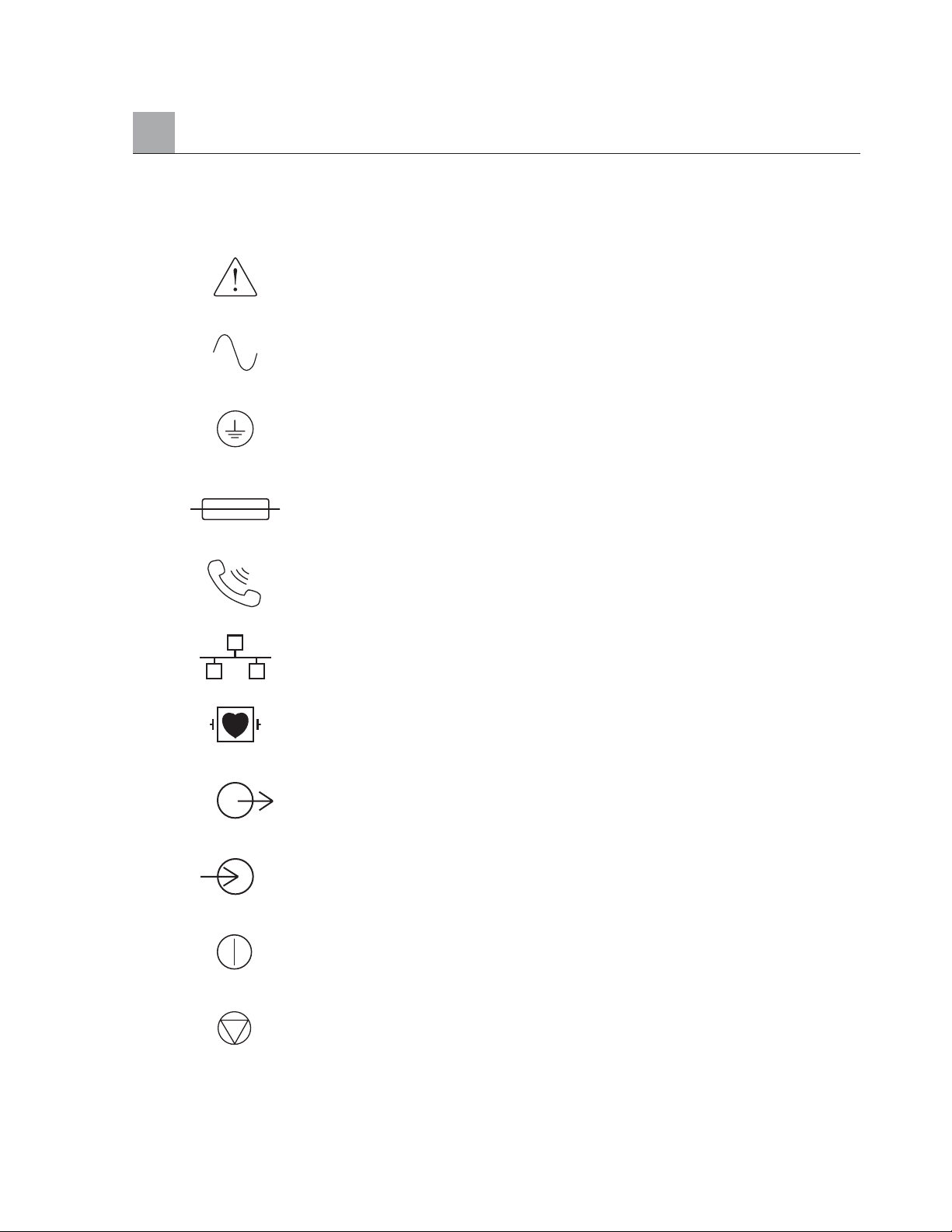
Symbol Delineation
Attention, consult accompanying documents
Alternating current
Protective earth (ground)
Fuse
Telephone line (modem)
Network (LAN)
Defibrillator-proof type CF applied part
Output/Transmit
Input
ON/OFF (power)
Stop (of action)
EQUIPMENT SYMBOLS AND MARKINGS
vii
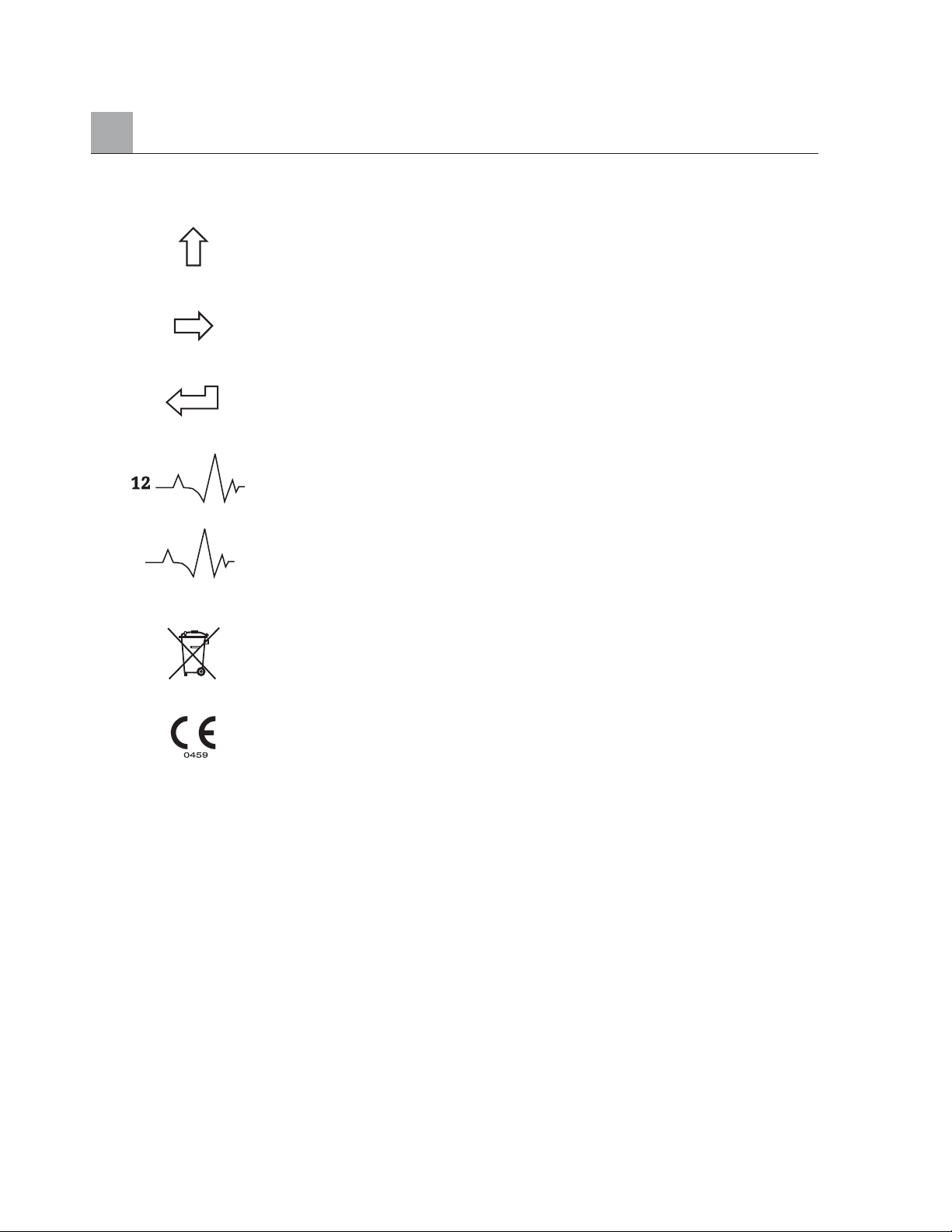
Equipment Symbols and Markings (Continued)
Shift key (to enter upper case text)
Space key
Enter key (accept data/return)
Initiate printing of 12-Lead ECG
Initiate printing of continuous rhythm strip
Do not dispose as unsorted municipal waste. Per EC
Directive 2002/96, requires separate handling for waste
disposal according to national requirements
Indicates compliance to applicable EEC directives
viii
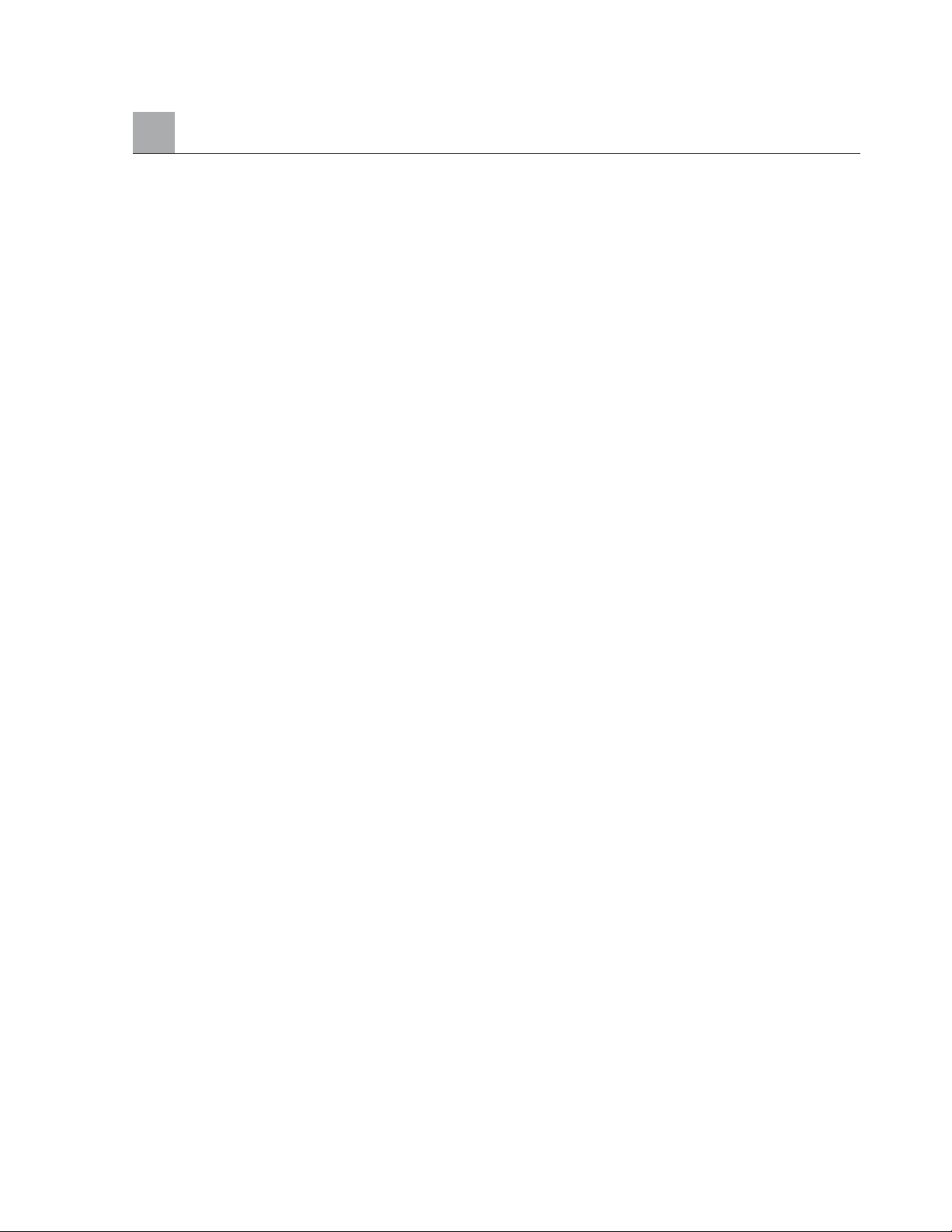
Electromagnetic compatibility with surrounding devices should be assessed when using the system.
An electronic device can either generate or receive electromagnetic interference. Testing for
electromagnetic compatibility (EMC) has been performed on the ELI 250 cardiograph according to the
international standard for EMC for medical devices (IEC 60601-1-2). This IEC standard has been adopted
in Europe as the European Norm (EN 60601-1-2).
The system should not be used adjacent to, or stacked on top of other equipment. If the system must be used
adjacent to or stacked on top of other equipment, verify that the system operates in an acceptable manner in the
configuration in which it will be used.
Fixed, portable, and mobile radio frequency communications equipment can affect the performance of
medical equipment. See Table X-4 for recommended separation distances between the radio equipment
and the system.
The use of accessories and cables other than those specified below, may result in increased emissions or
decreased immunity of the system.
9293-032-50 ELI 250 Patient cable, 12 channel, 10 leadwires banana plug - AHA
9293-032-51 ELI 250 Patient cable, 12 channel, 10 leadwires banana plug - IEC
9293-033-50 ELI 250 Patient cable, 12 channel, 10 leadwires snap - AHA
9293-033-51 ELI 250 Patient cable, 12 channel, 10 leadwires snap - IEC COLORS
9281-002-50 Banana plug to snap leadwire, 4mm, set of 10
3181-008 Power cord, hospital grade, 8' US
3181-002 Power cord, hospital grade, 8' INTERNATIONAL
ELECTROMAGNETIC COMPATIBILITY (EMC)
ix
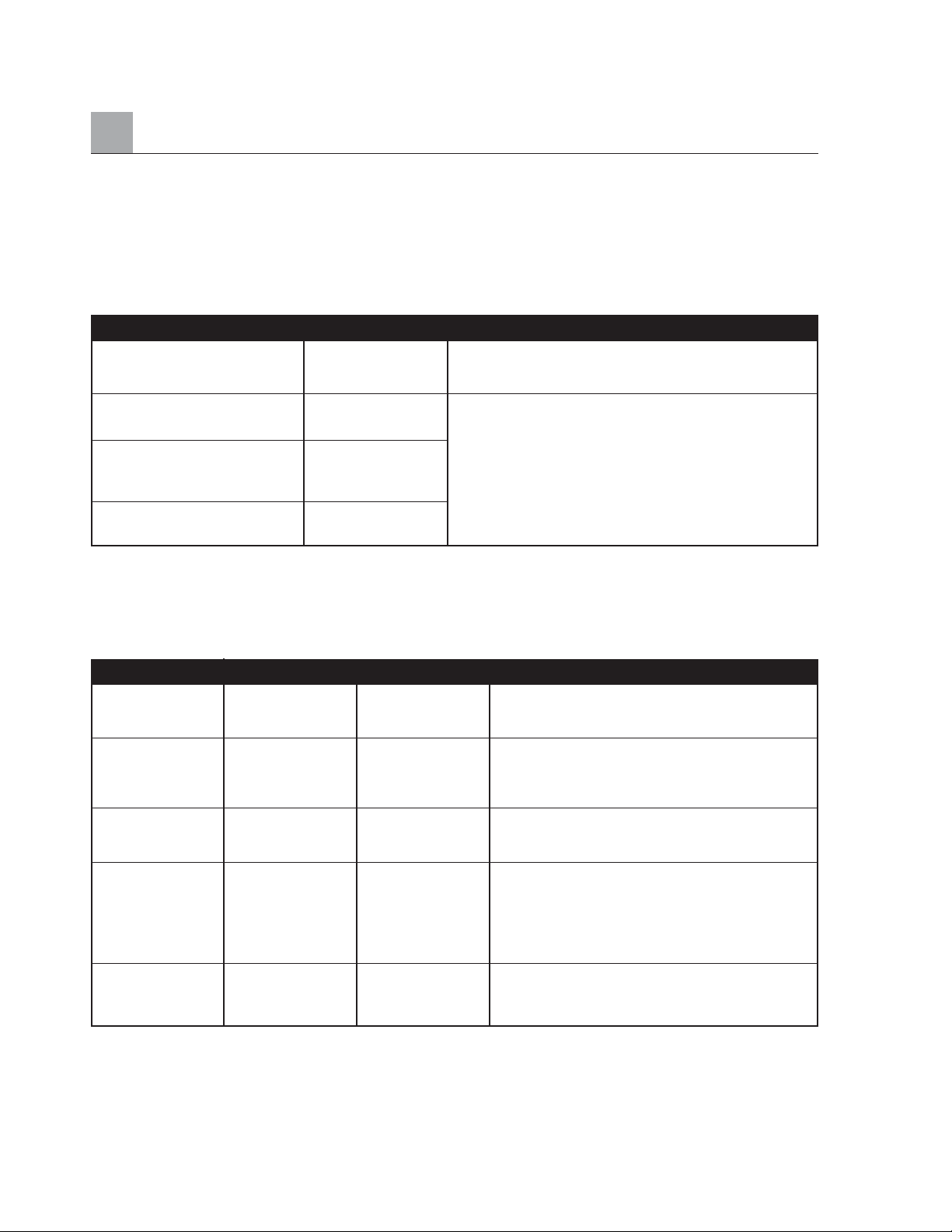
ELECTROMAGNETIC COMPATIBILITY (EMC) (Continued)
Table X-1 Guidance and Manufacturer’s Declaration: Electromagnetic Emissions
The system is intended for use in the electromagnetic environment specified in the table below. The
customer or the user of the system should assure that it is used in such an environment.
Table X-2 Guidance and Manufacturer’s Declaration: Electromagnetic Immunity
The system is intended for use in the electromagnetic environment specified below. The customer or the user
of the system should assure that it is used in such an environment.
NOTE: UT is the a.c. mains voltage prior to application of the test level.
x
Emissions Test Compliance Compliance Level Electromagnetic Environment: Guidance
Electrostatic +/- 6 kV contact +/- 6 kV contact Floors should be wood, concrete, or ceramic tile.
Discharge (ESD) +/- 8 kV air +/- 8 kV air If floors are covered with synthetic material, the
IEC 61000-4-2 relative humidity should be at least 30%.
Electrical Fast +/- 2 kV for +/- 2 kV for Mains power quality should be that of a typical
transient/burst power supply line power supply line commercial or hospital environment.
IEC 61000-4-4 +/- 1 kV for +/- 1 kV for
input/output lines input/output lines
Surge +/- 1 kV differential +/- 1 kV differential Mains power quality should be that of a typical
IEC 61000-4-5 mode +/- 2 kV mode +/- 2 kV commercial or hospital environment.
common mode common mode
Voltage dips, short <5% UT <5% UT Mains power quality should be that of a typical
interruptions and (>95% dip in UT) (>95% dip in UT) commercial or hospital environment. If the user of
voltage variations for 0.5 cycle for 0.5 cycle the system requires continued operation during
on power supply 40% UT 40% UT power mains interruptions, it is recommended that
input lines (60% dip in UT) (60% dip in UT) the system be powered from an uninterruptible
IEC 61000-4-11 for 5 cycles for 5 cycles power supply or a battery.
Power frequency 3 A/m 3 A/m Power frequency magnetic fields should be at levels
(50./60 Hz) characteristic of a typical location in a typical
magnetic field commercial or hospital environment.
Emissions Test Compliance Electromagnetic Environment: Guidance
RF Emissions CISPR 11 Group 1 The system uses RF energy only for its internal function.
Therefore, its RF emissions are very low and not likely to
cause any interference in nearby electronic equipment.
RF Emissions CISPR 11 Class A The system is suitable for use in all establishments
other than domestic and those directly connected to the
public low-voltage power supply network that supplies
Harmonic Emissions Complies buildings used for domestic purposes.
IEC 61000-3-2
Voltage fluctuations/flicker Complies
emissions IEC 61000-3-3
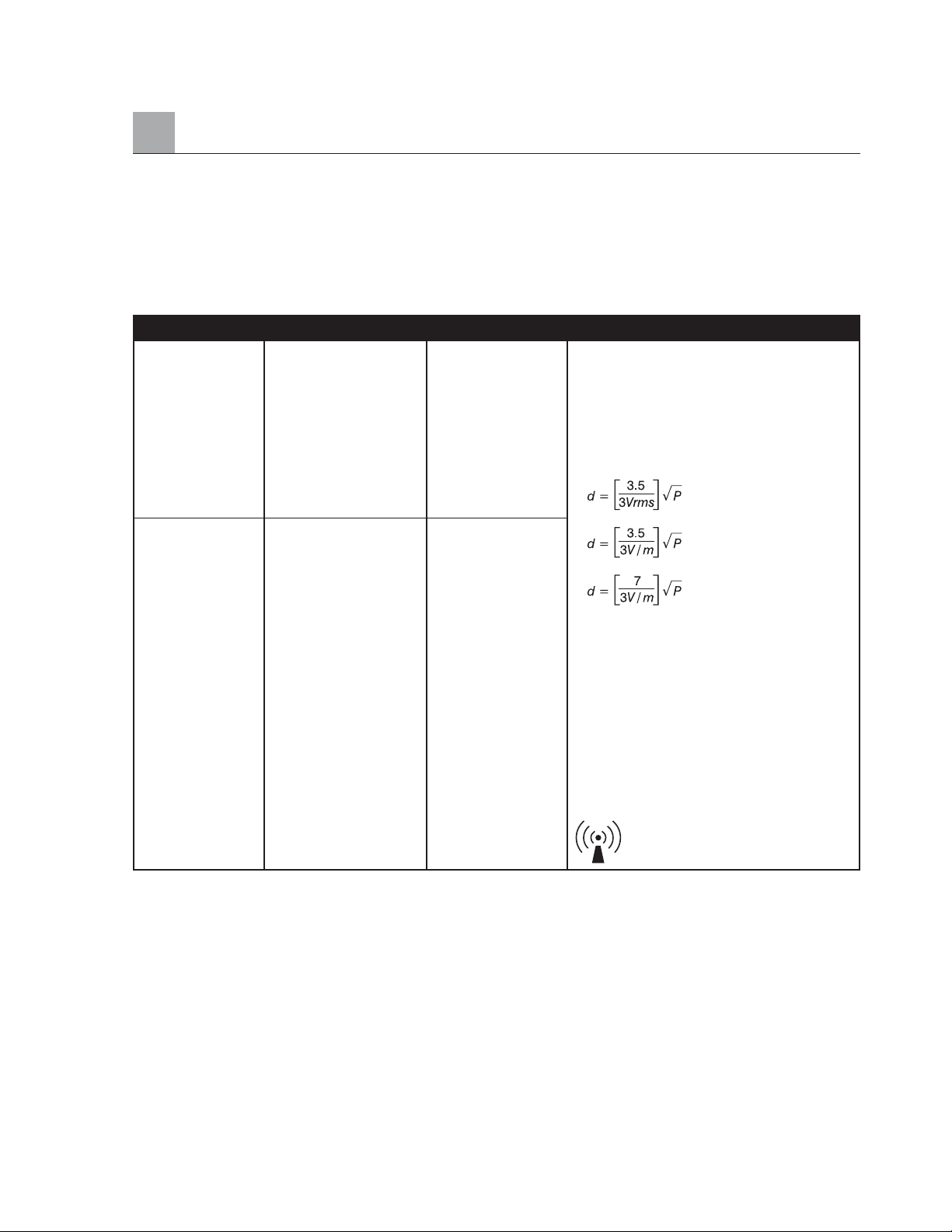
Table X-3 Guidance and Manufacturer’s Declaration: Electromagnetic Immunity
The system is intended for use in the electromagnetic environment specified below. The customer or the user
of the system should assure that they are used in such an environment.
a. Field strengths from fixed transmitters, such as base stations for radio (cellular/cordless) telephones and land mobile radios, amateur
radios,AM and FM radio broadcast and TV broadcast cannot be predicted theoretically with accuracy. To assess the electromagnetic
environment due to fixed RF transmitters, an electromagnetic site survey should be considered. If the measured field strength in the
location in which the system is used exceeds the applicable RF compliance level above, the system should be observed to verify normal
operation. If abnormal performance is observed, additional measures may be necessary, such as reorienting or relocating the system.
b. Over the frequency range 150 kHz to 80 MHz, field strengths should be less than [3] V/m.
ELECTROMAGNETIC COMPATIBILITY (EMC) (Continued)
xi
Emissions Test IEC 60601 Test Level Compliance Level Electromagnetic Environment: Guidance
Conducted RF 3 Vrms 150 kHz 3 Vrms 150 kHz Portable and mobile RF communications
IEC 61000-4-6 to 80 MHz to 80 MHz equipment should be used no closer to any
part of the system, including cables, than
the recommended separation distance
calculated from the equation applicable to
the frequency of the transmitter.
Recommended separation distance
Radiated RF 3 Vrms 80 MHz 3 Vrms 80 MHz
IEC 61000-4-3 to 2.5 GHz to 2.5 GHz
80 MHz to 800 MHz
80 MHz to 800 MHz
Where P is the maximum output power
rating of the transmitter in watts (W)
according to the transmitter manufacturer
and d is the recommended separation
distance in meters (m).
Field strengths from fixed RF transmitters,
as determined by an electromagnetic site
survey
a
, should be less than the compliance
level in each frequency range
b
.
Interference may occur in the vicinity of
equipment marked with the following symbol:
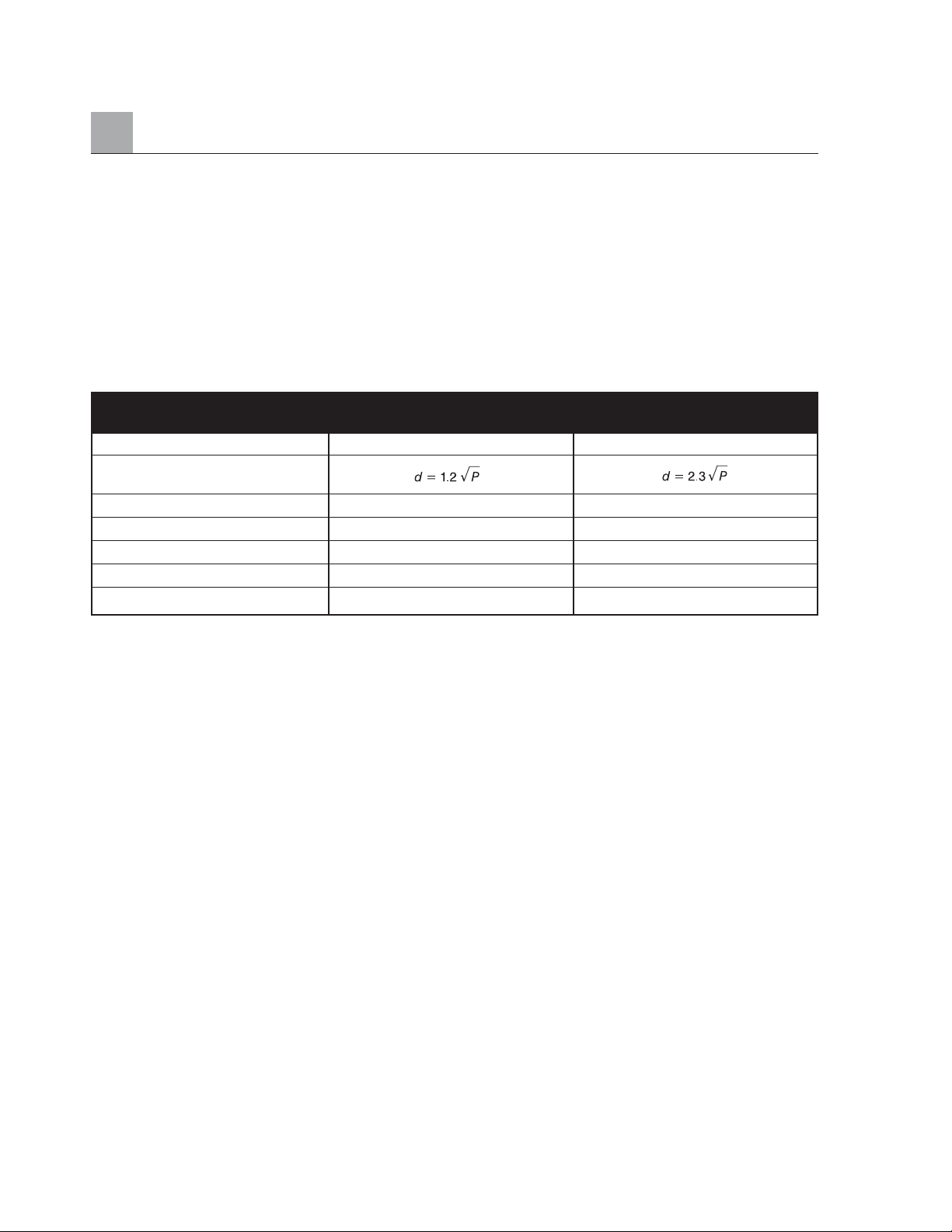
ELECTROMAGNETIC COMPATIBILITY (EMC) (Continued)
Table X-4 Recommended Separation Distances Between Portable and Mobile RF
Communications Equipment and the ELI 250 cardiograph.
The system is intended for use in the electromagnetic environment in which radiated RF disturbances
are controlled. The customer or the user of the system can help to prevent electromagnetic interference
by maintaining a minimum distance between portable and mobile RF communications equipment
(transmitters) and the system as recommended below, according to the maximum output power of the
communications equipment.
For transmitters rated at a maximum output power not listed above, the recommended separation distance d
in meters (m) can be estimated using the equation applicable to the frequency of the transmitter, where P is
the maximum output power rating of the transmitter in watts (W) according to the transmitter manufacturer.
NOTE 1: At 800 MHz, the separation distance for the higher frequency range applies.
NOTE 2: These guidelines may not apply in all situations. Electromagnetic propagation is
affected by the absorption and reflection from structures, objects, and people.
xii
Rated Maximum Output Separation Distance According to Frequency of Transmitter (m)
Power of Transmitter W
150 KHz to 800 MHz 800 MHz to 2.5 GHz
0.01 0.1 m 0.2 m
0.1 0.4 m 0.7 m
1 1.2 m 2.3 m
10 4.0 m 7.0 m
100 12.0 m 23.0 m
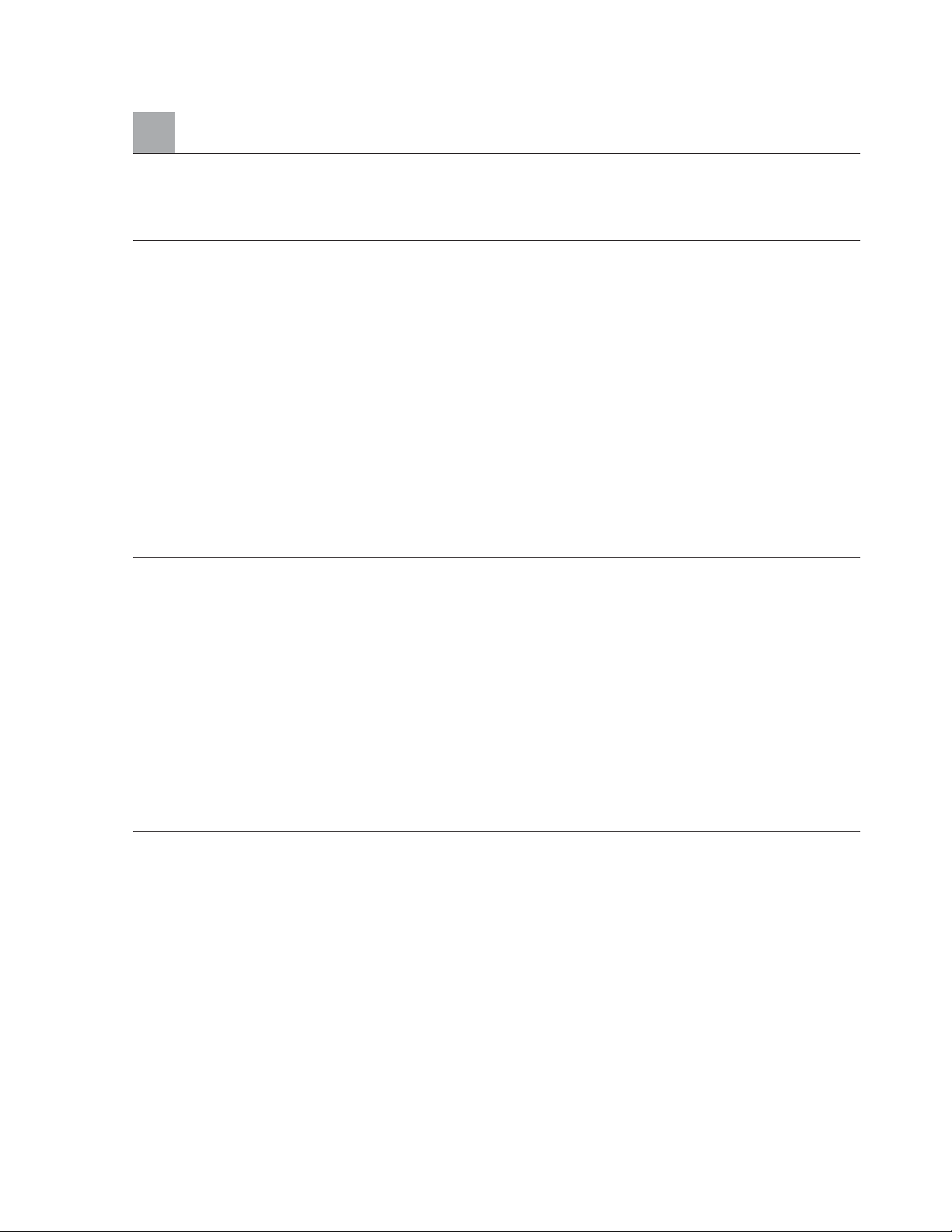
INTRODUCTION SECTION 1
Manual Purpose . . . . . . . . . . . . . . . . . . . . . . . . . . . . . . . . . . . . . . . . . . . . . . . . . . . . . . . . . . . . . . . . . . . . . . . . . . . . . . . . . 1-1
Audience & Conventions . . . . . . . . . . . . . . . . . . . . . . . . . . . . . . . . . . . . . . . . . . . . . . . . . . . . . . . . . . . . . . . . . . . . . . . . . 1-1
Chapter Purpose . . . . . . . . . . . . . . . . . . . . . . . . . . . . . . . . . . . . . . . . . . . . . . . . . . . . . . . . . . . . . . . . . . . . . . . . . . . . . . . . 1-1
System Description . . . . . . . . . . . . . . . . . . . . . . . . . . . . . . . . . . . . . . . . . . . . . . . . . . . . . . . . . . . . . . . . . . . . . . . . . . . . . . 1-2
Figure 1-1, System Illustration . . . . . . . . . . . . . . . . . . . . . . . . . . . . . . . . . . . . . . . . . . . . . . . . . . . . . . . . . . . . . . . . . . . . . 1-2
System Layout . . . . . . . . . . . . . . . . . . . . . . . . . . . . . . . . . . . . . . . . . . . . . . . . . . . . . . . . . . . . . . . . . . . . . . . . . . . . . . . . . . 1-3
Figure 1-2, ELI 250 Left Side . . . . . . . . . . . . . . . . . . . . . . . . . . . . . . . . . . . . . . . . . . . . . . . . . . . . . . . . . . . . . . . . . . . . . 1-3
Figure 1-3, ELI 250 Rear . . . . . . . . . . . . . . . . . . . . . . . . . . . . . . . . . . . . . . . . . . . . . . . . . . . . . . . . . . . . . . . . . . . . . . . . . 1-3
Figure 1-4, ELI 250 Base . . . . . . . . . . . . . . . . . . . . . . . . . . . . . . . . . . . . . . . . . . . . . . . . . . . . . . . . . . . . . . . . . . . . . . . . . 1-4
Figure 1-5, ELI 250 Display and Keyboard . . . . . . . . . . . . . . . . . . . . . . . . . . . . . . . . . . . . . . . . . . . . . . . . . . . . . . . . . 1-5
Automatic Feature Keys . . . . . . . . . . . . . . . . . . . . . . . . . . . . . . . . . . . . . . . . . . . . . . . . . . . . . . . . . . . . . . . . . . . . . . . . . . 1-5
ELI 250 Specifications . . . . . . . . . . . . . . . . . . . . . . . . . . . . . . . . . . . . . . . . . . . . . . . . . . . . . . . . . . . . . . . . . . . . . . . . . . . 1-6
GETTING STARTED SECTION 2
Chapter Purpose . . . . . . . . . . . . . . . . . . . . . . . . . . . . . . . . . . . . . . . . . . . . . . . . . . . . . . . . . . . . . . . . . . . . . . . . . . . . . . . . 2-1
Equipment Set-Up . . . . . . . . . . . . . . . . . . . . . . . . . . . . . . . . . . . . . . . . . . . . . . . . . . . . . . . . . . . . . . . . . . . . . . . . . . . . . . 2-1
Battery Fuse . . . . . . . . . . . . . . . . . . . . . . . . . . . . . . . . . . . . . . . . . . . . . . . . . . . . . . . . . . . . . . . . . . . . . . . . . . . . . . 2-1
Load Paper . . . . . . . . . . . . . . . . . . . . . . . . . . . . . . . . . . . . . . . . . . . . . . . . . . . . . . . . . . . . . . . . . . . . . . . . . . . . . . . 2-2
A4 Paper . . . . . . . . . . . . . . . . . . . . . . . . . . . . . . . . . . . . . . . . . . . . . . . . . . . . . . . . . . . . . . . . . . . . . . . . . . . . . . . . . 2-3
Apply Power . . . . . . . . . . . . . . . . . . . . . . . . . . . . . . . . . . . . . . . . . . . . . . . . . . . . . . . . . . . . . . . . . . . . . . . . . . . . . . 2-5
Set Time/Date . . . . . . . . . . . . . . . . . . . . . . . . . . . . . . . . . . . . . . . . . . . . . . . . . . . . . . . . . . . . . . . . . . . . . . . . . . . . . 2-5
Patient Preparation . . . . . . . . . . . . . . . . . . . . . . . . . . . . . . . . . . . . . . . . . . . . . . . . . . . . . . . . . . . . . . . . . . . . . . . . . . . . . . 2-7
Patient Hookup . . . . . . . . . . . . . . . . . . . . . . . . . . . . . . . . . . . . . . . . . . . . . . . . . . . . . . . . . . . . . . . . . . . . . . . . . . . . . . . . . 2-7
Real Time ECG View . . . . . . . . . . . . . . . . . . . . . . . . . . . . . . . . . . . . . . . . . . . . . . . . . . . . . . . . . . . . . . . . . . . . . . . . . . . . 2-8
SYSTEM SETTINGS SECTION 3
Chapter Purpose . . . . . . . . . . . . . . . . . . . . . . . . . . . . . . . . . . . . . . . . . . . . . . . . . . . . . . . . . . . . . . . . . . . . . . . . . . . . . . . . 3-1
Access Configuration Menus . . . . . . . . . . . . . . . . . . . . . . . . . . . . . . . . . . . . . . . . . . . . . . . . . . . . . . . . . . . . . . . . . . . . . . 3-1
Summary of Configuration Menus . . . . . . . . . . . . . . . . . . . . . . . . . . . . . . . . . . . . . . . . . . . . . . . . . . . . . . . . . . . . . . . . . 3-3
Configuration Page 1 . . . . . . . . . . . . . . . . . . . . . . . . . . . . . . . . . . . . . . . . . . . . . . . . . . . . . . . . . . . . . . . . . . . . . . . . . . . . 3-5
Configuration Page 2 . . . . . . . . . . . . . . . . . . . . . . . . . . . . . . . . . . . . . . . . . . . . . . . . . . . . . . . . . . . . . . . . . . . . . . . . . . . . 3-7
Configuration Page 3 . . . . . . . . . . . . . . . . . . . . . . . . . . . . . . . . . . . . . . . . . . . . . . . . . . . . . . . . . . . . . . . . . . . . . . . . . . . . 3-9
Configuration Page 4 . . . . . . . . . . . . . . . . . . . . . . . . . . . . . . . . . . . . . . . . . . . . . . . . . . . . . . . . . . . . . . . . . . . . . . . . . . . 3-11
Configuration Page 5 . . . . . . . . . . . . . . . . . . . . . . . . . . . . . . . . . . . . . . . . . . . . . . . . . . . . . . . . . . . . . . . . . . . . . . . . . . . 3-12
Configuration Page 6 (optional LAN connectivity) . . . . . . . . . . . . . . . . . . . . . . . . . . . . . . . . . . . . . . . . . . . . . . . . . 3-13
Configuration Page 6 (optional WLAN connectivity) . . . . . . . . . . . . . . . . . . . . . . . . . . . . . . . . . . . . . . . . . . . . . . . 3-14
Configuration Page 7 (optional WLAN connectivity) . . . . . . . . . . . . . . . . . . . . . . . . . . . . . . . . . . . . . . . . . . . . . . . 3-15
TABLE OF CONTENTS
xiii
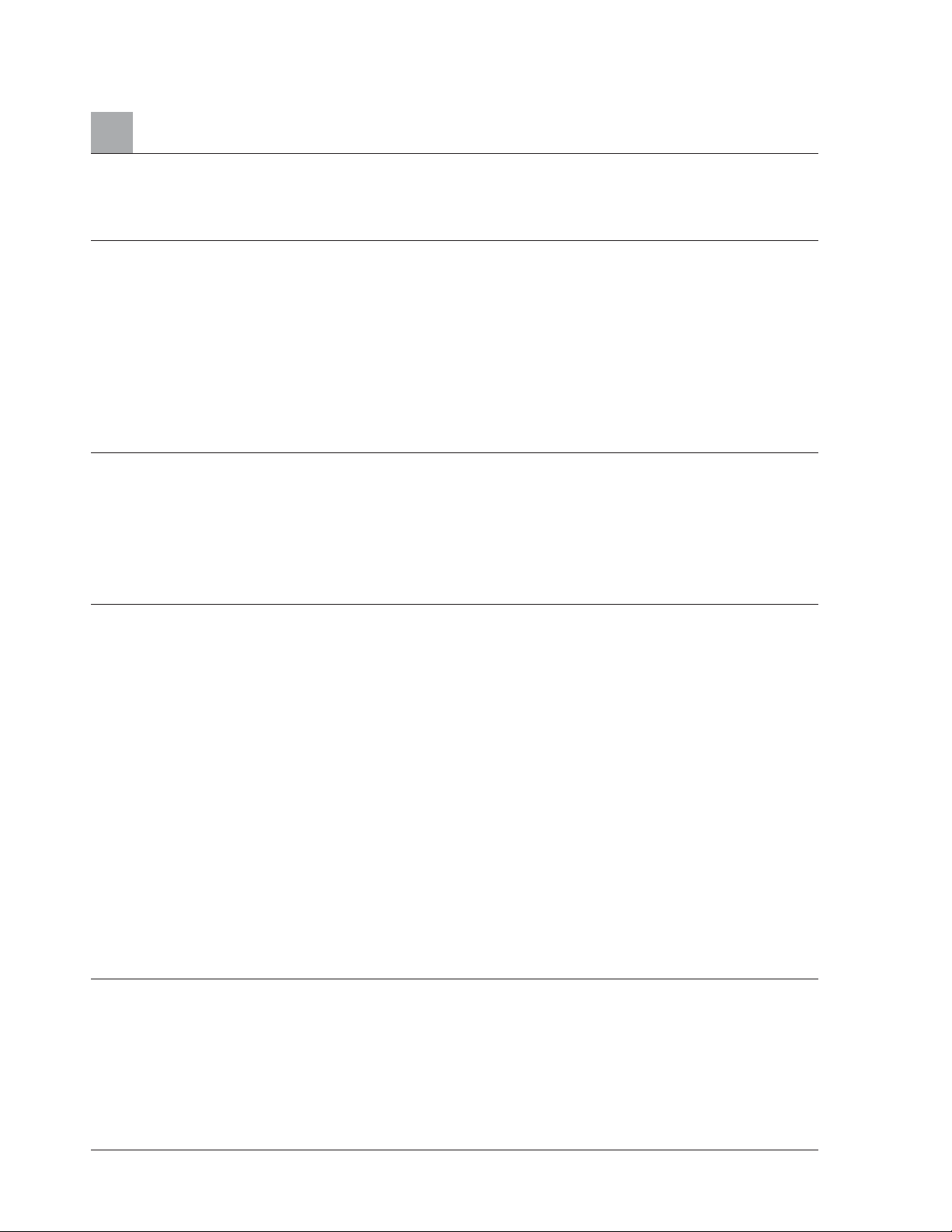
Table of Contents (Continued)
RECORD AN ECG SECTION 4
Chapter Purpose . . . . . . . . . . . . . . . . . . . . . . . . . . . . . . . . . . . . . . . . . . . . . . . . . . . . . . . . . . . . . . . . . . . . . . . . . . . . . . . . 4-1
Display Overview . . . . . . . . . . . . . . . . . . . . . . . . . . . . . . . . . . . . . . . . . . . . . . . . . . . . . . . . . . . . . . . . . . . . . . . . . . . . . . . 4-1
Patient Demographics . . . . . . . . . . . . . . . . . . . . . . . . . . . . . . . . . . . . . . . . . . . . . . . . . . . . . . . . . . . . . . . . . . . . . . . . . . . 4-3
ECG Acquisition, Printing, Storage . . . . . . . . . . . . . . . . . . . . . . . . . . . . . . . . . . . . . . . . . . . . . . . . . . . . . . . . . . . . . . . . 4-5
Acquisition . . . . . . . . . . . . . . . . . . . . . . . . . . . . . . . . . . . . . . . . . . . . . . . . . . . . . . . . . . . . . . . . . . . . . . . . . . . . . . . 4-5
Printing . . . . . . . . . . . . . . . . . . . . . . . . . . . . . . . . . . . . . . . . . . . . . . . . . . . . . . . . . . . . . . . . . . . . . . . . . . . . . . . . . . . 4-6
Storage . . . . . . . . . . . . . . . . . . . . . . . . . . . . . . . . . . . . . . . . . . . . . . . . . . . . . . . . . . . . . . . . . . . . . . . . . . . . . . . . . . . 4-8
Acquiring Rhythm Strips . . . . . . . . . . . . . . . . . . . . . . . . . . . . . . . . . . . . . . . . . . . . . . . . . . . . . . . . . . . . . . . . . . . . . . . . . 4-8
SPECIAL FUNCTIONS SECTION 5
Chapter Purpose . . . . . . . . . . . . . . . . . . . . . . . . . . . . . . . . . . . . . . . . . . . . . . . . . . . . . . . . . . . . . . . . . . . . . . . . . . . . . . . . 5-1
Application Menu . . . . . . . . . . . . . . . . . . . . . . . . . . . . . . . . . . . . . . . . . . . . . . . . . . . . . . . . . . . . . . . . . . . . . . . . . . . . . . . 5-1
Patient Directory . . . . . . . . . . . . . . . . . . . . . . . . . . . . . . . . . . . . . . . . . . . . . . . . . . . . . . . . . . . . . . . . . . . . . . . . . . . . . . . . 5-2
Print Configuration . . . . . . . . . . . . . . . . . . . . . . . . . . . . . . . . . . . . . . . . . . . . . . . . . . . . . . . . . . . . . . . . . . . . . . . . . . . . . 5-5
Set Time/Date and LCD Contrast . . . . . . . . . . . . . . . . . . . . . . . . . . . . . . . . . . . . . . . . . . . . . . . . . . . . . . . . . . . . . . . . . 5-5
ELI 250 CONNECTIVITY APPENDIX A
Chapter Purpose . . . . . . . . . . . . . . . . . . . . . . . . . . . . . . . . . . . . . . . . . . . . . . . . . . . . . . . . . . . . . . . . . . . . . . . . . . . . . . . . A-1
Transmitting Records . . . . . . . . . . . . . . . . . . . . . . . . . . . . . . . . . . . . . . . . . . . . . . . . . . . . . . . . . . . . . . . . . . . . . . . . . . . . A-1
Direct Connection . . . . . . . . . . . . . . . . . . . . . . . . . . . . . . . . . . . . . . . . . . . . . . . . . . . . . . . . . . . . . . . . . . . . . . . . . . . . . . A-3
Modem Transmission . . . . . . . . . . . . . . . . . . . . . . . . . . . . . . . . . . . . . . . . . . . . . . . . . . . . . . . . . . . . . . . . . . . . . . . . . . . . A-3
Modem Initialization . . . . . . . . . . . . . . . . . . . . . . . . . . . . . . . . . . . . . . . . . . . . . . . . . . . . . . . . . . . . . . . . . . . . . . A-3
Modem Country Codes . . . . . . . . . . . . . . . . . . . . . . . . . . . . . . . . . . . . . . . . . . . . . . . . . . . . . . . . . . . . . . . . . . . . A-4
Blind Dialing for Xircom Modems . . . . . . . . . . . . . . . . . . . . . . . . . . . . . . . . . . . . . . . . . . . . . . . . . . . . . . . . . . . . . . . . A-5
External Modem . . . . . . . . . . . . . . . . . . . . . . . . . . . . . . . . . . . . . . . . . . . . . . . . . . . . . . . . . . . . . . . . . . . . . . . . . . . . . . . . A-6
WLAN Transmission . . . . . . . . . . . . . . . . . . . . . . . . . . . . . . . . . . . . . . . . . . . . . . . . . . . . . . . . . . . . . . . . . . . . . . . . . . . . A-9
LAN Transmission . . . . . . . . . . . . . . . . . . . . . . . . . . . . . . . . . . . . . . . . . . . . . . . . . . . . . . . . . . . . . . . . . . . . . . . . . . . . . A-10
Ethernet Status LEDs . . . . . . . . . . . . . . . . . . . . . . . . . . . . . . . . . . . . . . . . . . . . . . . . . . . . . . . . . . . . . . . . . . . . . . . . . . A-10
Receive ECGs . . . . . . . . . . . . . . . . . . . . . . . . . . . . . . . . . . . . . . . . . . . . . . . . . . . . . . . . . . . . . . . . . . . . . . . . . . . . . . . . . A-11
Retrieve ECGs . . . . . . . . . . . . . . . . . . . . . . . . . . . . . . . . . . . . . . . . . . . . . . . . . . . . . . . . . . . . . . . . . . . . . . . . . . . . . . . . A-12
Requests Download . . . . . . . . . . . . . . . . . . . . . . . . . . . . . . . . . . . . . . . . . . . . . . . . . . . . . . . . . . . . . . . . . . . . . . . . . . . . A-13
Patient Request List . . . . . . . . . . . . . . . . . . . . . . . . . . . . . . . . . . . . . . . . . . . . . . . . . . . . . . . . . . . . . . . . . . . . . . . . . . . . A-16
Custom ID Download . . . . . . . . . . . . . . . . . . . . . . . . . . . . . . . . . . . . . . . . . . . . . . . . . . . . . . . . . . . . . . . . . . . . . . . . . . A-18
MAINTENANCE AND TROUBLESHOOTING APPENDIX B
Troubleshooting Chart . . . . . . . . . . . . . . . . . . . . . . . . . . . . . . . . . . . . . . . . . . . . . . . . . . . . . . . . . . . . . . . . . . . . . . . . . . . B-1
Inspection and Cleaning . . . . . . . . . . . . . . . . . . . . . . . . . . . . . . . . . . . . . . . . . . . . . . . . . . . . . . . . . . . . . . . . . . . . . . . . . B-2
Test Operation . . . . . . . . . . . . . . . . . . . . . . . . . . . . . . . . . . . . . . . . . . . . . . . . . . . . . . . . . . . . . . . . . . . . . . . . . . . . . . . . . . B-2
Recommendations to Biomedical Staff . . . . . . . . . . . . . . . . . . . . . . . . . . . . . . . . . . . . . . . . . . . . . . . . . . . . . . . . . . . . B-3
Cleaning the Patient Cable . . . . . . . . . . . . . . . . . . . . . . . . . . . . . . . . . . . . . . . . . . . . . . . . . . . . . . . . . . . . . . . . . . . . . . . B-3
Battery Maintenance . . . . . . . . . . . . . . . . . . . . . . . . . . . . . . . . . . . . . . . . . . . . . . . . . . . . . . . . . . . . . . . . . . . . . . . . . . . . B-3
GLOSSARY
xiv
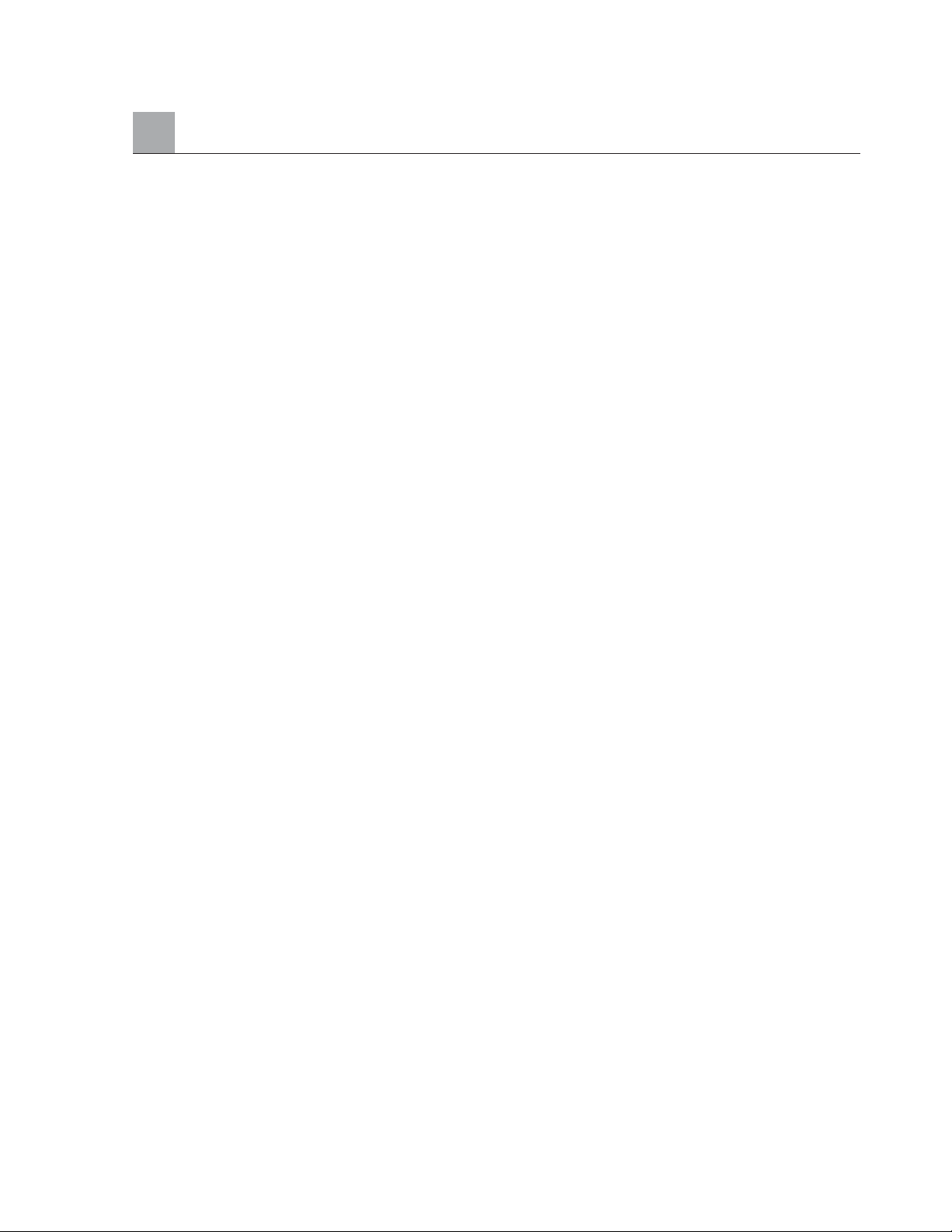
Manual Purpose
This Operator's Manual explains how to operate the ELI 250 electrocardiograph. This manual describes how
to perform the following tasks:
• Preparing the cardiograph for use
• Using and understanding the keyboard, the viewing screen, and the menu sequences
•View, Acquire, Print and Store ECGs
•Transmitting ECGs (Appendix A)
•Troubleshooting and maintaining the cardiograph (Appendix B)
Audience
This manual is written for clinical professionals. They are expected to have working knowledge of medical
procedures and terminology as required for monitoring cardiac patients.
Indications for Use
The ELI 250 is indicated for use in a clinical setting, by qualified medical professionals only for recording
ECG data of patients.
•The device is indicated for use to acquire, analyze, display and print ECG data for
consideration by physicians.
•The device in indicated for use in a clinical setting, by a physician or by trained personnel who
are acting on the orders of a licensed physician. It is not intended as a sole means of diagnosis.
•The interpretations of ECG data by the device are only significant when used in conjunction
with physician over-read as well as consideration of all other relevant patient data.
•The device is indicated for use on adult populations, typically symptomatic.
•The device is not intended to be used as a vital signs physiological monitor.
Conventions Used in the User’s Manual
The ELI 250 user interface incorporates various function keys with variable labels as displayed on the LCD
screen of the unit. These temporary key labels or “softkey” labels will be referred to in this manual in bold
Arial font (e.g., Leads). In addition, dedicated keys such as the unit’s automatic feature keys will also appear
in bold Arial font (e.g., AUTO 12, RHY, XMT, STOP). Other conventions, such as notes or tips will appear
indented and italicized text.
NOTE: Notes contain additional information on usage.
TIP: Tips contain shortcuts or helpful hints.
Chapter Purpose
This chapter is intended to provide the user with:
• System description
• Layout overview with graphical presentations
• System specifications
INTRODUCTION
SECTION 1
1-1
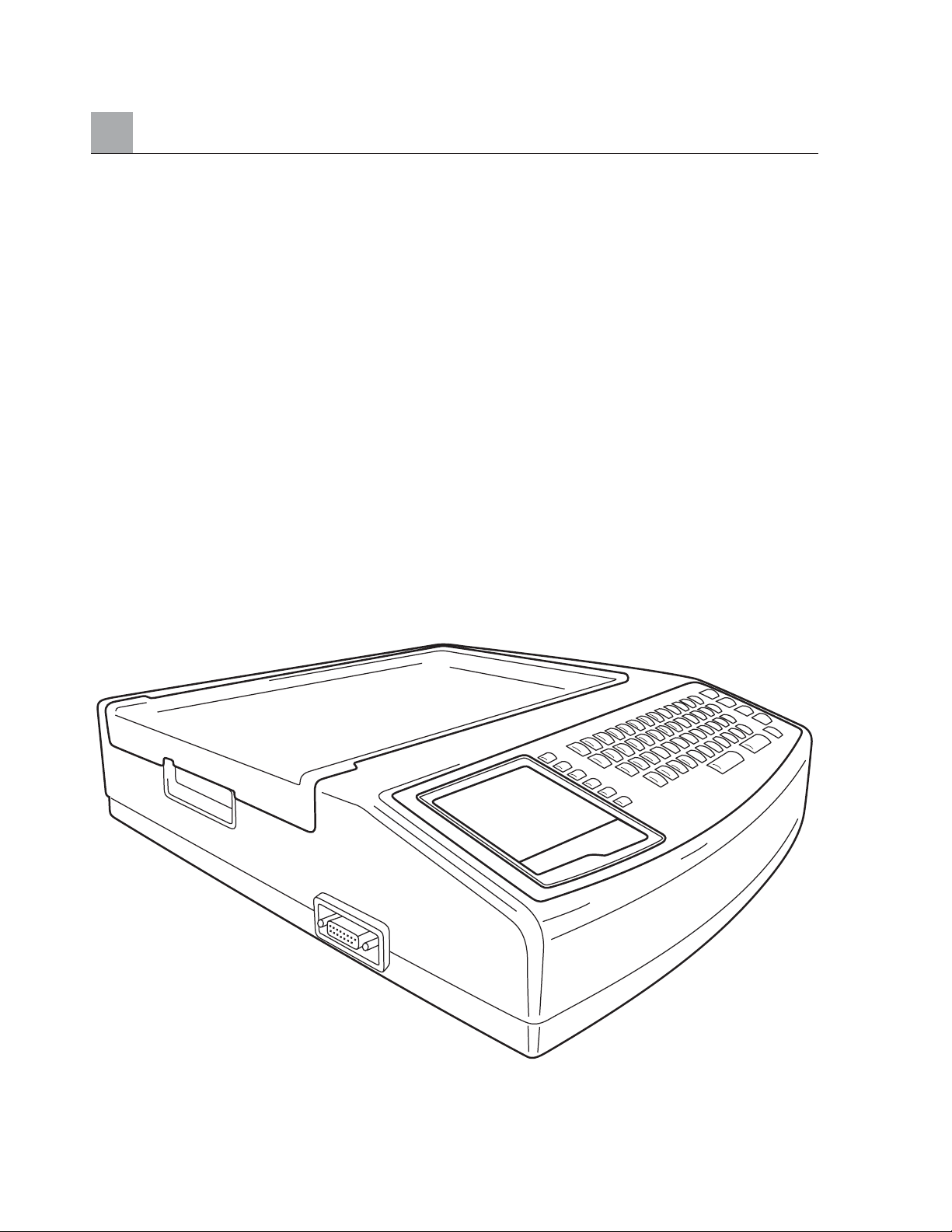
SECTION 1
System Description
The ELI 250 is a 12-lead diagnostic electrocardiograph capable of viewing, acquiring, printing, and storing
ECG data. The ELI 250 is optionally equipped with Mortara’s VERITAS 12-lead resting interpretation
algorithm. If this option is enabled, the VERITAS ECG algorithm can provide an over reading physician
with a silent second opinion through diagnostic statements output on the ECG report. For additional
information on the Mortara VERITAS resting interpretation algorithm, please refer to the Physician’s
Guide to ECG Interpretation.
Multiple print formats are supported including: 3+1, six, 3+3, twelve, and 6+6 channels in automatic mode and
six or twelve channels during rhythm recording. The ELI 250 can operate on battery or line power.
The ELI 250 electrocardiograph includes:
• Patient Cable
• Hospital Grade Power Cord
•1 pack paper (standard or A4)
•User’s Manual
•Optional Accessory Starter Kit
ELI 250, System Illustration
Figure 1-1
1-2
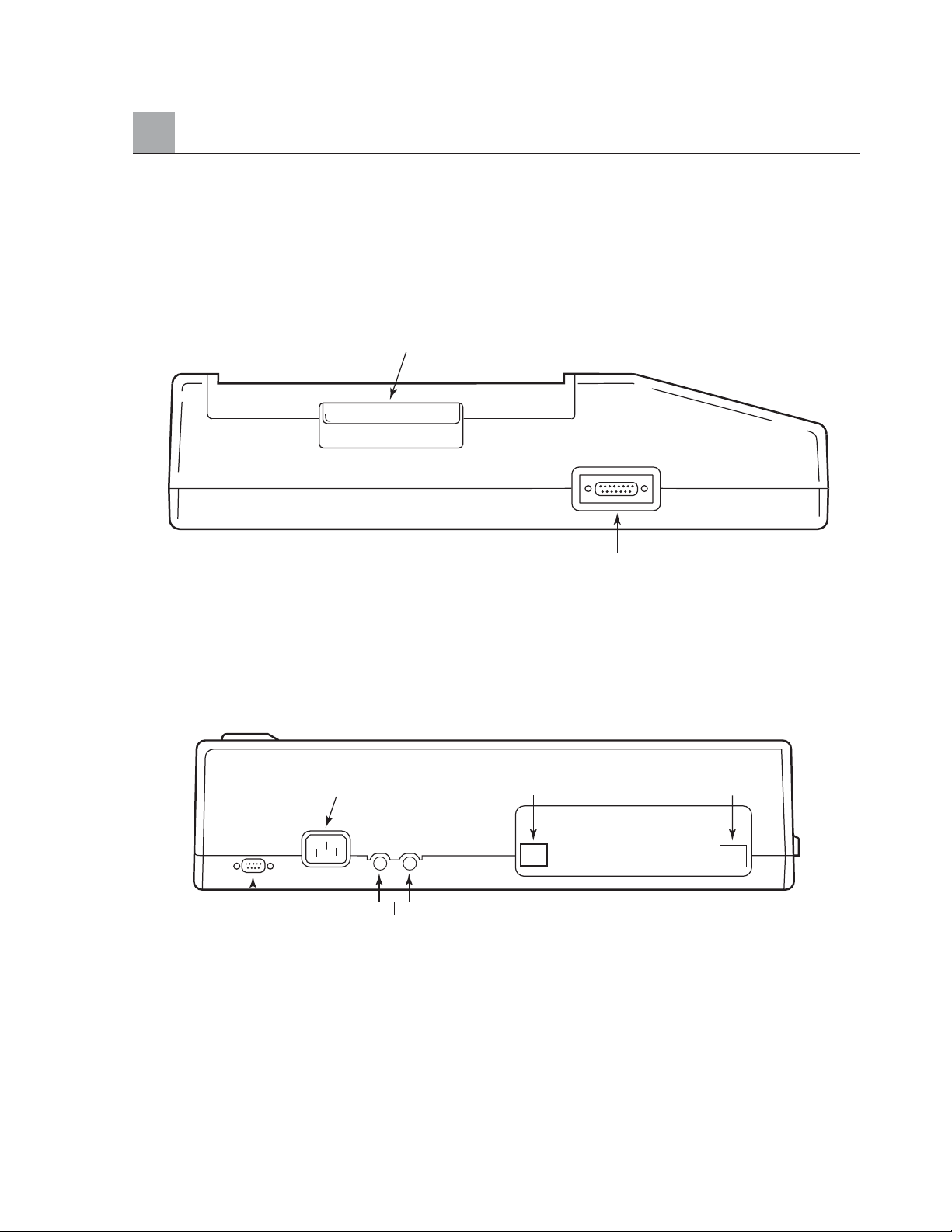
System Layout
ELI 250, Left Side
Figure 1-2
Left Side View
ELI 250, Rear
Figure 1-3
SECTION 1
1-3
Writer Cover Handle
Input Connector
(Patient Cable Connector)
AC (Powercord) Connector
AC FusesSerial Connector
RJ45
LAN
(Optional)
Modem Connector
(Optional)
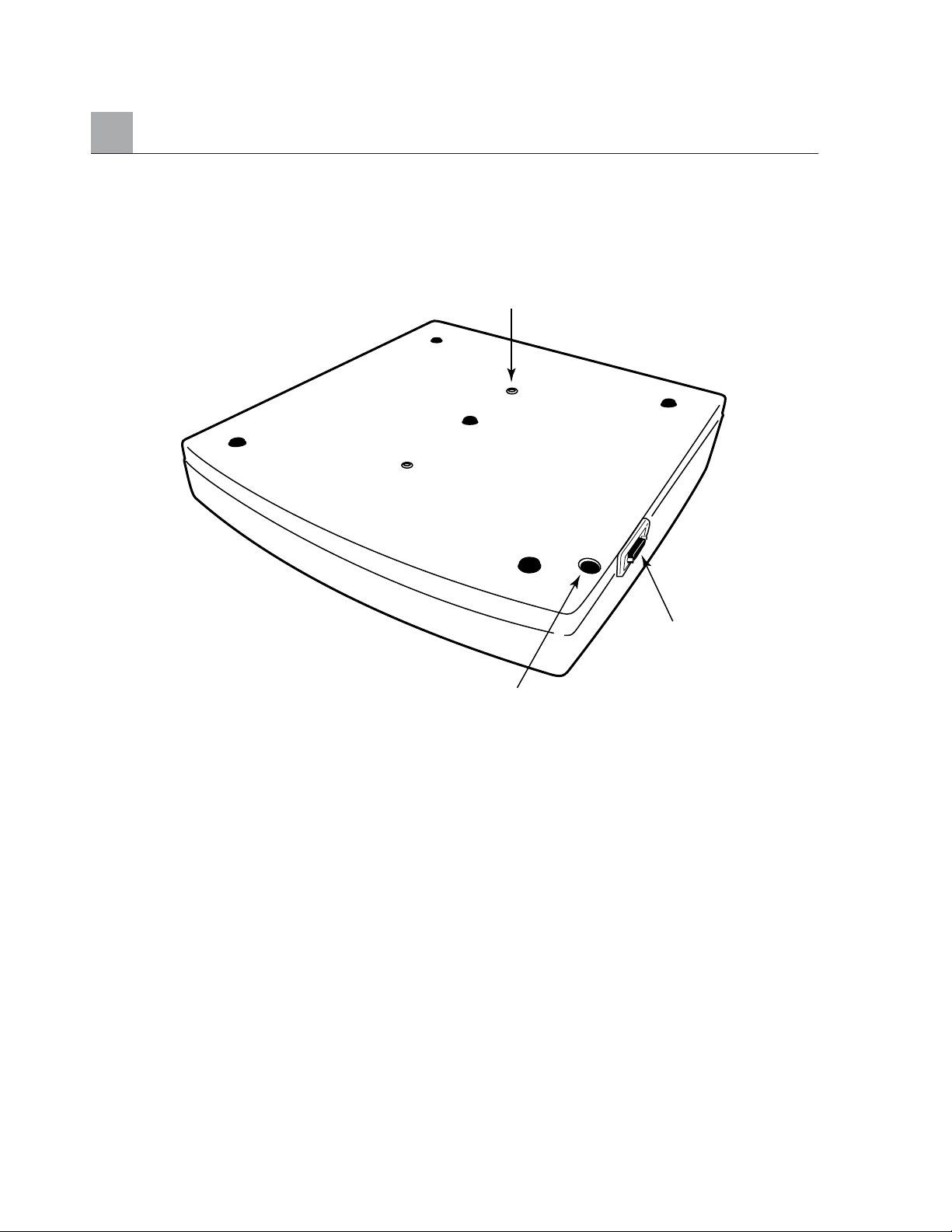
SECTION 1
ELI 250, Base
Figure 1-4
1-4
Cart Mounting
Battery Fuse
ECG Imput
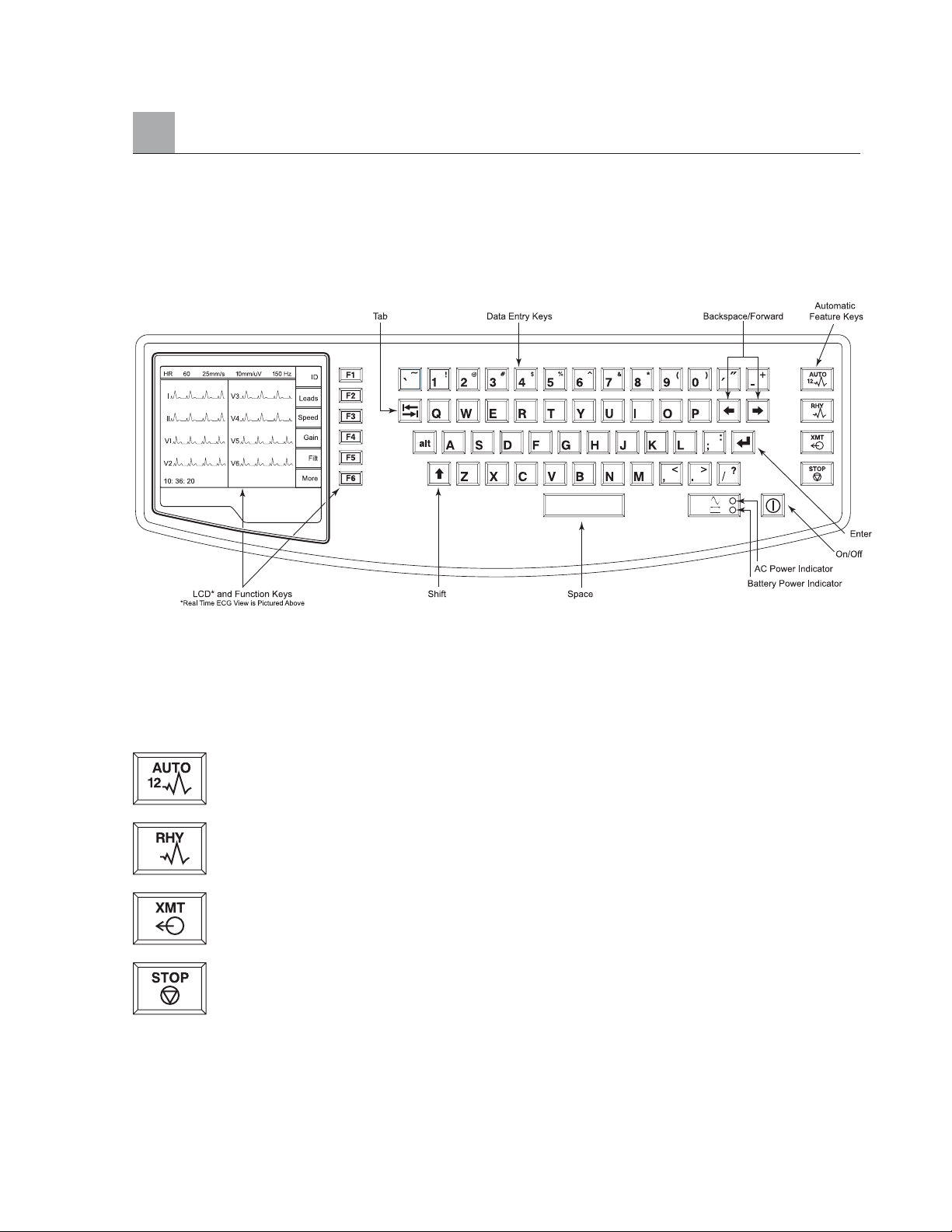
ELI 250, Display and Keyboard
Figure 1-5
Function Keys activate the liquid crystal display (LCD) label adjacent to each function key. LCD
la
bels/functions change depending upon the screen displayed. If the label is blank, the adjacent function
key is deactivated.
Automatic Feature Keys are used as a one-touch operation for:
ECG Acquisition
Rhythm Printing
Transmitting
Stop
SECTION 1
1-5
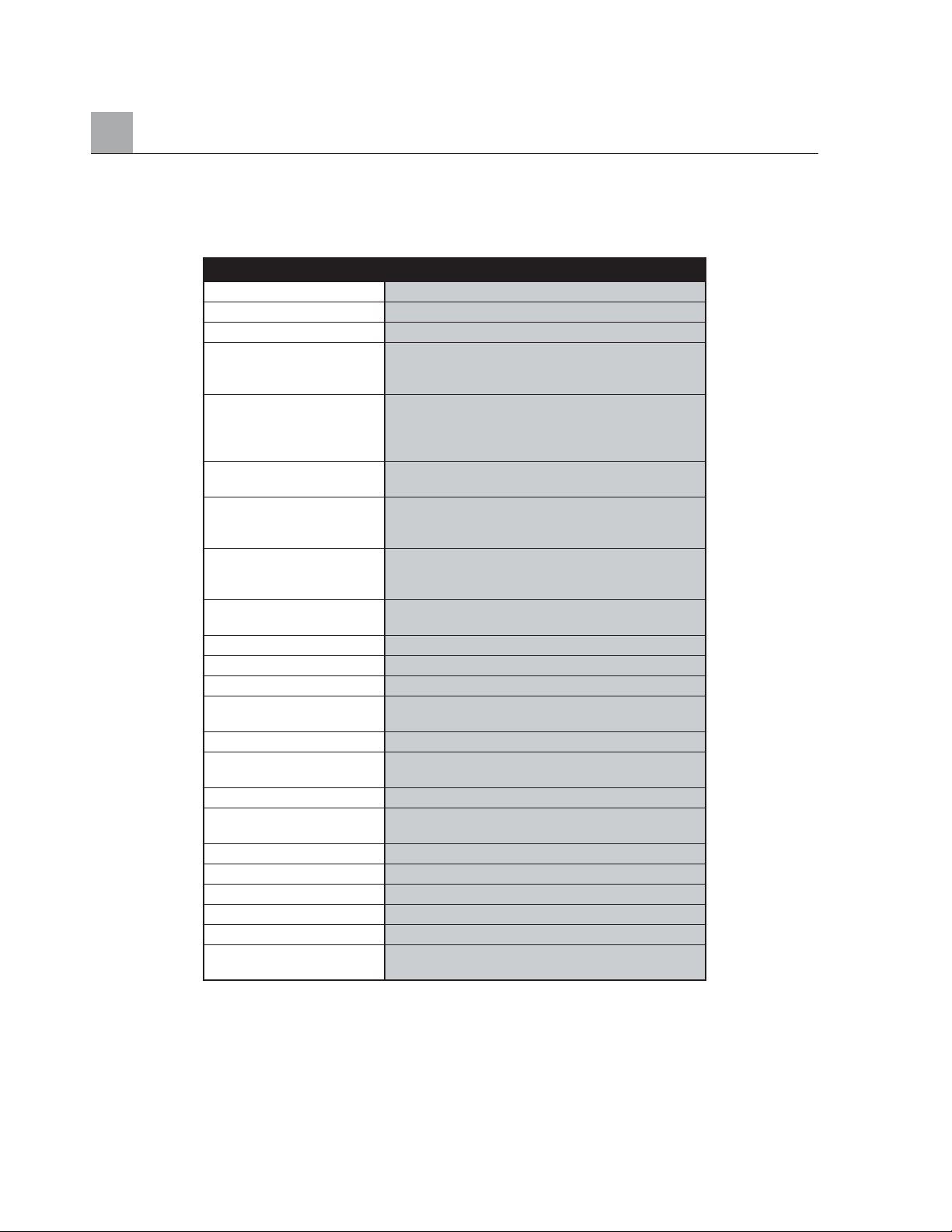
ELI 250 Specifications
SECTION 1
1-6
Feature Specifications
Instrument Type 12-lead Electrocardiograph
Input Channels Simultaneous acquisition of 12 leads
Standard Leads Acquired I, II, III, aVR, aVL, aVF, V1, V2, V3, V4, V5, V6
Waveform Display Backlit, 1/4 VGA LCD
3-channel lead groups or complete
8-channel presentation
Input Impedance Meet or exceed the requirements of
Input Dynamic Range ANSI/AAMI EC11
Electrode Offset Tolerance
Common Mode Rejection
Patient Leakage Current Meet or exceed requirements of ANSI/AAMI ES1
Chassis Leakage Current
Digital Sampling Rate 10,000 s/sec/channel used for pacemaker spike
detection; 1000 s/sec/channel used for recording
and analysis
Special Functions Optional Mortara VERITAS resting interpretation
algorithm; connectivity options for bi-directional
communication; flash memory storage of ECGs
Paper Type Full size (8.5" x 11" or A4), Z-fold thermal paper;
250 sheets stored in paper tray
Thermal Recorder Computer-controlled dot array; 8 dots/mm
Thermal Writer Speeds 5, 10, 25, or 50 mm/s
Gain Settings 5, 10, or 20 mm/mV
Report Print Formats
Standard or Cabrera:
3+1, 3+3 channel, 6-channel,
12-channel
Rhythm Print Formats
6-channel with configurable lead groups, or 12-channel
Keyboard Type Elastomer keypad with complete alphanumeric
keys, soft-key menu and dedicated function keys
Frequency Response 0.05 to 300 Hz
Filters High performance baseline filter; AC interference
filter 50/60 Hz; low pass filters 40 Hz or 150 Hz
A/D Conversion 20 bit (1.17 microvolt LSB)
Device Classification Class I, Type CF defibrillation proof applied parts
ECG Storage Up to 60 ECGs; optional expanded up to 150 ECGs
Weight 11.25 lb. (5.1kg) including battery
Dimensions 15.5" x 17" x 4" (39.4 cm x 43.2 cm x 10.2 cm)
Power Requirements Universal AC power supply (100-240 VAC at
50/60 Hz) 50 VA. Internally rechargeable battery
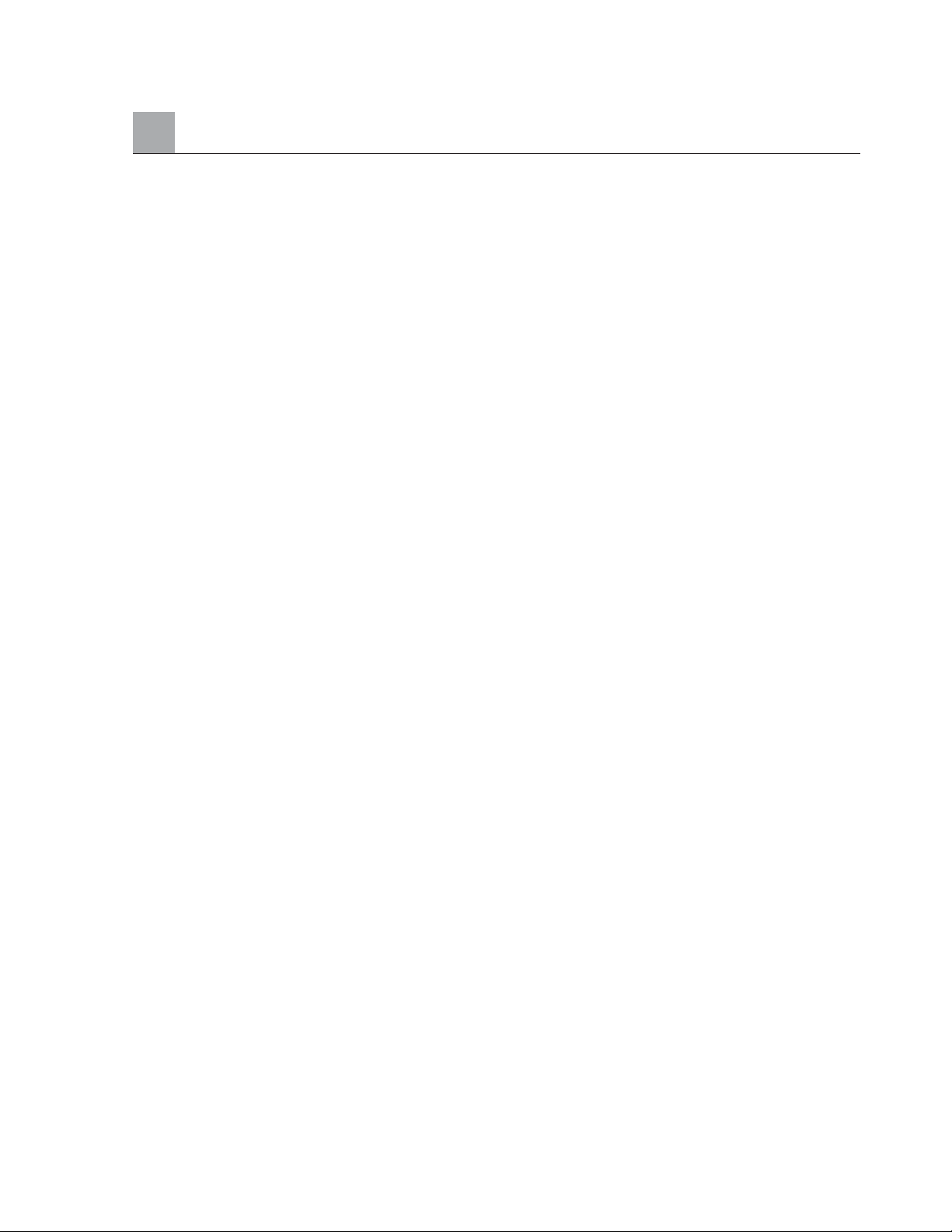
Chapter Purpose
This chapter is intended to provide the user with:
• Equipment set-up procedures:
• Load paper
• Apply power
• Set date and time
• Patient preparation and hook-up
• Real-Time ECG View
Equipment Set-Up
Two AC line fuses and one battery fuse are installed on your ELI 250.
GETTING STARTED
SECTION 2
2-1
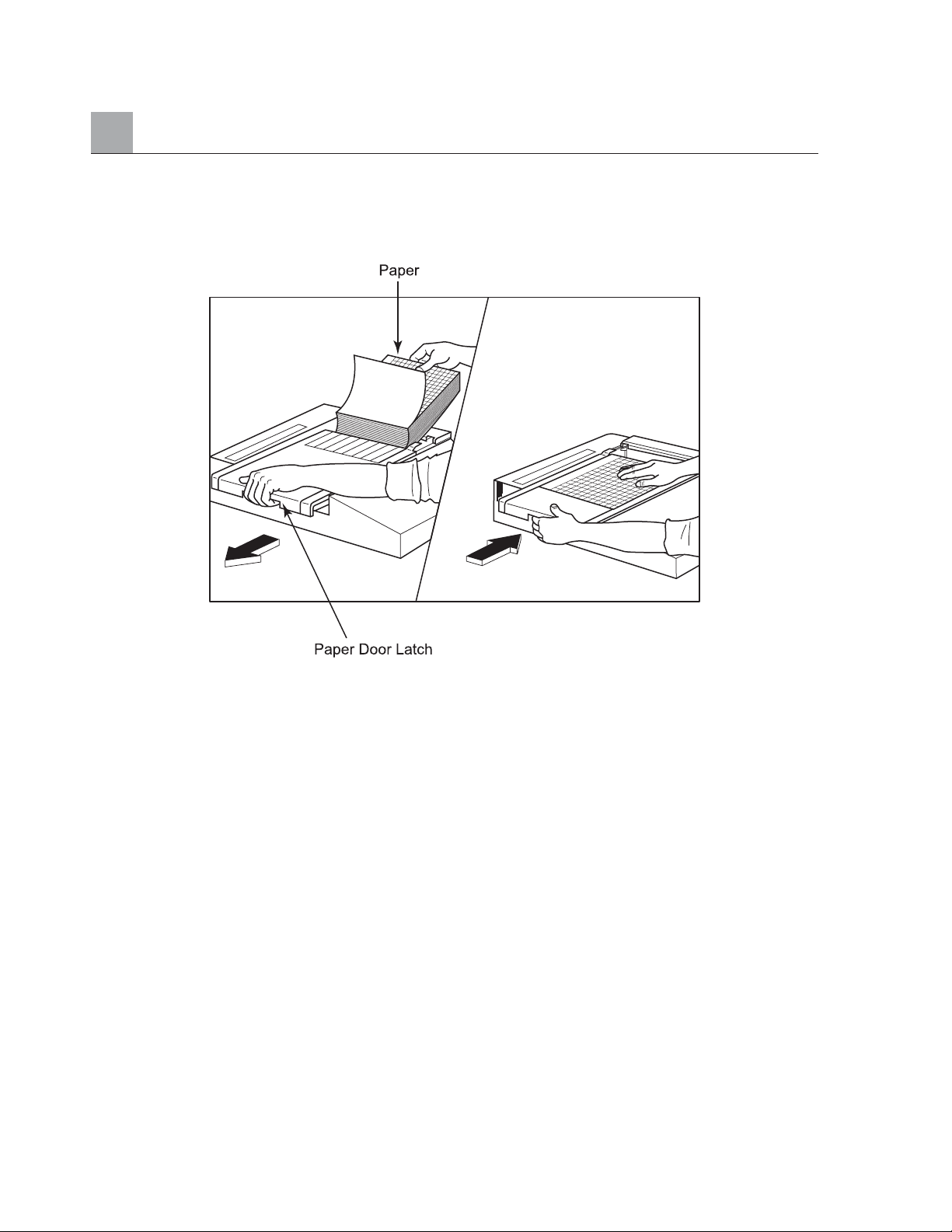
SECTION 2
To load paper:
❶ Remove the outer packaging from the paper stack.
❷ Facing the front of the unit, use the release latch on the left side and slide the paper tray cover to the left.
❸ Place the stack of thermal paper into the paper tray such that the grid side of the paper is up when it is pulled
over the paper tray cover. The paper cue mark (a small black rectangle) should be in the lower left corner.
❹ Manually advance one page of paper beyond the closure point of the writer. Make sure the paper lays on
the black roller evenly within the channel of the paper door. If paper is not manually advanced evenly, risk
of jamming or queue faults increases.
➎ Slide writer cover to the right until the cover latches in a locked position. You will hear a sharp click when
the door is properly latched.
NOTE: The paper tray spacer should not be inserted if using standard size paper.
WARNING: Risk of injury to fingers in writer paper door or platen drive mechnisms.
2-2
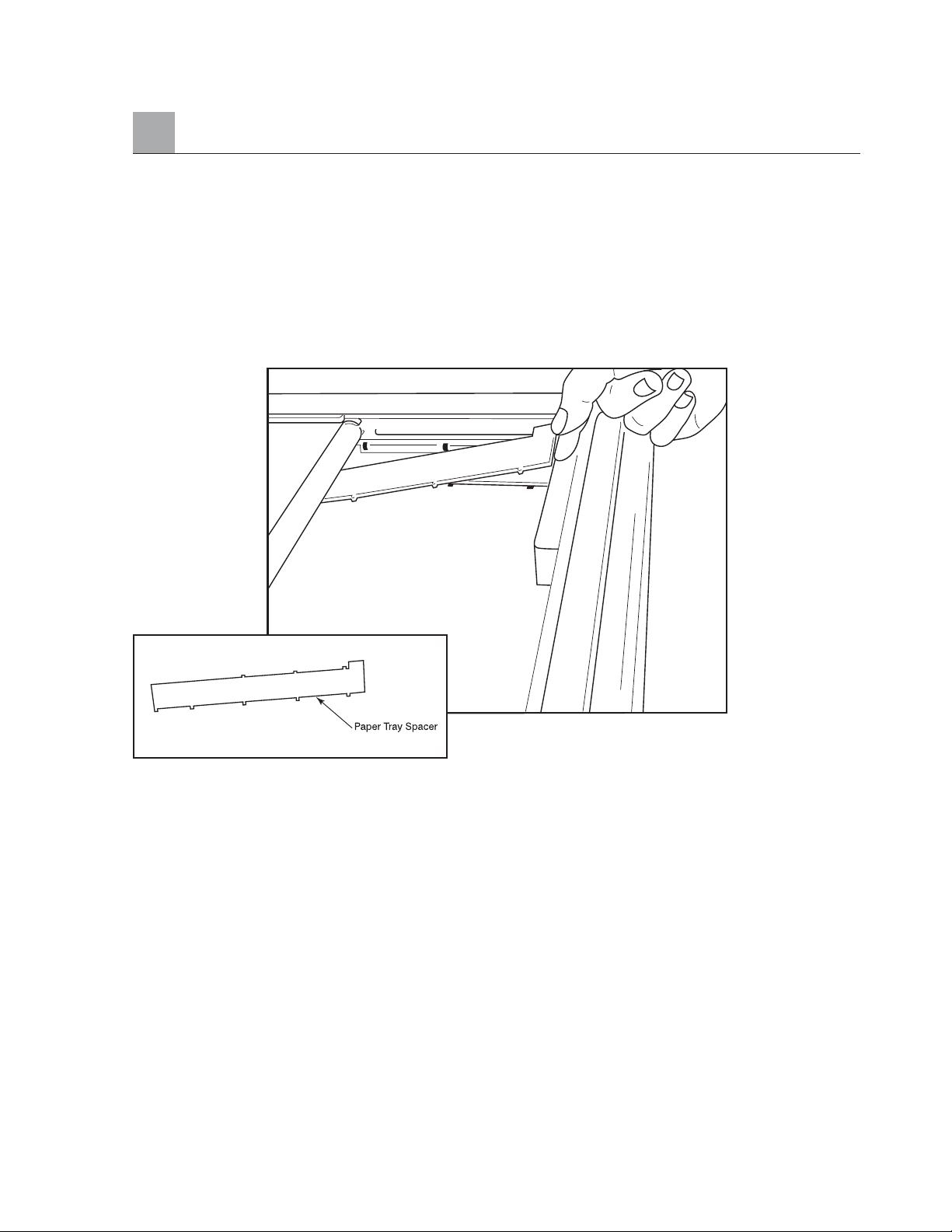
A4 paper users:
If your ELI 250 was ordered with A4 paper, the paper tray spacer will be inserted in the paper tray and the
configuration option to use A4 paper will be set to YES. If units are purchased with standard paper, the paper
tray spacer will not be provided.
To insert the Paper Tray Spacer:
❶ Slide paper tray spacer towards rear wall of writer tray. Align the bottom four plastic arms with the four
openings in the base of the writer tray. Similarly, align the top 3 plastic arms with the three openings on
the rear wall of the writer tray.
SECTION 2
2-3
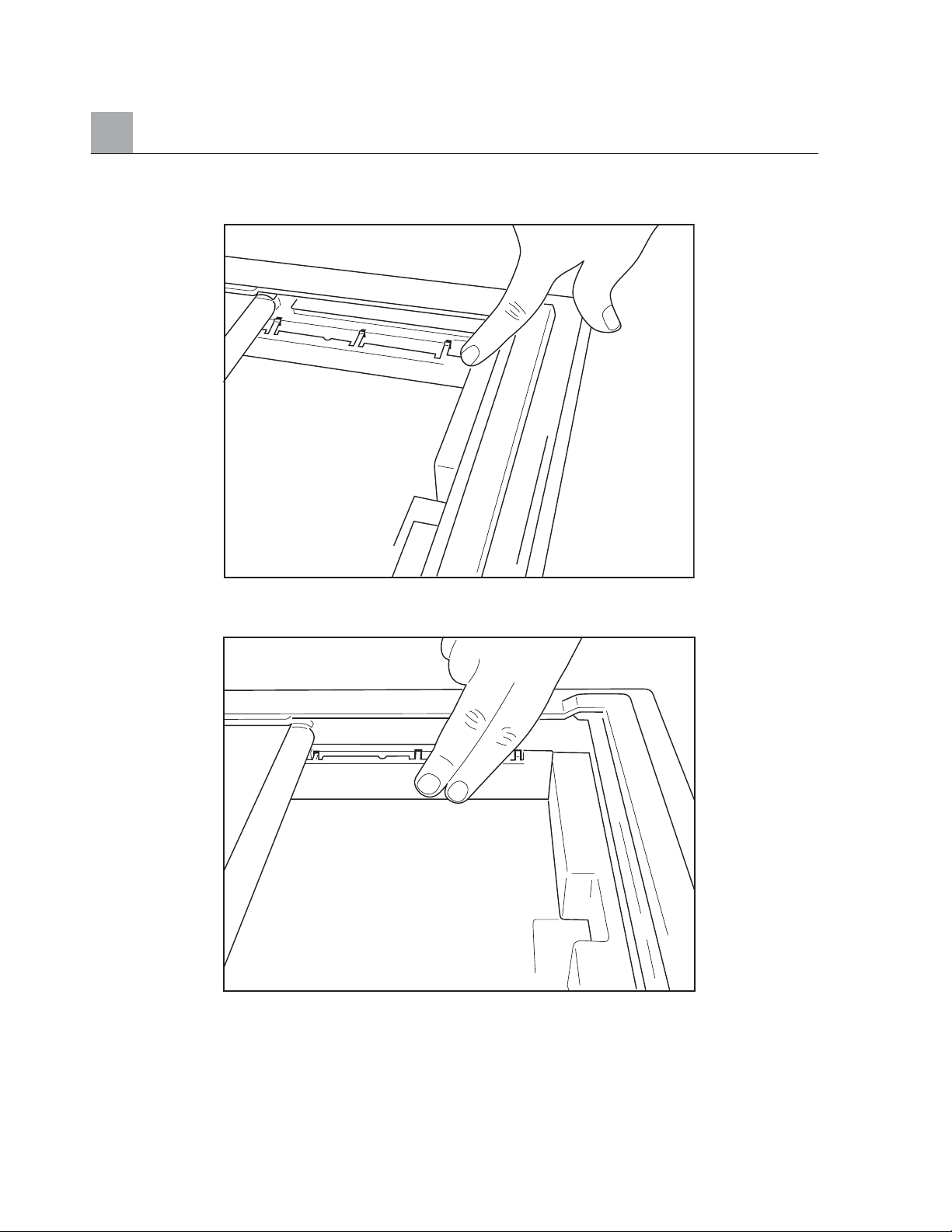
SECTION 2
❷ The paper tray spacer should be parallel with the rear wall of the writer tray, as pictured above.
❸ Gently press paper tray spacer in place.
❹ Set configuration option to use A4 paper. See section 3 for instructions.
➎ Gently press on the top three plastic arms to remove the paper tray spacer.
2-4
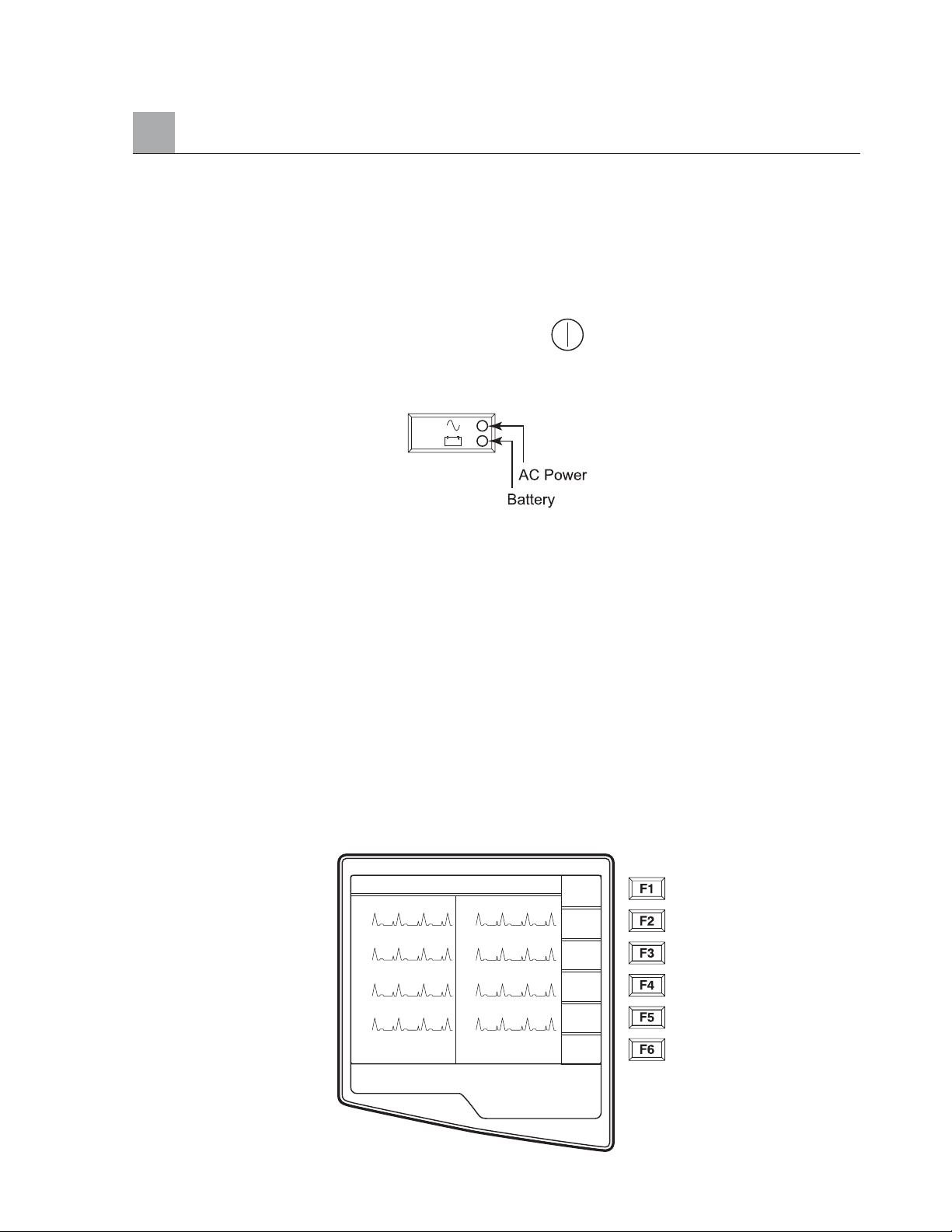
To Apply Power to the Electrocardiograph:
❶ Plug the power cord into an AC wall outlet and into the back of the ELI 250.
(Reference Figure 1-3). Unit powers on automatically and can not be turned off when AC is
connected (unit is in Stand by Mode).
❷ If using battery power, press the power on/off button located on the lower right side of the
keyboard. (Reference Figure 1-5).
Indicators on the Keyboard will Illuminate as Follows:
The AC power indicator illuminates when unit is connected to mains (AC power).
The battery power indicator illuminates when charging and flashes when battery is low (below 11.0 V).
The battery power indicator will turn off when the battery is fully charged.
The electrocardiograph should be connected to AC power for recharging whenever the unit is not in use.
TIP: Battery voltage is displayed at the bottom of Time/Date screen – see below.
NOTE: For typical usage, battery charging time should be approximately 8 hours or less.
CAUTION: When the battery charge is depleted to its lowest level (9.5V), the unit will automatically
power down. To recharge a battery from its lowest level, 30 hours of recharging without operation will
be necessary. Routinely discharging a battery to this level will severely shorten the life of the battery.
To Set the Time/Date and LCD Contrast:
❶ Select More (F6) from the Real-Time ECG View.
SECTION 2
2-5
HR 60 25mm/s 10mm/uV 150 Hz
I
II
VI
V2
10: 36: 20
V3
V4
V5
V6
ID
Leads
Speed
Gain
Filt
More
