Morse Watchman's Key-Pro III User Manual
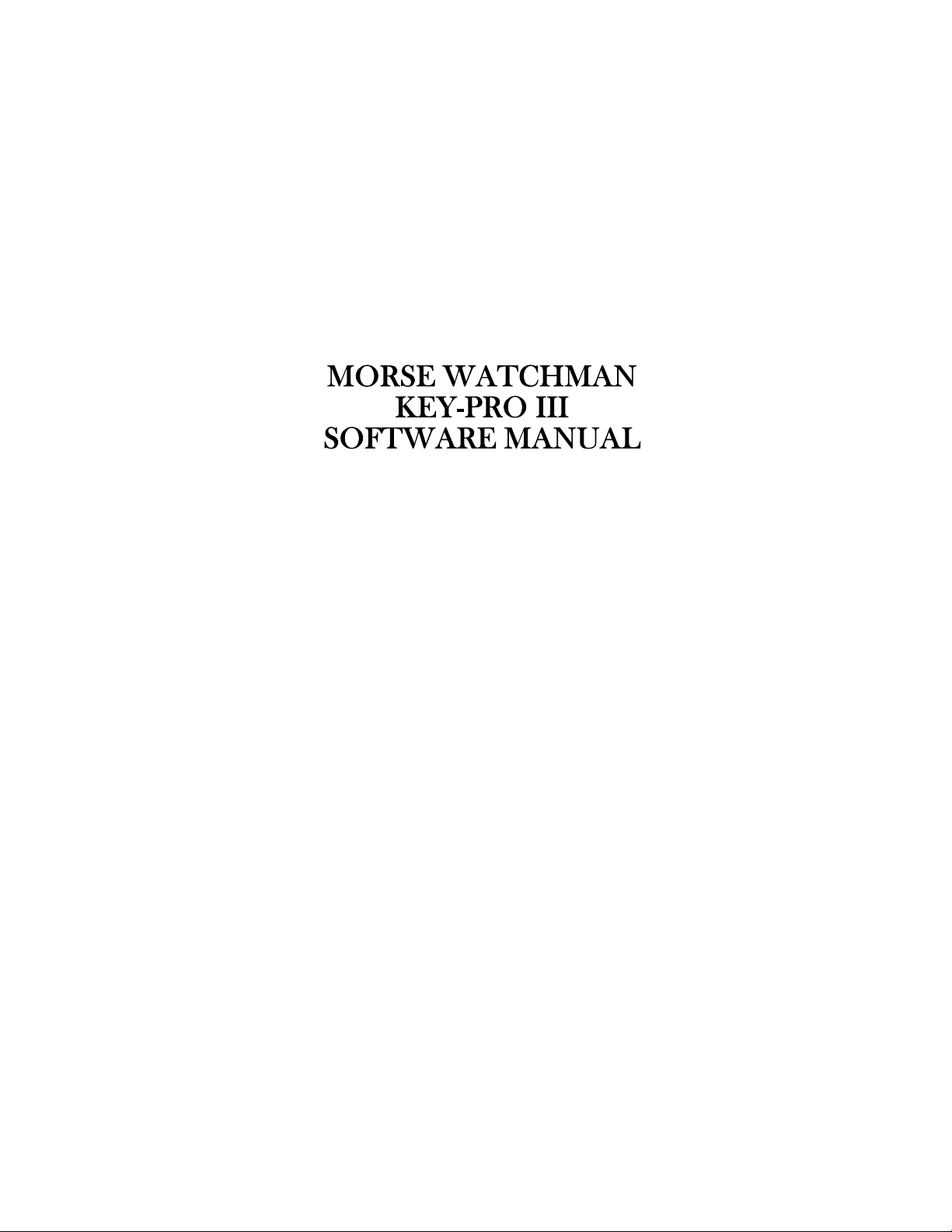
6271-00A


Key-Pro III User Manual
6271-00A
Table of Contents .............................................................................................................................. I
Introduction .........................................................................................................................................1
Basic Guidelines ........................................................................................................................ 2
KeyWatcher Login ................................................................................................................... 2
Installation & Configuration .................................................................................................... 3
Requirements .............................................................................................................................4
Installing Key-Pro III Software .......................................................................................... 4
Key-Pro Configuration ...........................................................................................................5
General .......................................................................................................................................5
Select Key-Pro Operating Mode .........................................................................................5
Select Folder for Active Database ......................................................................................5
Select Folder for Backup / Archive Database .....................................................................5
Key-Pro Security ........................................................................................................................6
Require Password Logon ...................................................................................................6
Key-Pro Biometrics ....................................................................................................................7
Configure Biometric Reader ..............................................................................................7
Add / Remove KW(s) from this System .....................................................................................7
KeyWatcher Configuration ..................................................................................................8
General .......................................................................................................................................8
KeyWatcher Name .............................................................................................................8
Serial Number ....................................................................................................................8
Enrollment Station .............................................................................................................8
Communication ..........................................................................................................................9
Direcrt (Comm Port) ..........................................................................................................9
Modem ...............................................................................................................................9
Network )LAN) ..................................................................................................................9
Scheduler ...................................................................................................................................10
Auto Transaction Gathering ..............................................................................................10
Priority Email Alert ...................................................................................................................11
Enable Automated Email Alerts ........................................................................................11
Configure Email Alert ...............................................................................................................11
Alarm Configuration .........................................................................................................11
Email Recipients ...............................................................................................................12
Key-Pro Login ..........................................................................................................................13
Database .................................................................................................................................................15
Creating a Database ............................................................................................................... 16
Database ......................................................................................................................................17
Get Database .............................................................................................................................17
Send Database ...........................................................................................................................17
Sync Database ...........................................................................................................................17
Select KeyWatcher ....................................................................................................................17
File (Pull down menu) ...............................................................................................................17
Backup KW Database .......................................................................................................17
Restore KW Database .......................................................................................................17
Archive Transactions ........................................................................................................17
KP Biometric DB (Pull down menu) .........................................................................................18
Restore all templates to reader ..........................................................................................18
Import Utility (Pull down menu) ...............................................................................................18
Import User .......................................................................................................................18
Import User Card Info ....................................................................................................... 19
Morse Watchman's Inc.
Writte n by Willia m Patrick
REV 8/05
Tucker
I

Key-Pro III User Manual
6271-00A
Morse Watchman's Inc.
Writte n by Willia m Patrick
REV 8/05
Tucker
II

Key-Pro III User Manual
6271-00A
Users ............................................................................................................................................. 20
New User ...................................................................................................................................20
Restriction .................................................................................................................................21
Key / Group Restriction ....................................................................................................21
Modify User .............................................................................................................................. 22
Delete User ................................................................................................................................22
Personal Info ............................................................................................................................. 22
Key-Pro To KW Biometric Access ............................................................................................22
Card ID Import .......................................................................................................................... 23
Key Name ................................................................................................................................... 24
Modify Key ...............................................................................................................................24
Key Info ....................................................................................................................................24
Key Access .......................................................................................................................24
Key Note Required ............................................................................................................ 24
Secure Key Return Enable ................................................................................................24
Key Ring Info ............................................................................................................................ 25
Secondary User Info .................................................................................................................. 25
Group ........................................................................................................................................... 26
New Group ................................................................................................................................26
Time Zone ..................................................................................................................................27
New TZ ..................................................................................................................................... 27
Notes ............................................................................................................................................. 28
New Note ..................................................................................................................................28
Functions ...............................................................................................................................................29
Remove Keys ............................................................................................................................. 30
Remove Key by Note ................................................................................................................31
Remove Groups ........................................................................................................................ 31
Return Keys ...............................................................................................................................32
View / Cancel Alarms ............................................................................................................32
KW Identify ...............................................................................................................................32
KW Setup ................................................................................................................................... 33
Date / Time ................................................................................................................................33
Company Name .........................................................................................................................33
Alarms / Sounds ........................................................................................................................ 34
Enable Disable Alarms ......................................................................................................34
Alarm Sound .....................................................................................................................34
Enable Alarm Relay Latch ................................................................................................34
Key Access ................................................................................................................................35
Key Remove Method ........................................................................................................35
Key Return Modes ............................................................................................................ 35
Group Release Type ..........................................................................................................35
Box Settings ..............................................................................................................................36
Card Reader ............................................................................................................................... 36
Card Reader Enable ...........................................................................................................36
Note Configuration ....................................................................................................................37
Key Removals ...................................................................................................................37
Key Returns ...................................................................................................................... 37
Morse Watchman's Inc.
Writte n by Willia m Patrick
REV 8/05
Tucker
III

Key-Pro III User Manual
6271-00A
Morse Watchman's Inc.
Writte n by Willia m Patrick
REV 8/05
Tucker
IV

Key-Pro III User Manual
6271-00A
Transactions ........................................................................................................................................39
Transaction Event Filter ....................................................................................................... 40
Clear Window ........................................................................................................................... 40
Acknowledge Alarm(s) .............................................................................................................40
Collect Transactions .................................................................................................................. 41
Reports .................................................................................................................................................... 43
User Report ...............................................................................................................................44
User Report ............................................................................................................................... 44
Key Report .................................................................................................................................44
Audit Key ..................................................................................................................................44
Inconsistent Key ........................................................................................................................44
Live Keys ..................................................................................................................................45
System Status ..............................................................................................................45
Key Inventory Report ..................................................................................................45
Key In Use Report .......................................................................................................45
Transaction Report .................................................................................................................45
Transaction Report ....................................................................................................................45
Alarm Report ............................................................................................................................ 45
Alarm Report ............................................................................................................................. 45
Database Report ......................................................................................................................45
Summary List of Users ..............................................................................................................45
Detailed List of Users ................................................................................................................ 45
Summary List of Keys ...............................................................................................................45
Detailed List of Keys .................................................................................................................45
List of Individual Keys ..............................................................................................................45
List of Notes ..............................................................................................................................45
List of Group Keys .................................................................................................................... 45
List of Group Users ...................................................................................................................45
List of Time Zones .................................................................................................................... 45
Notes Report ..............................................................................................................................45
By Key ......................................................................................................................................45
By User .....................................................................................................................................45
By Work Order ..........................................................................................................................45
By Note .....................................................................................................................................45
Morse Watchman's Inc.
Writte n by Willia m Patrick
REV 8/05
Tucker
V

Key-Pro III User Manual
6271-00A
Morse Watchman's Inc.
Writte n by Willia m Patrick
REV 8/05
Tucker
VI

SECTION
I
INTRODUCTION
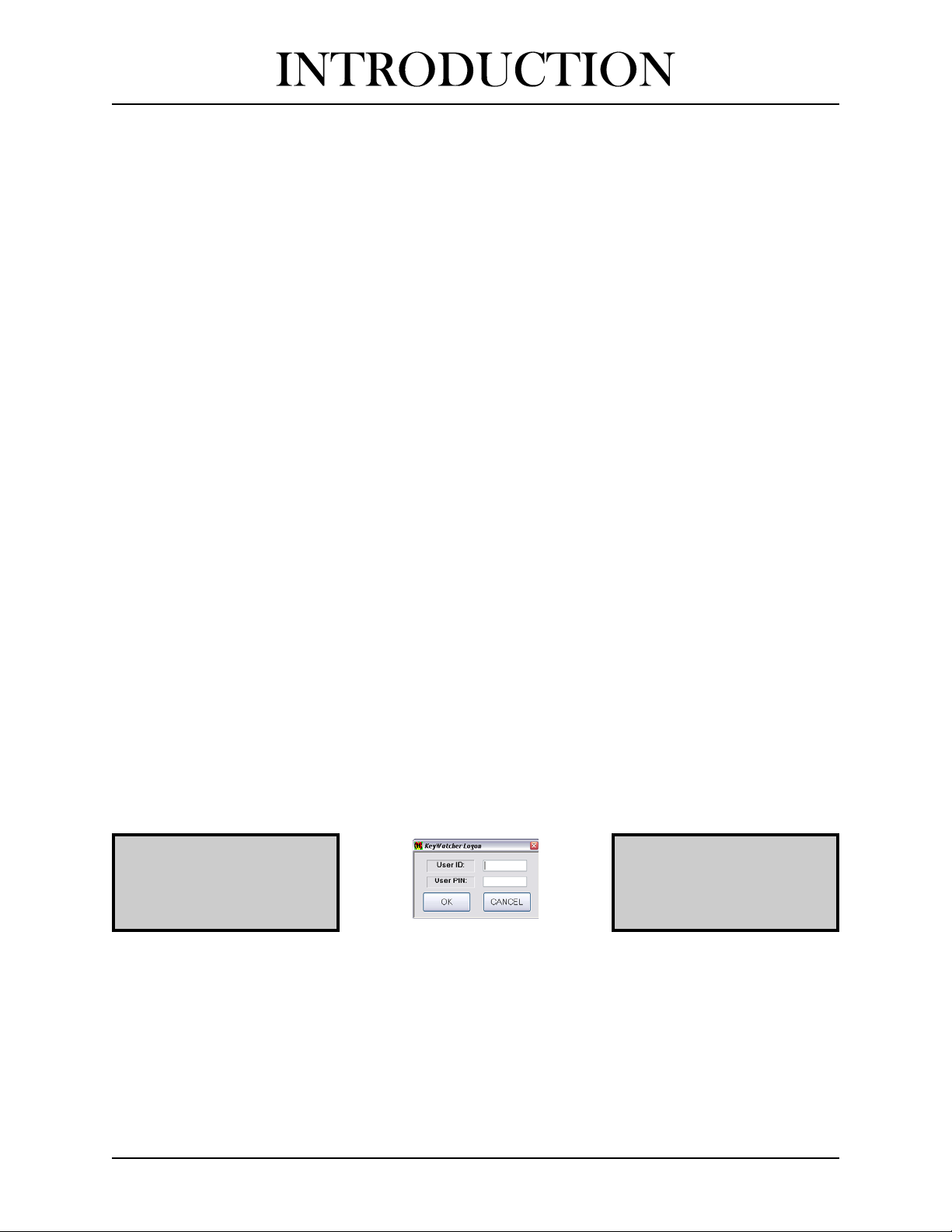
Key-Pro III User Manual
The Key-Pro III software has been designed for complete user capability. It can be setup on one or multiple
computers and configured to monitor & program up to 50 KeyWatcher systems. Passwords may be setup to restrict
users to certain functions or allow access to all functions.
6271-00A
BASIC GUIDELINES
Some basic guidelines that should be followed when using the Key-Pro III Software.
1) Functions that are grayed out (not dark) can be explained as follows:
A) Because the function has no purpose at the current time.
B) Because the user logged on does not have access to perform the function.
Regardless of the reason, these functions cannot be selected when they are grayed out.
2) Please keep in mind that some functions require the KeyWatcher to be connected for them to work properly.
3) An item highlighted green indicates that it has been added in the software but has not yet been updated in the
KeyWatcher. An item highlighted yellow indicates that it has been changed in the software but has not yet
been updated in the KeyWatcher. An item highlighted gray indicates that it has been deleted in the software
but has not yet been updated in the KeyWatcher.
4) Items that have been changed at the KeyWatcher will not be updated in the software until the Sync Database
has been done. You may also perform the Get Database function, however if changes have been made on the
software you will lose this information.
5) Items that have been changed on the software will not be updated at the KeyWatcher until the Sync Database
has been done. You may also perform the Send Database function, however if changes have been made at the
KeyWatcher you will lose this information.
6) Some KeyWatchers do not support the Key-Pro III software. If your system does not support this program,
you may contact your Morse Watchman sales representative for information about upgrading.
7) Please keep in mind that the software has a password system that may be turned on or off. This password can
be configured in the Key-Pro Configuration. The software password is different than the KeyWatcher ID - PIN
required to access the KeyWatcher. Certain functions require the user to login to the KeyWatcher.
KeyWatcher Login
When you attempt to perform a function from the software that requires you to access the KeyWatcher, the
KeyWatcher Login will appear:
DEFAULT ID:
0000
Enter a user ID - PIN Number that has access to perform the function requested and select OK.
Morse Watchman's Inc.
Writte n by Willia m Patrick
REV 8/05
Tucker
DEFAULT PIN:
0000
2

SECTION
II
INSTALLATION &
CONFIGURATION

Key-Pro III User Manual
6271-00A
REQUIREMENTS
Make certain that your system includes the following hardware and software. These are the minimum system
requirements to run the Key-Pro III Software.
1) The computer must be at least a Pentium III 450 or compatible and access to a CD-ROM drive. The computer
must also be equipped with Windows NT 4.0 (Service pack 6a or higher), Windows 98 SE, Windows ME,
Windows 2000, or Windows XP.
2) Microsoft .DotNet Framework Version 1.1 or higher. (Supplied on Key-Pro III disk.)
3) Microsoft Internet Explorer 5.0 or higher. (Supplied on Key-Pro III disk.)
4) The PC must have at least 256 Megabytes of RAM and a hard drive with at least 400 Megabytes free.
INSTALLING KEY-PRO III SOFTWARE
To install Key-Pro III Software:
1) Insert the Installation CD-ROM into your CD-ROM drive. If installation begins automatically, skip to step 5.
2) Select Start on the Taskbar and then select Run...
3) The run dialog box will open.
Fig. 1 - Run Dialog Box
4) Type d:\setup in the Open: text box (if your CD-ROM drive is not d:\, be sure to designate the proper drive)
and press ENTER.
5) Follow the instructions on the screen, answering any questions regarding the setup of Key-Pro III Software.
Note: If the software has already been installed on the computer, it
will need to be removed prior to the installation. Removing the
software will not delete the current database files.
Morse Watchman's Inc.
Writte n by Willia m Patrick
REV 8/05
Tucker
4
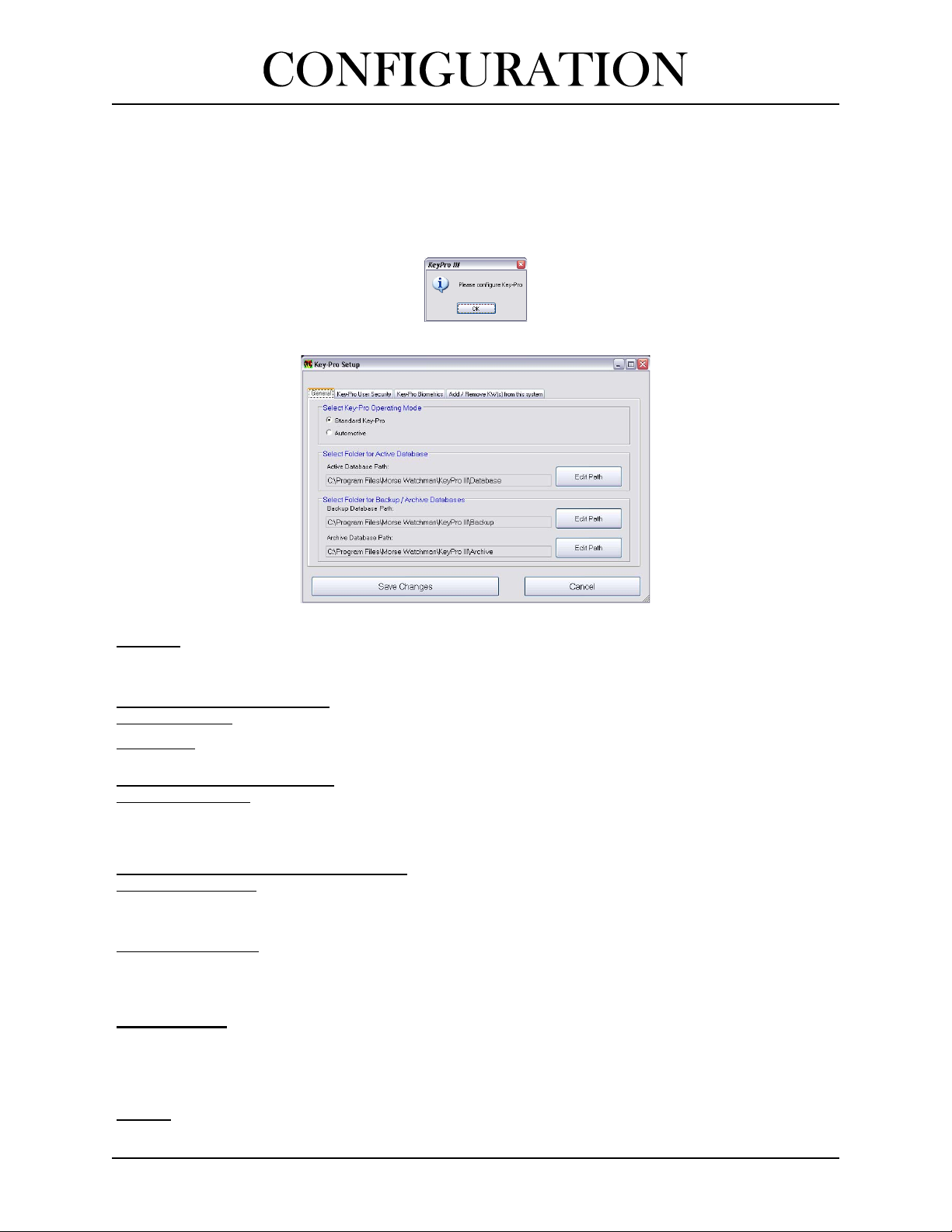
Key-Pro III User Manual
6271-00A
KEY-PRO CONFIGURATION
This allows the KeyWatcher folders, passwords and Key-Pro Biometric Fingerprint Reader to be configured. The
first time the program is started you will be required to perform the Key-Pro Configuration. The Key-Pro
Configuration may be changed at anytime. To Configure Key-Pro, follow these steps:
To execute the program the first time; select Key-Pro III Icon created on the desktop. The first time the program is
started, the following will be displayed. To modify the Key-Pro Configuration, select Key-Pro Configuration at
the Main Window.
In order for the software to be configured to work on the computer, Select OK. The following will be displayed:
The following describes each item in the Key-Pro Configuration window.
General
This tab allows the user to select the Key-Pro operating Mode and select the folders to which the KeyWatcher
databases, backups, and archives will be stored.
Select Key-Pro Operating Mode:
Standard Key-Pro:
Automotive: In this mode the Key-Pro III Software will only allow automotive functions to operate.
Select folder for Active Database
Active Database Path
default path, select EDIT PATH. The next window will allow the path to be selected. The default path will be
created in the same folder Key-Pro III has been executed.
Select folder for Backup / Archive Database
Backup Database Path
default path, select EDIT PATH. The next window will allow the path to be selected. The default path will be
created in the same folder Key-Pro III has been executed.
Archive Database Path: Allows the user to select the path to which the transaction archives (Reports) will be
stored. To change the default path, select EDIT PATH. The next window will allow the path to be selected. The
default path will be created in the same folder Key-Pro III has been executed.
Save Changes:
When all tabs have been setup with your requirements, select Save Changes. If this is the first time executing the
software, you will be prompted to Configure a KW system before continuing. Select OK and continue to the
KeyWatcher Configuration section.
Cancel:
At anytime select Cancel to exit the Key-Pro configuration.
In this mode the Key-Pro III Software will allow all functions to operate.
:
: Allows the user to select the path to which the databases will be stored. To change the
:
: Allows the user to select the path to which the backups will be stored. To change the
Morse Watchman's Inc.
Writte n by Willia m Patrick
REV 8/05
Tucker
5
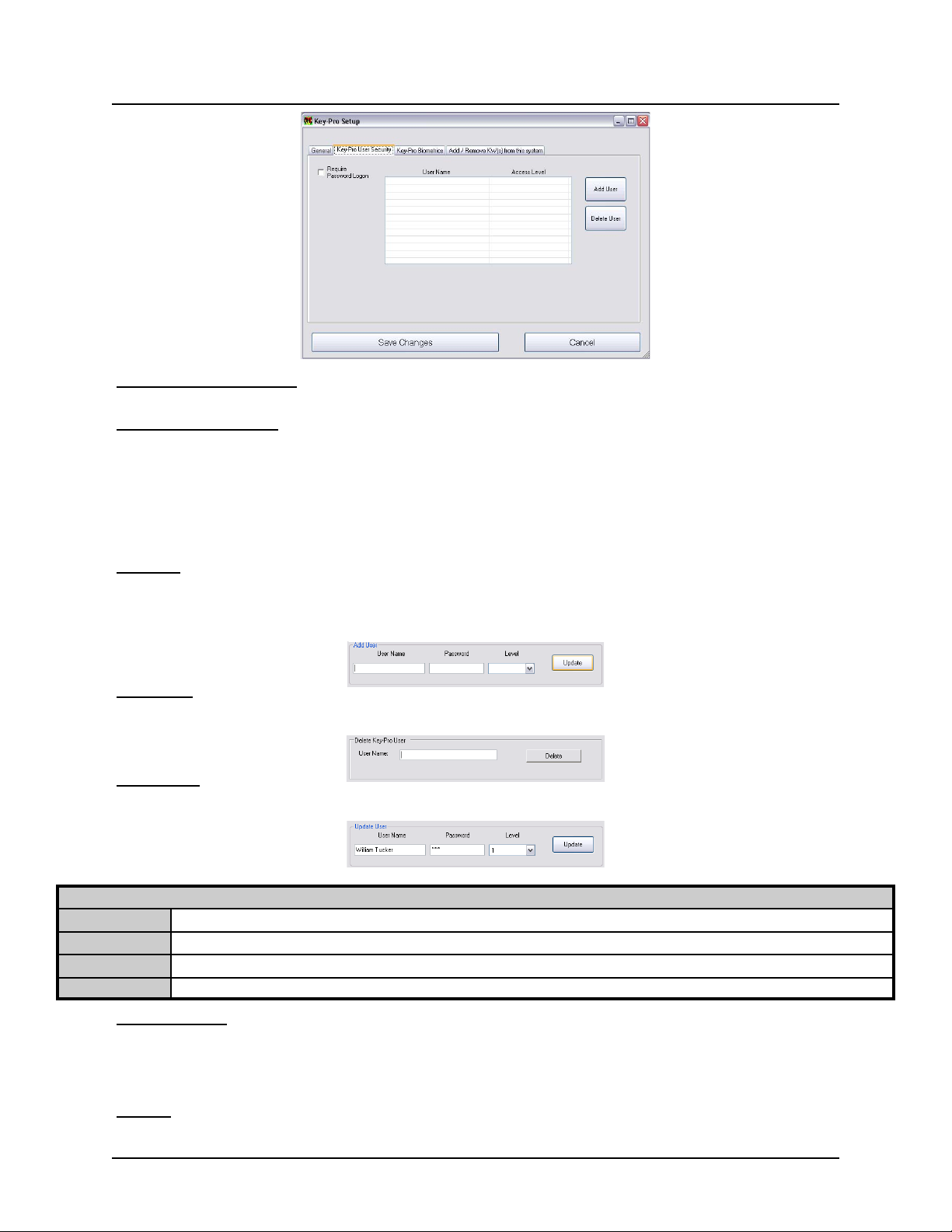
Key-Pro III User Manual
6271-00A
Key-Pro User Security
This tab allows the user to setup the Key-Pro User Security.
Require Password logon:
If you do not want the software to require a password be sure the Require Password logon is not selected. If you
would like the software to require a password, select Require Password logon. Please keep in mind that the KeyPro User Security is different than the KeyWatcher Login that will be used to access the KeyWatcher. Please note
that if Require Password logon is enabled and the password entered is forgotten, there is no backdoor password
and the software will need to be uninstalled and reinstalled. In addition, any generated reports will display the user
name logged into the software at the time the report is generated.
Add User
Enter the User Name, Password and select the Access Level and then select Update. Repeat this process for each
user that will be using the Key-Pro III Software. The access levels are defined in the table below. If a User needs to
be modified, simply select the user, make your changes and then select Update.
Delete User
Select delete user, enter the name of the user to be deleted, and then select delete.
Update User
If a User needs to be modified, simply select the user, make your changes and then select Update.
:
:
:
KEY-PRO USER SECURITY ACCESS LEVELS CHART
LEVEL 1: Provides the user with complete access to ALL FUNCTIONS. (Programmer)
LEVEL 2: Allows the user to access Functions, Transactions & Reports.
LEVEL 3: Allows the user access to Functions items Remove Keys & Return Keys ONLY .
LEVEL 4: Allows the user access to Transactions & Reports.
Save Changes:
When all tabs have been setup with your requirements, select Save Changes. If this is the first time executing the
software, you will be prompted to Configure a KW system before continuing. Select OK and continue to the
KeyWatcher Configuration section.
Cancel:
At anytime select Cancel to exit the Key-Pro configuration.
Morse Watchman's Inc.
Writte n by Willia m Patrick
REV 8/05
Tucker
6

Key-Pro III User Manual
6271-00A
Key-Pro Biometrics
This tab allows a Biometrics Fingerprint Reader to be used with the Key-Pro Software. This should only be used
with systems that support a Biometrics Fingerprint Reader connected directly to the computer. If your KeyWatcher
has a Biometric Reader but you do not have a Biometric Reader connected directly to the computer, this item does
not pertain to your setup and should not be used.
Configure Biometric Reader:
This item allows the user to configure a Biometric Fingerprint Reader connected directly to the computer. Select
Enable Biometric Reader to Key-Pro, enter the COM port the Biometric Reader is connected to on the computer
and select test. Once enabled, the software will require a user to enter their ID number and a valid Fingerprint read
in order to perform functions to the KeyWatcher.
Add/Remove KW(s) from this system
This tab allows the user to Select which KeyWatcher systems will be used with this computer. Using the arrows,
move the KeyWatcher names that will be used with this computer under Show These KW Systems and move the
KeyWatcher names that will NOT be used with this computer under Hide These KW Systems.
Save Changes:
When all tabs have been setup with your requirements, select Save Changes. If this is the first time executing the
software, you will be prompted to Configure a KW system before continuing. Select OK and continue to the
KeyWatcher Configuration section.
Cancel:
At anytime select Cancel to exit the Key-Pro configuration.
Morse Watchman's Inc.
Writte n by Willia m Patrick
REV 8/05
Tucker
7
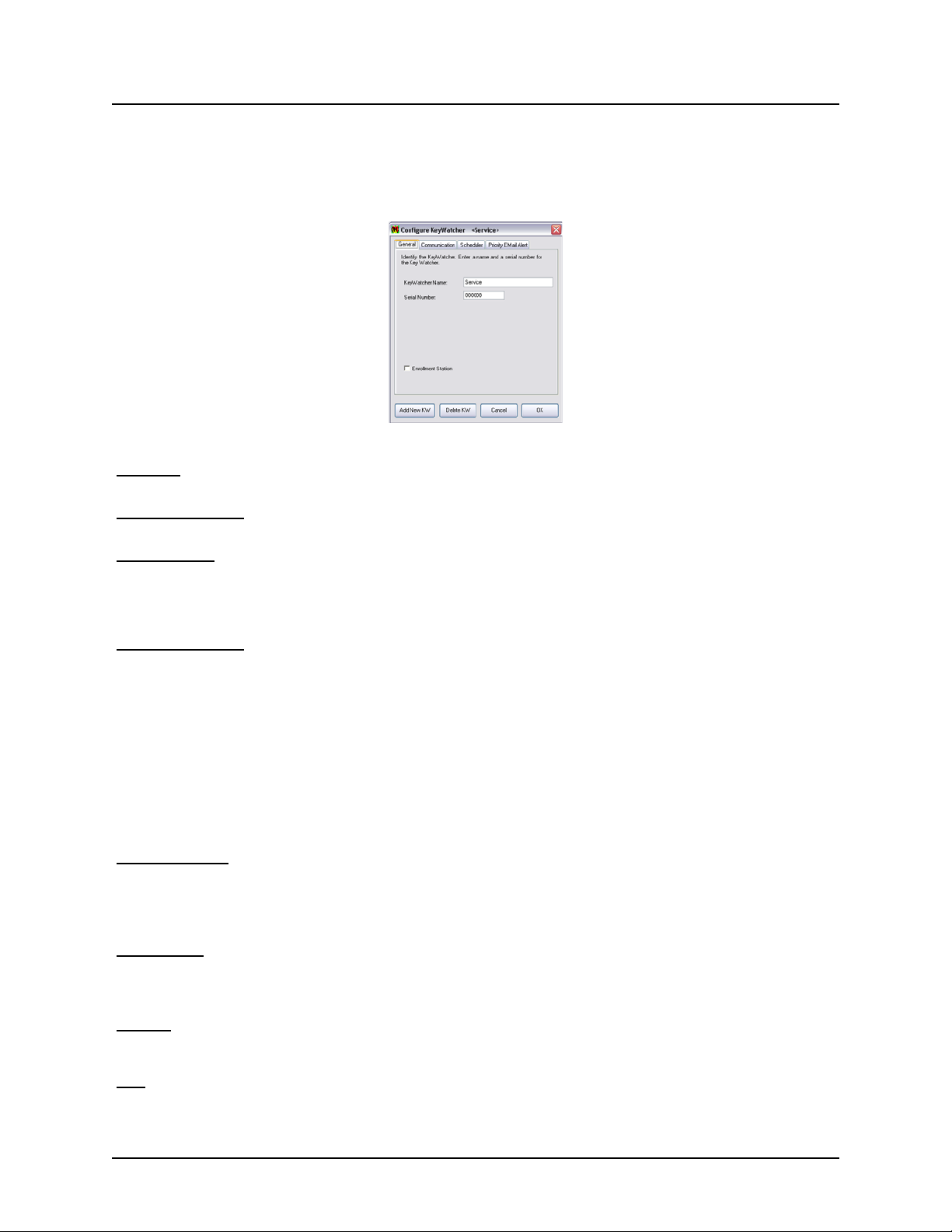
Key-Pro III User Manual
6271-00A
KEYWATCHER CONFIGURATION
This allows the user to configure a KeyWatcher System to function with the Key-Pro software. The KeyWatcher
may be reconfigured again at anytime. To Configure a KeyWatcher, follow these steps:
Select KeyWatcher Configuration at the Main Window. The following will be displayed:
The following describes each item in the KeyWatcher Configuration window.
General
This tab allows the user to input the information that will pertain to this specific KeyWatcher.
KeyWatcher Name:
This will be the name assigned to the KeyWatcher. This is a user defined item.
Serial Number:
This is the serial number of the KeyWatcher being configured. This MUST be the serial number of the
KeyWatcher that will be maintained by this configuration. The IDENTIFY function will allow the user to
determine the correct serial number. Please refer to the KeyWatcher III User manual for this information.
Enrollment Station
This item is intended for users with multiple KeyWatcher systems that will have the same users in some of the
KeyWatcher systems. When selected, any user added to the enrollment station KeyWatcher (directly at the
KeyWatcher) will be added to the all the other KeyWatcher systems when the Sync is selected for the enrollment
station system. In addition, any user who is modified at the enrollment station KeyWatcher (directly at the
KeyWatcher) with the same user ID will be updated when the Sync is selected for the enrollment station system on
the software.
All user’s who are added or modified to the other databases using the enrollment station will not be added or
modified in the other KeyWatcher systems until the Sync database is selected for each of the KeyWatcher systems.
These user’s will be highlighted in yellow indicating they were modified or added and have not yet been updated at
the KeyWatcher.
Add New KW:
This function allows the user to add a new KeyWatcher system to the Key-Pro III software. When selected, the
Import DB will appear. This function is only intended for users upgrading from an existing system. Separate
instructions will be included with upgrades and is also located on the Key-Pro III CD.
Delete KW:
This function allows the user to delete a KeyWatcher system from the Key-Pro III software. Please note that this
feature does not delete the files or folders that pertain to the KeyWatcher being deleted.
Cancel:
At anytime select Cancel to exit the KeyWatcher configuration.
OK:
When all tabs have been setup to your specifications, select OK. The KeyWatcher will be part of the software. Get
Database must be selected in the Database Window in order for the software to obtain the information necessary
to begin programming. See pg. 17 regarding Get Database function.
:
Morse Watchman's Inc.
Writte n by Willia m Patrick
REV 8/05
Tucker
8
