Page 1

Upon registration with Morphy Richards
(UK & ROI only)
CM47130 MUK Rev 1
* Register online for your 2 year guarantee. See back of this instruction book for details. (UK and Ireland customers only)
*
47130
www.facebook.com/morphyrichardsuk
www.twitter.com/loveyourmorphy
www.homeofthehouseproud.com
For competitions, product hints and tips
and more join us at
Filter Coffee Maker
47130_Layout 1 19/09/2011 13:21 Page 1
Page 2
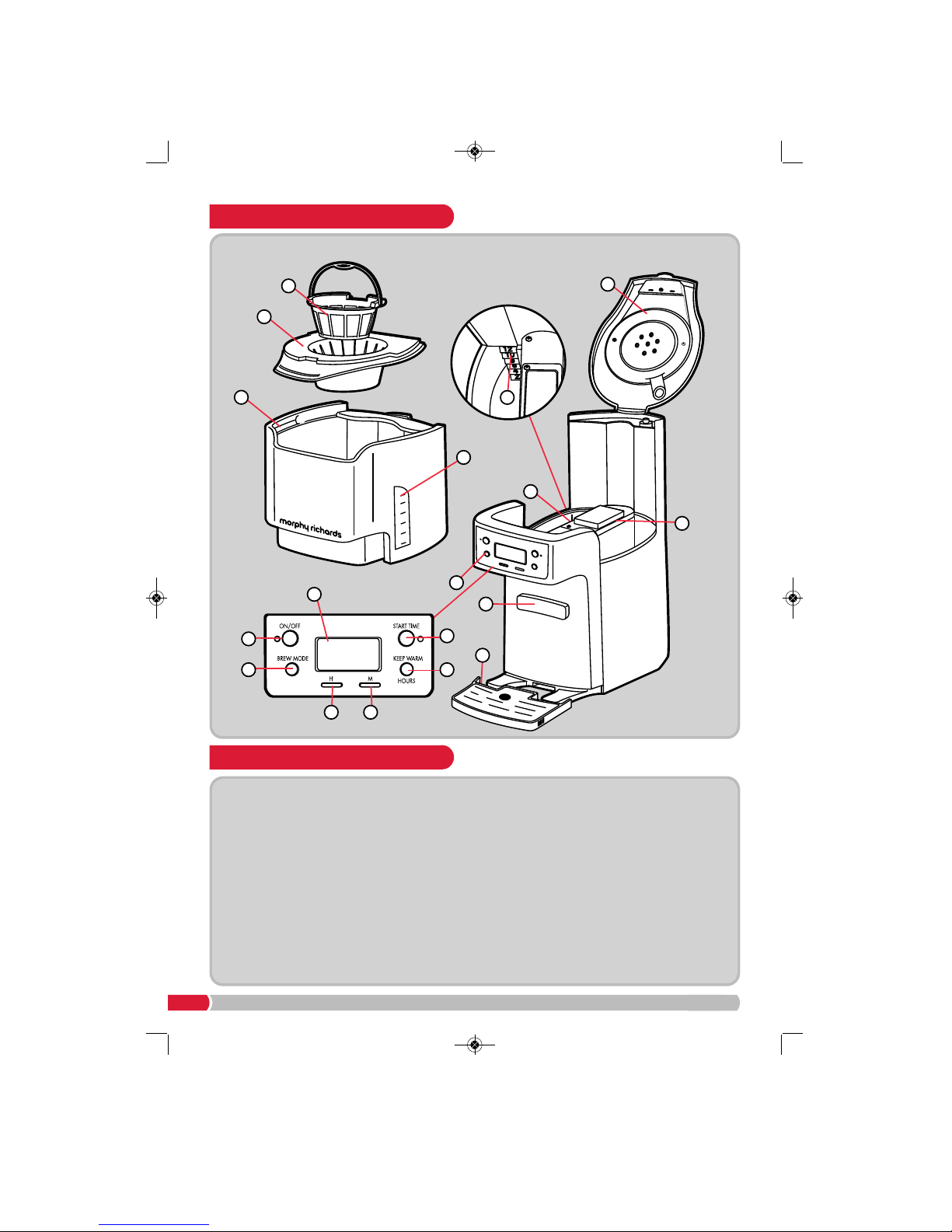
2
Features
1 Lid
2 Coffee Filter
3 Filter Basket
4 Coffee Tank
5 Coffee Tank Level
6 Water Tank
7 Keep Warm Plate
8 Control Panel
9 Coffee Dispenser Button
10 Drip Tray
11 LCD Display
12 On/Off Button
13 Brew Mode Button
14 Hour Button
15 Minute Button
16 Start Time Button
17 Keep Warm Button
18 Water Gauge
10
2
8
3
4
5
18
1
6
7
11
12
13
16
17
14 15
9
Product overview
47130_Layout 1 19/09/2011 13:21 Page 2
Page 3
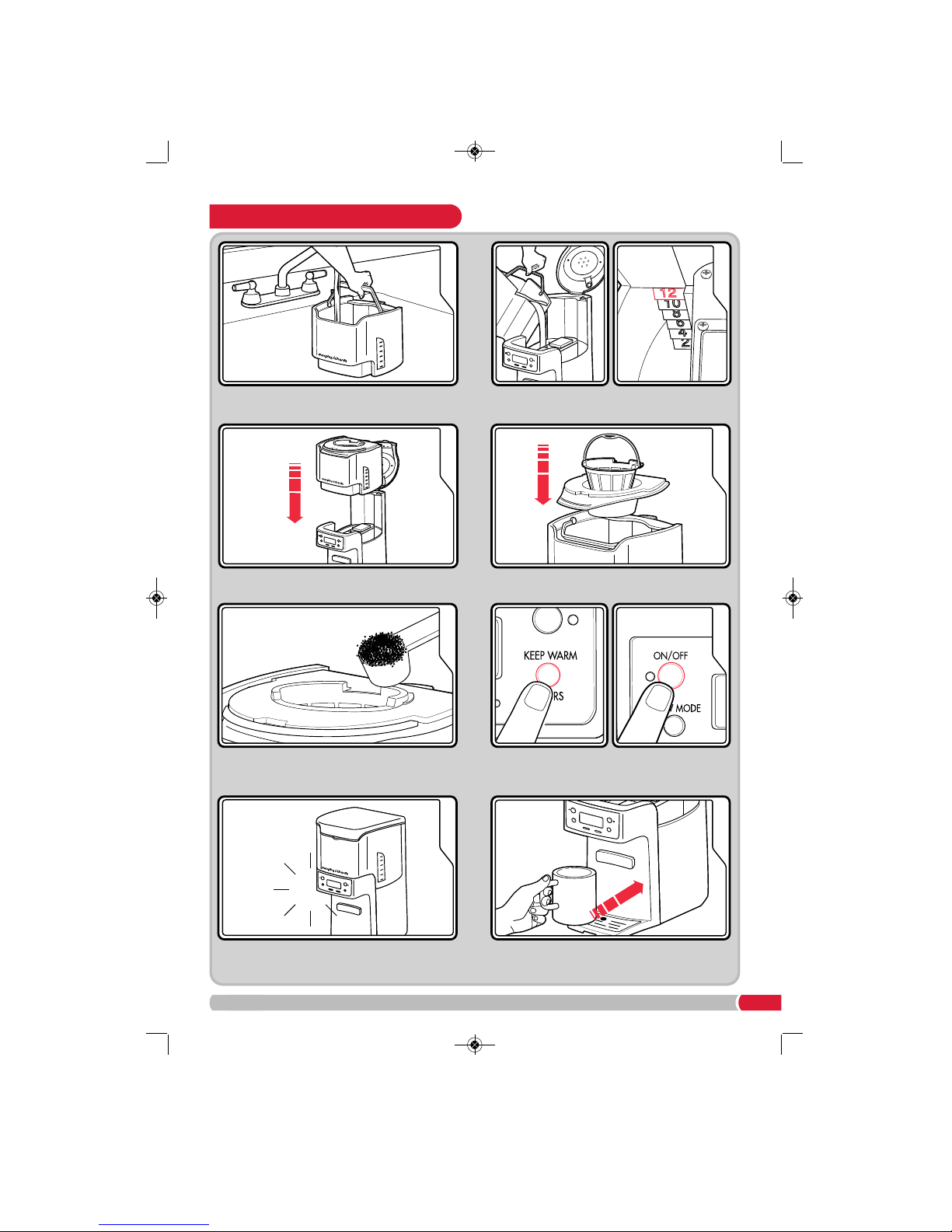
3
4
Place the Coffee Filter (2) and Filter Basket (3)
into the Coffee Tank.
3
Place the Coffee Tank Assembly into the Main
Unit.
2
Pour the water into the Water Tank (6). Do not
fill above the max line.
8
Push the Coffee Dispenser Button (9) with
your mug to fill with hot coffee.
7
The coffee maker will brew the coffee. When
brewed there will be an audible beep. The
coffee maker will switch to keep warm.
6
Select the keep warm time (0,1,2,3 or 4 hours,
default setting is 4 hours) by pressing the Keep
Warm Button (17). Press the On/Off Button (12).
5
Fill the Coffee Filter (2) with coffee grinds. As a
rough guide use 1 tbsp per cup, (max 12 tbsp.)
Using your coffee maker
1
Fill the Coffee Tank (4) with cold water.
47130_Layout 1 19/09/2011 13:21 Page 3
Page 4

4
4
Place the Coffee Filter (2) and Filter Basket (3)
into the Coffee Tank. Place the assembly into
the main body.
3
Fill the Coffee Tank with ice to the 10 cup level.
2
Pour the water Into the Water Tank (6). Do not
exceed the 6 cup level.
8
Push the Coffee Dispense Button (9) with your
glass to fill with iced coffee.
7
The coffee maker will brew the coffee. When
brewed there will be an audible beep.
6
Set the Keep Warm time to 0 hours by pressing
the button (17). Press the On/Off button (12).
5
Fill the Coffee Filter with coffee grinds. As a
rough guide use 2 tbsp per cup, (max 12 tbsp.)
Making iced coffee
1
Fill the Coffee Tank (4) with cold water. Do not
fill past the 6 cup mark.
47130_Layout 1 19/09/2011 13:21 Page 4
Page 5

BURN HAZARD: Never use the Coffee Tank to
pour or carry hot coffee.
• Handle the Coffee Tank only when holding cold
water for filling the Water Tanks and for cleaning
after the coffee maker has been shut off and the
coffee has cooled.
• If the coffee maker overflows unplug the unit.
Allow the unit, coffee and grinds to cool before
cleaning.
Wash the Coffee Tank, Filter Basket, and Drip Tray
with hot, soapy water. Do not put the Coffee Tank
in the dishwasher.
You can set the coffee maker to begin brewing at
a desired time in a 24 hour period.
1
Plug the coffee maker in.
2
Set the clock using the Hour and Minute
Buttons (14),(15).
3
Press and hold the Start Time Button (16) until
‘Start Time’ appears in the display.
4
Holding the Start Time Button, use the Hour and
Minute Buttons to select the desired brewing
start time.
5
Press and release the Start Time Button to
activate the automatic brewing mode. A green
light will signal the coffee maker is in programme
mode.
• The coffee maker will begin brewing at the
desired time.
As a rule of thumb use 1 level tablespoon of
coffee grinds per cup of hot brewed coffee, up to
a maximum of 12 tablespoons.
Press and hold the On / Off Button
(12) for 3
seconds. This will reset the timer and keep coffee
warm for selected number of hours (1, 2, 3, or 4).
In addition to the regular setting, the coffee maker
has 2 optional brewing settings to help deliver a
better taste of your coffee. ‘Bold’ and ‘1-4 cups.’
To use one of these additional
brewing modes instead of the standard setting,
select the desired brewing mode before pressing
the On/Off Button
(12).
For a stronger flavoured coffee press the Brew
Mode Button
(13) until Bold appears on the LCD
Display
(11). If you are brewing less than 4 cups
of coffee, press the Brew Mode button until 1-4
Cups is shown on the display.
‘Bold’ and ‘1–4 Cups’ brewing modes will require
additional time to complete a brewing cycle. A
brew mode must be selected prior to pressing the
ON button. The setting cannot be changed during
brewing. If a brew mode is not selected, the
coffee maker will automatically brew on the
regular setting.
WARNING: Burn Hazard. Do not immerse cord,
plug, or main unit in any liquid.
Remove the Filter, Filter Basket and Coffee Tank
and wash by hand with warm, soapy water. The
Filter Basket may also be cleaned in top rack of
dishwasher.
Wipe the outside of the coffee maker with a soft
cloth and warm, soapy water. Do not use abrasive
cleaners, as they will scratch the finish of the
product.
Cleaning the coffee maker with vinegar
Clean coffee maker with vinegar at least once a
month (once a week in hard water areas).
1
Pour 1 pint (2 cups/500ml) vinegar into the Water
Tank.
2
Press the On/Off button. Press again after 20
seconds and leave product for 30 minutes.
Press the On/Off button to begin the brewing
process. Turn the coffee maker off when finished.
When cool, dispense several cups before
emptying and rinsing the Coffee Tank and Water
Tank.
• NOTE: The coffee maker will remind you it is time
for cleaning in one of two ways:
Built-in cycle timer—Every 30 cycles, CLEAN will
flash in display and stay illuminated for 2 cycles.
Built-in residue sensor—CLEAN will appear in
display when unit senses residue buildup and
Before first use
WARNING Brew mode
Programme mode
Cleaning your coffee maker
Reheating coffee
Coffee grinds
5
47130_Layout 1 19/09/2011 13:21 Page 5
Page 6

6
remain illuminated until the unit has been
cleaned.
Helpline
If you are having a problem with your appliance,
please call our Helpline, as we are more likely to
be able to help than the store you purchased the
item from.
Please have the product name, model number
and serial number to hand when you call to help
us deal with your enquiry quicker.
UK Helpline: 0844 871 0960
IRE Helpline: 1800 409 119
Spares: 0844 873 0726
Talk To Us
If you have any questions or comments, or want
some great tips or recipe ideas to help you get
the most out of your products, join us online:
Blog: www.homeofthehouseproud.com
Facebook: www.facebook.com/morphyrichardsuk
Twitter: www.twitter.com/loveyourmorphy
Website: www.morphyrichards.com
Contact us
• Coffee leaks from the
dispenser
• Coffee grounds trapped in
the Coffee Tank dispensing
mechanism under seal in
Coffee Tank
• See ‘Cleaning with vinegar’
Troubleshooting
Problem Reason Solution
• Coffee tastes bad • Coffee maker needs cleaning
• Coffee ground too coarsely or
too finely
• Coffee-to-water ratio
unbalanced
• Poor water quality
• See ‘Cleaning with vinegar’
• Set coffee grinder to automatic
drip grind
• Adjust for personal preference
• Use water filter or bottled
water to make coffee
• Unit beeps continuously/ will
not brew and/or ‘Pour Water’
appears in display
• No water in the Water Tank • Fill the Water Tank
• Coffee brews slowly • The coffee maker needs
cleaning
• The coffee maker is in the ‘1–4
Cups’ or ‘Bold’ modes
• Clean at least every 30 days to
maintain proper performance
• Press Brew Mode button until
no lights appear
• Coffee is cold when
dispensed
• Selected Keep Warm Hours
have elapsed and coffee maker
has automatically shut off
• See ‘ Reheat coffee’ or brew a
new pot
• CLEAN appears in display • This is a reminder to clean
the coffee maker
• See ‘Cleaning with vinegar’
• Coffee not brewing or stops
brewing/unit will not turn on
• Mineral deposits have built up
• Water reservoir is empty
• Unit is unplugged
• Power outage or power surge
• See ‘Cleaning with vinegar’
• Fill with water
• Plug in
• If surge, unplug; then plug
back in
• Coffee overflows basket • Excessive amounts of coffee
grinds
• Coffee ground too finely
• Do not exceed 12 tbsp of
coffee grinds
• Set coffee grinder to automatic
drip grind
47130_Layout 1 19/09/2011 13:21 Page 6
Page 7

The use of any electrical appliance requires the following
common sense safety rules.
Primarily there is danger of injury or death and secondly
the danger of damage to the appliance. These are
indicated in the text by the following two conventions:
WARNING: Danger to the person!
IMPORTANT: Damage to the appliance!
In addition, we offer the following safety advice.
Location
• This appliance is intended to be used in household and
similar applications such as:
farm houses;
by clients in hotels, motels and other residential type
environments;
bed and breakfast type environments.
It is not suitable for use in staff kitchen areas in shops,
offices and other working environments.
• Remove all the packaging and retain for future reference.
• Ensure the coffee maker is used on a firm, flat surface.
• Do not use the coffee maker outdoors or near water.
• Do not place the coffee maker on a highly polished
wooden surface as damage may occur to the surface.
• Do not place the coffee maker on or near hot surfaces
such as a hot plate, radiant rings or near a naked flame.
• WARNING: Do not place the coffee maker onto a metal
tray or metal surface whilst in use.
Mains cable
• Do not let the mains cable hang over the edge of the
worktop where a child could reach it.
• Do not let the mains cable run across an open space e.g.
between a low socket and a table.
• Do not let the mains cable run across a cooker or other
hot area which might damage the cable.
• The mains cable should reach from the socket to the
base unit without straining the connections.
• If the mains cable is damaged, it must be replaced by the
manufacturer, it’s service agent or similarly qualified
person in order to avoid a hazard.
• Make sure the mains cable does not touch the hot parts
of the machine.
• Do not wind the mains cable around the hot appliance or
store the appliance until it has fully cooled down.
Personal safety
• Do not fill above the capacity mark of the water level
gauge marked on the Water Tank.
• This appliance is not intended for use by persons
(including children) with reduced physical, sensory or
mental capabilities, or lack of experience and knowledge,
unless they have been given supervision or instruction
concerning the use of the appliance by a person
responsible for their safety.
• Do not move when switched on.
• Never use warm or hot water to fill the Water Tank.
• Do not overfill the Water Tank and Coffee Tank.
• Do not open the Coffee Tank Lid whilst brewing.
Children
• Children do not understand the dangers associated with
operating electrical appliances. Never allow children to
use this appliance.
• Children should be supervised to ensure that they do not
play with the appliance.
Treating scalds
• Run cold water over the affected area immediately. Do
not stop to remove clothing, get medical help quickly.
Other safety considerations
• Disconnect the coffee maker from the mains supply when
filling, cleaning or not in use.
• When unplugging, turn any control to ‘off’, then remove
the plug from the wall outlet.
• Keep the outside of the coffee maker area clean and dry
at all times.
• Do not touch hot surfaces. Always use handles or knobs.
• Do not immerse the coffee maker itself in water and
always ensure the electrical connections are kept dry.
• Do not operate any appliance with a damaged cord or
plug or after the appliance malfunctions or has been
damaged in any manner. Ring the helpline number for
advice on examination and repair.
• The use of attachments or tools not recommended or
sold by Morphy Richards may cause fire, electric shock
or injury.
• Do not use the coffee maker for anything other than it’s
intended purpose.
• CAUTION: To prevent dam age to the appliance, do not
use alkaline cleaning agents when cleaning. Use a soft
cloth and mild detergent.
Electrical requirements
Check that the voltage on the rating plate of your
appliance corresponds with your house electricity supply
which must be A.C. (Alternating Current).
If the socket outlets in your home are not suitable for the
plug supplied with this appliance, the plug should be re
moved and the appropriate one fitted.
WARNING : The plug removed from the mains lead, if
severed, must be destroyed, as a plug with a bared
flexible cord is hazardous if engaged into a live socket
outlet.
Should the fuse in the 13 amp plug require changing, a 13
amp BS1362 fuse must be fitted.
WARNING: This appliance must be earthed.
Health and Safety
7
47130_Layout 1 19/09/2011 13:21 Page 7
Page 8

CM47130 MUK Rev 1 07/11
The After Sales Division
Morphy Richards Ltd
Mexborough, South Yorkshire,
England, S64 8AJ
Helplines (office hours)
UK 0844 871 0960
Spare Parts 0844 873 0726
Republic of Ireland 1800 409 119
www.morphyrichards.com
Your standard one year guarantee is extended for an
additional 12 months when you register the product within
28 days of purchase with Morphy Richards. If you do not
register the product with Morphy Richards within 28 days,
your product is guaranteed for 1 year. To validate your 2
year guarantee register with us online at
www.morphyrichards.co.uk
Or call our customer registration line
UK 0844 871 0962
IRE 1800 409 119
N.B. Each qualifying product needs to be registered with
Morphy Richards individually.
Please note that the 2 year guarantee is only available in
the UK and Ireland. Please refer to the one year guarantee
for more information.
It is important to retain the retailer’s receipt as proof of
purchase. Staple your receipt to this back cover for future
reference.
Please quote the following information if the product
develops a fault. These numbers can be found on the base
of the product.
Model no.
Serial no.
All Morphy Richards products are individually tested before
leaving the factory. In the unlikely event of any appliance
proving to be faulty within 28 days of purchase, it should
be returned to the place of purchase for it to be replaced.
If the fault develops after 28 days and within 12 months of
original purchase, you should contact the Helpline number
quoting Model number and Serial number on the product,
or write to Morphy Richards at the address shown.
You may be asked to return a copy of proof of purchase.
Subject to the exclusions set out below (see Exclusions),
the faulty appliance will then be repaired or replaced as
appropriate and dispatched usually within 7 working days
of receipt.
If, for any reason, this item is replaced or repaired during
the 1 year guarantee period, the guarantee on the new
item will be calculated from original purchase date.
Therefore it is vital to retain your original till receipt or
invoice to indicate the date of initial purchase.
To qualify for the 1 year guarantee, the appliance must
have been used according to the instructions supplied.
For example, crumb trays should have been emptied
regularly.
Morphy Richards shall not be liable to replace or repair the
goods under the terms of the guarantee where:
1 The fault has been caused or is attributable to accidental
use, misuse, negligent use or used contrary to the
manufacturer’s recommendations or where the fault has
been caused by power surges or damage caused in
transit.
2 The appliance has been used on a voltage supply other
than that stamped on the products.
3 Repairs have been attempted by persons other than our
service staff (or authorised dealer).
4 The appliance has been used for hire purposes or non
domestic use.
5 The appliance is second hand.
6 Morphy Richards reserves the right not to carry out any
type of servicing under the guarantee at its discretion
7 Plastic filters for all Morphy Richards kettles and coffee
makers are not covered by the guarantee.
8 Batteries and damage from leakage are not covered by
the guarantee.
• This guarantee does not confer any rights other than those
expressly set out above and does not cover any claims for
consequential loss or damage. This guarantee is offered
as an additional benefit and does not affect your statutory
rights as a consumer. Morphy Richards products are
intended for household use only. See usage limitations
within the location safety instructions.
Morphy Richards has a policy of continuous improvement
in product quality and design. The company, therefore
reserves the right to change the specification of
it’s models at any time.
For electrical products sold within the
European Community. At the end of the
electrical products useful life, it should not be
disposed of with household waste.
Please recycle where facilities exist. Check with
your Local Authority or retailer for
recycling advice in your country
Exclusions
Registering your 2 year
guarantee
Your 1 year guarantee
Disclaimer
IF YOU ARE HAVING A PROBLEM
WITH ONE OF OUR PRODUCTS, CALL
OUR HELPLINE:
UK: 0844 871 0960
EIRE: 1800 409 119
SPARES: 0844 873 0726
47130_Layout 1 19/09/2011 13:21 Page 8
