Page 1

Contents
Illustration ............................................................................................................. 2-3
Location of Controls ................................................................................................ 3
Information regarding plugs ................................................................................... 4-5
Battery Back-up ....................................................................................................... 6
Switching On and Setting the Clock Time ................................................................ 7
Setting the Clock Alarm Time...............................................................................7-8
Setting the Alarm to Wake to Radio......................................................................... 8
Setting the Alarm to Wake to Buzzer ....................................................................... 8
Setting the Alarm to Wake to CD............................................................................. 9
PTS(Programmable CD Alarm Track System)......................................................... 9
Cancelling the Alarm.............................................................................................. 10
Snooze Function ..................................................................................................... 10
Sleep Function .................................................................................................. 10-11
Listening to CD ...................................................................................................... 11
CD Functions ......................................................................................................... 12
Listening to Radio ............................................................................................. 12-13
Maintenance ........................................................................................................... 14
Technical Specification .......................................................................................... 14
Guarantee ............................................................................................................... 15
Warning Labels....................................................................................................... 16
If you need any further advice, please call our Technical
Helpline on 08450 777700 (Mon-Fri)
1
Page 2
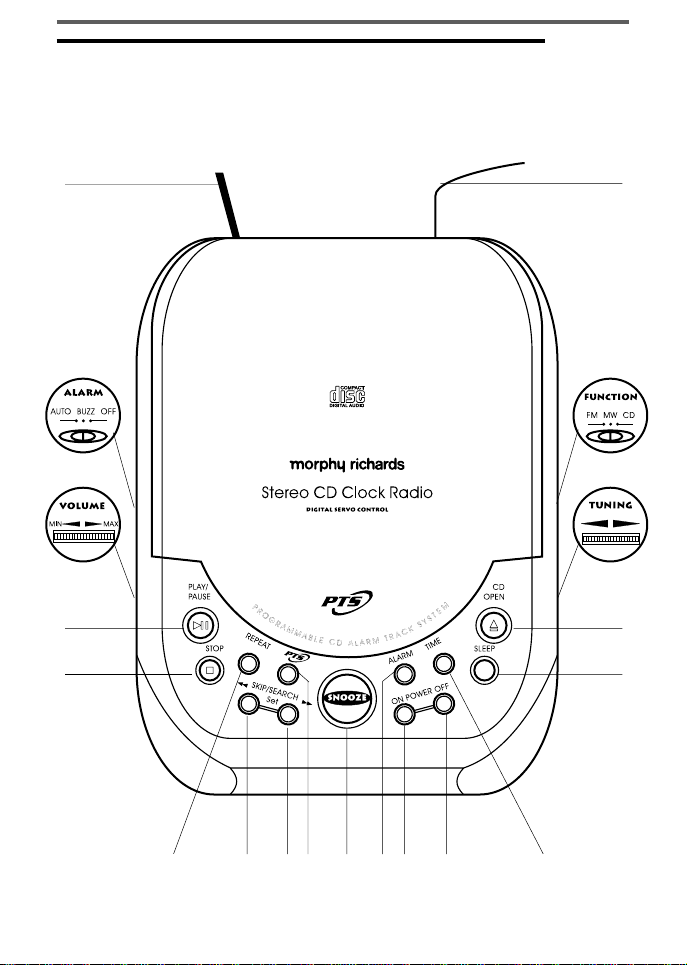
Illustration
1
2
3
4
5
19
18
17
16
15
6 7 8 9 10 11 12 13 14
2
Page 3
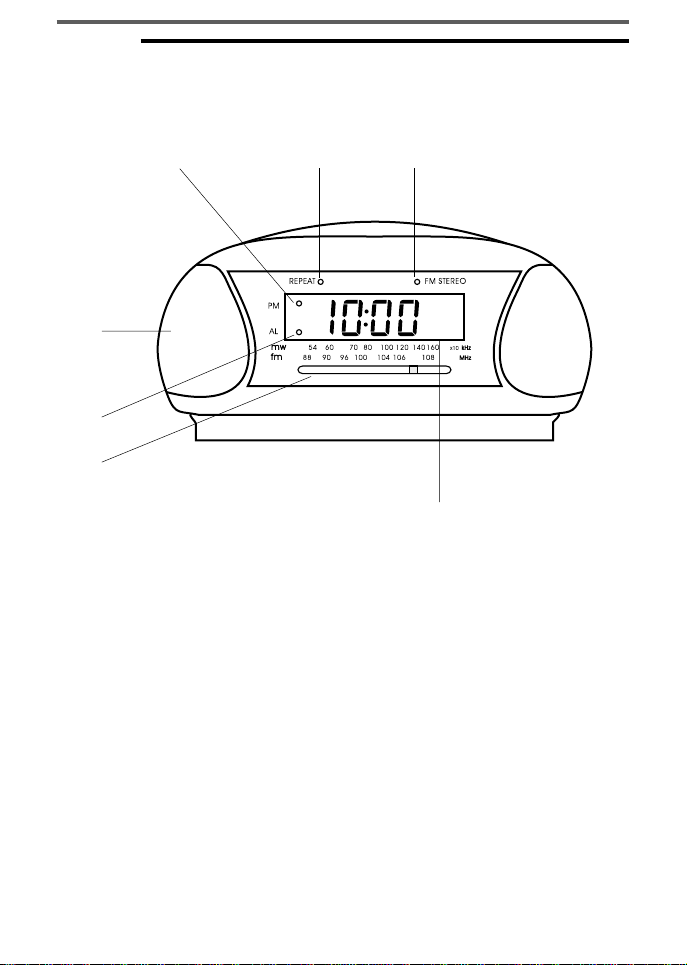
Illustration
21
22
23
24
Location of Controls
1. Mains Lead
2. Alarm Switch
3. V olume Control
4. Play/Pause Button
5. Stop Button
6. Repeat Button
7. Skip Set Button
8. Search Set Button
9. PTS Button
10. Snooze Button
11. Alarm Button
12. Power On Button
13. Power Off Button
20
26
25
14. Time Button
15. Sleep Button
16. CD Open Button
17. Tuning Control
18. Function Switch
19. FM Wire Aerial
20. CD Repeat Indicator
21. PM Indicator
22. Speakers
23. Alarm On Indicator
24. Dial Scale
25. LED Clock Display
26. FM Stereo Indicator
If you need any further advice, please call our Technical
Helpline on 08450 777700 (Mon-Fri)
3
Page 4
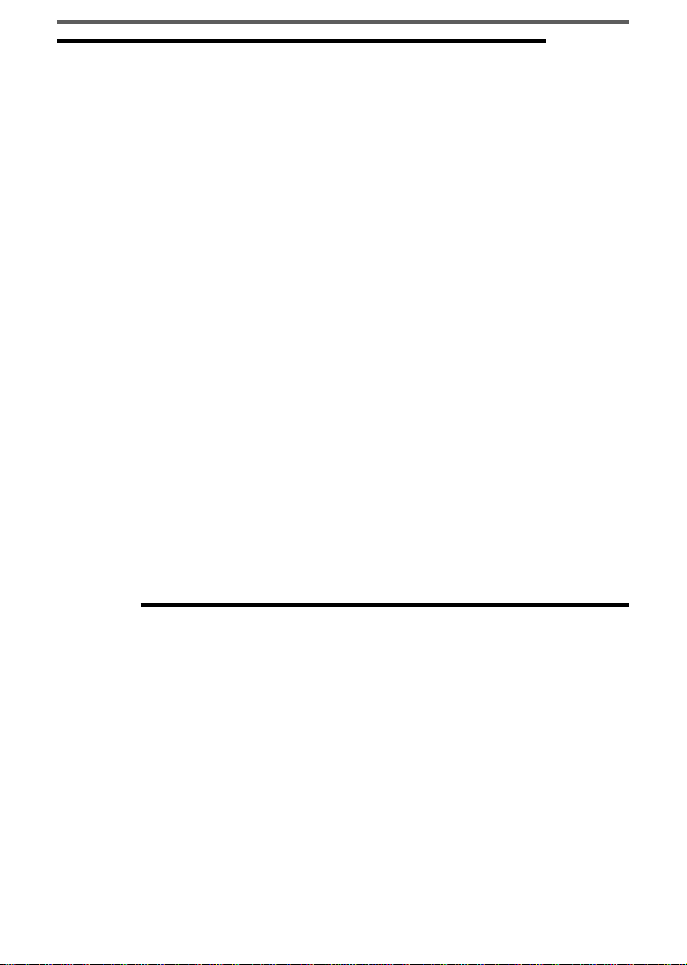
Introduction
Congratulations, you are now the owner of a fine Morphy Richards product. Please keep
this instruction book for future reference.
Y our new Stereo CD Clock Radio will operate on either FM or MW waveband.
Additional Information Regarding Plugs
For your convenience, this product is supplied with a plug which is fitted with a fuse of the
appropriate rating. If the plug supplied is not suitable for your socket outlet, it should be
safely removed by unscrewing the plug top, the terminal screws and removing the mains
lead.
The correct style of plug to suit your household together with a correct rated fuse should be
fitted.
If in doubt, consult a qualified electrician.
This unit uses a laser beam. To prevent an accident the unit should only be opened by a
qualified engineer.
CAUTION
If the lid interlocks become defective the laser may cause invisible radiation. Avoid
exposure to the beam.
4
Page 5
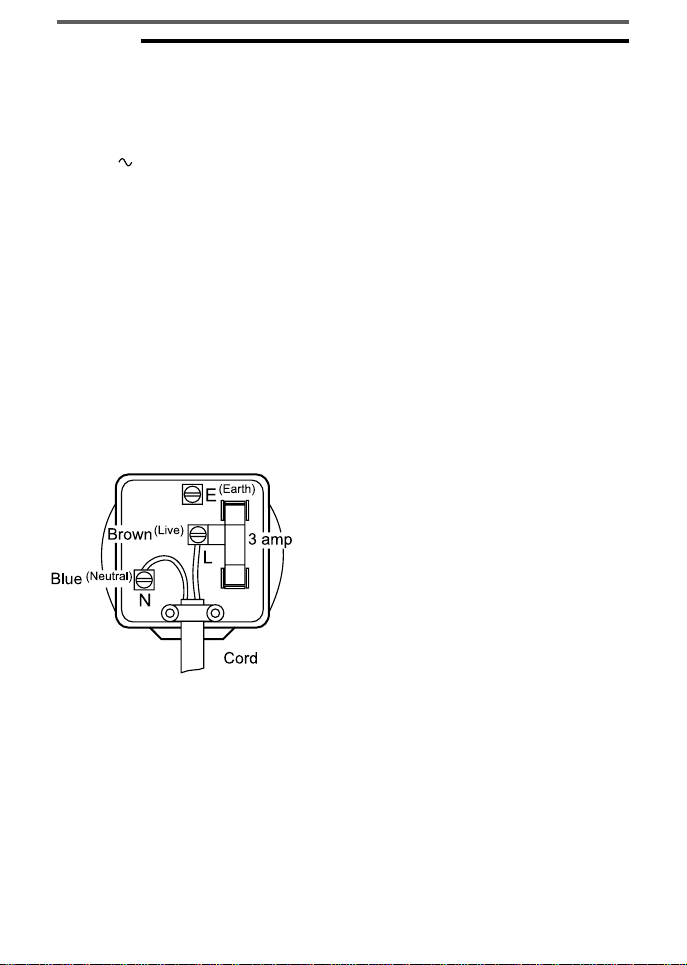
Power Supply
Before connecting to the power source ensure that the requirements stated on the rating plate
of the apparatus correspond to the available supply
i.e. 230V 50Hz. If your product needs to be fitted with a plug, proceed as
follows:
CONNECTING TO POWER - IMPORTANT
The wire in the mains lead of the apparatus are coloured in accordance with the following:
Blue - Neutral (N)
Brown - Live (L)
As the colours of the wires in the mains lead of the apparatus may not correspond with the
colour marking identifying the terminals in your plug, proceed as follows,
The wire which is coloured Blue must be connected to the terminal in the plug which is
marked with the letter ‘N’ or coloured Black.
The wire which is coloured Brown must be
connected to the terminal in the plug which is
marked with the letter ‘L’ or coloured Red.
No connection must be made to the Earth ter-
minal of the plug marked with
the letter ‘E’ coloured green or green and
yellow.
This apparatus must be protected by a 3A fuse (BS 1362) in a 13A plug (BS1363), or by a
5A fuse in the plug, adaptor or distribution board if another type of plug is used.
Disconnect the mains plug from the wall socket when not in use. To avoid risk of electric
shock do not remove the cover of the apparatus. There are no user serviceable parts inside.
To prevent fire or shock hazard do not expose this apparatus to moisture.
The product must not be exposed to dripping or splashing.
If you need any further advice, please call our Technical
Helpline on 08450 777700 (Mon-Fri)
5
Page 6

Battery backup facility
Y our CD clock radio is equipped with a battery back-up facility in order to keep the correct
time and alarm settings in case of disconnection or power interruption.
1. Remove the battery compartment cover (located underneath the unit)
2. Insert the battery (Size 9 volts PP3/6LR61) Not provided
3. Replace the battery compartment cover.
Should a power interruption occur the clock will continue to run, however, time keeping will
not be accurate. The display will be extinguished to conserve battery life, but the memory
will retain details of the alarm time and programme settings.
Alarm Default (If back-up battery is fitted)
If the power has not been restored by the set wake-up time, the alarm will default to the
buzzer mode. However if the CD alarm mode is selected it will automatically change to the
alarm sound.
Please Note : The unit will operate without a battery being fitted
If the optional battery is not installed in case of the AC power failure the display will blink
12:00 to indicate the power was interrupted. You will need to set up the clock time and
wake up setting again.
Use 9 volt PP3/6LR61/
Ensure correct polarity is observed.
Battery back-up is designed to operate for a short time only.
If the unit is not to be used for a prolonged period of time, remove the battery to
avoid battery leakage.
Dispose of batteries safely.
6
Page 7

Switching On, and Setting the Clock Time
Before any alarm functions can be used on your CD clock radio you must first
set the clock to the correct time.
1. Place the unit on a flat surface. Plug the mains plug (1) into the wall socket and
switch on the wall socket.
2. The clock LED display (25) will flash 12:00.
3. Press and hold the TIME button (14) and simultaneously hold down the
SEARCH SET button (8). The LED clock display (25) will advance the
minutes and hour segments. Release all buttons when the correct time is set.
4. Press and hold the TIME button (14) and simultaneously hold down the
SKIP SET button (7) will adjust the clock time in the reverse direction.
5. The PM indicator (21) will illuminate to indicate 12.00 midday has been
reached.
Power On and Off
The unit must be switched on before the radio or CD functions can operate.
1. Switch the unit on by pressing the power ON button (12).
2. Switch the unit off by pressing the power OFF button (13).
Setting the Clock Alarm Time
The alarm function can be set to operate on the following functions:
wake to radio, wake to buzzer alarm or wake to any CD programmed track.
1. Press and hold the ALARM button (11) and simultaneously hold down the
SEARCH SET button (8). The clock display (25) will advance the minutes and
hour segments. Release all buttons when the correct alarm time is reached.
2. Press and hold the ALARM button (11) and simultaneously hold down the
SKIP SET button (7) alarm time will adjust in the reverse direction.
If you need any further advice, please call our Technical
Helpline on 08450 777700 (Mon-Fri)
7
Page 8

3. Slide the Alarm switch (2) to select your wake up mode:
-To AUT O position for Radio or CD alarm mode.
-To BUZZ position for alarm buzzer sound.
-To OFF position to turn alarm function of f.
4. Once the Alarm switch has been activated the ALARM indicator (23) will
illuminate.
Setting the Alarm to Wake to Radio
1. Set the required alarm time by pressing and holding the ALARM button (11) and
simultaneously the SEARCH SET button (8) to fast forward or the SKIP SET
button (7) to reverse.
2. Select the required waveband by sliding the FUNCTION switch (18) to either FM
or MW and turning the TUNING control (17) to the station you wish to use for
the alarm. (If the FM station is being received in stereo the FM STEREO
indicator (26) will light).
3. Set the VOLUME control (3) to the desired level.
4. Slide the ALARM switch (2) to the AUTO position. (The ALARM indicator (23)
will illuminate.
5. To stop listening to the radio press the power OFF button (13).
Ensure the radio station will be transmitting at the preset alarm time.
Setting the Alarm to Wake to Buzzer
At the desired wake up time the buzzer can be set to operate. If you do not switch off the
buzzer it will sound for approximately 1 hour and then automatically switch off. If you
press the power OFF button (13) the alarm will operate again 24 hours later.
1. Set the required alarm time by pressing and holding the ALARM button (11) and
simultaneously hold down the SEARCH SET button (8) to fast forward or the
SKIP SET button (7) to reverse.
2. Slide the ALARM switch (2) to the BUZZ position. (ALARM indicator (23)
will illuminate).
3. Press the power OFF button (13) to switch off the buzzer .
8
Page 9

Setting the Alarm to Wake to CD
1. Press the CD OPEN button (16) to raise the lid and place a CD into the
compartment. Ensure the CD is pressed firmly into position then close the lid
correctly.
2. Set the required alarm time by pressing and holding the ALARM button (11) and
simultaneously hold down the SEARCH SET button (8) to fast forward or the
SKIP SET button (7) to reverse.
3. Switch the function switch (18) to CD.
4. Slide the ALARM switch (2) to the AUTO position. (ALARM indicator (23)
will illuminate).
5. Using the PTS (Programmable CD Alarm Track System) below you may set the
CD track of your choice.
At the wake up time, the CD will play until the end of the disc unless the REPEA T
function is activated, then it will play continuously for approximately 2 hours.
6. Press the STOP button (5) or the power OFF button (13) if you wish to stop the
CD playing at any time.
If you fail to insert a CD into the CD player the alarm will automatically default to the
buzzer alarm.
PTS (Programmable CD Alarm T rack System)
The unit may be set to play any preselected CD track of your choice.
1. Press and hold the PTS button (9) and simultaneously hold down the SEARCH
SET button (8) to select the track number. This display will indicate the selected
track.
2. Press and hold the PTS button (9) and simultaneously hold down the
SKIP SET button (7) will adjust the tracks in the reverse direction.
If you need any further advice, please call our Technical
Helpline on 08450 777700 (Mon-Fri)
9
Page 10

Cancelling the Alarm
The alarm is programmed to run for 1 hour and 59 minutes.
1. To cancel the alarm press the power OFF button (13).
(The alarm will automatically activate 24 hours later).
2. If the alarm is no longer required slide the alarm switch (2) to the OFF position.
(The alarm indicator will switch off).
Snooze Function
Y ou can press the SNOOZE button (10) after the alarm has sounded which allows 9
minutes of snooze time. After 9 minutes the alarm will sound again. The snooze time can
be varied between 1-30 minutes if required.
1. When the alarm, buzzer or CD sounds press the SNOOZE button (10).
(The snooze default is set for 9 minutes and then resumes).
2. To set your own snooze time, press the SNOOZE button (10) together with the
SEARCH SET (8) button to advance the minutes.
Press and hold the SNOOZE button (10) and simultaneously hold the
SKIP SET button (7) to adjust the minutes in the reverse direction.
3. Release the buttons when the required snooze time is reached.
The snooze function will cease to operate after 2 hours.
Sleep Function
The sleep function sets the unit to play the radio or CD whilst you go to sleep and will
switch off after a set time.
1. Slide the function switch (18) to CD, FM or MW .
2. To use the sleep facility press the SLEEP button (15).
(The sleep default is set for 59 minutes after which the unit will automatically
switch off).
10
Page 11

3. The sleep time can be varied between 1 minute to 1 hour 59 minutes.
4. To set your own sleep time, press the SLEEP button (15) together with the
SEARCH SET (8) button to advance the minute and hour segments.
Press and hold the SLEEP button (15) and simultaneously hold down the
SKIP SET button (7) will adjust the minute and hour segments in the reverse
direction.
5. Release the buttons when the required sleep time is reached.
6. If you want to turn off the music before the end of the programme press the power
OFF button (13) or the SNOOZE button (10).
If the CD play time is shorter than the selected sleep time, the music will stop unless the
repeat button has been pressed.
When the sleep time has expired the radio or CD will switch off.
Listening to CD
1. Press the CD OPEN button (16) and Insert the CD.
2. Set the function switch (18) to the CD position and press the power ON button
(12). (The LED display (25) will show ‘cd’ and will blink for a few seconds until
the player is ready).
3. Press the PLA Y/PAUSE button (4) and the unit will play the first track.
(The LED display (25) will show the number of the CD track for a few seconds
and then will revert to the clock setting.
If a CD has not been placed into the player the LED display (25) will show ‘nd’.
4. Pressing the PLA Y/P AUSE button (4) will pause the CD (the track number will
show on the LED display (25).
5. Pressing the PLA Y/P AUSE button (4) again will resume play .
6. Press the STOP button (5) and the CD will stop playing.
If you need any further advice, please call our Technical
Helpline on 08450 777700 (Mon-Fri)
11
Page 12

CD Functions
SEARCH SET button (8)
1. To search to the next CD track press the SEARCH SET button or press
repeatedly to skip forwards several tracks.
2. To fast forward through the current track press and hold the SEARCH SET
button.
SKIP SET button (7)
1. To return to the beginning of the playing track press the SKIP SET button or
press repeatedly to skip backwards several tracks.
2. To skip backwards through the current track press and hold the SKIP SET button.
REPEA T button (6)
1. Press the repeat button to repeat the whole CD.
2. The CD repeat indicator (20) will illuminate. (The unit will continuously repeat
the whole CD)
3. Press the repeat button again to switch off the repeat function.
‘nd’ showing on the Display
‘nd’ on the LED display indicates that the disc compartment is empty or that the disc has
been loaded incorrectly or that the disc is damaged and cannot be read by the CD player.
Listening to the Radio
1. Press the power ON button (12)
2. Slide the function switch (18) to either the FM or MW position.
3. Turn the tuning control (17) and tune to the desired station.
4. Adjust the volume control (3) to the desired level.
12
Page 13

4. Press the power OFF button (13) to turn the radio off.
To obtain the maximum reception fully extend the wire FM aerial (19) (which is located at
the rear of the unit)and alter the direction of the wire for best results.
The aerial for the MW waveband is located inside the unit. To obtain, the maximum MW
reception rotate your CD clock radio.
If you need any further advice, please call our Technical
Helpline on 08450 777700 (Mon-Fri)
13
Page 14

Maintenance
Do not expose your CD clock radio to extremes of temperature. The product
should be kept in a warm environment free from dust and damp. For external
cleaning use only a soft, clean, damp cloth. Use of detergents may damage the
finish.
Notes regarding Compact Disc Players
If there is a scratch, dirt or finger prints on the CD, it may cause tracking errors.
Before playing, clean the CD with a clean cloth. Wipe the CD from the centre
outwards.
After playing, store the disc in its CD case.
Technical Specification
Power supply : 230v 50Hz
Battery back-up : 9V DC type 6LR61/PP3
CD Player : Response 100Hz to 20Khz (-6dB)
Las er : P Max 5Mw - 780nm
Radio : FM 88Mhz - 108Mhz
Caution
This unit uses a laser beam. To prevent an accident occuring the unit should only
be opened by a qualified engineer.
: MW 540Khz - 1600Khz
14
Page 15

Guarantee
Morphy Richards products are manufactured to internationally accepted quality
standards. In addition to your statutory rights, Morphy Richards guarantee your
product to be free from manufacturing and component defects for a period of
TWO YEARS from date of purchase.
If your product proves to be defective within 28 days of purchase, your Morphy
Richards dealer from whom the product was purchased will be pleased to replace it
free of charge.
Should your product develop a defect within the guarantee period but after the
replacement period, please return the product to the following address, together
with the proof of purchase, brief details of the symptoms and your own name and
address.
Morphy Richards Limited
Talbot Road
Mexborough
South Yorkshire
S64 8AJ
Your post office will provide a certificate of posting. The product will be repaired
and returned to you promptly.
If you need any further advice, please call our Technical
Helpline on 08450 777700 (Mon-Fri)
15
Page 16

Warning Labels
The lightning flash with arrowhead symbol within the triangle is a warning
sign alerting the user of ‘dangerous voltage’ inside the unit.
The exclamation point within the triangle is a warning sign alerting the user of
important instructions accompanying the product.
CAUTION: Invisible laser radiation when open and interlocks defective.
Avoid exposure to the beam.
W ARNING: to reduce the risk of electric shock, do not expose this appliance
to rain or moisture.
ATTENTION: To reduce the risk of electric shock, do not
remove the cover. There are no user serviceable parts inside the
unit. Refer any servicing to qualified personnel.
16
