Morii-Seiiki ZL-153, ZL-153MC, ZL-153S, ZL-153SMC, ZL-203 PROGRAMING Manual
...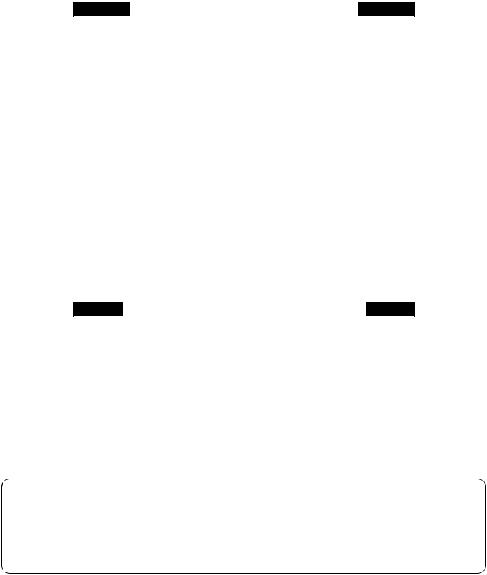
PROGRAMMING MANUAL
Applicable Model
ZL-153, 153MC
ZL-153S, 153SMC
ZL-203, 203MC
ZL-203S, 203SMC
ZL-253, 253MC
ZL-253S, 253SMC
ZT1000Y
ZT2500MC, ZT2500Y
AZL2400
Applicable NC Unit
MSG-501
Before starting operation, maintenance, or programming, carefully read the manuals supplied by Mori Seiki, the NC unit manufacturer, and equipment manufacturers so that you fully understand the information they contain.
Keep the manuals carefully so that they will not be lost.
PM-NLTTMSG501-A2E
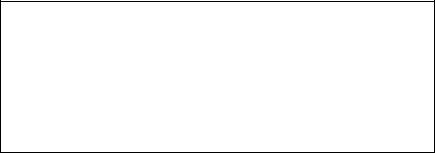
xThe contents of this manual are subject to change without notice due to improvements to the machine or in order to improve the manual. Consequently, please bear in mind that there may be slight discrepancies between the contents of the manual and the actual machine. Changes to the instruction manual are made in revised editions which are distinguished from each other by updating the instruction manual number.
xShould you discover any discrepancies between the contents of the manual and the actual machine, or if any part of the manual is unclear, please contact Mori Seiki and clarify these points before using the machine. Mori Seiki will not be liable for any damages occurring as a direct or indirect consequence of using the machine without clarifying these points.
xAll rights reserved: reproduction of this instruction manual in any form, in whole or in part, is not permitted without the written consent of Mori Seiki.
The product shipped to you (the machine and accessory equipment) has been manufactured in accordance with the laws and standards that prevail in the relevant country or region. Consequently it cannot be exported, sold, or relocated, to a destination in a country with different laws or standards.
The export of this product is subject to an authorization from the government of the exporting country.
Check with the government agency for authorization.
990730
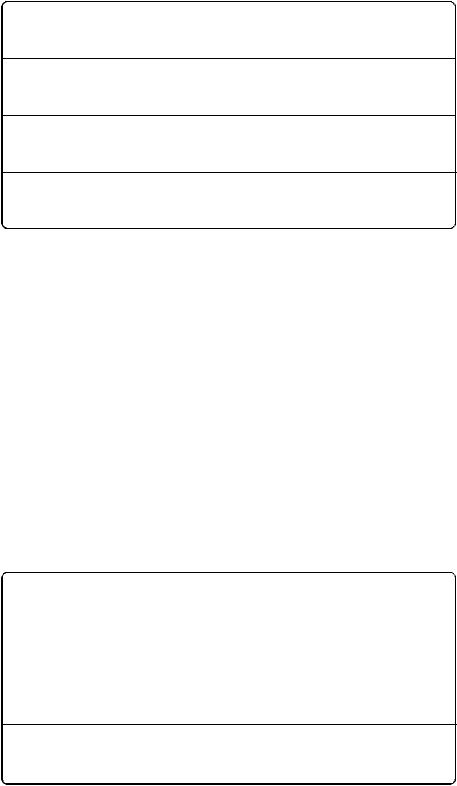
Machine Information
Description of machine: CNC lathe
Model name:
Machine serial No.:
Manufacturing date:
Representative:
Business hours: 8:30 - 17:30
CONTENTS
FOR SAFE OPERATION
SIGNAL WORD DEFINITION
FOREWORD
BEFORE READING THIS PROGRAMMING MANUAL
A:BEFORE PROGRAMMING
B:G FUNCTIONS
C:M FUNCTIONS
D:T, S, AND F FUNCTIONS
E:AUTOMATIC TOOL NOSE RADIUS OFFSET
F:MANUAL TOOL NOSE RADIUS OFFSET
G:CUTTER RADIUS OFFSET
H:MULTIPLE REPETITIVE CYCLES
I:HOLE MACHINING CANNED CYCLE
J:TOOL LIFE MANAGEMENT B FUNCTION
K: EXAMPLE PROGRAMS
APPENDIX
INDEX

FOR SAFE OPERATION |
-1- |
|
|
FOR SAFE OPERATION
This machine is intended for use by persons who have a basic knowledge of machine tools, including cutting theory, tooling and fixtures. Mori Seiki cannot accept responsibility for accidents that occur as a result of operation or maintenance of the machine by personnel who lack this basic knowledge or sufficient training.
Workpiece materials and shapes vary widely among machine users. Mori Seiki cannot predict the chucking pressure, spindle speed, feedrate, depth of cut, etc., that will be required in each case and it is therefore the user’s responsibility to determine the appropriate settings.
Each machine is shipped with a variety of built-in safety devices. However, careless handling of the machine can cause serious accidents. To prevent the occurrence of such accidents, all programmers and other personnel that deal with the machine must carefully read the manuals supplied by Mori Seiki, the NC unit manufacturer, and equipment manufacturers, before attempting to operate, maintain, or program the machine.
Because there are so many "things that cannot be done" and "things that must not be done" when using the machine, it is impossible to cover all of them in the Instruction Manual. Assume that something is impossible unless the manual specifically states that it can be done.
The following manuals are supplied with your CNC lathe:
I.Safety Guidelines prepared by Mori Seiki
II.Instruction Manual prepared by Mori Seiki
xMAINTENANCE MANUAL
xOPERATION MANUAL
xPROGRAMMING MANUAL
III. NC unit Operation and Maintenance Manuals prepared by the NC unit manufacturer IV. Instruction Manuals prepared by equipment manufacturers
In addition to the instruction manual, ladder diagrams and parameter tables are also supplied with the machine to help with electrical maintenance, and there is an electrical circuit diagram in the document compartment inside the control panel. Please make use of this material when carrying out maintenance work.
Fundamental safety information is presented in the following pages.
All cautions on operation must be strictly observed when operating the machine, carrying out maintenance work, or writing programs. Failure to observe fundamental safety information can cause accidents in which the operator or other personnel working near the machine are seriously injured, or the machine is damaged. All personnel that deal with the machine must carefully read and thoroughly understand the information in the following pages before attempting programming or operating the machine.
SO-NL-B8E/P

-2- FOR SAFE OPERATION
The vocabulary and terms used for machine parts and operations in the warnings, cautions and notes are defined or explained in the manual texts and illustrations.
If you are unsure of the meaning of any word or expression, please refer to the corresponding textual explanation or illustration. If you still cannot understand or are unsure of the meaning, contact Mori Seiki for clarification.
"Operator", as used in these cautions, means not only the operator who operates or supervises a machine tool to perform machining, but also any person, including maintenance personnel who maintain and inspect a machine tool or safety device or safety measures provided with it, and the programmers who create programs used for machining, who are engaged in operations which deal with a machine tool.
Therefore, all persons engaged in these operations must carefully read these cautions and related materials, and thoroughly understand the contents before attempting to operate the machine.
SO-NL-B8E/P
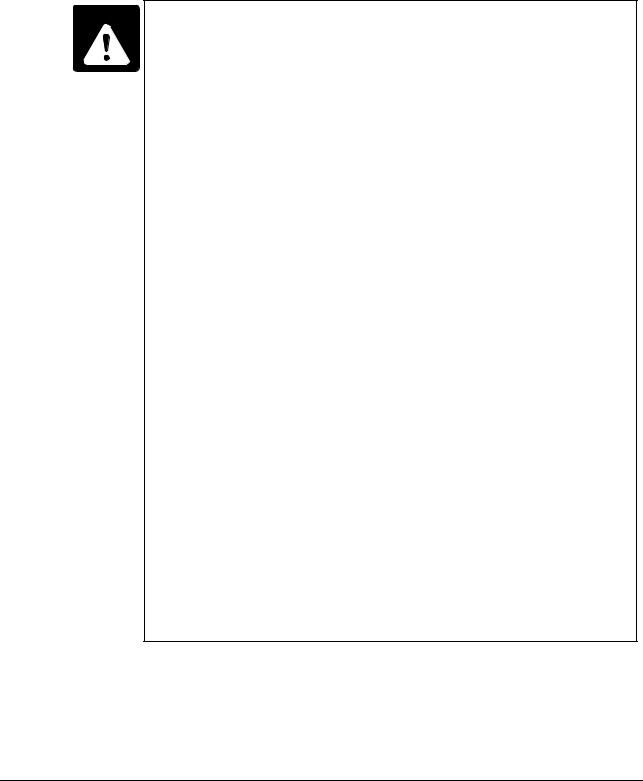
FOR SAFE OPERATION |
-3- |
|
|
1 CONSIDERATIONS BEFORE OPERATING THE MACHINE
The cautions that must constantly be born in mind when operating the machine are listed below.
Listed below are important cautions that apply to all machine-related work (machine operation, maintenance, inspection, programming, etc.).
DANGER 1. Never touch a switch, button, or key with wet hands.
If it is not properly grounded or is leaking current, you could receive an electric shock.
2.Before starting machine operation, check that there is nobody inside the protective cover or close to rotating or moving parts of the machine. Never touch or stand near the rotating or moving parts of the machine while it is operating; you could be seriously injured by being entangled in the rotating parts or crushed by the moving parts.
3.Never operate the machine with the protective cover removed or while interlocks or other safety devices are ineffective, since the machine could operate in an unexpected manner, causing accidents involving serious injuries.
Contact Mori Seiki, the NC unit manufacturer or relevant equipment manufacturers immediately if the protective cover or safety devices are damaged.
4.Always lock out the power to the machine before carrying out work inside the machine – such as setup work or cleaning the inside of the machine – and before carrying out inspections, repairs, or maintenance work. In addition, set the main switch to the OFF position and lock it, and place "PERSONNEL INSIDE MACHINE" or "UNDER MAINTENANCE" signs around the machine to stop anyone from switching on the power or operating the machine while the work is in progress. If work inside the machine or inspection or maintenance work is carried out with the power switched on, machine elements could be moved, and the personnel carrying out the work could be seriously injured by being entangled in the rotating parts or crushed by the moving parts of the machine.
5.Always switch off the power before carrying out inspection or maintenance work in the electrical cabinet or on motors and transformers. If work has to be done while the power is switched on, it must be carried out by a qualified electrical engineer, taking the proper precautions; there is a danger of electric shock.
SO-NL-B8E/P
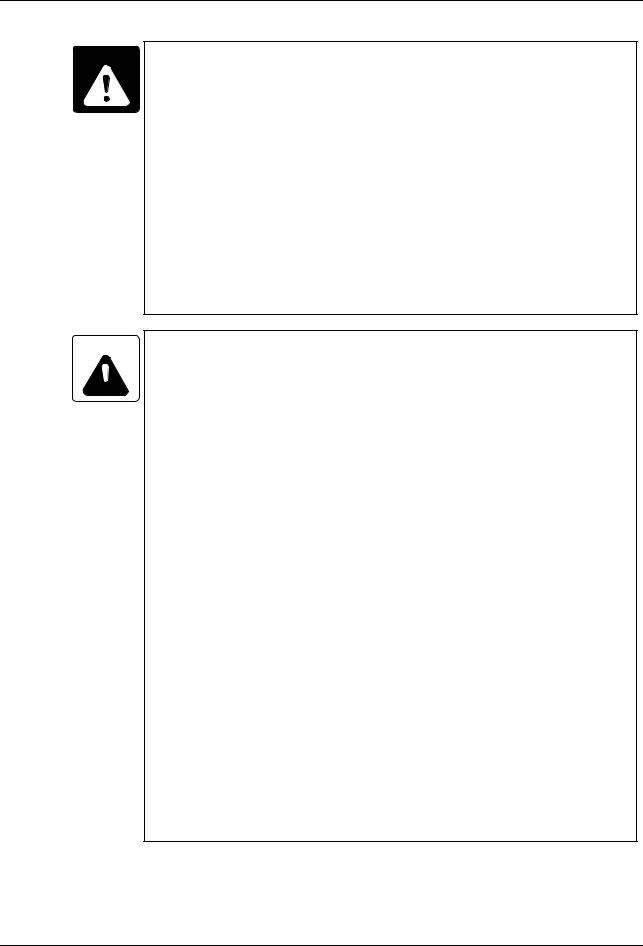
-4- FOR SAFE OPERATION
DANGER 6. Cover power supply cables that are run along the floor with rigid insulated plates to prevent them from being damaged. Damage to the insulation of the power supply cable could cause electric shocks.
7.Even after the power is turned off, some devices will remain charged and the temperature of motors, lights inside the machine, etc., will remain high. Make sure that the charge has been discharged or the temperature has fallen before carrying out maintenance work or inspections on these devices. If you touch these devices/units carelessly while they are still charged or while the temperature is still high you could receive an electric shock or be burned.
8.Check that all cables are properly insulated before using the machine. There is considerable danger of electric shock if damaged cables are used.
WARNING 1. Keep the floor area around the machine tidy and clean; do not leave things lying on it, and clean up spilled water or oil immediately. If  you fail to do this, plant personnel may injure themselves by tripping over or slipping on the floor.
you fail to do this, plant personnel may injure themselves by tripping over or slipping on the floor.
2.Before operating the machine, check the area where you will have to stand and walk to make sure you can operate the machine safely. If you do not check your footing beforehand, you could loose your balance while working and injure yourself by putting your hands in a dangerous place while trying to find support, or by falling over.
3.Before using a switch, button, or key, check visually that it is the one you intend to use, and then press or set it decisively. Pressing the wrong switch, button, or key by mistake can cause accidents involving serious injuries or damage to the machine.
4.Always keep the front door closed during machine operation. Leaving the machine running or operating it with the front door open could cause accidents involving serious injuries or damage to the machine; plant personnel could be seriously injured by being entangled in the rotating parts of the machine or crushed by its moving parts, struck by a workpiece or soft jaws if they fly out of the chuck, hit by flying chips, or splashed with coolant.
5.The parameters are set on shipment in accordance with the machine specifications; do not change them without first consulting Mori Seiki. If the parameters are changed without consultation, the machine may operate in an unexpected manner, causing accidents involving serious injuries or damage to the machine.
SO-NL-B8E/P
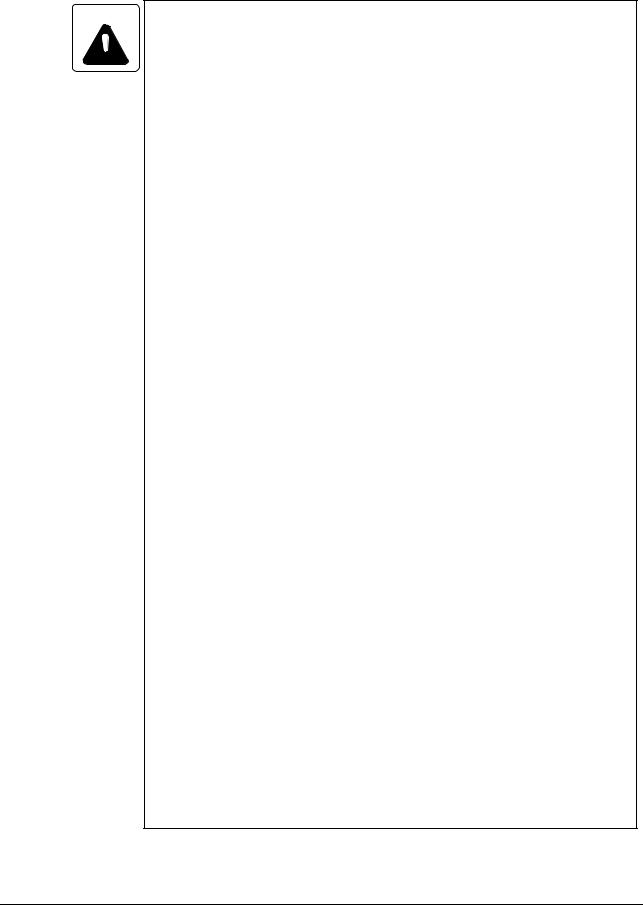
FOR SAFE OPERATION |
-5- |
|
|
WARNING 6. The machine specifications are set before shipping so that the machine can deliver its full performance. Changing the settings  without consultation may lead to accidents involving serious injuries, impaired machine performance, and considerable shortening of the machine service life. If the specifications and/or settings have to be changed or the machine has to be modified to meet new machining requirements or due to changes in the operating conditions, consult Mori Seiki.
without consultation may lead to accidents involving serious injuries, impaired machine performance, and considerable shortening of the machine service life. If the specifications and/or settings have to be changed or the machine has to be modified to meet new machining requirements or due to changes in the operating conditions, consult Mori Seiki.
7.Before operating or programming the machine, or performing maintenance work, carefully read the instruction manuals provided by Mori Seiki, the NC unit manufacturer and the equipment manufacturers so that you fully understand the information they contain. Keep these instruction manuals safely so that you do not lose them. If you do lose an instruction manual, contact Mori Seiki, the NC unit manufacturer, or the relevant equipment manufacturer. If you attempt to operate the machine without having carefully read the instruction manuals first, you will perform dangerous and erroneous operations which may cause accidents involving serious injuries or damage to the machine.
8.Always observe the instructions in the caution labels stuck to the machine. Carefully read the Safety Guidelines supplied with the machine so that you fully understand them. If the writing on the labels becomes illegible, or if the labels are damaged or peel off, contact Mori Seiki. Also contact Mori Seiki if you cannot understand any of the labels. If you operate the machine without observing the instructions on the labels, or without understanding them properly, you will perform dangerous and erroneous operations which may cause accidents involving serious injuries or damage to the machine.
9.Never operate, maintain, or program the machine while under the influence of alcohol or drugs. Your concentration will be impaired, you may loose your balance and fall against dangerous parts of the machine, and you may operate the machine incorrectly, causing accidents involving serious injuries or damage to the machine.
10.Machine operators and authorized personnel working inside the plant and in the vicinity of the machine must put their clothing and hair in order so that there is no danger they will be entangled in the machine. If you have uncontrolled long hair or loose clothing and it gets caught in the machine, you will be seriously injured by being entangled in the rotating parts of the machine or crushed by its moving parts. Always wear safety shoes, eye protectors and a helmet.
SO-NL-B8E/P

-6- FOR SAFE OPERATION
WARNING 11. The machine is equipped with interlock functions such as the door interlock, chuck interlock, tailstock spindle interlock (applies only to  machines equipped with a tailstock) and electrical cabinet door interlock to ensure the operator’s safety. All the interlock functions must be ON when operating the machine. If you have to operate the machine with the interlocks released, you must recognize that there are many hazards involved and pay particular attention to safety while operating the machine in this condition. After finishing the necessary work, you must switch the interlocks back ON.
machines equipped with a tailstock) and electrical cabinet door interlock to ensure the operator’s safety. All the interlock functions must be ON when operating the machine. If you have to operate the machine with the interlocks released, you must recognize that there are many hazards involved and pay particular attention to safety while operating the machine in this condition. After finishing the necessary work, you must switch the interlocks back ON.
If the machine is operated with the interlocks released, it may operate in an unexpected manner, causing accidents involving serious injuries or damage to the machine.
12.The door interlock function serves only to protect the machine operator from accidents that can be prevented by inhibiting manual and automatic operation of the spindle, axis movement, and all other operations in automatic operation when the door is opened and while it is open; it will not afford protection against other hazards.
For example, each machine user will machine a variety of workpiece types and use a variety of workpiece holding fixtures, cutting tools, and cutting conditions; you are still responsible for ensuring safety with regard to the hazards that can arise from these user-specific conditions.
13.If the door interlock function is released, the machine is able to operate with some limitations while the door is open, exposing you to danger. In daily production operation, the door interlock function must be set "valid" and the key operating the switch must be removed from the switch and kept safely.
When shaping soft jaws, measuring the tool offset data, program check, test cutting or carrying out other setup work, it may be necessary to release the door interlock function. If you have to carry out work while the interlock function is released, you must recognize that there are many hazards involved and pay particular attention to safety. While the door interlock function is released, the warning lamp blinks in red and the warning buzzer beeps intermittently. You must recognize that the door interlock function is in the released state when the warning lamp is blinking in red and the warning buzzer is beeping intermittently. After finishing the necessary work, you must switch the interlock function back valid.
SO-NL-B8E/P

FOR SAFE OPERATION |
-7- |
|
|
WARNING 14. Before operating the machine, memorize the locations of the emergency stop buttons so that you can press one immediately from  any location and at any time while operating the machine. The emergency stop buttons are used to stop all operations in the event of an emergency. If there is an obstacle in front of an emergency stop button it will not be possible to press it immediately when an emergency occurs and this could cause accidents involving serious injuries or damage to the machine.
any location and at any time while operating the machine. The emergency stop buttons are used to stop all operations in the event of an emergency. If there is an obstacle in front of an emergency stop button it will not be possible to press it immediately when an emergency occurs and this could cause accidents involving serious injuries or damage to the machine.
15.Always switch the tailstock spindle interlock function ON before carrying out center-work operations. If this function is OFF, it will be possible to start automatic operation when the tailstock spindle is extended, even though it may not support the workpiece correctly. If automatic operation is started in this condition, the workpiece will fly out, causing serious injuries or damage to the machine. (Applies only to machines equipped with a tailstock.)
16.Adjust the position of the tailstock body so that the workpiece is securely held by the tailstock spindle center when the tailstock spindle is extended.
After making this adjustment, clamp the tailstock body to the bed. If the tailstock body is not clamped to the bed, or if the position of the tailstock body is incorrectly adjusted, it will be possible to start automatic operation when the tailstock spindle is extended, even if the workpiece is not supported by the tailstock spindle center. If machining is carried out while the workpiece is not supported by the tailstock spindle center, the workpiece will fly out, causing serious injuries or damage to the machine. (Applies only to machines equipped with a tailstock.)
17.To prevent hazardous situations, the plant or equipment supervisor must bar entry to the plant or the vicinity of the machine to anyone with insufficient safety training. Allowing persons without sufficient safety training unhindered into the plant and the vicinity of the machine could cause accidents involving serious injuries.
18.Because of the inertia of the moving parts of the machine, they may not be stopped immediately when the emergency stop button is pressed. Always confirm that all operations have stopped before going near these parts. If you approach the moving parts of the machine without due care you may be entangled in them and seriously injured.
SO-NL-B8E/P
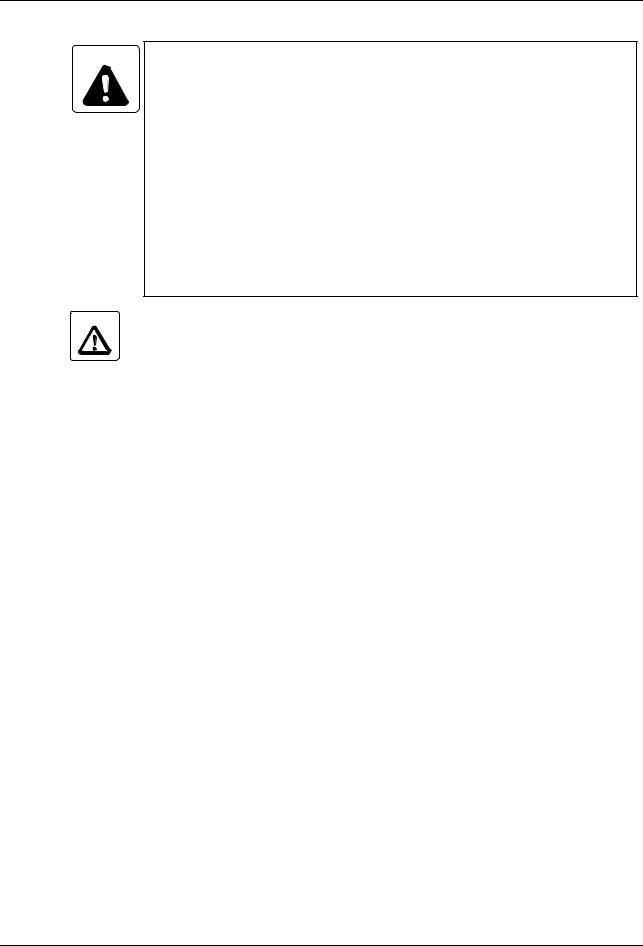
-8- FOR SAFE OPERATION
WARNING
CAUTION
19.Do not leave articles such as tools and rags inside the machine. If the machine is operated with such articles inside it they may become entangled with a tool and thrown out of the machine, and this could cause accidents involving serious injuries or damage to the machine.
20.When the machine is running, operating noise may possibly be produced, depending on the cutting conditions and other factors.
When an operator works near the machine, either change cutting conditions to limit generation of noises or the operator must wear protective gear, meeting the level of generated noise, which will not cause inconvenience for performing intended work. Working under noises might impair operator’s health, such as hearing.
1.User programs stored in the memory, parameters set before shipping, and the offset data input by the user, can be destroyed or lost due to incorrect operation or other causes. To protect data against destruction and loss, back it up using an external I/O device (option), or other device.
If you fail to make backup files, Mori Seiki cannot accept responsibility for any problem resulting from destroyed programs or lost parameter data and/or offset data.
Keep the parameter table supplied with the machine in a safe place. Note that if the data is destroyed it will take some time to set the parameters again.
2.Never touch chips or the cutting edges of tools with your bare hands since you may be injured.
3.Take care not to stumble over the footswitch since you may be injured.
4.If it becomes necessary to perform a memory clear operation, contact Mori Seiki first. If a memory clear operation is performed without due care, the entire memory contents may be deleted, making the machine inoperable.
5.The machine operator must have normal sensory perception. If a person who has an abnormality affecting any sense operates the machine, he/she will not be able to accurately confirm the machine status and surrounding conditions by eye/ ear/touch. Sensory confirmation is extremely important when operating the machine and an inability to make such confirmations properly could cause accidents involving serious injuries or damage to the machine.
6.Ensure that the workplace is adequately lit. If there is insufficient light, the operator may trip over something or be unable to perform or check work accurately, and this could cause accidents involving serious injuries or damage to the machine.
SO-NL-B8E/P
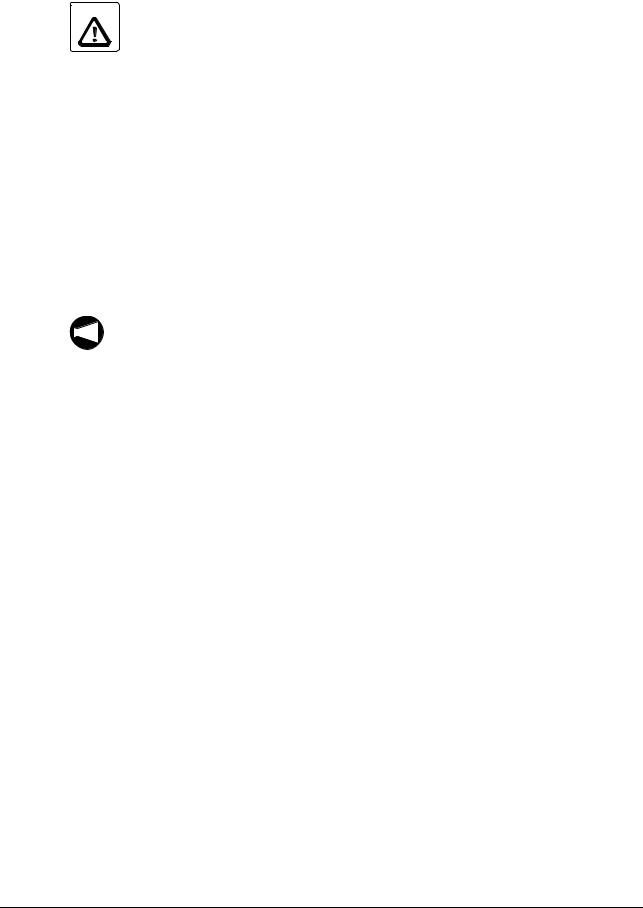
FOR SAFE OPERATION |
-9- |
|
|
CAUTION 7. Remove any obstacles around the machine.
Secure adequate space around the machine for working and adequate passageway, considering both ease of operation and safety. If there are any obstacles or if there is insufficient space or passageway, the operator may trip and fall or be unable to work properly, and this could cause accidents involving serious injuries or damage to the machine.
8.Stack products (workpieces) stably. If they are not stacked stably they may fall and injure the machine operator. Unstable stacking may also damage the products (workpieces), causing defects.
9.Keep the area around the machine clean; remove chips and foreign matter near the machine. If left, chips and foreign matter may cause plant personnel to fall and injure themselves.
10.Use a working bench strong and stable enough to support the weight of the workpieces and tools. If an unstable working bench is used the workpieces and tools could fall off and injure the machine operator.
If a machine alarm or NC alarm occurs, check its meaning by referring to the alarm list in
NOTE
the instruction manual or ladder diagram, and take the appropriate action. If this is ineffective, consult Mori Seiki or the NC manufacturer and take action only when you understand clearly what to do.
SO-NL-B8E/P
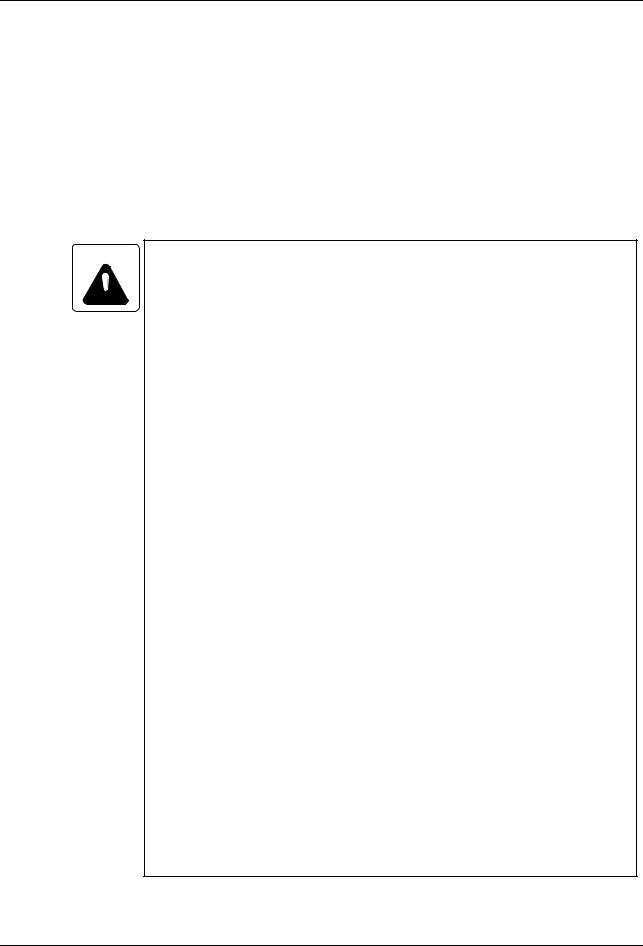
-10- FOR SAFE OPERATION
2 SAFETY PRACTICES DURING PROGRAMMING
The safety practices that the programmer must observe while programming are presented below. Read them before attempting programming.
Workpiece shapes and materials vary widely among machine users and, since the workpiece holding fixtures, cutting tools, cutting methods, and machining conditions will also vary accordingly, Mori Seiki cannot predict what factors will apply in individual cases. It is the machine user’s responsibility to take these factors into account when creating a program. It is also the machine user’s responsibility to ensure safety with respect to the hazards that may arise due to these user-dependent factors.
WARNING 1. Specify a spindle speed limit that is lower than the lowest of the individual allowable speed limits for the chuck, fixture, and cylinder.  If you do not follow this instruction, the workpiece could fly out of the machine, causing serious injuries or damage to the machine.
If you do not follow this instruction, the workpiece could fly out of the machine, causing serious injuries or damage to the machine.
2.Clamp workpieces and cutting tools securely. Determine the depth of cut and cutting feedrate for test cutting with safe operation as the first priority; do not give priority to productivity when making these determinations. If you fail to observe this warning, the tool or workpiece could fly out of the machine, causing serious injuries or damage to the machine.
3.Always select the most appropriate cutting tool and holder for the material and shape of the workpiece to be machined and cutting method, and check that the workpiece can be machined without any problems.
If an inappropriate cutting tool or holder is selected, the workpiece could fly out of the chuck during machining, causing serious injuries or damage to the machine. Machining accuracy will also be adversely affected.
4.Before starting spindle rotation, check that the workpiece is securely clamped. Or, if performing center-work, check that the tailstock spindle center securely supports the workpiece. (Applies only to machines equipped with a tailstock.)
If the workpiece is not securely clamped or supported, it will fly out when the spindle is rotated, causing serious injuries or damage to the machine.
5.Do not insert bar stock into the spindle while the spindle is rotating or you will be entangled in the machine. The length of the bar stock must be shorter than the spindle length unless a bar feeder is used. If the bar stock protrudes from the spindle it will increase spindle runout, and could bend, causing accidents involving serious injuries or damage to the machine.
SO-NL-B8E/P
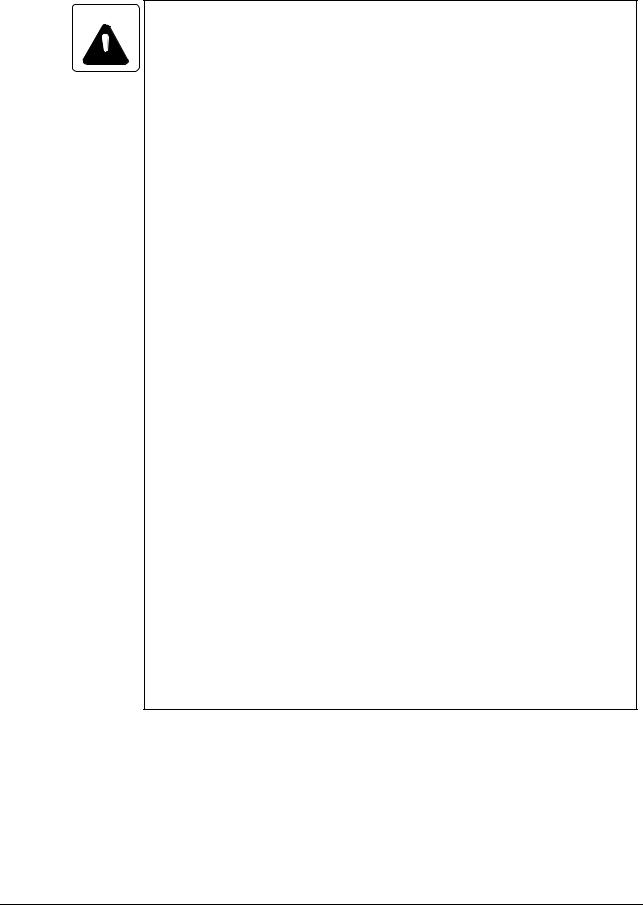
FOR SAFE OPERATION |
-11- |
|
|
WARNING 6. For the machine with the flat type operation panel, always place the operation selection key-switch in the "operation enable" or  "operation disable" position after completing program entry. Be aware that the program will be updated if program editing operations are carried out with the operation selection key-switch at the "operation and edit enable" position. If the program is executed after being accidentally updated in this way the machine could operate unexpectedly, causing serious injuries or damage to the machine.
"operation disable" position after completing program entry. Be aware that the program will be updated if program editing operations are carried out with the operation selection key-switch at the "operation and edit enable" position. If the program is executed after being accidentally updated in this way the machine could operate unexpectedly, causing serious injuries or damage to the machine.
7.For the machine with the discrete type operation panel, always place the edit enable key-switch in the "edit disable" position after completing program entry. Be aware that the program will be updated if program editing operations are carried out with the edit enable key-switch at the "edit enable" position. If the program is executed after being accidentally updated in this way the machine could operate unexpectedly, causing serious injuries or damage to the machine.
8.For the machine with the touch panel, always return the WRITE PROTECT switch (PROGRAM) back to ON after completing program entry. Be aware that the program will be updated if program editing operations are carried out with the WRITE PROTECT switch (PROGRAM) set OFF. If the program is executed after being accidentally updated in this way, the machine could operate unexpectedly, causing serious injuries or damage to the machine.
9.Select the appropriate chucking pressure and tailstock spindle thrust force (applies only to machines equipped with a tailstock) for the workpiece shape and material, and the cutting conditions. If you cannot determine the appropriate chucking pressure, contact the chuck manufacturer or cylinder manufacturer. If you cannot determine the appropriate spindle thrust force (applies only to machines equipped with a tailstock), contact Mori Seiki. If the chucking pressure or spindle thrust force (applies only to machines equipped with a tailstock) is not set appropriately in accordance with the shape and material of the workpiece being machined and the cutting conditions, the workpiece could fly out during machining, causing serious injuries or damage to the machine. Incorrect setting could also distort the workpiece.
SO-NL-B8E/P
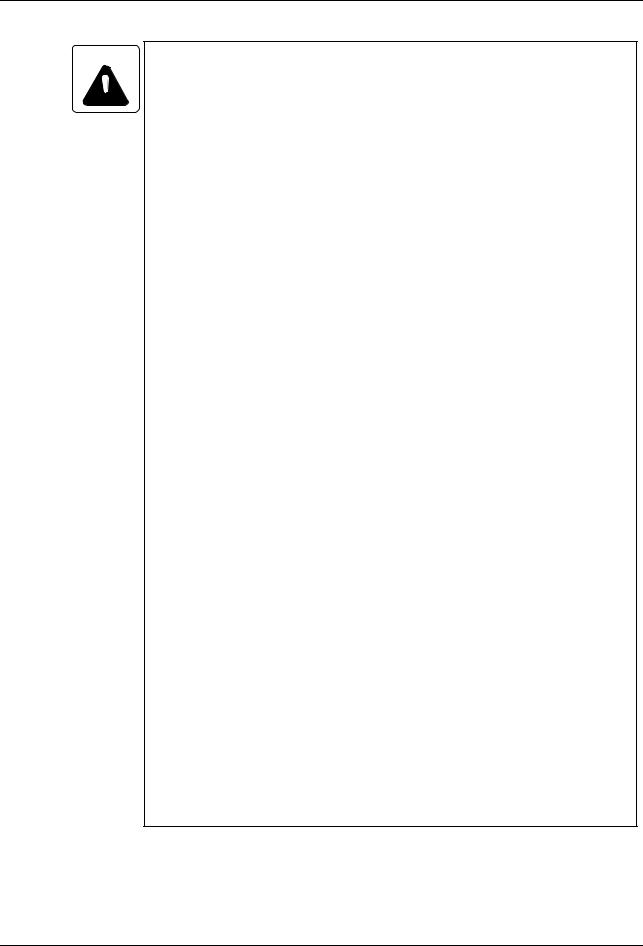
-12- FOR SAFE OPERATION
WARNING 10. Give full consideration to the type of chuck and cylinder used when setting the chucking pressure. Even if the same hydraulic pressure  is applied to the chuck, the chuck gripping force will vary according
is applied to the chuck, the chuck gripping force will vary according
to the manufacturer and type of chuck and cylinder.
For details on the chuck gripping force, consult the chuck and cylinder manufacturers.
If the chuck gripping force is different from that intended, the workpiece could fly out when the spindle is started, causing serious injuries or damage to the machine.
11.Workpiece materials and shapes vary widely among machine users. Mori Seiki cannot predict the workpiece clamping method, spindle speed, feedrate, depth of cut, and width of cut, etc., that will be required in each case and it is therefore the user’s responsibility to determine the appropriate settings.
Note also that the machining conditions determined in automatic programming are the standard conditions, which are not necessarily the most suitable for the user’s purposes and may have to be changed in accordance with the workpiece, chuck, etc. The conditions determined in automatic programming are for reference only and the final responsibility for determining the conditions rests with the user. (Conversational NC specification)
If you have difficulty determining these conditions, consult the chuck and cylinder manufacturers and tool manufacturer. Machining under inappropriate machining conditions can cause the workpiece to fly out of the chuck during machining, causing serious injuries or damage to the machine. It will also adversely affect machining accuracy.
12.While the machine is temporarily stopped during machining –for example when checking a program, performing test cutting, or cleaning chips out of the machine – do not feed the axes or index the turret head in manual operation. Or, if it is absolutely necessary to do so, be sure to return the axes and turret to their original positions before restarting the program. If machining is restarted without returning them to their original positions, the turret will move in unexpected directions, causing collisions between the cutting tools, holders, or turret head and the workpiece, chuck, or tailstock (if featured), which could cause serious operator injuries or damage the machine. The workpiece could also be machined with the wrong tool, and the cutting tool could be damaged.
SO-NL-B8E/P
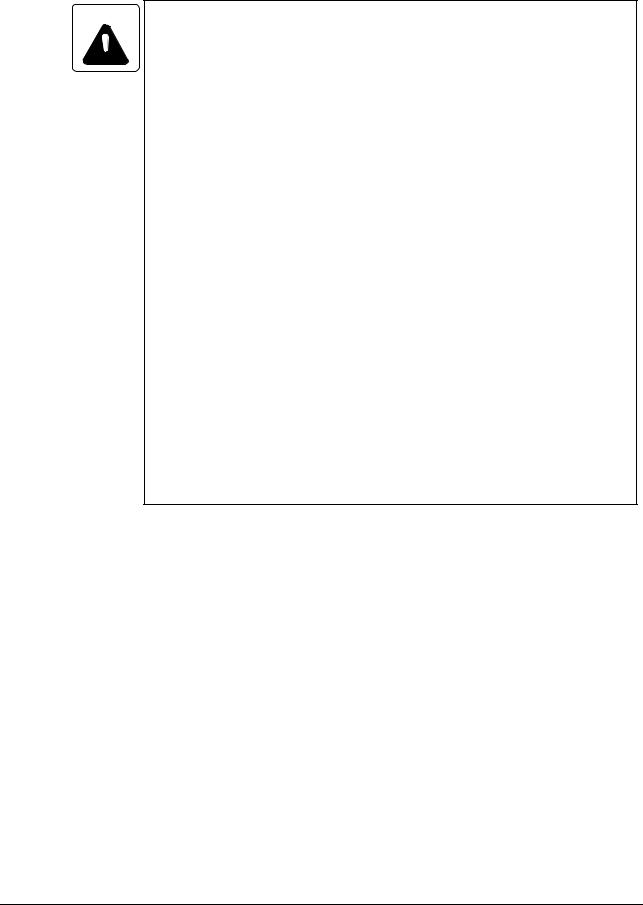
FOR SAFE OPERATION |
-13- |
|
|
WARNING 13. If the program is input to the NC memory not by the programmer but by a machine operator, the operator may misread the numerical  values and input incorrect values. This could cause accidents involving serious injuries or damage to the machine: the workpiece could fly out of the chuck during machining, and the cutting tool, holder, or turret head, could interfere with the workpiece, chuck, fixture, or tailstock (if featured). It could also cause the workpiece being machined with the wrong tool, or cause damage to the cutting tool.
values and input incorrect values. This could cause accidents involving serious injuries or damage to the machine: the workpiece could fly out of the chuck during machining, and the cutting tool, holder, or turret head, could interfere with the workpiece, chuck, fixture, or tailstock (if featured). It could also cause the workpiece being machined with the wrong tool, or cause damage to the cutting tool.
14.If you forget to enter a decimal point in a program entry that requires one and start the machine without noticing the error, the turret may move to an unexpected position, causing, causing accidents involving serious injuries or damage to the machine. Check that you have entered decimal points where necessary.
15.Do not change the spindle gear range while a cutting load is applied. The workpiece could fly out of the chuck, causing serious injuries or damage to the machine and the cutting tool. In addition, excessive loads will be applied to the machine motors and machine elements, shortening their service lives. (Applies only to machines equipped with a transmission.)
16.Before starting the spindle, carefully check the workpiece gripping conditions and the machining conditions, including the chucking pressure, spindle speed, cutting feedrate, and depth of cut. If you start the spindle without adequate checking, the workpiece could fly out of the chuck, causing serious injuries or damage to the machine.
SO-NL-B8E/P

-14- FOR SAFE OPERATION
WARNING
CAUTION
17.The chuck gripping force is reduced when the spindle is rotated since the rotation applies centrifugal force to the chuck jaws. This reduction of the chuck gripping force could cause the workpiece to fly out of the chuck during machining, causing serious injuries or damage to the machine. Therefore, when checking a program, measure the chuck gripping force that will actually be applied when the spindle is rotated at the speed used for machining by using a gripping force meter. If the measured chuck gripping force value is lower than that required to hold the workpiece safely, change machining conditions such as the chucking pressure, spindle speed, feedrate, and depth of cut.
Periodically measure the chuck gripping force with a gripping force meter to make sure that the required gripping force is maintained. If it is not, consult the chuck manufacturer and cylinder manufacturer.
For details on the relationship between the spindle rotation speed and chuck gripping force, refer to the instruction manuals prepared by the chuck manufacturer and cylinder manufacturer.
1.Contact Mori Seiki when cutting cast iron, ceramics, or other materials which generate powder-type chips in dry cutting. If chips are not dealt with in an appropriate manner for the workpiece material, they can cause machine faults.
2.Before starting mass production, always check the program and perform test cutting in the single block mode. If you fail to do this the workpiece could collide with the cutting tool during machining, causing damage to the machine. Machining defects could also be caused.
3.When shifting the coordinate system in order to check a center-work program, set the shift direction and shift amount carefully to avoid interference between the turret and tailstock, which could cause damage to the machine. (Applies only to machines equipped with a tailstock.)
4.You will probably use a variety of workpiece shapes and materials, and the chucking method will differ according to the workpiece type. Therefore, when checking a program with the workpiece clamped in the chuck, check for interference carefully, taking the workpiece shape and material, and the chuck gripping force, into account. Depending on these factors, the cutting tool, holder, or turret head might interfere with the workpiece, chuck, fixture, or tailstock (if featured), causing damage to the machine.
SO-NL-B8E/P

FOR SAFE OPERATION |
-15- |
|
|
CAUTION |
5. When the emergency stop button or reset key has been pressed to stop the |
|
machine during a threading operation or a hole machining operation, especially a |
|
tapping operation, carefully feed the axes after checking the workpiece and |
|
cutting tool carefully for damage. If you feed the axes without due care, the |
|
workpiece and cutting tool may collide or interfere with each other, and this could |
|
cause damage to the machine. |
6.Do not discharge coolant while the spindle is not rotating.
In addition, take measures to ensure that coolant does not enter the spindle bearings when it is discharged while the spindle is rotating. If coolant enters the spindle bearings, the spindle will be damaged.
7.Support the workpiece securely before stepping on the chuck clamp/unclamp footswitch to remove it. If you step on the footswitch without taking this precaution the workpiece will fall and this could cause damage to the machine.
8.If abnormal vibration or chattering is generated during machining due to improper combination among jig, cutting tool, workpiece material, etc., change the machining conditions to proper values. If machining is continued forcibly under the machining conditions with improper values, it will bring critical problems for the machine and accuracy such that the bearings is damaged quickly and cutting tool is worn excessively will take place.
SO-NL-B8E/P
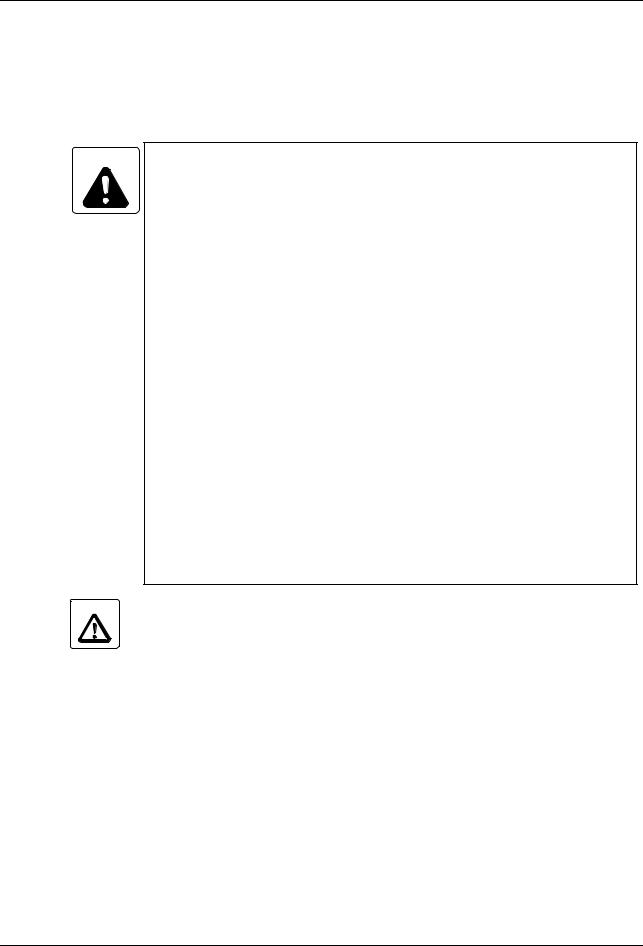
-16- FOR SAFE OPERATION
3 TO ENSURE HIGH ACCURACY
The accuracy of the finished product cannot be maintained unless the following points are observed when operating the machine. Failure to observe these points can also cause serious injuries and damage to the machine. Study these points carefully before operating the machine.
WARNING
CAUTION
1.Provide a chucking allowance that is large enough to ensure that the workpiece will not come out of the chuck due to cutting forces or the centrifugal force generated by spindle rotation. Depending on the shape of the workpiece, it may need to be supported by the tailstock (applies only to machines equipped with a tailstock). If the workpiece flies out of the chuck during machining it could cause serious injuries or damage to the machine.
2.Workpiece materials and shapes vary widely among machine users, and Mori Seiki cannot predict the requirements for individual cases. Give full consideration to the workpiece material and shape in order to set the appropriate machining conditions. If inappropriate settings are used, the workpiece and cutting tool could fly out during machining, causing serious injuries or damage to the machine. Inappropriate settings will also adversely affect machining accuracy.
3.When forged or cast workpieces are used, the cutting allowance with respect to the finished dimensions varies greatly. Either write a program which takes the variation into consideration or perform premachining so that a uniform cutting allowance is left on the workpiece. If this caution is not observed, the workpiece could fly out during machining, causing serious injuries or damage to the machine. In addition, an excessive load could be applied to the cutting tool, breaking it.
1.When machining bar stock on a machine equipped with a bar feeder or spindle through-hole, use straight workpieces only. When machining bar stock with a diameter smaller than that of the spindle (or draw bar), always use guide bushes in order to prevent vibration. If you use a bent workpiece or fail to use guide bushes, the machine will vibrate and the workpiece will shake; this could cause damage to the machine. It will also seriously affect machining accuracy.
2.When setting the tooling, refer to the turret interference diagram and axis travel diagram in the maintenance manual (DRAWINGS or PARTS LIST l published separately) so as to avoid interference. In the case of machines with two spindles, also make sure there will be no interference during workpiece transfer. Careless tooling will lead to interference between the tools and the workpiece, chuck, chuck jaws, covers, tailstock (if featured) or headstock 2 (if featured), which could cause damage to the machine.
SO-NL-B8E/P

FOR SAFE OPERATION |
-17- |
|
|
1. When chucking or supporting a workpiece, take the rigidity of the workpiece into
NOTE
account when determining the chucking or supporting method and chucking pressure or tailstock thrust force (if a tailstock is featured), so as not to distort the workpiece. If the workpiece is distorted the machining accuracy will be adversely affected.
2.If any chips become entangled with the workpiece or cutting tool, machining accuracy will be adversely affected. Select a cutting tool and machining conditions which do not cause entangling of chips.
SO-NL-B8E/P
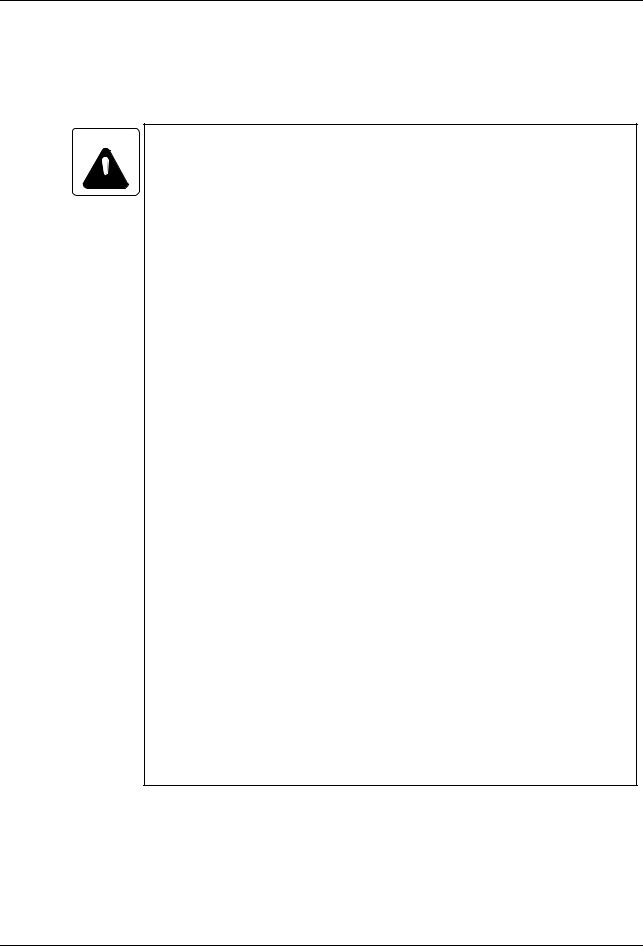
-18- FOR SAFE OPERATION
4 CAUTIONS RELATING TO SPINDLE SPEED
The cautions that relate to spindle speed are given below. Observe these cautions during programming.
WARNING 1. The spindle speed limit set using G50 must be no higher than the lowest of the individual allowable speed limits for the chuck, fixture,  and cylinder. If you set a higher speed the workpiece will fly out of the machine, causing serious injuries or damage to the machine.
and cylinder. If you set a higher speed the workpiece will fly out of the machine, causing serious injuries or damage to the machine.
2.In the G96 (constant surface speed control) mode, the spindle speed increases as the cutting tool approaches the center of the spindle.
Near the center of the spindle, the spindle speed will reach the allowable maximum speed of the machine. At this speed, the chuck gripping force, cutting force, and centrifugal force cannot be balanced to hold the workpiece securely in the chuck. As a result, the workpiece will fly out of the machine, causing serious injuries or damage to the machine.
The spindle speed limit must always be specified in a part program by using the G50 command in a block preceding the G96 block, in order to clamp the spindle speed at the specified speed.
3.When a G97 speed command is used in a program, specification of the maximum speed with a G50 command will be ignored. Therefore, when specifying the spindle speed with a G97 command, specify a speed no higher than the lowest speed among the allowable speed limits for the chuck, fixture, and cylinder. If you set a higher speed the workpiece will fly out of the machine, causing serious injuries or damage to the machine. (FANUC)
4.The setting of the spindle speed override switch (if there is one) is valid even when a spindle speed limit is set using G50.
If the switch is set to 110% or 120%, for example, the programmed spindle speed will be overridden in accordance with this setting. If this causes the actual spindle speed to exceed the allowable speed of the chuck, fixture, or cylinder, the workpiece will fly out of the chuck during machining, causing serious injuries or damage to the machine.
Therefore, the spindle speed override switch must be set at 100% or lower.
SO-NL-B8E/P
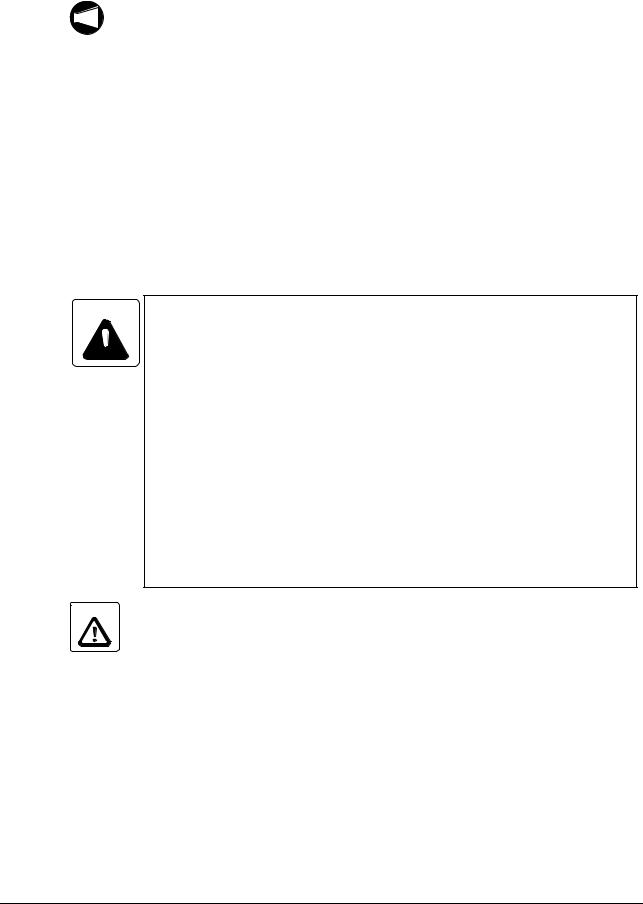
FOR SAFE OPERATION |
-19- |
|
|
When the spindle speed control mode is switched from the G96 mode to the G97 mode, if
NOTE
no spindle speed is specified in the G97 block, the spindle speed obtained in the block immediately preceding the G97 block is used as the spindle speed for the G97 mode operation.
Therefore, if no spindle speed is specified in the G97 block, the spindle speed for the G97 mode will depend on the position of the cutting tool in the block preceding the G97 block, and this could adversely affect machining accuracy and shorten the life of the tool.
When switching the spindle speed control mode to the G97 mode, always specify a spindle speed.
5 CAUTIONS RELATING TO THE RAPID TRAVERSE RATE
The cautions that relate to the rapid traverse rate are given below. Observe these cautions during programming.
WARNING When setting the G00 mode approach to the workpiece, determine the approach paths carefully, taking the workpiece shape and cutting  allowance into consideration. The approach point in the Z-axis direction should be more than "chucking allowance + 10 mm" away from the workpiece end face.
allowance into consideration. The approach point in the Z-axis direction should be more than "chucking allowance + 10 mm" away from the workpiece end face.
When the spindle is rotating, centrifugal force acts on the chuck jaws, reducing the chuck gripping force. This can cause the workpiece to come out of the chuck.
Unless the approach point is at least "chucking allowance + 10 mm" away from the workpiece end face, the cutting tool could strike the workpiece while moving at the rapid traverse rate if the workpiece does come out of the chuck, or if there is a large amount of material to be removed. This could cause accidents involving serious injuries or damage to the machine.
CAUTION If X- and Z-axis movements are specified in the same block in the G00 mode, the tool
path is not always a straight line from the present position to the programmed end point. Make sure that there are no obstacles in the tool path, remembering that X- and Z-axis movement is at the rapid traverse rate. If the workpiece, fixture or tailstock (if featured) lies in the tool path, it could interfere with the tool, tool holder, or turret head. Depending on the workpiece holding method, there could also be interference with the chuck and chuck jaws. This interference will cause damage to the machine.
SO-NL-B8E/P

-20- FOR SAFE OPERATION
6 CAUTIONS RELATING TO CENTER-WORK
The cautions that apply when carrying out center-work or both-center-work are given below.
Observe these cautions during programming. (Applies only to machines equipped with a tailstock.)
WARNING In machining programs for both-center-work, specify the M11 command to unclamp the chuck before the M30 command to reset and rewind the  program. If the M11 command is not executed and the automatic operation (cycle start) switch is pressed by mistake, automatic operation will start and the operator may be injured.
program. If the M11 command is not executed and the automatic operation (cycle start) switch is pressed by mistake, automatic operation will start and the operator may be injured.
However, if the M11 command is executed when the center at the spindle side is held by the chuck during programming, the center will fall or shift, which in turn will cause the workpiece to fall, causing damage to the machine. If the center at the spindle side is held by the chuck, do not execute the M11 command. (Applies only to machines equipped with a tailstock.)
CAUTION In a center-work program, if you program approach movement by specifying the X-axis
and Z-axis commands in the same block in the G00 mode, the cutting tool could strike
the tailstock.
For center-work, move the Z-axis first and then the X-axis to position the cutting tool at the approach point.
In the cutting tool retraction operation, retract the cutting tool in the X-axis direction first to a point where continuing cutting tool movement does not result in interference with the tailstock. After that, move the Z-axis to the required retraction position. (Applies only to machines equipped with a tailstock.)
SO-NL-B8E/P
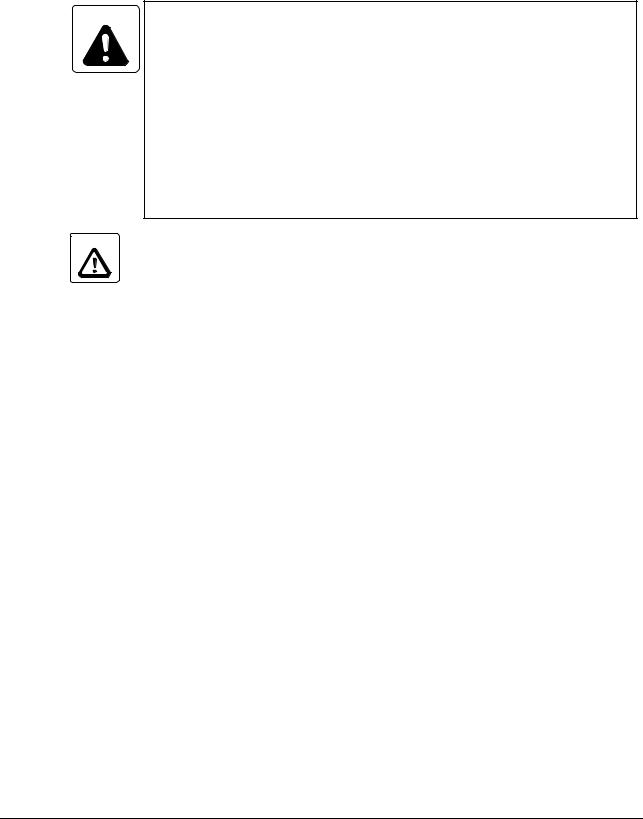
FOR SAFE OPERATION |
-21- |
|
|
7 CAUTIONS RELATING TO COORDINATE SYSTEM SETTING
The cautions that apply when setting the coordinate system are given below.
Observe these cautions during programming.
WARNING
CAUTION
When the coordinate system is set using G50, the start and end points of the part program must be the same point.
At the end of a part program, the tool wear offset data of the cutting tool used to set the coordinate system must be canceled.
If you do not cancel the tool wear offset data, the X and Y coordinate values will be shifted by the tool wear offset data each time the program is executed. This will shift the start (end) point of the program, which could cause interference between the cutting tool, holder or turret head and the workpiece, chuck, fixture, or tailstock (if featured), causing accidents involving serious injuries or damage to the machine.
1.When setting the coordinate system using the machine coordinate system setting function, any mistake in specifying the X and Z values in the G50 block will cause interference between the cutting tool, tool holder, or turret head, and the workpiece, chuck, fixture, or tailstock (if featured), damage to the machine, or will cause the cutting tool failing to reach the cutting position.
2.When the coordinate system is set using G50, do not input the tool geometry offset data. If you input this data, the workpiece zero point will be shifted by the amount of the tool geometry offset data, which could cause interference between the cutting tool, holder or turret head and the workpiece, chuck, fixture, or tailstock (if featured), causing damage to the machine.
SO-NL-B8E/P
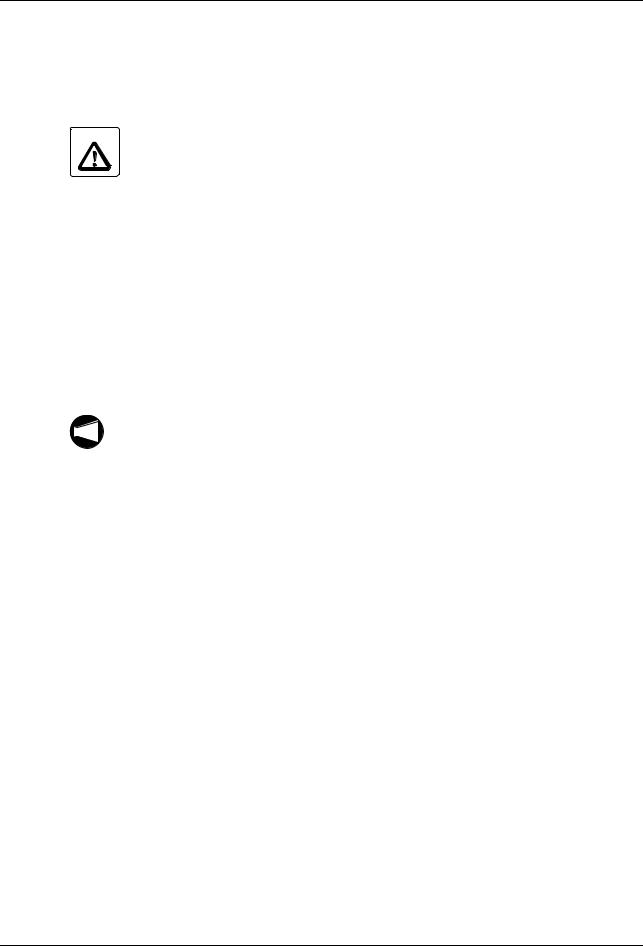
-22- FOR SAFE OPERATION
8 CAUTIONS RELATING TO G CODES
The cautions that relate to G codes (also called "preparatory codes") are given below. Observe these cautions during programming.
CAUTION
NOTE
1.Never specify "G28 X0 Z0;" to return the axes to the machine zero point, since the axes will first be positioned at the workpiece zero point (X0, Z0) and then moved to the machine zero point, and this may cause the cutting tool to strike the workpiece.
Instead, specify "G28 U0 W0;" to return the axes directly from the present position to the machine zero point.
2.In the G98 mode, the turret moves at the feedrate specified by the F code even when the spindle is not rotating. Make sure that the cutting tool will not strike the workpiece, etc., since this could cause damage to the machine.
3.When using the stored stroke limit function, always execute a machine zero return operation after switching the power ON, otherwise the function will not be valid. If the machine is operated in this condition it will not stop even if the cutting tool enters the prohibited area, and this could cause damage to the machine. (stored stroke limit specification)
1.When specifying G codes in a block, they must be placed before the addresses
(other than G and M) which are executed under the mode they establish. If a G code is specified after addresses for which it establishes the mode of processing, the mode established by it is not valid to these addresses.
2.When executing a dwell using the G04 command, if the cutting tool is kept in contact with the workpiece at a position such as the bottom of a groove for a long time it will shorten the life of the tool nose as well as adversely affecting machining accuracy.
The dwell period should be the time it takes for the spindle to rotate approximately one turn.
SO-NL-B8E/P

FOR SAFE OPERATION |
-23- |
|
|
9 CAUTIONS RELATING TO M CODES
The cautions that relate to M codes (also called "miscellaneous codes") are given below. Observe these cautions during programming.
CAUTION 1. Do not stop the spindle or rotary tool spindle (milling specification) by specifying
the M05 command while the cutting tool is in contact with the workpiece. This could cause damage to the cutting tool.
2.Start the spindle or rotary tool spindle by executing either the M03 or M04 command or the M13 or M14 command (milling specification) before the cutting tool comes into contact with the workpiece. If the cutting tool is brought into contact with the workpiece while it is not rotating, it could be damaged.
3.Always specify an M05 command to stop spindle rotation before using a pull-out finger or workpiece pusher, etc. If spindle rotation is not stopped the machine could be damaged.
4.Specify the M10 or M11 command in a block without other commands, and specify the G04 command in the next block to allow the chuck to complete the clamp or unclamp operation correctly. Since the time required for the chuck to carry out the clamp or unclamp operation varies depending on the chuck type and chucking pressure, the dwell time should be a little longer than the actual clamp/unclamp time.
If G04 is not specified in the block following the M10 or M11 block, the next block will be executed while the chuck is still opening or closing, and this could cause damage to the machine.
5.When the M73 command is specified, make sure that the turret head or headstock 2 spindle (Applies only to machines equipped with two spindles) is retracted to a position where it will not interfere with the parts catcher when it swings out to the chuck side position. Interference could cause damage to the machine.
6.When the automatic door is closed by specifying the M86 command, make sure that your fingers, etc., do not get caught in the door and that there are no obstacles that will prevent the door from closing. If your fingers are caught in the door you could be injured.
SO-NL-B8E/P
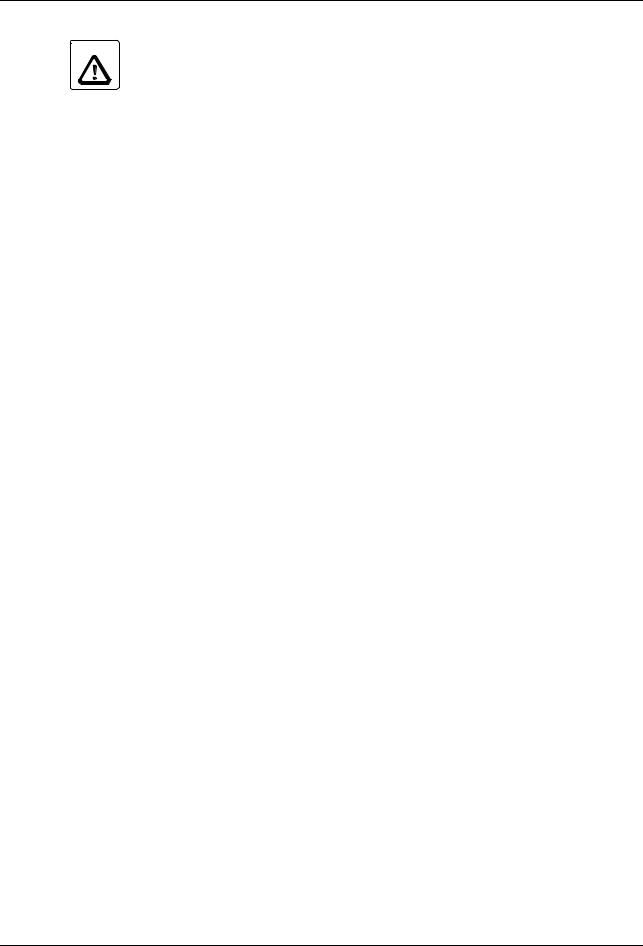
-24- FOR SAFE OPERATION
CAUTION |
7. Specify the M25 command (to extend the tailstock spindle) or M26 command (to |
|
retract the tailstock spindle) in a block without other commands, and specify the |
|
G04 command in the next block to suspend program operation for a period long |
|
enough to allow the tailstock spindle to extend and the center to hold the |
|
workpiece correctly, or long enough to allow the tailstock spindle to retract into |
|
the tailstock correctly. |
If G04 is not specified in the block following the M25 or M26 block, the next block will be executed before the workpiece is held by the center properly, or before the tailstock spindle has retracted properly; the tool, holder, or turret head will then interfere with the tailstock spindle or tailstock spindle center, causing damage to the machine.
The period of time specified for suspension of program execution should be longer than the time required to extend or retract the tailstock spindle. (Applies only to machines equipped with a tailstock.)
8.Specify the M73 command (to swing the parts catcher out) or M74 command (to swing the parts catcher in) in a block without other commands, and specify the G04 command in the next block to suspend program operation for a period long enough to allow the parts catcher to complete the swing in/out operation.
If G04 is not specified in the block following the M73 or M74 block, the next block will be executed before the parts catcher has reached the swing in/out end position; the tool, holder, or turret head will then interfere with the parts catcher, causing damage to the machine.
The period of time specified for suspension of program execution should be longer than the time required for the parts catcher to complete the swing IN or swing OUT operation. (Applies only to machines equipped with a parts catcher.)
SO-NL-B8E/P
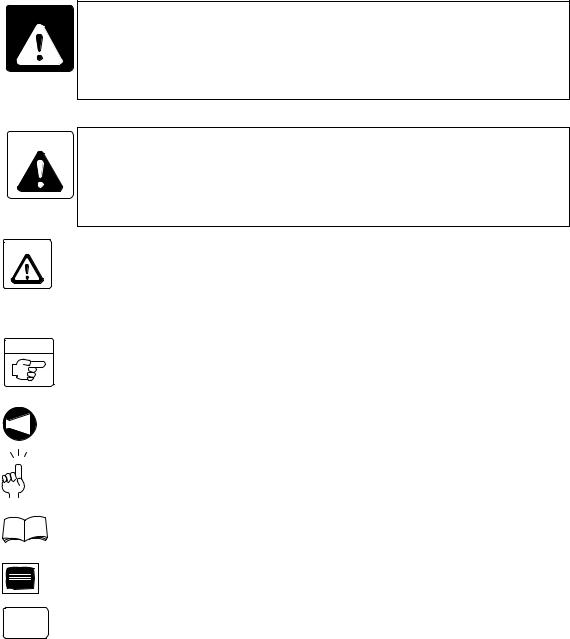
SIGNAL WORD DEFINITION
A variety of symbols are used to indicate different types of warning information and advice.
Learn the meanings of these symbols and carefully read the explanation to ensure safe operation while using this manual.
<Symbols related with warning>
The warning information is classified into three categories, DANGER, WARNING, and CAUTION. The following symbols are used to indicate the level of danger.
DANGER Indicates an imminently hazardous situation which, if not avoided, will result in death or serious injury.
The information described in the DANGER frame must be strictly observed.
WARNING Indicates a potentially hazardous situation which, if not avoided, could result in death or serious injury.
The information described in the WARNING frame must be strictly observed.
CAUTION Indicates a potentially hazardous situation which, if not avoided, may result in minor or
moderate injury damages to the machine.
The information described following the caution symbol must be strictly observed.
<Other symbols>
COMMAND The format identified by this symbol gives information for programming.
Indicates the items that must be taken into consideration.
NOTE
Indicates useful guidance relating to operations.
Indicates the page number or manual to be referred to.
The number in ( ) indicates the section number.
Indicates the procedure used for displaying the required screen.
Ex. Indicates the example of operations.
