Mopar Remote Start System, Jeep Liberty Remote Start System Installation Instructions Manual

Technical Support
For Authorized Dealers - (800) 34-MOPAR
Hours: 9:00 a.m. - 6:00 p.m. EST Monday thru Friday
10:00 a.m. - 2:00 p.m. EST Saturday
1030213
REV . B
10/04
K6859234
Système de démarrage à distance
NOTICE D’INSTALLATION
Installation par un spécialiste conseillée
Warning! Remote Start Systems are only appli-
cable to vehicles with automatic transmission!
Jeep Liberty (KJ)
Remote St art System
INSTALLATION INSTRUCTIONS
Professional Installation Is Recommended

2
This device complies with part 15 of the FCC rules and with RSS-210 of the
industry Canada. Operation is subject to the following two conditions: (1) this
device may not cause harmful interference, and (2) this device must accept
any interference received, including interference that may cause undesired
operation.
This product was manufactured in environmentally friendly manufacturing
facility and may contain certain recycled materials. All materials meet or
exceed original specifications for quality and reliability.
Jeep Liberty (KJ)
Remote Start System
Table of Contents
Vehicle Preparation..................................................................................4
Module Preparation..................................................................................5
Component Installation.............................................................................6
System Programming.............................................................................10
System T esting.........................................................................................14
Service Mode...........................................................................................14
Reassembly..............................................................................................15
Option Bank Chart...................................................................................16
Troubleshooting.......................................................................................17
Changing Transmitter Batteries.............................................................17
System Layout.........................................................................................18
The soldering procedure illustrated below must be followed when performing wire connections under the hood. Failure to use this procedure could
result in improper performance of the remote start system.
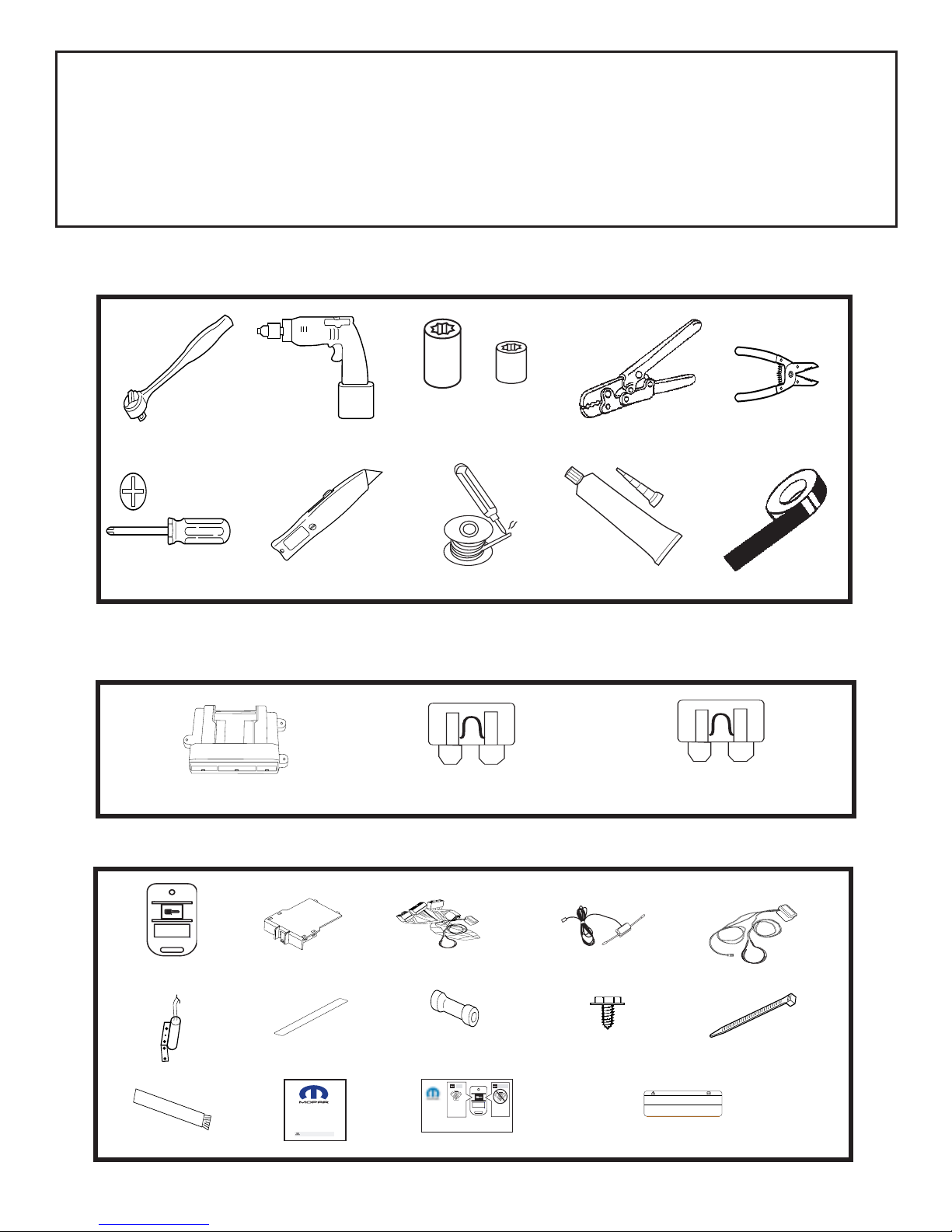
3
PARTS REQUIRED
Part Number 82208859
5 AMP 1X 15 AMP 4X
WARNING: / AVERTISSEMENT
This vehicle is equipped with a remote controlled engine starter.
To reduce the risk of serious Injury or death, switch engine starter
system into service mode and disconnect the vehicle battery
before performing any service on the vehicle.
Ce véhicule est doté d'un démarreur à distance. Pour réduire les
risques de blessures graves ou mortelles, mettre le démarreur à
distance en mode service et débrancher la batterie du véhicule
avant d'effectuer des travaux d'entretien sur celui-ci.
Owner's Manual
Vehicle Remote Start System
TM
Featuring PowerCode Technology
For the Ultimate in Comfort, Convenience and Security
TM
®
1024256 12/03
Remote Control
Car Starter System
Remote Start
Activation
2X
Remote Start
Shutdown
2 sec.
2X 4X 10X
2X
Part Number 82208998 (2005 KJ) 82209474 (2004 KJ)
TOOLS REQUIRED
10mm 1/4”
RTV SEALENT
VEHICLE PREP ARA TION
1. Lower one or more of the passenger windows so the keys do not get locked
in the vehicle.
2. Disconnect and isolate the negative battery cable. The battery will need to be
re-connected before programming.
3. V ehicle requires 2 valid Sentry Keys present at the time of installation.
2X (French &English)
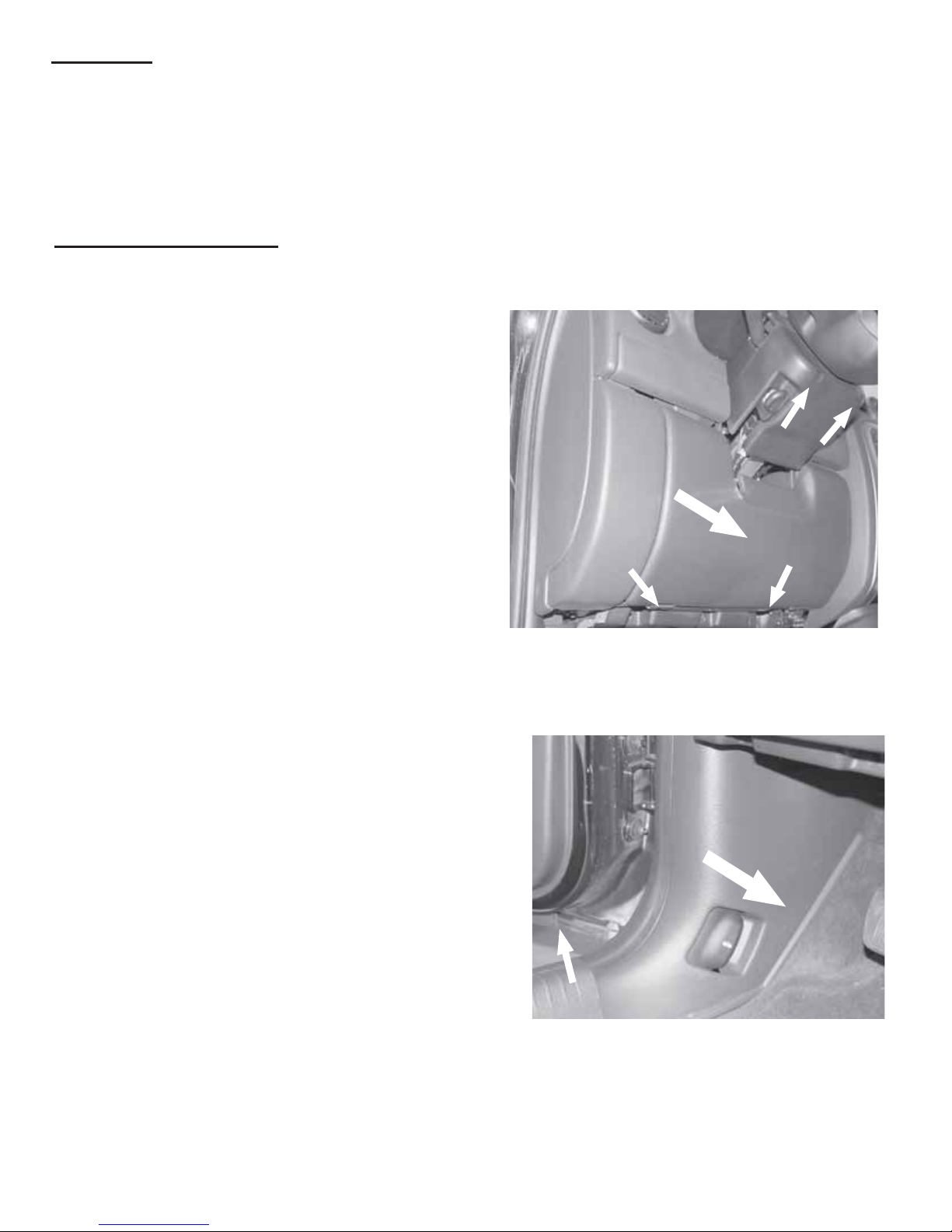
4
Vehicle Preparation
1. Remove driver’s side lower dash
panels, located directly under the
steering column.
A. Pull down lower dash & remove.
B. Remove (2) screws holding lower
under-dash panel. Remove panel.
C. Remove (2) screws on bottom of
steering column shroud.
D. Unsnap & remove steering column
shroud.
Overview
The remote starter module harness will interface with the existing KJ ignition switch
connector , four center-splice connections, and a ground termination. T wo wires will
be routed through the cowl panel, to a hood-mounted safety switch and tachometer
connection.
2. Remove driver’s side dash panel,
located on left side of dash.
A. Gently pull to remove dash panel.
3. Remove driver kick panel cover.
A. Gently pull up & remove driver sill
cover . Gently pull and remove
driver kick panel cover .
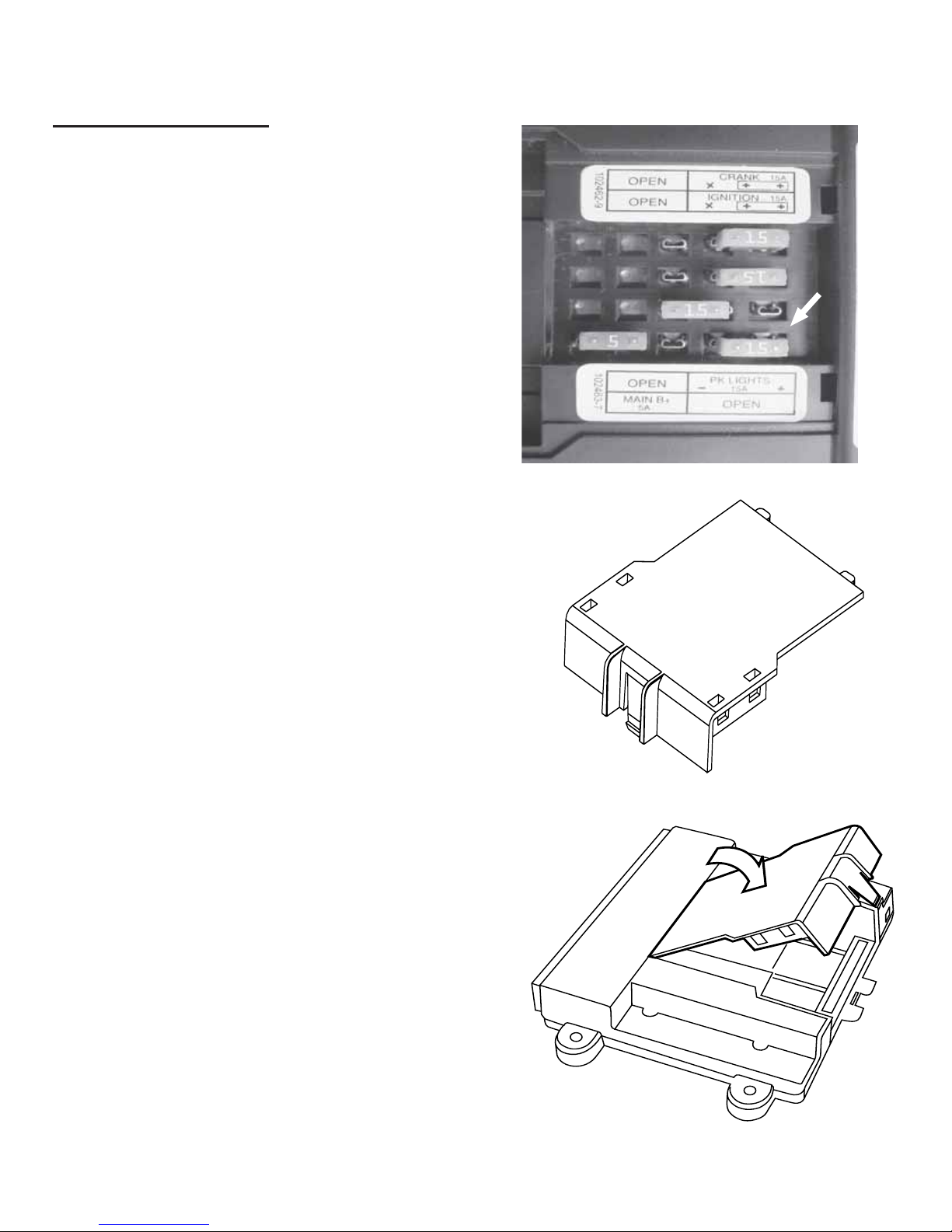
5
Module Preparation
1. Place fuses into the control module.
A. Observe fuse amperage ratings.
Place the 5 Amp fuse into the
“Main B+” location. Populate the
remaining fuse locations, as
shown in the diagram, with the 15
Amp fuses. Ensure the 15 Amp
fuse is placed in the “OPEN”
location next to “PK LIGHTS”.
2. Install DNA into the control module
A. Insert DNA into the control module.
Ensure the DNA assembly snaps
completely in place.
DNA
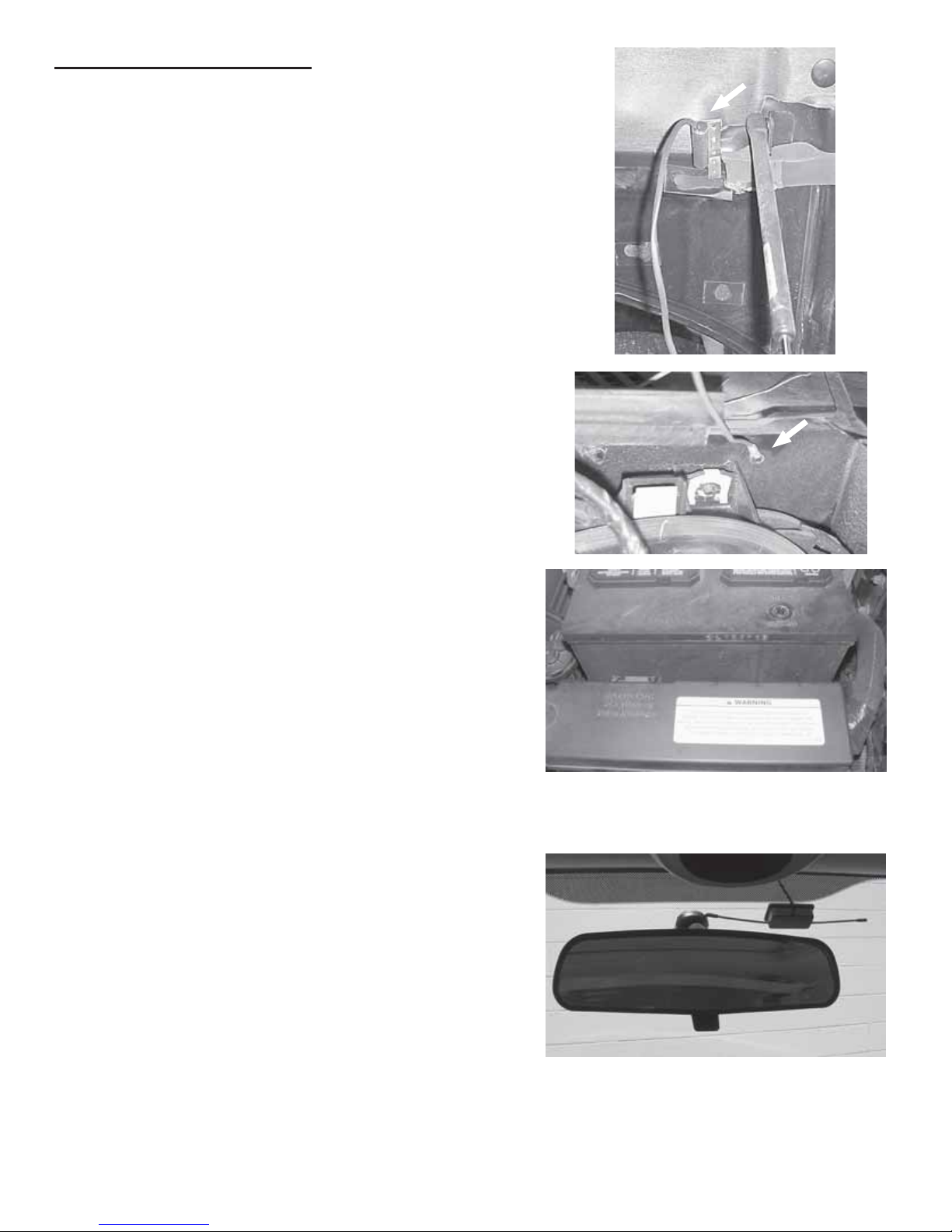
6
Component Installation
1. Install Hood Safety Switch.
A. Using (2) of the supplied 1/4”
screws, secure hood safety switch
on driver’s side rear corner of hood
per the diagram. Note: Wire exits
top of switch. Switch must be
bent at 45 degree angle.
B. Using a supplied 1/4” screw ,
secure the ground lead from the
switch to the cowl as shown in the
diagram. The remaining wire will be
connected later .
C. Locate a visible area in the front of
the engine compartment to mount
the underhood warning sticker as
shown in the diagram.
2. Install Dipole Antenna
A. Mount dipole antenna to the
windshield above and to the right of
the rearview mirror and below the
black windshield trim.
B. Run the antenna wire above the
headliner to the driver’s A-pillar .
T emporarily remove the A-pillar
rubber gasket and run the antenna
lead down through the left side
dash opening. Replace the rubber
gasket. Ensure the antenna is
securely tucked above the headliner and is not visible along the
entire length.

7
B. Connect the harness 10-way
female connector to the vehicle’s
ignition switch.
C. Connect the harness 10-way male
connector to the vehicle’s 10-way
ignition connector previously
removed from the ignition switch.
Using a supplied wire tie, secure
the custom harness away from the
tilt steering assembly as shown.
D. Using a supplied 1/4” screw ,
secure the black ground wire with
ring terminal to the left kick panel
metal as shown in the diagram.
aas shown in diagram.
3. Install Custom Harness.
A. Locate ignition switch connector ,
located on the left side of the
steering column. Release the red
secondary lock. While pushing on
main release, remove connector
from ignition switch.
E. Run the harness White/Tan wire to
the brake switch. Connect by
center-splice to the White/Tan wire
in Cavity #2 of the 6-way brake
connector following the centersplice procedure above.
Caution: Keep wire away from the
exposed steering column!
Caution: Do not remove the brake
lamp switch from the mounting
bracket. If the switch is removed from the mounting
bracket, it MUST be replaced
with a new switch.
Center-S plice Procedure
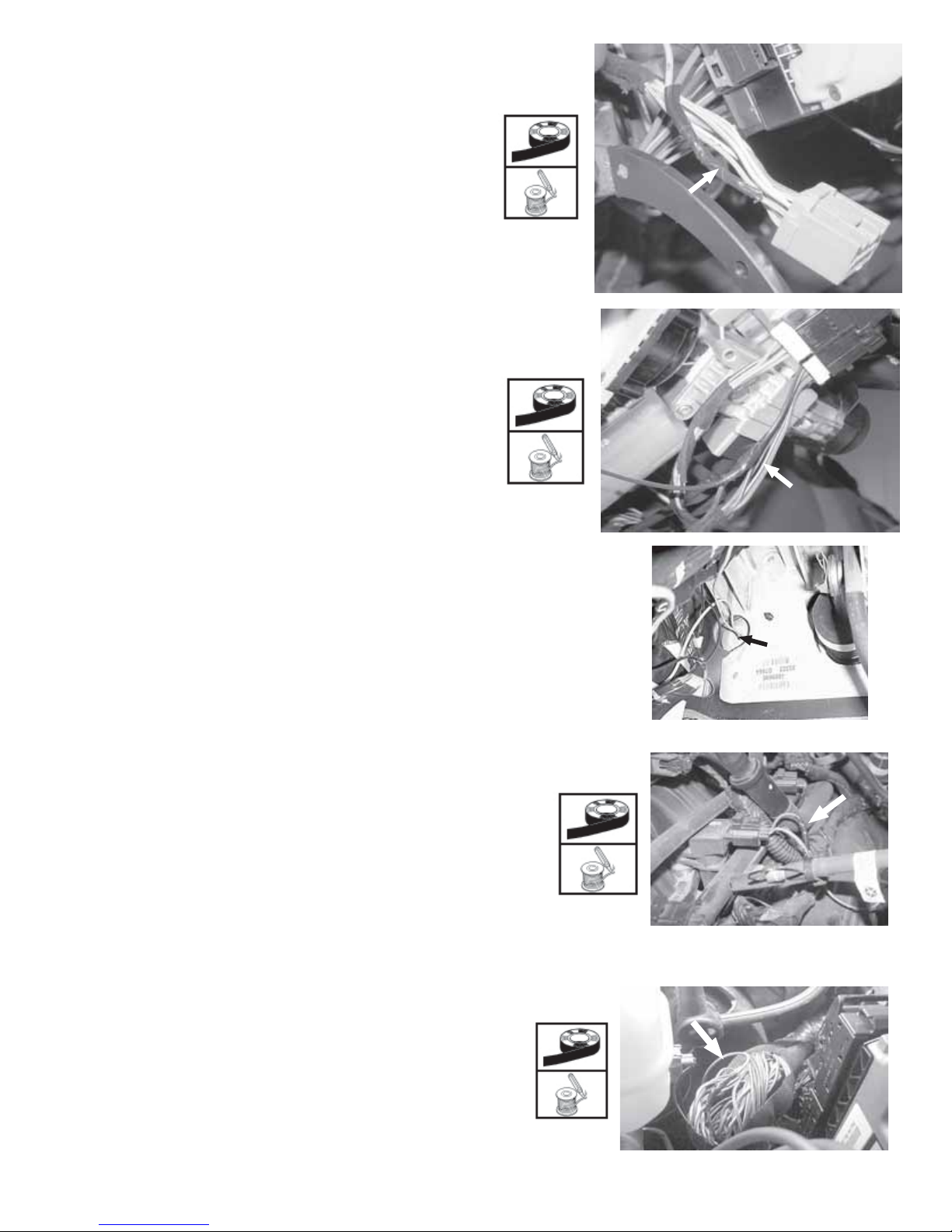
8
I. Using the supplied butt connector ,
connect the black/white wire to the
remaining wire from the hood
safety switch.
J. For gas engines, route the Red/
Yellow wire to the top of the engine
at the coil connection point as
shown. Center-splice the Red/Y ellow
harness wire into the Blue/Y ellow
wire (2005 KJ) or Red/Y ellow wire
(2004 KJ) at the coil following the
center-splice procedure on page 7.
Solder the connection.
K. For diesel engines, route the Red/
Y ellow wire to the driver’s side ECM
at the connection point as shown.
Center-splice the Red/Y ellow wire
into the Dk Blue/Grey wire at pin #38
of the 57-way ECM connector .
Solder the connection.
Gas Engines
Diesel Engines
F. Locate the Pink/Red wire (2005 KJ)
or Lt Green/Orange wire (2004 KJ) in
pin #5 of the grey 10-way multifunction switch connector , found above
the steering column. Center-splice
the harness Lt Green/Orange wire
into this wire, following the centersplice procedure on page 7.
G. Locate the Green/Violet wire (2005
KJ) or Black/Red wire (2004 KJ) in
pin #2 of the white 6-way connector , found directly below the steering column. Center-splice the
harness Black/Red wire into this
wire following the center-splice
procedure on page 7.
H. Route the two remaining wires
(Black/White and Red/Y ellow)
through the cowl panel and into the
engine compartment.

9
4. Install SKIM/SKREEM Interface
Module.
A. Following the directions on the
supplied ampule of adhesive
primer , apply a thin coating of
primer to the entire SKIM/SKREEM
transceiver antenna coil. Allow the
primer to dry for 5 minutes before
proceeding to the next step.
Note: Use goggles and gloves to
protect yourself from any accidental contact.
B. Remove backing from one side of
the supplied two-way tape and
apply tape around the transceiver
antenna coil.
C. Route the antenna loop from the
SKIM/SKREEM Interface module to
the ignition cylinder .
D. Remove the remaining backing on
the tape and position the antenna
loop on the tape around the transceiver antenna coil. Ensure the red
stripe faces out towards key .
Press down on antenna coil to
ensure a strong bond.
E. Using a supplied wire tie, secure
the antenna coil as shown.
L. Connect the 24-way and 10-way
connectors into the PC-12 Remote
S t art module. Also, connect the 2way antenna connector (on end
opposite the main harness connections).
24-Way
10-Way
Antenna

10
Notes:
1. Reconnect the negative battery terminal prior to programming.
2. Up to a total of 8 transmitters can be programmed into memory.
3. Transmitters shipped with complete kits are pre-programmed to the DNA
and do not need to be programmed at this time.
1. Transmitter Programming.
A. Make sure battery is connected.
B. Close hood.
C. T urn the ignition to the “on” position.
D. Press and hold the programming button. After 10 seconds the horn will
chirp and the lights will flash 3 times indicating the system is now in
transmitter learn mode.
E. Release the programming button.
F. Press button on transmitter to be programmed. The horn will chirp and the
lights will flash 1 time indicating that the transmitter has been learned.
G. Repeat step F for additional transmitters.
2. Option Programming.
The remote start system has several installer programmable options which
can be changed to accomodate different circumstances. In most cases, there
will be no need to change any default settings. There will be cases (such as
diesel vehicles), where the delay before crank option must be set.
Note:
This system has 2 option banks. Bank 1 has 7 options, and Bank 2 has 2
options. Refer to the Option Bank Chart on page 16 for details.
A. Follow the steps above to enter T ransmitter Learn Mode.
B. Press and release the programming button. The horn will chirp and the
lights will flash 4 times indicating the system has entered Option Bank 1.
C. Press and release the brake pedal. The horn will chirp and the lights will
flash 1 time indicating the system is at option 1. Additional press and
releases of the brake pedal will advance to the next option. The horn will
chirp and the lights will flash according to which option is selected (i.e.
T wo chirps and flashes indicates option 2).
D. Pressing the transmitter button changes the setting of the option. The
status LED (located in the main harness approximately 4” from the
module) indicates the setting of the option. LED “on” indicates the option
is on, LED “off” indicates the option is off.
System Programming

11
Option Programming - continued.
E. Pressing and releasing the programming button again will put the system
into Option Bank 2. The horn will chirp and the lights will flash 5 times
indicating the system has entered Option Bank 2.
F. Press and release the brake pedal to cycle through the options in Bank 2.
Notes:
1. Once the system has reached the last option in a bank, pressing and
releasing the brake pedal will return back to option 1 in that bank.
2. Once the system has reached Option Bank 2, pressing and releasing the
programming button will return back to Option Bank 1.
3. To reset options back to their default setting, while in option learn mode,
push and hold the transmitter button until the horn chirps and lights flash
5 times.
3. Diesel Vehicle Programming (setting delay before crank)
A. Close hood.
B. Turn the ignition to the “on” position.
C. Press and hold the programming button. After 10 seconds the horn will
chirp and the lights will flash 3 times.
D. Release the programming button.
E. Press and release the programming button again. The horn will chirp and
the lights will flash 4 times indicating the system has entered Option Bank
1.
F. Advance to option 6 by pressing and releasing the brake pedal 6 times.
The horn will chirp and the lights will flash 6 times indicating the system is
at option 6.
G. Press the KEY icon button on the remote control transmitter 1 time. The
harness mounted red LED will turn on solid to indicate that the diesel timer
feature has been turned on.
H. Turn the ignition key to the “off” position to exit programming.
It is recommended to use the default crank delay for the diesel Liberty. If
the owner insists on a 30 second delay, follow the procedure described
below.
