Mopar Dodge, Chrysler Installation Instructions Manual

BACKUPCAMERA
DODGE/CHRYSLER
1
CALLOUTDESCRIPTIONQUANTITY
1Backupcameraharness1
2
3Backupcameraconnector1
4Zipties12
5
6
NOTE:AllviewsareDodgeunlessnoteddifferent,Chryslersimilar.
Nov16,2010K6861117
BackupcameraharnesstoT elematicsGatewayModule
(TGM)connector
Highmountbrakelampwithtrunkreleasebuttonandbackup
camera
SpliceKit(includes2splicecollarsandshrinktube)
1
1
1
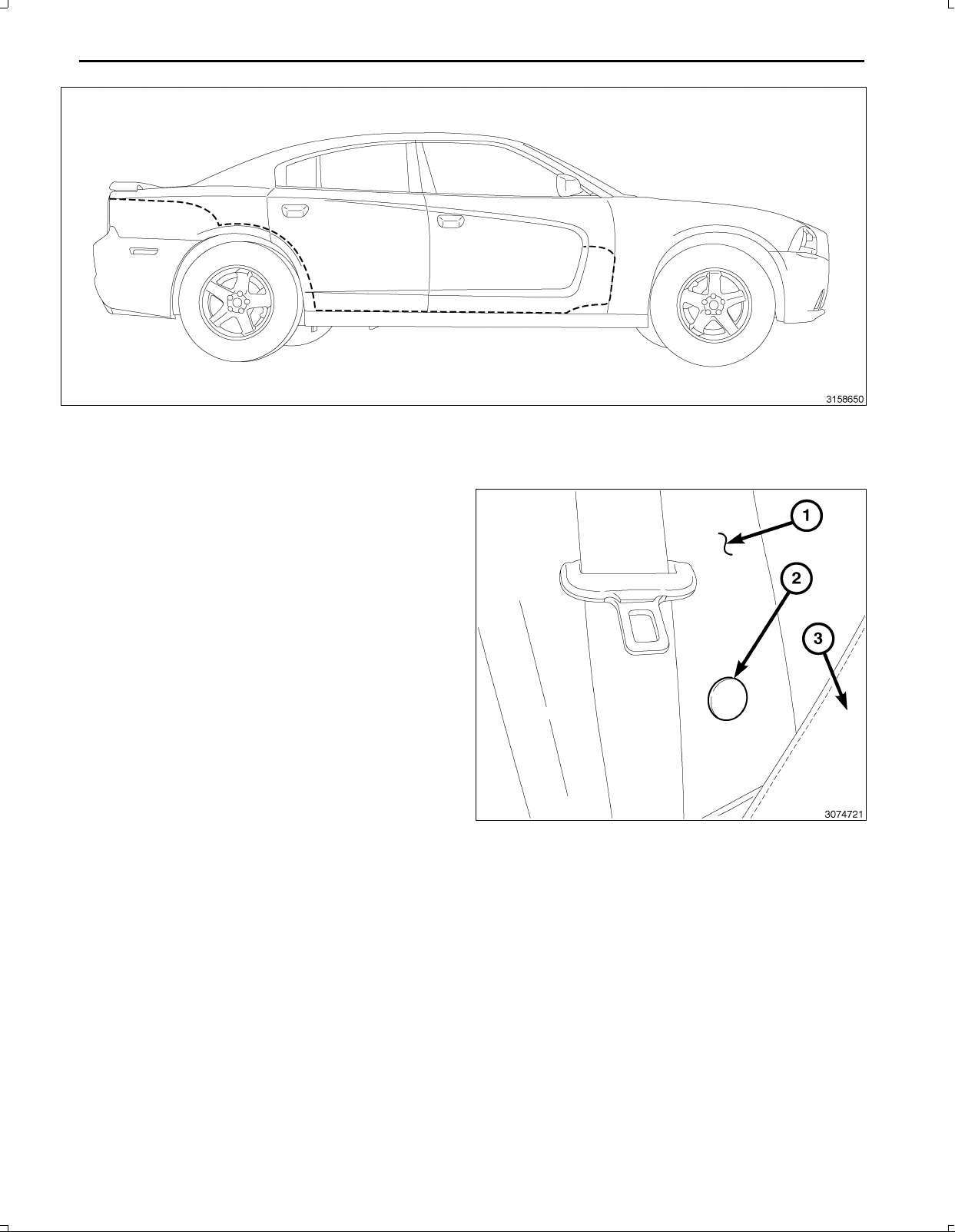
2
BackUpCameraHarnessRouting
PROCEDURESTEPS:
1.TilttheRHseatbackforaccesstotheBpillarlower
panelretainingscrew(notshown,underthecover,2),
ifequipped.
2.Ifequipped,usingtrimstickC4755orequivalent,re
movetheRHBpillarlowertrimpanelscrewcoverand
removetheretainingscrew.
Nov16,2010K6861117
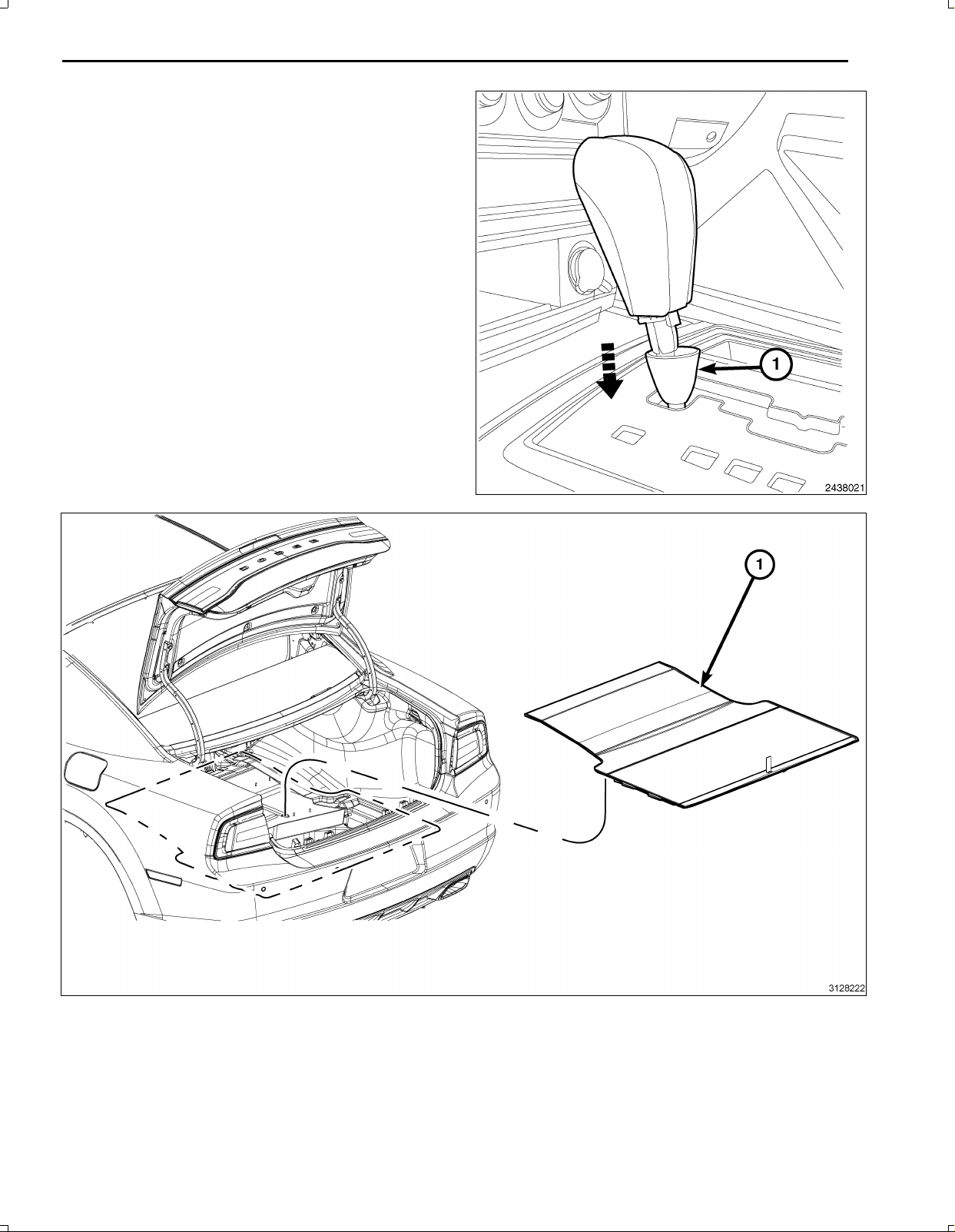
3.Applytheparkingbrake.
4.PlacetheignitionswitchtotheOnposition,applythe
servicebrakesandplacethegearselectorleverinto
theNeutralposition.
5.PlacetheignitionswitchtotheOffposition.
6.Usingasmallflatbladedtoolorequivalent,separate
theretainingring(1)andslidedowntheshiftershaft.
3
7.Removethesparetirecover/trunkfloorcarpetfromoverthesparetirewell.
8.Disconnectandisolatethebatterynegativecable.
Nov16,2010K6861117
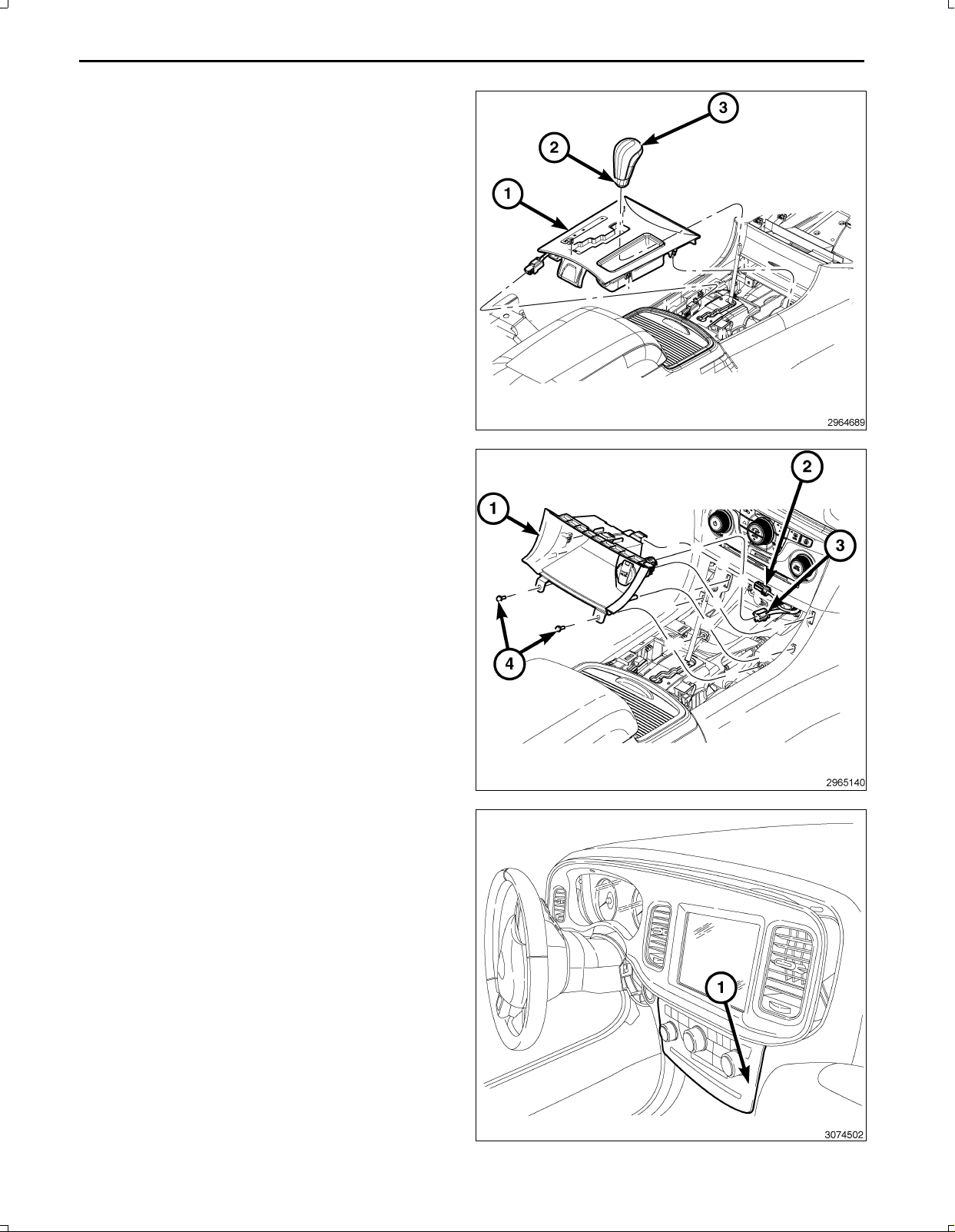
4
9.Usingathinwiretypetool,locateandpressthere
leasewhilepullingupontheshifterknob(3).
10.Removetheshifterknob(3)andretainingring(2).
11.UsingatrimstickC4755orequivalent,gentlyprybe
tweentheshifterbezel(1)andthefloorconsoletore
leasethesnapretainersthatsecurethebezel.Donot
pullwithexcessiveforceorfullyremoveatthis
time.
12.Disconnecttheshifterbezelwiringharnessandre
movetheshifterbezel(1).
13.Removethetwoscrews(4)securingthestoragebin
(1)totheconsole.
14.UsingatrimstickC4755orequivalent,gentlypry
betweenthestoragebin(1)andthefloorconsole
sidecloseoutpaneltoreleasethetwosnapretainers
thatsecurethestoragebin(1)tothefrontconsole
andcloseoutpanel.
15.Disconnectthe12Vignitionpoweroutletwiringhar
ness(3)fromtherearofthestoragebin(1).
16.DisconnecttheLED/Lampwiringharness(2)fromthe
storagebin(1)andremovethestoragebinfromthe
I/P.
NOTE:Onlydisconnecttheswitchbankassembly
wiringharnessconnectorbyfollowingthespecific
stepsfollowingthisstep.
17.UsingatrimstickC4755orequivalent,gentlyprybe
tweentheswitchbankassembly(1)andtheinstru
mentpaneltoreleasethesnapretainersthatsecure
theswitchbankassembly(1)totheinstrumentpanel
andpullawayfrominstrumentpanelforaccesstore
movetheconnectorusingthefollowingsteps:
Nov16,2010K6861117
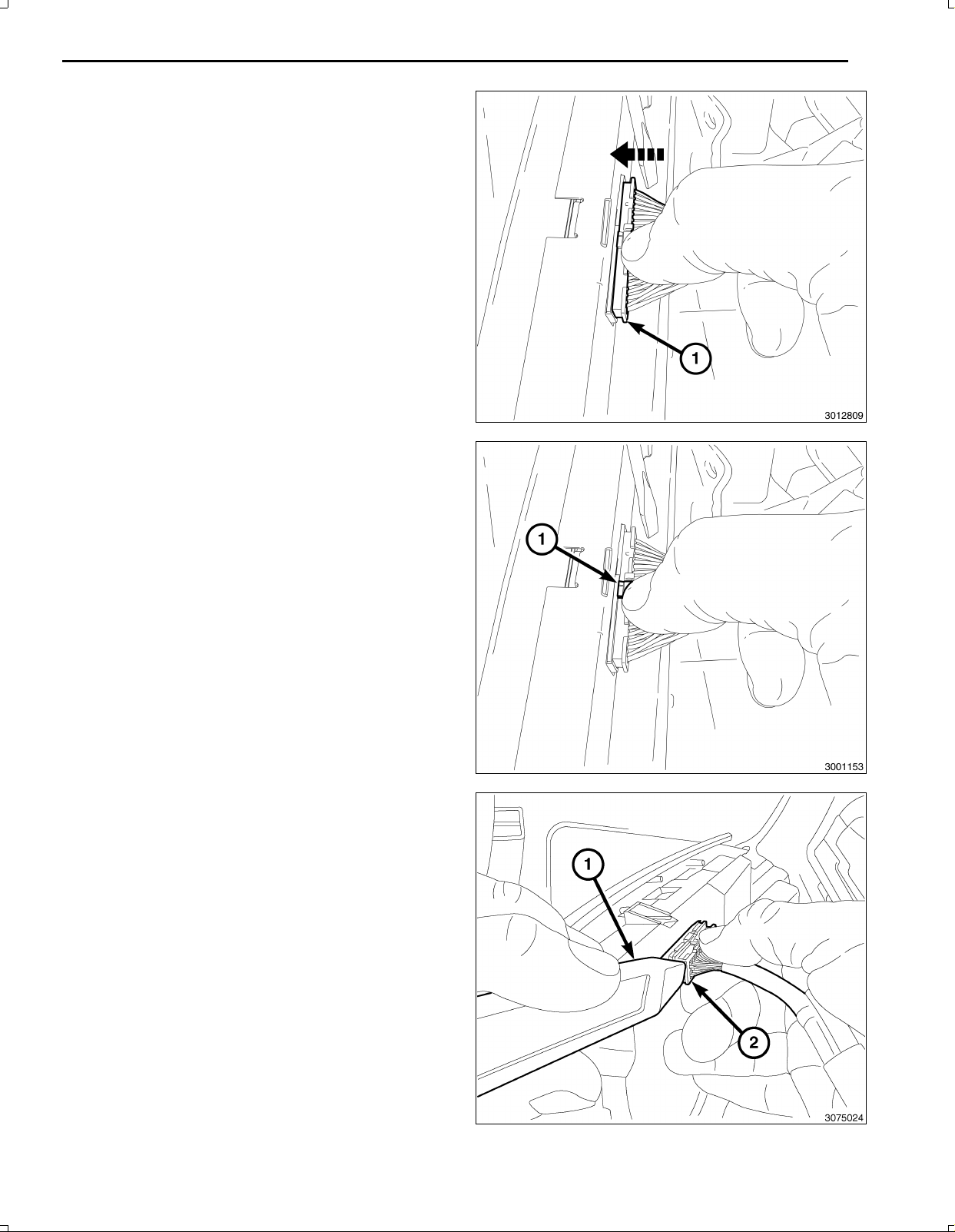
CAUTION:Neverpulltheconnectoroutbythewires.
Failuretofollowtheseinstructionswilldamageor
breakthewiresand/orconnector.
CAUTION:Pushthe40wayconnectorinbeforepush
ingonthelockingclip.Failuretofollowtheseinstruc
tionswilldamageorbreaktheconnectorlockingclip.
18.Pushinonthe40wayconnector(1)oftheswitchbank
assembly.
19.Gentlypushdownontheconnectorreleaselock(1).
5
20.UsingapocketscrewdriveroratrimstickC4755or
equivalent(1),gentlypryononesideoftheconnector
(2)toremove.
Nov16,2010K6861117
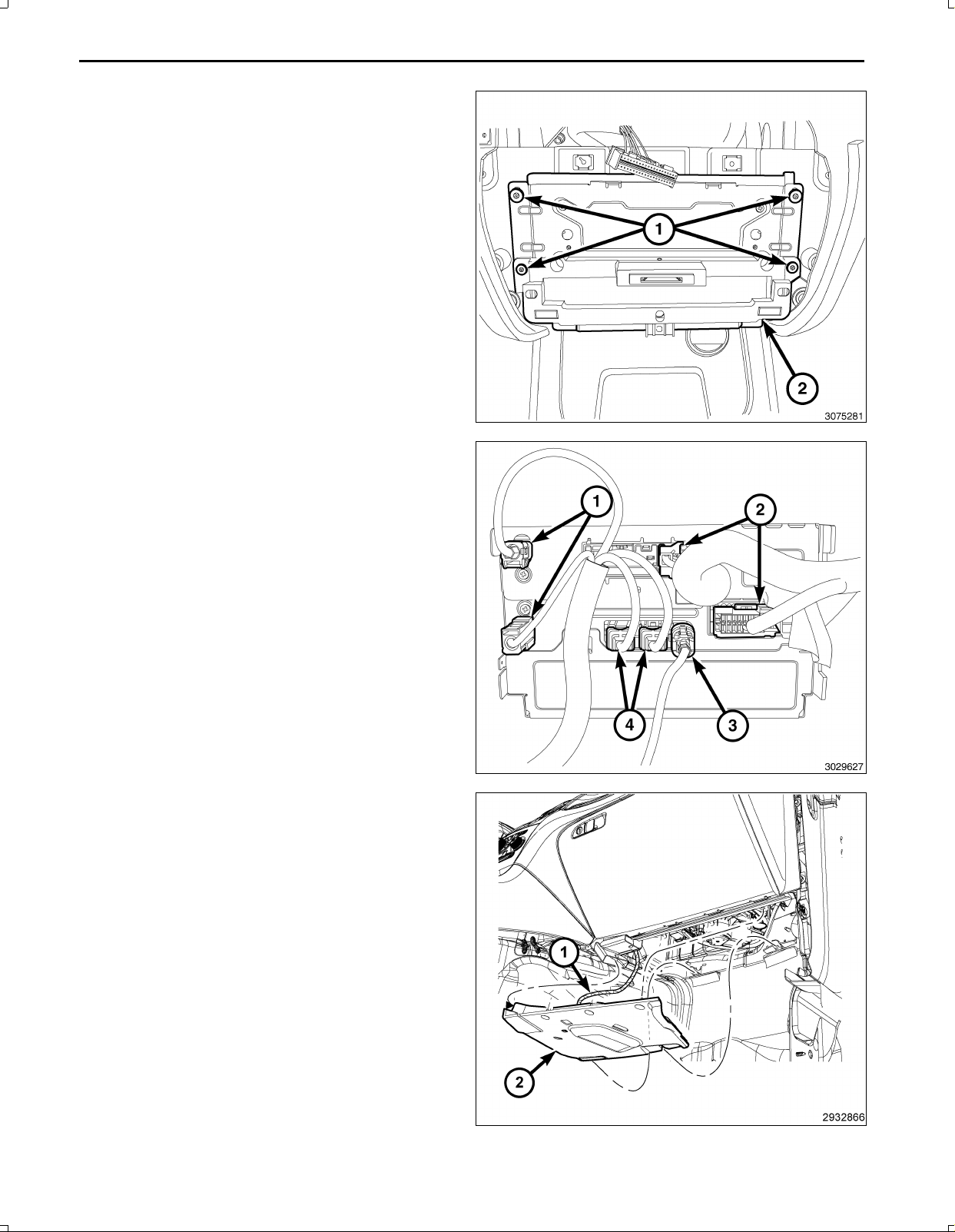
6
21.Removetheretainers(1)fromtheTelematicsGate
wayModule(TGM)(2)andpulloutfarenoughtoac
cesstheconnectorsonthebackoftheTGM.
CAUTION:Pullingtheantennacablestraightoutofthe
radiowithoutpullingonthelockingantennaconnec
torcoulddamagethecableorradio.
22.Disconnecttheantenna(s)(1),RFHUBandUCIca
bles(4),videocable(3)andwiringconnectors(2)from
theTGM.
23.RemovetheTGMfromthevehicle.
24.Removetherightsideinstrumentpanelsilencerpush
inretainers.
25.DisconnecttheLEDharness(1)andremovetheright
sideinstrumentpanelsilencer(2).
Nov16,2010K6861117
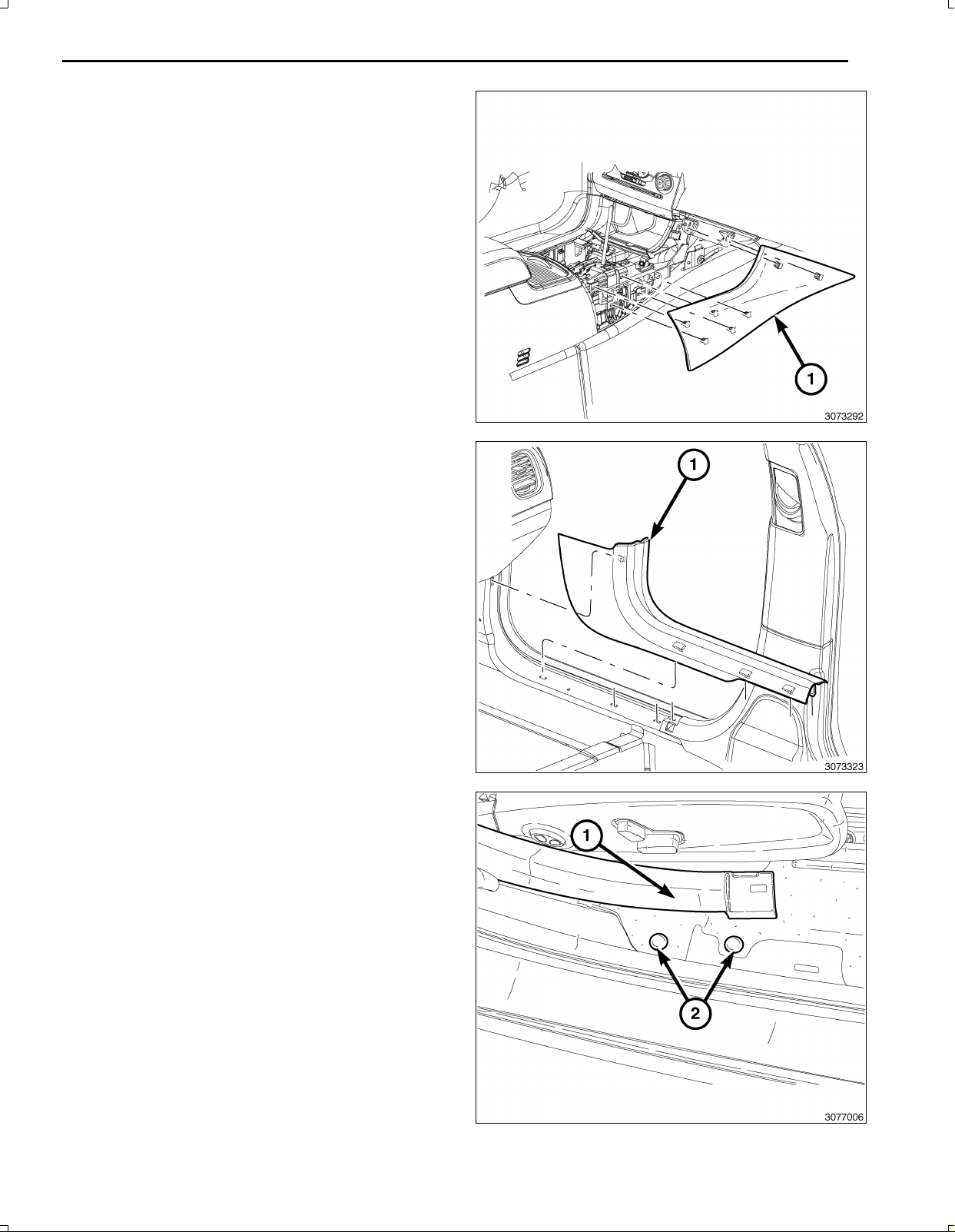
26.OntheRHsideandusingatrimstickC4755orequiv
alent,gentlyprybetweentheinstrumentpanelandthe
floorconsolesidecloseoutpanel(1)toreleasethe
twosnapretainersthatsecurethecloseoutpanelto
theinstrumentpanel.
27.UsingatrimstickC4755orequivalent,gentlyprybe
tweenthefloorconsolesidecloseoutpanel(1)and
thefloorconsoletoreleasethefivesnapretainersthat
securethecloseoutpaneltothefloorconsoleandre
movethepanel.
28.UsingatrimstickC4755orequivalent,removethe
RHfrontdoorscuffplate(1).
29.RemovetheRHreardoorscuffplatethesameasthe
front.
7
NOTE:ItisnotnecessarytoremovetheBpillartrim,
onlyloosenforaccesstoroutethebackupcamera
wiringharness.
30.AtthefrontoftheRHBpillarlowertrim,pullupand
towardtheseattoreleaseretainerclips.Repeatat
therearoftheBpillartrimtoloosenthelowerportion
oftrim.
31.Removeallcarpetpushinfastenersalongthefront
andrearscuffplatesandtheRHkickpanelarea.
Nov16,2010K6861117
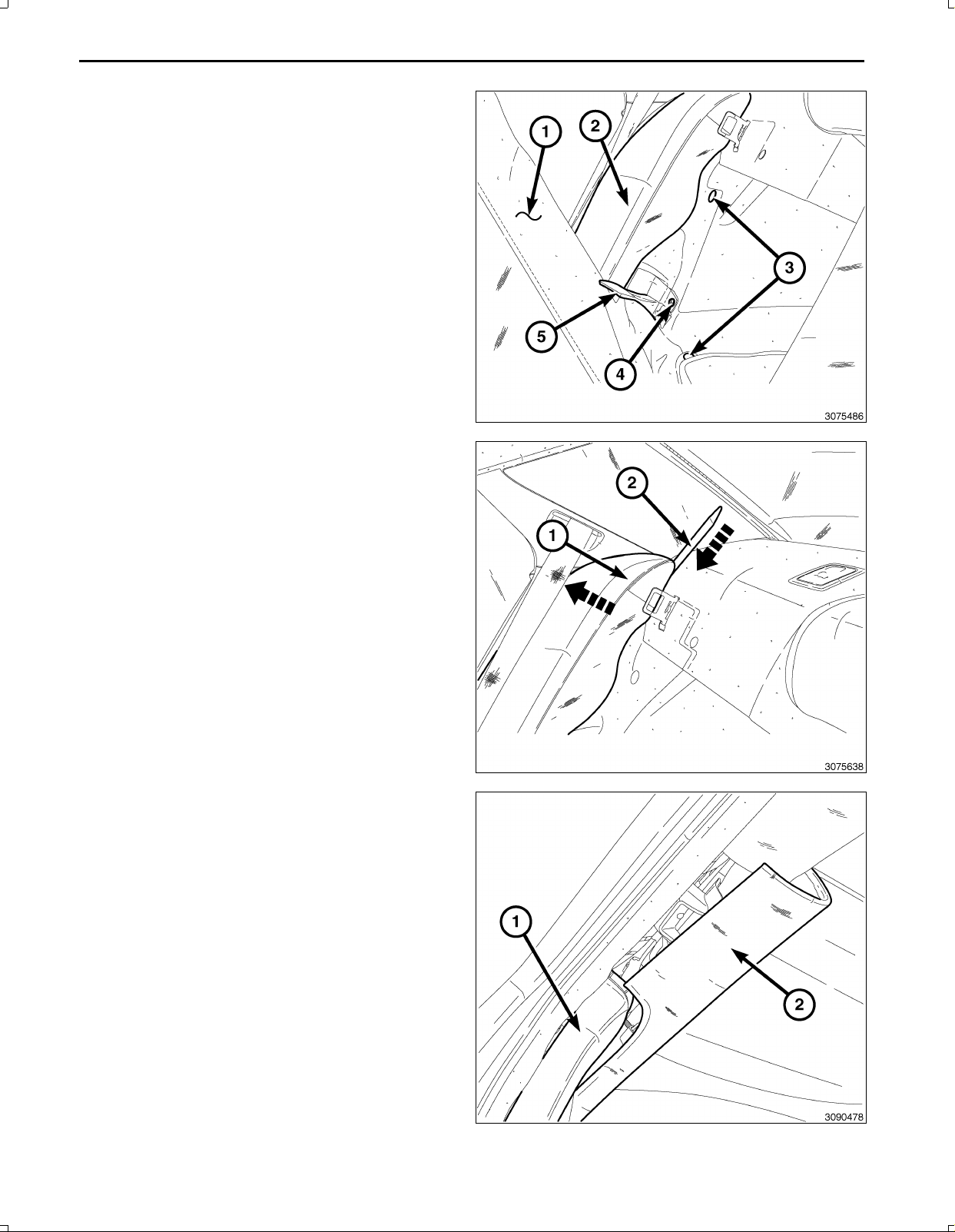
8
32.PulltheRHrearseatback(1)forward,exposingthe
luggagecompartment.
33.BehindtheRHrearseat,pullthecarpettab(5)up,
exposingtherearseatbacksidebolsterbracketre
tainingbolt(4).
34.RemovetheRHrearseatbacksidebolsterbracket
bolt(4).
35.Removethepushinfasteners(3)thatsecurethe
trunksidetrim.
36.UsingatrimstickC4755(2)orequivalent,pushdown
betweentherearshelfandtheRHrearseatbackbol
ster(1)toreleasetheretainingclip,andpullouton
theseatbackbolster(1)toremove.
37.Dodgeonly,usingatrimstickC4755orequivalent,
carefullyprythequartertrim(2)looseenoughtore
moveCpillartrim(1).
Nov16,2010K6861117
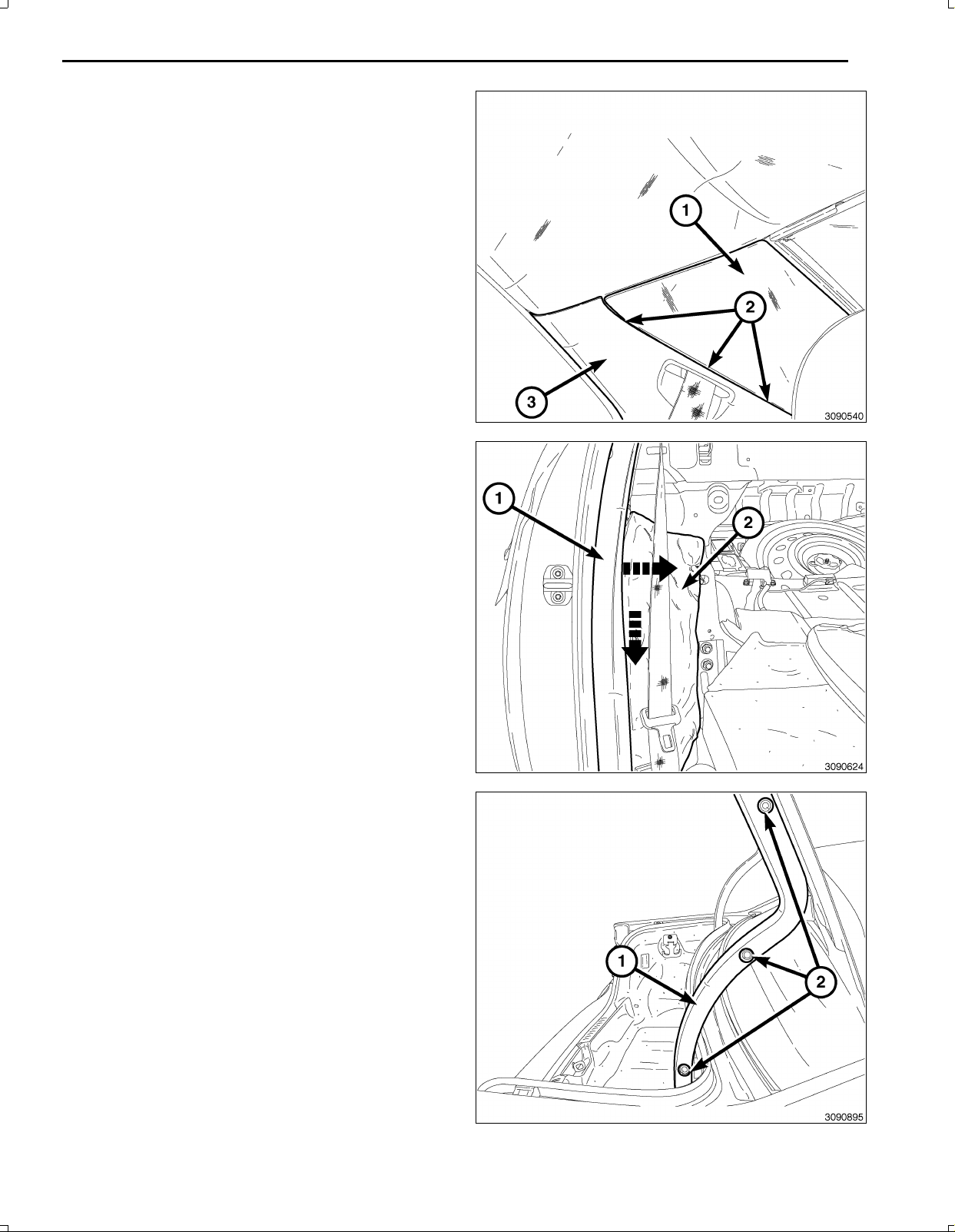
38.Chrysleronly,usingatrimstickC4755orequivalent,
carefullyprythequartertrim(1)atthreepoints(2)
looseenoughtoremovetheCpillartrim(3).
39.UsingatrimstickC4755orequivalent,carefullypry
theCpillartrim(1)inwardtoloosenthepushinre
tainers,thenpullforwardanddowntoremovefrom
thevehicle.
40.Foldbacktheinsulator(2)toexposewiringharness
routingarea.
9
41.Openthevehicletrunk.
42.RemoveRHhingetrimpushinfasteners(2)andre
movethehingetrim(1).
Nov16,2010K6861117
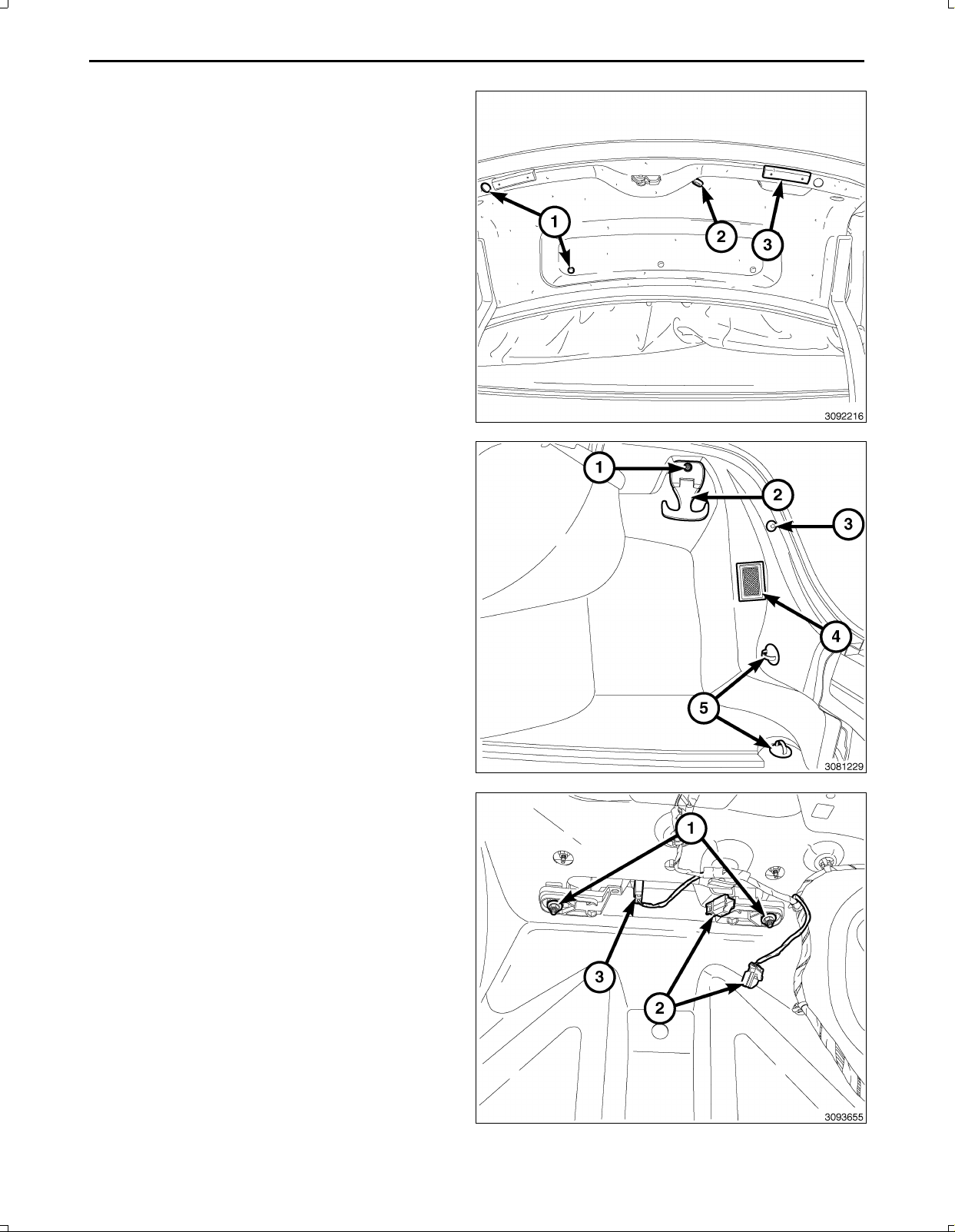
10
NOTE:Themanualtrunkreleasehandle(2)mustbe
routedthroughthedecklidtrim.
43.Removethetwobumperstops(3)andthenine
pushinretainers(1)fromthedecklidandremove
thedecklidtrimfromthedecklid.
44.Removethewheelwellcovertrimasfollows:
a.OntheRHside,removethecargonethookscrew
(1)anduppercargohook(2).
b.OntheRHside,removethepushinretainer(3)
thatsecuresthewheelwellcovertrim.
c.OntheRHside,removethecargonetlowerhooks
(5).
d.Carefullypullbackthewheelwellcoverenoughto
disconnectthetrunklamp(4)harnessconnector,
andremovethewheelwellcovertrim.
45.Disconnecttheswitchandlampelectricalharness
connectors(2,3).
NOTE:Afterremovingthenuts(1)thereareretaining
tabsnexttothestudsthatneedtobepushedinward
toremovethelampassembly.
46.Removethelampassemblynuts(1)andremovethe
lampassemblyfromthevehicle.
Nov16,2010K6861117

NOTE:Ensurewhenroutingthewirenottodamage
thewireterminals.
47.Feedthebackupcamerawiringharness(2)through
thelowerI/P(1)forconnectingtothe12Vignition
poweroutletwiringharnessandtheTGM.
48.Removeenoughoftheinsulatingtape(1)fromthe
wiresofthe12Vignitionpoweroutletwiringharness
connector(2)tospliceintothetwowires.
11
49.Preparetocrimp/splicethebackupcamerapowerwire
(PK/OR)tothe(DB/PK)ofthe12Vignitionpowerout
letwiringharnessconnectorasfollows:
a.Cutthe12VignitionpoweroutletDB/PKwire.
b.Remove13mm(0.5in.)ofinsulationfromeach
wirethatneedstobespliced.
c.Placeapieceofadhesivelinedheatshrinktubing
(2)ononesideofthewire.Makesurethetubing
willbelongenoughtocoverandsealtheentire
repairarea.
d.Placethestrandsofwireoverlappingeachother
insideofthespliceclip(1).
Nov16,2010K6861117
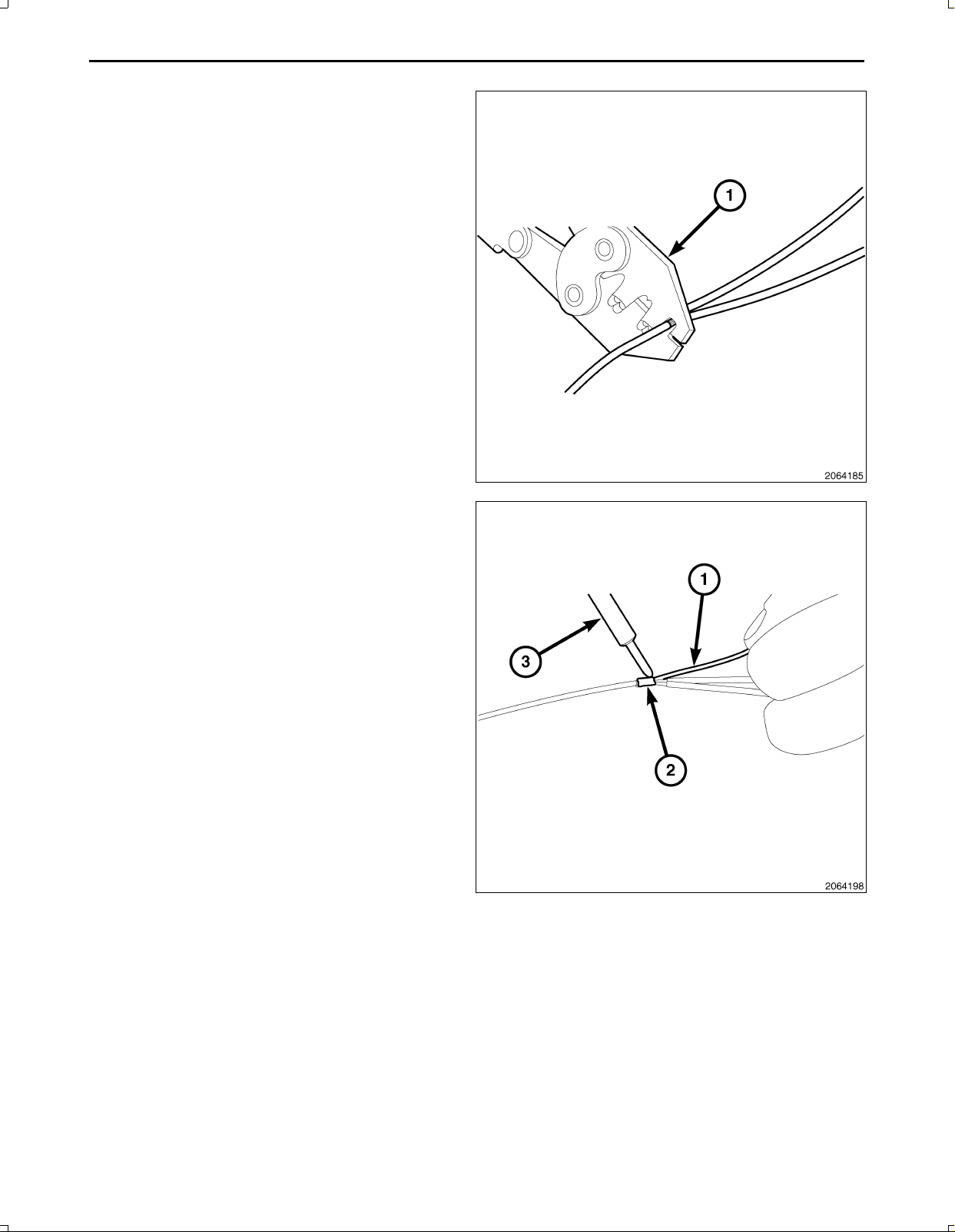
12
50.Usingcrimpingtool(1),Mopar®p/n05019912AAor
equivalent,crimpthespliceclipandwirestogether.
CAUTION:Donotuseacidcoresolder.
51.Usingasoldertool(3),soldertheconnection(2)to
getherwithrosincoresolder(1).
Nov16,2010K6861117
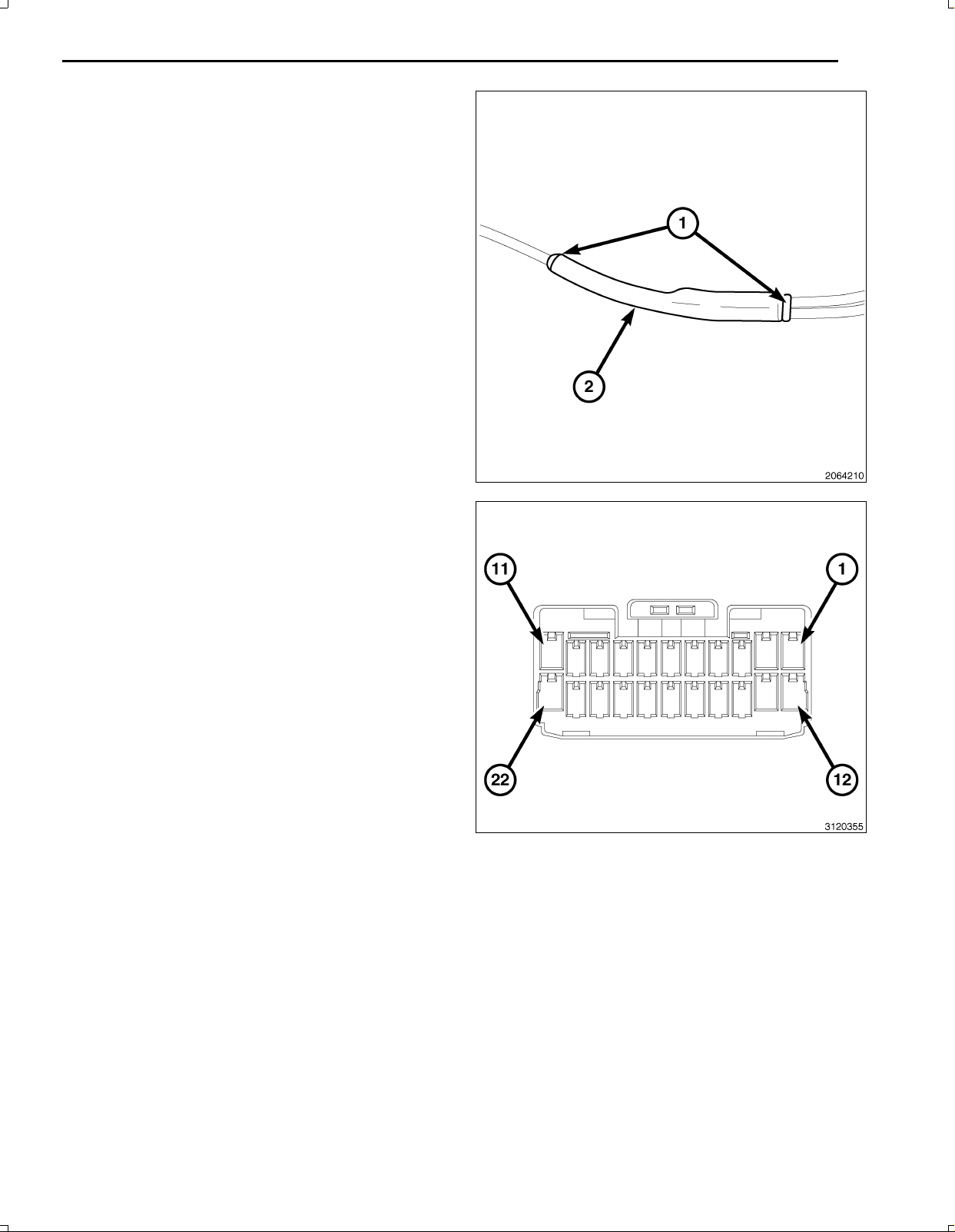
52.Centertheheatshrinktubing(2)overthesolderjoint
andheatusingaheatgun.Heatthejointuntilthetub
ingistightlysealedandsealant(1)comesoutofboth
endsofthetubing.
53.Crimp/splicethebackupcameragroundwire(BK)to
theground(BK)ofthe12Vignitionpoweroutletwiring
harnessconnectorasabove.
13
NOTE:Theremayalreadybea22pinconnectorcon
nectedtotheTGM.Usethatoneanddiscardtheone
suppliedinthekit.
54.BackouttheconnectorwirelockingtabfromtheTGM
harnessconnector3.
55.InsertthecameraharnesswiresintoTGMharness
connector3asfollows:
a.Signalwire(GY/LB)cavity15
b.Returnwire(GY/OR)cavity16
c.Shieldwire(Bare)cavity17
Nov16,2010K6861117
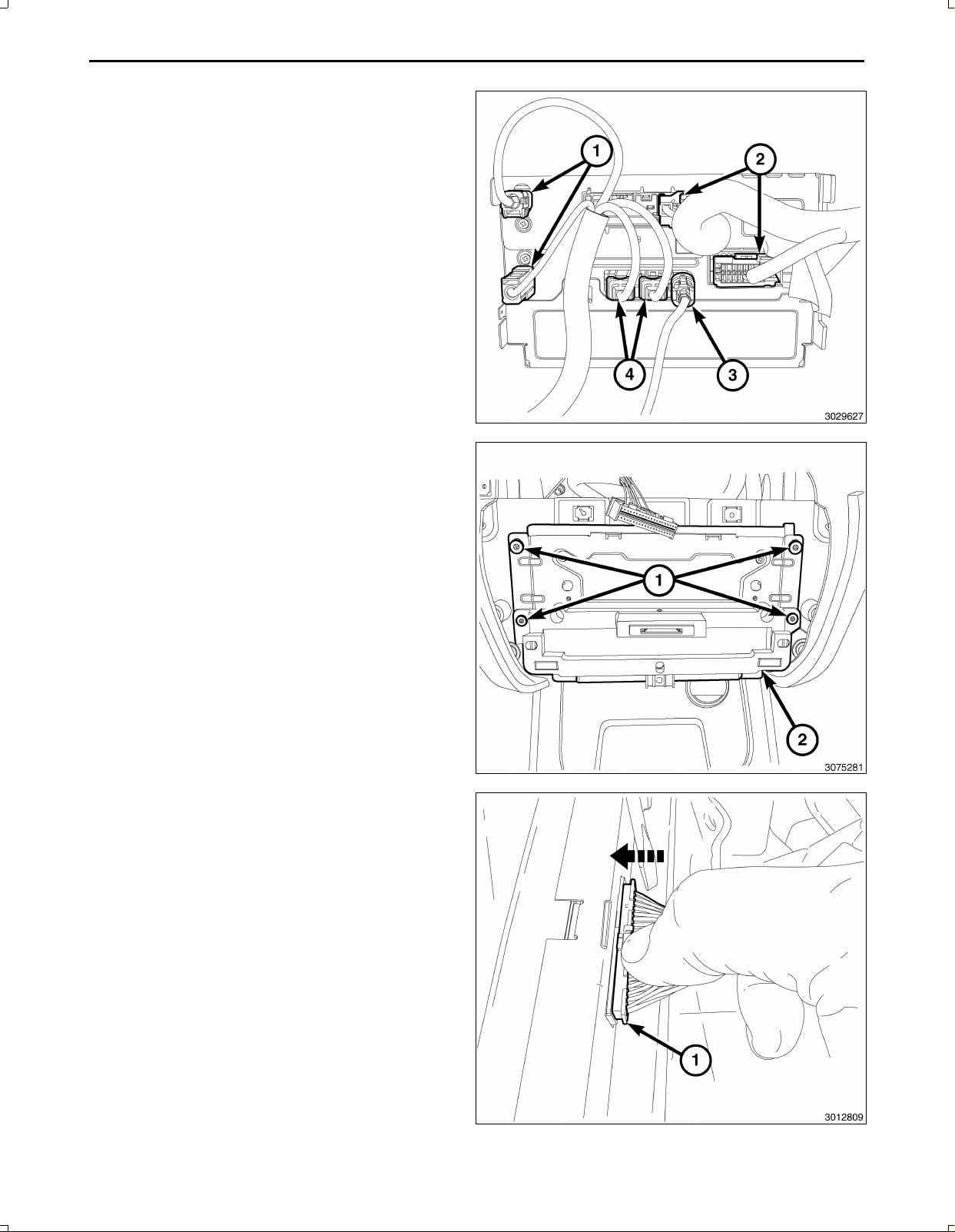
14
56.Connecttheantenna(s)(1),RFHUBandUCIcables
(4),videocable(3)andwiringconnectors(2)tothe
TGM.
NOTE:Makesurethe40wayconnector(1)ofthe
switchbankassemblyispositionedabovethe
TGMforaccesswhenconnectingtheswitchbank
assembly.
57.PositiontheTGM(2)andinstalltheretainingscrews
(1)totheT elematicsGatewayModule(TGM)(2).
58.Connectthe40wayconnector(1)oftheswitchbank
assembly.
Nov16,2010K6861117
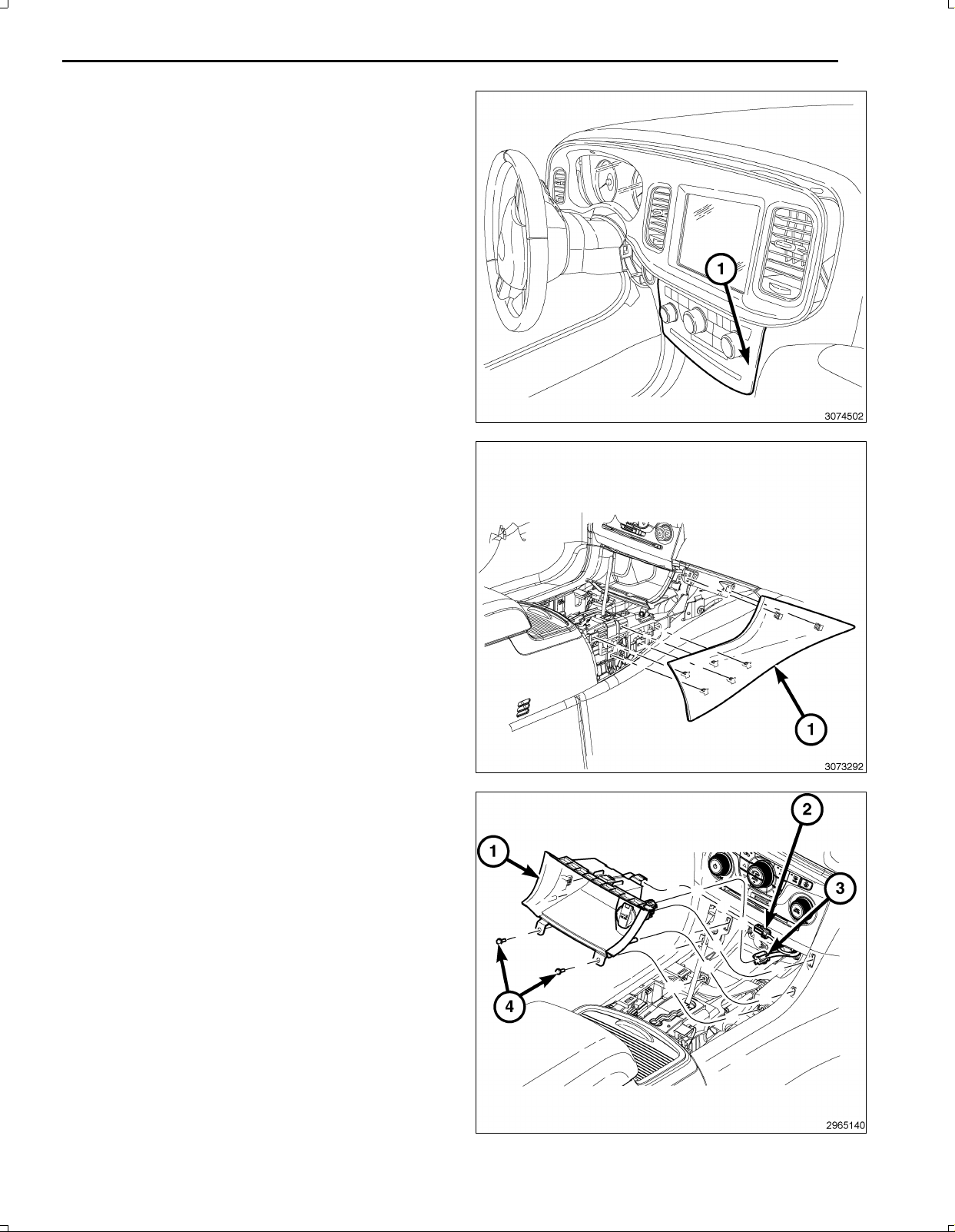
59.Positiontheswitchbankassembly(1)andfirmlypress
intoinstrumentpaneltosecurethesnapretainers.
60.Positionthefloorconsolesidecloseoutpanel(1)and
firmlypressintoplacesecuringthetwosnapretain
ersthatsecurethecloseoutpaneltotheinstrument
panel,andthefivesnapretainersthatsecuretheclose
outpaneltothefloorconsole.
15
61.ConnecttheLED/Lampwiringharness(2)tothestor
agebin(1).
62.Connectthe12Vignitionpoweroutletwiringharness
(3)totherearofthestoragebin(1).
63.Positionthestoragebin(1)andfirmlypushintoplace
securingthetwosnapretainerstothefloorconsole
sidecloseoutpanel.
64.Installthescrews(4)securingthestoragebin(1)to
theconsole.
Nov16,2010K6861117
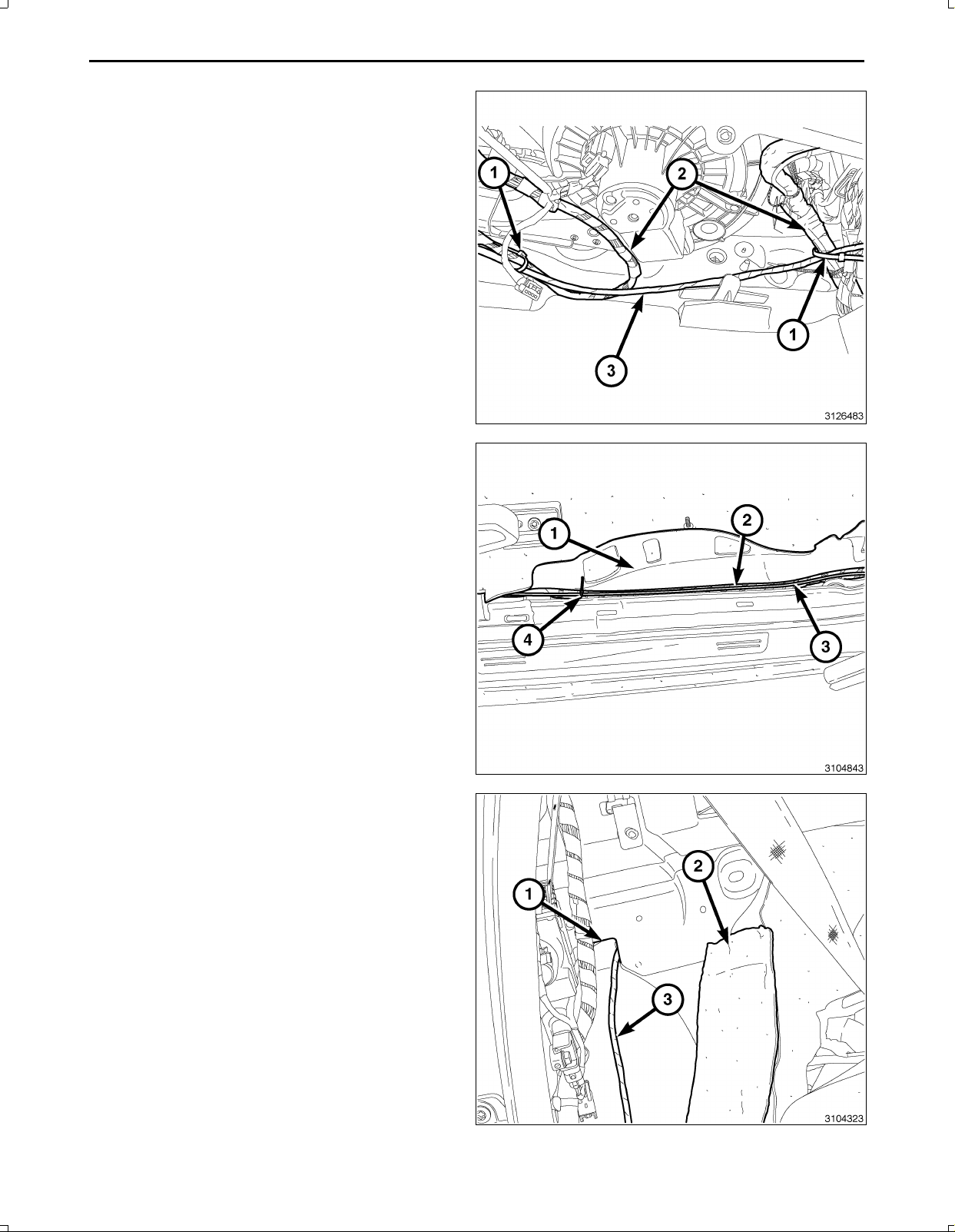
16
65.Routethebackupcamerawireharness(3)underthe
rightsideoftheI/Pandsecuretothevehicleharness
(2)withtiestraps(1).
66.Routethebackupcamerawireharness(3)underthe
edgeofthecarpet(1)belowtheRHscuffplatesand
theBpillarlowertrim.Attachtothevehiclewiringhar
ness(2)withtiestraps(4)wherenecessary.
67.Feedthebackupcamerawireharness(3)throughthe
bodypanelopening(1)behindtherearseatinsulation
(2)intothetrunkarea.
68.Repositiontheinsulation(2).
Nov16,2010K6861117
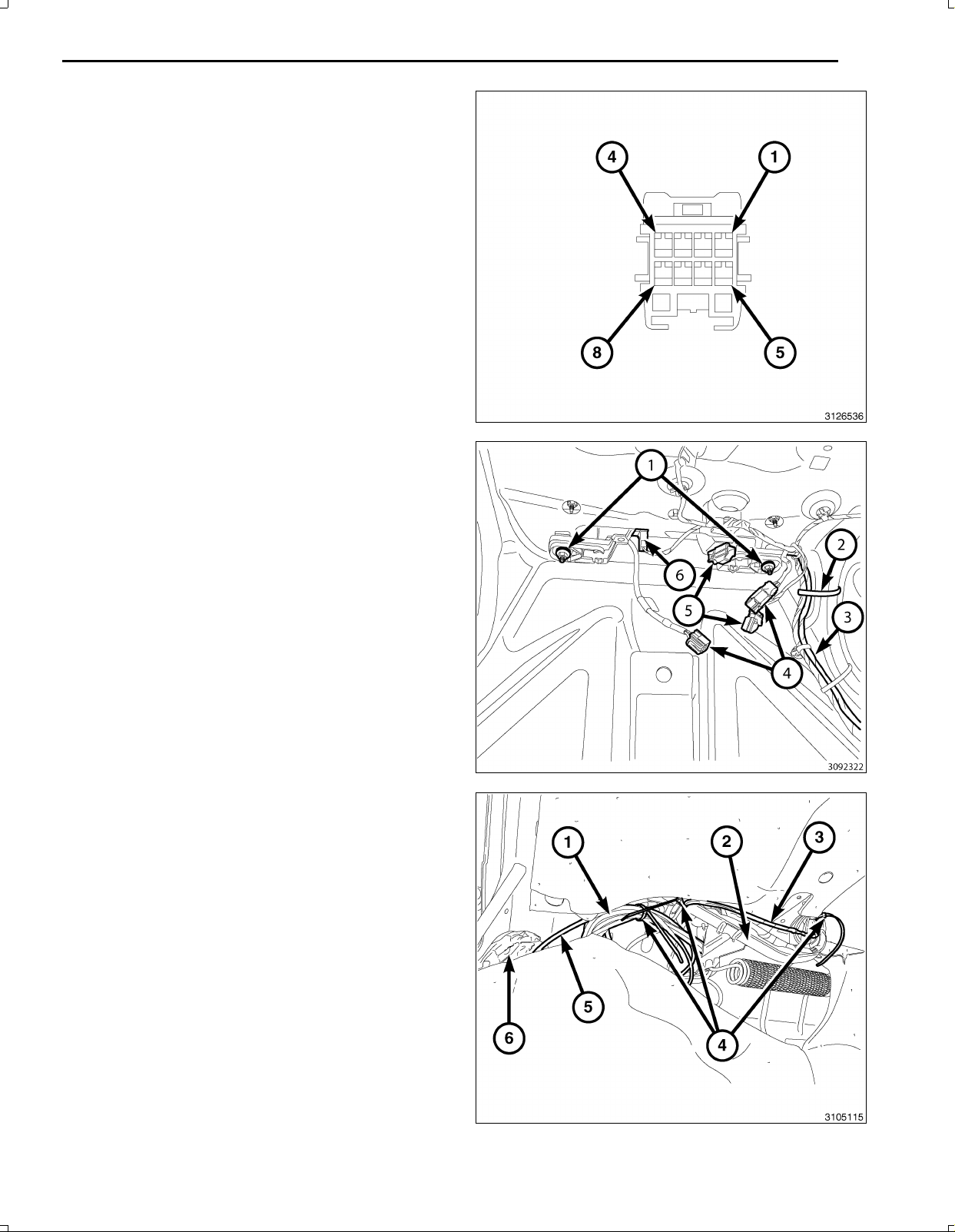
69.Backouttheconnectorterminallockingtabfromthe
backupcameraconnector.
70.Insertthebackupcameraharnesswiresintobackup
cameraconnectorasfollows:
a.12Vignitionpowerwire(PK/OR)cavity2
b.Signalreturnwire(GY/OR)cavity3
c.Signalwire(GY/LB)cavity4
d.Shieldwire(Bare)cavity7
e.Groundwire(BK)cavity8
71.Positionthelampassemblywithbackupcameraand
installtheretainingnuts(1).
72.Connecttheswitchandlampelectricalharnesscon
nectors(5,6).
73.Routethebackupcameraharness(3)withthetrunk
harnessandattachwithtiestraps(2)asnecessary.
74.Connectthebackupcameraconnectors(4)together.
17
75.Routethebackupcameraharness(3)downthetrunk
hinge(2)andattachusingtiestraps(4)asnecessary.
76.Bundletheexcessharness(1)togetherusingatie
strap(4).
77.Tucktheharnessbundle(1)abovethewheelwellse
curingoutofthetrunk/hingemovementareausingtie
straps(4)asnecessary.
78.Tucktheinsulatingmaterial(6)throughtheaccess
holewherethebackupharness(5)comesthrough
thebodypaneltoprotectfromchaffing.
Nov16,2010K6861117
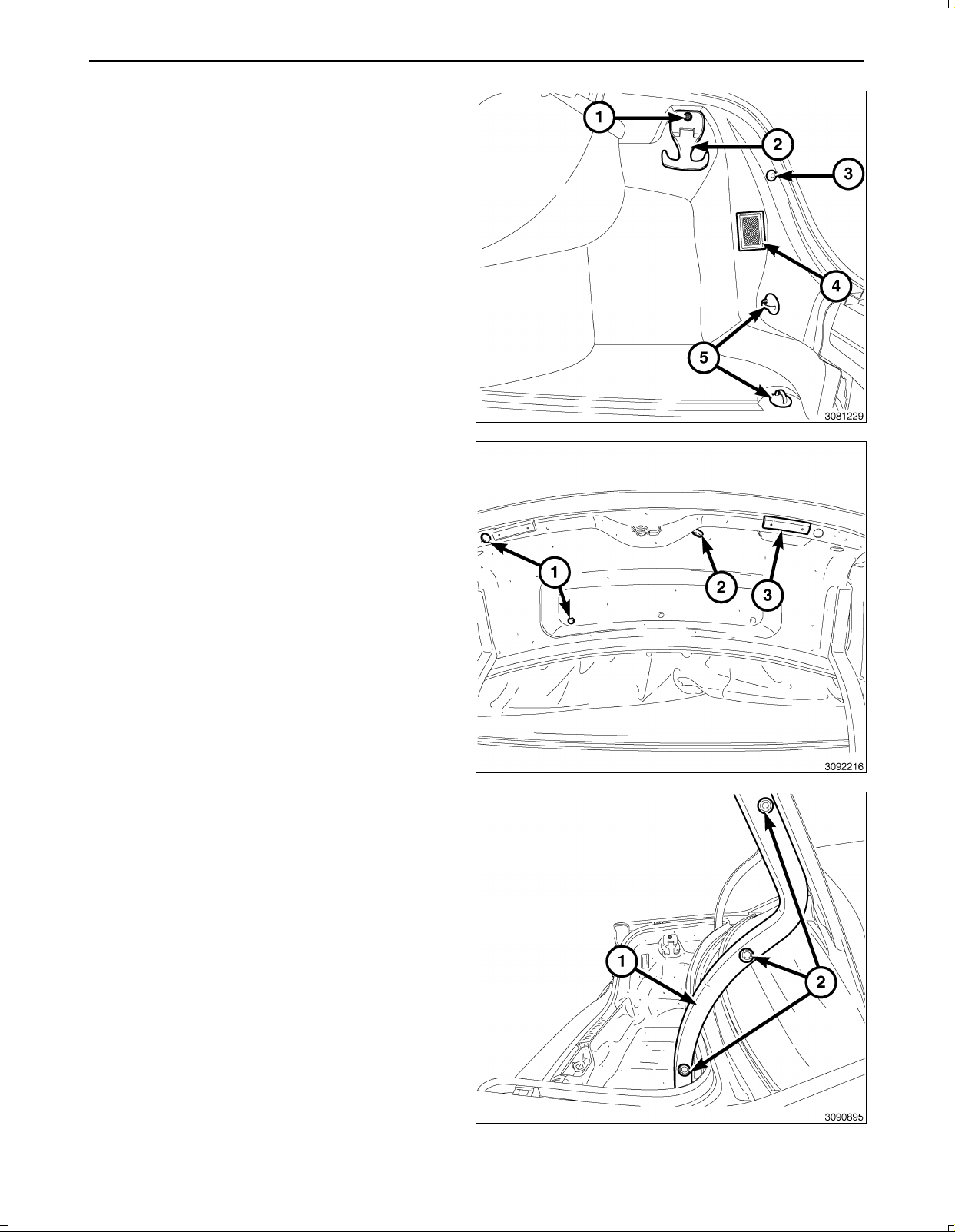
18
79.Installthewheelwellcovertrimasfollows:
a.Positionthewheelwellcoverandconnectthe
trunklamp(4)harnessconnector.
b.Installthecargonetlowerhooks(5).
c.Installthepushinretainer(3)thatsecuresthe
wheelwellcovertrim.
d.Installthecargonethookscrew(1)andupper
cargohook(2).
NOTE:Themanualtrunkreleasehandle(2)mustbe
routedthroughthedecklidtrim.
80.Positionthedecklidtrim,installtheninepushinre
tainers(1)andtwobumperstops(3).tothedecklid.
81.PositiontheRHhingetrim(1)andinstallthepushin
fasteners(2).
Nov16,2010K6861117
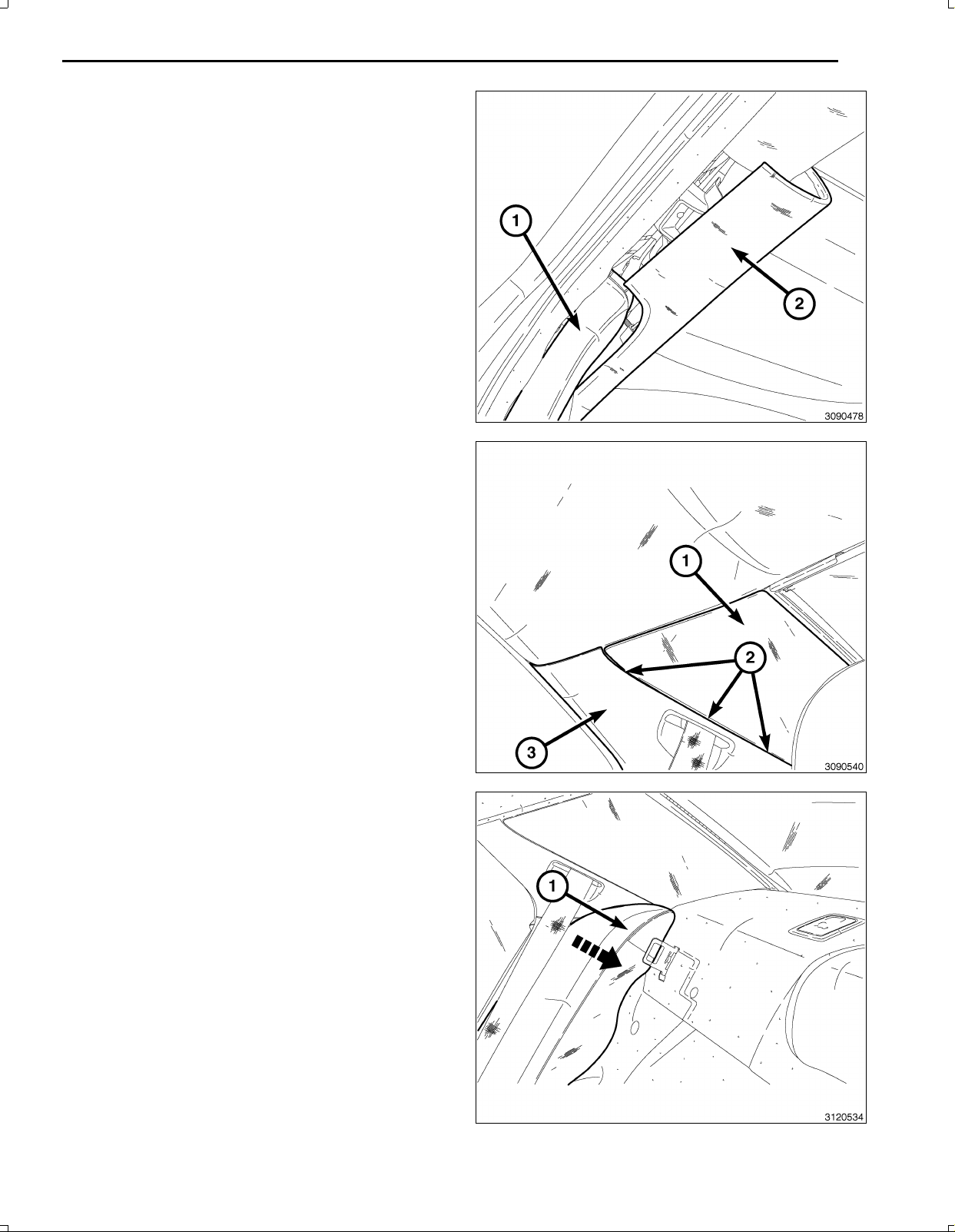
82.Dodgeonly,carefullypositiontheCpillartrim(1),and
fullsecureintoplacewiththepushinfasteners,then
Securethequartertrim(2)withthepushinfasteners.
83.Chrysleronly,removethethreefastenersfromtheup
perportionoftheCpillartrim(1)andinstallonbody
thebody(2).SlidetheCpillartrim(1,3)uptoengage
thethreefasteners(2)andsecurethelowerportionof
theCpillartrim(3)withthepushinfasteners.
19
84.Positiontherearseatbackbolster(1)andpushinto
engagetheupperclipintothebody.
Nov16,2010K6861117
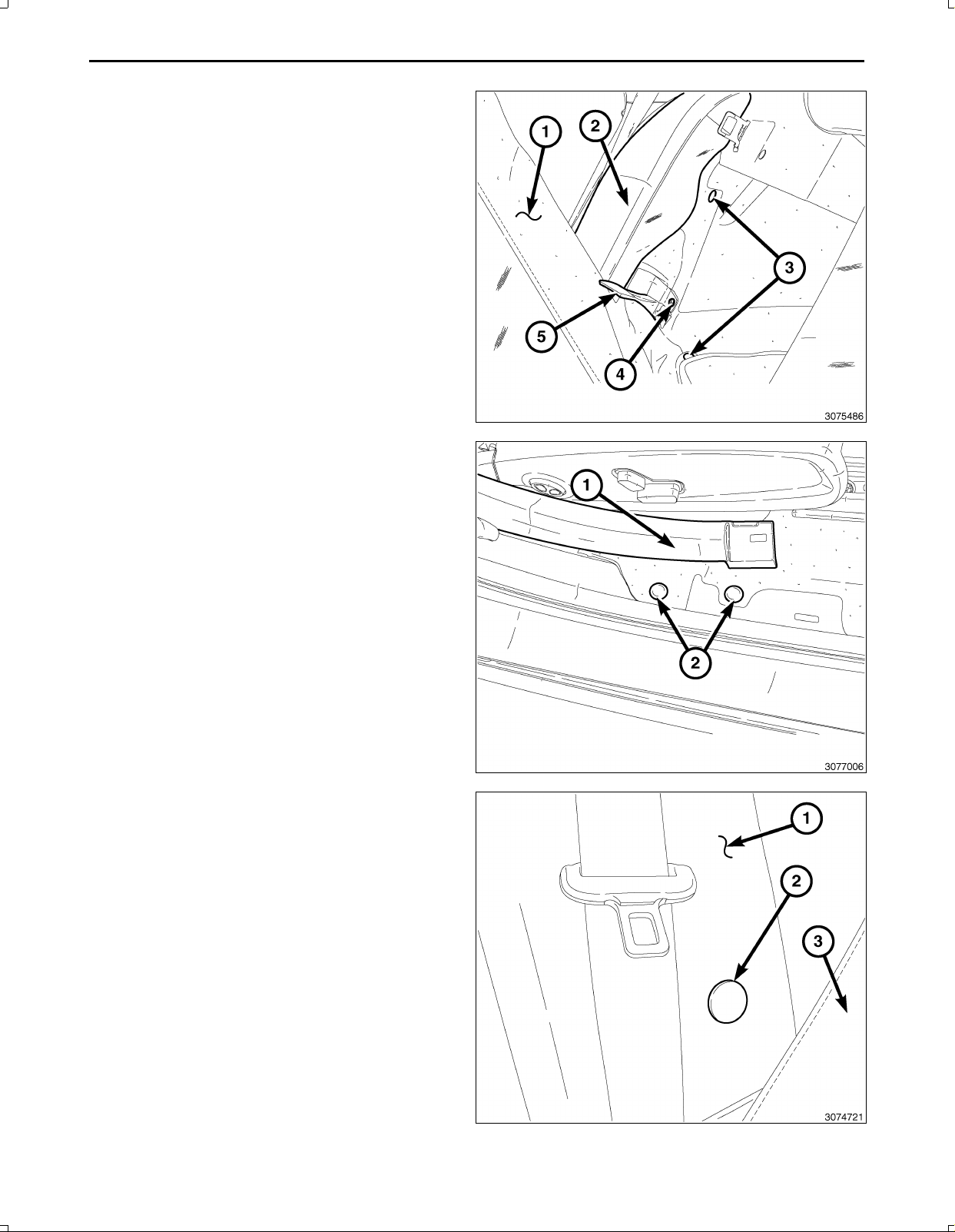
20
85.Positiontheforwardportionofthetrunksidetrimand
installthepushpinfasteners(3)tosecurethetrunk
sidetrim.
86.InstalltheRHrearseatbacksidebolsterbracketbolt
(4).
87.Repositionthecarpettab(5),coveringtherearseat
backsidebolsterbracketretainingbolt(4).
88.Installallcarpetpushpinfasteners(2)alongthefront
andrearscuffplatesandtheRHkickpanelarea.
89.AttachtheRHBpillarlowertrim(1)bysecuringthe
retainerclipsatthelowerportionofthetrim.
90.Ifequipped,installtheRHBpillarlowertrimpanelre
tainingscrewandscrewcover(2).
Nov16,2010K6861117
