Page 1
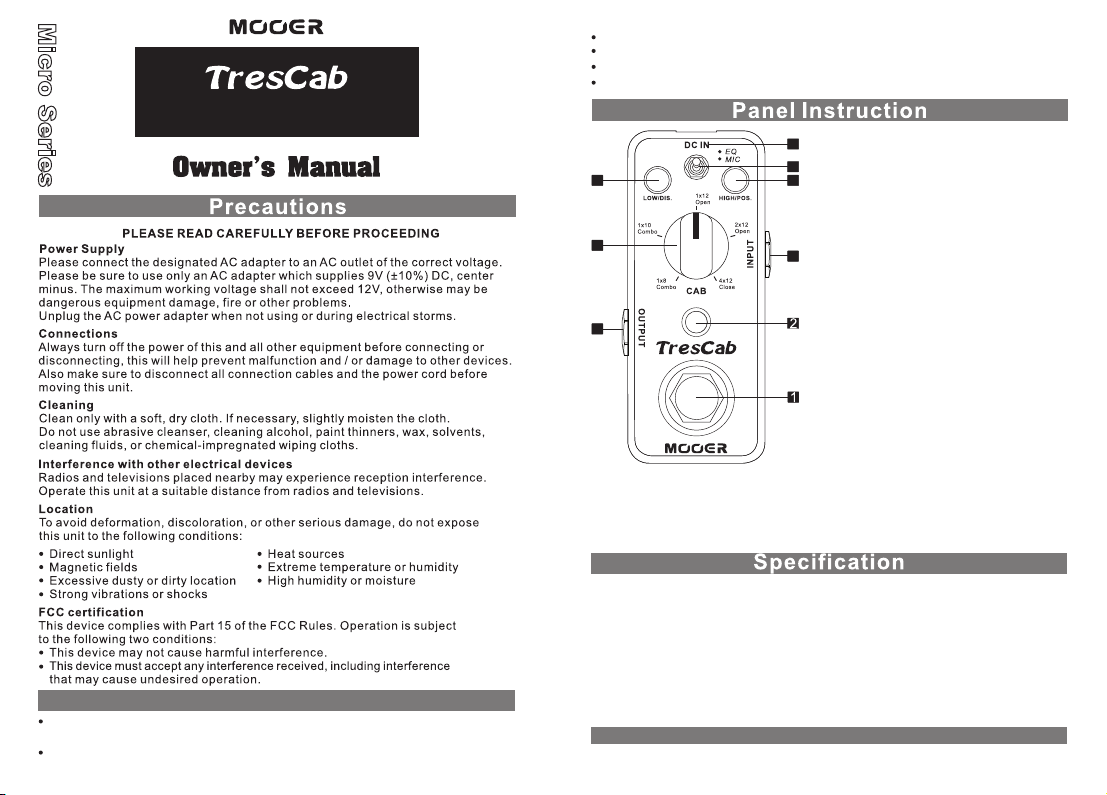
Ca b S im u la t ed P ed a l
Main Features
High-quality digital Cab simulated pedal, off er s fi ve d if fe re nt t yp es
of cab choices
Can select two-stall balanced adjustment and microphone pick up
location selection with the mode switch
Full metal shell
Very small and compact design
Tru e by pa ss s wi tc h
DC 9V adapter power supply
1. TRUE BYPASS Footswitch:
3
Push down the footswitch to toggle
7
between on and bypass status.
6
9
5
7. Mode Switch: Choose the EQ or MIC.
8. HIGH/POS. Knob: Adjusts hi frequency in EQ mode; adjusts the deviation
of center position between the microphone and cab pickup.
9. CAB Models Knob: Select different cab simulation mode.
Cab Models: 1x8 Combo/1x10 Combo/1x12 Open/2x12 Open/4x12 Close
Input: 1/4” monaural jack (impedance: 470k Ohms)
Output: 1/4” monaural jack (impedance: 100 Ohms)
Power Requirements: AC adapter 9V DC (center minus plug),
recommended to use Mooer Micro Power
Current Draw: 128 mA
Dimensions: 93.5mm (D) × 42mm (W) × 52mm (H)
Wei gh t: 1 50 g
Accessories: Owner ’s M an ua l
* Dis claim er: Any s pecif icati on’s up date wo n't be am ended i n this ma nual.
8
2. ON/OFF LED:
Shows the on/off st at us o f Tre sC ab ,
when the LED is lit the
eff ec t is e ng ag ed .
3. DC IN Power Jack:
4
For power supply, use a 9-volt
DC regulated AC adapter (plug
polarity is positive on the barrel
and negative in the center).
4. INPUT Jack:
1/4” mono audio jack, for connecting
guitar.
5. OUTPUT Jack:
1/4” mono audio jack, outputs the signal.
6. LOW/DIS. Knob:
Adjusts low frequency in EQ mode;
adjusts the distance between
microphone pickup and cabinet in
CAB mode.
