Page 1
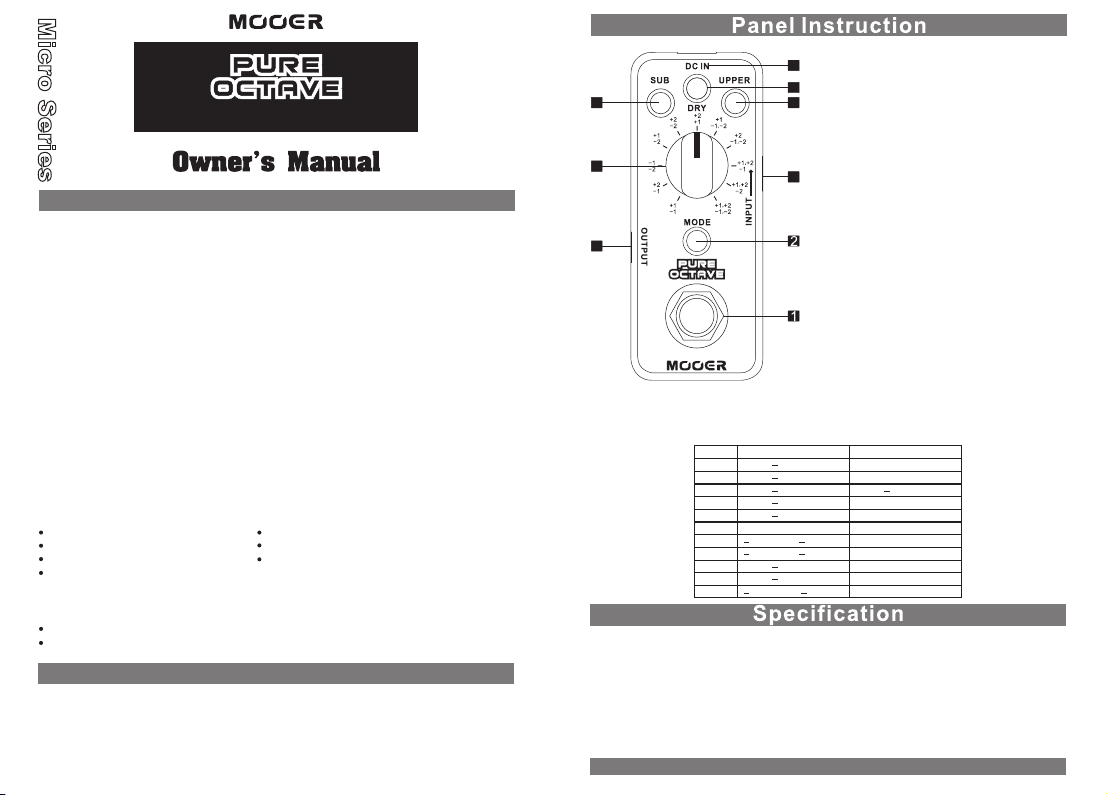
Octave Pedal
Precautions
Pow er Su ppl y
Please connect the designated AC adapter to an AC outlet of the correct voltage.
Please be sure to use only an AC adapter which supplies 9V (±10%) DC, center
minus. The ma xim um wo rki ng vo lta ge sh all n ot ex cee d 12V, otherwise may be
dangerous equipment damage, fire or other problems.
Unplug the AC power adapter when not using or during electrical storms.
Con nec tions
Always turn off th e pow er of t his a nd al l oth er eq uip men t bef ore c onn ect ing o r
disconnecting, this will help prevent malfunction and / or damage to other devices.
Also make sure to disconnect all connection cables and the power cord before
moving this unit.
Cle aning
Clean only with a soft, dry cloth. If necessary, sli ght ly mo ist en th e clo th.
Do not use abrasive cleanser, cleaning alcohol, paint thinners, wax, solve nts ,
cleaning fluids, or chemical-impregnated wiping cloths.
Int erf erence with othe r electrical devices
Radios and televisions placed nearby may experience reception interfe ren ce.
Ope rate this unit at a suitable distance from radios and televisions.
Loc ati on
To avoid deformation, discoloration, or other serious damage, do not expose
this unit to the following conditions:
Direct sunlight
Magnetic fields
Exc essive dusty or dirty location
Str ong vibrations or shocks
FCC c ertification
Thi s device complies with Part 15 of the FCC Rules. Operation is subject
to th e fol lowing two conditions:
T his d evi ce ma y not c aus e har mfu l int erf ere nce .
This devi ce must accept any int erfere nce receiv ed, includ ing interf erence
tha t may c aus e undesired operation.
PLE ASE READ CAREFULLY BEFORE PROCEEDING
Heat sources
Ext reme temperature or humidity
High humidity or moisture
Main Features
Precise polyphonic octave effects with no distorted sound
11 different octave modes
Full metal shell
Very small and compact design
True bypass switch
DC 9V adapter power supply
1. TRUE BYPASS Footswitch:
3
Push down the footswitch to toggle
between on and bypass status.
6
7 8
9
5
8. UPPER Knob: Adjusts the level of UPPER part signal.
9. MODE Knob: Switch between 11 octave modes.
No.
1
2
3
4
5
6
7
1 OCT &
8
1 OCT &
9
10
11
1 OCT &
2. ON/OFF LED:
Shows the on/off status of PURE
OCTAVE , when the LED is lit
the effect is engaged.
3. DC IN Power Jack:
4
For power supply, use a 9-volt
DC regulated AC adapter (plug
polarity is positive on the barrel
and negative in the center).
4. INPUT Jack:
1/4” mono audio jack, for
connecting guitar.
5. OUTPUT Jack:
1/4” mono audio jack, outputs
the signal.
6. DRY Knob:
Adjusts the level of original signal.
7. SUB Knob:
Adjusts the level of SUB part signal.
Octave Mode List
SUB
1 OCT
1 OCT
2 OCT
2 OCT
2 OCT
+1 OCT
2 OCT
2 OCT
1 OCT
2 OCT
2 OCT
UPPER
+1 OCT
+2 OCT
1 OCT
+1 OCT
+2 OCT
+2 OCT
+1 OCT
+2 OCT
+1 OCT &
+1 OCT &
+1 OCT &
+2 OCT
+2 OCT
+2 OCT
Input: 1/4” monaural jack (impedance: 470k Ohms)
Output: 1/4” monaural jack (impedance: 100 Ohms)
Power R equir ement s: AC a dapte r 9V DC (ce nter mi nus p lug),
recom mende d to use Mo oer M icro Po wer
Current Draw: 128 mA
Dimensions: 93.5mm (D) × 42mm (W) × 52mm (H)
Weight: 160g
Accessories: Owner’s Manual
* Disclaimer: Any specification’s update won't be amended in this manual.
