Page 1
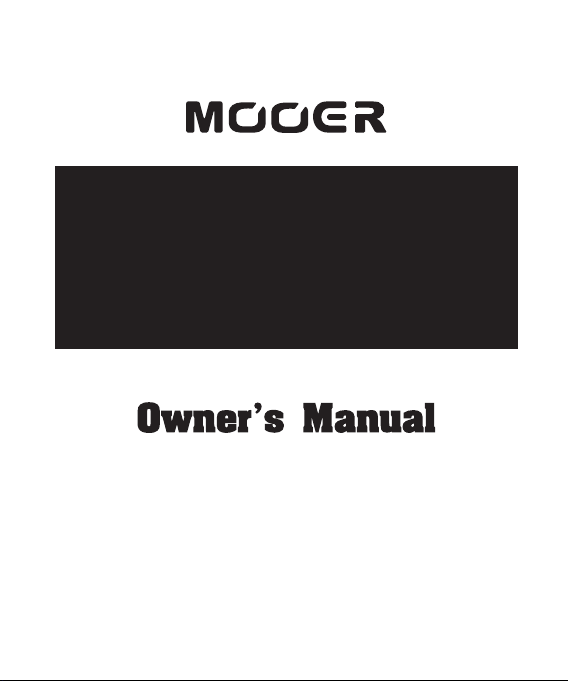
L I T T L E T A N K D 1 5
Modeling Mini Guitar Am pl if ie r He ad
Page 2
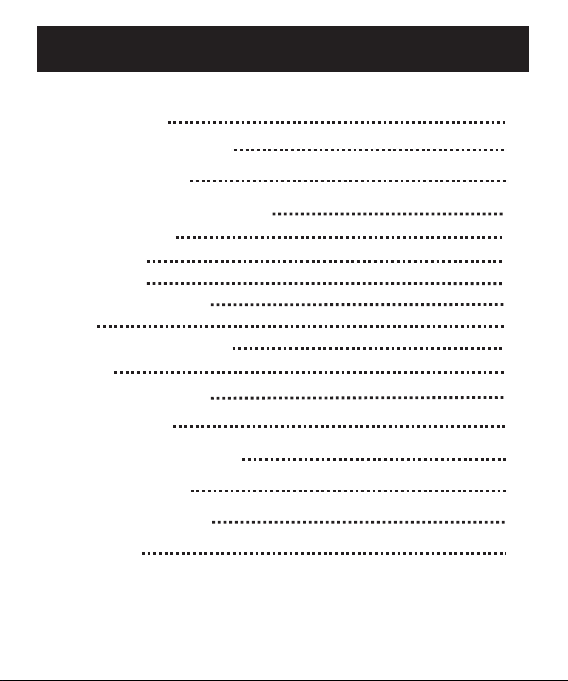
CONTENTS
Precautions
Panel Instructions
Main Features
Operational Guidance
Preset Selection
Tone Setting
Tone Saving
Quick Recall Buttons
Tuner
Restore Factory Setting
FX Loop
Aux In and Bluetooth
Connections
Effects Explanation
Specifications
Troubleshooting
Patch List
01
02
03
04
05
06
09
09
10
10
11
11
12
13
16
16
17
Page 3

Precautions
Owe r Su ppl y:
Pleas e con nec t the des ign ate d AC ad apt er to a n AC outle t of th e cor rect vo lta ge.
Pleas e be su re to u se only a n AC ada pte r wh ich s upp lies 18 V DC, , 1 200 mA,
cente r neg ati ve. Unp lug t he AC po we r ada pte r when no t in us e or du ring el ect ric al
sto rm s.
Con ne cti ons:
Alway s tur n off t he po wer of th e D15 a nd al l other e qui pme nt b efo re co nnect ing o r
disco nne cti ng. This wil l hel p pre ve nt ma lfu nct io n and d ama ge to any o f the d evi ce s.
Make su re to u npl ug all co nne cti on c abl es an d power c ord s bef ore mov ing t his u ni t.
Pleas e be su re to c onnec t the s pea ke r out o f the D 15 to a s pe ake r loa d of at lea st
4ohm ra tin g bef ore ope rat ion . Fa ilu re to d o so co ul d cau se da mage to t he un it.
Loc at ion:
To avoid de for mat ion, di sco lor at ion , or ot her s er iou s dam age, do n ot ex pos e th is
unit to t he fo llo wing co ndi tio ns:
Dir ec t sun lig ht
Mag ne tic f iel ds
Exc es siv ely d usty or d irt y loc at ion
Str on g vib rat ion or sh ock
Heat so urc es
Ext re me te mpe ratur e or hu mid it y
High hu mid ity o r moist ure
Int er fer enc e with ot her e lec tr ica l dev ice s an d Cle ani ng:
Radio s and t ele visio ns pl ace d ne arb y may e xperi enc e rec eptio n int erf er enc e.
Ope ra te th is un it at a sui tab le di st anc e fro m rad io s and t ele visio ns.
Clean o nly w ith a s oft, dr y clo th.
Handl ing:
Do not ap ply e xce ssive f orc e to th e sw itc hes o r con tr ols .
Do not le t pap er, me tal, or o the r obj ec ts in to th is un it .
Take care n ot to d rop t he unit , and d o not s ub jec t it to s hoc k or e xce ssi ve pres sur e.
FCC c er tif ica tion
Thi s de vic e com plies w ith P art 1 5 of t he FC C Rul es. O pe rat ion i s subje ct
to th e fo llo win g two con dit ion s:
T his d evi ce may no t cau se ha rm ful i nte rfe re nce .
This devi ce must accept any int erfer ence recei ved, incl uding interfere nce
tha t ma y cau se un desir ed op era ti on.
Ple as e rea d car efull y bef ore p ro cee din g
01
Page 4
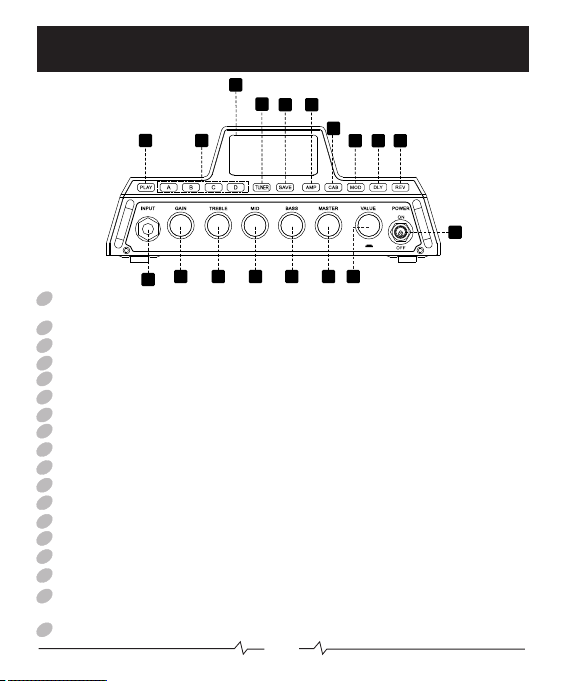
Panel Instructions
1
4
5 6
2
3
01
LCD D is pla y: Di splay s the U ser I nt erf ace a nd pr ov ide s all i nform ati on fo r
prese ts an d par amete rs
02
PLAY: Acce sse s pre set pag e
03
A、B、C、D:Qui ckl y rec alls 4 of y our f avo ri te pr ese ts
TUN ER :Acc ess es the Tun ing f unc ti on pa ge
04
05
SAVE:A cce ss t o sav ing c ustom u ser p res ets
06
AMP:Acc ess es th e amp mod el an d amp li fie r par ame te rs pa ge
07
CAB:Acc ess es th e speak er ca bin et s imu lat ion p ag e
08
MOD:A cc ess es th e modul ati on ef fec ts and pa ram ete rs p age
09
DLY:Ac ces ses t he d ela y eff ect s and p ar ame ter s pag e
10
REV:Acc ess es th e rever b eff ect s and p arame ter s pag e
11
INP UT:1 /4” a udi o jack, f or co nne ct ing g uit ar or o th er in str ument s
12
GAI N:Ad jus ts th e input g ain o f the s el ect ed am p mod el
13
TRE BL E:Adj ust s the tre ble f req ue ncy o f the s ele ct ed am p mod el
14
MID:A dj ust s the m iddle f req uen cy o f the s ele cte d am p mod el
15
BASS:Ad jus ts th e bass fr equ enc y of t he se lec ted a mp m ode l
16
MASTE R:Adj ust s the mas ter o utp ut v olu me of t he D1 5
VALU E:Use d fo r adj ust ing var iou s par amete rs an d sel ec tio ns wi thin th e Use r
17
11
7
15141312
16 17
Int er fac e
18
POW ER:S wit che s the D15 o n and o ff
02
10
9
8
18
Page 5
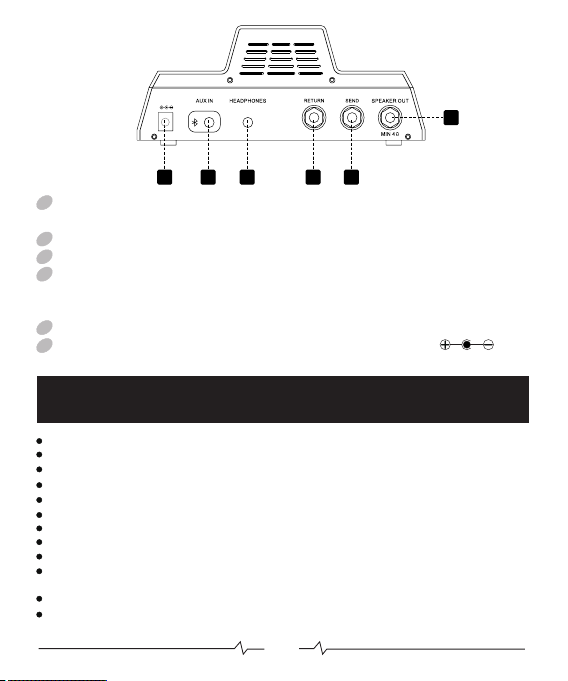
DC IN 18V 1.2A
23
24
19
SPE AK ER OU T: Conn ects to a n ext ern al s pea ker o r spe ak er lo ad(Pl ease
22 21 20
19
conne ct 4o hm or o ver)
20
SEN D:Co nne ct th is to the i npu t of ex te rna l tim e bas ed o r mod ula tion effec ts.
21
RETUR N:Con nec t this to t he ou tpu t of e xte rna l tim e ba sed o r mod ulati on ef fec ts
22
HEADP HON ES: S tereo l ine o ut fo r co nne cti ng to a h ea dse t or ot her ext ern al
audio e qui pme nt (Main s pea ker s ou nd is m ute d when a co nne cto r is inse rte d int o
the h ea dph one s jack)
23
AUX IN:St ere o lin e in for co nne cti on t o ext ern al de vi ces f or au dio pla yba ck.
24
DC IN:C on nec ts to t he supp lie d pow er a dap tor(D C 18V 12 00m A )
Main Features
25 high q ual ity s imula ted a mp mo de ls
20 cabi net m ode ls
9 modul ati on ef fec ts
5 differ en t Del ay ty pes
6 differ en t Rev erb t ypes
4 quick r eca ll bu ttons t o ins tan tl y rec all y our f av ori te pr esets
Seria l eff ect s loo p
Aux in an d Blu eto oth cap abi lit ie s for a udi o playb ack f rom a n exter nal d evi ce
Built i n 15Wa tt p owe r amp f or dr iv ing a n ext ernal g uit ar ca bi net
Dedic ate d con trols f or BA SS, M ID , TREBLE , GAI N and M AS TER V OLU ME fo r fa st
tone di ali ng.
40 prog ram mab le pres ets
Built i n gui tar t uner
03
Page 6
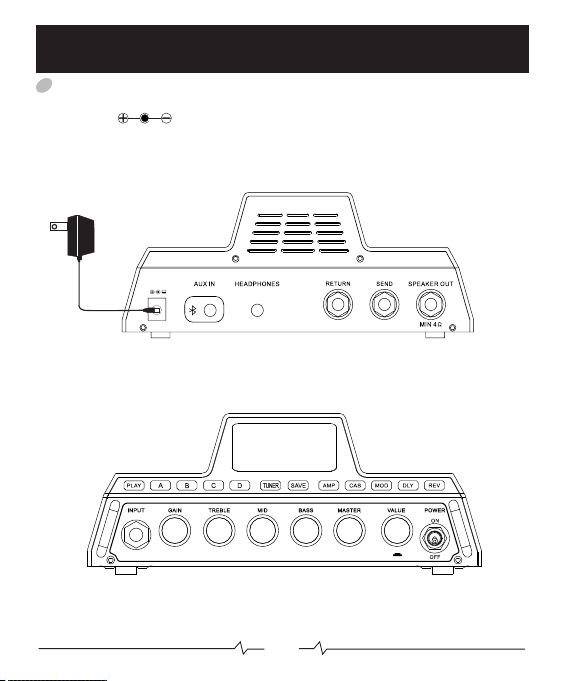
Operational Guidance
01
Pow er
Conne ct th e sup plied p owe r ada pt or to t he DC -IN j ac k loc ate d on the re ar si de.
18V, 1200 mA, )C on nec t a spe ake r lo ad of a t lea st 4Ohm t o the s pea ke r out .
Conne ct yo ur in strum ent t o the I np ut ja ck an d pow er t he D- 15 on u sing th e ON/ OFF
switc h.
DC IN 18V 1.2A
04
Page 7

Preset Selection
01
Sel ec tin g Pre sets
Powe r on the D1 5 or pres s the pla y butto n to ac ces s the p rese t page. t he LCD D ispla y will
ind icate t he info rmati on of the c urre nt pres et. Rot ate th e Valu e contr ol to c han ge th e curr ent
sel ected p reset .
1
2
5 6 7
1. Pr es et nu mbe r
5. Mo du lat ion m odel
Not e: 1. Wh en ch angin g pre set t he AM P, CAB an d EFF ECT S but to ns wi ll il lum in ate
if th ey a re ac tiv e
2.M or e det ail s will be l ist o n pag e 17 .
2. Pr es et na me
6. De la y mod el
3
3. Amp m od el
7. Re ve rb mo del
4
4. Ca b mo del
05
Page 8

Tone settings
01
AMP Edit in g
Pre ss t he AMP b utt on to a ccess t he Amp m ode l pa ge. Pre ss ag ai n to ac tiv e the Amp
model . Her e you c an see th e amp m ode l wh ich i s sel ect ed a nd th e lev els of al l var iou s
amp set tin gs. R otate t he VAL UE co ntr ol knob t o cha nge t he a mp mo del . Pre ss ing t he
VALU E con tr ol kn ob wi ll sele ct di ffe ren t indiv idu al pa ra met ers w hic h ca n be ea sil y
adjus ted b y the n rotat ing t he VAL UE co ntrol .Pr ess t he Am p but ton t o tur n off t he Am p
model w hil e the Am p model i s act iva ti ng.
The f ol low ing 3 p arame ter s can o nl y be ad jus ted u si ng th e VALU E con trol kn ob
"VOL" = P res et vo lume. This a llo ws di ffe rent Pr ese ts to h av e differ ent r ela ti ve vo lum es
"PRE" = P res enc e. A higher p res enc e va lue w ill r esult i n a bri ght er over all t one a nd a
lower p res enc e value w ill r esu lt i n a dar ker o veral l ton e.
"NG" = No ise -ga te. If yo u are f ind in g tha t you h ave u nw ant ed ba ckgro und n ois e li ke
hiss fr om us ing a h igh gai n sou nd fo r ex amp le, y ou ca n ad jus t the n oise ga te to
remov e it.
The o th er pa ram eters r epr ese nt t he re gul ar to ne s tac k and g ain con tro ls fo un d on
most am pli fie rs. These ca n be ad jus te d usi ng th e ded ic ate d con trol kn obs o n the
fro nt o f the D 15 or b y using t he VAL UE co ntr ol.
Pre ss ing t he AM P button a gai n at an y ti me wh ile i n thi s pa ge wi ll re turn th e sel ect ed
param ete r bac k to the am p mod el
06
Page 9

02
CAB Edi tin g
Pre ss t he CA B but ton to ac ces s the s pe ake r cab ine t si mul ati on page . Rot ate t he
VALU E con tr ol kn ob to s elect a d iff ere nt sp eaker c abi net
03
MOD E di tin g
Pre ss t he MO D but ton to ac ces s the M od ula tio n eff ect p ag e. Ro tat ing t he VAL UE
contr ol kn ob wi ll sele ct di ffe ren t ty pes o f Mod ula ti on ef fec ts. P res si ng th e VALU E
contr ol wi ll se lect th e var iou s pa ram ete rs wh ic h can t hen b e adjus ted b y rot at ing
the VA LUE c on tro l kno b. Pres sin g the M OD butt on at a ny ti me w hil e on th is pa ge
will re tur n the p arame ter s ele ct ion b ack t o the m od ula tio n type se lec tor.
07
Page 10

04
DLY Editi ng
Pre ss the DLY bu tton t o ac ces s t he D ela y ef fec ts pag e. R ota ti ng t he VA LUE contr ol
knob w ill sel ect di ffe ren t ty pes of Del ay e ffe ct s. P res sin g t he VA LUE con tro l w ill
selec t th e va rious par ame te rs w hic h ca n t hen be a djust ed b y ro ta tin g th e VAL UE
contr ol k nob . Pres sin g th e D LY but ton at any tim e w hil e on thi s p age wil l retu rn t he
param ete r se lecti on b ack to the del ay t yp e se lec tor.
05
REV Edi tin g
Pre ss the REV butto n to acc es s th e Re ver b e ffe cts pag e. R ot ati ng t he VALUE co ntr ol
knob w ill sel ect di ffe ren t ty pe s of Rev erb eff ec ts. Pre ssi ng the VALU E co ntr ol wil l
selec t th e va rious par ame te rs w hic h ca n t hen be a djust ed b y ro ta tin g th e VAL UE
contr ol k nob . Pres sin g th e R EV b utt on a t a ny t ime while on t his pa ge w ill ret ur n th e
param ete r se lecti on b ack to the Rev erb ty pe s ele ctor.
08
Page 11

Tone saving
Pre ss t he S AVE bu tto n at any t ime to s ave you r cur ren t to ne a nd a ccess th e pr ese t
sav ing fun ction pa ge.
Rot ate the VAL UE c ontrol k nob to se lec t the pre set numb er w here you would li ke t o
sav e your to ne. Pres s th e VALU E con tro l to s wit ch betwe en t he pr ese t number sel ect
and the name edi t par ame ters .
Rotat e th e VAL UE c ontro l kn ob t o scro ll t hro ug h le tte rs a nd pre ss t he VALUE
contr ol t o se lect t he l ett er and mov e to th e ne xt c harac ter.
Whe n y ou' re f inish ed p res s t he S AVE b utt on a ga in t o fi nis h s avi ng. You will be
retur ned to t he pre set sel ec tio n pa ge ( PL AY)
note: . W hen s avi ng a pres et, e ver y pa ram ete r wil l be s ave d exc ept for t he MA STE R
level c ont rol .
Quick recall button s
Pre ssing the q uick r ecall but tons A,B, C,D, let you inst antly loa d up you r 4 favo rit e
pre sets. To save a pre set to one of th e qui ck rec all butto ns, si mpl y scro ll to th at pr eset
whi lst in t he pre set s elec tio n page a nd hol d the desir ed but ton A ,B,C ,D fo r at lea st one
sec ond. To quic kly r ecal l tha t pres et at an y time j ust press t he cor res pond ing " quic k
rec all bu tto n".
09
Page 12

10
Page 13

FX LOOP
The D1 5 co mes compl ete wit h a ser ial eff ect s l oop for easy i nte gra tion w ith you r
fav or ite ext ernal eff ect s.
DC IN 18V 1.2A
Conne ct th e SEN D from th e D15 t o the i np ut of y our e xte rn al ef fec ts. C onn ec t the
outpu t of yo ur ex terna l eff ect s to th e RETUR N of th e D15 .
It is r ecomm ended t o only us e time ba sed eff ects, m odula tions a nd reve rbs in th e effec ts loop f or
bes t resul ts.
AUX IN and Bluetooth
Th e D-1 5 has t wo me tho ds of c onn ect ing t o ext ern al de vic es fo r the m ean s of au dio
pla yba ck. A UX IN a nd Bl uet oot h.
AUX I N:C onn ect t o thi s inp ut us ing a m ini s ter eo ja ck.
Blu eto oth :Tu rn on t he Li ttl e Tank . Ope n you r blu eto oth d evi ce su ch as c ell pho ne or
ipa d and s ear ch fo r "MO OER TANK D1 5". Th e con nec tion cod e is “0 000 ”. Aft er co nne cti ng
you c an pl ay yo ur mu sic o r oth er au dio f ile s dir ect ly th rou gh th e D15 L itt le Tank.
11
Page 14

DC IN 18V 1.2A
Connections
12
Page 15

Effect Explanation
AMP
NO.
10
11
12
13
14
15
16
17
18
19
20
21
22
23
24
25
26
*NOTE S: Al l pro duct na me ca lle d th eir c omp any, h ere i s on ly us ed in t his pro duc t
simul ati on ef fec t of tone t ype s.
Name
1
AMP O FF
2
3
4
5
6
7
8
9
Uk3 0
Uk8 00 CL
TRI PLE
MK IV
F.CL EAN
Uk9 00 CL
JZ CL EAN
BSM 5 9
PL 10 0
PV 51 50
UK- J45
HW 10 3
SLO 100
MATCH 30
ADC 30
ROC K 50
Uk8 00 DS
POW ER DS
MOG NER
JRT 915
F.CR UNC H
MOO ER RC
MOO ER CL
MOO ER CR
MOO ER MT
Spe ci fic ati ons
OFF
Bas ed on VOX AC 30 Norm al
Bas ed on MAR SHALL J CM 80 0 Cle an
Bas ed on MES A tri ple r ect ifi er
Bas ed on MES A MK IV
Bas ed on FEN DER TWI N REV ERB
Base d on MARSH ALL JCM 900 C LEAN
Bas ed on ROL AND Jc1 20
Bas ed on FEN DER BAS SMAN
Base d on MARS HALL PLE XI LEAD 10 0
Bas ed on PEAV EY 51 50
Bas ed on MAR SHALL J TM- 4 5
Bas ed on HIW ATT Dr1 03
Bas ed on SOL DANO SL O100
Bas ed on MATC HLE SS Dc 30
Bas ed on ORA NGE AD30 TC
Base d on ORAN GE ROCK ERVER B 50
Bas ed on MAR SHALL J CM 80 0 DIS T
Bas ed on ENG L POW ERB ALL
Bas ed on BOG NER UBE RSCHA LL
Bas ed on DIV IDED BY 1 3 JRT 9/ 15
Bas ed on FEN DER DEL UXE REV ERB
Bas ed on MOO ER ROCK
Bas ed on MOO ER CLAS S A
Bas ed on MOO ER CRUN CH
Bas ed on MOO ER METAL
13
Page 16

CAB
NO.
10
11
12
13
14
15
16
17
18
19
20
21
*NOTE S: Al l pro duct na me ca lle d th eir c omp any, h ere i s on ly us ed in t his pro duc t
simul ati on ef fec t of tone t ype s.
1
2
3
4
5
6
7
8
9
Name
OFF
UK 21 2
UK 41 2
US 41 2
FTR 2 12
RD 21 2
BSM 4 10
PV 41 2
HIW AY 412
SLO 100 4 12
MATCH 2 12
OG 41 2
OG 21 2
EG 41 2
MOG NER 412
DIV IDE 212
FDR 2 12
MOO ER 112
MOO ER 212
MOO ER 412O B
MOO ER 412C B
Spe ci fic ati ons
OFF
Bas ed on VOX AC 30 212 ca b
Based on Marshall 1960A 412 G12T-75 cab
Based on Mesa Boogie Rectifier 412 cab
Based on FENDER TWIN REVERB 212 cab
Bas ed on ROL AND JC1 20 212 ca b
Based on FENDER BASSMAN 410 cab
Bas ed on PEAV EY VK412 c ab
Bas ed on HIWAT T HG 412 ca b
Bas ed on SOL DANO 41 2 cab
Based on MATCHLESS DC3 0 212 cab
Bas ed on ORA NGE PPC 412 cab
Based on ORANGE ROCKERVERB 50 212 cab
Bas ed on ENG L 412 P RO ca b
Bas ed on BOG NER 412 c ab
Bas ed on DIV IDED By 1 3 212 cab
Based on FENDER DELUXE REVERB 212 cab
Bas ed on MOO ER cab
Bas ed on MOO ER cab
Bas ed on MOO ER cab
Bas ed on MOO ER cab
14
Page 17

NO.
1
2
3
4
5
6
7
8
9
10
NO.
1
2
3
4
5
6
NO.
1
2
3
4
5
6
7
MOD
Name
OFF
Thi s effec t creat es a shin ing dim ensio nal sou nd.
CHO RUS
This effec t produce s an undulat ing and floating soun d.
FL ANGE R
Thi s effec t creat es a puls ing-l ike sou nd.
PHA SER
This effect periodically influences the volume of the signal.
TRE MOLO
VIB RATO
Thi s effec t produ ces an in tense v ibrat o sound .
FILT ER
Thi s effec t produ ces a swe eping f ilter s ound.
RIN G MOD
This effect produces a sound which sounds like a ring bell.
This effect rhythmically cuts your sound similar to a killswitch.
STU TTER
This effect produ ces a sound which sound s like a pitch.
PITC H
Name
OFF
Rep eats th e signa l with no s pecia l proce ssing ,
DIG ITAL
cre ates th e most cl ean del ay soun d.
Sim ulate s analo g delay e quipm ent, pr oduce s a
ANA LOG
war m and vin tage de lay sou nd.
The d elay so und is lo w while p layin g, but in creas es
DYN AMIC
whe n playi ng stop s.
Sim ulate s the sou nd of a rea l Echo, a uthen tic and
ECH O
nat ural de lay sou nd.
TP EC HO
Sim ulate s a vinta ge Tape Ech o machi ne
Name
OFF
ROO M
Sim ulate s the aco ustic s of a room
HAL L
Sim ulate s the aco ustic s of a conc ert hal l.
Sim ulate s the aco ustic s of a big ch urch.
CHU RCH
PL ATE
Sim ulate s Plate r everb erati on.
MOD
Add s choru s effec t to a hall r everb .
Sim ilar to p late re verb bu t the eff ect is ob taine d
SPR ING
fro m a vibra ting sp ring, r esult ing in a ve ry
cha racte risti c sound .
Spe ci fic ati ons
DEL AY
Spe ci fic ati ons
REVER B
Spe ci fic ati ons
OFF
OFF
OFF
15
Page 18

Specifications
No. of Eff ect Mod ule s: 5 modul es
No. of Eff ect Types : 65 Effec t ty pes
Prese t Patc h Memo ry : 40 p atche s
Inp ut Jack: 1/4” mo no au dio j ack
Spe ak er Ou t :
Se nd /Re tu rn:e
Headp hon e out: 1/8” st ere o aud io jack
Pow er requirements: AC adap ter 18V
Watt: 15wat t
Dimensions: 186mm X 9 6.5 mm X 75 .8mm
Weight: 0.67K G
Accessories: Owne r’s Man ual ,18 V DC P owe r Sup ply
Blu eto oth :
1/4” mo no au dio j ack,c onn ect o ve r 4oh m spe aker
” 1/4 mono au dio j ack
DC,12 00m A,
The c onn ect ion c ode i s “00 00”
Troubleshooting
Can not p owe r on:
Check p owe r con necti on— —Ma ke s ure t he po wer i s co nne cte d corre ctl y.
Check t he ad apt er——M ake s ure t he a dap ter ’s type is DC 1 8V/ 120 0m A/
No so un d or lo w vol ume:
Check c onn ect ion of ca ble s—— Ma ke su re al l the c ab les a re co nnect ed fi rml y.
Check t he on /of f swi tch and t he vo lum e setti ng of a mp— —M ake s ure e ach
equip men t’s v olu me is set t o an ap pro pr iat e lev el.
Make su re th at th e D-15 ha s a spe ake r lo ad co nne cte d to t he sp eak er out or a
secur e con nec tion to t he HE ADP HO NES o utp ut
Hig h no ise :
Check t he ad apt er——M ake s ure t he a dap ter ’s type is DC 1 8V/ 120 0m A/
Check t he ca ble s——Ma ke su re th e ca ble s are c onn ec ted f irm ly and ha ve no
quali ty pr obl em.
16
Page 19

Patch List
No.
10
11
12
13
14
15
16
17
18
19
20
Name of p res et
1
2
3
4
5
6
7
8
9
BSM
SOLOMA N
JC RO OM
ROC K80
SWEET O D
EX TRE ME6
FUSIO N
POWER 8
OLDTIM EY
SINE8 00
GOLDE N
POP CLN
TUBE
70 CLUB
SPRIN G
HEAVY
SYC AMORE
AUTOWAH
PH CLN
GOD LOVE
No.
21
22
23
24
25
26
27
28
29
30
31
32
33
34
35
36
37
38
39
40
Name of p res et
77 DIST
NO DR
2P2
NU GUNS
AUT UMN
3RD
NE W
B FACE
DYN SOLO
LOF I
FUSIO N2
SHINE
GYRATE
BAC K
SECRE T
WHITE
FEEDB ACK
DAR K
CON FUSED
DUA LCORE
17
Page 20

MOOER AUDIO CO.,LTD
Shenzhen, China
www.mooeraudio.com
