Page 1
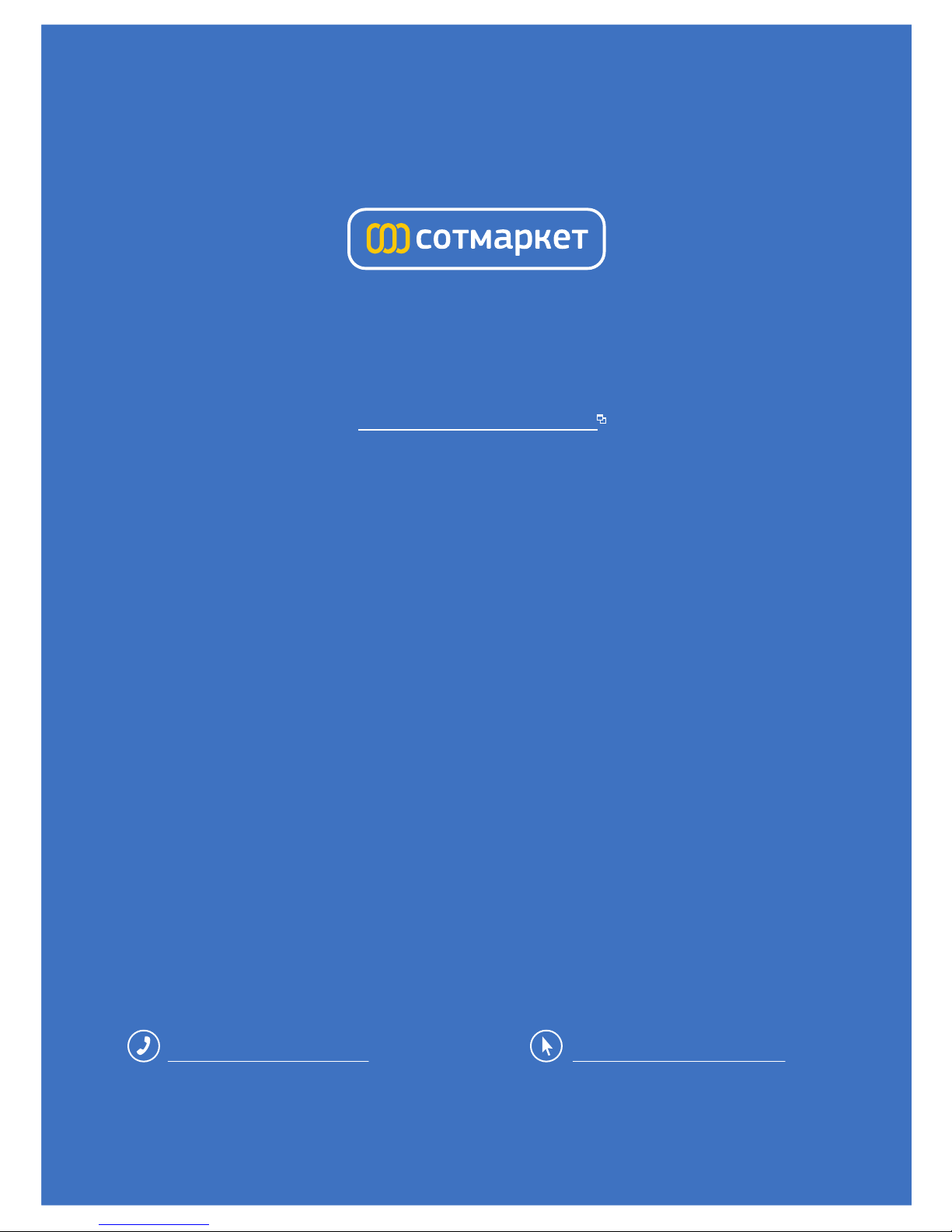
лчиттничюнльтцию.
глтчн.Бзвыдны
www.sotmarket.ru
дбняинфмциятв,
тзывы,бзыиы
Инструкция для
Monster PowerBeats Sport
Перейти в карточку товара
8 800 775 98 98
Page 2

Powerbeats
User Guide
Page 3

Page 4
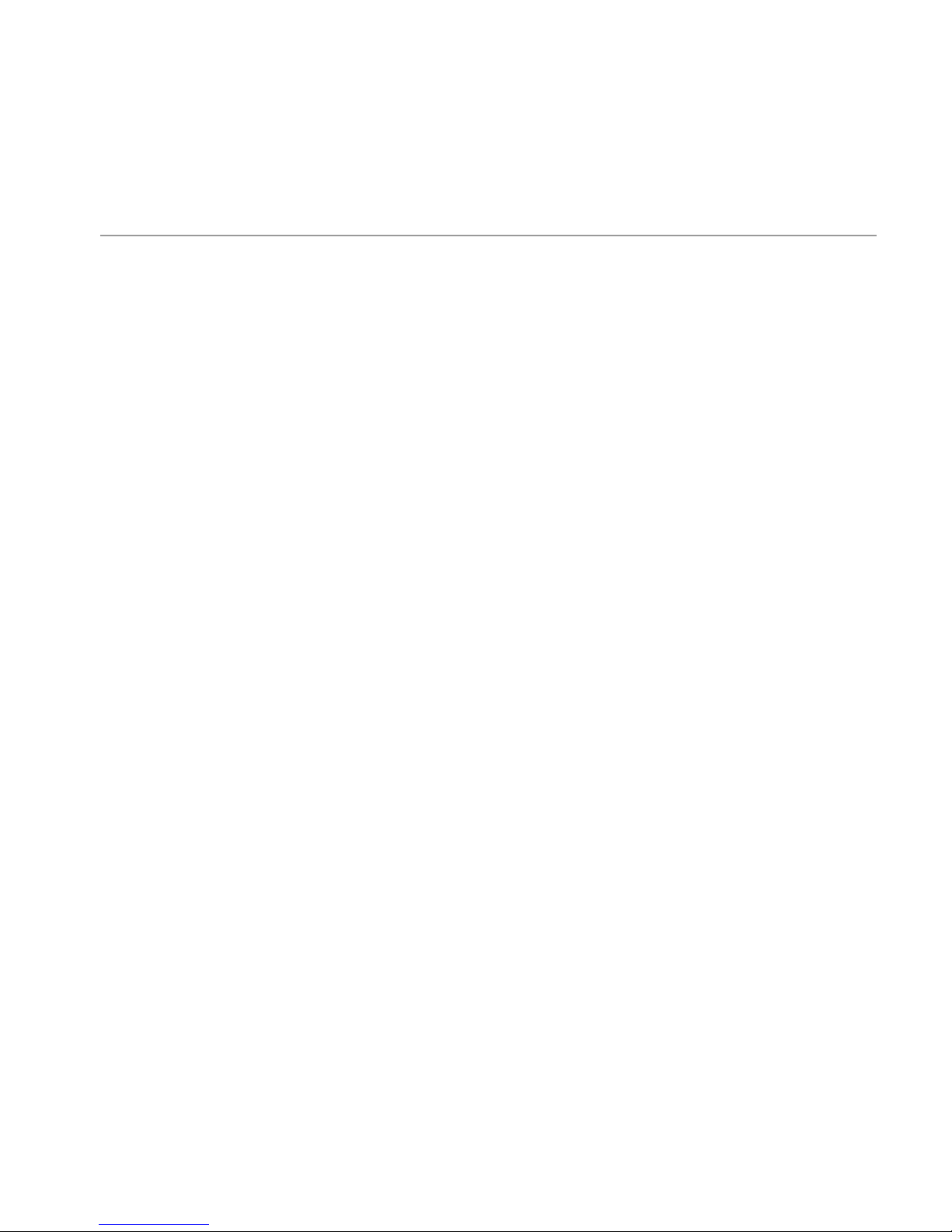
EN Important Safety Information 2
Putting on Powerbeats 5
Eartips and Maintenance 6
Using the Remote Mic 9
Care and Storage 11
Select, Connect, Listen 11
FR Renseignements de sécurité importants 13
Installation des écouteurs Powerbeats 16
Embouts et entretien 17
Utilisation du microphone de la télécommande 20
Soin et entreposage 22
Sélection, connexion, écoute 22
ES Información importante sobre la seguridad 24
Colocación de los auriculares Powerbeats 27
Almohadillas y mantenimiento 28
Uso del micrófono remoto 31
Cuidado y almacenamiento 33
Seleccionar, conectar, escuchar 33
PT Informações Importantes de Segurança 35
Como colocar o Powerbeats 38
Protetores e Manutenção 39
Utilização do Microfone Remoto 42
Cuidado e Manutenção 44
Selecione, Conecte e Ouça 44
Table of Contents
Page 5
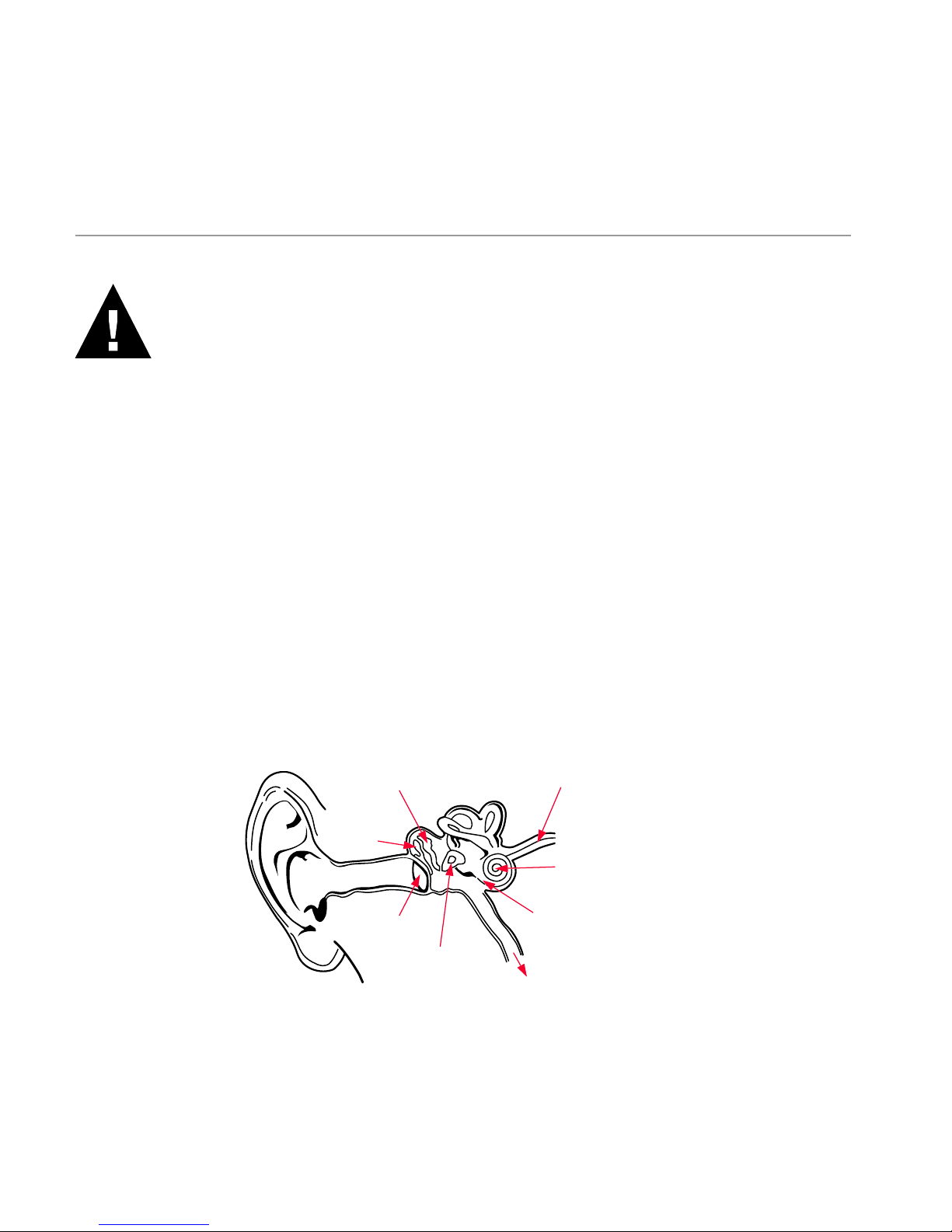
2
Important Safety Information
Listen Responsibly
To avoid hearing damage, make sure that the volume on your music player is
turned down before connecting your headphones. After placing headphones
in your ears, gradually turn up the volume until you reach a comfortable
listening level. Noise levels are measured in decibels (dB), exposure to any
noise at or above 85 dB can cause gradual hearing loss. Monitor your use;
hearing loss is a function of loudness versus time. The louder it is, the less time
you can be exposed to it. The softer it is, the more time you can listen to it.
Physiology of the Ear
English
Malleus
Cochlear Nerve
Stapes
Tympanic
Membrane
Auditory Canal
Cochlea
Incus
Vestibule
To Nose/Throat
Page 6
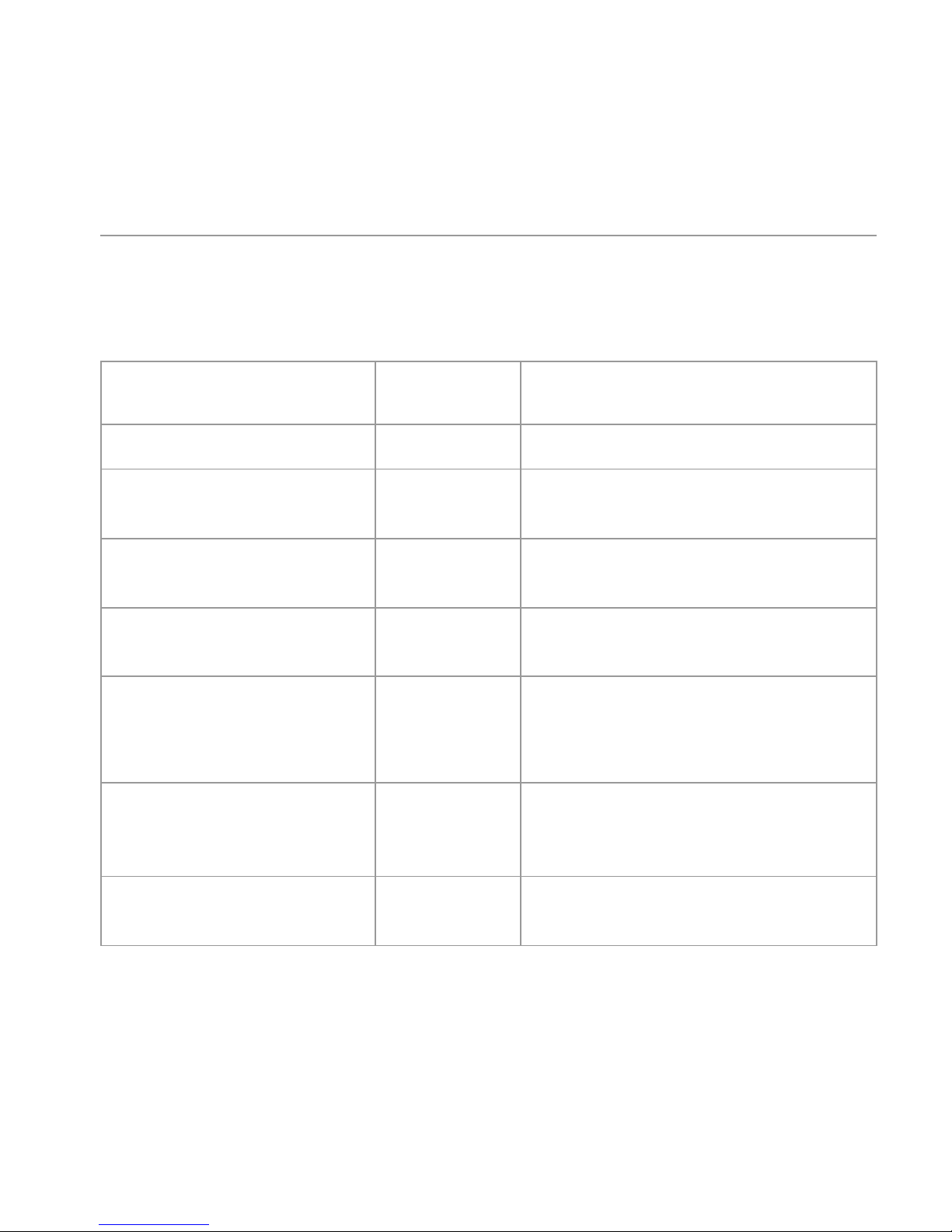
3
SOUND NOISE LEVEL
(dB)
EFFECT
Whisper 30 Ver y quiet
Quiet Ofce 50-60 Comfortable hearing levels
are under60dB
Vacuum Cleaner,
Hair Dryer
70 Intrusive; interferes with
telephone conversations
Food Blender 85-90 85dB is the level at which hearing
damage (8 hrs.) begins
Garbage Truck,
Cement Mixer
100 No more than 15 minutes
of unprotected exposure
recommended for sounds between
90-100dB
Power Saw,
Drill/Jackhammer
110 Regular exposure to sound over
100dB of more than 1minute risks
permanent hearing loss
Rock Concert (varies) 110 -14 0 Threshold of pain begins
around 125dB
* Chart information from http://www.nidcd.nih.gov/health/education/teachers/pages/common_sounds.aspx
English
This decibel (dB) table compares some common sounds and shows how they
rank in potential harm to hearing.
Page 7
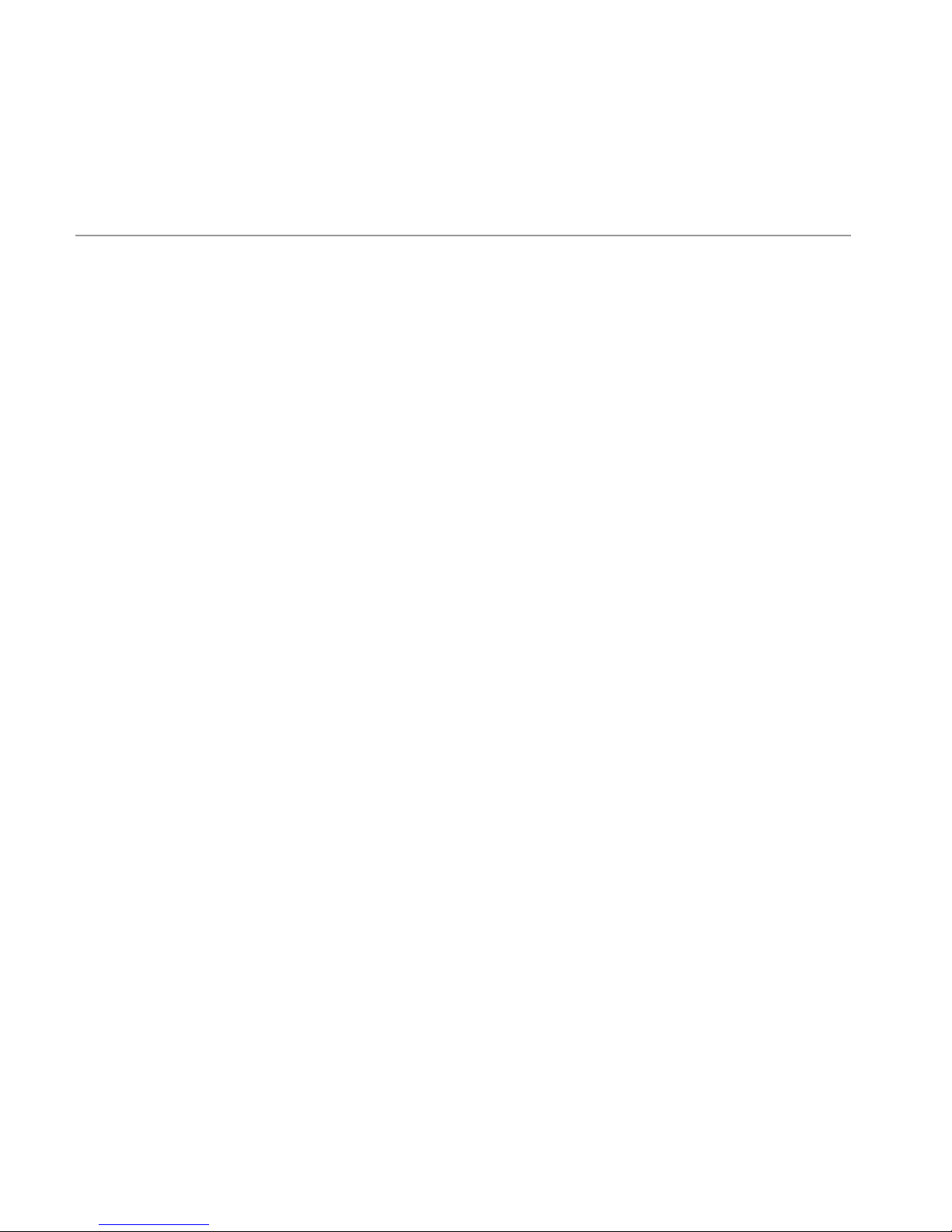
4
English
“…. a typical person can safely listen to an iPod for 4.6 hours per
day at 70% volume.”
“…. knowing the levels one is listening to music at, and for how long is extremely
important.”
From http://www.cbc.ca/health/story/2006/10/19/music-earphones.html
Get the most out of your equipment and enjoy great audio performance even
at safe levels. Our headphones will allow you to hear more details at lower
volume levels than ever before.
Use Responsibly
Do not use headphones when it’s unsafe to do so—while operating a vehicle,
crossing streets, or during any activity or in an environment where your
full attention to your surroundings is required. It’s dangerous to drive while
wearing headphones, and in many places, illegal because it decreases
your chances of hearing life-saving sounds outside of your vehicle, such as
another car’s horn and emergency vehicle sirens. Please avoid wearing your
headphones while driving. Use an FM transmitter to listen to your mobile media
devices instead. Learn how to establish a safe listening level and review other
important safety guidelines from the Consumer Electronics Association at
www.ce.org and the Deafness Research Foundation at www.drf.org.
Page 8
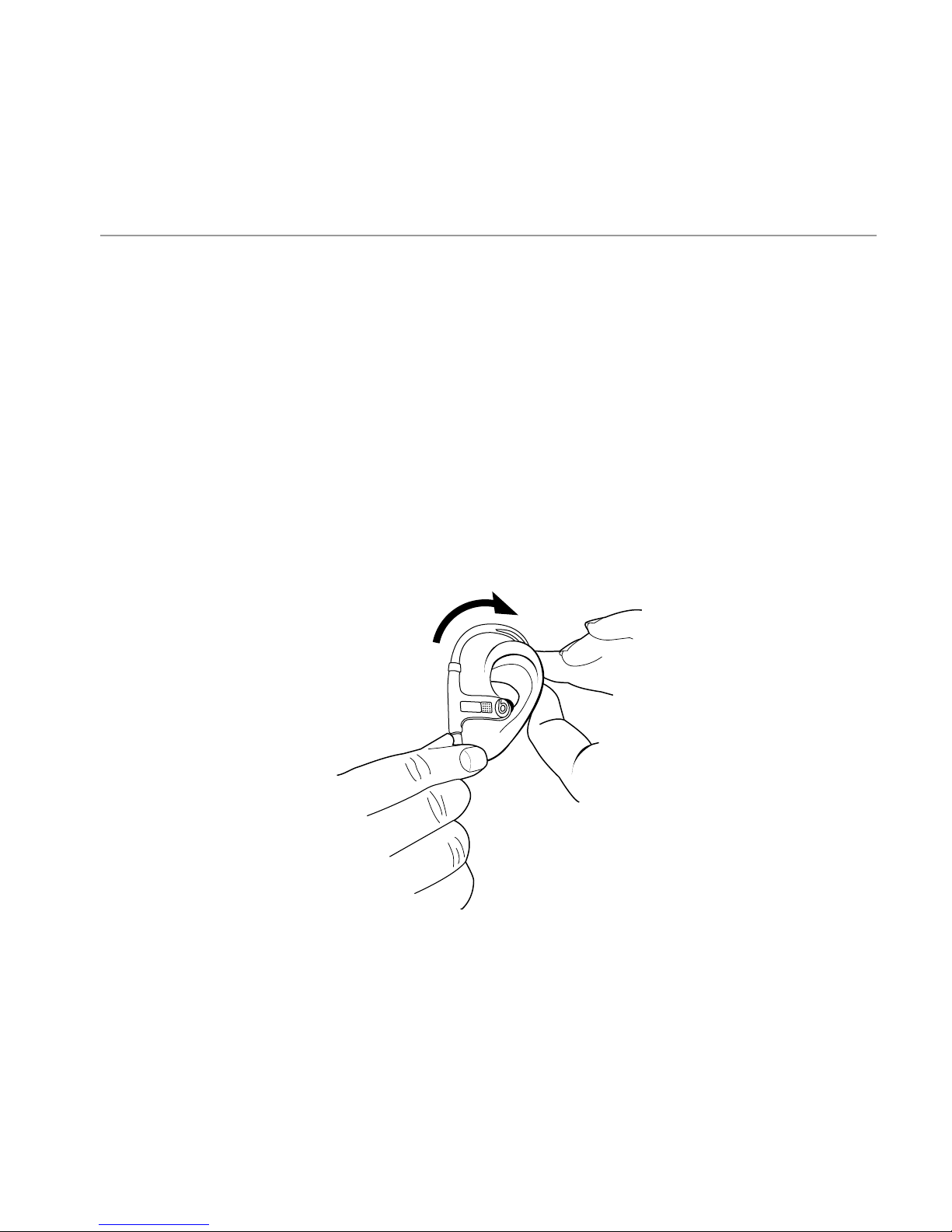
5
Putting on Powerbeats
1. Each headphone is marked with either an R, for right, or an L, for left.
2. Hook the rubber sport hook over the back of your ear and insert the silicon
eartip into your ear.
3. Push on the “b” and make any other necessary adjustments to get the
silicone eartip further into your ear until you get a good seal.
4. Repeat with the other ear.
English
Page 9

6
Eartips and Maintenance
Eartip Selection
The tips on your Powerbeats make the difference between good sound and
great sound. With the right t, you’ll get increased bass response, better tonal
balance and the headphones will be more comfortable. Because everyone’s
ears are unique, Beats supplies several sizes of eartips. Getting the perfect
t with the correct tip is a matter of experimentation. Try out all the eartips
included with your Powerbeats headphones to nd the best t for the size of
your ear canal.
Eartip Fit
Unlike many in-ear headphones, Powerbeats are not designed to completely
seal out external noise. With Powerbeats, you will be able to hear the outside
world while running and biking in or alongside trafc. However, eartip t is still
important for sound performance. The eartip you use shouldn’t feel like they’re
“over-stufng” your ears, yet they shouldn’t feel like they’re loose within your
ear canal.
English
Page 10
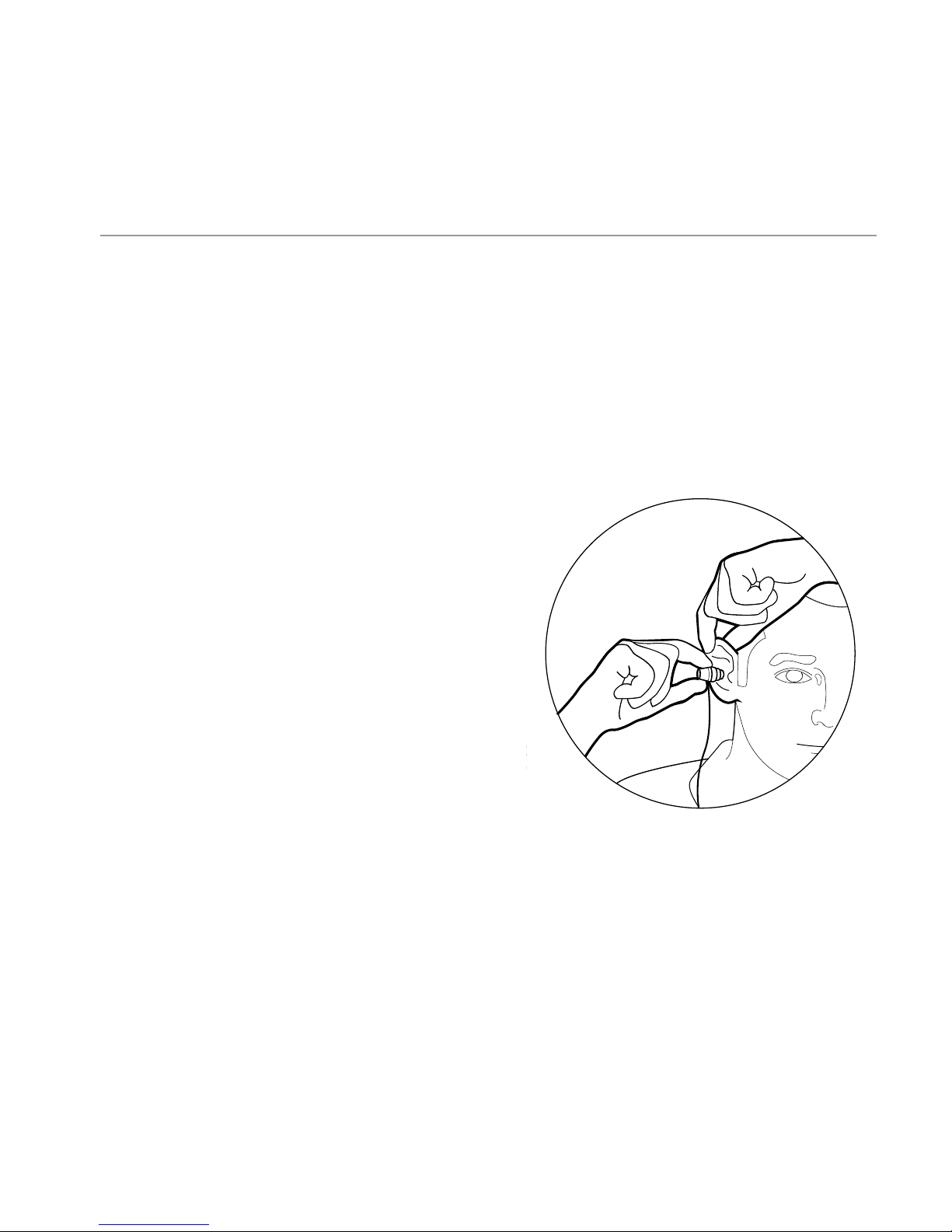
7
English
Proper Insertion and Removal of Eartips
1. You may wish to lightly moisten your eartips for easier insertion.
2. Using your right hand, grasp the right headphone.
3. With your left hand, pull up and back on your right ear to straighten your
ear canal.
4. Carefully insert your right headphone,
rubber eartip rst, so that it seals
completely and comfortably in your
ear. DO NOT insert the eartip so deeply
that your ear canal feels completely
“plugged.”
5. Repeat this procedure for your left ear.
6. When you’ve nished your listening
session, remove your in-ear headphones
slowly with a twisting motion to gradually
break the seal.
Page 11
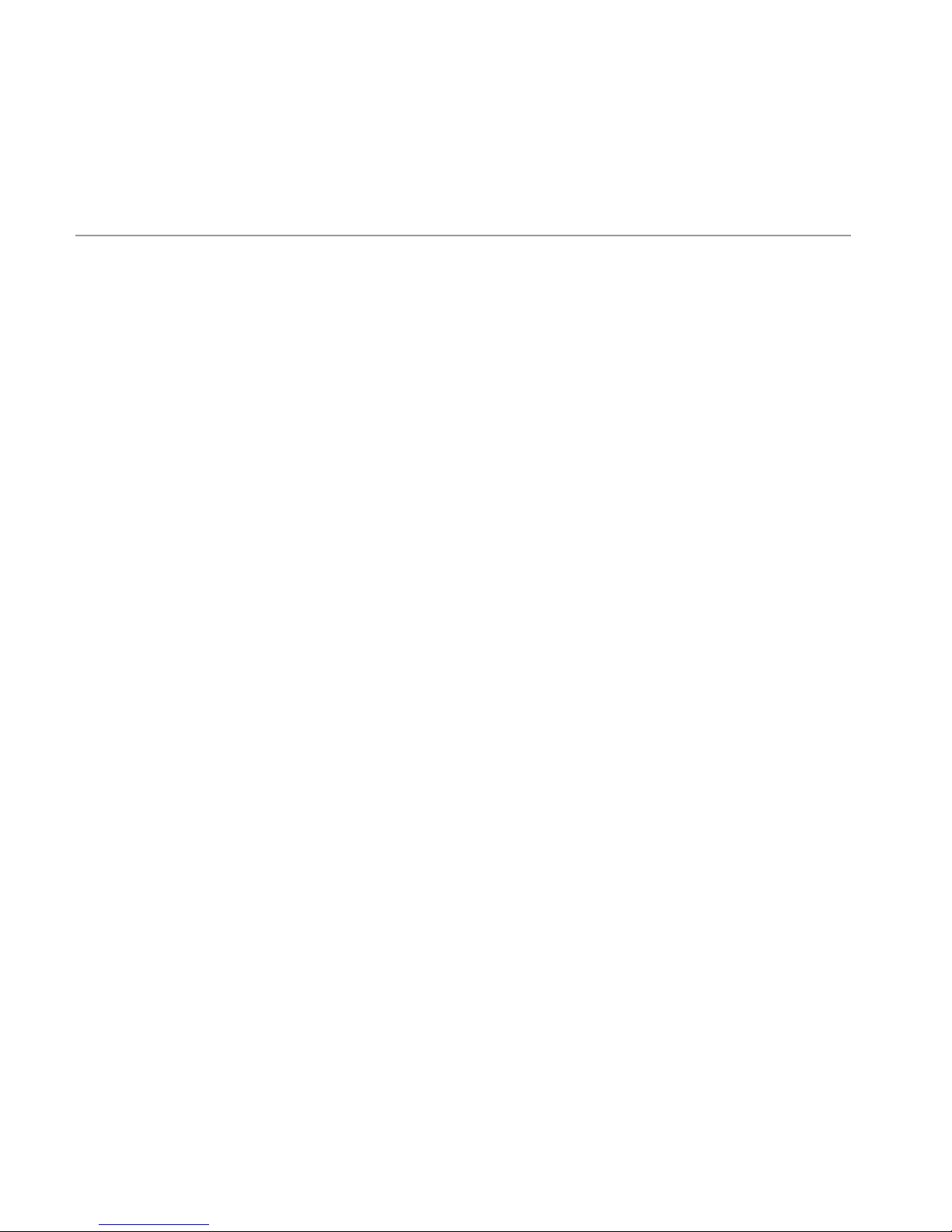
8
English
Eartip Cleaning
Keeping your Powerbeats eartips clean is essential for safe, hygienic use.
IMPORTANT: DO NOT attempt to clean the eartips without rst removing them
from the headphones. Getting the delicate circuitry inside your Powerbeats
headphones wet may cause permanent damage.
1. Firmly grip the eartip with one hand and the earphone with the other.
Carefully remove the eartip from the ear tube.
2. Use warm water and mild soap on a damp cloth to remove dirt and earwax
from the eartip. Do NOT use harsh cleaning agents.
3. Rinse and completely dry your eartips before placing them back on your
headphones.
4. Carefully push the eartips back onto the Powerbeats headphones, making
sure they are on the ear tube completely.
Page 12

9
English
Using the Remote Mic
Powerbeats has a built-in remote mic feature for use with phones
and music players.
Note: Functionality varies by device.
iPod, iPhone & iPad HTC, Blackberry & Android
Functions include:
• Play
• Pause
• Skip Forward/
Backward
• Scan Forward/
Backward
• Answer
• End Call
• Voice Command
• Volume Control
Page 13

10
English
Play or pause a song or video: Press and release the center button. Repeat to
resume.
Skip track or backward to next song or video: Press and release the center
button twice quickly to skip forward. Press and release three times quickly to
skip back.
Scan forward or backward through a song or video: In quick motion, press
the center button twice, hold on the second press to scan forward. Release
when you want to stop scanning. To scan backward, press the center button
three times, holding on the third press.
Answer or end a call: Press and release the center button once to answer.
Repeat to end the call.
Decline an incoming call: Press and hold the center button for two seconds,
then release. There will be two beeps when you let go to indicate successful
operation.
Voice Command: Press and hold the center button until voice activation starts
up. Functionality will vary by device.
Control volume: Press the top button to increase volume. Press the bottom
button to decrease volume. Functionality will vary by device.
Page 14
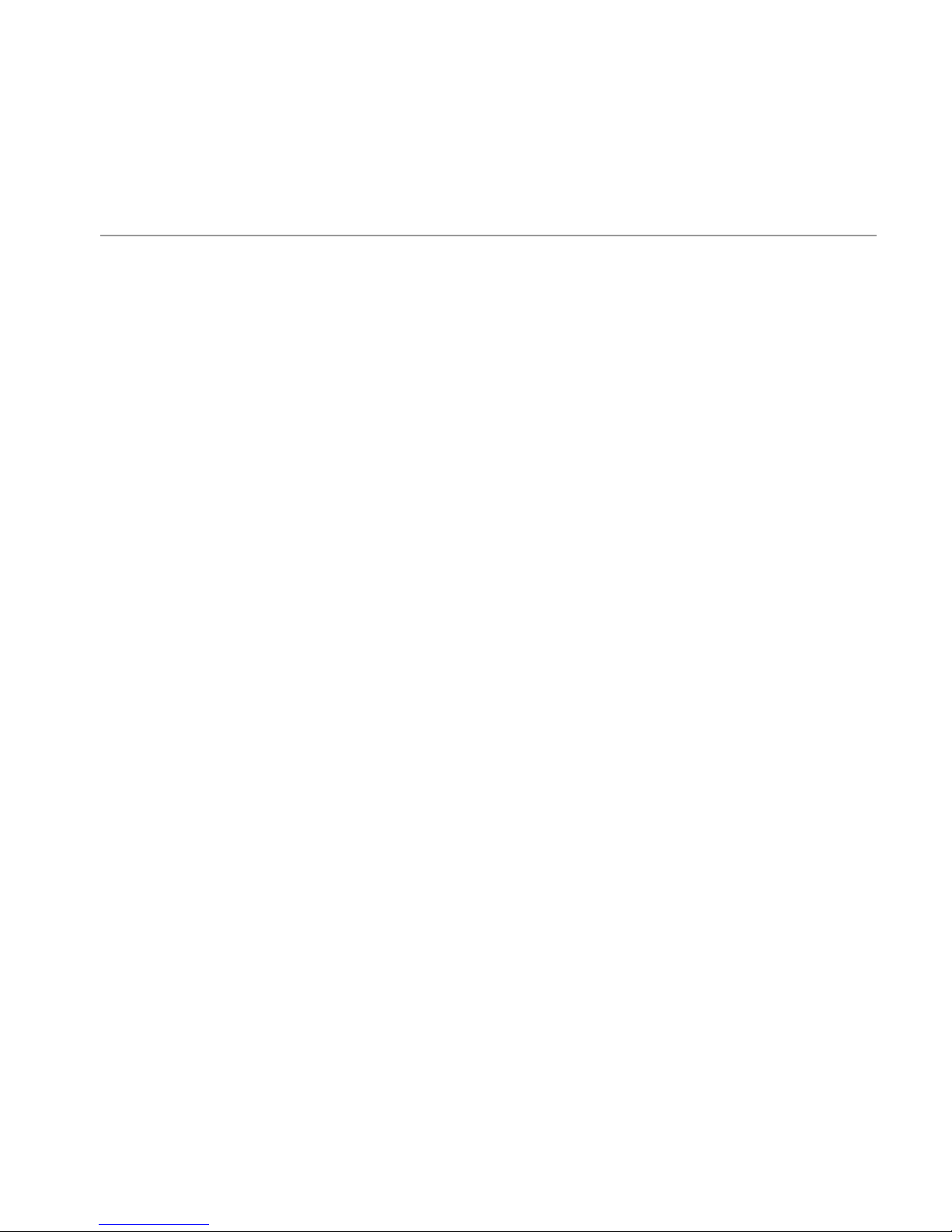
11
English
Care and Storage
• Keeping Powerbeats headphones clean is essential for safe, hygienic use.
• Never wear in-ear headphones if they appear dirty.
• When not in use, always store your Powerbeats headphones in the protective
case provided.
• Keep case closed, and store in a clean, dry environment.
• Do not store other items in the case, as this may result in contamination.
• Avoid storage in extreme heat or cold.
• Avoid exposure to liquids, temperature extremes and high humidity.
• Never pull on the cable to disconnect Powerbeats headphones from your
music player. Grasp the plug at the end of the cable and pull to disconnect.
Select, Connect, Listen
Select
Beats in-ear headphones feature multiple pairs of ear tips, designed to
t securely and block out external sound. Choose the pair that ts most
comfortably and best seals out noise.
Page 15

12
Connect
Plug the Powerbeats cable into the 1/8”
(3.5mm) stereo plug on your music player.
Listen
Turn down the volume on your music
player before inserting Powerbeats
headphones. IMPORTANT: Left and
Right Headphone: Having the correct
headphone side in the correct ear does
affect the listening experience. Note
the “L” and “R” markings on the side of
each headphone. “L” is for the left ear.
“R” is for the right ear. Excessive listening
levels can cause permanent hearing
damage. Avoid loud listening, especially
for extended periods of time.
Register Your Beats Today
www.beatsbydre.com/register
English
Yes
No
Page 16
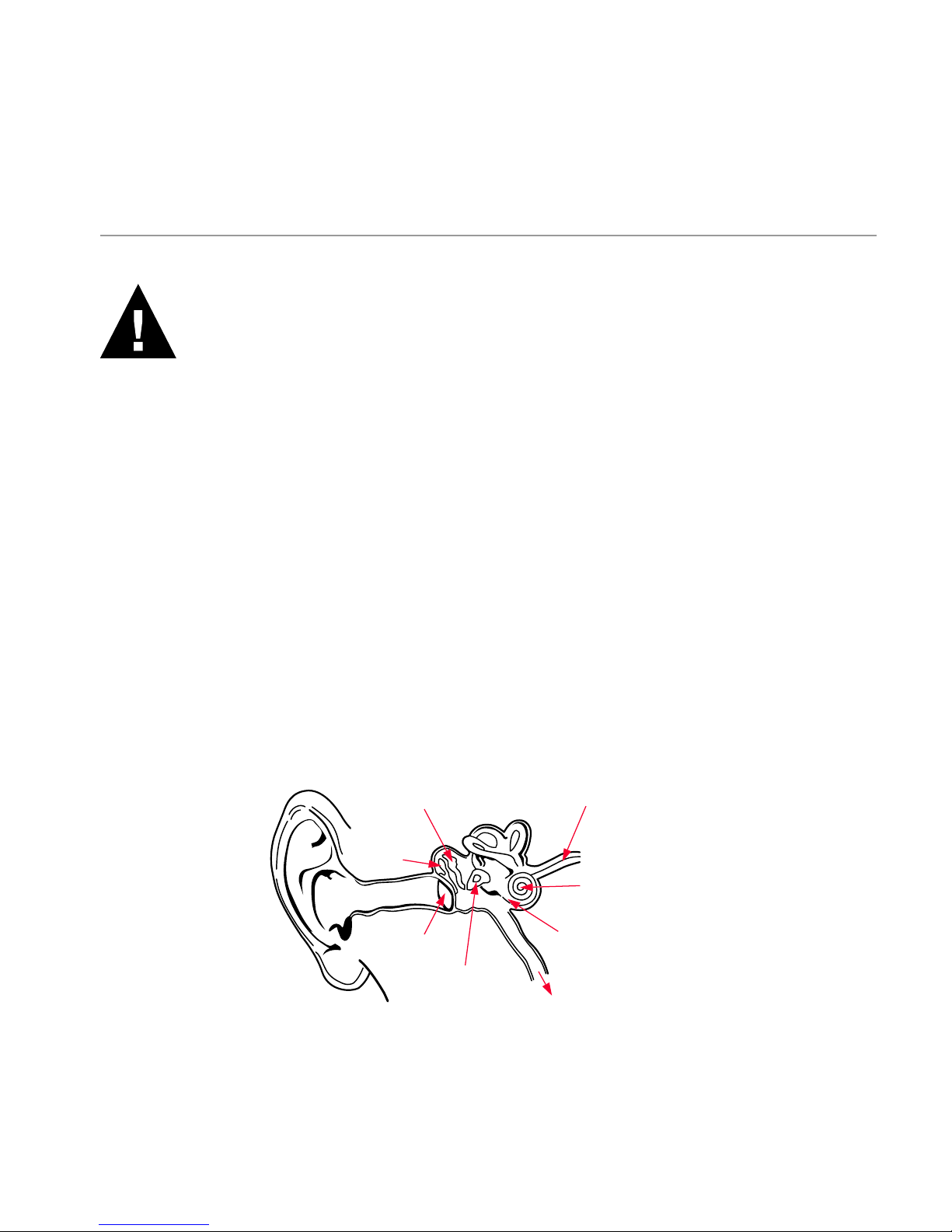
13
Renseignements de sécurité importants
Utilisation responsable
Pour éviter de subir des dommages auditifs, assurez-vous que le volume de
votre lecteur multimédia est réduit avant de brancher vos écouteurs. Après
avoir placé les écouteurs dans vos oreilles, augmentez graduellement le
volume jusqu’à un niveau d’écoute agréable. Les niveaux sonores sont
mesurés en décibels (dB). L’exposition à des bruits de 85dB ou plus peut
graduellement causer une perte auditive. Surveillez votre utilisation des
écouteurs; la perte auditive dépend du niveau sonore et de la durée de
l’écoute. Plus un son est fort, moins vous devez vous y exposer. Plus un son
est doux, plus longtemps vous pouvez l’écouter.
Physiologie de l’oreille
Français
Marteau
Nerf cochléaire
Étrier
Membrane
du tympan
Conduit auditif
Cochlée
Enclume
Vestibule
Vers le nez et la gorge
Page 17
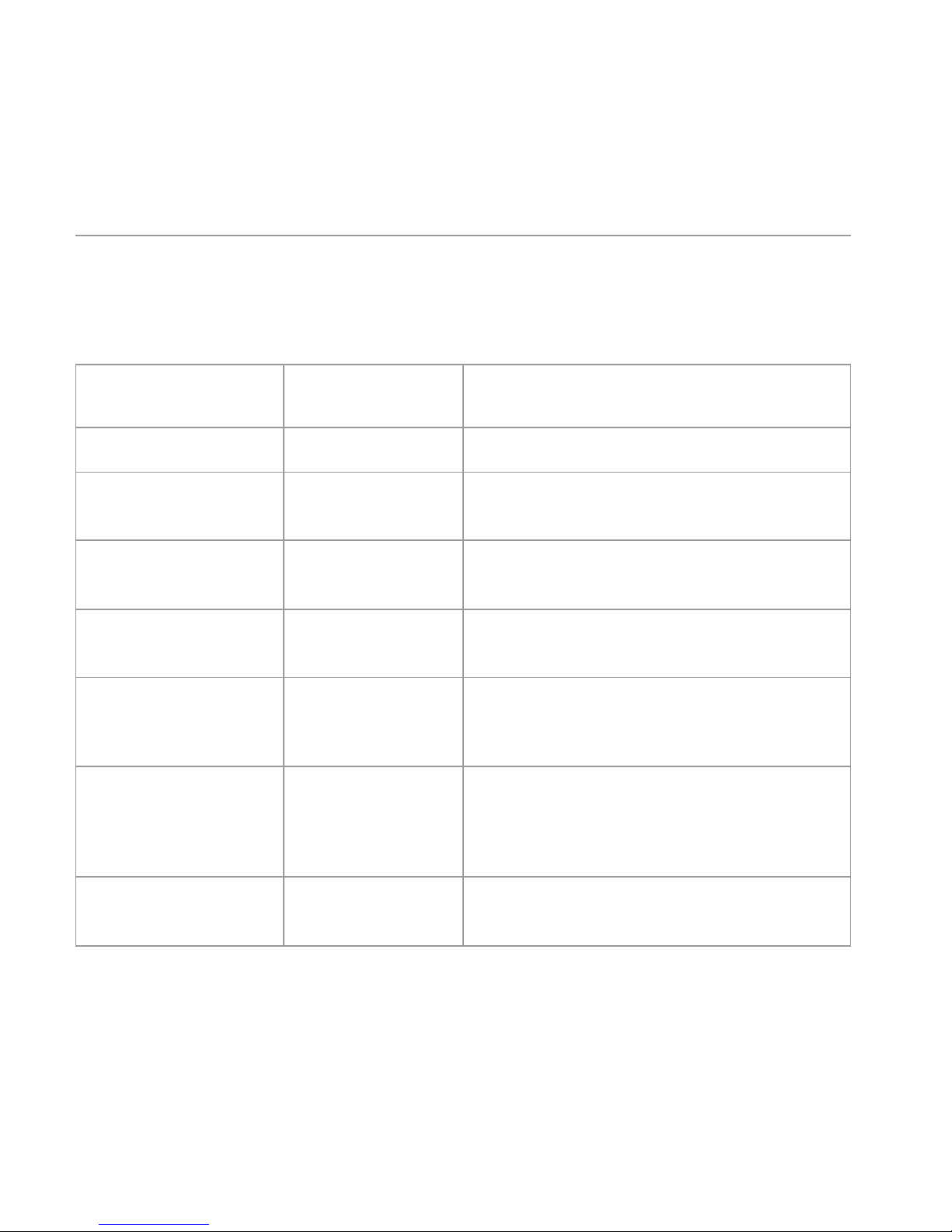
14
SON NIVEAU SONORE
(dB)
EFFET
Chuchotement 30 Très calme
Bureau calme 50–60 Les niveaux d’écoute agréables sont
inférieurs à 60dB.
Aspirateur, sèchecheveux
70 Intrusif, interfère avec les conversations
téléphoniques.
Mélangeur 85–90 85dB équivaut au niveau auquel l’audition
commence à être endommagée (8heures).
Camion à ordures,
bétonnière
100 Nous recommandons de ne pas dépasser
15minutes d’exposition non protégée pour
les sons compris entre 90 et 100dB.
Scie à chaîne, foreuse/
marteau perforateur
110 Une exposition régulière à un son supérieur
à 100dB pendant plus de 1minute risque
d’engendrer une perte dénitive de
l’audition.
Concerts de rock
(varient)
110–140 Le seuil de douleur commence à environ
125dB.
* Les renseignements du tableau sont tirés du site
http://www.nidcd.nih.gov/health/education/teachers/pages/common_sounds.aspx
Français
Le tableau de décibels (dB) suivant compare certains sons communs et classe
les dommages potentiels à l’audition.
Page 18

15
Français
«…. une personne ordinaire peut écouter en toute sécurité son iPod pendant
4,6heures par jour à un volume de 70%.»
«…. il est extrêmement important de savoir le niveau sonore auquel vous
écoutez de la musique, ainsi que la durée de votre écoute.»
Tiré du site http://www.cbc.ca/health/story/2006/10/19/music-earphones.html
Tirez le maximum de votre équipement et protez d’excellentes performances
audio, même à des niveaux sonores sécuritaires. Nos écouteurs vous
permettront d’entendre plus de détails à des niveaux sonores plus inférieurs
que jamais auparavant.
Utilisation responsable
N’utilisez pas d’écouteurs lorsque ce n’est pas sécuritaire, par exemple, en
conduisant un véhicule, en traversant la rue ou pendant des activités ou
dans des environnements où vous devez porter attention à votre entourage. Il
est dangereux de conduire en portant des écouteurs et c’est illégal dans de
nombreuses régions, puisque cela réduit vos chances d’entendre des sons
qui pourraient vous sauver la vie, comme le klaxon d’un autre véhicule ou la
sirène de véhicules d’urgence. Évitez de porter vos écouteurs en conduisant.
Utilisez un transmetteur FM pour écouter le contenu de votre lecteur
multimédia en voiture. Pour connaître le niveau sonore d’écoute sécuritaire
et d’autres lignes directrices importantes en matière de sécurité, visitez le site
de la Consumer Electronics Association au www.ce.org et de la Deafness
Research Foundation au www.drf.org.
Page 19

16
Installation des écouteurs Powerbeats
1. Chaque écouteur est marqué d’une lettre. «R» pour l’oreille droite et «L»
pour l’oreille gauche.
2. Passez le crochet en caoutchouc sur votre oreille et insérez l’embout en
silicone dans votre oreille.
3. Appuyez sur le bouton «b» et apportez les ajustements nécessaires pour
insérer l’embout dans votre oreille.
4. Répétez le processus pour l’autre oreille.
Français
Page 20

17
Embouts et entretien
Sélection d’embouts
Les embouts de vos écouteurs Powerbeats peuvent faire la différence entre
un son de bonne qualité et un son d’une qualité exceptionnelle. Avec
des embouts ajustés, vous proterez d’une meilleure réponse des basses
fréquences, d’un meilleur équilibre des tonalités et d’un plus grand confort.
Comme chaque oreille est unique, Beats vous fournit une grande variété
d’embouts de diverses tailles. Expérimentez pour trouver l’embout idéal pour
vos oreilles. Essayez tous les embouts fournis avec vos écouteurs Powerbeats
pour trouver l’embout ajusté à la taille et à la forme de votre conduit auditif.
Ajustement des embouts
Contrairement à de nombreux écouteurs intraauriculaires, les écouteurs
Powerbeats ne sont pas conçus pour bloquer entièrement les bruits extérieurs.
Avec les écouteurs Powerbeats, vous pourrez entendre le monde extérieur
pendant que vous courez, que vous faites du vélo ou que vous naviguez dans
la circulation. Toutefois, les embouts jouent un rôle important dans la qualité
du son des écouteurs. Les embouts ne devraient pas vous donner l’impression
de boucher vos oreilles, mais ils ne devraient pas être insérés trop lâchement
dans votre conduit auditif.
Français
Page 21

18
Français
Insertion et retrait des embouts
1. Vous pouvez humecter légèrement les embouts pour les insérer plus
facilement dans vos oreilles.
2. Avec votre main droite, prenez l’écouteur droit.
3. Avec votre main gauche, tirez sur votre oreille droite vers le haut pour ouvrir
votre conduit auditif.
4. Insérez doucement l’embout de
l’écouteur droit dans votre oreille, de
sorte qu’il y repose confortablement
et qu’il bloque les sons extérieurs.
N’INSÉREZ PAS l’embout trop
profondément pour éviter de boucher
votre conduit auditif.
5. Répétez la procédure pour votre oreille
gauche.
6. Après votre séance d’écoute, retirez
doucement les écouteurs en tournant
pour les sortir de vos oreilles.
Page 22

19
Français
Nettoyage des embouts
Il est essentiel de garder les embouts de vos écouteurs Powerbeats propres
pour une utilisation sécuritaire et hygiénique. IMPORTANT: NE TENTEZ PAS de
nettoyer les embouts avant de les avoir retirés des écouteurs. L’eau pourrait
endommager de façon permanente les circuits délicats à l’intérieur de vos
écouteurs Powerbeats.
1. Prenez fermement l’embout d’une main et l’écouteur de l’autre. Retirez
doucement l’embout de l’écouteur.
2. Avec un linge humecté d’une solution d’eau tiède et de savon doux,
retirez la saleté et le cérumen de l’embout. N’UTILISEZ PAS d’agents nettoyants
puissants.
3. Rincez et séchez complètement les embouts avant de les remettre sur les
écouteurs.
4. Remettez doucement les embouts sur les écouteurs Powerbeats en vous
assurant qu’ils sont insérés complètement.
Page 23

20
Français
Utilisation du microphone de la
télécommande
Les écouteurs Powerbeats sont équipés d’un microphone intégré à la
télécommande pour utiliser avec votre téléphone et vos lecteurs multimédia.
Remarque: Cette fonctionnalité varie selon l’appareil.
iPod, iPhone et iPad HTC, Blackberry et Android
Fonctions de
la télécommande:
• Lecture
• Pause
• Prochaine chanson/
chanson précédente
• Avance rapide/retour en
arrière
• Répondre
• Raccrocher
• Commande vocale
• Contrôle de volume
Page 24

21
Français
Pour faire jouer ou interrompre une chanson ou une vidéo: Appuyez sur le
bouton central de la télécommande, puis relâchez-le. Appuyez à nouveau sur
le bouton central de la télécommande pour reprendre la lecture.
Pour sauter une chanson ou une vidéo ou revenir à la chanson ou à la vidéo
précédente: Appuyez deuxfois sur le bouton central de la télécommande pour
sauter à la chanson ou à la vidéo suivante. Appuyez troisfois sur le bouton central
de la télécommande pour revenir à la chanson ou à la vidéo précédente.
Pour avancer ou reculer rapidement dans une chanson ou une vidéo en
cours de lecture: Appuyez rapidement deuxfois sur le bouton central de la
télécommande et maintenez le bouton enfoncé la deuxièmefois pour avancer
rapidement. Relâchez le bouton pour arrêter le balayage. Appuyez rapidement
troisfois sur le bouton central de la télécommande et maintenez le bouton
enfoncé la troisièmefois pour reculer rapidement.
Pour répondre à un appel ou raccrocher: Appuyez sur le bouton central de
la télécommande une fois et relâchez-le pour répondre. Répétez la procédure
pour raccrocher.
Pour refuser un appel entrant: Appuyez sur le bouton central de la
télécommande et maintenez-le enfoncé pendant deuxsecondes, puis relâchez-le.
Vous entendrez deuxsignaux sonores pour vous indiquer que l’appel a été refusé.
Commande vocale: Appuyez sur le bouton central de la télécommande
et maintenez-le enfoncé jusqu’à ce que la fonction de commande vocale
s’active. Cette fonctionnalité varie selon l’appareil que vous utilisez.
Contrôle de volume: Appuyez sur le bouton en haut de la télécommande pour
augmenter le volume. Appuyez sur le bouton en bas de la télécommande pour
réduire le volume. Cette fonctionnalité varie selon l’appareil que vous utilisez.
Page 25

22
Français
Soin et entreposage
• Il est essentiel de garder vos écouteurs Powerbeats propres pour une
utilisation sécuritaire et hygiénique.
• Ne portez jamais les écouteurs intraauriculaires s’ils semblent sales.
• Lorsque vous ne les utilisez pas, entreposez toujours vos écouteurs Powerbeats
dans leur étui protecteur (inclus).
• Gardez l’étui fermé dans un endroit propre et sec.
• N’entreposez pas d’autres objets dans l’étui, puisque cela pourrait entraîner
des problèmes de contamination.
• Évitez d’entreposer vos écouteurs dans un endroit extrêmement chaud ou froid.
• Évitez d’exposer les écouteurs aux liquides, aux températures extrêmes ou à
l’humidité.
• Ne tirez jamais sur le câble pour débrancher vos écouteurs Powerbeats de
votre lecteur multimédia. Tirez sur la che au bout du câble pour débrancher
vos écouteurs.
Sélection, connexion, écoute
Sélection
Les écouteurs intraauriculaires de Beats comprennent de nombreuses paires
d’embouts conçus pour ajuster les écouteurs à vos oreilles et bloquer les sons
extérieurs. Choisissez la paire d’embouts la plus confortable et qui bloque le
mieux les sons extérieurs.
Page 26

23
Connexion
Branchez le câble des écouteurs Powerbeats
dans la prise stéréo 3,5mm (1/8po) de votre
lecteur multimédia.
Écoute
Réduisez le volume de votre lecteur
avant d’insérer les écouteurs Powerbeats
dans vos oreilles. IMPORTANT: Écouteurs
gauche et droit: Il est important d’insérer
le bon écouteur dans la bonne oreille
pour vivre la meilleure expérience
d’écoute possible. Remarquez les
indications «L» et «R» sur le côté de
chaque écouteur. L’écouteur marqué
d’un «L» va dans l’oreille gauche.
L’écouteur marqué d’un «R» va dans l’oreille droite. Des niveaux
d’écoute excessifs peuvent vous causer des dommages auditifs
permanents. Évitez d’écouter votre musique à des niveaux extrêmes,
surtout pendant des périodes prolongées.
Enregistrez vos écouteurs Beats dès aujourd’hui
www.beatsbydre.com/register
Français
Oui
Non
Page 27

24
Información importante sobre la seguridad
Escuche de manera responsable
Para evitar el daño a sus oídos, asegúrese de bajar el volumen de su
reproductor de música antes de conectar los auriculares. Luego de colocar los
auriculares en sus oídos, suba el volumen gradualmente hasta que alcance
un nivel de audición adecuado. Los niveles de ruido se miden en decibeles
(dB), la exposición a cualquier ruido igual o mayor a los 85 dB puede causar
la pérdida gradual de la audición. Controle su uso; la pérdida de la audición
es una función de volumen versus tiempo. Mientras más alto sea el volumen,
menor es el tiempo que usted puede exponerse a él. Mientras más bajo sea el
volumen, mayor es el tiempo que usted puede escuchar su música.
Fisiología del oído
Español
Martillo
Nervio coclear
Estribo
Membrana
timpánica
Canal auditivo
Cóclea
Yunque
Vestíbulo
Hacia la nariz/garganta
Page 28

25
SONIDO NIVEL DE
RUIDO (dB)
EFECTO
Murmullo 30 Muy silencioso
Ocina silenciosa 50–60 Los niveles de audición cómodos están
por debajo de los 60 dB.
Aspiradora y secadora
de cabello
70 Invasor; interere en conversaciones
telefónicas
Licuadora 85–90 La audición comienza a dañarse a los
85dB (durante 8 h)
Camión de la basura y
hormigonera
100 No se recomienda exponerse sin
protección a niveles de sonidos de 90 a
100 dB durante más de 15 minutos
Sierra eléctrica, taladro y martillo
perforador
110 La exposición regular a un nivel de
sonido superior a 100 dB durante más de
1minuto puede ocasionar una pérdida
permanente de audición
Conciertos
de rock (varía)
110–140 El umbral de dolor comienza a sentirse
alrededor de los 125 dB
*La información del cuadro se obtuvo de http://www.nidcd.nih.gov/health/education/teachers/pages/common_sounds.aspx
Español
En este cuadro de decibeles (dB) se comparan algunos sonidos comunes y se
muestra la clasicación según el daño potencial que sufre la audición.
Page 29

26
Español
“…. una persona normal puede escuchar música de un iPod de manera
segura por 4,6 horas al día al 70% del volumen.”
“…. conocer los niveles a los que uno escucha música y por cuánto tiempo lo
hace es extremadamente importante.”
De http://www.cbc.ca/health/story/2006/10/19/music-earphones.html
Aproveche lo mejor de su equipo y disfrute de un excelente rendimiento de
audio aun a niveles seguros. Nuestros auriculares le permitirán oír más detalles
a niveles de volumen más bajos que antes.
Uso responsable
No use los auriculares cuando no sea seguro hacerlo, como al operar un
vehículo, cruzar las calles o durante una actividad o en un ambiente donde
se requiera que preste atención completa a su alrededor. Es peligroso
conducir usando auriculares y, en varios lugares, ilegal ya que disminuye
sus opciones de escuchar sonidos fuera de su vehículo que pueden
salvarle la vida, como la bocina de otro auto y las sirenas de un vehículo
de emergencia. Por favor evite usar sus auriculares mientras conduce. En
lugar de eso, use un transmisor FM para escuchar sus dispositivos de medios
móviles. Aprenda más sobre establecer un nivel de audición seguro y revise
otras guías de seguridad importantes de la Asociación de Consumidores de
Electrónicos en www.ce.org y la Fundación para la Investigación de la Sordera
en www.drf.org.
Page 30

27
Colocación de los auriculares Powerbeats
1. Cada auricular está marcado con una “R”, para el oído derecho, y una “L”,
para el oído izquierdo.
2. Coloque el gancho deportivo de goma por detrás de su oreja e inserte la
almohadilla de silicona en su oído.
3. Presione la letra “b” y asegúrese de realizar cualquier otro ajuste necesario
para introducir más la almohadilla de silicona en su oído hasta que consiga
un buen cierre.
4. Repita el procedimiento con la otra oreja.
Español
Page 31

28
Almohadillas y mantenimiento
Selección de almohadillas
Las almohadillas de sus auriculares Powerbeats hacen la diferencia entre un
buen sonido y un sonido excelente. Con el ajuste adecuado, usted obtendrá
una mejor respuesta de sonidos graves, un mejor balance de tonos y sentirá
sus auriculares más cómodos. Ya que los oídos de cada persona son únicos,
Beats brinda una variedad de tamaños de almohadillas. Obtener el ajuste
perfecto con la almohadilla correcta es cuestión de probar varias opciones.
Pruebe todas las almohadillas incluidas con sus auriculares Powerbeats para
encontrar el mejor ajuste para el tamaño de su canal auditivo.
Ajuste de las almohadillas
A diferencia de la mayoría de los auriculares intrauditivos, los auriculares
Powerbeats no están diseñados para aislarlo completamente del ruido
exterior. Con los auriculares Powerbeats, usted será capaz de oír el mundo
exterior mientras corre y monta bicicleta en o a un lado del tráco. Sin
embargo, el ajuste de la almohadilla del auricular aún es importante para
el rendimiento del sonido. No debe sentir las almohadillas que usa como
si estuvieran “rellenando” sus oídos, pero tampoco debe sentirlas como si
estuvieran sueltas en su canal auditivo.
Español
Page 32

29
Español
Inserción y extracción apropiadas de las almohadillas
1. Es posible que desee humedecer ligeramente sus almohadillas para una
inserción más fácil.
2. Usando su mano derecha, tome el auricular derecho.
3. Con su mano izquierda, tire hacia arriba y atrás su oreja derecha para
ampliar su canal auditivo.
4. Inserte cuidadosamente la
almohadilla de goma del auricular
derecho primero para que se ajuste
completa y cómodamente en su
oído. NO inserte la almohadilla tan
profundamente que sienta su canal
auditivo totalmente “tapado”.
5. Repita este procedimiento para su
oído izquierdo.
6. Cuando termine de utilizar los
auriculares intrauditivos, retírelos
lentamente con un movimiento de
torsión para romper gradualmente el cierre.
Page 33

30
Español
Limpieza de almohadillas
Mantener las almohadillas de sus auriculares Powerbeats limpias es
esencial para el uso higiénico y seguro. IMPORTANTE: NO intente limpiar las
almohadillas sin antes retirarlas de los auriculares. Mojar el delicado sistema
de circuitos interno de los auriculares Powerbeats puede causar daño
permanente.
1. Tome rmemente la almohadilla con una mano y el audífono con la otra.
Retire cuidadosamente la almohadillas del auricular.
2. Use agua caliente y jabón suave en una tela húmeda para remover la
suciedad y el cerumen de la almohadilla. NO use agentes de limpieza
agresivos.
3. Enjuague y seque completamente sus almohadillas antes de colocarlas
nuevamente en sus auriculares.
4. Empuje cuidadosamente las almohadillas en los auriculares Powerbeats,
asegurándose de que se hayan acoplado completamente.
Page 34

31
Español
Uso del micrófono remoto
Los auriculares Powerbeats tienen una aplicación de micrófono remoto
incorporado para el uso con teléfonos y reproductores de música.
Nota: La funcionalidad varía por dispositivo.
iPod, iPhone y iPad HTC, Blackberry y Android
Las funciones incluyen:
• Reproducir
• Pausa
• Saltar adelante/atrás
• Buscar hacia adelante/
atrás
• Responder
• Finalizar llamada
• Marcación por voz
• Control de volumen
Page 35

32
Español
Reproducir o detener una canción o video: Presione y suelte el botón central.
Repita para continuar.
Saltar pista o avanzar a la siguiente canción o video: Presione y suelte el
botón central dos veces rápidamente para saltar hacia adelante. Presione y
suelte el botón central tres veces rápidamente para saltar hacia atrás.
Buscar hacia adelante o hacia atrás una canción o video: Presione el botón
central dos veces rápidamente y no lo suelte la segunda vez que lo haga para
buscar hacia adelante. Suéltelo cuando desee detener la búsqueda. Para
buscar hacia atrás, presione el botón central tres veces y no lo suelte la tercera
vez que lo haga.
Responder o fnalizar una llamada: Presione y suelte el botón central una vez
para responder. Repítalo al nal de la llamada.
Rechazar una llamada entrante: Presione el botón central por dos segundos,
luego suelte. Se escuchará dos tonos cuando suelte el botón para indicar que
la operación fue exitosa.
Comando de voz: Presione el botón central sin soltar hasta que inicie la
activación de voz. La funcionalidad puede variar según el dispositivo.
Control de volumen: Presione el botón superior para aumentar el volumen.
Presione el botón inferior para disminuir el volumen. La funcionalidad puede
variar según el dispositivo.
Page 36

33
Español
Cuidado y almacenamiento
• Mantener los auriculares Powerbeats limpios es esencial para el uso
higiénico y seguro.
• Nunca use los auriculares intrauditivos si parecen estar sucios.
• Cuando no los use, guarde siempre sus auriculares Powerbeats en el estuche
protector que se le brinda.
• Mantenga el estuche cerrado y guárdelo en un ambiente limpio y seco.
• No guarde otros artículos en el estuche, ya que podría contaminarlo.
• Evite guardarlo en ambientes de calor o frío extremos.
• Evite la exposición a líquidos, temperaturas extremas y niveles de humedad
altos.
• Nunca tire del cable para desconectar los auriculares Powerbeats de su
reproductor de música. Tome el enchufe al extremo del cable y tire de él
para desconectar.
Seleccionar, conectar, escuchar
Seleccionar
Los auriculares intrauditivos Beats ofrecen varios pares de almohadillas,
diseñadas para ajustarse de manera segura y bloquear el sonido externo. Elija
el par que se ajuste más cómodamente y que mejor lo aísle del ruido exterior.
Page 37

34
Conectar
Conecte el cable de los auriculares
Powerbeats de 1/8 pulgadas (3,5mm) a la
entrada estéreo de su reproductor de música.
Escuchar
Baje el volumen de su reproductor de
música antes de conectar los auriculares
Powerbeats. IMPORTANTE: Auricular
derecho e izquierdo: Tener el auricular
correcto en el oído correcto afecta su
experiencia de audio. Note las letras “L”
y “R” a los lados de cada auricular. “L” es
para el oído izquierdo. “R” es para el oído
derecho. Los niveles de audio excesivos
pueden causar daño permanente a la
audición. Evite escuchar música con
volumen alto, especialmente por períodos
de tiempo extendidos.
Registre sus Beats hoy
www.beatsbydre.com/register
Español
Sí
No
Page 38

35
Informações Importantes de Segurança
Ouça com Responsabilidade
Para evitar danos à audição, certi que-se de que o volume em seu leitor
de música esteja desligado antes de conectar seu fone de ouvido. Depois
de posicionar seu fone de ouvido corretamente, aumente o volume
gradualmente até atingir um nível confortável. Os níveis de ruído são medidos
em decibéis (dB), a exposição a qualquer ruído a 85 dB ou acima disso
pode causar perda auditiva gradual. Monitore o seu uso; a perda auditiva é
resultado do barulho em virtude do tempo. Quanto mais ruído, menor o tempo
de exposição ao qual você pode car submetido. Quanto menos ruído, maior
o tempo de exposição ao qual você pode car submetido.
Fisiologia do Ouvido
Português
Ossículo do Ouvido
Nervo Coclear
Estribo
Membrana
do Tímpano
Canal Auditivo
Cóclea
Bigorna
Vestíbulo
Nariz/Garganta
Page 39

36
SOM NÍVEL DE
RUÍDO (dB)
EFEITO
Sussurro 30 Muito silencioso
Escritório em Silêncio 50-60 Os níveis confortáveis de audição
estão abaixo de60 dB
Aspirador de Pó,
Secador de Cabelo
70 Intrusivo; interfere em conversas
ao telefone
Liquidicador 85-90 Os danos à audição (8h) ocorrem
a partir do nível de 85dB
Caminhão de Lixo,
Betoneira
100 Não se recomenda mais de 15
minutos de exposição sem proteção
para ruídos entre 90 e 100dB
Serra Elétrica,
Broca/Britadeira
110 A exposição regular a ruídos acima
de 100dB por mais de 1minuto
pode causar perda permanente
da audição
Shows de Rock (varia) 110 -14 0 O limiar da dor começa em
aproximadamente 125dB
* Informações da tabela em http://www.nidcd.nih.gov/health/education/teachers/pages/common_sounds.aspx
Português
Esta tabela de decibéis (dB) compara alguns ruídos comuns e mostra suas
classicações em relação a possíveis danos à audição.
Page 40

37
Português
“…. uma pessoa normal pode ouvir a um iPod de modo seguro por 4,6 horas
por dia em volume a 70%.”
“.... saber os níveis que podem ser atingidos ao ouvir música e por quanto
tempo é extremamente importante.”
Fonte http://www.cbc.ca/health/story/2006/10/19/music-earphones.html
Aproveite ao máximo seu equipamento e desfrute do excelente desempenho
de áudio mesmo em níveis seguros. Nossos fones de ouvido permitirão que
ouça mais claramente como nunca em níveis mais baixos de volume.
Utilize com Responsabilidade
Não utilize fones de ouvido quando não for seguro—enquanto estiver
dirigindo um veículo, atravessando ruas ou durante qualquer atividade
ou em um ambiente onde for necessária a sua total atenção. É perigoso
dirigir utilizando fones de ouvido e, em muitos lugares, ilegal, porque ele
diminui suas chances de ouvir sons fora do seu veículo que podem salvar
vidas, como a buzina de outro carro e sirenes de veículos de emergência.
Evite a utilização de seu fone de ouvido enquanto estiver dirigindo. Em vez
disso, utilize transmissor FM em seus dispositivos de mídia móveis. Aprenda
como estabelecer um nível seguro de volume e veja outras orientações
importantes de segurança da Consumer Electronics Association [Associação
dos Consumidores de Produtos Eletrônicos] em www.ce.org e da Deafness
Research Foundation [Fundação de Pesquisa sobre a Surdez] em www.drf.org.
Page 41

38
Como colocar o Powerbeats
1. Cada fone de ouvido é marcado com um R, de right (direito), ou L, de left
(esquerdo).
2. Prenda o gancho de borracha sobre a parte de trás de seu ouvido e insira o
protetor de silicone dentro do ouvido.
3. Empurre o “b” e faça quaisquer outros ajustes para inserir corretamente o
protetor em seu ouvido até obter uma boa vedação.
4. Repita no outro ouvido.
Português
Page 42

39
Protetores e Manutenção
Seleção do Protetor
Os protetores de seu Powerbeats fazem a diferença entre um bom e um
excelente som. Com o ajuste certo, você obterá resposta de grave mais
acentuada, melhor equilíbrio tonal e os fones carão mais confortáveis.
Como cada um tem um formato de ouvido diferente, a Beats oferece vários
tamanhos de protetores de fone de ouvido. Para obter o melhor ajuste com o
protetor certo, basta experimentar. Experimente todos os protetores incluídos
em seu fone de ouvido Powerbeats para encontrar o melhor encaixe para o
tamanho de seu canal auditivo.
Ajuste dos Protetores
Ao contrário de muitos fones intra-auriculares, o Powerbeats não foi
desenvolvido para proteger totalmente contra ruídos externos. Com o
Powerbeats, você poderá ouvir o mundo externo enquanto estiver correndo
ou andando de bicicleta no trânsito. No entanto, o ajuste correto do protetor
ainda é importante para o desempenho do som. O protetor que estiver
utilizando não deve apresentar a sensação de estar entupindo seus ouvidos,
mas também não deve parecer que está solto em seu canal auditivo.
Português
Page 43

40
Português
Inserção e Remoção Corretas dos Protetores
1. Você pode umedecer levemente seus protetores para facilitar a inserção.
2. Com sua mão direita, segure o fone direito.
3. Com sua mão esquerda, puxe para cima e para trás seu ouvido direito para
esticar seu canal auditivo.
4. Insira cuidadosamente seu fone
direito, primeiro o protetor de borracha,
de modo que que completamente
vedado e de maneira confortável em
seu ouvido. NÃO insira o protetor muito
profundamente a ponto de seu canal
auditivo car com a sensação de
“plugado”.
5. Repita esse procedimento em seu
ouvido esquerdo.
6. Quando terminar de utilizar, remova
lentamente seu fone intra-auricular com
um movimento giratório para romper a
vedação gradualmente.
Page 44

41
Português
Limpeza dos Protetores
Manter seus protetores Powerbeats limpos é fundamental para a utilização
segura e higiênica. IMPORTANTE: NÃO tente limpar os protetores sem antes
removê-los dos fones. Molhar o circuito eletrônico delicado dentro de seu fone
de ouvido Powerbeats pode causar danos permanentes.
1. Segure rmemente o protetor com uma mão e o fone intra-auricular com a
outra mão. Remova cuidadosamente o protetor do tubo auricular.
2. Utilize água morna e sabão neutro em um pano úmido para remover a
sujeira e cera de ouvido dos protetores. NÃO utilize produtos de limpeza
agressivos.
3. Enxague e seque completamente seus protetores antes de colocá-los de
volta nos fones.
4. Empurre cuidadosamente os protetores de volta nos fones de ouvido
Powerbeats, certicando-se de que estejam totalmente posicionados no
tubo auricular.
Page 45

42
Português
Utilização do Microfone Remoto
O Powerbeats possui um recurso de microfone remoto integrado para
utilização com telefones e leitores de música.
Observação: A funcionalidade varia de acordo com o dispositivo.
iPod, iPhone e iPad HTC, Blackberry e Android
As funções incluem:
• Reproduzir
• Pausar
• Saltar/
Retroceder
• Avançar/
Voltar
• Atender
• Encerrar Chamada
• Comando de Voz
• Controle de Volume
Page 46

43
Português
Reproduza ou pause uma música ou vídeo: Pressione e solte o botão central.
Repita para continuar.
Pule a faixa para a próxima música ou vídeo ou volte para a faixa anterior:
Pressione e solte, duas vezes e rapidamente, o botão central para pular para
a próxima faixa. Pressione e solte, três vezes e rapidamente, para voltar para a
faixa anterior.
Avance ou volte em uma música ou vídeo: Em um movimento rápido,
pressione o botão central duas vezes, segure quando pressionar pela
segunda vez para avançar. Solte quando quiser parar de avançar. Para
voltar, pressione o botão central três vezes, segurando o botão quando
pressionar pela terceira vez.
Atender ou nalizar uma chamada. Pressione e solte o botão central uma vez
para atender. Repita para nalizar a chamada.
Recusar uma chamada: Pressione e segure o botão central por dois
segundos, em seguida solte-o. Você ouvirá dois bipes ao soltar para indicar a
operação com êxito.
Comando de Voz: Pressione e segure o botão central até a ativação de voz
ser iniciada. A funcionalidade varia de acordo com o dispositivo.
Controle de Volume: Pressione o botão superior para aumentar o volume.
Pressione o botão inferior para diminuir o volume. A funcionalidade varia de
acordo com o dispositivo.
Page 47

44
Português
Cuidado e Manutenção
• Manter seus fones de ouvido Powerbeats limpos é fundamental para a
utilização segura e higiênica.
• Nunca coloque os fones intra-auriculares se aparentarem estar sujos.
• Quando não estiver sendo utilizado, sempre guarde seu fone de ouvido
Powerbeats no estojo de proteção fornecido.
• Mantenha o estojo fechado e guarde-o em local limpo e seco.
• Não armazene outros itens no estojo, pois pode causar contaminação.
• Evite guardá-lo em local extremamente quente ou frio.
• Evite a exposição a líquidos, temperaturas extremas e alta umidade.
• Nunca puxe o cabo para desconectar o fone de ouvido Powerbeats do
leitor de música. Segure o conector na extremidade do cabo e puxe para
desconectar.
Selecione, Conecte e Ouça
Selecione
O fone de ouvido intra-auricular Beats apresenta vários pares de protetores,
desenvolvidos para se ajustarem de forma segura e para bloquearem sons
externos. Escolha o par que se ajusta de modo mais confortável e que
apresenta melhor vedação, protegendo contra os ruídos externos.
Page 48

45
Conecte
Conecte o cabo do Powerbeats no
conector estéreo de 1/8” (3,5mm) em seu
leitor de música.
Ouça
Desligue o volume de seu leitor de
música antes de inserir seus fones de
ouvido Powerbeats. IMPORTANTE: Fone
de Ouvido Direito e Esquerdo: Trocar os
lados corretos dos fones de ouvido
afeta a experiência auditiva. Observe
as marcas “L” e “R” na lateral de cada
fone. “L” é para o ouvido esquerdo.
“R” é para o ouvido direito. Níveis
excessivos de volume podem causar
danos permanentes à audição.
Evite volume alto, principalmente
por longos períodos de tempo.
Cadastre seu Beats Hoje
www.beatsbydre.com/register
Português
Sim
Não
Page 49

Page 50

Page 51

www.beatsbydre.com
facebook.com/beatsbydre
twitter: @beatsbydre
Beats Electronics, LLC
1601 Clovereld Blvd
Suite 5000N
Santa Monica
CA 90404
Page 52

©2012 Beats Ele ctronics LLC
Page 53

771-00002-01-C
Page 54

лтззлюбым
дбнымбм
глтчня
лжбдджи
Дтвззв
вии
фмлнидит
нлнз2минты
мнииДтвилтвинитзывыцииииди
Monster PowerBeats Sport
Описание Отзывы
