Page 1
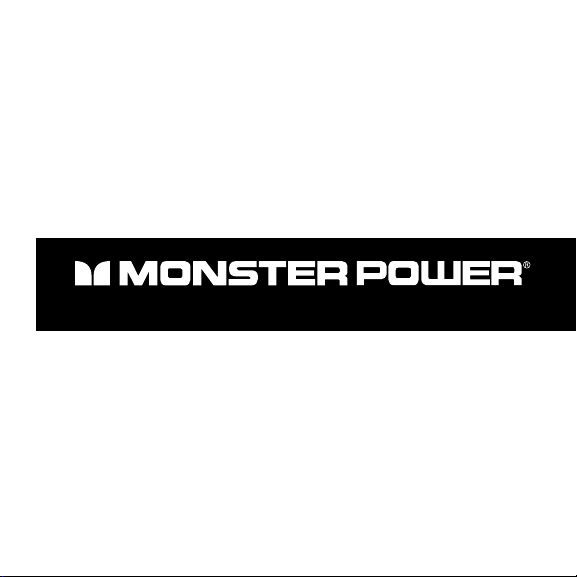
SAFER POWER PROTECTION AND STRONG INTERNET CONNECTION
MP BPL 600 / 800 / 1200
Instructions and Warranty Information
Page 2
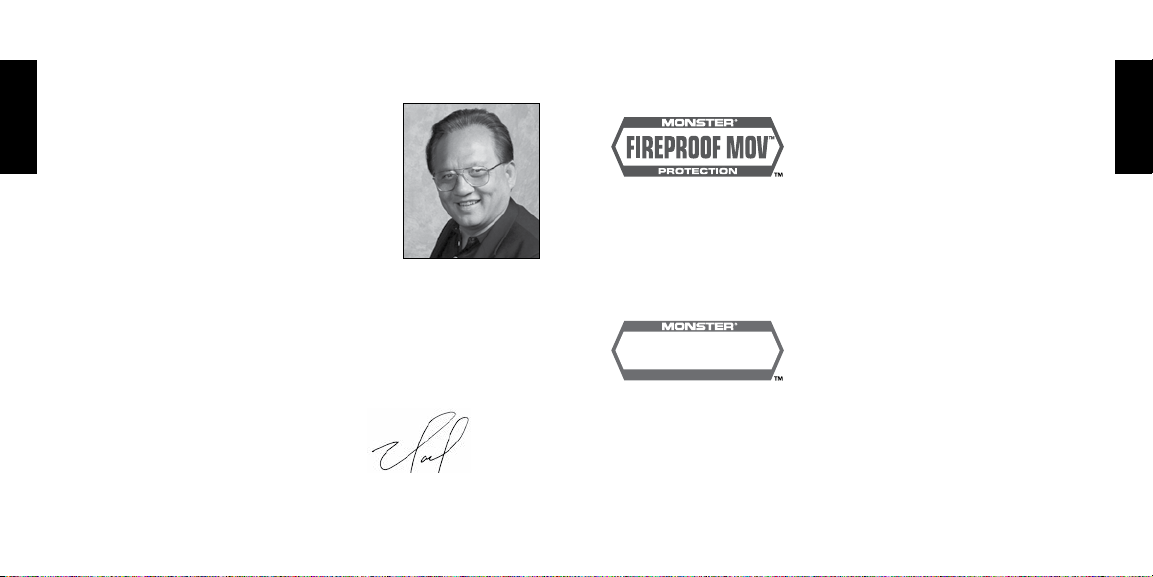
A Note From The Head Monster®
HOME PROTECTION
FIREPROOF
NOISE FILTRATION
HD CLEAN
POWER
STAGE
1
®
THANK YOU for purchasing a Monster® Black Platinum
Series PowerCenter™. It features advanced surge protection
ENGLISH
which protects your home theater equipment from storms
and surges.
For an added layer of protection, the Monster® PowerCenter’s
internal components are designed to prevent res that
can damage not only your equipment, but your home as
well. Unlike the plastic-coated MOVs that are in most surge
protectors, the Black Platinum Series delivers reproof
technology with reproof, ceramic-encased MOVs.
Exclusive Dual Mode Plus™ automatic disconnect protection circuitry protects against
even the most powerful surges. There are also surge-protected coax, phone, and
network connections to protect against dangerous power conditions on all lines.
Monster® Clean Power® is specically designed for today’s high denition home theater
components. Its lters are precision-engineered to virtually stop the electromagnetic
and radio frequency noise that goes right through typical surge protectors. This
advanced technology reduces stress on delicate digital circuitry, maximizing the lifespan
of connected equipment and delivering improved performance.
These days, AV components are better than ever,
providing surround sound and razor sharp HD
picture. With Monster Power®, you’ll have peace
of mind knowing your home theater – and your
home – are protected and that you’re getting all
the performance you paid for.
Noel Lee,
The Head Monster
Fireproof MOV™ Technology
Protects Your Equipment and Your Home
In the event of a surge, excess energy is absorbed
by a component called an MOV (Metal Oxide
Varistor). The excess energy is then dissipated
as heat. The problem is that in ordinary surge
eventually a re that can quickly spread in your home. With Monster® Fireproof
MOV™ Protection, the MOV is encased in ceramic to contain the excess heat,
making it your rst line of defense against home electrical res.
protectors the dissipated heat can cause sparks and
Advanced Monster® Dual Mode Plus™
for Enhanced Surge Protection and Safety
For added protection against more powerful
surges and spikes, advanced Monster® Dual
DUAL MODE PLUS
SURGE PROTECTION
conditions. Dual Mode Plus™ also sounds an alarm to alert you that your Monster®
PowerCenter™ has protected your electronics.
Mode Plus™ circuitry automatically disconnects
your AV equipment from the live power line to
isolate your equipment from dangerous AC power
ENGLISH
Page 3
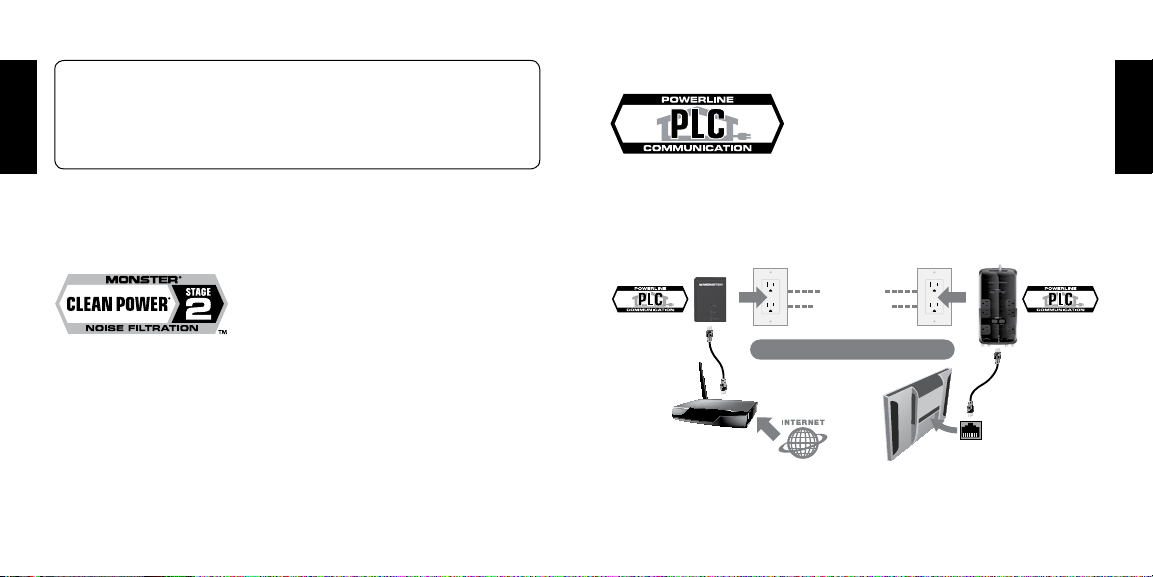
“Small surges can occur several times a day or a hundred times an hour ranging
Faster Than WiFi
Ethernet Connectivity Using Existing AC Power Lines
Goes 5x Faster and 6x Farther Than WiFi
from several thousand volts to under 100 volts…A single, powerful surge literally
melts, welds, pits and burns its way through solid state circuits.”
ENGLISH
- PG&E, One of the Largest
Power Utilities in the U.S.
Monster Clean Power® Removes Noise and Interference
to Protect Your Home Theatre Equipment and
Maximize Performance
Your home’s electricity is full of noise and
interference caused by all of your appliances and
HDTVs and other home theatre equipment, reducing their performance and
potentially shortening their lives.
However, ordinary surge protectors can’t remove the eects of dirty power. This
Monster® Black Platinum Series PowerCenter™ features Monster Clean Power®
ltering that is precision-engineered to protect digital circuitry from unnecessary
wear. Clean Power® maximizes your home theatre equipment’s lifespan and
ensures the best possible picture and sound performance.
electronics: mobile phones, computers – even
your lights – contribute to the problem. This “dirty
power” stresses the delicate digital circuitry inside
Strong and Reliable Internet Connection
Ethernet connectivity using existing AC power lines
Step 1: Plug the included Powerline Adapter into
Step 2: Plug the Black Platinum PowerCenter™ into an available Power Outlet, then
connect any ethernet enabled device to the ethernet port on the PowerCenter™.
provides a reliable Internet connection.
an available power outlet, then connect it into your
™
router/modem.
Now enjoy a more reliable streaming and
gaming experience.
Internet Over
Power Line (PLC)
Step 1
QUICK AND EASY SETUP
Step 2
ENGLISH
Page 4
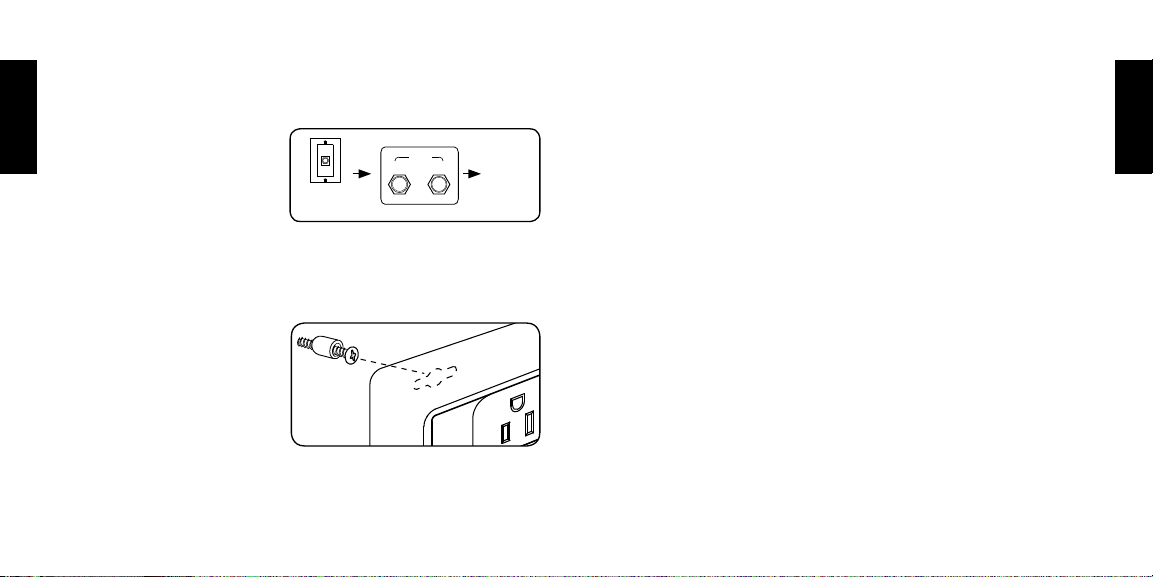
Hook-Up Guide
IN OUT
CABLE/SAT
OUTIN
PHONE
IN OUT
CABLE/SAT
OUTIN
PHONE
Coaxial Connections Hook-Up
Coaxial connections provide surge
ENGLISH
protection against damaging voltage
surges and spikes on the incoming
cable TV, antenna, and satellite lines.
Wall-Mounting Instructions
The Monster® PowerCenter™ comes with keyholes for convenient wall-mounting.
1. Select the best location to mount
the Monster® PowerCenter™
and mark the position for the
four mounting screws (screws
not supplied).
2. Drive pan-head screws with
spacer eyelets into the wall (use
drywall anchors for hollow walls)
at the locations you marked, leaving the eyelet exposed.
3. Position the key-holes on the back of the unit over the screw/eyelets and slide
the Monster® PowerCenter™ down until it locks into position.
CABLE/
SAT/ANT
To
TV/Cable
Box
SAFETY PRECAUTIONS
IMPORTANT SAFETY INFORMATION
Please read and observe the following safety points at all times.
WARNING—Power Sources
Do not plug this Monster® PowerCenter™ into a power outlet that diers from the
source indicated for safe use on the Monster® PowerCenter™. If you don’t know
the type of electrical power that is supplied to your home, consult your local power
company or a qualied electrician.
WARNING—Grounding and Polarization
A. Do not force your Monster® PowerCenter™ plug into an outlet that is not
designed to accept a three-wire grounded-type AC plug (a three-prong plug).
This plug is designed to be inserted into a grounded-type outlet only. If this plug
doesn’t fit directly inside your outlet, do not attempt to force it into the outlet.
Never attempt to dismantle the plug in any way (or to alter the power cord). Do
not attempt to defeat the grounding feature by using a 3-to-2 prong adapter.
If you have questions about grounding, consult your local power company
or a qualified electrician.
B. If you use rooftop devices such as satellite dishes, antennas, or any other
component with wire that connects to your Monster® PowerCenter™, be sure
the wire(s) is properly grounded. This protects against voltage surges and
static charges.
ENGLISH
Page 5
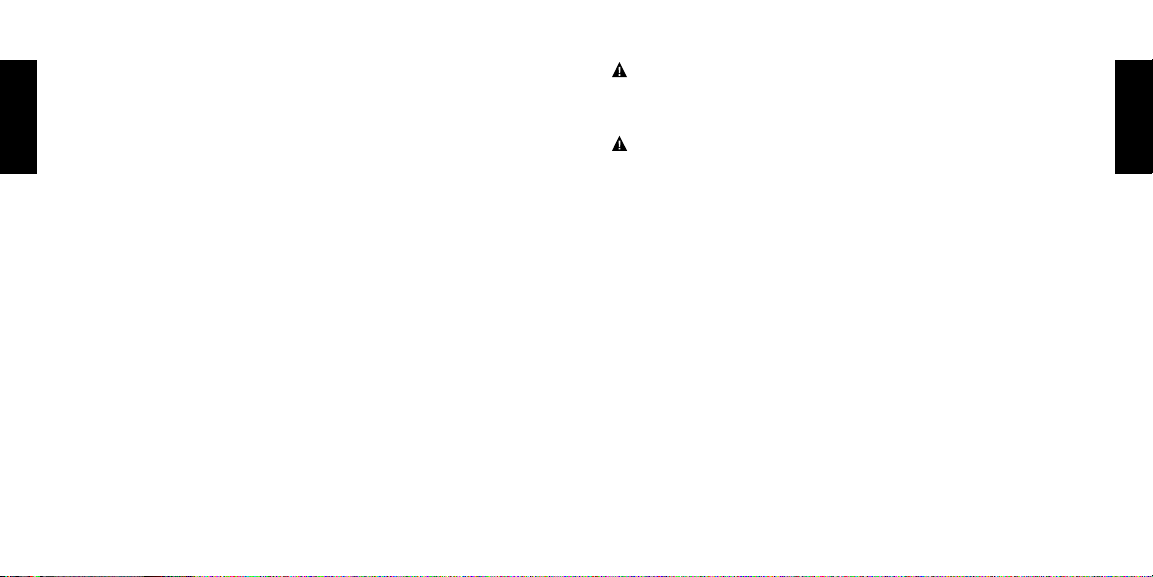
C. Do not place any antenna near overhead power lines or any other power circuit.
Do not touch any power line or power circuit. Doing so may cause severe
physical injury or possibly death.
WARNING—Liquid: Avoiding Electrical Shocks
ENGLISH
A. Do not operate your Monster® PowerCenter™ if liquid of any kind is spilled onto
or inside the unit.
B. Do not operate your Monster® PowerCenter™ near rain or water that’s spilled or
contained (e.g., bathtub, or kitchen sink).
WARNING—Power Cord Safety
A. When routing your Monster® PowerCenter’s AC power cord, do not place it near
heavy foot traffic areas (e.g., hallways, doorways, and floors). Do not create a trip
hazard with the power cord.
B. If your power cord’s protective jacket begins to rip or fray, exposing the internal
wiring, shielding, etc., disconnect it from the AC power source and discontinue
use of the Monster® PowerCenter™ immediately. See the Warranty section of this
owner’s manual for important details.
WARNING—No User Serviceable Parts Inside
If, for any reason, your Monster® PowerCenter™ is not operating properly, do not
remove any part of the unit (cover, etc.) for repair. Unplug the unit and consult the
Warranty section of this owner’s manual for important details.
CAUTION—Exposure To Heat
Do not expose your Monster® PowerCenter™ to direct sunlight or place it near wall
heaters, space heaters, or any enclosed space prone to temperature increase.
CAUTION—Proper Cleaning
In general, the only cleaning necessary for your Monster® PowerCenter™ is a light
dusting. Unplug your component from the wall outlet before cleaning it. Do not
use any type of liquid or aerosol cleaners.
Important Note—Proper Protection and the Limited
Connected Equipment Warranty:
To completely protect your equipment against electrical surges, every AC power
cable in the system must be connected to an appropriate Monster® PowerCenter™.
The Limited Connected Equipment Warranty becomes invalid if any AC wire or
audio or video interconnect leading into the equipment comes from a component
that is not properly protected by the Monster® PowerCenter™. See the Warranty
section of this owner’s manual for important details.
ENGLISH
Page 6

Troubleshooting
SYMPTOM POSSIBLE CAUSE REMEDY
ENGLISH
The Monster® PowerCenter™
is not receiving power.
Speakers emit a humming
or buzzing noise.
TROUBLESHOOTING
“Ground OK” Diagnostic Indicator
Light does not come on.
The Monster® PowerCenter™ is not turned on.
Too many devices are connected, causing an overload,
tripping the circuit breaker.
The Monster® PowerCenter™ is sharing AC power with
equipment that is not properly grounded.
Make sure the Monster® PowerCenter™
is plugged into grounded outlet.
ENGLISH
• Turn the Monster® PowerCenter™ switch on.
• Make sure the Monster® PowerCenter’s AC power plug is plugged into a properly grounded 120 volts
(nominal) wall outlet.
• In some households, a wall switch may need to be thrown to make the wall plug active. Try turning
on the light switches located near the wall unit.
• Press the Monster® PowerCenter™ main power switch to “OFF” and then again
to “ON” to reset.
• Connect your Monster® PowerCenter™ to a dedicated outlet.
• Try unplugging different components from the Monster® PowerCenter™ one
at a time to see if the noise stops.
• Make sure all components are plugged into the Monster® PowerCenter™.
Contact a qualified electrician to check outlet(s) for proper grounding.
Alarm beeps continuously. The Monster® PowerCenter™ protection circuitr y
has sacrificed itself to protect connected
equipment from a catastrophic surge.
The Monster® PowerCenter™ must be replaced. See the “Limited Warranty for Consumers” section for
important details.
Page 7

LIMITED WARRANTY FOR CONSUMERS
Monster, LLC, 7251 Lake Mead Blvd West, Las Vegas, NV 89128, USA [PLEASE NOTE THAT MONSTER DOES NOT ACCEPT
PRODUCTS SHIPPED TO THIS ADDRESS – FOLLOW INSTRUCTIONS IN “HOW TO MAKE A CLAIM” BELOW] (“Monster”) extends
to You this Limited Warranty. Statutory or common law may provide You with additional rights or remedies, which shall not be
aected by this Limited Warranty.
ENGLISH
DEFINITIONS
“Adequate Use” means personal use of the Product and Connected Equipment (i) within a home or dwelling, (ii) for private
(as opposed to commercial) purposes, (iii) in conformance with all applicable local, state or federal law, code or regulations
(including without limitation building and/or electrical codes), (iv) in accordance with manufacturer recommendations and/or
instructions in the materials and documentation that accompany the Product and any Connected Equipment, (v) with proper
electrical grounding, (vi) with proper and direct connection between the Product and an AC power source that has protective
grounding (excluding gas or diesel powered generators), (vii) with cable or telephone lines to any Connected Equipment
properly connected to the Product, and (viii) without a connection in a “daisy-chain” fashion to or with any extension cord,
surge suppressor, power strip, uninterruptible power supply (“UPS”) or other equipment.
“Authorized Dealer” means any distributor, reseller or retailer that (i) was duly authorized to do business and permitted to sell
You the Product under the laws of the jurisdiction where You bought the Product, (ii) purchased the Product directly from Monster
or from a party with a contractual relationship with Monster and in accordance with the authorized terms and conditions of such
agreement, and (iii) sold You the Product new and in its original packaging.
“Connected Equipment” means any device that is (i) generally suited to be used with the Product or products of the same
kind, (ii) meets the requirements of all applicable laws and safety standards, (iii) contains only parts manufactured, sold or
recommended by the original manufacturer of the Connected Equipment, and (iv) has not been altered, tampered with or
modied by any person other than its manufacturer or service personnel authorized or recommended by the manufacturer of
the Connected Equipment.
“Connected Equipment Damage” means physical damage to Connected Equipment caused by a Product Defect by a transient AC
power, cable, telephone, or lightning surge while connected to a properly installed Product. Connected Equipment Damage does
NOT include (i) damage caused by a defect or unrelated damaging of the Connected Equipment or a surge/spike or lightning
strike through a source, medium or connection other than through the Product, and (ii) loss of data, or (iii) consequential, indirect
or special damages resulting from the Connected Equipment Damage.
“Fair Market Value” (“FMV”) means the fair market value of the Connected Equipment at the time Connected Equipment
Damage occurs.
“Formal Warranty Claim” means a claim made in accordance with the section “Formal Warranty Claims” herein.
“Maximum Coverage Amount” means the maximum amount that Monster will pay to You under this Limited Warranty for
Connected Equipment Damage and is dened in relation to each Product in the Specications Table below.
“Product” means a Product (i) that is listed in the Specications Table below, (ii) that You bought from an Authorized Dealer new
and in its original packaging, and (iii) whose serial number, if any, has not been removed, altered, or defaced.
“Product Defect” or “Defective Product” means an inadequacy of the Product that existed at the time when You received
the Product from an Authorized Dealer and that causes a failure of the Product to perform in accordance with Monster’s
documentation accompanying the Product, unless such failure has been caused completely or partly by (a) any use other
than Adequate Use, (b) transportation, neglect, misuse or abuse by anyone other than Monster’s employees; (c) alteration,
tampering or modication of the product by anyone other than a Monster employee; (d) accident (other than a malfunction
that would otherwise qualify as a Product Defect); (e) maintenance or service of the Product by anyone other than a Monster
employee; (f) exposure of the Product to heat, bright light, sun, liquids, sand or other contaminants; or (g) acts outside the
control of Monster, including without limitation acts of God, re, storms (excluding lightning surges), earthquake or ood.
“Warranty Period” means the time period during which Monster must have received Your Formal Warranty Claim. The dierent
Warranty Periods related to Product Defects and Connected Equipment Damage are dened in the Specications Table below.
The Warranty Period commences on the date when You purchased or received (whichever occurs later) the Product from an
Authorized Dealer as evidenced by the Authorized Dealer’s invoice, sales receipt or packing slip. If You do not have written proof
of the date of purchase or receipt, then the Warranty Period commences three (3) months after the date when the Product left
Monster or its factory as evidenced by Monster’s records. The Warranty Period ends after the time dened in the Specications
Table has expired, or after You have transferred ownership of the Product, whichever occurs earlier. Also, You must call Monster
and obtain a Return Authorization Number (as described under “How to Make a Claim”) within two (2) months after You discover
a Product Defect (or should have discovered it, if such Product Defect was obvious).
“You ” means the rst individual person that purchased the Product in its original packaging from an Authorized Dealer. This
Limited Warranty does not apply to persons or entities that bought the Product (i) in used or unpackaged form, (ii) for resale,
lease or other commercial use, or (iii) from someone other than an Authorized Dealer.
SCOPE OF THIS LIMITED WARRANTY
PRODUCTS. If a Product contained a Product Defect when You bought it from an Authorized Dealer, and Monster receives a
Formal Warranty Claim from You (i) within two (2) months after You discover such Product Defect (or should have discovered it,
if such Product Defect was obvious) and (ii) before the end of the Warranty Period for Product Defects applicable to the Defective
Product, then Monster will provide You with one of the following remedies: Monster will (1) repair or, at Monster’s sole discretion,
replace the Defective Product, or (2) refund to You the purchase price You paid to Monster or the Authorized Dealer for the
Defective Product if repair or replacement is not commercially practicable or cannot be timely made.
CONNECTED EQUIPMENT DAMAGE. Monster will also provide You with a remedy regarding Connected Equipment Damage
if (i) You have a claim under the Limited Warranty for Products because of a Product Defect that causes Connected Equipment
Damage despite Adequate Use, and (ii) Monster receives a Formal Warranty Claim from You before the end of the Warranty Period
for Connected Equipment Damage applicable to the aected Product. If the conditions listed in the preceding sentence are met,
Monster will provide You with one of the following remedies provided that Monster may decide at its sole discretion which of the
three remedies it provides: Monster will (1) replace the damaged Connected Equipment; (2) pay to repair the damaged Connected
Equipment; or (3) pay You the FMV of the Connected Equipment, provided that such payments shall not exceed (i) the Maximum
Coverage Amount for the Product, or (ii) the actual damage having arisen from power surges due to a Product Defect.
ENGLISH
Page 8

NOTE: COMPENSATION FOR LOSS OF DATA, AND/OR DAMAGE CAUSED BY A DEFECT OR UNRELATED DAMAGING OF THE
CONNECTED EQUIPMENT OR A SURGE/SPIKE OR LIGHTNING STRIKE THROUGH A SOURCE, MEDIUM, OR CONNECTION OTHER
THAN THROUGH THE PRODUCT, ARE NOT COVERED BY THIS LIMITED WARRANTY. MONSTER DOES NOT ASSUME ANY LIABILITY
FOR ANY INCIDENTAL, CONSEQUENTIAL OR INDIRECT DAMAGES UNDER THIS LIMITED WARRANTY. SOME STATES DO NOT ALLOW
THE EXCLUSION OR LIMITATION OF INCIDENTAL OR CONSEQUENTIAL DAMAGES, SO THE ABOVE LIMITATION OR EXCLUSION MAY
NOT APPLY TO YOU.
GENERAL PROVISIONS
ENGLISH
CHOICE OF LAW/JURISDICTION. The laws of the State of California, USA, govern this Limited Warranty.
OTHER RIGHTS. THIS LIMITED WARRANTY GIVES YOU SPECIFIC LEGAL RIGHTS, AND YOU MAY ALSO HAVE OTHER RIGHTS, WHICH
VARY FROM JURISDICTION TO JURISDICTION (INCLUDING, WITHOUT LIMITATION, NATIONAL LAWS IMPLEMENTING EC DIRECTIVE
44/99/EC), AND WHICH SHALL NOT BE AFFECTED BY THIS LIMITED WARRANTY.* THIS WARRANTY EXTENDS ONLY TO YOU AND
CANNOT BE TRANSFERRED OR ASSIGNED. If any provision of this Limited Warranty is unlawful, void or unenforceable, that
provision shall be deemed severable and shall not aect any remaining provisions. In case of any inconsistency between the
English and other versions of this Limited Warranty, the English version shall prevail.
REGISTRATION. Please register Your Product at www.MonsterPower.com. Failure to register will not diminish Your warranty rights.
SPECIFICATIONS TABLE
Product Model No. Maximum Coverage Amount Warranty Period for Product
MP BLP 600 $800,000
MP BLP 800 $900,000
MP BLP 1200 $1,000,000
** ”Lifetime” means the lifetime of the original individual purchaser of the Product, or for as long as the original individual
purchaser owns the Product, whichever is less in time.
FORMAL WARRANTY CLAIM
HOW TO MAKE A CLAIM. In the event of a Product Defect or Connected Equipment Damage, You must follow these instructions:
(1) Call Monster within two (2) months after You discover a Product Defect or Connected Equipment Damage (or should have
discovered it, if such Product Defect or Connected Equipment Damage was obvious); (2) Give a detailed explanation of how the
damage occurred; (3) Obtain a Return Authorization Number; (4) Upon receipt of a claim form (which will be sent to You after You
led Your Formal Warranty Claim), ll out the claim form entirely; (5) Return the Product, shipping prepaid by You (to be refunded
if You are entitled to a remedy under the Scope of this Limited Warranty), to Monster for verication of damage, along with a copy
of Your original sales receipt or proof of purchase (invoice or packing slip) for such Product, the completed claim form, and
printed Return Authorization Number on the outside of the return package (the claim form will include instructions for return).
Lifetime** 5 Years
Warranty Period for Connected
Equipment Damage
TELEPHONE NUMBERS. If You bought the Product in the United States (1-877-800-8989), Latin America (Mexico 011-882800-8989), or Asia Pacic (China 400-820-8973), contact Monster, LLC via postal service at 455 Valley Drive, Brisbane, CA 94005
(PLEASE NOTE THAT MONSTER DOES NOT ACCEPT PRODUCTS SHIPPED TO THIS ADDRESS – FOLLOW INSTRUCTIONS IN
“HOW TO MAKE A CLAIM” ABOVE). If You bought the Product in Australia, contact Monster’s agent, Convoy International Pty
Ltd (02 9700 0111), Unit 7, 1801 Botany Rd, Banksmeadow, NSW 2019 Australia; Tel: +61 29700 0111. If You bought the Product
anywhere else, contact Monster Technology International Ltd., Ballymaley Business Park, Gort Road, Ennis, Co. Clare, Ireland. You
can use one of the following telephone numbers: Canada 866-348-4171, Ireland 353 65 68 69 354, Austria 0800296482, Belgium
0800-79201, Czech Republic 800-142471, Denmark 8088-2128, Finland 800-112768, France 0800-918201, Germany 0800-1819388,
Greece 00800-353-12008, Italy 800-871-479, Netherlands 0800-0228919, Norway 800-10906, Russia 810-800-20051353, Spain
900-982-909, Sweden 020-792650, Switzerland 0800834659, United Kingdom 0800-0569520.
FURTHER PROCEEDINGS. Monster will determine whether a Product Defect existed and the damage to the Connected
Equipment was caused by the Product. You must allow Monster access to the premises and site where the damage occurred
and all equipment and property related thereto for Monster inspection by its employees or authorized representatives. Monster
may, at its discretion, direct You to obtain a repair estimate at a service centre or, to send the Connected Equipment to Monster
for repair. If a repair estimate is required, You will be instructed on how to properly submit the estimate and the resulting invoice
to Monster for payment. Any fees for repairs may be negotiated by Monster.
TIMING. If You bring a Formal Warranty Claim and fully comply with all terms and conditions of this Limited Warranty, Monster will
use its best eorts to provide You with a remedy within thirty (30) days after receipt of Your Formal Warranty Claim (if You reside in
the United States - forty-ve (45) days if You reside elsewhere), unless obstacles outside Monster’s control delay the process.
* Our goods come with guarantees that cannot be excluded under the Australian Consumer Law. You are entitled to a replacement
or refund for a major failure and compensation for any other reasonably foreseeable loss or damage. You are also entitled to have
the goods repaired or replaced if the goods fail to be of acceptable quality and the failure does not amount to a major failure.
Ver.121912 – CEW ©2003–2015 Monster, LLC
ENGLISH
Page 9

Un mot du chef Monster (The Head Monster®)
HOME PROTECTION
FIREPROOF
NOISE FILTRATION
HD CLEAN
POWER
STAGE
1
®
Nous vous REMERCIONS pour votre achat d’un Monster®
PowerCenter™ de la série Black Platinum. Il comporte une
fonction de protection accrue qui protège votre cinéma
maison contre les eets des orages et les surtensions.
Pour assurer un degré de protection supérieur, les composants
internes du Monster® PowerCenter sont conçus de façon à
éviter un incendie qui pourrait endommager non seulement
votre équipement, mais aussi votre maison. Contrairement à
la plupart des parasurtenseurs qui possèdent des varistances
à oxyde métallique (MOV) revêtues de plastique, la série Black
Platinum propose une technologie ignifugée grâce aux MOV
revêtues de céramique et résistantes au feu.
FRANÇAIS
Les circuits de protection à déconnexion automatique exclusifs Dual Mode Plus™
protègent contre les surtensions les plus puissantes. On compte également des
connexions téléphoniques, coaxiales et réseaux résistantes aux surtensions, qui assurent
une protection contre les conditions dangereuses attribuables au courant électrique sur
toutes les lignes.
La technologie brevetée Monster® Clean Power® est spécialement conçue pour les
composants des cinémas maison haute dénition d’aujourd’hui. Ses ltres de précision
ont été pensés de façon à pratiquement éliminer le bruit causé par la fréquence
électromagnétique et radioélectrique, qui traverse directement les parasurtenseurs
réguliers. Cette technologie perfectionnée réduit la contrainte exercée sur les circuits
numériques fragiles, ce qui maximise la durabilité de
l’équipement connecté et assure une performance accrue.
À l’heure actuelle, les composants audiovisuels sont meilleurs
que jamais : ils orent un son ambiophonique et une image HD
des plus précises. Grâce à Monster Power®, vous aurez l’esprit
tranquille puisque vous saurez que votre cinéma maison, tout
comme votre demeure, est protégé et que vous en avez pour
votre argent.
Noel Lee,
Le chef Monster
(The Head Monster®)
La technologie Fireproof MOV™ protège votre
équipement et votre maison
En cas de surtension, l’énergie excédentaire
est absorbée par un composant appelé « MOV »
(varistance à oxyde métallique). L’énergie
excédentaire est ensuite dissipée sous forme
parasurtenseurs ordinaires, la chaleur dissipée peut produire des étincelles et nir
par causer un feu pouvant rapidement se propager dans votre maison. Grâce à la
protection Monster Fireproof MOV™, la varistance à oxyde métallique est logée
dans une enveloppe en céramique qui contient la chaleur excédentaire, et elle
devient votre premier moyen de défense contre les incendies d’origine électrique
à la maison.
de chaleur. Le problème est qu’avec les
Les circuits perfectionnés Monster® Dual Mode Plus™ synonymes de sécurité et de protection accrues contre
les surtensions
Pour assurer une plus grande protection contre
les variations brusques et les surtensions plus
DUAL MODE PLUS
SURGE PROTECTION
électrique sous tension an d’isoler votre équipement et de le mettre à l’abri de
toute condition dangereuse attribuable au courant alternatif. La technologie Dual
Mode Plus™ déclenche également une alarme qui vous avertit que votre Monster®
PowerCenter™ est en mode de protection de vos appareils électroniques.
puissantes, les circuits perfectionnés Monster®
Dual Mode Plus™ coupent automatiquement la
connexion de l’équipement audiovisuel à la ligne
FRANÇAIS
Page 10

« De petites surtensions, allant de moins de 100 volts à quelques milliers de volts,
Faster Than WiFi
Ethernet Connectivity Using Existing AC Power Lines
Goes 5x Faster and 6x Farther Than WiFi
peuvent se produire plusieurs fois par jour et même une centaine de fois par
heure... Une seule surtension puissante fait carrément fondre, souder, percer et
brûler les circuits solides. »”
- PG&E, l’un des plus grands services publics d’électricité aux États-Unis
La technologie brevetée Monster Clean Power® élimine les
bruits et les interférences pour protéger votre équipement
de cinéma maison et maximiser la performance
FRANÇAIS
alimentation non conditionnée » sollicite les circuits numériques fragiles à
l’intérieur des TVHD et des autres composants des systèmes de cinéma maison,
ce qui réduit leur performance et, potentiellement, leur durée de vie.
Cependant, les parasurtenseurs ordinaires ne peuvent éliminer les eets d’une
alimentation non conditionnée. Ce Monster® PowerCenter™ de la série Black
Platinum propose le ltrage de précision Monster Clean Power® qui protège les
circuits numériques contre l’usure inutile. Grâce à Clean Power®, la durabilité de
votre équipement de cinéma maison est maximisée et vous protez du meilleur
son et de la meilleure image possible.
À la maison, une multitude de bruits et
d’interférences d’électricité sont causés par vos
appareils électroménagers et électroniques : les
téléphones cellulaires, les ordinateurs et même
l’éclairage engendrent ce problème. Cette «
Connexion à Internet rapide et fiable
La connectivité Ethernet utilisant des circuits
Étape 1 : Branchez l’adaptateur CPL à une
Étape 2 : Branchez le PowerCenter™ Black Platinum à une prise de courant libre, puis
branchez n’importe quel appareil compatible au port Ethernet du PowerCenter™.
électriques c.a. ore une connexion Internet able.
prise de courant libre, puis branchez-y votre
™
routeur/modem.
Vous pouvez maintenant proter d’une abilité accrue
en ce qui concerne la diusion en continu et les jeux.
Internet sur circuit
électrique (PLC)
Step 1
CONFIGURATION RAPIDE ET FACILE
Step 2
FRANÇAIS
Page 11

Guide de raccordement
IN OUT
CABLE/SAT
OUTIN
PHONE
IN OUT
CABLE/SAT
OUTIN
PHONE
PRÉCAUTIONS DE SÉCURITÉ
Raccordement par connexions coaxiales
Les connexions coaxiales procurent
une protection contre les surtensions
et les variations de tension
dommageables sur les lignes de
transmission par câble, par satellite et
par antenne.
FRANÇAIS
Instructions de montage mural
Le Monster® PowerCenter™ comporte des trous qui facilitent le montage au mur.
1. Choisissez le meilleur endroit
pour installer le Monster®
PowerCenter™ et marquez la
position pour les quatre vis de
montage (vis non comprises).
2. Vissez des vis (illustrées) avec
oeillets écarteurs dans le mur
(utilisez des ancrages pour
cloison sèche pour les murs creux) aux endroits marqués, en laissant les oeillets
exposés.
3. Placez les trous à l’arrière de l’appareil sur les vis/oeillets et faites glisser
le Monster® PowerCenter™ jusqu’à ce qu’il soit bien en position.
CABLE/
SAT/ANT
To
TV/Cable
Box
CONSIGNES DE SÉCURITÉ IMPORTANTES
Veuillez lire et respecter les consignes de sécurité suivantes en tout temps.
AVERTISSEMENT—Sources d’alimentation
Ne branchez pas le Monster® PowerCenter™ dans une prise de courant comportant
une source d’alimentation diérente de celle indiquée pour une utilisation
sécuritaire sur le Monster® PowerCenter™. Si vous ne connaissez pas le type de
courant électrique alimentant votre maison, communiquez avec votre compagnie
d’électricité ou un électricien qualié.
AVERTISSEMENT—Mise à la terre et polarisation
A. Ne faites pas entrer de force la fiche du Monster® PowerCenter™ dans une prise
de courant qui n’est pas conçue pour recevoir une fiche c.a. à trois broches avec
mise à la terre. Cette fiche est conçue pour être utilisée avec une prise de courant
mise à la terre dotée de trois trous. Si la fiche n’entre pas directement dans la prise,
n’essayez pas de la faire entrer de force. N’essayez jamais de modifier la fiche de
quelque façon que ce soit (ou de modifier le cordon d’alimentation). N’essayez pas
de contourner la fonction de mise à la terre en utilisant un adaptateur de type 3 à
2 broches. Si vous avez des questions à propos de la mise à la terre, communiquez
avec votre compagnie d’électricité ou un électricien qualifié.
B. Si vous utilisez des appareils sur la toiture, comme des antennes paraboliques,
des antennes ou toute autre composante dotéed’un fil de raccordement à votre
Monster® PowerCenter™, assurez-vous que ce fil est bien mis à la terre. C’est un
dispositif de protection contre les surtensions et les décharges statiques.
FRANÇAIS
Page 12

C. Ne placez pas une antenne à proximité de lignes électriques aériennes ou
de tout autre circuit électrique. Ne touchez jamais à une ligne ou à un circuit
électrique. Cela pourrait causer de graves blessures, et même un décès.
AVERTISSEMENT—Liquide : évitez les chocs électriques
A. N’utilisez pas votre Monster® PowerCenter™ si un liquide a été renversé sur
ou dans l’appareil.
B. N’utilisez pas votre Monster® PowerCenter™ sous la pluie ou près d’une source
d’eau renversée ou contenue (par ex., une baignoire ou un évier de cuisine).
AVERTISSEMENT—Sécurité relative au cordon d’alimentation
FRANÇAIS
A. Lorsque vous placez le cordon d’alimentation c.c. de votre Monster®
PowerCenter, ne le mettez pas dans des endroits à grande circulation (par ex., un
corridor, une porte d’entrée ou un plancher passant). Ne créez pas un risque de
chute avec le cordon d’alimentation.
B. Si la gaine protectrice de votre cordon d’alimentation commence à se fendiller
(exposant ainsi les fils internes, les couches protectrices, etc.), débranchez-le de la
prise de courant c.a. et cessez immédiatement d’utiliser le Monster® PowerCenter™.
Veuillez lire les détails importants à la section Garantie de ce guide d’utilisation.
AVERTISSEMENT—L’appareil ne contient aucune pièce
réparable par l’utilisateur
Si, pour une raison quelconque, le Monster® PowerCenter™ ne fonctionne pas bien,
ne retirez aucune pièce de l’appareil (couvercle, etc.) pour essayer de la réparer.
Débranchez l’appareil et lisez les détails importants à la section Garantie de ce
guide d’utilisation.
MISE EN GARDE—Exposition à la chaleur
N’exposez pas votre Monster® PowerCenter™ directement au soleil et ne le placez
pas près d’un radiateur mural, d’une chaufferette autonome ou dans un espace
fermé enclin à des hausses de température.
MISE EN GARDE—Nettoyage approprié
En général, le seul nettoyage nécessaire pour votre Monster® PowerCenter™
est un léger époussetage. Débranchez l’appareil de la prise de courant avant de
le nettoyer. N’utilisez pas de produits nettoyants liquides ou en aérosol.
Remarque importante—Protection appropriée et garantie
limitée sur l’équipement connecté :
Afin que votre équipement soit entièrement protégé contre les surtensions,
chaque câble d’alimentation c.a. du système doit être branché dans un Monster®
PowerCenter™ approprié.
La garantie limitée pour équipement connecté devient invalide si un fil c.a. ou une
connexion audio ou vidéo menant à l’équipement provient d’un appareil qui n’est
pas adéquatement protégé par le Monster® PowerCenter™. Veuillez lire les détails
importants à la section Garantie de ce guide d’utilisation.
FRANÇAIS
Page 13

Dépannage
Le Monster® PowerCenter™ ne
reçoit pas de courant électrique.
FRANÇAIS
Les haut-parleurs émettent un
ronflement ou un bourdonnement.
TROUBLESHOOTING
Le témoin de diagnostic
« Ground OK » ne s’allume pas.
SYMPTÔME CAUSE POSSIBLE SOLUTION
Le Monster® PowerCenter™ n’est pas allumé.
Il y a trop d’appareils branchés. Cela crée une surcharge et
fait sauter le disjoncteur.
Le Monster® PowerCenter™ partage le courant c.a. avec des
appareils qui ne sont pas bien mis à la terre.
Assurez-vous que le Monster® PowerCenter™ est branché
dans une prise de courant dotée d’une mise à la terre.
• Allumez le Monster® PowerCenter™.
• Assurez-vous que la fiche c.a. du Monster® PowerCenter™ est branchée dans une prise de courant
de 120 volts (tension nominale) bien mise à la terre.
• Dans certaines maisons, il ouvrir un interrupteur mural pour alimenter la prise de courant murale.
Essayez d’ouvrir les interrupteurs situés près de l’unité murale.
• Fermez (OFF) l’interrupteur principal du Monster® PowerCenter™, puis remettez-le en fonction (ON)
pour le réinitialiser.
• Branchez votre Monster® PowerCenter™ dans une prise de courant dédiée.
• Essayez de débrancher différents appareils du Monster® PowerCenter™, un à la fois, pour voir si
le bruit cesse.
• Assurez-vous que tous les appareils sont branchés dans le Monster® PowerCenter™.
Demandez à un électricien qualifié de vérifier si les prises de courant sont bien mises à la terre.
FRANÇAIS
L’alarme ne cesse d’émettre un bip. Les circuits de protection du Monster® PowerCenter™ se sont
sacrifiés pour protéger l’équipement connecté contre une
surtension catastrophique.
Il faut remplacer le Monster® PowerCenter™. Lisez les détails importants à la section « Garantie
limitée pour les consommateurs ».
Page 14

GARANTIE LIMITÉE POUR LES CONSOMMATEURS
Monster, LLC, 7251 Lake Mead Blvd West, Las Vegas, NV 89128, USA [VEUILLEZ NOTER QUE MONSTER N’ACCEPTE PAS LES PRODUITS
EXPÉDIÉS À CETTE ADRESSE – SUIVEZ LES INSTRUCTIONS « COMMENT FAIRE UNE RÉCLAMATION » CI-DESSOUS] (« Monster ») vous ore
la présente garantie limitée. La législation ou la common law peuvent vous accorder des droits ou des recours supplémentaires qui ne
sont pas touchés par la présente garantie limitée.
DÉFINITIONS
« Utilisation adéquate » désigne une utilisation personnelle du produit et de l’équipement connecté (i) à l’intérieur d’une maison
ou d’une résidence, (ii) à des ns privées (par opposition aux ns commerciales), (iii) dans le respect des lois, des codes ou des
règlementations locales, provinciales ou fédérales applicables (y compris sans limitation le code du bâtiment et/ou le code de
l’électricité), (iv) conformément aux recommandations et/ou instructions du fabricant mentionnées dans le matériel et la documentation
qui accompagnent le produit et tout équipement connecté, (v) avec une installation de mise à la terre appropriée, (vi) avec une
connexion directe appropriée entre le produit et la source de courant c.a. protégée par une mise à la terre (sauf pour les génératrices
alimentées au gaz ou au diésel), (vii) avec un câble ou des lignes téléphoniques reliés à un équipement connecté qui est adéquatement
raccordé au produit, et (viii) sans connexion de type « numérique en chaîne » avec une rallonge quelconque, un limiteur de surtension,
une barre d’alimentation, un système d’alimentation sans coupure (UPS) ou autre équipement.
« Marchand autorisé » désigne tout distributeur, revendeur ou détaillant qui (i) a été dûment autorisé à faire des aaires et à vous
FRANÇAIS
vendre le produit en vertu des lois en vigueur dans le territoire où vous avez acheté le produit; (ii) a acheté le produit directement auprès
de Monster ou d’une partie ayant un lien contractuel avec Monster, et conformément aux conditions générales autorisées d’un tel
accord; et (iii) vous a vendu le produit à l’état neuf et dans son emballage d’origine.
« Équipement connecté » désigne tout appareil qui (i) est généralement adapté à l’utilisation avec le produit ou avec des produits
de même nature, (ii) répond aux exigences de toutes les lois et normes de sécurité applicables, (iii) contient uniquement des pièces
fabriquées, vendues ou recommandées par le fabricant d’origine de l’équipement connecté, et (iv) n’a pas été altéré, traqué ou ou
modié par une personne autre que son fabricant ou un technicien autorisé ou recommandé par le fabricant de l’équipement connecté.
« Dommages à l’équipement connecté » désignent les dommages matériels causés à l’équipement connecté par une défectuosité
du produit, un courant c.a. transitoire, un câble, un téléphone ou une surtension due à la foudre pendant qu’il est branché à un produit
correctement installé. Les dommages à l’équipement connecté NE comprennent PAS (i) les dommages causés par une défectuosité
ou des dommages sans rapport à l’équipement connecté, ou par une surtension/pointe, ou un foudroiement provenant d’une source,
d’un support ou d’une connexion autre que le produit, (ii) la perte de données, ou (iii) les dommages consécutifs, indirects ou spéciaux
découlant de dommages à l’équipement connecté.
« Juste valeur marchande » désigne la juste valeur marchande de l’équipement connecté au moment où l’équipement connecté subit
des dommages.
« Réclamation formelle au titre de la garantie » désigne une réclamation eectuée conformément à la section « Réclamation formelle
au titre de la garantie » du présent guide.
« Montant maximum de la protection » désigne le montant maximum que Monster vous paiera au titre de la garantie limitée pour
les dommages à l’équipement connecté et est déni en rapport avec chaque produit indiqué dans le Tableau des renseignements
ci-dessous.
« Produit » désigne un produit (i) qui est mentionné dans le « Tableau des renseignements » ci-dessous; (ii) que vous avez acheté à l’état
neuf et dans son emballage d’origine auprès d’un marchand autorisé; et (iii) dont le numéro de série, le cas échéant, n’a pas été eacé,
altéré ou modié.
« Défaut du produit » ou « Produit défectueux » désigne une inadéquation du produit qui existait au moment où vous avez reçu
le produit d’un marchand autorisé et qui entraîne une incapacité du produit à fonctionner conformément à la documentation de
Monster accompagnant ce produit, à moins qu’une telle incapacité n’ait été causée en totalité ou en partie par (a) une utilisation autre
que l’utilisation adéquate; (b) un transport, une négligence, ou une utilisation incorrecte ou abusive par toute personne autre que les
employés de Monster; (c) une altération, une contrefaçon ou une modication du produit par toute personne autre qu’un employé
de Monster; (d) un accident (autre qu’un dysfonctionnement qui serait autrement considéré comme un défaut du produit); (e) un
entretien ou une réparation du produit eectués par toute personne autre qu’un employé de Monster; (f) une exposition du produit
à la chaleur, à la lumière vive, au soleil, aux liquides, au sable ou à tout autre contaminant; ou (g) des évènements hors du contrôle de
Monster, y compris les catastrophes naturelles, les incendies, les tempêtes (excluant les surtensions causées par la foudre), les séismes
et les inondations.
« Période de garantie » désigne la période de temps au cours de laquelle Monster doit avoir reçu votre réclamation formelle au titre
de la garantie. Les diérentes périodes de garantie pour les défauts du produit sont dénies dans le « Tableau des renseignements »
ci-dessous. La période de garantie commence à la date à laquelle vous achetez ou recevez (la date la plus tardive prévalant) le produit
auprès/de la part d’un marchand autorisé, comme en témoigne la facture, le reçu de vente ou le bordereau de marchandises dudit
marchand autorisé. Si vous ne détenez pas de preuve écrite de la date d’achat ou de réception, la période de garantie commence alors
trois (3) mois après la date à laquelle le produit a quitté les locaux ou l’usine de Monster, comme en témoignent les dossiers de Monster.
La période de garantie se termine à la n du délai déni dans le « Tableau des renseignements » ou lorsque vous transférez la propriété
du produit, selon la première de ces éventualités. De plus, vous devez appeler Monster et obtenir un numéro d’autorisation de retour
(tel que décrit dans la section « Comment faire une réclamation ») dans les deux (2) mois suivant la date à laquelle vous avez constaté un
défaut du produit (ou auriez dû le constater, si ce défaut du produit était évident).
« Vous » désigne la première personne ayant acheté le produit dans son emballage d’origine auprès d’un marchand autorisé. La présente
garantie limitée ne s’applique pas aux personnes ou entités ayant acheté le produit (i) à l’état usagé ou déballé; (ii) à des ns de revente
ou de location, ou pour tout autre usage commercial; ou (iii) auprès d’une personne autre qu’un marchand autorisé.
PORTÉE DE LA PRÉSENTE GARANTIE LIMITÉE
PRODUITS. Si un produit présentait un défaut lorsque vous l’avez acheté auprès d’un marchand autorisé et que Monster reçoit une
réclamation formelle au titre de la garantie envoyée par vous (i) dans les deux (2) mois suivant la date à laquelle vous avez constaté ledit
défaut du produit (ou auriez dû le constater, si un tel défaut du produit était évident); et (ii) avant l’expiration de la période de garantie
pour les défauts du produit applicable au produit défectueux, Monster vous fournira l’un des recours suivants : Monster (1) réparera ou, à
son entière appréciation, remplacera le produit défectueux, ou (2) vous remboursera le prix d’achat que vous avez payé à Monster ou au
marchand autorisé pour le produit défectueux, si la réparation ou le remplacement de celui-ci n’est pas commercialement réalisable ou
ne peut être eectué(e) rapidement.
DOMMAGES À L’ÉQUIPEMENT CONNECTÉ Monster vous ore aussi un recours pour les dommages à l’équipement connecté si (i) vous
avez une réclamation au titre de la garantie limitée sur les produits en raison d’une défectuosité du produit qui a causé des dommages
à l’équipement connecté malgré une utilisation adéquate, et (ii) Monster reçoit de vous une Réclamation formelle au titre de la garantie
avant la n de la période de garantie pour les dommages à l’équipement connecté applicable au produit touché.
Si les conditions de la phrase précédente sont respectées, Monster vous proposera l’un des recours suivants, pourvu que Monster puisse
décider, à sa seule discrétion, lequel des trois recours il préconise : Monster (1) remplacera l’équipement connecté endommagé; (2)
paiera pour faire réparer l’équipement connecté endommagé; ou (3) vous paiera la juste valeur marchande de l’équipement connecté,
pourvu que ledit paiement ne dépasse pas le montant maximum de protection pour le produit, ou (ii) les dommages réels ayant
découlé de surtentions attribuables à une défectuosité du produit.
FRANÇAIS
Page 15

REMARQUE : LE DÉDOMMAGEMENT POUR LA PERTE DE DONNÉES, ET(OU) LES DOMMAGES CAUSÉS PAR UNE DÉFECTUOSITÉ
OU DES DOMMAGES SANS RAPPORT À L’ÉQUIPEMENT CONNECTÉ, OU PAR UNE SURTENSION/POINTE, OU UN FOUDROIEMENT
PROVENANT D’UNE SOURCE, D’UN SUPPORT OU D’UNE CONNEXION AUTRE QUE LE PRODUIT N’EST PAS COUVERT PAR
LA PRÉSENTE GARANTIE LIMITÉE. MONSTER N’ASSUME AUCUNE RESPONSABILITÉ POUR TOUS DOMMAGES ACCESSOIRES,
CONSÉCUTIFS OU INDIRECTS EN VERTU DE LA PRÉSENTE GARANTIE LIMITÉE. CERTAINES JURIDICTIONS NE PERMETTENT PAS QUE
DES EXCLUSIONS OU LIMITATIONS AUX DOMMAGES ACCESSOIRES OU CONSÉCUTIFS SOIENT APPLIQUÉES. IL SE POURRAIT DONC
QUE LA LIMITATION OU L’EXCLUSION CI-DESSUS NE S’APPLIQUE PAS À VOUS
DISPOSITIONS GÉNÉRALES
CHOIX DE LA LÉGISLATION / DU TERRITOIRE. La présente garantie limitée est régie par les lois de l’état de la Californie,
aux États-Unis.
AUTRES DROITS. LA PRÉSENTE GARANTIE LIMITÉE VOUS CONFÈRE DES DROITS RECONNUS PAR LA LOI, ET IL EST POSSIBLE
QUE VOUS AYEZ D’AUTRES DROITS, LESQUELS VARIENT D’UN TERRITOIRE À L’AUTRE (INCLUANT, SANS LIMITATION, LES LOIS
NATIONALES VISANT L’APPLICATION DE LA DIRECTIVE EC 44/99/EC), ET QUI NE SONT PAS TOUCHÉS PAR LA PRÉSENTE GARANTIE.*
LA PRÉSENTE GARANTIE NE S’APPLIQUE QU’À VOUS ET NE PEUT ÊTRE TRANSFÉRÉE OU CÉDÉE. Si une quelconque disposition de la
présente garantie limitée est illégale, nulle ou inexécutable, elle sera réputée dissociable et ne touchera pas les autres dispositions.
En cas de divergence entre la version anglaise et toute autre version de la présente garantie limitée, la version anglaise prévaudra.
FRANÇAIS
ENREGISTREMENT. Veuillez enregistrer votre produit au www.MonsterPower.com. Le défaut d’enregistrer le produit ne diminuera
pas vos droits en vertu de la garantie.
TABLEAU DE RENSEIGNEMENTS
Modèle du produit
MP BLP 600 $800,000
MP BLP 800 $900,000
MP BLP 1200 $1,000,000
** « À vie » signie durant la vie de l’acheteur initial du produit, ou tant que l’acheteur initial demeure propriétaire du produit,
selon la moins longue de ces éventualités.
RÉCLAMATION FORMELLE AU TITRE DE LA GARANTIE
COMMENT FAIRE UNE RÉCLAMATION. En cas de défectuosité du produit ou de dommages à l’équipement connecté, vous devez
suivre les instructions ci-dessous :
(1) appelez Monster dans les deux (2) mois que vous ayez découvert la défectuosité ou les dommages à l’équipement connecté
(ou que vous auriez dû découvrir, si la défectuosité ou les dommages étaient évidents); (2) donnez une description détaillée des
Montant maximum
de la protection
Période de garantie
pour le produit
À vie** 5 ans
Période de garantie
pour les dommages à
l’équipement connecté
circonstances des dommages;(3) obtenez un numéro d’autorisation de retour; (4) sur réception du formulaire de réclamation
(qui vous sera envoyé après que vous aurez rempli et envoyé la réclamation formelle au titre de la garantie), remplissez-le au
complet;(5) retournez le produit, en port prépayé (lequel vous sera remboursé si vous avez droit à un recours en vertu de la portée
de la présente garantie limitée), à Monster à des ns de vérication des dommages, accompagné d’une copie du reçu de vente
original ou de la preuve d’achat (facture ou bordereau de marchandises) relatifs audit produit, du formulaire de réclamation
dûment rempli et du numéro d’autorisation de retour imprimé à l’extérieur du colis de retour du produit (le formulaire de
réclamation contiendra des instructions pour le retour).
NUMÉROS DE TÉLÉPHONE. Si vous avez acheté le produit aux États-Unis (1 877 800-8989), en Amérique latine (Mexique
011-882-800-8989), ou dans la région Asie-Pacique (Chine 400 820-8973), communiquez avec Monster®, LLC par service postal
au 455 Valley Drive, Brisbane, CA 94005.
(VEUILLEZ PRENDRE NOTE QUE MONSTER N’ACCEPTE PAS LES PRODUITS EXPÉDIÉS À CETTE ADRESSE. SUIVEZ LES
INSTRUCTIONS FOURNIES DANS LA SECTION « COMMENT FAIRE UNE RÉCLAMATION » CI-DESSUS.) Si vous avez acheté le
produit en Australie, communiquez avec l’agent de Monster : Convoy International Pty Ltd (02 9700 0111), Unit 7, 1801 Botany
Rd, Banksmeadow, NSW 2019, Australie; tél.: +61 29700 0111. Si vous avez acheté le produit ailleurs, communiquez avec Monster
Technology International Ltd., Ballymaley Business Park, Gort Road, Ennis, Co. Clare, Irlande. Vous pouvez utiliser l’un des numéros
de téléphone suivants : Canada 866 348-4171, Irlande 353 65 68 69 354, Autriche 0800296482, Belgique 0800-79201, République
tchèque 800-142471, Danemark 8088-2128, Finlande 800-112768, France 0800-918201, Allemagne 0800-1819388,
Grèce 00800-353-12008, Italie 800-871-479, Pays-Bas 0800-0228919, Norvège 800-10906, Russie 810-800-20051353,
Espagne 900-982-909, Suède 020-792650, Suisse 0800834659, Royaume-Uni 0800-0569520.
AUTRES PROCÉDURES. Monster déterminera si le produit présente bien un défaut et si les dommages à l’équipement connecté
ont été causés par le produit. Vous devez permettre à Monster l’accès aux lieux et à l’endroit où les dommages ont eu lieu, ainsi
qu’à tout l’équipement et aux biens connexes pour que les employés ou les représentants autorisés de Monster puissent en faire
l’inspection. Monster pourrait, à son entière appréciation, vous demander d’obtenir un devis de réparation auprès d’un centre de
service, ou d’envoyer l’équipement connecté à Monster pour qu’il soit réparé. Si un devis de réparation est nécessaire, on vous
indiquera comment transmettre adéquatement à Monster ce devis ainsi que la facture correspondante à des ns de paiement
Tous frais de réparation peuvent être négociés par Monster.
DÉLAIS. Si vous fournissez une réclamation formelle au titre de la garantie et respectez entièrement toutes les conditions
d’utilisation de la présente garantie limitée, Monster déploiera tous les eorts possibles pour vous fournir un recours dans les
trente (30) jours suivant la réception de votre réclamation formelle au titre de la garantie (délai applicable si vous résidez aux
États-Unis – quarante-cinq (45) jours si vous résidez dans un autre pays), à moins que des obstacles hors du contrôle de Monster
retardent le processus.
* Nos articles se vendent avec des garanties qui ne peuvent être exclues en vertu de la loi australienne de protection
des consommateurs (Australian Consumer Law). Vous avez droit à un remplacement ou un à remboursement en cas de
dysfonctionnement majeur, et à une indemnisation pour tout autre dommage ou toute autre perte raisonnablement prévisibles.
Vous avez également droit à la réparation ou au remplacement des articles, si ceux-ci ne sont pas de qualité acceptable et si le
dysfonctionnement n’est pas considéré comme majeur.
Ver.121912 – CEW ©2003–2015 Monster, LLC
FRANÇAIS
Page 16

SAFER POWER PROTECTION AND STRONG INTERNET CONNECTION
MonsterPower.com
Monster, the M Monster logo, Monster Power, the Monster Power logo, PowerCenter, Clean Power, Monster Clean Power,
Dual Mode Plus, Fireproof MOV, the feature badges, and The Head Monster are trademarks or registered trademarks of Monster, Inc.
or its subsidiaries in the U.S. and other countries. All rights reserved. Images and illustrations may vary from actual product.
Monster, le logo M Monster, Monster Power, le logo Monster Power, PowerCenter, Clean Power, Monster Clean Power, Dual Mode Plus, Fireproof
MOV, les insignes des caractéristiques et The Head Monster sont des marques de commerce ou des marques déposées de Monster, Inc. ou de
ses filiales, aux États-Unis et dans d’autres pays. Tous droits réservés. Les images et les illustrations peuvent différer du produit réel.
© 2015 Monster, LLC. All rights reser ved.
rm 855895
