Page 1
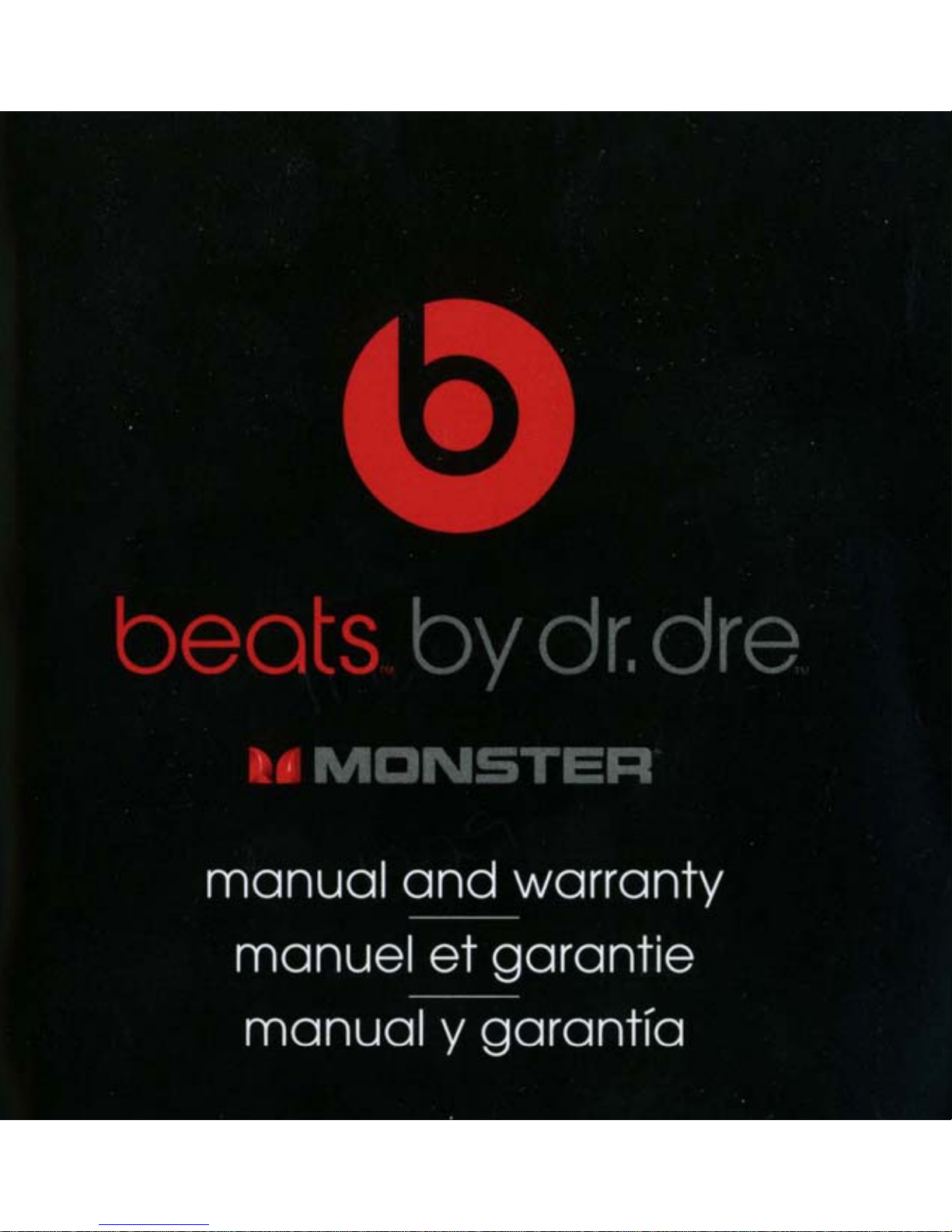
Page 2
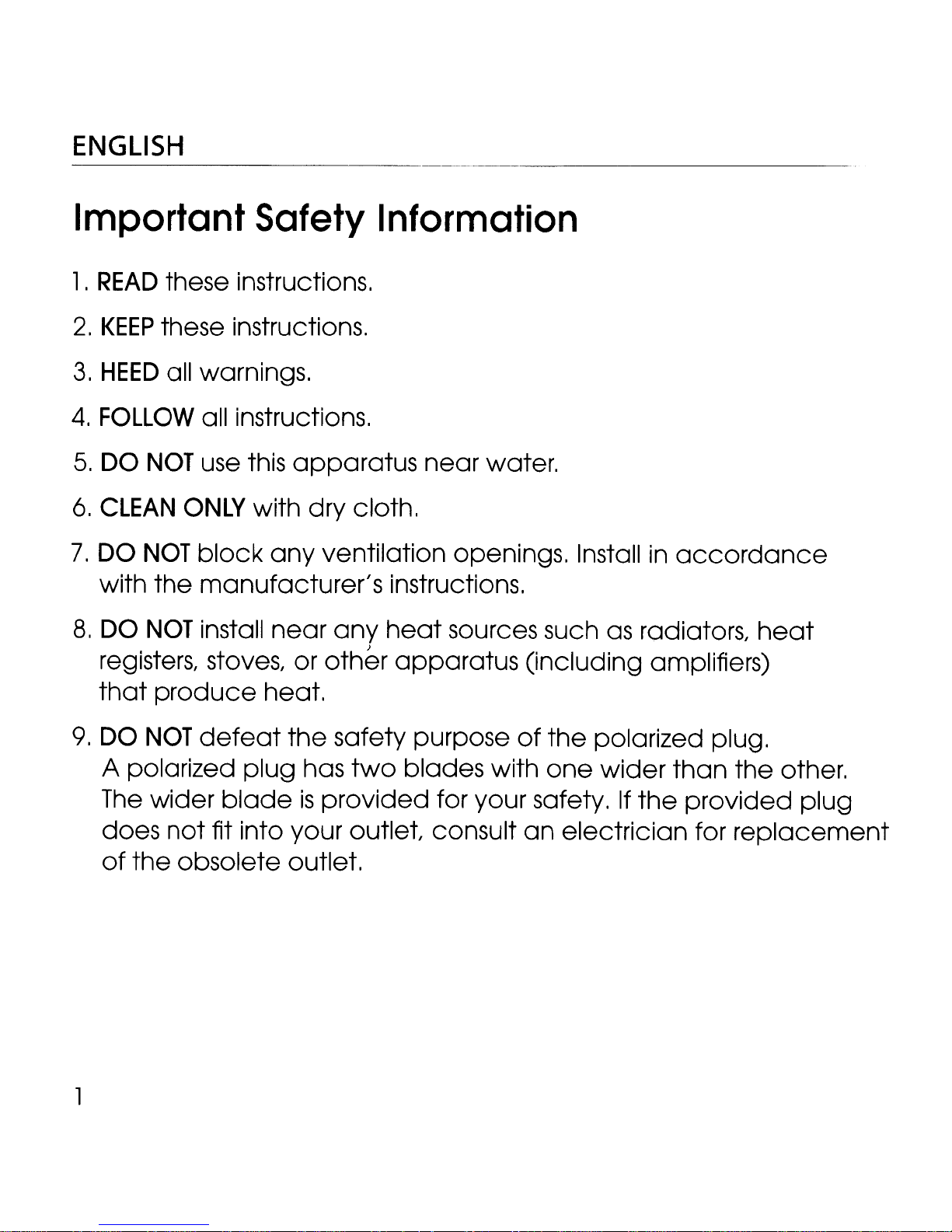
ENGLISH
Important Safety Information
1.
READ
2.
KEEP
3.
HEED
4.
FOLLOW
5.
DO
6.
CLEAN
7.
DO
these instructions.
these instructions.
all warnings.
all instructions.
NOT
NOT
use
ONLY
block
this
apparatus
with dry cloth.
any
near water.
ventilation openings. Install
in
accordance
8,
with
DO
the
NOT
manufacturer's instructions.
install
near
any
heat
)
sources such
as
radiators,
registers, stoves, or other apparatus (including amplifiers)
that
9.
DO
A polarized plug has
The
does
of
produce
NOT
defeat
wider
not
fit into your outlet, consult
heat.
blade
the
safety purpose
is
provided
the obsolete outlet.
two
of
blades with
the
one
polarized plug.
for your safety.Ifthe
an
electrician for
wider
than
provided
heat
the
other.
plug
replacement
1
Page 3
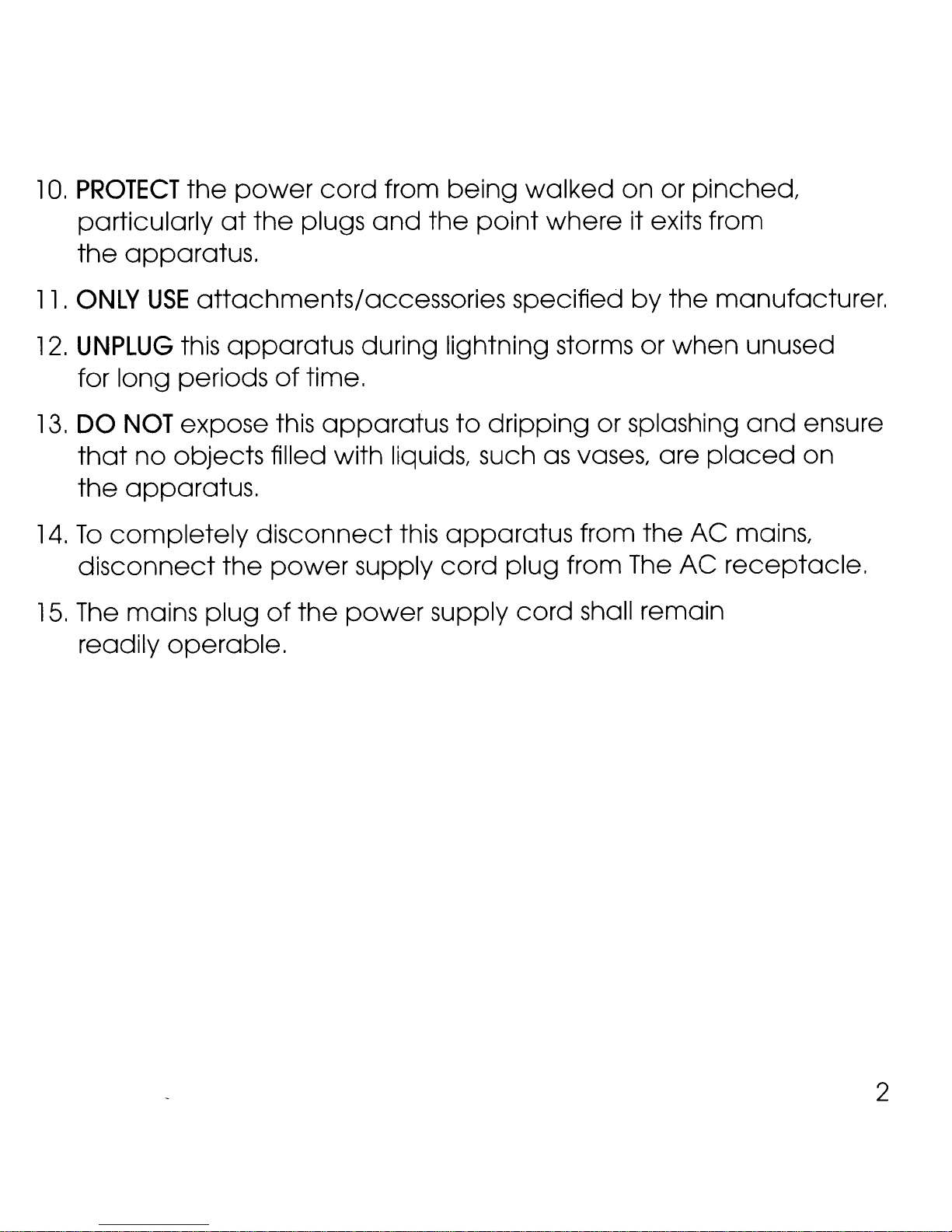
10,
PROTECT
the
power
cord
from
being
walked
on
or pinched,
particularly
the
11.
ONLY
12.
UNPLUG
apparatus.
USE
this
for long periods
13,
14.
DO
that
the
To
NOT
expose this
no
objects filled with liquids, such
apparatus.
completely
disconnect
15,
The
mains
readily operable.
at
the
plugs
and
the
point
where it exits from
attachments/accessories specified
apparatus
of
disconnect
the
plug
power
of
time.
the
during lightning storms or
apparatus
to
dripping or splashing
as
this
apparatus
supply
power
cord
supply
plug from
cord
vases, are
from
shall remain
by
the
The
the
manufacturer,
when
unused
and
placed
AC mains,
AC
receptacle.
ensure
on
2
Page 4
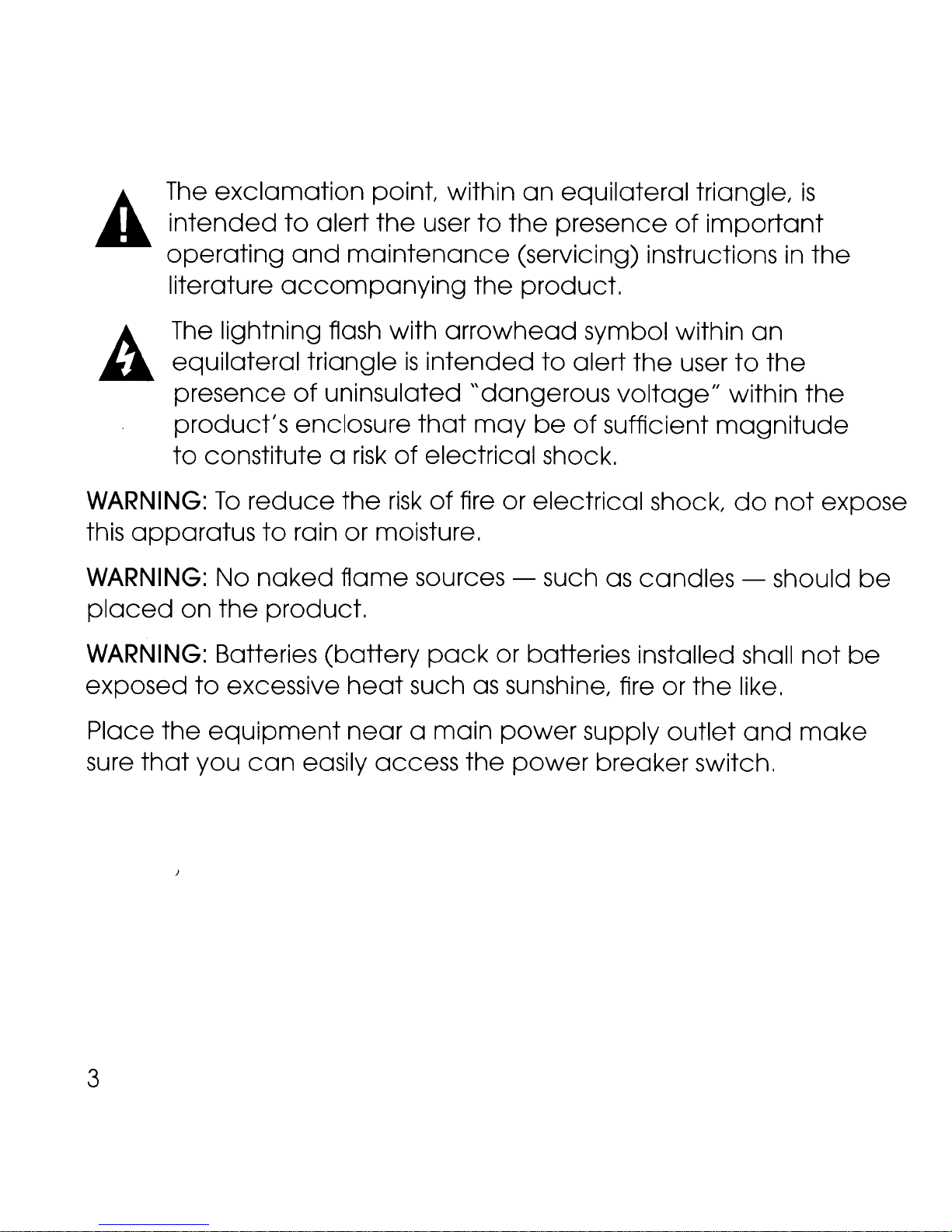
A
The
exclamation
point
within
an
equilateral triangle,
is
a
A
intended
operating
literature
The
lightning ftash with
to
alert
and
accompanying
maintenance
a equilateral triangle
presence
product's
to
WARNING:
apparatus
this
WARNING:
placed
WARNING:
on
constitute a
To
No
the
Batteries
of
enclosure
reduce
to
rain or moisture.
naked
product.
uninsulated\\dangerous
risk
the
ftame sources - such
(battery
the
of
risk
user
is
intended
that
electrical shock.
of
pack
to
the
the
arrowhead
may
fire or electrical shock,
or batteries installed shall
presence
(servicing) instructions
product.
to
be
of
important
symbol within
alert
of
the
voltage/Iwithin
sufficient
as
user
candles - should
in
the
an
to
the
the
magnitude
do
not
expose
not
be
be
exposed
Place
sure
3
the
that
to
excessive
equipment
you
can
heat
near
easily access
such
a main
as
sunshine, fire or
the
power
power
supply outlet
the
breaker switch.
like.
and
make
Page 5
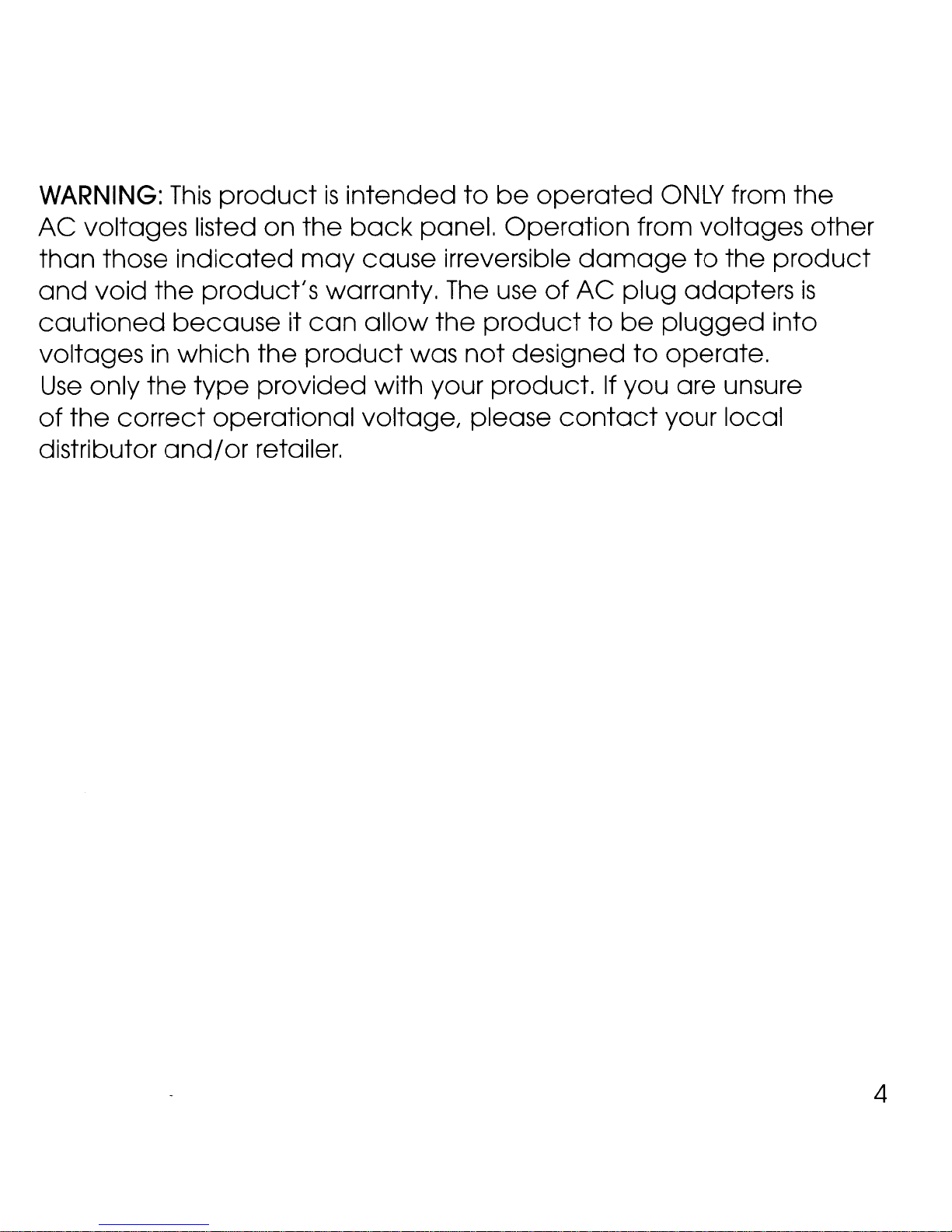
WARNING:
AC
voltages listed on
This
product
the
is
intended
back
to
panel.
be
operated
Operation
ONLY
from
the
from voltages other
than
and
those
void
cautioned
voltages
Use
of
only
the
the
correct
distributor
indicated
the
product's
becauseitcan
in
which
type
the
provided
operational
and/or
retailer.
may
cause irreversible
warranty.
allow
product
with your
voltage, please
the
was
The
product
not
product.
damage
use
of
AC
designed
contact
to
the
to
plug
be
to
adapters
plugged
operate.
If you are unsure
your local
product
is
into
4
Page 6
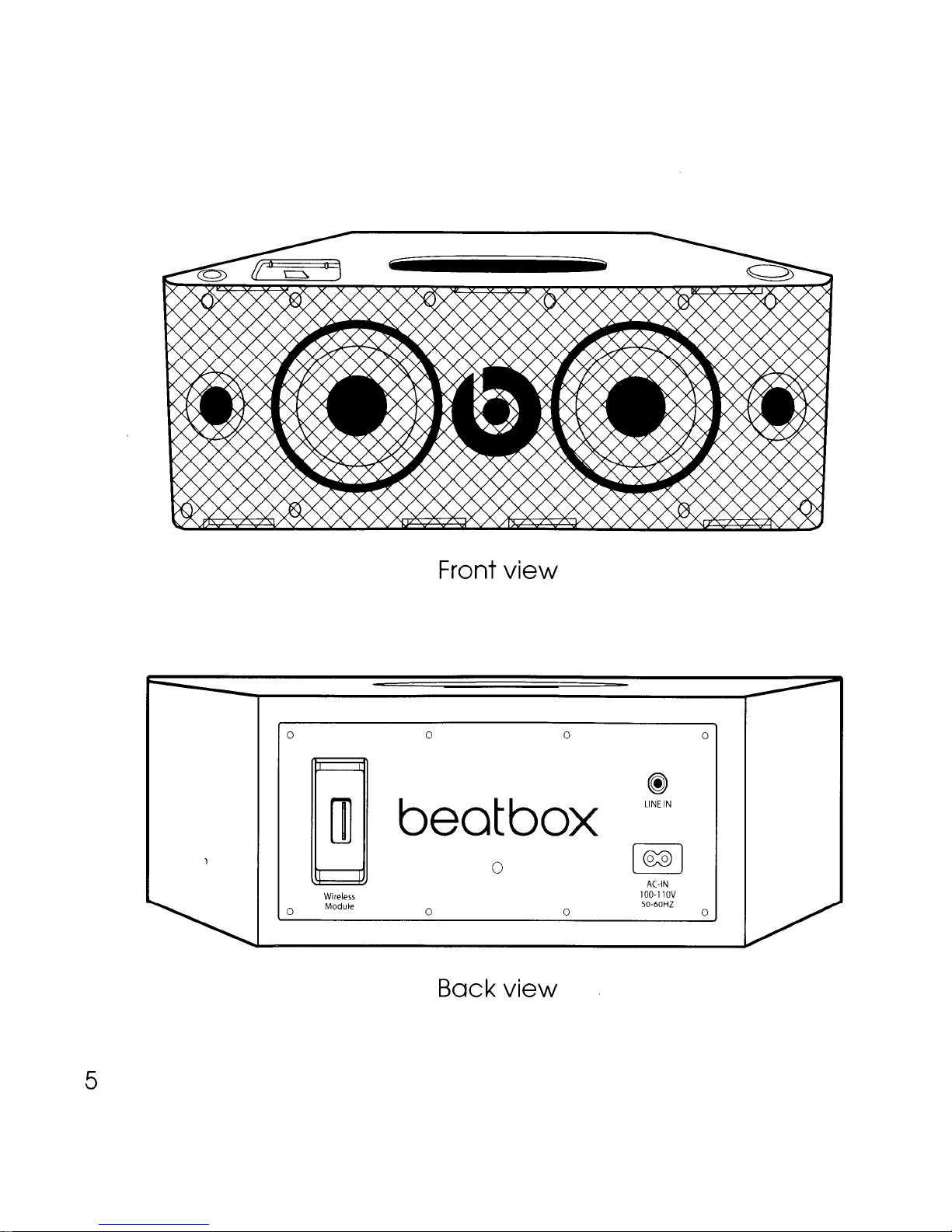
Front
0 0 0
view
---
0
~
L1NEIN
0
5
rn
Wireless
Module
beotbox
0
0
Bock
view
0
[~I
AC-IN
lOO-llOV
50-60HZ
0
Page 7
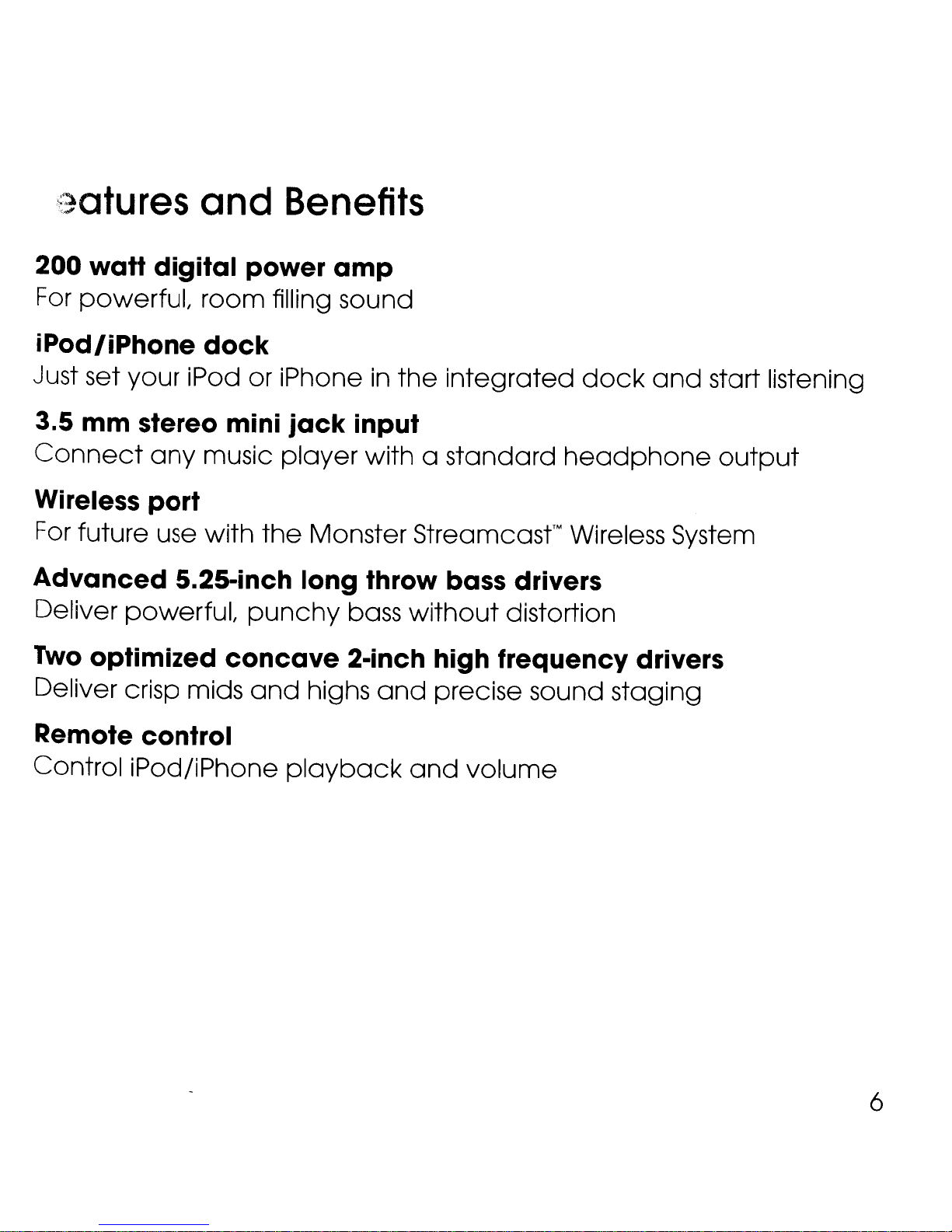
;'~~atures
and
Benefits
200 watt digital power
For
powerful,
iPod/iPhone
Just set your iPod or iPhone
room
dock
filling sound
3.5 mm stereo mini
Connect
Wi
reless port
For
future use
any
music
with
player
the
amp
in
the
jack
input
with a
Monster Streamcasf" Wireless System
integrated
standard
dock
headphone
Advanced 5.25-inch long throw bass drivers
Deliver powerful,
Two
Deliver crisp mids
optimized
punchy
concave
and
highs
bass
without
distortion
2-inch high frequency drivers
and
precise sound
and
staging
start listening
output
Remote control
Control iPod/iPhone
playback
and
volume
6
Page 8
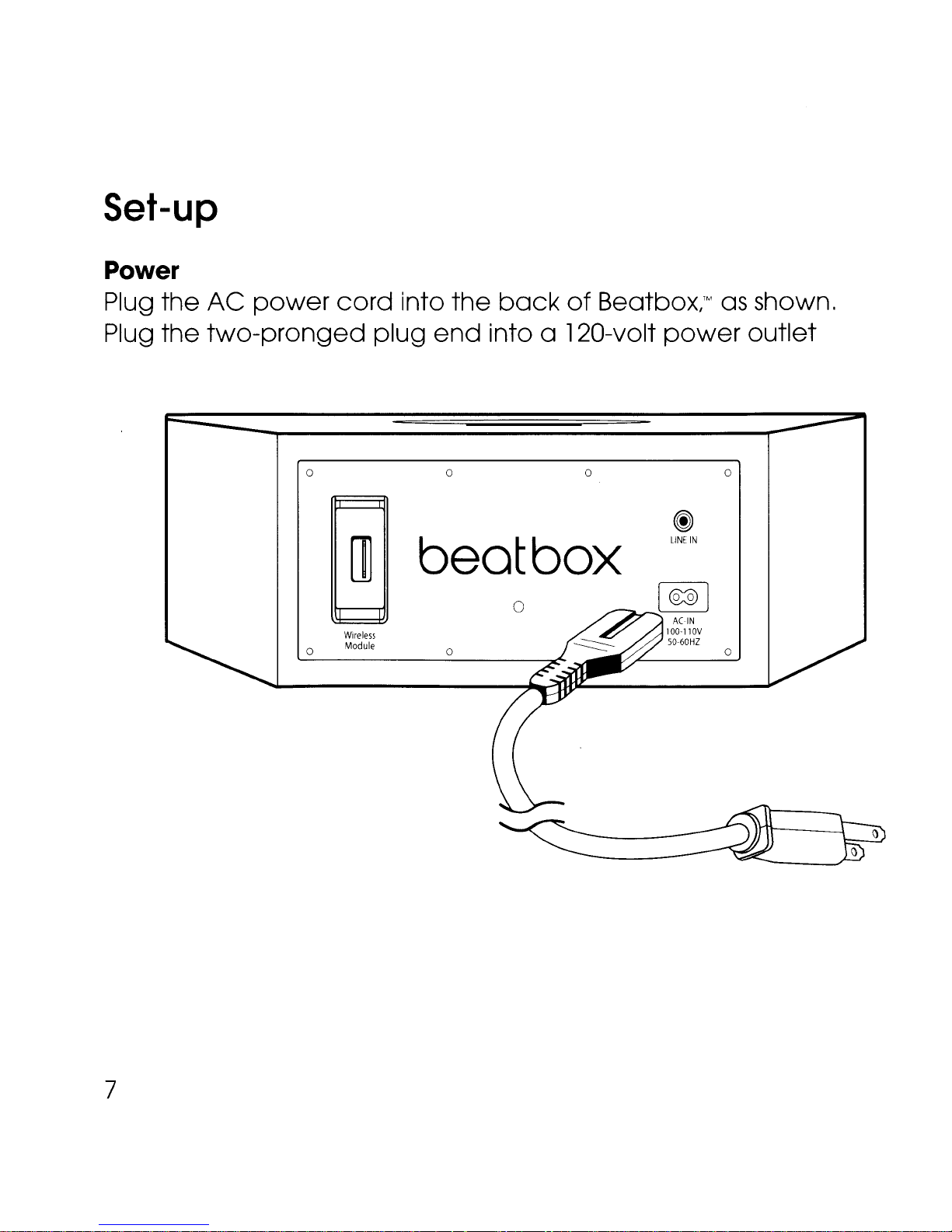
Set-up
Power
Plug
Plug
the
the
AC
power
cord
two-pronged
0
Wireless
Module
0
plug
[ID
into
the
end
0
back
of
Beatbox/Mas
into a 120-volt
0 0
beotbox
0 0
power
~
LINE
IN
AC-IN
IOO-llOV
50-60HZ
shown.
outlet
7
Page 9
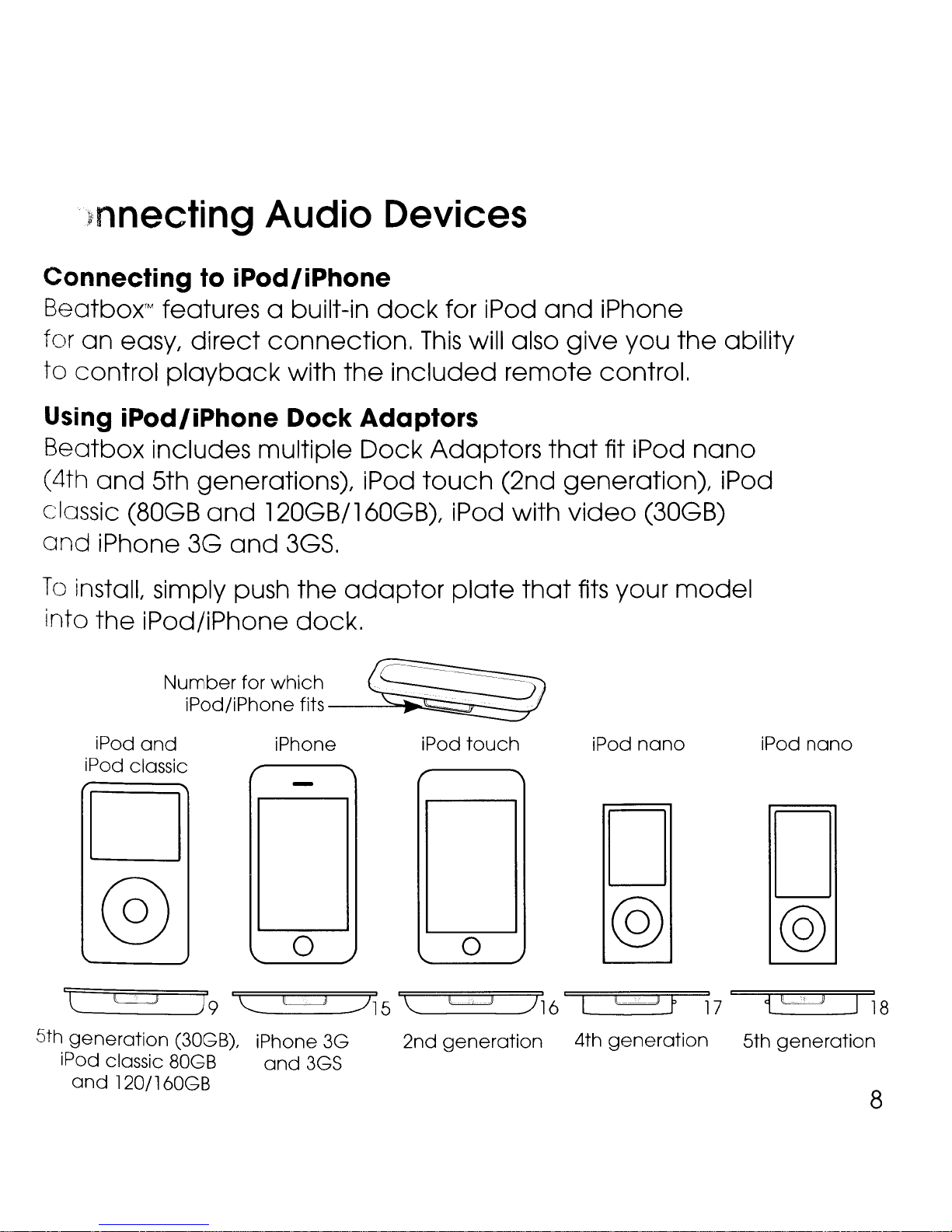
p,nnecfing
Connecting to iPod/iPhone
Audio Devices
Beatbox™
an
for
to control
Using iPod/iPhone Dock Adaptors
Beatbox includes multiple
(4th
classic (80GB
and
To
into
and
iPhone 3G
install, simply push
the
iPod
iPod classic
features a built-in
easy,
iPod/iPhone
and
direct
playback
5th generations), iPod
and
connection.
with
120GB/160GB), iPod with
and
3GS.
the
dock.
iPhone
dock
This
the
adaptor
included
Dock
touch
iPod
for iPod
Adaptors
plate
and
will also
remote
that
(2nd generation), iPod
that
touch
iPhone
give
control.
fit iPod
video
fits
your
iPod
you
(30GB)
nano
the
model
ability
nano
iPod
nano
D
@
o
'c
5th
iPod classic 80GB
c:=::J
generation
and
1201l60GB
) 9
"--
~
(30GB), iPhone 3G 2nd
and
3GS
.../15
\:
c::::J
generation
o
D
@
)
16
L
L:LJ
4th
generation
n 7 1
D
@
c:=:=J
5th
generation
J18
8
Page 10
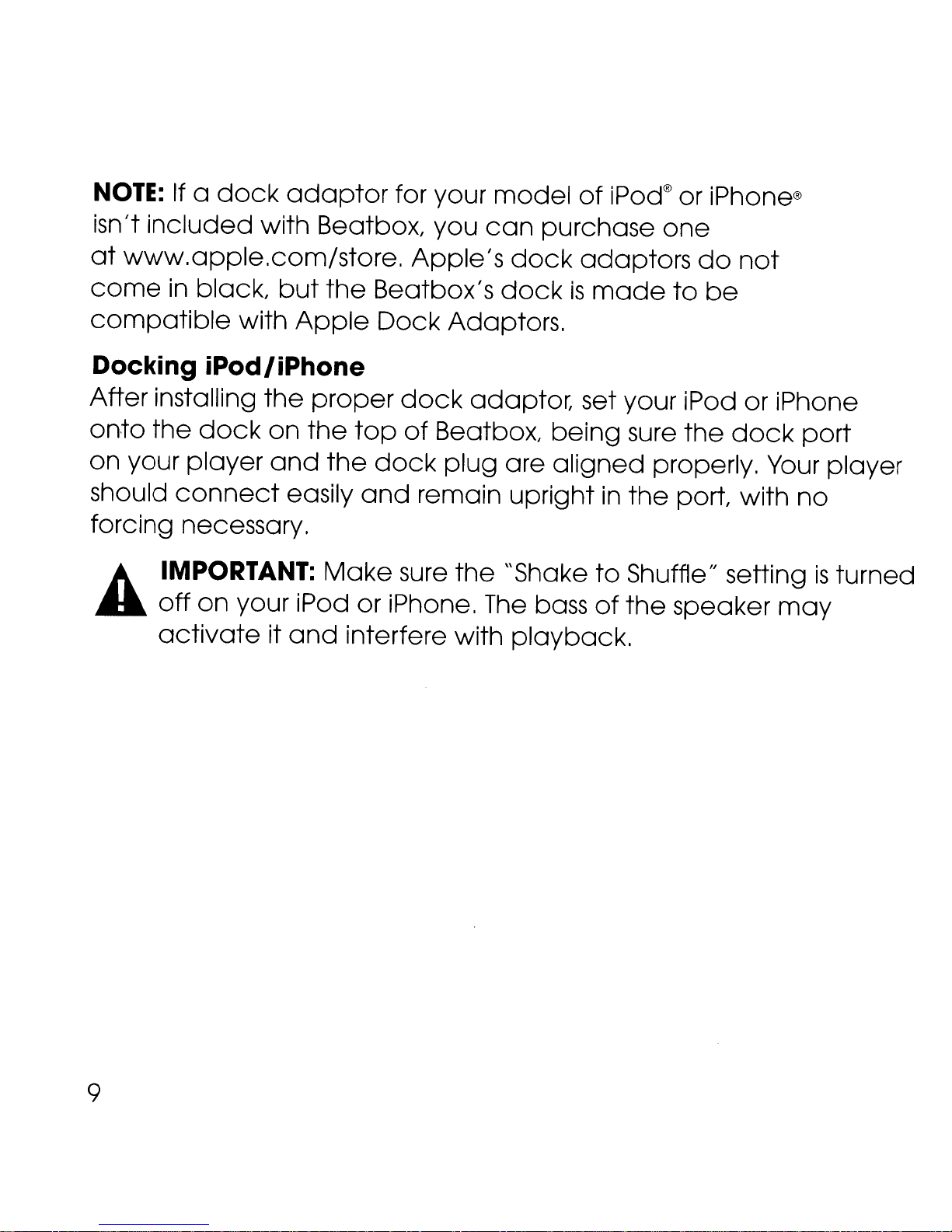
NOTE:
If
a
dock
adaptor
for your
model
of
iPod®
or iPhone®
isn/t
at
come
compatible
included
www.apple.com/store.
in
black,
with
with
Beatbox
but
the
Apple
Docking iPod/iPhone
After installing
onto
on your
should
forcing necessary.
a
A
the
dock
player
connect
IMPORTANT:
off
on
activate
the
your iPod or iPhone, The bass
on
and
easily
it
and
proper
the
the
Make
interfere with
,
you
Apple's
Beatbox/s
Dock
dock
top
dock
and
of
Beatbox,
remain
sure
can
Adaptors.
adaptor,
plug
the
purchase
dock
dock
are
upright
"Shake
playback.
one
adaptors
is
made
set your iPod
being
aligned
sure
properly. Your
in
the
to
Shuffle" settingisturned
of
the
do
not
to
be
or
the
port
speaker
dock
with
iPhone
port
player
no
may
9
Page 11
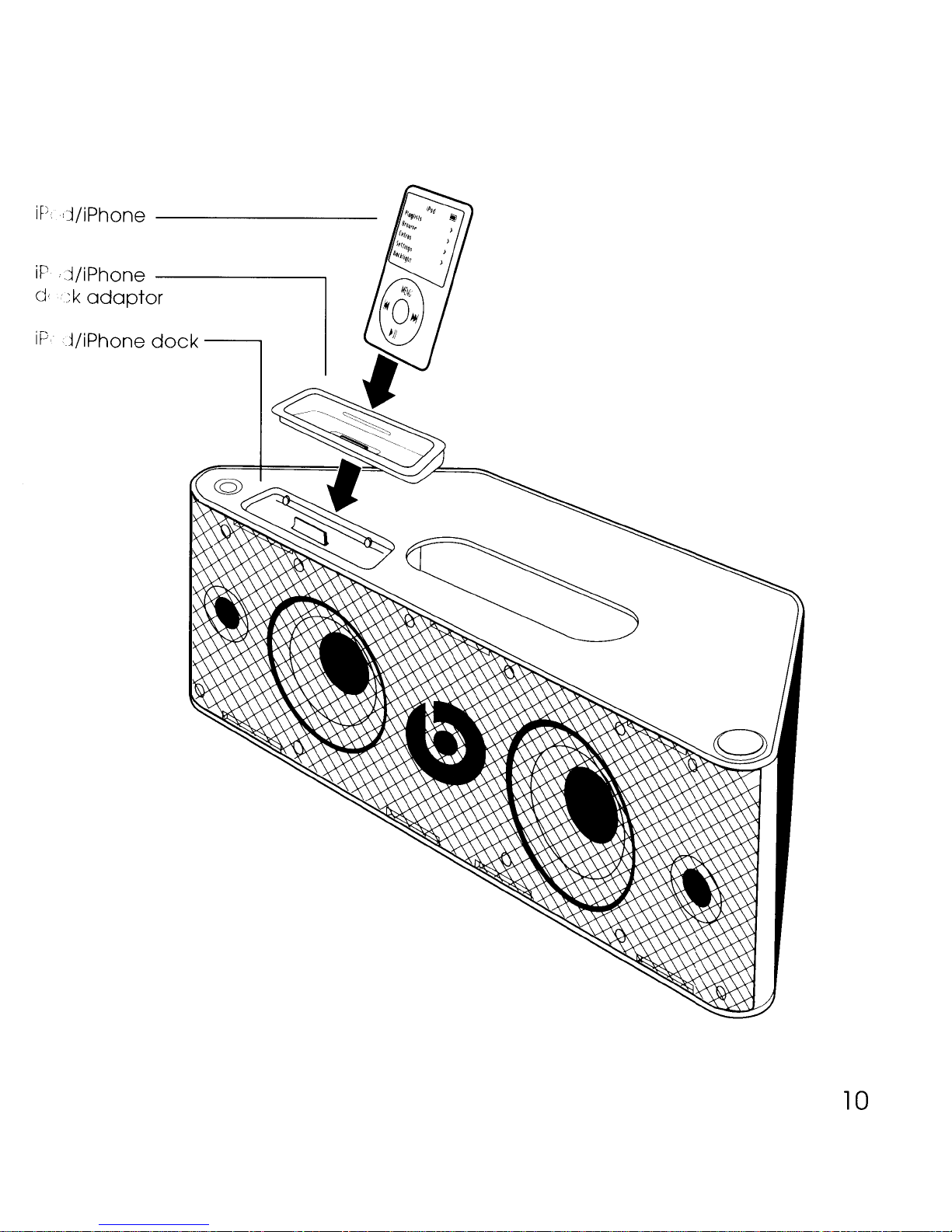
iP~
<jjiPhone
iP
,j/iPhone
d':
k
iF),
d/iPhone
---------
-------1
adaptor
dock
10
Page 12
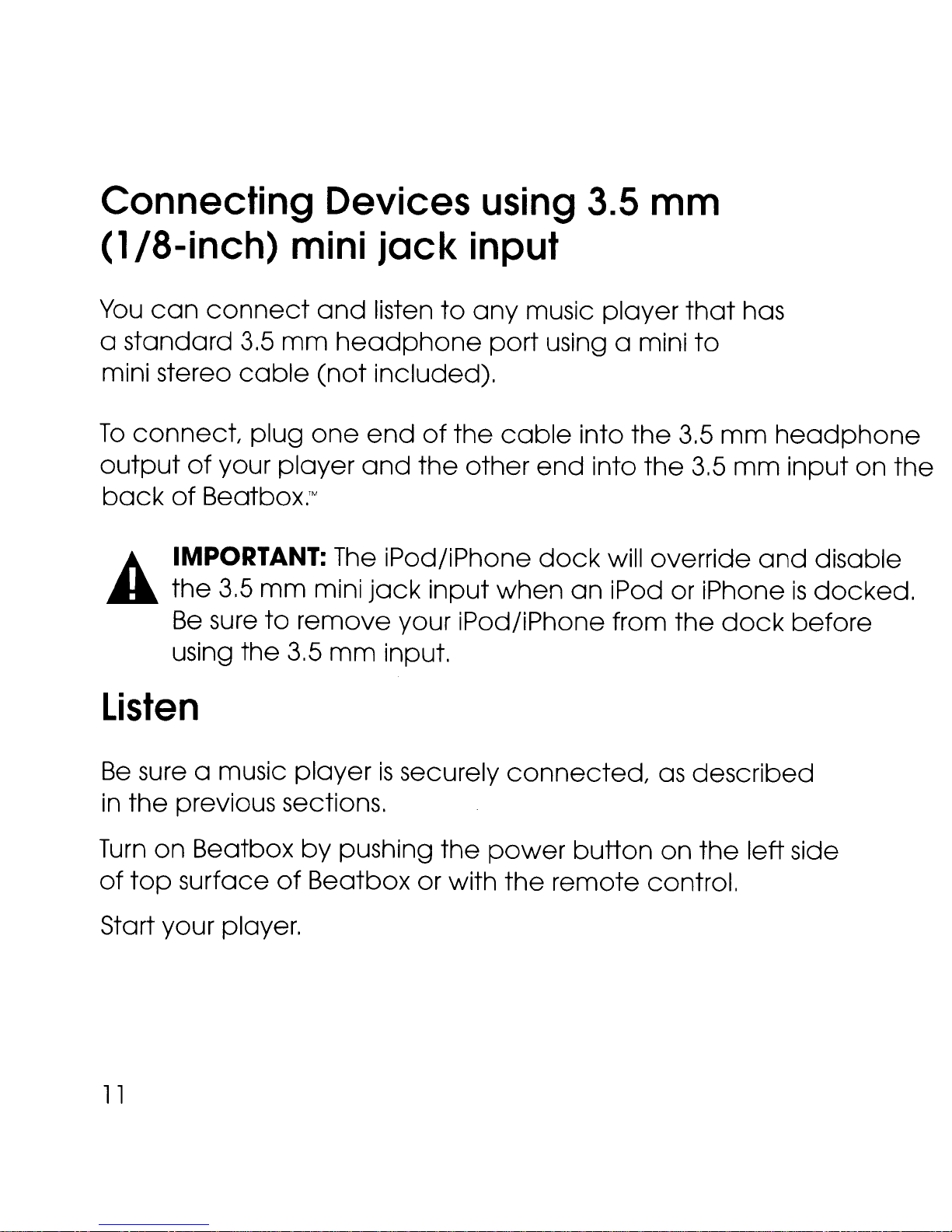
Connecting
Devices using 3.5
mm
(1/8-inch)
You
a standard
mini stereo
To
output
back
can
connect
connect
of
your player
of
Beatbox.
3.5
cable
plug
A IMPORTANT:
a
the
Be
sure
using
3.5
mm
to
the
mini
and
mm
3.5
headphone
(not
one
rM
The
mini
remove
mm
jack
listen
included).
end
and
jack
of
the
iPod/iPhone
your iPod/iPhone from
input.
input
to
any
the
other
input
music player
port
when
using a mini
cable
into
end
dock
an
that
to
the
into
will override
iPod or iPhoneisdocked.
the
3.5
3.5
the
has
mm
mm
and
dock
headphone
input
before
on
disable
the
Listen
Be
sure
in
the
Turn
of
top
Start your player.
11
a music playerissecurely
previous sections.
on
Beatbox
surface
of
by
pushing
Beatbox or with
the
connected,
power
the
button
remote control.
as
described
on
the
left side
Page 13
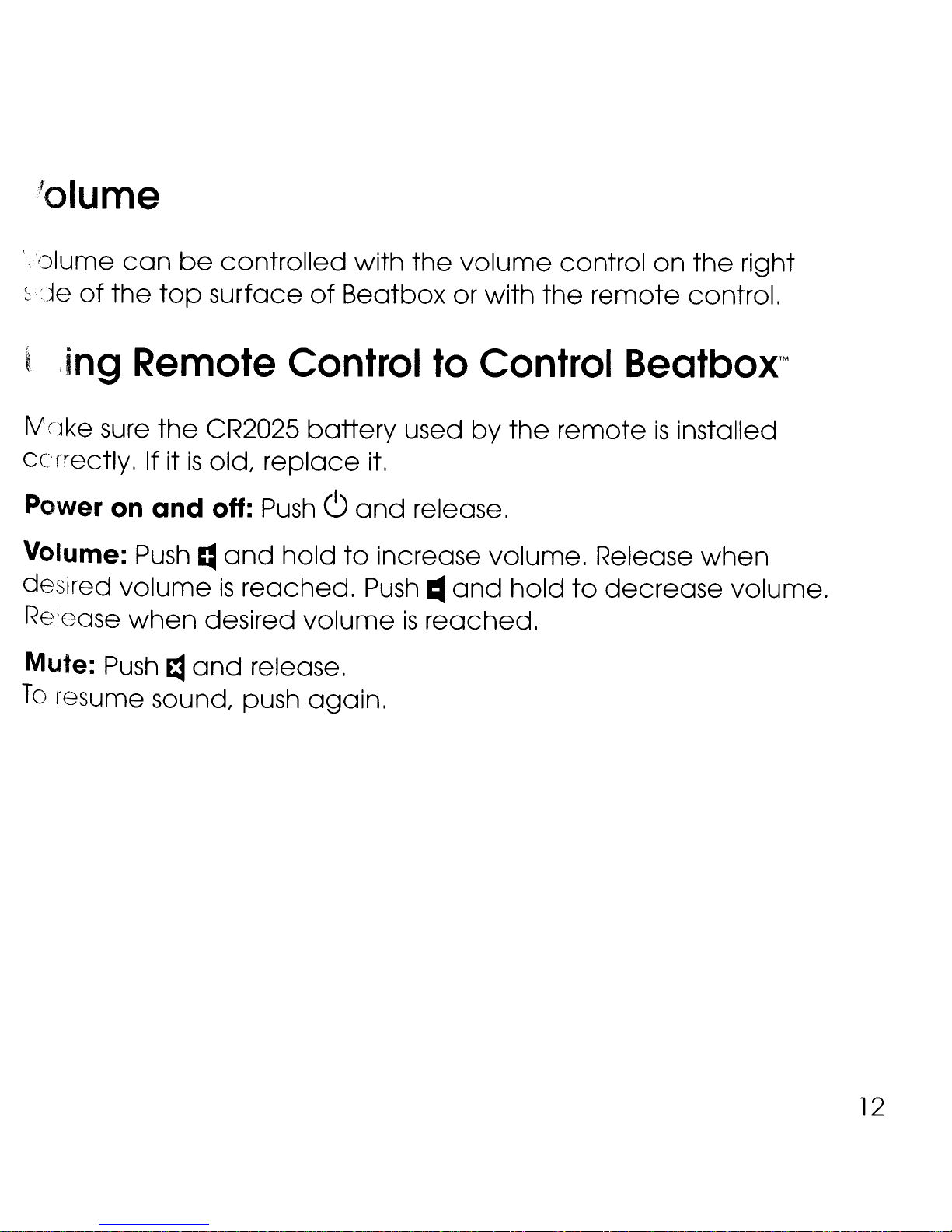
!olume
",:olume
~
je
~
;ing Remote
Mnke
ccrrectly.
Power on
Volume:
desired
Re!ease
Mute:
To
resume sound, push again.
can
of
the
sure
volumeisreached.
when
Push
top
the
Ifitis
and
Push
~
be
controlled
surface
CR2025
old,
off:
~
and
desired
and
release.
Control
replace
Push
hold
volumeisreached.
with
of
Beatbox or with
the
to
battery
0
and
to
used
it,
release.
increase volume, Release
Push
1:1
volume
the
Control
by
the
and
hold
control
remote
Beatbox'M
remote
to
decrease
on
the
control.
is
installed
when
right
volume.
12
Page 14
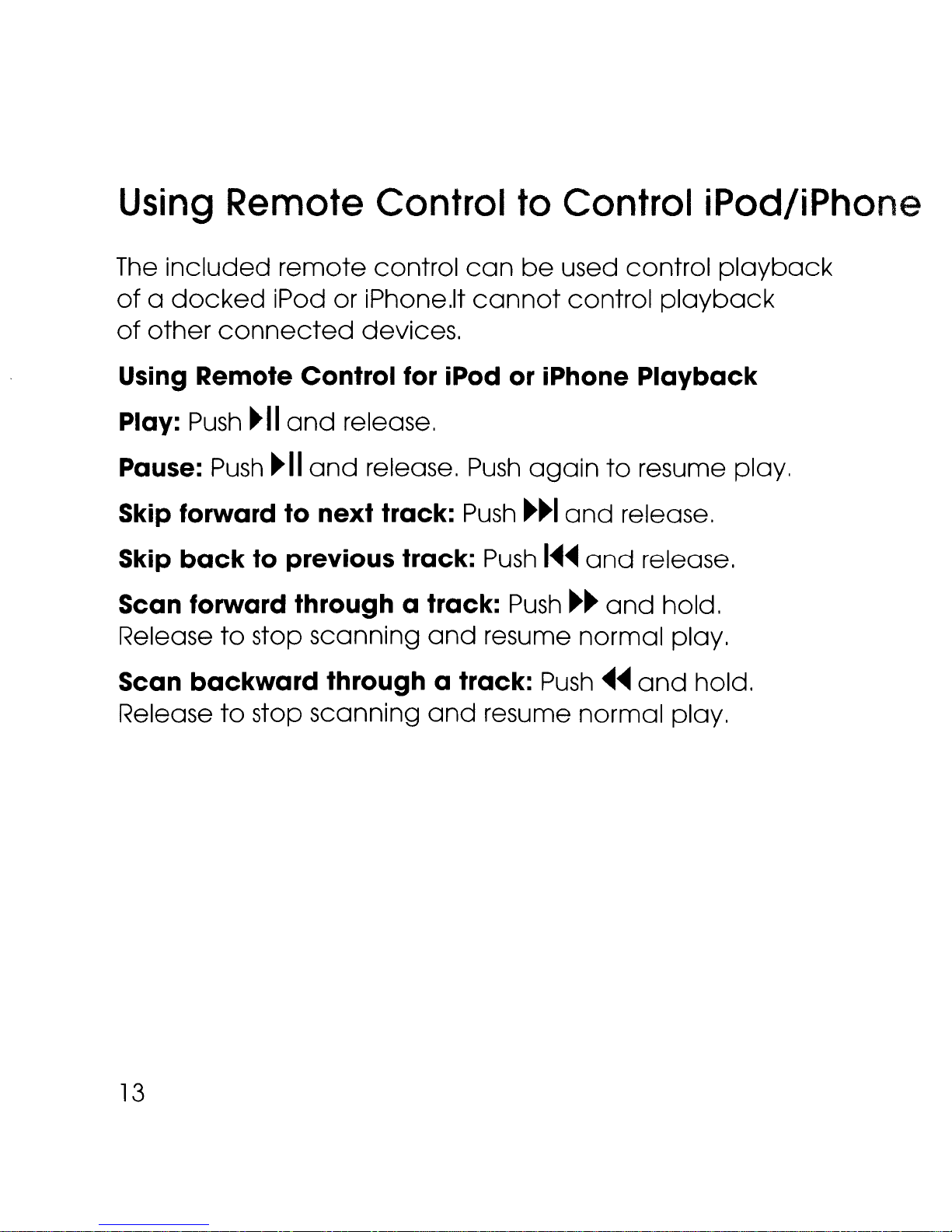
Using
Remote Control
to
Control iPod/iPhone
The
ofadocked
of
included
other
Using Remote Control for iPod or iPhone Playback
Play:
Pause:
Skip forward to next track:
Skip
Scan forward through a track:
Release
Scan
Release
connected
Push
Push
back
to
backward
to
remote
iPod or iPhone.lt
~II
and
~
II
and
to previous track:
stop scanning
through a track:
stop scanning
control
devices.
release.
release.
and
and
can
cannot
Push
Push
be
used control
control
again
~~I
Push
resume normal play.
resume normal play.
I~~
Push
Push
and
and
~~
to
and
~~
playback
resume play.
release.
release.
hold.
and
playback
hold.
13
Page 15
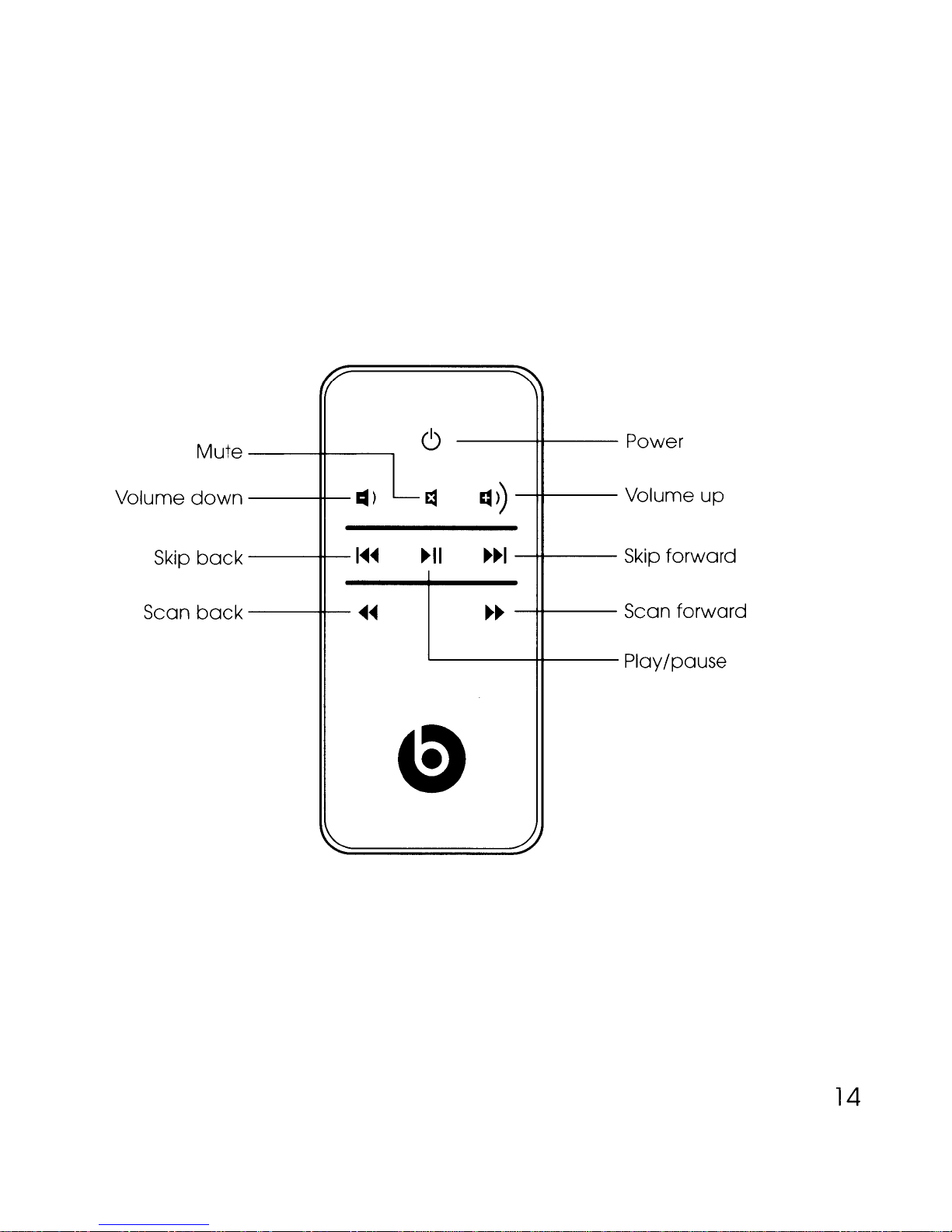
I/'
:"
Volume
Skip
Scan
Mute
down
bock
bock
(9
~)
I~~
~~ ~~
~
~II
e
~
~))
~~I
Power
Volume
Skip
Scan forward
Ploy/pause
up
forward
14
Page 16
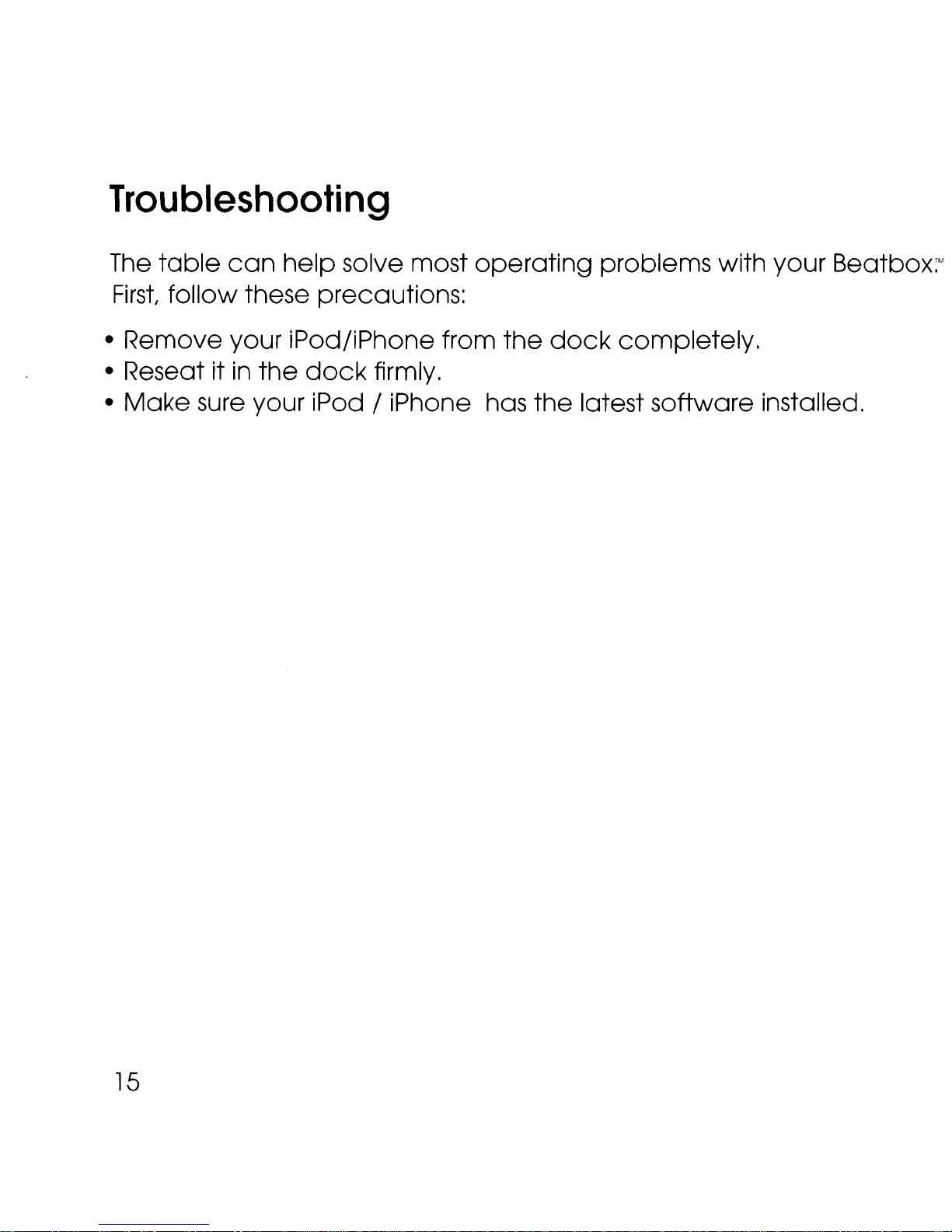
Troubleshooting
The
First
table
can
help
solve most
follow these precautions:
operating
• Remove your iPod/iPhone from
in
the
• Reseat it
Make
•
sure your iPod / iPhone has
dock
firmly.
the
dock
the
problems with your Beatbox:
completely.
latest software installed.
M
15
Page 17
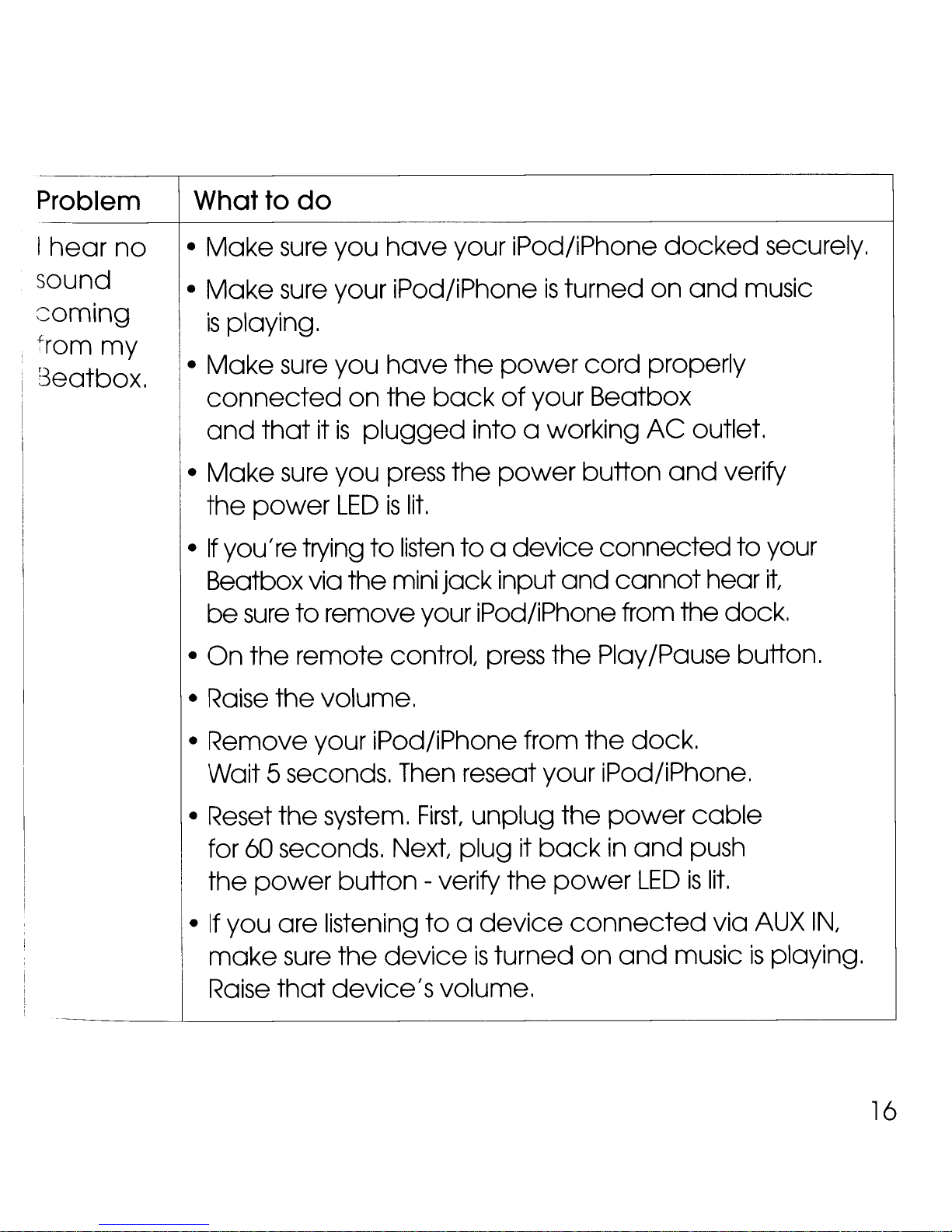
Problem
What to
do
Ihearno
sound
20ming
i from
my
Beatbox.
•
Make
Make
•
is
playing.
Make
•
connected
and
Make
•
the
•Ifyou'retrying
sure you
sure your iPod/iPhoneisturned
sure you
on
thatitis
plugged
sure you press
power
LEDislit.
to
Beatboxvia the mini
be
•
On
sure
the
to
remove your iPod/iPhone from
remote
have
have
the
your iPod/iPhone
the
power
back
of
into a working
the
listen
jack
power
toadevice
input
control, press
your
and
the
cord
docked
on
and
properly
securely.
music
Beatbox
AC
outlet.
button
connected
cannot
and
the
verify
to
your
hearit
dock,
Play/Pause button.
Raise
•
• Remove your iPod/iPhone from
the
volume,
the
dock.
Wait 5 seconds. Then reseat your iPod/iPhone,
the
• Reset
system.
for 60 seconds. Next,
the
•Ifyou
make
power
Raise
are
sure
that
button
listening
the
device's
First,
unplug
plugitback
- verify
the
power
toadevice
deviceisturned
volume.
the
power
in
and
LEDislit.
connected
on
and
cable
push
musicisplaying.
via
AUX
IN,
16
Page 18
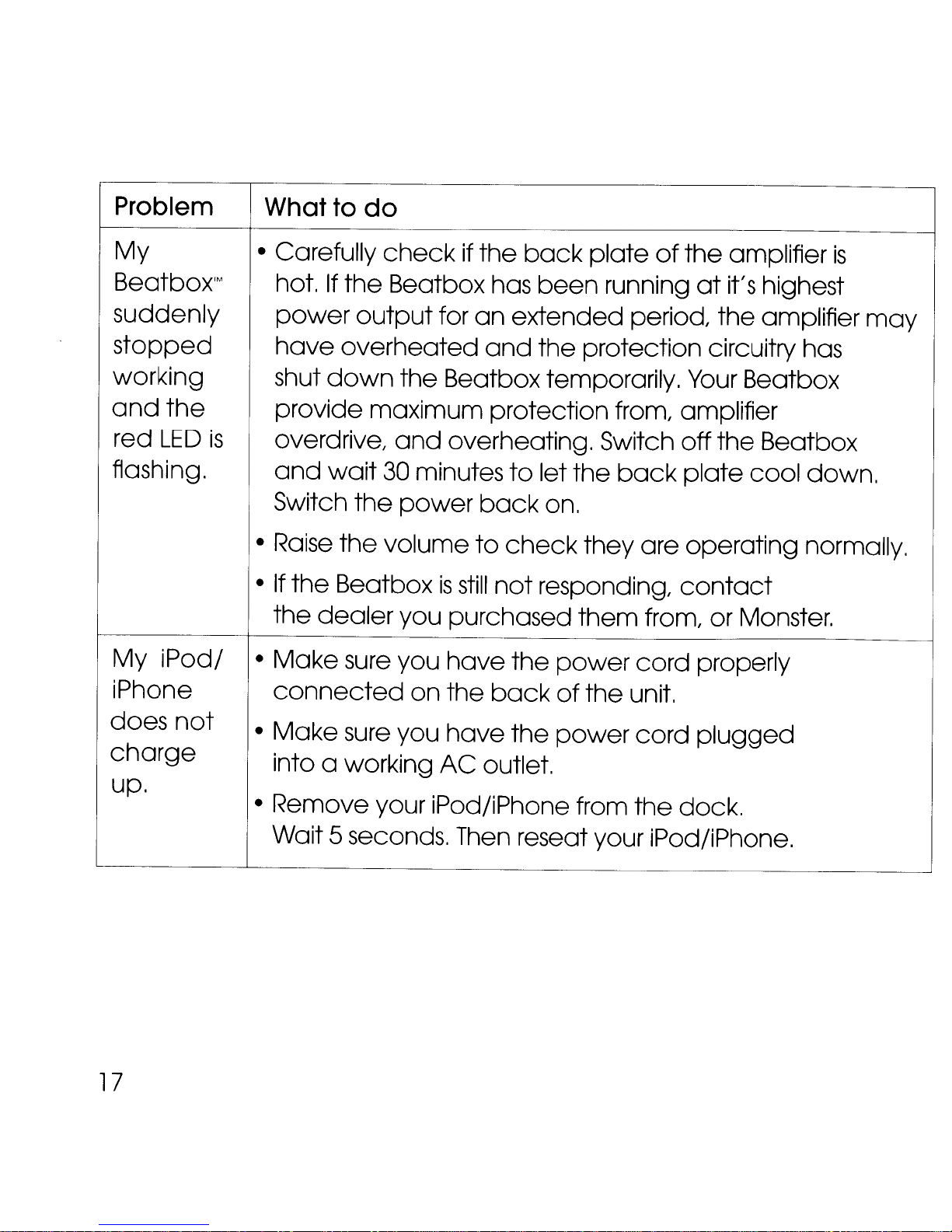
Problem
What
to
do
My
Beatbox'M
suddenly
stopped
working
and
red
the
LED
is
ftashing.
My iPod/
iPhone
• Carefully
hot.Ifthe Beatbox has been running
checkifthe
back
plate
of
the amplifier
at
it's highest
poweroutputfor an extended period, the amplifier
have
shut
overheated
down
the Beatbox temporarily.
and
the protection circuitry has
Your
Beatbox
provide maximum protection from, amplifier
overdrive,
and
wait
and
30 minutes
Switch the power
•
Raise
If
the Beatboxisstill
•
the volume
overheating. Switch offthe Beatbox
to
back
to
check
not
letthe
on,
responding,
back
plate cool down.
they are operating normally,
contact
the dealer you purchased them from, or Monster.
• Make
sure
connected
you have the power cord properly
on the
back
of
the unit.
is
may
does
charge
up.
17
not
• Make
sure
you havethe power cord plugged
into a working AC outlet,
• Remove your iPod/iPhone from the dock.
Wait 5 seconds,
Then
reseat your iPod/iPhone.
Page 19
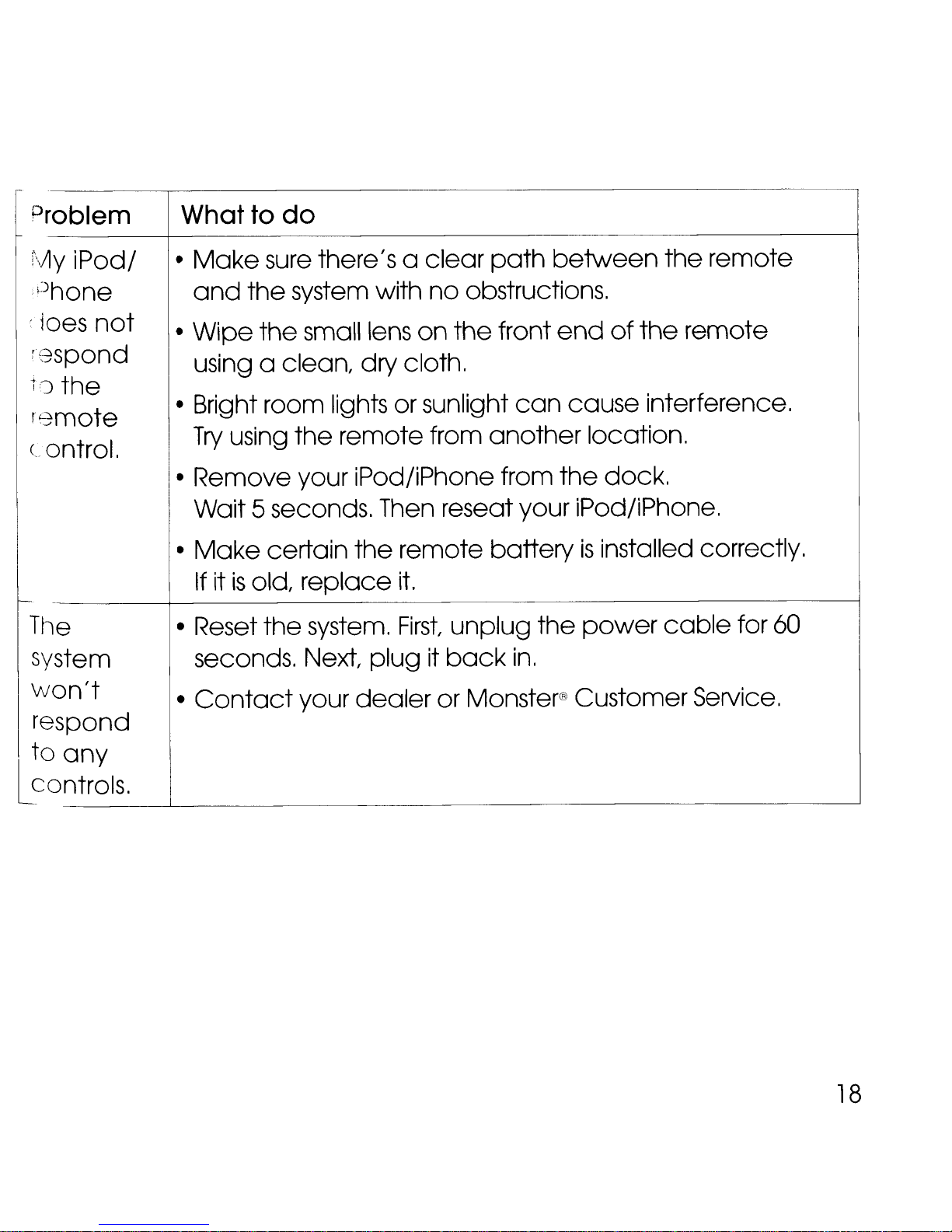
Problem
fv1y
iPod/
What
•
Make
to
sure
do
there's a clear
path
between
the
remote
·,:Jhone
'10es
not
respond
10
the
remote
control.
The
system
won't
respond
and
• Wipe
the system with
the
small
lens
no
on
obstructions.
the
front
end
of
the
using a clean, dry cloth.
• Bright room lights or sunlight
Try
using the remote from
can
another
• Remove your iPod/iPhone from
cause interference.
location.
the
dock.
Wait 5 seconds. Then reseat your iPod/iPhone.
Make
•
Ifitis
• Reset
seconds. Next, plug it
•
Contact
certain
the
old, replace
the
system.
your dealer or
remote batteryisinstalled correctly.
it.
First
unplug the
back
in.
Monster®
power
cable
CustomerSeNice.
remote
for 60
I
~o
any
Lcontrols.
18
Page 20
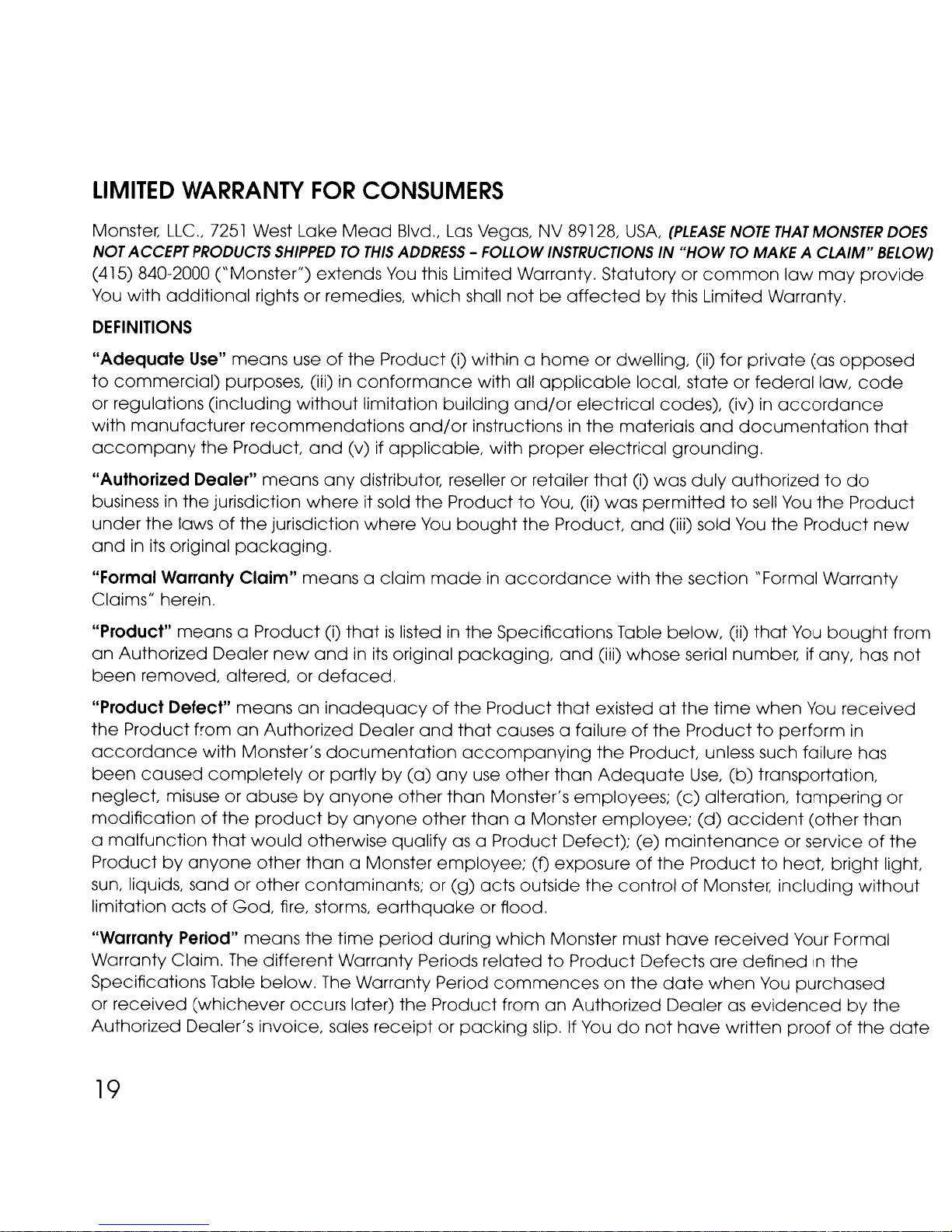
LIMITED
WARRANTY
FOR
CONSUMERS
Monster,
NOT
(415) 840-2000
You
DEFINITIONS
"Adequate
to
commercial)
or regulations
with
accompany
"Authorized Dealer"
businessinthe
under
andinits
"Formal Warranty Claim"
Claims" herein.
"Product"
an
Authorized
been
LLC.,
7251
West Lake
ACCEPT
with
manufacturer
removed, altered, or
PRODUCTS
("Monster")
additional
Use"
means useofthe
purposes, (iii)inconformance
(including
the
Product,
jurisdiction
the
lawsofthe
original
meansaProduct
packaging.
Dealer
rightsorremedies,
recommendations
means
jurisdiction
SHIPPEDTOTHIS
new
Mead
extends
without
and
(v) if
any
where
meansaclaim
(i)
thatislisted in
andinits
defaced,
Blvd.,
ADDRESS-FOLLOW
You
Product
limitation building
applicable,
distributor. reseller or retailer
it sold
where
original
Las
Vegas, NV 89128, USA
INSTRUCTIONS
this Limited Warranty. Statutory or
which
and/or
the
shall
not
be
affected
(i) within a
with all
instructionsinthe
with
ProducttoYou,
You
bought
madeinaccordance
the
packaging,
home
applicable
and/or
proper
the
Product,
Specifications Table
and
or dwelling, (ii) for
electrical
electrical
that
(ii)
was
(iii) whose serial number, if any, has
IN "HOWTOMAKE
by
local,
codes), (iv)inaccordance
materials
(i) was
permitted
and
with
the
(PLEASE
this Limited Warranty.
grounding.
(iii) sold You
below,
NOTE
THAT
MONSTER
A CLAIM"
common
stateorfederal
and
documentation
duly
authorizedtodo
to
section "Formal Warranty
(ii)
law
private
sell
You
the
that
may
(as
law,
the
Product
You
bought
opposed
DOES
BELOW)
provide
code
that
Product
new
from
not
"Product Defect"
the
Product
accordance
been
neglect,
modificationofthe
a
Productbyanyone
sun,
limitation
"Warranty Period"
Warranty Claim.
Specifications Table
or
Authorized Dealer's invoice, sales
caused
misuse or
malfunction
liquids, sand or
actsofGod,
received
means
from
an
Authorized Dealer
with Monster's
completely
abuse
product
that
would
other
other
fire, storms,
means
The
different
below.
(whichever
an
inadequacy
documentation
or partlyby(a)
by
anyone
by
anyone
otherwise qualify as a
than
a Monster
contaminants;or(g)
the
time
Warranty Periods
The
occurs later)
19
of
the
and
that
accompanying
any
use
other
earthquake
period
Warranty Period
the
receiptorpacking
than
other
than
employee;
during
Product
Product
causes a failureofthe
other
Monster's employees;
Product
acts outside
or flood.
which
relatedtoProduct
commences
from
that
than
a Monster
Defect); (e)
(f) exposure
Monster must
an
Authorized
slip.IfYou
existedatthe
the
Product, unless such failure has
Adequate
employee;
of
the
controlofMonster, including
on
the
do
time
when
Producttoperform
Use,
(b)
transportation,
(c)
alteration,
(d)
accident
maintenance
the
Producttoheat, bright light,
have
Defects
date
Dealerasevidenced
not
have
received
are
definedinthe
when
You
written
You
received
in
tampering
(other
or serviceofthe
Your Formal
purchased
proofofthe
than
without
by
the
or
date
Page 21
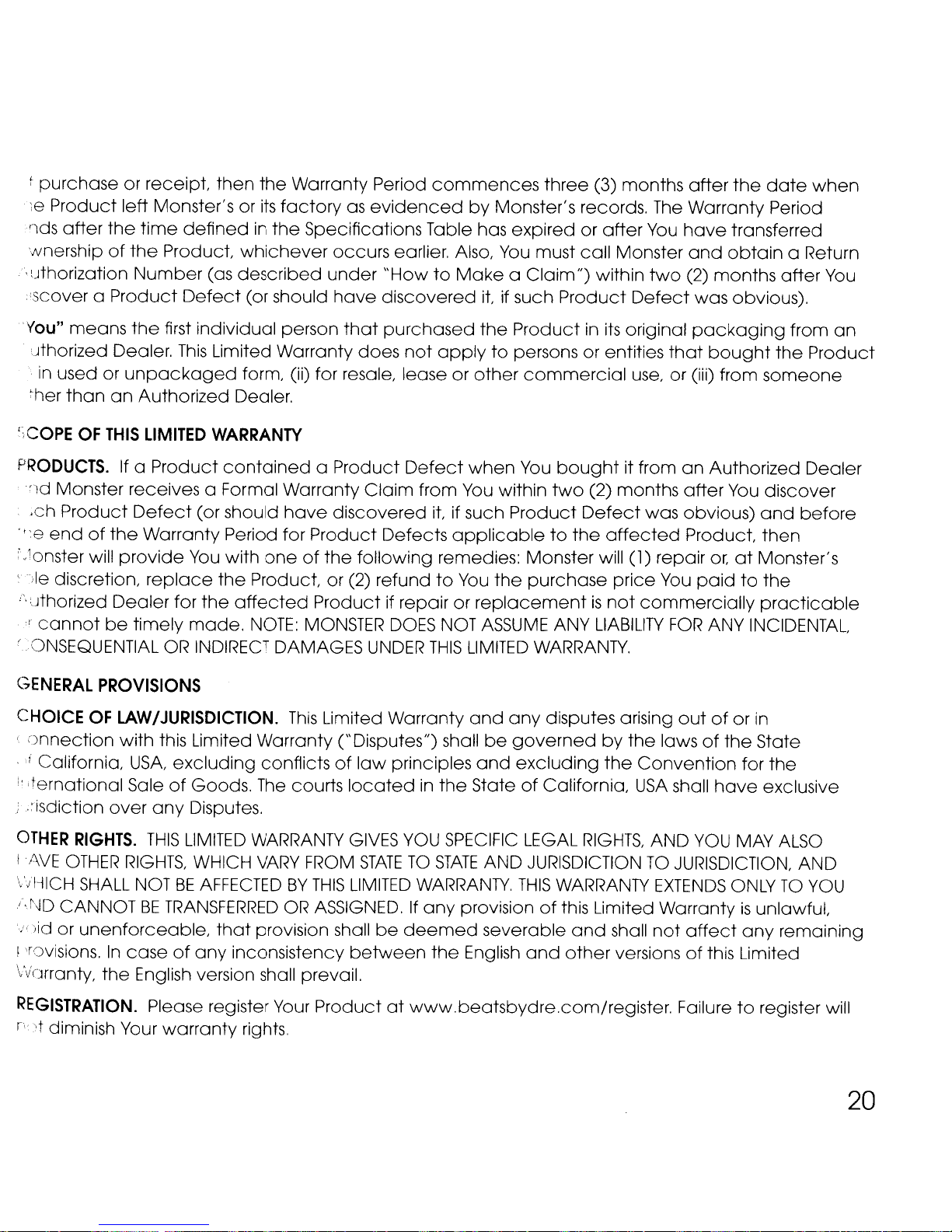
t
purchase
.~eProduct
after
'Ids
wnership
"uthorization
:scover a
You"
means
or receipt. then
left Monster's or
the
time
of
the
Number
Product
the
.'Jthorized Dealer.
in
used or
~her
than
unpackaged
an
Authorized Dealer.
the
Warranty Period
its
factoryasevidenced
definedinthe
Product.
Defect
whichever
(as
described
(or should
Specifications Table has expired or
first individual person
This
Limited Warranty
form, (ii) for resale, lease or
commences
occurs earlier. Also,
under
have
"HowtoMakeaClaim")
discovered
that
purchased
does
not
applytopersons or entities
three
by
Monster's records.
You
must
call
it.
if such
the
other
Product
Productinits
commercial
(3) months
The
after
You
Monster
within
two
Defect
original
that
use,
or (iii) from
after
the
date
Warranty Period
have
transferred
and
obtain
(2) months
a Return
after
was obvious).
packaging
bought
from
the
someone
when
You
an
Product
C;COPE
PRODUCTS.Ifa
~Id
,ch
.,~eendofthe
:Jonster will
~.
';Ie discretion,
i\
.
,f
'.ONSEQUENTIAL
GENERAL
CHOICE
,
onnection
. d California, USA
i:
,ternational SaleofGoods.
;.:isdiction
OTHER
I
AVE
\'JHICH
;\f'~D
'j'
! 'rovisions.
\'v'orranty,
OF
THIS
LIMITED
Product
WARRANTY
containedaProduct
Monster receives a Formal Warranty Claim from
Product
uthorized
cannot
Defect
(or should
Warranty Period for
provide
You
replace
Dealer
be
timely
OR
for
the
made.
INDIRECT
have
discovered
Product
with
oneofthe
the
Product, or (2) refundtoYou
affected
NOTE:
MONSTER
following remedies: Monster will (1) repair
Product
DAMAGES
PROVISIONS
OF
LAW/JURISDICTION.
This
Limited Warranty
with this Limited Warranty ("Disputes") shall
over
RIGHTS.
OTHER
SHALL
excluding
any
Disputes.
THIS
LIMITED
RIGHTS,
WHICH
NOTBEAFFECTEDBYTHIS
conflictsoflaw
The
courts
WARRANTY
VARY
locatedinthe
GIVES
FROM
LIMITED
STATETOSTATE
CANNOTBETRANSFERREDORASSIGNED.Ifany
lid or
unenforceable,
In
caseofany
the
English version shall prevail.
that
provision shall
inconsistency
between
Defect
Defects
if repair or
DOES
UNDER
principles
YOU
WARRANTY.
be
deemed
when
You
it.
if such
applicable
You
within
Product
bought
two
(2) months
Defect
to
the
it from
was obvious)
affected
an
Authorized Dealer
after
You
Product.
or,atMonster's
the
purchase
replacementisnot
NOT
ASSUME
THIS
LIMITED
and
any
be
governed
and
excluding
StateofCalifornia,
SPECIFIC
LEGAL
AND
JURISDICTIONTOJURISDICTION,
THIS
ANY
WARRANTY.
disputes arising
WARRANTY
price
LIABILITY
by
the
the
Convention
USA
RIGHTS,
You
paidtothe
commercially
FOR
ANY INCIDENTAL
outofor
lawsofthe
shall
have
AND
YOU
MAY
EXTENDS
ONLYTOYOU
for
provisionofthis Limited Warrantyisunlawful,
the
severable
English
and
and
other
shall
not
affect
any
versionsofthis Limited
discover
and
before
then
practicable
in
State
the
exclusive
ALSO
AND
remaining
REGISTRATION.
r,o
,t diminish Your
Please register Your
warranty
rights.
Productatwww.beatsbydre.com/register.
Failuretoregister will
20
Page 22
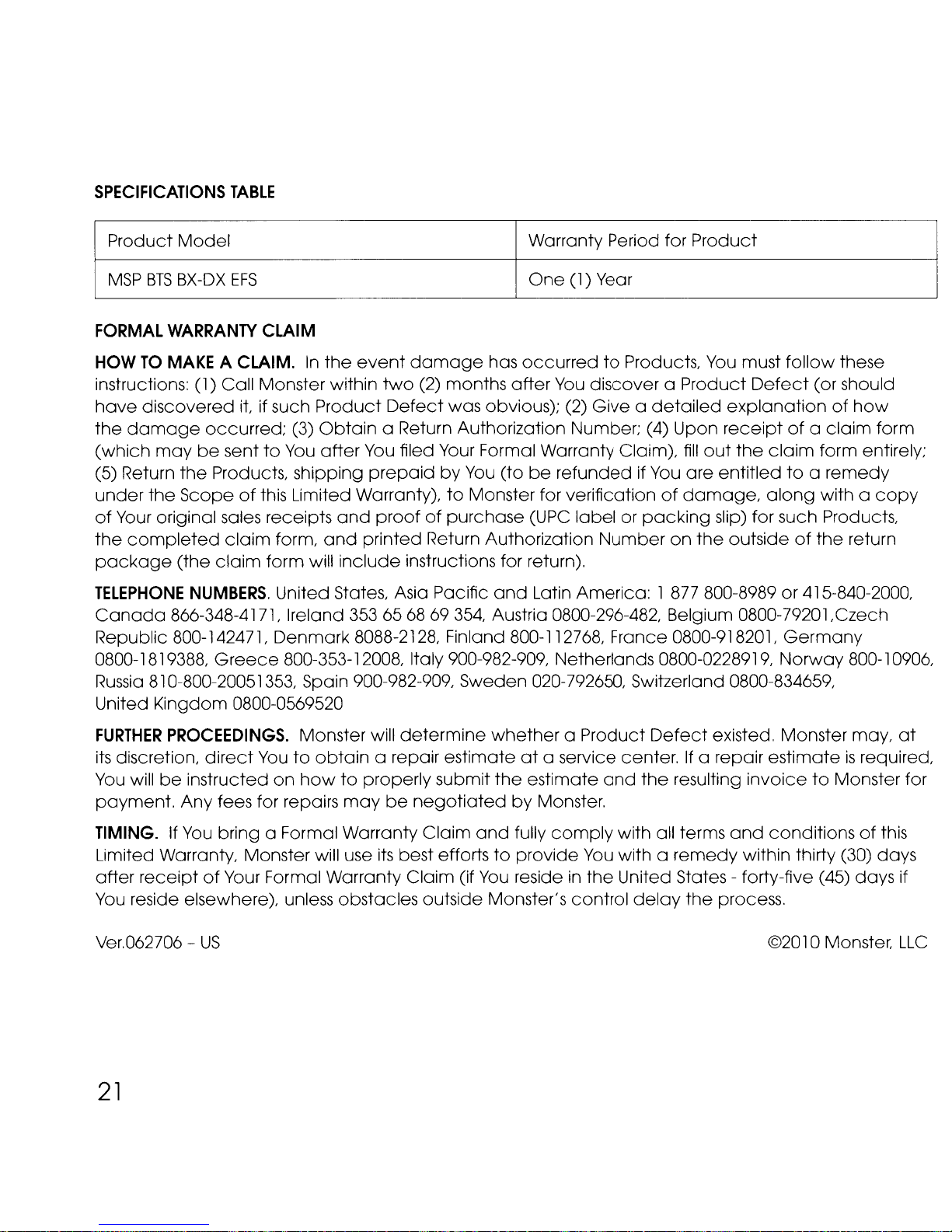
SPECIFICATIONS
TABLE
Product
MSP
FORMAL
HOW
instructions: (1) Call Monster within
have
the
damage
(which
(5) Return
under
of
Your
the
completed
package
TELEPHONE
Canada
Republic 800-142471, Denmark 8088-2128, Finland 800-112768, France 0800-918201,
0800-1819388,
Russia
United Kingdom 0800-0569520
Model
BTS
BX-DX
WARRANTY
TO
MAKE
discovered
may
the
the
Scopeofthis Limited Warranty),toMonster for verificationofdamage,
original sales receipts
(the
866-348-4171, Ireland 353
810-800-20051353, Spain 900-982-909, Sweden 020-792650, Switzerland 0800-834659,
EFS
CLAIM
A CLAIM.
it, if such
occurred;
be
senttoYou
Products, shipping
claim
claim
NUMBERS.
Greece
In
(3)
form,
form will
United States, Asia Pacific
800-353-12008, Italy 900-982-909, Netherlands 0800-0228919,
the
event
Product
Obtain
after
You
prepaid
and
and
printed
include
damage
two
(2) months
Defect
a Return Authorization Number; (4) Upon
filed Your Formal Warranty Claim),
proofofpurchase
656869354,
was obvious); (2) Give a
by
You
Return Authorization
instructions for return).
Warranty Period for
One
(1) Year
has
occurredtoProducts,
after
You
discover a Product
(to
be
refundedifYou
(UPC
and
Austria 0800-296-482, Belgium 0800-79201 ,Czech
labelorpacking
Number
Latin America: 1
Product
You
detailed
fill
out
are
on
the
877
800-8989 or 415-840-2000,
must follow these
Defect
explanationofhow
receiptofa
the
entitledtoa
slip) for such Products,
outsideofthe
claim
along
Germany
Norway
(or should
claim
form entirely;
remedy
with a
form
copy
return
800-10906,
FURTHER
its
discretion,
You
payment.
TIMING. If
Limited Warranty, Monster will use
after
You
Ver.062706 -
PROCEEDINGS.
direct
will
be
instructed
Any fees for repairs
You
bring a Formal Warranty Claim
receiptofYour Formal Warranty Claim (if
reside elsewhere), unless obstacles outside Monster's control
US
Monster will
Youtoobtain
on
howtoproperly submit
a repair estimateata service center.Ifa repair
may
be
its
determine
negotiated
best effortstoprovide
whether
the
by
and
fully
You
resideinthe
estimate
Monster.
21
a Product
and
comply
You
Defect
the
with all terms
with a
United States - forty-five (45) days if
delay
existed, Monster may,
estimateisrequired,
resulting
remedy
the
invoicetoMonster for
and
conditionsofthis
within thirty (30) days
process.
©2010Monster,
at
LLC
Page 23

"M
:-lster,"
f'vi
nster
"BE.
:tbox,"
of \pple, Inc. registered
de
Ice or
the
Monster logo,
Cable
Products, Inc. or
and
the"Blogo"
its
compliance
the
product
its
are trademarksofBeats Electronics,
in
the
U.S.
with safety
and
packaging
subsidiariesinthe United States or
and
other
and
countries.
regulatory standards.
are trademarks or registered trademarks
LLC.
Appleisnot
This
other
iPod
responsible for the
productispatent
countries.
and
iPhone are trademarks
"Dr.
Ore," "Beats,"
operationofthis
pending.
of
22
Page 24

Page 25

Get a Free 3.5
Register your Beats'· speaker
and
get
a free
for
connecting
or
any
music player with a standard
headphone
1.
Go
to
beatsbydre.com/freecableoffer
2.
Register
and
mm
20ItMonster
your
output
enter
computer
to
promo
to 3.5
your
mm
device.
Cable
Cable"
code:
Recevez
mm
3,5
Enregistrez vos haut-parleurs Beats'·
et
obtenez
pour y
ou
tout
d'un
1.
2.
port
VisitezIesite Web
freecableoffer
Inscrivez-vous
de
un
cable
a3,5
brancher
lecteur
standard
promotion'
un
mm
cable
de
gratuit
Monster"
votre ordinateur
musique muni
pour
et
saisissez
ecouteurs.
beatsbydre.com/
de
votre
20
code
pi
beats..
by
dr.
dre
••
MDNSTER
Page 26

Page 27

ENGLISH
Some
Noel
performance
Thank you for purchasing
Your
place
maximize
The
home
location
all
can
the
reflections it causes.
may
surface
The
trickisto
helpful guidelines from the
Lee, that will
from your
Beatboxisdesigned
it.
But every
the
performance.
environment
for your Beatbox. Room layout, furniture, curtains
all
playa
be
reduced, altering
(back
place
spaceisdifferent,
can
role.
wall, side wall, floor
The
the
Beatboxina
help
the
and
present a
room
SQme
the
you
achieve
Beatbox.™
Beats
engineered
frequencies will
character
can
and
by
Dr.
Dre™
so
there are placements
challengeinchoosing
affect
of
ceiling)
location
Head
to
sound
the
the
that
Monster,
the best
Beatbox from
great
sound
be
sound. Any
can
of
your Beatbox·by
amplified, while others
cause a reflection.
will
take
Monster.®
anywhere you
that
the
and
drapes,
boundary
advantage
will
best
of
the
acoustic properties
balance
Distance
impact
floor, or ceiling
location
affect
when
on
of
both
it's
of
sound.
to
the
the
the
the
placed
1
of
your room
side walls,
sound
the
Beatboxinrelation
quality
of
more bass reinforcement you will get.
in
a corner.
back
your Beatbox.
and
quantity
wall
to
and
and
The
these surfaces
of
the
give you
corners
closer
bass.
the
best overall
can
the
Maximum bass
have
Beatboxisto
can
the
Changing
dramatically
biggest
a wall,
the
comes
Page 28

The
shape
of
Beatbox allows you
to
place
it perfectly into a corner: giving
youagreat
can
it
and
The
sound.
deep
add
be
so
out
from
high
surface you
The
bass response, which
unwanted
sitting on the.same surface nearby. Make sure you
combo
deep,
the
and
corner
mid tones.
of
that
place
space
in
some rooms, you
to
achieve
your
Beatboxiscapable
distortion
to
saving
the desired
beatbox
of
extremely high volume levels
can
vibrate the surface itissitting on.
the sound
and
on
and
deep
may
can
bass.
find
that
balance
also significantly Jmpact the
may
even vibrate objects
place
on a solid surface. Avoid using small folding tables or
that
The
affect
above
it, you
can
vibrate.
height
the
you
may
of
your Beatboxinrelation
sound quality.
on
a shelf or bookcase
experience a
For
example, if your Beatboxisplaced
dramatic
to
and
drop
your listening position
you
sit
very close, almost under
in
sound quality. Ideally, when
In
fact
you
of
want
low
your Beatbox
delicate
the
response
to
move
bass notes
and
very
This
can
furnishings
can
also
high
practical, your Beatbox should
least four
We
encourage
your Beatbox.
reacts
to
find
create
feet
in
your environment.
the
great
away
you
Trial
from your listening position for
to
spend the time
and
erroristhe best
Don't
ideal location. Often, even moving it just several inches
improvementsinsound qualityinthe
be
as
rush
close
to
through
to
ear
experiment with
way
to
hear
the
level
as
possible
the
best performance.
the
location
how
your Beatbox
and
of
process. Take your time
can
room.
at
2
Page 29

Page 30

Page 31

Page 32

Page 33

Page 34

Page 35

Page 36

Page 37

beatsstudio
Among
for serious music fans, Beats
Studio
by
innovative
the
Studio also
storm. Precision
intricacies
and
no
have
advanced
matter
have
an
the
most
taken
speaker design
feature
where
ideal
in-demand
engineered
of
every track, Beats
powered
noise
you are,you will always
listening environment.
the
audio
cancellation.
headphones
by
that
Dr.
Dre
industry
with
reveals
amplification
an
So
Page 38

Page 39

Page 40

Page 41

beatstour
Power
high-resolution in-ear
full
reducing
Road
and
are
and
spectrum,
meets
unwanted
ready, with a
swappable
designed
listen everywhere lifestyles.
portability. Beats
accurate
tangle-free
ear
to
perfectly
Tour
headphones
sound while
external noise.
cable
tips, Beats
fit your ears
Tour
deliver
Page 42

Page 43

Page 44

Page 45

heortbeotsu
Heartbeats
add
to
dynamic
the
luscious colors, Heartbeats unite sound
fashion
ever
an
your favorite sounds. Powered
heart
have
element
audio
in
by
of
the
a
way
before.
Lady
of
speakers
music,
that
Gaga
unmistakable
and
no
in-ear
that
available
other
headphones
Gaga
by
put
headphones
Beats
you right
in
three
and
style
in
Page 46

Page 47

Page 48

Page 49

Page 50

Page 51

beatssolo
A
collaboration
between
Dr.
Dre
and
acclaimed
Brunner, Beats Solo
travel
engineered
and
deeply
design gives you full-size
up
anywhere
for easy storage, giving you anytime,
companion.
crisp highs
to
industrial designer Robert
are
They
to
deliver distortion-free bass
that
your music.
studio-quality sound.
connects
The
the
are
perfect
precision
you
lightweight
comfort
more
yet
folds
Page 52

Page 53

Page 54

Page 55

beotssolo
(8Q)
The
Beats Solo
audio
sonic detail. An
driver
design takes your listening
whole
Solo
Fund
new
HD
to
definition
that
coupled
new
(PRODUCT)R~
fight
of
amazing
HD
bring movies
level. Part
deliver acoustically
advance
with
AIDS
the
of
in
Africa.
and
flawless Beats Solo
the
go
sound,
enhanced
music into sharp
titanium-coated
experience
profits from Beats
toward
the
to
Global
a
Page 56

••
Page 57

diddybeots.
Beats,.and
to
fuse fashion
better
Engineered
and
play,
device,
to
sound
\\Ifthese powerful in-ear
don't
nothing will."
to
emotion
Diddybeats
and
put
Diddy
and
deliver it
to
deliver
behind
makes everything you listen
better
you
- even your
deep
have
music.
than
the
every track you
upgrades
inside your music,
joined
And
Diddy himself?
raw
any
headphones
forces
who
power
portable
phone
calls.
Dr.
Dre
-
Page 58

Page 59

Page 60

Page 61

beatspro
Whether
live for
are precision
detailed,distortion-free sonic
for recording,mixing, or just enjoying.
The
caliber, even response with passive sound
isolation
and
ports, Beats
studio or kicking
sound profile delivers a professional
rugged,
you're
impeccable
so
you
with
Pro
an
tuned
hear
dual
are
back
audio
sound, Beats
to
every note. Lightweight
audio
at
engineer or just
Pro
give you a hIghly
landscape
input/output
workhorses
home.
cable
in
the
Page 62

Page 63

Page 64

-.
Page 65

Page 66

Page 67

Page 68

Page 69

Page 70

~~MDNSTER~
-!
Informationtoconsumers In applicationofEU
This
productissubjecttoEuropean
recyclingofused
and
useofnatural
on
the
w~h
your
waste
waste
waste
ensure
For
more
please
from
which
please
Informations
Europ6enne
et Electronlques
Ce
produ~
reutilisation
Ce
produ"arequis
des
substances
son
emballage,
Au
contraire,ilestdevotre
les
remettant~un
d'equipements
vos
dechets
ressources
sante
publiqueetI'environnement.
I'endro"derepriseetde
vous
adresseraubureau
dechetsoudirectement
Pour
obtenirdeplus
s~e
~
I'adresse
Informatle voor de consumenten In ultvoerlng vandeEuropese Rlchtlljn
2OO2I96IEG
(AEEA).
Dit
product
hergebruikende
promoten.
gevaarlijke
verpakking,
plaats
verzamelpunt
inzamelingenrecycling
bronnenentot
leefmilieu
inleveren
afvalophaaldienstofde
met
betrekking
www.MonslerCabll.com.
Infol1lllcI6nIIconsumldorenepllcecl6ndeII
(soln
Este
producto
y
reciclajedeaparatos
sustancias
parasufabricaciOn.EIsimbolo
envase,
domeslico.
depositandolosenun
o
electrOnicos.Larecogida
momentadesu
y
garantizasureciclajedeforma
ambiente.
electricosyeleetrOnicos
conelseMciodeeliminaciOnderesiduos
adquiriOelproducto.
nuestra
...........
Questo
II
riciclodiapparecchi
e
l'impiegodirisorse
posta
sui
assieme
electrical
resources
productoron
equipmentbyhanding~overtoa
electrical
equipmentatthe
thatitis
information
contact
vis~
its
other
you
us
est
etle
d'equipementsaumomentdela
naturelles
packaging,
household
and
electronic
timeofdisposal
recycledina
about
your
localc~office,
purchased
at:
www.MonstlrCabll.com.
destl""s
9612002
(DEE
soumis
aux
recyclage
I'extractionetI'utilisationderessources
dangereuses.Lesymbole
indique
queceprodu"nepeut
centredecollecte
electriquesetelectroniques.LarepriseetIe
et~assurer
collectedevos
aupr~s
amples
suivante:
lnuke
afgedankte a1ektrlsche en elektronlsch apparatuur
van
onder
hettoepassingsgebied
recycling
Het
product
stoffen
da3rvanishetuwverantwoordelijkheiduwafgedankle
beschermt.
veor
ReslduosdeAparatos
vereistdeontginningengebruik
bevalten.
geeft
aan
dat
veor
recycling
van
het
hergebruik
Voor
recycling,
winkel
tot
producten
eSIA
sujetoalreglamento
electricosyelectrOnicos
peligrosas,yla
indica
que
este
Asi
productonodebe
queesresponsabilidaddelos
puntoderecogida
eliminaciOn
Para
obtener
mas
parasureciclaje,
Para
pagina
web:
www.MonslerCable.com.
aI
CI
prodolto~soggelto
prodolto
agli
.....
el8ttriciedel8ttronici
naturaliepuo
stesso0sull'imballaggio,
anri
rifiuli
comuni.AIcontrario,erespansabilita
Union
electronic
may
contain
indicates
Instead,~is
that
you
your
product.
en
vigueur
dechets
regulations
equipment.
hazardous
that
this
your
designated
The
separate
will
helptoconserve
protects
drop
household
For
more
dans
human
off
information
l'Union
can
d'equipements
and
and
waste.
equipment.
manner
where
the
aux consommateurs conformement
concernant les D8chets d'Equlpements Electrlques
E)
r~gles
des
ci-dessus,
etre
responsabil"edetraiter
des
jeter
vos
dechets
chargedurecyclage
miseaurebut
qu'lls
soient
recycles
Pour
obtenirdeplus
dechets
competentdevotre
du
magasinouvous
informations
d'equipements
commune,~la
sur
les
produ~
www.MOlIsllrCable.com.
van
gebruikle
Het
hierbovenofafgebeelde
het
niet
mag
van
eleklrischeeneleklronische
algedankle
van
meer
informalie
kuntucontact
waaruhet
van
Monster,
EI6clrIcosyEIectr6nlcos)
extracciOnyutilizaciOnderecursos
que
seleetivayreciclajedelos
contribuyeala
queseprotejaIasaluddelas
informaciOn
obtener
1I
...........
alia
regolamentazione
vandeEuropese
eleklrischeeneleklronische
worden
weggegooid
apparaten
materiaalopeen
draagt
manier
over
waaruuw
opnemen
metdegemeente,
product
heeft
kuntuterechtopde
DIIIClIva
deIaUniOn
usados.
aparecealinicio,sifiguraenel
eliminarse
consumidores
designado
paraelreciclajedeaparatos
conservaciOndelos
sobre
los
puntosderecogidaderesiduos
~ngase
en
domesticos,0conelestablecimientoenel
mas
informaciOn
1e
europea
usati.
contenere
Questo
sostanze
indica
cheilprodolto
WEEE
Directive
that
promote
the
This
product
substances.
product
responsibil~
collection
collection
heanh
your
waste
waste
disposal
Europeenne
electriquesetelectroniques.
naturellesetpeut
appose
avec
dechets
recyclage
aideront~conserver
d'une
amples
avez
acheteIeprodu"enquestion.
Monster,
van
symboolophet
met
bij
diedevolksgezondheidenhet
afgedankle
aangeschaft.
Europea
Este
junto
conelrestodesus
reslduosdesus
contacto
sobre
los
IIInIttIni
che
prodolto
pericolose.IIsimbolo
re-use
required
the
The
notbedisposed
to
disposeofyour
for
the
and
recyclingofyour
resources
and
the
environment.
equipment
service,orthe
Monster
symbol
recycling
for
ilia
must
point
natural
about
promouvantla
surIeproduitousur
votre
dechet
menager.
d'equipements
des
dechets
separes
mani~re
protegeantla
informationsausujet
pourIerecyclage,
societedecollecte
veuillez
vis"er
richUijnen
die
apparaten
natuurlijke
bronnenenkan
productofop
het
gewone
behoud
huisvuil.
leverenopeen
van
apparaatafte
apparaten.Deoescheiden
tot
het
apparatuur
hetuwhuishoudelijke
Voor
meer
website
Comunltarla
que
producto
naturales
RAEE
promueveIareulilizaciOn
puede
fue
necesaria
producto0en
deshacersedesus
aparatosenel
recursos
personasyel
naturales
medio
consuayuntamiento,
productos
Monster,
lIE
WEEE
III2lIOZ
promuoveilrecupero
richiede
I'estrazione
non
puO
del
essere
consumatore
9612002
and
extraction
above,
and
recycling,
store
products,
DIrective
contenir
en
de
les
veuillez
des
notre
het
natuurlijke
kunt
informatie
9612802
contener
su
residuos
aparatos
electricos
visite
sopra,
genato
eliminare
it
prodolto
eleltriciedeleltronici.Laraccolla
momento
riciclo,alfinedipreservarelasalute
dove
of
of
propria
Per
www.MonsterCable.com.
-!
Intonnacje
Niniejszy
u
ycieirecyklingzuytego
wymagalo
zawiera
jego
odpadamiimieciami
nabywcyiuytkownicy,sPa
wyspecjalizowanego
Selekcjonowanie
recykling
sprzteleklrycznyieleklroniczny
bezpieczny
o
adresach
prosimy0skontaklowaniesize
zajmuj
produkl.Wicej
www.MonlterCable.com.
de
FeI
Ell
Ez
ujraha$lnalat3nakesujrahasznositasanakelmozdftasat
ala
ve$lelyes
szerepel,
Ezzel
meglelel
eleklronikai
ujrahasznositasaaterm6szetierforrasok
olyan
esakomyezetet.
termeket
onkormanyzatot,ahaztar13si
de
amelybenatermeket
In
termekekrI,keresse
Informeca pro
parlamentu a Rady
elektronlckjchza fzenfch
Tento
recyklaci
nutne
uvedeny
nesmi
povinnostf
Odd
zdrojazajisti,
prost
na
domacnosti
Monster
Intormic!e
2l102J961ES0odpadezeleldrlckjcllaeleldronlckjcll
Tento
a
que
ed
recyk13ciu
bolo
Hore
vYrobok
domacnosti.
miestokrecyld3cii
zne~kod
prebehla
tom,
samospravy,uspalo
obchode,
intemetovYch
consegnandoloadun
della
raccona,
consegnareirifiuti
ci~,
II
serviziodigestionediriliuti,
maggiori
informazioni
die
ko-'6w
produkl
podlega
skorzystaniazsurowcOw
substancje
opakowaniu,
niebezpieczne.
wskazuje,ezu
sprztujuwmomencie
sprztuprzyczynisido
dla
zdrowia
pukl6w,dok10rychmona
cymsiwywozem
informacji0produklach
.......
~6
..,.
alIlaItnads6r6I
a
termekazEurOpai
esik.Eza
termek
anyagokat
azt
jeloli,
$lembenazOn
mOdon
vYrobek
vyu~it
bY!
lenysbra
edt
p
islu~nem
vYrobok
nutne
uvedenY
kde
hogyatermeket
kezeleserI,mllal,
keszutek
kerUijenekake$lulekek
Arra
annak
erdekeben,
spot
podleh3pedpismEvropske
pau~itYch
e1eklrickYchaeleklronickYchzaIzeni.KvYrob
p
Irodnlch
symbol
umistnyna
odstrannsostatnim
toto
eleklroza
recyklace
aby
recyklace
Podrobne
u
adu
nebovobchod,kde
ziskatenainternetovYch
pre
spolrlblteoyprl
podlieha
pou~itYch
vyufi
prlrodnych
symbol
nesmie
by
Je
V~ou
eleklroodpadu.
ovanl
napom6le
sp6sobom,
eleklroodpad
kde
ste
danY
strankach:
puntodiraccolta
separata
aiuter~
a
conservareIerisorse
eleltriciaifini
powstaj
punklu
ludzi
UniO
termeszetierforrasok
tartalmazhat.Afenti
felel
ujrahasznositasa
vonatkozO
vasarolla.
fel
honlapunkat:
ebltale p I uplat
20021961ES
zdroj.Tento
udaje0tom,
mistni
umanaeI'ambiente.
del
sui
prodolti
Monster,sipregadivisitareIIsito:
w
zwI
zku
regulacjom
sprztueleklrycznegoieleklronicznego.
mieci,
az
ssege,
prawnym
naturalnych
Symbol
yty
produkl
cymiwgospodarstwie
stwo
odpowiedzialnizaprzekazaniezuytego
zbieraniazuytego
zachowania
podlegabdzie
oraz
przyjazny
przekaza
swoim
albozesklepem,wk10rym
E1lktronlka 6s
ha$loan
eleklronikuseseleklronikai
tilos
hogy
gondoskodjon
hogy
atadja
erdekeben.Ahasznan
ujrahasznosilasra,
tovabbi
hogyazujrahasznosftasra
hulladek
en3volltasat
Amennyiben
www.MonsterCable.com.
0 odpadn!ch elektrlckjch a
vYrobekmIe
vYrobku
nebonajeho
odpadem
izeni
odevzdatnaur
eleklroodpadupijeho
prob
hlazpsobem,
kde
eleklroodpad
samospravy,uspale
jste
danY
strankach:
uplat
predpisom
eleklrickYchaeleklronickYch
umiestnenynavYrobku
zne~kodnenY
pavinnosoutoto
k10iY
m6~ete
nosti
vYrobok
EurOpskej
zdrojov.
Tento
spolones
OddelenY
zachovaniu
prlrodnYch
chrani
udske
odovzdakrecyklacii,
zabezpe
ujucej
zakupili.
designato
edIIriciclodiquesta
riciclo,sipregadicontaltare
0
II
negozio
Z
obowl
zywanlem
Unii
Europejskiej
na$lej
umie$lczony
niemoe
sprztueleklrycznegoieleklronicznego.
zako
czenia
surowcOw
recyklingowi
dla
rodowiska.Wcelu
zu
yty
urz
dem
gminy
Monster
mogPastwo
E1lktn1nlkelllIllad6kDkr61
kitermelesetesfelha$lnalasat
jel,
melyatermeken
egyeb
haztartasi
azt
egy
kijelon
meg
rzeset
$lolgalja,esegyben
informaci6ert,
vegz
tovabbi
informaciOra
orin!Smmica
Unie,
k1eresevztahujinaop
oosahovat
obalu
pochazejiclm
en~
sbmemlstokrecyklaci
odstranninapam~ezachovanipirodnich
kteiY
m
nosti
vYrobek
zakoupili.
www.MonsterCable.com.
OYInf
Smemlce
unie,
k10resavz
zariadeni.KvYrobe
vYrobok
m6~e
afebonajeho
ostalnym
eleklrozariadenie
zberarecyklacia
zdrojovazabezpei,aby
zdravie
a
~ivolne
ziskate
spracovanie
Viac
informaci!0vYrobkoch
_.MonsterCabll.com.
perilriciclodiapparecchi
riliuto
eleltrico,
naturaliead
Per
maggiori
dove
sieacquistatoilprodolto.
Dyrektywy
promuj
Wytworzenie
planety;
ponadto,
powy
ej,naprodukcie,
zosta
wyrzucony
domowym,
;egouywania
przeciwnie:
orazpOniejszy
naturalnychizapewni,ezu
prowadzonemuwspos6b
tub
miasta,
sprzedany
uzyskania
przedsi
sprzteleklrycznyieleklroniczny,
al
assicurareuncorrelto
informazioni
I'ufficio
2IIlI2J'9lIIWE
circa
della
cym
ponowne
produklu
produklmoe
oraz
wrazzinnymi
jako
produklu
do
informacji
biorstwem
zostal
niniejszy
uzyskanastronie:
11616
9II2lI02I
keszOlekek
celzO
rendelkezeseinek
vagy
hulladekkal
a
haszna~
ke$lUlekenek
gy~helyenazeleklronikus
ke$lUlekek
amely
vediazemberi
hogy
hoi
adhatjaIehasznalt
keruljon,
kerjuk,
szolgallat6t
van
E~k8ho
tohoto
nebezpenelatky.
znamena,le
z
V~i
domacnosti.
hatalya
igenyelte
annak
egyult
keresse
vagyazuzletet,
es
csomagolasan
kidobni.
es
kUlon
gy
~ese
biztosRja,
egeszseget
felahelyi
$luksegeaMonster
tovne
pouml
vYrobku
bylo
Vifle
dany
vYrobek
Je
Va~i
hogy
eleklroodpadu.
chrani
lidske
~ete
zaji~tujici
zarledenl
odpadom
zdravialivotnf
odevzdatkrecyklaci,
zpracovani
Vice
informacl0vYrobcich
Eur6pskeho
pariamenlUaRady
ahujunaopatovne
obsahova
odovzdanaur
tohto
nebezpene13tky.
obale
znamena,~edany
poch3dzajucim
eleklroodpadu
ene
ziskate
odpadu
pou~ilie
vYrobku
z
Va~ej
zberne
pri
jeho
z
recykl3cia
prostredie.
Podrobne
na
prlslu~nom
odpaduzdomacnosti
urade
Monster
udaje
alebo
zlskate
miestnej
v
na
yty
es
a
0
na
Page 71

Verbraucherlnformatlon in Anwendung
und Elektronlk-Altgerite
Dieses
Produkt
Wiederverwendung
ferdern.
Ressourcen
Symbol
mit
Ihrem
dafiir
Riicknahmestelle
Die'
separate
bertragen,
Weise
weitere
wenden
Geschiift,woSie
Produkte,
-!
n"IlPOcpOpiEe;
2002/96/EK
Il"EKTPOVlKOU
AUTOTOTTpO'lOV
'EvW011e;OlOTToiOl
IJETOlXElPlOIJEVOU
TO
rrpoiov
TTOpWV
To
TTOlPOlTTl'xVW
TOU.
1J00~L
lilK~
IlAEKTPOVlKOU
O'uMoYJie;
IlAEKTPOVlKOU
TWV
aOle;
TTOPWV
WO'1'EvaTTpoO'1'OlTEu6Elll
rlOl
TTOlpOlliwa€TE
El;oTTAlaIJOU
IJETO()(PIJO!ilO
OlTTO~AJiTWV
TTpO'lOV.
Monster,
www.MonsterCable.com
unterliegt
Dieses
Produkt
und
enthiilt
auf
dem
Produkt
anderen
verantwortlich.
recycelt
uTToliElKVUEl
IJ€
O'()(e;
OlTTO~AJiTWV
TIlV
Haushaltsabfall
fUr
Sammlung
natUrliche
werden,
Informationen
Sie
sich
billeanIhre
das
besuchen
OTOUe;
<J)(ETlKcX
E~OTr"lOIiOU
OlTT()(lT~eI]KE
KOllaEOlUTO
aUIJ~OAo.
TOl
UTTOAOlTTOl
Eu6uVIl
E~OTTAlaIJOU
ylOl
Tllv
€l;OTTAlaIJOU.
WPOl
Tile;
KOll
60l
€l;OlacpOlAlaEl
TTEPlO'O'OT€p€e;
TOl
aOle;
TOTTlKO
JiTOKOlT61O'1'IlIJOl
rlOl
TTEPlO'O'OT€pEe;
TTOlPOlKOlAW
9612002
Bestimmungen
und
das
Recycling
ertorderte
unler
oder
Ihr
Altgeriitzuentsorgen,
das
Recycling
und
Ressourcenzuerhalten
die
daruber,woSie
Produkt
Sie
uns
UTTOKElTOll
TTpow60uv
IlAEKTPlKOU
IJTTOPEi
OTl
OlUTOTOTTpo"(OV
Illil616€0'IJ
OlvOlKUKAwall
Elliwv
lil616E011e;
TTAIlPOcpopl€e;
OlTrO~AIlTOl
TTpOe;
€TTlaK€cp6€lTE
.
von
die
Gewinnung
Umsliinden
der
Verpackung
entsorgt
von
Elektro-
das
Recycling
die
Gesundhert
Ihre
Gemeinde,
Ihre
erworben
bitte
KCXTCXVcx>.WTEe;
liE
haben.
auf
www.MonsterCable.com.
TCX
CXTrO~"IlTCX
(AHHE)
O'1'OUe;
TIlV
KOll
I]
€l;()(ywy~
VOl
TTEplExoVTal
ETTlXVW
OlKlOlK61
OlTrO~AIlTOl.
TWV
OlTTO~AJiTwv
aOle;,
TTDlPOlliilioVT61e;
TWV
H
~EXWPlO'1Ji
IlAEKTPlKOU
60l
~01l6JiaEl
Tllv
OlVOlKUKAWcrn
Olv6pwTTlVIl
Elliwv
OlVOlKUKAWO'Il,
YPOlcp€io.
TIlV
OlTTOTOoTTolo
TTAIlPOcpopl€e;
der
EU-Rlchtllnle tiber Elektro-
der
Europiiischen
gebrauchten
gefiihrliche
bedeutet.
werden
indem
Ihrer
und
der
Menschen
Altgeriite
Haushaltsabfallentsorgungsstelle
Fur
KCXT
KOlVOVEe;
Dl~loTToill(J"I'l
IlAEKTPOVlKOU
K()(l
0'10
TTpO'lOVJi0'1'11
liEV
OlTTO~AJiTWV
KOll
Uy€iOl
O'X€TlK61IJ€TOTTOU
TjAEKTPlKOU
TTOlPOlKOlAW
uTTIlPEaiOl
1J0le;
Union.
die
Elektro-
und
dart.
und
Elektronik-Altgeriiten
Altgeriite
sicherzustellen.
zum
wertere
EcpcxPlloyli
Ell)WV
XPI]O'llJOTTOLI]011
TTpETrEl
AVT'
auMoyJi
IlA€KTPOVlKOU
TlllilOlTJiPIlO'Il
O'X€TlK61
O'1IlV
und
Verwendung
Stoffe.
Das
oben
dass
dieses
Slall
dessen
Sieesan
eine
bei
der
Entsorgung
dass
und
die
Umwelt
Recycling
abgeben
Informationen
Tile;
Il"EKTPlKOU
Tile;
EUpuJTTOl'lKIie;
KOll
OlVOlKUKAW011
E~OTrAlaIJOu.
ETTlKivliuVOl
auaKEuOlO'iOl
VOl
lilOlTi6ETOll
OlUTOU,
Elliwv
IlAEKTPlKOU
TOl
O'E
EllilKO
Elliwv
KOll
OlvOlKUKAwall
El;oTTAlaIJOU
TOUe;
IJE
KOll
TO
TT€Pl~61AAOV.
IJTrop€lT€
KOll
IlAEKTPOVlKOU
ETTlKOlVWVJiO'1E
lil616€alle;
TTPOIJ1l6EUTJiKOlTE
IJ€
TOl
IlAEKTpovlKJi
die
Elektronikgeriiten
von
Produkt
sind
designierte
die
q>UO'lKWV
aUO'1'OlTlKOL
OlTTOTEAEi
IlA€KTplKOU
TWV
TETOlO
OlKlOlKWV
TTpO'lOVTOl
natUrtichen
abgebildete
nicht
Sie
iibergeben.
wird
Geriiteineiner
schutzt.
kennen.
oder
iiber
Monster-
Ol)rlYicxe;
KCXl
TOU
rlOl
OlUTO
KOll
O'IlIJEio
q>UalKWV
TPOTTO
VOl
TO
!ilEu6uvall
dazu
Fur
das
KOll
Informaclja
rangos
Siam
rangos
gamtiniai
simbolis
kartusukitomis
elektroninsrangos
Atskiras
gamtinius
b
prasome
parduotuv
internete:
Imormasjon
Dette
og
har
ovenstiiende
sam
som
og
til
helsekaderogskaderpamiljeet.
for
produktet.
www.MonsterCable.com
Yarlolojams
atIiek
gaminiui
taikomiESreikalavimai,
pakartotin
istekliai,
ant
paties
J s
ismetamos
istekliusiruZlikrins,
duo
Papildomos
teirautis
je,
kurioje
www.MonsterCable.com.
til
produkteterunderlagt
resirkuieringavbrukt
gjort
det
nedvendigautvinneogbruke
symbolet,paproduktet
men
med
annet
skal
kastes
resirkuleringavditt
vernavnaturressurseneogsikreatutstyret
resirkulering,
For
mer
apieESDlrektyvos
lEEAItaikym
panaudojimirperdirbim.Sio
taip
patjosud
gaminio
buitin
mis
atliekomis.
atliekosbtperduotos
rangos
,,,formacijos
savo
miesto
pirkote
forbrukereIhenhold
elektriskogelektronisk
husholdningsavfall.Istedeterdet
tiletmottakssted
brukte
kandukontakte
informasjonomMonster-proJuktene,
.
•
~MCNSTER·
455
Vally
Gort
Road.
skalinantys
tyje
gali
arba
gamin.
virkeomradet
bIipavojing
ant;0pakuotsrodo,
J s
patys
atliek
surinkimasirperdirbimas
kad
jos
bus
tai,
kur
perdirbamos
buitini
apie
seninijoj€,
Dc'Jgiau
til
EU·dlrektl,
for
naturressurser
ellerpapakningen,
for
brukt
elektriskeogelektroniske
For
mer
informasjonomhvordukan
din
lokale
MonllerCable.com
©
2006
Monster
Drive·
Brisbane.CA94005,
Monster
Cable
Ballymaley
Ennis.
Co.
Clare,
rm
2002/96/EBdIelektrosirelektronin
panaudotos
produkto
atsakoteuztai,
perdirbimui
galite
)alikti
atliek
informacijos
9612002
EU-regelverk
utstyr.
elel1'iskogelektronisk
resirkulerespaen
koO'mune
Cable
Products,
USA
International
Business
Park
Ireland·
001-866-348-4171
876430
elektrosirelektronin
gamybai
medziag.
kad
zmoni
savo
Salinimo
Fremslillingavdelle
betyratproduktet
dill
utstyr
eller
·1-877-800-8989
ltd.
yra
Auks
sio
tam
apie
som
som
ansvarainnlevere
forhandleren
se
Inc.
iau
gaminio
negalima
kad
J s
skirtus
surinkimo
padsissaugoti
sveikataiiraplinkai
rangos
attiekas
tarnyboje,
"Monster"
oppfordrer
kan
villre
utstyr.
som
skal
mate
som
levere
panaudoti
pateiktas
ismesti
elektros
ir
punktus.
perdirbimui,
arba
prekes
til
gjenbruk
produktet
skadelige.
ikke
rna
brukt
Innsamling
kastes
vii
bidra
hindrer
brukt
derdukjepte
s
isgauti
saugiu
ieskokite
Det
kastes
utstyr
utstyr
5
