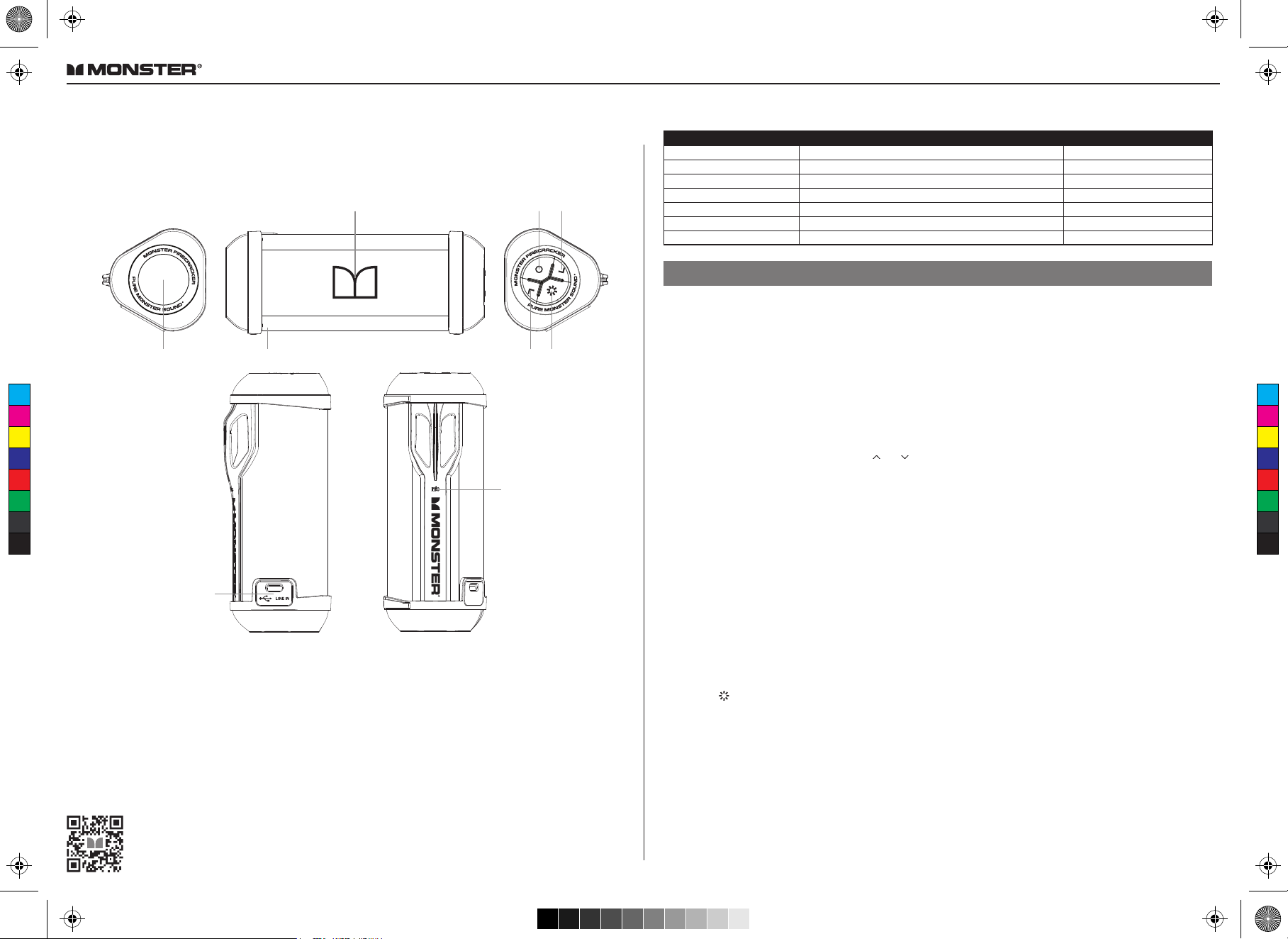
LIT_Firecracker_QSG_v5mpc_PRINT.pdf 1 10/19/16 4:40 PM
Product Overview
• Speaker
• USB cable
• Carabiner
• Lanyard
• QSG & Warranty Letter
43 5
Guide to Indicator Lights
CONDITION/MODE
Power On
Power O
Pairing mode
Charging
Low battery
Volume up
Volume down
DESCRIPTION
Blue LED stays ON
All LEDs are OFF
Blue & red LED ash alternatively
Blue LED stays ON, LED OFF after charging
Red LED + battery low warning tone when battery low
/
/
TONE/VOICE PROMPTS
Opening Tone
“Goodbye”
“Discovering”
“Charging”
Battery Low Tone
Beep tone at maximum level
Beep tone at minimum level
Powering on for the rst time enters Pairing Mode
Power On/Power O
Press and hold the Multi Function Button for about 2 seconds to power on the device, you hear the opening tone.
To power o the device, press the Multi Function Button for about 2.5 seconds, you hear “Goodbye”.
1 62
C
M
Y
CM
MY
CY
CMY
K
9
8
7
Pairing
1. At Power o mode, press and hold the Multi Function Button for about 4 seconds until unit indicator light ashes blue and red
alternately, you hear the opening tone and “Ready to connect”. Now the device is in pairing mode.
2. Activate Bluetooth® on your phone and set it to search for new devices, or tap your device on the NFC sensor.
Volume Control
SHORT press or KEEP pressing the Volume Button “ ” or “ ” to turn volume up or down, you hear beep tone once you reach the
maximum volume or minimum volume.
Call
Answer/End Call: SHORT press the Multi Function Button
Reject Call: Press the Multi Function Button for about 1 second
Mic Mute Toggle: Press the Multi Function Button for about 1 second during a call
End current Call and Answer New Call: When a new call rings during a call, SHORT press the Multi Function Button to answer new
call and end current call simultaneously.
Keep current Call and Answer New Call: When a new call rings during a call, DOUBLE press the Multi Function Button to answer
new call and hold current call simultaneously.
1. Photolite
2. Microphone
3. LED indicator
4. Multi Function Button
(Power On/O, Pairing, Phone Call Answer/End/Reject, Music Play/Pause)
5. Volume Down Button
6. Volume Up Button
7. Photolite On/O Button
8. 3.5mm audio line in / USB charging port
9. NFC sensor
SCAN FOR FULL MANUAL • SCAN POUR MANUEL COMPLET
http://www.monsterproducts.com/support/product-manuals
Music
Press Multi Function Button once to play / pause music. (Some phones may require you to start a media player rst).
Photolite
SHORT press to on/o the Photolite.
Use Photolite for precision cellphone pictures.
rm855967
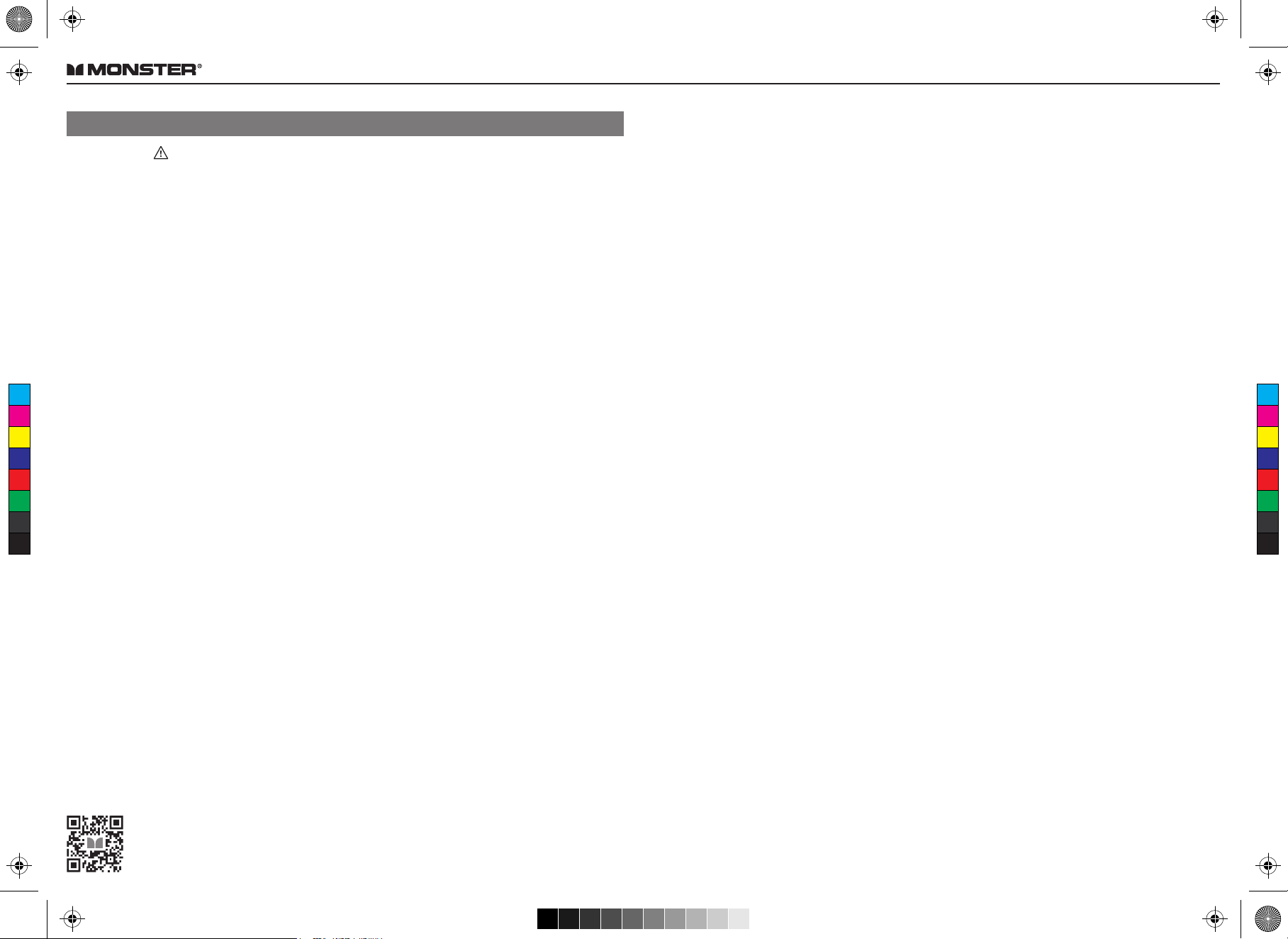
?
LIT_Firecracker_QSG_v5mpc_PRINT.pdf 2 10/19/16 4:40 PM
Please read these safety instructions carefully to ensure your personal and property safety.
Precautions
• Do not use this product where contact with moisture, liquids, humidity or rain is possible to avoid electric shock and operating
damage.
• Avoid exposing this product to direct sunlight, stove tops or any other heat sources to prevent operating damage.
• Do not cover the ventilation openings to prevent overheating.
• Do not drop, disassemble, deform, modify or insert any objects into this product as operating damage will result.
• Do not attempt to repair, modify or disassemble the product yourself. This product does not contain any user-serviceable
Industry Canada (IC) Compliance Notice
This device complies with Industry Canada licence-exempt RSS standard(s). Operation is subject to the following two conditions: (1)
this device may not cause interference, and (2) this device must accept any interference, including interference that may cause
undesired operation of the device. Under Industry Canada regulations, this radio transmitter may only operate using an antenna of a
type and maximum (or lesser) gain approved for the transmitter by Industry Canada. To reduce potential radio interference to other
users, the antenna type and its gain should be so chosen that the equivalent isotropically radiated power (e.i.r.p.) is not more than
that necessary for successful communication.
components.
• Do not clean the product with alcohol, ammonia based cleaners, abrasive cleaners or wet cloth. Only clean with a soft dry cloth.
• Do not place this product on its side, slanted surfaces as well as the edge of high surfaces, like shelves, during music play to
The crossed-out wheelie bin symbol means that the product must be disposed of separately in the European Union. These products
must not be disposed of with unsorted household waste.
prevent accidental falling.
• Do not bring your product in to contact with any sharp objects as this may cause scratches and operating damage.
• Do not attempt to replace the product battery, it is built-in and is not user changeable.
• Observe all signs and displays that require an electrical device or RF radio product to be switch o in designated areas.
• Turn o your product prior to boarding an aircraft. Do not use the product inside an aircraft unless allowed by your airline.
• Dispose of the product and the product’s battery in accordance with local laws and regulations.
IC Radiation Exposure Statement:
This equipment complies with Canada radiation exposure limits set forth for uncontrolled environments.
This transmitter must not be co-located or operating in conjunction with any other antenna or transmitter.
• Do not dispose of the battery with regular household waste.
• To avoid risk of eye injury, look away immediately if beam is shone directly into your eyes. This ashlight is not a Toy, not
C
M
Y
CM
MY
CY
CMY
K
recommended for use by children.
FCC Statement
This equipment has been tested and found to comply with the limits for a Class B digital device, pursuant to Part 15 of the FCC Rules.
These limits are designed to provide reasonable protection against harmful interference in a residential installation. This equipment
generates use and can radiate radio frequency energy and, if not installed and used in accordance with the instructions, may cause
harmful interference to radio communications. However, there is no guarantee that interference will not occur in a particular
installation. If this equipment does cause harmful interference to radio or television reception, which can be determined by turning
the equipment o and on, the user is encouraged to try to correct the interference by one of the following measures:
• Reorient or relocate the receiving antenna.
• Increase the separation between the equipment and receiver.
• Connect the equipment into an outlet on a circuit dierent from that to which the receiver is connected.
• Consult the dealer or an experienced radio / TV technician for help.
FCC Notice
This device complies with Part 15 of the FCC Rules.
Operation is subject to the following two conditions:
1. This device may not cause harmful interference, and
2. This device must accept any interference received, including interference that may cause undesired operation.
FCC Caution
• Any changes or modications not expressly approved by the party responsible for compliance could void the user‘s authority to
operate this equipment.
• This device and its antenna(s) must not be co-located or operating in conjunction with any other antenna or transmitter.
FCC Radiation Exposure Statement:
This equipment complies with FCC radiation exposure limits set forth for an uncontrolled environment.
This transmitter must not be co-located or operating in conjunction with any other antenna or transmitter.
SCAN FOR FULL MANUAL • SCAN POUR MANUEL COMPLET
http://www.monsterproducts.com/support/product-manuals
rm855967
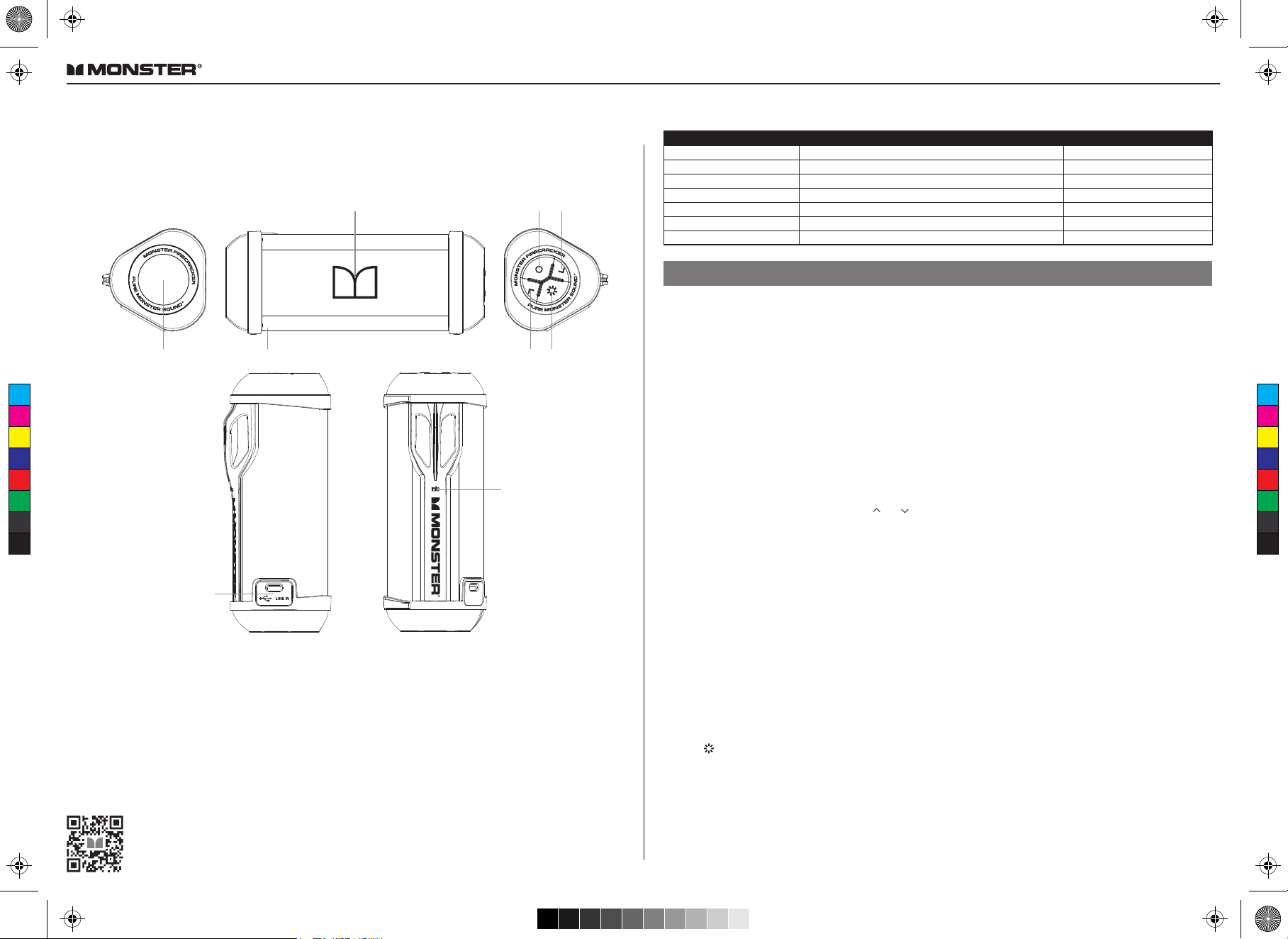
LIT_Firecracker_QSG_v5mpc_PRINT.pdf 3 10/19/16 4:40 PM
Aperçu du produit
• Haut-parleur
• Câble USB
• Mousqueton
• Cordon
• Guide de démarrage rapide et lettre de la garantie
43 5
Guide des témoins lumineux
ÉTAT/MODE
Mise en marche
Arrêt
Mode de synchronisation
Chargement en cours
Pile faible
Augmentation du volume
Diminution du volume
DESCRIPTION
DEL bleue xe
Toutes les DEL éteintes
DEL bleue et rouge clignotent en alternance
DEL bleue xe, DEL éteinte après chargement
DEL rouge + avertissement sonore de pile faible
/
/
TONALITÉ/GUIDES VOCAUX
Tonalité d'ouverture
“« Au revoir »
« Prêt pour la connexion »
« Chargement en cours »
Tonalité de pile faible
Bip au volume maximal
Signal sonore au volume minimal
Activation du mode de synchronisation à la première mise en marche
Mise en marche/Arrêt
Pressez et maintenez enfoncé le bouton multifonction environ 1 seconde pour mettre l'appareil en marche; vous entendrez la
tonalité d'ouverture.
1 62
7
Pour éteindre l'appareil, appuyez sur le bouton multifonction pendant environ 2,5 secondes; vous entendrez « Au revoir ».
Synchronisation
C
M
Y
CM
MY
CY
CMY
K
9
1. En mode d'arrêt, pressez et maintenez enfoncé le bouton multifonction environ 4 secondes jusqu'à ce que le témoin lumineux
clignote en bleu et en rouge en alternance. Vous entendrez la tonalité d'ouverture et « Prêt pour la connexion ». L'appareil est
alors en mode de synchronisation.
2. Activez la fonction Bluetooth® sur le téléphone et réglez celle-ci pour qu’elle cherche les nouveaux appareils, ou touchez le
capteur de communication en champ proche avec votre appareil.
Réglage du volume
Appuyez BRIÈVEMENT sur les touches de volume « + » ou « - », ou CONTINUEZ à presser les touches, pour augmenter ou diminuer le
volume; vous entendrez un signal sonore une fois le volume maximum atteint.
Appel
Répondre/mettre n à un appel : Appuyez BRIÈVEMENT sur le bouton multifonction
8
1. Photolite
2. Microphone
3. Indicateur à DEL
4. Bouton multifonction
(marche/arrêt, synchronisation, appels - répondre/mettre n/rejeter, musique -
lire/interrompre)
5. Bouton de diminution du volume
6. Bouton d'augmentation du volume
7. Bouton d'activation/de désactivation du Photolite
8. Entrée audio de 3,5 mm / port USB pour audio et chargement USB
9. Capteur de communication en champ proche
Rejeter un appel : Appuyez sur le bouton multifonction pendant environ 1 seconde
Touche de désactivation du micro : Appuyez sur le bouton multifonction pendant environ 1 seconde durant un appel
Mettre n à l'appel en cours et répondre à un nouvel appel : Lorsqu'un nouvel appel entre pendant un premier appel, appuyez
BRIÈVEMENT sur le bouton multifonction pour répondre au nouvel appel et mettre n à l'appel en cours simultanément.
Mettre l'appel en cours en attente et répondre à un nouvel appel : Lorsqu'un nouvel appel entre pendant un premier appel,
appuyez DEUX FOIS sur le bouton multifonction pour répondre au nouvel appel et mettre l'appel en cours en attente simultanément.
Musique
Appuyez une fois sur le bouton multifonction pour lire/interrompre la musique. (Avec certains téléphones, il est possible que vous
deviez d'abord lancer un lecteur multimédia.)
Photolite
Appuyez pour activer/désactiver le Photolite.
Utilisez le Photolite pour obtenir des photos précises comme celles d'un téléphone cellulaire.
SCAN FOR FULL MANUAL • SCAN POUR MANUEL COMPLET
http://www.monsterproducts.com/support/product-manuals
rm855967
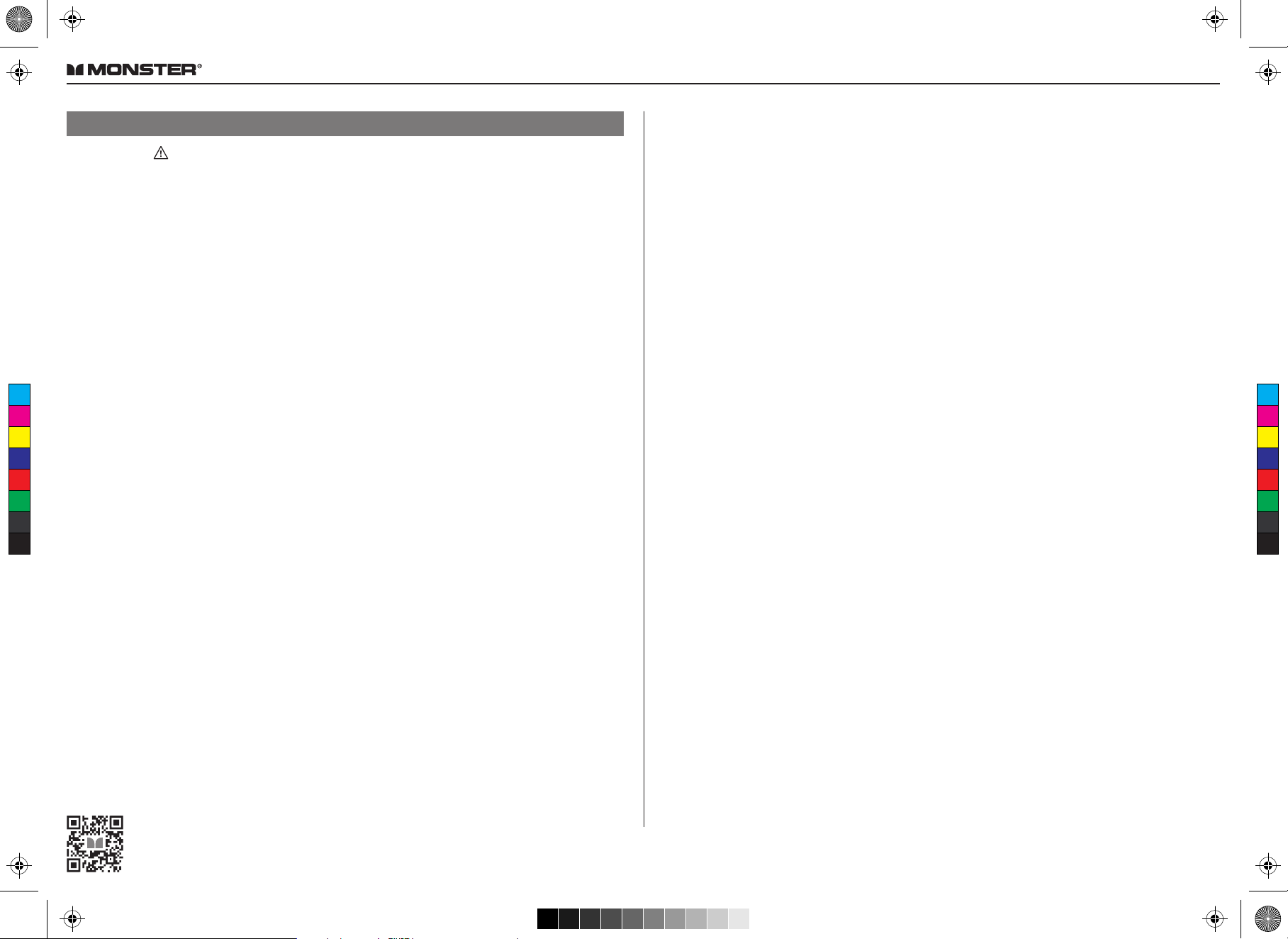
LIT_Firecracker_QSG_v5mpc_PRINT.pdf 4 10/19/16 4:40 PM
Veuillez lire les consignes de sécurité suivantes pour assurer votre sécurité personnelle et celle de vos biens.
Avis de la FCC
Cet appareil est conforme aux exigences de la partie 15 du règlement de la FCC.
Son utilisation est assujettie aux deux conditions suivantes:
Précautions
• Ne pas utiliser ce produit en présence d'humidité, de liquides ou de pluie, si possible, an d'éviter les décharges électriques ainsi
1. Cet appareil ne doit pas causer d’interférences nuisibles, et
2. il doit absorber tout type d’interférence, y compris les interférences pouvant causer un fonctionnement non désiré.
que d'endommager le fonctionnement de l'appareil.
• Éviter d'exposer ce produit à la lumière solaire directe, aux surfaces de cuisson ou à toute autre source de chaleur an de ne pas
endommager le fonctionnement de l'appareil.
• Ne pas recouvrir les ouvertures d'aération pour éviter toute surchaue.
• Ne pas faire tomber, démonter, déformer ou modier ce produit ou y insérer des objets, car cela pourrait endommager son
fonctionnement.
Mise en garde de la FCC
• Tout changement ou toute modication n’ayant pas fait l’objet d’une approbation expresse du responsable de la conformité
auront pour eet d’annuler le droit d’utilisation de cet appareil de l’utilisateur.
• Cet appareil et son/ses antenne(s) ne peuvent être colocalisés ou exploités avec d'autres antennes ou d'autres émetteurs.
• Ne pas essayer de réparer, modier ou démonter vous-mêmes le produit. Ce produit ne contient aucun composant réparable
par l'utilisateur.
• Ne pas nettoyer le produit à l'aide d'alcool, de nettoyants à base d'ammoniaque, de nettoyants abrasifs ou d'un chion humide.
Nettoyer seulement à l'aide d'un chion doux et sec.
• Ne pas placer ce produit sur le côté, sur des surfaces inclinées et sur le bord d'une surface élevée telle que sur une étagère
pendant que vous écoutez de la musique pour éviter une chute accidentelle.
• Éviter tout contact du produit avec des objets coupants, puisque cela pourrait égratigner l'appareil et endommager son
fonctionnement.
• Ne pas essayer de remplacer la pile du produit; celle-ci est intégrée et n'est pas remplaçable par l'utilisateur.
• Respecter toutes les enseignes et les aches exigeant que les appareils électriques ou les produits à radiofréquences soient
C
M
Y
CM
MY
CY
CMY
K
éteints dans les zones désignées.
• Éteindre votre appareil avant de monter à bord d'un avion. Ne pas utiliser ce produit à bord d'un avion à moins d'avoir obtenu la
permission de votre ligne aérienne.
• Éliminer le produit et sa pile conformément aux lois et règlements locaux.
• Ne pas éliminer la pile dans vos ordures ménagères.
• Pour éviter les blessures aux yeux, détourner les yeux immédiatement si le faisceau est dirigé directement dans vos yeux. Cette
lampe-torche n'est pas un jouet et est non recommandée pour les enfants.
Énoncé de la FCC
Cet appareil a été testé et jugé conforme aux limites autorisées pour un dispositif numérique de classe B, en vertu de la partie 15 du
règlement de la FCC. Ces limites visent à orir une protection raisonnable contre les interférences nuisibles dans une installation
résidentielle. Ce produit génère, utilise et peut émettre de l’énergie radioélectrique. S’il n’est pas installé et utilisé selon les
instructions, il peut causer des interférences nuisibles aux communications radio.
Avis de conformité d'Industrie Canada (IC)
Cet appareil satisfait la ou les normes d'Industrie Canada relatives aux dispositifs exempts de licence. Son utilisation est assujettie aux
deux conditions suivantes : (1)
Cet appareil ne doit pas causer d’interférences et (2) il doit absorber tout type d’interférence, y compris les interférences pouvant
causer un fonctionnement non désiré.
Conformément à la réglementation d'Industrie Canada, le présent émetteur radio peut fonctionner avec une antenne d'un type et
d'un gain maximal (ou inférieur) approuvé pour l'émetteur par Industrie Canada.
Dans le but de réduire les risques de brouillage radioélectrique à l'intention des autres utilisateurs, il faut choisir le type d'antenne et
son gain de sorte que la puissance isotrope rayonnée équivalente (p.i.r.e.) ne dépasse pas l'intensité nécessaire à l'établissement
d'une communication satisfaisante.
Le symbole de poubelle sur roue barré indique que le produit doit être éliminé séparément dans les pays de l'Union européenne. Ces
produits ne doivent pas être éliminés avec vos autres ordures ménagères.
Déclaration d'IC sur l'exposition aux radiations:
Cet équipement est conforme aux limites d'exposition aux radiations définies par le Canada pour des
environnements non controlés.
Cet émetteur ne doit pas être installé au même endroit ni utilisé avec une autre antenne ou un autre émetteur.
Toutefois, il n’y a aucune garantie que l’appareil ne causera pas d'interférence dans le cas d’une installation particulière.
Si ce produit cause des interférences nuisibles à la réception des signaux de radio ou de télévision, ce qui peut être vérié en
éteignant l'appareil et en le remettant en marche, il est recommandé de tenter d’éliminer les interférences en prenant l'une des
mesures suivantes :
• Changer l’orientation ou l’emplacement de l’antenne réceptrice.
• Augmenter la distance entre l'appareil et le récepteur.
• Brancher l’appareil dans une prise sur un circuit autre que celui auquel le récepteur est branché.
• Consulter le détaillant ou un technicien radio/télévision expérimenté pour obtenir de l’aide.
SCAN FOR FULL MANUAL • SCAN POUR MANUEL COMPLET
http://www.monsterproducts.com/support/product-manuals
rm855967

LIT_Firecracker_QSG_v5mpc_PRINT.pdf 5 10/19/16 4:40 PM
C
M
Y
CM
MY
CY
CMY
K
