Page 1
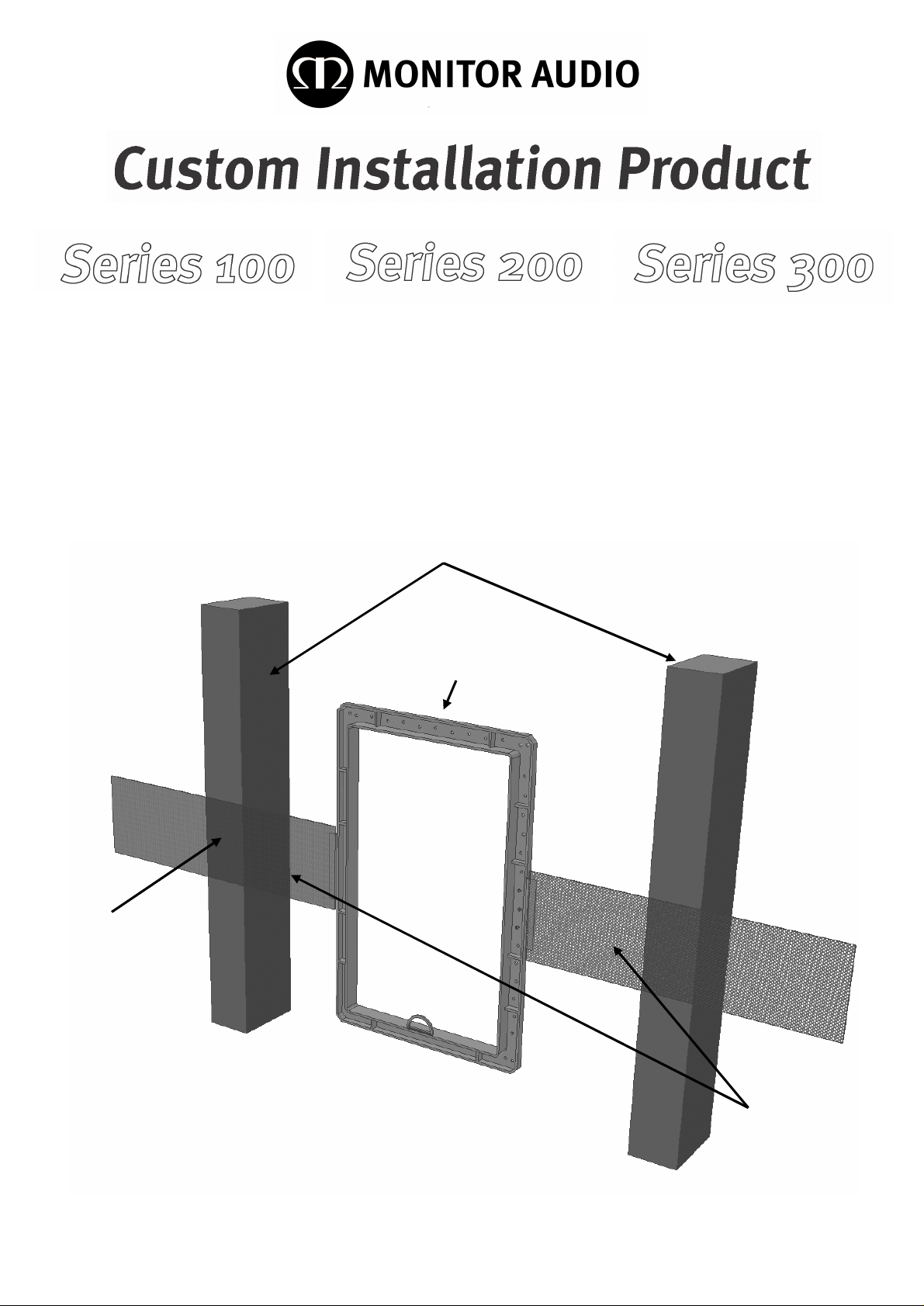
Pre-Construction Bracket Installation Instructions.
Joists
Thefollowing product is meant solely for the purpose described and the installation
should be carried out by qualifiedpersonnel only.
TheMonitor Audio pre-construction bracketsare designed with the professional
installers in mind. They will provide a quick and easy way of locating the desired
position of Monitor Audio Series 100, 200, 300 Custom Installation loudspeakers.
PreConstruction
Bracket
Staplewings
tojoists here
Wings
© Monitor Audio 2007
- 1 -
Page 2
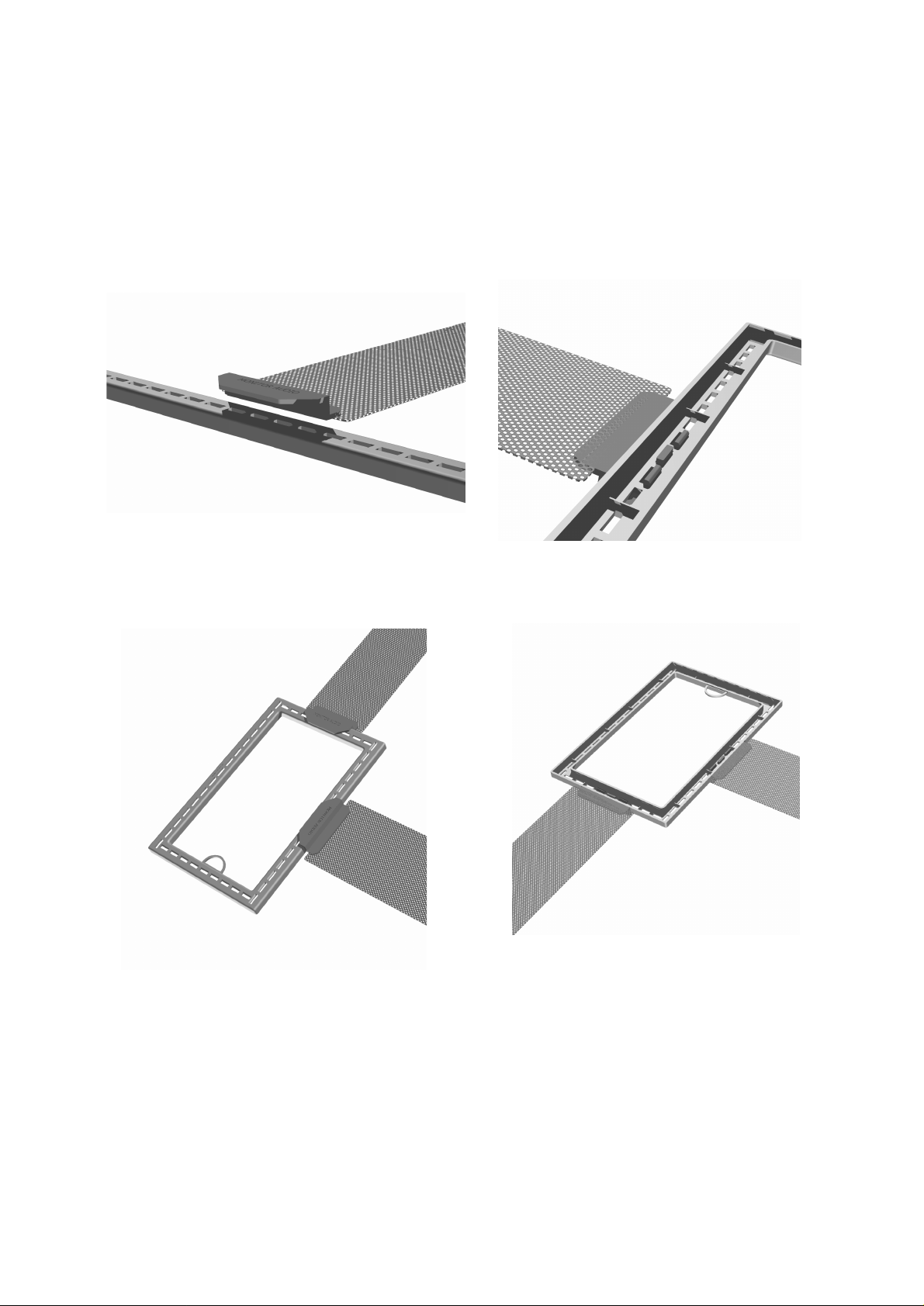
Preconstruction Bracket installations steps:
1. Decide location of speaker (s).
2. Clip fixing wings into place in convenient location around the polymerframeto
suit the joists.
NOTE: Ensure the clips of the wings are fixed securely. There should be no gap
around the outside of the wing where it joins thebracket. If there is a gap, this
is a sure sign one of the clips is not in correctly.
Alternativefixing arrangements are possible.
3. Staple fixing wings to joists. Ensure the Monitor Audio and colour text on the
wings face away from you when fastening.
4. Cabletie/zip tie the speaker cable to the loop provided inside the moulding.
This loop snaps off when installing speaker.
5. Fix plaster board/ dry wall.
6. Cut holearound the pre-construction bracket.
© Monitor Audio 2007
- 2 -
