Page 1
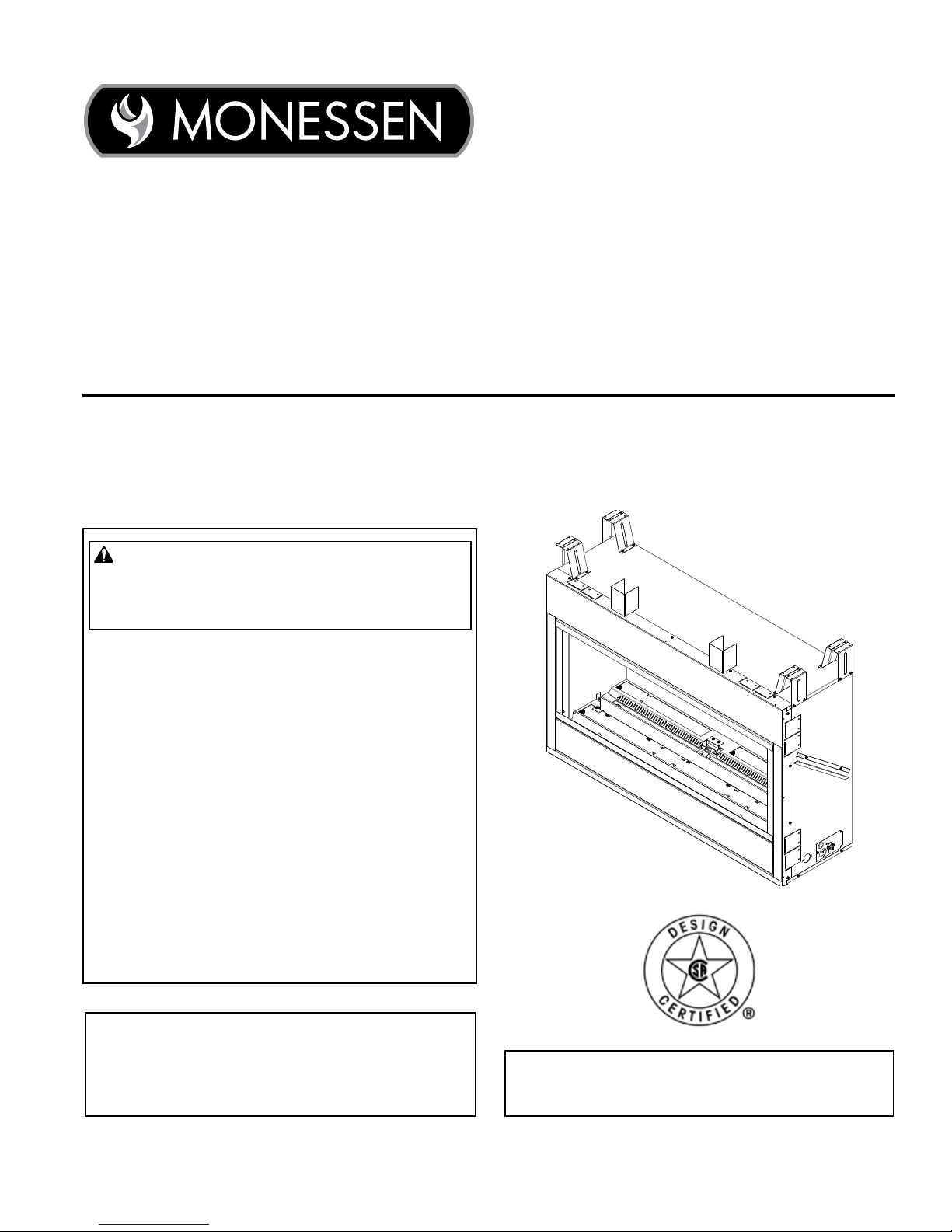
AVFL Vent Free Fireplace System
Installation & Operating Instructions
Models: AVFL42NTSC & AVFL42PTSC
WARNING: If the information in this manual
is not followed exactly, a re or explosion may
result causing property damage, personal
injury or loss of life.
• Do not store or use gasoline or other
ammable vapors and liquids in the
vicinity of this or any other appliance.
• WHAT TO DO IF YOU SMELL GAS
– Do not try to light any appliance.
– Do not touch any electrical switch; do
not use any phone in your building.
– Leave the building immediately.
– Immediately call your gas supplier from
a neighbor's phone. Follow the gas
supplier's instructions.
– If you cannot reach your gas supplier,
call the re department.
• Installation and service must be performed
by a qualied installer, service agency or
the gas supplier.
This is an unvented gas-red heater. It uses air
(oxygen) from the room in which it is installed.
Provisions for adequate combustion and ventil-
ation air must be provided. Refer to Page 7.
Monessen • AVFL42 Installation Instructions • 20305467 Rev. B • 02/17
INSTALLER: Leave this manual with the appliance.
CONSUMER: Retain this manual for future
reference.
Page 2

AVFL Vent Free Fireplace
CONTENTS
Thank you and congratulations on your purchase of a Monessen replace.
PLEASE READ THE INSTALLATION AND OPERATION INSTRUCTIONS BEFORE USING THE APPLIANCE!
IMPORTANT: Read all instructions and warnings carefully before starting installation.
Failure to follow these instructions may result in a possible re hazard and will void the warranty.
Important Safety Information .................................... 3
Building Code Information ......................................... 4
Product Features ......................................................... 5
AVFL42 Controls ...................................................... 5
Gas Specications & Orice Size ............................. 5
Gas Pressures .......................................................... 5
Fireplace and Framing Dimensions .......................... 6
Pre-installation Information ........................................ 7
Getting Started .........................................................7
What You Will Need ..................................................7
Planning the Installation ...........................................7
Adequate Combustion and Ventilation Air ................ 7
Fireplace Location .................................................... 8
Clearances & Height Requirements ......................... 9
Fireplace Installation ................................................. 10
Secure Fireplace to Framing .................................. 10
Finishing Material ...................................................10
Noncombustible Facing Installation ........................ 10
Connect the Gas .................................................... 11
Check Gas Pressure ..............................................12
Electrical Installation................................................. 13
Wiring Junction Box ............................................... 13
®
Signature Command
Wiring Diagram ................... 14
Final Installation ........................................................ 15
Bulb Installation ...................................................... 15
Installation of Air Deection Glass .......................... 17
Glass Only Placement ............................................ 17
Glass & Optional Stone Kit Placement ................... 17
Placement of Optional Logs ...................................18
Operating Instructions .............................................. 19
For Your Safety Read Before Lighting .................... 19
Turning On Unit ...................................................... 20
To Turn Off Gas to Appliance .................................. 20
Signature Command
®
System Operation ................ 21
Features .................................................................21
Battery Installation .................................................. 21
System Conguration/Setup ................................... 21
Cold Climate Option ...............................................21
Functions/Operation ............................................... 23
Touch Screen Remote Control Operation ............... 24
Troubleshooting ......................................................29
Maintenance and Cleaning ....................................... 30
Flame Appearance .................................................30
Check the Pilot Flame ............................................30
Check Burner Flame Appearance .......................... 30
Cleaning and Servicing .......................................... 31
Replacing Light Bulbs ............................................. 31
Operation and Optional Accessories ...................... 33
Operating Information ............................................. 33
Optional Accessories .............................................. 33
Troubleshooting ........................................................34
Signature Command
®
System ................................ 35
Replacement Parts .................................................... 36
Firebox ................................................................... 36
Logs ........................................................................37
Stones .................................................................... 37
Signature Command® System ................................ 38
Limited Lifetime Warranty Policy ............................. 39
2
Monessen • AVFL42 Installation Instructions • 20305467 Rev. B • 02/17
Page 3

IMPORTANT SAFETY INFORMATION
AVFL Vent Free Fireplace
INSTALLER
Please leave these instructions with the appliance.
OWNER
Please retain these instructions for future reference
• Any change to this heater or its controls can be dangerous.
• Improper installation or use of the heater can cause serious injury or death from re, burns,
explosion or carbon monoxide poisoning.
• Do not allow fans to blow directly into the replace. Avoid any drafts that alter burner ame
patterns.
WARNING
• Do not use a blower insert, heat exchanger insert or other accessory, not approved for use
with this heater where applicable.
1. Due to high temperatures, the appliance should be
located out of trafc and away from furniture and
draperies.
2. Children and adults should be alerted to the hazard
of high surface temperature and should stay away
to avoid burns or clothing ignition.
3. Young children should be carefully supervised when
they are in the same room with the appliance.
4. Do not place clothing or other ammable material
on or near the appliance.
5. Any safety screen or guard removed for servicing
an appliance, must be replaced prior to operating
the heater.
6. Installation and repair should be done by a qualied service person. To prevent malfunction and/or
sooting, an unvented gas heater should be cleaned
before use and at least annually by a professional
service person. More frequent cleaning may be
required due to excessive lint from carpeting,
bedding materials, etc. It is imperative that control
compartments, burners and circulating air passageways be kept clean.
7. WARNING: Any change to this heater or its controls
can be dangerous.
8. Unvented gas heaters are a supplemental zone
heater. They are not intended to be the primary
heating appliance.
9. CARBON MONOXIDE POISONING: Early signs of
carbon monoxide poisoning are similar to the u with
headaches, dizziness and/or nausea. If you have these
signs, obtain fresh air immediately. Have the heater
serviced as it may not be operating properly.
10. The installation must conform with local codes or, in
the absence of local codes, with the National Fuel
Gas Code, ANSI Z223.l/NFPA54.
11. This unit complies with ANSI Z21.11.2 Unvented
Heaters, latest edition.
12. Do not install the heaters in a bathroom or bedroom.
13. Correct installation of the ceramic ber logs, proper
location of the heater, and annual cleaning are necessary to avoid potential problems with sooting. Sooting,
resulting from improper installation or operation, can
settle on surfaces outside the replace. Refer to log
placement instructions for proper installation.
14. Avoid any drafts that alter burner ame patterns. Do not
allow fans to blow directly into replace. Do not place
a blower inside burn area of rebox. Ceiling fans may
create drafts that alter burner ame patterns. Sooting
and improper burning will occur.
15. Caution: Candles, incense, oil lamps, etc. produce
combustion byproducts including soot. Vent-free
appliances will not lter or clean soot produced by
these types of products. In addition, the smoke and/
or aromatics (scents) may be reburned in the vent-free
appliance which can produce odors. It is recommended
to minimize the use of candles, incense, etc. while the
vent-free appliance is in operation.
16. This is an unvented gas-fired heater. It uses air
(oxygen) from the room in which it is installed. Provi-
sions for adequate combustion and ventilation air must
be provided. Refer to Page 7.
17. This heater shall not be installed in a room or space
unless the required volume of indoor combustion air is
provided by the method described in the National Fuel
Gas Code, ANSI Z223.1/NFPA 54, the International
Fuel Gas Code or applicable local codes.
18. Keep room area clear and free from combustible materials, gasoline and other ammable vapors and liquids.
19. Unvented gas heaters emit moisture into the living
area. In most homes of average construction, this
does not pose a problem. In houses of extremely
tight construction, additional mechanical ventilation is
recommended.
20. During manufacturing, fabricating and shipping, various
components of this appliance are treated with certain
oils, lms or bonding agents. These chemicals are not
.
Monessen • AVFL42 Installation Instructions • 20305467 Rev. B • 02/17
3
Page 4
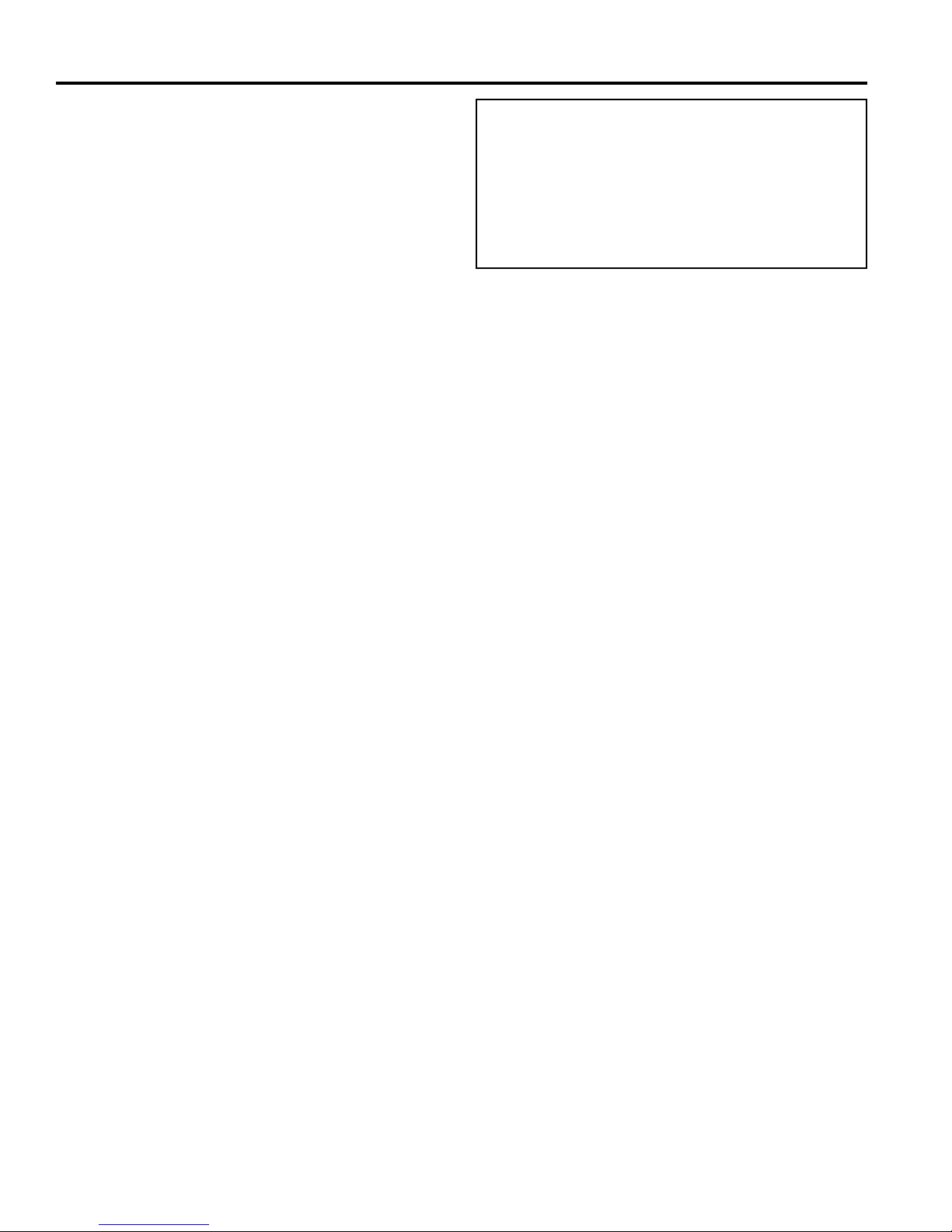
AVFL Vent Free Fireplace
harmful but may produce annoying smoke and smells
as they are burned off during the initial operation of the
appliance; possibly causing headaches or eye or lung
irritation. This is a normal and temporary occurrence.
The initial break-in operation should last two to three
hours with the burner at the highest setting. Provide
maximum ventilation by opening windows or doors to
allow odors to dissipate. Any odors remaining after this
initial break-in period will be slight and will disappear
with continued use.
21. Input ratings are shown in BTU per hour and are for
elevations up to 2,000 feet. For elevations above 2,000
feet, input ratings should be reduced 4 percent for each
1,000 feet above sea level. Refer to the National Fuel
Gas Code.
22. The appliance and its appliance main gas valve must
be disconnected from the gas supply piping system
during any pressure testing of that system at test
pressures in excess of 1⁄2 psig (3.5 kPa).
23. The appliance must be isolated from gas supply piping
system by closing its equipment shutoff valve during
any pressure testing of the gas supply piping system at
test pressures equal to or less than 1⁄2 psig (3.5 kPa).
24. Do not use this room heater if any part has been under
water. Immediately call a qualied service technician
to inspect the room heater and to replace any part of
the control system and any gas control which has been
under water.
25. Never burn solid fuels in a replace where a unvented
room heater is installed.
IMPORTANT SAFETY INFORMATION
This appliance may be installed in an aftermarket, permanently located, manufactured
(mobile) home, where not prohibited by local
codes.
This appliance is only for use with the type of
gas indicated on the rating plate. This appliance
is not convertible for use with other gases.
BUILDING CODE INFORMATION
Adhere to all local codes or, in their absence, the latest
edition of THE NATIONAL FUEL GAS CODE ANSI Z223.1
or NFPA54 which can be obtained from:
American National Standards Institute, Inc.
1430 Broadway
New York, NY 10018
or
National Fire Protection Association, Inc.
Batterymarch Park
Quincy, MA 02269
4
Monessen • AVFL42 Installation Instructions • 20305467 Rev. B • 02/17
Page 5
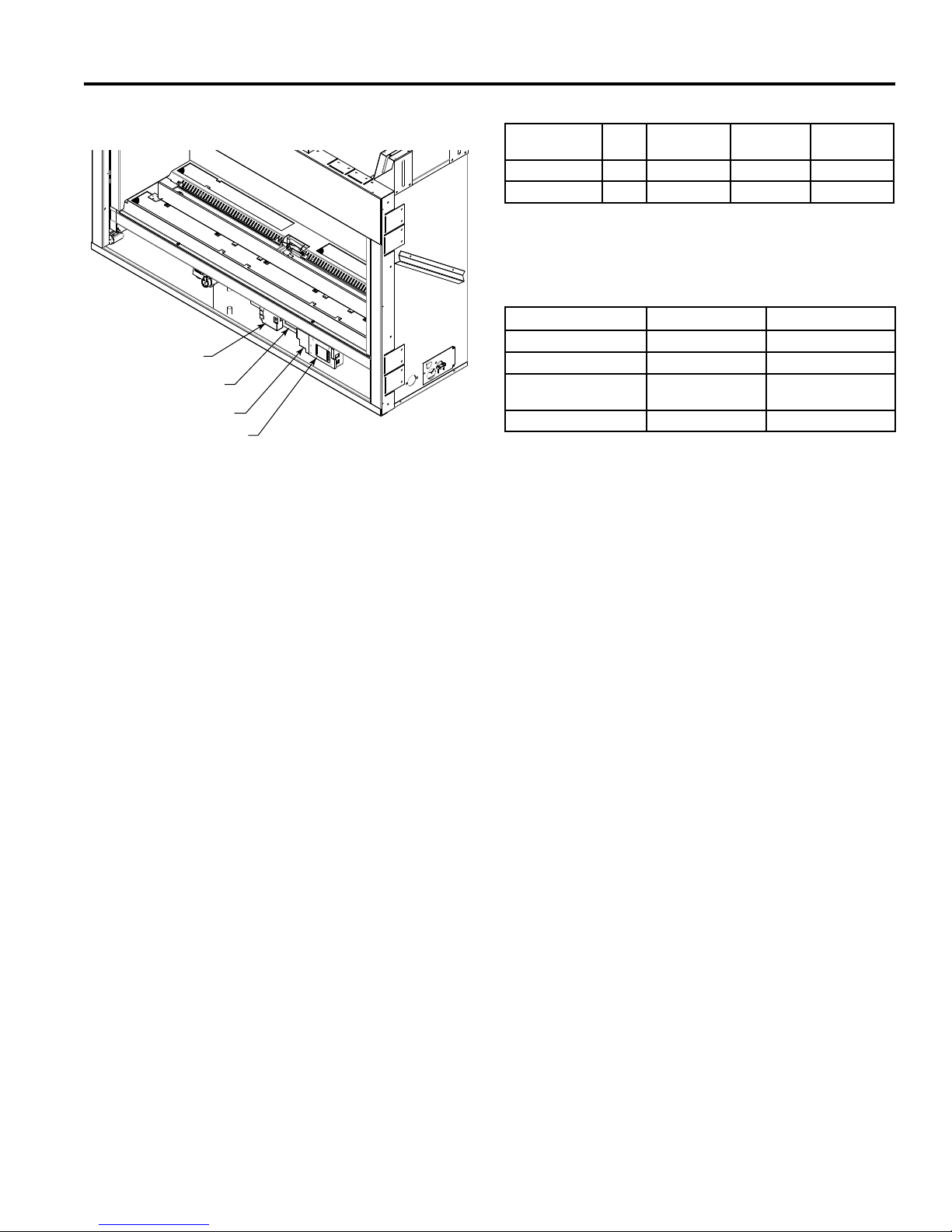
PRODUCT FEATURES
AVFL Vent Free Fireplace
AVFL42 CONTROLS
Thermocouple
Module
Command Center
Control Board
AC Module
Figure 1 –
AVFL42 Controls (Control Access Door Shown Open)
FP3020
GAS SPECIFICATIONS & ORIFICE SIZE
MODEL FUEL
AVFL42NTSC N AT. 37,000 24,500 2.20 mm
AVFL42PTSC LP. 36,000 28,500 #55
MAX. INPUT
(BTU/h)
NOTE: For LP models an external regulator is required
to reduce supply pressure to a maximum of 13" w.c.
MIN. INPUT
(BTU/h)
ORIFICE
SIZE
GAS PRESSURES
NATURAL PROPANE (LP)
Inlet Minimum 5.0" w.c. 11.0" w.c.
Inlet Maximum 10.5" w.c. 13.0" w.c.
Regulator Pressure
Setting
Pilot Regulator 3.5" w.c. —
3.5" w.c. 10" w.c.
Monessen • AVFL42 Installation Instructions • 20305467 Rev. B • 02/17
5
Page 6
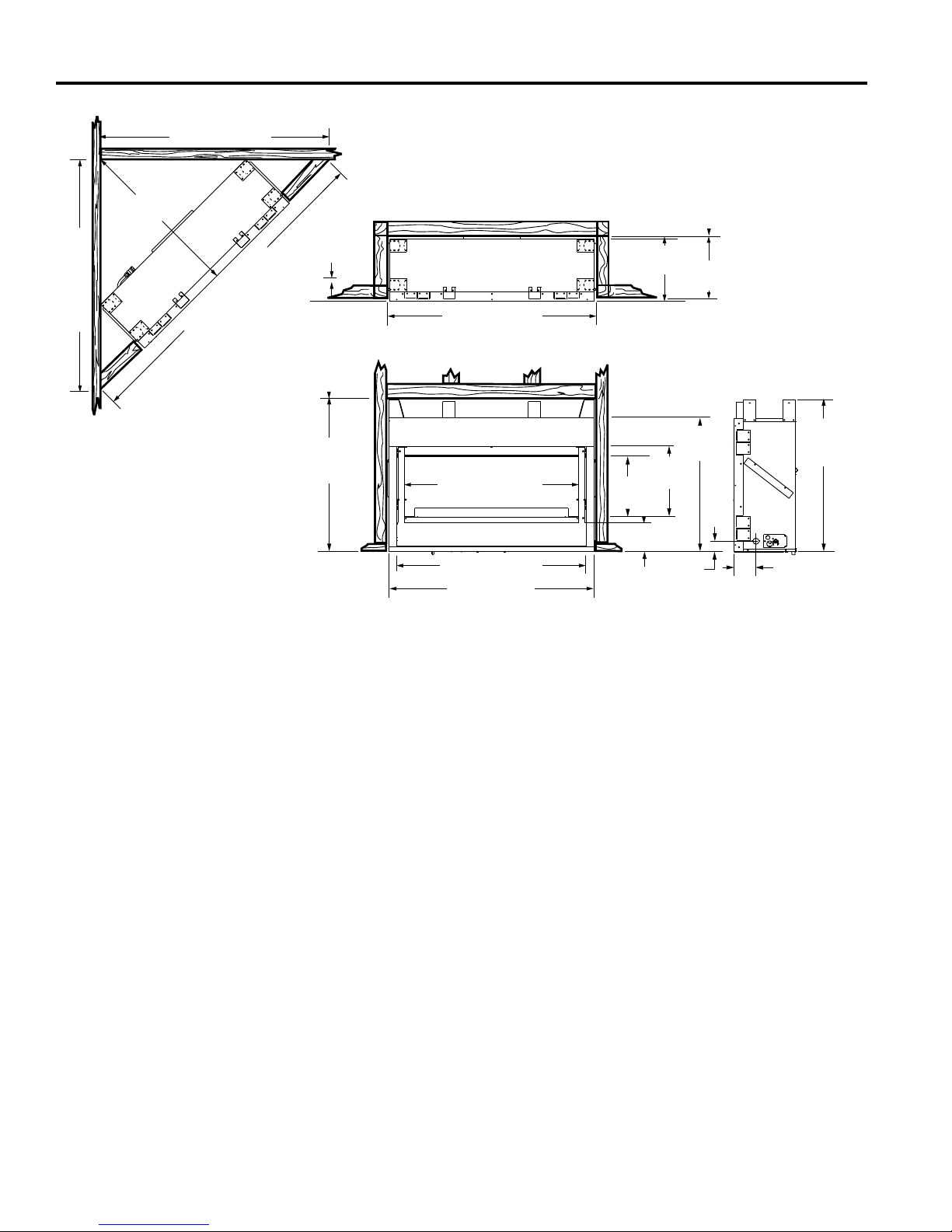
AVFL Vent Free Fireplace
48 3/4" (1238 mm)
34 1/2"
(876 mm)
" (13 mm)
1/2
or 5/8
" (16 mm)
FIREPLACE AND FRAMING DIMENSIONS
Minimum
Rough
Depth
13"
(330 mm)
13 1/2"
(343 mm)
48 3/4" (1238 mm)
68 15/16" (1751 mm)
Figure 2 –
Fireplace and Framing Dimensions
Minimum
Rough
Height
32"
(813 mm)
44" (1118 mm)
Rough Opening Width
37 1/2" (953 mm)
39 3/4" (1010 mm)
43" (1092 mm)
(386 mm)
13 1/2"
(343 mm)
6 1/16"
(154 mm)
15 3/16"
2 1/4"
(57 mm)
28"
(711 mm)
(813 mm)
4 5/8"
(118 mm)
32"
6
Monessen • AVFL42 Installation Instructions • 20305467 Rev. B • 02/17
Page 7
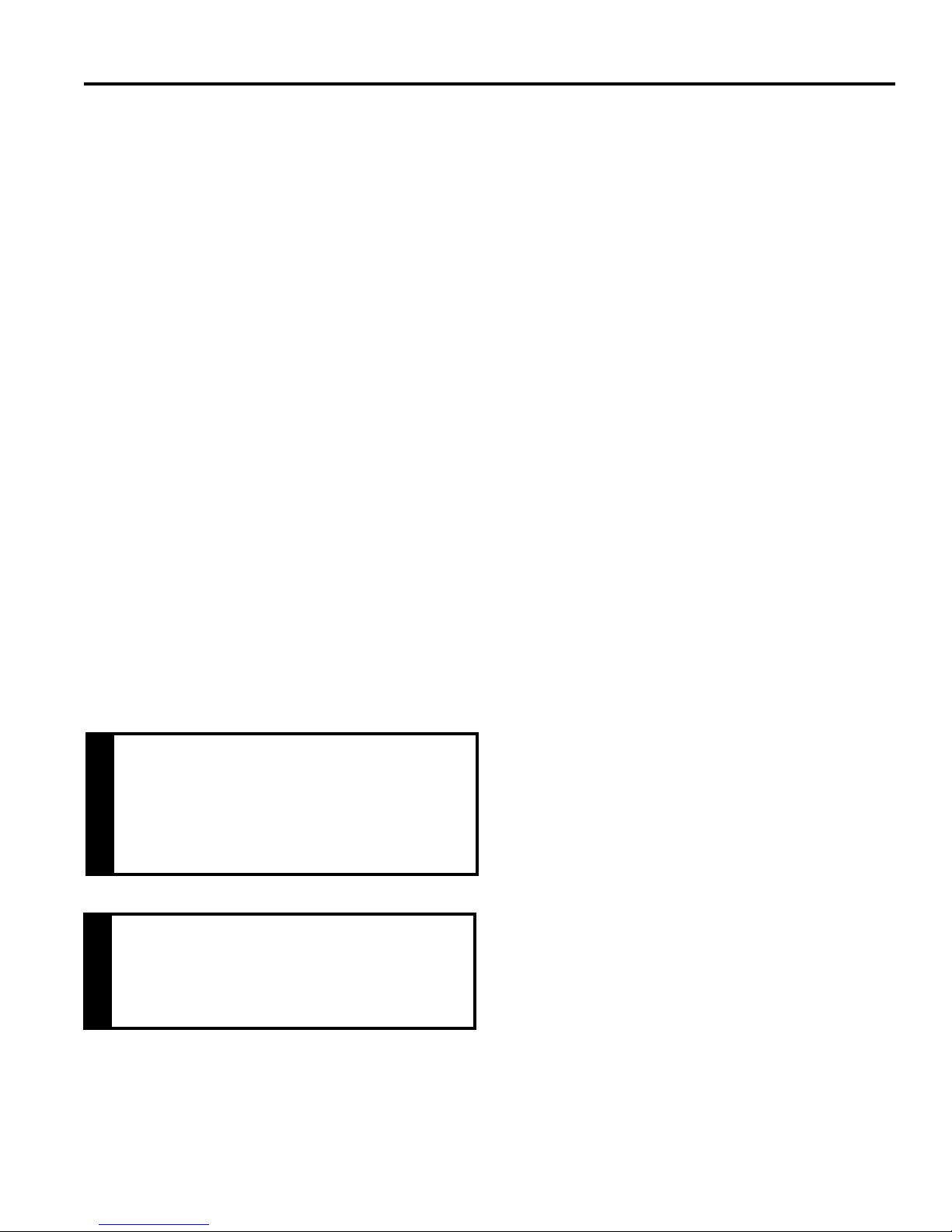
PRE-INSTALLATION INFORMATION
AVFL Vent Free Fireplace
GETTING STARTED
Check your packing list to verify that all listed parts have
been received. You should have the following:
• Unvented gas heater
• Two (2) anchoring screws
• Installation/operating instructions
• 5" non-combustible board
• 2" x 32" deector glass
• Two (2) bags reglass
• Twelve (12) 20 watt bulbs
• One (1) 100 watt bulb
• TSFSC remote control
Carefully inspect the contents for shipping damage. If any
parts are missing or damaged, immediately inform the
dealer from whom you purchased the appliance. Do not
attempt to install any part of the appliance unless you
have all parts in good condition.
WHAT YOU WILL NEED
You must have the following items available before proceeding with installation:
• External regulator (for propane/LPG only)
• Manual shutoff valve
• Piping which complies with local codes
• Sediment trap
• Phillips head screwdriver
• Tee joint.
• Pipe sealant approved for use with propane/LPG
(Resistant to sulfur compounds)
• Pipe wrench
Do not install the heater:
• Where curtains, furniture, clothing, or
other ammable objects are less than
36" from the front of the heater.
• In high trafc areas.
WARNING
• In windy or drafty areas.
Gloves are recommended when handling
ceramic ber logs to prevent skin irritation
from loose bers. Logs are fragile — handle
with care.
WARNING
PLANNING THE INSTALLATION
In planning the installation for the replace it is necessary
to determine where the unit is to be installed and whether
optional accessories are desired. Gas supply piping should
also be planned. The following steps represent the normal
sequence of installation. Each installation is unique, however, and might require a different sequence.
1. Position replace in desired location. Refer to the Fire-
place Location (page 8, Figure 3) and Clearances and
Height Requirements (page 9, Figures 4 and 5) sections
and Fireplace and Framing Dimensions (page 6, Figure
2) illustration found in this manual.
NOTE: Be sure all packing material has been removed
from under the unit.
2. Install following the instructions found in this manual.
3. Field wire main power supply to junction box. Refer to
the Electrical Installation section (page 13). (Electrical
connections should only be performed by an experi-
enced, licensed certied service person).
4. Plumb gas line. Refer to the Connect the Gas (page
11, Figure 7) section found in this manual. (Gas
connections should only be performed by an experi-
enced, licensed/certied service person).
5. Complete nish wall material and/or surround.
ADEQUATE COMBUSTION AND VENTILATION AIR
This heater shall not be installed in a conned space or
unusually tight construction unless provisions are provided
for adequate combustion and ventilation air.
The National Fuel Gas Code, (ANSI Z223.1/NFPA54),
denes a conned space as a space whose volume is less
than 50 cubic feet per 1,000 BTU per hour (4.8m3 per kw) of
the aggregate input rating of all appliances installed in that
pace, and an unconned space as a space whose volume
is not less than 50 cubic feet per 1,000 BTU per hour (4.8
m3 per kw) of the aggregate input rating of all appliances
installed in that space. Rooms communicating directly with
the space in which the appliances are installed, through
openings not furnished with doors, are considered a part
of a conned space.
Unusually tight construction is dened as construction
where:
a. Walls and ceilings exposed to the outside atmosphere
have a continuous water vapor retarder with a rating of
1 perm (6 x 1011 kg per pa/sec-m2) or less with openings
gasketed or sealed, and
b. Weather stripping has been added on openable win-
dows and doors, and
Monessen • AVFL42 Installation Instructions • 20305467 Rev. B • 02/17
7
Page 8
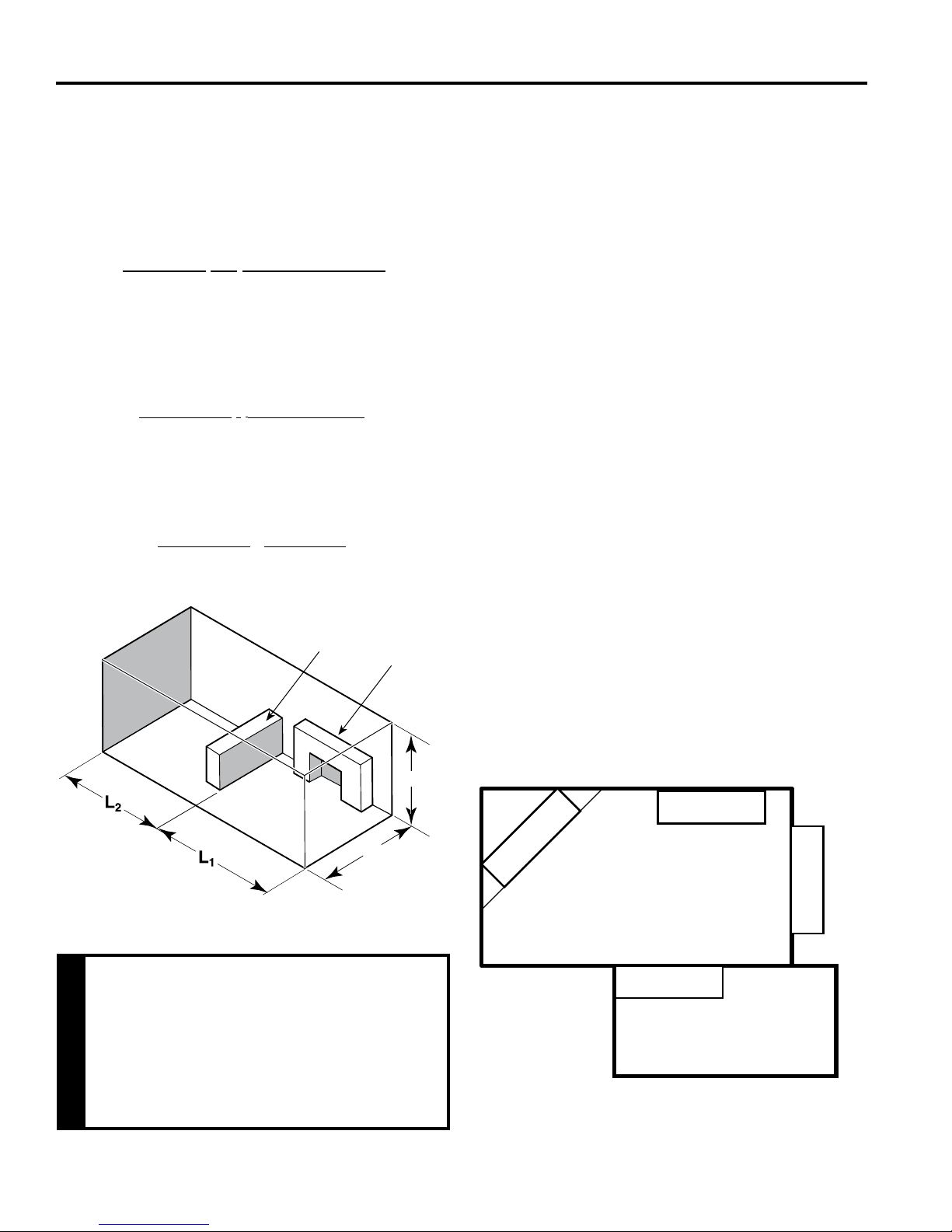
AVFL Vent Free Fireplace
PRE-INSTALLATION INFORMATION
c. Caulking or sealants are applied to areas such as joints
around window and door frames, between sole plates
and oors, between wall-ceiling joints, between wall
panels, at penetrations for plumbing, electrical and gas
lines and other openings.
The following formula can be used to determine the maxi-
mum heater rating per the denition of unconned space:
BTU/Hr = (L1 + L2) Ft x (W) Ft x (H) Ft
50
Consider two connecting rooms with an open area
between, with the following dimensions:
L1 = 151/2 Ft., L2 = 12 Ft., W = 12 Ft., H = 8 Ft.
BTU/Hr = (151/2 + 12) x (12) x (8)
50
If there were a door between the two rooms the calculation
would be based only on the room with the heater.
BTU/Hr = (151/2) x (12) x (8)
50
Counter
Fireplace
FIREPLACE LOCATION
This unvented gas heater requires no outside venting and
burns cleanly and efciency. As a zero-clearance unvented
gas heater, it can be installed against (or recessed into)
any wall that is accessible to a gas line.
Carefully select the best location for installation of your
unvented replace. The following factors should be taken
into consideration.
• Clearance to side wall, ceiling, woodwork and window
or other combustibles. Refer to Clearance and Height
Requirements section on Page 9. Minimum clearances
to combustibles must be maintained.
• Location must not be affected by drafts caused by
kitchen exhaust fans, ceiling fans, return air registers
for forced air furnaces / air conditioners, windows or
doors.
• Installation must provide adequate ventilation and
combustion air.
• DO NOT INSTALL THIS MODEL IN A BEDROOM
OR BATHROOM.
• Location should be out of high trafc areas and
away from furniture and draperies due to heat from
rebox.
• Never obstruct the front opening of the unvented re-
place or restrict the ow of combustion and ventilation
air.
• Minimize modications to existing construction. Refer
to Figure 3 below for location suggestions.
• Do not install in the vicinity where gasoline or other
ammable liquids may be stored. The unvented rebox must be kept clear and free from the combustible
materials.
If the area in which the heater may be
operated does not meet the required volume
for indoor combustion air, combustion and
ventilation air shall be provided by one
of the methods described in the National
Fuel Gas Code, ANSI Z223.1/NFPA 54, the
WARNING
International Fuel Gas Code or applicable
local codes.
8
Monessen • AVFL42 Installation Instructions • 20305467 Rev. B • 02/17
W
H
Figure 3 –
Possible Fireplace Locations
FP3029
Page 9
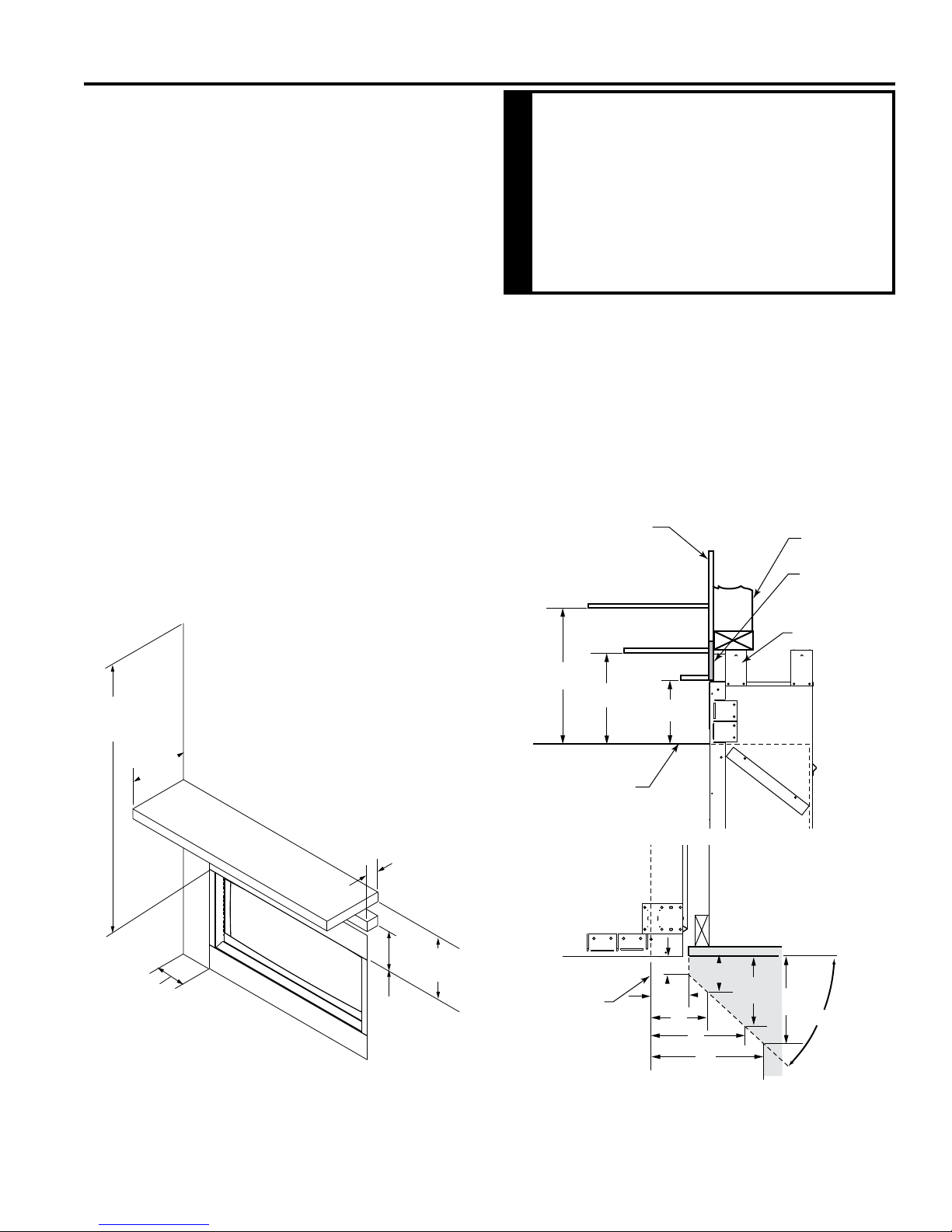
PRE-INSTALLATION INFORMATION
AVFL Vent Free Fireplace
CLEARANCES AND HEIGHT REQUIREMENTS
Ensure that minimum clearances shown in Figures 4 and
5 are maintained. Left and right clearances are determined
when facing the front of the rebox.
Follow these instructions carefully to ensure safe instal-
lation. Failure to follow these requirements may create a
re hazard.
Sidewall Clearances — The clearance from the inside of
the appliance to any combustible adjacent wall should not
be less than 6". Figure 4
Ceiling Clearance — The ceiling or any other combustible
material must be at least 36" from the rebox opening.
Figure 4
Back Wall Clearance — The appliance may be placed
against a combustible back wall.
NOTE: When installing at oor level and using the wide
contemporary face, the replace must be raised up a
minimum of 3/4" to allow clearance for ooring material.
The dimensions shown in Figures 4 and
5 are minimum clearances to maintain
when installing this heater. Left and right
clearances are determined when facing the
front of the heater.
Follow these instructions carefully to
WARNING
ensure safe installation. Failure to follow
instructions exactly can create a fire
hazard.
Floor Clearance — The replace may be installed directly
on a combustible oor or a raised platform of an appropriate
height. Do not place replace on carpeting, vinyl, tile or
other soft oor coverings. It may, however, be placed on at
wood, plywood, particle board or other hard surfaces. Be
sure replace rests on a solid continuous oor or platform
with appropriate framing for support so that no cold air can
enter from under the rebox. See note below regarding
oor installation with wide contemporary faces.
Mantel clearances — Must meet the clearance requirements detailed in Figures 4 and 5.
Wall
12"
Stud
Insulation
Board
36" Minimum
From Opening
12
Depth
6
" Max.
" Min.
1
2
/2" Max
Depth
28
" Min.
From Opening
18
" Min.
From Opening
FP3006
28"
Top of Fireplace
Opening
SIDE VIEW
Fireplace
Opening
TOP VIEW
23"
6"
18"
1"
2¹⁄₂"
3"
Standoff
1
2
/2"
FP3007
1¹⁄₂"
3¹⁄₂"
4¹⁄₂"
45°
5"
6"
FP3008
Figure 4 –
Sidewall and Ceiling Clearances
Monessen • AVFL42 Installation Instructions • 20305467 Rev. B • 02/17
Figure 5 –
Mantel Clearances
9
Page 10
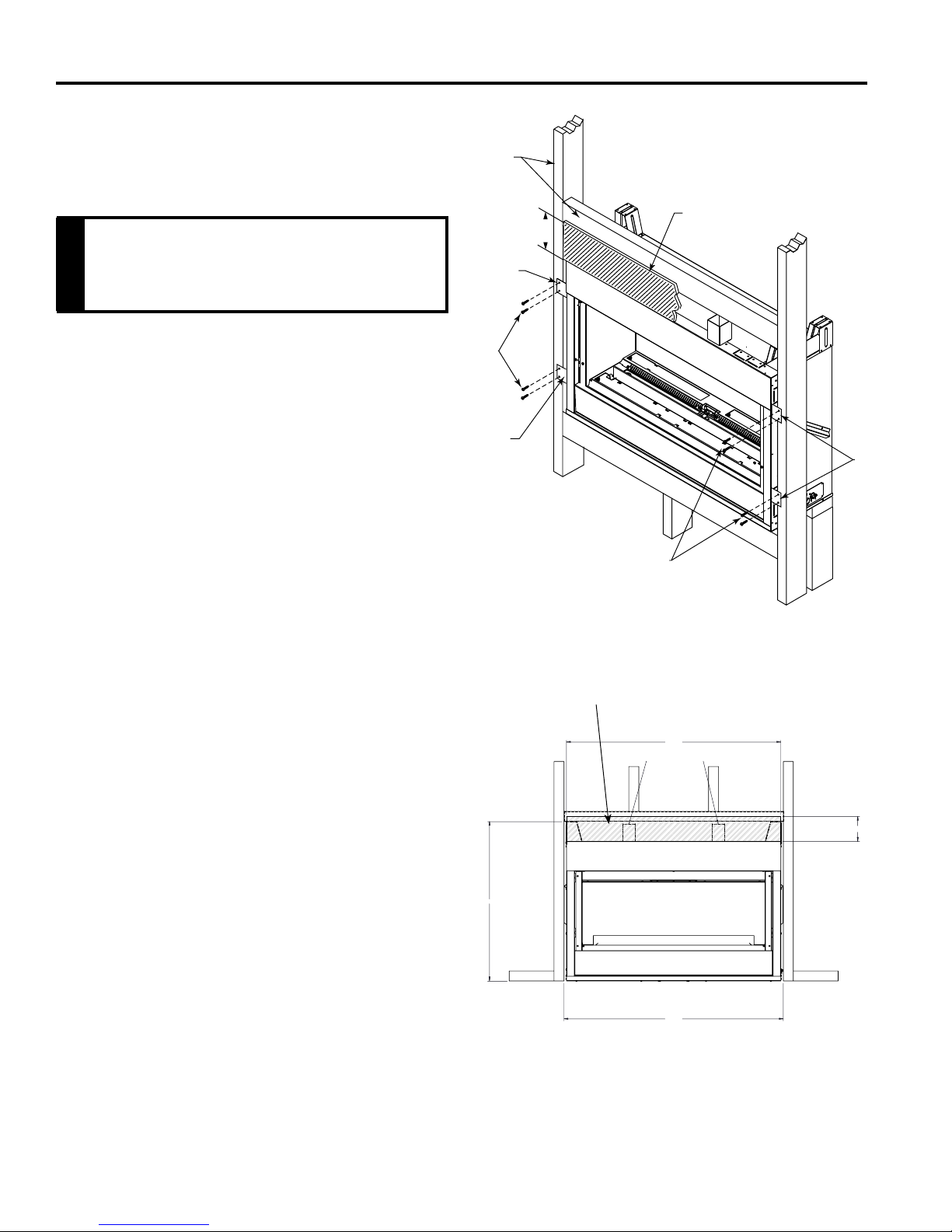
AVFL Vent Free Fireplace
44"
SECURE FIREPLACE TO FRAMING
FIREPLACE INSTALLATION
The replace must be secured to the framing studs as
shown in Figure 6. Use four (4) screws to attach replace
to framing. The side nailing anges are 1⁄2" or 5⁄8" to accommodate different wall thickness.
Never install combustible materials over
front face of replace.
NOTE
FINISHING MATERIAL
NOTE: Any remote wiring (i.e. remote control, wall
switch), must be done prior to nal nishing to avoid costly
reconstruction.
Only noncombustible materials (i.e. brick, tile, slate, steel,
or other materials with a UL re rating of Zero) may be
used to cover the black painted face of the appliance. It is
permissible to bring combustible wall board to the top of
the standoffs on the top and to the wall board stand-offs
on the sides of the unit. A 300°F minimum adhesive may
be used to attach facing materials to the black surface. If
joints between the nished wall and the replace surround
are sealed, a 300°F minimum sealant material (General
Electric RTV103 or equivalent) must be used.
NOTE: Fireplace may be installed on top of framing or
platform constructed of combustible materials which do
not protrude beyond the face.
Framing
Members
5”
Nailing
Flange
Screws
Nailing
Flange
Screws
Figure 6 –
Secure Fireplace to Framing Studs
Noncombustible Material
FP3009
Nailing
Flange
NONCOMBUSTIBLE FACING INSTALLATION
CAUTION: The noncombustible wall board supplied with
this unit can be damaged if dropped or struck. Handle
with care.
1. Using drywall screws secure noncombustible board to
the two brackets on top of unit. IMPORTANT: To avoid
cracking the board, pre-drill holes prior to securing to the
unit/framing.
2. Wipe any debris or dust from the noncombustible board
and drywall.
3. It is highly recommended to prime the facing using a
quality primer prior to taping and mudding. This will
ensure proper adhesion of both the tape and mud. The
supplied board is very porous.
4. Tape the seams using a mesh type tape.
5. Mud seams as normal. We recommend using a product
called Durabond high strength compound for the rst
coat. This product can be purchased at any hardware
store. Follow manufacturer's recommendations for curing
the mud. NOTE: Depending upon the nal nishing
method, use a minimum rated 300 degree sealant, drywall compound or thin set to seal the side and top joints.
6. Prime wall for a second time for proper adhesion of paint.
Noncombustible board
43"
MOUNTING POINTS
32"
Figure 6A –
Noncombustible facing installation
5"
10
Monessen • AVFL42 Installation Instructions • 20305467 Rev. B • 02/17
Page 11
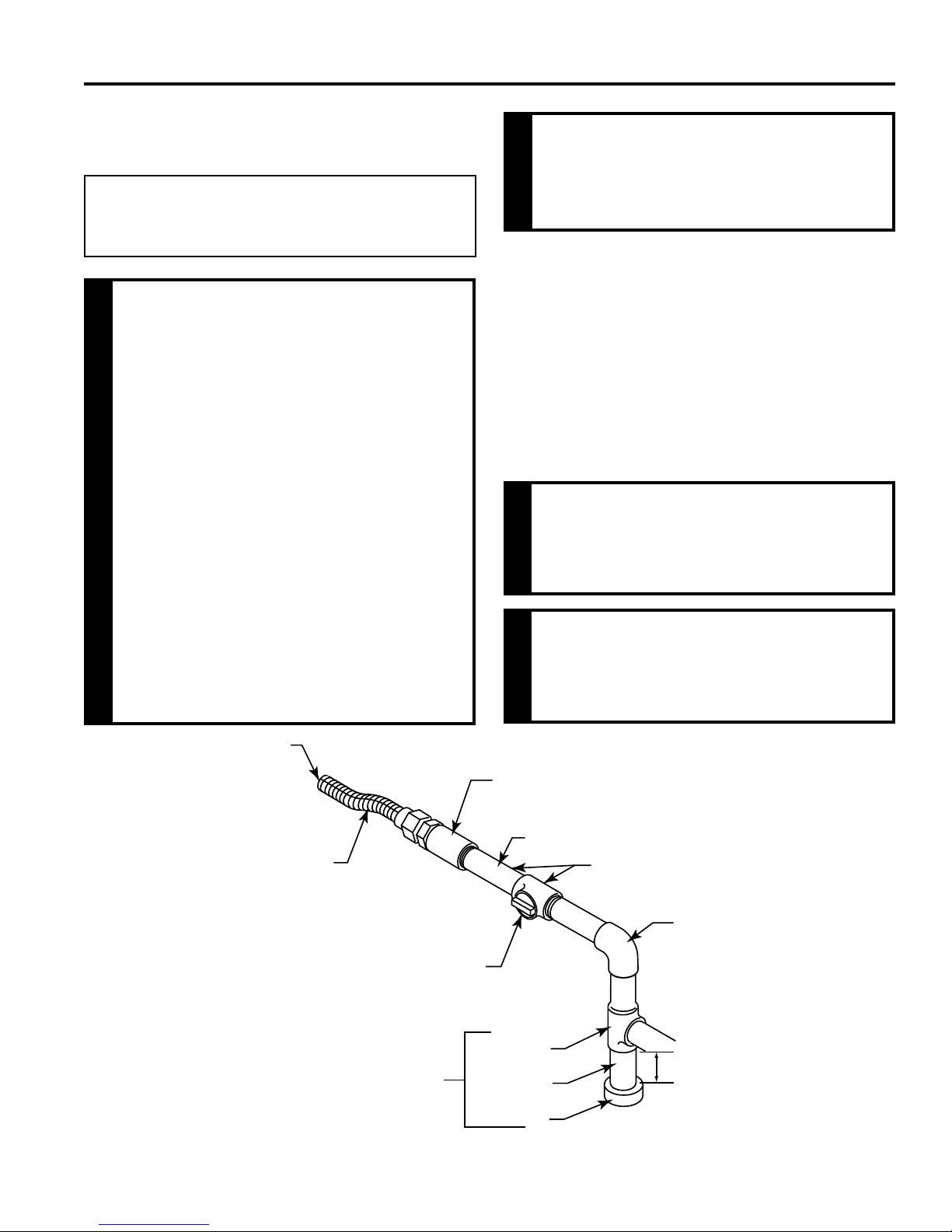
FIREPLACE INSTALLATION
CONNECT THE GAS
NOTICE: A qualied gas appliance installer must connect
the heater to the gas supply. Consult all local codes.
WARNING
This appliance is equipped for either natural or
propane gas. Field conversion is not permitted.
Use new black iron or steel pipe. Internally
tinned copper or copper tubing can be
used per National Fuel Code, section 2.6.3,
providing gas meets hydrogen sulde limits,
and where permitted by local codes. Gas
piping system must be sized to provide
minimum inlet pressure (Listed on Data
Plate) at the maximum ow rate (BTU/hr).
Undue pressure loss will occur if the pipe
is too small.
A manual shutoff valve must be installed
upstream of the appliance. Union tee
WARNING
and plugged 1⁄8 " NPT pressure tapping
point should be installed upstream of the
appliance. Figure 7
A sediment trap should be installed upstream
to prevent moisture and contaminants from
passing through the pipe to appliance
controls and burners. Failure to do so
could prevent the appliance from operating
reliable. Figure 7
AVFL Vent Free Fireplace
CHECK GAS TYPE: The gas supply must
be the same as stated on the heater’s rating
plate. If the gas supply is different, DO NOT
INSTALL THE HEATER. Contact your dealer
WARNING
for the correct model.
IMPORTANT: Loosen the pipe adapter on the ex tube
before installing to the system piping.
Always use an external regulator for all propane/LPG heaters only, to reduce the supply tank pressure to a maximum
of 13" w.c. This is in addition to the internal regulator in the
heater valve.
When tightening the joint to the valve, hold the valve
securely to prevent movement.
Test all gas joints from the gas meter to the heater valve for
leaks using a gas analyzer or soap and water solution after
completing connection. DO NOT USE AN OPEN FLAME.
Connecting directly to an unregulated
propane/LP tank can cause an
explosion.
WARNING
DO NOT USE OPEN FLAME TO CHECK
FOR GAS LEAKS.
WARNING
Figure 7 –
Gas Connection
To Fireplace
Pipe
Coupling
Stainless
Flexible Tube
Manual Shutoff
Valve
Sediment
Trap
Monessen • AVFL42 Installation Instructions • 20305467 Rev. B • 02/17
Pipe Nipple
Pipe
Tee Joint
Cap
Locations Pressure Tapping
Point Installation
Gas Supply
Inlet
3" minimum
FP2447
11
Page 12

AVFL Vent Free Fireplace
FIREPLACE INSTALLATION
CHECK GAS PRESSURE
Figure 8
Check the gas pressure with the appliance burning and
the control set to HIGH.
Open control access door at bottom front of unit to nd
valve and regulator referred to below.
The valve regulator controls the burner pressure which
should be checked at the pressure test point.
Turn captured screw counterclockwise two or three turns
and then place tubing to pressure gauge over test point.
Use test point “A” closest to gas inlet. After taking pressure
reading, be sure and turn captured screw clockwise rmly
to reseal. Do not over torque. Check for gas leaks.
Test Port 'A'
FP3036
Figure 8 –
Pressure Test Point Location – Signature Command® Valve
12
Monessen • AVFL42 Installation Instructions • 20305467 Rev. B • 02/17
Page 13

ELECTRICAL INSTALLATION
WIRING JUNCTION BOX
1. Before installing, wire the receptacle into an electrical
circuit. This should be done before framing the replace. Wire with minimum 60° C wire in accordance
with prevailing codes.
2. Remove the external junction box cover by removing
the screw from the right side of the outside rebox wall.
Junction box was installed at the factory.
3. The junction box cover has a factory installed “romex”
style strain relief connector. After connecting the wires,
route the wire leads through this connector.
Label all wires prior to disconnection when
servicing controls. Wiring errors can cause
improper and dangerous operation. Verify
proper operation after servicing.
WARNING
For vent free SC System, the unit will continue to burn
during power loss to AC only with batteries installed.
Without power, the unit will shut down without batteries
installed but can be started with fresh batteries installed
from the Command Center.
AVFL Vent Free Fireplace
Electrical connections should only be performed
by a qualied licensed electrician. Main power
supply must be turned off before connecting to
the main electrical power supply or performing
service.
CAUTION
Electrical Grounding Instructions:
This appliance is equipped with a three-prong
(grounding) plug for your protection against
shock hazard and should be plugged directly
into a properly grounded three prong recepta-
WARNING
cle.
IMPORTANT: Always check local building codes. This in-
stallation must comply with local regulations as well as
the National Electric Code.
Junction Box
Figure 9 –
Junction Box Wiring Diagram
Monessen • AVFL42 Installation Instructions • 20305467 Rev. B • 02/17
120V AC
60Hz
Factory Supplied
Not Supplied
13
Page 14

AVFL Vent Free Fireplace
Wall Switch
SIGNATURE COMMAND WIRING DIAGRAM
Back Row
20W x 6 Lamps
BLACK
Opt. Blower
WHITE
BLACK
ELECTRICAL INSTALLATION
Front Row
20W x 6 Lamps
PLUG-IN
A/C MODULE
CONNECTOR “A”
TO JUNCTION BOX
IN FIREPLACE
WHITE
WHITE
BLACK
GREEN
Optional
Blower
Top Lamp
100w
Hearth
Light
WHITE
Top Light
BLACK
WHITE
BLACK
Green
WHITE
BLACK
NOTE: Wall switch wires must
be connected together if a wall
switch is not being used.
Gas In
Thermocouple
Module
Black
Yellow
Control Board
Plug in
Connector “A”
Ground
Plug-in Connector
Control Board to
Solenoid
Thermocouple
Plug-in Connector
Stepper Motor to
Control Board
DC Power/Green
Pilot
Orange
RF Receiver
ON/OFF Button
Black / Thermopile
Red / Thermopile
Sensor
Ignitor / Sparker
Plug-in Connector
Control Board to Command Center
Red
OFF/LO
LED
ON/HI
Master Switch
Command Center
Gas Out
Optional
Figure 9 –
Signature Command
14
®
Wiring Diagram
Monessen • AVFL42 Installation Instructions • 20305467 Rev. B • 02/17
Valve
Pilot Gas Tubing
FP3010
Page 15

FINAL INSTALLATION
AVFL Vent Free Fireplace
BULB INSTALLATION
Turn OFF the main power supply before perform-
ing any service work on the unit, including installing or replacing light bulbs.
CAUTION
NOTE: This unit is shipped without bulbs installed to pre-
vent any damage to the bulb lament during transport.
This unit is shipped with a total of 13 bulbs (twelve 20W
bulbs and one 100W bulb). These instructions apply to
new installations only. If replacing bulbs after the installation is complete, see page 31 for instructions.
Top light
location
Porcelain
panel screw
LOWER LIGHT BAR BULB INSTALLATION
1. Remove air deection glass from the unit and place
on a at, clean surface.
2. Using a Phillips screwdriver remove the screws (one
each) holding the left and right porcelain panels in
place.
3. Remove the retainer clips at bottom of porcelain
panels. Carefully remove the panels from the unit
placing them on a clean level surface. NOTE: The
rear porcelain panel is held in place by the left and
right panel and could fall forward if not supported
during removal of the side panels.
Porcelain
panel screw
Figure 10–
Top Light Position; Porcelain Panel Screw Location
TOP LIGHT BULB INSTALLATION
1. Remove three screws holding light cover in place
(as shown in Figure 11)
2. Insert (1) 100W bulb provided into socket
3. Replace top light cover with three screws
Light cover
screws
Figure 11–
Top Light Screws
Monessen • AVFL42 Installation Instructions • 20305467 Rev. B • 02/17
Figure 12–
Porcelain Panel Screw Location
4. With side panels removed the rear porcelain panel
can be removed from the unit and placed on a clean,
level surface.
5. Remove nine screws that secure the front hearth in
place and remove from unit. Figure 14
Retainer clip
Figure 13–
Porcelain Panel Retainer Clip Location
15
Page 16

AVFL Vent Free Fireplace
FINAL INSTALLATION
6. Remove ve screws that secure the rear hearth in
place and remove from unit. Figure 14
7. Figure 15 shows bulb placement for front and rear
light bars. Insert bulbs in sockets.
8. With (twelve 20W) bulbs installed in front and rear
light bar, reinstall the rear hearth rst with ve
screws that were removed earlier. Figure 14
9. Reinstall the front hearth with nine screws removed
earlier. Figure 14
Five Rear Hearth Screws
10. Place the rear porcelain panel back in place and
reinstall the left and right side using same screws
that were removed earlier. Replace the retainer clips
at bottom of porcelain panels.
11. Re-install the air deection glass before proceeding
to add decorative media (next page).
Figure 14–
Hearth Screw Locations
Figure 15–
Lower Light Bulb Location
Nine Front Hearth Screws
Rear Lower Light Bulbs
Front Lower Light Bulbs
16
Monessen • AVFL42 Installation Instructions • 20305467 Rev. B • 02/17
Page 17

FINAL INSTALLATION
AVFL Vent Free Fireplace
INSTALLATION OF AIR DEFLECTION
GLASS
NOTE: The 32" deector glass must be installed prior
to placing any reglass or stone media on the burner.
To install the air deection glass simply place the tabs
located at the bottom of the glass into the slots at either
end of the burner oor, in front of the burner ports. The
glass should stand upright, neither leaning forward nor
backward.
GLASS ONLY PLACEMENT
NOTE: Two (2) bags of glass are supplied with the replace.
Both bags may be used to cover the entire oor and burner.
We advise against using additional glass as too much can
cut off the proper amount of air the burner needs to burn
cleanly. This may cause sooting.
1. Spread glass evenly in one layer over the entire oor
and burner. It is important to not have the glass too thick
on ported area (single layer only).
2. Turn burner on and adjust glass over ported areas to
achieve an even, clean ame.
GLASS AND OPTIONAL STONE KIT PLACEMENT
1. For best results, spread glass evenly over the entire
oor and burner making sure the glass is not too thick
over the burner ports (single layer only). Figure 16.
2. Place the stones randomly in front of and behind the
burner. CAUTION: Do not allow stones to sit directly
on burner or in ame. Figure 16 and 17.
3. Turn burner on and adjust glass over the ported area
to achieve an even, clean ame. Page 30, Figure 37
Air Deection Glass Placement (before) Air Deection Glass Placement (after)
Examples of
Stone Placement
Figure 16 –
Air Deection Glass and Stone Placement
Monessen • AVFL42 Installation Instructions • 20305467 Rev. B • 02/17
Rear VentBurner Surface
17
Page 18

AVFL Vent Free Fireplace
Figure 17 –
Stone Placement
PLACEMENT OF OPTIONAL LOGS
WARNING: Turn off replace and allow to cool completely before beginning installation.
Kit Contents:
• Two (2) ceramic ber driftwood logs
• Four (4) log support pin brackets
• Eight (8) #8 bracket mounting screws
NOTE — Do not handle logs with your bare hands. Always
wear gloves to prevent skin irritation from ceramic bers. After handling the logs, wash your hands with soap
and water to remove any traces of bers.
NOTE: Prior to installing the log set, you must rst install the
pin brackets on the burner. Fireglass and the air deection
glass should only be installed after the pin brackets are in
place. The logs must then be placed in the unit after the
reglass and air deection glass. If the optional logs are
added after the air deection glass and reglass are in use,
move the reglass away from the areas in Figure 18 and
Pin placement
Log #1 (Rear)
FINAL INSTALLATION
The positioning of the logs is critical to
the safe and clean operation of this heater.
Sooting and other problems may result if the
logs are not properly and rmly positioned
in the appliance. Never add additional logs
or embellishments such as pine cones,
vermiculite or rock wool to the heater. Only
use the logs supplied with the optional log
kit (AVFL42DLS).
WARNING
Failure to position the parts in accordance
with diagrams below or to use only
parts specifically approved for this
heater may result in property damage or
personal injury.
install the support brackets, then arrange reglass evenly
across burner again.
1. Mount the four log support
pin brackets using mounting holes and screws provided in locations indicated
in Figure 19. Note that the
front log can be mounted
in two different positions.
The pin brackets can be
moved to accommodate
the preferred log place-
ment.
2. Place the large rear log
(#1) by aligning the holes
in the bottom of the log
with the two pins at the
back of the burner. Figure 20.
Figure 18 –
Log Pin Assembly
Figure 19 –
Alternative Log Placement
18
Monessen • AVFL42 Installation Instructions • 20305467 Rev. B • 02/17
Pin placement
Log #2 (Front)
Option 1
Pin placement
Log #2 (Front)
Option 2
Air Deection
Glass
Page 19

OPERATING INSTRUCTIONS
AVFL Vent Free Fireplace
3. Place the front log (#2) by aligning the holes in the
bottom of the log with the two pins at the front of the
burner. The front log may be placed in one of two
Figure 20–
Front Log Placement
FOR YOUR SAFETY READ BEFORE LIGHTING
positions on the burner depending on which two pin
set locations are used.
Figure 21 –
Alternative Front Log Placement
If you do not follow these instructions
exactly, a re or explosion may result
causing property damage, personal
injury or loss of life.
WARNING
A. This appliance is equipped with an ignition device which automatically lights the pilot. Refer
to the instructions.
B. BEFORE OPERATING smell all around the appliance area for gas. Be sure to smell next to
the oor because some gas is heavier than air and will settle on the oor.
WHAT TO DO IF YOU SMELL GAS:
• Do not attempt to light any appliance.
• Do not touch any electric switch; do not use any phone in your building.
• Immediately call your gas supplier from a neighbor's phone. Follow the gas supplier's
instructions.
• If you cannot reach your gas supplier, call the re department.
C. Use only your nger to push in the master switch. Never use tools. If the switch will not function
by hand, do not try to repair it. Call a qualied service technician. Force or attempted repair
may result in a re or explosion.
D. Do not use this appliance if any part of it has been under water. Immediately call a qualied
service technician to inspect the appliance and to replace any part of the control system and
any gas control that has been under water.
Monessen • AVFL42 Installation Instructions • 20305467 Rev. B • 02/17
19
Page 20

AVFL Vent Free Fireplace
OPERATING INSTRUCTIONS
TURNING ON UNIT
1. STOP! Read the safety information on Page 19.
2. This appliance is equipped with an ignition device which automatically lights the burner. Do not try
to light the burner by hand.
3. With ve (5) minutes to clear out any gas. Then smell for gas, including near the oor. If you smell
gas, STOP! Follow "B" in the safety information on Page 19. If you do not smell gas, go to next
step.
4. Press the master switch to the "ON" (-) position. Within eight (8) seconds it will beep once. This
indicates the system is ready.
5. Press "ON " button. Sparker will spark and pilot ame will light.
6. Once pilot ame is established, the main burner ame will light automatically.
7. If the pilot will not stay lit after several tries, turn the master switch to "OFF" and call your service
technician or gas supplier.
Master
Switch
ON
OFF
OFF
ON
Command Center
TO TURN OFF GAS TO APPLIANCE
1. Turn master switch to "OFF".
2. Turn off all electrical power to the appliance if service is to be performed.
Pilot
20
Monessen • AVFL42 Installation Instructions • 20305467 Rev. B • 02/17
Page 21

SIGNATURE COMMAND SYSTEM OPERATION
AVFL Vent Free Fireplace
FEATURES
Command Center
• Easy Access Function Operation and System Con-
guration
• Operation Conrmation/Fault Diagnostic Indications
(LED/Buzzer)
• ON/OFF/HI/Med/Low Operation
• Optional Wall Mounting
Control Board
• Electronic Ignition
• Pilot Lockout safety feature
• Electric Power Regeneration from Thermopile to save
battery
• 6-hour Automatic Shut Down Option
• Standing Pilot/Intermittent pilot Conversion
• Previous settings Restoration Ability (Memory Off)
• Uninterrupted Operation During Power Outage (Auto-
matic Battery Backup)
• ON/OFF RF Remote Receiver
• Optional Transmitter Learn Capability
AC Module (Requires TSFSC Remote)
• Easy Snap-on Design
• Embedded Compact 120 VAC Adapter with Auto Bat-
tery Back up Feature
• Remote Controlled 3-step Blower, Lighting, and On/
Off Auxiliary AC Outputs
Transmitter – TSFSC
• Three Flame Height Settings
• Low battery Indication for Transmitter
• Child Proof Lock-out
• LCD Backlight
• Security Codes 16
• Countdown 6 hr Timer
• Standard Thermostatic Control Mode
• Smart Mode
Modulation)
®
Thermostat (Auto Flame & Blower
• Three Brightness Settings for Lights
• On/Off Auxiliary
BATTERY INSTALLATION
The Command Center uses four (4) "AA" batteries as
back up for power outages. The system can operate for
approximately six (6) months on battery power.
To Install Batteries (not included):
1. Press down the battery door tabs and pull out to remove
battery door.
RF Receiver
ON/OFF
NG/LP
Conversion
CONTROL BOARD
ON
LED
OFF
Battery Door
Figure 22 –
Signature Command® System Components
2. Install the batteries as indicated on Command Center.
3. Close battery door by snapping in place.
4. When the four (4) batteries are installed the system will
operate without power.
5. The batteries should be replaced when the LED indicates low battery or at least once a year.
Master Switch
To Thermopile
To Sensor
To Sparker
To Command Center
To Stepper Motor
To Valve
AC Module
COMMAND CENTER
FP1917
SYSTEM CONFIGURATION/SETUP
All System conguration/setup is done on the Command
Center.
NOTE: When using On/Off wall switch, the switch must be
in the ON position to perform all conguration set ups at
the command center.
COLD CLIMATE OPTION
Choose the Mode That Best Suits Your Needs
The Signature Command® System is designed to operate
in either Standing Pilot or Intermittent Pilot mode.
• The Standing Pilot Mode is best for colder climates
when the pilot must remain on continuously to prevent
condensation and ensure reliable operation.
• The Intermittent Pilot Mode is ideal for maximum ef-
ciency, igniting the pilot only when needed to start your
replace, lowering fuel consumption and reducing your
carbon footprint.
Either mode benets from the instantaneous battery backup, so you never have to worry about a power outage.
Monessen • AVFL42 Installation Instructions • 20305467 Rev. B • 02/17
21
Page 22

AVFL Vent Free Fireplace
SIGNATURE COMMAND SYSTEM OPERATION
NOTE: The Signature Command® System comes standard
in the Intermittent Pilot mode, so you must follow the instructions below to switch to Standing Pilot Mode if needed.
Intermittent/Standing Pilot Setup (Default intermit-
tent)
1. Holding the ON button on the Command Center while
turning on the master switch will toggle between stand-
ing pilot and intermittent pilot.
2. After the above operation, one beep (for standing pi-
lot) or two beeps (for intermittent pilot) will be given as
conrmation.
Six-hour Safety Shutdown Option (Default ON)
1. The system comes preset from the factory with a six (6)
hour shutdown from its last command of operation.
This is done to prevent the replace from continuing to
operate if unattended. You may disable this feature if
you wish.
NOTE: By disabling this feature, your replace may con-
tinue to operate unattended.
2. When the master switch is in the ON position (“-”), press-
ing the ON button and the OFF button on the Command
Center simultaneously will toggle between enabling and
disabling the six-hour shutdown option.
3. After the above operation, one beep (for enabling the
six-hour shutdown option) or two beeps (for disabling
the six-hour shutdown option) will be given as conrmation.
Remote Transmitter Learn Function (Default OFF)
1. The RF receiver button located on the Control Board
must be in the on position before the learn function can
begin. Use paper clip to depress button. One beep for
RF receiver ON or two beeps for RF receiver OFF will be
given as conrmation. Refer to Figure 40 for location.
2. After the RF receiver is on, holding the OFF button on
the Command Center while turning on the master switch
will activate the learn function for the transmitter.
3. After the above operation, two beeps will be given and
the green LED on the Command Center will ash for
10 seconds.
4. During the 10 seconds, press the OFF button on a
transmitter to learn. Another two beeps will be given
to conrm a successful learning. Refer to transmitter
instructions for remote operations.
Shutting Off the Standing Pilot (Temporary Shut Off)
To shut off the standing pilot for service or summer shut
down, press and hold the ON button on the Command
Center for 3 seconds when the master switch is in the ON
position (“-”) and the main burner is off.
Note: Pilot will resume the next time system is turned
on.
Key Combinations for System Settings
NOTE: When On/Off wall switch is used, it must be in the
On position to perform all system setups.
FUNCTION OPERATION DEFAULT SETTING
Intermittent/Standing Pilot
Setup
Standing Pilot
Temperature Shutoff
RF Remote Receiver
ON/OFF
Learn Remote
Transmitter
6-Hour Safety
Shutdown Setup
22
Monessen • AVFL42 Installation Instructions • 20305467 Rev. B • 02/17
Hold the ON é button while turning the master switch
(It will beep once for standing pilot, twice for intermittent pilot.)
Hold the ON é button for 3 seconds (when the master switch on
the main burner is off.)
Push the RF receiver ON/OFF button on the control board.
(It will beep once for On and twice for OFF.)
Hold the OFF ê button while turning on the master switch
(Listen for two beeps, then press any button on the remote.)
Press the ON é button and OFF ê button simultaneously
(It will beep once for ON, twice for OFF.)
INTERMITTENT
PILOT
RF OFF
ON
Page 23

SIGNATURE COMMAND SYSTEM OPERATION
AVFL Vent Free Fireplace
FUNCTIONS/OPERATION
(from the Command Center)
Turning on the replace
1. Turn on the master switch and wait for a beep.
2. Press the ON button on the Command Center or turn
on wall switch. Pilot will light and burner will come on
High setting or last memory setting (See Turning Off
Fireplace below). For memory feature.
Pilot Safety Lockout Function
1. If the pilot doesn’t light after sparking for 30 seconds, pilot
trial lockout happens. The LED on the Command Center
ashes Green once every 2 seconds, until reset.
2. If the pilot ame is lost during normal operation, the
system will try three (3) times to relight after three (3)
failures, ame loss lockout happens. The LED on the
Command Center ashes Red-Green once every 2
seconds, until reset.
3. Turning the master switch on the Command Center to
the off position, then ON again will reset the system.
Flame Height Control
1. Press the ON button (on the Command Center) once to
turn on the main burner with maximum ame height.
2. Press the OFF button to decrease ame height. The rst
two presses will decrease the ame height to medium
and low.
3. The third press on OFF will turn off the main burner. In
standing pilot conguration, the pilot will stay; in intermittent pilot conguration, the pilot will be shut off.
Turning the Off Fireplace
There are three ways to turn off the replace.
1. Flip the master switch to the off (“O”) position. (This will
turn the entire system OFF.)
2. Press the OFF button to Medium, Low, then Off.
3. Hold the OFF button anytime for three seconds or by
turning off the wall switch. These two commands of
OFF are (Memory Off) the system will remember all last
settings before turning off. The next time the replace is
turned on, all settings will resume. To reset, change to
the desired settings and shut off by using the Memory
Off commands and the system will be reset to those
new settings.
NOTE: After turning off there may be up to a two (2)
minute delay before the burner can be relit. There will
be three (3) red ashes if the on button is pressed before
the safety control is automatically reset.
Command Center Operations:
The following functions are available on the Command Center.
FUNCTION OPERATION
Power Up Flip the master switch to ON ("_") position to power up the system.
Fireplace ON
Fireplace OFF
Flame Height Up Press the ON button once to turn on the replace with maximum ame height.
Flame Height Down Press the OFF button to lower the ame height to Medium and Low.
Press the ON é button on the Command Center or turn on wall switch.
Flip the master switch to the OFF ("o") position OR press the OFF ê button 3
times OR for Memory Off, hold the OFF ê button 3 seconds, or turn off wall switch.
Self Diagnostics Chart:
The Command Center has a self-diagnostic LED enabling you to troubleshoot problems and potentially avoid a service
call. Please refer to the chart below for indicator reference.
FAULT LED INDICATOR
Conversion Cover Missing One RED (1 time)
Spark Fail Two RED (1 time)
No Sensor Signal Three RED (1 time)
Pilot Lockout – trial One GREEN, every 2 seconds until manual reset
Pilot Lockout – ame loss One RED-GREEN every 2 seconds until manual reset
Low Battery One RED every 10 seconds continuously
No or Low Thermopile Power Two RED every 10 seconds continuously
Learning GREEN ashes every 1 second for 10 seconds
AC Power On GREEN solid
Pressure Switch Failed (Power Vent only) One RED every 2 seconds until manual reset
Monessen • AVFL42 Installation Instructions • 20305467 Rev. B • 02/17
23
Page 24

AVFL Vent Free Fireplace
TOUCH SCREEN REMOTE CONTROL OPERATION
Due to the sensitive temperature monitoring
components in the transmitter, it is necessary
to allow the transmitter to stabilize to room temperature before accurate room temperatures
are displayed. If the transmitter is activated
NOTE
from a severe cold condition, allow 15 minutes
for accurate temperature readings to appear on
the LCD display.
Turn appliance OFF (at the Master Switch) if
you are away from your house
for an extended
period of time. Never leave anything on top of
the surface of the transmitter.
WARNING
n Function Areas of the LCD Display
Figure 23 shows the display of the TSFSC LCD.
Information Bar
The information bar shows the room temperature, the
“sending signal” radio icon, the low battery indication icon,
the child-proof icon, and the ame icon. This area doesn’t
have touch buttons.
• The room temperature will always be shown after
power-up. It displays the room temperature from 40
°F to 99 °F. “Lo” and “HI” will be displayed when the
room temperature is lower than 40°F or higher than
99°F, respectively.
• The radio icon will be shown when the transmitter is
sending a signal.
• The low battery indication icon will be shown when
the battery voltage is low.
• The child-proof icon will be shown when the child-
proof mode is activated.
• The ame icon indicates the current ame height –
Off, Low, Medium and High
Touch Area
The touch area contains all touch buttons to control the
transmitter. It consists of two categories: menus and adjustment arrows. The blue LED backlight lights up for 8
seconds when any of the touch buttons is pressed.
• The menus include TIMER, THERMO, LIGHT and
AUX.
• The adjustment arrows include ON/up and OFF/
down. Their default function is to adjust the ame
height. When a button from the menu is pressed,
the ON/up and OFF/down buttons will temporarily
become adjustment controls for the selected item.
When the adjustment is done, the ON/up and OFF/
down buttons go back to ame height controller
again.
Information
Bar
Menus
Touch Area
Adjustment
Controls
Logo
Bar
Figure 23
Function Areas of the LCD Display
Logo Bar
The Logo Bar contains the brand logo: Signature Com-
®
mand
System.
n Initialization and Setting up
Installing Batteries:
Figure 24
The remote transmitter has two
battery compartments, one on
Battery
Door
Tabs
each end of the transmitter. Al-
ways change all four (4) batteries at the same time.
To install batteries,
1. Press down the battery door
tab and pull out to remove the
battery door.
Figure 24
2. Install the batteries as indicated inside the battery compartments.
3. Close the battery door by snapping in place.
4. When all four batteries are installed, the transmitter
will initialize for 5 seconds and then is ready for use.
5. The batteries should be replaced every 12 months or
when the low battery icon indicator is displayed.
Changing Temperature Unit
When batteries are installed in the transmitter,
1. All available icons on the LCD will be turned on then
be cleared.
2. The LCD will display temperature unit: °F. Use ON ∆
to toggle the units between °F and °C within the rst 5
seconds.
3. The transmitter enters Manual Mode
4. The LCD displays room temperature with the chosen
unit.
24
Monessen • AVFL42 Installation Instructions • 20305467 Rev. B • 02/17
Page 25

TOUCH SCREEN REMOTE CONTROL OPERATION
AVFL Vent Free Fireplace
Setting Privacy Code on Transmitter:
Figure 25
The remote transmitter privacy code
is preset in factory. In the event of
activation or interference from other
nearby transmissions, change the
code using the following procedures
(learn function must be performed after changing the code):
1. Press the ON/arrow button and
the TIMER button at the same
time to enter privacy code setup
models.
2. The setup display is shown in the
Figure 25
gure. The four digits on the top
stand for the privacy code. The default values of the
four digits will be all “0.”
3. The rst digit will be ashing upon entering the setup
mode. Push the ON button to toggle its value between
“0” and “9,” and push the “OFF” button to jump to the
next digit. The next digit will then start ashing and the
rst one stops ashing. Set up the four digits to your
choice between “0” and “9.”
4. After setting up all the four digits, push “OFF” to nish
the process and return to the previous mode.
®
5. The Signature Command
control board then needs to
re-learn the new setting.
Performing Learn Function
1. The RF receiver button on the control board in the replace must be in the on position before the learn func-
tion can begin. Figure 24. With the Command Center
master switch in the ON position, use paper clip to depress the recessed button on Control Board, one beep
for RF receiver ON or two beeps for RF receiver OFF.
2. Holding the OFF button on the Command Center while
turning on the master switch will activate the learn
function for the transmitter.
3. After the above operation, two beeps will
sound and the green
LED on the Command
RF Receiver
ON/OFF
Center will ash for 10
seconds.
4. During the 10 seconds, press the OFF
button on the transmitter to learn. Another two beeps will be
sound conrming a
successful learn func-
tion. Figure 27
Figure 26
ON
LED
OFF
Battery Door
Figure 27 –
Command Center
Master Switch
FP2650
Front Panel Bezel
(Optional)
Do not use two (2) or more remote control systems in the same area with the same privacy
code setting, as they will communicate with
each other. This may cause the appliances to
malfunction.
WARNING
Resetting the transmitter:
If the transmitter is not working properly, reinstall the batteries to reset the transmitter.
1. Pull out at least one of the batteries.
2. Press any key on the screen to discharge.
3. Wait for 10 seconds and reinstall the batteries.
Pushing and holding any key for more than 10 seconds
until the display refreshes will also reset the transmitter.
n Functions and Operations
General:
The TSFSC Remote Control has four (4) operating
modes: Manual, Timer, Thermostatic and Smart Mode.
The control system can be set to temperature range be-
tween 45° F and 90° F. The ame height can be adjusted
in the manual, timer and thermostatic mode. The Smart
Mode will automatically adjust ame height according to
the difference between Set and Room temperatures.
The transmitter will operate the remote receiver from 1
foot to a maximum of 30 feet. The distance is reduced
when batteries are low.
Manual Mode
Figure 28
In this mode, the TIMER button and the THERMO button will only display “TIMER” and “THERMO,” respectively without showing the time and the SET temperature.
Pressing the ON/up and OFF/down buttons will change
the ame height if none of the menu buttons (TIMER,
THERMO, LIGHT, AUX) are pressed and ashing.
1. Press the ON/up button to turn on the replace. The
ame icon on the LCD displays High.
Monessen • AVFL42 Installation Instructions • 20305467 Rev. B • 02/17
25
Page 26

AVFL Vent Free Fireplace
TOUCH SCREEN REMOTE CONTROL OPERATION
2. Press the OFF/down button
to decrease the ame height
and turn off the replace.
When the OFF/down button
is pressed for three times,
the ame icon changes form
High to Medium, to Low,
then to Off.
3. If the OFF button is held for
more than 3 seconds at any
ame height, the replace
will be turned off and the
ame icon disappears.
4. Sliding up and down on the
arrow buttons can also turn
on or turn off the replace.
5. If the replace is shut off us-
Figure 28
ing the above methods in 3
and 4, all the settings will be
remembered and will be resumed next time the replace is turned on (Memory Off).
Timer Mode
Figure 29
Press the TIMER button to enter timer mode. The replace
will stay on for a period of time
as specied by the timer and
then be shut off by the transmitter when the timer counts down
to zero.
1. When the TIMER button is
pressed, the Set Time ap-
pears in the frame of the but-
ton and ashes.
2. Use ON/up and OFF/down
to increase or decrease
the Set Time in 15 min. increments, between 0:00 to
Figure 29
6:00. Sliding up and down
on the arrow buttons will in-
crease or decrease the Set Time in 1 hour increments.
3. Push the TIMER button again to conrm the Set Time,
the transmitter sends an ON signal to turn on the replace.
4. The ashing stops and the ON/up and OFF/down buttons become ame height controller again. The ame
height will then stay as set up by the ON/up and OFF/
down buttons.
5. The TIMER button can be used when the transmitter
is in Manual Mode or in Thermostat Mode. In both
modes, the replace will be shut down completely
when the timer counts down to zero.
6. To exit Timer Mode:
26
Monessen • AVFL42 Installation Instructions • 20305467 Rev. B • 02/17
a. Push and hold the TIMER button for 3 seconds or
b. Use the OFF/down buttons to decrease the Set
Time to zero or
c. Slide down on the arrow buttons to exit TIMER
mode and shut off the replace.
Thermostat Mode
Figure 30
Press the THERMO button to
set the transmitter in thermo-
stat mode. The transmitter will
automatically turn on the re-
place when the room temperature is below the set temperature and turn off the appliance
when the room temperature
is above the set temperature
within one degree.
1. When the THERMO button
is pressed, the Set tempera-
ture appears in the frame of
the button and ashes.
2. Use ON/up and OFF/down
to increase or decrease the
Figure 30
Set temperature in 1 degree
increments, between 45 degrees and 90 degrees.
Slide up and down on the arrow buttons will increase
or decrease the Set Temperature in 10 degrees increments.
3. Press the THERMO button again to conrm the Set
Temperature. The transmitter will send out an On
signal or an Off signal depending on the relationship
between the Set temperature and the Room temperature.
4. The ashing stops and the ON/up and OFF/down buttons become ame height controller again. The ame
height will then stay as set up by the ON/up and OFF/
down buttons.
5. To exit Thermostat Mode:
a. Push and hold the THERMO buttons for 3 seconds
or
b. Slide down on the arrow buttons to exit Thermostat
mode and shut off the replace.
Smart Mode Option for Thermostat Mode
Figure 31
Press and hold the THERMO button and the ON/UP button at the same time for 3 seconds to toggle between
Smart Mode and the regular Thermostat Mode. The icon
“Smart Mode” will appear under the Set Temperature.
The transmitter will automatically adjust the ame height
according to the difference between the Set temperature
and the Room temperature. There is no manual ame
height adjustment.
Page 27

TOUCH SCREEN REMOTE CONTROL OPERATION
AVFL Vent Free Fireplace
NOTE: there will a 10
second delay for the
ame adjustment when
the replace is turned
on.
1. When Set Temp. is
Smart
Mode
Icon
3° F or higher than
Room Temp., ame
height will be on High.
2. When Set Temp. is 2°
F higher than Room
Temp., ame height
will be on Medium.
3. When Set Temp. is 1°
F higher than Room
Temp., ame height
Figure 31
will be on Low.
4. When Set Temp. is equal to Room Temp., ame height
does not change (stays on low).
5. When Set Temp. is lower than Room Temp., the replace will be shut off.
6. When Set Temp. is 1° F higher than Room Temp.,
again the ame height will be on Low.
To exit Smart Mode and shut off the replace;
a. Push and hold the THERMO buttons for 3 seconds,
or
b. Press the OFF button
or
c. Slide down on the arrow buttons.
To shut off the Smart Mode option and return to regular
thermostat mode, press and hold the THERMO button
and the ON/UP button at the same time for 3 seconds
again.
Light Brightness Control
Figure 32
The light brightness control function is used to adjust the
brightness of the light bulbs connected to the AC module
on the Signature Command® System. There are four light
brightness levels dened: Off,
Low, Medium, High
1. Press the LIGHT button to en-
ter the light brightness control
mode. The LIGHT icon will
start ashing.
2. Press the On/up and OFF/
down buttons to increase/
decrease the light brightness
(Off-Low-Medium-High).
3. Press the light button again to
conrm the setting. The new
setting will be transmitted to
the receiver.
4. After the signal is sent, the On/up and Off/down buttons become ame height controller again.
5. When the light button is ashing, slide up and down on
the arrow buttons will turn the light brightness to HIGH
or Off directly without pressing the light button again to
conrm.
AUX Control
The AUX control function is used to turn on or turn off
the auxiliary component connected to the AC
module of the Signature Command
®
System.
Press the AUX button to turn on or turn off the
auxiliary.
1. When the auxiliary is turned on, the icon will
become solid text and the “ON” icon will ap-
pear below the “AUX” icon.
2. When the auxiliary is turned off, the icon will
become hollow text and the “ON” icon will
disappear.
NOTE: Some replaces use the AUX function to control
options within the replace. Refer to replace manual for
operation.
Setting up Blank Screen or Constant Display in Idle
Figure 33
There is an option
to set up how the
LCD displays and
functions when the
transmitter is in
idle. There are two
choices:
1. A) Mode. When
the transmitter is
in idle, the icons
in the “touch
area” (timer,
thermostat,
Figure 33
blower, light and
AUX) will disappear, as shown in the gure on the left.
When any of the touch buttons is pressed, those icons
will appear and are ready to operate (default).
2. B) Mode. The transmitter always displays all available
icons showing current status of timer, thermostat,
blower, light and AUX as shown in the gure on the
right.
Press TIMER and THERMO buttons at the same time for
3 seconds to toggle between A) and B).
1. When the current setting is A), touch any place in the
touch area to bring up the icons then press TIMER button and THERMO button at the same time for 3 seconds. The backlight will ash once to indicate that the
setting has changed to B).
Monessen • AVFL42 Installation Instructions • 20305467 Rev. B • 02/17
Figure 32
27
Page 28

AVFL Vent Free Fireplace
TOUCH SCREEN REMOTE CONTROL OPERATION
2. When the current setting is B), pressing TIMER button
and THERMO button at the same time for 3 seconds
will switch to A) Mode. The touch area icons will disappear.
n Safety Features
1. Low Battery Detection
When low battery condition occurs, the trans-
mitter will turn off the replace.
A) Battery voltage is checked every one minute.
When the battery voltage is low, the LCD displays a low battery icon which will exist in all modes.
B) The transmitter will not operate with low battery
voltage. Change the batteries before the batteries
become too weak for normal operations.
2. Power On Initialization
After the power-on initialization, the transmitter sends
a signal to turn off the replace.
3. Thermal Shutdown
When the ambient temperature is more than 99°F, the
transmitter will turn off the replace.
A) The LCD will display “HI.”
B) The Transmitter will not function until
the room temperature has dropped
below 99 degree Fahrenheit.
4. Low Temperature Condition
When the ambient temperature is less than 40 de-
grees Fahrenheit, the LCD will display
“LO,” and NO SIGNAL will be sent to
turn on the appliance.
All functions still remain the same for
both Manual Mode and Thermostat
Mode.
5. Child-proof Protection
The child-proof icon will be shown when
the child-proof mode is activated by
pressing the ON button and the OFF
button at the same time for three sec-
onds.
A) Enter childproof mode by pressing and holding both
the ON button and the OFF button simultaneous-
ly for 3 seconds. The Childproof indicator will be
shown on the LCD.
B) Deactivate childproof mode by pressing and hold-
ing the ON button and the OFF button simultane-
ously for 3 seconds again. The Childproof indicator
disappears on the LCD.
C) The transmitter cannot be operated in childproof
mode.
n Using the Mounting Base
The transmitter comes with a mounting base which allows
you to hang the transmitter on the wall.
1. Secure the mounting base
on the wall with supplied
screws. For best viewing
angle, make it the same
height as your eyes.
2. Hang the transmitter on
the hook of the mounting
base, then push down so
the transmitter is ush to
the mounting base.
Figure 34
28
Monessen • AVFL42 Installation Instructions • 20305467 Rev. B • 02/17
Page 29

TOUCH SCREEN REMOTE CONTROL OPERATION
AVFL Vent Free Fireplace
TROUBLESHOOTING
Symptom Causes Action
1. Battery icon on LCD on transmitter 1. Low Battery 1. Replace batteries. Change batteries
every 6 months.
2. LCD display is blank 2. Check battery installation or replace
batteries.
3. LCD display shows “funny” display 3. Reset the transmitter (see “Resetting
the Transmitter” section).
4. Appliance does not come on 2. The transmitter did not match 1. Make sure the transmitter has
with the receiver learned to the receiver.
3. Transmitter measures temp- 1. Move transmitter to a cooler place
erature exceeding 99 degrees and wait until temperature drops
Fahrenheit and shows “HI” on below 99 degrees.
LCD
4. Distance between the transmitter 1. Make sure the opening distance is
and receiver is more than 30 feet less than 30 feet.
Monessen • AVFL42 Installation Instructions • 20305467 Rev. B • 02/17
29
Page 30

AVFL Vent Free Fireplace
FLAME APPEARANCE
Flames from the pilot, front and rear burner should be
visually checked as soon as the heater is installed.
In addition, periodically check the ames visually during
operation.
CHECK THE PILOT FLAME
The pilot ame must always be present when the
heater is in operation. It should just touch the top of the
thermocouple tip for natural gas. Refer to Figure 27 for
correct pilot ame.
If the pilot ame does not touch the thermocouple, then
the main burner cannot function reliably. Refer to Figure
36 for incorrect shape of pilot ame.
CHECK BURNER FLAME APPEARANCE
In normal operation, at full rate after 15 minutes, the ames
should appear as shown in Figure 37.
If logs are installed, the ames should be yellow and should
not impinge on the logs.
MAINTENANCE AND CLEANING
Thermocouple
for Natural Gas
Thermocouple
for LP
Figure 35 –
Correct Pilot Flame Appearance
Thermocouple
for Natural Gas
Air intake hole
FP2272
Air intake hole
Thermocouple
for LP
Figure 36 –
Incorrect Pilot Flame Appearance
FP2273
Figure 37 –
Burner Flame Appearance
(Shown with reglass only)
30
Monessen • AVFL42 Installation Instructions • 20305467 Rev. B • 02/17
LG1181
Page 31

MAINTENANCE AND CLEANING
AVFL Vent Free Fireplace
CLEANING AND SERVICING
Annual inspection and cleaning by your dealer or qualied service technician is recommended to prevent
malfunction and/or sooting.
Turn off heater and allow to cool before
cleaning. Disconnect electrical power
before cleaning or servicing.
WARNING
Remove logs, if installed, handling carefully by holding
gently at each end. Gloves are recommended to prevent
skin irritation from ceramic bers. If skin becomes irritated,
wash gently with soap and water. Also remove glass, stones
and/or glass chunks, as applicable. Refer to manual for
correct log placement.
PERIODIC CLEANING – Refer to parts diagram for
location of items discussed below.
• Do not use cleaning uid to clean logs or any part of
heater.
• Brush logs and/or stones with soft bristle brush or
vacuum with brush attachment.
• Clean iceberg glass with a soft wet cloth.
• Vacuum loose particles and dust from the burner,
controls.
• Inspect and clean burner air intake holes. Remove
lint or particles with vacuum, brush, or pipe cleaners.
Failure to keep air intake holes clean will result
in sooting and poor combustion.
• The replace face should be dusted and wiped with
a wet soapy cloth.
Top light
location
Figure 38–
Top Light Position; Porcelain Panel Screw Location
Porcelain
panel screw
REPLACING LIGHT BULBS
TOP LIGHT BULB INSTALLATION
1. Remove three screws holding light cover in place
(as shown in Figure 39)
2. Insert (1) 100W bulb provided into socket
3. Replace top light cover with three screws
Light cover
screws
ANNUAL CLEANING/INSPECTION – Refer to parts
diagram for location of items discussed below.
• Inspect and clean burner air intake holes. Remove
lint or particles with vacuum, brush or pipe cleaners.
Failure to keep air intake holes clean will result in
sooting and poor combustion.
• Inspect and clean all burner ports.
• Inspect ODS pilot for operation and accumulation of
lint at air intake holes.
• Verify ame pattern and log placement for proper
operation.
• Verify smooth and responsive ignition of main burner
and rear burner.
• Replace battery in remote control device.
Monessen • AVFL42 Installation Instructions • 20305467 Rev. B • 02/17
Figure 39–
Top Light Screws
LOWER LIGHT BAR BULB INSTALLATION
1. Remove air deection glass from the unit and place
on a at, clean surface.
2. Remove any optional media already installed in the
unit (e.g. stones, reglass, log set, etc.).
3. Using a Phillips screwdriver remove the screws (one
each) holding the left and right porcelain panels in
place. Figure 40
4. Remove the retainer clips at bottom of porcelain
panels. Figure 41 Carefully remove the panels
from the unit placing them on a clean level surface.
31
Page 32

AVFL Vent Free Fireplace
MAINTENANCE AND CLEANING
panel screw
Figure 40–
Porcelain Panel Screw Location
NOTE: The rear porcelain panel is held in place by
the left and right panel and could fall forward if not
supported during removal of the side panels.
5. With side panels removed the rear porcelain panel
can be removed from the unit and placed on a clean,
level surface.
6. Remove nine screws that secure the front hearth in
place and remove from unit. Figure 42
7. Figure 43 shows bulb placement for front and rear
light bars. Insert bulbs in sockets.
8. With (twelve 20W) bulbs installed in front and rear
light bar, reinstall the rear hearth rst with ve
screws that were removed earlier. Figure 42
Retainer clipPorcelain
Figure 41–
Porcelain Panel Retainer Clip Location
9. Reinstall the front hearth with nine screws removed
earlier. Figure 42
10. Place the rear porcelain panel back in place and
reinstall the left and right side using same screws
that were removed earlier. Replace the retainer clips
at bottom of porcelain panels.
11. Re-install the air deection glass and decorative
media (see page 17).
Figure 42–
Hearth Screw Locations
32
Monessen • AVFL42 Installation Instructions • 20305467 Rev. B • 02/17
Five Rear Hearth Screws
Nine Front Hearth Screws
Page 33

OPERATION AND OPTIONAL ACCESSORIES
Rear Lower Light Bulbs
Front Lower Light Bulbs
Figure 43–
Lower Light Bulb Location
AVFL Vent Free Fireplace
OPERATING INFORMATION
Avoid any drafts that alter burner ame patterns. Do
not allow fans to blow directly into the replace. Do not
place a blower inside the burn area of the rebox. Ceiling
fans may create drafts that alter ame patterns. Sooting
and improper burning will result.
During manufacturing, fabricating and shipping, various
components of this appliance are treated with certain oils,
lms, or bonding agents. These chemicals are not harmful, but may produce annoying smoke and smells as they
are burned off during the initial operation of the appliance
possibly causing headaches or eye or lung irritation. This
is a normal and temporary occurrence.
The initial break-in operation should last two to three hours
with the burner at the highest setting. Provide maximum
ventilation by opening windows or doors to allow odors to
dissipate. Any odors remaining after this initial break-in
period will be slight and will disappear with continued use.
This appliance must not be used with glass doors.
OPTIONAL ACCESSORIES
There are a wide range of optional accessories available
for the AVFL Vent Free Fireplace. A variety of face and trim
kits can change the appearance of the replace while the
rope lighting kit can add ambience and light, whether the
unit is on or off.
Choose the stylish driftwood log set, rustic stone kit,
shimmering iceberg glass or go minimalist with just a
coating of crushed glass and transform the replace to
suit your space.
NOTE: Rope lighting kits can only be installed on the wide
contemporary faces listed below.
Faces and Trim Kits
Wide Contemporary Textured Black Face AVFL42WFBT
Wide Contemporary Stainless Steel Face AVFL42WCSS
Black Textured Inside Fit Trim Kit AVFL42TKI
Rope Lighting Kit AVFL42RLK
(requires wide contemporary face)
Aged Driftwood Log AVFL42DLS
Stone Kit SKAVFL42
Glass Kits
Glass Kit Bronze GKB
Glass Kit Diamond GKD
Glass Kit Onyx GKO
Glass Kit Sapphire GKS
Iceberg Kits
Iceberg Kit Blue IKB
Iceberg Kit Diamond IKD
Iceberg Kit Sesame IKS
SCS Wall Extension Kit SCSWEK
(15' wire, rough-in box, wall cover)
Monessen • AVFL42 Installation Instructions • 20305467 Rev. B • 02/17
33
Page 34

AVFL Vent Free Fireplace
TROUBLESHOOTING
• Turn appliance OFF and allow to cool
eration.
before servicing.
• Only a qualied service person should
service and repair the heater.
WARNING
PROBLEM POSSIBLE CAUSE SOLUTION
Appliance produces unwanted odors. Appliance burning vapors from paint, hair
spray, glues, etc.
Gas leak. Locate and correct all leaks.
Initial burn off. Ventilate room and turn unit on high until
Appliance shuts off during use. Not enough fresh air is available for
ODS/pilot to operate.
Low line pressure. Contact local gas company.
ODS/pilot is partially clogged. Clean ODS/pilot.
Defective thermopile. Check wire connections. Check
NOTE: All troubleshooting items are listed in order of op-
Gas odor even when control knob is in
OFF position.
Gas leak Locate and correct all leaks.
Control valve defective. Replace control valve.
Ventilate room. Stop using odor causing
products while heater is running.
odor is gone. Odor should be gone after
six hours of continuous use.
Open window and/or door for ventilation.
output should be 500 millivolts across
thermopile leads with ON/OFF switches
off.
Burner orice is clogged. Burner orice is clogged.
Burner does not light after ODS/pilot is lit.
Burner orice diameter is too small. Burner orice diameter is too small.
Inlet gas pressure is too low. Inlet gas pressure is too low.
Burner backres during combustion. Manifold gas pressure is too low. Contact local gas company.
Burner orice is clogged. Clean burner or replace burner orice.
Slight smoke or odor combustion. Burner orice is clogged or damaged. Clean burner or replace burner orice.
Burner is damaged. Replace burner.
Gas regulator defective. Replace gas regulator.
Logs appear to smoke after initial
operation.
Heater produces a whistling noise when
burner is lit.
No gas to pilot. LP regulator shut down due to inlet
Vapor from paint or curing process of
logs.
Air in gas line. Operate burner until air is removed from
Dirty of partially clogged burner orices. Clean burner or replace burner orice.
pressure too high.
Problem will stop after a few hours
of operation. Run the heater with the
damper open if you have one, or open a
window for the rst few hours.
Log heater is intended to be smokeless.
Turn OFF heater and call qualied
service person.
line. Have gas line checked by local gas
company.
Verify LP tank regulator is installed and
set at 11" to 13" w.c.
Replace regulator on heater.
34
Monessen • AVFL42 Installation Instructions • 20305467 Rev. B • 02/17
Page 35

TROUBLESHOOTING
SIGNATURE COMMAND SYSTEM
AVFL Vent Free Fireplace
OPERATION
Install batteries and/or
plug in the AC board
Flip the master switch
(rocker switch) to the
ON position
After the beep
Press the ON button on
the Command Center
FAULT
No beep in about
8 seconds
No beep
or
no sound from the
valve indicating pilot
solenoid open
No sparking on
the pilot
A
B
C
Make sure
Command
Center and
the control
board are
connected by
a 2 feet or 15
feet cable
Check NG/LP
conversion cap
and control
board
connections
Check pilot
connections
DIAGNOSIS
Using
battery?
Check valve
connections
Check
grounding
Battery polarity wrong?
Battery voltage low?
AC plug is plugged to
AC mains?
The 5-pin connector on
the AC board broken or
bent?
LED on the Command
Center does not show
solid green?
Check power
supply (go
through )
Go through
B
ACTION
Re-install batteries
Change batteries
Plug the AC plug to
AC mains
Repair or replace the
AC Board
Replace the AC Board
Replace the Control
A
Board or
Command Center
Sparking is happening
elsewhere (under the
pilot), re-install/replace
the pilot
Sparking doesn’t
continue
Pilot doesn’t light
Main burner doesn’t
light
D
The Control Board is having interference from the
surrounding metal (Ground)
E
Check gas supply
F
Go through
E
Go through
The sensor on the pilot
is not in the flame
(pilot flame too small)?
Re-install the Control
Board, move it around
or change the
Control Board
Sparking is not in the
C
path of gas flow, adjust
sparker position or
replace the pilot
Adjust sensor position
or replace the pilot
Monessen • AVFL42 Installation Instructions • 20305467 Rev. B • 02/17
35
Page 36

AVFL Vent Free Fireplace
1a,b
REPLACEMENT PARTS
2
3
4
6
8
5
10
7
FIREBOX
ITEM DESCRIPTION QTY. PART NO.
1a. Bulb (20w) 12 20301100
1b. Bulb – Top Light (100w) 1 73D0020
2. Bulb Socket 13 73D4521
3. Screen Frame Assembly 1 20305693K
4. Panel, Access, Door 1 20305434K
5. Porcelain Panel Rear 1 20305461
6. Porcelain Panel Left 1 20305462
7. Porcelain Panel Right 1 20305464
8. Wire Harness 1 78D1077
9. Junction Box Assembly (not shown) 1 26D2128K
10. Deection Glass 1 20305432
36
Monessen • AVFL42 Installation Instructions • 20305467 Rev. B • 02/17
Page 37

REPLACEMENT PARTS
AVFL Vent Free Fireplace
2
1
LOGS
ITEM DESCRIPTION QTY. PART NO.
1. Log #1 1 20305703K
2. Log #2 1 20305704K
STONES
DESCRIPTION QTY. PART NO.
MUST ORDER ENTIRE KIT 1 SKAVFL42
Large Sand Stone #1 1 (no longer agailable) 20303038K
Large White Stone #2 1 (no longer agailable) 20303039K
Large Dark Gray Stone #3 1 (no longer agailable) 20303040K
Large Brown Stone #4 1 (no longer agailable) 74D0720K
Medium Sand Stone #5 1 (no longer agailable) 20303042K
Medium White Stone #6 2 (no longer agailable) 20303043K
Medium Dark Gray Stone #7 2 (no longer agailable) 20303044K
Medium Tan Stone #8 2 (no longer agailable) 74D0718K
Small Tan Stone #9 1 (no longer agailable) 78D0141K
Small Dark Gray Stone #10 2 (no longer agailable) 74D0717K
Monessen • AVFL42 Installation Instructions • 20305467 Rev. B • 02/17
37
Page 38

AVFL Vent Free Fireplace
REPLACEMENT PARTS
2a,b,c,d
1
6
4
9
8
10
11
12
7
3
SIGNATURE COMMAND SYSTEM
ITEM DESCRIPTION QTY. AVFL42NTSC AVFL42PTSC
1. Burner Assembly 1 20305656K 20305468K
2a. Tube, Tee to Valve 2 20305454K 20305454K
2b. Tube, Tee to Injector 1 78D0090K 78D0090K
2c. Regulator Tube 1 20304913K —
2d. Pilot Tube 1 20306010K 20306011K
3. Gas Valve Assembly 1 20303257K 20303258K
4. Pilot Assembly 1 14D0473 14D0477
5. Pilot Regulator (not shown) 1 14D0469 —
6. Control Box 1 80D0018 80D0019
7. Command Center 1 80D0005 80D0005
8. Injector 2 20305649 62D3005
9. Venturi 2 45D0600 20305775K
10. Flexhose w/Shutoff Valve 1 69D0030 69D0030
11. Remote Transmitter (full function) 1 TSFSC TSFSC
12. AC Module 1 80D0004 80D0004
13. Wire Valve/Control (not shown) 1 80D0010 80D0010
14. Wire AC Module (not shown) 1 80D0009 80D0009
15. Wire, CC/CB 24" w/Power Leads (not shown) 1 20301889 20301889
16. Wire, Thermocouple Module SCS (not shown) 1 20301890 20301890
17. Support, Glass – Painted 1 20306020K 20306020K
38
Monessen • AVFL42 Installation Instructions • 20305467 Rev. B • 02/17
Page 39

AVFL Vent Free Fireplace
LIMITED LIFETIME WARRANTY POLICY
LIFETIME WARRANTY
The following components are warranted for life to the original owner, subject to proof of purchase:
Firebox/Combustion Chamber/Heat Exchanger.
FIVE YEAR WARRANTY
The following components are warranted for 5 years to the original owner, subject of proof of purchase: Ceramic Fiber Logs, Catalytic Filter and Aluminized Burners.
BASIC WARRANTY
Monessen warrants the components and materials in your gas appliance to be free from manufac-
turing and material defects for a period of one year from date of installation. After installation, if any
of the components manufactured by Monessen in the appliance are found to be defective in mate-
rials or workmanship, Monessen will, at its option, replace or repair the defective components at no
charge to the original owner. Monessen will also pay for reasonable labor costs incurred in replacing
or repairing such components for a period of one year from the date of installation. Any products
presented for warranty repair must be accompanied by a dated proof of purchase.
This Limited Warranty will be void if the appliance is not installed by a qualied installer in accordance
with the installation instructions. The Limited Lifetime Warranty will also be void if the appliance is
not operated and maintained according to the operating instructions supplied with the appliance, and
does not extend to (1) rebox/burner assembly damage by accident, neglect, misuse, abuse, alteration, negligence of others, including the installation thereof by unqualied installers, (2) the costs
of removal, re-installation or transportation of defective parts on the appliance, or (3) incidental or
consequential damage. All service work must be performed by an authorized service representative.
This warranty is expressly in lieu of other warranties, express or implied, including the warranty of
merchantability of tness for purpose and of all other obligations or liabilities. Monessen does not
assume for it any other obligations or liability in connection with the sale or use of the appliance. In
states that do not allow limitations on how long an implied warranty lasts, or do not allow exclusion of
indirect damages, those limitations of exclusions may not apply to you. You may also have additional
rights not covered in this Limited Warranty.
Monessen reserves the right to investigate any and all claims against the Limited Warranty and de-
cide upon method of settlement.
IF WARRANTY SERVICE IS NEEDED
1. Contact your supplier. Make sure you have your warranty, your sales receipt and the model/
serial number of your Monessen product.
2. DO NOT ATTEMPT TO DO ANY SERVICE WORK YOURSELF.
Monessen • AVFL42 Installation Instructions • 20305467 Rev. B • 02/17
39
Page 40

Monessen, a brand of Hearth & Home Technologies
7571 215th Street West, Lakeville, MN 50044
www.monessenhearth.com
