Page 1

Printed in the U.S.A.
© Monarch Instrument 2001 all rights reserved
1071-4846-110
MONARCH INSTRUMENT
Instruction Manual
SPS-5/115
SPS-5 and SPLS-5 Series
Self-Powered Sensors
TTL Pulse Output
15 Columbia Drive
Amherst, NH 03031-2334 USA
Phone: (603) 883-3390
Fax: (603) 886-3300
E-mail: techsup@monarchinstrument.com
Website: www.monarchinstrument.com
Page 2
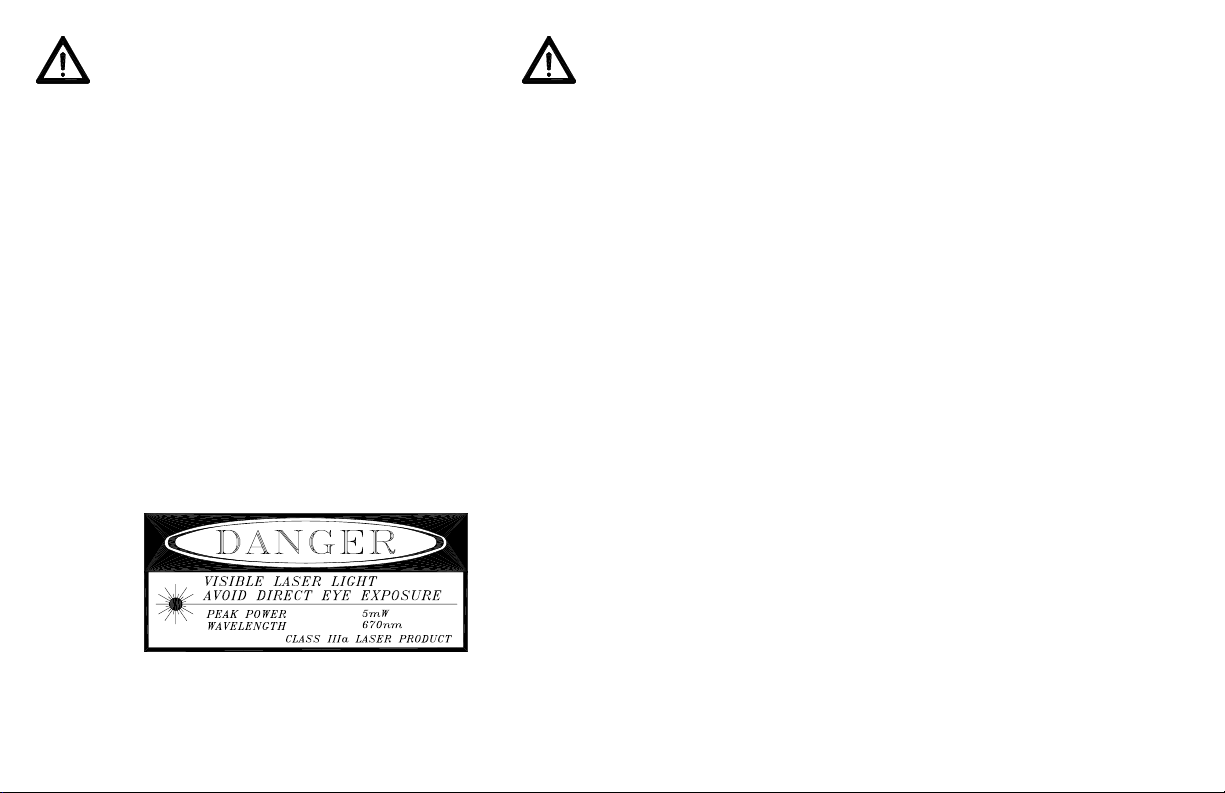
Safeguards and Precautions
1. Read and follow all instructions in this manual
carefully, and retain this manual for
future reference.
2. Do not use this instrument in any manner
inconsistent with these operating instructions
or under any conditions that exceed the
environmental specifications stated.
3. This instrument is not user serviceable. For
technical assistance, contact the sales
organization from which you purchased the
product or Monarch Instrument directly.
LIMITED WARRANTY
SELLER warrants hardware products to be free from any defect in materials or workmanship
for a period of one (1) year from date of shipment to BUYER. SELLER’s entire liability and
BUYER’s sole and exclusive remedy resulting from any defect in workmanship or material
in the hardware product covered by this limited warranty shall be limited to and fully
discharged by the SELLER’s option of replacement or repair of such item without charge.
The limited warranty provided in this clause is in lieu of all other warranties, expressed or
implied, arising by law or otherwise. ALL IMPLIED WARRANTIES OF MERCHANTABILITY
AND FITNESS FOR A PARTICULAR PURPOSE ARE EXCLUDED. This limited warranty
shall not be modified except by an arrangement signed by both parties specifically
referencing this clause.
SELLER warrants that any software supplied will operate in accordance with the
documentation or manual supplied therewith in all material respects when used in strict
compliance with such documentation or manual. Notwithstanding the foregoing, BUYER
acknowledges that, since software is complex and therefore may have defects, BUYER’s
sole and exclusive remedy for any such defects or breach of this warranty shall be to
require SELLER, within a reasonable period of time, to provide all reasonable programming
services to correct programming errors in the software. Except as provided above SELLER
MAKES AND BUYER RECEIVES FROM SELLER NO EXPRESS OR IMPLIED
WARRANTIES OF ANY KIND WITH RESPECT TO ALL OR ANY PORTION OF
SOFTWARE AND BUYER HEREBY AGREES AND ACKNOWLEDGES THAT IT
ACCEPTS THE SOFTWARE IN ‘AS IS’ CONDITION. SELLER HEREBY EXPRESSLY
EXCLUDES ANY IMPLIED WARRANTIES OF MERCHANTABILITY OR FITNESS FOR
A PARTICULAR PURPOSE WITH RESPECT TO THE SOFTWARE. BUYER agrees that
any specific right or remedy granted to BUYER hereunder with respect to any breach or
default by SELLER shall be in lieu of all other rights and remedies otherwise available to
BUYER at law or in equity as the result of such breach or default, regardless of whether
based on contract, tort, strict liability, or other theory of liability.
IN NO EVENT SHALL SELLER BE LIABLE FOR ANY SPECIAL, INDIRECT, INCIDENTAL,
CONSEQUENTIAL, OR PUNITIVE LOSSES OR DAMAGES (INCLUDING, BUT NOT
LIMITED TO, LOSSES OR DAMAGES FOR ANY LOST PROFITS OR LOST DATA) AS
THE RESULT OF ANY BREACH OR DEFAULT BY SELLER WITH RESPECT TO THE
HARDWARE OR SOFTWARE, EVEN IF SELLER HAS BEEN ADVISED OR MADE
AWARE OF THE POSSIBILITY OF ANY SUCH LOSSES OR DAMAGES AND
REGARDLESS OF WHETHER THE CLAIM IS BASED ON CONTRACT, TORT, STRICT
LIABILITY, OR OTHER THEORY OF LIABILITY.
This limited warranty does not extend or apply to consumables (including, but not limited
to, lamps and batteries, if applicable) or equipment, instruments or accessories which are
warranted separately by the original manufacturer of these items.
Page 3

DECLARATION OF CONFORMITY
TABLE OF CONTENTS
TABLE OF CONTENTS
As Manufacturer:
Monarch Instrument
Division of Monarch International Inc.
15 Columbia Drive, Amherst NH 03031 USA
declares under Monarch’s sole responsibility that the product:
Name: Remote Laser Self-Powered Sensor
Models: SPLS-5/230 or SPLS-5/12
to which this declaration relates is in conformity with the following standards:
EMC: EN55011:1991 Class B
and therefore conforms with the requirements of Council Directive 89/336/EEC relating
to electromagnetic compatibility. The testing of this product was performed by Retlif
Testing Laboratories, NH, in August/September of 1995 (File R-2544N).
17th October 1995
Manufacturer (Amherst,NH) Alan Woolfson, VP Engineering (Authorized Signature)
with RLS-5P and R6 recharger
EN50082-1:1992
IEC 801-2: 1991
IEC 801-3: 1994
IEC 801-4: 1998
INTRODUCTION .................................................................. 1
COMPONENT SPECIFICATIONS ....................................... 2
SPS-IM Interface Module .................................................2
ROS-5P Remote Optical Sensor ..................................... 3
RLS-5P Remote Laser Sensor ........................................ 4
SPS CONFIGURATIONS ..................................................... 5
SPS-5 Series ................................................................... 5
SPLS-5 Series .................................................................5
FUNCTIONS AND OPERATION.......................................... 6
SPS Interface Module ......................................................6
Connections ................................................................ 6
Controls ...................................................................... 7
Recharging the Batteries ............................................ 7
SPS-5 Series - SPS with Remote Optical Sensor ............ 8
ROS-5P ......................................................................8
Operating the SPS-5 as a triggering source ................ 8
SPLS-5 Series - SPS with Remote Laser Sensor ............9
RLS-5P .......................................................................9
Operating the SPLS-5 as a triggering source ............ 11
Operational Check .........................................................12
SENSORS / OPTIONS AND ACCESSORIES ................... 13
Page 4

INTRODUCTION
SPS and SPLS Self Powered Sensors are self-contained, rechargeable battery
powered devices for developing a TTL compatible one pulse per revolution
output for triggering external equipment such as vibration analyzers, spectrum
analyzers, stroboscopes, data acquisition equipment, tachometers, balancers,
waveform analyzers and magnetic tape recorders.
The SPS-5 Series is comprised of the SPS-IM Interface Module which
provides power to a sensor and couples the sensor to a BNC output; an input
sensor with a visible red LED light source (ROS-5P); and a battery recharger.
The SPLS-5 Series is comprised of the SPS-IM Interface Module which
provides power to a sensor and couples the sensor to a BNC output; a remote
laser light input sensor (RLS-5P); and a battery recharger.
An optional infrared light source (IRS-5P) or amplified magnetic sensor
(MT-190P) may also be combined with the SPS-IM Interface Module when
appropriate. (See separate instructions for these configurations.)
ROS-5P
Remote Optical Sensor
RLS-5P
Remote Laser Sensor
DECLARATION OF CONFORMITY
As Manufacturer:
Monarch Instrument
Division of Monarch International Inc.
15 Columbia Drive, Amherst NH 03031 USA
declares under Monarch’s sole responsibility that the product:
Name: Remote Optical Self-Powered Sensor
Models: SPS-5/230 or SPS-5/12
with ROS-5P and R6 recharger
to which this declaration relates is in conformity with the following standards:
EMC: EN55011:1991 Class B
EN50082-1:1992
IEC 801-2: 1991
IEC 801-3: 1994
IEC 801-4: 1998
and therefore conforms with the requirements of Council Directive 89/336/EEC relating
to electromagnetic compatibility. The testing of this product was performed by Retlif
Testing Laboratories, NH, in August/September of 1995 (File R-2544N).
1
IRS-5P
Infrared Sensor
SPS-IM
Self-Powered Sensor
with R-5 Recharger
MT-190P
Magnetic Trigger Sensor
17th October 1995
Manufacturer (Amherst,NH) Alan Woolfson, VP Engineering (Authorized Signature)
Page 5

SENSORS / OPTIONS AND ACCESSORIES
ROS-5P Remote Optical Sensor with 8 foot cable and mounting bracket
RLS-5P Remote Laser Sensor with 8 foot cable and mounting bushing
on base
IRS-5P Infrared Sensor with 8 foot cable for use without reflective
target at 0.5 inch gap (5 to 500,000 RPM)
MT-190P Magnetic Trigger Sensor/Amplifier with 8 foot cable - 0.250
gap, 2” long x 5/8”-18NF
EC-25P 25 foot Extension Cable for remote sensors with male 1/8”
[3.5 mm] phone plug to female 1/8” [3.5 mm] connector
T-5 Reflective Tape, 5 foot [1.5 m] roll, ½ inch [13 mm] wide
T-5WP Waterproof Reflective Tape (honeycomb pattern), 5 foot
[1.5 m] roll, 1 inch [25 mm] wide
B-4 Four “AA” Rechargeable NiCad batteries
R-5 Recharger, 115 Vac - 50/60 Hz
R-6 Recharger, 230 Vac - 50/60 Hz
CA-SPS12 Cable assembly with tinned leads for 5-15 Vdc operation
COMPONENT SPECIFICATIONS
SPS-IM Interface Module
Internal Batteries: 4 ‘AA’ Nickel Cadmium
1.2 Vdc each, total 4.8 Vdc
Capacity: 600 mAh
Operating Interval: 8 hours typical from internal batteries
Continuous Operation:115 Vac or 230 Vac using R-5 or R-6 recharger/
power supply, or CA-SPS12 cable for 9-13 Vdc
Charge Rate: 50 mA typical
Charge Time: 16 hours
Output: TTL compatible pulse, Inverted (0 to 5 Vdc) or
Non-Inverted (5 to 0 Vdc) – switch selectable.
Open collector with 4.7 kΩ pull - up to 5 Volts in Inverted
mode, passes sensor signal straight through in Non-Inverted
mode (see sensor specifications)
Current Draw: 76mA with 10 kΩ load (operational)
Output Connector: BNC Connector (female)
Operating Temp: 32° F to 122° F [0° C to 50° C]
Dimensions: 5.0" x 2.5" x 1" [127 mm x 64 mm x 25 mm]
Weight: 10 oz. [283 grams]
2.50[64]
OUTPUT
5.00[127]
NON-INVERTING INVERTING
OUTPUTSELECTION
EXTERNAL
CHARGE
POWER
OFF ON
DC
Remote
Sensor
Input Jack
1.00[25]
Recharger
Jack
13
1.00[25]
2
Page 6

ROS-5P Remote Optical Sensor
Operating Envelope: Up to 3 feet [0.9 m] and 45° from reflective target
Speed Range: 1 to 250,000 RPM
Operating Temp: -10° F to 250° F [-23° C to 121° C]
Illumination Source: Visible red LED, 5 Vdc @ 30 mA
Output Signal: 5 to 0 Vdc TTL compatible pulse (open collector
with 4.7 k pull up to 5 Vdc)
On-Target Indicator: Green LED on end cap
Lens: Acrylic plastic
Dimensions: Threaded Tube - 2.90” L x 0.625” diameter [M16 x 1.5
x 74 mm] supplied with two M16 jam nuts and slotted
aluminum mounting bracket (2” x 2” x 0.80”)
Material: 303 Stainless steel
Cable Length: 8 feet [2.5 m] Standard
NOTE: Optional longer cables lengths include 15, 30
or 50 feet [4.6, 9.2 or 15 m].
driving a hundred feet of coax cable. Be sure to select the direction
(0 to 5 Vdc or 5 to 0 Vdc) of this signal to provide the required polarity
of the leading edge to properly trigger the connected equipment.
When measurements are completed, immediately turn the “Power”
switch OFF and close the shutter over the laser.
CAUTION:
Avoid direct eye exposure to the laser beam.
Operational Check
Correct operation of any SPS Self Powered Sensor can be checked at any
time by aiming the sensor at a fluorescent light and observing 7200 ±2 counts
on the instrument connected to the BNC output.
NOTE: In countries with a 50 Hz. Power line frequency, the instrument
connected to the BNC output will read 6000 ±2.
3
12
Page 7

Controls
The Laser Sensor can detect small changes in reflective light due
to color or contrast changes, holes or slots in the surface or
reflectivity of the subject. The actual sensing distance varies, and
may be adjusted using the “Sensitivity” adjustment control on the
Laser Sensor. For maximum distance, it is advisable to use areas
of high contrast or reflective tape on the rotating object.
Operating the SPLS-5 as a triggering source
Mount the RLS-5P securely on a tripod or fixed surface that can be
moved for alignment purposes. For ease of alignment and reliability of
operation, locate the sensor as close to the target as practical (but not
within one inch). It is recommended that you aim the sensor at a
slight angle from perpendicular (approximately 15 degrees) to
ensure the sensor will detect only reflected pulses.
Turn the “Power” switch on the SPS-IM module to the ON position.
Open the shutter on the Laser Sensor. Observe that the LASER ON
LED illuminates.
CAUTION:
Avoid direct eye exposure to the laser beam.
Visually align the laser light with the target, ideally with the moving
equipment stopped. Start the equipment, and further adjust the manual
alignment and the “Sensitivity” control to maximize the brightness of
the green “TARGET” LED. This will be the condition of
optimum performance.
The pulse signal on the connector marked “Output” provides a sharp
leading edge for reliable and repeatable triggering of the connected
device. This output has a low impedance (50 ohms) and is capable of
RLS-5P Remote Laser Sensor
Laser: Visible red laser diode (670 nM), 5 mW peak power
Excitation Voltage: 4.8 to 8 Vdc @ 75 mA
Classification: Normal Mode: Class IIIa Laser Product
Setup Mode: Class II Laser Product
Beam Divergence: 1.5 mrad typical
Beam Diameter: 4 x 0.6 mm
Laser Diode Life: 100,000 hours typical
Operating Range: Up to 50 feet [15 m] with reflective target
Min. Trigger Duration: 50 usec (equiv to 250,000 RPM)
Output: 5 to 0 Vdc TTL compatible pulse (open collector with
4.7 k pull up to 5 Vdc)
Connector: Circular DIN Mak 4100 Socket
Indicators: LASER ON, SET UP and ON-TARGET LEDs
Sensitivity Adjust: Single turn trimmer control knob on top panel
Modes: Normal: Adjust sensitivity and distance from target
Set Up: Set up for reduced power (factory preset)
Dimensions: Length: 5.5" [141 mm] including laser nosepiece
Body: 4.4" x 2.4" x 1.2" [113 mm x 62 mm x 31 mm]
Weight: 10 oz. [283 grams]
Mounting: ¼ -20 UNC Bushing in base of housing for tripod mount
or customer supplied bracket (can also be used to ground
the Remote Laser Sensor)
Temperature: Operating: -5° F to 122° F [-20° C to +50° C ]
Storage: -25° F to 140° F [-30° C to +60° C ]
Humidity: 90% RH non-condensing
11
4
Page 8

SPS CONFIGURATIONS
All SPS models consist of the SPS-IM Interface Module, an input sensor,
and a means of accessing external power. The components of each
configuration are shown below.
SPS-5 Series - SPS with Remote Optical Sensor
Model Interface
Module
SPS-5/115 SPS-IM ROS-5P R-5 Recharger/Power Supply
SPS-5/230 SPS-IM ROS-5P R-6 Recharger/Power Supply
SPS-5/12 SPS-IM ROS-5P CA-SPS12 Cable with
SPLS-5 Series - SPS with Remote Laser Sensor
Model Interface
Module
SPLS-5/115 SPS-IM RLS-5P R-5 Recharger/Power Supply
SPLS-5/230 SPS-IM RLS-5P R-6 Recharger/Power Supply
SPLS-5/12 SPS-IM RLS-5P CA-SPS12 Cable with
Input
Sensor
Input
Sensor
External
Power Source
(115 Vac)
(230 Vac)
tinned leads
External
Power Source
(115 Vac)
(230 Vac)
tinned leads
Laser Sensor be placed at a slight angle (approximately 15 degrees)
from perpendicular, so that the Laser Sensor will detect only the reflected
pulses from the target. The Laser Sensor should be at least 1 inch [25
mm] and may be up to 50 feet [15 meters] from the reflective tape
target, provided that the “Sensitivity” adjustment is set properly (see
below). The Laser Sensor is equipped with a green LED On-Target
Indicator which will blink at the input frequency when properly aimed
and adjusted for “Sensitivity”.
CAUTION:
Avoid direct eye exposure to the laser beam.
There is a mechanical sliding shutter on the Laser Sensor that can be
used to block the laser light for safety purposes.
NOTE: Open the shutter completely when using the Laser Sensor
and close the shutter when it is not in use.
Indicators
There are three light emitting diodes (LED’s) on the Laser Sensor
which provide the following indications:
LASER ON: Green LED. When the Sensor is first powered up,
there is a delay of a few seconds before the laser
beam comes on. During this period, the “LASER
ON” LED blinks. When the Laser comes on, the
LED remains lit.
SET UP: Red LED. Factory use only.
TARGET: Green LED. Indicates that the Laser Sensor is
receiving a reflected signal back from the target.
The intensity of this LED should be maximized
during target alignment while adjusting
the “Sensitivity” knob very slowly.
5
10
Page 9

The pulse signal on the connector marked “Output” provides a sharp
leading edge for reliable and repeatable triggering of the connected
device. This output has a low impedance (50 ohms) and is capable of
driving a hundred feet of coax cable. Be sure to select the direction (0
to 5 Vdc or 5 to 0 Vdc) of this signal to provide the required polarity of
the leading edge to properly trigger the connected equipment.
SPLS-5 Series - SPS with Remote Laser Sensor
The SPLS-5 consists of the SPS-IM Interface Module described on pages
6 and 7, an RLS-5P Remote Laser Sensor with eight foot cable and ¼-20
mounting bushing, and a R-5 (115 Vac), R-6 (230 Vac) or CA-SPS12 (5 to
15 Vdc) external power connection. One foot of T-5 Reflective Tape is
also supplied.
NOTE: Be sure the power on the battery interface module is OFF before
connecting the Remote Laser Sensor.
RLS-5P
The RLS-5P Remote Laser Sensor is capable of detecting a reflected
pulse at distances of up to 50 feet [15 meters] and angles up to 75
degrees from a reflective tape target. In some applications, reflective
tape is not required; the Laser Sensor will operate from contrasting
colors. Due to the highly focused illumination provided by a collimated
laser and the resultant narrow pulse returned to the sensor, it is critical
that the Laser Sensor be carefully and securely mounted by means of
the ¼-20 threaded bushing provided in order to achieve reliable results.
This ¼-20 mounting bushing can also be used to ground the
Laser Sensor.
Whenever possible, a 1/2" [13 mm] square piece of T-5 Reflective
Tape should be applied to a clean area on the rotating object. The
Laser Sensor should be mounted and optically aligned to illuminate the
reflective tape target once per revolution. It is recommended that the
FUNCTIONS AND OPERATION
SPS Interface Module
The SPS Interface Module (SPS-IM) provides power to the input sensor,
receives and processes the return pulse signal, and provides a switch selectable
positive going 0 to 5 Vdc or negative going 5 to 0 Vdc TTL pulse train
trigger output on a BNC connector. Connections and operation are common
to all SPS models. Fully charged internal NiCad batteries will typically
provide six to eight hours of continuous operation. In addition, the SPS
system can be operated continuously on external power by use of the ac
recharger/power supply or dc power cable provided.
NOTE: Before using, charge the internal NiCad batteries for a full 16 hours
using the recharger/power supply or cable provided. See
Recharging the Batteries section on page 7.
Connections
Connect the input sensor via the 1/8” [3.5 mm] phone plug to the mating
connector on the SPS-IM. This sensor may remain connected even
when recharging the internal batteries of the SPS-IM.
Connect the output signal cable to the BNC connector on the opposite
end of the SPS-IM and to the external equipment to be triggered. If
operating from the recharger/power supply, connect the recharger to
the connector marked “External DC” and connect the wall unit to the
appropriate power source. When using the CA-SPS12 cable to provide
5 to 15 Vdc, connect the Black lead to (+) and the Black with White
Stripe lead to (-) dc power.
NOTE: When not in operation, do not leave the SPS-IM continuously
connected to a recharger/power supply or 5 to 15 Vdc external
power for more than 16 hours as this may damage the batteries.
9
6
Page 10

Controls
The “Power” switch on the SPS-IM controls both the operation and
the charging of the system. The unit will only charge from external
power in the power OFF position. In the power ON position, the unit
will operate directly from external power any time that it is being
supplied. Otherwise, it functions on internal battery power.
The “Output Selection” switch determines the polarity of the leading
edge of the TTL compatible output signal. In the “NON-INVERTING”
position, the output signal on the BNC connector will be a negative
going 5 to 0 Vdc TTL pulse derived directly from the conditioned sensor
output. When the “INVERTING” position is switch selected, the BNC
output signal will be a positive going 0 to 5 Vdc, TTL compatible pulse.
Recharging the Batteries
To recharge the SPS-IM Interface Module batteries:
1. Connect the recharger/power supply or external power cable
to the recharger input jack labeled “External DC”.
2. Connect the recharger/power supply into a working ac outlet,
or the external power cable to a dc power source of 5 to
15 Vdc.
3. Be sure the “Power” switch is in the OFF (CHARGE) position.
The red “CHARGE” LED will indicate that the batteries are
being charged. Allow 16 hours to fully charge.
4. Remove the charging source or move the “Power” switch to
the ON position once the 16 hour charge cycle is completed.
NOTE: When not in operation, do not leave the SPS-IM
continuously connected to a recharger/power supply or
5 to 15 Vdc external power for more than 16 hours as
this may damage the batteries.
7
SPS-5 SERIES - SPS With Remote Optical Sensor
The SPS-5 consists of the SPS-IM Interface Module described on pages 6
and 7, an ROS-5P Remote Optical Sensor with eight foot cable and
mounting bracket, and a R-5 (115 Vac), R-6 (230 Vac) or CA-SPS12 (5 to
15 Vdc) external power connection. One foot of T-5 Reflective Tape is
also supplied.
ROS-5P
When connected to the SPS-IM as described above, the ROS-5P
illuminates the target with a visible red light from a high intensity LED
and detects the reflected pulses from the rotating reflective tape target
with an internal photo-detector. The ROS-5P Remote Optical Sensor
is capable of detecting a reflected pulse from T-5 Reflective Tape targets
at distances of up to 3 feet [1 meter] and angles up to 45 degrees from
the target. The sensor is supplied with a set of two M16 jam nuts and a
90° angle slotted aluminum mounting bracket.
For most applications, a 1/2" [13 mm] square piece of T-5 Reflective
Tape should be applied to a clean area on the rotating object. The
sensor should be mounted and optically aligned to illuminate the
reflective target once per revolution. It is recommended that the
optical sensor be placed at a slight angle (approximately 10-15
degrees) from perpendicular, so that the sensor will detect only the
reflected pulses from the target. The sensor should be at least 2 inches
[50 mm] and no more than 3 feet [1 meter] from the target. The green
LED On-Target Indicator on the ROS-5P will blink at the input
frequency or be continuously illuminated when properly aimed.
Operating the SPS-5 as a triggering source
Once the ROS-5P input sensor is properly mounted and aligned, further
connections and operation should proceed in accordance with the
functions and descriptions under the SPS Interface Module sections
entitled ‘Connections’ and ‘Controls’ on pages 6 and 7 respectively.
8
