Monacor HTS-1000 Owners manual
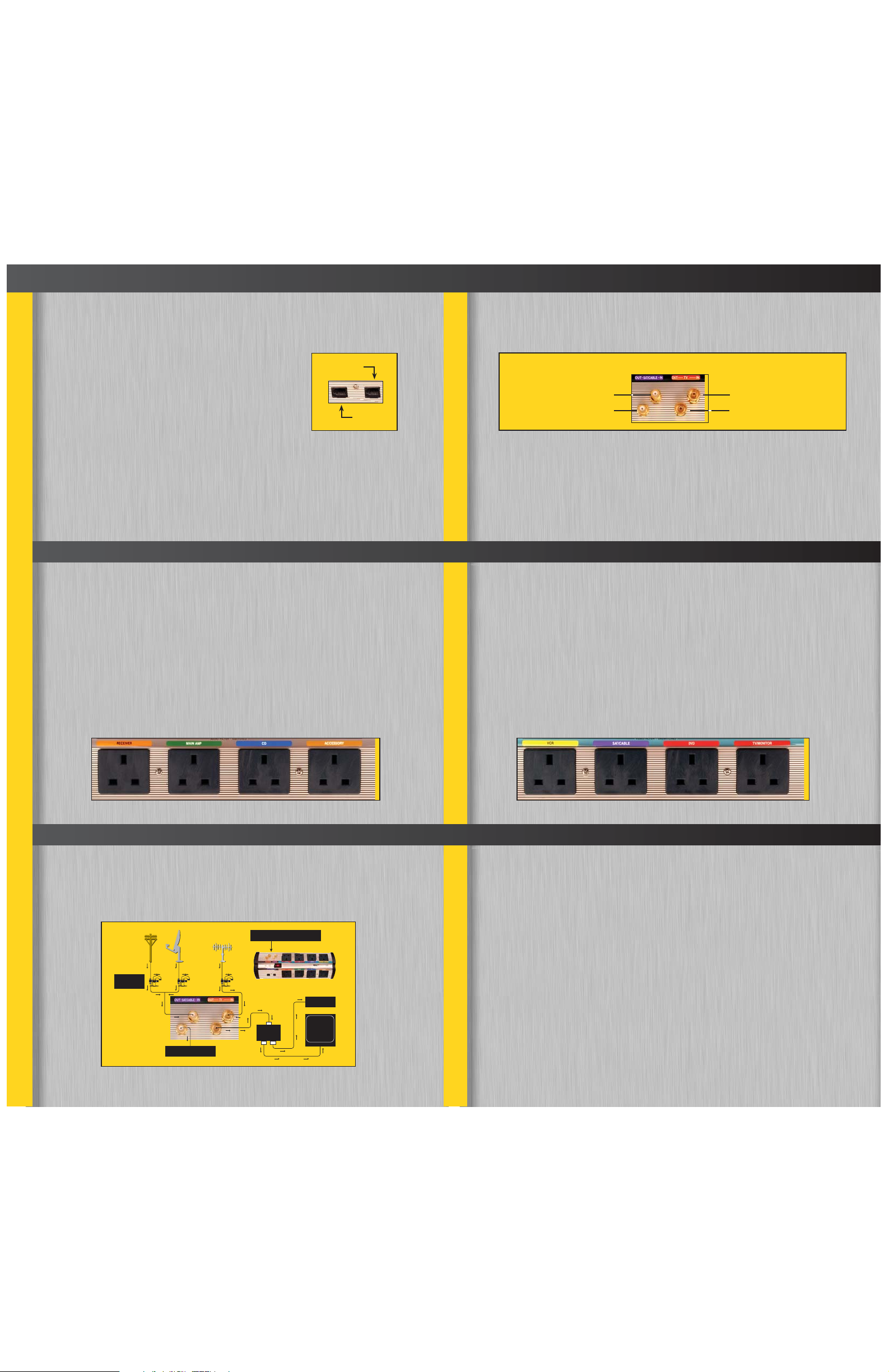
CONNECTION GUIDE CONNECTION GUIDE
STEP 1 Interactive TV/Phone Line Connection
A) Connect one end of your phone cable into the phone wall socket. Plug the other end
into the POWERCENTER Phone “IN” socket (figure 1a).
B) Connect a second phone cable from the POWERCENTER Phone “OUT” socket to the
corresponding input on satellite receiver (figure 1b).
FOR STANDARD TELEPHONE LINE PROTECTION
(NOT A PAY-PER-VIEW DEVICE)
C) Connect a phone cable from a telephone wall socket to the POWERCENTER
Phone “IN” socket, then connect a second phone cable from the POWERCENTER
Phone “OUT” socket to the telephone.
Figure 1a
From telephone
wall socket
STEP 2 Remote AC/DC Control Connection
This feature allows you to turn your POWERCENTER on via a custom installation component. To use this feature, the ON/OFF switch
should be at the “OFF” position.
A) Plug in a 3.5mm mini-plug cable (not supplied) to the corresponding remote input on the POWERCENTER
INSTRUCTIONS
(labeled as “AC/DC IN 3~30V 10mA MIN”).
B) Plug in the other end of the mini-plug cable to corresponding custom installation component‘s output for remote control.
NOTE:
The voltage range of the custom installation component’s output for remote control should be 3~30V (AC or DC).
CONNECTION GUIDE
STEP 4 Audio Filter Socket (Switched) Connection
NOTE:
Because certain components don’t need continuous power, or shouldn’t be turned on permanently, these sockets are “switched.”
This means the components plugged into these sockets won’t receive power until your POWERCENTER is turned on.
A) Attach a Monster Power ID label to each component’s power cord before you plug it into the appropriate color-coded
POWERCENTER socket.
B) RECEIVER: Plug your audio or A/V receiver’s power cord into the corresponding RECEIVER socket.
C) MAIN AMP: Plug your integrated or power amp’s power cord into the corresponding MAIN AMP socket.
D) CD: Plug your CD player’s power cord into the corresponding CD socket.
E) ACCESSORY: You can plug any type of low current audio component (e.g., tape decks) into this socket.
Figure 1b
To satellite
receiver
STEP 3 Coaxial Satellite/Cable and TV Input/Output Connection
NOTE:
You will need additional coaxial cables to connect your POWERCENTER to your components. See illustration in Step 6,
which shows a properly earthed schematic.
Protect Satellite/Cable Coaxial Connections and TV Antenna Connections as Follows:
INOUT
From Earth Block (connected to incoming
Satellite dish or cable TV line)*
To Satellite Receiver or Cable Box
From Earth Block (connected to TV antenna)*
To TV, VCR or Signal Splitter
* See illustration in Step 6.
INSTRUCTIONS
CONNECTION GUIDE
STEP 5 Video Filter Socket (Unswitched) Connection
NOTE:
These sockets are “unswitched” because some components perform best when powered continuously. A VCR, for example, should be
plugged into one of these sockets to avoid the hassle of resetting its clock when power is interrupted. Whether you turn your POWERCENTER
on or off, any component plugged into these sockets will receive continuous power as long as your POWERCENTER is plugged into a properly
earthed wall socket.
A) Attach a Monster Power ID label to each component’s power cord before you plug it into the appropriate POWERCENTER socket.
B) VCR: Plug your VCR’s power cord into the corresponding VCR socket.
C) SAT/CABLE: If you have a Cable TV receiver, plug its power cord into your POWERCENTER’s corresponding SAT/CABLE socket.
If you have a Satellite Receiver, plug its power cord into this socket as well.
D) DVD: If you have a DVD player, plug its power cord into the corresponding DVD socket.
E) TV/MONITOR: Plug your TV’s power cord into the corresponding TV/MONITOR socket.
POWERCENTER HTS 1000
CONNECTION GUIDE
STEP 6 EARTHING YOUR CABLE TV, SATELLITE DISH AND ANTENNA CONNECTIONS
IMPORTANT NOTE:
Proper earthing can be accomplished by using a special earth block attached to a cold water pipe or copper earth rod driven
into the ground. Consult with an electrician to verify your outdoor connections are earthed properly.
COAXIAL INPUT/OUTPUT CONNECTION
ANTENNA
POWERCENTER HTS 1000
SIGNAL
SPLITTER
VCR
TV
EARTHED BLOCK
ON COLD WATER PIPE
OR GROUNDING ROD
COAX SECTION OF
POWERCENTER
INSTRUCTIONS INSTRUCTIONS
HTS
CABLE
OR
TV LINE
1000
DISH
CABLE BOX OR SATELLITE RECEIVER
INSTRUCTIONS
POWERCENTER HTS 1000
-TROUBLESHOOTING
PROBLEM – The POWERCENTER is not receiving power.
Possible Cause #1
The POWERCENTER is not turned on.
Possible Solutions
• Turn the POWERCENTER’s power switch on.
• Make sure the POWERCENTER’s power plug is plugged
into a properly earthed wall socket.
• In some households, a wall switch may need to be thrown to
make
the wall plug come alive. Try turning on the light switches
located
near the wall socket powering the POWERCENTER.
Possible Cause #2
Too many devices are connected, causing an overload, causing the fuse (located
inside the PowerCenter’s power plug) to become blown. Please
note: The total power consumption on all the components powered by the
POWERCENTER should not exceed 3250 watts.
Possible Solutions
• Replace the blown fuse with a new one of same rating.
Possible Cause #3
The POWERCENTER power cord is plugged into a socket on the back of one
of your components and the component is not turned on.
Possible Solutions
Turn the component power on.
•
NOTE: For the best possible performance, plug the
POWERCENTER into a wall socket, not another component.
PROBLEMS AND SOLUTIONS
PROBLEM – The POWERCENTER is not providing power.
Possible Cause #1
The component is plugged into a switched socket and the POWERCENTER
has not been turned on.
Possible Solutions
• Press the ON/OFF switch to turn on the POWERCENTER.
• Or, plug the component into any of the POWERCENTER’s
Possible Cause #2
POWERCENTER is plugged into a switched socket on a component which is not
turned on. The POWERCENTER will not receive power and therefore will not provide
power to the components plugged into the POWERCENTER’s sockets.
Possible Solution
•
NOTE: For the best possible performance, plug the
Possible Cause #3
The POWERCENTER is defective.
Possible Solution
• Please see warranty information.
PROBLEM – Speakers emit a humming or buzzing noise.
Possible Cause
The POWERCENTER is sharing AC power with equipment that is not
properly earthed.
The components plugged into the PowerCenter’s switched
sockets should be turned on immediately.
unswitched sockets.
Turn on the component.
POWERCENTER into a wall socket, not a socket on
another component.
