MobiFren MFB BC8100 User Manual

High Resolution sound with
Stereo Bluetooth headset
Sound Master MFB- BC8100
User Manual
MobiFren is made by dreaming for all the user's happiness.
It delivers premium sound via MSTS™ Tuning Technology together with lossless compression
codec Qualcomm® aptX™ & AAC codec enabling you to enjoy music with premium Hi-Fi
sound in wireless like as CD quality.
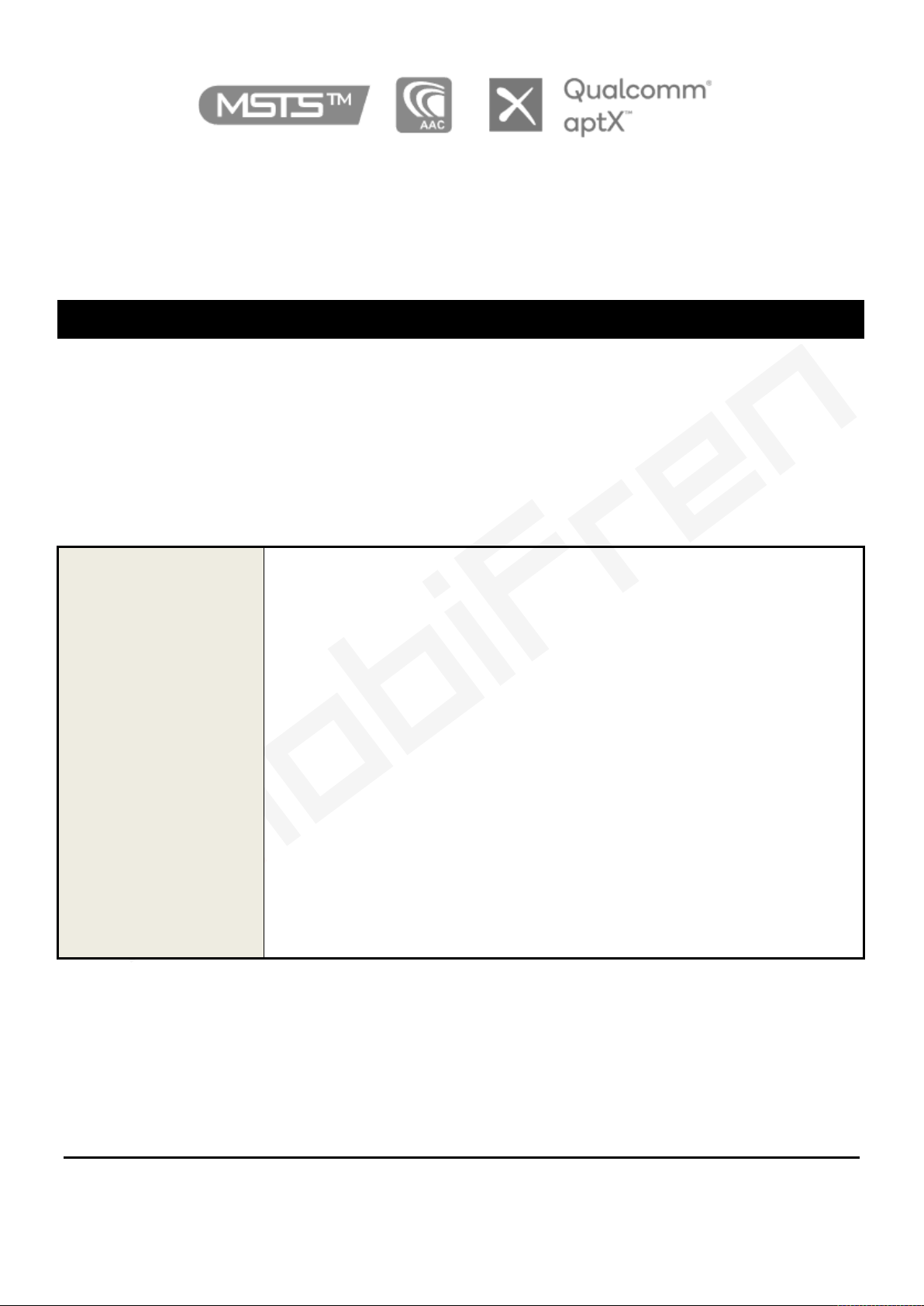
M
re you placed mobile phone, it helps you to
TM
STS
is a Audio Technology of MobiFren Co.,Ltd.
Qualcomm aptX is a product of Qualcomm Technologies, Inc. and/or its subsidiaries.
Qualcomm is a trademark of Qualcomm Incorporated, registered in the United States and other countries.
aptX is a trademark of Qualcomm
MobiFren MFB-BC8100 Features
Premium Sound
®
MSTS™ Tuning Technology together with lossless compression codec Qualcomm
enables you to listen premium Hi-Fi stereo sound.
With built-in DSP chip, it enables optimal call quality by noise reduction and echo cancellation.
Supporting Android & iOS App.
You can use many kinds of useful functions like as below, if you download MobiFren_SM from the store.
※ App function may be changed due to mobile phone OS update or improving or adding function.
If you press any button of the headset on incoming call, your mobile reads you
Caller ID TTS
the caller's name.
(In case of iPhone, it reads caller ID together with bell sound and you can listen via earphone too)
aptX™ & AAC codec
TTS message (SMS, Line , Whats
app or other SNS)
Find mobile phone
Hot call
If there's new message of SNS or WhatsApp, it reads you the message,
If you can not remember well whe
find out your mobile phone by pressing headset button.
If you register the number in advance that you call frequently, you can call easily
by pressing headset button.
Last Call You can call to the lastest number directly.
Present time notice
Voice Memo
(Available with Android)
Anti Phone loss function
By pressing headset button for 2 times consecutively, it notices you the present time.
It's to record the conversation by operating headset button simply during a call.
When mobile phone and earphone is disconnected, you can hear alarm from the
earphone, not to lose mobile phone.
Multi Point
Supporting Bluetooth 5.0(BDR,EDR)
Voice prompt
Supporting firmware upgrade
※ Features of this product depend on your mobile phone.

Contents
Headset & Accessories .......................................................................................... 1
Safety Instruction...................................................................................................... 1
Turn on/off the headset ....................................................................................... 1
Headset charging ..................................................................................................... 2
About your MobiFren MFB-BC8100 ................................................................ 3
Button Guide .............................................................................................................. 4
Getting started with your MobiFren ................................................................ 6
1. Pairing to your mobile phone .................................................................. 6
2. Multi point setting ......................................................................................... 7
3. Call ........................................................................................................................ 7
4. How to use bone conduction earbody type ...................................... 8
5. Factory Reset .................................................................................................... 8
6. Firmware Upgrade.......................................................................................... 8
7. Changing Music Mode ................................................................................. 9
8. Mobile phone Anti-loss ............................................................................... 9
9. Using Android & iOS application ......................................................... 10
10. Couple listening mode(MobiShare) ................................................... 11
What does LED color mean? ............................................................................ 13
FAQ & Troubleshooting ...................................................................................... 14
Handle MobiFren with care ............................................................................... 15
Certification and safety approvals .................................................................. 16
Specifications............................................................................................................ 17
Warranty ..................................................................................................................... 18
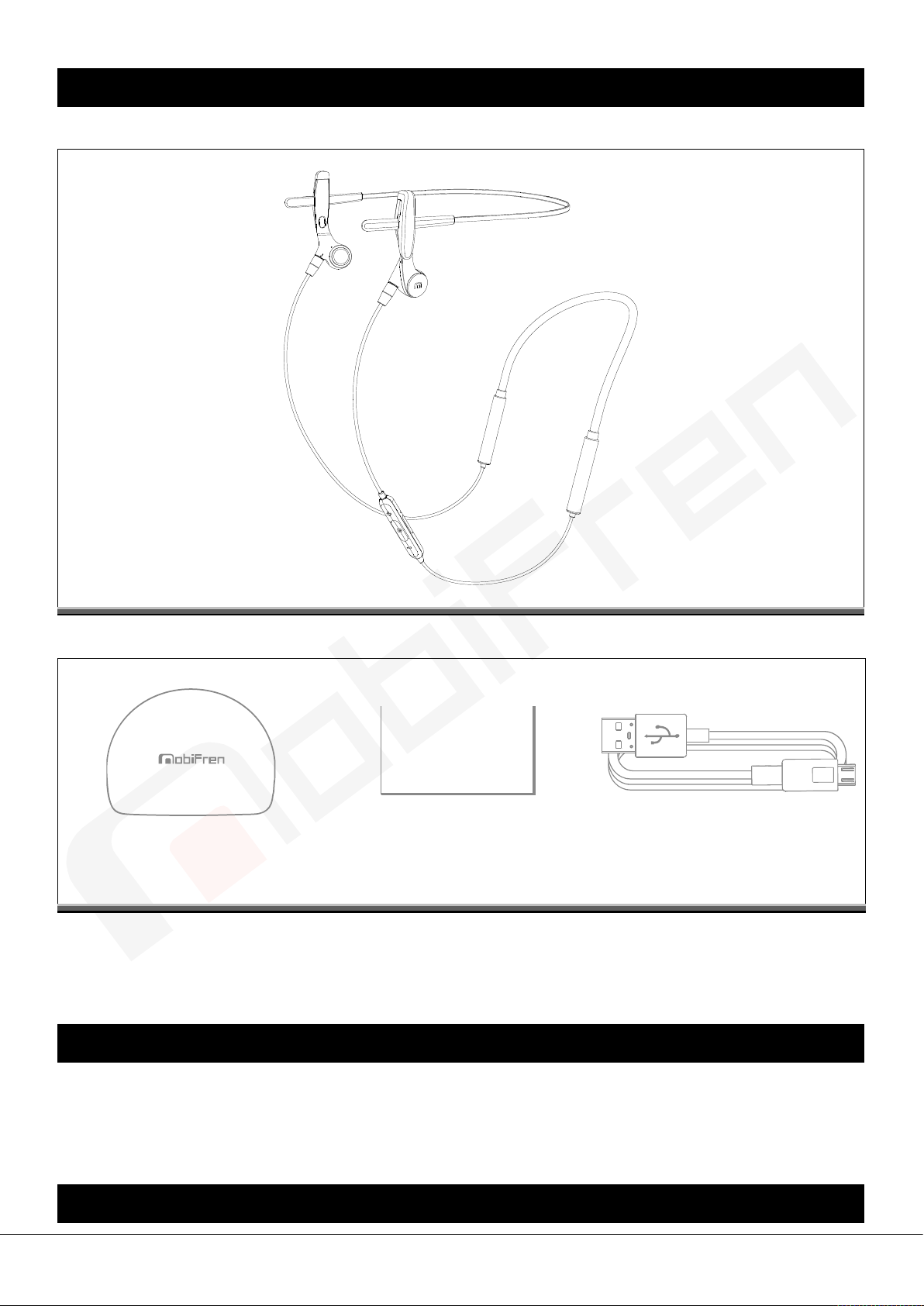
Headset & Accessories
Manual
MFB-BC8100
Case User Manual Charging cable
※ The drawings and examples in manual are for better understanding to this product, so, it may be different
from the real goods. Accessories and design can be changed without prior notice.
Safety Instruction
oad safety at all times.
- R
- Using mobile phone while driving can distract you and increase the possibility of an accident.
- Do not use mobile phones while driving. Always drive safely and follow local laws.
Turn on/off the headset
- 1 -
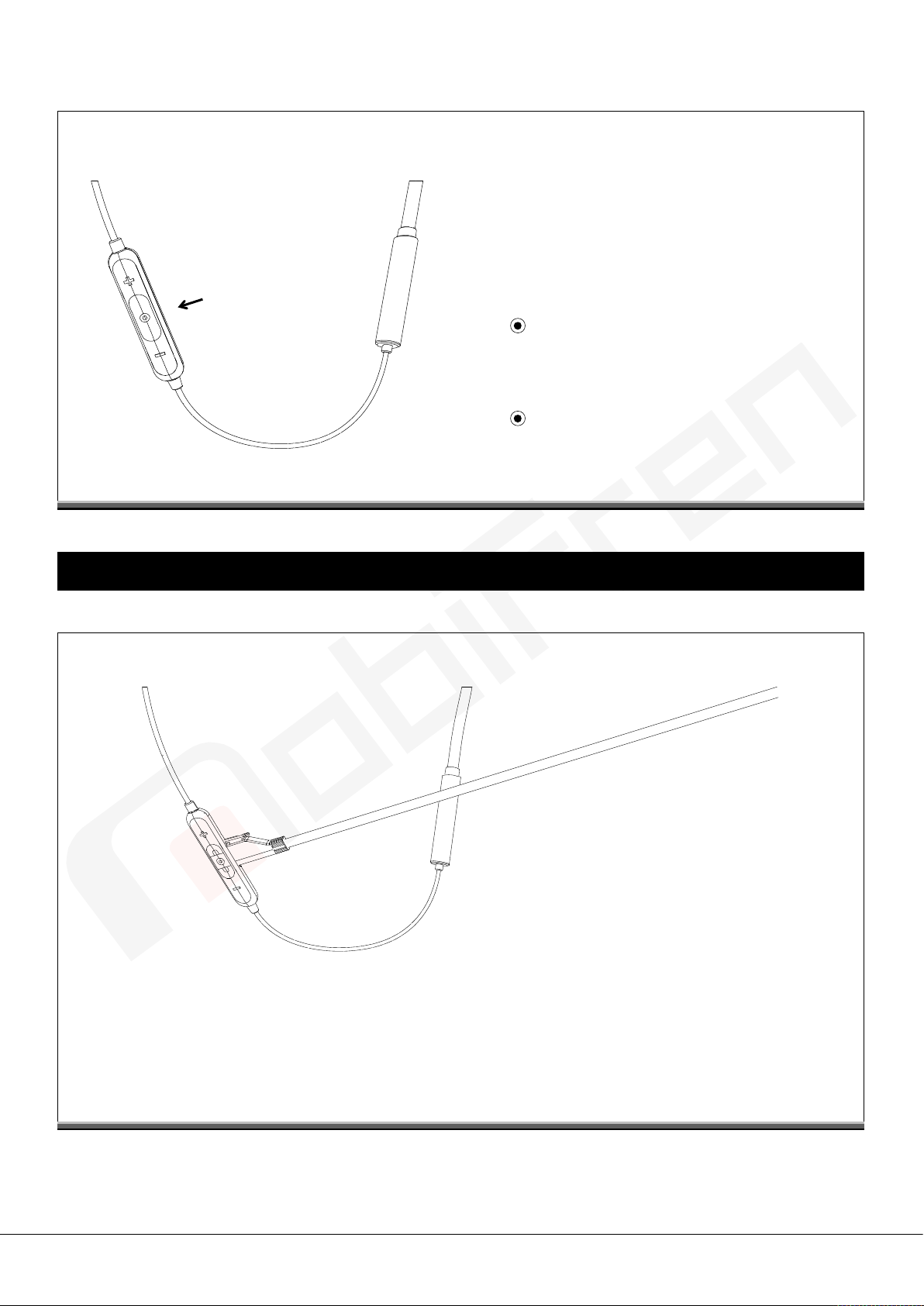
MFB button
< Turn on >
Press for 2 seconds.
It turns on and glitters blue LED.
< Turn off >
Press for 4 seconds.
If you give MFB button long press, the purple LED
glitters and earphone is power off.
Headset charging
※ Make sure that your headset is fully charged before you use it.
- The red LED shows during charging and turns blue LED after fully charged.
- You can use it during charging.
- Charging may not work properly due to low current if you use USB hub.
- It's compatible with Android smart phone charging cable (Mirco 5pin).
- 2 -

About your MobiFren MFB-BC8100
Microphone Microphone
(1)
(2) LED Light LED guide light for headset status
(3) Micro USB charging port Charging port
(4) Volume up Volume control, Next song etc.
(5) Multi Function button Turn on/off, Answer/Reject/Convert a call, Play/Pause etc.
(6) Volume down Volume control, Previous song etc.
(7) Fixing Magnet Holding L&R earphone with magnet while not in use.
(8) Ear pad Padded material of ear pad
(9) MMCX Connector Compatible with other earphones brands
(10) Band(Accessory) The bands for people who do not use glasses
(11) Battery Dual batteries for extended working hours
- 3 -
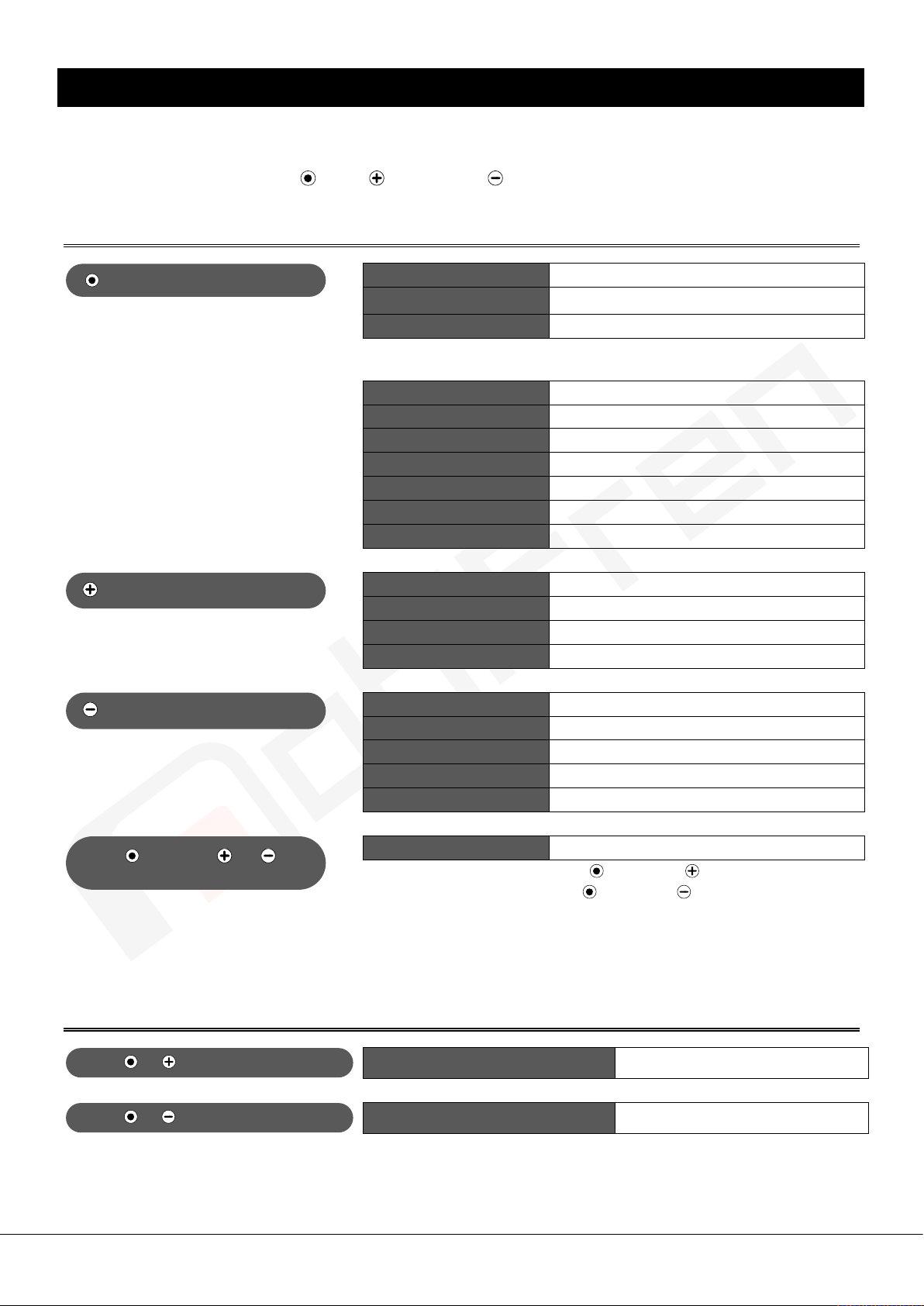
ou can control MFB-BC8100 easily with the following 3 buttons.
Press MFB
Press Vol. down button.
Press + Volume or
Press + at the same time
Press + at the same time
Y
Basic Button Control
Button Guide
MFB Volume up Volume down
Answer a call Short press
End a call Short press
Turn on headset Press for 2 seconds
(If no paired device, it moves to pairing mode automatically.)
(If there's paired device, it connects to the paired device.)
Turn off headset Press for 4 seconds
Pairing mode Press for 4 seconds at power off
End a call Short press (during call)
Reject a call Press for 1 second
Convert a call Press shortly in mobile during call
Play/Pause Short press
Siri (Voice input) Press for 1 second
Press Vol. up button.
button at the same time.
Couple listening mode(MobiShare)
Volume + Short press
Next song Press for 1 second (during play)
Camera remote control Short press
Voice for battery level Press for 1 second
Volume - Short press
Mic mute Press for 1 second (during call)
Previous song Press for 1 second (during play)
Camera remote control Short press
Voice for battery level Press for 1 second
Music Mode Change Press for 1 second (during play)
To move forward direction, press button and button simultaneously.
To go backward direction, press button and button simultaneously.
Entering couple listening mode Press for 1 second
Releasing couple listening mode Press for 1 second
- 4 -
