Mizuho Osi ProAxis 6988 User manual

ProAxis®
Spinal Surgery Table
6988, 6988I
Owner’s Manual
This manual is supplied in the following versions:
English (EN)
Spanish (ES)
French (FR)
German (DE)
Italian (IT)
Portuguese (PT-BR)
Japanese (JA)
Multilingual (ML)
 NW0725 Rev K
NW0725 Rev K
MIZUHO OSI ©2016
MIZUHO OSI |
|
|
30031 Ahern Avenue |
|
Emergo Europe |
Union City, CA 94587-1234 |
|
Molenstraat 15 |
Telephone: 510-429-1500 |
|
2513 BH The Hague |
Outside USA: +1-510-429-1500 |
WWW.MIZUHOSI.COM |
The Netherlands |
Toll Free: 800-777-4674 |
NEWHIPNEWS.COM |
Telephone: (31) (0) 70 345-8570 |
Fax: 510-429-8500 |
|
Fax: (31) (0) 70 346-7299 |

Table of Contents
1 |
Important Notices................................................................................................................ |
1 |
|
|
1.1 |
Trademarks and Patents ......................................................................................................... |
5 |
|
1.2 |
Disposal of Electrical Components........................................................................................ |
5 |
2 |
Introduction ........................................................................................................................ |
6 |
|
|
2.1 |
General Description ................................................................................................................. |
6 |
|
2.2 |
Intended Use............................................................................................................................. |
7 |
|
2.3 |
User Profile ............................................................................................................................... |
7 |
|
2.4 |
Training Requirements ............................................................................................................ |
7 |
|
2.5 |
Conditions of Use .................................................................................................................... |
7 |
|
2.6 |
Product Lifetime....................................................................................................................... |
7 |
|
2.7 |
Specifications........................................................................................................................... |
8 |
|
2.8 |
Shipping and Storage .............................................................................................................. |
9 |
|
2.9 |
Glossary of Terms.................................................................................................................. |
10 |
3 |
Component Identification ................................................................................................. |
12 |
|
|
3.1 |
Table Orientation.................................................................................................................... |
12 |
|
3.1.1 IntelliPendant® ................................................................................................................................ |
14 |
|
|
3.1.2 Cord Wrap ....................................................................................................................................... |
14 |
|
|
3.1.3 Emergency Stop ............................................................................................................................. |
14 |
|
|
3.1.4 Auxiliary Control Panel .................................................................................................................. |
15 |
|
|
3.1.5 Advanced Control Pad System™ .................................................................................................. |
15 |
|
|
3.2 |
Storage Cart............................................................................................................................ |
16 |
|
3.3 Component Part Number ...................................................................................................... |
17 |
|
|
3.4 Model Number and Serial Number ....................................................................................... |
18 |
|
4 |
Basic Operation................................................................................................................. |
19 |
|
|
4.1 |
Control Operation .................................................................................................................. |
19 |
|
4.2 |
Emergency Stop..................................................................................................................... |
20 |
|
4.3 Auxiliary Control Panel ......................................................................................................... |
20 |
|
|
4.4 |
Floor Locks............................................................................................................................. |
21 |
|
4.4.1 IntelliPendant® Activated Floor Lock Override ............................................................................ |
22 |
|
|
4.4.2 Manual Floor Lock Override .......................................................................................................... |
22 |
|
|
4.5 |
Moving the Table.................................................................................................................... |
22 |
|
4.6 |
Torso Trolley®......................................................................................................................... |
23 |
|
4.7 |
IntelliPendant® ........................................................................................................................ |
23 |
i
4.7.1 Table Functions .............................................................................................................................. |
26 |
4.7.2 Defined Function and Setting Symbols ........................................................................................ |
27 |
4.7.3 Return to Level ............................................................................................................................... |
30 |
4.7.4 Soft Keys Functions and Settings ................................................................................................ |
30 |
4.7.5 Configuration of Table for Transport or Storage ......................................................................... |
38 |
4.7.6 Version Info..................................................................................................................................... |
47 |
4.8 Independent Monitoring System (IMS) ................................................................................ |
47 |
5 Inspection .......................................................................................................................... |
49 |
|
5.1 Acceptance and Transfer ...................................................................................................... |
49 |
|
5.2 |
Pre-Procedure/Post-Procedure ............................................................................................ |
49 |
5.3 |
Semi-Annual Preventative Maintenance.............................................................................. |
49 |
5.4 |
Product Lifetime..................................................................................................................... |
49 |
6 |
Function Check ................................................................................................................. |
50 |
|
7 ProAxis® Spinal Surgery Table Standard Components .................................................. |
54 |
||
|
7.1 |
ProAxis® Standard Components .......................................................................................... |
54 |
|
7.2 |
ProAxis® Patient Care Kits .................................................................................................... |
56 |
8 Setup of ProAxis® Spinal Surgery Table for Surgical Procedures................................. |
57 |
||
|
8.1 |
ProAxis® Prone Patient Positioning..................................................................................... |
59 |
|
8.1.1 Components Used for Prone Patient Positioning........................................................................ |
79 |
|
|
8.2 |
ProAxis® Prone Patient Positioning with Cervical Management ...................................... |
82 |
|
8.2.1 Prone Positioning with Cervical Management Base Unit............................................................ |
82 |
|
|
8.2.2 Prone Patient Positioning with Cervical Traction Vector Adjustor ............................................ |
91 |
|
|
8.2.3 Components for Prone Patient Positioning with Cervical Accessories .................................... |
93 |
|
|
8.3 |
ProAxis® Supine Patient Positioning ................................................................................... |
95 |
|
8.3.1 Components Used for Supine Patient Positioning .................................................................... |
102 |
|
|
8.3.2 Supine Patient Positioning with Cervical Traction Vector Adjustor ........................................ |
103 |
|
|
8.3.3 Components for Supine Patient Positioning with Cervical Accessories................................. |
104 |
|
|
8.4 |
ProAxis® Lateral Patient Positioning ................................................................................. |
105 |
|
8.4.1 Components Used for Lateral Patient Positioning .................................................................... |
109 |
|
9 |
ProAxis® Optional Accessories...................................................................................... |
110 |
|
10 Cleaning, Storage, and Maintenance ............................................................................. |
112 |
||
|
10.1 Cleaning and Disinfecting................................................................................................. |
112 |
|
|
10.1.1 Table Exterior.............................................................................................................................. |
112 |
|
|
10.1.2 ProneView® Helmet and Mirror System .................................................................................... |
112 |
|
ii

10.1.3 Mizuho OSI Tempur-Pedic® Medical Pads |
................................................................................113 |
|
10.2 |
Storage................................................................................................................................ |
113 |
10.3 |
Maintenance ....................................................................................................................... |
113 |
11 Software Troubleshooting .............................................................................................. |
115 |
|
11.1 |
Software Release Notes .................................................................................................... |
122 |
11.1.1 Software Version 1.105 .............................................................................................................. |
122 |
|
11.1.2 Software Version 1.110 .............................................................................................................. |
123 |
|
11.1.3 Software Version 1.111 .............................................................................................................. |
124 |
|
11.2 |
Manual Floor Lock Override ............................................................................................. |
125 |
12 Electrical System ............................................................................................................ |
127 |
|
12.1 |
Description ......................................................................................................................... |
127 |
12.2 |
Component Identification and Function .......................................................................... |
127 |
12.2.1 Detachable Power Cord ............................................................................................................. |
127 |
|
12.2.2 Power Switch .............................................................................................................................. |
127 |
|
12.2.3 Power/Charging Indicator .......................................................................................................... |
127 |
|
12.2.4 Circuit Breakers.......................................................................................................................... |
128 |
|
12.2.5 The Emergency Stop Button ..................................................................................................... |
128 |
|
12.2.6 IntelliPendant® ............................................................................................................................ |
128 |
|
12.3 |
Battery System ................................................................................................................... |
128 |
12.3.1 Charging the Batteries ............................................................................................................... |
129 |
|
12.3.2 Replacing the Batteries.............................................................................................................. |
129 |
|
12.3.3 Lithium Battery ........................................................................................................................... |
133 |
|
13 Technical Support........................................................................................................... |
134 |
|
13.1 |
Contact for Parts and Service........................................................................................... |
134 |
13.2 |
Further Technical Information .......................................................................................... |
134 |
13.3 |
Order Replacement Parts .................................................................................................. |
134 |
13.4 |
Return Damaged Parts ...................................................................................................... |
134 |
13.5 |
Send a Part for Repair ....................................................................................................... |
135 |
13.6 |
Warranty.............................................................................................................................. |
135 |
13.7 |
European Union EC Representative ................................................................. |
135 |
14 Appendix.......................................................................................................................... |
136 |
|
14.1 |
Electromagnetic Emissions .............................................................................................. |
136 |
14.2 |
Electromagnetic Immunity ................................................................................................ |
137 |
14.3 |
Recommended Separation Distances.............................................................................. |
139 |
iii

ProAxis® Spinal Surgery Table Owner’s Manual
1 Important Notices
 CAUTION: To ensure safe operation of the equipment, please READ THESE INSTRUCTIONS COMPLETELY and keep this manual readily available for future reference.
CAUTION: To ensure safe operation of the equipment, please READ THESE INSTRUCTIONS COMPLETELY and keep this manual readily available for future reference.
Carefully observe and comply with all warnings, cautions and instructions placed on the equipment or described in this manual.
NOTE: This device is intended for use by trained personnel only. To schedule an in-service, please contact your domestic Mizuho OSI sales representative or call 1-800-777-4674 within the USA or +1-510-429-1500 outside the USA.
NOTE: The application techniques outlined in these instructions are the manufacturer’s suggested techniques. The final disposition of each patient’s care as related to the use of this equipment rests with the attending surgeon.
In this manual, the following symbols are used:
|
Symbol |
|
|
Meaning |
|
|
|
|
|
||
|
|
|
|
This symbol indicates an authorized representative in the European Community. |
|
|
|
|
|
|
|
|
|
|
|
This symbol indicates the Manufacturer of the device. |
|
|
|
|
|
|
|
|
|
|
|
This symbol indicates the Date of manufacture. |
|
|
|
|
|
||
|
NOTE: |
|
This symbol indicates a comment or instruction of importance. |
||
|
|
|
|
|
|
|
|
|
|
This symbol is to signify CAUTION. It is intended to alert the user to consult the |
|
|
|
|
|
documentation for safety-related information such as warnings and precautions that |
|
|
|
|
|
cannot, for a variety of reasons, be presented on the device itself. |
|
|
|
|
|
|
|
|
|
|
|
This WARNING symbol is intended to alert the user of important operation, |
|
|
|
|
|
maintenance, or safety instructions. |
|
|
|
|
|
|
|
|
|
|
|
This symbol indicates proper disposal instructions. |
|
|
|
|
|
|
|
|
|
|
|
This symbol indicates a product number. |
|
|
|
|
|
|
|
|
|
|
|
This symbol indicates a serial number. |
|
|
|
|
|
|
|
|
|
|
|
This symbol indicates that you must read the owner’s manual before use. |
|
|
|
|
|
|
|
|
|
|
|
This symbol indicates that you are advised to refer to the owner’s manual before use. |
|
|
|
|
|
|
|
|
|
|
|
This symbol directs the user to follow operating instructions (related to battery safety). |
|
|
|
|
|
|
|
|
|
|
|
This symbol indicates an external ground stud that is required for use when the AC |
|
|
|
|
|
power cable is not connected to a protective earth ground hospital grade AC outlet in |
|
|
|
|
|
your operating room or facility. |
|
|
|
|
|
|
|
Mizuho OSI 2016 |
1 |
NW0725 Rev K |
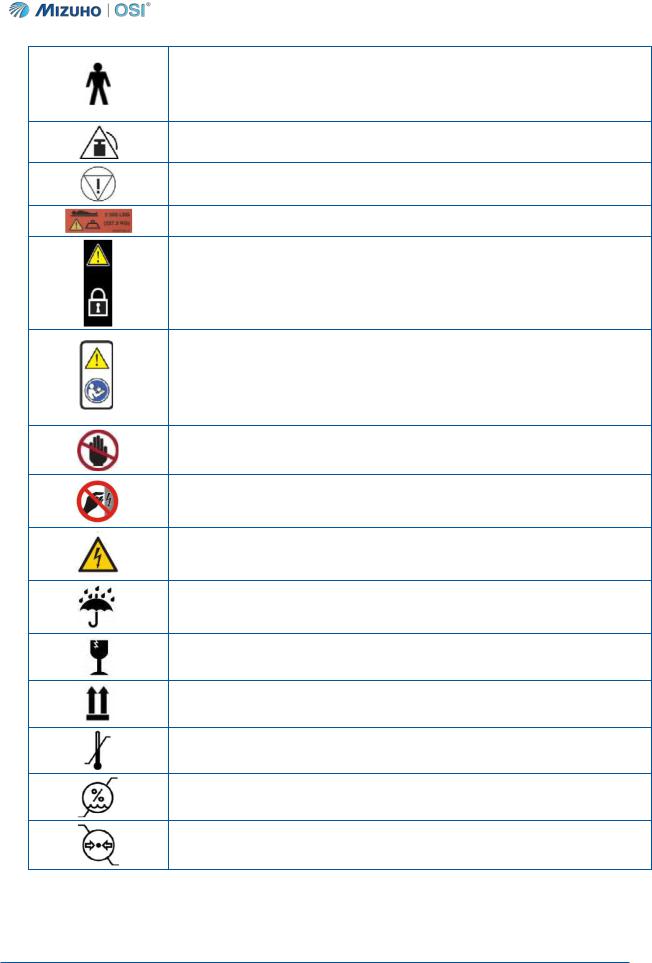
ProAxis® Spinal Surgery Table Owner’s Manual
This symbol indicates this equipment is an applied part TYPE B in accordance with IEC 60601-1 and is generally suitable for applications involving external or internal contact with the patient, excluding the heart. The patient circuit is connected to protective earth and this equipment should be connected only to hospital grade AC outlets with a protective earth ground.
This symbol represents the visual alarm signal associated with the table being overloaded.
This symbol represents an Emergency Stop.
This symbol represents the table’s Weight Limit.
This symbol indicates that a Warning exists should the Torso Trolley® Chest Tray not be locked in place on the Rail Mounts.
This symbol indicates that a Warning exists related to actions to be taken, and the owner’s manual must be read before use.
This symbol represents a Pinch Hazard.
This symbol indicates Do not touch, housing energized (related to battery safety).
This symbol indicates Warning, dangerous voltage (related to battery safety).
This symbol indicates a medical device that needs to be protected from moisture.
This symbol indicates a medical device that can be broken or damaged if not handled carefully.
This symbol indicates “This End Up”, and identifies the correct orientation for safe handling.
This symbol indicates the temperature limits to which the medical device can be exposed safely.
This symbol indicates the range of humidity to which the medical device can be exposed safely.
This symbol indicates the range of atmospheric pressure to which the medical device can be exposed safely.
Mizuho OSI 2016 |
2 |
NW0725 Rev K |

ProAxis® Spinal Surgery Table Owner’s Manual
This symbol indicates Do Not Stack.
This symbol identifies POWER OFF.
This symbol identifies POWER ON.
Mizuho OSI 2016 |
3 |
NW0725 Rev K |

ProAxis® Spinal Surgery Table Owner’s Manual
 WARNING: Proper preoperative and intra-operative procedures must be followed to prevent venous stasis and pooling, pressure sore development, neuropathy, improper electro-surgical tissue grounding, hypertension/hypotension, and hypothermia.
WARNING: Proper preoperative and intra-operative procedures must be followed to prevent venous stasis and pooling, pressure sore development, neuropathy, improper electro-surgical tissue grounding, hypertension/hypotension, and hypothermia.
 WARNING: To avoid the risk of electric shock, this equipment must only be connected to a supply mains with protective earth.
WARNING: To avoid the risk of electric shock, this equipment must only be connected to a supply mains with protective earth.
 WARNING: The ProAxis® Table is to be used by personnel that receive training from either Mizuho OSI or from someone qualified by the medical facility to provide this training. Failure to comply with this requirement may result in damage to the table, possible injury to the patient or harm to the healthcare workers.
WARNING: The ProAxis® Table is to be used by personnel that receive training from either Mizuho OSI or from someone qualified by the medical facility to provide this training. Failure to comply with this requirement may result in damage to the table, possible injury to the patient or harm to the healthcare workers.
 WARNING:
WARNING:  This symbol indicates an external ground stud that is required for use when the AC power cable is not connected to a protective earth ground hospital grade AC outlet in your operating room or facility. To protect the patient, hospital staff, and the device from possible electrical hazards, an external ground wire connection is required between the external ground stud and protective earth ground when the device is in use under battery power or not connected to a protective earth ground.
This symbol indicates an external ground stud that is required for use when the AC power cable is not connected to a protective earth ground hospital grade AC outlet in your operating room or facility. To protect the patient, hospital staff, and the device from possible electrical hazards, an external ground wire connection is required between the external ground stud and protective earth ground when the device is in use under battery power or not connected to a protective earth ground.
 WARNING: Medical electrical equipment needs special precautions regarding EMC and needs to be installed and put into service according to the EMC information provided in this manual.
WARNING: Medical electrical equipment needs special precautions regarding EMC and needs to be installed and put into service according to the EMC information provided in this manual.
 WARNING: Use of the ProAxis® Spinal Surgery Table with patients weighing more than 500 lbs (227 kg) could result in damage to the table, possible injury to the patient, or harm to the healthcare professional.
WARNING: Use of the ProAxis® Spinal Surgery Table with patients weighing more than 500 lbs (227 kg) could result in damage to the table, possible injury to the patient, or harm to the healthcare professional.
 WARNING: When unlatching the spars from the Head-End of the ProAxis® Spinal Surgery Table for either storage or cleaning, do not use excessive force to unlatch the spars. If after unlocking the spar lock, the spar does not unlatch with hand force, seek assistance from qualified service personnel. Failure to properly unlatch the spars may cause harm to the healthcare professional and/or the device.
WARNING: When unlatching the spars from the Head-End of the ProAxis® Spinal Surgery Table for either storage or cleaning, do not use excessive force to unlatch the spars. If after unlocking the spar lock, the spar does not unlatch with hand force, seek assistance from qualified service personnel. Failure to properly unlatch the spars may cause harm to the healthcare professional and/or the device.
 WARNING: Before and after each use, inspect the table, components and accessories for possible damage, excessive wear, or non-functioning parts. Carefully inspect all accessible areas, joints, and all moving parts for possible damage or non-function. Damaged or defective parts should not be used or processed. Contact Mizuho OSI Services for repair or replacement (refer to Section 13).
WARNING: Before and after each use, inspect the table, components and accessories for possible damage, excessive wear, or non-functioning parts. Carefully inspect all accessible areas, joints, and all moving parts for possible damage or non-function. Damaged or defective parts should not be used or processed. Contact Mizuho OSI Services for repair or replacement (refer to Section 13).
 WARNING: The ProAxis® Spinal Surgery Table should not be operated in an oxygen-rich environment nor in the presence of flammable anesthetics, volatile substances, or other explosive gases, liquids, or atmospheres.
WARNING: The ProAxis® Spinal Surgery Table should not be operated in an oxygen-rich environment nor in the presence of flammable anesthetics, volatile substances, or other explosive gases, liquids, or atmospheres.
 WARNING: No modification of the ProAxis® Spinal Surgery Table or its components is
WARNING: No modification of the ProAxis® Spinal Surgery Table or its components is
Mizuho OSI 2016 |
4 |
NW0725 Rev K |

ProAxis® Spinal Surgery Table Owner’s Manual
allowed. Any modification to the equipment may result in damage to the table, possible injury to the patient or harm to the healthcare professionals.
 CAUTION: As outlined in the AORN Recommended Practices for Positioning a Patient in the
CAUTION: As outlined in the AORN Recommended Practices for Positioning a Patient in the
Perioperative Setting, following the positioning of the patient, an assessment of the patient’s alignment, tissue perfusion, and skin integrity should be completed. All contact points of the patient with the table pads should be monitored during the procedure.
NOTE: If the integrity of the AC power source is in doubt, the equipment shall be operated from its internal electrical power source (battery).
NOTE: If high-frequency surgical equipment, cardiac defibrillators or cardiac defibrillator monitors are to be used with the ProAxis® Spinal Surgery Table, refer to the instructions for use provided by the manufacturer of those devices.
1.1 Trademarks and Patents
ProAxis®, IntelliPendant®, Torso Trolley®, GentleTouch®, ShearGuard®, and Orange Aid® are registered trademarks of Mizuho OSI.
Advanced Control Pad System™ is a trademark of Mizuho OSI.
DORO® is a registered trademark of pro med instruments GmbH.
Mayfield® is a registered trademark of Schaerer Mayfield USA, Inc.
O-arm® is a registered trademark of Medtronic, Inc.
ProneView® is a registered trademark of Dupaco, Inc.
Tempur-Pedic® is a registered trademark of Tempur-Pedic North America, Inc.
Velcro® is a registered trademark of Velcro Industries.
Product protected by: |
|
US Patent Number: |
8,584,281 |
(Other patents pending)
1.2 Disposal of Electrical Components
 In accordance with the European Union Waste Electrical and Electronic Equipment (WEEE) Directive, all electrical components and batteries must be disposed of in accordance with local regulations or returned to Mizuho OSI for proper disposal. Please contact Mizuho OSI Services at 1-800-777-4674 within the USA or +1-510-429-1500 outside the USA for further information regarding this requirement.
In accordance with the European Union Waste Electrical and Electronic Equipment (WEEE) Directive, all electrical components and batteries must be disposed of in accordance with local regulations or returned to Mizuho OSI for proper disposal. Please contact Mizuho OSI Services at 1-800-777-4674 within the USA or +1-510-429-1500 outside the USA for further information regarding this requirement.
Mizuho OSI 2016 |
5 |
NW0725 Rev K |

ProAxis® Spinal Surgery Table Owner’s Manual
2 Introduction
2.1 General Description
The ProAxis® Spinal Surgery Table (Figure 1) is designed to support and position a patient undergoing surgical procedures while allowing for the articulation of the patient’s spine intra-operatively through flexion and extension movements. These intra-operative movements allow the natural movement of the spine to be replicated during the surgical procedure. The table provides prone, supine, and lateral positioning capabilities, with enhanced user and patient benefits through key proprietary features. The table’s radiolucent hinge, spars, and two-piece supine top also allow for excellent intraoperative imaging using either a C-arm or O-arm®.
The ProAxis® table has electrically powered positioning and operating functions, which are controlled by means of the IntelliPendant®. The IntelliPendant® provides a visual status display for the Floor Locks, Hinge Mode, Advanced Control Pad System™ (ACP), Battery Status, Height Status, Trendelenburg/Reverse Trendelenburg Angle, Hinge Angle, and Lateral Tilt Angle. The table provides a further feature in providing the user with the option of selecting between two Hinge Mode settings – Fixed Surgical Site (FSS) or Fixed End (FE) mode.
The table includes Mizuho OSI Tempur-Pedic® medical pad technology. The material used in the manufacture of the Mizuho OSI pads has viscoelastic properties and is temperature sensitive, becoming softer where the patient’s body makes the most contact with the surface and remaining firm in the areas where less body contact is being made. Pressure is distributed evenly over the entire surface area. The pads are radiolucent and made without natural rubber latex. The benefits of using Mizuho OSI TempurPedic® Medical Pads are improved pressure management, reduced shear forces, and enhanced patient comfort when used in ambient temperatures. In accordance with AORN recommendations, it is important to limit skin exposures to lower ambient temperatures, protect the patient by initiating passive warming interventions (e.g. applied forced-air warming systems, blankets, drapes and reflective composites), and to maintain an ambient room temperature of 20° to 25°C.
The Advanced Control Pad System™ is utilized when the patient is positioned prone. The pad control system, which is built into the table, is electronically controlled and pneumatically actuated, providing massage action and periodic pressure point stimulation through the Contoured ACP Hip Pads.
Head-End |
|
Foot-End |
|
|
|
Figure 1: ProAxis® Spinal Surgery Table – Prone Patient Setup, Fixed Surgical Site Hinge Mode
Mizuho OSI 2016 |
6 |
NW0725 Rev K |

ProAxis® Spinal Surgery Table Owner’s Manual
2.2 Intended Use
The ProAxis® Spinal Surgery Table is a mobile, dual-column, carbon-fiber hinged frame surgery table designed for temporary support (<24 hours) and positioning of a patient in a prone, supine, or lateral position. The table is intended for use during surgical procedures, including radiographic imaging during such procedures. The table is not intended for use in patient transport.
ProAxis® provides a platform designed to support and position adult and pediatric patients with body weight less than 500 pounds (227 kg) that fall within the height range of 58-81 inches (147-206 cm).
The ProAxis® system, when used with the Torso Trolley® Chest Pad and the Contoured Hip Pads, shall support patients in a prone position with minimal iliac crest to iliac crest distances of 8.0 inches (20.3 cm).
2.3 User Profile
The ProAxis® Spinal Surgery Table is suitable for use by health care professionals, including but not limited to surgeons, radiologists, anesthesiologists, circulating nurses, surgical technicians, biomedical technicians, and radiology technicians.
2.4 Training Requirements
Before using the ProAxis® Spinal Surgery Table, the user must read this ProAxis® Spinal Surgery Table
Owner’s Manual (  NW0725).
NW0725).
It is required that personnel using the ProAxis® Spinal Surgery Table receive training by either Mizuho OSI or by someone qualified by the medical facility to provide this training.
 WARNING: Failure to ensure training prior to use of this device may cause harm to the patient, healthcare professional, or the device.
WARNING: Failure to ensure training prior to use of this device may cause harm to the patient, healthcare professional, or the device.
2.5 Conditions of Use
The ProAxis® Spinal Surgery Table may be used several times throughout the day and night in medical facilities; e.g. hospitals, and outpatient surgery/imaging centers. The ProAxis® Spinal Surgery Table will be used in an operating room or other treatment room, and may be rolled between rooms. It shall not be used for patient transport.
 WARNING: To maximize patient safety, do not move the table with surgical equipment in vivo that is not free to move with the patient.
WARNING: To maximize patient safety, do not move the table with surgical equipment in vivo that is not free to move with the patient.
2.6 Product Lifetime
The product’s service lifetime is defined as 10 years. At the time of delivery, your product fulfills existing regulations and standards. However, despite proper use, routine inspection, prescribed service, maintenance and repairs, the product is subject to aging and wear. Therefore, Mizuho OSI cannot guarantee the product’s safety after ten (10) years and recommends your product be taken out of service.
For product warranty information, refer to Section 13 of this manual.
Mizuho OSI 2016 |
7 |
NW0725 Rev K |

ProAxis® Spinal Surgery Table Owner’s Manual
2.7 Specifications
The ProAxis® Spinal Surgery Table has the following specifications:
The maximum patient load is 500 pounds (227 kg) in a procedural position at any point within its physical range.
The patient height range supported by the table is 58-81 inches (147-206 cm).
Table top width:
o The open frame used for prone positioning is 19 inches (48 cm).
oThe Supine Tops used for supine and lateral positioning are 21 inches (53 cm).
Table top length is 81 inches (206 cm).
When in use, the overall length of the table is 122-138 inches (310 - 351 cm) dependent on where the table is in its range of movements.
The table can be configured to a length of 80 inches (204 cm) for storage (Figure 55, page 46).
Defined Home position: Height of 32 inches (81 cm) top of hinged frame to floor with a level table top (i.e. 0° Hinge, Tilt, and Trendelenburg/Reverse Trendelenburg).
Height Range: 20 inches – 47 inches (51 cm – 119 cm) when table top is Level.
Lateral Tilt (left/right) is 0 – 15 degrees.
Trendelenburg is 0 – 15 degrees from the Home position
Reverse Trendelenburg is 0 – 20 degrees from the Home position
Two Hinge Modes: Fixed Surgical Site (FSS), Fixed End (FE)
Hinge Angle Range: -20 to +35 degrees
oSome height adjustments may be required to achieve the maximum hinge up angle in FSS only.
oSome height adjustments may be required to achieve the minimum hinge down angle.
The table trapezoidal rail frame and Supine Tops are made of radiolucent carbon-fiber construction.
Input power requirement is 100/120V, 50/60 Hz (  6988) or 220/240V, 50/60 Hz (
6988) or 220/240V, 50/60 Hz (  6988I) as indicated on the manufacturer’s label.
6988I) as indicated on the manufacturer’s label.
As a back-up power source, the table may be operated under battery power. The expected working life of a fully charged battery is approximately eight (8) hours with two procedures averaging six (6) minutes of motion time.
The table is IPX4 rated per IEC 60529.
Operating environment: +50 to +86 degrees F (+10 to +30 degrees C), relative humidity 40%-70%.
Class 1 Equipment, Type B per IEC 60601-1.
The table is not suitable for use with flammable anesthetic gas mixtures.
Mizuho OSI 2016 |
8 |
NW0725 Rev K |

ProAxis® Spinal Surgery Table Owner’s Manual
2.8 Shipping and Storage
If required to be transported, the ProAxis® Spinal Surgery Table must be transported using the appropriate shipping crate. Unpacking instructions are included with the original shipping crate.
When not in use, the ProAxis® Spinal Surgery Table should be stored in a clean, dry environment.
The following conditions are required of the shipping and or storage environment:
Ambient temperature -4°F (-20°C) to 122°F (50°C)
Relative humidity from 10% to 95%, non-condensing
Atmospheric pressure from 75 to 105 kPa
To prepare the table to be shipped or stored in a more compact configuration, utilize the IntelliPendant® and complete the steps outlined (Section 4.7.5). Transporting or storing the table in the stored configuration reduces the length of the table from 122 inches (310 cm) to 80 inches (204 cm).
When in storage, the table cover provided serves as a dust cover and should be used. The table cover can be adjusted with the Velcro® closures so it will fit the ProAxis® in the standard use table position (fully extended) or stored configuration (reduced length). Also, to ensure that the battery is always fully charged and ready for use, store the table connected to AC power that matches the ratings on the manufacturer’s label, located on the Foot-End column (Figure 10, page 18).
Mizuho OSI 2016 |
9 |
NW0725 Rev K |

ProAxis® Spinal Surgery Table Owner’s Manual
2.9 Glossary of Terms
This glossary of terms assumes that the patient is positioned prone with his or her head oriented towards Head-End Column of the table and his or her feet towards the Foot-End Column. The functions of the IntelliPendant® and Auxiliary Control Panel are oriented for this position.
Head-End Column |
The Head-End Column consists of one set of linkage arms and the base. The |
||
|
Power Switch, Emergency Stop Button, Auxiliary Control Panel, and port for the |
||
|
IntelliPendant® are located on the Head-End Column. |
|
|
Head-End Frame |
The Head-End Frame of the ProAxis® is the patient support structure comprised |
||
|
of the head board, rails and hinge components extending from the Head-End |
||
|
Column. The Head-End Frame is intended to support the patient’s upper torso, |
||
|
and therefore, the Head-End Frame Rails are shorter than the Foot-End Frame |
||
|
Rails. |
|
|
|
|
||
Foot-End Column |
The Foot-End Column consists of one set of linkage arms and the base. The |
||
|
manufacturer’s label and the port for connecting the Advanced Control Pad |
|
|
|
System™ Tubing are located on the Foot-End Column. |
|
|
|
|
||
Foot-End Frame |
The Foot-End Frame of the ProAxis® is the patient support structure comprised of |
||
|
the rails extending from the hinge to the Foot-End Column. When the patient is |
||
|
positioned on the table, his/her lower torso and feet are oriented toward the Foot- |
||
|
End Column. |
|
|
|
|
||
Retractable Center Beam |
The Retractable Center Beam connects the Head-End and Foot-End Columns. |
||
|
The Beam retracts, allowing the table to be transported or stored in smaller |
|
|
|
configuration. |
|
|
|
|
||
Floor Locks Unlocked |
Refers to the Floor Locks being fully retracted. The button on the IntelliPendant® |
||
|
and the Auxiliary Control Panel used to unlock the Floor Locks is labeled . |
||
|
|
||
Floor Locks Locked |
Refers to the Floor Locks being fully deployed. The button on the IntelliPendant® |
||
|
and the Auxiliary Control Panel used to lock the Floor Locks is labeled . |
|
|
|
|
||
Left Side of the Table |
Refers to the left side of the table (as you stand at the Head-End Column and look |
||
|
to the Foot-End Column). The button on the IntelliPendant® and the Auxiliary |
||
|
Control Panel used to laterally roll (tilt) the table top to the left is labeled |
|
|
|
. |
|
|
|
|
||
Right Side of the Table |
Refers to the right side of the table (as you stand at the Head-End Column and |
||
|
look to the Foot-End Column). The button on the IntelliPendant® and the Auxiliary |
||
|
Control Panel used to laterally roll (tilt) the table top to the right is labeled |
. |
|
|
|
||
Lower the Table |
Refers to lowering the Height of the table top. The button on the IntelliPendant® |
||
|
and the Auxiliary Control Panel used to lower the table top is labeled |
. |
|
|
|
||
Raise the Table |
Refers to raising the Height of the table top. The button on the IntelliPendant® |
||
|
and the Auxiliary Control Panel used to raise the table top is labeled |
. |
|
|
|
||
Trendelenburg |
Refers to lowering the height of the Head-End of the table top relative to the Foot- |
||
|
End of the table top. The button on the IntelliPendant® and the Auxiliary Control |
||
|
Panel used to lower the Head-End is labeled |
. The height of the hinge is |
|
|
maintained during this motion. |
|
|
|
|
||
Reverse Trendelenburg |
Refers to lowering the height of the Foot-End of the table top relative to the Head- |
||
|
End of the table top. The button on the IntelliPendant® and the Auxiliary Control |
||
|
Panel used to lower the Foot-End is labeled |
. The height of the hinge is |
|
|
maintained during this motion. |
|
|
|
|
||
Hinge Up |
Refers to the frame hinging such that the table is flexed upwards. The button on |
||
|
|
|
|
Mizuho OSI 2016 |
10 |
NW0725 Rev K |

|
|
|
ProAxis® Spinal Surgery Table Owner’s Manual |
|
|
|
|||
|
the IntelliPendant® and the Auxiliary Control Panel used to Hinge Up the frame is |
|||
|
labeled |
. |
|
|
|
|
|||
Hinge Down |
Refers to the frame hinging such that the table is flexed downwards. The button |
|||
|
on the IntelliPendant® and the Auxiliary Control Panel used to hinge down the |
|
||
|
table is labeled |
. |
|
|
|
|
|||
Advanced Control Pad |
The Advanced Control Pad System™ provides user-selectable, pressure point |
|||
System™ (ACP) |
stimulation to the patient’s hips, thighs and chest when positioned prone. The |
|
||
|
Contoured Hip Pads have built in cells that alternate between inflating and |
|
||
|
deflating with air. |
|
|
|
|
|
|
||
Return to Level |
Refers to the motion of the table required to return the table top to the neutral |
|
||
|
position. When the Return to Level function is activated, the Lateral Tilt Angle |
|||
|
returns to 0 degrees; Trendelenburg / Reverse Trendelenburg Angle returns to |
|||
|
0 degrees and the Hinge Angle returns to 0 degrees. Following a one (1) second |
|||
|
pause, if the button continues to be depressed, the table top will return to a height |
|||
|
of 32 inches (81 cm) above the floor, which is defined as its Home position. |
|
||
|
|
NOTE: The complete functionality of the Return to Level feature |
|
|
|
|
|
requires either the Rail Mounts or the Supine Tops to be |
|
|
|
|
installed on the open frame to be operational. If either of these |
|
|
|
|
components is not installed, the Return to Level feature will only |
|
|
|
|
return the Lateral Tilt Angle to 0 degrees and the table top |
|
|
|
|
height to 32 inches (81 cm) above the floor. |
|
|
The IntelliPendant® button used to return the table to level is labeled |
. |
||
Home Position |
The position of the ProAxis® when the table top is level head-to-foot and side-to |
|||
|
side, the hinge is neutral and the height of the table top is 32 inches (81 cm) |
|
||
|
above the floor. |
|
|
|
|
|
|||
Fixed Surgical Site (FSS) |
The hinge mode of the Frame that raises and lowers the Head-End and Foot-End |
|||
Hinge Mode |
while maintaining the height of the hinge as it is raised or lowered. This motion |
|||
|
approximates “fixing” the surgical site at a constant position. |
|
||
|
When FSS Hinge Mode is selected and the Hinge Angle is positive, the |
|
||
|
symbol is visible on the display of the IntelliPendant®. |
|
||
|
When FSS Hinge Mode is selected and the Hinge Angle is negative, the |
|
||
|
symbol is visible on the display of the IntelliPendant®. |
|
||
Fixed End (FE) Hinge |
The hinge mode of the Frame that maintains the Head-End and Foot-End at a |
|||
Mode |
constant height as the hinge is raised and lowered. |
|
||
|
When FE Hinge Mode is selected and the Hinge Angle is positive, the |
|
||
|
symbol is visible on the display of the IntelliPendant®. |
|
||
|
When FE Hinge Mode is selected and the Hinge Angle is negative, the |
|
||
|
symbol is visible on the display of the IntelliPendant®. |
|
||
Hospital Grade AC Outlet |
Refers to specially designated outlets (receptacles) that include additional |
|
||
|
grounding reliability, assembly integrity, strength, and durability. A hospital grade |
|||
|
outlet in the United States may be indicated by a green colored dot on the face of |
|||
|
the outlet. |
|
|
|
|
|
|
|
|
Mizuho OSI 2016 |
11 |
NW0725 Rev K |

ProAxis® Spinal Surgery Table Owner’s Manual
3 Component Identification
3.1 Table Orientation
The ProAxis® Spinal Surgery Table is described as having a Head-End and a Foot-End (Figure 2).
When the components are set up and the patient is positioned, the patient’s head is oriented towards the Head-End of the device and his/her feet are oriented towards the Foot-End of the device.
Foot-End
Head-End
Base
Base
Figure 2: ProAxis® Spinal Surgery Table
The linkage arms of the columns raise, lower, and rotate when the table is in use, and may come in contact with items located on or near the table, potentially causing damage to the table or item. The base surfaces at the Head-End and Foot-End columns are not intended to be used for storage.
 CAUTION: Do not place any items on the base of the Head-End or Foot-End columns or below the table. Storing or placing anything in these areas may result in damage to the device or the item being stored.
CAUTION: Do not place any items on the base of the Head-End or Foot-End columns or below the table. Storing or placing anything in these areas may result in damage to the device or the item being stored.
An important safety label regarding Patient Weight Capacity is also located at the Head-End of the table top (Figure 3).
Figure 3: Patient Weight Capacity Label at Head-End
Mizuho OSI 2016 |
12 |
NW0725 Rev K |

ProAxis® Spinal Surgery Table Owner’s Manual
 WARNING: Use of the ProAxis® Spinal Surgery Table with patients weighing more than 500 pounds (227 kg) could result in damage to the table, possible injury to the patient, or harm to the healthcare professionals.
WARNING: Use of the ProAxis® Spinal Surgery Table with patients weighing more than 500 pounds (227 kg) could result in damage to the table, possible injury to the patient, or harm to the healthcare professionals.
The Power Switch, Battery, and AC Power Indicator LEDs, Power Receptacle, and Circuit Breakers are located on the Head-End table base.
Power Switch
Reset Button
Circuit Breakers
 Battery Indicator LED
Battery Indicator LED
 AC Power Indicator LED
AC Power Indicator LED
Power Receptacle
External Ground Stud
Figure 4: ProAxis® Table Base, Head-End
The Hand Pendant, called the IntelliPendant®, the Auxiliary Control Panel, the Emergency Stop, and Cord Wrap are located on the Head-End column.
Mizuho OSI 2016 |
13 |
NW0725 Rev K |

ProAxis® Spinal Surgery Table Owner’s Manual
IntelliPendant®
Emergency Stop
Cord Wrap
Connection Port for
IntelliPendant®
Auxiliary Control Panel
Figure 5: ProAxis® Head-End Column
3.1.1 IntelliPendant®
The ProAxis® Spinal Surgery Table functions are controlled by the single hand pendant referred to as the IntelliPendant® (Figure 5).
The graphical display of the IntelliPendant® provides real time information about the table’s position: Height, Trendelenburg / Reverse Trendelenburg angle, Lateral Tilt angle and Hinge angle. The IntelliPendant® also informs the user of the table’s status for Power, Hinge Motion, ACP Setting, and Floor Locks. The table’s functions and settings, which include Hinge Mode, Memory Position, Advanced Control Pad System™ Cycles, Floor Lock Override, and Storage Configuration, are managed through the use of the IntelliPendant®.
When the table is in use, the current Height is identified on the display screen in inches/centimeters. The angle of Trendelenburg/Reverse Trendelenburg, Lateral Tilt, and the Hinge is displayed in degrees. The Hinge angle displayed when the hinge is raised or lowered will range from -20 to +35 degrees as the hinge angle changes.
Detailed instructions for utilizing the IntelliPendant® are provided in Section 4.
3.1.2 Cord Wrap
A Cord Wrap is provided on the inside of the Head-End column for convenient storage of the Power Cord when not in use (Figure 5).
3.1.3 Emergency Stop
An Emergency Stop is provided on the Head-End column above the connection port for the IntelliPendant® (Figure 5). Pressing this button will immediately stop any motion of the ProAxis® Spinal Surgery Table.
Detailed instructions for utilizing the Emergency Stop are provided in Section 4.
Mizuho OSI 2016 |
14 |
NW0725 Rev K |

ProAxis® Spinal Surgery Table Owner’s Manual
3.1.4 Auxiliary Control Panel
The Auxiliary Control Panel (Figure 5) is intended to provide a second option for controlling primary table motions and Floor Lock function. The Auxiliary Control Panel may be utilized to control table Height, Trendelenburg/Reverse Trendelenburg, Lateral Tilt, Hinge motion, and Floor Lock operation.
NOTE: Should the IntelliPendant® stop functioning, the Auxiliary Control Panel will allow the user to execute the basic motions of the table and lock/unlock the Floor Locks.
Detailed instructions for utilizing the Auxiliary Control Panel are provided in Section 4, Basic Operation.
3.1.5 Advanced Control Pad System™
Connection Port for the Advanced
Control Pad System™ Tubing
Foot-End Base
Not Intended for Storage
Figure 6: ProAxis® Foot-End Column
The Advanced Control Pad System™ Connection Port is located on the Foot-End column (Figure 6). Detailed instructions for utilizing the Advanced Control Pad System™ are provided in Section 4.
Mizuho OSI 2016 |
15 |
NW0725 Rev K |

ProAxis® Spinal Surgery Table Owner’s Manual
3.2 Storage Cart
A Storage Cart is provided for ease of storing the table’s standard components and optional accessories when not in use. The silhouettes on the Cart provide guidance on where each component or accessory should be stored. The front side of the Cart is primarily dedicated to the storage of standard components (Figure 7), while the back side of the Cart is designed for the storage of most optional accessories (Figure 8).
2-inch Tempur-Pedic®
Supine Top Pad
Chest Pad
Rail Mounts (2) |
|
Cervical Management |
|
|
Base Unit and Adaptor |
|
|
|
|
|
|
 5-Way Articulating
5-Way Articulating
Arm Boards (2)
Cervical Traction |
Chest Tray |
|
Adjustor Vector |
||
|
||
|
|
Figure 7: Front Side of Storage Cart
NOTE: Ensure the Chest Tray is stored as shown within the ledge of the Cart to prevent damage to the pieces of the component when removing or handling.
Mizuho OSI 2016 |
16 |
NW0725 Rev K |

ProAxis® Spinal Surgery Table Owner’s Manual
Hip Pads (2)
Cross Arm Support
ProneView® Mirror
and Helmet
Lateral Arm Board
Cervical Chest Tray
Pivoting Arm
Boards (2)
 Lateral
Lateral
Positioners
Supine Tops
Safety Straps and Adaptors
Figure 8: Back Side of Storage Cart
3.3 Component Part Number
Each standard component of the ProAxis® Spinal Surgery Table is identified and labeled with its respective part number.
Figure 9: ProAxis® Component Label
Mizuho OSI 2016 |
17 |
NW0725 Rev K |

ProAxis® Spinal Surgery Table Owner’s Manual
3.4 Model Number and Serial Number
Manufacturer’s
Label
Figure 10: ProAxis® Foot-End Column
In addition to the  product number and
product number and  serial number, the following information is provided on the manufacturer’s label:
serial number, the following information is provided on the manufacturer’s label:
Figure 11: Manufacturer’s Label, Examples
NOTE: Additional product information may also be found on the label.
Mizuho OSI 2016 |
18 |
NW0725 Rev K |

ProAxis® Spinal Surgery Table Owner’s Manual
4 Basic Operation
4.1 Control Operation
For use with AC power:
1.Plug the Power Cord into a properly grounded receptacle. Refer to the manufacturer’s label at the Foot-End column for input voltage requirements (Figure 10, page 18).
NOTE: Only use the Power Cord supplied by Mizuho OSI with the table or if necessary, one of equivalent rating.
2.Depress the Power Switch and observe that the switch illuminates with a green ring indicating that power is applied to the table.
3.If the AC power cable is not connected to an outlet with a protective earth ground, then the external ground stud should be connected to a protective earth ground (Figure 4, page 13).
 WARNING:
WARNING:  This symbol indicates an external ground stud that is required for use when the AC power cable is not connected to a protective earth ground hospital grade AC outlet in your operating room or facility or when the table is in use under battery power. Failure to ensure ground may cause harm to the patient, healthcare professionals, or the device.
This symbol indicates an external ground stud that is required for use when the AC power cable is not connected to a protective earth ground hospital grade AC outlet in your operating room or facility or when the table is in use under battery power. Failure to ensure ground may cause harm to the patient, healthcare professionals, or the device.
NOTE: If the integrity of the AC power source is in doubt, the equipment shall be operated from its internal electrical power source (battery).
Should the table be operated on battery power:
1.Ensure that the battery has been properly charged as outlined in Section 12.3. Depress the Power Switch and observe that the switch illuminates with a green ring indicating that power is applied to the table. The battery LED at the base of the Head-End column will not be illuminated, indicating that the table is being used on battery power (Figure 4, page 13).
2.The battery status symbol  on the screen of the IntelliPendant® indicates the level of charge in the batteries. If the battery status symbol with one green bar appears
on the screen of the IntelliPendant® indicates the level of charge in the batteries. If the battery status symbol with one green bar appears  , the battery is not charged and the table should only be used with AC power.
, the battery is not charged and the table should only be used with AC power.
 WARNING: Failure to ensure the table is properly charged when used on battery power may cause the table to malfunction and may harm the patient, healthcare professional and the table.
WARNING: Failure to ensure the table is properly charged when used on battery power may cause the table to malfunction and may harm the patient, healthcare professional and the table.
3.To protect the patient, hospital staff, and the table from possible electrical hazards, an external ground cable connection is required between the external ground stud and protective earth ground when the table is in use under battery power (Figure 4, page 13).
The expected working life of a fully charged battery is approximately eight (8) hours with two procedures averaging a total of six (6) minutes of motion time. While in storage, it is recommended that the table be plugged in to charge the battery. A fully depleted battery will take 24 hours to fully charge. This can be accomplished when using the table under AC power.
If during use, the battery symbol on the IntelliPendant® appears  , the table should be connected to AC power, and it can continue to be utilized while the battery is charging.
, the table should be connected to AC power, and it can continue to be utilized while the battery is charging.
Mizuho OSI 2016 |
19 |
NW0725 Rev K |

ProAxis® Spinal Surgery Table Owner’s Manual
4.2 Emergency Stop
To immediately interrupt the motion of the ProAxis® Spinal Surgery Table, press the Emergency Stop button
located on the side of the Head-End column (Figure 12). The IntelliPendant® will display  if the Emergency Stop is engaged (Figure 14), and the IntelliPendant® will vibrate. No further table functions will be allowed until the Emergency Stop is reset. To reset the table, turn the Emergency Stop button in the direction of the arrows until it returns to the original position (Figure 13).
if the Emergency Stop is engaged (Figure 14), and the IntelliPendant® will vibrate. No further table functions will be allowed until the Emergency Stop is reset. To reset the table, turn the Emergency Stop button in the direction of the arrows until it returns to the original position (Figure 13).
Figure 12: Activating Emergency Stop |
Figure 13: Reset Emergency Stop |
Graphical Display of
Emergency Stop
Figure 14: Emergency Stop Display on the IntelliPendant®
4.3 Auxiliary Control Panel
The Auxiliary Control Panel provides function and motion buttons labeled with symbols identifying what function or motion can be achieved (Figure 15, page 21). The motion buttons control the Height, Trendelenburg/Reverse Trendelenburg, Lateral Tilt Right/Left, Hinge Up/Down, and Return to Level. The two (2) function buttons control the table’s Floor Lock/Unlock capabilities.
A green Light Emitting Diode (LED) illuminates on the face of the Auxiliary Control Panel when the Floor Locks are fully deployed and locked, when the table frame has returned to a level position, and when the table is prepared for storage.
In order for the motion buttons on the Auxiliary Control Panel to function, the Floor Locks must be fully deployed. To lock the Floor Locks, press the Floor Lock button on the Auxiliary Control Panel or the IntelliPendant®. Confirm the Floor Locks are engaged by observing that the Floor Lock LED illuminates green and the Floor Lock symbol is visible on the IntelliPendant®.
Mizuho OSI 2016 |
20 |
NW0725 Rev K |

ProAxis® Spinal Surgery Table Owner’s Manual
To utilize the Auxiliary Control Panel, press and hold a button until the desired motion is achieved. A display on the IntelliPendant® will show the symbol of the motion button when it is activated (Figure 23, page 26).
Return to Level
Level LED
Height Up |
|
|
|
|
Height Down |
|||
Trendelenburg |
|
|
|
|
Reverse Trendelenburg |
|||
|
|
|
||||||
|
|
|
|
|
||||
Lateral Tilt, Left |
|
|
|
|
Lateral Tilt, Right |
|||
|
|
|
|
|||||
|
|
|
|
|
||||
Hinge Up |
|
|
|
|
|
|
|
Hinge Down |
|
|
|
|
|
|
|||
Floor Locks |
|
|
|
|
Unlock Floor Locks |
|||
Locked LED |
|
|
|
|
||||
|
|
|
|
|
||||
Lock Floor Locks |
|
|
|
|
|
|||
Storage Status |
|
|
|
|
|
|||
LED |
|
|
|
|
|
|||
Figure 15: Auxiliary Control Panel
4.4 Floor Locks
When the ProAxis® Spinal Surgery Table is powered on, the Floor Locks will automatically return to their previous state of being either fully deployed (locked) or fully retracted (unlocked).
To lock the Floor Locks via the IntelliPendant® or the Auxiliary Control Panel, press the Floor Lock button  once and release to deploy the Locks (Figure 16). The IntelliPendant® will display
once and release to deploy the Locks (Figure 16). The IntelliPendant® will display  when the Floor Locks are fully deployed and locked (Figure 22, page 25). On the Auxiliary Control Panel, the Floor Lock LED will illuminate (Figure 15). To unlock the Floor Locks via the IntelliPendant® or the Auxiliary Control Panel, press
when the Floor Locks are fully deployed and locked (Figure 22, page 25). On the Auxiliary Control Panel, the Floor Lock LED will illuminate (Figure 15). To unlock the Floor Locks via the IntelliPendant® or the Auxiliary Control Panel, press
the Floor Unlock button  once to completely retract the Floor Locks (Figure 17). The IntelliPendant® will
once to completely retract the Floor Locks (Figure 17). The IntelliPendant® will
display  when the Floor Locks are fully retracted and unlocked (Figure 21, page 25). It will take approximately 10 to 15 seconds for the Floor Locks to change position.
when the Floor Locks are fully retracted and unlocked (Figure 21, page 25). It will take approximately 10 to 15 seconds for the Floor Locks to change position.
NOTE: The ProAxis® table will not function until the Floor Locks are completely deployed and the symbol  is visible on the IntelliPendant® display.
is visible on the IntelliPendant® display.
Figure 16: Floor Lock Deployed (Locked) |
Figure 17: Floor Lock Retracted (Unlocked) |
Mizuho OSI 2016 |
21 |
NW0725 Rev K |

ProAxis® Spinal Surgery Table Owner’s Manual
4.4.1 IntelliPendant® Activated Floor Lock Override
If the Floor Lock systems fail during table use such that powered table motion is prevented, the IntelliPendant® can be used to activate the Floor Lock Override function (see Section 4.7.4.4, page 35). Use of the Floor Lock Override function will allow for 60 seconds of activity during which multiple actions can be taken.
NOTE: Should a particular motion take longer than 60 seconds, the action will be completed as long as the function button continues to be depressed.
NOTE: The Floor Lock Override function allows for changes to Height, Trendelenburg/Reverse Trendelenburg, Lateral Roll, Hinge, and Return to Level functions via the Hand Pendant and is intended for use in emergency situations only.
4.4.2 Manual Floor Lock Override
In the event the table’s floor locks do not retract properly to allow for table transport, the Floor Locks can be manually raised or lowered (see Section 0).
NOTE: The manual floor lock override is intended only as a means of transporting the table should the Floor Lock systems fail. Use of this override will not allow the user to activate any of the table functions.
4.5 Moving the Table
Before moving the ProAxis® Spinal Surgery Table or preparing it for its storage sequence of movements, ensure the table is returned to its Home position such that it is neutral and at a maximum height of
32 inches (81 cm).
 CAUTION: When moving the ProAxis® Spinal Surgery Table in its normal configuration, ensure that the table is at a height no greater than its home position of 32 inches (81 cm) and in a
CAUTION: When moving the ProAxis® Spinal Surgery Table in its normal configuration, ensure that the table is at a height no greater than its home position of 32 inches (81 cm) and in a
neutral state with the IntelliPendant® reading 0º for Lateral Roll, Trendelenburg/Reverse Trendelenburg and Hinge to prevent the table from being unstable during relocation.
After all four (4) Floor Locks are unlocked, the table can be rolled for relocation. The ProAxis® Spinal Surgery Table is heavy, and a minimum of two people is required to move it. Position one person at the Head-End of the table and one person at the Foot-End. Care should be taken to control the ProAxis® when rolling it.
 CAUTION: If the ProAxis® Spinal Surgery Table is allowed to roll too fast, it may be difficult to stop or turn. Impact of the table with a stationary object may cause serious damage to the table or the other object. If an impact does occur the table must be visually inspected for damage, and a Function Check must be performed (refer to Section 6). If damage is discovered or the table does not successfully complete the Function Check, call Mizuho OSI Services (refer to Section 13).
CAUTION: If the ProAxis® Spinal Surgery Table is allowed to roll too fast, it may be difficult to stop or turn. Impact of the table with a stationary object may cause serious damage to the table or the other object. If an impact does occur the table must be visually inspected for damage, and a Function Check must be performed (refer to Section 6). If damage is discovered or the table does not successfully complete the Function Check, call Mizuho OSI Services (refer to Section 13).
NOTE: For easier moving and storage, the ProAxis® Spinal Surgery Table may also be configured to its retracted position of 80 inches (203 cm) (see Section 4.7.5).
Mizuho OSI 2016 |
22 |
NW0725 Rev K |

ProAxis® Spinal Surgery Table Owner’s Manual
4.6 Torso Trolley®
The Torso Trolley® is designed to support the patient and simultaneously move the prone patient’s upper torso in conjunction with the hinge angle being changed, preventing any spinal compression or distraction.
The Torso Trolley® is formed by utilizing the Chest Tray to which the chest pad is mounted. The 5-Way Adjustable Arm Boards are also mounted to the Chest Tray utilizing the Arm Board Brackets provided. Refer to Section 8 for detailed instructions on the setup and use of the Torso Trolley®.
4.7 IntelliPendant®
The ProAxis® Spinal Surgery Table functions are controlled by the IntelliPendant®. When the table is in use, the display screen provides the user with detailed real time information as to the status of each motion or function. This includes specific data on the table’s position including Height, Trendelenburg/Reverse Trendelenburg Angles, Lateral Tilt Angle, and Hinge Angle. To activate a function or motion, a button must be pressed and held until the function is complete or the desired position is achieved. The IntelliPendant® also provides important information about the system’s operational state, including Power status, Hinge Motion, Advanced Control Pad setting, and Floor Lock status (Figure 18).
Utilizing the Soft Keys allows the user to access and select the following functions and settings: Hinge Mode, Memory Position, Advanced Control Pad System™ Cycles, and Floor Lock Override (Figure 18).
|
|
|
Graphical Display |
|
||
|
|
|
|
|
|
|
|
|
|
|
|
||
|
|
|
Soft Key Function Display |
|
||
Motion Buttons: |
|
|||||
|
|
|
|
|
|
|
|
|
|
|
|
|
|
|
|
Dynamic Soft Keys |
|
|
|
|
Return to Level (Home) |
|
|
|
|
|
|
|
|
|
|
|
|
|
Height Up/Height Down |
|
|
|
|
|
|
|
|
|
|
|
|
|
Trendelenburg / |
|
|
|
|
|
|
|
Function Buttons: |
|
|
|||
Reverse Trendelenburg |
|
|
|
|||
|
|
Floor Lock |
|
|
||
|
|
Floor Unlock |
|
|
||
Lateral Tilt Left / Right |
|
|
|
|
|
|
Hinge Up/Hinge Down |
|
|
|
|
|
|
|
|
|
|
|
|
|
|
|
|
|
|
|
|
Figure 18: IntelliPendant®
Mizuho OSI 2016 |
23 |
NW0725 Rev K |

ProAxis® Spinal Surgery Table Owner’s Manual
The IntelliPendant® also provides haptic feedback to the user when a requested action is not possible. This may occur under the following conditions:
Floor Locks are Unlocked and must be engaged before continuing.
The maximum range of a particular motion has been reached.
A system error has occurred.
A visual indication of the constrained movement will also be displayed on the IntelliPendant® screen informing the user of the table’s state. For instances where a particular table function has reached its limit, the image depicted on the screen will show the location of the error or limit through the use of an orange circle (see Section 4.7.2).
To connect:
1.Align the pins with the port located at the Head-End column of the table (Figure 19). Insert until the locking collar clicks, securing the pins in the port.
Figure 19: Connecting the IntelliPendant®
NOTE: Only connect the IntelliPendant® supplied with the ProAxis® Spinal Surgery Table to the IntelliPendant® port.
2.The IntelliPendant® should remain connected and be stored on the hand pendant clip on the Head-End column when not in use (Figure 5, page 14).
Press the Power Switch on the Head-End base once the IntelliPendant® has been connected. A green ring will illuminate around the switch confirming power is applied to the table (Figure 4, page 13). The Graphical Display that appears when the ProAxis® table is turned on is identified as the IntelliPendant® screen (Figure 20).
Mizuho OSI 2016 |
24 |
NW0725 Rev K |

ProAxis® Spinal Surgery Table Owner’s Manual
Figure 20: IntelliPendant® Screen at Start-Up
The Floor Locks must be fully deployed for the IntelliPendant® or Auxiliary Control Panel motion buttons to function. To lock the Floor Locks, press the Floor Lock button once on the IntelliPendant® or the Auxiliary Control Panel and confirm the Floor Lock symbol is visible on the IntelliPendant®, indicating the Floor Locks have been engaged (Figure 22).
Floor Lock
Status Icon
Figure 21: Unlocked Floor Locks Symbol |
Figure 22: Locked Floor Locks Symbol |
Mizuho OSI 2016 |
25 |
NW0725 Rev K |

ProAxis® Spinal Surgery Table Owner’s Manual
4.7.1 Table Functions
When in use, the table’s position at any given time is identified on the IntelliPendant® (Figure 18, page 23) as follows:
Height reported in inches/centimeters
Angle of Trendelenburg/Reverse Trendelenburg reported in degrees
Angle of Lateral Tilt reported in degrees
Angle of the Hinge reported in degrees
The function being executed is also reflected on the IntelliPendant® screen, informing the user of the action taking place (Figures 23 and 24).
Graphical Display
of Function
Figure 23: Hinge Up Action Displayed |
Figure 24: Hinge Down Action Displayed |
Mizuho OSI 2016 |
26 |
NW0725 Rev K |
