Mitsubishi Electronics WD-62531 User Manual 2
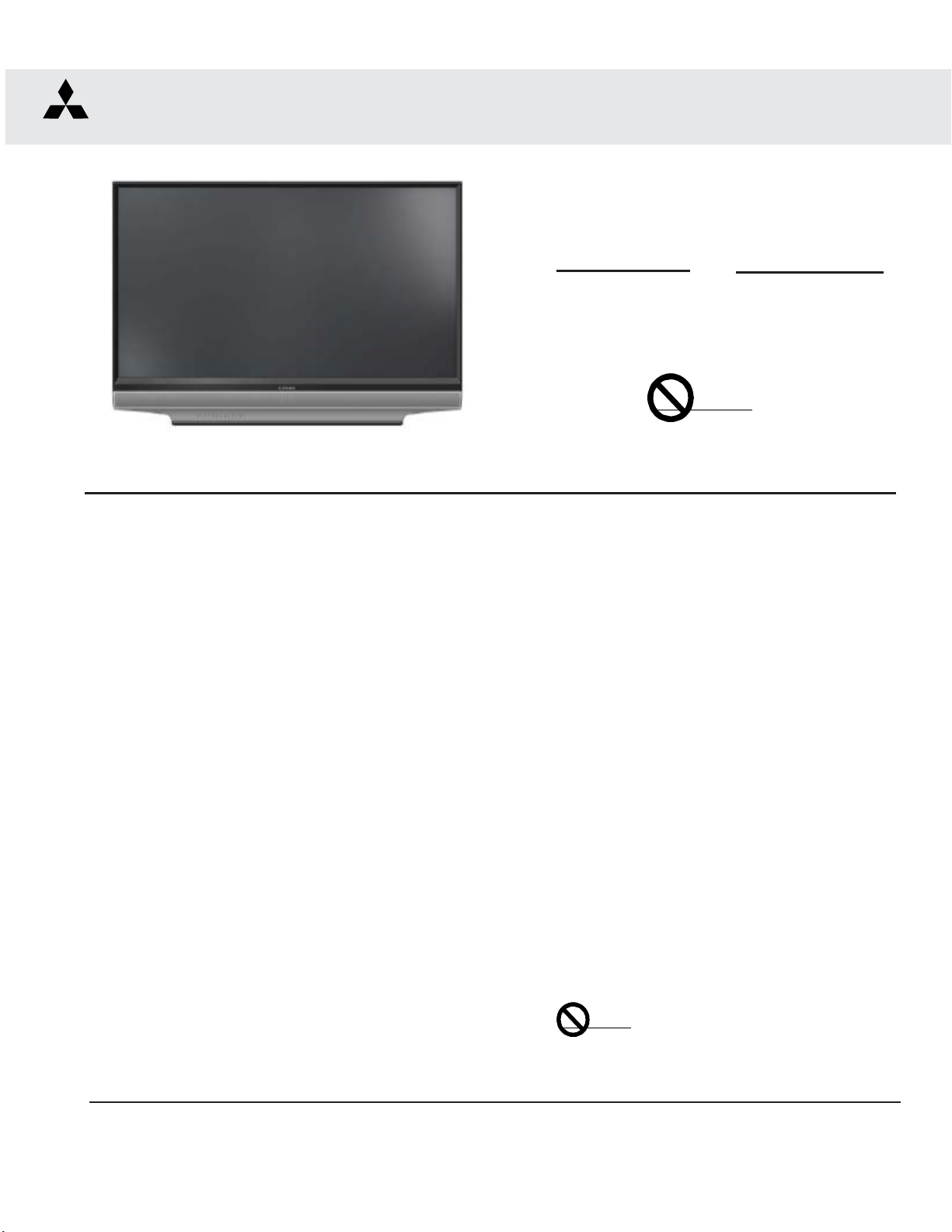
20062006
2006
20062006
SerSer
Ser
SerSer
vicevice
vice
vicevice
MITSUBISHI ELECTRIC
ManualManual
Manual
ManualManual
LCD PROJECTION HDTV
V32/V32L CHASSIS
V32 Chassis
WD-52327
WD-52531
CAUTION:
Before servicing this chassis, it is important that the service person read the "SAFETY PRECAUTIONS" and
"PRODUCT SAFETY NOTICE" contained in this manual.
SPECIFICATIONS
• Power Input : AC 120V, 60Hz
• Power Usage : 225W
• Light Engine : 3 LCD (1280 x 720 pixels)
• Light Source : 132 Watts
• Antenna Input : 2 RF 75Ω unbalanced
• Tuning : 1 NTSC/A TSC/QAM
• Cabinet Dimensions
: [WD-52531]
33.1"(H) x 47.1"(W) x 16.9"(D)
: [WD-62530]
39.1"(H) x 55.9"(W) x 19.2"(D)
: [WD-62531]
39.1"(H) x 55.9"(W) x 19.2"(D)
) W
WD-52531
WD-62531
Pb Solder
• Input Level : VIDEO IN JACK (RCA T ype)
1.0Vp-p 75Ω unbalanced
: AUDIO IN JACK (RCA T ype)
-4.7dBm 43kΩ unbalanced
: S-VIDEO IN JACK
(Y/C separate type)
Y:1.0 Vp-p C:0.286Vp-p(BURST)
75Ω unbalanced
: COMP / Y , Cr, Cb (RCA T ype)
Y: 1.0 Vp-p Cr, Cb: 700mVp-p
• Output Level : VIDEO OUT JACK (RCA T ype)
1.0Vp-p 75Ω unbalanced
: AUDIO OUT JACK (RCA T ype)
-4.7dBm 4.7kΩ unbalanced
V32L Chassis
WD-62530
• Weight : [WD-52531]
82.5 lbs
: [WD-62530] [WD-62531]
99.3 lbs
• Speakers (4 Ohms 10W)
: 2-5 ½ x 2 ¼ inch
• Design specifications are subject to change without notice.
MITSUBISHI DIGITAL ELECTRONICS AMERICA, INC.
9351 Jeronimo Road, Irvine, CA 92618-1904
Copyright © 2006 Mitsubishi Digital Electronics America, Inc.
All Rights Reserved
• Digital : AC-3 Digital Audio Output
(RCA T ype)
TM
: HDMI
: Lead-Free solder PWBs
Pb Solder
.


MODEL: WD-52531 / WD-62531 / WD-62530
CONTENTS
INTRODUCTION ................................................................................................................................5
Dimensions, weight, power usage, etc............................................................................................5
PRODUCT SAFETY NOTICE .............................................................................................................5
SAFETY PRECAUTIONS .................................................................................................................6
DISASSEMBL Y .................................................................................................................................. 7
Rear Cover Removal ........................................................................................................................ 7
Chassis Removal and Disassembly ................................................................................................7
LCD Engine Removal ....................................................................................................................10
Front Disassembly.............................................................................................................. .......... 13
Lenticular Screen and Fresnel Lens Removal and Replacement....................................................14
ADJUSTMENTS ...............................................................................................................................15
Option Menu & Remote Control ....................................................................................................15
Digital Signal Strength................................................................................................................... 15
Front Panel Initialization................................................................................................................ 16
Defaults ........................................................................................................................................17
A/V Defaults .................................................................................................................................18
LED Indicator Diagnostics............................................................................................................. 18
Error Codes Operational Check..................................................................................................... 19
Error Codes List................................................................................................................... 19
Lamp Troubleshooting ................................................................................................................... 20
Lamp Control diagram.......................................................................................................... 21
Lamp Troubleshooting Flow Chart ........................................................................................21
Service Adjustment Mode ............................................................................................................. 22
Service Adjustment Mode Operation ....................................................................................23
Transferring data ..................................................................................................................23
Optical Engine Adjustment............................................................................................................ 23
T est Signal activation ........................................................................................................... 23
Preliminary .......................................................................................................................... 23
Rotation and Keystone Distortion Adjustment ............................................................................... 24
After completing Light Engine Adjustments .......................................................................... 24
Horizontal & V ertical Position............................................................................................... 25
USING LEAD FREE SOLDER .......................................................................................................... 26
CHIP P ARTS REPLACEMENT ......................................................................................................... 27
REPLACEMENT P ARTS .................................................................................................................. 28
Parts Ordering .............................................................................................................................. 28
Critical and Warranty Parts Designation........................................................................................28
Parts T olerance Codes.................................................................................................................. 28
Quick Reference List ........................................................................................................................29
SERVICE PARTS LIST .................................................................................................................... 30
SCREEN ASSEMBL Y PARTS LIST.................................................................................................. 37
CIRCUITRY BLOCK DIAGRAMS ..................................................................................................... 38
Main Power Supply....................................................................................................................... 38
LCD Light Engine & Fan Power Supplies ...................................................................................... 39
DC to DC Supplies........................................................................................................................ 39
Analog Video Signal Path ............................................................................................................. 40
Page 3

MODEL: WD-52531 / WD-62531 / WD-62530
Digital Video Signal Path .............................................................................................................. 41
Sound Signal Path ........................................................................................................................ 42
Overall Control Circuitry ................................................................................................................ 43
Command Input Circuitry............................................................................................................... 44
Lamp Control Circuitry ..................................................................................................................44
LCD Engine Protect Circuitry ........................................................................................................ 45
Short Protect Circuit ..................................................................................................................... 45
Auto Input Detection ..................................................................................................................... 46
SCHEMA TIC DIAGRAMS .....................................................................................................................
Dolby and Dolby digital are registered trademarks of Dolby Laboratories.
DTV Link is a trademark of Consumer Electronics Association
HDMI, the HDMI logo and High-Definition Multimedia Interface are trademarks or registered trademarks of HDMI Licensing, LLC.
Page 4
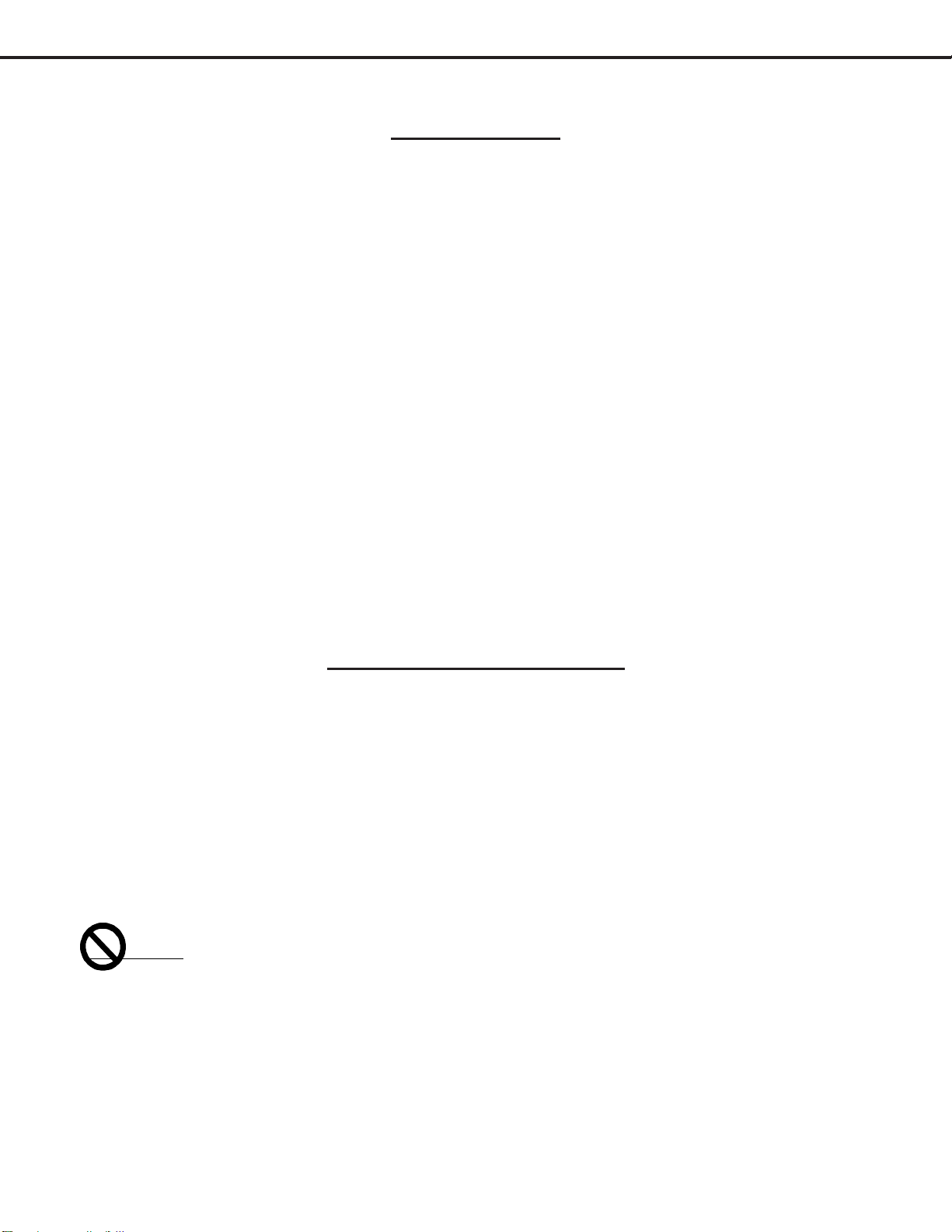
MODEL: WD-52531 / WD-62531 / WD-62530
INTRODUCTION
This service manual provides service instructions for LCD Projection TV Models WD-52531 and WD-62531 using the
V32 chassis, and WD-62530 using the V32L chassis.
This service manual includes:
1. Assembly and disassembly instructions for the front and rear cabinet components.
2. Servicing of the Lenticular Screen and Fresnel Lens.
3. Servicing down to major components, chassis, PWBs, Light Engine, Lamp Ballast, etc..
4. Electrical adjustments.
5. Optical Adjustments.
6. Lead Free Soldering.
7. Chip parts replacement procedures.
8. Simplified circuit path diagrams.
The parts list section of this service manual includes:
1. Cabinet and screen parts.
2. Electrical parts.
Block diagrams of the above listed models are included in this service manual for better understanding of the circuitry .
PRODUCT SAFETY NOTICE
Many electrical and mechanical parts in television receivers have special safety related characteristics. These characteristics are often not evident from visual inspection nor can the protection afforded by them necessarily be obtained by
using replacement components rated for higher voltage, wattage, etc.
Replacement parts which have special safety characteristics are identified in this service manual.
Electrical components having such features are identified by shading on the schematic diagram and by bold type in
the parts list of this service manual. Therefore, the replacement for any safety part should be identical in value
and characteristics.
The PWBs used in the V32 chassis are constructed using Lead-Free solder. When servicing use
Pb Solder
only recommended Lead-Free solder (refer to page 26).
Page 5
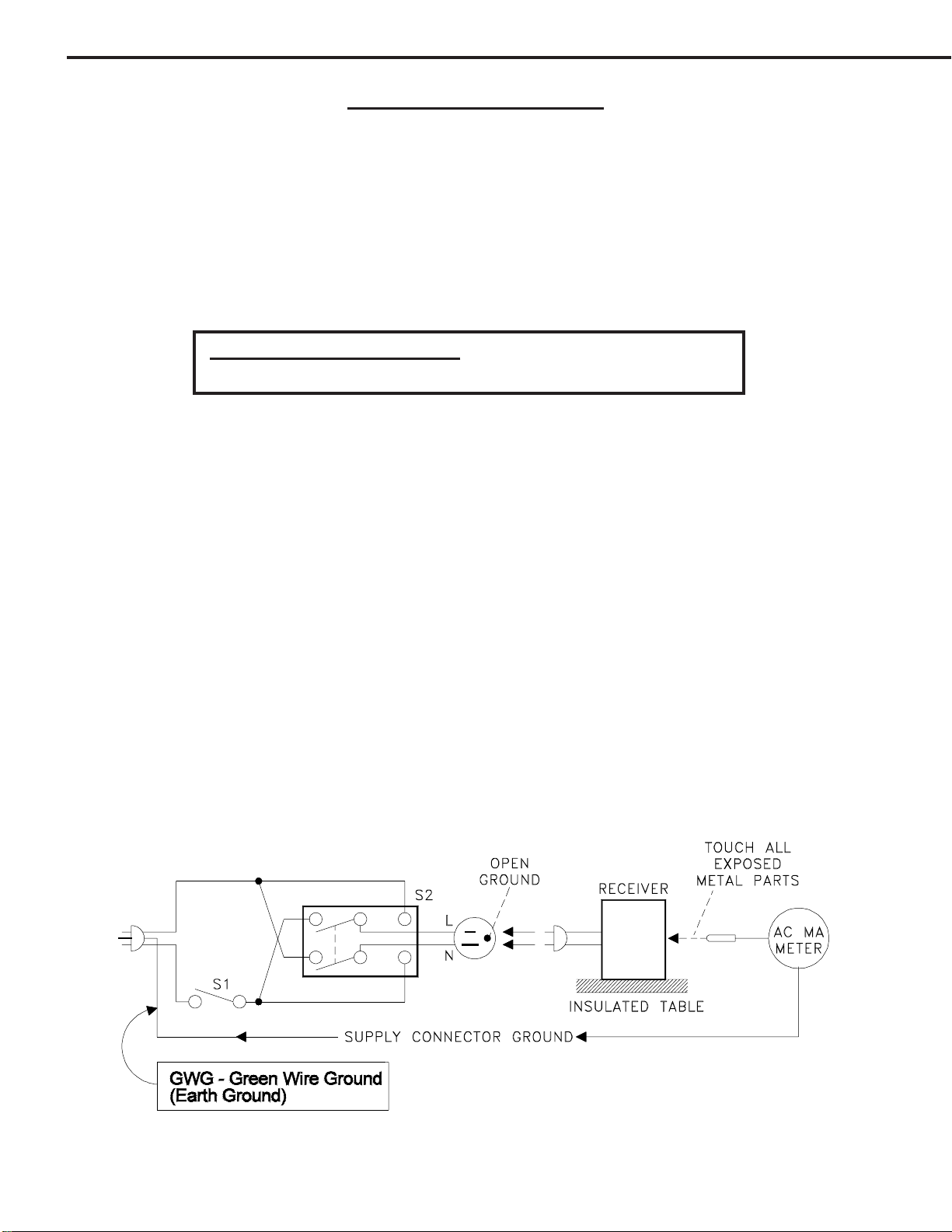
MODEL: WD-52531 / WD-62531 / WD-62530
SAFETY PRECAUTIONS
NOTICE: Observe all cautions and safety related notes located inside the receiver cabinet and on the
receiver chassis.
WARNING:
1. Operation of this receiver outside the cabinet or with the cover removed presents a shock hazard
from the receiver's power supplies. Work on the receiver should not be attempted by anyone who is
not thoroughly familiar with the precautions necessary when working on high voltage equipment.
2. When service is required, observe the original lead dress. Extra precaution should be taken to
assure correct lead dress in the high voltage area. Where a short-circuit has occurred, replace those
components that indicate evidence of overheating.
WARNING ... RISK OF EYE INJUR Y
Do not look into the light source, lens or mirror when operating the TV
Leakage current check
Before returning the receiver to the customer, it is recommended that leakage current be measured according to the
following methods.
1. Cold Check
With the alternating current (AC) plug removed from the AC source, place a jumper across the two AC plug
prongs. Connect one lead of an ohm meter to the AC plug and touch the other lead to each exposed metal part
(i.e. antennas, handle bracket, metal cabinet, screw heads, metal overlay , control shaf ts, etc.), particularly any
exposed metal part that has a return path to the chassis. The resistance of the exposed metal parts having a
return path to the chassis should be a minimum of 1Meg Ohm. Any resistance below this value indicates an
abnormal condition and requires corrective action.
2. Hot Check ...Use the circuit shown below to perform the hot check test.
1. Keep switch S1 open and connect the receiver to the measuring circuit. Immediately after
connection, and with the switching devices of the receiver in their operating positions, measure the
leakage current for both positions of switch S2.
2. Close switch S1, energizing the receiver . Immediately after closing switch S1, and with the
switching devices of the receiver in their operating positions, measure the leakage current for both
positions of switch S2. Repeat the current measurements of items 1 and 2 after the receiver has
reached thermal stabilization. The leakage current must not exceed 0.5 milliampere (mA).
Page 6
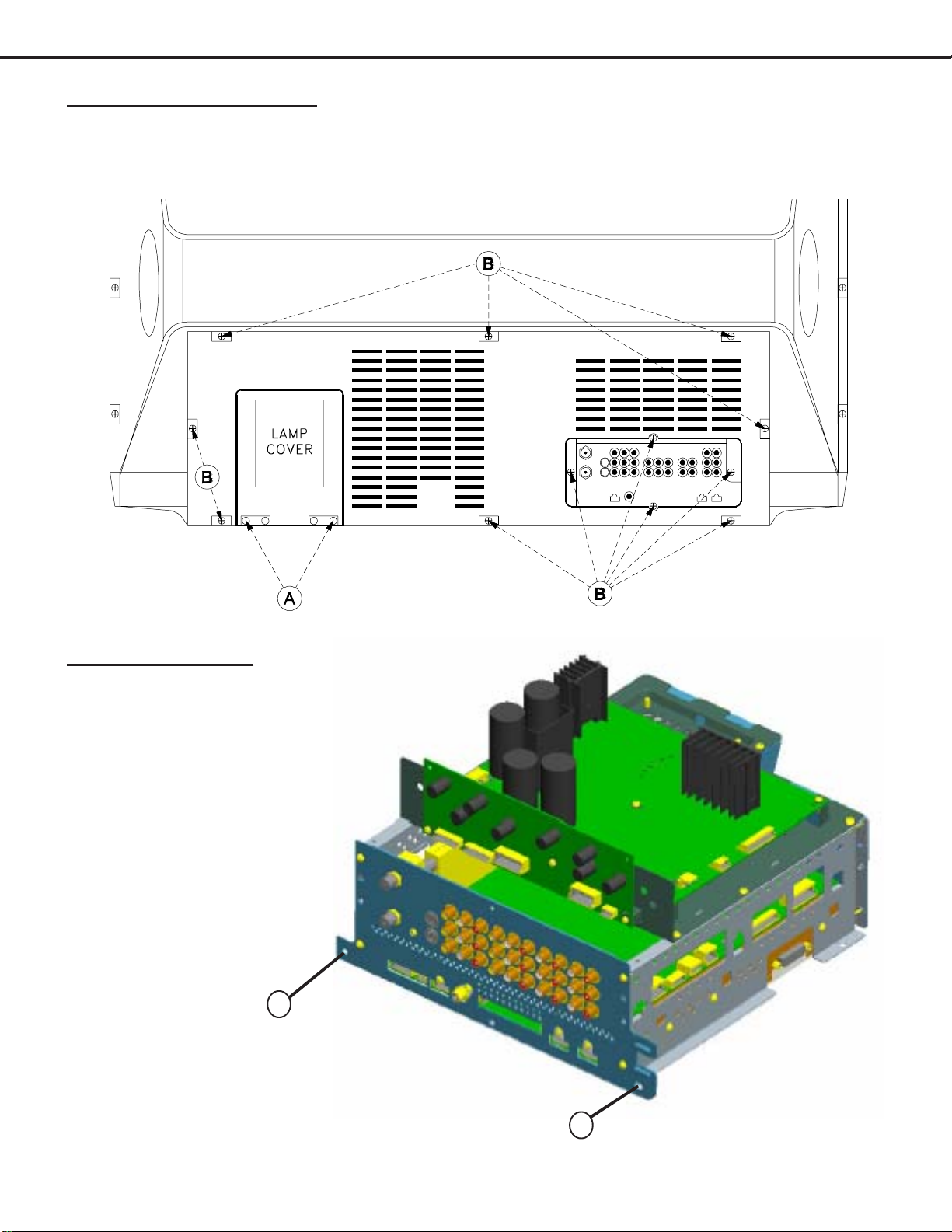
MODEL: WD-52531 / WD-62531 / WD-62530
BACK-COVER Removal
1 ) Remove 2 screws (A) to remove the Lamp Cover
2 ) Remove 12 screws (B).
3 ) Pull the COVER-BACK from the cabinet.
NOTE: To operate the TV the Lamp Cover must be reinstalled after the back cover is removed.
Chassis Removal
1 ) Remove 2 screws (C).
2 ) Disconnect all cables connected to the
chassis.
3 ) Carefully slide the chassis from the
cabinet
C
Page 7
C
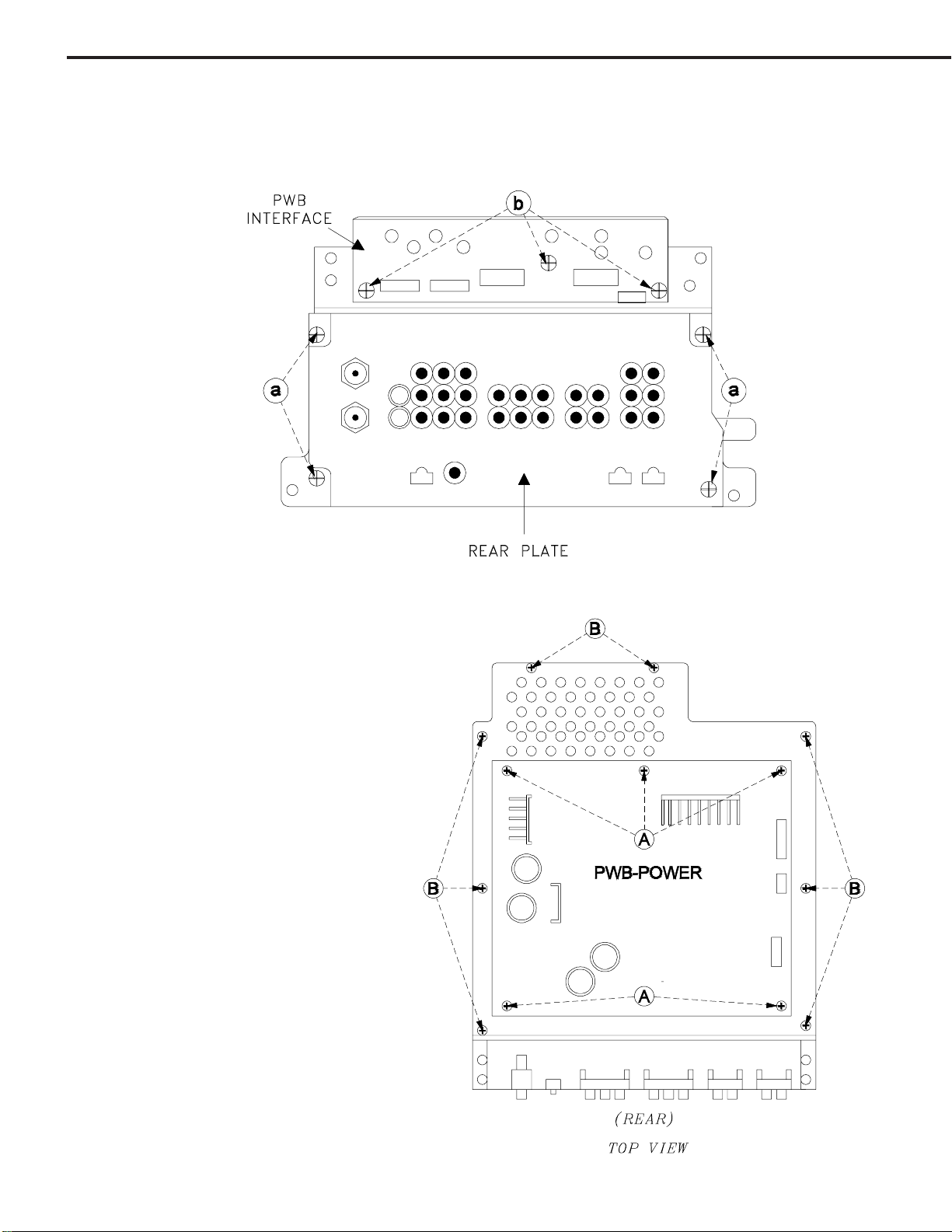
MODEL: WD-52531 / WD-62531 / WD-62530
Rear Plate & PWB-INTERFACE Removal
1 ) Remove 4 screws (a) and pull off the rear plate.
2 ) Remove 3 screws (b) to remove the PWB-INTERF ACE
PWB-POWER & Power Bracket
Removal
1 ) Remove 4 screws (A) and lift PWB-
POWER from the chassis.
2 ) Remove 8 screws (B) to remove the
Power Bracket.
Page 8
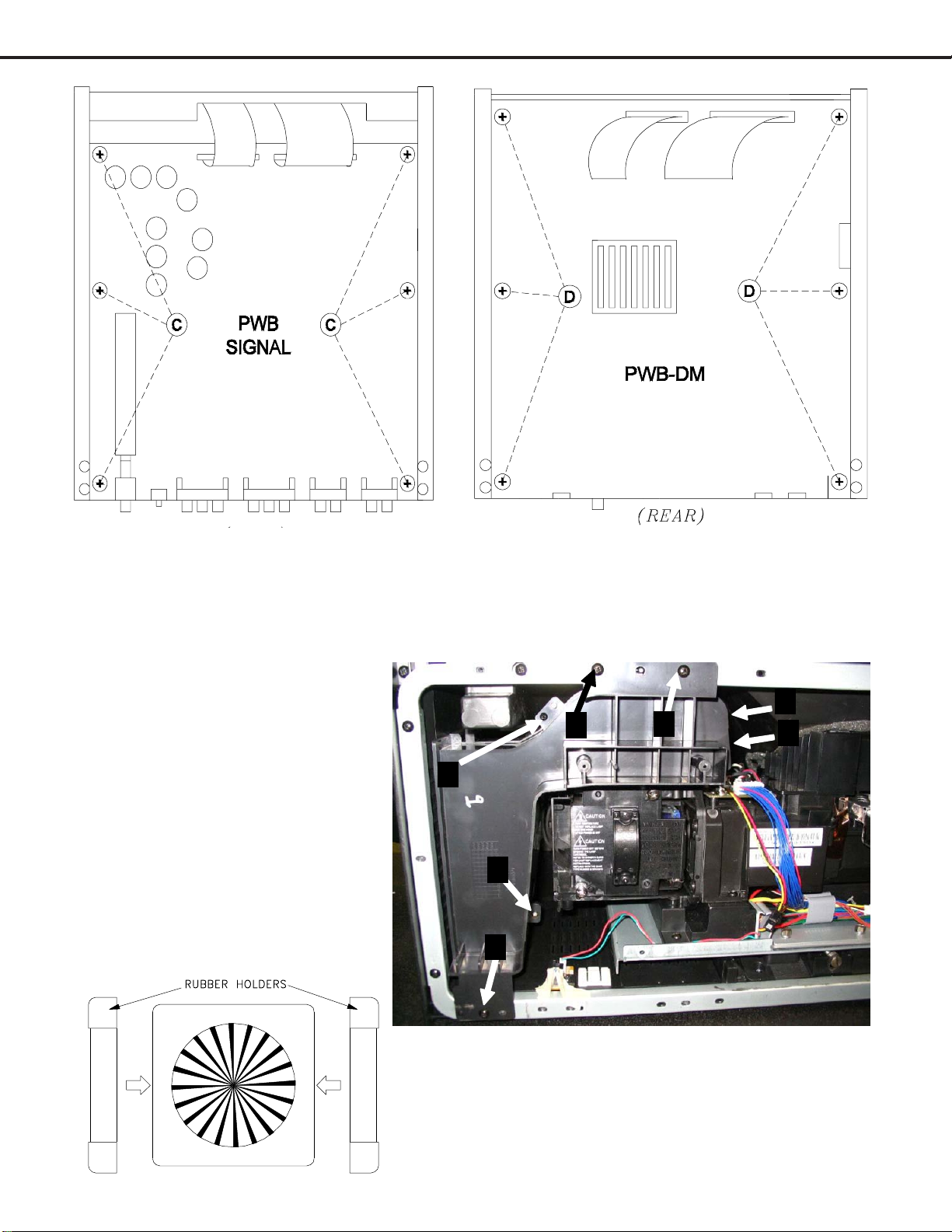
MODEL: WD-52531 / WD-62531 / WD-62530
PWB-SIGNAL Removal
1 ) Remove 6 screws (c).
2 ) Unplug all connecting cables.
3) Remove PWB-SIGNAL
If PWB-SIGNAL is replaced, see page 22 to
perform "Download WB Data to FMT"
Exhaust Fan Replacement
1 ) Remove 7 screws (A) to
remove the lamp duct rear
cover.
2 ) Slide the Exhaust Fan from
the duct and unplug the JF
connector . Remove the
rubber fan holders, they do
not come with the replacement fan.
3 ) When installing the fan
insert the fan in the removed cover first.
4 ) Insure the leads come out
the bottom of the fan and
the label on the fan is
facing upwards.
PWB-DM Removal
1) Remove 6 screws (D).
2) Unplug all connecting cables.
3) Lift PWB-DM from the chassis.
If PWB-DM is replaced, see page 22 to
perform "Copy Light Engine E2PROM to DM"
A
A
A
A
A
A
A
Page 9
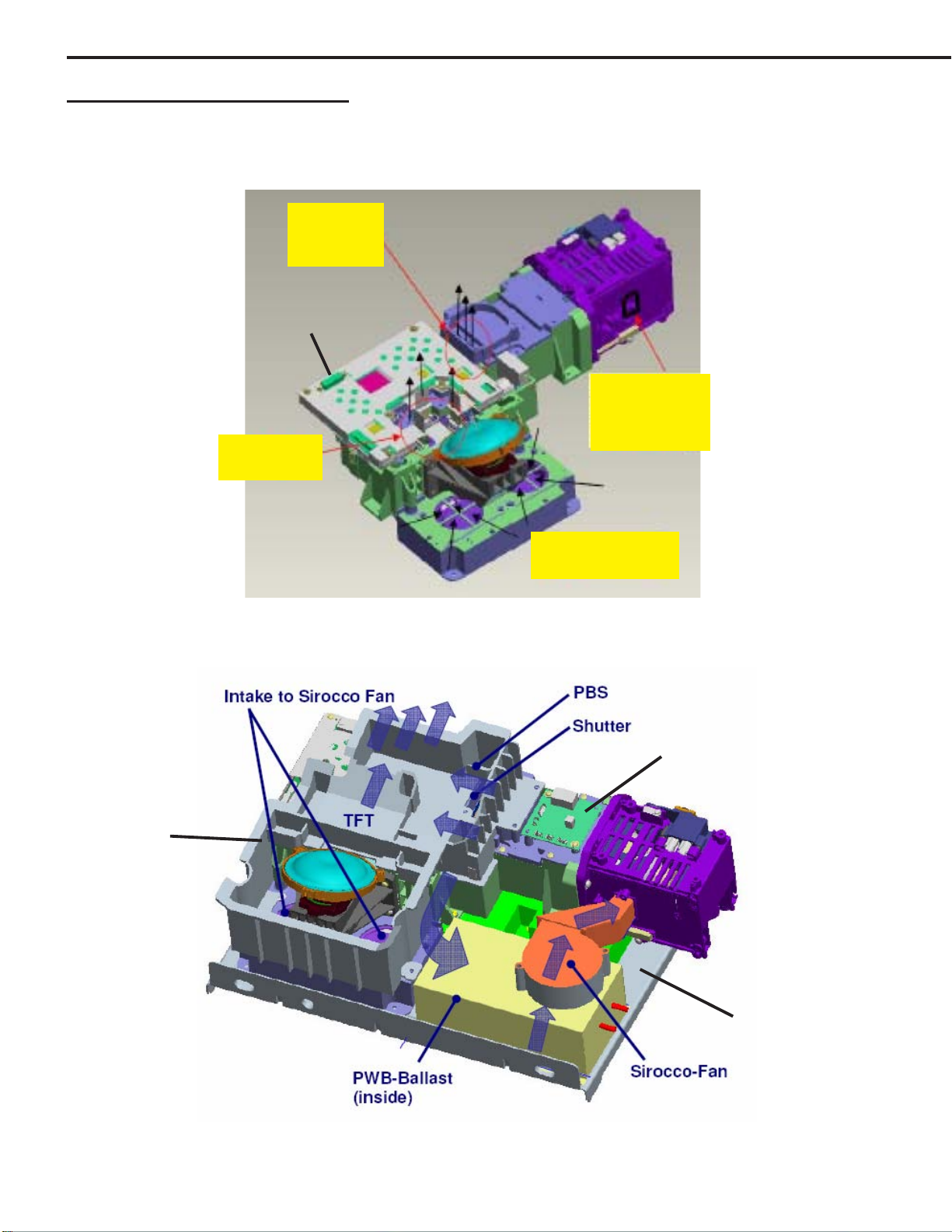
MODEL: WD-52531 / WD-62531 / WD-62530
Light Engine Replacement
Light Engine and Associated Components
The picture below shows the LCD Engine without added components, and the bottom picture shows the added
components and the Engine mounted on the Engine Plate.
Polarized
Beam
Splitter
Side hole for
lamp cooling.
LCD panel
area.
Induction
cover
LCD Engine
Two induction
fans.
Note: The Engine has no individual
service parts available. Attempting
to disassemble the Engine may void
the warranty.
PWB-MTR-DRIVE
(Relay Board)
LCD Engine on engine plate
Page 10
Engine
Plate
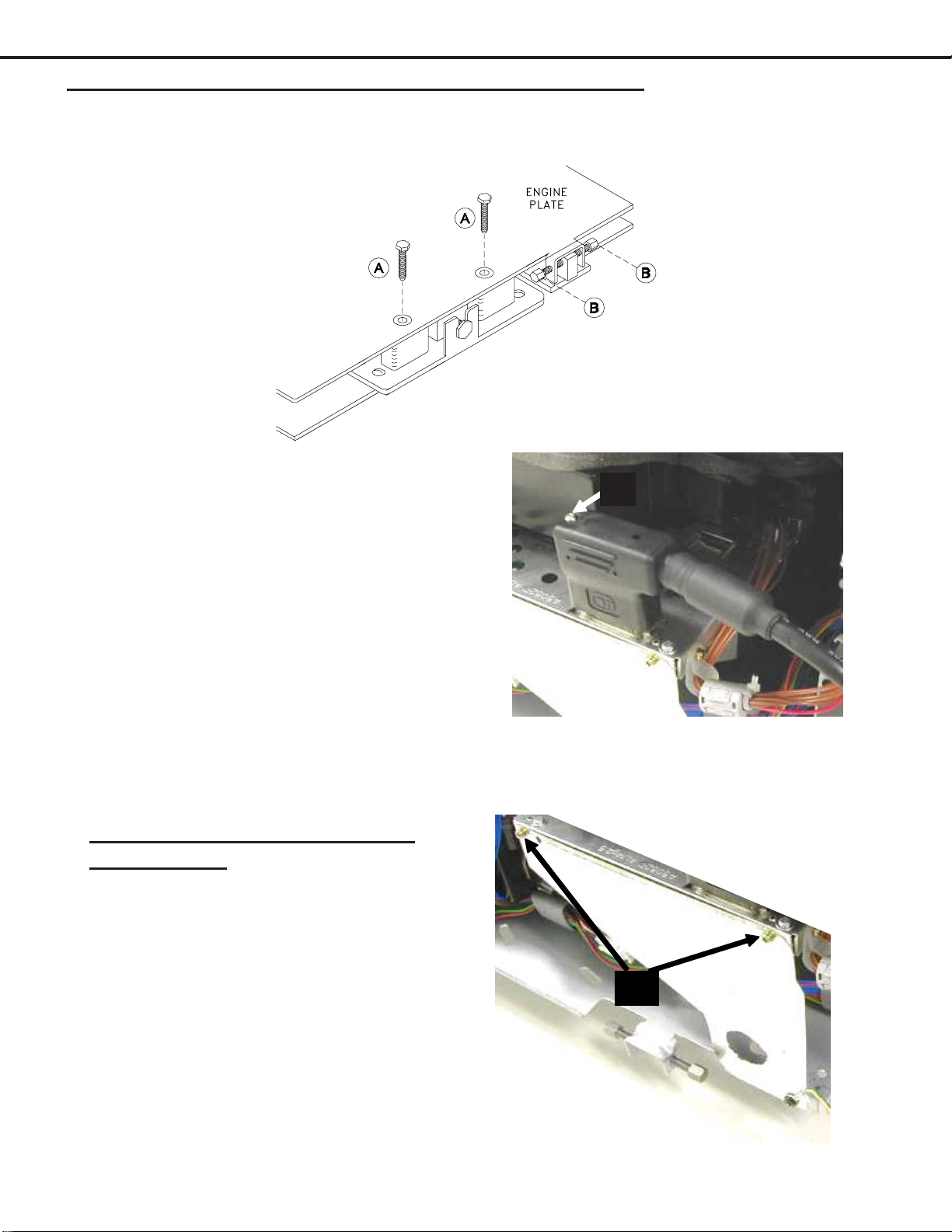
MODEL: WD-52531 / WD-62531 / WD-62530
Light Engine & Engine Plate removal from the Cabinet
Preliminary
Refer to the chassis removal procedure and remove the BACK-COVER.
Removal Procedure
1 ) Remove the 2 locking screwss (A).
2 ) Loosen one (B) adjustment screw.
(With only one (B) screw loose less
adjustment is required when
installing a new Engine.)
3 ) Partially slide the Engine and
bottom plate out of the cabinet.
4 ) Loosen screw (C) and unplug the
DVI cable from the Engine.
5 ) Disconnect all leads to the Engine,
Lamp Box and Ballast.
6 ) Carefully slide the Engine and
bottom plate from the cabinet.
(c)
Light Engine removal from the
Bottom Plate
1 ) Remove 2 screws (D) secure the support plate
to the Engine.
(D)
Page 11
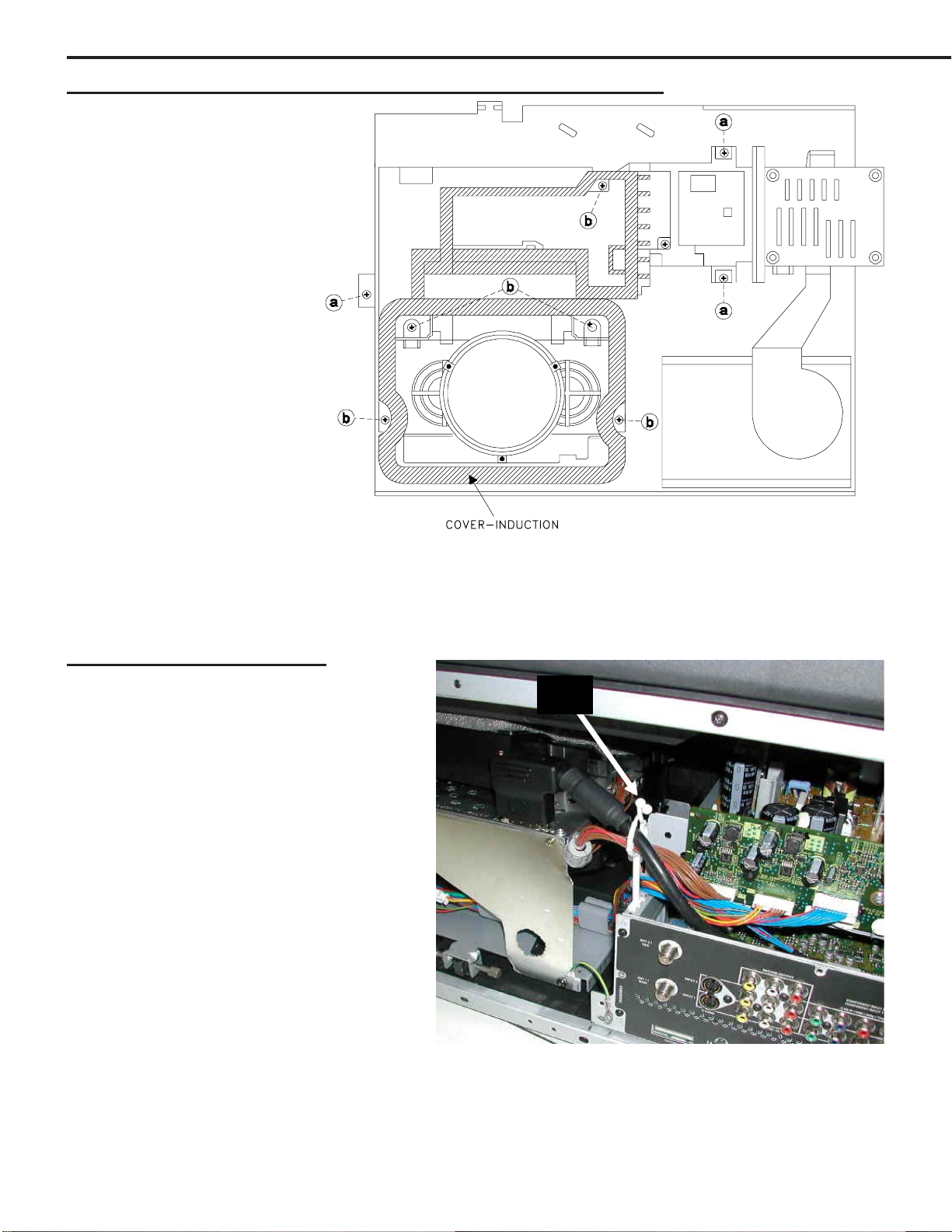
MODEL: WD-52531 / WD-62531 / WD-62530
Light Engine removal from the Bottom Plate (continued)
2 ) T o remove the Engine from
the bottom plate, remove 3
screws (a), and carefully lift
the Engine from the bottom
plate.
3) T o remove the COVERINDUCTION from the Engine
5 screws (b).
Light Engine Inst
1) Reverse the removal procedure to
install a new light engine.
2) Tighten the DVI cable screw to 2-4 kgfcm.
3) Route the DVI cable and the KA-CN201
leads through the cable clamp as shown on
the right.
If Light Engine is replaced, see page 22 to perform
"Copy Light Engine E2PROM to DM"
allation
CABLE
CLAMP
Page 12
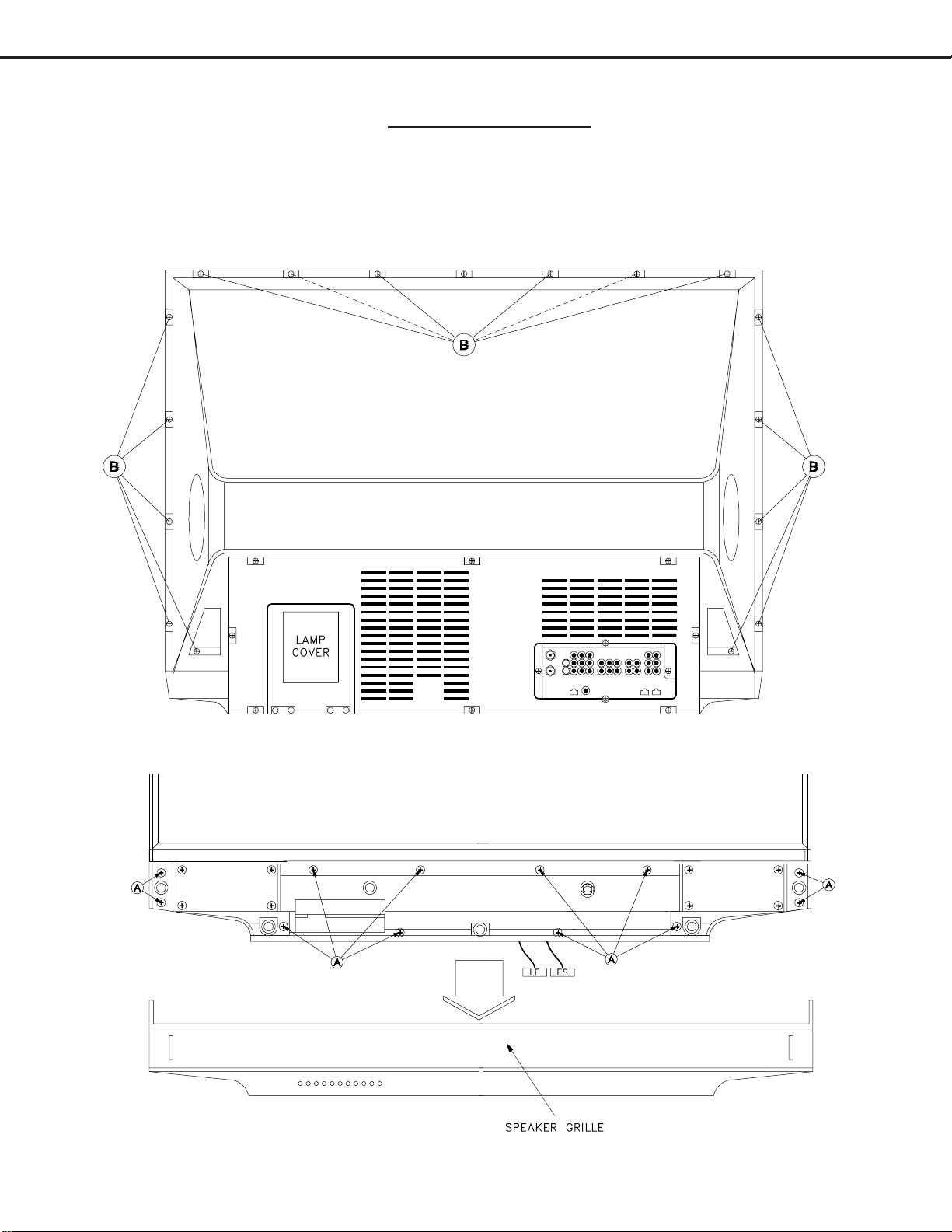
MODEL: WD-52531 / WD-62531 / WD-62530
Front Disassembly
Screen Frame Removal
1 ) Pull off the Speaker Grill.
2 ) Remove all screws (B) from the upper rear cover (except one screw at a upper corner). The remaining screw
supports the screen frame while removing the front screws.
3 ) Remove all screws (A) from the front of the screen frame.
4 ) Carefully pull the Screen Frame from the TV and disconnect the ES and LE connectors.
Page 13
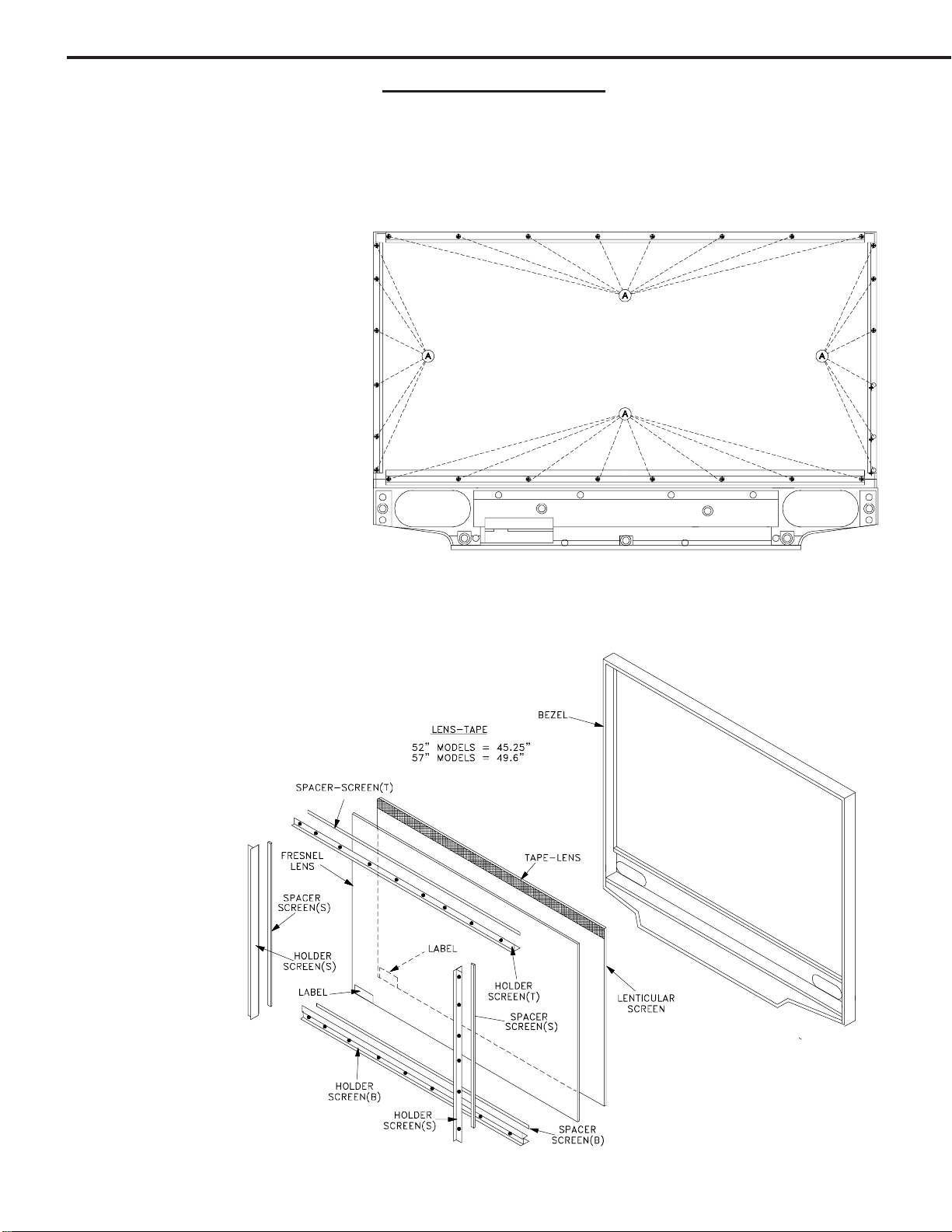
MODEL: WD-52531 / WD-62531 / WD-62530
Screen Replacement
CAUTION: Wear gloves when handling the Lenticular Screen and Fresnel Lens.
This prevents cuts and finger prints. Do not place Fresnel Lens in the sun.
This may cause fire and heat related injuries.
Lenticular Screen and Fresnel Lens Removal
1 ) Remove 28 screws (A) to remove the top, bottom and side HOLDER-SCREEN rails and their SPACERS from
the Screen Frame. (36 screws in the 62” model)
2 ) Lift the screens as a single
unit from the frame.
3 ) Separate the Lenticular Screen
and Fresnel Lens.
Note: When separating the Lenticular
Screen from the Fresnel Lens, use caution
while prying the Screen and Lens apart.
Use a slot type screw driver , and
remove the pressure sensitive double sided
tape.
Lenticular Screen and
Fresnel Lens Replacement
1 ) Apply LENS-TAPE along the rear top edge of the Lenticular Screen.
2 ) Place the Fresnel Lens on top of the Lenticular Screen, and apply pressure along the top edge.
3 ) Place the screens in the screen frame and reinstall the cushions, top, bottom and side rails.
NOTE: The Lenticular Screen label must face the front
and the Fresnel Lens label face the rear.
4 ) Reverse the Screen Removal Procedure and insert the
screens in the Bezel.
Page 14
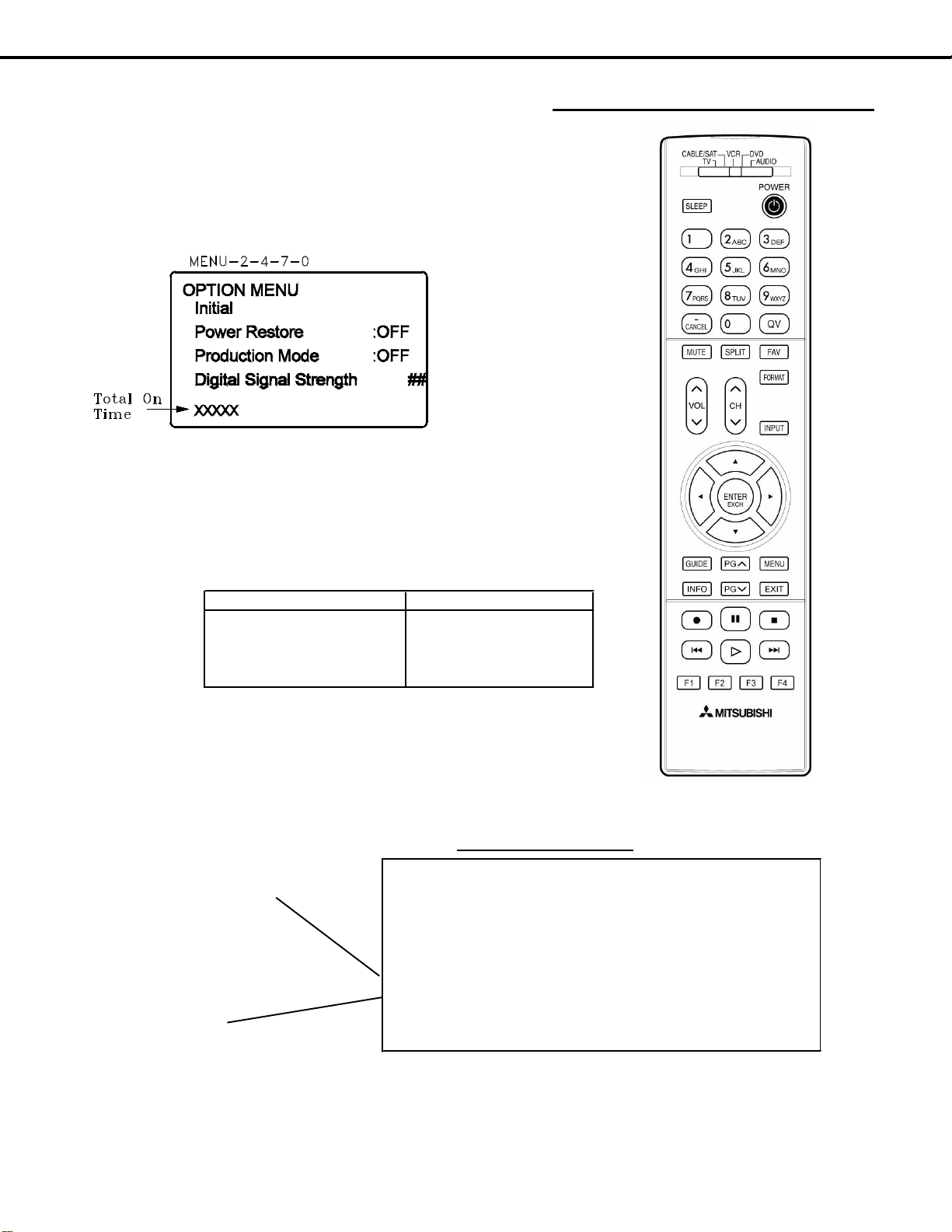
MODEL: WD-52531 / WD-62531 / WD-62530
Tuner 0 Tuner 1 OOB Tuner
Frequency(MHz): 597 0
Signal Level: 8 0
Modulation: 256 QAM Unknown
Carrier Lock: Locked Unknown
SQI: 100 0
SNR: 34.3 0
Correctable errors: 0 0
UnCorrectable errors: 0 0
Previous Model Name
New Name
HOME EXIT
PIP/POP SPLIT
SQV FAV
DEVICE INPUT
V32/v32L Remote Button Name Changes
OPTION MENU
1. Press the MENU button on the remote hand unit.
2. Press the buttons 2, 4, 7 and 0 in order.
(The screen will change to the option menu.)
V32/V32L REMOTE CONTROL
Digital Signal Strength
1. Tune to a Digital Channel
2. From the Option menu scroll down and highlight Digital
Signal Strength
3. Press Enter
Signal Quality
Index (0-100)
Signal Noise
Ratio
SNR Recommended Levels:
VSB = 15 to 35
64 QAM = 22 to 34
256 QAM = 27 to 37
Example using on ANT1
Page 15
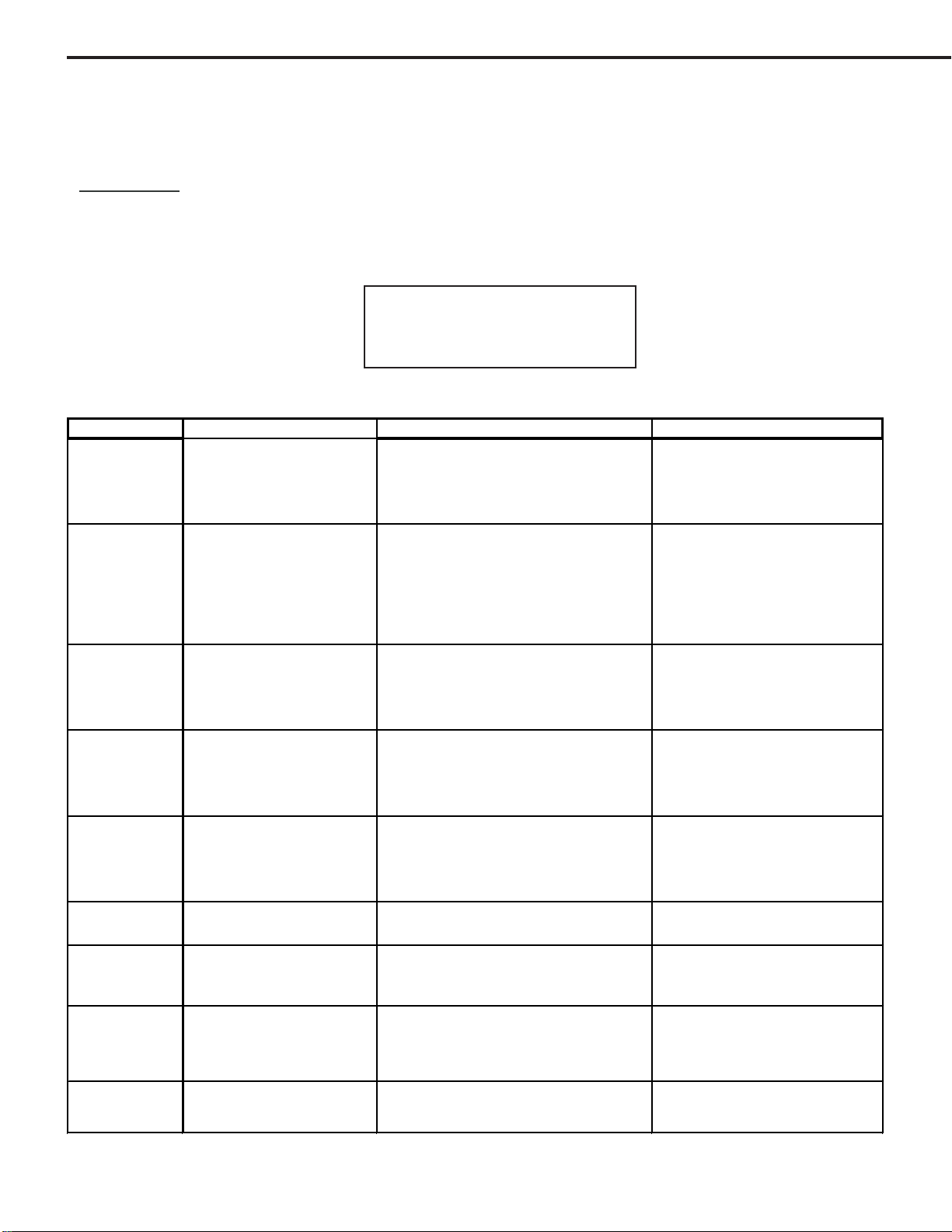
MODEL: WD-52531 / WD-62531 / WD-62530
A
Front Panel Initialization
While the unit is ON, pressing the FORMA T and INPUT buttons simultaneously will immediately start the Initialization
sequence. The TV will reboot once the initialization sequence is completed. Front Panel Initialization will reset A LL
user settings to the factory setting.
SERVICE TIP:
Many customer generated symptoms, intermittent symptoms or no symptom found can be resolved by system reset
or initialization. Before visiting the customer’s home ask the customer 1
control panel and if this does not resolve the issue, then they can use the front panel initialization by pressing the
FORMA T and INPUT buttons simultaneously
NOTE: During Initialization, the set will
reboot. Wait until the Power LED stops
flashing before unplugging or powering
ON the TV .
RESET / INITIALIZE GUIDE
Reset Name When to use How to use Result in g Action
Remote Co n trol TV
Layer Reset
Returns th e rem o te c o ntro l T V
layer to normal operation.
(1)
Set the slide switch to TV posi t ion.
(2)
Press and hold the
(3)
flashes twice then release the button.
(3)
Enter the code
POWER
0 0 9 3 5
st
to try the System Reset button on the
Once the valid code has been entered
button until it
.
and confirmed, the remote control has
been reset.
Remote Co n trol TV
Volume/Mute
functions
/V Memory Reset,
single in put
A/V Reset, all
inputs
System Reset To reset the TV when it does not
TV Reset To reset all customer settings
Initialize - User
Level
Returns the volume and mute
functions of the remote control to
TV volume and mute for TV,
Cable/Sat, VCR and DVD layers
after the audio lock for AV
Receivers feature has been used.
When the audio and or video
settings for a single input seems
to incorrect
To reset audio and video
adjustments for all inputs to the
original factory settings.
turn on or off, does not respond
to the remote control, front panel
buttons or has audio but no
video.
To reset all consumer adjusted
settings and memories to the
original factory defaults.
(1)
Set the slide switch to TV posi t ion.
(2)
Press and hold the
(3)
flashes twice then release the button.
(3)
Enter the code
MENU --> Audio/Video--> AV Reset All Audio and Video settings for the
While viewing the TV, press the front panel
GUIDE
buttons
time.
Press the
front panel with a pointed object such as
the point of pencil or end tip of a paperclip.
Press
Press
front control panel at the same time.
SYSTEM RESET
MENU-1-2-3-ENTER All customer settings except V-Chip are
FORMAT
POWER
9 9 3 VOL UP
FORMAT
and
INPUT
and
button until it
.
at the same
button on the
buttons on the
The remote will now operate the TV's
volume and mute when the slide switch
is in the TV, CABL E/SAT, VCR or DVD
positions.
individual input are reset except for the
Listen To
Balance
All Audio and Video settings including
Listen To
Captions
are returned to the original factory
settings.
The changes you made most recently,
before using the SYSTEM RESET, may
be lost. Changes you made previously,
howev er, are not los t.
reset.
All memories and settings outlined in
the Owner's Guide will need to be set
again.
Language,
and
Closed Caption
and
Language, Closed
and
settings and
Format
audio
settings.
settings
Initialize - Service
Level
Factory Restore To recover from data/adjustment
To reset all consumer adjusted
settings and memories to the
original factory defaults.
errors in the ISF menu
MENU + 2470
press
MENU + 2457 + 0
FACTORY DEFAULTS and press ENTER
. Highlight
ENTER
INITIALIZE
. Highlight RESTORE
and
All memories and settings outlined in
the Owner's Guide will need to be set
again. Also erases V-CHIP password
All service, user, ISF data is set back to
factory defaults.
Page 16
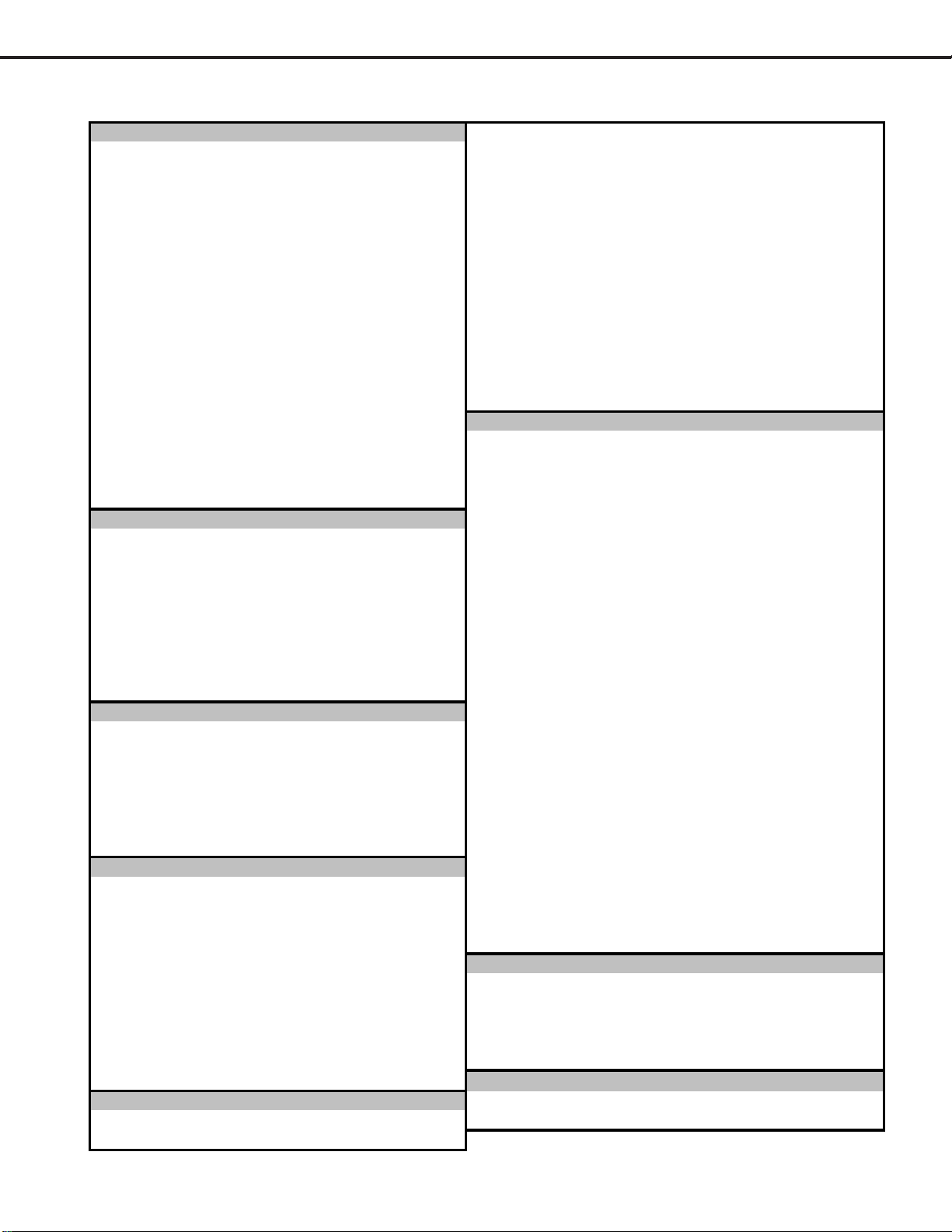
MODEL: WD-52531 / WD-62531 / WD-62530
f
f
V
V
f
V
DEFAULTS AFTER INITIALIZATION
Setup Menu
Language :English
Memorize Channels -- D-Sexual Dialog --
Ant1 Air -- L-Adult Language - Ant1 Cable -- S-Sexual Situations - Ant2 Air -- V-Violence - Ant2 Cable -- Programs not rated --
Clock
Clock Setting Manual V-Chip Time
Time 12:00pm Start :12:00pm
Date 1/01/04 Stop :12:00pm
Time Zone :Eastern
Daylight Savings :Applies Lock Time :12:00pm
Timer
Timer :Off From Butt on Lock :Of
Day :Everyday
Time :12:00pm A/V Memory Reset :Ant1
Device :Ant1
Channel :2 Bass :50%
Software Version V32 xxx.xx Treble :50%
Record
Record
Channel :2 Listen To :Stereo
Record to -- Level Sound :Off
Duration :1 hr Language (Digital Signal Only) :English
Start Ti me - Day -- Picture Mode : Brillant
Record List -Default Record Device :Gray out Brillant Contrast :100%
Analog Recordings :Anamorphic
Channel
Antenna :1
Prefer Digital Sharpness :50%
Channel :2
Memory :Added Color :Manual Center
Name
FAV
Signal Strength :Digital only TV Speakers :On
Captions Menu
Analog Captions :On if Mute PIP Source Ant1 002
Background :Gray PIP Position :Lower Right
Digital Captions :On if Mute POP Position :Right Hal
Appearance :Default PIP/POP Format Double Window
Digital Settings
Font :Font 3 Ant 1 or 2 480i/480p :Stretch
Size :Large Ant 1 or 2 HD Digital :Standard
Color : White I nput 1, 2, 3 :Standard
Background :Black Comp 1, 2 :Standard
Opacity :Translucent HDMI 1, 2 (Only HDMI 1 in V32L) :Standard
Backgroung Opacitry :Translucent
Parental Lock
-Chip Componet 1, 2 :On
US Ratings :Off
:Gray Out
TV Rating :TV-PG
FV-Fantasy/Violence --
Movie Rating PG
Lock by Time :Of
Unlock Time :12:00pm
Audio/Video
Audio/Video
Balance :50%
Surround :Off
ideo
Bright/Natural :Bright
Brillant Brightness :50%
Color :50%
Tint :50%
Brillant Color Temp :High
Video Noise :Standard
ideo Mute :On
TV Volume :30%
Format
Auto Input Detect
Input 1, 2, 3 :On
Page 17
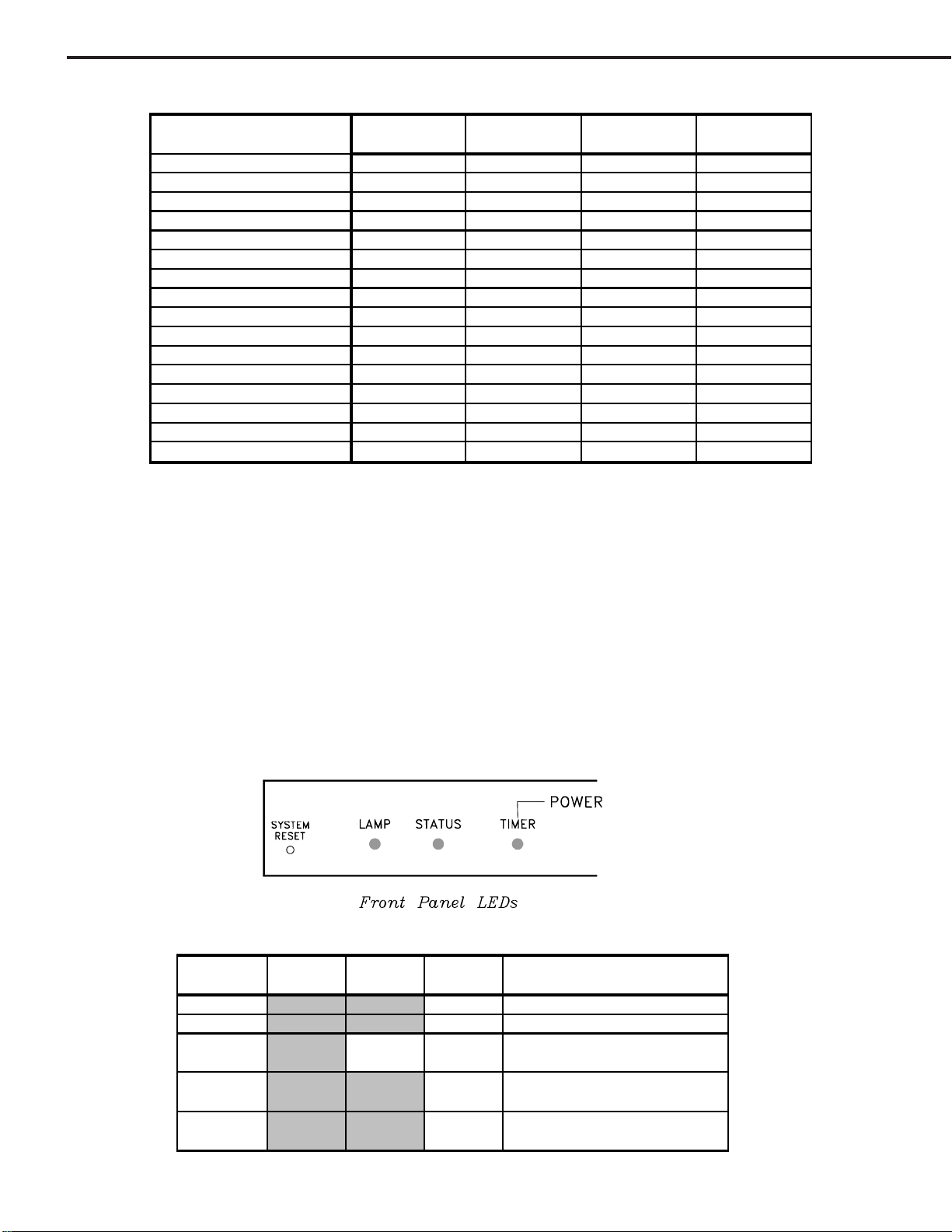
MODEL: WD-52531 / WD-62531 / WD-62530
A
V
AV RESET DEFAULTS
A/V Memory Antenna 1&2 Input 1/2/3
Brillant/Bright/Natural Bright Bright Bright Bright
Bright Contrast
Bright Brightness Center Center Center Center
Color
Tint Center Center Center Center
Sharpness
Color Temp. High High High High
Perfect Color
ideo Noise Standard Standard Standard N/A
Bass
Treble Center Center Center Center
Balance
Surround Off Off Off Off
Listen To
Level Sound On On N/A N/A
Language**
* HDMI 2 in V32 only.
Maximum Maximum Maximum Maximum
Center Center Center Center
Center Center Center Center
Manual Center Manual Center Manual Center Manual Center
Center Center Center Center
Center Center Center Center
Stereo N/A N/A N/A
English N/A N/A N/A
Component
1/2
HDMI 1/*2
A. A/V Memory
Each of the external inputs has its’ own Audio/Video Memory. A change in an A/V setting at a specific input is
stored in memory for that specific input.
B. A/V Reset
1. The front panel AV Reset (pressing the “Guide” and “Format” buttons at the same time) initializes all A/V
Memories.
2. The AV Reset in the user’s menu initializes only the selected input’s A/V Memory.
LED Indicator Diagnostics
The front panel LEDs provide an indication of the sets operation, and the possible cause of a malfunction. There
are three front panel LEDs, “Power”, “Status” and “Lamp”. Which LED is lit, the color and whether it is blinking or
steady indicate the current status, or a possible malfunction.
Normal LED Indications
POWER
LED
Off O ff Off Stby Off
Green Off Off P-0N Power On
Off Off
Blinks
Green
Slow Blinks
Green
STATUS
LED
Off Off Stby Booting after AC applied
Off Off St b y On Timer is set
LAMP
LED
Blinks
Green
Power
Status
fter Turn
Off
Condition
Lamp Fan On for 1 minute
Page 18
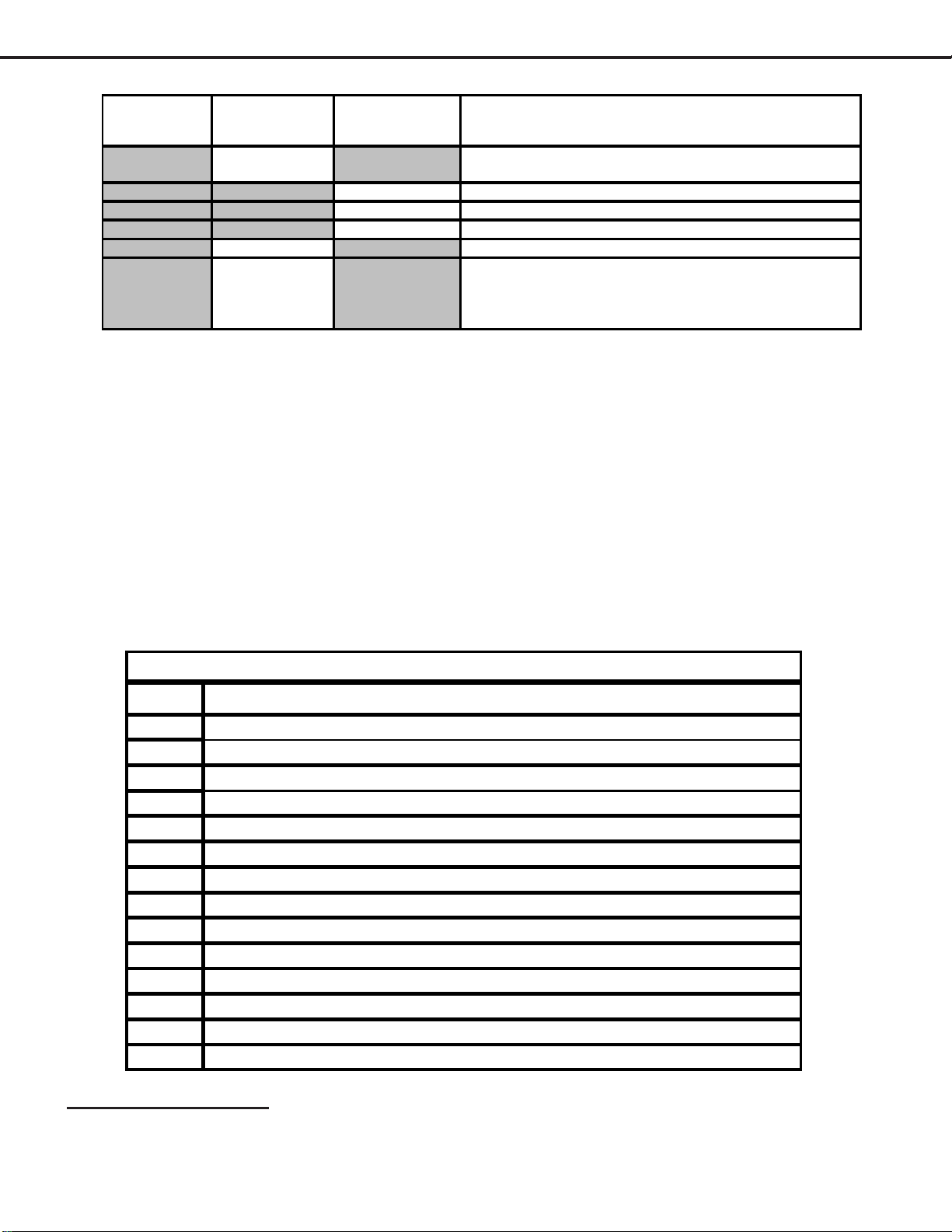
MODEL: WD-52531 / WD-62531 / WD-62530
ABNORMAL LED INDICATIONS
Power/Timer
Indicator
Off Yellow Off
Off Off Yellow Lamp usage warning (over 5000 hours)
Off Off Blinking yellow Lamp cover is open.
Off Blinking Red Off Fan Stop
Off Red. Off DVI cable between DM and Engine disconnected
3. Error Code Operational Check
Note: The TV must be in “Shut Down” and not have been switched Off, to perform the Error Code Opera-
Pressing the front panel “DEVICE” and “MENU” buttons at the same time, and holding for 5 seconds,
activates the Error Code Mode. The LED flashes denoting a two digit Error Code, or indicating no problem
has occurred since the last Initialization.
Note: The front panel buttons must be used, NOT those on the Remote Control.
Status Indicator Lamp Indicator Condition
Temperature high – room temperature too hot.
Temperature sensor is disconnected.
Off Red Lamp fails to turn on
Circuit failure
Ballast problem detected by ballast UART (temperature,
short circuit, did not ignite, low voltage)
tional Check. When the TV is switched Off, the code automatically resets to “12” No Error.
(short)
• The number of flashes indicates the value of the MSD (tens digit) of the Error Code.
• The flashing then pauses for approximately 1/2 second.
• The LED then flashes indicating the value of the LSD (ones digit) of the Error Code.
• The Error Code is repeated a total of 5 times.
Example: If the Error Code is “23”, the LED will flash two times, pause, and then flash three times.
4. Error Codes
The Error Code designations indicating malfunction, or no malfunction, are listed below:
ERROR CODES
Code
12
32
34
36
37
38
39
41
42
44
45
46
48
66
No Er ror found
Lamp cover is open.
Lamp turns Off while the TV is playing.
Lamp ballast fan failed.
Red/Green LCD-PBS fan failed.
Lamp temperature abnormally high.
LCD Intake temperature abnormally high.
Standby Short Detected.
Exhaust (lamp) fan failed.
Check for disconnected DVI cable betw een PWB-DM and Eng in e.
BLUE LCD fan fa iled.
LCD Intake Temperature sensor not detected.
Engin e power supply shor t is detec ted. (P - ON short)
Lamp did not turn on at P-ON sequence
Lamp Troubleshooting
Use the above Error Code T able, and the Lamp Control Block diagram and T roubleshooting flow chart on the following pages
to determine the cause of a lamp problem.
Description
Page 19
