Page 1
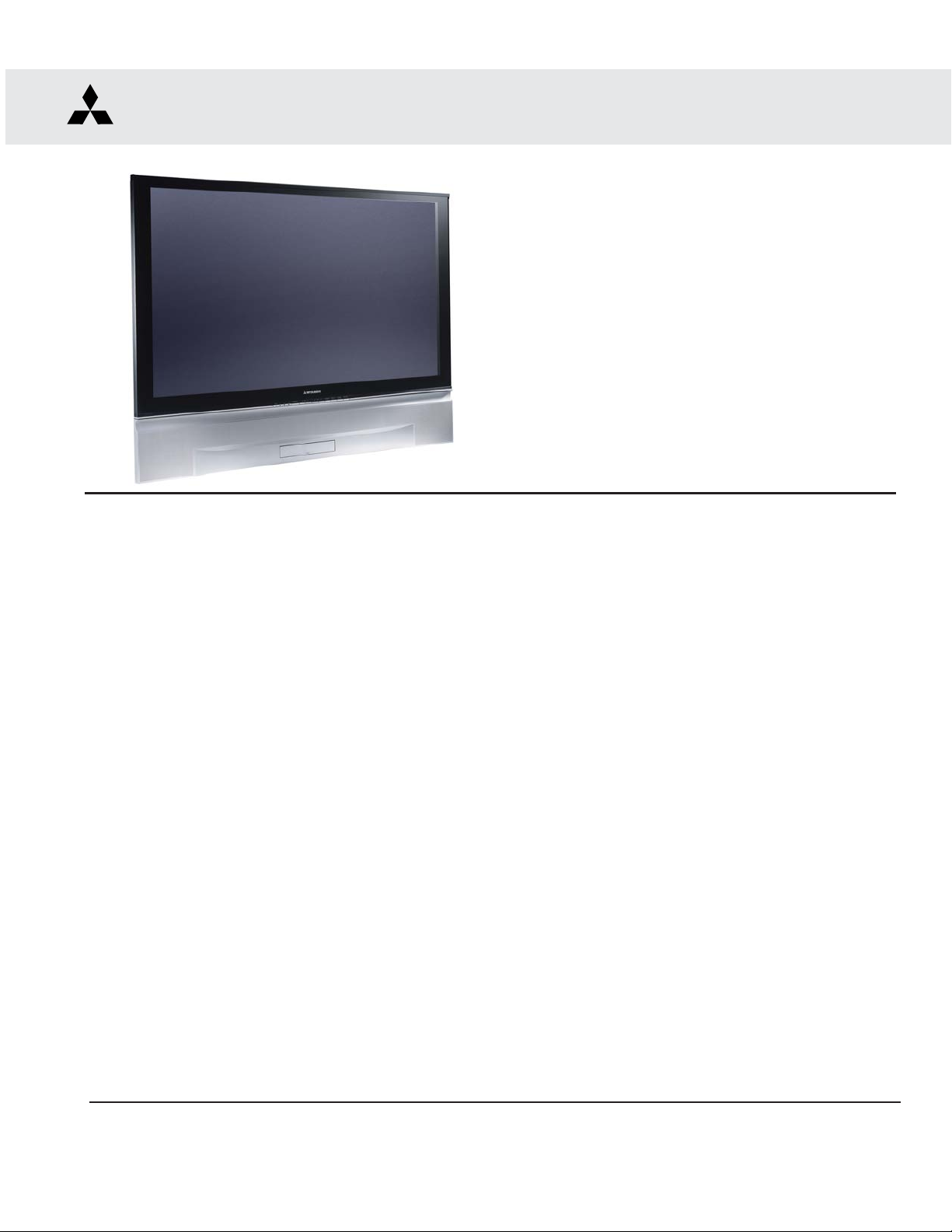
20042004
2004
20042004
SerSer
Ser
SerSer
vicevice
vice
vicevice
MITSUBISHI ELECTRIC
ManualManual
Manual
ManualManual
DIGITAL LIGHT PROCESSING™ PROJECTION TV
VK26 CHASSIS
MODELS
WD-52327
CAUTION:
Before servicing this chassis, it is important that the service person read the "SAFETY PRECAUTIONS" and
"PRODUCT SAFETY NOTICE" contained in this manual.
SPECIFICATIONS
• Power Input : AC 120V, 60Hz
• Power Usage : 200W
• Light Engine : DLP (1280 x 720p pixels)
• Light Source : 120W VIP
• Frequency Range : VHF 54 ~ 470MHz
UHF 470 ~ 806MHz
• Antenna Input : VHF/UHF 75Ω unbalanced
2 - NTSC
• Cabinet Dimensions WD-52327
: 37.2"(H) x 49.6"(w) x 17.4"(D)
WD-62327
: 43.7"(H) x 58.3"(W) x 19.9"(D)
• Weight [WD-52327] 110 lbs
[WD-62327] 139 lbs
• Speakers (8 Ohms 10W)
: 2-5 inch Coaxial
• Input Level : VIDEO IN JACK (RCA Type)
• Output Level : VIDEO OUT JACK (RCA Type)
WD-52327
WD-62327
1.0Vp-p 75Ω unbalanced
: AUDIO IN JACK (RCA Type)
-4.7dBm 43kΩ unbalanced
: S-VIDEO IN JACK
(Y/C separate type)
Y:1.0 Vp-p C:0.286Vp-p(BURST)
75Ω unbalanced
: COMP / Y, Cr, Cb (RCA Type)
Y: 1.0 Vp-p Cr, Cb: 700mVp-p
: DTV / Y(G), Pr(R), Pb(B), H, V
Y: 1.0Vp-p with sync 75Ω (BNC)
Pr, Pb: 700mV 75Ω
H, V: 3.0Vp-p 75Ω
1.0Vp-p 75Ω unbalanced
: AUDIO OUT JACK (RCA Type)
-4.7dBm 4.7kΩ unbalanced
• Design specifications are subject to change without notice.
MITSUBISHI DIGITAL ELECTRONICS AMERICA, INC.
9351 Jeronimo Road, Irvine, CA 92618-1904
Copyright © 2004 Mitsubishi Digital Electronics America, Inc.
All Rights Reserved
• Digital : MonitorLink
.
TM
/DVI
Page 2

Page 3

MODEL: WD-52327 / WD-62327
CONTENTS
INTRODUCTION ............................................................................................................................... 5
PRODUCT SAFETY NOTICE ...........................................................................................................5
SAFETY PRECAUTIONS .................................................................................................................6
DISASSEMBLY
WD-52327 & WD-62327
Front Cabinet Components .................................................................................................... 7
Rear Cabinet Components ..................................................................................................... 8
CHASSIS REMOVAL
Chassis removal procedure .................................................................................................... 9
Shield Removal .................................................................................................................... 10
Chassis PWB locations ....................................................................................................... 11
Accessing the Lamp Ballast ................................................................................................ 12
OPTICAL ENGINE REPLACEMENT
Optical Engine Mounting ...................................................................................................... 13
Removing the Optical Engine ............................................................................................... 14
Removing DMD Heat Sensor ................................................................................................ 15
Removing Bottom Plate & Black Support Bracket. ............................................................... 15
Installing the Optical Engine ................................................................................................ 16
SERVICING THE LENTICULAR SCREEN AND FRESNEL LENS
Removal of the Lenticular Screen and Fresnel Lens ............................................................. 17
Installation of the Lenticular Screen and Fresnel Lens .......................................................... 19
ELECTRICAL ADJUSTMENTS
Equipment .................................................................................................................................... 20
Initial Setup (Option Menu) ............................................................................................................ 21
Main Menu Defaults ...................................................................................................................... 21
A/V Memory Defaults .................................................................................................................... 22
LED Indications ............................................................................................................................ 22
LED Dignostic Check .................................................................................................................... 23
Circuit Adjustment Mode ............................................................................................................... 23
Adjustment Items List ................................................................................................................... 25
Activating Internal Test Patterns .................................................................................................... 26
Adjustment Procedures ................................................................................................................ 27
Main & Sub Y level adjustments .......................................................................................... 27
Main & Sub Color level adjustments ..................................................................................... 27
White Balance Adjustments ................................................................................................. 28
Horizontal & Vertical Position adjustments .......................................................................... 28
Mechanical Adjustments ............................................................................................................... 29
Required Front Disassembly ................................................................................................ 29
Required Rear Disassembly ................................................................................................. 29
Picture Rotation Adjustment ............................................................................................... 30
Horizontal & Vertical Keystone Distortion adjustments ......................................................... 31
QUICK REFERENCE PART LIST ..................................................................................................... 32
Service Parts List ........................................................................................................................... 33
Screen Parts List ............................................................................................................................ 41
CIRCUITRY BLOCK DIAGRAMS
Standby power Supplies....................................................................................................... 42
Switched Supplies ...............................................................................................................42
Page 3
Page 4
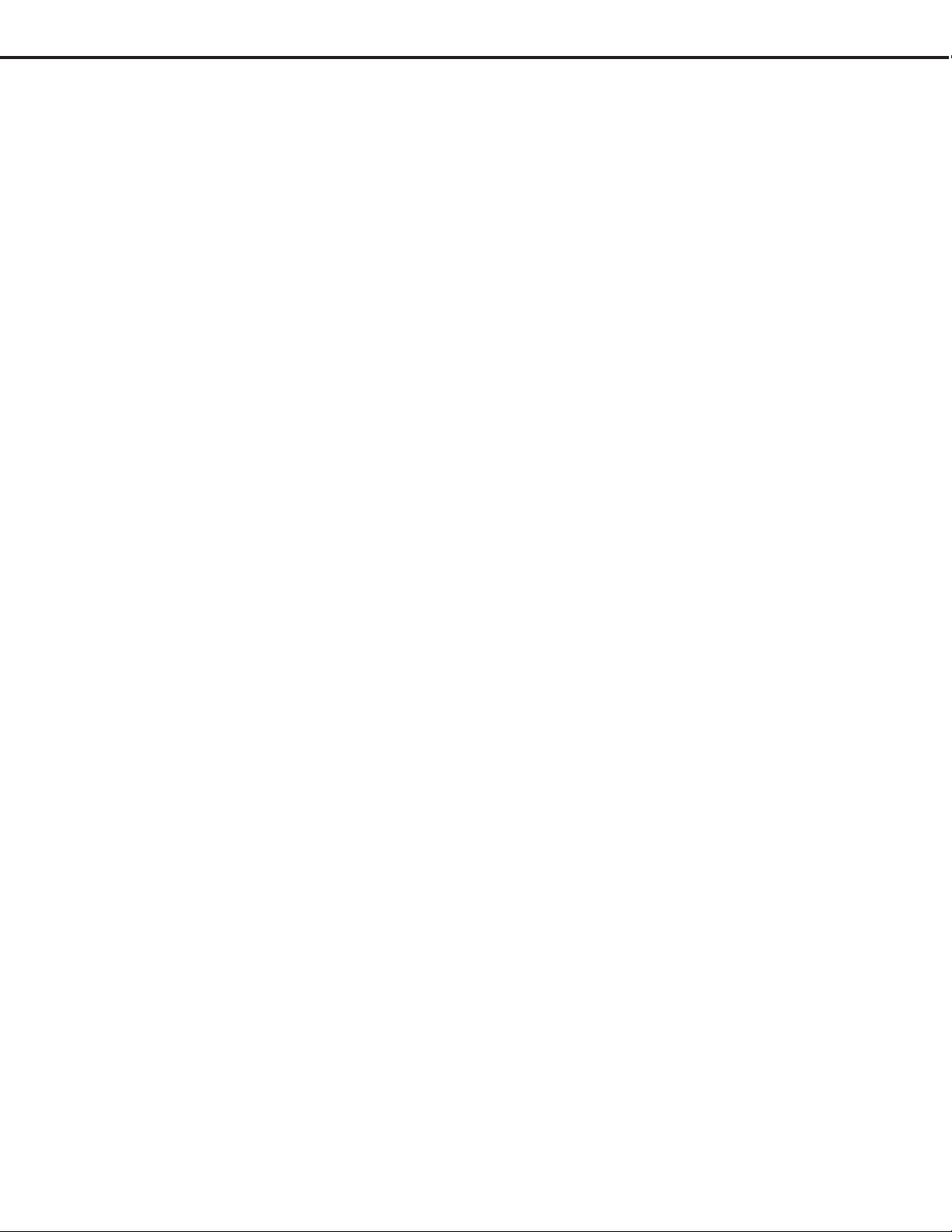
MODEL: WD-52327 / WD-62327
Switched DC to DC Supplies ............................................................................................... 43
Video/Color Signal Path ....................................................................................................... 44
Sound Signal Path ...............................................................................................................45
Sync Signal Path ................................................................................................................. 46
Control Circuit (Commands, Serial Data & Reset) ................................................................ 47
Control Circuit (Status Inputs, OSD Insert & CCD Insert)...................................................... 48
PWB-FORMAT Block Diagram ............................................................................................ 49
SCHEMATIC DIAGRAMS
BLOCK (PWB INTERCONNECTIONS) ......................................................................................... S1
1
Page 4
Page 5

MODEL: WD-52327 / WD-62327
INTRODUCTION
This service manual provides service instructions for PTV models WD-52327 and WD-62327, using the VK26 chassis.
This service manual includes:
1. Assembly and disassembly instructions for the front and rear cabinet components.
2. Servicing of the Lenticular Screen and Fresnel Lens.
3. Servicing to PWB level. The Optical Engine and Lamp Ballast are considered replaceable components
4. Electrical and Mechanical adjustments.
5. Chip parts replacement procedures.
6. Simplified signal path block diagrams.
The parts list section of this service manual includes:
1. Cabinet and screen parts.
2. Electrical parts.
Block diagrams of the above listed models are included in this service manual for better understanding of the circuitry.
.
PRODUCT SAFETY NOTICE
Many electrical and mechanical parts in television receivers have special safety related characteristics. These characteristics are often not evident from visual inspection nor can the protection afforded by them necessarily be obtained by
using replacement components rated for higher voltage, wattage, etc.
Replacement parts which have special safety characteristics are identified in this service manual.
Electrical components having such features are identified by shading on the schematic diagram and by bold type in
the parts list of this service manual. Therefore, the replacement for any safety part should be identical in value
and characteristics.
Page 5
Page 6
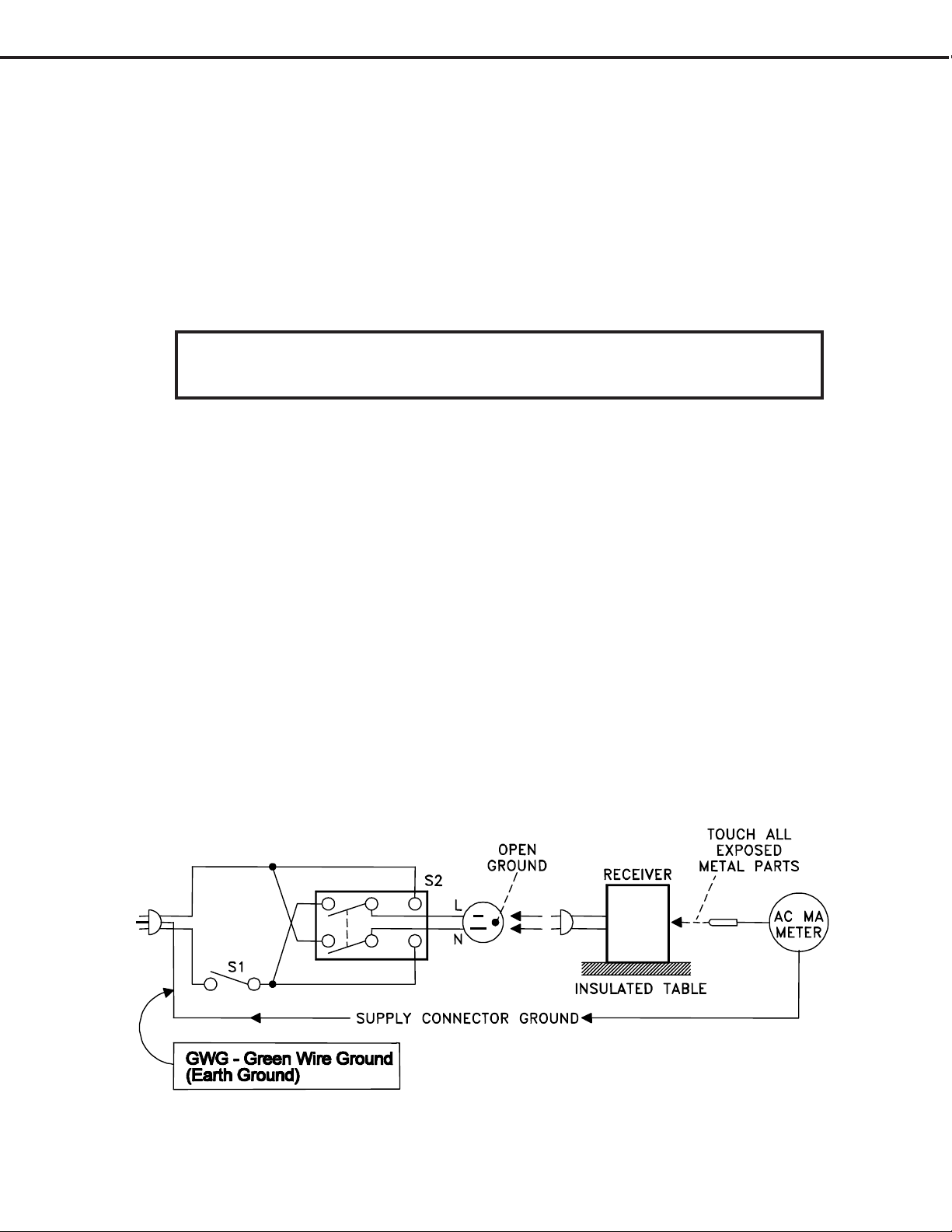
MODEL: WD-52327 / WD-62327
SAFETY PRECAUTIONS
NOTICE: Observe all cautions and safety related notes located inside the receiver cabinet and on the
receiver chassis.
WARNING:
1. Operation of this receiver outside the cabinet or with the cover removed presents a shock hazard
from the receiver's power supplies. Work on the receiver should not be attempted by anyone who is
not thoroughly familiar with the precautions necessary when working on high voltage equipment.
2. When service is required, observe the original lead dress. Extra precaution should be taken to
assure correct lead dress in the high voltage area. Where a short-circuit has occurred, replace those
components that indicate evidence of overheating.
WARNING ... RISK OF EYE INJURY
Do not look into the light source, Light Engine lens or mirror when operating the TV
Leakage current check
Before returning the receiver to the customer, it is recommended that leakage current be measured according to the
following methods.
1. Cold Check
With the alternating current (AC) plug removed from the AC source, place a jumper across the two AC plug
prongs. Connect one lead of an ohm meter to the AC plug and touch the other lead to each exposed metal part
(i.e. antennas, handle bracket, metal cabinet, screw heads, metal overlay, control shafts, etc.), particularly any
exposed metal part that has a return path to the chassis. The resistance of the exposed metal parts having a
return path to the chassis should be a minimum of 1Mega Ohm. Any resistance below this value indicates an
abnormal condition and requires corrective action.
2. Hot Check ...Use the circuit shown below to perform the hot check test.
1. Keep switch S1 open and connect the receiver to the measuring circuit. Immediately after
connection, and with the switching devices of the receiver in their operating positions, measure the
leakage current for both positions of switch S2.
2. Close switch S1, energizing the receiver. Immediately after closing switch S1, and with the
switching devices of the receiver in their operating positions, measure the leakage current for both
positions of switch S2. Repeat the current measurements of items 1 and 2 after the receiver has
reached thermal stabilization. The leakage current must not exceed 0.5 milliampere (mA).
Page 6
Page 7
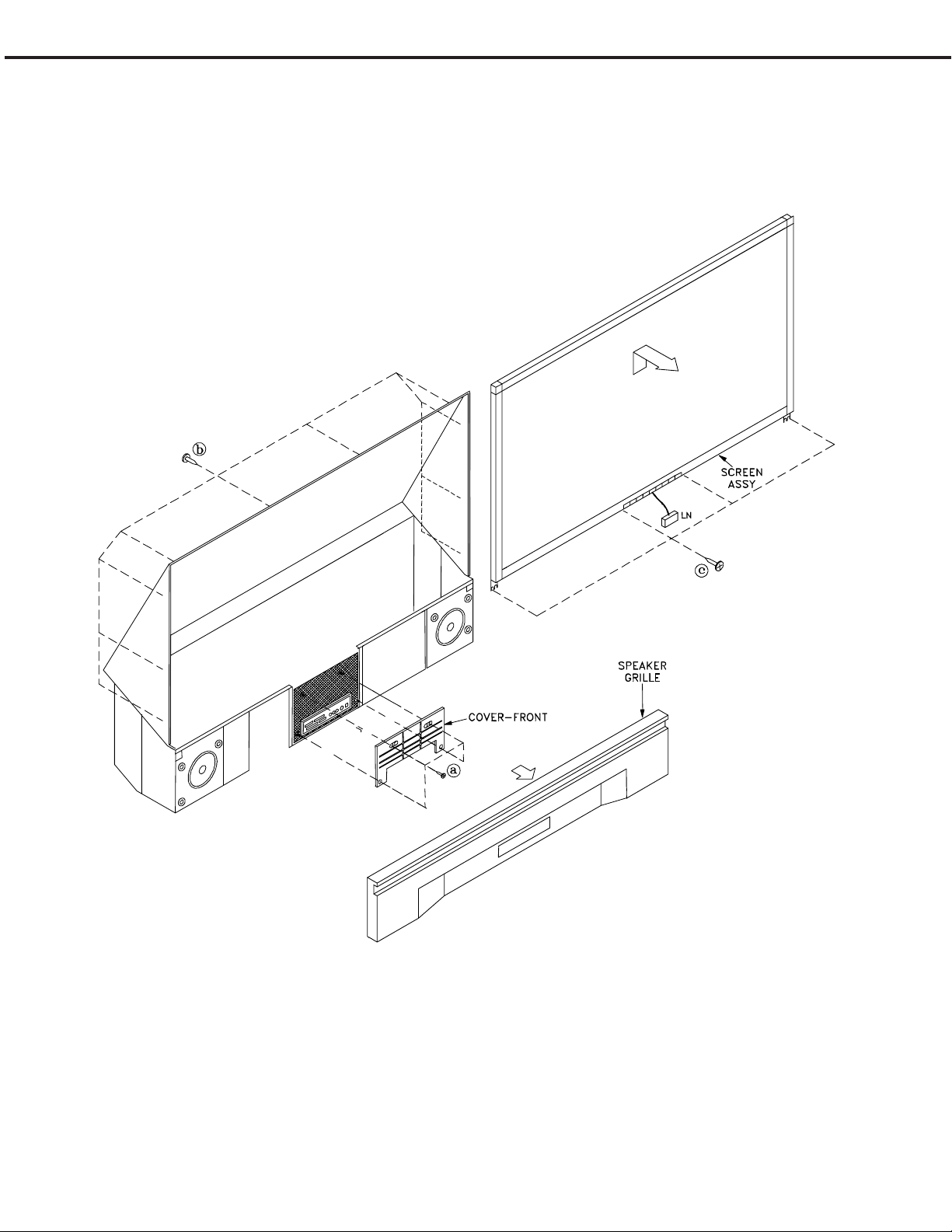
MODEL: WD-52327 / WD-62327
CABINET DISASSEMBLY (FRONT VIEW)
WD-52327 / WD-62327
*Refer to the Parts List for Part Numbers
Front Cabinet Disassembly
1. Remove the SPEAKER-GRILLE by pulling forward.
2. Remove screws (a) to remove the COVER-FRONT.
3. Remove screws (b) on the rear of the upper back cover (4 across the top and 3 on each side).
4. Remove the 4 screws (c) holding the bottom of the Screen Assembly.
5. Unplug connector LN from the Control Panel.
6. Lift the Screen Assembly up slightly then pull towards the front to remove the assembly.
Page 7
Page 8
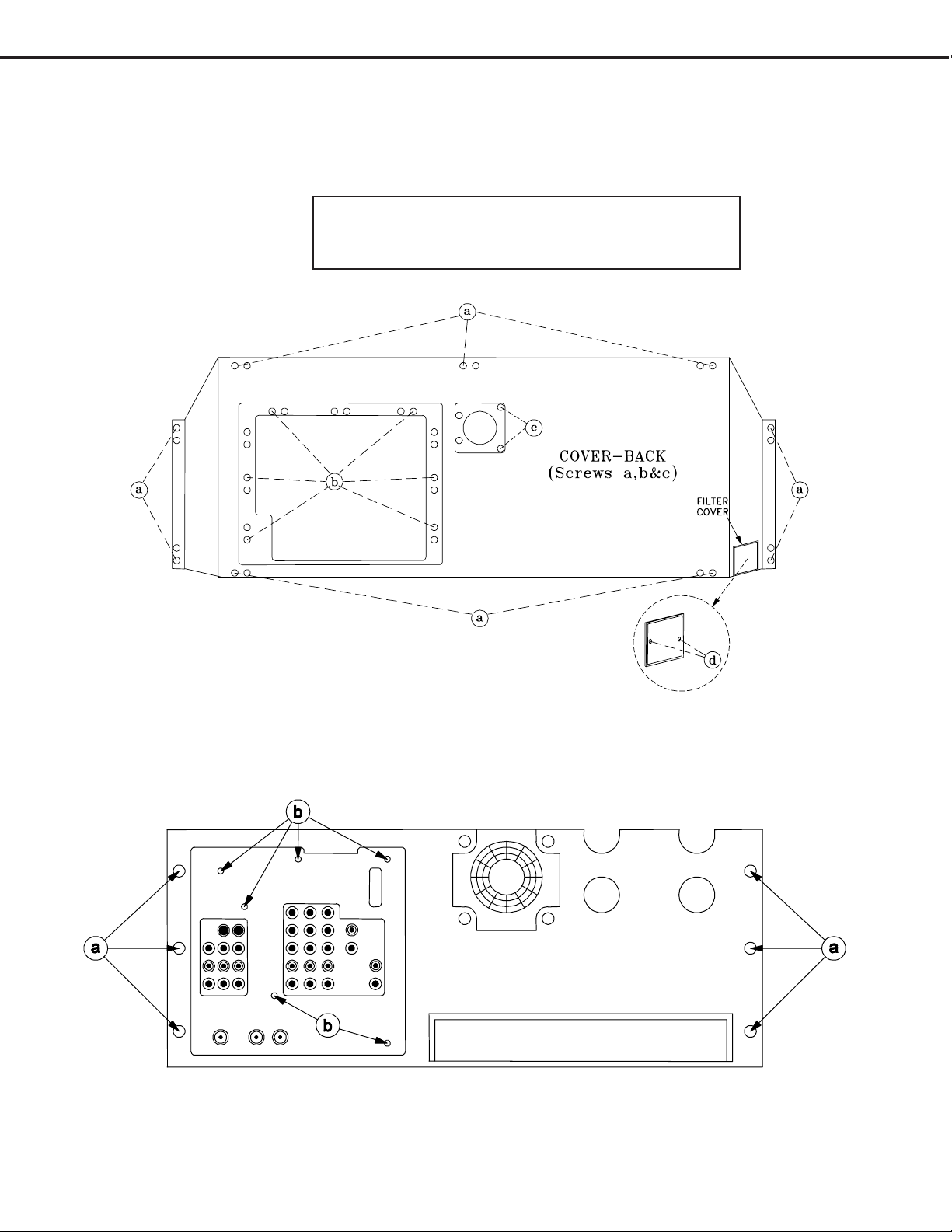
MODEL: WD-52327 / WD-62327
REAR DISASSEMBLY
FILTER-COVER Removal
Remove 2 screws (d) to remove the Filter Cover.
COVER-BACK Removal
1) Remove 9 screws (a)
2) Remove 6 screws (b)
3) Remove 2 screws (c)
4) Pull the COVER-BACK
from the cabinet.
NOTE: To operate the TV with the COVER-BACK removed,
the FILTER-COVER must be reinstalled.
Rear Plate Removal
1) Remove 6 screws (a)
2 Remove 6 screws (b)
3) Pull the COVER-BACK from the cabinet.
4) Lay the Rear Plate down behind the TV.
Page 8
Page 9
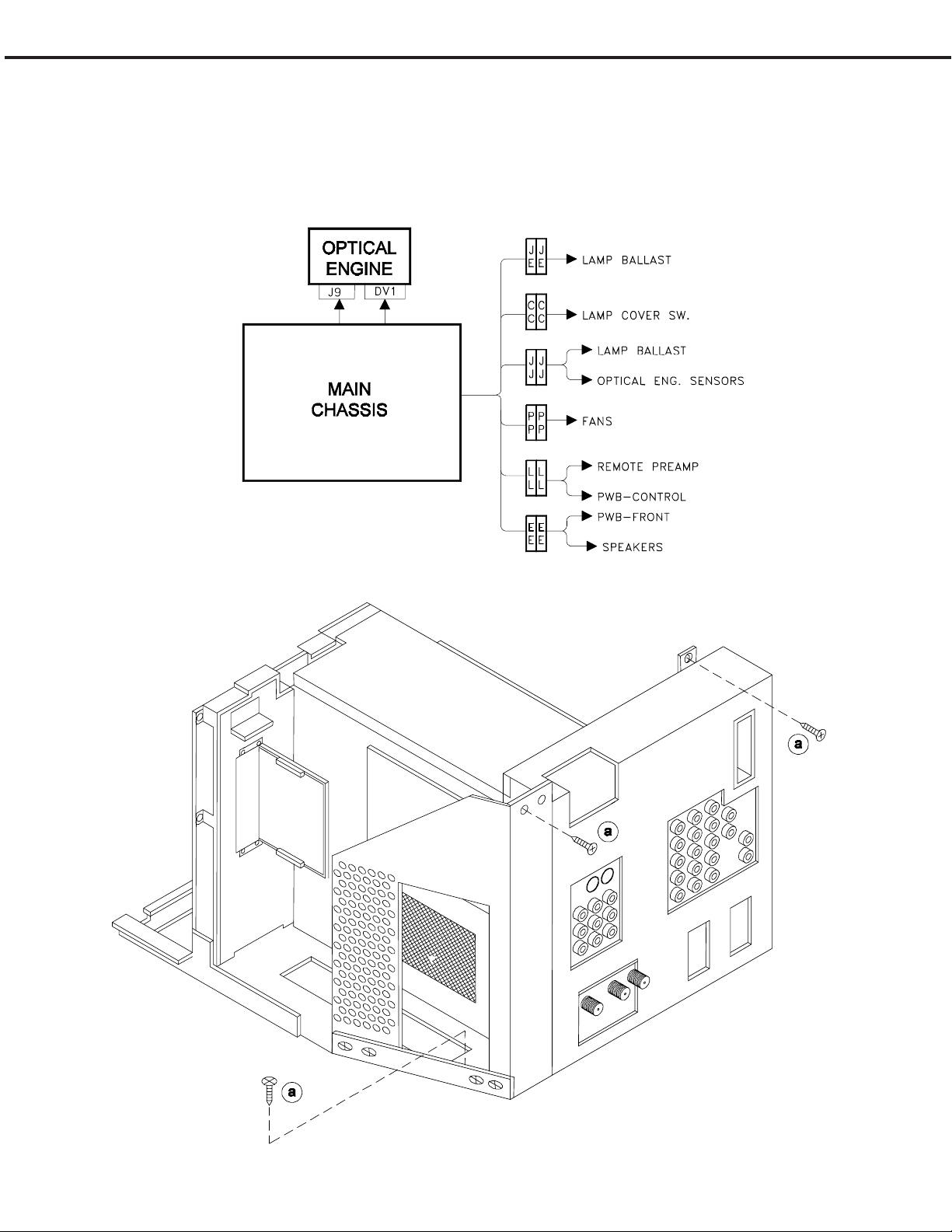
MODEL: WD-52327 / WD-62327
CHASSIS REMOVAL
Chassis Removal Procedure
1) Disconnect all relay connectors shown below (JE, CC, JJ, PP, LL & EE)
2) Disconnect the J9 and DVI connectors at the Optical Engine.
2) Remove three screws (a) securing the chassis.
3) Carefully slide the chassis from the cabinet.
Page 9
Page 10
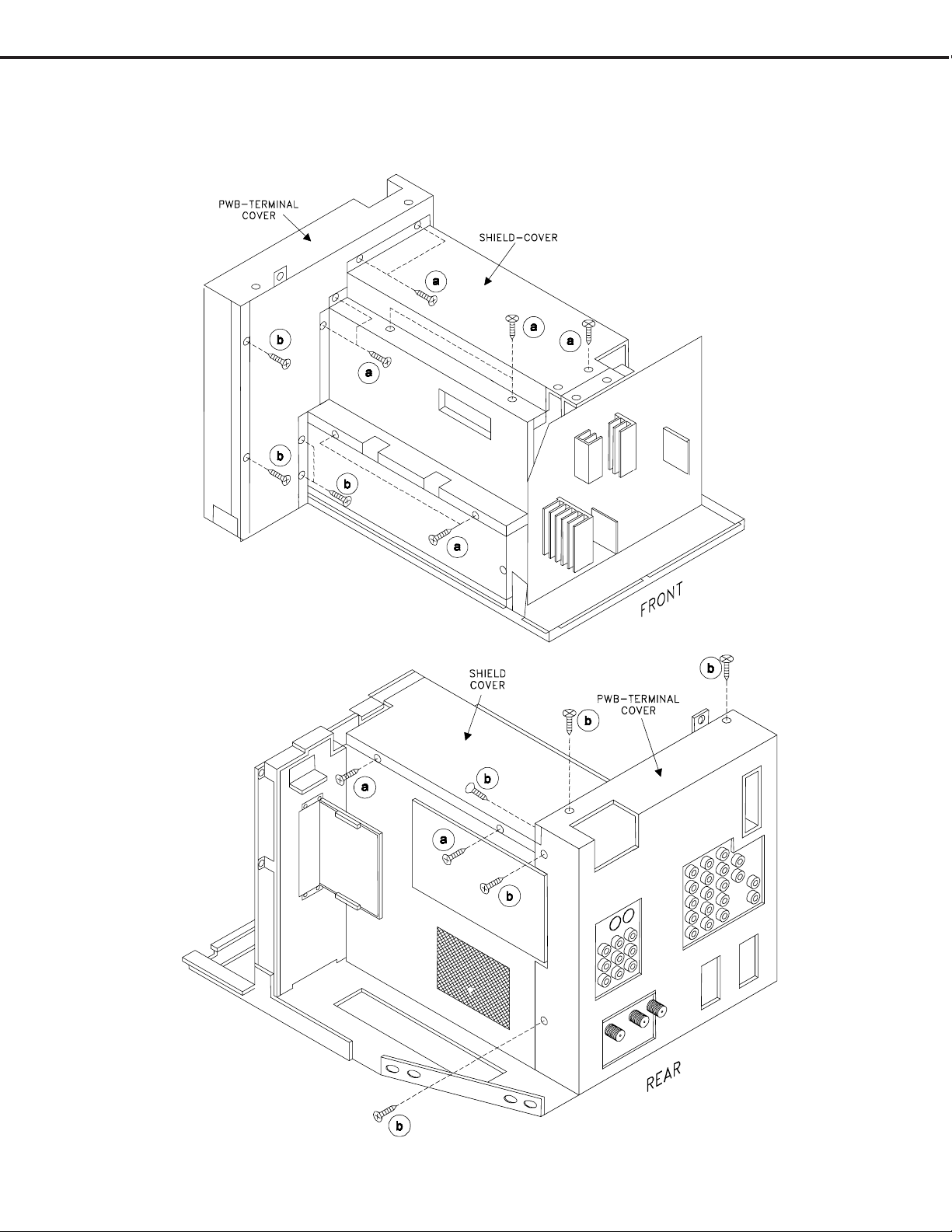
MODEL: WD-52327 / WD-62327
Shield Removal
1) To remove SHIELD-COVER, remove 11 screws (a).
2) To remove PWB-TERMINAL COVER, remove 9 screws (b).
Page 10
Page 11
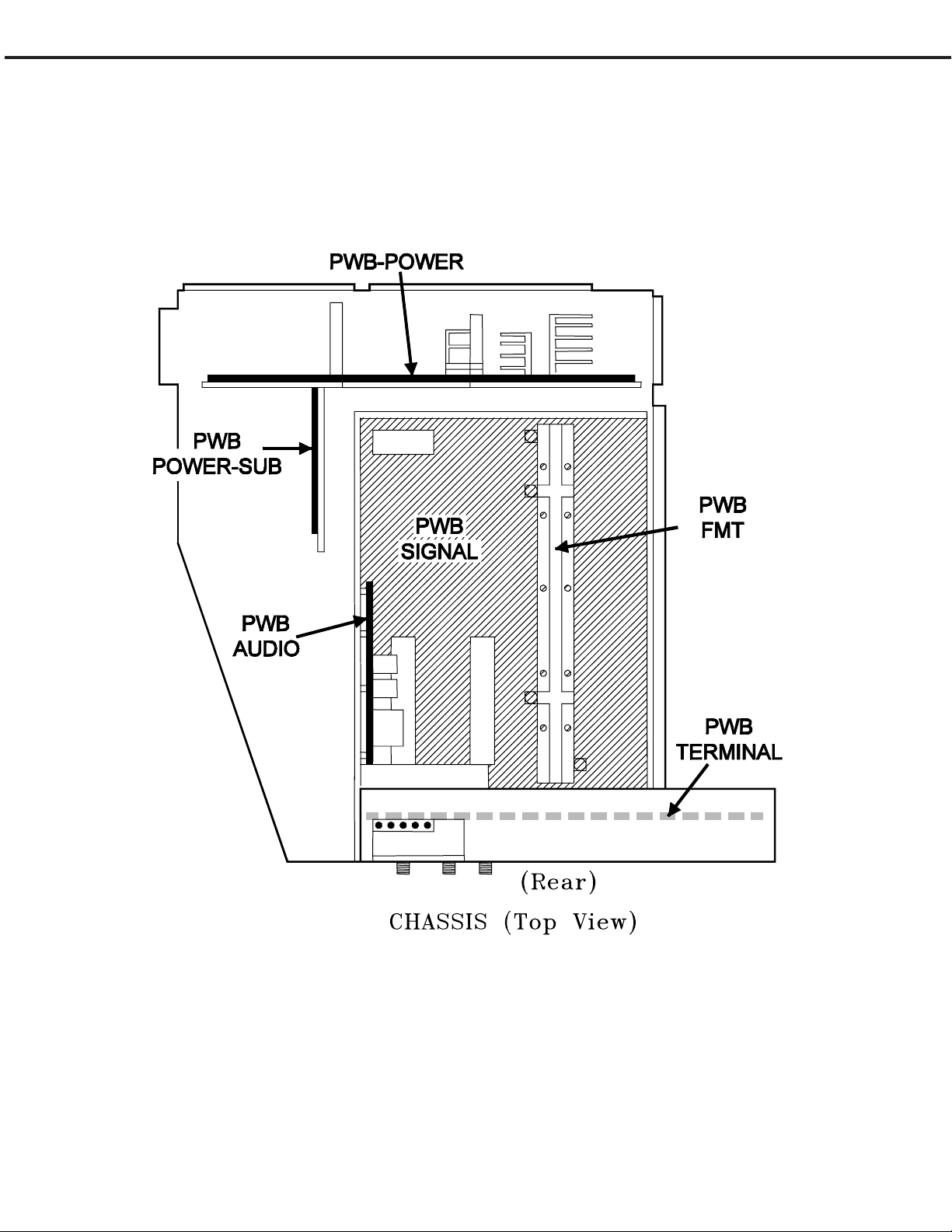
MODEL: WD-52327 / WD-62327
VK26 Chassis PWB Locations (Shield-Cover removed)
Page 11
Page 12
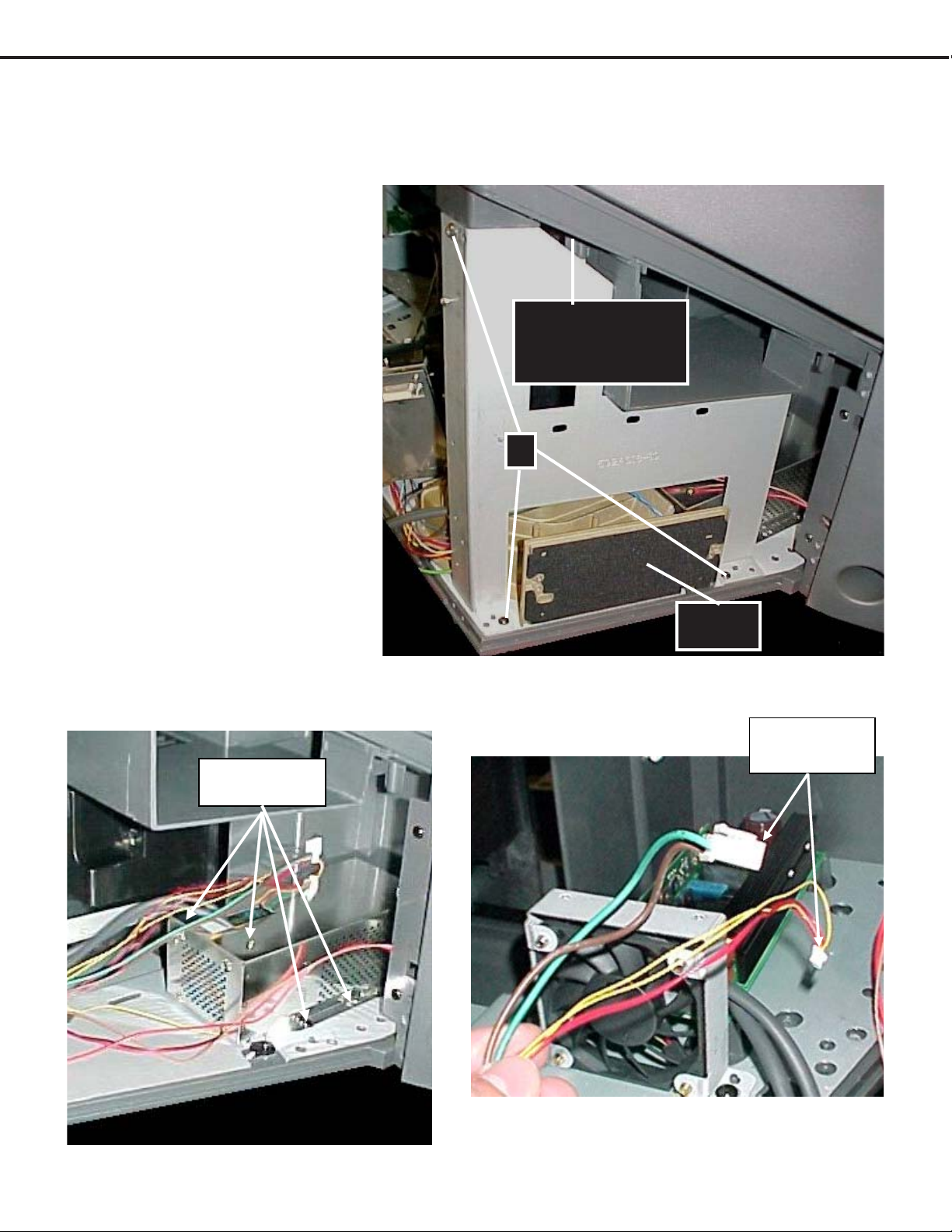
MODEL: WD-52327 / WD-62327
Accessing The Lamp Ballast
Removing the Right Support (Rear View)
1) Remove the Air Filter.
2) Remove the 3 screws (a).
3) Lift the upper cabinet slightly
to remove the support bracket.
Lift upper cabinet
slightly to remove
support.
(a)
Removing the Lamp Ballast Shield
(4 screws)
4 Screws
Remove
Air Filter
Unplug CJ3 & CN2
Connectors
Unplug
Connectors
Page 12
Page 13
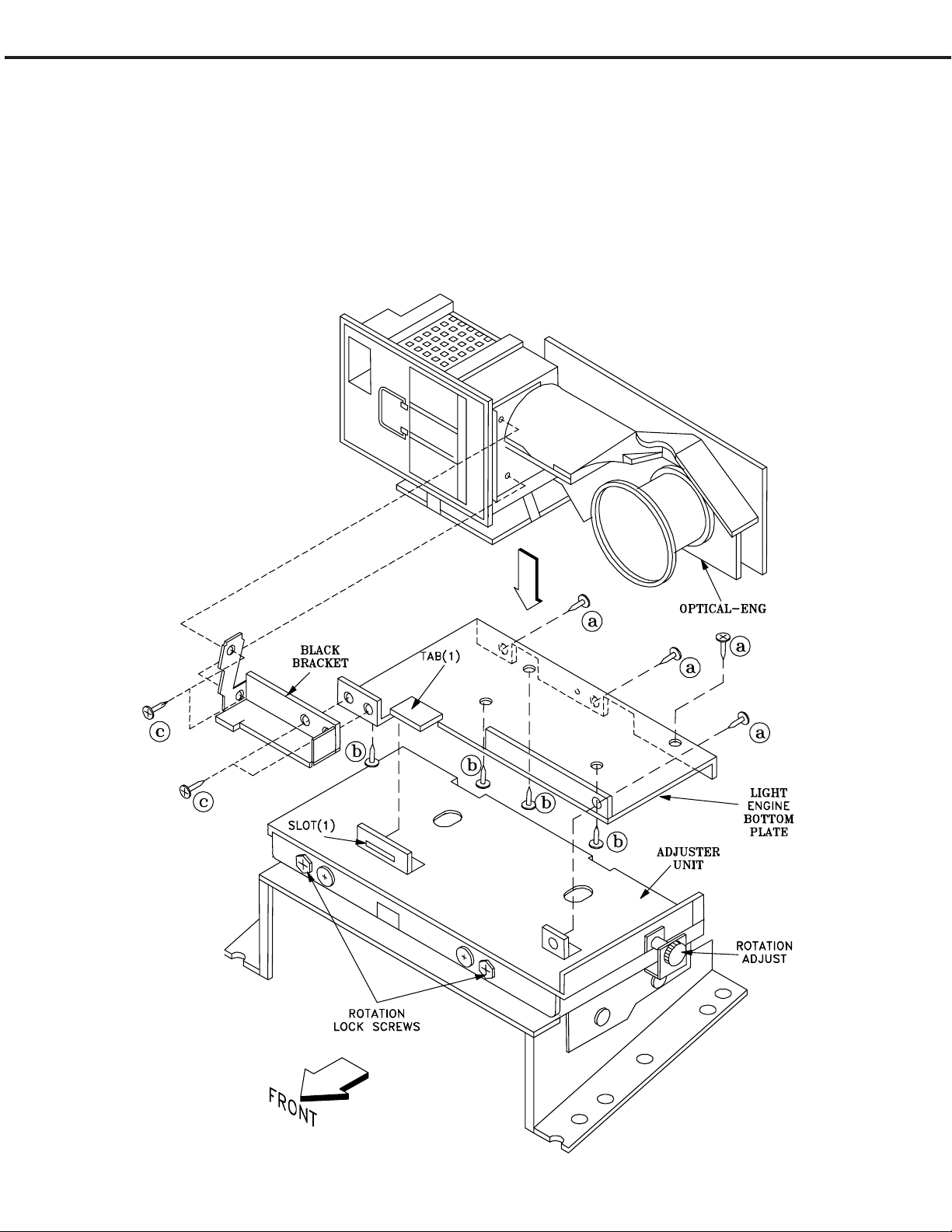
MODEL: WD-52327 / WD-62327
OPTICAL ENGINE REPLACEMENT
Optical Engine is mounted on the Adjuster assembly as shown below.
1) The Optical Engine is secured to the bottom plate with 4 screws (b).
2) The Black Bracket is secured to the bottom plate and the Lamp Cartridge Housing with 4 screws (c).
3) Tab (1) on the bottom plate slides into slot (1) on the Adjuster assembly.
4) 4 screws (a) secure the bottom plate and Optical Engine to the Adjuster assembly.
5) The Optical Engine, the bottom plate, black bracket and the Optical Engine are removed as a unit.
Page 13
Page 14
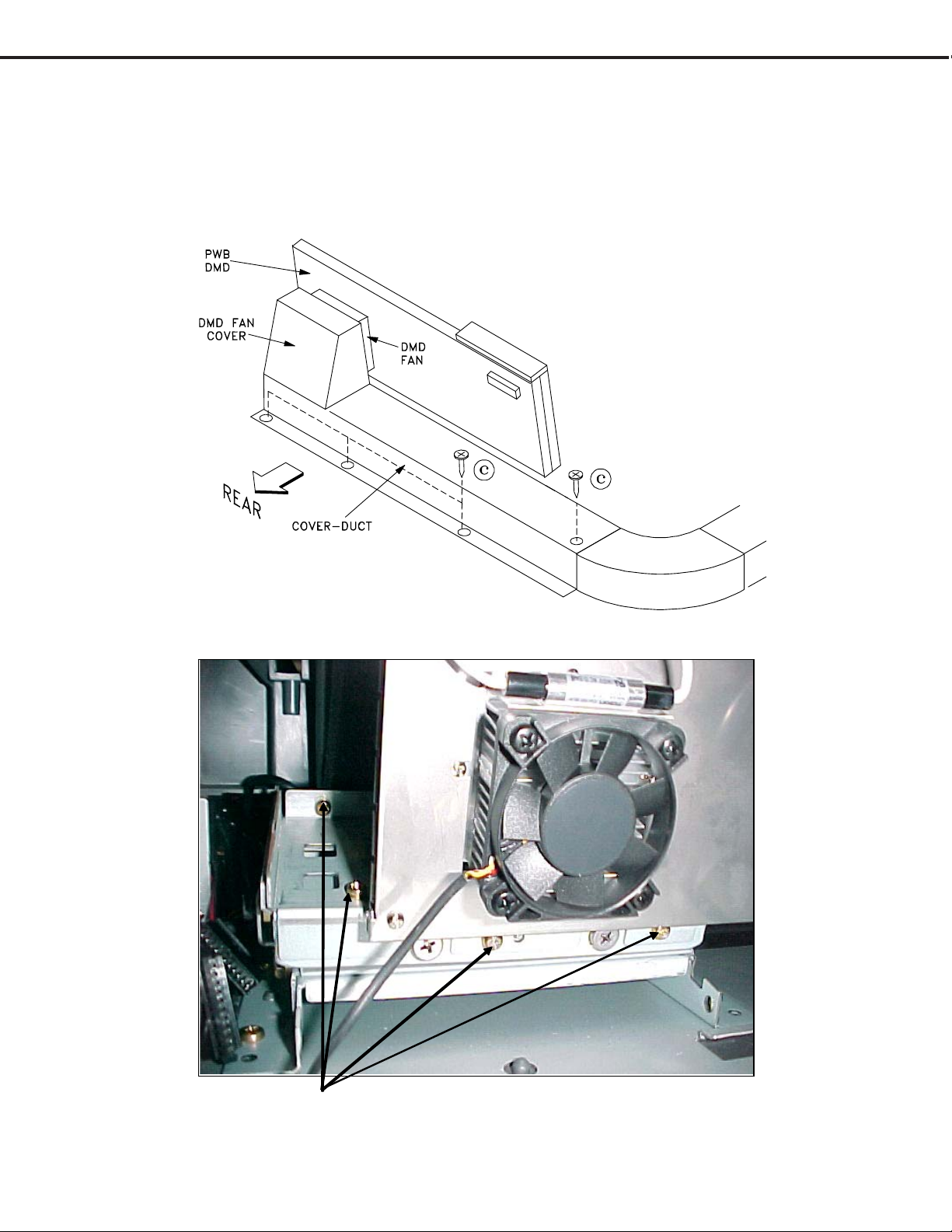
MODEL: WD-52327 / WD-62327
Removing the Optical Engine
1) Remove the Cabinet BACK-BOARD and REAR-PLATE (refer to disassembly instructions).
2) Disconnect all connectors connected to the Engine and the PWB-FORMAT.
3) From the rear of the TV, remove the 4 screws (c), to remove the COVER-DUCT and DMD Fan cover.
4) From the rear of the TV, remove the 4 screws (a), shown below, securing the bottom plate to the Adjuster
assembly.
5) Slide the Optical Engine, PWB-DMD and bottom plate towards the rear to remove the unit from the TV.
(a)
Optical Engin e (Rear View / Aird u ct & DMD Fan Cover Removed)
Page 14
Page 15
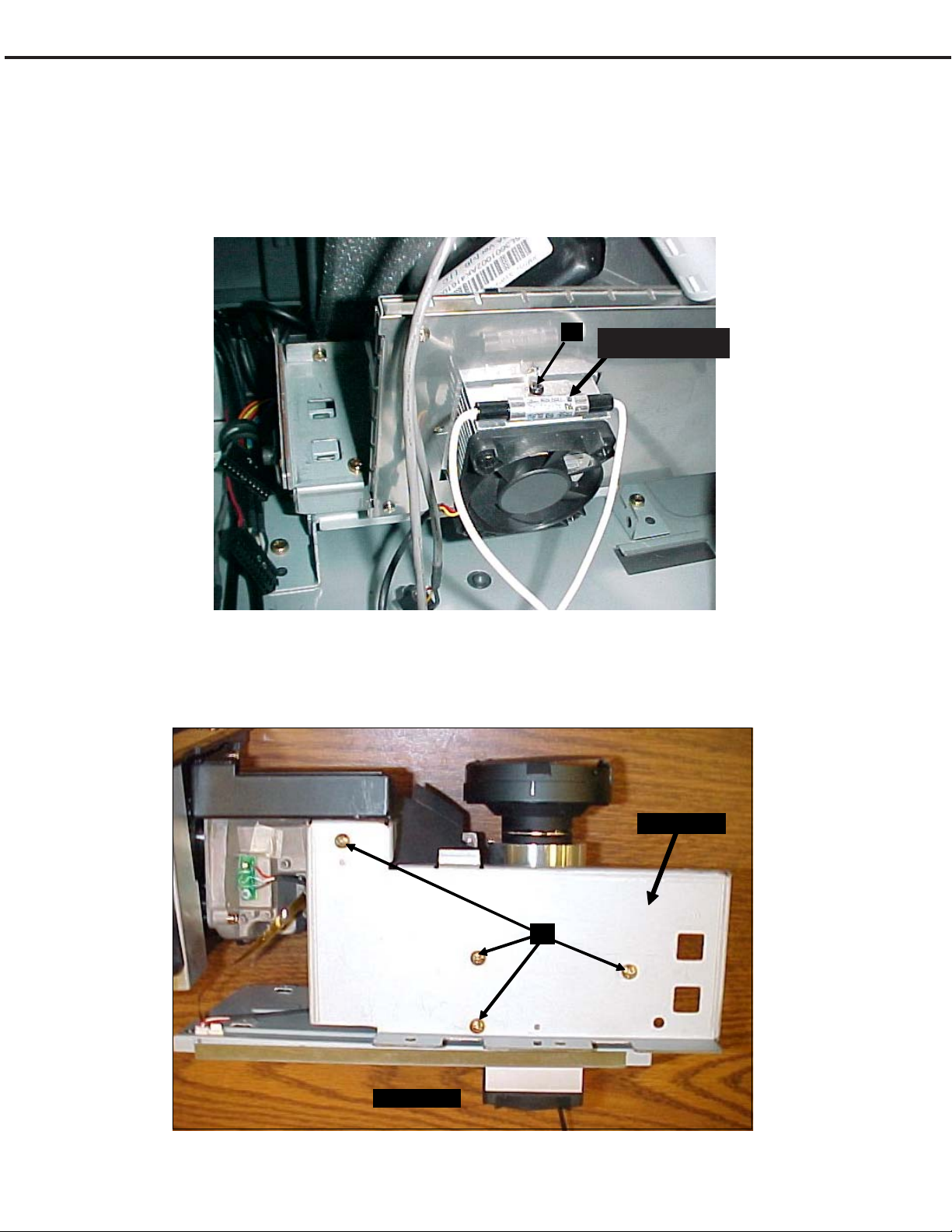
MODEL: WD-52327 / WD-62327
Remove the follolwing parts from the Optical Engine
• DMD Thermal Sensor
• The Optical Engine bottom plate and black bracket
DMD Termal Sensor Removal (Figure 1)
1) Remove screw (a) on the top of the DMD Fan.
2) Set the Thermal Sensor aside to install on the replacement Optical Engine.
(a)
Thermal Sensor
Heat Sensor
Figure 1: DMD Thermal Sensor
Bottom Plate & Black Bracket Removal
1) Remove the 4 screws (B) from the Bottom Plate (Figure 2)
2) Remove the two screws (c), holding the Black Bracket to the Lamp Cartridge Housing. (Figure 3)
Bottom Plate
(B)
Bottom V i e w
Figure 2: Bottom Plate
Page 15
Page 16
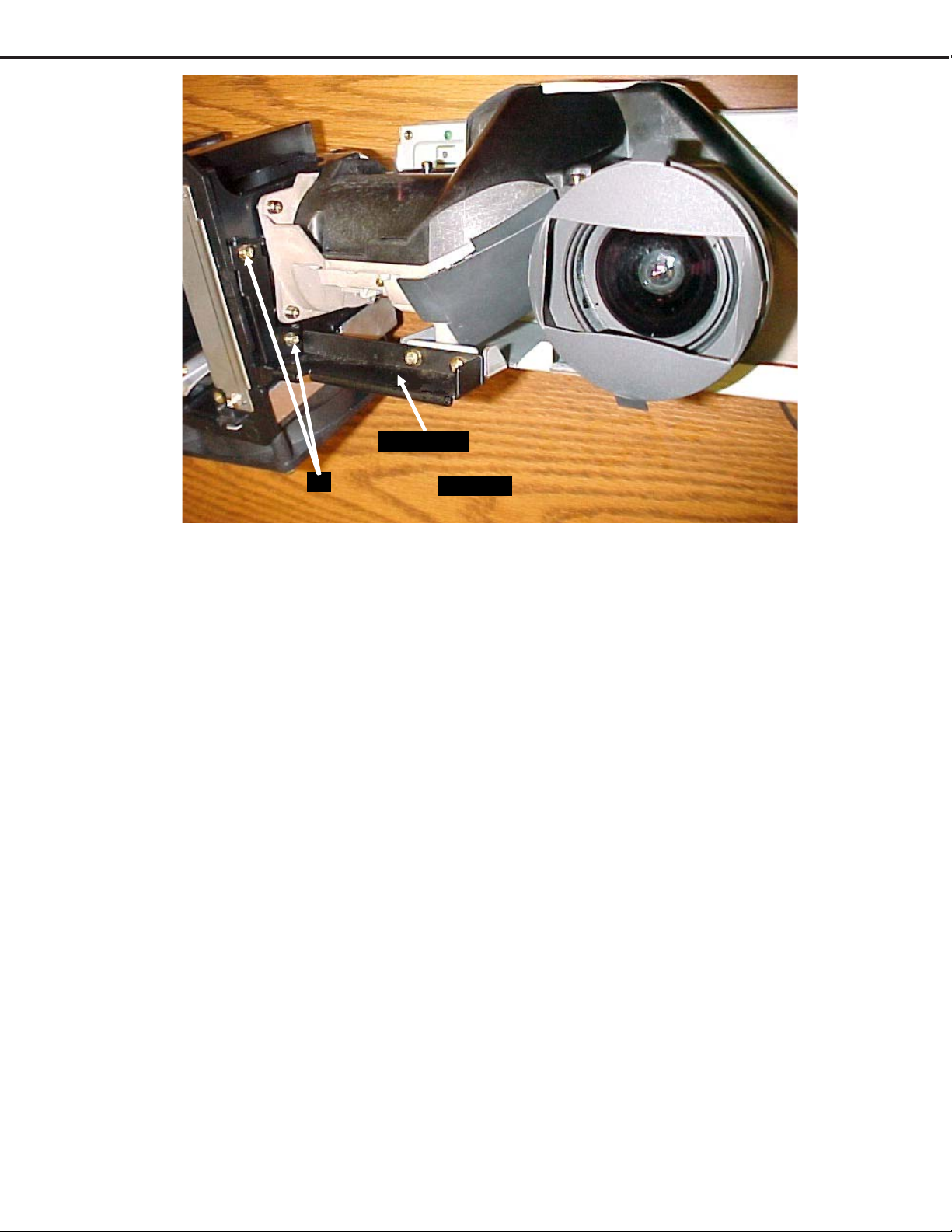
MODEL: WD-52327 / WD-62327
Black Bracket
(C)
Front V i ew
Figure 3: Black Support Bracket
Installing the Optical Engine
1) Install the Bottom Plate, Black Support Bracket and the Thermal Sensor from the original Optical Engine, on
the replacement Engine
2) Reverse the removal procedure to install the replacement Optical Engine in the cabinet.
2) The following adjustments may have to be performed after the installation.
• Horizontal and Vertical Electrical Centering Adjustment.
• Optical Unit Rotation Adjustment
• Optical Unit Keystone Distortion Adjustments.
Page 16
Page 17

MODEL: WD-52327 / WD-62327
SERVICING THE LENTICULAR SCREEN AND FRESNEL LENS
CAUTION: Wear gloves when handling the Lenticular Screen and Fresnel Lens.
This prevents cuts and finger prints. Do not place Fresnel Lens in the sun.
This may cause fire and heat related injuries.
Lenticular Screen and Fresnel Lens Removal
1. Remove the screen assembly shown in the Cabinet Disassembly procedure.
2. Remove the four screws (a) to remove the bottom of the SCREEN-FRAME-BOTTOM . (Figure 1)
3. From the front of the screen assembly, slide the BEZEL out the bottom of the Screen Frame. (Figure 2)
4. From the rear of the screen assembly, carefully slide the Lenticular Screen and Fresnel Lens combination
from the Screen Frame. (Figure 3)
Note: When separating the Lenticular Screen from the Fresnel Lens, use caution
while prying the Screen and Lens apart. Use a slot type screw driver, and
remove the pressure sensitive double sided tape.
Figure 1: SCREEN-FRAME-BOTTOM Removal (Rear View)
Page 17
Page 18

MODEL: WD-52327 / WD-62327
Figure 2: BEZEL Removal (Front View)
Figure 3: Lenticular Screen & Fresnel Lens Removal (Rear View)
Page 18
Page 19

MODEL: WD-52327 / WD-62327
SERVICING THE LENTICULAR SCREEN AND FRESNEL LENS
Lenticular Screen and Fresnel Lens Installation
Note: Store the Lenticular Screen and Fresnel Lens in a cool dry place. High humidity may
deform the Lenticular Screen and Fresnel Lens.
1. Apply double coated tape (Part #LENS-TAPE) along the top rear edge of the Lenticular Screen, as shown
below. Refer to the table below for the tape length.
2. Sandwich the Fresnal Lens and Lenticular Screen together. The Lenticular Screen label must be towards
the front and the Fresnel Lens label towards the rear. (Figure 4)
3. Apply pressure at the top edge to bond the screens together.
4. Reverse the Screen Removal procedure and insert the screens in the Screen Fame Assembly.
Figure 4: Installing the Fresnel Lens & Lenticular Screen
*X INCHES - Refer to the Tape Length in the table below
MODEL SCREEN SIZE TAPE LENGTH
WD-52327 52 Inches 46.3 Inches
WD-62327 62 Inches 55.1 Inches
Page 19
Page 20

MODEL: WD-52327 / WD-62327
ELECTRICAL ADJUSTMENTS
Note: Perform only the adjustments required.
Do not attempt an alignment if proper equipment is not available.
Test Equipment
• Oscilloscope (Unless otherwise specified, use 10:1 probes)
• Signal Generator (NTSC Color Bar)
Test Signals
A. Internally Generated Square Pattern Signals
B. Color Bar Signal
Use the color bar signal shown
below, unless otherwise specified
in this manual.
100%
40%
75%
40%
1H
Split-Field Color Bars (100% window)
Page 20
Page 21

MODEL: WD-52327 / WD-62327
V
f
f
Initial Setup
A. Option Menu Setup
Follow the steps below for the initial set-up:
1. Select the "MENU" display by pressing the "MENU" button once.
2. Press the number buttons "5", "7", "7", "0" in sequence to select the "OPTION MENU" display.
3. Press the "ADJUST" button to select "INITIALIZE."
4. Press "ENTER."
NOTE: At this time channel 3 is automatically selected.
OPTION MENU <MENU> <5-7-7-0>
Initialize
Power Restore: Of
DTV Port: AUTO
Direct Key Mode: Of
Lamp Hours: TOTAL CURRNT PREV1 PREV2
0000
Total TV
On Time
Current
Lamp
Time
Previous
Lamp
Time
Previous
Lamp
Time 2
B. Default Settings
K26 M ain M enu Defau lt Settings
Setup Menu
Memorize Channels Ant-A Front Button Lock Off Yellow 50%
Language English Green 50%
Energy Mode Standard V-Chip Off Cyan 50%
Input Assignm e nt Me n u
Antenna-A On FV-Fant asy Violence A llow
Antenna-B On D-Sex ual Dialog Allow A/V Memory Reset A nt-A
DTV YPrP b L-Adult Language Allow TV Speak ers (internal) On
Component-1 Comp-1 S-Sex ual Situation Allow A udio Output Fixed
Component-2 Comp-2 V-Violence Allow
Input-1 Input-1 M ovie Rating PG Bass 50%
Input-2 Input-2 Programs Not Rated Allow Treble 50%
Input-3 Input-3 Balanc e Center
MonitorLink™ MonoLink V-Chip Start Time 12:00am S urrond Off
Clock Me nu
Clock S etting Manual Level Sound Off
Clock Time ../.. Color Balance TV Volume 30%
Set Day Sunday Timer
Time Zone N/A Video M ute On Contrast 50%
Daylight Savings N/A Blac k Enhanc em entt On Brightness 50%
Captions
Closed Captions In Mute Ant-A A uto Color Correction Off Color 50%
CC Back ground Gray PerfectColor™ Tint 50%
Channel Edit Menu
Antenna Ant -A
Channel 003 Timer Off Film Mode (Auto) On
Memory Deleted Set Time 12:00 AM
Name N/A Set Day Everyday PIP Souce Ant-A Ch-3
SQV N/A Input Ant-A PIP Position Lower Rt.
V-Chip Lock Menu
Lock by Time On PIP/POP Format Dble Win.
Lock Time N/A M agenta 50%
Unlock Time N/A Red 50%
V-Chip Menu
TV Rating TV-PG Blue 50%
Audio/Video Settings Menu
Audio S e tti ngs (TV )
V-Chip Hours
V-Chip Start Time 12:00am Listen To Stereo
Advanced Features Menu
Video Settin gs (TV)
Color Balance Me nu
Reset Color for Ant-A Color Temp. High
Timer Menu
Channel 003 P OP Position Rt. Half
PerfectColor™
Sharpness 50%
Video Noise Standard
PIP Menu
Format
Stretch
Page 21
Page 22

MODEL: WD-52327 / WD-62327
A/V Memory Defaults
Function Ant -A/B DTV Comp-1/2 Input 1/2/3 MonoLink
Contrast Maximum Maximum Maximum Maximum Maximum
Brightness Center Center Center Center Center
Sharpness Center Center Center Center Center
Color Center Center Center Center Center
Tint Center Center Center Center Center
Color Temp. High High High High High
Video Noise Standard Standard Standard Standard Standard
Film Mode On On On On On
Bass Center Center Center Center Center
Treble Center Center Center Center Center
Balance Center Center Center Center Center
Surround Off Off Off Off Off
Listen To Stereo N/A N/A N/A N/A
Level Sound Off Off Off Off Off
C. A/V Memory
Each of the external inputs has its’ own Audio/Video Memory. A change in an A/V setting at a specific input is
stored in memory for that specific input.
A/V Reset
1. The front panel AV Reset button initializes all A/V Memories.
2. The AV Reset in the user’s menu initializes only the selected input’s A/V Memory.
LED Indications
The three front panel LEDs provides an indication of the sets operation,
and the possible cause of a malfunction.
Normal LED Indications
LED
Power/Timer Status Lamp Condition
Off Off Off Off (standby)
Green Blink Off Off µPC Initializing (after AC off/on) (1~2 sec)
Off Off Blink green Lamp Fan running (1 min after PTV Off)
Green Off Off Power On
Slow Green Blink Off Off Power On Timer is set.
Abnormal LED Indications
LED
Power/Timer Status Lamp Condition
Off Yellow Off Temp. high - dirty filter/excess room temp.
Off Off Yellow 4000 hrs. Lamp usage warning
Off Off Blink Yellow Lamp Cover open
Off Blink Yellow Off Air Filter Cover open
Off Off Red Lamp failure (failed to turn On or broken)
Off Blink Red Off Fan Stopped
Red Off Circuit failure (short) or DVI cable disconnected
Page 22
Page 23

LED Diagnostic Check
1. Initial Control Circuitry Check
Immediately after the TV is connected to an AC power source:
2. Error Code Operational Check
Pressing the front panel “INPUT” and “MENU” buttons at the same time, and holding for 5 seconds,
activates the Error Code Mode. The ” Power LED” flashes denoting a two digit Error Code, or indicating no problem
has occured since the last Initalization.
Note: The front panel buttons must used, NOT those on the Remote Control.
• The number of flashes indicates the value of the MSD (tens digit) of the Error Code.
• The flashing then pauses for approximately 1/2 second.
• The LED then flashes indicating the value of the LSD (ones digit) of the Error Code.
• The Error Code is repeated a total of 5 times.
Example: If the Error Code is “34”, the LED will flash 3 times, pause, and then flash 4 times.
3. Error Codes
The Error Code designations indicating a malfunction, or no malfunction, are listed below:
ERR0R CODES
Error
Code
12 No Error detected, check Power Supply
32 Lamp Cover is open
33 Air Filter Cover is open
34 Lamp abnormality
36 Light Engine (DMD or LAMP Fan stopped)
37 Exhaust or Lamp Ballast Fan stopped
38 Lamp temperature high
39 DMD temperature high
41 Short is detected
44 DVI cable between FMT & Engine disconnected.
MODEL: WD-52327 / WD-62327
Description
Circuit Adjustment Mode
Most of the adjustments can only be performed using the remote hand unit.
A. Activating the Circuit Adjustment Mode
1. Select the signal source.
2. Press the "MENU" button on a remote hand unit.
3. Press the number buttons "5", "7", "5", "7" in sequence. The screen will change to the Adjustment Mode.
Note: Repeat steps 1 and 2 if the circuit
adjustment mode does not appear
on screen.
Page 23
Page 24

MODEL: WD-52327 / WD-62327
A
B. Selection of adjustment Functions and
Adjustment Items
To select an adjustment item in the circuit adjustment mode, first select the
adjustment function that includes the specific item to be adjusted. Then
select that adjustment item.
Refer to the following pages for the listing of
adjustment functions and adjustment items.
1. Press the "AUDIO" button on a remote hand unit to select an adjustment function. Each time the button is pressed, the Function changes
in the following sequence:
MAIN MATR SUB MATR
Adjustment Functions
DDP FPG
2. Press the “VIDEO” button to select a specific
Adjustment Item. The Item number increases
each time the“VIDEO” button is pressed.
MISCDEV
C. Changing Data
After selecting an adjustment Item, use the “ADJUST UP/DOWN” buttons to
change data.
• Press “ADJUST DOWN” to decrease the data value.
• Press “ADJUST UP” to increase the data value.
D. Saving Adjustment Data
Press “ENTER” to save adjustment data in memory. The character display turns red for approximately one
second in this step.
Note: If the circuit adjustment mode is terminated without pressing “ENTER”, changes in adjustment data
are not saved.
E. Terminating the Circuit Adjustment Mode
Press the “MENU” button on the remote hand unit twice to terminate the adjustment mode.
Note: The circuit adjustment mode can also be terminated by turning power OFF.
Page 24
Page 25

MODEL: WD-52327 / WD-62327
List of Service Adjustment Items
MAIN MATRIX
(Main Decoder) Stored in IC2K02 on PWB-TERMINAL
Item No. Abbrev, Description Data Range Initial Data
39 SCNT Main Y-Gain 0~31 16
41 SCLR Main CB/CR Gain 0~31 22
SUB MATRIX
(Sub Decoder) Stored in IC2K02 on PWB-TERMINAL
Item No. Abbrev, Description Data Range Initial Data
39 SCNT Sub Y-Gain 0~31 15
41 SCLR Sub CB/CR Gain 0~31 21
FPGA Stored in IC7C01 on PWB-SIGNAL
Item No. Abbrev, Description Data Range Initial Data
1 H-DLY Horiz. Position 0~128 74
2 V-DLY Vertical Position 0~55 32
DDP Function
Item # Abbrev. Description Range WD-52327 WD-62327
120 GGH High Temp. Green Gain 000~400 2FA 31F
121 GRH High Temp. Red Gain " 400 400
122 GBH High Temp. Blue Gain " 36D 34F
123 GGM Mid Temp. Green Gain " 2E1 2FE
124 GRM Mid Temp. Red Gain " 400 400
125 GBM Mid Temp. Blue Gain " 320 2FF
126 GGL Low Temp. Green Gain " 2C8 2EC
127 GRL Low Temp. Red Gain " 400 400
128 GBL Low Temp. Blue Gain " 2D4 2C0
NOTE: Data values are in hexadecimal format
Stored in IC2K02 on PWB-TERMINAL
Data
Initial Data
Page 25
Page 26

MODEL: WD-52327 / WD-62327
Activating & Selecting an Internal
Test Signal
1. Select an External Input with no signal.
2. Press the buttons “MENU”-“5”-“7”-“5”-“7” in
sequence. (Activates the Service Menu)
3. Select the “FPGA” function (AUDIO button)
4. Press “1” for Pattern A, or “2” for Pattern B.
.
5. Press “9” to return to the Service Menu.
6. Press “MENU” to exit the Service Mode.
CAUTION
DO NOT press “MENU” (or HOME) without
pressing “9” first. (The Video Mute function will
not function properly.)
To correct the Mute function -- remove AC to
the TV, then reapply AC to reset the unit.
Page 26
Page 27

[Video Circuit]
A
MODEL: WD-52327 / WD-62327
Purpose:
To set picture luminance
1. Main/Sub Y Level
Measuring
Instrument
Test Point
Ext. Trigger
Measuring
Range
Input Signal
Input Terminal
CIRCUIT ADJ UST MODE
ctivate …….. MENU-5-7-5-7
Func tion … ...………..AU D IO
Item No. ……….…….VIDEO
Adjust Data ….…….ADJUST
Sa ve D a ta …. …… … E NTER
Exit …………..MENU (twice)
Oscilloscope
JA-22 & JB-3
------
------
Color Bars
Video Input
Symptom:
Excess or insufficient brightness.
1. Supply a color bar signal to a Video Input (not an RF input).
2. Select the color bar signal for both the main and sub pictures.
3. Connect the oscilloscope to connector JA pin 22. (Main-Y)
4. Activate the Adjustment Mode (MENU-5-7-5-7)
5. Select the “MAIN MTRX” function. (AUDIO button)
6. Select adjustment Item “39 SCNT”. (VIDEO button)
7. Adjust the data for 0.71 ~ 0.76 Vp-p at JA pin 22.
(If it cannot be adjusted within this range, set to the lower value)
8. Move the oscilloscope to connector JB pin 3. (Sub-y)
9. Select the “SUB MTRX” function. (AUDIO button)
10. Select adjustment Item “39 SCNT”. (VIDEO button)
11. Adjust the data to equal the MAIN-Y Gain (+0.0V -0.05V).
12. Press “ENTER” to save data changes.
[Video Circuit]
2. Main/Sub Color Level
Measuring
Instrument
Test Point
Ext. Trigger
Measuring
Range
Input Signal
Input Terminal
Oscilloscope
JA-20 & JB-5
------
200mV/div
20usec/div
Color Bars
Video Input
Purpose:
Symptom:
To set the sub picture color level.
Main and sub pictures color levels differs.
1. Supply a color bar signal to a Video Input.
2. Select the color bar signal as the source for both the main and sub picture.
3. Connect an oscilloscope to connector JA pin 20 (main Cr).
3. Activate the Adjustment mode (MENU-5-7-5-7)
4. Select the “MAIN MTRX” function (AUDIO button).
5. Select adjustment item “41 SCLR” (VIDEO button)
6. Adjust the data for 0.81 ~ 0.86 Vp-p min. at JA pin 20.
(If it cannot be adjusted within this range, set to the lower value).
7. Move the oscilloscope to connector JB pin 5 (sub Cr).
8. Select the “SUB MTRX” function (AUDIO button).
9. Select adjustment item “41 SCLR” (VIDEO button).
10. Adjust data so the Sub Cr amplitude equals that of the Main Cr.
11. Press “ENTER to save data changes.
Page 27
Page 28

[Video Circuit]
A
3. White Balance
Measuring
Instrument
Test Point
Ext. Trigger
Measuring
Range
Input Signal
Input Terminal
CIRCUIT ADJ UST MODE
ctivate …….. MENU-5-7-5-7
Func tion … ...………..AU D IO
Item No. ……….…….VIDEO
Adjust Data ….…….ADJUST
Sa ve D a ta …. …… … E NTER
Exit …………..MENU (twice)
------
------
White Raster
Video Input
MODEL: WD-52327 / WD-62327
Purpose:
Symptom:
1. Supply a 100% white raster to an External Video Input.
3. Activate the Service Mode. (MENU-5-7-5-7)
4. Select the “DDP” function. (AUDIO button)
5. Select adjustment Items with the VIDEO button.
NOTE: Data is displayed in the hexadecimal format.
6. Adjust the data for Items “120 GGH”, “121 GRH and “122 GBH” for optimum
white at the center of the screen.
7. Adjust the data for Items “123 GGM”, “124 GRM and “125 GBM” for optimum
white at the center of the screen.
8. Adjust the data for Items “126 GGL”, “127 GRL and “128 GBL” for optimum
white at the center of the screen.
9. Press “ENTER” to save data changes.
10. Press “MENU” twice to exit the Service Mode.
To set high, mid and low temperature white levels.
White areas have a color tint.
[PICTURE POSITION]
4. Horizontal/Vertical Position
Measuring
Instrument
Test Point
Ext. Trigger
Measuring
Range
Input Signal
Input Terminal
----
----
------
-------
Internal Pattern “B”
External Input
Purpose:
Symptom:
To center picture on the screen.
Picture is off center.
NOTE: The TV must be on a flat level surface.
1. Select an External Input with no signal.
2. Press “MENU-5-7-5-7” in sequence (activates the Service Mode).
3. Press “AUDIO” to select the “FPGA” function.
4. Press “2” to activate internal Test Pattern B. (Shown below)
5. Use the “VIDEO” button to select Item “1 H-DLY”.
6. Use the “ADJUST” buttons to center the picture Horizontally..
7. Press “ENTER” to save the adjustment.
8. Use the “VIDEO” button to select Item “2 V-DLY”.
9. Use the “ADJUST” buttons to center the picture Vertically.
10. Press “ENTER” to save the adjustment.
11. Press “9” to terminate the test pattern.
12. Press “Menu” twice to terminate the Adjustment Mode.
CIRCUIT ADJUST MODE
Activate …….. MENU-5-7-5-7
Function …...………..AUDIO
Item No. ……….…….VIDEO
Adjust Data ….…….ADJUST
Save Data …. ………ENTER
Exit ………….."9" then "MENU"
Page 28
Page 29

MODEL: WD-52327 / WD-62327
Mechanical Adjustments
• To perform the mechanical adjustments, the TV must be on a flat level surface and a certain amount of disassembly
is required.
• Use internal Test Pattern B for all mechanical adjustments.
Front Disassembly
Refer to the diagram below for the Front Panel removal procedures.
Rear Disassembly
Refer to the to the diagrams below for the COVER-BACK and Rear Plate removal.
NOTE: T o operate the T V with the COVER-BACK removed,
the FIL TER-COVER must be reinstalled and the Exhaust Fan connected.
Page 29
Page 30

MODEL: WD-52327 / WD-62327
Picture Rotation Adjustment
NOTE: The TV must be on a flat level surface.
1. From the front of the TV, lift the foam to access and loosen slightly, the brass Rotation Locking Screws on the Adjuster
Assembly, Figure 4A. (Use a 10mm wrench.)
2. From the rear of the TV, access the black Rotation Adjustment screw and adjust so the test pattern center lines are
parallel to the sides, top and bottom of the screen frame, Figure 4B. (Use a mirror to veiw the picture from the rear of the
set.)
3. Tighten the two Locking Screws. Use Locktite to secure the Adjustment Screw. (If necessary, use the electrical adjustments to center the picture)
Page 30
Page 31

MODEL: WD-52327 / WD-62327
Keystone Adjustment
Horizontal Keystone Distortion
Vertical Keystone Distortion
NOTE: The TV must be on a flat level surface
1. From the front of the TV, loosen the two Keystone Locking Screws in the small mirror assembly. (10mm wrench)
2. From the front of the TV, adjust the Horizontal Keystone Adjustment for minimum distortion.
3. From the front of the TV, adjust the Vertical Keystone Adjustment for minimum distortion.
4. Tighten the Keystone Lock Screws. and secure the adjustment screws with Locktite. (If necessary, use the electrical
adjustments to center the picture)
Horiz
Keystone
Adjust
Locking Screws
Vertical
Keystone
Adjust
Small Mirror Assembly (Front View)
Page 31
Page 32

MODEL: WD-52327 / WD-62327
QUICK REFERENCE FOR COMMON REPLACEMENT PARTS
• Critical Electrical Components are indicated by Bold Type in the Parts List
Customer Replaceable Parts
Part Nam e Description WD-52327 W D-62327
Lam p Cartridge LAMP-CARTRIDGE 915P020010 915P020010
Dust Filter FILTER-DUST 620D144010 620D144010
Remote Control REMOTE 260P116010 260P116010
Service Parts
Part Nam e Description WD-52327 W D-62327
Optic al Engine OPTICAL-ENGINE 939P977010 939P977020
Lam p Balla st UNIT-POW ER-LAMP 939B978010 939B978010
Power PWB ASSY-PWB-POWER 930B929001 930B929001
Signal PW B ASSY-PWB-SIGNAL 930B930001 930B930001
Format PWB ASSY-PWB-FMT 930B931001 930B931001
Terminal PWB ASSY-PWB-TERMINAL 930B932001 930B932001
Sub Power PWB ASSY-PWB-POWER-SUB 934C148001 934C148001
Audio PWB ASSY-PWB-AUDIO 934C149001 934C149001
Remote Preamp ASSY-PWB-PREAMP 935D811001 935D811001
Front PWB ASSY-PWB-FRONT 935D812001 935D812001
Control PWB ASSY-PWB-CONTROL 935D813001 935D813001
Right Speaker PWB ASSY-PWB-SPEAKER-R 935D814001 935D814001
Left Speaker PWB ASSY-PWB-SPEADER-L 935D815001 935D815001
Lam p Fan FAN-LAMP 299P282010 299P282010
DMD Fan FAN-DMD 299P283010 299P283010
Balla st Fan FAN-BALLAST 299P278020 299P278020
Exhaust Fa n FAN-EXHAUST 299P103050 299P103050
DMD Thermal Sensor SENSOR-THERMA L 299P280010 299P280010
Lamp Cover Detect Switch SW -MICRO 436P021010 436P021010
Filter Cover Detect Switch SW-MICRO 436P021010 436P021010
Screen Parts
Part Nam e Description WD-52327 W D-62327
Lenticular Screen LENS-LENTICULAR 491P176030 491P176040
Fresnel Lens LENS-FRESNEL 491P175010 491P175020
Bezel BEZEL-FRONT 761A252010 761A253010
PAGE 32
Page 33

MODEL: WD-52327 / WD-62327
Model Legend: [a] WD-52327, [b] WD-623275
Ref # Part # Part Name & Description [#]
Ref # Part # Part Name & Description [#]
INTEGRATED CIRCUITS
IC2D00 270P974010 IC-C-MOS - SII907B
IC2D02 261P135010 FET-HEX - IRF7313
IC2D04 271P004010 IC - CM1208-08MS
IC2K01 270P623010 IC - CXA2069Q
IC2K02 275P533010 IC-C-MOS - M24C64WM6T
IC2K04 275P718010 IC-C-MOS - TC74HC4053FT
IC2K05 275P718010 IC-C-MOS - TC74HC4053FT
IC2L01 275P937010 IC-C-MOS - MM1519XQ
IC2M01 275P947010 IC-C-MOS - UPD64083
IC2M02 270P992020 IC - BA25BC0FP
IC2MD1 272P379020 IC - LM1881MX (NSC)
IC2N01 275P938010 IC-C-MOS - TA1340F
IC2P01 275P938010 IC-C-MOS - TA1340F
IC2R01 271P005020 IC - AN15851AN
IC3A01 275P731020 IC-C-MOS - MSP3445G-QI-B8-V3
IC3E00 271P080010 IC - TDA8922J
IC3J01 270P838010 IC-C-MOS - NJM2520M
IC3J02 270P838010 IC-C-MOS - NJM2520M
IC3J03 270P838010 IC-C-MOS - NJM2520M
IC3J04 270P838010 IC-C-MOS - NJM2520M
IC7A00 276P017070 IC-C-MOS - M306V7FGFP-VK26
IC7A02 270P706020 IC - MAX823REUK
IC7A03 275P786010 IC-C-MOS - TC7SA08FU
IC7A05 271P023010 IC - SN74CBTD1G125DBVR
IC7A06 271P023010 IC - SN74CBTD1G125DBVR
IC7AAA 275P981010 IC-C-MOS - 24LCS22AT/SN
IC7C01 275P533010 IC-C-MOS - M24C64WM6T
IC7D01 275P278010 IC-C-MOS - TC74LVX14FT
IC7D02 270P818020 IC - CXA3506R
IC7D03 267P172010 HIC - AF-9395A
IC7E00 275P451010 IC-C-MOS - TC74HC4066AFN
IC7E01 275P560010 IC-C-MOS - ADS931E
IC7E02 275P560010 IC-C-MOS - ADS931E
IC7E03 275P560010 IC-C-MOS - ADS931E
IC7H00 275P963010 IC-C-MOS - DPM5
IC7H07 270P992010 IC - BA18BC0FP
IC7M00 275P982010 IC - MT48LC2M32B2-7
IC7N01 270P348010 IC - TLC2932IPW
IC7N11 275P236020 IC-C-MOS - TC74LVX244FT
IC7N21 275P769010 IC-C-MOS - TC74AC157FT
IC7N31 275P769010 IC-C-MOS - TC74AC157FT
IC7N41 274P901010 IC-C-MOS - TC74HCT7007AF
IC7N61 274P901010 IC-C-MOS - TC74HCT7007AF
IC8C03 275P689010 IC-C-MOS - ICS551MT
IC8D01 271P112010 IC - IP00C722
IC8D02 275P982010 IC - MT48LC2M32B2-7
IC8E00 276P107010 IC-C-MOS - SiI164
IC8E02 270P879030 IC - SC1566I5M-2.5TR
IC8E03 270P879030 IC - SC1566I5M-2.5TR
IC8E04 271P010010 IC - RT9172-18CG
IC8E05 271P010010 IC - RT9172-18CG
IC8H01 271P113010 IC - XC2S50E-6PQ208C
IC8H02 271P114020 IC - XCF01SVO20C-K261
IC9A10 267P175010 HIC - STR-W6735
IC9A12 271P081010 IC - BA00CC0WFP
IC9A20 270P816010 IC - NJM431L
IC9A21 270P991010 IC - IRU3037CS
IC9AAA 270P677010 IC - BA033FP
IC9C01 270P928010 IC - BA17809FP
IC9C11 270P928010 IC - BA17809FP
IC9C20 267P164010 HIC - TNY264P
IC9C21 270P677010 IC - BA033FP
IC9C21 270P816010 IC - NJM431L
IC9C31 270P999010 IC - NJM2370R09
IC9C61 270P677010 IC - BA033FP
TRANSISTORS
CHIP Type Transistors (Listed by Part No.)
Part No. Description
260P806010 DTA124EK/UN2112
260P817010 2SA1037K-Q
260P817050 2SA1037K-R,S/2SB709AI-R,S
260P817080 2SA1037K-R,S
260P818010 2SC2412K-Q
260P818050 2SC2412K-R,S/2SD601AI-R,S
260P835030 2SC2413K-Q
260P846030 DTC143ZKAT146
TRANSISTORS
Conventional Transistors (By Ref #)
Ref # Part # Part Name & Description
Q9A20 261P135010 FET-HEX - IRF7313
Q9A70 261P101010 TR - PHP21N06T
Q9B70 261P101010 TR - PHP21N06T
DIODES
D2J91 262P075010 DIODE - RSB6.8S
D7A00 264P828010 D-CHIP - DAN202U/MA142WK
D7AAA 262P805050 D-CHIP - UDZS5.1B
D7L20 262P075010 DIODE - RSB6.8S
D7L21 264P212020 D-LED - LN31GPH
D7L22 264P584020 DIODE-LE - SML1216W-C,D
D7L23 264P584020 DIODE-LE - SML1216W-C,D
D7L24 262P075010 DIODE - RSB6.8S
D7L25 262P075010 DIODE - RSB6.8S
D7L26 262P075010 DIODE - RSB6.8S
D7L27 262P075010 DIODE - RSB6.8S
D9A00 262P031010 DIODE - D6SB80
D9A01 262P031010 DIODE - D6SB80
D9A02 264P045080 DIODE - 1S2076A/1S2471OM
D9A03 264P461050 DIODE - EQA02-06B/RD5.6EB3
D9A04 264P045080 DIODE - 1S2076A/1S2471OM
D9A05 264P899010 DIODE - BYV26E
D9A06 264P045080 DIODE - 1S2076A/1S2471OM
D9A18 264P045080 DIODE - 1S2076A/1S2471OM
D9A19 264P045080 DIODE - 1S2076A/1S2471OM
D9A20 264P045080 DIODE - 1S2076A/1S2471OM
D9A23 264P045080 DIODE - 1S2076A/1S2471OM
D9A24 264P045080 DIODE - 1S2076A/1S2471OM
D9A25 264P045080 DIODE - 1S2076A/1S2471OM
D9A26 262P066010 DIODE - RU4A
D9A27 262P066010 DIODE - RU4A
D9A28 264P045080 DIODE - 1S2076A/1S2471OM
D9A29 264P045080 DIODE - 1S2076A/1S2471OM
D9A30 264P470070 DIODE - EQA02-32B/RD33EB3
D9A31 264P828010 D-CHIP - DAN202U/MA142WK
D9A32 264P828010 D-CHIP - DAN202U/MA142WK
PAGE 33
Page 34

MODEL: WD-52327 / WD-62327
[#] Model Legend: [a] WD-52327, [b] WD-62327
Ref # Part # Part Name & Description [#]
Ref # Part # Part Name & Description [#]
D9A33 264P458050 DIODE - RD3.9EB1
D9A34 262P090010 DIODE - M1FP3
D9A41 264P828010 D-CHIP - DAN202U/MA142WK
D9A42 264P828010 D-CHIP - DAN202U/MA142WK
D9A43 264P828010 D-CHIP - DAN202U/MA142WK
D9A44 264P828010 D-CHIP - DAN202U/MA142WK
D9A45 264P828010 D-CHIP - DAN202U/MA142WK
D9A60 264P669030 DIODE - S3L20U
D9A61 264P669030 DIODE - S3L20U
D9A80 264P828010 D-CHIP - DAN202U/MA142WK
D9A81 264P828010 D-CHIP - DAN202U/MA142WK
D9A82 264P828010 D-CHIP - DAN202U/MA142WK
D9A83 264P828010 D-CHIP - DAN202U/MA142WK
D9C22 264P825040 DIODE - ERA15-08
D9C24 264P045080 DIODE - 1S2076A/1S2471OM
D9C30 262P097010 DIODE - 11EQS06N-TA2B5
D9C31 262P097010 DIODE - 11EQS06N-TA2B5
COILS
L1A30 321C114010 COIL-RF - 2200MH-J
L1A31 325C461030 COIL-PEAKING - 10MH-K
L1B30 321C114010 COIL-RF - 2200MH-J
L1B31 325C461030 COIL-PEAKING - 10MH-K
L2AGA 409P864010 EMI-F-CHIP - ACB2012M600
L2AJA 409P864010 EMI-F-CHIP - ACB2012M600
L2AKA 409P864010 EMI-F-CHIP - ACB2012M600
L2ANA 409P864010 EMI-F-CHIP - ACB2012M600
L2APA 409P864010 EMI-F-CHIP - ACB2012M600
L2ARA 409P864010 EMI-F-CHIP - ACB2012M600
L2ATA 409P864010 EMI-F-CHIP - ACB2012M600
L2AYA 409P864010 EMI-F-CHIP - ACB2012M600
L2AZA 409P864010 EMI-F-CHIP - ACB2012M600
L2K05 409P777080 EMI-F-CHIP - BLM21P221S
L2K42 325C461030 COIL-PEAKING - 10MH-K
L2K46 325C462080 COIL-PEAKING - 180MH-J
L2K55 325C462080 COIL-PEAKING - 180MH-J
L2L28 325C461030 COIL-PEAKING - 10MH-K
L2M22 325C461050 COIL-PEAKING - 15MH-K
L2M31 409P777080 EMI-F-CHIP - BLM21P221S
L2M32 325C461050 COIL-PEAKING - 15MH-K
L2M38 409P777080 EMI-F-CHIP - BLM21P221S
L2M45 409P777080 EMI-F-CHIP - BLM21P221S
L2M46 409P777080 EMI-F-CHIP - BLM21P221S
L2M50 325C461000 COIL-PEAKING - 5.6MH-K
L2M53 325C461030 COIL-PEAKING - 10MH-K
L2M81 409P777080 EMI-F-CHIP - BLM21P221S
L2MA0 325C461050 COIL-PEAKING - 15MH-K
L2MA1 325C461030 COIL-PEAKING - 10MH-K
L2MD1 325C461030 COIL-PEAKING - 10MH-K
L2N01 325C461030 COIL-PEAKING - 10MH-K
L2N25 325C462020 COIL-PEAKING - 56MH-K
L2NA1 325C461030 COIL-PEAKING - 10MH-K
L2NA2 325C461080 COIL-PEAKING - 27MH-K
L2NA3 325C461030 COIL-PEAKING - 10MH-K
L2NC0 325C461030 COIL-PEAKING - 10MH-K
L2NC1 325C461080 COIL-PEAKING - 27MH-K
L2P01 325C461030 COIL-PEAKING - 10MH-K
L2P22 325C461050 COIL-PEAKING - 15MH-K
L2P25 325C462020 COIL-PEAKING - 56MH-K
L2P31
325C462020 COIL-PEAKING - 56MH-K
L2P32 325C461050 COIL-PEAKING - 15MH-K
L2P41 325C462020 COIL-PEAKING - 56MH-K
L2R28 325C461030 COIL-PEAKING - 10MH-K
L3A10 409P923060 EMI-F-CHIP - BLM21B272S
L3A49 409P923060 EMI-F-CHIP - BLM21B272S
L3E25 325C502010 COIL-CHIP - SLF12575T-330M3R2-H
L3E26 325C502010 COIL-CHIP - SLF12575T-330M3R2-H
L3E51 411D009020 CORE-FERRITE - ZBF503D-01
L3E52 411D009020 CORE-FERRITE - ZBF503D-01
L3J01 325C461030 COIL-PEAKING - 10MH-K
L3J20 325C461030 COIL-PEAKING - 10MH-K
L3J40 409P777020 EMI-F-CHIP - BLM21A05
L7A16 409P777050 EMI-F-CHIP - BLM21B201S
L7A19 409P777050 EMI-F-CHIP - BLM21B201S
L7A39 409P865060 EMI-F-CHIP - BLM11B141S
L7A42 409P865060 EMI-F-CHIP - BLM11B141S
L7A43 409P865060 EMI-F-CHIP - BLM11B141S
L7A47 409P865060 EMI-F-CHIP - BLM11B141S
L7A49 409P865060 EMI-F-CHIP - BLM11B141S
L7A50 409P865060 EMI-F-CHIP - BLM11B141S
L7A51 409P865060 EMI-F-CHIP - BLM11B141S
L7A52 409P865060 EMI-F-CHIP - BLM11B141S
L7A53 409P865060 EMI-F-CHIP - BLM11B141S
L7A54 409P865060 EMI-F-CHIP - BLM11B141S
L7A55 409P865060 EMI-F-CHIP - BLM11B141S
L7A56 409P865060 EMI-F-CHIP - BLM11B141S
L7A57 409P865060 EMI-F-CHIP - BLM11B141S
L7A58 409P865060 EMI-F-CHIP - BLM11B141S
L7A59 409P865060 EMI-F-CHIP - BLM11B141S
L7A61 409P865060 EMI-F-CHIP - BLM11B141S
L7A62 409P865060 EMI-F-CHIP - BLM11B141S
L7A63 409P865060 EMI-F-CHIP - BLM11B141S
L7A64 409P865060 EMI-F-CHIP - BLM11B141S
L7A65 409P865060 EMI-F-CHIP - BLM11B141S
L7A66 409P865060 EMI-F-CHIP - BLM11B141S
L7A88 409P777050 EMI-F-CHIP - BLM21B201S
L7A91 409P865060 EMI-F-CHIP - BLM11B141S
L7A99 409P777050 EMI-F-CHIP - BLM21B201S
L7ACC 409P777080 EMI-F-CHIP - BLM21P221S
L7D30 325C241030 COIL-CHIP - 10MH-K
L7D31 325C241030 COIL-CHIP - 10MH-K
L7D41 325C241030 COIL-CHIP - 10MH-K
L7D42 409P777080 EMI-F-CHIP - BLM21P221S
L7D90 409P777080 EMI-F-CHIP - BLM21P221S
L7E00 409P777080 EMI-F-CHIP - BLM21P221S
L7E11 409P777080 EMI-F-CHIP - BLM21P221S
L7E12 409P777080 EMI-F-CHIP - BLM21P221S
L7E13 409P777080 EMI-F-CHIP - BLM21P221S
L7E14 409P777080 EMI-F-CHIP - BLM21P221S
L7E15 409P777080 EMI-F-CHIP - BLM21P221S
L7H01 409P777080 EMI-F-CHIP - BLM21P221S
L7H04 409P777080 EMI-F-CHIP - BLM21P221S
L7H29 409P777080 EMI-F-CHIP - BLM21P221S
L7H49 409P777080 EMI-F-CHIP - BLM21P221S
L7H73 409P777080 EMI-F-CHIP - BLM21P221S
L7H76 409P777080 EMI-F-CHIP - BLM21P221S
L7J13 409P777080 EMI-F-CHIP - BLM21P221S
L7J23 409P777080 EMI-F-CHIP - BLM21P221S
L7J38 409P777080 EMI-F-CHIP - BLM21P221S
L7J44 409P777080 EMI-F-CHIP - BLM21P221S
PAGE 34
Page 35

MODEL: WD-52327 / WD-62327
Model Legend: [a] WD-52327, [b] WD-623275
Ref # Part # Part Name & Description [#]
Ref # Part # Part Name & Description [#]
L7K01 409P777080 EMI-F-CHIP - BLM21P221S
L7M90 409P777080 EMI-F-CHIP - BLM21P221S
L7N01 409P777080 EMI-F-CHIP - BLM21P221S
L7N02 409P777080 EMI-F-CHIP - BLM21P221S
L7N11 409P777080 EMI-F-CHIP - BLM21P221S
L7N21 409P777080 EMI-F-CHIP - BLM21P221S
L7N31 409P777080 EMI-F-CHIP - BLM21P221S
L7N41 409P777080 EMI-F-CHIP - BLM21P221S
L7N61 409P777080 EMI-F-CHIP - BLM21P221S
L7RF1 409P777050 EMI-F-CHIP - BLM21B201S
L8C02 409P964010 EMI-F-CHIP - BK2125HS102
L8C04 409P964010 EMI-F-CHIP - BK2125HS102
L8C09 409P938020 EMI-F-CHIP - BK1608 LL121
L8C10 409P938020 EMI-F-CHIP - BK1608 LL121
L8C11 409P938020 EMI-F-CHIP - BK1608 LL121
L8C13 409P938020 EMI-F-CHIP - BK1608 LL121
L8D01 409P777080 EMI-F-CHIP - BLM21P221S
L8D02 409P777080 EMI-F-CHIP - BLM21P221S
L8D03 409P777080 EMI-F-CHIP - BLM21P221S
L8D04 409P964010 EMI-F-CHIP - BK2125HS102
L8E00 409P777080 EMI-F-CHIP - BLM21P221S
L8E01 409P777080 EMI-F-CHIP - BLM21P221S
L8E03 409P777080 EMI-F-CHIP - BLM21P221S
L8E04 409P777080 EMI-F-CHIP - BLM21P221S
L8E05 409P777080 EMI-F-CHIP - BLM21P221S
L8E06 409P777080 EMI-F-CHIP - BLM21P221S
L8E07 409P777080 EMI-F-CHIP - BLM21P221S
L8E08 409P777080 EMI-F-CHIP - BLM21P221S
L8E10 409P777080 EMI-F-CHIP - BLM21P221S
L8E11 409P777080 EMI-F-CHIP - BLM21P221S
L8E12 409P777080 EMI-F-CHIP - BLM21P221S
L8E13 409P777080 EMI-F-CHIP - BLM21P221S
L8H01 409P777080 EMI-F-CHIP - BLM21P221S
L9A01 411P011010 FERITE-BEADS - ZBF-503S-P
L9A02 411P011010 FERITE-BEADS - ZBF-503S-P
L9A10 321C151070 COIL-RF - 22MH-K
L9A19 321C141010 COIL-RF - 6.8MH-M
L9A20 321C141010 COIL-RF - 6.8MH-M
L9A21 321C141010 COIL-RF - 6.8MH-M
L9A22 321C141030 COIL-RF - 10MH-K
L9A23 321C141030
L9A30 321C140060 COIL-RF - 2.7MH-M
L9A31 321C140060 COIL-RF - 2.7MH-M
L9A32 321C140060 COIL-RF - 2.7MH-M
L9A33 351P250010 COIL-CHOKE - GSTC6018-100M
L9A62 321C141010 COIL-RF - 6.8MH-M
L9A63 321C141090 COIL-RF - 33MH-K
L9A64 321C141090 COIL-RF - 33MH-K
L9A70 321C141090 COIL-RF - 33MH-K
L9A71 321C141090 COIL-RF - 33MH-K
L9AAA 325C462020 COIL-PEAKING - 56MH-K
L9B70 321C141090 COIL-RF - 33MH-K
L9C20 321C141070 COIL-RF - 22MH-K
L9C21 321C141070 COIL-RF - 22MH-K
L9D00 351P268010 LINE-FILTER - HF3545-502Y5R0-TXXBH
L9D01 351P268010 LINE-FILTER - HF3545-502Y5R0-TXXBH
L9D02 351P268010 LINE-FILTER - HF3545-502Y5R0-TXXBH
LC1A10 409P875090 EMI-F-CHIP - ELKE103FA
LC1A11 409P876020 EMI-F-CHIP - CNF20C470S/CKD510JB1H470S
LC1A12 409P876020 EMI-F-CHIP - CNF20C470S/CKD510JB1H470S
COIL-RF - 10MH-K
LC1A13 409P876020 EMI-F-CHIP - CNF20C470S/CKD510JB1H470S
LC1A14 409P876020 EMI-F-CHIP - CNF20C470S/CKD510JB1H470S
LC1A15 409P876020 EMI-F-CHIP - CNF20C470S/CKD510JB1H470S
LC1A16 409P876020 EMI-F-CHIP - CNF20C470S/CKD510JB1H470S
LC1A17 409P876020 EMI-F-CHIP - CNF20C470S/CKD510JB1H470S
LC1A18 409P876020 EMI-F-CHIP - CNF20C470S/CKD510JB1H470S
LC1A19 409P876020 EMI-F-CHIP - CNF20C470S/CKD510JB1H470S
LC1A20 409P876020 EMI-F-CHIP - CNF20C470S/CKD510JB1H470S
LC2A21 409P875090 EMI-F-CHIP - ELKE103FA
LC2A24 409P876020 EMI-F-CHIP - CNF20C470S/CKD510JB1H470S
LC2A25 409P876020 EMI-F-CHIP - CNF20C470S/CKD510JB1H470S
LC2A26 409P876020 EMI-F-CHIP - CNF20C470S/CKD510JB1H470S
LC2A27 409P876020 EMI-F-CHIP - CNF20C470S/CKD510JB1H470S
LC2A28 409P876020 EMI-F-CHIP - CNF20C470S/CKD510JB1H470S
LC2A31 409P875090 EMI-F-CHIP - ELKE103FA
LC2J40 409P777020 EMI-F-CHIP - BLM21A05
LC2J41 409P777020 EMI-F-CHIP - BLM21A05
LC2J42 409P777020 EMI-F-CHIP - BLM21A05
LC2J43 409P777020 EMI-F-CHIP - BLM21A05
LC3A10 409P876020 EMI-F-CHIP - CNF20C470S/CKD510JB1H470S
LC3A11 409P876020 EMI-F-CHIP - CNF20C470S/CKD510JB1H470S
LC3A12 409P875090 EMI-F-CHIP - ELKE103FA
LC3A13 409P876020 EMI-F-CHIP - CNF20C470S/CKD510JB1H470S
LC3A14 409P876020
LC3A15 409P875090 EMI-F-CHIP - ELKE103FA
LC3A16 409P875090 EMI-F-CHIP - ELKE103FA
LC3A20 409P876020 EMI-F-CHIP - CNF20C470S/CKD510JB1H470S
LC3J41 409P777020 EMI-F-CHIP - BLM21A05
LC7A00 409P865060 EMI-F-CHIP - BLM11B141S
LC7A01 409P865060 EMI-F-CHIP - BLM11B141S
LC7A02 409P876020 EMI-F-CHIP - CNF20C470S/CKD510JB1H470S
LC7A03 409P876020 EMI-F-CHIP - CNF20C470S/CKD510JB1H470S
LC7A04 409P876020 EMI-F-CHIP - CNF20C470S/CKD510JB1H470S
LC7A05 409P876020 EMI-F-CHIP - CNF20C470S/CKD510JB1H470S
LC7A06 409P876020 EMI-F-CHIP - CNF20C470S/CKD510JB1H470S
LC7A07 409P876020 EMI-F-CHIP - CNF20C470S/CKD510JB1H470S
LC7A08 409P876020 EMI-F-CHIP - CNF20C470S/CKD510JB1H470S
LC7A19 409P876020 EMI-F-CHIP - CNF20C470S/CKD510JB1H470S
LC7A20 409P876020 EMI-F-CHIP - CNF20C470S/CKD510JB1H470S
LC7A21 409P876020 EMI-F-CHIP - CNF20C470S/CKD510JB1H470S
LC7A22 409P876020 EMI-F-CHIP - CNF20C470S/CKD510JB1H470S
LC7A23 409P876020 EMI-F-CHIP - CNF20C470S/CKD510JB1H470S
LC7A24 409P876020 EMI-F-CHIP - CNF20C470S/CKD510JB1H470S
LC7A26 409P876020 EMI-F-CHIP - CNF20C470S/CKD510JB1H470S
LC7A27 409P876020 EMI-F-CHIP - CNF20C470S/CKD510JB1H470S
LC7D02 409P777080 EMI-F-CHIP - BLM21P221S
LC7D10 409P876020 EMI-F-CHIP - CNF20C470S/CKD510JB1H470S
LC7D11 409P876020 EMI-F-CHIP - CNF20C470S/CKD510JB1H470S
LC7D12 409P876020 EMI-F-CHIP - CNF20C470S/CKD510JB1H470S
LC7D13 409P876020 EMI-F-CHIP - CNF20C470S/CKD510JB1H470S
LC7D14 409P876020 EMI-F-CHIP - CNF20C470S/CKD510JB1H470S
LC7E10 409P876020 EMI-F-CHIP - CNF20C470S/CKD510JB1H470S
LC7E11 409P876020 EMI-F-CHIP - CNF20C470S/CKD510JB1H470S
LC7E12 409P876020 EMI-F-CHIP - CNF20C470S/CKD510JB1H470S
LC7E13 409P876020 EMI-F-CHIP - CNF20C470S/CKD510JB1H470S
LC7E14 409P876020 EMI-F-CHIP - CNF20C470S/CKD510JB1H470S
LC8E02 409P876020 EMI-F-CHIP - CNF20C470S/CKD510JB1H470S
LC8E03 409P876020 EMI-F-CHIP - CNF20C470S/CKD510JB1H470S
LC8E05 409P876020 EMI-F-CHIP - CNF20C470S/CKD510JB1H470S
LC8E06 409P876020 EMI-F-CHIP - CNF20C470S/CKD510JB1H470S
EMI-F-CHIP - CNF20C470S/CKD510JB1H470S
PAGE 35
Page 36

MODEL: WD-52327 / WD-62327
[#] Model Legend: [a] WD-52327, [b] WD-62327
Ref # Part # Part Name & Description [#]
Ref # Part # Part Name & Description [#]
LC8E07 409P876020 EMI-F-CHIP - CNF20C470S/CKD510JB1H470S
LC8E08 409P876020 EMI-F-CHIP - CNF20C470S/CKD510JB1H470S
LC8E09 409P876020 EMI-F-CHIP - CNF20C470S/CKD510JB1H470S
LC8E22 409P876020 EMI-F-CHIP - CNF20C470S/CKD510JB1H470S
LC8E23 409P876020 EMI-F-CHIP - CNF20C470S/CKD510JB1H470S
LC8E24 409P876020 EMI-F-CHIP - CNF20C470S/CKD510JB1H470S
LC8E25 409P876020 EMI-F-CHIP - CNF20C470S/CKD510JB1H470S
LC8E26 409P876020 EMI-F-CHIP - CNF20C470S/CKD510JB1H470S
LC8E27 409P876020 EMI-F-CHIP - CNF20C470S/CKD510JB1H470S
LC8E28 409P876020 EMI-F-CHIP - CNF20C470S/CKD510JB1H470S
LC8E29 409P875090 EMI-F-CHIP - ELKE103FA
LC8E30 409P875090 EMI-F-CHIP - ELKE103FA
LC8E31 409P876020 EMI-F-CHIP - CNF20C470S/CKD510JB1H470S
LC8E32 409P876020 EMI-F-CHIP - CNF20C470S/CKD510JB1H470S
LC9A10 409P875090 EMI-F-CHIP - ELKE103FA
LC9A11 409P875090 EMI-F-CHIP - ELKE103FA
LC9A12 409P875090 EMI-F-CHIP - ELKE103FA
LC9A13 409P875090 EMI-F-CHIP - ELKE103FA
LC9A14 409P875090 EMI-F-CHIP - ELKE103FA
LC9A15 409P875090 EMI-F-CHIP - ELKE103FA
LC9A16 409P875090 EMI-F-CHIP - ELKE103FA
LC9A17 409P875090 EMI-F-CHIP - ELKE103FA
TRANSFORMERS
T9A10 350P830010 TRANS-PWR - SRW39LEC-U10V117
T9C20 350P806010 TRANS-PWR - ETS19AB1R5BG
VARIABLE RESISTORS
RV9D00 265P100020 VAR - ERZV10D271CS
RV9D01 265P100020 VAR - ERZV10D271CS
RESISTORS
CHIP Type Resistors (Listed by Value)
Part No. Value Part No. Value
103P509050 1/16W 0OHM 103P492060 1/16W 1.1K-F
103P508040 1/16W 2.2-J 103P502060 1/16W 1.2K-J
103P509000 1/16W 6.8-J 103P492080 1/16W 1.3K-F
103P400050 1/10W 22-J 103P492090 1/16W 1.5K-F
103P910050 1/16W 22-J 103P502070 1/16W 1.5K-J
103P500050 1/16W 22-J 103P472090 1/8W 1.5K-F
103P500070 1/16W 33-J 103P493000 1/16W 1.6K-F
103P500080 1/16W 39-J 103P502080 1/16W 1.8K-J
103P910090 1/16W 47-J 103P493020 1/16W 2K-F
103P400090 1/10W 47-J 103P493030 1/16W 2.2K-F
103P500090 1/16W 47-J 103P502090 1/16W 2.2K-J
103P501000 1/16W 56-J 103P493050 1/16W 2.7K-F
103P501010 1/16W 68-J 103P503000 1/16W 2.7K-J
103P794060 1/16W 75-F 103P493060 1/16W 3K-F
103P509090 1/16W 75-J 103P493070 1/16W 3.3K-F
103P501020 1/16W 82-J 103P503010 1/16W 3.3K-J
103P401030 1/10W 100-J 103P493090 1/16W 3.9K-F
103P501030 1/16W 100-J 103P503020 1/16W 3.9K-J
103P501040 1/16W 120-J 103P503030 1/16W 4.7K-J
103P401050 1/10W 150-J 103P494030 1/16W 5.6K-F
103P490050 1/16W 150-F 103P503040 1/16W 5.6K-J
103P501050 1/16W 150-J 103P503050 1/16W 6.8K-J
103P501060 1/16W 180-J 103P503060 1/16W 8.2K-J
103P501070 1/16W 220-J 103P494080 1/16W 9.1K-F
103P470090 1/8W 220-F 103P494090 1/16W 10K-F
103P491000 1/16W 240-F 103P503070 1/16W 10K-J
103P501080
103P401080 1/10W 270-J 103P503080 1/16W 12K-J
103P491020 1/16W 300-F 103P503090 1/16W 15K-J
103P501090 1/16W 330-J 103P504000 1/16W 18K-J
103P491040 1/16W 360-F 103P504010 1/16W 22K-J
103P491050 1/16W 390-F 103P496000 1/16W 30K-F
103P502000 1/16W 390-J 103P496010 1/16W 33K-F
103P491060 1/16W 430-F 103P504030 1/16W 33K-J
103P491070 1/16W 470-F 103P504040 1/16W 39K-J
103P502010 1/16W 470-J 103P504050 1/16W 47K-J
103P491090 1/16W 560-F 103P504060 1/16W 56K-J
103P502020 1/16W 560-J 103P504070 1/16W 68K-J
103P492000 1/16W 620-F 103P504080 1/16W 82K-J
103P492010 1/16W 680-F 103P504090 1/16W 100K-J
103P502030 1/16W 680-J 103P505000 1/16W 120K-J
103P505090 1/16W 680K-J 103P505010 1/16W 150K-J
103P492030 1/16W 820-F 103P505050 1/16W 330K-J
103P502040 1/16W 820-J 103P506000 1/16W 820K-J
103P492050 1/16W 1K-F 103P506010 1/16W 1M-J
103P502050 1/16W 1K-J
1/16W 270-J 103P495010 1/16W 12K-F
RESISTORS
Conventional Resistors (By Ref #)
Ref # Part # Part Name & Description [#]
R2J21 109D151050 R-CARBON - 1/4W 75-J
R2J31 109D151050 R-CARBON - 1/4W 75-J
R3E27 109D151030 R-CARBON - 1/4W 4.7-J
R3E28 103C170050 R-METAL - 1W 22-J
R3E29 109D151030 R-CARBON - 1/4W 4.7-J
R3E30 109D151030 R-CARBON - 1/4W 4.7-J
R3E31 109D151030 R-CARBON - 1/4W 4.7-J
R3E32 103C170050 R-METAL - 1W 22-J
R9A01 109P179010 R-CEMENT-PLATE - 6.8-J
R9A02 109P179010 R-CEMENT-PLATE - 6.8-J
R9A03 109C010010 R-COMP - 1/2W 1M-K
R9A05 109C010010 R-COMP - 1/2W 1M-K
R9A06 109C010010 R-COMP - 1/2W 1M-K
R9A09 103P145030 R-CARBON - 1/2W 220K-J
R9A11 103P145030 R-CARBON - 1/2W 220K-J
R9A13 103C194090 R-METAL - 3W 100K-J
R9A14 103C194090 R-METAL - 3W 100K-J
R9A15 103C394020 R-METAL-P - 3W 27K
R9A16 103P145020 R-CARBON - 1/2W 180K-J
R9A17 103P145020 R-CARBON - 1/2W 180K-J
R9A18 103P145020 R-CARBON - 1/2W 180K-J
R9A19 103P144020 R-CARBON - 1/2W 27K-J
R9A20 103P144020 R-CARBON - 1/2W 27K-J
R9A21 103C177040 R-METAL - 1W 0.33-J
R9A22 103C177040 R-METAL - 1W 0.33-J
R9A25 103P142050 R-CARBON - 1/2W 1K-J
R9A26 109D151060 R-CARBON - 1/4W 68-J
R9A27 109D151050 R-CARBON - 1/4W 75-J
R9A66 103P712000 R-CARBON - 1/4W 390-J
R9A67 103P712000 R-CARBON - 1/4W 390-J
R9A68 103P712000 R-CARBON - 1/4W 390-J
R9A69 103P712000 R-CARBON - 1/4W 390-J
R9A76 103C392010 R-METAL-P - 3W 470-J
R9A77 103C392010 R-METAL-P - 3W 470-J
PAGE 36
Page 37

MODEL: WD-52327 / WD-62327
Model Legend: [a] WD-52327, [b] WD-623275
Ref # Part # Part Name & Description [#]
Ref # Part # Part Name & Description [#]
R9A89 103P141090 R-CARBON 1/2W 330-J
R9A90 103C394020 R-METAL-P - 3W 27K
R9A91 103C394020 R-METAL-P - 3W 27K
R9A92 103C288040 R-METAL-CP - 2W 2.2-J
R9C20 103C391020 R-METAL-P - 3W 82-J
R9C21 103P712050 R-CARBON - 1/4W 1K-J
R9C23 103P710090 R-CARBON - 1/4W 47-J
R9C24 103P142070 R-CARBON - 1/2W 1.5K-J
R9C25 103P462050 R-METAL - 1/4W 1K-F
R9C26 103P462050 R-METAL - 1/4W 1K-F
R9C27 103P712050 R-CARBON - 1/4W 1K-J
R9C28 103P713070 R-CARBON - 1/4W 10K-J
R9C29 103P711030 R-CARBON - 1/4W 100-J
R9C30 103P710080 R-CARBON - 1/4W 39-J
R9D00 109D036020 R-COMP - 1/2W 4.7M-K
CAPACITORS
CHIP Type Capacitors (Listed by Value)
Part No. Value Part No. Value
154P340040 50V 3P-C 141P143080 F50V 0.01M-Z
154P341010 CH50V 10P-C 141P133080 F50V 0.01M-Z
154P351020 SL50V 10P-J 141P132030 B50V 0.015M-K
154P341030 CH50V 12P-J 141P142090 B25V 0.047M-K
154P341050 CH50V 15P-J 141P143020 B16V 0.082M-K
154P341090 CH50V 22P-J 141P143030 B16V 0.1M-K
154P342010 CH50V 27P-J 141P144020 F25V 0.1M-Z
154P342030 CH50V 33P-J 141P134090 F50V 0.1M-Z
154P342070 CH50V 47P-J 141P139030 B25V 0.1M-K
154P342090 CH50V 56P-J 141P146040 B10V 0.22M-K
154P353000 SL50V 56P-J 141P138080 B25V 0.33M-K
154P343050 CH50V 100P-J 141P146080 B10V 0.47M-K
141P140010 B50V 220P-K 141P139090 B16V 0.47M-K
154P344050 CH50V 270P-J 181P526010 50V 1M-M
154P344070 CH50V 330P-J 141P147020 B10V/6.3V 1M-K
141P140050 B50V 470P-K 141P134070 B16V 1M-K
141P140060 B50V 560P-K 181P526020 50V 2.2M-M
154P345030 CH25V 560P-J 181P532030 16V 10M-M
154P345050 CH25V 680P-J 181P508080 16V 10M-M
154P345070 CH25V 820P-J 181P522030 16V 10M-M 105C
154P345010 CH50V 470P-J 181P530030 6.3V 47M-M
141P140090 B50V 1000P-K 181P520030 6.3V 47M-M
154P345090 CH25V 1000P-J 181P522060 6V 47M-M
141P141010 B50V 1500P-K 181P502070 16V 100M-M
141P141030 B50V 2200P-K 181P520040 6.3V 100M-M
181P500060 6.3V 220M-M
CAPACITORS AND TRIMMERS
Conventional Capacitors (By Ref #)
Ref # Part # Part Name & Description [#]
C1A13 181P352040 C-ELEC - 16V 100M-M
C1A21 181P352040 C-ELEC - 16V 100M-M
C1A24 181P352040 C-ELEC - 16V 100M-M
C1A26 172P262010 C-M-POLY - 50V 0.047M-J
C1B13 181P355090 C-ELEC - 50V 100M-M
C1B21 181P352040 C-ELEC - 16V 100M-M
C1B24 181P352040 C-ELEC - 16V 100M-M
C1B26 172P262010 C-M-POLY - 50V 0.047M-J
C2AGC 155P239040 C-CER - CH50V 100P-J
C2AGD 142P024060 C-CER - BF50V 0.1M-Z
C2AJB 142P024060 C-CER - BF50V 0.1M-Z
C2AJD 155P239040 C-CER - CH50V 100P-J
C2AKC 181P352040 C-ELEC - 16V 100M-M
C2AKD 155P239040 C-CER - CH50V 100P-J
C2ANC 142P024060 C-CER - BF50V 0.1M-Z
C2AND 155P239040 C-CER - CH50V 100P-J
C2APC 181P352040 C-ELEC - 16V 100M-M
C2APD 155P239040 C-CER - CH50V 100P-J
C2ARC 142P024060 C-CER - BF50V 0.1M-Z
C2ARD 155P239040 C-CER - CH50V 100P-J
C2ATC 142P024060 C-CER - BF50V 0.1M-Z
C2ATD 155P239040 C-CER - CH50V 100P-J
C2AYC 142P024060 C-CER - BF50V 0.1M-Z
C2AYD 155P239040 C-CER - CH50V 100P-J
C2AZC 142P024060 C-CER - BF50V 0.1M-Z
C2AZE 181P355050 C-ELEC - 50V 10M-M
C2AZF 155P239040 C-CER - CH50V 100P-J
C2K01 181P355050 C-ELEC - 50V 10M-M
C2K03 181P355050 C-ELEC - 50V 10M-M
C2K08 181P355050 C-ELEC - 50V 10M-M
C2K10 181P355050 C-ELEC - 50V 10M-M
C2K15 181P355050 C-ELEC - 50V 10M-M
C2K17 181P355050 C-ELEC - 50V 10M-M
C2K18 181P351060 C-ELEC - 10V 330M-M
C2K22 181P355050 C-ELEC - 50V 10M-M
C2K27 181P355050 C-ELEC - 50V 10M-M
C2K43 181P352030 C-ELEC - 16V 47M-M
C2K48 181P352030 C-ELEC - 16V 47M-M
C2K50 181P355050 C-ELEC - 50V 10M-M
C2K63 181P355050 C-ELEC - 50V 10M-M
C2K71 181P352030 C-ELEC - 16V 47M-M
C2K75 181P352030 C-ELEC - 16V 47M-M
C2L29 181P352030 C-ELEC - 16V 47M-M
C2L52 181P352030 C-ELEC - 16V 47M-M
C2M28 181P351080 C-ELEC - 10V 1000M-M
C2M29 181P351080 C-ELEC - 10V 1000M-M
C2M31 181P352030 C-ELEC - 16V 47M-M
C2M34 181P352030 C-ELEC - 16V 47M-M
C2M36 181P352030 C-ELEC - 16V 47M-M
C2M38 181P352030 C-ELEC - 16V 47M-M
C2M43 181P352030 C-ELEC - 16V 47M-M
C2M44 181P352030 C-ELEC - 16V 47M-M
C2M54 181P355050 C-ELEC - 50V 10M-M
C2M64 181P352030 C-ELEC - 16V 47M-M
C2M80 181P352030 C-ELEC - 16V 47M-M
C2M88 181P355010 C-ELEC - 50V 1M-M
C2M89 181P352030 C-ELEC - 16V 47M-M
C2M98 181P355050 C-ELEC - 50V 10M-M
C2MA4 181P352030 C-ELEC - 16V 47M-M
C2MA6 181P352030 C-ELEC - 16V 47M-M
C2MA9 181P352030 C-ELEC - 16V 47M-M
C2MC4 181P352030 C-ELEC - 16V 47M-M
C2MC8 181P352040 C-ELEC - 16V 100M-M
C2MD6 181P352040 C-ELEC - 16V 100M-M
C2MD7 181P352040 C-ELEC - 16V 100M-M
C2N03 181P352070 C-ELEC - 16V 470M-M
C2N27 181P350060 C-ELEC - 3V 1000M-M
C2NA6 181P355050 C-ELEC - 50V 10M-M
C2NC5 181P355050 C-ELEC - 50V 10M-M
C2P01 181P352070 C-ELEC - 16V 470M-M
PAGE 37
Page 38

MODEL: WD-52327 / WD-62327
[#] Model Legend: [a] WD-52327, [b] WD-62327
Ref # Part # Part Name & Description [#]
Ref # Part # Part Name & Description [#]
C2P26 181P350060 C-ELEC - 3V 1000M-M
C2P32 181P352030 C-ELEC - 16V 47M-M
C2P42 181P352030 C-ELEC - 16V 47M-M
C2R29 181P352030 C-ELEC - 16V 47M-M
C3A14 181P355050 C-ELEC - 50V 10M-M
C3A20 181P355050 C-ELEC - 50V 10M-M
C3A21 181P355050 C-ELEC - 50V 10M-M
C3A28 181P355050 C-ELEC - 50V 10M-M
C3A29 181P355050 C-ELEC - 50V 10M-M
C3A32 181P355050 C-ELEC - 50V 10M-M
C3A33 181P355050 C-ELEC - 50V 10M-M
C3A34 181P355030 C-ELEC - 50V 3.3M-M
C3A46 181P355050 C-ELEC - 50V 10M-M
C3A49 181P355050 C-ELEC - 50V 10M-M
C3E50 181P358070 C-ELEC - 63V 22M-M
C3E51 181P354090 C-ELEC - 35V 470M-M
C3E52 181P354090 C-ELEC - 35V 470M-M
C3E53 181P354090 C-ELEC - 35V 470M-M
C3E54 181P354090 C-ELEC - 35V 470M-M
C3F91 181P375050 C-ELE-BP-AUDIO - 25V 1000M-M
C3F92 181P375050 C-ELE-BP-AUDIO - 25V 1000M-M
C3J01 181P352030 C-ELEC - 16V 47M-M
C3J05 181P355050 C-ELEC - 50V 10M-M
C3J06 181P122070 C-ELEC-NP - 25V 10M-M
C3J09 181P355050 C-ELEC - 50V 10M-M
C3J10 181P122070 C-ELEC-NP - 25V 10M-M
C3J24 181P352030 C-ELEC - 16V 47M-M
C3K02 181P355010 C-ELEC - 50V 1M-M
C3K04 181P355010 C-ELEC - 50V 1M-M
C3K09 181P355010 C-ELEC - 50V 1M-M
C3K11 181P355010 C-ELEC - 50V 1M-M
C3K16 181P355010 C-ELEC - 50V 1M-M
C3K18 181P355010 C-ELEC - 50V 1M-M
C3K23 181P355010 C-ELEC - 50V 1M-M
C3K25 181P355010 C-ELEC - 50V 1M-M
C3K29 181P355010 C-ELEC - 50V 1M-M
C3K31 181P355010 C-ELEC - 50V 1M-M
C3K62 181P355010 C-ELEC - 50V 1M-M
C3K64 181P355010 C-ELEC - 50V 1M-M
C7A00 154P345050 C-CER-CHIP - CH25V 680P-J
C7A16 181P352030 C-ELEC - 16V 47M-M
C7A99 181P352030 C-ELEC - 16V 47M-M
C7ACB 181P355050 C-ELEC - 50V 10M-M
C7B02 181P355020 C-ELEC - 50V 2.2M-M
C7B88 181P355050 C-ELEC - 50V 10M-M
C7B96 181P355020 C-ELEC - 50V 2.2M-M
C7C56 181P352030 C-ELEC - 16V 47M-M
C7C57 181P352030 C-ELEC - 16V 47M-M
C7D00 181P352040 C-ELEC - 16V 100M-M
C7D97 181P352040 C-ELEC - 16V 100M-M
C7K01 181P352030 C-ELEC - 16V 47M-M
C7RF2 181P355050 C-ELEC - 50V 10M-M
C7S03 181P352030 C-ELEC - 16V 47M-M
C9A00 189P185090 C-CER - AC250V E2200P-M
C9A01 189P185090 C-CER - AC250V E2200P-M
C9A02 185D122050 C-ELEC - H200V 1000M-M
C9A03 185D122050 C-ELEC - H200V 1000M-M
C9A04 185D127040 C-ELEC - H450V 150M-M 105C
C9A05 189P185090 C-CER - AC250V E2200P-M
C9A06 189P185090 C-CER - AC250V E2200P-M
C9A08 189P185090 C-CER - AC250V E2200P-M
C9A09 189P185090 C-CER - AC250V E2200P-M
C9A10 189P185090 C-CER - AC250V E2200P-M
C9A11 189P185090 C-CER - AC250V E2200P-M
C9A12 189P153010 C-M-POLY - AC125/250V 0.33M-M
C9A13 189P152070 C-M-POLY - 250VAC 0.01M-M
C9A14 189P152070 C-M-POLY - 250VAC 0.01M-M
C9A15 189P185070 C-CER - AC250V E1000P-M
C9A16 189P185070 C-CER - AC250V E1000P-M
C9A20 154P262070 C-CER - R2KV820P-K
C9A21 181P185060 C-ELEC - 50V 10M-M 105C
C9A25 172P138010 C-POLY - 50V 4700P-J
C9A26 185D122050 C-ELEC - H200V 1000M-M
C9A27 185D122050 C-ELEC - H200V 1000M-M
C9A29 181P185060 C-ELEC - 50V 10M-M 105C
C9A30 181P185060 C-ELEC - 50V 10M-M 105C
C9A32 181P735040 C-ELEC - 25V 1500M-M
C9A33 181P735040 C-ELEC - 25V 1500M-M
C9A35 181P735010 C-ELEC - 25V 470M-M
C9A37 181P732040 C-ELEC - 10V 3300M-M 105C
C9A38 181P732040 C-ELEC - 10V 3300M-M 105C
C9A39 181P184070 C-ELEC - 35V 2200M-M
C9A40 181P184070 C-ELEC - 35V 2200M-M
C9A41 181P732010 C-ELEC - 10V 1000M-M 105C
C9A43 172P262050 C-M-POLY - 50V 0.1M-J
C9A45 181P182030 C-ELEC - 16V 1000M-M 105C
C9A46 142P010090 C-CER - B500V 470P-K
C9A47 142P010090 C-CER - B500V 470P-K
C9A51 181P182030
C9A52 181P182030 C-ELEC - 16V 1000M-M 105C
C9A61 181P182030 C-ELEC - 16V 1000M-M 105C
C9A62 181P182030 C-ELEC - 16V 1000M-M 105C
C9A64 181P181000 C-ELEC - 10V 330M-M 105C
C9A71 181P183010 C-ELEC - 25V 100M-M
C9A73 181P735020 C-ELEC - 25V 1000M-M 105C
C9A77 181P183010 C-ELEC - 25V 100M-M
C9A79 181P183010 C-ELEC - 25V 100M-M
C9A82 181P183010 C-ELEC - 25V 100M-M
C9AAB 181P351070 C-ELEC - 10V 470M-M
C9ABA 181P352040 C-ELEC - 16V 100M-M
C9B71 181P183010 C-ELEC - 25V 100M-M
C9B73 181P735020 C-ELEC - 25V 1000M-M 105C
C9C01 181P352030 C-ELEC - 16V 47M-M
C9C02 181P352030 C-ELEC - 16V 47M-M
C9C11 181P352030 C-ELEC - 16V 47M-M
C9C12 181P352030 C-ELEC - 16V 47M-M
C9C15 181P355010 C-ELEC - 50V 1M-M
C9C16 189P185070 C-CER - AC250V E1000P-M
C9C17 189P185070 C-CER - AC250V E1000P-M
C9C21 181P352030 C-ELEC - 16V 47M-M
C9C22 181P199080 C-ELEC - 200V 47M-M/Q
C9C22 181P352040 C-ELEC - 16V 100M-M
C9C25 172P262050 C-M-POLY - 50V 0.1M-J
C9C27 154P270050 C-CER - SL1KV 22P-J
C9C28 172P262050 C-M-POLY - 50V 0.1M-J
C9C29 142P010090 C-CER - B500V 470P-K
C9C30 142P010090 C-CER - B500V 470P-K
C9C31 181P743040 C-ELEC - 16V 330M-M
C9C32 181P352040 C-ELEC - 16V 100M-M
C9C33 181P354060 C-ELEC - 35V 100M-M
C-ELEC - 16V 1000M-M 105C
PAGE 38
Page 39

MODEL: WD-52327 / WD-62327
Model Legend: [a] WD-52327, [b] WD-623275
Ref # Part # Part Name & Description [#]
Ref # Part # Part Name & Description [#]
C9C34 181P354060 C-ELEC - 35V 100M-M
C9C35 181P355050 C-ELEC - 50V 10M-M
C9C38 181P355050 C-ELEC - 50V 10M-M
C9C61 181P352030 C-ELEC - 16V 47M-M
C9C62 181P352040 C-ELEC - 16V 100M-M
C9C80 181P355050 C-ELEC - 50V 10M-M
C9C81 181P355050 C-ELEC - 50V 10M-M
C9C82 181P355050 C-ELEC - 50V 10M-M
C9C83 181P352030 C-ELEC - 16V 47M-M
C9C84 181P352030 C-ELEC - 16V 47M-M
C9C85 181P352030 C-ELEC - 16V 47M-M
C9C86 181P352030 C-ELEC - 16V 47M-M
C9C90 181P355050 C-ELEC - 50V 10M-M
C9C91 181P355050 C-ELEC - 50V 10M-M
C9C92 181P355050 C-ELEC - 50V 10M-M
C9C93 181P355050 C-ELEC - 50V 10M-M
C9D00 189P153040 C-M-POLY - 250VAC 0.1M-M
C9D01 189P153040 C-M-POLY - 250VAC 0.1M-M
C9D02 189P153040 C-M-POLY - 250VAC 0.1M-M
C9D03 189P153040 C-M-POLY - 250VAC 0.1M-M
C9D06 189P153040 C-M-POLY - 250VAC 0.1M-M
CF2N10 299P267010 RESONATOR-CER - CSBLA503KECZF30-B0
CF2P10 299P267010 RESONATOR-CER - CSBLA503KECZF30-B0
SWITCHES
S7L21 432P109010 SW-KEY BOARD - KSHS611BT
S7L22 432P109010 SW-KEY BOARD - KSHS611BT
S7L23 432P109010 SW-KEY BOARD - KSHS611BT
S7L24 432P109010 SW-KEY BOARD - KSHS611BT
S7L25 432P109010 SW-KEY BOARD - KSHS611BT
S7L26 432P109010 SW-KEY BOARD - KSHS611BT
S7L27 432P109010 SW-KEY BOARD - KSHS611BT
S7L28 432P109010 SW-KEY BOARD - KSHS611BT
S7L29 432P109010 SW-KEY BOARD - KSHS611BT
MISCELLANEOUS
096Z465080 TAPE-LENS
246C501020 CABLE - DVI to DVI
299P103050 FAN - MMF-04B12-DL-RB1 (Exhaust Fan)
299P278020 FAN - EFB06121A-R00 (Ballast Fan)
299P280010 SENSOR - THERMAL
299P282010 FAN - LAMP
299P283010 FAN - DMD
299P285010 SWITCH - THERMAL
305P702030 2RF-SW
411D044020 CORE-FERRITE - ZCAT2032-0930
411D062010 CORE-FERRITE - ZCAT1518-0730
411D063020 CORE-FERRITE - CAT3035
411P026010 CORE-FERRITE - ZCAT2017
436P021010 SW-MICRO
480P077010 SPEAKER - COAXIAL
592A032020 PLATE-REAR
620D144010 FILTER - DUST
622C208010 MIRROR - HOLDER - TOP a
622C208020 MIRROR - HOLDER - TOP b
622C209010 MIRROR - HOLDER - BOTTOM a
623D252010 MIRROR - HOLDER - BOTTOM b
622C220010 COVER - LAMP - VENT
622C247010 COVER-SW
635B114010 MIRROR - BRACKET - TOP a
635B114020 MIRROR - BRACKET - TOP b
635B115010 FRAME-LOCK - PLATE a
635B115020 FRAME-LOCK - PLATE b
641B991010 MIRROR - HOLDER - SIDE a
641B993010 COVER - FRONT
641B999010 MIRROR - HOLDER - SIDE b
704B205010 KNOB CONTROL a
704B205020 KNOB CONTROL b
704B207010 BUTTON - RESET
752B142010 COVER - FILTER
752B143010 COVER - LAMP
761C736010 DOOR
767D075010 MIRROR (52") a
767D075020 MIRROR (BIG) b
767D076010 MIRROR (SMALL)
915P020010 LAMP - CARTRIDGE
939P977010 OPTICAL-ENGINE a
939P977020 OPTICAL-ENGINE b
939P978010 UNIT-POWER-LAMP
AG9D00299P220020 SURGE-SUPPRESSOR
F7A00 283P128040 FUSE-CHIP - AC125/100V 3.15A
F7A01 283P128040 FUSE-CHIP - AC125/100V 3.15A
F9A01 283P144080 FUSE - 125V 5A
F9A02 283P144040 FUSE - 32V 15A
F9A03 283P144040 FUSE - 32V 15A
F9A04 283P144080 FUSE - 125V 5A
F9A05 283P144080 FUSE - 125V 5A
F9A06 283P128050 FUSE-CHIP - AC125/100V 4A
F9A07 283P128050 FUSE-CHIP - AC125/100V 4A
F9A08 283P144070 FUSE - 125V 3A
F9A09 283P127060 FUSE-CHIP - AC125/100V 630MA
F9B08 283P144070 FUSE - 125V 3A
F9D00 283D131040 FUSE - S10A 125A
J2AAA 452C385010 CONNECTOR-DVI
J8E00 452C385010 CONNECTOR-DVI
K9A10 287P111010 RELAY-POWER - LKS1AF-5V
K9A11 287P111010 RELAY-POWER - LKS1AF-5V
K9A20 287P111010 RELAY-POWER - LKS1AF-5V
K9A21 287P111010 RELAY-POWER - LKS1AF-5V
PC9A10 268P058020 PHOTO-COUPLER - ON3131-R/ON3161-R
PC9A21 268P058020 PHOTO-COUPLER - ON3131-R/ON3161-R
PC9C50 268P058020 PHOTO-COUPLER - ON3131-R/ON3161-R
PJ2J00 440C407010 PIN-JACK-BOARD-6P
PJ2J01 440C410010 PIN-JACK-BOARD-5P
PJ2J02 440C410010 PIN-JACK-BOARD-5P
PJ2J03 440C410010 PIN-JACK-BOARD-5P
PJ2J04 440C430050 PIN-JACK-BOARD
PJ2J05 440C439010 PIN-JACK-BOARD 3P
PJ2J06 440C430040 PIN-JACK-BOARD
PJ2J11 440C231010 PIN-JACK-BOARD-3P
TU1A01 295P516010 TUNER-TV - 115-V-F045AP
TU1B01 295P516020 TUNER-TV - 115-V-F025AP
X2M47 285P426040 QTZ-CRYST - 20.000MHZ
X2N21 285P426010 QTZ-CRYST - 3.579545MHZ
X2P21 285P426010 QTZ-CRYST - 3.579545MHZ
X3A01 285P413010 QTZ-CRYST - 18.432MHZ
X7A13 285P434020 QTZ-CRYST - 16.000MHZ
X7J10 285P335050 QTZ-CRYST - 80.000MHZ
X8C02 285P391030 OSC - 74.175824MHZ
Z7K01 939P617010 UNIT-PREAMP - GP1U283Q
PAGE 39
Page 40

MODEL: WD-52327 / WD-62327
[#] Model Legend: [a] WD-52327, [b] WD-62327
Ref # Part # Part Name & Description [#]
Ref # Part # Part Name & Description [#]
PRINTED CIRCUIT BOARDS
930B929001 ASSY-PWB-POWER
930B930001 ASSY-PWB-SIGNAL
930B931001 ASSY-PWB-FMT
930B932001 ASSY-PWB-TERMINAL
934C148001 ASSY-PWB-POWER-SUB
934C149001 ASSY-PWB-AUDIO
935D811001 ASSY-PWB-PREAMP
935D812001 ASSY-PWB-FRONT
935D813001 ASSY-PWB-CONTROL
935D814001 ASSY-PWB-SPEAKER-R
935D815001 ASSY-PWB-SPEAKER-L
955B310001 ASSY-CHASSIS
COSMETIC PARTS
760A016010 INLAY TERMINAL
761A233010 GRILLE - SPEAKER a
761A239010 GRILLE - SPEAKER b
775B142080 NAME-PLATE - WD-52327 a
775B142090 NAME-PLATE - WD-62327 b
850C095010 INLAY FRONT
ACCESSORIES
246C351050 CORD-AC - POWER
290P116010 REMOTE CONTROL - V22/V24
I/QR WD5237 GUIDE - QR - VK26
I/B WD52327 GUIDE - OWNERS - VK26
PAGE 40
Page 41

MODEL: WD-52327 / WD-62327
Model Legend: [a] WD-52327, [b] WD-623275
Ref # Part # Part Name & Description [#]
SCREEN ASSEMBLY PARTS
WD-52327
(1) 491P175010 LENS-FRESNEL
(2) 491P176030 SCREEN-LENTICULAR
(3) 623D174010 SCREEN - HOLDER
(4) 701B499050 SCREEN FRAME - TOP
(5) 701B517050 SCREEN FRAME - SIDE
(12) 704B206010 SCREEN - TRIM - LEFT
(13) 704B206020 SCREEN - TRIM - RIGHT
(6) 761A232030 SCREEN FRAME - BOTTOM
(7) 761A238030 SCREEN COVER - TOP
(8) 768C082010 SCREEN-CAP-CORNER - LEFT
(9) 768C082020 SCREEN-CAP-CORNER - RIGHT
(10) 761A252010 BEZEL - FRONT
(11) 623D209010 SHEET-BOTTOM
Ref # Part # Part Name & Description [#]
WD-62327
(1) 491P175020 LENS-FRESNEL
(2) 491P176040 SCREEN-LENTICULAR
(3) 623D253010 SCREEN - HOLDER
(4) 701B525010 SCREEN FRAME - TOP
(5) 701B526030 SCREEN FRAME - SIDE
(14) 704B208010 SCREEN - TRIM - LEFT
(15) 704B208020 SCREEN - TRIM - RIGHT
(6) 761A242030 SCREEN FRAME - BOTTOM
(7) 761A244030 SCREEN FRAME - TOP COVER
(8) 768C082010 SCREEN-CAP-CORNER - LEFT
(9) 768C082020 SCREEN-CAP-CORNER - RIGHT
(10) 761A253010 BEZEL - FRONT
(11) 623D209020 SHEET-BOTTOM
PAGE 41
Page 42

MODEL: WD-52327 / WD-62327
Page 42
Page 43

MODEL: WD-52327 / WD-62327
Page 43
Page 44

MODEL: WD-52327 / WD-62327
Page 44
Page 45

MODEL: WD-52327 / WD-62327
Page 45
Page 46

MODEL: WD-52327 / WD-62327
Page 46
Page 47

MODEL: WD-52327 / WD-62327
Page 47
Page 48

MODEL: WD-52327 / WD-62327
Page 48
Page 49

MODEL: WD-52327 / WD-62327
Page 49
Page 50

MODEL: WD-52327 / WD-62327
Page 50
Page 51

