Page 1
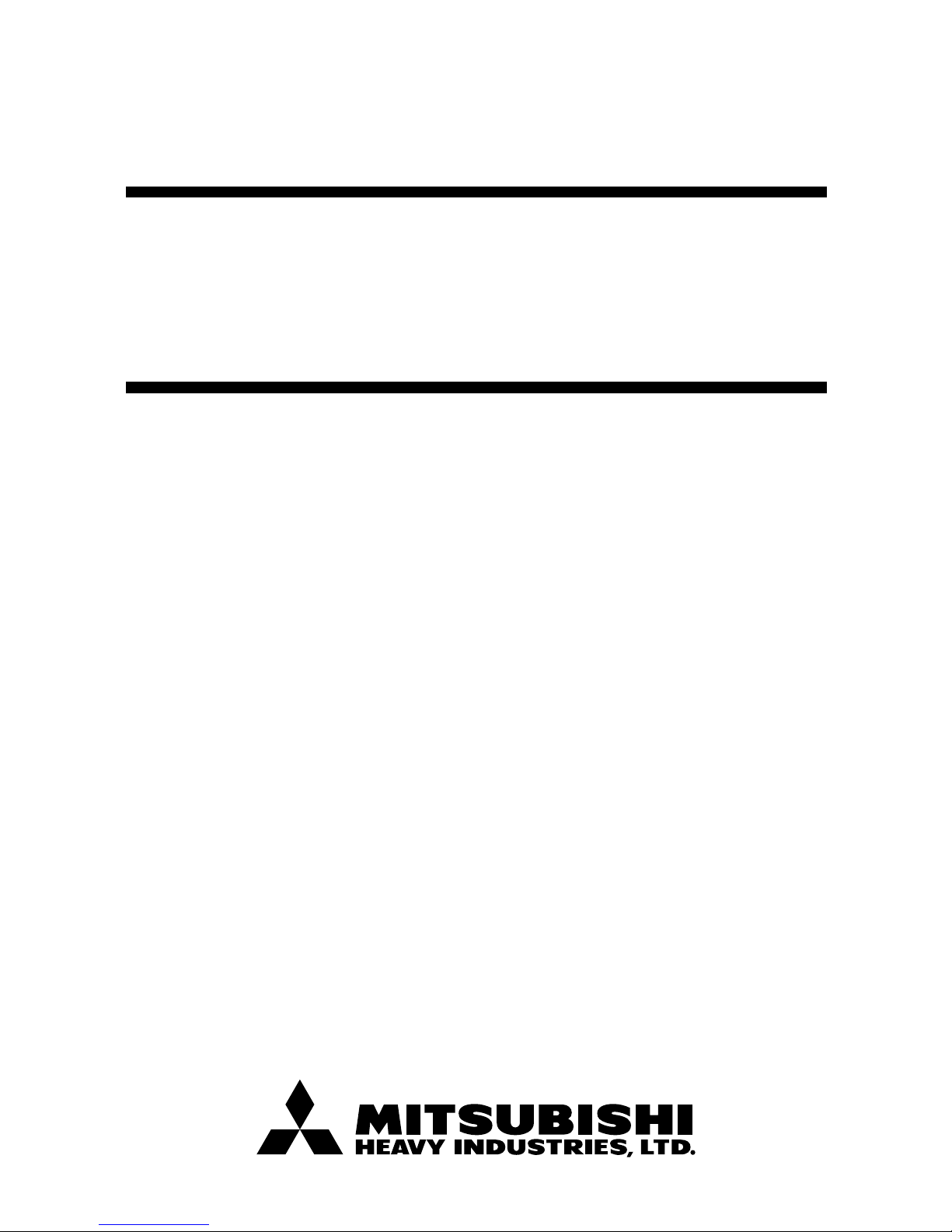
ROOM AIR-CONDITIONING
TECHNICAL MANUAL & PARTS LIST
WALL MOUNTED TYPE
ROOM AIR-CONDITIONER
(Split system, air cooled cooling only type)
SRK19CIS, 25CIS
Page 2
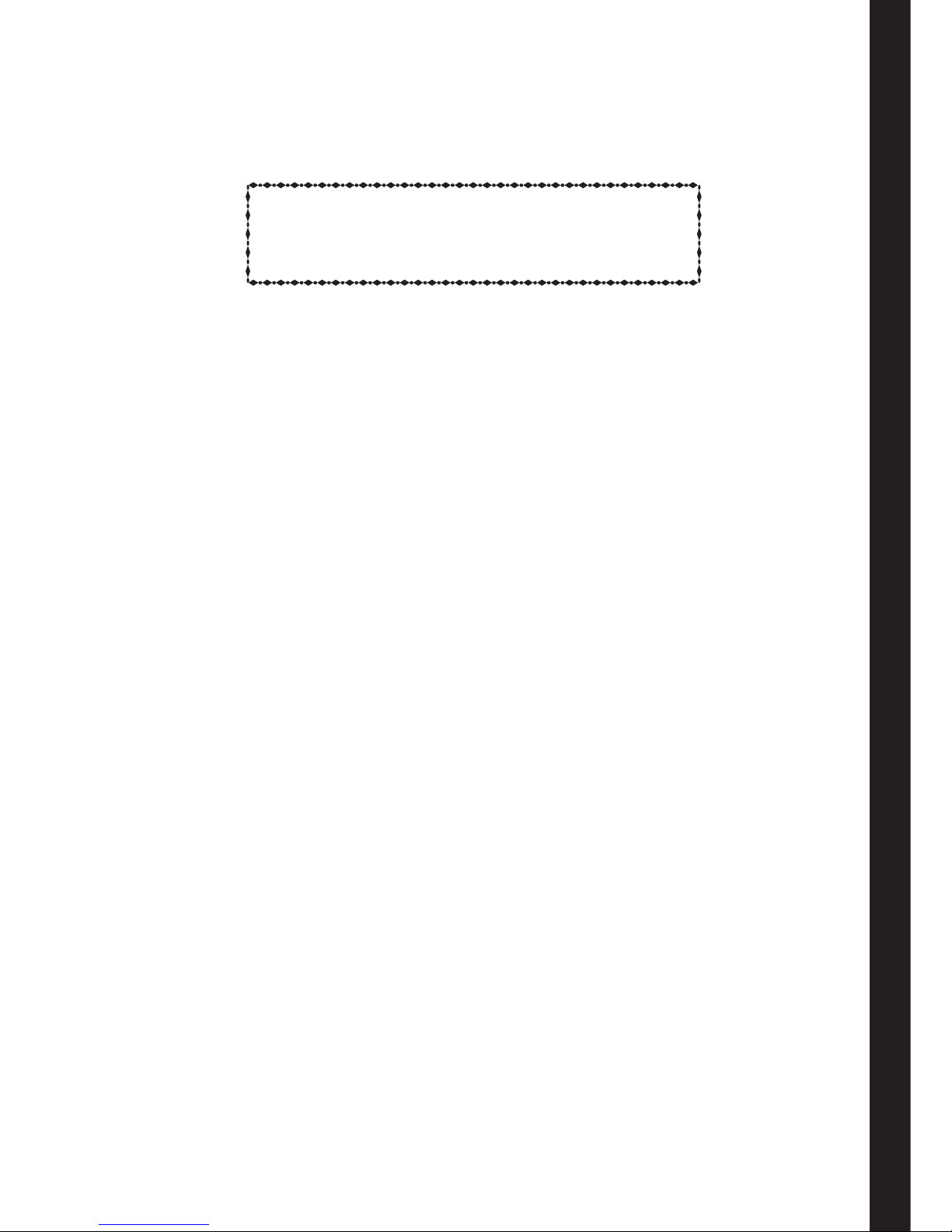
-
1
-
TECHNICAL MANUAL
Page 3

-
2
-
CONTENTS
1 GENERAL INFORMATION............................................................................... 3
1.1 Specific features ....................................................................................... 3
1.2 How to read the model name ................................................................... 3
2 SELECTION DATA ........................................................................................... 4
2.1 Specifications............................................................................................ 4
2.2 Range of usage & limitations................................................................... 6
2.3 Exterior dimensions ................................................................................. 6
2.4 Piping system............................................................................................ 8
2.5 Selection chart .......................................................................................... 9
3 ELECTRICAL DATA ....................................................................................... 10
3.1 Electrical wiring ...................................................................................... 10
4 OUTLINE OF OPERATION CONTROL BY MICROCOMPUTER .................. 12
4.1 Operation control function by remote control ..................................... 12
4.2 Unit ON/OFF button ................................................................................ 13
4.3 Power blackout auto restart function ................................................... 13
4.4 Custom cord switching procedure........................................................ 14
4.5 Flap and louver control .......................................................................... 14
4.6 TIMER operation ..................................................................................... 15
4.7 Outline of cooling operation .................................................................. 16
4.8 Outline of dry operation ......................................................................... 17
4.9 Outline of auto operation ....................................................................... 18
4.10 Outline of fan operation ......................................................................... 18
4.11 Regulation of outdoor air flow ............................................................... 19
4.12 Stop mode ............................................................................................... 19
4.13 External control (remote display)/control of input signal ................... 20
4.14 Operation permission/prohibition control............................................ 21
4.15 Protective control function .................................................................... 21
4.16 List of indoor unit jumper selections .................................................... 24
5 APPLICATION DATA ...................................................................................... 25
5.1 Selection of location for installation ...................................................... 26
5.2 Installation of indoor unit ........................................................................ 27
5.3 Installation of outdoor unit ..................................................................... 30
5.4 Refrigerant piping .................................................................................... 30
5.5 Test run ..................................................................................................... 32
5.6
Precautions for wireless remote control installation and operation
........ 32
6 MAINTENANCE DATA ................................................................................... 33
6.1 Troubleshooting procedures for electrical equipment......................... 33
6.2 Servicing ................................................................................................... 41
Page 4
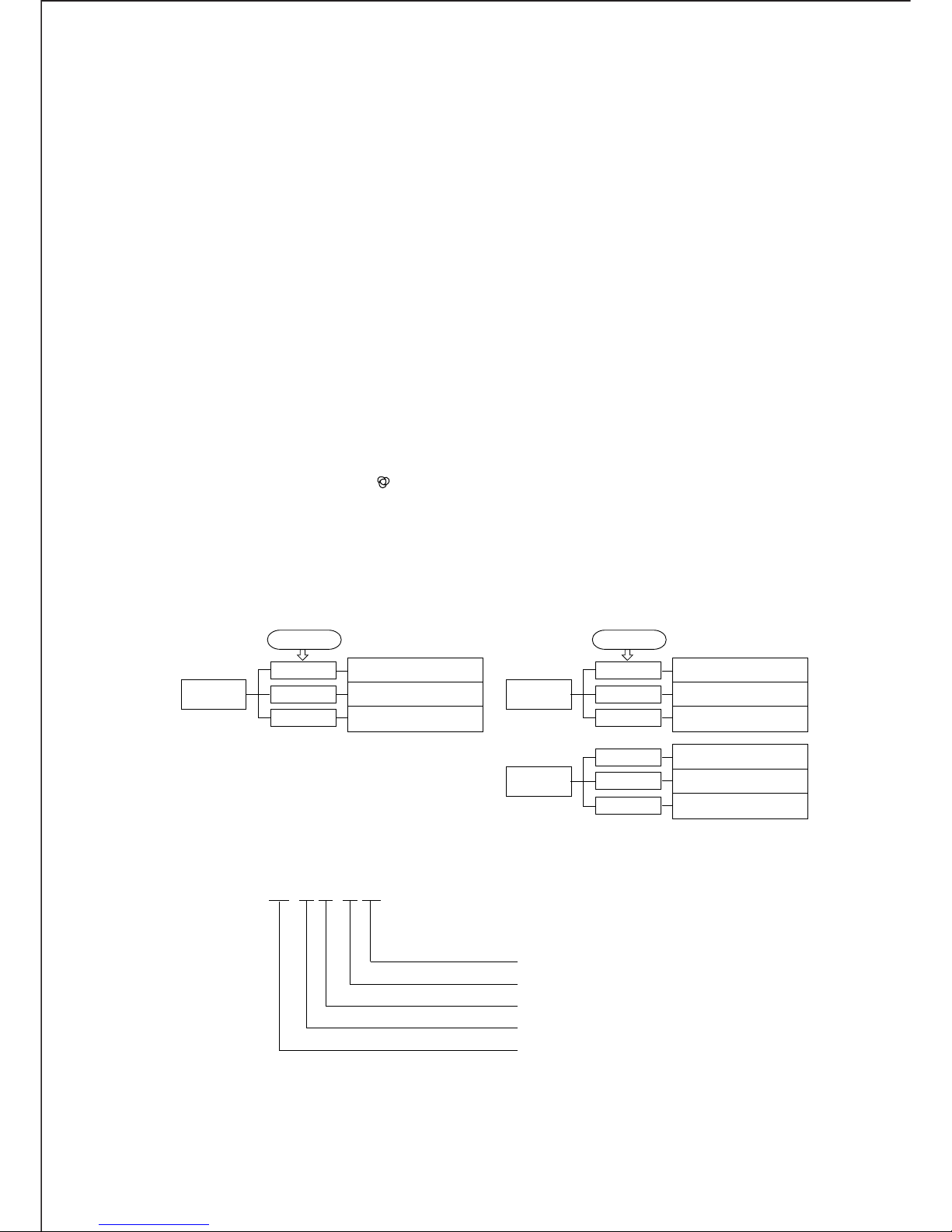
-
3
-
1.2 How to read the model name
Example : SR K 19 C IS
TIMER lightRUN light
Error of signal transmission
1 GENERAL INFORMATION
1.1 Specific features
The “MITSUBISHI HEAVY INDUSTRIES, LTD” room air-conditioner: SRK series are of split and wall mounted type and the unit
outdoor unit with refrigerant precharged in factory. The indoor unit is composed of room air cooling
switch and the outdoor unit is composed of condensing unit with compressor.
(1) Remote control flap & louver
The flap & louver can be automatically controlled by operating wireless remote control.
Flap swing : The flaps swing up and down successively.
Louver swing : The louvers swing left and right successively.
Multi-directional Air Flow : Activating both up/down air swing and left/right air swing at the same time results in a multi-
directional air flow.
Memory flap : Once the flap & louver position is set, the unit memorizes the position and continues to operate
at the same position from the next time.
(2)Auto operation
When the remote control is set on “aut o(
) ”, it will either automatically decide operation mode such as cooling and dry, or
operate in the operation mode before it has been turned to automatic control.
(3)
Self diagnosis function
We are constantly trying to do better service to our customers by installing such judges that show abnormality of operation as
follows.
Room temperature sensor error
Indoor fan motor error
Heat exchanger sensor error
2 time flash
6 time flash
TIMER light
ON
Outdoor heat exchanger sensor
error
Discharge pipe temp. sensor error
Outdoor temperature sensor error
2 time flash
4 time flash
RUN light
keeps flashing
1 time flash
Abnormality of outdoor unit
Over heat of compressor
2 time flash
5 time flash
RUN light
ON
6 time flash
Series No.
Cooling only type
Product capacity
Wall mounted type
Split type room air-conditioner
(up/down air scroll and
left/right air scroll)
1 time flash
·
·
·
·
·
consists of indoor unit and
equipment with operation control
Page 5
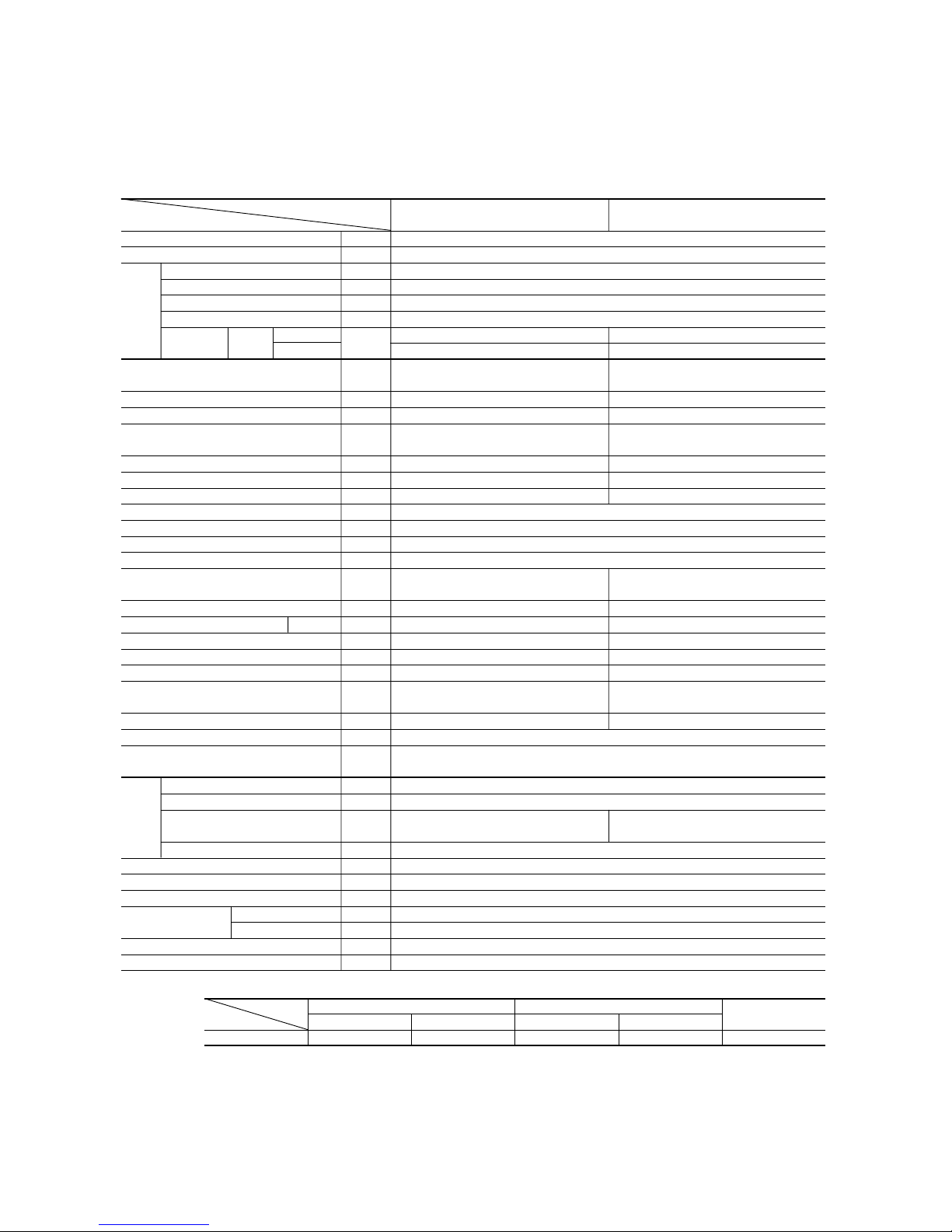
-
4
-
Item
Model
SRK19CIS SRC19CIS
Cooling capacity
(1)
W 5200
Power source 1 Phase, 220V, 50Hz
Cooling input kW 1.49
Running current (Cooling) A 7.4
Inrush current A 33
COP Cooling: 3.49
Cooling
Sound level Hi 45, Me 41, Lo 38 49
Noise level
Power level
dB
60 65
Exterior dimensions
Height Width Depth
mm
318 1098 248 640 850
⳯
⳯
⳯⳯⳯
⳯⳯
⳯⳯
⳯
⳯⳯
290
Color Yellowish white Stucco white
Net weight kg 15 46
Refrigerant equipment
Compressor type & Q’ty
– RH277VHST (Rotary type) 1
Motor kW – 1.3
Starting method – Line starting
Heat exchanger Slit fins & inner grooved tubing Straight fin & inner grooved tubing
Refrigerant control Capillary tubes + Electric expansion valve
Refrigerant
(3)
kg R22 1.3 (Pre-Charged up to the piping length of 7m)
Refrigerant oil
R
0.52 (DIAMOND MS56)
Deice control Microcomputer control
Air handling equipment
Fan type & Q’ty
Tangential fan 1 Propeller fan 1
Motor W 46 43
Air flow (at High) (Cooling)
CMM
20 38
Air filter, Q’ty Polypropylene net (washable) 2 –
Shock & vibration absorber – Cushion rubber (for compressor)
Electric heater – –
Operation control
Operation switch
Wir eless-Remote control –
Room temperature control Microcomputer thermostat –
Pilot lamp RUN (Green), TIMER (Yellow), HI POWER (Green), ECONO (Orange)
Safety equipment
O.D mm (in) Liquid line: ø6.35 (1/4") Gas line: ø15.88 (5/8")
Connecting method Flare connecting
Attached length of piping Liquid line: 0.70m
Gas line: 0.63m
–
–
Insulation Necessary (Both sides)
Drain hose Connectable
P
Recommended breaker size A 20
ower source supply Terminal block (Screw fixing type)
Size Core number 1.5 mm2 4 cores (Including earth cable)
Connection wiring
Connecting method Terminal block (Screw fixing type)
Accessories (included)
Mounting kit, Clean filter (Natural enzyme filter⳯1, Photocatalytic washable deodorizing filter⳯1)
Optional parts
Notes (1) The data are measured at the following conditions.
2 SELECTION DATA
2.1 Specifications
Model SRK19CIS (Indoor unit)
SRC19CIS (Outdoor unit)
Item Indoor air temperature Outdoor air temperature
Standards
Operation DB WB DB WB
Cooling 27ºC 19ºC 35ºC 24ºC ISO-T1, JIS C9612
(2) The operation data are applied to the 220V.
(3) The refrigerant quantity to be charged includes the refrigerant in 7 m connecting piping.
(Purging is not required even in the short piping.)
If the piping length is longer, when it is 7 to 25m, add 10g refrigerant per meter.
Operation data
(1) (2)
Refrigerant
piping
Compressor: overheat protection, Frost protection, Serial signal error protection, Indoor fan motor error
protection
The piping length is 7.5m.
(220V)
Page 6
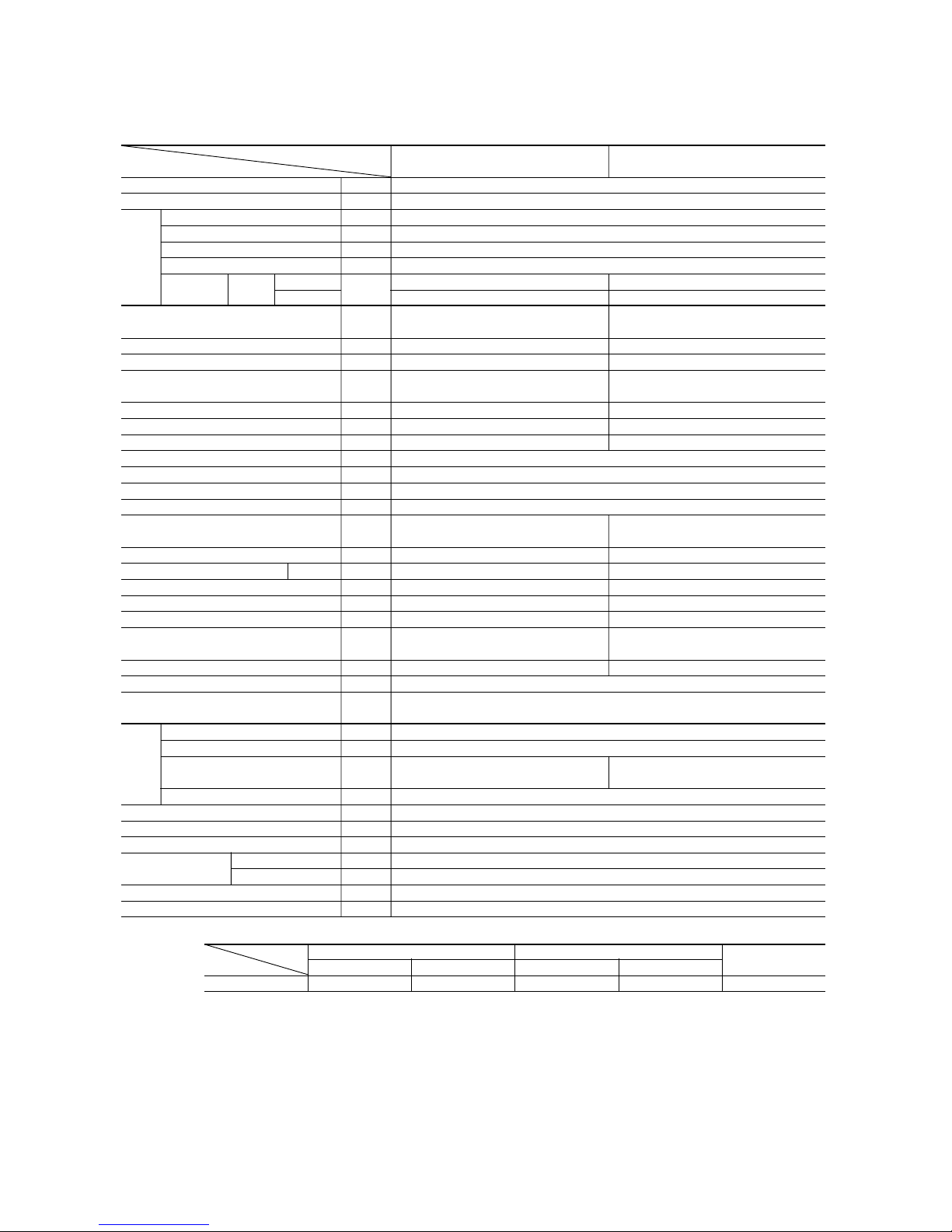
-
5
-
Item
Model
SRK25CIS SRC25CIS
Cooling capacity
(1)
W 7000
Power source 1 Phase, 220V, 50Hz
Cooling input kW 2.04
Running current (Cooling) A 10.2
Inrush current A 45
COP Cooling: 3.43
Noise level Cooling
Sound level
dB
Hi 46, Me 42, Lo 39 52
Power level 60 67
Exterior dimensions
Height Width Depth
mm
318 1098 248 750 880 340
Color Yellowish white Stucco white
Net weight kg 15 67
Refrigerant equipment
Compressor type & Q’ty
–
2JS386D5CA02 (Rotary type) 1
Motor kW – 1.8
Starting method – Line starting
Heat exchanger Slit fins & inner grooved tubing Straight fin & inner grooved tubing
Refrigerant control Capillary tubes + Electric expansion valve
Refrigerant
(3)
kg R22 1.75 (Pre-charged up to the piping length of 7m)
Refrigerant oil
R
0.7 (ATMOS NM56M or SUNISO 4GDID)
Deice control Microcomputer control
Air handling equipment
Fan type & Q’ty
Tangential fan 1 Propeller fan 1
Motor W 46 85
Air flow (at High) (Cooling) CMM 20.5 60
Air filter, Q’ty
Polypropylene net (washable) 2
–
Shock & vibration absorber – Cushion rubber (for compressor)
Electric heater – –
Operation control
Operation switch
Wireless-Remote control –
Room temperature control Microcomputer thermostat –
Pilot lamp RUN (Green), TIMER (Yellow), HI POWER (Green), ECONO (Orange)
Safety equipment
O.D mm (in) Liquid line: ø6.35 (1/4") Gas line: ø15.88 (5/8")
Connecting method Flare connecting
Attached length of piping Liquid line: 0.70m
Gas line : 0.63m
–
–
Insulation Necessary (Both sides)
Drain hose Connectable
Power source supply Terminal block (Screw fixing type)
Size Core number 1.5 mm2 4 cores (Including earth cable)
Connection wiring
Connecting method Terminal block (Screw fixing type)
Accessories (included)
Mounting kit, Clean filter (Natural enzyme filter⳯1, Photocatalytic washable deodorizing filter⳯1)
Optional parts
Notes (1) The data are measured at the following conditions.
Model SRK25CIS (Indoor unit)
SRC25CIS (Outdoor unit)
Item Indoor air temperature Outdoor air temperature
Standards
Operation DB WB DB WB
Cooling 27ºC 19ºC 35ºC 24ºC ISO-T1, JIS C9612
(2) The operation data are applied to the 220V.
(3) The refrigerant quantity to be charged includes the refrigerant in 7 m connecting piping.
(Purging is not required even in the short piping.)
If the piping length is longer, when it is 7 to 25m, add 10g refrigerant per meter.
Operation data
(1) (2)
Refrigerant
piping
Compressor: overheat protection, Frost protection, Serial signal error protection, Indoor fan motor error
protection
The piping length is 7.5m.
(220V)
⳯
⳯⳯
⳯⳯⳯
⳯
⳯
⳯
⳯
⳯
⳯
Recommended breaker size A 20
Page 7
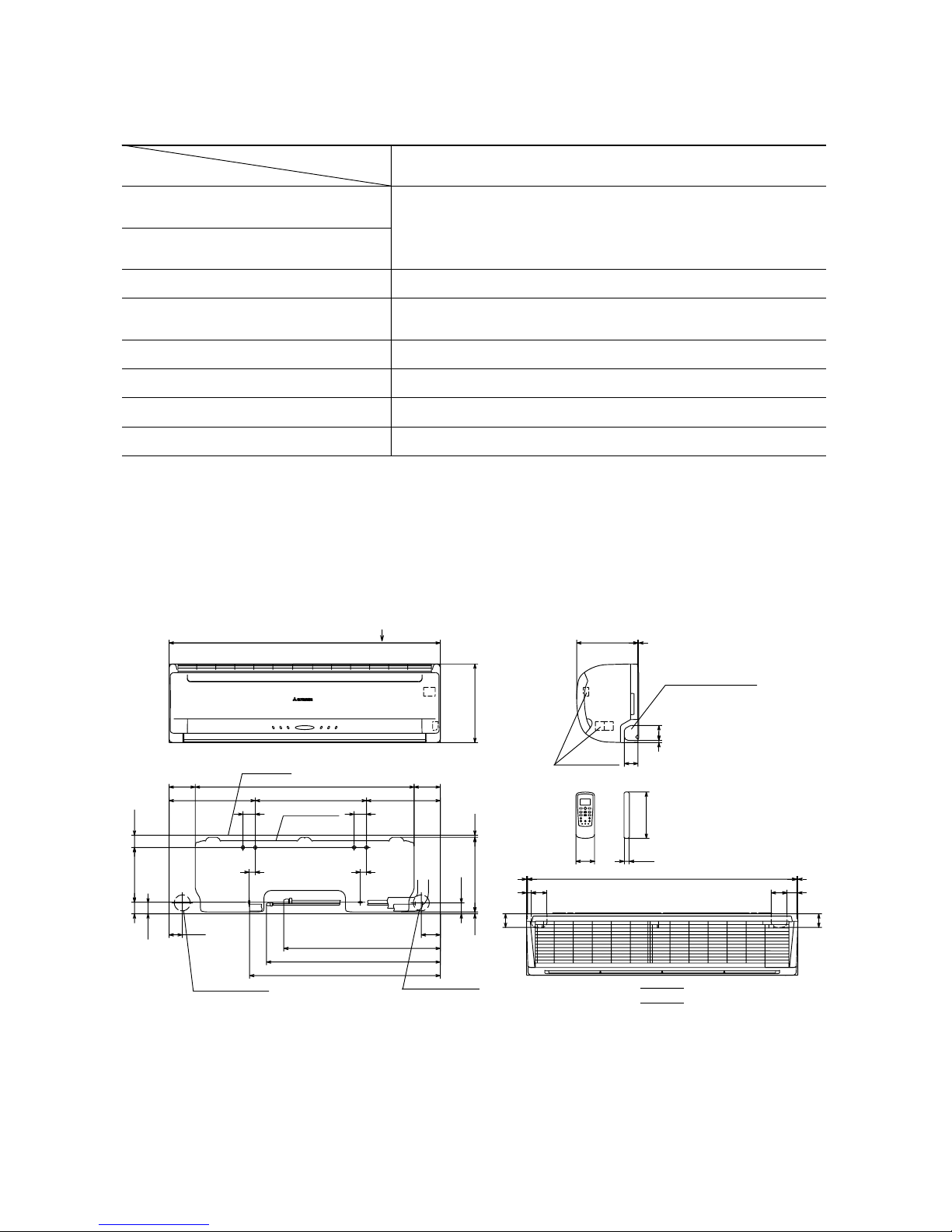
-
6
-
2.2 Range of usage & limitations
2.3 Exterior dimensions
Indoor return air temperature
(Upper, lower limits)
Refrigerant line (one way) length
All models
Refer to the selection chart
Power source voltage Rating 10%
Voltage at starting Min. 85% of rating
Max. 25m
Max. 15m
Frequency of ON-OFF cycle Max. 10 times/h
ON and OFF interval Max. 3 minutes
Outdoor air temperature
(Upper, lower limits)
Vertical height difference between
outdoor unit and indoor unit
Item
Models
(1) Indoor unit
Models SRK19CIS, 25CIS
VIEW A
A
17.360
150
4
43.5
55
64
489
Piping hole right (left)
3
248
55
4
19 51.2
55
Terminal block
1090
Unit: mm
318
77
44.5
7.7
299
106
8.5301.8
25
50
Installation board
450
50
25
Piping for Gas (ø15.88) 633.5
44.5
53.5
106
49.5
349
886
221.547
Indoor unit
1098
Piping for Liquid (ø6.35) 703.5
Drain hose 772 (ø16)
Piping hole (ø65)
Piping hole (ø65)
Ⳳ
Page 8
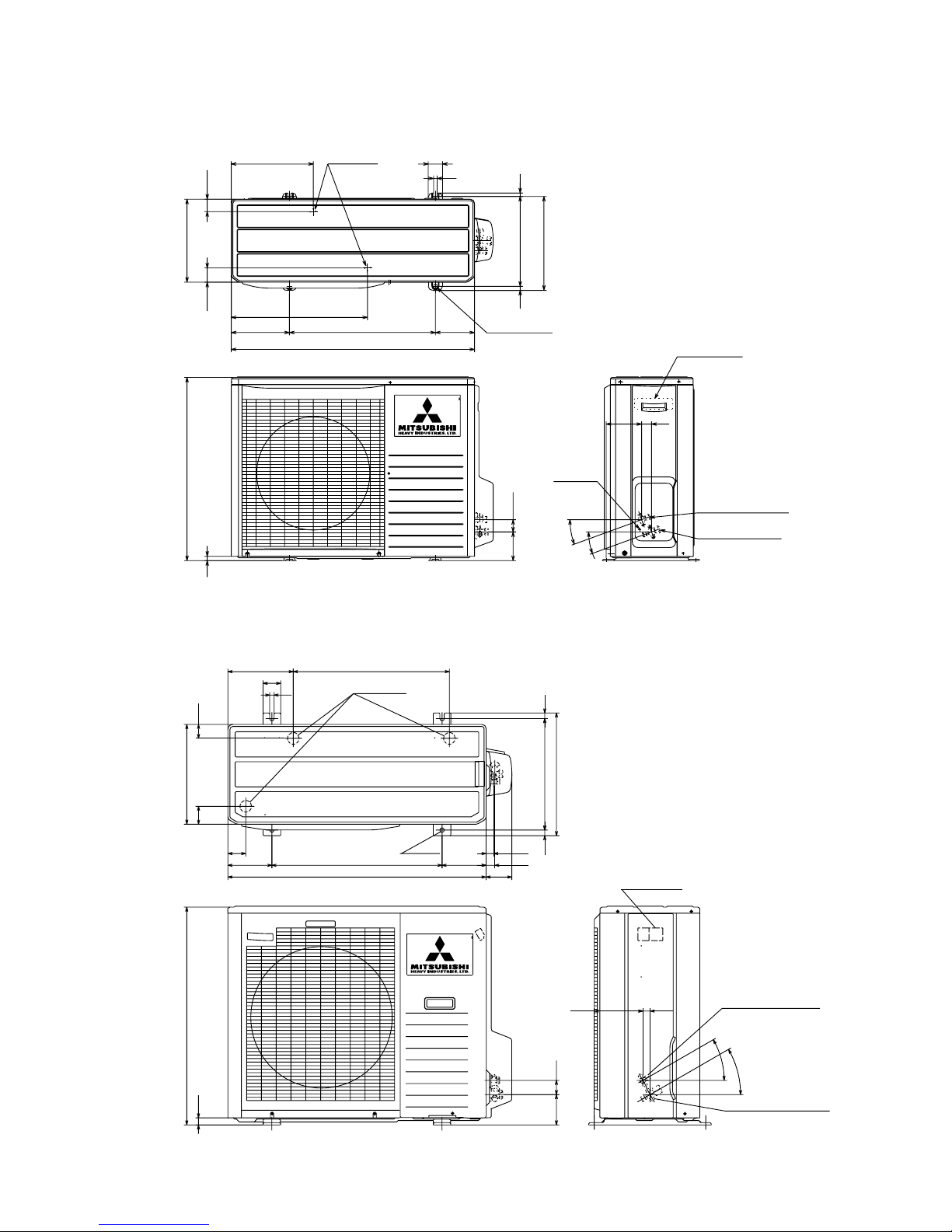
-
7
-
Drain holes
286.4
12
50
290
49.6
43.5
850
203.1
510 136.9
476
Elogated hole
(2-12 x16)
314
12
328
Terminal block
Service valve (Liquid)
ø6.35 (1/4'')
Service valve (Gas)
ø15.88 (5/8'')
Ground
terminal
124
34.6
20˚
20˚
42.7
100.3
15
640
14
(2) Outdoor unit
Model SRC19CIS
Model SRC25CIS
Unit: mm
Terminal block
Service valve (Gas)
Flare fitting ø15.88 (5/8")
Service valve (Liquid)
Flare fitting ø6.35 (1/4")
25.1165.5
30˚
30˚
48.5103.3
750
24.1
Drain holes
2-ø15
25.8
29.8
87.9880
150580150
61
532
223
60
15
340
61 47.5
19 380 19
418
Unit: mm
Page 9
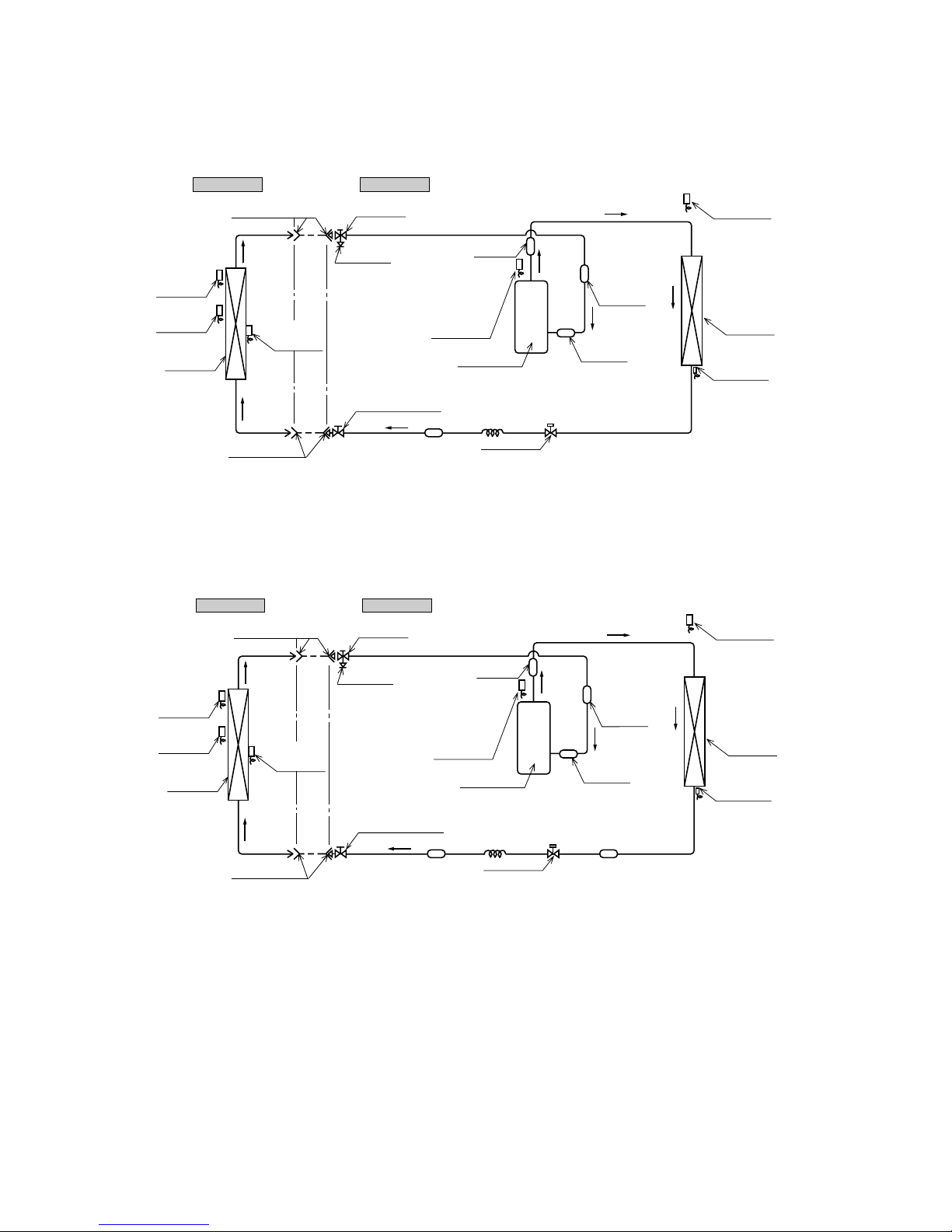
-
8
-
2.4 Piping system
Model SRK19CIS
Model SRK25CIS
Outdoor unitIndoor unit
Room temp.
sensor
Humidity
sensor
Heat
exchanger
Flare connecting
Heat
exchanger
sensor
Piping
(Liquid)
ø
6.35
Piping
(Gas)
ø15.88
Check joint
Service valve (Liquid)
Flare connecting
Discharge pipe
temp. sensor
Muffler
Outdoor air
temp. sensor
Heat
exchanger
Heat exchanger
sensor
Compressor
Capillary tube
Strainer
accumulator
Sub
Accumulator
Service valve
(Gas)
Electronic
expansion valve
Outdoor unitIndoor unit
Room temp.
sensor
Humidity
sensor
Heat
exchanger
Flare connecting
Heat
exchanger
sensor
Piping
(Liquid)
ø
6.35
Piping
(Gas)
Check joint
Service valve (Liquid)
Flare connecting
Discharge pipe
temp. sensor
Muffler
Outdoor air
temp. sensor
Heat
exchanger
Heat exchanger
sensor
Compressor
Capillary tube
Strainer
Strainer
accumulator
Sub
Accumulator
Service valve
(Gas)
Electronic
expansion valve
ø
15.88
Page 10
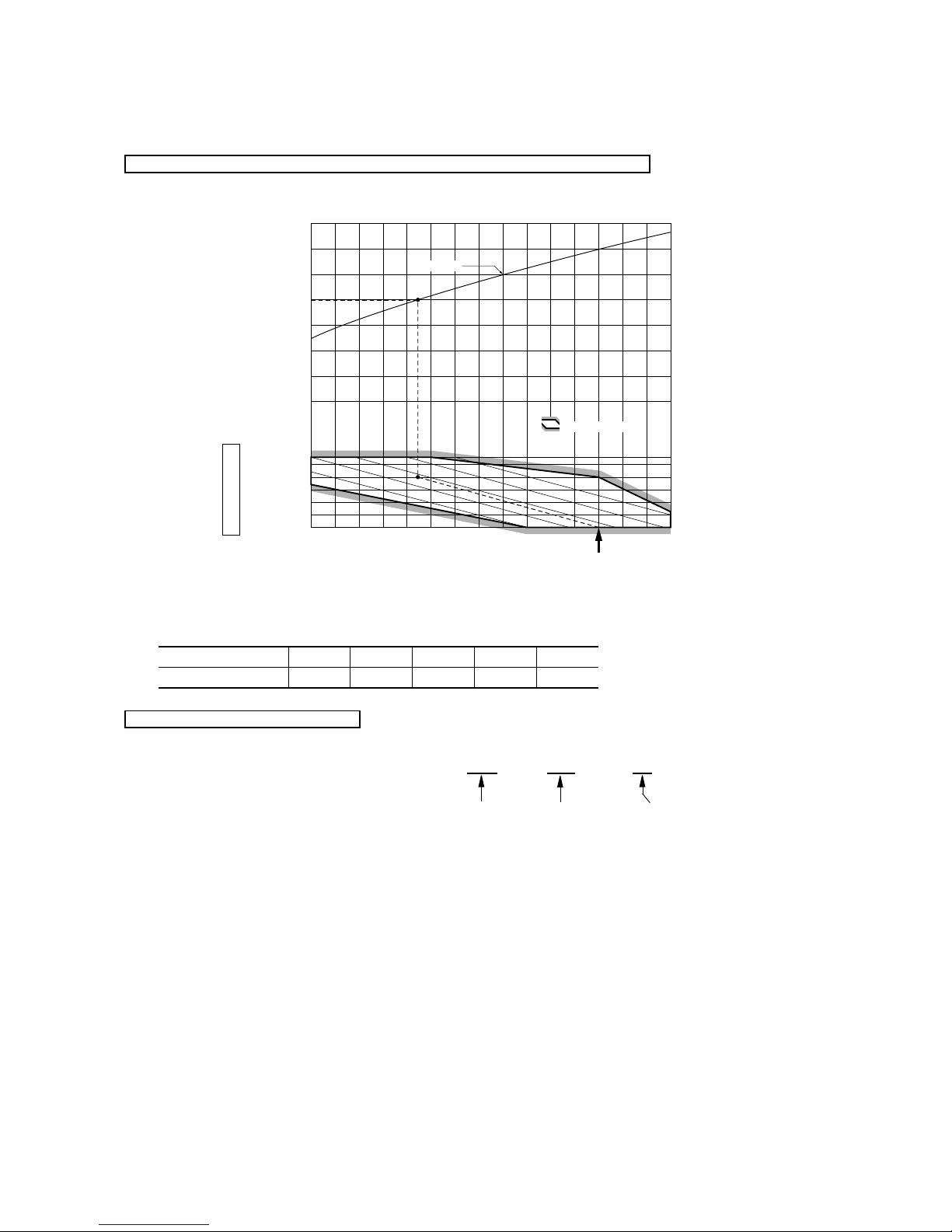
-
9
-
2.5 Selection chart
Correct the cooling capacity in accordance with the conditions as follows. The net cooling capacity can be obtained in the following way.
Net capacity = Capacity shown on specification Correction factors as follows.
(1) Coefficient of cooling capacity in relation to temperatures
(2) Correction of cooling capacity in relation to one way length of refrigerant piping
It is necessary to correct the cooling capacity in relation to the one way piping length between the indoor and outdoor units.
14 16 18 20 22
15
20
25
30
35
40
0.6
0.7
0.8
0.9
1.0
1.1
1.2
1.3
43
24
ISO-T1 Standard ConditionIndoor air W.B. temperature ˚C W.B.
Cooling
Applicable range
Coefficient of cooling
capacity in relation
to temperature
Cooling operation
Outdoor air D.B.
temperature
˚C D.B.
Piping length [m]
Cooling
7
1.0
10
0.99
15
0.975
20
0.965
25
0.95
How to obtain the cooling capacity
Example : The net cooling capacity of the model SRK25CIS with the piping length of 15m, indoor wet-bulb temperature at 19.0˚C and
outdoor dry-bulb temperature 35˚C is Net cooling capacity = 7000 0.975 1.0 = 6825 W
SRK25CIS
Length 15m
Factor by air
temperatures
⳯
⳯⳯
Page 11
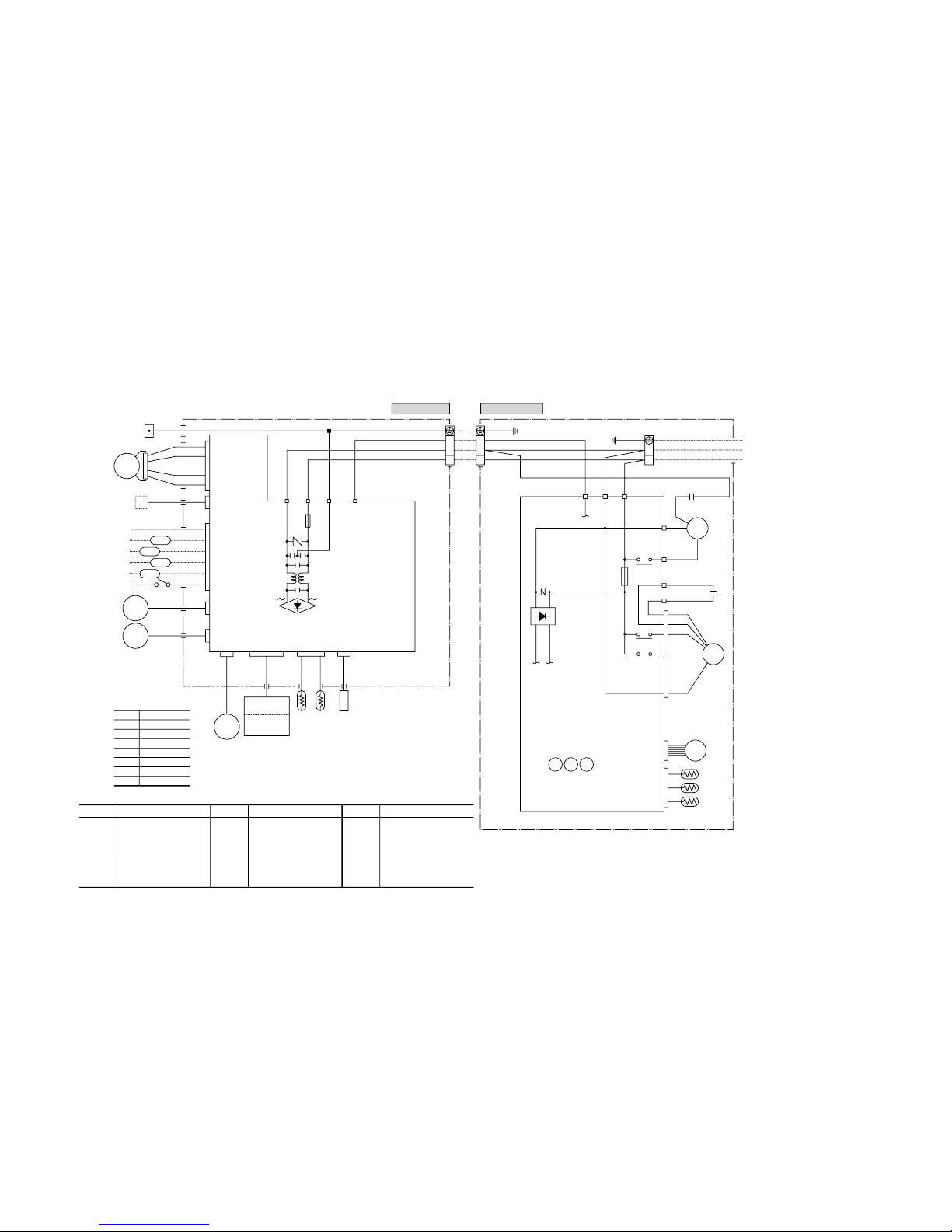
-
10
-
3 ELECTRICAL D ATA
3.1 Electrical wiring
Model SRK19CIS
DS
+~-
~
J
N L
CC
11
9
7
3
5
CNU
JEM-A
CNE
CNF
CNM
CNX
CNY
CNT
Option
XR1
XR2
XR3
XR4
XR5
CNG
SM
LM1
LM2
HA
J
RD
Y/G
G
Y/G
BK
2/N
1
WH
3
2/N
1
3
L
N
RD
Y/G
BK
R/LS/N
WH
WH
RD
BK
1
3
Y
BL
4
5
6
ZNR
ZNR
F
250V
3.15A
F
250V
3.15A
TB TB
BK
Color symbol
Meaning of marks
Symbol
CM
F
FM
I
FM
O
SM
LM
1,2
Th
1
Th
2
Th
3
Compressor motor
Fuse
Fan motor(Indoor)
Fan motor(Outdoor)
Flap motor
Louver motor
Room temp.sensor
Heat exch.sensor(Indoor unit)
Humidity sensor
Terminal block
Operation indication (DC12)
Heating indication (DC12)
ON indication for CM(DC12)
Check indication (DC12)
Distant operation
Heat exch.sensor(Outdoor unit)
Outdoor air temp.sensor
Discharge pipe temp.sensor
Varistor
Electronic expansion valve
Diode stack
Auxiliary relay
Capacitor for CM
Capacitor for FM
O
Th
4
Th
5
Th
6
ZNR
EEV
DS
52
X1~4
CC
CF
O
TB
XR1
XR2
XR3
XR4
XR5
Parts name
BL
OR
Y/G
Black
Blue
Orange
Yellow/Green
WH White
RD Red
GR
Green
Y Yellow
Parts name
Parts name
Symbol
Symbol
BK
WH
RD
WH
RD
WH
OR
Y
RD
BL
WH
BK
Y
Y
CM2
CM1
W
V
U
52X1
52X3
52X4
Heat
exchanger
Power Source
1 Phase
220V 50Hz
R-AMP
Wireless
Display
Printed circuit
board
Printed circuit
board
CNU
CNE
CNG
FM
I
CM
52X152X352X
4
EEV
FMo
CF
O
Th4
Th5
Th6
Outdoor unit
Indoor unit
Th3
Th2Th1
Page 12
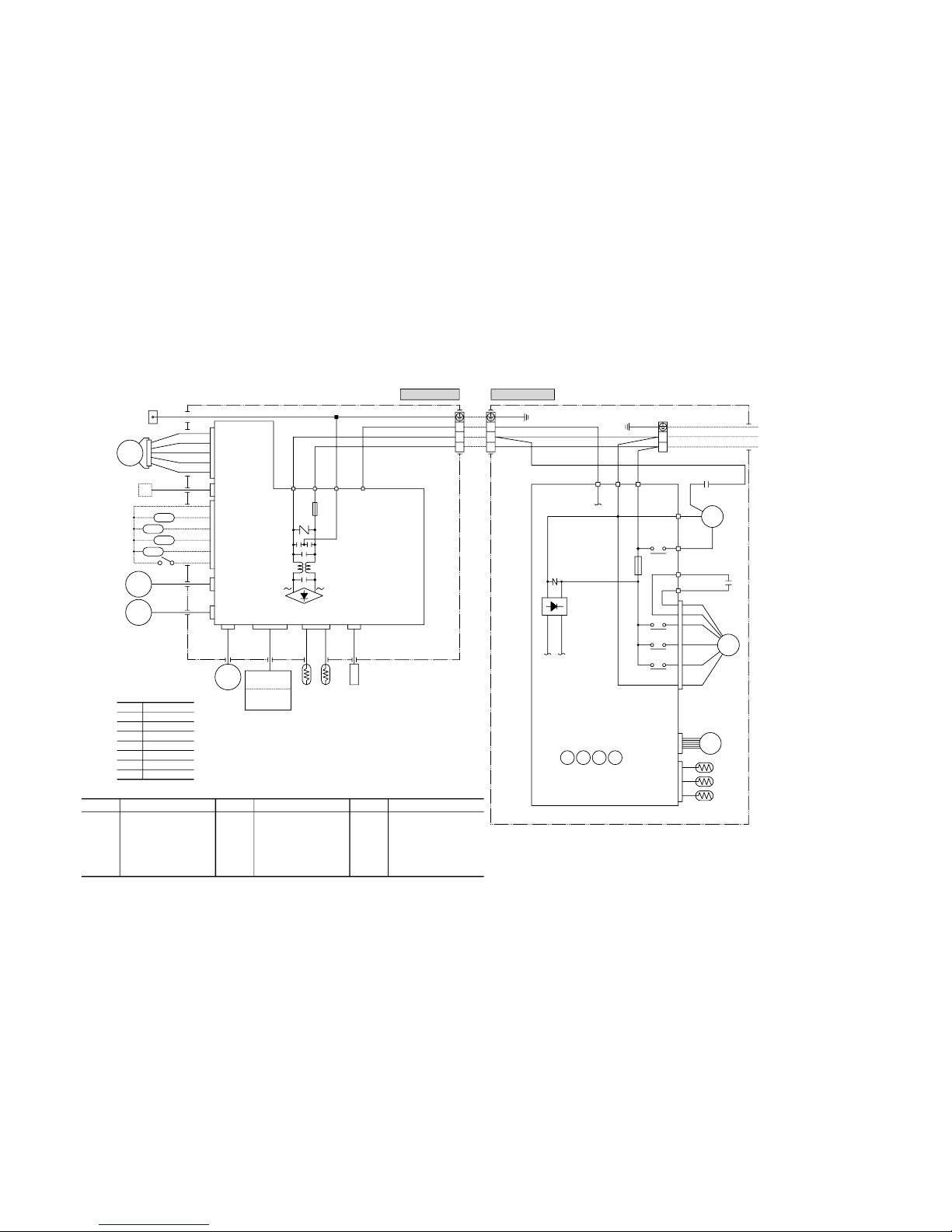
-
11
-
Model SRK25CIS
DS
+-
J
N L
CC
11
9
7
3
1
5
Option
XR1
XR2
XR3
XR4
XR5
CNE
CNF
CNM
CNX
CNY
CNT
CNG
SM
LM1
LM2
Heat
HA
J
RD
Y/G
G
Y/G
BK
2/N
1
WH
3
2/N
1
3
L
N
RD
Y/G
BK
R/LS/N
WH
WH
RD
BK
1
3
Y
BL
4
5
6
exchanger
ZNR
ZNR
F
250V
3.15A
F
250V
3.15A
TB TB
BK
Color symbol
Meaning of marks
Symbol
CM
F
FM
I
FM
O
SM
LM
1,2
Th
1
Th
2
Compressor motor
Fuse
Fan motor(Indoor)
Fan motor(Outdoor)
Flap motor
Louver motor
Room temp.sensor
Heat exch.sensor(Indoor unit)
Capacitor for CM
Capacitor for FM
O
Terminal block
Operation indication (DC12)
Heating indication (DC12)
ON indication for CM(DC12)
Check indication (DC12)
Distant operation
Humidity sensor
Heat exch.sensor(Outdoor unit)
Outdoor air temp.sensor
Discharge pipe temp.sensor
Varistor
Electronic expansion valve
Diode stack
Auxiliary relay
Th
3
Th
4
Th
5
Th
6
ZNR
EEV
DS
52
X1~5
CC
CF
O
TB
XR1
XR2
XR3
XR4
XR5
Parts name
BL
OR
Y/G
Black
Blue
Orange
Yellow/Green
WH White
RD Red
GR Green
Y
Yellow
Parts name
Parts name
Symbol
Symbol
BK
WH
RD
WH
RD
WH
OR
Y
RD
BL
BK
WH
BK
Y
Y
CM2
CM1
W
V
U
52X1
52X3
52X4
52X5
Power Source
1 Phase
220V 50Hz
R-AMP
Wireless
Display
board
Printed circuit
Printed circuit
board
CNU
JEM-A
CNU
CNE
CNG
FM
I
CM
EEV
FMo
CF
O
52X152X352X
4
52X
5
Th4
Th5
Th6
Outdoor unit
Indoor unit
Th3Th2
Th1
~~
Page 13
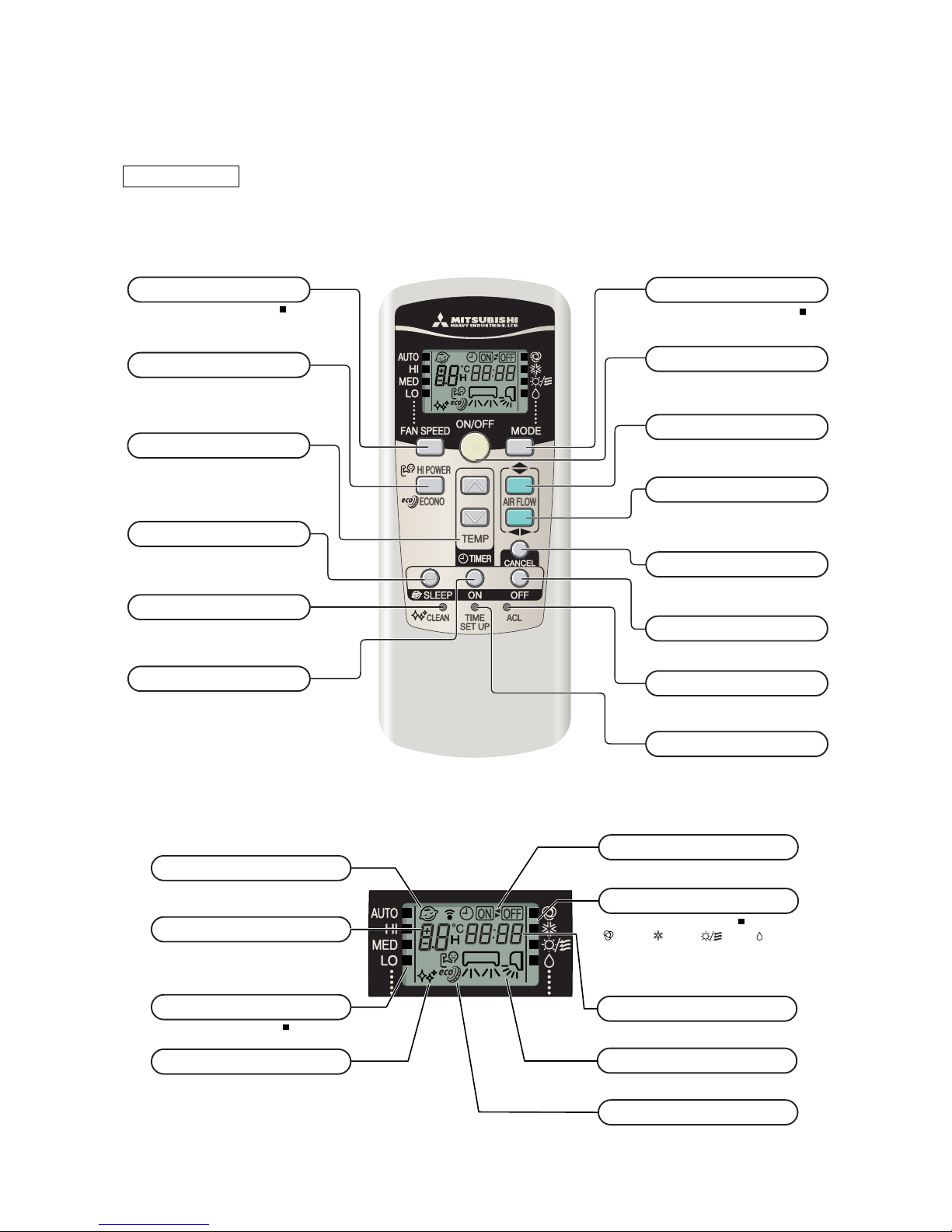
-
12
-
FAN SPEED button
Each time the button is pushed, the indicator is switched over in turn.
•
The above illustration shows all controls, but in practice
only the relevant parts are shown.
OPERATION MODE select button
Each time the button is pushed, the indicator is switched over in turn.
ON/OFF (luminous) button
Press for starting operation, press again for
stopping.
HI POWER/ECONO button
This button changes the HIGH POWER/
ECONOMY mode.
AIR FLOW (UP/DOWN) button
This button changes the air flow (up/down)
mode.
This button changes the air flow (left/right)
mode.
SLEEP button
This button selects SLEEP operation.
CLEAN switch
ON TIMER button
This switch changes the CLEAN mode.
This button selects ON TIMER operation.
AIR FLOW (LEFT/RIGHT) button
This button cancels the ON TIMER,
OFF TIMER, and SLEEP operation.
CANCEL button
RESET switch
TIME SET UP switch
Switch for resetting microcomputer.
This switch for setting the time.
SLEEP indicator
Indication section
◆
Operation section
Models All models
Remote control
◆
Indicates during SLEEP operation.
TEMPERATURE indicator
Indicates set temperature.
(Does not indicate temperature when operation
mode is on AUTO)
Indicates set air flow rate with lamp.
Indicates during CLEAN operation.
ON/OFF TIMER indicator
Indicates during ON/OFF TIMER operation.
AIR FLOW indicator
Shows selected flap and louver mode.
HI POWER/ ECONO MODE indicator
Indicates during HIGH POWER/ECONOMY
mode operation.
[
OPERATION MODE indicator
Indicates selected operation with lamp.
(Auto)•(Cool)•
(Fan) •(Dry)]
OFF TIMER button
This button selects OFF TIMER operation.
TEMPERATURE button
This button sets the room temperature.
(This button changes the present time and
TIMER time.)
TIME indicator
Indicates present time or TIMER setting time.
FAN SPEED indicator
CLEAN indicator
4
OUTLINE OF OPERATION CONTROL BY MICROCOMPUTER
4.1 Operation control function by remote control
Page 14
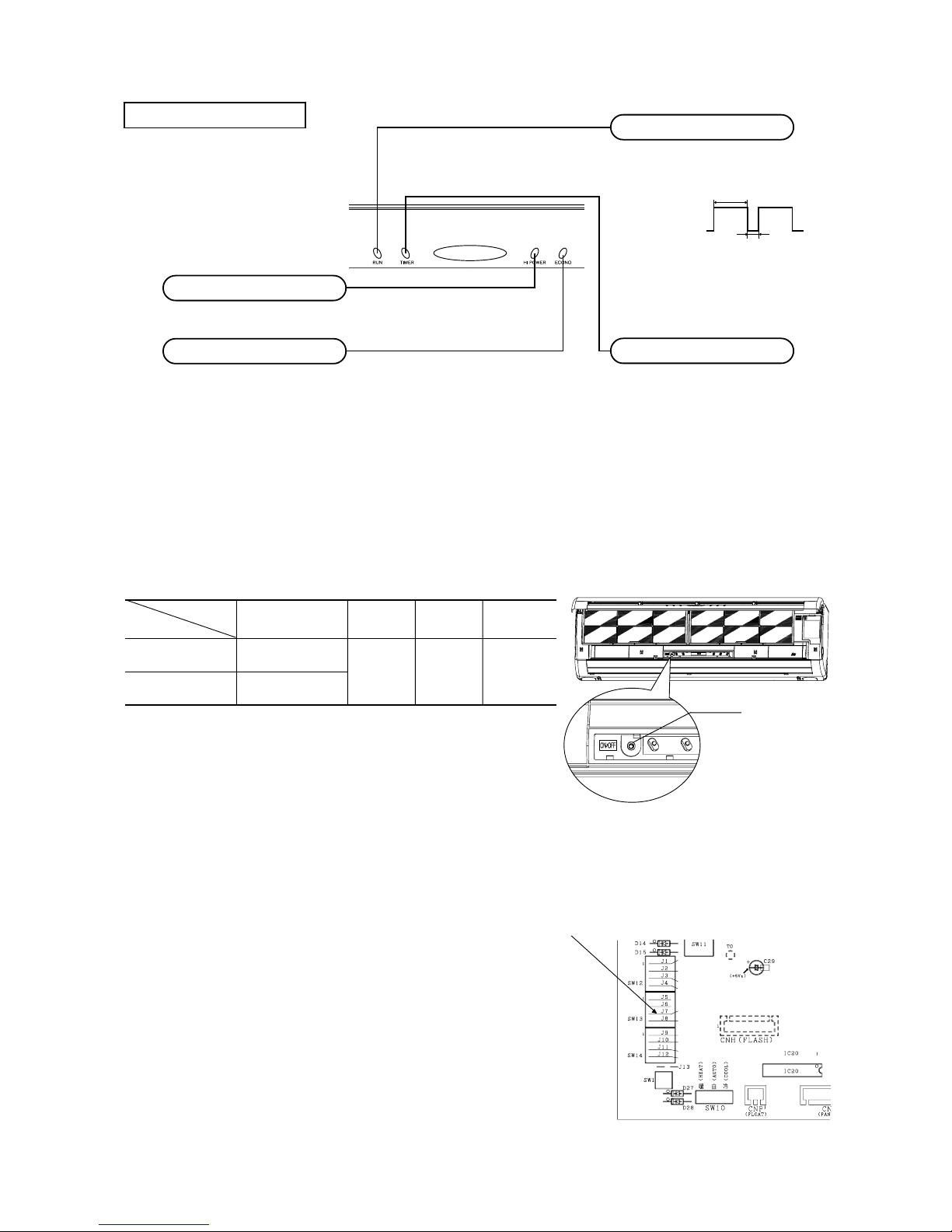
-
13
-
Models All models
RUN light (green)
• Illuminates during operation.
• Blinks at the ‘CLEAN operation’.
TIMER light (yellow)
Illuminates during TIMER operation.
HI POWER light (green)
Illuminates during HIGH POWER operation.
ECONO light (orange)
Illuminates during ECONOMY operation.
4.2 Unit ON/OFF button
When the remote control batteries become weak, or if the remote control is lost or malfunctioning, this button may be used to turn the
unit on and off.
(1) Operation
Push the button once to place the unit in the auto mode. Push it once more to turn the unit off.
(2) Details of operation
The unit will go into the auto mode in which it automatically determines, from room temperature (as detected by sensor),
whether to go into the cooling or dry modes.
Function
Room temperature
Operation mode
setting
Fan speed Flap
TIMER switch
Cooling About 24ºC
Dry About 24ºC
Auto Auto
Continuous
4.3 Power blackout auto restart function
(1) Power blackout auto restart function is a function that records the operational status of the air-conditioner immediately prior to it
being switched off by a power cut, and then automatically resumes operations at that point after the power has been restored.
(2) The following settings will be cancelled:
(a)TIMER settings
(b) HIGH POWER operations
Notes (1) The power blackout auto restart function is set at on when the air-conditioner is shipped from the
factory. Consult with your dealer if this function needs to be switched off.
(2) When power failure ocurrs, the TIMER setting is cancelled. Once power is resumed, reset the TIMER.
(3)
If the jumper wire (J7) “AUTO RESTART” is cut, auto restart is disabled. (See the diagram at right)
Unit ON/OFF button
Jumper wire (J7)
EXTERNAL INPUT
WIRED REMOCON
OPE PERMISSION
CUSTOM
AUTO RESTART
LO TEMP
DIRT PREVENT
COOL ONLY
HI CEIL
PANEL
50/60
Unit indication section
CLEAN operation
ON
3 sec.
1 sec.
OFF
Page 15
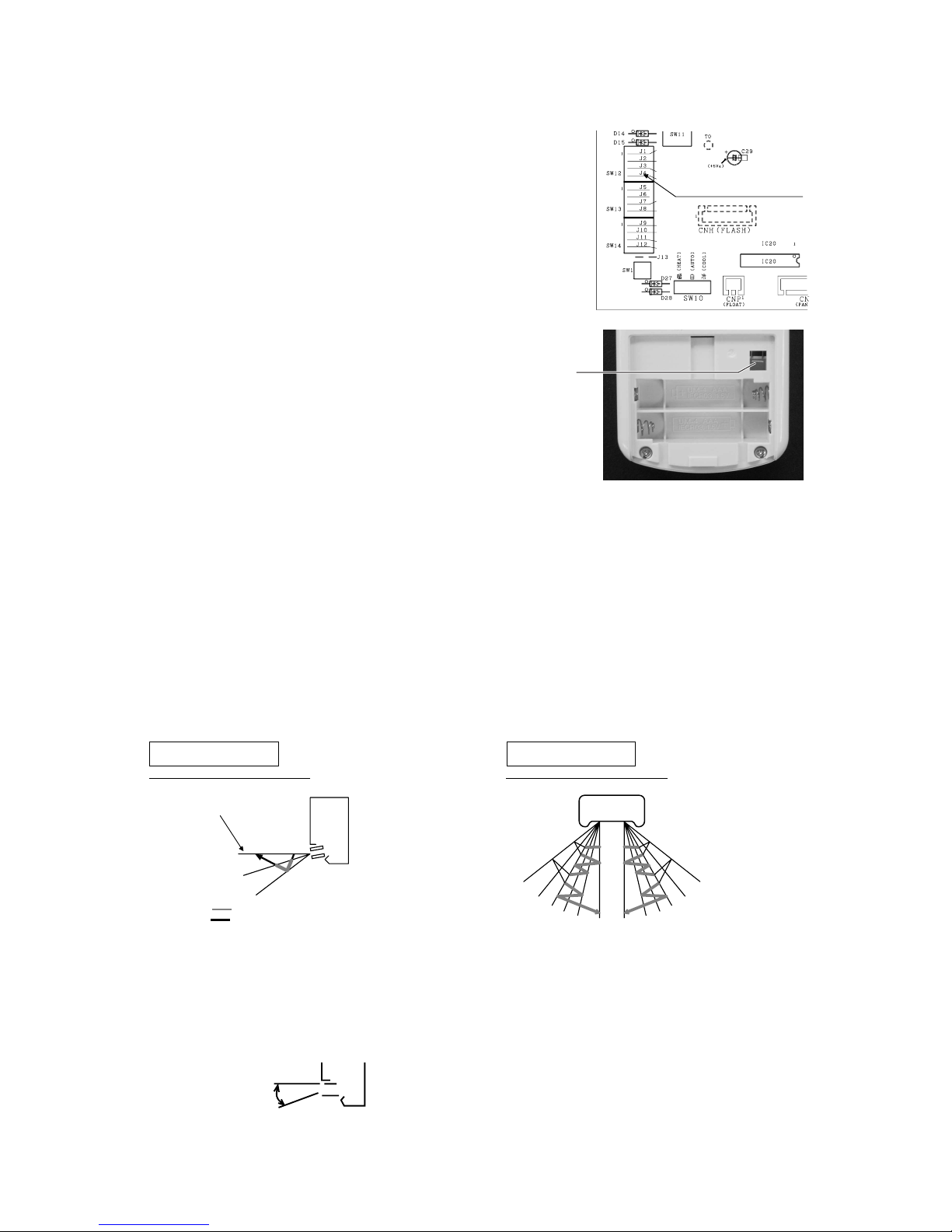
-
14
-
4.4 Custom cord switching procedure
If two wireless remote controls are installed in one room, in order to prevent wrong
operation due to mixed signals, please modify the printed circuit board in the indoor
unit’s control box and the remote control using the following procedure. Be sure to modify
both boards. If only one board is modified, receiving (and operation) cannot be done.
(1) Modifying the indoor unit’s printed circuit board
Take out the printed circuit board from the control box and cut off jumper wire (J4) using
wire cutters.
After cutting of the jumper wire, take measures to prevent contact with the other the
lead wires, etc.
(2) Modifying the wireless remote control
(a) Remove the battery.
(b) Cut the jumper wire shown in the figure at right.
4.5 Flap and louver control
Control the flap and louver by AIRFLOW (UP/DOWN) and (LEFT/RIGHT) button on the wireless remote control.
(1) Swing flap
Flap moves in upward and downward directions continuously.
(2) Swing louver
Louver moves in left and right directions continuously.
(3) When not operating
The flap returns to the position of air flow directly below, when operation has stopped.
(4) Multi-directional Air Flow (up/down air scroll and left/right air scroll)
Activating both up/down air swing and left/right air swing at the same time results in a multi-directional air flow.
Up/down air scroll
In COOL, DRY and FAN operation
(5) Memory flap (Flap or Louver stopped)
When you press the AIRFLOW (UP/DOWN or LEFT/RIGHT) button once while the flap or louver is operating, it stops swinging
at an angle. Since this angle is memorized in the microcomputer, the flap or louver will automatically be set at this angle when the
next operation is started.
Recommendable stopping angle of the flap
Horizontal
blowing
COOL•DRY
Left/right air scroll
In COOL, DRY and FAN operation
Left louver Right louver
EXTERNAL INPUT
WIRED REMOCON
OPE PERMISSION
CUSTOM
AUTO RESTART
LO TEMP
DIRT PREVENT
COOL ONLY
HI CEIL
PANEL
50/60
Jumper wire (J4)
Stops at this position
for 5 seconds.
Thick line : moves quickly
Thin line : moves slowly
▲
▲
▲
▲
·
Jumper wire (J6)
Cut
Page 16

-
15
-
(1)
Comfortable TIMER setting (ON TIMER)
If the TIMER is set at ON when the operation select switch is set at the cooling, or the cooling in auto mode operation is selected, the
comfortable TIMER starts and determines the starting time of next operation based on the initial value of 15 minutes and the relationship
between the room temperature at the setting time (temperature of room temperature sensor) and the setting temperature. (Max. 60
minutes)
Operation mode Operation start time correction value (Min.)
3 < Room temp. – Setting temp. 1 < Room temp. – Setting temp. 3 Room temp. – Setting temp. 1
At cooling
+5 No change –5
Notes (1) At 5 minutes before the ON TIMER time, operation starts regardless of the temperature of the room temperature sensor (Th1).
(2) This function does not actuate when the operation select switch is set at the dry as well as the dry in the auto mode.
However, the operation of item (1) above is performed during the dry in the auto mode.
(3) During the comfortable TIMER operation, both the RUN light and TIMER light illuminate and the TIMER light goes off after expiration of the TIMER, ON setting
time.
If the difference (= Room temperature – Setting temperature) is 4ºC, the correction value is found to be +5 minutes from the table shown above so that the starting time
of next operation is determined as follows:
15 min. earlier + 5 min. = 20 min. earlier
Current operation
Correction value
start time
(Example) Cooling
Room temperature
Setting temperature
Start
TIMER operation
(time)
Temperature
setting (˚C)
SLEEP operation
4.6 TIMER operation
Pressing the SLEEP button causes the temperature to be controlled as shown in the following chart with respect to the set temperature.
+
1.0
0
-1.0
0 1.0 2.0
(2)
Operation starting time
Time
Cooling
Corrects the starting time of next operation by
calculating the temperature difference.
·
Setting time
15 min. 10 min. 5 min.
earlier earlier earlier
(3) OFF TIMER operation
The OFF TIMER can be set at a specific time (in 10-minute units) within a 24-hour period.
Page 17
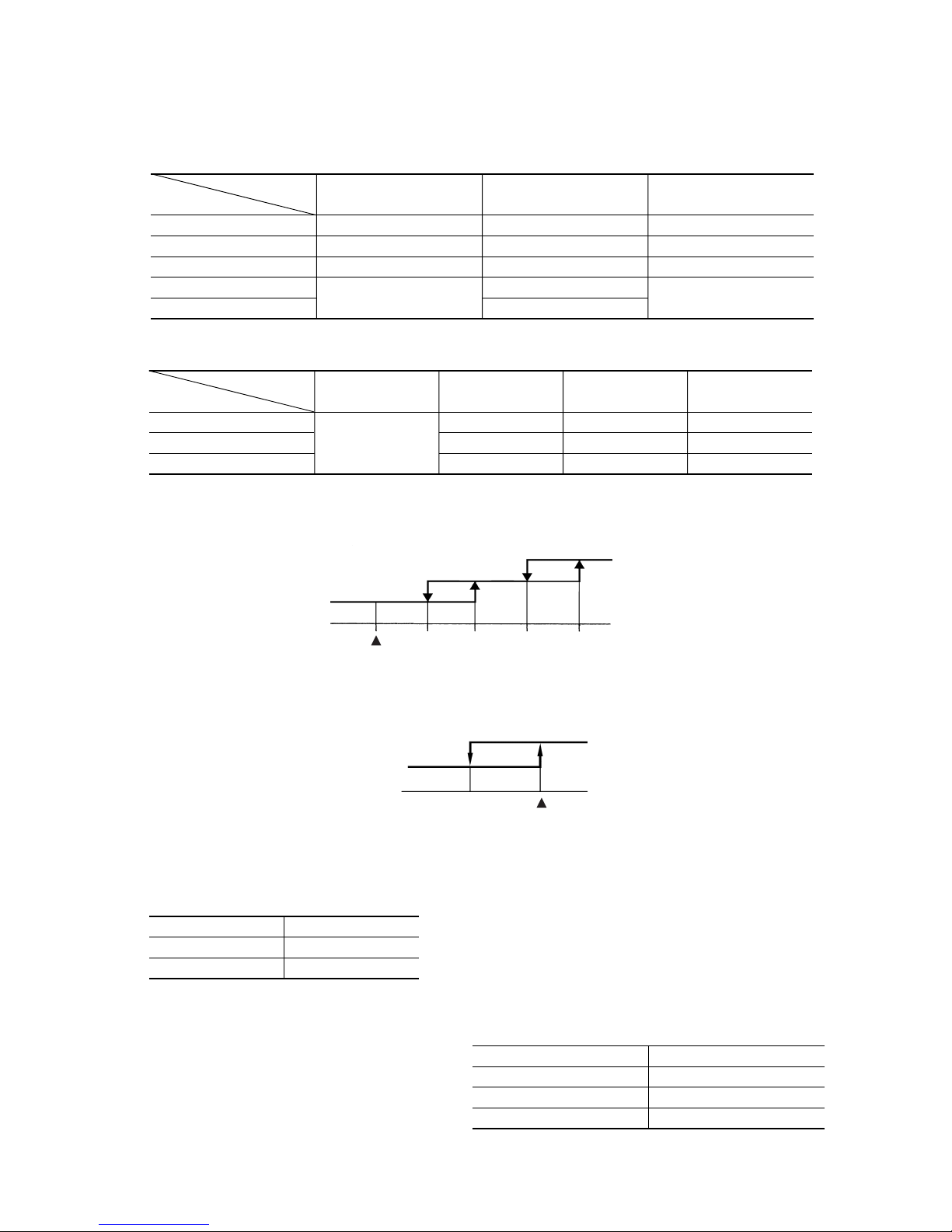
-
16
-
4.7 Outline of cooling operation
(1) Operation of major functional components
(2) Fan speed switching
(a) Auto fan control
The indoor fan is automatically controlled in accordance with the difference between the room temperature (detected by the
room temperature sensor) and the termostat setting as shown below.
Indoor fan motor
Flap and louver
Display
Outdoor fan motor
Electric expansion valve
ON
ON or OFF
Lights up
Depending on the stop mode
ON
ON or OFF
Lights up
ON
Depending on the EEV control
OFF
Stop position control
Lights up or flashes
Depending on the stop mode
When the compressor
command is OFF
When the compressor
command is ON
When the compressor goes
OFF due to an anomalous stop.
Functional
components
Item
Air scroll
Swing flap or louver
Swing stop
Auto fan control
Speed 8
Speed 8
Speed 8
Speed 6
Speed 6
Speed 6
AUTO HIGH MED
Speed 4
Speed 4
Speed 4
LOW
Flow control
Fan speed switching
Speed 6
Speed 4
Thermostat setting point
Speed 8
+1 +2 +3 +4
(3) Thermostat operation
The compressor and outdoor fan and turned on and off as shown below according to the temperature setting.
(4) HIGH POWER operation ( “HI POWER” button on the remote control : ON)
The following operation is performed for 15 minutes without relation to the set temperature or fan speed setting.
(5) ECONOMY operation ( “ECONO” button on the remote control : ON)
The set temperature changes as shown at right, and the
indoor unit fan speed is set on speed 4.
Notes (1) Room temperature is not adjusted during the HIGH POWER operation.
(2) Protective functions will actuate with priority even during the HIGH POWER
operation.
OFF
ON
Set temp.
-1
Room temp.
Compressor
Outdoor fan
Indoor unit fan
Outdoor unit fan
Compressor
Speed 9 fixed
ON
ON
Running time
Running start ~ 1 hour
1~2 hours
2 hours ~
Set temperature compensation
Set temperature +0.5
Set temperature +1.0
Set temperature +1.5
Page 18
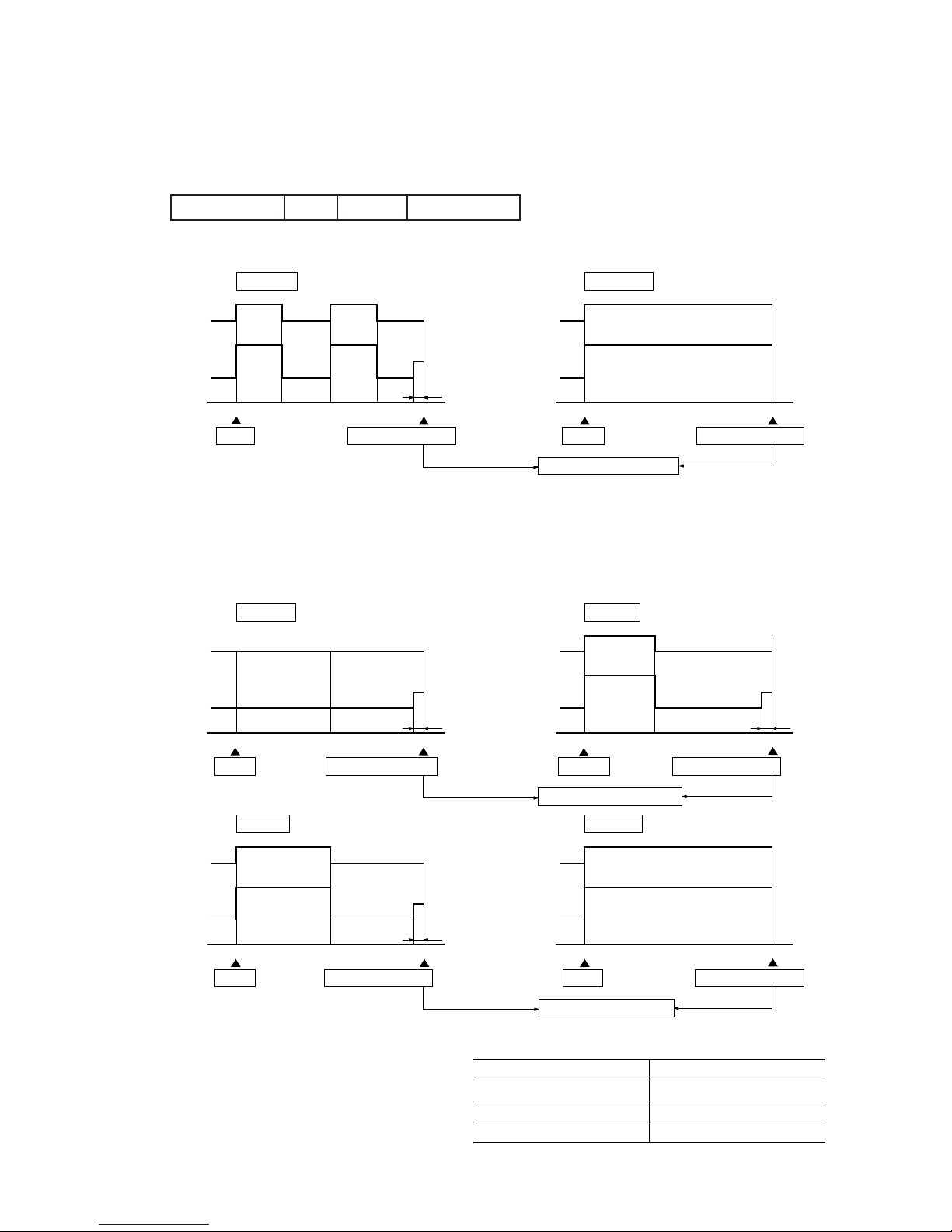
-
17
-
D block C block B block A block
4.8 Outline of dry operation
(1) Choose the appropriate operation block area by the difference between room temperature and thermostat setting temperature as
shown below.
Operation block area
–2 0 +3
Room temp. – Setting temp.(deg)
(2) Start up operation
Compressor
and
outdoor fan
ON
OFF
OFF
Indoor fan
Start Temperature check
Speed 4
369120
Speed 1
20
seconds
minutes
C.D block
Compressor
and
outdoor fan
ON
OFF
OFF
Indoor fan
Start Temperature check
Speed 4
120
minutes
A.B block
Operation block decision
Note (1) Thermostat operation is performed in A, B block. When compressor and indoor fan stop by thermostat operation within 12 minutes from start, temperature
check is performed by operating indoor fan at speed 1 for 20 seconds before finishing 12 minutes and allowing decision of next operation block.
Compressor
and
outdoor fan
ON
OFF
OFF
Indoor fan
Start Temperature check
Speed 4
480
Speed 1
20
seconds
minutes
B block
Compressor
and
outdoor fan
ON
OFF
OFF
Indoor fan
Start Temperature check
Speed 4
80
minutes
A block
Compressor
and
outdoor fan
ON
OFF
OFF
Indoor fan
Start Temperature check
480
Speed 1
20
seconds
minutes
20
seconds
D block
Compressor
and
outdoor fan
ON
OFF
OFF
Indoor fan
Start Temperature check
Speed 4
Speed 1
830
minutes
C block
Operation block decision
Operation block decision
(3) Dry operation
After finishing start up operation described in (2) above, dry operation is performed at 8 minutes intervals, according to the
difference between room temperature and thermostat setting temperature as shown below.
Beside, 1 cycle of this operating time consists of 8 minutes, 7 cycle operation is performed then.
Running time
Running start ~ 1 hour
1~2 hours
2 hours ~
Set temperature compensation
Set temperature +0.5
Set temperature +1.0
Set temperature +1.5
(4) ECONOMY operation ( “ECONO” button on the remote control : ON)
The set temperature changes as shown at right, and the
indoor unit fan speed is set on speed 4 .
·
Page 19
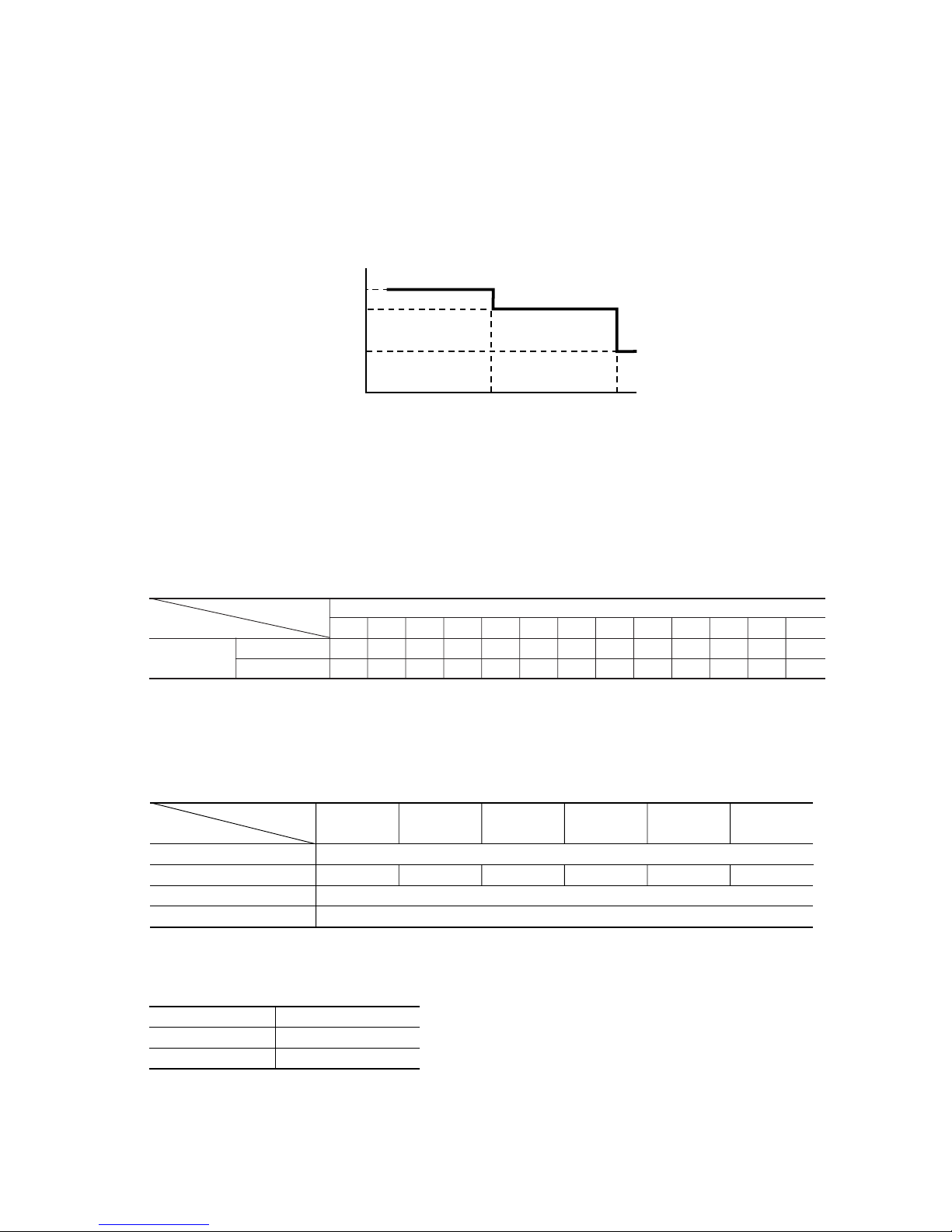
-
18
-
4.9 Outline of auto operation
(1) Determination of operation mode
The unit checks the room temperature and the outdoor air temperature after operating the indoor and outdoor blowers for 20
seconds, determines the operation mode and the room temperature setting correction value, and then begins in the auto
operation.
(2) Within 30 minutes after either auto or manual operation stops, if auto operation is started, or if you switch to auto operation during
manual operation, the system runs in the previous operation mode.
(3) The temperature is checked 1 time in 30 minutes after the start of operation, and if the judgment differs from the previous operation
mode, the operation mode changes.
(4) Setting temperature can be adjusted within the following range. There is the relationship as shown below between the signals of the
wireless remote control and the setting temperature.
Signals of wireless remote control (Display)
–6 –5 –4 –3 –2 –1 0 +1 +2 +3 +4 +5 +6
Setting
Cooling 18 19 20 21 22 23 24 25 26 27 28 29 30
temperature
Dry 18 19 20 21 22 23 24 25 26 27 28 29 30
4.10 Outline of fan operation
(1) Operation of major functional components
(2) HIGH POWER operation (“HI POWER” button on the remote control : ON)
The following operation is performed for 15 minutes without relation to the set temperature or fan speed setting.
52C
Indoor fan motor
Outdoor fan motor
Flap and louver
Speed 9 Speed 8 Speed 8
OFF
OFF
Depend on the flap and louver control
Speed 6 Speed 4 Speed 2
HIGH POWER
AUTO HIGH MED LOW ECONO
Functional
components
Fan speed switching
Indoor unit fan
Outdoor unit fan
Compressor
Speed 9 fixed
OFF
OFF
Note (1) Protective functions will actuate with priority even during the HIGH POWER operation.
27.5
25.5
19.5
18
30
Room temperature (˚C)
Cooling
Dry
Outdoor temperature (˚C)
+
–
Page 20
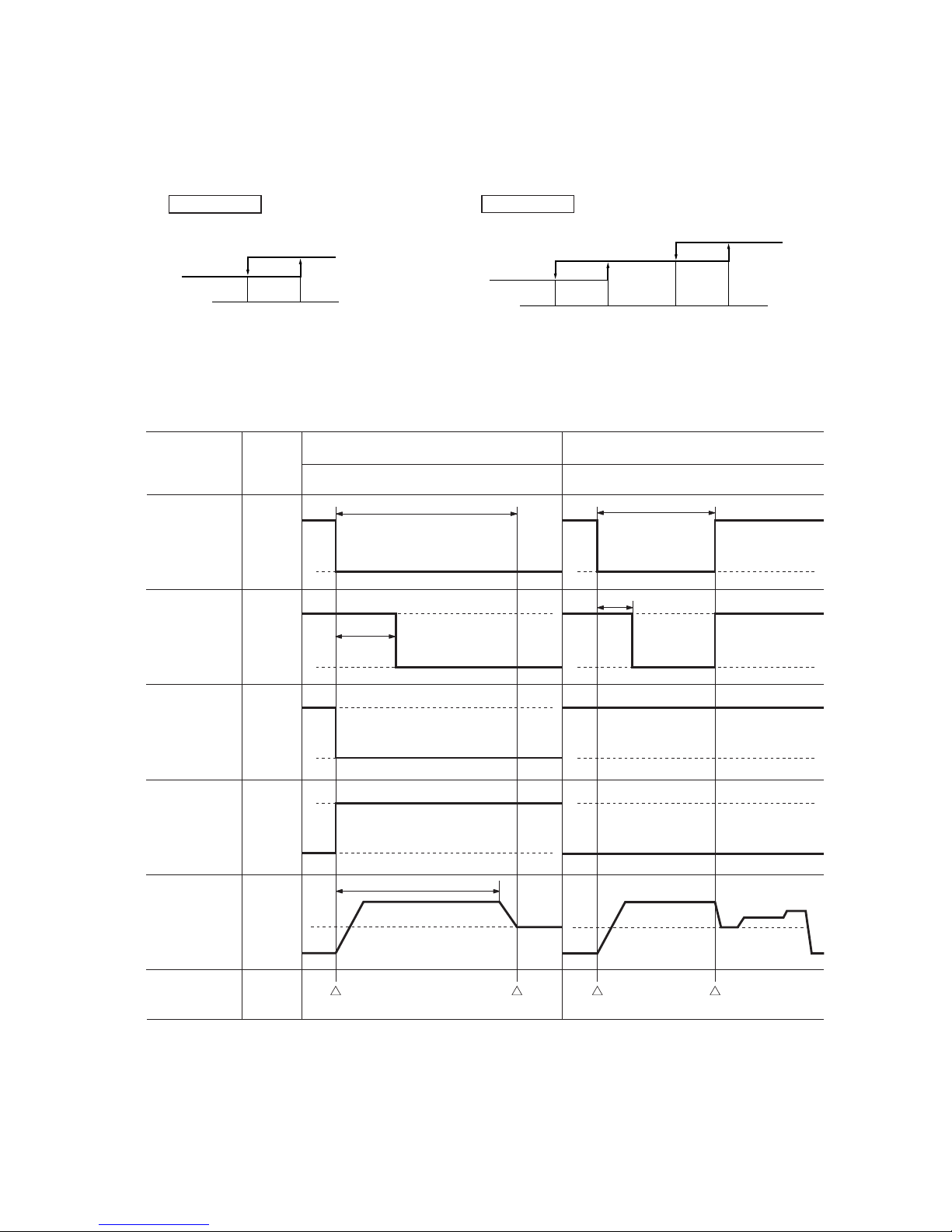
-
19
-
4.11 Regulation of outdoor air flow
The fan operates as follows according to the outdoor air temperature.
SRK19CIS
Cooling, dry
Outdoor air temp. (˚C)
32
2nd speed
1st speed
30
Functional
components
Compressor
EEV
control
Fully closed
OFF
OFF
Set location
ON
OFF
ON
ON
Outdoor unit fun
Indoor unit fun
Flap
EEV
Cooling, cooling oriented dry
Cooling, cooling oriented dry
Operation
Stop instructions All stop Stop instructions
Restart
When the complete stop command given, when
there is and abnormal stoppage command
When stoppage occurs due to thermostat operation,
switching operations and protective function operations
470 pulse
150 pulse
1 min.
1 min.
3 min.
2 min.55 sec.
2 min.55 sec.
470 pulse
4.12 Stop mode
SRK25CGS
Cooling, dry
Outdoor air temp. (˚C)
25
2nd speed
1st speed
23
3rd speed
3230
◆◆
Page 21

-
20
-
CnT Input
Unit
(CASE A)
Unit
(CASE B)
OFF
OFF
*ON
ON
ON
ON
OFF
OFF
OFF
ON
ON
ON
OFF
OFF
OFF
Note (1) The ON with the * mark indicates an
ON operation using the remote control
unit switch, etc.
(b) Pulse input
When Jumper wire J1 on the PCB of indoor unit is cut at the field.
Input signal to CnT becomes valid at OFF → ON only and the motion of air conditioner [ON/OFF] is inverted.
CnT Input
Unit
(CASE A)
Unit
(CASE B)
OFF
OFF
ON
ON
OFF
ON
OFF
ON
ON
OFF
OFF
*ON
4.13 External control (remote display)/control of input signal
(1) External control (remote display) output
Following output connectors (CnT) are provided on the printed circuit board of indoor unit.
• Operation output: Power to engage DC 12V relay (provided by the customer) is outputted during operation.
• Heating output: Power to engage DC 12V relay (provided by the customer) is outputted during the heating operation.
• Compressor OPERATION output: Power to engage DC 12V relay (provided by the customer) is outputted while the com-
pressor is operating.
• MALFUNCTION output: When any error occurs, the power to engage DC 12V relay (provided by the customer) is outputted.
(2) Control of input signal
Control of input signal (switch input, timer input) connectors (CnT) are provided on the control circuit board of indoor unit.
(a) Level input
If the factory settings (Jumper wire J1 EXTERNAL INPUT on the PCB of indoor unit) are set.
1) Input signal to CnT OFF → ON Air conditioner ON
2) Input signal to CnT ON → OFF Air conditioner OFF
Page 22

-
21
-
4.14 Operation permission/prohibition control
The air conditioner operation is controlled by releasing the jumper wire (J3) on the indoor control board and inputting the external signal
into the CnT.
(1) The operation mode is switched over between Permission and Prohibition by releasing the jumper wire (J3)
on the indoor control board.
(2) When the CnT input is set to ON (Operation permission)
(a) The air conditioner can be operated or stopped by the signal from the remote control signal.
(b) When the CnT input is changed from OFF to ON, the air conditioner operation mode is changed depending on the status of
the jumper wire (J1) on the indoor control board.
(c) When the CnT input is set to OFF (Prohibition)
(a) The air conditioner cannot be operated or stopped by the signal from the remote control signal.
(b) The air conditioner operation is stopped when the CnT input is changed from ON to OFF.
When the jumper wire (J3) is short circuited
Normal operation is enable (when shipping)
When CnT input is set to ON, the operation starts and
if the input is set to OFF, the operation stops.
For the CnT and remote control inputs, the input which
is activated later has priority and can start and stop the
operation.
When the jumper wire (J3) is released
Permission / Prohibition mode
When CnT input is set to ON, the operation mode is
changed to permission and if input is set to OFF the
operation is prohibited.
When the jumper wire (J1) is short circuited
The signal (a) above starts the air conditioner.
(Shipping status)
When the jumper wire (J1) is released
When the CnT input is set to ON, the air conditioner
starts operation. After that, the operation of the air
conditioner depends on (a) above. (Local status)
4.15 Protective control function
(1) Frost prevention for indoor heat exchanger (During cooling or dry)
(a) Operating conditions
1) Indoor heat exchanger temperature sensor (detected with Th2) is lower than 2.5ºC.
2) 3 minutes elapsed after the start of operation.
(b) Detail of frost prevention operation
Compressor OFF
Indoor fan Protects the fan tap just before frost prevention control.
Outdoor fan Depending on the stop mode
(c) Reset condition: Indoor heat exchanger temperature sensor (Th2) is higher than 15 ºC.
Page 23

-
22
-
(2) Dew condensation prevention control [Cooling (including auto), cooling oriented dry operation]
(a) Operating condition: When the following conditions are met after 5 minutes or more of continuous operation after
operation starts.
• The humidity sensor value is 68% or higher
(b) Operation contents
1) Command of the electronic expansion valve.
2) When such a command is continued for 30 minutes or more, air direction
controls will be as listed below:
Humidity (%)
63 68
Reset
Prevention control
(3) Indoor fan motor protection
When the air-conditioner is operating and the indoor fan motor is turned ON, if the indoor fan motor has operated at 300 rpm or
under for more than 30 seconds, the unit enters first in the stop mode and then stops the entire system.
TIMER light illuminates simultaneously and the RUN light flashing 6 times at each 8-second.
(4) 3 minutes forced operation
When the compressor begins operating the thermal operation is not effective for 3 minutes, so operation continues as is in the
operation mode. (After 3 minutes has passed the thermal operation is effective.)
However, stopping the compressor via a stop signal or protection control has priority.
(5) Abnormality of outdoor unit
When the indoor heat exchanger temperature does not fall to 25 C or below for 40 minutes after 5 minutes have elapsed since the
compressor operation start, the abnormality stop occurs. (The TIMER light flashes 2 times.)
(6) Compressor overheat protection
If the discharge pipe temperature (sensed by Th6) exceeds the set temperature value, the compressor stops. If the temperature is 95ººC
or lower after a 3-minute delay, it starts again, but if this function is reactivated again within 60 minutes, it results in an abnormal stop.
(RUN light : ON, TIMER light : 5 time flash)
(c) Reset condition: When the following condition is satisfied.
• The humidity sensor value is less than 63%.
UP/ DOWN air flow
Flap swing, UP/DOWN air scroll Executes the command to the left.
Situations besides the ones described above Controls the level of the UP/DOWN flap.
LEFT/ RIGHT air flow
Louver swing, LEFT/RIGHT air scroll, Executes the command to the left.
Multi-directional Air Flow
Situations besides the ones described above
Controls the front of the LEFT/RIGHT louver .
Discharge pipe temperature (˚C)
Operation possible
Abnormal stop
110
115
19 type: 95
25 type: 95
Page 24

-
23
-
(7) Serial signal transmission error protection
(a) Purpose: Prevents malfunction resulting from error on the indoor outdoor signals.
(b) Detail of operation: If the compressor is operating and a serial signal cannot be received from the indoor control with
outdoor control having serial signals continuously for 1 minute and 55 seconds, the compressor is
stopped.
After the compressor has been stopped, it will be restarted after the compressor start delay if a serial
signal can be received again from the indoor control.
(RUN light: ON, TIMER light: 6 time flash)
(8) Sensor disconnection (room temperature, indoor heat exchanger, outdoor heat exchanger, outdoor tempera-
ture, discharge pipe)
(a) Room temperature sensor
If the temperature detected by the room temperature sensor is –20ºC or lower continuously for 15 seconds or longer while
operation is stopped, an error indication is displayed. (RUN light: 2 time flash, TIMER light: ON)
(b) Indoor heat exchanger temperature sensor
If the temperature detected by the indoor heat exchanger temperature sensor is –20ºC or lower continuously for 15 seconds
or longer while operation is stopped, an error indication is displayed.
(RUN light : 1 time flash, TIMER light : ON)
(c) Outdoor heat exchanger temperature sensor
If the temperature detected by the outdoor heat exchanger temperature sensor is –64ºC or lower continuously for 15 seconds
or longer while operation is stopped, an error indication is displayed.
(RUN light : keep flashing, TIMER light : 2 time flash)
(d) Outdoor air temperature sensor
If the temperature detected by the outdoor air temperature sensor is –64ºC or lower continuously for 15 seconds or longer
while operation is stopped, an error indication is displayed. (RUN light : keep flashing, TIMER light : 1 time flash)
(e) Discharge pipe temperature sensor
After the compressor has operated for 9 minutes continuously, if there is a disconnected signal for the discharge pipe tem-
perature sensor detected -64 for 15 seconds, the compressor stops. After a 3-minute delay, it restarts, but if an abnormality
is detected 4 times continuously, the air-conditioner is stopped fully and an error indication is displayed. (RUN light : keep
flashing, TIMER light : 4 time flash)
ºC
↔
Page 25

-
24
-
4.16 List of indoor unit jumper selections
Jumper Indication on
Circuit Board
With Factory Jumper
Settings (short circuited)
Reference
Page
Function Name No Jumper (Open)
No.
J1
J2
J3
J4
J5
J6
J7
J8
J9
J10
J11
J12
J13
EXTERNAL INPUT
WIRED REMOCON
OPE PERMISSION
CUSTOM
BLANK
BLANK
AUTO RESTART
LO TEMP
DIRT PREVENT
COOL ONLY
HI CEIL
PANEL
50/60
External input switching
No function
Operation permission/prohibition
Custom cord switching
No function
Auto restart
No function
LEVEL INPUT
Normal operation
Normal
Enabled
PULSE INPUT
Enabled
Select
Disabled
Page 20
Page 21
Page 14
Page 13
EXTERNAL INPUT
WIRED REMOCON
OPE PERMISSION
CUSTOM
AUTO RESTART
LO TEMP
DIRT PREVENT
COOL ONLY
HI CEIL
PANEL
50/60
•
•
•
•
•
•
•
•
•
•
•
•
•
•
•
•
•
•
•
•
Page 26

-
25
-
5 APPLICATION DATA
SAFETY PRECAUTIONS
Please read these “Safety Precautions” first then accurately execute the installation work.
Though the precautionary points indicated herein are divided under two headings, WARNING and CAUTION , those points
which are related to the strong possibility of an installation done in error resulting in death or serious injury are listed in the
WARNING section. However, there is also a possibility of serious consequences in relationship to the points listed in the
CAUTION section as well. In either case, important safety related information is indicated, so by all means, properly observe all
that is mentioned.
After completing the installation, along with confirming that no abnormalities were seen from the operation tests, please explain
operating methods as well as maintenance methods to the user (customer) of this equipment, based on the owner’s manual.
Moreover, ask the customer to keep this sheet together with the owner’s manual.
WARNING
To disconnect the appliance from the mains supply this appliance must be connected to the mains by means of
a circuit breaker or a switch (use a recognized 20A) with a contact separation of at least 3mm.
The appliance shall be installed in accordance with national wiring regulations.
This system should be applied to places as households, residences and the like. Application to inferior environment such as engineering shop could cause equipment malfunction.
Please entrust installation to either the company which sold you the equipment or to a professional contractor.
Defects from improper installations can be the cause of water leakage, electric shocks and fires.
Execute the installation accurately, based on following the installation manual. Again, improper installations can
result in water leakage, electric shocks and fires.
For installation, confirm that the installation site can sufficiently support heavy weight. When strength is insufficient, injury can result from a falling of the unit.
For electrical work, please see that a licensed electrician executes the work while following the safety standards
related to electrical equipment, and local regulations as well as the installation instructions, and that only exclusive use circuits are used.
Insufficient power source circuit capacity and defective installment execution can be the cause of electric shocks
and fires.
Accurately connect wiring using the proper cable, and insure that the external force of the cable is not conducted
to the terminal connection part, through properly securing it. Improper connection or securing can result in heat
generation or fire.
Ta ke care that wiring does not rise upward, and accurately install the lid/service panel.It’s improper installation
can also result in heat generation or fire.
When setting up or moving the location of the air conditioner, do not mix air etc. or anything other than the
designated refrigerant (R22) within the refrigeration cycle.
Rupture and injury caused by abnormal high pressure can result from such mixing.
Always use accessory parts and authorized parts for installation construction. Using parts not authorized by this
company can result in water leakage, electric shock, fire and refrigerant leakage.
Ventilate the work area when refrigerant leaks during the operation.
Coming in contact with fire, refrigerant could generate toxic gas.
Confirm after the foundation construction work that refrigerant does not leak.
If coming in contact with fire of a fan heater, a stove or movable cooking stove, etc., refrigerant leaking in the
room could generate toxic gas.
CAUTION
Execute proper grounding. Do not connect the ground wire to a gas pipe, water pipe, lightning rod or a telephone
ground wire.
Improper placement of ground wires can result in electric shock.
The installation of an earth leakage breaker is necessary depending on the established location of the unit.
Not installing an earth leakage breaker may result in electric shock.
Do not install the unit where there is a concern about leakage of combustible gas.
The rare event of leaked gas collecting around the unit could result in an outbreak of fire.
For the drain pipe, follow the installation manual to insure that it allows proper drainage and thermally insulate it
to prevent condensation. Inadequate plumbing can result in water leakage and water damage to interior items.
•
•
•
•
•
•
•
•
•
•
•
•
•
•
•
•
•
•
•
•
Page 27

-
26
-
5.1 Selection of location for installation
(1) Indoor unit
(a) Where there is no obstructions to the air flow and where the cooled
air can be evenly distributed.
(b) A solid place where the unit or the wall will not vibrate.
(c)
(d)
A place where there will be enough space for servicing. (Where
space mentioned below can be secured)
Where wiring and the piping work will be easy to conduct.
(e) The place where receiving part is not exposed to the direct rays of
the sun or the strong rays of the street lighting.
(f) A place where it can be easily drained.
(g) A place se
(h) A place that home appliance and household goods, etc. are not below unit.
parated at least 1m away from the television or the radio.
(To prevent interference to images and sound.)
(2) Outdoor unit
(a) A place where good air circulation can be obtained and where rain, snow or sunshine will not directly strike the unit.
• A place where intake air temperature is over 46˚C , it is desirable to install a roof avoiding the sunlight.
(b) A place where discharged hot air or unit’s operating sound will not be a nuisance to the neighborhood.
(c)
(d)
A place where servicing space can be secured.
A place where vibration will not be enlarged.
(e) Avoid installing in the following places.
• A place near the bedroom and the like, so that the operation noise will cause no trouble.
• A place where there is possibility of flammable gas leakage.
• A place exposed to strong wind.
• In a salt-laden atmosphere or a place where the generation of oil mist, vapor or fume is expected..
Model
All models
Item
One way piping length (r) 25 m
Outdoor
unit is lower
15 m
Outdoor unit
is higher
15 m
Left
side
Right
side
5 cm
10 cm
1.5 cm
6.5 cm
Air inlet
Air inlet
Air
Outlet
100
100
600
No obstacles
(Service space
for electrical
parts)
Unit : mm
Notes (1) Blowing out port and suction port on the back side of the unit can be
installed at a distance of 10cm from walls.
In case the barrier is 1.2m or above in height, or is overhead, the
sufficient space between the unit and wall shall be secured.
(2) When the unit is installed, the space of the following dimension and
above shall be secured.
(3) Limitations for one way piping length and vertical
height difference.
( )
Vertical height
difference (h)
h
r
Page 28

-
27
-
Fixing on concrete wall
Use of nut anchor Use of bolt anchor
Bolt
(M6 12)
⳯
Mounting
board
Nut
(M6)
Mounting
board
Max. 10
Adjustment of the installation board in the horizontal
direction is to be conducted with four screws in a
temporary tightened state.
5.2 Installation of indoor unit
(1) Installation of installation board
(a) Fixing of installation board
(2) Drilling of holes and fixture sleeve (Option parts)
When drilling the wall that contains a metal lath, wire lath or metal plate, be sure to use pipe hole sleeve sold separately.
(a) Drill a hole with ø65
whole core drill
(b) Adjusting sleeve length
Adjust so that board will be level by turning the board
with the standard hole as the center.
Standard hole
(c) Install the sleeve
(Inserting sleeve) (*Sleeve + *Inclined + *Sealing plate)
Note (1) Drill a hole with incline of 5 degree from
indoor side to outdoor side.
Indoor side Outdoor side
Cut off the sleeve
collar in case of
drawing piping out
to rear.
Cut off the sleeve
collar that can be
seen from beneath
the unit.
Wall thickness
+ 1.5 cm
Indoor side
Outdoor side
Turn to
tighten
Paste
View of sleeve when installed
Inclined
flange
Sealing
plate
Sleeve
Indoor side Outdoor side
Look for the inside wall structures (Intersediate support or
pillar and firaly install the unit after level surface has been
checked.)
Mating mark for level surface
610
450
INSTALLATION SPACE (INDOOR UNIT) (FRONT VIEW)
Unit: mm
Page 29

-
28
-
(3) Preparation of indoor unit
(a) Mounting of connecting wires
1) Open the air inlet panel.
2) Remove the lid.
3) Remove the wiring clamp.
4) Connect the connecting wire securely to the terminal block.
Connect the connection wire securely to the terminal block. If the wire is not affixed completely, contact will be poor,
and it is dangerous as the terminal block may heat up and catch fire.
Take care not to confuse the terminal numbers for indoor and outdoor connections.
Affix the connection wire using the wiring clamp.
5) Fix the connecting wire by wiring clamp.
6) Attach the lid.
7) Close the air inlet panel.
(b) Installing the support of piping
Use cables for interconnection wiring to avoid loosening of the
wires.
CENELEC code for cables. Required field cables.
H05RNR4G1.5 (Example)
H Harmonized cable type
05 300/500 volts
R Natural-and/or synth, rubber wire insulation
N Polychloroprene rubber conductors insulation
R Standed core
4 Number of conductors
G One conductor of the cable is the earth conductor (yellow/
green)
1.5 Section of copper wire (mm
2
)
Wiring Clamp
Lid
Terminal block
[When the hose is extended to left and taken out from the rear center]
Piping
Drain hose
Tape only the portion that goes through the wall.
Always tape the crossover wiring with the piping.
Hold the bottom of the piping and fix direction before
stretching it and shaping it.
[Top View]
[Shaping the piping] [Taping of the exterior]
Left-hand-sided-piping
Piping in the left rear direction
Piping in the right rear direction
Right
Rear
Downward
Left rear
Left downward
Left
Piping in the left direction
Piping in the right direction
Right-hand-sided-piping
Piping is possible in the rear,
left, left rear, left downward,
right or downward direction.
1
2
3
·
·
Page 30

-
29
-
[Drain hose changing procedures]
1. Remove the drain hose.
Remove the drain hose,
making it rotate.
Since this air conditioner has been designed to collect dew drops
on the rear surface to the drain pan, do not attach the power
cord above the gutter.
Gutter
Pipe accommodation section
Drainage
Arrange the drain hose in a downward angle.
Avoid the following drain piping.
Higher than specified The drain hose
tip is in water.
Weavy The gap to the ground
is 5 cm or less.
The drain hose tip is in
the gutter.
Odor from
the gutter
Pour water to the drain pan located under the heat exchanger, and ensure that the water is discharged outdoor.
When the extended drain hose is indoor, always use a shield pipe (to be arranged by the user) and ensure it is thermally
insulated.
Shield pipe
Extended drain hose
When it is exposed indoor.Drain hose
(c) Fixing of indoor unit
How to remove the indoor unit from the installation board
Push up at the marked portion of the indoor unit base
lower latch, and slightly pull it toward you.
(both right and left hand sides)
(The indoor unit base lower latch can be removed from
the installation board)
Push up the indoor unit upward. So the indoor unit will
be removed from the installation board.
Remove it with hand or
pliers.
Insert the drain cap which was removed at
procedure “2” securely using a hexagonal
wrench, etc.
Note: Be careful that if it is not inserted
securely, water leakage may occur.
Insert the drain hose
securely, makingit rotate.
Note: Be careful that if it is
not inserted securely, water
leakage may occur.
2. Remove the drain cap. 3. Insert the drain cap. 4. Connect the drain hose.
Installation Steps
1
2
Pass the pipe through the hole
in the wall, and hook the upper
part of the indoor unit to the
installation board.
Gently push the lower part to
secure the unit.
·
·
·
·
·
·
· ·
·
1
2
Page 31

-
30
-
5.3 Installation of outdoor unit
(1) Installation of outdoor unit
(a) Make sure that the unit is stable in installation. Fix the unit to stable base.
(b) When installing the unit at a higher place or where it could be toppled by strong winds, secure the unit firmly with foundation
bolts, wire, etc.
(c)
(d)
Perform wiring, making wire terminal numbers conform to terminal numbers of indoor unit terminal block.
Connect using ground screw located near
mark.
5.4 Refrigerant piping
(1) Preparation
Keep the openings of the pipes covered with tapes etc. to prevent dust, sand, etc. from entering them.
Indoor unit side
Outdoor unit side
Remove the flared nuts.
(on both liquid and gas sides)
Remove the flared nuts.
(on both liquid and gas sides)
Install the removed flared nuts to the pipes to be connected,
then flare the pipes.
Dimension A
Liquid side
( 6.35): 9.0 mm
Gas side
( 15.88): 19.4 mm
Press
Remove
Remove
(Do not
turn)
(2) Connection of refrigerant piping
Indoor unit side
Connect firmly gas and liquid side
pipings by Torque wrench.
Outdoor unit side
Connect firmly gas and liquid side
pipings by Torque wrench.
Specified torquing value:
Liquid side (ø6.35) : 14.0~18.0N·m (1.4~1.8kgf·m)
Gas side (ø15.88): 68.0~82.0N·m (6.8~8.2kgf·m)
Use one more spanner to fix the valve.
Spanner
(for fixing
the piping)
Tor que
wrench
Specified torquing value:
Liquid side (ø6.35) : 14.0~18.0N·m (1.4~1.8kgf·m)
Gas side (ø15.88): 68.0~82.0N·m (6.8~8.2kgf·m)
Always use a Torque wrench and back up spanner to tighten
the flare nut.
Press
Power supply code
CENELEC code for cables requiring field cables
H05RNR3G2.5
▪
▪
▪
▪
▪
▪
▪
▪
▪
φ
φ
Page 32

-
31
-
Service Valve
(three-way valve)
Charge hose
(Designed specifically for R22)
Compound
pressure
gauge
Pressure
gauge
Gauge Manifold
(Designed specifically for R22)
Handle Hi.
Vacuum pump
Vacuum pump adapter
(Anti-reverse flow type)
(Designed specifically for R22)
Charge hose
(Designed specifically for R22)
Service Port
–0.1MPa
(–76cmHg)
Handle Lo
Service Valve
(two-way valve)
(3) Air purge
(a) Tighten all flare nuts in the pipings both indoor and outside will so as not to cause leak.
(b) Connect service valve, charge hose, manifold valve and vacuum pump as is illustrated below.
(c)
(d)
Open manifold valve handle Lo to its full width, and perform vacuum or evacuation.
Continue the vacuum or evacuation operation for 15 minutes or more and check to see that the vacuum gauge reads – 0.1 MPa
(– 76 cmHg).
After completing vacuum operation, fully open service valve (Both gas and liquid sides) with hexagon headed wrench.
(f) Check f
(e) Detach the charge hoses, from the service port.
or possible leakage of gas in the connection parts of both indoor and outdoor.
Please use an anti-reverse flow type vacuum pump adapter so as to prevent vacuum pump oil from running back into the system.
Oil running back into an air-conditioning system may cause the refrigerant cycle to break down.
Additional refrigerant charge
When refrigerant piping exceeds 7m conduct additional refrigerant charge by weight after refrigerant piping completion.
Additional charge amount per meter = 10g/m
[Example]
How much amount of additional charge for 25m piping?
(25 – 7)m 10g/m = 180g 180g for additional charge
(4) Insulation of connecting portion
(a) Cover the connecting portion of the refrigerant piping with the pipe cover and seal them.
If neglecting to do so, moisture occurs on the piping and water will drip out.
(b) Finishing and fixing
1) Tie up the piping with wrapping tape, and shape it so
that it conforms to which the pipe is attached.
2) Fix them with clamps as right figure.
Cover the exterior portion with covering tape and shape the piping so
it will match the contours of the
route that the piping to take. Also
fix the wiring and pipings to the
wall with clamps.
Insulation
Refrigerant piping
Electrical wiring
Covering tape
Drain hose
Tapping screw
Vinyl tape
To cover the connecting portion with
insulation materials, cut upper portion and
then seal it with insulation materials.
·
⳯
Page 33

-
32
-
(3) Explain to the customer on the correct usage of the air conditioner in simple layman’s terms.
(4) Make sure that drain flows properly.
(5) Standard operation data
Note (1) The data are measured at following conditions
Ambient air temperature
Indoor side: Cooling ... 27˚C DB, 19˚C WB
Outdoor side: Cooling ... 35˚C DB, 24˚C WB
(b) When manipulating the remote control mounted on a
wall:
Make sure that it works normally (i.e., transmission/reception
signal is audible) before mounting.
Notes (1) T he r emote control is correctly facing the
sensing element of the air conditioner when being
manipulated.
(2) The typical coverage is indicated (in the left
illustration). It may be more or less depending on
the installation.
(3) The coverage may be less or even nil. If the sensing
element is exposed to strong light, such as direct
sunlight, illumination, etc., or dust is deposited on
it or it is used behind a curtain, etc.
or less
5 m or less
Wireless remote
control
5 m or less
or less
5.6 Precautions for wireless remote control installation and operation
(1) Wireless remote control covers the following distances:
(a) When operating facing the air conditioner:
or less
Model
Item
SRK19CIS SRK25CIS
Low pressure (MPa) Cooling 0.42 ~ 0.62 0.39 ~ 0.59
Temp. difference between return air and supply air (˚C)
Cooling 11 ~ 13 12 ~ 14
Running current (A) Cooling 7.4 10.2
If the distances exceed the area indicated above, be sure to check
the receiver status.
5.5 Test run
(1) Conduct trial run after confirming that there is no gas leaks.
(2) When conducting trial run set the remote control thermostat to continuous operation position. However when the power source is
cut off or when the unit’s operation switch is turned off or was turned to fan operation position, the unit will not go into operation
in order to protect the compressor.
(220V)
Remote control
available in this area.
Receiver
Page 34

-
33
-
6 MAINTENANCE DATA
6.1 Troubleshooting procedures for electrical equipment
(1) Cautions
If you are disassembling and checking an air conditioner, be sure to turn off the power before beginning. When working on
indoor units, let the unit sit for about 1 minute after turning off the power before you begin work. When working on an outdoor
unit, there may be an electrical charge applied to the main circuit (electrolytic condenser), so begin work only after discharging
this electrical charge (to DC 10 V or lower).
When taking out printed circuit boards, be sure to do so without exerting force on the circuit boards or package components.
When disconnecting and connecting connectors, take hold of the connector housing and do not pull on the lead wires.
(2) Items to check before troubleshooting
Have you thoroughly investigated the details of the trouble which the customer is complaining about?
Is the air conditioner running? Is it displaying any self-diagnosis information?
Is a power supply with the correct voltage connected?
Are the control lines connecting the indoor and outdoor units wired correctly and connected securely?
Is the outdoor unit’s refrigerant service valve open?
(3) Troubleshooting procedure (If the air conditioner does not run at all)
If the air conditioner does not run at all, diagnose the trouble using the following troubleshooting procedure. If the air conditioner
is running but breaks down, proceed to troubleshooting step (4).
Important When all the following conditions are met, we say that the air conditioner will not run at all.
The RUN light does not light up.
The flaps do not open.
The indoor unit fan motors do not run.
The self-diagnosis display does not function.
YES
YES
YES
NO
NO
NO
NO
YES
Troubleshooting procedure (If the air conditioner does not run at all)
Is the correct voltage
connected for the power
supply?
With the power off, do
the flaps open manually,
then close again when
the power is turned on?
Is there a reception
sound emitted from the
unit when it is operated
by the remote control?
Replace the indoor unit’s
circuit board and perform an
operation check.
Make sure the correct
voltage is connected, then
perform an operation check.
Is the current fuse on the
indoor unit’s board blown?
Proceed to the indoor unit
circuit board check.
Proceed to the wireless remote
control troubleshooting
procedure.
If the package components
are not damaged, replace
the fuse and perform an
operation check again.
* If the voltage is correct, it will be
within the following voltage range.
198 ~ 242 V
1
1
2
2
3
3
4
1
2
3
4
5
Page 35

-
34
-
(4) Troubleshooting procedure (If the air conditioner runs)
NO
YES
Note (1) Even in cases where only intermittent stop data are generated, the air conditioning system is normal. However, if the same protective operation recurs
repeatedly (3 or more times), it will lead to customer complaints. Judge the conditions in comparison with the contents of the complaints.
Confirm the contents of the customer complaint.
Check the self-diagnosis display.
Eliminate the cause of the trouble and perform an
operation check.
Replace the faulty component, then perform an
operation check.
Identify the faulty component by using the check
procedure corresponding to the content of the trouble.
The cause of the trouble can
be specifically identified.
See page 35.
Page 36

-
35
-
(5) Self-diagnosis table
When this air conditioner performs an emergency stop, the reason why the emergency stop occurred is displayed by the flashing of
display lights. If the air conditioner is operated using the remote control 3 minutes or more after the emergency stop, the trouble
display stops and the air conditioner resumes operation.
(1)
Notes (1) The air conditioner cannot be restarted using the remote control for 3 minutes after operation stops.
Indoor unit
display panel
Description
of trouble
Cause Display (flashing) condition
RUN
light
TIMER
light
6 time
flash
ON
When there is no signal between the indoor unit’s board and outdoor
unit’s board for 10 seconds or longer (when the power is turned on), or
when there is no signal for 1 minute 50 seconds or longer (during
operation)(the compressor is stopped).
When a heat exchanger sensor wire disconnection is detected while
operation is stopped. (If a temperature of –20
o
C or lower is detected for
3 minutes, it is judged that the wire is disconnected.)
(Not displayed
during operation.)
When a room temperature sensor wire disconnection is detected while
operation is stopped. (If a temperature of –20
o
C or lower is detected for
15 seconds, it is judged that the wire is disconnected.)
(Not displayed
during operation.)
Defective power supply,
Broken signal wire,
defective in/outdoor unit
boards
Broken heat exchanger
sensor wire, poor connector
connection
Broken room temperature
sensor wire, poor connector
connection
Error of signal
transmission
Heat exchanger
sensor error
Room
temperature
sensor error
When conditions for turning the indoor unit’s fan motor on exist during
air conditioner operation, an indoor unit fan motor speed of 300 rpm or
lower is measured for 30 seconds or longer. (The air conditioner stops.)
When the value of the discharge pipe sensor exceeds the set value.
(The air conditioner stops.)
Defective fan motor, poor
connector connection
Gas shortage, defective
discharge pipe sensor,
closed service valve
Indoor fan
motor error
Over heat of
compressor
When a sensor wire disconnection is detected while operation is
stopped. (If a temperature of –64
o
C or lower is detected for 15 seconds,
it is judged that the wire is disconnected.)
(Not displayed during
operation.)
Broken heat exchanger
sensor wire, poor connector
connection
Outdoor heat
exchanger
sensor error
When an outdoor air temperature sensor wire disconnection is detected
while operation is stopped. (If a temperature of –64
o
C or lower is
detected for 15 seconds, it is judged that the wire is disconnected.)
(Not
displayed during operation.)
Broken outdoor air temp.
sensor wire, poor connector
connection
Outdoor air
temperature
sensor error
After the compressor has operated for 9 minutes continuously, if there
is a disconnected signal for the discharge pipe temperature sensor
detected –64
o
C for 15 seconds.
Broken discharge pipe
sensor wire, poor connector
connection
Discharge pipe
sensor error
When the indoor heat exchanger temperature does not fall to 25
o
C or
below for 40 minutes after 5 minutes have elapsed since the compressor
operation start.
Broken compressor wire
Broken discharge pipe
sensor wire, poor connector
connection
Compressor blockage
Abnormality of
outdoor unit
ON
1 time
flash
ON
2 time
flash
ON
ON
6 time
flash
5 time
flash
2 time
flash
Keeps
flashing
4 time
flash
Keeps
flashing
1 time
flash
Keeps
flashing
2 time
flash
ON
·
·
·
·
·
·
·
·
·
·
·
Page 37

-
36
-
(6) Inspection procedures corresponding to detail of trouble
Sensor error
[Broken sensor wire,
connector poor connection]
(Shortcircuit)
(Broken wire)
Is connector connection good?
YES
YES
NO
NO
Replace PCB.
Correct connection.
Replace sensor.Is sensor resistance value good?
Sensor temperature characteristics
(Room temp., indoor unit heat exchanger
temp., outdoor unit heat exchanger
temp., outdoor air temp.)
Temperature (˚C)
Resistance (kΩ
)
30
25
20
15
10
5
30
20
10
40 50 60
70
0
–10
Temperature (˚C)
ΩΩ
Resistance (k ) Temperature (˚C) Resistance (k )
0 164 70 8.7
5 127 75 7.3
10 99 80 6.2
15 78 85 5.3
20 62 90 4.5
25 50 95 3.9
30 40 100 3.3
35 32 105 2.9
40 26 110 2.5
45 21 115 2.2
50 17 120 1.9
55 14 125 1.6
60 12 130 1.4
65 10 135 1.3
Discharge pipe sensor temperature characteristics
Indoor fan motor error
[Defective fan motor, connector
poor connection, defective PCB]
Is connector connection good?
YES
NO
NO
Is the output of the indoor unit’s
printed circuit board normal?
Normal
NO
YES
YES
Correct connector connection
Is DC fan motor resistance value good?
Replace indoor PCB
Replace indoor fan motor
Notes (1) See pages 39 for the DC fan motor and indoor unit circuit
board check procedure.
(2) After making sure the DC fan motor and indoor unit circuit
board are normal, connect the connectors and confirm that
the fan motor is turning.
(If power is turned on while one or the other is broken down,
it could cause the other to break down also.)
* Disconnect the fan motor
connector, then investigate
the DC fan motor and indoor
unit circuit board separately.
⽧
⽧
Page 38

-
37
-
Over heat of compressor
[Gas shortage, defective discharge
pipe sensor]
Is discharge pipe sensor
resistance value good?
(page 36)
Is sufficient quantity of refrigerant
circulated?
Defective outdoor unit PCB
YES
YES
NO
NO
YES
NO
Check if there are any
places where gas is leaking.
Connector connection check, resistance
value check, replacement of discharge pipe
sensor
Does trouble persist after
charging gas?
Clogged capillary tube or
strainer, defective EEV, etc.
Error of signal transmission
[Wiring error including power cable, defective indoor/
outdoor unit PCB]
Does error persist after power
reset?
Are the lines connecting the indoor
and outdoor units connected
normally?
Is DC 0~Approx. 12V detected
between ~ terminals on
indoor unit terminal block?
YES
YES
NO
NO
YES
NO
Trouble by transient cause, not unit trouble.
Correct improper wire connection on indoor/
outdoor unit.
Defective indoor unit PCB
YES
YES
NO
NO
Is DC 0~Approx. 12V detected
between ~ terminals on
outdoor unit terminal block?
Is AC 220V applied between
~ on the outdoor side terminal
block?
Defective indoor unit PCB. Check crossover wires.
Defective outdoor unit PCB
Check crossover wires.
23
23
12
Page 39

-
38
-
Continuous compressor operation command is not released.
Continuous compressor operation command is not released.
(Anti-frosting)
Abnormality of outdoor unit
[Compressor malfunction of
insufficient gas (refrigerant)]
Does compressor operation? Is capacitor for compressor normal?
Replace compressor.
Replace heat exchanger sensor
Insufficient gas
Is refrigerant amount normal?
Is heat exchanger sensor resistance
value good?
Is connector for compressor connection
good?
Does trouble persist after charging gas?
Clogged capillary tube or strainer,
defective EEV, etc.
Replace capacitor for compressor.
Correct connection
Check if there are any places where
gas is leaking
YES
YES
NO NO
NO
NO
NO
NO
YES
YES
YES
YES
(b) Outdoor unit
Phenomenon
Sensor
Shortcircuit Broken wire
Cooling System can be operated normally.
Cooling System can be operated normally.
Cooling
Operation
mode
System can be operated normally.
System can be operated normally.
Compressor stop
Heat exchanger
sensor
Outdoor air
temperature sensor
Discharge pipe
sensor
Compressor overload protection is disabled.
(Can be operated.)
(7) Phenomenon observed after shortcircuit, wire breakage on sensor.
(a) Indoor unit
Phenomenon
Sensor
Shortcircuit Broken wire
Cooling
Release of continuous compressor operation command
Compressor stop.
Cooling
(Abnormality of outdoor unit)
Operation
mode
Room temperature
sensor
Heat exchanger
sensor
Humidity Sensor Cooling
in the table below.
in the table below.
Humidity sensor operation
Humidity sensor assembly
Failure mode Control input circuit reading
Air conditioning system operation
Disconnected wire Humidity reading is 0% Operates in the Dry region
Disconnected wire Humidity reading is 0% Operates in the Dry region
Disconnected wire Humidity reading is 0% Operates in the Dry region
and are short
Humidity reading is 100% Operates in the Cooling region.
circuited
Disconnected
wire
Short
Circuit
Remark: Do not perform a continuity check of the humidity sensor with a tester. If DC current is applied, it
could damage the sensor.
Humidity sensor
element
Connector
(CnF)
1
1
1
1
122
12
Page 40

-
39
-
(8) Checking the indoor electrical equipment
(a) Indoor unit circuit board check procedure
1) Press the unit’s ON/OFF button for 5 seconds or longer (a beep which indicates receiving will be emitted). Then check
the following items.
The indoor unit’s fan motor runs.
The RUN light lights up.
2) There should be voltage (AC 220 V) between terminals and on the terminal block.
With the analog tester set in the DC 30 V range, if the voltage at (+) and (-) is measured, the needle oscillates at
about 12V.
3) It is possible to run and stop the unit using the remote control.
If operation is as described above, the indoor unit’s board is normal.
Note (1) Check the voltage on the terminal block.
Power supply : Between - (AC 220V)
Signal : Between - (Changing between DC 0-Approx. 12V)
(b) Indoor unit fan motor check procedure
This is a diagnostic procedure for determining if the indoor unit’s fan motor or the circuit board is broken down.
1)2)Indoor unit printed circuit board output check
a) Turn off the power.
b) Remove the front panel, then disconnect the fan motor lead wire connector.
c) Tu rn on the power. If the unit operates when the ON/OFF button is pressed, if trouble is detected after the voltages in
the following figure are output for approximately 30 seconds, it means that the circuit board is normal and the fan
motor is broken down.
If the voltages in the following figure are not output at connector pins No. , and , the indoor unit’s circuit
board has failed and the fan motor is normal.
DC Fan motor resistance check
Notes (1) Remove the fan motor and measure it without power connected to it.
Notes (2) If the measured value is below the value when the motor is normal, it means
that the fan motor is faulty.
Measuring Point Resistance when Normal
– (Red – Black)
25 M
Ω
Ω
or higher
– (White – Black)
30 k or higher
FM
I
DC15V
Indoor unit
circuit board
DC 308V
DC several V
(4~6 V)
CNU
(–)
GND
Blue
Yellow
White
Black
Red
654
45
31
1
1
1
2
2
23
12
23
13
43
2
6543 12
·
·
Page 41

-
40
-
(9) How to make sure of remote control
Note (1) Check method of remote control
(a) Press the reset switch of the remote control.
(b) If all LCD are displayed after one (1) display, it is basically normal.
(1)
Is remote
control normal?
YES
Again pushing
operating switch
Operating the unit?
NO
Does unit ON/OFF
button operates?
Operating the unit.
NO
NO
YES
YES
Remote control
defects
Abnormality is not
found.
Replace the display.
Control problem on
main unit
Is the unit
operable with remote
control?
Defective remote
control
NO
YES
Normal
Page 42

-
41
-
6.2 Servicing
(1) Evacuation
The evacuation is an procedure to purge impurities......noncondensable gas, air, moisture from the refrigerant equipment by using
a vacuum pump. Since the refrigerant R22 is very insoluble in water, even a small amount of moisture left in the refrigerant
equipment will freeze, causing what is called water clogging.
Evacuation procedure
(a) Check to ensure that there is no internal pressure in the unit. If there is an internal pressure, it
should be relieved through the check joint.
(b) Connect the service hoses of the gauge manifold to the check joint of the gas & liquid piping.
(c)
Connect a vacuum pump to the charge hose A . Repeat evacuation in the following sequence.
(2) Refrigerant charge
(a) Discharge refrigerant entirely from the unit and evacuate the unit.
Note: Addition of refrigerant without evacuation is unreasonable, because it will result in low charge or overcharge.
(b) Keep the gauge manifold and connect a refrigerant cylinder to the unit.
(c)
(d)
Record the weight of the refrigerant cylinder on the balance. This is necessary for making sure of the charged refrigerant
amount.
Purge air from the charge hose A
Firstly loose the connecting portion of the charge hose A at the gauge manihold side and open the valve for a few seconds,
and then immediately retighten it after observing that gas is blow out from the loosened portion.
(e)
Open the valve and after discharging air from the charge hose A , then the gas refrigerant begins flowing from the
cylinder into the unit. Be sure to erect the refrigerant cylinder upright to let gas refrigerant flow into the unit.
(f) When refrigerant has been charged into the system to some extent, refrigerant flow becomes stagnant, when that happens,
start the compressor in cooling cycle until the unit is filled with refrigerant to the specified weight.
(g) Making sure of the refrigerant amount, close the valve
(h) Disconnect the charge hose from the unit. Cover the valve ports of the refrigerant piping with caps and tighten them securely.
(i) Check for gas leakage applying a gas leak detector along the piping line.
(j) Start the air conditioner and make sure of its operating condition......high side and low side pressures and temperature difference
between return air and supply air.
Notes (1) Do not use the refrigerant pressure to expel air.
(2) Do not use the compressor for evacuation.
(3) Do not operate the compressor in the vacuum condition.
Service hose
Liquid side
Gas side
Check joint
Charge hose
Vacuum
pump
Refrigerant
cylinder
Gauge
manifold
Stop the vacuum pump.
Start the vacuum pump.
Compound pressure gauge indicates –0.1 MPa (–76 cmHg)
Operate the vacuum pump for more than 15 minutes after –0.1 MPa
(–76 cmHg) is indicated.
Close low pressure valve of gauge manifold.
3
3
31
1
·
Page 43

-
42
-
MEMO
Page 44

-
43
-
PARTS LIST
INDOOR UNIT
SRK19CIS, SRK25CIS
OUTDOOR UNIT
SRC19CIS, SRC25CIS
Page 45

-
44
-
Page 46

-
45
-
Page 47

-
46
-
Page 48

-
47
-
Page 49

-
48
-
Page 50

-
49
-
Page 51

-
50
-
Page 52

-
51
-
Page 53

-
52
-
Page 54

-
53
-
Page 55

-
54
-
Page 56

-
55
-
Page 57

-
56
-
Page 58

-
57
-
Page 59

-
58
-
Page 60

-
59
-
Page 61

-
60
-
Page 62

-
61
-
Page 63

-
62
-
Page 64

-
63
-
Page 65

ROOM AIR-CONDITIONING
TECHNICAL MANUAL & PARTS LIST
Manual No. '09·SRK-T·086
