Page 1

Air-Conditioners
SLZ-KA25, KA35, KA50VAQ3
KA25, KA35, KA50VAL3
OPERATION MANUAL
For safe and correct use, please read this operation manual thoroughly before operating the air-conditioner unit.
BEDIENUNGSHANDBUCH
Zum sicheren und einwandfreien Gebrauch der Klimaanlage dieses Bedienungshandbuch vor Inbetriebnahme
gründlich durchlesen.
MANUEL D’UTILISATION
Pour une utilisation correcte sans risques, veuillez lire le manuel d’utilisation en entier avant de vous servir du
climatiseur.
BEDIENINGSHANDLEIDING
Voor een veilig en juist gebruik moet u deze bedieningshandleiding grondig doorlezen voordat u de
airconditioner gebruikt.
MANUAL DE INSTRUCCIONES
Lea este manual de instrucciones hasta el fi nal antes de poner en marcha la unidad de aire acondicionado para
garantizar un uso seguro y correcto.
ISTRUZIONI DI FUNZIONAMENTO
Leggere attentamente questi istruzioni di funzionamento prima di avviare l’unità, per un uso corretto e sicuro della
stessa.
ΕΓΧΕΙΡΙΔΙΟ ΟΔΗΓΙΩΝ ΧΡΗΣΕΩΣ
Για ασφάλεια και σωστή χρήση, παρακαλείστε διαβάσετε προσεχτικά αυτό το εγχειρίδιο χρήσεως πριν θέσετε σε
λειτουργία τη μονάδα κλιματισμού.
MANUAL DE OPERAÇÃO
Para segurança e utilização correctas, leia atentamente o manual de operação antes de pôr a funcionar a
unidade de ar condicionado.
FOR USER
FÜR BENUTZER
POUR L’UTILISATEUR
VOOR DE GEBRUIKER
PARA EL USUARIO
PER L’UTENTE
ΓΙΑ ΤΟΝ ΧΡΗΣΤΗ
PARA O UTILIZADOR
English
Deutsch
Français
Nederlands
Español
Italiano
Ελληνικά
Português
DRIFTSMANUAL
Läs denna driftsmanual noga för säkert och korrekt bruk innan luftkonditioneringen används.
Işletme Elkitabı
Emniyetli ve doğru biçimde nasıl kullanılacağını öğrenmek için lütfen klima cihazını işletmeden önce bu
elkitabını dikkatle okuyunuz.
РУКОВОДСТВО ПО ЭКСПЛУАТАЦИИ
Для обеспечения правильного и безопасного использования следует ознакомиться с инструкциями,
указанными в данном руководстве по эксплуатации, тщательным образом до того, как приступать к
использованию кондиционера.
FÖR ANVÄNDAREN
KULLANICI İÇİN
ДЛЯ ПОЛЬЗОВАТЕЛЯ
Svenska
Türkçe
Русский
Page 2
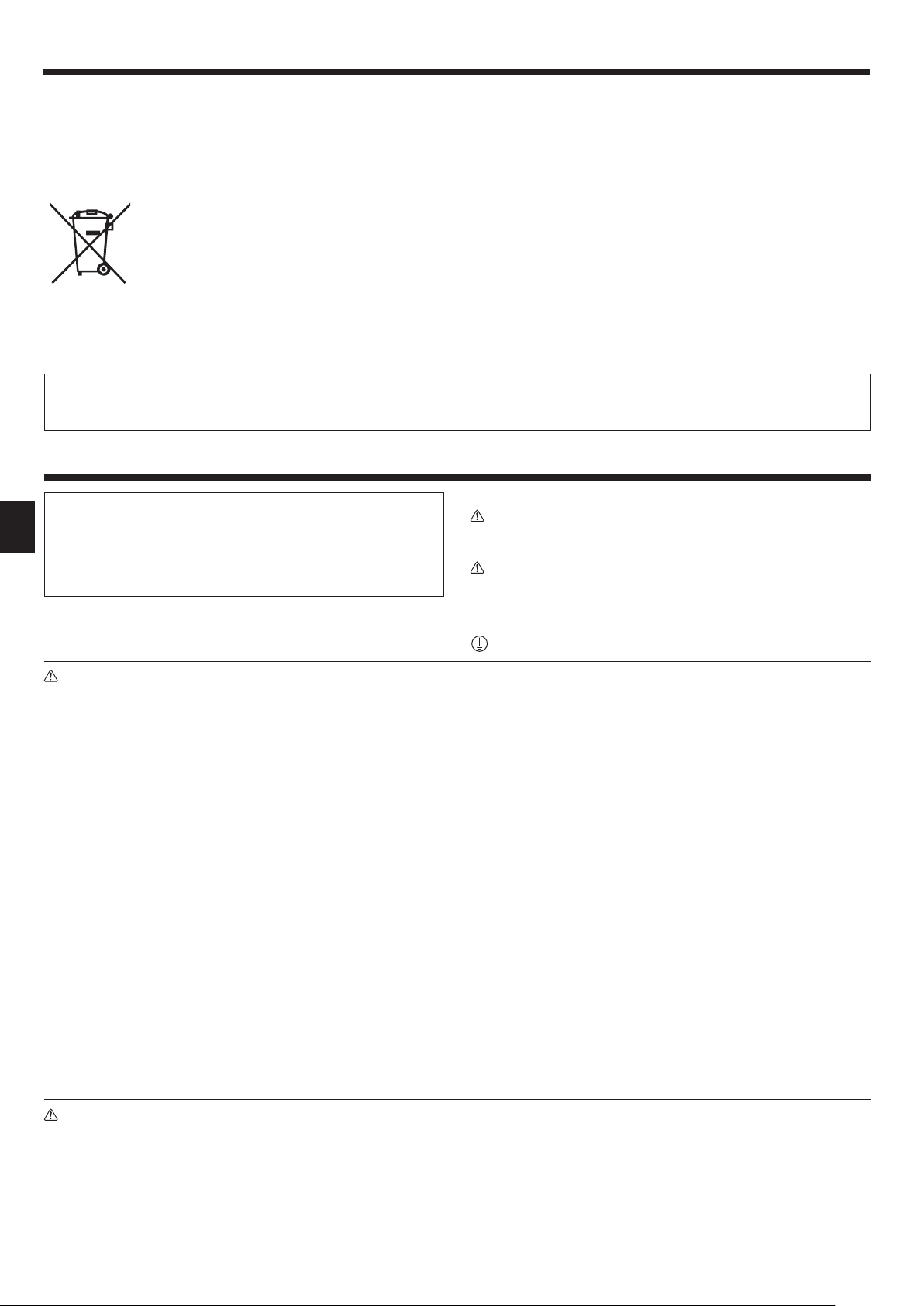
Contents
1. Safety Precautions .................................................................2
2. Parts Names ...........................................................................3
3. Operation ...............................................................................6
4. Timer.......................................................................................9
Note
Fig. 1
Note:
The phrase “Wired remote controller” in this operation manual refers only to the PAR-32MAA. If you need any information for the other
remote controller, please refer to the instruction book included in this box.
This symbol mark is for EU countries only.
This symbol mark is according to the directive 2012/19/EU Article 14 Information for users and Annex IX, and/or to the directive 2006/66/EC Article 20 Information for end-users and Annex II.
Your MITSUBISHI ELECTRIC product is designed and manufactured with high quality materials and components which can be
recycled and/or reused. This symbol means that electrical and electronic equipment, batteries and accumulators, at their end-of-life,
should be disposed of separately from your household waste. If a chemical symbol is printed beneath the symbol (Fig. 1), this chemical symbol means that the battery or accumulator contains a heavy metal at a certain concentration.
This will be indicated as follows: Hg: mercury (0,0005%), Cd: cadmium (0,002%), Pb: lead (0,004%)
In the European Union there are separate collection systems for used electrical and electronic products, batteries and accumulators.
Please, dispose of this equipment, batteries and accumulators correctly at your local community waste collection/recycling centre.
Please, help us to conserve the environment we live in!
5. Care and Cleaning..................................................................9
6. Trouble Shooting ..................................................................11
7. Installation, relocation and inspection...................................12
8. Specifi cations .......................................................................13
1. Safety Precautions
► Before installing the unit, make sure you read all the “Safety
Precautions”.
► The “Safety Precautions” provide very important points regard-
ing safety. Make sure you follow them.
► Please report to or take consent by the supply authority before
connection to the system.
Symbols used in the text
Warning:
Describes precautions that should be observed to prevent danger of
injury or death to the user.
Caution:
Describes precautions that should be observed to prevent damage
to the unit.
Symbols used in the illustrations
: Indicates a part which must be grounded.
Warning:
• These appliances are not accessible to the general public.
• The unit must not be installed by the user. Ask the dealer or an
authorized company to install the unit. If the unit is installed improperly, water leakage, electric shock or fi re may result.
• Do not stand on, or place any items on the unit.
• Do not splash water over the unit and do not touch the unit with
wet hands. An electric shock may result.
• Do not spray combustible gas close to the unit. Fire may result.
• Do not place a gas heater or any other open-fl ame appliance where
it will be exposed to the air discharged from the unit. Incomplete
combustion may result.
• Do not remove the front panel or the fan guard from the outdoor
unit when it is running.
• When you notice exceptionally abnormal noise or vibration, stop
operation, turn off the power switch, and contact your dealer.
• Never insert fi ngers, sticks etc. into the intakes or outlets.
• If you detect odd smells, stop using the unit, turn off the power
switch and consult your dealer. Otherwise, a breakdown, electric
shock or fi re may result.
• This air conditioner is NOT intended for use by children or infi rm
persons without supervision.
• If the refrigeration gas blows out or leaks, stop the operation of the
air conditioner, thoroughly ventilate the room, and contact your
dealer.
• This appliance can be used by children aged from 8 years and above
and persons with reduced physical, sensory or mental capabilities
Caution:
• Do not use any sharp object to push the buttons, as this may damage the remote controller.
• Never block or cover the indoor or outdoor unit’s intakes or outlets.
or lack of experience and knowledge if they have been given supervision or instruction concerning use of the appliance in a safe way
and understand the hazards involved. Children shall not play with
the appliance. Cleaning and user maintenance shall not be made
by children without supervision.
• This appliance is intended to be used by expert or trained users in
shops, in light industry and on farms, or for commercial use by lay
persons.
• Young children must be supervised to ensure that they do not play
with the air conditioner.
• This appliance is not intended for use by persons (including children) with reduced physical, sensory or mental capabilities, or
lack of experience and knowledge, unless they have been given
supervision or instruction concerning use of the appliance by a
person responsible for their safety.
• When installing or relocating, or servicing the air conditioner, use
only the specifi ed refrigerant (R410A) to charge the refrigerant
lines. Do not mix it with any other refrigerant and do not allow air
to remain in the lines.
If air is mixed with the refrigerant, then it can be the cause of ab-
normal high pressure in the refrigerant line, and may result in an
explosion and other hazards.
The use of any refrigerant other than that specifi ed for the system
will cause mechanical failure or system malfunction or unit breakdown. In the worst case, this could lead to a serious impediment
to securing product safety.
Disposing of the unit
When you need to dispose of the unit, consult your dealer.
2
Page 3

2. Parts Names
■ Indoor Unit
SLZ-KA·VAQ3
SLZ-KA·VAL3
Fan steps 3 steps
Vane Auto with swing
Louver –
Filter Long-life
Filter cleaning indication 2,500 hr
■
Wired Remote Controller
Controller interface
SLZ-KA·VAQ3/SLZ-KA·VAL3
■
4-way Ceiling Cassette
Filter
Vane
Air outlet
Air intake
The functions of the function buttons change depending on the
screen.
Refer to the button function guide that appears at the bottom of the
LCD for the functions they serve on a given screen.
When the system is centrally controlled, the button function guide
5
that corresponds to the locked button will not appear.
432 1
Function buttons
789
▌1 [ON/OFF] button
Press to turn ON/OFF the indoor unit.
▌2 [SELECT] button
Press to save the setting.
▌3 [RETURN] button
Press to return to the previous screen.
▌4 [MENU] button
Press to bring up the Main menu.
Main display Main menu
Room
Set temp.
6
Cool
Mode
Tem p. Fa n
789
Fri
0
Function guide
Main
Main menu
Vane·Louver·Vent. (Lossnay)
High power
Timer
Weekly timer
OU silent mode
Main display:
Cursor Page
789
0
0
▌6 ON/OFF lamp
This lamp lights up in green while the unit is in operation. It blinks while
the remote controller is starting up or when there is an error.
▌7 Function button [F1]
Main display: Press to change the operation mode.
Main menu: Press to move the cursor down.
▌8 Function button [F2]
Main display: Press to decrease temperature.
Main menu: Press to move the cursor up.
▌5 Backlit LCD
Operation settings will appear.
When the backlight is off, pressing any button turns the backlight on
and it will stay lit for a certain period of time depending on the screen.
When the backlight is off, pressing any button turns the backlight on
and does not perform its function. (except for the [ON/OFF] button)
▌9 Function button [F3]
Main display: Press to increase temperature.
Main menu: Press to go to the previous page.
▌0 Function button [F4]
Main display: Press to change the fan speed.
Main menu: Press to go to the next page.
3
Page 4
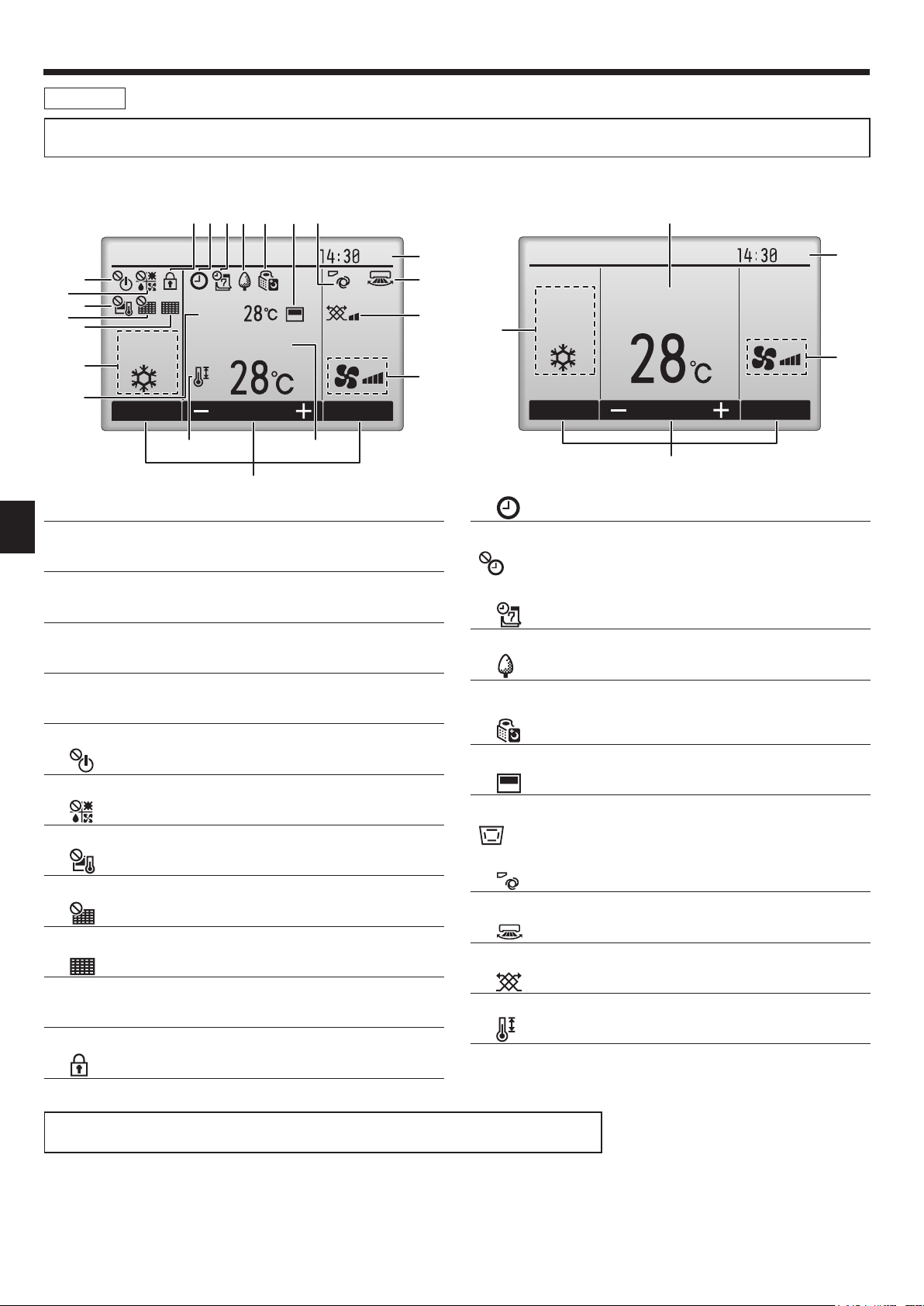
2. Parts Names
Display
The main display can be displayed in two different modes: “Full” and “Basic”. The factory setting is “Full”. To switch to the “Basic” mode, change the
setting on the Main display setting. (Refer to operation manual included with remote controller.)
<Full mode>
* All icons are displayed for explanation.
2345 6 7 8
6
7
8
9
0
Cool
Room
Set temp.
1
1
Mode Temp. Fan
!
5
▌1 Operation mode
Indoor unit operation mode appears here.
▌2 Preset temperature
Preset temperature appears here.
▌3 Clock (See the Installation Manual.)
Current time appears here.
<Basic mode>
2
Fri
3
Fri
3
9
)
Cool
Set temp.
1
4
4
Mode Temp. Fan
2
5
▌3
Appears when the On/Off timer, Night setback, or Auto-off timer function is enabled.
appears when the timer is disabled by the centralized control
system.
▌4
Appears when the Weekly timer is enabled.
▌4 Fan speed
Fan speed setting appears here.
▌5 Button function guide
Functions of the corresponding buttons appear here.
▌6
Appears when the ON/OFF operation is centrally controlled.
▌7
Appears when the operation mode is centrally controlled.
▌8
Appears when the preset temperature is centrally controlled.
▌9
Appears when the fi lter reset function is centrally controlled.
▌0
Indicates when fi lter needs maintenance.
▌1 Room temperature (See the Installation Manual.)
Current room temperature appears here.
▌2
Appears when the buttons are locked.
▌5
Appears while the units are operated in the energy-save mode. (Will
not appear on some models of indoor units)
▌6
Appears while the outdoor units are operated in the silent mode.
▌7
Appears when the built-in thermistor on the remote controller is activated to monitor the room temperature (1).
appears when the thermistor on the indoor unit is activated to
monitor the room temperature.
▌8
Indicates the vane setting.
▌9
Indicates the louver setting.
▌)
Indicates the ventilation setting.
▌!
Appears when the preset temperature range is restricted.
Most settings (except ON/OFF, mode, fan speed, temperature) can be made from the Menu screen.
(Refer to operation manual included with remote controller.)
4
Page 5
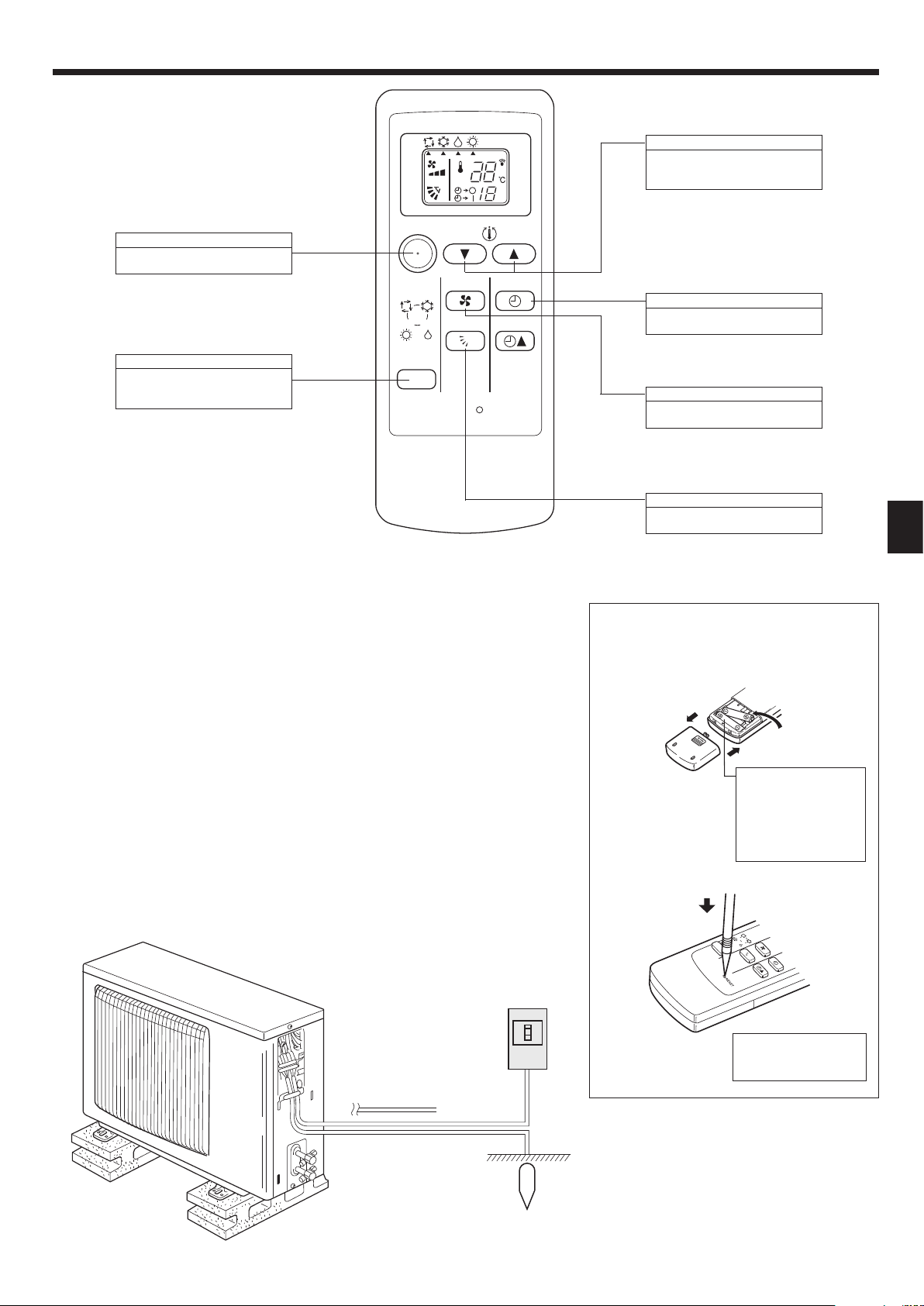
2. Parts Names
■ Wireless Remote-Controller [SLZ-KA·VAL3 only]
SET TEMPERATURE button
SET TEMPERATURE button
sets and any desired room
temperature.
h
ON / OFF button
Pushing button starts operation.
Pushing again stops operation.
MODE SELECT button
This button is used to change
between auto, cooling, heating
and drying operation modes.
ON/OFF
AUTO COOL
HEAT
MODE
DRY
TOO
WARM
FAN
VANE
TOO
COOL
SELECT
TIME
RESET
Note (Only for wireless remote controller):
■ When using the wireless remote controller, point it towards the receiver on the indoor unit.
■ If the remote controller is operated within approximately two minutes after power is sup-
plied to the indoor unit, the indoor unit may beep twice as the unit is performing the initial
automatic check.
■ The indoor unit beeps to confi rm that the signal transmitted from the remote controller has
been received. Signals can be received up to approximately 7 meters in a direct line from
the indoor unit in an area 45° to the left and right of the unit. However, illumination such
as fl uorescent lights and strong light can affect the ability of the indoor unit to receive sig-
nals.
■ If the operation lamp near the receiver on the indoor unit is fl ashing, the unit needs to be
inspected. Consult your dealer for service.
■ Handle the remote controller carefully! Do not drop the remote controller or subject it to
strong shocks. In addition, do not get the remote controller wet or leave it in a location with
high humidity.
■ To avoid misplacing the remote controller, install the holder included with the remote controller on a wall and be sure to always place the remote controller in the holder after use.
TIMER SELECT button
Used for selecting timed starting
or stopping.
FAN SPEED button
This button is used to set fan
speed to low, medium or high.
VANE CONTROL button
Used to change the airfl ow direc-
tion.
Battery installation/replacement
[SLZ-KA·VAL3 only]
1. Remove the top cover, insert two AAA batteries,
and then install the top cover.
Top cover
2. Press the Reset button.
Two AAA batteries
Insert the negative (–)
end of each battery
first. Install the batteries in the correct
directions (+, –)!
■ Outdoor unit
Power
Ref. Pipes
Indoor-Outdoor
Connection wire
Earth
AUTO
HEAT
COOL
DRY
FAN
VANE
SELECT
TIME
Press the Reset button
with an object that has
a narrow end.
5
Page 6
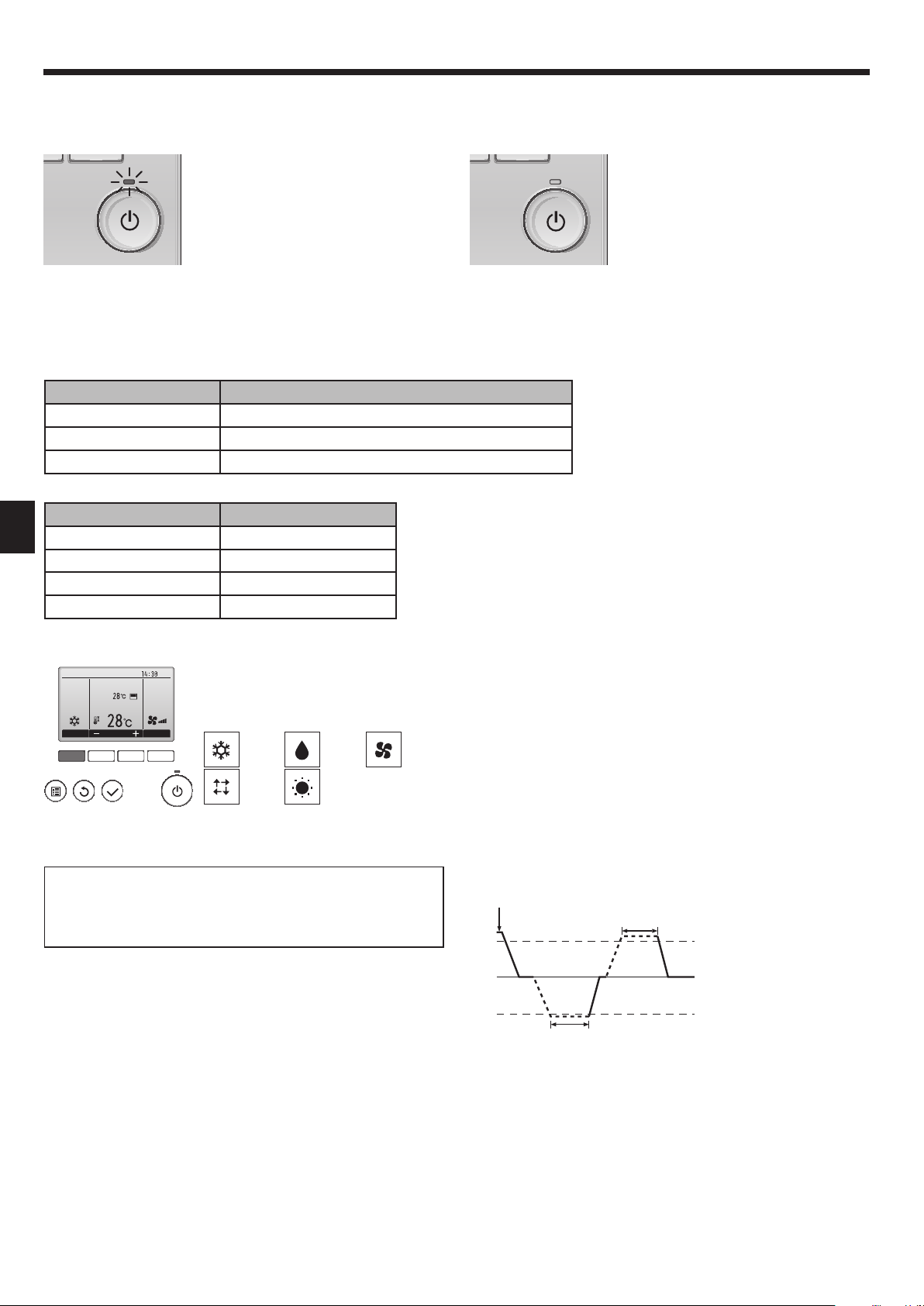
3. Operation
■
About the operation method, refer to the operation manual that comes with each remote controller.
3.1. Turning ON/OFF
[ON] [OFF]
Press the [ON/OFF] button.
The ON/OFF lamp will light up in
green, and the operation will start.
Note:
Even if you press the ON/OFF button immediately after shutting down the operation is progress, the air conditioner will not start for about 3
minutes.
This is to prevent the internal components from being damaged.
■
Operation status memory
Remote controller setting
Operation mode Operation mode before the power was turned off
Preset temperature Preset temperature before the power was turned off
Fan speed Fan speed before the power was turned off
■
Settable preset temperature range
Operation mode Preset temperature range
Cool/Dry 19 – 30 ºC
Heat 17 – 28 ºC
Auto 19 – 28 ºC
Fan/Ventilation Not settable
Press the [ON/OFF] button again.
The ON/OFF lamp will come off, and
the operation will stop.
3.2. Mode Selection
Press the [F1] button to go through the
Fri
Room
Cool
Set temp.
Mode Temp. Fan
operation modes in the order of “Cool”,
“Dry”, “Fan”, “Auto”, and “Heat”. Select the
desired operation mode.
Cool Dry Fan
F1 F2 F3 F4
Auto Heat
• Operation modes that are not available to
the connected indoor unit models will not
appear on the display.
What the blinking mode icon means
The mode icon will blink when other indoor units in the same refrigerant system (connected to the same outdoor unit) are already operated
in a different mode. In this case, the rest of the unit in the same group
can only be operated in the same mode.
Information for multi system air conditioner (Outdoor
unit: MXZ series)
► Multi system air conditioner (Outdoor unit: MXZ series) can
connect two or more indoor units with one outdoor unit. According
to the capacity, 2 or more units can operate simultaneously.
• When you try to operate 2 or more indoor units with 1 outdoor unit
simultaneously, one for the cooling and the other for heating, the
operation mode of the indoor unit that operates earlier is selected.
The other indoor units that will start the operation later cannot operate,
indicating an operation state in blinking.
In this case, please set all the indoor units to the same operation
mode.
• There might be a case that the indoor unit, which is operating in “Auto”
mode. Cannot change over to the operating mode “Cool”/“Heat” and
becomes a state of standby.
• When indoor unit starts the operation while the defrosting of outdoor
unit is being done, it takes a few minutes (max. about 15 minutes) to
blow out the warm air.
• In the heating operation, though indoor unit that does not operate may
get warm or the sound of refrigerant fl owing may be heard, they are
not malfunction. The reason is that the refrigerant continuously fl ows
into it.
Automatic operation
■
According to a set temperature, cooling operation starts if the room
temperature is too hot and heating operation starts if the room
temperature is too cold.
■
During automatic operation, if the room temperature changes and
remains 2 °C or more above the set temperature for 15 minutes, the
air conditioner switches to cooling mode. In the same way, if the room
temperature remains 2 °C or more below the set temperature for 15
minutes, the air conditioner switches to heating mode.
Cooling mode 15 minutes (switches
15 minutes (switches
from cooling to heating)
from heating to cooling)
Set temperature +2 °C
Set temperature
Set temperature -2 °C
6
Page 7
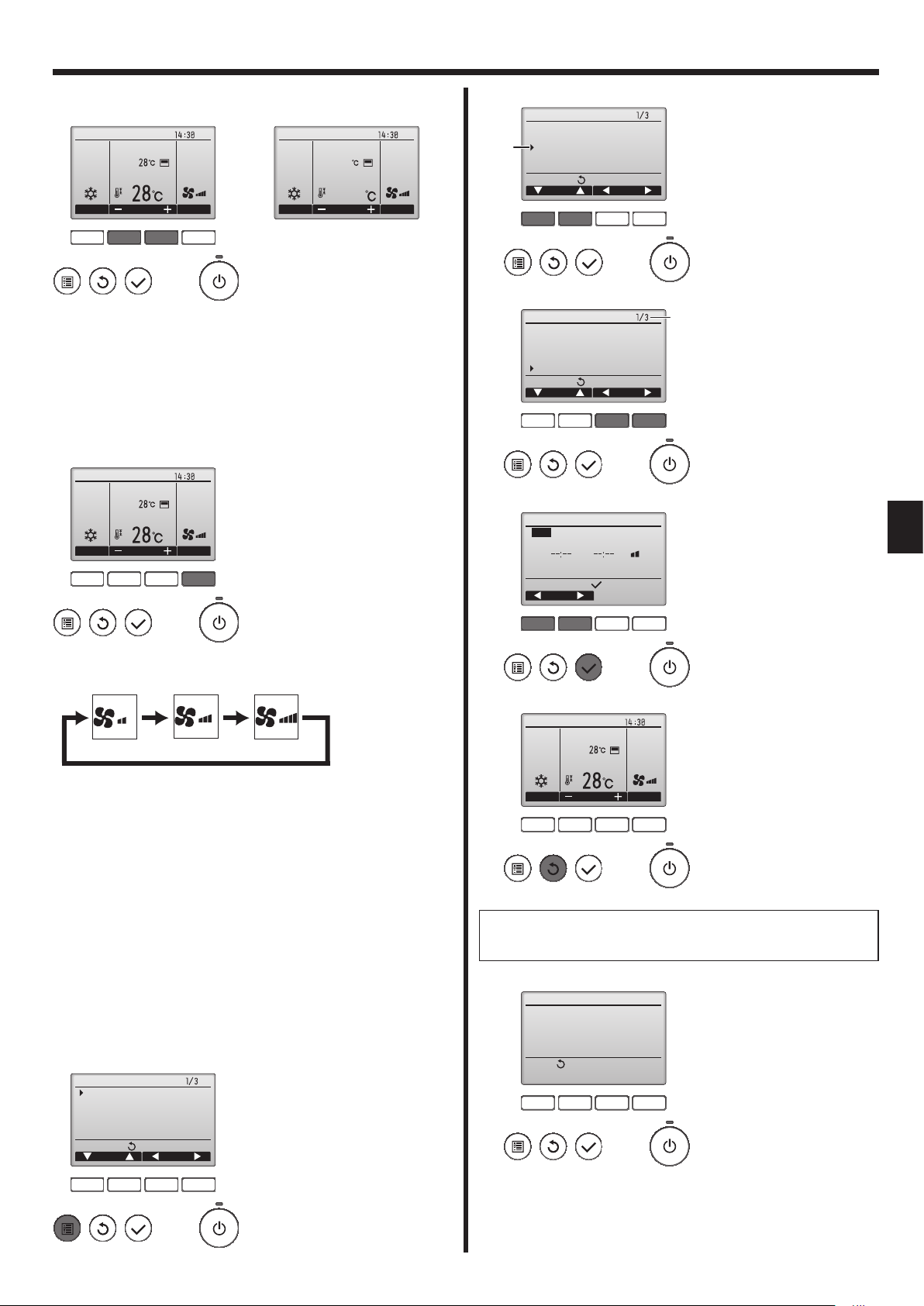
3. Operation
3.3. Temperature setting
<Cool, Dry, Heat, and Auto>
Room
Cool
Set temp.
Mode Temp. Fan
F1 F2 F3 F4
Fri
Room
Cool
Mode Temp. Fan
28.5
Set temp.
28.5
Example display
(Centigrade in 0.5-degree increments)
Fri
Press the [F2] button to decrease the preset temperature, and press the
[F3] button to increase.
• Refer to the table on page 6 for the settable temperature range for
different operation modes.
• Preset temperature range cannot be set for Fan/Ventilation operation.
• Preset temperature will be displayed either in Centigrade in 0.5- or
1-degree increments, or in Fahrenheit, depending on the indoor unit
model and the display mode setting on the remote controller.
3.4. Fan speed setting
Fri
Room
Cool
Set temp.
Mode Temp. Fan
F1 F2 F3 F4
<Item selection>
Main
Main menu
Vane·Louver·Vent. (Lossnay)
Cursor
High power
Timer
Weekly timer
OU silent mode
Main display:
Cursor Page
F1 F2 F3 F4
<Navigating through the pages>
Main
Main menu
Vane·Louver·Vent. (Lossnay)
High power
Timer
Weekly timer
OU silent mode
Main display:
Cursor Page
F1 F2 F3 F4
<Saving the settings>
OU silent mode
Mon Tue Wed Thu Fri Sat Sun
Start Stop Silent
-
Setting display:
day
Press [F1] to move the cursor down.
Press [F2] to move the cursor up.
page
Press [F3] to go to the previous page.
Press [F4] to go to the next page.
Select the desired item, and press
the [SELECT] button.
The screen to set the selected item
will appear.
Press the [F4] button to go through the fan speeds in the following order.
• The available fan speeds depend on the models of connected indoor
units.
Note:
The number of available fan speeds depends on the type of unit
●
connected.
● In the following cases, the actual fan speed generated by the unit
will differ from the speed shown the remote controller display.
1. While the display is in “STAND BY” or “DEFROST” states.
2. When the temperature of the heat exchanger is low in the heat-
ing mode.
(e.g. immediately after heating operation starts)
3 In HEAT mode, when room temperature is higher than the tem-
perature setting.
4. When the unit is in DRY mode.
3.5. Airfl ow direction setting
3.5.1 Navigating through the Main menu
<Accessing the Main menu>
Main
Main menu
Vane·Louver·Vent. (Lossnay)
High power
Timer
Weekly timer
OU silent mode
Main display:
Cursor Page
Press the [MENU] button.
The Main menu will appear.
F1 F2 F3 F4
<Exiting the Main menu screen>
Fri
Press the [RETURN] button to exit
Room
Cool
Set temp.
Mode Temp. Fan
the Main menu and return to the
Main display.
F1 F2 F3 F4
If no buttons are touched for 10 minutes, the screen will automatically
return to the Main display. Any settings that have not been saved will
be lost.
<Display of unsupported functions>
Title
The message at left will appear if the
user selects a function not supported
Not available
Unsupported function
Return:
F1 F2 F3 F4
by the corresponding indoor unit
model.
F1 F2 F3 F4
7
Page 8
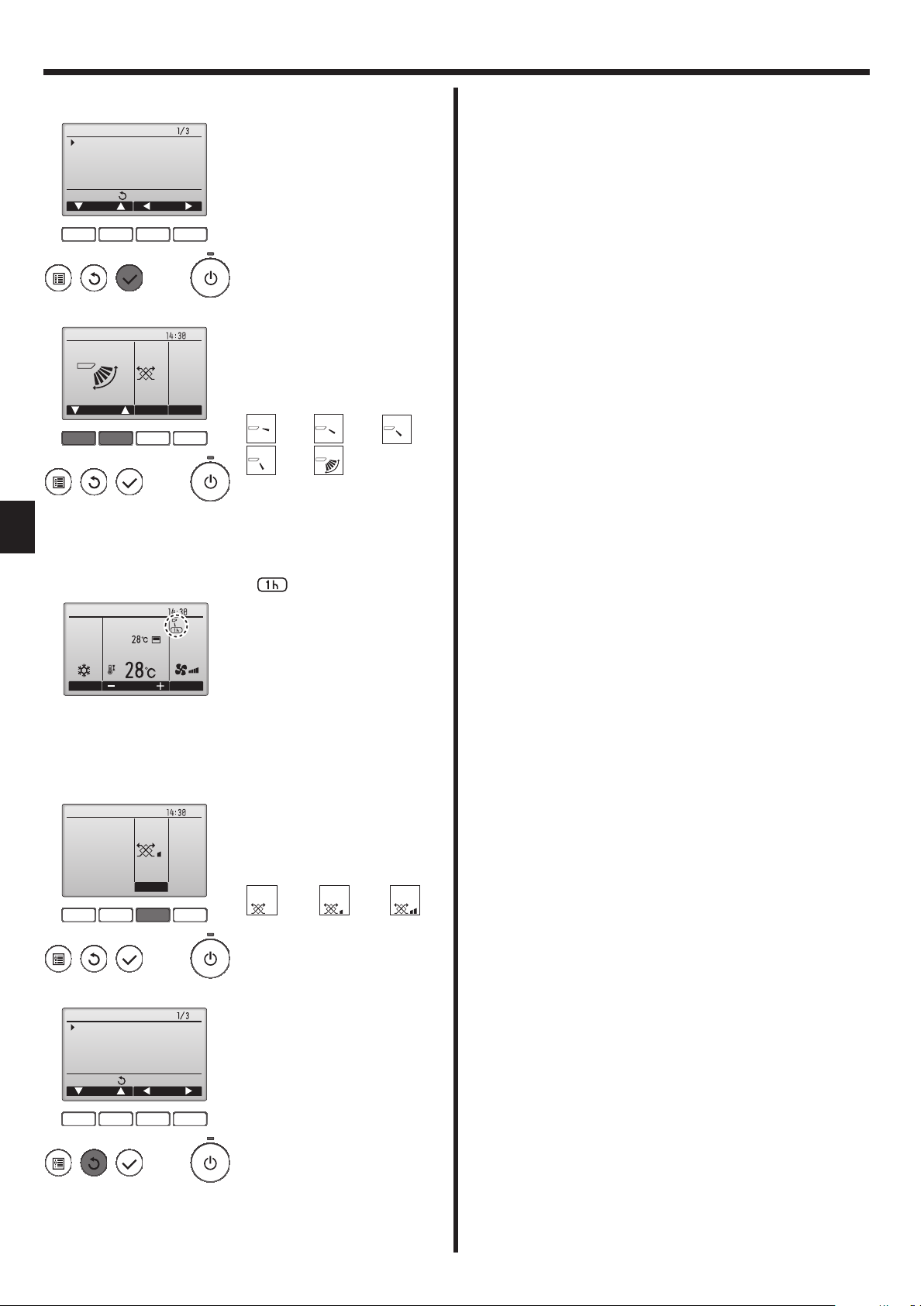
3. Operation
3.5.2 Vane·Vent. (Lossnay)
<Accessing the menu>
Main
Main menu
Vane·Louver·Vent. (Lossnay)
High power
Timer
Weekly timer
OU silent mode
Main display:
Cursor Page
F1 F2 F3 F4
<Vane setting>
Fri
Swing Off
LouverVent.Van e
F1 F2 F3 F4
Select "Vane·Louver·Vent.
(Lossnay)" from the Main menu
(refer to page 7), and press the
[SELECT] button.
Press the [F1] or [F2] button to go
through the vane setting options:
"Step 1", "Step 2", "Step 3", "Step
4" and "Swing".
Select the desired setting.
Step 1 Step 2
Swing
Step 4
Swing
Step 3
Select "Swing" to move the vanes
up and down automatically.
When set to "Step 1" through "Step
4", the vane will be fixed at the
selected angle.
Note:
●
During swing operation, the directional indication on the screen
does not change in sync with the directional vanes on the unit.
● Available directions depend on the type of unit connected.
In the following cases, the actual air direction will differ from the
●
direction indicated on the remote controller display.
1. While the display is in “STAND BY” or “DEFROST” states.
2. Immediately after starting heat mode (while the system is wait-
ing for the mode change to take effect).
3. In heat mode, when room temperature is higher than the tem-
perature setting.
Fri
Room
Cool
Set temp.
Mode Temp. Fan
<Vent. setting>
Fri
Low
Vent.
F1 F2 F3 F4
<Returning to the Main menu>
Main
Main menu
Vane·Louver·Vent. (Lossnay)
High power
Timer
Weekly timer
OU silent mode
Main display:
Cursor Page
under the vane setting icon
•
This icon will appear when the
vane is set to "Step 2 to Step 4"
and the fan operates at low speed
during cooling or dry operation
(depends on the model).
The icon will go off in an hour, and
the vane setting will automatically
change.
Press the [F3] button to go through
the ventilation setting options in the
order of "Off", "Low", and "High".
* Settable only when LOSSNAY
unit is connected.
Off Low High
Off Low High
• The fan on some models of indoor
units may be interlocked with
certain models of ventilation units.
Press the [RETURN] button to go
back to the Main menu.
F1 F2 F3 F4
8
Page 9
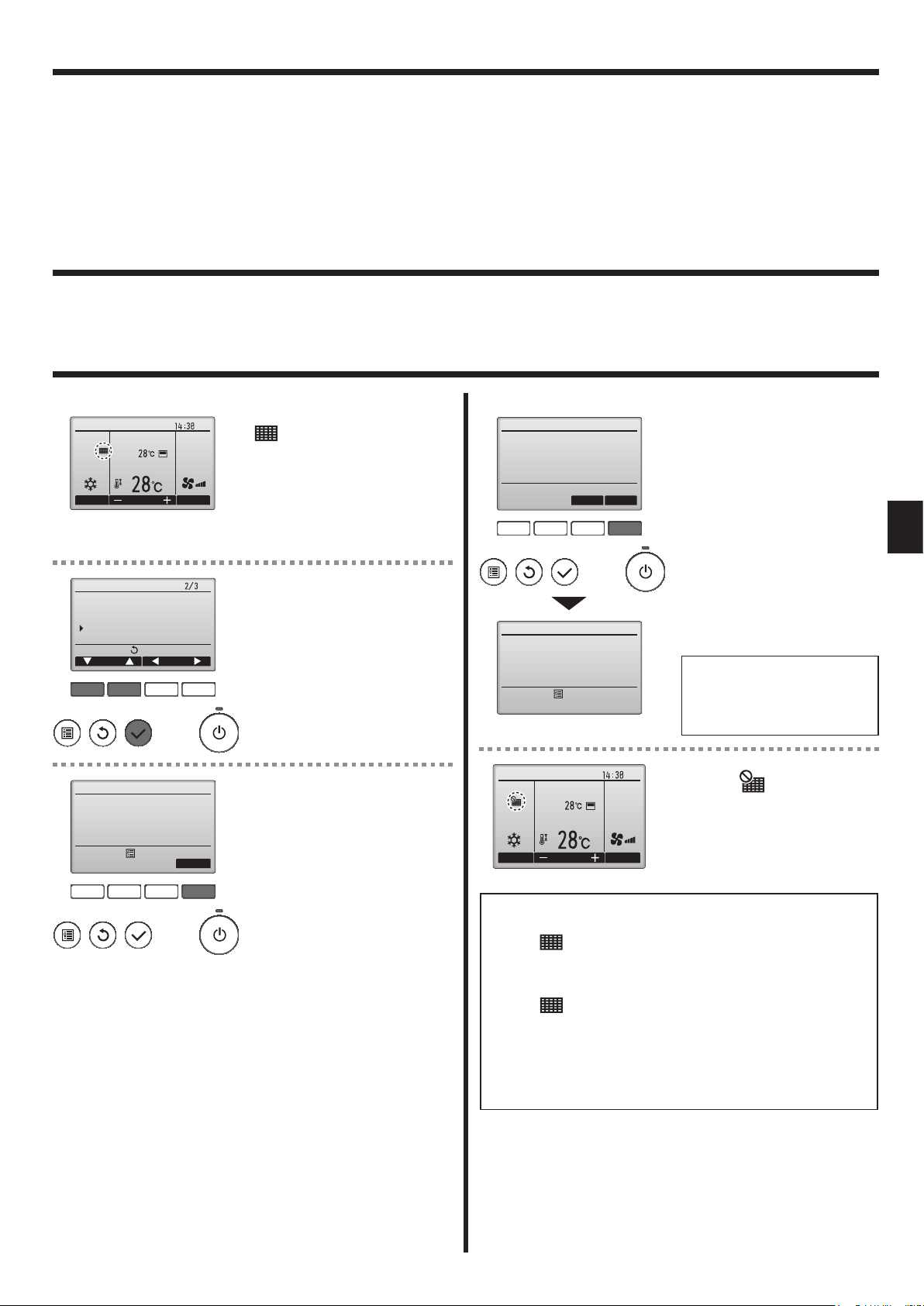
3. Operation
3.6. Ventilation
For LOSSNAY combination
■ The following 2 patterns of operation is available.
• Run the ventilator together with indoor unit.
• Run the ventilator independently.
Note: (for wireless remote controller)
● Running the ventilator independently is not available.
● No indication on the remote controller.
4. Timer
■ Timer functions are different by each remote controller.
■ For details on how to operate the remote controller, refer to the appropriate operation manual included with each remote controller.
5. Care and Cleaning
■ Filter information
Filter information
Reset filter sign?
Select "OK" with the [F4] button.
Cool
Room
Set temp.
Fri
will appear on the Main display
in the Full mode when it is time to
clean the fi lters.
Mode Temp. Fan
Main
Main menu
Restriction
Energy saving
Night setback
Filter information
Error information
Main display:
Cursor Page
F1 F2 F3 F4
Filter information
Please clean the filter.
Press Reset button after
filter cleaning.
Main menu:
F1 F2 F3 F4
Reset
Wash, clean, or replace the fi lters
when this sign appears.
Refer to the indoor unit Instructions
Manual for details.
Select "Filter information" from the
Main menu (refer to page 7), and
press the [SELECT] button.
Press the [F4] button to reset fi lter
sign.
Refer to the indoor unit Instructions
Manual for how to clean the fi lter.
Cancel
OK
F1 F2 F3 F4
Filter information
Filter sign reset
A confi rmation screen will appear.
Navigating through the screens
• To go back to the Main menu
Main menu:
....................... [MENU] button
• To return to the previous screen
....................... [RETURN] button
Cool
Fri
Room
Set temp.
When the is displayed on the
Main display in the Full mode, the
system is centrally controlled and
the fi lter sign cannot be reset.
Mode Temp. Fan
If two or more indoor units are connected, filter cleaning timing for
each unit may be different, depending on the fi lter type.
The icon
will appear when the fi lter on the main unit is due for
cleaning.
When the fi lter sign is reset, the cumulative operation time of all units
will be reset.
The icon
is scheduled to appear after a certain duration of operation, based on the premise that the indoor units are installed in a
space with ordinary air quality. Depending on the air quality, the fi lter
may require more frequent cleaning.
The cumulative time at which filter needs cleaning depends on the
model.
• This indication is not available for wireless remote controller.
9
Page 10

5. Care and Cleaning
► Cleaning the fi lters
• Clean the fi lters using a vacuum cleaner. If you do not have a vacuum
cleaner, tap the fi lters against a solid object to knock off dirt and dust.
• If the fi lters are especially dirty, wash them in lukewarm water. Take care
to rinse off any detergent thoroughly and allow the fi lters to dry completely
before putting them back into the unit.
Caution:
• Do not dry the fi lters in direct sunlight or by using a heat source,
such as an electric heater: this may warp them.
• Do not wash the fi lters in hot water (above 50°C), as this may warp
them.
• Make sure that the air fi lters are always installed. Operating the unit
without air fi lters can cause malfunction.
Caution:
• Before you start cleaning, stop operation and turn OFF the power
supply.
• Indoor units are equipped with fi lters to remove the dust of sucked-
in air. Clean the fi lters using the methods shown in the following
sketches.
► Filter removal
Caution:
• In removing the fi lter, precautions must be taken to protect your
eyes from dust. Also, if you have to climb up on a stool to do the
job, be careful not to fall.
• When the fi lter is removed, do not touch the metallic parts inside
the indoor unit, otherwise injury may result.
■ SLZ-KA·VAQ3/SLZ-KA·VAL3
1 Pull the knob on the intake grille in the direction indicated by the arrow
and it should open.
2 Open the intake grille.
3 Release the knob on the center edge of the intake grille and pull the
fi lter forward to remove the fi lter.
A Knob B Grille C Intake grille D Filter
10
Page 11

6. Trouble Shooting
Having trouble? Here is the solution. (Unit is operating normally.)
Air conditioner does not heat or cool well.
When heating operation starts, warm air does not blow from the indoor
unit soon.
During heating mode, the air conditioner stops before the set room temperature is reached.
Airfl ow direction changes during operation or airfl ow direction cannot be
set.
When the airfl ow direction is changed, the vanes always move up and down
past the set position before fi nally stopping at the position.
A fl owing water sound or occasional hissing sound is heard.
A cracking or creaking sound is heard.
The room has an unpleasant odor.
A white mist or vapor is emitted from the indoor unit.
Water or vapor is emitted from the outdoor unit.
” appears in the remote controller display.
“
When restarting the air conditioner soon after stopping it, it does not operate even though the ON/OFF button is pressed.
Air conditioner operates without the ON/OFF button being pressed.
Air conditioner stops without the ON/OFF button being pressed.
Remote controller timer operation cannot be set.
“PLEASE WAIT” appears in the remote controller display.
An error code appears in the remote controller display.
Draining water or motor rotation sound is heard.
■ Clean the fi lter. (Airfl ow is reduced when the fi lter is dirty or clogged.)
■ Check the temperature adjustment and adjust the set temperature.
■ Make sure that there is plenty of space around the outdoor unit. Is the
indoor unit air intake or outlet blocked?
■ Has a door or window been left open?
■ Warm air does not blow until the indoor unit has suffi ciently warmed
up.
■ When the outdoor temperature is low and the humidity is high, frost
may form on the outdoor unit. If this occurs, the outdoor unit performs a
defrosting operation. Normal operation should begin after approximately
10 minutes.
■ During cooling mode, the vanes automatically move to the horizontal
(down) position after 1 hour when the down (horizontal) airfl ow direction
is selected. This is to prevent water from forming and dripping from the
vanes.
■ During heating mode, the vanes automatically move to the horizontal
airfl ow direction when the airfl ow temperature is low or during defrosting
mode.
■ When the airfl ow direction is changed, the vanes move to the set position
after detecting the base position.
■ These sounds can be heard when refrigerant is fl owing in the air condi-
tioner or when the refrigerant fl ow is changing.
■ These sounds can be heard when parts rub against each due to expansion and contraction from temperature changes.
■ The indoor unit draws in air that contains gases produced from the walls,
carpeting, and furniture as well as odors trapped in clothing, and then
blows this air back into the room.
■ If the indoor temperature and the humidity are high, this condition may
occur when operation starts.
■ During defrosting mode, cool airfl ow may blow down and appear like a
mist.
■ During cooling mode, water may form and drip from the cool pipes and
joints.
■ During heating mode, water may form and drip from the heat exchanger.
■ During defrosting mode, water on the heat exchanger evaporates and
water vapor may be emitted.
■ During central control, “
air conditioner operation cannot be started or stopped using the remote
controller.
■ Wait approximately three minutes.
(Operation has stopped to protect the air conditioner.)
■ Is the on timer set?
Press the ON/OFF button to stop operation.
■ Is the air conditioner connected to a central remote controller?
Consult the concerned people who control the air conditioner.
■ Does “
Consult the concerned people who control the air conditioner.
■ Has the auto recovery feature from power failures been set?
Press the ON/OFF button to stop operation.
■ Is the off timer set?
Press the ON/OFF button to restart operation.
■ Is the air conditioner connected to a central remote controller?
Consult the concerned people who control the air conditioner.
■ Does “
Consult the concerned people who control the air conditioner.
■ Are timer settings invalid?
If the timer can be set,
play.
■ The initial settings are being performed. Wait approximately 3 minutes.
■ The protection devices have operated to protect the air conditioner.
■ Do not attempt to repair this equipment by yourself.
Turn off the power switch immediately and consult your dealer. Be sure
to provide the dealer with the model name and information that appeared
in the remote controller display.
■ When cooling operation stops, the drain pump operates and then stops.
Wait approximately 3 minutes.
” appear in the remote controller display?
” appear in the remote controller display?
” appears in the remote controller display and
or appears in the remote controller dis-
11
Page 12

6. Trouble Shooting
Having trouble? Here is the solution. (Unit is operating normally.)
Noise is louder than specifi cations.
■ The indoor operation sound level is affected by the acoustics of the
particular room as shown in the following table and will be higher than
the noise specifi cation, which was measured in an echo-free room.
Location
examples
High sound-
absorbing
rooms
Broadcasting
studio, music
room, etc.
Normal rooms
Reception
room, hotel
lobby, etc.
Low sound-
absorbing
rooms
Offi ce, hotel
room
Noise levels 3 to 7 dB 6 to 10 dB 9 to 13 dB
Nothing appears in the wireless remote controller display, the display
is faint, or signals are not received by the indoor unit unless the remote
controller is close.
The operation lamp near the receiver for the wireless remote controller on
the indoor unit is fl ashing.
7. Installation, relocation and inspection
Installation place
Avoid installing the air conditioner in the following places.
• Where fl ammable gas could leak.
Caution:
Do not install the unit where fl ammable gas could leak.
If gas leaks and collects around the unit, it may cause an explosion.
• Where there is much machine oil.
• Salty place such as the seaside.
• Where sulfi de gas is generated such as a hot spring.
• Where there is oil splashing or much oily smoke.
Warning:
If the air conditioner operates but does not cool or heat (depending
on model) the room, consult your dealer since there may be a refrigerant leak. Be sure to ask the service representative whether there is
refrigerant leakage or not when repairs are carried out.
The refrigerant charged in the air conditioner is safe. Refrigerant
normally does not leak, however, if refrigerant gas leaks indoors, and
comes into contact with the fi re of a fan heater, space heater, stove,
etc., harmful substances will be generated.
■ The batteries are low.
Replace the batteries and press the Reset button.
■ If nothing appears even after the batteries are replaced, make sure that
the batteries are installed in the correct directions (+, –).
■ The self diagnosis function has operated to protect the air conditioner.
■ Do not attempt to repair this equipment by yourself.
Turn off the power switch immediately and consult your dealer. Be sure
to provide the dealer with the model name.
Inverter type
fl uorescent lamp
To prevent the effect
of a fl uorescent lamp,
keep it away as far
apart as possible.
Radio
To prevent picture
distortion or
noise, keep 1 m
or more apart.
TV
100 mm or more
Wellventilated dry
place
400 mm or more
Wall, etc.
Electrical work
• Provide an exclusive circuit for power supply of the air conditioner.
• Be sure to observe the breaker capacity.
Warning:
• The customer should not install this unit. If the unit is installed incorrectly, fi re, electric shock, injury due to a falling unit, water leakage, etc.
may result.
• Do not connect using branched outlet or an extension cord, and do not attach many loads to one electric outlet.
A fi re or electric shock may result from poor contact, poor insulation, exceeding the permissible current, etc.
Consult your dealer.
Caution:
• Apply grounding
Do not connect a grounding wire to a gas pipe, water pipe, lightning rod or ground wire of a telephone.
If a grounding is incorrect, it may cause an electric shock.
• Install an earth leakage breaker depending on the place where the air conditioner is to be installed (humid place, etc.).
If the earth leakage breaker is not installed, it may cause an electric shock.
Inspection and maintenance
• When the air conditioner is used for several seasons, the capacity may be lowered due to dirt inside the unit.
• Depending upon the conditions of use, an odor may be generated or dirt, dust, etc. may prevent proper drainage.
• It is recommended to apply inspection and maintenance (charged) by a specialist in addition to normal maintenance. Consult your dealer.
12
Page 13

7. Installation, relocation and inspection
Also consider operation sound
• Do not put an object around the air outlet of the outdoor unit. It may cause lowering of capacity or increase operating sound.
• If abnormal sound is heard during operation, consult your dealer.
Relocation
• When the air conditioner is to be removed or reinstalled because of rebuilding, moving, etc., special techniques and work are required.
Warning:
Repair or relocation should not be done by the customer.
If this is done incorrectly, it may cause a fi re, electric shock, injury by dropping of the unit, water leakage, etc. Consult your dealer.
Disposal
• To dispose of this product, consult your dealer.
If you have any question, consult your dealer.
8. Specifi cations
Model
Power Supply (Voltage <V>, Frequency <Hz>) ~/N, 230V, 50Hz
Rated Input (Indoor only) <kW> 0.05 0.05 0.05
Rated Current (Indoor only) <A> 0.37 0.37 0.37
Dimension (Height) <mm> 235 (20)
Dimension (Width) <mm> 570 (650)
Dimension (Depth) <mm> 570 (650)
Fan airfl ow rate (Low-Middle-High) <m
Noise level (Low-Middle-High) <dB> 29 - 33 - 38 29 - 33 - 38 30 - 34 - 39
Net weight <kg> 16 (3)
Notes: 1. This fi gure ( ) indicates GRILLE’s.
2. Specifi cations subject to change without notice.
Guaranteed operating range
Cooling
Heating
Units should be installed by licensed electric contractor accordingly to local code requirement.
Upper limit 32°C DB, 23°C WB 46°C DB, –
Lower limit 21°C DB, 15°C WB -10°C DB, –
Upper limit 27°C DB, – 24°C DB, 18°C WB
Lower limit 20°C DB, – -10°C DB, -11°C WB
3
/min> 8 - 9 - 11 8 - 9 - 11 8 - 9 - 11
Indoor Outdoor
SLZ-KA25VAQ3
SLZ-KA25VAL3
SLZ-KA35VAQ3
SLZ-KA35VAL3
SLZ-KA50VAQ3
SLZ-KA50VAL3
13
Page 14

Содержание
1. Меры предосторожности ..................................................123
2. Наименование деталей ....................................................124
3. Эксплуатация ....................................................................127
4. Таймер ...............................................................................130
Примечание
Этот символ действует только в странах ЕU.
5. Уход и чистка .....................................................................130
6. Исправление неполадок ...................................................132
7. Установка, перемещение и осмотр прибора ..................133
8. Технические характеристики............................................134
Символ наносится в соответствии со статьей 14 директивы 2012/19/EU “Информация для пользователя” и Приложением IX, и/или статьей 20 директивы 2006/66/EC “Информация для конечного пользователя” и Приложением II.
Данный продукт производства компании MITSUBISHI ELECTRIC разработан и изготовлен из высококачественных материалов и компонентов, пригодных для переработки и повторного применения. Символ означает, что электронные и электрические компоненты, батарейки и аккумуляторы по окончании срока их службы следует утилизировать отдельно от бытовых
отходов. Если под символом (Pис. 1) указан символ химического элемента, он означает, что батарейка или аккумулятор
содержит тяжелый металл в определенной концентрации.
Pис. 1
Концентрация указывается следующим образом: Hg: ртуть (0,0005%), Cd: кадмий (0,002%), Pb: свинец (0,004%)
В Европейском союзе предусмотрены отдельные системы сбора отходов для электронных и электрических изделий и использованных батареек и аккумуляторов.
Утилизируйте такие изделия, батарейки и аккумуляторы в местном центре сбора и переработки отходов.
Помогайте сохранять окружающую среду, в которой мы все живем!
Примечание:
Фраза “Проводной пульт дистанционного управления” в данном руководстве по эксплуатации относится только к прибору PAR-32MAA. Если вам
необходима информация о другом дистанционном управлении, см. инструкции по эксплуатации в комплекте.
1. Меры предосторожности
► Перед установкой данного прибора, пожалуйста обязатель-
но прочитайте все “Меры предосторожности”.
► В разделе “Меры предосторожности” изложены очень
важные сведения, касающиеся техники безопасности.
Обязательно следуйте этим инструкциям.
► Пожалуйста уведомите соответствующий орган электро-
снабжения или получите от него разрешение перед подключением к системе электропитания.
Символика, используемая в тексте
Предупреждение:
Описывает меры предосторожности, которые следует выполнять, чтобы избежать травмы или гибели пользователя.
Осторожно:
Описывает меры предосторожности, которые следует выполнять, чтобы не повредить прибор.
Символы, указанные на иллюстрациях
: Указывает, что эта часть должна быть заземлена.
Предупреждение:
• Общий доступ к данным приборам ограничен.
• Данны прибор не должен устанавливаться пользователем. Обратитесь к
поставщику или в специализированное предприятие и закажите установку
прибора. При неправильной установке может произойти утечка воды,
электрический шок или пожар.
• Никогда не занимайтесь ремонтом или переносом прибора не кто иной
место самостоятельно.
разбрызгивайте воду над устройством и не касайтесь устройства мок-
• Не
рыми руками. Эти действия могут привести к поражению электрическим
током.
• Не распыляйте воспламеняемый газ вблизи устройства. Это может привести к пожару.
• Не помещайте газовую плиту или любые другие источники открытого
пламени в местах, где на них может дуть воздух, выходящий
устройства. Результатом может быть неполное сгорание.
• Не снимайте переднюю панель или защиту вентилятора с внешнего
прибора, когда он работает.
• Если вы заметите ненормально сильный шум или вибрацию, остановите
прибор, отключите главный выключатель питания и свяжитесь с вашим
поставщиком.
• Никогда не вставляйте пальцы, палки и т.д. в
да.
• Если вы почувствуете странные запахи, остановите прибор, отключите
питание и проконсультируйтесь с вашим поставщиком. В противном
случае может произойти поломка прибора, пожар или электрошок.
• Детям и немощным людям ЗАПРЕЩАЕТСЯ самостоятельно пользоваться
данным кондиционером воздуха.
• Если происходит выброс или утечка газа хладагента, остановите работу
кондиционера
поставщиком.
Осторожно:
• Не пользуйтесь острыми предметами для нажатия кнопок, так как это
может привести к повреждению пульта дистанционного управления.
• Не закрывайте и не блокируйте входные и выпускные отверстия внутрен-
него и наружного блоков.
, тщательно проветрите помещение и свяжитесь с вашим
отверстия входа или выхо-
из данного
• Данным устройством могут пользоваться дети старше 8 лет и лица с
ограниченными физическими, сенсорными или умственными возможностями или недостаточным опытом или знаниями под наблюдением
ответственного лица или после обучения пользованию устройством с
разъяснением правил безопасности и при условии понимания возможных
опасностей при
устройством. Очистка и техническое обслуживание устройства не должны
осуществляться детьми без соответствующего контроля.
• Данное устройство предназначено для использования специалистами
или обученным персоналом в магазинах, на предприятиях легкой промышленности и фермах или для коммерческого применения непрофессионалами.
• Необходимо наблюдать за маленькими
с кондиционером воздуха.
• Данный прибор не предназначен для использования людьми (включая
детей) с ограниченными физическими, сенсорными или психическими
возможностями. При недостатке опыта и знаний разрешается пользоваться данным прибором только под наблюдением лица, ответственного
за безопасность, или после инструктажа по использованию прибора.
монтаже или перемещении, а также при обслуживании кондиционера
• При
используйте только указанный хладагент (R410A) для заполнения трубопроводов хладагента. Не смешивайте его ни с каким другим хладагентом
и не допускайте наличия воздуха в трубопроводах.
Наличие воздуха в трубопроводах может вызывать скачки давления, в
результате которых может произойти взрыв или другие повреждения.
Использование любого хладагента, отличного от указанного для этой
системы, вызовет механическое повреждение, сбои в работе системы,
или выход устройства из строя. В наихудшем случае, это может послужить серьезной преградой к обеспечению безопасной работы этого
изделия.
его применении. Не позволяйте детям играть с данным
детьми с тем, чтобы они не играли
Утилизация прибора
Когда вам потребуется ликвидировать прибор, обратитесь к вашему
дилеру.
123
Page 15

2. Наименование деталей
■ Внутренний прибор
SLZ-KA·VAQ3
SLZ-KA·VAL3
Скорости работы вентилятора 3 скорости
Лопатка Автоматически с качанием
Жалюзи –
Фильтр Долговечный
Индикация очистки фильтра 2.500 часов
■
Проводной пульт дистанционного управления
Интерфейс контроллера
■ SLZ-KA·VAQ3/SLZ-KA·VAL3
Потолочный кондиционер кассетного типа с 4 направлениями обдува
Фильтр
Впуск
воздуха
Функции функциональных кнопок меняются в зависимости от
экрана. См. подсказку по функциям кнопок, которая отображается в нижней части ЖК-экрана для функций, которые работают
в данном окне.
При централизованном управлении системой подсказка по фун-
5
6
кциям для заблокированных кнопок отображаться не будет.
Главное окно Главное меню
Room
Set temp.
Cool
Tem p. Fa n
Mode
Fri
Main
Vane·Louver·Vent. (Lossnay)
High power
Timer
Weekly timer
OU silent mode
Main display:
Cursor Page
Лопатка
Выходные
воздушные
отверстия
Main menu
432 1
Функциональные кнопки
789
0
▌1 Кнопка [ВКЛ/ВЫКЛ]
Нажмите, чтобы включить или выключить внутренний блок.
▌2 Кнопка [ВЫБОР]
Нажмите, чтобы сохранить настройку.
▌3 Кнопка [ВОЗВРАТ]
Нажмите для возврата к предыдущему экрану.
▌4 Кнопка [МЕНЮ]
Нажмите, чтобы открыть главное меню.
▌5 Подсветка ЖК-экрана
Будут отображены параметры работы.
Когда подсветка выключена, нажатие на любую кнопку включит
подсветку, которая будет работать некоторое время в зависимости
от экрана.
Когда подсветка выключена, нажатие любой кнопки включает
подсветку, но не приводит к выполнению ее функции (кроме
кнопки [ВКЛ/ВЫКЛ]).
789
Подсказка по функциям
0
789
0
▌6 Индикатор ВКЛ/ВЫКЛ
Индикатор будет гореть зеленым цветом, когда устройство находится в работе. Индикатор будет мигать при включении контроллера или при возникновении ошибки.
▌7 Функциональная кнопка [F1]
Главное окно: нажмите для изменения режима работы.
Главное меню: нажмите, чтобы переместить курсор вниз.
▌8 Функциональная кнопка [F2]
Главное окно: нажмите для уменьшения температуры.
Главное меню: нажмите, чтобы переместить курсор верх.
▌9 Функциональная кнопка [F3]
Главное окно: нажмите, чтобы увеличить температуру.
Главное меню: нажмите для перехода к предыдущей странице.
▌0 Функциональная кнопка [F4]
Главное окно: нажмите, чтобы изменить скорость вентилятора.
Главное меню: нажмите для перехода к следующей странице.
124
Page 16

2. Наименование деталей
Индикация
Главное окно может отображаться в двух разных режимах: "полный" и "Базовый". Заводской настройкой по умолчанию являются "полный"
режим отображения. Чтобы переключиться в "Базовый" режим, измените параметр в настройке главного окна. См. руководство по эксплуатации, входящее в комплект поставки пульта дистанционного управления.
<Полный режим отображения>
* Все значки показаны для иллюстрации и описания.
2345 6 7 8
6
7
8
9
0
Cool
Room
Set temp.
1
1
Mode Temp. Fan
!
5
▌1 Режим работы
Здесь отображается режим работы внутреннего блока.
▌2 Заданная температура
Здесь отображается заданная температура.
▌3 Часы (См. руководство по установке.)
Здесь отображается текущее время.
2
Fri
3
9
)
4
<Базовый режим отображения>
2
Fri
1
Cool
Set temp.
Mode Temp. Fan
5
▌3
Отображается, когда включена функция "Таймер ВКЛ/ВЫКЛ",
"Ночной режим" или "Автоотключение" таймера.
появляется, когда таймер отключен централизованной систе-
мой управления.
▌4
Отображается, когда включен таймер на неделю.
3
4
▌4 Скорость вентилятора
Здесь отображаются настройки скорости вентилятора.
▌5 Подсказка по функциям кнопок
Здесь отображаются функции соответствующих кнопок.
▌6
Отображается при централизованном управлении включением и
выключением.
▌7
Отображается при централизованном управлении режимом работы.
▌8
Отображается при централизованном управлении заданной температурой.
▌9
Отображается при централизованном управлении функцией сброса фильтра.
▌0
Отображается при необходимости в обслуживании фильтра.
▌1
Комнатная температура (См. руководство по установке.)
Здесь отображается текущая комнатная температура.
▌5
Отображается, пока изделие работает в режиме энергосбережения. (не появится на некоторых моделях внутренних блоков)
▌6
Отображается, пока наружный блок работает в "тихом" режиме.
▌7
Отображается, когда встроенный терморезистор на контроллере
включен для наблюдения за комнатной температурой (1).
отображается, когда терморезистор на внутреннем блоке
включен для наблюдения за комнатной температурой.
▌8
Отображает настройку угла.
▌9
Отображает настройку жалюзи.
▌)
Отображает настройку вентиляции.
▌!
Отображается, когда ограничен диапазон заданных температур.
▌2
Отображается, когда кнопки заблокированы.
Большая часть параметров (за исключением ВКЛ/ВЫКЛ, режима, скорости вентилятора и температуры) может быть настроена в
главном окне. См. руководство по эксплуатации, входящее в комплект поставки пульта дистанционного управления.
125
Page 17

2. Наименование деталей
■ для беспроводного пульта дистанционного
управления [только SLZ-KA·VAL3]
Кнопки установки температуры
Кнопка SET TEMPER ATURE
(ЗАДАТЬ ТЕМПЕРАТУРУ) задает
h
любую требуемую температуру
в помещении.
Кнопка “ON/OFF” (ВКЛ./ВЫКЛ.)
При нажатии кнопки прибор
начинает работать. При
повторном нажатии прибор
прекращает работу.
Кнопка MODE SELECT
ON/OFF
AUTO COOL
DRY
HEAT
MODE
TOO
WARM
FAN
VANE
TOO
COOL
SELECT
TIME
(ВЫБОР РЕЖИМА)
Эта кнопка обеспечивает
переключение между режимами
работы автоматический,
охлаждение, обогрев и сушка.
Примечание (только для беспроводного пульта дистанционного управления):
RESET
■ При использовании беспроводного пульта дистанционного управления направьте его к
приемнику на внутреннем приборе.
■ Если пультом дистанционного управления воспользоваться примерно в течение двух минут
после подачи электропитания на внутренний прибор, внутренний прибор может издать
два звуковых сигнала, так как осуществляется начальная автоматическая проверка.
■
Внутренний прибор издает звуковой сигнал, который подтверждает получение сигнала, посланного
с пульта дистанционного управления. Сигналы могут быть получены на расстоянии примерно 7
метров по прямой линии от внутреннего прибора под углом в 45° слева и справа прибора. Однако
такой свет, как лампы дневного света или сильное освещение могут уменьшить эффективность
приема сигналов внутренним прибором.
■ Если лампа работы около приемника на внутреннем приборе мигает, прибор необходимо
проверить. Свяжитесь со своим поставщиком для проведения обслуживания.
■
Обращайтесь с пультом дистанционного управления осторожно! Не роняйте пульт дистанционного
управления и не подвергайте его сильным ударам. Кроме того, следите за тем, чтобы
пульт дистанционного управления не попал в воду, и не оставляйте его в местах с высокой
влажностью.
■
Во избежание неправильного местоположения пульта дистанционного управления, установите на
стене держатель, входящий в комплект поставки пульта дистанционного управления, и обязательно
устанавливайте пульт дистанционного управления в держатель после использования.
■ Наружный прибор
Кнопка TIMER SELECT
(ВЫБОР ТАЙМЕРА)
Обеспечивает выбор запуска
или выключения прибора по
таймеру.
Кнопка контроля скорости
вентилятора
Данная кнопка обеспечивает
задание низкой, средней или
высокой скорости вентилятора.
Кнопка VANE CONTROL
(РЕГУЛИРОВКА
ПОЛОЖЕНИЯ ЗАСЛОНОК)
Обеспечивает изменение
направления обдува.
Установка/замена батареек
[только SLZ-KA·VAL3]
1. Снимите верхнюю крышку, вставьте две
батарейки типа AAA и установите верхнюю
крышку на место.
Верхняя
крышка
2. Нажмите кнопку Reset (Сброс).
Две батарейки типа AAA
Сначала вставляйте
отрицательный (–) вывод
каждой батарейки.
Устан авливайте
батарейки с соблюдением
полярности (+, –)!
126
Электропитание
Трубы хладагента
Соединительный провод между
внутренним и наружным прибором
Заземление
AUTO
HEAT
COOL
DRY
FAN
VANE
SELECT
TIME
Нажмите кнопку
Reset (Сброс) с
помощью предмета с
узким концом.
Page 18

3. Эксплуатация
■
Описание порядка пользования см. в руководстве пользователя, прилагаемом к каждому пульту дистанционного управления.
3.1. Включение/выключение
[ВКЛ] [ВЫКЛ]
Нажмите кнопку [ВКЛ/ВЫКЛ].
Индикатор ВКЛ/ВЫКЛ будет гореть
зеленым цветом, начнется работа.
Примечание:
Даже при нажатии кнопки ВКЛ/ВЫКЛ сразу после отключения выполняемой операции кондиционер запустится не ранее чем через
3 минуты.
Это предусмотрено во избежание повреждения внутренних компонентов.
■
Память состояния работы
Настройка удаленного контроллера
Режим работы Режим работы перед выключением питания
Заданная температура Заданная температура перед выключением питания
Скорость вентилятора Скорость вентилятора перед выключением питания
■
Настраиваемый диапазон задаваемой температуры
Режим работы Диапазон заданных температур
Охлаждение/сушка 19 – 30 ºC
Нагрев 17 – 28 ºC
Авт. 19 – 28 ºC
Вент. Не задается
Нажмите кнопку [ВКЛ/ВЫКЛ]
снова.
Индикатор ВКЛ/ВЫКЛ будет погашен, работа будет остановлена.
3.2. Выбор режима
Нажмите кнопку [F1] для перехода меж-
Fri
Room
Cool
Set temp.
Mode Temp. Fan
F1 F2 F3 F4
ду режимами работы в порядке "Cool"
(Охлажд.), "Dry" (Сушка), "Fan" (Вент.),
"Auto" (Авт.) и "Heat" (Нагрев). Выберите
желаемый режим работы.
Cool Dry Fan
Auto Heat
• Режимы работы, которые недоступны
для моделей подключенных внутренних блоков, не будут отображаться на
экране.
Мигающие значки режимов
Значок режима будет мигать, когда другие внутренние блоки в аналогичной группе кондиционирования (подключенной к одном наружному блоку) уже работают в другом режиме. В этом случае оставшиеся блоки в этой группе смогут работать только в этом режиме.
Информация для мультисистемного кондиционера
(Наружный прибор: серия MXZ)
► С помощью мультисистемного кондиционера (Наружный
прибор: серия MXZ) можно подключить один или два внутренних прибора к одному наружному прибору. В соответствии с
мощностью, два или более приборов могут работать одновременно.
• При попытке включить один или несколько внутренних приборов с
одним наружным прибором одновременно, один для охлаждения, а
другой для обогрева, выбирается режим того внутреннего прибора,
который включится раньше. Другие внутренние приборы, которые
включатся позже, работать не будут, указывая на режим работы
миганием.
В данном случае, установите одинаковый режим работы на всех
внутренних приборах.
• Может случиться, что работающий внутренний прибор находится в режиме "Auto" (Авт.). Переключение режима работы "Cool"
(Охлажд.)/"Heat" (Нагрев) невозможно, и осуществляется переход
в режим ожидания.
• Если внутренний прибор начинает работу при размораживании
наружного прибора, перед подачей теплого воздуха необходимо
подождать несколько минут (макс. примерно 15 минут).
• В режиме обогрева, несмотря на то, что неработающий прибор
может нагреться, или можно услышать звук протекающего хладагента, это не является неисправностью. Причиной тому является
постоянный поток хладагента в него.
Работа в автоматическом режиме
■
В соответствии с заданной температурой, работа в режиме ох-
лаждения включается, если температура в помещении слишком
высокая, а работа в режиме обогрева включается, если температура
слишком низкая.
■
При работе в автоматическом режиме, если температура в поме-
щении изменится, и будет оставаться на 2 °C или больше выше
заданной температуры в течение 15 минут, кондиционер переключается в режим охлаждения. Таким же образом, если температура
в помещении будет оставаться на 2 °C или больше ниже заданной
температуры в течение 15 минут, кондиционер переключается в
режим обогрева.
Режим охлаждения 15 минут (переключение с
15 минут (переключение с
охлаждения на обогрев)
обогрева на охлаждение)
Заданная
температура +2 °C
Заданная
температура
Заданная
температура -2 °C
127
Page 19

3. Эксплуатация
3.3. Настройка температуры
<"Cool" (Охлажд.), "Dry" (Сушка), "Heat" (Нагрев), и "Auto" (Авт.)>
Room
Cool
Set temp.
Mode Temp. Fan
F1 F2 F3 F4
Fri
Room
Cool
Mode Temp. Fan
(по Цельсию с шагом 0,5 градуса)
28.5
Set temp.
28.5
Пример дисплея
Fri
Нажмите кнопку [F2], чтобы уменьшить заданную температуру, а чтобы увеличить – нажмите кнопку [F3].
• Задаваемые диапазоны температур для различных режимов работы см. в таблице на стр. 127.
• Заданный температурных диапазон не может быть установлен для
работы вентилятора.
• В зависимости от модели внутреннего блока и настройки режима
экрана на пульте дистанционного управления, заданная температура будет отображаться по Цельсию, с шагом в 0,5 или 1 градус,
или по Фаренгейту.
3.4. Настройка скорости вентилятора
Fri
Room
Cool
Set temp.
Mode Temp. Fan
F1 F2 F3 F4
<Выбор элементов>
Main
Main menu
Vane·Louver·Vent. (Lossnay)
Стрелка
High power
Timer
Weekly timer
OU silent mode
Main display:
Cursor Page
F1 F2 F3 F4
<Навигация по страницам>
Main
Main menu
Vane·Louver·Vent. (Lossnay)
High power
Timer
Weekly timer
OU silent mode
Main display:
Cursor Page
F1 F2 F3 F4
<Сохранение настроек>
OU silent mode
Mon Tue Wed Thu Fri Sat Sun
Start Stop Silent
-
Setting display:
day
Нажмите [F1], чтобы переместить
курсор вниз.
Нажмите [F2], чтобы переместить
курсор вверх.
Страница
Нажмите [F3] для перехода к предыдущей странице.
Нажмите [F4] для перехода к следующей странице.
Выберите нужный элемент и нажмите кнопку [ВЫБОР].
Отобразится окно для задания
выбранного элемента.
Нажмите кнопку [F4] для перехода между скоростями вентилятора в
следующем порядке.
• Возможные скорости вентилятора зависят от моделей подключенных внутренних блоков.
Примечание:
● Число доступных скоростей вращения вентилятора зависит от
типа подключенного устройства.
● В следующих случаях действительная скорость вентилятора
устройства будет отличаться от скорости, отображаемой на
пульте дистанционного управления.
1. Если дисплей используется в режиме "STAND BY" (ОЖИДА-
НИЕ) или "DEFROST" (ОТТАИВАНИЕ).
2.
Когда температура теплообменника низкая в режиме обогрева.
(например, сразу же после начала работы в режиме обогрева)
3. В режиме обогрева (HEAT), когда окружающая температура
в помещении выше значений настроек температуры.
4. Во время работы устройства в режиме сушки (DRY).
3.5. Настройка направления воздушного потока
3.5.1 Навигация по главному меню
<Доступ к главному меню>
Main
Main menu
Vane·Louver·Vent. (Lossnay)
High power
Timer
Weekly timer
OU silent mode
Main display:
Cursor Page
Нажмите кнопку [МЕНЮ].
Отобразится Главное меню.
F1 F2 F3 F4
<Выход из окна главного меню>
Нажмите кнопку [ВОЗВРАТ] для
Room
Cool
Set temp.
Mode Temp. Fan
Fri
выхода из главного
та в Главное окно.
меню и возвра-
F1 F2 F3 F4
Если к кнопкам не прикасаться в течение 10 минут, экран автоматические вернется на отображение главного окна. Все настройки,
которые не были сохранены, будут потеряны.
<Отображение неподдерживаемых функций>
Title
Слева отобразится сообщение,
если пользователь выбрал функ-
Not available
Unsupported function
Return:
F1 F2 F3 F4
цию, которая не поддерживается
моделью соответствующего внутреннего блока.
F1 F2 F3 F4
128
Page 20

3. Эксплуатация
3.5.2 Угол·Вент. (Lossnay)
<Доступ к меню>
Main
Main menu
Vane·Louver·Vent. (Lossnay)
High power
Timer
Weekly timer
OU silent mode
Main display:
Cursor Page
F1 F2 F3 F4
<Настройка угла дефлектора>
Fri
Swing Off
LouverVent.Van e
F1 F2 F3 F4
Fri
Room
Cool
Set temp.
Mode Temp. Fan
<Настройка вентилятора>
Fri
Low
Vent.
F1 F2 F3 F4
<Возврат в главное меню>
Main
Main menu
Vane·Louver·Vent. (Lossnay)
High power
Timer
Weekly timer
OU silent mode
Main display:
Cursor Page
Выберите "Vane·Louver·Vent.
(Lossnay)" (Угол·Жалюзи·Вент.
(Lossnay)) из Главное меню (см.
стр. 128), и нажмите кнопку [ВЫБОР].
Нажмите кнопку [F1] или [F2] для
последовательного выбора параметров настройки дефлектора: "Step 1"
(Уровень 1), "Step 2" (Уровень 2), "Step
3" (Уровень 3), "Step 4" (Уровень 4)
и
"Swing" (Ход).
Выберите желаемую настройку.
Step 1 Step 2
Swing
Step 4
Swing
Step 3
Выберите "Swing" (Ход) для автоматического перемещения дефлекторов вверх и вниз.
При выборе настройки с "Step 1"
(Уровень 1) по "Step 4" (Уровень
4) дефлектор будет оставаться
неподвижным под выбранным
углом.
• под значком настройки
дефлектора.
Этот значок будет отображаться,
когда дефлектор установлено
в положение "Step 2" (Уровень
2) по "Step 4" (Уровень 4), а
вентилятор работает на низкой
скорости в режиме охлаждения
или сушки (в зависимости от
модели).
Значок исчезнет через час, а
настройка дефлектора будет
автоматически изменена.
Нажмите кнопку [F3] для перехода между вариантами настройки
вентиляции в следующем порядке: "Off" (Выкл), "Low" (Низ.) и
"High" (Выс.).
* Настройка возможно только,
когда подключен блок Lossnay.
Off Low High
Выкл Низ. Выс.
Off Low High
• Вентилятор на некоторых моде-
лях внутренних блоков может
блокироваться при использовании с некоторыми моделями
блоков вентиляции.
Нажмите кнопку [ВОЗВРАТ], чтобы
вернуться в Главное меню.
Примечание:
● В режиме качания индикация направления на экране не изме-
няется синхронно с изменением положения направляющих
лопаток в устройстве.
● Доступные направления воздушного потока зависят от типа
подключенного устройства.
● В следующих случаях действительное направление воздуш-
ного потока будет отличаться от направления, указанного
индикатором.
1. Если дисплей используется в режиме "STAND BY" (ОЖИДА-
НИЕ) или "DEFROST" (ОТТАИВАНИЕ).
2. Сразу же после запуска режима обогрева (пока система ожи-
дает активизации параметров изменения режима).
3. В режиме обогрева, когда окружающая температура в помещении выше значений настроек температуры.
F1 F2 F3 F4
129
Page 21

3. Эксплуатация
3.6. Вентиляция
Для комбинации LOSSNAY
■ Доступны следующие 2 режима работы.
• Работа вентилятора совместно с внутренним прибором.
• Работа вентилятора в независимом режиме.
Примечание: (Для беспроводного пульта дистанционного управления)
● Режим работы вентилятора в независимом режиме недоступен.
● Индикация на пульте дистанционного управления не производится.
4. Таймер
■ Функции таймера зависят от конкретного пульта дистанционного управления.
■ Описание работы пульта дистанционного управления см. в соответствующем руководстве по использованию, прилагаемом к каждому пуль-
ту дистанционного управления.
5. Уход и чистка
■ Информация о фильтре
Выберите "OK" (ОК) с помощью
кнопки [F4].
Cool
Room
Set temp.
Fri
будет отображаться в глав-
Filter information
ном окне в режиме "полный",
когда наступит время очистить
Reset filter sign?
фильтры.
Mode Temp. Fan
Main
Main menu
Restriction
Energy saving
Night setback
Filter information
Error information
Main display:
Cursor Page
F1 F2 F3 F4
Filter information
Please clean the filter.
Press Reset button after
filter cleaning.
Main menu:
F1 F2 F3 F4
Reset
Промойте, очистите или замените фильтры при появлении
этого символа.
См. техническую документацию
для внутреннего блока.
Выберите "Filter information" (Информация о фильтре) из Главное
меню (см. стр. 128), и нажмите
кнопку [ВЫБОР].
Для сброса символа фильтра нажмите кнопку [F4].
Сведения по очистке фильтра
см. в технической документации к
внутреннему блоку.
Cancel
OK
F1 F2 F3 F4
Filter information
Filter sign reset
Откроется окно с запросом подтверждения.
Навигация по экранам
• Для возврата в Главное меню
Main menu:
....................... кнопка [МЕНЮ]
• Для возврата к предыдущему
экрану
....................... кнопка [ВОЗВРАТ]
Cool
Fri
Room
Set temp.
Когда отобразится в главном
окне, которое настроено на отображение в режиме "полный", то
система находится под централизованным управлением и значок
Mode Temp. Fan
фильтра не может быть сброшен.
Если подключены два или больше внутренних блока, время очистки
фильтра для каждого блока может быть разным, в зависимости от
типа фильтра.
Значок
будет отображаться, когда необходимо выполнить очис-
тку фильтра главного блока.
После сброса значка фильтра совокупное время работы всех блоков
будет сброшено.
Значок
будет появляться через некоторое время работы,
которое рассчитано исходя из предположения, что внутренний
блок установлен в пространстве с обычным качеством воздуха. В
зависимости от качества воздуха фильтр может потребовать более
частую очистку.
Совокупное время, через которое фильтру требуется очистка, зависит от модели.
• Эта индикация недоступна в беспроводных пультах дистанцион
ного управления.
-
130
Page 22

5. Уход и чистка
► Чистка фильтров
• Проводите чистку фильтров с использованием пылесоса. При отсутствии пылесоса, легким постукиванием фильтра о твердый предмет
стряхните с него грязь или пыль.
• Если фильтры сильно загрязнены, промойте их в теплой воде. Тщательно смойте остатки моющего средства и полностью просушите
фильтры перед их обратной установкой в прибор.
Осторожно:
• Не сушите фильтры под прямыми солнечными лучами или с
использованием источника отопления, такого как электрообогревателя: это может привести к деформации фильтров.
• Не промывайте фильтры в горячей воде (выше 50°C), так как
это может привести к их деформации.
•
Не забывайте устанавливать фильтры на место. Эксплуатация
прибора без фильтров воздуха может привести к его поломке.
Осторожно:
• Прежде чем начать чистку, остановите работу прибора и отклю-
чите подачу электропитания.
• Внутренние приборы оборудованы фильтрами для удаления
пыли из засасываемого воздуха. Прочищайте фильтры с помощью методов, обозначенных на рисунках ниже.
► Снятие фильтра
Осторожно:
• При удалении фильтра необходимо соблюдать меры предо-
сторожности для защиты глаз от пыли. Также если для выполнения этой работы необходимо вставать на стул, соблюдайте
осторожность, чтобы не упасть с него.
• После снятия фильтра не дотрагивайтесь до металлических
частей внутри наружного блока, несоблюдение данного правила
может привести к травме.
■ SLZ-KA·VAQ3/SLZ-KA·VAL3
1 Нажмите на ручку решетки воздухозаборного отверстия в направ-
лении, указанном стрелкой, до открывания решетки.
2 Откройте воздухозаборную решетку.
3 Отпустите ручку на центральном ребре решетки воздухозаборно-
го отверстия и нажмите на фильтр в направлении вперед, чтобы
вынуть фильтр.
A Рукоятка B Решетка C Воздухозаборная решетка
D Фильтр
131
Page 23

6. Исправление неполадок
Возникла проблема? Вот решение. (Прибор работает нормально.)
Кондиционер не обеспечивает должный обогрев или охлаждение.
При начале работы в режиме обогрева теплый воздух из внутреннего прибора поступает через некоторое время.
■ Очистите фильтр. (При загрязнении или закупорке фильтра поток
воздуха уменьшается.)
■
Проверьте регулировку температуры и отрегулируйте заданную температуру.
■ Убедитесь, что вокруг наружного прибора достаточно места. Не
заблокирован ли впуск или выпуск воздуха?
■ Не оставлена ли открытой дверь или окно?
■ Теплый воздух не поступает до тех пор, пока внутренний прибор
не прогреется до достаточной степени.
В режиме обогрева кондиционер останавливается до достижения
заданной температуры в помещении.
Направление потока воздуха изменяется при работе или направление потока воздуха нельзя задать.
При изменении направления воздушного потока, лопатки всегда
двигаются вверх и вниз, проходя через заданное положение, перед
тем, как полностью остановиться в положении.
Слышен звук текущей воды или время от времени шипящий звук.
Слышен треск или скрип.
В помещении неприятный запах.
Из внутреннего прибора выходит белая дымка или пар.
Из наружного прибора выходит вода или пар.
На дисплее пульта дистанционного управления отображается “ ”.
При перезапуске кондиционера вскоре после его останова он не
работает, несмотря на нажатие кнопки ON/OFF (ВКЛ/ВЫКЛ).
Кондиционер работает без нажатия кнопки ON/OFF (ВКЛ/ВЫКЛ).
Кондиционер останавливается без нажатия кнопки ON/OFF (ВКЛ/
ВЫКЛ).
Невозможно задать работу по таймеру с пульта дистанционного
управления.
На дисплее пульта дистанционного управления отображается сообщение “PLEASE WAIT” (ПОЖАЛУЙСТА, ПОДОЖДИТЕ).
На дисплее пульта дистанционного управления отображается код
ошибки.
■ Если температура наружного воздуха низка, а влажность высокая, на
наружном приборе может образоваться изморось. Если это произойдет, наружный прибор работает в режиме размораживания. Обычная
работа должна возобновиться примерно через 10 минут.
■ В режиме охлаждения лопатки автоматически перемещаются в
горизонтальное (вниз) положение после 1 часа, если выбрано направление потока воздуха вниз (горизонтально). Это необходимо для
предотвращения образования воды и падения капель с лопаток.
■ В режиме обогрева лопатки автоматически перемещаются в
направление горизонтального потока воздуха, когда температура
потока воздуха низкая, или в режиме размораживания.
■ При изменении направления воздушного потока лопатки перемещаются
в заданное положение после определения базового положения.
■ Эти звуки могут быть слышны, когда в кондиционере течет хлада-
гент, или при изменении потока хладагента.
■ Эти звуки могут быть слышны при трении деталей друг о друга по
причине расширения и сжатия из-за изменений температуры.
■ Внутренний прибор всасывает воздух с газами, исходящими из
стен, ковровых настилов, мебели, а также запахи одежды, затем
выдувает этот воздух обратно в помещение.
■ Если температура в помещении и влажность высокие, такое явле-
ние может наблюдаться при начале работы.
■ В режиме размораживания может подаваться холодный воздуш-
ный поток, который может казаться дымкой.
■ В режиме охлаждения вода может образовываться и капать с
холодных труб и стыков.
■
В режиме обогрева вода может образовываться и капать с теплообменника.
■ В режиме размораживания вода на теплообменнике испаряется, и
может появиться водяной пар.
■ При центральном управлении на пульте дистанционного управле-
ния появляется “ ”, и запустить или остановить работу кондиционера с пульта дистанционного управления нельзя.
■ Подождите примерно три минуты. (Работа остановилась для защи-
ты кондиционера.)
■ Не установлен ли таймер включения?
Нажмите кнопку ON/OFF (ВКЛ/ВЫКЛ) для останова работы.
■
Не подключен ли кондиционер к центральному пульту дистанционного управления?
Проконсультируйтесь с людьми, управляющими кондиционером.
■ Не отображается ли “ ” на дисплее пульта дистанционного управления?
Проконсультируйтесь с людьми, управляющими кондиционером.
■
Не задана ли функция автоматического восстановления после сбоев электропитания?
Нажмите кнопку ON/OFF (ВКЛ/ВЫКЛ) для останова работы.
■ Не установлен ли таймер отключения?
Нажмите кнопку ON/OFF (ВКЛ/ВЫКЛ) для перезапуска работы.
■
Не подключен ли кондиционер к центральному пульту дистанционного управления?
Проконсультируйтесь с людьми, управляющими кондиционером.
■
Не отображается ли “ ” на дисплее пульта дистанционного управления?
Проконсультируйтесь с людьми, управляющими кондиционером.
■ Действительны ли настройки таймера?
Если таймер можно задать, на дисплее пульта дистанционного
управления отображается , или .
■ Осуществляются первоначальные настройки. Подождите пример-
но 3 минуты.
■ Включились защитные устройства для защиты кондиционера.
■ Не пытайтесь отремонтировать данное оборудование самостоятельно.
Немедленно отключите питание и обратитесь к своему поставщику.
Обязательно сообщите поставщику наименование модели и информацию,
которая появилась на дисплее пульта дистанционного управления.
132
Page 24

6. Исправление неполадок
Возникла проблема? Вот решение. (Прибор работает нормально.)
Слышен звук дренажа воды или вращения двигателя.
Уровень шума превышает уровень, указанный в технических характеристиках.
■ При останове режима охлаждения дренажный насос включается,
затем останавливается. Подождите примерно 3 минуты.
■ Уровень шума работающего кондиционера зависит от акустики
конкретного помещения (см. таблицу ниже). Он может быть выше,
чем указано в спецификации, поскольку тестовый замер проводился в безэховом помещении.
Помещения с
низким уровнем
поглощения
шума
Офис,
гостиничный
номер
Примеры
местоположения
Уровни шума
Помещения с высоким
уровнем поглощения
шума
Студия радиовещания,
музыкальная студия и
т.д.
Обычные
помещения
Приемная,
вестибюль
гостиницы и т.д.
от 3 до 7 дБ от 6 до 10 дБ от 9 до 13 дБ
На пульте дистанционного управления ничего не отображается, дисплей тусклый, или внутренний прибор получает сигналы, если только
пульт дистанционного управления находится близко.
■ Батарейки разряжены.
Замените батарейки и нажмите кнопку Reset (Сброс).
■ Если после замены батареек ничего не появляется, убедитесь, что
батарейки вставлены с соблюдением полярности (+, –).
Лампа работы около приемника пульта дистанционного управления
на внутреннем приборе мигает.
■ Включилась функция самодиагностики для защиты кондиционера.
■ Не пытайтесь отремонтировать данное оборудование самостоятельно.
Немедленно отключите питание и обратитесь к своему поставщику.
Обязательно сообщите поставщику наименование модели.
7. Установка, перемещение и осмотр прибора
Место установки
Следует избегать установки кондиционера воздуха в следующих
местах.
• В местах, где возможна утечка воспламеняющегося газа.
Осторожно:
Запрещается устанавливать прибор в местах возможной утечки
воспламеняющегося газа.
При утечке и скоплении газа рядом с блоком может произойти
взрыв.
• В местах, где много машинного масла.
Во избежание воздействия люминесцентных
ламп следует устанавливать прибор как можно
дальше от них.
• В местах, где много соли, например, на морском побережье.
• В местах образования сероводородного газа, например, рядом с
горячим природным источником.
• В местах выброса нефтепродуктов или в местах с обильными не-
фтяными испарениями.
Предупреждение:
Если кондиционер работает, но не охлаждает или не обогревает (в
Радиоприемник
зависимости от модели) помещение, обратитесь к своему дилеру,
так как это может свидетельствовать об утечке хладагента. После
выполнения ремонта обязательно спросите у представителя сервисной службы о наличии или отсутствии утечки хладагента.
Хладагент, заправленный в систему кондиционера, не представляет опасности для здоровья. Обычно утечки хладагента не наблюдается, однако в случае утечки газообразного хладагента.
Электромонтажные работы
• Обеспечьте отдельный контур сети для питания кондиционера.
• Обязательно соблюдайте допустимую мощность прерывателя тока в сети.
Предупреждение:
• Запрещается самостоятельная установка кондиционера пользователем. Неправильная установка прибора может привести к пожару,
поражению электрическим током или травмам вследствие падения блока, утечки воды и т. д.
• Не используйте для подключения разветвитель сети или удлинитель. Не превышайте допустимую нагрузку на сетевую розетку,
подключая слишком много приборов.
Слабые соединения, недостаточная изоляция, превышение допустимого тока и т. д. могут привести к пожару или поражению элек-
трическим током.
Обратитесь к своему дилеру.
Осторожно:
• Обеспечьте заземление
Запрещается подсоединять провод заземления к газовым и водопроводным трубам, молниеотводам или проводу телефонного
заземления.
Неправильное заземление прибора может привести к поражению электрическим током.
• В случае установки кондиционера в некоторых местах (место с повышенной влажностью и т. д.) может требоваться установка
прерывателя утечки тока на землю.
Если прерыватель утечки тока на землю не установлен, возможно поражение электрическим током.
Осмотр и техническое обслуживание
• После использования кондиционера в течение нескольких сезонов эффективность его работы может снизиться вследствие скопления грязи
на внутренних деталях прибора.
• При некоторых условиях эксплуатации возможно образование неприятного запаха или неполный дренаж вследствие скопления пыли, грязи
и т. п.
• В дополнение к обычному обслуживанию рекомендуется выполнение осмотра и обслуживания прибора специалистом (выполняется за отдельную плату). Обратитесь к своему дилеру.
Люминесцентная
лампа инверторного
типа
Во избежание
искажения изображения и звука
следует обеспечить
расстояние не
менее 1 м.
Телевизор
Не менее 100 мм
Хорошо проветриваемое
сухое место
Не менее
400 мм
Стена и т. п.
133
Page 25

7. Установка, перемещение и осмотр прибора
Следует также учитывать шум, создаваемый при работе
• Не кладите посторонние предметы рядом с воздуховыпускным отверстием наружного прибора. Это может снизить эффективность его работы
или повысить уровень шума при работе прибора.
• Если при работе слышен необычный шум, обратитесь к своему дилеру.
Перемещение прибора в другое место
• Для перемещения прибора, а также для его установки на новом месте вследствие проведения ремонта, переезда и т.д. требуются специальные навыки и особые процедуры работы.
Предупреждение:
Выполнение ремонта и перемещение кондиционера пользователем запрещается.
Их неправильное выполнение может привести к пожару, поражению электрическим током, травмам вследствие падения прибора,
утечки воды и т. п. Обратитесь к своему дилеру.
Утилизация
• По вопросам утилизации данного изделия обратитесь к своему дилеру.
При возникновении каких-либо вопросов обращайтесь к своему дилеру.
8. Технические характеристики
Модель
Электропитание (Напряжение <В>, Частота <Гц>) ~/N, 230V, 50Hz
Номинальная потребляемая мощность
(Только внутренний прибор)
Номинальный ток (Только внутренний прибор) <A> 0,37 0,37 0,37
Габариты (Высота)<мм> 235 (20)
Габариты (Ширина)<мм> 570 (650)
Габариты (Глубина)<мм> 570 (650)
Скорость движения воздушного потока в вентиляторе
(Низкая-Средняя-Высокая)
Уровень шума (Низкая-Средняя-Высокая) <дБ> 29 - 33 - 38 29 - 33 - 38 30 - 34 - 39
Масса Нетто <кг>
Примечания: 1. На этом рисунке ( ) обозначает решетку.
2. Характеристики подлежат изменению без уведомления.
Гарантированный рабочий диапазон
Внутренний Наружный
Охлаждение
Обогрев
Установка должна выполняться лицензированным подрядчиком в соответствии с требованиями местных нормативных актов.
Верхний предел 32°C DB, 23°C WB 46°C DB, –
Нижний предел 21°C DB, 15°C WB -10°C DB, –
Верхний предел 27°C DB, – 24°C DB, 18°C WB
Нижний предел 20°C DB, – -10°C DB, -11°C WB
<кВт> 0,05 0,05 0,05
<м3/мин> 8 - 9 - 11 8 - 9 - 11 8 - 9 - 11
SLZ-KA25VAQ3
SLZ-KA25VAL3
SLZ-KA35VAQ3
SLZ-KA35VAL3
16 (3)
SLZ-KA50VAQ3
SLZ-KA50VAL3
134
Page 26

EC DECLARATION OF CONFORMITY
EG-KONFORMITÄTSERKLÄRUNG
DÉCLARATION DE CONFORMITÉ CE
EG-CONFORMITEITSVERKLARING
MITSUBISHI ELECTRIC CONSUMER PRODUCTS (THAILAND) CO., LTD.
AMATA NAKORN INDUSTRIAL ESTATE, 700/406 MOO 7, TAMBON DON HUA ROH, AMPHUR MUANG, CHONBURI 20000, THAILAND
hereby declares under its sole responsibility that the air conditioners and heat pumps described below for use in residential, commercial and light-industrial environments:
erklärt hiermit auf seine alleinige Verantwortung, dass die Klimaanlagen und Wärmepumpen für das häusliche, kommerzielle und leicht-industrielle Umfeld wie unten beschrieben:
déclare par la présente et sous sa propre responsabilité que les climatiseurs et les pompes à chaleur décrits ci-dessous, destinés à un usage dans des environnements résidentiels,
commerciaux et d’industrie légère :
verklaart hierbij onder eigen verantwoordelijkheid dat de voor residentiële, commerciële en licht-industriële omgevevingen bestemde airconditioners en warmtepompen zoals onderstaand beschreven:
por la presente declara bajo su única responsabilidad que los acondicionadores de aire y bombas de calor descritas a continuación para su uso en entornos residenciales, comerciales
y de industria ligera:
conferma con la presente, sotto la sua esclusiva responsabilità, che i condizionatori d’aria e le pompe di calore descritti di seguito e destinati all’utilizzo in ambienti residenziali, commerciali e semi-industriali:
με το παρόν πιστοποιεί με αποκλειστική της ευθύνη ότι οι τα κλιματιστικά και οι αντλίες θέρμανσης που περιγράφονται παρακάτω για χρήση σε οικιακό, επαγγελματικό και ελαφράς βιομηχανίας περιβάλλοντα:
através da presente declara sob sua única responsabilidade que os aparelhos de ar condicionado e bombas de calor abaixo descritos para uso residencial, comercial e de indústria ligeira:
erklærer hermed under eneansvar, at de herunder beskrevne airconditionanlæg og varmepumper til brug i privat boligbyggeri, erhvervsområder og inden for let industri:
intygar härmed att luftkonditioneringarna och värmepumparna som beskrivs nedan för användning i bostäder, kommersiella miljöer och lätta industriella miljöer:
ev, ticaret ve hafi f sanayi ortamlarında kullanım amaçlı üretilen ve aşağıda açıklanan klima ve ısıtma pompalarıyla ilgili a
настоящим заявляет и берет на себя исключительную ответственность за то, что кондиционеры и тепловые насосы, описанные ниже и предназначенные для эксплуатации
в жилых помещениях, торговых залах и на предприятиях легкой промышленности:
erklærer et fullstendig ansvar for undernevnte klimaanlegg og varmepumper ved bruk i boliger, samt kommersielle og lettindustrielle miljøer:
MITSUBISHI ELECTRIC, PKA-RP60KAL*, PKA-RP71KAL*, PKA-RP100KAL*
SLZ-KA25VAQ*, SLZ-KA25VAL*, SLZ-KA35VAQ*, SLZ-KA35VAL*, SLZ-KA50VAQ*, SLZ-KA50VAL*
SUZ-KA25VA*, SUZ-KA35VA*, SUZ-KA50VA*, SUZ-KA60VA*, SUZ-KA71VA*
* : , , 1, 2, 3, · · · , 9
DECLARACIÓN DE CONFORMIDAD CE
DICHIARAZIONE DI CONFORMITÀ CE
ΔΗΛΩΣΗ ΠΙΣΤΟΤΗΤΑΣ ΕΚ
DECLARAÇÃO DE CONFORMIDADE CE
EU-OVERENSSTEMMELSESERKLÆRING
EG-DEKLARATION OM ÖVERENSSTÄMMELSE
şağıdaki hususları yalnızca kendi sorumluluğunda beyan eder:
EC UYGUNLUK BEYANI
ДЕКЛАРАЦИЯ СООТВЕТСТВИЯ НОРМАМ ЕС
CE-ERKLÆRING OM SAMSVAR
Note: Its serial number is on the nameplate of the product.
Hinweis: Die Seriennummer befi ndet sich auf dem Kennschild des Produkts.
Remarque : Le numéro de série de l’appareil se trouve sur la plaque du produit.
Opmerking: het serienummer staat op het naamplaatje van het product.
Nota: El número de serie se encuentra en la placa que contiene el nombre del producto.
Nota: il numero di serie si trova sulla targhetta del prodotto.
Σημείωση: Ο σειριακός του αριθμός βρίσκεται στην πινακίδα ονόματος του προϊόντος.
Directives
Richtlinien
Directives
Richtlijnen
Directivas
Direttive
Οδηγίες
2014/35/EU: Low Voltage
2006/42/EC: Machinery
2014/30/EU: Electromagnetic Compatibility
2009/125/EC: Energy-related Products
Directivas
Direktiver
Direktiv
Direktifl er
Директивы
Direktiver
Nota: o número de série encontra-se na placa que contém o nome do produto.
Bemærk: Serienummeret står på produktets fabriksskilt.
Obs: Serienumret fi nns på produktens namnplåt.
Not: Seri numarası ürünün isim plakasında yer alır.
Примечание: серийный номер указан на паспортное табличке изделия.
Merk: Serienummeret befi nner seg på navneplaten til produktet.
Issued: 20 Apr. 2016 Akira HIDAKA
THAILAND Manager, Quality Assurance Department
Revised date: THAILAND
Page 27

<ENGLISH>
English is original. The other languages versions are translation of the original.
<PORTUGUÊS>
O idioma original é o inglês. As versões em outros idiomas são traduções do idioma original.
• Refrigerant leakage may cause suffocation. Provide ventilation in accordance with EN378-1.
• Be sure to wrap insulation around the piping. Direct contact with the bare piping may result
in burns or frostbite.
• Never put batteries in your mouth for any reason to avoid accidental ingestion.
• Battery ingestion may cause choking and/or poisoning.
• Install the unit on a rigid structure to prevent excessive operation sound or vibration.
• Noise measurement is carried out in accordance with JIS C9612, JIS B8616, ISO 5151(T1),
and ISO 13523(T1).
<DEUTSCH>
Das Original ist in Englisch. Die anderen Sprachversionen sind vom Original über-
CAUTION
• As fugas de refrigerante podem provocar asfi xia. Proporcione ventilação de acordo com a
EN378-1.
• Certifi que-se de que coloca isolamento em redor da tubagem. O contacto directo com a
tubagem pode resultar em queimaduras ou úlceras causadas pelo frio.
• Para evitar uma ingestão acidental, nunca coloque pilhas na boca.
• A ingestão das pilhas pode provocar asfi xia e/ou envenenamento.
• Instale a unidade numa estrutura rígida para evitar vibrações ou ruídos excessivos durante
o seu funcionamento.
• A medição dos ruídos é efectuada de acordo com a JIS C9612, JIS B8616, ISO 5151(T1),
e ISO 13523(T1).
<DANSK>
Engelsk er originalen. De andre sprogversioner er oversættelser af originalen.
setzt.
VORSICHT
• Das Auslaufen von Kältemittel kann zu Erstickung führen. Sorgen Sie für Belüftung gemäß
der Bestimmung EN378-1.
• Sicherstellen, dass die Rohrführung isoliert ist. Direkter Kontakt mit der blanken Rohrführung kann zu Verbrennungen oder Erfrierung führen.
• Nehmen Sie unter keinen Umständen Batterien in den Mund, um versehentliches Verschlucken zu vermeiden.
• Das Verschlucken von Batterien kann zu Erstickung und/oder Vergiftung führen.
• Installieren Sie das Gerät an einer stabilen Struktur, um übermäßige Betriebsgeräusche
oder Vibration zu vermeiden.
• Geräuschmessungen werden gemäß der Bestimmungen JIS C9612, JIS B8616, ISO
5151(T1), und ISO 13523(T1) ausgeführt.
<FRANÇAIS>
L’anglais est l’original. Les versions fournies dans d’autres langues sont des traductions de l’original.
PRECAUTION
• Une fuite de réfrigérant peut entraîner une asphyxie. Fournissez une ventilation adéquate
en accord avec la norme EN378-1.
• Assurez-vous que la tuyauterie est enveloppée d’isolant. Un contact direct avec la tuyauterie nue peut entraîner des brûlures ou des engelures.
Ne mettez jamais des piles dans la bouche pour quelque raison que ce soit pour éviter de les avaler par accident.
•
• Le fait d’ingérer des piles peut entraîner un étouffement et/ou un empoisonnement.
Installez l’unité sur une structure rigide pour prévenir un bruit de fonctionnement et une vibration excessifs.
•
• Les mesures de niveau sonore ont été effectuées en accord avec les normes JIS C9612,
JIS B8616, ISO 5151(T1) et ISO 13523(T1).
<NEDERLANDS>
Het Engels is het origineel. De andere taalversies zijn vertalingen van het origi-
• Kølemiddellækage kan forårsage kvælning. Sørg for ventilation i henhold til EN378-1.
• Der skal altid vikles isolering omkring rørene. Direkte kontakt med blotlagte rør kan medføre
forbrænding eller forfrysning.
• Put aldrig batterier i munden uanset årsag, du kan komme til at sluge dem.
• Hvis batterier sluges, kan det medføre kvælning og/eller forgiftning.
• Monter enheden på en fast struktur, så kraftig lyd og vibration undgås.
• Støjmåling udføres i henhold til JIS C9612, JIS B8616, ISO 5151(T1) og ISO 13523(T1).
<SVENSKA>
Engelska är originalspråket. De övriga språkversionerna är översättningar av originalet.
.
• Köldmedelsläckage kan leda till kvävning. Tillhandahåll ventilation i enlighet med EN378-1.
• Kom ihåg att linda isolering runt rören. Direktkontakt med bara rör kan leda till brännskador
eller köldskador.
• Stoppa aldrig batterier i munnen, de kan sväljas av misstag.
• Om ett batteri sväljs kan det leda till kvävning och/eller förgiftning.
• Montera enheten på ett stadigt underlag för att förhindra höga driftljud och vibrationer.
• Ljudmätningar har utförts i enlighet med JIS C9612, JIS B8616, ISO 5151(T1) och ISO
13523(T1).
<TÜRKÇE>
Aslı İngilizce’dir. Diğer dillerdeki sürümler aslının çevirisidir.
neel.
VOORZICHTIG
• Het lekken van koelvloeistof kan verstikking veroorzaken. Zorg voor ventilatie in overeenstemming met EN378-1.
• Isoleer de leidingen met isolatiemateriaal. Direct contact met de onbedekte leidingen kan
leiden tot brandwonden of bevriezing.
• Stop nooit batterijen in uw mond om inslikking te voorkomen.
• Het inslikken van batterijen kan verstikking of vergiftiging veroorzaken.
• Installeer het apparaat op een stabiele structuur om overmatig lawaai of trillingen te voorkomen.
• Geluidsmetingen worden uitgevoerd in overeenstemming met JIS C9612, JIS B8616, ISO
5151(T1), en ISO 13523(T1).
<ESPAÑOL>
El idioma original del documento es el inglés. Las versiones en los demás idiomas
son traducciones del original.
• Soğutucu sızıntısı boğulma tehlikesine yol açabilir. EN378-1’e göre havalandırma sağlayın.
• Boruların etrafına izolasyon malzemesi kaplamayı unutmayın. Çıplak boruya doğrudan temas etmek yanmaya ve soğuk ısırmasına neden olabilir.
• Yanlışlıkla yutmamak için pilleri hiçbir nedenle asla ağzınıza sokmayın.
• Pil yutmak boğulmaya ve/veya zehirlenmeye neden olabilir.
• Aşırı çalışma sesinin veya titreşimin oluşmaması için üniteyi sert bir yapı üzerine kurun.
• Ses ölçümü JIS C9612, JIS B8616, ISO 5151(T1), ve ISO 13523(T1) standartlarına göre
yapılır.
<РУССКИЙ>
Языком оригинала является английский. Версии на других языках являются
переводом оригинала.
CUIDADO
• Las pérdidas de refrigerante pueden causar asfi xia. Se debe proporcionar la ventilación
determinada en EN378-1.
• Asegúrese de colocar el aislante alrededor de las tuberías. El contacto directo con la tubería puede ocasionar quemaduras o congelación.
• Para evitar una ingestión accidental, no coloque las pilas en su boca bajo ningún concepto.
• La ingestión de las pilas puede causar asfi xia y/o envenenamiento.
• Coloque la unidad en una estructura rígida para evitar que se produzcan sonidos o vibraciones excesivos debidos a su funcionamiento.
• La medición de los ruidos se lleva a cabo de acuerdo con JIS C9612, JIS B8616, ISO
5151(T1) y ISO 13523(T1).
<ITALIANO>
Il testo originale è redatto in lingua Inglese. Le altre versioni linguistiche rappresentano traduzioni dell’originale.
•
Утечка хладагента может стать причиной удушья. Обеспечьте вентиляцию в соответствии с EN378-1.
• Обязательно оберните трубы изоляционной обмоткой. Непосредственный контакт с
неизолированным трубопроводом может привести к ожогам или обморожению.
• Запрещается класть элементы питания в рот по каким бы то ни было причинам во
избежание случайного проглатывания.
• Попадание элемента питания в пищеварительную систему может стать причиной удушья и/или отравления.
• Устанавливайте устройство на жесткую структуру во избежание чрезмерного шума
или чрезмерной вибрации во время работы.
• Измерение шума выполняется в соответствии с JIS C9612, JIS B8616, ISO 5151(T1) и
ISO 13523(T1).
<NORSK>
Originalspråket er engelsk. De andre språkversjonene er oversettelser av originalen.
ATTENZIONE
• Perdite di refrigerante possono causare asfi ssia. Prevedere un ventilazione adeguata in
conformità alla norma EN378-1.
• Accertarsi di applicare materiale isolante intorno alle tubature. Il contatto diretto con le tubature non schermate può provocare ustioni o congelamento.
• Non introdurre in nessun caso le batterie nella bocca onde evitare ingestioni accidentali.
• L’ingestione delle batterie può provocare soffocamento e/o avvelenamento.
• Installare l’unità su di una struttura rigida in modo da evitare rumore o vibrazioni eccessivi
durante il funzionamento.
• La misurazione del rumore viene effettuata in conformità agli standard JIS C9612, JIS
B8616, ISO 5151(T1) e ISO 13523(T1).
• Kjølemiddellekkasje kan forårsake kvelning. Sørg for ventilering i samsvar med EN378-1.
• Pass på at isoleringen pakkes godt rundt røret. Direkte kontakt med ukledte rør kan forårsake brannskader eller forfrysninger.
• Aldri plasser batteri i munnen, da dette kan medføre en risiko for at du svelger batteriet ved
et uhell.
• Hvis du svelger et batteri, kan du risikere kvelning og/eller forgiftning.
• Installer enheten på en stabil struktur for å forhindre unødvendig mye driftsstøy eller vibrering.
• Støymålingen er utført i samsvar med JIS C9612, JIS B8616, ISO 5151(T1), og ISO
13523(T1).
<ΕΛΛΗΝΙΚΑ>
Η γλώσσα του πρωτοτύπου είναι η αγγλική. Οι εκδόσεις άλλων γλωσσών είναι
μεταφράσεις του πρωτοτύπου.
• Η διαρροή του ψυκτικού ενδέχεται να προκαλέσει ασφυξία. Φροντίστε για τον εξαερισμό
σύμφωνα με το EN378-1.
• Βεβαιωθείτε ότι τυλίξατε με μονωτικό υλικό τη σωλήνωση. Η απευθείας επαφή με τη γυμνή
σωλήνωση ενδέχεται να προκαλέσει εγκαύματα ή κρυοπαγήματα.
• Μην βάζετε ποτέ τις μπαταρίες στο στόμα σας για κανένα λόγο ώστε να αποφύγετε την
κατά λάθος κατάποσή τους.
• Η κατάποση μπαταριών ενδέχεται να προκαλέσει πνιγμό και/ή δηλητηρίαση.
• Εγκαταστήστε τη μονάδα σε σταθερή κατασκευή ώστε να αποφύγετε τον έντονο ήχο λειτουργίας ή τους κραδασμούς.
• Η μέτρηση θορύβου πραγματοποιήθηκε σύμφωνα με τα JIS C9612, JIS B8616, ISO
5151(T1) και ISO 13523(T1).
ΠΡΟΣΟΧΗ
CUIDADO
FORSIGTIG
FÖRSIKTIGHET
DİKKAT
ОСТОРОЖНО
FORSIKTIG
Page 28

Importer:
Mitsubishi Electric Europe B.V.
Capronilaan 46, 1119 NS, Schiphol Rijk, The Netherlands
French Branch
25, Boulevard des Bouvets, 92741 Nanterre Cedex, France
German Branch
Mitsubishi-Electric-Platz 1, 40882 Ratingen, Germany
Belgian
ranch
Autobaan 2, 8210 Loppem, Belgium
Irish Branch
Westgate Business Park, Ballymount, Dublin 24, Ireland
Italian Branch
Centro Direzionale Colleoni, Palazzo Sirio-Ingresso 1 Viale Colleoni 7, 20864 Agrate Brianza
(MB), Italy
Norwegian Branch
Gneisveien 2D, 1914 Ytre Enebakk, Norway
Portuguese Branch
Avda. do Forte, 10, 2799-514, Carnaxide, Lisbon, Portugal
Spanish Branch
Carretera de Rubi 76-80 - Apdo. 420 08173 Sant Cugat del Valles (Barcelona), Spain
Scandinavian Branch
Hammarbacken 14, P.O. Box 750 SE-19127, Sollentuna, Sweden
UK Branch
Travellers Lane, Hatfi eld, Herts., AL10 8XB, England, U.K.
Polish Branch
Krakowska 50, PL-32-083 Balice, Poland
MITSUBISHI ELECTRIC TURKEY ELEKTRİK ÜRÜNLERI A.Ş.
Şerifali Mah. Kale Sok. No: 41 34775 Ümraniye, İstanbul / Turkey
MITSUBISHI ELECTRIC (RUSSIA) LLC
52, bld.1 Kosmodamianskaya Nab. 115054, Moscow, Russia
This product is designed and intended for use in the residential,
commercial and light-industrial environment.
Importer:
Mitsubishi Electric Europe B.V.
Capronilaan 46, 1119 NS, Schiphol Rijk, The Netherlands
French Branch
25, Boulevard des Bouvets, 92741 Nanterre Cedex, France
German Branch
Mitsubishi-Electric-Platz 1, 40882 Ratingen, Germany
Belgian BB
Autobaan 2, 8210 Loppem, Belgium
Irish Branch
Westgate Business Park, Ballymount, Dublin 24, Ireland
Italian Branch
Centro Direzionale Colleoni, Palazzo Sirio-Ingresso 1 Viale Colleoni 7, 20864 Agrate Brianza
(MB), Italy
Norwegian Branch
Gneisveien 2D, 1914 Ytre Enebakk, Norway
ranch
Portuguese Branch
Avda. do Forte, 10, 2799-514, Carnaxide, Lisbon, Portugal
Spanish Branch
Carretera de Rubi 76-80 - Apdo. 420 08173 Sant Cugat del Valles (Barcelona), Spain
Scandinavian Branch
Hammarbacken 14, P.O. Box 750 SE-19127, Sollentuna, Sweden
UK Branch
Travellers Lane, Hatfi eld, Herts., AL10 8XB, England, U.K.
Polish Branch
Krakowska 50, PL-32-083 Balice, Poland
MITSUBISHI ELECTRIC TURKEY ELEKTRİK ÜRÜNLERI A.Ş.
Şerifali Mah. Kale Sok. No: 41 34775 Ümraniye, İstanbul / Turkey
MITSUBISHI ELECTRIC (RUSSIA) LLC
52, bld.1 Kosmodamianskaya Nab. 115054, Moscow, Russia
Please be sure to put the contact address/telephone number on
this manual before handing it to the customer.
RG79Y670H02 Printed in Thailand
HEAD OFFICE: TOKYO BUILDING, 2-7-3, MARUNOUCHI, CHIYODA-KU, TOKYO 100-8310, JAPAN
