Page 1
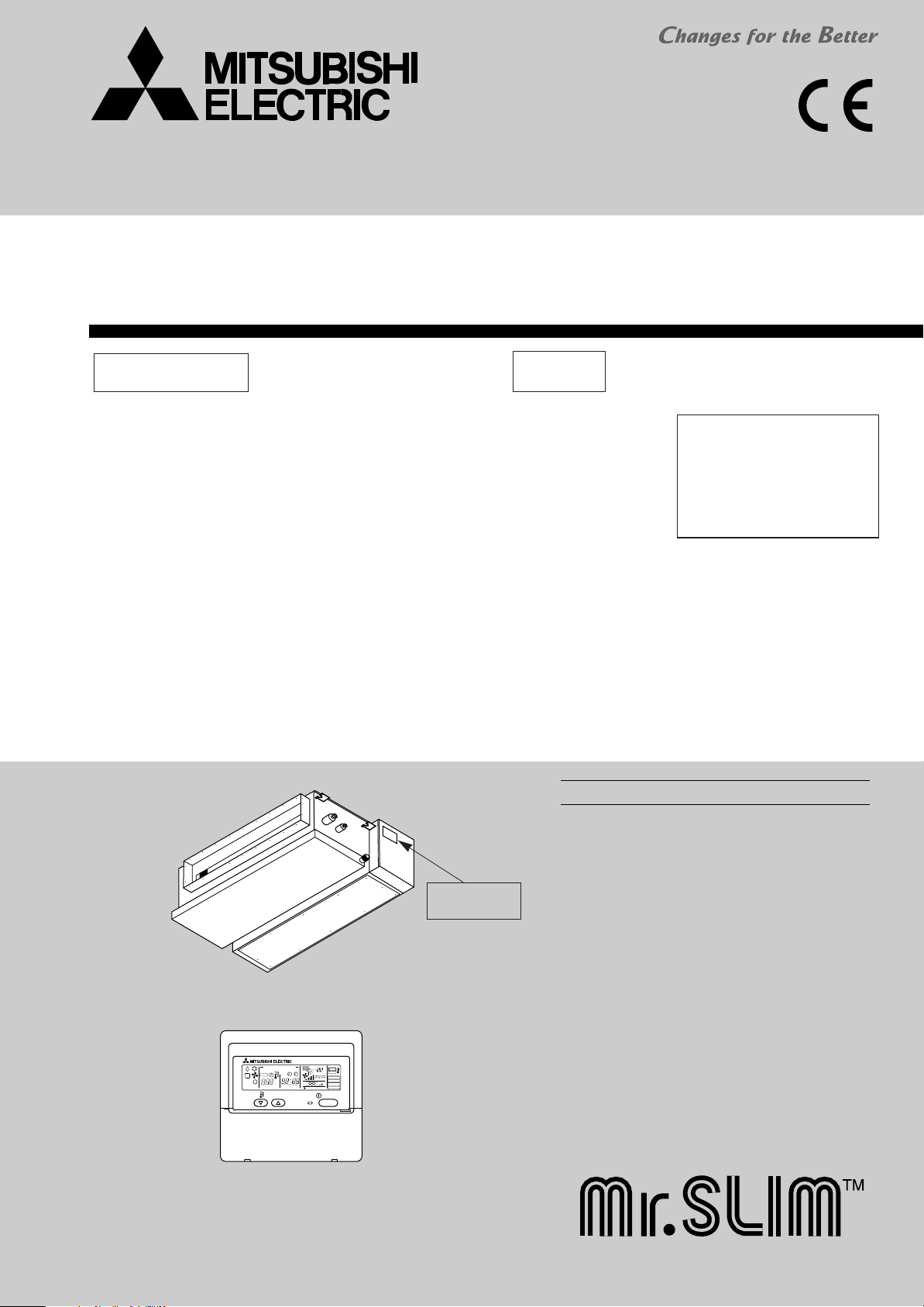
SPLIT-TYPE, HEAT PUMP AIR CONDITIONERS
ON/OFF
CENTRALLY CONTROLLED
ERROR CODE
CLOCK
ON OFF
˚C
CHECK
CHECK MODE
FILTER
TEST RUN
FUNCTION
˚C
1Hr.
NOT AVAILABLE
STAND BY
DEFROST
TEMP.
TECHNICAL & SERVICE MANUAL
No. OC303
Series SEZ
Ceiling Concealed
R410A
Indoor unit
[Model names] [Service Ref.]
SEZ-A12AR SEZ-A12AR.TH
SEZ-A18AR SEZ-A18AR.TH
SEZ-A24AR SEZ-A24AR.TH
•This manual does not cover
the following outdoor units.
When servicing them,
please refer to the service
manual No.OC304 and this
manual in a set.
CONTENTS
1. PART NAMES AND FUNCTIONS········2
2. SPECIFICATIONS·································4
3. OUTLINES AND DIMENSIONS············7
Model name
indication
4. WIRING DIAGRAM ·······························8
5.
REFRIGERANT SYSTEM DIAGRAM
········9
6. TROUBLESHOOTING························10
7. DISASSEMBLY PROCEDURE ···········17
INDOOR UNIT
8. PARTS LIST········································20
9. OPTIONAL PARTS·····························22
WIRED REMOTE
CONTROLLER
Page 2
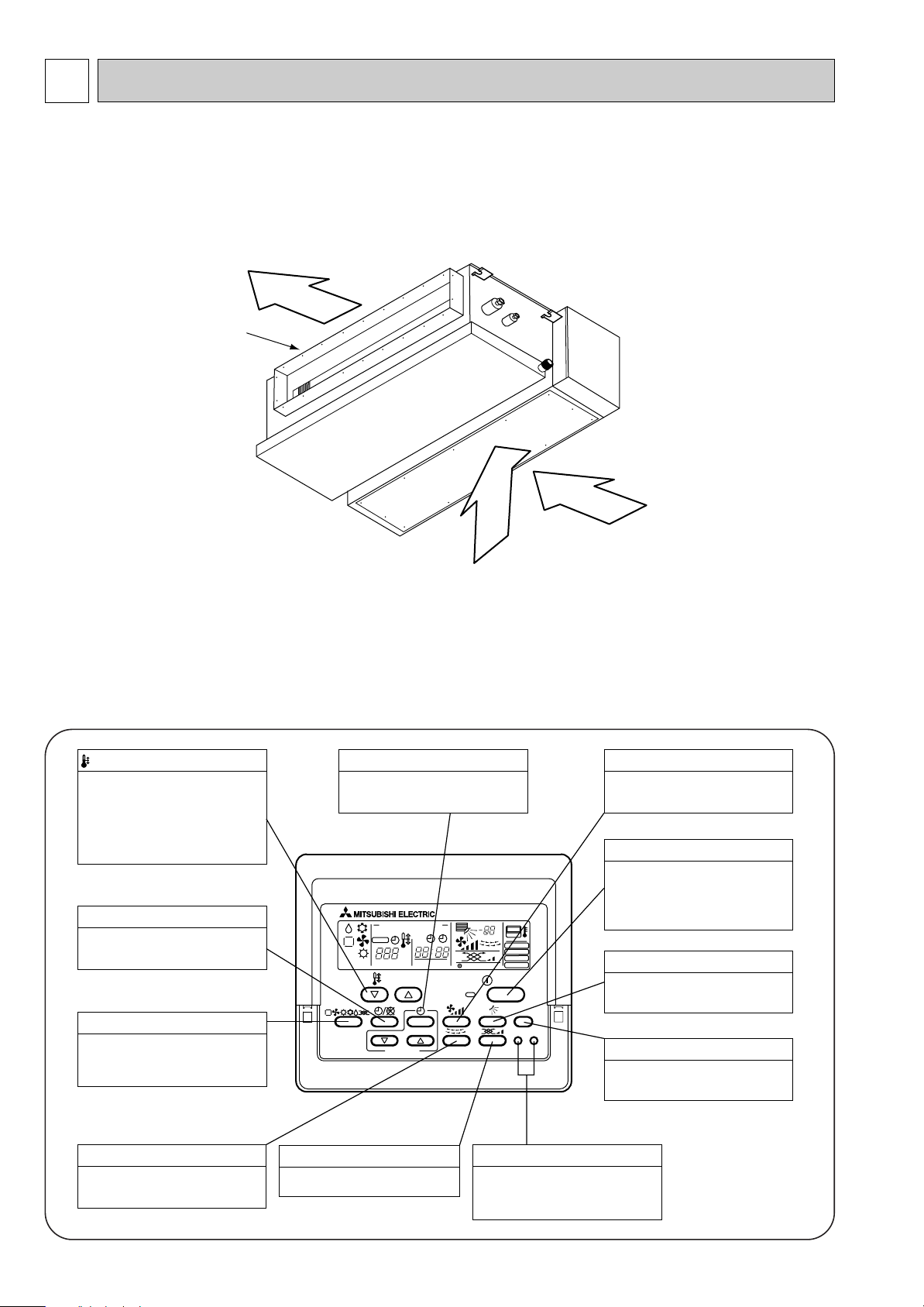
1
Air outlet duct flange
Air outlet
Air inlet
(Selecting the either back side or bottom side)
PAR-20MAA
ON/OFF
CENTRALLY CONTROLLED
ERROR CODE
CLOCK
ON OFF
˚C
CHECK
CHECK MODE
FILTER
TEST RUN
FUNCTION
˚C
1Hr.
NOT AVAILABLE
STAND BY
DEFROST
FILTER
CHECK TEST
TEMP.
TIMER SET
This sets the ventilation fan speed.
VENTILATION button
Press this button to switch the cooling,
electronic dry (dehumidify), automatic
and heating modes.
OPERATION SWITCH button
This sets the room temperature. The
temperature setting can be performed
in 1: units
Setting range
Cooling 19: to 30:
Heating 17: to 28:
TEMP. ADJUSTMENT button
This switches between continuous
operation and the timer operation.
TIMER button
This switches between the operation
and stop modes each time it is pressed.
The lamp on this button lights during
operation.
ON/OFF button
Only press this button to perform an
inspection check or test operation.
Do not use it for normal operation.
CHECK-TEST RUN button
This switch the horizontal fan motion
ON and OFF.
LOUVER button
AIR DIRECTION button
This resets the filter service indication
display
FILTER button
This sets the current time, start time
and stop time.
TIME SETTING button
This sets the ventilation fan speed.
FAN SPEED button
(Not available for this model.)
(Not available for this model.)
This adjusts the vertical angle of the
ventilation.
(Not available for this model.)
PART NAMES AND FUNCTIONS
Indoor Unit
SEZ-A12AR.TH
SEZ-A18AR.TH
SEZ-A24AR.TH
Wired remote controller
On the controls are set, the same operation mode can be repeated by simply pressing the ON/OFF button.
● Operation buttons
2
Page 3
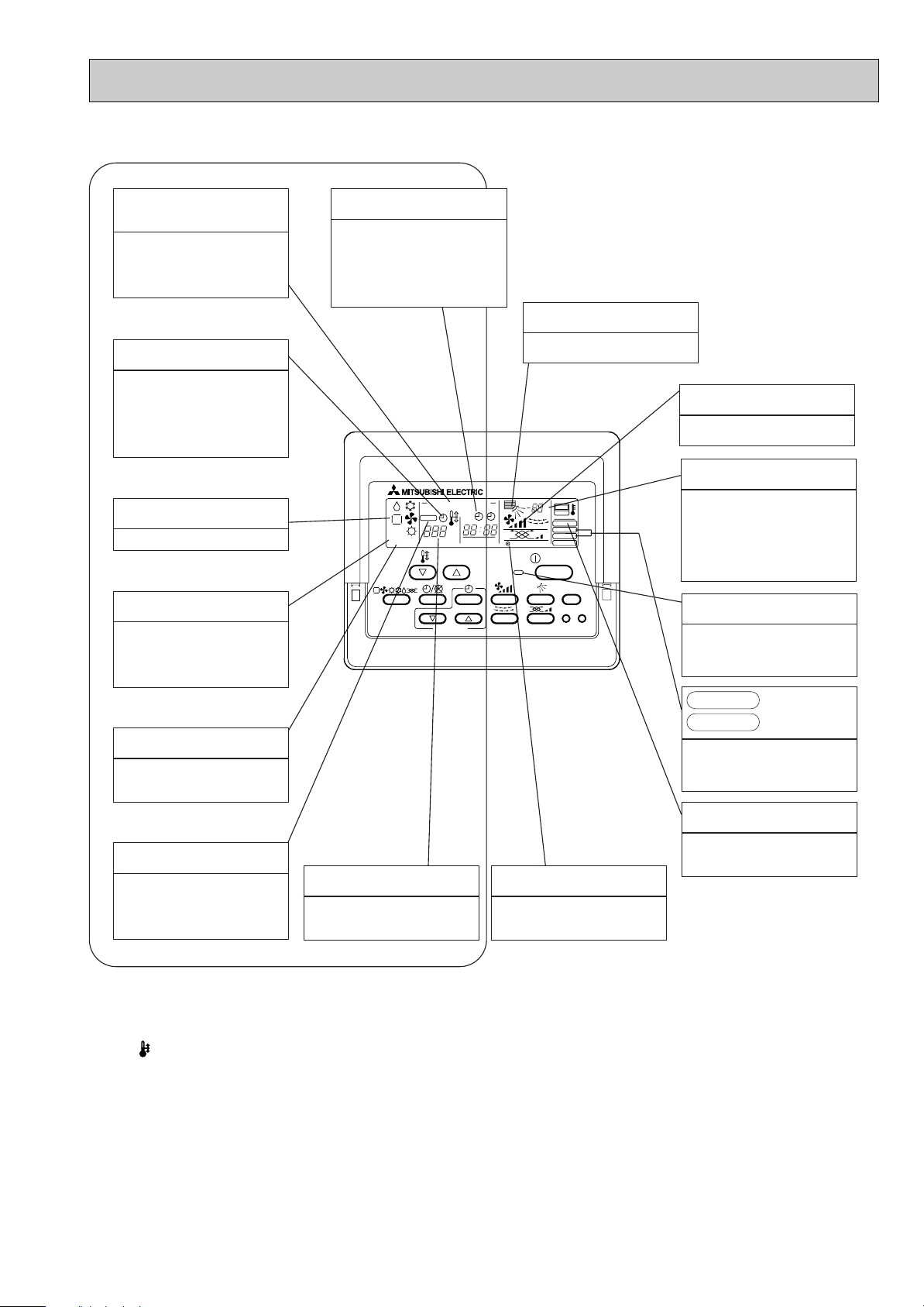
● Display
PAR-20MAA
ON/OFF
CENTRALLY CONTROLLED
ERROR CODE
CLOCK
ON OFF
˚C
CHECK
CHECK MODE
FILTER
TEST RUN
FUNCTION
˚C
1Hr.
NOT AVAILABLE
STAND BY
DEFROST
FILTER
CHECK TEST
TEMP.
TIMER SET
CENTRALLY
CONTROLLED display
This indicates when the unit is con-
trolled by optional features such as
central control type remote controller.
TIMER display
This indicates when the continuous
operation and time operation modes
are set.
It also display the time for the timer
operation at the same time as when
it is set.
OPERATION MODE display
This indicates the operation mode.
STANDBY display
The [STANDBY] symbol is only dis-
played from the time the heating
operation starts unit the heated air
begins to blow.
DEFROST display
This indicates when the defrost oper-
ation is performed.
CLOCK display
The current time , start time and stop
time can be displayed in ten second
intervals by pressing the time switch
button. The start time or stop time is
always displayed during the timer
operation.
In this display example on the bottom left, a condition where all display lamps light is shown for explanation purposes although this differs
from actual operation.
AIR DIRECTION display
This displays the air direction.
(Not available for this model.)
AIR SPEED display
The selected fan speed is displayed.
ROOM TEMPERATURE display
The temperature of the suction air
is displayed during operation. The
display range is 8°C to 39°C. The
display flashes 8°C when the actual
temperature is less than 8°C and
flashes 39°C when the actual temperature is greater than 39°C.
Operation lamp
This lamp lights during operation,
goes off when the unit stops and
flashes when a malfunction occurs.
This display lights in the check mode
or when a test operation is performed.
CHECK MODE
TEST RUN
display
FILTER display
CHECK display
This indicates when a malfunction
has occurred in the unit which should
be checked.
SET TEMPERATURE display
This displays the selected setting
temperature.
Caution
● Only the Power display lights when the unit is stopped and power supplied to the unit.
● When the central control remote control unit, which is sold separately, is used the ON-OFF button, operation switch button
and TEMP. adjustment button do not operate.
● “NOT AVAILABLE” is displayed when the Air speed button are pressed.This indicates that this room unit is not equipped
with the fan direction adjustment function and the louver function.
● When power is turned ON for the first time, it is normal that “H0” is displayed on the room temperature indication (For max.
2minutes). Please wait until this “H0” indication disappear then start the operation.
POWER display
This lamp lights when electricity is
supplied to the unit.
This lamp lights when the filter need
to be cleaned.
3
Page 4
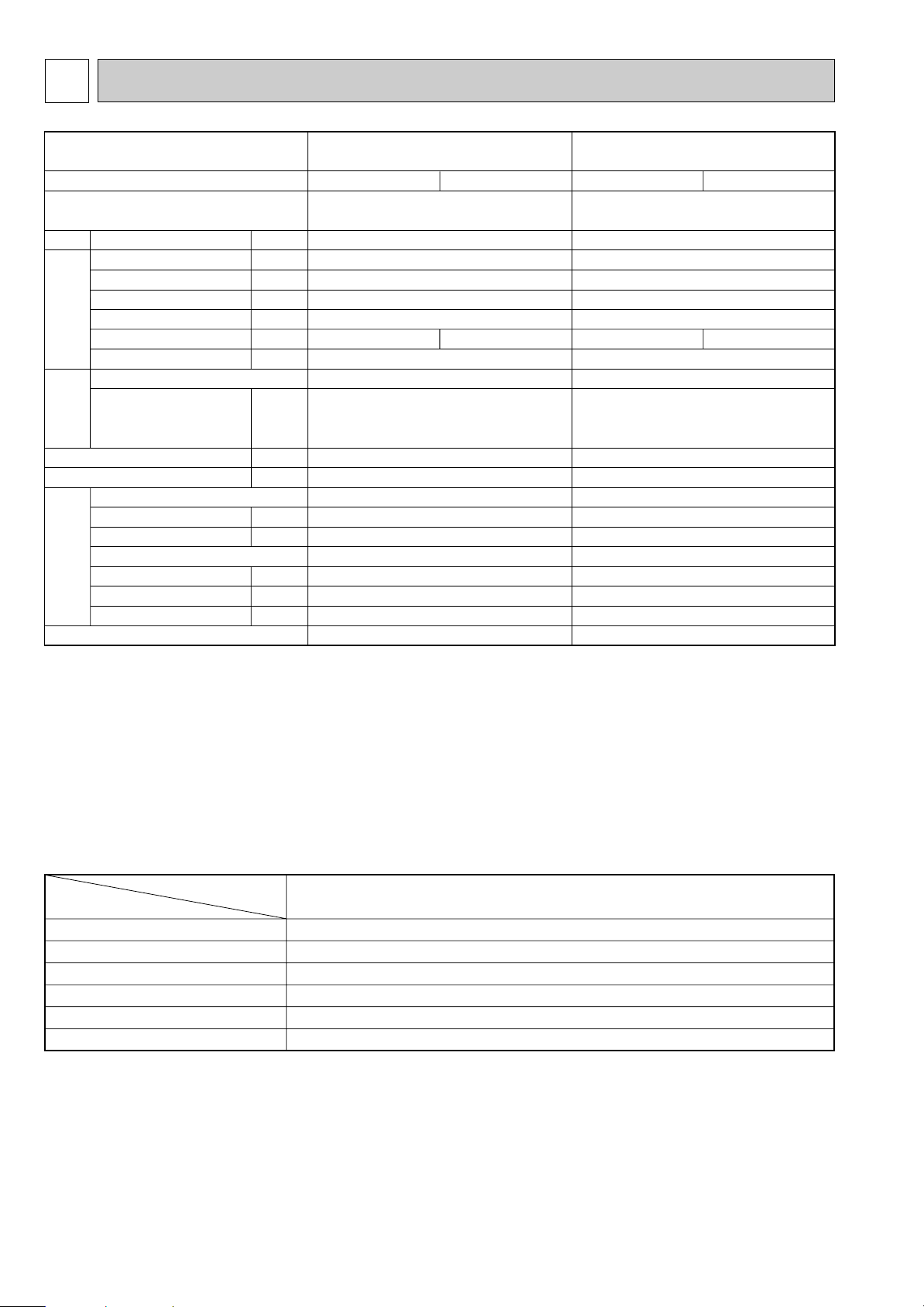
2
SEZ-A12AR.TH SEZ-A18AR.TH
Indoor model
Function
Power supply
Single phase
230V, 50Hz
780/600
10
0.21
33
—
0.21
PK6V19-EF
1100o270o700
33.5
1
35/30
770/630
3
10
10
10
PAR-20MAA
Cooling
94
Heating
95
Single phase
230V, 50Hz
1020/720
20
0.27
49
—
0.27
PK6V32-EF
1100o270o700
33.5
1
39/31
840/640
3
10
10
10
PAR-20MAA
Cooling
97
Heating
98
Air flow (High/Low)
Power outlet
Running current ✽1
Power input Rated frequency
Auxiliary heater
Power factor ✽1
Fan motor current ✽1
Model
Winding
resistance (at20:)
Dimensions WoHoD
Weight
Air direction
Sound level (High/Low)
Fan speed (High/Low)
Fan speed regulator
Thermistor RT11 (at 25:)
Thermistor RT12 (at 25:)
Thermistor RT13 (at 25:)
Remote controller model
K /h
A
A
W
A(kW)
%
A
"
mm
kg
dB(A)
rpm
k"
k"
k"
Electrical
data
Fan
motor
Special remarks
Capacity
WHT-BLK : 251.4 BLK-BLU : 19.9
BLU-YLW : 26.5 YLW-BRN : 13.2
BRN-RED : 50.0
WHT-BLK : 161.9 BLK-BLU : 50.3
BLU-YLW : 18.7 YLW-BRN : 8.0
BRN-RED : 39.2
SEZ-A12/18AR.TH : 2.5+ 440V SEZ-A24AR.TH : 3.0+ 440V
250V 3.15A
ERZV10D471
POWER SUPPLY : 3P TO OUTDOOR UNIT : 4P
G4A-1A-E-PS 12V DC
145:i2:
INDOOR UNIT
Item
Model
Indoor fan capacitor
Fuse
Varistor
Terminal block
Contactor
Indoor fan motor thermal fuse
SEZ-A12AR.TH SEZ-A18AR.TH SEZ-A24AR.TH
(C1)
(FUSE)
(ZNR1)
(TB)
(52C)
SPECIFICATIONS
NOTE : Test conditions are based on ISO 5151
Cooling : Indoor D.B. 27: W.B. 19:
Outdoor D.B. 35: W.B. 24:
Heating : Indoor D.B. 20: W.B. 5:
Outdoor D.B. 7: W.B. 6:
Refrigerant piping length (one way): 5m
✽1 Measured under rated operating frequency.
Specifications and rating conditions of main electric parts
4
Page 5

Indoor model
SEZ-A24AR.TH
Function
Power supply
Capacity
NOTE : Test conditions are based on ISO 5151
Air flow (High/Low)
Power outlet
Running current ✽1
Power input Rated frequency
Auxiliary heater
Electrical
data
Power factor ✽1
Fan motor current ✽1
Model
Winding
Fan
motor
resistance (at20:)
Dimensions WoHoD
Weight
Air direction
Sound level(High/Low)
Fan speed(High/Low)
Fan speed regulator
Thermistor RT11 (at 25:)
Thermistor RT12 (at 25:)
Special remarks
Thermistor RT13 (at 25:)
Remote controller model
Cooling : Indoor D.B. 27: W.B. 19:
Outdoor D.B. 35: W.B. 24:
Heating : Indoor D.B. 20: W.B. 15:
Outdoor D.B. 7: W.B. 6:
Refrigerant piping length (one way): 5m
✽1 Measured under rated operating frequency.
K /h
A
A
W
A(kW)
%
A
"
mm
kg
dB(A)
rpm
k"
k"
k"
WHT-BLK : 101.1 BLK-BLU : 56.1
BLU-YLW : 14.7 YLW-BRN : 6.7
BRN-RED : 28.2
Cooling
98
Heating
Single phase
230V, 50Hz
1200/720
20
0.34
64
—
98
0.34
PK6V50-EF
1100o270o700
33.5
1
43/32
890/660
3
10
10
10
PAR-20MAA
5
Page 6
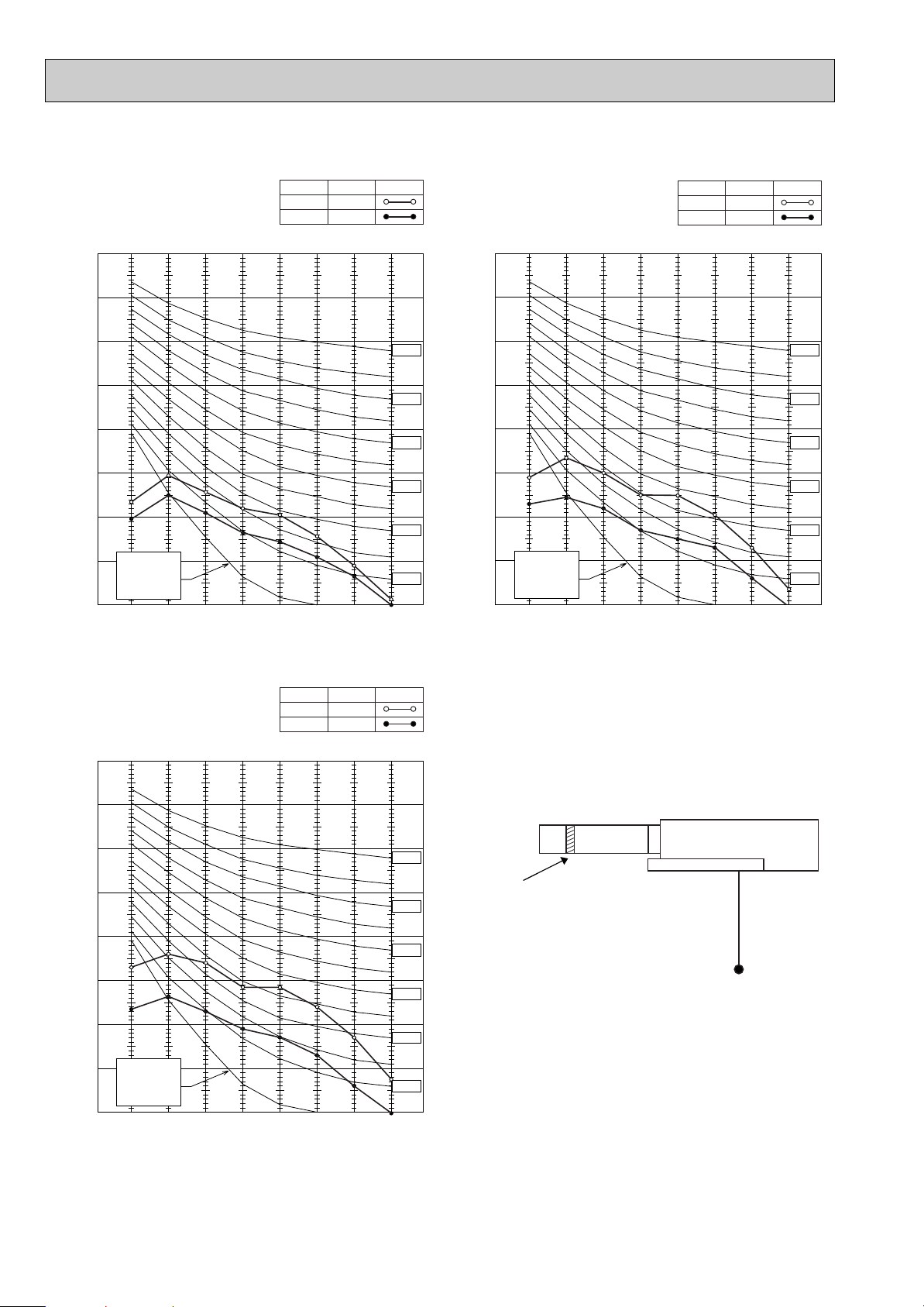
90
80
70
60
50
40
30
20
10
63 125 250 500 1000 2000 4000 8000
APPROXIMATE
TERESHOLD OF
HEARING FOR
CONTINUOUS
NOISE
NC-60
NC-50
NC-40
NC-30
NC-20
NC-70
OCTAVE BAND SOUND PRESSURE LEVEL, dB (0 dB = 0.0002 µbar)
BAND CENTER FREQUENCIES, Hz
SEZ-A18AR.TH
Hi
Lo
39
SPL(dB)
31
LINE
<50Hz>
NOTCH
90
80
70
60
50
40
30
20
10
63 125 250 500 1000 2000 4000 8000
APPROXIMATE
TERESHOLD OF
HEARING FOR
CONTINUOUS
NOISE
NC-60
NC-50
NC-40
NC-30
NC-20
NC-70
OCTAVE BAND SOUND PRESSURE LEVEL, dB (0 dB = 0.0002 µbar)
BAND CENTER FREQUENCIES, Hz
SEZ-A12AR.TH
Hi
Lo
35
SPL(dB)
30
LINE
<50Hz>
NOTCH
NOISE CRITERION CURVES
UNIT
External static
pressure 30Pa
1.5m
MICROPHONE
90
80
70
60
50
40
30
20
10
63 125 250 500 1000 2000 4000 8000
APPROXIMATE
TERESHOLD OF
HEARING FOR
CONTINUOUS
NOISE
OCTAVE BAND SOUND PRESSURE LEVEL, dB (0 dB = 0.0002 µbar)
BAND CENTER FREQUENCIES, Hz
NC-60
NC-50
NC-40
NC-30
NC-20
NC-70
SEZ-A24AR.TH
Hi
Lo
43
SPL(dB)
32
LINE
<50Hz>
NOTCH
NOTE: The sound level is measured in an anechoic room where echoes are few, when compressor stops. The sound
may be bigger than displayed level under actual installation condition by surrounding echoes. The sound level
can be higher by about 2 dB than the displayed level during cooling and heating operation.
6
Page 7
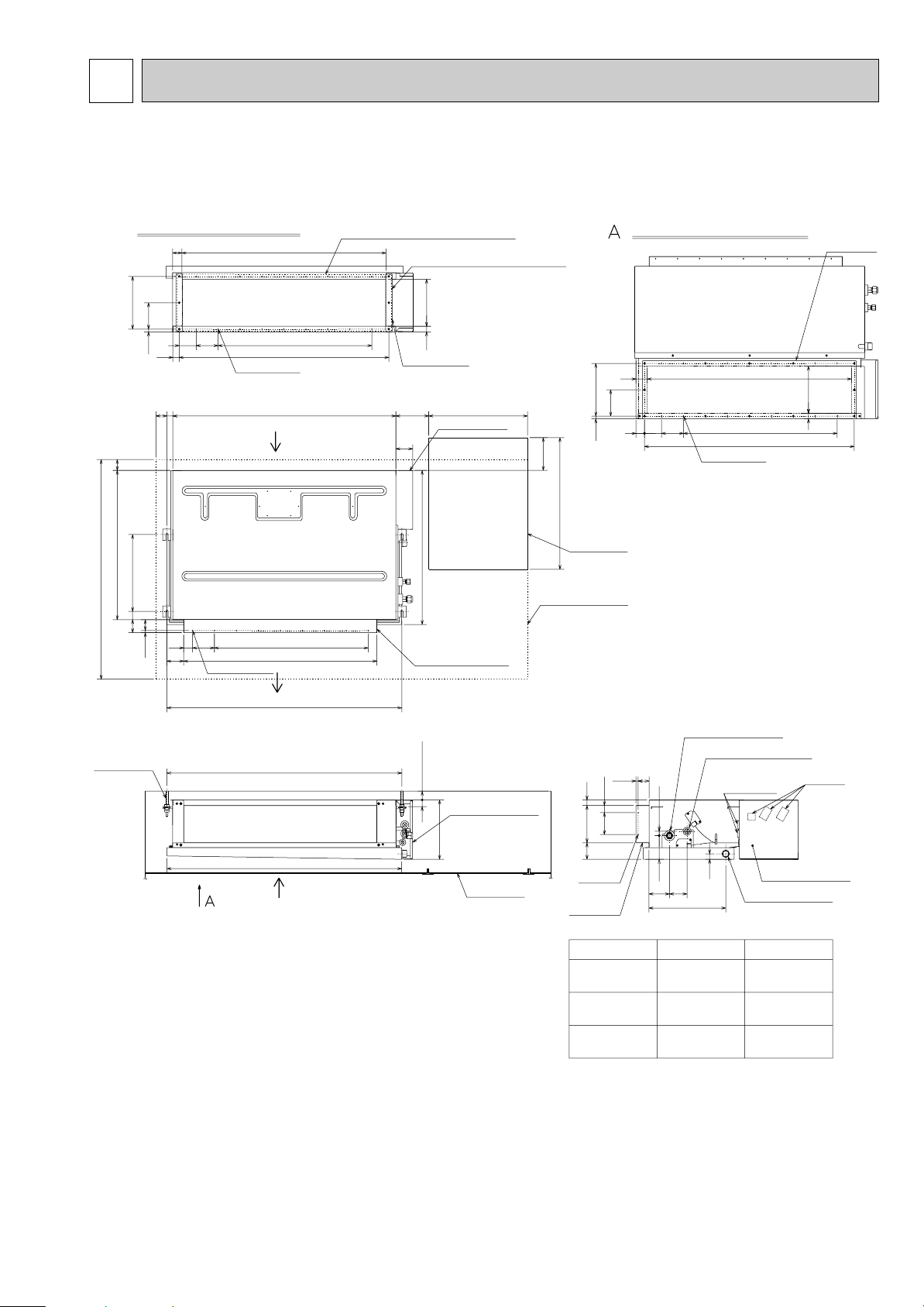
3
42 930
Terminal
block
3/8F
flared connection
[9.52mm
[6.35mm
flared connection
1/4F
SEZ-A24AR
SEZ-A18AR
Air outlet
duct flange
Air outlet duct flange
51
25
930
(Inlet size)
PLATE (B) o2
After installation, remove the
transportation support PLATE (B).
PLATE (A)
In case of bottom side suction,
mount the PLATE (A) on the rear side.
39
955
7
o100=700
100
77.5
(Inlet size)
215
Air inlet (bottom side) dimensions
w Select the either
back side or bottom side.
Air inlet (rear side) dimensions
w Select the either back side or bottom side.
29
955
7
o100=70010077.5
240
120
12.5
25
(Inlet size)
(Inlet size)
Air inlet
(bottom side)
24-[2.9 holes
24-[2.9 holes
215
120
12.5 240
450
1/4F
flared connection
[6.35mm
(It is necessary to
maintain a working
service area from
the ceiling.)
150
(10) 50
Electrical parts box
2o2-[2.9
holes
50 880
7
o100=700
100
40
9o2-[2.9 holes
100 32.5
75 170 25
(10) 50
flared connection
[15.88mm
5/8F
flared connection
1/2F
[12.7mm
Refrigerent pipe
(gas)
Refrigerent pipe
(liquid)
1/4F
flared connection
[6.35mm
SEZ-A12AR
Models
1000
50
50
27
1016
77
150
600
Air inlet
(rear side)
Electrical parts box
700
Access door
Service space
Air outlet
38
60
680
350
Suspension bolt pitch
Suspension bolt pitch
1070
Suspension bolt
M10 or 3/8
(procure locally)
(Suspension bolt pitch)
Electrical parts box
(1070)
1100
20 or more
270
30
Access door
Wiring entry
Refrigerent pipe (liquid)
Refrigerent pipe (gas)
Drain plug R1 male
108
20
94 80
25
350
OUTLINES AND DIMENSIONS
SEZ-A12AR.TH
SEZ-A18AR.TH
SEZ-A24AR.TH
Unit : mm
7
Page 8
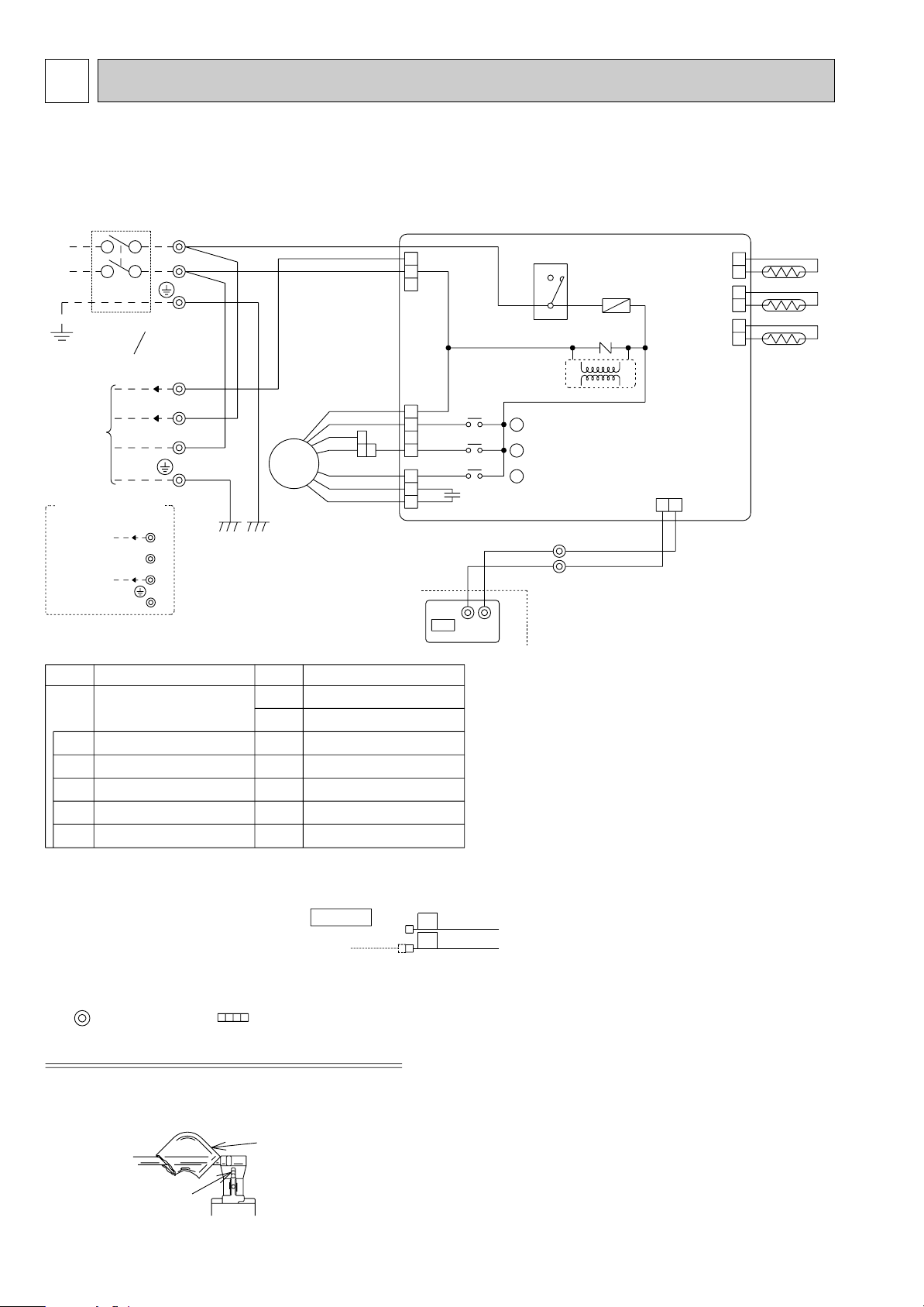
4
FOR A18/24 (1:1 SYSTEM)
OR MULTI SYSTEM
FOR A12
(1:1 SYSTEM)
X5
X4
X2
REMOTE CONTROLLER
BOARD
R.B
RT12
RT11
I.B
RT13
FUSE
X4
X2
ZNR1
52C
4
3
w
TRANS
DC13.1V
BLK
C1
MF
X5
N
w BLU
CIRCUIT BREAKER
TB
GRN/YLW
N
w WHT
GRN/YLW
w BLU
TO OUTDOOR
UNIT
CONNECTING
w RED
L
12VDC
220-240V~
2
N
3
w WHT
TB
POWER SUPPLY
~/N
220-240V 220V
50Hz 60Hz
2
TO OUTDOOR
UNIT
CONNECTING
12V DC
3
[LEGEND]
INDOOR CONTROLLER
BOARD
I.B
52C
COMPRESSOR CONTACTOR
RELAY(FAN MOTOR)
X2,X4,X5
NAME
SYMBOL
NAME
SYMBOL
VARISTOR
ZNR1
FUSE(3.15A)
FUSE
MF
FAN MOTOR
ROOM TEMPERATURE
THERMISTOR
RT11
RT12
PIPE TEMPERATURE
THERMISTOR / LIQUID
C1
FAN MOTOR CAPACITOR
TERMINAL BLOCK
TB
RT13
CONDENSER / EVAPORATOR
TEMPERATURE THERMISTOR
1.Since the indoor fan motor(MF) is connected with 50Hz power,if 60Hz power is used, change the wiring
connection showing fig: *1
Indoor Fan Motor(MF) for 60Hz
2.About the outdoor side electric wiring refer to the outdoor unit electlic wiring diagram for servicing.
3.Use copper conductors only. (For field wiring)
4.Symbols below indicate.
: Terminal block : Connector
How to remove the terminals shown at " w " mark.
sleeve
1Slide the sleeve.
2Pull the wire while pushing the locking lever.
locking lever
" w " shows the terminals with a lock mechanism, so they cannot be removed when you pull the lead wire.
Be sure to pull the wire by pushing the locking lever (projected part) of the terminal with a finger.
NOTES:
60
BLUE
YELLOW
50
fig: *1
BLUE
BLU
TRANSMISSION WIRE
DC12V
2
1
TB
CN2
R.B
1
BLU
BLU
2
TB
(REMOCON)
BLU
CN22
21
2
2
1
1
(LIQUID)
(INTAKE)
CN21
CN20
RED
WHT
CN29
BLK
2
1
(2 PHASE)
FAN1
FAN2(FAN)
RED
CND(POWER)
(FAN)
5
3
1
7
5
3
1
WHT
WHT
BLU
YLW
1
3
5
WHT
BRN
RED
ORN
★
★
★ The 12V DC is NOT always against the ground.
Terminal 3 has 12V DC against terminal N.
However, between 3 and 2, these terminals are
NOT electrically insulated by the transformer or
other device.
WIRING DIAGRAM
SEZ-A12AR.TH
SEZ-A18AR.TH
SEZ-A24AR.TH
8
Page 9

5
Pipe temperature
thermistor/liquid
(RT12)
Distributor
with strainer
#50
Condenser/evaporator
temperature thermistor
(RT13)
Room temperature
thermistor (RT11)
Refrigerant flow in cooling
Refrigerant flow in heating
Strainer
#50
Strainer
#50
Heat exchanger
Refrigerant GAS pipe connection
(Flare)
Refrigerant LIQUID pipe connection
(Flare)
REFRIGERANT SYSTEM DIAGRAM
SEZ-A12AR.TH
SEZ-A18AR.TH
SEZ-A24AR.TH
9
Page 10

6
PAR-20MAA
ON/OFF
ERROR CODE
CHECK
CHECK MODE
FILTER
CHECK TEST
TEMP.
TIMER SET
A
B
C
ERROR CODE
CHECK
CHECK MODE
CHECK
CHECK MODE
DE
• For description of each check code, refer to the following table.
5101
5102
2503
2502
1503
0405, 1501, 4210, 5102
6831~6834
6800
– – – –
F F F F
Room temperature thermistor error
RT12, RT13, Outdoor thermistor error
Drain sensor error
Drain pump error
Freezing safeguard operation
Outdoor unit error
Signal error between remote controller and indoor units
Communication error between indoor and outdoor units
No alarm history
No unit
1 Check code Symptom
• On wired remote controller
1 Check code displayed in the LCD.
TROUBLESHOOTING
6-1. Cautions on troubleshooting
(1) Before troubleshooting, check the followings:
1 Check the power supply voltage.
2 Check the indoor/outdoor connecting wire for mis-wiring.
(2) Take care the followings during servicing.
1 Before servicing the air conditioner, be sure to first turn off the remote controller to stop the main unit, and then turn
off the breaker.
2 When removing the indoor controller board, hold the edge of the board with care NOT to apply stress on the
components.
3 When connecting or disconnecting the connectors, hold the housing of the connector. DO NOT pull the lead wires.
6-2. Self-check function
Wired remote controller
(1) Turn on the power.
(2) Press the [CHECK] button twice.
(3) Set refrigerant address with [TEMP] button
if system control is used.
(4) Press the [ON/OFF] button to stop the
self-check.
AA
CHECK button
BB
Refrigerant address
CC
TEMP button
DD
IC : Indoor unit
OC : Outdoor unit
EE
Check code
10
Page 11

6-3. Trouble shooting
Mis-wiring6800
5102
5101
Indoor-outdoor
signal error
Wiring between the indoor and
outdoor is coming off.
Difference of wiring polarity
between the indoor and outdoor.
Trouble of the outdoor inverter
P.C. board.
Check the wiring out between the indoor and
outdoor.
Check the outdoor inverter P.C. board. Refer to the
TECHNICAL & SERVICE MANUAL of outdoor unit.
Trouble of the Indoor controller
board.
Exchange the Indoor controller board.
Pipe temperature thermistor
/ Liquid.
Mis-connecting of the pipe
temperature thermistor / Liquid.
Reinsert the connector (CN21).
Trouble of the pipe temperature
thermistor / Liquid.
Trouble of the Indoor controller
board.
Exchange the Indoor controller board.
Check the resistance value of the thermistor.
Room temperature
thermistor
Mis-connecting of the room
temperature thermistor.
Reinsert the connector (CN20).
Trouble of the room temperature
thermistor.
Trouble of the Indoor controller
board.
Exchange the Indoor controller board.
Check the resistance value of the thermistor.
Condenser / evaporator
temperature thermistor
Mis-connecting of the condenser /
evaporator temperature thermistor.
Reinsert the connector (CN29).
Trouble of the condenser / evaporator
temperature thermistor.
Trouble of the Indoor controller
board.
Exchange the Indoor controller board.
Check the resistance value of the thermistor.
Phenomenon
Check
code
Cause Countermeasure
1503
0405
1501
4210
Freezing protection is
working.
1) Short cycle of air cycle
2) Dirty air filter
3) Damaged fan
4) Abnormal refrigerant
1) Clear obstructions from air cycle.
2) Clean the air filter
3) Check the fan
4) Check the refrigerant temperature.
Malfunction of outdoor unit Malfunction of outdoor unit Refer to the TECHNICAL & SERVICE MANUAL
of outdoor unit.
Outdoor thermistor Mis-connecting of the outdoor
thermistor.
Reinsert the connector.
Trouble of the outdoor thermistor.
Trouble of the outdoor inverter P.C.
board.
Exchange the outdoor inverter P.C. board.
Check the resistance value of the thermistor.
(1) In case of being indicated irregularity on the self diagnoses
11
Page 12

(2) Other case
Not working of remote
controller switch ON/OFF
Short circuit the protecting parts in the
Indoor controller board.
Trouble of the Indoor controller board. Check the Indoor controller board out.
Wiring between the indoor and the wired
remote controller is coming off.
Check the wiring between the Indoor and the wired
remote controller.
Trouble of the remote controller.
Check the varistor (ZNR1) and fuse (FUSE) out in
the Indoor controller board.
Exchange the remote controller.
Wiring between the indoor and outdoor is
coming off.
Working the Indoor units
and not working the outdoor
units.
Check the wiring out between the indoor and
outdoor.
Difference of wiring polarity between the
indoor and outdoor.
Trouble of the outdoor inverter P.C. board.
Trouble of the contactor (52C). Exchange the contactor.
Check the outdoor inverter P.C. board.
Malfunction of outdoor unit. Refer to the TECHNICAL & SERVICE MANUAL of
outdoor unit.
Fan motor connector is coming off.
Not rotating the fan in the
indoor unit.
Trouble of the Indoor controller board.
Check the fan motor output of the Indoor
controller
board.
Check the connector out.
Trouble of the fan motor. Check the resistance value between the each tap
of fan motor.
A connector attaching the panel to the body
is not connected.
Horizontal vane doesn't work.
Check if the connector for vane motor is connected.
Connect it.
A connector attaching the panel to the body
is not connected.
Fixing of horizontal vane.
Connect it.
Phenomenon Cause Countermeasure
12
Page 13

Check of indoor controller board and indoor fan motor
Check code : 6800
Error was found in the signal transmitted or
received between the indoor and outdoor units.
Is the connecting wire between
the indoor and outdoor units
No
Connection is defective.
connected properly?
Are there any devices emitting
noise near the power supply or
the connecting wire between the
Yes
Yes
Remove the devices.
Turn off the power supply and turn it on again to operate the unit in
cooling or heating mode.
Operation lamp blinks once in a
No
Normal
fixed period.
Yes
Indoor controller board is defective.
indoor and outdoor units?
No
Check code : 5101
Check the room temperature thermistor.
Is the connector CN20 on the
indoor controller board connected?
No
Connection is defective.
Yes
Room temperature
thermistor is defective.
Turn off the power supply and turn it on again to operate the unit in
cooling mode.
No
Normal
Measure the resistance of
room temperature thermistor.
Is the resistance 0 (short circuit) or
∞ (open circuit)?
Operation lamp blinks twice in a
fixed period.
Indoor controller board is defective.
Yes
No
Yes
13
Page 14

Yes
No
Yes
No
No
Yes
Yes
No
Measure the resistance
of the pipe temperature
thermistor / liquid.
Indoor controller board is defective.
Check the pipe temperature
thermistor / liquid.
Turn off the power supply and turn it on again to operate the unit in
cooling mode.
Connection is defective.
Is the connector CN21 on the
indoor controller board connected?
Pipe temperature
thermistor / liquid
is defective.
Is the resistance 0 (short circuit) or
∞ (open circuit)?
No
Yes
Yes
No
Measure the resistance of
condenser/evaporator
temperature thermistor.
Check the condenser/evaporator
temperature thermistor.
Is the connector CN29 on the
indoor controller board connected?
Refer to the TECHNICAL &
SERVICE MANUAL of
outdoor unit.
Is the error of indoor unit?
Connection is defective.
Condenser/evaporator
temperature thermistor
is defective.
Is the resistance 0 (short circuit) or
∞ (open circuit)?
Normal
Operation lamp blinks twice in a
fixed period.
Check code : 5102
Yes
No
Yes
No
Indoor fan motor does not rotate.
Measure the resistance of connectors FAN1
and 2 on the indoor controller board.
Connection is defective.
Turn off the power supply and check the connectors
FAN1 and 2 on the indoor controller board visually.
Indoor fan motor is defective.
Are the connectors FAN1 and 2
connected?
Indoor controller board is defective.
Is the resistance 0 (short circuit) or
∞ (open circuit)?
14
Page 15

6-4. Test point of indoor controller board
•Room temperature thermistor (RT11)
•Pipe temperature thermistor/liquid (RT12)
•Condenser/evaporator temperature
thermistor (RT13)
0
10
20
30
40
50
-20 -10 0 10 20 30 40 50
< Thermistor for lower temperature >
Temperature (:)
Resistance (K")
Indoor controller board
Pipe temperature thermistor/liquid (RT12)
Condenser/evaporator
temperature thermistor
(RT13)
Room temperature thermistor (RT11)
Drain sensor (DS)
Power supply
input 220-240V AC
Fuse 250V AC 3.15A
15
Page 16

6-5. Trouble criterion of main parts
BLK RED
GRN
YLW
ORNYLW
BLU
BRN
WHT
P
Room temperature
thermistor
(RT11)
Condenser/evaporator
temperature thermistor
(RT13)
Measure the resistance with a tester.
(Part temperature 10°C ~ 30°C)
Measure the resistance between the terminals with a tester.
(Coil wiring temperature 10°C ~ 30°C)
P : Thermal fuse
145 ± 2˚C
Pipe temperature
thermistor/liquid
(RT12)
Indoor fan motor
(MF)
Check method and criterion
Part name
Normal
A12AR
Normal
WHT-BLK
BLK-BLU
BLU-YLW
YLW-BRN
BRN-RED
241.4~261.2Ω
19.0~20.6Ω
25.4~27.5Ω
12.6~13.7Ω
47.9~51.9Ω
A18AR
155.5~168.2Ω
48.3~52.3Ω
17.8~19.4Ω
7.6~8.3Ω
37.6~40.7Ω
A24AR
97.0~105Ω
53.8~58.3Ω
14.0~15.3Ω
6.3~6.9Ω
27.0~29.3Ω
8kΩ~20kΩ
Abnormal
Abnormal
Opened or
short-circuited
Opened or short-circuited
SEZ-A12AR.TH
SEZ-A18AR.TH
SEZ-A24AR.TH
16
Page 17

DISASSEMBLY PROCEDURE7
SEZ-A12AR.TH
SEZ-A18AR.TH
SEZ-A24AR.TH
OPERATING PROCEDURE PHOTOS
1. Removing the electrical parts
(1) Remove the 2 screws and the electrical parts cover.
(See Photo 1.)
● Indoor controller board (I.B)
● Compressor contactor (52C)
● Fuse (FUSE)
● Varistor (ZNR1)
● Terminal block (TB)
(See Photo 2.)
Photo 1.
Service panel
(Pipe temperature
thermistor / liquid)
Electrical
parts cover
2. Removing the pipe temperature thermistor (RT12)
(1) Remove the electrical parts cover.
(Refer to 1.)
(2) Remove the 2 screws and the service panel.
(See Photo 3.)
(3) Remove the thermistor (RT12) from the holder.
(See Photo 4.)
(4) Remove the connector (CN21) from the indoor
controller board and pull the white wire of thermistor
(RT12) out.
3. Removing the condenser / evaporator temperature
thermistor (RT13)
(1) Remove the electrical parts cover.
(Refer to 1.)
(2) Remove the 2 screws and the service panel.
(See Photo 3.)
(3) Remove the thermistor (RT13) from the holder.
(See Photo 4.)
(4) Remove the connector (CN29) from the indoor
controller board and pull the black wire of thermistor
(RT13) out.
Drain
pan
Service panel
(Condenser / evaporator
temperature thermistor)
Photo 2.
Terminal block
Indoor controller board
Photo 3.
Screws
Service
panel
Set screws
(for drain pan)
Compressor contactor
Photo 4.
Set screws
Front panel
Indoor
controller box
Varistor
Fuse
Pipe temperature
thermistor / liquid
(RT12)
17
Screws
Condenser / evaporator
temperature thermistor (RT13)
Page 18

OPERATING PROCEDURE
PHOTOS
4. Removing the room temperature thermistor (RT11)
(1) Remove the electrical parts cover.
(Refer to 1.)
(2) Remove the front panel at fan side. (12 screws)
(See Photo 1.)
(3) Remove the thermistor (RT11) from the separator (panel).
(See Photo 6.)
(4) Disconnect the connector (CN20)from the indoor
controller board and pull the lead wire of
thermistor (RT11) out.
Photo 5.
Photo 6.
Fan motor
Claws
Claws
Motor bands
Screws
Fan casing
Fan casing
Fan motor
Separator
(panel)
Room temperature
thermistor (RT11)
5. Removing the sirocco fan and the fan motor (MF).
(1) Remove the electrical parts cover.
(Refer to 1.)
(2) Remove the front panel at fan side.(12 screws)
(See Photo 1.)
(3) Disconnect the fan motor connector (FAN1, FAN2) from
the indoor controller board.
(See Photo 2.)
(4) Undo the 4 claws and remove the fan claws.(down side)
<Either left or right>
(See Photo 5.)
(5) Remove the motor bands.
<A screw each on left and right.>
(See Photo 5.)
(6) Disconnect the earth wire from the fan motor leg.
(See Photo 7.)
(7) Remove the fan motor and the sirocco fan by assembly.
(See Photo 7.)
(8) Unscrew the setting screw and remove the sirocco fan.
<Either left or right>
(See Photo 7.)
Photo 7.
Set screw
Earth wire
18
Page 19

OPERATING PROCEDURE
6. Removing the drain pan
(1) Unscrew each set screw on the right and left, and
remove the drain pan pushing it toward the the back.
(See Photo 1.)
7. Removing the heat exchanger
(1) Remove the drain pan.
(Refer to 1.)
(2) Remove the Under flange at heat exchanger side.
(16 screws)
(See Photo 8.)
(3) Remove the 4 screws of heat exchanger.( 2 screws
each on left and right)
(See Photo 9.)
(4) Remove the thermistor (RT12) from the holder.
(Refer to 2.)
(5) Remove the thermistor (RT13) from the holder.
(Refer to 3.)
(6) Remove the service panel.( 3 screws )
(See Photo 9.)
(7) Put the heat exchanger down to the fan motor and
pull it toward you.
(See Photo 9.)
Photo 8.
PHOTOS
Screws
Under flange
Photo 9.
Screws
(for heat exchanger)
Heat exchanger
Service
panel
Screws
(for service panel)
19
Page 20

PARTS LIST8
No.
Parts No.
Parts name
Specification
Remarks
Unit
Amount
Wiring
Diagram
Symbol
Recommended
Q'ty
Q'ty/set
Price
1
2
3
4
5
6
7
8
9
10
11
12
13
14
15
LEFT SIDE PANEL
SIROCCO FAN
FAN MOTOR RUBBER MOUNT
FAN MOTOR
FAN MOTOR
FAN MOTOR
ROOM TEMPERATURE THERMISTOR
FRONT PANEL
DRAIN PAN
PIPE TEMPERATURE THERMISTOR / LIQUID
INDOOR HEAT EXCHANGER
INDOOR HEAT EXCHANGER
INDOOR HEAT EXCHANGER
RIGHT SIDE PANEL
SEPARATOR ASSY
LEFT LEG
BASE
RIGHT LEG
E07 039 086
E07 039 500
E02 179 505
E07 039 300
E07 040 300
E07 041 300
E07 143 308
E07 039 000
E07 039 700
E07 143 309
E07 136 307
E07 143 620
E07 144 620
E07 145 620
E07 143 085
E07 143 293
E07 039 809
E07 039 290
E07 039 808
(Drawing No.)
MF
MF
MF
RT11
RT13
RT12
PK6V19-EF
PK6V32-EF
PK6V50-EF
SEZ-
A18AR.THA12AR.TH A24AR.TH
<2PCS/SET>
1
2
2
1
1
1
1
1
1
1
1
1
2
1
2
1
2
2
1
1
1
1
1
1
1
1
1
2
1
2
1
2
2
1
1
1
1
1
1
1
1
1
2
1
2
CONDENSER / EVAPORATOR
TEMPERATURE THERMISTOR
INDOOR UNIT
STRUCTURAL PARTS
SEZ-A12AR.TH
SEZ-A18AR.TH
SEZ-A24AR.TH
14
13
12
11
1
10
2
3
Part number that is circled is not shown in the illustration.
9
8
7
4
5
20
6
Page 21

L
N
3
N
N
3
2
TO OUTDOOR
UNIT
POWER
SUPPLY
TO REMOTE
CONTROLLER
No.
Parts No.
Parts name
Specification
250/3.15A
4P
3P
2P
Remarks
(Drawing No.)
Unit
Amount
Wiring
Diagram
Symbol
Recommended
Q'ty
Q'ty/set
Price
1
2
3
4
5
6
7
8
9
10
INDOOR CONTROLLER BOARD
INDOOR CONTROLLER BOARD
INDOOR CONTROLLER BOARD
COMPRESSOR CONTACTOR
FUSE
VARISTOR
TERMINAL BLOCK
TERMINAL BLOCK
TERMINAL BLOCK
REMOTE CONTROLLER
REMOTE CONTROLLER CABLE
CONTROLLER COVER
E07 143 447
E07 144 447
E07 145 447
E07 140 340
E02 127 382
E02 661 385
E02 257 375
E02 367 377
E02 007 375
E07 136 426
E07 018 089
E07 039 449
I.B
I.B
I.B
52C
FUSE
ZNR1
TB
TB
TB
R.B
1
1
1
1
1
1
1
1
1
1
1
1
1
1
1
1
1
1
1
1
1
1
1
1
1
1
1
1
1
1
SEZ-
A18AR.THA12AR.TH A24AR.TH
ON/OFF
CENTRALLY CONTROLLED
ERROR CODE
CLOCK
ON OFF
˚C
CHECK
CHECK MODE
FILTER
TEST RUN
FUNCTION
˚C
1Hr.
NOT AVAILABLE
STAND BY
DEFROST
TEMP.
INDOOR UNIT
ELECTRICAL PARTS
SEZ-A12AR.TH
SEZ-A18AR.TH
SEZ-A24AR.TH
1
7
6
5
8
9
4
Part numbers that is circled is not shown in the illustration.
2
21
3
Page 22

9
OPTIONAL PARTS
9-1. REFRIGERANT PIPES
The air conditioner has flared connections its indoor and outdoor sides.
Please use the optional extension pipe as follows.
Applied unit
SEZ-A12AR.TH
SEZ-A18AR.TH
SEZ-A24AR.TH
Models Pipe length
MAC-680PI
MAC-681PI
MAC-682PI
MAC-683PI
MAC-684PI
MAC-670PI
MAC-671PI
MAC-672PI
MAC-673PI
MAC-674PI
MAC-860PI
MAC-861PI
MAC-862PI
MAC-863PI
MAC-864PI
3m
5m
7m
10m
15m
3m
5m
7m
10m
15m
3m
5m
7m
10m
15m
Cross-section A-Gas
Pipe size O.D.mm (in.)
B-liquid
{9.52
(3/8)
{12.7
(1/2)
{6.35
(1/4)
{15.88
(5/8)
Insulation
CD
{27
{31
{21
{27
Additional
refrigerant
charge
R410A (g)
0
60
150
300
0
40
100
200
0
40
100
200
9-2. AIR FILTER
Applied unit
SEZ-A12AR.TH
SEZ-A18AR.TH
SEZ-A24AR.TH
Models
PAC - 1000 FT
22
Page 23

Page 24

HEAD OFFICE : MITSUBISHI DENKI BLDG., 2-2-3, MARUNOUCHI, CHIYODA-KU, TOKYO 100-8310, JAPAN
CCopyright 2004 MITSUBISHI ELECTRIC ENGINEERING CO., LTD.
Distributed in Mar. 2004 No. OC303 PDF 8
Made in Japan.
New publication, effective Mar. 2004.
Specifications subject to change without notice.
