Page 1

DATA PROJECTOR
EN
MODEL
XD430U
SD430U
User Manual
ENGLISH
This User Manual is important to you.
Please read it before using your projector.
Page 2

CAUTION
RISK OF ELECTRIC SHOCK
DO NOT OPEN
CAUTION : TO REDUCE THE RISK OF ELECTRIC
SHOCK,
DO NOT REMOVE COVER (OR BACK)
NO USER-SERVICEABLE PARTS INSIDE
REFER SERVICING TO QUALIFIED
SERVICE PERSONNEL.
The lightning flash with arrowhead symbol within an equilateral triangle is intended to alert the user to the presence of uninsulated "dangerous voltage" within the product’s enclosure that may be of suffcient magnitude to constitute a risk of electric shock.
The exclamation point within an equilateral triangle is intended to alert the user to the presence of important operating and
maintenance (servicing) instructions in the literature accompanying the appliance.
WARNING:
TO PREVENT FIRE OR SHOCK HAZARD, DO NOT EXPOSE THIS APPLIANCE TO RAIN OR MOISTURE.
CAUTION:
TO PREVENT ELECTRIC SHOCK, DO NOT USE THIS (POLARIZED) PLUG WITH AN EXTENSION CORD, RECEPTACLE OR OTHER OUTLET UNLESS THE BLADES CAN BE FULLY INSERTED TO PREVENT BLADE EXPOSURE.
NOTE:
SINCE THIS PROJECTOR IS PLUGGABLE EQUIPMENT, THE SOCKET-OUTLET SHALL BE INSTALLED NEAR THE EQUIPMENT AND
SHALL BE EASILY ACCESSIBLE.
WARNING
Use the attached specified power supply cord. If you use another
power supply cord, it may cause interference with radio and television
reception.
Use the attached RGB cable with this equipment so as to keep interference within the limit of an FCC Class B device.
This apparatus must be grounded.
DO NOT LOOK DIRECTLY INTO THE LENS WHEN THE
PROJECTOR IS IN THE POWER ON MODE.
CAUTION
Not for use in a computer room as defined in the Standard for the
Protection of Electronic Computer/Data Processing Equipment,
ANSI/NFPA 75.
The attached power cords are to be used exclusively for this product.
Never use them for other products.
Note: This symbol mark is for
EU countries only.
This symbol mark is according to
the directive 2002/96/EC Article
10 Information for users and
Annex IV.
EN-2
Your MITSUBISHI ELECTRIC product is designed and manufactured with high quality
materials and components which can be recycled and reused.
This symbol means that electrical and electronic equipment, at their end-of-life, should
be disposed of separately from your household waste.
Please, dispose of this equipment at your local community waste collection/recycling
centre.
In the European Union there are separate collection systems for used electrical and
electronic product.
Please, help us to conserve the environment we live in!
When using the projector in Europe:
COMPLIANCE NOTICE
This Projector complies with the requirements of the EC Directive 89/
336/EEC "EMC Directive" as amended by Directive 92/31/EEC and
93/68/EEC, and 73/23/EEC "Low Voltage Directive" as amended by
Directive 93/68/ EEC.
The electro-magnetic susceptibility has been chosen at a level that
gains proper operation in residential areas, on business and light
industrial premises and on small-scale enterprises, inside as well as
outside of the buildings. All places of operation are characterized by
their connection to the public low voltage power supply system.
WARNING
Use the attached RGB cable with this equipment so as to keep interference within the limits of an EN55022 Class B device.
Please follow WARNING instructions.
Page 3

Contents
Important safeguards................................................................................................................................4
Overview...................................................................................................................................................6
Remote control .........................................................................................................................................8
Installation ................................................................................................................................................ 9
Basic connections...................................................................................................................................10
Preparation .............................................................................................................................................12
Basic operation....................................................................................................................................... 13
Menu operation.......................................................................................................................................15
Image adjustment ...................................................................................................................................18
Advanced feature.................................................................................................................................... 20
Lamp replacement.................................................................................................................................. 22
Troubleshooting ...................................................................................................................................... 23
Indicators ................................................................................................................................................ 26
Specifications .........................................................................................................................................27
Declaration of Conformity
Model Number : XD430U/SD430U
Trade Name : MITSUBISHI ELECTRIC
Responsible party : Mitsubishi Digital Electronics America, Inc.
9351 Jeronimo Road, Irvine, CA 92618 U.S.A
Telephone number : +1-(949) 465-6000
ENGLISH
This device complies with Part 15 of the FCC Rules. Operation is subject to the following two conditions:
(1) this device may not cause harmful interference, and
(2) this device must accept any interference received, including interference that may cause undesired operation.
Trademark, Registered trademark
Macintosh is registered trademark of Apple Computer Inc.
DLP™, Digital Micromirror Device and DMD are all trademarks of Texas Instruments.
Other brand or product names are trademarks or registered trademarks of their respective holders.
EN-3
Page 4

Important safeguards
Please read all these instructions regarding your projector and retain
them for future reference. Follow all warnings and instructions marked
on the projector.
1. Read instructions
All the safety and operating instructions should be read before
the appliance is operated.
2. Retain instructions
The safety and operating instructions should be retained for
future reference.
3. Warnings
All warnings on the appliance and in the operating instructions
should be adhered to.
4. Instructions
All operating instructions must be followed.
5. Cleaning
Unplug this projector from the wall outlet before cleaning it. Do
not use liquid aerosol cleaners. Use a damp soft cloth for cleaning.
6. Attachments and equipment
Never add any attachments and/or equipment without the
approval of the manufacturer as such additions may result in the
risk of fire, electric shock or other personal injury.
7. Water and moisture
Do not use this projector near water or in contact with water.
8. Accessories
Do not place this projector on an unstable cart, stand, tripod,
bracket or table. Use only with a cart, stand, tripod bracket, or
table recommended by the manufacturer or sold with the projector. Any mounting of the appliance should follow the manufacturer’s instructions and should use a mounting accessory
recommended by the manufacturer.
12. Overloading
Do not overload wall outlets and extension cords as this can
result in a fire or electric shock.
13. Objects and liquids
Never push objects of any kind through openings of this projector as they may touch dangerous voltage points or short-out
parts that could result in a fire or electric shock. Never spill liquid
of any kind on the projector.
14. Servicing
Do not attempt to service this projector yourself. Refer all servicing to qualified service personnel.
15. Damage requiring service
Unplug this projector from the wall outlet and refer servicing to
qualified service personnel under the following conditions:
(a) If the power-supply cord or plug is damaged.
(b) If liquid has been spilled, or objects have fallen into the pro-
jector.
(c) If the projector does not operate normally after you follow
the operating instructions. Adjust only those controls that
are covered by the operating instructions. An improper
adjustment of other controls may result in damage and may
often require extensive work by a qualified technician to
restore the projector to its normal operation.
(d) If the projector has been exposed to rain or water.
(e) If the projector has been dropped or the cabinet has been
damaged.
(f) If the projector exhibits a distinct change in performance -
this indicates a need for service.
16. Replacement parts
When replacement parts are required, be sure that the service
technician has used replacement parts specified by the manufacturer or parts having the same characteristics as the original
part. Unauthorized substitutions may result in fire, electric shock
or other hazards.
17. Safety check
Upon completion of any service or repair to this projector, ask
the service technician to perform safety checks determining that
the projector is in a safe operating condition.
An appliance and cart combination should be moved with care.
Quick stops, excessive force and uneven surfaces may cause
the appliance and cart combination to overturn.
9. Ventilation
Slots and openings in the cabinet are provided for ventilation,
ensuring reliable operation of the projector and to protect it from
overheating. Do not block these openings or allow them to be
blocked by placing the projector on a bed, sofa, rug, or bookcase. Ensure that there is adequate ventilation and that the manufacturer’s instructions have been adhered to.
10. Power sources
This projector should be operated only from the type of power
source indicated on the marking label. If you are not sure of the
type of power, please consult your appliance dealer or local
power company.
11. Power-cord protection
Power-supply cords should be routed so that they are not likely
to be walked on or pinched by items placed upon or against
them. Pay particular attention to cords at plugs, convenience
receptacles, and points where they exit from the appliance. Do
not put the power cord under a carpet.
EN-4
Page 5

WARNING:
Unplug immediately if there is something wrong with
your projector.
Do not operate if smoke, strange noise or odor comes out of your
projector. It may cause fire or electric shock. In this case, unplug
immediately and contact your dealer.
Never remove the cabinet.
This projector contains high voltage circuitry. An inadvertent contact
may result in an electric shock. Except as specifically explained in
User Manual, do not attempt to service this product by yourself.
Please contact your dealer when you want to fix, adjust, or inspect
the projector.
Do not modify the projector.
It can lead to fire or electric shock.
Do not keep using the damaged projector.
If the projector is dropped and the cabinet is damaged, unplug the
projector and contact your dealer for inspection. It may lead to fire if
you keep using the damaged projector.
Do not face the projection lens to the sun.
It can lead to fire.
Use correct voltage.
If you use incorrect voltage, it can lead to fire.
Do not place the projector on uneven surface.
Place the projector on a level and stable surface only.
Do not look into the lens when the projector is operating.
It may hurt your eyes. Never let children look into the lens when the
projector is on.
Do not unplug the power cord during operation.
It can lead to lamp breakage, fire, electric shock or other trouble. Wait
for the fan to stop before unplugging the power cord.
Do not touch the air outlet grilles and bottom plate.
Do not touch them or put other equipment close to the air outlet
grilles because they become hot during operation. The heated air
outlet grilles and bottom plate may cause injury or damage to other
equipment. Also, do not put the projector on a desk that is easily
affected by heat.
Do not look into the air outlet grilles when projector is
operating.
Heat, dust, etc. may blow out of them and hurt your eyes.
Do not block the air inlet and outlet grilles.
If they are blocked, heat may be generated inside the projector, causing deterioration in the projector quality and fire.
Place of installation
For safety’s sake, do not use the projector at any place subjected to
high temperature and high humidity. Please maintain an operating
temperature, humidity, and altitude as specified below.
• Operating temperature: between +41°F (+5°C) and +95°F
(+35°C)
• Operating humidity: between 30% and 90%
• Never put any heat-producing device under the projector to prevent the projector from being overheated.
• Do not install the projector at a place that is unstable or subject to
vibration.
• Do not install the projector near any equipment that produces a
strong magnetic field. Also refrain from installing the projector
near any cable carrying a large amount of current.
• Place the projector on a solid, vibration-free surface. Otherwise it
may fall, causing serious injury or damage.
• Do not stand the projector on its end. It may fall, causing serious
injury or damage.
• Slanting the projector more than ±10° (right and left) or ±15°
(front and rear) may cause trouble or explosion of the lamp.
• Do not place the projector near air-conditioning unit or heater to
avoid the air outlet and inlet grilles from being exposed to hot air.
ENGLISH
COMPLIANCE NOTICE OF FCC
This equipment has been tested and found to comply with the limits for a Class B digital device, pursuant to Part 15 of the FCC Rules.
These limits are designed to provide reasonable protection against harmful interference in a residential installation. This equipment generates, uses and can radiate radio frequency energy and, if not installed and used in accordance with the instructions, may cause harmful interference to radio communications. However, there is no guarantee that interference will not occur in a particular installation. If this
equipment does cause harmful interference to radio or television reception, which can be determined by turning the equipment off and
on, the user is encouraged to try to correct the interference by one or more of the following measures:
• Reorient or relocate the receiving antenna.
• Increase the separation between the equipment and receiver.
• Connect the equipment into an outlet on a circuit different from that to which the receiver is connected.
• Consult the dealer or an experienced Radio / TV technician for help.
Changes or modifications not expressly approved by Mitsubishi could void the user’s authority to operate this equipment.
COMPLIANCE NOTICE OF INDUSTRY CANADA
This Class B digital apparatus complies with Canadian ICES-003.
EN-5
Page 6

Overview
Control panel
3
9
4
5
3 2
4
11
14
8136
12
1
95
10
7
2
8
7
1
1FOCUS ring
2ZOOM ring
3 Control panel
4 Air outlet grille
5 Remote control sensor (Front)
6 Air inlet grille
7 Air inlet grille
8 Terminal board
9 Air inlet grille
10 Speaker
11 Adjustment feet (front)
12 Adjustment feet (rear)
13 Lock bar
14 Foot Adjustment button (Front)
1 Power button
2 AUTO POSITION / S button
3 COMPUTER / W button
4 MENU button
5 STATUS indicator
6 POWER indicator
7 KEYSTONE/ENTER button
8 VIDEO/ X button
9 T button
Important:
• While the menu or the screen for the keystone adjustment or password entry is being displayed, the COMPUTER, VIDEO, and AUTO POSITION buttons
6
function as the W, X, and S buttons respectively.
• While the menu is on the screen, the KEYSTONE button functions as the ENTER button.
Terminal board
4
EN-6
7
3
12
1 6 55
213 10
8 9
11
1Power jack
2 COMPUTER IN terminal (1, 2) (Mini D-SUB 15-pin)
3 MONITOR OUT terminal (Mini D-SUB 15-pin)
4 Remote control sensor (Rear)
5 Foot adjustment buttons (Left/Right)
6 Air inlet grille
7 USB (PC) terminal
8 AUDIO IN terminal (Mini jack)
9 AUDIO OUT terminal (Mini jack)
10 S-VIDEO terminal
11 VIDEO terminal
12 Lock bar
13 SERIAL (RS-232C) terminal (D-SUB 9-pin)
Page 7

Bottom side
3
1 Lamp cover
2 Adjustment feet (rear)
3 Adjustment feet (front)
Caution:
Do not replace the lamp immediately after using the projector because the lamp would be extremely hot and it
may cause burns.
ENGLISH
Remote control
1
1
2
3
5
4
9
This model does not have this function.
14
13
12
10
11
8
7
6
2
1ON button
2 STILL button
3 AUTO POSITION button
4ENTER button
5 MENU button
6 KEYSTONE button
7 +, - (VOLUME) buttons
8 VIDEO, S-VIDEO button
9 COMPUTER (1, 2) button
10 16 : 9 button
11 Direction buttons
12 PAGE UP / DOWN button
13 OFF button
14 MUTE button (Audio/Video)
• The + and - buttons are used in the KEYSTONE
adjustment in addition to the volume control.
EN-7
Page 8
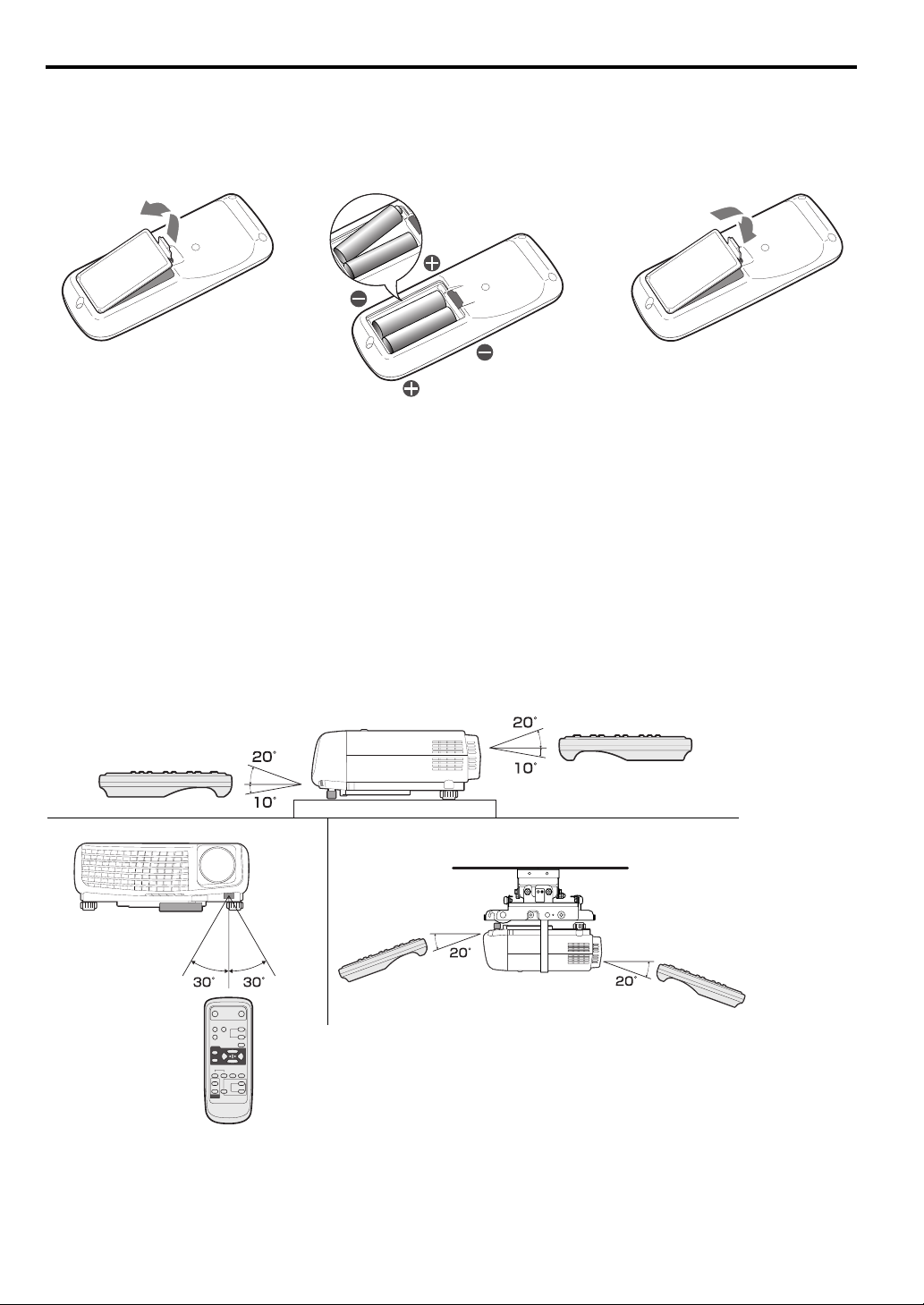
Remote control
Battery installation
Use two AA size batteries.
1. Remove the back cover of the remote control by pushing the battery compartment door in the direction of the arrow.
2. Load the batteries making sure that they are positioned correctly (+ to +, and - to -).
• Load the batteries from - spring side, and make sure to set them tightly.
3. Replace the back cover.
Caution:
• Use of a battery of wrong type may cause explosion.
• Only Carbon-Zinc or Alkaline-Manganese Dioxide type batteries should be used.
• Dispose of used batteries according to your local regulations.
• Batteries may explode if misused. Do not recharge, disassemble, or dispose of in fire.
• Be sure to handle the battery according to the instructions.
• Load the battery with its positive (+) and negative (-) sides correctly oriented as indicated on the remote control.
• Keep batteries out of reach of children and pets.
• Remove the battery, if the remote control is not used for a long time.
• Do not combine a new battery with an old one.
• If the solution of batteries comes in contact with your skin or clothes, rinse with water. If the solution comes in contact with your eyes, rinse them
with water and then consult your doctor.
Operation range (of the remote control)
The maximum operation distance of the remote control is about 10 m (or about 32 feet) when the remote control is pointed at the remote control
sensor of the projector. When the remote control is pointed to the screen, the distance from the remote control to the projector via the screen should
be 5 m or less. However, the operation distance varies depending on the type of the screen used.
Reception angle (vertical)
Reception angle (horizontal) Reception angle (vertical), ceiling mount
Important:
• Do not expose the remote control sensor to direct sunlight or fluorescent. Keep a distance at least 2 m (6.5 feet) between the remote control sensor and the fluorescent light to ensure correct operation of the remote control.
Inverted fluorescent light, if located near the projector, may interfere the remote control.
• When you use the remote control too close to the remote control sensor, the remote control may not work correctly.
EN-8
Page 9

Installation
Layout of the projector
Image size varies depending on the distance between the screen and the projector.
Front projection
W
A
B
ENGLISH
H
Hd
L
Screen Distance from the screen : L Hd
Diagonal size Width : W Height : H MINIMUM Zoom (WIDE) MAXIMUM Zoom (TELE) MINIMUM MAXIMUM
inch cm inch cm inch cm inch m inch m inch cm inch cm
40 102 32 81 24 61 50 1.3 61 1.5 3.5 8.8 10.7 27.2
60 152 48 122 36 91 76 1.9 91 2.3 5.2 13.3 15.8 40.1
80 203 64 163 48 122 101 2.6 121 3.1 7.0 17.7 21.4 54.4
100 254 80 203 60 152 126 3.2 151 3.8 8.7 22.1 26.5 67.3
150 381 120 305 90 229 189 4.8 227 5.8 13.1 33.2 39.8 101.0
200 508 160 406 120 305 252 6.4 302 7.7 17.4 44.2 53.0 134.6
250 635 200 508 150 381 315 8 378 9.6 21.8 55.3 66.3 168.3
300 762 240 610 180 457 378 9.6 – – 26.1 66.3 79.5 201.9
A=B
L : Between the screen and the front edge of the projector
Hd : Height of the projected image
• The above figures are approximate and may be slightly different from the actual measurements.
Front projection, ceiling mounting
For ceiling mounting, you need the ceiling mount kit designed for this
projector. Ask a specialist for installation.
For details, consult your dealer.
The warranty on this projector does not cover any damage caused
•
by use of any non-recommended ceiling mount kit or installation of
the ceiling mount kit in an improper location
.
Caution:
• Placing the projector directly on a carpet impairs ventilation by the
fans, causing damage or failure. Put a hard board under the projector to facilitate ventilation.
• Place the projector at least 50 cm (or 20 inch) away from the wall
to prevent the air inlet grille and the air outlet grilles that emit hot
air from being blocked.
• Do not use the projector in the following locations and manners,
which may cause fire or electric shock.
• In a dusty or humid place.
• In a sideways or upside-down position.
• Near a heater.
• In an oily, smoky, or damp place such as a kitchen.
• In direct sunlight.
• Where the temperature rises high, such as in a closed car.
• Where the temperature is lower than +41ºF (or +5ºC) or higher
• When using the projector mounted on the ceiling, set IMAGE
REVERSE in the INSTALLATION menu to MIRROR INVERT. See
page 16.
• When the projector is mounted on the ceiling, images may appear
than +95ºF (or +35ºC ).
Important:
• Do not apply force to the lens, because the lens may be damaged.
darker than those projected in the case of tabletop mounting. This
isn’t a product malfunction.
Rear projection
Ask a specialist for installation. For details, consult your dealer.
• For rear projection, set IMAGE REVERSE in the INSTALLATION
menu to MIRROR. See page 16.
EN-9
Page 10

Basic connections
This projector can be connected with various devices such as a VCR, video camera, videodisc player, and personal computer that have analog RGB
output connectors.
Important:
• Make sure that the connected device is turned off before starting connection.
• Plug in the power cords of the projector and the connected devices firmly. When unplugging, hold and pull the plug. Do not pull the cord.
• When the projector and the connected devices are located too close to each other, the projected image may be affected by their interference.
• See the owner’s guide of each device for details about its connections.
Projector + AV device
S-VIDEO IN
(option)
AUDIO IN
(option)
to audio output (L)
to audio output (R)
VCR, etc.
Important:
• Match the colors of the video and audio plugs on the Audio cable with those of the terminals.
• Speaker output is mono.
Projector + DVD player or HDTV decoder
Some DVD players have an output connector for 3-line fitting (Y, CB, CR). When connecting such DVD player with this projector, use the COMPUTER IN terminal.
DVD player or HDTV decoder
Audio cable (option)
to S-video output
to audio output
BNC - RCA connector (option)
No connection
BR
COMPUTER IN
Mini D-SUB 15-pin - BNC conversion
cable (option)
Important:
• The terminal’s names Y, PB, and PR are given as examples of when a HDTV decoder is connected.
• The terminal’s names vary depending on the connected devices.
• Use a Mini D-SUB 15-pin - BNC conversion cable for connection.
• Image may not be projected correctly with some DVD players.
• When connecting a HDTV decoder having RGB output terminals, set COMPUTER INPUT to RGB in the SIGNAL menu.
• Speaker output is mono.
EN-10
Page 11

Projector + Computer
For computer with Mini D-SUB
COMPUTER IN
RGB cable for PC
ENGLISH
Computer
to monitor port
MONITOR OUT
AUDIO IN
Necessary when outputting to both
AUDIO OUT
Audio cable (option)
RGB cable for PC (option)
AUDIO OUT
MONITOR OUTPUT
a PC monitor and the projector.
PC audio cable (option)
to PC audio output
Important:
• When you use a longer RGB cable instead of the provided cable, the image may not be projected correctly.
• Some computers require additional connectors or analog RGB output adapters to be connected with this projector. Contact your dealer for further information.
• This projector uses stereo pin jack for its audio input. Check the type of the audio output terminal of the connected computer and prepare a
proper cable for connection. Some computers don’t have the audio output terminal.
• Speaker output is mono.
• When the audio cable is connected to the AUDIO OUT terminal, the speaker output is muted.
For Macintosh
• If your Macintosh has no video port, a monitor output adapter is required. Contact your dealer for further information.
• Some Macintoshes require a MAC adapter for the RGB cable for connection with this projector. Contact your dealer for further information.
About DDC
The COMPUTER IN terminals of this projector complies with the DDC1/2B standard. When a computer supporting this standard is connected to this
terminal, the computer will automatically load the information from this projector and prepare for output of appropriate images.
• After connecting a computer supporting this standard to this terminal, plug the power cord of the projector in the wall outlet first, and then boot up
the computer.
• You may need to install the DDC driver, depending on the computer you use. In this case, you need to download the driver from our Web site.
Contact your dealer or Mitsubishi sales office for further information.
EN-11
Page 12

Preparation
Preparation for projection
1. Attach the provided power cord to the projector.
2. Plug the power cord in the wall outlet.
3. Remove the lens cap.
Warning:
• Do not look into the lens directly when the projector is on.
• The lens cap is for protecting the lens. If you leave the lens cap on
the lens with the projector turned on, it may be deformed because
of heat build-up. Remove the lens cap when you turn on the projector.
• The power cords for use in the U.S. and Europe are provided with
this projector. Use the appropriate cord for your country.
• This projector uses the power plug of three-pin grounding type. Do
not remove the grounding pin from the power plug. If the power
plug doesn’t fit your wall outlet, ask an electrician to change the
wall outlet.
• The provided power cord for the U.S. is rated at 120 V. Never connect this cord to any outlet or power supply using other voltages or
frequencies than rated. If you want to use a power supply using
other voltage than rated, prepare an appropriate power cord separately.
• Use 100-240 V AC 50/60 Hz to prevent fire or electric shock.
• Do not place any objects on the power cord or do not place the
projector near heat sources to prevent damage to the power cord.
If the power cord should be damaged, contact your dealer for
replacement because it may cause fire or electric shock.
• Do not modify or alter the power cord. If the power cord is modified
or altered, it may cause fire or electric shock.
Caution:
• Plug in the power cord firmly. When unplugging, hold and pull the
power plug, not the power cord.
• Do not plug in or out the power cord with your hand wet. It may
cause electric shock.
Adjustment of the projection angle
For the best projection, project images on a flat screen installed at 90
degrees to the floor. If necessary, tilt the projector using the two
adjustment feet on the bottom of the projector.
Using the adjustment feet (front)
1. Tilt up the projector to the appropriate angle.
2. Press the foot adjustment button (front).
3. Release the foot adjustment button (front) after fine adjusting a
position of lengthwise direction of the image.
foot adjustment butoon
After using the projector:
4. Put the adjustment feet (front) back into the projector by pressing
the foot adjustment buttons.
Using the adjustment feet (rear)
1. Tilt up the projector to the appropriate angle.
2. Press the foot adjustment buttons next to the adjustment feet
(rear), and the adjustment feet will come out.
3. Release the buttons to lock the adjustment feet (rear) to that
position.
4. Rotate the adjustment feet (rear) for fine adjustment.
After using the projector:
5. Put the adjustment feet (rear) back into the projector by pressing
the foot adjustment buttons.
Important:
• If necessary, rotate the adjustment feet (front) for fine adjustment.
• Install the screen on a flat wall at 90 degrees to the floor.
• Slanting the projector more than ±10° (right and left) or ±15° (front
and rear) may cause trouble or explosion of the lamp. You can tilt
the projector up to 7 degrees using the adjustment feet only.
• Images may not be projected in a shape of a regular rectangle or
with its aspect ratio 4:3, depending on the installation conditions of
the projector and the screen.
• To correct vertical keystone distortion, press the KEYSTONE but-
ton on the projector or the remote control to display KEYSTONE,
and adjust the image by pressing the S, T button (or VOLUME +,
- button on the remote control).
In the following cases:
Press the T
(or -) button.
Important:
• When the keystone adjustment is carried out, the adjustment
value is indicated. Note that this value doesn’t mean a projection
angle.
• The allowable range of the adjustment value in the keystone
adjustment varies depending on the installation conditions.
• When the keystone adjustment takes effect, the resolution
decreases. In addition, stripes may appear or straight lines may
bend in images with complicated patterns. They are not due to
product malfunctions.
• Noise may appear on the screen during the keystone adjustment
because of the type of the video signal being projected and the
setting values of the keystone adjustment. In such cases, set the
keystone adjustment values in the range where the image is displayed without noise.
• When the keystone adjustment is carried out, the image may not
be displayed correctly because of the type of input signal.
For SD430U only
• When the 720p or 1080i signal is input, the keystone adjustment
ranges are limited.
Press the S
(or +) button.
EN-12
Page 13

Basic operation
4
FOCUS
6
ZOOM
55
3
ENGLISH
1, 2
Power-on
1. Turn on the device connected to the projector first.
2. Plug the power cord in the wall outlet.
• The POWER indicator lights up.
• If the power cord is unplugged from the wall outlet before the
projector is cooled down completely after use, the fans may
start rotating when the power cord is plugged in next time
and the POWER button may not function. In this case, wait
for the fans to stop and press the POWER button to light the
indicator.
3. Press the POWER button on the control panel or the ON button
on the remote control.
• It may take about one minute for the lamp to light up.
• The lamp occasionally fails to light up. Wait a few minutes
and try to light the lamp again.
• After the POWER button is pressed, the image may flicker
before the lamp becomes stable. This is not a product malfunction.
• Regardless of the setting of LAMP MODE in the INSTALLA-
TION menu, the STANDARD lamp mode is activated by
default whenever the projector is turned on. When LAMP
MODE has been set to LOW, the lamp mode changes from
STANDARD to LOW about one minute after turn-on.
Condition
Indicator
Stand-by - Red
When the lamp is on. Green Green
STATUS POWER
3, 1, 2
5
5. Choose your desired external input source using the COMPUTER or VIDEO button.
• The input source is switched from VIDEO to COMPUTER at
the press of the COMPUTER button on the control panel.
• The input source is switched between VIDEO(1) and S-
VIDEO(2) at every press of the VIDEO button on the control
panel.
• The projector automatically selects the appropriate signal
format. The selected signal format is displayed on the
screen.
• The COMPUTER and VIDEO buttons don’t function while
the menu is being displayed.
• When COMPUTER is chosen as the source, images sup-
plied from the computer may flicker. Press the W or X button
on the remote control to reduce flicker, if it occurs.
• To avoid permanently imprinting a fixed image onto your pro-
jector, please do not display the same stationary images for
long period.
6. Adjust the image size by turning the zoom ring.
• If necessary, adjust the focus and zoom again.
Important:
• Do not cover the lens with the lens cap while the lamp is on. Do
not strip off the aluminum sheet inside the lens cap.
• The projector starts warming up when the POWER button is
pressed. During the warm-up process, images may appear dark
and no commands are accepted.
• By blinking red, the STATUS indicator indicates that the lamp
should be replaced soon. Replace the lamp when the STATUS
indicator blinks red. (See page 23 and 26.)
• Images may not be projected with good quality in an extremely hot
or cold environment. (This is not a product malfunction.)
4. Adjust the focus by turning the focus ring.
EN-13
Page 14

Basic operation (continued)
Power-off
Use the following procedure to turn off the projector.
1. Press the POWER button on the control panel or the OFF button
on the remote control.
• The message "POWER OFF? YES : PRESS AGAIN"
appears on the screen.
• To cancel, press any button except the POWER button.
(Some buttons on the remote control don’t function for cancel.)
2. Press the POWER button on the control panel or the OFF button
on the remote control within 10 seconds again.
• The lamp will go out and the STATUS indicator will start
blinking.
• Though the lamp goes out at this second press of the
POWER button (or OFF button), the air outlet fans continue
operating for one minute to cool down the lamp. The STATUS
indicator will stop blinking.
3. Unplug the power cord.
• The POWER indicator will go out.
• If the power cord should be unplugged accidentally while
either the air inlet fan or the air outlet fans are operating or
the lamp is on, allow the projector to cool down for 10 minutes with the power off. To light the lamp again, press the
POWER button (or OFF button). If the lamp doesn’t light up
immediately, repeat pressing the POWER button (or OFF
button) two or three times. If it should still fail to light up,
replace the lamp.
Important:
• When storing the projector in the provided carrying case, the lens
should face up.
Instant Shut Down
You can turn off this projector just by unplugging the power cord without pressing the POWER button.
• Don't shut down the projector while the STATUS indicator is blinking after the lamp lights up because the lamp's life may be shortened.
• Don't turn the projector back on right after shutting it down
because the lamp's life may be shortened. (Wait about 10 minutes
before turning the projector back on.)
• Before shutting down the projector, be sure to close the menu
screen. If you shut down the projector without closing the menu,
the setting data of the menu may not be saved.
AUTO POSITION button
When the image isn’t projected in the right position with COMPUTER
selected as the input source, follow the procedure below.
1. Project a bright image such as the "Recycle Bin" window on the
full screen.
2. If the screen saver is running, turn it off.
3. Press the AUTO POSITION button.
• If the image is still not in the right position, adjust the image
position using the SIGNAL menu. See page 19.
Volume from the speaker
Press the VOLUME + or -button to change the volume
from the speaker.
The volume control bar will appear on the screen.
VOLUME 10
• The volume control bar will disappear about 10 seconds after the
VOLUME button is released.
• The VOLUME buttons don’t function while the menu selection bar
or the menu is being displayed.
• When a high-level audio signal, such as a DVD audio signal, is
supplied to the AUDIO IN terminal, the output from the speaker
may be distorted.
AV mute
The video and audio signals are temporarily muted when the MUTE
button is pressed. To cancel muting, press the MUTE button again.
ANAMORPHIC mode
When playing DVD discs containing data of letterboxed image, press
the 16:9 button. Exit the ANAMORPHIC mode, by pressing the 16:9
button again.
Important:
• When a letterboxed image is kept displayed for a long time before
displaying 4:3 image, the afterimages of the black bars may
appear on the 4:3 image screen. Consult your dealer in this case.
Caution:
• After using the projector, wait one minute for the air outlet fans to
stop. Then unplug the power cord from the wall outlet.
• The lamp can’t be lit again for one minute after turned off for safety
purpose. It will take another one minute for the STATUS indicator
to go out. If you want to turn on the projector again, wait until the
indicator goes out, and then press the POWER button.
• The air outlet fans rotate faster as the temperature around the projector rises.
• When the temperature around the projector rises high, the sign
"TEMPERATURE!!" blinks red on the screen. If the temperature
stays high, the lamp will go out automatically.
Important:
• Do not display a still picture for a long time because the afterimages may persist on the screen.
EN-14
Page 15

Menu operation
IMAGE CONTRAST ±30
BRIGHTNESS ±30
WHITE ENHANCE AUTO, 0 - 10
COLOR TEMP.
COLOR ±10
TINT ±10
SHARPNESS ±5
GAMMA MODE AUTO, DYNAMIC, STANDARD, THEATER
INSTALLATION
AUTO POWER ON
AUTO POWER OFF
SPLASH SCREEN
IMAGE REVERSE
FEATURE MENU POSITION 1 (Upper left), 2(Lower right)
VIDEO SIGNAL AUTO , NTSC , PAL , SECAM , 4.43NTSC , PAL-M , PAL-N , PAL-60
PASSWORD FUNCTION
LANGUAGE
RESET ALL OK
SIGNAL
HORIZ.POSITION
VERT.POSITION 0 - 999
FINE SYNC. 0 - 31
TRACKING
COMPUTER INPUT
*2
*2
*2
SET UP
HOLD
USER
* 1: Not available with certain signals.
* 2: Not available when the source is a VIDEO or S-VIDEO signal.
* 3: Available only when the input signal is TV60, 480i.
* 4: Setting range differs depending on the input signals.
*2
*2
Basic operation
Several settings can be adjusted using the menu. OFF.
Example : Auto power off time setting
1. Press the MENU button.
opt.
IMAGE
2. Press the W or X button to select INSTALLATION.
opt.
INSTALLATION
3. Press the ENTER button (or T button).
opt.
INSTALLATION
AUTO POWER
ON
AUTO POWER
OFF
XGA60
XGA60
XGA60
OFF
OFF
STANDARD
LOW
HIGH
USER
CONTRAST R ±30
CONTRAST B ±30
BRIGHTNESS R ±30
BRIGHTNESS B ±30
*1
*1
ON , OFF
OFF, 5, 10, 15, 30, 60 min
ON , OFF
BLUE, BLACKBACK COLOR
STANDARD, LOWLAMP MODE
OFF, MIRROR, INVERT, MIRROR INVERT
*3
AUTO , OFFCINEMA MODE
ON , OFFANAMORPHIC
MENU ACCESS
0 - 999
*4
*4
0 - 2999
RGB, YCBCR / YPBPR
*4
*4
OFF / 3.5% / 7.5%
ON
OFF
ON
CLAMP POSITION
CLAMP WIDTH 1 - 63
4. Press the S or T button to select AUTO POWER OFF.
5. Press the W or X button to adjust the auto power off time.
6. Exit the menu by pressing the MENU button several times.
Important:
• When the button doesn’t function, unplug the power cord from the
wall outlet. Wait about 10 minutes, plug the power cord in, and try
again.
• After selecting the items marked with , press the ENTER button.
(These items are not available when the
input source is COMPUTER.)
LOCK
OK
UNLOCK OK
BEGIN 0 - 15
END 0 - 15
AUTO POWER
ON
AUTO POWER
OFF
AUTO POWER
ON
AUTO POWER
OFF
0 - 63
ENGLISH
*4
*4
*4
*4
OFF
OFF
OFF
30 min
EN-15
Page 16

Menu operation (continued)
1IMAGE
CONTRAST ................................................Use to adjust the image contrast. The contrast becomes
higher as the value increases.
BRIGHTNESS.............................................Use to adjust the image brightness. The image becomes
IMAGE
brighter as the value increases.
WHITE ENHANCE......................................Use to adjust the white level of the projected image.
Select AUTO for normal use.
COLOR TEMP. ...........................................Use to adjust the color temperature. See page 18.
COLOR .......................................................Use to adjust the color intensity of the image.
TINT ............................................................Use to adjust the color balance of the image. The color
balance shifts to green as the value increases and shifts
to purple as the value decreases. (Available only when
VIDEO or S-VIDEO is chosen as the source.)
• When the TV50 (PAL, SECAM) signal is input, TINT
can’t be adjusted.
SHARPNESS..............................................Use to adjust the image sharpness. The image becomes sharp as the value increases. (Not available
with certain signals.)
GAMMA MODE ..........................................When AUTO is selected, the appropriate gamma mode is automatically selected depending on the
input signal. For normal use, select AUTO. Select DYNAMIC for computer sources. Select STANDARD for sport scenes and video sources. Select THEATER for film sources.
2 INSTALLATION
AUTO POWER ON .....................................When ON is chosen, the lamp is automatically lit when
AUTO POWER OFF....................................Use to set the time elapsed before the projector enters
SPLASH SCREEN......................................Choose ON to display the splash screen when the power
BACK COLOR.............................................Use to select the background from among BLUE and
LAMP MODE ..............................................Use to change the brightness of the lamp. When LOW is chosen, the lamp brightness is kept low and
IMAGE REVERSE ......................................Use to reverse the projected image. Select MIRROR for rear projection with the tabletop-mounted
the power cord is plugged in the wall outlet. Choose ON
when using the projector mounted on the ceiling.
• The projector is in the stand-by mode when the lamp
INSTALLATION
is off. Use the remote control to turn on the lamp.
the stand-by mode when there is no signal input from the
source.
is turned on.
BLACK, which will be displayed when there is no signal input from the source.
the projector operating noise is reduced, resulting in a longer lamp replacement interval.
• When the lamp mode is switched, the projected image may flicker. This is not a product malfunction.
• Do not change the setting of LAMP MODE frequently.
• When LAMP MODE has been set to LOW, the lamp mode changes from STANDARD to LOW
about one minute after turn-on.
projector. Select MIRROR INVERT for front projection with the ceiling-mounted projector.
opt.
CONTRAST
BRIGHTNESS 0
WHITE ENHANCE AUTO
COLOR TEMP.
COLOR
TINT
GAMMA MODE
opt.
AUTO POWER
ON
AUTO POWER
OFF
SPLASH
ON
SCREEN
BACK COLOR
LAMP MODE
IMAGE
REVERSE
XGA60
0
STANDARD
0
0
0SHARPNESS
AUTO
XGA60
OFF
OFF
ON
BLUE
STANDARD
OFF
EN-16
Page 17

3 FEATURE
MENU POSITION ...................................... Use to select the position of the menu on the screen, 1.
(upper left) or 2. (lower right).
CINEMA MODE ......................................... When AUTO is selected, the film mode will be automati-
FEATURE
cally activated when a film source signal is inputted.
When OFF is selected, the film mode will not be activated.
VIDEO SIGNAL.......................................... When AUTO is selected, the appropriate video format is
automatically selected depending on the input signal. If
the image isn’t displayed correctly, select the desired
video format manually.
A
ANAMORPHIC........................................... Select ON when playing DVD discs containing data of
widescreen images.
PASSWORD FUNCTION
............................. Use to change the mode of the password lock or to enable or cancel the password lock. See page 21
for details.
LANGUAGE ............................................... Use to select the language used in the menu. ( / English / Español / Deutsch / Français / Ital-
iano / / / / PORTUGUÊS).
RESET ALL................................................ Use to reset the menu settings (except PASSWORD FUNCTION, and LANGUAGE ).
• CINEMA MODE can be adjusted only when a TV50, TV60, 480i, 576i signal is being displayed.
• When VIDEO SIGNAL is set to AUTO, the image may not be projected with correct colors. Change the setting of VIDEO SIGNAL depending on the input signal in such cases.
MENU POSITION
CINEMA MODE
?
VIDEO SIGNAL
ANAMORPHIC
PASSWORD
FUNCTION
LANGUAGE
Ë
RESET ALL
opt.
XGA60
1.
AUTO
AUTO
ON
MENU ACCESS
English
OK
4SIGNAL
HORIZ. POSITION..................................... Use to adjust the horizontal position of the image.
VERT. POSITION....................................... Use to adjust the vertical position of the image.
FINE SYNC. .............................................. Use to synchronize the projector with the PC input signal
SIGNAL
so that the image is not blurred.
TRACKING................................................. Use to eliminate image noise such as wide stripes.
COMPUTER INPUT .................................. The projector adjusts its settings automatically when
connected to a DVD player equipped with a component
video output (Y, C
with a device having an RGB terminal, choose RGB
B, CR). When the projector is connected
R G B
manually.
SET UP ...................................................... When OFF is selected, the black area becomes make
lighter. When 3.5% or 7.5% is selected, the black area
becomes thicker.
HOLD ........................................................ Use to adjust the image when flagging occurs near the top of the screen.
opt.
HORIZ. POSITION 0
VERT. POSITION 0
FINE SYNC. 0
TRACKING 0
COMPUTER
INPUT
R G B
SET UP
HOLD
USER
XGA60
RGB
7.5%
ON
OK
5 SIGNAL - USER (No need to adjust in normal use.)
CLAMP POSITION/
CLAMP WIDTH .......................................... Use to correct solid white or solid black in the projected
image.
USER
CLAMP
POSITION
CLAMP WIDTH 1
0
Important:
• You can set the IMAGE, SIGNAL, and SIGNAL-USER menus only when the signal is supplied.
ENGLISH
EN-17
Page 18

Image adjustment
Image adjustment
You can adjust the image using the IMAGE menu.
opt.
IMAGE
CONTRAST
BRIGHTNESS 0
WHITE ENHANCE AUTO
COLOR TEMP.
COLOR
TINT
GAMMA MODE
To control the white-to-black level of the image :
Adjust CONTRAST in the IMAGE menu. Press the X button to
increase the contrast and the W button to reduce it.
To control the light level of the image :
Adjust BRIGHTNESS in the IMAGE menu. Press the X button to
lighten the image and the W button to darken it.
To determine the intensity of the color :
Adjust COLOR in the IMAGE menu. Press the X button to increase
the amount of color in the image and the W button to decrease it.
To adjust the red-green color balance of the image :
Adjust TINT in the IMAGE menu. Press the X button to increase the
amount of green in the image and the W button to increase the
amount of red in the image.
To adjust the detail and clarity of the image :
Adjust SHARPNESS in the IMAGE menu. Press the X button to
sharpen the image and the W button to soften the image.
XGA60
0
STANDARD
0
0
0SHARPNESS
AUTO
Color temperature
1. Select COLOR TEMP. in the IMAGE menu.
2. Press the W or X button to select USER .
3. Press the ENTER button.
USER
CONTRAST R
CONTRAST B 0
BRIGHTNESS R 0
BRIGHTNESS B 0
4. Press the S or T button to select the desired item.
5. Press the W or X button to adjust the selected item.
6. Repeat steps 4 and 5 for optimum adjustment results.
7. Exit the menu by pressing the MENU button several times.
About color temperature
There are different kinds of white color. Color temperature is a way
to show the differences in white.
White of which temperature is low appears reddish.
When the color temperature rises, white appears bluish. This projector adjusts this color temperature by changing the values of
contrast blue and red.
To rise the color temperature:
Increase the CONTRAST B (blue) and decrease the
CONTRAST R (red).
To reduce the color temperature:
Decrease the CONTRAST B (blue) and increase the
CONTRAST R (red).
0
EN-18
Page 19

Adjustment of the image from the computer
This projector adjusts the format of the video signal supplied from the
computer. However, sometimes images are not projected correctly
owing to the type of the computer used. When the image from the
computer isn’t projected correctly, press the AUTO POSITION button.
(See page 14.) If the image isn’t projected correctly yet, adjust the
image from the computer using the menu.
opt.
SIGNAL
HORIZ. POSITION 0
VERT. POSITION 0
FINE SYNC. 0
TRACKING 0
COMPUTER
R G B
INPUT
R G B
SET UP
HOLD
USER
To move the image horizontally :
Adjust HORIZ. POSITION in the SIGNAL menu. Press the X button
to move the image to the left. Press the W button to move the image
to the right.
To move the image vertically :
Adjust VERT. POSITION in the SIGNAL menu. Press the X button to
move the image upward. Press the W button to move the image
downward.
When the image flickers or the image is out of focus :
Adjust FINE SYNC. in the SIGNAL menu.
When the top part of the image flags :
Change the setting of HOLD in the SIGNAL menu. Select ON ,
press the ENTER button, and adjust BEGIN or END to minimize the
flagging.
USER
CLAMP
POSITION
CLAMP WIDTH 1
XGA60
RGB
7.5%
ON
OK
0
Simple adjustment method
1. Select HORIZ. POSITION in the SIGNAL menu.
2. Press the W or X button to adjust the horizontal start position
(or the left side of the image).
3. Select TRACKING in the SIGNAL menu.
4. Press the W or X button to adjust the horizontal end position (or
the right edge of the image).
5. Repeat steps 1 to 4 for optimum adjustment results.
6. Select VERT. POSITION in the SIGNAL menu.
7. Press the W or X button to adjust the vertical start position (or
the upper edge of the image).
ENGLISH
When wide strips appear :
Adjust CLAMP POSITION or CLAMP WIDTH in the SIGNAL - USER
menu.
Important:
Do not change any of the settings in the SIGNAL-USER menu for
normal use.
EN-19
Page 20

Advanced feature
Still
To stop the motion in the image temporarily (or to display a still
image):
Press the STILL button on the remote control.
• The image will freeze temporarily.
To resume the motion in the image:
Press the STILL button on the remote control again.
Important:
• Do not display a still picture for a long time because the afterimages may persist on the screen.
Page-up and page-down
You can control the computer to page-up and page-down the presentation data using the remote control. Switch the pages using the PAGE
UP or DOWN button on the remote control.
Connection
To control the computer using the remote control, connect the projector with the computer as shown below.
USB
USB cable
(option)
• Only the computers equipped with a USB port are supported.
• Wait for the lamp to light up before connecting the USB cable.
USB 4-pin
(type B)
to USB port
USB 4-pin
(type A)
EN-20
Page 21

Password function
This projector is equipped with the password function that is
designed for prevention of wrong operation by children and restriction
on operation by other than specified users.
MENU ACCESS ........All the buttons except for the POWER button
To enable the password function:
1. Display the FEATURE menu.
2. Press the S or T button to select PASSWORD FUNCTION.
3. Press the ENTER button.
• The screen for setting the password function will appear.
• When the password has already been set, the mode won’t
be changed. In such cases, press the ENTER button to cancel the password function and try again.
4. Press the ENTER button.
• The screen for entering a password will appear.
5. Press the S or T button to select a number from 0 to 9.
6. Press the X button.
• You can set the next digit.
7. Repeat steps 5 and 6 to set a four-digit password.
8. Enter the password again for confirmation using the same
steps.
9. Select OK, and press the ENTER button.
• If the entered passwords don’t match, an error message will
appear.
• To cancel the procedure, select CANCEL, and press the
ENTER button.
• You can cancel the procedure by pressing the MENU button
alternatively.
on the projector are disabled. (The buttons on
the remote control are enabled.) You can use
this mode as a measure of prevention of
wrong operation by children and restriction on
operation by other than specified users.
opt.
MENU ACCESS
LOCK
UNLOCK
PASSWORD
CONFIRM
O K CANCEL
XGA60
OK
OK
To cancel the password function:
1. Display the FEATURE menu.
2. Press the S or T button to select PASSWORD FUNCTION.
3. Press the ENTER button.
• The screen for canceling the password function will appear.
opt.
MENU ACCESS
LOCK
UNLOCK
4. Press the ENTER button.
• The screen for entering the password will appear.
PASSWORD
O K CANCEL
5. Press the S or T button to select a number from 0. to 9.
6. Press the X button.
• You can set the next digit.
7. Repeat steps 5 and 6 to enter the four-digit password.
8. Press the X button, select OK, and press the ENTER button.
• If you enter a wrong password, an error message will
appear.
• To cancel the procedure, press the X button, select CANCEL, and press the ENTER button.
• You can cancel the procedure by pressing the MENU button
alternatively.
Important:
• If you forget your password, keep pressing the MENU and
ENTER buttons on the control panel at the some time about three
seconds to cancel the password function.
XGA60
OK
OK
ENGLISH
EN-21
Page 22

Lamp replacement
When the lamp no longer functions, replace it with a new one.
Caution:
• Do not remove the lamp immediately after using the projector. You
may get burned because the lamp very hot after use.
• Before replacing the lamp, press the POWER button to turn off the
lamp and wait for two minutes for lamp to cool down. Unplug the
power cord from wall outlet and wait one hour for the lamp to cool
down completely.
• Do not remove the lamp except for replacement. Careless handling can cause injury or fire.
• Do not touch the lamp directly. It may break and cause injury or
burn.
• Be sure not to drop the lamp lid screw into the projector. Also be
sure not to put metal or any flammable objects inside because it
may cause fire or electric shock. If any objects should fall inside,
unplug and contact your dealer.
• Install the lamp securely to prevent failure and fire.
• If the lamp should break, small glass fragments may fall out
through the grilles and some may remain inside of the projector or
the lamp box. When taking the lamp box out, be sure to turn over
the projector and hold the handle of the lamp box to avoid injury
due to the glass fragments.
• If the lamp should break, never shake the lamp box or hold it in
front of your face after removing it. The lass fragments may fall out
and cause injury to your eyes.
• When placing the projector upside down to replace the lamp or
conduct maintenance, ensure that the projector is securely placed
before working with it.
1. Reverse the projector gently.
2. Loosen the screws (a) using a Phillips
screwdriver (+), and remove the lamp
cover (b).
3. Loosen the screws (c) using a Phillips
screwdriver (+).
4. Pull up the handle.
5. Pull out the lamp box by the handle
while holding the projector.
• Pull the lamp box out of the projector slowly. If it is pulled out quickly,
the lamp may break scattering
glass fragments.
• Do not spill liquid on the removed
lamp box or do not place it near any
flammable object or where children
can reach to prevent injury or fire.
6. Load a new lamp box securely into the
projector in the right orientation.
7. Put the handle back to the original position.
• Make sure that the handle is
locked.
8. Tighten up the screws (c) using a Phillips screwdriver (+).
(a)
(b)
(c)
9. Tighten up the screw (a) using a Phillips
screwdriver (+) to secure the lamp
cover.
(a)
Reset of the lamp operation time
Plug in the power cord, turn on the lamp, and
reset the lamp operation time by keep pressing the W, X, and POWER buttons on the
control panel at the same time about three
seconds.
Important:
• Unless these three buttons are pressed
at the same time, the lamp operation time isn’t reset.
• Make sure that the STATUS indicator is lit twice and the lamp oper-
ation time is reset successfully.
• The projector doesn’t turn on if the lamp cover isn’t attached
securely.
• Be sure to reset the lamp operation time whenever you replace the
lamp.
• Do not reset the lamp operation time unless you replace the lamp.
(b)
Caution:
• The lamp is fragile. If it is broken, be careful not to cut yourself with
glass fragments.
• Contact your dealer for a new lamp.
Interval of lamp replacement
When the lamp shutdown notice is issued, the lamp replacement is
recommended even if the lamp is lit normally. Decrease in luminescence and/or color brightness indicates that the lamp needs to be
replaced. When the lamp operation time exceeds the time elapsed
until the lamp shutdown notice
nately green and red while the lamp is lit (while the lamp is not lit, the
indicator will blink red only) and the lamp replacement message will
appear on the screen for one minute every time the lamp is turned on.
When the lamp operation time exceeds the time elapsed until the
lamp shutdown warning
EXCHANGE) will appear on the screen for one minute at fixed inter-
*4
vals
thereafter.
When the lamp operation time exceeds the time elapsed
until the lamp shutdown
*1
is issued, the indicator will blink alter-
*2
is issued, the replacement message (LAMP
*3
, the projector automatically
shuts off and can’t be used until the lamp is replaced and
the lamp operation time is reset.
XD430U/SD430U
*1
3000 Hours
*2
3800 Hours
*3
4000 Hours
The times above are when LAMP MODE of the INSTALLATION menu
is set to LOW. When it is set to STANDARD, this duration will be shortened.
*4
These intervals vary depending on the lamp mode setting.
*5
When LAMP MODE is set to STANDARD, the time elapsed until
the lamp shutdown will be shortened to 2000 hours.
*5
Caution:
• This projector uses a lamp that contains mercury. Disposal of the
lamp or the projector with the lamp may be regulated due to environmental considerations. For disposal or recycling information,
please contact your local authorities or the Electronic Industries
Alliance: www.eiae.org. (For US only).
EN-22
Page 23

Troubleshooting
The following offers solutions to some of the common problems you may encounter. We suggest that you consult this chart before contacting your
dealer.
Images aren’t projected on the screen.
Problem Cause and solution
Power isn’t turned on.
Images aren’t projected on the screen.
Images suddenly disappear.
"NO SIGNAL" is displayed.
• Check the states of the indicators.
POWER
STATUS
Solution
Off
Steady red
Blinking red
• Cancel the AV mute by pressing the MUTE button.
• Remove the lens cap.
• The lamp sometimes takes about one minute to light up.
• On rare occasion, the lamp fails to light up. In such cases, wait a few minutes and try to light the lamp again.
• If the projector was turned off before the lamp cooled down completely, the fans may start rotating and the
POWER button may not function when you plug the power cord into the wall outlet next time. Wait for the fans
to stop and press the POWER button to turn on the lamp again.
• Check that the lamp cover are closed.
• Check that the cable connected to the external device isn’t broken.
• When an extension cord is being used, replace it with the supplied cable and check whether images are projected correctly. If images are projected correctly, use an RGB signal amplifier along with the extension cord.
• The air inlet or outlet grille may be blocked. (In such cases, the STATUS indicator blinks orange.)
J Remove the objects blocking the air inlet or outlet grille and carry out the following.
• When the STATUS indicator is blinking red, it is indicating that the lamp should be replaced. Replace the lamp
in this case.
• Turn on the power of the connected device, or check whether there is something wrong with the connected
device.
• Check whether the external device outputs signals. (Check this especially when the external device is a notebook computer.)
• Check that the cable connected to the external device isn’t defective.
• Check that the projector is connected to the external device using the correct terminals.
• Check that the connected device is correctly selected as the input source.
• When an extension cord is being used, replace it with the supplied cable and check whether images are projected correctly. If images are projected correctly, use an RGB signal amplifier along with the extension cord.
Blinking
Blinking
Steady red
/ green
Blinking
1. Wait for the air inlet or outlet fan to stop (or wait for the STATUS indicator to go out.)
2. Unplug the power cord from the wall outlet.
3. Wait about 10 minutes.
4. Plug the power cord into the wall outlet.
5. Press the POWER button.
Connect the power cord to the projector.
Off
Plug the power cord into a wall outlet.
If any objects are blocking the air inlet or outlet grille, remove them and carry out
the following.
Unplug the power cord from the wall outlet.
1.
Off
orange
green
Make sure that the projector has cooled off.
2.
3. Plug the power cor d into the wall outlet.
4. Press the POWER button.
If any objects are blocking the air inlet or outlet grille, remove them.
Don't expose the air outlet grilles to hot air emitted from a heating appliance.
After the STATUS indicator stops blinking, press the POWER button.
If you unplug the power cord while the fan is rotating, the lamp may not turn on about
one minute when you plug the power cord next time.
The lamp can't turn on again for one minute after it goes out.
Press the POWER button several times.
Replace the lamp. (The lamp is at the end of its life.)
Attach the lamp cover on the bottom.
Off
Unplug the power cord from the wall outlet and contact your dealer.
Steady
or
ENGLISH
EN-23
Page 24

Troubleshooting (continued)
Images aren’t projected correctly.
Problem Cause and solution
Projected images are shaking.
Projected images are displaced.
Projected images are distorted. • Adjust the projector and the screen so that they are perpendicular to each other. (See page 12.)
Projected images are dark.
Projected images are blurred.
White dots are seen on projected images.
Black dots are seen on projected images.
Rainbow blur appears in projected images. • This is due to color breaking noise that occurs in a DLP system and is not a malfunction.
Fine streak pattern appears in projected images.
Projected images (and/or audio) appear wavy and
distorted.
Tint in projected images is incorrect.
Only the motion areas in the images supplied from
the computer aren’t displayed.
Projected images are obscured.
• Check that the cable connected to the external device isn’t intermittent.
• Connect the cable’s plug with the external device’s connector firmly.
• Press the AUTO POSITION button.
• Some computers output out-of-spec signals on rare occasion. Adjust the SIGNAL menu. (See page 19.)
• Adjust BRIGHTNESS in the IMAGE menu. (See page 18.)
• Replace the lamp. (See page 22.)
• Remove the lens cap.
• Adjust the focus. (See page 13.)
• Clean the lens.
• Remove the lens cap.
• Press the W or X button on the remote control to eliminate flicker.
• Adjust BRIGHTNESS and CONTRAST in the IMAGE menu. (See page 18.)
• Adjust the projector and the screen so that they are perpendicular to each other. (See page 12.)
• This symptom is normal for a DLP projector and is not a malfunction. (A very small number of pixels may stay
lit or out, but such symptom is not a malfunction. Pixels of 99.99% or more are effective.)
• It occurs because of interference with the screen and isn’t a product malfunction. Change the screen or readjust the focus of the projector.
• Connect the cable’s plug with the external device’s connector firmly.
• Keep the projector away from equipment generating interfering radio waves.
• When the keystone adjustment is carried out, the image may not be displayed correctly because of the type
of input signal. This isn’t a product malfunction. In this case, readjust the keystone so that the amount of keystone correction is as small as possible.
• Check that COMPUTER INPUT in the SIGNAL menu is correctly set. (See page 17.)
• Check that the cable connected to the external device isn’t broken.
• This is caused by the computer being used. Contact the manufacturer of your computer.
• Match the output resolution of your computer with the resolution of the projector. For the method to change
the output resolution of the computer, contact the manufacturer of your computer. (See page 29.)
• Some images and texts appear obscured during the keystone adjustment. In such cases, use the projector
without applying the keystone adjustment. (See page 12.)
EN-24
Page 25

Others
Problem Cause and solution
Hot air is emitted from the air outlet grilles. • This air comes out as a result of cooling the inside of the projector. This isn’t a product malfunction.
No audio is output. • Check that the volume isn’t set to low.
• The microcomputers inside the projector may be wrongly operating because of noise.
The menu can’t be used.
"TEMPERATURE!!" is displayed.
The mark appears. • This mark appears when ineffective operation is carried out. This isn’t a product malfunction.
The remote control doesn’t function easily or at all.
The buttons on the control panel (except for the
POWER button) don’t function.
Abnormal sound is heard.
J Press the POWER button to turn off the lamp and unplug the power cord from the wall outlet. Wait about
10 minutes, plug the power cord in, and try again.
• This indication appears when the ambient temperature rises high. When the ambient tempera-ture stays
high, the lamp goes out.
J Eliminate any causes of the rise in the ambient temperature.
• This indication appears when the air inlet or outlet grille is blocked. When they are kept blocked, the lamp
goes out.
J Remove the objects blocking the air inlet or outlet grille.
• Check that the battery is loaded in the remote control or the battery isn’t weak. (See page 8.)
• Check that the remote control sensor isn’t exposed to direct sunlight or fluorescent light. (See page 8.)
• Use the remote control within its operation range. (See page 8.)
• Use the remote control at least 10 cm away from the projector.
• The password function is working.
J Cancel the password lock. (See page 21.)
• Because the color wheel spins at a high speed, metallic sounds may be heard in rare occasions. Such symp-
tom is not a malfunction.
When the problems below occur after the lamp is replaced, check the following.
Problem Cause and solution
The power isn’t turned on.
The STATUS indicator blinks. • Reset the lamp operation time. (See page 22.)
• Attach the lamp cover on the bottom correctly.
• Reset the lamp operation time. (See page 22.)
ENGLISH
Maintenance
Caution:
Be sure to turn off the lamp and unplug the power cord from the wall outlet before you perform any maintenance on the projector.
Cleaning of the projector and the ventilation slots
Use a soft cloth to clean the projector and the ventilation grilles. When the grilles become dirty, wipe them with a soft cloth dampened with diluted
mild detergent, and then wipe them with a dry cloth.
To protect the surface of the projector from fading or deteriorating:
• Do not spray insecticide on or inside the projector.
• Do not use benzine or thinner to clean it.
• Do not let rubber or plastic materials contact with projector.
Cleaning of the lens
Use a standard lens-cleaning brush or a piece of lens tissue dampened with lens cleaning fluid. The lens surface is fragile. Use only recommended,
nonabrasive lens-cleaning materials. Do not touch the lens with your fingers.
EN-25
Page 26

Indicators
This projector has two indicators, each of which shows the operation condition of the projector.
The following offer solutions to possible problems. If these problem persist, turn the projector off and consult your dealer.
STATUS indicator POWER indicator
Normal condition
POWER STATUS CONDITION NOTE
Steady red Off
Steady green Blinking green
Steady green Steady green
Stand-by
Lamp stand-by (about 1 minute)
The power is on. (Normal condition)
The POWER button cannot be used to switch
between on and off.
Abnormal condition
POWER STATUS CONDITION POSSIBLE SOLUTION
Steady green
or
Steady red
Steady red Blinking green
Steady green Blinking green/red
Steady red Blinking red
Blinking orange
Abnormal temperature
• The ventilation grilles is clogged with dust or dirt.
• The room temperature is high.
The protection circuit is working or the lamp is in an abnormal condition.
The lamp operation time exceeds the time elapsed until the lamp
shutdown notice while the power is on. (See page 22.)
The lamp operation time exceeds the time elapsed until the lamp
shutdown notice while the power is off. (See page 22.)
• Clean the ventilation grilles.
• Relocate the projector to a cooler place.
• Wait until the STATUS indicator goes out, then
press the POWER button.
• If the above solution is not effective, replace the
lamp.
Replace the lamp.
Change with a new lamp if this problem recurs.
Steady red Steady red
Blinking green/red Off
Blinking green/red
EN-26
Steady
or
Blinking
The lamp operation time exceeds the time elapsed until the lamp
shutdown. (See page 22.)
The lamp cover isn’t closed. Close the cover correctly.
Abnormal. Contact your dealer.
Page 27

Specifications
Type DL P ™ DATA p r o j ect o r
Model XD430U/SD430U
Rated power supply 100 - 240 V AC, 50 / 60 Hz
Rated input 2.9 A (XD430U/SD430U)
Display Technology
Colors 16770000 colors
Projection lens F 2.4- 2.6 f = 18 - 21.6 mm
Light source lamp 230 W (XD430U/SD430U)
Picture size 40 - 300 inch (aspect ratio 4:3)
PC compatibility
Video compatibility
Speaker 2 W Mono, Round type ø4.5 cm x 1
S-video input
Video input 1.0 Vp-p 75 Ω (negative sync.)
Audio input 350 mVrms, 10 kΩ or more
Analog RGB input
Control connector
Outside dimensions 261 x 102 x 265 mm (width x height x depth)
Weight Approx. 2.6 kg
Length of power cord 114 inch (1.8 m)
Temperature, humidity
(performance guaranteed)
• The specifications and outside appearance of the projector are subject to change without prior notice.
0.55-inch Single chip Digital Micromirror Device (DMD) with R,G,B,W color wheel
Pixels 1024 x 768 = 786432 pixels (XD430U)
Pixels 800 x 600 = 480000 pixels (SD430U)
Resolution:640x400 (Expand) - 1024x768 (Real) - 1280x1024 (Compress) (XD430U)
Resolution:640x400 (Expand) - 800x600 (Real) - 1024x768 (Compress) (SD430U)
Sync on Green available
NTSC / NTSC 4.43 / PAL (including PAL-M, N) / SECAM, PAL-60
Component Video (DVD/HDTV) (480i, 576i, 480p, 576p, 1080i, 720p)
Luminance signal: 1.0 Vp-p 75 Ω (negative sync.)
Chroma signal: 0.286 Vp-p 75 Ω (burst signal)
RGB: 0.7 Vp-p 75 Ω (negative sync.)
YPBPR/YCBCR : Y:1.0 Vp-p (negative sync.) PBPR/CBCR:0.7 Vp-p
HD/CS : TTL level (positive or negative)
VD : TTL level (positive or negative)
Serial terminal (RS-232C) (D-SUB 9-pin)
USB terminal (for Page Up/Down)
+41ºF (+5ºC) - +95ºF (+35ºC), 30 - 90%
ENGLISH
EN-27
Page 28

Specifications (continued)
Connectors
COMPUTER IN/OUT (Mini D-SUB 15-pin)
15
11
6
15
IN OUT
pin No. Spec.
1 R(RED)/CR
2 G(GREEN)/Y
3B(BLUE)/CB
4GND
5GND
6GND
7GND
8GND
9DDC5V
10 GND
11 GND
12 DDC Data
13 HD/CS
14 VD
15 DDC Clock
10
pin No. Spec.
1R(RED)/CR
2G(GREEN)/Y
3B(BLUE)/CB
4-
5GND
6GND
7GND
8GND
9-
10 GND
11 -
12 -
13 HD/CS
14 VD
15 -
Dimensional drawings (unit : mm)
KEYSTONE
ENTER
MENU
VIDEO
COMPUTER
AUTO POSITION
265
261
102
What’s included in the box
AC power cord
1 RGB cable for PC
1 VIDEO cable
Replacement part
(Option / Not included in the box)
Spare lamp (for XD430U/SD430U) (VLT-XD430LP)
for US 02552-0063-01
for EU 02552-0066-01
for UK 02552-0065-01
02552-0072-00
02552-0068-00
1 Remote control
1 Safety manual/Quick start up
1 CD-ROM
2 Battery
1 Lens cap
EN-28
Page 29

Specification of RGB signals in each computer mode of the projector
Signal mode
TV60, 480i(525i) - 15.73 59.94 1024 x 768 800 x 600
TV50, 576i(625i) - 15.63 50.00 1024 x 768 800 x 600
1080i 60 (1125i 60) - 33.75 60.00 1024 x 576 800 x 450
1080i 50 (1125i 50) - 28.13 50.00 1024 x 576 800 x 450
480p (525p) - 31.47 59.94 1024 x 768 800 x 600
576p (625p) - 31.25 50.00 1024 x 768 800 x 600
720p 60 (750p 60) - 45.00 60.00 1024 x 576 800 x 450
720p 50 (750p 50) - 37.50 50.00 1024 x 576 800 x 450
PC98 640 x 400 24.82 56.42 1024 x 640 800 x 500
CGA84 640 x 400 37.86 84.13 1024 x 640 800 x 500
CGA85 640 x 400 37.86 85.08 1024 x 640 800 x 500
VGA60 640 x 480 31.47 59.94 1024 x 768 800 x 600
VGA72 640 x 480 37.86 72.81 1024 x 768 800 x 600
VGA75 640 x 480 37.50 75.00 1024 x 768 800 x 600
VGA85 640 x 480 43.27 85.01 1024 x 768 800 x 600
SVGA56 800 x 600 35.16 56.25 1024 x 768 800 x 600
SVGA60 800 x 600 37.88 60.32 1024 x 768 800 x 600
SVGA72 800 x 600 48.08 72.19 1024 x 768 800 x 600
SVGA75 800 x 600 46.88 75.00 1024 x 768 800 x 600
SVGA85 800 x 600 53.67 85.06 1024 x 768 800 x 600
XGA60 1024 x 768 48.36 60.00 1024 x 768 800 x 600
XGA70 1024 x 768 56.48 70.07 1024 x 768 800 x 600
XGA75 1024 x 768 60.02 75.03 1024 x 768 800 x 600
XGA85 1024 x 768 68.68 85.00 1024 x 768 800 x 600
SXGA70a 1152 x 864 63.85 70.01 1024 x 768 -
SXGA75a 1152 x 864 67.50 75.00 1024 x 768 -
SXGA60b 1280 x 960 60.00 60.00 1024 x 768 -
SXGA60 1280 x 1024 63.98 60.02 960 x 768 -
MAC13 640 x 480 35.00 66.67 1024 x 768 800 x 600
MAC16 832 x 624 49.72 74.55 1024 x 768 800 x 600
MAC19 1024 x 768 60.24 75.02 1016 x 768 800 x 600
MAC21 1152 x 870 68.59 74.96 1024 x 768 -
HP75 1024 x 768 62.94 74.92 1024 x 768 800 x 600
SUN66a 1152 x 900 61.85 66.00 984 x 768 -
SUN76a 1152 x 900 71.81 76.64 984 x 768 -
resolution
(H x V)
horizontal
frequency (kHz)
vertical
frequency (Hz)
XD430U
(H x V)
SD430U
(H x V)
ENGLISH
Important:
• Some computers aren’t compatible with the projector.
• The projector’s maximum resolution is 1024 x 768 pixels (800 x
600 pixels for SD430U). It may not display images of higher resolutions than 1024 x 768 (or 800 x 600) correctly.
• Images with SYNC on G (Green) signal may jitter.
• Images with SYNC on G (Green) signal may be tinged with
green.
• If the resolution and frequency of your computer aren’t shown on
the table, find the compatible resolution and frequency by changing the resolution of your computer.
• Set COMPUTER INPUT in the SIGNAL menu to RGB when
inputting the HDTV signal as RGB signal.
• TV60 and TV50 are equivalent to 480i and 576i respectively.
When these signals are supplied to the VIDEO or S-VIDEO signal, the signal mode is indicated as TV60 or TV50. When they are
supplied to the COMPONENT terminal, the signal mode is indicated as 480i or 576i.
EN-29
Page 30

MITSUBISHI Projector Contact Information
North America
MESCA (Mitsubishi Electric Sales Canada Inc.)
http://www.mitsubishielectric.ca
Information Technologies Group, 4299 14th Avenue,
Markham, Ontario L3R 0J2, Canada
Sales & Technical Inquires
Phone :+1-(800) 450-6487
Fax :+1-(905) 475-7958
E-mail :projectors@mitsubishielectric.ca
Customer Care
E-mail :support@mitsubishielectric.ca
MDEA (Mitsubishi Digital Electronics America, Inc.)
(Warranty Registration)
http://www.mitsubishi-presentations.com/
Presentation Products Division, 9351 Jeronimo Road,
Irvine, CA 92618 U.S.A
Sales & Inquires
Phone :+1(888) 307-0349 or +1(949)465-6000
E-mail :ppdinfo@mdea.com
Technical Inquires
Phone :+1-(888) 307-0309
E-mail :TSUPPORT@mdea.com
Europe
MEU-FRA (Mitsubishi Electric Europe B.V French Branch)
25, Boulevard des Bouvets 92 741, Nanterre CEDEX,
France
Sales Inquiries
Phone :+33 (0)1 55-68-55-53
Fax :+33 (0)1 55-68-57-31
Techinical Inquireis
Phone :+33 (0)1 55-68-56-42
Fax :+33 (0)1 55-68-57-31
MEU-GER (Mitsubishi Electric Europe B.V. German Branch)
http://www.mitsubishi-evs.de/
Gothaer Strasse 8, 40880 Ratingen, Germany
Sales Inquires
Phone :0049 - 2102 - 486 9250
Fax :0049 - 2102 - 486 7320
Techinical Inquires
Phone :0049 - 2102 - 486 1330
Fax :0049 - 2102 - 486 1340
MEU-IR (Mitsubishi Electric Europe B.V. Irish Branch)
http://www.mitsubishi.ie/
Westgate Business Park, Ballymount, Dublin 24, Ireland
Sales Inquiries
Phone :+353-1-4198807
Fax :+353-1-4198890
Technical Inqiries
Phone :+353-1-4198808
Fax :+353-1-4198895
MEU-IT (Mitsubishi Electric Europe B.V. Italian Branch)
Centro Direzionale Colleoni, Palazzo Persero-Ingresso 2,
Via Paracelso 12, 20041 Agrate Brianza, Italy
Sales & Technical Inquiries
Phone :+39-(0)39-60531
Fax :+39-(0)39-6053214
E-mail :info.projector@it.mee.com
MEU-NL (Mitsubishi Electric Europe B.V. Benelux Branch)
http://www.mitsubishi.nl/LCD/ProdFrame.html
Nijverheidsweg 23A, 3641 RP Mijdrecht, The Netherlands
Sales Inquiries
Phone :+31-297-282461
Fax :+31-297-283936
E-mail :info@mitsubishi.nl
Techinical Inquiries
Phone :+31-297-282461
Fax :+31-297-283936
E-mail :info@mitsubishi.nl
Russia (Mitsubishi Electric Europe B.V Moscow
Representative Offi ce)
http://www.mitsubishi-projector.ru/
Moscow Representative Offi ce, 52/5 Kosmodamianskaya
Nab., 115054, Moscow, Russia
Sales & Techinical Inquiries
Phone :(7095) 721-2068
Fax :(7095) 721-2071
MEU-SP (Mitsubishi Electric Europe B.V. Spanish Branch)
http://www.mitsubishielectric.es/
Ctra. de Rubi, 76-80, 08173 Sant Cugat del Valles,
Barcelona, Spain
Sales Inquiries
Phone :+34-93.565.31.54
Fax :+34-93.589.43.88
E-mail :mitsubishi.profesional@sp.mee.com
Technical Inquiries
Phone :+34-93.586.27.51
Fax :+34-93.588.53.87
E-mail :mitsubishi.profesional@sp.mee.com
MEU-SWE (Mitsubishi Electric Europe B.V Scandinavian
Branch)
Hammarbacken 14, Box 750, S-19127, Sollentuna, Sweden
Sales Inquiries
Phone :+46-(0)8-6251070
Fax :+46-(0)8-6251036
Technical Inquiries
Phone :+46-(0)8-6251052
Fax :+46-(0)8-6251036
MEU-UK (Mitsubishi Electric Europe)
http://www.mitsubishi.co.uk/evs/
Visual Information Systems Division, Travellers Lane,
Hatfi eld, Hertfordshire, AL10 8XB U.K.
Sales Inqiries
Phone :+44 (1707) 278684
Fax :+44 (1707) 278541
E-mail :projector.info@meuk.mee.com
Technical Inquiries
Phone :+44 (870) 606 5008
Fax :+44 (1506) 431927
E-mail :projector.info@meuk.mee.com
Asia
CHINA (Mitsubishi Electric Air-Conditioning & Visual
Information Systems (Shanghai) Ltd.)
26/F .,Oriental Center ,699 Nanjing Rd(W),Shanghai,
200041,China
Sales Inquiries
Phone :+86(21) 5211-0882-3010
Fax :+86(21) 5211-0576
Technical Inquiries
Phone :+86(21) 5211-0882-3018
Fax :+86(21) 5211-0576
HONG KONG (Mitsubishi Electric Ryoden Air-Conditioning
& Visual Information Systems (HongKong) Ltd.)
7th Floor, Manulife Tower, 169 Electric Road, North Point,
Hong Kong
Sales Inquiries
Phone :+852-2510-1505
Fax :+852-2510-0463
Technical Inquiries
Phone :+852-2422-0161
Fax :+852-2487-0181
SINGAPORE (Mitsubishi Electric Asia Pte. Ltd.)
http://www.mitsubishielectric.com.sg
307, Alexandra Road, #05-01/02 Mitsubishi Electric
Building, Singapore 159943
Sales Inquiries
Phone :+65-6473-2308
Fax :+65-6475-9503
E-mail :Peripherals@asia.meap.com
Technical Inquiries
Phone :+65-6470-2666
Fax :+65-6475-9503
INDIA (Mitsubishi Electric Asia Pte. Ltd.)
307, Alexandra Road, #05-01/02 Mitsubishi Electric
Building, Singapore 159943
Sales Inquiries
Phone :+65-6473-2308
Fax :+65-6475-9503
E-mail :Peripherals@asia.meap.com
Technical Inquiries
Phone :+65-6470-2666
Fax :+65-6475-9503
INDONESIA (Mitsubishi Electric Asia Pte. Ltd.)
307, Alexandra Road, #05-01/02 Mitsubishi Electric
Building, Singapore 159943
Sales Inqiries
Phone :+65-6473-2308
Fax :+65-6475-9503
E-mail :Peripherals@asia.meap.com
Technical Inquiries
Phone :+65-6470-2666
Fax :+65-6475-9503
PHILLIPINES (Mitsubishi Electric Asia Pte. Ltd.)
http://www.mitsubishielectric.com.sg
307, Alexandra Road, #05-01/02 Mitsubishi Electric
Building, Singapore 159943
Sales Inquiries
Phone :+65-6473-2308
Fax :+65-6475-9503
E-mail :Peripherals@asia.meap.com
Technical Inqiries
Phone :+65-6470-2666
Fax :+65-6475-9503
VIETNAM (Mitsubishi Electric Asia Pte. Ltd.)
307, Alexandra Road, #05-01/02 Mitsubishi Electric
Building, Singapore 159943
Sales Inquiries
Phone :+65-6473-2308
Fax :+65-6475-9503
E-mail :Peripherals@asia.meap.com
Technical Inquiries
Phone :+65-6470-2666
Fax :+65-6475-9503
STC (Setsuyo Astec Corporation Seoul Branch)
4F,Dongseo Game Channel Bldg,660-11 Deungchon-Dong,
Kangseo-Ku, Seoul, Korea
Sales & Technical Inqiries
Phone :+82-(0)2-2657-9841~3
Fax :+82-(0)2-2657-9900
MALAYSIA (Antah Melco Sales & Services Sdn. Bhd.)
6, Jalan 13/6 46860 Petaling Jaya Selangor, Darul Ehsan,
Malaysia
Sales & Technical Inquiries
Phone :+60-(0)3-79552088 (Ext. 203)
Fax :+60-(0)3-79563950/+60-(0)3-79582576
Technical & Service Inquiries
Phone :+60-(0)3-79552088 (Ext. 106)
Fax :+60-(0)3-79563950/+60-(0)3-79582576
ME-TWN (Mitsubishi Electric Taiwan Co., Ltd.)
http://www.mitsubishi-kyw.co.th/
11TH FL., 88 SEC. 6, CHUNG SHAN N. RD., TAIPEI, 111R.
O.C.
Sales & Technical Inquires
Phone :+886-2-2832-8255
Fax :+886-2-2833-9813
MKY (Mitsubishi Electric Kang Yong Watana Co., Ltd. )
http://www.mitsubishi-kyw.co.th/
Road, Huamark Bangkapi, Bangkok 10240, Thailand
Sales & Technical Inquiries
Phone :+66-2-731-6841
Fax :+66-2-379-4763
Oceania
ME-AUST (Mitsubishi Electric Australia)
http://www.mitsubishi-electric.com.au/prod.asp?prod=proj
348 Victoria Road, Rydalmere, N.S.W. 2116, Australia Sales
& Technical Inqiries
Phone :+(612)9684-7777
Fax :+(612)9684-7208
E-mail :diamonddigital@meaust.meap.com
Technical Inquiries
Phone :+(612)9684-7694
Fax :+(612)9684-7684
E-mail :service@meaust.meap.com
BDT (Black Diamond Technologies Ltd.)
(Warranty Registration) http://www.bdt.co.nz/projectors/
warranty.asp
1 Parliament St, Lower Hutt, Wellington, New Zealand Sales
Inquiries
Phone :+64-(0)4-560-9100
Fax :+64-(0)4-560-9133
E-mail :projectorsales@bdt.co.nz
Technical Inquiries
Phone :+64-(0)4-560-9100
Fax :+64-(0)4-560-9133
E-mail :service@bdt.co.nz
Manufactured by Mitsubishi Electric Corporation
1 Zusho Baba, Nagaokakyo-City, Kyoto Japan
M
ITSUBISHI
ELECTRIC CORPORATION
