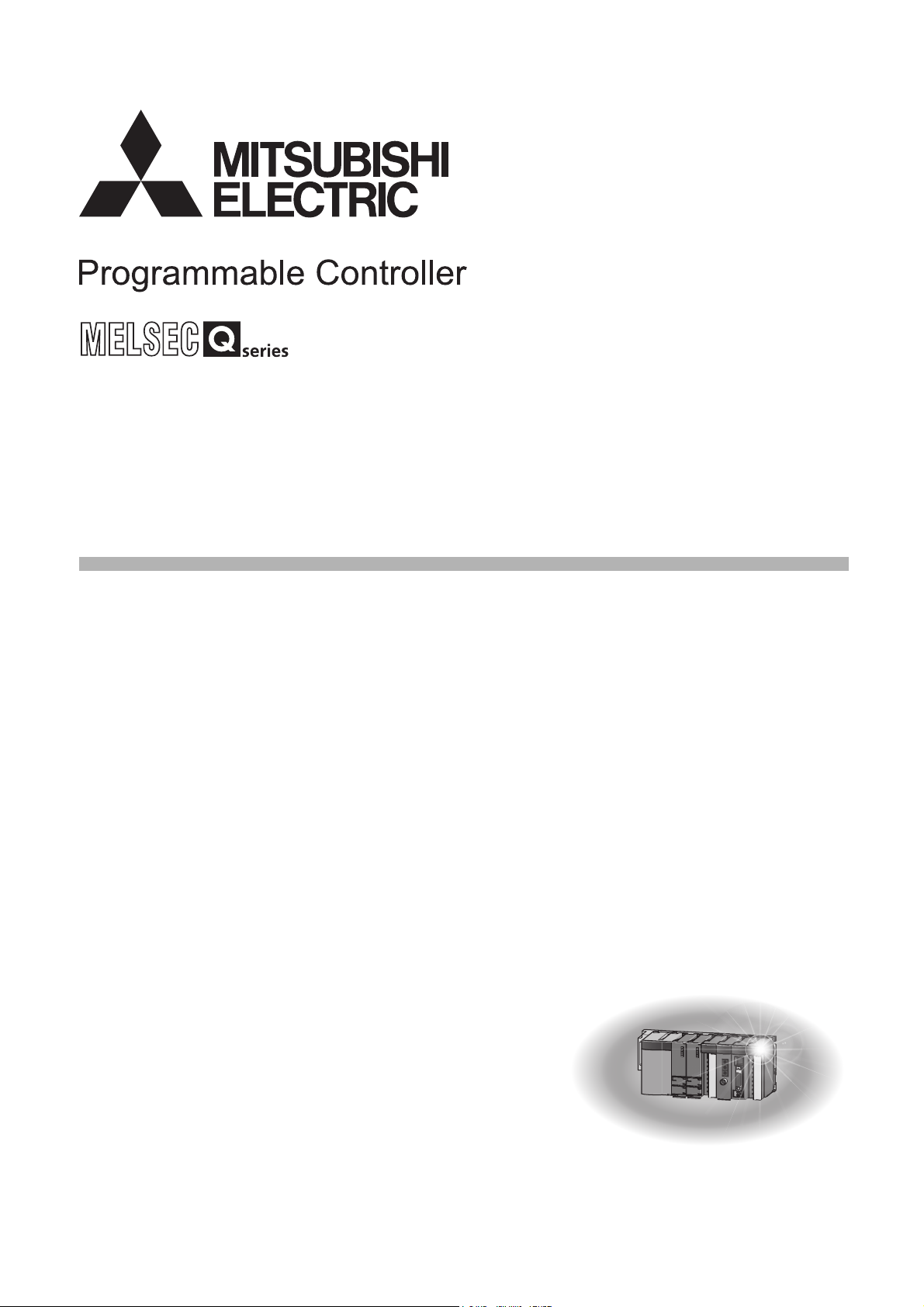
Analog Input/Output Module
User's Manual
-Q64AD2DA
-GX Configurator-AD (SW2D5C-QADU-E)
-GX Configurator-DA (SW2D5C-QDAU-E)

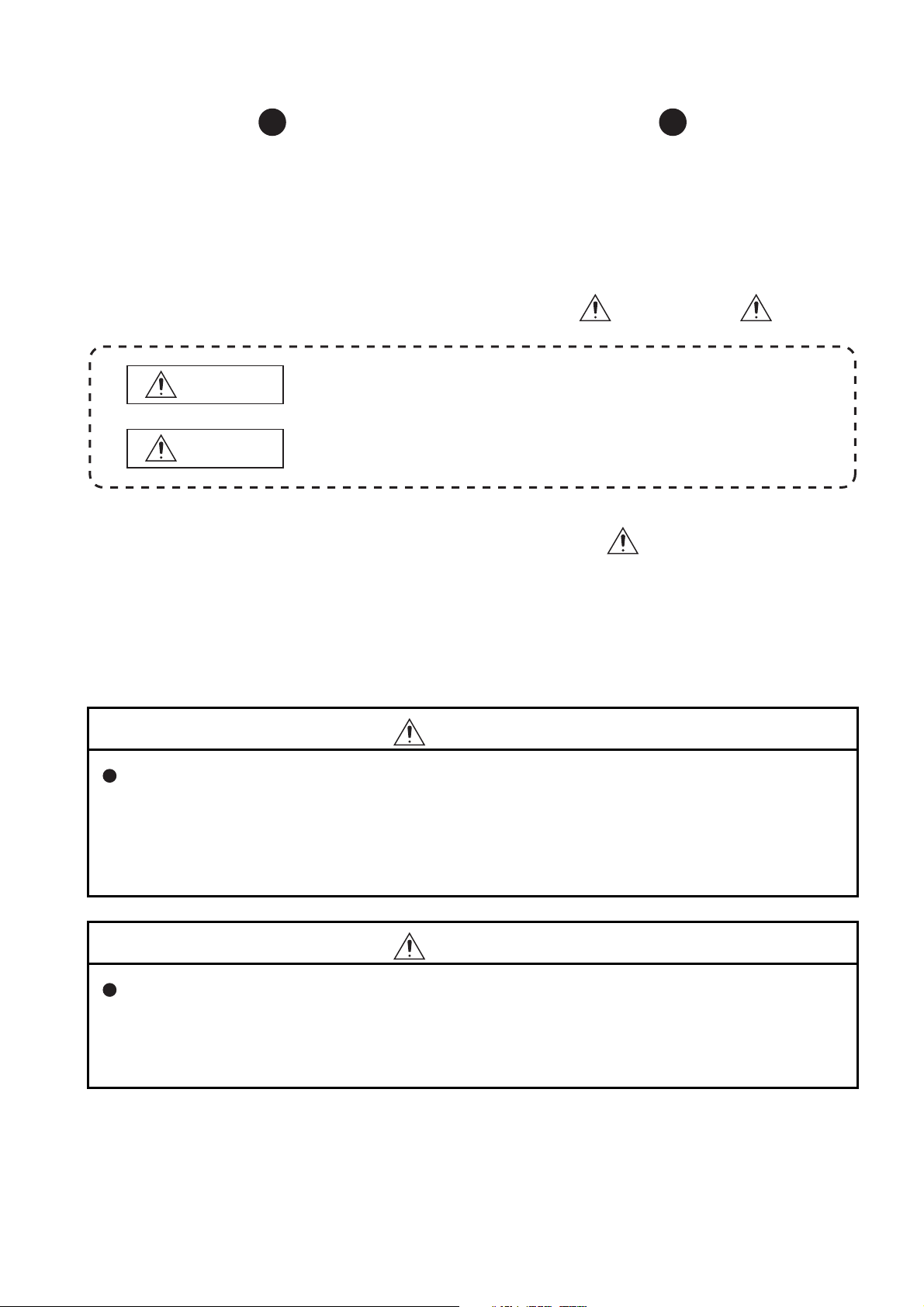
SAFETY PRECAUTIONS
WARNING
CAUTION
Indicates that incorrect handling may cause hazardous conditions,
resulting in death or severe injury.
Indicates that incorrect handling may cause hazardous conditions,
resulting in minor or moderate injury or property damage.
(Read these precautions before using this product.)
Before using this product, please read this manual and the relevant manuals carefully and pay full attention
to safety to handle the product correctly.
The precautions given in this manual are concerned with this product only.
programmable controller system, refer to the user’s manual for the CPU module used.
In this manual, the safety precautions are classified into two levels: " WARNING" and " CAUTION".
Under some circumstances, failure to observe the precautions given under " CAUTION" may lead to serious
consequences.
Observe the precautions of both levels because they are important for personal and system safety.
Make sure that the end users read this manual and then keep the manual in a safe place for future
reference.
For the safety precautions of the
[Design Precautions]
WARNING
Do not write any data to the "system area" and "write-protect area" of the buffer memory in the
intelligent function module.
Also, do not use any "use prohibited" signals as an output signal from the programmable controller CPU
to the intelligent function module.
Doing so may cause malfunction of the programmable controller system.
CAUTION
Do not install the control lines or communication cables together with the main circuit lines or power
cables.
Keep a distance of 100mm or more between them.
Failure to do so may result in malfunction due to noise.
A - 1
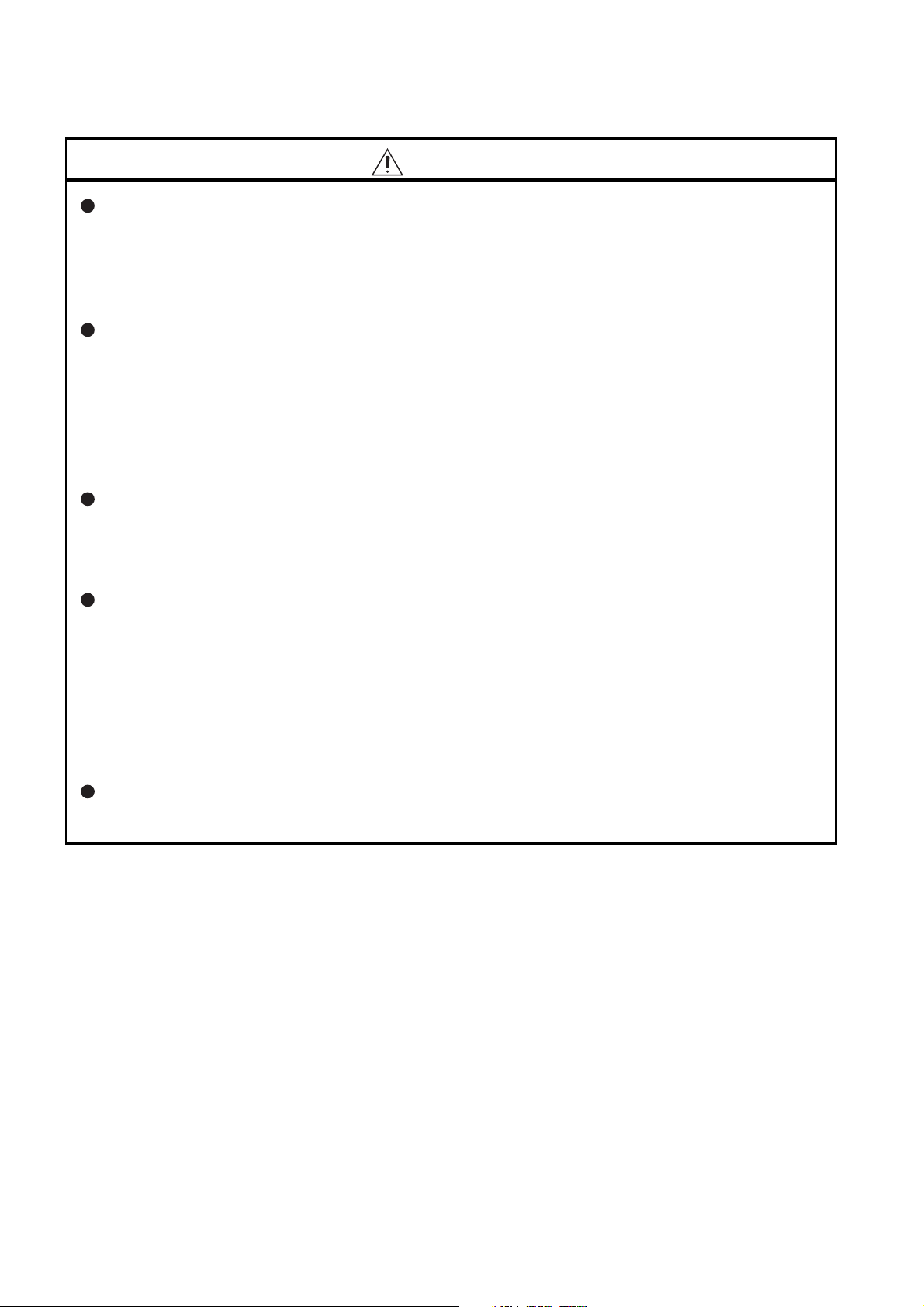
[Installation Precautions]
CAUTION
Use the programmable controller in an environment that meets the general specifications in the
user’s manual for the CPU module used.
Failure to do so may result in electric shock, fire, malfunction, or damage to or deterioration of the
product.
To mount the module, while pressing the module mounting lever located in the lower part of the module,
fully insert the module fixing projection(s) into the hole(s) in the base unit and press the module until it
snaps into place.
Incorrect mounting may cause malfunction, failure or drop of the module.
When using the programmable controller in an environment of frequent vibrations, fix the module
with a screw.
Tighten the screw within the specified torque range.
Undertightening can cause drop of the screw, short circuit or malfunction.
Overtightening can damage the screw and/or module, resulting in drop, short circuit, or malfunction.
Shut off the external power supply for the system in all phases before mounting or removing the module.
Failure to do so may result in damage to the product.
A module can be replaced online (while power is on) on any MELSECNET/H remote I/O station or in the
system where a CPU module supporting the online module change function is used.
Note that there are restrictions on the modules that can be replaced online, and each module has its
predetermined replacement procedure.
For details, refer to the relevant chapter in this manual.
Do not directly touch any conductive parts and electronic components of the module.
Doing so can cause malfunction or failure of the module.
A - 2
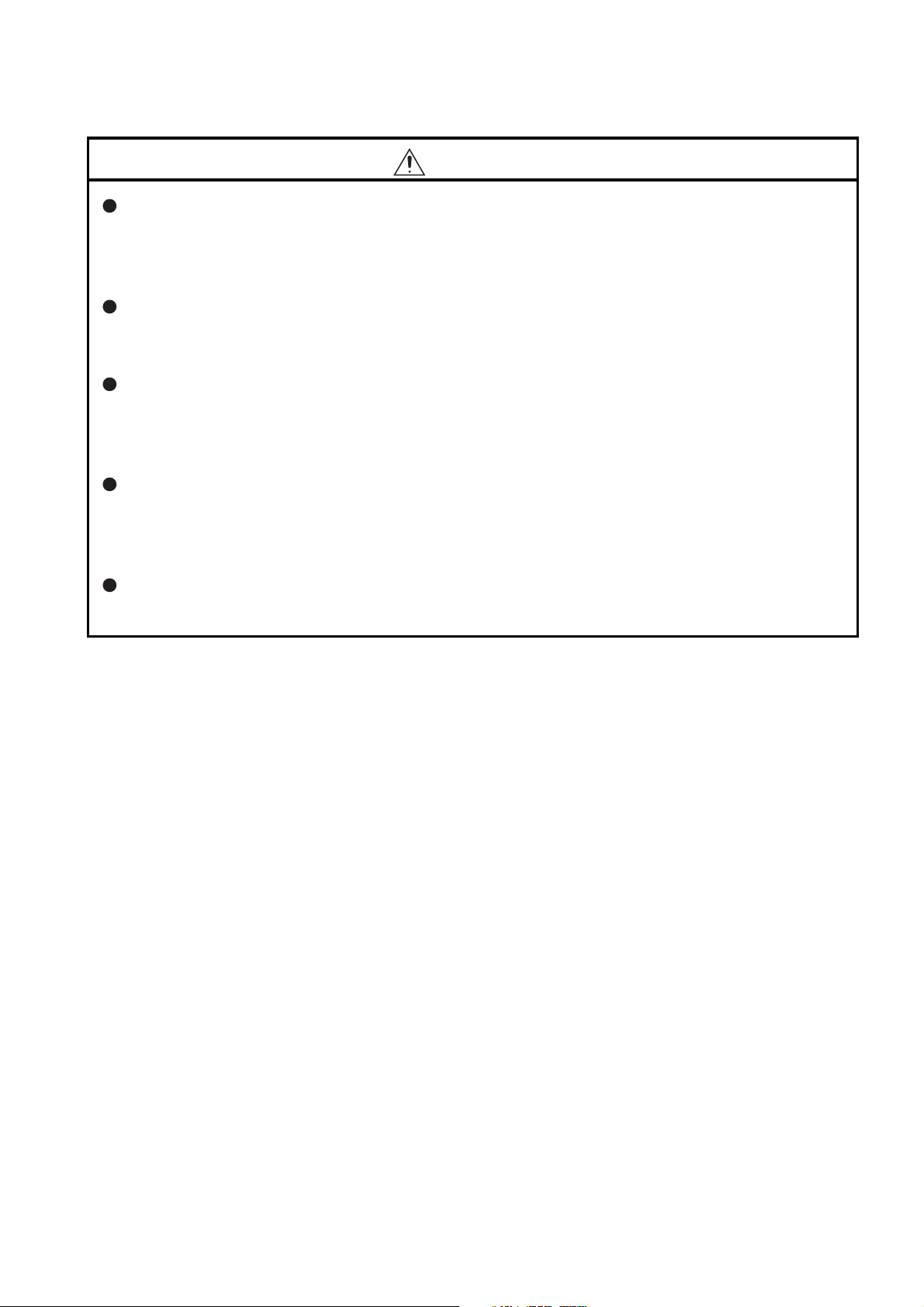
[Wiring Precautions]
CAUTION
Ground the FG terminal to the protective ground conductor dedicated to the programmable
controller.
Failure to do so may result in electric shock or malfunction.
After wiring, attach the included terminal cover to the module before turning it on for operation.
Failure to do so may result in electric shock.
Use applicable solderless terminals and tighten them within the specified torque range.
If any spade solderless terminal is used, it may be disconnected when the terminal screw comes loose,
resulting in failure.
Tighten the terminal screw within the specified torque range.
Undertightening the terminal screws can cause short circuit or malfunction.
Overtightening can damage the screw and/or module, resulting in short circuit or malfunction.
Prevent foreign matter such as dust or wire chips from entering the module.
Such foreign matter can cause a fire, failure, or malfunction.
A - 3
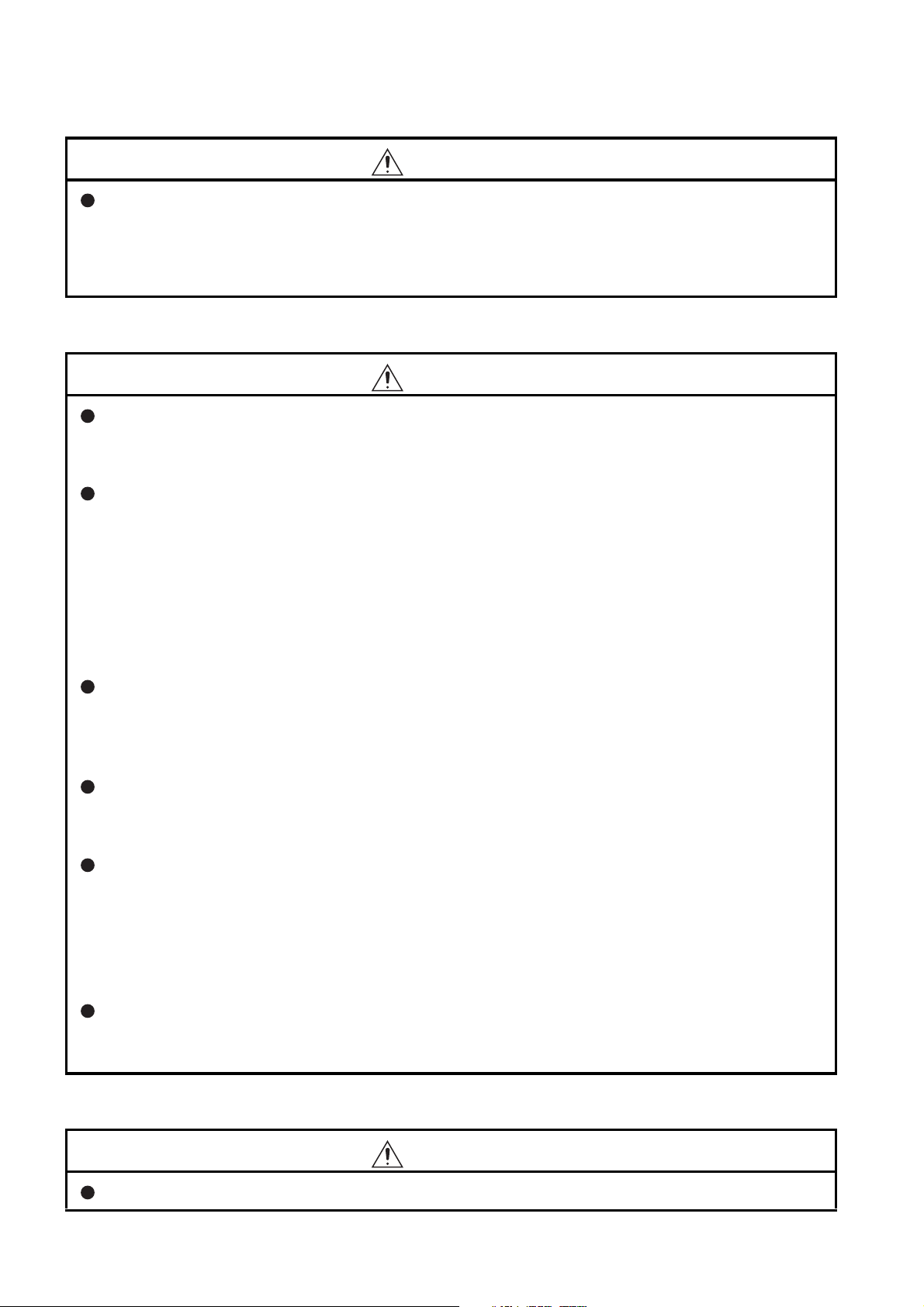
[Wiring Precautions]
CAUTION
A protective film is attached to the top of the module to prevent foreign matter, such as wire chips, from
entering the module during wiring.
Do not remove the film during wiring.
Remove it for heat dissipation before system operation.
[Startup and Maintenance Precautions]
CAUTION
Do not disassemble or modify the modules.
Doing so may cause failure, malfunction, injury, or a fire.
Shut off the external power supply for the system in all phases before mounting or removing the module.
Failure to do so may cause the module to fail or malfunction.
A module can be replaced online (while power is on) on any MELSECNET/H remote I/O station or in the
system where a CPU module supporting the online module change function is used.
Note that there are restrictions on the modules that can be replaced online, and each module has its
predetermined replacement procedure.
For details, refer to the relevant chapter in this manual.
After the first use of the product, do not mount/remove the module to/from the base unit, and the terminal
block to/from the module more than 50 times (IEC 61131-2 compliant) respectively.
Exceeding the limit of 50 times may cause malfunction.
Do not touch any terminal while power is on.
Doing so may cause malfunction.
Shut off the external power supply for the system in all phases before cleaning the module or retightening
the terminal screws or module fixing screws.
Failure to do so may cause the module to fail or malfunction.
Undertightening the screws can cause drop, short circuit, or malfunction.
Overtightening can damage the screw and/or module, resulting in drop, short circuit, or malfunction.
Before handling the module, touch a grounded metal object to discharge the static electricity from the
human body.
Failure to do so may cause the module to fail or malfunction.
[Disposal Precautions]
CAUTION
When disposing of this product, treat it as industrial waste.
A - 4

CONDITIONS OF USE FOR THE PRODUCT
(1) Mitsubishi programmable controller ("the PRODUCT") shall be used in conditions;
i) where any problem, fault or failure occurring in the PRODUCT, if any, shall not lead to any major
or serious accident; and
ii) where the backup and fail-safe function are systematically or automatically provided outside of
the PRODUCT for the case of any problem, fault or failure occurring in the PRODUCT.
(2) The PRODUCT has been designed and manufactured for the purpose of being used in general
industries.
MITSUBISHI SHALL HAVE NO RESPONSIBILITY OR LIABILITY (INCLUDING, BUT NOT
LIMITED TO ANY AND ALL RESPONSIBILITY OR LIABILITY BASED ON CONTRACT,
WARRANTY, TORT, PRODUCT LIABILITY) FOR ANY INJURY OR DEATH TO PERSONS OR
LOSS OR DAMAGE TO PROPERTY CAUSED BY the PRODUCT THAT ARE OPERATED OR
USED IN APPLICATION NOT INTENDED OR EXCLUDED BY INSTRUCTIONS, PRECAUTIONS,
OR WARNING CONTAINED IN MITSUBISHI'S USER, INSTRUCTION AND/OR SAFETY
MANUALS, TECHNICAL BULLETINS AND GUIDELINES FOR the PRODUCT.
("Prohibited Application")
Prohibited Applications include, but not limited to, the use of the PRODUCT in;
• Nuclear Power Plants and any other power plants operated by Power companies, and/or any
other cases in which the public could be affected if any problem or fault occurs in the PRODUCT.
• Railway companies or Public service purposes, and/or any other cases in which establishment of
a special quality assurance system is required by the Purchaser or End User.
• Aircraft or Aerospace, Medical applications, Train equipment, transport equipment such as
Elevator and Escalator, Incineration and Fuel devices, Vehicles, Manned transportation,
Equipment for Recreation and Amusement, and Safety devices, handling of Nuclear or
Hazardous Materials or Chemicals, Mining and Drilling, and/or other applications where there is a
significant risk of injury to the public or property.
Notwithstanding the above, restrictions Mitsubishi may in its sole discretion, authorize use of the
PRODUCT in one or more of the Prohibited Applications, provided that the usage of the PRODUCT
is limited only for the specific applications agreed to by Mitsubishi and provided further that no
special quality assurance or fail-safe, redundant or other safety features which exceed the general
specifications of the PRODUCTs are required. For details, please contact the Mitsubishi
representative in your region.
A - 5
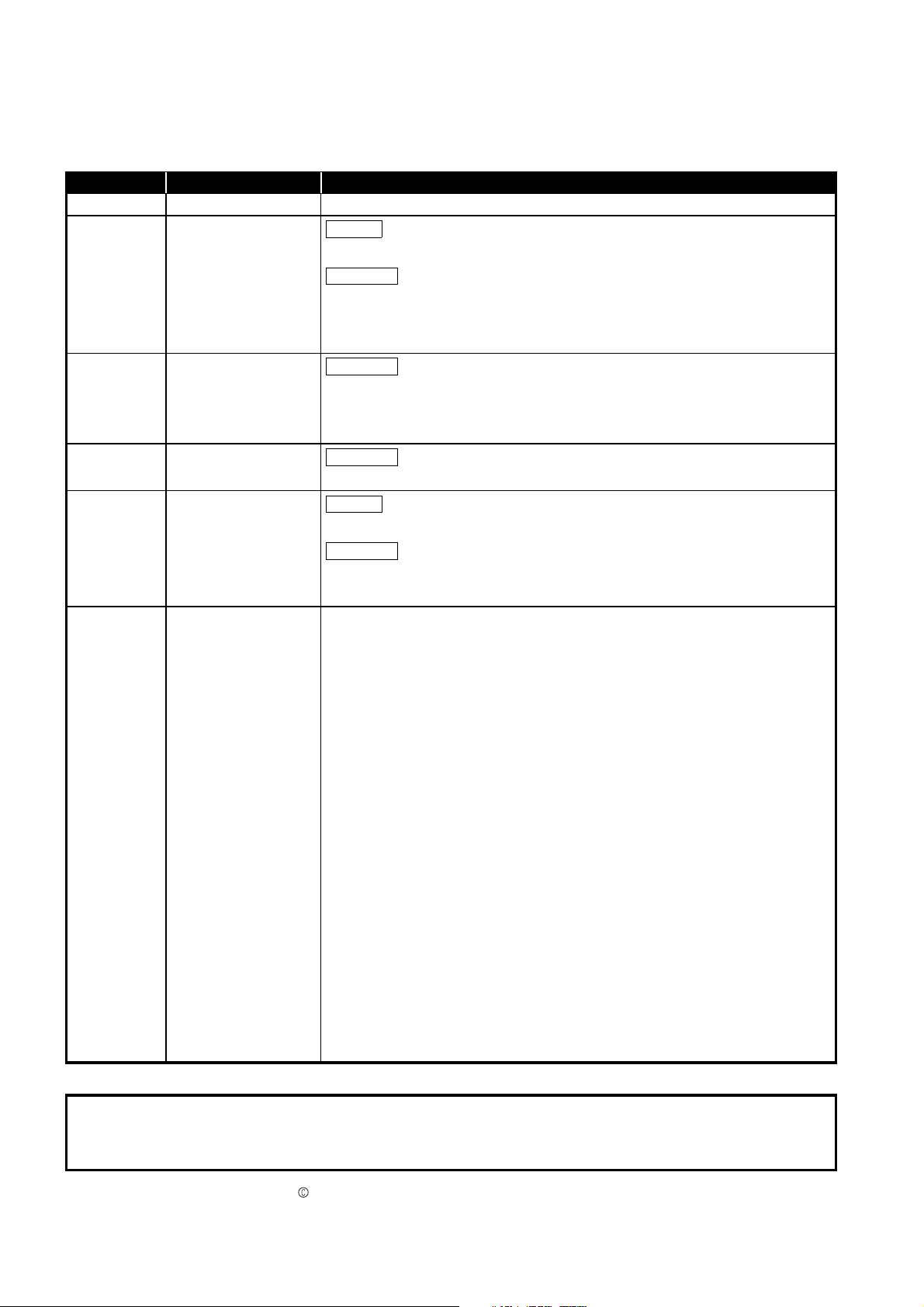
REVISIONS
Addition
Correction
Correction
Correction
Addition
Correction
*The manual number is given on the bottom left of the back cover.
Print date *Manual number Revision
May, 2009 SH(NA)-080793ENG-A First edition
Dec., 2010 SH(NA)-080793ENG-B
CONDITIONS OF USE FOR THE PRODUCT
SAFETY PRECAUTIONS, Relevant Manuals, GENERIC TERMS AND
ABBREVIATIONS, Section 1.1, 2.1, 2.3, 3.1, 4.2.5, 4.2.7, 5.2.1, 6.17, 6.22, 7.4.1,
7.4.2, 7.4.3, 8.2.1, 8.3.1, 8.7, 10.1, Warranty
May., 2015 SH(NA)-080793ENG-C
COMPLIANCE WITH THE EMC AND LOW VOLTAGE DIRECTIVES, GENERIC
TERMS AND ABBREVIATIONS, Section 2.1, 3.1, 4.3.3, 7.3, 7.4.3, 8.2.1, 8.2.2,
9.2.1, 9.2.3
Oct., 2015 SH(NA)-080793ENG-D
Section 5.2.1, 7.5.1
Nov., 2016 SH(NA)-080793ENG-E
Section 11.2.7
SAFETY PRECAUTIONS, Section 3.1, 4.2.5, 4.2.7, 6.23, 7.4.1, 9.2.1, 9.2.3,
9.3.3, 11.2.1, 11.2.4, Appendix 1
Japanese Manual Version SH-080792-G
This manual confers no industrial property rights or any rights of any other kind, nor does it confer any patent licenses.
Mitsubishi Electric Corporation cannot be held responsible for any problems involving industrial property rights which may
occur as a result of using the contents noted in this manual.
2009 MITSUBISHI ELECTRIC CORPORATION
A - 6
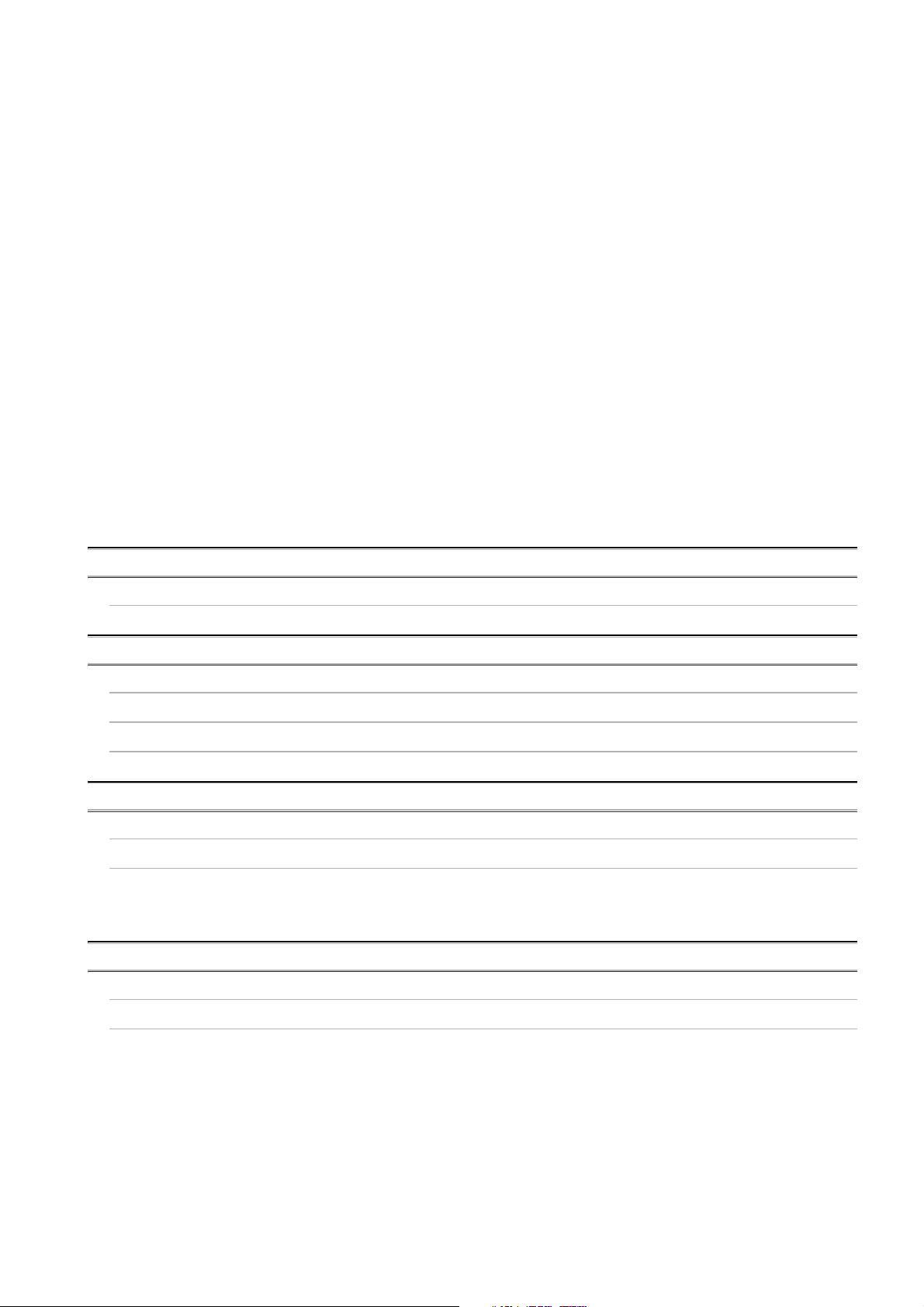
INTRODUCTION
Thank you for purchasing the Mitsubishi MELSEC-Q series programmable controllers.
Before using the product, please read this manual carefully to develop full familiarity with the functions and
performance of the Q series programmable controllers to ensure correct use.
CONTENTS
SAFETY PRECAUTIONS .................................................................................................................................A - 1
CONDITIONS OF USE FOR THE PRODUCT..................................................................................................A - 5
REVISIONS.......................................................................................................................................................A - 6
INTRODUCTION...............................................................................................................................................A - 7
CONTENTS ......................................................................................................................................................A - 7
ABOUT MANUALS ......................................................................................................................................... A - 12
COMPLIANCE WITH THE EMC AND LOW VOLTAGE DIRECTIVES...........................................................A - 12
GENERIC TERMS AND ABBREVIATIONS.................................................................................................... A - 13
PACKING LIST ...............................................................................................................................................A - 14
CHAPTER1 OVERVIEW 1 - 1 to 1 - 2
1.1 Features........................................................................................................................................... 1 - 1
CHAPTER2 SYSTEM CONFIGURATION 2 - 1 to 2 - 7
2.1 Applicable Systems ......................................................................................................................... 2 - 1
2.2 Using the Q64AD2DA with Redundant CPU ................................................................................... 2 - 4
2.3 Checking Function Version, Serial Number, and Software Version ................................................ 2 - 5
CHAPTER3 SPECIFICATIONS 3 - 1 to 3 - 11
3.1 Performance Specifications ............................................................................................................. 3 - 1
3.2 I/O Conversion Characteristic .......................................................................................................... 3 - 4
3.2.1 I/O conversion characteristic of A/D conversion ....................................................................... 3 - 4
3.2.2 I/O conversion characteristic of D/A conversion ....................................................................... 3 - 9
CHAPTER4 FUNCTION 4 - 1 to 4 - 33
4.1 Function List .................................................................................................................................... 4 - 1
4.2 Function Details of A/D Conversion................................................................................................. 4 - 3
4.2.1 A/D conversion methods .......................................................................................................... 4 - 3
4.2.2 Maximum and minimum values hold function........................................................................... 4 - 6
4.2.3 Scaling function (A/D conversion) ............................................................................................ 4 - 6
4.2.4 Shifting function (A/D conversion) ............................................................................................ 4 - 9
4.2.5 Input signal error detection function ....................................................................................... 4 - 11
4.2.6 Input range extended mode function ...................................................................................... 4 - 16
4.2.7 Logging function ..................................................................................................................... 4 - 18
A - 7
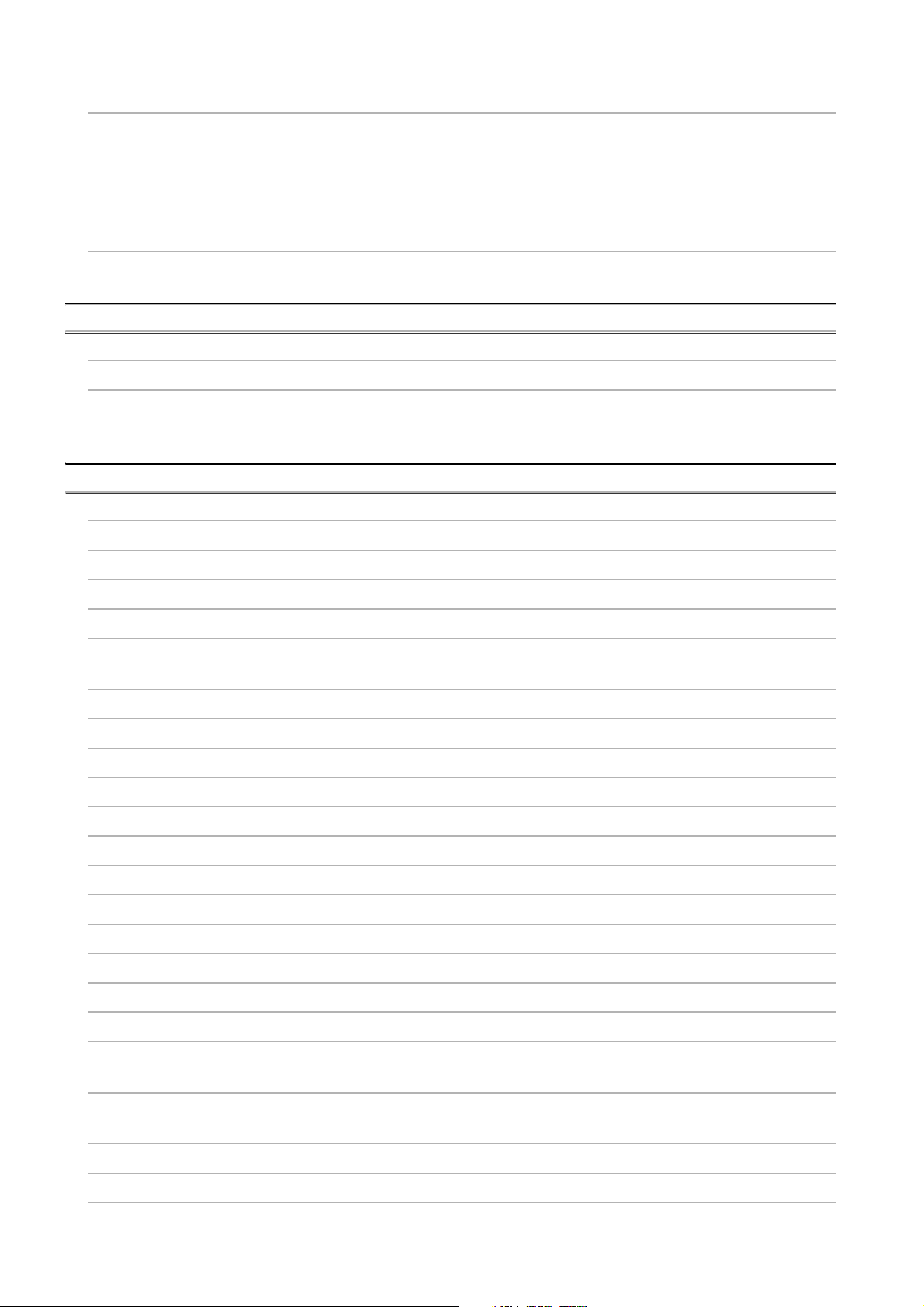
4.3 Function Details of D/A Conversion............................................................................................... 4 - 25
4.3.1 D/A output enable/disable function .........................................................................................4 - 25
4.3.2 Analog output HOLD/CLEAR function .................................................................................... 4 - 25
4.3.3 Analog output test during a CPU module STOP..................................................................... 4 - 27
4.3.4 Scaling function (D/A conversion)........................................................................................... 4 - 28
4.3.5 Shifting function (D/A conversion) .......................................................................................... 4 - 31
4.4 Details of Common Function ......................................................................................................... 4 - 33
4.4.1 Analog conversion enable/disable setting .............................................................................. 4 - 33
CHAPTER5 I/O SIGNALS FOR THE CPU MODULE 5 - 1 to 5 - 10
5.1 List of I/O Signals............................................................................................................................. 5 - 1
5.2 Details of I/O Signals ....................................................................................................................... 5 - 2
5.2.1 Input signals.............................................................................................................................. 5 - 2
5.2.2 Output signals........................................................................................................................... 5 - 9
CHAPTER6 BUFFER MEMORY 6 - 1 to 6 - 38
6.1 Buffer Memory Assignment ............................................................................................................. 6 - 1
6.2 CH1 A/D Conversion Enable/Disable Setting (Un\G0) .................................................................. 6 - 10
6.3 CH1 Averaging Process Method Setting (Un\G1) ......................................................................... 6 - 10
6.4 CH1 Averaging Process (Time/Number of Times) Setting (Un\G2)............................................... 6 - 11
6.5 CH1 A/D Conversion Scaling Enable/Disable Setting (Un\G10) ................................................... 6 - 11
6.6 CH1 A/D Conversion Scaling Lower Limit Value (Un\G11) and CH1 A/D Conversion Scaling Upper
Limit Value (Un\G12) ..................................................................................................................... 6 - 12
6.7 CH1 Shifting Amount to Conversion Value (Un\G13) .................................................................... 6 - 13
6.8 CH1 Input Signal Error Detection Setting (Un\G20) ...................................................................... 6 - 13
6.9 CH1 Input Signal Error Detection Setting Value (Un\G21) ............................................................ 6 - 14
6.10 CH1 Logging Enable/Disable Setting (Un\G30)............................................................................. 6 - 14
6.11 CH1 Logging Cycle Setting Value (Un\G31) and CH1 Logging Cycle Unit Setting (Un\G32) ....... 6 - 15
6.12 CH1 Logging Data Setting (Un\G33) ............................................................................................. 6 - 16
6.13 CH1 Logging Points After Trigger (Un\G34) .................................................................................. 6 - 16
6.14 CH1 Level Trigger Condition Setting (Un\G35) ............................................................................. 6 - 17
6.15 CH1 Trigger Data (Un\G36) ........................................................................................................... 6 - 19
6.16 CH1 Trigger Setting Value (Un\G37) ............................................................................................. 6 - 19
6.17 CH1 Digital Output Value (Un\G100, Un\G1700) .......................................................................... 6 - 20
6.18 CH1 Scaling Value (Un\G102, Un\G1710) .................................................................................... 6 - 21
6.19 CH1 Maximum Digital Output Value (Un\G104, Un\G1720) and CH1 Minimum Digital Output Value
(Un\G106, Un\G1721).................................................................................................................... 6 - 22
6.20 CH1 Maximum Scaling Value (Un\G108, Un\G1740) and CH1 Minimum Scaling Value
(Un\G110, Un\G1741).................................................................................................................... 6 - 23
6.21 CH1 Setting Range (Un\G112) ...................................................................................................... 6 - 24
6.22 CH1 A/D Conversion Completed Flag (Un\G113) ......................................................................... 6 - 24
A - 8
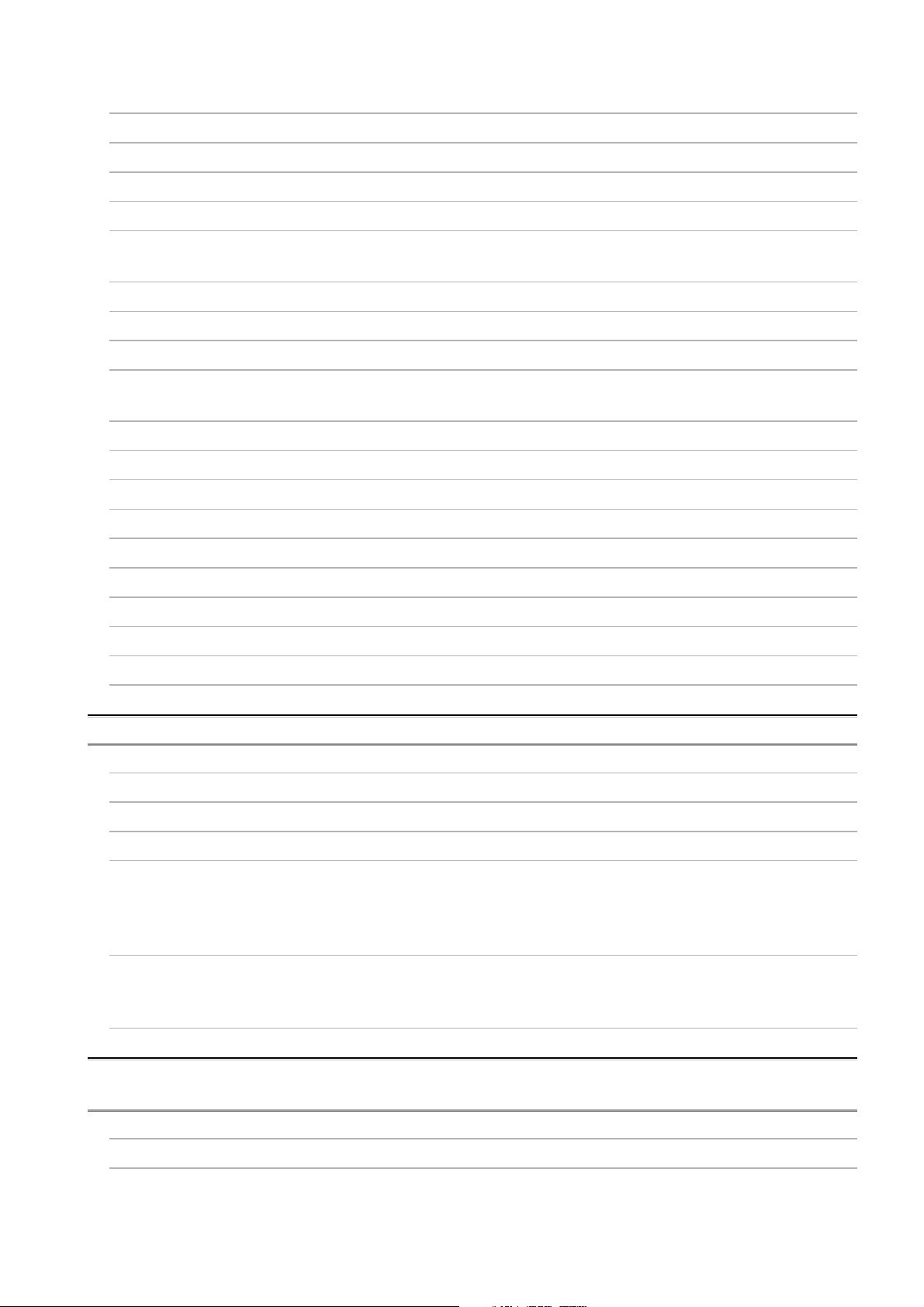
6.23 CH1 Input Signal Error Detection Flag (Un\G114)......................................................................... 6 - 25
6.24 CH1 Oldest Pointer (Un\G120) ...................................................................................................... 6 - 26
6.25 CH1 Latest Pointer (Un\G121)....................................................................................................... 6 - 27
6.26 CH1 Logging Data Points (Un\G122) ............................................................................................ 6 - 28
6.27 CH1 Trigger Pointer (Un\G123) ..................................................................................................... 6 - 28
6.28 CH1 Latest Error Code (Un\G190), CH1 Error Time (Un\G191 to Un\G194), Latest Error Code
(Un\G1790), and Error Time (Un\G1791 to Un\G1794) ................................................................. 6 - 29
6.29 CH5 D/A Conversion Enable/Disable Setting (Un\G800) .............................................................. 6 - 30
6.30 CH5 Digital Input Value (Un\G802)................................................................................................ 6 - 31
6.31 CH5 D/A Conversion Scaling Enable/Disable Setting (Un\G810) ................................................. 6 - 32
6.32 CH5 D/A Conversion Scaling Lower Limit Value (Un\G811) and CH5 D/A Conversion Scaling Upper
Limit Value (Un\G812) ................................................................................................................... 6 - 33
6.33 CH5 Shifting Amount to Input Value (Un\G813) ............................................................................ 6 - 33
6.34 CH5 Set Value Check Code (Un\G900, Un\G1764) ...................................................................... 6 - 34
6.35 CH5 Real Conversion Digital Value (Un\G902, Un\G1774)........................................................... 6 - 35
6.36 CH5 Setting Range (Un\G912) ...................................................................................................... 6 - 35
6.37 CH5 HOLD/CLEAR Function Setting (Un\G913)........................................................................... 6 - 35
6.38 Level Data (Un\G1600 to Un\G1609) ............................................................................................ 6 - 36
6.39 Latest Address of Error History (Un\G1800)..................................................................................6 - 37
6.40 Error History (Un\G1810 to Un\G1964) ......................................................................................... 6 - 37
6.41 CH1 Logging Data Storage Area (Un\G5000 to Un\G14999)........................................................ 6 - 38
CHAPTER7 PREPARATORY PROCEDURES AND SETTING 7 - 1 to 7 - 20
7.1 Handling Precautions....................................................................................................................... 7 - 1
7.2 Preparatory Procedures and Setting ............................................................................................... 7 - 2
7.3 Part Names...................................................................................................................................... 7 - 3
7.4 Wiring............................................................................................................................................... 7 - 5
7.4.1 Wiring precautions .................................................................................................................... 7 - 5
7.4.2 External wiring .......................................................................................................................... 7 - 8
7.4.3 Wiring of external power supply connector............................................................................... 7 - 9
7.5 Setting from GX Developer ............................................................................................................ 7 - 12
7.5.1 Intelligent function module detailed setting............................................................................. 7 - 12
7.5.2 Intelligent function module switch setting ............................................................................... 7 - 14
7.6 Offset/Gain Correction ................................................................................................................... 7 - 16
CHAPTER8 UTILITY PACKAGE (GX Configurator-AD/GX Configurator-DA)
8 - 1 to 8 - 26
8.1 Utility Package Functions ................................................................................................................ 8 - 1
8.2 Installing and Uninstalling the Utility Package ................................................................................. 8 - 2
8.2.1 Precautions for use................................................................................................................... 8 - 2
8.2.2 Operating environment ............................................................................................................. 8 - 5
A - 9
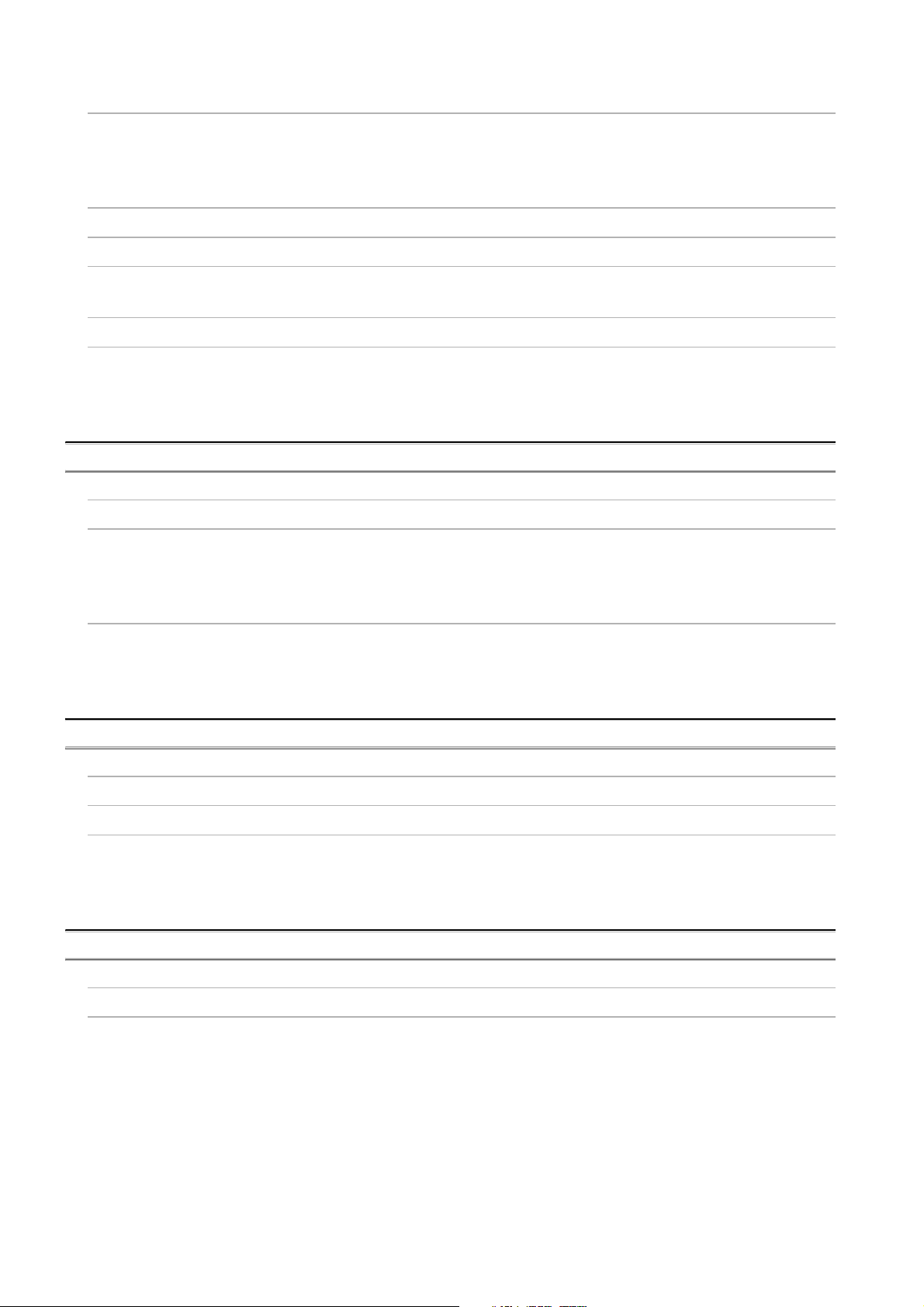
8.3 Operating the Utility Package .......................................................................................................... 8 - 7
8.3.1 Common operations ................................................................................................................. 8 - 7
8.3.2 Operation overview................................................................................................................... 8 - 9
8.3.3 Starting Intelligent function module utility ...............................................................................8 - 11
8.4 Initial Setting .................................................................................................................................. 8 - 14
8.5 Auto Refresh Setting...................................................................................................................... 8 - 16
8.6 Monitor/Test ................................................................................................................................... 8 - 18
8.6.1 Monitor/Test window............................................................................................................... 8 - 18
8.7 FB Conversion of Initial Setting/Auto Refresh ............................................................................... 8 - 21
8.8 Usage of FB................................................................................................................................... 8 - 23
8.8.1 Overview................................................................................................................................. 8 - 23
8.8.2 Pasting an FB to a sequence program ................................................................................... 8 - 25
8.8.3 Converting (compiling) a sequence program.......................................................................... 8 - 26
CHAPTER9 PROGRAMMING 9 - 1 to 9 - 34
9.1 Programming Procedures ................................................................................................................ 9 - 2
9.2 Programming for Normal System Configuration .............................................................................. 9 - 4
9.2.1 Before program creation ........................................................................................................... 9 - 6
9.2.2 Program example using the utility package .............................................................................. 9 - 9
9.2.3 Program example without using the utility package................................................................ 9 - 15
9.3 Programming for Remote I/O Network .......................................................................................... 9 - 19
9.3.1 Before program creation ......................................................................................................... 9 - 21
9.3.2 Program example using the utility package ............................................................................ 9 - 22
9.3.3 Program example without using the utility package................................................................ 9 - 27
CHAPTER10 ONLINE MODULE CHANGE 10 - 1 to 10 - 15
10.1 Execution Condition of Online Module Change ............................................................................. 10 - 2
10.2 Operations During Online Module Change .................................................................................... 10 - 3
10.3 Procedures of Online Module Change........................................................................................... 10 - 4
10.3.1 When the initial setting has been configured with GX Configurator-AD or GX Configurator-DA
................................................................................................................................................ 10 - 4
10.3.2 When the initial setting has been configured with sequence program.................................. 10 - 10
CHAPTER11 TROUBLESHOOTING 11 - 1 to 11 - 12
11.1 Error Code List............................................................................................................................... 11 - 1
11.2 Troubleshooting ............................................................................................................................. 11 - 5
11.2.1 When "RUN" LED turns off ..................................................................................................... 11 - 5
11.2.2 When "ERR" LED turns on or blinks....................................................................................... 11 - 5
11.2.3 When "ALM" LED blinks ......................................................................................................... 11 - 5
11.2.4 When digital output values cannot be read............................................................................. 11 - 6
11.2.5 When A/D conversion completed flag does not turn on during use in normal mode .............. 11 - 7
11.2.6 When an analog output value is not output ............................................................................ 11 - 7
11.2.7 When External power off flag (X6) turns on............................................................................ 11 - 8
11.2.8 Checking the Q64AD2DA status ............................................................................................ 11 - 9
A - 10
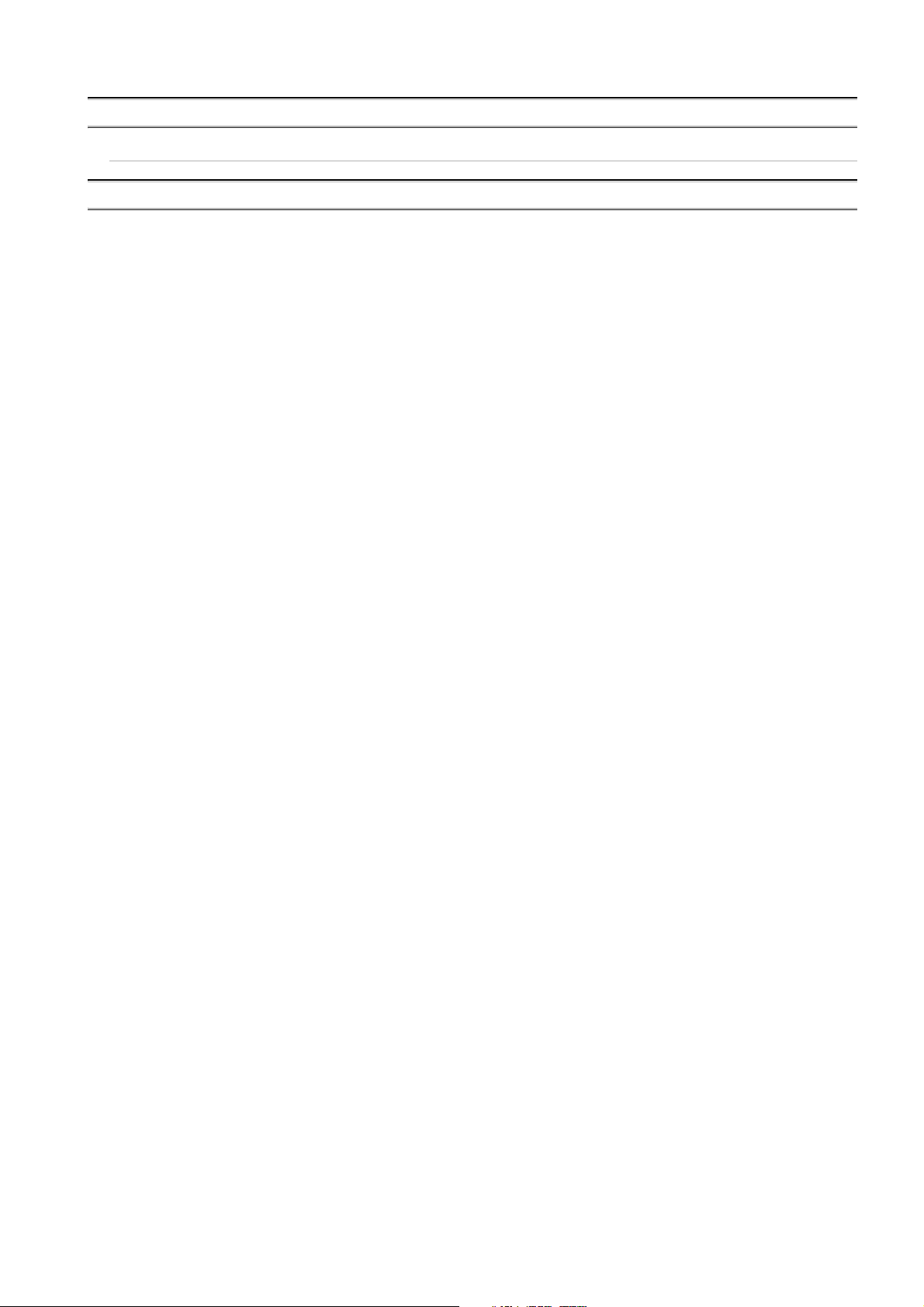
APPENDIX App - 1 to App - 2
Appendix 1 External Dimensions......................................................................................................... App - 1
INDEX Index - 1 to Index - 2
A - 11
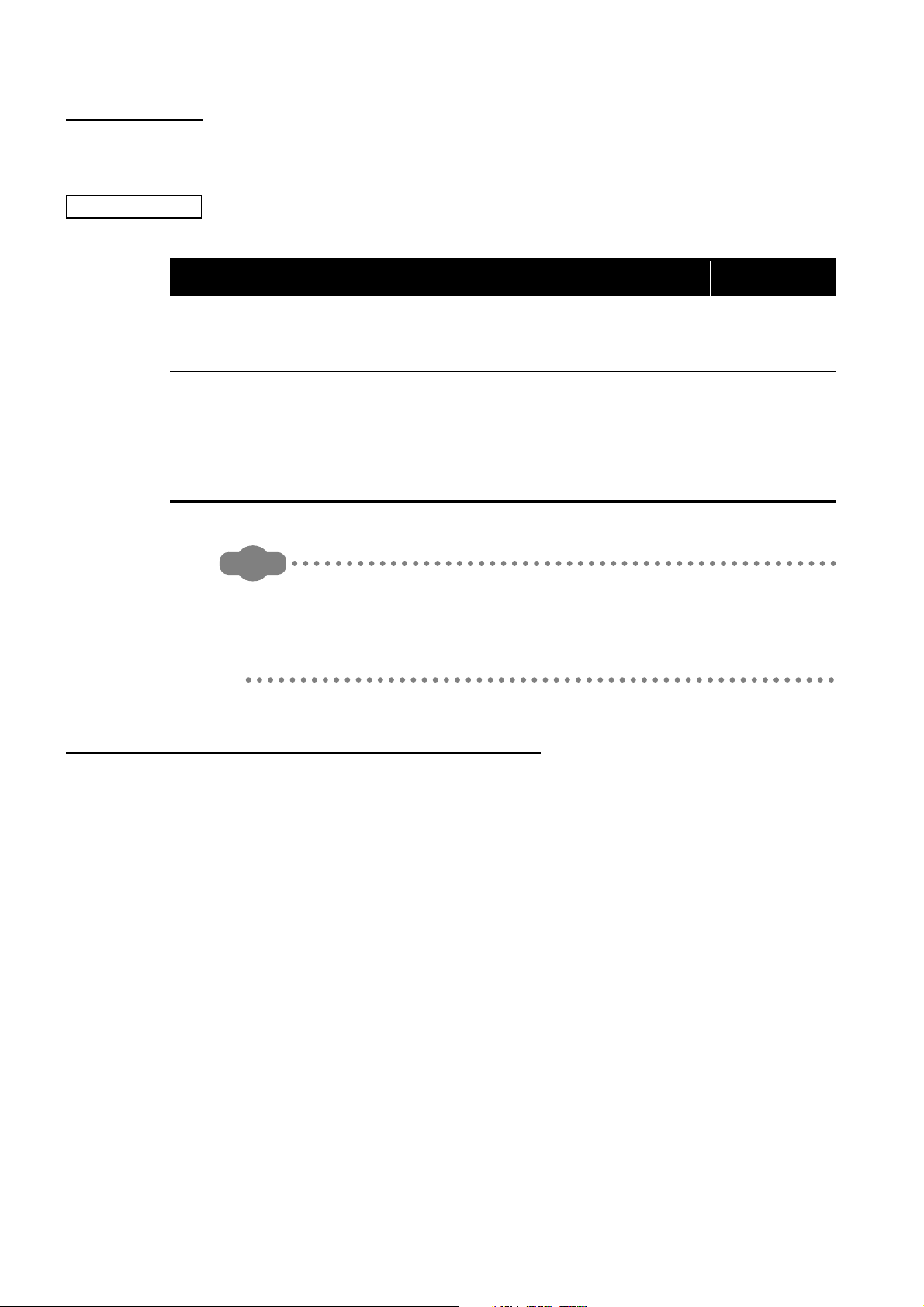
ABOUT MANUALS
Remark
Relevant Manuals
The following manuals are also related to this product.
Order each manual as needed, referring to the following list.
Manual name
GX Developer Version 8 Operating Manual
Describes the methods for creating, printing, monitoring, and debugging programs with GX
Developer.
(Sold separately.)
GX Developer Version 8 Operating Manual (Function Block)
Describes the methods for creating and printing function blocks with GX Developer.
(Sold separately.)
GX Works2 Version1 Operating Manual (Common)
System configuration, parameter settings, and online operations (common to Simple project and
Structured project) of GX Works2
(Sold separately)
The manuals are included on the CD-ROM for the software package in PDF
format.
The printed manuals are sold separately. When obtaining a manual individually,
order it by quoting the manual number (model code) in the table above.
Manual number
(model code)
SH-080373E
(13JU41)
SH-080376E
(13JU44)
SH-080779ENG
(13JU63)
COMPLIANCE WITH THE EMC AND LOW VOLTAGE DIRECTIVES
(1) For programmable controller system
To ensure that Mitsubishi programmable controllers maintain EMC and Low Voltage
Directives when incorporated into other machinery or equipment, certain measures
may be necessary. Please refer to one of the following manuals.
• QCPU User’s Manual (Hardware Design, Maintenance and Inspection)
• Safety Guidelines
(This manual is included with the CPU module or base unit.)
The CE mark on the side of the programmable controller indicates compliance with
EMC and Low Voltage Directives.
(2) For the product
For the compliance of this product with the EMC and Low Voltage Directives, refer to
Section 7.4.1 Wiring precautions.
A - 12
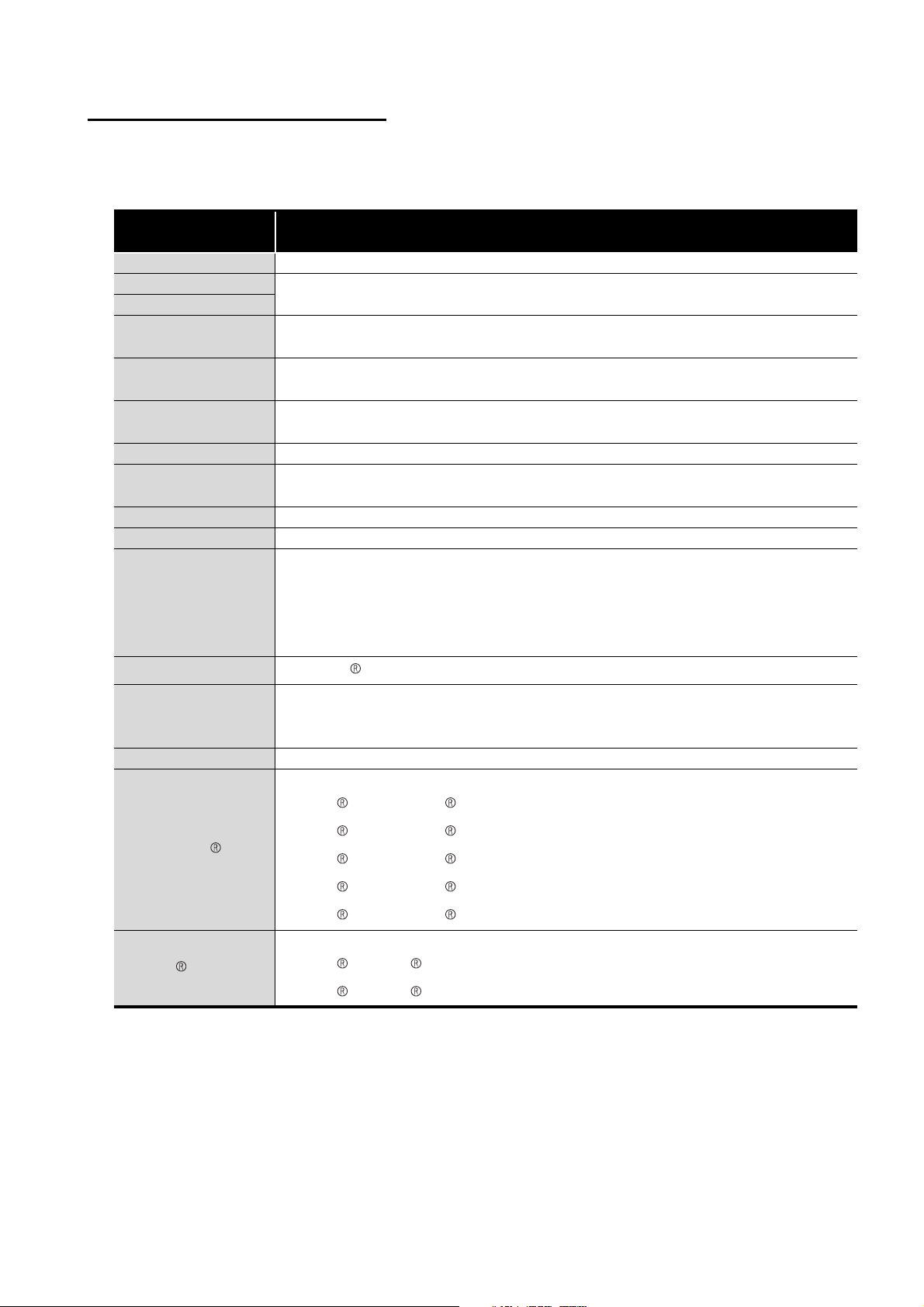
GENERIC TERMS AND ABBREVIATIONS
Unless otherwise specified, this manual uses the following generic terms and
abbreviations.
Generic term/
abbreviation
Q64AD2DA Abbreviation for the Q64AD2DA analog input/output module
GX Developer
GX Works2
GX Configurator-AD
GX Configurator-DA
QCPU (Q mode)
Basic model QCPU Generic term for the Q00JCPU, Q00CPU, and Q01CPU
High Performance
model QCPU
Process CPU Generic term for the Q02PHCPU, Q06PHCPU, Q12PHCPU, and Q25PHCPU
Redundant CPU Generic term for the Q12PRHCPU and Q25PRHCPU
Universal model QCPU
Personal computer
Factory default setting
FB Abbreviation for function block
Product name of the software package for the MELSEC programmable controllers
Abbreviation for analog-digital converter module setting and monitor tool, GX ConfiguratorAD (SW2D5C-QADU-E)
Abbreviation for digital-analog converter module setting and monitor tool, GX-ConfiguratorDA (SW2D5C-QDAU-E)
Generic term for the Basic model QCPU, High Performance model QCPU, Process CPU,
Redundant CPU, and Universal model QCPU
Generic term for the Q02CPU, Q02HCPU, Q06HCPU, Q12HCPU, and Q25HCPU
Generic term for the Q00UJCPU, Q00UCPU, Q01UCPU, Q02UCPU, Q03UDCPU,
Q03UDVCPU, Q03UDECPU, Q04UDHCPU, Q04UDVCPU, Q04UDEHCPU, Q06UDHCPU,
Q06UDVCPU, Q06UDEHCPU, Q10UDHCPU, Q10UDEHCPU, Q13UDHCPU,
Q13UDVCPU, Q13UDEHCPU, Q20UDHCPU, Q20UDEHCPU, Q26UDHCPU,
Q26UDVCPU, Q26UDEHCPU, Q50UDEHCPU, and Q100UDEHCPU
IBM-PC/AT -compatible personal computer
Generic term for analog input ranges of 0 to 10V, 0 to 5V, 1 to 5V, -10 to 10V, 0 to 20mA, and
4 to 20mA, and for analog output ranges of 0 to 5V, 1 to 5V, -10 to 10V, 0 to 20mA, and 4 to
20mA
Generic term for the following:
Description
Windows Vista
Windows XP
Microsoft Windows Vista Home Basic Operating System,
Microsoft Windows Vista Home Premium Operating System,
Microsoft Windows Vista Business Operating System,
Microsoft Windows Vista Ultimate Operating System,
Microsoft Windows Vista Enterprise Operating System
Generic term for the following:
Microsoft Windows XP Professional Operating System,
Microsoft Windows XP Home Edition Operating System
A - 13
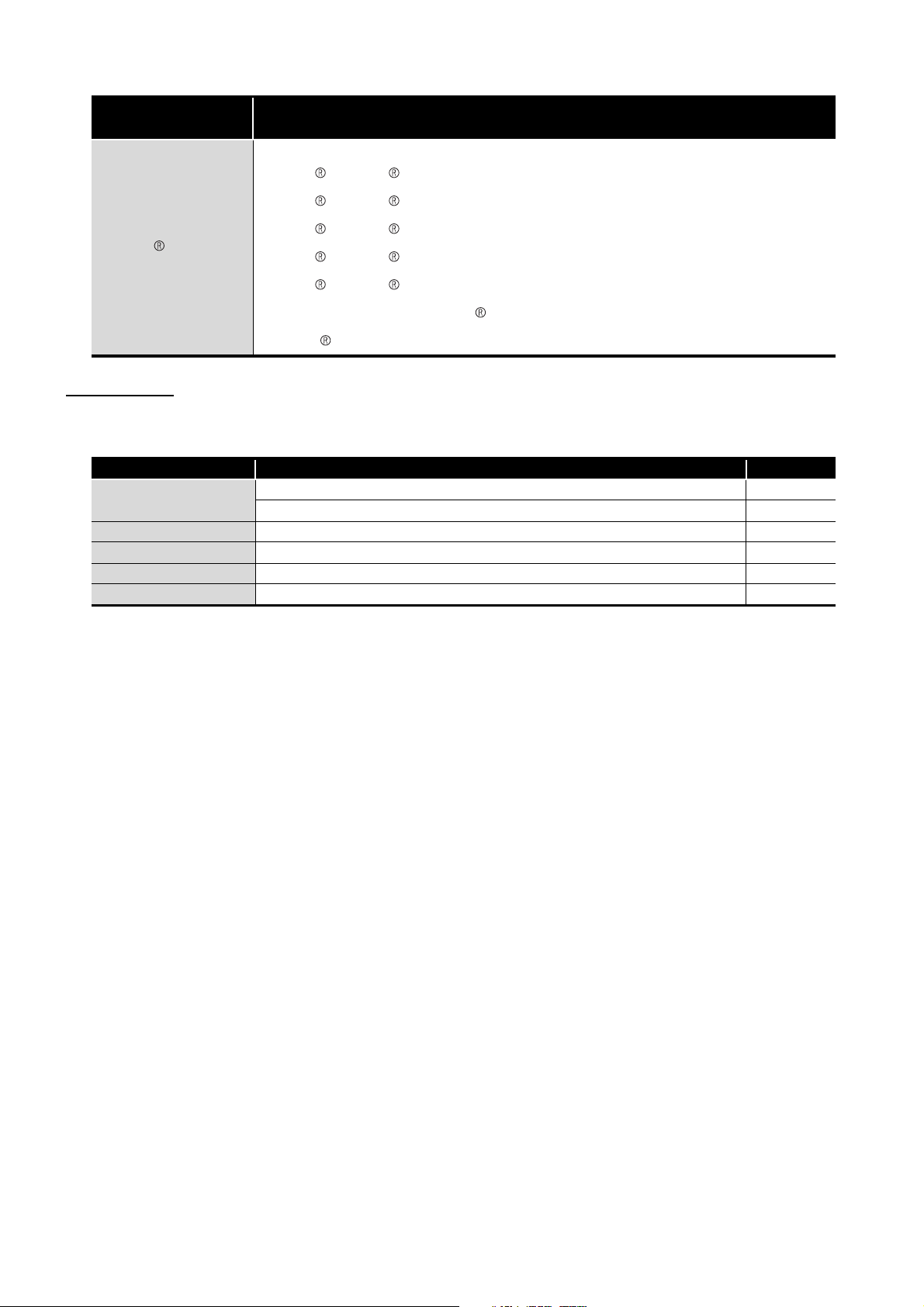
Generic term/
abbreviation
Windows 7
Generic term for the following:
Microsoft Windows 7 Starter Operating System,
Microsoft Windows 7 Home Premium Operating System,
Microsoft Windows 7 Professional Operating System,
Microsoft Windows 7 Ultimate Operating System,
Microsoft Windows 7 Enterprise Operating System
Note that the description "Windows 7 (32-bit version)" indicates the 32-bit version only and
"Windows 7 (64-bit version)" indicates the 64-bit version only.
Description
PACKING LIST
The following is included in the package.
Model Product name Quantity
Q64AD2DA
SW2D5C-QADU-E GX Configurator-AD Version 2 (Single license product) (CD-ROM) 1
SW2D5C-QADU-EA GX Configurator-AD Version 2 (Volume license product) (CD-ROM) 1
SW2D5C-QDAU-E GX Configurator-DA Version 2 (Single license product) (CD-ROM) 1
SW2D5C-QDAU-EA GX Configurator-DA Version 2 (Volume license product) (CD-ROM) 1
Q64AD2DA analog input/output module 1
External power supply connector 1
A - 14
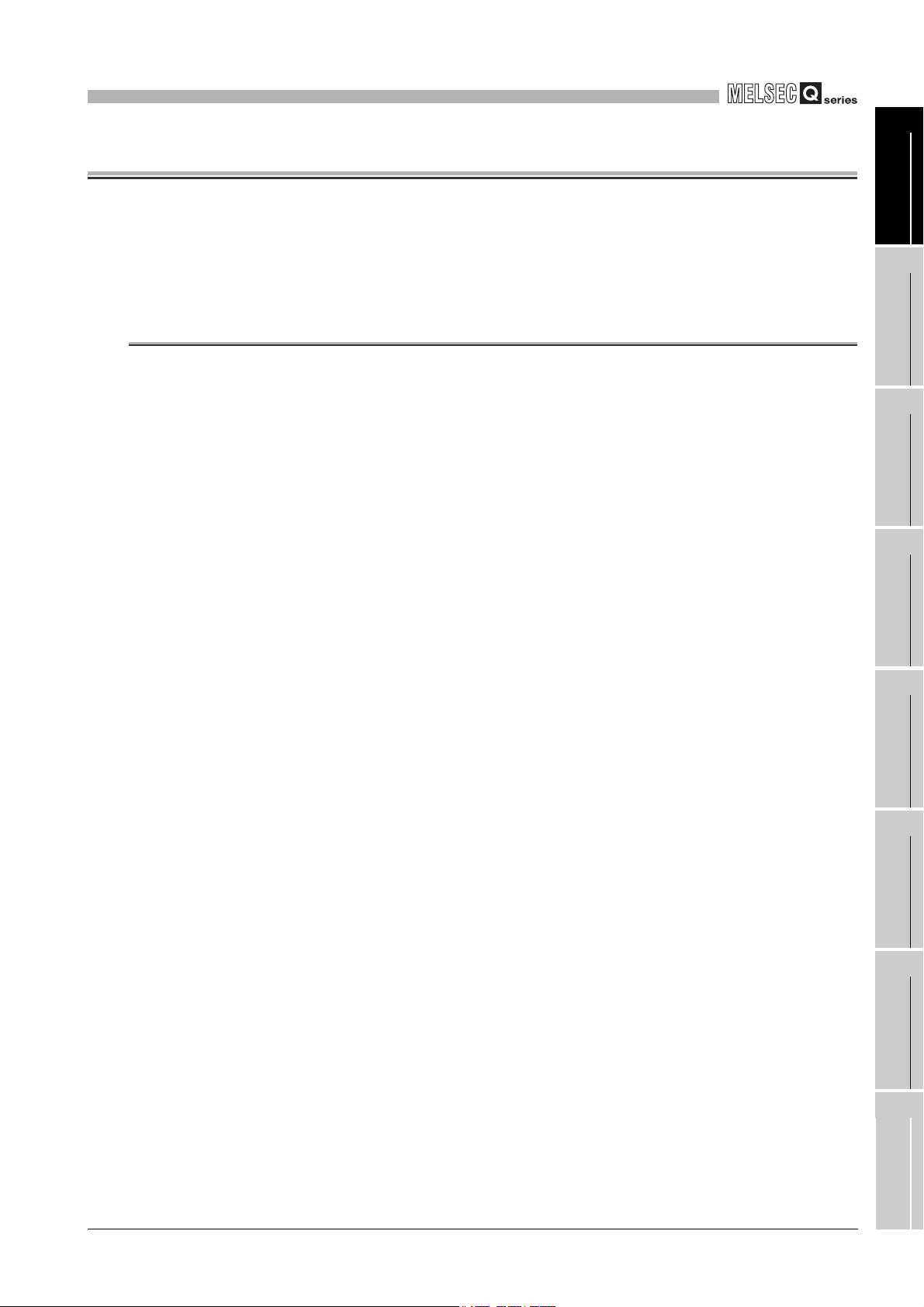
1
OVERVIEW
CHAPTER1 OVERVIEW
This user's manual provides the specifications, handling instructions, programming
procedures, and other information of the Q64AD2DA analog input/output module
(hereinafter the "Q64AD2DA"), which is designed to use with the MELSEC-Q series CPU
module.
1.1 Features
(1) Analog input and output using a module
The Q64AD2DA can perform both A/D conversion using four channels and D/A
conversion using two channels.
(2) Ranges can be set for each channel
Various voltage or current range can be set for each channel.
Also, the ranges can be switched by using GX Developer.
* 1 Set in Switch setting for I/O and intelligent function module dialog box.
1
OVERVIEW
2
SYSTEM
CONFIGURATION
3
*1
SPECIFICATIONS
4
(3) Switching resolution mode
A resolution can be selected from a normal resolution mode (1/4000) and high
resolution mode (1/12000 or 1/16000).
* 2 Set in Switch setting for I/O and intelligent function module dialog box.
*2
(4) Scaling function
Digital output values can be converted to scaling values (ratio (%)) and the converted
values can be stored into buffer memory.
In D/A conversion, an input range of digital input values can be changed to a setting
range and the analog output can be performed.
(5) Shifting function
In A/D conversion, a given value is added to an A/D converted digital output value.
In D/A conversion, a given value is added to a digital input value and an analog value
is output.
Changing a shifting quantity reflects the output value in real time. Therefore, the
output value can be adjusted with the shifting function when the CPU is powered on.
(6) Input range extended mode function
The analog input range, 4 to 20mA and 1 to 5V can be increased to the input range of
0 to 22mA and 0 to 5.5V, respectively.
A/D conversion can be performed even if the input range falls below 4mA or 1V, when
sensors do not measure concrete values.
Combining the input range extended mode function and input signal error detection
function detects a disconnection.
* 3 Set in Switch setting for I/O and intelligent function module dialog box.
*3
FUNCTION
5
I/O SIGNALS FOR
THE CPU MODULE
6
BUFFER MEMORY
7
PREPARATORY
PROCEDURES AND
SETTING
8
1.1 Features
UTILITY PACKAGE
(GX Configurator-AD/GX
Configurator-DA)
1 - 1
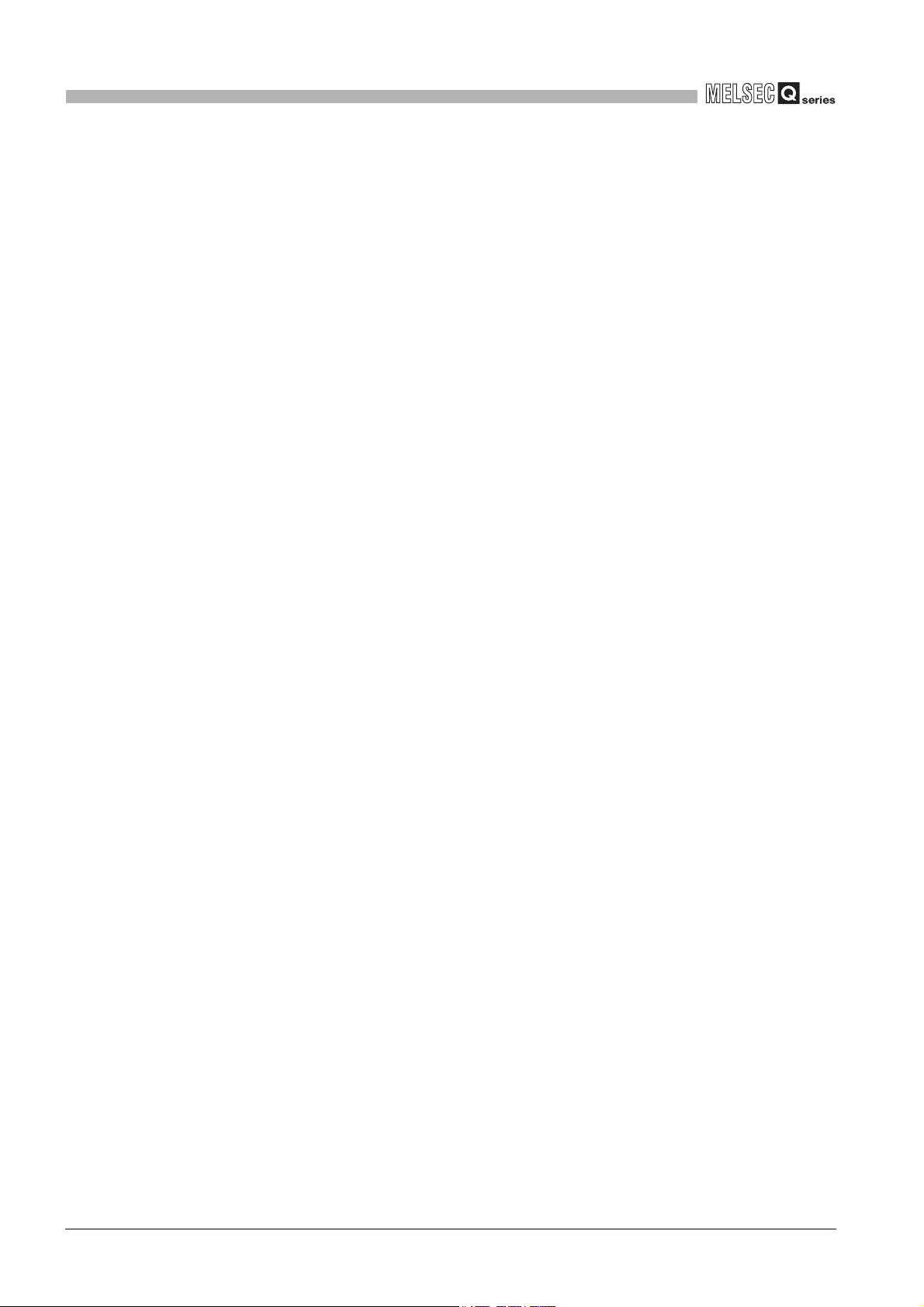
1
OVERVIEW
(7) Logging facility
The A/D converted digital output values can be stored into buffer memory.
Logging data can be stored up to 10000th data point storage area for a channel.
The logging facility logs data every sampling periods in the shortest period.
In addition, the logging facility logs large volumes of data at high speeds, resulting in
improving efficiency of debugging.
(8) Online module change
Modules can be changed without the system being stopped.
(9) Easy setting using GX Configurator-AD or GX Configurator-DA
The number of sequence programs can be reduced since GX Configurator-AD or GX
Configurator-DA
Also, GX Configurator-AD or GX Configurator-DA simplifies checking of the module
settings and operation status.
In addition, FB
parameters set in advance to use them in a sequence program.
*1
(sold separately) allows the Q64AD2DA settings on the dialog box.
*2
can be automatically created from intelligent function module
* 1 Either GX Configurator-AD or GX Configurator-DA checks the intelligent function module
parameter setting and the setting status or operation status of the Q64AD2DA.
In addition, the setting and status can be checked by installing both GX Configurator-AD and GX
Configurator-DA.
* 2 FB is the function for making a circuit block used in a sequence program repeatedly a part (FB) to
use it in the sequence program.
This function can improve the efficiency of program development and minimize program bugs to
improve program qualities.
For the details of FB, refer to GX Developer Version 8 Operating Manual (Function
Block).
1 - 2
1.1 Features
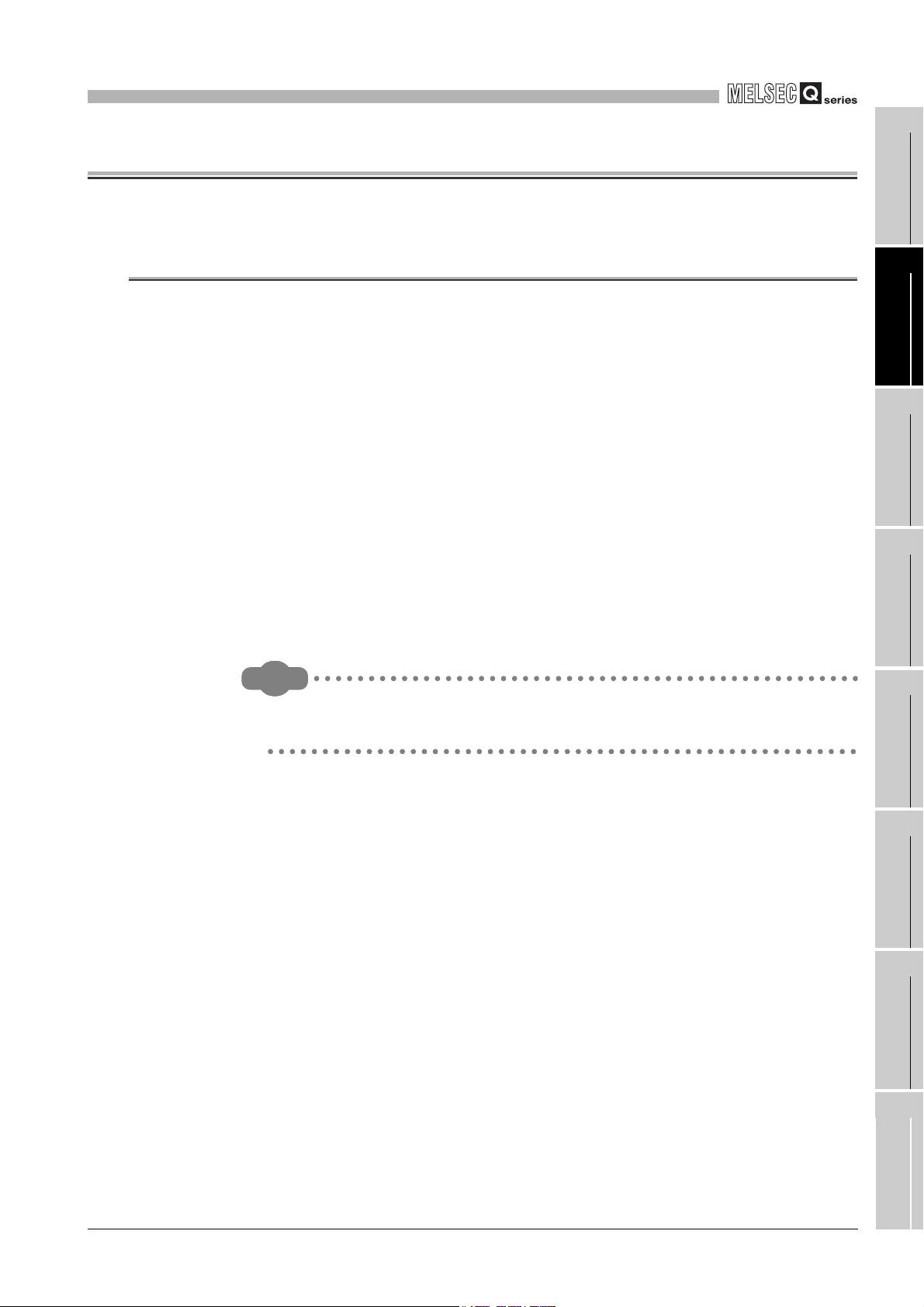
2
Remark
SYSTEM CONFIGURATION
CHAPTER2 SYSTEM CONFIGURATION
This chapter explains the system configuration of the Q64AD2DA.
2.1 Applicable Systems
This section describes the applicable systems.
(1) Applicable modules and base units, and number of modules
(a) When mounted with CPU module
For the applicable modules, the number of modules, and base units applicable to
the Q64AD2DA, refer to the user’s manual for the CPU module used.
Note the following when the Q64AD2DA is mounted with a CPU module.
• Depending on the combination with other modules or the number of mounted
modules, power supply capacity may be insufficient. Pay attention to the
power supply capacity before mounting modules, and if the power supply
capacity is insufficient, change the combination of modules.
• Mount a module within the number of I/O points for the CPU module. If the
number of slots is within the available range, the module can be mounted on
any slot.
1
2
SYSTEM
3
4
OVERVIEW
CONFIGURATION
SPECIFICATIONS
When the module is used with a C Controller module, refer to the user’s manual
for the C Controller module.
(b) When mounted with MELSECNET/H remote I/O station
For the MELSECNET/H remote I/O station, the number of modules, and base
units applicable to the Q64AD2DA, refer to the Q Corresponding MELSECNET/H
Network System Reference Manual (Remote I/O network).
(2) Support of multiple CPU system
When using the Q64AD2DA in a multiple CPU system, refer to the following manual
first.
• QCPU User's Manual (Multiple CPU System)
(3) Support of online module change
The function version of the Q64AD2DA has been "C" from the first release, supporting
online module change.
For details, refer to CHAPTER 10.
FUNCTION
5
I/O SIGNALS FOR
THE CPU MODULE
6
BUFFER MEMORY
7
PREPARATORY
PROCEDURES AND
SETTING
8
2.1 Applicable Systems
UTILITY PACKAGE
(GX Configurator-AD/GX
Configurator-DA)
2 - 1
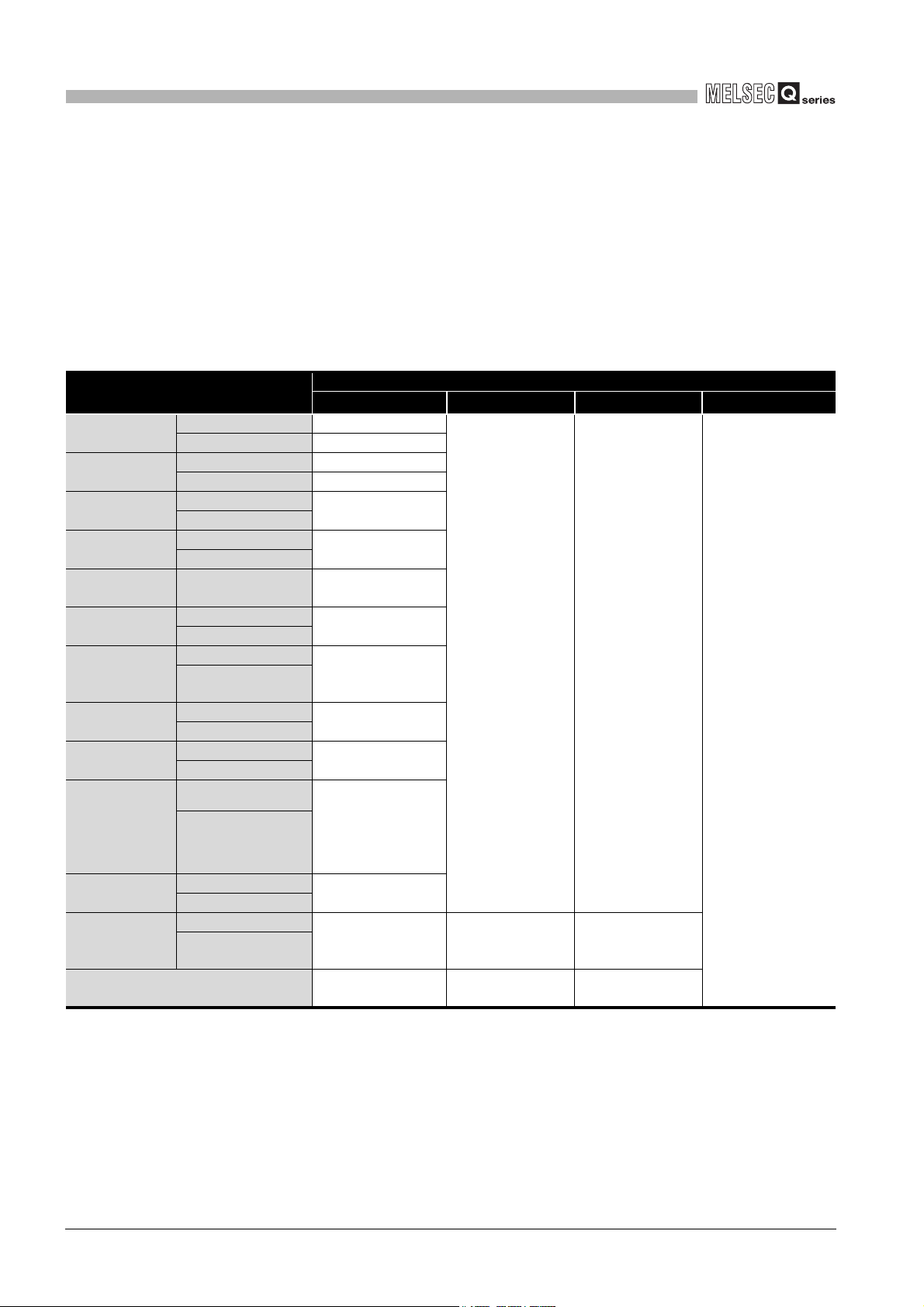
2
SYSTEM CONFIGURATION
(4) Supported software packages
Operating the Q64AD2DA requires GX developer or GX Works2 with a software
version that is compatible with the CPU system used.
The software packages, GX Configurator-AD and GX Configurator-DA
required. The intelligent function module parameter setting, setting status, and
operating status can be checked easily by using the packages.
The software versions compatible with GX Developer, GX Configurator-AD, GX
Configurator-DA, and GX Works2 are listed in the Table 2.1.
Table 2.1 Compatible software package and software version
System
Q00J/Q00/
Q01CPU
Q02/Q02H/Q06H/
Q12H/Q25HCPU
Q02PH/
Q06PHCPU
Q12PH/
Q25PHCPU
Q12PRH/
Q25PRHCPU
Q00UJ/Q00U/
Q01UCPU
Q02U/Q03UD/
Q04UDH/
Q06UDHCPU
Q10UDH/
Q20UDHCPU
Q13UDH/
Q26UDHCPU
Q03UDE/
Q04UDEH/
Q06UDEH/
Q13UDEH/
Q26UDEHCPU
Q10UDEH/
Q20UDEHCPU
CPU modules
other than the
above
When mounted to MELSECNET/H remote
I/O station
Single CPU system Version 7 or later
Multiple CPU system Version 8 or later
Single CPU system Version 4 or later
Multiple CPU system Version 6 or later
Single CPU system
Multiple CPU system
Single CPU system
Multiple CPU system
Redundant CPU
system
Single CPU system
Multiple CPU system
Single CPU system
Multiple CPU system
Single CPU system
Multiple CPU system
Single CPU system
Multiple CPU system
Single CPU system
Multiple CPU system
Single CPU system
Multiple CPU system
Single CPU system
Multiple CPU system
* 1 The setting of intelligent function module parameters for A/D conversion and D/A conversion, the
* 2 For the FB conversion function, use GX Developer 8 or later.
*1
, are not
Software version
*2
GX Developer
Version 8.68W or later
Version 7.10L or later
Version 8.45X or later
Version 8.76E or later
Version 8.48A or later
Version 8.76E or later
Version 8.62Q or later
Version 8.68W or later
Version 8.76E or later
Cannot be used Cannot be used Cannot be used
Version 6 or later Version 2.10L or later Version 2.10L or later
setting status, and operating status can be checked by installing either GX Configurator-AD or GX
Configurator-DA.
The setting and setting states can be checked with the installed GX Configurator-AD and GX
Configurator-DA.
GX Configurator-AD GX Configurator-DA GX Works2
Version 2.10L or later Version 2.10L or later
Refer to the GX
Works2 Version 1
Operating Manual
(Common).
2 - 2
2.1 Applicable Systems
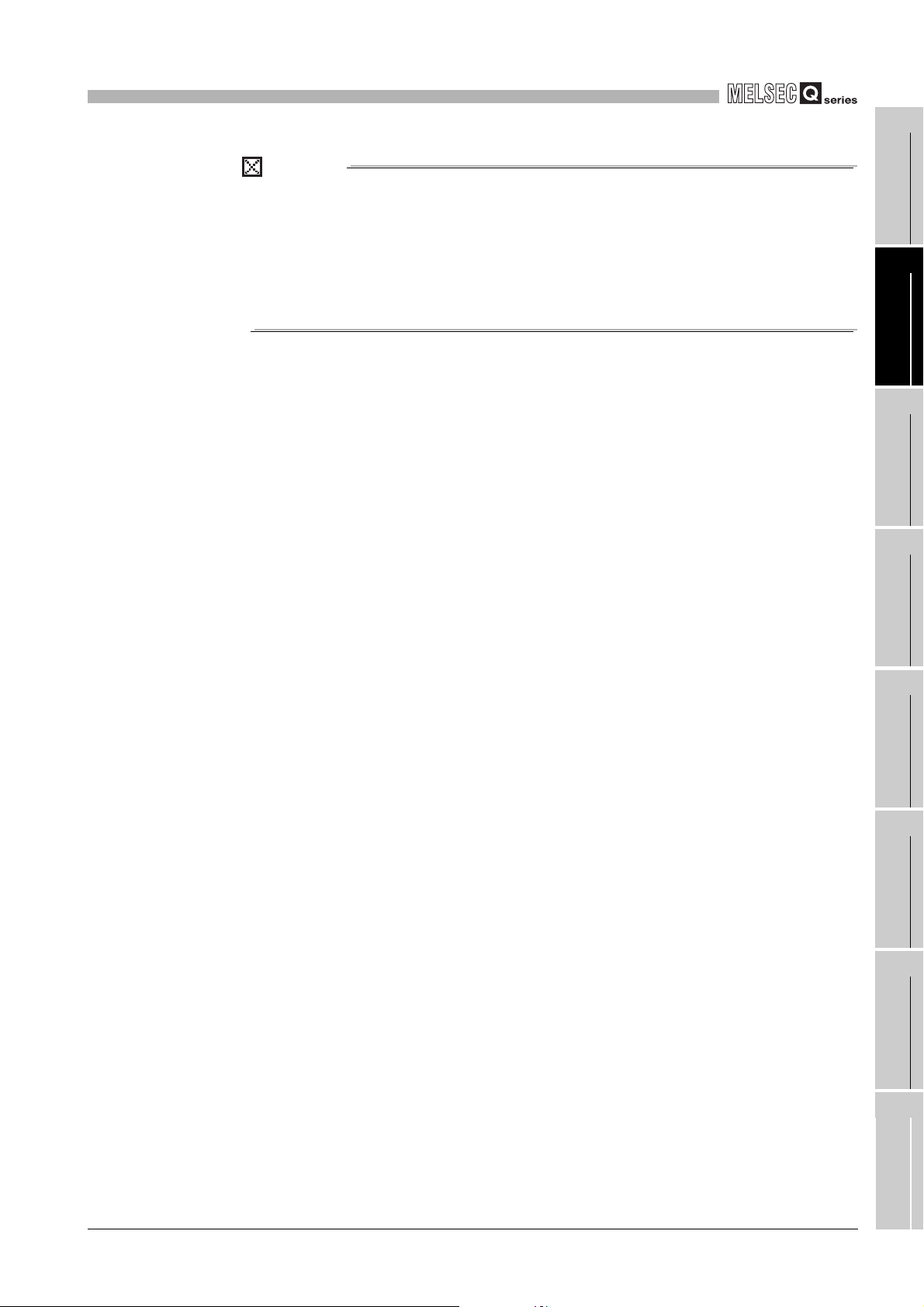
2
POINT
SYSTEM CONFIGURATION
(1) Depending on the version of GX Configurator-AD or GX Configurator-DA,
supported systems and CPU modules, and available functions of the
Q64AD2DA vary.
(2) When using GX Works2, refer to the following:
• GX Works2 Version 1 Operating Manual (Common)
• GX Works2 Version 1 Operating Manual (Intelligent Function Module)
1
2
SYSTEM
3
4
OVERVIEW
CONFIGURATION
SPECIFICATIONS
FUNCTION
5
I/O SIGNALS FOR
THE CPU MODULE
6
BUFFER MEMORY
7
PREPARATORY
PROCEDURES AND
SETTING
8
2.1 Applicable Systems
UTILITY PACKAGE
(GX Configurator-AD/GX
Configurator-DA)
2 - 3
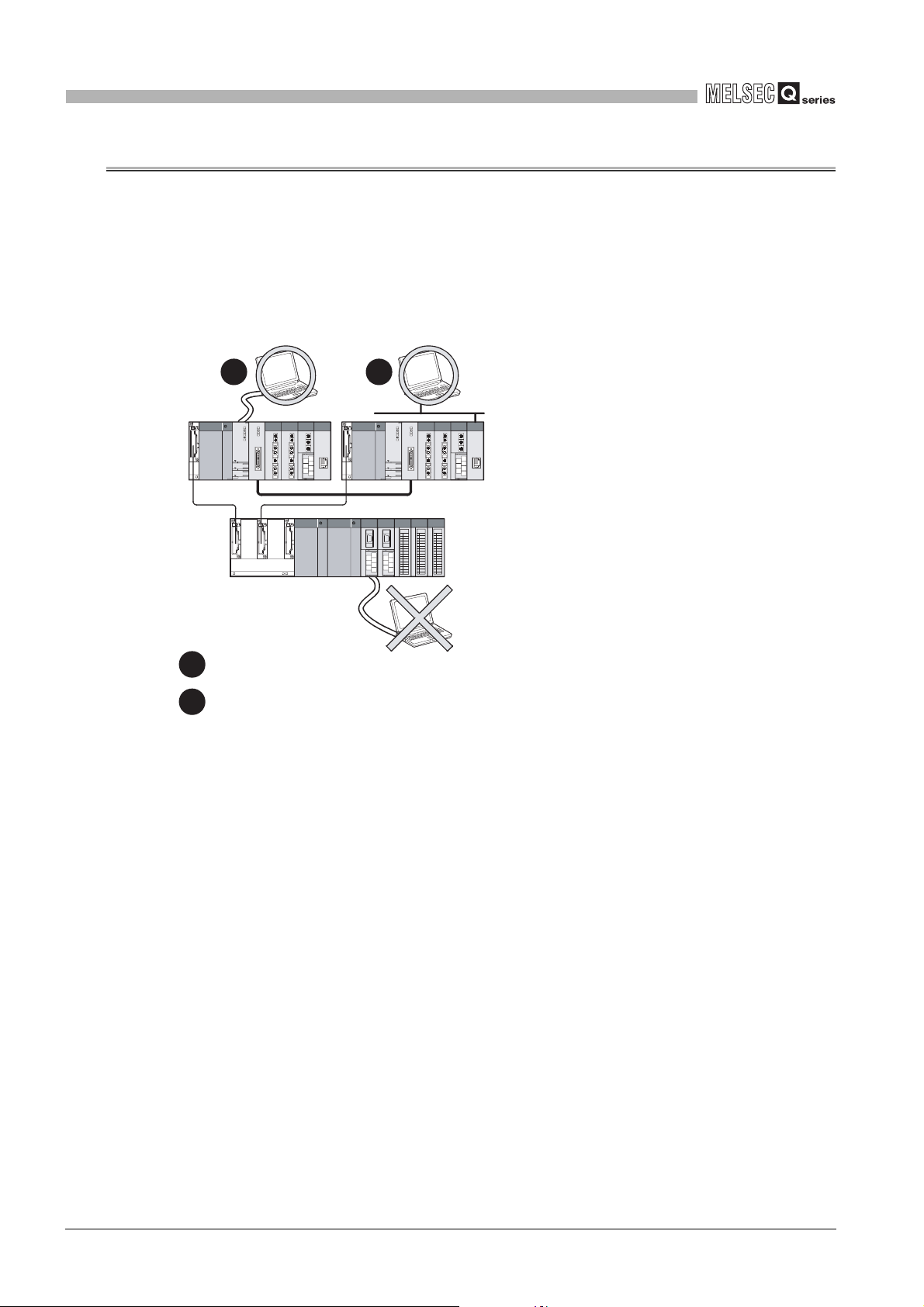
2
Main base unit
Extension base unit
12
1
Connecting directly to a programmable controller CPU
2
Connecting to a programmable controller CPU via an intelligent function module
(Ethernet module, MELSECNET/H module, or CC-Link module) on the main base unit
(GX Configurator-AD or GX Configurator-DA
cannot be used.)
SYSTEM CONFIGURATION
2.2 Using the Q64AD2DA with Redundant CPU
(1) GX Configurator-AD and GX Configurator-DA
GX Configurator-AD and GX Configurator-DA cannot be used when accessing the
Redundant CPU via an intelligent function module on an extension base unit from GX
Developer.
Connect a personal computer to the Redundant CPU with a communication path
indicated below.
Figure 2.1 Communication path for GX Configurator-AD and GX Configurator-DA
2 - 4
2.2 Using the Q64AD2DA with Redundant CPU
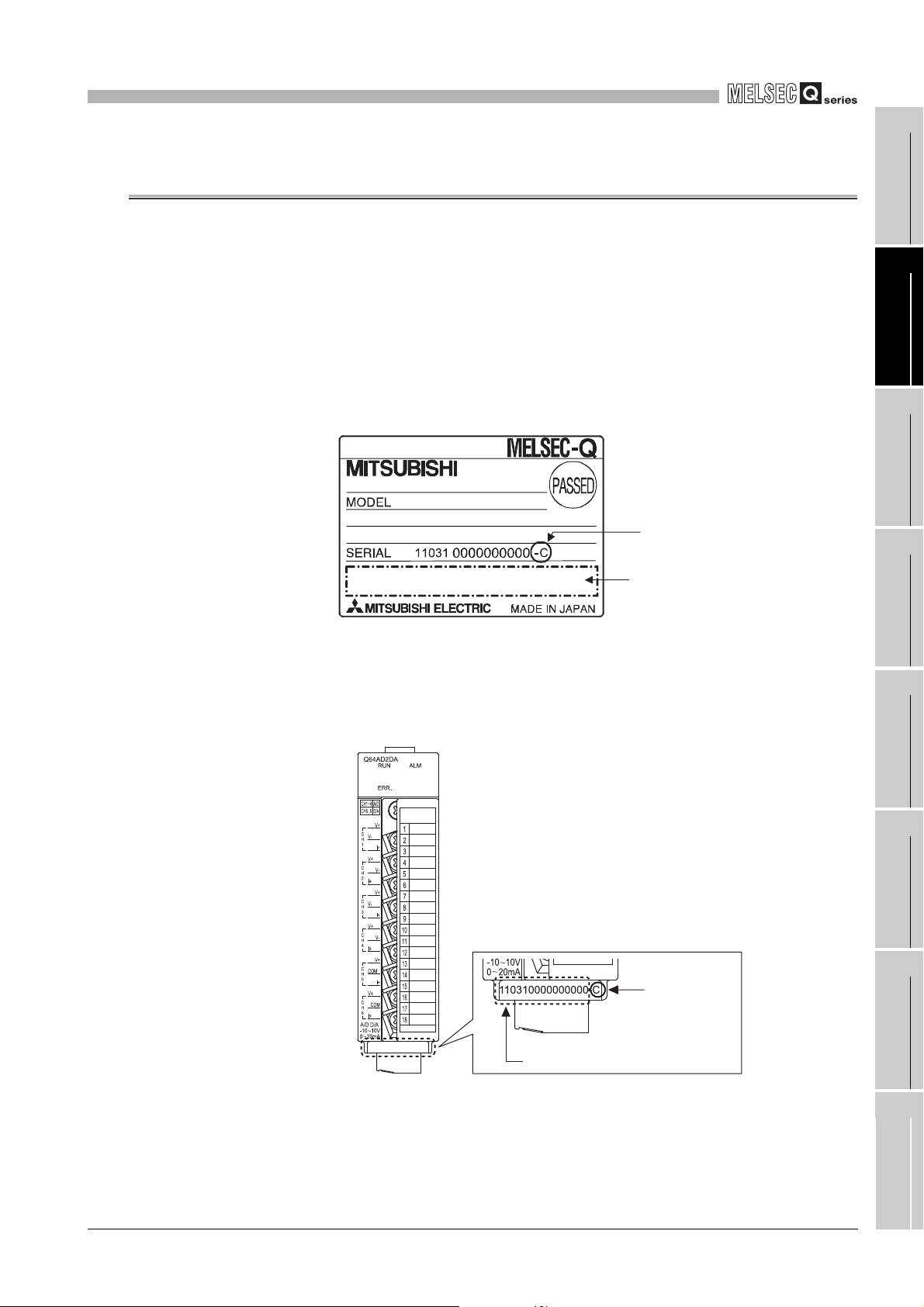
2
Function version
Relevant regulation
standards
Serial No.
Function version
SYSTEM CONFIGURATION
2.3 Checking Function Version, Serial Number, and Software
Version
1
This section describes how to check the function version of the Q64AD2DA and the
software version of GX Configurator-AD or GX Configurator-DA.
(1) Checking the function version and serial number of the Q64AD2DA
The serial number and function version of the Q64AD2DA are described in the rating
plate, on the front part of the module, or displayed in the System monitor dialog box of
GX Developer.
(a) Checking on the rating plate on the side of the Q64AD2DA
Figure 2.2 Rating plate on the side of module
(b) Checking on the front of the module
The serial number and function version on the rating plate is shown on the front
(at the bottom) of the module.
2
SYSTEM
3
4
5
OVERVIEW
CONFIGURATION
SPECIFICATIONS
FUNCTION
Figure 2.3 Description on the front part of module
2.3 Checking Function Version, Serial Number, and Software Version
I/O SIGNALS FOR
THE CPU MODULE
6
BUFFER MEMORY
7
PREPARATORY
PROCEDURES AND
SETTING
8
UTILITY PACKAGE
(GX Configurator-AD/GX
Configurator-DA)
2 - 5
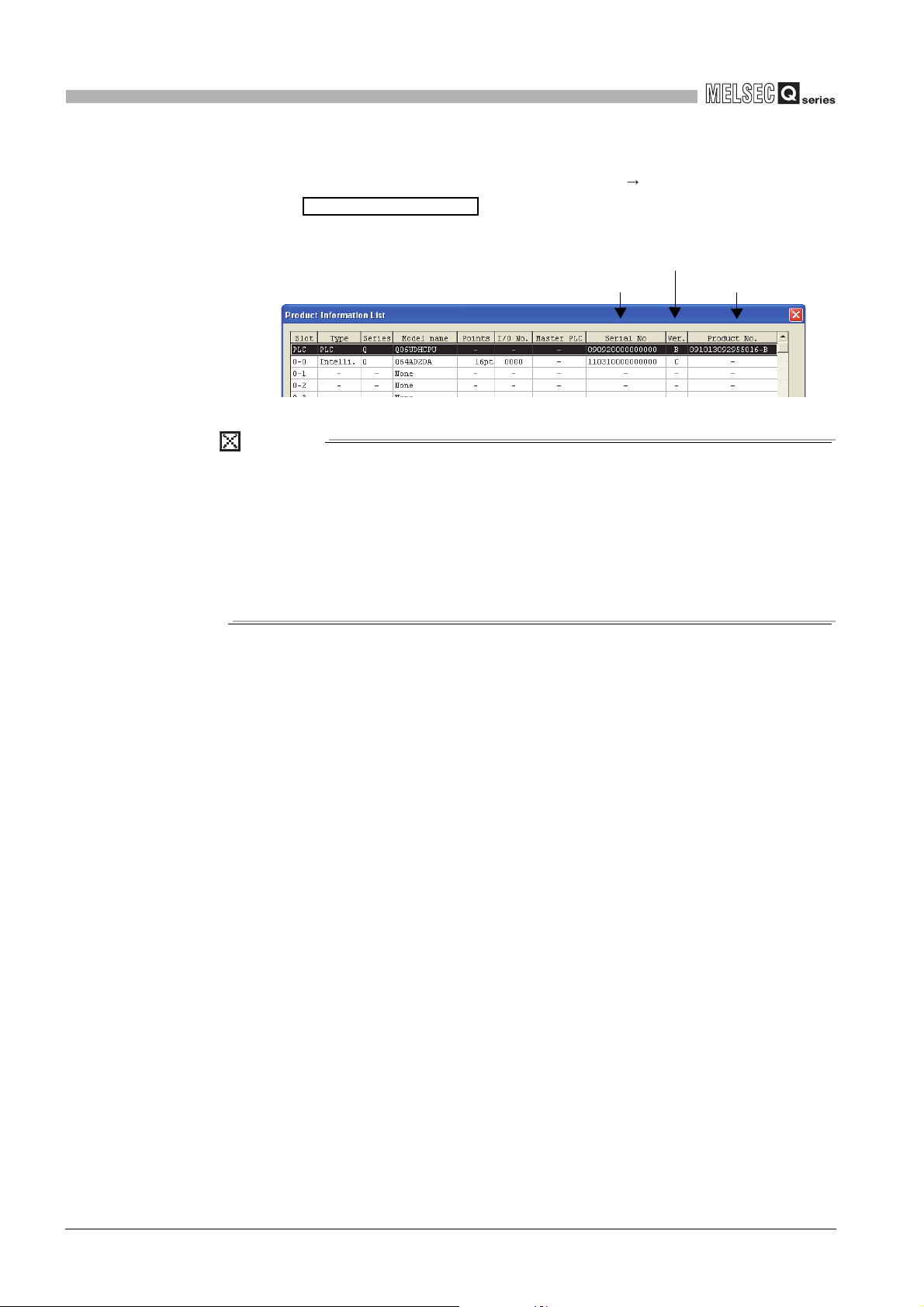
2
POINT
Product Information List
Serial No.
Function version
Product No.
SYSTEM CONFIGURATION
(c) Checking on the System monitor dialog box (Product Information List)
To display the system monitor, select [Diagnostics] [System monitor] and click
the button of GX Developer.
Figure 2.4 Checking the serial number and function version
The serial number displayed on the Product information list dialog box of GX
Developer may differ from that on the rating plate and on the front of the module.
• The serial number on the rating plate and front part of the module
indicates the management information of the product.
• The serial number displayed on the Product information list dialog box of
GX Developer indicates the function information of the product.
The function information of the product is updated when a new function is added.
2 - 6
2.3 Checking Function Version, Serial Number, and Software Version
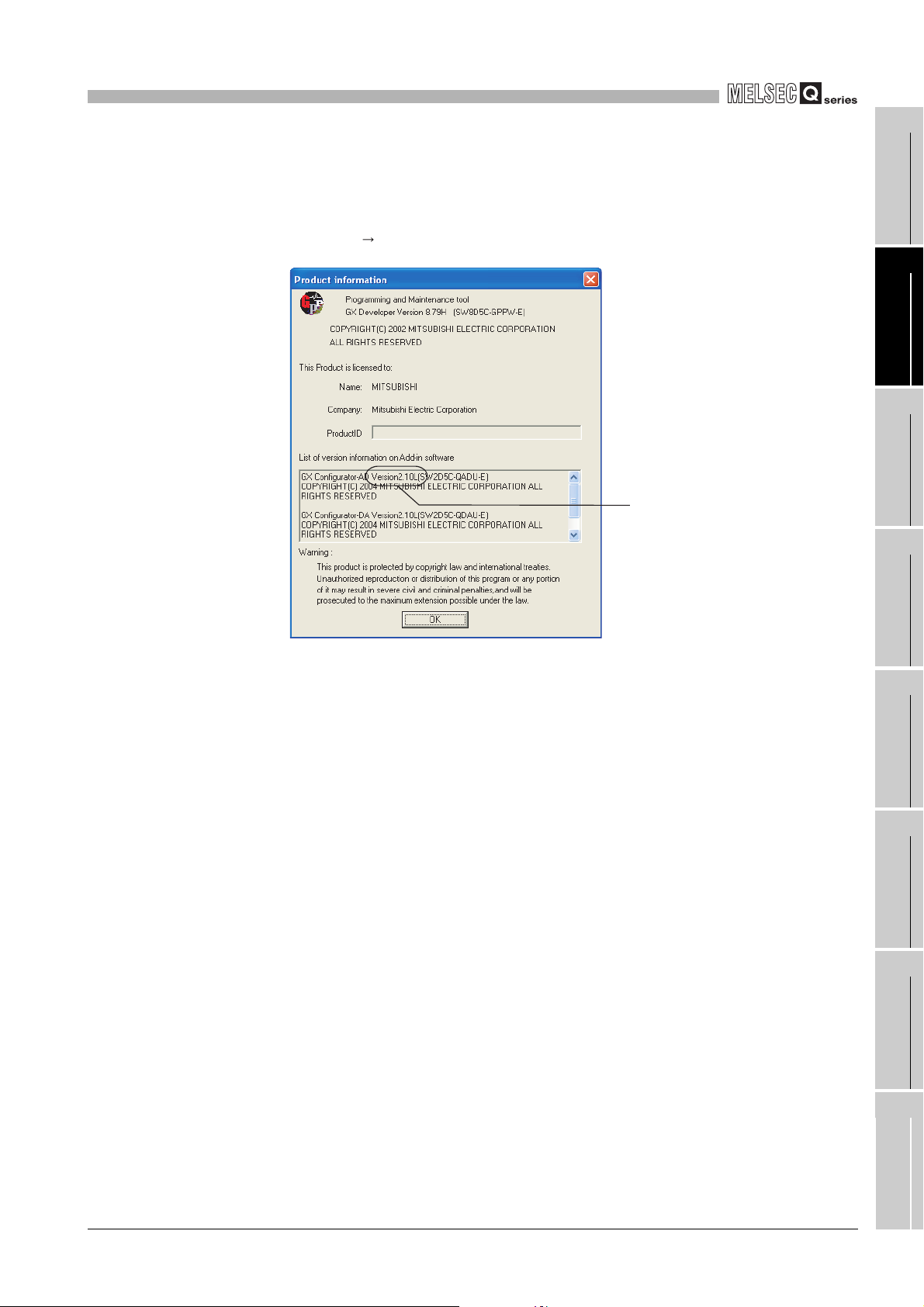
2
SYSTEM CONFIGURATION
(2) Checking the software version of GX Configurator-AD and GX
Configurator-DA
To check the software version of GX Configurator-AD and GX Configurator-DA,
select [Help] [Product information] of GX Developer.
Software version
1
2
SYSTEM
3
4
OVERVIEW
CONFIGURATION
SPECIFICATIONS
("Product information" dialog box of GX Developer Version 8)
Figure 2.5 Product information dialog box
FUNCTION
5
I/O SIGNALS FOR
THE CPU MODULE
6
BUFFER MEMORY
7
PREPARATORY
PROCEDURES AND
SETTING
8
2.3 Checking Function Version, Serial Number, and Software Version
UTILITY PACKAGE
(GX Configurator-AD/GX
Configurator-DA)
2 - 7
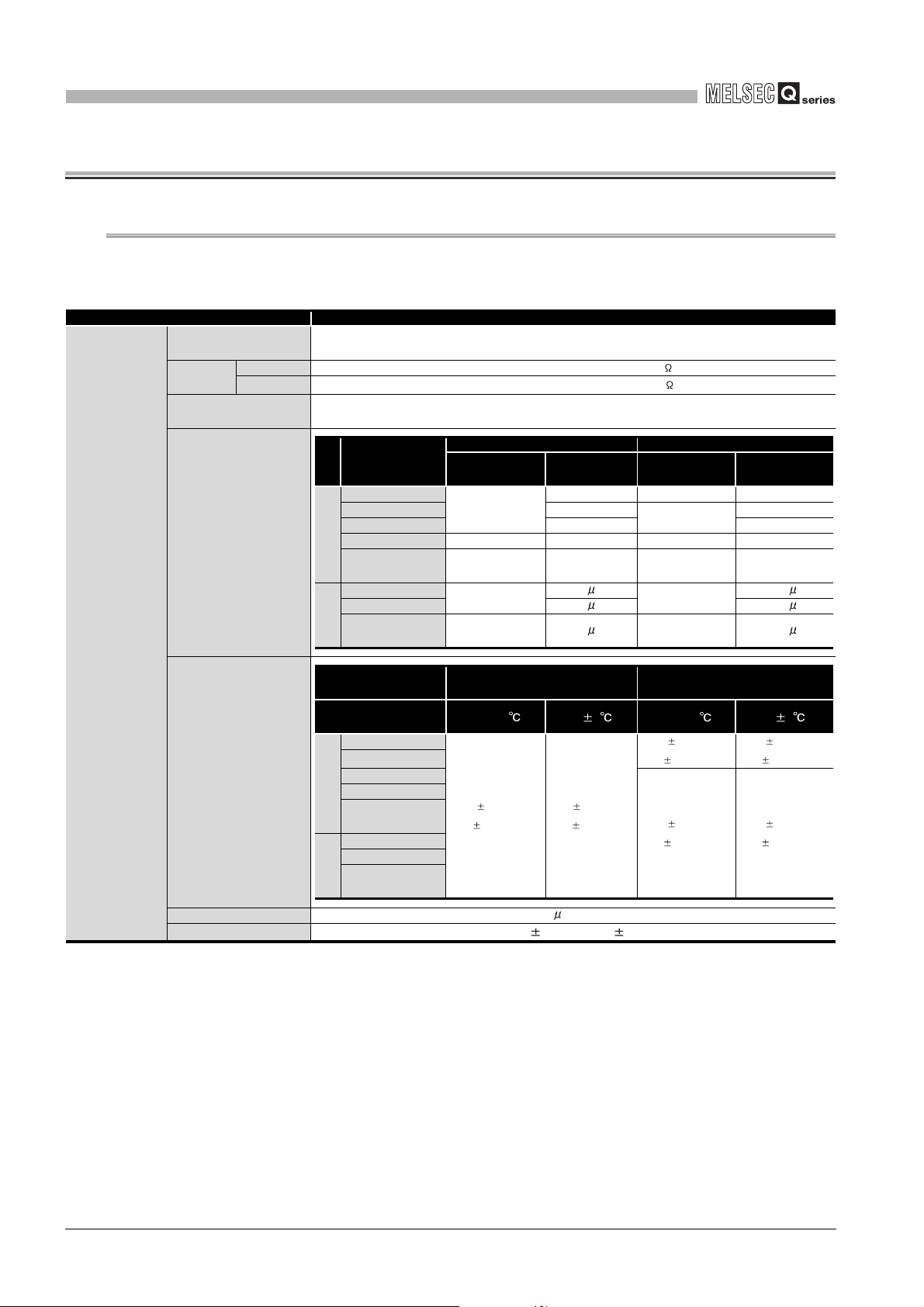
3
SPECIFICATIONS
CHAPTER3 SPECIFICATIONS
3.1 Performance Specifications
The following table shows the performance specifications of the Q64AD2DA.
Table 3.1 Performance specifications of the Q64AD2DA (1/2)
Item Specifications
Number of analog input
points
Analog
input
Digital output
I/O characteristics and
maximum resolution*
A/D
conversion area
Voltage -10 to 10VDC (Input resistance: 1M )
Current 0 to 20mADC (Input resistance: 250 )
Normal resolution mode:-96 to 4095, -4096 to 4095, -1096 to 4595
High resolution mode:-384 to 16383, -288 to 12287, -16384 to 16383, -3288 to 13787
Analog
input range
Input
0 to 10V
0 to 5V 1.25mV
1 to 5V 1.0mV 0.333mV
1
-10 to 10V -4000 to 4000 2.5mV -16000 to 16000 0.625mV
Voltage
1 to 5V
(Extended mode)
0 to 20mA
4 to 20mA 4 A 1.33 A
4 to 20mA
Current
(Extended mode)
Digital output
-1000 to 4500 1.0mV -3000 to 13500 0.333mV
-1000 to 4500 4 A -3000 to 13500 1.33 A
4 channels
Normal resolution mode High resolution mode
value
0 to 4000
0 to 4000
Maximum
resolution
2.5mV 0 to 16000 0.625mV
5A
Digital output
value
0 to 12000
0 to 12000
Maximum
resolution
0.416mV
1.66 A
Analog
input range
Ambient
temperature
0 to 10V
Accuracy (Accuracy
relative to maximum
digital output value)
Conversion speed 500 s/channel
Absolute maximum input
-10 to 10V
0 to 5V
1 to 5V
Voltage
1 to 5V
(Extended mode)
0 to 20mA
4 to 20mA
4 to 20mA
Current
(Extended mode)
Normal resolution mode High resolution mode
0 to 55
0.4%
( 16digit)
Voltage: 15V Current: 30mA
25 5 0 to 55 25 5
0.1%
( 4digit)
0.4%
( 64digit)
0.4%
( 48digit)
*2
0.1%
( 16digit)
0.1%
( 12digit)
3 - 1
3.1 Performance Specifications
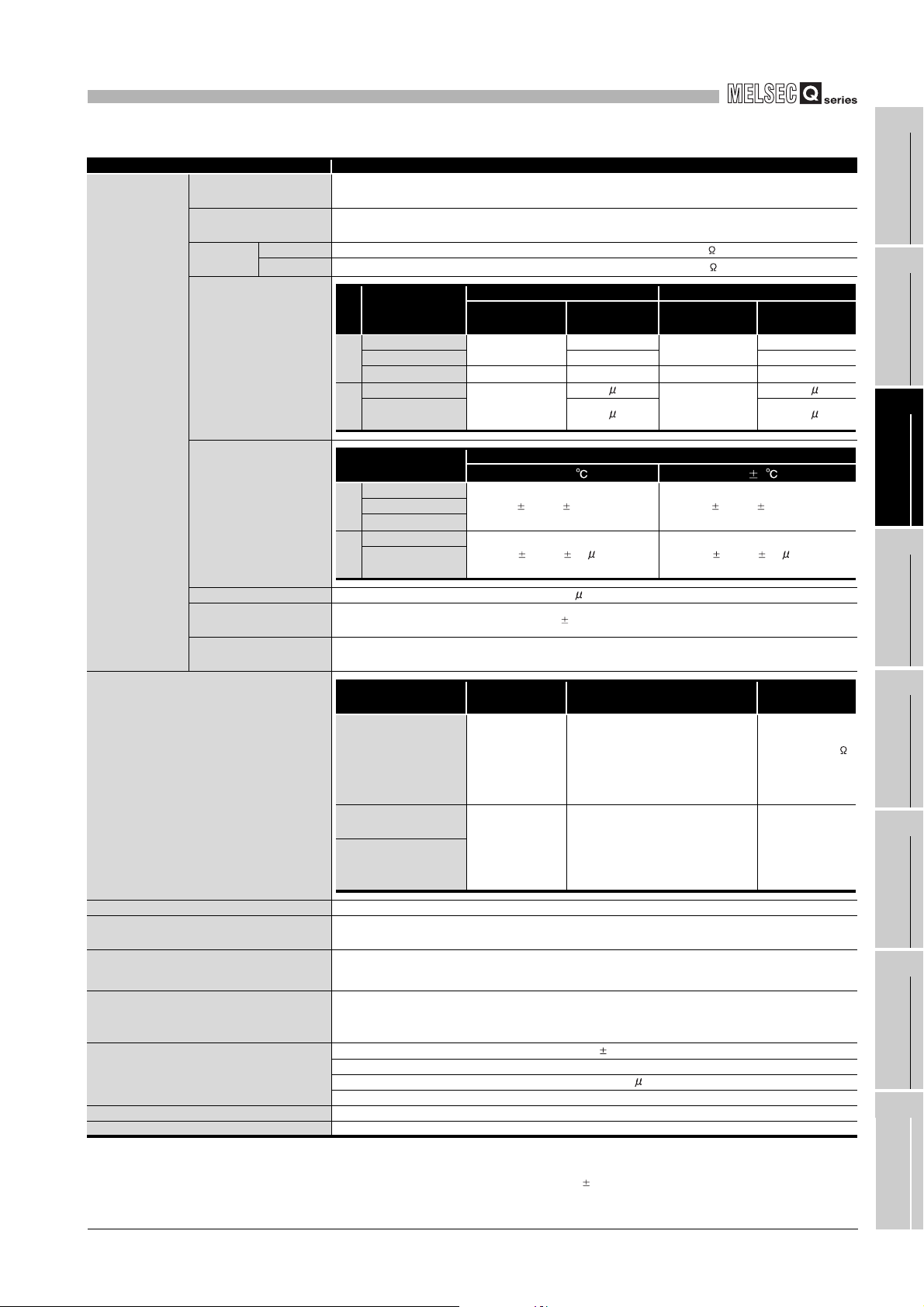
3
SPECIFICATIONS
Table 3.1 Performance specifications of the Q64AD2DA (2/2)
Item Specifications
Number of analog output
points
Digital input
Analog
output
I/O characteristics
and maximum resolution
D/A
conversion area
Accuracy (Accuracy
relative to maximum
analog output value)
Conversion speed 500 s/channel
Absolute maximum
output
Output short-circuit
protection
Insulation specifications
Number of I/O occupied points 16 points (I/O assignment: Intelligent 16 points)
External connection system
Applicable cable size
Applicable solderless terminals
External power supply
Internal current consumption (5VDC) 0.17A
Weight 0.23kg
Voltage -10 to 10VDC (External load resistance: 1M )
Current 0 to 20mADC (External load resistance: 600 )
Analog
output range
Output
0 to 5V
1 to 5V 1.0mV 0.333mV
-10 to 10V -4000 to 4000 2.5mV -16000 to 16000 0.625mV
Voltage
0 to 20mA
4 to 20mA 4 A 1.33 A
Current
Analog
output range
0 to 5V
1 to 5V
-10 to 10V
Vol tag e
0 to 20mA
4 to 20mA
Current
Specific isolated
area
Between input
terminal and
programmable
controller power
supply
Between input/output
channels
Between external
power supply and
analog input/output
External power supply 24VDC, FG terminal connection: External power supply connector
External power supply 24VDC, FG terminal connection: Refer to Table 3.2.
A/D conversion area, D/A conversion area: R1.25-3 (Solderless terminals with sleeves are
External power supply 24VDC, FG terminal connection: Not available
* 1 For the details of the I/O conversion characteristic, refer to Section 3.2.1.
* 2 Indicates the value of the instant input current that does not break module inner electrical
resistance. The maximum input current value is 24mA when the current is impressed steadily.
Normal resolution mode: -96 to 4095, -4096 to 4095
High resolution mode: -288 to 12287, -16384 to 16383
Normal resolution mode High resolution mode
Digital input
value
0 to 4000
0 to 4000
Voltage: 12V Current: 21mA
Isolation
method
Photocoupler
isolation
--- --- ---
A/D conversion area, D/A conversion area:18 points terminal block
A/D conversion area, D/A conversion area: 0.3 to 0.75mm
Ripple, spike 500mV
Inrush current: 2.5A 150 s or less
Current consumption: 0.19A
2 channels
Maximum
resolution
1.25mV
5A
Ambient temperature
0 to 55 25 5
0.3% ( 30mV) 0.1% ( 10mV)
0.3% (60A) 0.1% (20A)
Available
Dielectric withstand voltage
500VACrms, 1min
unavailable.)
24VDC 15%
P-P or less
Digital input
value
0 to 12000
0 to 12000
Maximum
resolution
0.416mV
1.66 A
Insulation
resistance
500VDC 20M
or more
2
*3
1
OVERVIEW
2
SYSTEM
CONFIGURATION
3
SPECIFICATIONS
4
FUNCTION
5
I/O SIGNALS FOR
THE CPU MODULE
6
BUFFER MEMORY
7
PREPARATORY
PROCEDURES AND
SETTING
8
3.1 Performance Specifications
UTILITY PACKAGE
(GX Configurator-AD/GX
Configurator-DA)
3 - 2
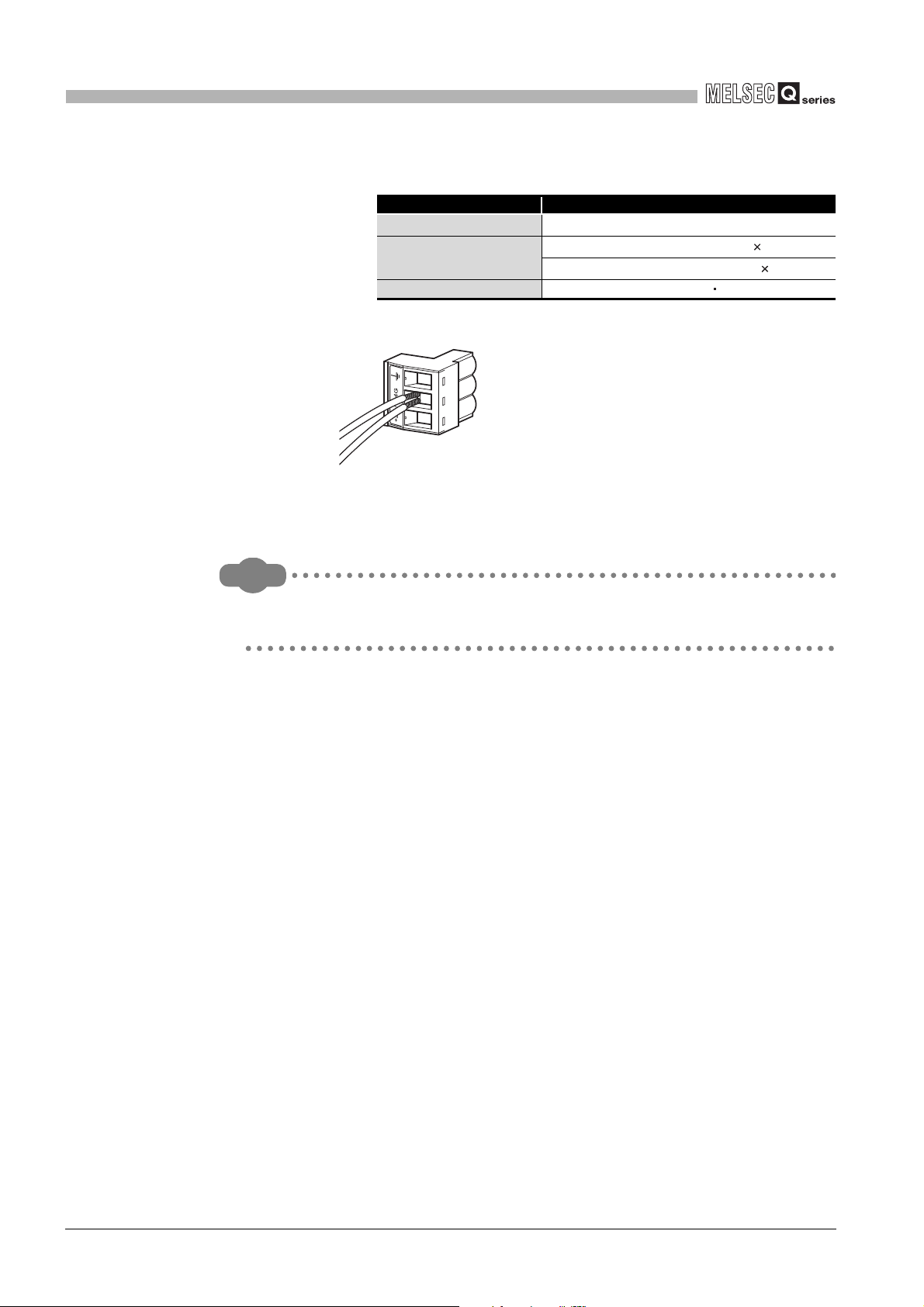
3
Remark
External power supply
connector (accessory)
SPECIFICATIONS
* 3 The following shows the specifications of the cable applicable to an external power supply
connector.
Figure 3.1 When inserting two cables into one terminal
Table 3.2 Cable applicable to external power supply connector
Item Specifications
Applicable cable size
Size when inserting two
cables into one terminal
Screw tightening torque 0.5 to 0.6N m
0.2 to 3.3mm
Single wire: 0.2 to 0.8mm2 2
Stranded wire: 0.2 to 0.8mm
2
(AWG 24 to 12)
2
2
For general specifications of the Q64AD2DA, refer to the user's manual for the
CPU module used.
3 - 3
3.1 Performance Specifications
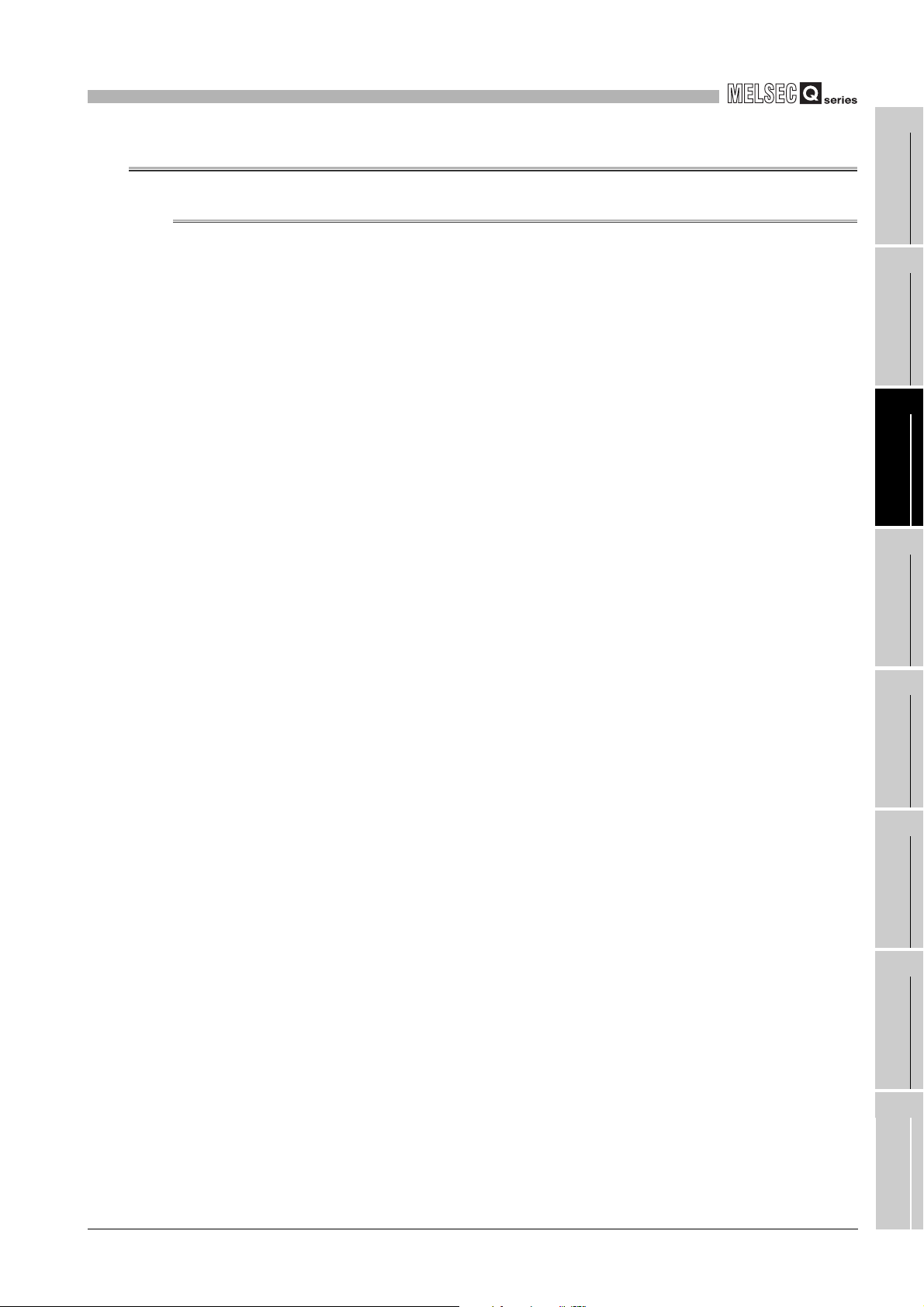
3
SPECIFICATIONS
3.2 I/O Conversion Characteristic
3.2.1 I/O conversion characteristic of A/D conversion
The I/O conversion characteristic of A/D conversion represents the angle formed by a
straight line connecting the "offset value" and "gain value" when the analog signals
(voltage or current input) from outside the programmable controller are converted to digital
values.
1
OVERVIEW
2
[Offset value]
The offset value refers to the analog input value (voltage or current) that makes the
digital output value be 0.
[Gain value]
The gain value refers to the analog input value (voltage or current) that makes the
digital output value be:
• 4000 (in normal resolution mode)
• 16000 or 12000 (in high resolution mode)
SYSTEM
3
4
5
I/O SIGNALS FOR
6
CONFIGURATION
SPECIFICATIONS
FUNCTION
THE CPU MODULE
3.2 I/O Conversion Characteristic
3.2.1 I/O conversion characteristic of A/D conversion
3 - 4
BUFFER MEMORY
7
PREPARATORY
PROCEDURES AND
SETTING
8
UTILITY PACKAGE
(GX Configurator-AD/GX
Configurator-DA)
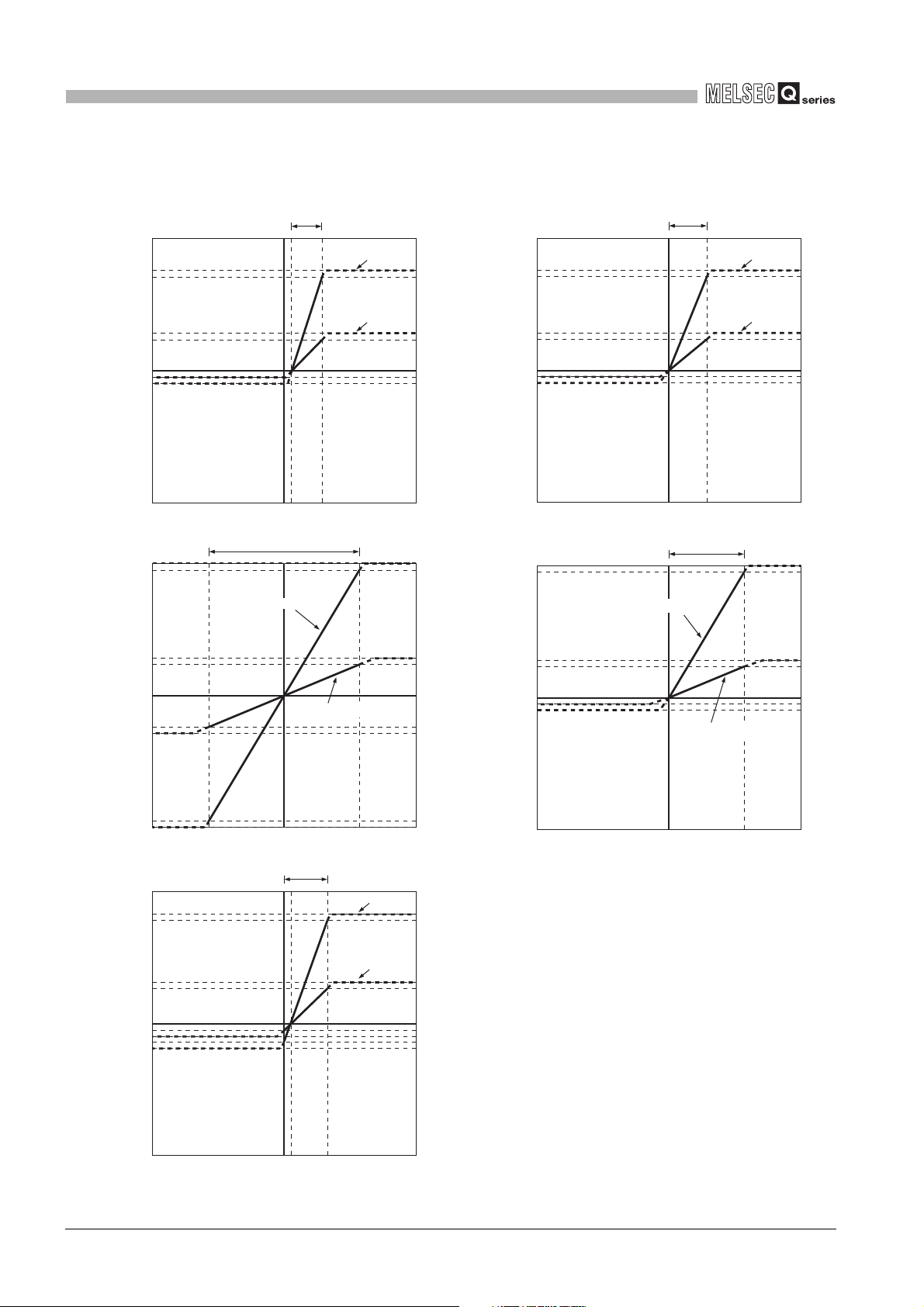
3
0
0
0
5
12287
4000
12000
4095
-288
-96
Practical analog input range
Digital output value
Normal resolution
mode
High resolution
mode
2) 0 to 5V
Analog input voltage (V)
0
0
-10
0
10
16383
4000
16000
-16000
4095
-4096
-4000
-16384
High resolution mode
Practical analog input range
Digital output value
Normal resolution mode
3) -10 to 10V
Analog input voltage (V)
0
0
0
10
16383
4000
16000
4095
-384
-96
High resolution mode
Practical analog input range
Digital output value
Normal resolution mode
4) 0 to 10V
Analog input voltage (V)
0
0105.5
13787
4500
13500
4595
-1096
-3288
-1000
-3000
Practical analog input range
Digital output value
Normal resolution
mode
High resolution mode
5) 1 to 5V (Extended mode)
Analog input voltage (V)
1) 1 to 5V
12287
12000
4095
4000
-288
Digital output value
SPECIFICATIONS
(1) Voltage input characteristic
Figure 3.2 shows voltage input characteristics.
Practical analog input range
0
-96
0105
Analog input voltage (V)
High resolution
mode
Normal resolution
mode
3 - 5
Figure 3.2 Voltage input characteristic
3.2 I/O Conversion Characteristic
3.2.1 I/O conversion characteristic of A/D conversion

3
POINT
SPECIFICATIONS
(1) Set each input range within the practical analog input range and digital output
range. If these ranges are exceeded, the maximum resolution and accuracy
may not fall within the performance specifications. (Avoid using the dotted line
area shown in Figure 3.2.)
(2) Do not input an analog input voltage of 15 V or more. The input element
may be damaged.
(3) If an analog value that exceeds the range for the digital output value is
entered, the digital output value will be fixed at the maximum or minimum
value.
Table 3.3 Digital output values in the case of an analog value, exceeding the range
for the digital output value, being entered
Analog input range
setting
1 to 5V
0 to 5V
-10 to 10V -4096 -16384
0 to 10V -96 -384
1 to 5V
(Extended mode)
Digital output value
(normal resolution mode)
Minimum Maximum Minimum Maximum
-96
4095
-1096 4595 -3288 13787
Digital output value
(high resolution mode)
-288 12287
16383
1
2
SYSTEM
3
4
OVERVIEW
CONFIGURATION
SPECIFICATIONS
FUNCTION
5
I/O SIGNALS FOR
THE CPU MODULE
6
BUFFER MEMORY
7
PREPARATORY
PROCEDURES AND
SETTING
8
3.2 I/O Conversion Characteristic
3.2.1 I/O conversion characteristic of A/D conversion
3 - 6
UTILITY PACKAGE
(GX Configurator-AD/GX
Configurator-DA)

3
0
04
0
20
12287
4000
12000
4095
-288
-96
Practical analog input range
Digital output value
Normal resolution
mode
High resolution
mode
1) 4 to 20mA
Analog input current (mA)
0
0
0
20
12287
4000
12000
4095
-288
-96
Practical analog input range
Digital output value
Normal resolution
mode
High resolution
mode
2) 0 to 20mA
Analog input current (mA)
0
04
0
22
13787
4500
13500
4595
-1096
-1000
-3288
-3000
Practical analog input range
Digital output value
3) 4 to 20mA (Extended mode)
Analog input current (mA)
High resolution
mode
Normal resolution
mode
SPECIFICATIONS
(2) Current input characteristic
Figure 3.3 shows current input characteristics.
3 - 7
Figure 3.3 Current input characteristic
3.2 I/O Conversion Characteristic
3.2.1 I/O conversion characteristic of A/D conversion

3
POINT
SPECIFICATIONS
(1) Set each input range within the practical analog input range and digital output
range.
If these ranges are exceeded, the maximum resolution and accuracy may not
fall within the performance specifications. (Avoid using the dotted line area
shown in Figure 3.3.)
(2) Do not input an analog input current of 30 mA or more. The input elements
may be damaged.
(3) If an analog value that exceeds the range of the digital output value is
entered, the digital output value will be fixed at the maximum or minimum
value.
Table 3.4 Digital output values in the case of an analog value, exceeding the range
for the digital output value, being entered
Analog input range
setting
4 to 20mA
0 to 20mA
4 to 20mA
(Extended mode)
Digital output value
(normal resolution mode)
Minimum Maximum Minimum Maximum
-96 4095 -288 12287
-1096 4595 -3288 13787
Digital output value
(high resolution mode)
1
2
SYSTEM
3
4
OVERVIEW
CONFIGURATION
SPECIFICATIONS
FUNCTION
5
I/O SIGNALS FOR
THE CPU MODULE
6
BUFFER MEMORY
7
PREPARATORY
PROCEDURES AND
SETTING
8
3.2 I/O Conversion Characteristic
3.2.1 I/O conversion characteristic of A/D conversion
3 - 8
UTILITY PACKAGE
(GX Configurator-AD/GX
Configurator-DA)

3
SPECIFICATIONS
3.2.2 I/O conversion characteristic of D/A conversion
The I/O conversion characteristic of D/A conversion represents the angle formed by a
straight line connecting the "offset value" and "gain value" when converting the digital input
value written from the CPU module to an analog output value (voltage or current output).
[Offset value]
The offset value refers to the analog output value (voltage or current) when the digital
input value set from the CPU module is 0.
[Gain value]
The gain value is the analog output value (voltage or current) when the digital input
value set from the CPU module is:
• 4000 (in normal resolution mode)
• 12000 (when 1 to 5V, 0 to 5V, 4 to 20mA, or 0 to 20mA selected in high resolution
mode)
• 16000 (when -10 to 10V is selected in high resolution mode)
3 - 9
3.2 I/O Conversion Characteristic
3.2.2 I/O conversion characteristic of D/A conversion

3
POINT
0 4000 4095 1200012287
0
1
5
0
-288 -96
Analog output voltage (V)
Practical analog output range
1) 1 to 5V
Digital input value
High resolution
mode
Normal resolution
mode
0 4000 4095 16000 16383-4096 -4000-16384 -16000
0
10
-10
0
Analog output voltage (V)
Practical analog output range
3) -10 to 10V
Digital input value
High resolution
mode
Normal resolution
mode
SPECIFICATIONS
(1) Voltage output characteristic
Figure 3.4 shows voltage output characteristics.
2) 0 to 5V
5
Normal resolution
mode
1
OVERVIEW
2
0
Analog output voltage (V)
0
0 4000 4095 12000 12287
-288 -96
Digital input value
High resolution
mode
SYSTEM
Practical analog output range
CONFIGURATION
3
SPECIFICATIONS
4
FUNCTION
5
I/O SIGNALS FOR
THE CPU MODULE
6
Figure 3.4 Voltage output characteristic
Set each output range within the practical digital input range and analog output
range.
If these ranges are exceeded, the maximum resolution and accuracy may not fall
within the performance specifications. (Avoid using the dotted line area shown in
Figure 3.4.)
3.2 I/O Conversion Characteristic
3.2.2 I/O conversion characteristic of D/A conversion
3 - 10
BUFFER MEMORY
7
PREPARATORY
PROCEDURES AND
SETTING
8
UTILITY PACKAGE
(GX Configurator-AD/GX
Configurator-DA)

3
POINT
0 4000 4095-288 -96 12000 12287
0
4
20
0
Analog output current (mA)
Practical analog output range
1) 4 to 20mA
Digital input value
High resolution
mode
Normal resolution
mode
SPECIFICATIONS
(2) Current output characteristic
Figure 3.5 shows current output characteristics.
2) 0 to 20mA
20
Normal resolution
mode
0
Analog output current (mA)
Figure 3.5 Current output characteristic
0
0 4000 4095 12000 12287
-288 -96
Digital input value
High resolution
mode
Practical analog output range
Set each output range within the practical digital input range and analog output
range.
If these ranges are exceeded, the maximum resolution and accuracy may not fall
within the performance specifications. (Avoid using the dotted line area shown in
Figure 3.5.)
3 - 11
3.2 I/O Conversion Characteristic
3.2.2 I/O conversion characteristic of D/A conversion

4
FUNCTION
CHAPTER4 FUNCTION
The device numbers (X or Y) and buffer memory addresses described in this chapter are
used for CH1. (The device numbers and buffer memory addresses specified in D/A
conversion are used for CH5.)
For the device numbers and buffer memory addresses used for other channels, refer to
Section 5.1 and Section 6.1.
4.1 Function List
Table 4.1 lists the functions of the Q64AD2DA.
Item Function
(1) Sampling processing
The A/D conversion for analog input values is performed successively
for each channel, and the digital output value is output upon each
conversion. The value is stored in buffer memory.
(2) Averaging processing
The digital output value is averaged on a channel basis and the
averaged value is stored in buffer memory.
The averaging processing has three methods as follows:
(a) Time average
(b) Count average
(c) Moving average
(1) This function retains the maximum and minimum values of the digital
output values and scaling values in the module.
(2) The retained values can be reset in any timing.
This function converts digital output values to scaling values and stores the
converted values into buffer memory.
Time to configure a program for scaling can be decreased.
The digital output value can be adjusted easily with the shifting function when
the CPU is powered on.
The shifting function adds a setting quantity to a digital output value and
stores the value into buffer memory.
This function detects voltage or current input values exceeding the setting
ranges.
A channel set to averaging processing can be checked every sampling
processing.
This function increases input ranges.
Combining the input range extended mode function and input signal error
detection function detects a disconnection.
This function performs logging of the digital values that A/D conversion is
performed.
Logging data can be stored up to 10000th data point and time-series data that
A/D conversion is performed can be referred and stored easily.
A/D
conversion
function
A/D conversion method
Maximum and minimum values
hold function
Scaling function (A/D
conversion)
Shifting function (A/D
conversion)
Input signal error detection
function
Input range extended mode
function
Logging facility
Table 4.1 Function list
Reference
section
Section
4.2.1
Section
4.2.2
Section
4.2.3
Section
4.2.4
Section
4.2.5
Section
4.2.6
Section
4.2.7
1
OVERVIEW
2
SYSTEM
CONFIGURATION
3
SPECIFICATIONS
4
FUNCTION
5
I/O SIGNALS FOR
THE CPU MODULE
6
BUFFER MEMORY
7
PREPARATORY
PROCEDURES AND
SETTING
8
4.1 Function List
UTILITY PACKAGE
(GX Configurator-AD/GX
Configurator-DA)
4 - 1

4
D/A
conversion
function
Common
function
FUNCTION
Table 4.1 Function list
Item Function
(1)
This function sets whether D/A conversion values are output or offset
D/A output enable/disable
function
Analog output HOLD/CLEAR
function
Analog output test during a CPU
module STOP
Scaling function (D/A
conversion)
Shifting function (D/A
conversion)
Analog conversion enable/
disable setting
Resolution mode
Online module change Modules can be changed without the system being stopped.
values are output for each channel.
(2) The conversion speed does not change regardless of whether CH5
Output enable/disable flag (Y5) is enabled (ON) or disabled (OFF).
This function retains an output analog value for the case where the CPU
module is placed in STOP or in a stop error status.
When CH5 Output enable/disable flag (Y5) is set to on forcibly while the CPU
module is placed in STOP status, the analog value that D/A conversion is
performed is output.
This function changes an input range of digital input values to a given range
between -32000 and 32000.
Time to configure a program for scaling can be decreased.
The digital input value can be adjusted easily with the shifting function when
the CPU is powered on.
The shifting function adds a setting quantity to a digital input value and stores
the value into buffer memory.
(1)
This function sets whether A/D or D/A conversion for each channel is
enabled or disabled.
(2)
Setting the channels not to be used to be disabled decreases sampling
periods.
(3) The analog conversion enable/disable setting is set to be disabled for all
channels conversion in default configuration.
(1)
A resolution can be selected from a normal resolution mode (1/4000)
and high resolution mode (1/12000 or 1/16000).
(2) Setting a resolution mode is performed for all the channels at once.
(3) For details of a digital output value, digital input value, and a maximum
resolution in normal resolution mode or high resolution mode, refer to
Section 3.1.
Reference
section
Section
4.3.1
Section
4.3.2
Section
4.3.3
Section
4.3.4
Section
4.3.5
Section
4.4.1
Section
3.1
Section
7.5
CHAPTER
10
4 - 2
4.1 Function List

4
= 7.5 (times) The figures after the decimal fractions are omit.
Seven times conversion processing are performed
and the average value is output.
(7 4 0.5 = 14(ms) The average value is output every 14(ms).)
15
(4 0.5)
FUNCTION
4.2 Function Details of A/D Conversion
4.2.1 A/D conversion methods
(1) Sampling period of the Q64AD2DA
A/D conversion is performed from CH1 to CH4 and D/A conversion is performed from
CH5 to CH6 in series in 500 s per channel for the Q64AD2DA.
Sampling period is the period of renewing digital output values.
The period of renewing digital output values varies depending on the total number of
channels enable A/D conversion and D/A conversion.
(2) Sampling processing
A/D conversion is made successively for analog input values, and the converted
digital output values are stored in buffer memory.
(3) Averaging processing
Averaging processing requires at least two times of conversion processing excluding
the maximum and the minimum values.
After the first averaging processing is completed, A/D conversion completed flag (XE)
is set to on.
1
2
SYSTEM
3
4
OVERVIEW
CONFIGURATION
SPECIFICATIONS
(a) Time average
A/D conversion is made for the preset period of time, and the sum of values
excluding maximum and minimum values is averaged, resulting in storing into the
buffer memory.
The processing times within the set time varies depending on the number of
channels used (total number of channels enable A/D conversion and D/A
conversion).
The processing times within the set time is shown below.
Processing times
(Times)
[Example] Processing times under the following setting
• Number of channels used 4CH
A/D conversion: CH1, CH2, and CH3
D/A conversion: CH5
• Setting time 15ms
=
(Numbers of channels to be used 0.5)
Setting time
5
I/O SIGNALS FOR
6
7
FUNCTION
THE CPU MODULE
BUFFER MEMORY
4.2 Function Details of A/D Conversion
4.2.1 A/D conversion methods
4 - 3
PREPARATORY
PROCEDURES AND
SETTING
8
UTILITY PACKAGE
(GX Configurator-AD/GX
Configurator-DA)

4
POINT
POINT
FUNCTION
Set the setting time that meets the following condition for time averaging
processing. If the setting time does not meet the following condition, an error
(error code: 202) occurs and the digital output value changes to 0.
• Setting time Minimum processing times 4 (times) 0.5(ms) Number
of channels to be used (total number of A/D conversion and D/A
conversion)
[Example] Number of channels to be used: Six channels
• Setting time (4 6 0.5)
Set the setting time to 12ms or higher.
(b) Count average
A/D conversion is made the preset number of times, and the sum of values
excluding the maximum and minimum values is averaged, resulting in storing into
the buffer memory.
The time required for the count-based average value to be stored into the buffer
memory varies depending on the number of channels used (number of channels
enable A/D conversion and D/A conversion).
Processing time Set count (Number of channels to be used 0.5) (ms)
[Example] Processing time under the following setting
• Number of channels used 4CH
A/D conversion: CH1, CH2, and CH3
D/A conversion: CH5
• Set count 20 times
20 4 0.5 40(ms)
The averaged values are output every 40(ms).
Count average processing requires at least two times of conversion processing
excluding the maximum and the minimum values. Set the setting time to four
times or more.
4 - 4
4.2 Function Details of A/D Conversion
4.2.1 A/D conversion methods

4
A
FUNCTION
(c) Moving average
The digital output values imported per sampling period are averaged to find a
value, which is then stored into the buffer memory.
Since average processing is made with data shifted per sampling, the most recent
digital output value is obtainable.
1
OVERVIEW
2
/D conversion value
16000
1)
8000
0
CH1 Digital output
value (Un\G100)
A/D conversion
completed flag (XE)
1st storage (a)
1) + 2) + 3) + 4)
Figure 4.1 Moving average processing in the case of four setting times
3) 4)
2)
0
Data transition in buffer memory
4
5)
(a) (b) (c)
ON
Sampling period
6)
2nd storage (b) 3rd storage (c)
2) + 3) + 4) + 5)
8) 9)
7)
4
12)
10) 11)
1st storage (a)
2nd storage (b)
3rd storage (c)
Time [ms]
3) + 4) + 5) + 6)
4
SYSTEM
3
4
5
CONFIGURATION
SPECIFICATIONS
FUNCTION
I/O SIGNALS FOR
THE CPU MODULE
6
BUFFER MEMORY
7
PREPARATORY
PROCEDURES AND
SETTING
8
UTILITY PACKAGE
(GX Configurator-AD/GX
Configurator-DA)
4.2 Function Details of A/D Conversion
4.2.1 A/D conversion methods
4 - 5
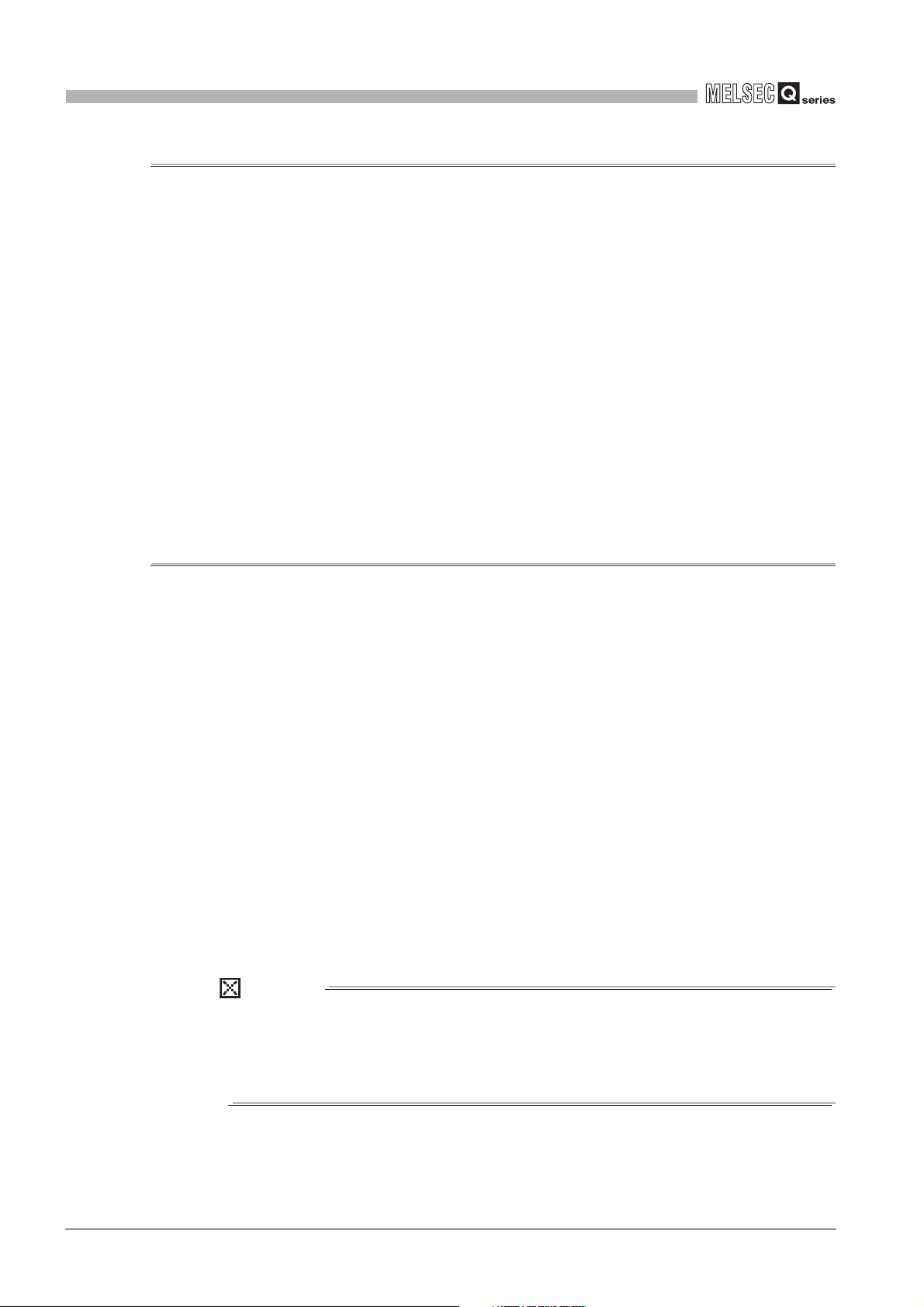
4
POINT
FUNCTION
4.2.2 Maximum and minimum values hold function
The maximum and minimum digital output value and scaling value are held in the buffer
memory for each channel.
(1) Setting methods
(a) The maximum and minimum values are stored into the following buffer memory
when conversions start.
• CH1 Maximum digital output value (Un\G104)
• CH1 Minimum digital output value (Un\G106)
• CH1 Maximum scaling value (Un\G108)
• CH1 Minimum scaling value (Un\G110)
(b) The maximum and minimum values are stored into the buffer memory after the
following states.
• Maximum and minimum values reset request (YD) is set to on.
• Operating condition setting request (Y9) is set to off.
4.2.3 Scaling function (A/D conversion)
This function converts digital output values to scaling values (ratio (%)) and stores the
converted values into buffer memory.
(1) Overview
(a) Whether using the scaling function (A/D conversion) for each channel or not can
be specified with CH1 A/D conversion scaling enable/disable setting (Un\G10).
(b) The scaling function performs scaling conversion of the digital output values set
with CH1 Digital output value (Un\G100) within the range set by the buffer
memory.
• CH1 A/D conversion scaling lower limit value (Un\G11)
• CH1 A/D conversion scaling upper limit value (Un\G12)
(c) The fractional portion of the output value converted with scaling function is
rounded off and stored into CH1 Scaling value (Un\G102).
(d) The setting range allowed for the A/D conversion scaling upper and lower limit
values is -32000 to 32000.
4 - 6
The setting range allowed for the A/D conversion scaling upper and lower limit
values is -32000 to 32000. Note that the resolution will not change even if an A/D
conversion scaling upper/lower limit value is set to change more than the
resolution.
4.2 Function Details of A/D Conversion
4.2.2 Maximum and minimum values hold function

4
FUNCTION
(2) Setting methods
1) Set the buffer memory as follows:
• Setting CH1 A/D conversion scaling enable/disable setting (Un\G10) to be
enabled (0).
*1
• Setting a value corresponding to the upper limit
scaling upper limit value set with CH1 A/D conversion scaling upper limit
value (Un\G12).
• Setting a value corresponding to the lower limit
scaling lower limit value set with CH1 A/D conversion scaling lower limit
value (Un\G11).
* 1 Input range from -10 to 10V, normal resolution: 4000
* 2 Input range from -10 to 10V, normal resolution: -4000
2) Set Operating condition setting request (Y9) to on.
of digital output as the
*2
of digital output as the
1
2
SYSTEM
3
4
OVERVIEW
CONFIGURATION
SPECIFICATIONS
FUNCTION
5
I/O SIGNALS FOR
THE CPU MODULE
6
BUFFER MEMORY
7
PREPARATORY
PROCEDURES AND
SETTING
8
4.2 Function Details of A/D Conversion
4.2.3 Scaling function (A/D conversion)
4 - 7
UTILITY PACKAGE
(GX Configurator-AD/GX
Configurator-DA)

4
Scaling value =
D
X (SH - SL)
DMax
+ SL
FUNCTION
(3) How to calculate a scaling value
1) Input range: 0 to 10V, 0 to 5V, 1 to 5V, 0 to 20mA, and 4 to 20mA
2) Input range: -10 to 10V
X (SH - SL)
Scaling value =
D
x : CH1 Digital output value (Un/G100)
D
Max : The maximum digital output value in the input range being used
D
Min : The minimum digital output value in the input range being used
S
H : CH1 A/D conversion scaling upper limit value (Un\G12)
S
L : CH1 A/D conversion scaling lower limit value (Un\G11)
[Setting example]
Using the scaling function (A/D conversion) in input range from -10 to 10V and high
resolution mode (from -16000 to 16000)
(a) Setting value
• CH1 A/D conversion scaling upper limit value (Un\G12) S
• CH1 A/D conversion scaling lower limit value (Un\G11) S
(b) Input value
Digital output value Dx: 7500
D
DMax - DMin
+
H + SL
S
2
H: 14000
L: 2000
4 - 8
4.2 Function Details of A/D Conversion
4.2.3 Scaling function (A/D conversion)
Scaling value =
7500 (14000 - 2000)
16000 - ( -16000)
= 10812.5
= 10813
Fractional portion is rounded off.
(14000 + 2000)
+
2

4
FUNCTION
4.2.4 Shifting function (A/D conversion)
The shifting function adds a setting quantity to a digital output value (shifting a digital
output value) and stores the value into buffer memory.
(1) Overview
(a) The shifted output values are stored into CH1 Scaling value (Un\G102).
(b) The shifting amount to conversion value can be set within the range from -32768
to 32767.
(c) Changing the shifting amount to conversion value reflects the scaling value in real
time. Therefore, the digital output value can be adjusted with the shifting function
when the CPU is powered on.
(d) If a scaling function (for A/D conversion) is used simultaneously, the value that is
made scaling processing will be shifted.
1
2
SYSTEM
3
OVERVIEW
CONFIGURATION
(2) Setting methods
(a) Set the quantity to be shifted by using CH1 Shifting amount to conversion value
(Un\G13).
(b) Shifting quantities are added to the digital output value set with CH1 Digital output
value (Un\G100) every sampling period, and then the added value is stored into
CH1 Scaling value (Un\G102).
(c) The default of shifting amount to conversion value is 0.
(d) If a value is written to a shifting amount to conversion value, regardless of whether
Operating condition setting request (Y9) is set to on or off, the shifting amount to
conversion value will be added every sampling period.
4
5
I/O SIGNALS FOR
6
7
SPECIFICATIONS
FUNCTION
THE CPU MODULE
BUFFER MEMORY
4.2 Function Details of A/D Conversion
4.2.4 Shifting function (A/D conversion)
4 - 9
PREPARATORY
PROCEDURES AND
SETTING
8
UTILITY PACKAGE
(GX Configurator-AD/GX
Configurator-DA)
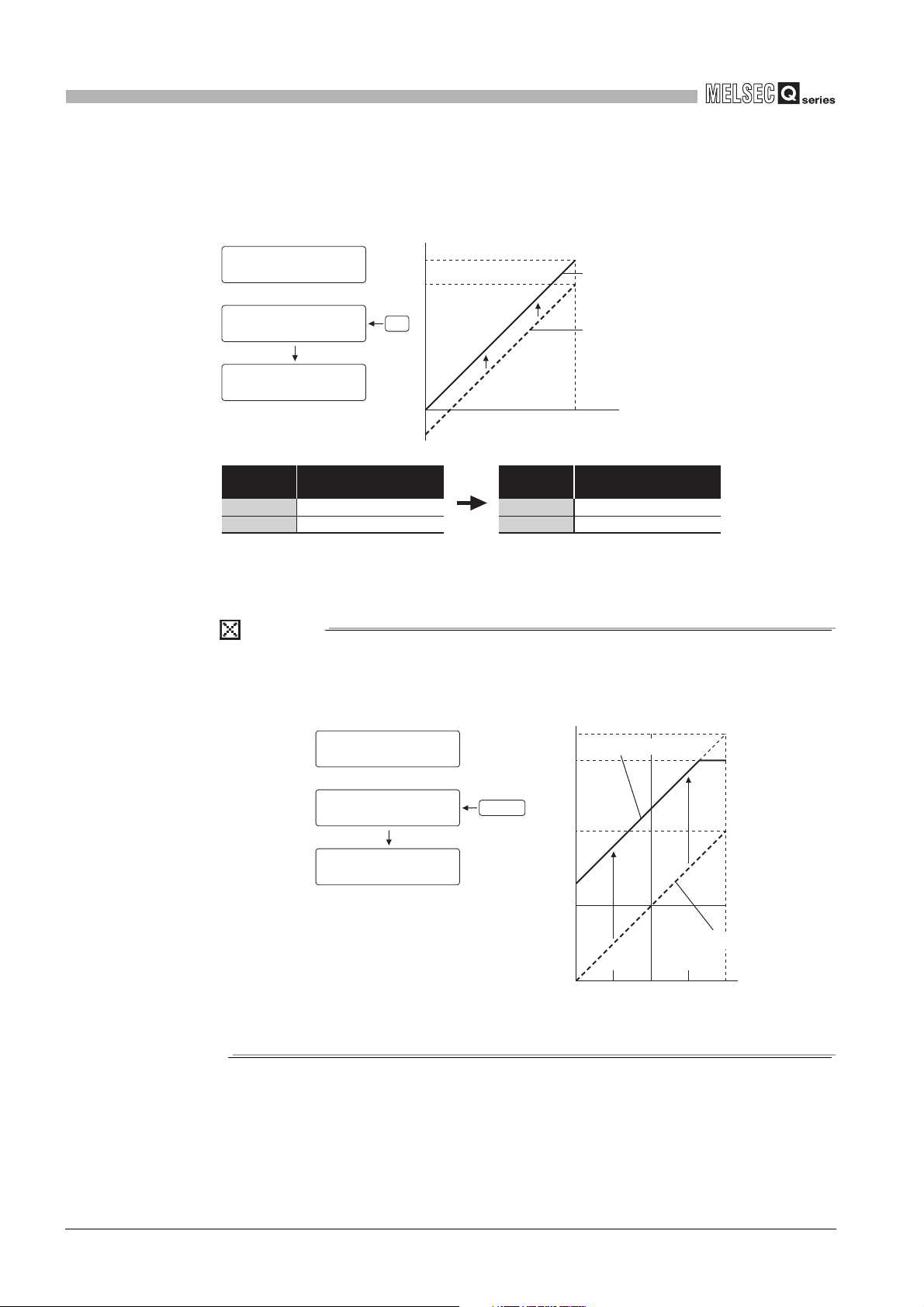
4
POINT
1) Digital output value
(Before adjustment)
12000
11990
0
-10
5
Input voltage (V)
0 -10
5 11990
2) Scaling value
(After adjustment)
Input voltage
(V)
CH1 Digital output value
(Un\G100)
00
5 12000
Input voltage
(V)
CH1 Scaling value
(Un\G102)
1) CH1 Digital output value
(Un\G100)
CH1 Shifting amount to
conversion value
(Un\G13)
2) CH1 Scaling value
(Un\G102)
+
+10
FUNCTION
(3) Setting example
For the channel in setting the input range to 0 to 5V and the high resolution mode (to
0 to 12000), I/O characteristic is adjusted as shown below.
Figure 4.2 I/O characteristic and scaling value after shifting processing
For the case of above example, set CH1 Shifting amount to conversion value
(Un\G13) to 10.
If the scaling value exceeds the range from -32768 to 32767 after a shifting
processing, the value of lower (-32768) and upper (32767) limits will be fixed.
1) CH1 Digital output value
(Un\G100)
+
CH1 Shifting amount to
conversion value
(Un\G13)
2) CH1 Scaling value
(Un\G102)
+20000
36000
32767
16000
4000
-16000
2) Scaling value
0
1) Digital output value
Input voltage (V)
1050-5-10
4 - 10
Figure 4.3 Scaling value for the case of exceeding the range from -32768 to 32767, resulted
4.2 Function Details of A/D Conversion
4.2.4 Shifting function (A/D conversion)
from shifting processing

4
Input signal error
detection upper
limit value
Input signal error
detection lower
limit value
Analog
input value
Time
ON
ON
ON
ON
OFF
OFF
OFF
OFF
Error detection
CH1 Analog input
value
CH1 Input signal error
detection flag (Un\G114)
Input signal error detection signal (X7)
CH1 A/D conversion
completed flag (Un\G113)
Error clear request (YF)
Normal input value
FUNCTION
4.2.5 Input signal error detection function
Input signal error detection function is the function that detects voltage or current input
exceeding a setting range.
(1) Overview
(a) If the input voltage or current rises to or above the input signal error detection
upper limit value or falls to or below the lower limit value, an error occurs under
the following operations.
• CH1 Input signal error detection flag (Un\G114) is set to on (1).
• Input signal error detection signal (X7) is set to on.
• ALM LED blinks.
(b) When CH1 Input signal error detection flag (Un\G114) is set to on (1), a digital
output value immediately before the error detection is held for the channel.
In addition, CH1 A/D conversion completed flag (Un\G113) is set to off (0).
1
2
SYSTEM
3
OVERVIEW
CONFIGURATION
(c) To set CH1 Input signal error detection flag (Un\G114) and Input signal error
detection signal (X7) to off, set Error clear request (YF) to on after the analog input
value returns to within the setting range.
ALM LED turns off immediately after CH1 Input signal error detection flag
(Un\G114) is set to off (0).
(d) When the analog input value returns to within the setting range, A/D conversion is
resumed independently of whether CH1 Input signal error detection flag
(Un\G114) and Input signal error detection signal (X7) are reset or not, CH1 A/D
conversion completed flag (Un\G113) of the corresponding channel is set to on
again after the first updating. (ALM LED remains blinking.)
4
5
I/O SIGNALS FOR
6
7
SPECIFICATIONS
FUNCTION
THE CPU MODULE
BUFFER MEMORY
Figure 4.4 Input signal error detection
4.2 Function Details of A/D Conversion
4.2.5 Input signal error detection function
4 - 11
PREPARATORY
PROCEDURES AND
SETTING
8
UTILITY PACKAGE
(GX Configurator-AD/GX
Configurator-DA)

4
POINT
Input signal error detection
upper limit value
Input range
20mA
0mA
Error
detection
Error
detection
Input signal error detection
lower limit value
Input signal error detection
upper limit value
Input range
20mA
0mA
Error
detection
Not detected
FUNCTION
CH1 Input signal error
detection setting (Un\G20)
Upper and lower detection (1)
(e) The input signal error detection is executed at every sampling processing.
(f) The condition of the input signal error detection can be set with CH1 Input signal
error detection setting (Un\G20).
The conditions of the input signal error detection are described in the table below.
Table 4.2 Condition of input signal error detection and operation
Condition of input signal error detection
If the analog input value reaches to or exceeds
the input signal error detection upper limit
setting value or falls to or below the input
signal error detection lower limit setting value,
an error is detected.
Not detected
If the analog input value falls to or below the
input signal error detection lower limit setting
Lower detection (2)
Upper detection (3)
Disconnection detection (4) Disconnection detection is executed. Refer to Section 4.2.6 (3).
value, an error is detected.
Even if the analog input value reaches to or
exceeds the input signal error detection upper
limit setting value, an error is not detected.
If the analog input value exceeds the input
signal error detection upper limit setting value,
an error is detected.
Even if the analog input value falls to or below
the input signal error detection lower limit
setting value, an error is not detected.
Input signal error detection
lower limit value
20mA
Input range
0mA
Error
detection
4 - 12
Setting CH1 Input signal error detection setting (Un\G20) for the channel setting
the following input ranges detects disconnection. (Refer to Section 4.2.6 (3).)
• 4 to 20mA (Extended mode)
• 1 to 5V (Extended mode)
If CH1 Input signal error detection setting (Un\G20) is set to detect disconnection
(4) for the channel setting input ranges other than above ranges, an error (error
code: 212) occurs.
4.2 Function Details of A/D Conversion
4.2.5 Input signal error detection function
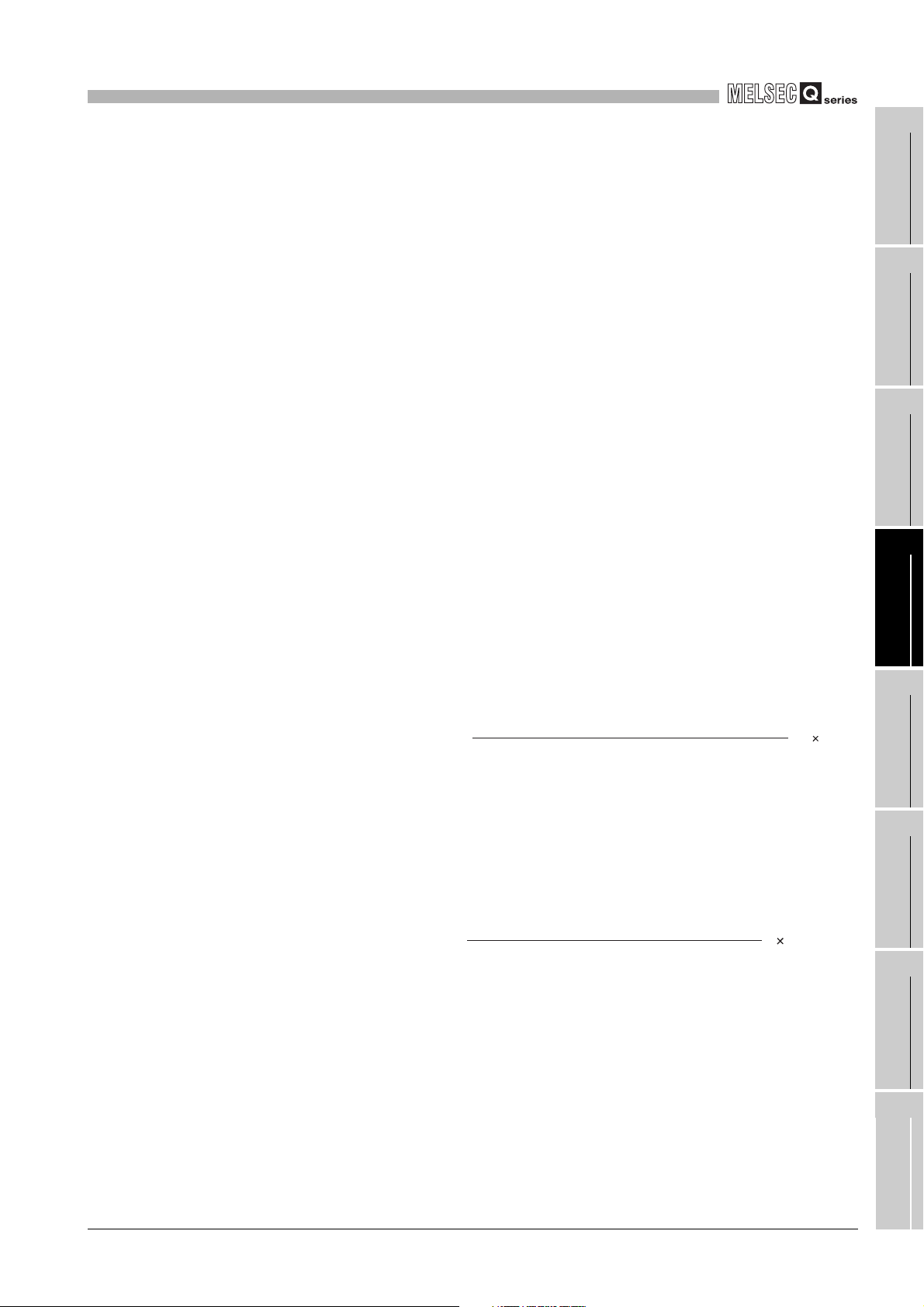
4
=
Input signal error detection
setting value
Gain value of each range-
Input signal error detection
upper limit value
Gain value of each range - Offset value of each range
1000
FUNCTION
(2) Setting methods
1) Set the value for CH1 Input signal error detection setting value (Un\G21) of
corresponding channels in 0.1% increments.
2) Set the value for CH1 A/D conversion enable/disable setting (Un\G0) of
corresponding channels to A/D conversion enable (0).
3) Select the condition of input signal error detection to be used from 1 to 3 in the
Table 4.2 for CH1 Input signal error detection setting (Un\G20) of
corresponding channels.
1
OVERVIEW
2
4) Validate the setting of Operating condition setting request (Y9) from off to on.
(3) Specifying the upper and lower limit value for the input signal error
detection
The setting for upper and lower limit value of input signal error detection is based on
CH1 Input signal error detection setting value (Input signal error detection upper limit
value and Input signal error detection lower limit value). (The value is set in
increments of 1(0.1%))
When the upper and lower detection is set, CH1 Input signal error detection setting
value (Un\G21) is reflected to both upper and lower limit value of input signal error
detection.
(a) Input signal error detection upper limit value
A value that the addition of "a value multiplied an input range width (gain value offset value) by CH1 Input signal error detection setting value" to a gain value.
The setting is available only when the value is a gain value or more.
(b) Input signal error detection lower limit value
A value that the subtraction of "a value multiplied an input range width (gain value
- offset value) by CH1 Input signal error detection setting value" from a lower limit
value of input range.
The setting is available only when the value is a lower limit value of input range or
less.
SYSTEM
3
4
5
I/O SIGNALS FOR
6
CONFIGURATION
SPECIFICATIONS
FUNCTION
THE CPU MODULE
Input signal error detection
setting value
Lower limit value of each
range
=
Gain value of each range - Offset value of each range
4.2 Function Details of A/D Conversion
4.2.5 Input signal error detection function
Input signal error detection
upper limit value
1000
4 - 13
BUFFER MEMORY
7
PREPARATORY
PROCEDURES AND
SETTING
8
UTILITY PACKAGE
(GX Configurator-AD/GX
Configurator-DA)

4
FUNCTION
The following table shows lower limit values, offset values, and gain values
calculated in setting input ranges.
Table 4.3 Lower limit values, offset values, and gain values calculated by setting input ranges
Input Analog input range Lower limit value Offset value Gain value
0 to 10V 0V 0V 10V
0 to 5V 0V 0V 5V
Voltage
1 to 5V (Extended mode) 1V 1V 5V
Current
4 to 20mA (Extended mode) 4mA 4mA 20mA
(4) Setting examples of the Input signal error detection
[Setting example]
To detect an input signal error when the analog input value is 2.4mA or less, which is
for the analog input range of the channel is set to 4 to 20mA.
1 to 5V 1V 1V 5V
-10 to 10V -10V 0V 10V
0 to 20mA 0mA 0mA 20mA
4 to 20mA 4mA 4mA 20mA
(a) Set CH1 Input signal error detection setting value (Un\G21).
The setting values will be turned out when the following values are assigned to the
calculating formula of the input signal error detection lower value described in (3)
of this section.
• Input signal error detection lower limit value: 2.4mA
• Lower limit value of input range (offset value): 4.0mA
• Gain value: 20.0mA
Input signal error
detection setting value
Therefore, use "100 (10.0%)" for the setting of CH1 Input signal error detection
setting value (Un\G21).
4.0 - 2.4
=
20.0 - 4.0
= 100(10.0%)
1000
4 - 14
4.2 Function Details of A/D Conversion
4.2.5 Input signal error detection function

4
Input signal error detection
upper limit value
21.6mA
Offset value
20mA
Gain value
4mA
Input signal error detection
lower limit value
1.6mA
(10.0 of 1.6mA)
1.6mA
(10.0 of 1.6mA)
16mA
(Gain value - Offset value)
2.4mA
(An error is detected while Upper
and lower detection (1) is set.)
Error
FUNCTION
(b) Set CH1 Input signal error detection setting (Un\G20) in the lower detection (2).
In this case, the value for CH1 Input signal error detection operates as below.
1
2
SYSTEM
3
4
OVERVIEW
CONFIGURATION
SPECIFICATIONS
Figure 4.5 Setting example1 of Input signal error detection function
When CH1 Input signal error detection setting (Un\G20) is set in the upper and lower
detection (1), an error will be detected in 21.6mA not only 2.4mA by the setting of "100
(10.0%)"
FUNCTION
5
I/O SIGNALS FOR
THE CPU MODULE
6
BUFFER MEMORY
7
PREPARATORY
PROCEDURES AND
SETTING
8
4.2 Function Details of A/D Conversion
4.2.5 Input signal error detection function
4 - 15
UTILITY PACKAGE
(GX Configurator-AD/GX
Configurator-DA)

4
POINT
4595 (13787)
4500 (13500)
4000 (12000)
0
-1000 (-3000)
0
Expanded range
410 2022
Analog input current (mA)
The value in parenthesis refers to the digital output value in high resolution mode.
-1096 (-3288)
Expanded range
Digital output value
4595 (13787)
4500 (13500)
4000 (12000)
0
-1000 (-3000)
0
Expanded range
1 5 5.5
Analog input voltage (V)
The value in parenthesis refers to the digital output value in high resolution mode.
-1096 (-3288)
Expanded range
Digital output value
FUNCTION
4.2.6 Input range extended mode function
Input range Input range
4 to 20mA 4 to 20mA
1 to 5V 1 to 5V
The input range extended mode function is the function increasing the input range of 4 to
20mA and 1 to 5V.
Table 4.4 Input range and digital output value for extended mode
Normal mode Extended mode
CH1 Digital output value
(Un\G100)
-96 to 4095
(-288 to 12287)
* 1 The values in parenthesis refer to the range of digital outputs for setting high resolution
mode.
*1
Input range
4 to 20mA
(Extended
mode)
1 to 5V
(Extended
mode)
Increased
range
0.0 to 22.0mA
0.0 to 5.5V
CH1 Digital output value
(Un\G100)
-1096 to 4595
(-3288 to 13787)
*1
(1) Overview
(a) The input range extended mode function can monitor the values that fall below
4mA or 1V, so that sensors do not measure concrete values.
(b) The slopes of the lines representing I/O characteristic are same between the
extended mode and the normal mode. However, the input range expands and the
upper and lower limit values of CH1 Digital output value (Un\G100) extend in the
extended mode.
Figure 4.6 I/O characteristic of input range from 4 to 20mA
(Extended mode)
Figure 4.7 I/O characteristic of input range from 1 to 5V
(Extended mode)
(2) Setting methods
Configure the input range (for CH1 to CH4) in "Switch 1" cell of the Switch setting for
I/O and intelligent function module dialog box. (Refer to Section 7.5.2.)
4 - 16
4.2 Function Details of A/D Conversion
4.2.6 Input range extended mode function
If the input range extended mode function, scaling function (for A/D conversion),
and shifting function (for A/D conversion) are used simultaneously, the scaling
value can exceed the range from -32768 to 32767.
In such a case, the values set within the upper limit (32767) and lower limit (-
32767) values will be stored into the buffer memory as scaling values.

4
POINT
FUNCTION
(3) Disconnection detection
Combining the input range extended mode function and input signal error detection
function detects a disconnection.
If the input analog current value changes to 2mA or less, or the input analog voltage
value changes 0.5V or less, an external wiring is disconnected, and CH1 Input signal
error detection flag (Un\G114) is set to on (1).
(a) Setting methods
1) Disconnection detection can be performed only when the input range is set to
either:
• 4 to 20mA (Extended mode)
• 1 to 5V (Extended mode)
2) To use the disconnection detection function, set CH1 Input signal error
detection setting (Un\G20) to detect disconnections (4), and set Operating
condition setting request (Y9) to on.
1
2
SYSTEM
3
OVERVIEW
CONFIGURATION
(b) Operation for disconnection detection
1) If the conditions described in Table 4.5 are satisfied, the following operations
perform.
• Input signal error detection signal (X7) is set to on.
• CH1 Input signal error detection flag (Un\G114) is set to on (1).
• ALM LED blinks.
To disable the above operations, cancel the conditions of disconnection
detection shown in Table 4.5 and set Error clear request (YF) to on.
Table 4.5 Condition of disconnection detection
Input range Condition of disconnection detection
4 to 20mA (Extended mode)
1 to 5V (Extended mode)
2) A digital output value immediately before the disconnection detections is held
for CH1 Digital output value (Un\G100), and CH1 A/D conversion completed
flag (Un\G113) is set to off (0).
3) When the disconnection is restored, A/D conversion resumes independently
and CH1 A/D conversion completed flag (Un\G113) is set to on (1) after the
first updating.
The disconnection detection is executed at every sampling processing regardless
of the status of CH1 Averaging process method setting (Un\G1).
[Example] When the number of conversion enabled channels is three, the
disconnection detection is executed every 1.5ms.
500 s 3CH 1500 s 1.5ms
Input analog value 2mA
Input analog value 0.5V
4
5
I/O SIGNALS FOR
6
7
SPECIFICATIONS
FUNCTION
THE CPU MODULE
BUFFER MEMORY
4.2 Function Details of A/D Conversion
4.2.6 Input range extended mode function
4 - 17
PREPARATORY
PROCEDURES AND
SETTING
8
UTILITY PACKAGE
(GX Configurator-AD/GX
Configurator-DA)

4
Q64AD2DA
Specified device data
Logging data storage area
Un\G5000
Un\G5001
Un\G5002
Un\G5003
Un\G5004
Un\G5005
Un\G14998
Un\G14999
If data are stored up to 10000th data point area,
data will be overwritten from the 1st data area.
1st data
2nd data
3rd data
4th data
5th data
6th data
9999th data
10000th data
Digital output value
(Un\G100)
Scaling value
(Un\G102)
FUNCTION
4.2.7 Logging function
(1) Logging function
This function collects the data of the digital output value or scaling value performed
A/D conversion at a preset timing in series.
This function is useful to check the data change of the digital output value or scaling
value performed A/D conversion periodically because the function sets an interval
(logging period), performs logging, and stores the logs into the buffer memory.
In addition, this function is useful to check the data change of the analog input value
during the stopped logging, if a trigger condition is set by using a hold trigger.
(2) Logging operation
When logging starts in sequence programs, logging data are stored into the logging
data storage areas in order from the initial area.
Logging data can be stored up to 10000th data point area for a channel.
The stored data are retained until when the CPU module is powered off or Operating
condition setting request (Y9) is set to on.
4 - 18
Figure 4.8 Logging operation
4.2 Function Details of A/D Conversion
4.2.7 Logging function
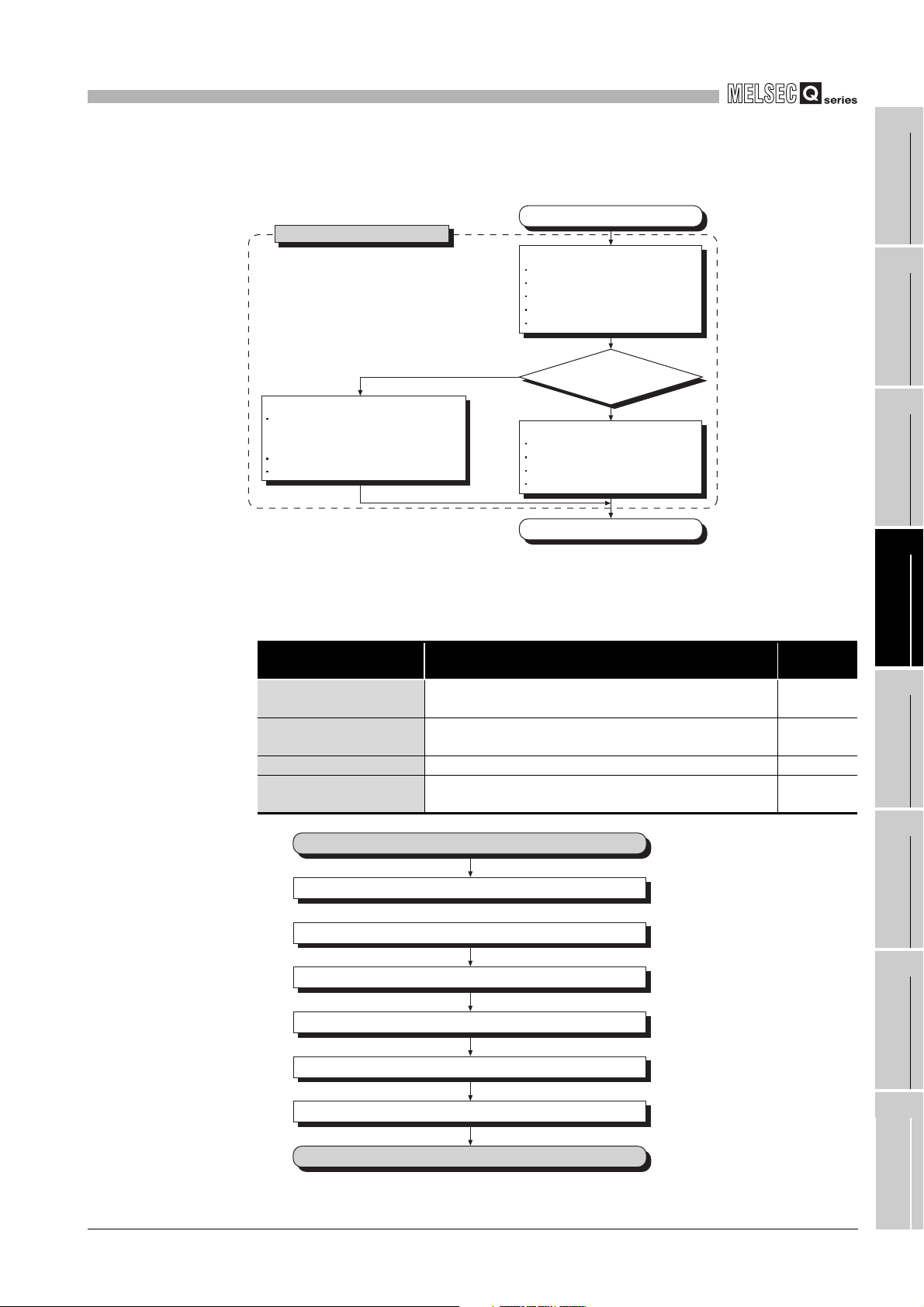
4
Start
End
Set the following items.
Logging enable/disable setting
Logging data setting
Logging cycle setting value
Logging cycle unit setting
Logging points after trigger
Which Hold trigger will be used?
Set the following items.
Level trigger condition setting
Trigger data
Trigger setting value
Level data
Set the item as described below.
Set 0 for Level trigger condition setting.
Do not set the following items.
Trigger data
Trigger setting value
Logging hold
request signal
Level trigger
Initial setting performed by users
Logging facility
Initial setting
Logging facility start
Logging facility hold
Logging hold flag check
Logging data read and save
Logging restart
(Refer to )
(Refer to )
(Refer to )
End
(3) in this section
(3)(b) in this section
(4) in this section
FUNCTION
(3) Logging start
To use a logging facility, the following items are required for the initial setting.
Figure 4.9 Flowchart of initial setting
1
2
SYSTEM
3
4
OVERVIEW
CONFIGURATION
SPECIFICATIONS
(a) Common setting items
To use a logging facility, set the items shown in Table 4.6.
Item Description
Logging enable/disable
setting
Logging data setting
Logging cycle Set the cycle to store data during logging. Section 6.11
Logging points after trigger
Table 4.6 Initial setting for logging facility
Set the item to be enabled (0). Section 6.10
Set whether to perform logging digital output values or scaling
values.
Set the amount of logging data after hold triggers are detected
and before logging is held.
Figure 4.10 Flowchart of operating procedure
4.2 Function Details of A/D Conversion
4.2.7 Logging function
Reference
section
Section 6.12
Section 6.13
4 - 19
FUNCTION
5
I/O SIGNALS FOR
THE CPU MODULE
6
BUFFER MEMORY
7
PREPARATORY
PROCEDURES AND
SETTING
8
UTILITY PACKAGE
(GX Configurator-AD/GX
Configurator-DA)

4
OFF
ON
Hold trigger occurred
CH1 Logging hold request (Y1)
Data stored before the last
10000 data are discarded.
Logging points after trigger
(Un\G34)
CH1 Logging data storage area
(Un\G5000 to Un\G14999)
Logging hold
Logging data points (Un\G122) 10000
FUNCTION
Level trigger condition setting Set the item to be "Disable" (0). Section 6.14
(b) Hold trigger
Hold trigger is the trigger that occurs for the case of preset trigger conditions to be
met when a logging facility is used.
When the Q64AD2DA detects a hold trigger, the logging facility stops (hold)
collecting logging data after logging the number of preset points.
The necessary setting items vary depending on hold triggers to be used.
Select one of two types of hold trigger.
1) For holding logging in given timing
A hold trigger is detected by using Logging hold request (Y1).
Setting CH1 Logging hold request (Y1) to on holds the logging.
Table 4.7 For detecting hold triggers by using Logging hold request
Item Description
Reference
section
Figure 4.11 For detecting hold triggers by using Logging hold request
2) For holding logging when given buffer memory meet the setting conditions
A hold trigger is detected by using a level trigger.
Setting CH1 Logging hold request (Y1) to on causes the logging data to be
trigger condition waiting status set in Table 4.8, and the satisfied trigger
condition holds the logging.
Table 4.8 For detecting hold triggers by using level triggers
Item Description
Level trigger condition setting Set a condition for using level triggers. Section 6.14
Trigger data
Trigger setting value Set a value that makes level triggers work. Section 6.16
Level data
Set an address of the buffer memory monitoring data to make
level triggers work.
This data is the data that monitor data to make level triggers
work. Set this level data to monitor devices specified for CPU
modules or the like excluding the buffer memory of the
Q64AD2DA and make triggers work.
Reference
section
Section 6.15
Section 6.38
4 - 20
4.2 Function Details of A/D Conversion
4.2.7 Logging function

4
Satisfied
OFF
ON
CH1 Logging hold request (Y1)
Trigger condition enable/disable
Trigger condition satisfied/not satisfied*1
CH1 Logging data storage area
(Un\G5000 to Un\G14999)
Disable
Not satisfied
Enable (waiting for trigger condition)
Data stored before latest
10000 are discarded.
Hold trigger occurred Logging hold
Logging points after trigger
(Un\G34)
Logging data points (Un\G122) 10000
FUNCTION
* 1 A hold trigger occurs when the condition set in Table 4.8 is satisfied.
1
2
SYSTEM
3
OVERVIEW
CONFIGURATION
Figure 4.12 For detecting hold triggers by using level triggers
4
5
I/O SIGNALS FOR
6
7
SPECIFICATIONS
FUNCTION
THE CPU MODULE
BUFFER MEMORY
4.2 Function Details of A/D Conversion
4.2.7 Logging function
4 - 21
PREPARATORY
PROCEDURES AND
SETTING
8
UTILITY PACKAGE
(GX Configurator-AD/GX
Configurator-DA)

4
POINT
FUNCTION
(1) If logging does not start, check the following:
• Is CH1 Logging enable/disable setting (Un\G30) set to be disabled (1)?
If CH1 Logging enable/disable setting (Un\G30) has been set to be
disabled (1), set CH1 Logging enable/disable setting (Un\G30) to be
enabled (0),
• Is the initial setting correct?
If the initial setting has an error, Error flag (XF) is set to on and ERR. LED
lights up.
Reconfigure the initial setting, referring to the error code. (refer to Section
11.1.)
(2) If Operating condition setting request (Y9) is set to on during logging, the
logging will stop whether hold triggers are executed or not and all the stored
logging data will be cleared before Operating condition setting request (Y9) is
set to on.
4 - 22
4.2 Function Details of A/D Conversion
4.2.7 Logging function
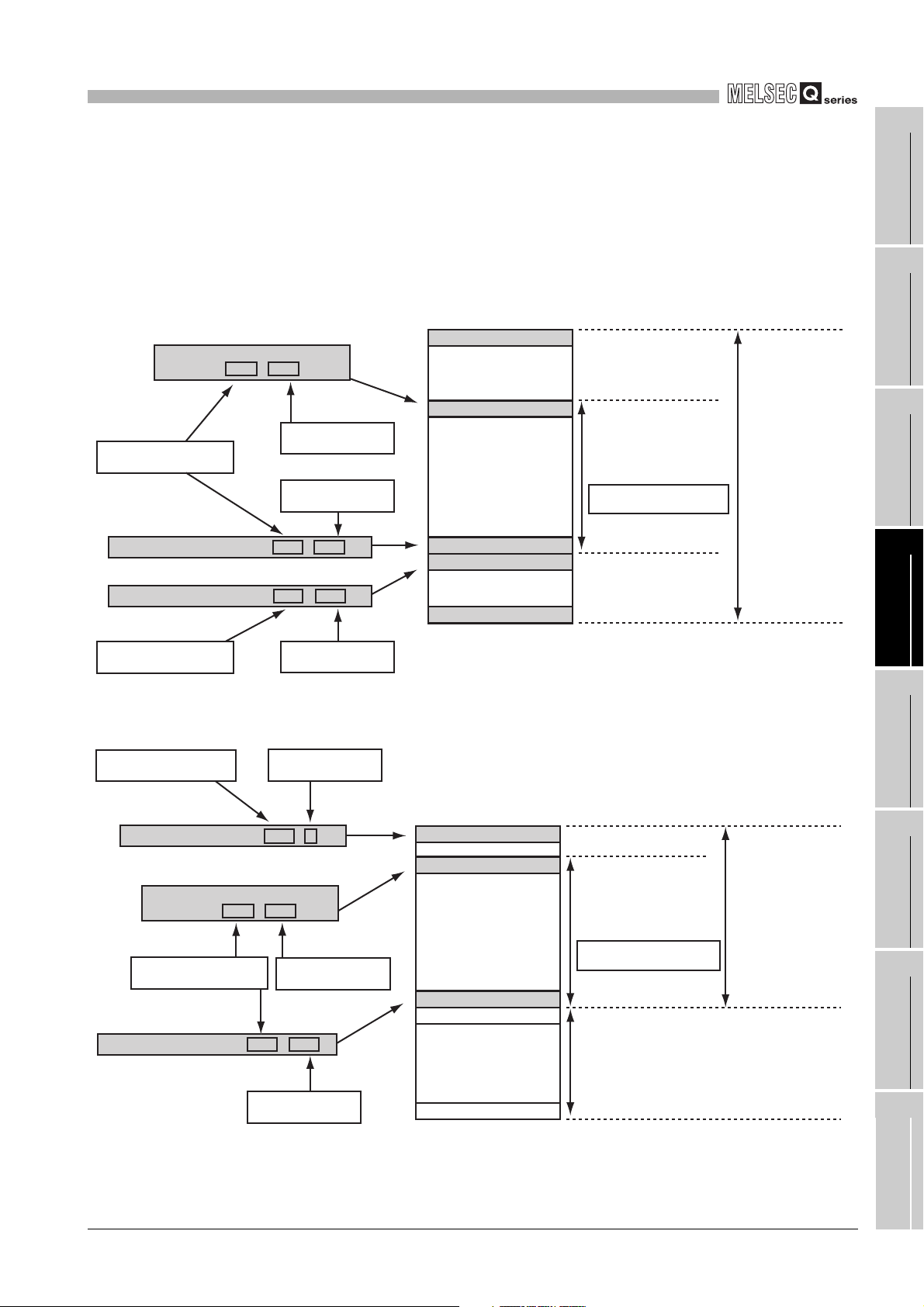
4
FUNCTION
The data that a trigger is executed.
(8999 = 5000 + 3999 )
Initial buffer memory address
in the logging data storage area
Latest data (13449 = 5000 + 8449 )
(4) Reference of logging data
If CH1 Logging hold flag (X1) is set to on, refer to the buffer memory shown in Figure
4.13 and Figure 4.14.
The logging datad point determines how to refer to the logging data storage area.
[Example] The held logging data point is 10000.
CH1 Logging data storage area
(Un\G5000 to Un\G14999)
Un\G5000
CH1 Trigger pointer
(Un\G123)
CH1 Latest pointer
(Un\G121)
Un\G8999
Un\G13449
Un\G13450
The number of data points is set
from when a trigger is executed until
when a logging hold is executed.
CH1 Logging points after trigger
(Un\G34)
Valid data
(the number of valid
data points can be
checked with
CH1 Logging data
points (Un\G122).)
1
2
SYSTEM
3
4
OVERVIEW
CONFIGURATION
SPECIFICATIONS
Oldest data (13450 = 5000 + 8450 )
Initial buffer memory address
in the logging data storage area
[Example] The held logging data point is less than 10000.
Initial buffer memory address
in the logging data storage area
Oldest data (5000 = 5000 + 0 )
The data that a trigger is executed.
(8049 = 5000 + 3049 )
Initial buffer memory address
in the logging data storage area
Latest data (12499 = 5000 + 7499 )
CH1 Oldest pointer
(Un\G120)
CH1 Oldest pointer
(Un\G120)
CH1 Trigger pointer
(Un\G123)
CH1 Latest pointer
(Un\G121)
Un\G14999
Figure 4.13 The held logging data point is 10000.
CH1 Logging data storage area
(Un\G5000 to Un\G14999)
Un\G5000
Un\G8049
The number of data points is set
from when a trigger is executed until
when a logging hold is executed.
CH1 Logging points after trigger
Un\G12499
Un\G12500
these data are not determined.)
Un\G14999
(Un\G34)
Invalid data
(The values stored in
Valid data
(the number of valid data
points can be checked with
CH1 Logging data points
(Un\G122).)
FUNCTION
5
I/O SIGNALS FOR
THE CPU MODULE
6
BUFFER MEMORY
7
PREPARATORY
PROCEDURES AND
SETTING
8
Figure 4.14 The held logging data point is less than 10000.
4.2 Function Details of A/D Conversion
4.2.7 Logging function
4 - 23
UTILITY PACKAGE
(GX Configurator-AD/GX
Configurator-DA)
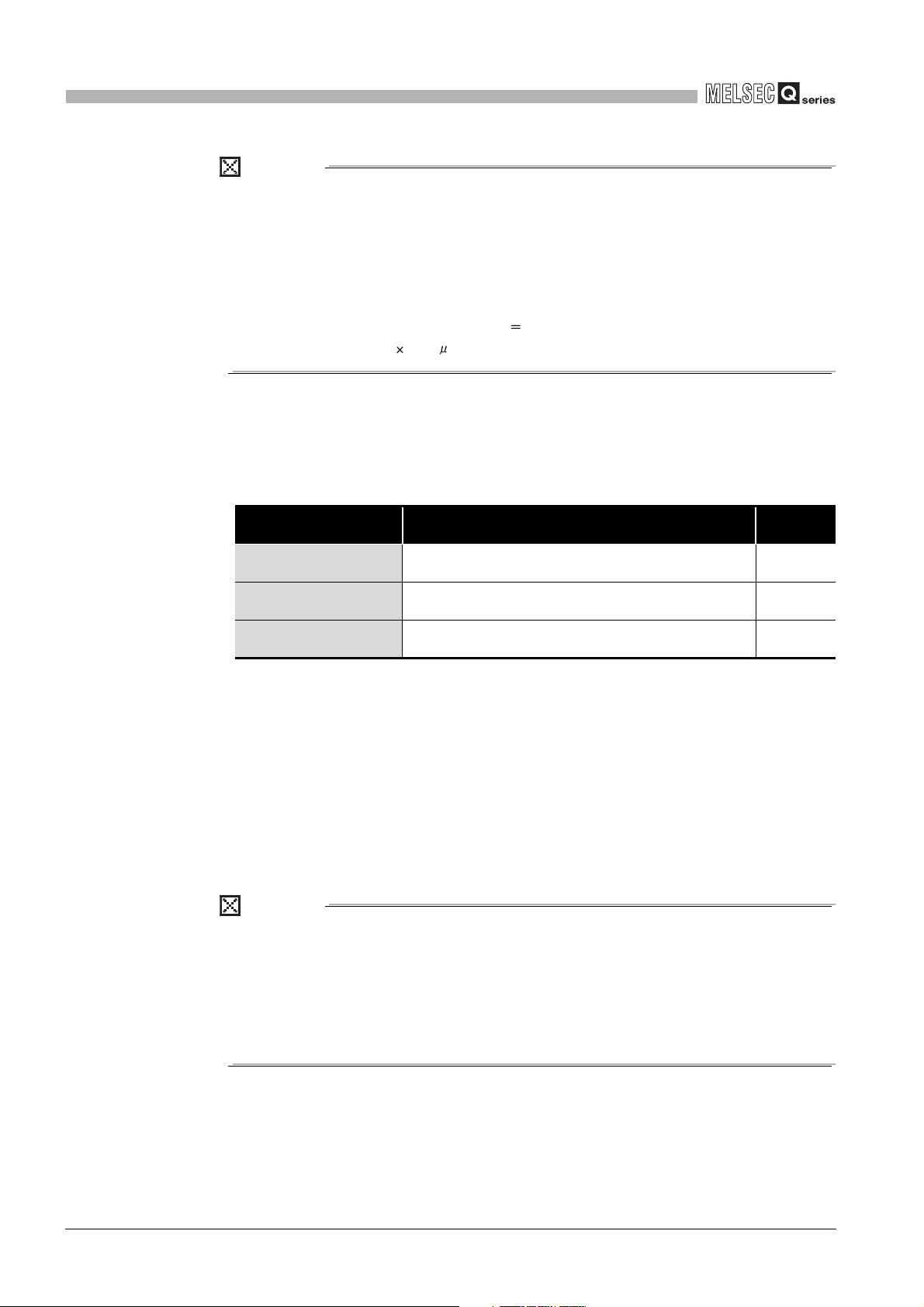
4
POINT
POINT
FUNCTION
(5) Referring to logging data without logging hold
Oldest pointer
Latest pointer
Logging data points
(1) If CH1 Logging hold request (Y1) is set to off before CH1 Logging hold flag is
set to on, logging will restart without hold after logging of data that set for
logging points after trigger will start.
(2) From when CH1 Logging hold request (Y1) is set to on until when a hold
trigger occurs in the Q64AD2DA, the delay is up to the time calculated as
shown below.
• Trigger occurrence delay (Number of channels that conversion is
enabled 500 s) + (Scan time for CPU modules)
Logging data can be checked without logging hold.
(a) Buffer memory to be used
Table 4.9 Buffer memory required for referring to logging data
Item Description
The address of the buffer memory that store the oldest data
can be checked in the logging data storage area.
The address of the buffer memory that store the latest data can
be checked in the logging data storage area.
The number of data stored in the logging data storage area can
be checked.
Reference
Section 6.24
Section 6.25
Section 6.26
Section
(b) Precautions
To refer to logging data during data logging, pay attention to the following.
1) Logging cycle setting
Before logging data are updated, set a cycle allows data to be referred and
collected, completely and securely.
2) Reference timing
After the number of logging data to be referred is collected, the oldest pointer
or the change of the logging data points must be monitored and logging data
must be obtained according to the change of the storage values.
If the relationship between the logging cycle and the scan time of the CPU
modules causes data not to be updated and referred simultaneously, adjust the
logging cycle.
A short logging cycle may cause logging data to be updated in referring or
collecting data.
To refer to data regardless of the logging cycle, perform logging hold.
4 - 24
4.2 Function Details of A/D Conversion
4.2.7 Logging function

4
FUNCTION
4.3 Function Details of D/A Conversion
4.3.1 D/A output enable/disable function
Set whether D/A conversion values are output or offset values are output for each
channel.
(1) Setting methods
CH5 Output enable/disable flag (Y5) can be used.
Table 4.10 D/A output enable/disable function
CH5 Output enable/disable flag
(Y5)
Output enabled (ON) Outputs D/A conversion values.
Output disabled (OFF) Outputs offset values.
(2) D/A output enable/disable function and the conversion speed
The conversion speed is calculated by the formula (500 s Number of channels of
conversion enabled) regardless of whether CH5 Output enable/disable flag (Y5) is
enabled (ON) or disabled (OFF).
Analog output
1
2
SYSTEM
3
4
OVERVIEW
CONFIGURATION
SPECIFICATIONS
4.3.2 Analog output HOLD/CLEAR function
For the case where the CPU module is placed in STOP or in a stop error status, whether to
hold (HOLD) or clear (CLEAR) the analog output value can be set.
(1) Setting methods
Set the HOLD/CLEAR in "Switch 3" cell of Switch setting for I/O and intelligent
function module dialog box. (Refer to Section 7.5.2.)
(2) Analog output status combination
Depending on combinations of the HOLD/CLEAR setting, CH5 D/A conversion
enable/disable setting (Un\G800), and CH5 Output enable/disable flag (Y5), the
analog output status varies as shown in Table 4.11.
Table 4.11 Analog output status combination list
Setting combination
CH5 D/A conversion enable/disable
Execution
status
Analog output status when a CPU module is RUN
Analog output status when a CPU module is STOP Hold Offset Offset 0V/0mA
Analog output status when a CPU module stop error occurs Hold Offset Offset 0V/0mA
Analog output status when a watchdog timer error
occurs in the Q64AD2DA
CH5 Output enable/disable flag (Y5) Enable Disable
Analog output HOLD/CLEAR setting
setting (Un\G800)
function setting
*1
* 1 This occurs when program operations are not completed within the scheduled time due to a
hardware problem of the Q64AD2DA. When a watchdog timer error occurs, Module ready (X0) is
set to off and the Q64AD2DA RUN LED is turned off.
HOLD CLEAR
Outputs analog values converted
from digital input values.
0V/0mA 0V/0mA 0V/0mA 0V/0mA
4.3 Function Details of D/A Conversion
4.3.1 D/A output enable/disable function
Enable Disable
Enable or
disable
HOLD or
CLEAR
Offset 0V/0mA
HOLD or
CLEAR
4 - 25
FUNCTION
5
I/O SIGNALS FOR
THE CPU MODULE
6
BUFFER MEMORY
7
PREPARATORY
PROCEDURES AND
SETTING
8
UTILITY PACKAGE
(GX Configurator-AD/GX
Configurator-DA)

4
POINT
FUNCTION
The following conditions should be satisfied when the analog output HOLD/
CLEAR function is used on a MELSECNET/H remote I/O station.
• The master module of function version D or later and the remote I/O
module of function version D or later are required.
• Validate the station unit block guarantee of the send side cyclic data.
• The setting for holding the Q64AD2DA output in the case of a link error
must be made in the "Error time output mode in the I/O assignment
setting". (Refer to Section 7.5.1 (2).). At this time, the HOLD/CLEAR
setting in "Switch 3" of Switch setting for I/O and intelligent function
module dialog box is not reflected. This setting is validated on a permodule basis, and is not made on a per-channel basis. Therefore, to
make the output status at a stop error or STOP of the CPU module
matched with the output status at a link error, set the same HOLD/CLEAR
function setting to all channels. (Refer to Table 4.12.)
Table 4.12 Analog output HOLD/CLEAR function of MELSECNET/H remote I/O station
Hold/Clear of analog output value Error time output mode
Hold analog output Hold HOLD
Clear analog output
(Output offset value)
Clear CLEAR
HOLD/CLEAR function setting
(Same setting to all channels)
For the station unit block guarantee of the cyclic data, refer to the following
manual.
• Q Corresponding MELSECNET/H Network System Reference Manual
(Remote I/O network)
4 - 26
4.3 Function Details of D/A Conversion
4.3.2 Analog output HOLD/CLEAR function

4
RUN
Offset value
OFF
1)
2)
OFF
ON ON
Offset value
RUNSTOP
D/A conversion output is executed even when the programmable controller CPU stops.
Analog output values
resulted from D/A conversion
Analog output values
resulted from D/A conversion
Analog output values
resulted from D/A conversion
Programmable
controller
CPU status
CH5 Output
enable/disable
flag (Y5)
Analog output
value status
FUNCTION
4.3.3 Analog output test during a CPU module STOP
While the CPU module is in stop status, an analog output test as shown can be performed.
(Refer to Table 4.13.)
(1) Operating method
To conduct an analog output test, perform the following on Device test of GX
Developer, on the relevant test screens of Configurator-AD, or Configurator-DA.
(Refer to Section 8.6.1.)
The operating procedure is as follows:
1) Set CH5 D/A conversion enable/disable (Un\G800) where the test is to be
conducted to Enable (0).
2) Turn Operating condition setting request (Y9) from off to on.
3) Check that Operating condition setting completed flag (X9) turns off, and then
turn Operating condition setting request (Y9) from on to off.
1
2
SYSTEM
3
OVERVIEW
CONFIGURATION
4) Set CH5 Output enable/disable flag (Y5) to be tested to be enabled (to on).
5) Set digital input values equivalent to analog values that are to be output to
CH5 Digital input value (Un\G802).
Table 4.13 List of analog output test
Setting
combination
Analog output test Allowed Not allowed
CH5 D/A conversion enable/disable
setting (Un\G800)
CH5 Output enable/disable flag (Y5) Enable Disable Enable Disable
* 1 Perform the analog output test after changing CH5 D/A conversion enable/disable setting
(Un\G800) to be enabled (1).
Enable Disable
(2) Operating timing
While the CPU module is in stop status, the relationship between CH5 Output enable/
disable flag (Y5) and the analog output value are shown below.
Not allowed
SPECIFICATIONS
4
*1
FUNCTION
5
I/O SIGNALS FOR
THE CPU MODULE
6
BUFFER MEMORY
7
Figure 4.15 Analog output value during the stop status of the CPU module
Table 4.14 Details of the analog output value during the stop status of the CPU module
Number Description
1) CH5 Output enable/disable flag (Y5) is set to off.
2)
When CH5 Output enable/disable flag (Y5) is set to on forcibly, the offset value of the analog
output value changes to the analog output value that D/A conversion is performed.
4.3 Function Details of D/A Conversion
4.3.3 Analog output test during a CPU module STOP
4 - 27
PREPARATORY
PROCEDURES AND
SETTING
8
UTILITY PACKAGE
(GX Configurator-AD/GX
Configurator-DA)

4
FUNCTION
4.3.4 Scaling function (D/A conversion)
This function changes an input range of digital input values to a given range between 32000 and 32000.
(1) Overview
(a) Whether using the scaling function (D/A conversion) for each channel or not can
be specified with CH5 D/A conversion scaling enable/disable setting (Un\G810).
(b) The scaling function performs scaling conversion of the digital output values set
with CH5 Digital input value (Un\G802) within the range set by the buffer memory.
• CH5 D/A conversion scaling lower limit value (Un\G811)
• CH5 D/A conversion scaling upper limit value (Un\G812)
(c) The fractional portion of the digital input value converted with scaling function is
rounded off.
CH5 Real conversion digital value (Un\G902) indicates a digital input value that
scaling and shifting are performed. (Refer to Section 4.3.5.)
(2) Setting methods
1) Set the buffer memory as follows:
• Setting CH5 D/A conversion scaling enable/disable setting (Un\G810) to
be enabled (0).
*1
• Setting a digital input value corresponding to the upper limit
output as the scaling upper limit value set with CH5 D/A conversion
scaling upper limit value (Un\G812).
• Setting a digital input value corresponding to the lower limit
output as the scaling lower limit value set with CH5 D/A conversion
scaling lower limit value (Un\G811).
* 1 Input range from -10 to 10V, normal resolution: 4000
* 2 Input range from -10 to 10V, normal resolution: -4000
2) Set Operating condition setting request (Y9) to on.
of analog
*2
of analog
(3) How to calculate a scaling value
For the D/A conversion, the value to be calculated with the following formula will be
used.
(If the value cannot be divided, the fractional portion of the digital value will be
rounded off.)
Digital values used for D/A conversion =
DMax - DMin
SH - SL
(DX - SL) + DMin
4 - 28
x : CH5 Digital input value (Un\G802)
D
Max : The maximum digital input value in the output range being used
D
Min : The minimum digital input value in the output range being used
D
H : CH5 D/A conversion scaling upper limit value (Un\G812)
S
L : CH5 D/A conversion scaling lower limit value (Un\G811)
S
4.3 Function Details of D/A Conversion
4.3.4 Scaling function (D/A conversion)

4
Digital values used for D/A conversion
= -2666.66
=
= -2667
Fractional portion is rounded off.
16000 - (-16000)
14000 - 2000
(7000 - 2000) + ( -16000)
Analog output
value
5.12V
5V
0
-0.12V
-288 0
A'
880 1000 6000 6119 6120
A
12000 12286 12287
*
2
D/A conversion scaling
lower limit value
D/A conversion scaling
upper limit value
Digital input values
resulted from executing
scaling from 1000 to 6000
Real conversion
digital value
Setting example
Output range: 0 to 5V
Resolution mode: High resolution mode (0 to 12000)
CH5 D/A conversion scaling lower limit value (Un\G811): 1000
CH5 D/A conversion scaling upper limit value (Un\G812): 6000
FUNCTION
[Setting example]
Using the scaling function (D/A conversion) in input range from -10 to 10V and high
resolution mode (from -16000 to 16000)
(4) Settable range
(a) Setting value
• CH5 D/A conversion scaling upper limit value (Un\G812) S
• CH5 D/A conversion scaling lower limit value (Un\G811) S
H: 14000
L: 2000
(b) Input value
Digital input value Dx: 7000
If the scaling function (D/A conversion) is used, the digital input values of the upper
*1
and lower limit*1 of the settable range are as follows:
limit
• Settable upper limit value D/A conversion scaling upper limit value + A
• Settable lower limit value D/A conversion scaling lower limit value - A'
A and A' depends on a resolution mode, output range, D/A conversion scaling upper
limit value, and D/A conversion scaling lower limit value. (Refer to Figure 4.16.)
1
2
SYSTEM
3
4
5
OVERVIEW
CONFIGURATION
SPECIFICATIONS
FUNCTION
[Setting example]
Figure 4.16 Settable range of digital input values
* 1 This value is a value that does not cause Digital value out of range error (error code: 003).
* 2 This setting example shows 6119 as a settable upper limit value and the real conversion digital
value is 12286. Therefore, the analog output value corresponding to the real conversion digital
value 12287 will not be output.
4.3 Function Details of D/A Conversion
4.3.4 Scaling function (D/A conversion)
4 - 29
I/O SIGNALS FOR
THE CPU MODULE
6
BUFFER MEMORY
7
PREPARATORY
PROCEDURES AND
SETTING
8
UTILITY PACKAGE
(GX Configurator-AD/GX
Configurator-DA)

4
Setting example
Output range: 0 to 5V
Resolution mode: High resolution mode (0 to 12000)
CH5 D/A conversion scaling lower limit value (Un\G811): 1000
CH5 D/A conversion scaling upper limit value (Un\G812): 6000
CH5 Output enable/disable flag (Y5) is turned on when CH5 Digital input value (Un\G802) is in initial value (0) status.
Digital values used for D/A conversion
12000 - 0
6000 - 1000
(0 - 1000) + 0
= -2400
=
Since this digital input value is out of the scaling range (1000 to 6000) set,
an error (error code: 003) occurs.
FUNCTION
As indicated in the formula of (4) in this section or Figure 4.16, the value exceeding
the D/A conversion scaling upper limit or the value that falls below the D/A conversion
lower limit can be set for a digital input value. However, the analog output value
corresponding to the real conversion digital value, exceeding the range cannot be
ensured.
Moreover, when setting the values of settable upper and lower limits, the real
conversion digital value could not reach the maximum or minimum value.
(5) Precautions
(a) Use of scaling function (D/A conversion) and resolution
Even if the digital input value range is enlarged with the scaling function (D/A
conversion), the resolution will not be more than the one applied when the scaling
function is not used.
As the digital input value range is narrowed, the resolution is lowered.
(b) When a digital input value range not including zero (0), such as 1000 to 6000, is
specified
When a digital input value range not including zero (0), such as 1000 to 6000, is
specified, set CH5 Output enable/disable flag (Y5) to on after setting values within
the input range in CH5 Digital input value (Un\G802).
If CH5 Output enable/disable flag (Y5) is set to on with the default value (0) set in
CH5 Digital input value (Un\G802), an error (error code: 003) will occur.
[Setting example]
The following setting causes an error (error code: 003).
Figure 4.17 Example of setting range
(c) The settable range of the values, that scaling conversion is performed for digital
values set in CH5 Digital input value (Un\G802), can be checked.
4 - 30
4.3 Function Details of D/A Conversion
4.3.4 Scaling function (D/A conversion)

4
FUNCTION
4.3.5 Shifting function (D/A conversion)
The shifting function adds a setting quantity to a digital input value (shifting a analog output
value).
(1) Overview
• The shifting amount to input value can be set within the range from -32768 to
32767.
• If a scaling function (for D/A conversion) is used simultaneously, scaling will be
performed after shifting.
• If the shifted values exceed the range from -32768 to 32767, the values will be
fixed to the upper limit (32767) and lower limit (-32768), respectively.
• CH5 Real conversion digital value (Un\G902) indicates a digital input value that
scaling and shifting are performed. (Refer to Section 4.3.4.)
• If the shifted values exceed the settable digital ranges corresponding to the set
output ranges, the D/A conversion will be performed according to Table 4.15.
• Changing the shifting amount to input value reflects the analog output value in
real time. Therefore, the analog output value can be adjusted with the shifting
function when the CPU is powered on.
Table 4.15 Settable range corresponding to the output ranges and processing of digital values exceeding settable range
Normal resolution mode High resolution mode
Output range
setting
0H: 4 to 20mA
1H: 0 to 20mA
2H: 1 to 5V
3H: 0 to 5V
4H: -10 to 10V
Settable range
(Real range)
-96 to 4095
(Real range: 0 to 4000)
-4096 to 4095
(Real range: -4000 to 4000)
(2) Setting methods
Processing for the case of
written digital values
exceeding settable range
4096 or more: 4095
-97 or less: -96
4096 or more: 4095
-4097 or less: -4096
Settable range
(Real range)
-288 to 12287
(Real range: 0 to 12000)
-16384 to 16383
(Real range:
-16000 to 16000)
Processing for the case of
written digital values
exceeding settable range
12288 or more: 12287
-289 or less: -288
16384 or more: 16383
-16385 or less: -16384
1
2
SYSTEM
3
4
5
I/O SIGNALS FOR
6
OVERVIEW
CONFIGURATION
SPECIFICATIONS
FUNCTION
THE CPU MODULE
(a) Set the quantity to be shifted by using CH5 Shifting amount to input value
(Un\G813).
(b) Shifting quantities are added to the digital input value set with CH5 Digital input
value (Un\G802) every conversion period.
(c) The default of the shifting amount to input value is 0.
(d) If a value is written to a shifting amount to input value, regardless of whether
Operating condition setting request (Y9) is set to on or off, the shifting amount to
input value will be added to digital input value.
4.3 Function Details of D/A Conversion
4.3.5 Shifting function (D/A conversion)
4 - 31
BUFFER MEMORY
7
PREPARATORY
PROCEDURES AND
SETTING
8
UTILITY PACKAGE
(GX Configurator-AD/GX
Configurator-DA)

4
A
FUNCTION
(3) Setting example
For the channel in setting the output range to 0 to 20mA and the high resolution mode
(to 0 to 4000), I/O characteristic is adjusted as shown below.
nalog output value
20.1mA
Input value
shift amount
20.0mA
Input value
shift amount
Figure 4.18 I/O characteristic after shifting processing
CH5 Digital input value
(Un\G802)
00.1 00.0
4000 20.1 4000 20.0
Before
adjustment
0.1mA
After
adjustment
-20 0 3980 4000
Table 4.16 Digital input value after shifting processing
Output current
(mA)
Digital input value
CH5 Digital input value
(Un\G802)
Output current (mA)
For the case of above example, set CH5 Shifting amount to input value (Un\G813) to
-20.
Before and after the shifting processing, the digital input value, real conversion digital
value, and analog output value are as follows:
Table 4.17 Shifting processing
CH5 Digital input value
(Un\G802)
-20 -20 0.0
0 00.1
3980 3980 20.0
4000 4000 20.1
CH5 Real conversion
digital value
(Un\G902)
Output current
(mA)
CH5 Shifting amount to input
value (Un\G813)
0
CH5 Digital input value
(Un\G802)
0 -20 0.0
20 00.1
4000 3980 20.0
4 - 32
4.3 Function Details of D/A Conversion
4020 4000 20.1
CH5 Real conversion
digital value
(Un\G902)
Output current
(mA)
CH5 Shifting amount to input
value (Un\G813)
-20
4.3.5 Shifting function (D/A conversion)

4
500 s 500 s 500 s
<Group 1>
D/A conversion
(CH6)
A/D conversion
(CH1)
A/D conversion
(CH2)
D/A conversion
(CH5)
A/D conversion
(CH3)
A/D conversion
(CH4)
D/A conversion
(CH6)
A/D conversion
(CH1)
3ms
All conversion periods
<Group 2>
500 s 500 s 500 s 500 s 500 s
500 s 500 s
<Group 1>
D/A conversion
(CH5)
A/D conversion
(CH3)
A/D conversion
(CH1)
D/A conversion
(CH5)
A/D conversion
(CH3)
A/D conversion
(CH1)
D/A conversion
(CH5)
1.5ms
All conversion periods
<Group 2>
<Group 1>
1.5ms
All conversion periods
<Group 2>
500 s 500 s 500 s 500 s 500 s
A/D conversion
(CH3)
A/D conversion
(CH1)
D/A conversion
(CH5)
500 s 500 s 500 s
FUNCTION
4.4 Details of Common Function
4.4.1 Analog conversion enable/disable setting
(1) Analog conversion enable/disable setting and conversion speed
Set whether A/D or D/A conversion for the A/D conversion channels (CH1 to CH4)
and D/A conversion channels (CH5, CH6) is enabled or disabled for each channel.
The Q64AD2DA conversion speed is calculated with the formula, 500 s Number
of conversion enabled channels.
The Q64AD2DA converts according to the two types of the conversion sequence,
group 1 and group 2.
Table 4.18 Conversion sequence of A/D conversion channels and D/A conversion channels
Group A/D conversion channel
Group 1 CH1 CH2 CH5
Group 2 CH3 CH4 CH6
(2) Conversion sequence
The sequence of the analog conversion depends on the channels that enable
conversion as shown below.
D/A conversion
channel
1
2
SYSTEM
3
4
OVERVIEW
CONFIGURATION
SPECIFICATIONS
(a) Sequence of the analog conversion for the case of the all channels that enable
conversion
Figure 4.19 Sequence of the analog conversion for all channels that enable conversion
(b) Sequence of the analog conversion for the case of CH1, CH3, and CH5 enable
conversion
Figure 4.20 Sequence of the analog conversion for the case of CH1, CH3, and CH5 enable conversion
FUNCTION
5
I/O SIGNALS FOR
THE CPU MODULE
6
BUFFER MEMORY
7
PREPARATORY
PROCEDURES AND
SETTING
8
4.4.1 Analog conversion enable/disable setting
4.4 Details of Common Function
4 - 33
UTILITY PACKAGE
(GX Configurator-AD/GX
Configurator-DA)

5
POINT
I/O SIGNALS FOR THE CPU MODULE
CHAPTER5 I/O SIGNALS FOR THE CPU MODULE
5.1 List of I/O Signals
Table 5.1 lists the I/O signals of the Q64AD2DA.
Note that I/O numbers (X/Y) shown in this chapter and thereafter are the values when the
start I/O number for the Q64AD2DA is set to 0.
Table 5.1 List of I/O signal
Signal direction CPU module Q64AD2DA
Device number (input) Signal name Device number (output) Signal name
X0 Module ready Y0
X1 CH1 Logging hold flag Y1 CH1 Logging hold request
X2 CH2 Logging hold flag Y2 CH2 Logging hold request
X3 CH3 Logging hold flag Y3 CH3 Logging hold request
X4 CH4 Logging hold flag Y4 CH4 Logging hold request
X5
X6 External power off flag Y6 CH6 Output enable/disable flag
X7 Input signal error detection signal Y7
X8 High resolution mode status flag Y8
X9 Operating condition setting completion flag Y9 Operating condition setting request
XA
XB YB
XC YC
XD
XE A/D conversion completed flag YE
XF Error flag YF Error clear request
Maximum and minimum values reset
completion flag
Use prohibited
Use prohibited
*1
*1
Signal direction CPU module Q64AD2DA
Use prohibited
Y5 CH5 Output enable/disable flag
Use prohibited
YA
Use prohibited
YD
Maximum and minimum values reset
request
Use prohibited
*1
*1
*1
*1
5 - 1
*1 These signals cannot be used by the user since they are for system use only.
If these are set to on or off by the sequence program, the performance of the
Q64AD2DA cannot be guaranteed.
5.1 List of I/O Signals

5
I/O SIGNALS FOR THE CPU MODULE
5.2 Details of I/O Signals
I/O signals for the Q64AD2DA are explained in detail below.
Device numbers (X/Y) and buffer memory address shown in this chapter are for CH1 (the
device number and buffer memory address used only for the D/A conversion are CH5.).
For the device numbers and buffer memory used for other channels, refer to Section 5.1
and Section 6.1.
5.2.1 Input signals
(1) Module ready (X0)
(a) When the CPU module is powered on or reset, this signal is set to on once the
preparation for A/D conversion or D/A conversion has been completed.
(b) When a hardware error (error code:1) occurs, Module ready (X0) is set to off and
RUN LED is turned off.
In such a case, A/D conversion and D/A conversion are not performed.
1
2
SYSTEM
3
4
OVERVIEW
CONFIGURATION
SPECIFICATIONS
FUNCTION
5
I/O SIGNALS FOR
THE CPU MODULE
6
BUFFER MEMORY
7
PREPARATORY
PROCEDURES AND
SETTING
8
5.2 Details of I/O Signals
5.2.1 Input signals
5 - 2
UTILITY PACKAGE
(GX Configurator-AD/GX
Configurator-DA)

5
CH1 Logging hold request (Y1)
Executed with the Q64AD2DA
OFF
OFF
OFF
ON
ON
ON
*1
At a stop
In execution
Hold trigger
Level trigger occurrence Non occurrence After occurrence
Logging status
CH1 Logging hold flag (X1)
I/O SIGNALS FOR THE CPU MODULE
(2) CH1 Logging hold flag (X1)
For the input signals of CH2 or later, refer to Section 5.1.
(a) If the logging is held, CH1 Logging hold flag (X1) will be set to on.
The following shows the timing for the logging to be held.
1) A hold trigger detection with Logging hold request signal
Executed with the Q64AD2DA
CH1 Logging hold request (Y1)
Hold trigger
Logging status
CH1 Logging hold flag (X1)
* 1 Logging points after trigger
Figure 5.1 A hold trigger detection with Logging hold request signal
2) A hold trigger detection with Level trigger
OFF
OFF
In execution
OFF
ON
ON
*1
At a stop
ON
* 1 Logging points after trigger
Figure 5.2 A hold trigger detection with Level trigger
(b) If the logging restarts by setting CH1 Logging hold request (Y1) to off, CH1
Logging hold flag (X1) will be set to off.
5 - 3
5.2 Details of I/O Signals
5.2.1 Input signals

5
I/O SIGNALS FOR THE CPU MODULE
(3) External power off flag (X6)
(a) If an external power supply is not turned on, External power off flag (X6) will be set
to on.
(b) If External power off flag (X6) is set to on, the following processing will be
performed.
1) Even if a conversion setting is enabled for each channel and Operating
condition setting request (Y9) is set to on or off, A/D conversion or D/A
conversion will not be performed.
1
OVERVIEW
2
2) The analog output values will be 0mA or 0V regardless of the other settings.
3) Digital input value out of range error (error code: 003) will not be detected.
4) The value 0 (not used or first A/D conversion completed) will be stored into
CH1 A/D conversion completed flag (Un\G113) (CH1 to CH4).
5) In such a case, the digital output values and scaling values converted
immediately before External power off flag (X6) is set to on will be retained.
(c) The external power supply will cause the following processing.
1) A/D conversion and D/A conversion will restart.
2) After the restart, the value 1 (first A/D conversion completed) will be stored into
CH1 A/D conversion completed flag (Un\G113) for the channels (CH1 to CH4)
again.
(d) To set External power off flag (X6) to off, the following procedure must be
conducted.
1) Set Error clear request (YF) to on.
2) After checking that External power off flag (X6) is set to off, set Error clear
request (YF) to off.
(e) The external power supply must be satisfied with the request of the performance
specifications (Refer to Table 3.1.).
If not, External power off flag (X6) may be set to on.
SYSTEM
3
4
5
I/O SIGNALS FOR
6
CONFIGURATION
SPECIFICATIONS
FUNCTION
THE CPU MODULE
(f) When the external power supply is turned on after the CPU module is powered
on, the timing diagram is as follows:
Executed with the Q64AD2DA
Executed with sequence program
Programmable controller
CPU power supply
Module ready (X0)
External power supply
A/D conversion
and D/A conversion
are not executed.
External power off flag (X6)
Error clear request (YF)
Figure 5.3 Timing diagram for the case of turned on external power supply after the CPU module is powered on
OFF
OFF
OFF
OFF
OFF
ON
ON
ON
ON
A/D conversion
and D/A conversion
are executed.
OFF
ON
OFF
OFF
A/D conversion
and D/A conversion
are not executed.
ON
5.2 Details of I/O Signals
5.2.1 Input signals
5 - 4
BUFFER MEMORY
7
PREPARATORY
PROCEDURES AND
SETTING
8
UTILITY PACKAGE
(GX Configurator-AD/GX
Configurator-DA)

5
Digital value
write command
4000 is stored into
CH1 Digital input
value (Un\G802).
CH1 Input signal error
detection flag (Un\G114)
Executed with the Q64AD2DA
Executed with sequence program
0
ON
ON
OFF
OFF
Input signal error detection
0
Input signal error
detection signal (X7)
Error clear request (YF)
OFF
OFF
I/O SIGNALS FOR THE CPU MODULE
(g) Set Module ready (X0) to on and External power off flag (X6) to off for digital or
analog outputs as shown below.
Figure 5.4 Program example for the case of digital or analog outputs
(4) Input signal error detection signal (X7)
(a) This signal is set to on when the analog input value falls outside the range of the
input signal error detection setting value for CH1 Input signal error detection
setting value (Un\G21) on any of the channels enabled for A/D conversion after
the input signal error detection for CH1 Input signal error detection setting
(Un\G20) is made valid (any of 1 to 4).
(b) Setting Input signal error detection signal (X7) to on causes the following
processing.
1) The value 0 (not used or in first A/D conversion) will be stored into CH1 A/D
conversion completed flag (Un\G113).
2) Digital output values of the corresponding channel will be held at the
immediately preceding value of error detection.
3) ALM LED will blink.
(c) To restart A/D conversion, bring the analog input value within the setting range
and set Error clear request (YF) to on.
Consequently, Input signal error detection signal (X7) will be set to off, ALM LED
will be turned off, and A/D conversion will be resumed.
Unless Error clear request (YF) is set to on, A/D conversion will be resumed when
the analog input value returns to within the setting range. However, Input signal
error detection signal (X7) set to on and the blinking ALM LED will not be
canceled.
(d) After the first updating, the value 1 (first A/D conversion completed) will be stored
into CH1 A/D conversion completed flag (Un\G113) again.
The averaging processing will start from the first time after resumption of A/D
conversion.
5 - 5
Figure 5.5 Timing diagram of CH1 Input signal error detection signal (X7)
5.2 Details of I/O Signals
5.2.1 Input signals

5
Operating condition setting
completion flag (X9)
Module ready (X0)
Operating condition setting
request (Y9)
Conversion disabled
ON
ON ON
ON
ON
OFF
OFF
Conversion enabled
CH1 A/D conversion
enable/disable setting
(Un\G0)
A/D conversion completed
flag (XE)
Executed with the Q64AD2DA
Executed with sequence program
OFF
OFF
OFF
OFF
I/O SIGNALS FOR THE CPU MODULE
(5) High resolution mode status flag (X8)
This flag is set to on when the high resolution mode is set in "Switch 4" of Switch
setting for I/O and intelligent function module dialog box. (Refer to Section 7.5.2.)
(6) Operating condition setting completion flag (X9)
(a) This signal is used as an interlock condition to set Operating condition setting
request (Y9) to on or off when any of the following settings has been changed.
• CH1 A/D conversion enable/disable setting (Un\G0)
• CH5 D/A conversion enable/disable setting (Un\G800)
• CH1 Averaging process method setting (Un\G1)
• CH1 Averaging process (time / number of times) setting (Un\G2)
• CH1 A/D conversion scaling enable/disable setting (Un\G10)
• CH1 A/D conversion scaling lower limit value (Un\G11)
• CH1 A/D conversion scaling upper limit value (Un\G12)
• CH5 D/A conversion scaling enable/disable setting (Un\G810)
• CH5 D/A conversion scaling lower limit value (Un\G811)
• CH5 D/A conversion scaling upper limit value (Un\G812)
• CH1 Input signal error detection setting (Un\G20)
• CH1 Input signal error detection setting value (Un\G21)
• CH1 Logging enable/disable setting (Un\G30)
• CH1 Logging cycle setting value (Un\G31)
• CH1 Logging cycle unit setting (Un\G32)
• CH1 Logging data setting (Un\G33)
• CH1 Logging points after trigger (Un\G34)
• CH1 Level trigger condition setting (Un\G35)
• CH1 Trigger data (Un\G36)
• CH1 Trigger setting value (Un\G37)
1
2
SYSTEM
3
4
5
OVERVIEW
CONFIGURATION
SPECIFICATIONS
FUNCTION
Figure 5.6 Timing diagram of Operating condition setting completion flag (X9)
(b) If Operating condition setting completed flag (X9) is set to off, A/D conversion
processing will not performed.
(c) Under the following conditions, Operating condition setting completed flag (X9)
will be set to off.
• When Operating condition setting request (Y9) is set to on
5.2 Details of I/O Signals
5.2.1 Input signals
5 - 6
I/O SIGNALS FOR
THE CPU MODULE
6
BUFFER MEMORY
7
PREPARATORY
PROCEDURES AND
SETTING
8
UTILITY PACKAGE
(GX Configurator-AD/GX
Configurator-DA)
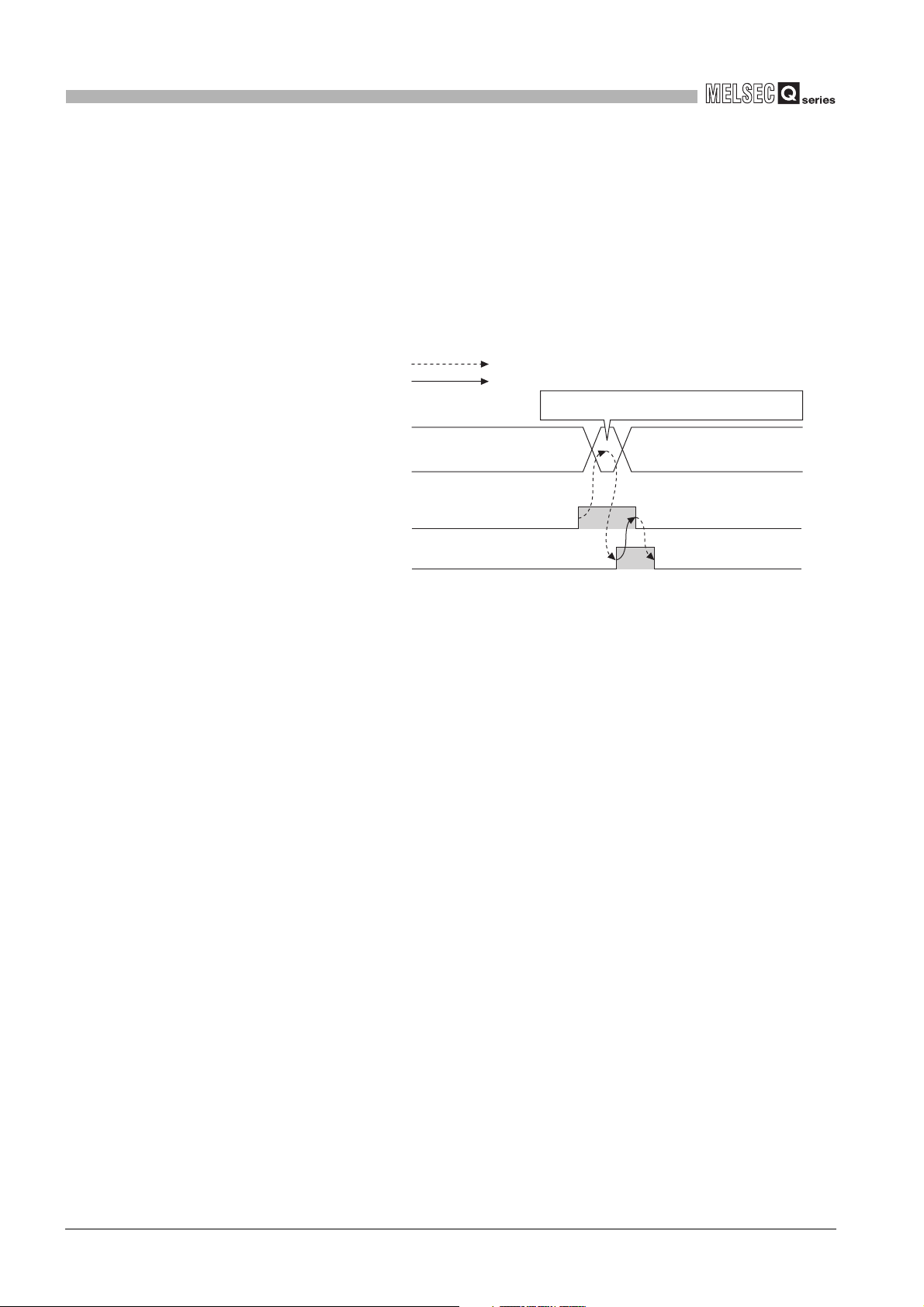
5
Executed with the Q64AD2DA
OFF
OFF
ON
ON
Executed with sequence program
Maximum and minimum values storage area
CH1 Maximum digital output value (Un\G104)
CH1 Minimum digital output value (Un\G106)
CH1 Maximum scaling value (Un\G108)
CH1 Minimum scaling value (Un\G110)
Maximum and minimum values
before turning on YD
Maximum and minimum values
after turning on YD
The digital output values (or the scaling values) are
stored when YD is turned on.
Maximum and minimum values
reset request (YD)
Maximum and minimum values
reset completion flag (XD)
I/O SIGNALS FOR THE CPU MODULE
(7) Maximum and minimum values reset completion flag (XD)
This flag will be set to on when the maximum value and minimum value stored into the
following buffer memory reset by setting Maximum and minimum values reset request
(YD) to on.
• CH1 Maximum digital output value (Un\G104)
• CH1 Minimum digital output value (Un\G106)
• CH1 Maximum scaling value (Un\G108)
• CH1 Minimum scaling value (Un\G110)
Figure 5.7 Timing diagram of Maximum and minimum values reset completion flag (XD)
(8) A/D conversion completed flag (XE)
(a) This flag will be set to on when first conversions for each channel*1 that A/D
conversion is enabled has been completed.
* 1 Not relevant to the channels that D/A conversion is enabled
(b) If the external power supply for the Q64AD2DA turns off, A/D conversion
completed flag (XE) will flow as shown in the section of External power off flag
(X6). (Refer to Section 5.2.1 (3).)
(c) When reading the digital output values, use A/D conversion completed flag (XE)
or CH1 A/D conversion completed flag (Un\G113) as an interlock.
5 - 7
5.2 Details of I/O Signals
5.2.1 Input signals

5
Error
CH1 Latest error code (Un\G190)
Error flag (XF)
Error clear request (YF)
At the moment Error clear request (YF) turned on, Error flag (XF) is turned off and an error code is cleared.
Executed with the Q64AD2DA
Executed with sequence program
ON
ON
OFF
OFF
OFF
OFF
I/O SIGNALS FOR THE CPU MODULE
1
(9) Error flag (XF)
(a) If a write error occurs, Error flag (XF) will be set to on.
(b) To clear the error code, set Error clear request (YF) to on.
Figure 5.8 Timing diagram of Error flag (XF)
2
SYSTEM
3
4
5
OVERVIEW
CONFIGURATION
SPECIFICATIONS
FUNCTION
5.2 Details of I/O Signals
5.2.1 Input signals
5 - 8
I/O SIGNALS FOR
THE CPU MODULE
6
BUFFER MEMORY
7
PREPARATORY
PROCEDURES AND
SETTING
8
UTILITY PACKAGE
(GX Configurator-AD/GX
Configurator-DA)

5
I/O SIGNALS FOR THE CPU MODULE
5.2.2 Output signals
(1) CH1 Logging hold request (Y1)
For information on the output signals for CH2 or later channels, refer to Section 5.1.
(a) If the level trigger condition setting using CH1 Level trigger condition setting
(Un\G35) is "Disable" (0), a logging hold will be performed at the time of setting
CH1 Logging hold request (Y1) to on.
(b) If the level trigger condition setting using CH1 Level trigger condition setting
(Un\G35) is valid (1 to 3), set CH1 Logging hold request (Y1) to on.
When CH1 Logging hold request (Y1) is set to on, the logging status moves to
trigger condition waiting status.
If the setting condition of the level trigger is satisfied, a logging hold will be
performed.
(c) If CH1 Logging hold request (Y1) is set to off during a logging hold, the hold will be
canceled and the logging data will be resumed.
(d) For the logging facility, refer to Section 4.2.7.
(e) For information on timings of when CH1 Logging hold request (Y1) is set to on or
off, refer to the section describing CH1 Logging hold flag (X1). (Refer to Section
5.2.1 (2).)
(2) CH5 Output enable/disable flag (Y5)
For information on the output signals for CH6, refer to Section 5.1.
(a) Specify whether to output the D/A converted value or output the offset value for
each channel.
• ON: D/A converted value
• OFF: Offset value
(b) The D/A conversion speed does not change regardless of whether CH5 Output
enable/disable flag (Y5) is set to on or off. (Refer to Section 4.3.1 and Section
4.4.1.)
5 - 9
5.2 Details of I/O Signals
5.2.2 Output signals

5
I/O SIGNALS FOR THE CPU MODULE
(3) Operating condition setting request (Y9)
(a) Set this signal to on when making any of the following buffer memory valid.
• CH1 A/D conversion enable/disable setting (Un\G0)
• CH5 D/A conversion enable/disable setting (Un\G800)
• CH1 Averaging process method setting (Un\G1)
• CH1 Averaging process (time / number of times) setting (Un\G2)
• CH1 A/D conversion scaling enable/disable setting (Un\G10)
• CH1 A/D conversion scaling lower limit value (Un\G11)
• CH1 A/D conversion scaling upper limit value (Un\G12)
• CH5 D/A conversion scaling enable/disable setting (Un\G810)
• CH5 D/A conversion scaling lower limit value (Un\G811)
• CH5 D/A conversion scaling upper limit value (Un\G812)
• CH1 Input signal error detection setting (Un\G20)
• CH1 Input signal error detection setting value (Un\G21)
• CH1 Logging enable/disable setting (Un\G30)
• CH1 Logging cycle setting value (Un\G31)
• CH1 Logging cycle unit setting (Un\G32)
• CH1 Logging data setting (Un\G33)
• CH1 Logging points after trigger (Un\G34)
• CH1 Level trigger condition setting (Un\G35)
• CH1 Trigger data (Un\G36)
• CH1 Trigger setting value (Un\G37)
(b) For information on the timing of when Operating condition setting request (Y9) is
set to on or off, refer to the section describing Operating condition setting
completion flag (X9). (Refer to Section 5.2.1 (6).)
1
2
SYSTEM
3
4
5
OVERVIEW
CONFIGURATION
SPECIFICATIONS
FUNCTION
(4) Maximum and minimum values reset request (YD)
(a) Set this signal to on when making any of the following buffer memory be cleared.
• CH1 Maximum digital output value (Un\G104)
• CH1 Minimum digital output value (Un\G106)
• CH1 Maximum scaling value (Un\G108)
• CH1 Minimum scaling value (Un\G110)
(b) For information on the timing of when Maximum and minimum values reset
request (YD) is set to on or off, refer to the section describing Maximum and
minimum values reset completion flag (XD). (Refer to Section 5.2.1 (7).)
(5) Error clear request (YF)
(a) To clear a write error and input signal error, set Error clear request (YF) to on.
(b) For information on the timing of when Error clear request (YF) is set to on or off,
refer to the following:
• Input signal error detection signal (X7) (Refer to Section 5.2.1 (4).)
• Error flag (XF) (Refer to Section 5.2.1 (9).)
I/O SIGNALS FOR
THE CPU MODULE
6
BUFFER MEMORY
7
PREPARATORY
PROCEDURES AND
SETTING
8
5.2 Details of I/O Signals
5.2.2 Output signals
5 - 10
UTILITY PACKAGE
(GX Configurator-AD/GX
Configurator-DA)

6
POINT
BUFFER MEMORY
CHAPTER6 BUFFER MEMORY
6.1 Buffer Memory Assignment
This section explains the buffer memory assignments of the Q64AD2DA.
Device numbers (X/Y) and buffer memory address shown in the Section 6.2 and later
sections are for CH1 (the device number and buffer memory address used only for the D/
A conversion are CH5.).
For the device numbers and buffer memory address used for other channels, refer to
Section 5.1 and Section 6.1.
In the buffer memory, do not write data to the "system area" or area where data
writing data from sequence programs is disabled.
Doing so may cause malfunction.
Item
A/D
conversion
area
(1) A/D conversion area (Un\G0 to Un\G799)
Table 6.1 A/D conversion area (Un\G0 to Un\G799)
Address (decimal) Data
CH1 CH2 CH3 CH4
0 200 400 600
1 201 401 601 Averaging process method setting 0
2 202 402 602 Averaging process (time / number of times) setting 4
3 203 403 603
9 209 409 609
10 210 410 610
11 211 411 611 A/D conversion scaling lower limit value 0
12 212 412 612 A/D conversion scaling upper limit value 0
13 213 413 613 Shifting amount to conversion value 0
14 214 414 614
19 219 419 619
20 220 420 620
21 221 421 621 Input signal error detection setting value 0
22 222 422 622
29 229 429 629
30 230 430 630
31 231 431 631 Logging cycle setting value 3000
32 232 432 632 Logging cycle unit setting 0
33 233 433 633 Logging data setting 1
34 234 434 634 Logging points after trigger 5000
35 235 435 635 Level trigger condition setting 0
36 236 436 636 Trigger data
37 237 437 637 Trigger setting value 0
type
*1
A/D conversion enable/disable setting 1
Pr
- System area - -to to to to
A/D conversion scaling enable/disable setting 1
Pr
- System area - -to to to to
Input signal error detection setting 0
Pr
- System area - -to to to to
Logging enable/disable setting 1
Pr
Description Default
CH1: 102
CH2: 302
CH3: 502
CH4: 702
Read/write
*3
R/W
*3
R/W
*3
R/W
*3
R/W
*3
R/W
*3
R/W
*3
R/W
*3
R/W
*3
R/W
*3
R/W
*3
R/W
*3
R/W
*3
R/W
*3
R/W
*3
R/W
*3
R/W
*3
R/W
*2
6 - 1
6.1 Buffer Memory Assignment

6
Write
request
Operating
condition
setting request
Operating condition
setting completion flag
Buffer memory write condition
BUFFER MEMORY
Item
A/D
conversion
area
Table 6.1 A/D conversion area (Un\G0 to Un\G799)
Address (decimal) Data
CH1 CH2 CH3 CH4
38 238 438 638
99 299 499 699
100 300 500 700 Md Digital output value 0 R
101 301 501 701 - System area - -
102 302 502 702 Md Scaling value 0 R
103 303 503 703 - System area - -
104 304 504 704 Md Maximum digital output value 0 R
105 305 505 705 - System area - -
106 306 506 706 Md Minimum digital output value 0 R
107 307 507 707 - System area - -
108 308 508 708 Md Maximum scaling value 0 R
109 309 509 709 - System area - -
110 310 510 710 Md Minimum scaling value 0 R
111 311 511 711 - System area - -
112 312 512 712
113 313 513 713 A/D conversion completed flag 0 R
114 314 514 714 Input signal error detection flag 0 R
115 315 515 715
119 319 519 719
120 320 520 720
121 321 521 721 Latest pointer 0 R
122 322 522 722 Logging data points 0 R
123 323 523 723 Trigger pointer 0 R
124 324 524 724
189 389 589 789
190 390 590 790
191 391 591 791
192 392 592 792 Month Day 0 R
193 393 593 793 Hour Minute 0 R
194 394 594 794 Second Day of the week 0 R
195 395 595 795
199 399 599 799
* 1 Pr indicates the setting data and Md indicates the monitoring data.
* 2 Indicates whether reading from and writing to a sequence program are enabled.
R: Read enabled
W: Write enabled
* 3 When writing data to the buffer memory, always use the interlock condition (buffer memory write
condition) of the following I/O signals.
type
Md
Md
Md
*1
- System area - -to to to to
Setting range 0 R
- System area - -to to to to
Oldest pointer 0 R
- System area - -to to to to
Latest error code 0 R
Error time
- System area - -to to to to
Description Default
First two digits
of the year
Last two digits of
the year
Read/write
0R
1
*2
OVERVIEW
2
SYSTEM
CONFIGURATION
3
SPECIFICATIONS
4
FUNCTION
5
I/O SIGNALS FOR
THE CPU MODULE
6
BUFFER MEMORY
7
Figure 6.1 Setting example of interlock condition
6.1 Buffer Memory Assignment
PREPARATORY
PROCEDURES AND
SETTING
8
UTILITY PACKAGE
(GX Configurator-AD/GX
Configurator-DA)
6 - 2

6
Write
request
Operating
condition
setting request
Operating condition
setting completion flag
Buffer memory write condition
BUFFER MEMORY
(2) D/A conversion area (Un\G800 to Un\G1199)
Item
D/A
conversion
area
Address (decimal) Data
CH5 CH6
800 1000 Pr D/A conversion enable/disable setting 1
801 1001 - System area - -
802 1002 Pr Digital input value 0
803 1003
809 1009
810 1010
811 1011 D/A conversion scaling lower limit value 0
812 1012 D/A conversion scaling upper limit value 0
813 1013 Shifting amount to input value 0
814 1014
899 1099
900 110 0 Md Set value check code 0 R
901 110 1 - System area - -
902 110 2 Md Real conversion digital value 0 R
903 110 3
911 1111
912 1112
913 1113 HOLD/CLEAR function setting 0 R
914 1114
989 118 9
990 119 0
991 119 1
992 1192 Month Day 0 R
993 1193 Hour Minute 0 R
994 1194 Second Day of the week 0 R
995 119 5
999 119 9
* 1 Pr indicates the setting data and Md indicates the monitoring data.
* 2 Indicates whether reading from and writing to a sequence program are enabled.
R: Read enabled
W: Write enabled
* 3 When writing data to the buffer memory, always use the interlock condition (buffer memory write
condition) of the following I/O signals.
Table 6.2 D/A conversion area (Un\G800 to Un\G1199)
type
Md
Md
*1
- System area - -to to
D/A conversion scaling enable/disable setting 1
Pr
- System area - -to to
- System area - -to to
Setting range 0 R
- System area - -to to
Latest error code 0 R
Error time
- System area - -to to
Description Default
First two digits
of the year
Last two digits of
the year
R/W
R/W
R/W
R/W
R/W
R/W
*2
*3
*3
*3
*3
*3
*3
Read/write
0R
6 - 3
6.1 Buffer Memory Assignment
Figure 6.2 Setting example of interlock condition

6
BUFFER MEMORY
(3) Common area (Un\G1200 to Un\G1799)
Item Address (decimal)
1200
1599
1600
1601 Level data 1 0
1602 Level data 2 0
1603 Level data 3 0
1604 Level data 4 0
1605 Level data 5 0
1606 Level data 6 0
1607 Level data 7 0
1608 Level data 8 0
1609 Level data 9 0
1610
1699
1700
1701 CH2 Digital output value 0 R
1702 CH3 Digital output value 0 R
1703 CH4 Digital output value 0 R
1704
1709
1710
Common
area
1711 CH2 Scaling value 0 R
1712 CH3 Scaling value 0 R
1713 CH4 Scaling value 0 R
1714
1719
1720
1721 CH1 Minimum digital output value 0 R
1722 CH2 Maximum digital output value 0 R
1723 CH2 Minimum digital output value 0 R
1724 CH3 Maximum digital output value 0 R
1725 CH3 Minimum digital output value 0 R
1726 CH4 Maximum digital output value 0 R
1727 CH4 Minimum digital output value 0 R
1728
1739
1740
1741 CH1 Minimum scaling value 0 R
1742 CH2 Maximum scaling value 0 R
1743 CH2 Minimum scaling value 0 R
1744 CH3 Maximum scaling value 0 R
1745 CH3 Minimum scaling value 0 R
1746 CH4 Maximum scaling value 0 R
1747 CH4 Minimum scaling value 0 R
1748
1763
Table 6.3 Common area (Un\G1200 to Un\G1799)
Data
type
Md
Md
Md
Md
*1
- System area - -to
Level data 0 0
Pr
- System area - -to
CH1 Digital output value 0 R
- System area - -to
CH1 Scaling value 0 R
- System area - -to
CH1 Maximum digital output value 0 R
- System area - -to
CH1 Maximum scaling value 0 R
- System area - -to
Description Default
Read/write
*3
R/W
*3
R/W
*3
R/W
*3
R/W
*3
R/W
*3
R/W
*3
R/W
*3
R/W
*3
R/W
*3
R/W
1
*2
OVERVIEW
2
SYSTEM
CONFIGURATION
3
SPECIFICATIONS
4
FUNCTION
5
I/O SIGNALS FOR
THE CPU MODULE
6
BUFFER MEMORY
7
PREPARATORY
PROCEDURES AND
SETTING
8
6.1 Buffer Memory Assignment
UTILITY PACKAGE
(GX Configurator-AD/GX
Configurator-DA)
6 - 4

6
Write
request
Operating
condition
setting request
Operating condition
setting completion flag
Buffer memory write condition
BUFFER MEMORY
Item Address (decimal)
1764
1765 CH6 Set value check code 0 R
1766
1773
1774
1775 CH6 Real conversion digital value 0 R
1776
Common
area
1789
1790
1791
1792 Month Day
1793 Hour Minute
1794 Second Day of the week
1795
1799
* 1 Pr indicates the setting data and Md indicates the monitoring data.
* 2 Indicates whether reading from and writing to a sequence program are enabled.
R: Read enabled
W: Write enabled
* 3 When writing data to the buffer memory, always use the interlock condition (buffer memory write
condition) of the following I/O signals.
Table 6.3 Common area (Un\G1200 to Un\G1799)
Data
type
Md
Md
Md
*1
CH5 Set value check code 0 R
- System area - -to
CH5 Real conversion digital value 0 R
- System area - -to
Latest error code
Error time
- System area - -to
Description Default
First two digits
of the year
Last two digits of
the year
Read/write
0R
*2
Figure 6.3 Setting example of interlock condition
6 - 5
6.1 Buffer Memory Assignment
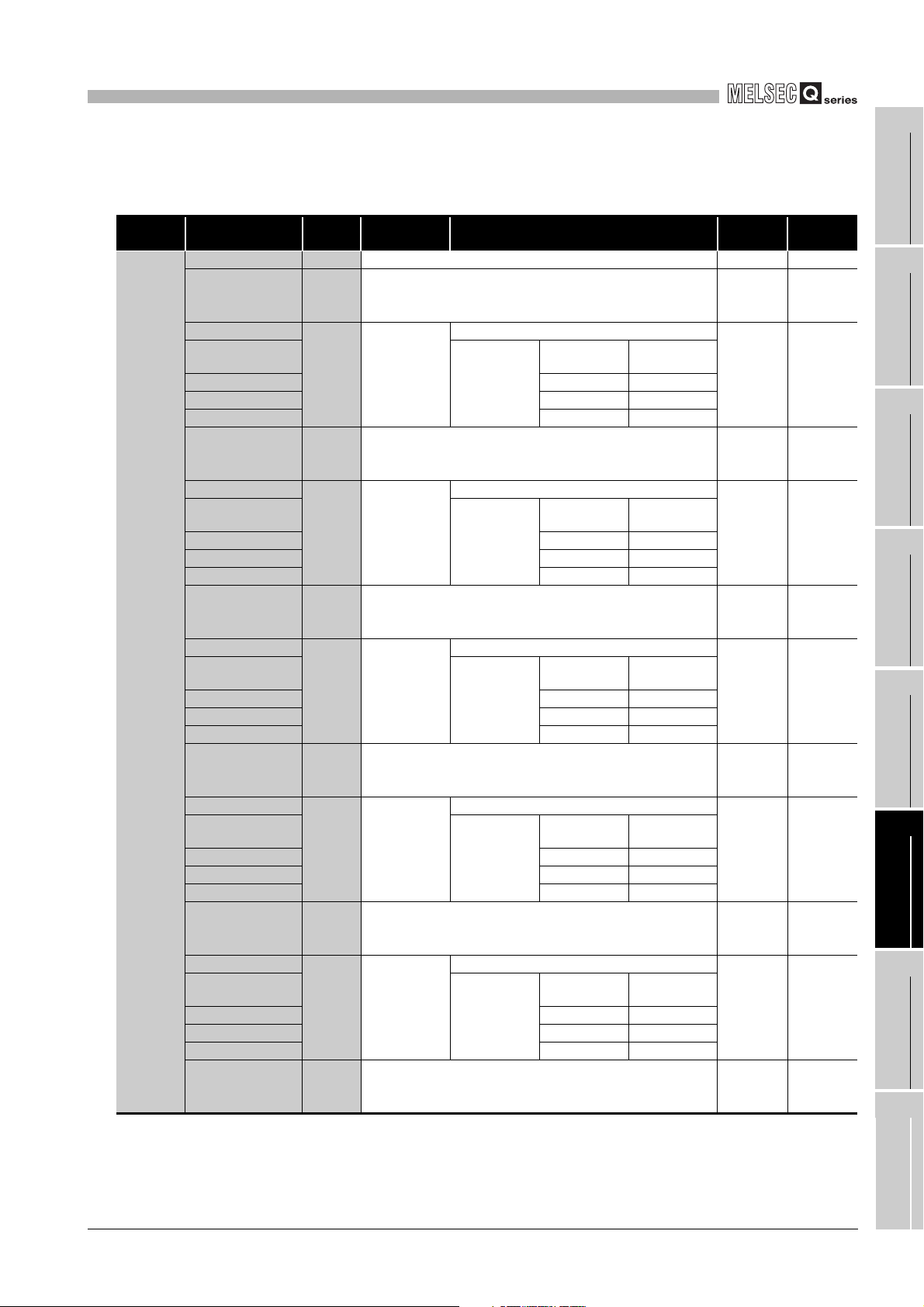
6
BUFFER MEMORY
Item Address (decimal)
Error history
(4) Error history (Un\G1800 to Un\G1964)
Table 6.4 Error history (Un\G1800 to Un\G1964)
Data
type
1800 Md Latest address of error history 0 R
1801
1809
1810
1811
1812 Month Day
1813 Hour Minute
1814 Second Day of the week
1815
1819
1820
1821
1822 Month Day
1823 Hour Minute
1824 Second Day of the week
1825
1829
1830
1831
1832 Month Day
1833 Hour Minute
1834 Second Day of the week
1835
1839
1840
1841
1842 Month Day
1843 Hour Minute
1844 Second Day of the week
1845
1849
1850
1851
1852 Month Day
1853 Hour Minute
1854 Second Day of the week
1855
1859
History number Description Default
*1
- System area - -to
Error code
Md History 1
- System area - -to
Md History 2
- System area - -to
Md History 3
- System area - -to
Md History 4
- System area - -to
Md History 5
- System area - -to
First two digits
of the year
Error time
Error code
First two digits
of the year
Error time
Error code
First two digits
of the year
Error time
Error code
First two digits
of the year
Error time
Error code
First two digits
of the year
Error time
Last two digits of
the year
Last two digits of
the year
Last two digits of
the year
Last two digits of
the year
Last two digits of
the year
Read/write
0R
0R
0R
0R
0R
1
*2
OVERVIEW
2
SYSTEM
CONFIGURATION
3
SPECIFICATIONS
4
FUNCTION
5
I/O SIGNALS FOR
THE CPU MODULE
6
BUFFER MEMORY
7
PREPARATORY
PROCEDURES AND
SETTING
8
6.1 Buffer Memory Assignment
UTILITY PACKAGE
(GX Configurator-AD/GX
Configurator-DA)
6 - 6
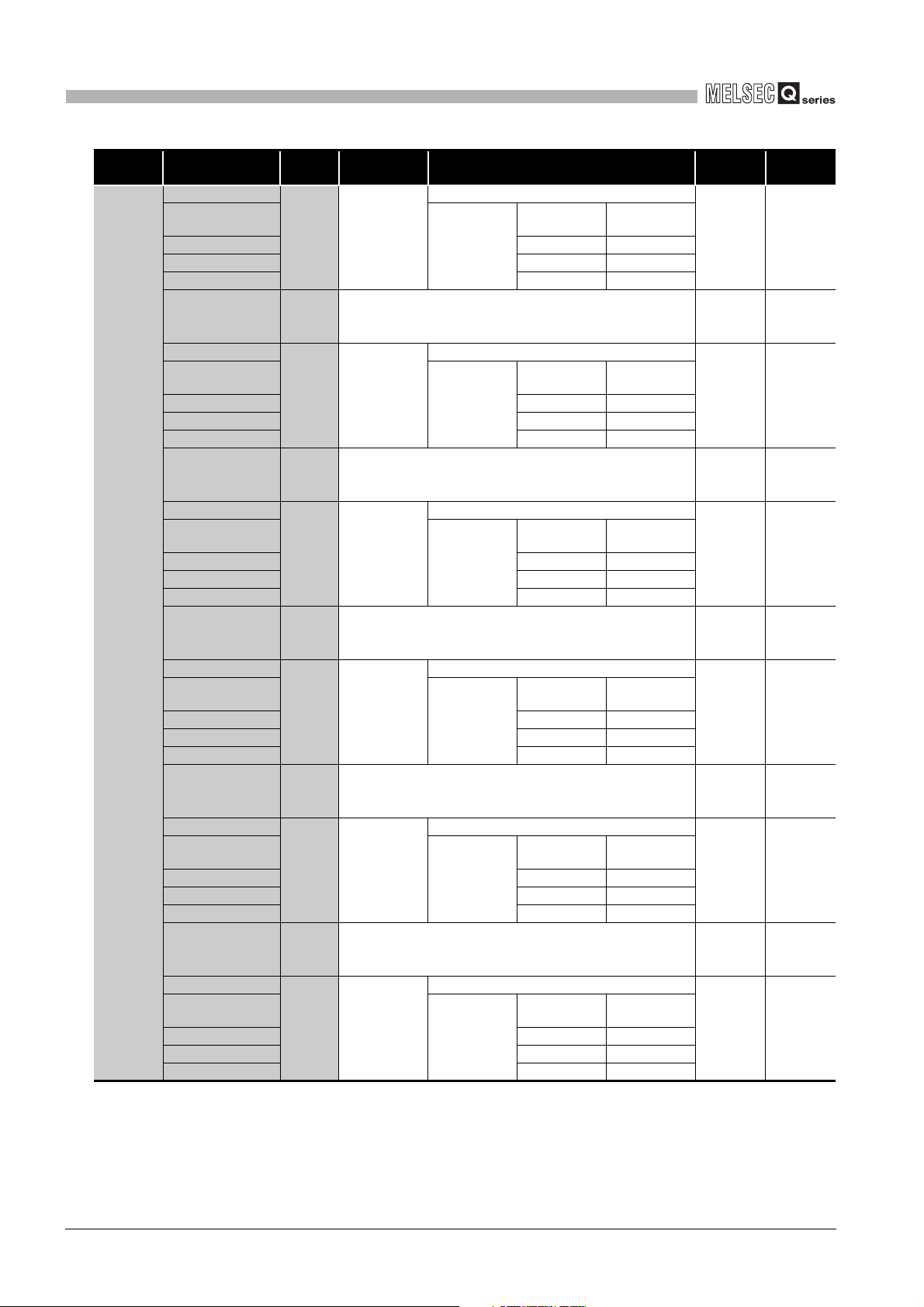
6
BUFFER MEMORY
Item Address (decimal)
Error history
Table 6.4 Error history (Un\G1800 to Un\G1964)
Data
type
1860
1861
1862 Month Day
1863 Hour Minute
1864 Second Day of the week
1865
1869
1870
1871
1872 Month Day
1873 Hour Minute
1874 Second Day of the week
1875
1879
1880
1881
1882 Month Day
1883 Hour Minute
1884 Second Day of the week
1885
1889
1890
1891
1892 Month Day
1893 Hour Minute
1894 Second Day of the week
1895
1899
1900
1901
1902 Month Day
1903 Hour Minute
1904 Second Day of the week
1905
1909
1910
1911
1912 Month Day
1913 Hour Minute
1914 Second Day of the week
History number Description Default
*1
Error code
Md History 6
- System area - -to
Md History 7
- System area - -to
Md History 8
- System area - -to
Md History 9
- System area - -to
Md History 10
- System area - -to
Md History 11
First two digits
of the year
Error time
Error code
First two digits
of the year
Error time
Error code
First two digits
of the year
Error time
Error code
First two digits
of the year
Error time
Error code
First two digits
of the year
Error time
Error code
First two digits
of the year
Error time
Last two digits of
the year
Last two digits of
the year
Last two digits of
the year
Last two digits of
the year
Last two digits of
the year
Last two digits of
the year
Read/write
0R
0R
0R
0R
0R
0R
*2
6 - 7
6.1 Buffer Memory Assignment

6
BUFFER MEMORY
Item Address (decimal)
1915
1919
1920
1921
1922 Month Day
1923 Hour Minute
1924 Second Day of the week
1925
1929
1930
1931
1932 Month Day
1933 Hour Minute
1934 Second Day of the week
1935
1939
1940
Error history
1941
1942 Month Day
1943 Hour Minute
1944 Second Day of the week
1945
1949
1950
1951
1952 Month Day
1953 Hour Minute
1954 Second Day of the week
1955
1959
1960
1961
1962 Month Day
1963 Hour Minute
1964 Second Day of the week
Table 6.4 Error history (Un\G1800 to Un\G1964)
Data
type
* 1 Pr indicates the setting data and Md indicates the monitoring data.
* 2 Indicates whether reading from and writing to a sequence program are enabled.
R: Read enabled
W: Write enabled
History number Description Default
*1
- System area - -to
Error code
Md History 12
- System area - -to
Md History 13
- System area - -to
Md History 14
- System area - -to
Md History 15
- System area - -to
Md History 16
First two digits
of the year
Error time
Error code
First two digits
of the year
Error time
Error code
First two digits
of the year
Error time
Error code
First two digits
of the year
Error time
Error code
First two digits
of the year
Error time
Last two digits of
the year
Last two digits of
the year
Last two digits of
the year
Last two digits of
the year
Last two digits of
the year
Read/write
0R
0R
0R
0R
0R
*2
1
2
SYSTEM
3
4
5
I/O SIGNALS FOR
6
7
OVERVIEW
CONFIGURATION
SPECIFICATIONS
FUNCTION
THE CPU MODULE
BUFFER MEMORY
6.1 Buffer Memory Assignment
PREPARATORY
PROCEDURES AND
SETTING
8
UTILITY PACKAGE
(GX Configurator-AD/GX
Configurator-DA)
6 - 8

6
BUFFER MEMORY
(5) Logging area (Un\G5000 to Un\G49999)
Item Address (decimal)
5000
to
14999
15000
to
24999
Logging
area
25000
to
34999
35000
to
44999
45000
49999
* 1 Pr indicates the setting data and Md indicates the monitoring data.
* 2 Indicates whether reading from and writing to a sequence program are enabled.
R: Read enabled
W: Write enabled
Table 6.5 Logging area (Un\G5000 to Un\G49999)
Data
type
Md
*1
CH1 Logging data 0 R
CH2 Logging data 0 R
CH3 Logging data 0 R
CH4 Logging data 0 R
- System area - -to
Description Default
Read/write
*2
6 - 9
6.1 Buffer Memory Assignment

6
BUFFER MEMORY
6.2 CH1 A/D Conversion Enable/Disable Setting (Un\G0)
Whether to enable or disable A/D conversion is set.
For information on the buffer memory for CH2 or later channels, refer to Section 6.1 (1).
(1) Setting method
(a) Set A/D conversion enable/disable setting by using the buffer memory.
Table 6.6 Setting range of CH1 A/D conversion enable/disable setting (Un\G0)
Setting value Description
0 A/D conversion enabled
1 A/D conversion disabled
(b) Set Operating condition setting request (Y9) to on to activate the setting. (Refer to
Section 5.2.2 (3).)
(2) Default
A/D conversion is disabled (1) for all channels (CH1 to CH4) in default configuration.
6.3 CH1 Averaging Process Method Setting (Un\G1)
1
2
SYSTEM
3
4
OVERVIEW
CONFIGURATION
SPECIFICATIONS
An averaging process method is set. (Refer to Section 4.2.1.)
For information on the buffer memory for CH2 or later, refer to Section 6.1 (1).
(1) Setting method
(a) Set an averaging process method by using the buffer memory.
Table 6.7 Setting range of CH1 Averaging process method setting (Un\G1)
Setting value Description
0 Sampling processing
1
2 Count average
3
* 1 If the averaging processing (1 to 3) is set, set an amount of time or number of times by using CH1
Averaging process (time / number of times) setting (Un\G2). (Refer to Section 6.4.)
(b) Set Operating condition setting request (Y9) to on to activate the setting. (Refer to
Section 5.2.2 (3).)
Averaging
processing
*1
Time average
Moving
average
(2) Default
Sampling processing (0) is set for all channels (CH1 to CH4) in default configuration.
5
I/O SIGNALS FOR
6
7
FUNCTION
THE CPU MODULE
BUFFER MEMORY
6.2 CH1 A/D Conversion Enable/Disable Setting (Un\G0)
PREPARATORY
PROCEDURES AND
SETTING
8
UTILITY PACKAGE
(GX Configurator-AD/GX
Configurator-DA)
6 - 10

6
BUFFER MEMORY
6.4 CH1 Averaging Process (Time/Number of Times) Setting
(Un\G2)
If the averaging processing (1 to 3) is set, set an amount of time or number of times by
using CH1 Averaging process method setting (Un\G1). (Refer to Section 4.2.1.)
For information on the buffer memory for CH2 or later, refer to Section 6.1 (1).
(1) Setting method
(a) Set the range as listed below by using the buffer memory.
Table 6.8 Settable range
Processing method Setting range
Time average
Count average 4 to 20000 (times)
Moving average 2 to 60 (times)
* 1 To determine the time average, set the value meeting the following condition.
•Setting time 4 (times) 0.5(ms) Number of channels to be used (Total number of A/D
conversions or D/A conversion)
If the value that does not meet the above condition is set, an error (error code: 201) will occur
and zero (0) will be stored into the digital output values.
2 to 10000(ms)
*1
(b) Set Operating condition setting request (Y9) to on to activate the setting. (Refer to
Section 5.2.2 (3).)
(2) Default
The value 4 is set for all channels (CH1 to CH4) in default configuration. If necessary,
set the different value.
6.5 CH1 A/D Conversion Scaling Enable/Disable Setting (Un\G10)
Whether to enable or disable a scaling conversion of digital output values is set. (Refer to
Section 4.2.3.)
For information on the buffer memory for CH2 or later, refer to Section 6.1 (1).
(1) Setting method
(a) Set whether to enable or disable the A/D conversion scaling by using the buffer
memory.
Table 6.9 CH1 A/D conversion scaling enable/disable setting (Un\G10)
Setting value Description
0 A/D conversion scaling enabled
1 A/D conversion scaling disabled
6 - 11
(b) Set Operating condition setting request (Y9) to on to activate the setting. (Refer to
Section 5.2.2 (3).)
(2) Default
The A/D conversion scaling is disabled (1) for all the channels (CH1 to CH4) in default
configuration.
6.4 CH1 Averaging Process (Time/Number of Times) Setting (Un\G2)

6
POINT
BUFFER MEMORY
6.6 CH1 A/D Conversion Scaling Lower Limit Value (Un\G11) and
CH1 A/D Conversion Scaling Upper Limit Value (Un\G12)
1
A scaling range of converted digital output values is set. (Refer to Section 4.2.3.)
For information on the buffer memory for CH2 or later, refer to Section 6.1 (1).
(1) Setting method
(a) Set an A/D scaling conversion range by using the buffer memory.
• Settable range: -32000 to 32000
(b) Set Operating condition setting request (Y9) to on to activate the setting. (Refer to
Section 5.2.2 (3).)
(2) Default
The value 0 is set for all channels (CH1 to CH4) in default configuration.
When using a scaling function (A/D conversion), change the setting value.
(1) Setting a value outside the setting range described in (1)(a) in this section or a
value that does not meet the inequality "Upper limit > Lower limit" will cause
an error. (Refer to Section 11.1.)
(2) When using a scaling function (A/D conversion), check that the A/D
conversion scaling using CH1 A/D conversion scaling enable/disable setting
(Un\G10) is made valid (0).
If the A/D conversion scaling is set to be invalid (1), scaling upper and lower
limit values will be ignored.
(3) If the analog input ranges are set as listed below, the digital output values
corresponding to the scaling upper and lower limit values respectively will be
the values listed in Table 6.10.
Table 6.10 Digital output values corresponding to the scaling upper or lower value
Digital output value
Analog input range Setting mode
4 to 20mA (Extended mode)
1 to 5V (Extended mode)
Normal resolution mode
High resolution mode 12000
Corresponding
to the scaling
lower limit value
0
Corresponding
to the scaling
upper limit value
4000
2
SYSTEM
3
4
5
I/O SIGNALS FOR
6
7
OVERVIEW
CONFIGURATION
SPECIFICATIONS
FUNCTION
THE CPU MODULE
BUFFER MEMORY
6.6 CH1 A/D Conversion Scaling Lower Limit Value (Un\G11) and CH1 A/D Conversion Scaling Upper Limit Value (Un\G12)
6 - 12
PREPARATORY
PROCEDURES AND
SETTING
8
UTILITY PACKAGE
(GX Configurator-AD/GX
Configurator-DA)
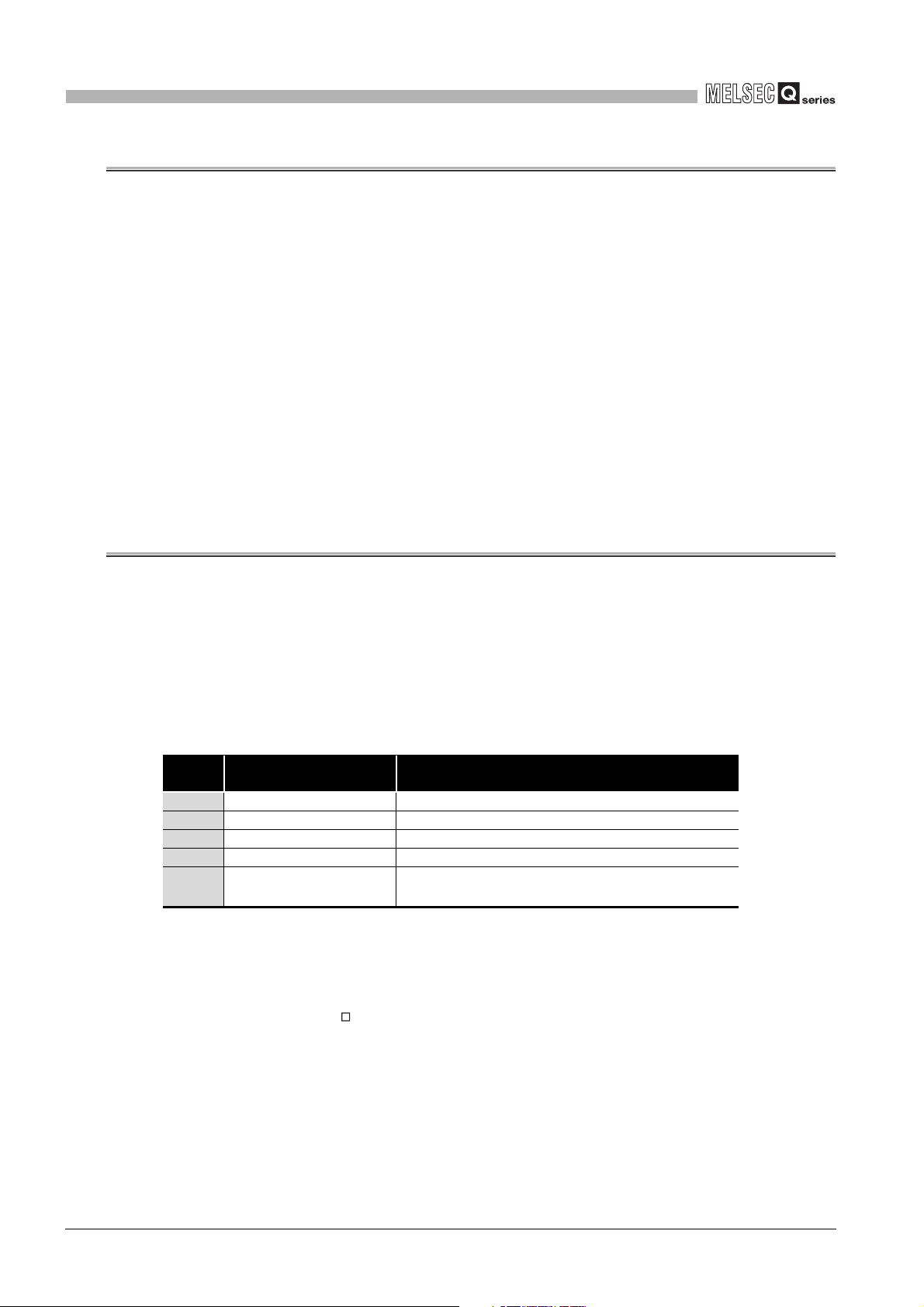
6
BUFFER MEMORY
6.7 CH1 Shifting Amount to Conversion Value (Un\G13)
A quantity to be shifted using the shifting function (A/D conversion) is set. (Refer to Section
4.2.4.)
For information on the buffer memory for CH2 or later, refer to Section 6.1 (1).
(1) Setting method
(a) Set a quantity to be shifted by using the buffer memory.
• Settable range: -32768 to 32767
(b) If a quantity to be shifted is set, the value set as a digital output value using CH1
Digital output value (Un\G100) will be added regardless of whether to set
Operating condition setting request (Y9) to on or off.
(2) Default
The value 0 is set for all channels (CH1 to CH4) in default configuration.
6.8 CH1 Input Signal Error Detection Setting (Un\G20)
Whether to output the warning of the input signal error detection or stop is set. (Refer to
Section 4.2.5.)
For information on the buffer memory for CH2 or later, refer to Section 6.1 (1).
(1) Setting method
(a) Set a method detecting warning by using the buffer memory.
Table 6.11 Setting range of CH1 Input signal error detection setting (Un\G20)
Setting
value
0 Disable Disables the setting.
1 Upper and lower detection Detects both upper and lower limits.
2 Lower detection Detects a only lower limit.
3 Upper detection Detects a only upper limit.
4 Disconnection detection
Description Description details
*1
Used as a disconnection detection function
Section 4.2.6 (3).)
* 1 The setting of detecting disconnections (4) is activated only when the analog input range of the
target channel is set as follows:
• 4 to 20mA (Extended mode)
• 1 to 5V (Extended mode)
Setting to detect disconnections (4) for the channels have other settings causes an error (error
code: 212).
(Refer to
6 - 13
(b) Set Operating condition setting request (Y9) to on to activate the setting. (Refer to
Section 5.2.2 (3).)
(2) Default
The input signal error detection setting is set to be disabled (0) in default
configuration.
6.7 CH1 Shifting Amount to Conversion Value (Un\G13)

6
POINT
BUFFER MEMORY
6.9 CH1 Input Signal Error Detection Setting Value (Un\G21)
The value detecting an error of input analog values is set. (Refer to Section 4.2.5.)
For information on the buffer memory for CH2 or later, refer to Section 6.1 (1).
(1) Setting method
(a) Set a value within the setting range by using the buffer memory.
• Settable range: 0 to 250 (0 to 25.0%)
• Set the value in 0.1% increments.
[Setting example] For setting the input signal error detection setting value to 15%
The value 150 is stored into CH1 Input signal error detection setting value (Un\G21).
(b) Set Operating condition setting request (Y9) to on to activate the setting. (Refer to
Section 5.2.2 (3).)
1
2
SYSTEM
3
OVERVIEW
CONFIGURATION
(2) Default
The input signal error detection setting value is set to 0 for all the channels (CH1 to
CH4) in default configuration.
If the input signal error detection setting value using CH1 Input signal error
detection setting (Un\G20) is set to detect disconnections (4), the value set in the
data area of Input signal error detection setting value (Un\G21) will be ignored.
6.10 CH1 Logging Enable/Disable Setting (Un\G30)
Whether to enable or disable data logging is set. (Refer to Section 4.2.7 (3).)
For information on the buffer memory for CH2 or later, refer to Section 6.1 (1).
(1) Setting method
(a) Set whether to enable or disable data logging by using the buffer memory.
Table 6.12 Setting range of CH1 Logging enable/disable setting (Un\G30)
Setting value Description
0 Enabled
1 Disabled
4
5
I/O SIGNALS FOR
6
7
SPECIFICATIONS
FUNCTION
THE CPU MODULE
BUFFER MEMORY
(b) Set Operating condition setting request (Y9) to on to activate the setting. (Refer to
Section 5.2.2 (3).)
(2) Default
The setting of whether to enable or disable data logging is set to be disabled (1) for all
channels (CH1 to CH4) in default configuration.
6.9 CH1 Input Signal Error Detection Setting Value (Un\G21)
6 - 14
PREPARATORY
PROCEDURES AND
SETTING
8
UTILITY PACKAGE
(GX Configurator-AD/GX
Configurator-DA)

6
POINT
BUFFER MEMORY
6.11 CH1 Logging Cycle Setting Value (Un\G31) and CH1 Logging
Cycle Unit Setting (Un\G32)
A storing cycle of data for logging is set. (Refer to Section 4.2.7 (3).)
For information on the buffer memory for CH2 or later, refer to Section 6.1 (1).
(1) Setting method
(a) Set a storing cycle of data by using the buffer memory.
Table 6.13 Setting range of logging cycle
CH1 Logging cycle unit setting (Un\G32) CH1 Logging cycle setting
Setting value Description
0
1 ms 1 to 32767
2 s 1 to 3600
s
(b) Set Operating condition setting request (Y9) to on to activate the setting. (Refer to
Section 5.2.2 (3).)
value (Un\G31)
500 to 32767
(2) Default
The values of the logging cycle setting and logging cycle unit setting are set for all
channels (CH1 to CH4) as follows:
• CH1 Logging cycle setting value (Un\G31): 3000
• CH1 Logging cycle unit setting (Un\G32): 0
(1) Set the data logging cycle to meet the following conditions.
• Equal to the integral multiple of the updating cycle
• Longer than the updating cycle
(2) Unless the logging cycle is equal to the integral multiple of the updating cycle
shown in Table 6.14, the logging cycle will be set to the maximum cycle equal
to the integral multiple of the updating cycle within the setting range.
Unless the setting logging cycle meets the updating cycle shown in Table
6.14, an error will occur and the data logging will not be performed. (Refer to
Section 11.1.)
Table 6.14 Updating cycle of data to be logged
CH1 Averaging process
method setting (Un\G1)
Sampling processing (0)
Time averaging (1)
Count averaging (2)
Move averaging (3)
* 1 Updating cycle of data to be logged with the moving average can be calculated with the same
formula for the sampling processing so that data are updated at every sampling periods. (Refer to
Section 4.2.1.)
* 2 Number of channels enabling A/D conversion and D/A conversion
* 3 Refer to the section describing CH1 Averaging process (time/number of times) setting (Un\G2).
(Refer to Section 6.4.)
*1
Averaging process (time/number of times) setting
Updating cycle of data to be logged
Number of channels enabling conversion
Averaging process (time/number of times) setting
enabling conversion
Number of channels enabling conversion
*2
*2
500 s
*3
Number of channels
500 s
*2
500 s
*3
ms
6 - 15
6.11 CH1 Logging Cycle Setting Value (Un\G31) and CH1 Logging Cycle Unit Setting (Un\G32)

6
BUFFER MEMORY
6.12 CH1 Logging Data Setting (Un\G33)
Data to be logged is set during the logging facility use. (Refer to Section 4.2.7 (3).)
For information on the buffer memory for CH2 or later, refer to Section 6.1 (1).
(1) Setting method
(a) Set data to be logged by using the buffer memory.
Table 6.15 Setting range of CH1 Logging data setting (Un\G33)
Setting
value
0 Digital output value Logs CH1 Digital output value (Un\G100).
1 Scaling value Logs CH1 Scaling value (Un\G102).
Description Description details
(b) Set Operating condition setting request (Y9) to on to activate the setting. (Refer to
Section 5.2.2 (3).)
1
2
SYSTEM
3
OVERVIEW
CONFIGURATION
(2) Default
Scaling values (1) are set for all channels (CH1 to CH4) in default configuration.
6.13 CH1 Logging Points After Trigger (Un\G34)
The amount of data to be logged after the occurrence of a hold trigger is set during the
logging facility use. (Refer to Section 4.2.7 (3).)
For information on the buffer memory for CH2 or later, refer to Section 6.1 (1).
(1) Setting method
(a) Set an amount of data to be logged by using the buffer memory.
• Settable range: 0 to 9999
(b) Set Operating condition setting request (Y9) to on to activate the setting. (Refer to
Section 5.2.2 (3).)
(2) Default
The value 5000 is set for all channels (CH1 to CH4) in default configuration.
4
5
I/O SIGNALS FOR
6
7
SPECIFICATIONS
FUNCTION
THE CPU MODULE
BUFFER MEMORY
6.12 CH1 Logging Data Setting (Un\G33)
PREPARATORY
PROCEDURES AND
SETTING
8
UTILITY PACKAGE
(GX Configurator-AD/GX
Configurator-DA)
6 - 16

6
Trigger data
Trigger occurrence
Time
Trigger
setting value
Trigger data
Trigger occurrence
Time
Trigger
setting value
Trigger data
Trigger occurrence (1)
Time
Trigger
setting value
Trigger data
Trigger occurrence (2)
Time
Trigger
setting value
BUFFER MEMORY
6.14 CH1 Level Trigger Condition Setting (Un\G35)
Conditions for using level triggers is set during the logging facility use. (Refer to Section
4.2.7 (3).)
For information on the buffer memory for CH2 or later, refer to Section 6.1 (1).
(1) Setting method
(a) Set a condition for using a level trigger by using the buffer memory.
Table 6.16 Setting range of CH1 Level trigger condition setting (Un\G35)
Setting
value
Description Timing of occurrence of level trigger
0 Disable A hold trigger occurs only when CH1 Logging hold request (Y1) is set to on.
CH1 Trigger data (Un\G36) > CH1 Trigger setting value (Un\G37)
When the amount of trigger
1 Above
data exceeds the trigger
setting value, a level trigger
occurs.
2 Below
3
Pass
through
When the amount of trigger
data falls below the trigger
setting value, a level trigger
occurs.
When the amount of trigger
data reaches to the trigger
setting value, a level trigger
occurs.
CH1 Trigger data (Un\G36) < CH1 Trigger setting value (Un\G37)
If either of the following (1) or (2) is satisfied, a level trigger will occurs.
(1) If the condition "Current value of CH1 Trigger data (Un\G36) > CH1 Trigger
setting value (Un\G37)" is satisfied under the condition "Previous value of CH1
Trigger data (Un\G36) CH1 Trigger setting value (Un\G37)"
(2) If the condition "Current value of CH1 Trigger data (Un\G36) < CH1 Trigger
setting value (Un\G37)" under the condition "Previous value of CH1 Trigger
data (Un\G36) CH1 Trigger setting value (Un\G37)"
6 - 17
(b) Set Operating condition setting request (Y9) to on to activate the setting. (Refer to
Section 5.2.2 (3).)
6.14 CH1 Level Trigger Condition Setting (Un\G35)

6
POINT
BUFFER MEMORY
(2) Default
The level trigger condition setting is set to be made invalid (0) for all the channels
(CH1 to CH4) in default configuration.
(1) When using the level trigger, set the level trigger condition using CH1 Level
trigger condition setting (Un\G35) to meet the following variations.
• Above (1)
• Below (2)
• Pass through (3)
(2) If CH1 Level trigger condition setting (Un\G35) is set to 0 (be disabled), the
following processing will be performed.
• The CH1 Trigger data (Un\G36) and CH1 Trigger setting value (Un\G37)
• Setting CH1 Logging hold request (Y1) to on will hold the data logging.
settings will not be reflected.
1
2
SYSTEM
3
4
OVERVIEW
CONFIGURATION
SPECIFICATIONS
FUNCTION
5
I/O SIGNALS FOR
THE CPU MODULE
6
BUFFER MEMORY
7
PREPARATORY
PROCEDURES AND
SETTING
8
6.14 CH1 Level Trigger Condition Setting (Un\G35)
UTILITY PACKAGE
(GX Configurator-AD/GX
Configurator-DA)
6 - 18

6
POINT
Pr
BUFFER MEMORY
6.15 CH1 Trigger Data (Un\G36)
An address of buffer memory monitoring a level trigger for the occurrence is set during the
logging facility use. (Refer to Section 4.2.7 (3).)
For information on the buffer memory for CH2 or later, refer to Section 6.1 (1).
(1) Setting method
(a) Set an address of buffer memory storing data to be monitored by using the buffer
memory.
• Settable range: 0 to 1999
(b) Set Operating condition setting request (Y9) to on to activate the setting. (Refer to
Section 5.2.2 (3).)
(2) Default
Table 6.17 Default of CH1 Trigger data (Un\G36)
Channel Description
CH1 102
CH2 302
CH3 502
CH4 702
Corresponding buffer
memory
Scaling value
Set adequate monitoring data such as digital output values, scaling values, and
level data for trigger data. The other data settings do not guarantee the normal
operation of the Q64AD2DA.
[Example]
Setting area ( )
System area
6.16 CH1 Trigger Setting Value (Un\G37)
A value that makes level triggers work is set during the logging facility use. (Refer to
Section 4.2.7 (3).)
For information on the buffer memory for CH2 or later, refer to Section 6.1 (1).
(1) Setting method
(a) Set a value that makes level triggers work by using the buffer memory.
• Settable range: -32768 to 32767
(b) Set Operating condition setting request (Y9) to on to activate the setting. (Refer to
Section 5.2.2 (3).)
6 - 19
(2) Default
The value 0 is set for all the channels (CH1 to CH4) in default configuration.
6.15 CH1 Trigger Data (Un\G36)

6
POINT
b15
CH1 Digital output value
(Un\G100)
b14b13b12 b11 b10 b9 b8 b7 b6 b5 b4 b3 b2 b1 b0
Data part
Sign bit
1: Negative value
0: Positive value
BUFFER MEMORY
6.17 CH1 Digital Output Value (Un\G100, Un\G1700)
The A/D converted digital output value is set to store.
For information on the buffer memory for CH2 or later, refer to Section 6.1 (1) and Section
6.1 (3).
(1) Stored data
(a) Storage form
Digital values are stored into the buffer memory in 16-bit signed binary form.
1
2
SYSTEM
3
OVERVIEW
CONFIGURATION
Figure 6.4 Storage data of CH1 Digital output value (Un\G100)
(b) Updating cycle (Refer to Section 4.2.1.)
• Averaging processing executed Averaging processing cycle set
• Averaging processing unexecuted Sampling processing time (number
of channels to be used 500 s)
When reading the digital output values, use A/D conversion completed flag (XE)
or CH1 A/D conversion completed flag (Un\G113) as an interlock.
4
5
I/O SIGNALS FOR
6
7
SPECIFICATIONS
FUNCTION
THE CPU MODULE
BUFFER MEMORY
6.17 CH1 Digital Output Value (Un\G100, Un\G1700)
PREPARATORY
PROCEDURES AND
SETTING
8
UTILITY PACKAGE
(GX Configurator-AD/GX
Configurator-DA)
6 - 20

6
POINT
b15
CH1 Scaling value
(Un\G102)
b14b13b12 b11 b10 b9 b8 b7 b6 b5 b4 b3 b2 b1 b0
Data part
Sign bit
1: Negative value
0: Positive value
BUFFER MEMORY
6.18 CH1 Scaling Value (Un\G102, Un\G1710)
Scaled (for A/D conversion) and shifted (for A/D conversion) values (scaling value) using
CH1 Digital output value (Un\G100) are stored.
For information on the buffer memory for CH2 or later, refer to Section 6.1 (1) and Section
6.1 (3).
(1) Stored data
(a) Storage form
Digital values are stored into the buffer memory in 16-bit signed binary form.
Figure 6.5 Storage data of CH1 Scaling value (Un\G102)
(b) Updating cycle (Refer to Section 4.2.1.)
The updating cycle is the time for sampling processing (number of channels to be
used 500 s).
If the scaled and shifted values exceed the range from -32768 to 32767, the upper
limit value will be 32767 and the lower limit value will be -32768.
6 - 21
6.18 CH1 Scaling Value (Un\G102, Un\G1710)
