Mitsubishi PURY-P450YSLM-A(1), PURY-P450YLM-A(1), PURY-P500YSLM-A(1), PURY-P550YSLM-A(1), PURY-P600YSLM-A(1) Service Handbook
...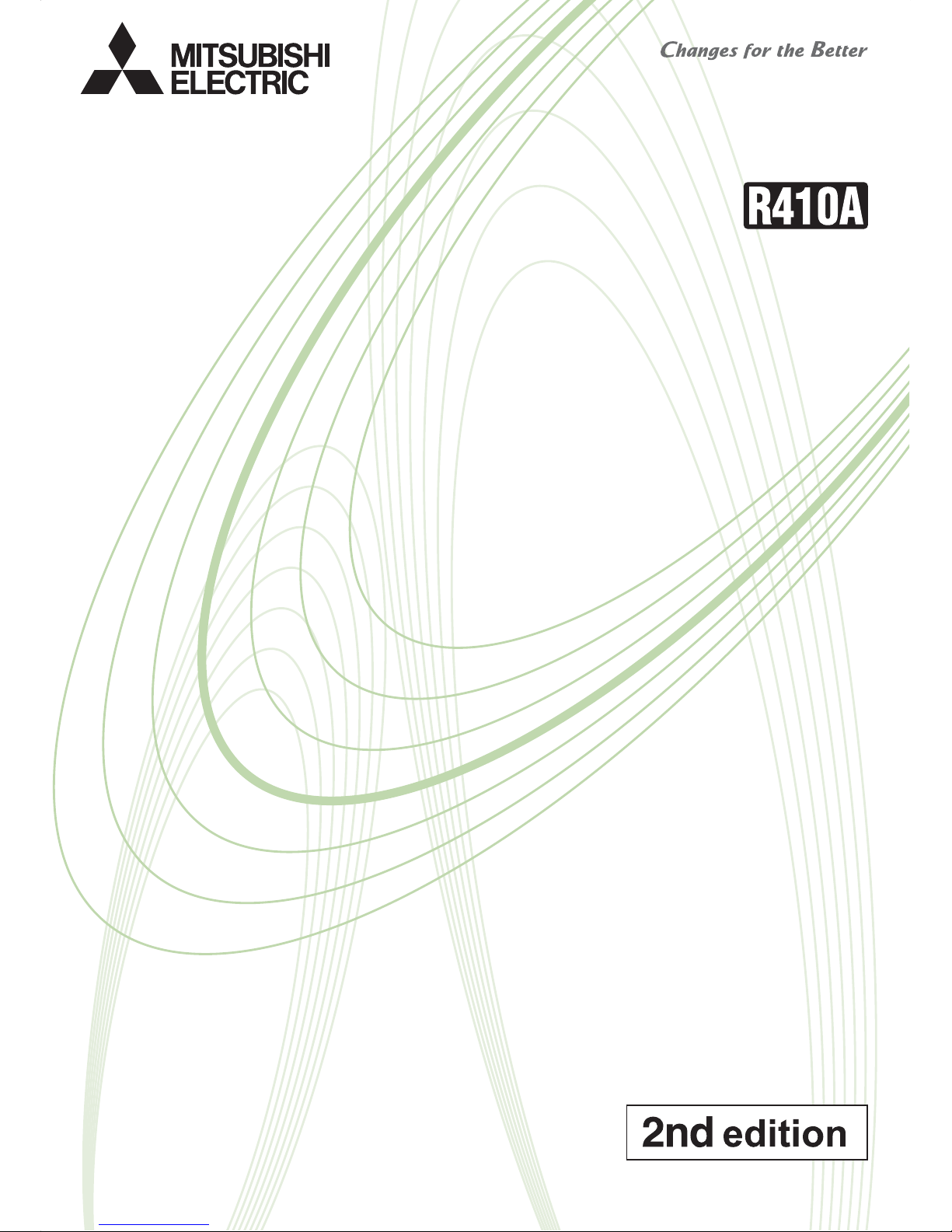
AIR CONDITIONER
2015
Service Handbook
PURY-P200, P250, P300, P350, P400, P450, P500YLM-A(1)
PURY-P400, P450, P500, P550, P600, P650, P700, P750, P800, P850, P900YSLM-A(1)
PURY-EP200, EP250, EP300, EP350, EP400, EP450, EP500YLM-A
PURY-EP500, EP550, EP600, EP650, EP700, EP750, EP800, EP850, EP900YSLM-A
Model
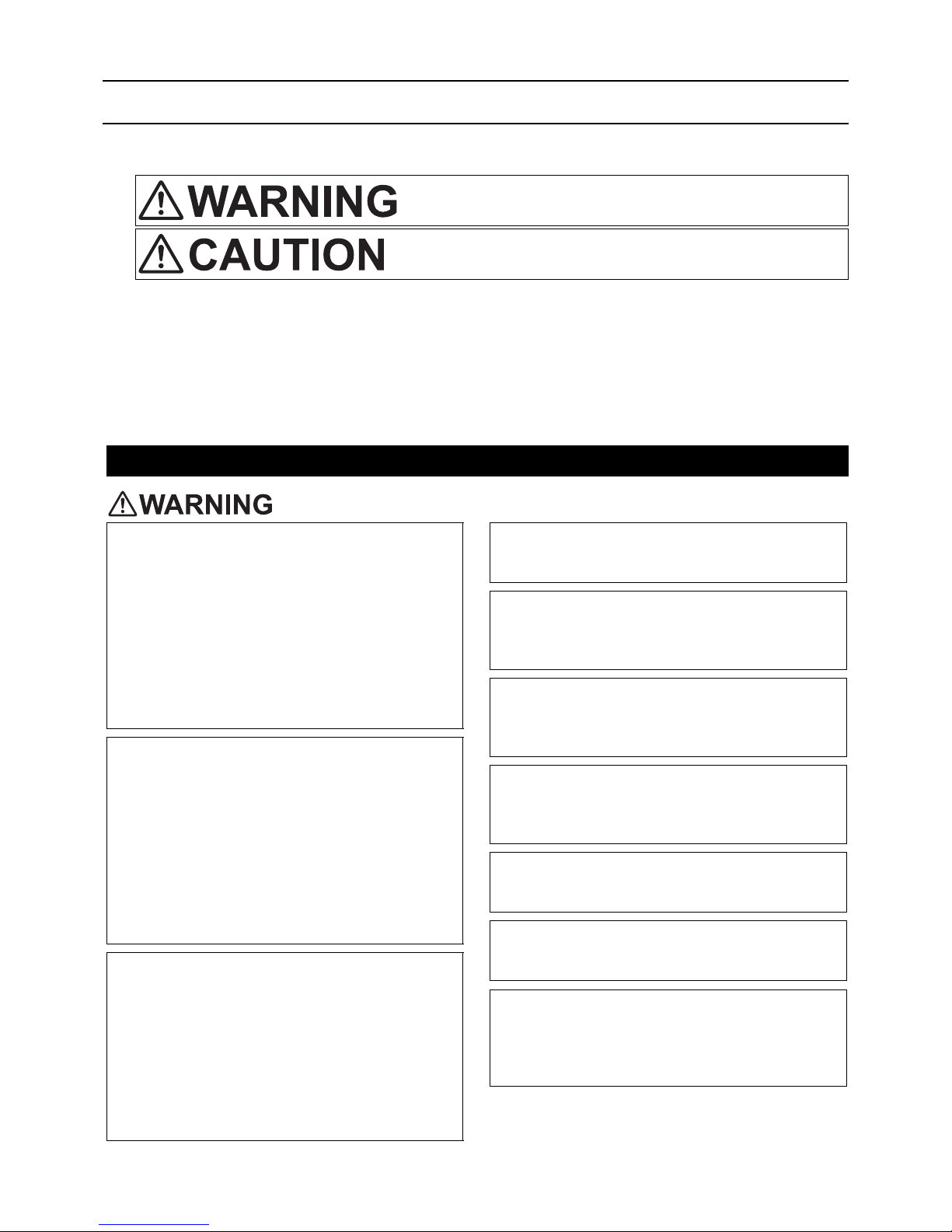
i
Safety Precautions
Please read the following safety precautions carefully before installing the unit to ensure safety.
Make sure that this manual is passed on to the end user to retain for future reference.
Retain this manual for future reference. When the unit is reinstalled or repaired, have this manual available to those who pro-
vide these services. Make sure that this manual is passed on to any future users.
All electric work must be performed by qualified personnel.
Air tightness test must be performed by qualified personnel.
[1] General Precautions
Indicates a risk of death or serious injury.
Indicates a risk of serious injury or structural damage.
General Precautions
Do not use refrigerant other than the type indicated in the manuals provided with the
unit and on the nameplate. Doing so may
cause the unit or pipes to burst, or result in
explosion or fire during use, during repair,
or at the time of disposal of the unit. It may
also be in violation of applicable laws. MITSUBISHI ELECTRIC CORPORATION cannot
be held responsible for malfunctions or accidents resulting from the use of the wrong
type of refrigerant.
Do not install the unit in a place where large
amounts of oil, steam, organic solvents, or
corrosive gases, such as sulfuric gas, are
present or where acidic/alkaline solutions
or sprays containing sulfur are used frequently. These substances can compromise the performance of the unit or cause
certain components of the unit to corrode,
which can result in refrigerant leakage, water leakage, injury, electric shock, malfunctions, smoke, or fire.
Do not try to defeat the safety features of the
unit or make unauthorized setting changes.
Forcing the unit to operate the unit by defeating the safety features of the devices
such as the pressure switch or the temperature switch, making unauthorized changes
to the switch settings, or using accessories
other than the ones recommended by Mitsubishi Electric may result in smoke, fire, or
explosion.
To reduce the risk of shorting, current leakage, electric shock, malfunctions, smoke, or
fire, do not splash water on electric parts.
To reduce the risk of electric shock, malfunctions, smoke or fire, do not operate the
switches/buttons or touch other electrical
parts with wet hands.
To reduce the risk of pipe burst and explosion, do not allow gas refrigerant and refrigerant oil to be trapped in the refrigerant
circuit.
To reduce the risk of burns or frost bites, do
not touch the refrigerant pipes or refrigerant
circuit components with bare hands during
and immediately after operation.
To reduce the risk of burns, do not touch
any electrical parts with bare hands during
or immediately after stopping operation.
To reduce the risk of injury from falling
tools, keep children away while installing,
inspecting, or repairing the unit.
Keep the space well ventilated. Refrigerant
can displace air and cause oxygen starvation. If leaked refrigerant comes in contact
with a heat source, toxic gas may be generated.
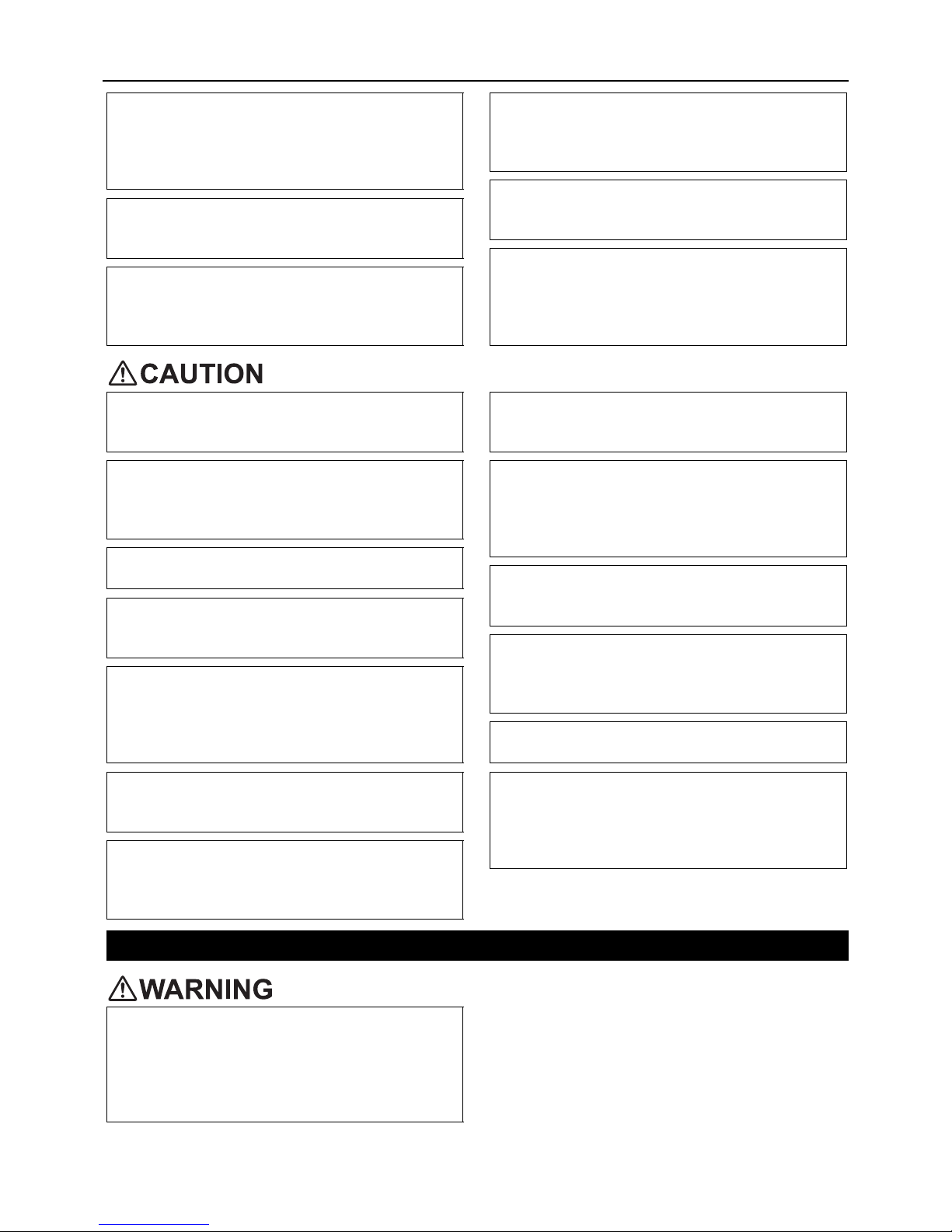
ii
[2] Transportation and Installation
Always replace a fuse with one with the correct current rating. The use of improperly
rated fuses or a substitution of fuses with
steel or copper wire may result in bursting,
fire or explosion.
To reduce the risk of electric shock, smoke,
and fire due to infiltration of dust and water,
properly install all required covers.
To reduce the risk of electric shock, smoke,
and fire due to infiltration of dust and water,
properly install all required terminal block
covers and insulation sheets.
To reduce the risk of electric shock, smoke,
and fire due to infiltration of dust and water,
properly install all required covers and panels on the terminal box and control box.
To reduce the risk of injury from units falling
or falling over, periodically check the installation base for damage.
Consult an authorized agency for the proper
disposal of the unit. Refrigerant oil and refrigerant that may be left in the unit pose a
risk of fire, explosion, or environmental pollution.
To reduce the risk of fire or explosion, do
not place flammable materials or use flammable sprays around the unit.
To reduce the risk of being caught in rotating parts, electric shock, and burns, do not
operate the unit without all required panels
and guards being installed.
To reduce the risk of injury, do not sit,
stand, or place objects on the unit.
The unit described in this manual is not intended for use with food, animals, plants,
precision instruments, or art work.
To reduce the risk of water leakage and malfunctions, do not turn off the power immediately after stopping operation. Leave the
unit turned on for at least 5 minutes before
turning off the power.
Do not install the unit over things that are
vulnerable to water damage from condensation dripping.
To reduce the risk of injury, electric shock,
and malfunctions, do not touch or allow cables to come in contact with the edges of
components.
To reduce the risk of injury, do not touch the
heat exchanger fins or sharp edges of components with bare hands.
Always wear protective gears when touching electrical components on the unit. Several minutes after the power is switched off,
residual voltage may still cause electric
shock.
To reduce the risk of electric shock and
burns, always wear protective gear when
working on units.
To reduce the risk of injury, do not insert fingers or foreign objects into air inlet/outlet
grills. If the unit is left on a damaged base, it
may fall and cause injury.
To reduce the risk of injury, always wear
protective gear when working on units.
Do not release refrigerant into the atmosphere. Collect and reuse the refrigerant, or
have it properly disposed of by an authorized agency. Refrigerant poses environmental hazards if released into the air.
Transportation and Installation
Lift the unit by placing the slings at designated locations. Support the outdoor unit
securely at four points to keep it from slipping and sliding. If the unit is not properly
supported, it may fall and cause personal
injury.
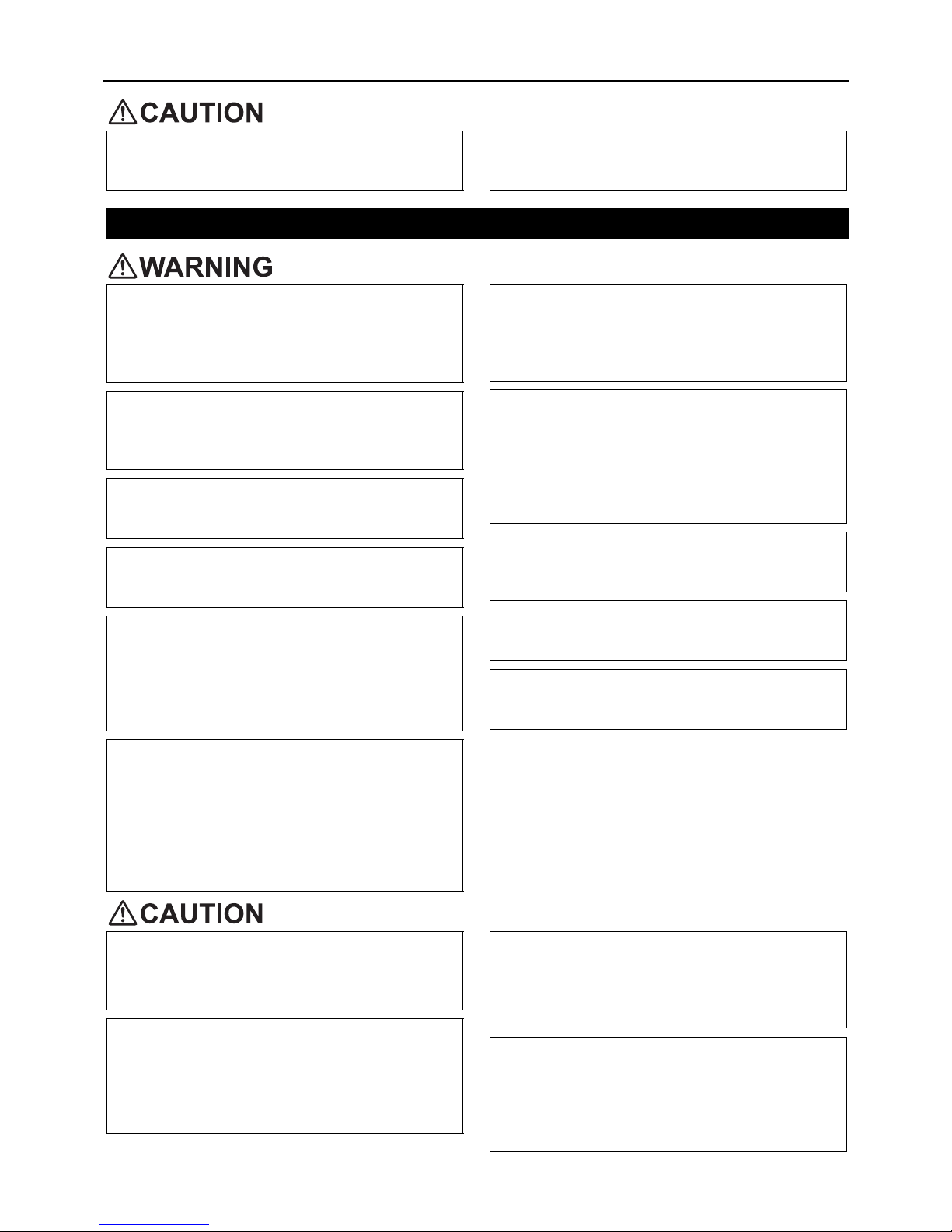
iii
[3] Installation
To reduce the risk of injury, do not carry the
product by the PP bands that are used on
some packages.
To reduce the risk of injury, products weighing 20 kg or more should be carried by two
or more people.
Installation
Do not install the unit where there is a risk
of leaking flammable gas.
If flammable gas accumulates around the
unit, it may ignite and cause a fire or explosion.
To reduce the risk of injury from coming in
contact with units, install units where they
are not accessible to people other than
maintenance personnel.
To reduce the risk of injury, properly dispose of the packing materials so that children will not play with them.
Properly dispose of the packing materials.
Plastic bags pose suffocation hazard to
children.
All drainage work should be performed by
the dealer or qualified personnel according
to the instructions detailed in the Installation Manual. Improper drainage work may
cause water leakage and resultant damage
to the furnishings.
Remove packing materials from the unit before operating the unit. Note that some accessories may be taped to the unit. Properly
install all accessories that are required. Failing to remove the packing materials or failing to install required accessories may
result in refrigerant leakage, oxygen deprivation, smoke, or fire.
Consult your dealer and take appropriate
measures to safeguard against refrigerant
leakage and resultant oxygen starvation. An
installation of a refrigerant gas detector is
recommended.
Any additional parts must be installed by
the dealer or qualified personnel. Only use
the parts specified by Mitsubishi Electric.
Installation by unauthorized personnel or
use of unauthorized parts or accessories
may result in water leakage, electric shock,
or fire.
Take appropriate safety measures against
wind gusts and earthquakes to prevent the
unit from toppling over and causing injury.
To reduce the risk of injury from units falling
or falling over, install the unit on a surface
that is strong enough to support its weight.
To reduce the risk of injury from units falling
or falling over, periodically check the installation base for damage.
Do not install the unit over things that are
vulnerable to water damage. Provide an adequate collective drainage system for the
drain water from unit as necessary.
Do not install the unit over things that are
vulnerable to water damage. When the indoor humidity exceeds 80% or if the drain
water outlet becomes clogged, condensation may drip from the indoor unit onto the
ceiling or floor.
To reduce the risk of damage to the unit and
resultant electric leak and electric shock,
keep small animals, snow, and rain water
from entering the unit by closing the gap in
the pipe and wire access holes.
To reduce the risk of rain water or drain water from entering the room and damaging
the interior, drainage work must be performed by your dealer or qualified personnel according to the instructions detailed in
the Installation Manual.
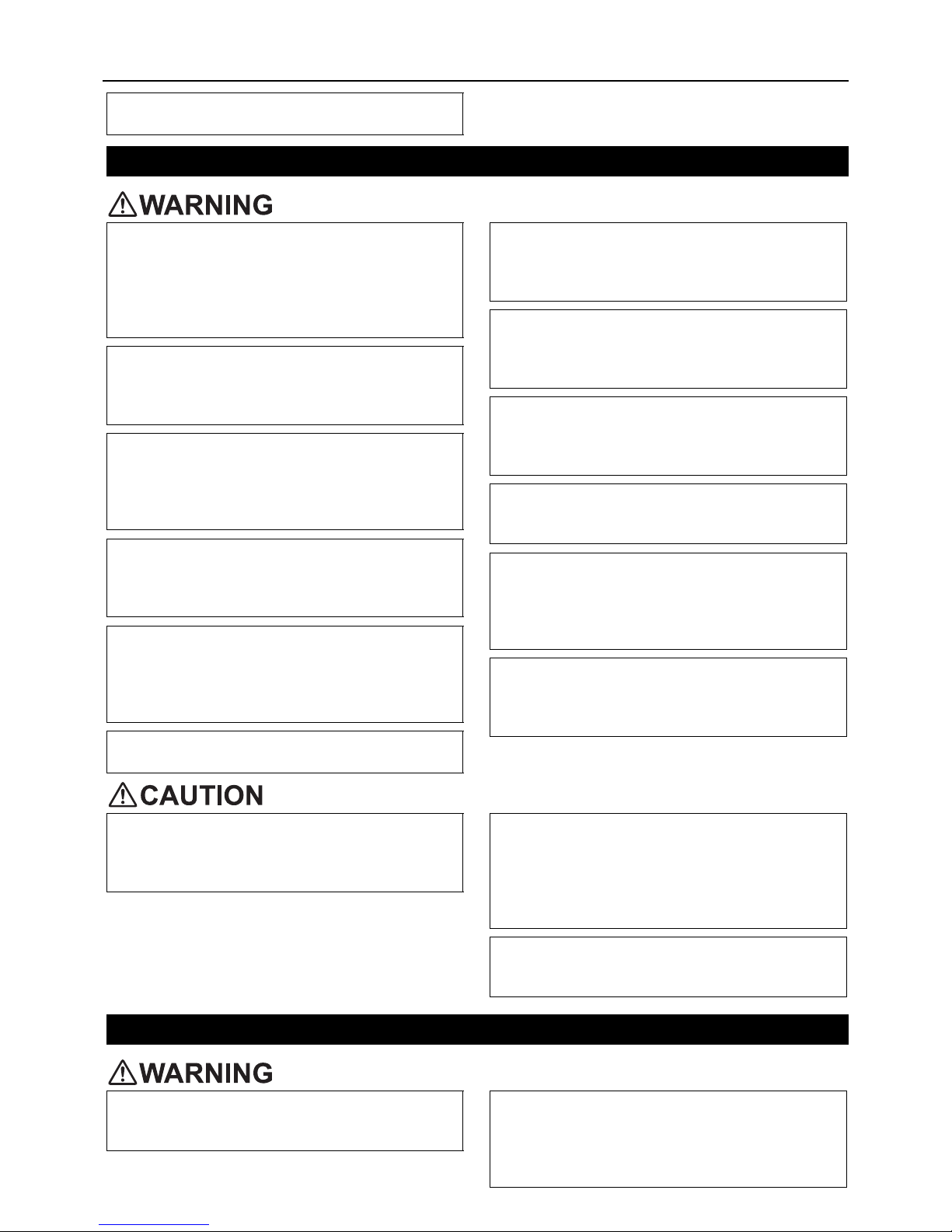
iv
[4] Piping Work
[5] Wiring Work
To reduce the risk of drain water overflow,
install the unit horizontally, using a level.
Piping Work
To reduce the risk of injury, including frost
bites, that may result from being blasted
with refrigerant, use caution when operating the refrigerant service valve. If refrigerant leaks out and comes in contact with an
open flame, toxic gases may be generated.
To reduce the risk of refrigerant catching
fire and causing burns, remove the refrigerant gas and the residual refrigerant oil in the
pipes before heating them.
To reduce the risk of pipe damage, refrigerant leakage, and oxygen deprivation, use
pipes that meet the pipe thickness specifications, which vary by the type of refrigerant used, pipe diameter, and pipe material.
To reduce the risk of pipe burst or explosion, evacuate the refrigerant circuit using a
vacuum pump, and do not purge the system
with refrigerant.
To reduce the risk of explosion and deterioration of refrigerant oil caused by chloride,
do not use oxygen, flammable gas, or refrigerant that contains chloride as a pressurizing gas.
To prevent explosion, do not heat the unit
with refrigerant gas in the refrigerant circuit.
To reduce the risk of refrigerant leakage and
resultant oxygen deprivation, use the flare
nut with holes that is supplied with the refrigerant service valve.
To reduce the risk of refrigerant leakage and
resultant oxygen deprivation, use the flare
nut that is supplied with the unit or its equivalent that meets applicable standards.
To reduce the risk of damage to the unit,
and resultant refrigerant leakage and oxygen deprivation, tighten flare nuts to a specified torque.
To reduce the risk of oxygen deprivation
and gas poisoning, check for gas leakage
and keep fire sources away.
Insulate pipe connections after completing
the air tightness test. Performing an air
tightness test with the pipe being insulated
may lead to failure to detect refrigerant leakage and cause oxygen deprivation.
To reduce the risk of pipe damage and resultant refrigerant leakage and oxygen deprivation, keep the field-installed pipes out
of contact with the edges of components.
To reduce the risk of pipe bursting and explosion due to abnormal pressure rise, do
not allow any substances other than R410A
(such as air) to enter the refrigerant circuit.
To reduce the risk of water leakage and resultant damage to the furnishings, drain
piping work must be performed by your
dealer or qualified personnel according to
the instructions detailed in the Installation
Manual.
To keep the ceiling and floor from getting
wet due to condensation, properly insulate
the pipes.
Wiring Work
To reduce the risk of wire breakage, overheating, smoke, and fire, keep undue force
from being applied to the wires.
To reduce the risk of wire breakage, overheating, smoke, or fire, properly secure the
cables in place and provide adequate slack
in the cables so as not to stress the terminals.
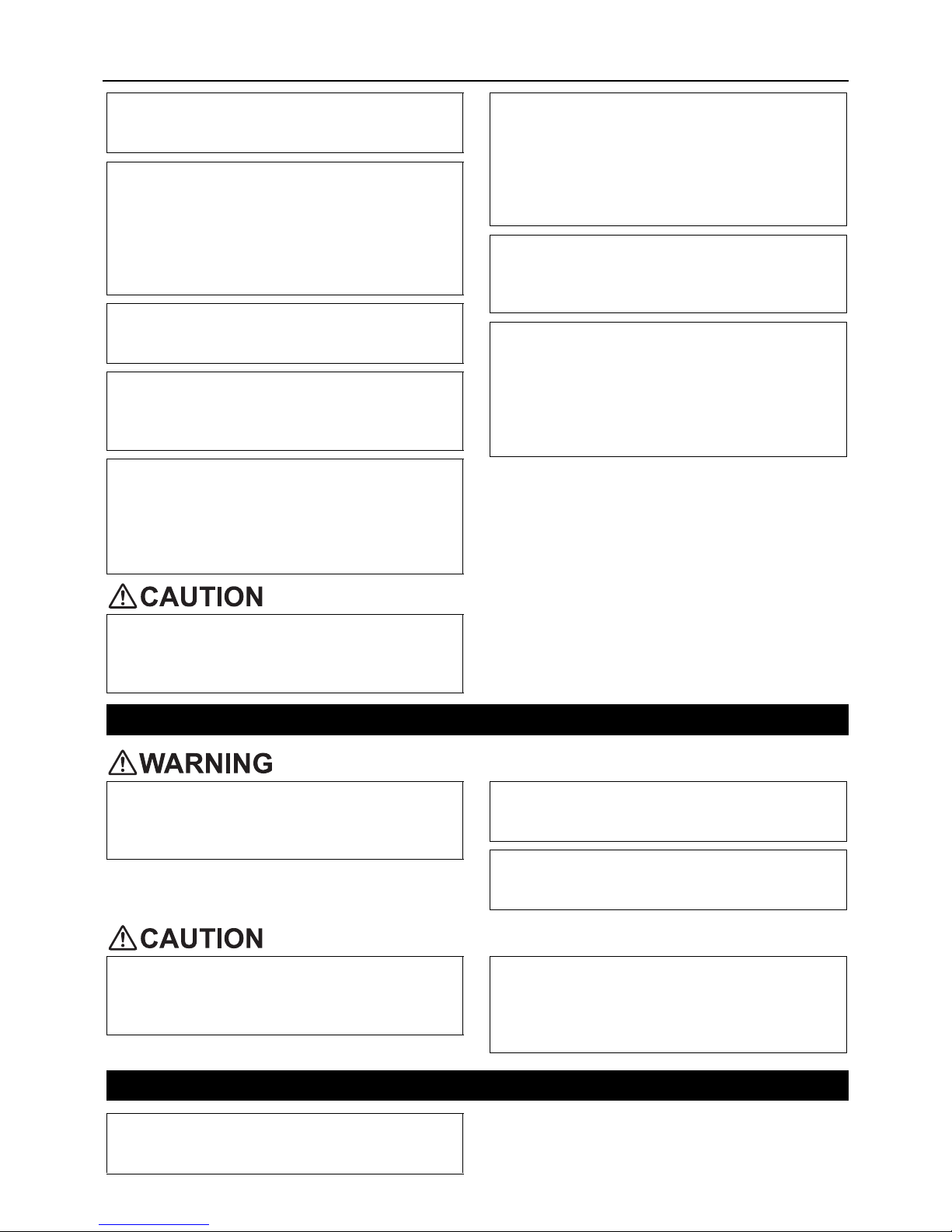
v
[6] Relocation and Repairs
[7] Additional Precautions
To reduce the risk of injury or electric
shock, switch off the main power before
performing electrical work.
All electric work must be performed by a
qualified electrician according to the local
regulations, standards, and the instructions
detailed in the Installation Manual. Capacity
shortage to the power supply circuit or improper installation may result in malfunction, electric shock, smoke, or fire.
To reduce the risk of electric shock, smoke,
or fire, install an earth leakage breaker on
the power supply to each unit.
To reduce the risk of electric shock, smoke,
or fire, install an inverter circuit breaker on
the power supply to each unit. (Applicable
to inverter units only)
Use properly rated breakers and fuses
(earth leakage breaker, local switch <switch
+ fuse>, no-fuse breaker). The use of a
breaker with a breaking capacity greater
than the specified capacity may cause electric shock, malfunctions, smoke, or fire.
Use properly rated breakers and fuses (inverter circuit breaker, local switch <switch +
fuse>, no-fuse breaker). The use of a breaker with a breaking capacity greater than the
specified capacity may cause electric
shock, malfunctions, smoke, or fire. (Applicable to inverter units only)
To reduce the risk of current leakage, overheating, smoke, or fire, use properly rated
cables with adequate current carrying capacity.
Proper grounding must be provided by a licensed electrician.
Do not connect the grounding wire to a gas
pipe, water pipe, lightning rod, or telephone
wire. Improper grounding may result in
electric shock, smoke, fire, or malfunction
due to electrical noise interference.
To reduce the risk of current leakage, wire
breakage, smoke, or fire, keep the wiring
out of contact with the refrigerant pipes and
other parts, especially sharp edges.
Relocation and Repairs
To reduce the risk of refrigerant leakage,
water leakage, injury, electric shock, and
fire, units should only be moved or repaired
by your dealer or qualified personnel.
To reduce the risk of wire shorting, electric
leak, electric shock, smoke, or fire, do not
perform maintenance work in the rain.
To reduce the risk of injury, electric shock,
and fire, properly reinstall all removed components after completing repair work.
To reduce the risk of wire shorting, electric
shock, malfunctions, or fire, keep circuit
boards dust free, and do not touch them
with your hands or tools.
To reduce the risk of refrigerant and water
leakage, check the pipe supports and insulation for damage during inspection or repair, and replace or repair the ones that are
found to be deteriorated.
Additional Precautions
To avoid damage to the unit, use appropriate tools to install, inspect, or repair the
unit.
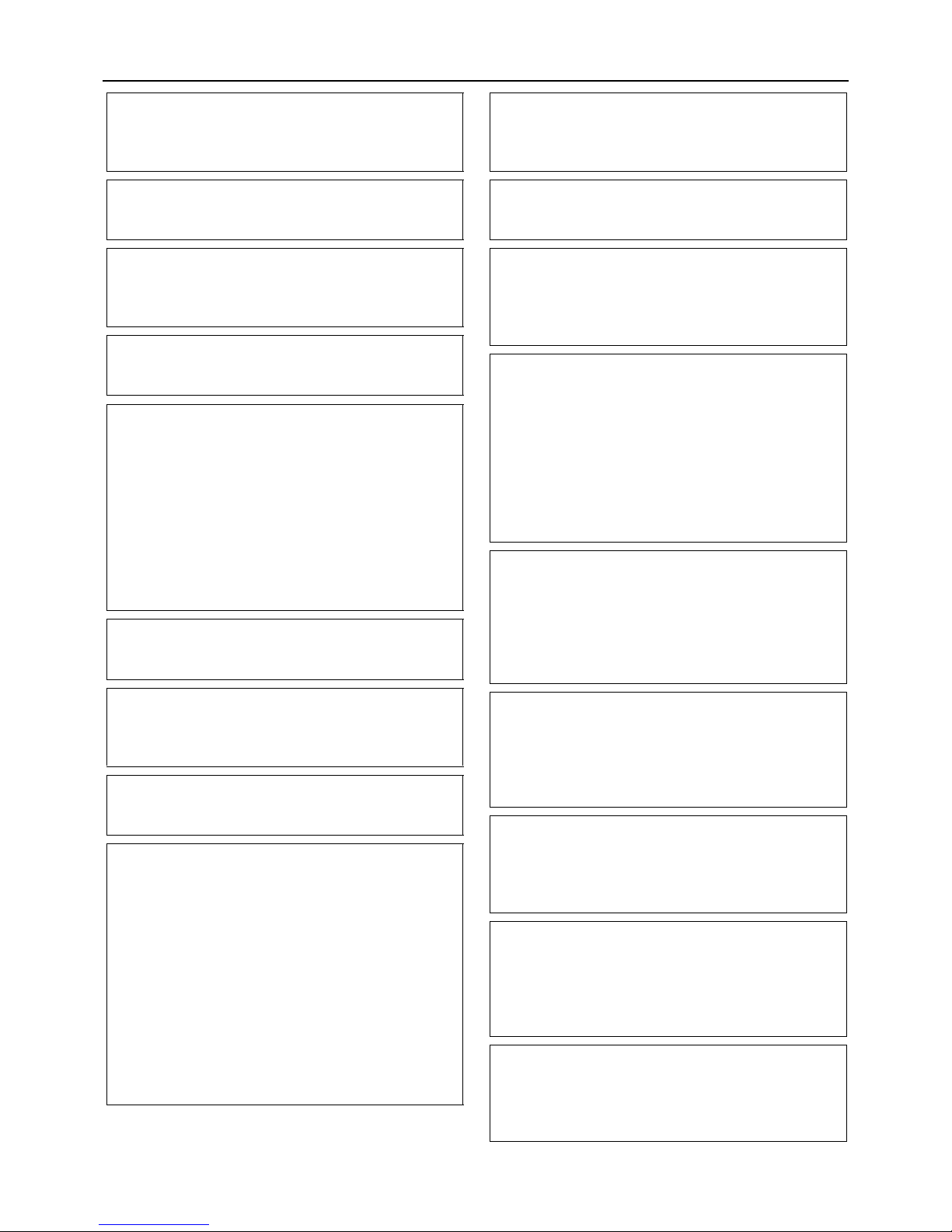
vi
To reduce the risk or malfunction, turn on
the power at least 12 hours before starting
operation, and leave the power turned on
throughout the operating season.
Recover all refrigerant in the units, and dispose of it properly according to any applicable laws and regulations.
To reduce the risk of deterioration of refrigerant oil and compressor malfunctions
caused by a refrigerant that contains chloride, such as R22, only use R410A.
Provide a maintenance access to allow for
the inspection of pipes above the ceiling or
the buried pipes.
Take appropriate measures against electrical noise interference when installing the air
conditioners in hospitals or facilities with
radio communication capabilities. Inverter,
high-frequency medical, or wireless communication equipment as well as power
generators may cause the air conditioning
system to malfunction. Air conditioning
system may also adversely affect the operation of these types of equipment by creating
electrical noise.
To reduce the risk of damage to the unit,
leave the valves on the unit closed until refrigerant charging is completed.
Place a wet towel on the refrigerant service
valve before brazing the pipes to keep its
temperature from rising above 120ºC and
damaging the surrounding equipment.
Direct the blazing torch flame away from the
adjacent cables and sheet metal to keep
them from being overheated and damaged.
Prepare tools for exclusive use with R410A.
Do not use the following tools if they have
been used with the conventional refrigerant
(R22): gauge manifold, charging hose, refrigerant leak detector, check valve, refrigerant charge spout, vacuum gauge, and
refrigerant recovery equipment. R410A
does not contain chloride, so leak detectors
for use with older types of refrigerants will
not detect an R410A leak. Infiltration of the
residual refrigerant, refrigerant oil, or water
on these tools may cause the refrigerant oil
in the new system to deteriorate or damage
the compressor.
To reduce the risk of the vacuum pump oil
backflowing into the refrigerant cycle and
causing the refrigerant oil to deteriorate,
use a vacuum pump with a check valve.
Have a set of tools for exclusive use with
R410A. Consult your nearest Mitsubishi
Electric Dealer.
Keep dust, dirt, and water off charging hose
and flare tool. Infiltration of dust, dirt, or water into the refrigerant circuit may cause the
refrigerant oil to deteriorate or damage the
compressor.
Use refrigerant piping and couplings that
meet the applicable standards. For refrigerant pipes, use pipes made of phosphorus
deoxidized copper. Keep the inner and outer surfaces of pipes and couplings clean
and free of such contaminants as sulfur, oxides, dust, dirt, shaving particles, oil, and
moisture. Failure to follow these directions
may result in the deterioration of refrigerant
oil or compressor damage.
Store the piping materials indoors, and
keep both ends of the pipes sealed until immediately before brazing. Keep elbows and
other joints in plastic bags. Infiltration of
dust, dirt, or water into the refrigerant circuit may cause the refrigerant oil to deteriorate or damage the compressor.
Apply ester oil, ether oil, or a small amount
of alkyl benzene to flares and flanges. The
use and accidental infiltration of mineral oil
into the system may cause the refrigerant
oil to deteriorate or damage the compressor.
To reduce the risk of oxidized film from entering the refrigerant pipe and causing the
refrigerant oil to deteriorate or damaging
the compressor, braze pipes under nitrogen
purge.
Do not use the existing refrigerant piping. A
large amount of chloride that is contained in
the residual refrigerant and refrigerant oil in
the existing piping may cause the refrigerant oil in the new unit to deteriorate or damage the compressor.
Charge refrigerant in the liquid state. If refrigerant is charged in the gas phase, the
composition of the refrigerant in the cylinder will change, compromising the unit's
performance.
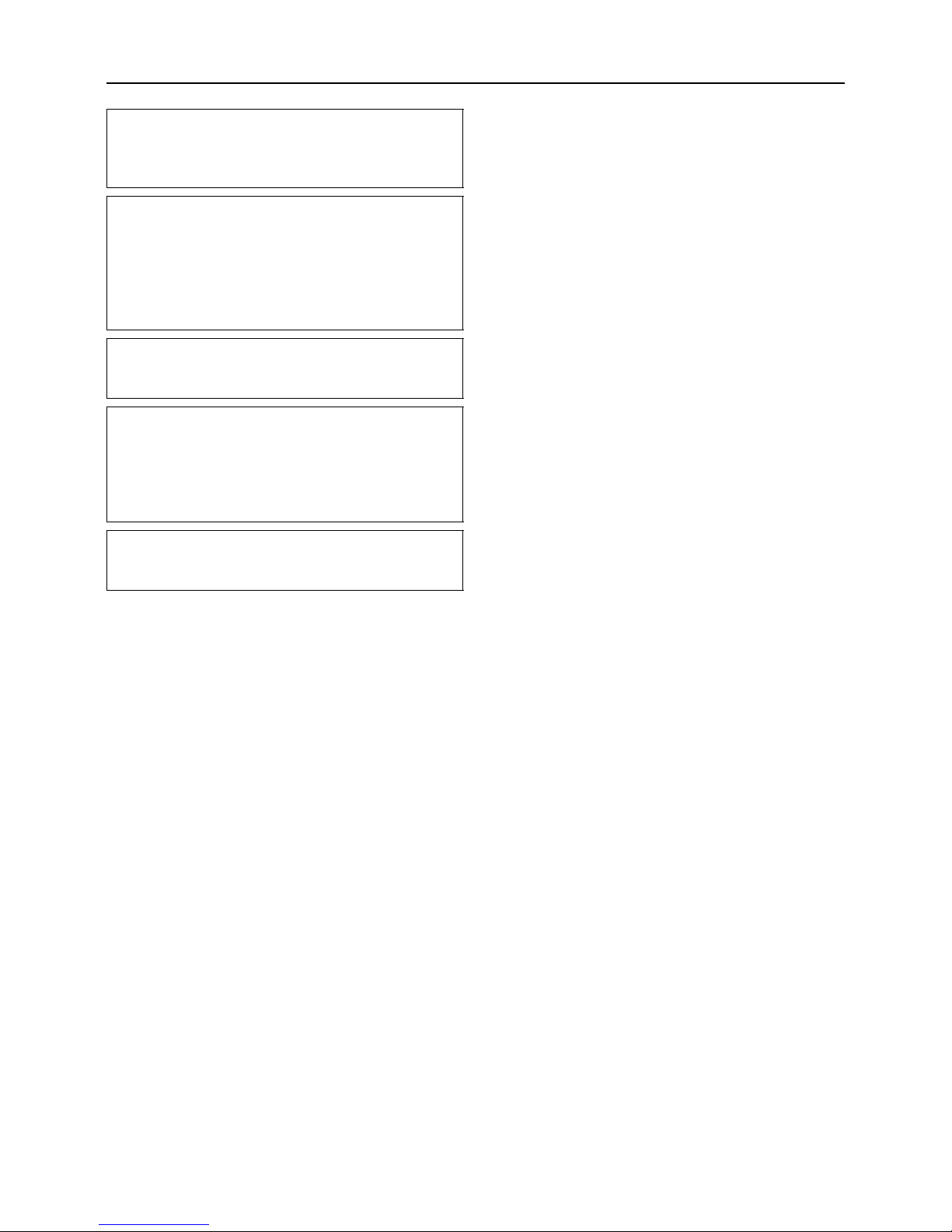
vii
Do not use a charging cylinder. The use of a
charging cylinder will change the composition of the refrigerant, compromising the
unit's performance.
Charge the system with an appropriate
amount of refrigerant in the liquid phase.
Refer to the relevant sections in the manuals to calculate the appropriate amount of
refrigerant to be charged. Refrigerant overcharge or undercharge may result in performance drop or abnormal stop of operation.
To reduce the risk of power capacity shortage, always use a dedicated power supply
circuit.
To reduce the risk of both the breaker on the
product side and the upstream breaker from
tripping and causing problems, split the
power supply system or provide protection
coordination between the earth leakage
breaker and no-fuse breaker.
Have a backup system, if failure of the unit
has a potential for causing significant problems or damages.

viii

CONTENTS
HWE1314A GB
Chapter 1 Check Before Servicing
1-1 Preparation for Piping Work.................................................................................................................. 3
1-2 Handling and Characteristics of Piping Materials, Refrigerant, and Refrigerant Oil ....................... 5
1-3 Working with Refrigerant Piping......................................................................................................... 10
1-4 Precautions for Wiring......................................................................................................................... 15
1-5 Cautionary notes on installation environment and maintenance.................................................... 17
Chapter 2 Restrictions
2-1 System Configurations ........................................................................................................................ 21
2-2 Types and Maximum Allowable Length of Cables ............................................................................ 23
2-3 Switch Settings.....................................................................................................................................24
2-4 M-NET Address Settings .....................................................................................................................25
2-5 Demand Control Overview ..................................................................................................................31
2-6 System Connection Example .............................................................................................................. 32
2-7 Example System with an MA Remote Controller .............................................................................. 34
2-8 Example System with an ME Remote Controller...............................................................................48
2-9 Example System with an MA and an ME Remote Controller............................................................50
2-10 Restrictions on Refrigerant Pipes ......................................................................................................53
Chapter 3 Major Components, Their Functions and Refrigerant Circuits
3-1 External Appearance and Refrigerant Circuit Components of Outdoor Unit .................................67
3-2 Outdoor Unit Refrigerant Circuit Diagrams .......................................................................................75
3-3 Functions of the Major Components of Outdoor Unit ......................................................................78
3-4 Functions of the Major Components of Indoor Unit .........................................................................81
3-5 External Appearance and Refrigerant Circuit Components of BC Controller ................................ 82
3-6 BC Controller Refrigerant Circuit Diagrams ...................................................................................... 85
3-7 Functions of the Major Components of BC Controller..................................................................... 88
Chapter 4 Electrical Components and Wiring Diagrams
4-1 Outdoor Unit Circuit Board Arrangement .......................................................................................... 95
4-2 Outdoor Unit Circuit Board Components .......................................................................................... 99
4-3 Outdoor Unit Electrical Wiring Diagrams.........................................................................................108
4-4 Transmission Booster Electrical Wiring Diagrams......................................................................... 111
4-5 BC Controller Circuit Board Arrangement.......................................................................................112
4-6 BC Controller Circuit Board Components ....................................................................................... 113
4-7 BC Controller Electrical Wiring Diagrams ....................................................................................... 115
Chapter 5 Control
5-1 Dipswitch Functions and Factory Settings......................................................................................127
5-2 Outdoor Unit Control .........................................................................................................................135
5-3 BC Controller Control ........................................................................................................................ 152
5-4 Operation Flowcharts ........................................................................................................................ 153
Chapter 6 Test Run
6-1 Read before Test Run ........................................................................................................................ 161
6-2 MA and ME Remote Controller Functions and Specifications....................................................... 162
6-3 Making the Group and Interlock Settings from an ME Remote Controller ...................................163
6-4 Selecting Remote Controller Functions from an ME Remote Controller ...................................... 167
6-5 Making Interlock Settings from an MA Remote Controller............................................................. 169
6-6 Changing the Room Temperature Detection Position....................................................................175
6-7 Test Run Method ................................................................................................................................176
6-8 Operation Characteristics and Refrigerant Charge ........................................................................ 179
6-9 Evaluating and Adjusting Refrigerant Charge.................................................................................179
6-10 The Following Symptoms Are Normal ............................................................................................. 187
6-11 Standard Operation Data (Reference Data) ..................................................................................... 188
Chapter 7 Troubleshooting Using Error Codes
7-1 Error Code and Preliminary Error Code Lists ................................................................................. 221

CONTENTS
HWE1314A GB
7-2 Error Code Definitions and Solutions: Codes [0 - 999]...................................................................226
7-3 Error Code Definitions and Solutions: Codes [1000 - 1999]........................................................... 228
7-4 Error Code Definitions and Solutions: Codes [2000 - 2999]........................................................... 232
7-5 Error Code Definitions and Solutions: Codes [3000 - 3999]........................................................... 238
7-6 Error Code Definitions and Solutions: Codes [4000 - 4999]........................................................... 239
7-7 Error Code Definitions and Solutions: Codes [5000 - 5999]........................................................... 254
7-8 Error Code Definitions and Solutions: Codes [6000 - 6999]........................................................... 264
7-9 Error Code Definitions and Solutions: Codes [7000 - 7999]........................................................... 284
Chapter 8 Troubleshooting Based on Observed Symptoms
8-1 MA Remote Controller Problems ......................................................................................................297
8-2 ME remote Controller Problems ....................................................................................................... 301
8-3 Refrigerant Control Problems ...........................................................................................................305
8-4 Checking Transmission Waveform and for Electrical Noise Interference .................................... 310
8-5 Pressure Sensor Circuit Configuration and Troubleshooting Pressure Sensor Problems ........ 313
8-6 Troubleshooting Solenoid Valve Problems.....................................................................................315
8-7 Troubleshooting Outdoor Unit Fan Problems ................................................................................. 321
8-8 Troubleshooting LEV Problems........................................................................................................ 322
8-9 Troubleshooting Problems with Major Components on BC Controller ........................................326
8-10 Troubleshooting Inverter Problems ................................................................................................. 337
8-11 Control Circuit ....................................................................................................................................348
8-12 Measures for Refrigerant Leakage ................................................................................................... 354
8-13 Compressor Replacement Instructions ...........................................................................................356
8-14 Solenoid Valve Block and Check Valve Replacement Instructions .............................................. 358
8-15 BC Controller Maintenance Instructions.......................................................................................... 378
8-16 Troubleshooting Problems Using the LED Status Indicators on the Outdoor Unit ..................... 381
Chapter 9 LED Status Indicators on the Outdoor Unit Circuit Board
9-1 LED Status Indicators ........................................................................................................................ 385
9-2 LED Status Indicators Table ............................................................................................................. 388

- 1 -
HWE1314A GB
Chapter 1 Check Before Servicing
1-1 Preparation for Piping Work ................................................................................................................ 3
1-1-1 Read before Servicing ............................................................................................................................ 3
1-1-2 Tool Preparation ..................................................................................................................................... 4
1-2 Handling and Characteristics of Piping Materials, Refrigerant, and Refrigerant Oil...................... 5
1-2-1 Piping Materials ...................................................................................................................................... 5
1-2-2 Storage of Piping Materials..................................................................................................................... 7
1-2-3 Pipe Processing ...................................................................................................................................... 7
1-2-4 Characteristics of the New and Conventional Refrigerants .................................................................... 8
1-2-5 Refrigerant Oil ......................................................................................................................................... 9
1-3 Working with Refrigerant Piping ....................................................................................................... 10
1-3-1 Pipe Brazing.......................................................................................................................................... 10
1-3-2 Air Tightness Test ................................................................................................................................. 11
1-3-3 Vacuum Drying ..................................................................................................................................... 12
1-3-4 Refrigerant Charging............................................................................................................................. 14
1-4 Precautions for Wiring ....................................................................................................................... 15
1-5 Cautionary notes on installation environment and maintenance .................................................. 17

- 2 -
HWE1314A GB
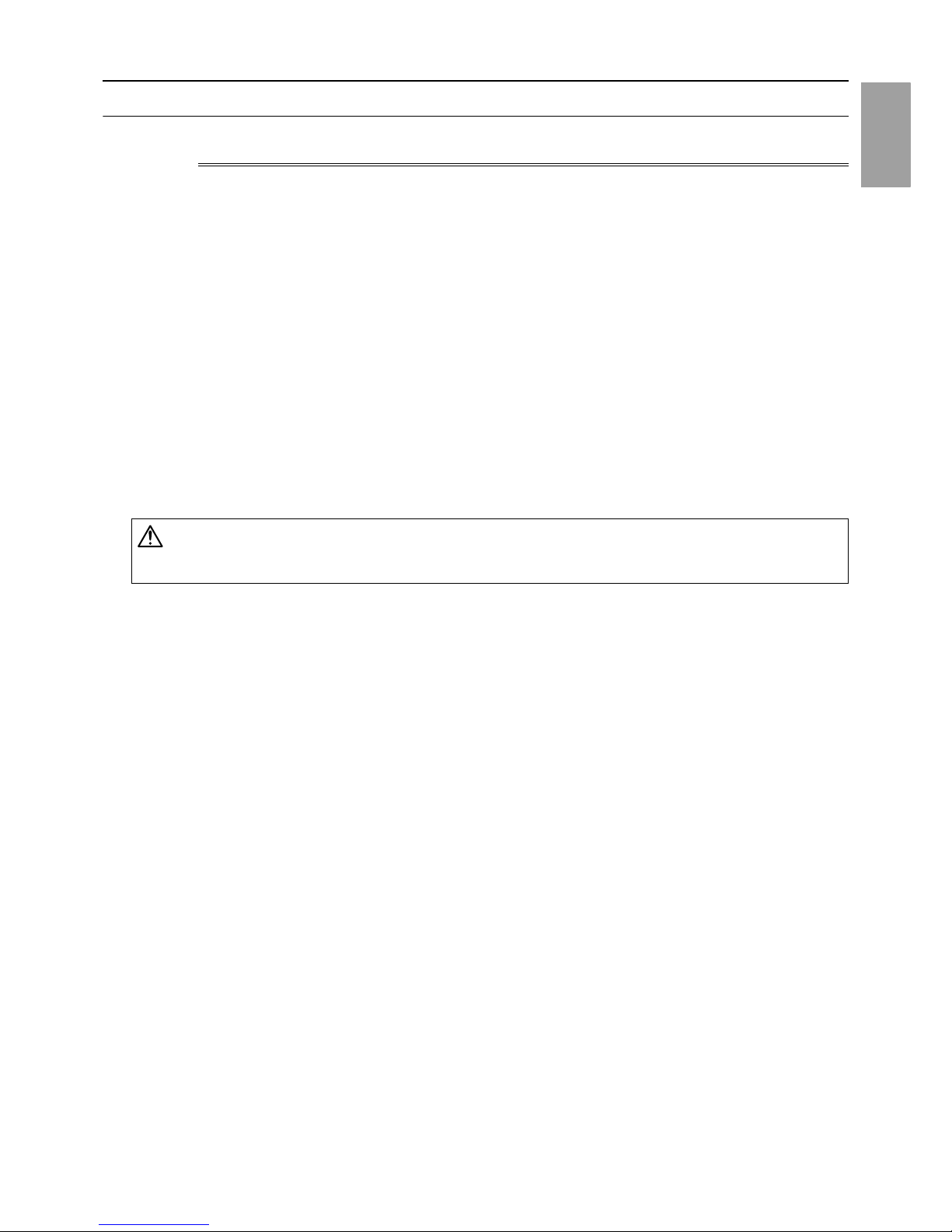
[1-1 Preparation for Piping Work ]
- 3 -
HWE1314A GB
1 Check Before Servicing
1 Check Before Servicing
1-1 Preparation for Piping Work
1-1-1 Read before Servicing
1. Check the type of refrigerant used in the system to be serviced.
Refrigerant Type
Multi air conditioner for building application CITY MULTI R2 YLM series:R410A
2. Check the symptoms exhibited by the unit to be serviced.
Refer to this service handbook for symptoms relating to the refrigerant cycle.
3. Thoroughly read the safety precautions at the beginning of this manual.
4. Preparing necessary tools: Prepare a set of tools to be used exclusively with each type of refrigerant.
For information about the correct use of tools, refer to the following page(s). [1-1-2 Tool Preparation](page 4)
5. Verification of the connecting pipes: Verify the type of refrigerant used for the unit to be moved or replaced.
Use refrigerant pipes made of phosphorus deoxidized copper. Keep the inner and outer surfaces of the pipes clean and free
of such contaminants as sulfur, oxides, dust, dirt, shaving particles, oil, and water.
These types of contaminants inside the refrigerant pipes may cause the refrigerant oil to deteriorate.
6. If there is a leak of gaseous refrigerant and the remaining refrigerant is exposed to an open flame, a poisonous gas
hydrofluoric acid may form. Keep workplace well ventilated.
CAUTION
Install new pipes immediately after removing old ones to keep moisture out of the refrigerant circuit.
The use of refrigerant that contains chloride, such as R22, will cause the refrigerating machine oil to deteriorate.
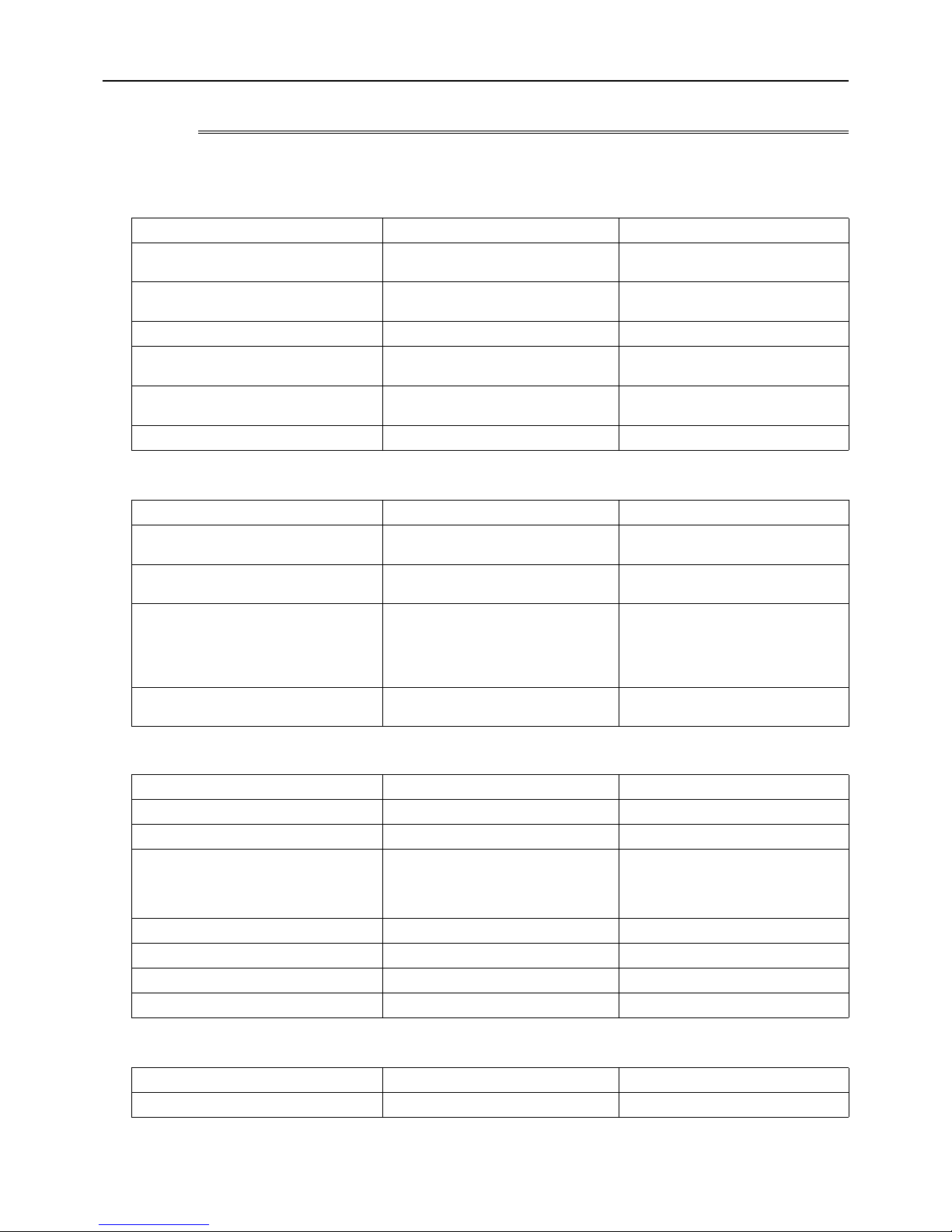
[1-1 Preparation for Piping Work ]
- 4 -
HWE1314A GB
1-1-2 Tool Preparation
Prepare the following tools and materials necessary for installing and servicing the unit.
Tools for use with R410A (Adaptability of tools that are for use with R22 or R407C)
1. To be used exclusively with R410A (not to be used if used with R22 or R407C)
2. Tools and materials that may be used with R410A with some restrictions
3. Tools and materials that are used with R22 or R407C that may also be used with R410A
4. Tools and materials that must not be used with R410A
Tools for R410A must be handled with special care to keep moisture and dust from infiltrating the cycle.
Tools/Materials Use Notes
Gauge Manifold Evacuation and refrigerant charging Higher than 5.09MPa[738psi] on the
high-pressure side
Charging Hose Evacuation and refrigerant charging The hose diameter is larger than the
conventional model.
Refrigerant Recovery Cylinder Refrigerant recovery
Refrigerant Cylinder Refrigerant charging The refrigerant type is indicated. The
cylinder is pink.
Charging Port on the Refrigerant Cylinder Refrigerant charging The charge port diameter is larger
than that of the current port.
Flare Nut Connection of the unit with the pipes Use Type-2 Flare nuts.
Tools/Materials Use Notes
Gas Leak Detector Gas leak detection The ones for use with HFC refrigerant
may be used.
Vacuum Pump Vacuum drying May be used if a check valve adapter
is attached.
Flare Tool Flare processing Flare processing dimensions for the
piping in the system using the new refrigerant differ from those of R22. Refer to the following page(s). [1-2-1
Piping Materials](page 5)
Refrigerant Recovery Equipment Refrigerant recovery May be used if compatible with
R410A.
Tools/Materials Use Notes
Vacuum Pump with a Check Valve Vacuum drying
Bender Bending pipes
Torque Wrench Tightening flare nuts Only the flare processing dimensions
for pipes that have a diameter of
ø12.7 (1/2") and ø15.88 (5/8") have
been changed.
Pipe Cutter Cutting pipes
Welder and Nitrogen Cylinder Welding pipes
Refrigerant Charging Meter Refrigerant charging
Vacuum Gauge Vacuum level check
Tools/Materials Use Notes
Charging Cylinder Refrigerant charging Prohibited to use
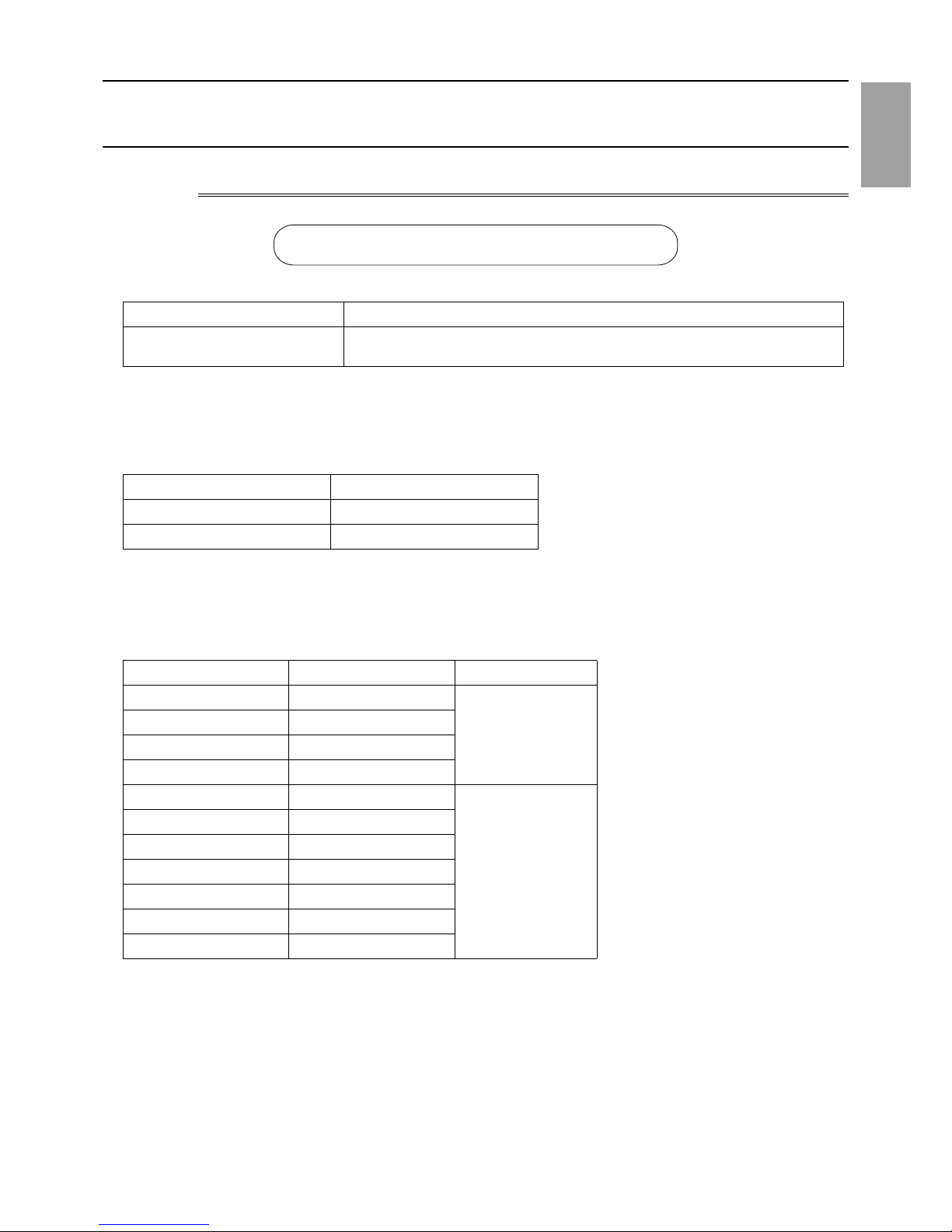
[1-2 Handling and Characteristics of Piping Materials, Refrigerant, and Refrigerant Oil ]
- 5 -
HWE1314A GB
1 Check Before Servicing
1-2 Handling and Characteristics of Piping Materials,
Refrigerant, and Refrigerant Oil
1-2-1 Piping Materials
1. Copper pipe materials
The distinction between O-materials (Annealed) and 1/2H-materials (Drawn) is made based on the strength of the pipes them-
selves.
O-materials (Annealed) can easily be bent with hands.
1/2H-materials (Drawn) are considerably stronger than O-material (Annealed) at the same thickness.
2. Types of copper pipes
3. Piping materials/Radial thickness
Use refrigerant pipes made of phosphorus deoxidized copper.
The operation pressure of the units that use R410A is higher than that of the units that use R22.
Use pipes that have at least the radial thickness specified in the chart below.
(Pipes with a radial thickness of 0.7 mm or less may not be used.)
Annealed pipes have been used for older model units when a diameter of the pipe is up to φ19.05 (3/4"). For a system that
uses R410A, use pipes that are made with 1/2H-material (Drawn). (Annealed pipes may be used for pipes with a diameter of
φ19.05 (3/4") and a radial thickness of 1.2 t).
The figures in the radial thickness column are based on the Japanese standards and provided only as a reference. Use pipes
that meet the local standards.
O-material (Annealed) Soft copper pipes (annealed copper pipes). They can easily be bent with hands.
1/2H-material (Drawn) Hard copper pipes (straight pipes). They are stronger than the O-material (Annealed)
at the same radial thickness.
Maximum working pressure Refrigerant type
3.45 MPa [500psi] R22, R407C etc.
4.30 MPa [624psi] R410A etc.
Pipe size (mm[in]) Radial thickness (mm) Type
ø6.35 [1/4"] 0.8t
O-material (Annealed)
ø9.52 [3/8"] 0.8t
ø12.7 [1/2"] 0.8t
ø15.88 [5/8"] 1.0t
ø19.05 [3/4"] 1.0t
1/2H-material,
H-material (Drawn)
ø22.2 [7/8"] 1.0t
ø25.4 [1"] 1.0t
ø28.58 [1-1/8"] 1.0t
ø31.75 [1-1/4"] 1.1t
ø34.93 [1-3/8"] 1.2t
ø41.28 [1-5/8"] 1.4t
Do not use the existing piping!
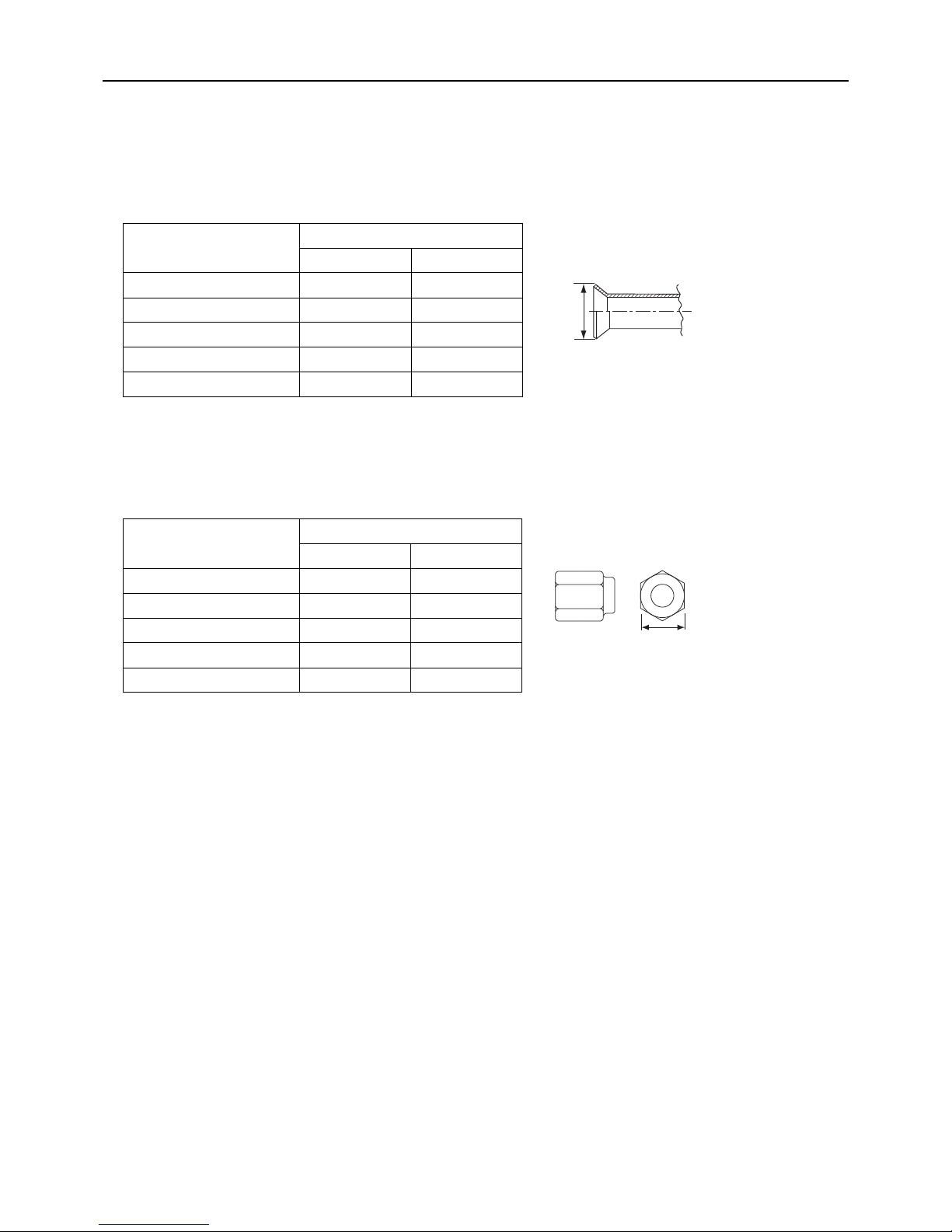
[1-2 Handling and Characteristics of Piping Materials, Refrigerant, and Refrigerant Oil ]
- 6 -
HWE1314A GB
4. Thickness and refrigerant type indicated on the piping materials
Ask the pipe manufacturer for the symbols indicated on the piping material for new refrigerant.
5. Flare processing (O-material (Annealed) and OL-material only)
The flare processing dimensions for the pipes that are used in the R410A system are larger than those in the R22 system.
If a clutch-type flare tool is used to flare the pipes in the system using R410A, the length of the pipes must be between 1.0
and 1.5 mm. For margin adjustment, a copper pipe gauge is necessary.
6. Flare nut
The flare nut type has been changed to increase the strength. The size of some of the flare nuts have also been changed.
The figures in the radial thickness column are based on the Japanese standards and provided only as a reference. Use pipes
that meet the local standards.
Flare processing dimensions (mm[in])
Pipe size (mm[in])
A dimension (mm)
R410A R22, R407C
ø6.35 [1/4"] 9.1 9.0
ø9.52 [3/8"] 13.2 13.0
ø12.7 [1/2"] 16.6 16.2
ø15.88 [5/8"] 19.7 19.4
ø19.05 [3/4"] 24.0 23.3
Flare nut dimensions (mm[in])
Pipe size (mm[in])
B dimension (mm)
R410A R22, R407C
ø6.35 [1/4"] 17.0 17.0
ø9.52 [3/8"] 22.0 22.0
ø12.7 [1/2"] 26.0 24.0
ø15.88 [5/8"] 29.0 27.0
ø19.05 [3/4"] 36.0 36.0
Dimension A
Dimension B

[1-2 Handling and Characteristics of Piping Materials, Refrigerant, and Refrigerant Oil ]
- 7 -
HWE1314A GB
1 Check Before Servicing
1-2-2 Storage of Piping Materials
1. Storage location
Store the pipes to be used indoors. (Warehouse at site or owner's warehouse)
If they are left outdoors, dust, dirt, or moisture may infiltrate and contaminate the pipe.
2. Sealing the pipe ends
Both ends of the pipes should be sealed until just before brazing.
Keep elbow pipes and T-joints in plastic bags.
The new refrigerator oil is 10 times as hygroscopic as the conventional refrigerating machine oil (such as Suniso) and, if not
handled with care, could easily introduce moisture into the system. Keep moisture out of the pipes, for it will cause the oil to
deteriorate and cause a compressor failure.
1-2-3 Pipe Processing
Use a small amount of ester oil, ether oil, or alkylbenzene to coat flares and flanges.
Use a minimum amount of oil.
Use only ester oil, ether oil, and alkylbenzene.
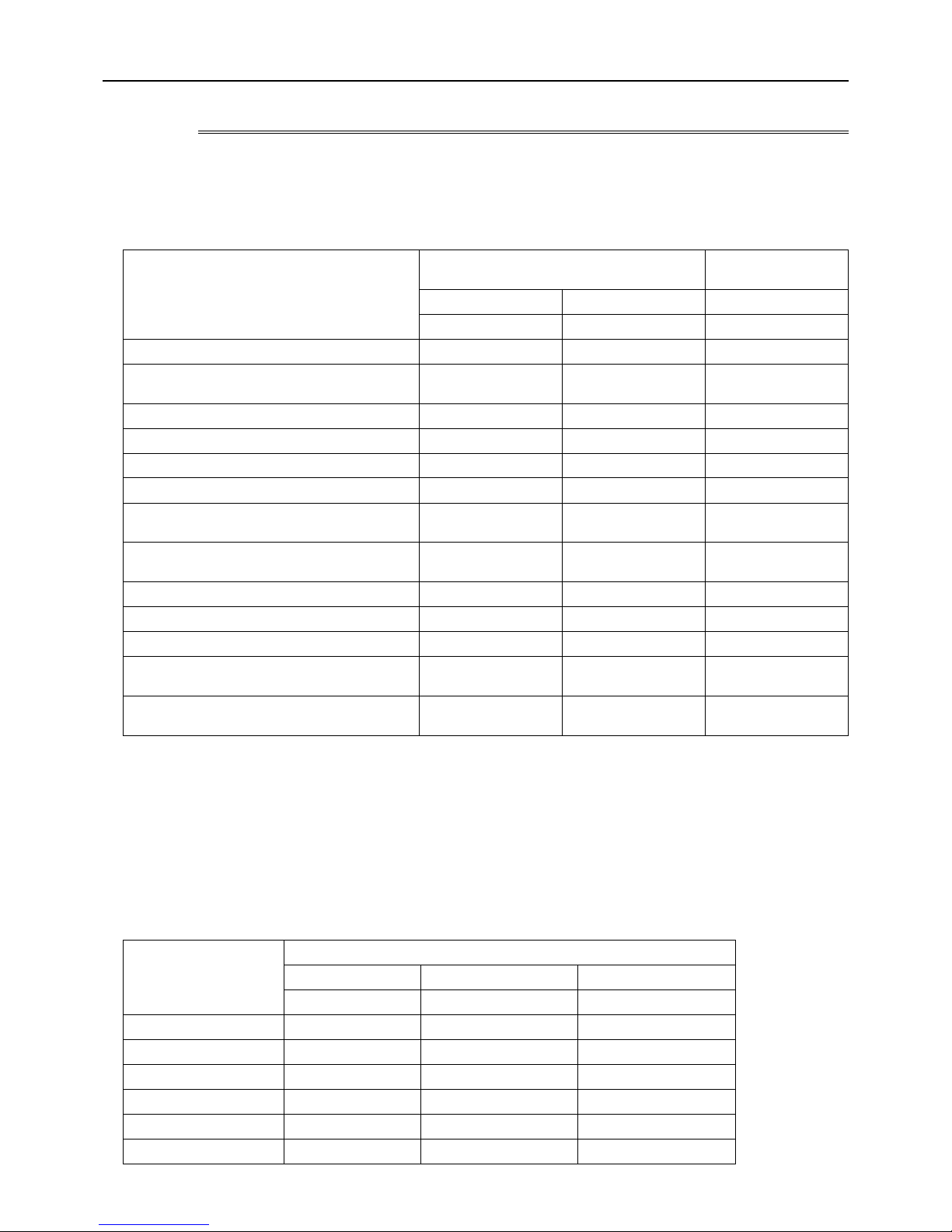
[1-2 Handling and Characteristics of Piping Materials, Refrigerant, and Refrigerant Oil ]
- 8 -
HWE1314A GB
1-2-4 Characteristics of the New and Conventional Refrigerants
1. Chemical property
As with R22, the new refrigerant (R410A) is low in toxicity and chemically stable nonflammable refrigerant.
However, because the specific gravity of vapor refrigerant is greater than that of air, leaked refrigerant in a closed room will
accumulate at the bottom of the room and may cause hypoxia.
If exposed to an open flame, refrigerant will generate poisonous gases. Do not perform installation or service work in a confined area.
*1 When CFC11 is used as a reference
*2 When CO2 is used as a reference
2. Refrigerant composition
R410A is a pseudo-azeotropic HFC blend and can almost be handled the same way as a single refrigerant, such as R22. To
be safe, however, draw out the refrigerant from the cylinder in the liquid phase. If the refrigerant in the gaseous phase is drawn
out, the composition of the remaining refrigerant will change and become unsuitable for use.
If the refrigerant leaks out, it may be replenished. The entire refrigerant does not need to be replaced.
3. Pressure characteristics
The pressure in the system using R410A is 1.6 times as great as that in the system using R22.
New Refrigerant (HFC type) Conventional Refriger-
ant (HCFC type)
R410A R407C R22
R32/R125 R32/R125/R134a R22
Composition (wt%) (50/50) (23/25/52) (100)
Type of Refrigerant Pseudo-azeotropic
Refrigerant
Non-azeotropic
Refrigerant
Single Refrigerant
Chloride Not included Not included Included
Safety Class A1/A1 A1/A1 A1
Molecular Weight 72.6 86.2 86.5
Boiling Point (°C/°F) -51.4/-60.5 -43.6/-46.4 -40.8/-41.4
Steam Pressure
(25°C,MPa/77°F,psi) (gauge)
1.557/226 0.9177/133 0.94/136
Saturated Steam Density
(25°C,kg/m3/77°F,psi)
64.0 42.5 44.4
Flammability Nonflammable Nonflammable Nonflammable
Ozone Depletion Coefficient (ODP)
*1
0 0 0.055
Global Warming Coefficient (GWP)
*2
2090 1774 1810
Refrigerant Charging Method Refrigerant charging in
the liquid state
Refrigerant charging in
the liquid state
Refrigerant charging in
the gaseous state
Replenishment of Refrigerant after a Refrigerant
Leak
Available Available Available
Temperature (°C/°F)
Pressure (gauge)
R410A R407C R22
MPa/psi MPa/psi MPa/psi
-20/-4 0.30/44 0.18/26 0.14/20
0/32 0.70/102 0.47/68 0.40/58
20/68 1.34/194 0.94/136 0.81/117
40/104 2.31/335 1.44/209 1.44/209
60/140 3.73/541 2.44/354 2.33/338
65/149 4.17/605 2.75/399 2.60/377
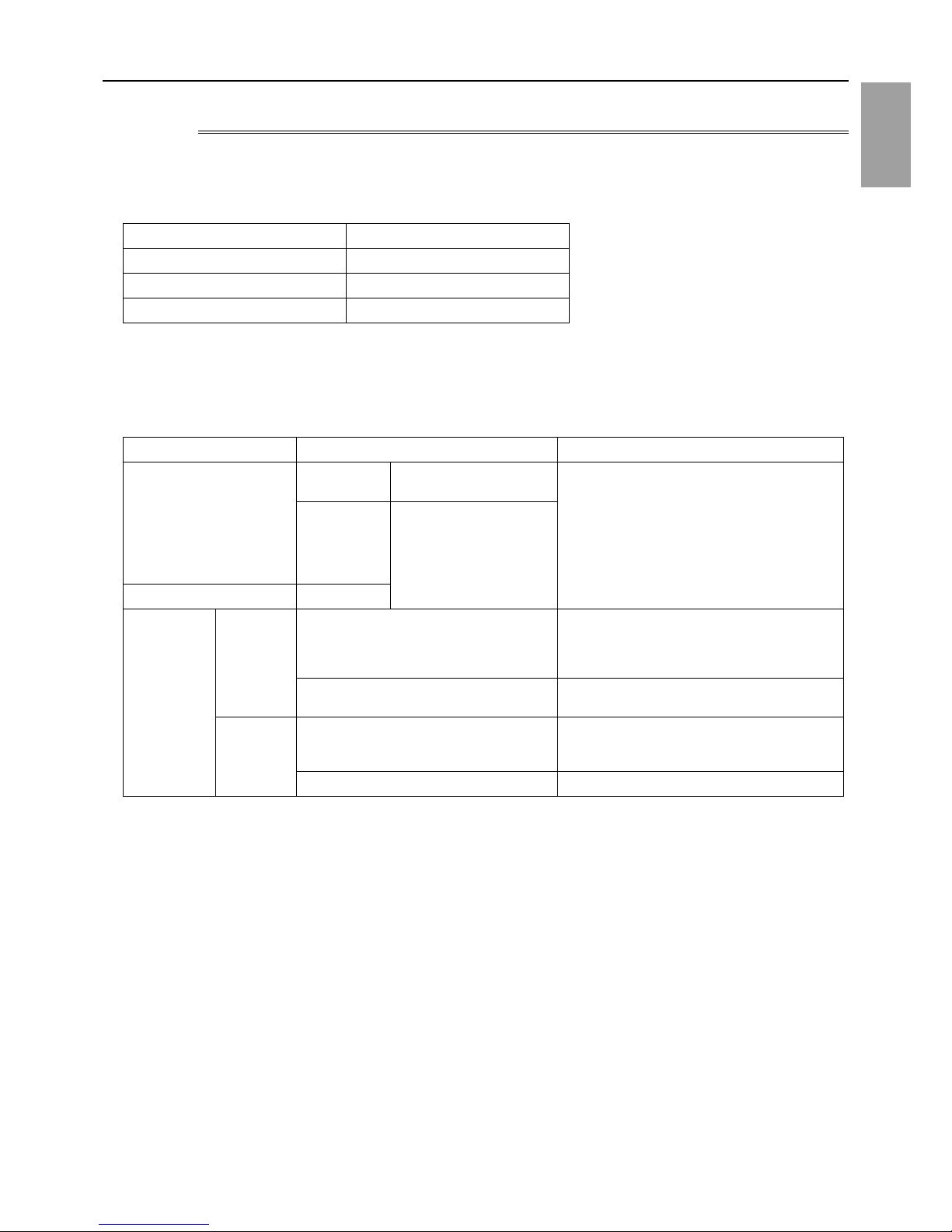
[1-2 Handling and Characteristics of Piping Materials, Refrigerant, and Refrigerant Oil ]
- 9 -
HWE1314A GB
1 Check Before Servicing
1-2-5 Refrigerant Oil
1. Refrigerating machine oil in the HFC refrigerant system
HFC type refrigerants use a refrigerating machine oil different from that used in the R22 system.
Note that the ester oil used in the system has properties that are different from commercially available ester oil.
2. Effects of contaminants
*1
Refrigerating machine oil used in the HFC system must be handled with special care to keep contaminants out.
The table below shows the effect of contaminants in the refrigerating machine oil on the refrigeration cycle.
3. The effects of contaminants in the refrigerating machine oil on the refrigeration cycle.
Refrigerant Refrigerating machine oil
R22 Mineral oil
R407C Ester oil
R410A Ester oil
*1. Contaminants is defined as moisture, air, processing oil, dust/dirt, wrong types of refrigerant, and refrigerating machine oil.
Cause Symptoms Effects on the refrigerant cycle
Water infiltration Frozen expansion valve
and capillary tubes
Clogged expansion valve and capillary tubes
Poor cooling performance
Compressor overheat
Motor insulation failure
Burnt motor
Coppering of the orbiting scroll
Lock
Burn-in on the orbiting scroll
Hydrolysis
Sludge formation and adhesion
Acid generation
Oxidization
Oil degradation
Air infiltration Oxidization
Infiltration of
contaminants
Dust, dirt
Adhesion to expansion valve and capillary
tubes
Clogged expansion valve, capillary tubes, and
drier
Poor cooling performance
Compressor overheat
Infiltration of contaminants into the compressor
Burn-in on the orbiting scroll
Mineral oil
etc.
Sludge formation and adhesion Clogged expansion valve and capillary tubes
Poor cooling performance
Compressor overheat
Oil degradation Burn-in on the orbiting scroll
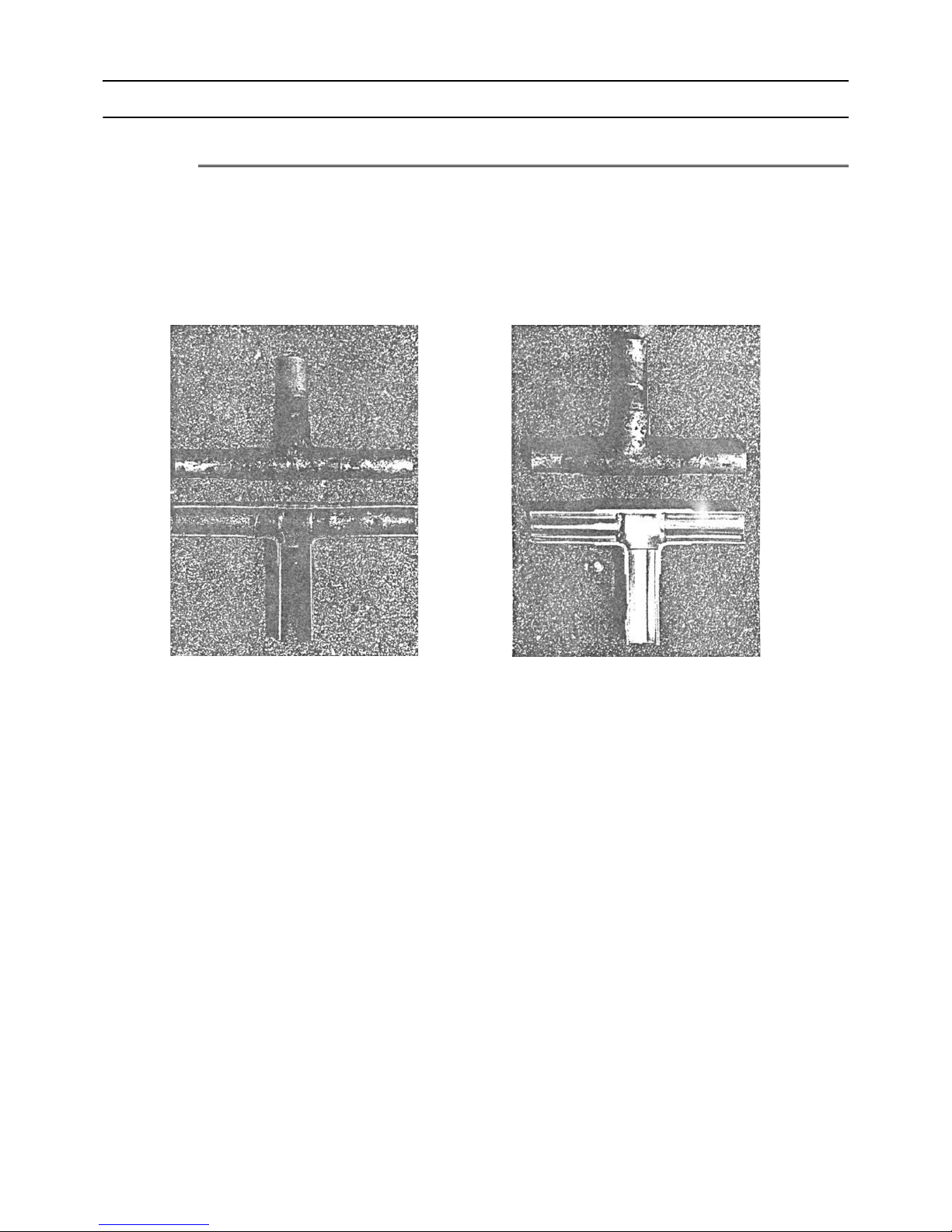
[1-3 Working with Refrigerant Piping ]
- 10 -
HWE1314A GB
1-3 Working with Refrigerant Piping
1-3-1 Pipe Brazing
No changes have been made in the brazing procedures. Perform brazing with special care to keep foreign objects (such as oxide
scale, water, and dust) out of the refrigerant system.
Example: Inside the brazed connection
1. Items to be strictly observed
Do not conduct refrigerant piping work outdoors if raining.
Use inert gas during brazing.
Use a brazing material (BCuP-3) that requires no flux when brazing between copper pipes or between a copper pipe and
copper coupling.
If installed refrigerant pipes are not immediately connected to the equipment, then braze and seal both ends.
2. Reasons
The new refrigerating machine oil is 10 times as hygroscopic as the conventional oil and is more likely to cause unit failure if
water infiltrates into the system.
Flux generally contains chloride. Residual flux in the refrigerant circuit will cause sludge to form.
3. Notes
Do not use commercially available antioxidants because they may cause the pipes to corrode or refrigerating machine oil to
deteriorate.
Use of no inert gas during brazing Use of inert gas during brazing
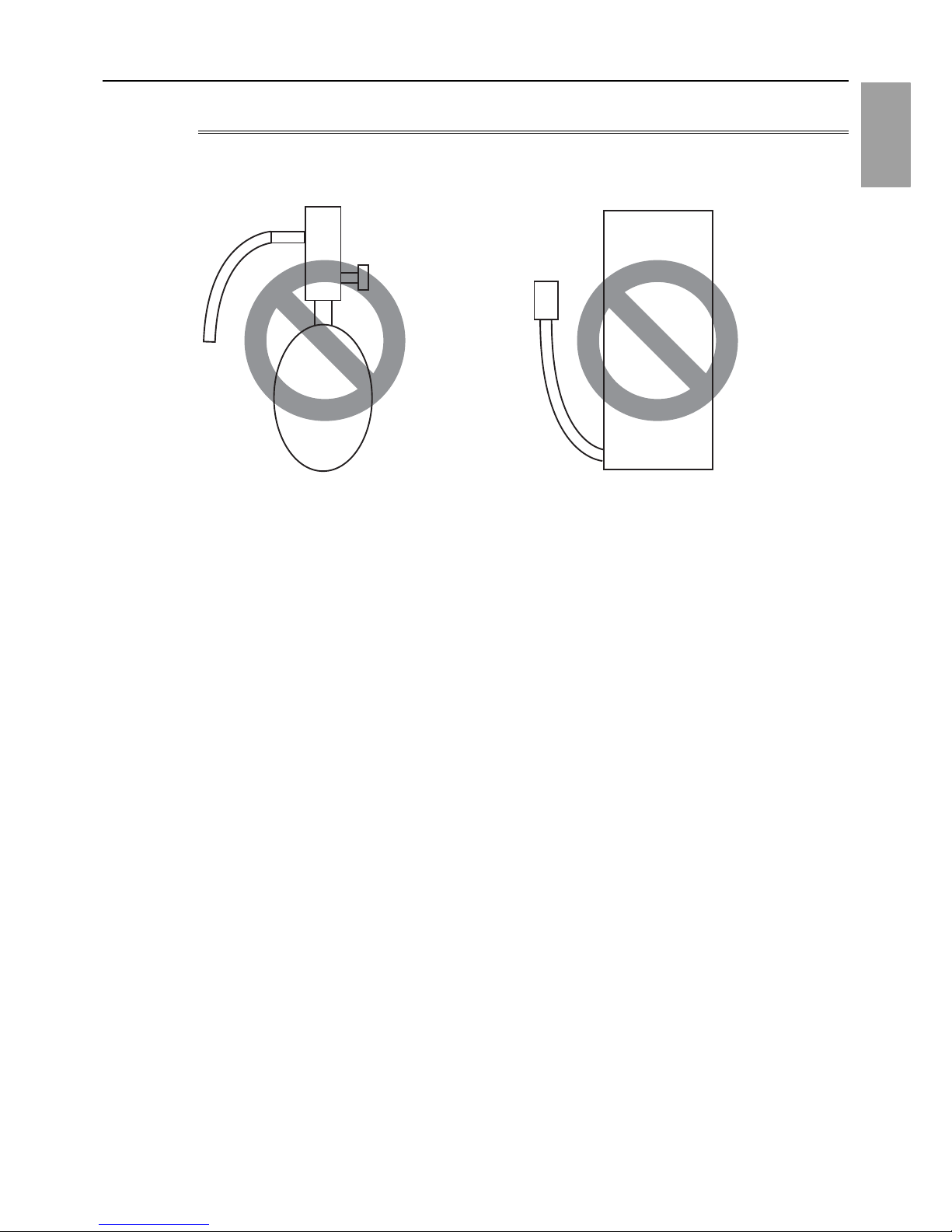
[1-3 Working with Refrigerant Piping ]
- 11 -
HWE1314A GB
1 Check Before Servicing
1-3-2 Air Tightness Test
No changes have been made in the detection method. Note that a refrigerant leak detector for R22 will not detect an R410A leak.
1. Items to be strictly observed
Pressurize the equipment with nitrogen up to the design pressure (4.15MPa[601psi]), and then judge the equipment's air tight-
ness, taking temperature variations into account.
Refrigerant R410A must be charged in its liquid state (vs. gaseous state).
2. Reasons
Oxygen, if used for an air tightness test, poses a risk of explosion. (Only use nitrogen to check air tightness.)
Refrigerant R410A must be charged in its liquid state. If gaseous refrigerant in the cylinder is drawn out first, the composition
of the remaining refrigerant in the cylinder will change and become unsuitable for use.
3. Notes
Procure a leak detector that is specifically designed to detect an HFC leak. A leak detector for R22 will not detect an
HFC(R410A) leak.
Halide torch R22 leakage detector
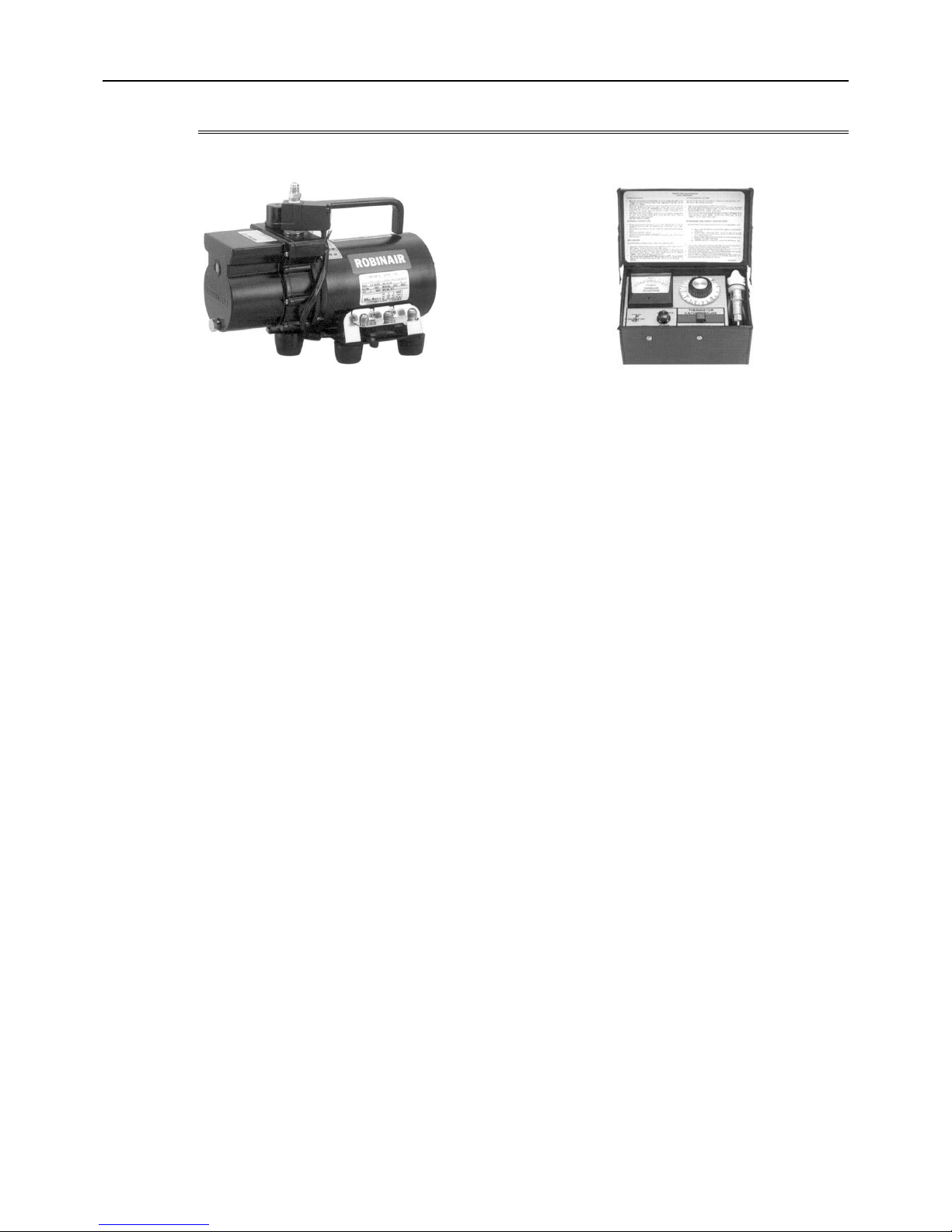
[1-3 Working with Refrigerant Piping ]
- 12 -
HWE1314A GB
1-3-3 Vacuum Drying
1. Vacuum pump with a reverse-flow check valve (Photo1)
To prevent the vacuum pump oil from flowing into the refrigerant circuit during power OFF or power failure, use a vacuum
pump with a reverse-flow check valve.
A reverse-flow check valve may also be added to the vacuum pump currently in use.
2. Standard of vacuum degree (Photo 2)
Use a vacuum pump that attains 0.5Torr(65Pa) or lower degree of vacuum after 5 minutes of operation, and connect it directly
to the vacuum gauge. Use a pump well-maintained with an appropriate lubricant. A poorly maintained vacuum pump may not
be able to attain the desired degree of vacuum.
3. Required precision of vacuum gauge
Use a vacuum gauge that registers a vacuum degree of 5Torr(650Pa) and measures at intervals of 1Torr(130Pa). (A recommended vacuum gauge is shown in Photo2.)
Do not use a commonly used gauge manifold because it cannot register a vacuum degree of 5Torr(650Pa).
4. Evacuation time
After the degree of vacuum has reached 5Torr(650Pa), evacuate for an additional 1 hour. (A thorough vacuum drying re-
moves moisture in the pipes.)
Verify that the vacuum degree has not risen by more than 1Torr(130Pa) 1hour after evacuation. A rise by less than
1Torr(130Pa) is acceptable.
If the vacuum is lost by more than 1Torr(130Pa), conduct evacuation, following the instructions in section 6. Special vacuum
drying.
5. Procedures for stopping vacuum pump
To prevent the reverse flow of vacuum pump oil, open the relief valve on the vacuum pump side, or draw in air by loosening
the charge hose, and then stop the operation.
The same procedures should be followed when stopping a vacuum pump with a reverse-flow check valve.
6. Special vacuum drying
When 5Torr(650Pa) or lower degree of vacuum cannot be attained after 3 hours of evacuation, it is likely that water has pen-
etrated the system or that there is a leak.
If water infiltrates the system, break the vacuum with nitrogen. Pressurize the system with nitrogen gas to
0.5kgf/cm
2
G(0.05MPa) and evacuate again. Repeat this cycle of pressurizing and evacuation either until the degree of vac-
uum below 5Torr(650Pa) is attained or until the pressure stops rising.
Only use nitrogen gas for vacuum breaking. (The use of oxygen may result in an explosion.)
(Photo1) 15010H (Photo2) 14010
Recommended vacuum gauge:
ROBINAIR 14010 Thermistor Vacuum Gauge

[1-3 Working with Refrigerant Piping ]
- 13 -
HWE1314A GB
1 Check Before Servicing
7. Notes
To evacuate air from the entire system
Applying a vacuum through the check joints at the refrigerant service valve on the high and low pressure sides (BV1
and 2) is not enough to attain the desired vacuum pressure.
Be sure to apply a vacuum through the check joints at the refrigerant service valve on the high and low pressure
sides (BV1 and 2) and also through the check joints on the high and low pressure sides (CJ1 and 2).
To evacuate air only from the outdoor units
Apply a vacuum through the check joints on the high and low pressure sides (CJ1, and 2).
To evacuate air from the indoor units and extension pipes
Apply a vacuum through the check joints at the refrigerant service valve on the high and low pressure sides (BV1
and 2).
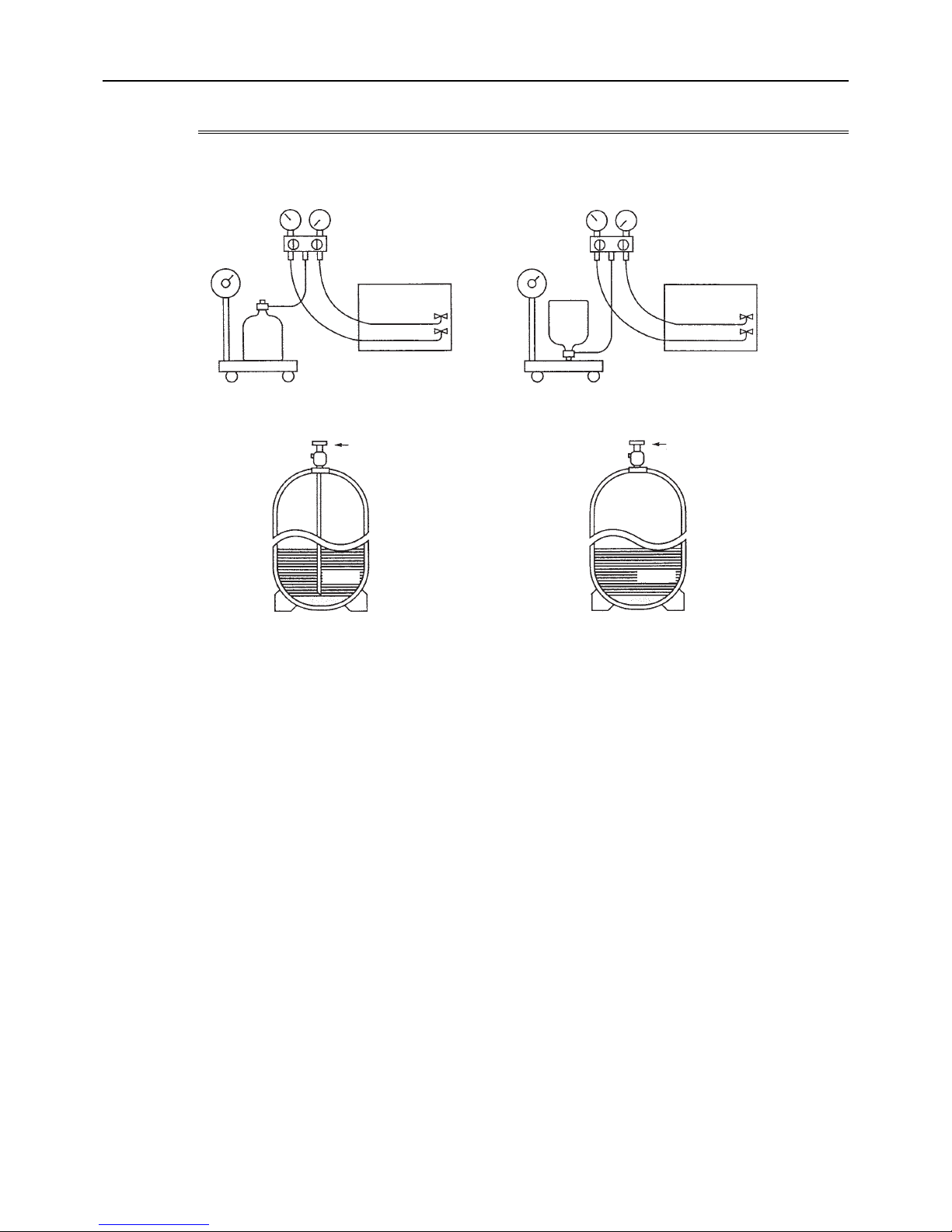
[1-3 Working with Refrigerant Piping ]
- 14 -
HWE1314A GB
1-3-4 Refrigerant Charging
1. Reasons
R410A is a pseudo-azeotropic HFC blend (boiling point R32=-52°C[-62°F], R125=-49°C[-52°F]) and can almost be handled
the same way as a single refrigerant, such as R22. To be safe, however, draw out the refrigerant from the cylinder in the liquid
phase. If the refrigerant in the gaseous phase is drawn out, the composition of the remaining refrigerant will change and become unsuitable for use.
2. Notes
When using a cylinder with a siphon, refrigerant is charged in the liquid state without the need for turning it upside down. Check
the type of the cylinder on the label before use.
If the refrigerant leaks out, it may be replenished. The entire refrigerant does not need to be replaced. (Charge refrigerant in
the liquid state.)
Refer to the following page(s).[8-12 Measures for Refrigerant Leakage](page 354)
Cylinder with a siphon
Cylinder color R410A is pink. Refrigerant charging in the liquid state
Cylinder
liquid
Valve Valve
liquid
Cylinder
Cylinder without a siphon
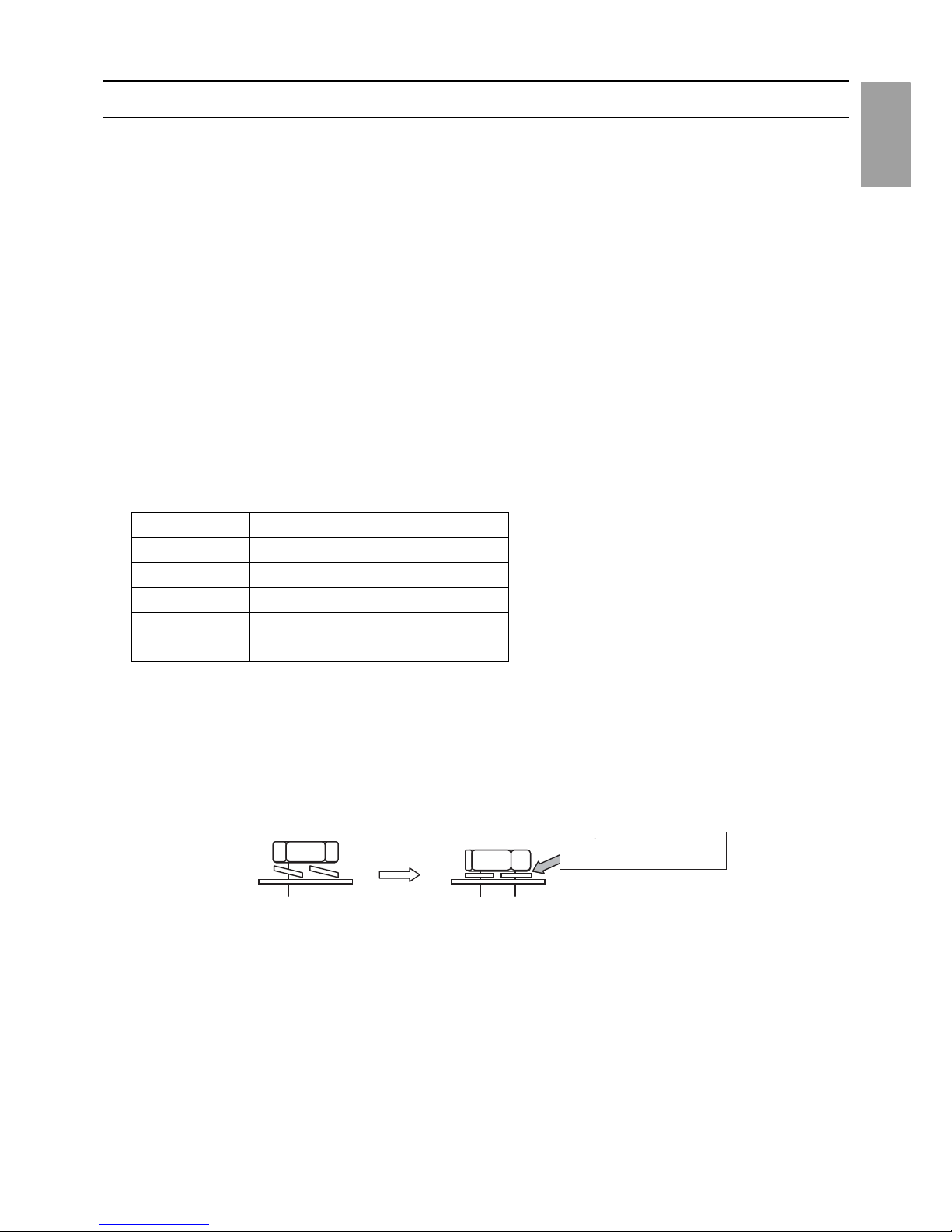
[1-4 Precautions for Wiring ]
- 15 -
HWE1314A GB
1 Check Before Servicing
1-4 Precautions for Wiring
Control boxes house high-voltage and high-temperature electrical parts.
They may still remain energized or hot after the power is turned off.
When opening or closing the front cover of the control box, keep out of contact with the internal parts.
Before inspecting the inside of the control box, turn off the power, leave the unit turned off for at least 10 minutes, and check
that the voltage of the electrolytic capacitor (inverter main circuit) has dropped to 20 VDC or less.
It will take approximately 10 minutes until the voltage is discharged after power off.
Disconnect the outdoor unit fan board connector (CNINV) before performing maintenance work.
Before connecting or disconnecting the connector, check that the outdoor unit fan is stopped and that the voltage of the main
circuit capacitor has dropped to 20 VDC or below.
If the outdoor unit fan is rotated by external forces such as strong winds, the main circuit capacitor can be charged and cause
an electric shock.
Refer to the wiring nameplate for details.
Reconnect the connector (CNINV) to the fan board after completion of maintenance work.
When the power is on, the compressor or heater is energized even while the compressor is stopped.
It is energized to evaporate the liquid refrigerant that has accumulated in the compressor.
Before connecting wiring to TB7, check that the voltage has dropped below 20 VDC.
When a system controller is connected to the centralized control transmission cable to which power is supplied from the out-
door unit (power jumper on the outdoor unit is connected to CN40), be aware that power can be supplied to the centralized
control transmission and the system controller may detect an error and send an error notice if the outdoor unit fan is rotated
by external forces, such as strong winds, even when power to the outdoor unit is turned off.
When replacing the internal electrical components of the control box, tighten the screws to the recommended tightening
torque as specified below.
Recommended tightening torque for the internal electrical components of the control box
1 When replacing semiconductor modules (e.g., diode stack, IPM, INV board (with IPM), fan board (with IPM)), apply heat-
sink silicone evenly to the mounting surface of the semiconductor module (or the semiconductor module on the back of
the circuit board). Next, tighten the screws holding the semiconductor module to one-third of the specified torque, and then
tighten the screws to the specified torque.
2 Deviating from the recommended tightening torque may cause damage to the unit or its parts.
Take the following steps to ensure that the screws are properly tightened.
1) Ensure that the spring washers are parallel to the terminal block.
Even if the tightening torque is observed, if the washers are not parallel to the terminal block, then the semiconductor module
is not installed properly.
Screw Recommended tightening torque (N·m)
M3 0.69
M4 1.47
M5 2.55
M6 2.75
M8 6.20
Proper installation
Loose screws
Spring washers are parallel to
the terminal block
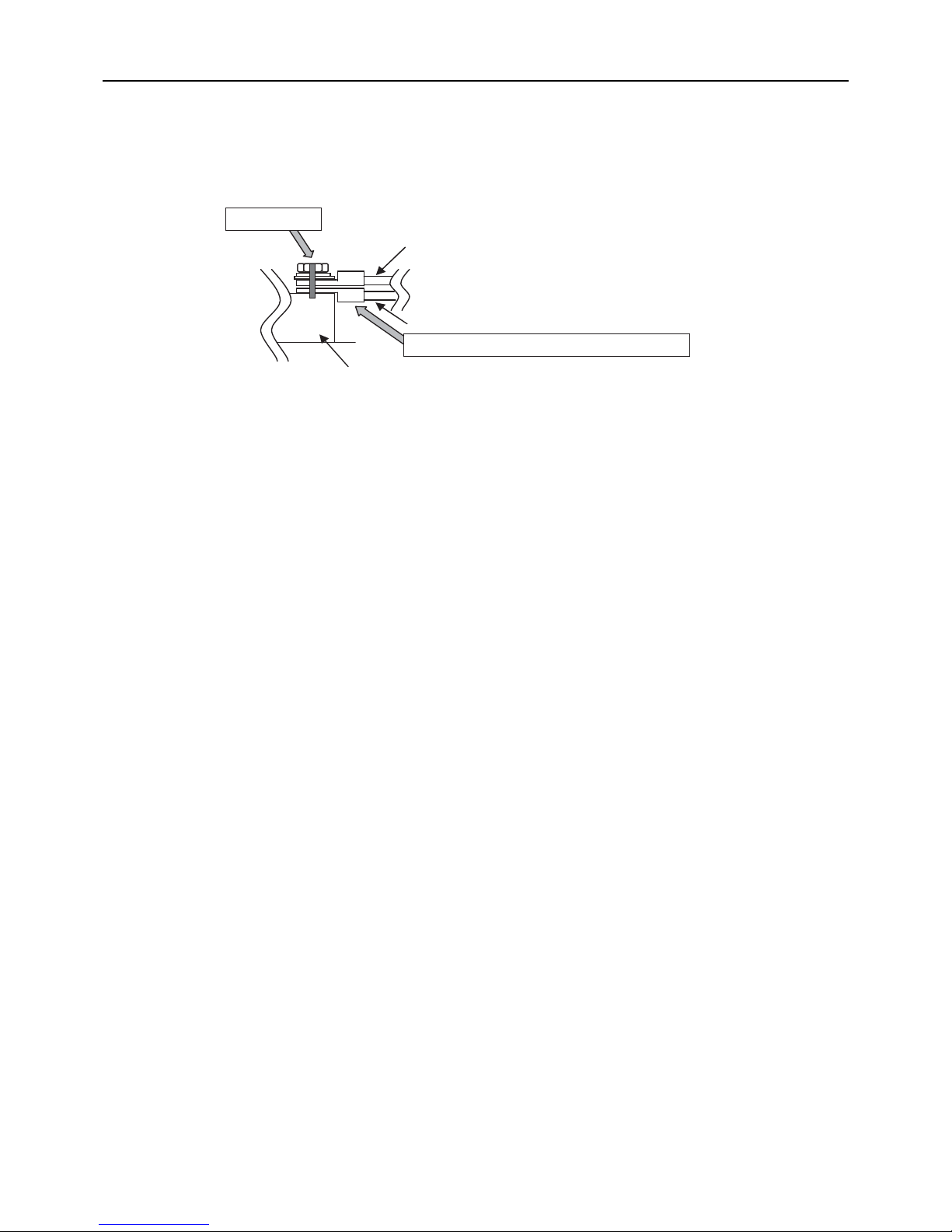
[1-4 Precautions for Wiring ]
- 16 -
HWE1314A GB
2) Check the wires are securely fastened to the screw terminals.
Screw the screws straight down so as not to damage the screw threads.
Hold the two round terminals back to back to ensure that the screw will screw down straight.
After tightening the screw, mark a line through the screw head, washer, and terminals with a permanent marker.
Example
Poor contact caused by loose screws may result in overheating and fire.
Continued use of the damaged circuit board may cause overheating and fire.
Daisy-chain
Power supply terminal block, indoor-outdoor transmission line terminal block,
and centralized controller transmission line
Mark a line.
Place the round terminals back to back.
Power wires, transmission lines, centralized transmission lines
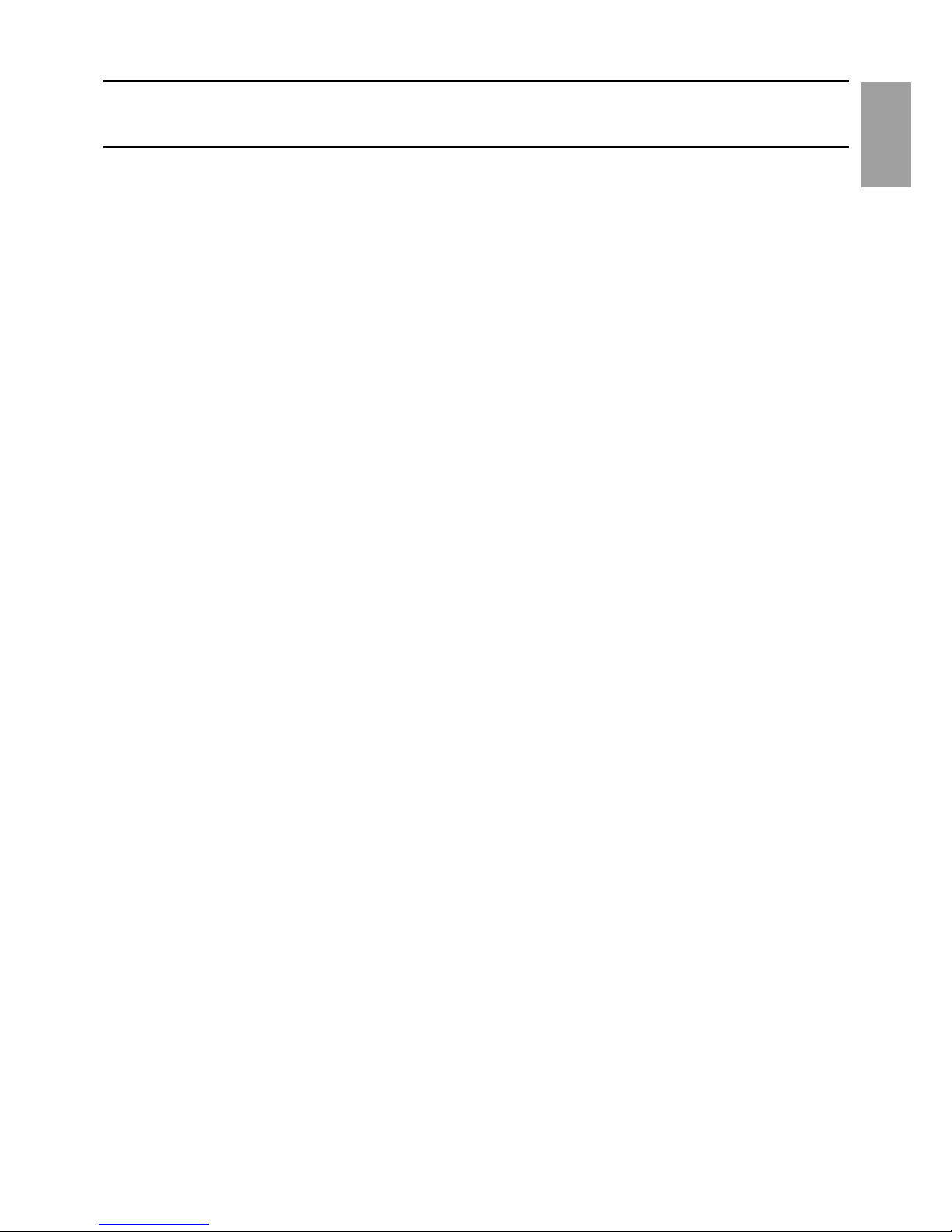
[1-5 Cautionary notes on installation environment and maintenance ]
- 17 -
HWE1314A GB
1 Check Before Servicing
1-5 Cautionary notes on installation environment and
maintenance
Salt-resistant unit is resistant to salt corrosion, but not salt-proof. Please note the following when installing and maintaining outdoor units in marine atmosphere.
1) Install the salt-resistant unit out of direct exposure to sea breeze, and minimize the exposure to salt water mist.
2) Avoid installing a sun shade over the outdoor unit, so that rain will wash away salt deposits off the unit.
3) Install the unit horizontally to ensure proper water drainage from the base of the unit. Accumulation of water in the base of the
outdoor unit will significantly accelerate corrosion.
4) Periodically wash salt deposits off the unit, especially when the unit is installed in a coastal area.
5) Repair all noticeable scratches after installation and during maintenance.
6) Periodically check the unit, and apply anti-rust agent and replace corroded parts as necessary.

[1-5 Cautionary notes on installation environment and maintenance ]
- 18 -
HWE1314A GB

- 19 -
HWE1314A GB
Chapter 2 Restrictions
2-1 System Configurations....................................................................................................................... 21
2-2 Types and Maximum Allowable Length of Cables........................................................................... 23
2-3 Switch Settings ................................................................................................................................... 24
2-4 M-NET Address Settings .................................................................................................................... 25
2-4-1 Address Settings List ............................................................................................................................ 25
2-4-2 Outdoor Unit Power Jumper Connector Connection.............................................................................26
2-4-3 Outdoor Unit Centralized Controller Switch Setting .............................................................................. 26
2-4-4 Room Temperature Detection Position Selection ................................................................................. 27
2-4-5 Start/Stop Control of Indoor Units ......................................................................................................... 27
2-4-6 Miscellaneous Settings ......................................................................................................................... 27
2-4-7 Various Control Methods Using the Signal Input/Output Connector on Outdoor Unit .......................... 28
2-5 Demand Control Overview ................................................................................................................. 31
2-6 System Connection Example............................................................................................................. 32
2-7 Example System with an MA Remote Controller ............................................................................. 34
2-7-1 Single Refrigerant System (Automatic Indoor/Outdoor Address Startup)............................................. 34
2-7-2 Single Refrigerant System with Two or More LOSSNAY Units ............................................................ 36
2-7-3 Grouped Operation of Units in Separate Refrigerant Circuits ............................................................... 38
2-7-4 System with a Connection of System Controller to Centralized Control Transmission Line................. 40
2-7-5 System with a Connection of System Controller to Indoor-Outdoor Transmission Line ....................... 42
2-7-6 System with Multiple BC Controllers ..................................................................................................... 44
2-8 Example System with an ME Remote Controller ............................................................................. 48
2-8-1 System with a Connection of System Controller to Centralized Control Transmission Line................. 48
2-9 Example System with an MA and an ME Remote Controller .......................................................... 50
2-9-1 System with a Connection of System Controller to Centralized Control Transmission Line................. 50
2-10 Restrictions on Refrigerant Pipes ..................................................................................................... 53
2-10-1 Restrictions on Refrigerant Pipe Length ............................................................................................... 53
2-10-2 Restrictions on Refrigerant Pipe Size ................................................................................................... 59
2-10-3 BC Controller Connection Method ........................................................................................................ 60

- 20 -
HWE1314A GB

[2-1 System Configurations ]
- 21 -
HWE1314A GB
2 Restrictions
2 Restrictions
2-1 System Configurations
1. Table of compatible indoor units
The table below summarizes the types of indoor units that are compatible with different types of outdoor units.
(1) Standard combinations
1) "Maximum total capacity of connectable indoor units" refers to the sum of the numeric values in the indoor unit model names.
2) If the total capacity of the indoor units that are connected to a given outdoor unit exceeds the capacity of the outdoor unit, the
indoor units will not be able to perform at the rated capacity when they are operated simultaneously. Select a combination of
units so that the total capacity of the connected indoor units is at or below the capacity of the outdoor unit whenever possible.
Outdoor units Composing units Maximum total ca-
pacity of connect-
able indoor units
Maximum number
of connectable in-
door units
Types of connect-
able indoor units
P200 YLM-A(1) - - 100 - 300 20 P15 - P250 models
R410A series indoor units
P250 YLM-A(1) - - 125 - 375 25
P300 YLM-A(1) - - 150 - 450 30
P350 YLM-A(1) - - 175 - 525 35
P400 YLM-A(1) - - 200 - 600 40
P400 YSLM-A(1) P200YLM-A(1) P200YLM-A(1) 200 - 600
P450 YLM-A(1) - - 225 - 675 45
P450 YSLM-A(1) P250YLM-A(1) P200YLM-A(1) 225 - 675
P500 YLM-A(1) - - 250 - 750 50
P500 YSLM-A(1) P250YLM-A(1) P250YLM-A(1) 250 - 750
P550 YSLM-A(1) P300YLM-A(1) P250YLM-A(1) 275 - 825
P600 YSLM-A(1) P300YLM-A(1) P300YLM-A(1) 300 - 900
P650 YSLM-A(1) P350YLM-A(1) P300YLM-A(1) 325 - 975
P700 YSLM-A(1) P350YLM-A(1) P350YLM-A(1) 350 - 1050
P750 YSLM-A(1) P400YLM-A(1) P350YLM-A(1) 375 - 1125
P800 YSLM-A(1) P400YLM-A(1) P400YLM-A(1) 400 - 1200
P850 YSLM-A(1) P450YLM-A(1) P400YLM-A(1) 425 - 1275
P900 YSLM-A(1) P450YLM-A(1) P450YLM-A(1) 450 - 1350

[2-1 System Configurations ]
- 22 -
HWE1314A GB
(2) High COP combinations
1) "Maximum total capacity of connectable indoor units" refers to the sum of the numeric values in the indoor unit model names.
2) If the total capacity of the indoor units that are connected to a given outdoor unit exceeds the capacity of the outdoor unit, the
indoor units will not be able to perform at the rated capacity when they are operated simultaneously. Select a combination of
units so that the total capacity of the connected indoor units is at or below the capacity of the outdoor unit whenever possible.
Outdoor units Composing units Maximum total ca-
pacity of connect-
able indoor units
Maximum number
of connectable in-
door units
Types of connect-
able indoor units
EP200 YLM-A - - 100 - 300 20 P15 - P250 models
R410A series indoor units
EP250 YLM-A - - 125 - 375 25
EP300 YLM-A - - 150 - 450 30
EP350 YLM-A - - 175 - 525 35
EP400 YLM-A - - 200 - 600 40
EP450 YLM-A - - 225 - 675 45
EP500 YLM-A - - 250 - 750 50
EP500 YSLM-A EP250YLM-A EP250YLM-A 250 - 750
EP550 YSLM-A EP300YLM-A EP250YLM-A 275 - 825
EP600 YSLM-A EP300YLM-A EP300YLM-A 300 - 900
EP650 YSLM-A EP350YLM-A EP300YLM-A 325 - 975
EP700 YSLM-A EP350YLM-A EP350YLM-A 350 - 1050
EP750 YSLM-A EP400YLM-A EP350YLM-A 375 - 1125
EP800 YSLM-A EP400YLM-A EP400YLM-A 400 - 1200
EP850 YSLM-A EP450YLM-A EP400YLM-A 425 - 1275
EP900 YSLM-A EP450YLM-A EP450YLM-A 450 - 1350

[2-2 Types and Maximum Allowable Length of Cables ]
- 23 -
HWE1314A GB
2 Restrictions
2-2 Types and Maximum Allowable Length of Cables
1. Wiring work
(1) Notes
1) Have all electrical work performed by an authorized electrician according to the local regulations and instructions in this manual.
2) Install external transmission cables at least 5cm [1-31/32"] away from the power supply cable to avoid noise interference.
(Do not put the control cable and power supply cable in the same conduit tube.)
3) Provide grounding for the outdoor unit as required.
4) Run the cable from the electric box of the indoor or outdoor unit in such way that the box is accessible for servicing.
5) Do not connect power supply wiring to the terminal block for transmission line. Doing so will damage the electronic components on the terminal block.
6) Use 2-core shielded cables as transmission cables.
Do not use a single multiple-core cable to connect indoor units that belong to different refrigerant systems. Doing so may result
in signal transmission errors and malfunctions.
7) When extending the transmission cable, be sure to extend the shield wire.
(2) Control wiring
Different types of control wiring are used for different systems. Before performing wiring work, refer to the following page(s).
[2-7 Example System with an MA Remote Controller](page 34)
[2-8 Example System with an ME Remote Controller](page 48)
[2-9 Example System with an MA and an ME Remote Controller](page 50)
Types and maximum allowable length of cables
Control lines are categorized into 2 types: transmission line and remote controller line.
Use the appropriate type of cables and observe the maximum allowable length specified for a given system. If a given system
has a long transmission line or if a noise source is located near the unit, place the unit away from the noise source to reduce
noise interference.
1) M-NET transmission line
Cable type
Facility type All facility types
Type Shielded cable CVVS, CPEVS, MVVS
Number of
cores
2-core cable
Cable size Larger than 1.25mm
2
[AWG16]
Maximum transmission line distance between the outdoor unit and
the farthest indoor unit
200 m [656ft] max.
Maximum transmission line distance for centralized control and Indoor/outdoor transmission line
(Maximum line distance via outdoor
unit)
500 m [1640ft] max.
*The maximum overall line length from the power supply unit on the transmission
lines for centralized control to each outdoor unit or to the system controller is 200m
[656ft] max.
TB3TB7TB3TB
7
TB3TB7TB3TB
7
TB3TB7TB3TB
7
TB3TB7TB3TB
7
TB3: Terminal block for indoor-outdoor transmission line TB7: Terminal block for centralized control
multiple-core cable
BC Controller
Indoor unit
Remote Controller
Remote Controller
2-core shielded cable
2-core shielded cable
Outdoor unit
BC Controller
Indoor unit
Outdoor unit

[2-3 Switch Settings ]
- 24 -
HWE1314A GB
2) Remote controller wiring
*1 MA remote controller refers to MA remote controller (PAR-31MAA, PAR-21MAA), MA simple remote controller, and
wireless remote controller.
*2 ME remote controller refers to ME remote controller, Compact ME remote controller, and LOSSNAY remote control-
ler.
*3 The use of cables that are smaller than 0.75mm
2
(AWG18) is recommended for easy handling.
*4 When connected to the terminal block on the Simple remote controller, use cables that meet the cable size specifi-
cations shown in the parenthesis.
*5 When connecting PAR-31MAA or MA Simple remote controller, use sheathed cables with a minimum thickness of
0.3 mm
2
.
2-3 Switch Settings
1. Switch setting
The necessary switch settings depend on system configuration. Before performing wiring work, refer to the following page(s).
[2-7 Example System with an MA Remote Controller](page 34)
[2-8 Example System with an ME Remote Controller](page 48)
[2-9 Example System with an MA and an ME Remote Controller](page 50)
If the switch settings are changed while the unit is being powered, those changes will not take effect, and the unit will not
function properly.
*1. Applicable when LOSSNAY units are connected to the indoor-outdoor transmission line.
*2. The outdoor units in the same refrigerant circuit are automatically designated as OC and OS in the order of capacity
from large to small (if two or more units have the same capacity, in the order of address from small to large).
*3. Turn off the power to all the outdoor units in the same refrigerant circuit.
*4. When a PAR-31MAA is connected to a group, no other MA remote controllers can be connected to the same group.
*4. When setting the switch SW4 of the control board, set it with the outdoor unit power on. Refer to the following page(s).
[5-1-1 Outdoor Unit Switch Functions and Factory Settings](page 127)
MA remote controller
*1
ME remote controller
*2
Cable type
Type VCTF, VCTFK, CVV, CVS, VVR, VVF, VCT Shielded cables CVVS, CPEVS, and MVVS
Number of
cores
2-core cable 2-core cable
Cable size
0.3 to 1.25mm
2 *3 *5
[AWG22 to 16]
0.3 to 1.25mm
2 *3
[AWG22 to 16]
(0.75 to 1.25mm2 )
*4
[AWG18 to 16]
Maximum overall line
length
200 m [656ft] max.
The section of the cable that exceeds 10m
[32ft] must be included in the maximum indoor-outdoor transmission line distance.
Units on which to set the switches Symbol Units to which the power must be shut off
CITY MULTI indoor unit Main/sub unit IC Outdoor units
*3
and Indoor units
LOSSNAY, OA processing unit
*1
LC Outdoor units
*3
and LOSSNAY
ATW Booster Unit BU Outdoor units and Booster Unit
Water Hex Unit AU Outdoor units and Water Hex Unit
ME remote controller Main/sub remote
controller
RC Outdoor units
*3
MA remote controller
*4
Main/sub remote
controller
MA Indoor units
CITY MULTI outdoor unit
*2
OC,OS Outdoor units
*3
BC controller Main BC Outdoor units
*3
and BC controller
Sub1, 2 BS1, BS2 Outdoor units
*3 *5
and BC controller

[2-4 M-NET Address Settings ]
- 25 -
HWE1314A GB
2 Restrictions
2-4 M-NET Address Settings
2-4-1 Address Settings List
1. M-NET Address settings
(1) Address settings table
The need for address settings and the range of address setting depend on the configuration of the system.
*1. If a given address overlaps any of the addresses that are assigned to other units, use a different, unused address within the setting
range.
*2. To set the outdoor unit address or the auxiliary outdoor unit address to "100," set the rotary switches to "50."
*3. To set the ME remote controller address to "200," set the rotary switches to "00."
*4. Some models of indoor units have two or three control boards.
Assign an address to the No.1, No. 2, and No. 3 control boards so that the No. 2 control board address equals the No. 1 control board
address plus 1, and that the No. 3 control board address equals the No. 1 control board address plus 2.
*5. The outdoor units in the same refrigerant circuit are automatically designated as OC, and OS. They are designated as OC, and OS in
the descending order of capacity (ascending order of address if the capacities are the same).
*6. No address settings are required for units in a system with a single outdoor unit (with some exceptions).
Address setting is required if a sub BC controller is connected.
*7. If a given address overlaps any of the addresses that are assigned to other units, use a different, unused address within the setting
range.
Unit or controller Sym-
bol
Address
setting
range
Setting method Factory
address
setting
CITY MULTI
indoor unit
Main/sub unit IC 0, 01 to
50
*1 *4 *6*7
Assign the smallest address to the main indoor unit in the
group, and assign sequential address numbers to the rest of
the indoor units in the same group.
In an R2 system with a sub BC controller, make the settings
for the indoor units in the following order.
(i) Indoor unit to be connected to the main BC controller
(ii) Indoor unit to be connected to sub BC controller 1
(iii) Indoor unit to be connected to sub BC controller 2
Make the settings for the indoor units in the way that the formula "(i) < (ii) < (iii)" is true.
00
M-NET
adapter
M-NET control interface
Free Plan
adapter
LOSSNAY, OA processing unit LC 0, 01 to
50
*1 *4 *6 *7
Assign an arbitrary but unique address to each of these units
after assigning an address to all indoor units.
00
ATW Booster Unit BU
Water Hex Unit AU
ME remote
controller
Main remote
controller
RC 101 to 150 Add 100 to the smallest address of all the indoor units in the
same group.
101
Sub remote
controller
RC 151 to
200
*3
Add 150 to the smallest address of all the indoor units in the
same group.
MA remote controller MA No address settings required. (The main/sub setting must be made if 2 re-
mote controllers are connected to the system.)
*8
Main
CITY MULTI outdoor unit OCOS0, 51 to
100
*1 *2 *6
*7
Assign an address that equals the lowest address of the in-
door units in the same refrigerant circuit plus 50.
Assign sequential addresses to the outdoor units in the
same refrigerant circuit. The outdoor units in the same refrigerant circuit are automatically designated as OC and
OS.
*5
00
Auxiliary outdoor unit
BC controller
(main)
BC 0, 51 to
100
*1 *2 *6
Assign an address that equals the address of the outdoor
unit in the same refrigerant system plus 1.
If a given address overlaps any of the addresses that are
assigned to the outdoor units or to the sub BC controller,
use a different, unused address within the setting range.
00
BC controller
(sub1, 2)
BS1
BS2
51 to 100
*2
Assign an address to both the sub BC controller 1 and 2
that equals the lowest address of the indoor units that
are connected to each of them plus 50.
If a sub BC controller is connected, the automatic startup
function is not available.

[2-4 M-NET Address Settings ]
- 26 -
HWE1314A GB
2-4-2 Outdoor Unit Power Jumper Connector Connection
There are limitations on the total number of units that are connectable to each refrigerant system. Refer to the DATABOOK
for details.
*1 The need for a power supply unit for transmission lines depends on the system configuration. Some controllers, such as
GB-50ADA, have a function to supply power to the transmission lines.
*2 The replacement of the power jumper connector from CN41 to CN40 must be performed on only one outdoor unit in the
system.
2-4-3 Outdoor Unit Centralized Controller Switch Setting
*1 Set SW5-1 on all outdoor units in the same refrigerant circuit to the same setting.
*2 When only the LM adapter is connected, leave SW5-1 to OFF (as it is).
Unit or controller Sym-
bol
Address
setting
range
Setting method Factory
address
setting
System controller
Group remote controller
GRSC201 to 250 Assign an address that equals the sum of the smallest group
number of the group to be controlled and 200.
201
System remote controller
SR
SC
Assign an arbitrary but unique address within the range listed
on the left to each unit.
ON/OFF remote con
troller
AN
SC
Assign an address that equals the sum of the smallest group
number of the group to be controlled and 200.
Schedule timer (compatible with M-NET)STSC
Assign an arbitrary but unique address within the range listed
on the left to each unit.
202
Central controller
AE-200
AG-150A
GB-50ADA
G(B)-50A
TR
SC
0, 201 to
250
Assign an arbitrary but unique address within the range listed
on the left to each unit. The address must be set to "0" to control the K-control unit.
000
LM adapter SC 201 to 250 Assign an arbitrary but unique address within the range listed
on the left to each unit.
247
System configuration
Connection to
the system controller
Power supply unit
for transmission
lines
Group operation
of units in a system with multiple
outdoor units
Power supply switch connector connection
System with
one outdoor unit
_ _ _ Leave CN41 as it is
(Factory setting)
System with
multiple outdoor
units
Not connected _ Not grouped
Not required Grouped Disconnect the male connector from the fe-
male power supply switch connector (CN41)
and connect it to the female power supply
switch connector (CN40) on only one of the
outdoor units.
*2
*Connect the S (shielded) terminal on the ter-
minal block (TB7) on the outdoor unit whose
CN41 was replaced with CN40 to the
ground terminal ( ) on the electric box.
With connection
to the indoor
unit system
Not required Grouped/not
grouped
With connection
to the centralized control
system
Not required
*1
(Powered from the
outdoor unit)
Grouped/not
grouped
Required *
1
Grouped/not
grouped
Leave CN41 as it is
(Factory setting)
System configuration Centralized control switch (SW5-1) settings *
1
Connection to the system controller Not connected Leave it to OFF. (Factory setting)
Connection to the system controller Connected *
2
ON

[2-4 M-NET Address Settings ]
- 27 -
HWE1314A GB
2 Restrictions
2-4-4 Room Temperature Detection Position Selection
To stop the fan during heating Thermo-OFF (SW1-7 and 1-8 on the indoor units to be set to ON), use the built-in thermistor
on the remote controller or an optional thermistor.
1) To use the built-in sensor on the remote controller, set the SW1-1 to ON.
(Factory setting: SW1-1 set to "OFF".)
Some models of remote controllers are not equipped with a built-in temperature sensor.
Use the built-in temperature sensor on the indoor unit instead.
When using the built-in sensor on the remote controller, install the remote controller where room temperature can be detected.
(Note) Factory setting for SW1-1 on the indoor unit of the All-Fresh Models is ON.
2) When an optional temperature sensor is used, set SW1-1 to OFF, and set SW3-8 to ON.
When using an optional temperature sensor, install it where room temperature can be detected.
2-4-5 Start/Stop Control of Indoor Units
Each indoor unit (or group of indoor units) can be controlled individually by setting SW 1-9 and 1-10.
*1. Do not shut off power to the outdoor units. Doing so will cut off the power supply to the compressors and the heater on
the outdoor units and may result in compressor malfunction when operation is restored after a power failure.
*2. Not applicable to units with a built-in drain pump or humidifier.
*3. Models with a built-in drain pump cannot be turned on/off by the plug individually. All the units in the same refrigerant cir-
cuits will be turned on or off by the plug.
*4. Requires that the dipswitch settings for all the units in the group be made.
*5. To control the external input to and output from the air conditioners with the PLC software for general equipment via the
AE-200,AG-150A, GB-50ADA, or G(B)-50A, set SW1-9 and SW1-10 to ON. With these settings made, the power start-
stop function becomes disabled. To use the auto recovery function after power failure while these settings are made, set
SW1-5 to ON.
2-4-6 Miscellaneous Settings
Cooling-only setting for the indoor unit: Cooling only model (Factory setting: SW3-1 "OFF.")
When using indoor unit as a cooling-only unit, set SW3-1 to ON.
Function
Operation of the indoor unit when the operation is resumed after the unit was
stopped
Setting (SW1)
*4 *5
910
Power ON/OFF by
the plug
*1,*2,*3
Indoor unit will go into operation regardless of its operation status before power
off (power failure). (In approx. 5 minutes)
OFF ON
Automatic restoration
after power failure
Indoor unit will go into operation if it was in operation when the power was
turned off (or cut off due to power failure). (In approx. 5 minutes)
ON OFF
Indoor unit will remain stopped regardless of its operation status before power
off (power failure).
OFF OFF

[2-4 M-NET Address Settings ]
- 28 -
HWE1314A GB
2-4-7 Various Control Methods Using the Signal Input/Output Connector on Outdoor
Unit
(1) Various connection options
*1 For details, refer to section (2) Example of wiring connection.
*2 For details, refer to section (2) Example of wiring connection and other relevant sections in the manual. [2-5 Demand Control
Overview](page 31)
*3 Low-noise mode is valid when Dip SW6-8 on the outdoor unit is set to OFF. When DIP SW6-8 is set to ON, 4 levels of on-
DEMAND are possible, using different configurations of low-noise mode input and DEMAND input settings.When 2 or more
outdoor units exist in one refrigerant circuit system, 8 levels of on-DEMAND are possible.
*4. By setting Dip SW6-7, the Low-noise mode can be switched between the Capacity priority mode and the Low-noise priority
mode.
When SW6-7 is set to ON: The low-noise mode always remains effective.
When SW6-7 is set to OFF: The low noise mode is cancelled when certain outside temperature or pressure criteria are met,
and the unit goes into normal operation (capacity priority mode).
*5 If multiple outdoor units are connected to the same refrigerant circuit, signal input/output settings need to be made for each
outdoor unit.
*6 Take out signals from the outdoor unit that is designated as OC if multiple outdoor units in the same system.
*7 If the formula TH7>5 holds true, the fan will not go into operation when the contact receives signal input.
*8 When using a base heater, change the setting using SW4. When using a base heater, error output will not be available.
Type Usage Function
Terminal
to be
used
*1
Option
Input Prohibiting cooling/heating operation (thermo OFF) by an external
input to the outdoor unit.
*It can be used as the DEMAND control device for each system.
DEMAND (level) CN3D*2Adapter for
external input
(PACSC36NA-E)
Performs a low level noise operation of the outdoor unit by an external input to the outdoor unit.
* It can be used as the silent operation device for each refrigerant
system.
Low-noise mode
(level)
*3*4
Forces the outdoor unit to perform a fan operation by receiving signals from the snow sensor.
*5*7
Snow sensor signal
input (level)
CN3S
Cooling/heating operation can be changed by an external input to
the outdoor unit.
Auto-changeover CN3N
The operation mode of the unit can be changed from normal cooling operation (performance priority) to energy-saving cooling mode
by an external signal input.
Energy-saving
mode
CN3K
Out-
put
How to extract signals from the outdoor unit
*It can be used as an operation status display device.
*It can be used for an interlock operation with external devices.
Operation status of
the compressor
*5
CN51 Adapter for
external output
(PACSC37SA-E)
Error status
*6*8
Low-noise mod is effective. Capacity priority mode becomes effective.
Cooling Heating Cooling Heating
TH7<30°C[86°F] and
63HS1<32kg/cm
2
TH7>3°C[37°F] and
63LS>4.6kg/cm
2
TH7>35°C[95°F] or
63HS1>35kg/cm
2
TH7<0°C[32°F] or
63LS<3.9kg/cm
2

[2-4 M-NET Address Settings ]
- 29 -
HWE1314A GB
2 Restrictions
(2) Example of wiring connection
CAUTION
1) Wiring should be covered by insulation tube with supplementary insulation.
2) Use relays or switches with IEC or equivalent standard.
3) The electric strength between accessible parts and control circuit should have 2750V or more.
(1) CN51
(2) CN3S
CN51
X
Y
L
1
L
2
ecruos rewop pmaL
Distant control
board
Relay circuit
1
Outdoor unit
control board
Preparations
in the field
Maximum cable
length is 10m
5
4
3
X
Y
L1 : Outdoor unit error display lamp
L2 : Compressor operation lamp (compressor running state)
X, Y : Relay (coil =<0.9W : DC12V)
1. Optional part : PAC-SC37SA-E or field supply.
3. When using a base heater, error output will not be available.
3
2. Optional part : PAC-SC36NA-E or field supply.
X : Relay
Snow sensor : The outdoor fan runs when X is closed
in stop mode or thermostat mode.
X
CN3S
Preparations
in the field
Maximum cable
length is 10m
External input
adapter
Outdoor unit
control board
2
3
1
Contact rating voltage >= DC15V
Contact rating current >= 0.1A
Minimum applicable load =< 1mA at DC
Relay circuit
(3) CN3N
2. Optional part : PAC-SC36NA-E or field supply.
Preparations
in the field
OFF
CoolingONHeating
Normal
Y
OFF
ON
X
Contact rating voltage >= DC15V
Contact rating current >= 0.1A
Minimum applicable load =< 1mA at DC
X : Cooling / Heating
Y : Validity / Invalidity of X
X,Y : Relay
CN3N
X
Y
Relay circuit
Outdoor unit
control board
Maximum cable
length is 10m
1
2
3
2
External input
adapter
2
External input
adapter
(4) CN3D
2. Optional part : PAC-SC36NA-E or field supply.
X : Low-noise mode
X : Low-noise mode
Y : Compressor ON/OFF
X,Y : Relay
Contact rating voltage >= DC15V
Contact rating current >= 0.1A
Minimum appicable load =< 1mA at DC
Y
X
CN3D
Preparations
in the field
Maximum cable
length is 10m
External input
adapter
2
Outdoor unit
control board
3
2
1
Relay circuit
2. Optional part : PAC-SC36NA-E or field supply.
X
CN3D
Preparations
in the field
Maximum cable
length is 10m
Outdoor unit
control board
2
3
1
X : Relay
fan frequency and maximum compressor frequency.
Contact rating voltage >= DC15V
Contact rating current >= 0.1A
Minimum applicable load =< 1mA at DC
Low-noise mode : The noise level is reduced by controlling the maximum
Relay circuit
External input
adapter
2

[2-4 M-NET Address Settings ]
- 30 -
HWE1314A GB
(5) CN3K
2. Optional part : PAC-SC36NA-E or field supply.
X : Energy-saving mode command
X : Relay
Contact rating voltage >= DC15V
Contact rating current >= 0.1A
Minimum appicable load =< 1mA at DC
X
CN3K
Preparations
in the field
Maximum cable
length is 10m
Outdoor unit
control board
3
2
1
Relay circuit
External input
adapter
2

[2-5 Demand Control Overview ]
- 31 -
HWE1314A GB
2 Restrictions
2-5 Demand Control Overview
(1) General outline of control
Demand control is performed by using the external signal input to the 1-2 and 1-3 pins of CN3D on the outdoor units (OC and OS).
Between 2 and 8 steps of demand control is possible by setting Dip SW6-8 on the outdoor units (OC and OS).
*1 Available demand functions
P200 - P500YLM-A(1), EP200 - EP500YLM-A models (single-outdoor-unit system) : 2 and 4 steps shown in the rows 1 and 2
in the table above only.
P400 - P900YSLM-A(1), EP500 - EP900YSLM-A models (two-outdoor-unit system OC+OS) : 2-8 steps shown in the rows 1,
2, 3, and 4 in the table above only.
*2 Signal is input to CN3D on the outdoor unit whose SW6-8 is set to ON. When SW6-8 is set to OFF on all outdoor units, the
signal is input to the CN3D on the OC.
Outdoor units whose SW6-8 is set to ON are selectable in a single refrigerant system.
*3 If wrong sequence of steps are taken, the units may go into the Thermo-OFF (compressor stop) mode.
Ex) When switching from 100% to 50%
(Incorrect) 100%→0%→50% The units may go into the Thermo-OFF mode.
(Correct) 100%→75%→50%
*4 The percentage of the demand listed in the table above is an approximate value based on the compressor volume and does
not necessarily correspond with the actual capacity.
*5 Notes on using demand control in combination with the low-noise mode
To enable the low-noise mode, it is necessary to short-circuit 1-2 pin of CN3D on the outdoor unit whose SW6-8 is set to OFF.
When SW6-8 is set to ON on all outdoor units, the following operations cannot be performed.
Performing 4-step demand in combination with the low-noise operation in a single-outdoor-unit system.
Performing 8-step demand in combination with the low-noise operation in a two-outdoor-unit system.
1) Contact input and control content
2-step demand control
The same control as the Thermo-OFF is performed by closing 1-3 pin of CN3D.
4-step demand control (When SW6-8 is set to ON on an outdoor unit)
Demand capacity is shown below.
8-step demand control (When SW6-8 is set to ON on two outdoor units)
Demand capacity is shown below.
*1. The outdoor units whose SW6-8 is set to ON are designated as No. 1 and No. 2 in the order of address from small to large.
Ex) When outdoor units whose SW6-8 is set to ON are designated as OC and OS, OC=No. 1 and OS=No. 2.
No Demand control switch
Dip SW6-8
Input to CN3D*
2
OC OS
1 2 steps (0-100%) OFF OFF OC
2
4 steps (0-50-75-100%)
ON OFF OC
3OFFONOS
4
8 steps
(0-25-38-50-63-75-88-100%)
ON ON OC and OS
CN3D
1-3
Open 100%
Close 0%
CN3D 1-2P
1-3P Open Close
Open 100% 75%
Close 0% 50%
8-step demand No.2 CN3D
1-2P Open Close
No.1 CN3D 1-2P 1-3P Open Close Open Close
Open Open 100% 50% 88% 75%
Close 50% 0% 38% 25%
Close Open 88% 38% 75% 63%
Close 75% 25% 63% 50%

[2-6 System Connection Example ]
- 32 -
HWE1314A GB
2-6 System Connection Example
Examples of typical system connection are shown below.
Refer to the Installation Manual that came with each device or controller for details.
(1) An example of a system to which an MA remote controller is connected
(2) An example of a system to which an ME remote controller is connected
(3) An example of a system to which both MA remote controller and ME remote controller are connected
System
configuration
Connection to the system controller
Address start up for in-
door and outdoor units
Notes
1
System with one out-
door unit
NO
Automatic
address setup
2
System with one out-
door unit
NO
Manual
address setup
Connection of
multiple LOSSNAY units
3
Grouping of units in a
system with multiple
outdoor units
NO
Manual
address setup
4
System with one out-
door unit
With connection to transmission line
for centralized control
Manual
address setup
5
System with one out-
door unit
With connection to indoor-outdoor
transmission line
Manual
address setup
6
System with one out-
door unit
With connection to transmission line
for centralized control
Manual
address setup
Connection of
multiple LOSSNAY units
System
configuration
Connection to the system controller
Address start up for indoor
and outdoor units
Notes
1
System with one out-
door unit
With connection to transmission line
for centralized control
Manual
address setup
System
configuration
Connection to the system controller
Address start up for indoor and outdoor units
Notes
1
System with one out-
door unit
With connection to transmission
line for centralized control
Manual
address setup
*MA remote controller and ME remote controller cannot both be connected to the same group.

[2-6 System Connection Example ]
- 33 -
HWE1314A GB
2 Restrictions

- 34 -
[2-7 Example System with an MA Remote Controller ]
GBHWE1314A
2-7 Example System with an MA Remote Controller
2-7-1 Single Refrigerant System (Automatic Indoor/Outdoor Address Startup)
(1) Sample control wiring
(2) Cautions
1) ME remote controller and MA remote controller cannot both
be connected to the same group of indoor units.
2) No more than 2 MA remote controllers can be connected to
a group of indoor units.
3) When the number of the connected indoor units is as shown
in the table below, one or more transmission boosters (sold
separately) are required.
To connect two transmission boosters, connect them in parallel. (Observe the maximum number of connectable indoor
units that are listed in the specifications for each outdoor
unit.)
The table above shows the number of transmission boost-
ers that is required by the system with three BC controllers.
For each BC controller that is subtracted from the abovementioned system, two additional indoor units can be connected.
4) Automatic address setup is not available if start-stop input
(CN32, CN51, CN41) is used for a group operation of indoor
units or when multiple indoor units with different functions
are grouped in the same group. Refer to the following
page(s). [2-7-2 Single Refrigerant System with Two or More
LOSSNAY Units](page 36)
5) For information about connecting two or more LOSSNAY
units to a system, refer to the following page(s). [2-7-2 Single Refrigerant System with Two or More LOSSNAY
Units](page 36)
(3) Maximum allowable length
1) Indoor/outdoor transmission line
Maximum distance (1.25mm
2
[AWG16] or larger)
L1 +L2+L3+L4+L5 200m[656ft]
L1 +L2+L3+L11+L12+L13 200m[656ft]
2) Transmission line for centralized control
No connection is required.
3) MA remote controller wiring
Maximum overall line length
(0.3 to 1.25mm
2
[AWG22 to 16])
m1 200m [656ft]
m2+m3 200m [656ft]
m4+m5 200m [656ft]
*When connecting PAR-31MAA or MA Simple remote
controller, use sheathed cables with a minimum thickness of 0.3 mm
2
.
IC
TB5
M1
M2
M1
M2
M1
M2
M1
M2
M1
M2
M1
M2
S
TB
15
12
00
IC
TB5STB
15
12
00
A1 B2
MA
A1 B2
MA
A1 B2
RC
LC
TB5
S
00
IC
TB5
S
12
TB
15
IC
TB5STB
15
12
0000
IC
TB5STB
15
12
00
A1 B2
MA
A1 B2
MA
A1 B2
MA
GroupGroup
GroupGroup
A1 B2
MA
m1
L11
m2
L4 L5
L12 L13
m3
m5
m4
Interlock operation with
the ventilation unit
*1. When BS is connected to the system,
automatic address setup is not available.
BC
00
OC
00
TB7
M1 M2
S
TB3
OS
00
TB7
M1 M2 M1 M2 M1 M2
S
TB3
TB02
M1 M2
S
*1
BS
TB02
00
S
M1M2
L3L1 L2
Leave the male
connector on
CN41 as it is.
SW5-1 OFF
Leave the male
connector on
CN41 as it is.
SW5-1 OFF
Number of transmission booster
(sold separately) required
1 unit 2 units
When the P200 and P250 models
are not included in the connected indoor units
27 - 50 units -
When the P200 and P250 models
are included in the connected indoor
units
21 - 39 units 40 - 50 units

[2-7 Example System with an MA Remote Controller ]
35- 35 -
HWE1314A GB
2 Restrictions
(4) Wiring method
1) Indoor/outdoor transmission line
Daisy-chain terminals M1 and M2 of the terminal block
for indoor-outdoor transmission line (TB3) on the outdoor
units (OC and OS), of the terminal block for indoor-outdoor transmission line (TB02) on the main BC controller
(BC), and of the terminal block for indoor-outdoor transmission line (TB5) on each indoor unit (IC). (Non-polarized two-wire)
Only use shielded cables.
The outdoor units in the same refrigerant circuit are automatically designated as OC and OS in the order of capacity from large to small (if two or more units have the
same capacity, in the order of address from small to
large).
Shielded cable connection
Daisy-chain the ground terminal ( ) on the outdoor
units (OC and OS), the S terminal of the terminal block
(TB02) on the BC controller (BC), and the S terminal of
the terminal block (TB5) on the indoor unit (IC) with the
shield of the shielded cable.
2) Transmission line for centralized control
No connection is required.
3) MA remote controller wiring
Connect terminals 1 and 2 on the terminal block for MA
remote controller line (TB15) on the indoor unit (IC) to the
terminal block on the MA remote controller (MA).
(Non-polarized two-wire)
When 2 remote controllers are connected to the system
When 2 remote controllers are connected to the system,
connect terminals 1 and 2 of the terminal block (TB15) on
the indoor unit (IC) to the terminal block on the two MA
remote controllers.
Set one of the MA remote controllers as a sub controller.
(Refer to the Instruction Manual for the MA remote controller for the setting method.)
Group operation of indoor units
To perform a group operation of indoor units (IC), daisychain terminals 1 and 2 on the terminal block (TB15) on
all indoor units (IC) in the same group, and then connect
terminals 1 and 2 on the terminal block (TB15) on the indoor unit on one end to the terminal block on the MA remotecontroller. (Non-polarized two-wire)
When performing a group operation of indoor units that
have different functions, "Automatic indoor/outdoor addresssetup" is not available.
4) LOSSNAY connection
Connect terminals M1 and M2 on the terminal
block(TB5) on the indoor unit (IC) to the appropriate terminals on the terminal block (TB5) on LOSSNAY (LC).
(Non-polarized two-wire)
Interlock operation setting with all the indoor units in the
same system will automatically be made. (It is required
that the Lossnay unit be turned on before the outdoorunit.)
For information about certain types of systems (1. Sys-
tems in which the LOSSNAY unit is interlocked with only
part of the indoor units, 2. Systems in which the LOSSNAY unit is operated independently from the indoor
units, 3. Systems in which more than 16 indoor units are
interlocked with the LOSSNAY unit, and 4. Systems to
which two ore more LOSSNAY units are connected), refer to the following page(s). [2-7-2 Single Refrigerant
System with Two or More LOSSNAY Units](page 36)
5) Switch setting
(5) Address setting method
The outdoor units in the same refrigerant circuit are automatically designated as OC and OS.
They are designated as OC and OS in the descending order of capacity (ascending order of address if the capacities are the
same).
Proce-
dures
Unit or controller
Address set-
ting range
Setting method Notes
Factory
setting
1 Indoor unit Main unit IC No settings
required.
- Port number setting is required
For information about how to
perform a group operation of
indoor units that feature different functions, refer to the
following page(s). [2-7-2
Single Refrigerant System
with Two or More LOSSNAY
Units](page 36)
00
Sub unit IC
2 LOSSNAY LC No settings
required.
-00
3MA
remote controller
Main
remote controller
MA No settings
required.
-Main
Sub
remote controller
MA Sub
remote controller
Settings to be
made with the
Sub/Main
switch
4 Outdoor unit OCOSNo settings
required.
-00
5 Auxiliary
outdoor unit
BC
controller
BC No settings
required.
-00

- 36 -
[2-7 Example System with an MA Remote Controller ]
GBHWE1314A
2-7-2 Single Refrigerant System with Two or More LOSSNAY Units
(1) Sample control wiring
(2) Cautions
1) ME remote controller and MA remote controller cannot both be
connected to the same group of indoor units.
2) No more than 2 MA remote controllers can be connected to a
group of indoor units.
3) When the number of the connected indoor units is as shown in
the table below, one or more transmission boosters (sold separately) are required.
To connect two transmission boosters, connect them in parallel.
(Observe the maximum number of connectable indoor units that
are listed in the specifications for each outdoor unit.)
The table above shows the number of transmission boost-
ers that is required by the system with three BC controllers.
For each BC controller that is subtracted from the abovementioned system, two additional indoor units can be connected.
Refer to the DATABOOK for further information about how
many booster units are required for a given system.
(3) Maximum allowable length
1) Indoor/outdoor transmission line
Same as 2-7-1
2) Transmission line for centralized control
No connection is required.
3) MA remote controller wiring
Same as 2-7-1
L3
BC
53
OC
51
TB7
S
TB3
TB02
S
IC
TB5STB
15
12
01
IC
TB5STB
15
12
02
A1 B2
MA
A1 B2
MA
LC
TB5
S
05
IC
TB5
S
12
TB
15
IC
TB5STB
15
12
0403
LC
TB5
S
06
A1 B2
MA
* If the BC address overlaps any of the addresses that are assigned to either the OC, OS, or BS, use a different, unused address.
OC, OS, and BS addresses (lowest indoor unit address in the group plus +50) have higher priority than the BS address.
IC
TB5
S
12
TB
15
IC
TB5STB
15
12
0807
A1 B2
MA
A1 B2
MA
M1M2M1M2
L11
L4 L5
L12 L13
OS
52
TB7
M1 M2
M1 M2
M1 M2
M1 M2
M1 M2
M1M2 M1M2 M1 M2
M1M2M1M2M1M2
S
TB3
M1 M2
TB02
S
57
BS
L1 L2
GroupGroup
Group
Interlock operation with the ventilation unit
Leave the male
connector on
CN41 as it is.
SW5-1 OFF
Leave the male
connector on
CN41 as it is.
SW5-1 OFF
m1
m2
m3
Number of transmission booster
(sold separately) required
1 unit 2 units
When the P200 and P250 models are
not included in the connected indoor
units
27 - 50 units -
When the P200 and P250 models are
included in the connected indoor
units
21 - 39 units 40 - 50 units

[2-7 Example System with an MA Remote Controller ]
37- 37 -
HWE1314A GB
2 Restrictions
(4) Wiring method
1) Indoor/outdoor transmission line
Daisy-chain terminals M1 and M2 of the terminal block
for indoor-outdoor transmission line (TB3) on the outdoor
units (OC and OS), of the terminal block for indoor-outdoor transmission line (TB02) on the main and sub BC
controllers (BC and BS), and of the terminal block for indoor-outdoor transmission line (TB5) on each indoor unit
(IC). (Non-polarized two-wire)
Only use shielded cables.
The outdoor units in the same refrigerant circuit are automatically designated as OC and OS in the order of capacity from large to small (if two or more units have the
same capacity, in the order of address from small to
large).
Shielded cable connection
Daisy-chain the ground terminal ( ) on the outdoor
units (OC and OS), the S terminal of the terminal block
(TB02) on BC and BS, and the S terminal of the terminal
block (TB5) on the indoor unit (IC) with the shield of the
shielded cable.
2) Transmission line for centralized control
No connection is required.
3) MA remote controller wiring
Same as 2-7-1
When 2 remote controllers are connected to the system
Same as 2-7-1
Group operation of indoor units
Same as 2-7-1
4) LOSSNAY connection
Connect terminals M1 and M2 on the terminal block
(TB5) on the indoor unit (IC) to the appropriate terminals
on the terminal block (TB5) on LOSSNAY (LC). (Non-polarized two-wire)
Interlock setting between the indoor units and LOSS-
NAY units must be entered on the remote controller. For
information about how to interlock the operation of indoor
and LOSSNAY units, refer to the following page(s) in this
Service Handbook.
[6-5 Making Interlock Settings from an MA Remote Controller](page 169)
5) Switch setting
Address setting is required as follows.
(5) Address setting method
The outdoor units in the same refrigerant circuit are automatically designated as OC and OS.
They are designated as OC and OS in the descending order of capacity (ascending order of address if the capacities are the
same).
Proce-
dures
Unit or controller
Address
setting
range
Setting method Notes
Fac-
tory
set-
ting
1 Indoor
unit
Main unit IC 01 to 50
Assign the smallest address to the main
unit in the group.
In a system with a sub BC controller,
make the settings for the indoor units in
the following order.
(i) Indoor unit to be connected to the main
BC controller
(ii) Indoor unit to be connected to sub BC
controller 1
(iii) Indoor unit to be connected to sub BC
controller 2
Make the settings for the indoor units in
the way that the formula "(i) < (ii) < (iii)"
is true.
Port number setting is
required
To perform a group op-
eration of indoor units
that feature different
functions, designate
the indoor unit in the
group with the greatest
number of functions as
the main unit.
00
Sub unit
Assign sequential numbers starting with
the address of the main unit in the same
group +1. (Main unit address +1, main unit
address +2, main unit address +3, etc.)
2 LOSSNAY LC 01 to 50
Assign an arbitrary but unique address to
each of these units after assigning an address to all indoor units.
None of these addresses may
overlap any of the indoor unit
addresses.
00
3MA
remote
controller
Main
remote
controller
MA No set-
tings required.
-Main
Sub
remote
controller
MA Sub
remote
controller
Settings to be made with the Sub/
Main switch
4 Outdoor unit OCOS51 to 100
Assign sequential address to the out door
units in the same refrigerant circuit.
The outdoor units are automatically des-
ignated as OC and OS.(Note)
To set the address to 100,
set the rotary switches to 50.
If the addresses that is as-
signed to the main BC controller overlaps any of the
addresses that are assigned
to the outdoor units or to the
sub BC controller, use a different, unused address within the setting range.
The use of a sub BC control-
ler requires the connection
of a main BC controller.
00
5 Auxiliary
outdoor
unit
BCcontroller (Sub)
BS 51 to 100
Assign an address that equals the sum of
the smallest address of the indoor units
that are connected to the sub BC controller
and 50.
BC controller (Main)
BC OC (or OS if it exists) +1

- 38 -
[2-7 Example System with an MA Remote Controller ]
GBHWE1314A
2-7-3 Grouped Operation of Units in Separate Refrigerant Circuits
(1) Sample control wiring
(2) Cautions
1) ME remote controller and MA remote controller cannot both
be connected to the same group of indoor units.
2) No more than 2 MA remote controllers can be connected to
a group of indoor units.
3) Do not connect the terminal blocks (TB5) on the indoor units
that are connected to different outdoor units with each other.
4) Replacement of male power jumper connector (CN41) must
be performed only on one of the outdoor units.
5) Provide grounding to S terminal on the terminal block for
transmission line for centralized control (TB7) on only one of
the outdoor units.
6) When the number of the connected indoor units is as shown
in the table below, one or more transmission boosters (sold
separately) are required.
To connect two transmission boosters, connect them in parallel. (Observe the maximum number of connectable indoor
units that are listed in the specifications for each outdoor
unit.)
The left table shows the number of transmission boost-
ers that is required by the system with three BC controllers. For each BC controller that is subtracted from the
above-mentioned system, two additional indoor units
can be connected.
Refer to the DATABOOK for further information about
how many booster units are required for a given system.
(3) Maximum allowable length
1) Indoor/outdoor transmission line
Maximum distance (1.25mm
2
[AWG16] or larger)
L11+L12 200m [656ft]
L21+L22 200m [656ft]
2) Transmission line for centralized control
L31+L21 200m [656ft]
3) MA remote controller wiring
Same as 2-7-1
4) Maximum line distance via outdoor unit
(1.25mm
2
[AWG16] or larger)
L12(L11)+L31+L22(L21) 500m [1640ft]
IC
TB5STB
15
12
01
IC
TB5STB
15
12
03
A1 B2
MA
A1 B2
MA
LC
TB5
S
07
IC
TB5
S
12
TB
15
IC
TB5STB
15
12 12
0402
IC
TB5 TB15
S
05
A1 B2
MA
Group
IC
TB5STB
15
12
06
A1 B2
MA
GroupGroup
Group
To be left
unconnected
m2
m3
Interlock operation with
the ventilation unit
L12
L22
L11
L21
OC
Move the male connector
from CN41 to CN40.
SW5-1 OFF
Leave the male
connector on
CN41 as it is.
SW5-1 OFF
Leave the male
connector on
CN41 as it is.
SW5-1 OFF
Leave the male
connector on
CN41 as it is.
SW5-1 OFF
TB3
TB7
S
51
OS
TB3
TB7
M1 M2
M1 M2
M1 M2
M1 M2
M1 M2
M1 M2 M1 M2
M1 M2
M1 M2
M1 M2
M1 M2
M1 M2
M1 M2M1 M2
M1 M2
M1 M2
M1 M2
S
52
OC
TB3
TB7
S
55
OS
TB3
TB7
S
56
L31
To be left
unconnected
S
S
BC
TB02
53
BC
TB02
57
To be left
unconnected
To be connected
m1
m4
m5
Number of transmission booster (sold separately) required
1 unit 2 units
When the P200 and P250 models are
not included in the connected indoor
units
27 - 50 units -
When the P200 and P250 models are
included in the connected indoor units
21 - 39 units 40 - 50 units

[2-7 Example System with an MA Remote Controller ]
39- 39 -
HWE1314A GB
2 Restrictions
(4) Wiring method
1) Indoor/outdoor transmission line
Same as 2-7-2
Shielded cable connection
Same as 2-7-2
2) Transmission line for centralized control
Daisy-chain terminals M1 and M2 on the terminal block for
transmission line for centralized control (TB7) on the outdoor units (OC) in different refrigerant circuits and on the OC
and OS (Note a) in the same refrigerant circuit.
If a power supply unit is not connected to the transmission
line for centralized control, replace the power jumper connector on the control board from CN41 to CN40 on only one
of the outdoor units.
a) The outdoor units in the same refrigerant circuit are automat-
ically designated as OC and OS in the order of capacity from
large to small (if two or more units have the same capacity,
in the order of address from small to large).
b) If TB7's on the outdoor units in the same refrigerant circuit
are not daisy-chained, connect the transmission line for the
central control system to TB7 of the OC. (Note a).To maintain the central control even during an OC failure or a power
failure, connect TB7 on OC and OS together. (If there is a
problem with the outdoor unit whose power jumper was
moved from CN41 to CN40, central control is not possible,
even if TB7's are daisy-chained.)
c) When connecting TB7, only commence after checking that
the voltage is below 20 VDC.
Only use shielded cables.
Shielded cable connection
Daisy-chain the S terminal on the terminal block (TB7) on
the outdoor units (OC, OS) with the shield wire of the shielded cable. Short-circuit the earth terminal ( ) and the S terminal on the terminal block (TB7) on the outdoor unit whose
power jumper connector is mated with CN40.
3) MA remote controller wiring
Same as 2-7-1
When 2 remote controllers are connected to the system
Same as 2-7-1
Group operation of indoor units
Same as 2-7-1
4) LOSSNAY connection
Same as 2-7-2
5) Switch setting
Address setting is required as follows.
(5) Address setting method
The outdoor units in the same refrigerant circuit are automatically designated as OC and OS.
They are designated as OC and OS in the descending order of capacity (ascending order of address if the capacities are the
same).
Proce-
dures
Unit or controller
Address
setting
range
Setting method Notes
Fac-
tory
set-
ting
1 Indoor
unit
Main unit IC 01 to 50
Assign the smallest address to the main
unit in the group.
In a system with a sub BC controller,
make the settings for the indoor units in
the following order.
(i) Indoor unit to be connected to the main
BC controller
(ii) Indoor unit to be connected to sub BC
controller 1
(iii) Indoor unit to be connected to sub BC
controller 2
Make the settings for the indoor units in
the way that the formula "(i) < (ii) < (iii)"
is true.
Port number setting is
required
To perform a group op-
eration of indoor units
that feature different
functions, designate
the indoor unit in the
group with the greatest
number of functions as
the main unit.
00
Sub unit
Assign sequential numbers starting with
the address of the main unit in the same
group +1. (Main unit address +1, main unit
address +2, main unit address +3, etc.)
2 LOSSNAY LC 01 to 50
Assign an arbitrary but unique address to
each of these units after assigning an address to all indoor units.
None of these addresses may
overlap any of the indoor unit
addresses.
00
3MA
remote
controller
Main
remote
controller
MA No set-
tings required.
-Main
Sub
remote
controller
MA Sub
remote
controller
Settings to be made with the Sub/
Main switch
4 Outdoor unit OCOS51 to 100
Assign sequential address to the out door
units in the same refrigerant circuit.
The outdoor units are automatically des-
ignated as OC and OS.(Note)
To set the address to 100,
set the rotary switches to 50.
If the addresses that is as-
signed to the main BC controller overlaps any of the
addresses that are assigned
to the outdoor units or to the
sub BC controller, use a different, unused address within the setting range.
The use of a sub BC control-
ler requires the connection
of a main BC controller.
00
5 Auxiliary
outdoor
unit
BCcontroller (Sub)
BS 51 to 100
Assign an address that equals the sum of
the smallest address of the indoor units
that are connected to the sub BC controller
and 50.
BC controller (Main)
BC OC (or OS if it exists) +1

- 40 -
[2-7 Example System with an MA Remote Controller ]
GBHWE1314A
2-7-4 System with a Connection of System Controller to Centralized Control
Transmission Line
(1) Sample control wiring
An example of a system in which a system controller is connected to the transmission cable for the centralized control system
and the power is supplied from the outdoor unit
(2) Cautions
1) ME remote controller and MA remote controller cannot both be connected to the same group of indoor units.
2) No more than 2 MA remote controllers can be connected to a group of
indoor units.
3) Do not connect the terminal blocks (TB5) on the indoor units that are connected to different outdoor units with each other.
4) Replacement of male power jumper connector (CN41) must be performed only on one of the outdoor units (not required if power to the transmission line for centralized control is supplied from a controller with a
power supply function, such as GB-50ADA).
5) Short-circuit the shield terminal (S terminal) and the earth terminal ( )
on the terminal block for transmission line for centralized control (TB7) on
the outdoor unit whose power jumper connector is mated with CN40.
6) When the number of the connected indoor units is as shown in the
table below, one or more transmission boosters (sold separately)
are required.
To connect two transmission boosters, connect them in parallel.
(Observe the maximum number of connectable indoor units that are
listed in the specifications for each outdoor unit.)
The left table shows the number of transmission boosters
that is required by the system with three BC controllers. For
each BC controller that is subtracted from the above-mentioned system, two additional indoor units can be connected.
Refer to the DATABOOK for further information about
how many booster units are required for a given system.
7) When a power supply unit is connected to the transmission
line for centralized control, leave the power jumper connector on CN41 as it is (factory setting).
(3) Maximum allowable length
1) Indoor/outdoor transmission line
Same as 2-7-3
2) Transmission line for centralized control
L31+L32(L21) 200m [656ft]
3) MA remote controller wiring
Same as 2-7-1
4) Maximum line distance via outdoor unit
(1.25mm
2
[AWG16] or larger)
L32+L31+L12(L11) 500m [1640ft]
L32+L22(L21) 500m [1640ft]
L12(L11)+L31+L22(L21) 500m[1640ft]
IC
TB5STB
15
12
01
IC
TB5STB
15
12
02
A1B
2
MA
A1B
2
MA
LC
TB5
S
07
IC
TB5
S
12
TB
15
IC
TB5STB
15
12
0504
LC
TB5
S
08
IC
TB5STB
15
12
03
A1B
2
MA
IC
TB5STB
15
12
06
A1B
2
MA
A1B
2
MA
m3
L31
System controller
ABS
Note1
L32
OC
To be connected
m2 m1
Note1 When only the LM adapter is connected,
leave SW5-1 to OFF (as it is).
Note2 LM adapters require the power supply
capacity of single-phase AC 220 - 240V.
TB3
TB7
S
51
OS
TB3
TB7
M1M2 M1M2
M1M2
M1M2
M1M2
M1M2
M1M2 M1M2
M1M2
M1M2M1M2M1M2
M1M2
M1M2
M1M2M1 M2
M1M2 M1M2
S
52
OC
TB3
TB7
S
55
OS
TB3
TB7
S
56
Group
Group
Group
Group Group
Interlock operation with
the ventilation unit
Move the male connector
from CN41 to CN40.
SW5-1 OFF
Leave the male
connector on
CN41 as it is.
SW5-1 OFF
Leave the male
connector on
CN41 as it is.
SW5-1 OFF
Leave the male
connector on
CN41 as it is.
SW5-1 OFF
To be left
unconnected
To be left
unconnected
To be left
unconnected
S
BC
TB02
53
S
BC
TB02
57
L22
L21
L12
L11
Number of transmission booster
(sold separately) required
1 unit 2 units
When the P200 and P250 models are
not included in the connected indoor
units
27 - 50 units -
When the P200 and P250 models are
included in the connected indoor
units
21 - 39 units 40 - 50 units

[2-7 Example System with an MA Remote Controller ]
41- 41 -
HWE1314A GB
2 Restrictions
(4) Wiring method
1) Indoor/outdoor transmission line
Same as 2-7-2
Only use shielded cables.
Shielded cable connection
Same as 2-7-2
2) Transmission line for centralized control
Daisy-chain terminals A and B on the system controller, terminals M1 and M2 on the terminal block for transmission line
for centralized control (TB7) on the outdoor units (OC) in different refrigerant circuits and on the outdoor units (OC and
OS) in the same refrigerant circuit. (Note b)
If a power supply unit is not connected to the transmission
line for centralized control, replace the power jumper connector on the control board from CN41 to CN40 on only one
of the outdoor units.
If a system controller is connected, set the central control
switch (SW5-1) on the control board of all outdoor units to
"ON."
a) The outdoor units in the same refrigerant circuit are automat-
ically designated as OC and OS in the order of capacity from
large to small (if two or more units have the same capacity,
in the order of address from small to large).
b) If TB7's on the outdoor units in the same refrigerant circuit
are not daisy-chained, connect the transmission line for the
central control system to TB7 of the OC. (Note a).To maintain the central control even during an OC failure or a power
failure, connect TB7 on OC and OS together. (If there is a
problem with the outdoor unit whose power jumper was
moved from CN41 to CN40, central control is not possible,
even if TB7's are daisy-chained.)
c) When connecting TB7, only commence after checking that
the voltage is below 20 VDC.
Only use shielded cables.
Shielded cable connection
Daisy-chain the S terminal of the terminal block (TB7) on the
system controller, OC, and OS with the shield of the shielded cable. Short-circuit the earth terminal ( ) and the S terminal on the terminal block (TB7) on the outdoor unit whose
power jumper connector is mated with CN40.
3) MA remote controller wiring
Same as 2-7-1
When 2 remote controllers are connected to the system
Same as 2-7-1
Group operation of indoor units
Same as 2-7-1
4) LOSSNAY connection
Connect terminals M1 and M2 on the terminal block (TB5)
on the indoor unit (IC) to the appropriate terminals on the
terminal block for indoor-outdoor transmission line (TB5) on
LOSSNAY (LC). (Non-polarized two-wire)
Indoor units must be interlocked with the LOSSNAY unit us-
ing the system controller. (Refer to the operation manual for
the system controller for the setting method.) Interlock setting from the remote controller is required if the ON/OFF remote controller alone or the LM adapter alone is connected.
5) Switch setting
Address setting is required as follows.
(5) Address setting method
The outdoor units in the same refrigerant circuit are automatically designated as OC and OS.
They are designated as OC and OS in the descending order of capacity (ascending order of address if the capacities are the same).
Proce-
dures
Unit or controller
Ad-
dress
setting
range
Setting method Notes
Fac-
tory
setting
1 Indoor
unit
Main unit IC 01 to
50
Assign the smallest address to the main unit
in the group.
In a system with a sub BC controller, make
the settings for the indoor units in the following order.
(i) Indoor unit to be conn ected to the main BC
controller
(ii) Indoor unit to be connected to sub BC
controller 1
(iii) Indoor unit to be connected to sub BC
controller 2
Make the settings for the indoor units in the
way that the formula "(i) < (ii) < (iii)" is true.
Port number setting is re-
quired
To perform a group opera-
tion of indoor units that feature different functions,
designate the indoor unit in
the group with the greatest
number of functions as the
main unit.
00
Sub unit
Assign sequential numbers starting with the
address of the main unit in the same group
+1. (Main unit address +1, main unit address
+2, main unit address +3, etc.)
2 LOSSNAY LC 01 to
50
Assign an arbitrary but unique address to
each of these units after ass igning an address
to all indoor units.
None of these addresses may overlap any of the indoor unit addresses.
00
3MA
remote
controller
Main
remote controller
MA
No settings required.
-
Make the same indoor unit group
settings with the system controller
as the ones that were made with the
MA remote controller.
Main
Sub
remote controller
MA
Sub
remote
controller
Settings to be made with the Sub/
Main switch
4 Outdoor unit (Note) OC
OS
51 to 100 Assign sequential address to the outdoor
units in the same refrigerant circuit.
The outdoor units are automatically desig-
nated as OC and OS.(Note)
To set the address to 100, set the
rotary switches to 50.
If the addresses that is assig ned to
the main BC controller overlaps
any of the addresses that are assigned to the outdoor units or to
the sub BC controller, use a different, unused address within the
setting range.
The use of a sub BC controller re-
quires the connection of a main
BC controller.
00
5 Auxiliary
outdoor
unit
BCcontroller (Sub)
BS
51 to 100 Assign an address that equals the sum of the
smallest address of the indoor units that are
connected to the sub BC controller and 50.
BC controller (Main)
BC OC (or OS if it exists) +1

- 42 -
[2-7 Example System with an MA Remote Controller ]
GBHWE1314A
2-7-5 System with a Connection of System Controller to Indoor-Outdoor
Transmission Line
(1) Sample control wiring
(2) Cautions
1) ME remote controller and MA remote controller cannot both be connected to the same group of indoor units.
2) No more than 2 MA remote controllers can be connected to a group
of indoor units.
3) Do not connect the terminal blocks (TB5) on the indoor units that are
connected to different outdoor units with each other.
4) Replacement of male power jumper connector (CN41) must be performed only on one of the outdoor units.
5) Provide grounding to S terminal on the terminal block for transmission line for centralized control (TB7) on only one of the outdoor
units.
6) A maximum of three system controllers can be connected to the indoor-outdoor transmission line. (AE-200, AG-150A, GB-50ADA, or
G(B)-50A are not connectable.)
7) When the total number of indoor units exceeds 20 (12 if one or more
indoor units of the 200 model or above is connected), it may not be
possible to connect a system controller to the indoor-outdoor transmission line.
8) When the number of the connected indoor units is as shown in the
table below, one or more transmission boosters (sold separately)
are required.
To connect two transmission boosters, connect them in parallel.
(Observe the maximum number of connectable indoor units that are
listed in the specifications for each outdoor unit.)
The table above shows the number of transmission boosters that is
required by the system with three BC controllers. For each BC controller that is subtracted from the above-mentioned system, two additional indoor units can be connected.
Refer to the DATABOOK for further information about how many
booster units are required for a given system.
(3) Maximum allowable length
1) Indoor/outdoor transmission line
Maximum distance (1.25mm
2
[AWG16] or larger)
L11+L12 200m [656ft]
L21+L22 200m [656ft]
L25 200m [656ft]
2) Transmission line for centralized control
L31+L21 200m [656ft]
3) MA remote controller wiring
Same as 2-7-1
4) Maximum line distance via outdoor unit
(1.25mm
2
[AWG16] or larger)
L25+L31+L12(L11) 500m [1640ft]
L12(L11)+L31+L22(L21) 500m [1640ft]
IC
TB5STB
15
12
01
IC
TB5STB
15
12
02
A1B
2
MA
A1B
2
MA
LC
TB5
S
07
IC
TB5
S
12
TB
15
IC
TB5STB
15
12
0504
LC
TB5
S
08
IC
TB5STB
15
12
03
A1B
2
MA
IC
TB5STB
15
12
06
A1B
2
MA
A1B
2
MA
GroupGroupGroup
Group Group
m3
Interlock operation with
the ventilation unit
OC
Connect
m2 m1
Note1 LM adapters cannot be connected to the
indoor-outdoor transmission line.
TB3
TB7
S
51
OS
TB3
TB7
S
52
OC
TB3
TB7
S
55
OS
TB3
TB7
S
56
L31
ABS
L25
M2M1 M2M1
M2M1
M2M1
M2M1
M2M1 M2M1
M2M1 M2M1
M2M1
M2M1
M2M1M2M1
M2M1
M2M1
M2M1
M2M1
M2M1
Not
Connect
Not
Connect
Not
Connect
CN41 CN40 Replace
SW5-1 OFF ON
SW5-1 OFF ON
Leave the male
connector on
CN41 as it is.
SW5-1 OFF ON
Leave the male
connector on
CN41 as it is.
SW5-1 OFF ON
Leave the male
connector on
CN41 as it is.
System controller
Note1
S
BC
TB02
53
S
BC
TB02
57
L22
L21
L12
L11
Number of transmission booster (sold separately) required
1 unit 2 units
When the P200 and P250 models are not
included in the connected indoor units
27 - 50 units -
When the P200 and P250 models are included in the connected indoor units
21 - 39 units 40 - 50 units

[2-7 Example System with an MA Remote Controller ]
43- 43 -
HWE1314A GB
2 Restrictions
(4) Wiring method
1) Indoor/outdoor transmission line
Daisy-chain terminals M1 and M2 of the terminal block for indooroutdoor transmission line (TB3) on the outdoor units (OC and OS)
(Note a), of the terminal block for indoor-outdoor transmission line
(TB02) on the main and sub BC controllers (BC and BS), of the terminal block for indoor-outdoor transmission line (TB5) on each indoor unit (IC), and the S terminal of the system controller.(Nonpolarized two-wire)
Only use shielded cables.
a) The outdoor units in the same refrigerant circuit are automatically
designated as OC and OS in the order of capacity from large to small
(if two or more units have the same capacity, in the order of address
from small to large).
Shielded cable connection
Daisy-chain the ground terminal ( ) on the outdoor units (OC and
OS), the S terminal of the terminal block (TB02) on the BC and BS,
and the S terminal of the terminal block (TB5) on the indoor unit (IC)
with the shield of the shielded cable.
2) Transmission line for centralized control
Daisy-chain terminals M1 and M2 on the terminal block for transmission line for centralized control (TB7) on the outdoor units (OC) in
different refrigerant circuits and on the OC and OS in the same refrigerant circuit. (Note b)
If a power supply unit is not connected to the transmission line for
centralized control, replace the power jumper connector on the control board from CN41 to CN40 on only one of the outdoor units.
Set the central control switch (SW5-1) on the control board of all outdoor units to "ON."
b) If TB7's on the outdoor units in the same refrigerant circuit are not
daisy-chained, connect the transmission line for the central control
system to TB7 of the OC. (Note a).To maintain the central control
even during an OC failure or a power failure, connect TB7 on OC
and OS together. (If there is a problem with the outdoor unit whose
power jumper was moved from CN41 to CN40, central control is not
possible, even if TB7's are daisy-chained.)
c) When connecting TB7, only commence after checking that the volt-
age is below 20 VDC.
Only use shielded cables.
Shielded cable connection
Daisy-chain the S terminal on the terminal block (TB7) on the outdoor units (OC, OS) with the shield wire of the shielded cable. Shortcircuit the earth terminal ( ) and the S terminal on the terminal
block (TB7) on the outdoor unit whose power jumper connector is
mated with CN40.
3) MA remote controller wiring
Same as 2-7-1
When 2 remote controllers are connected to the system
Same as 2-7-1
Group operation of indoor units
Same as 2-7-1
4) LOSSNAY connection
Connect terminals M1 and M2 on the terminal block (TB5) on the indoor units (IC) to the appropriate terminals on the terminal block for
indoor-outdoor transmission line (TB5) on LOSSNAY (LC). (Non-polarized two-wire)
Indoor units must be interlocked with the LOSSNAY unit using the
system controller. (Refer to the operation manual for the system
controller for the setting method.) Interlock setting from the remote
controller is required if the ON/OFF remote controller alone is connected.
5) Switch setting
Address setting is required as follows.
(5) Address setting method
The outdoor units in the same refrigerant circuit are automatically designated as OC and OS.
They are designated as OC and OS in the descending order of capacity (ascending order of address if the capacities are the same).
Proce-
dures
Unit or controller
Address
setting
range
Setting method Notes
Facto-
ry set-
ting
1 Indoor
unit
Main unit IC 01 to
50
Assign the smallest address to the main unit
in the group.
In a system with a sub BC controller, make
the settings for the indoor units in the following order.
(i) Indoor unit to be connected to the main BC
controller
(ii) Indoor unit to be connected to sub BC
controller 1
(iii) Indoor unit to be connected to sub BC
controller 2
Make the settings for the indoor units in the
way that the formula "(i) < (ii) < (iii)" is true.
Port number setting is
required
To perform a group op-
eration of indoor units
that feature different
functions, designate
the indoor unit in the
group with the greatest
number of functions as
the main unit.
00
Sub unit
Assign sequential numbers starting with the
address of the main unit in the same group
+1. (Main unit address +1, main unit address
+2, main unit address +3, etc.)
2 LOSSNAY LC 01 to
50
Assign an arbitrary but unique address to
each of these units after assig ning an address
to all indoor units.
None of these addresses may
overlap any of the indoor unit
addresses.
00
3MA
remote
controller
Main
remote controller
MA
No settings required.
-
Make the same indoor unit
group settings with the system
controller as the ones that
were made with the MA remote
controller.
Main
Sub
remote controller
MA
Sub
remote
controller
Settings to be made with the Sub/
Main switch
4 Outdoor unit OC
OS
51 to 100 Assign sequential address to the outdoor
units in the same refrigerant circuit.
The outdoor units are automatically desig-
nated as OC and OS.(Note)
To set the address to 100,
set the rotary switches to 50.
If the addresses that is as-
signed to the main BC controller overlaps any of the
addresses that are assigned
to the outdoor units or to the
sub BC controller, use a different, unused address within the setting range.
The use of a sub BC control-
ler requires the connection
of a main BC controller.
00
5 Auxiliary
outdoor
unit
BCcontroller (Sub)
BS
51 to 100 Assign an address that equals the sum of the
smallest address of the indoor units that are
connected to the sub BC controller and 50.
BC controller (Main)
BC OC (or OS if it exists) +1

- 44 -
[2-7 Example System with an MA Remote Controller ]
GBHWE1314A
2-7-6 System with Multiple BC Controllers
(1) Sample control wiring
(2) Cautions
1) ME remote controller and MA remote controller cannot both be connected to the same group of indoor units.
2) No more than 2 MA remote controllers can be connected to a group
of indoor units.
3) Do not connect the terminal blocks (TB5) on the indoor units that are
connected to different outdoor units with each other.
4) Replacement of male power jumper connector (CN41) must be performed only on one of the outdoor units.
5) Short-circuit the S (shield) terminal of the terminal block for the central control unit (TB7) and the ground terminal ( ) on the outdoor
unit whose power jumper was moved from CN41 to CN40.
6) When the number of the connected indoor units is as shown in the
table below, one or more transmission boosters (sold separately)
are required.
To connect two transmission boosters, connect them in parallel.
(Observe the maximum number of connectable indoor units that are
listed in the specifications for each outdoor unit.)
The table above shows the number of transmission boost-
ers that is required by the system with three BC controllers.
For each BC controller that is subtracted from the abovementioned system, two additional indoor units can be connected.
Refer to the DATABOOK for further information about how
many booster units are required for a given system.
7) When a power supply unit is connected to the transmission
line for centralized control, leave the power jumper connector on CN41 as it is (factory setting).
(3) Maximum allowable length
1) Indoor/outdoor transmission line
Maximum distance (1.25mm
2
[AWG16] or larger)
L11+L12 200m [656ft]
L21+L22 200m [656ft]
2) Transmission line for centralized control
L31+L32(L21) 200m [656ft]
3) MA remote controller wiring
Maximum overall line length
(0.3 to 1.25mm
2
[AWG22 to 16])
m1 200m [656ft]
m2+m3 200m [656ft]
4) Maximum line distance via outdoor unit
(1.25mm
2
[AWG16] or larger)
L32+L31+L12(L11) 500m [1640ft]
L32+L22(L21) 500m [1640ft]
L12(L11)+L31+L22(L21) 500m[1640ft]
L11
L21
OC
TB3
TB7
S
51
L31
ABS
L32
OS
TB3
TB7
M1M2
S
52
OC
TB3
TB7
S
54
OS
TB3
TB7
S
55
SW5-1 OFF ON
Move the male connector
from CN41 to CN40
Group
Group Group Group
Group Group Group
To be left
unconnected
To be left
unconnected
To be left
unconnected
To be connected
M1M2
M1M2 M1M2
M1M2
M1M2
M1M2 M1M2
M1M2
*1 When only the LM adapter is connected, leave SW5-1 to OFF (as it is).
*2 LM adapters require the power supply capacity of single-phase AC 220 - 240V.
IC
TB5STB
15
12
01
IC
TB5STB
15
12
02
IC
TB5STB
15
12
04
IC
TB5STB
15
12
06
A1 B2
MA
A1 B2
MA
A1 B2
MA
IC
TB5
S
12
TB
15
IC
TB5STB
15
12
0503
L12
L22
IC
TB5STB
15
12
07
IC
TB5STB
15
12
08
A1 B2
MA
IC
TB5STB
15
12
09
IC
TB5STB
15
12
10
A1 B2
MA
A1 B2
MA
BC
BC
TB02
S
53 57
TB02
M1M2
S
BS
TB02
S
BS
TB02
S
1 1 2 1 222 12
57
1 1 2 1 1
LC
TB5
S
14
323 1
Numbers in the square indicate port numbers.
Connection to BC controllers
56 59
Interlock operation with the ventilation unit
IC
TB5STB
15
12
11
IC
TB5STB
15
12
12
A1 B2
MA
61
BS
TB02
S
1 2
LC
TB5
S
13
12
m2
m3
m1
SW5-1 OFF ON
Leave the male
connector on
CN41 as it is.
SW5-1 OFF ON
Leave the male
connector on
CN41 as it is.
SW5-1 OFF ON
Leave the male
connector on
CN41 as it is.
System
controller
Note1
M1M2
M1M2 M1M2 M1M2 M1M2 M1M2 M1M2 M1M2 M1M2 M1M2
M1M2 M1M2
M1M2
M1M2
M1M2
M1M2
M1M2
Number of transmission booster
(sold separately) required
1 unit 2 units
When the P200 and P250 models are not
included in the connected indoor units
27 - 50 units -
When the P200 and P250 models are included in the connected indoor units
21 - 39 units 40 - 50 units

[2-7 Example System with an MA Remote Controller ]
45- 45 -
HWE1314A GB
2 Restrictions
(4) Wiring method
1) Indoor/outdoor transmission line
Daisy-chain terminals M1 and M2 of the terminal block
for indoor-outdoor transmission line (TB3) on the outdoor
units (OC and OS) (Note a), of the terminal block for indoor-outdoor transmission line (TB02) on the main and
sub BC controllers (BC and BS), and of the terminal
block for indoor-outdoor transmission line (TB5) on each
indoor unit (IC). (Non-polarized two-wire)
Only use shielded cables.
a) The outdoor units in the same refrigerant circuit are auto-
matically designated as OC and OS in the order of capacity from large to small (if two or more units have the
same capacity, in the order of address from small to
large).
Shielded cable connection
Daisy-chain the ground terminal ( ) on the outdoor units
(OC and OS), the S terminal of the terminal block (TB02)
on the BC and BS, and the S terminal of the terminal
block (TB5) on the indoor unit (IC) with the shield of the
shielded cable.
2) Transmission line for centralized control
Daisy-chain terminals A and B of the system controller,
M1 and M2 terminals of TB7 (terminal block for centralized control system connection) on the outdoor units
(OC) in different refrigerant systems, and M1 and M2 terminals of TB7 (terminal block for centralized control system connection) on the outdoor units (OC and OS ) in the
same refrigerant circuit. (Note b)
If a power supply unit is not connected to the transmission line for centralized control, replace the power jumper connector on the control board from CN41 to CN40 on
only one of the outdoor units.
When connecting a system controller, set the centralized
control switch (SW5-1) on the control board of all indoor
units to "ON."
b) If TB7's on the outdoor units in the same refrigerant cir-
cuit are not daisy-chained, connect the transmission line
for the central control system to TB7 of the OC. (Note
a).To maintain the central control even during an OC failure or a power failure, connect TB7 on OC and OS together. (If there is a problem with the outdoor unit whose
power jumper was moved from CN41 to CN40, central
control is not possible, even if TB7's are daisy-chained.)
c) When connecting TB7, only commence after checking
that the voltage is below 20 VDC.
Only use shielded cables.
Shielded cable connection
Daisy-chain the S terminal of the terminal block (TB7) on
the system controller, OC, and OS with the shield of the
shielded cable. Short-circuit the earth terminal ( ) and
the S terminal on the terminal block (TB7) on the outdoor
unit whose power jumper connector is mated with CN40.
3) MA remote controller wiring
Same as 2-7-1
When 2 remote controllers are connected to the system
Same as 2-7-1
Group operation of indoor units
Same as 2-7-1
4) LOSSNAY connection
Connect terminals M1 and M2 on the terminal block
(TB5) on the indoor unit (IC) to the appropriate terminals
on the terminal block for indoor-outdoor transmission line
(TB5) on LOSSNAY (LC). (Non-polarized two-wire)
Indoor units must be interlocked with the LOSSNAY unit
using the system controller. (Refer to the operation manual for the system controller for the setting method.) Interlock setting from the remote controller is required if the
ON/OFF remote controller alone or the LM adapter alone
is connected.
5) Switch setting
Address setting is required as follows.

- 46 -
[2-7 Example System with an MA Remote Controller ]
GBHWE1314A
(5) Address setting method
The outdoor units in the same refrigerant circuit are automatically designated as OC and OS.
They are designated as OC and OS in the descending order of capacity (ascending order of address if the capacities are the same).
Pro-
ce-
dur
es
Unit or controller
Address
setting
range
Setting method Notes
Fac-
tory
setting
1 Indoor
unit
Main unit IC 01 to 50
Assign the smallest address to the main unit in the
group.
In a system with a sub BC controller, make the set-
tings for the indoor units in the following order.
(i) Indoor unit to be connected to the main BC control-
ler
(ii) Indoor unit to be connected to sub BC controller 1
(iii) Indoor unit to be connected to sub BC controller 2
Make the settings for the indoor units in the way that
the formula "(i) < (ii) < (iii)" is true.
Port number setting is re-
quired
To perform a group opera-
tion of indoor units that
feature different functions,
designate the indoor unit
in the group with the
greatest number of functions as the main unit.
00
Sub unit
Assign sequential numbers starting with the address of
the main unit in the same group +1. (Main unit address
+1, main unit address +2, main unit address +3, etc.)
2 LOSSNAY LC 01 to 50
Assign an arbitrary but unique address to each of these
units after assigning an address to all indoor units.
None of these addresses may
overlap any of the indoor unit addresses.
00
3MA
remote
controller
Main remote
controller
MA
No settings required.
-
Make the same indoor unit group
settings with the system controller
as the ones that were made with
the MA remote controller.
Mai
n
Sub remote controller
MA
Sub remote
controller
Settings to be made with the Sub/Main switch
4 Outdoor unit OC
OS
51 to 100 The sum of the smallest address of the indoor units in
the same system and 50.
Assign sequential address to the outdoor units in the
same refrigerant circuit.
The outdoor units are automatically designated as
OC and OS.(Note)
To set the address to 100, set
the rotary switches to 50.
00
5 Auxilia-
ry outdoor
unit
BC
controller
(Sub)
BS
51 to 100 Assign an address that equals the sum of the smallest
address of the indoor units that are connected to the
sub BC controller and 50.
To set the address to 100, set
the rotary switches to 50.
If the addresses that is assigned
to the main BC controller overlaps any of the addresses that
are assigned to the outdoor
units or to the sub BC controller, use a different, unused address within the setting range.
The use of a sub BC controller
requires the connection of a
main BC controller.
00
BC controller
(Main)
BC 51 to
100
OC (or OS if it exists) +1

[2-7 Example System with an MA Remote Controller ]
47- 47 -
HWE1314A GB
2 Restrictions

- 48 -
[2-8 Example System with an ME Remote Controller ]
GBHWE1314A
2-8 Example System with an ME Remote Controller
2-8-1 System with a Connection of System Controller to Centralized Control
Transmission Line
(1) Sample control wiring
(2) Cautions
1) ME remote controller and MA remote controller cannot both
be connected to the same group of indoor units.
2) No more than 2 ME remote controllers can be connected to
a group of indoor units.
3) Do not connect the terminal blocks (TB5) on the indoor units
that are connected to different outdoor units with each other.
4) Replace the power jumper connector of the control board
from CN41 to CN40 on only one of the outdoor units.
5) Provide an electrical path to ground for the S terminal on the
terminal block for centralized control on only one of the outdoor units.
6) When the number of the connected indoor units is as shown
in the table below, one or more transmission boosters (sold
separately) are required.
To connect two transmission boosters, connect them in parallel. (Observe the maximum number of connectable indoor
units that are listed in the specifications for each outdoor
unit.)
The left table shows the number of transmission boosters
that is required by the system with three BC controllers. For
each BC controller that is subtracted from the above-mentioned system, two additional indoor units can be connected.
Refer to the DATABOOK for further information about how
many booster units are required for a given system.
7) When a power supply unit is connected to the transmission
line for centralized control, leave the power jumper connector on CN41 as it is (factory setting).
(3) Maximum allowable length
1) Indoor/outdoor transmission line
Same as 2-7-3
2) Transmission line for centralized control
Same as 2-7-4
3) ME remote controller wiring
Maximum overall line length
(0.3 to 1.25mm
2
[AWG22 to 16])
m1 10m [32ft]
m2+m3 10m [32ft]
If the standard-supplied cable must be extended, use a
cable with a diameter of 1.25mm
2
[AWG16]. The section
of the cable that exceeds 10m [32ft] must be included in
the maximum indoor-outdoor transmission line distance
described in (1).
When connected to the terminal block on the Simple remote controller, use cables that meet the following cable
size specifications: 0.75 - 1.25 mm
2
[AWG18-16].
4) Maximum line distance via outdoor unit
(1.25 mm
2
[AWG16] or large)
Same as 2-7-4
IC
TB5STB
15
12
01
IC
TB5STB
15
12
02
LC
TB5
S
07
IC
TB5
S
12
TB
15
IC
TB5STB
15
12
0504
LC
TB5
S
08
IC
TB5STB
15
12
03
IC
TB5STB
15
12
06
A1 B2
RC
101
A1 B2
RC
102
A1 B2
RC
103
Group
Group
Group
Group Group
To be connected
M1M2
M1M2M1M2
M1M2 M1M2 M1M2 M1M2
L31
ABS
L32
OC
m1
TB3
TB7
M1 M2
S
51
OS
TB3
TB7
M1M2
M1M2 M1M2
S
52
OC
TB3
TB7
S
55
OS
TB3
TB7
S
56
To be left
unconnected
Interlock operation with the ventilation unit
*1 When only the LM adapter is connected, leave SW5-1 to OFF (as it is).
*2 LM adapters require the power supply capacity of single-phase AC 220 - 240V.
System controller
Note1
SW5-1 OFF ON
Leave the male
connector on
CN41 as it is.
SW5-1 OFF ON
Leave the male
connector on
CN41 as it is.
SW5-1 OFF ON
Move the male connector
from CN41 to CN40.
SW5-1 OFF ON
Leave the male
connector on
CN41 as it is.
M1M2
M1M2 M1M2
M1M2 M1M2
To be left
unconnected
To be left
unconnected
104
A1 B2
RC
154
A1 B2
RC
m3
106
A1 B2
RC
m2
S
BC
TB02
53
S
BC
TB02
57
L12
L11
L22
L21
M1M2
M1M2
Number of transmission bo oster
(sold separately) required
1 unit 2 units 3 units
When the P200 and P250 models are
not included in the connected indoor
units
15 - 34
units
35 - 50
units
-
When the P200 and P250 models are
included in the connected indoor units
11 - 26
units
27 - 42
units
43 - 50
units

[2-8 Example System with an ME Remote Controller ]
49- 49 -
HWE1314A GB
2 Restrictions
(4) Wiring method
1) Indoor/outdoor transmission line
Same as 2-7-2
Shielded cable connection
Same as 2-7-2
2) Transmission line for centralized control
Same as 2-7-4
Shielded cable connection
Same as 2-7-4
3) ME remote controller wiring
ME remote controller is connectable anywhere on the in-
door-outdoor transmission line.
When 2 remote controllers are connected to the system
Refer to the section on Switch Setting.
Performing a group operation (including the group
operation of units in different refrigerant circuits).
Refer to the section on Switch Setting.
4) LOSSNAY connection
Same as 2-7-4
5) Switch setting
Address setting is required as follows.
(5) Address setting method
The outdoor units in the same refrigerant circuit are automatically designated as OC and OS.
They are designated as OC and OS in the descending order of capacity (ascending order of address if the capacities are the
same).
Proce-
dures
Unit or controller
Ad-
dress
setting
range
Setting method Notes
Fac-
tory
setting
1 Indoor
unit
Main unit IC 01 to
50
Assign the smallest address to the main unit
in the group.
In a system with a sub BC controller, make
the settings for the indoor units in the following order.
(i) Indoor unit to be connected to the main BC
controller
(ii) Indoor unit to be connected to sub BC
controller 1
(iii) Indoor unit to be connected to sub BC
controller 2
Make the settings for the indoor units in the
way that the formula "(i) < (ii) < (iii)" is true.
Port number setting is
required
To perform a group op-
eration of indoor units
that have different functions, set the indoor unit
in the group with the
greatest number of
functions as the main
unit.
00
Sub unit
Assign sequential numbers starting with the
address of the main unit in the same group
+1. (Main unit address +1, main unit address
+2, main unit address +3, etc.)
2 LOSSNAY LC 01 to
50
Assign an arbitrary but unique address to
each of these units after assig ning an address
to all indoor units.
None of these addresses may
overlap any of the indoor unit
addresses.
00
3ME
remote
controller
Main
remote controller
RC 101 to
150
Add 100 to the main unit address in
the group
It is not necessary to set the
100s digit.
To set the address to 200,
set the rotary switches to 00.
101
Sub
remote controller
RC 151 to
200
Add 150 to the main unit address in
the group
4 Outdoor unit OC
OS
51 to 100 Assign sequential address to the outdoor
units in the same refrigerant circuit.
The outdoor units are automatically desig-
nated as OC and OS.(Note)
To set the address to 100,
set the rotary switches to 50.
If the addresses that is as-
signed to the main BC controller overlaps any of the
addresses that are assigned
to the outdoor units or to the
sub BC controller, use a different, unused address within the setting range.
The use of a sub BC control-
ler requires the connection
of a main BC controller.
00
5 Auxiliary
outdoor
unit
BCcontroller (Sub)
BS
51 to 100 Assign an address that equals the sum of the
smallest address of the indoor units that are
connected to the sub BC controller and 50.
BC controller (Main)
BC OC (or OS if it exists) +1

- 50 -
[2-9 Example System with an MA and an ME Remote Controller ]
GBHWE1314A
2-9 Example System with an MA and an ME Remote Controller
2-9-1 System with a Connection of System Controller to Centralized Control
Transmission Line
(1) Sample control wiring
(2) Cautions
1) Be sure to connect a system controller.
2) ME remote controller and MA remote controller cannot both be connected to the same group of indoor units.
3) Assign to the indoor units connected to the MA remote controller addresses that are smaller than those of the indoor units that are connected to the ME remote controller.
4) No more than 2 ME remote controllers can be connected to a group
of indoor units.
5) No more than 2 MA remote controllers can be connected to a group
of indoor units.
6) Do not connect the terminal blocks (TB5) on the indoor units that are
connected to different outdoor units with each other.
7) Replace the power jumper connector of the control board from CN41
to CN40 on only one of the outdoor units.
8) Provide an electrical path to grou nd for the S terminal on the terminal
block for centralized control on only one of the outdoor units.
9) When the number of the connected indoor units is as shown in the
table below, one or more transmission boosters (sold separately)
are required.
To connect two transmission boosters, connect them in parallel.
(Observe the maximum number of connectable indoor units that are
listed in the specifications for each outdoor unit.)
The above table shows the number of transmission
boosters that is required by the system with three BC
controllers. For each BC controller that is subtracted
from the above-mentioned system, two additional indoor
units can be connected.
Refer to the DATABOOK for further information about
how many booster units are required for a given system.
10) When a power supply unit is connected to the transmission line for centralized control, leave the power jumper
connector on CN41 as it is (factory setting).
IC
TB5STB
15
12
01
IC
TB5STB
15
12
02
IC
TB5STB
15
12
06
106
IC
TB5STB
15
12
05
A1 B2
MA
A1 B2
RC
A1 B2
MA
IC
TB5
S
12
TB
15
IC
TB5STB
15
12
0403
104
A1 B2
RC
OC
TB3
TB7
S
51
OS
TB3
TB7
S
52
OC
TB3
TB7
S
54
OS
TB3
TB7
S
55
L31
ABS
L32
SW5-1 OFF ON
Leave the male
connector on
CN41 as it is.
SW5-1 OFF ON
Leave the male
connector on
CN41 as it is.
To be left
unconnected
To be left
unconnected
To be left
unconnected
To be connected
System controller
Note1
*1 When only the LM adapter is connected, leave SW5-1 to OFF (as it is).
*2 LM adapters require the power supply capacity of single-phase AC 220 - 240V.
M1M2
M1M2
M1M2
M1M2
M1M2 M1 M2 M1M2
M1M2M1M2M1M2
M1 M2M1 M2M1 M2
M1 M2M1 M2
S
BC
TB02
53
S
BC
TB02
56
L22
L21
L12
L11
SW5-1 OFF ON
Leave the male
connector on
CN41 as it is.
SW5-1 OFF ON
Move the male connector
from CN41 to CN40.
Group Group
GroupGroup
M1M2
Number of transmission booster
(sold separately) required
1 unit 2 units 3 units
When the P200 and P250 models are
not included in the connected indoor
units
15 - 34
units
35 - 50
units
-
When the P200and P250 models are
included in the connected indoor
units
11 - 26
units
27 - 42
units
43 - 50
units

[2-9 Example System with an MA and an ME Remote Controller ]
51- 51 -
HWE1314A GB
2 Restrictions
(3) Maximum allowable length
1) Indoor/outdoor transmission line
Same as 2-7-3
2) Transmission line for centralized control
Same as 2-7-4
3) MA remote controller wiring
Same as 2-7-1
4) ME remote controller wiring
Same as 2-8
5) Maximum line distance via outdoor unit
(1.25 mm
2
[AWG16] or larger)
Same as 2-7-4
(4) Wiring method
1) Indoor/outdoor transmission line
Same as 2-7-2
Shielded cable connection
Same as 2-7-2
2) Transmission line for centralized control
Same as 2-7-4
Shielded cable connection
Same as 2-7-4
3) MA remote controller wiring
(When 2 remote controllers are connected to the system,
Group operation of indoor units)
Same as 2-7-1
4) ME remote controller wiring
(When 2 remote controllers are connected to the system,
Group operation of indoor units)
Same as 2-8
5) LOSSNAY connection
Same as 2-7-4
6) Switch setting
Address setting is required as follows.

- 52 -
[2-9 Example System with an MA and an ME Remote Controller ]
GBHWE1314A
(5) Address setting method
The outdoor units in the same refrigerant circuit are automatically designated as OC and OS.
They are designated as OC and OS in the descending order of capacity (ascending order of address if the capacities are the same).
Pro-
ce-
dure
s
Unit or controller
Ad-
dress
setting
range
Setting method Notes
Factory set-
ting
1 Opera-
tion with
the
MA remote
controller
Indoor
unit
Main
unit
IC 01 to
50
Assign the smallest address to
the main unit in the group.
In a system with a sub BC con-
troller, make the settings for the
indoor units in the following order.
(i) Indoor unit to be connected to
the main BC controller
(ii) Indoor unit to be connected to
sub BC controller 1
(iii) Indoor unit to be connected to
sub BC controller 2
Make the settings for the indoor
units in the way that the formula "(i)
< (ii) < (iii)" is true.
Assign an address smaller than that of
the indoor unit that is connected to the
ME remote controller.
Enter the same indoor unit group set-
tings on the system controller as the
ones that were entered on the MA remote controller.
To perform a group operation of indoor
units that have different functions, designate the indoor unit in the group with
the greatest number of functions as the
main unit.
Port number setting is required.
00
Sub
unit
IC 01 to
50
Assign sequential numbers starting with the address of the main
unit in the same group +1. (Main
unit address +1, main unit address
+2, main unit address +3, etc.)
MA
remote
controller
Main remote
controller
MA
No
settings required.
-
Main
Sub
remote
controller
MA
Sub
remote
controller
Settings to be made according
to the remote controller function selection
2 Opera-
tion with
the
ME remote
controller
Indoor
unit
Main
unit
IC 01 to 50Assign the smallest address
to the main unit in the group.
Assign an address higher than those of
the indoor units that are connected to
the MA remote controller.
Make the initial settings for the indoor
unit group settings via the system controller.
To perform a group operation of indoor
units that have different functions, designate the indoor unit in the group with
the greatest number of functions as the
main unit.
Port number setting is required.
Addresses that are assigned to the in-
door units that are connected to t he sub
BC controller should be higher than the
addresses that are assigned to the indoor units that are connected to the
main BC controller.
00
Sub
unit
IC 01 to
50
Assign sequential numbers
starting with the address of the
main unit in the same group
+1. (Main unit address +1,
main unit address +2, main
unit address +3, etc.)
ME
remote
controller
Main remote
controller
RC 101 to
150
Add 100 to the main unit address in the group.
It is not necessary to set the 100s
digit.
To set the address to 200, set it to
00.
101
Sub
remote
controller
RC 151 to
200
Add 150 to the main unit address in the group.
3 LOSSNAY LC 01 to
50
Assign an arbitrary but unique
address to each of these units
after assigning an address to
all indoor units.
None of these addresses may overlap any of the indoor unit addresses.
00
4 Outdoor unit OCOS51 to
100
Assign sequential address to the
outdoor units in the same refrigerant circuit.
The outdoor units are automati-
cally designated as OC and
OS.(Note)
To set the address to 100, set it to 50.
If the addresses that is assigned to the
main BC controller overlaps any of the
addresses that are assigned to the outdoor units or to the sub BC controller,
use a different, unused address within
the setting range.
The use of a sub BC controller requires
the connection of a main BC controller.
00
5 Auxiliary
outdoor
unit
BCcontroller (Sub)
BS 51 to
100
Assign an address that equals the
sum of the smallest address of the
indoor units that are connected to
the sub BC controller and 50.
BC controller
(Main)
BC OC (or OS if it exists) +1

[2-10 Restrictions on Refrigerant Pipes ]
- 53 -
HWE1314A GB
2 Restrictions
2-10 Restrictions on Refrigerant Pipes
2-10-1 Restrictions on Refrigerant Pipe Length
(1) System that requires 16 BC controller ports or fewer <System with only the main BC controller or standard BC con-
troller>
1) To connect the P100 through P140 models of indoor units, use an optional junction pipe kit (Model: CMY-R160-J1) and merge
the two ports before connecting them. (In that case, set DIP SW4-6 on the BC controller to ON.)
It is also possible to connect the P100 through P140 models of units to a port, although the cooling performance will somewhat
decrease. (In that case, set DIP SW4-6 on the BC controller to OFF.)
(The factory setting for DIP SW4-6 is OFF. )
2) Do not connect the P200 or P250 models of indoor units and other models of indoor units at the same port.
3) Group the indoor units together that connected to the same port if multiple indoor units are connected to the same port on BC
controller. Also share one thermo-stat such as on remote controller so that they turn on/off at the same time.
a
b
HH'
h1
A
h2
Outdoor unit
BC controller
Reducer (P15 - P50 models)
(Supplied with the BC Controller)
B
d
c
Junction pipe
(CMY-R160-J1)
*Use a main BC controller when connecting the outdoor units of
P400, EP400 models or above.
Branch joint
(CMY-Y102S-G2)
Indoor Indoor Indoor
Indoor
(P15 - P80 models) (P100 - P250 models)
Maximum of 3 units per port
Total capacity of P80 or below
Unit: m [ft]
Operation Pipe sections Allowable length of pipes
Length Total pipe length A+B+a+b+c+d
Refer to the restrictions on the total piping
length.
Total pipe length from the outdoor unit to
the farthest indoor unit
A+B+d 165 [541] or less
(Equivalent length 190 [623] or less)
Between outdoor unit and BC controller A 110 [360] or less
Between BC controller and indoor unit B+d 40 [131] or less
*1
Height
difference
Between indoor
and outdoor units
Outdoor unit above
indoor unit
H 50 [164] or less
Outdoor unit below
indoor unit
H' 40 [131] or less
Between indoor unit and BC controller h1 15[49](10[32]) or less
*2
Between indoor units h2 15[49](10[32]) or less
*2
*1. When the total piping length between the BC controller and indoor units (P250 model excluded) exceeds 40 m [131
ft], observe the restrictions on the vertical separation and piping length below.
*2. When the capacity of the connected indoor units is P200 or above, use the figures in the parentheses as a reference.

[2-10 Restrictions on Refrigerant Pipes ]
- 54 -
HWE1314A GB
0
10
20
30
40
50
60
70
0 5 10 15
Piping length between the main
BC controller and indoor units (m[ft])
Vertical separation between the main BC controller and indoor units (m[ft])
The height difference and the pipe length between BC controller and indoor units
[32]
[16] [32] [49]
[64]
[98]
[131]
[164]
[196]
[229]

[2-10 Restrictions on Refrigerant Pipes ]
- 55 -
HWE1314A GB
2 Restrictions
(2) System that requires more than 16 BC controller ports or with multiple BC controllers <System with one outdoor
unit>
Unit: m [ft]
Operation Pipe sections Allowable length of pipes
Length Total pipe length A+B+C+D+E+a+b+c+d+e
+f
Refer to the restrictions on the total piping length.
Total pipe length from the outdoor unit to the farthest indoor
unit
A+C+E+f 165 [541] or less
(Equivalent length 190 [623] or less)
Between outdoor unit and BC
controller
A 110 [360] or less
Between BC controller and indoor unit
B+d or C+D+e
or C+E+f
40 [131] or less
*1
*1. When the total piping length between the BC controller and indoor units (P250 model excluded) exceeds 40 m [131
ft], observe the restrictions on the vertical separation and piping length on the next page.
Height
difference
Between indoor
and outdoor
units
Outdoor unit
above indoor unit
H 50 [164] or less
Outdoor unit
below indoor unit
H' 40 [131] or less
Between indoor unit and BC
controller
h1 15 [49](10[32]) or less
*2
*2. When the capacity of the connected indoor units is P200 or above, use the figures in the parentheses as a reference.
Between indoor units h2 15 [49](10[32]) or less
*2
Between the BC controller
(main or sub) and the sub BC
controller
h3 15 [49] or less
Branch joint
(CMY-Y202-G2)
(CMY-Y102L-G2)
(CMY-Y102S-G2)
Branch joint
(
CMY-Y102S-G2)
a
C
b
HH'
h1
h1
B
c
d
f
h3
D
E
A
e
h1
h2
Outdoor unit
BC controller (main)
BC controller (sub)
BC controller (sub)
Indoor Indoor Indoor Indoor
Indoor
Indoor
Reducer (P15 - P50 models)
(Supplied with the BC Controller)
(P15 - P80 models) (P100 - P250 models)
Maximum of 3 units per port
Total capacity of P80 or below
Junction pipe
(CMY-R160-J1)

[2-10 Restrictions on Refrigerant Pipes ]
- 56 -
HWE1314A GB
1) A system that requires more than 16 BC controller ports requires two or three BC controllers (main and sub), and three pipes
will be used between the main and the sub BC controllers.
2) When connecting two sub BC controllers, observe the maximum allowable length in the table above.
3) When connecting two sub BC controllers, install them in parallel.
4) To connect the P100 through P140 models of indoor units, use an optional junction pipe kit (Model: CMY-R160-J1) and merge
the two ports before connecting them. (In that case, set DIP SW4-6 on the BC controller to ON.)
It is also possible to connect the P100 through P140 models of units to a port, although the cooling performance will somewhat
decrease. (In that case, set DIP SW4-6 on the BC controller to OFF.)
(The factory setting for DIP SW4-6 is OFF. )
5) Do not connect the P200 or P250 models of indoor units and other models of indoor units at the same port.
6) Group the indoor units together that connected to the same port if multiple indoor units are connected to the same port on BC
controller. Also share one thermo-stat such as on remote controller so that they turn on/off at the same time.
7) The maximum capacity of the indoor units that is connectable to the CMB-P-V-GB1 types of sub BC controllers is P350 or
below (when two GB1 type controllers are connected P350 or below for both combined).
The maximum total capacity of indoor units that is connectable to the sub BC controller CMB-P1016V-HB1 is P350 or below.
If at least one CMB-P1016V-HB1 unit is connected, the maximum total capacity of connectable indoor units to a system with
two sub controllers is P450 or below.
0
10
20
30
40
50
60
70
0 5 10 15
Piping length between the main
BC controller and indoor units (m[ft])
Vertical separation between the main BC controller and indoor units (m[ft])
The height difference and the pipe length between BC controller and indoor units
[32]
[16] [32] [49]
[64]
[98]
[131]
[164]
[196]
[229]

[2-10 Restrictions on Refrigerant Pipes ]
- 57 -
HWE1314A GB
2 Restrictions
(3) System that requires more than 16 BC controller ports or with multiple BC controllers <System with two outdoor
units>
1) A system that requires more than 16 BC controller ports requires two or three BC controllers (main and sub), and three pipes
will be used between the main and the sub BC controllers.
2) When connecting two sub BC controllers, observe the maximum allowable length in the table above.
3) When connecting two sub BC controllers, install them in parallel.
4) To connect the P100 through P140 models of indoor units, use an optional junction pipe kit (Model: CMY-R160-J1) and merge
the two ports before connecting them. (In that case, set DIP SW4-6 on the BC controller to ON.)
It is also possible to connect the P100 through P140 models of units to a port, although the cooling performance will somewhat
decrease. (In that case, set DIP SW4-6 on the BC controller to OFF.)
(The factory setting for DIP SW4-6 is OFF.)
5) Do not connect the P200 or P250 models of indoor units and other models of indoor units at the same port.
6) Group the indoor units together that connected to the same port if multiple indoor units are connected to the same port on BC
controller. Also share one thermo-stat such as on remote controller so that they turn on/off at the same time.
h1
h3
h1
h2
f
D
E
e
Outdoor Twinning kit (High/Low press.)
CMY-R100VBK-A: P400 - P500YSLM
CMY-R100VBK2: P550 - P650YSLM
CMY-R200VBK2: P700 - P800YSLM
CMY-R200XLVBK: P850 - P900YSLM
CMY-ER100VBK-A: EP500YSLM
CMY-ER200VBK: EP550 - EP900YSLM
On the low-pressure side, the twinning kit connects to the pipes on site inside the outdoor unit.
When different capacity units are combined, connect the kit to the larger capacity outdoor unit.
a
C
b
B
cd
A
G
F
h4
Outdoor unit
1
Outdoor unit
2
HH'
h1
BC controller (main)
Indoor Indoor Indoor Indoor
Indoor
Indoor
BC controller (sub)
BC controller (sub)
Branch joint
(CMY-Y202-G2)
(CMY-Y102L-G2)
(CMY-Y102S-G2)
Branch joint
(
CMY-Y102S-G2)
(P15 - P80 models) (P100 - P250 models)
Maximum of 3 units per port
Total capacity of P80 or below
Reducer (P15 - P50 models)
(Supplied with the BC Controller)
Junction pipe
(CMY-R160-J1)
Unit: m [ft]
Operation Pipe sections Allowable length of pipes
Length Total pipe length F+G+A+B+C+D+E+a+b+
c+d+e+f
Refer to the restrictions on the total pip-
ing length.
Total pipe length from the outdoor unit to
the farthest indoor unit
F(G)+A+C+E+f 165 [541] or less
(Equivalent length 190 [623] or less)
Between outdoor unit and BC controller F(G)+A 110 [360] or less
Between BC controller and indoor unit B+d or C+D+e
or C+E+f
40 [131] or less
*1
Between indoor units F+G 5 [16] or less
Height
difference
Between indoor
and outdoor
units
Outdoor unit above
indoor unit
H 50 [164] or less
Outdoor unit below indoor unit
H' 40 [131] or less
Between indoor unit and BC controller h1 15 [49](10[32]) or less
*2
Between indoor units h2 15 [49](10[32]) or less
*2
Between the BC controller (main or sub)
and the sub BC controller
h3 15 [49] or less
Between outdoor units h4 0.1 [0.3] or less
*1. When the total piping length between the BC controller and indoor units (P250 model excluded) exceeds 40 m [131
ft], observe the restrictions on the vertical separation and piping length on the next page.
*2. When the capacity of the connected indoor units is P200 or above, use the figures in the parentheses as a reference.

[2-10 Restrictions on Refrigerant Pipes ]
- 58 -
HWE1314A GB
7) The maximum capacity of the indoor units that is connectable to the CMB-P-V-GB1 types of sub BC controllers is P350 or
below (when two GB1 type controllers are connected P350 or below for both combined) .
The maximum total capacity of indoor units that is connectable to the sub BC controller CMB-P1016V-HB1 is P350 or below.
If at least one CMB-P1016V-HB1 unit is connected, the maximum total capacity of connectable indoor units to a system with
two sub controllers is P450 or below.
Restrictions on pipe length
[PURY-(E)P200, 250YLM] [PURY-(E)P300, 350, 400, 450, 500YLM]
[PURY-P400, 450YSLM, (E)P500, 550YSLM] [PURY-(E)P600, 650YSLM]
1000
900
800
700
600
500
400
300
200
10 20 30 40 50 60 70 80 90 100 110
[32] [64] [98] [131] [164] [196] [229] [262] [295] [328] [360]
[3280]
[2952]
[2624]
[2296]
[1968]
[1640]
[1312]
[984]
[656]
1000
900
800
700
600
500
400
300
200
10 20 30 40 50 60 70 80 90 100 110
[32] [64] [98] [131] [164] [196] [229] [262] [295] [328] [360]
[3280]
[2952]
[2624]
[2296]
[1968]
[1640]
[1312]
[984]
[656]
Aggregate length of all pipes(m [ft])
Pipe length between outdoor unit and BC controller (m [ft])
Aggregate length of all pipes(m [ft])
Pipe length between outdoor unit and BC controller (m [ft])
1000
900
800
700
600
500
400
300
200
10 20 30 40 50 60 70 80 90 100 110
[32] [64] [98] [131] [164] [196] [229] [262] [295] [328] [360]
[3280]
[2952]
[2624]
[2296]
[1968]
[1640]
[1312]
[984]
[656]
Aggregate length of all pipes(m [ft])
Pipe length between outdoor unit and BC controller (m [ft])
1000
900
800
700
600
500
400
300
200
10 20 30 40 50 60 70 80 90 100 110
[32] [64] [98] [131] [164] [196] [229] [262] [295] [328] [360]
[3280]
[2952]
[2624]
[2296]
[1968]
[1640]
[1312]
[984]
[656]
Aggregate length of all pipes(m [ft])
Pipe length between outdoor unit and BC controller (m [ft])
[PURY-(E)P700, 750, 800, 850, 900YSLM]
200
300
400
500
600
700
800
900
1000
10 20 30 40 50 60 70 80 90 100 110
Distance between outdoor unit and BC controller(m)
Total extended pipe length (m)
0
10
20
30
40
50
60
70
0 5 10 15
Piping length between the main
BC controller and indoor units (m[ft])
Vertical separation between the main BC controller and indoor units (m[ft])
The height difference and the pipe length between BC controller and indoor units
[32]
[16] [32] [49]
[64]
[98]
[131]
[164]
[196]
[229]

[2-10 Restrictions on Refrigerant Pipes ]
- 59 -
HWE1314A GB
2 Restrictions
2-10-2 Restrictions on Refrigerant Pipe Size
(1) Between outdoor unit and BC controller (Part A)
(2) Between BC controller and indoor units (Sections a, b, c, d, e, and f)
(3) Between the main and sub BC controllers (Section C)
Select the proper size pipes for the main unit based on the total capacity of the indoor units that are connected to both sub
BC controllers. Select the proper size pipes for the sub controller side based on the total capacity of the indoor units that are
connected to the sub controller.
Unit : mm [inch]
Outdoor units High-pressure pipe Low-pressure pipe
(E)P200 ø15.88 [5/8"] ø19.05 [3/4"]
(E)P250 ø19.05 [3/4"] ø22.2 [7/8"]
(E)P300 ø19.05 [3/4"] ø22.2 [7/8"]
(E)P350 ø19.05 [3/4"] ø28.58 [1-1/8"]
(E)P400 ø22.2 [7/8"] ø28.58 [1-1/8"]
(E)P450 ø22.2 [7/8"] ø28.58 [1-1/8"]
(E)P500 ø22.2 [7/8"] ø28.58 [1-1/8"]
(E)P550 ø28.58 [1-1/8"] ø28.58 [1-1/8"]
(E)P600 ø28.58 [1-1/8"] ø28.58 [1-1/8"]
(E)P650 ø28.58 [1-1/8"] ø28.58 [1-1/8"]
(E)P700 ø28.58 [1-1/8"] ø34.93 [1-3/8"]
(E)P750 ø28.58 [1-1/8"] ø34.93 [1-3/8"]
(E)P800 ø28.58 [1-1/8"] ø34.93 [1-3/8"]
(E)P850 ø28.58 [1-1/8"] ø41.28 [1-5/8"]
(E)P900 ø28.58 [1-1/8"] ø41.28 [1-5/8"]
Unit : mm [inch]
Indoor unit Liquid pipe Gas pipe
P15 - P50 ø6.35 [1/4"] ø12.7 [1/2"]
P63 - P140 ø9.52 [3/8"] ø15.88 [5/8"]
P200 ø9.52 [3/8"] ø19.05 [3/4"]
P250 ø9.52 [3/8"] ø22.2 [7/8"]
Unit : mm [inch]
Total capacity of downstream indoor
units
Liquid pipe High-pressure gas pipe Low-pressure gas pipe
- P200 ø9.52 [3/8"] ø15.88 [5/8"] ø19.05 [3/4"]
P201 - P300 ø9.52 [3/8"] ø19.05 [3/4"] ø22.2 [7/8"]
P301 - P350 ø12.7 [1/2"] ø19.05 [3/4"] ø28.58 [1-1/8"]
P351 - P400 ø12.7 [1/2"] ø22.2 [7/8"] ø28.58 [1-1/8"]
P401 - P500 ø15.88 [5/8"] ø22.2 [7/8"] ø28.58 [1-1/8"]

[2-10 Restrictions on Refrigerant Pipes ]
- 60 -
HWE1314A GB
2-10-3 BC Controller Connection Method
(1) Size of the pipe that fits the standard BC controller ports
(E)P200 - (E)P350 models
The ports of the BC controller accommodates the pipes on P63-P140 models of indoor units.To connect other types of indoor
units, follow the procedure below.
* BC controllers can only be connected to (E)P200 - (E)P350 models of outdoor units.
Unit : mm [inch]
Operation
Pipe sections
High-pressure side (liquid) Low-pressure side (gas)
Outdoor unit side (E)P200 ø15.88 [5/8"] (Brazed connection) ø19.05 [3/4"] (Brazed connection)
(E)P250 ø19.05 [3/4"] (Brazed connection) ø22.2 [7/8"] (Brazed connection)
(E)P300 ø19.05 [3/4"] (Brazed connection) ø22.2 [7/8"] (Brazed connection)
(E)P350 ø19.05 [3/4"] (Brazed connection) ø28.58 [1-1/8"] (Brazed connection)
Indoor unit side ø9.52 [3/8"] (Brazed connection) ø15.88 [5/8"] (Brazed connection)
IndoorIndoorIndoor
Indoor
IndoorIndoor
BC controller
Maximum of 3 units per port
Total capacity of P80 or below
(All units connected to the same port
must be in the same operating mode.)
Branch joint (Model name:CMY-Y102S-G2)
(Optional accessory)
Note 2
Junction pipe kit
(Model name:
CMY-R160-J1)
(Optional accessory)
P50 model or below P63-P80 models P100-P250 models
Note3
Note4
A
B
Note 1
Reducer
(Standard
supplied parts)
To outdoor unit
Connection: Brazed connection
Group the indoor units together that connected to the same port if multiple indoor units are connected to the
same port on BC controller. Also share one thermo-stat such as on remote controller so that they turn on/off
at the same time.
Note 4

[2-10 Restrictions on Refrigerant Pipes ]
- 61 -
HWE1314A GB
2 Restrictions
1) To connect P15 - P50 models of indoor units use
the reducer that is supplied with the BC controller.
2) To connect P100 - P250 models of indoor units (or when
the total capacity of indoor units exceeds P81), use a
junction pipe kit and merge the two nozzles.
3) To connect multiple indoor units to a port (or to a junction pipe)
Maximum total capacity of connected indoor units: P80 or below (in a system with a junction pipe: P250 or below)
Maximum number of connectable indoor units: 3 units
Branch joint: Use CMY-Y102S-G2 (optional accessory).
Refrigerant pipe selection (size of the pipes in sections A and B in the figure above): Select the proper size pipes
based on the total capacity of the downstream indoor units, using the table below as a reference.
Unit : mm [inch]
Total capacity of indoor units Liquid pipe Gas pipe
P140 or below ø9.52 [3/8"] ø15.88 [5/8"]
P141 - P200 ø9.52 [3/8"] ø19.05 [3/4"]
P201 - P250 ø9.52 [3/8"] ø22.2 [7/8"]
Liquid pipe side: 6.35[1/4"]ID
Gas pipe side: 12.7[1/2"]ID
Liquid pipe side:3/8F
(Flare connection)
Gas pipe side:5/8F
(Flare connection)
Note) Use the flare nut that is supplied with the BC controller.
70 [2-25/32"]
Liquid pipe side: 9.52[3/8”]ID
Gas pipe side: 19.05[3/4”]ID(*1)
234 [9-7/32"]
Supplied with a thermal insulation cover
Liquid pipe side:3/8F
(Flare connection)
Gas pipe side:5/8F
(Flare connection)

[2-10 Restrictions on Refrigerant Pipes ]
- 62 -
HWE1314A GB
(2) Size of the pipe that fits the main BC controller ports
(E)P200 - (E)P900 models
The ports of the BC controller accommodates the pipes on P63-P140 models of indoor units. To connect other types of indoor
units, follow the procedure below.
1) To connect P15-P50 models of indoor units use the reducer that is supplied with the BC controller.
2) To connect the units between the P100 and P250 models of indoor units (or when the total capacity of indoor units is
P81 or above), use a junction pipe kit and merge the two nozzles.
3) To connect multiple indoor units to a port (or to a junction pipe)
Maximum total capacity of connected indoor units: P80 or below (in a system with a junction pipe: P250 or below)
Maximum number of connectable indoor units: 3 units
Branch joint: Use CMY-Y102S-G2 (optional accessory).
Refrigerant pipe selection (size of the pipes in sections A and B in the figure above): Select the proper based on the total
capacity of the downstream indoor units, using the table below as a reference.
Unit : mm [inch]
Total capacity of indoor units Liquid pipe Gas pipe
P140 or below ø9.52 [3/8"] ø15.88 [5/8"]
P141 - P200 ø9.52 [3/8"] ø19.05 [3/4"]
P201 - P250 ø9.52 [3/8"] ø22.2 [7/8"]
A B
Indoor Indoor Indoor
P50 model or below P63-P80 models P100-P250 models
Note 2
Junction pipe kit
(Model name:
CMY-R160-J1)
(Optional accessory)
BC controller (main)
To outdoor unit
Connection: Brazed connection
Note 1
Reducer
(Standard supplied parts)
Maximum of 3 units per port
Total capacity of P80 or below
(All units connected to the same port
must be in the same operating mode.)
Note 3
Note 4
Indoor Indoor Indoor
Branch joint (Model name:CMY-Y102S-G2)
(Optional accessory)
Group the indoor units together that connected to the same port if multiple indoor units are connected to the
same port on BC controller. Also share one thermo-stat such as on remote controller so that they turn on/off
at the same time.
Note 4

[2-10 Restrictions on Refrigerant Pipes ]
- 63 -
HWE1314A GB
2 Restrictions
Unit : mm [inch]
Operation
Pipe sections
High-pressure side (liquid) Low-pressure side (gas)
Outdoor unit side (E)P200 ø15.88 [5/8"] (Brazed connection) ø19.05 [3/4"] (Brazed connection)
(E)P250 ø19.05 [3/4"] (Brazed connection) ø22.2 [7/8"] (Brazed connection)
(E)P300 ø19.05 [3/4"] (Brazed connection) ø22.2 [7/8"] (Brazed connection)
(E)P350 ø19.05 [3/4"] (Brazed connection) ø28.58 [1-1/8"] (Brazed connection)
(E)P400 ø22.2 [7/8"] (Brazed connection) ø28.58 [1-1/8"] (Brazed connection)
(E)P450 ø22.2 [7/8"] (Brazed connection) ø28.58 [1-1/8"] (Brazed connection)
(E)P500 ø22.2 [7/8"] (Brazed connection) ø28.58 [1-1/8"] (Brazed connection)
(E)P550 ø28.58 [1-1/8"] (Brazed connection) ø28.58 [1-1/8"] (Brazed connection)
(E)P600 ø28.58 [1-1/8"] (Brazed connection) ø28.58 [1-1/8"] (Brazed connection)
(E)P650 ø28.58 [1-1/8"] (Brazed connection) ø28.58 [1-1/8"] (Brazed connection)
(E)P700 ø28.58 [1-1/8"] (Brazed connection) ø34.93 [1-3/8"] (Brazed connection)
(E)P750 ø28.58 [1-1/8"] (Brazed connection) ø34.93 [1-3/8"] (Brazed connection)
(E)P800 ø28.58 [1-1/8"] (Brazed connection) ø34.93 [1-3/8"] (Brazed connection)
(E)P850 ø28.58 [1-1/8"] (Brazed connection) ø41.28 [1-5/8"] (Brazed connection)
(E)P900 ø28.58 [1-1/8"] (Brazed connection) ø41.28 [1-5/8"] (Brazed connection)
Indoor unit side ø9.52 [3/8"] (Brazed connection) ø15.88 [5/8"] (Brazed connection)

[2-10 Restrictions on Refrigerant Pipes ]
- 64 -
HWE1314A GB
(3) Size of the pipe that fits the sub BC controller ports
The ports of the BC controller accommodates the pipes on P63-P140 models of indoor units. To connect other types of indoor
units, follow the procedure below.
1) To connect P15-P50 models of indoor units use the reducer that is supplied with the BC controller.
2) To connect the units between the P100 and P250 models of indoor units (or when the total capacity of indoor units is
P81 or above), use a junction pipe kit and merge the two nozzles.
3) To connect multiple indoor units to a port (or to a junction pipe)
Maximum total capacity of connected indoor units: P80 or below (in a system with a junction pipe: P250 or below)
Maximum number of connectable indoor units: 3 units
Branch joint: Use CMY-Y102S-G2 (optional accessory).
Refrigerant pipe selection (size of the pipes in sections A and B in the figure above): Select the proper based on the total
capacity of the downstream indoor units, using the table below as a reference.
Select the proper size pipes for the main unit based on the total capacity of the indoor units that are connected to both sub
BC controllers. Select the proper size pipes for the sub controller side based on the total capacity of the indoor units that are
connected to the sub controller.
Unit : mm [inch]
Total capacity of indoor units Liquid pipe Gas pipe
P140 or below ø9.52 [3/8"] ø15.88 [5/8"]
P141 - P200 ø9.52 [3/8"] ø19.05 [3/4"]
P201 - P250 ø9.52 [3/8"] ø22.2 [7/8"]
A B
Indoor Indoor Indoor
P50 model or below P63-P80 models P100-P250 models
Note 2
Junction pipe kit
(Model name:
CMY-R160-J1)
(Optional accessory)
BC controller (sub)
To Main BC controller
Connection: Brazed connection
Note 1
Reducer
(Standard supplied parts)
Maximum of 3 units per port
Total capacity of P80 or below
(All units connected to the same port
must be in the same operating mode.)
Note 3
Note 4
Indoor Indoor Indoor
Branch joint (Model name:CMY-Y102S-G2)
(Optional accessory)
Group the indoor units together that connected to the same port if multiple indoor units are connected to the
same port on BC controller. Also share one thermo-stat such as on remote controller so that they turn on/off
at the same time.
Note 4
Unit : mm [inch]
Operation Pipe sections
Total capacity of the indoor
units that are connected to
the BC controller
Liquid pipe side
High-pressure side
(liquid)
Low-pressure side
(gas)
Main BC controller side
- P200
ø9.52 [3/8"]
(Brazed connection)
ø15.88 [5/8"]
(Brazed connection)
ø19.05 [3/4"]
(Brazed connection)
P201 - P300
ø9.52 [3/8"]
(Brazed connection)
ø19.05 [3/4"]
(Brazed connection)
ø22.2 [7/8"]
(Brazed connection)
P301 - P350
ø12.7 [1/2"]
(Brazed connection)
ø19.05 [3/4"]
(Brazed connection)
ø28.58 [1-1/8"]
(Brazed connection)
P351 - P400
ø12.7 [1/2"]
(Brazed connection)
ø22.2 [7/8"]
(Brazed connection)
ø28.58 [1-1/8"]
(Brazed connection)
P401 - P500
ø15.88 [5/8"]
(Brazed connection)
ø22.2 [7/8"]
(Brazed connection)
ø28.58 [1-1/8"]
(Brazed connection)

- 65 -
HWE1314A GB
Chapter 3 Major Components, Their Functions and Refrigerant Circuits
3-1 External Appearance and Refrigerant Circuit Components of Outdoor Unit................................ 67
3-1-1 External Appearance of Outdoor Unit ................................................................................................... 67
3-1-2 Outdoor Unit Refrigerant Circuits .......................................................................................................... 69
3-2 Outdoor Unit Refrigerant Circuit Diagrams...................................................................................... 75
3-3 Functions of the Major Components of Outdoor Unit..................................................................... 78
3-4 Functions of the Major Components of Indoor Unit........................................................................ 81
3-5 External Appearance and Refrigerant Circuit Components of BC Controller .............................. 82
3-6 BC Controller Refrigerant Circuit Diagrams..................................................................................... 85
3-7 Functions of the Major Components of BC Controller.................................................................... 88

- 66 -
HWE1314A GB

[3-1 External Appearance and Refrigerant Circuit Components of Outdoor Unit ]
- 67 -
HWE1314A GB
3 Major Components, Their Functions and Refrigerant Circuits
3 Major Components, Their Functions and Refrigerant Circuits
3-1 External Appearance and Refrigerant Circuit Components of
Outdoor Unit
3-1-1 External Appearance of Outdoor Unit
(1) PURY-EP200, EP250, EP300, EP350YLM-A
PURY-P200, P250, P300, P350, P400YLM-A(1)
Fan guardsFan guards
FanFan
Heat exchangerHeat exchanger
Front panelsFront panels
Fin guardFin guard
Side panelSide panel
Control boxControl box

[3-1 External Appearance and Refrigerant Circuit Components of Outdoor Unit ]
- 68 -
HWE1314A GB
(2) PURY-EP400, EP450, EP500YLM-A
PURY-P450, P500YLM-A(1)
Fan boxFan box
Fan guardsFan guards
FansFans
Control boxControl box
Heat exchangerHeat exchanger
Front panelsFront panels
Fin guardFin guard
Side panelSide panel
Side panelSide panel

[3-1 External Appearance and Refrigerant Circuit Components of Outdoor Unit ]
- 69 -
HWE1314A GB
3 Major Components, Their Functions and Refrigerant Circuits
3-1-2 Outdoor Unit Refrigerant Circuits
(1) PURY-P200, P250YLM-A(1)
Check valve(CV5a)
Check valve(CV4a)
Check valve(CV6a)
Check valve(CV3a)
Check valve(CV9a)
Check valve(CV8a)
Check valve(CV2a)
Check valve(CV7a)
4-way valve(21S4a)
Solenoid valve(SV11)
Solenoid valve(SV10) Solenoid valve(SV9)
Solenoid valve
(SV5b)
Low-pressure
check joint
Low-pressure
check joint(CJ2)
High-pressure
check joint
High-pressure
check joint(CJ1)
Refrigerant service
valve on the high
pressure side(BV2)
Refrigerant service
valve on the low
pressure side(BV1)
Solenoid valve block
(SV4a, SV4d, SV4b)
Linear expansion valve
(LEV5a)
Low-pressure sensor
(63LS)
High-pressure switch
(63H1)
Compressor cover
Solenoid valve
(SV1a)
Oil separator
Compressor
Accumulator
High-pressure sensor
(63HS1)

[3-1 External Appearance and Refrigerant Circuit Components of Outdoor Unit ]
- 70 -
HWE1314A GB
(2) PURY-P300, P350, P400YLM-A(1)
4-way valve(21S4a)
Check valve(CV7a)
Solenoid valve(SV11)
High-pressure
check joint
High-pressure
check joint(CJ1)
Low-pressure
check joint
Low-pressure
check joint(CJ2)
Check valve(CV5a)
Solenoid valve
(SV5b)
Refrigerant service
valve on the high
pressure side(BV2)
Refrigerant service
valve on the low
pressure side(BV1)
Check valve(CV6a)
Check valve(CV3a)
Check valve(CV9a)
Check valve(CV8a)
Check valve(CV2a)
Check valve(CV4a)
Solenoid valve block
(SV4a, SV4d, SV4b)
Linear expansion valve
(LEV5a)
Accumulator
Oil separator
Compressor
Solenoid valve
(SV1a)
Compressor
cover
High-pressure
sensor(63HS1)
High-pressure
switch(63H1)
Low-pressure sensor
(63LS)
Solenoid valve(SV9)Solenoid valve(SV10)

[3-1 External Appearance and Refrigerant Circuit Components of Outdoor Unit ]
- 71 -
HWE1314A GB
3 Major Components, Their Functions and Refrigerant Circuits
(3) PURY-P450, P500YLM-A(1)
4-way valve
(21S4b)
Solenoid valve
(SV10)
Solenoid valve
(SV11)
Solenoid valve
(SV4c)
Check valve
(CV4a)
Check valve
(CV7b)
Check valve
(CV7a)
Check valve
(CV5a)
Check valve
(CV6b)
Check valve
(CV8a)
Check valve
(CV4b)
Check valve
(CV6a)
Check valve(CV2a)
Check valve(CV2b)
Check valve(CV3a)
Check valve(CV5b)
Refrigerant service
valve on the high
pressure side(BV2)
Refrigerant service
valve on the low
pressure side(BV1)
Solenoid valve block
(SV4a, SV4d, SV4b)
Linear expansion
valve(LEV5a)
Linear expansion
valve(LEV5b)
Accumulator
Solenoid valve(SV1a)
Solenoid valve(SV5b)
Oil separator
Compressor
Compressor
cover
Low-pressure
check joint
Low-pressure
check joint(CJ2)
High-pressure
check joint
High-pressure
check joint(CJ1)
High-pressure
sensor(63HS1)
High-pressure
switch(63H1)
Low-pressure
sensor(63LS)
Solenoid valve
(SV9)
4-way valve
(21S4a)

[3-1 External Appearance and Refrigerant Circuit Components of Outdoor Unit ]
- 72 -
HWE1314A GB
(4) PURY-EP200, EP250YLM-A
4-way valve(21S4a)
Solenoid valve(SV11)
Solenoid valve(SV7)Solenoid valve(SV9)Solenoid valve(SV10)
Solenoid valve
(SV1a)
Check valve(CV7a)
Check valve(CV5a)
Check valve(CV4a)
gas-liguid separator
(L/S)
Check valve(CV6a)
Check valve(CV3a)
Check valve(CV9a)
Check valve(CV8a)
Check valve(CV2a)
Low-pressure sensor
(63LS)
High-pressure
check joint
High-pressure
check joint(CJ1)
Low-pressure
check joint
Low-pressure
check joint(CJ2)
Solenoid valve
(SV5b)
Refrigerant service
valve on the high
pressure side(BV2)
Refrigerant service
valve on the low
pressure side(BV1)
Refrigerant service valve
on the low pressure side
for separately sold unit(BV3)
Accumulator
Linear expansion valve
(LEV5a)
Solenoid valve block
(SV4a, SV4d, SV4b)
Compressor
Oil separator
Compressor cover
High-pressure sensor
(63HS1)
High-pressure switch
(63H1)

[3-1 External Appearance and Refrigerant Circuit Components of Outdoor Unit ]
- 73 -
HWE1314A GB
3 Major Components, Their Functions and Refrigerant Circuits
(5) PURY-EP300, EP350YLM-A
4-way valve(21S4a)
Check valve(CV7a)
Check valve(CV6a)
Check valve(CV3a)
Check valve(CV9a)
Check valve(CV2a)
Check valve(CV8a)
Check valve(CV4a)
Check valve(CV5a)
Solenoid valve
(SV11)
High-pressure
check joint
High-pressure
check joint(CJ1)
Low-pressure
check joint
Low-pressure
check joint(CJ2)
Solenoid valve
(SV5b)
Solenoid valve
(SV1a)
Solenoid valve
(SV7)
Solenoid valve(SV9)Solenoid valve(SV10)
Refrigerant service
valve on the high
pressure side(BV2)
Refrigerant service valve
on the low pressure side
for separately sold unit(BV3)
Refrigerant service
valve on the low
pressure side(BV1)
Solenoid valve block
(SV4b)
Solenoid valve block
(SV4d)
Solenoid valve block(SV4a)
Linear expansion valve(LEV5a)
gas-liguid separator(L/S)
Accumulator
Oil separator
Compressor
Compressor cover
High-pressure
sensor(63HS1)
High-pressure switch
(63H1)
Low-pressure sensor
(63LS)

[3-1 External Appearance and Refrigerant Circuit Components of Outdoor Unit ]
- 74 -
HWE1314A GB
(6) PURY-EP400, EP450, EP500YLM-A
4-way valve(21S4a)
4-way valve(21S4b)
Solenoid valve
(SV11)
Solenoid valve
(SV9)
Solenoid valve
(SV10)
Solenoid valve
(SV5b)
Solenoid valve
(SV1a)
Check valve
(CV5a)
Check valve
(CV7a)
Check valve
(CV6a)
Check valve
(CV5b)
Check valve
(CV7b)
gas-liguid
separator
(L/S)
Check valve
(CV4b)
Check valve(CV6b)
Check valve(CV2b)
Check valve(CV2a)
Check valve(CV8a)
Check valve(CV3a)
Check valve(CV4a)
Refrigerant service
valve on the high
pressure side(BV2)
Linear expansion
valve(LEV5a)
Linear expansion
valve(LEV5b)
Refrigerant service valve
on the low pressure side
for separately sold unit(BV3)
Solenoid valve block
(SV4a, SV4b, SV4d)
Refrigerant service
valve on the low
pressure side(BV1)
Low-pressure
sensor(63LS)
Accumulator
Oil separator
Compressor
Compressor
cover
High-pressure
check joint
High-pressure
check joint(CJ1)
Low-pressure
check joint
Low-pressure
check joint(CJ2)
High-pressure
sensor(63HS1)
High-pressure
switch(63H1)
Solenoid valve
(SV4c)
Solenoid valve
(SV7)

[3-2 Outdoor Unit Refrigerant Circuit Diagrams ]
- 75 -
HWE1314A GB
3 Major Components, Their Functions and Refrigerant Circuits
3-2 Outdoor Unit Refrigerant Circuit Diagrams
(1) PURY-P200, P250YLM-A(1)(-BS)
(2) PURY-P300, P350, P400YLM-A(1)(-BS)
O/S
TH4
CJ2
BV2
COMP
21S4a
ST1
63LS
BV1
CV8a
CV6a
TH7
TH9
TH11
TH3
SV4a
SV4b
SV4d
Solenoid valve block
ACC
ST6
ST7
ST17
TH5
TH6
CV9a
SV9
SV11
SV10
CV4a
CV2a
CV7a
CV3a
CV5
CJ1
SV5b
ST18
HEX
63HS1
63H1
ST3
CP1
SV1a
LEV5a
*1
*1
CP3
CP2
CP4
CP5
O/S
TH4
CJ2
BV2
COMP
21S4a
ST1
63LS
BV1
CV8a
CV6a
TH7
TH9
TH11
TH3
SV4a
SV4b
SV4d
Solenoid valve block
ACC
ST6
ST7
ST17
TH5
TH6
CV9a
SV9
SV11
SV10
CV4a
CV2a
CV7a
CV3a
CV5
CJ1
SV5b
ST18
HEX
63HS1
63H1
ST3
CP1
SV1a
LEV5a
*1
*1
CP3
CP2
CP4
CP5

[3-2 Outdoor Unit Refrigerant Circuit Diagrams ]
- 76 -
HWE1314A GB
(3) PURY-P450, P500YLM-A(1)(-BS)
(4) PURY-EP200, EP250YLM-A(-BS)
O/S
TH4
BV2
COMP
21S4a
21S4b
ST1
BV1
CV8
CV5a
CV4a
CV3aCV2a
CV6a
CV7a
TH3
TH12
SV4a
SV4b
SV4c
CV7b
CV5b
CV4b
CV6b
ACC
ST6
ST7
CJ2
63LS
TH5
ST17
63HS1
63H1
SV9
SV10
CP4
CP2
SV4d
CV2b
TH7
TH9
TH11
TH6
HEX
HEX
ST3
CP1
SV1a
LEV5a
LEV5b
*1
*1
CP3
SV5b
CJ1
ST18
SV11
Solenoid valve block
O/S
L/S
TH4
CJ2
BV2
COMP
21S4a
ST1
63LS
BV1
CV8a
CV6a
TH7
TH9
TH11
TH3
SV4a
SV4b
SV4d
ACC
ST6
ST7
ST17
TH5
TH6
CV9a
CV4a
CV2a
CV7a
CV3a
CV5a
BV3
SV5b
ST18
HEX
63HS1
63H1
CJ1
ST3
CP1
CP5
CP4
CP2
SV1a
LEV5a
*1
*1
CP3
SV11
SV10
SV7
SV9
ST8
Solenoid valve block

[3-2 Outdoor Unit Refrigerant Circuit Diagrams ]
- 77 -
HWE1314A GB
3 Major Components, Their Functions and Refrigerant Circuits
(5) PURY-EP300, EP350YLM-A(-BS)
(6) PURY-EP400, EP450, EP500YLM-A(-BS)
O/S
L/S
TH4
CJ2
BV2
COMP
21S4a
ST1
63LS
BV1
CV8a
CV6a
TH7
TH9
TH11
TH3
SV4a
SV4b
SV4d
ACC
ST6
ST7
ST17
TH5
TH6
CV9a
CV4a
CV2a
CV7a
CV3a
CV5a
BV3
SV5b
ST18
HEX
63HS1
63H1
CJ1
ST3
CP1
CP5
CP4
CP2
SV1a
LEV5a
*1
*1
CP3
SV11
SV10
SV7
SV9
ST8
Solenoid valve block
O/S
TH4
BV2
COMP
21S4a
21S4b
ST1
BV1
BV3
CV8
CV5a
CV4a
CV3a
CV2a
CV6a
CV7a
TH3
TH12
SV4a
SV7
SV4b
SV4c
CV7b
CV5b
CV4b
CV6b
ACC
ST6
ST7
CJ2
63LS
TH5
ST17
63HS1
63H1
SV9
SV10
CP4
CP2
SV4d
CV2b
TH7
TH9
TH11
TH6
HEX
HEX
ST3
CP1
SV1a
LEV5a
LEV5b
*1
*1
CP3
SV5b
CJ1
ST18
ST8
SV11
L/S
Solenoid valve block

[3-3 Functions of the Major Components of Outdoor Unit ]
- 78 -
HWE1314A GB
3-3 Functions of the Major Components of Outdoor Unit
Part
name
Symbols
(functions)
Notes Usage Specifications Check method
Compressor
MC1
(Comp1)
Adjusts the amount of circulating
refrigerant by adjusting the operating frequency based on the operating pressure data
(E)200 - (E)250 models
Low-pressure shell scroll
compressor
wirewound resistance
20°C [68°F] : 0.72Ω
(E)300 - (E)350 models
Low-pressure shell scroll
compressor
wirewound resistance
20°C [68°F] : 0.32Ω
(E)P400 - (E)P450, P500
models
Low-pressure shell scroll
compressor
wirewound resistance
20°C [68°F] : 0.3Ω
EP500 models
Low-pressure shell scroll
compressor
wirewound resistance
20°C [68°F] : 0.43Ω
High
pressure
sensor
63HS1 1) Detects high pressure
2) Regulates frequency and provides high-pressure protection
Low
pressure
sensor
63LS 1) Detects low pressure
2) Provides low-pressure protection
Pressure
switch
63H1 1) Detects high pressure
2) Provides high-pressure protection
4.15MPa[601psi] OFF setting
Thermistor
TH4
(Discharge)
1) Detects discharge air temperature
2) Provides high-pressure protection
Degrees Celsius Resistance check
0°C[32°F] :698 kΩ
10°C[50°F] :413 kΩ
20°C[68°F] :250 kΩ
30°C[86°F] :160 kΩ
40°C[104°F] :104 kΩ
50°C[122°F] : 70 kΩ
60°C[140°F] : 48 kΩ
70°C[158°F] : 34 kΩ
80°C[176°F] : 24 kΩ
90°C[194°F] :17.5 kΩ
100°C[212°F] :13.0 kΩ
110°C[230°F] : 9.8 kΩ
Pressure
0~4.15 MPa [601psi]
Vout 0.5~3.5V
0.071V/0.098 MPa [14psi]
Pressure [MPa]
=1.38 x Vout [V]-0.69
Pressure [psi]
=(1.38 x Vout [V] - 0.69) x 145
GND (Black)
Vout (White)
Vcc (DC5V) (Red)
Connector
63HS1
1
123
2
3
Pressure
0~1.7 MPa [247psi]
Vout 0.5~3.5V
0.173V/0.098 MPa [14psi]
Pressure [MPa]
=0.566 x Vout [V] - 0.283
Pressure [psi]
=(0.566 x Vout [V] - 0.283) x 145
GND (Black)
Vout (White)
Vcc (DC5V) (Red)
Connector
63LS
1
123
2
3
R = 7.465k
120
R = 4057
R =
7.465
25/120
t
4057
273 t
1
393
1
exp

[3-3 Functions of the Major Components of Outdoor Unit ]
- 79 -
HWE1314A GB
3 Major Components, Their Functions and Refrigerant Circuits
Thermistor
TH3
(Pipe
temperature)
Controls defrosting during heating
operation
Degrees Celsius
0°C[32°F] :15 kΩ
10°C[50°F] :9.7 kΩ
20°C[68°F] :6.4 kΩ
25°C[77°F] :5.3 kΩ
30°C[86°F] :4.3 kΩ
40°C[104°F] :3.1 kΩ
Resistance check
TH7
(Outdoor temperature)
1) Detects outdoor air temperature
2) Controls fan operation
TH5 Fan operated on the 63LS and
TH5 values.
TH6 Controls defrosting during heating
operation
TH9
TH11
TH12
THHS
Inverter
heat sink temperature
Controls inverter cooling fan
based on THHS temperature
Degrees Celsius
0°C[32°F] :161 kΩ
10°C[50°F] :97 kΩ
20°C[68°F] :60 kΩ
25°C[77°F] :48 kΩ
30°C[86°F] :39 kΩ
40°C[104°F] :25 kΩ
THL DCL temperature
DCL overheat protection Degrees Celsius
0°C[32°F] :162.2 kΩ
10°C[50°F] :98.3 kΩ
25°C[77°F] :49.1 kΩ
50°C[122°F] :17.6 kΩ
100°C[212°F] :3.3 kΩ
Solenoid
valve
SV1a
Discharge-suction
bypass
1) High/low pressure bypass at
start-up and stopping, and
capacity control during lowload operation
2) High-pressure-rise prevention
AC220 - 240V
Open while being powered/
closed while not being powered
Continuity check
with a tester
SV4a - SV4d
Heat
exchanger
capacity control
Controls outdoor unit heat exchanger capacity
SV5b
Heat
exchanger
capacity control
Prevents high-pressure-rise
Controls defrost cycle
AC220 - 240V
Closed while being powered/
open while not being powered
SV7 Controls bypass during heating
operation
AC220 - 240V
Dead: cooling cycle
Live: heating cycle
SV10 Switching when Continuous heat-
ing mode
AC2
20 - 240V
Open while
being powered/
closed while not being powered
SV11
SV9 High-pressure-rise prevention AC220 - 240V
Open while being powered/
closed while not being powered
Part
name
Symbols
(functions)
Notes Usage Specifications Check method
R = 15k
0
R = 3460
R = 15
0/80
t
3460
273 t
1
273
1
exp
R = 17k
50
R = 4016
R = 17
25/120
t
4016
273 t
1
323
1
exp
R = 3.3k
100
B = 3970
R =3.3
0/100
t
3970
273 t
1
373
1
exp

[3-3 Functions of the Major Components of Outdoor Unit ]
- 80 -
HWE1314A GB
LEV LEV5a,b LEV5b is
only on the
P450,
P500,
EP400 EP500
models.
Evaporating temperature control DC12V
Opening of stepping motor
driving valve 0-3000 pulses
Refer to the section "Continuity
Test with a Tester".
Continuity between white and
orange.
Continuity between yellow,
red, and blue.
4-way
valve
21S4a Changeover between heating and
cooling
AC220 - 240V
Dead: cooling cycle
Live: heating cycle
Continuity check
with a tester
21S4b P450,
P500,
EP400EP500
models
only
Fan motor
FAN motor 1,2 FAN motor
2 is only on
the P450,
P500,
EP400EP500
models.
Regulates the heat exchanger capacity by adjusting the operating
frequency and operating the propeller fan based on the operating
pressure.
AC380-460V, 920W
Part
name
Symbols
(functions)
Notes Usage Specifications Check method
Yellow
White
Orange
Red Blue
M

[3-4 Functions of the Major Components of Indoor Unit ]
- 81 -
HWE1314A GB
3 Major Components, Their Functions and Refrigerant Circuits
3-4 Functions of the Major Components of Indoor Unit
Part
Name
Symbol
(functions)
Notes Usage Specification Check method
Linear
expansion valve
LEV 1) Adjusts superheat at the
indoor heat exchanger
outlet during cooling
2) Adjusts subcool at the indoor unit heat exchanger
outlet during heating
DC12V
Opening of stepping motor
driving valve 0-(1800) pulses
Refer to the section
"Continuity Test with a
Tester".
Continuity between
white, red, and orange.
Continuity between
yellow, brown, and
blue.
Thermistor
TH1
(Suction air temperature)
Indoor unit control (Thermo)
0°C [32°F]:15 kΩ
10°C [50°F] :9.7 kΩ
20°C [68°F]:6.4 kΩ
25°C [77°F] :5.3 kΩ
30°C [86°F] :4.3 kΩ
40°C [104°F] :3.1 kΩ
Resistance check
TH2
(Pipe temperature)
1) Indoor unit control (Frost
prevention, Hot adjust)
2) LEV control during heating operation (subcool
detection).
TH3
(Gas pipe temperature)
LEV control during cooling operation (superheat detection)
TH4
Outdoor air temperature)
*1
Indoor unit control (Thermo)
Temperature
sensor (Indoor
air temperature)
Indoor unit control (Thermo)
*1. Indicates gas pipe temperature on the PKFY-P VHM-E and PKFY-P VKM-E models.
Yellow
White
Red
Orange
Brown Blue
M
1
273+t
R0=15k
R
0/80
=3460
Rt =
15exp{3460( - )}
1
273

[3-5 External Appearance and Refrigerant Circuit Components of BC Controller ]
- 82 -
HWE1314A GB
3-5 External Appearance and Refrigerant Circuit Components of
BC Controller
1. CMB-P V-G1, GA1, HA1
(1) Front
(2) Rear view <G1 type>
Liquid pipe (Indoor unit side)
Gas pipe (Indoor unit side)
TH12
TH15
TH16
TH11
SVM1
LEV1
LEV3
PS1
PS3
Tube in tube heat exchanger
Gas/Liquid separator

[3-5 External Appearance and Refrigerant Circuit Components of BC Controller ]
- 83 -
HWE1314A GB
3 Major Components, Their Functions and Refrigerant Circuits
(3) Rear view <GA1 type>
(4) Rear view <HA1 type>
TH12
TH15
TH16
TH11
SVM2
SVM1
LEV1
LEV3
LEV2
PS1
PS3
Tube in tube heat exchanger
Gas/Liquid separator
Gas/Liquid separator
LEV3
LEV1
SVM2
SVM2b
SVM1b
SVM1
TH16
TH15
TH12
TH11
PS1
PS3
Tube in tube
heat exchanger

[3-5 External Appearance and Refrigerant Circuit Components of BC Controller ]
- 84 -
HWE1314A GB
2. CMB-P V-GB1, HB1
(1) Front
(2) Rear view
Liquid pipe (Indoor unit side)
Gas pipe (Indoor unit side)
TH15
TH12
LEV3

[3-6 BC Controller Refrigerant Circuit Diagrams ]
- 85 -
HWE1314A GB
3 Major Components, Their Functions and Refrigerant Circuits
3-6 BC Controller Refrigerant Circuit Diagrams
(1) CMB-P104 - P1016V-G1
TH15
TH12
LEV3
LEV1
TH16
PS3PS1
TH11
SVM1
Gas/Liquid
separator
Check valve block
Solenoid valve block
SVC/SVA/SVB

[3-6 BC Controller Refrigerant Circuit Diagrams ]
- 86 -
HWE1314A GB
(2) CMB-P108, P1010, P1013, P1016V-GA1 (main)
(3) CMB-P104, P108V-GB1 (sub)
TH15
HIC-B
HIC-A
TH12
LEV3
SVM2
LEV1
LEV2
TH16
PS3PS1
TH11
SVM1
Solenoid valve block
Check valve block
Gas/Liquid
separator
SVC/SVA/SVB
TH15
TH12
HIC-C
CP
LEV3
Check valve block
Solenoid valve block
SVC/SVA/SVB

[3-6 BC Controller Refrigerant Circuit Diagrams ]
- 87 -
HWE1314A GB
3 Major Components, Their Functions and Refrigerant Circuits
(4) CMB-P1016V-HA1 (main)
(5) CMB-P1016V-HB1 (sub)
TH15
TH12
LEV3
LEV1
TH16
PS1
PS3
TH11
SVC/SVA/SVB
SVM1
SVM2
HIC-A
HIC-B
SVM1b
SVM2b
Gas/Liquid
separator
TH15
TH12
HIC-C
CP
LEV3
Check valve block
Solenoid valve block
SVC/SVA/SVB

[3-7 Functions of the Major Components of BC Controller ]
- 88 -
HWE1314A GB
3-7 Functions of the Major Components of BC Controller
(1) G1 type
Part name
Symbols
(functions)
Part
code
Usage Specifications Check method
Pressure
sensor
PS1
(High pressure side)
1) Detects high pressure
2) LEV control
PS3
(Intermediate pressure)
1) Detects intermediate
pressure
2) LEV control
Thermistor TH11
(Liquid inlet
temperature)
LEV control
(Liquid level control)
0°C[32°F] : 15 kΩ
10°C[50°F] :9.7 kΩ
20°C[68°F] :6.4 kΩ
25°C[77°F] :5.3 kΩ
30°C[86°F] :4.3 kΩ
40°C[104°F] :3.1 kΩ
TH12
(Bypass
outlet temperature)
LEV control (Superheat)
TH15
(Bypass inlet temperature)
LEV control (Superheat)
TH16
(Liquid refrigerant
temperature)
LEV control (Subcool)
Solenoid
valve
SVM1 Opens during cooling and de-
frost modes
AC220-240V
Open while being powered/
closed while not being powered
Continuity
check with a
tester
SVA Provides refrigerant to indoor
unit in cooling operation
SVB Provides refrigerant to indoor
unit in heating operation
SVC Provides refrigerant to indoor
unit in cooling operation
LEV LEV1 1) Liquid level control
2) Pressure differential control
DC12V
Opening of a valve driven by a
stepping motor
0-2000 pulses
Same as
indoor LEV
LEV3
Pressure
0~4.15 MPa [601psi]
Vout 0.5~3.5V
0.071V/0.098 MPa [14psi]
Pressure [MPa]
=1.38 x Vout [V]-0.69
Pressure [psi]
=(1.38 x Vout [V] - 0.69) x 145
GND (Black)
Vout (White)
Vcc (DC5V) (Red)
Connector
PS1
1
123
2
3
R = 15k
0
R = 3460
R = 15
0/80
t
3460
273 t
1
273
1
exp

[3-7 Functions of the Major Components of BC Controller ]
- 89 -
HWE1314A GB
3 Major Components, Their Functions and Refrigerant Circuits
(2) GA1 type
Part name
Symbols
(functions)
Part
code
Usage Specifications Check method
Pressure
sensor
PS1
(High pressure side)
1) Detects high pressure
2) LEV control
PS3
(Intermediate pressure)
1) Detects intermediate
pressure
2) LEV control
Thermistor TH11
(Liquid inlet
temperature)
LEV control
(Liquid level control)
0°C[32°F] : 15 kΩ
10°C[50°F] :9.7 kΩ
20°C[68°F] :6.4 kΩ
25°C[77°F] :5.3 kΩ
30°C[86°F] :4.3 kΩ
40°C[104°F] :3.1 kΩ
TH12
(Bypass
outlet temperature)
LEV control (Superheat)
TH15
(Bypass inlet temperature)
LEV control (Superheat)
TH16
(Liquid refrigerant
temperature)
LEV control (Subcool)
Solenoid
valve
SVM1 Opens during cooling and de-
frost modes
AC220-240V
Open while being powered/
closed while not being powered
Continuity
check with a
tester
SVM2 Pressure differential control
SVA Provides refrigerant to indoor
unit in cooling operation
SVB Provides refrigerant to indoor
unit in heating operation
SVC Provides refrigerant to indoor
unit in cooling operation
LEV LEV1 1) Liquid level control
2) Pressure differential control
3) Subcool control
DC12V
Opening of a valve driven by a
stepping motor
41 - 3000 pulses
Same as
indoor LEV
LEV3 DC12V
Opening of a valve driven by a
stepping motor
0 - 2000 pulses
Pressure
0~4.15 MPa [601psi]
Vout 0.5~3.5V
0.071V/0.098 MPa [14psi]
Pressure [MPa]
=1.38 x Vout [V]-0.69
Pressure [psi]
=(1.38 x Vout [V] - 0.69) x 145
GND (Black)
Vout (White)
Vcc (DC5V) (Red)
Connector
PS1
1
123
2
3
R = 15k
0
R = 3460
R = 15
0/80
t
3460
273 t
1
273
1
exp
