Page 1
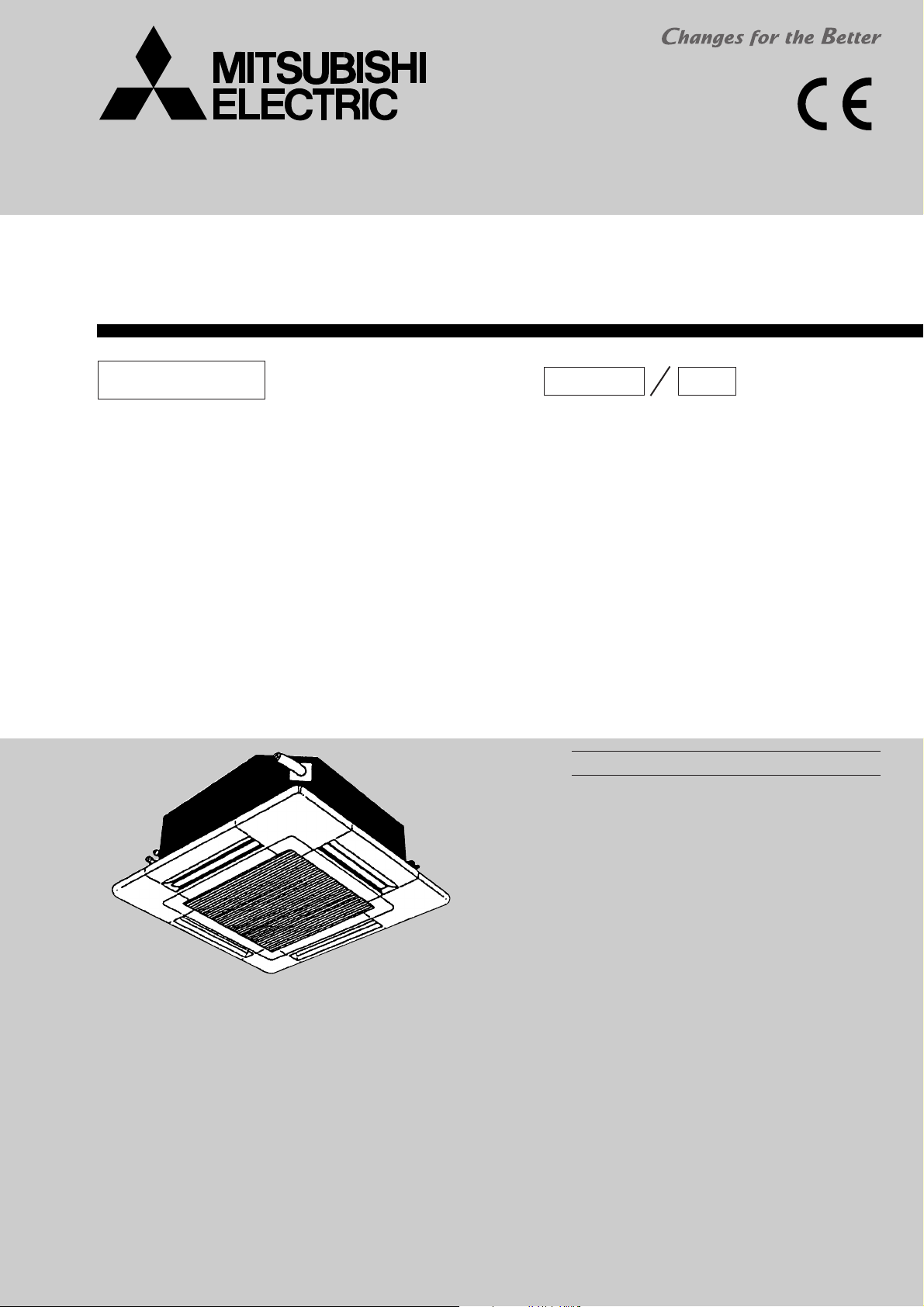
SPLIT-TYPE, HEAT PUMP AIR CONDITIONERS
TECHNICAL & SERVICE MANUAL
No. OC260
Series PLFY
Indoor unit
[Model names] [Service Ref.]
PLFY-P80VAM-A PLFY-P80VAM-A.UK
PLFY-P100VAM-A PLFY-P100VAM-A.UK
PLFY-P125VAM-A PLFY-P125VAM-A.UK
INDOOR UNIT
Ceiling Cassettes
R407C
CONTENTS
1. SAFETY PRECAUTION·····················2
2. PART NAMES AND FUNCTIONS······4
3. SPECIFICATION ·································6
4. 4-WAY AIR FLOW SYSTEM···············7
5. OUTLINES AND DIMENSIONS ·······10
6. WIRING DIAGRAM ···························11
7.
REFRIGERANT SYSTEM DIAGRAM
8. TROUBLE SHOOTING·····················13
9. DISASSEMBLY PROCEDURE·········18
10. PARTS LIST ·····································21
11. OPTIONAL PARTS ···········Back cover
R22
·12
Page 2
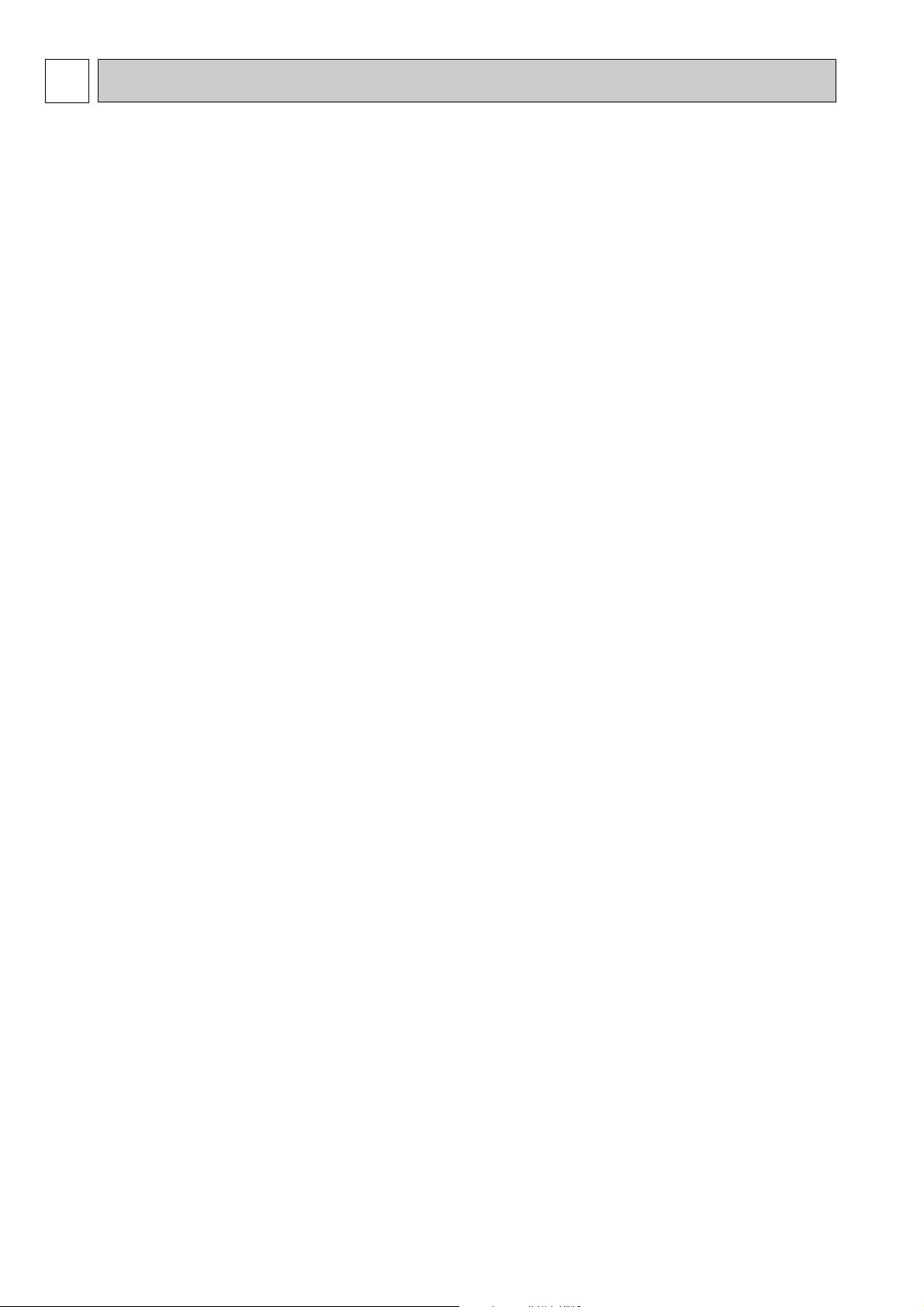
1
SAFETY PRECAUTION
Cautions for using with the outdoor unit which adopts R407C refrigerant.
· Do not use the existing refrigerant piping.
-The old refrigerant and lubricant in the existing piping contains a large amount of chlorine which may cause the lubricant of
the new unit to deteriorate.
· Use “low residual oil piping”.
-If there is a large amount of residual oil (hydraulic oil, etc.) inside the piping and joints, deterioration of the lubricant will result.
· Store the piping to be used during installation indoors and keep both ends of the piping sealed until just before
brazing. (Store elbows and other joints in a plastic bag.)
-If dust, dirt, or water enters the refrigerant cycle, deterioration of the oil and compressor trouble may result.
· Use ESTR , ETHER or HAB as the lubricant to coat flares and flange connection parts.
Use liquid refrigerant to seal the system.
-If gas refrigerant is used to seal the system, the composition of the refrigerant in the cylinder will change and performance
may drop.
· Do not use a refrigerant other than R407C.
-If another refrigerant (R22, etc.) is used, the chlorine in the refrigerant may cause the lubricant to deteriorate.
· Use a vacuum pump with a reverse flow check valve.
-The vacuum pump oil may flow back into the refrigerant cycle and cause the lubricant to deteriorate.
2
Page 3
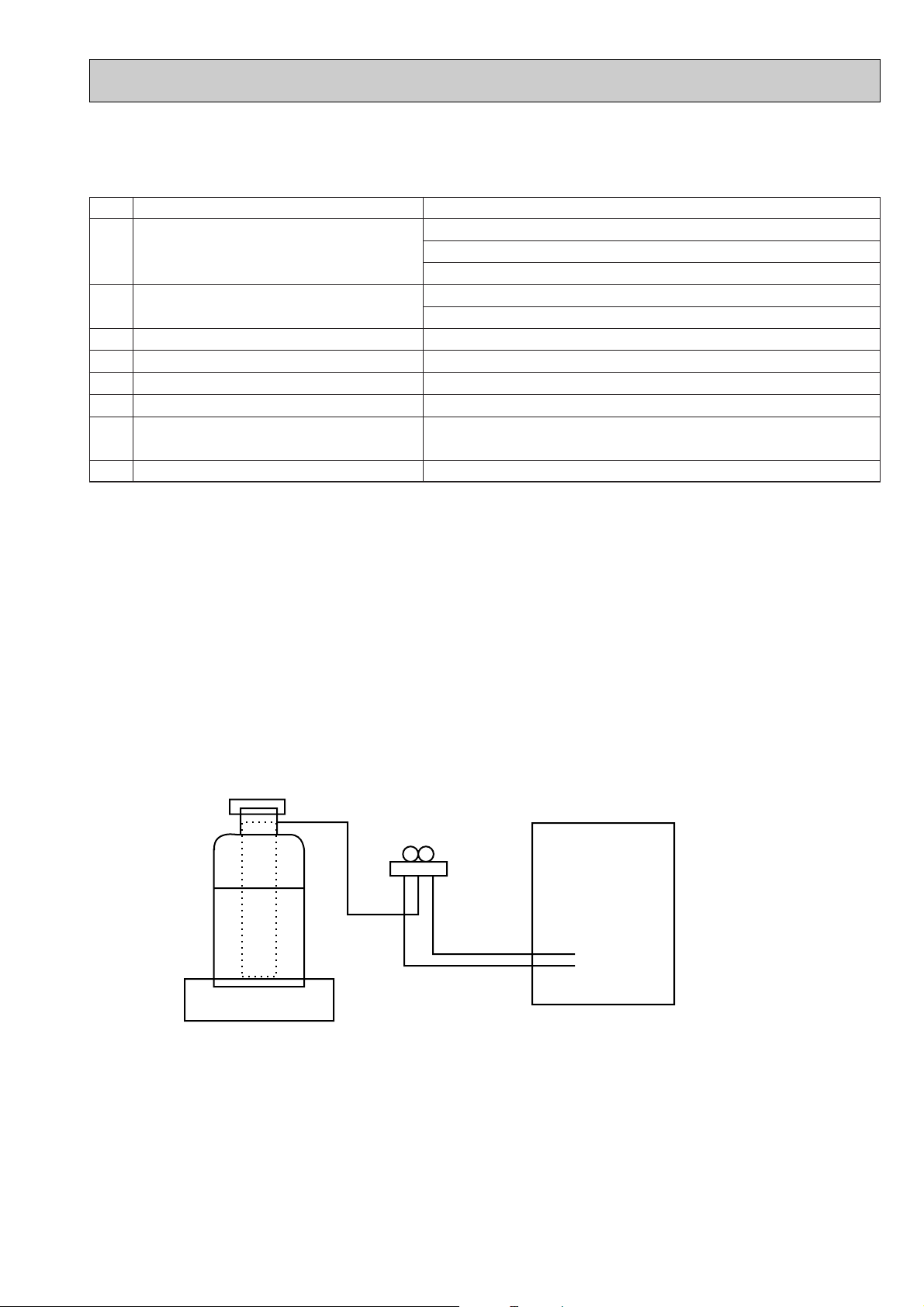
Gravimeter
Unit
[1] Service tools
Use the below service tools as exclusive tools for R407C refrigerant.
No. Tool name Specifications
1 Gauge manifold ·Only for R407C.
·Use the existing fitting SPECIFICATIONS. (UNF7/16)
·Use high-tension side pressure of 3.43MPa·G or over.
2 Charge hose ·Only for R407C.
·Use pressure performance of 5.10MPa·G or over.
3 Electronic scale
4 Gas leak detector ·Use the detector for R134a or R407C.
5 Adapter for reverse flow check. ·Attach on vacuum pump.
6 Refrigerant charge base.
7 Refrigerant cylinder. ·For R407C ·Top of cylinder (Brown)
·Cylinder with syphon
8 Refrigerant recovery equipment.
[2] Notice on repair service
·After recovering the all refrigerant in the unit, proceed to working.
·Do not release refrigerant in the air.
·After completing the repair service, recharge the cycle with the specified amount of
liquid refrigerant.
[3] Refrigerant recharging
(1) Refrigerant recharging process
1Direct charging from the cylinder.
·R407C cylinder are available on the market has a syphon pipe.
·Leave the syphon pipe cylinder standing and recharge it.
(By liquid refrigerant)
(2) Recharge in refrigerant leakage case
·After recovering the all refrigerant in the unit, proceed to working.
·Do not release the refrigerant in the air.
·After completing the repair service, recharge the cycle with the specified amount of
liquid refrigerant.
3
Page 4
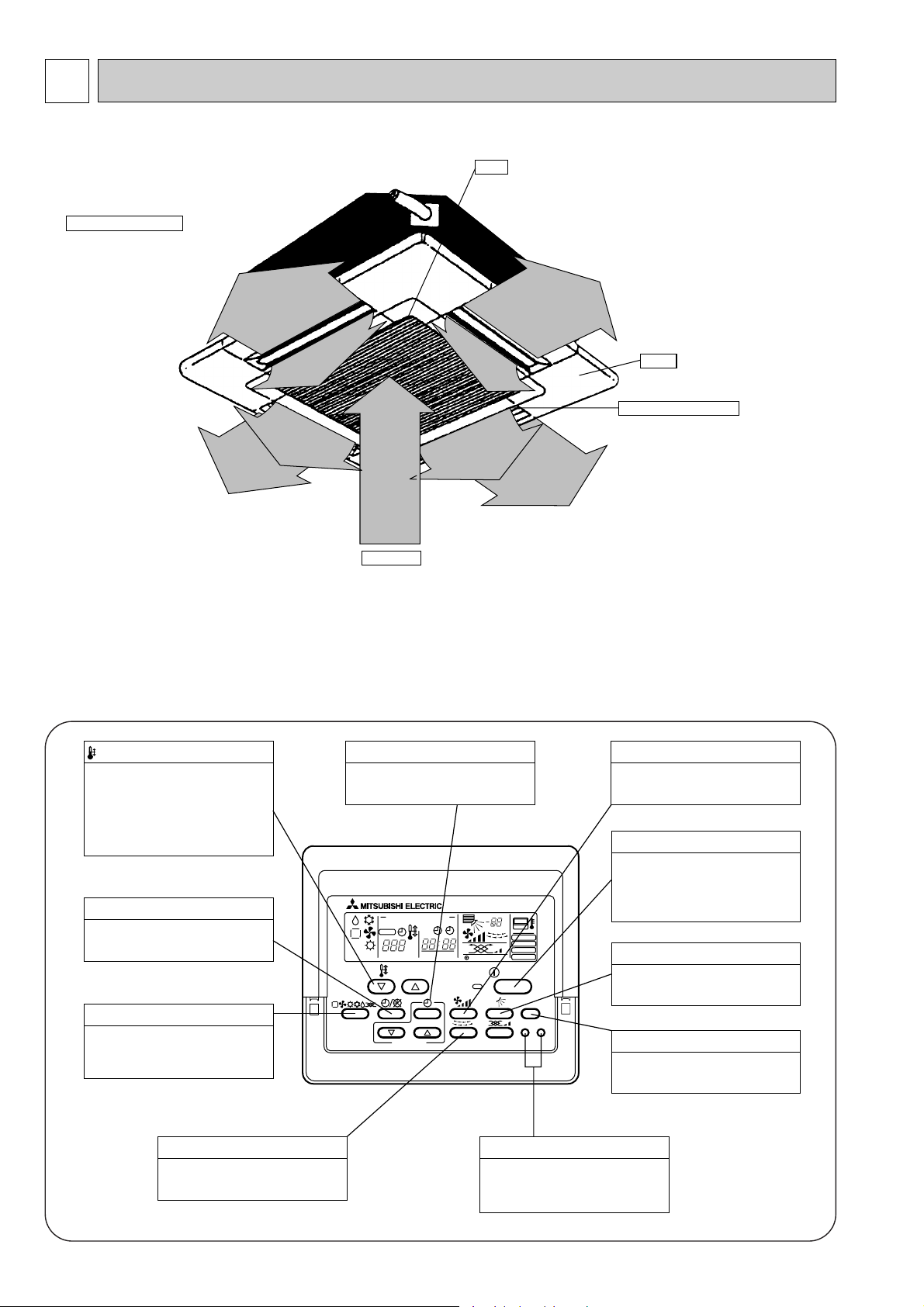
2
Auto Air Swing Vane
Disperses airflow up and
down and adjusts the angle
of airflow direction.
Grille
Filter
Remove dust and pollutants
from return air
Horizontal Air Outlet
Sets airflow horizontal automatically
during cooling or dehumidifying.
Air Intake
Returns air from room.
PAR-20MAA
ON/OFF
CENTRALLY CONTROLLED
ERROR CODE
CLOCK
ON OFF
˚C
CHECK
CHECK MODE
FILTER
TEST RUN
FUNCTION
˚C
1Hr.
NOT AVAILABLE
STAND BY
DEFROST
FILTER
CHECK TEST
TEMP.
TIMER SET
Press this button to switch the cooler,
electronic dry (dehumidify), automatic
and heater modes.
OPERATION SWITCH button
This sets the room temperature. The
temperature setting can be performed
in 1: units
Setting range
Cooler 19: to 30:
Heater 17: to 28:
TEMP. ADJUSTMENT button
This switches between continuous
operation and the timer operation.
TIMER button
This switches between the operation
and stop modes each time it is pressed.
The lamp on this button lights during
operation.
ON/OFF button
Only press this button to perform an
inspection check or test operation.
Do not use it for normal operation.
CHECK-TEST RUN button
This switch the horizontal fan motion
ON and OFF.
(Not available for this model.)
LOUVER button
This adjusts the vertical angle of the
ventilation.
AIR DIRECTION button
This resets the filter service indication
display
FILTER button
This sets the current time, start time
and stop time.
TIME SETTING button
This sets the ventilation fan speed.
AIR SPEED button
PART NAMES AND FUNCTIONS
● Indoor (Main) Unit
● Remote controller
● Operation buttons
[PAR-20MAA]
● Once the controls are set, the same operation mode can
be repeated by simply pressing the ON/OFF button.
4
Page 5
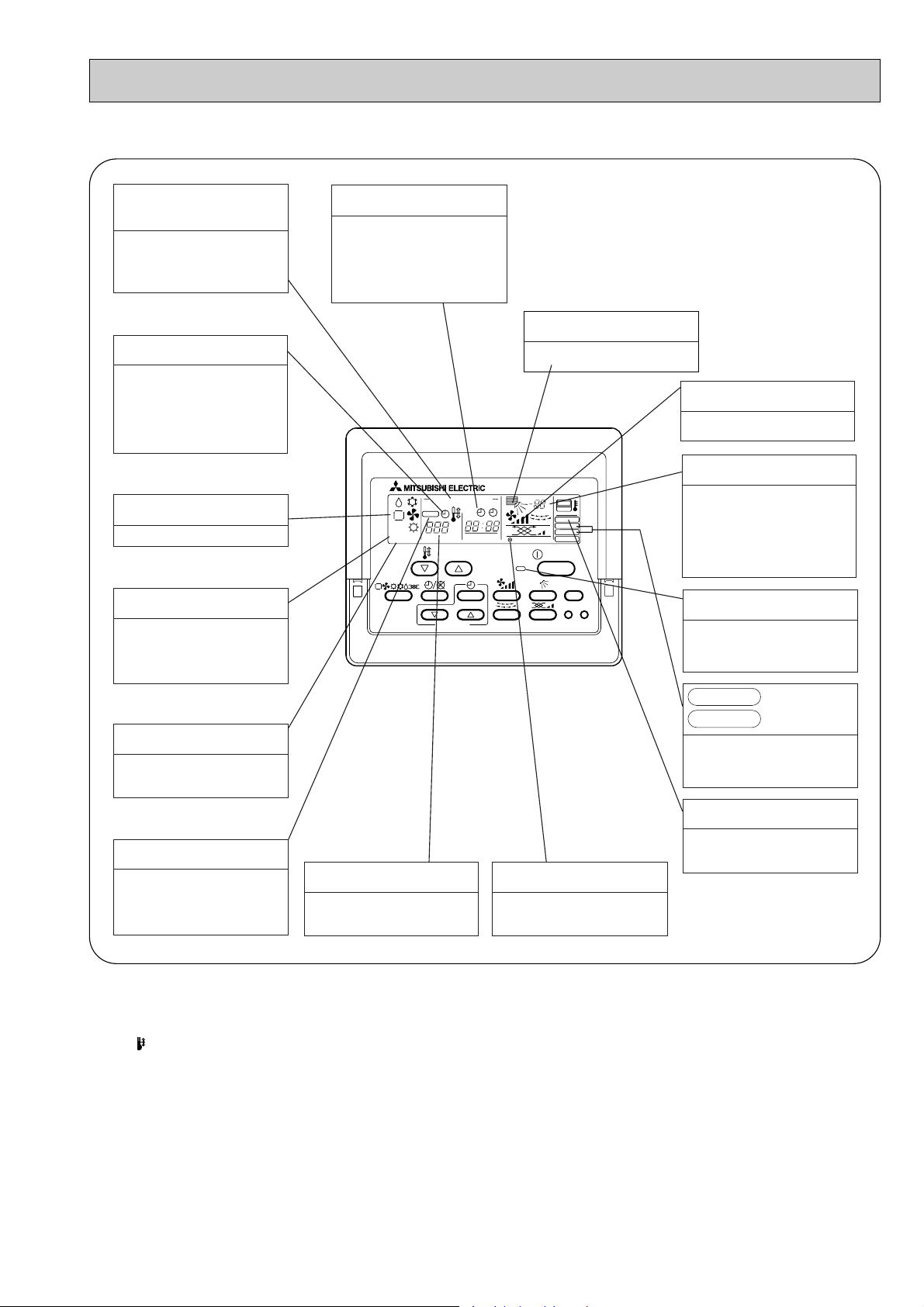
● Display
PAR-20MAA
ON/OFF
CENTRALLY CONTROLLED
ERROR CODE
CLOCK
ON OFF
˚C
CHECK
CHECK MODE
FILTER
TEST RUN
FUNCTION
˚C
1Hr.
NOT AVAILABLE
STAND BY
DEFROST
FILTER
CHECK TEST
TEMP.
TIMER SET
CENTRALLY
CONTROLLED display
This indicates when the unit is controlled by optional features such as
central control type remote controller.
TIMER display
This indicates when the continuous
operation and time operation modes
are set.
It also display the time for the timer
operation at the same time as when
it is set.
OPERATION MODE display
This indicates the operation mode.
STANDBY display
The [STANDBY] symbol is only displayed from the time the heating
operation starts unit the heated air
begins to blow.
DEFROST display
This indicates when the defrost operation is performed.
CLOCK display
The current time , start time and stop
time can be displayed in ten second
intervals by pressing the time switch
button. The start time or stop time is
always displayed during the timer
operation.
In this display example on the bottom left, a condition where all display lamps light is shown for explanation purposes although this differs
from actual operation.
AIR DIRECTION display
This displays the air direction.
AIR SPEED display
The selected fan speed is displayed.
ROOM TEMPERATURE display
The temperature of the suction air is
displayed during operation. The display range is 8°C to 39°C. The display flashes 8°C when the actual
temperature is less than 8°C and
flashes 39°C when the actual temperature is greater than 39°C.
Operation lamp
This lamp lights during operation,
goes off when the unit stops and
flashes when a malfunction occurs.
CHECK MODE
TEST RUN
This display lights in the check mode
or when a test operation is performed.
display
FILTER display
CHECK display
This indicates when a malfunction
has occurred in the unit which should
be checked.
SET TEMPERATURE display
This displays the selected setting
temperature.
Caution
● Only the Power display lights when the unit is stopped and power supplied to the unit.
● When the central control remote control unit, which is sold separately, is used the ON-OFF button, operation switch button
and TEMP. adjustment button do not operate.
● “NOT AVAILABLE” is displayed when the Air speed button are pressed.This indicates that this room unit is not equipped
with the fan direction adjustment function and the louver function.
● When power is turned ON for the first time, it is normal that “H0” is displayed on the room temperature indication (For max.
2minutes). Please wait until this “H0” indication disappear then start the operation.
POWER display
This lamp lights when electricity is
supplied to the unit.
This lamp lights when the filter need
to be cleaned.
5
Page 6
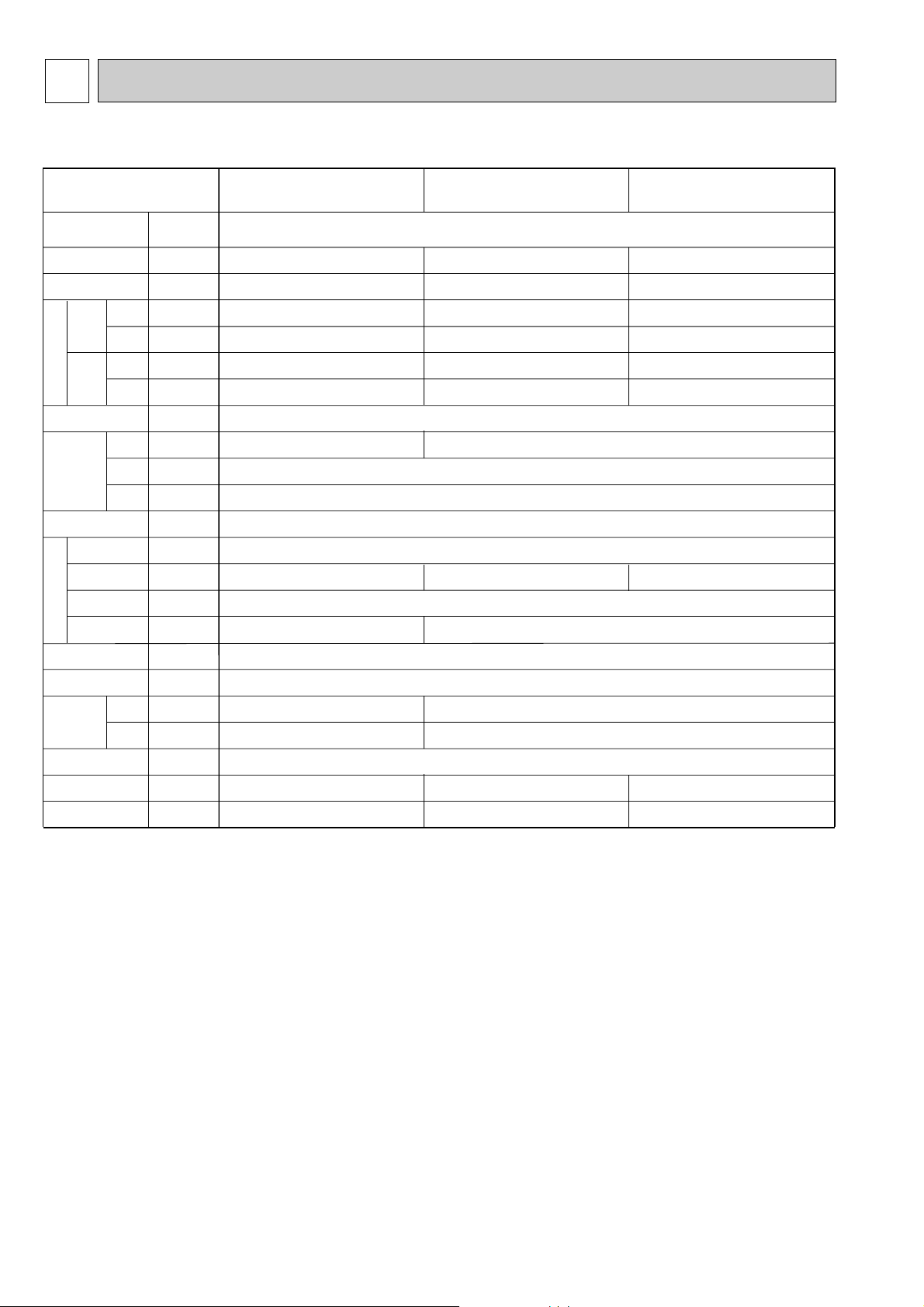
3
Item
kW
kW
kW
kW
A
A
—
mm
mm
mm
—
—
k/min
Pa
kW
—
—
[mm(in.)
[mm(in.)
[mm
dB
kg
Cooling capacity
Power
Heat exchanger
Insulator
Air filter
Fan ✕ No
Air flow W3
Pipe
dimensions
Cond. drain pipe size
Noise level W3
Product weight
Exterior
(munsell symbol)
Fan motor
output
External
static pressure
Liquid
side
Gas
side
Heating capacity
F
a
n
Dimensions
Height
Width
Depth
Electric characteristic
Input
Cooling
Heating
Cooling
Heating
Current
PLFY-P80VAM-A.UK
PLFY-P100VAM-A.UK PLFY-P125VAM-A.UK
9.0
10.0
0.18
0.18
0.86
0.86
11.2
12.5
0.30
0.30
1.43
1.43
14.0
16.0
0.34
0.34
1.64
1.64
28-26-23-20
41-39-36-33
30<5>
22-20-18-16
37-35-32-30
24<5>
Unit : Galvanized sheets with gray heat insulation Grille : ABS resin Munsell<0.70Y 8.59/0.97>
840<950>
840<950>
Cross fin
Turbo fan ✕ 1
0
Polyethylene sheet
PP honey comb fabric
O.D.32 (PVC pipe VP-25 connectable)
258<30>
298<30>
30-28-25-22
43-41-38-35
30<5>
0.070
0.120
15.88(5/8")
9.52(3/8")
19.05(3/4")
9.52(3/8")
Single phase , 220-230-240V , 50Hz
[,V,Hz
SPECIFICATION
3-1. Specification
Note 1. Rating conditions(JIS B 8616)
Note 2. The number indicated in < > is just for the grille.
W 3. Air flow and the noise level are indicated as High-Middium 1-Middium 2-Low.
Cooling : Indoor : D.B. 27°C W.B. 19.0°C
outdoor : D.B. 35°C
Heating : Indoor : D.B. 20°C
outdoor : D.B. 7°C W.B. 6°C
6
Page 7
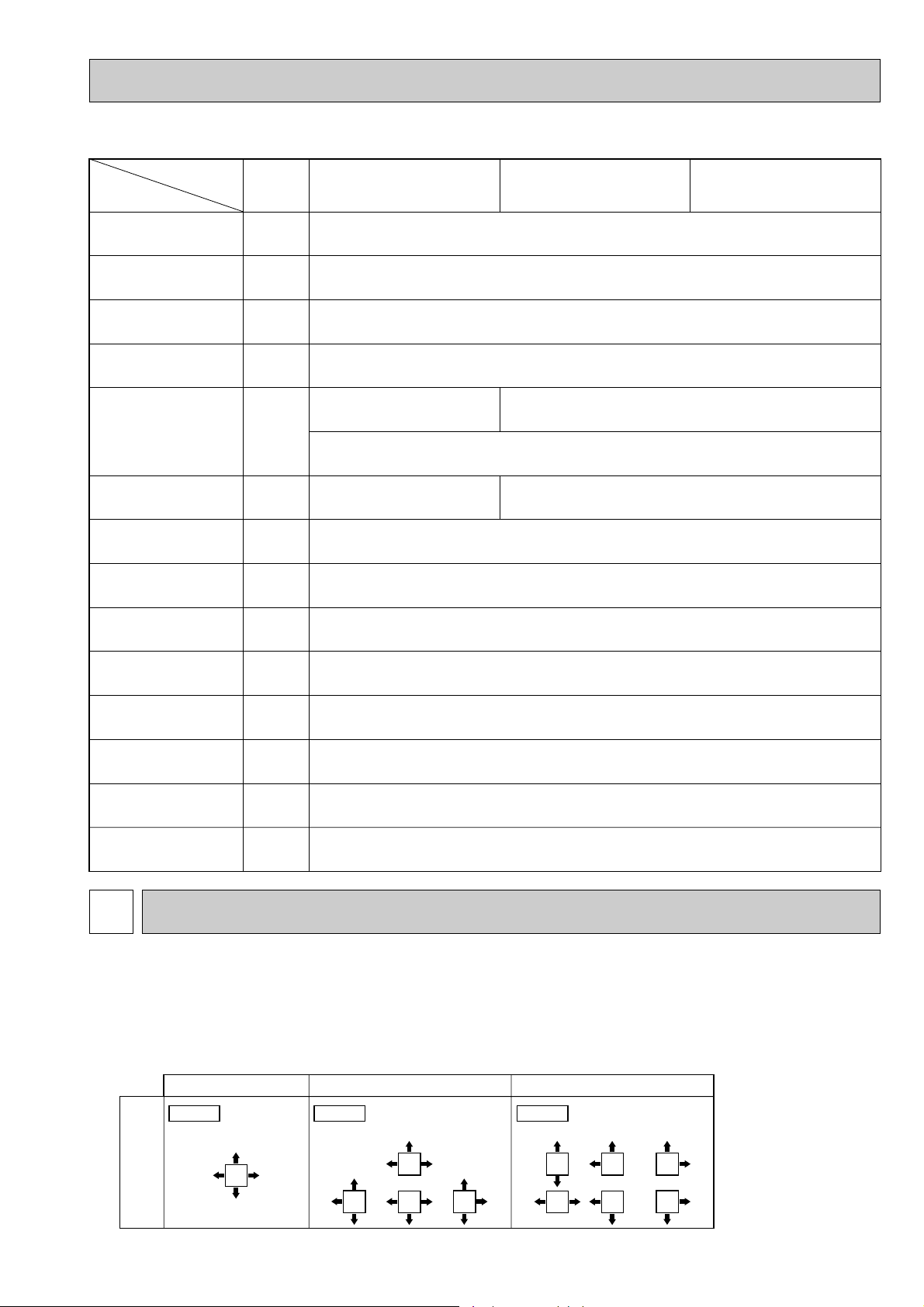
3-2. Electrical parts specifications
Parts name
Model
Symbol
TH21
TH22
TH23
FUSE
MF
C
MV
DP
DS
LEV
H2
TB2
TB5
TB15
Resistance 0:/15k", 10:/9.6k", 20:/6.3k", 25:/5.2k", 30:/4.3k", 40:/3.0k"
Resistance 0:/15k", 10:/9.6k", 20:/6.3k", 25:/5.2k", 30:/4.3k", 40:/3.0k"
Resistance 0:/15k", 10:/9.6k", 20:/6.3k", 25:/5.2k", 30:/4.3k", 40:/3.0k"
250V 6.3A
240V 21.8W
(L, N, ;) 330V 30A
(M1, M2, S) 250V 20A
(1, 2) 250V 10A
Liquid pipe thermistor
Gas pipe thermistor
Fan motor capacitor
Vane motor
Drain-up mechanism
Drain sensor
Linear expansion valve
PLFY-P80VAM-A.UK PLFY-P100VAM-A.UK PLFY-P125VAM-A.UK
Room temperature
thermistor
Fuse
(Indoor controller board)
Fan motor
(with inner-thermostat)
Electric heater
(Condensation proof)
Power supply terminal
block
Transmission terminal
block
MA remote controller
terminal block
6-pole OUTPUT 120W
D176P120MS
6-pole OUTPUT 70W
D17B6P70MS
Inner-thermostat
MSBPC20M04
DC12V 300
"
/phase
PLD-12230ME-1
INPUT 12/10.8W 24R/Hr
Thermistor resistance 0:/6k", 10:/3.9k", 20:/2.6k", 25:/2.2k", 30:/1.8k", 40:/1.3k"
DC12V Stepping motor drive port dimension 5.2" (0~2000pulse)
EDM-804ME
OFF 130: i 5:
ON 90: i 20:
3.5+ ✕ 440V 7.0+ ✕ 440V
Blowout direction
pattern
4-direction<Table 1> 3-direction 2-direction Note1.
For 3 and 2-directional,
please use the air outlet
shutter plate (option).
Pattern 1 Factory setting Pattern 4 One air outlet
fully closed
Pattern 6 Two air outlet
fully closed
4
4-1. Placement of the air outlets
• For this grille, the blowout direction comes in 11 patterns.
Also, by setting the dip switches (SWA and SWB) on the indoor board to the appropriate settings, you can adjust the air flow
and speed. Select the settings from Table according to the location in which you want to install the unit.
4-WAY AIR FLOW SYSTEM
1) Decide on the pattern of the airflow direction.
7
Page 8
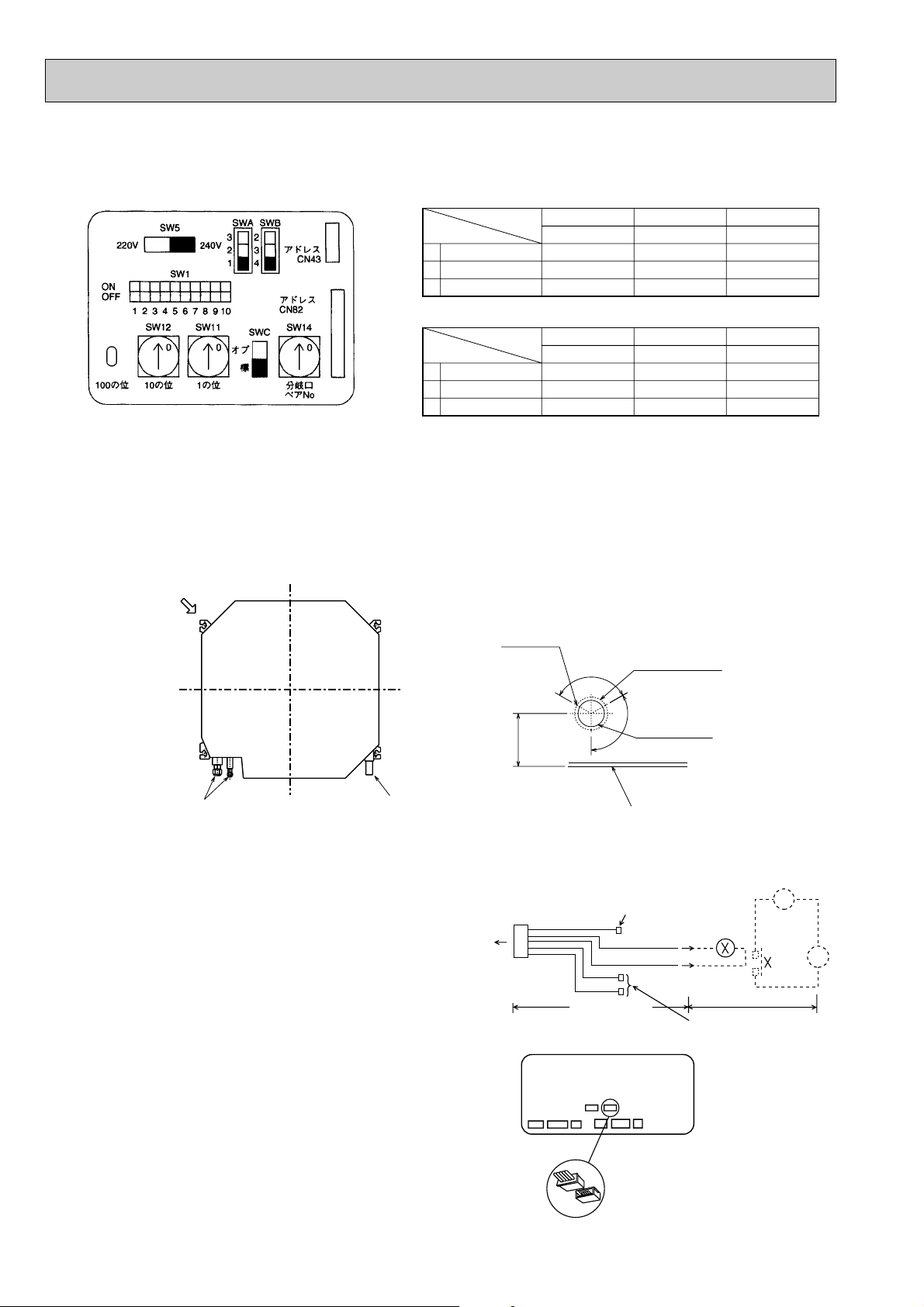
A.B
SW5
240V220V
SWA
3
2
1
SWB
2
3
4
1
2
3
4
(RED)
ADDRESS
CN43
(RED)
ADDRESS
CN82
1
Standard
2.7m
3.0m
3.3m
2
High ceiling 1
3.0m
3.3m
3.5m
3
High ceiling 2
3.5m
3.5m
—
1
2
3
4
5
6
7
8
CONNECTION
No.
SW14
0
SWC
SW1
87654321
OFF
ON
10
9
00
SW11
SW12
1ST.DIGIT2ND.DIGIT
3RD.DIGIT
4 direction
3 direction
2 direction
SWA
SWB
PLFY-P80VAM-A.UK
PLFY-P100 / P125VAM-A.UK
4
3
2
1
Standard
3.2m
3.6m
4.0m
2
High ceiling 1
3.6m
4.0m
4.2m
3
High ceiling 2
4.2m
4.2m
—
4 direction
3 direction
2 direction
SWA
SWB
4
3
2
2) According to the number of air outlets and height of the ceiling to install the unit, be sure to set the up switches
Fresh air intake hole
Fresh air intake hole diagram
3 - {2.8
Burring hole
{125
Burring hole pitch
{100
(Cut out hole)
Refrigerant pipe Drain pipe
Ceiling surface
120_
120_
w158
CN51
Multiple remote
controller adapter
PAC-SA88HA-E
Indoor controller board
Distance between indoor
controller board and relay
must be within 10m.
Be sure to secure insulation
material by tape and such
5
Green
Yellow
Orange
Connector (5P)
Package side
Multiple remote
controller adapter
PAC-SA88HA-E
Be sure to secure insulation
material by tape and such
Installation at site
CN51
on
indoor unit
board
Red
Brown
1
~
CN51
MB
(SWA, SWB) on the indoor board to the appropriate setting.
• Correspondence of ceiling heights to numbers of air outlets.
4-2. Fresh air intake (Installation of site)
• At the time of installation, use the duct holes (cutout) located at the positions shown in following diagram, as and when required.
Note :
Be sure to add135mm to the dimensions in the diagram that are marked with a “w” if installing a multi function casement
(Option)
4-3. Interlocking operation method with
duct fan (Booster fan)
● Whenever the indoor unit is operating, the duct fun also
operates.
(1)Connect the optional multiple remote controller
adapter(PAC-SA88HA-E)to the connector CN51 on the
indoor controller board.
(2)Drive the relay after connecting the 12V DC relay
between the Yellow and Orange connector lines.
(w)Use a relay under 1W.
MB: Electromagnetic switch power relay for duct fan.
X: Auxiliary relay (12V DC LY-1F)
8
Page 9

]
4-4. Fresh air intake amount & static pressure characteristics
Q
0
B
A
C
1
Curve in the
graphs.
Duct characteristics
at site
Q
A
EC
2
Q
Qa
AD
3
ll
PLFY-P80VAM-A.UK
Multifunction casement + Standard filter
Multifunction casement + High efficiency filter
Static pressure [Pa]
50
0
1 2 3 4 5 6
-50
-100
-150
-200
Taking air into the unit
Static pressure [Pa]
50
0
1 2 3 4 5 6
-50
-100
-150
-200
1 intake
Air flow [m
2 intakes
Air flow [m
3
/min]
3
/min]
Static pressure [Pa]
50
0
-50
-100
-150
-200
How to read curves
1 2 3 4 5 6
1 intake
Q…Planned amount of fresh air intake
A…Static pressure loss of fresh air
intake duct system with air flow
amount Q
B…Forced static pressure at air condi-
tioner inlet with air flow amount Q
C…Static pressure of booster fan with
air flow amount Q
D…Static pressure loss increase
amount of fresh air intake dust system for air flow amount Q <Pa>
E…Static pressure of indoor unit with air
flow amount Q
Qa…Estimated amount of fresh air
intake with out D <m3/min>
Air flow [m
2 intakes
3
/min]
<m
3
/min>
<Pa>
<Pa>
<Pa>
<Pa>
22
PLFY-P100 / P125VAM-A.UK
Multifunction casement + Standard filter Multifunction casement + High efficiency filter
Static pressure [Pa]
50
0
-50
-100
-150
-200
1 2 3 4 5 6 7 8 9
2 intakes
1 intake
Air flow
3
[m
/min
Static pressure [Pa]
50
0
-50
-100
-150
-200
1 2 3 4 5 6 7 8 9
1 intake
Taking air into the unit
Static pressure [Pa]
50
0
1 2 3 4 5 6 7 8 9
Air flow [m
3
/min]
-50
-100
-150
-200
Air flow
3
/min]
[m
2 intakes
9
Page 10

5
Air outlet hole
Vane motor
Auto vane
Drain hole
Grille
Drain pipe
VP-25 connection
(O.D.{32)
Branch duct hole
(Cut out hole)
Ceiling surface
Suspension bolt pitch
Ceiling hole
Branch
duct hole
Suspension bolt pitch
Ceiling hole
Air outlet hole
Air intake hole
411
Air intake hole
Air intake grille
High efficiency filter
& Fresh air intake casement (option)
Power line entry
Suspension bolt lower edge
Suspension bolt M10
or W3/8
Control wire entry
Feeding hole
(Drain pump)
577
374286
840
197 159
60
17
+5
0
17
+5
0
135
30
190
159
605
159192
170
140
50~70
98
89
C
840
860~91020~45 20~45
20~4520~45
Fresh air intake
Branch duct hole
860~910
810
159
16
105
A
B
77 51
M
M
M
1
2
M
950
51 77
950
577
411
Terminal block
Detail drawing of fresh air intake
{175
{150
14 - {2.8
Burring hole
3 - {2.8
Burring hole
{100
(Cut out hole)
{125
Ceiling surface
PLFY-P80VAM-A.UK
Models 12
PLFY-P100VAM-A.UK
PLFY-P125VAM-A.UK
Refrigerant pipe
(9.52mm dia.)
flared connection
3/8F
Refrigerant pipe
(9.52mm dia.)
flared connection
3/8F
Refrigerant pipe
(15.88mm dia.)
flared connection
5/8F
241
281
A
258
298
B
80
84
C
Refrigerant pipe
(19.05mm dia.)
flared connection
3/4F
350
120_
120_
158
90
70_
100 100 90
100
130
155
167
OUTLINES AND DIMENSIONS
PLFY-P80VAM-A.UK
PLFY-P100VAM-A.UK
PLFY-P125VAM-A.UK
Unit : mm
10
Page 11

6
PLFY-P80VAM-A.UK
PLFY-P100VAM-A.UK
PLFY-P125VAM-A.UK
WIRING DIAGRAM
11
Page 12

7 REFRIGERANT SYSTEM DIAGRAM
Strainer (#50mesh)
Strainer (#100mesh)
Strainer1 (#50mesh)
Strainer2 (#100mesh)
Heat exchanger
Room temperature thermistor TH21
Gas pipe thermistor TH23
Liquid pipe thermistor TH22
Linear expansion valve
Gas pipe
Liquid pipe
Flare connection
Gas pipe
Liquid pipe
PLFY-P80VAM-A.UK
[15.88(5/8'')
[9.52(3/8'')
PLFY-P100 / P125VAM-A.UK
[19.05(3/4'')
[9.52(3/8'')
Item
Service Ref.
PLFY-P80VAM-A.UK
PLFY-P100VAM-A.UK
PLFY-P125VAM-A.UK
12
Page 13

8
Parts name Check points
Disconnect the connector then measure the resistance using a tester.
(Surrounding temperature 10:~30:)
Disconnect the connector then measure the resistance valve using a tester.
(Refer to the next page for a detail.)
Measure the resistance between the terminals using a tester.
(Surrounding temperature 20:~30:)
Measure the resistance between the terminals using a tester.
(Surrounding temperature 20:~30:)
Measure the resistance after 3 minutes have passed since the power supply was intercepted.
(Surrounding temperature 0:~60:)
Vane motor
Linear expansion
valve
Drain pump
Drain sensor
(Refer to the next page for a detail.)
(Refer to the next page for a detail.)
Room temperature
thermistor (TH21)
Liquid pipe thermistor
(TH22)
Gas pipe thermistor
(TH23)
1
2
Yellow
Yellow
1
2
3
Normal
4.3k"~9.6k"
Abnormal
Open or short
Abnormal
Open or short
Normal
0.6k"~6.0k"
Abnormal
Open or short
Normal
150k" i10%
(1)-(5)
White-Red
(2)-(6)
Yellow-Brown
(3)-(5)
Orange-Red
(4)-(6)
Blue-Brown
NormalConnector Abnormal
300" Open or short
Normal Abnormal
290" Open or short
Orange
Red
White
Blue
Brown
Yellow
3
6
1
5
4
2
M
Orange
Red
White
Red — Yellow
Red — Blue
Red — Orange
Red — White
Blue
Yellow
35
1
2
4
Measure the resistance between the terminals using a tester.
Fan motor
1
1
2
2
3
3
Red
White
Black
Relay connector
Protector
P80
87.2"
104.1"
Abnormal
Open or short
P100, P125
28.7"
41.6"
Red-Black
White-Black
Motor terminal
or
Relay connector
Normal
PLFY- • VAM-A.UK
M
TROUBLE SHOOTING
8-1. How to check the parts PLFY-P80/P100/P125VAM-A.UK
13
Page 14

<Thermistor Characteristic graph>
-200 20406080
< Thermistor for drain sensor >
Temperature (:)
0
1
2
3
4
5
6
7
8
9
10
Resistance (K")
Thermistor for
lower temperature
Room temperature thermistor(TH21)
Liquid pipe thermistor(TH22)
Gas pipe temperature thermistor(TH23)
Thermistor R0=15k' ±3%
Fixed number of B=3480k' ±2%
Rt=15exp { 3480( ) }
1
273+t
1
273
0: 15k'
10: 9.6k'
20: 6.3k'
25: 5.2k'
30: 4.3k'
40: 3.0k'
Thermistor for
drain sensor
Thermistor R0=6.0k' ±5%
Fixed number of B=3390k' ±2%
< Thermistor for lower temperature >
50
40
30
20
Resistance (K")
10
0
-20 -10 0 10 20 30 40 50
Temperature (:)
Rt=6exp { 3390( ) }
1
273+t
1
273
0: 6.0k'
10: 3.9k'
20: 2.6k'
25: 2.2k'
30: 1.8k'
40: 1.3k'
Linear expansion valve
① Operation summary of the linear expansion valve.
• Linear expansion valve open/close through stepping motor after receiving the pulse signal from the indoor controller board.
• Valve position can be changed in proportion to the number of pulse signal.
<Connection between the indoor controller board and the linear expansion valve>
Controller board
Relay connector
Note : Since the number of the connector at the controller board side and the relay connector are different, follow the color of
the lead wire.
Linear expansion valve
1
Red
White
Blue
4
6
2
3
Orange
Brown
Yellow
M
5
[4
[3
[2
[1
5
1
3
4
6
Brown
Red
Blue
Orange
Yellow
White
Connector(CN60)
14
DC12V
62
5
4
3
2
1
Drive circuit
[4
[3
[2
[1
Page 15

<Output pulse signal and the valve operation>
D
A
E
B
C
Open
Extra tightning (80~100pulse)
Pulse number
2000 pulse
Opening a valve
all the way
Close
Valve position (capacity)
Thermistor
(Liquid pipe)
Linear
expansion
valve
150
'
10%.
Output
(Phase)
{1
{2
{3
{4
Linear expansion valve operation
➁
1
ON
ON
OFF
OFF
2
OFF
ON
ON
OFF
Output
3
OFF
OFF
ON
ON
4
ON
OFF
OFF
ON
Closing a valve : 1 → 2 → 3 → 4 → 1
Opening a valve : 4 → 3 → 2 → 1 → 4
The output pulse shifts in above order.
❈ 1. When linear expansion valve operation stops, all output phase
become OFF.
2. At phase interruption or when phase does not shift in order,
motor does not rotate smoothly and motor will locks and vibrates.
❈ When the switch is turned on, 2200 pulse closing valve signal
will be send till it goes to
A point in order to define the valve posi-
tion.
When the valve move smoothly, there is no noise or vibration
occurring from the linear expansion valve : however, when the
pulse number moves from E to A or when the valve is locked,
more noise can be heard than normal situation.
❈ Noise can be detected by placing the ear against the screw dri-
ver handle while putting the screw driver to the linear expansion
valve.
Trouble shooting
➂
Symptom
Operation circuit failure of the micro
processor.
Linear expansion
valve mechanism is
locked.
Short or breakage of
the motor coil of the
linear expansion
valve.
Valve doesn't close
completely (thermistor leaking).
Wrong connection of
the connector or
contact failure.
Disconnect the connector on the controller board, then connect LED for checking.
Pulse signal will be sent out for 10 seconds as soon as the
main switch is turn on. If there is LED with lights on or lights
off, it means the operation circuit is abnormal.
Motor will idle and make ticking noise when motor is operated
while the linear expansion valve is locked. This ticking sound
is the sign of the abnormality.
Measure the resistance between the each coil (red-white,
red-orange, brown-yellow, brown-blue) using a tester. It is
normal if the resistance is in the range of
To check the linear expansion valve, operate the indoor unit
in fan mode and at the same time operate other indoor units
in cooling mode, then check the pipe temperature <liquid
remote controller, it means the valve is not closed all the way.
It is not necessary to exchange the linear expansion valve, if
the leakage is small and not making any trouble.
Check the color of lead wire and missing terminal of the connector.
Check points
6
5
4
3
2
LED1k"
pipe temperature> of the indoor unit by
the outdoor multi controller board operation monitor. During fan operation, linear
expansion valve is closed completely and
if there are some leaking, detecting temperature of the thermistor will go lower. If
the detected temperature is much lower
than the temperature indicated in the
1
15
Countermeasures
Exchange the indoor controller board at drive circuit
failure.
Exchange the linear
expansion vale.
Exchange the linear
expansion valve.
If large amount of thermistor is leaked, exchange the
linear expansion valve.
Disconnect the connector
at the controller board,
then check the continuity.
Page 16

Switch Function Remarks
<At delivery>
ON
OFF
123456789
10
Address board
Operation by switch
ON OFF
Note :
w1
Fan operation at Heating
mode.
w2
Heater thermo ON is
operating.
w3
SW 1-7=OFF, SW 1-8=ON
→ Setting air flow.
SW 1-7=ON, SW 1-8=ON
→ Indoor fan stop.
Pole
Built-in remote controller
Provided
2,500hr
Effective
Thermostat ON signal indication
Always operated while the heat in ON w1
Low w3
Setting air flow w3
Effective
Effective
Filter clogging detection
Filter cleaning
Fresh air intake
Remote indication switching
Humidifier control
Air flow set in case of
Heat thermostat OFF
Auto restart function
Power ON/OFF
Indoor unit
Not provided
100hr
Not effective
Fan output indication
Operated depends on the condition w2
Extra low w3
Depends on SW1-7
Not effective
Not effective
Cooling only
Available
Available
Available
Second setting
Horizontal angle
Effective
Not effective
9(5)degrees
15degrees
Heat pump / Cooling only
Louver / humidifier w6
Vane
Vane swing function
Vane horizontal angle
Vane cooling limit angle setting w4
Heat 4degrees up
Superheat setting temperature
w5
Sub cool setting temperature
Heat pump
Not available
Not available
Not available
First setting
Down B, C
Not effective
Effective
6(2)degrees
10degrees
1
2
3
4
5
6
7
8
9
10
1
2
3
4
5
6
7
8
9
10
SW1
Mode
Selection
SW2
Capacity
code
setting
1~6
1~5
SW3
Function
Selection
SW4
Unit
Selection
Indoor linear expansion
valve opening
Thermistor <intake temperature
detection> position
<At delivery>
ON
OFF
123456789
10
Indoor controller board
Note :
w4
At cooling mode, each
angle can be used only
1 hour.
w5
The numerical valve in
the parentheses shows
the case which the R22
outdoor unit is connected.
w6
SW3-2 setting
Only for PLFY-P·VAM, SW is
used to change whether the
humidifier functions or not.
(Fixed the louver function less.)
<At delivery>
Indoor controller board
<At delivery>
Set while the unit is off.
Set while the unit is off.
Set while the unit is off.
Set for each capacity.
Indoor controller board
ON
OFF
12345
ON
OFF
MODELS
PLFY-P80
VAM-A.UK
PLFY-P125
VAM-A.UK
PLFY-P100
VAM-A.UK
SW 2 MODELS SW 2
123456
ON
OFF
123456
ON
OFF
123456
ON
OFF
12345
8-2. FUNCTION OF DIP SWITCH
16
Page 17

Switch
Pole
Operation by switch
Remarks
SWA
Ceiling
height
selector
SWB
Discharge
outlet
number
selector
SWC
Option
selector
(High ceiling2)
1~3
(High ceiling1)
(Standard)
3
2
direction)
(2
(3 direction)
(4 direction)
Option
Standard
✽ Ceiling height can be changed depends on
3
2
1
SWB setting.
PLFY P80VAM-A
SWA
SWB
4 direction
4
3 direction
3
2 direction
2
1
Standard
2.7m
3.0m
3.3m
23
High
ceiling1
3.0m
3.3m
3.5m
High
ceiling2
3.5m
3.5m
—
Address board
<At delivery>
3
2
1
Address board
<At delivery>
2
3
4
PLFY P100, P125VAM-A
SWB
4
4 direction
3
3 direction
2
2 direction
SWA
1
Standard
3.2m
3.6m
4.0m
23
High
ceiling1
3.6m
4.0m
4.2m
High
ceiling2
4.2m
4.2m
—
2
3
4
Address board
When attach the optional high performance
<At delivery>
filter elements (multi function casement) to
the unit, be sure to attach it to the option
side in order to prevent the airflow reducing.
Option
Standard
SW11
1st digit
address
setting
SW12
2nd digit
address
setting
SW14
Connection
No.
setting
SW5
Voltage
Selection
Rotary switchRotary switch
2
SW1210SW11
0
9
8
7
6
1
2
3
4
5
SW14
F
E
D
C
B
0
1
9
2
8
3
7
4
6
5
1
0
1
2
3
4
5
6
7
A
8
9
220V 240V
Address setting should be done when M-NET
Remote controller is being used.
This is the switch to be used when the indoor
unit is operated with R2,series outdoor unit
as a set.
If the unit is used at the 230V or 240V area,
set the voltage to 240V.
If the unit is used at the 220V, set the voltage
to 220V.
Address board
Address can be set while the
unit is stopped.
<At delivery>
SW12 SW11
0
9
8
7
6
0
1
4
5
1
9
2
3
2
8
3
7
4
6
5
Address board
<At delivery>
SW14
0
1
2
F
3
E
4
D
5
C
6
B
7
A
8
9
Address board
<At delivery>
220V 240V
17
Page 18

9
DISASSEMBLY PROCEDURE
PLFY-P80VAM-A.UK
OPERATING PROCEDURE PHOTOS&ILLUSTRATIONS
1. Removing the air intake grille
(1) Slide the knob of air intake grille to the direction of the
arrow 1 to open the air intake grille.
(2) Remove the string hook from the panel to pretend the grille
from dropping.
(3) Slide the shaft in the hinge to the direction of the arrow2
and remove the air intake grille.
2. Removing the fan guard
(1) Open the air intake grille.
(2) Remove the 3 screws of fan guard.
Be careful on removing heavy parts.
Figure 1
Air intake grille
Grille
Air intake grille knob
Photo 1
Screws
Fan guard
Air intake grille
3. Removing the room temperature thermistor
(1)Remove the fan guard.(See photo 1)
(2) Remove the screw(✕1) in the room temperature thermistor
holder to remove the holder and the room temperature
thermistor.
(3) Remove the 1 screw from the bell mouth, and unscrew the
another 2 screws (fixed to the oval hole which has different
diameter) to remove the bell mouth.
(4) Hold the holder claw, and remove the room temperature
thermistor and holder.
(5) Disconnect the connector (red) in the indoor control board.
4. Removing the electrical box
(1) Remove the fan guard.(See photo 1)
(2) Disconnect the lead wire of the vane motor from the clamp,
and disconnect the white connector (10P).
(3) Remove the room temperature thermistor with the holder.
(4) Remove the bell mouth.(See photo 2)
(5) Disconnect the relay connector in the electrical box.
Red (3P) for fan motor power supply
White (2P) for pipe temperature detection / liquid thermistor
Black (2P) for pipe temperature detection / gas thermistor
Blue (2P) for drain pump
White (3P) for drain sensor
(6) Remove the 3 screws from the electrical box, loosen
another 2 screws to remove the box.
<Electrical parts in the electrical box>
Indoor controller board
power supply board
Terminal block (Power supply)
Terminal block (Transmission)
Terminal block (MA remote controller)
Capacitor
Address board
Photo 2
Bell mouth
Photo 3
Electrical
box
Power
supply
board
Address
board
Connector
Turbo fan
Indoor controller board
Screws
Room
temperature
thermistor
Air intake grille
Nut
Capacitor
Terminal
block
Connector
18
Page 19

OPERATING PROCEDURE
PHOTOS&ILLUSTRATIONS
5. Remove the fan motor
(1) Remove the fan guard.(See photo 1)
(2) Remove the bell mouth.(See photo 2)
(3) Remove the electrical box.(See photo 3)
(4) Remove the turbo fan nut, washer and radiation cap(P100, P125).
(5) Pull out the turbo fan.
(6) Disconnect the connector of the fan motor lead wire.
(7) Remove the 4 nuts of the fan motor.
6. Removing the pipe temperature detection / liquid thermistor
and the pipe temperature detection / gas thermistor
(1) Remove the fan guard.(See photo 1)
(2) Remove the bell mouth.(See photo 2)
(3) Remove the electrical box.(See photo 3)
(4) Remove the turbo fan.
(5) Remove the screw of the service panel.
(6) Remove the service panel.
(7) Remove the pipe temperature detection / liquid thermistor
and the pipe temperature detection / gas thermistor which
is inserted into the holder installed to the thin copper pipe.
(8) Disconnect the each 2-pin white(liquid) and black(gas)
connector.
Photo 4
Photo 5
Pipe temperature
detection / gas
thermistor
Service entrance
Nut
Pipe temperature
detection / liquid
thermistor
Fan motor
Nut
Connector
7. Removing the panel
(1) Remove the air intake grille.(See figure 1)
Corner panel (See figure 2)
(1) Remove the screw of the corner.
(2) Slide the corner panel to the direction of the arrow3, and
remove the corner panel.
Panel (See photo 6)
(1) Disconnect the connector that connects with the unit.
(2) Remove the 2 screws from the panel and loose another 2
screws, which fixed to the oval hole, have different diameter.
(3) Rotate the panel a little to remove the screws.(Slide the
panel so that the screw comes to a large diameter of the
oval hole, which has two different diameters.)
8. Removing the drain pan
(1) Remove the panel. (See photo 6)
(2) Remove the drain plug (Larger one), drain the remaining
water in the drain pan.
(3) Remove the corner cover. (2 screws)
(4) Remove the bell mouth (See photo 2)
(5) Remove the electrical box. (See photo 3)
(6) Remove the lead wire holder. (1 screw)
(7) Remove the 4 screws and pull out the drain pan.
w Pull out the left and right of the pan gradually.
Be careful not to crack or damage the pan.
Figure 2
Corner
panel
Photo 6
Connector
Screw
Photo 7
Screw
Drain pan
Screw
Screw
Corner
panel
Panel
Screw
Panel
Screw
Screw
19
Lead
wire
holder
Drain plug(Larger one)
Corner cover
Page 20

OPERATING PROCEDURE PHOTOS&ILLUSTRATIONS
9. Removing the drain pump and drain sensor
(1) Remove the panel. (See photo 6)
(2) Remove the fan guard. (See photo 1)
(3) Remove the bell mouth. (See photo 2)
(4) Remove the electrical box. (See photo 3)
(5) Remove the drain pan. (See photo 7)
(6) Remove the 3 screws of the drain pump.
(7) Cut the drain hose band, pull out the drain hose from the
drain pump.
(8) Pull out the drain pump.
(9) Remove the drain sensor and the holder.
10. Removing the heat exchanger
(1) Remove the panel. (See photo 6)
(2) Remove the fan guard. (See photo 1)
(3) Remove the bell mouth. (See photo 2)
(4) Remove the electrical box. (See photo 3)
(5) Remove the drain pan. (See photo 7)
(6) Remove the turbo fan. (See photo 4)
(7) Remove the 3 screws of the piping cover, and pull out
piping cover.
(8) Remove the 4 screws of the outer wall cover, and pull out
the outer wall cover.
(9) Remove the screw of the coil support.
(10) Remove the 2 screws of the coil.
(11) Pull out the heat exchanger.
Photo 8
Screw
Drain hose
Photo 9
Heat exchanger
Coil
support
Fixing band
Coil support
Drain sensor
Screw
Drain pump
Coil screws
Coil
support
Photo 10
Screw
Outer wall cover
Piping cover
Screws of
piping cover
20
Page 21

10
1
2
3
4
5
6
7
8
9
10
11
12
1
4
1
3
1
1
4
8
4
4
1
1
<PAR-20MAA>
65WRC5
MV
R.B
AIR OUTLET GRILLE
VANE ASSY
CORNER PANEL
CORNER PANEL
L.L. FILTER
GRILLE ASSY
VANE MOTOR
VANE BUSH
GEAR (VANE)
GEAR (MOTOR)
MA-REMOTE CONTROLLER
SCREW ASSY
No. Part No. Part Name
Specification
Q'ty/set
Price
Unit
Amount
Remarks
(Drawing No.)
Wiring
Diagram
Symbol
Recom-
mended
Q'ty
PLFY-
P80 / P100 / P125
VAM-A.UK
S70 E10 003
S70 E00 002
S70 E01 638
S70 E00 638
S70 E00 500
S70 E00 691
S70 E00 223
S70 E00 063
S70 E00 040
S70 E01 040
S70 030 713
S70 E01 673
PAR-20MAA
ON/OFF
CENTRALLY CONTROLLED
ERROR CODE
CLOCK
ON OFF
˚C
CHECK
CHECK MODE
FILTER
TEST RUN
FUNCTION
˚C
1Hr.
NOT AVAILABLE
STAND BY
DEFROST
FILTER
CHECK TEST
TEMP.
TIMER SET
PARTS LIST
PANEL PARTS
PLFY-P80VAM-A.UK
PLFY-P100VAM-A.UK
PLFY-P125VAM-A.UK
1
2
3
GEAR (MOTOR)
10
GEAR (VANE)
9
VANE BUSH
8
VANE MOTOR
7
4
5
6
Part number that is circled is not shown in the figure.
21
11
Page 22

1
2
3
4
5
6
7
8
9
10
11
12
13
14
15
1
2
1
1
1
1
1
1
1
1
1
1
1
4
1
1
2
1
1
1
1
1
1
1
1
1
1
1
4
1
LEV
TH23
TH22
MF
MF
BASE DWG
LEG
DRUM 1 ASSY
DRUM 1 ASSY
LEG
TURBO FAN
TURBO FAN
SPL WASHER
HEAT EXCHANGER
HEAT EXCHANGER
LINEAR EXPANSION VALVE
GAS PIPE THERMISTOR
LIQUID PIPE THERMISTOR
INNER COVER ASSY
INNER COVER ASSY
LEG
FAN MOTOR
FAN MOTOR
MOTOR MOUNT
DRUM 2 ASSY
DRUM 2 ASSY
No. Part No. Part Name
Specification
Q'ty/set
Price
Unit
Amount
Remarks
(Drawing No.)
Wiring
Diagram
Symbol
Recommended
Q'ty
PLFY- · VAM-A.UK
P80
P100/P125
S70 003 687
S70 E01 130
S70 005 688
S70 007 688
S70 E02 130
S70 E00 114
S70 E01 114
S70 08K 097
S70 E15 480
S70 E17 480
S70 E08 401
S70 79N 202
S70 17J 202
S70 E00 659
S70 E02 659
S70 E00 130
S70 E06 762
S70 E07 762
S70 A41 105
S70 006 688
S70 008 688
FUNCTIONAL PARTS
PLFY-P80VAM-A.UK
PLFY-P100VAM-A.UK
PLFY-P125VAM-A.UK
1
1415
13
12
SPL WASHER
2
3
2
11
4
5
6
7
10
9
8
22
Page 23

FUNCTIONAL PARTS
1
2
3
4
5
6
7
8
9
10
11
12
13
14
15
16
17
18
19
20
21
1
1
1
1
1
1
1
1
1
1
1
1
1
1
1
1
1
1
1
1
1
1
1
1
1
1
1
1
1
1
1
1
1
1
1
1
1
1
1
1
1
1
1
1
1
1
1
1
1
1
1
1
1
1
1
1
1
1
1
1
1
1
1
DP
DS
P.B
FUSE
I.B
I.B
I.B
TH21
A.B
TB15
TB5
TB2
C
C
<PART OF DRAIN PUMP ASSY>
<PART OF BOARD>
DRAIN PAN
DRAIN PAN
DRAIN SOCKET
DRAIN PUMP
DRAIN SENSOR
SENSOR HOLDER
POWER BOARD
FUSE
INDOOR CONTROLLER BOARD
INDOOR CONTROLLER BOARD
INDOOR CONTROLLER BOARD
BELL MOUTH (CONT. COVER ASSY)
FAN GUARD
ROOM TEMPERATURE THERMISTOR
ADDRESS BOARD
ADDRESS CABLE
ELECTRICAL BOX COVER
MA-REMOTE CONTROLLER TERMINAL BLOCK
TRANSMISSION TERMINAL BLOCK
POWER SUPPLY TERMINAL BLOCK
FAN MOTOR CAPACITOR
FAN MOTOR CAPACITOR
CORNER COVER
DRAIN PLUG
DRAIN PLUG
250V 6.3A
1050XAP
2P(1,2)
3P(M1,M2,S)
3P(L,N,
;)
3.5+ 440V
7.0+ 440V
No. Part No. Part Name
Specification
Q'ty/set
Price
Unit
Amount
Remarks
(Drawing No.)
Wiring
Diagram
Symbol
Recommended
Q'ty
PLFY- · VAM-A.UK
P80
P100P125
S70 E02 529
S70 E00 529
S70 A41 523
S70 E01 355
S70 E00 266
S70 31K 241
S70 E02 313
S70 520 239
S70 E10 310
S70 E11 310
S70 E12 310
S70 003 503
S70 E10 675
S70 E00 202
S70 B02 294
S70 E00 304
S70 E00 503
S70 512 716
S70 B02 716
S70 521 716
S70 17T 255
S70 E02 255
S70 001 663
S70 A41 524
S70 A48 524
PLFY-P80VAM-A.UK
PLFY-P100VAM-A.UK
PLFY-P125VAM-A.UK
1
DRAIN PLUG
21
2
DRAIN PLUG
20
3
4
5
6
FUSE
7
8
9
10
23
19
FAN MOTOR
18
CAPACITOR
POWER SUPPLY
17
TERMINAL BLOCK
TRANSMISSION
16
TERMINAL BLOCK
MA-REMOTE
15
CONTROLLER
TERMINAL BLOCK
14
13
12
11
Page 24

11
OPTIONAL PARTS
11-1. Multi function casement
Part No. PAC-SG03TM-E
11-2. Air outlet shutter plate (20 sets)
Part No. PAC-SG06SP-E
11-3. High efficiency filter (PAC-SG03TM-E is required in using this optional part.)
Part No. PAC-SG01KF
HEAD OFFICE : MITSUBISHI DENKI BLDG., 2-2-3, MARUNOUCHI, CHIYODA-KU, TOKYO 100-8310, JAPAN
cCopyright 2001 MITSUBISHI ELECTRIC ENGINEERING CO., LTD.
Distributed in Jul. 2001. No. OC260 250
Made in Japan
New publication, effective Jul. 2001
Specifications subject to change without notice
